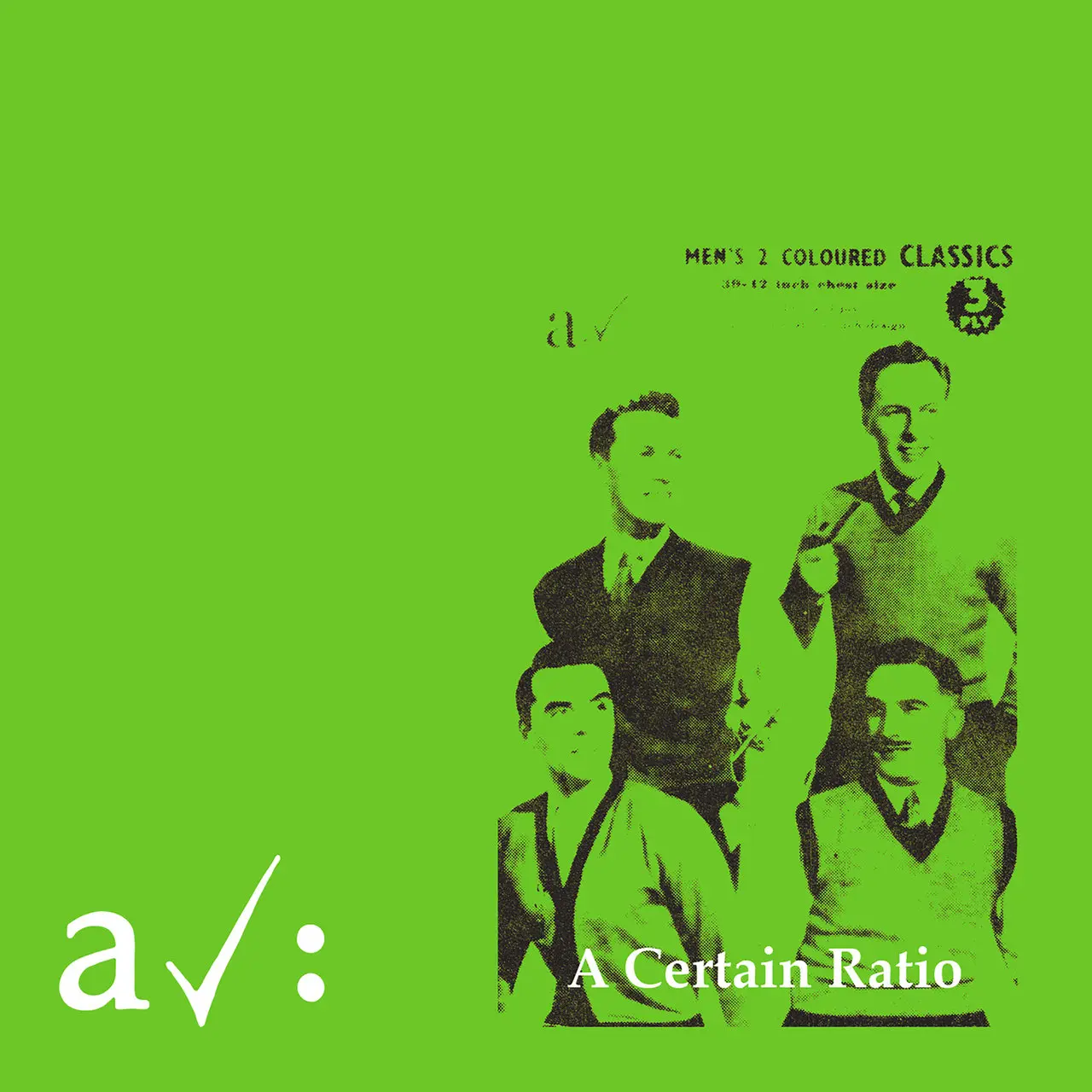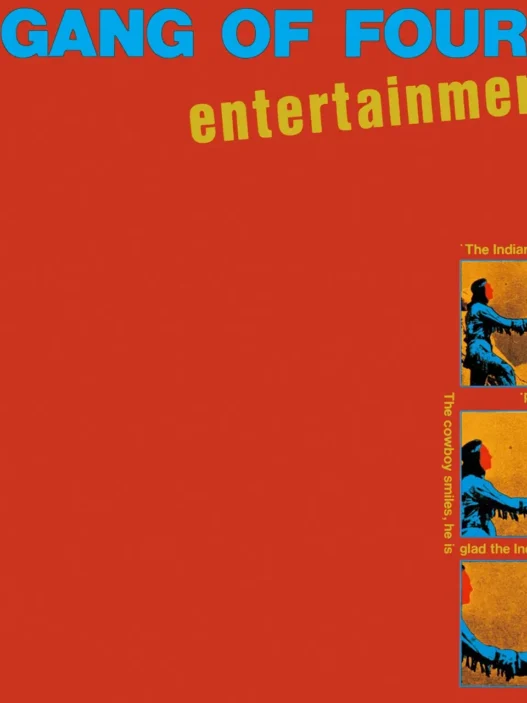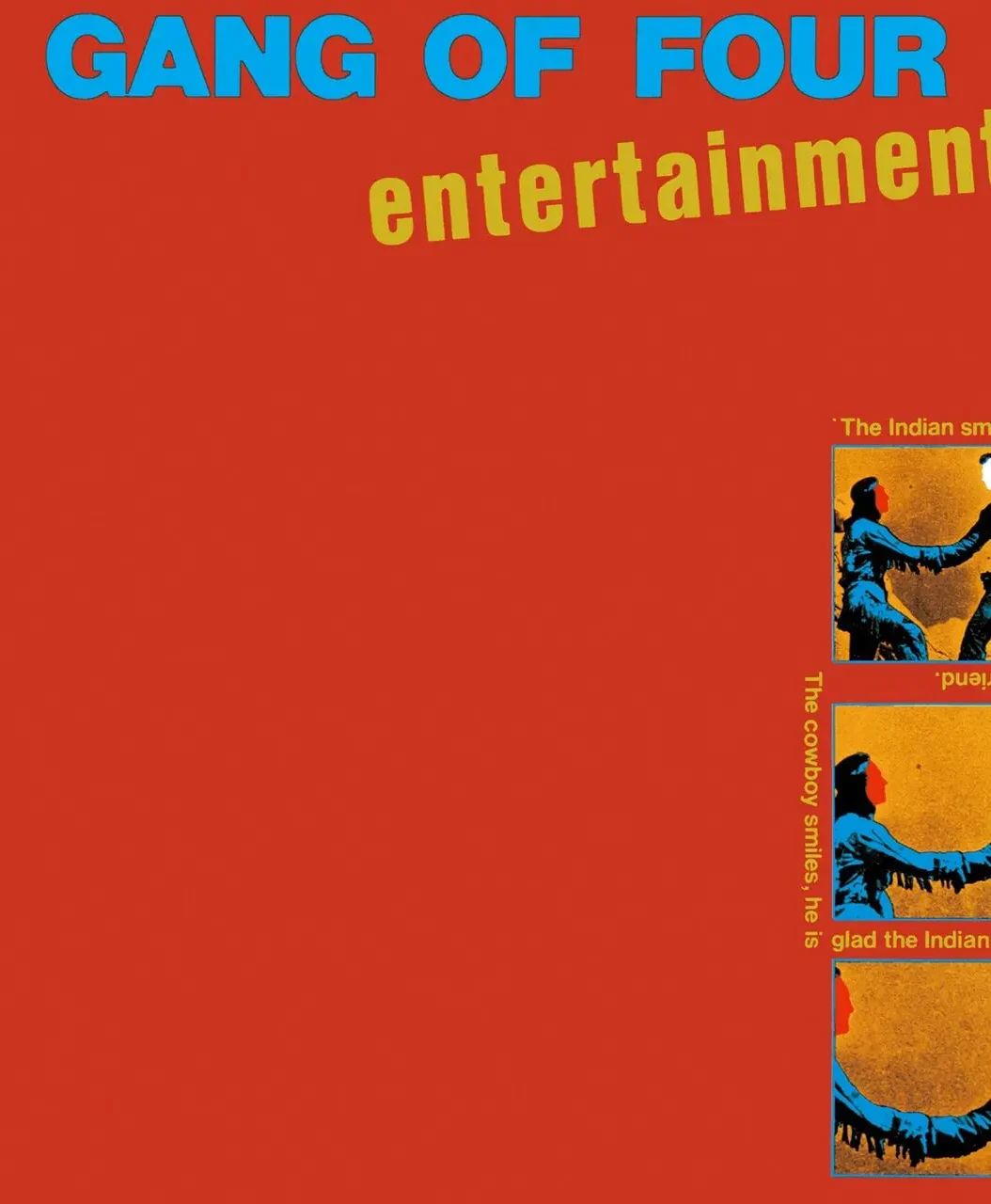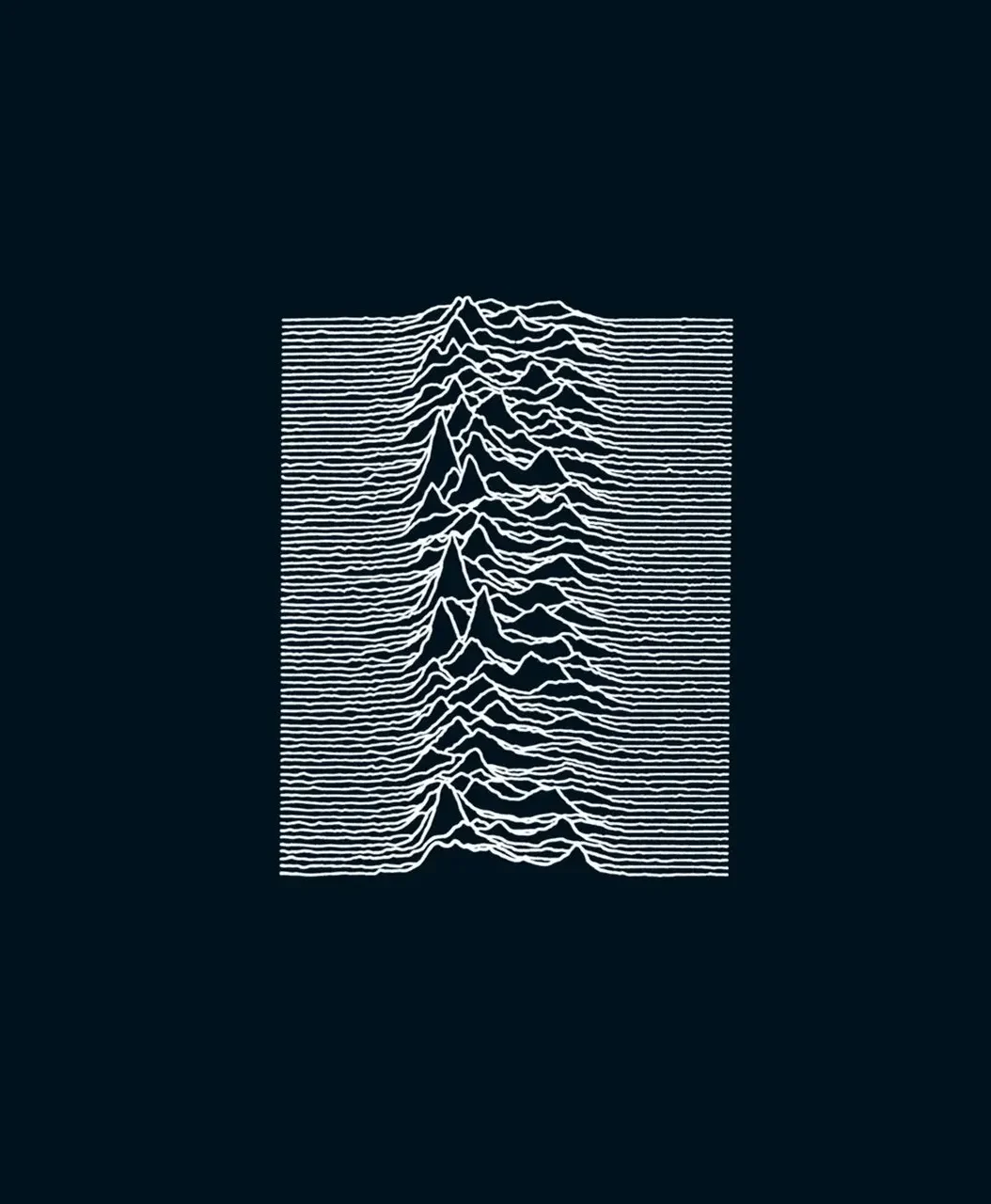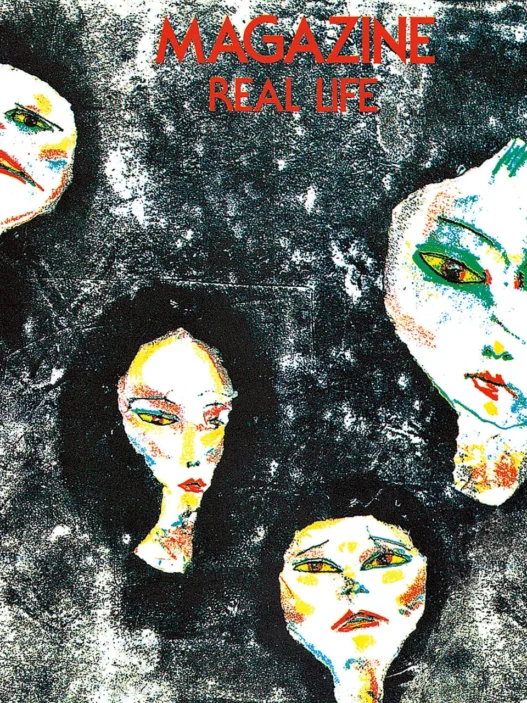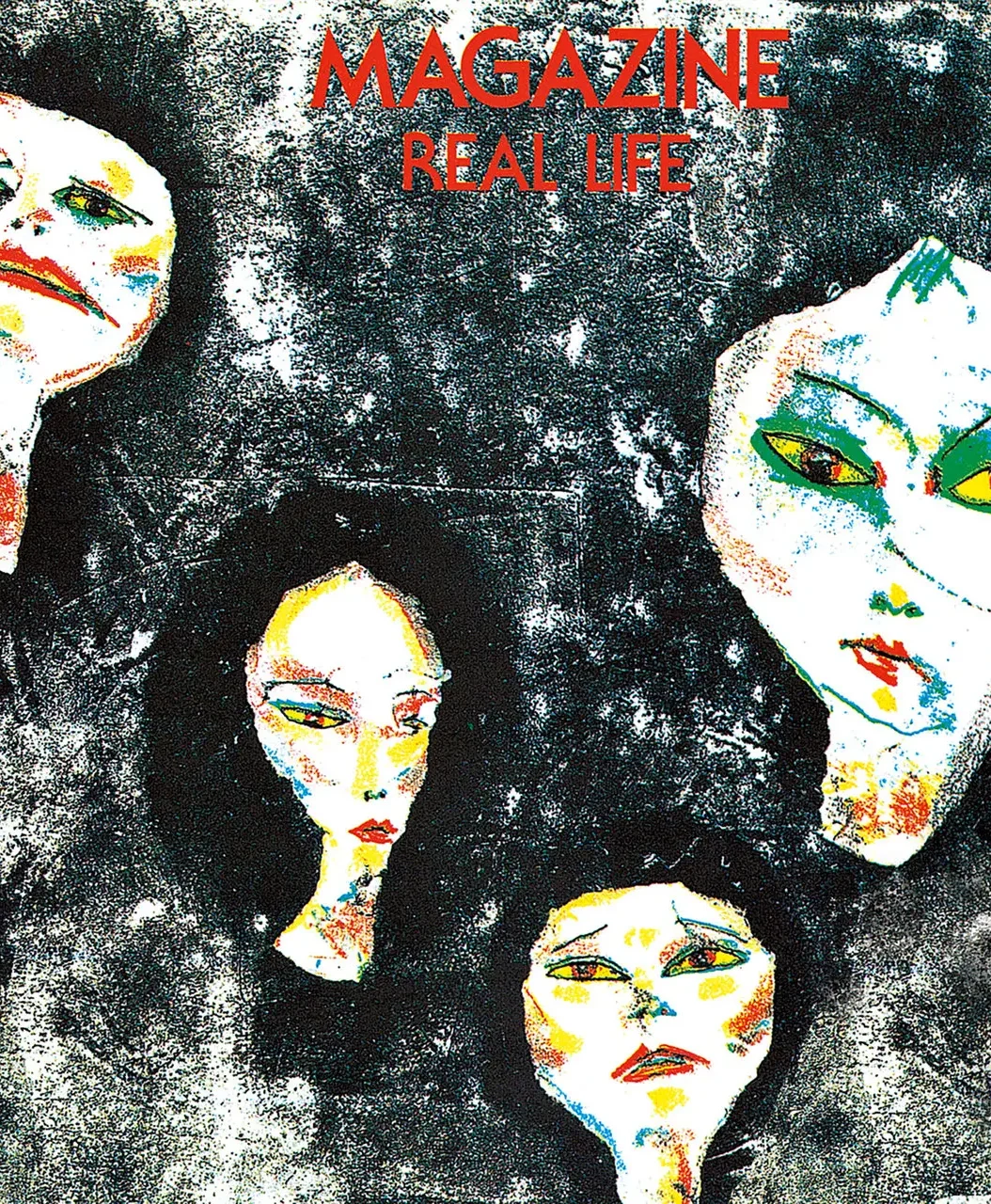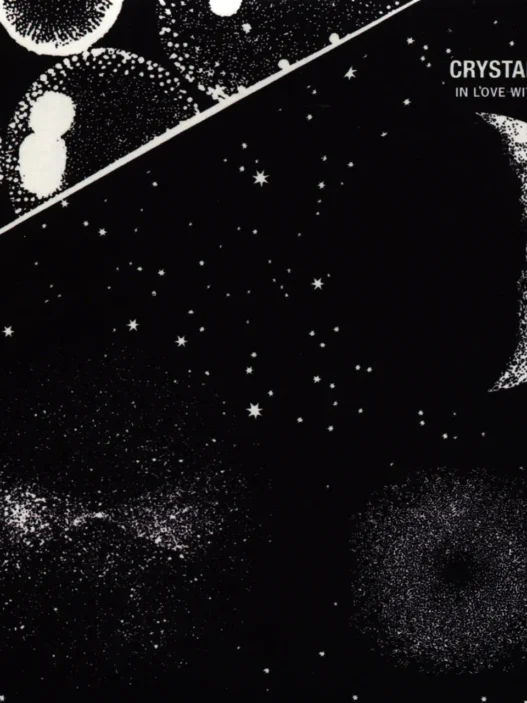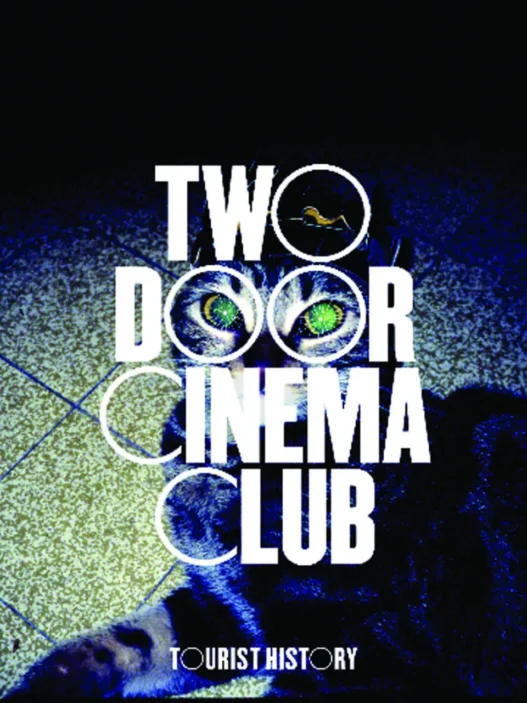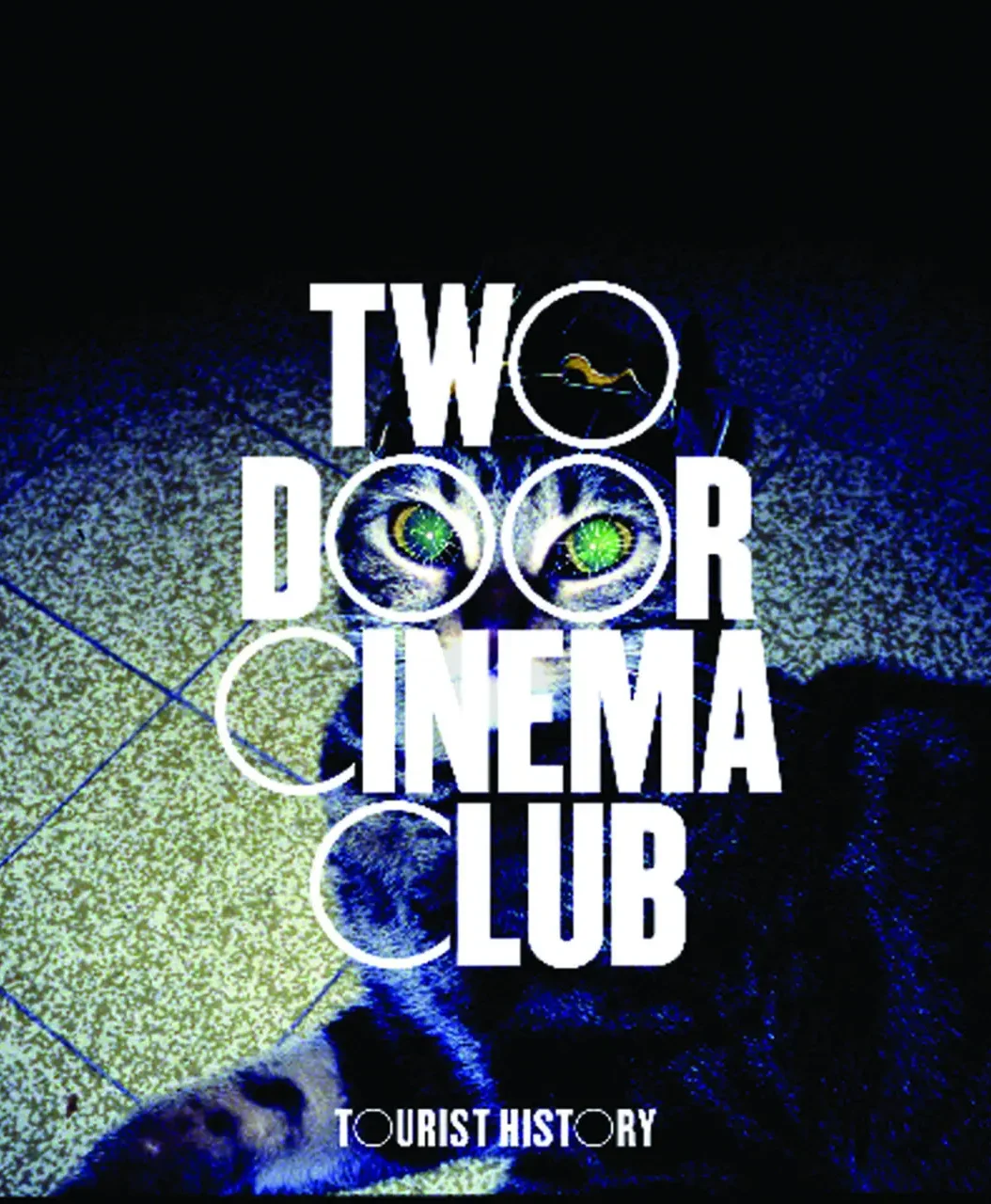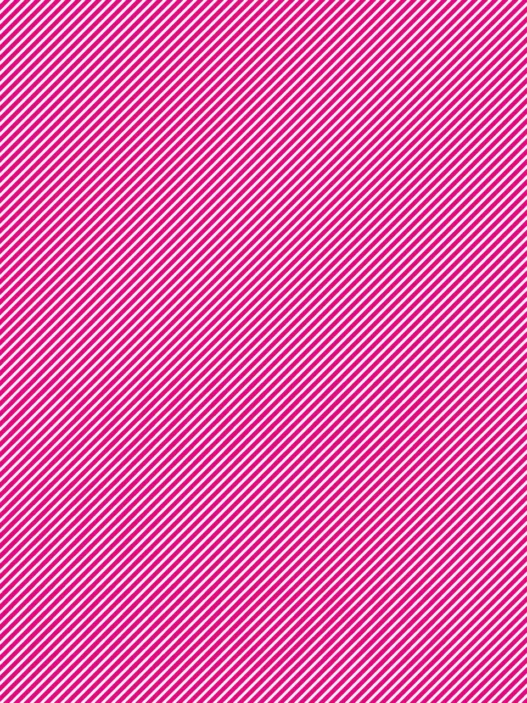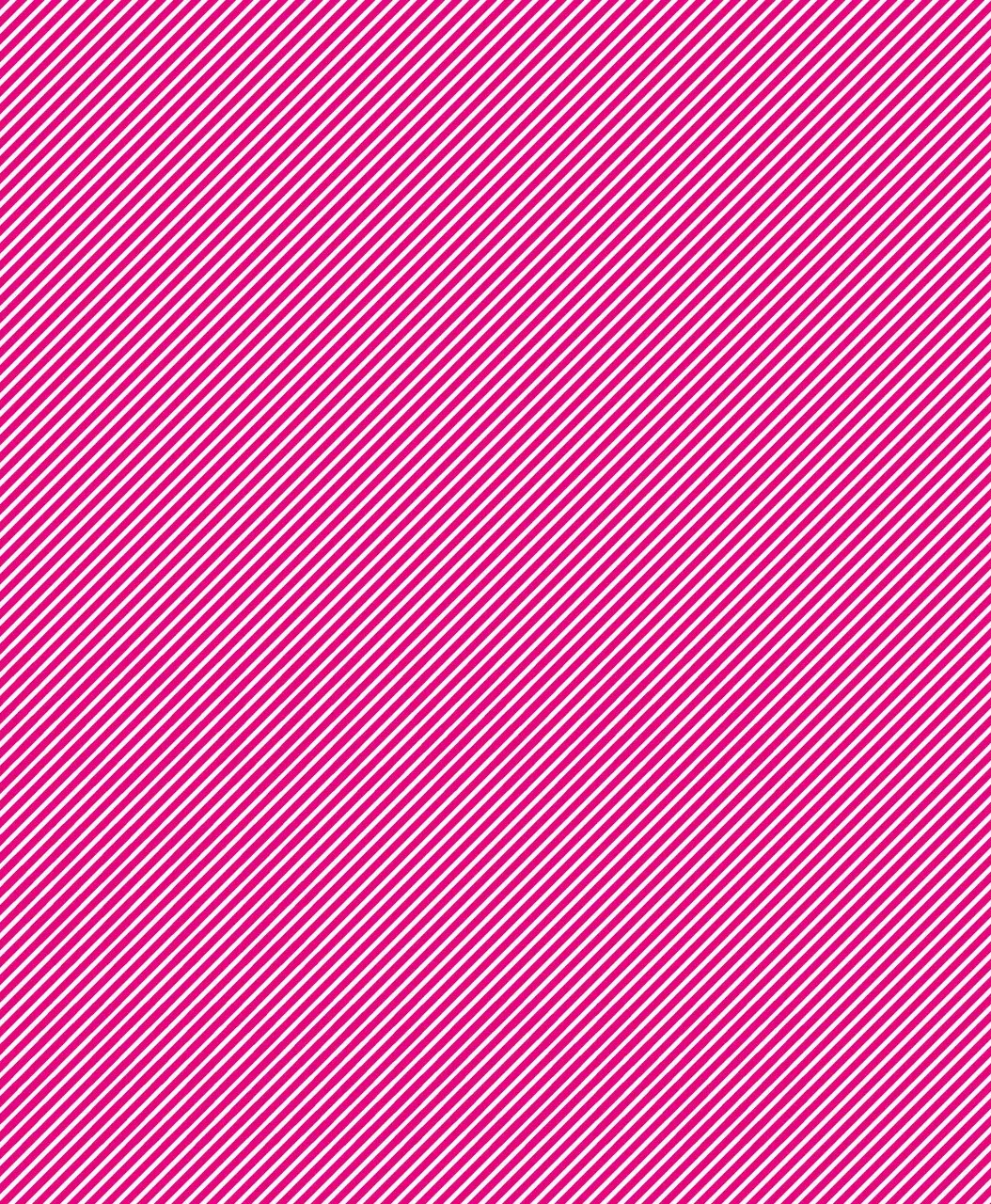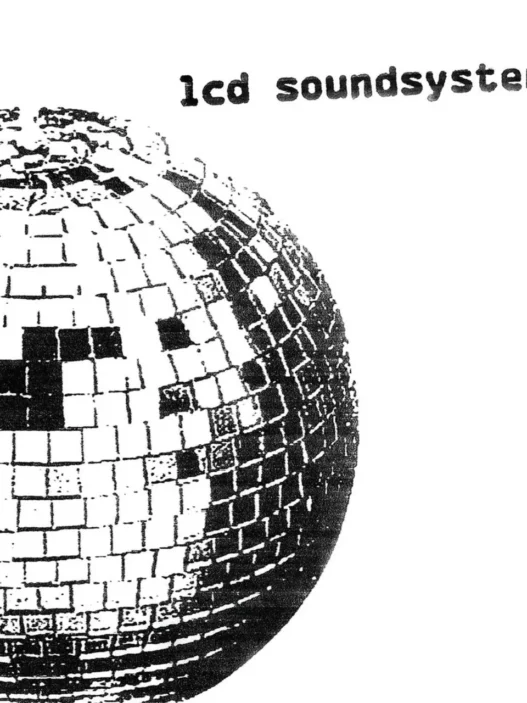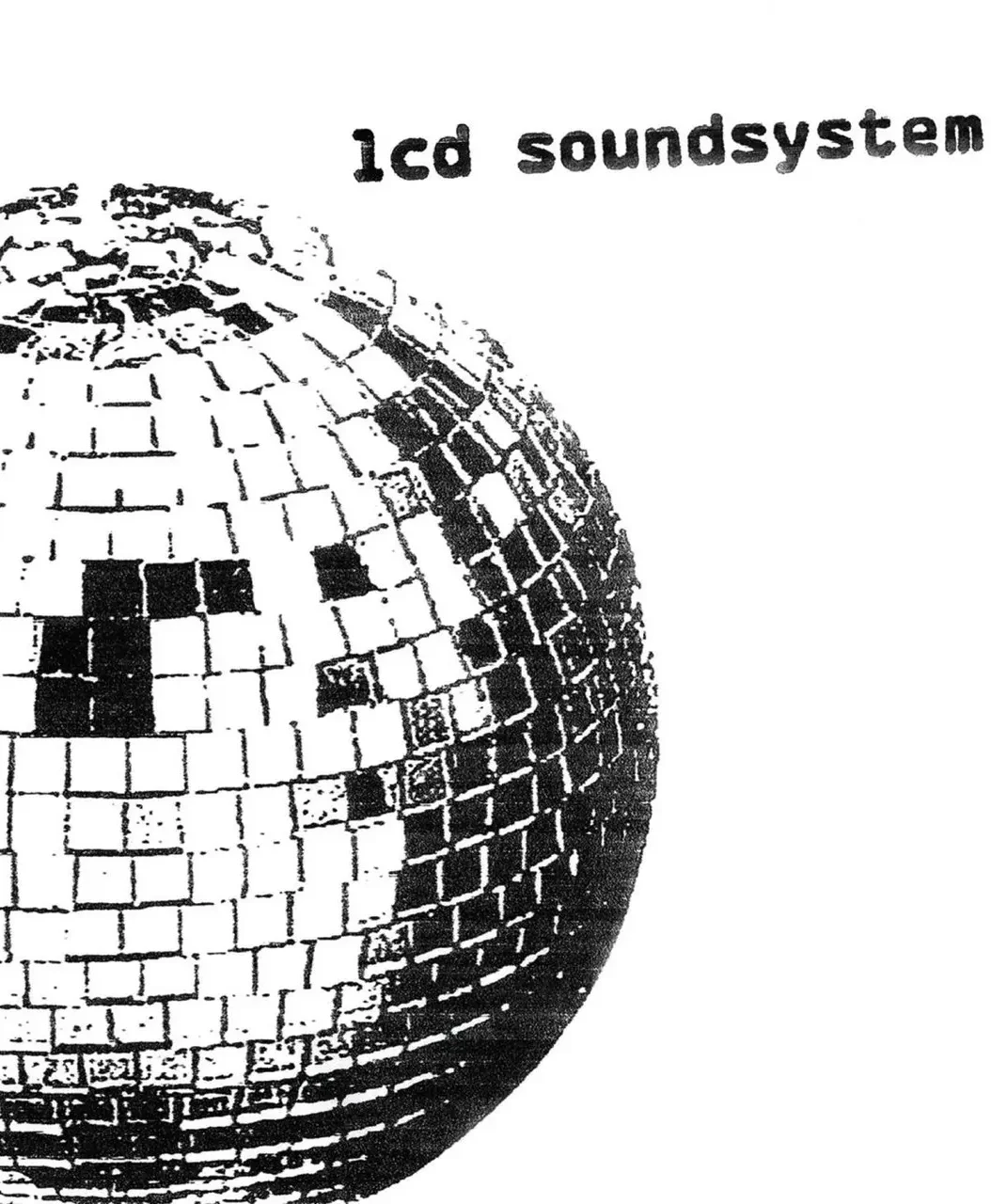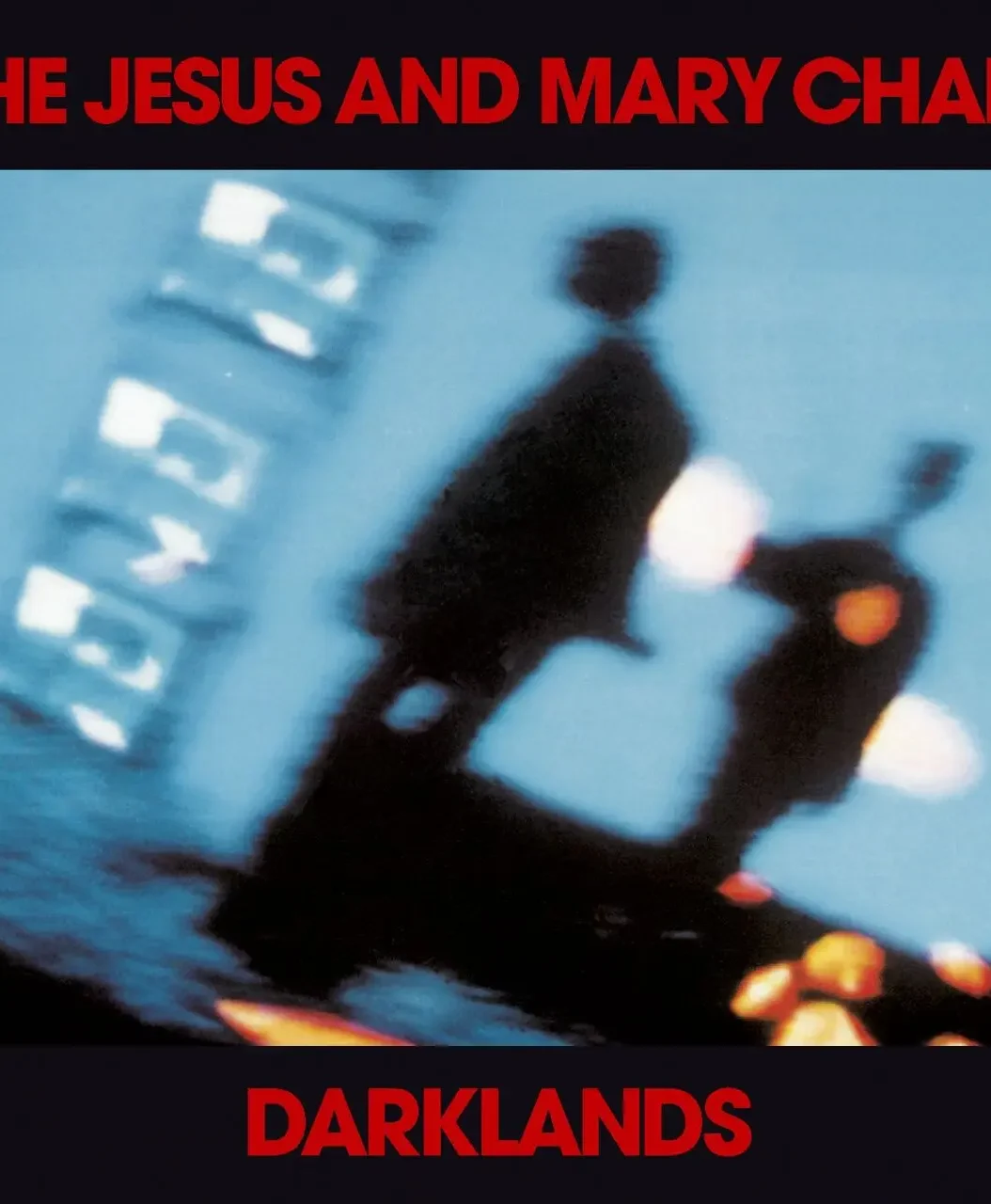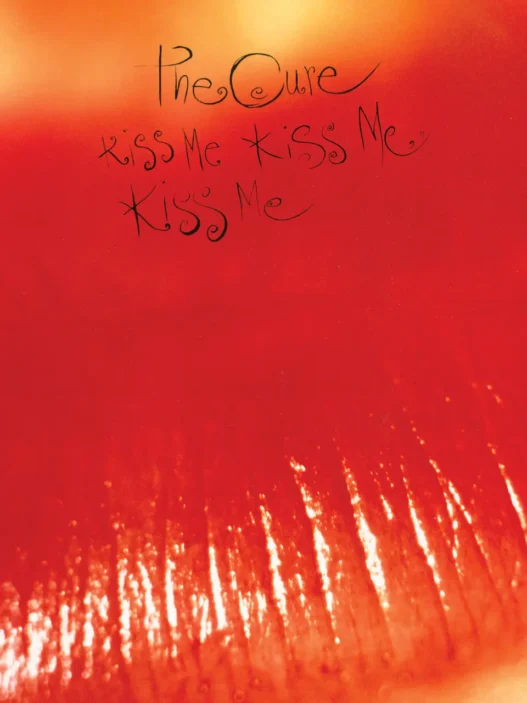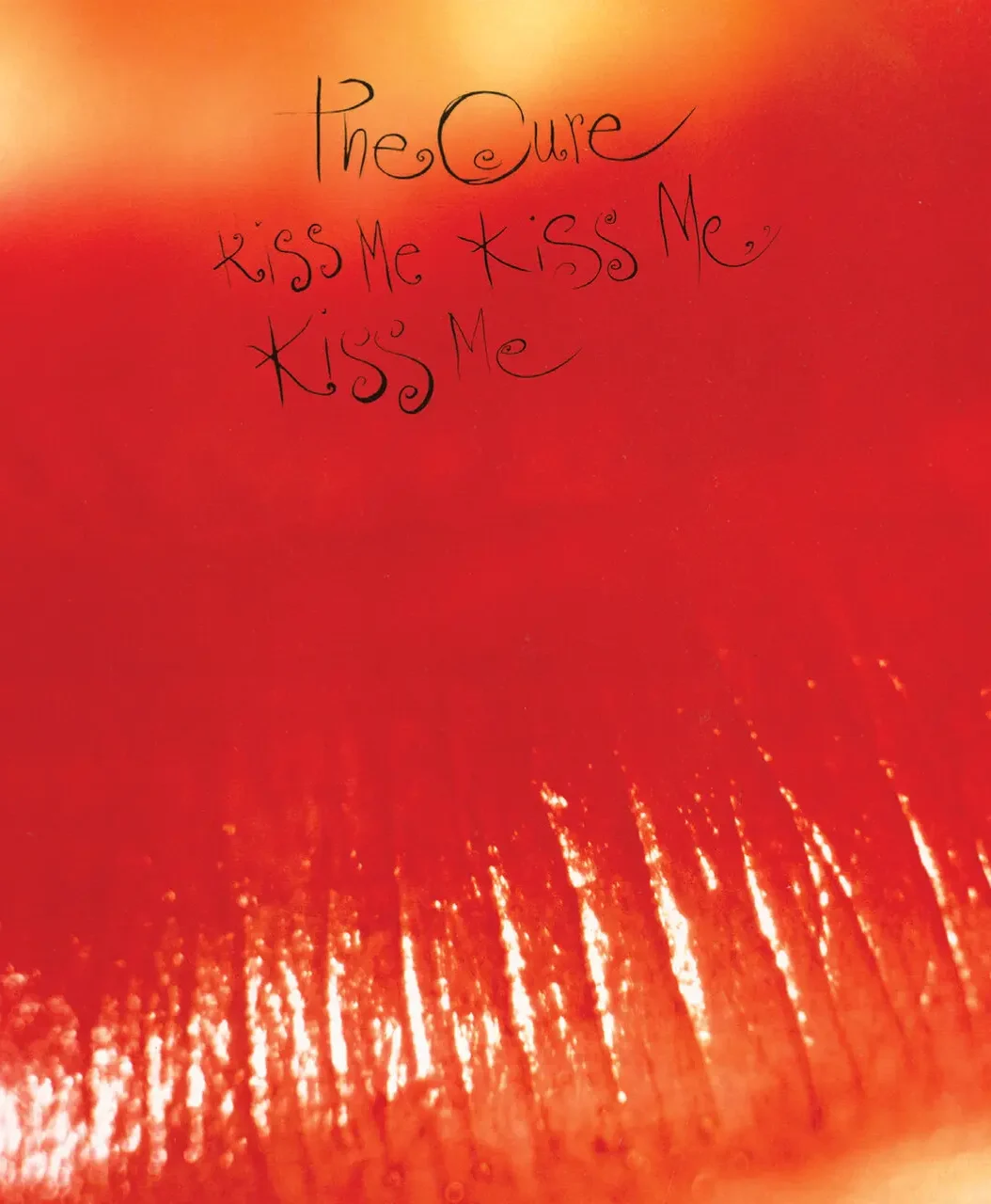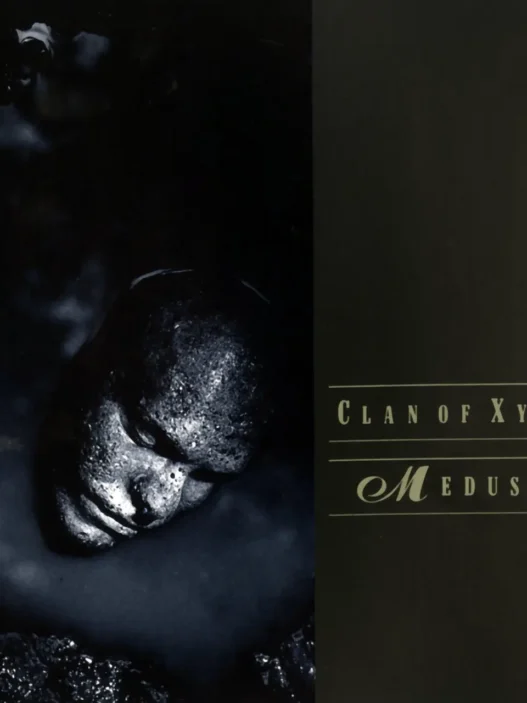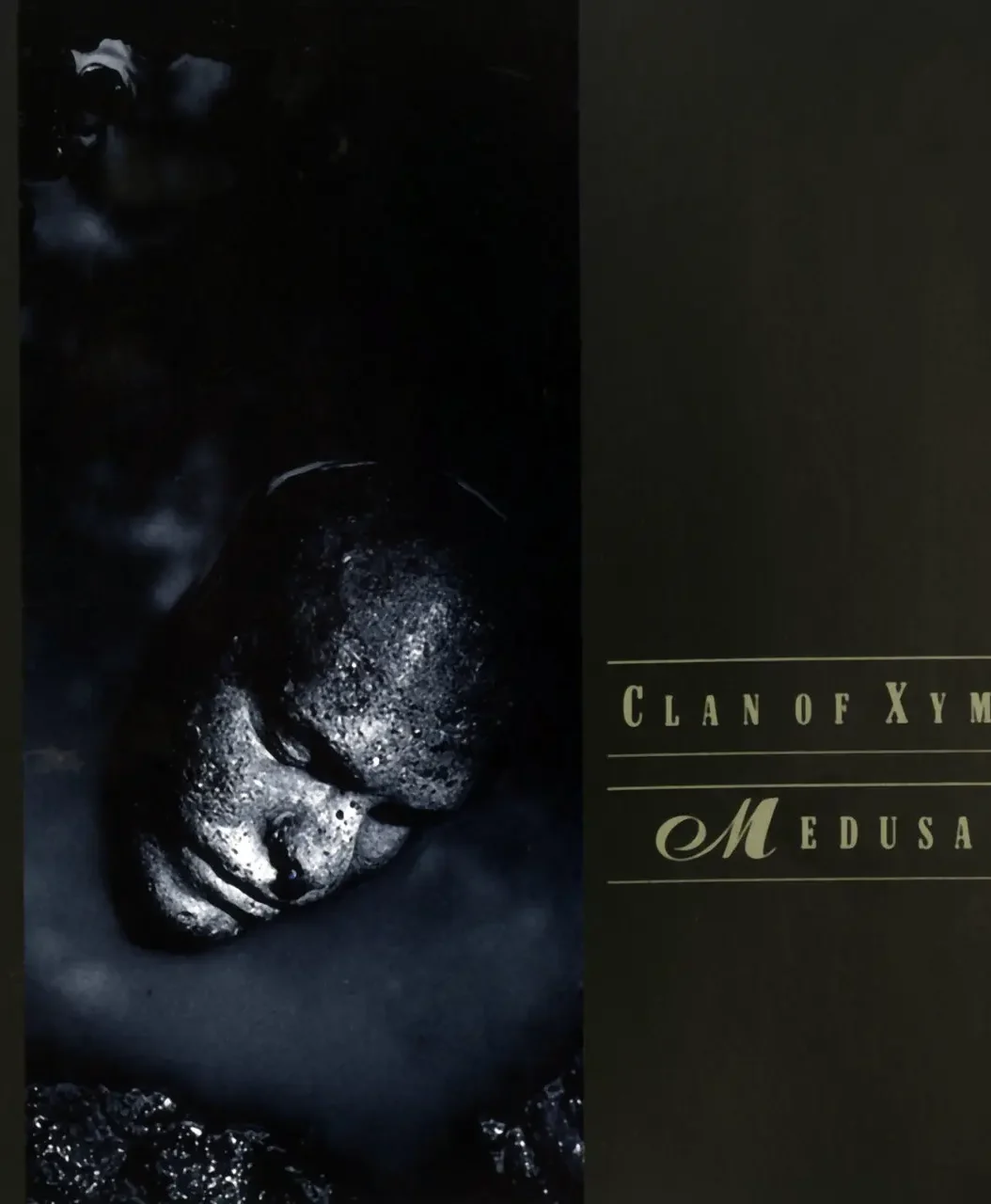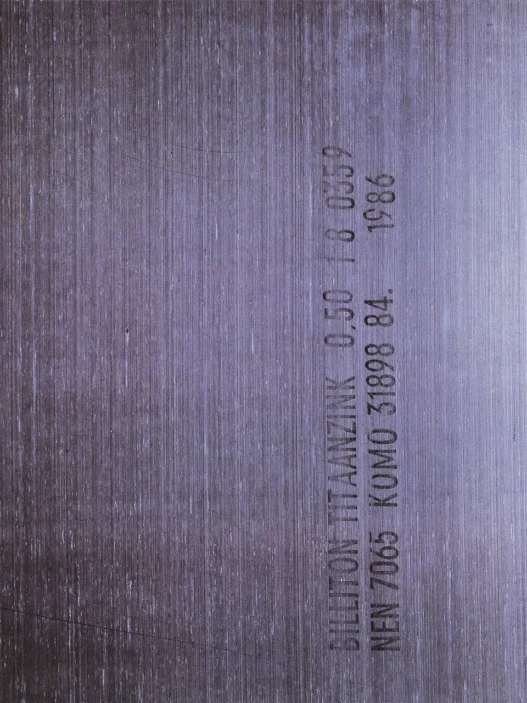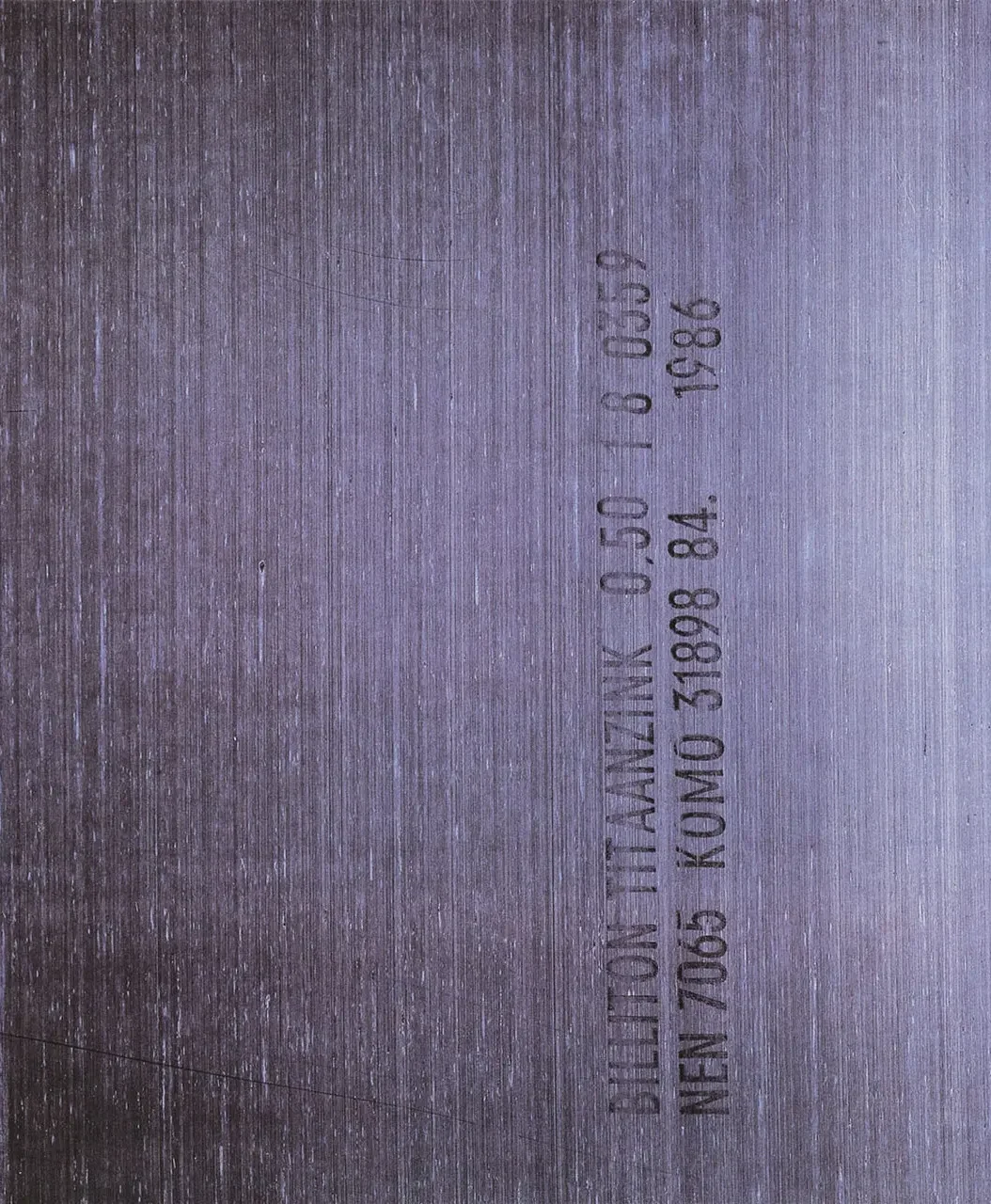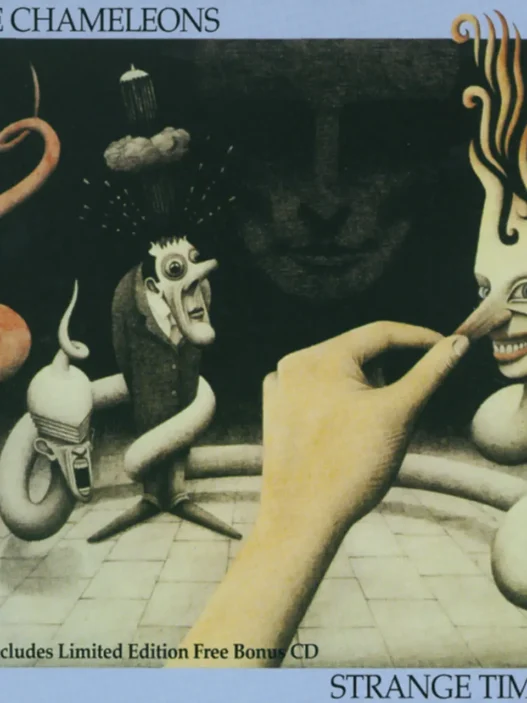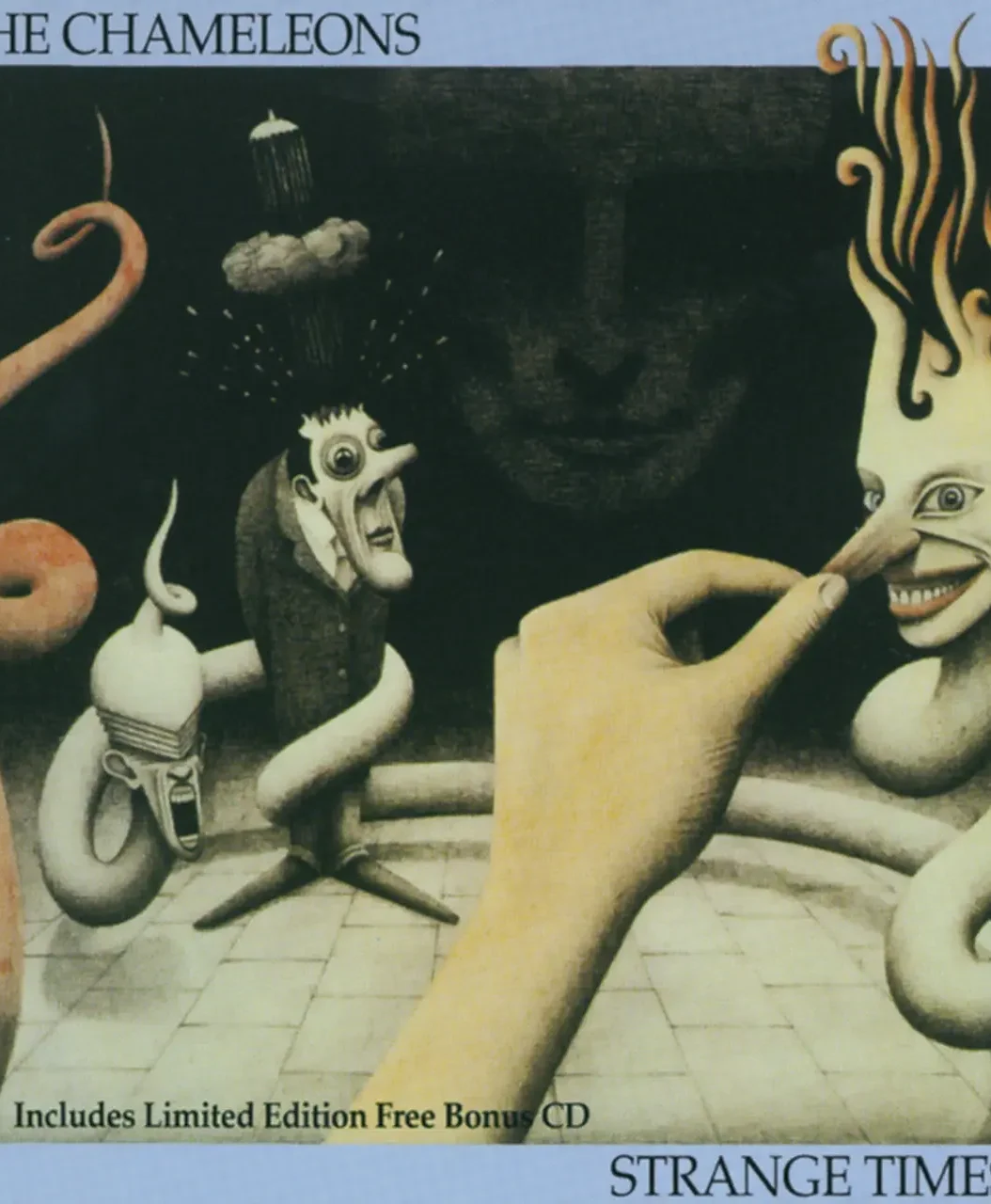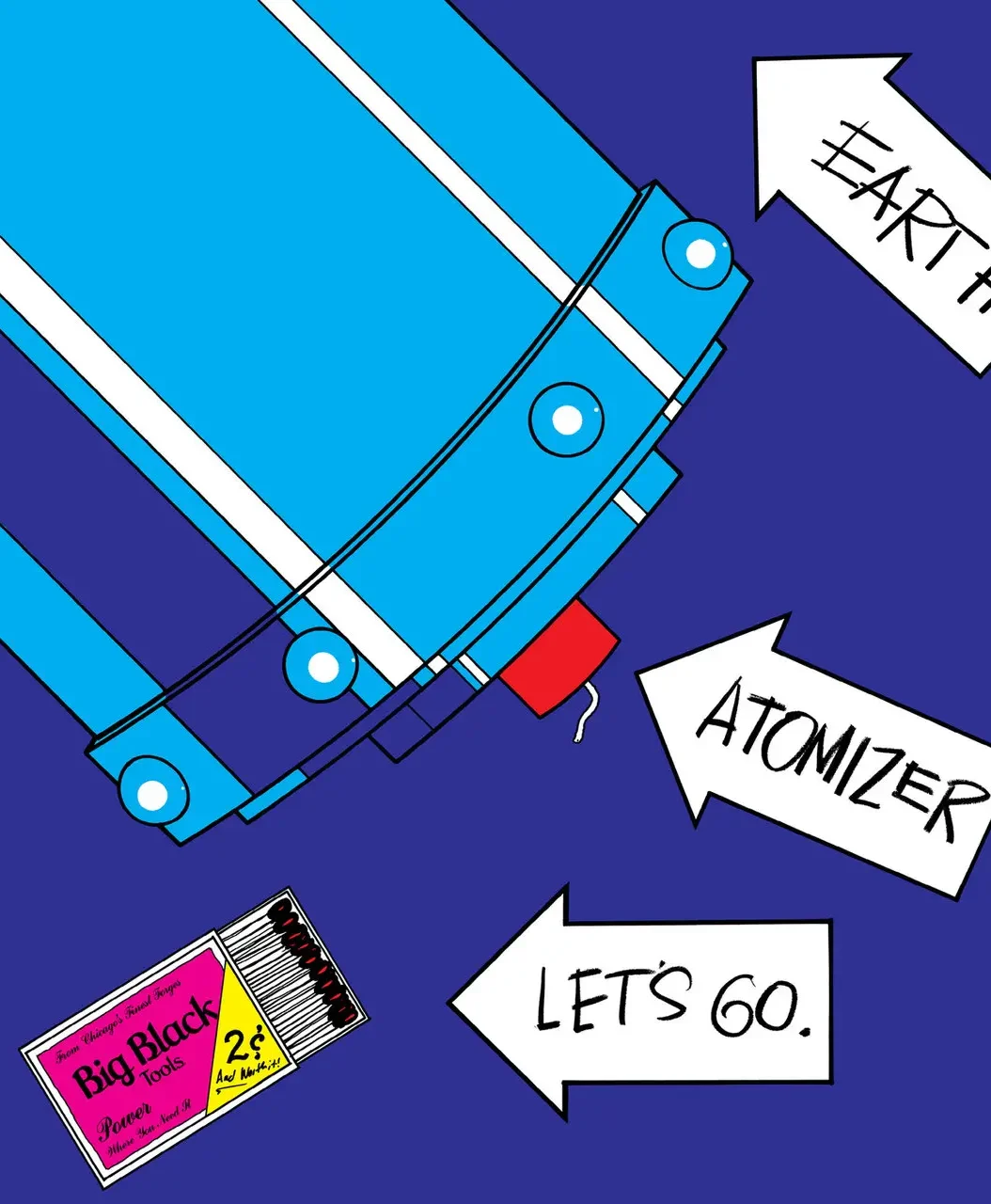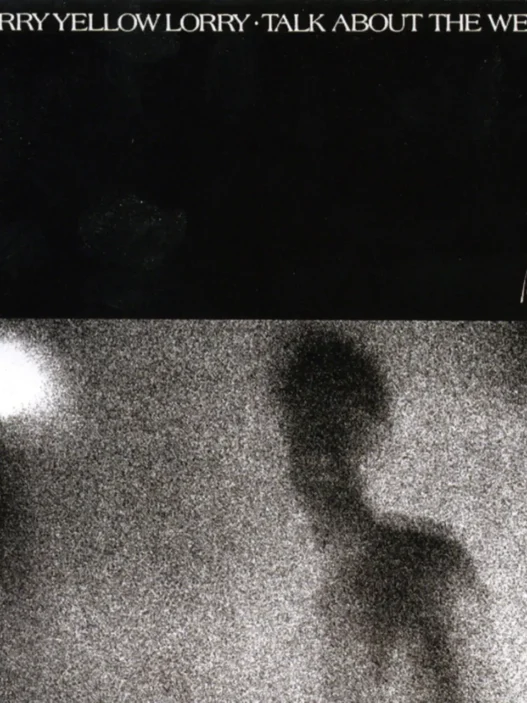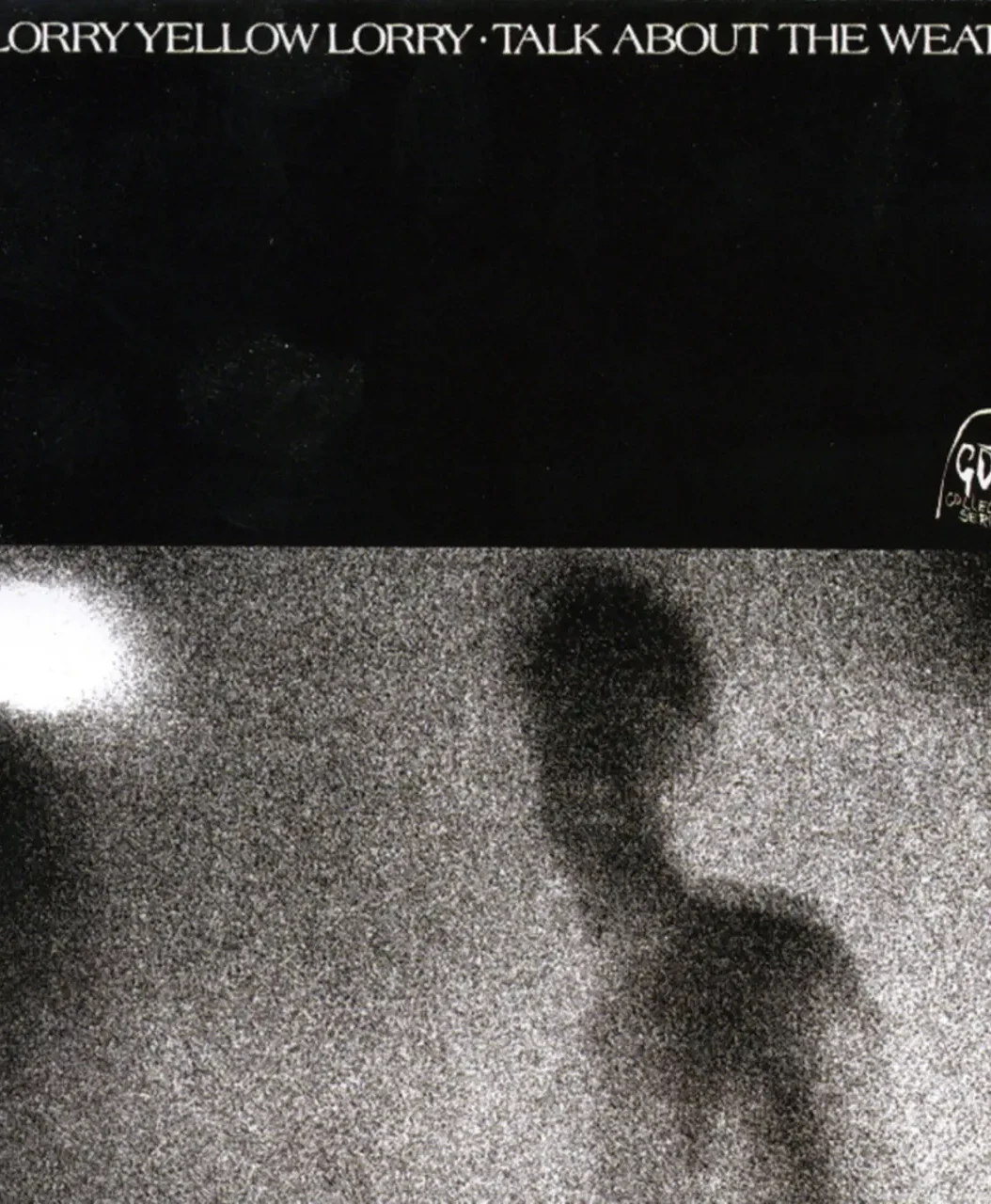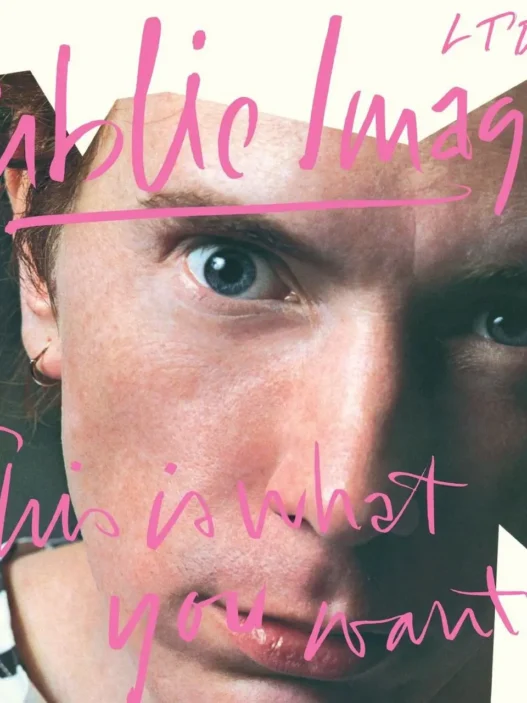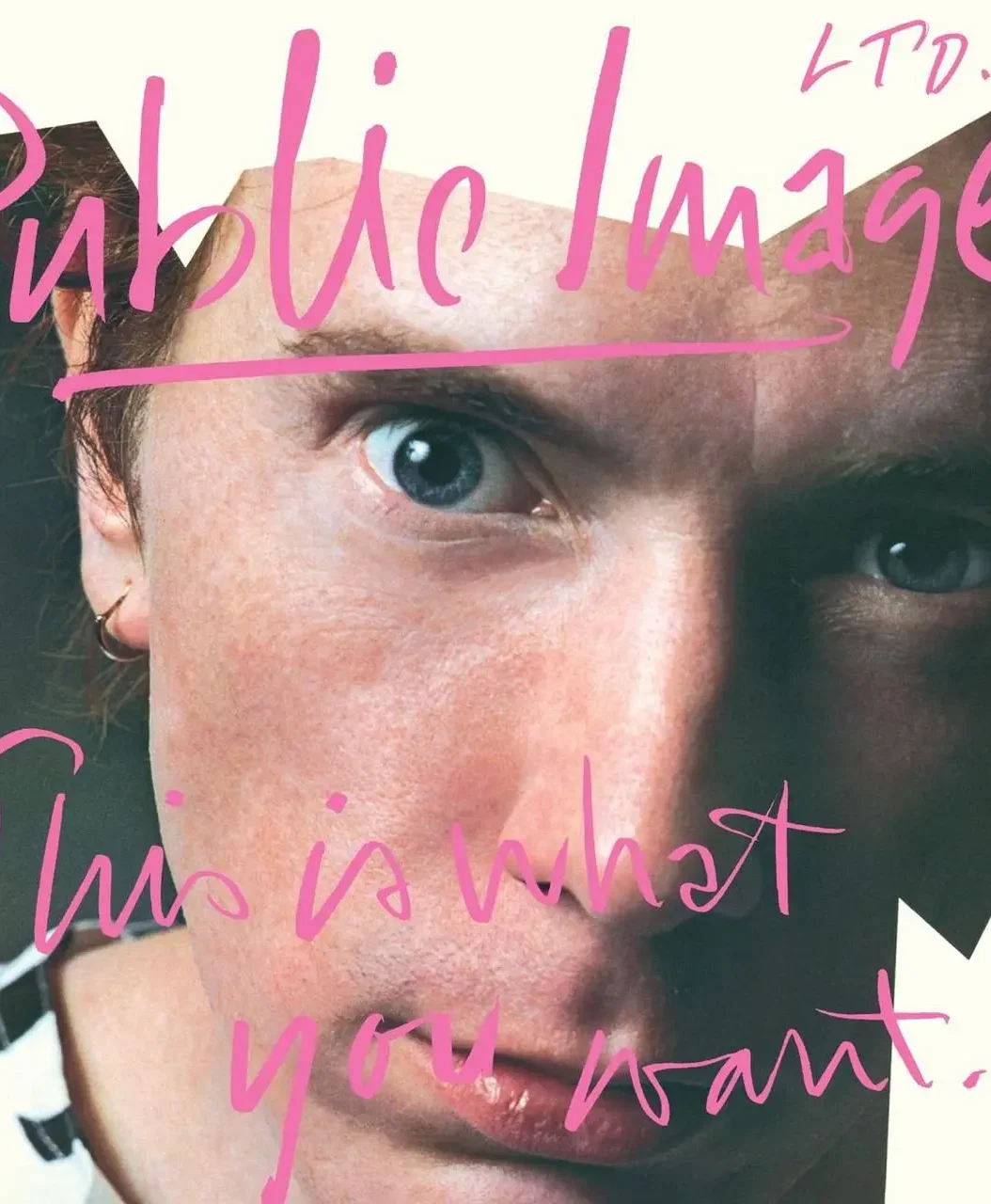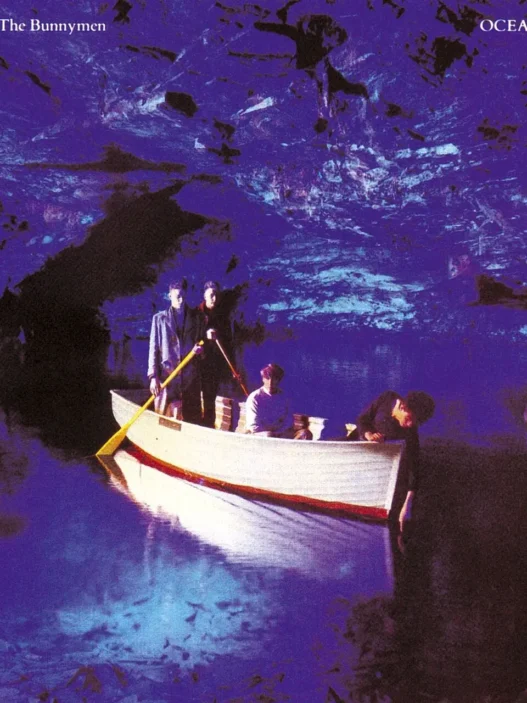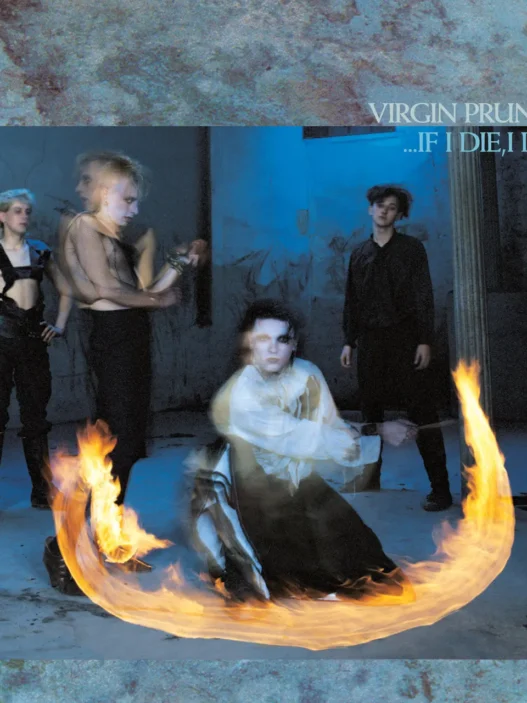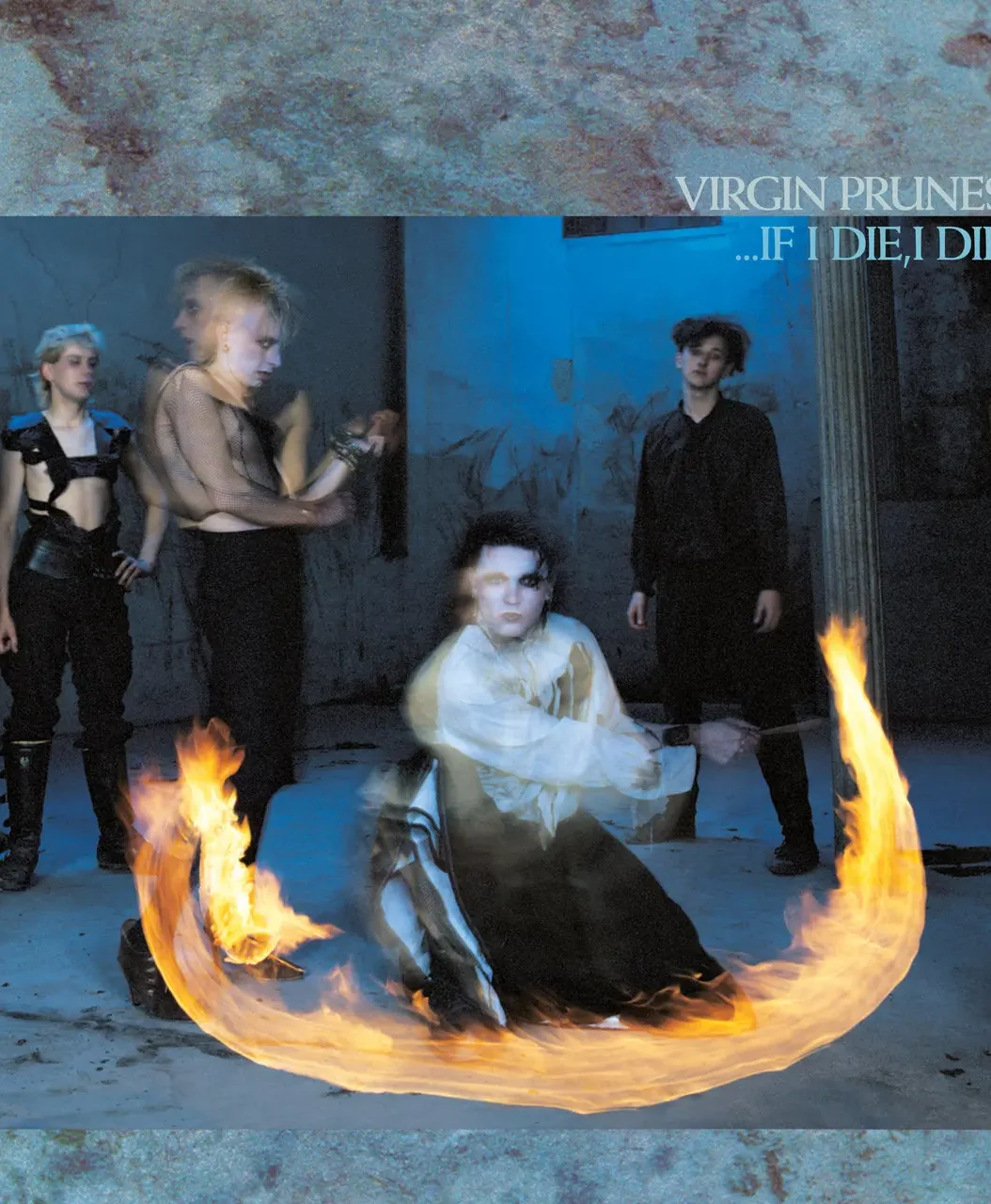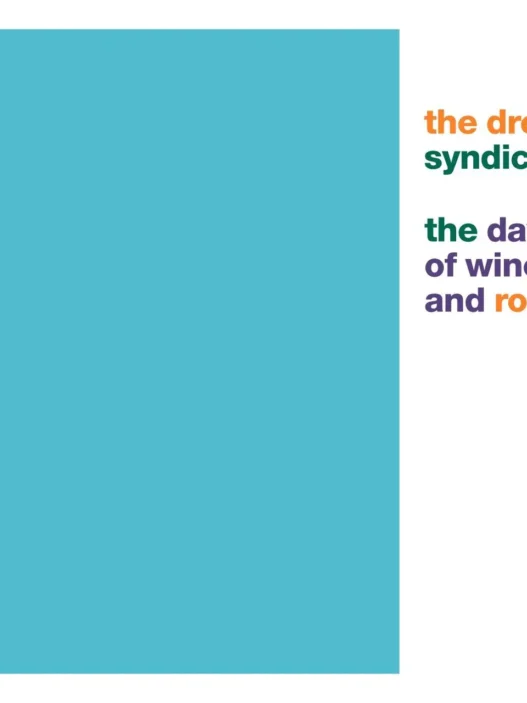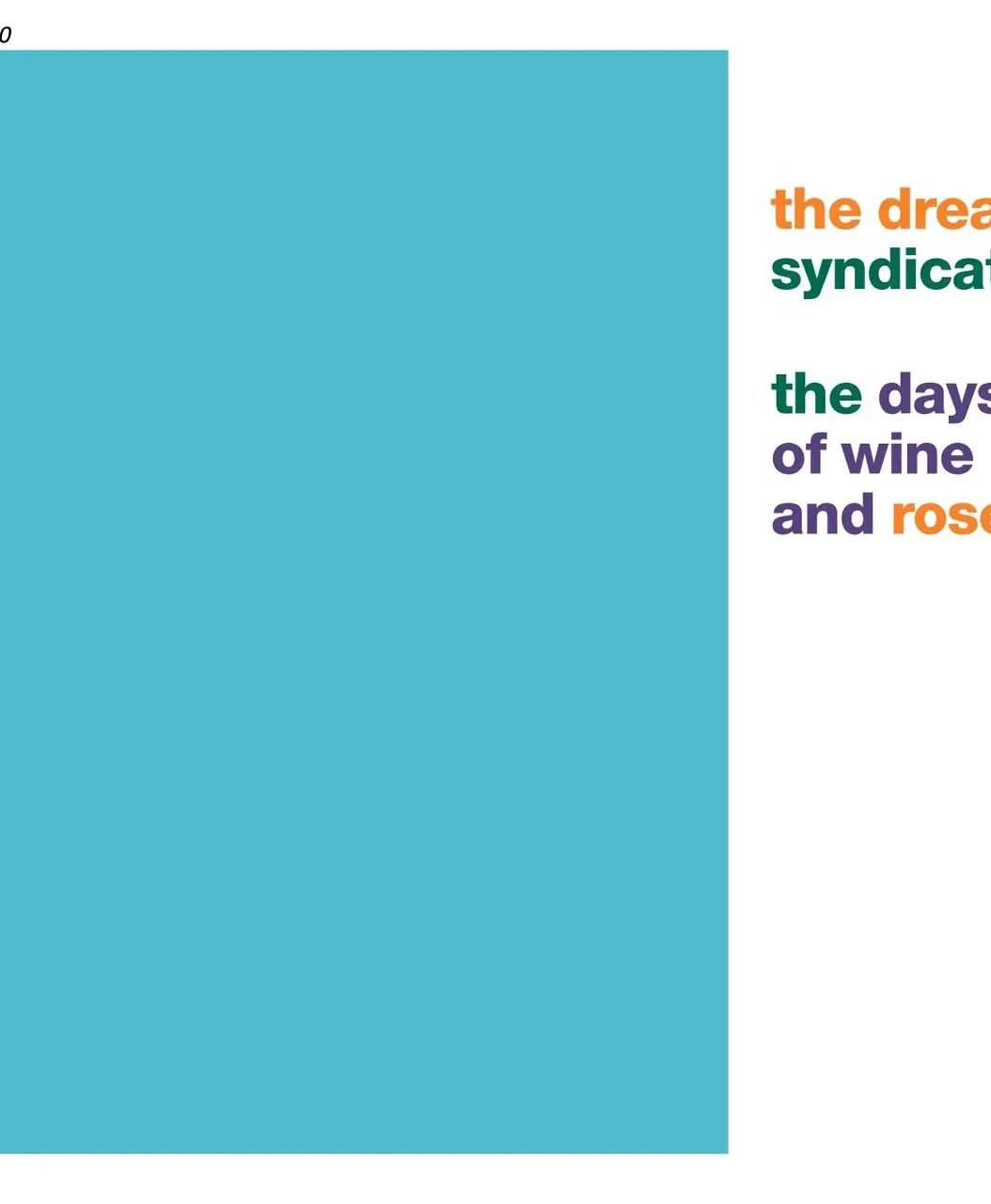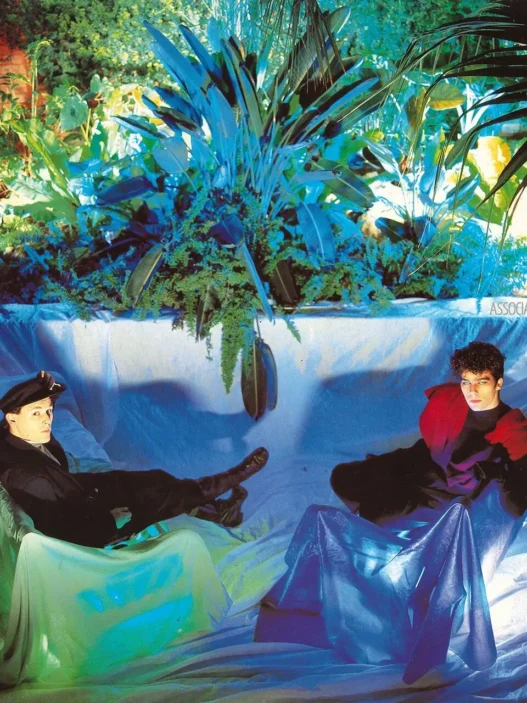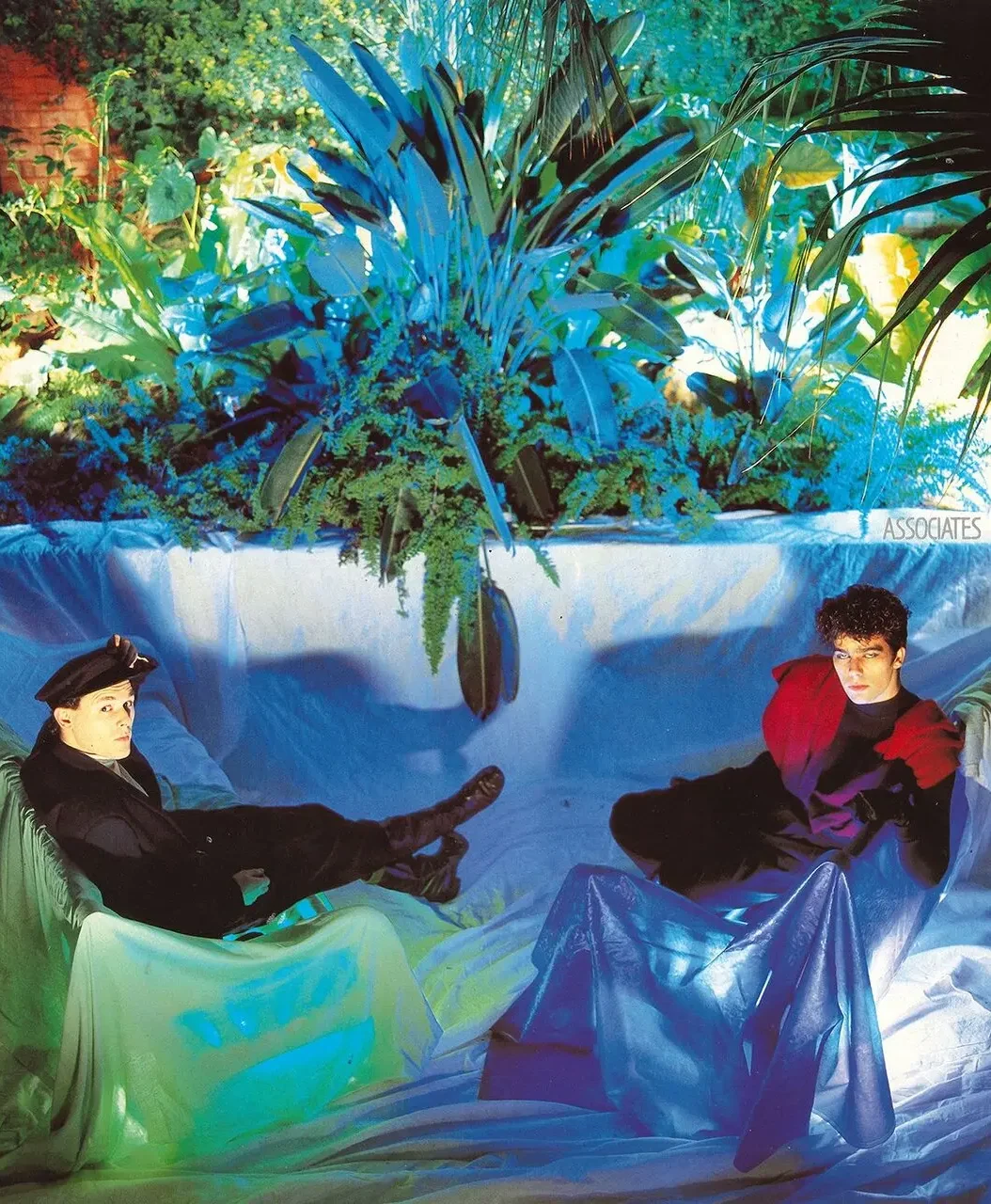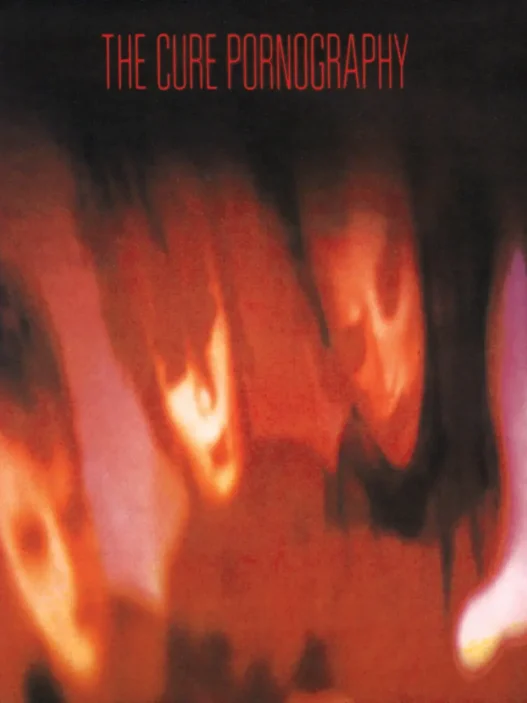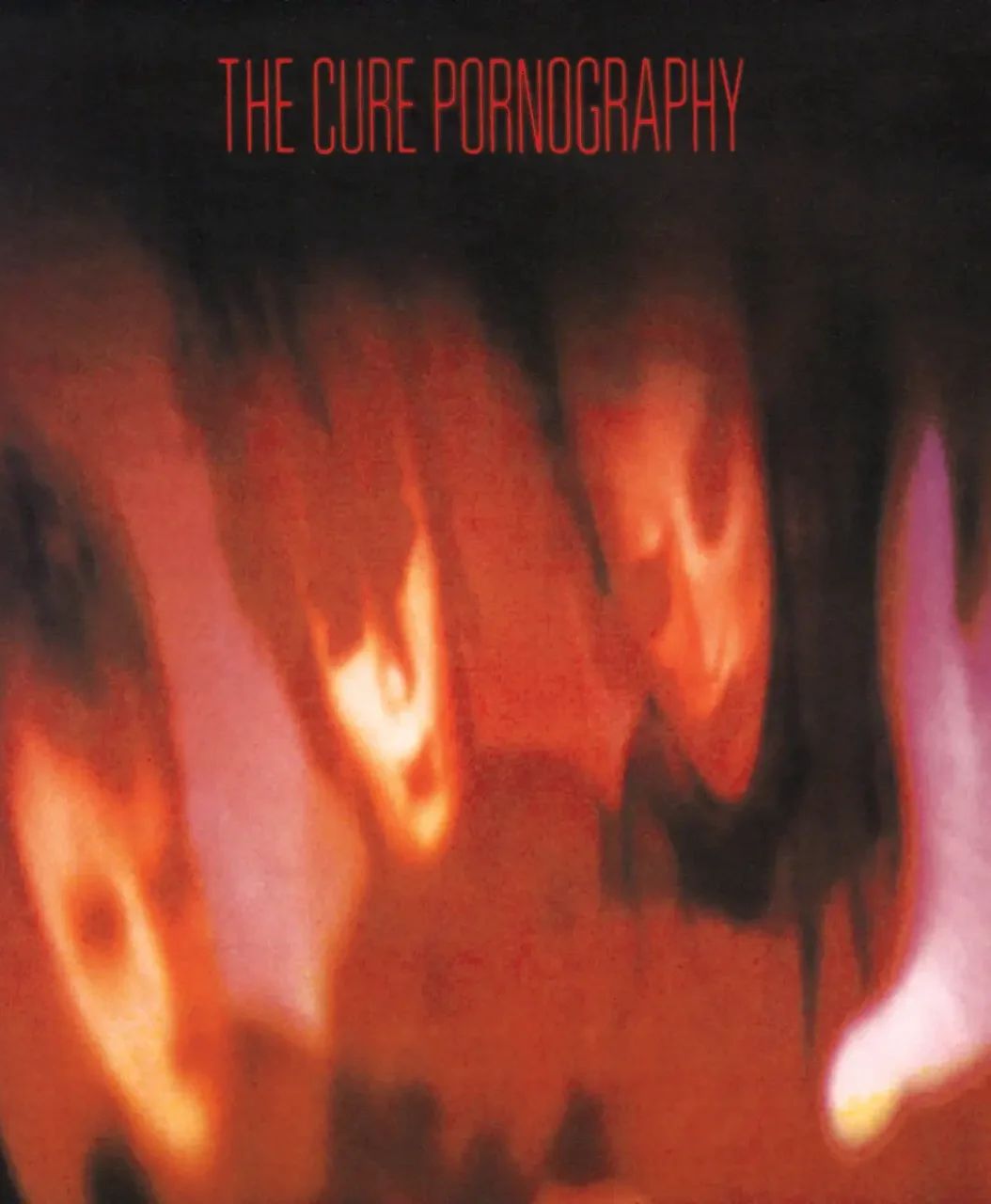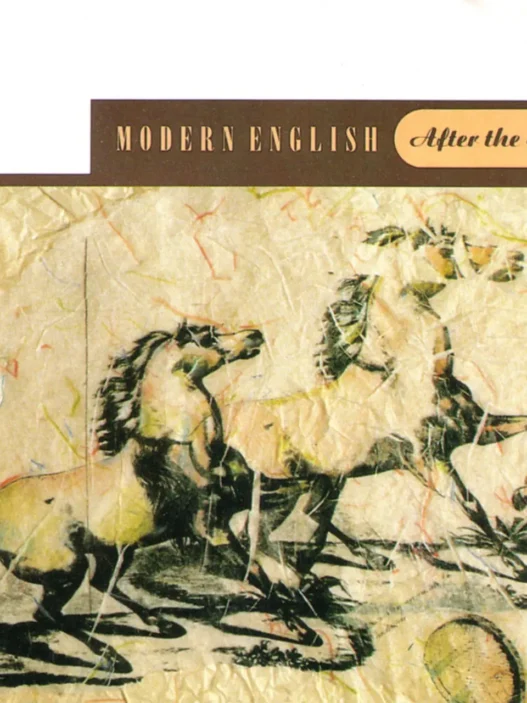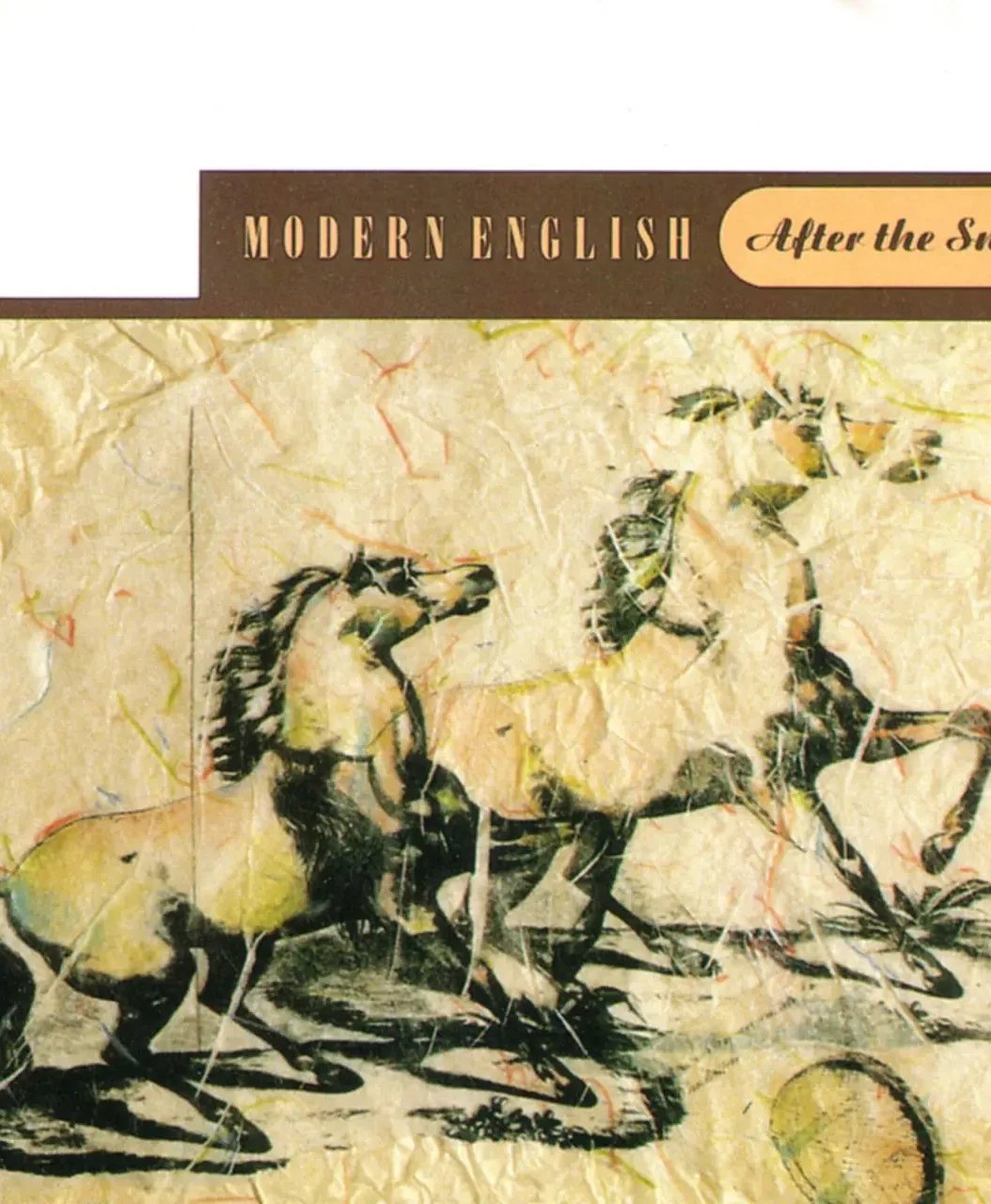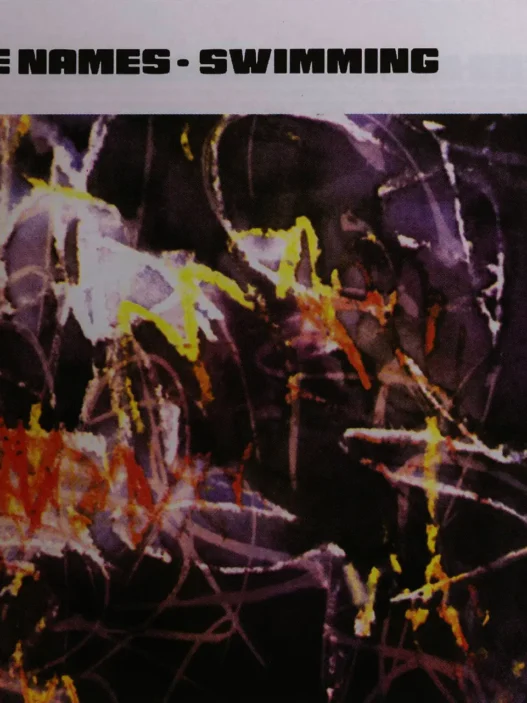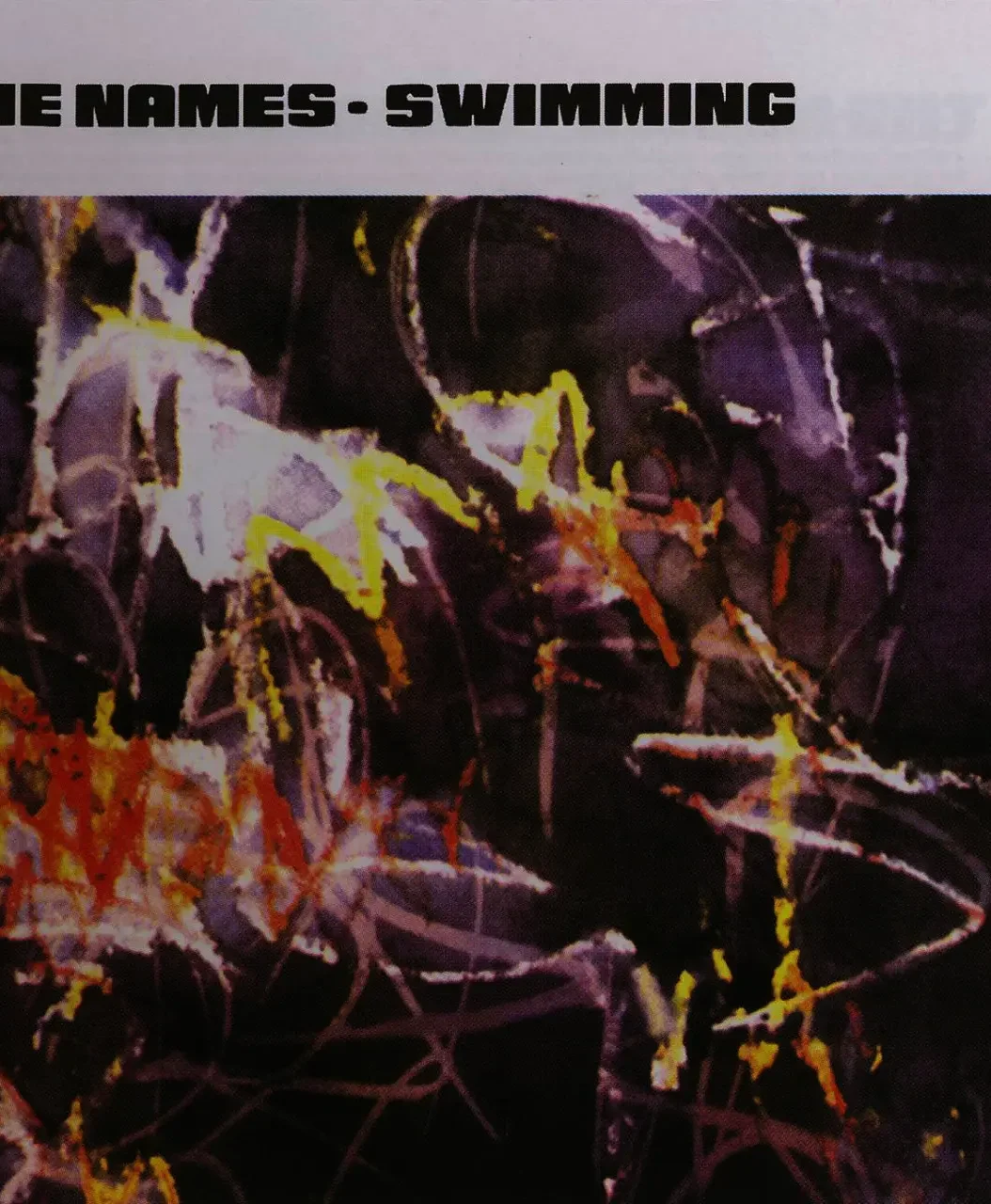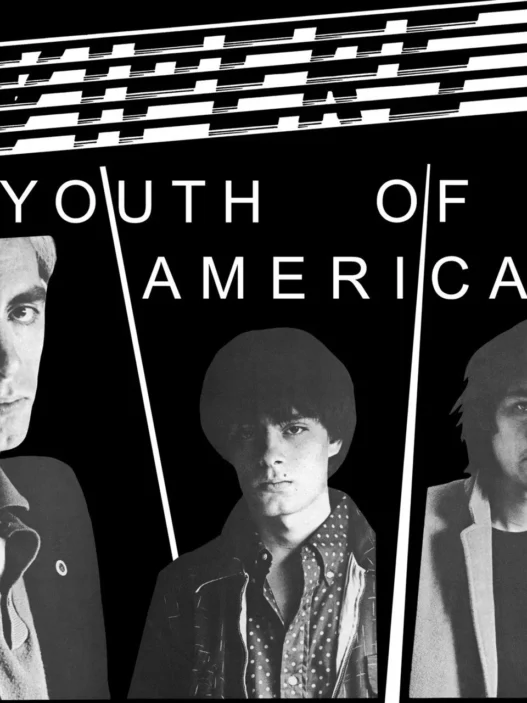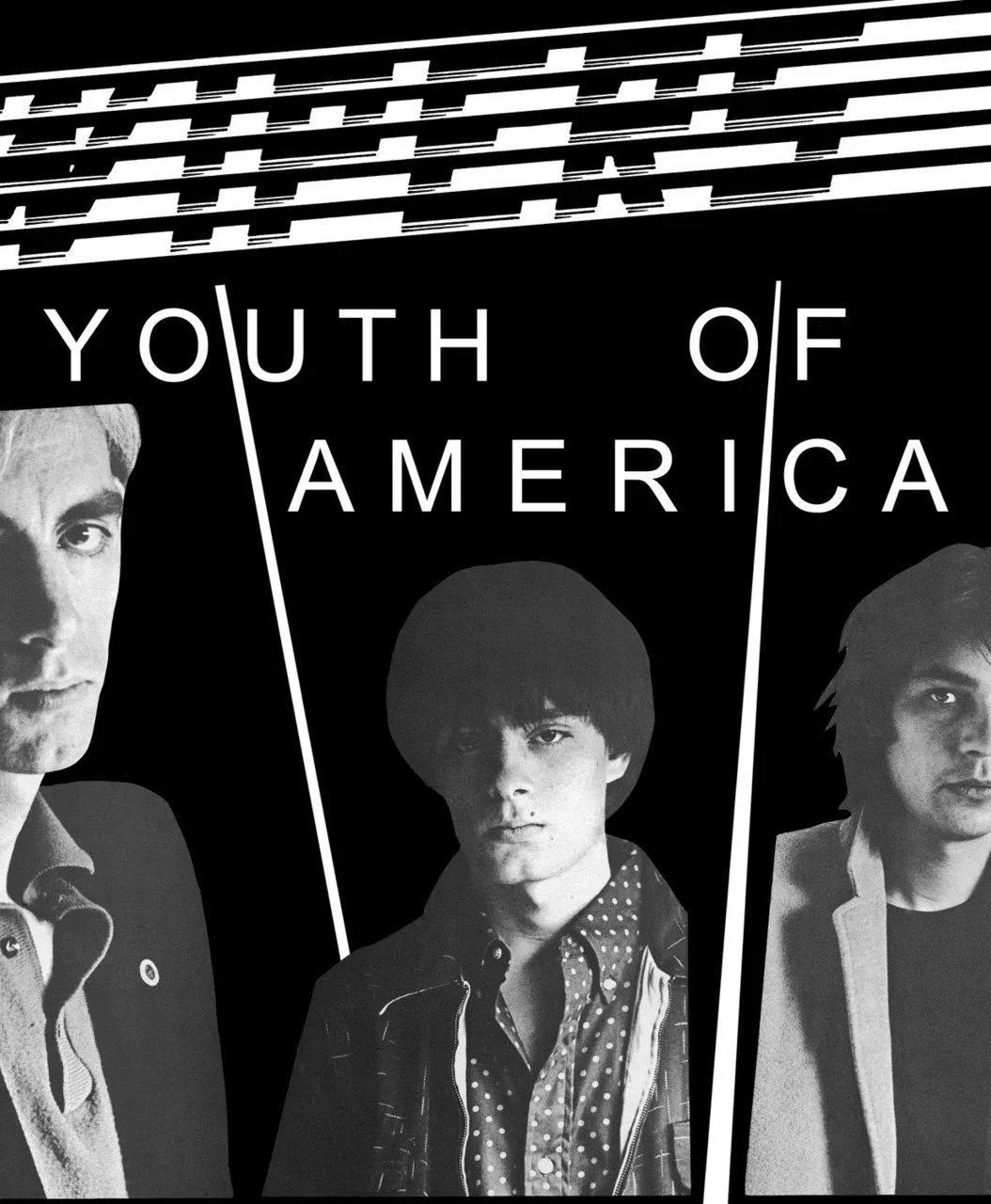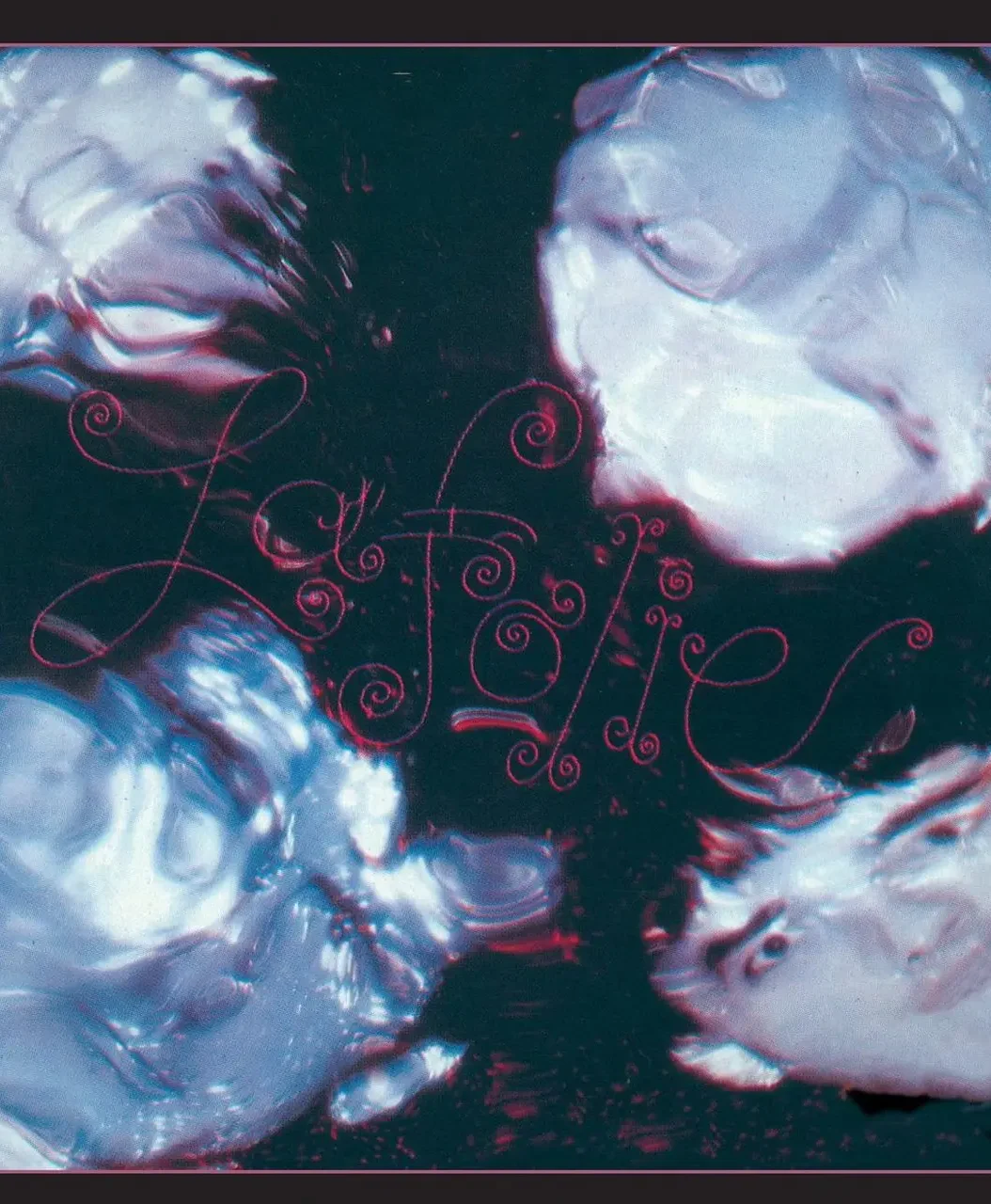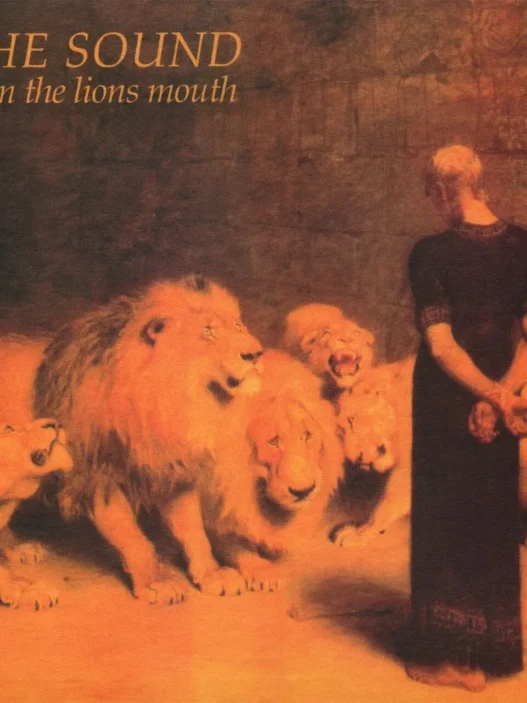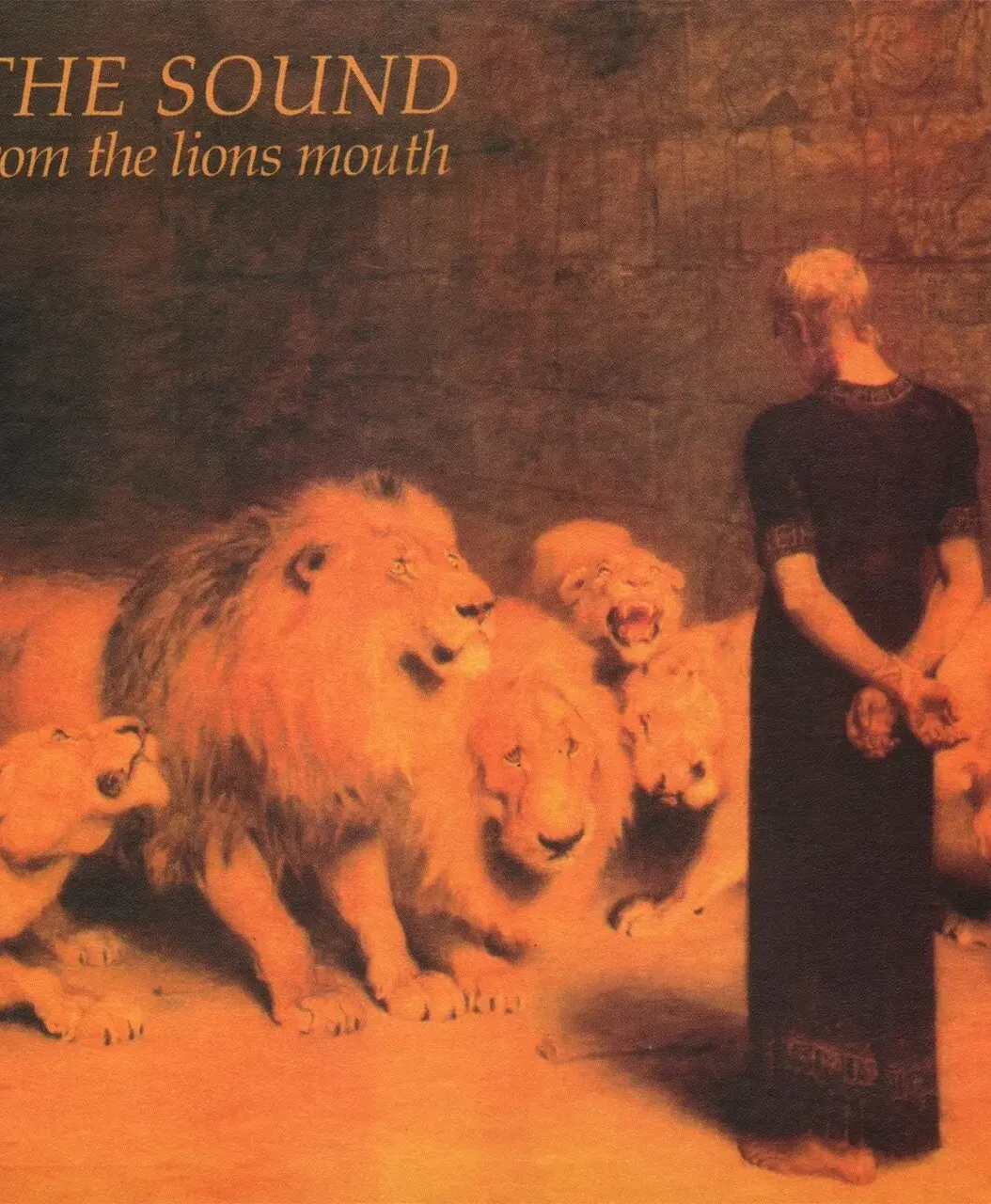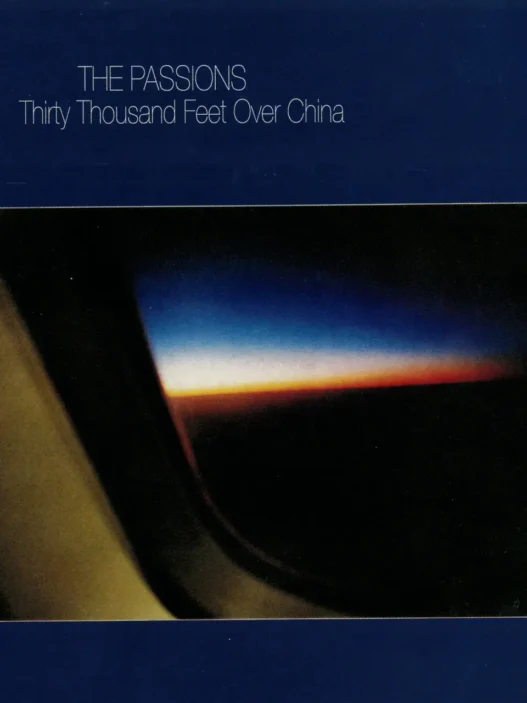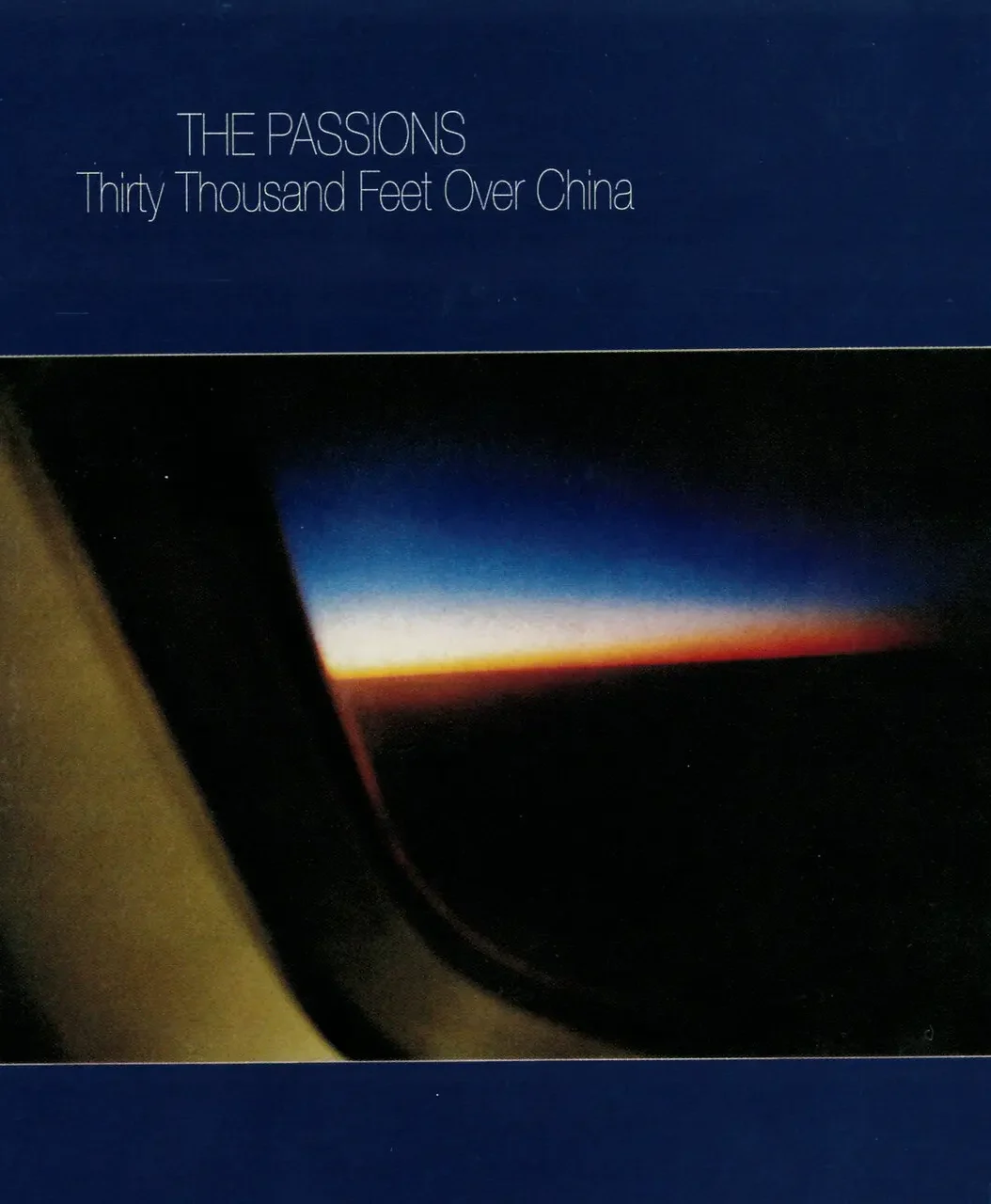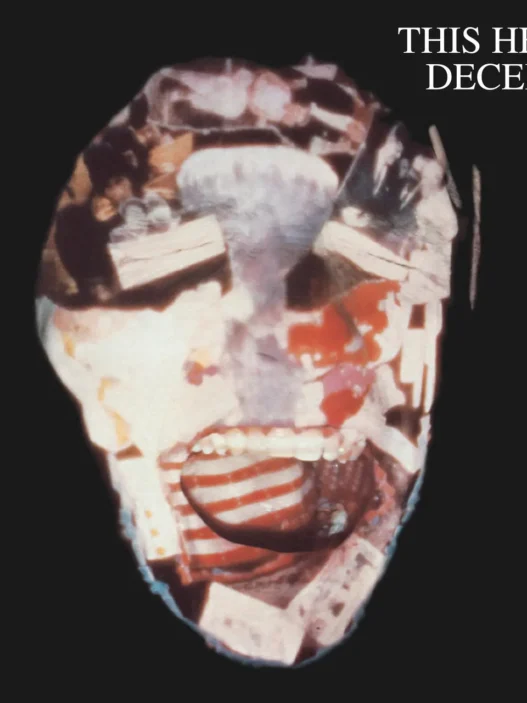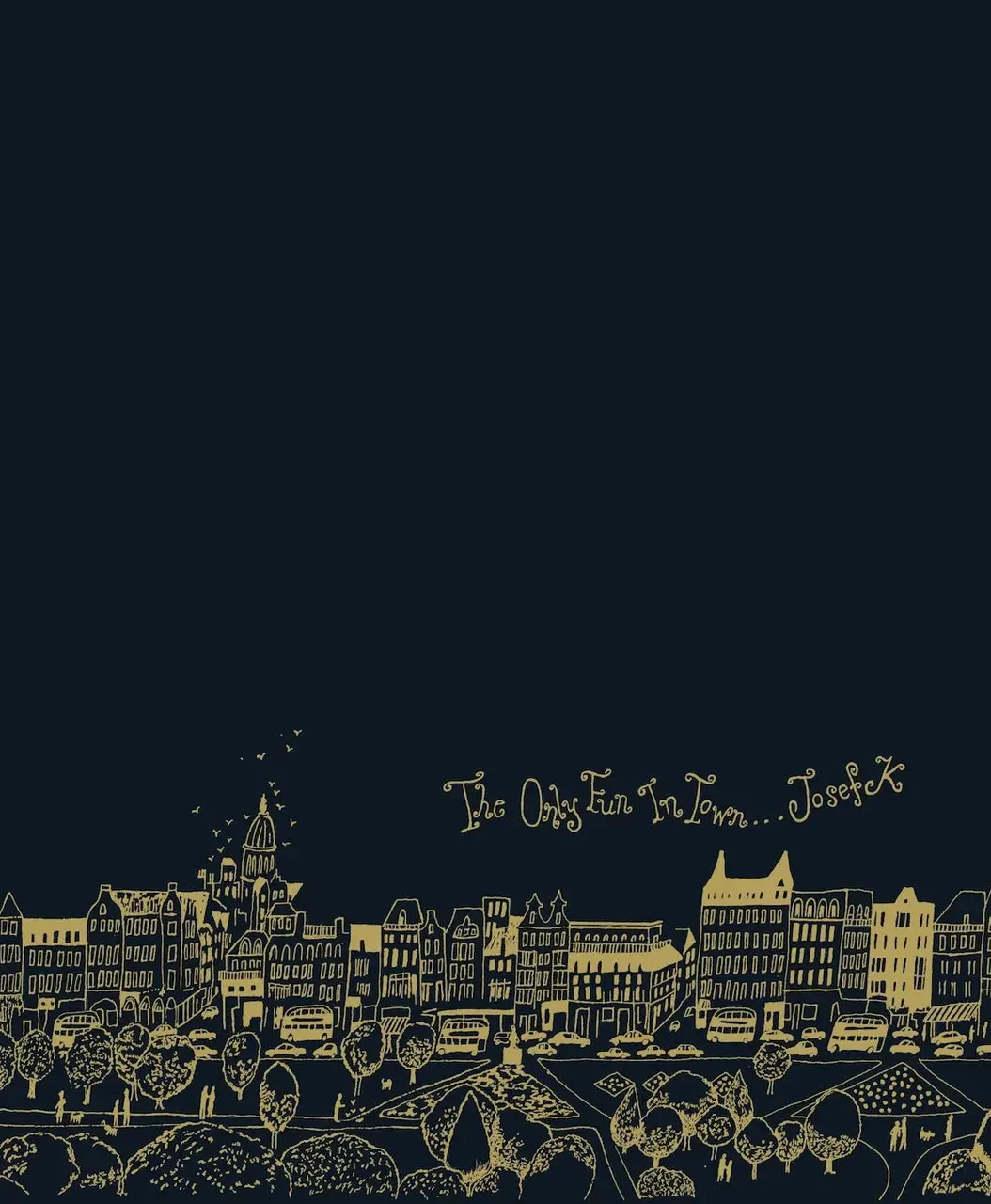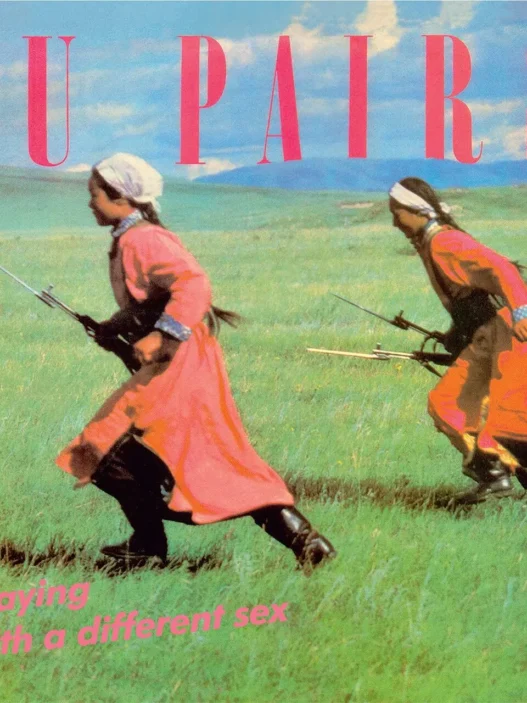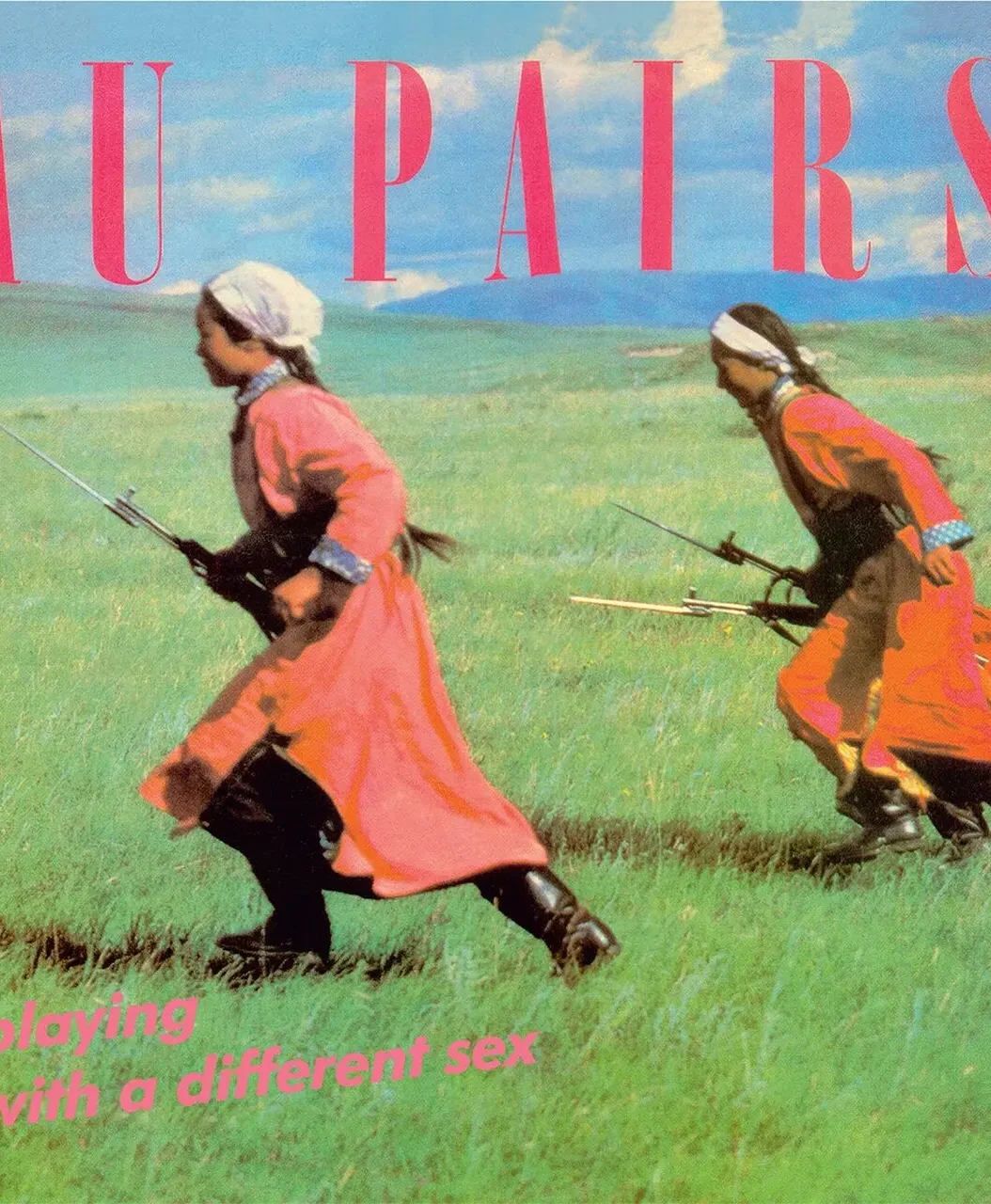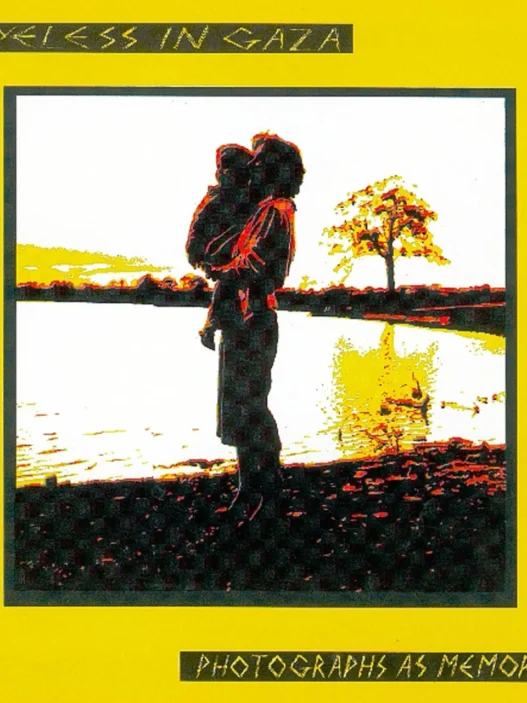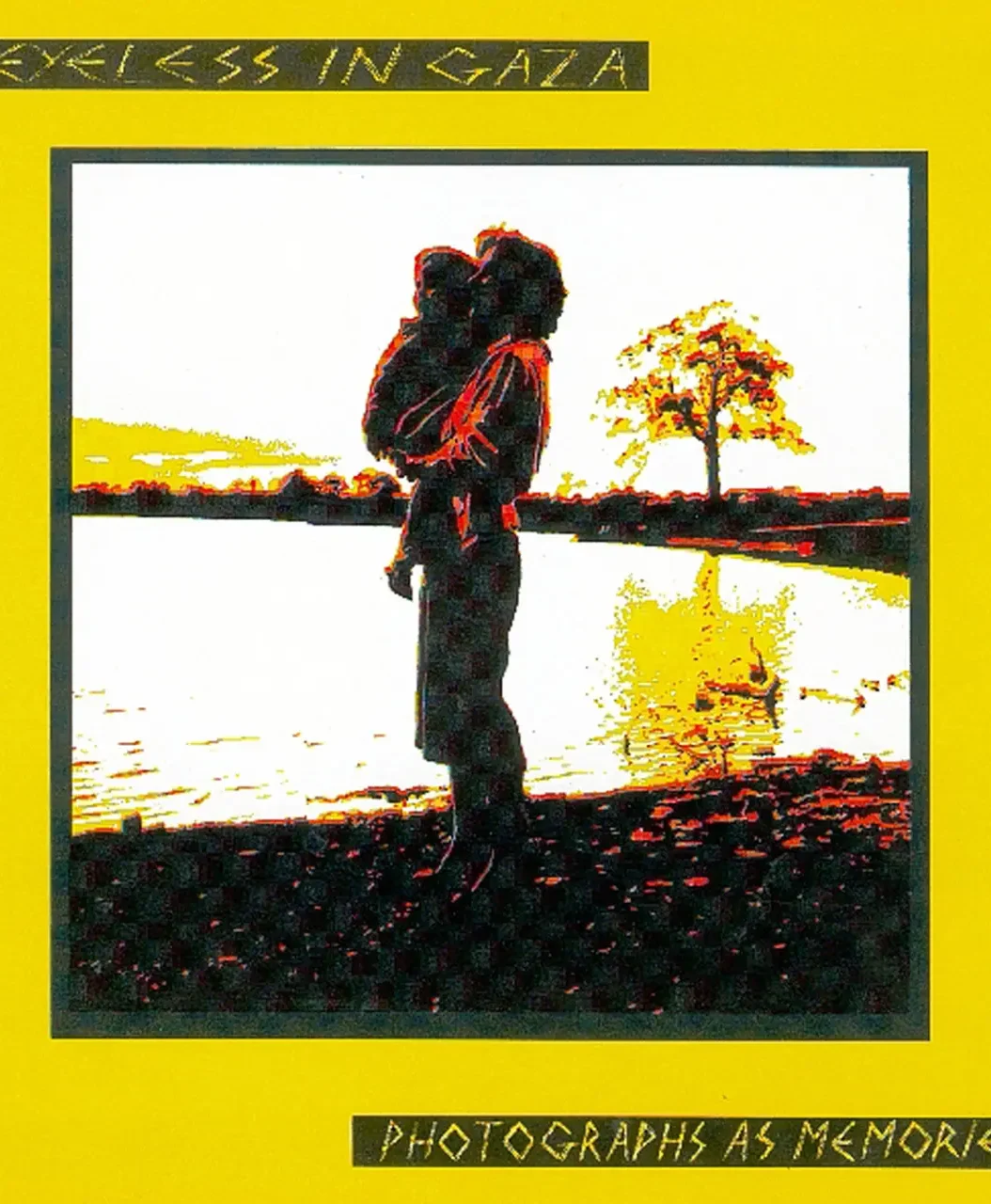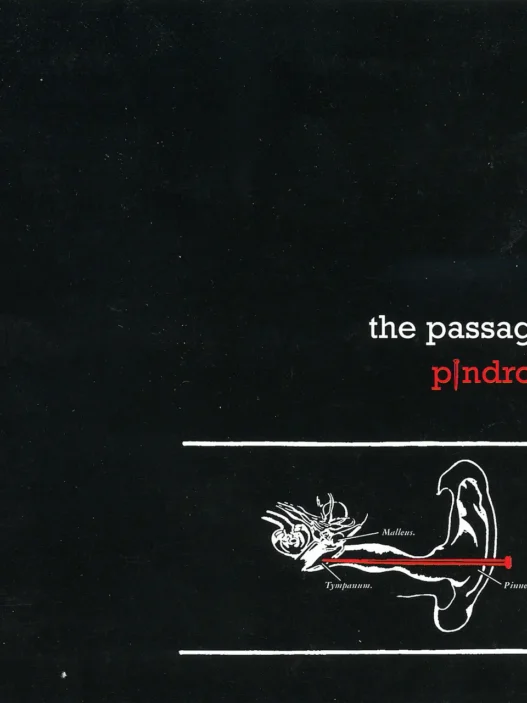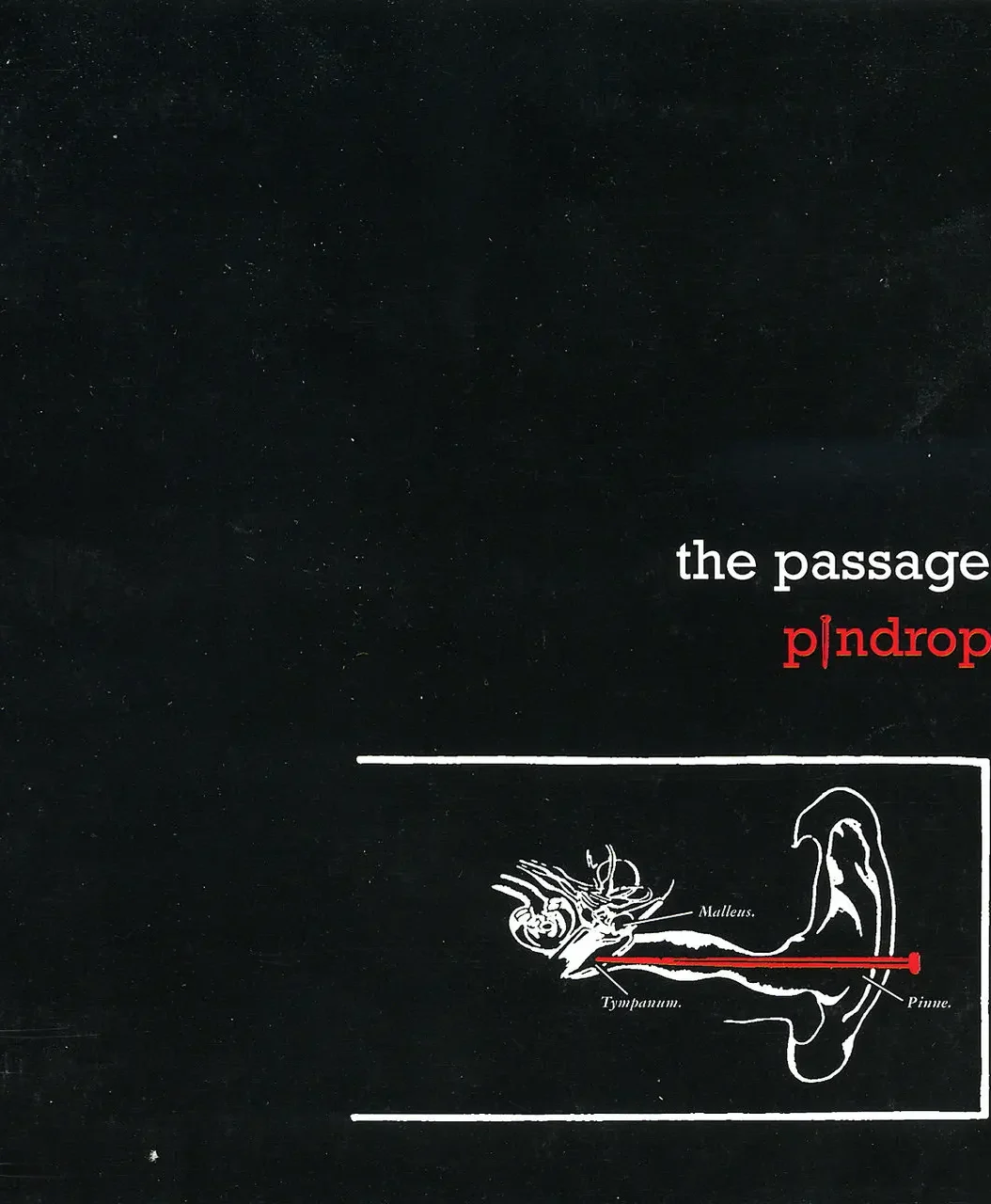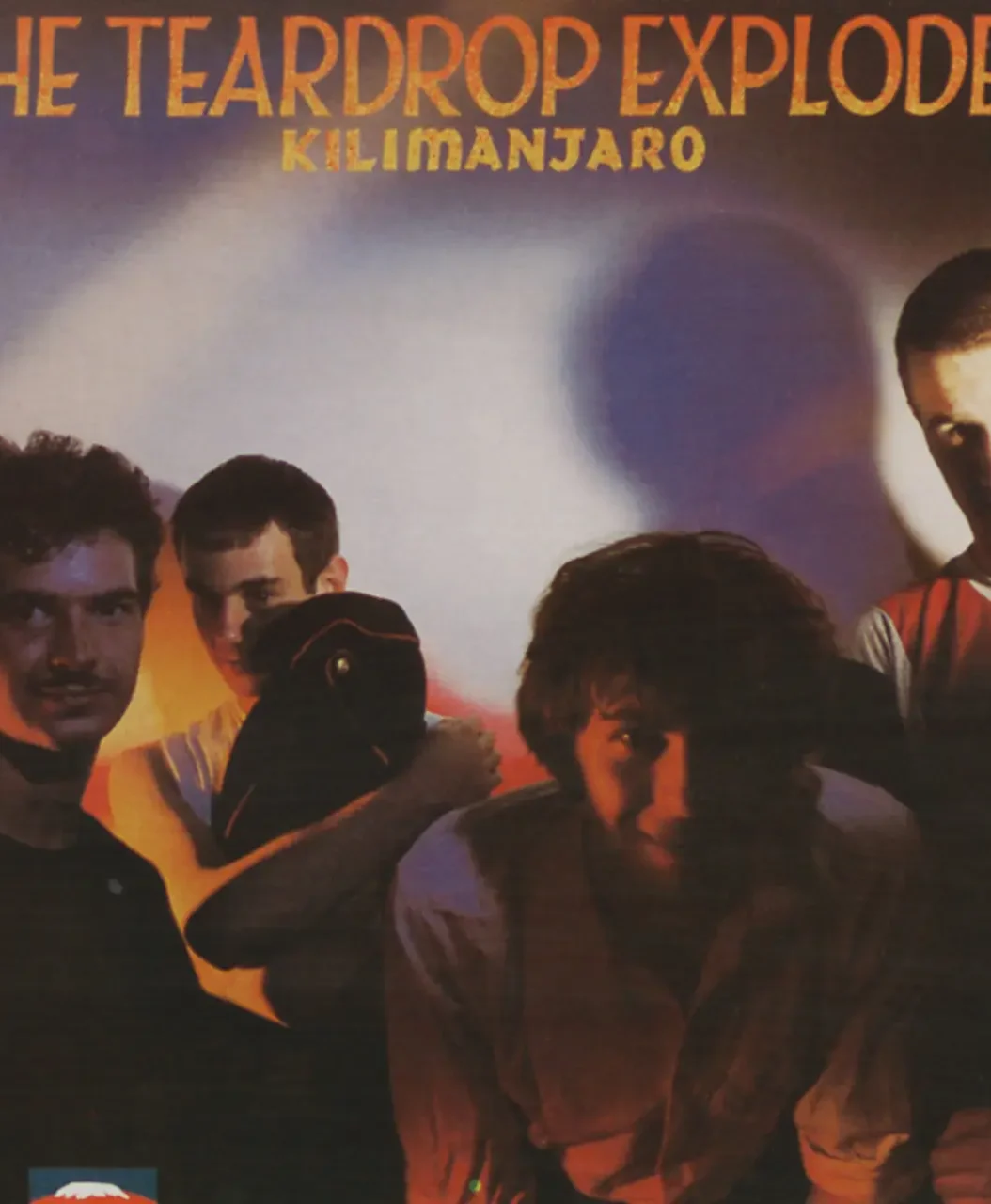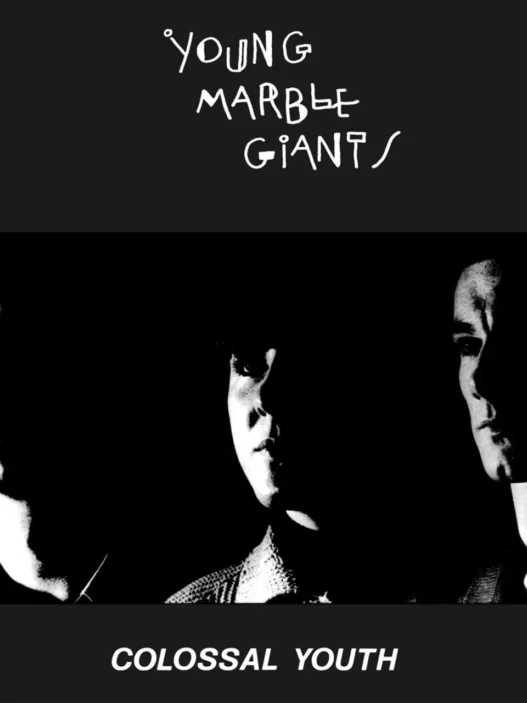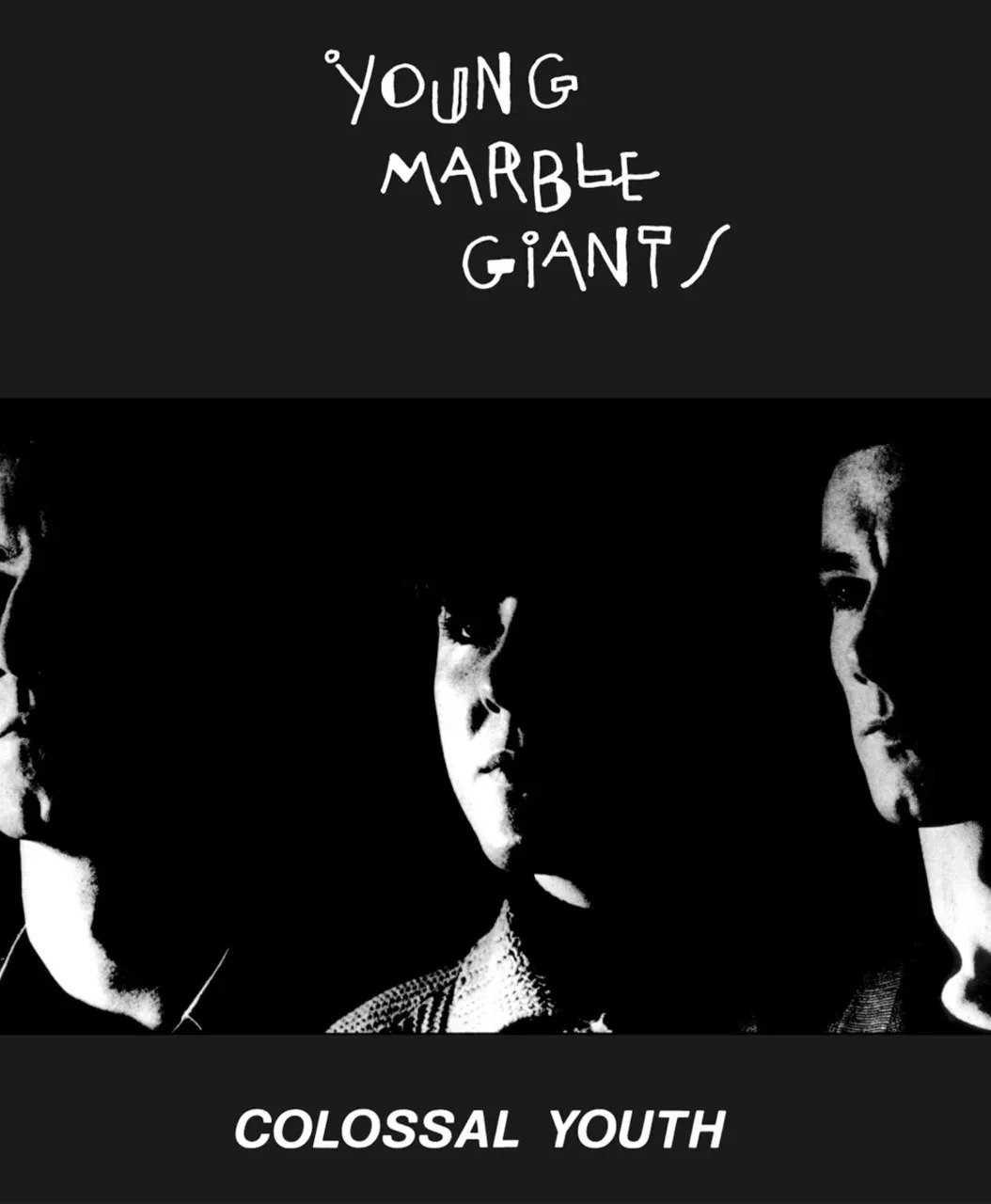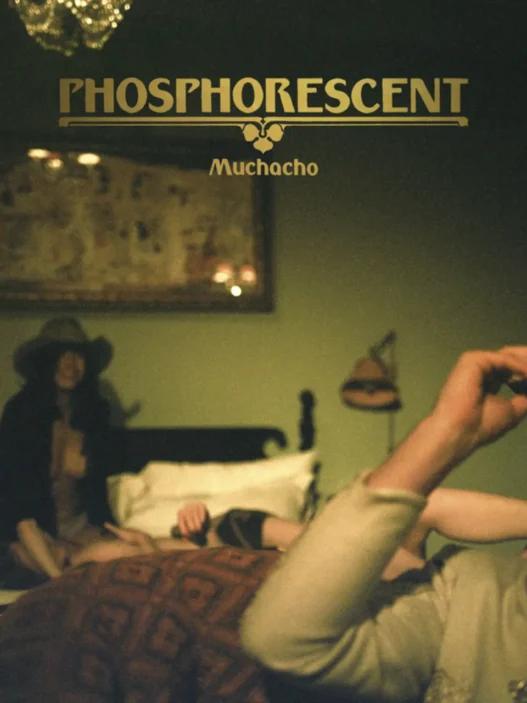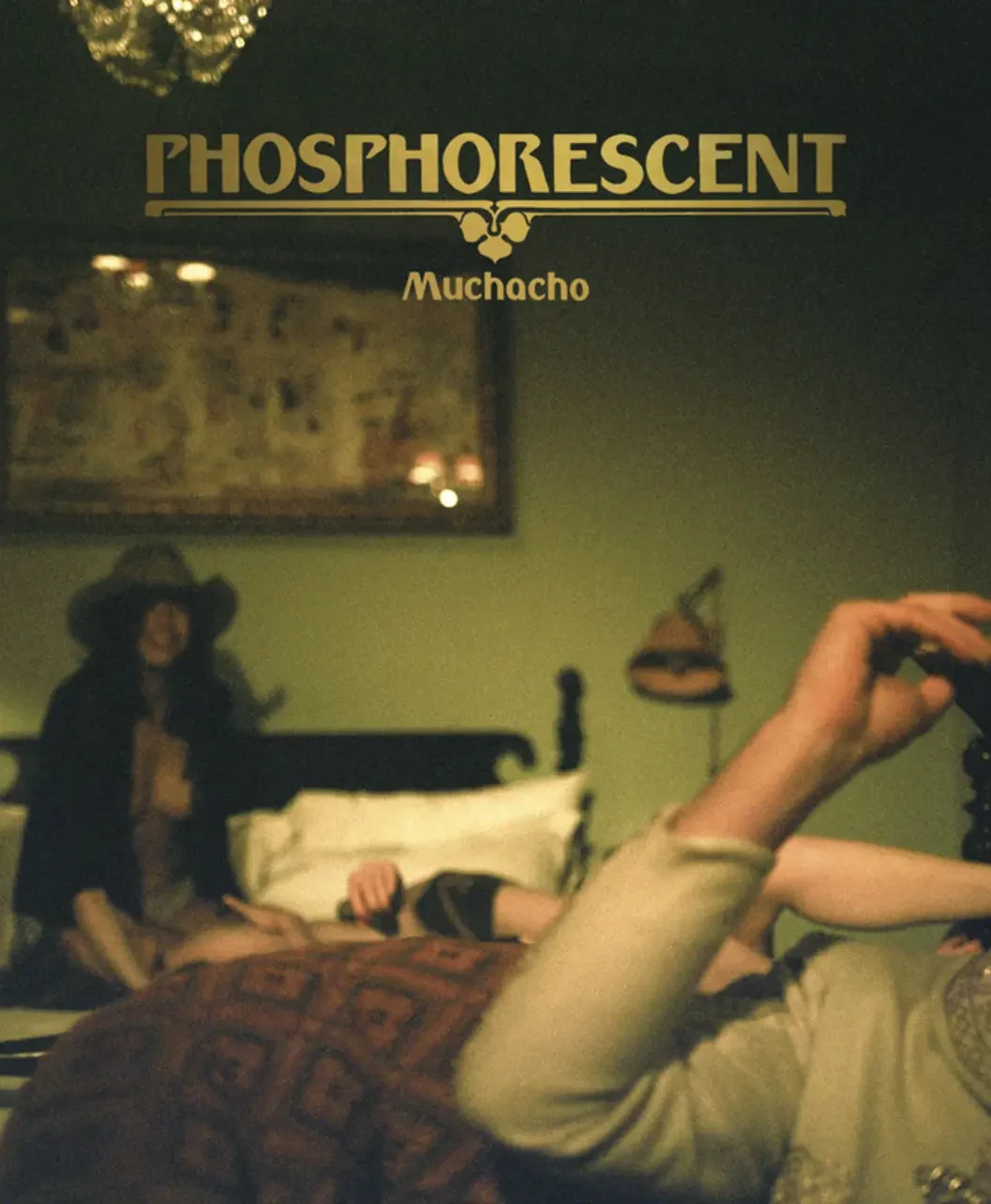"Do the Du (Casse)" is a pivotal track by Manchester post-punk/funk band A Certain Ratio (ACR), released in 1980 as the B-side to their single "Shack Up." It later appeared on their debut album, The Graveyard and the Ballroom (1980). The song exemplifies ACR's innovative fusion of industrial post-punk, funk rhythms, and avant-garde experimentation, capturing the band's raw, factory-floor energy and their influence on the Manchester music scene.
Musical Style and Innovation
- Rhythmic Foundation: Driven by Donald Johnson’s taut, syncopated drumming and Simon Topping’s percussive intensity (using metal pipes, trashcan lids, and found objects), the track creates a hypnotic, mechanical groove.
- Atmospheric Tension: Jez Kerr’s minimalist bassline and Martin Moscrop’s jagged guitar work build a claustrophobic, industrial soundscape, while muted trumpet adds dissonant textures.
- Vocal Approach: Topping’s detached, half-spoken vocals blur English and French phrases ("Casse" meaning "break" or "smash" in French), heightening the song’s enigmatic, confrontational mood.
Lyrics and Themes
The lyrics are sparse and repetitive, reflecting ACR’s focus on rhythm and atmosphere over narrative:
"Do the du, du, du... Casse!"
This mantra-like phrase evokes physical release (dancing/breaking) and societal rupture. The track’s title and energy channel themes of rebellion, urban decay, and catharsis—mirroring Manchester’s post-industrial landscape.
Cultural Context and Legacy
- Factory Records Era: Recorded at Graveyard Studio (a converted factory), the track embodies the DIY ethos of Factory Records, sharing aesthetic ties with Joy Division and Durutti Column.
- Influence: "Do the Du" became a cult favorite in underground clubs, bridging post-punk and the emerging dance-punk scene. It foreshadowed ACR’s later electronic explorations and influenced bands like LCD Soundsystem and !!! (Chk Chk Chk).
- Live Legacy: Known for chaotic, percussion-heavy live performances, ACR often extended the track into improvised jams, emphasizing its primal, dancefloor-ready energy.
Key Facts
| Aspect | Details |
|---|---|
| Release | B-side to "Shack Up" (1980); later on The Graveyard and the Ballroom |
| Studio | Graveyard Studio, Prestwich, Manchester |
| Personnel | Simon Topping (vocals/percussion), Jez Kerr (bass), Donald Johnson (drums), Martin Moscrop (guitar/trumpet) |
| Genre | Post-punk, industrial funk, dance-punk |
| Themes | Industrial decay, rhythmic catharsis, urban rebellion |
| Legacy | Cult classic; foundational for Manchester’s funk-punk fusion |
Summary
"Do the Du (Casse)" distills A Certain Ratio’s genius: a visceral, rhythm-forward anthem that marries punk’s aggression with funk’s groove. Its minimalist power and industrial clatter remain a touchstone for post-punk innovators, capturing the urgency and creativity of Manchester’s late-1970s underground.