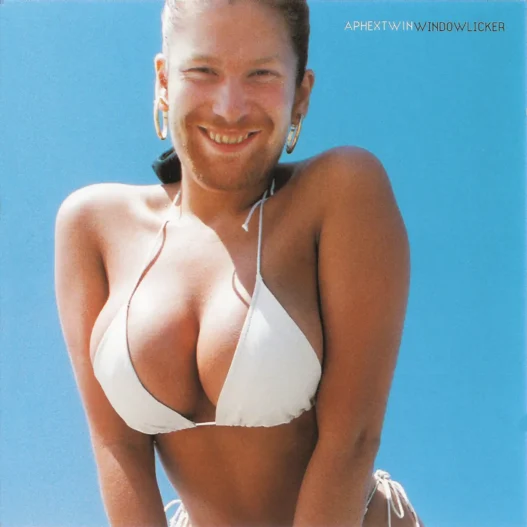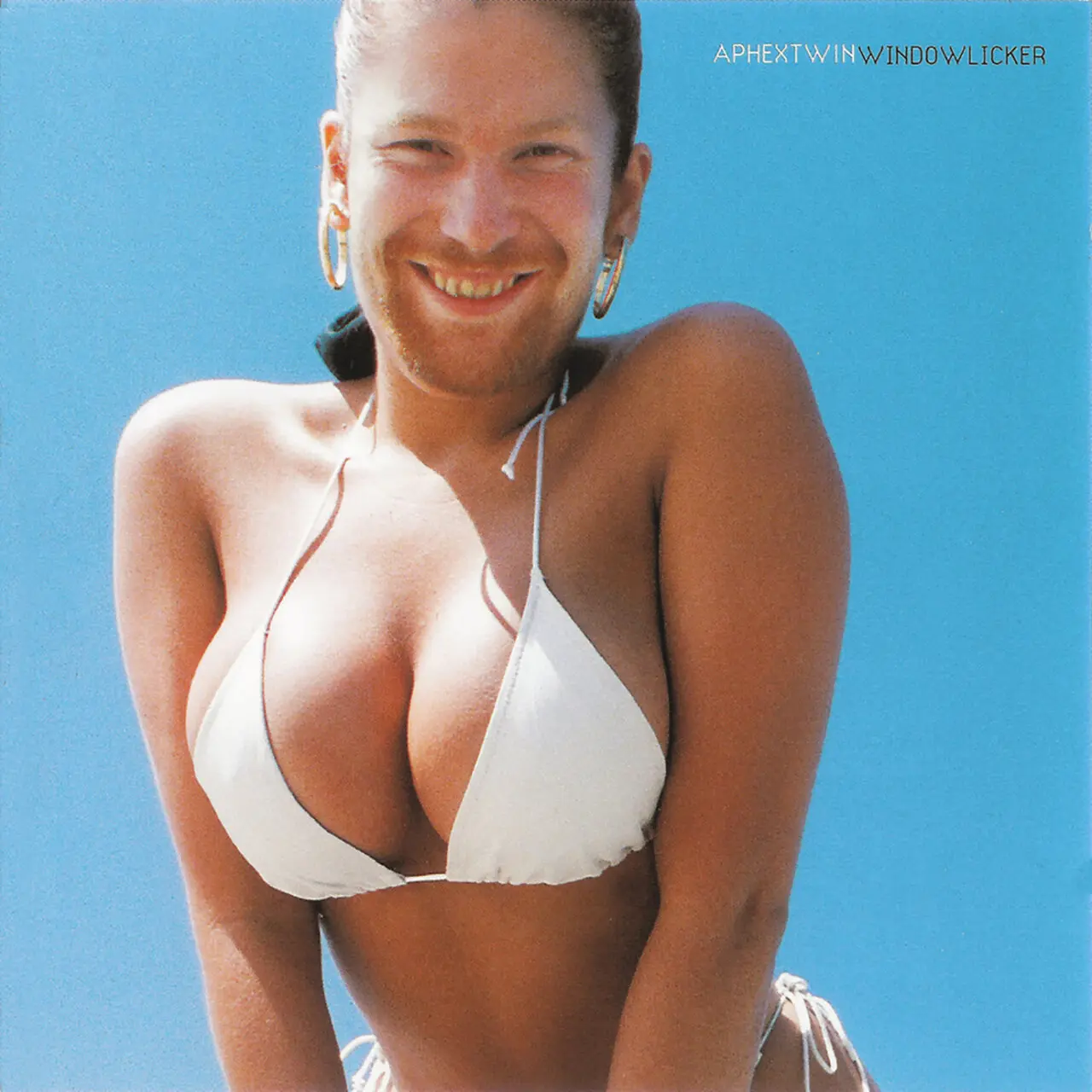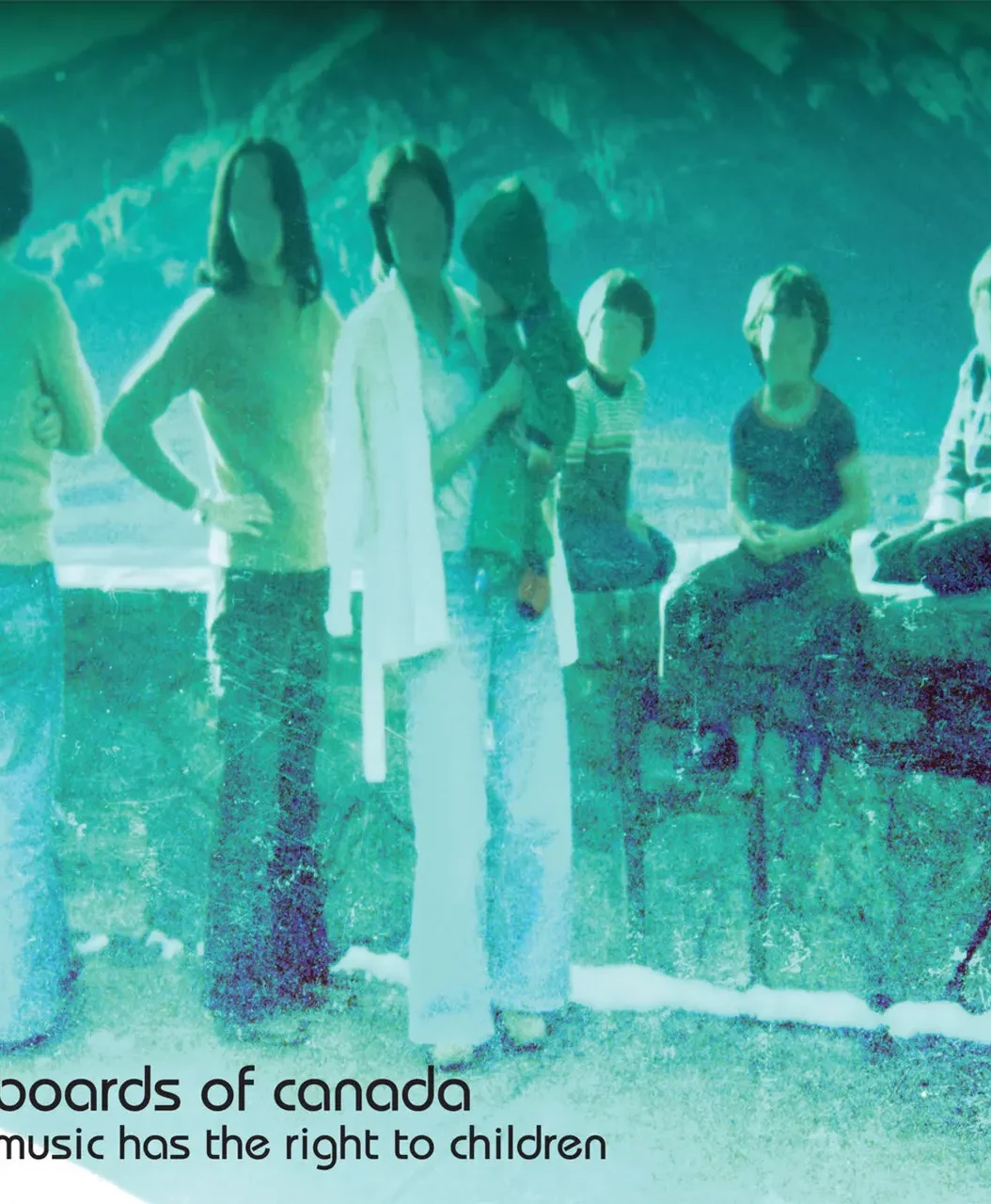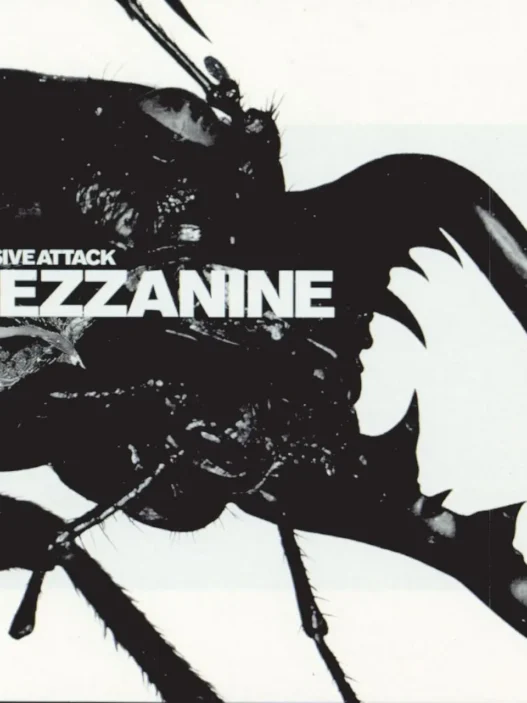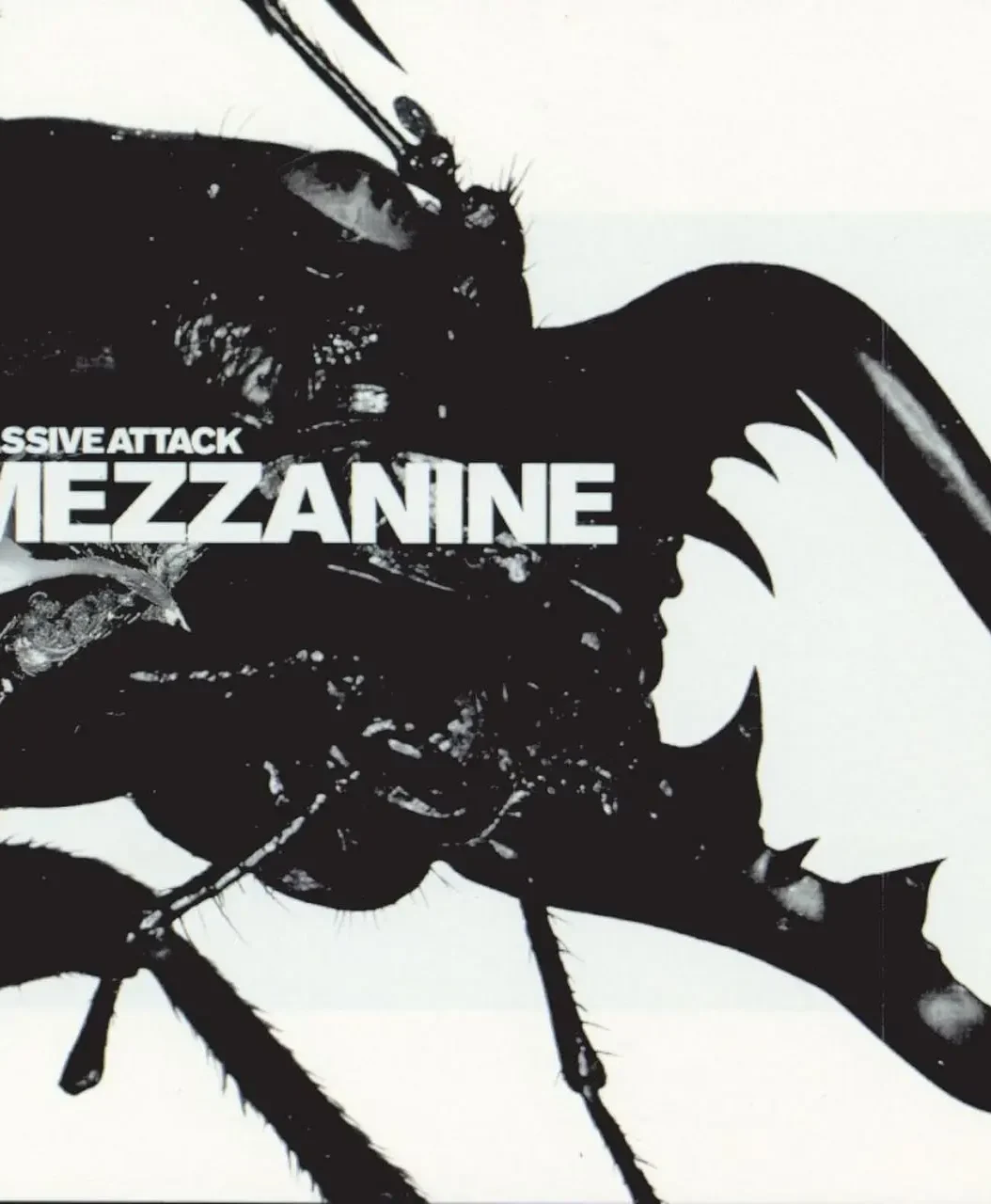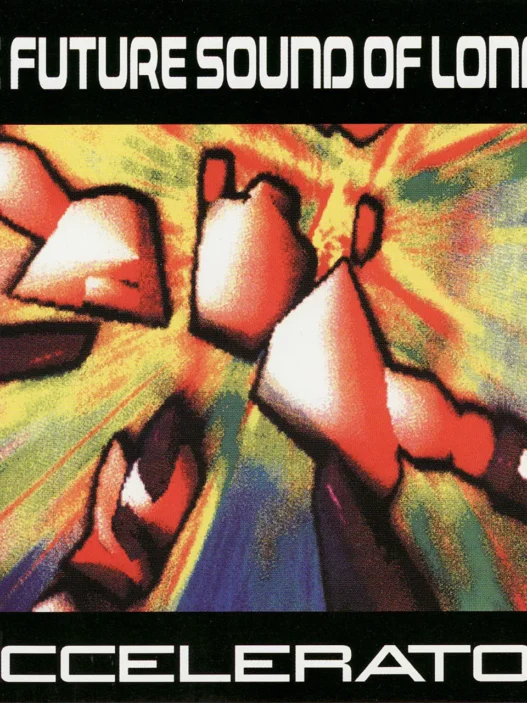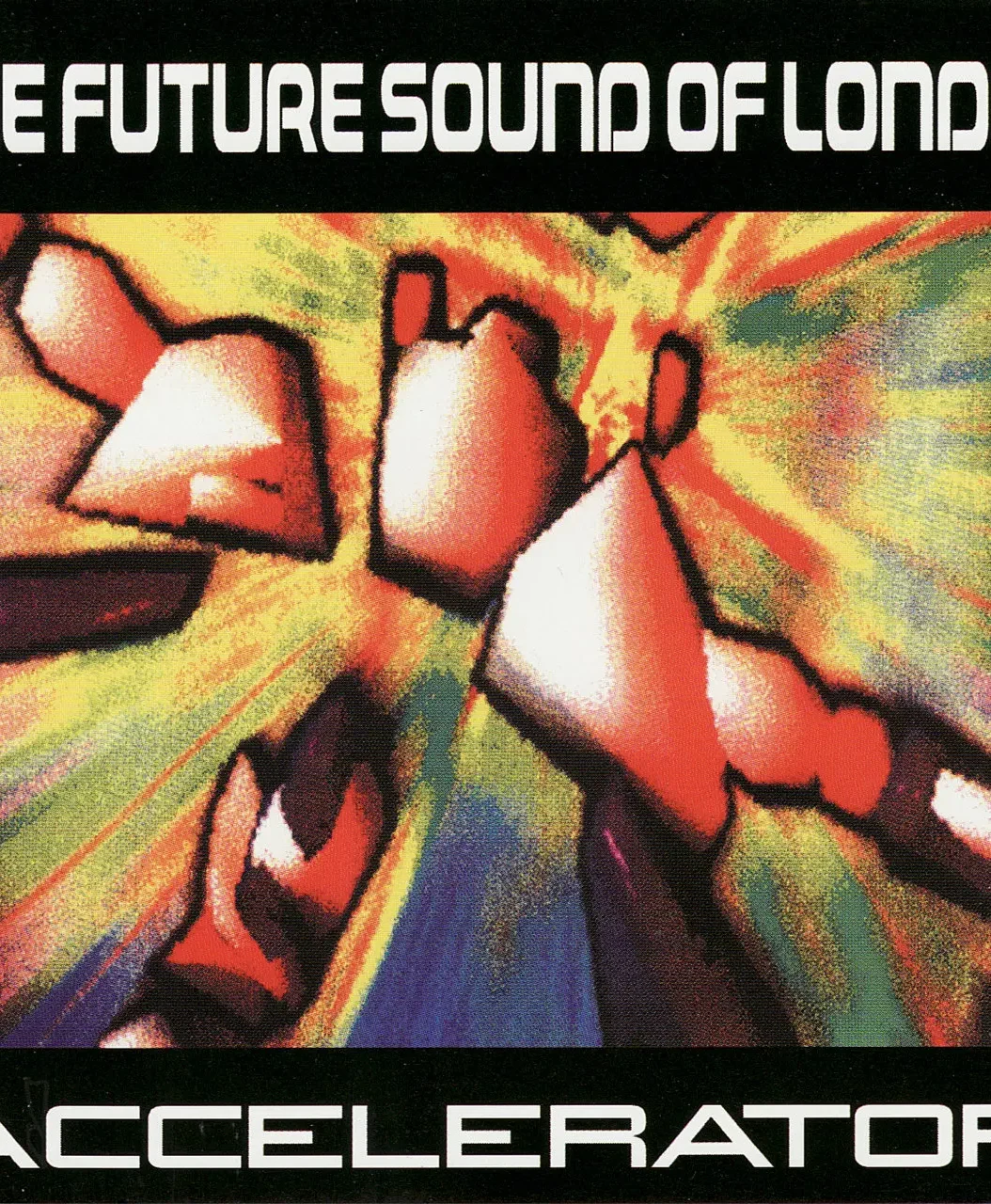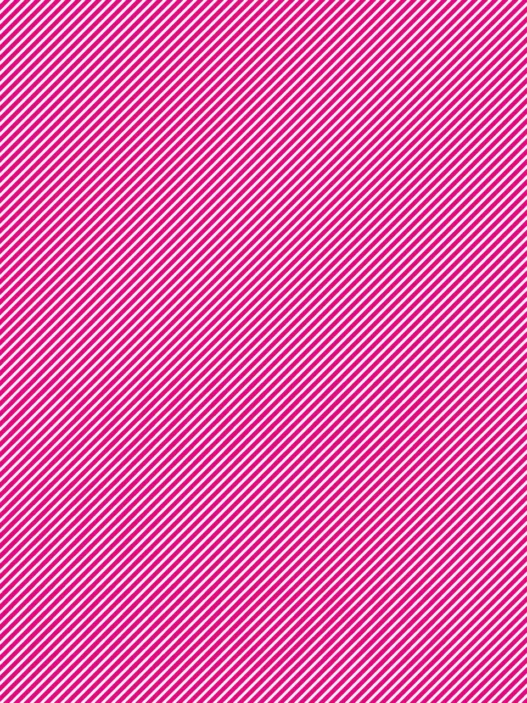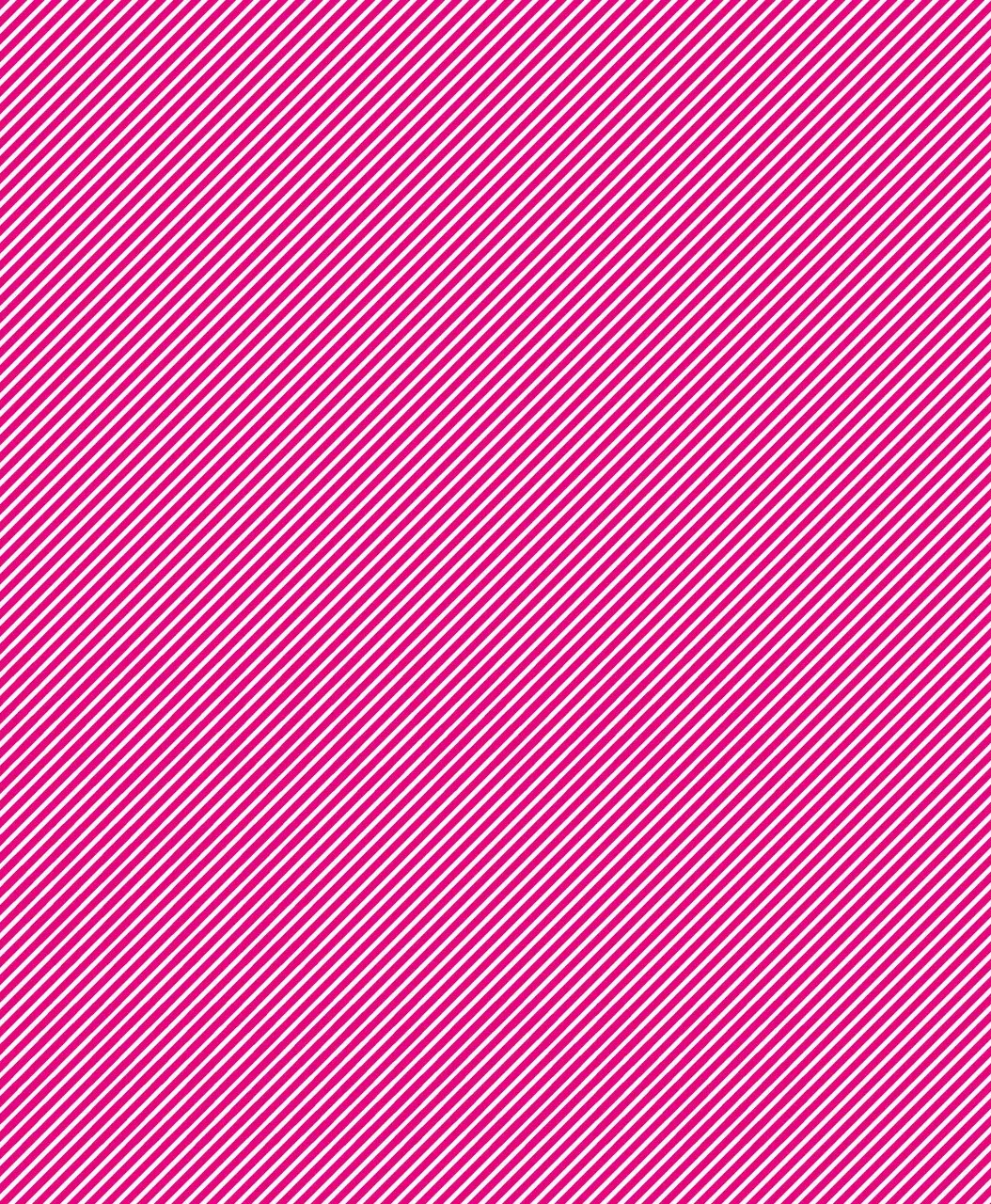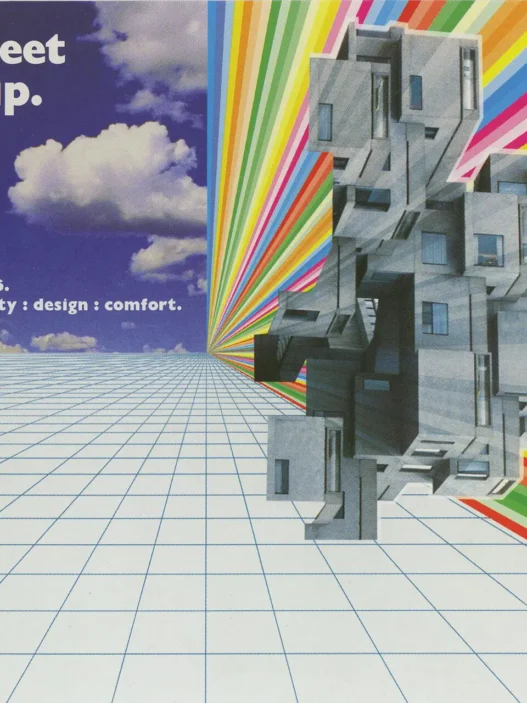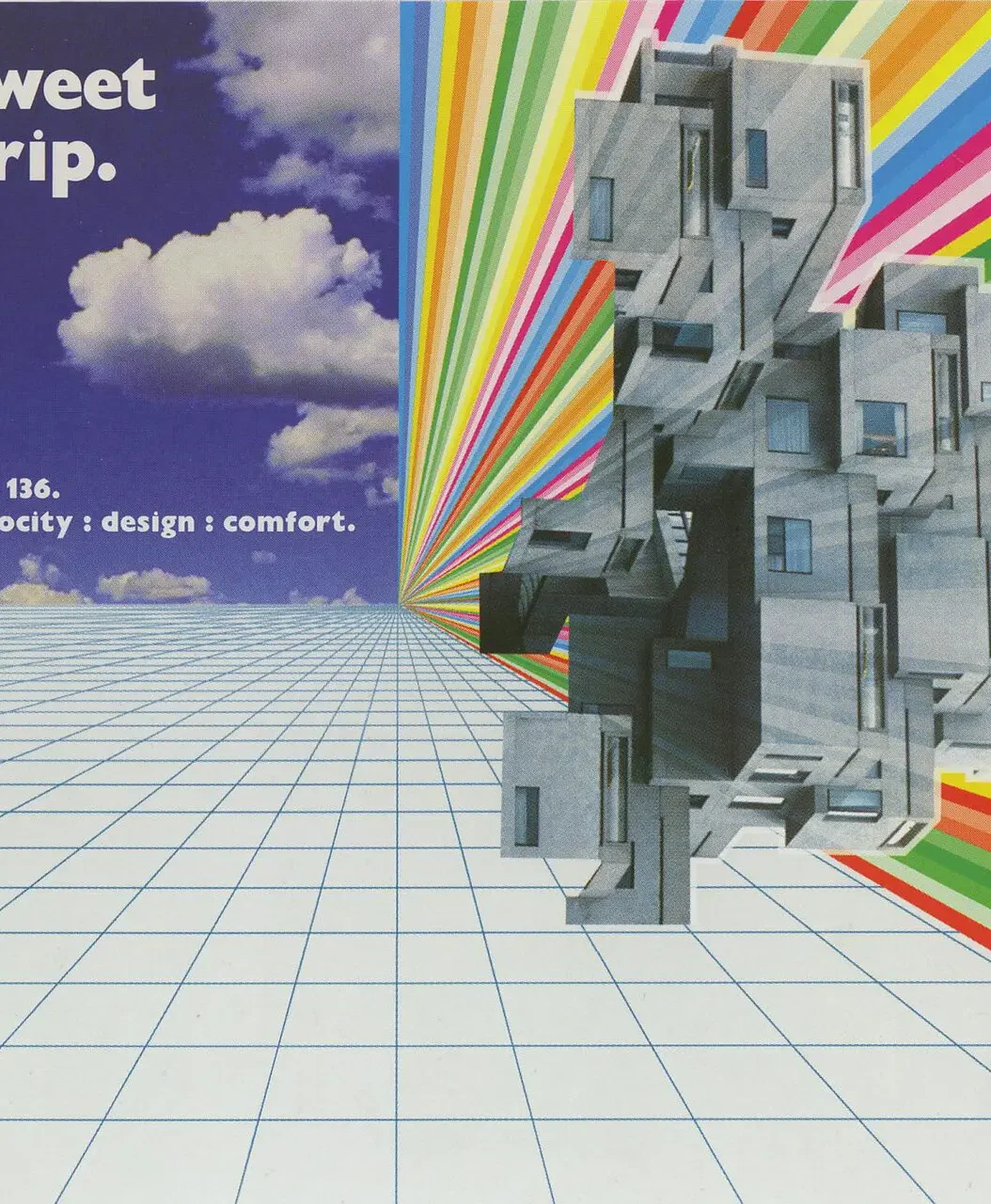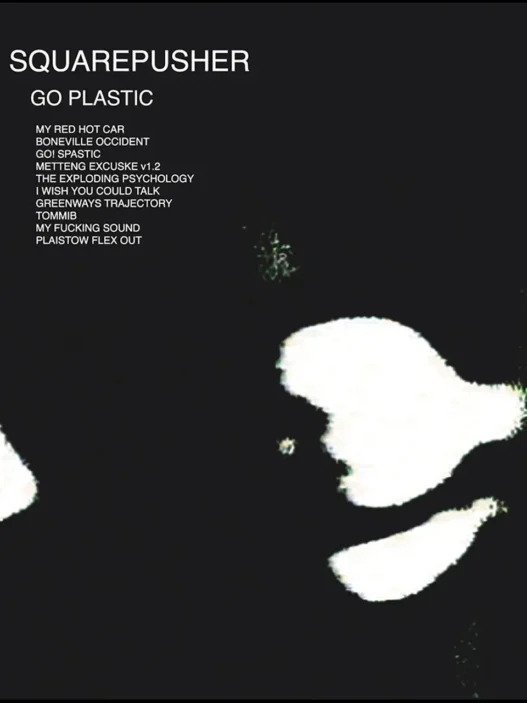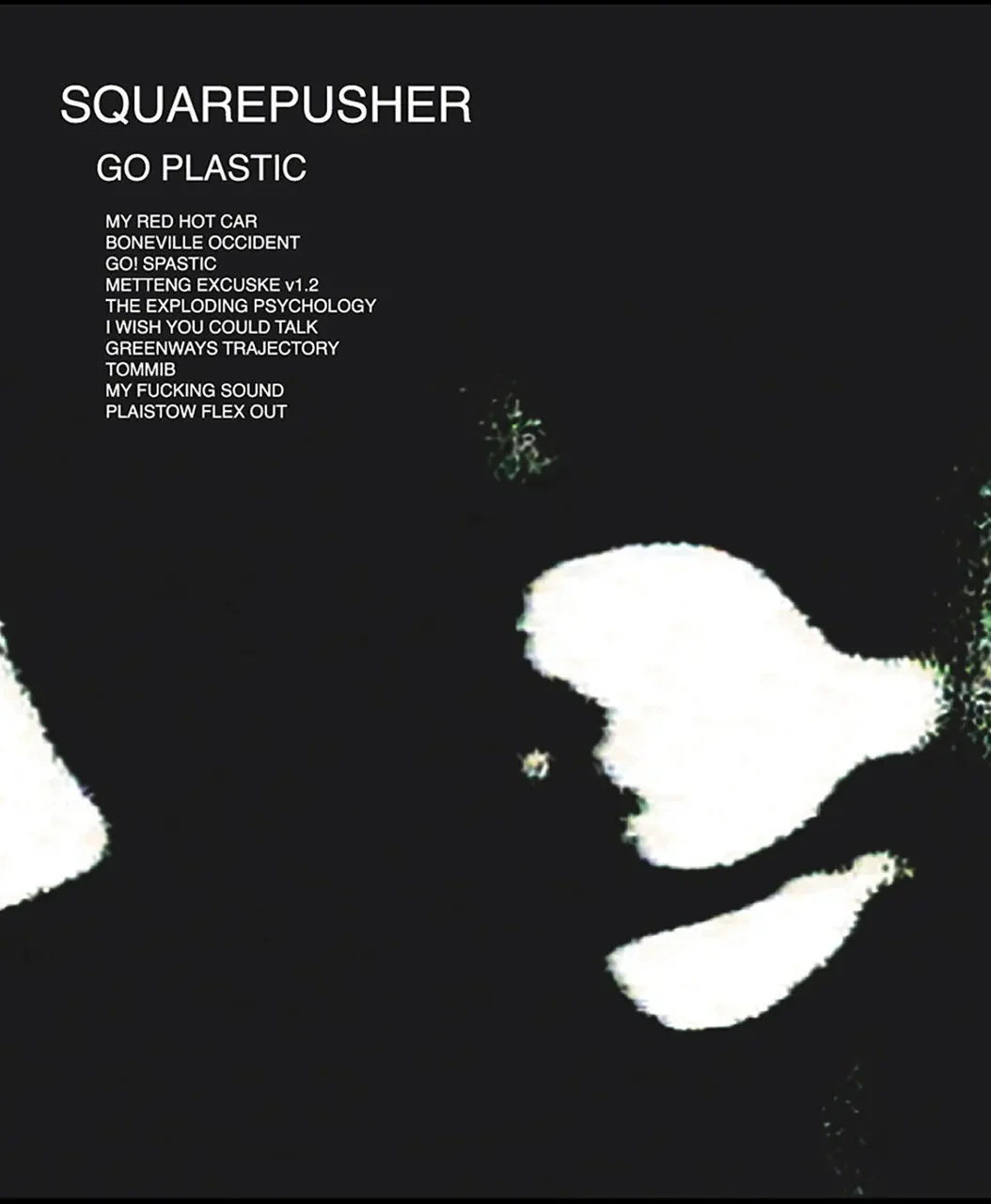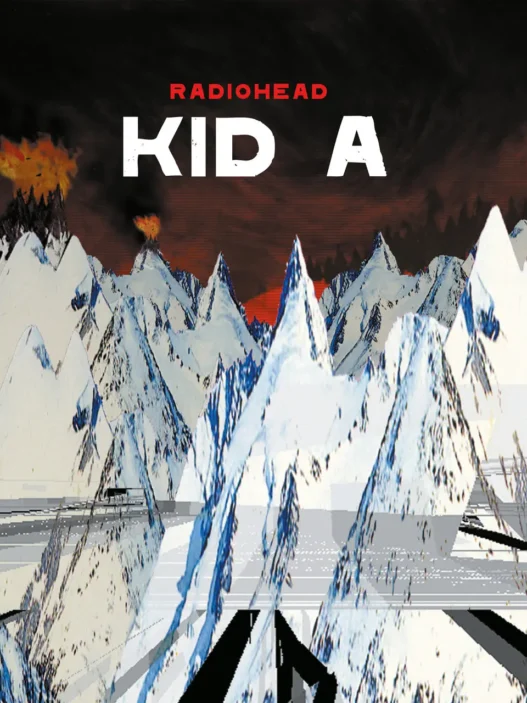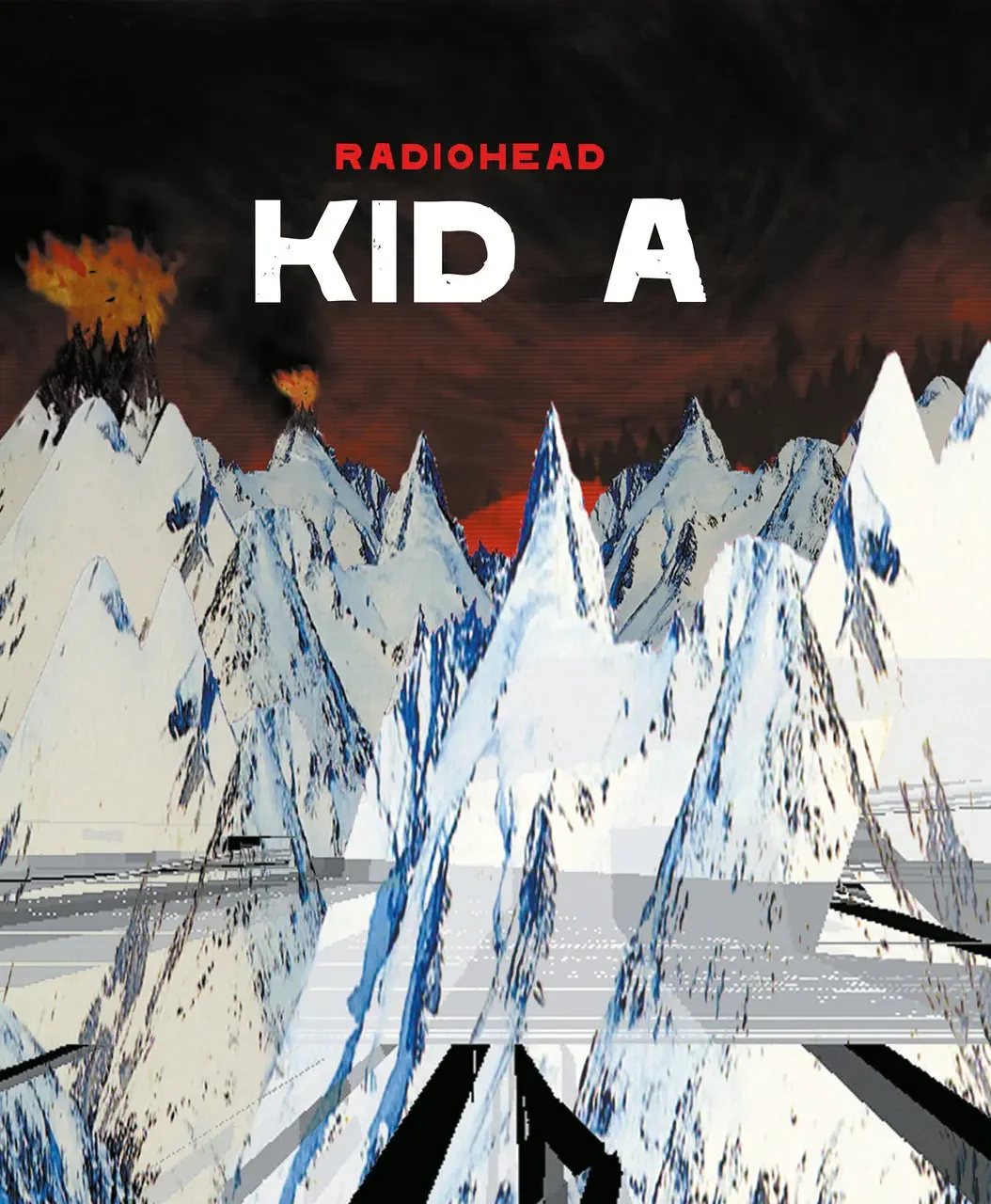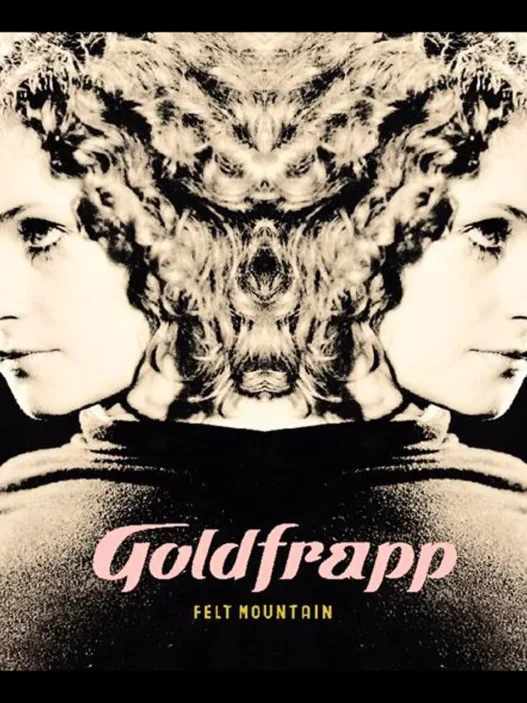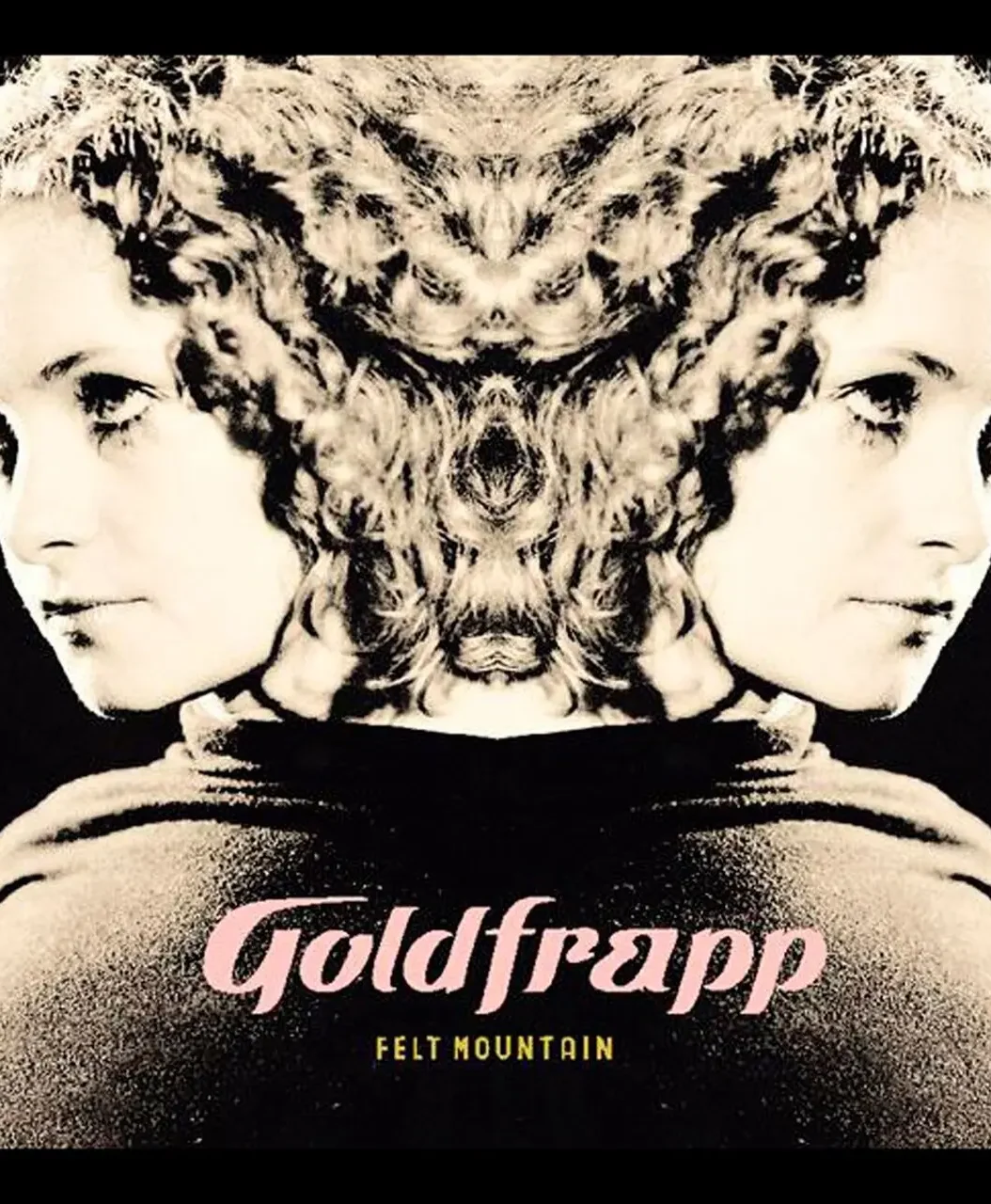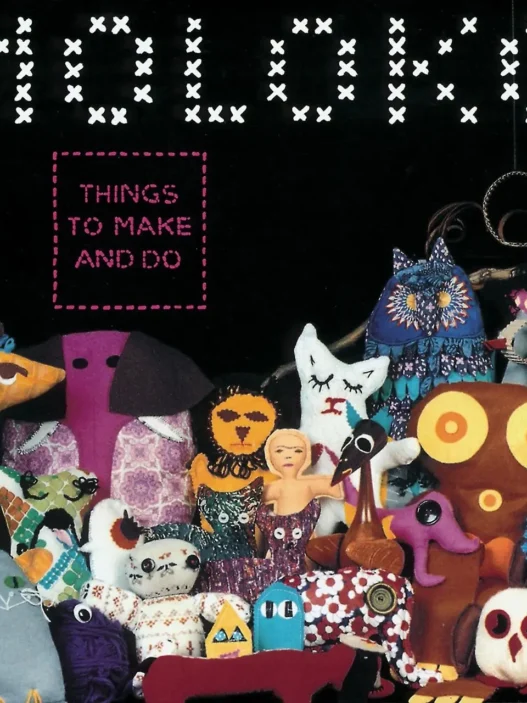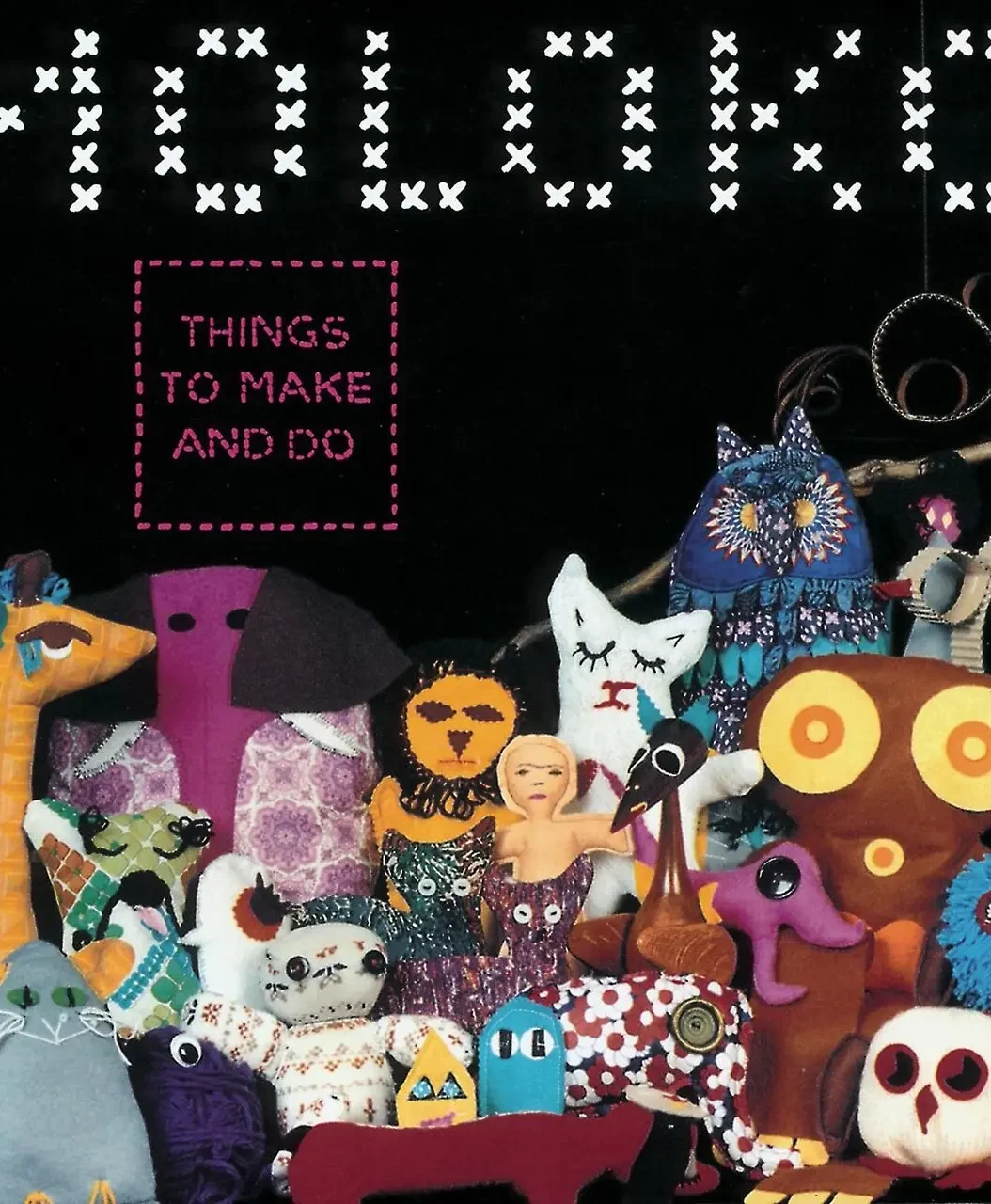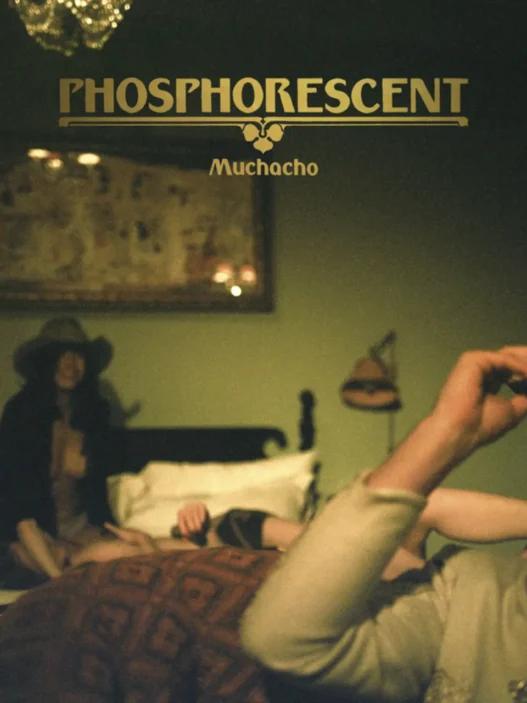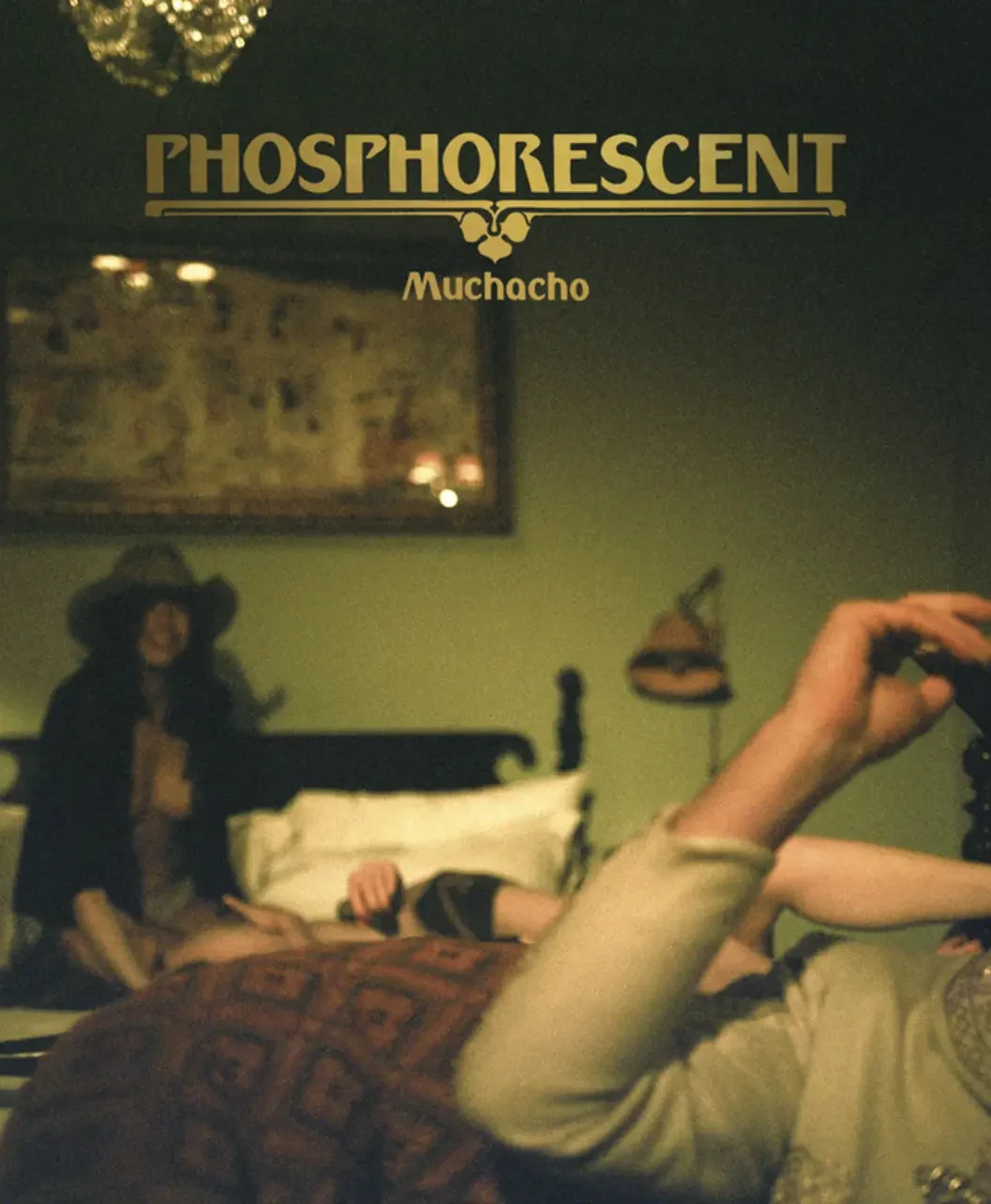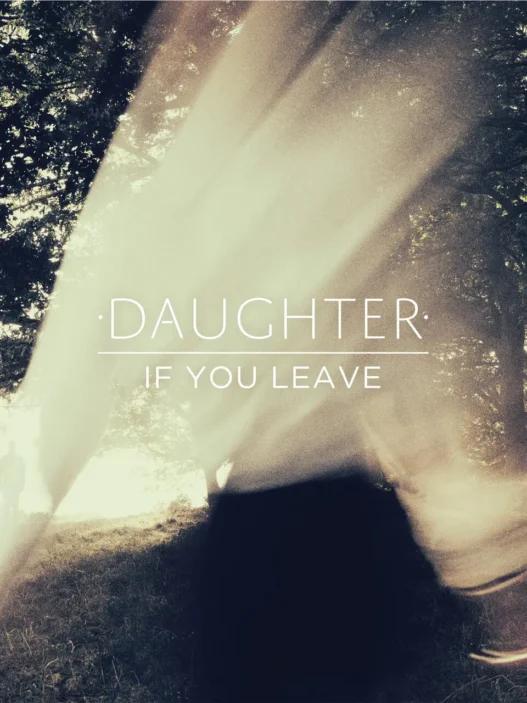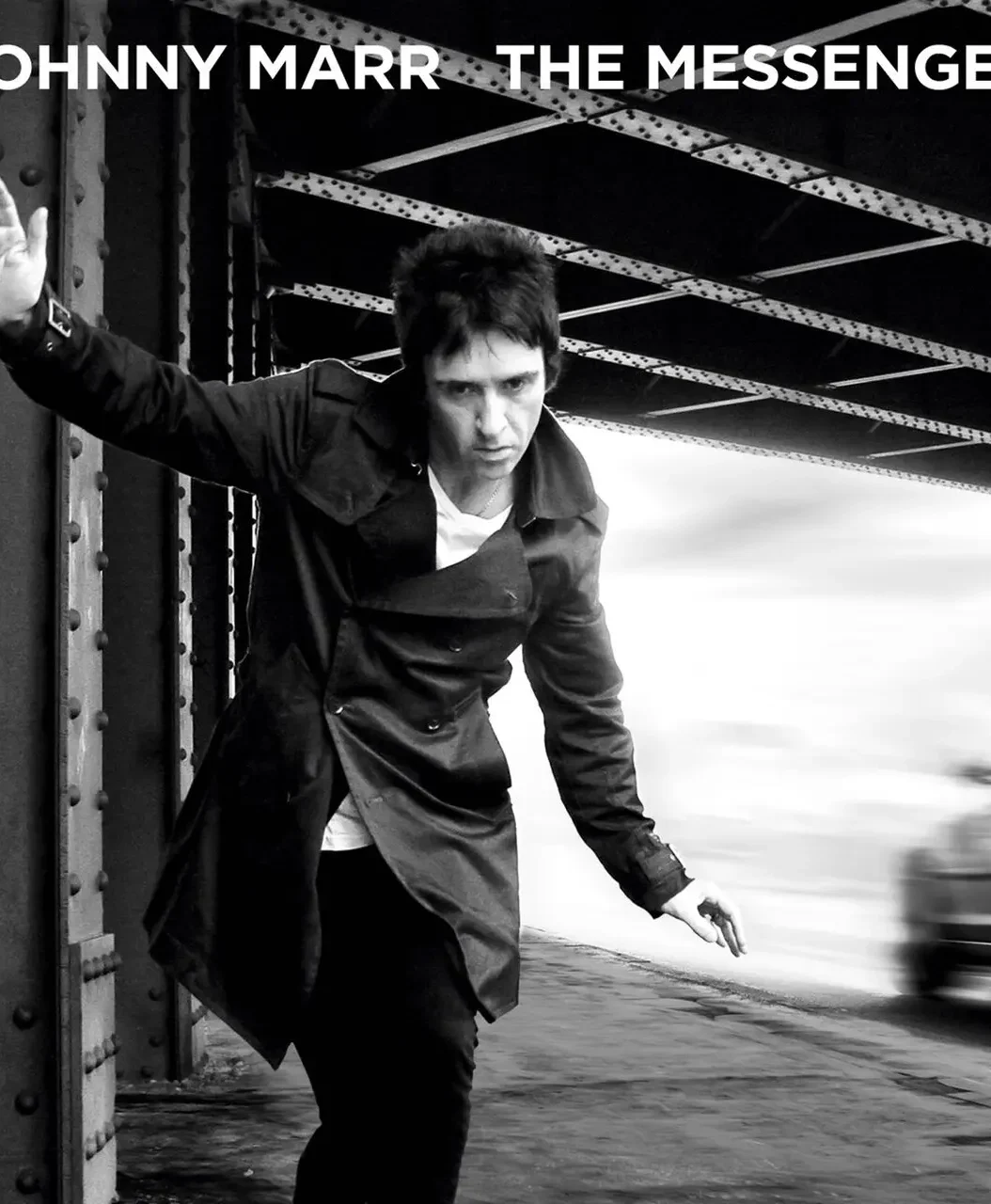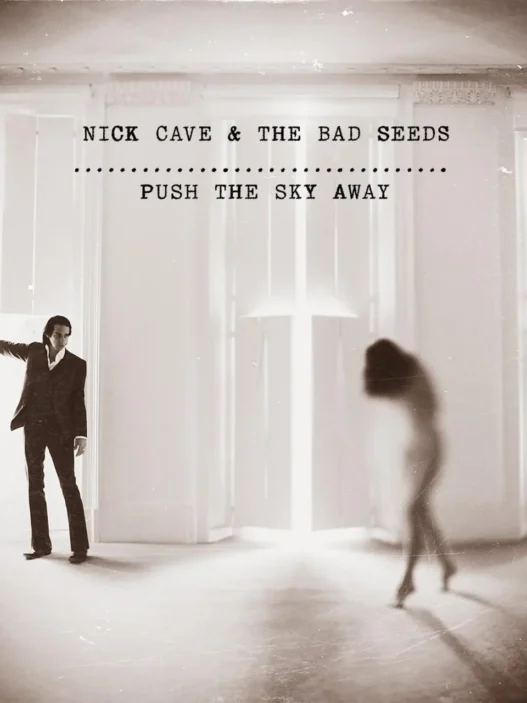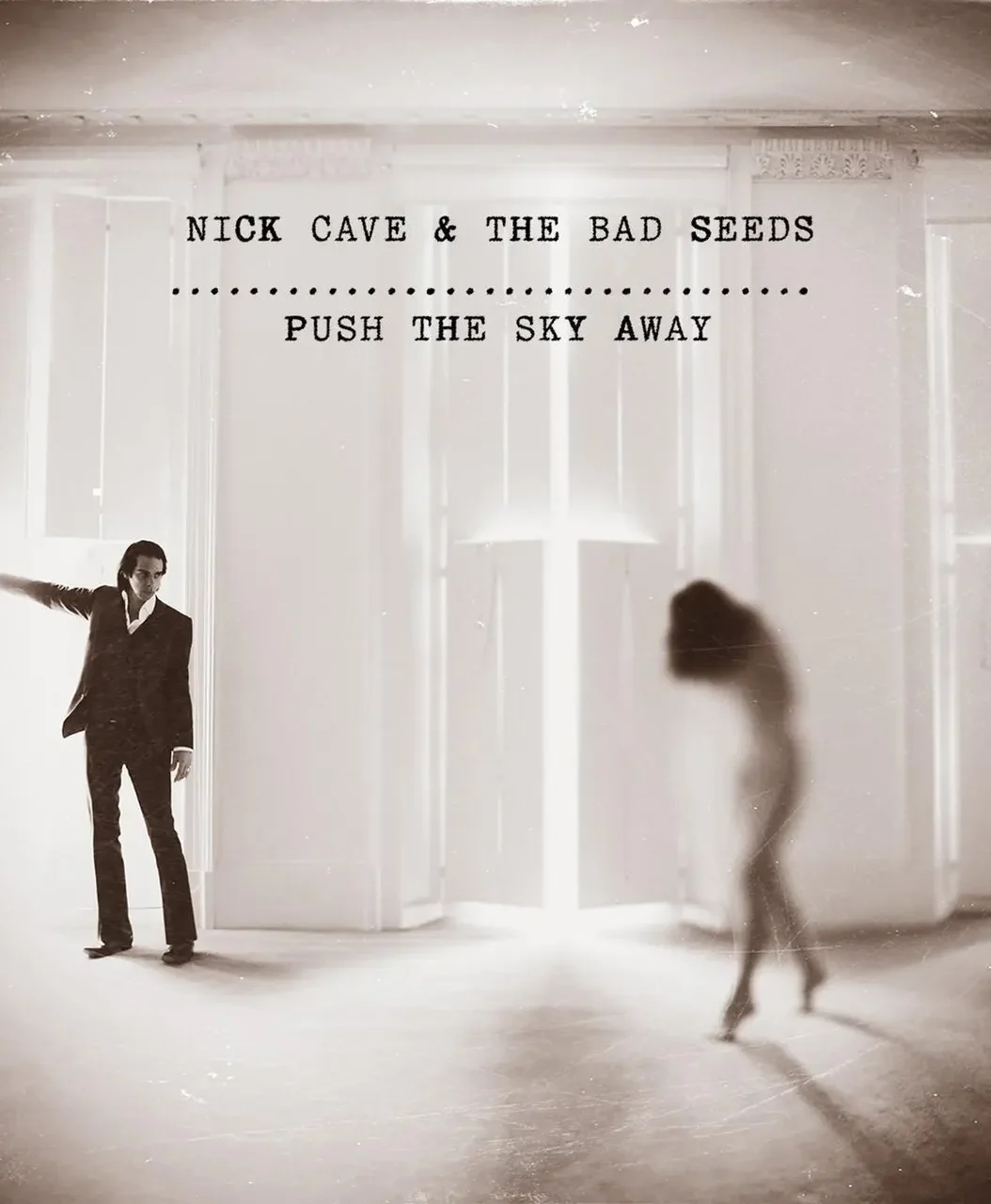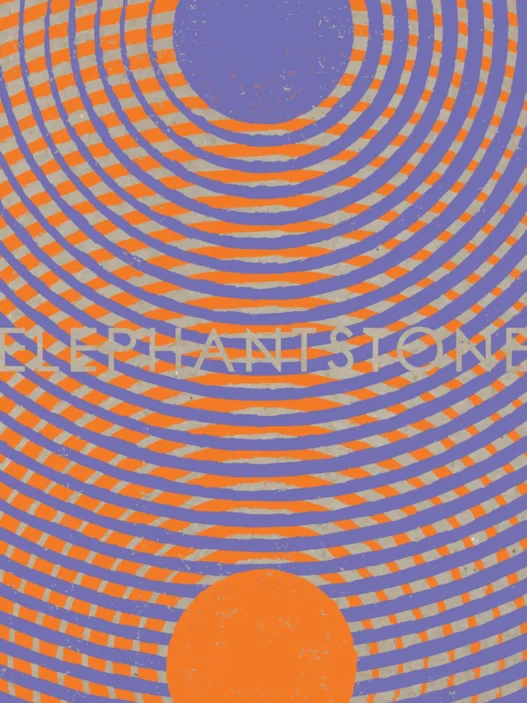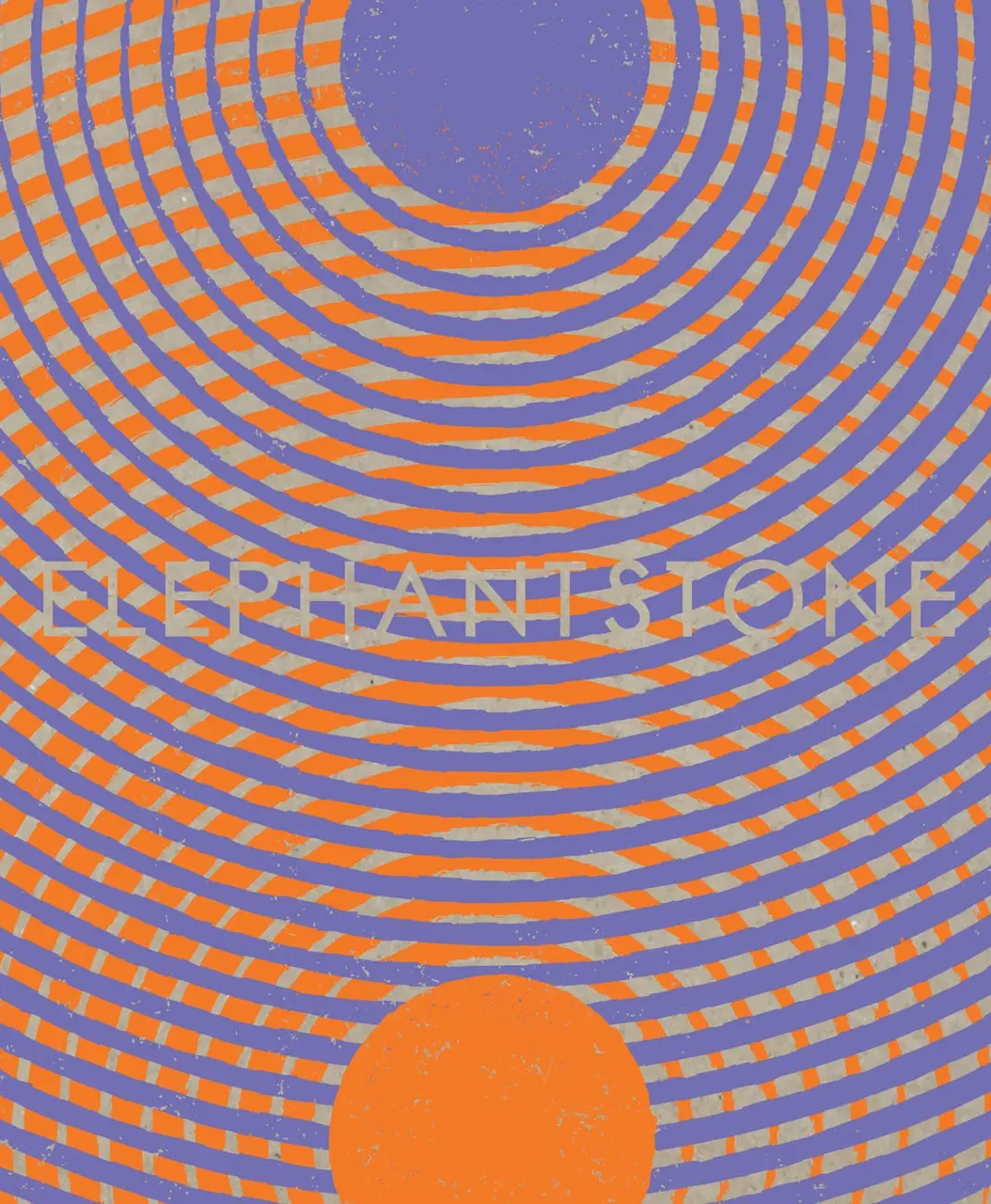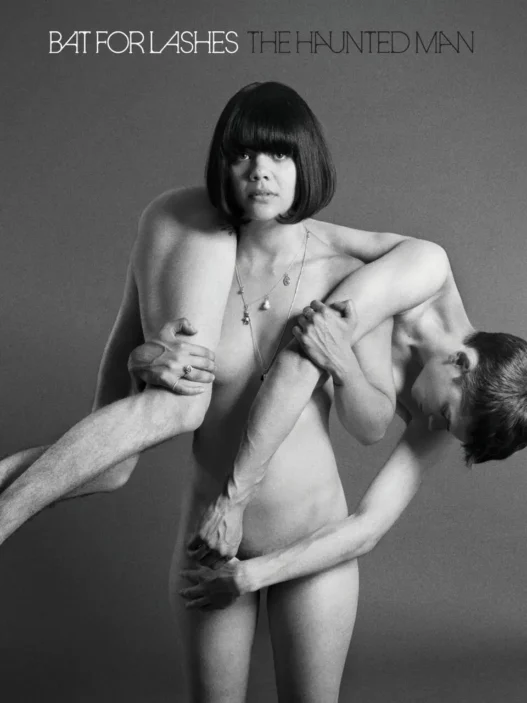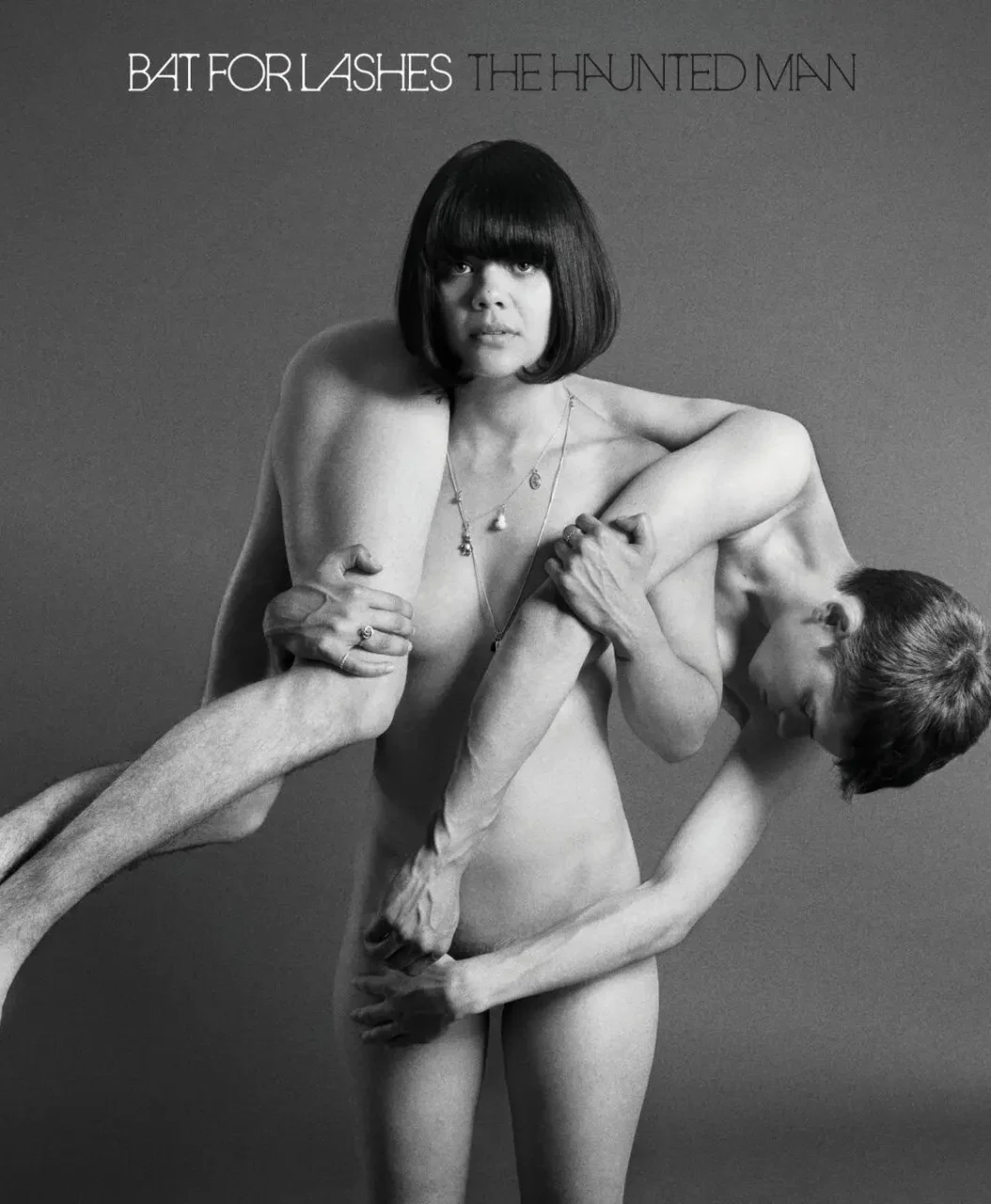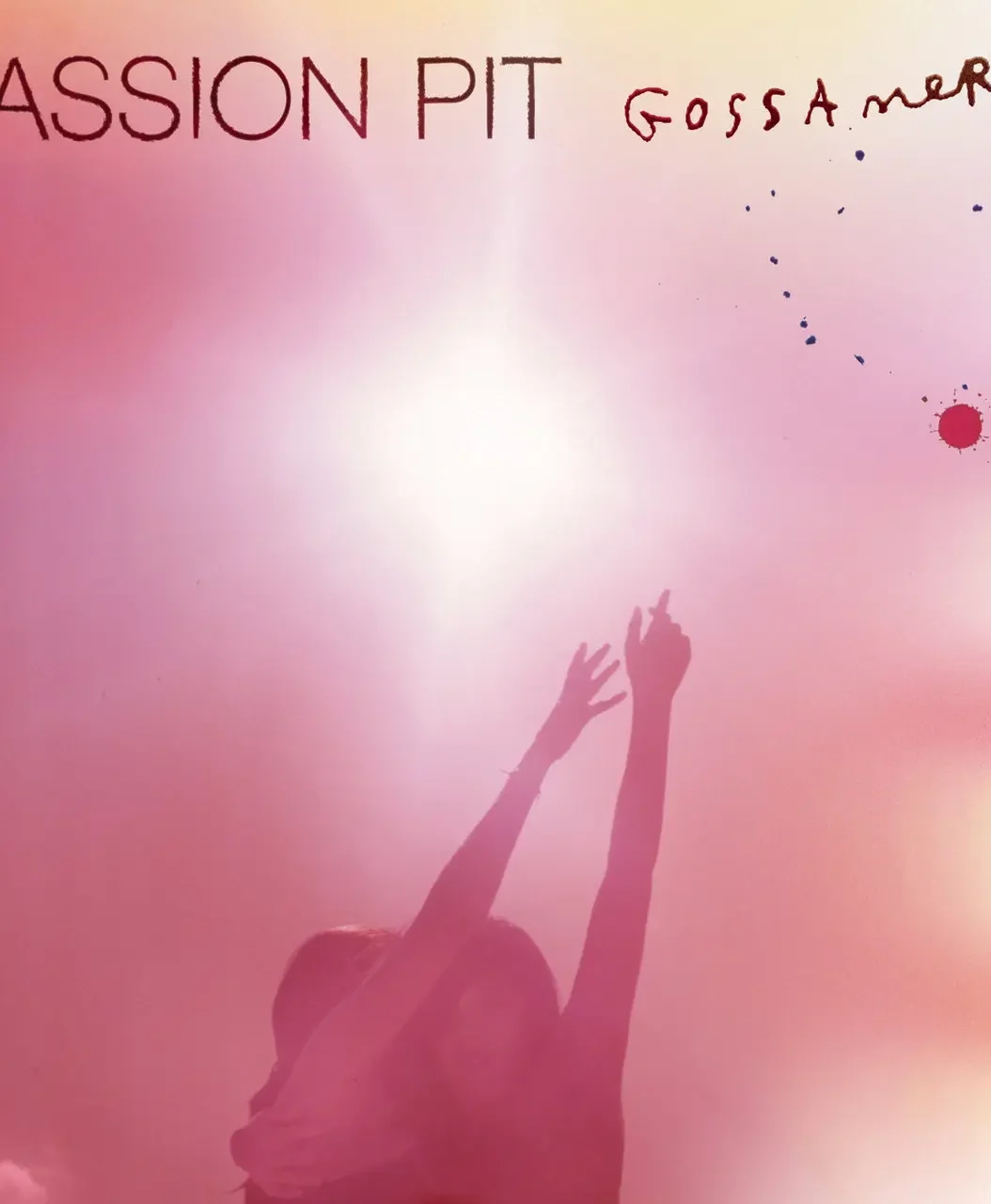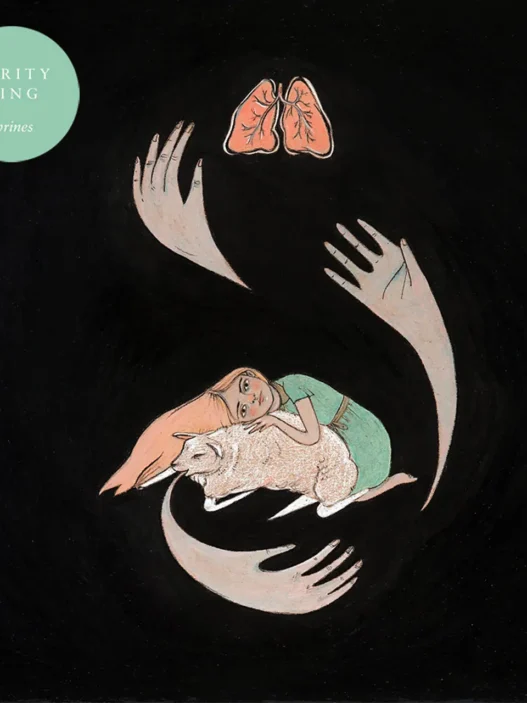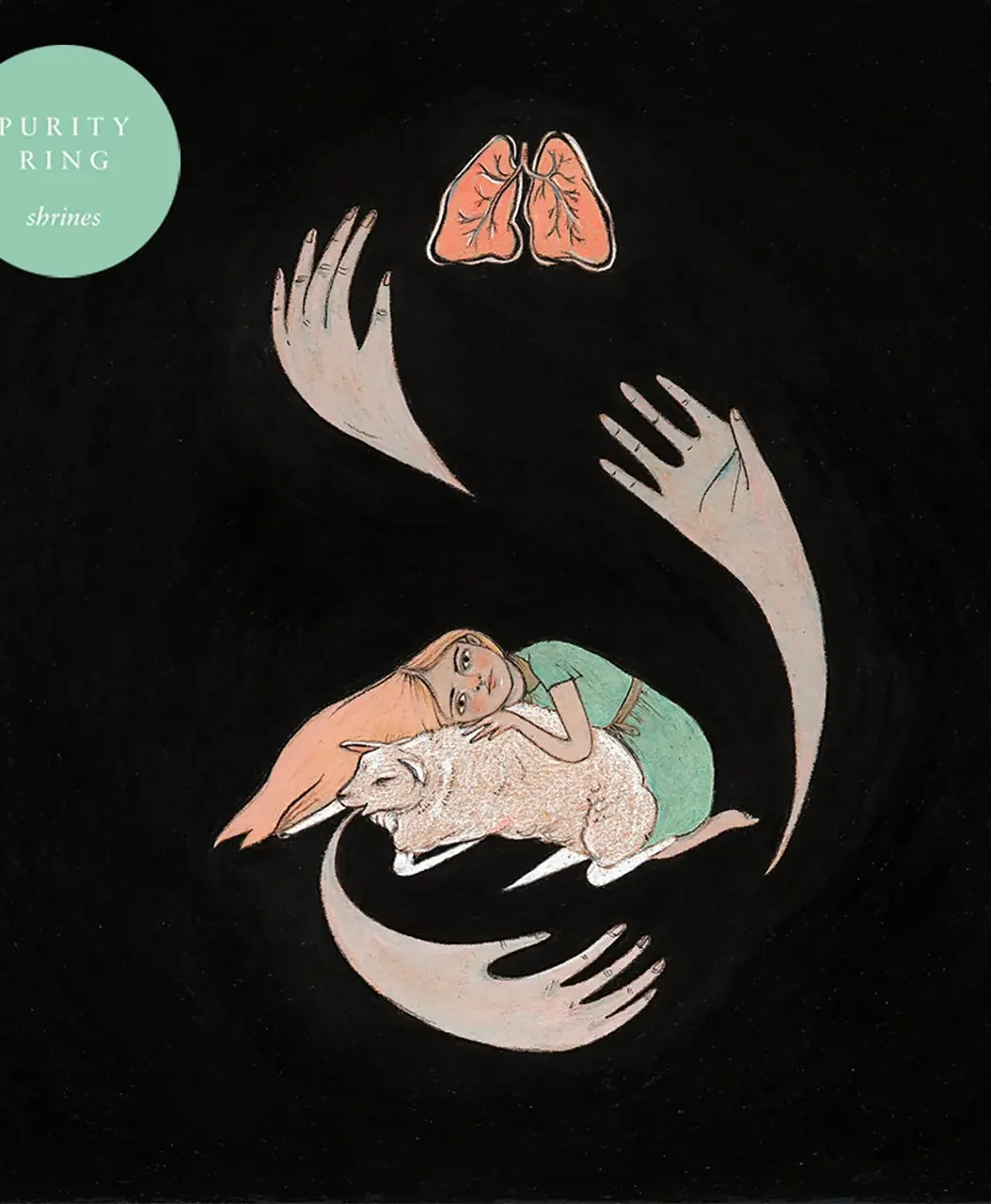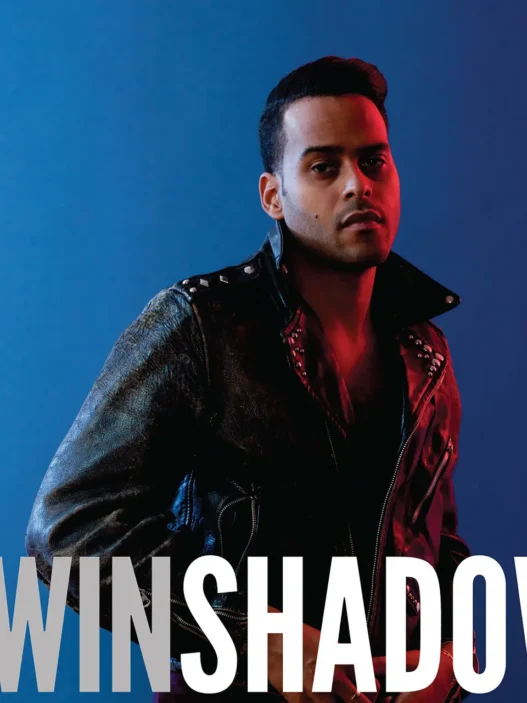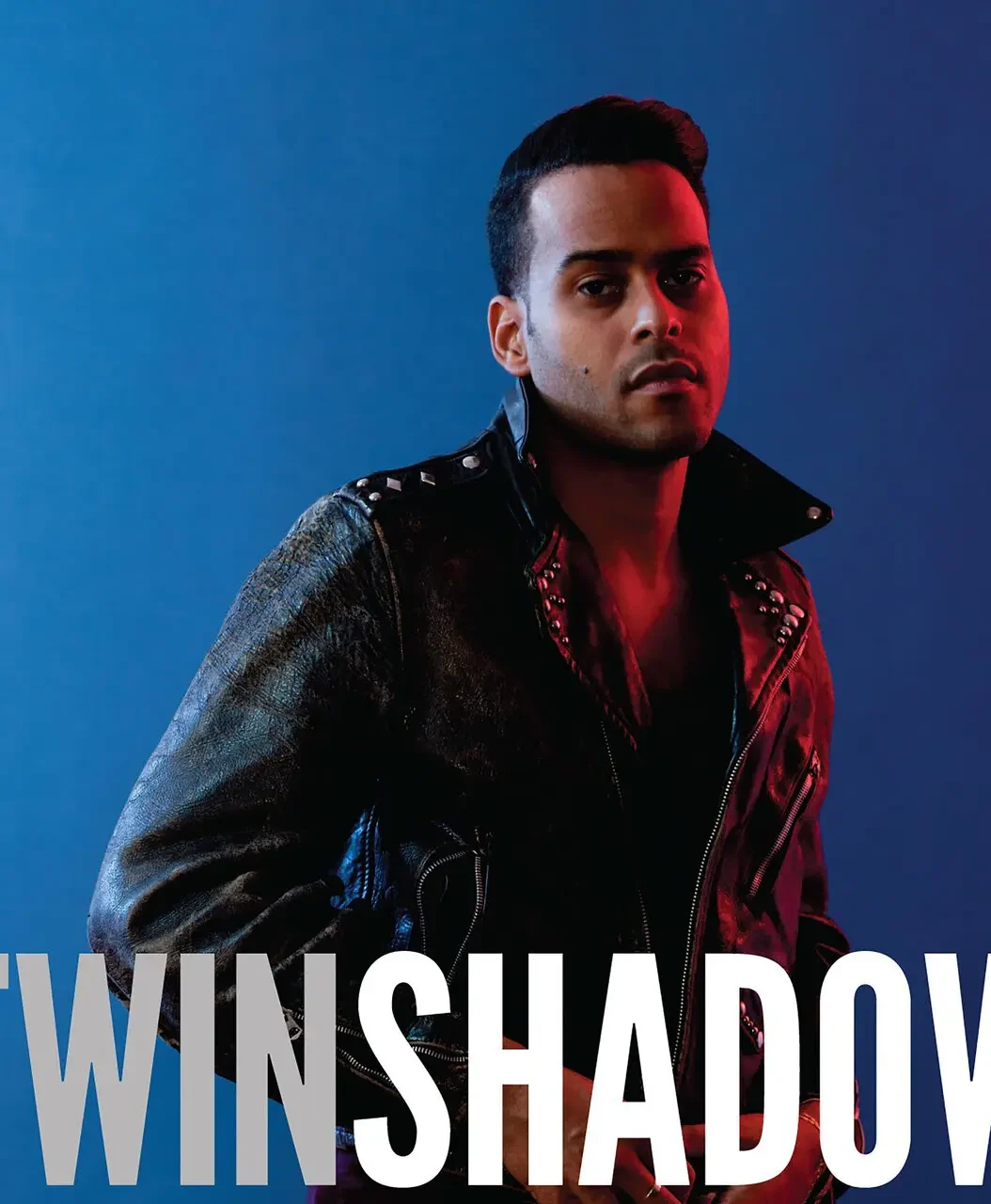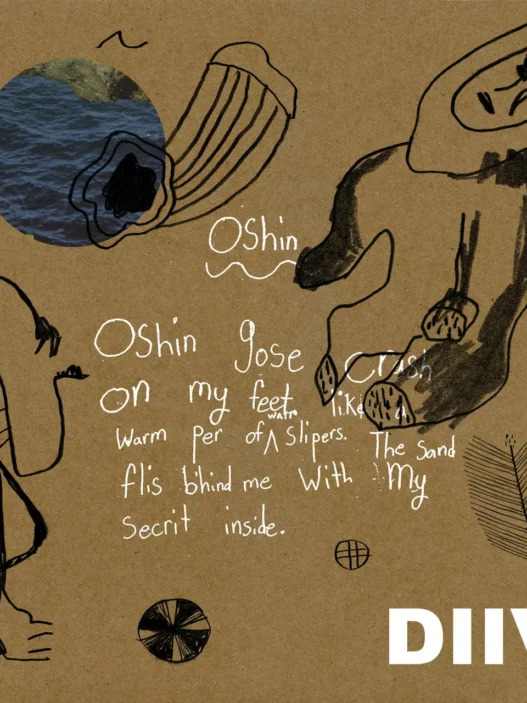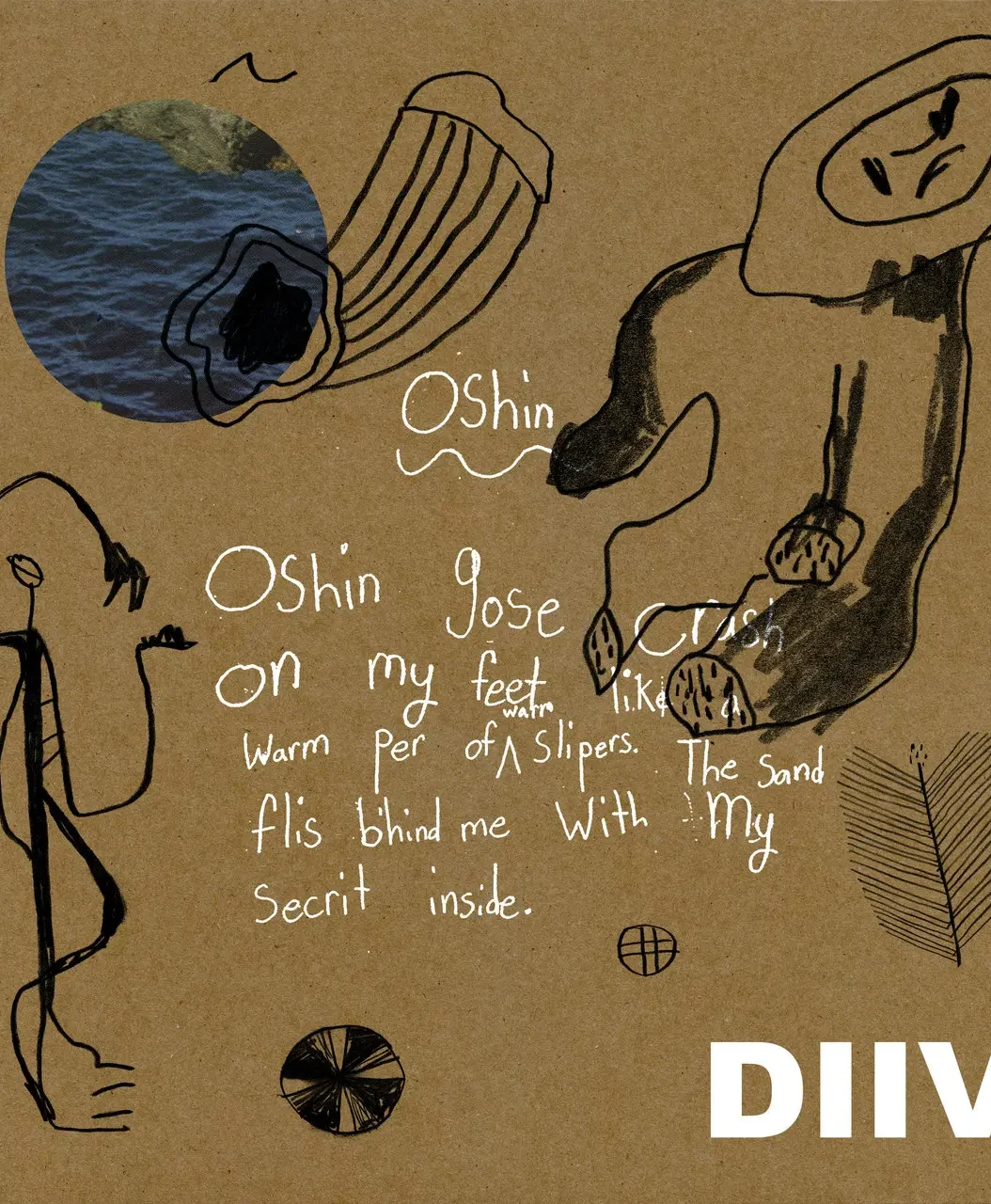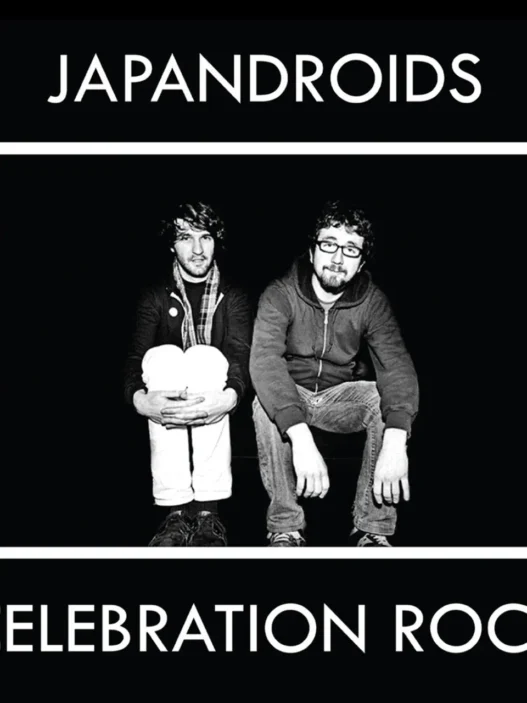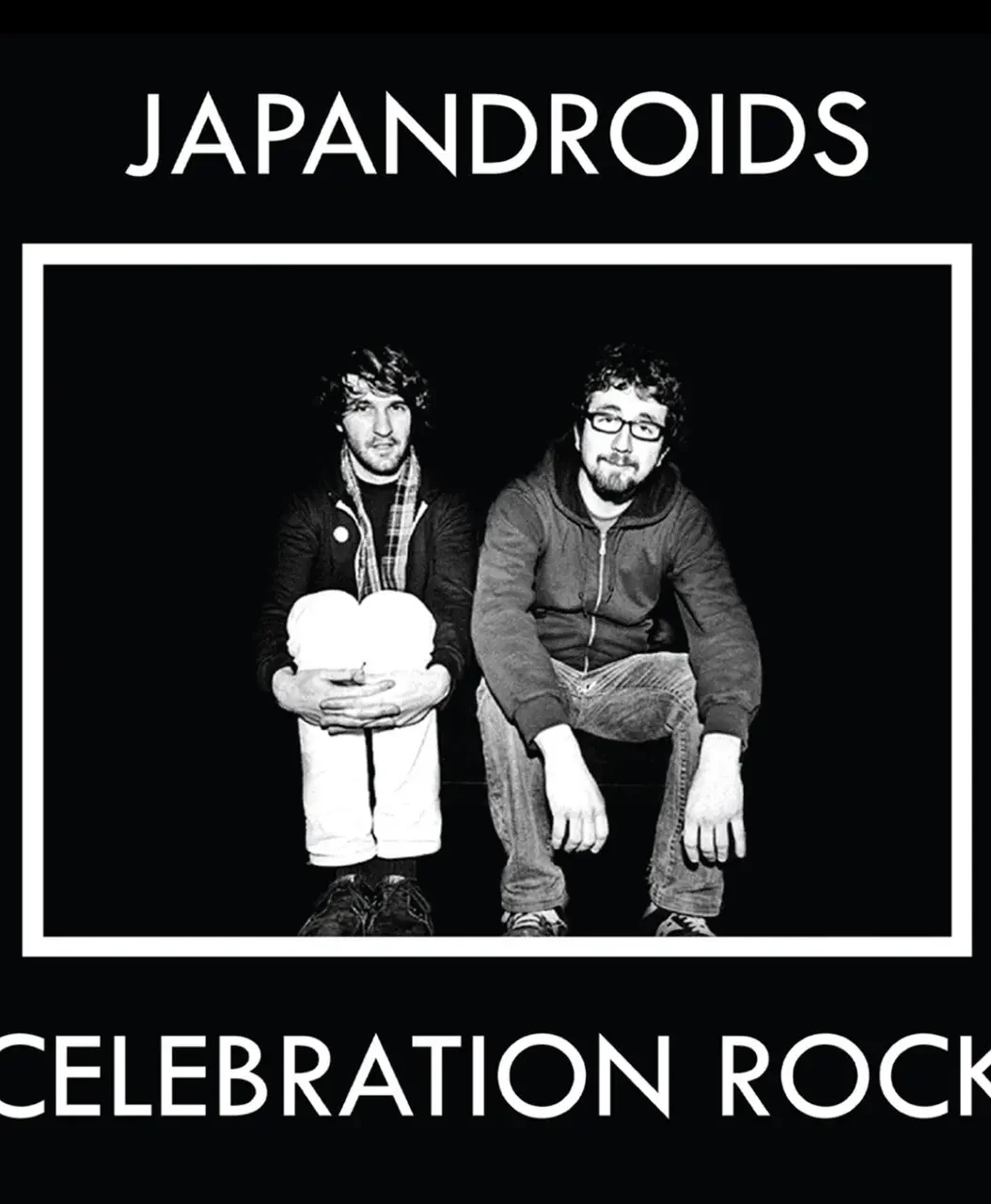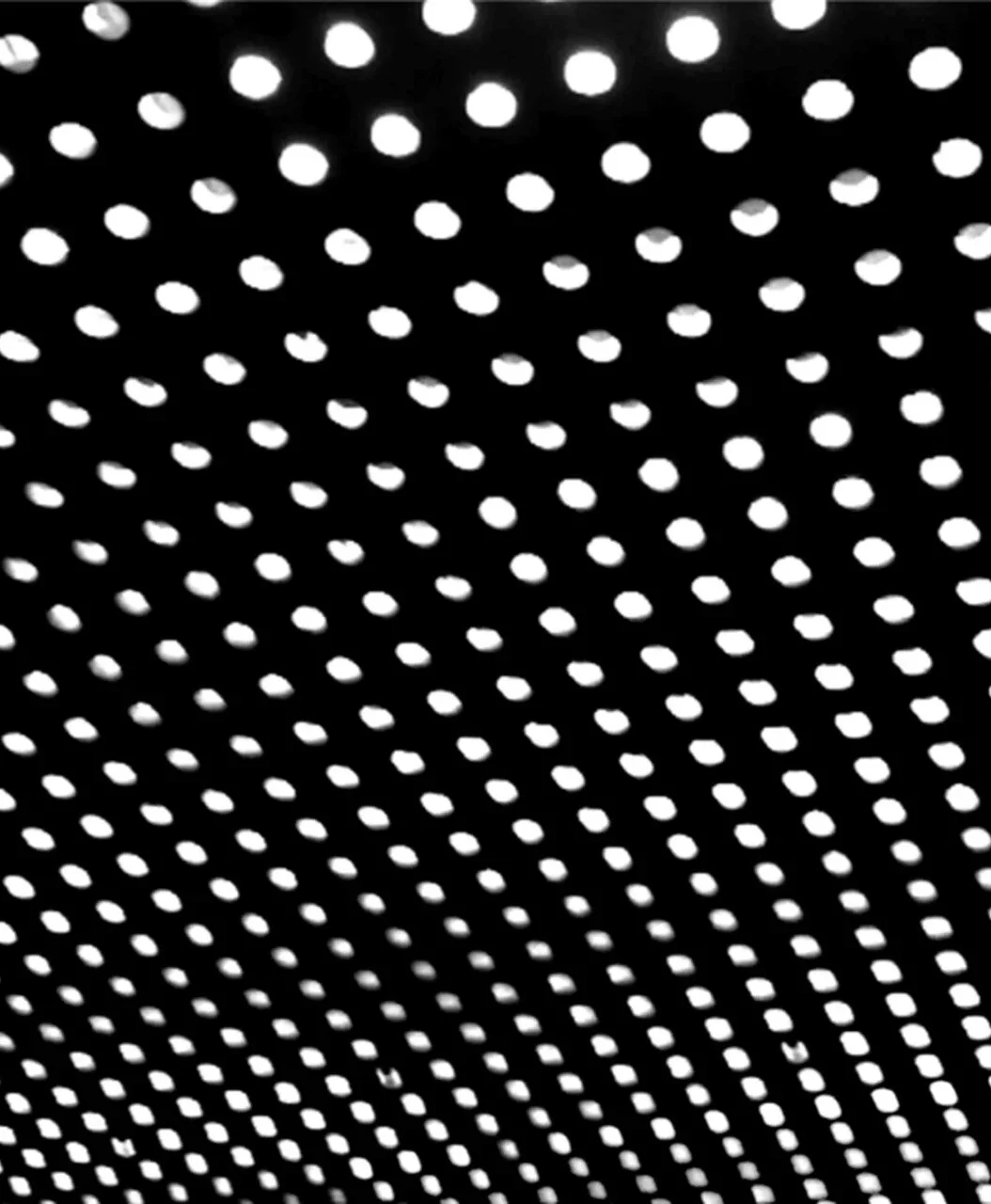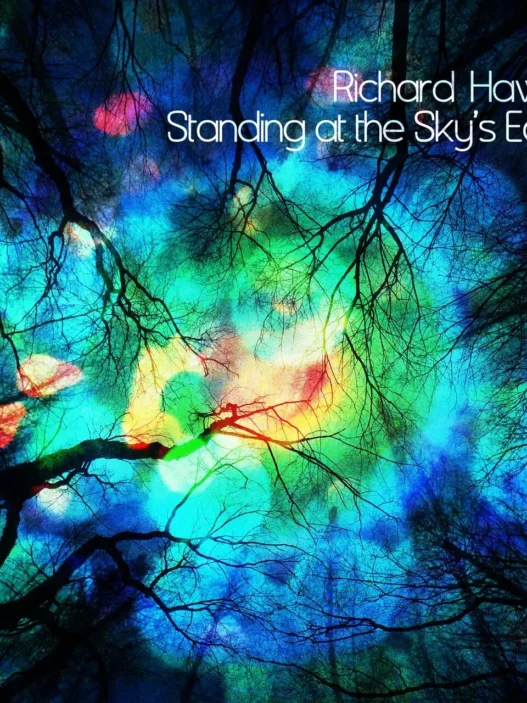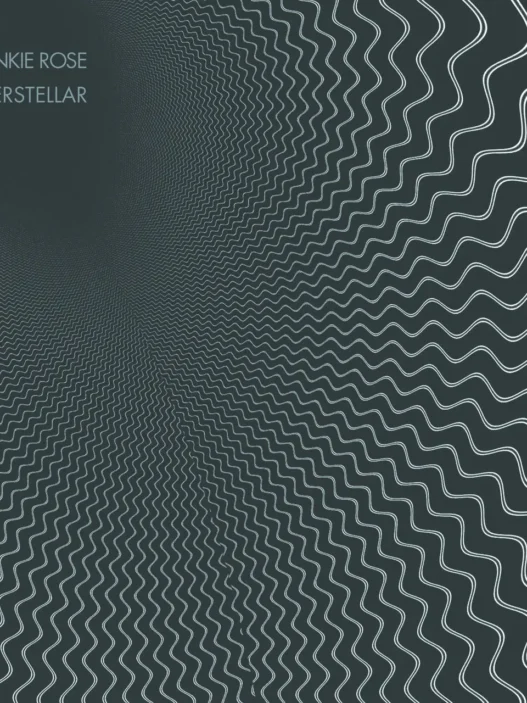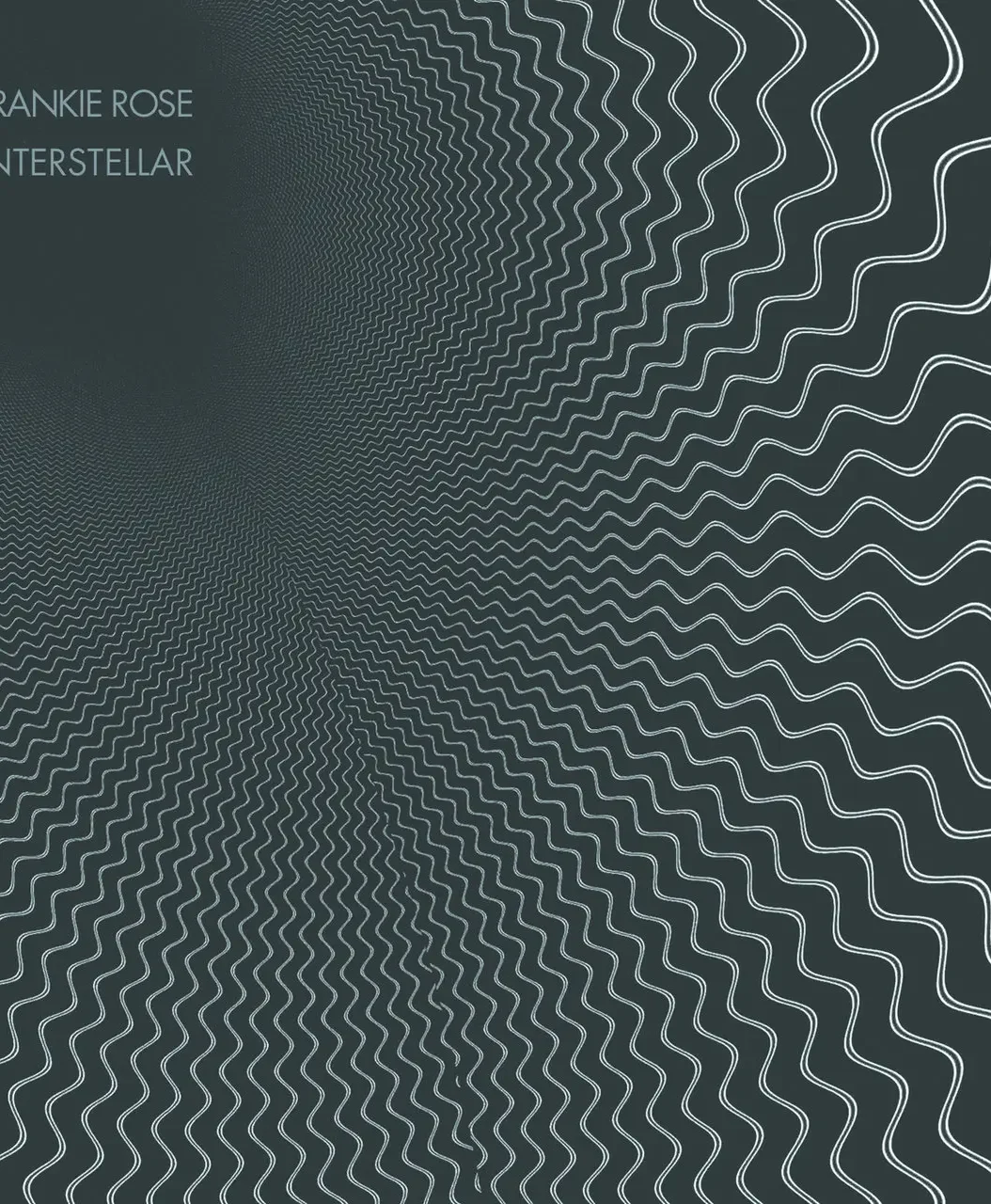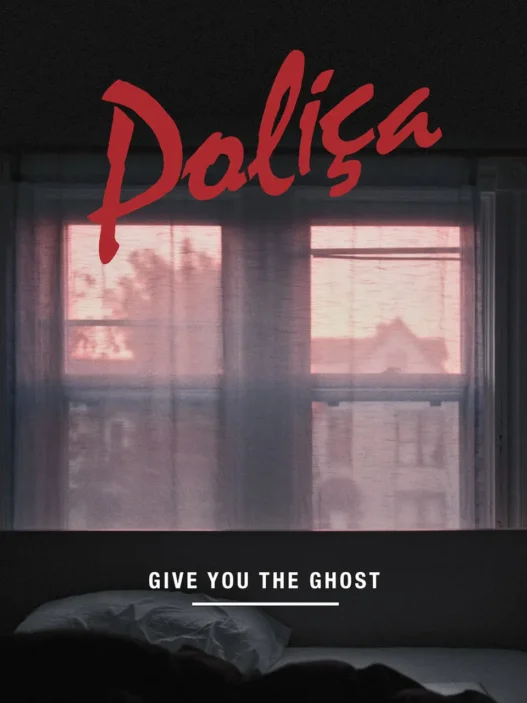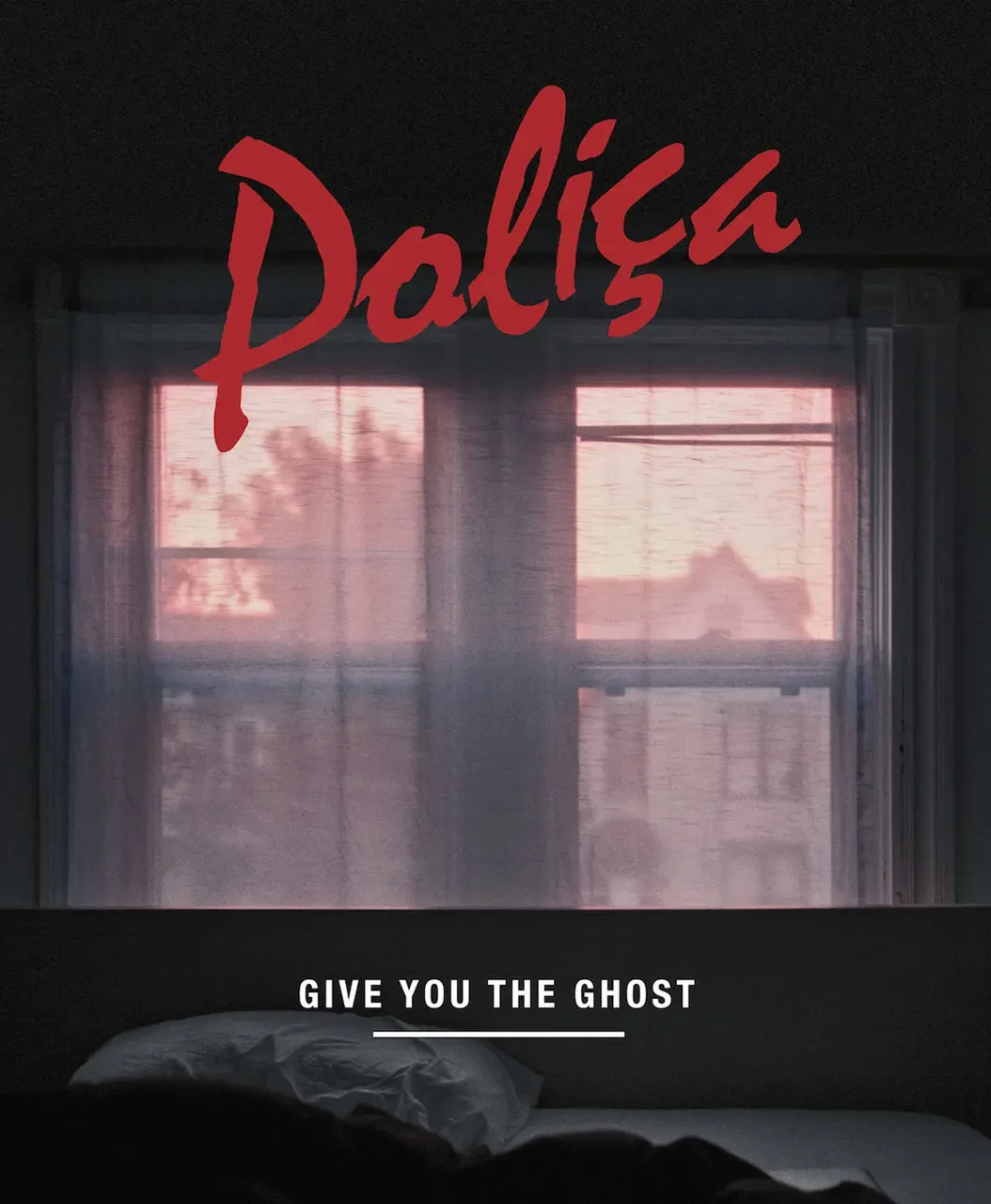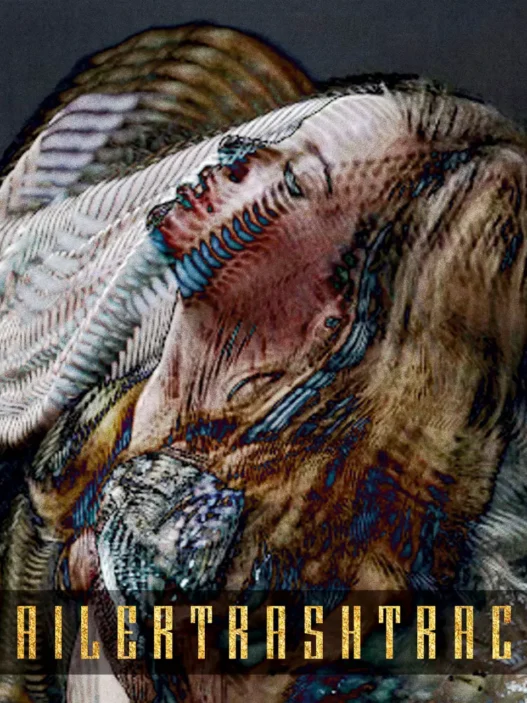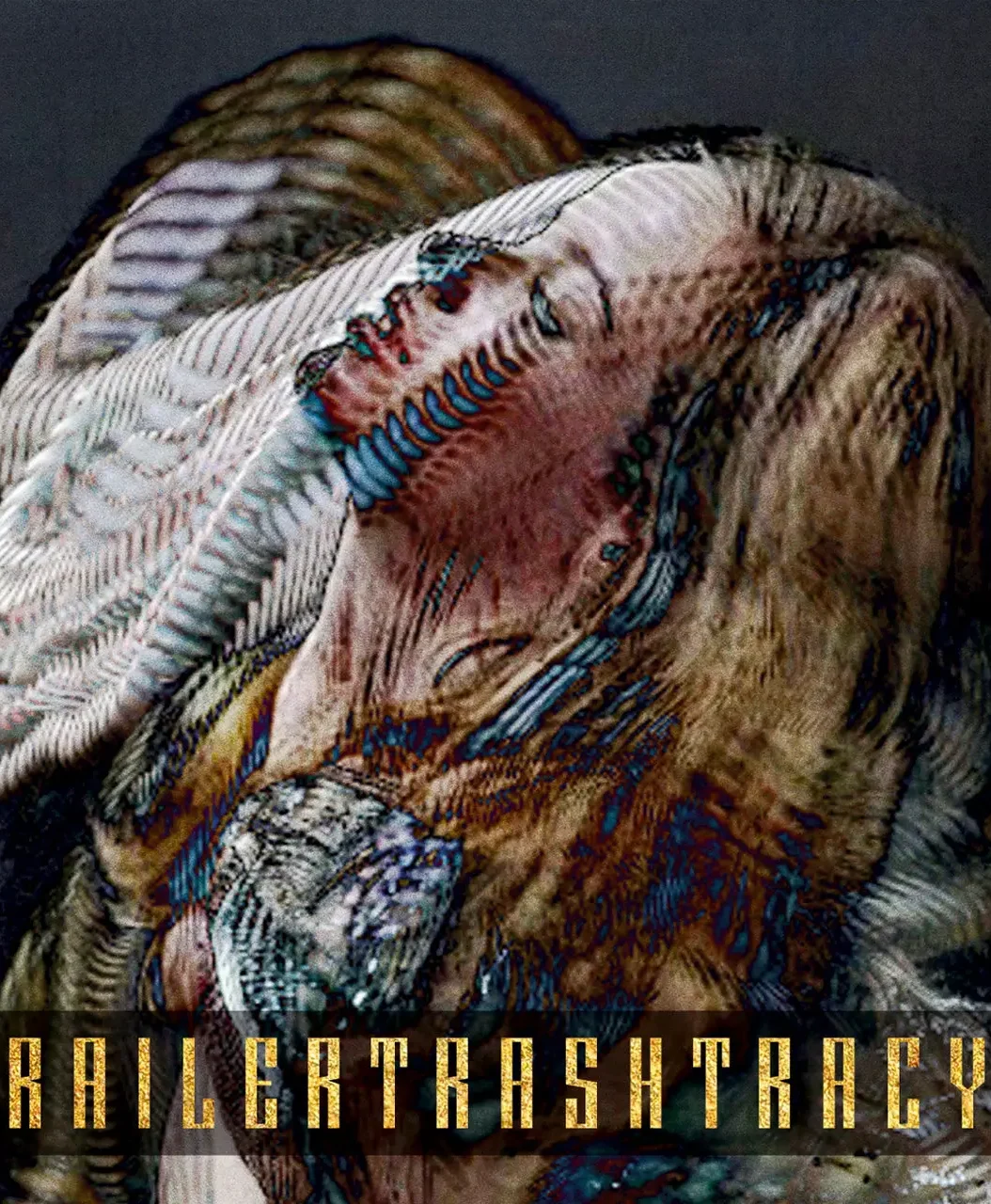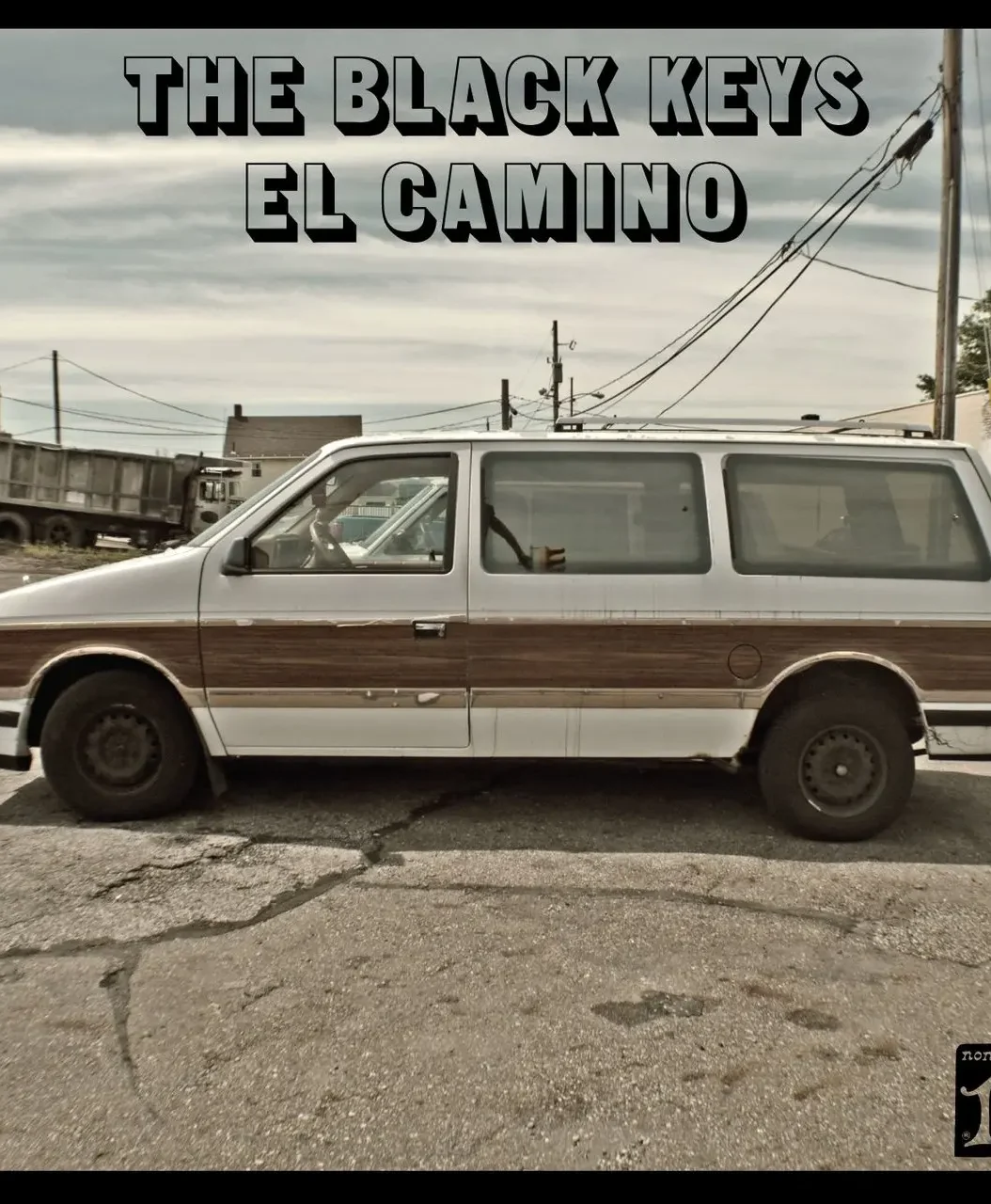"Windowlicker" is a 1999 single by British electronic musician Aphex Twin (Richard D. James), released on Warp Records. It stands as one of his most commercially successful and influential tracks, peaking at number 16 on the UK Singles Chart and later being voted Warp Records' most popular song for their Warp20 compilation12.
Musical Characteristics:
- The track is known for its complex, genre-blurring style, described as "uncompromising cyborg R&B," "hip-hop written in the language of glitches," and "eerie lounge-porn music"12.
- It features rapid breakbeat drum programming, heavily manipulated and processed vocals (likely James’s own), and a structure that moves through several distinct sections: a drum and bass intro, a smoother "gooey" middle, and an abrasive, noise-laden ending12.
- The song’s sleazy, erotic ambiance is created through gasps, moans, and vocal harmonies that glide in and out of the mix—elements that were unusual for Aphex Twin at the time132.
- Critics and musicians have credited "Windowlicker" with anticipating later trends in electronic music, including the digital deconstruction of artists like Flying Lotus and the vocal manipulation techniques used by James Blake and in dubstep12.
Music Video:
- Directed by Chris Cunningham, the video is a dark, satirical parody of American hip-hop videos, set in Los Angeles and featuring surreal, disturbing imagery—most notably, women with Aphex Twin’s face superimposed145.
- The video was both controversial and acclaimed, earning nominations for several awards, including the Brit Award for Best British Video, and is considered a landmark in music video history145.
Cultural Impact:
- "Windowlicker" is recognized for its ironic take on pop and dance music conventions, blending accessibility with subversive, experimental elements67.
- The single’s cover art and video, both featuring disturbing and humorous uses of James’s face, have become iconic within electronic music culture145.
- The track has had a lasting influence, inspiring artists across genres and being cited by Daft Punk as an influence on their Discovery album1.
Length: 6:052
In summary: "Windowlicker" is a groundbreaking single that showcases Aphex Twin's ability to merge complex electronic production with pop sensibilities, wrapped in a package of irony and dark humor. Its innovative sound and video continue to influence electronic music and visual art125.