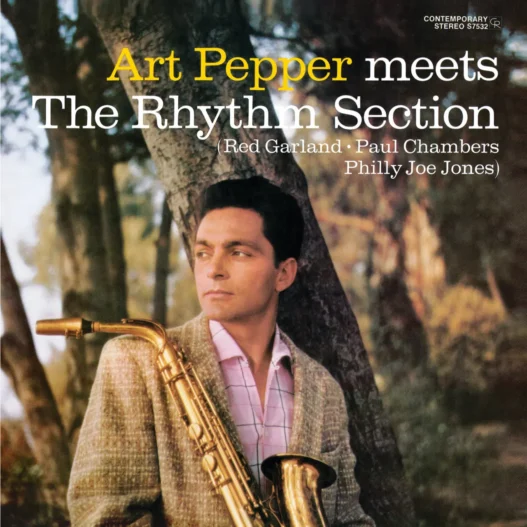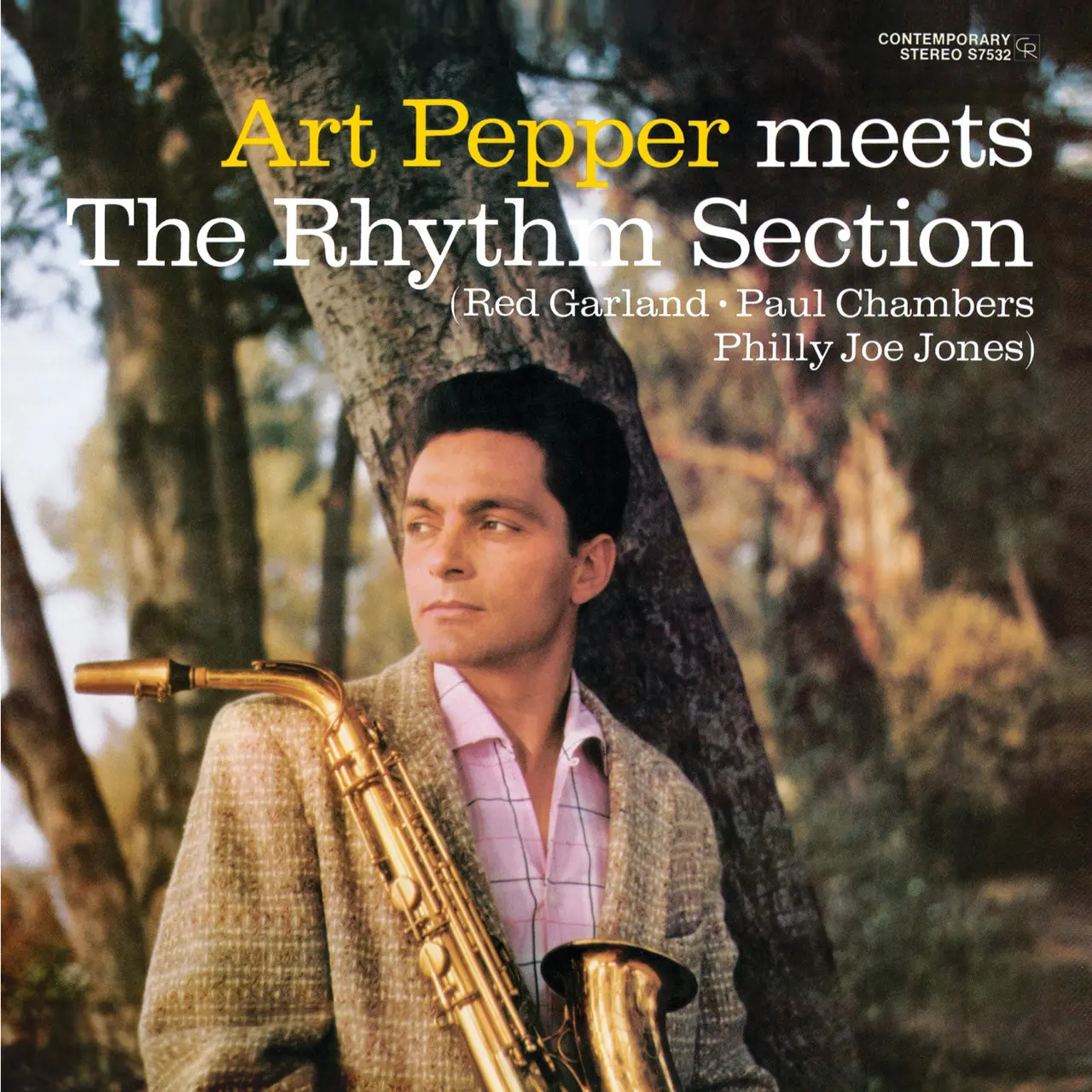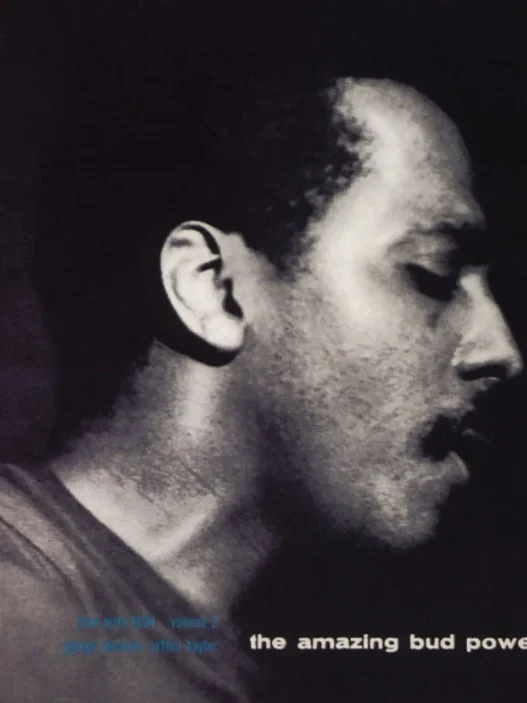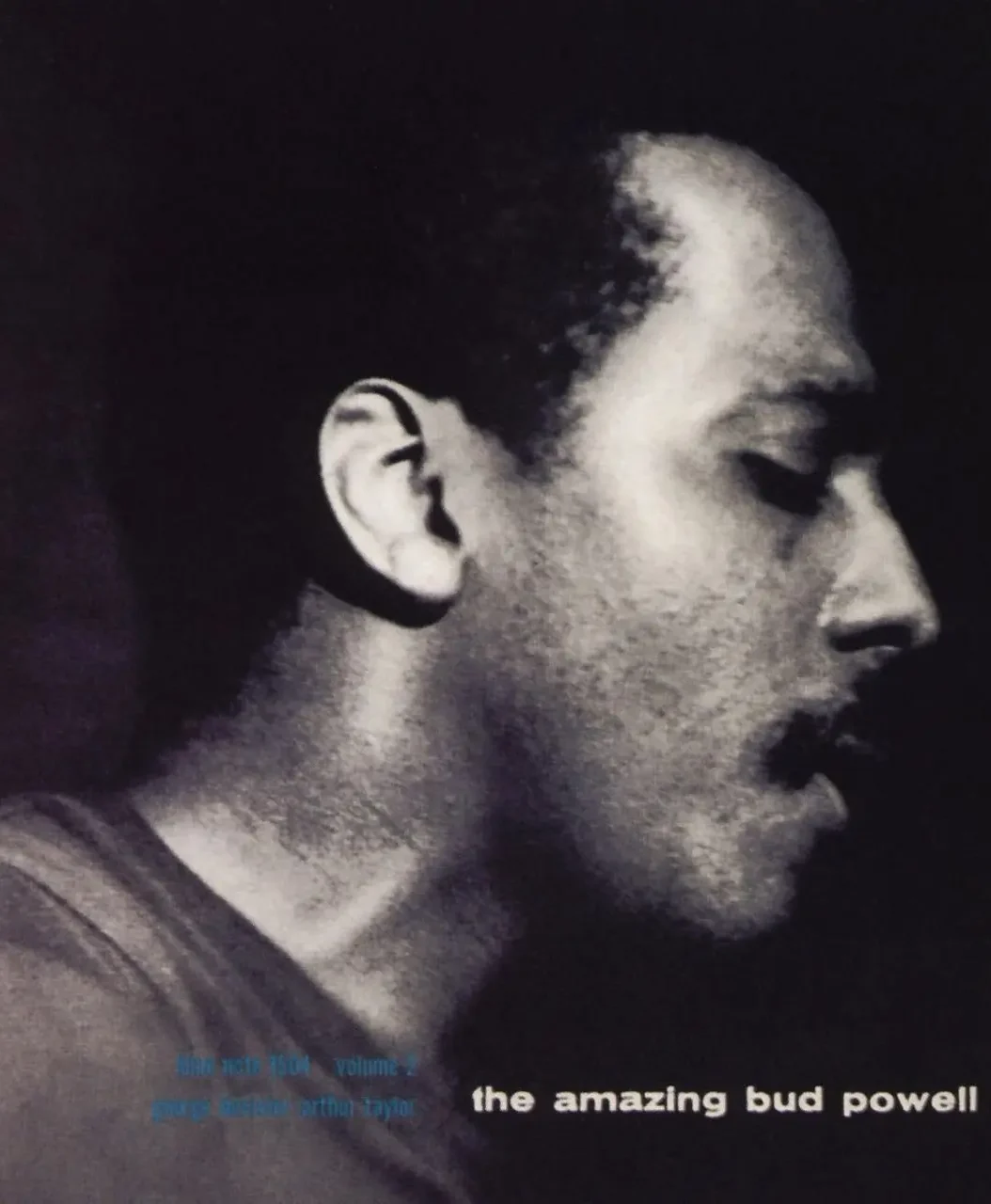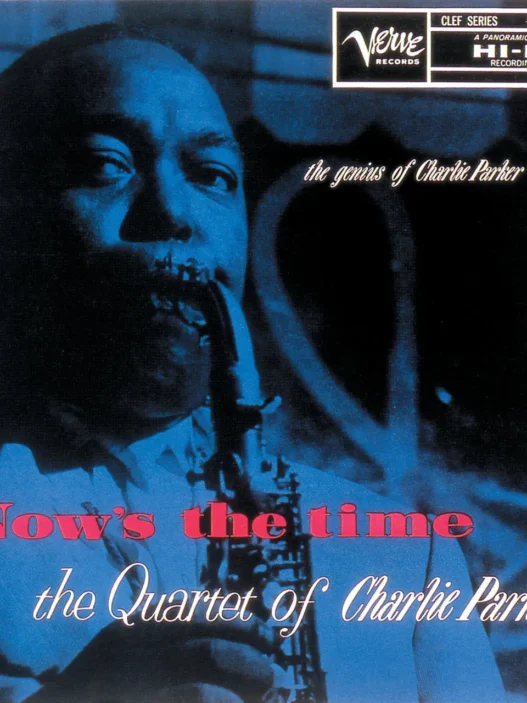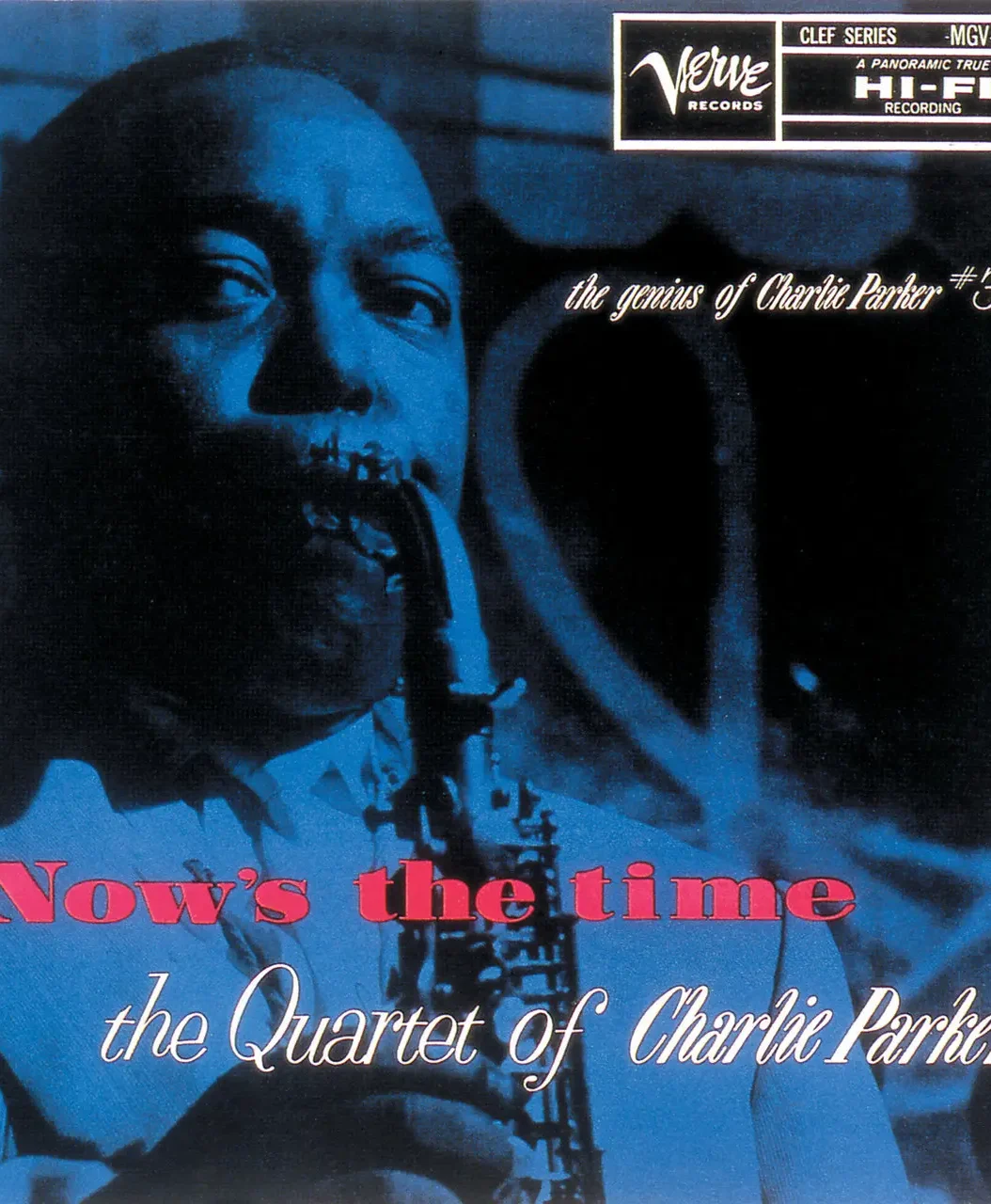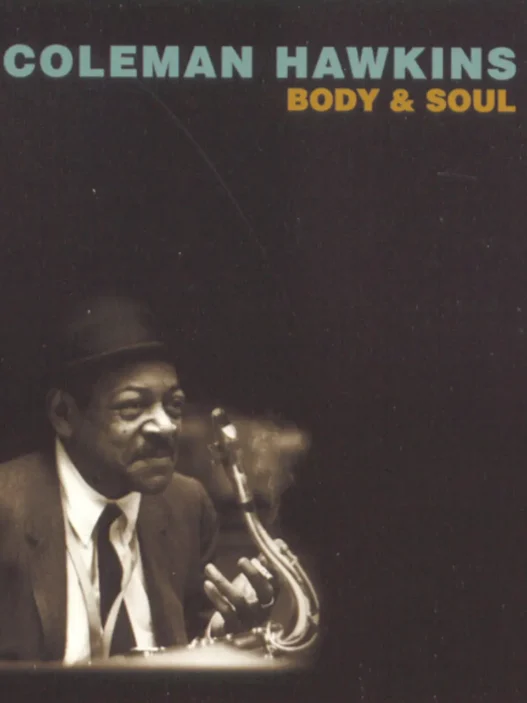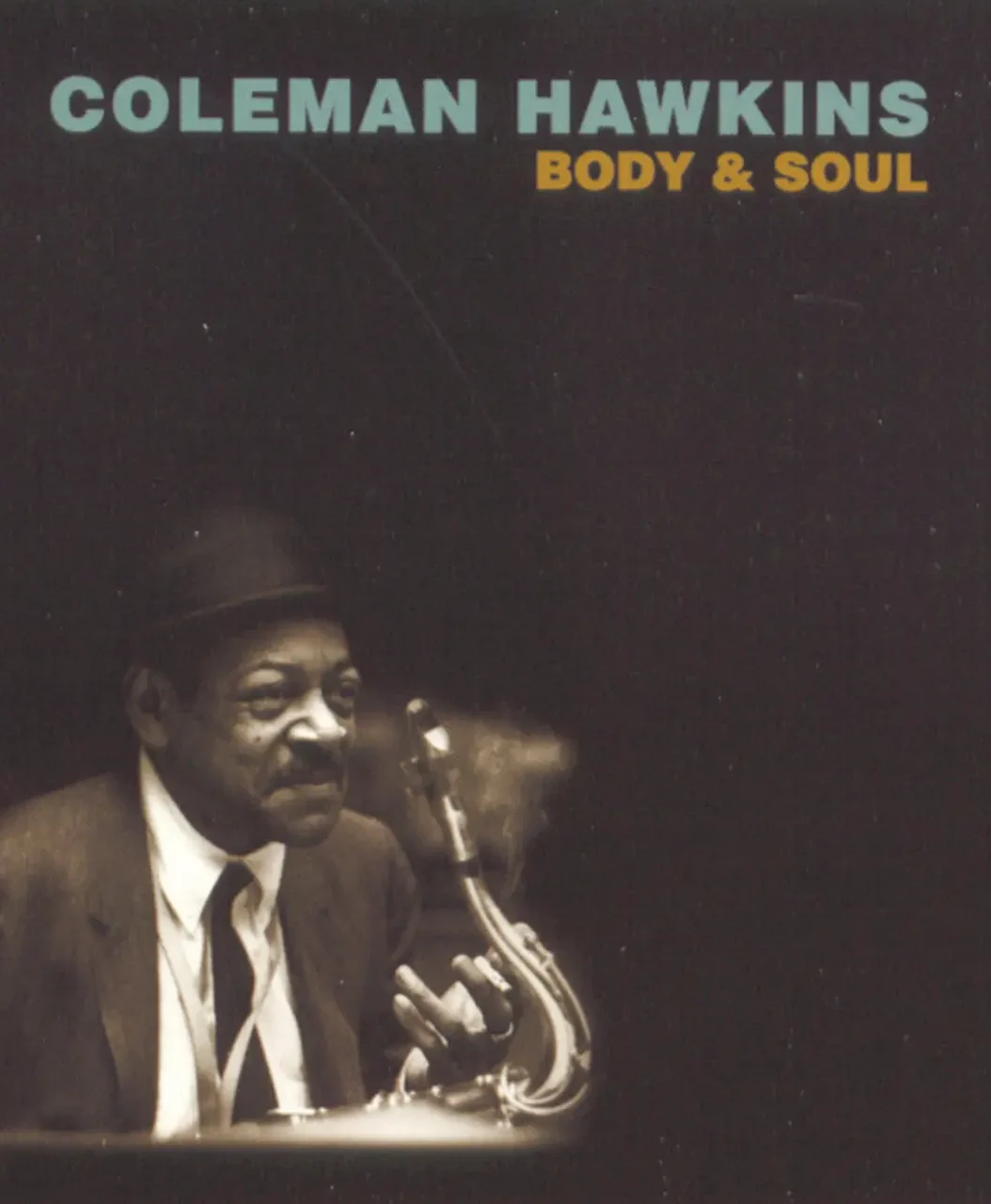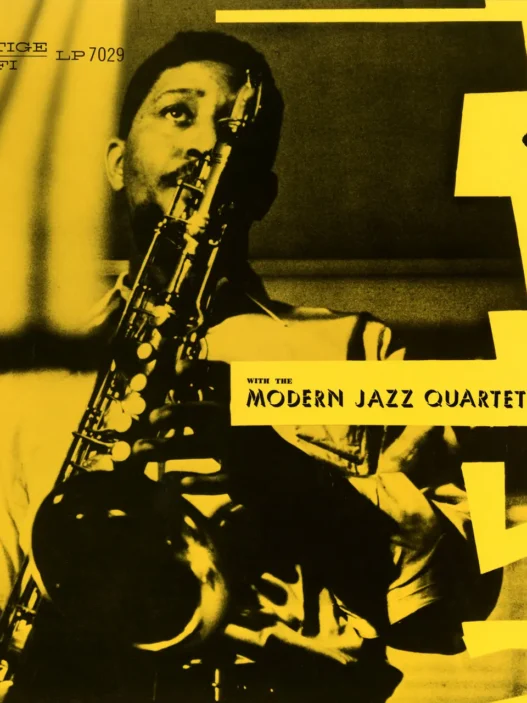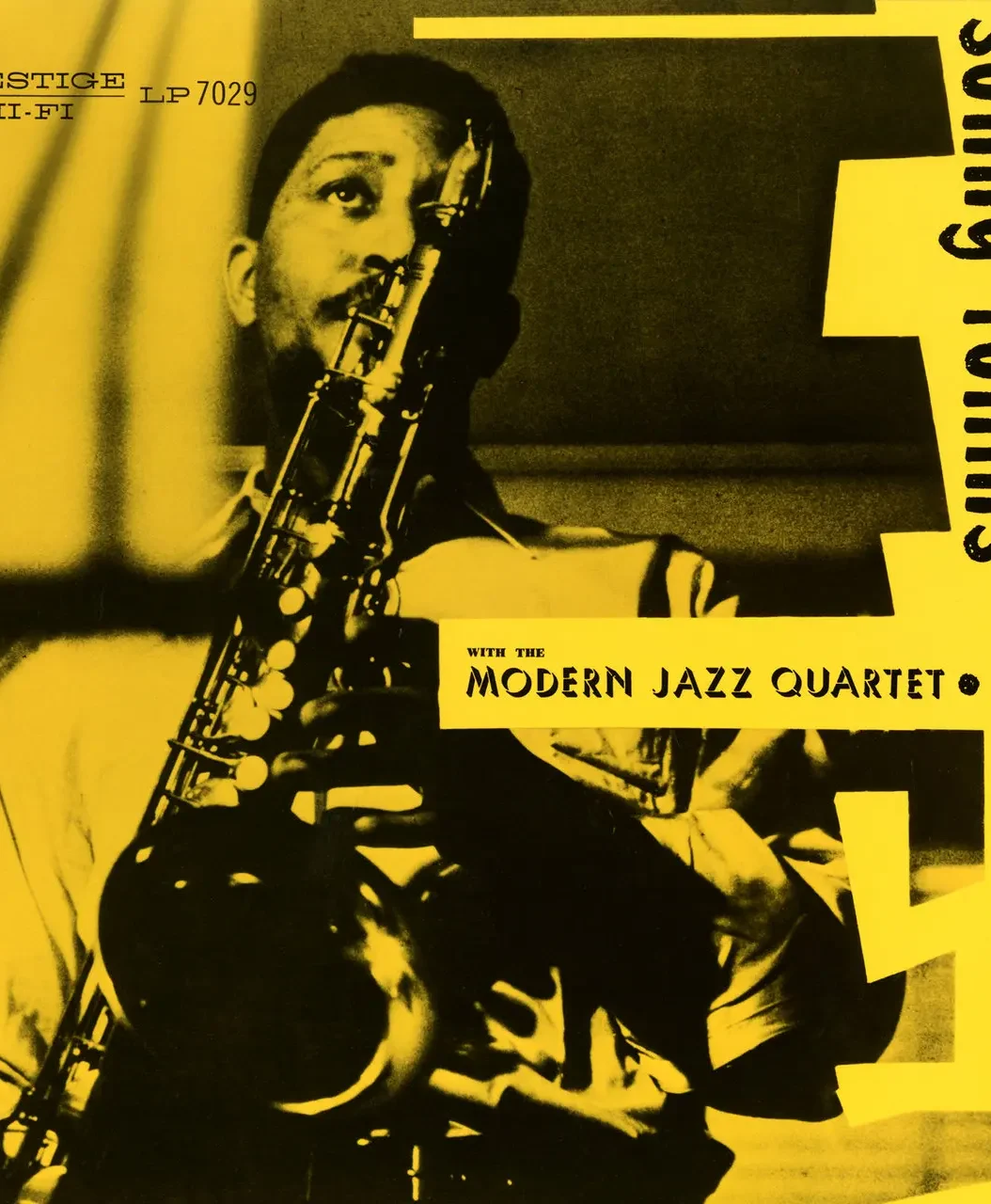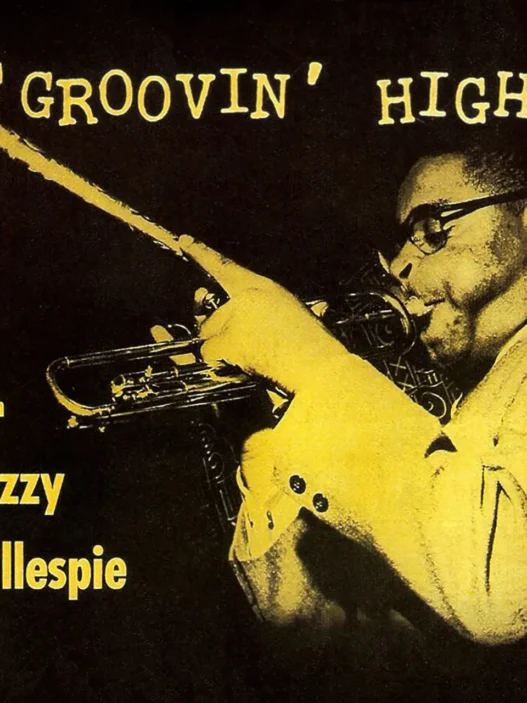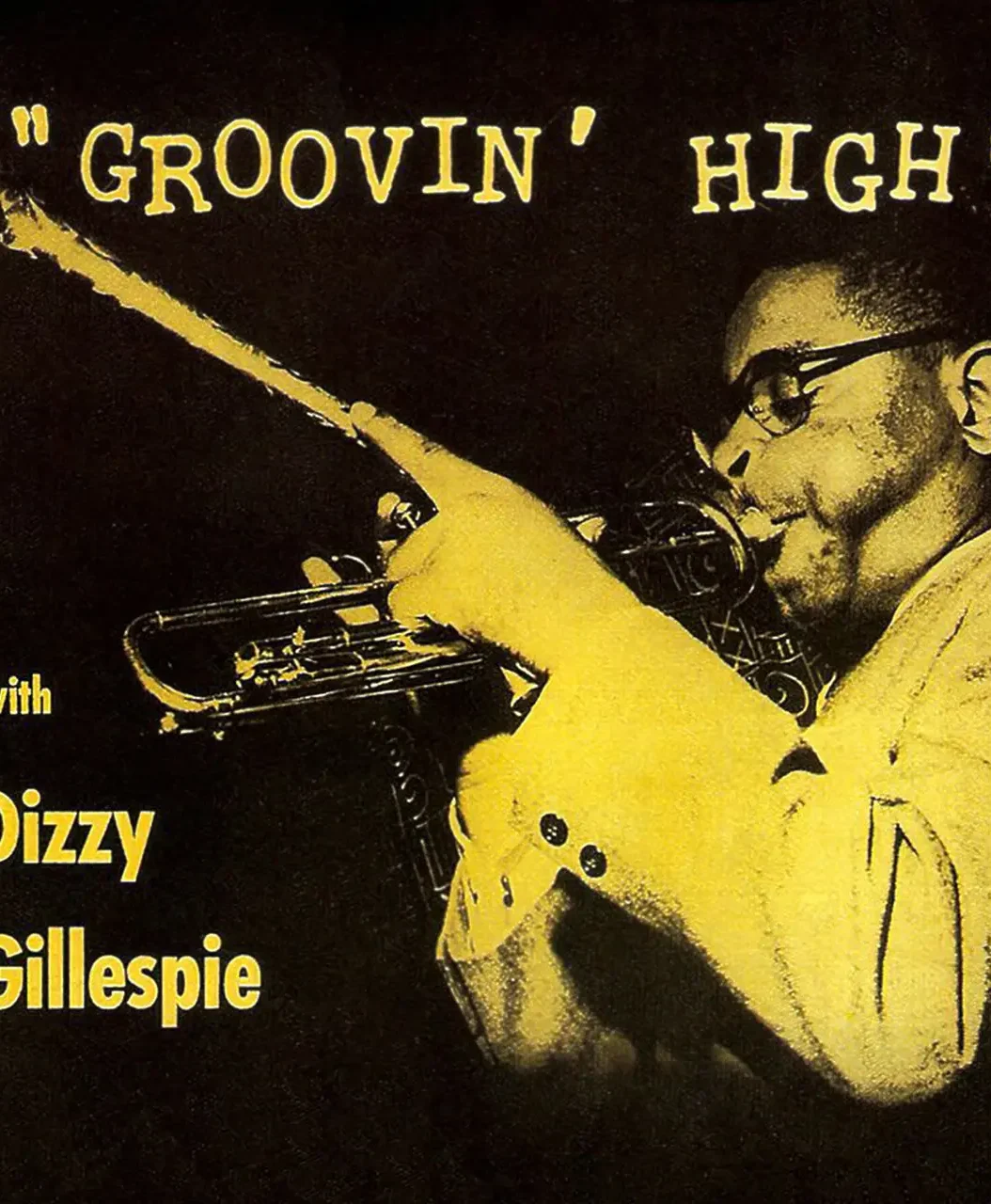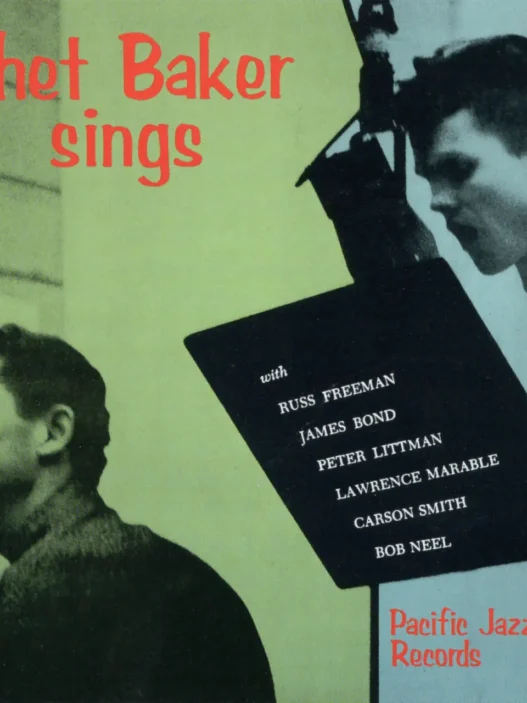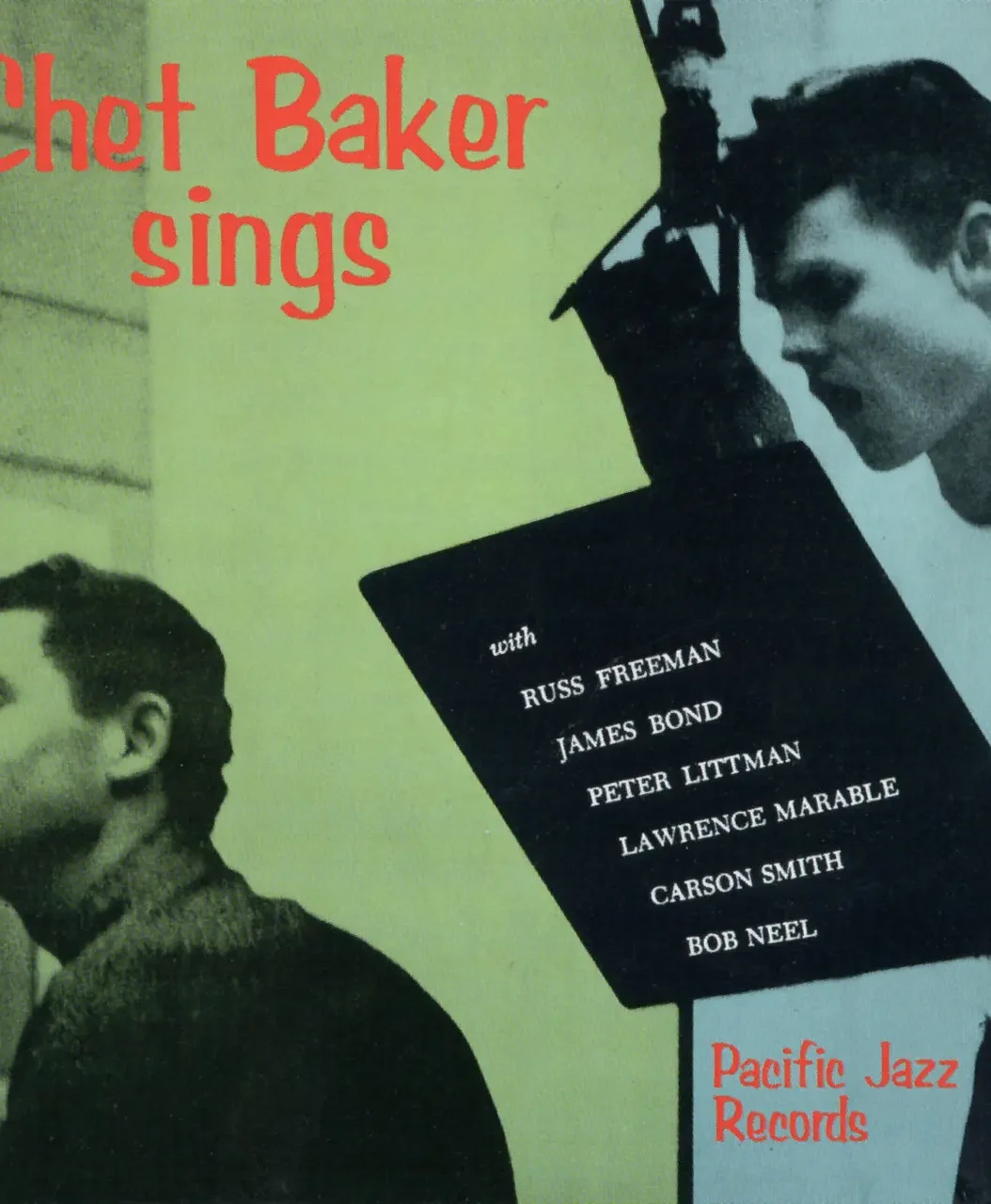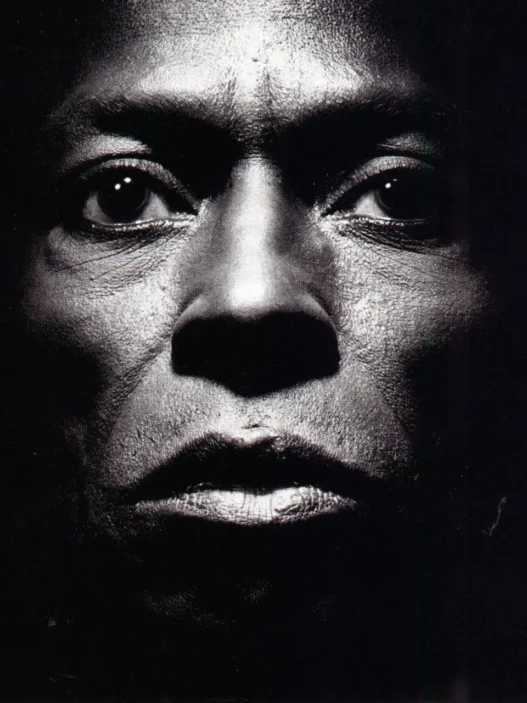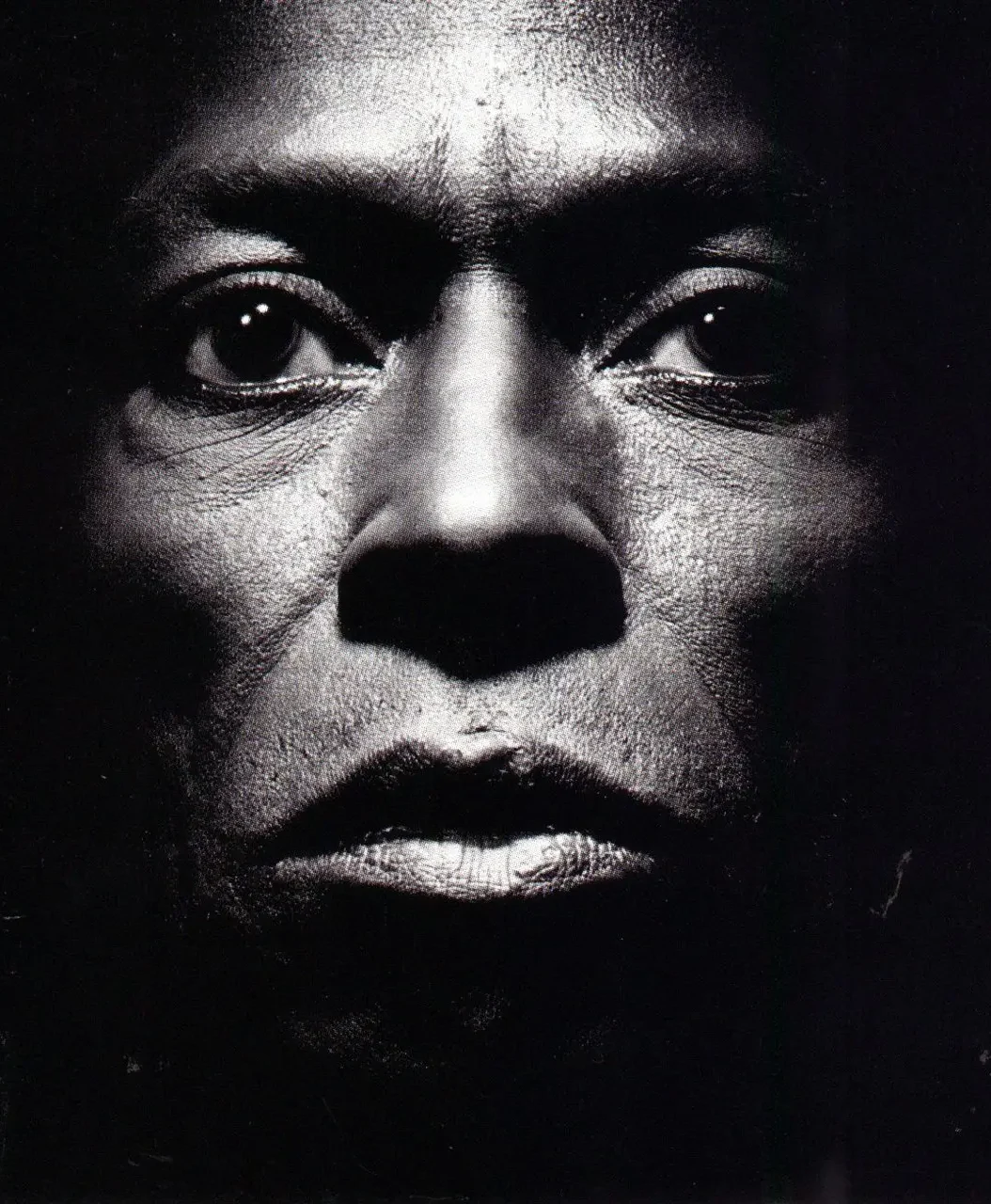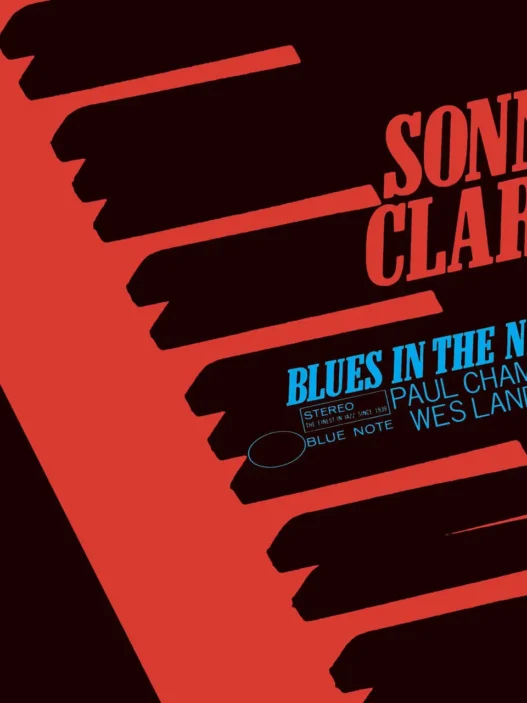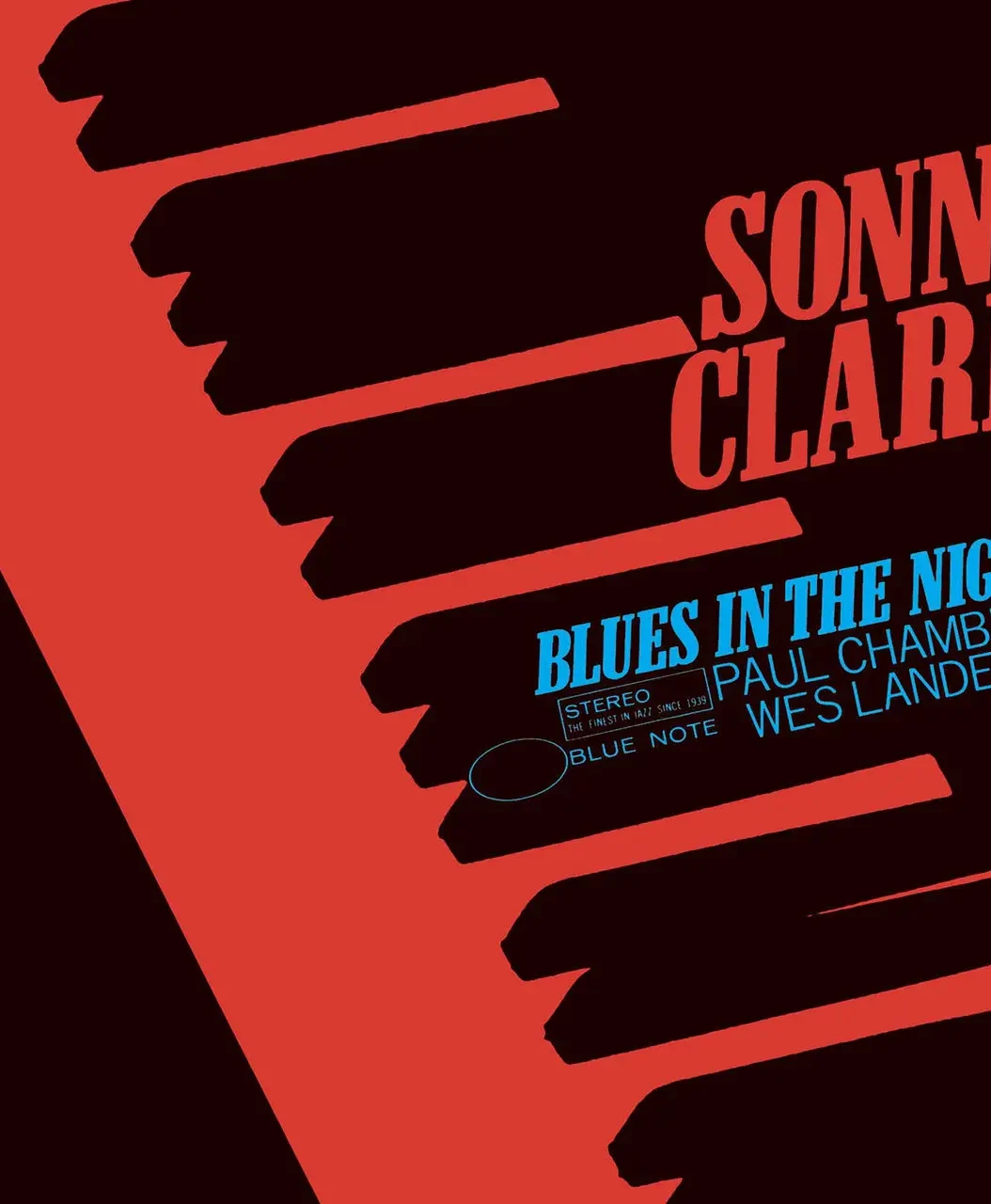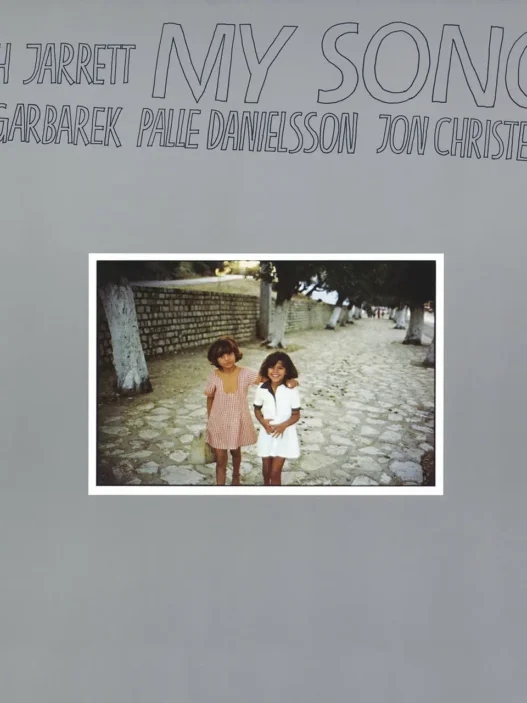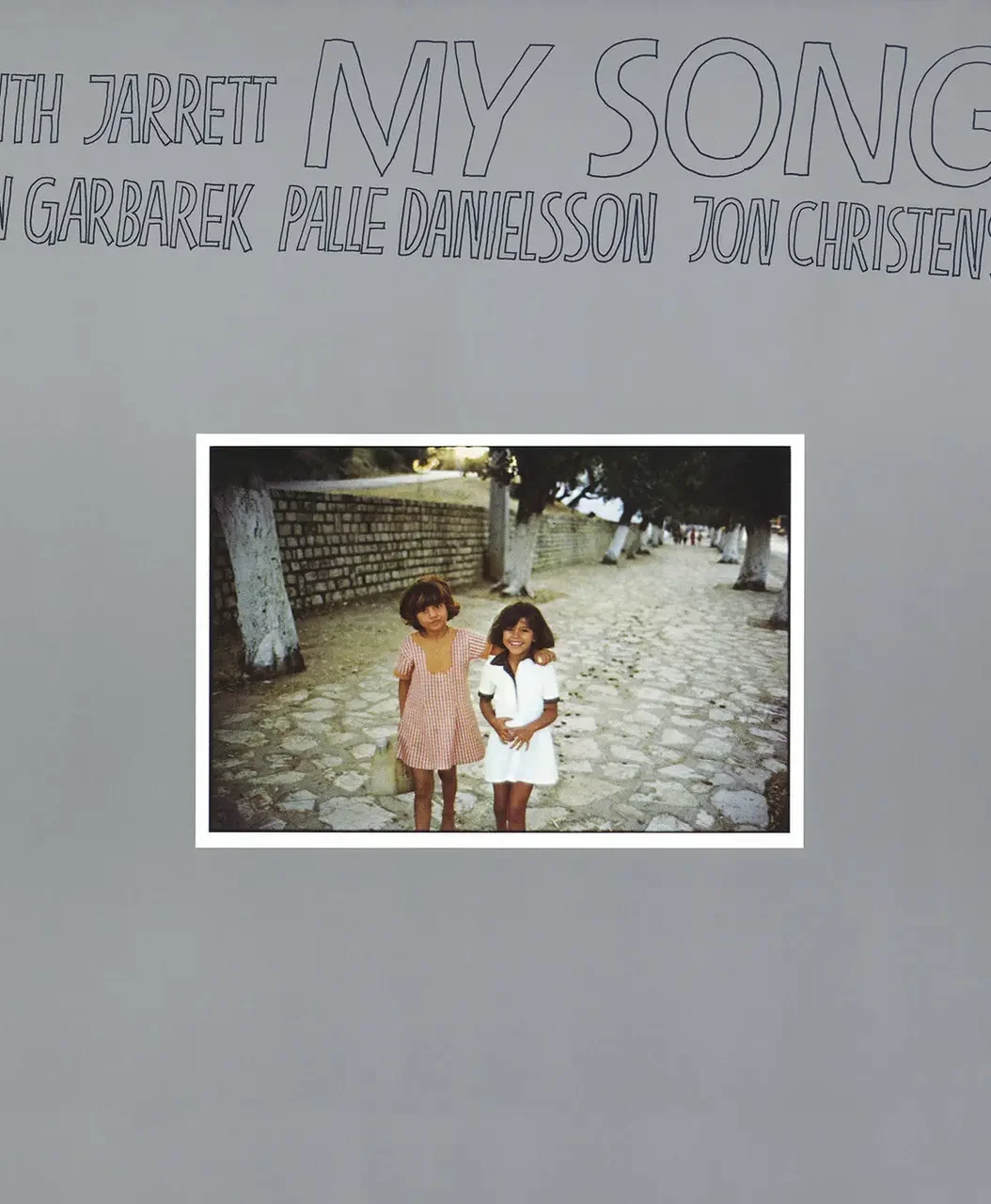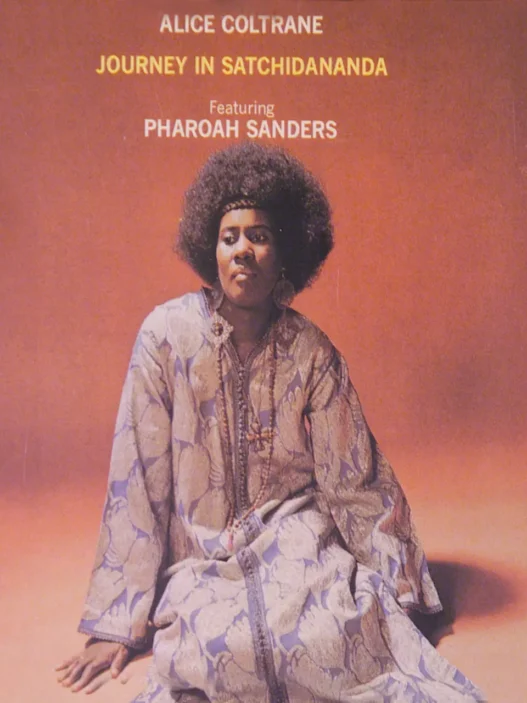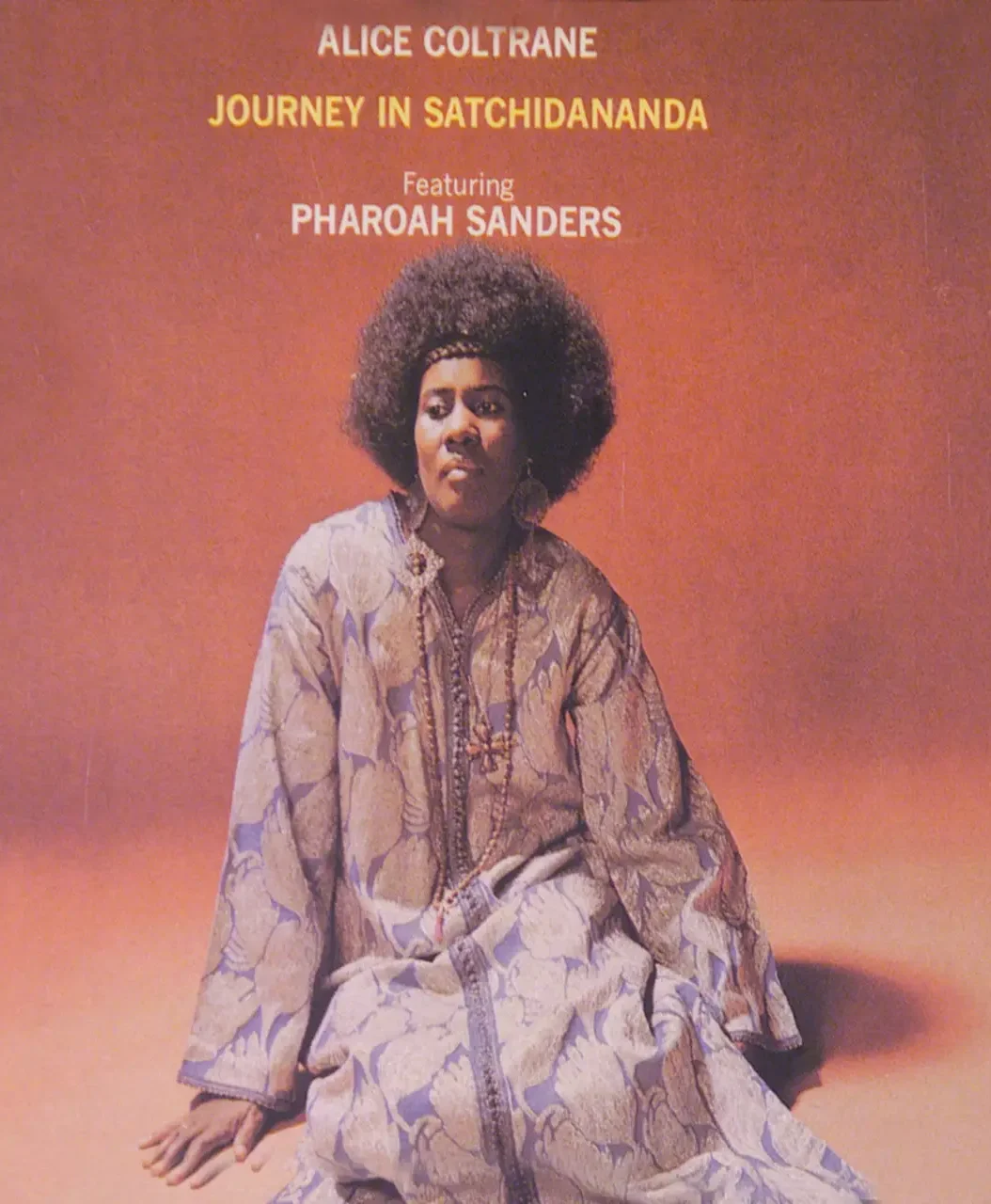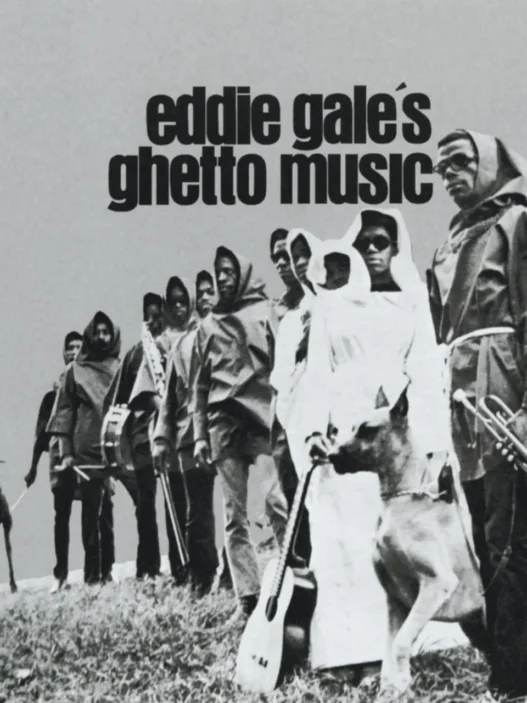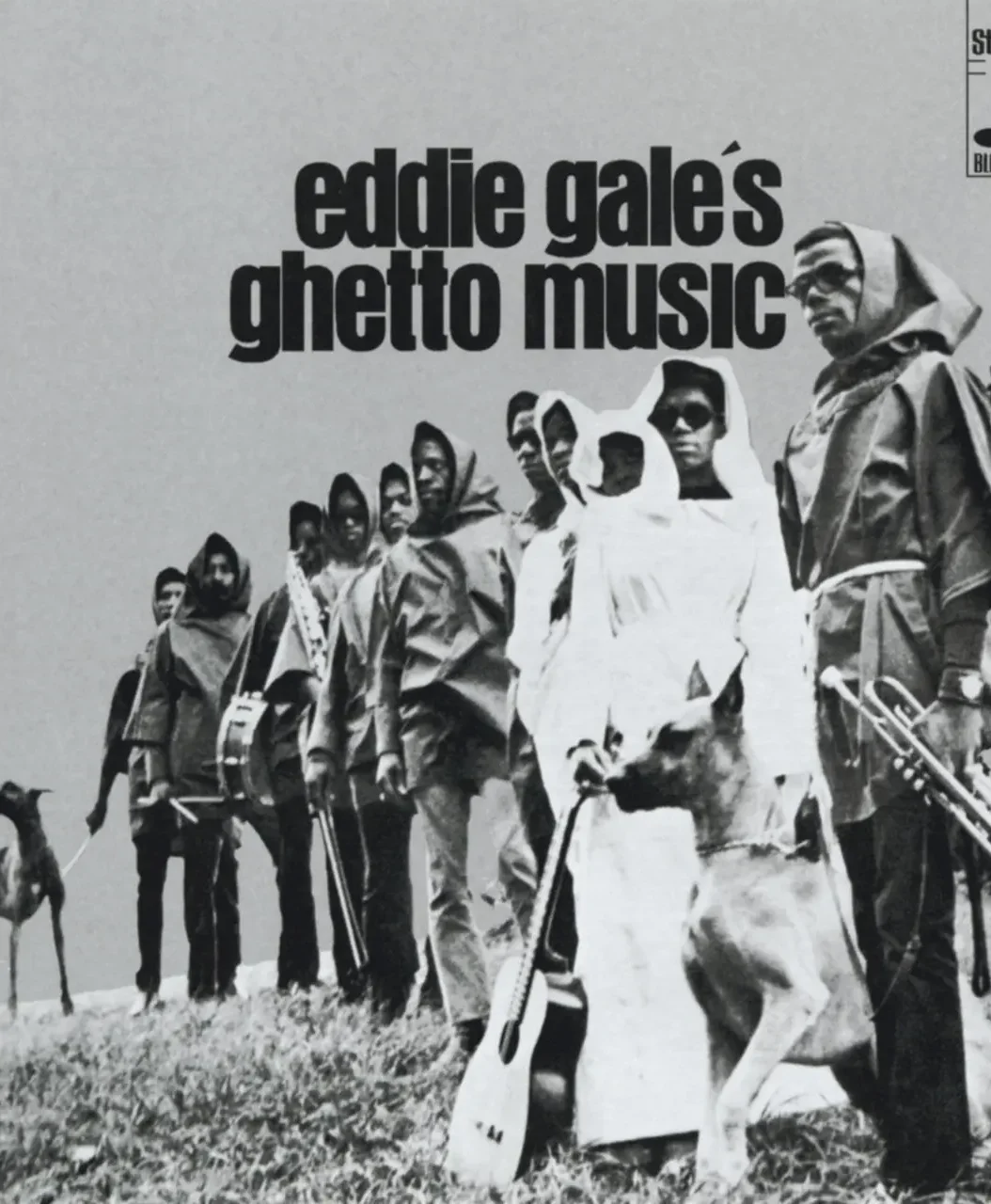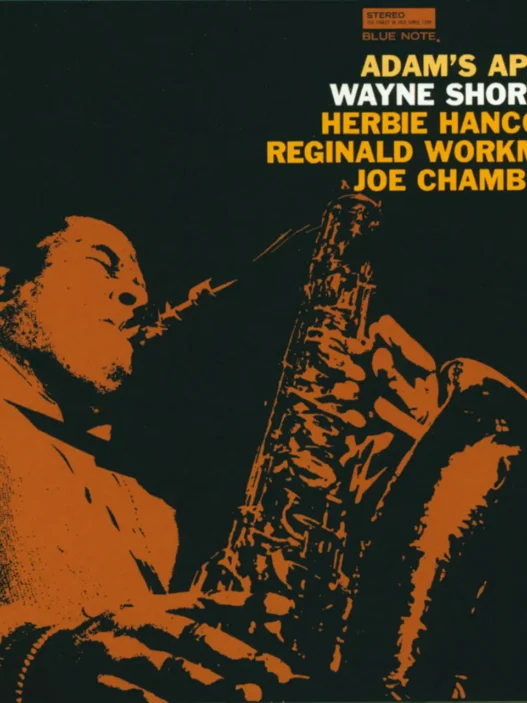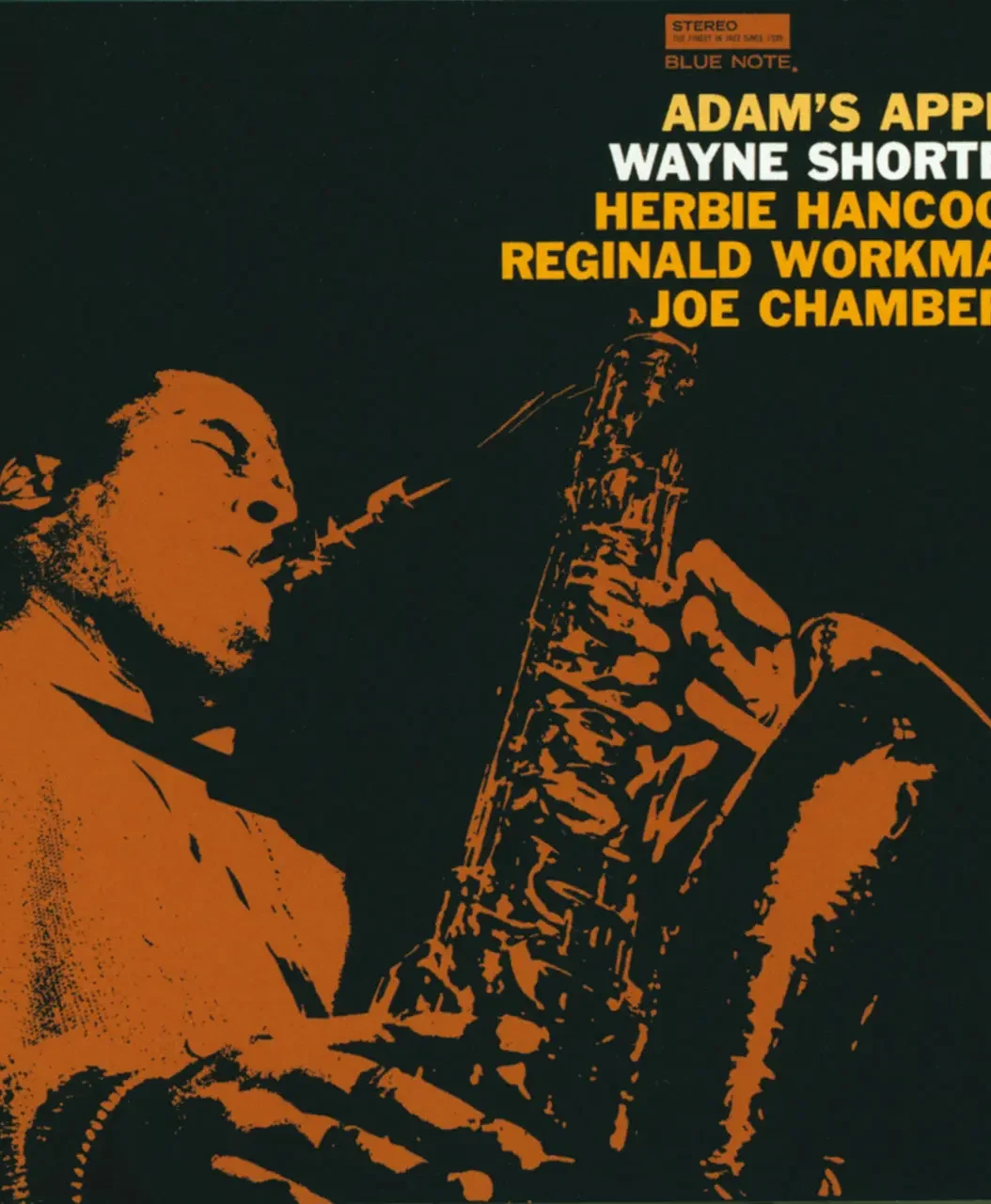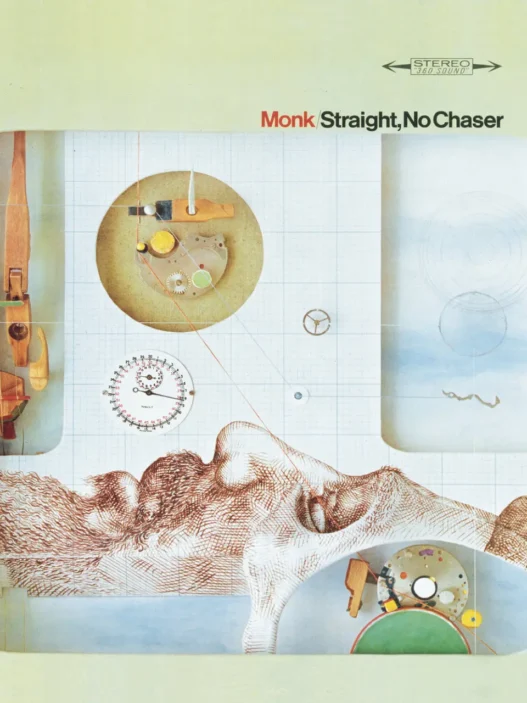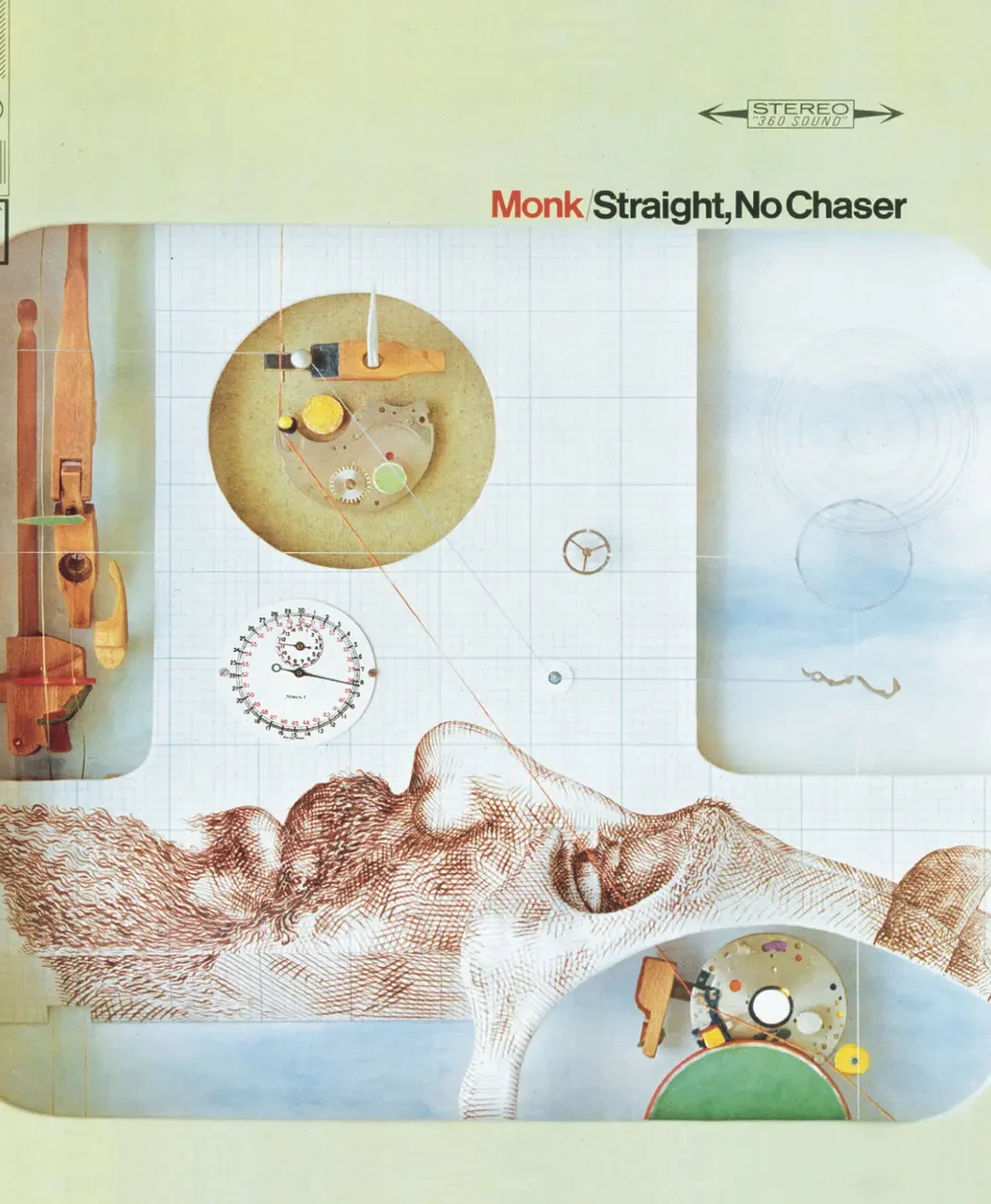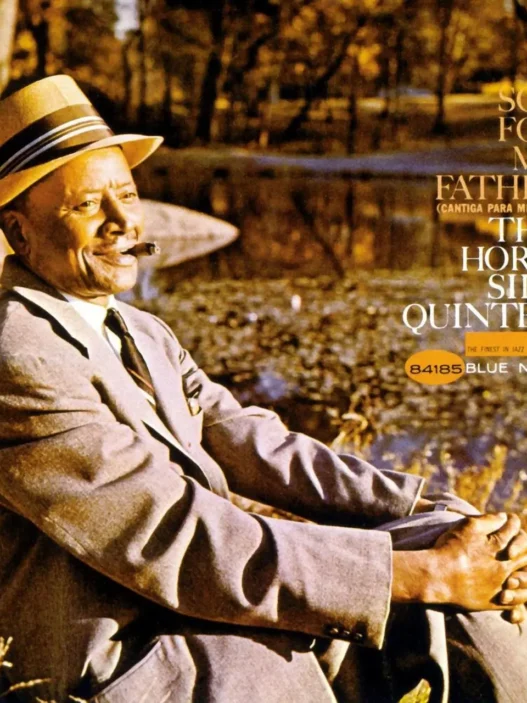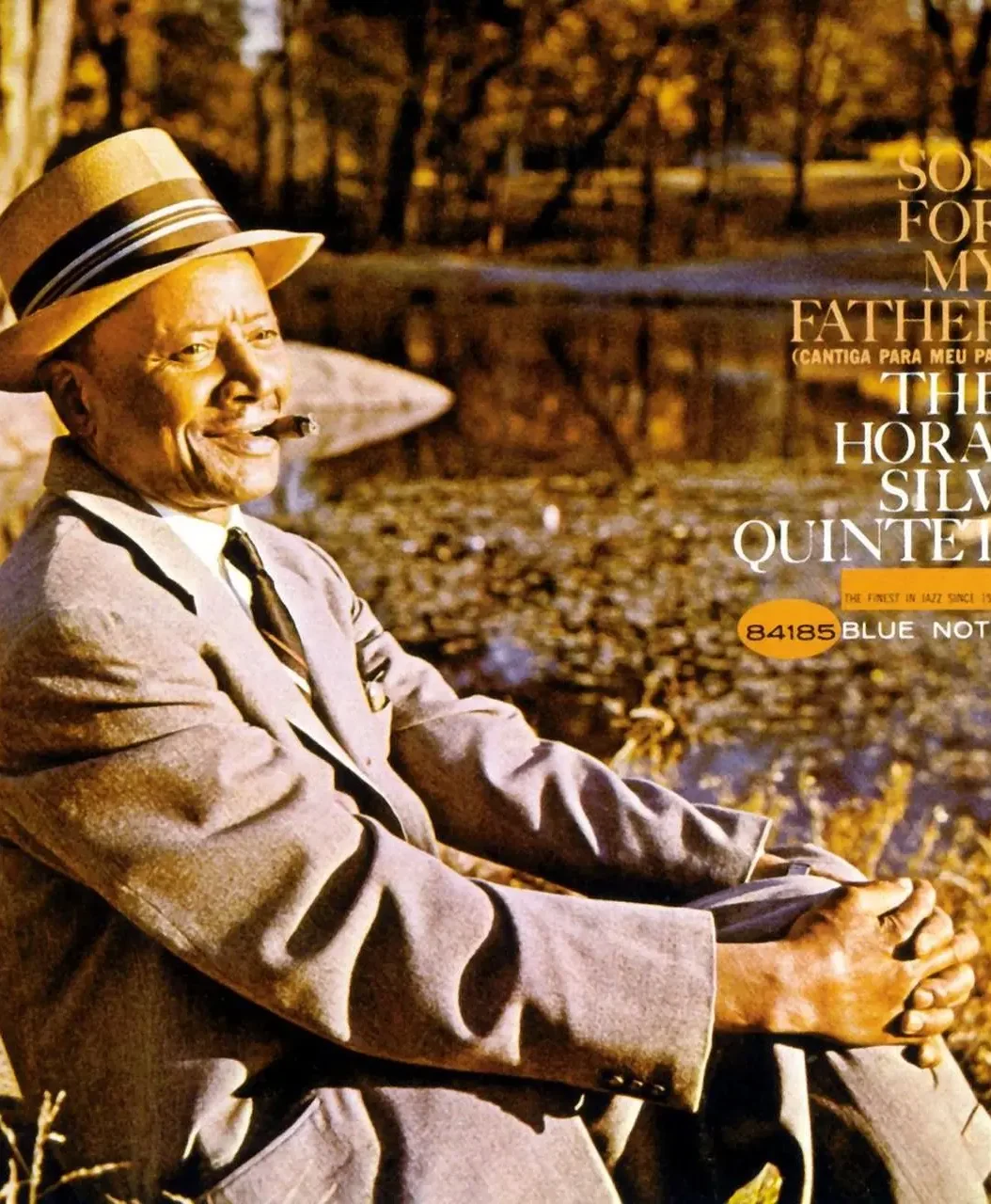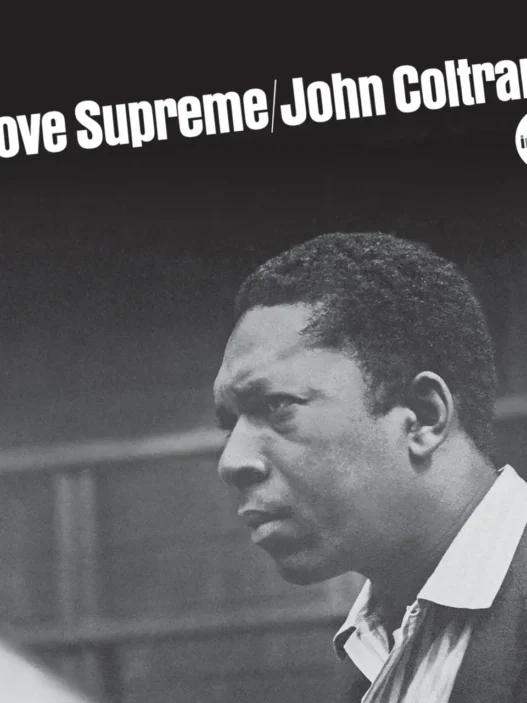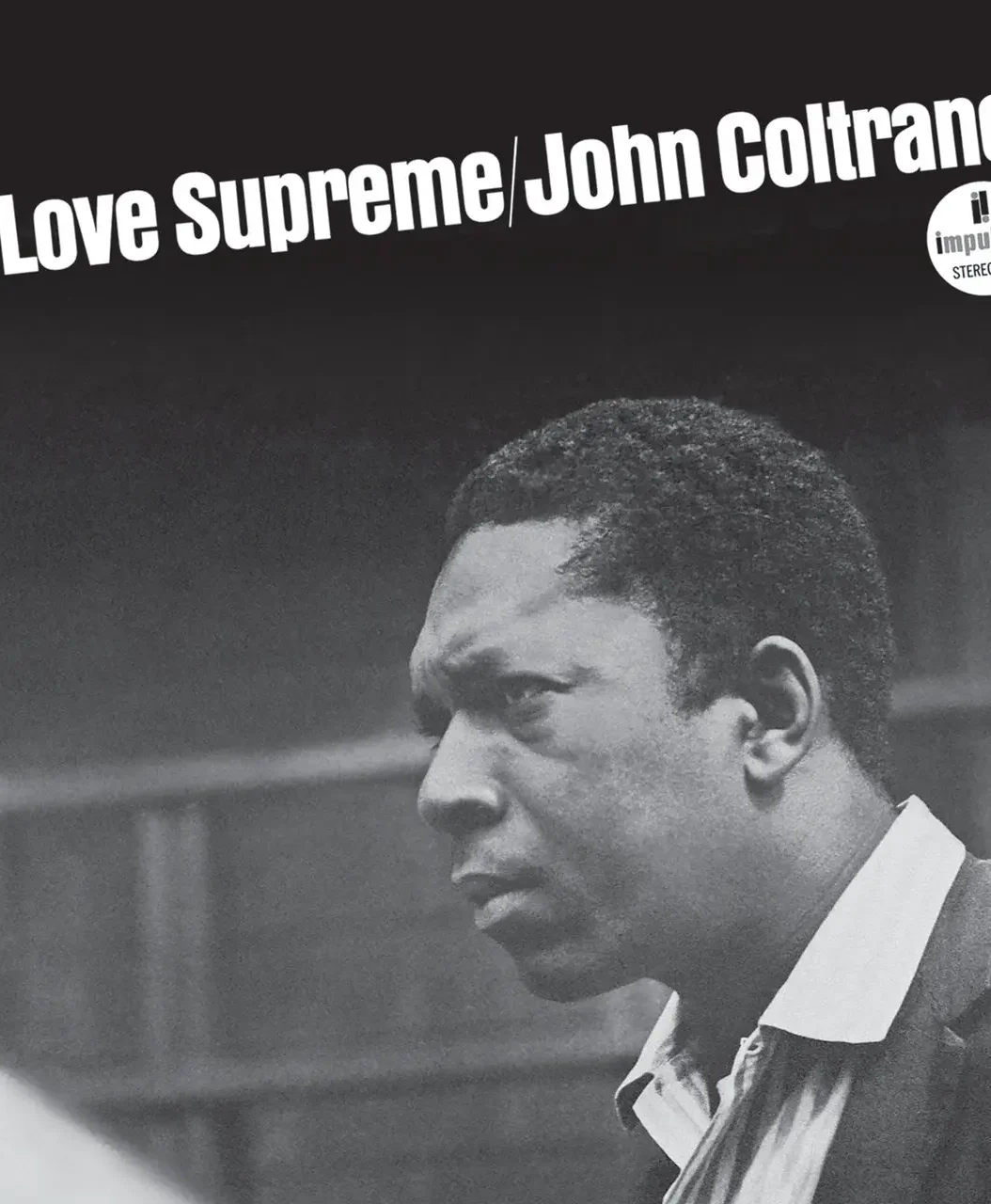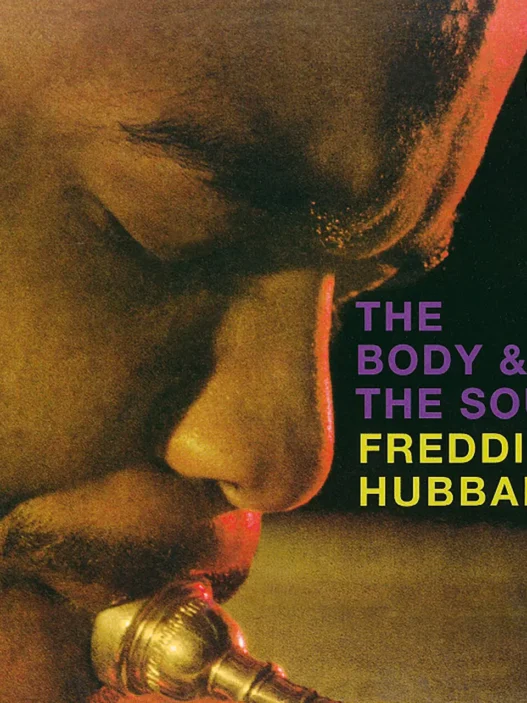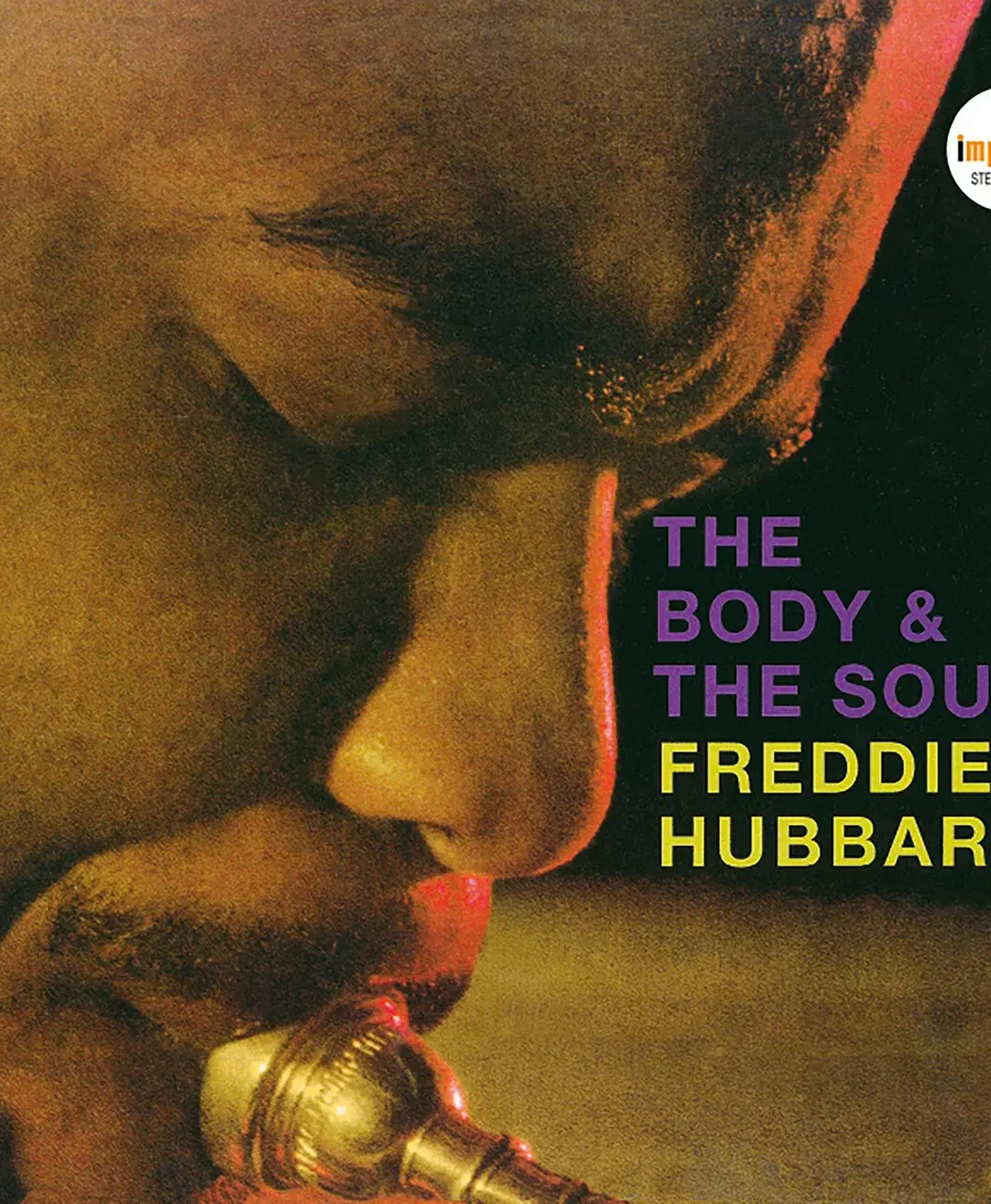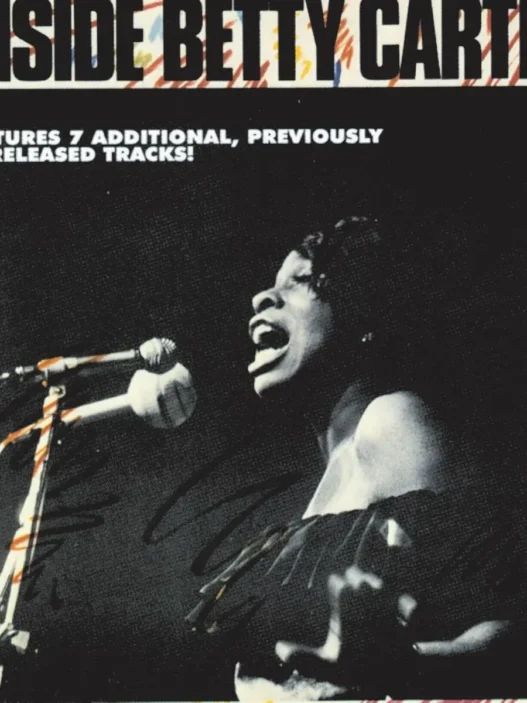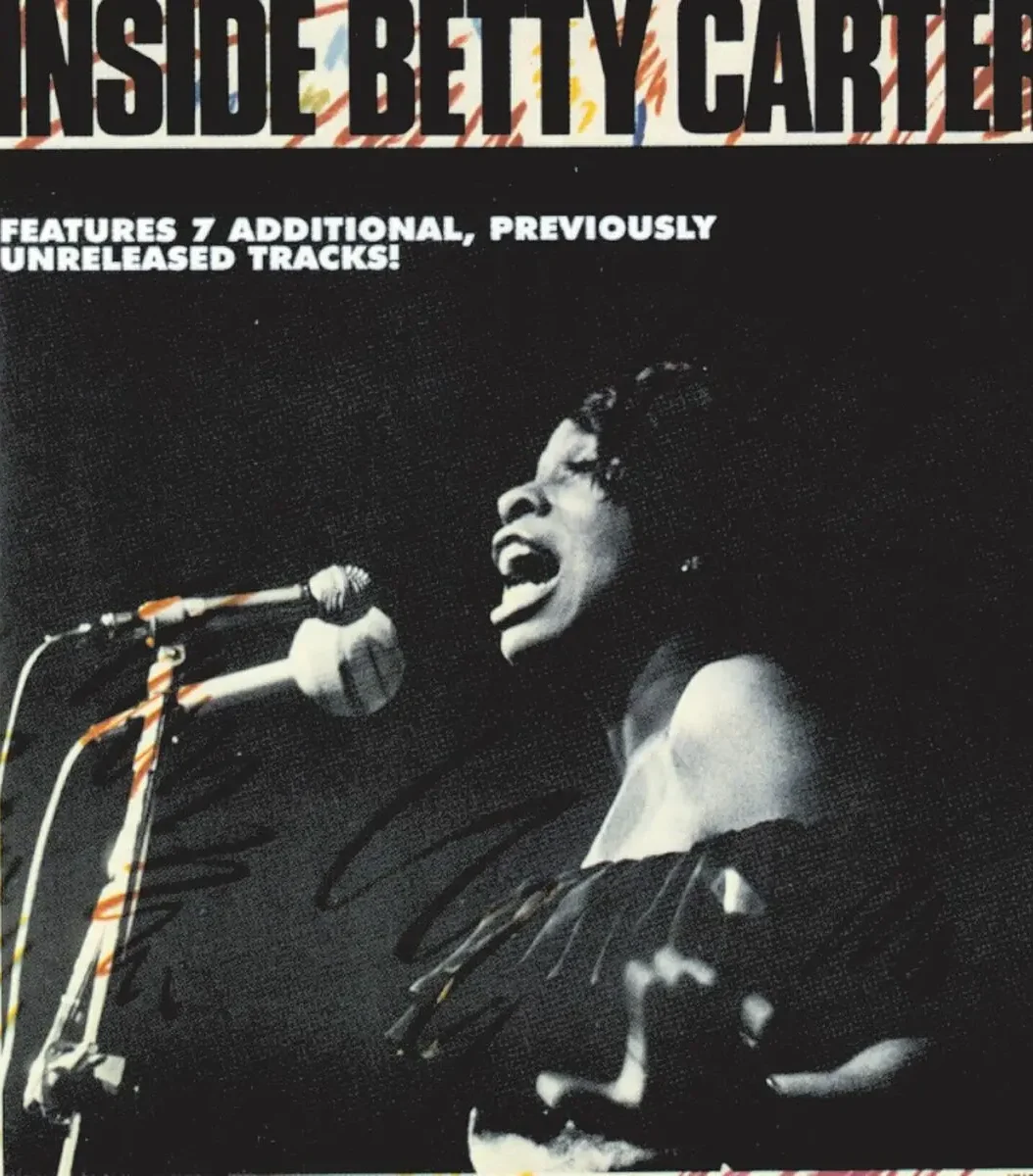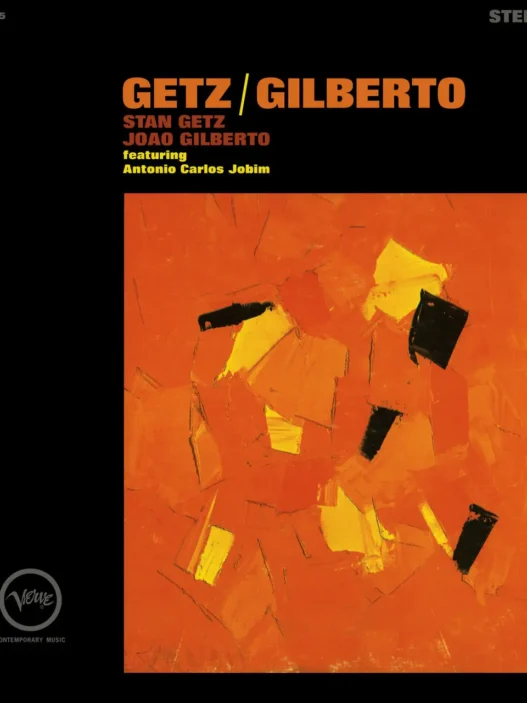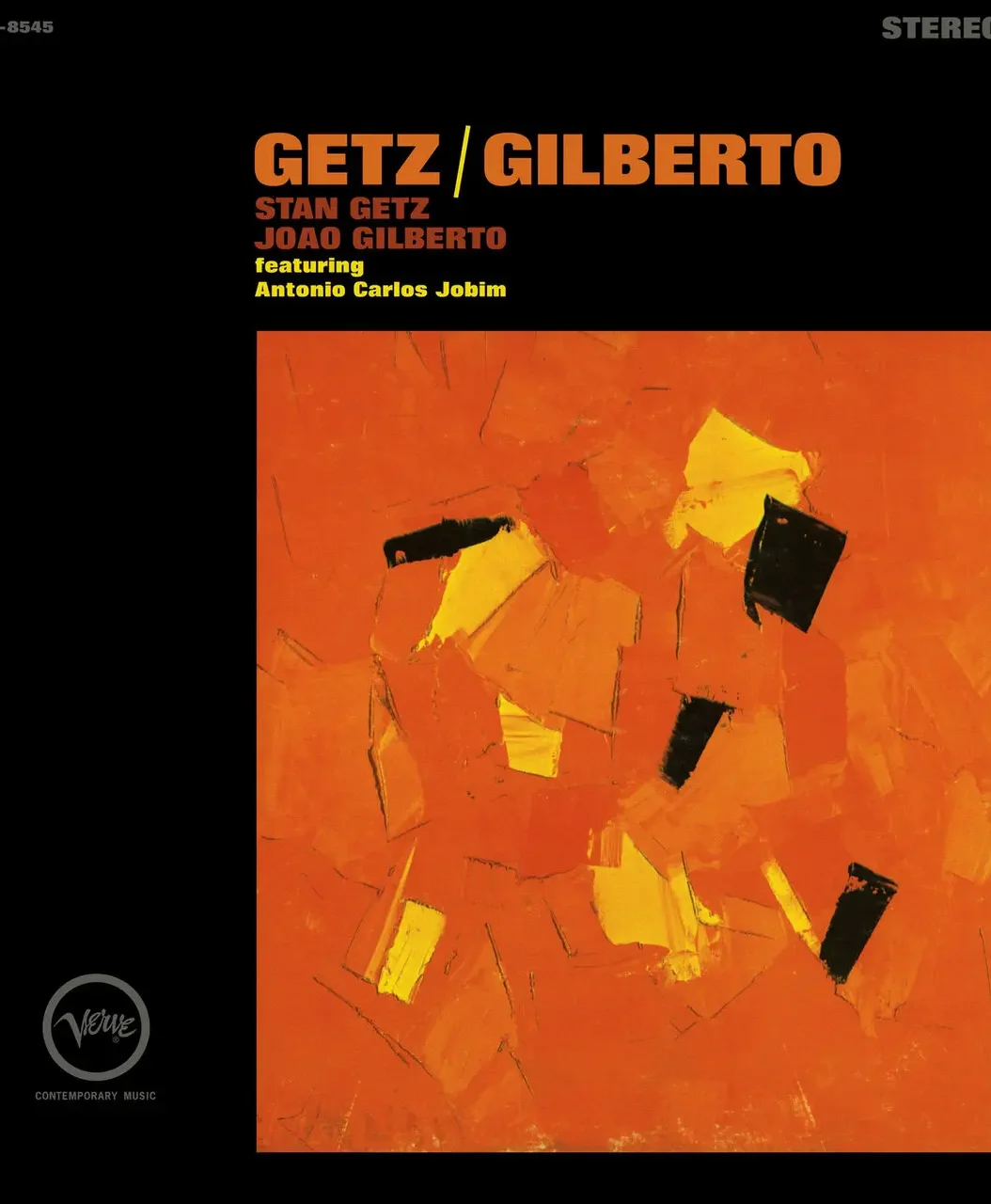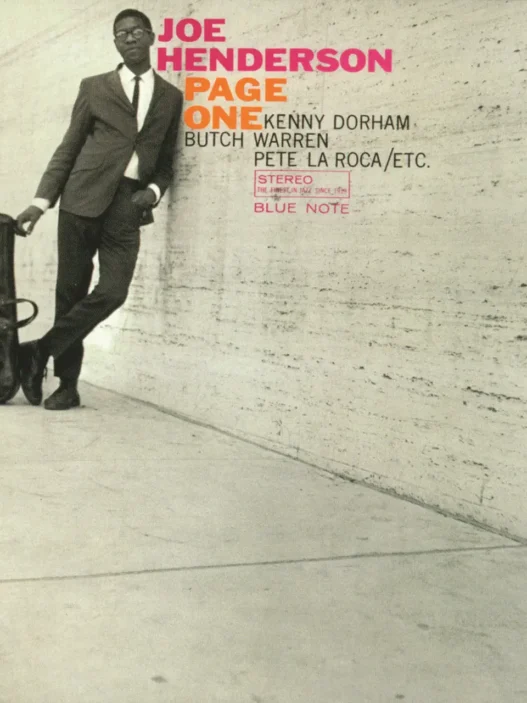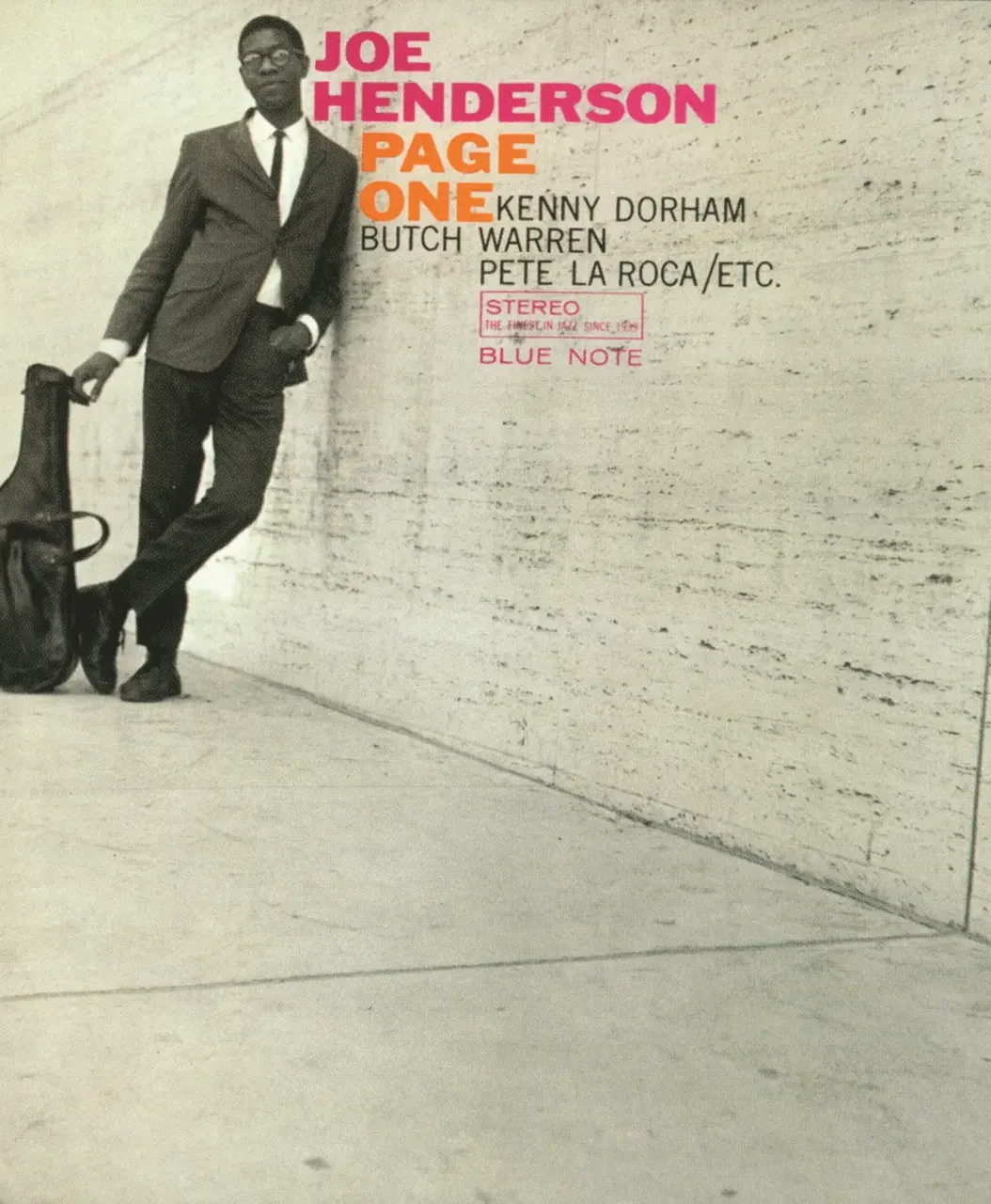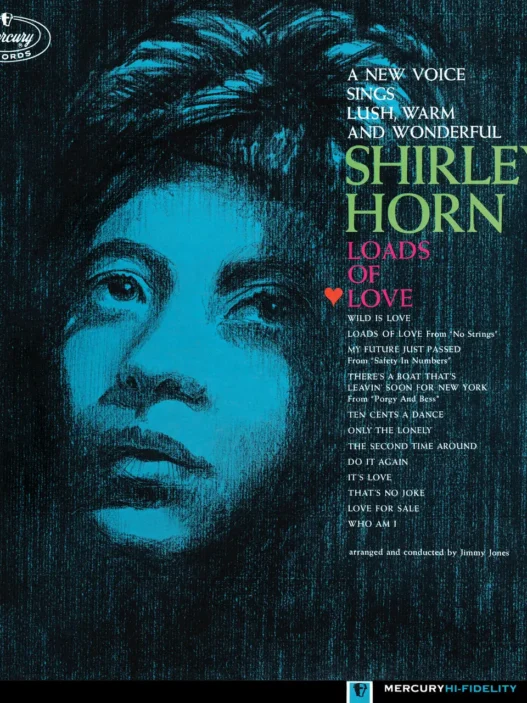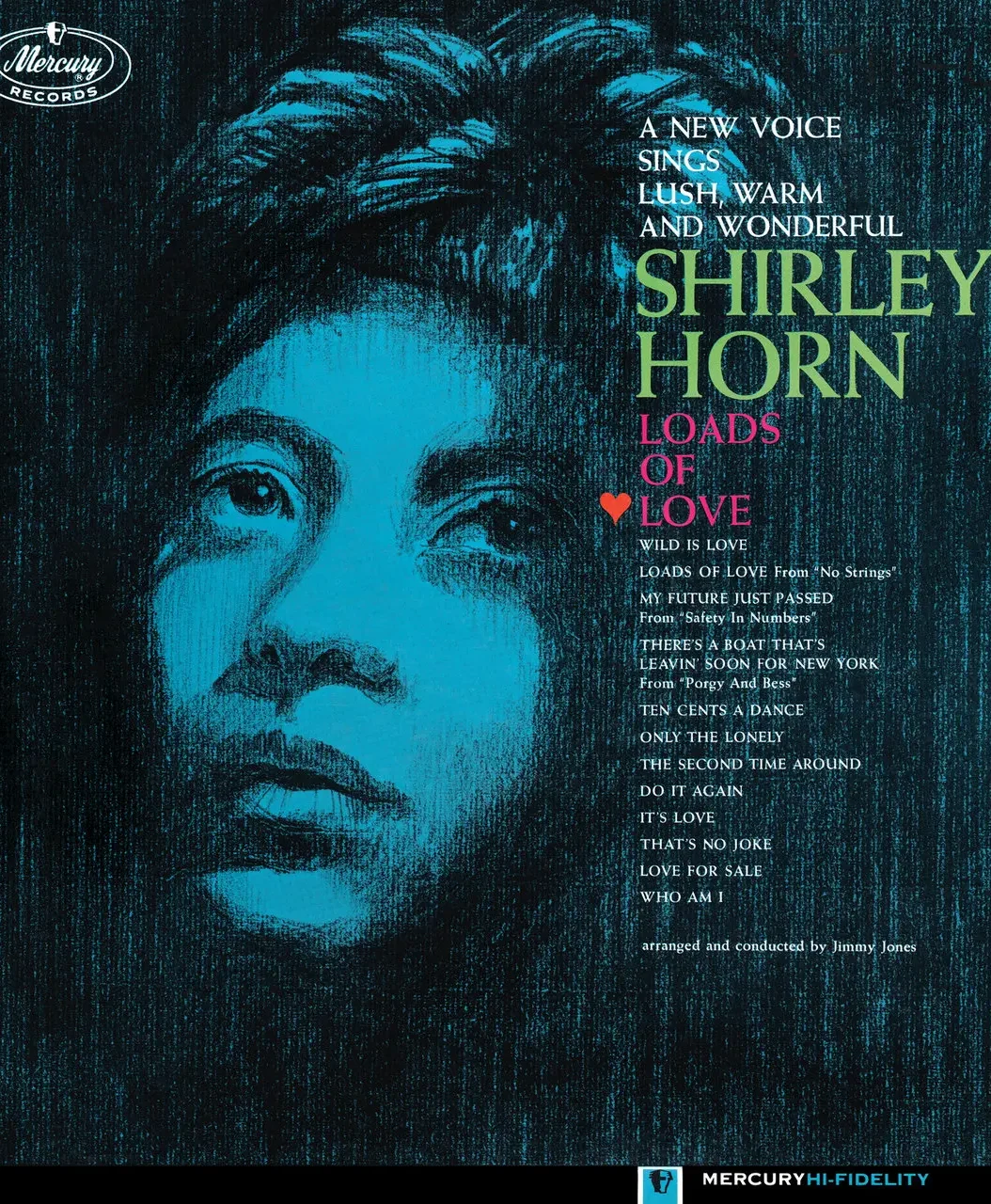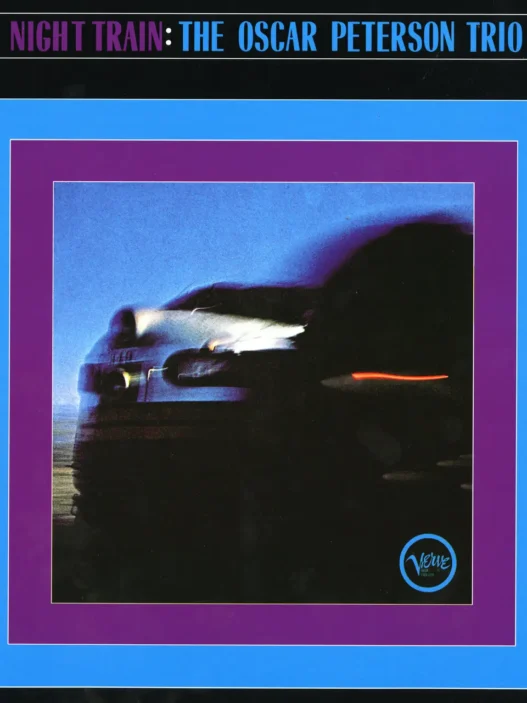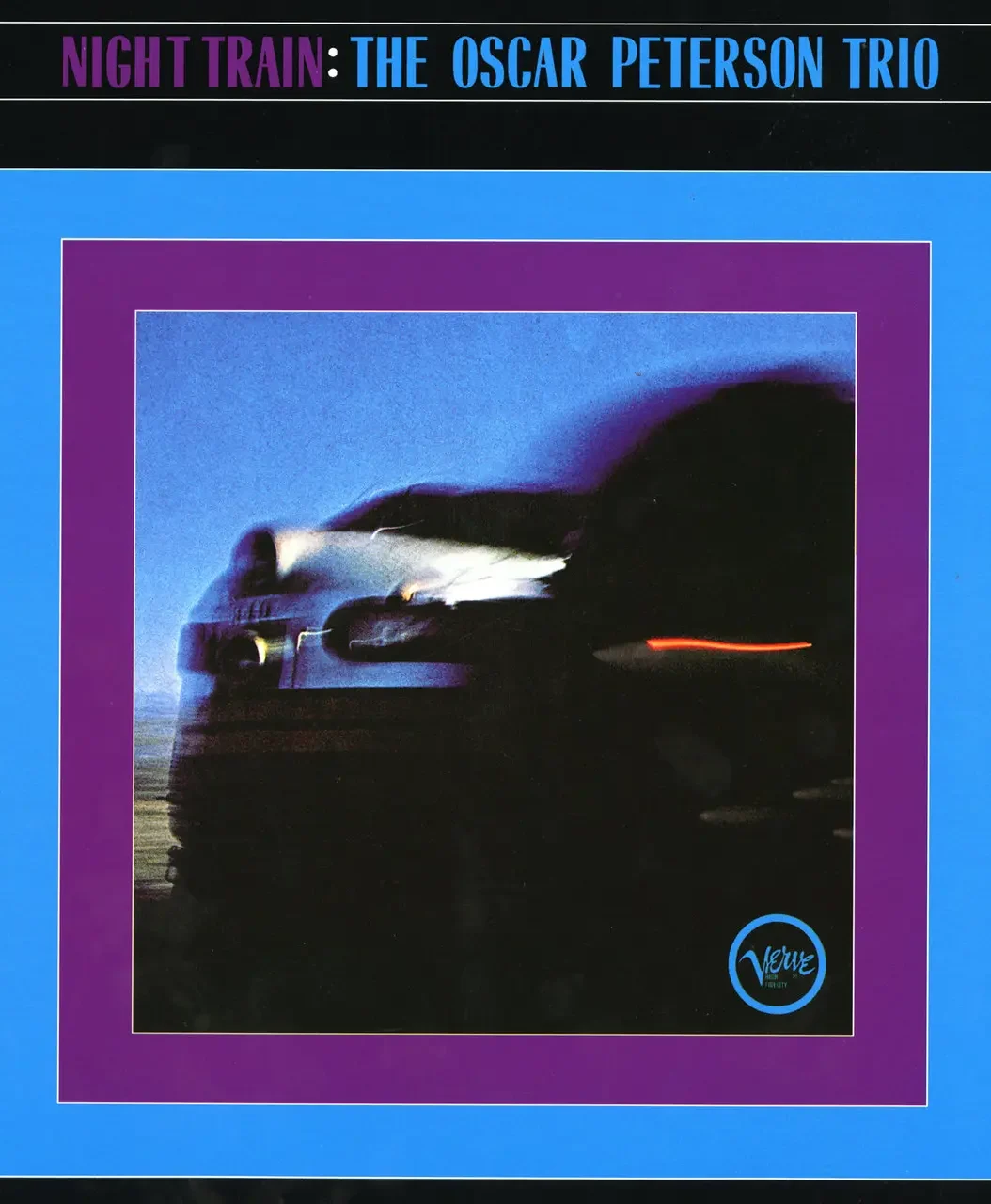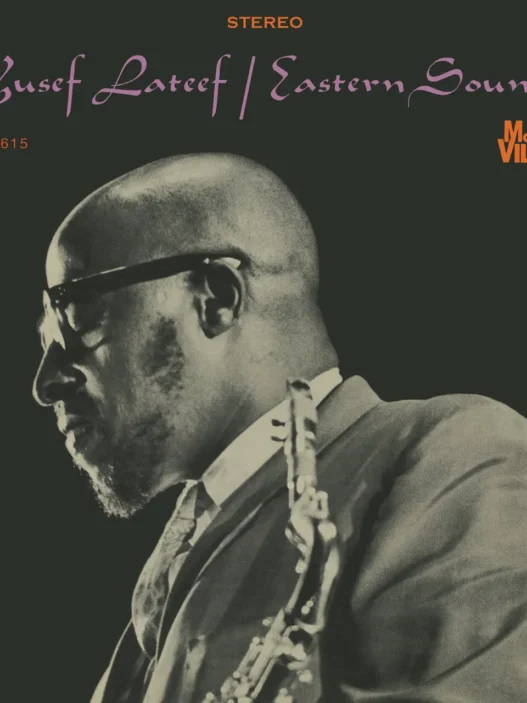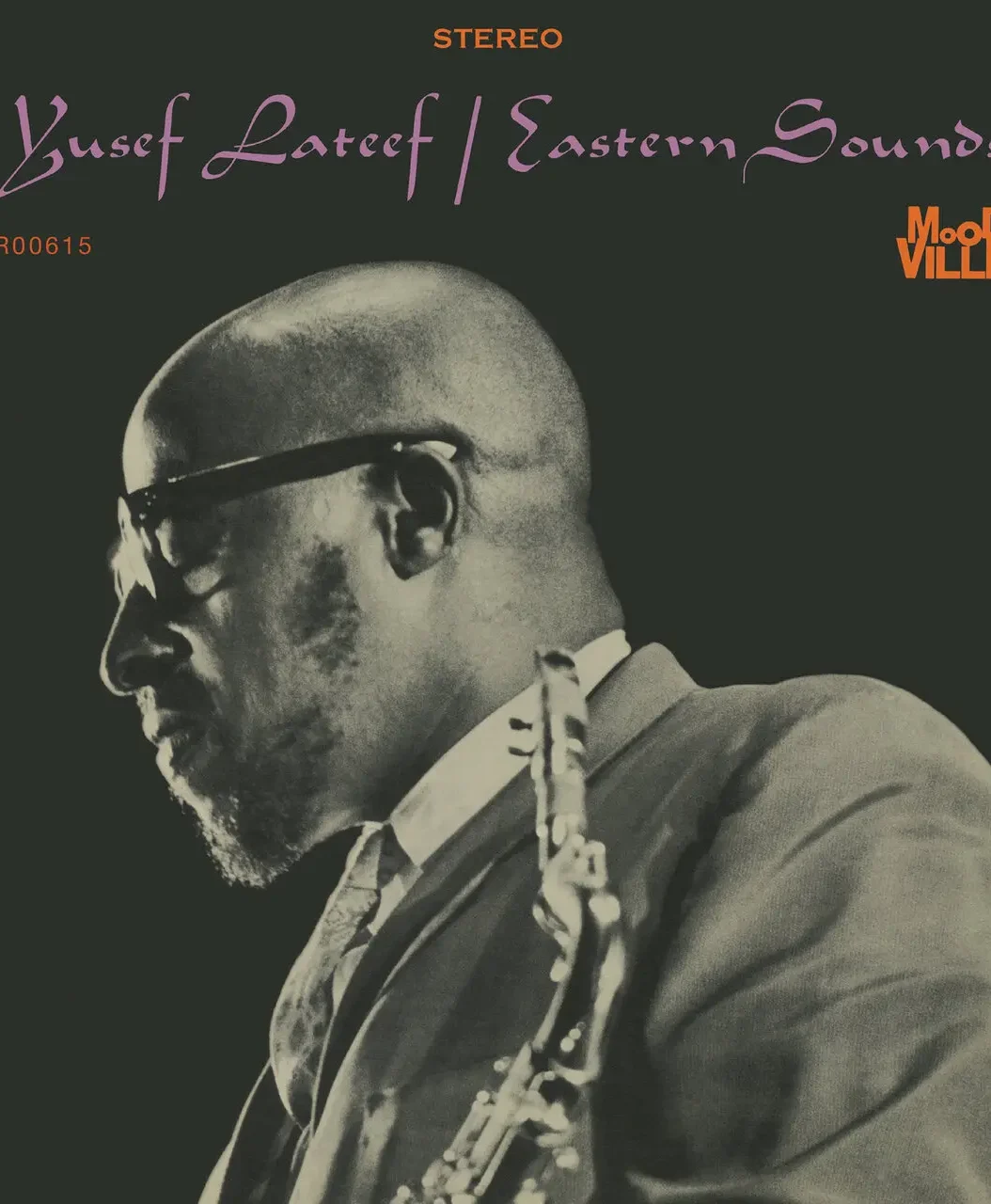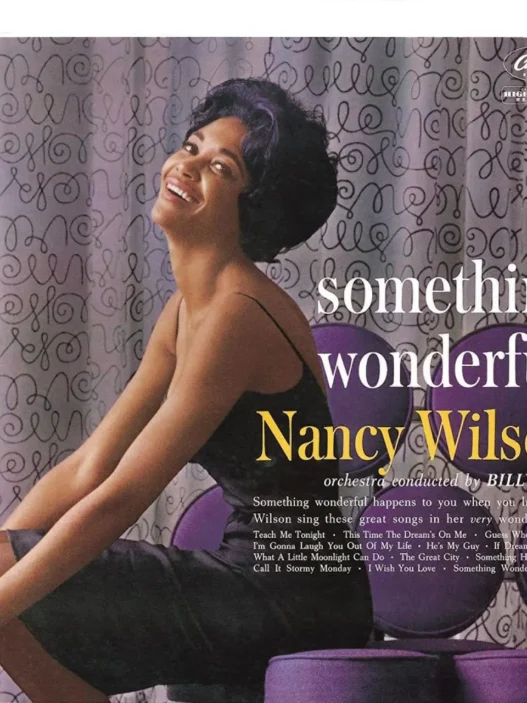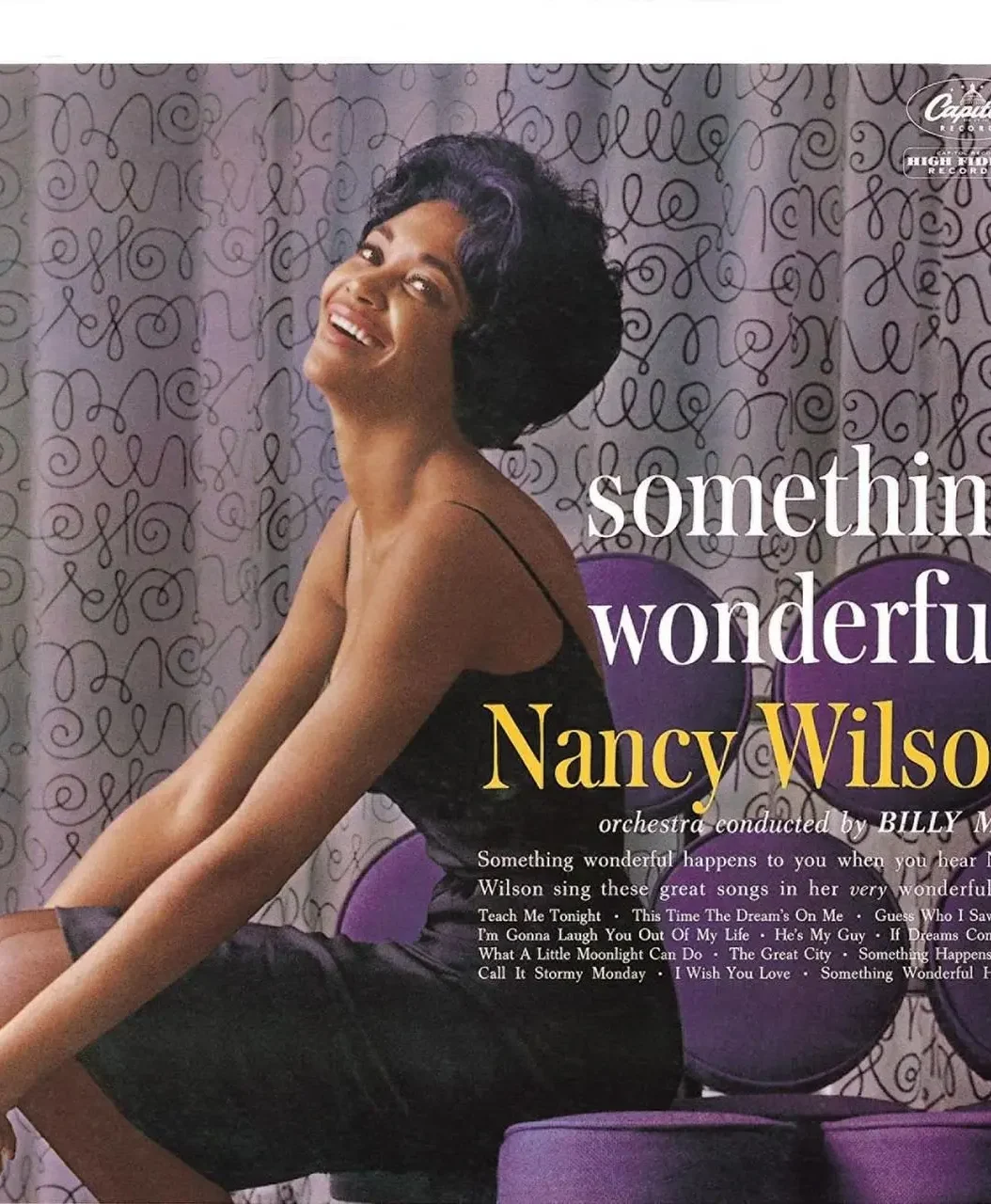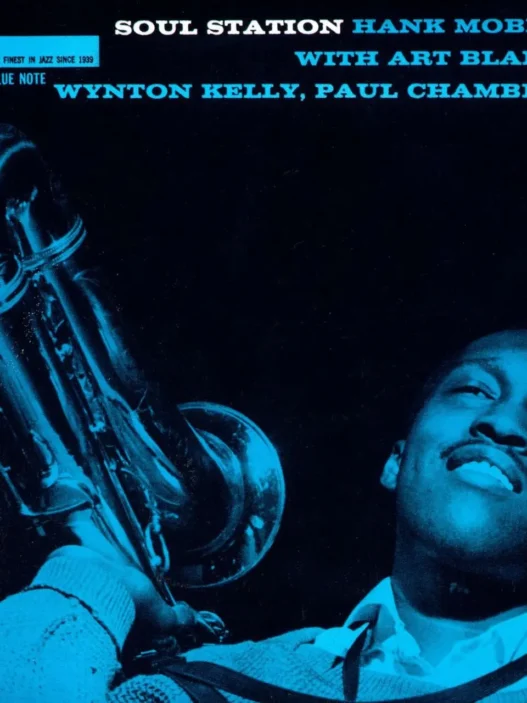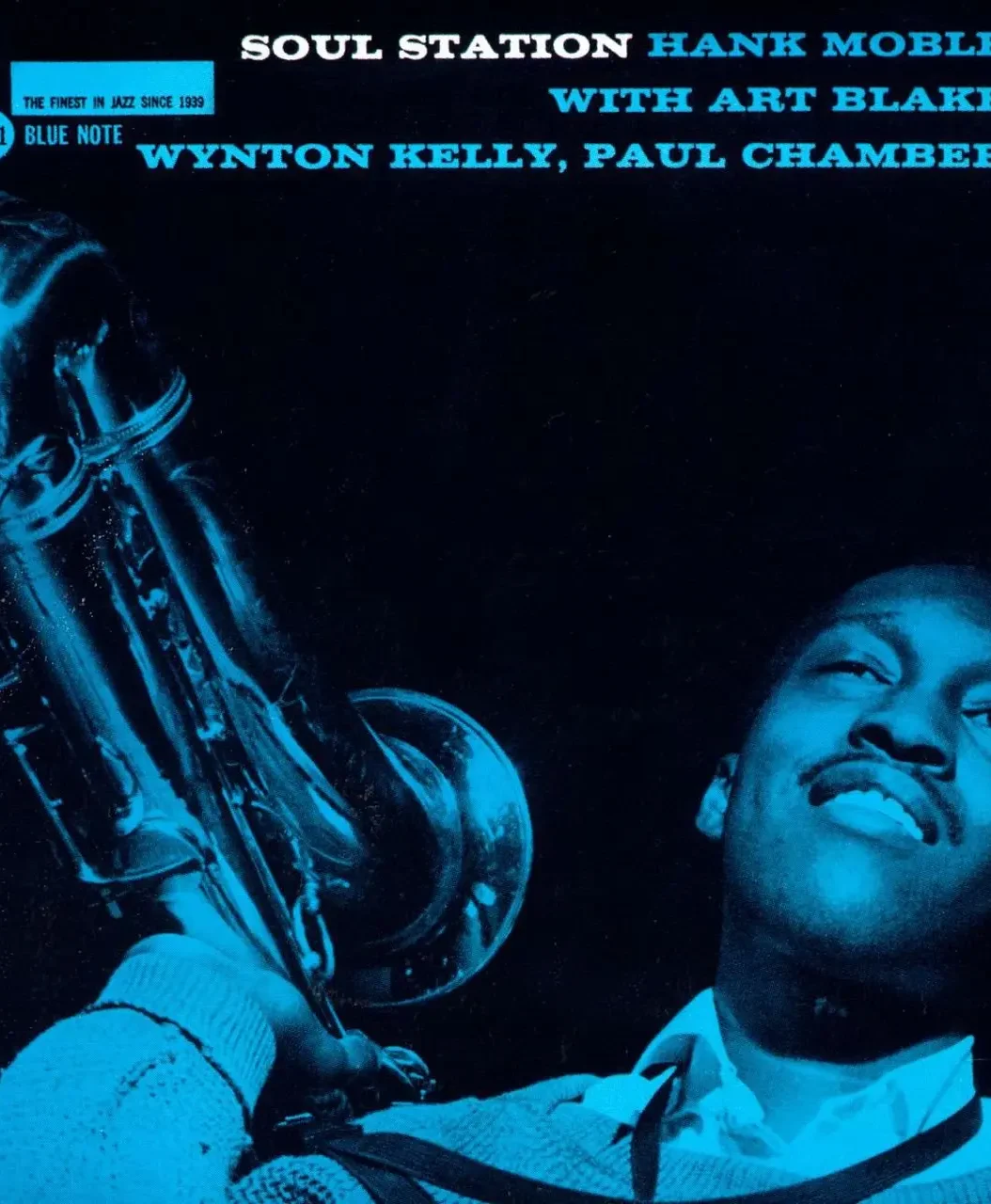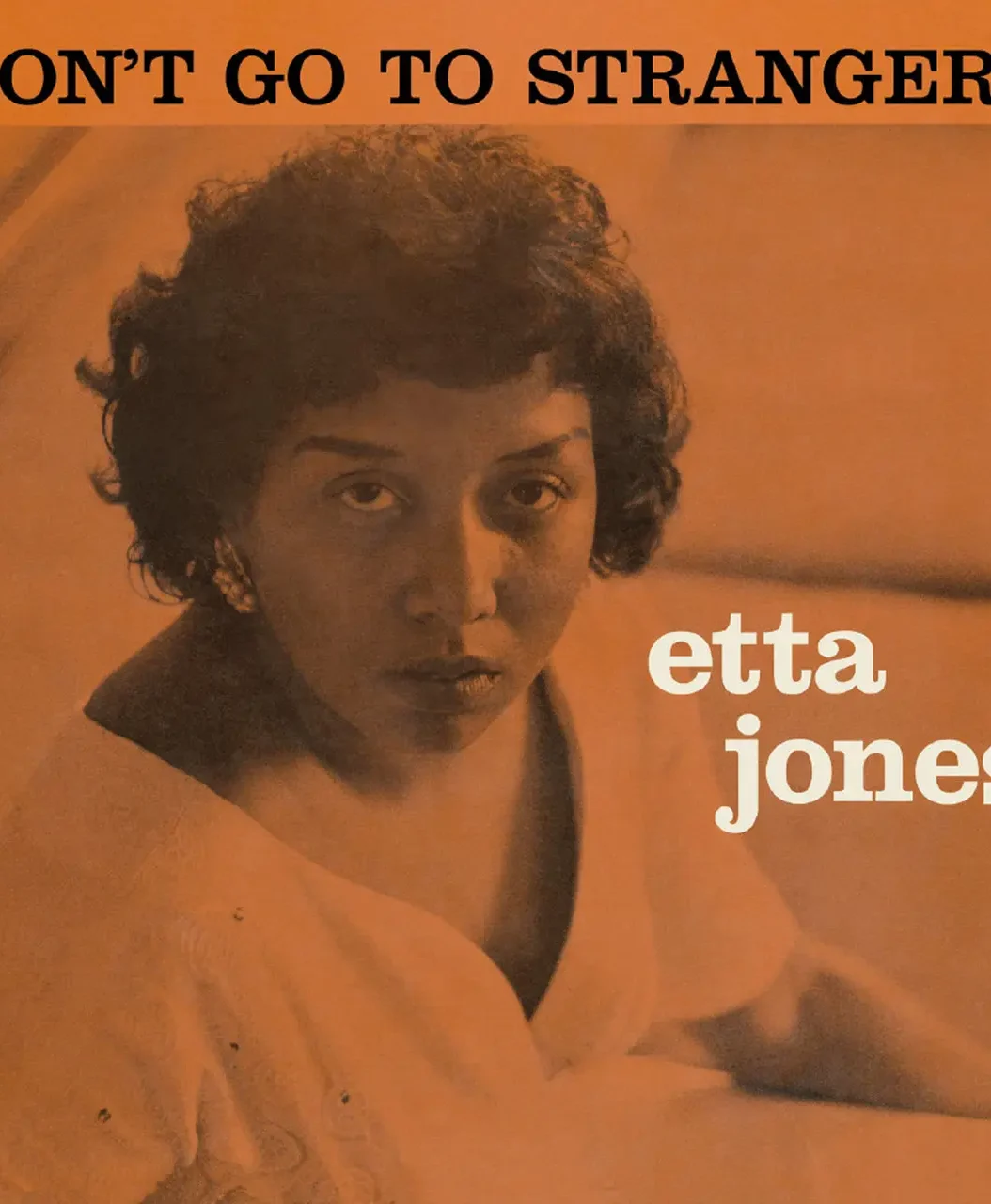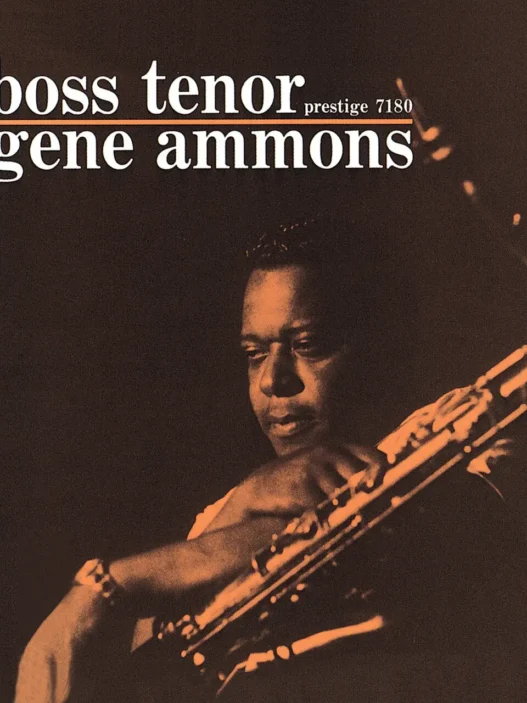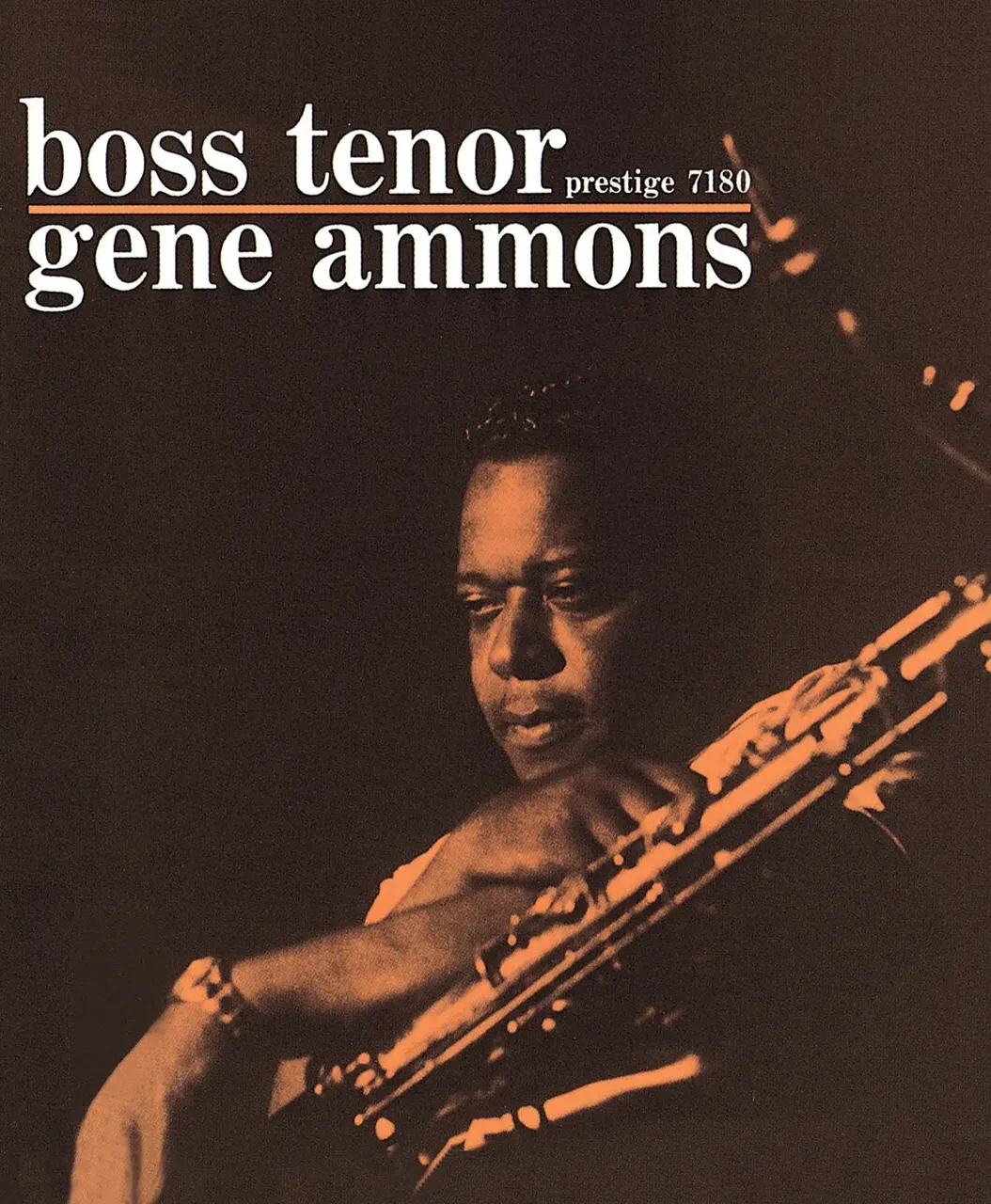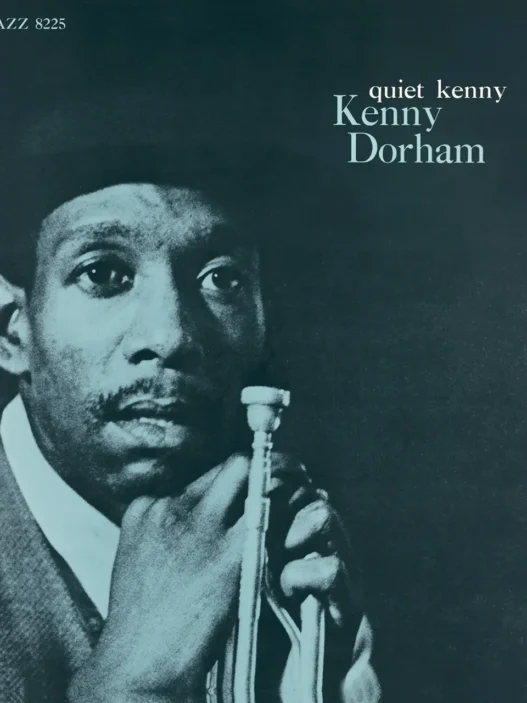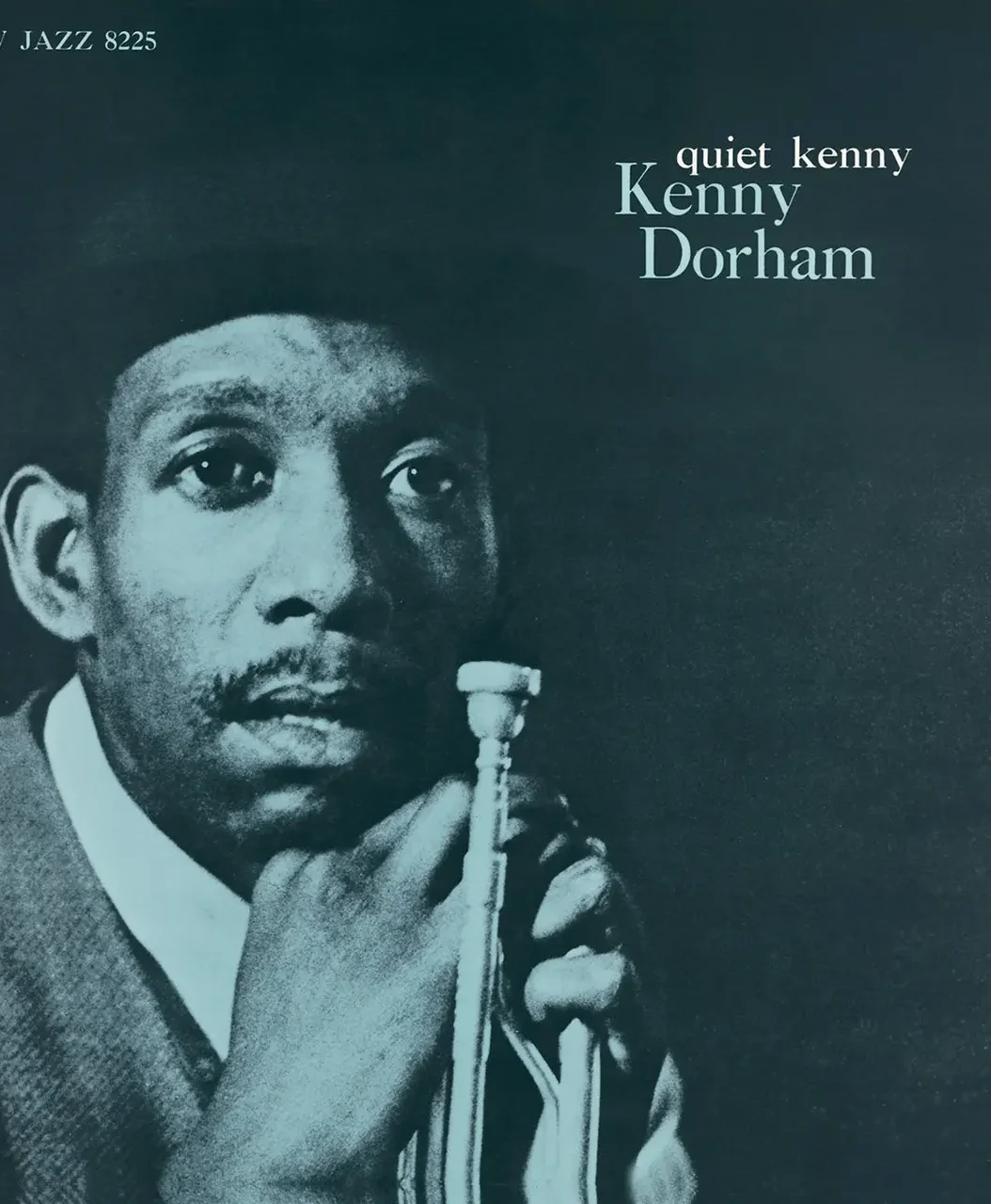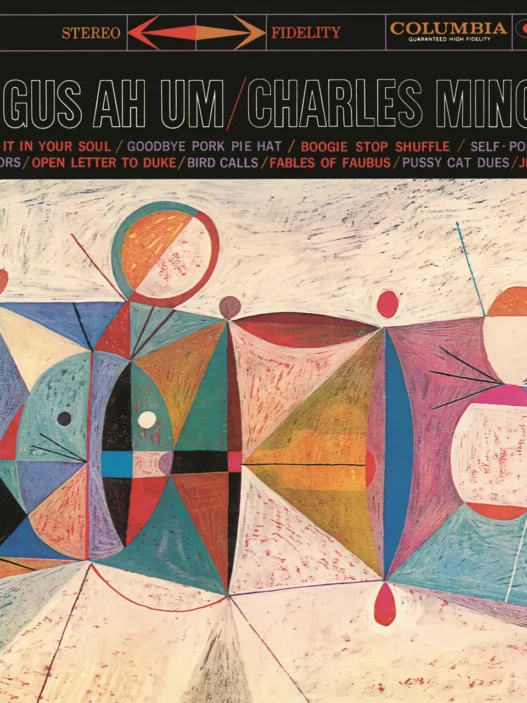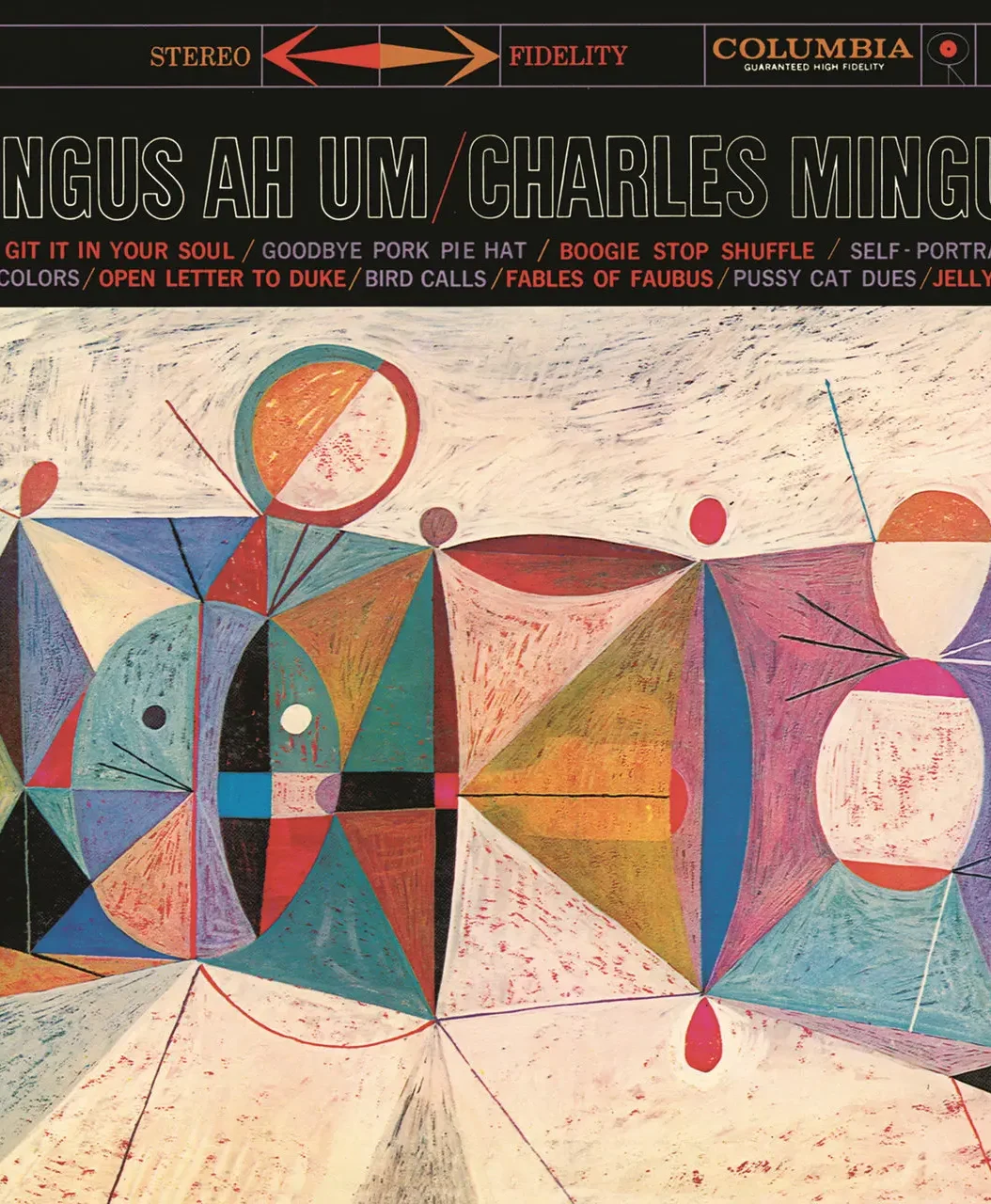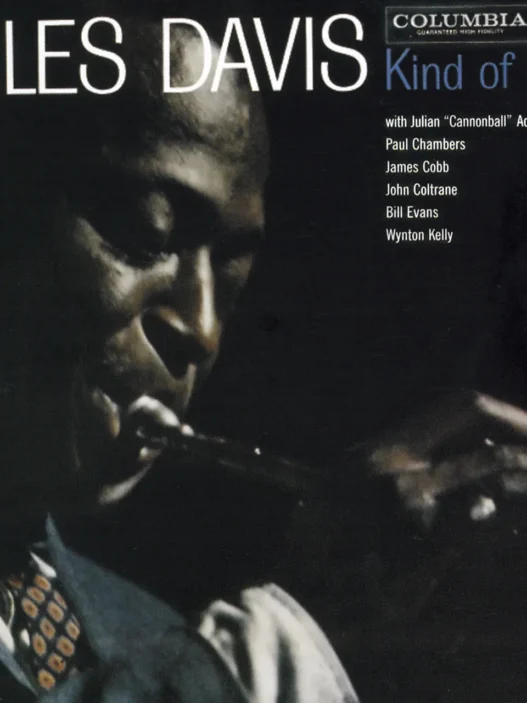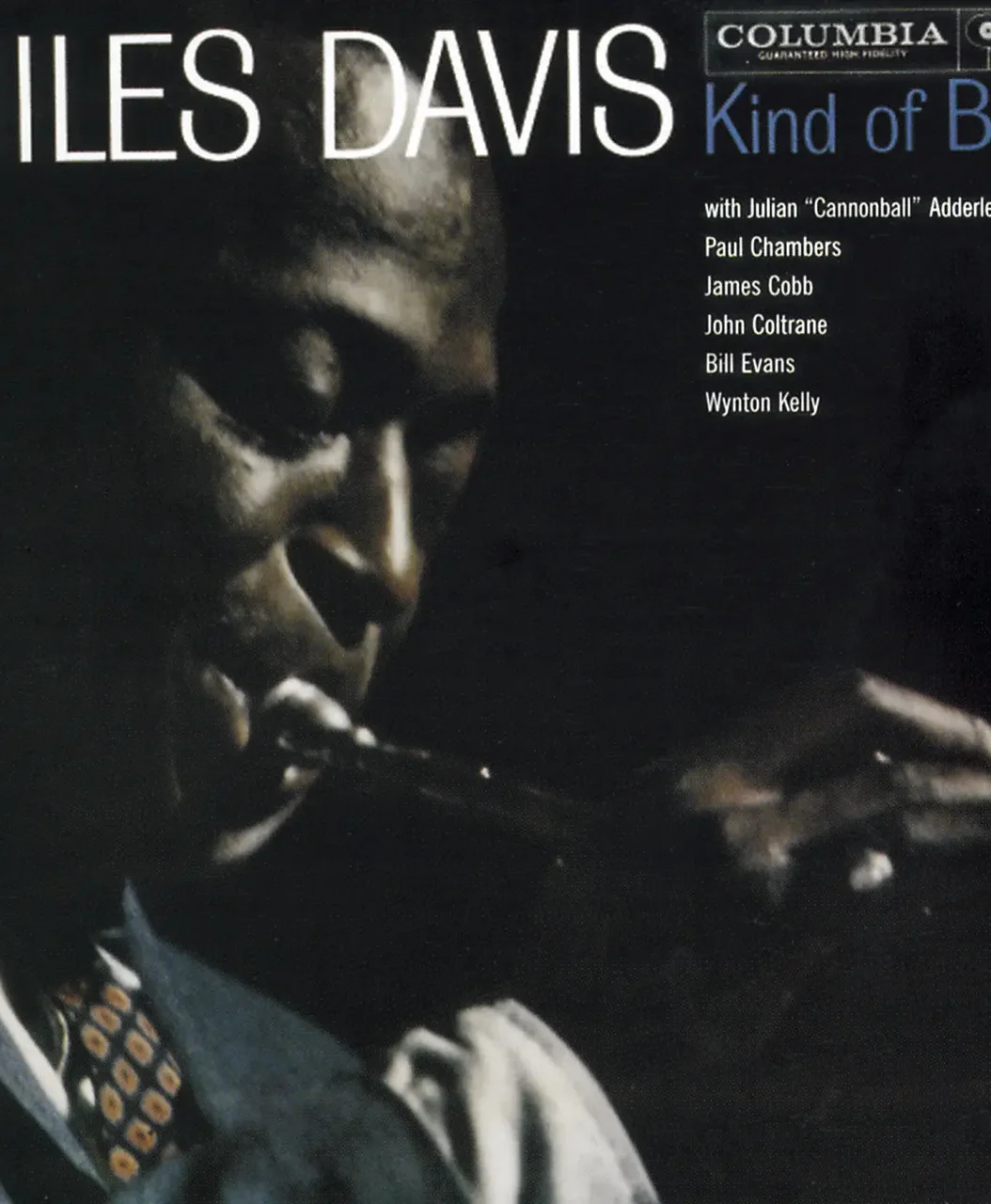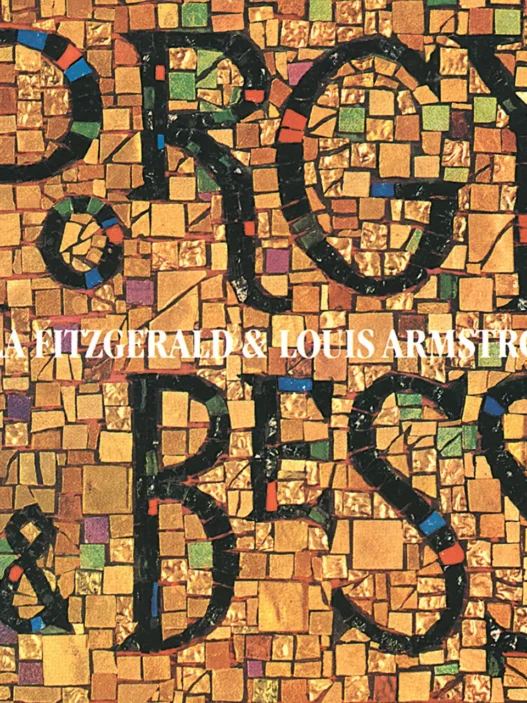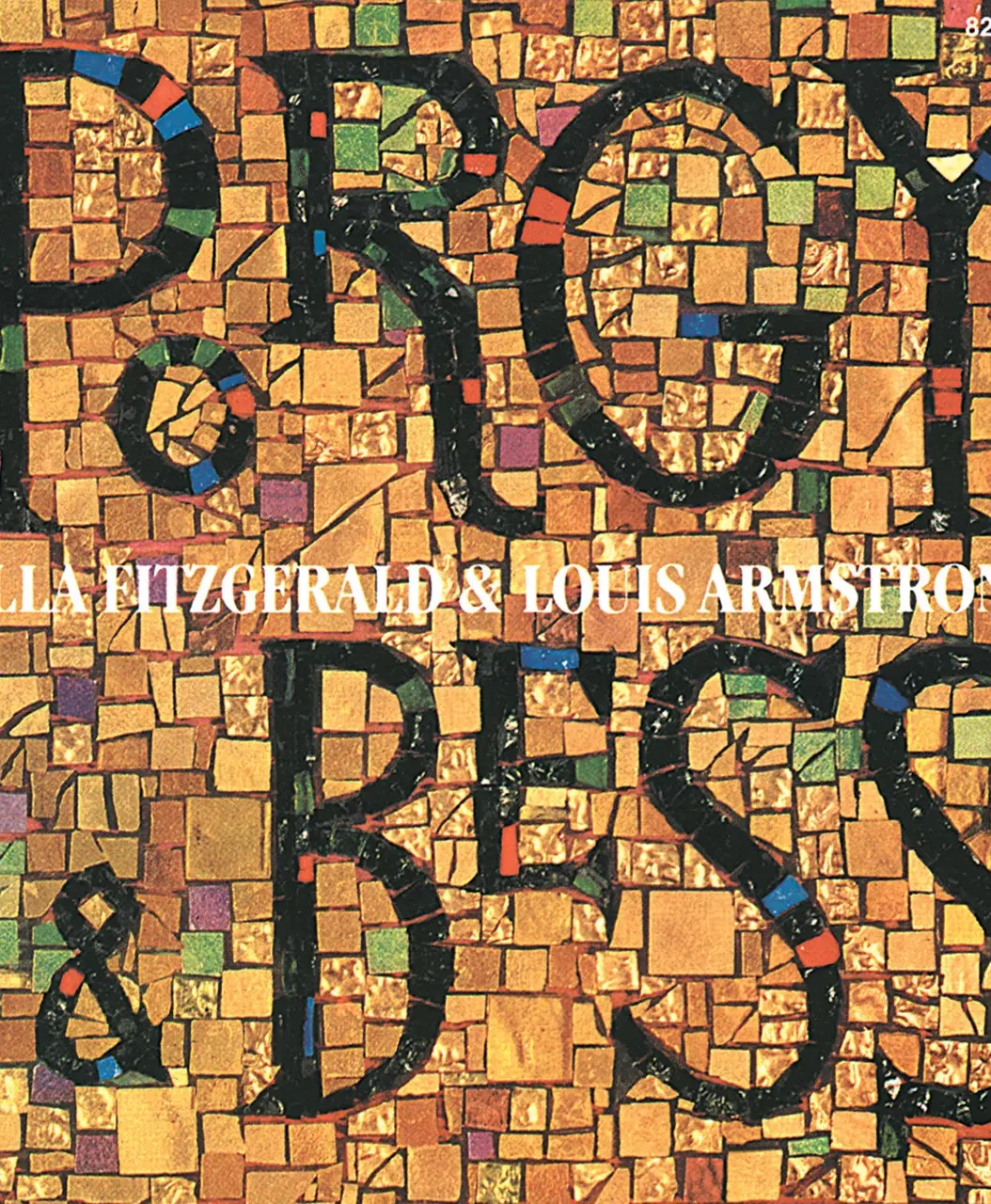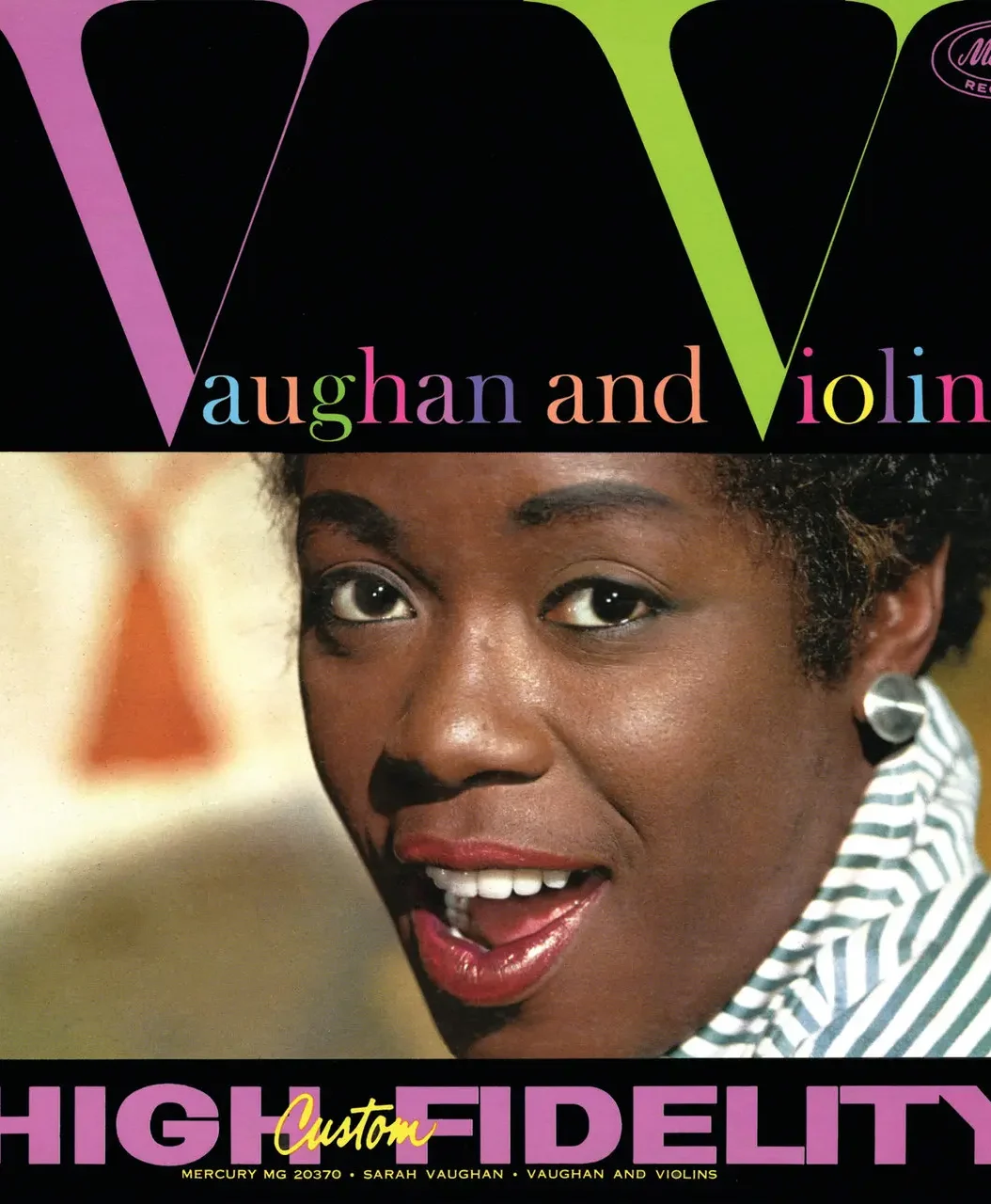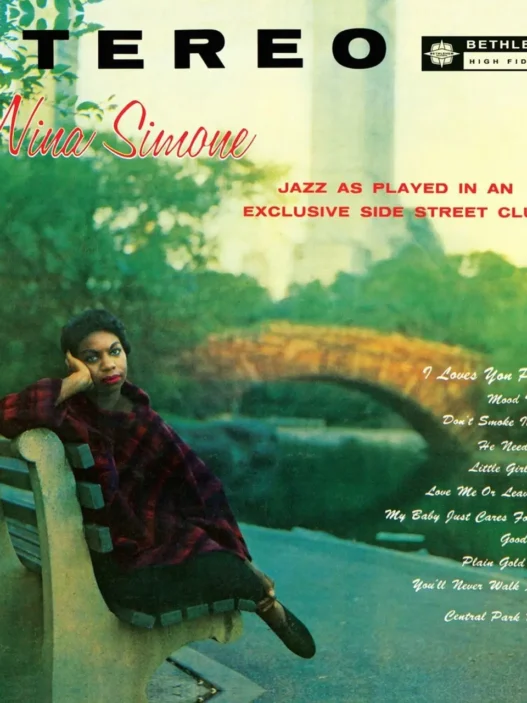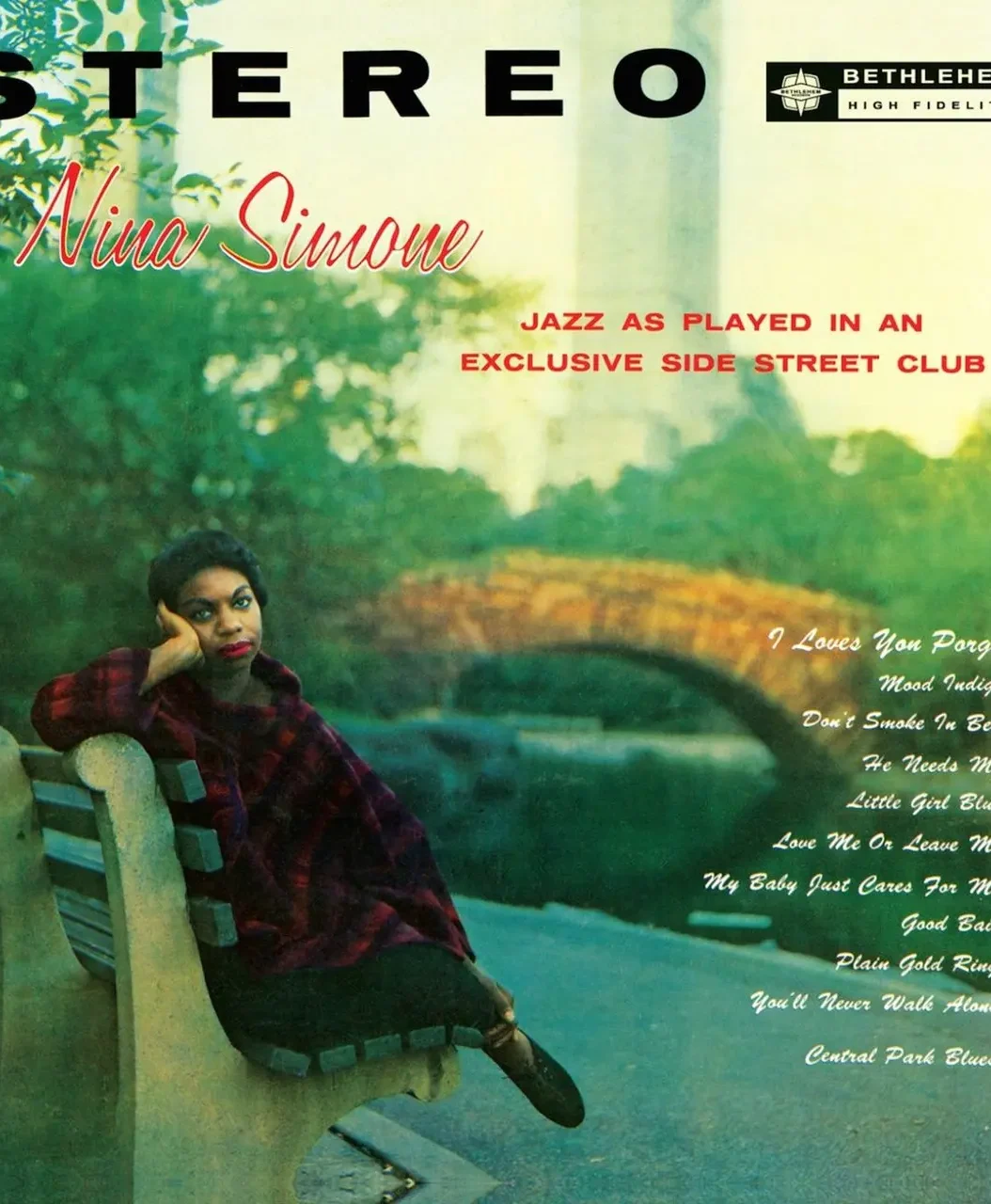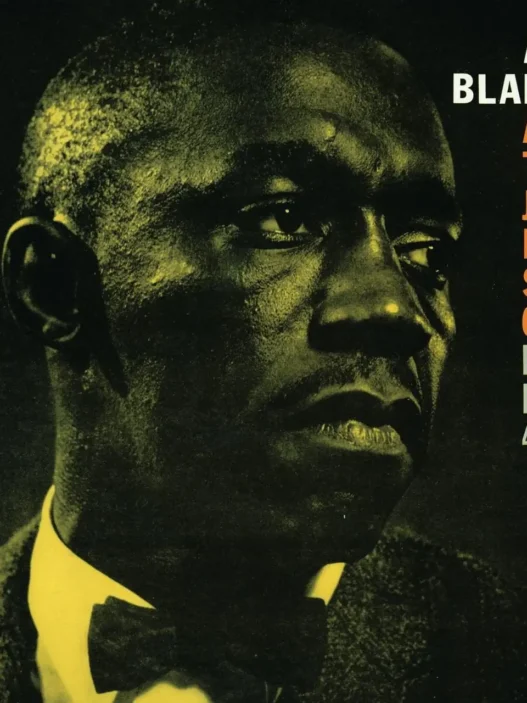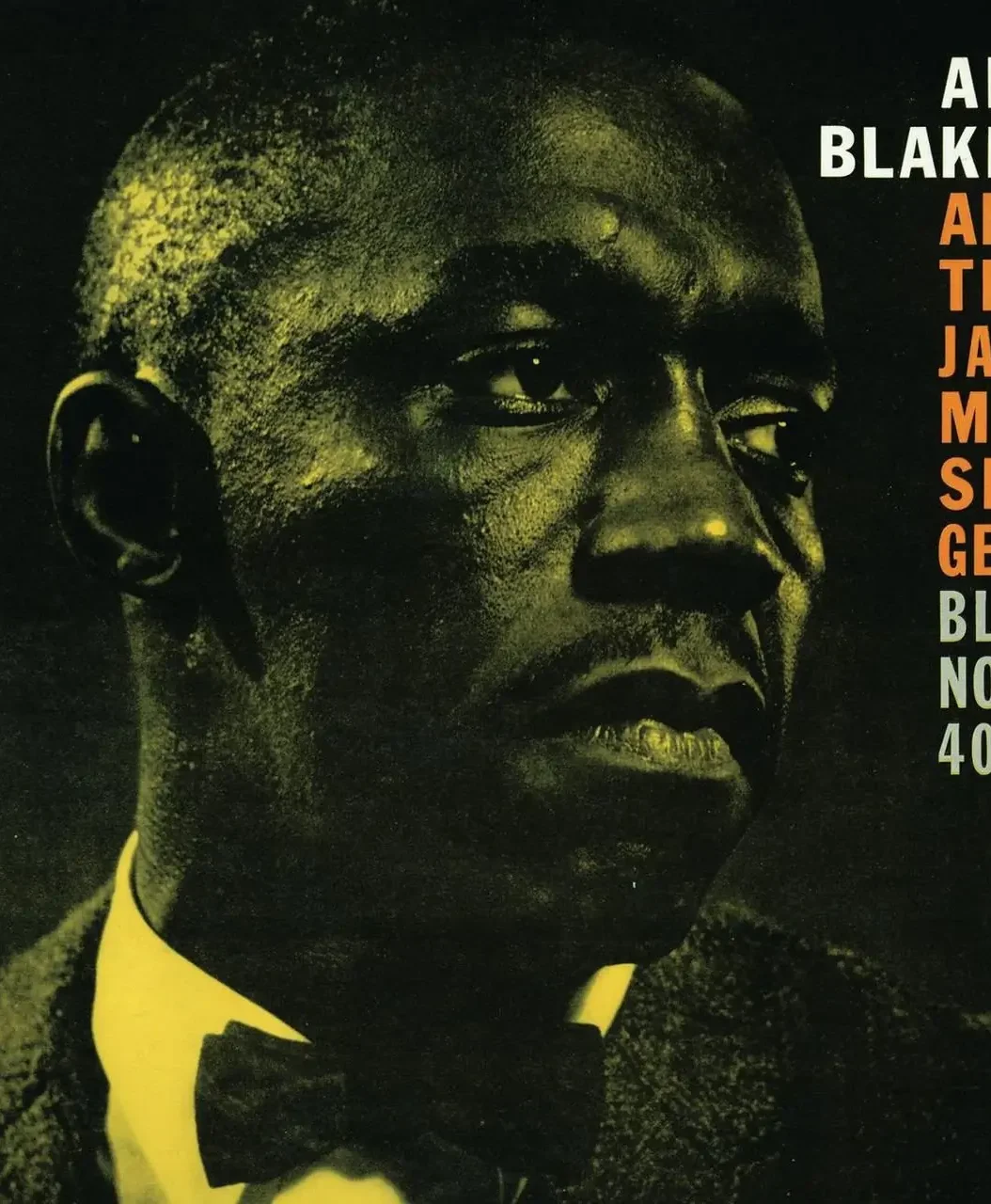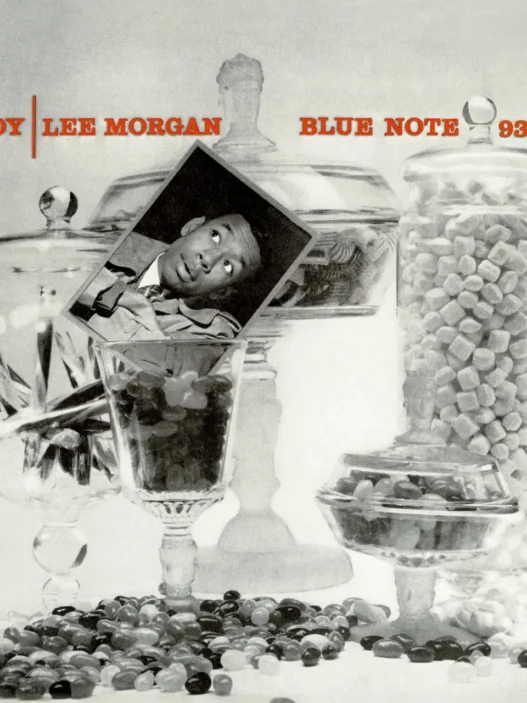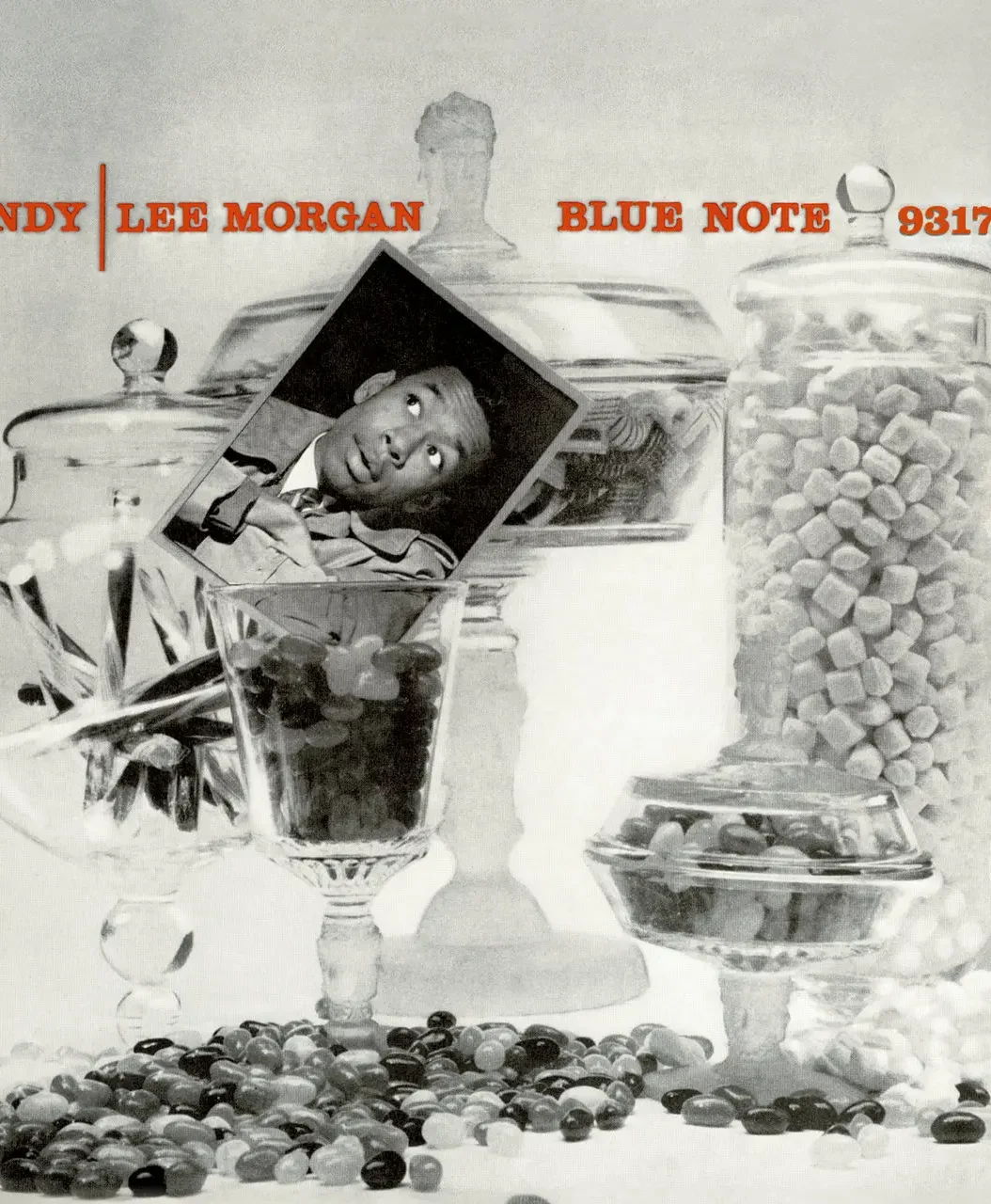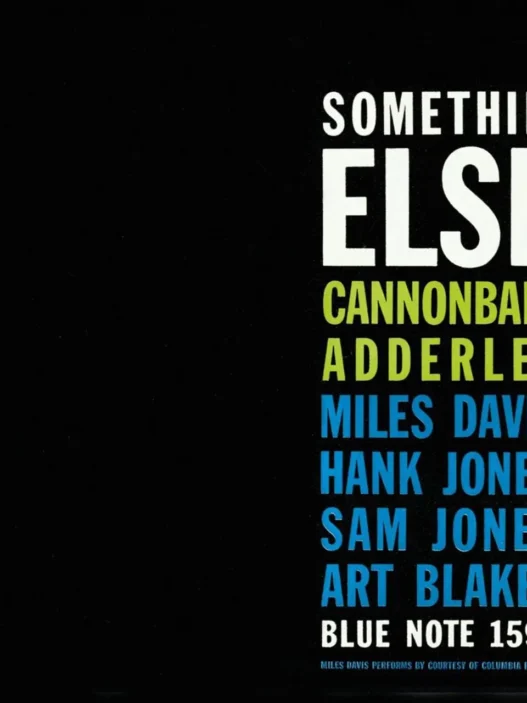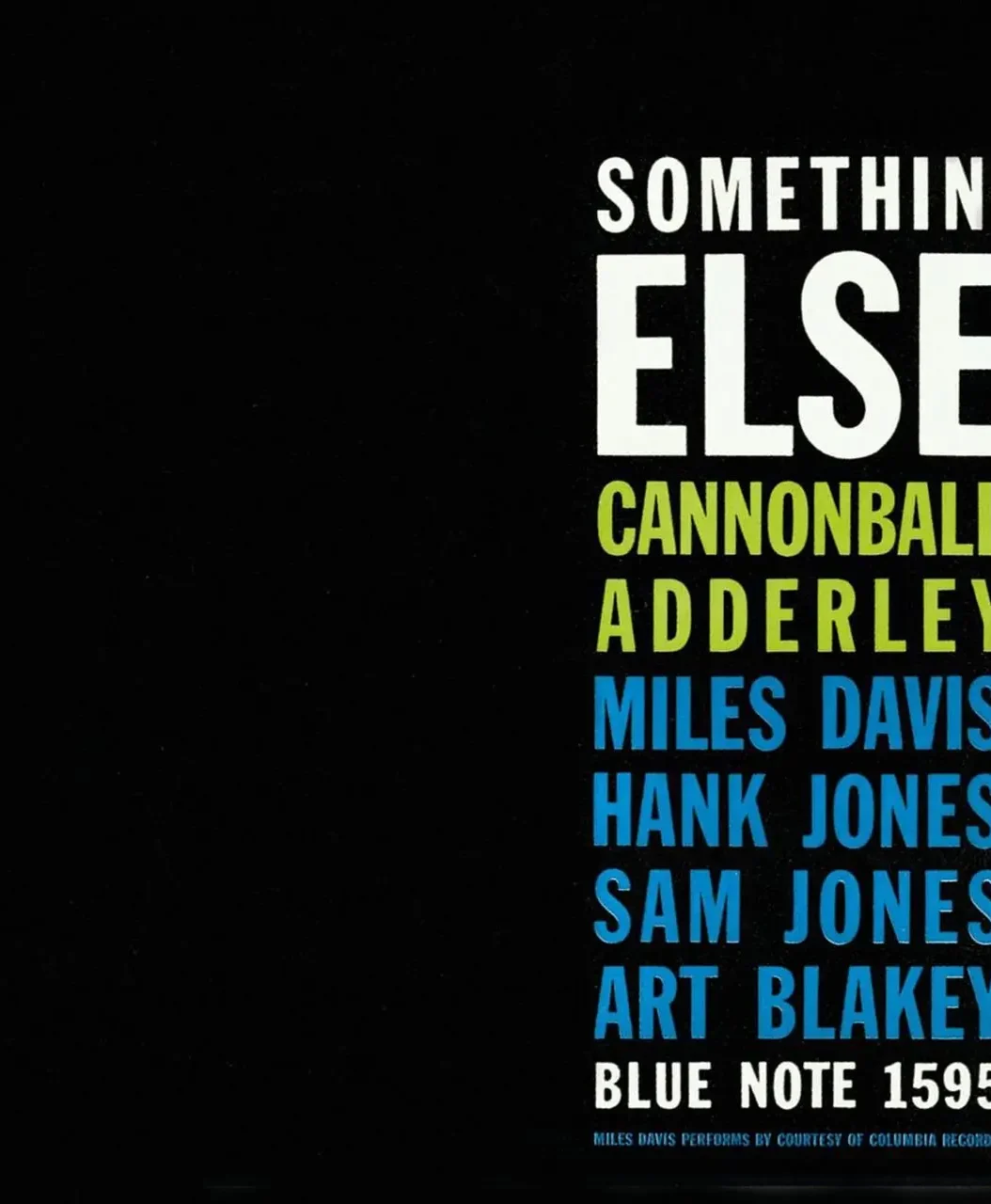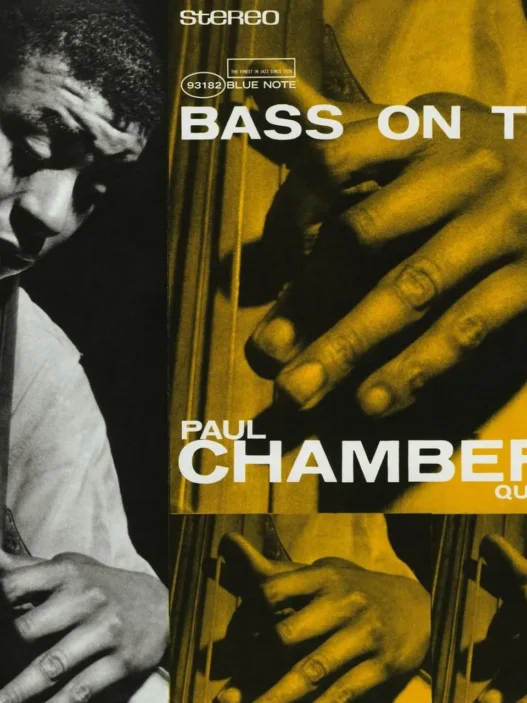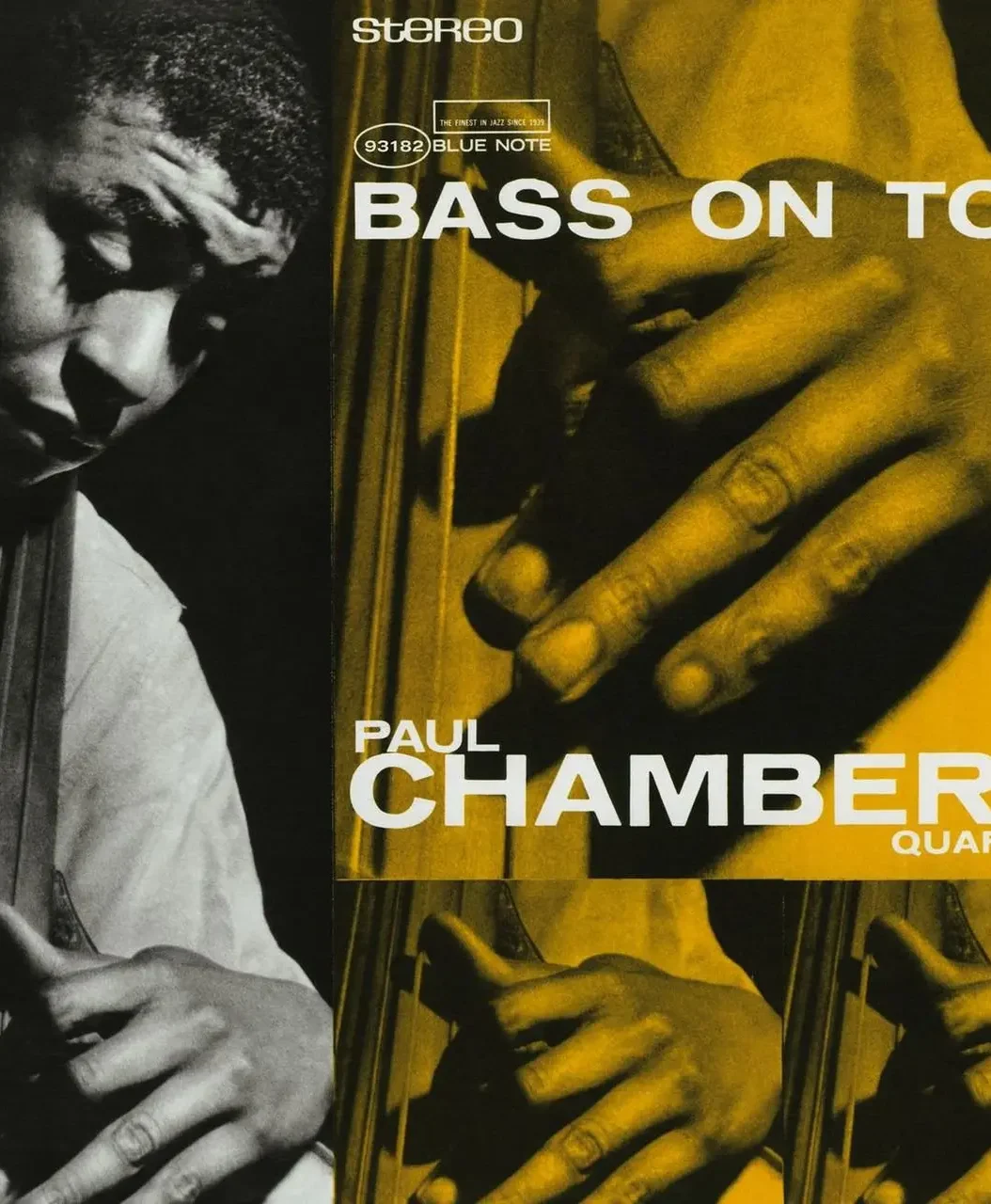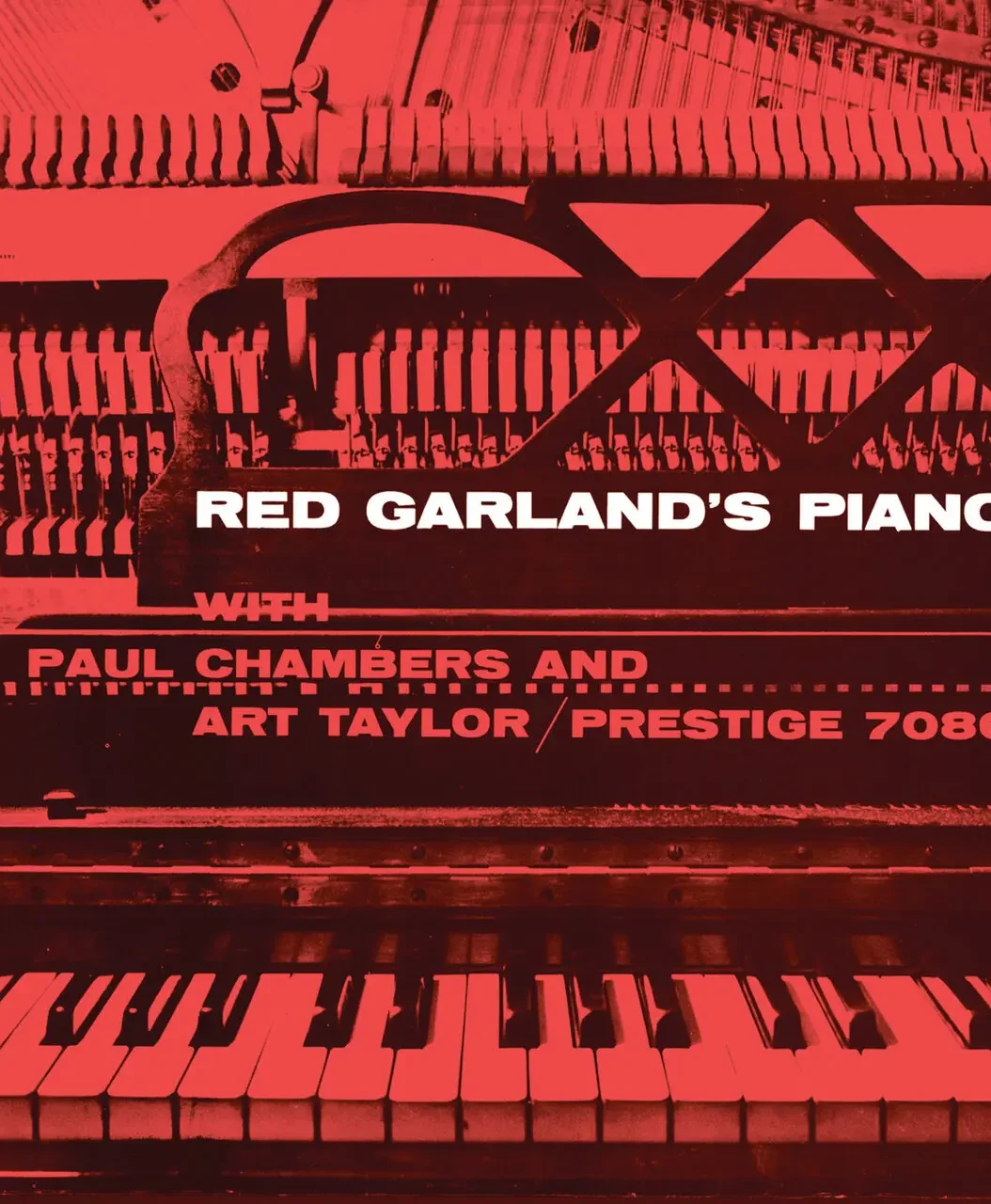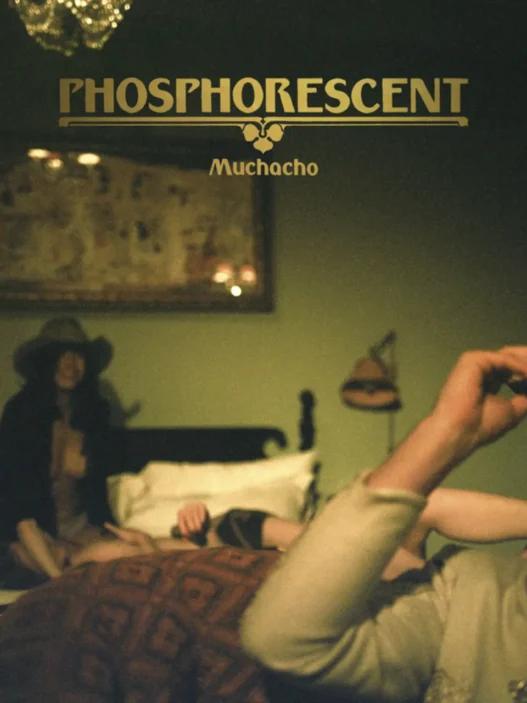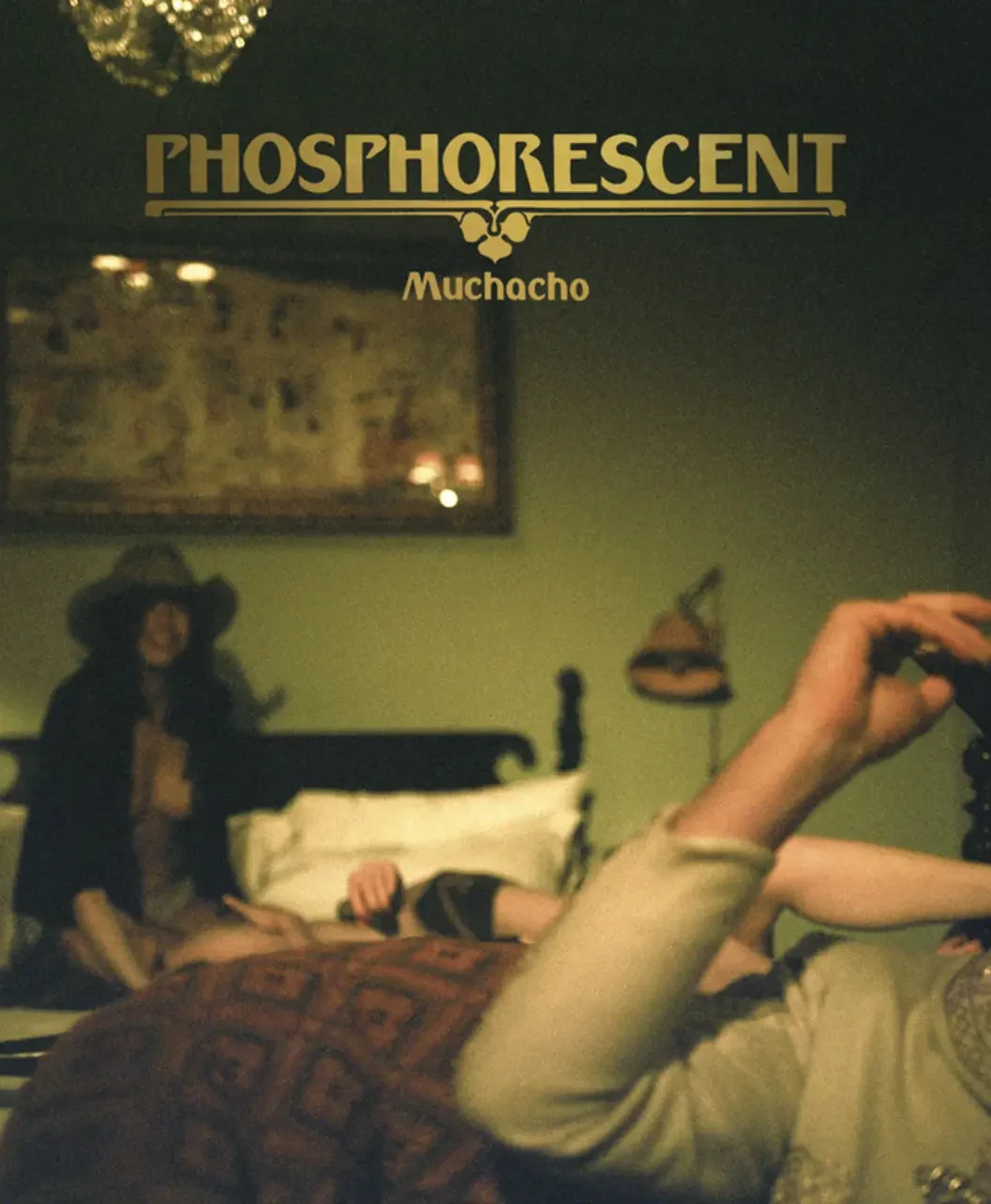"You'd Be So Nice to Come Home To" is a classic song by Cole Porter, originally written for the 1943 film Something to Shout About. Over time, it became a beloved jazz standard, celebrated for its refined melody, romantic lyrics, and emotional resonance—particularly poignant during World War II, when its theme of longing for home struck a deep chord with soldiers and their families1.
Art Pepper's Recording
Art Pepper’s definitive version opens his landmark 1957 album Art Pepper Meets The Rhythm Section, recorded at Contemporary’s Studio in Los Angeles on January 19, 1957345. This session is legendary for pairing Pepper, a leading West Coast alto saxophonist, with the famed rhythm section from Miles Davis’s first great quintet:
- Red Garland – piano
- Paul Chambers – bass
- Philly Joe Jones – drums
Musical Style and Interpretation
- The track begins with a Red Garland piano introduction, after which Pepper states the melody with eloquence and clarity, his alto saxophone blending cool West Coast lyricism with hard bop heat5.
- Pepper’s solo is inspired and fluid, seamlessly blending into the head. Garland follows with a swinging piano solo, and Chambers takes a brief, melodic bass solo before the band trades fours and returns to the melody5.
- The rhythm section’s interplay is crisp and dynamic, providing Pepper with the perfect foundation to express himself fully. The result is a vibrant, swinging performance that balances technical precision with emotional warmth45.
Album and Legacy
- Art Pepper Meets The Rhythm Section is often cited as one of Pepper’s greatest recordings and a milestone in West Coast jazz345.
- The album’s mix of standards and originals, combined with the chemistry between Pepper and the rhythm section, has made it a classic, recommended for both new listeners and seasoned jazz fans45.
- The track "You’d Be So Nice to Come Home To" remains a highlight, praised for its inspired improvisation, melodic inventiveness, and the way it sets the tone for the rest of the album45.
Key Facts Table
| Aspect | Details |
|---|---|
| Composer | Cole Porter |
| Album | Art Pepper Meets The Rhythm Section (1957) |
| Recording Date | January 19, 1957 |
| Personnel | Art Pepper (alto sax), Red Garland (piano), Paul Chambers (bass), Philly Joe Jones (drums) |
| Style | Jazz standard, swinging, melodic improvisation |
| Legacy | Jazz classic, milestone in Pepper’s discography |
Summary
Art Pepper’s "You’d Be So Nice to Come Home To" is a quintessential jazz interpretation of a Cole Porter standard, marked by Pepper’s lyrical saxophone, dynamic interplay with a legendary rhythm section, and a balance of cool sophistication and hard bop energy. It stands as a highlight of both the album and Pepper’s career, embodying the timeless appeal of the Great American Songbook in a modern jazz context3451.