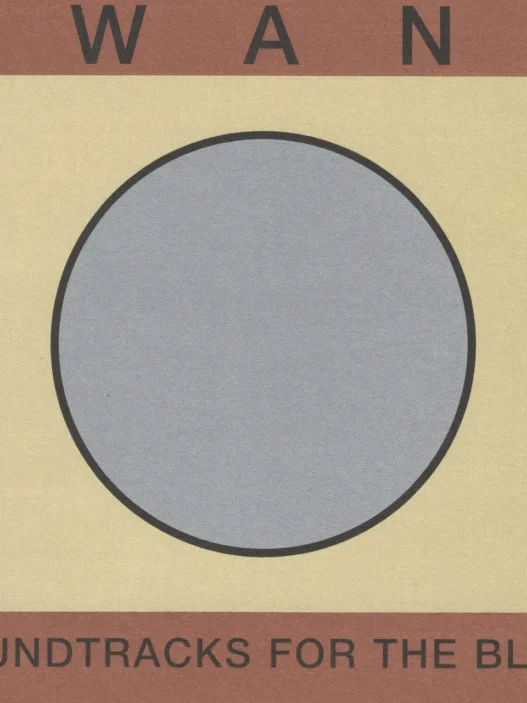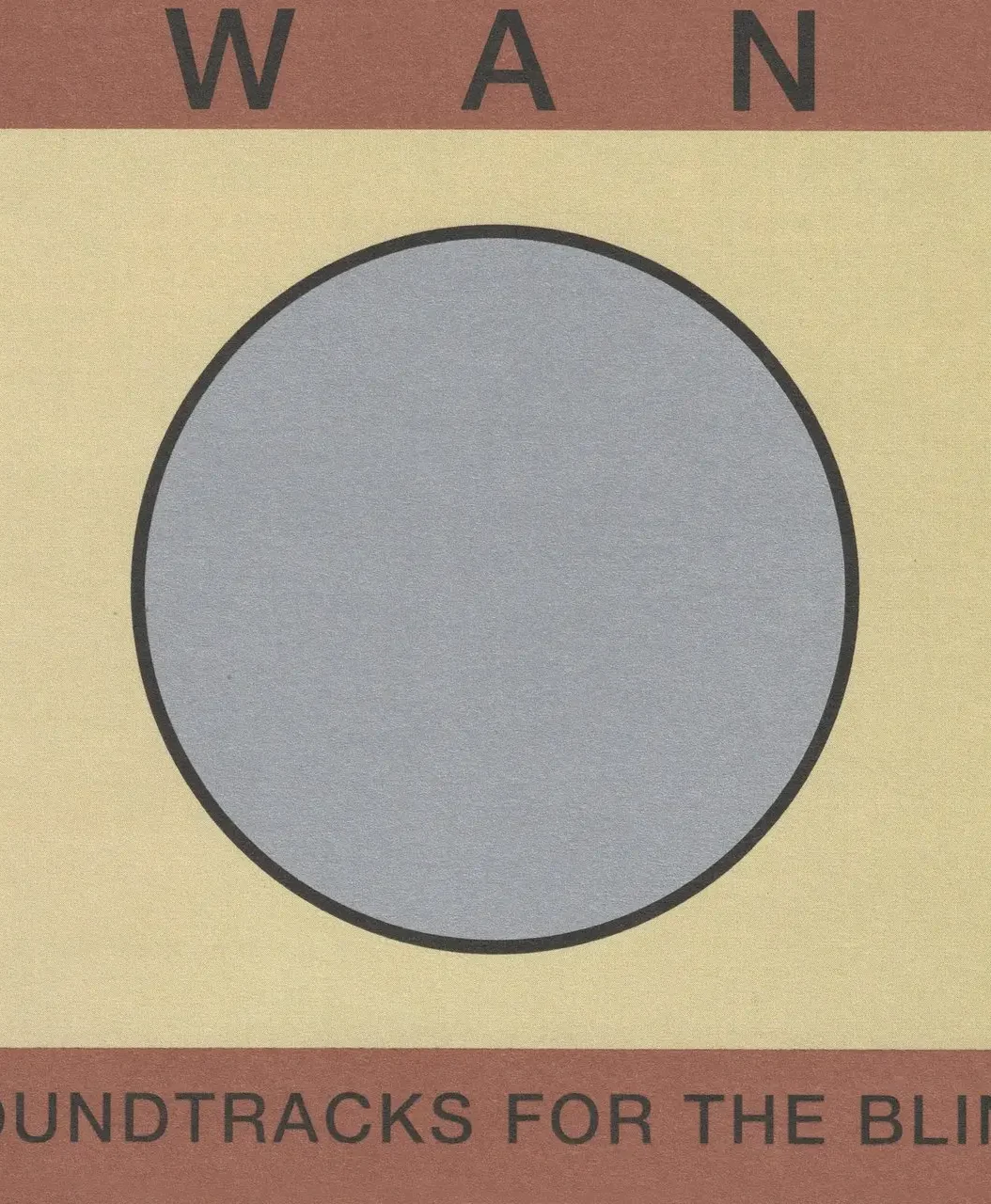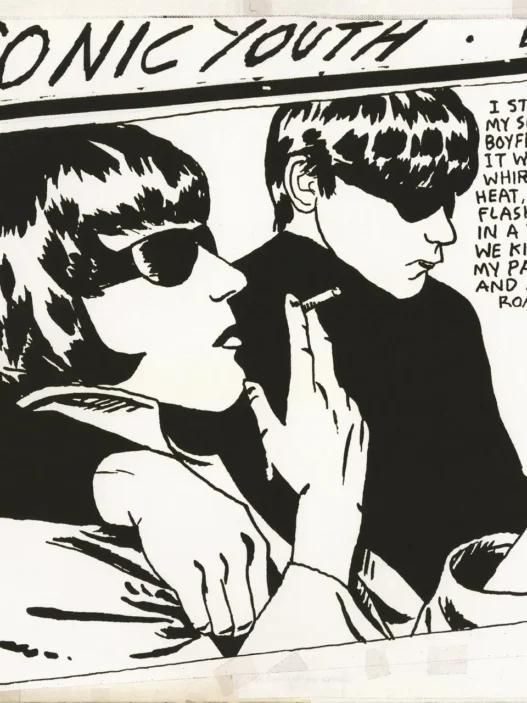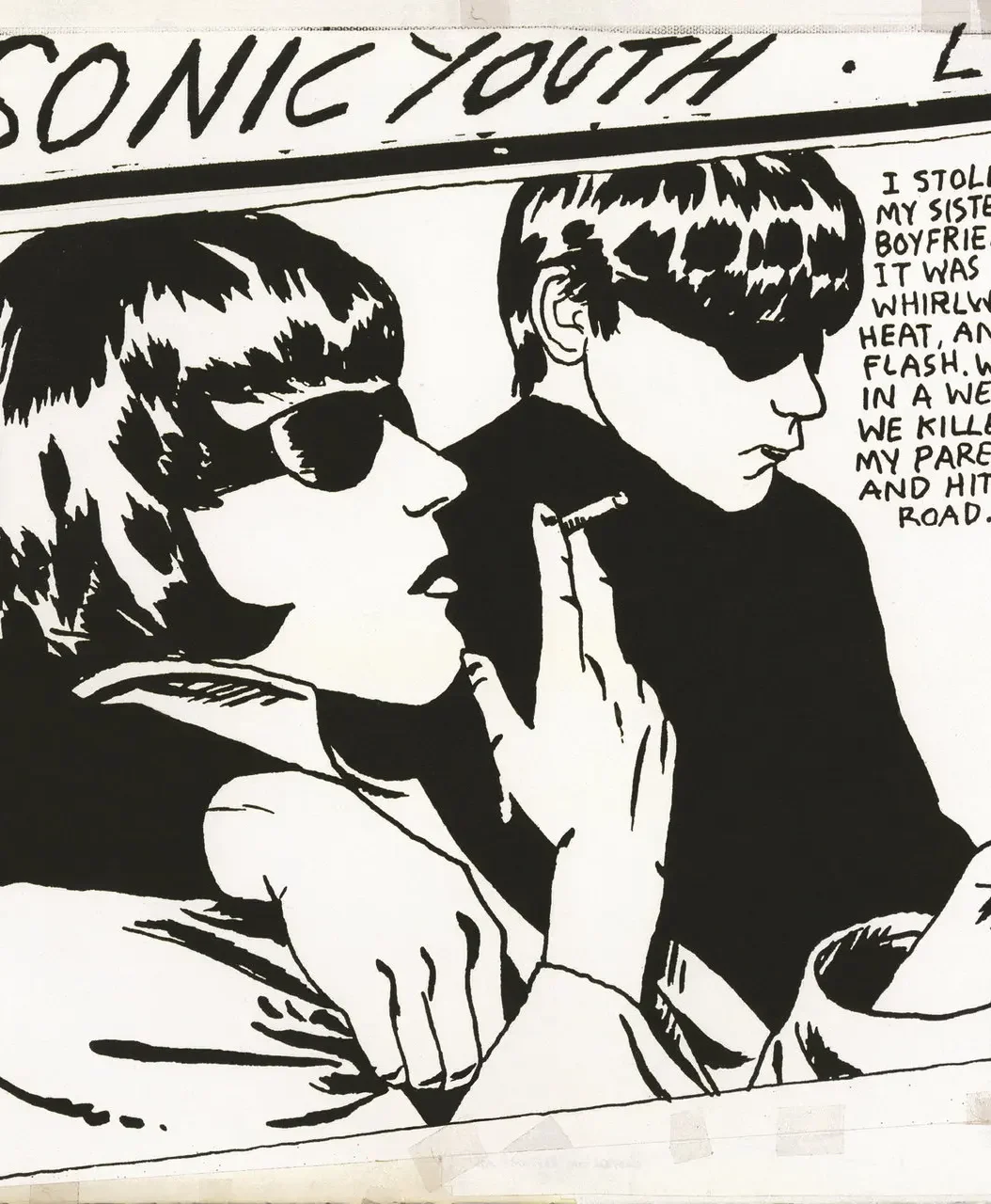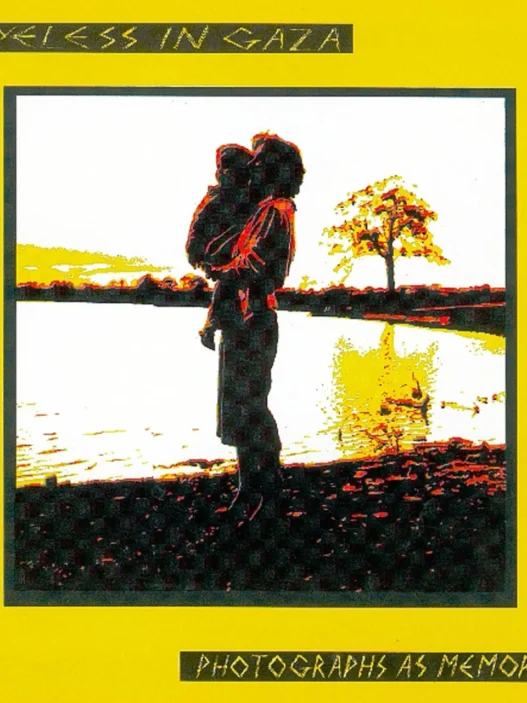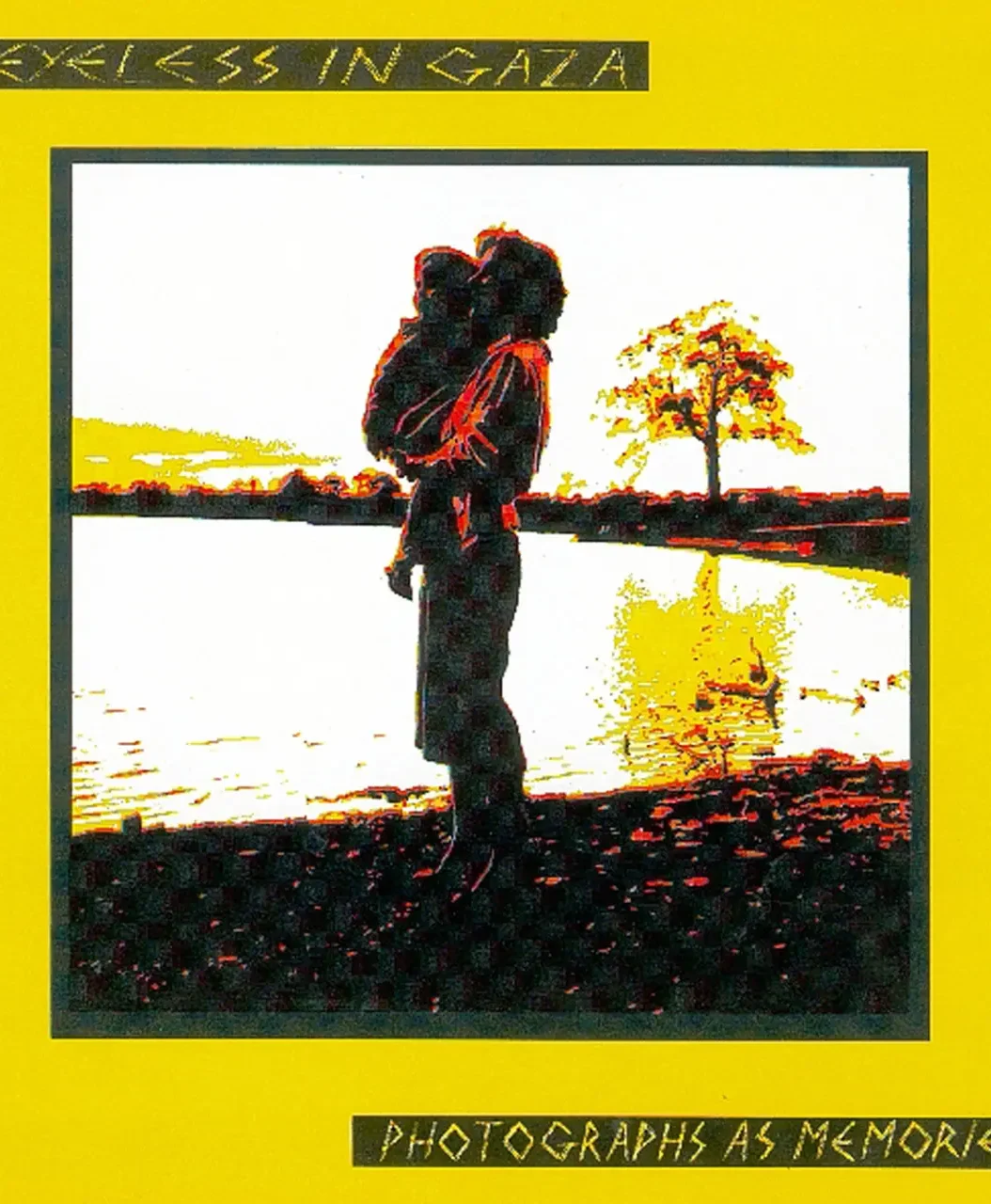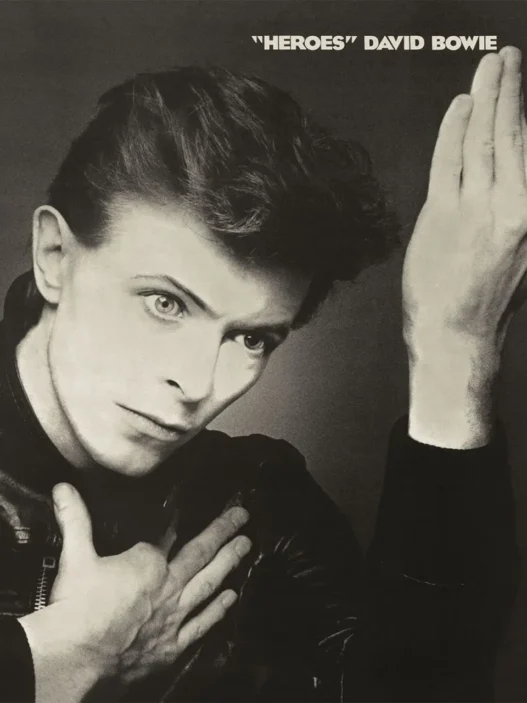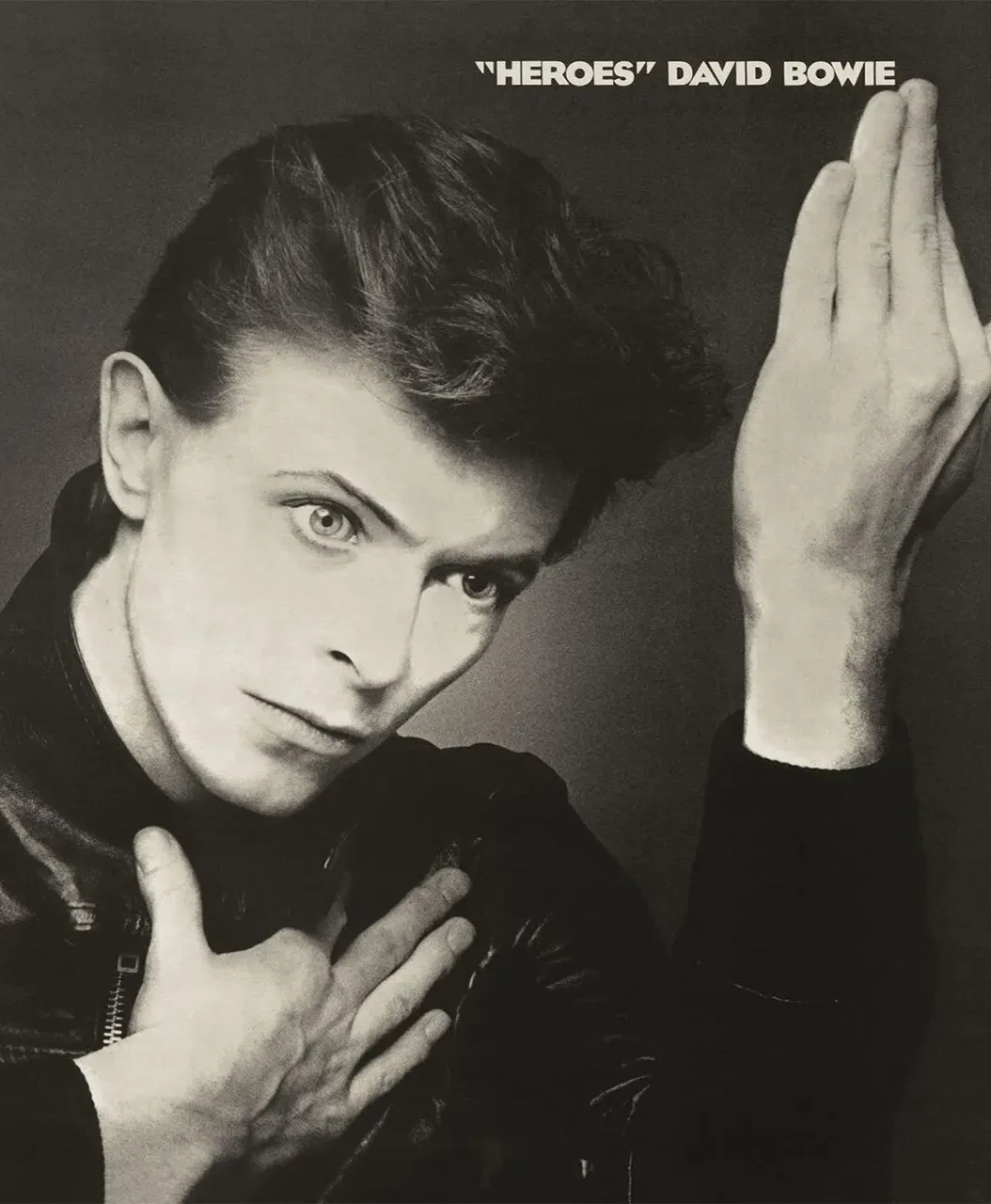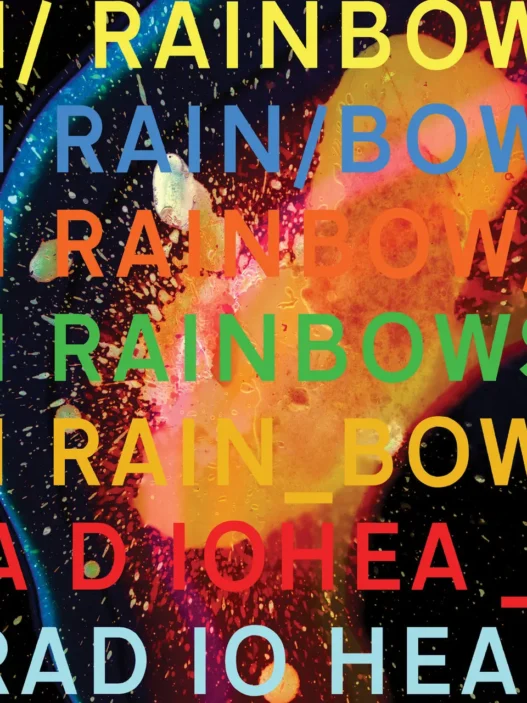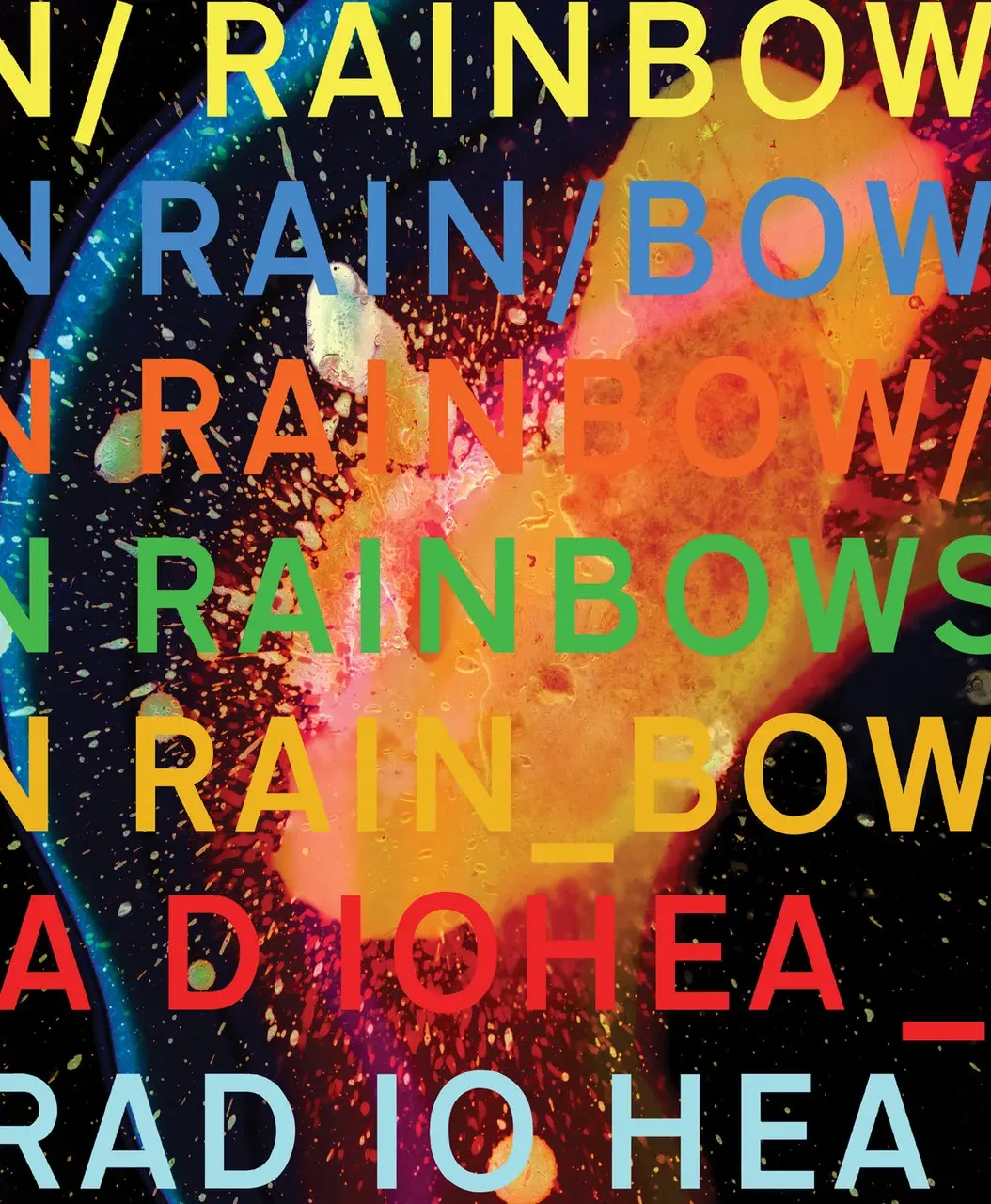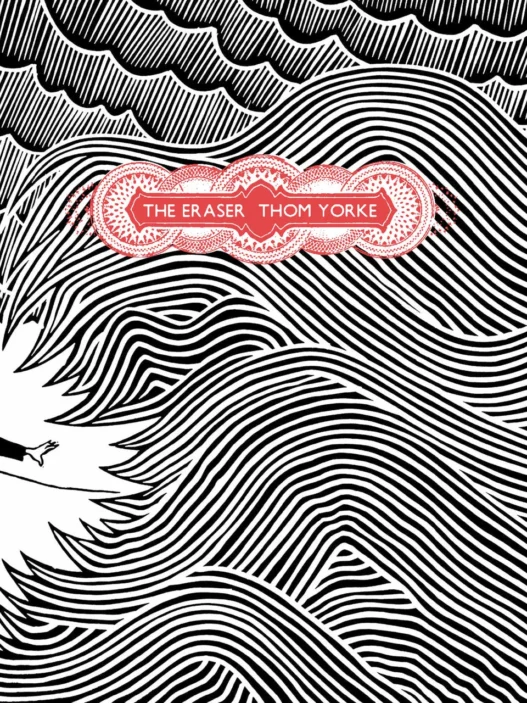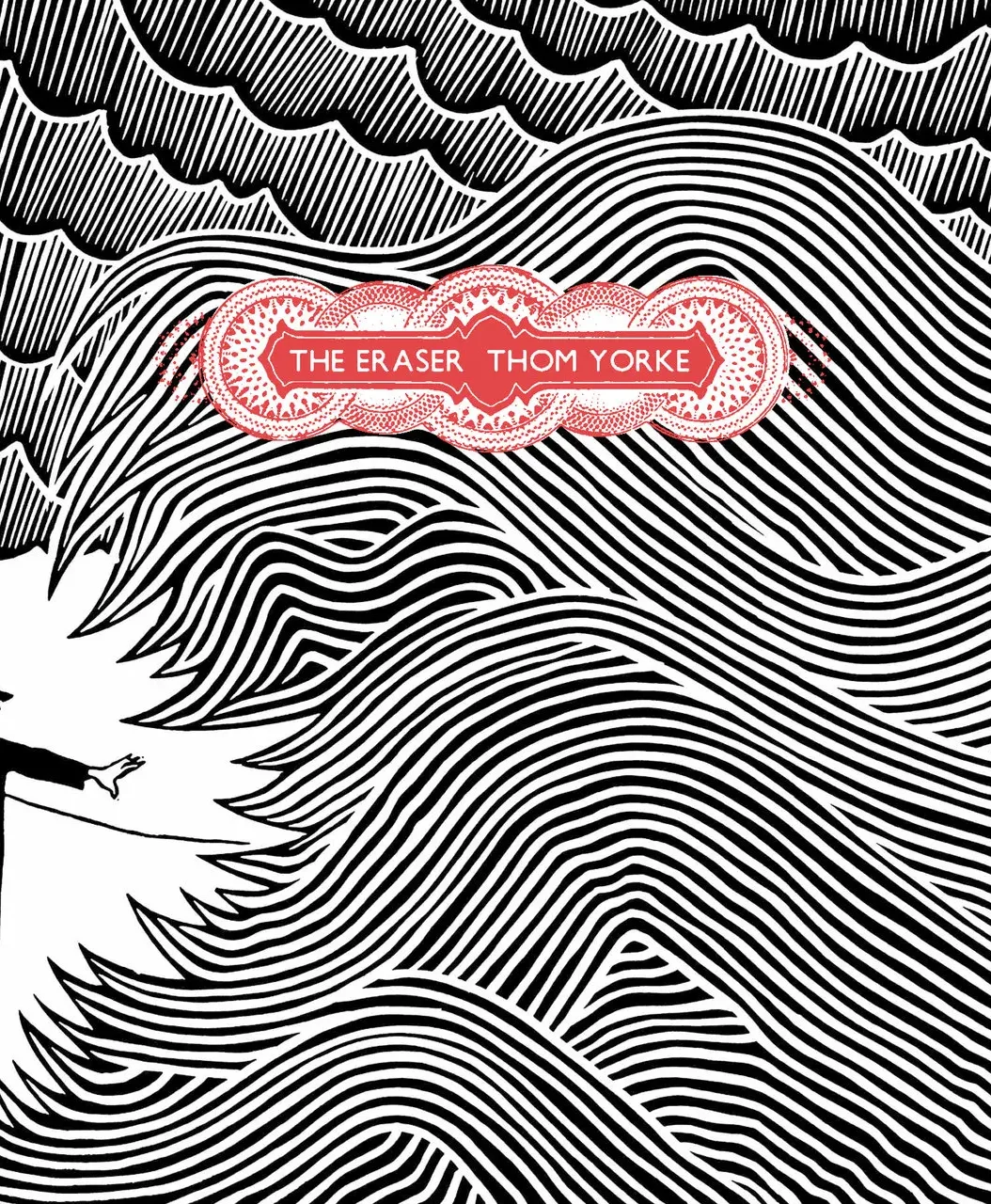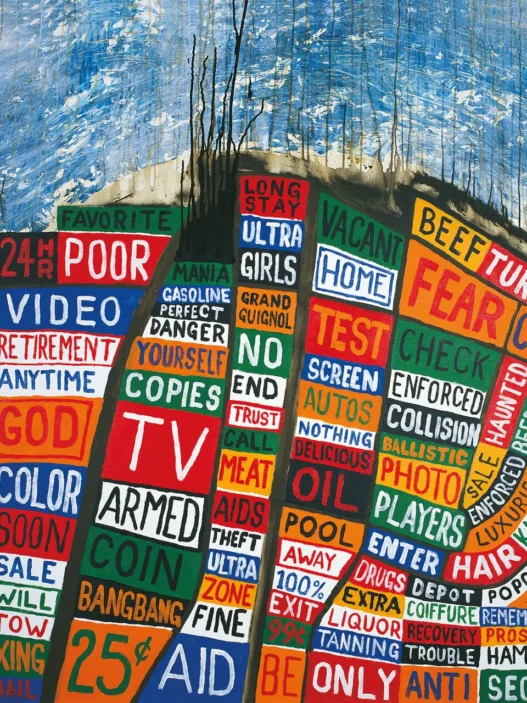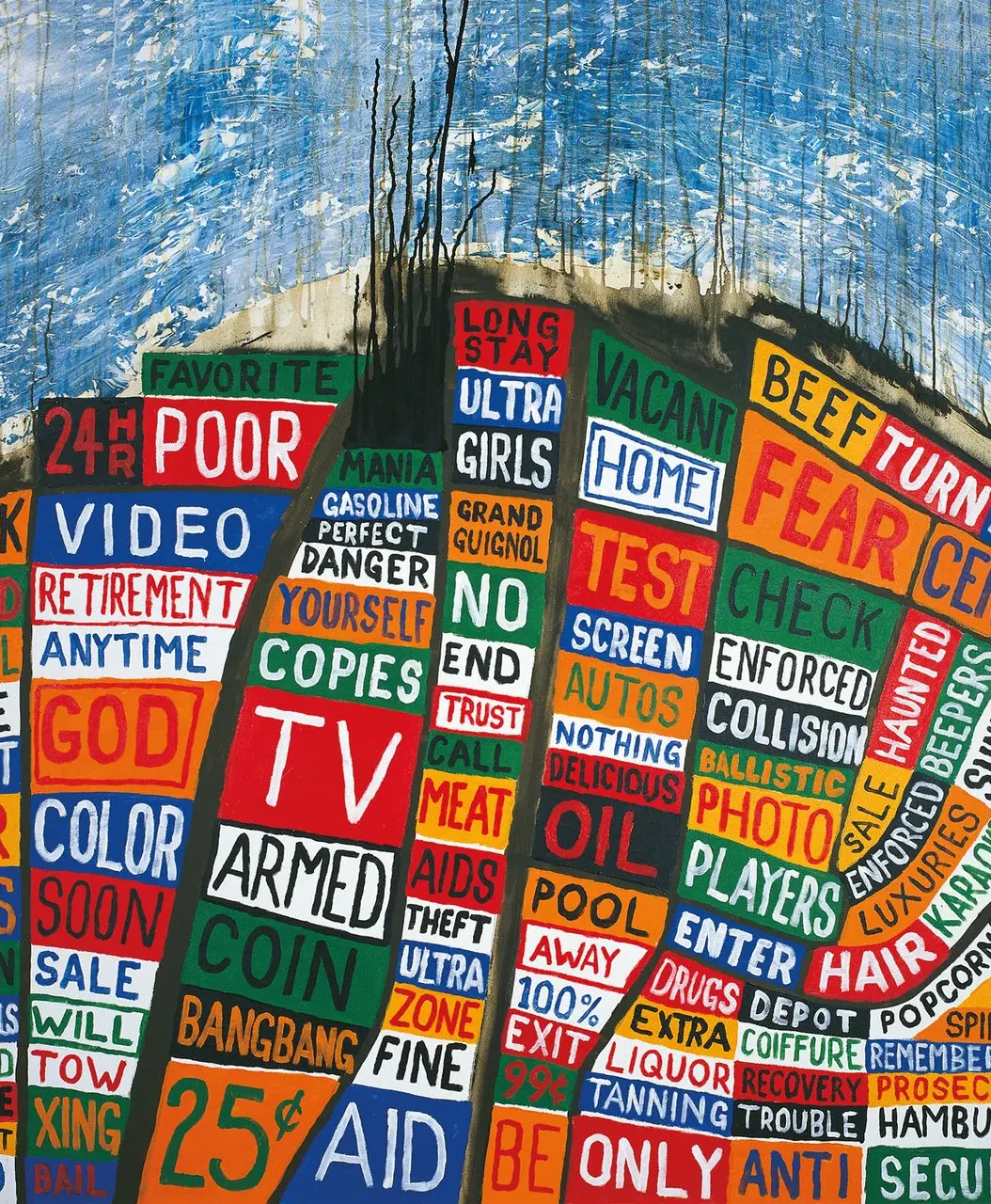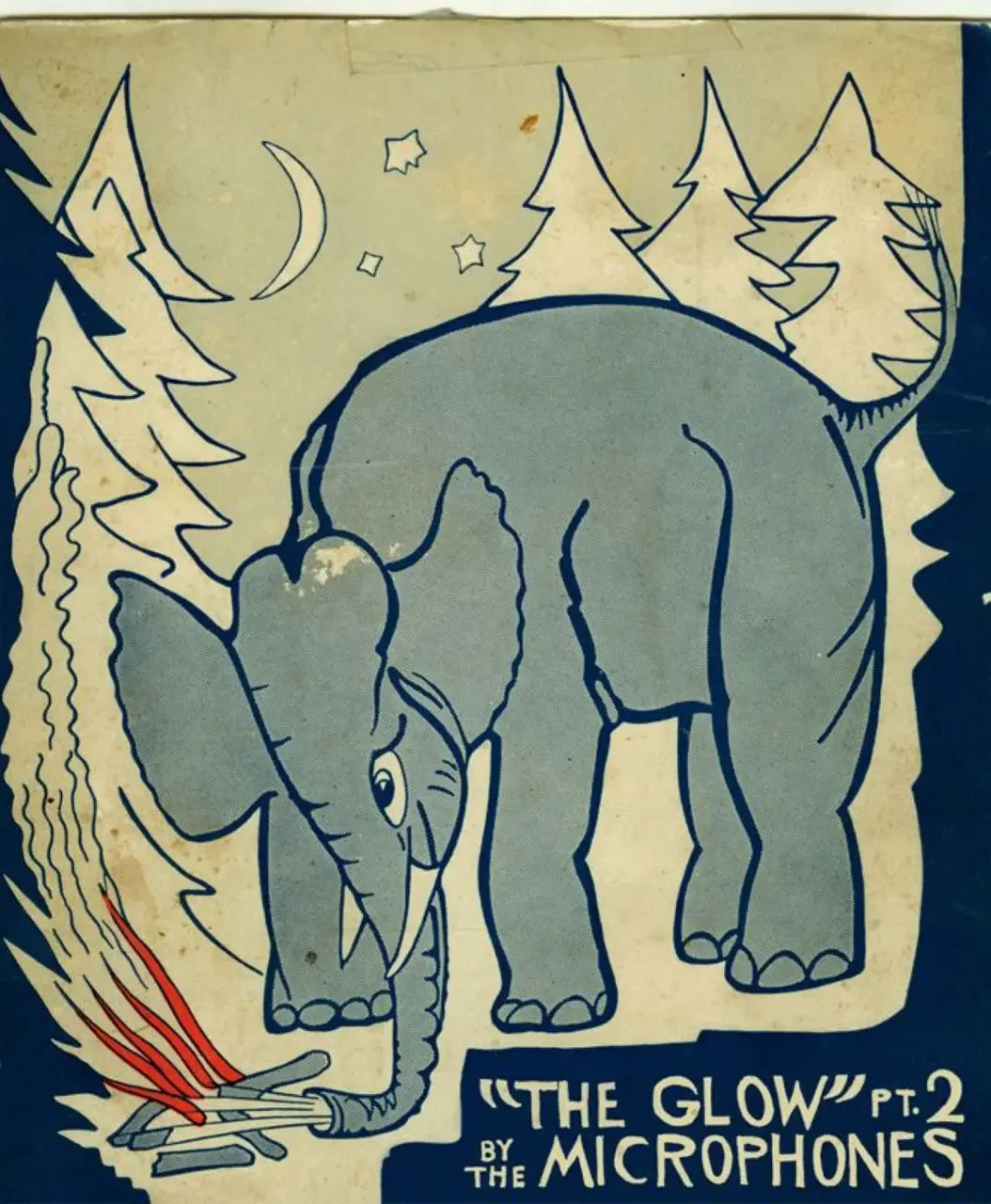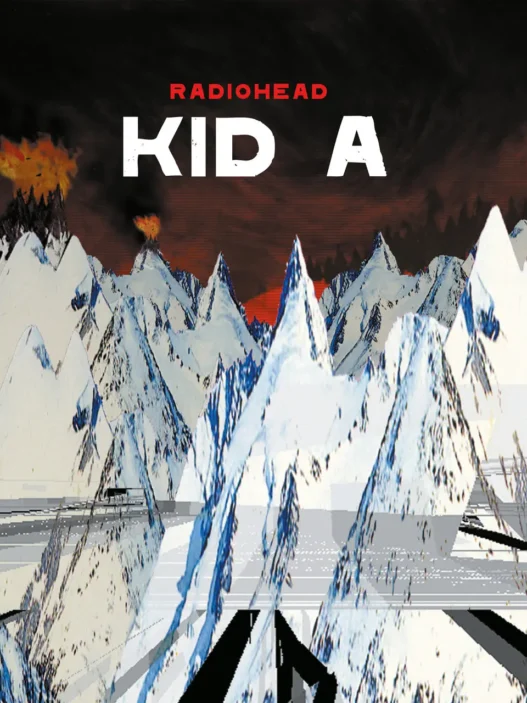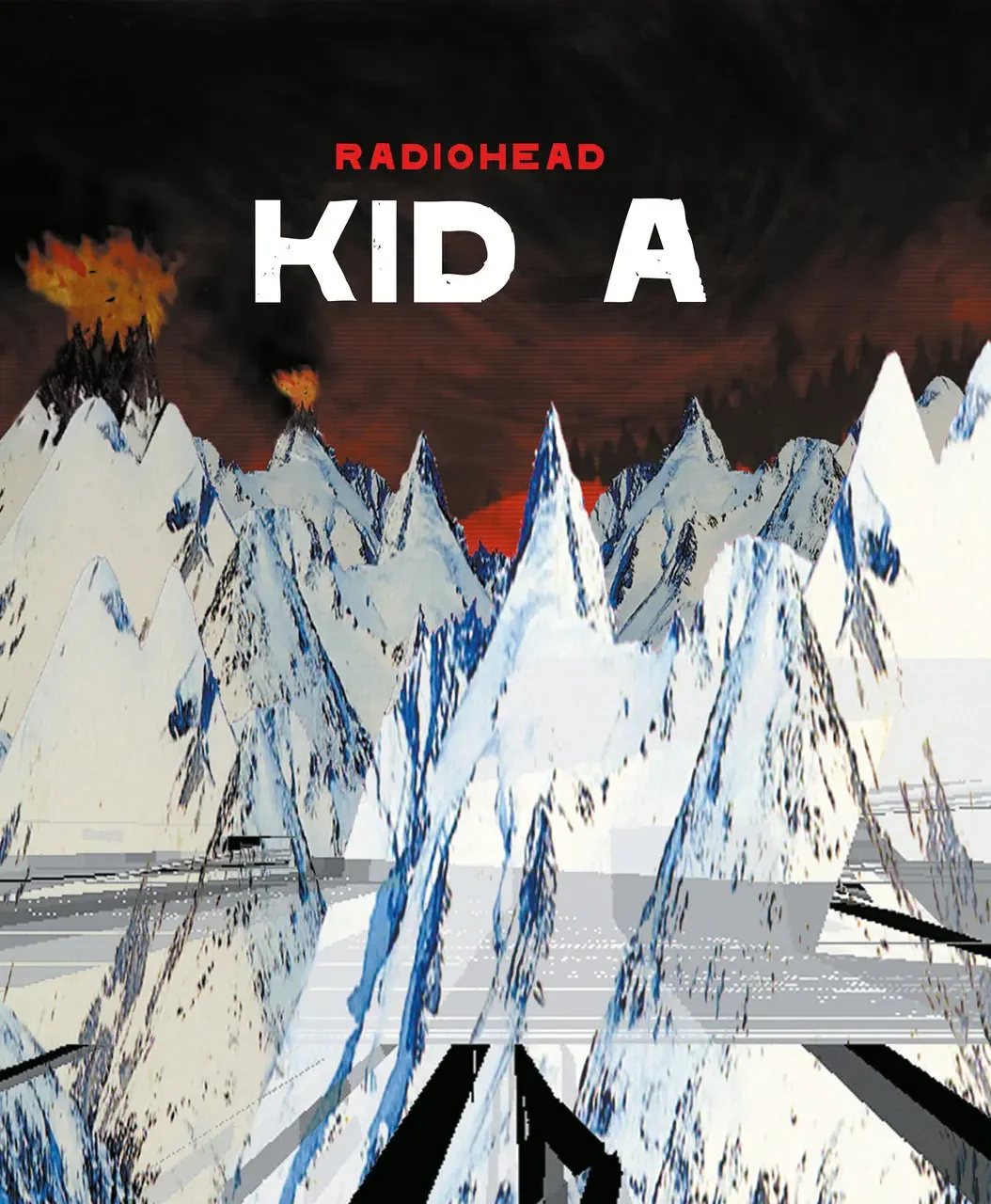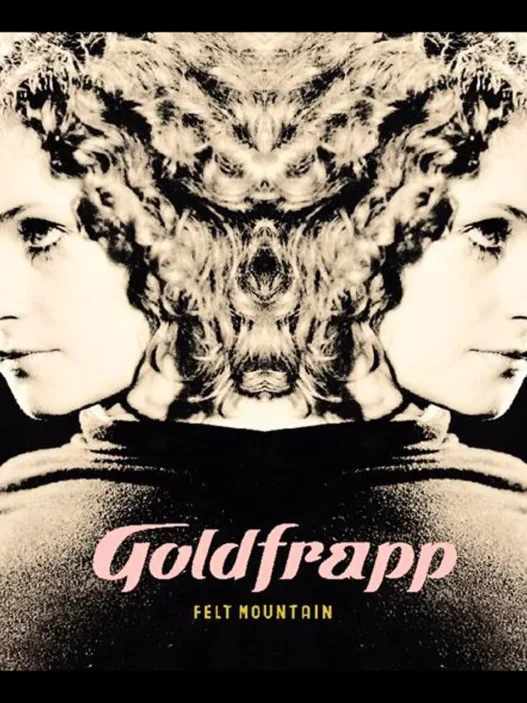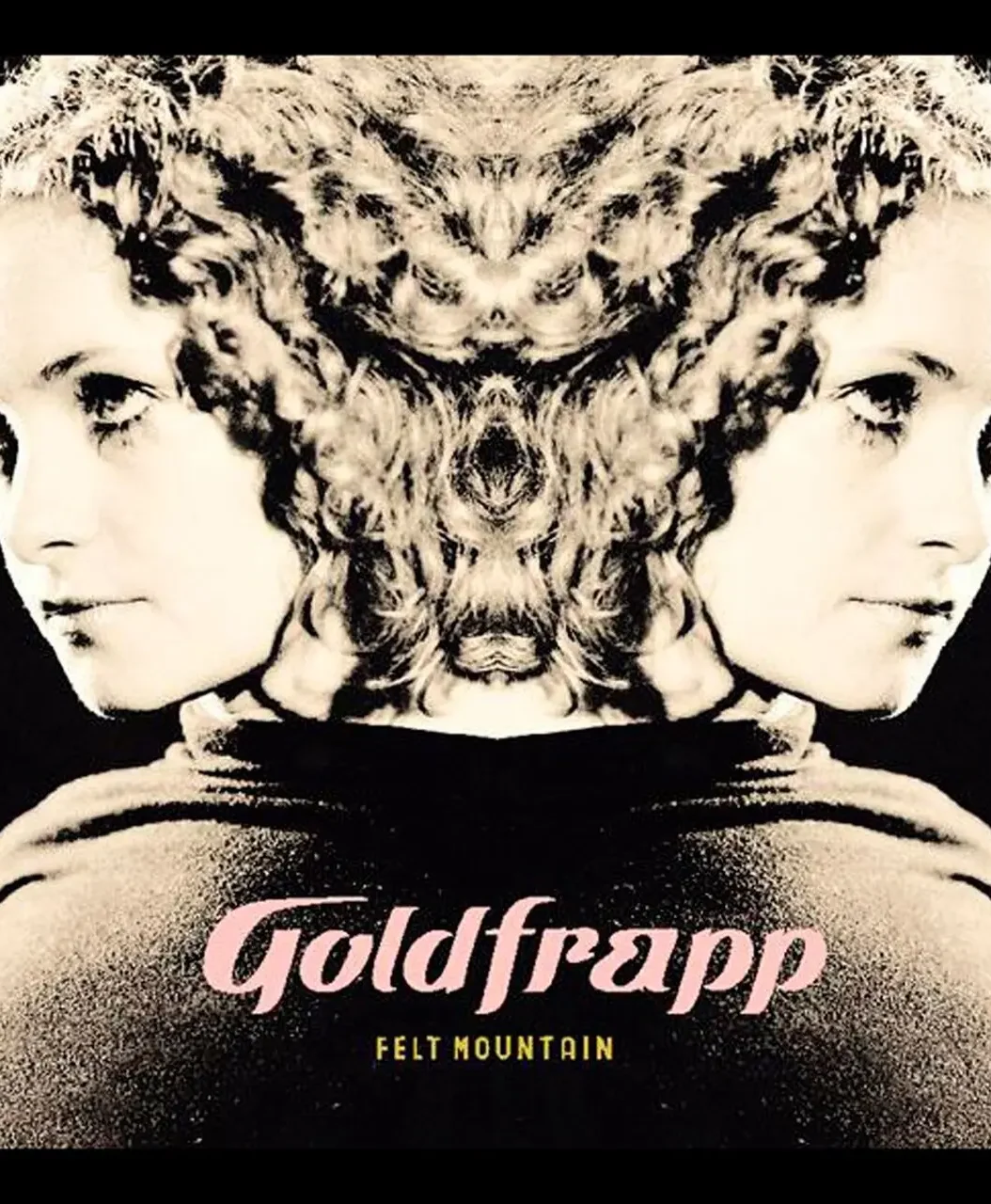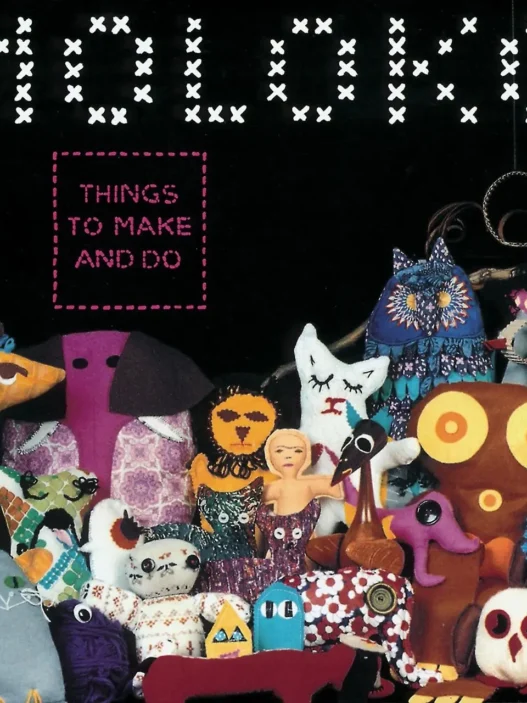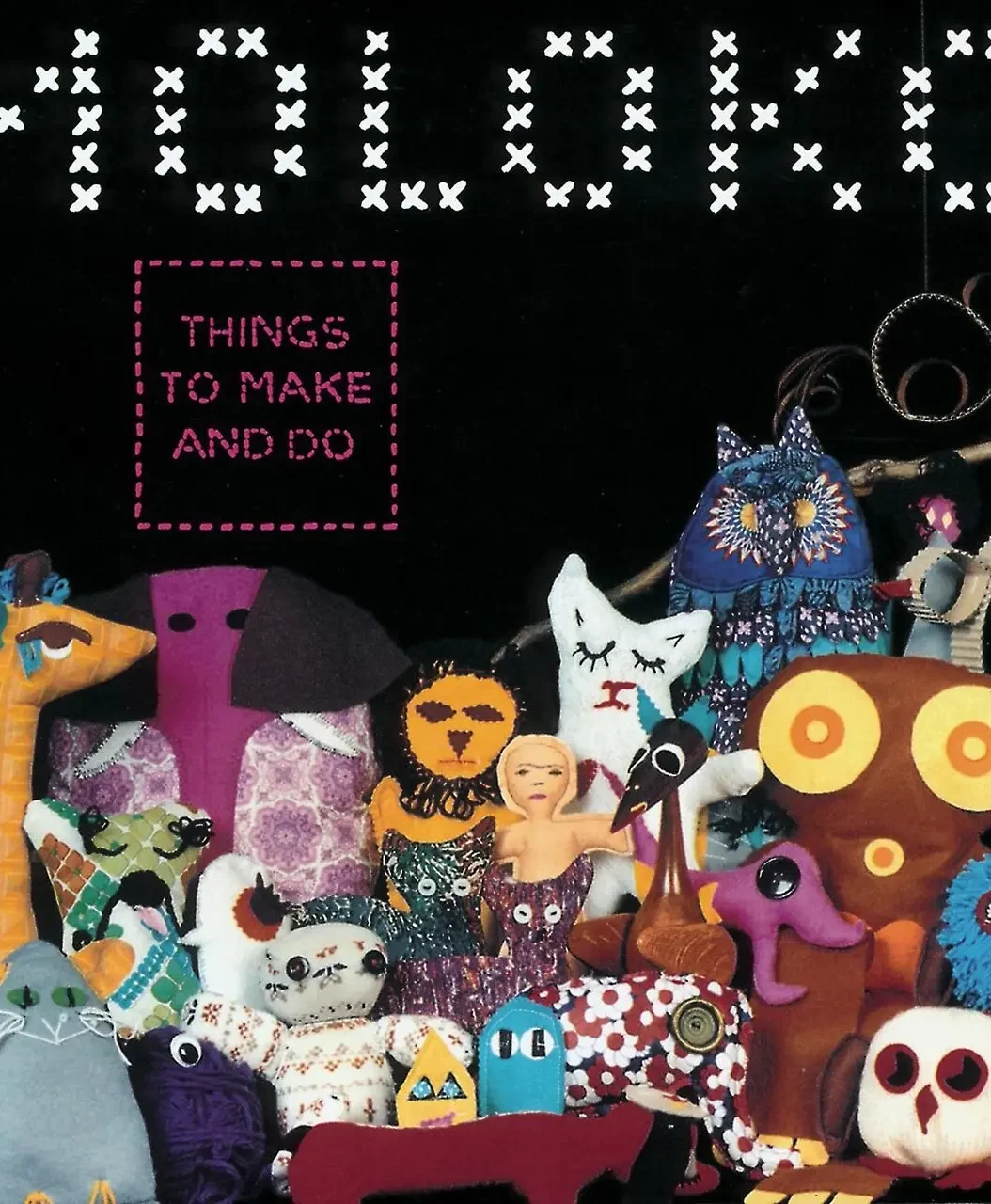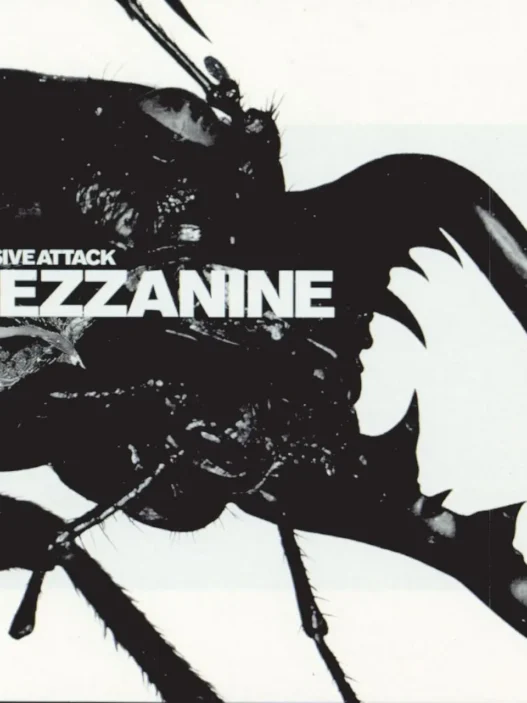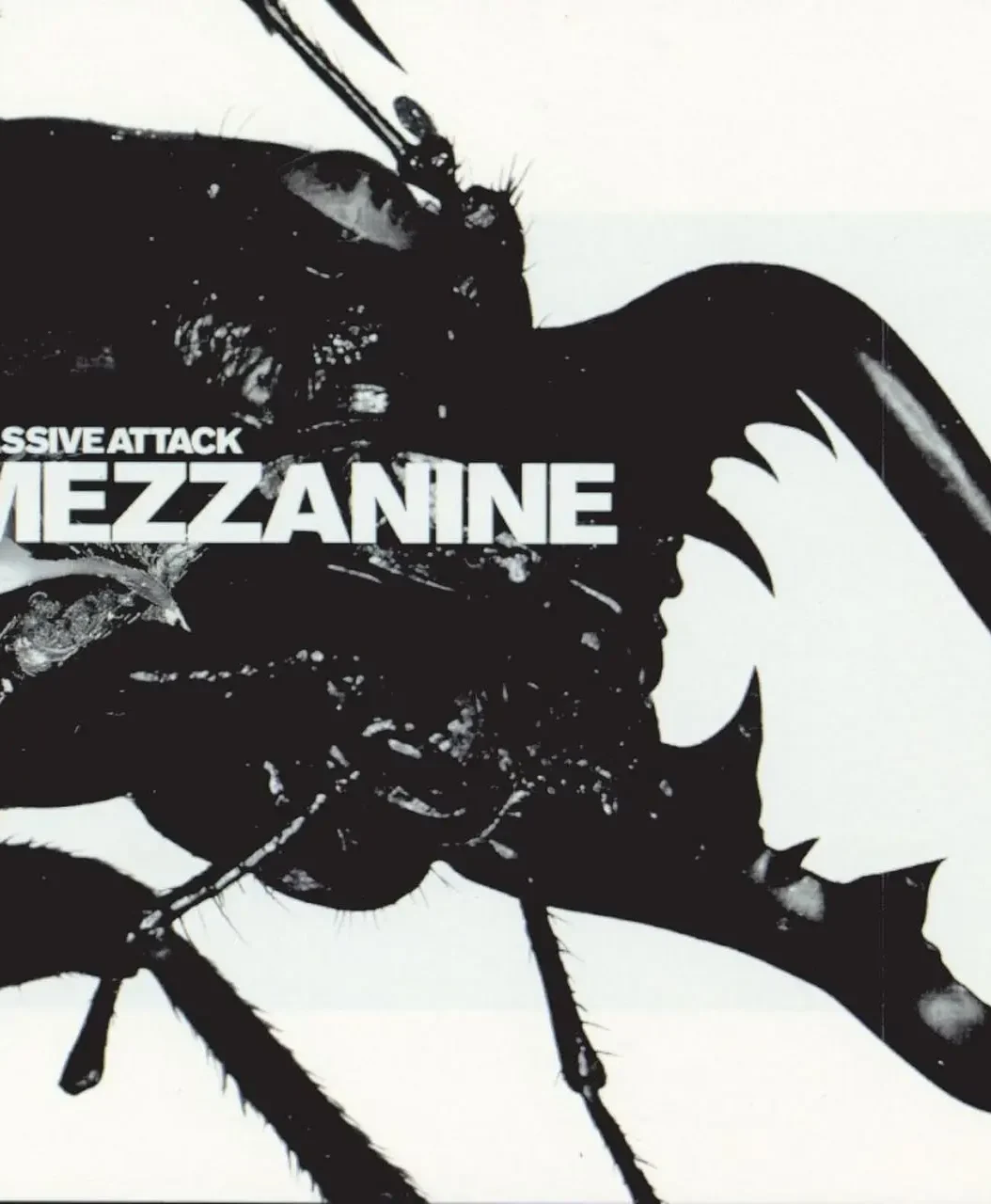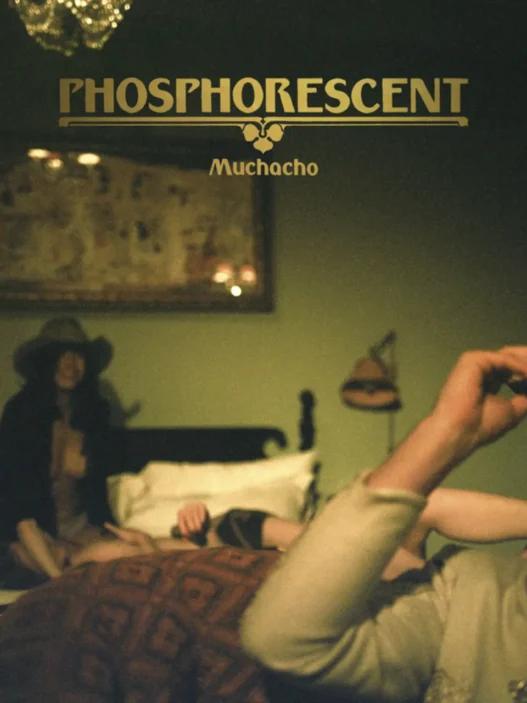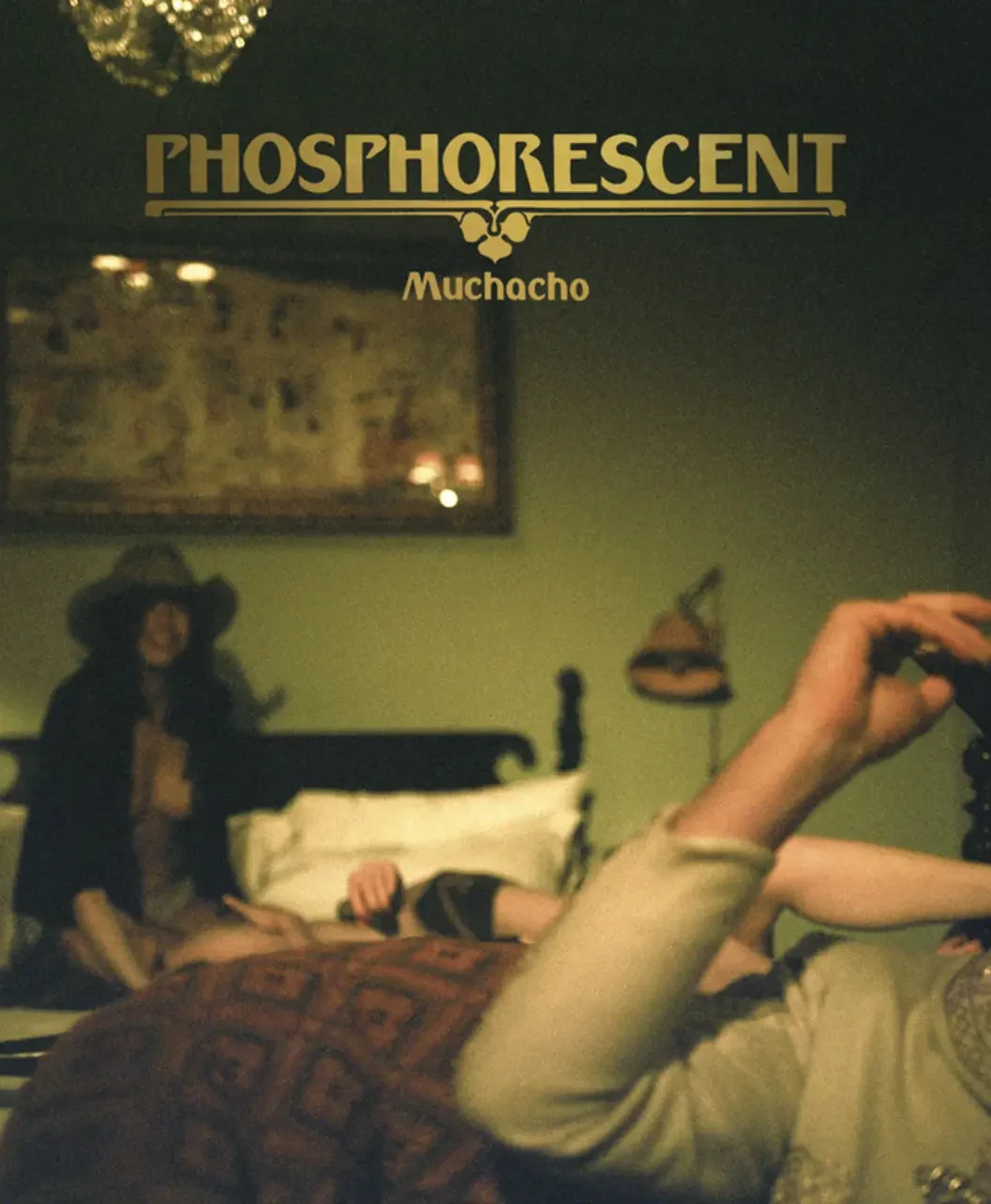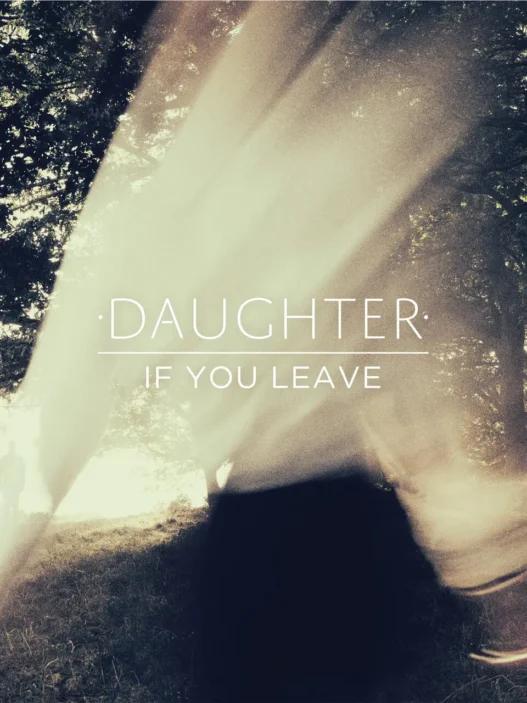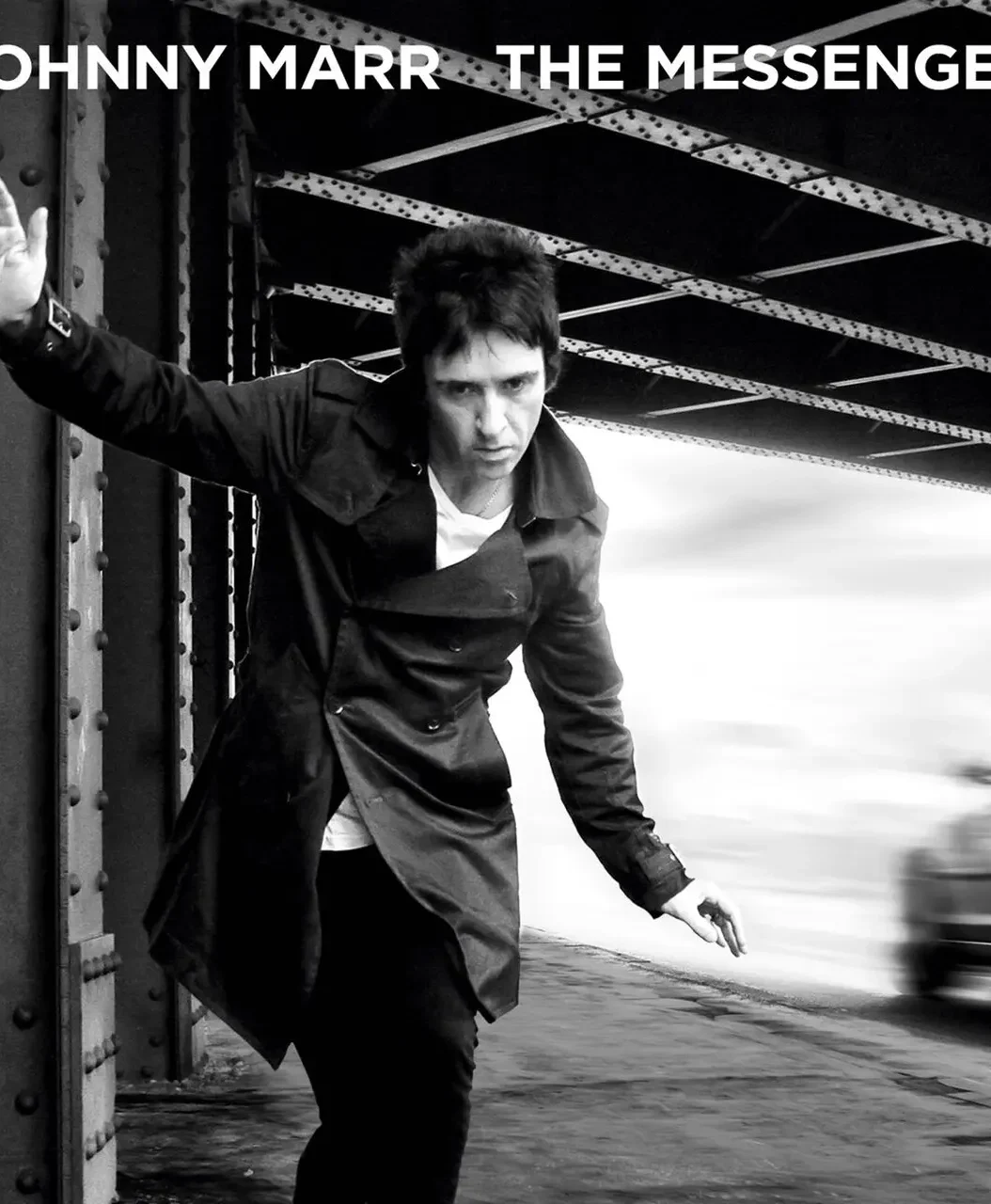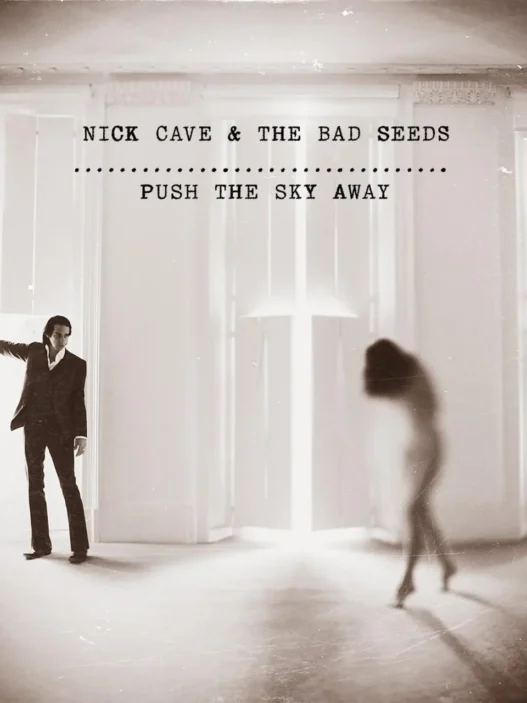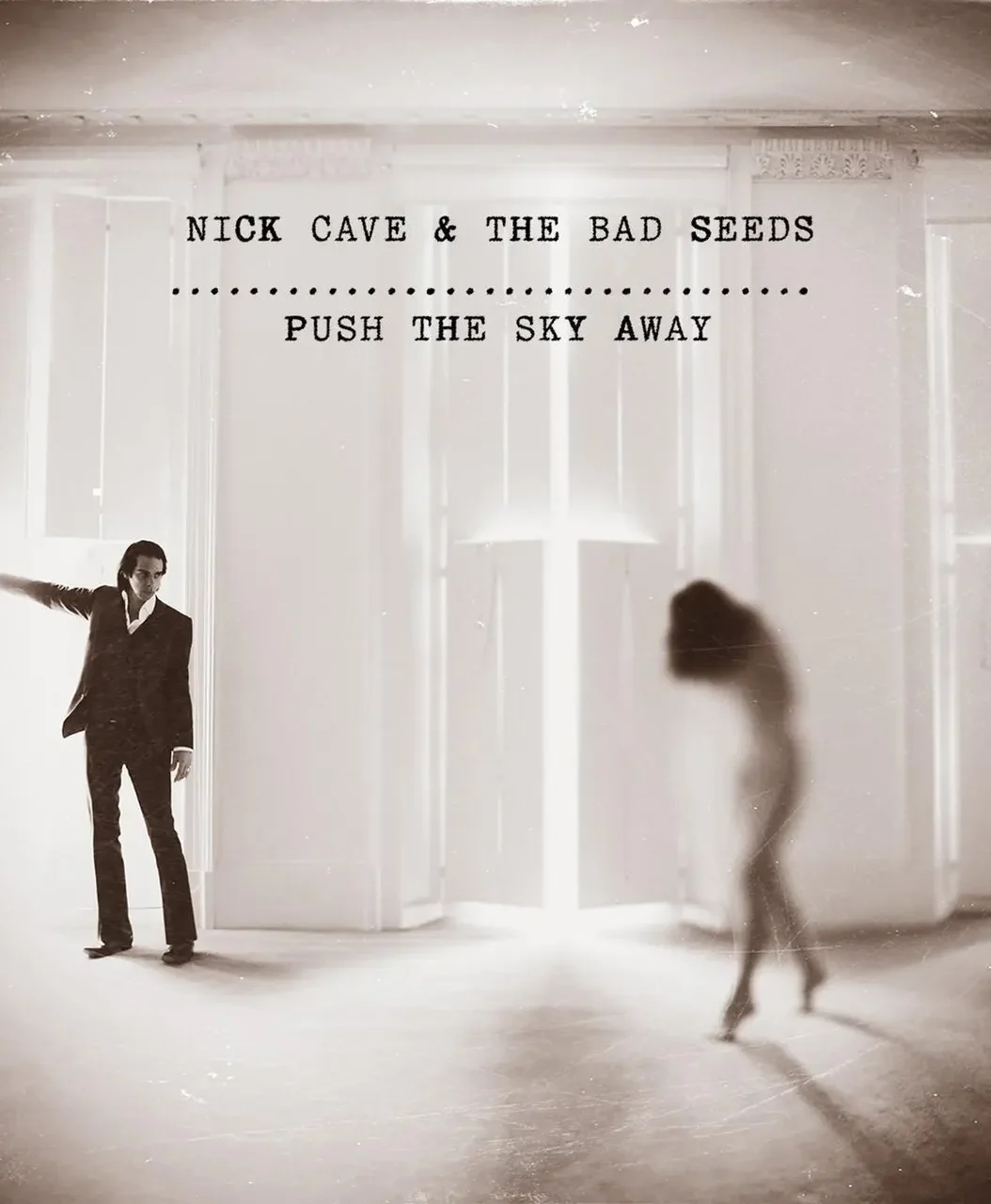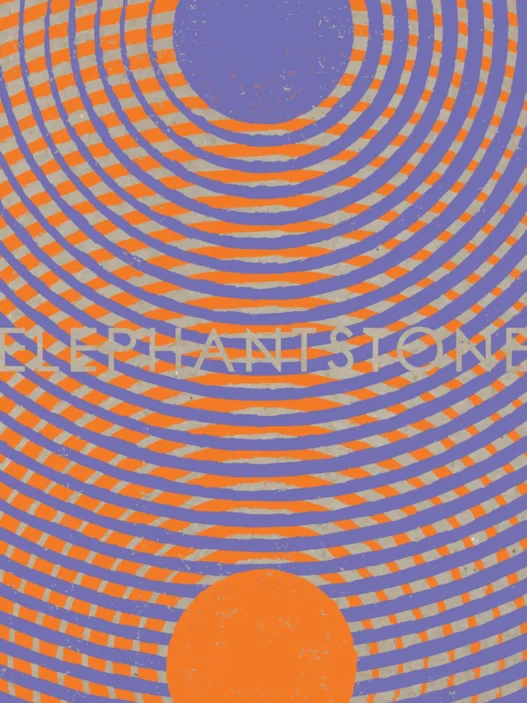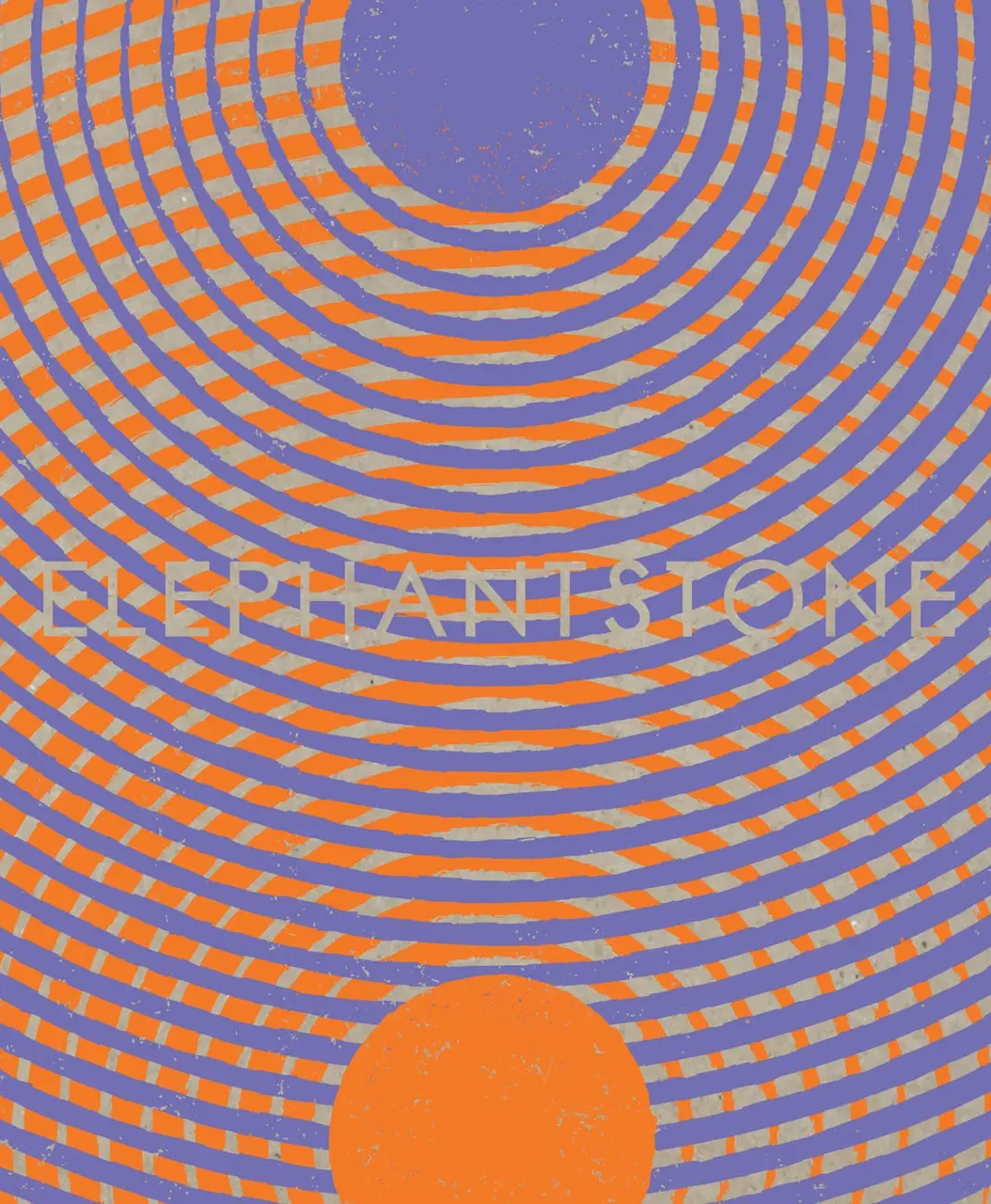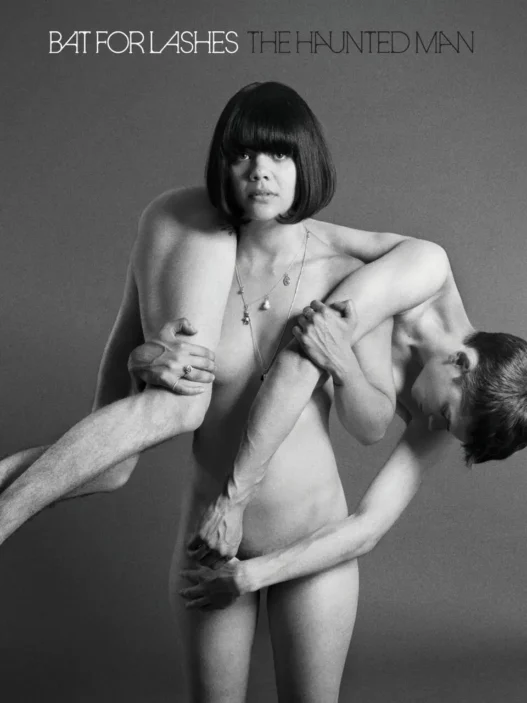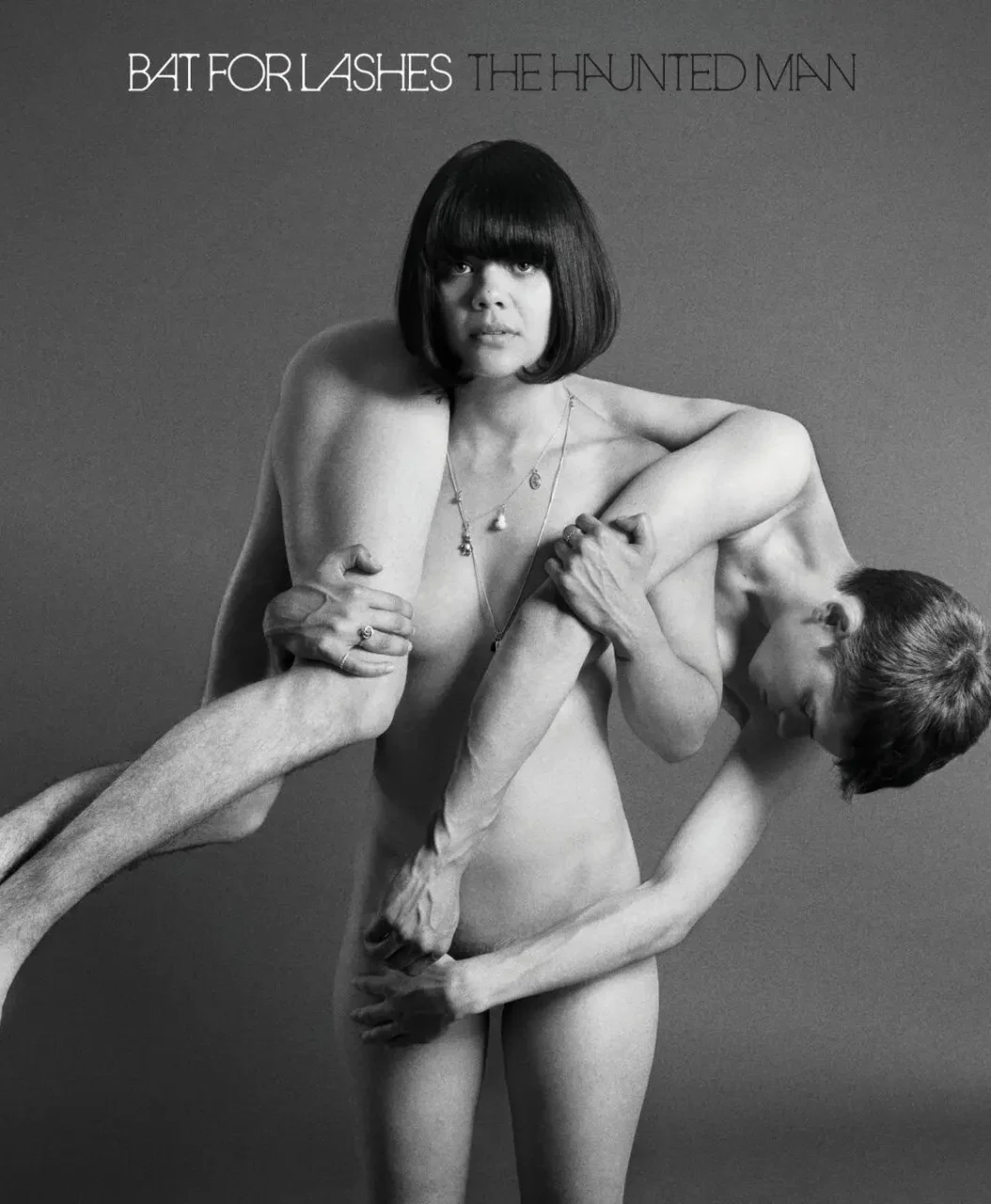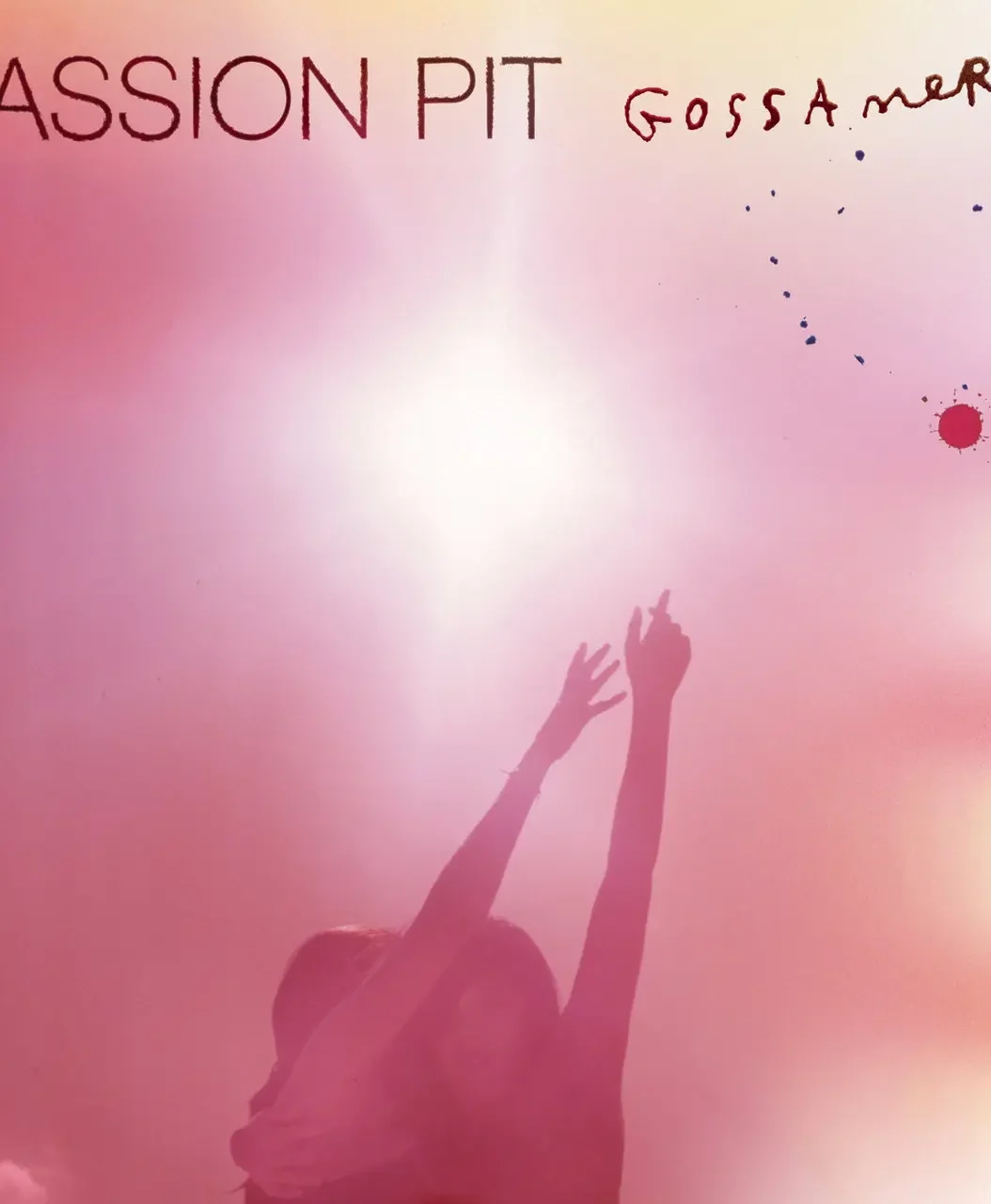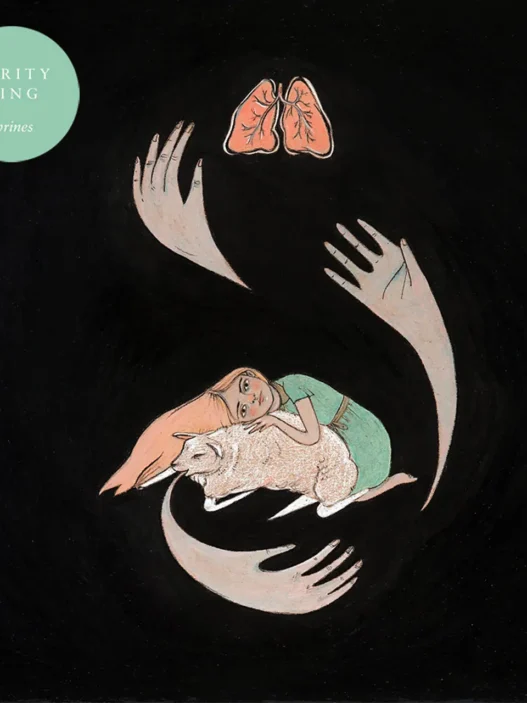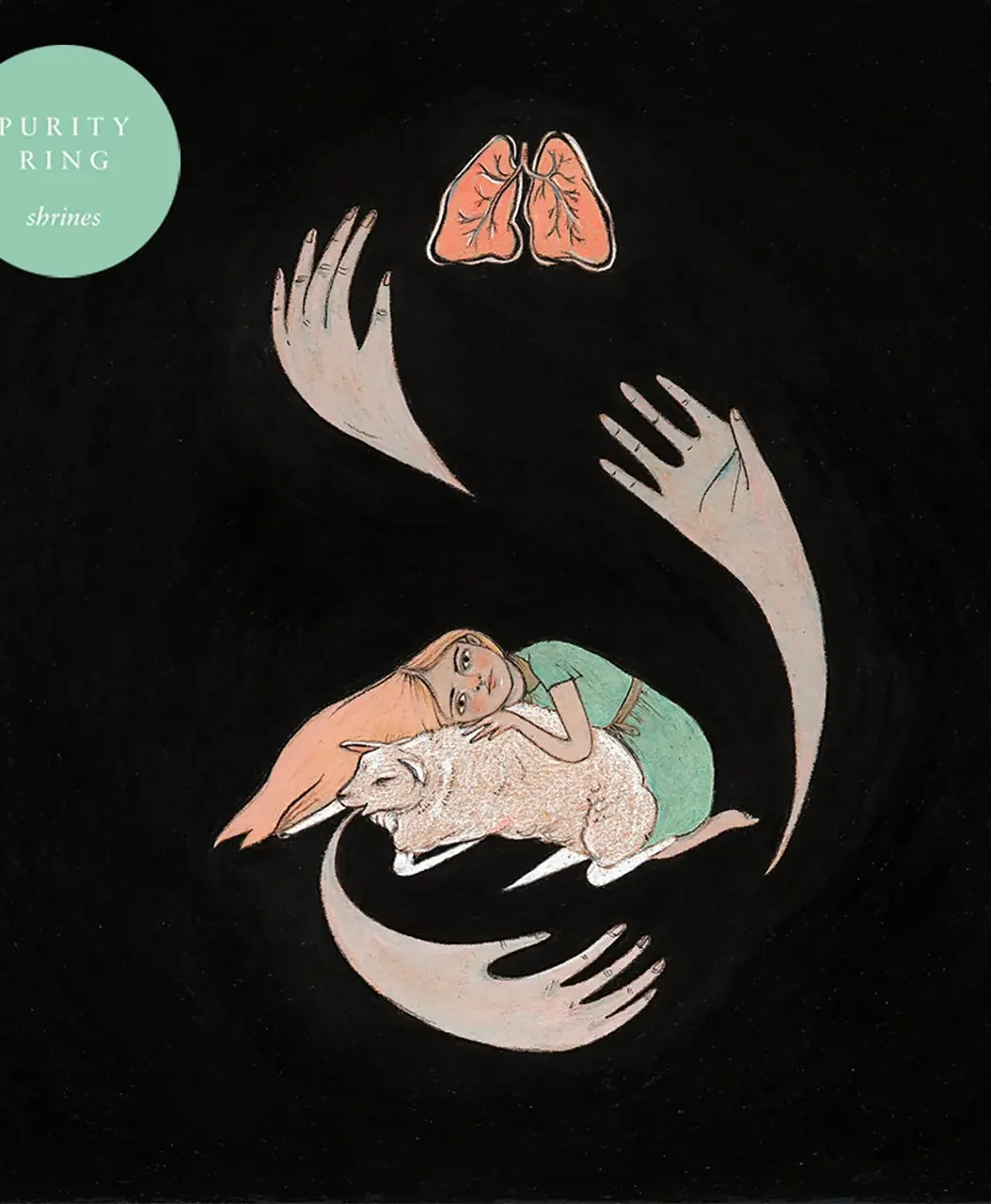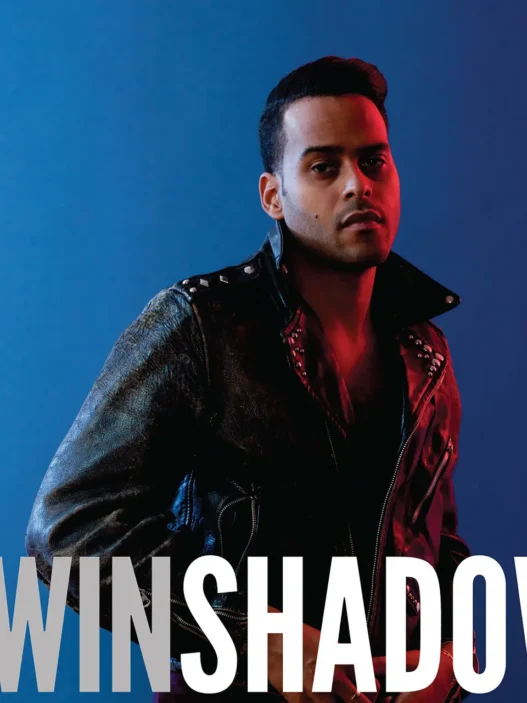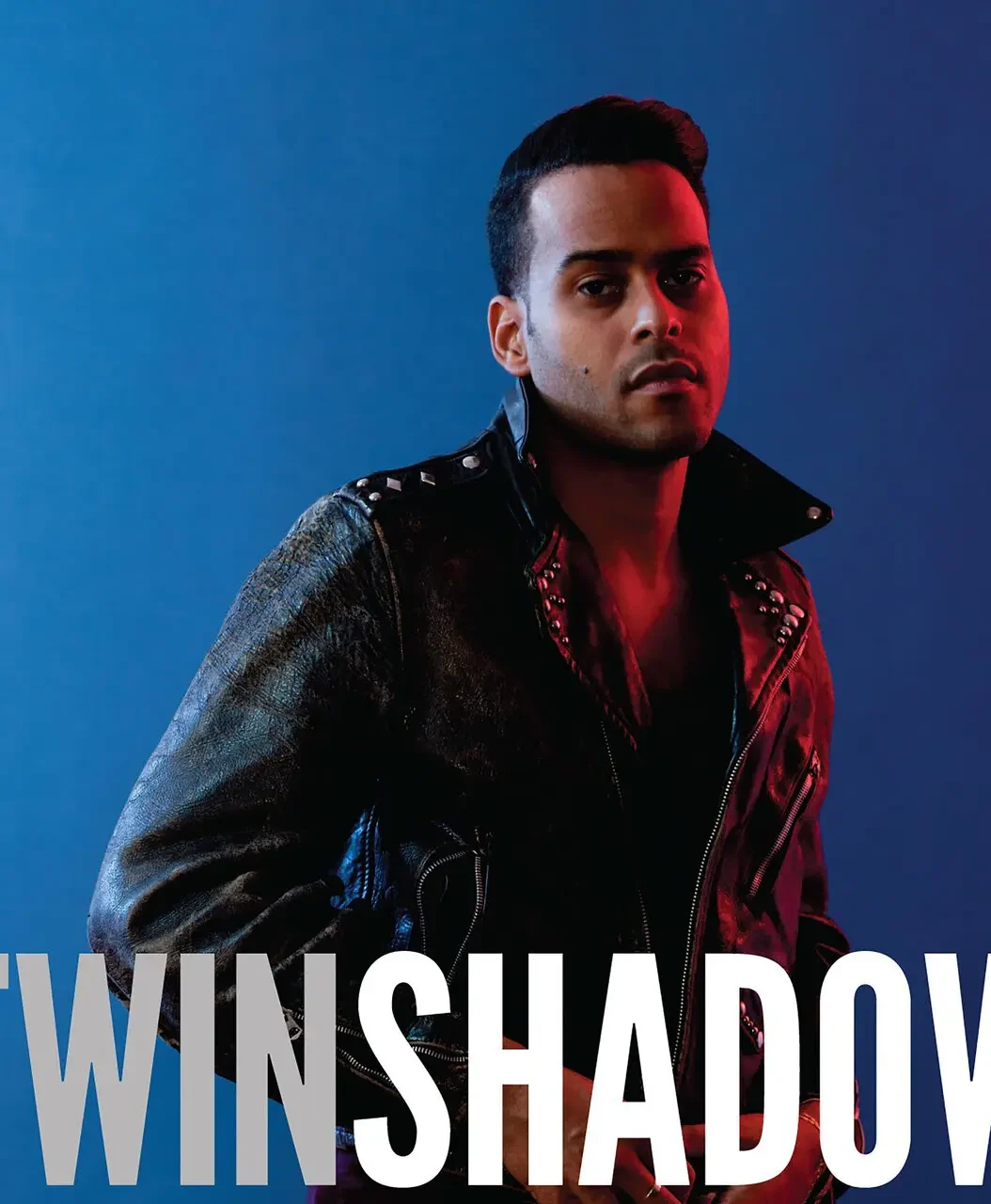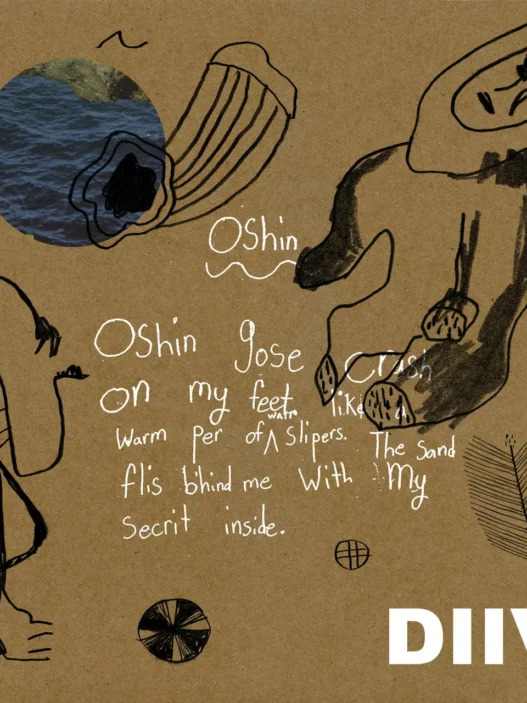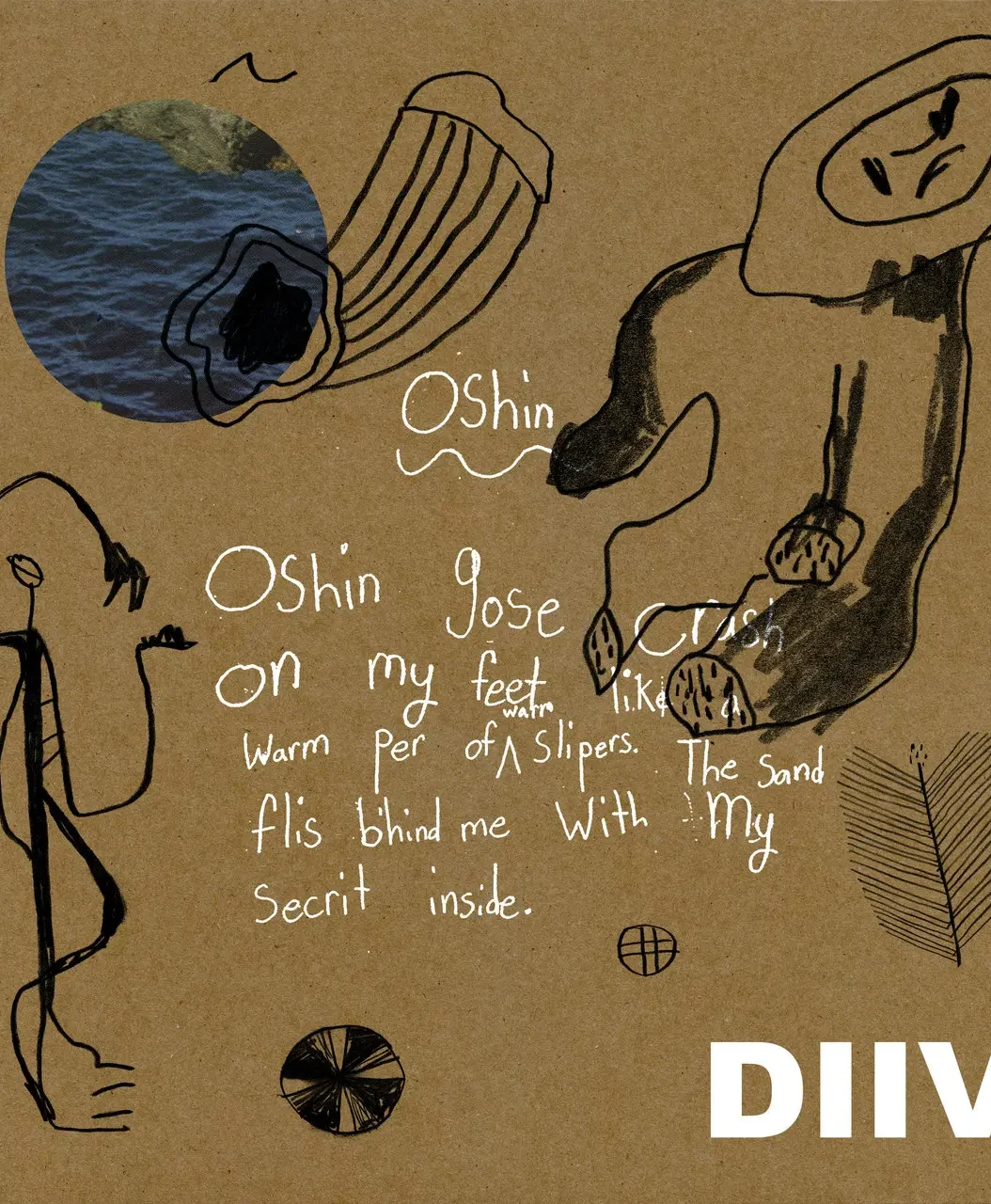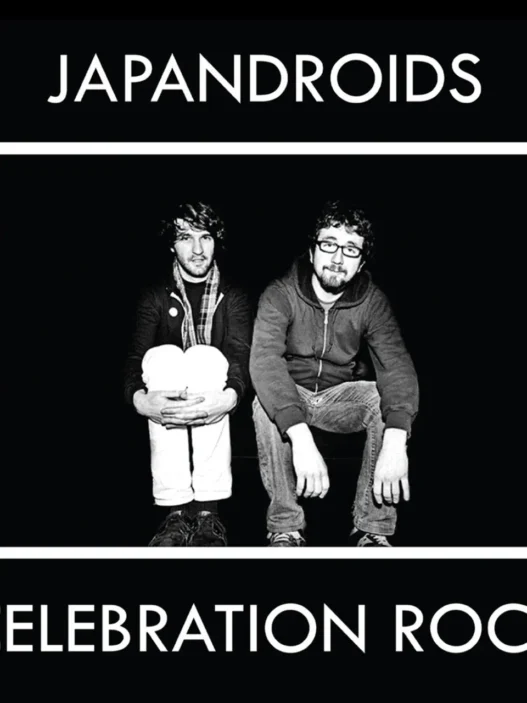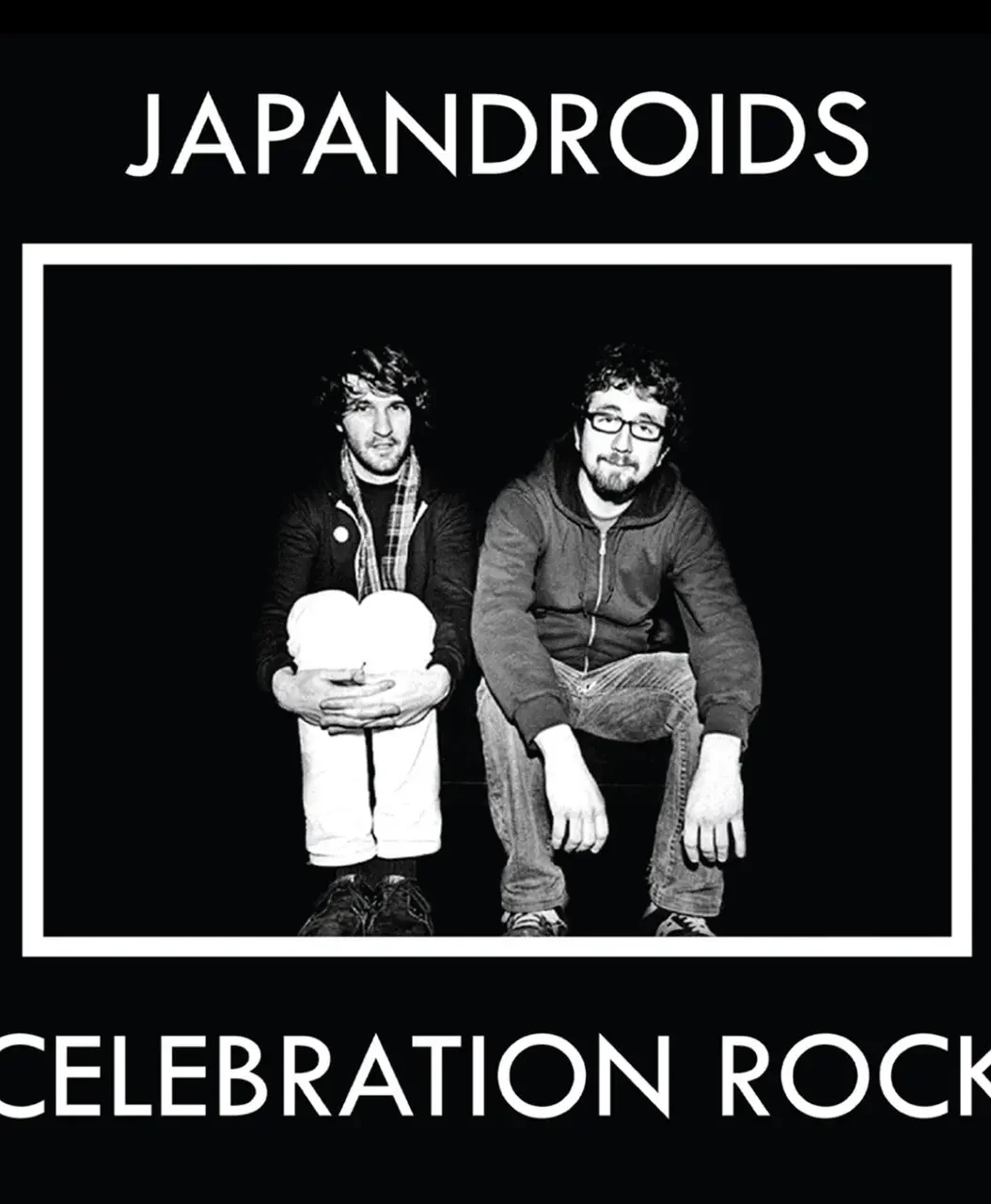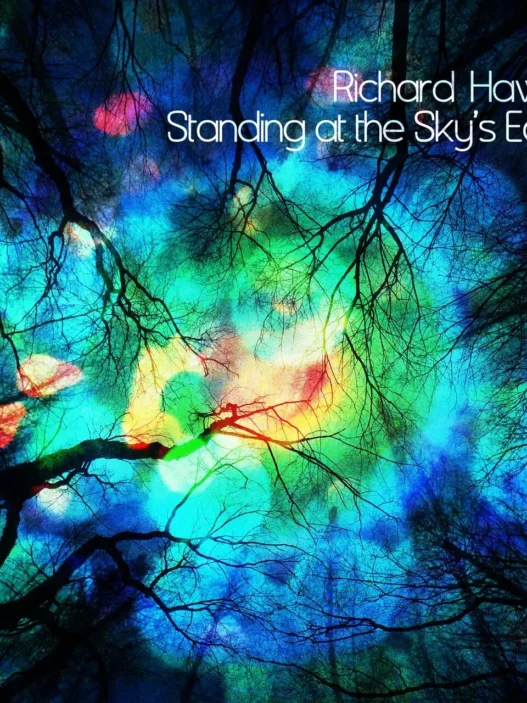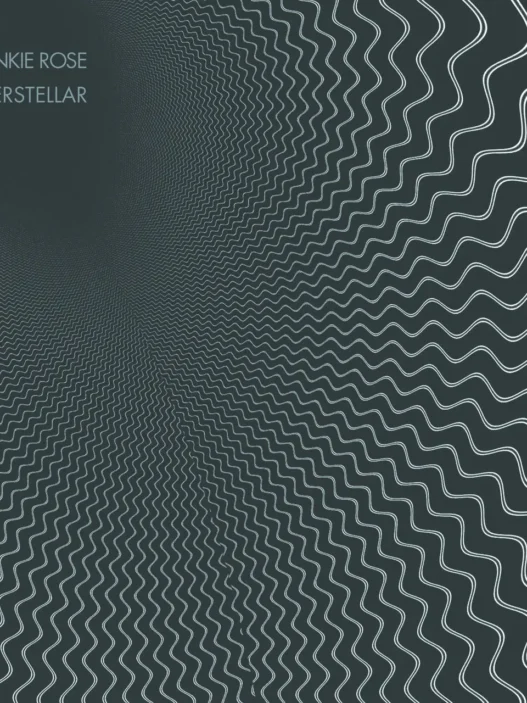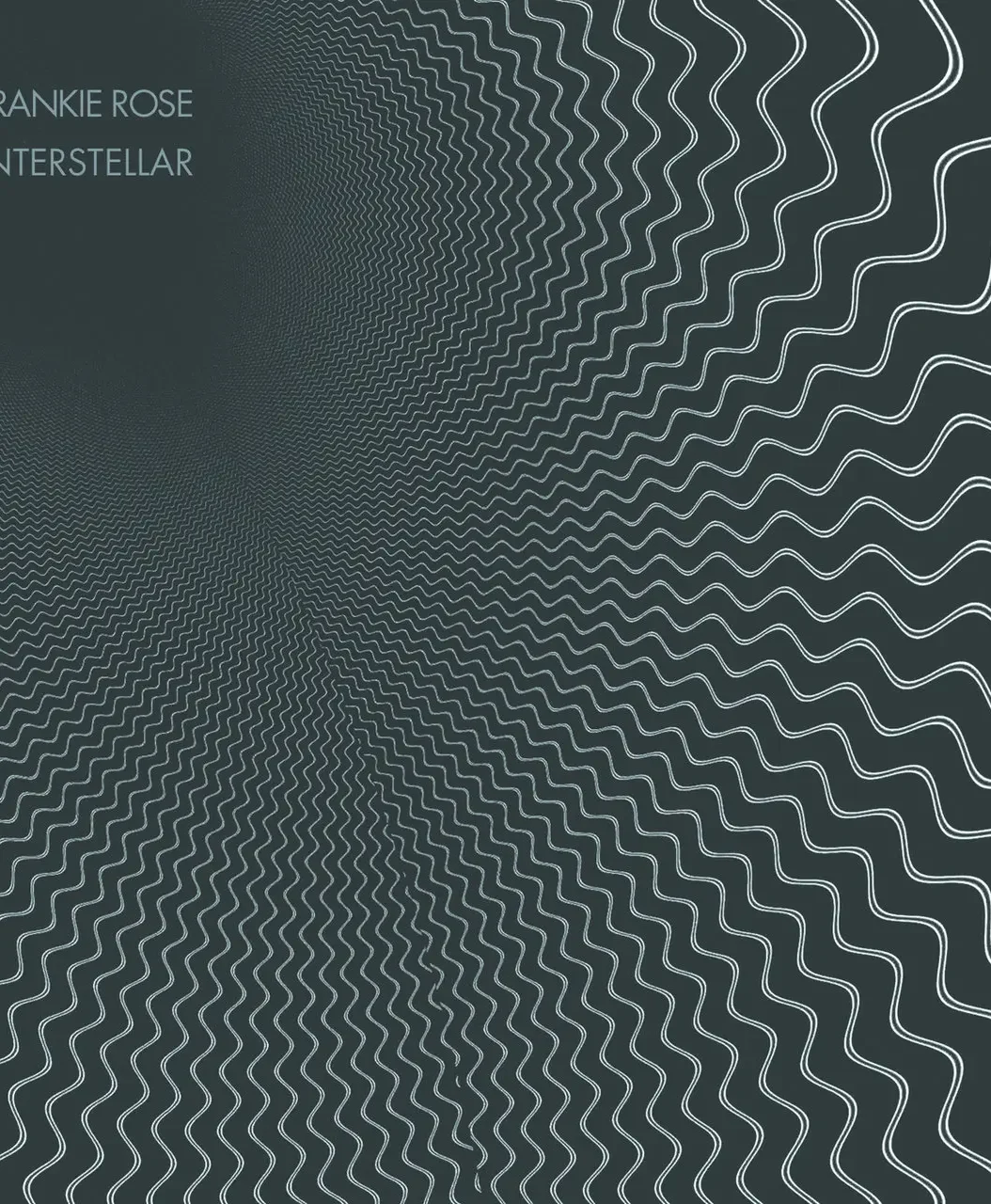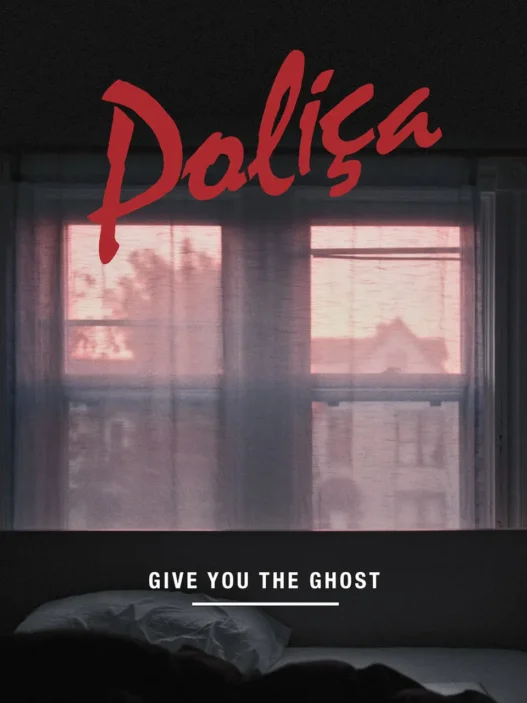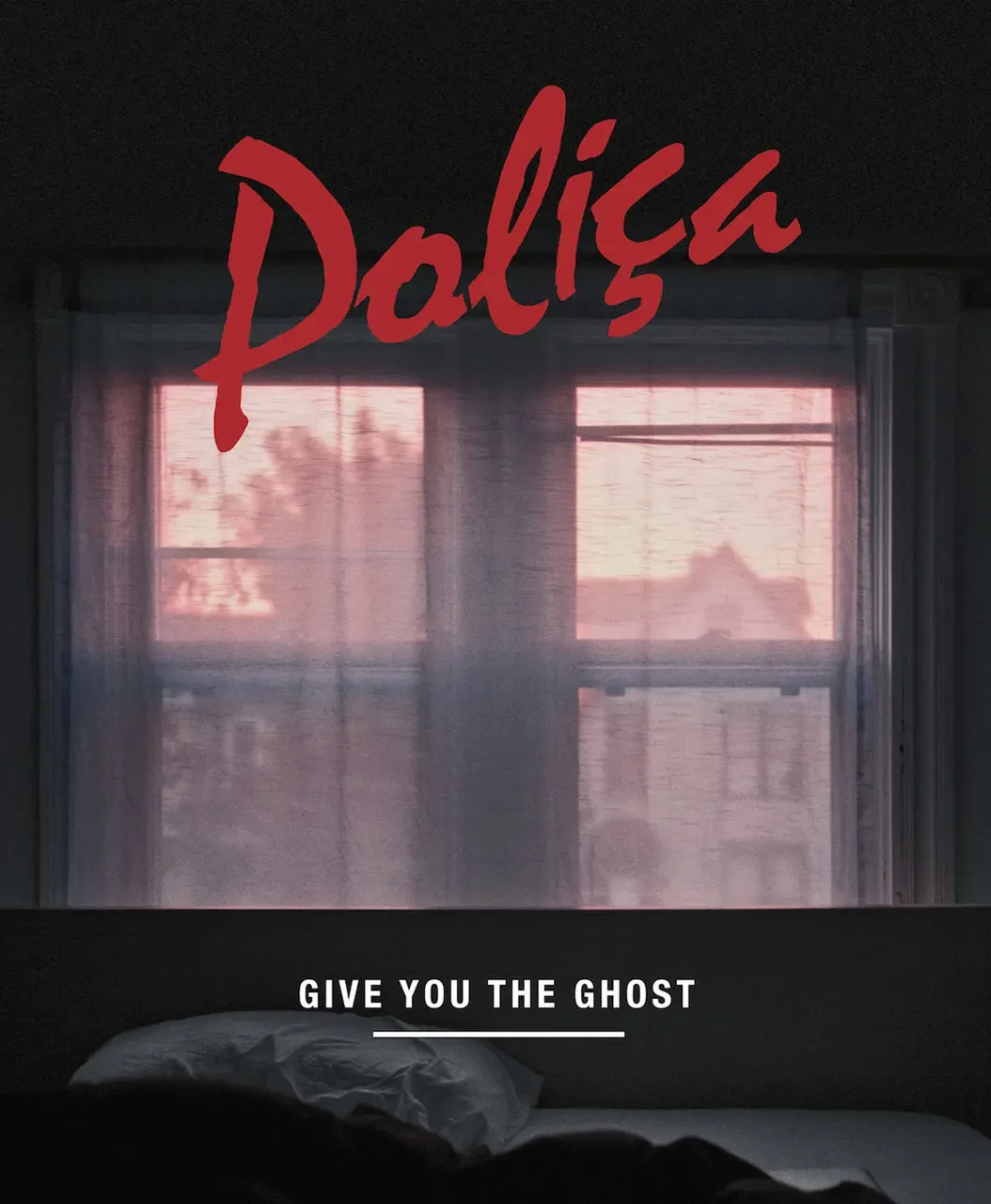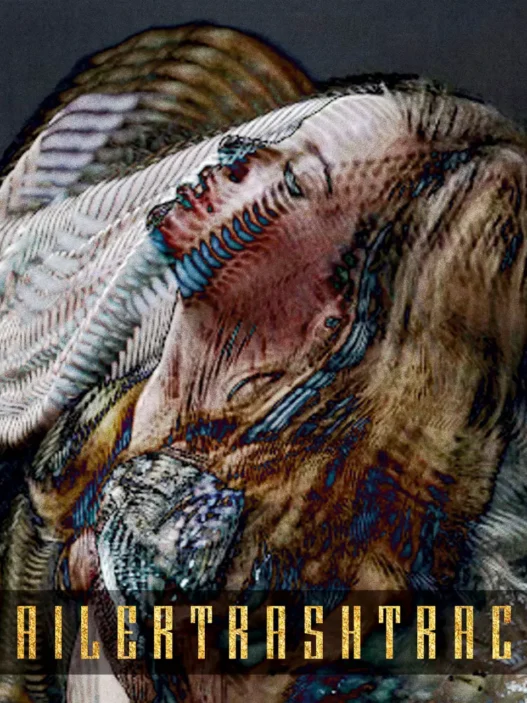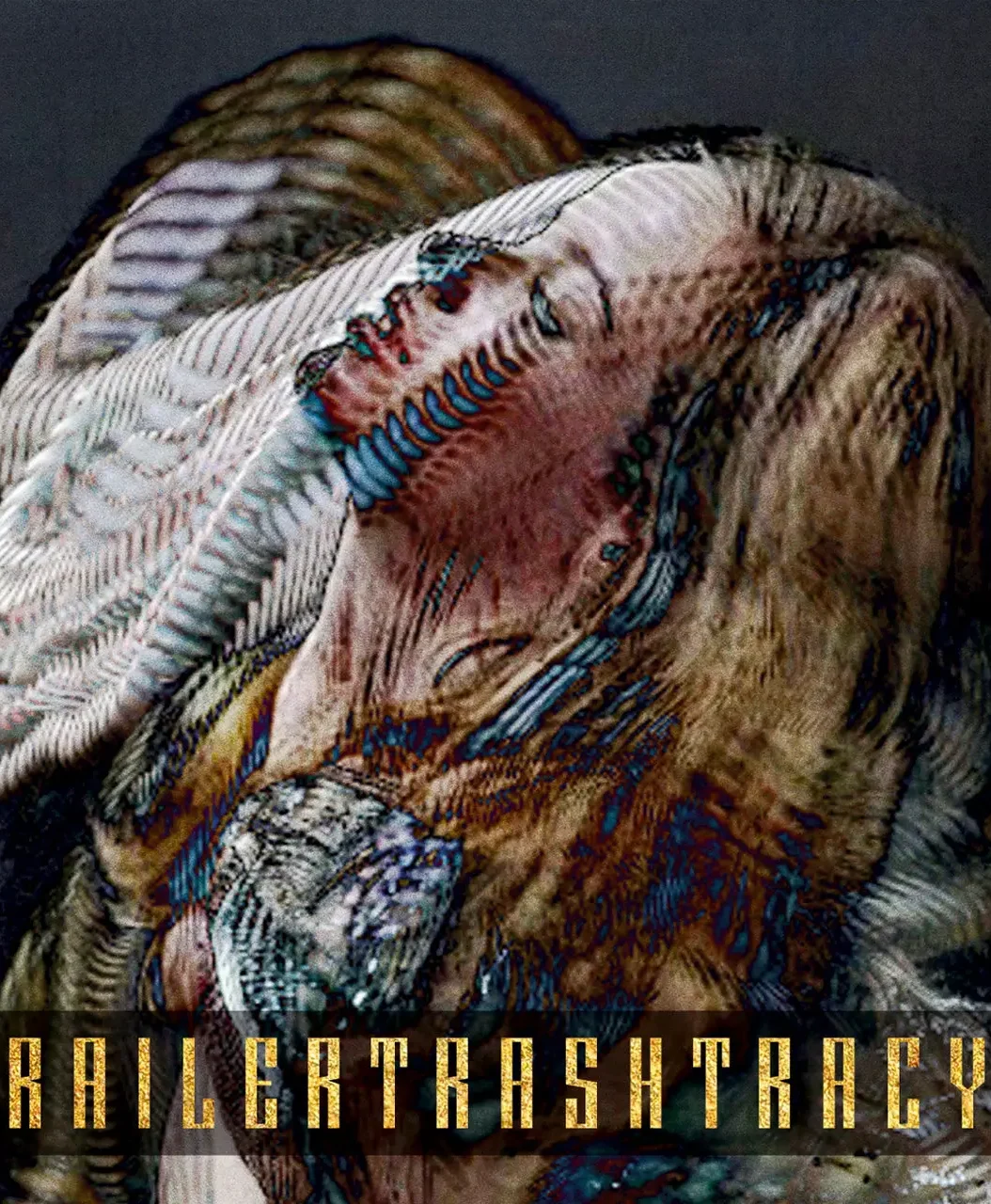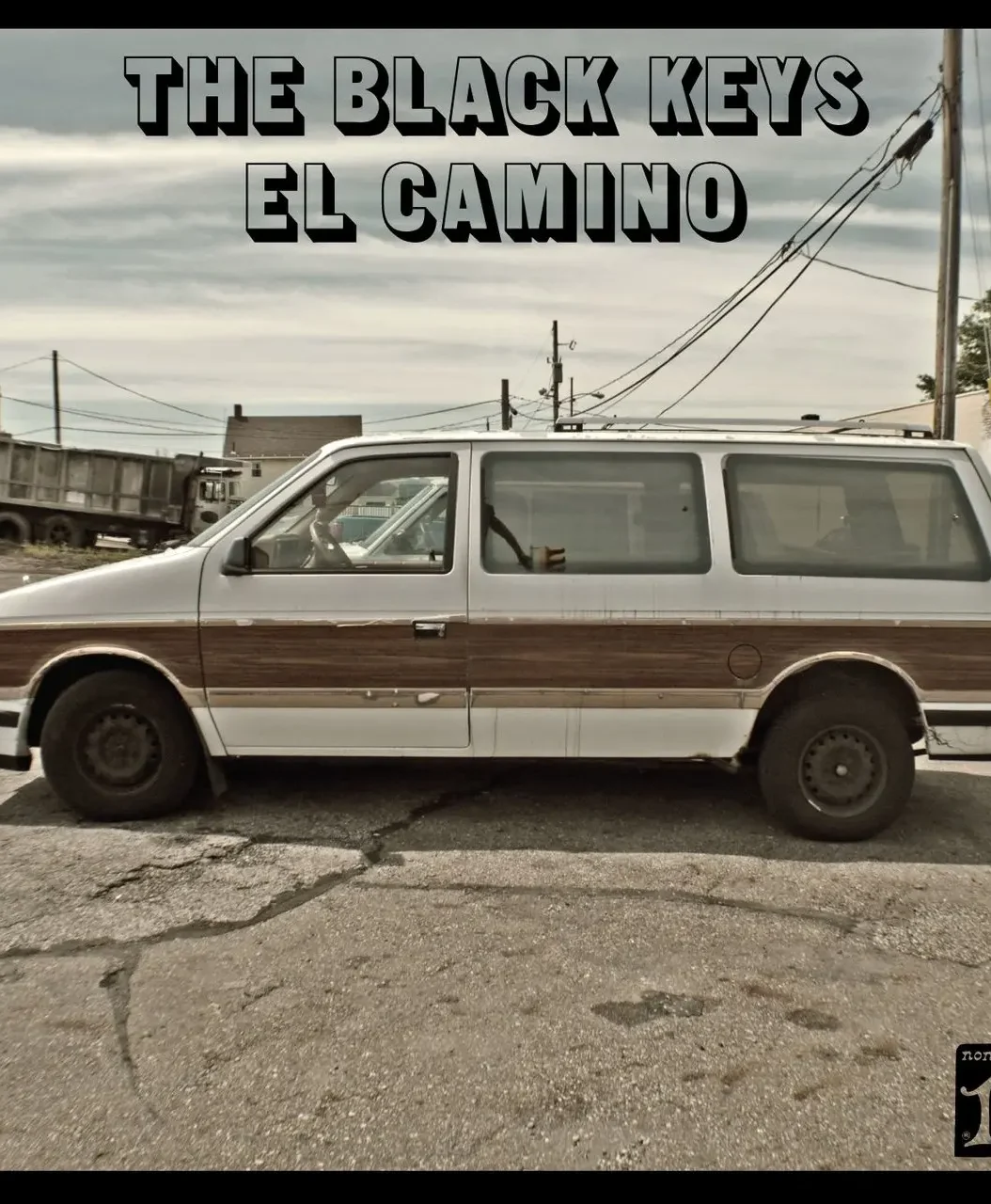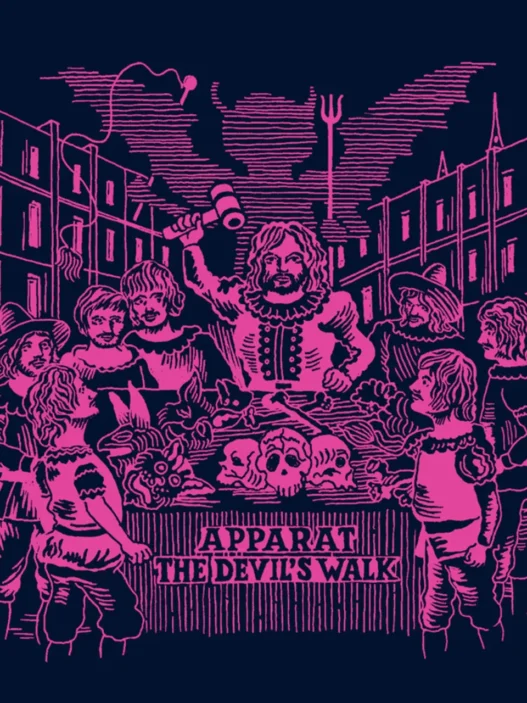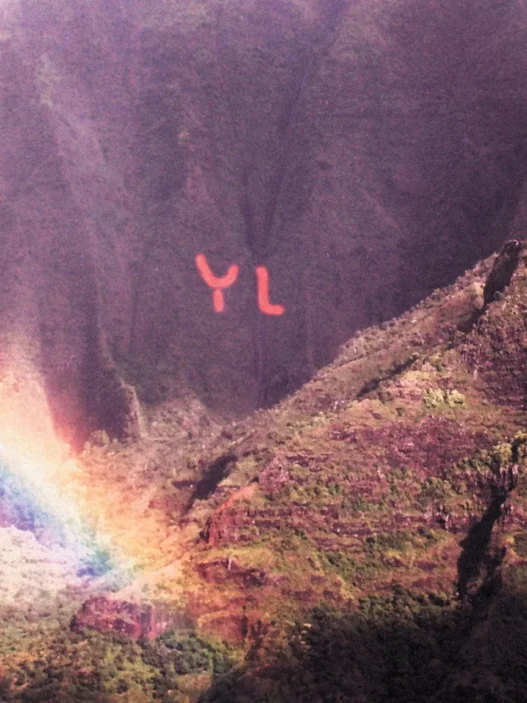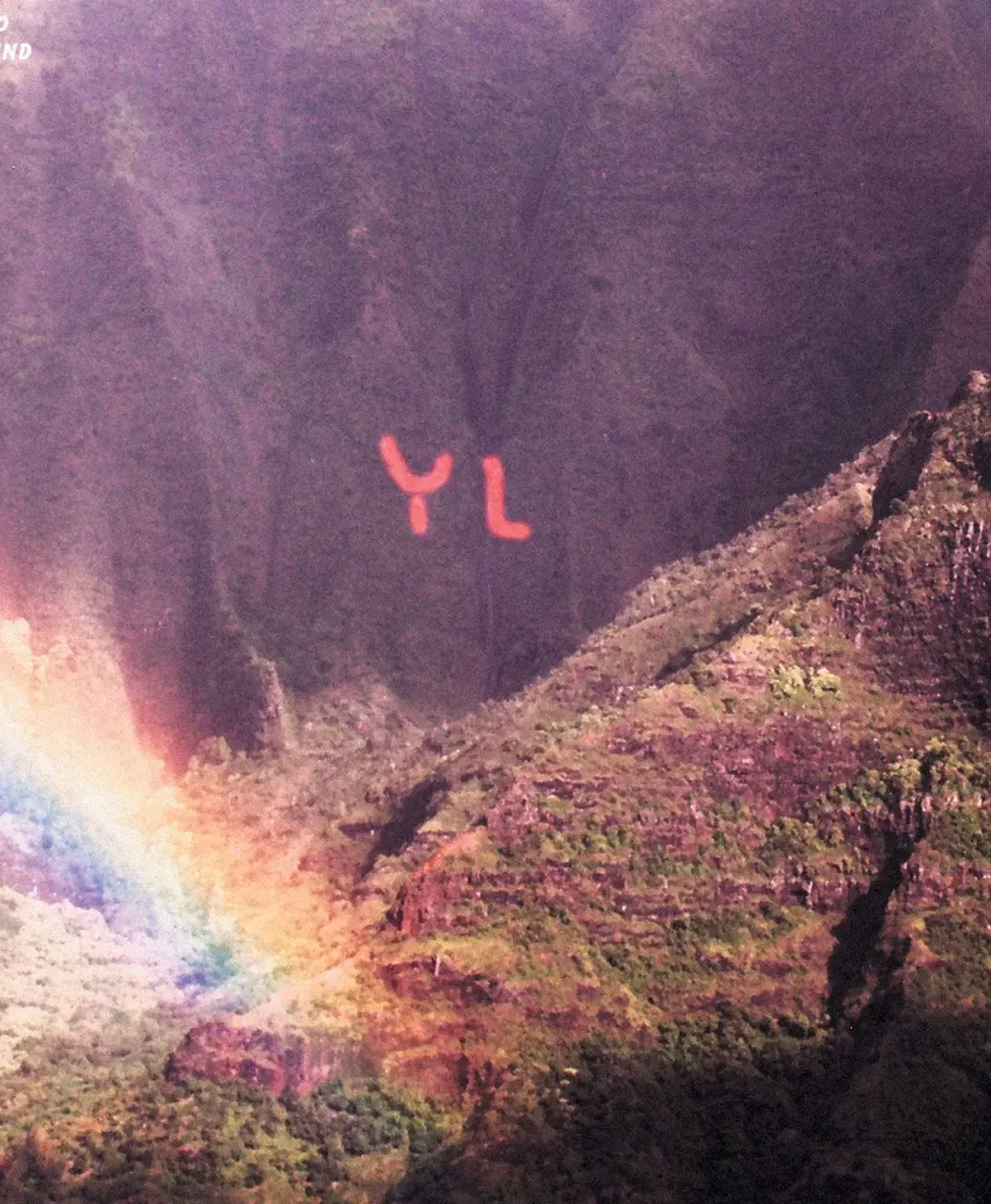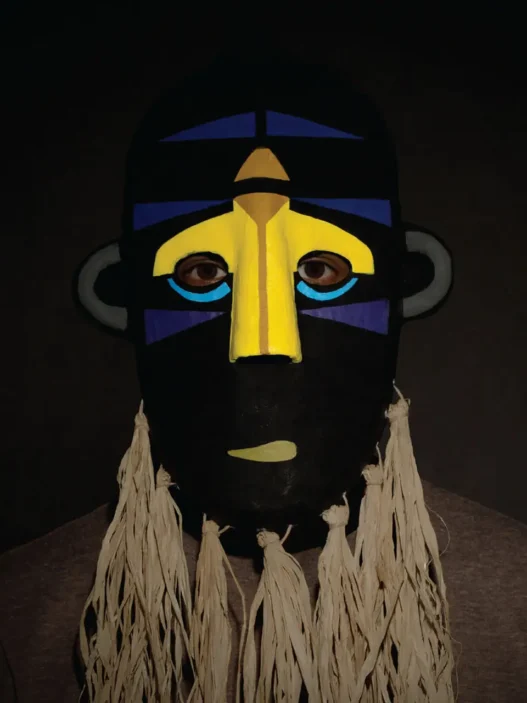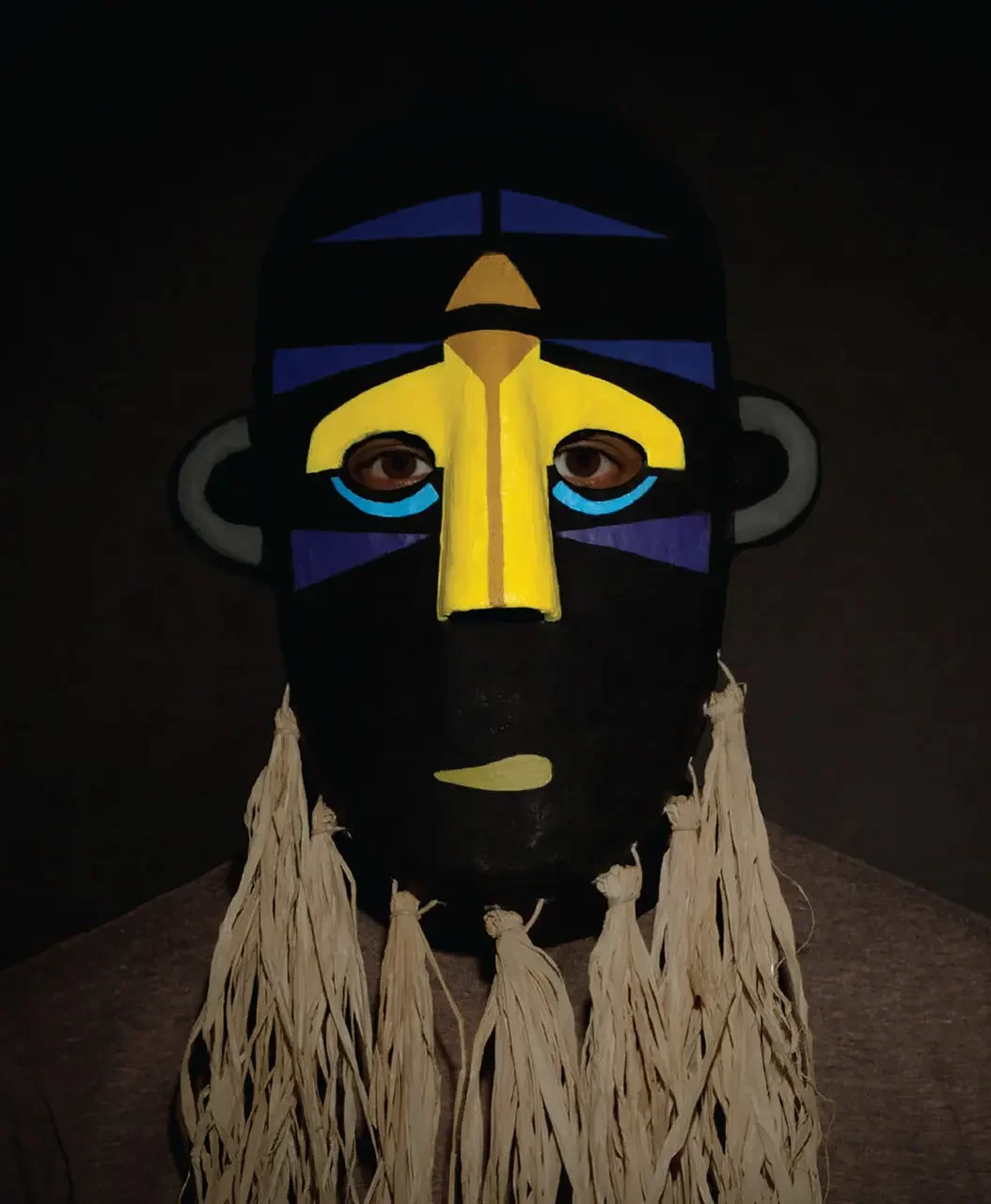"Jóga" is a single released in September 1997 by Icelandic singer, actress, and composer Björk. The song is featured on her critically acclaimed album Homogenic, which was also released in 19972. "Jóga" is widely recognized as one of Björk's signature tracks, blending electronic beats with lush orchestral strings to create a sound often described as "volcanic" and deeply emotive2.
Song Background and Meaning
The song is a tribute to Björk's close friend, Jóhanna "Jóga" Johannsdóttir. According to Björk, "Jóga" aims to capture the spirit and character of someone enthusiastic and supportive25. The lyrics, written by Björk and her long-time collaborator Sjón (Sigurjón Birgir Sigurdsson), reflect themes of emotional connection and inner landscapes, with the repeated phrase "state of emergency" symbolizing the intensity and beauty of deep friendship and emotional vulnerability25.
Musical Style and Production
"Jóga" is noted for its fusion of electronic music with classical string arrangements, a hallmark of the Homogenic album. The song was produced by Björk and Mark Bell, and recorded at El Cortijo studios in Málaga, Spain2. Its arrangement features powerful strings and dynamic percussion, evoking the dramatic natural landscapes of Iceland, which is a recurring theme in Björk's work2.
Lyrics Excerpt
"Emotional landscapes,
They puzzle me,
Then the riddle gets solved,
And you push me up to this
State of emergency,
How beautiful to be
State of emergency,
Is where I want to be."5
Music Video
The music video for "Jóga" was directed by Michel Gondry. It features aerial shots of Iceland's landscapes, which are digitally manipulated to shift and transform in sync with the music, visually representing the song's emotional and geological themes2. The video is celebrated for its innovative use of visual effects and its homage to Iceland's natural beauty.
Release Formats and Versions
"Jóga" was released in several CD formats, each including different mixes and additional tracks. Some notable versions include remixes by Howie B and Alec Empire, as well as B-sides like "Sod Off" and "So Broken"2.
Legacy
"Jóga" remains one of Björk's most beloved songs, praised for its emotional depth, innovative production, and powerful vocal performance. It is often cited as a highlight of her discography and a defining moment in late 1990s electronic and alternative music25.
Summary Table
| Aspect | Details |
|---|---|
| Artist | Björk |
| Album | Homogenic (1997) |
| Songwriters | Björk, Sjón (Sigurjón Birgir Sigurdsson) |
| Producer | Björk, Mark Bell |
| Tribute To | Jóhanna "Jóga" Johannsdóttir (Björk’s best friend) |
| Music Video | Directed by Michel Gondry, features Icelandic landscapes |
| Notable Themes | Emotional intensity, friendship, Icelandic nature, "state of emergency" |
| Signature Sound | Electronic beats + orchestral strings |
"Jóga" stands as a testament to Björk's unique artistry and her ability to fuse personal emotion with innovative soundscapes25.