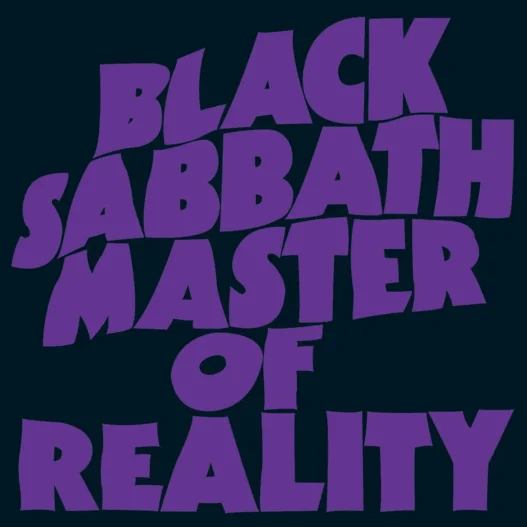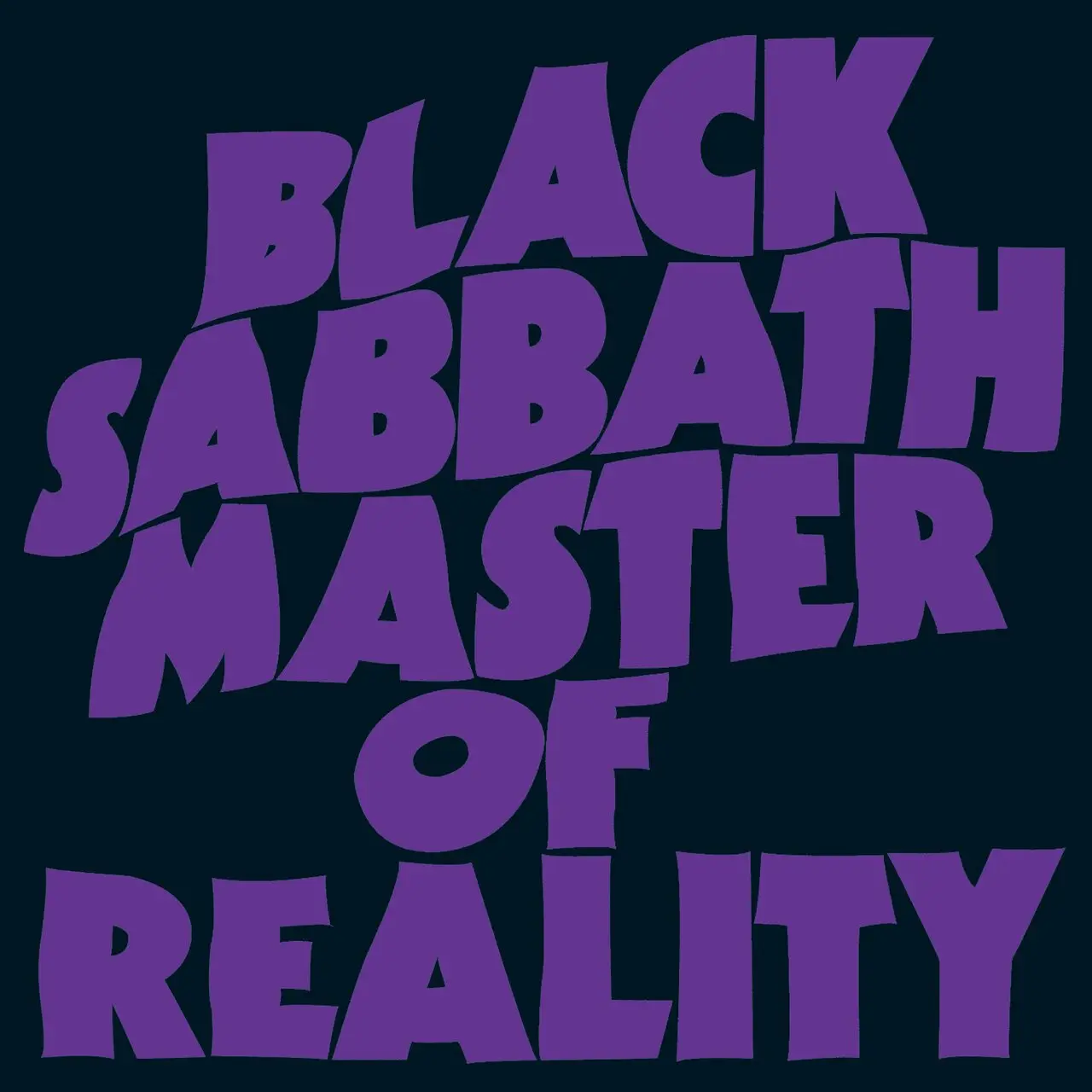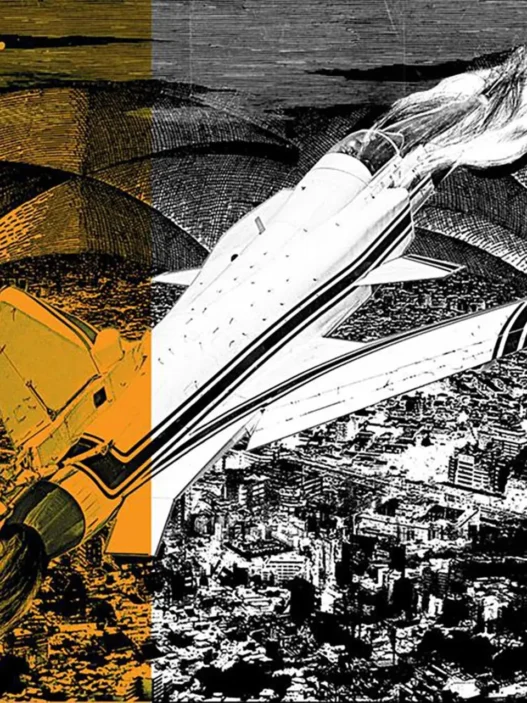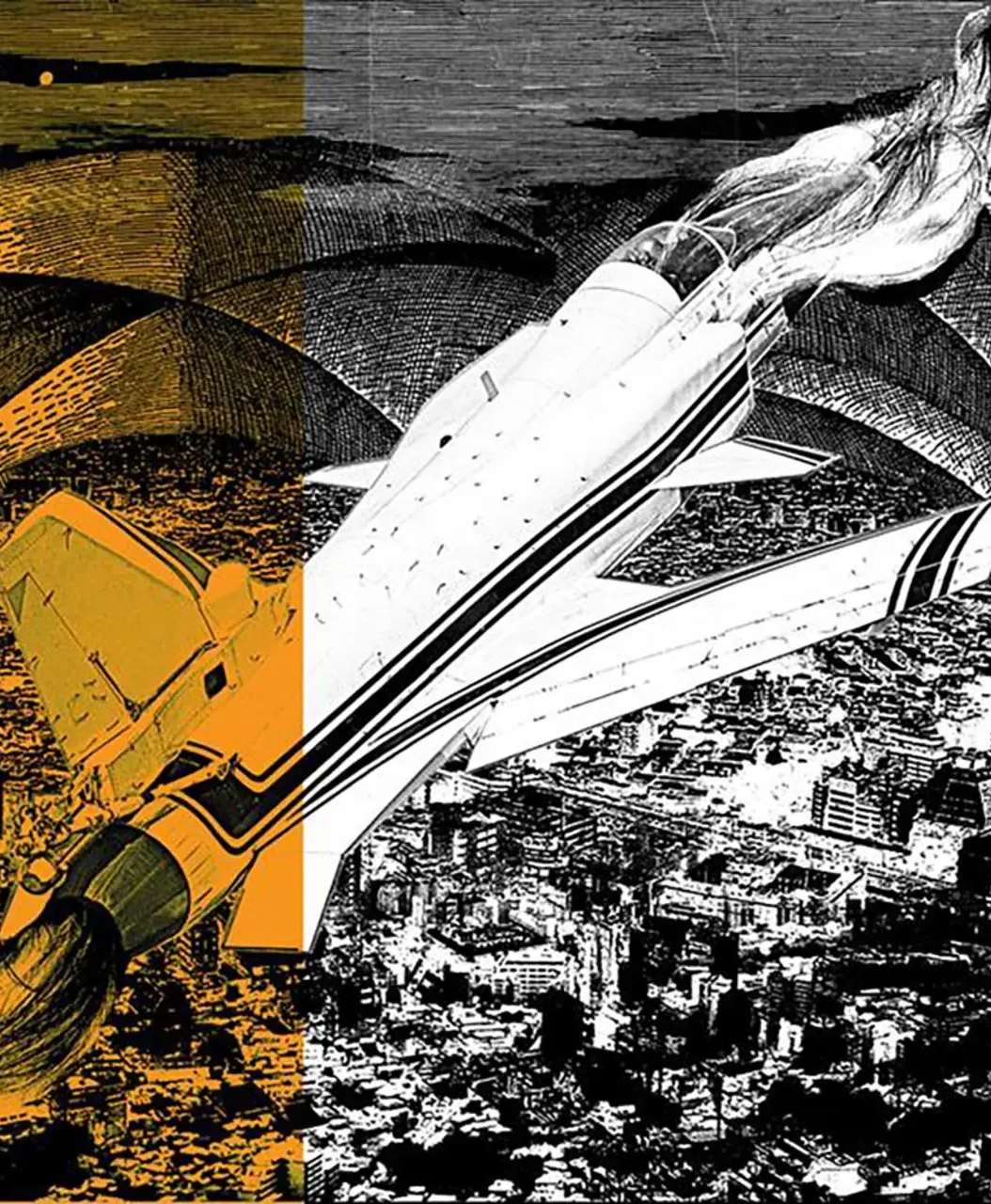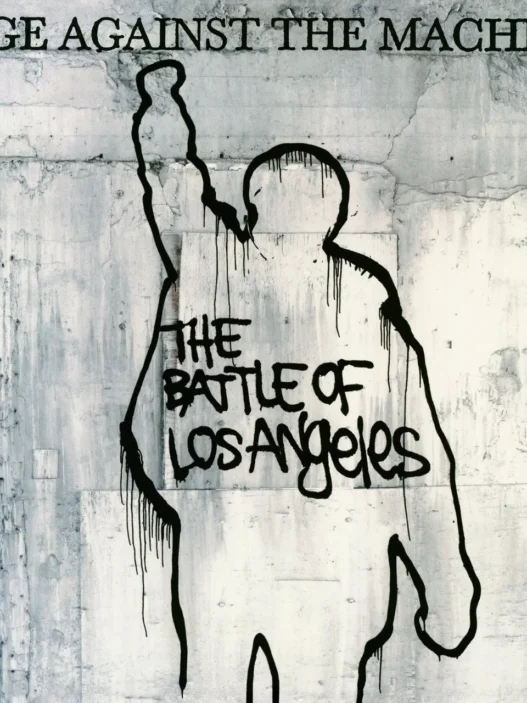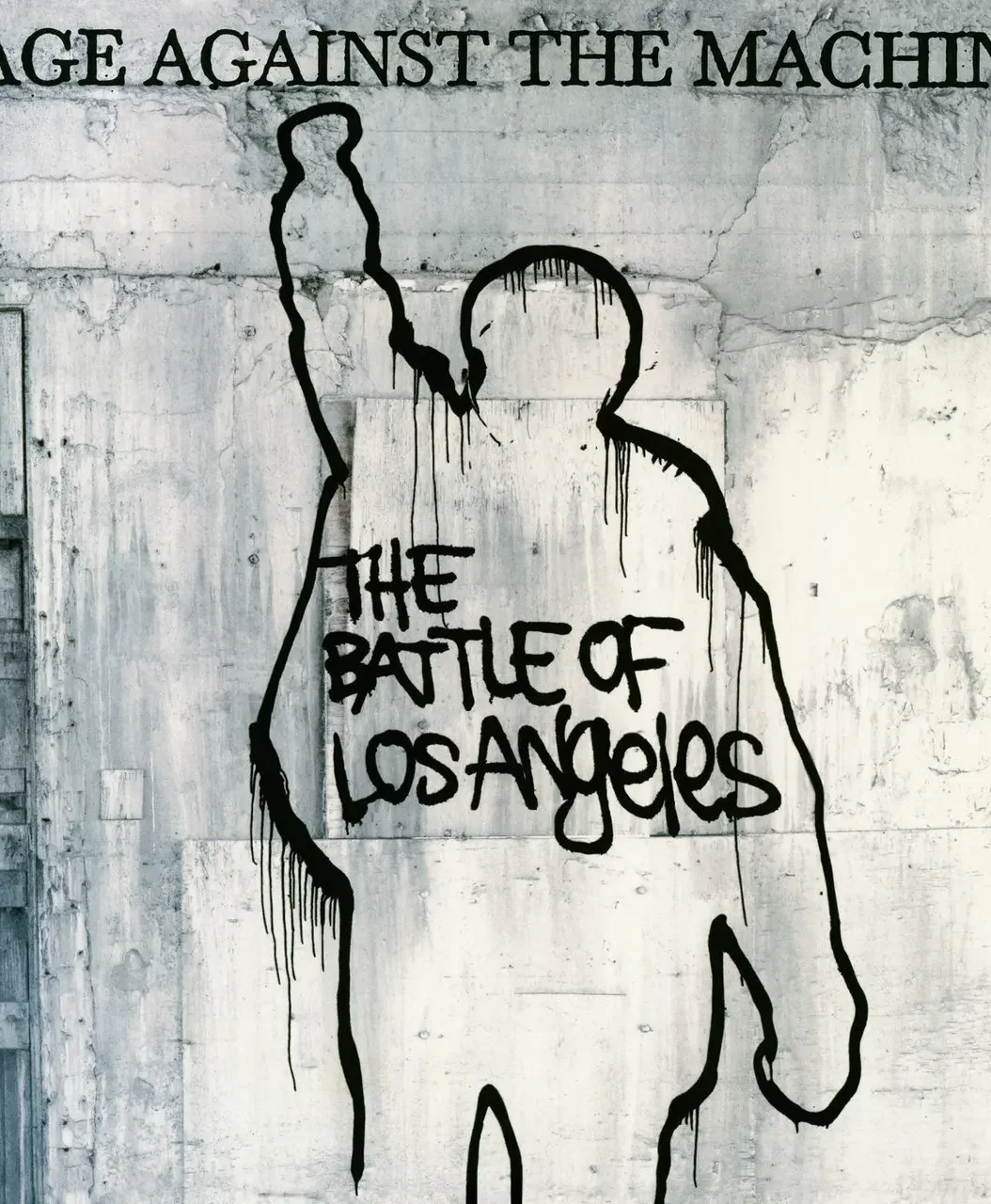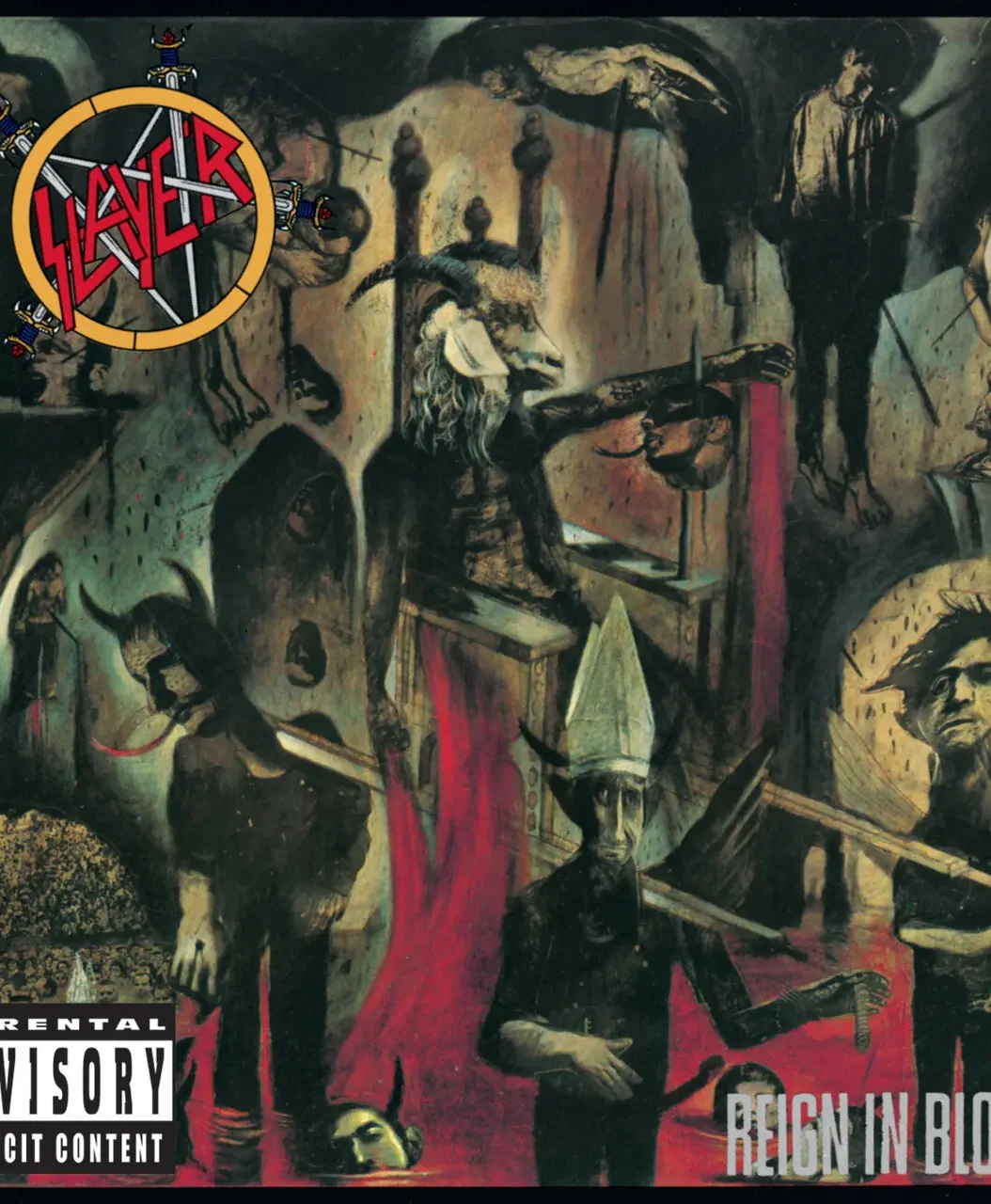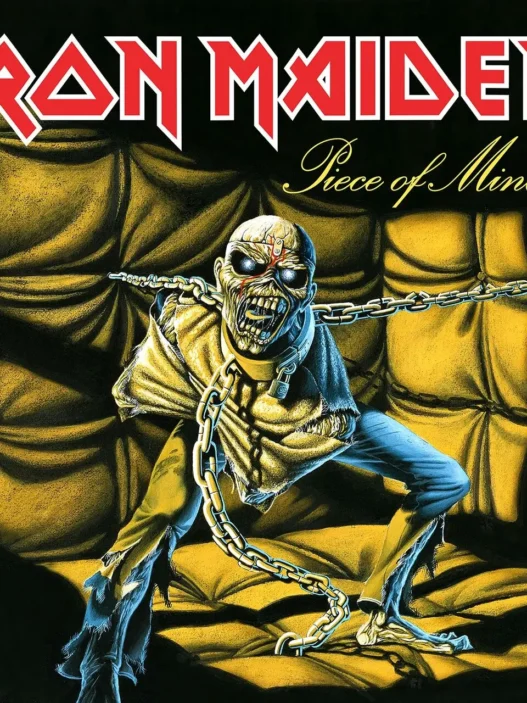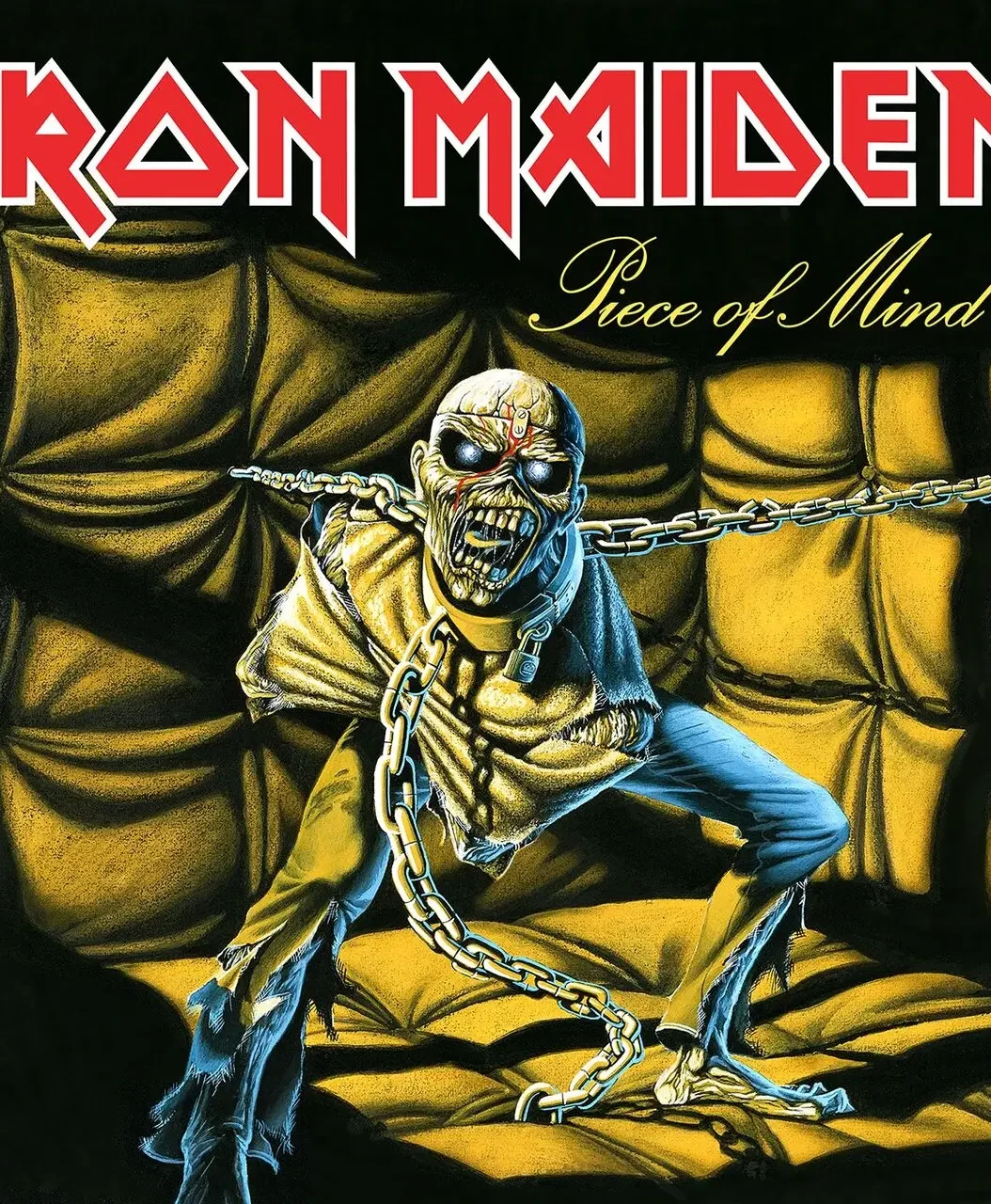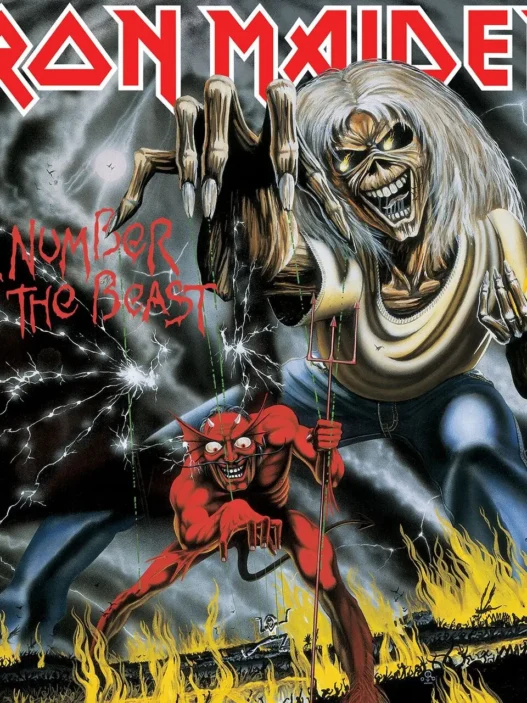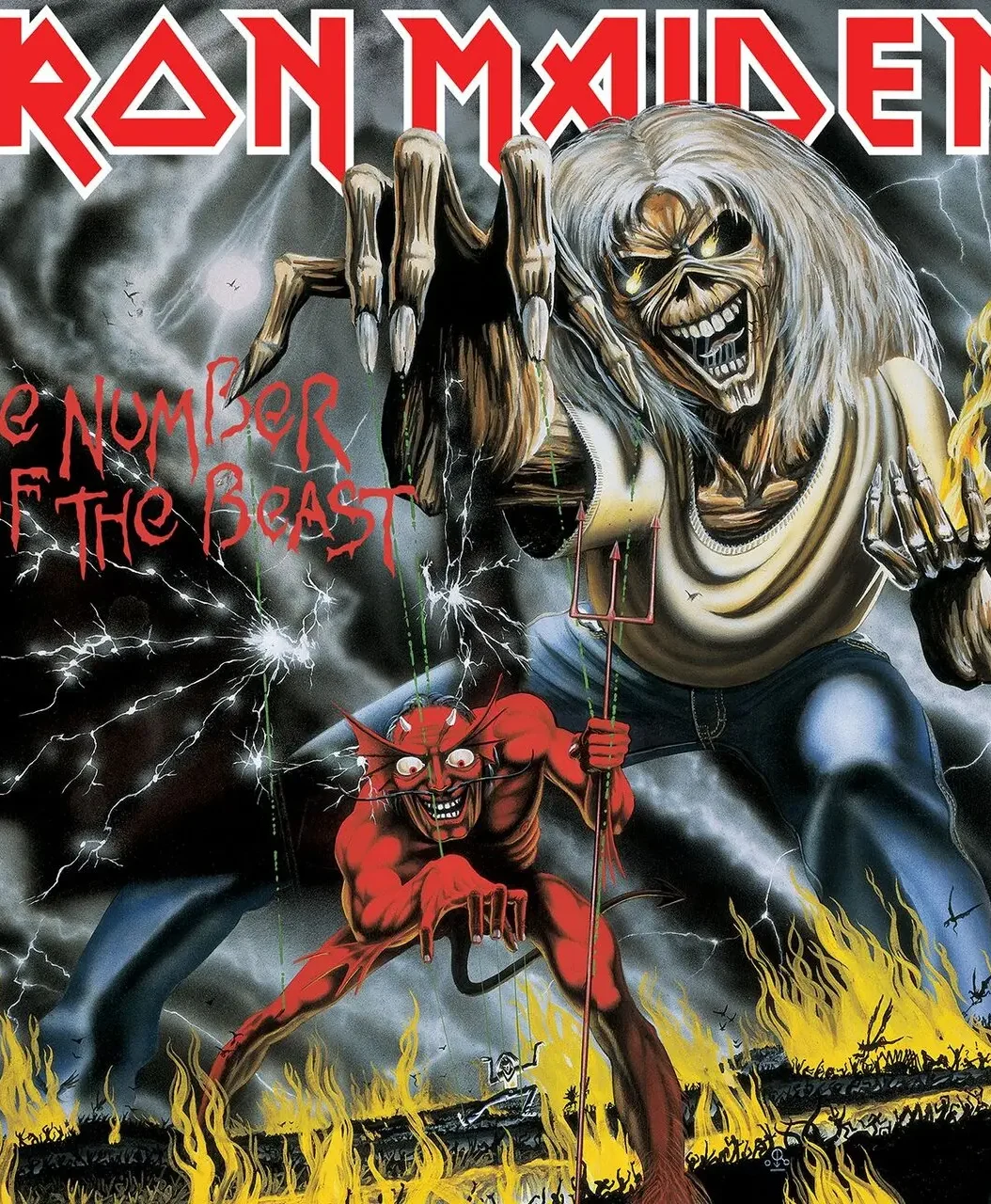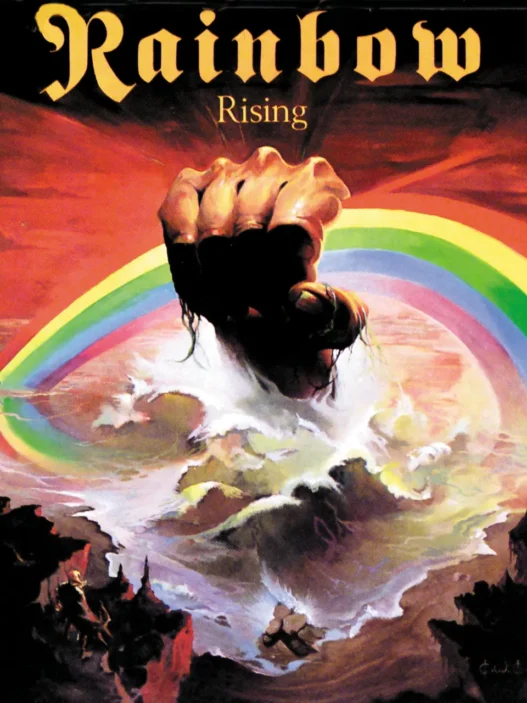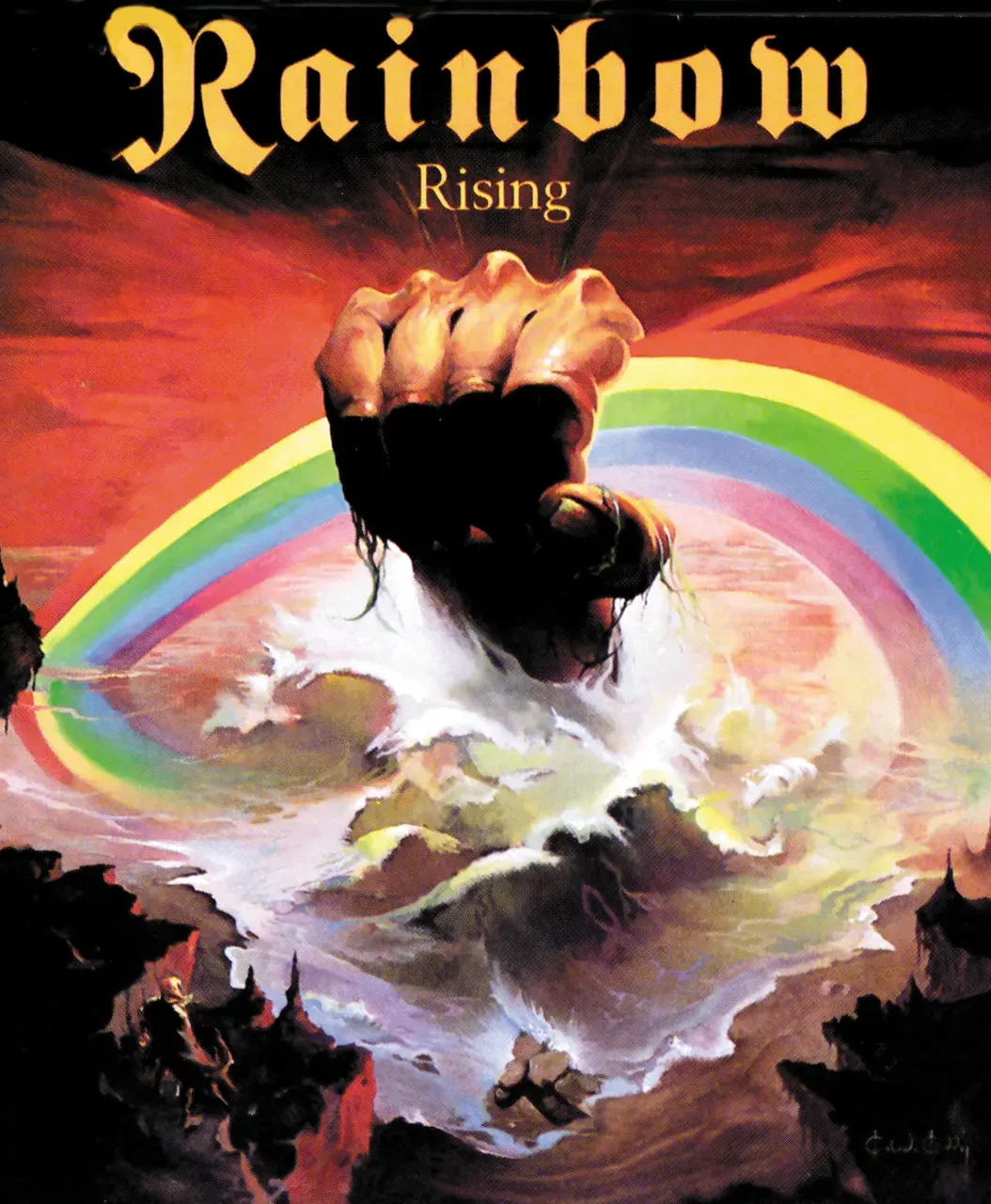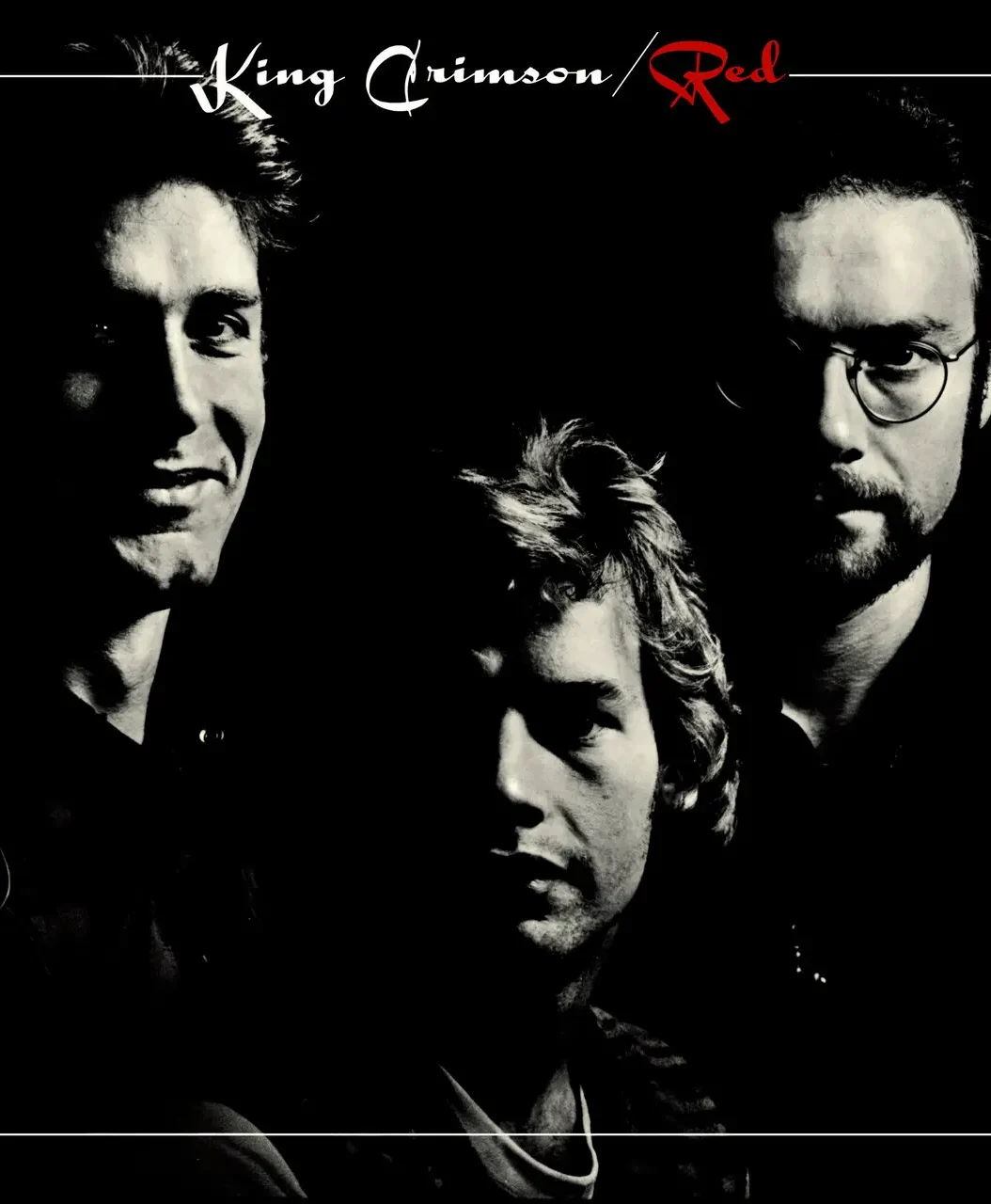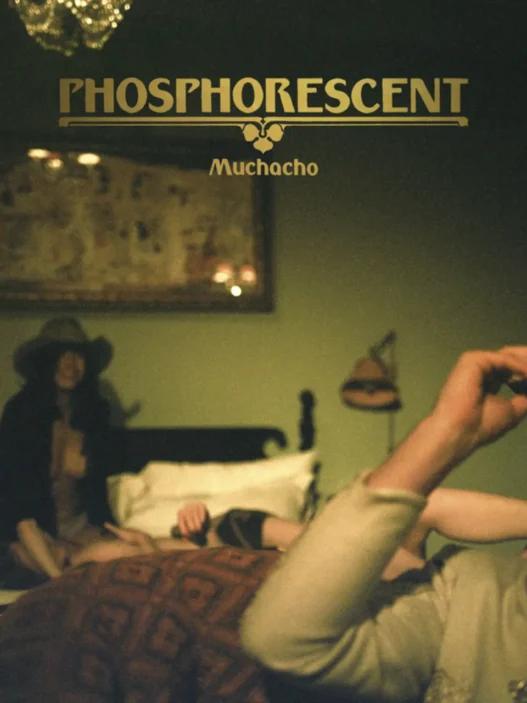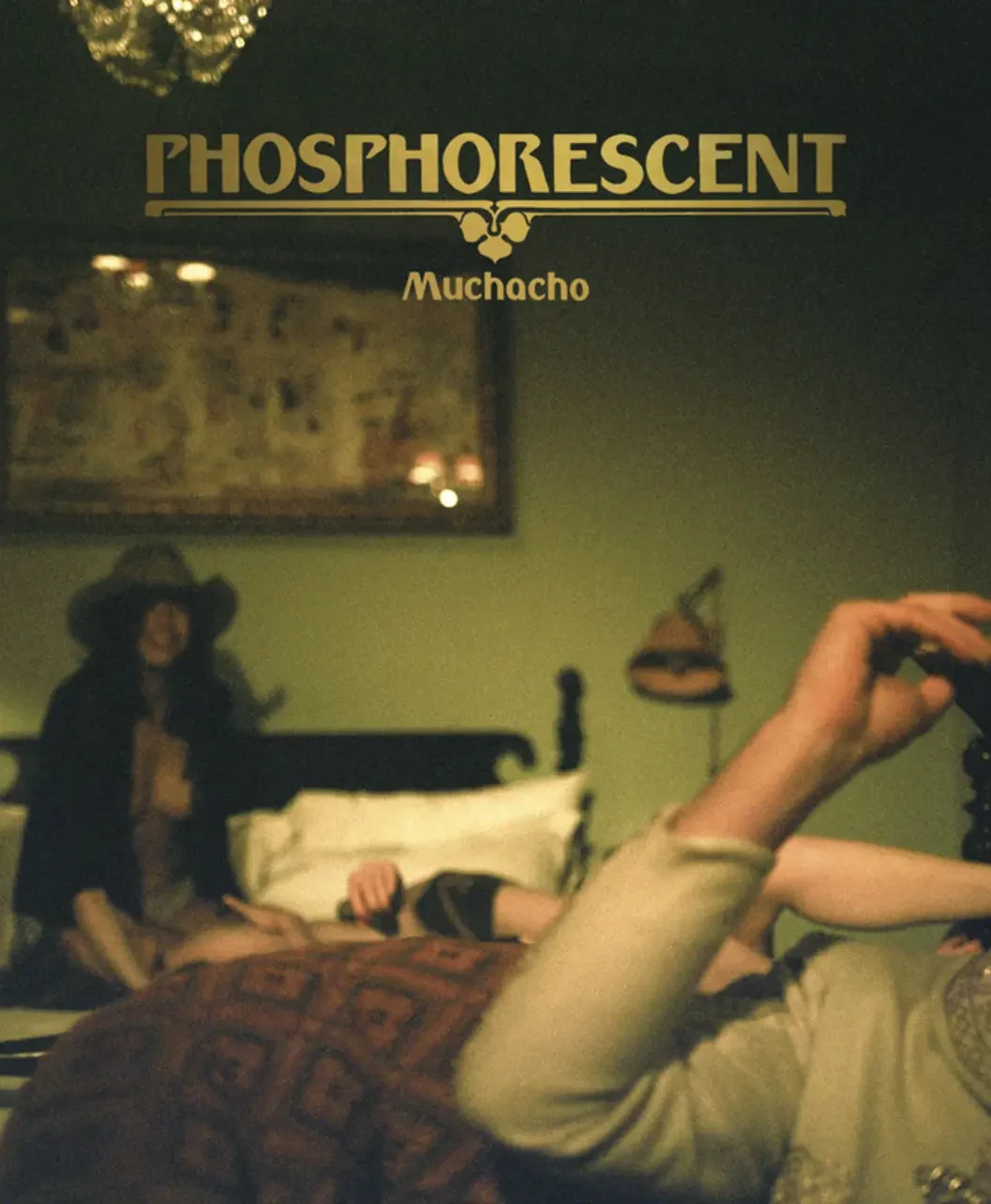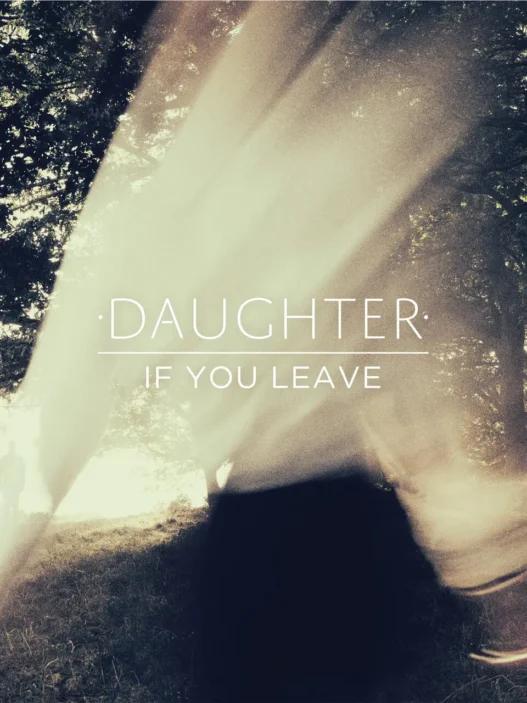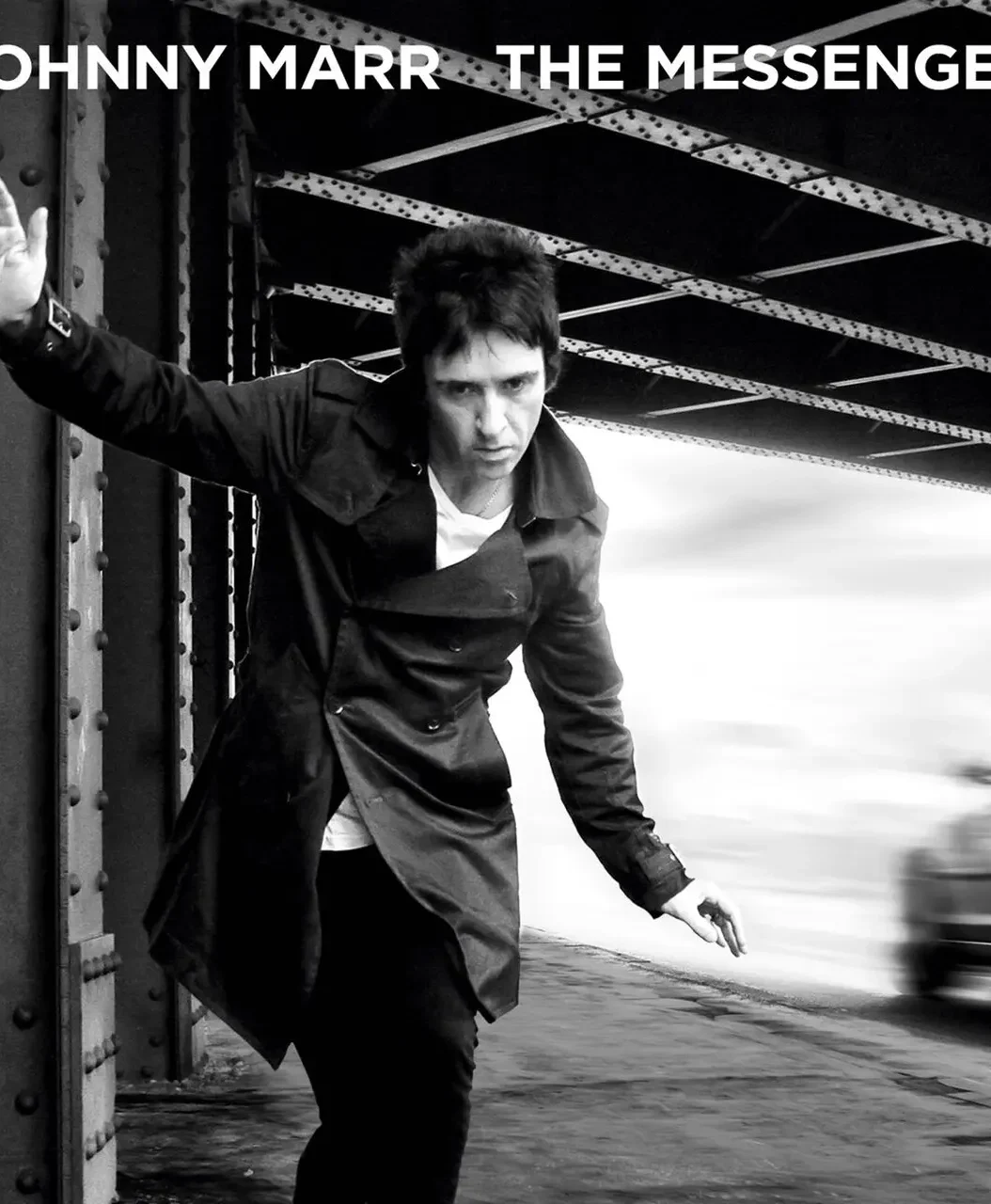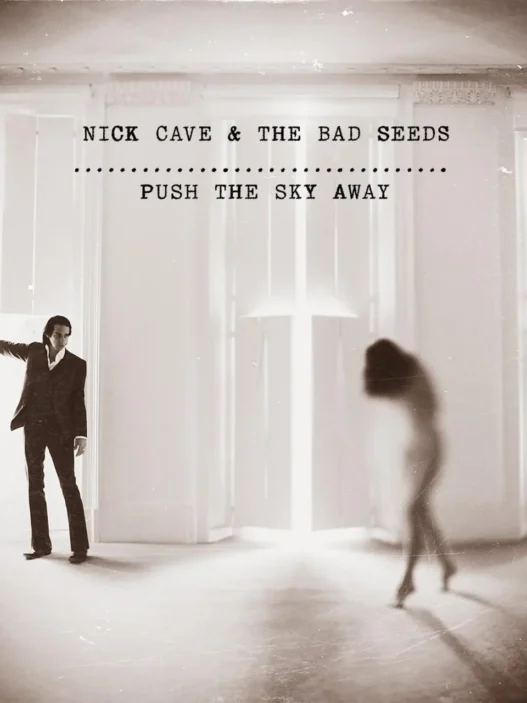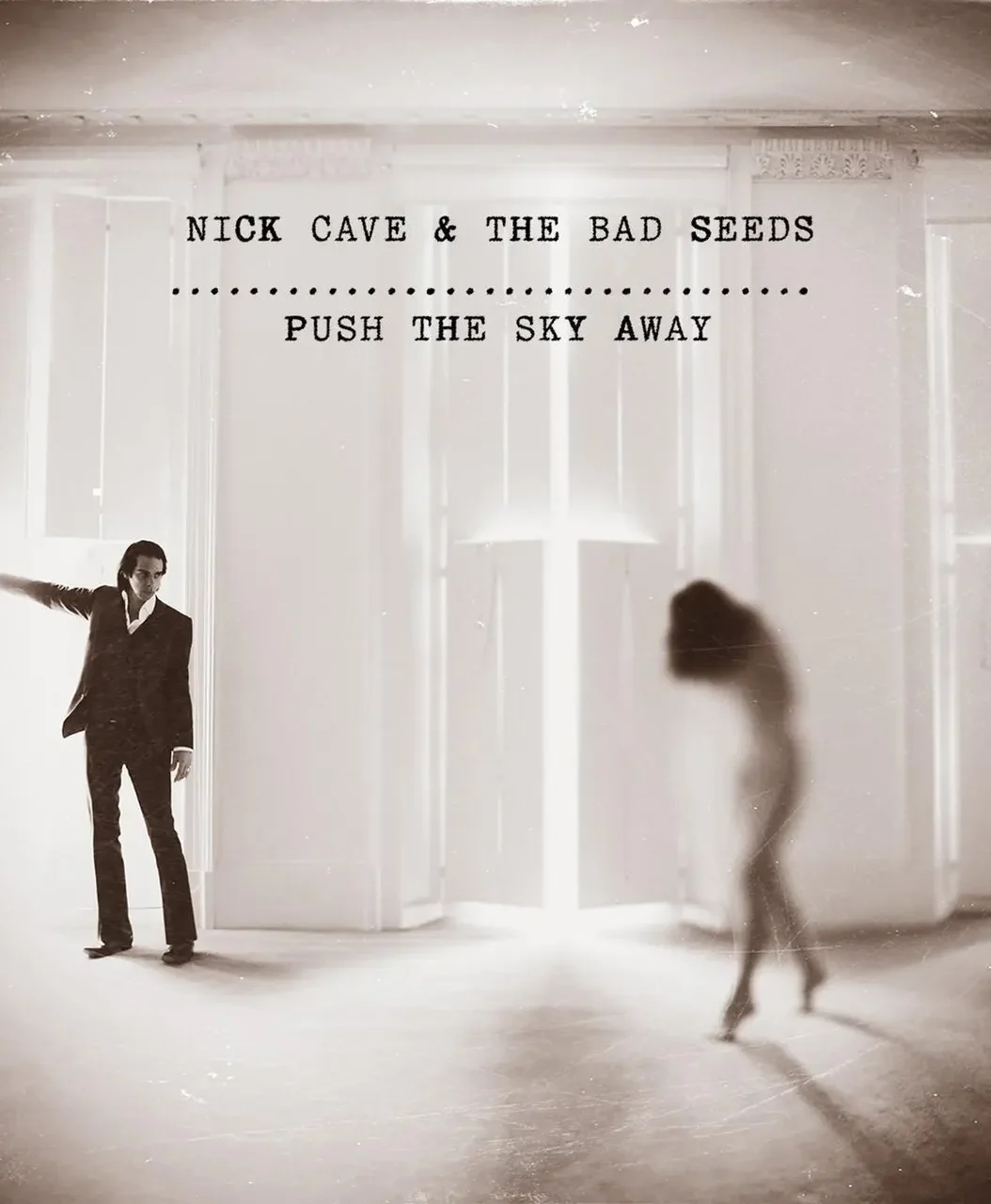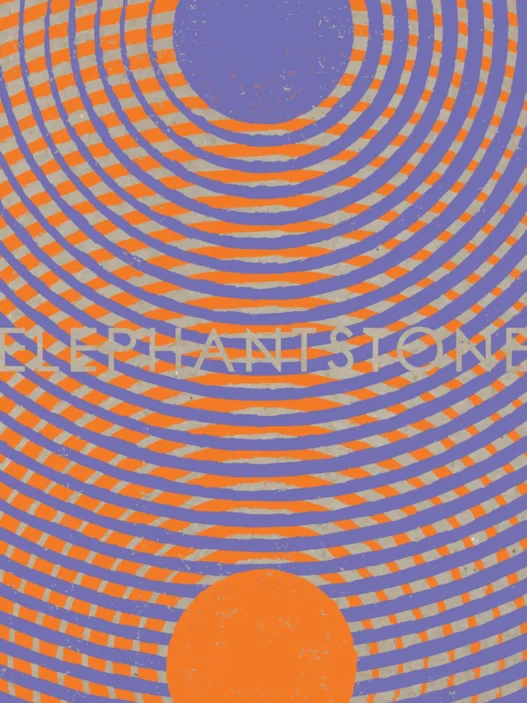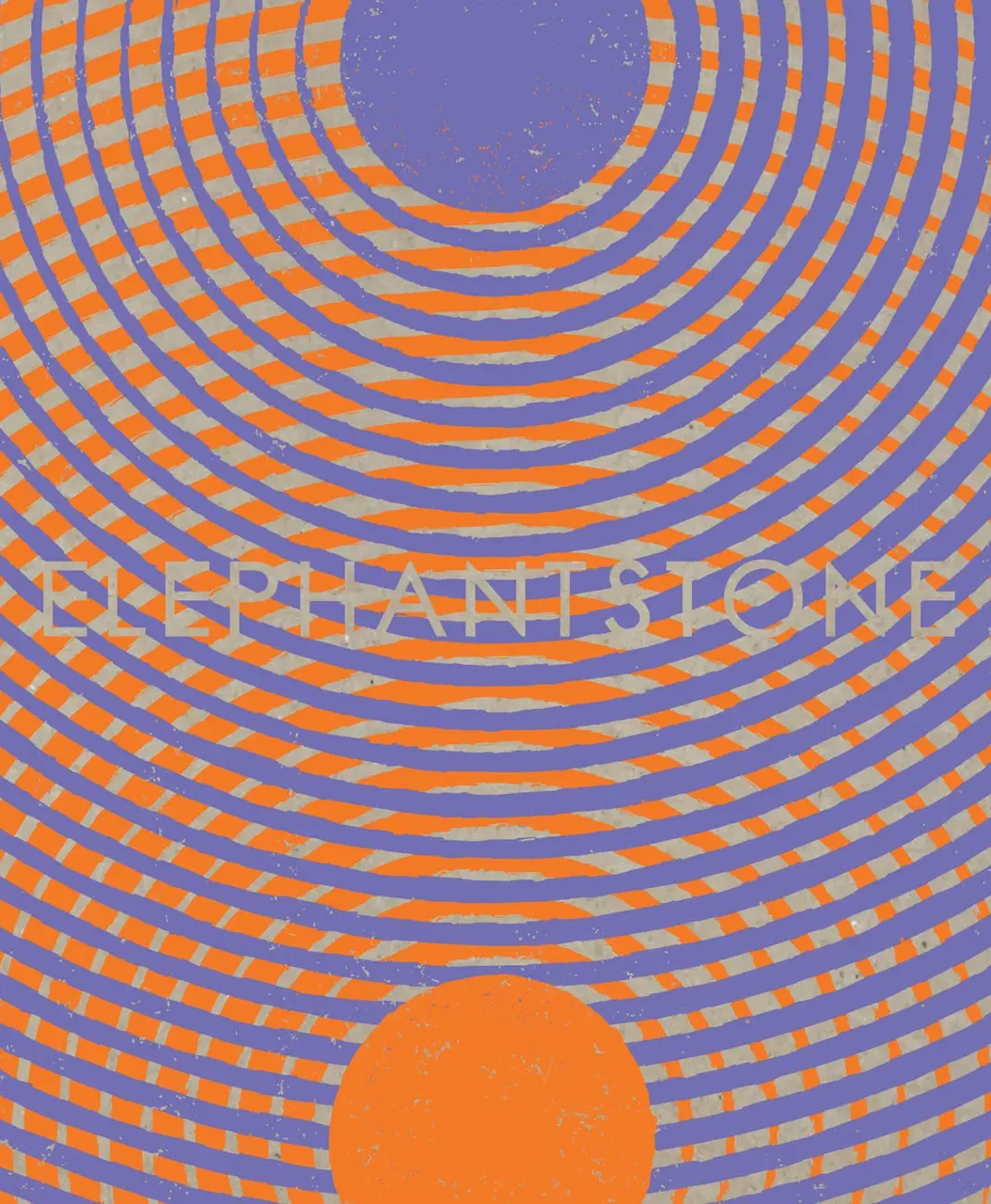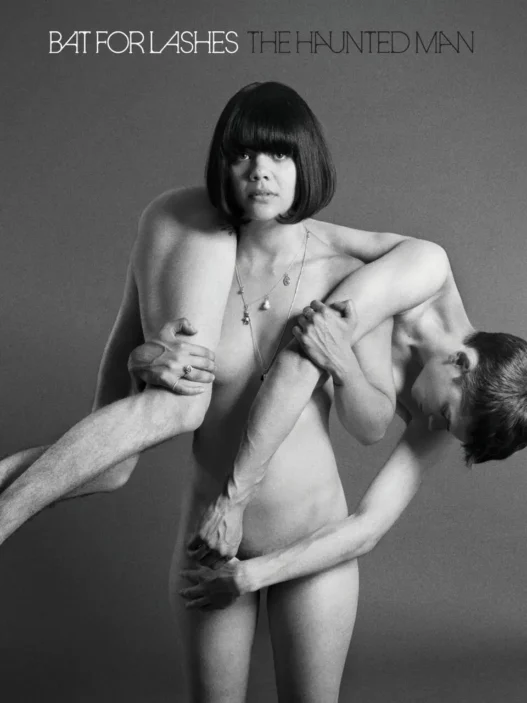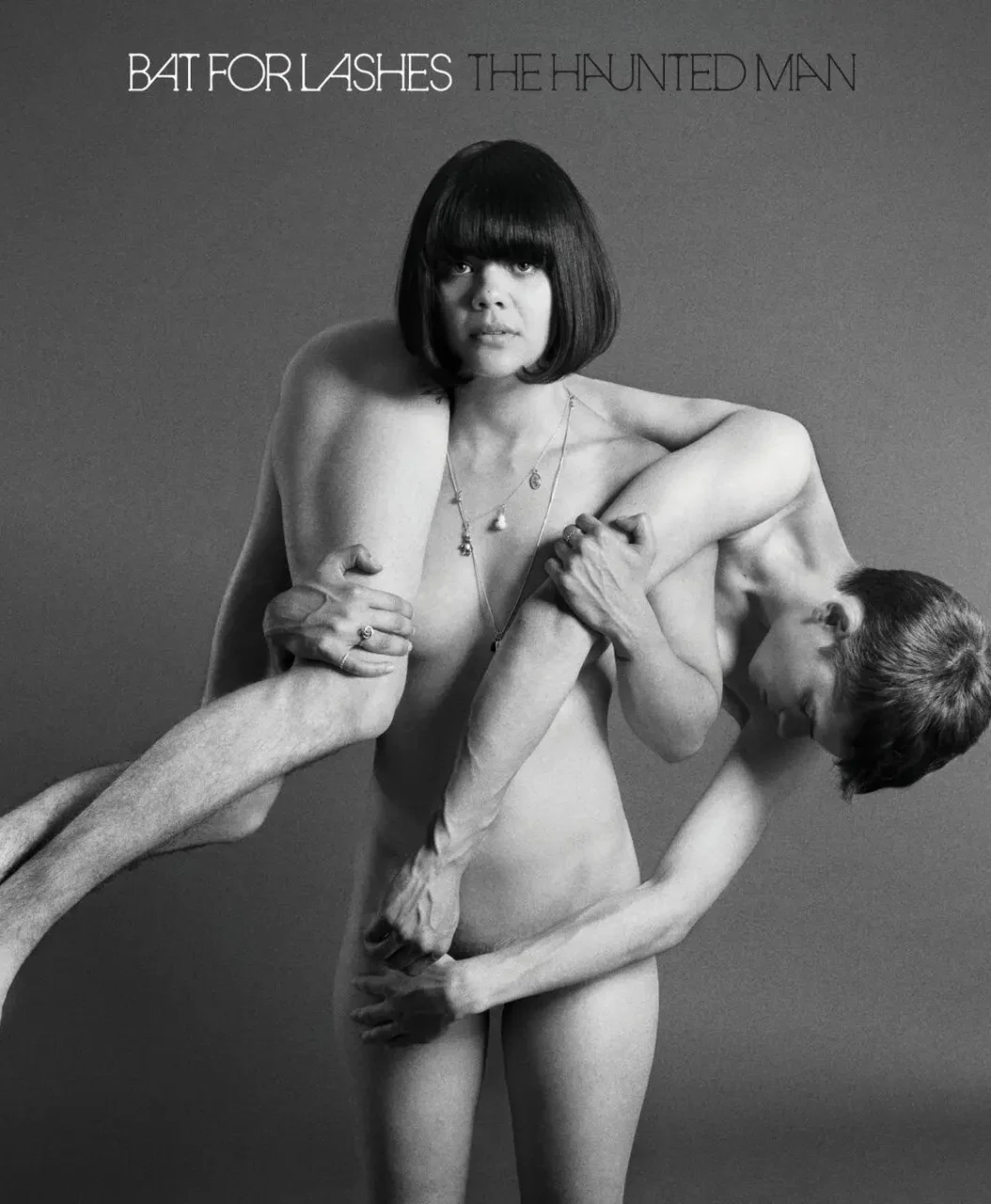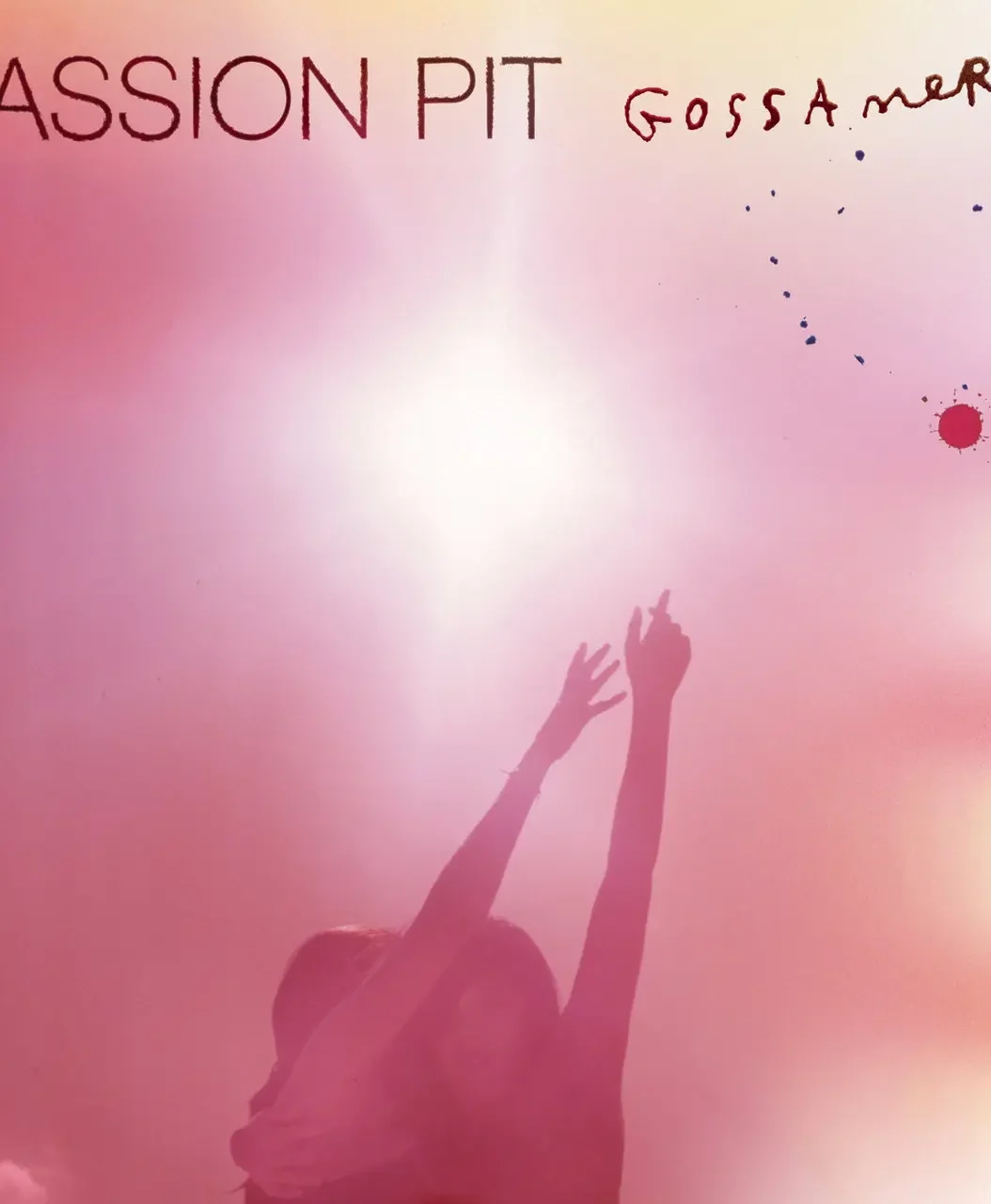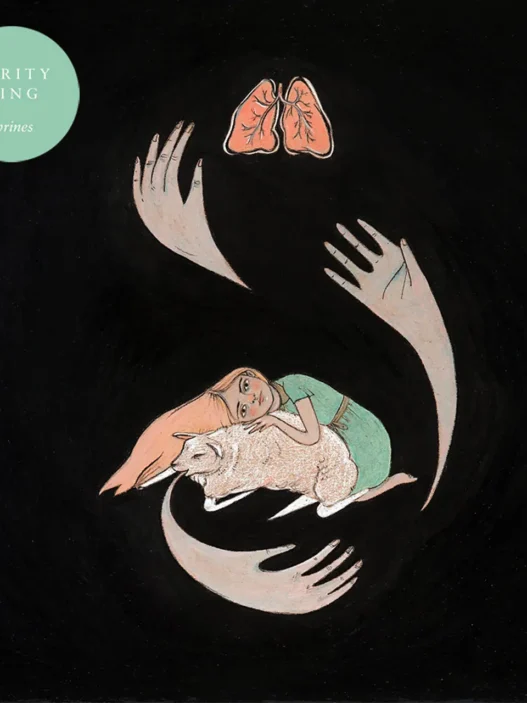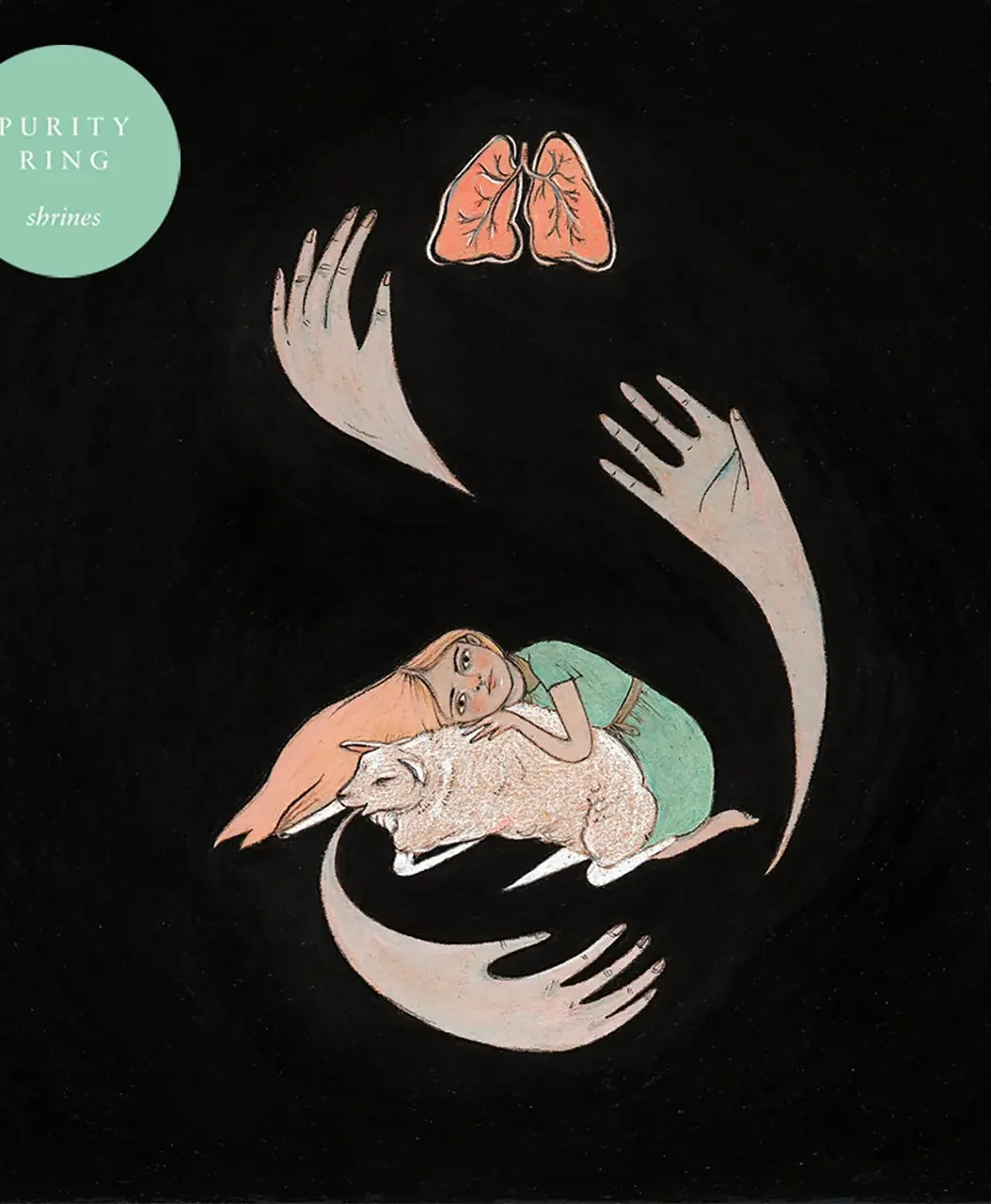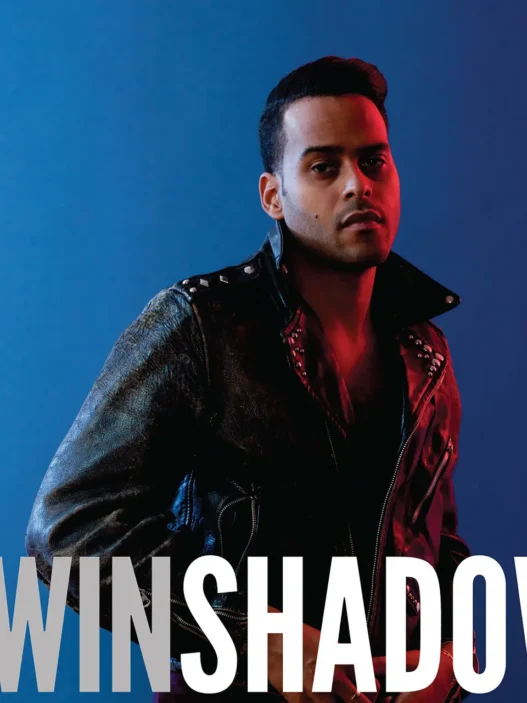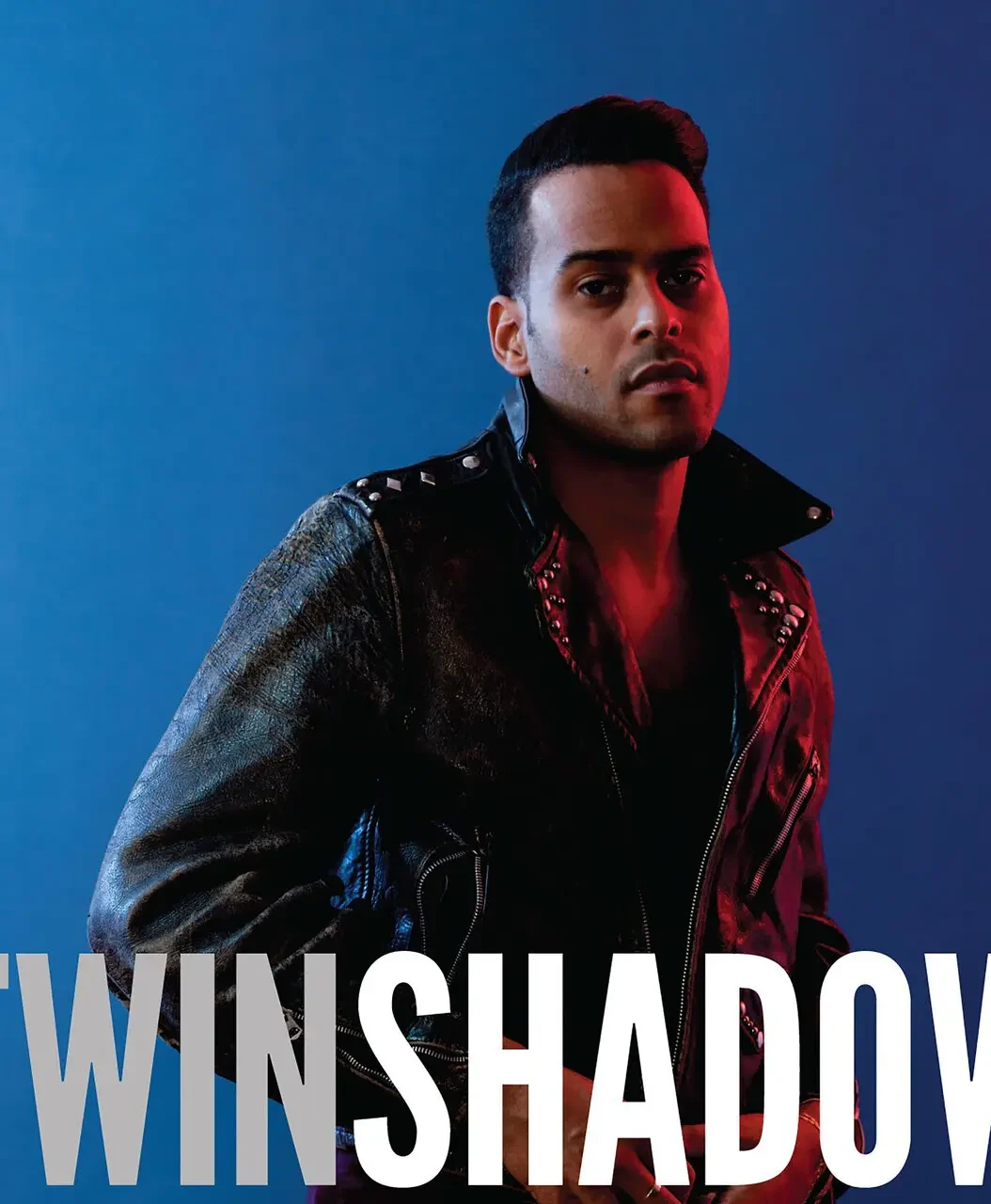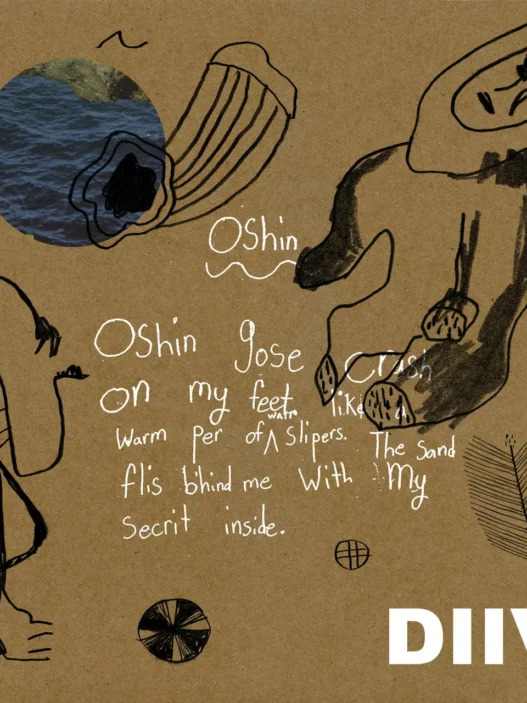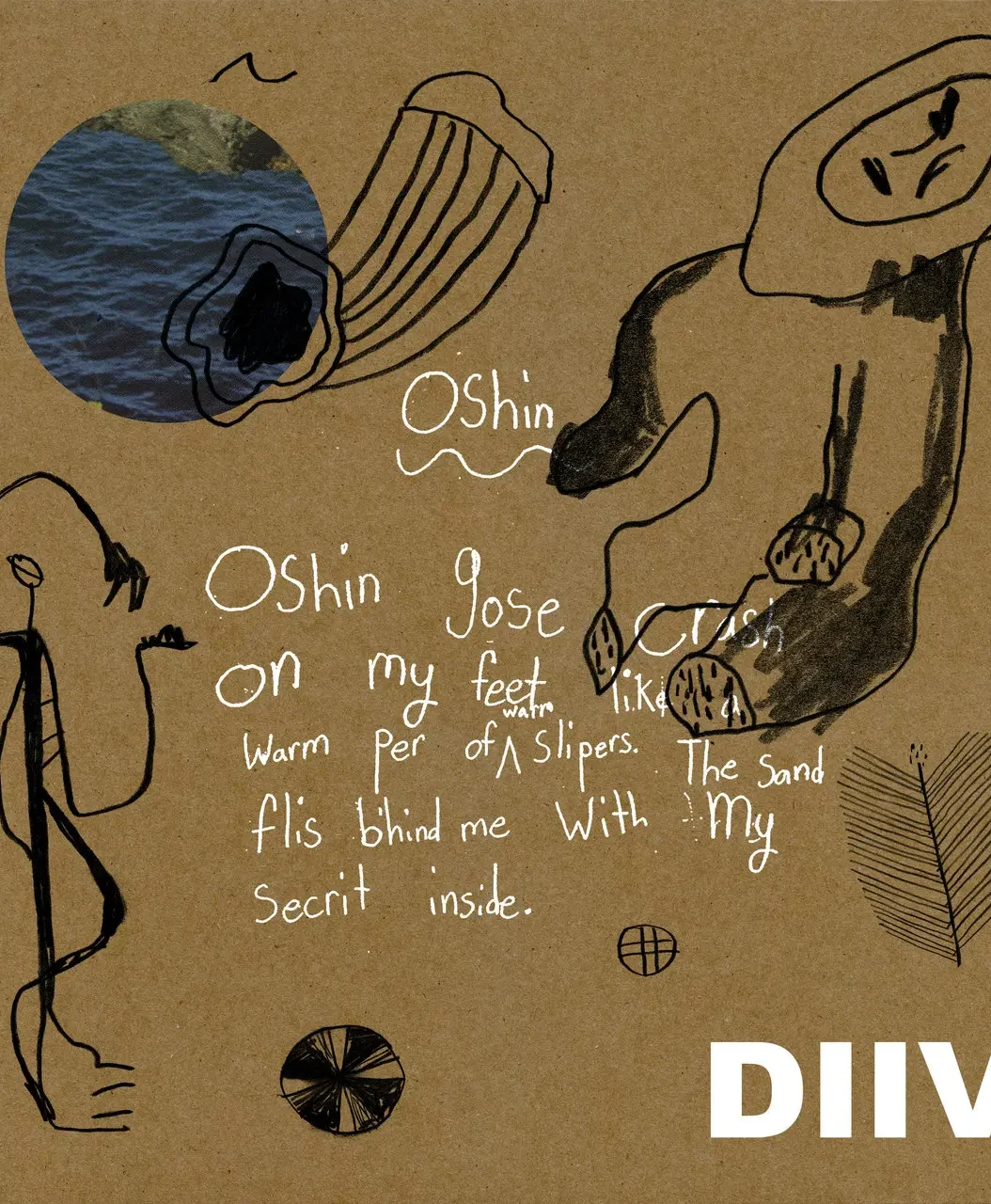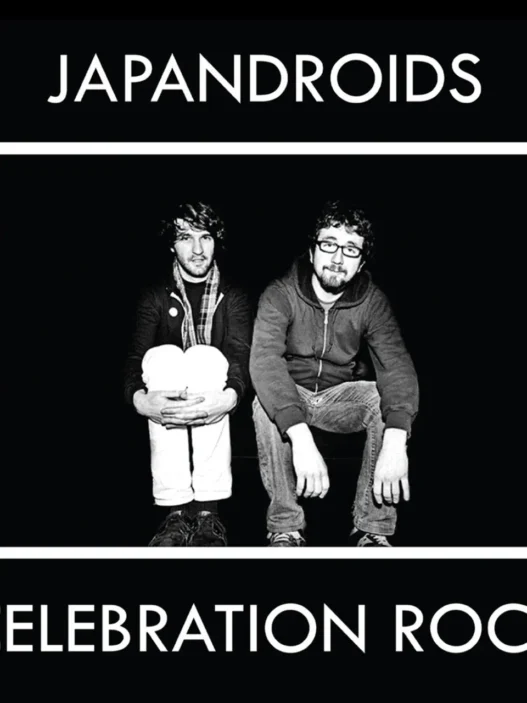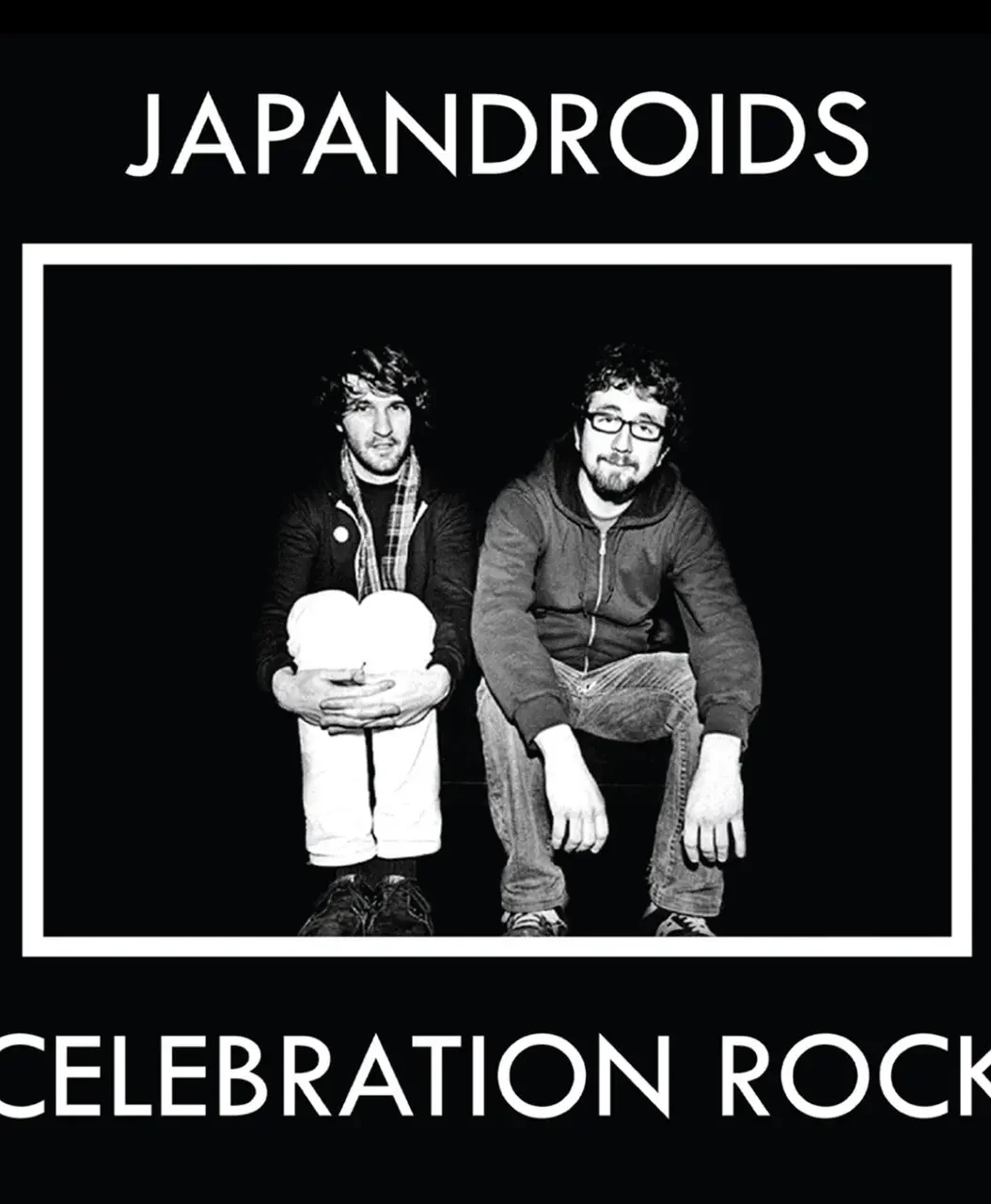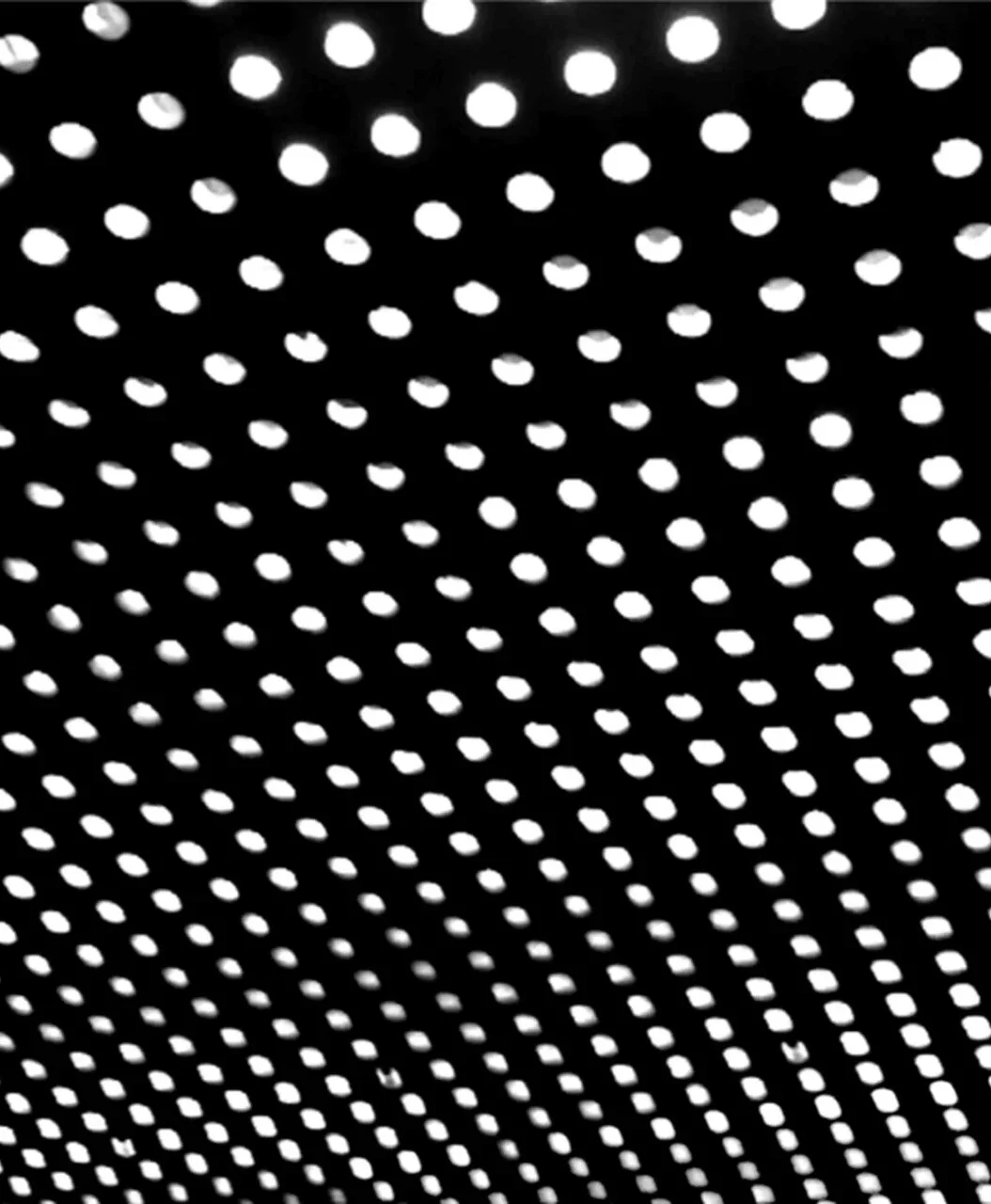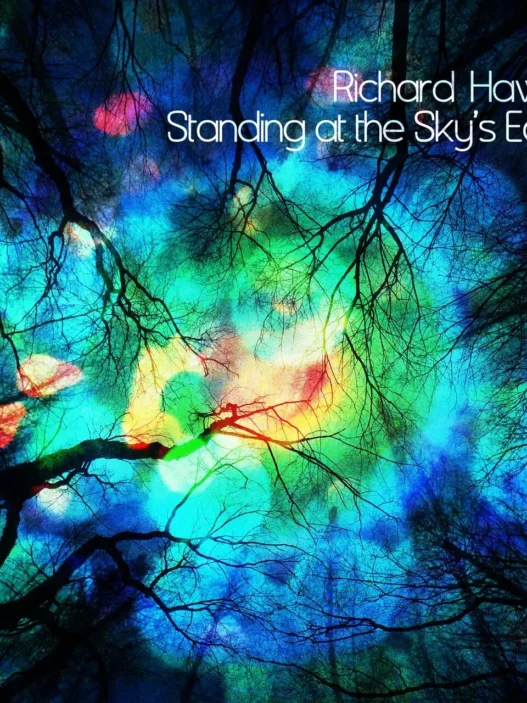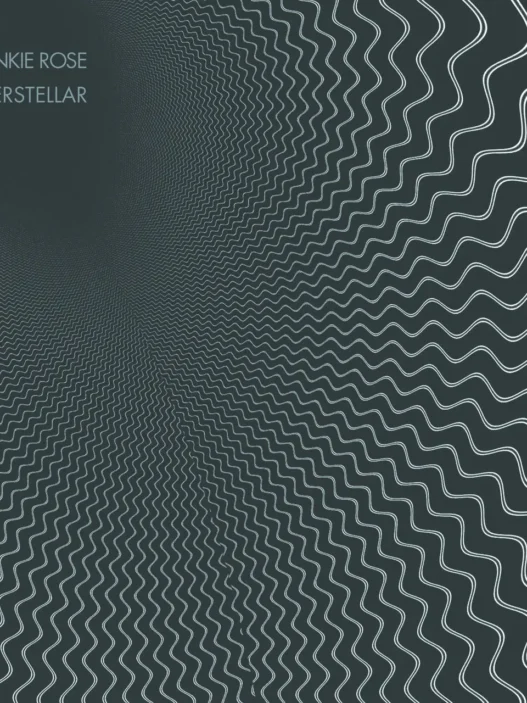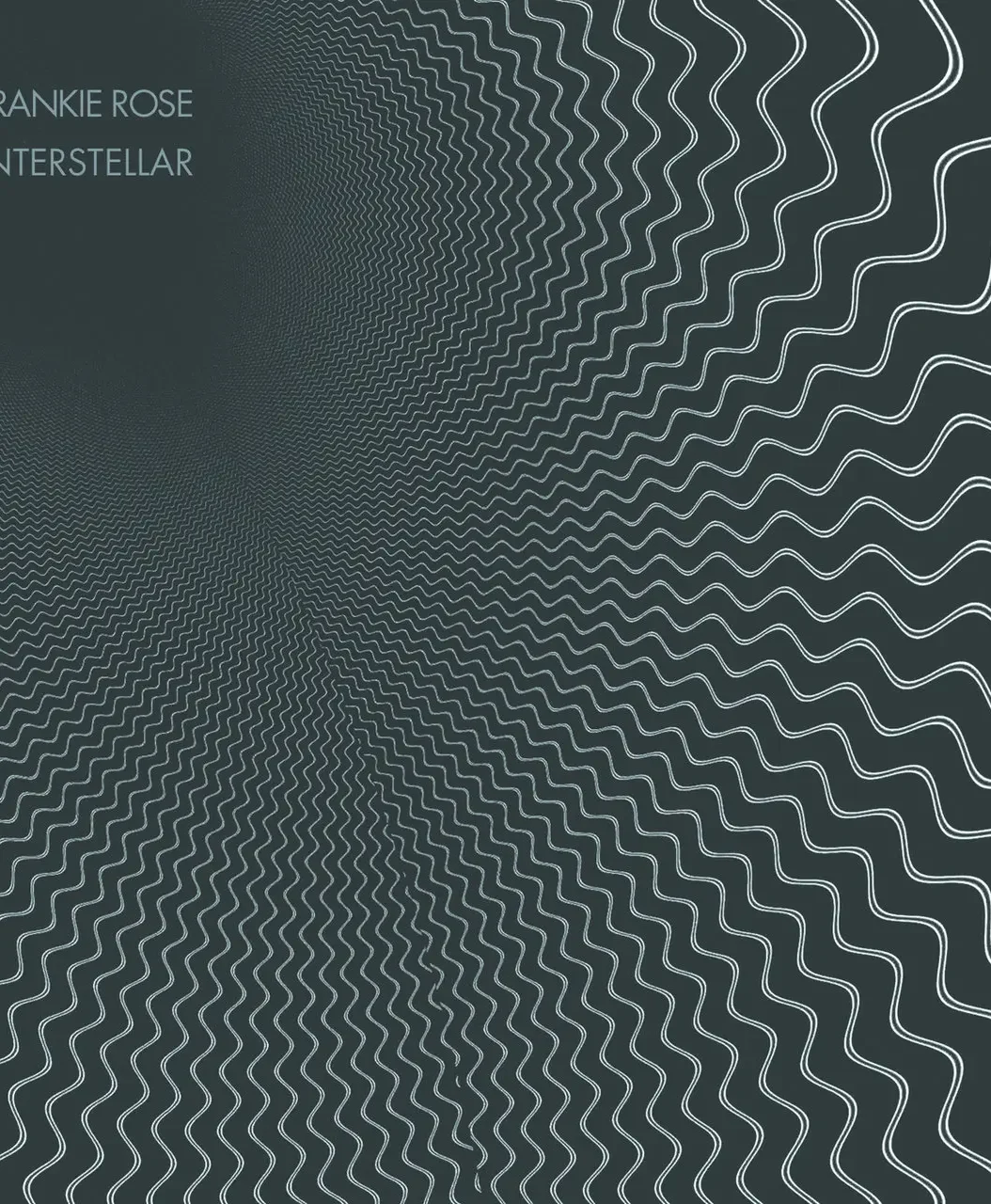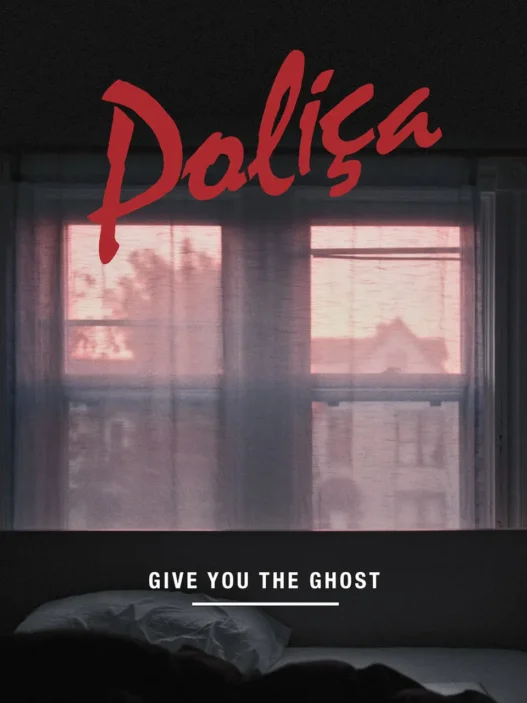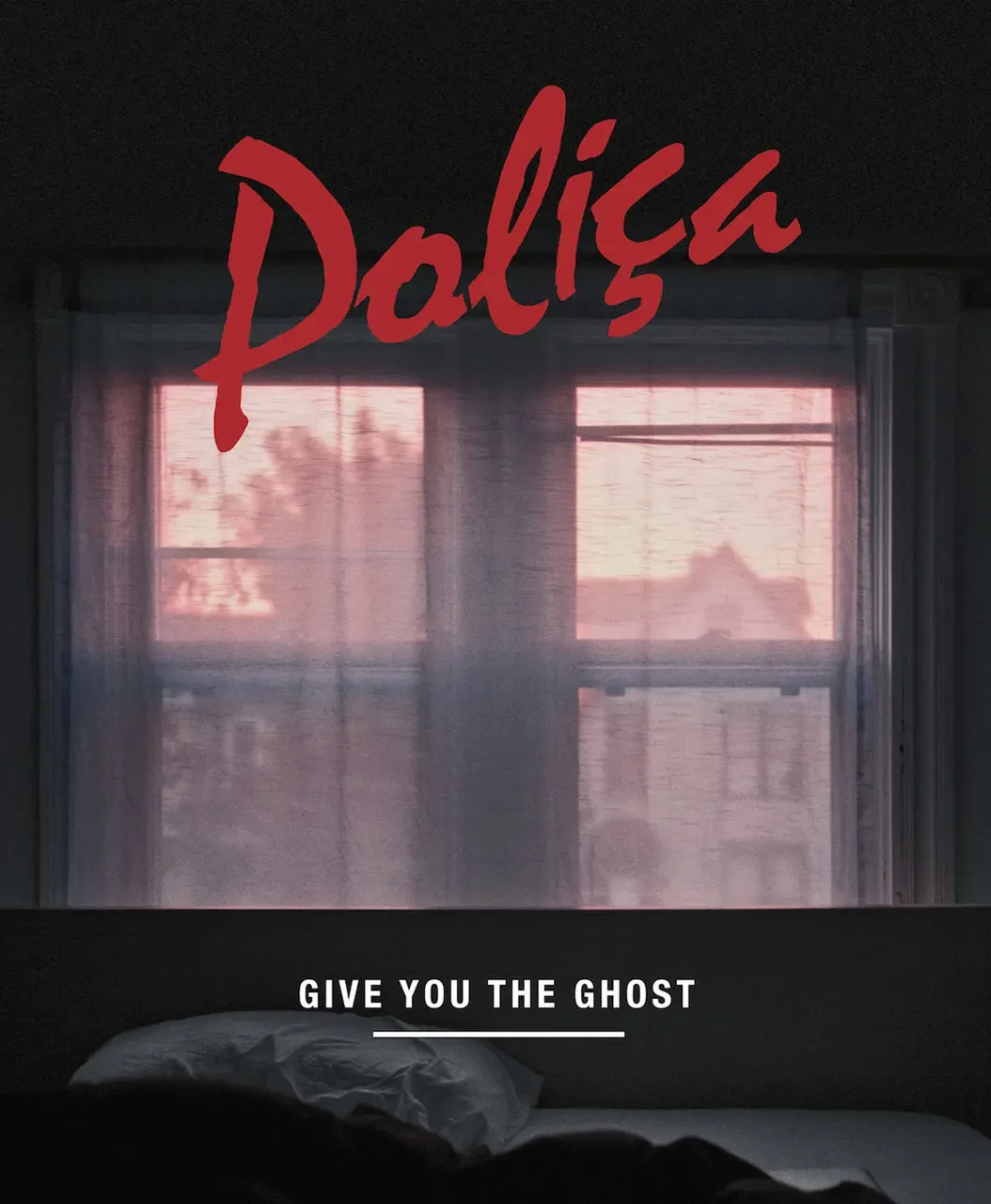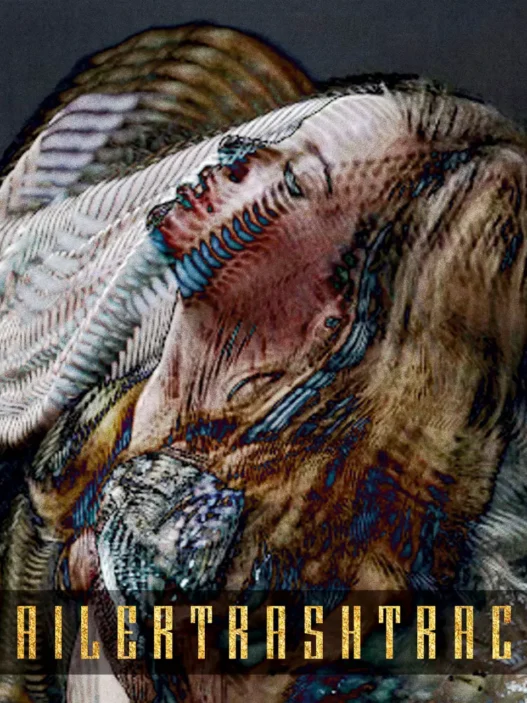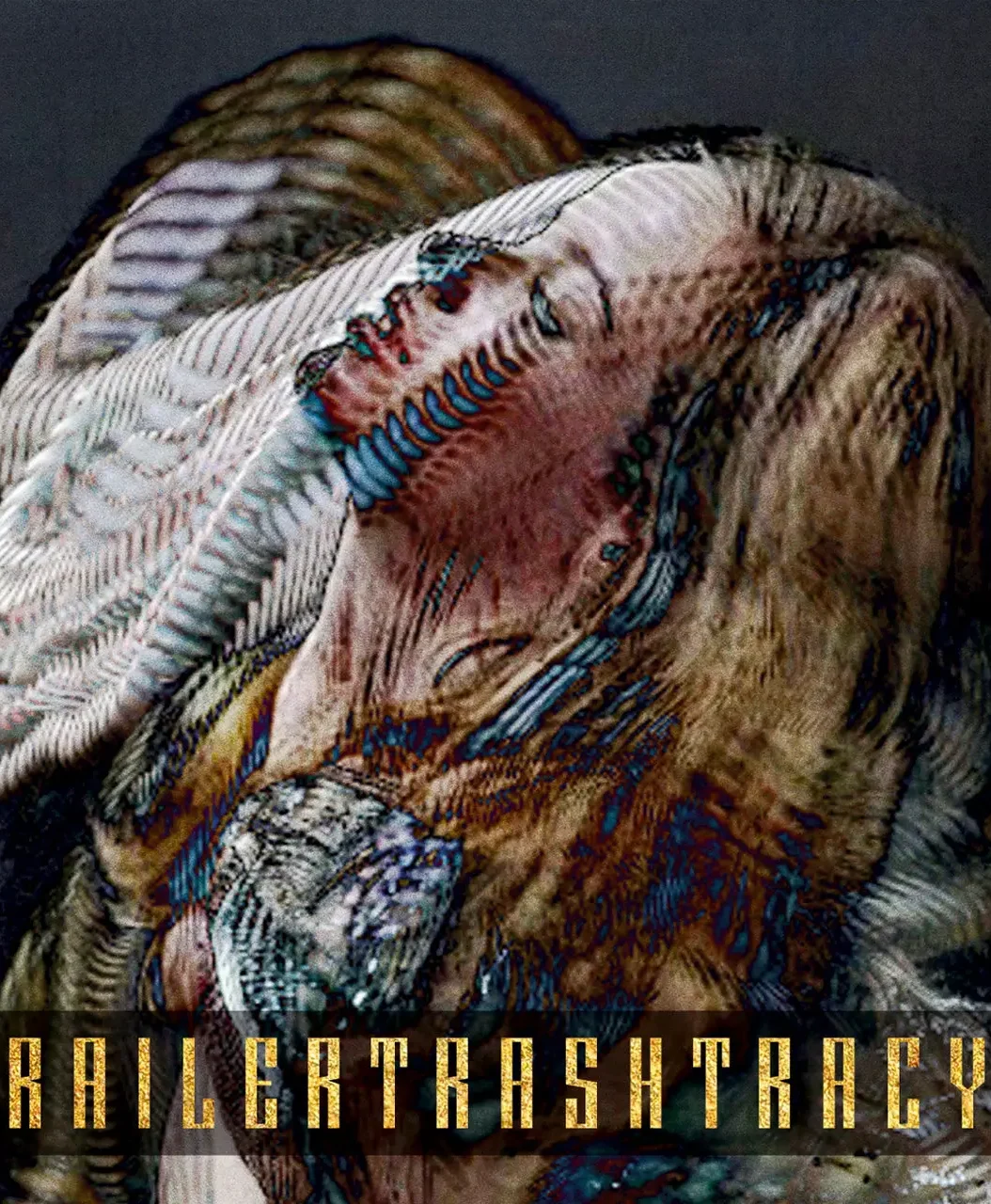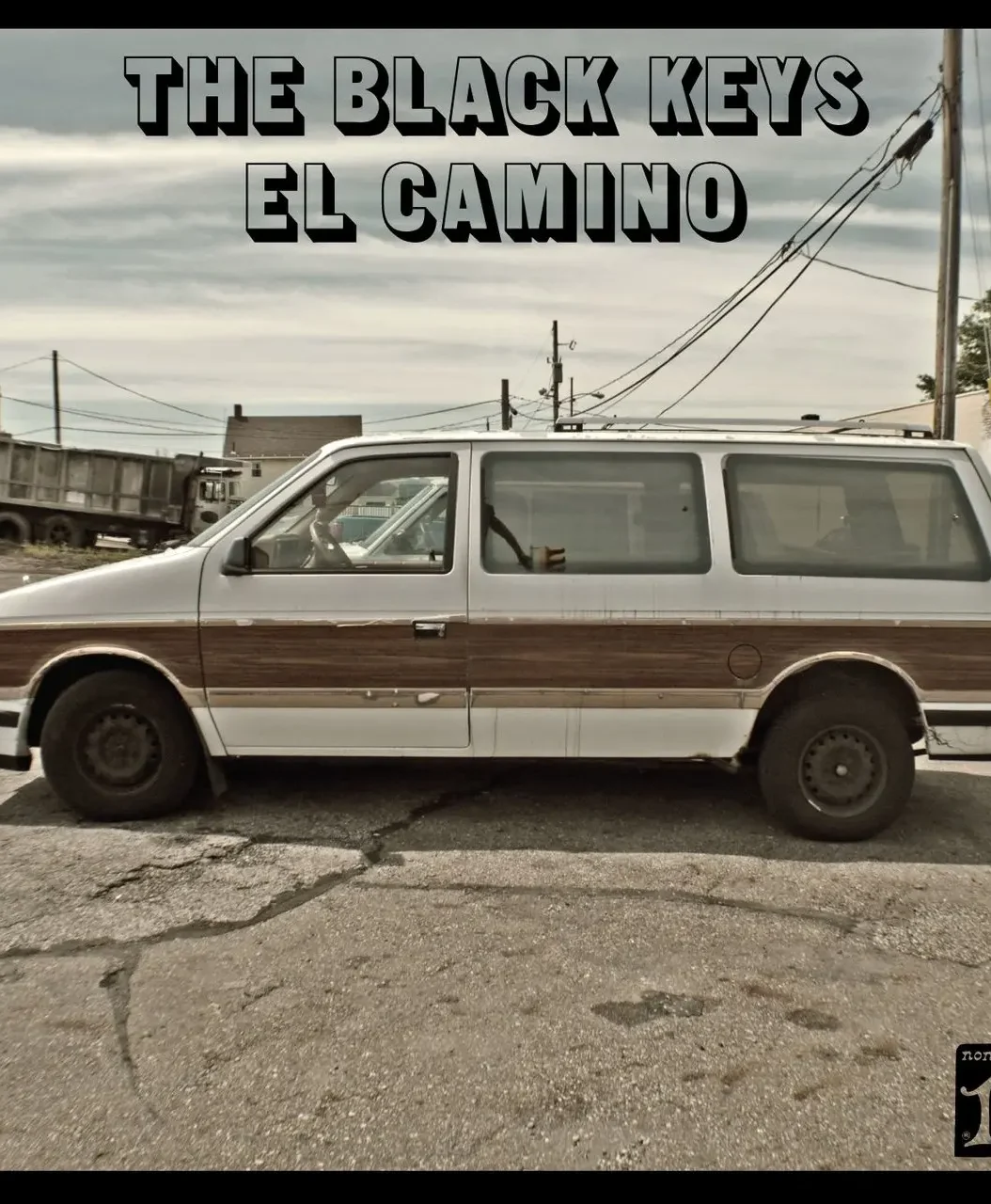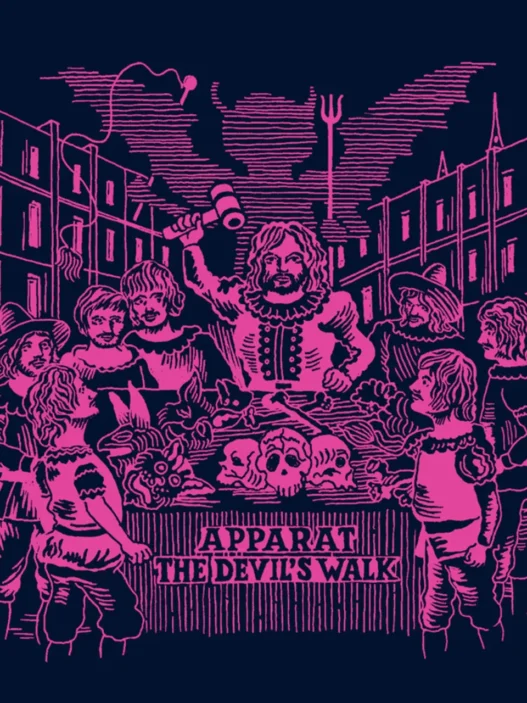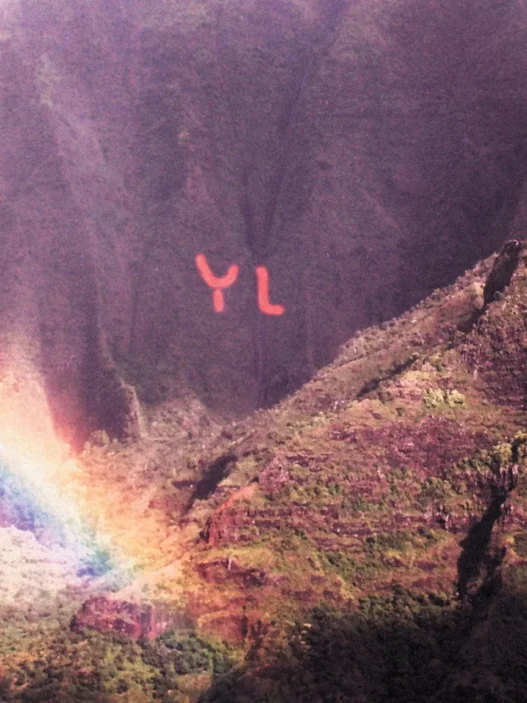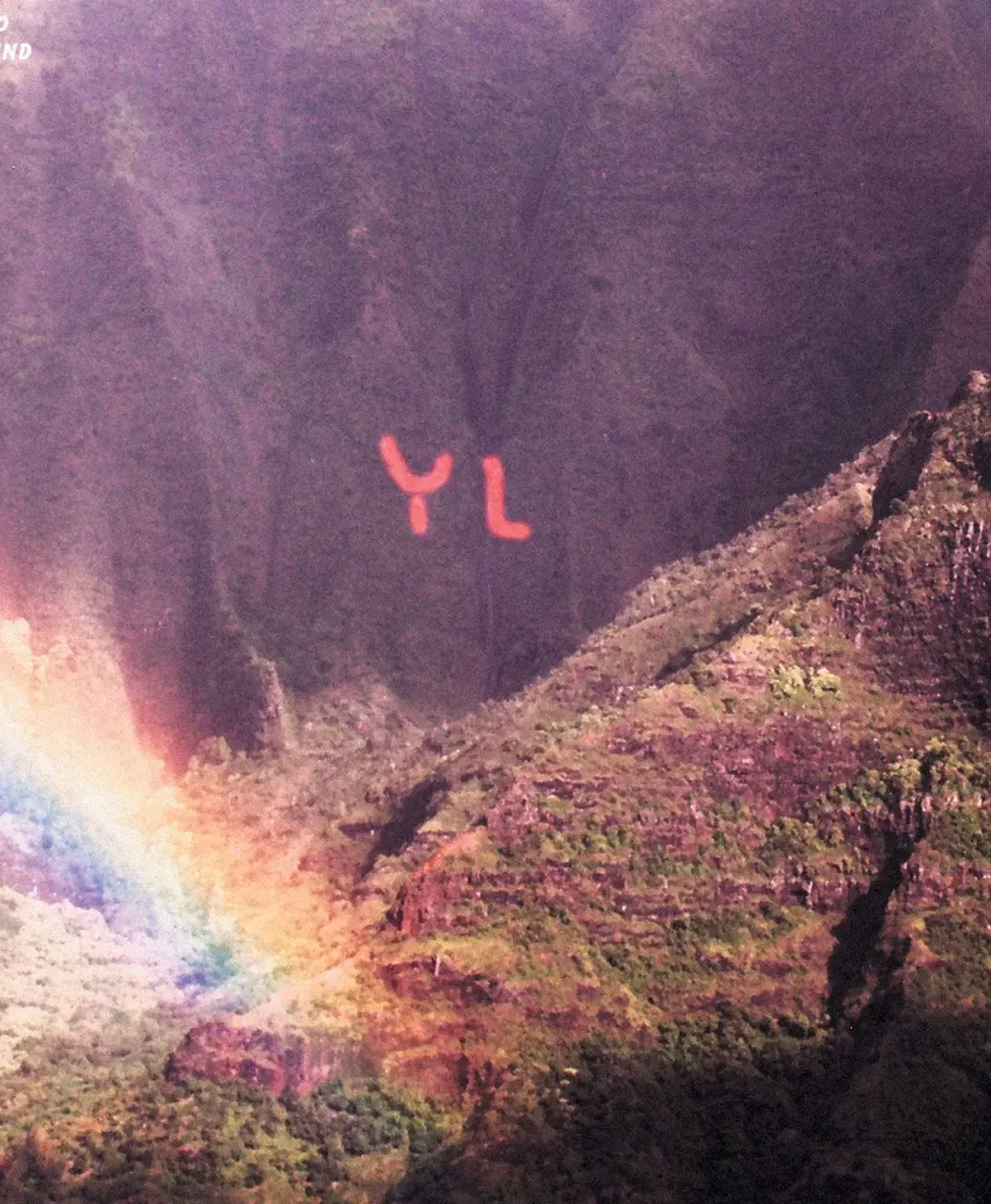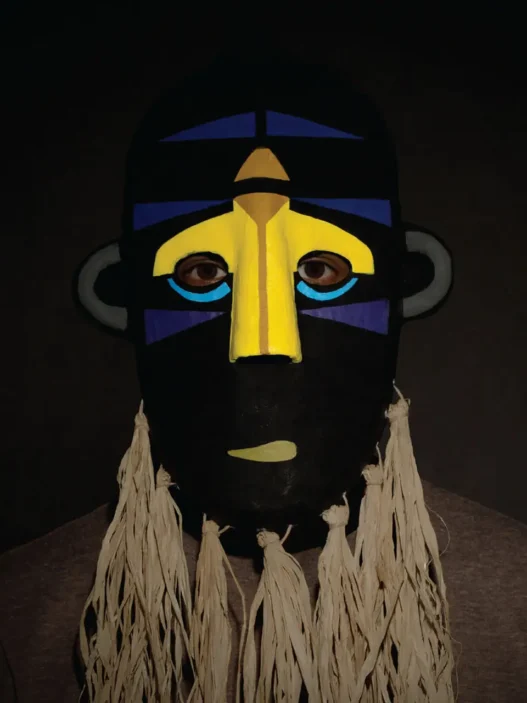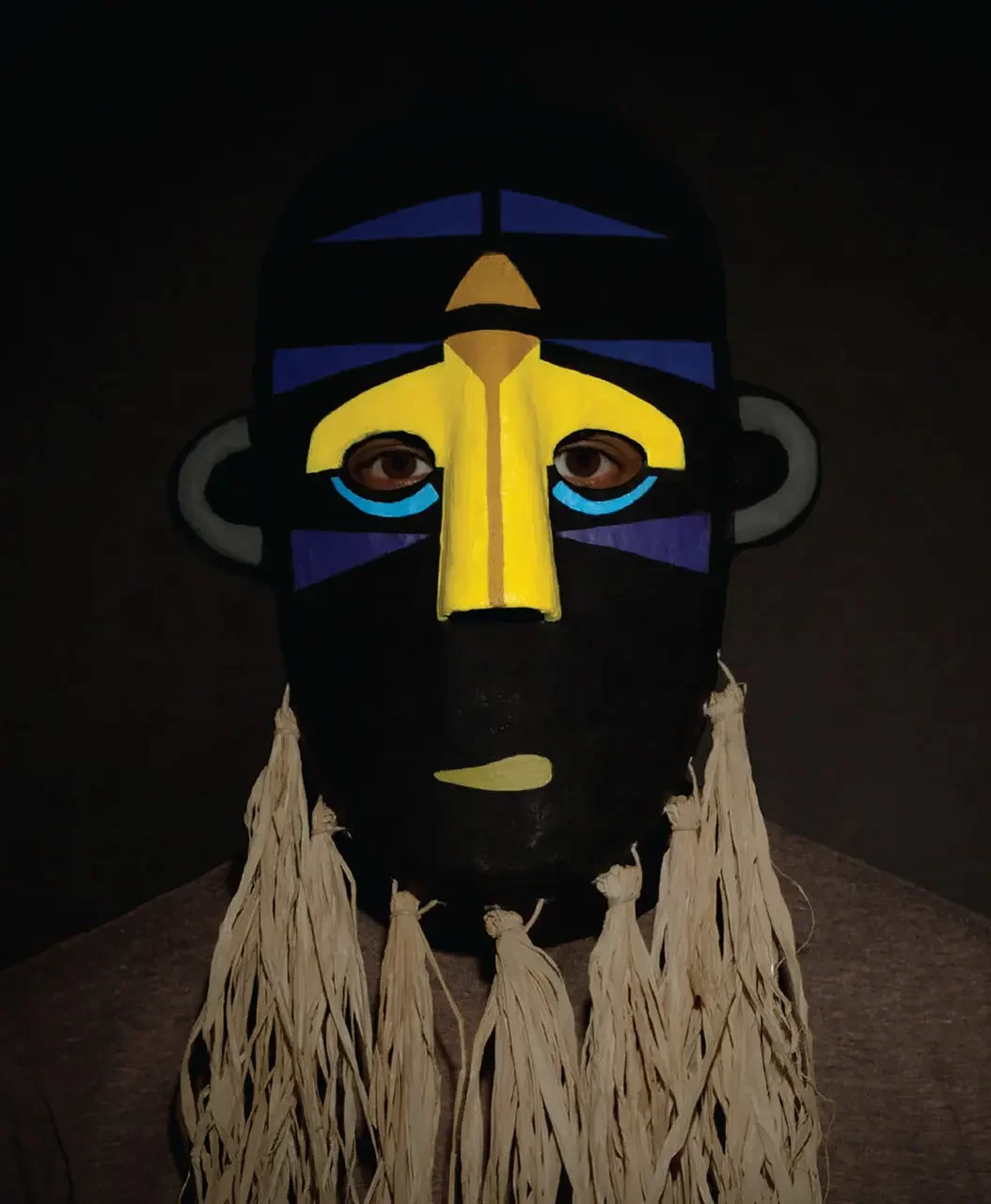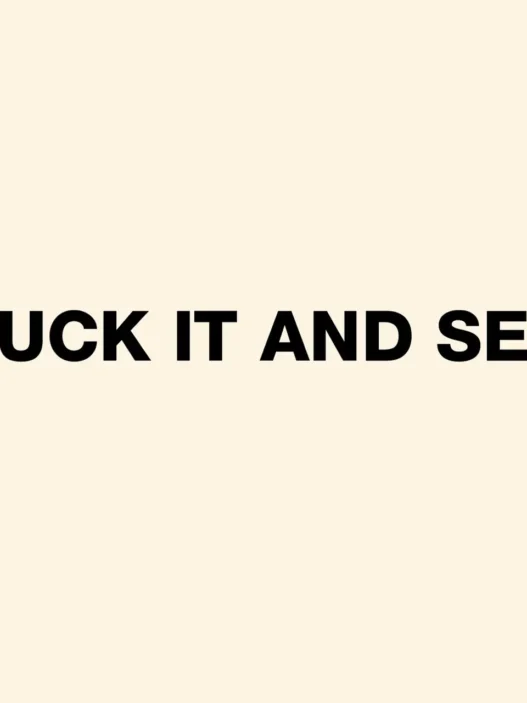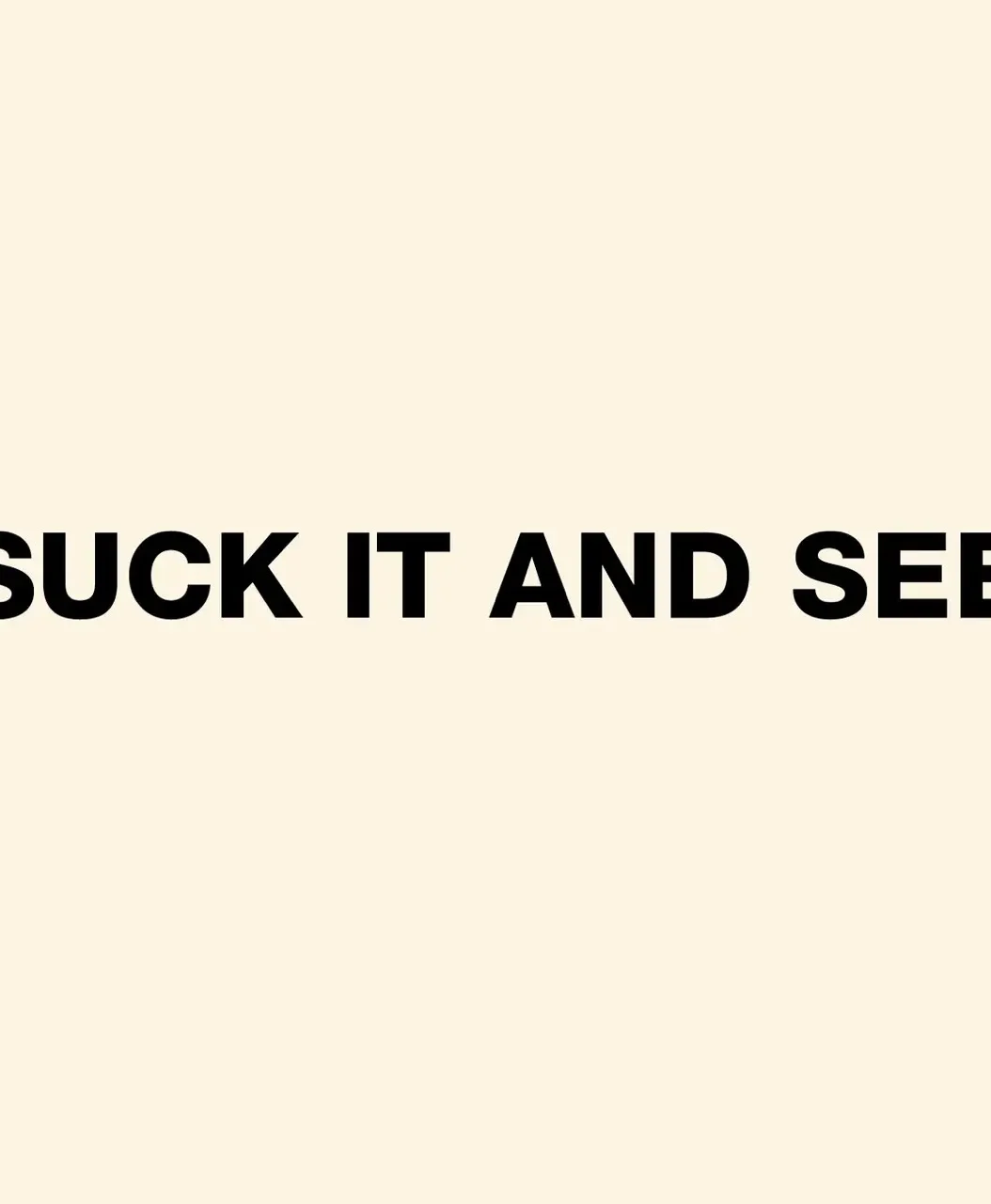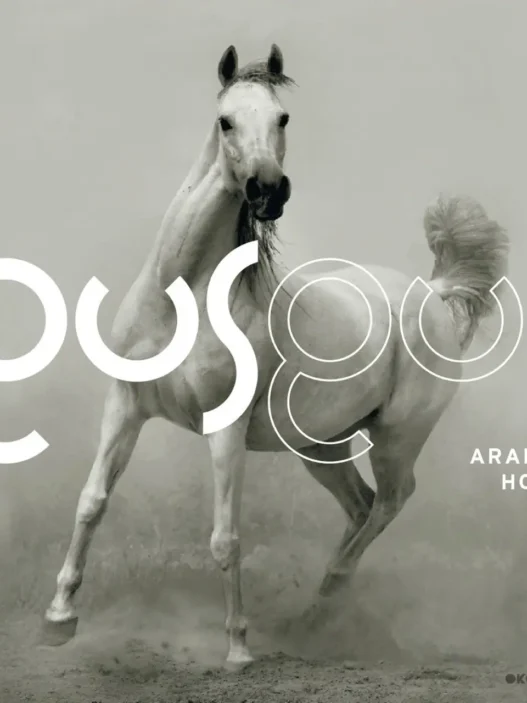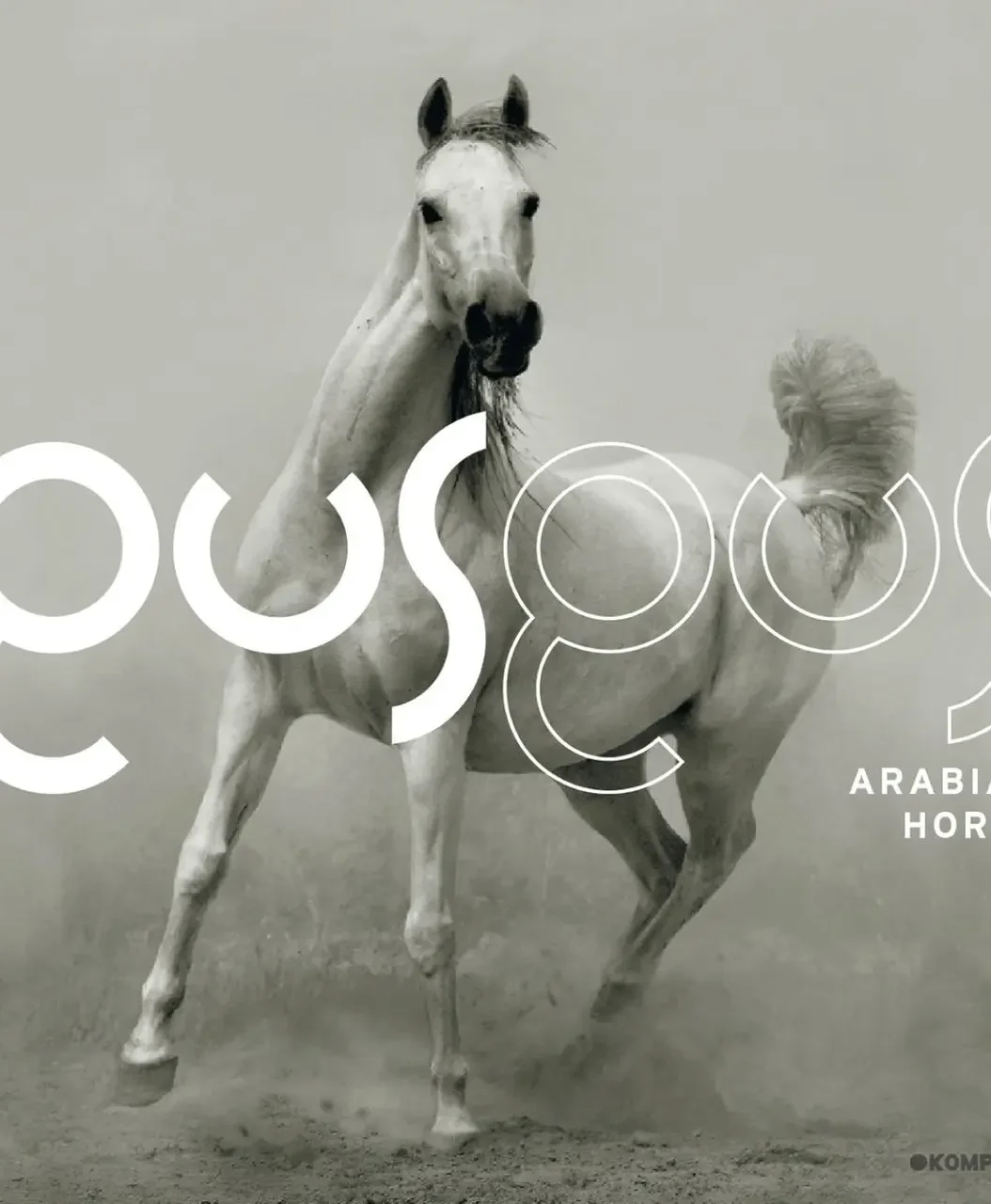“Children of the Grave” is a powerful and influential song by Black Sabbath, released in 1971 on their album Master of Reality. The track is widely regarded as one of the band's greatest works and a defining moment in heavy metal history12.
Themes and Lyrics
The song continues Black Sabbath’s tradition of socially conscious lyrics, picking up the anti-war and anti-violence themes from earlier tracks like “War Pigs” and “Electric Funeral”1. It addresses the threat of nuclear war and calls on the youth to stand up against corrupt politicians, urging them to spread peace and love instead of hate34.
Key messages include:
- Rebellion and Hope: The lyrics urge a new generation to resist oppression and fight for a better, more peaceful world, warning that inaction could lead to a future lost to fear and violence45.
- Nuclear Anxiety: Written during a time of heightened nuclear fears, the song questions whether the world must continue living “in the shadow of atomic fear” and challenges listeners to imagine a future where peace prevails45.
- Call to Action: The refrain “So you children of the world, listen to what I say / If you want a better place to live in, spread the word today” is a direct appeal for unity, courage, and activism among young people45.
Musical Impact
Musically, “Children of the Grave” is notable for its heavy, down-tuned riffs—guitarist Tony Iommi dropped his tuning to C# to ease the pain from a finger injury, resulting in a deeper, more menacing sound that became a hallmark of the genre2. The song’s relentless, galloping rhythm and dark atmosphere were groundbreaking and influenced later subgenres like stoner rock, doom metal, and even nu-metal2.
Legacy
- The song is a staple of Black Sabbath’s live performances and has been covered by numerous artists across generations2.
- It is frequently ranked among the band’s best songs and is celebrated for blending heavy music with a message of hope and resistance12.
- “Children of the Grave” remains an anthem for those questioning authority and striving for a more just world, its urgency and relevance undiminished decades after its release45.