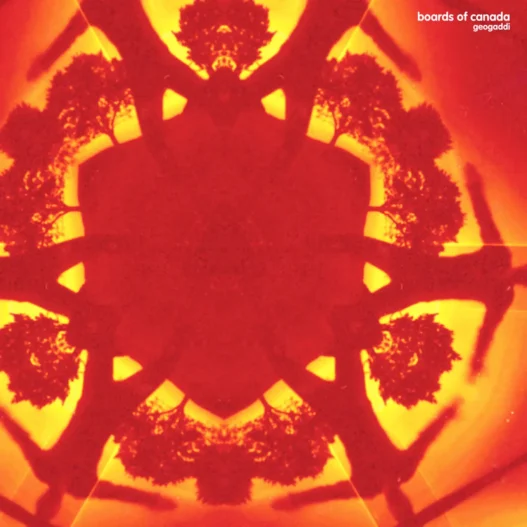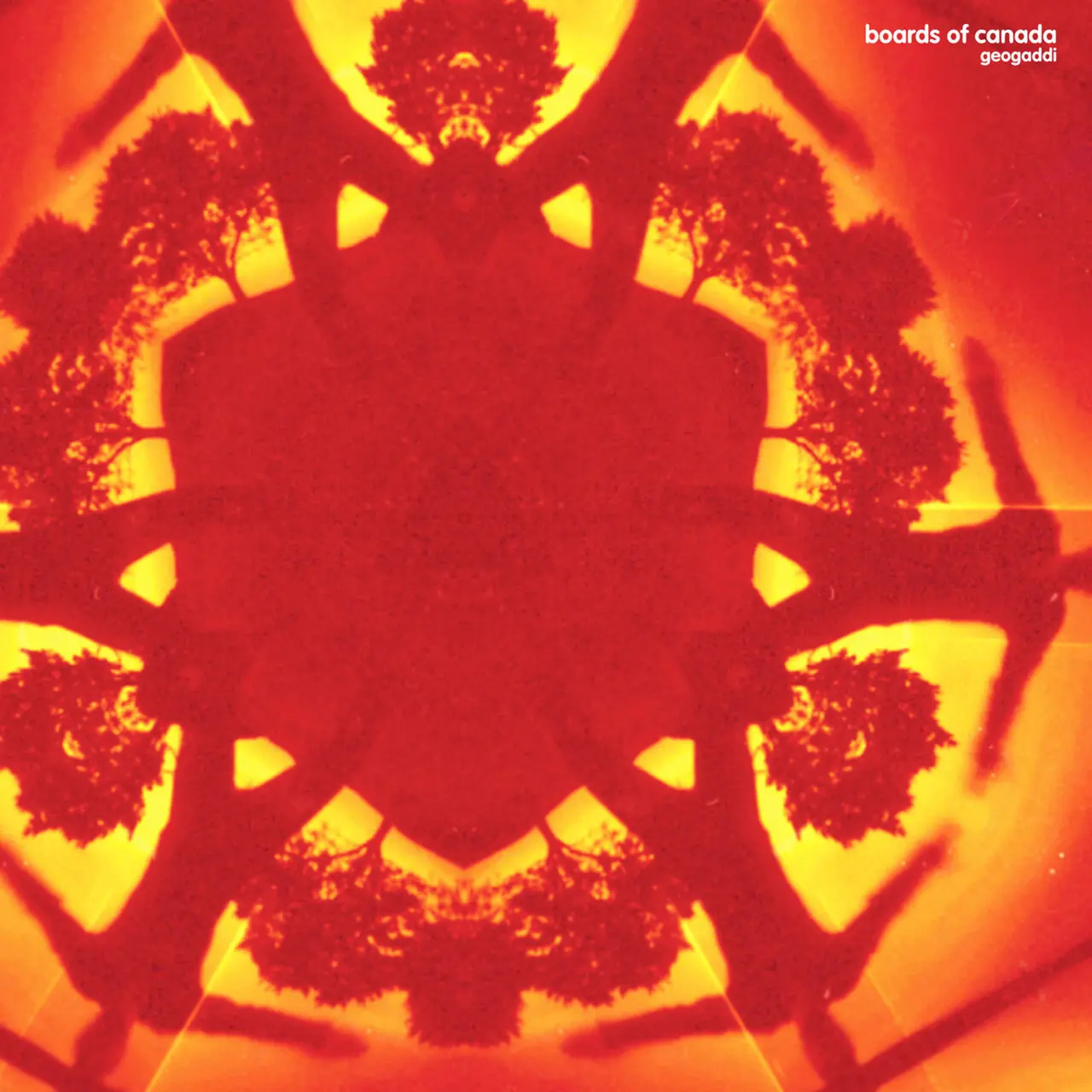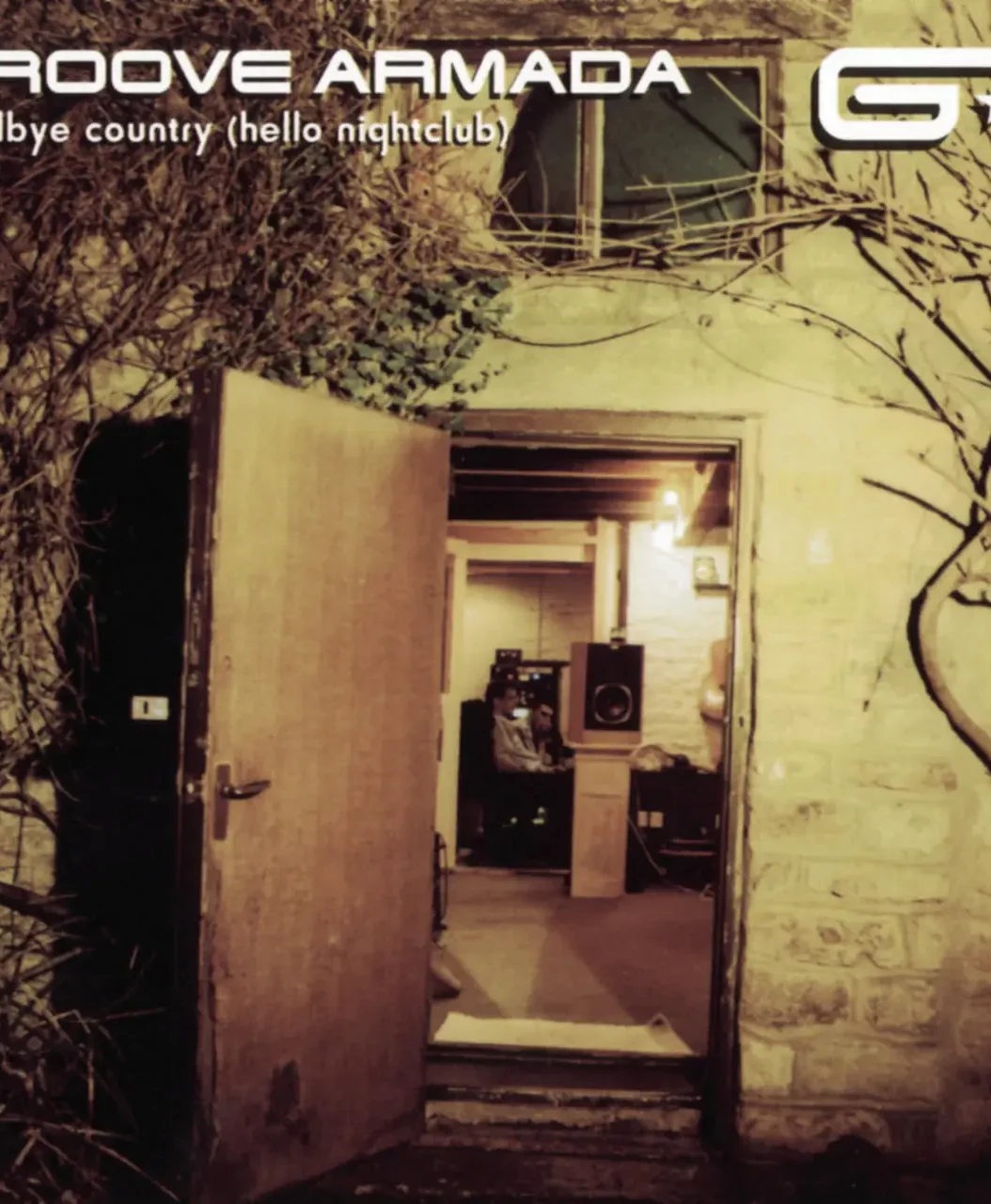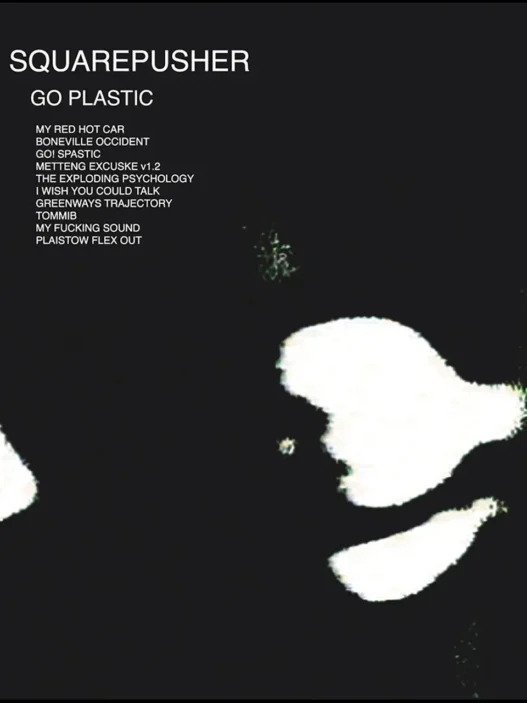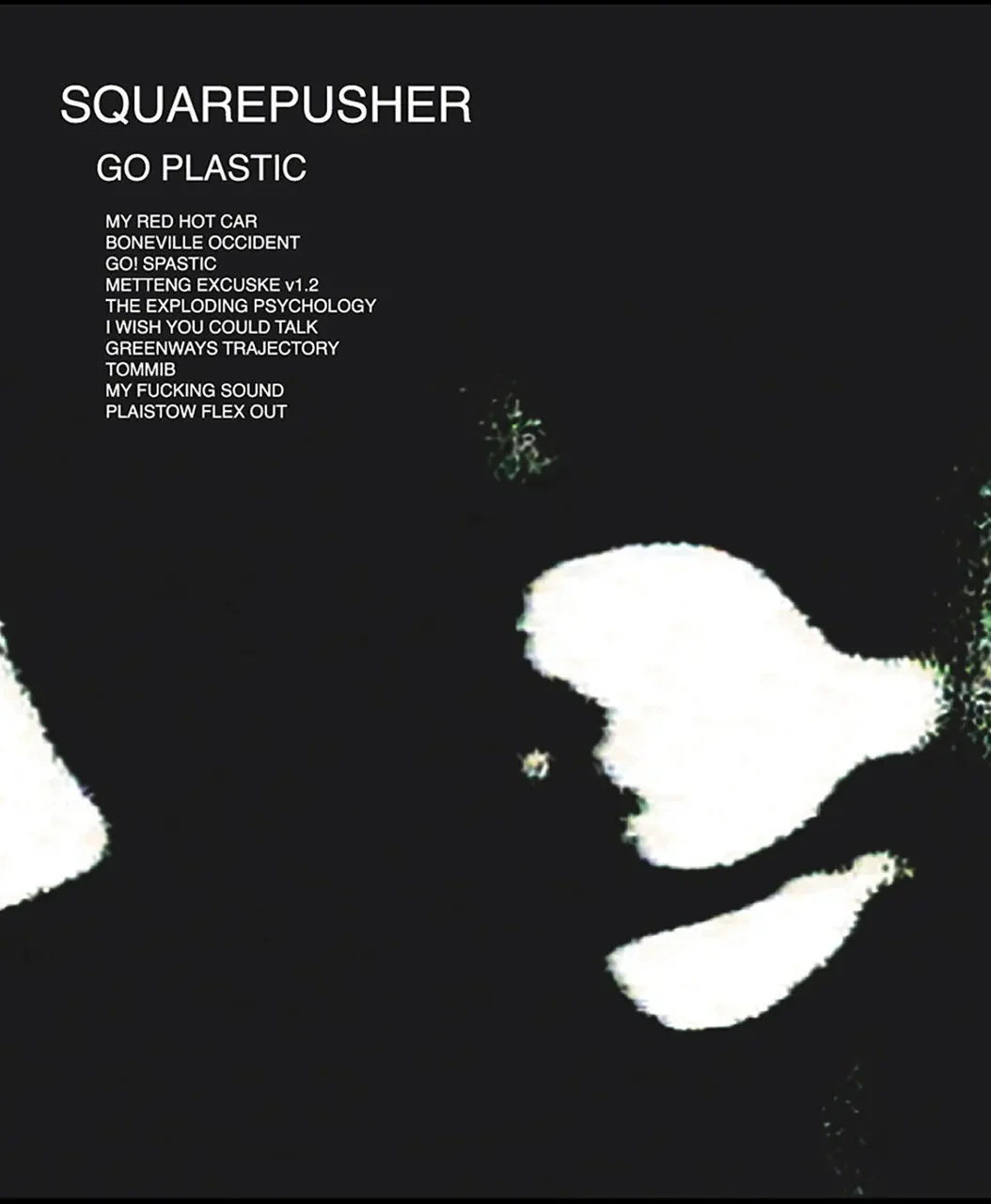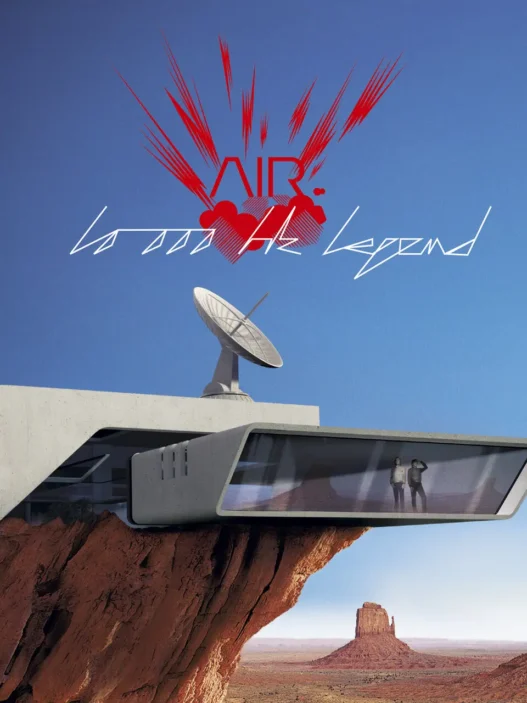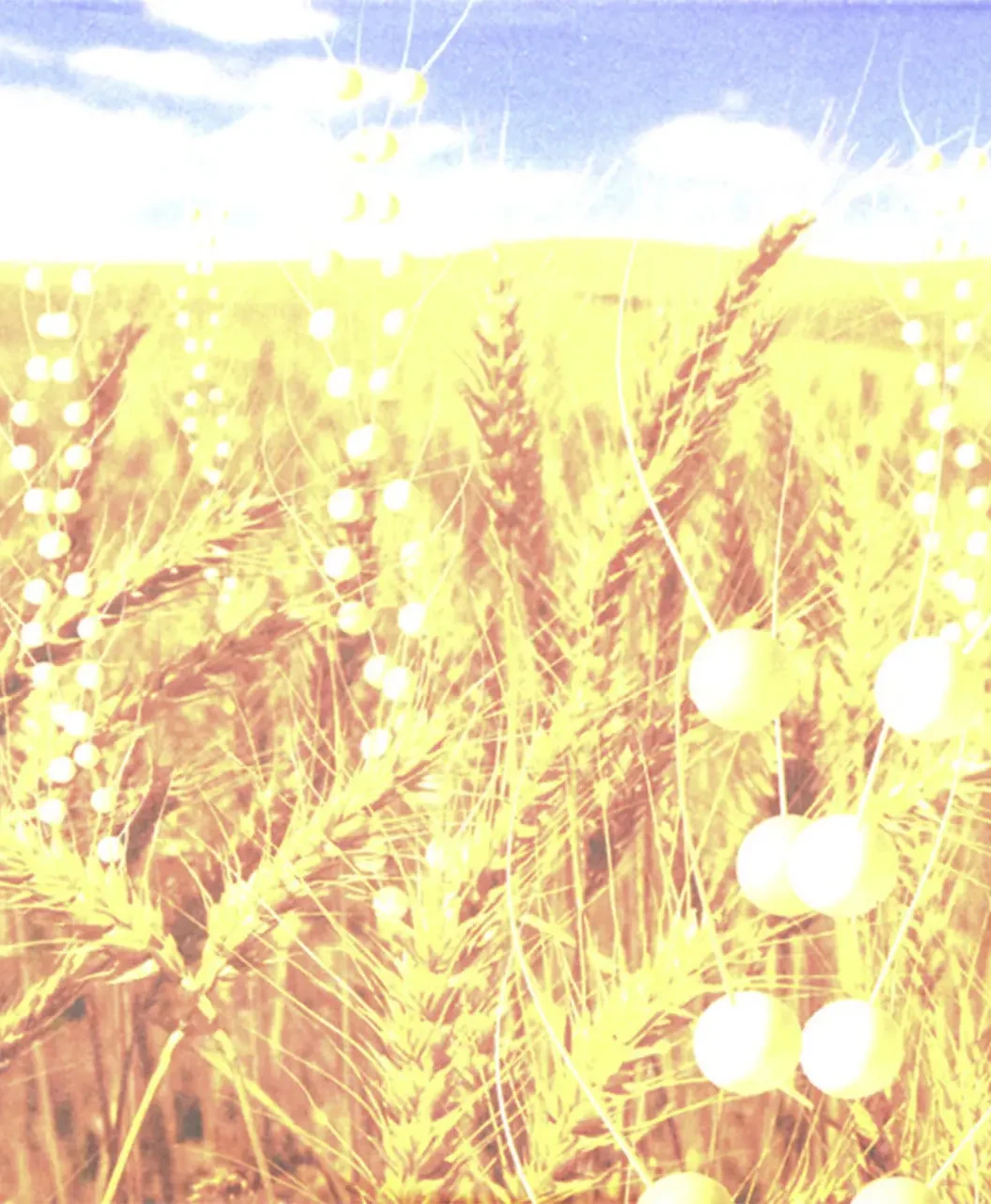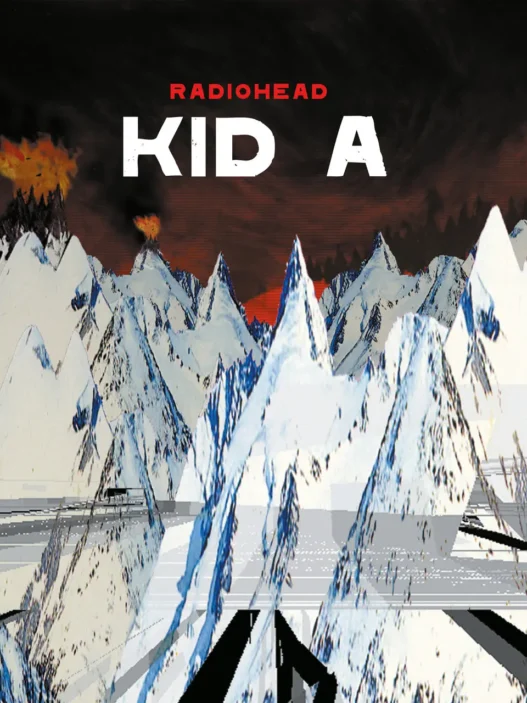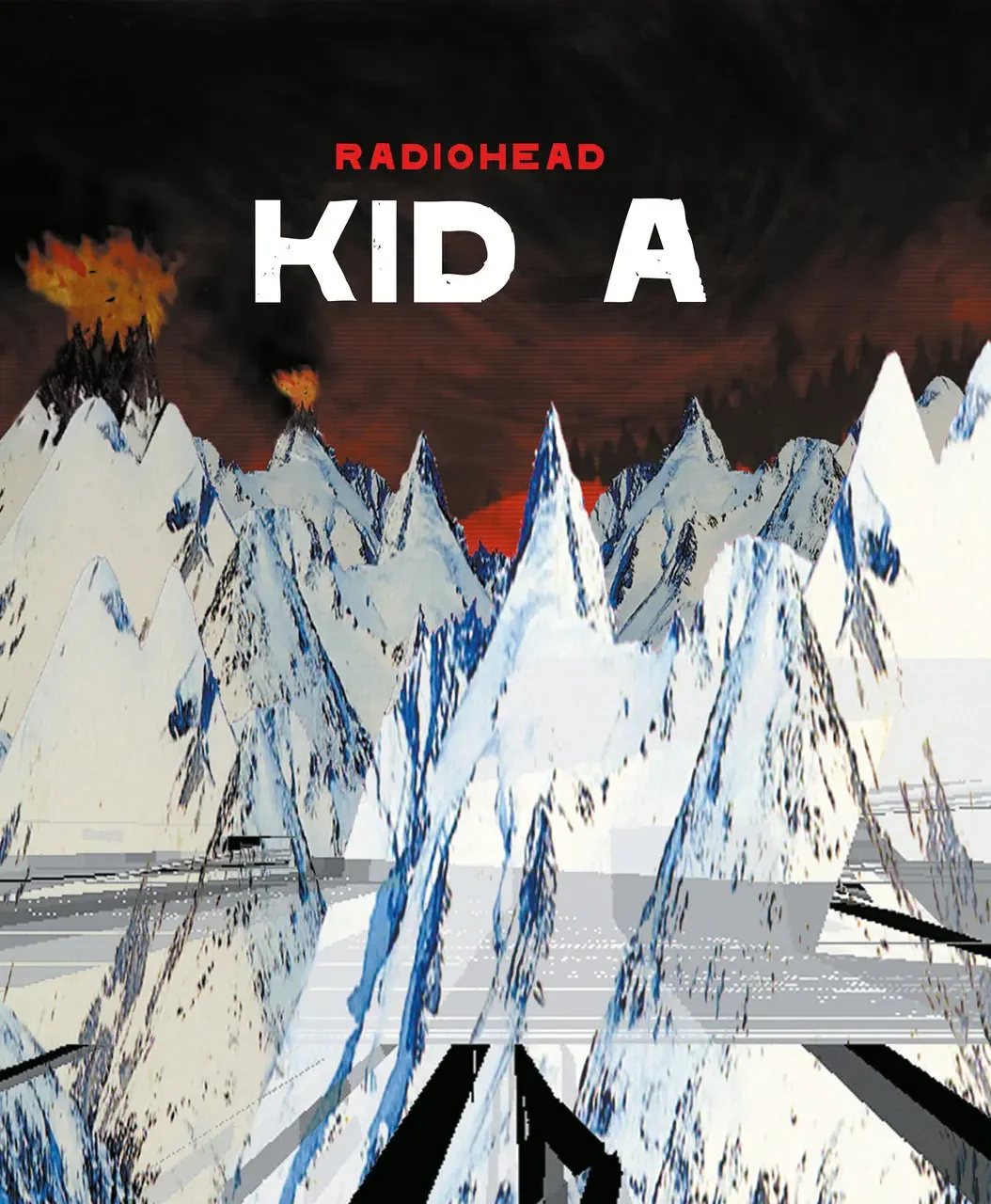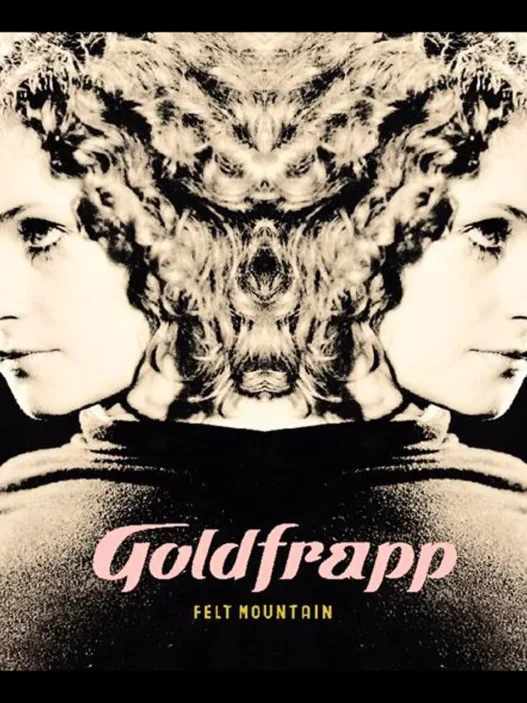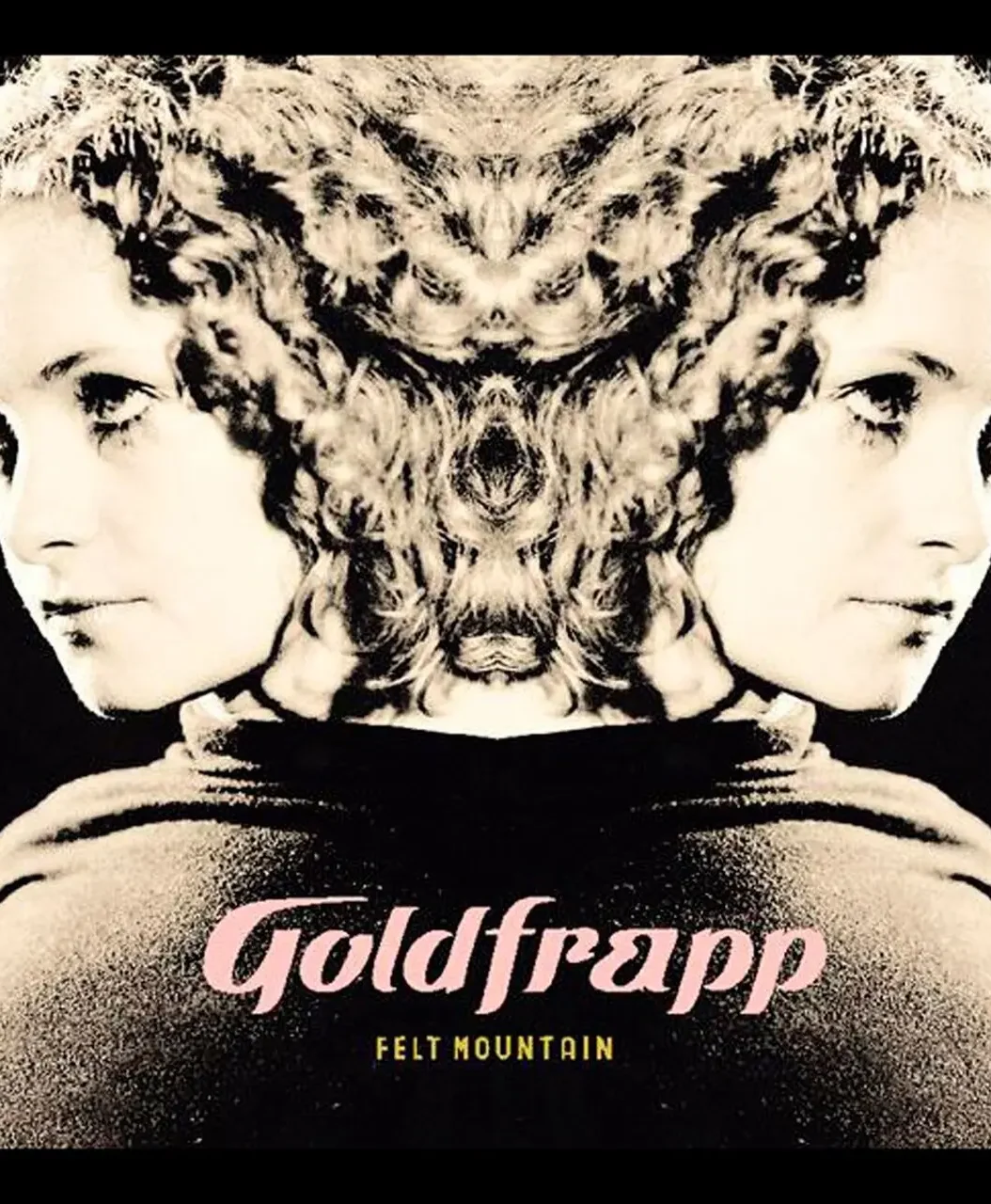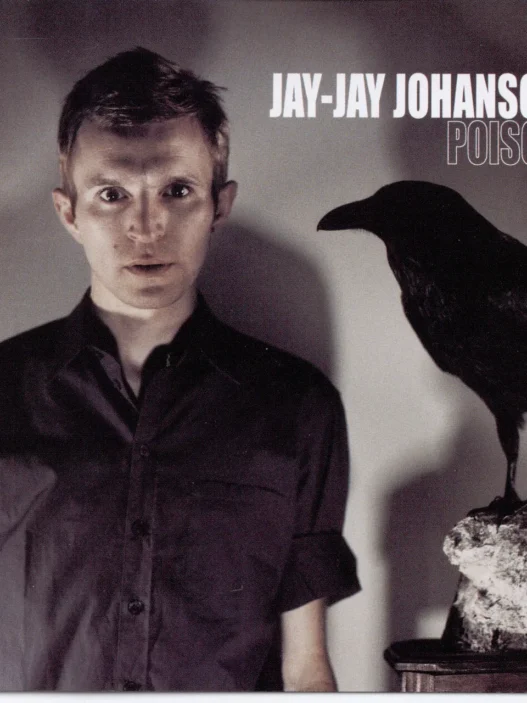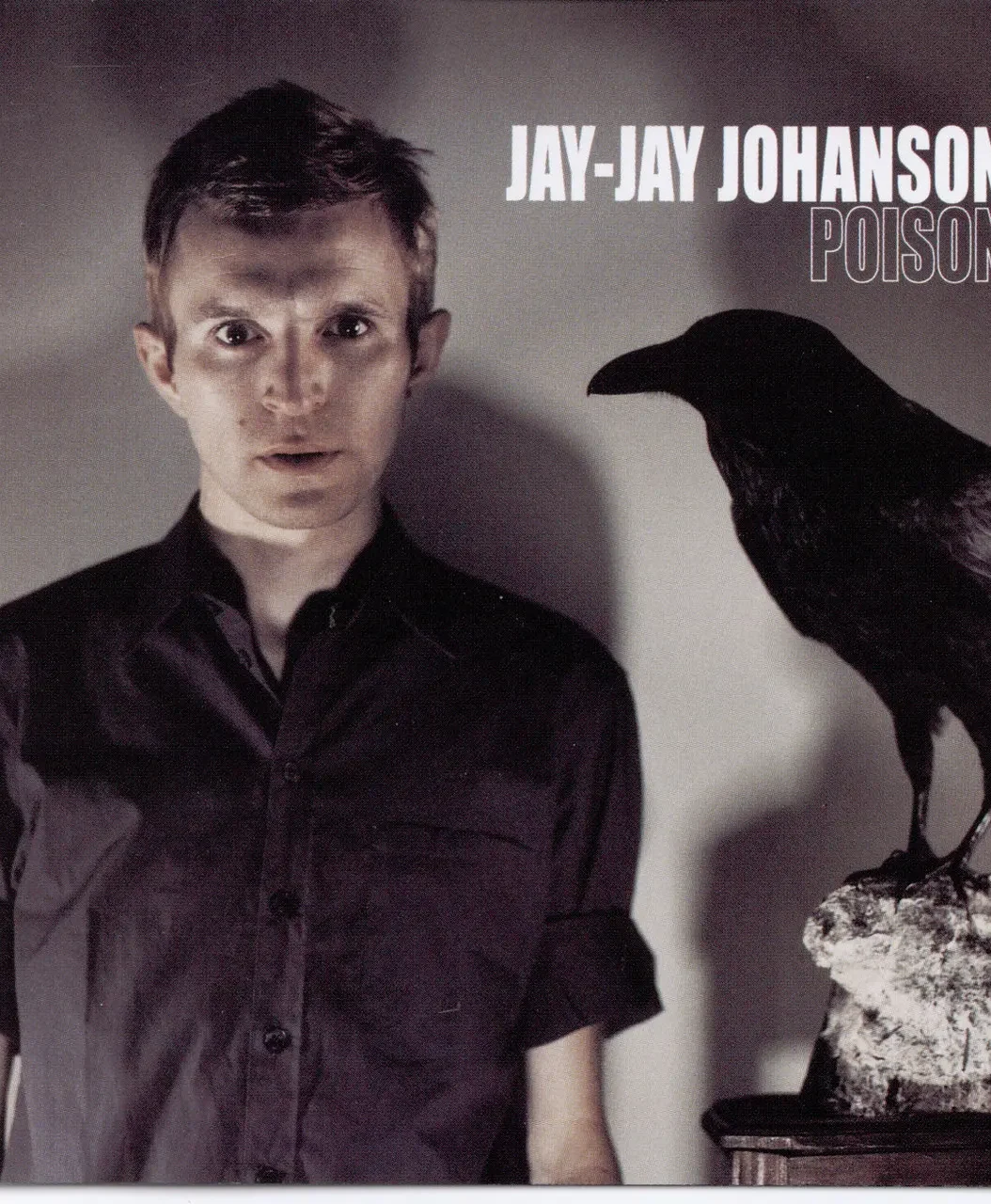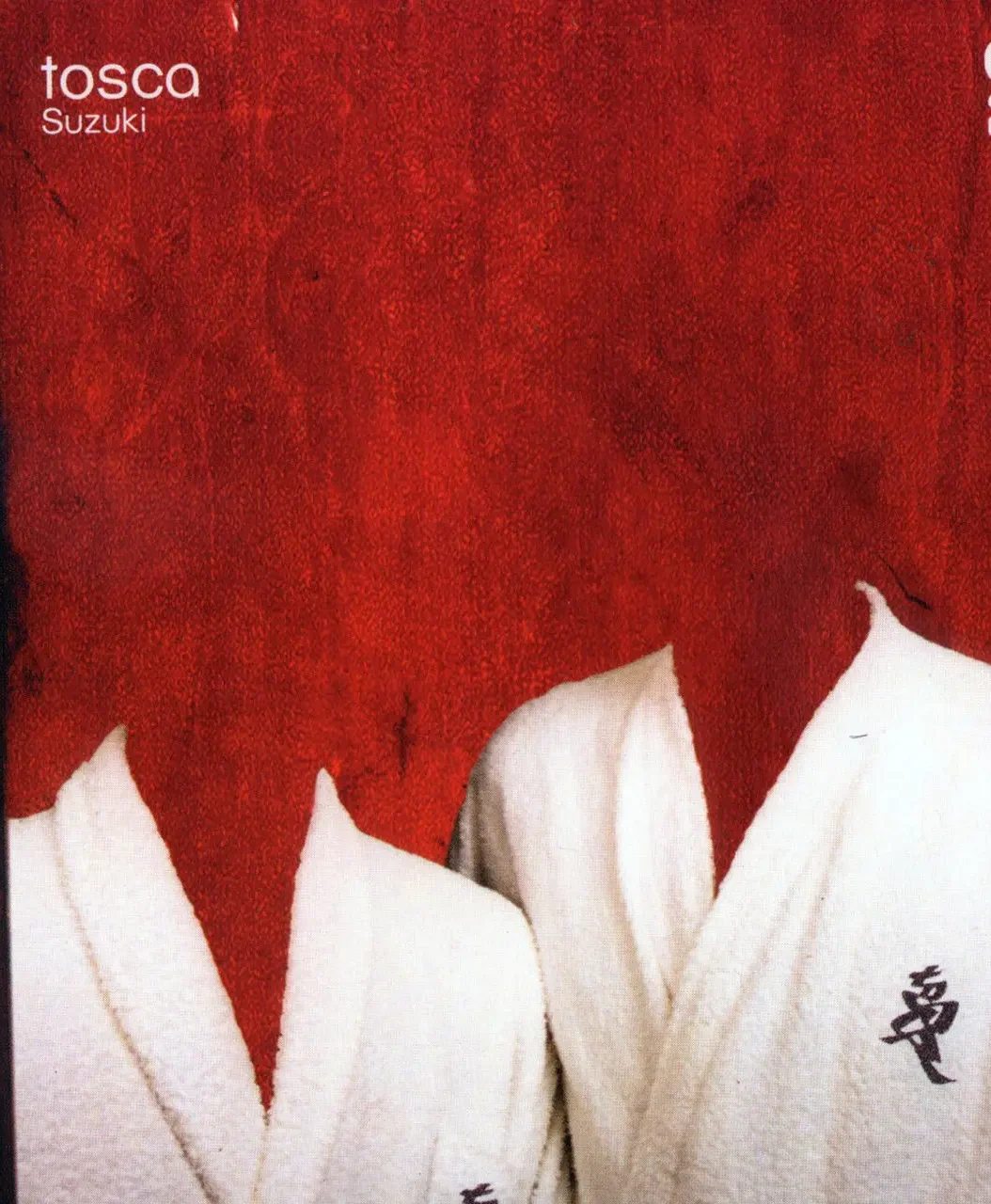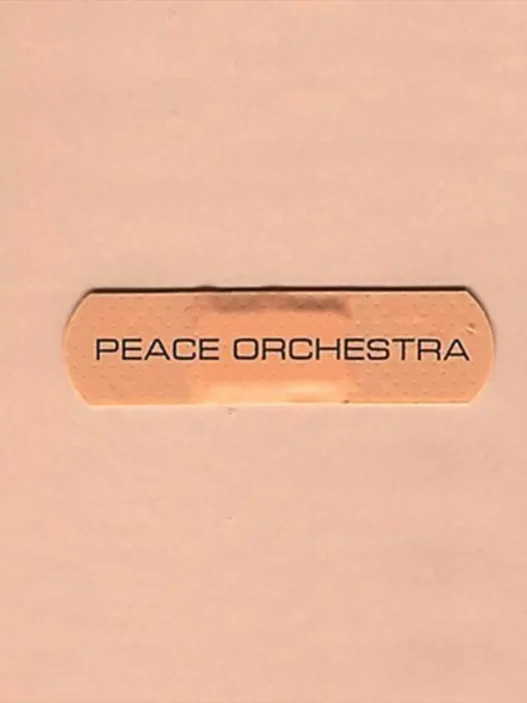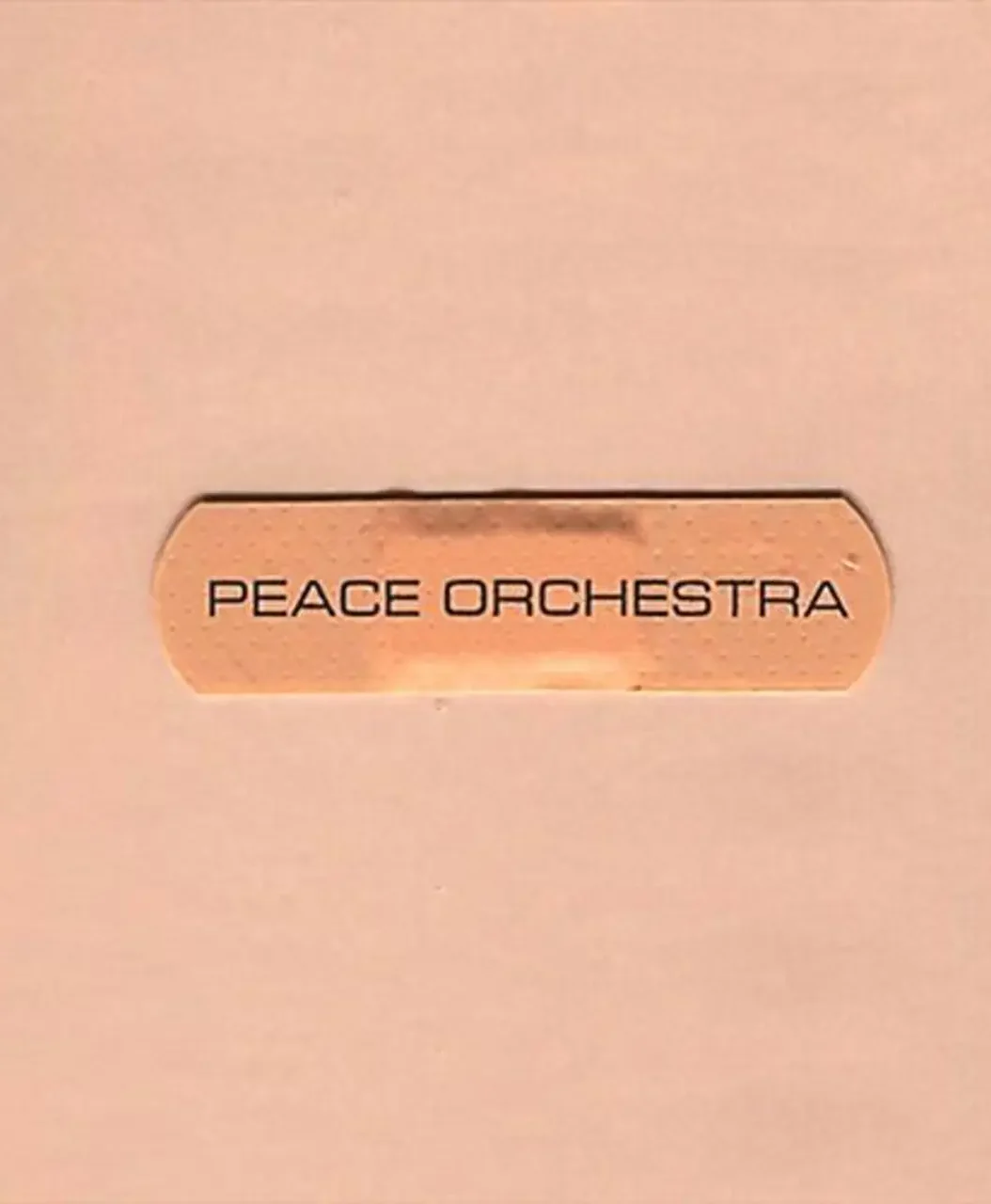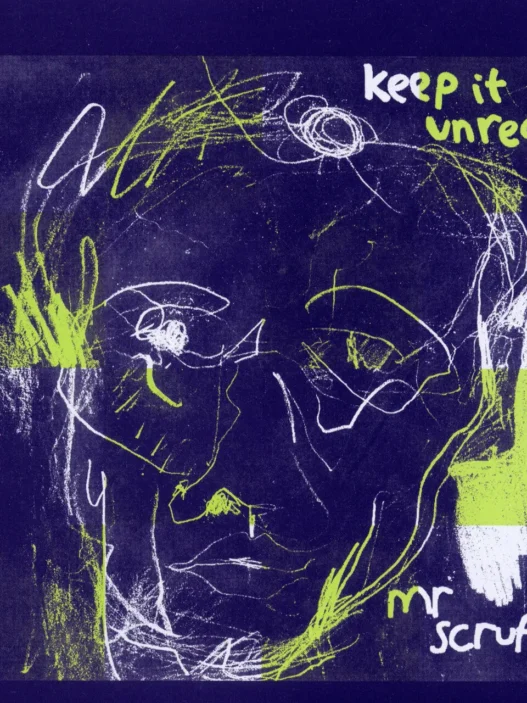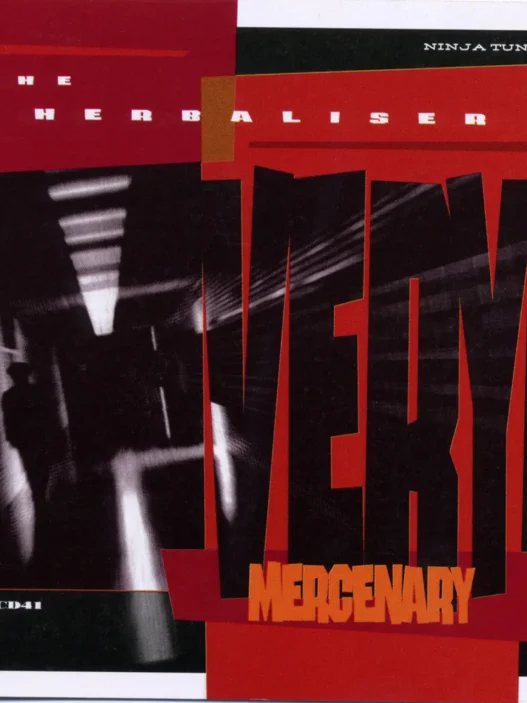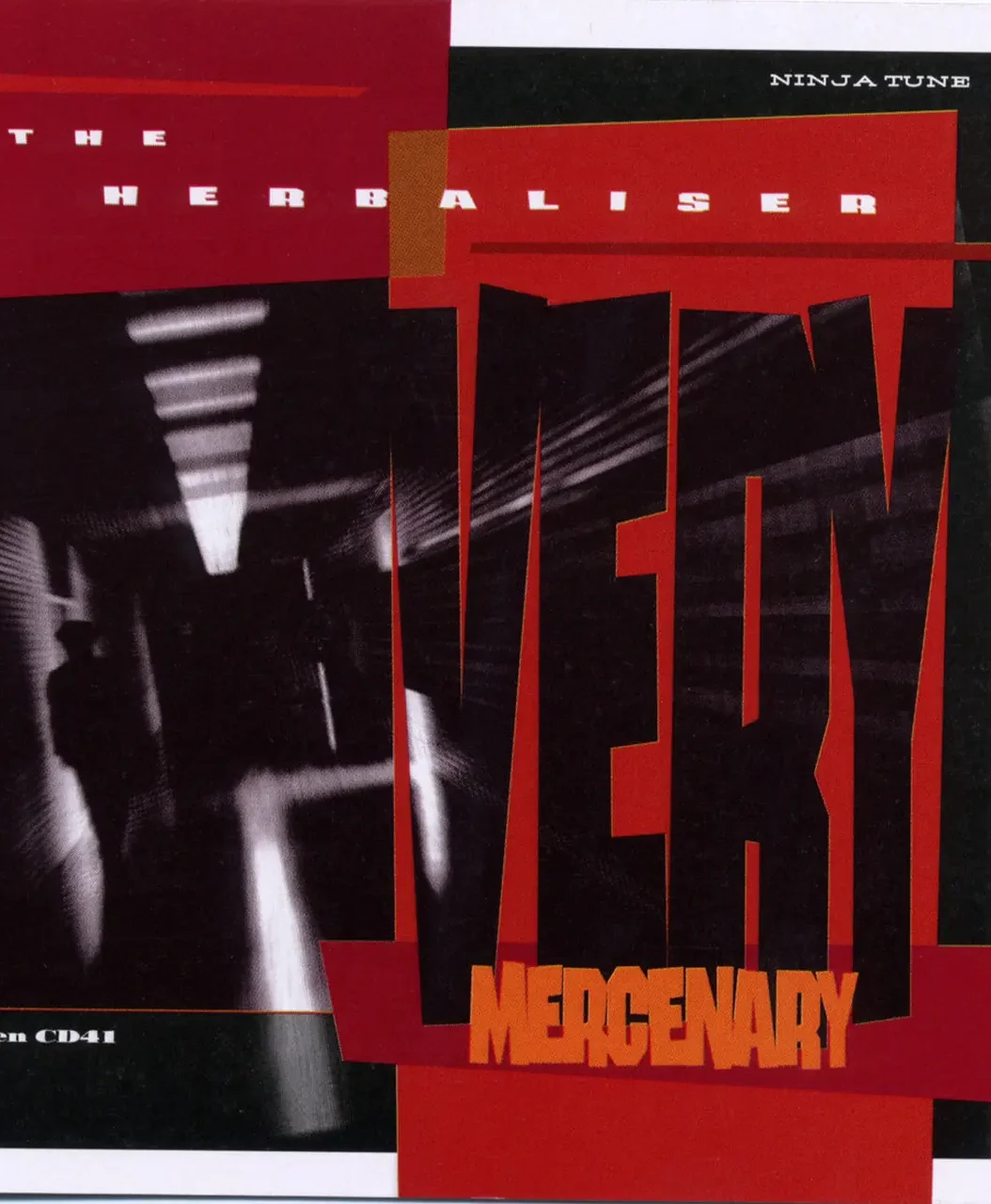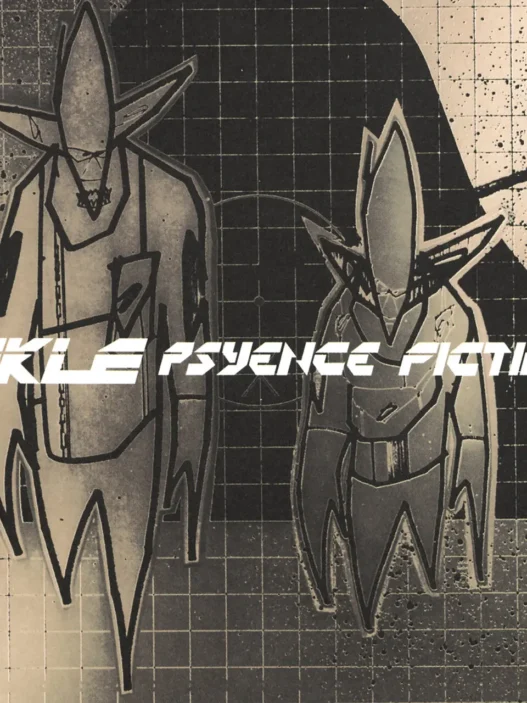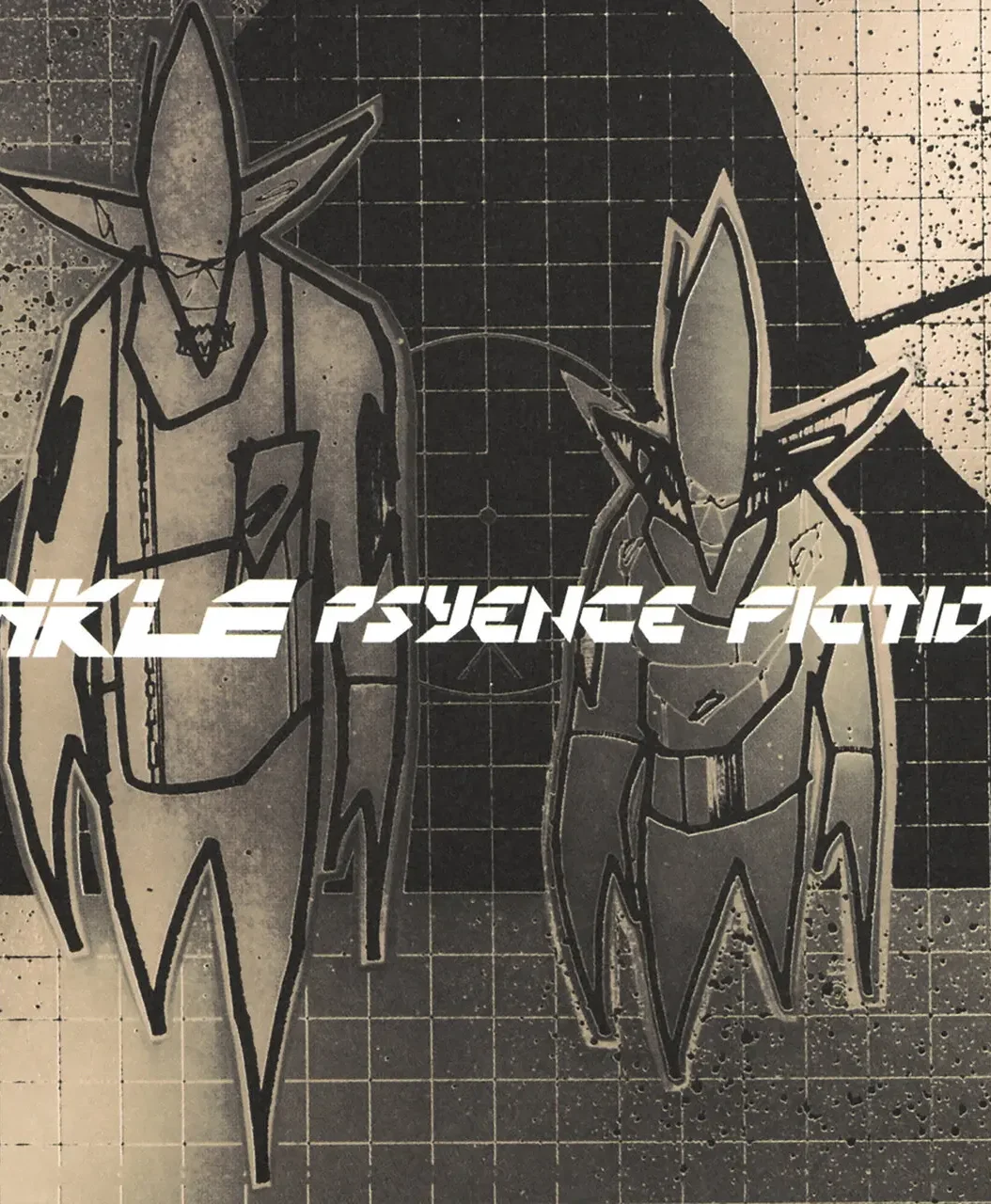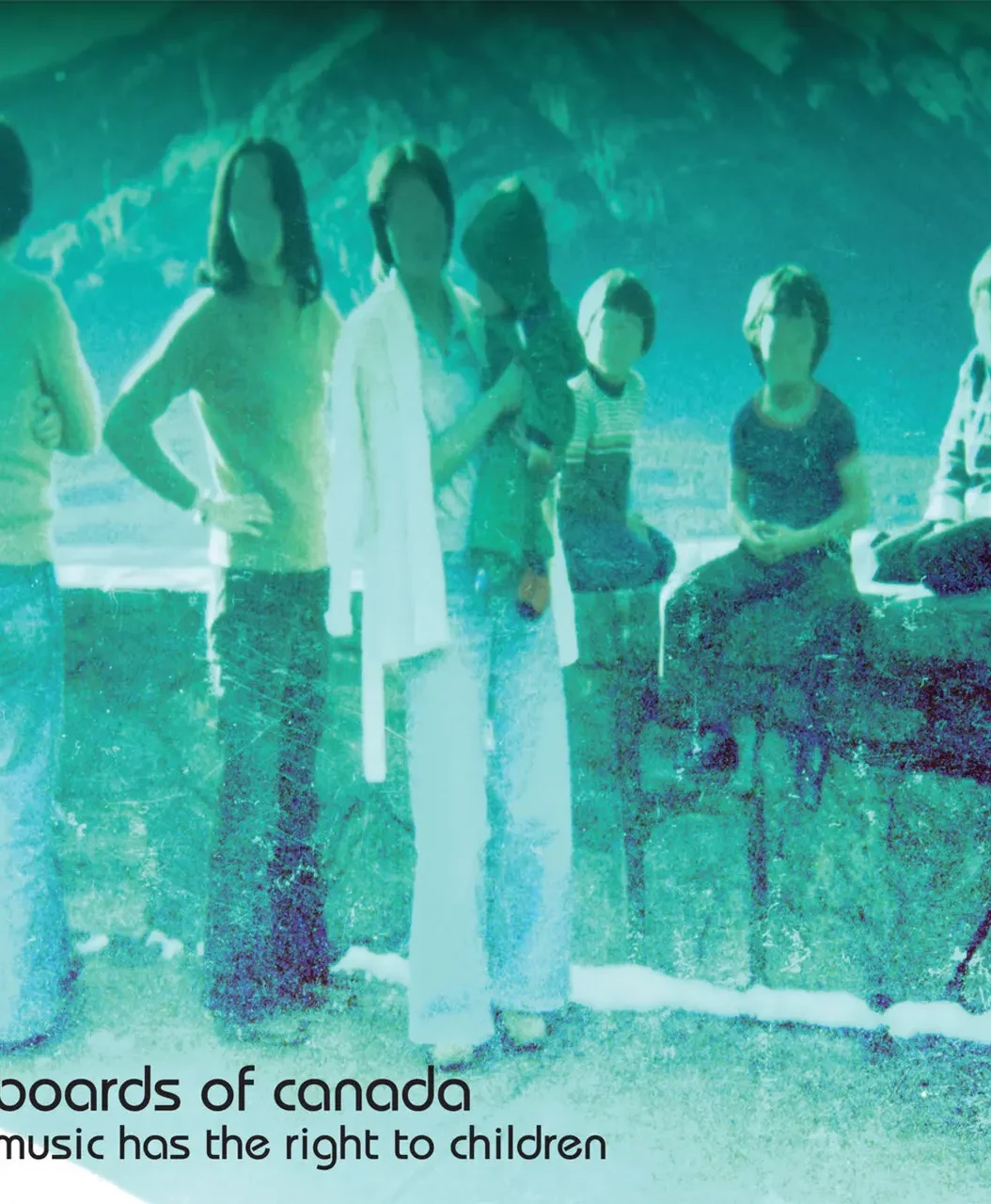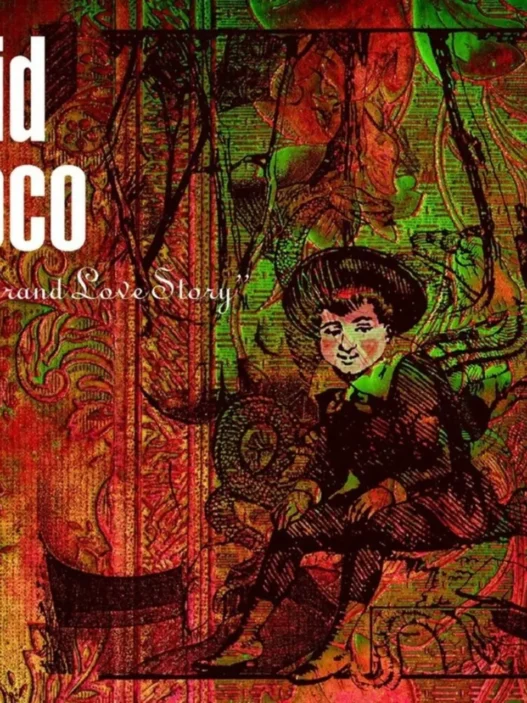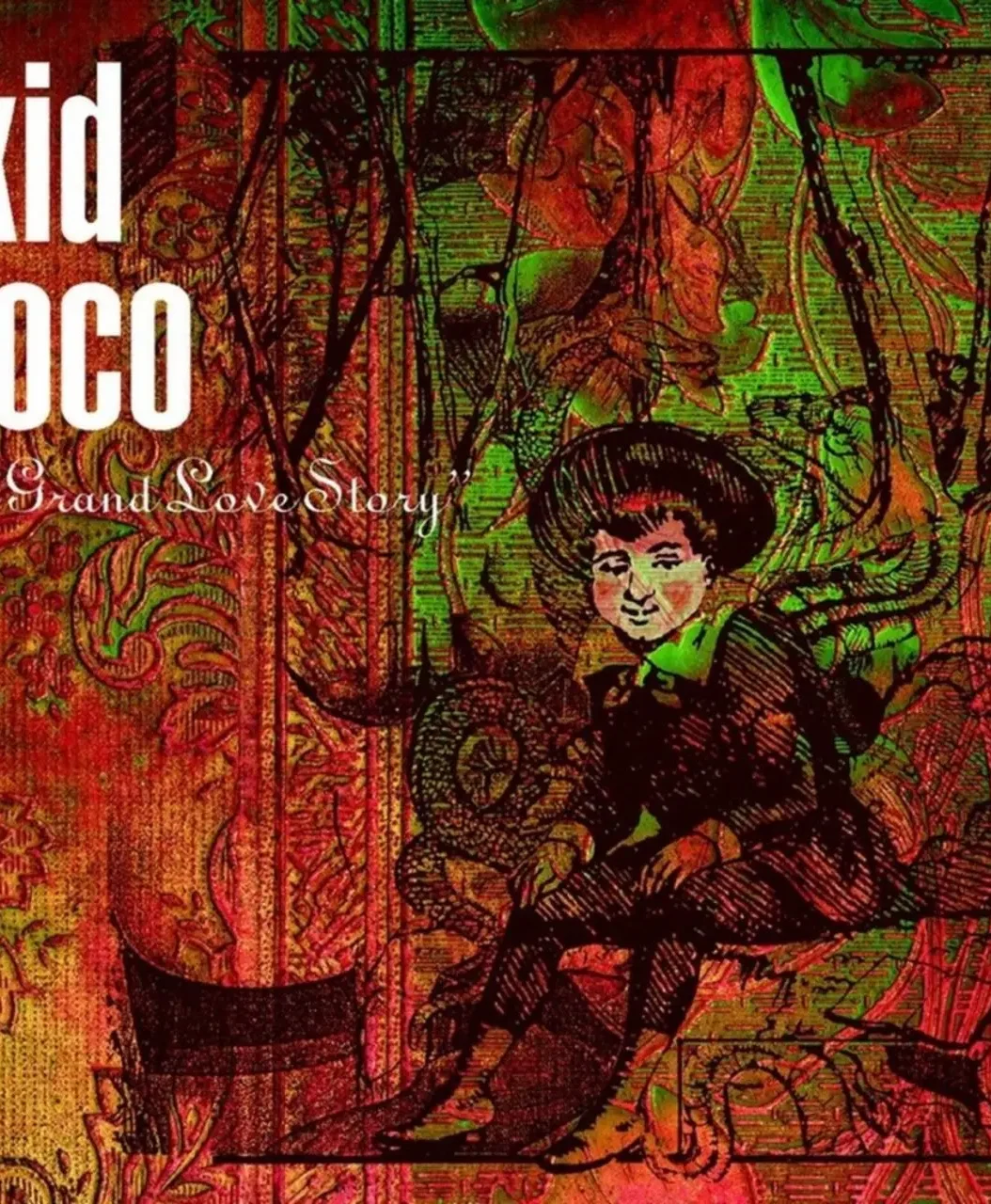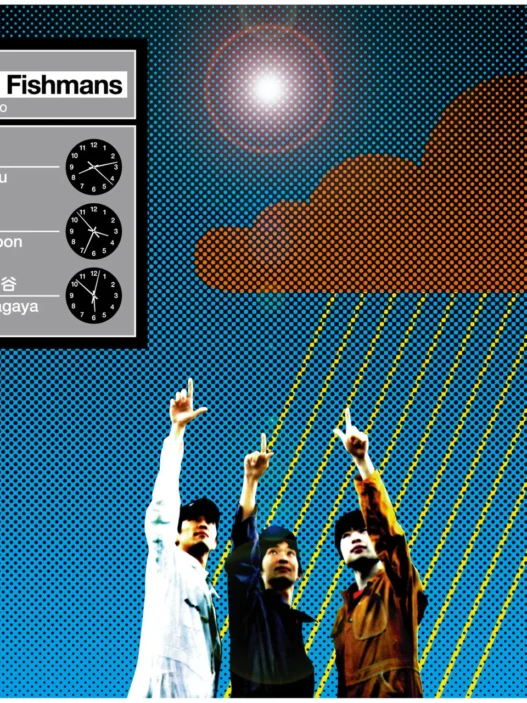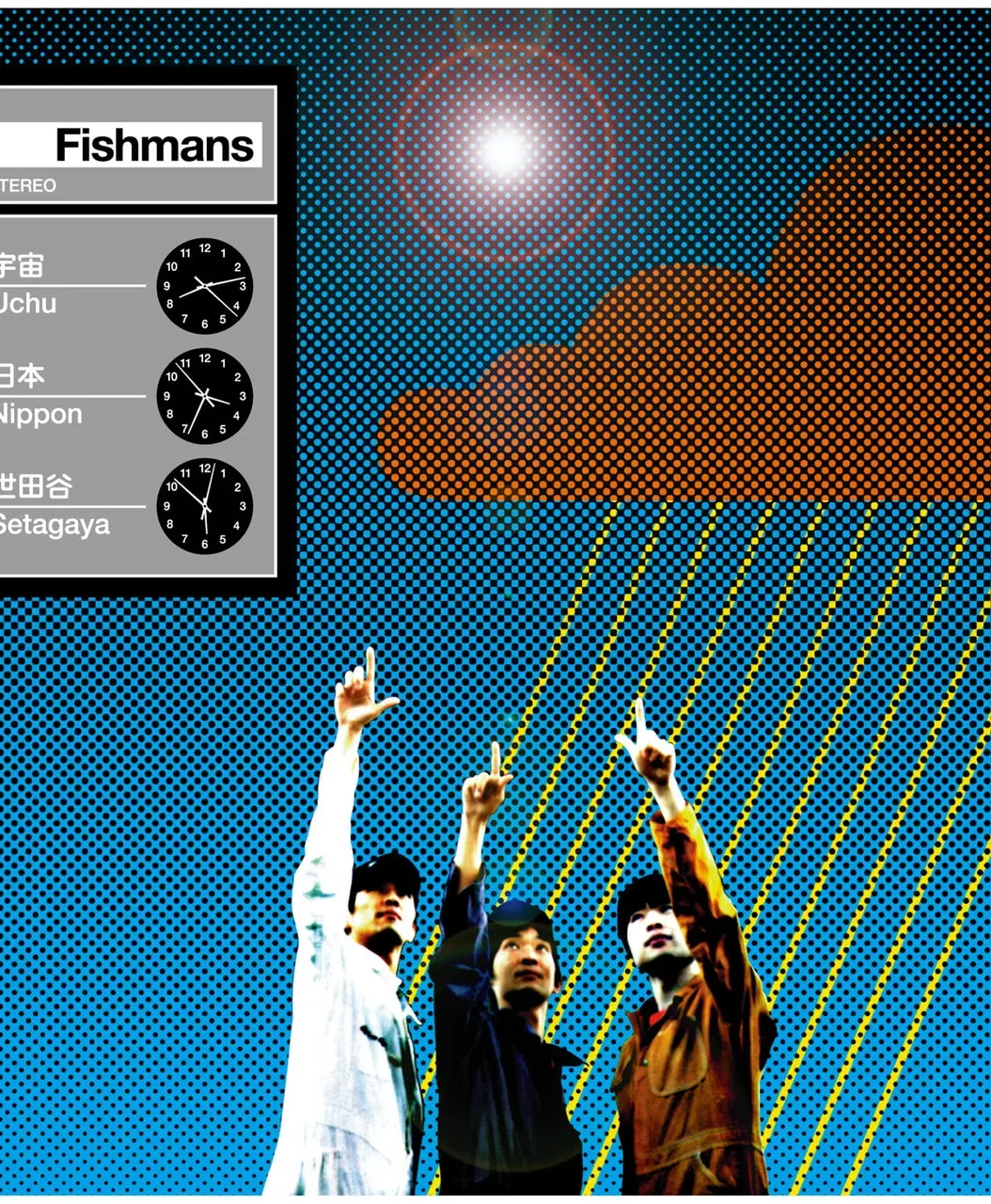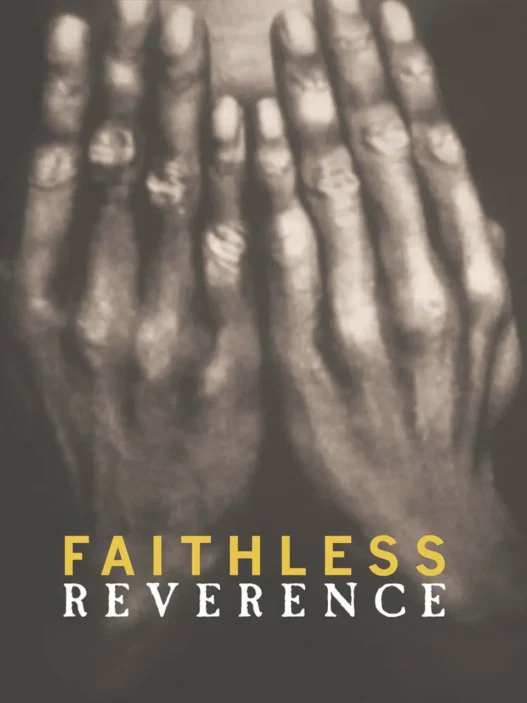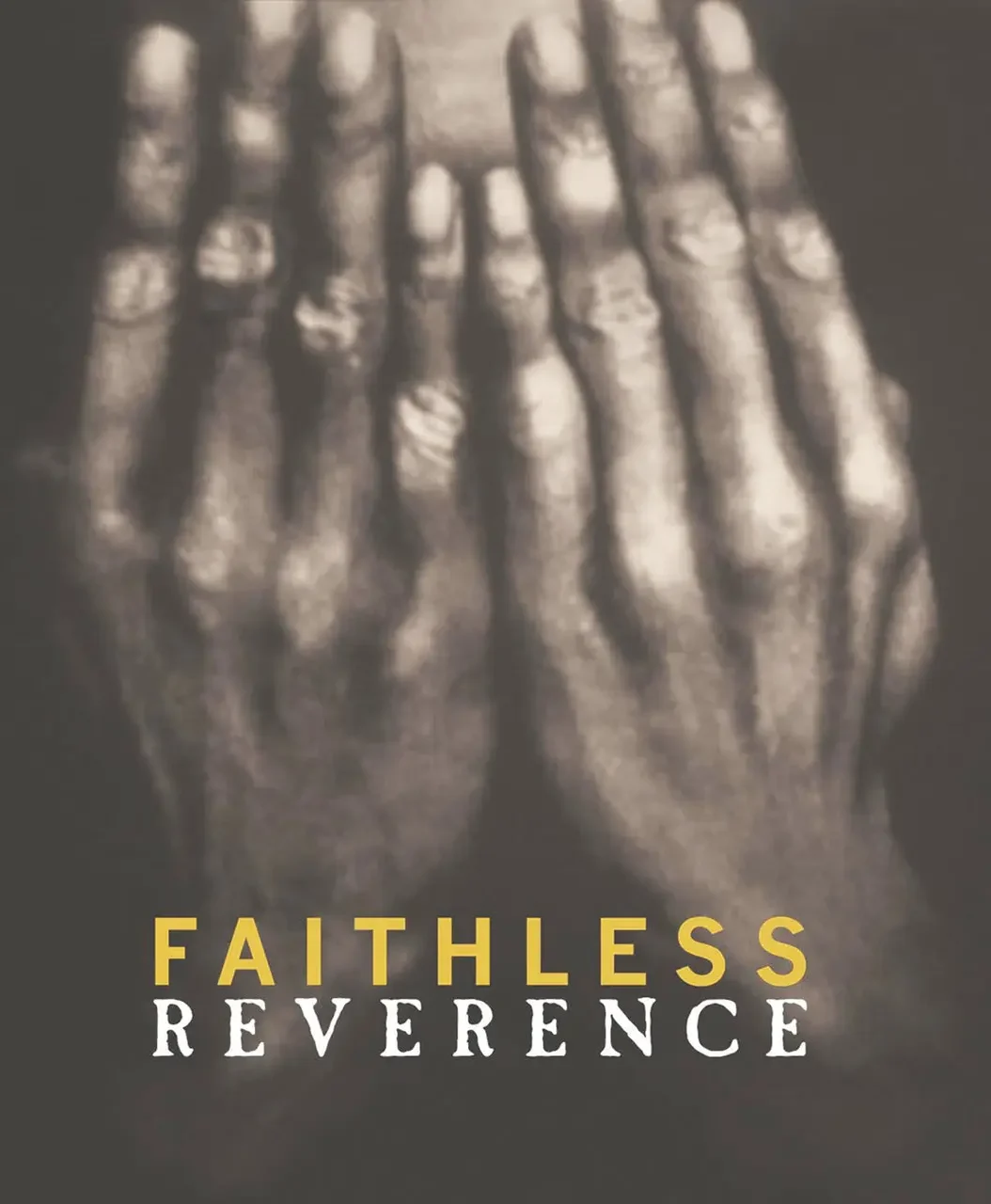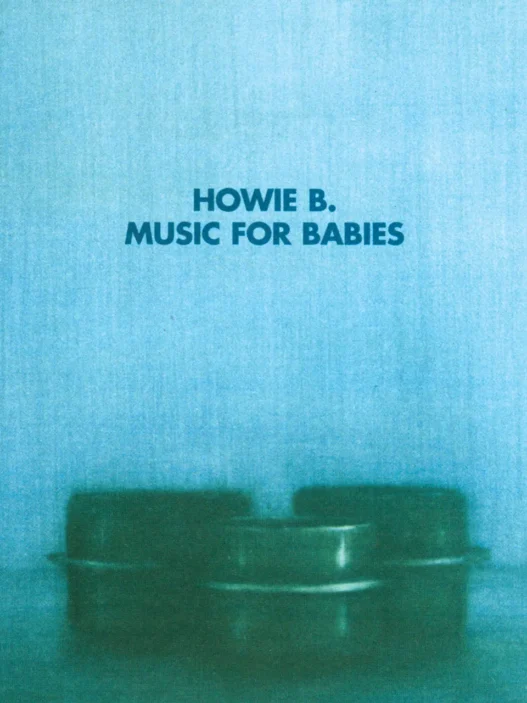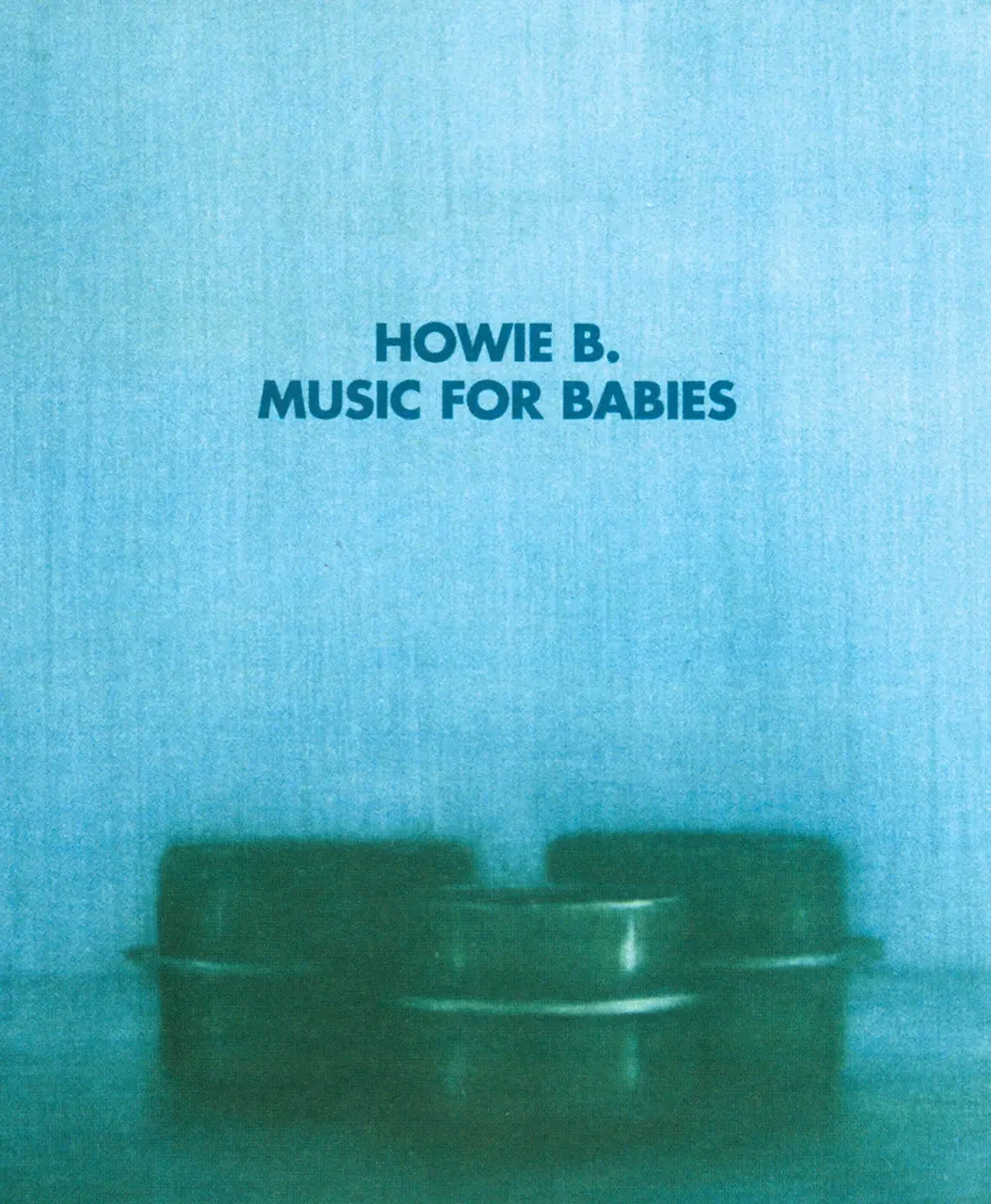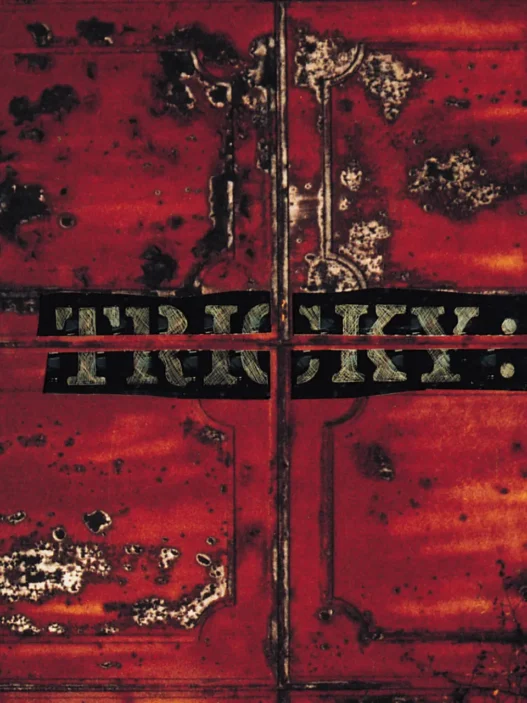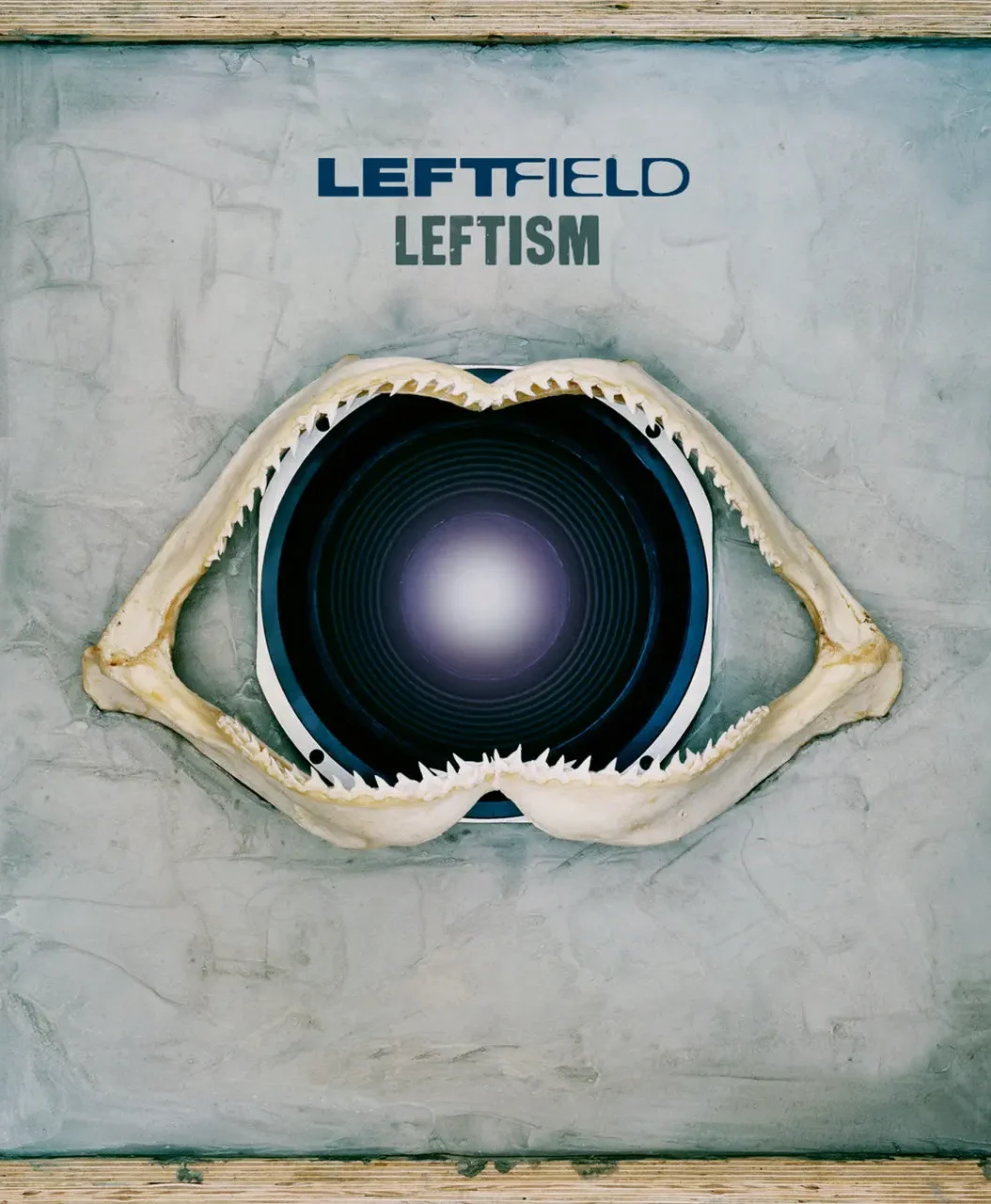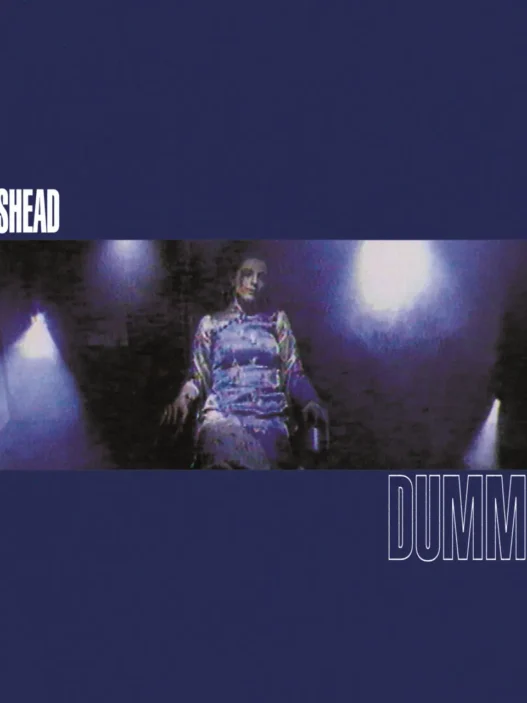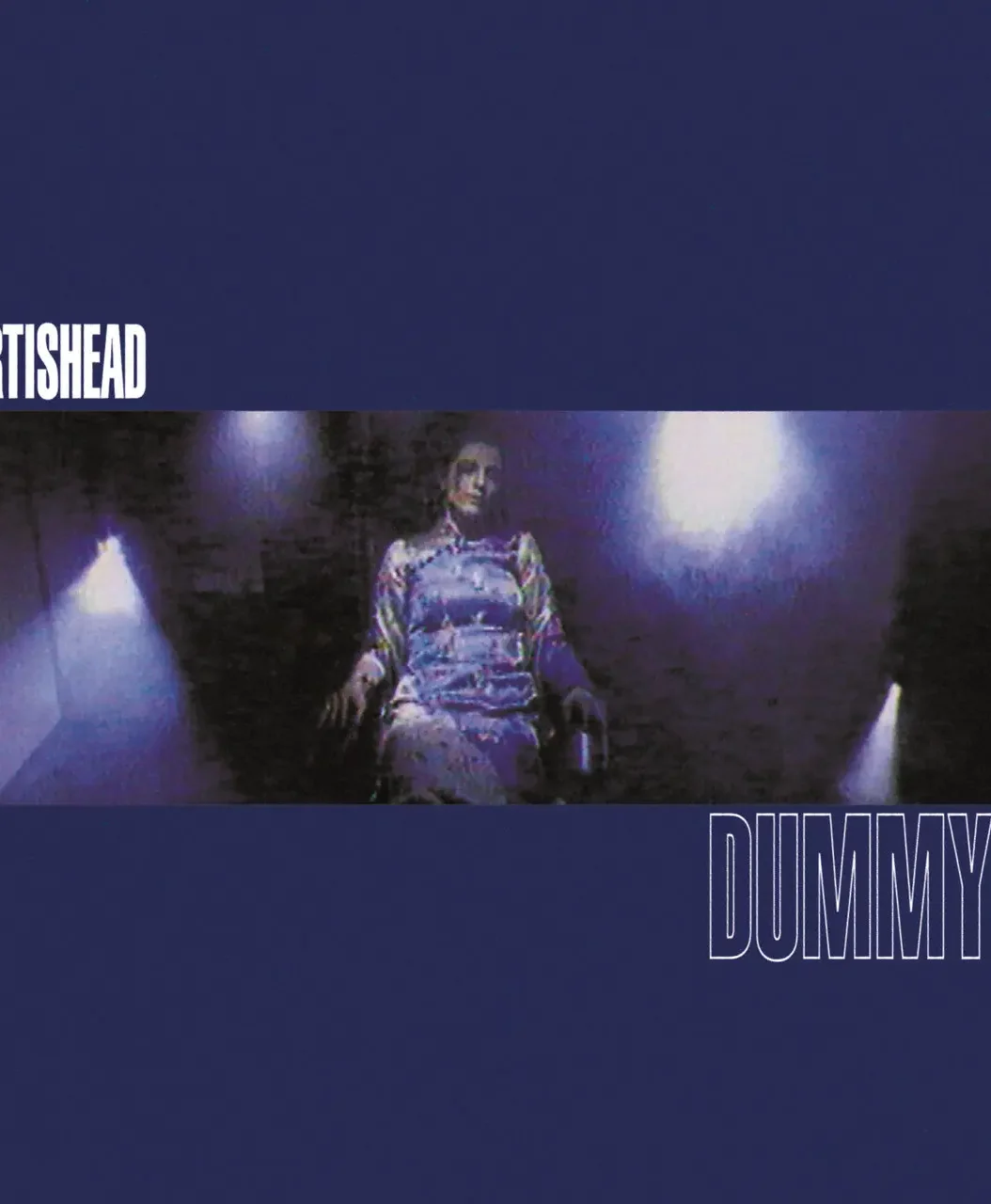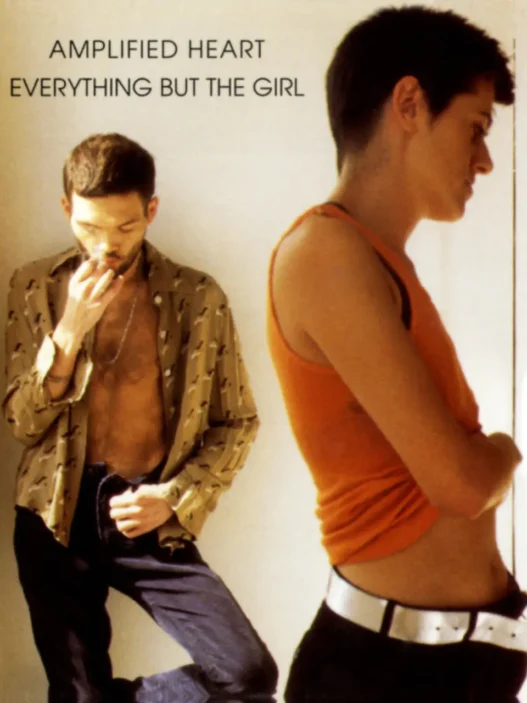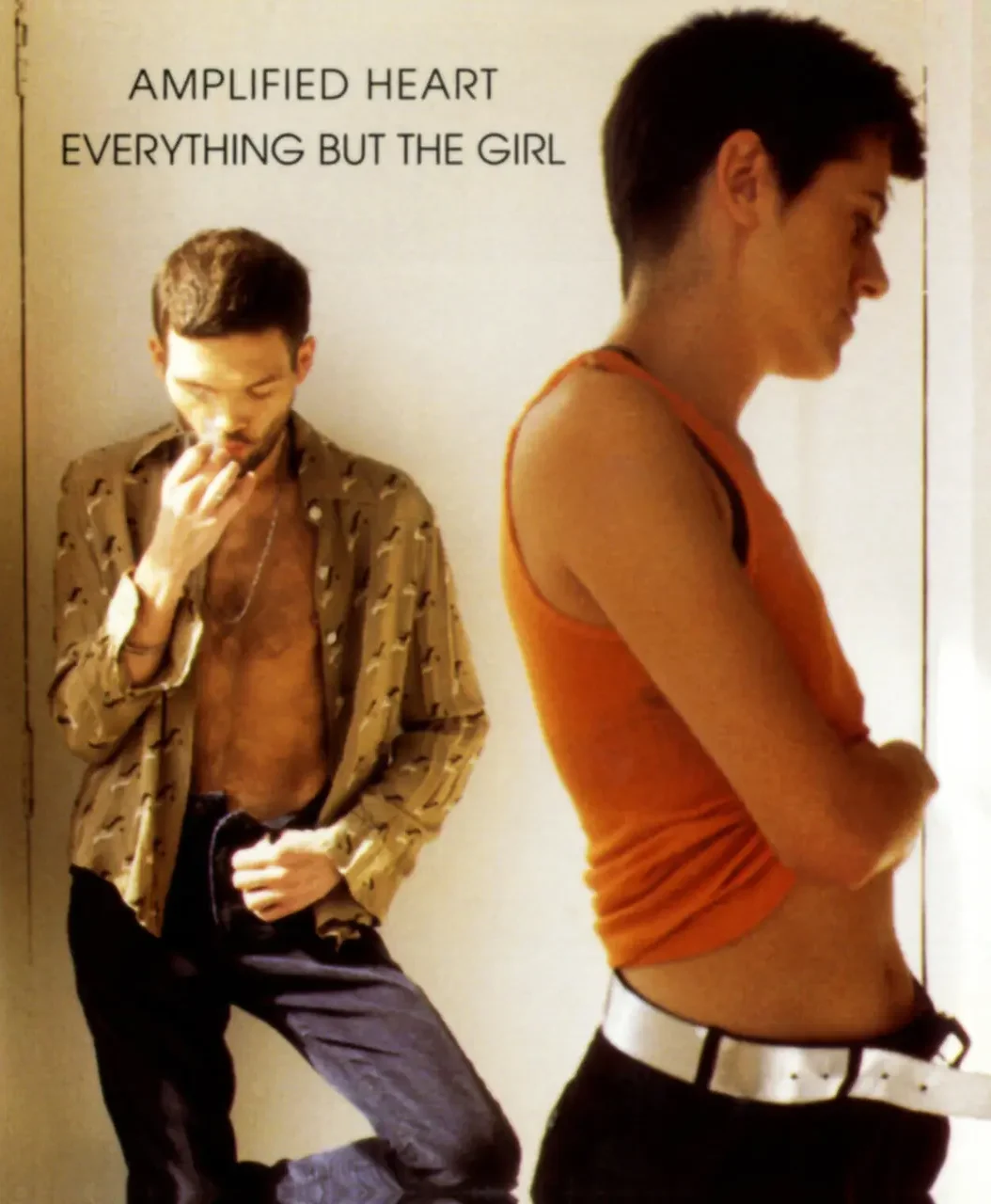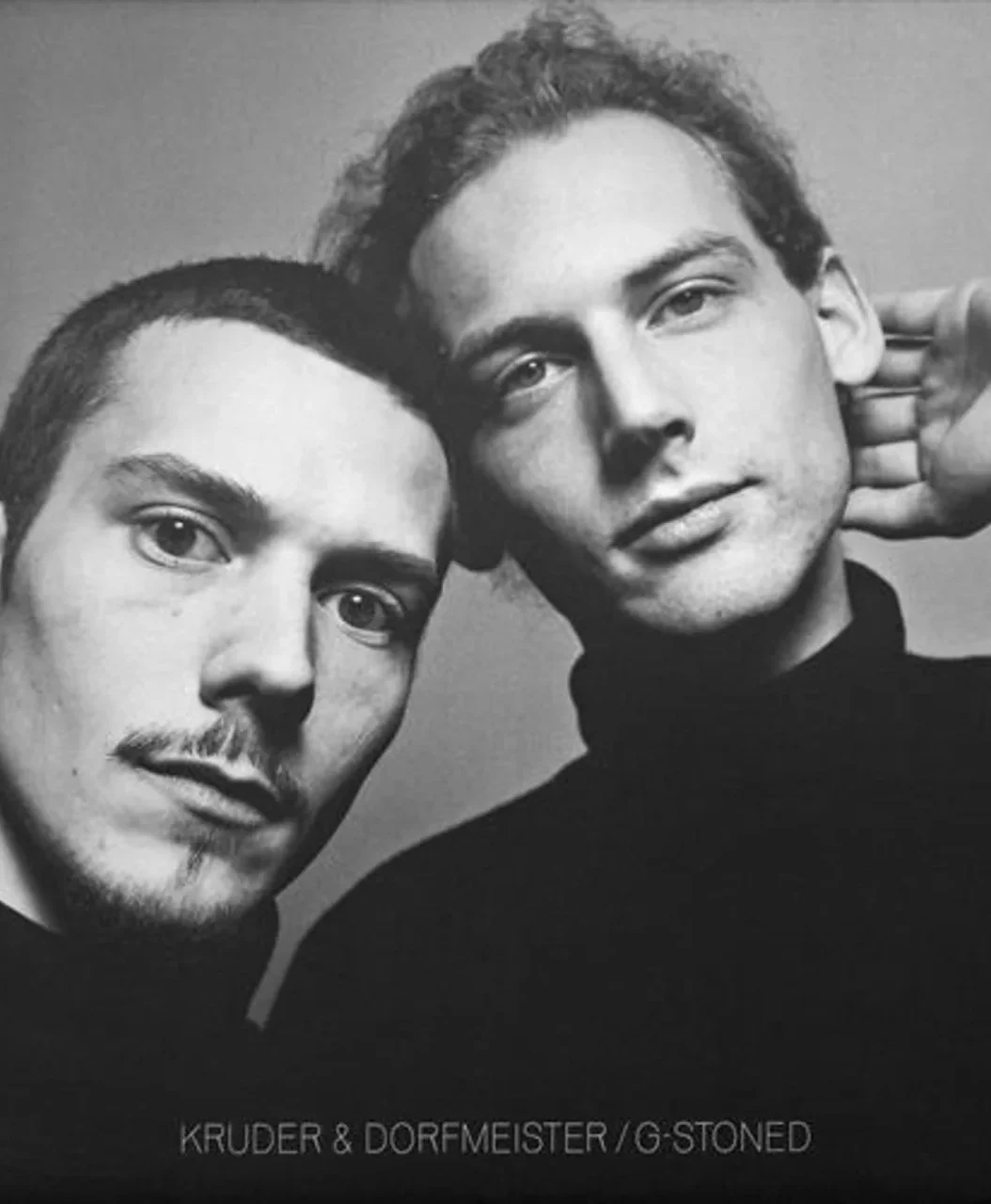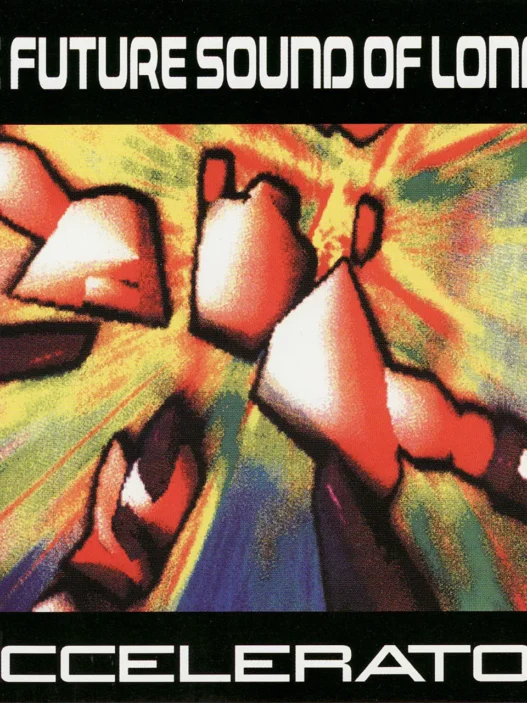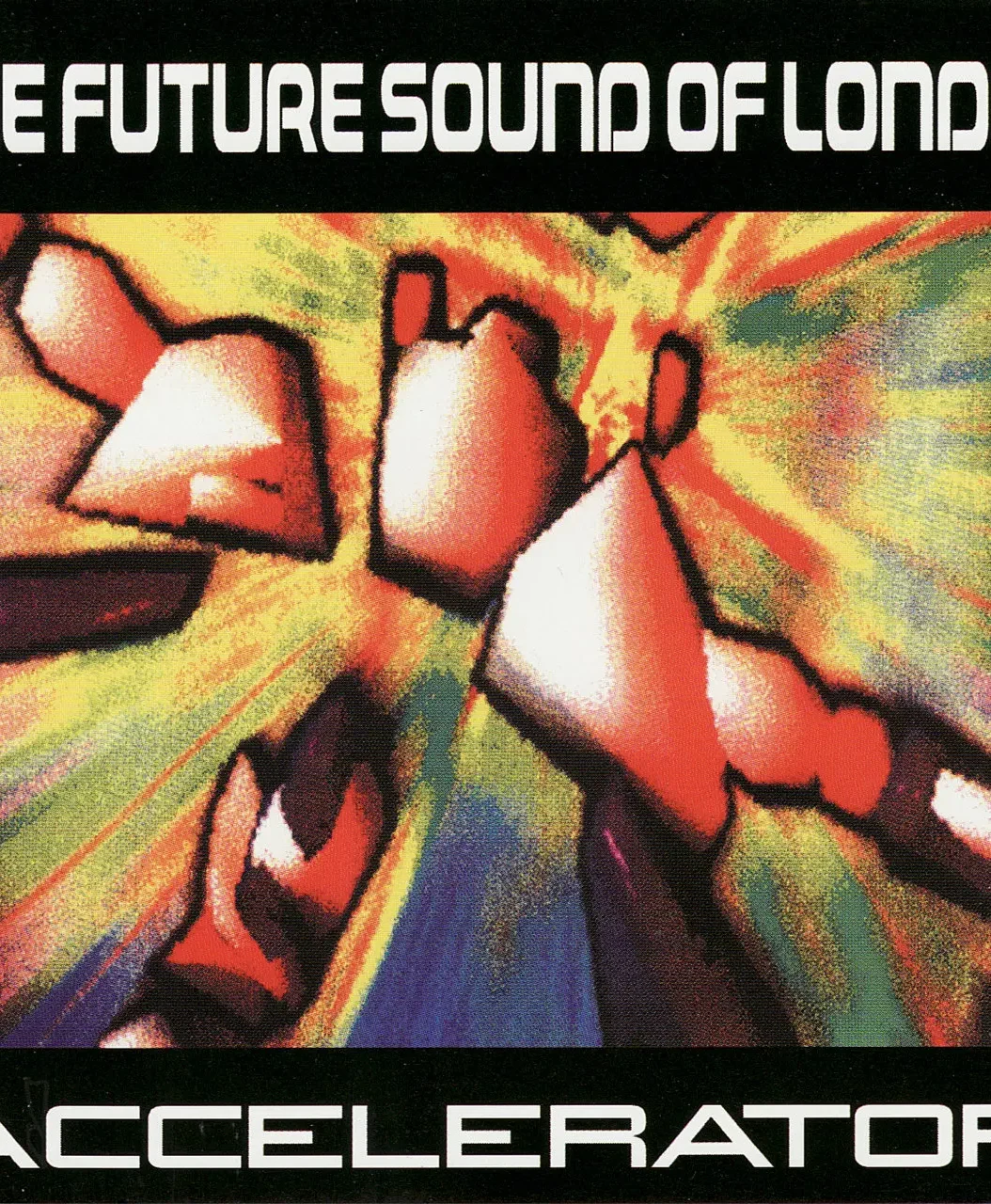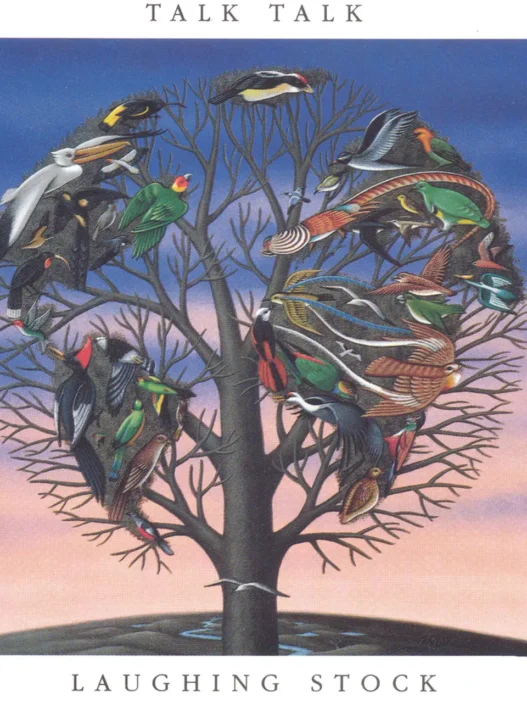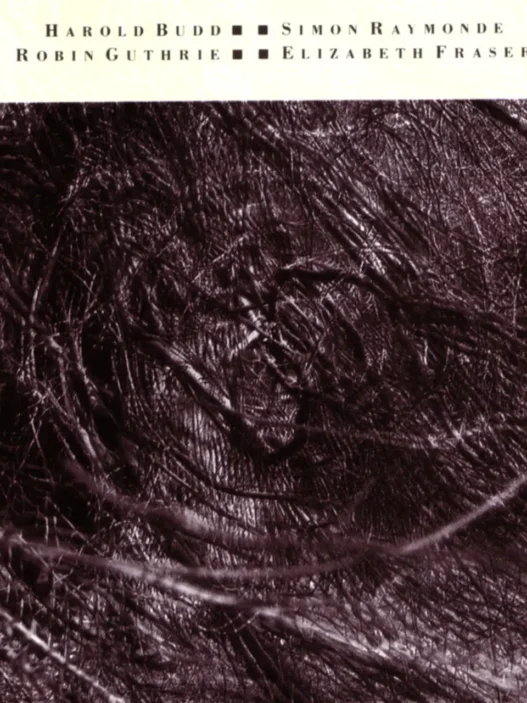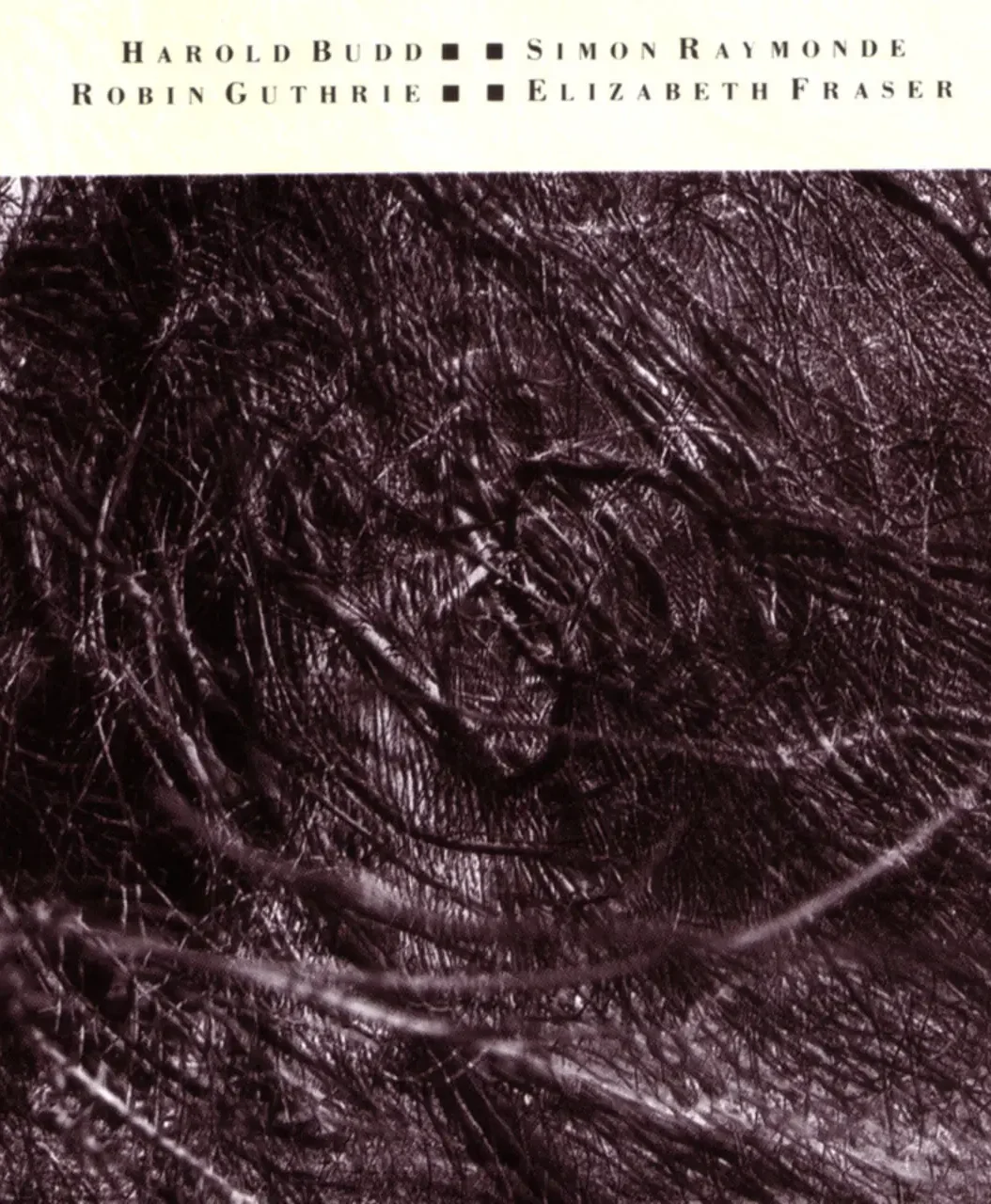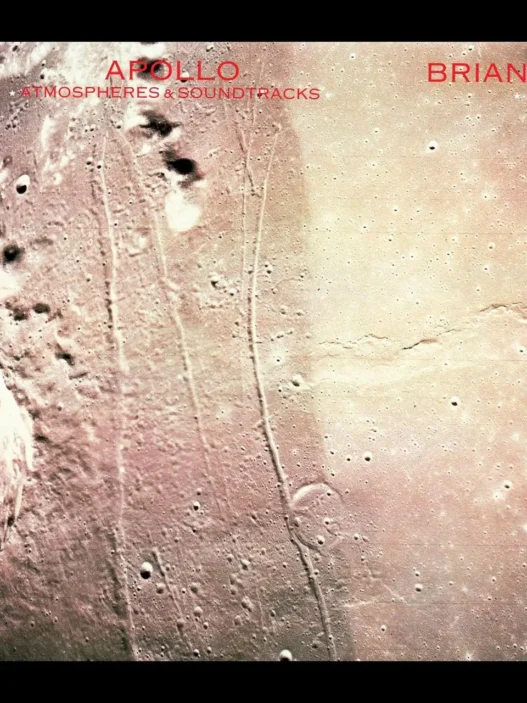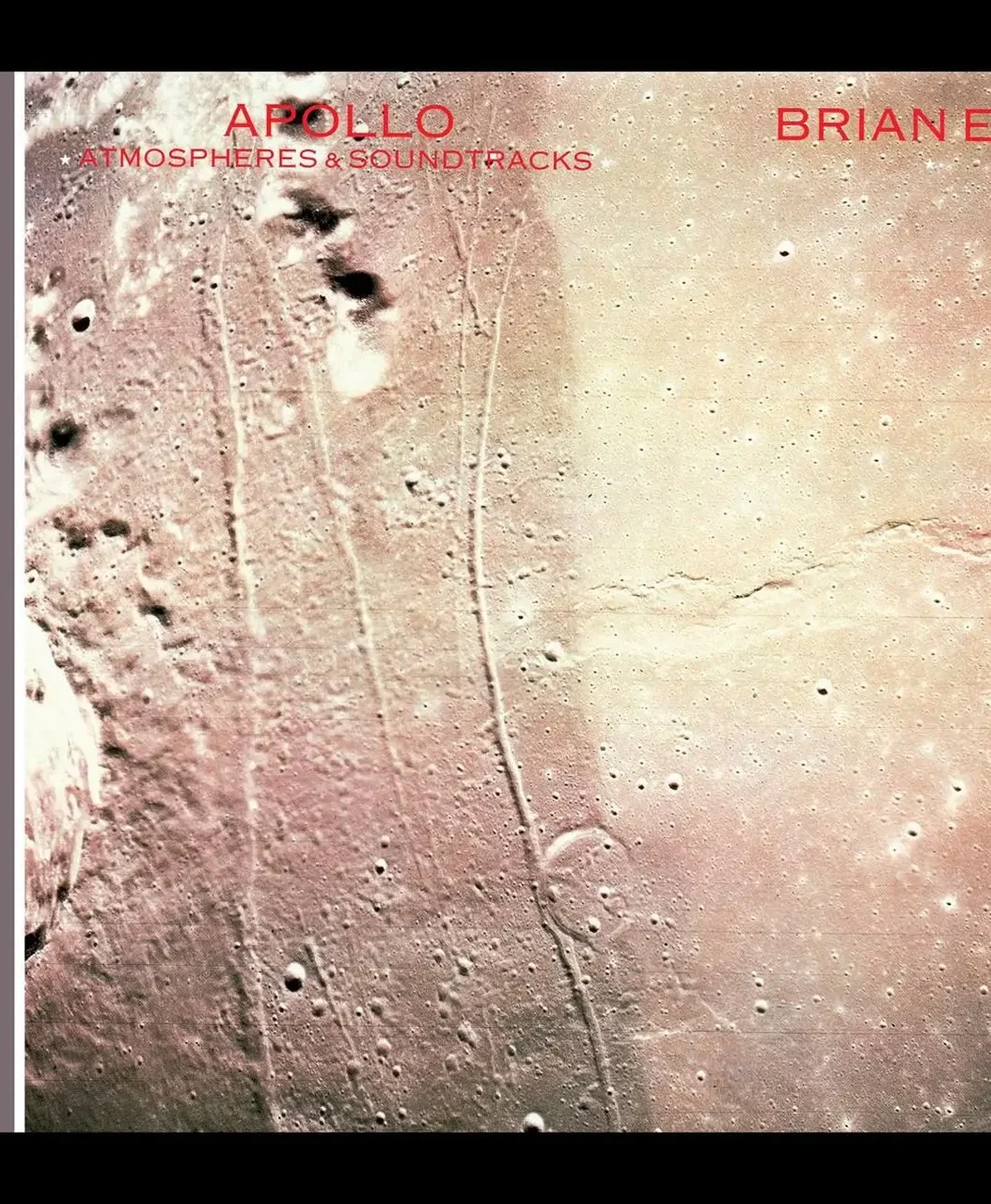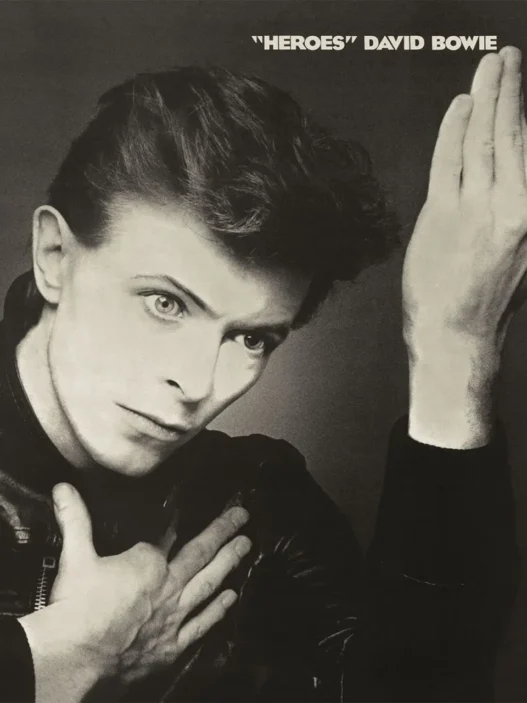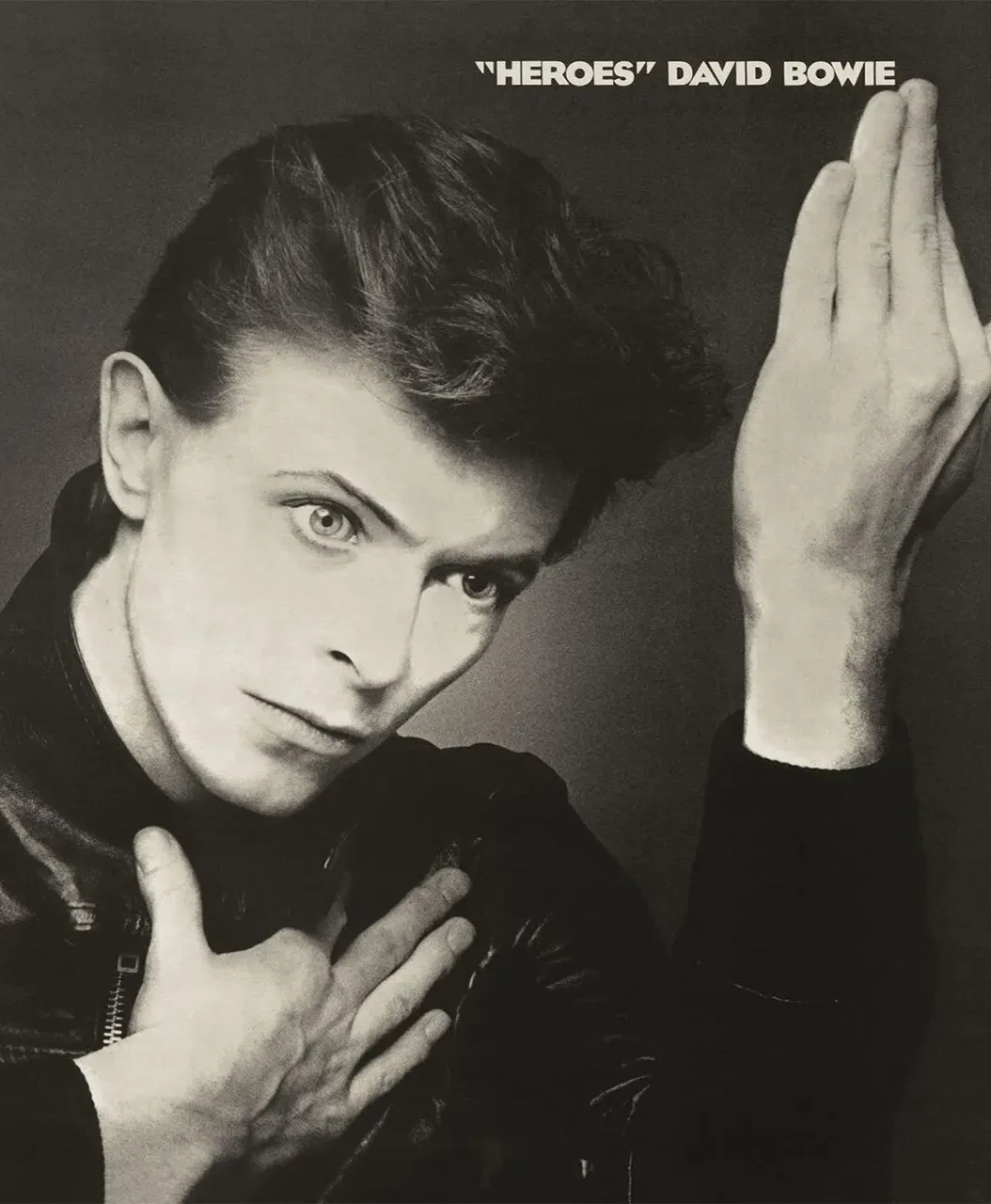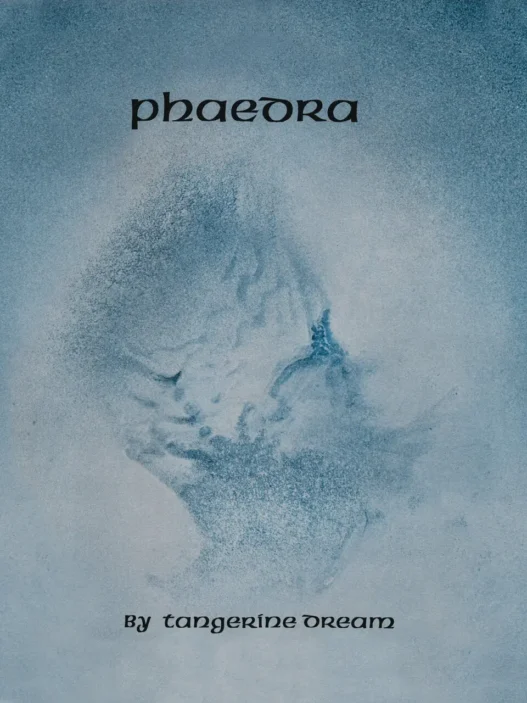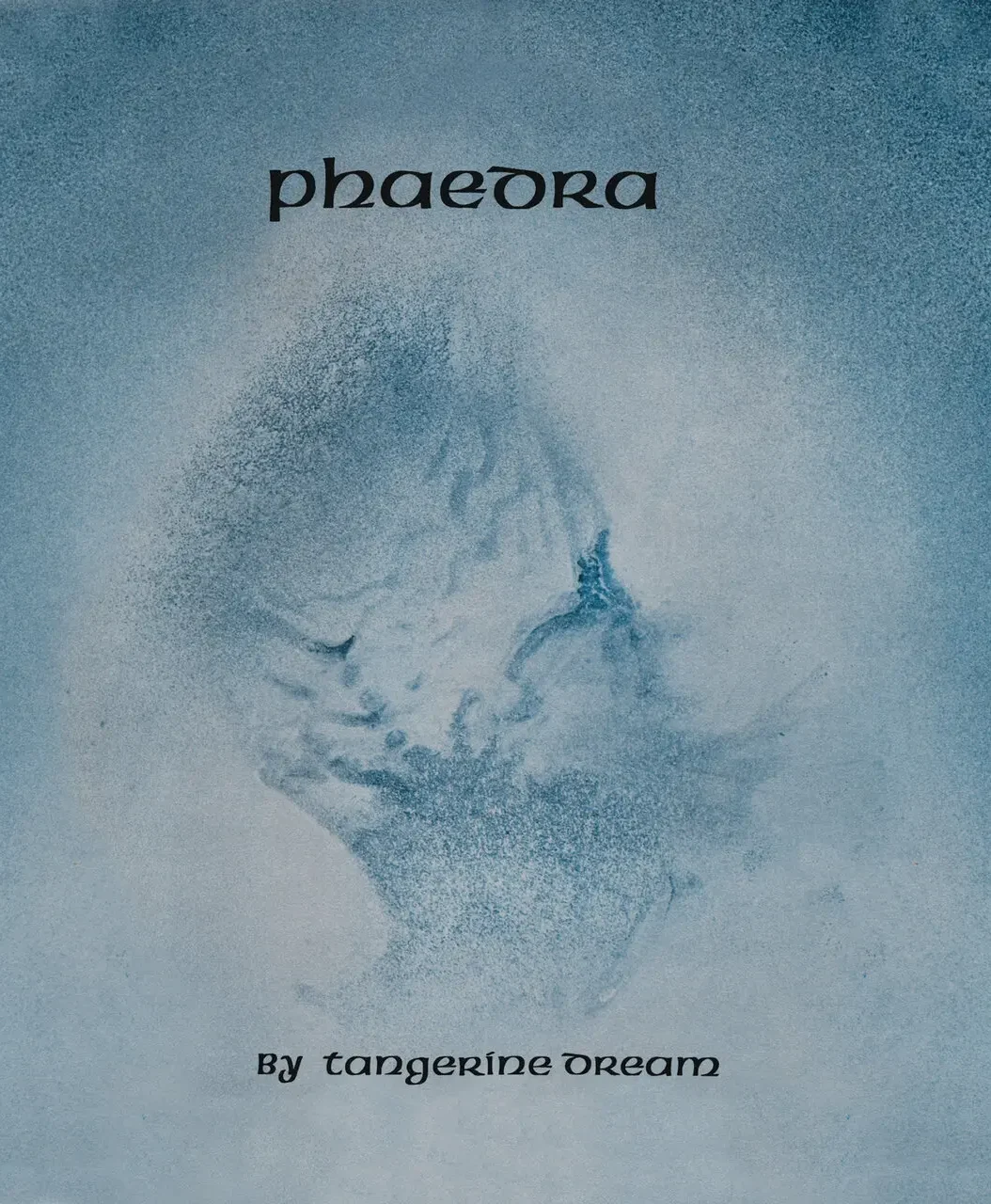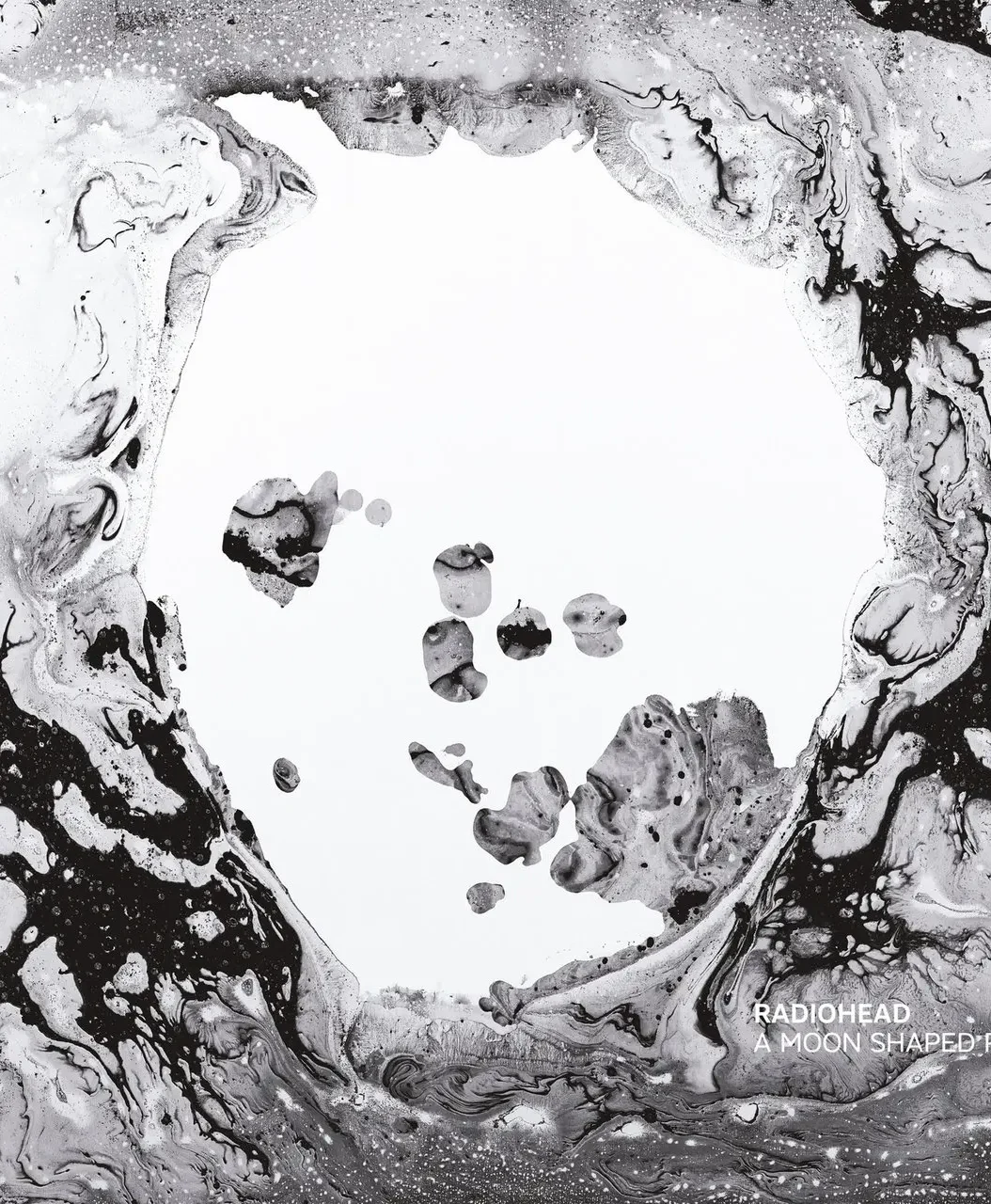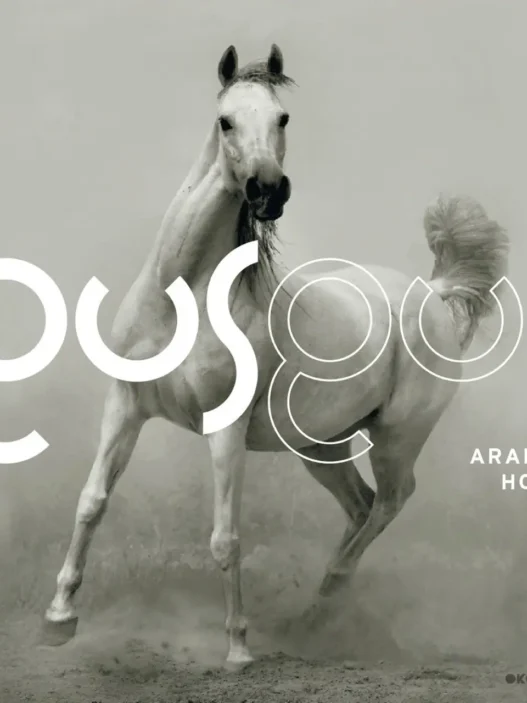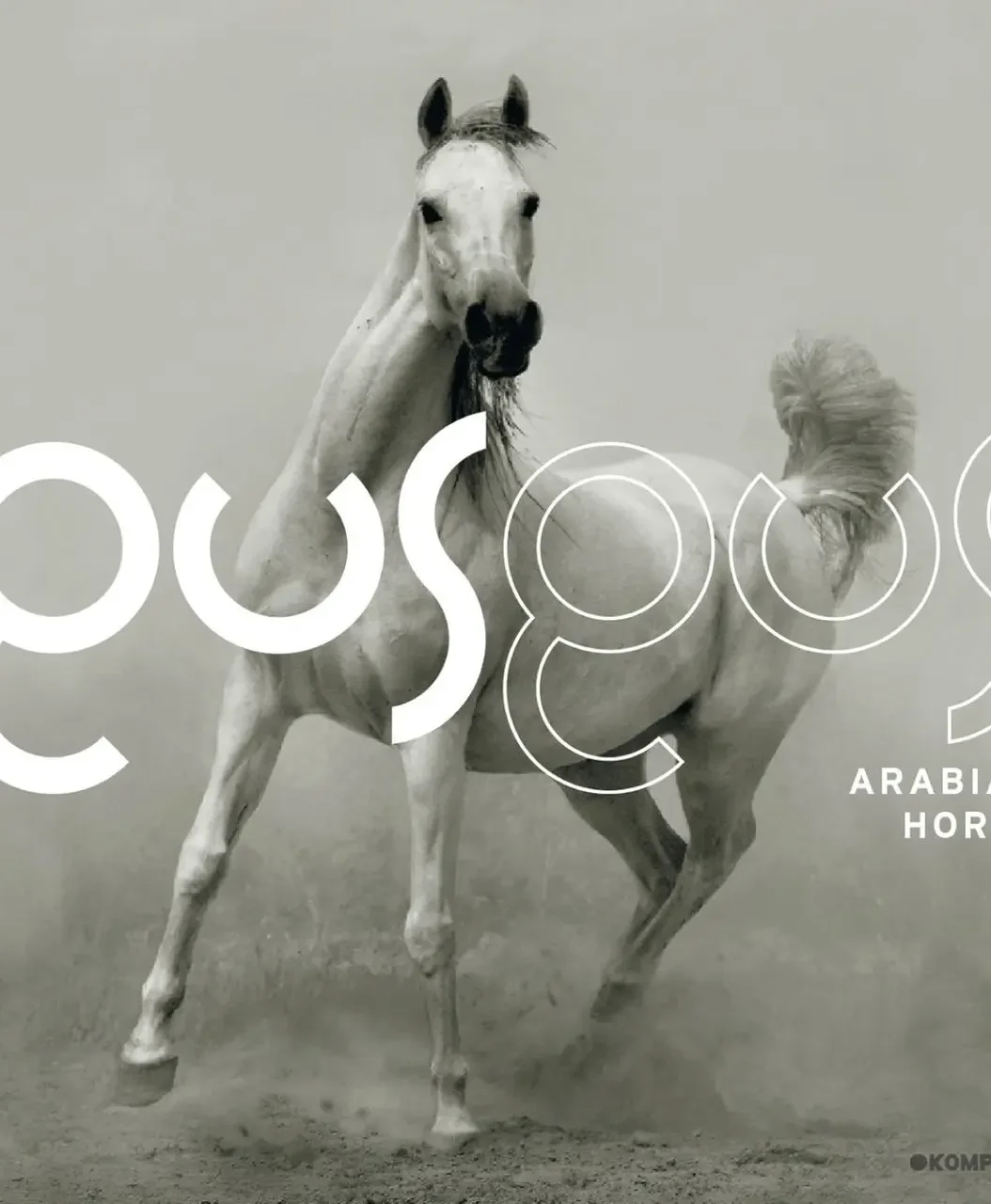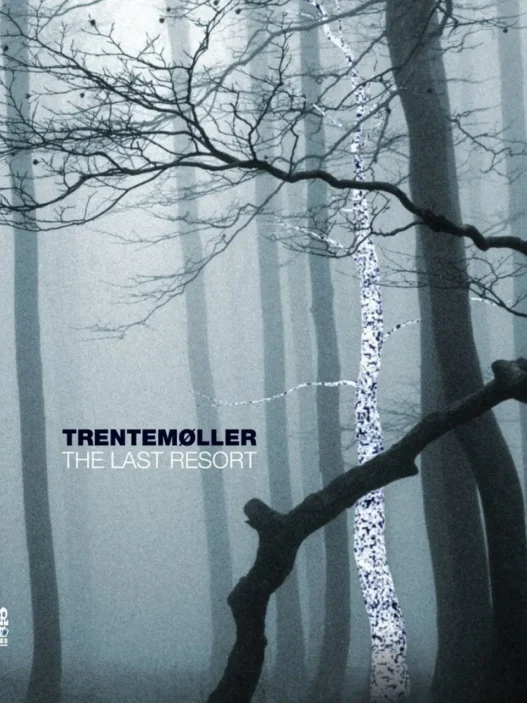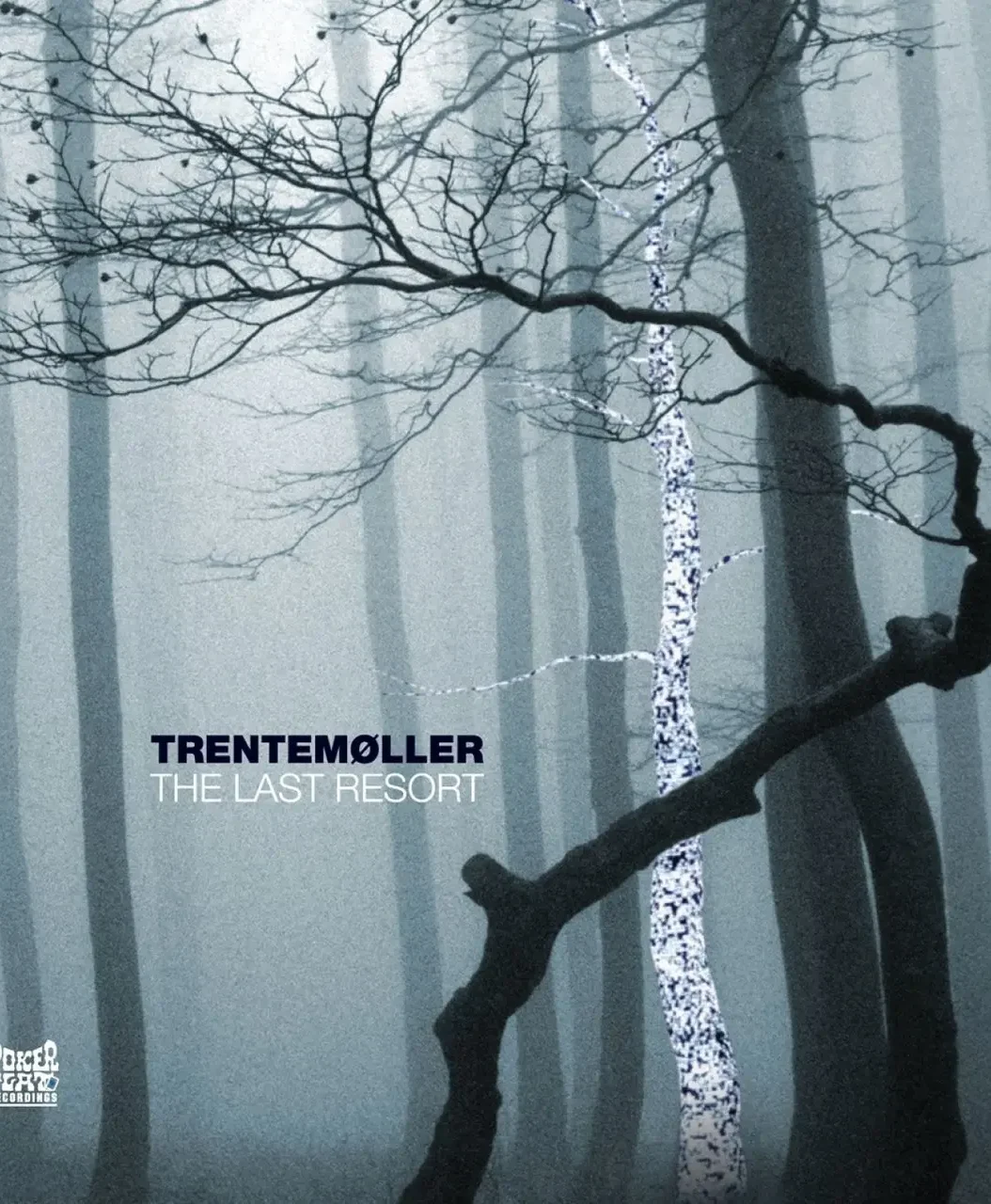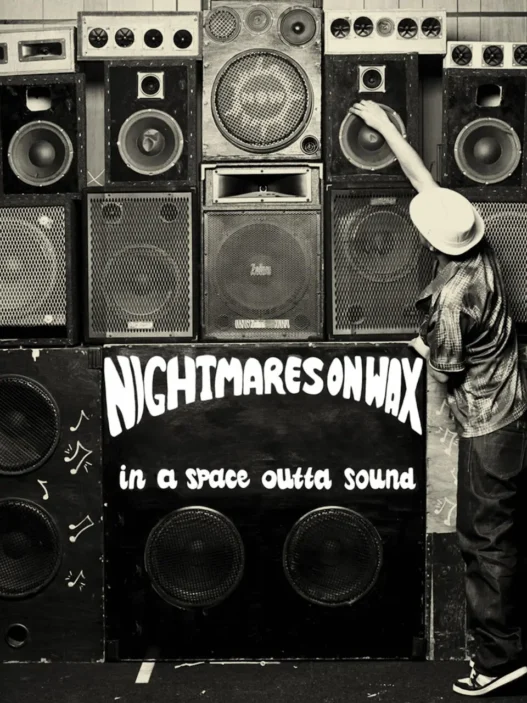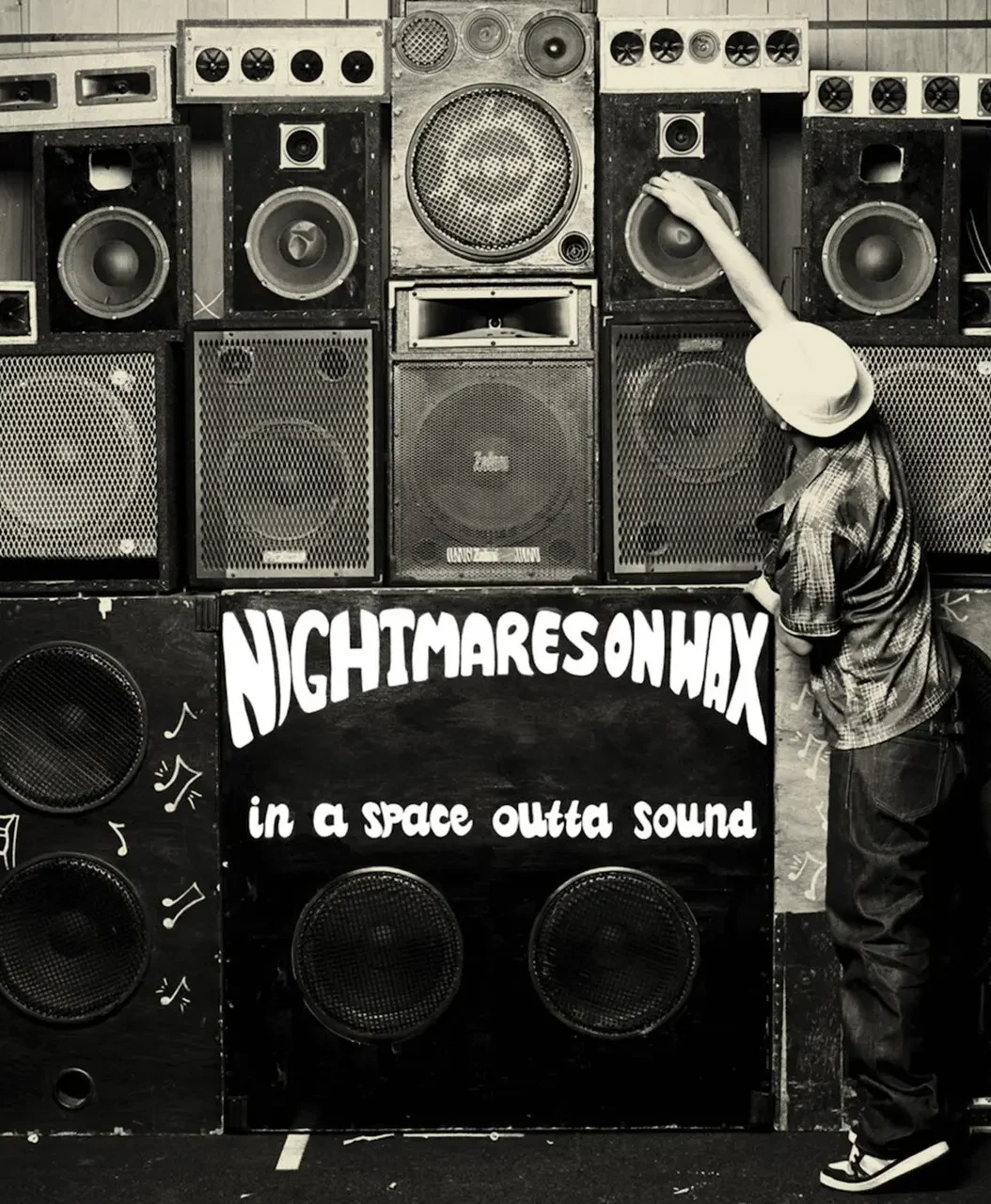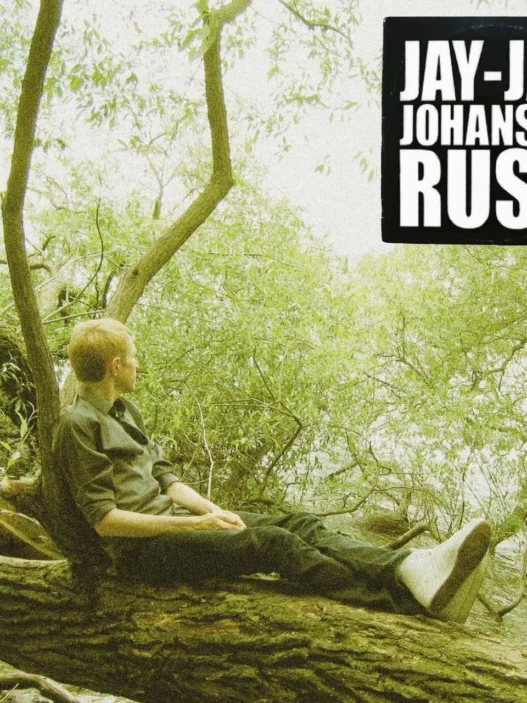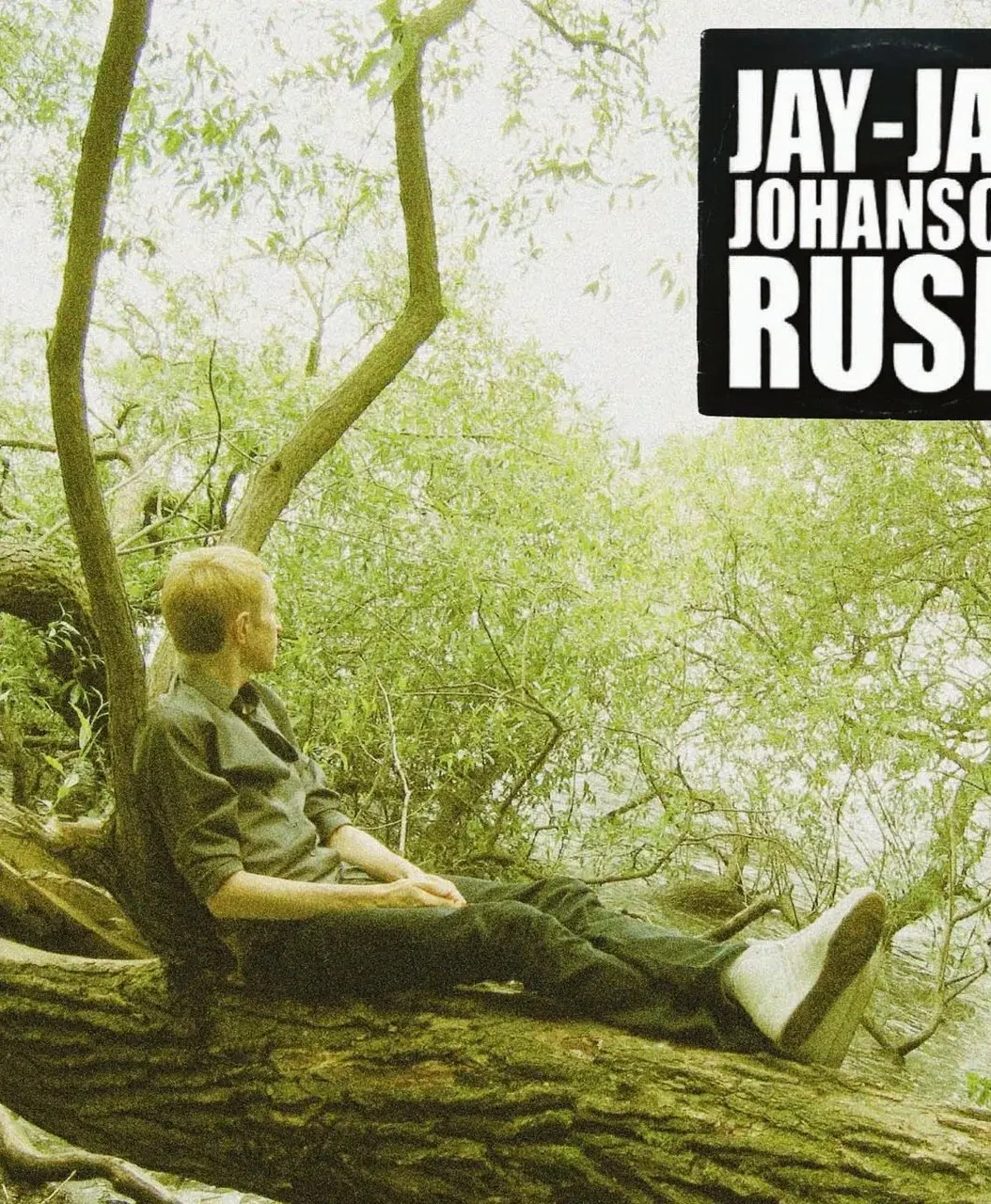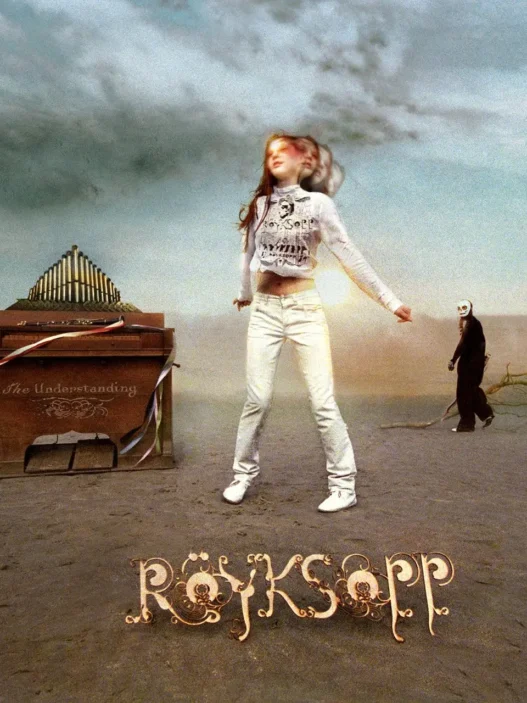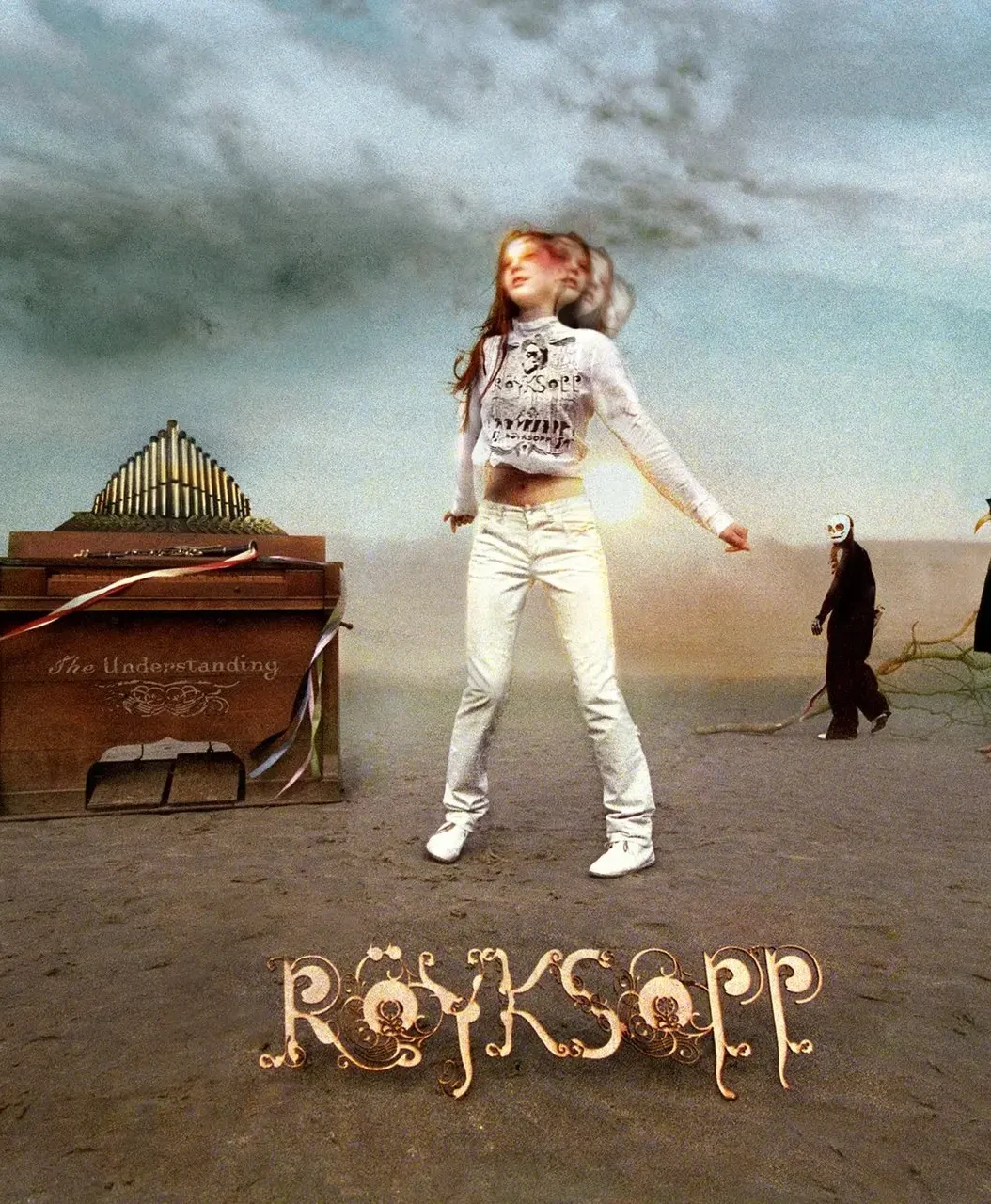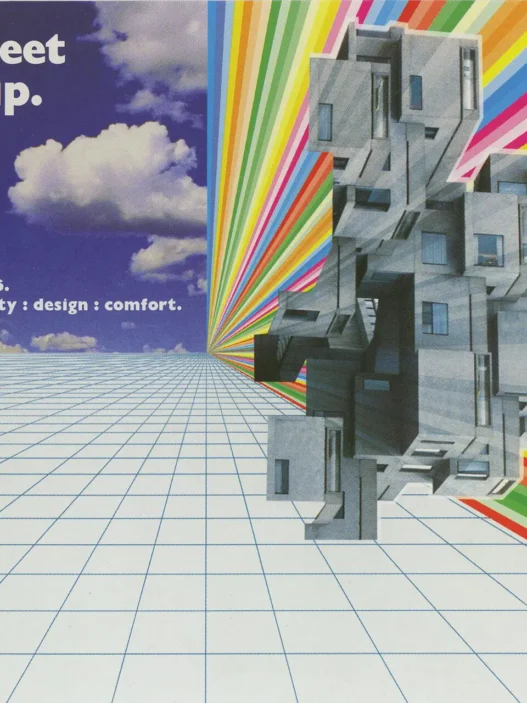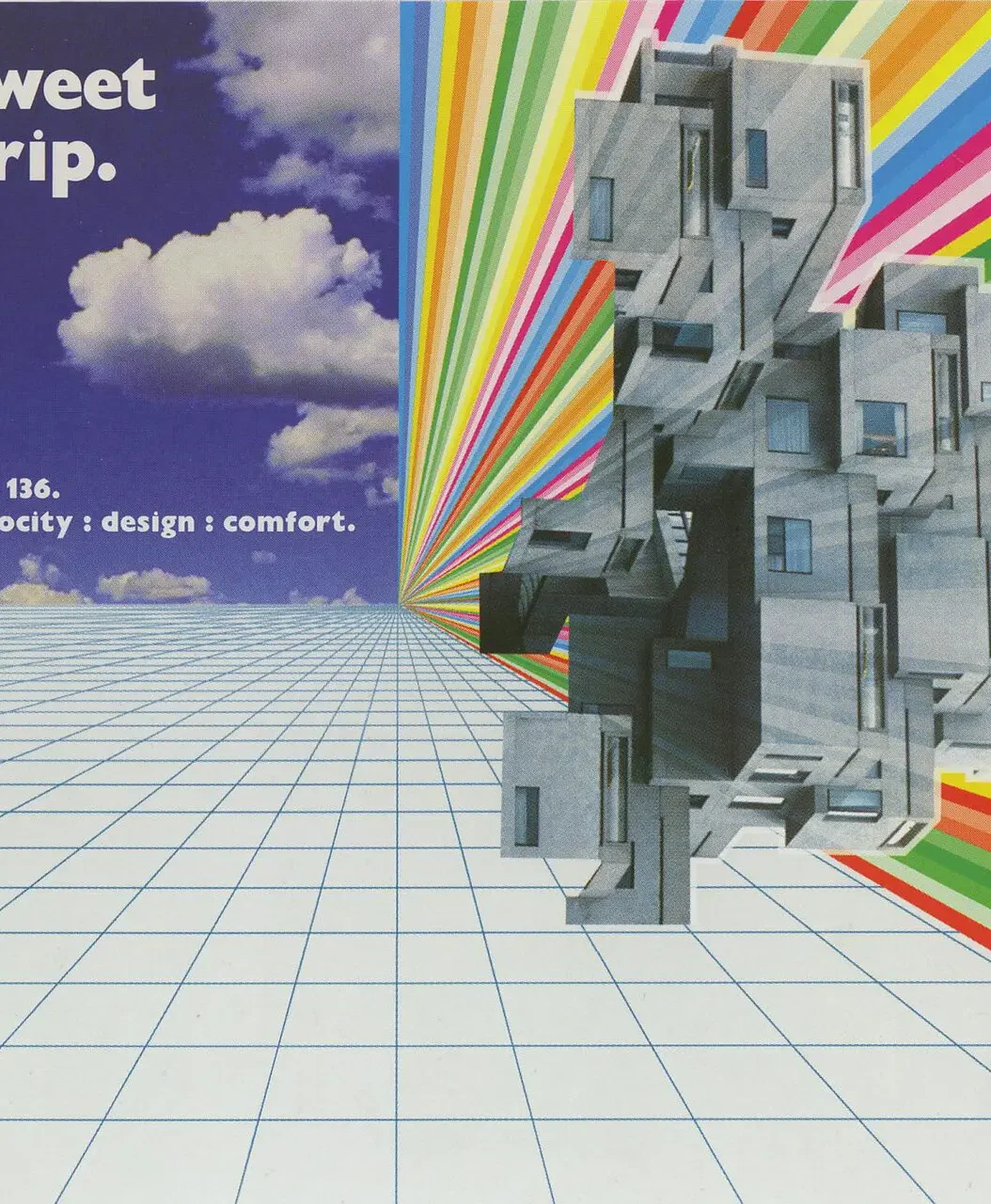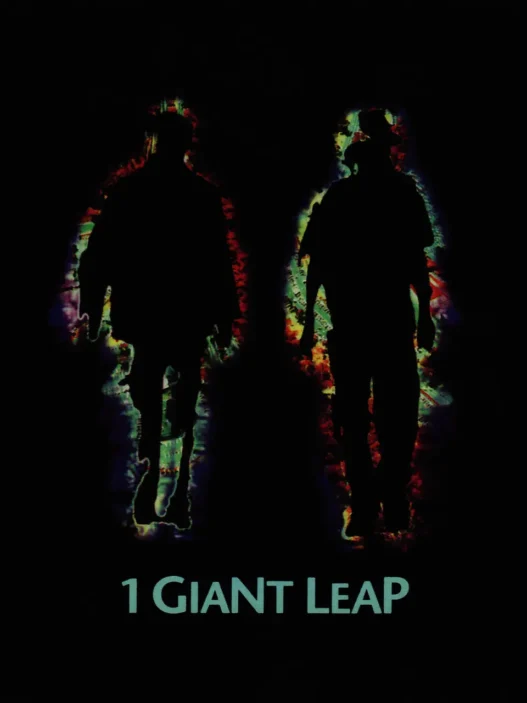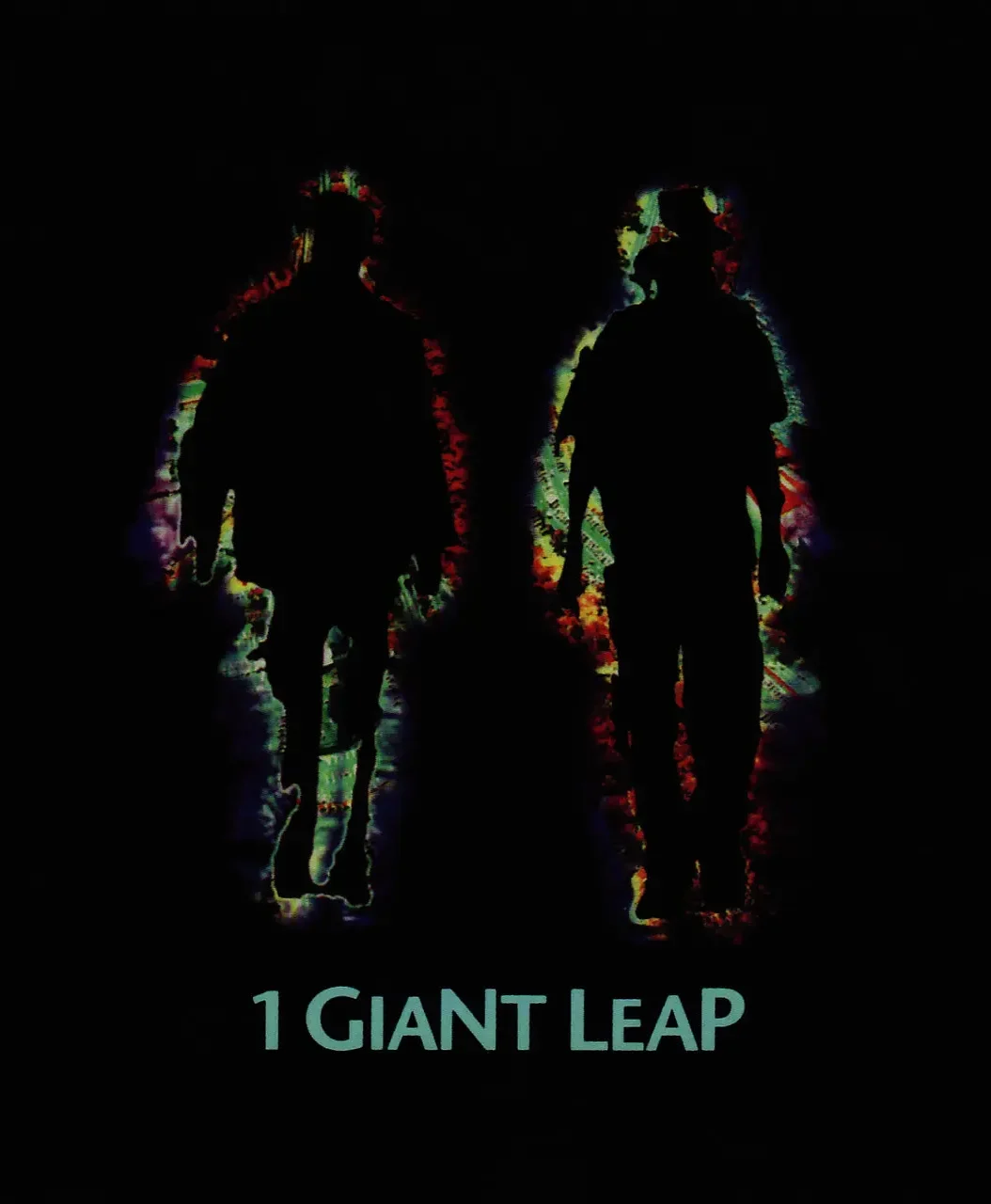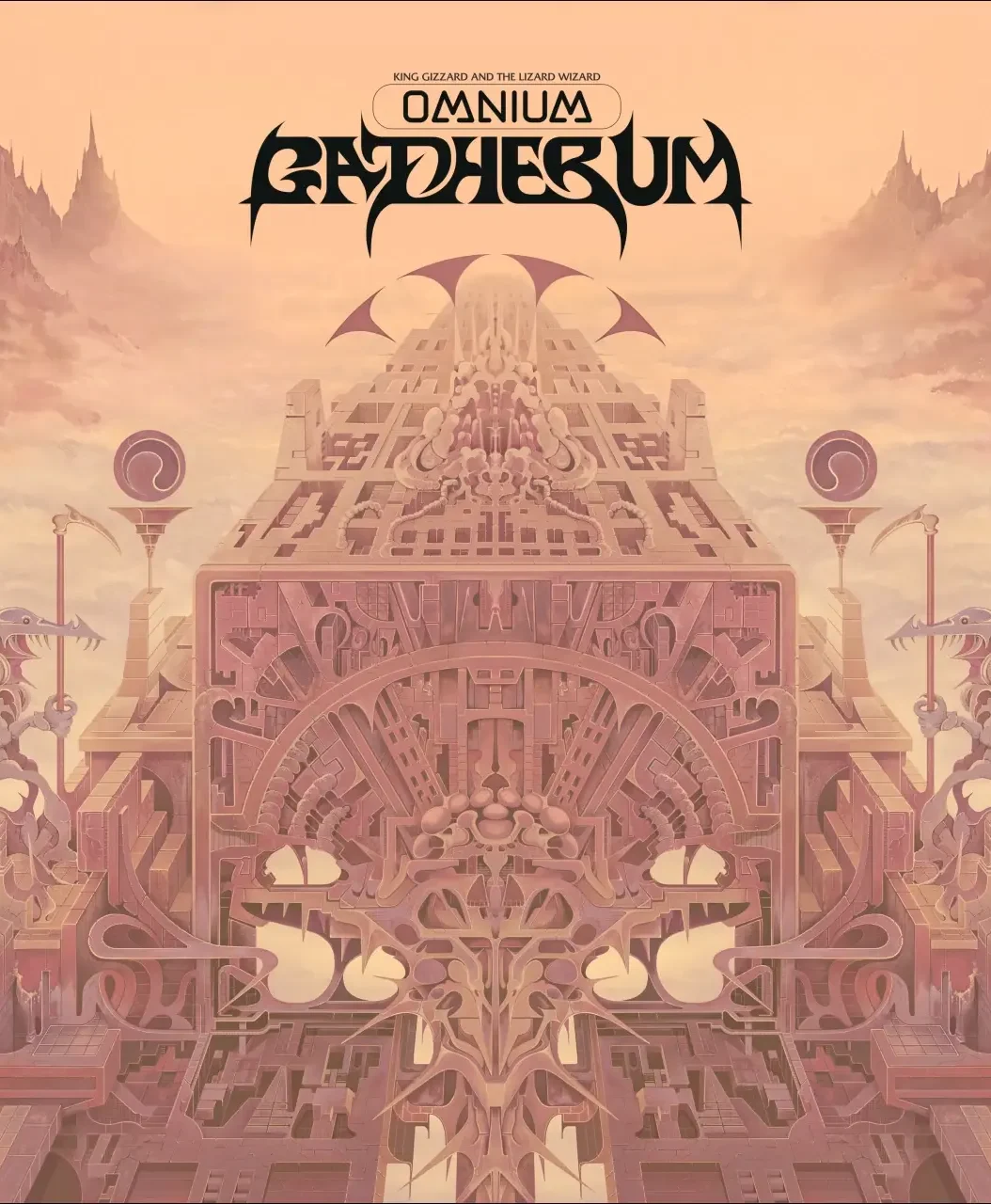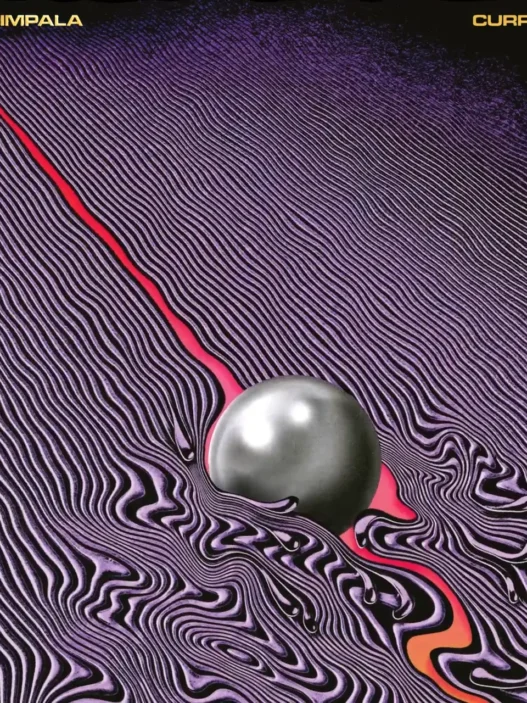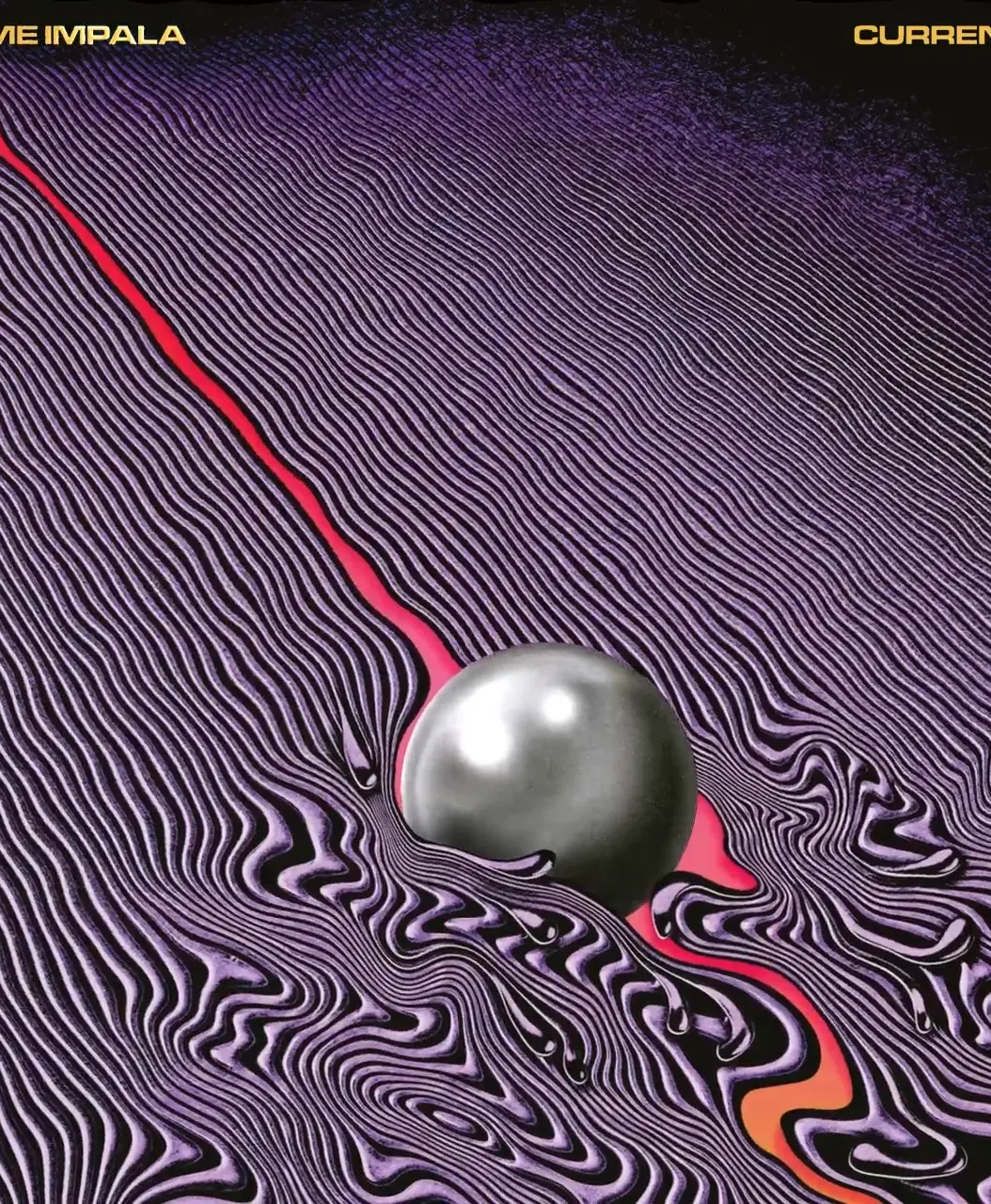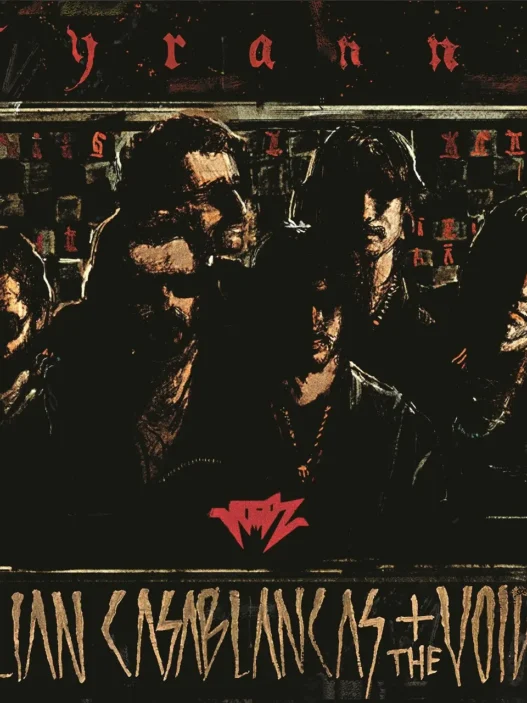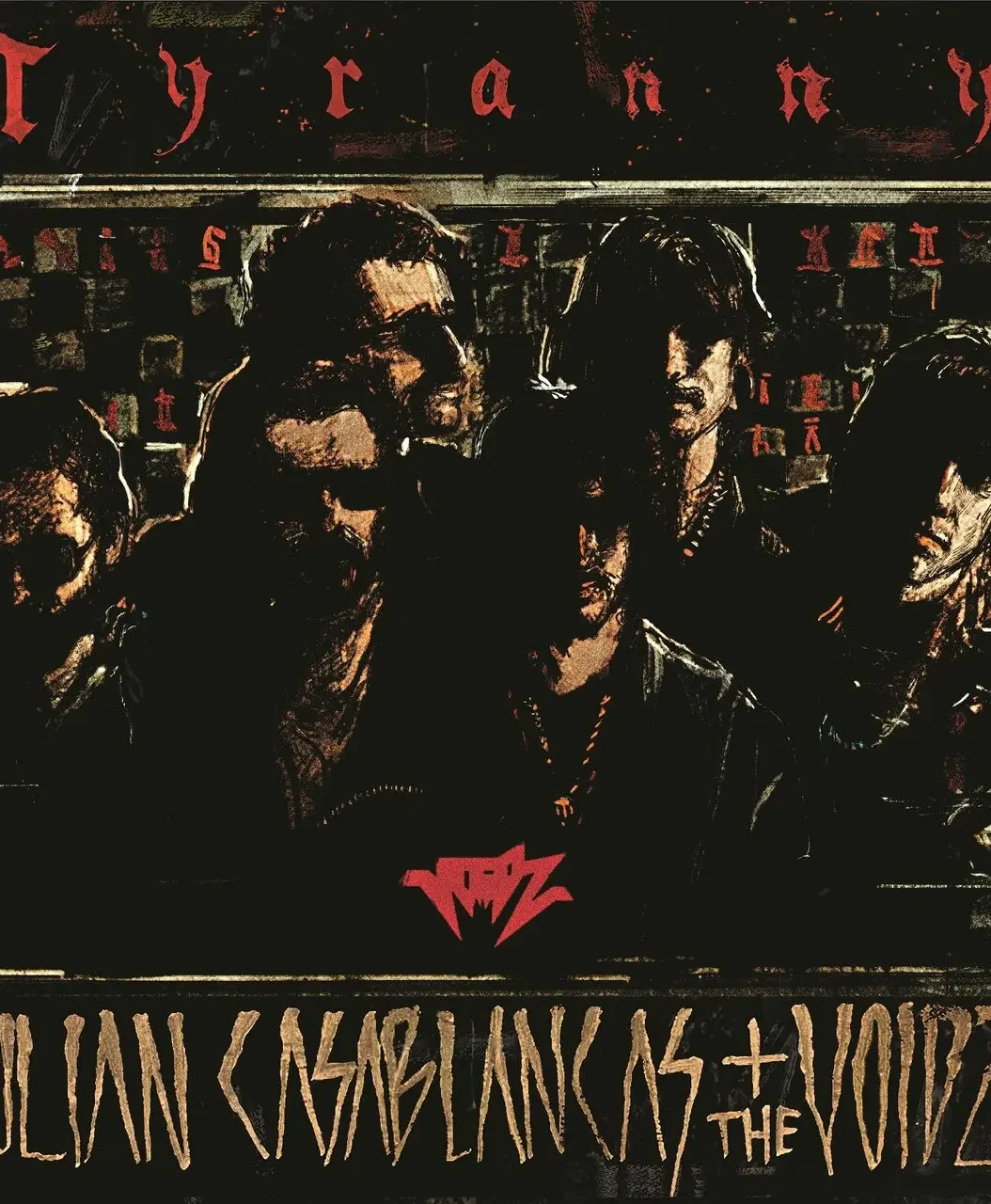"Music Is Math" is a standout track by Scottish electronic duo Boards of Canada, featured as the second song on their influential 2002 album Geogaddi. The track is emblematic of the band’s signature blend of analog synth textures, intricate rhythms, and a deep fascination with numerology and mathematical patterns.
| Attribute | Details |
|---|---|
| Artist | Boards of Canada |
| Album | Geogaddi |
| Release Date | February 19, 2002 |
| Genre | IDM, downtempo, ambient electronic |
| Length | 5:21 |
| Label | Warp Records |
| Writers | Michael Sandison, Marcus Eoin |
Musical Style and Composition
- Atmosphere: The track opens with ethereal synths and a sampled voice, gradually building into a hypnotic groove. The soundscape is both nostalgic and unsettling, blending warmth with a sense of mystery.
- Rhythm and Melody: "Music Is Math" is noted for its complex, evolving rhythms and layered melodies. The song is in the key of G minor, which contributes to its moody, introspective feel1.
- Production: Boards of Canada are known for their use of analog equipment and tape manipulation, creating a distinctive, slightly degraded sonic texture.
Thematic Elements
- Numerology and Patterns: The title and musical structure reflect the group’s longstanding interest in mathematics, patterns, and numerology. Their compositions often incorporate mathematical sequences, palindromes, and references to numbers—both overtly and subtly2.
- Philosophical Undertones: The sampled voice at the beginning ("The past inside the present") hints at the band’s preoccupation with time, memory, and the cyclical nature of experience.
- Emotional Resonance: Despite its mechanical precision, the track evokes a sense of nostalgia and emotional ambiguity, a hallmark of Boards of Canada’s style.
Notable Features
- Chord Complexity: The song is recognized for its advanced chord progressions and harmonic novelty, distinguishing it from more conventional electronic music1.
- Influence: "Music Is Math" is frequently cited as a favorite among fans and is considered a key track in Boards of Canada’s discography, exemplifying their ability to merge technical sophistication with emotional depth3.
Legacy and Reception
- The track, and Geogaddi as a whole, have been praised for their innovative use of mathematical concepts in music, as well as their unique, atmospheric production.
- "Music Is Math" continues to be celebrated for its enigmatic beauty and its role in shaping the sound of early 2000s electronic music.
In Summary
"Music Is Math" stands as a quintessential Boards of Canada track, weaving together analog warmth, mathematical intrigue, and emotional subtlety. Its blend of technical complexity and evocative soundscapes has secured its place as a modern electronic classic213.