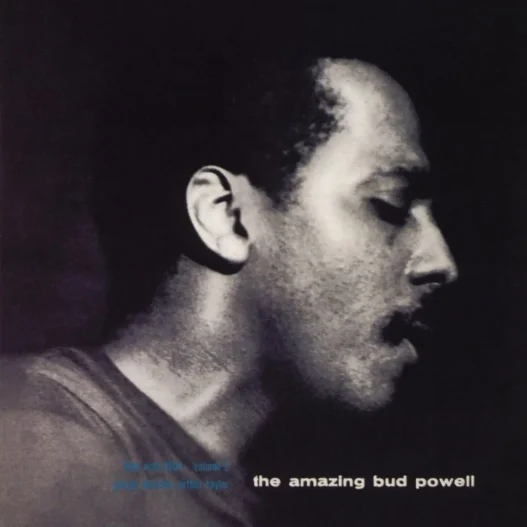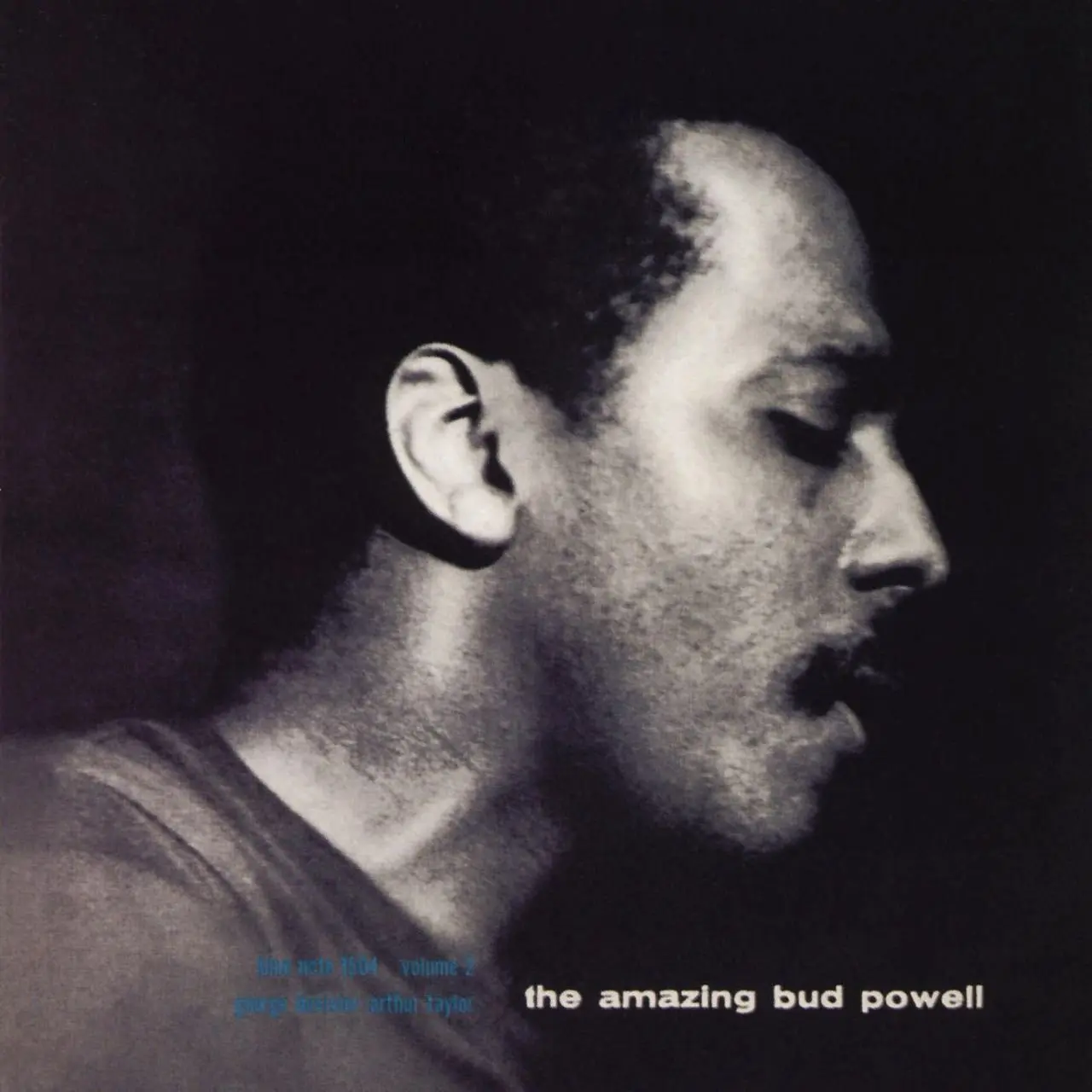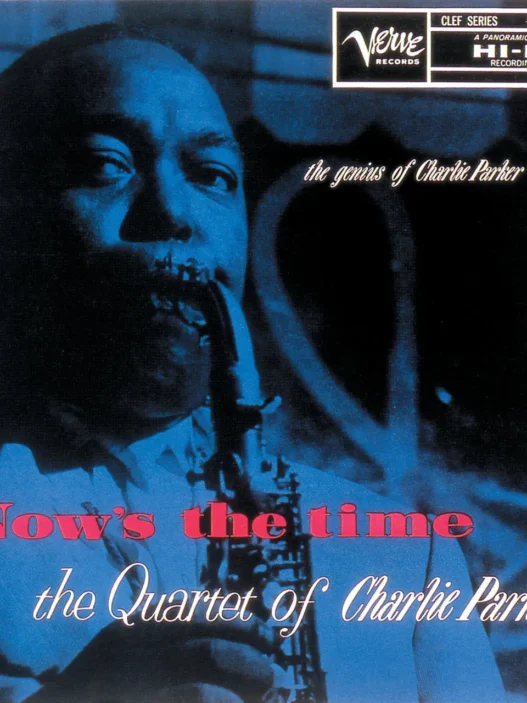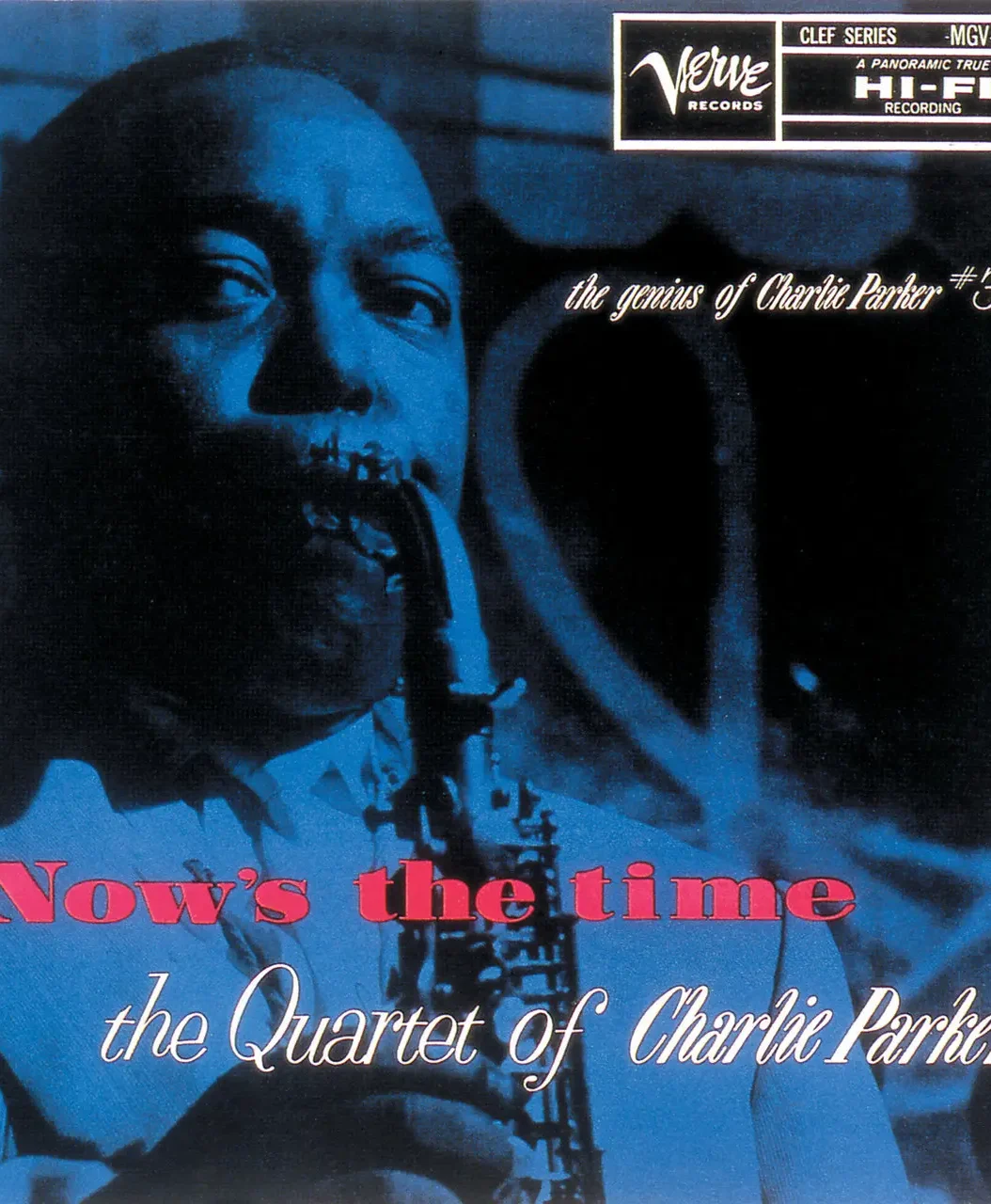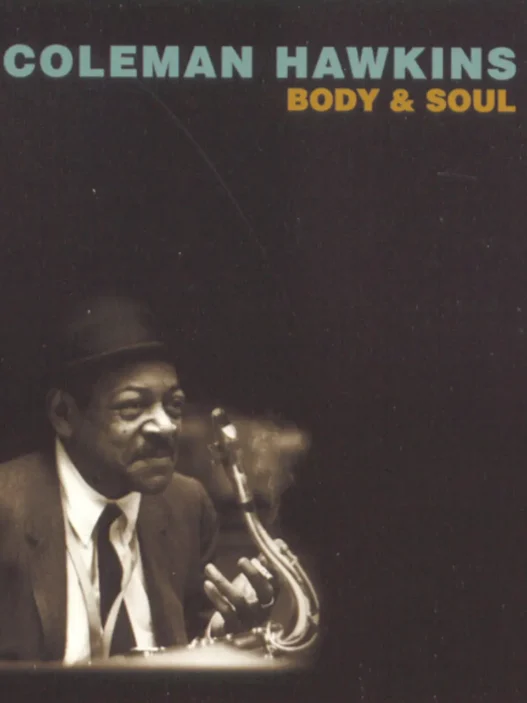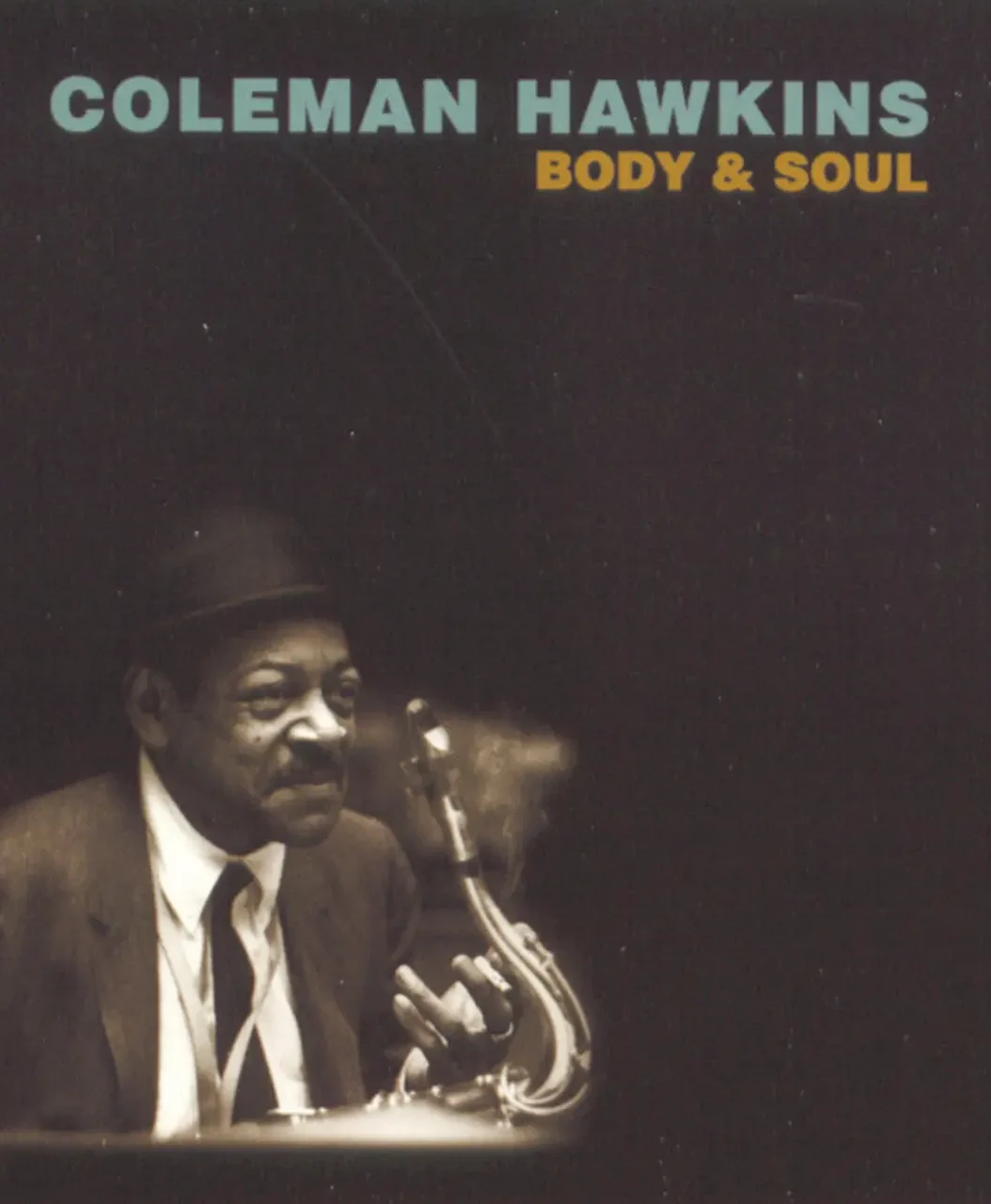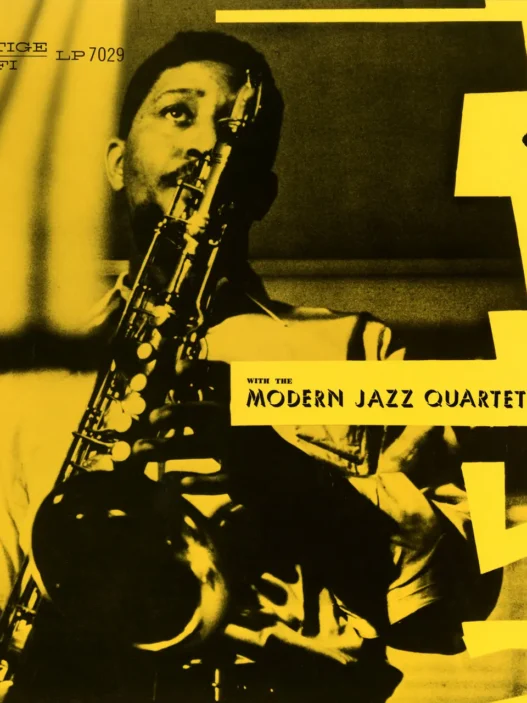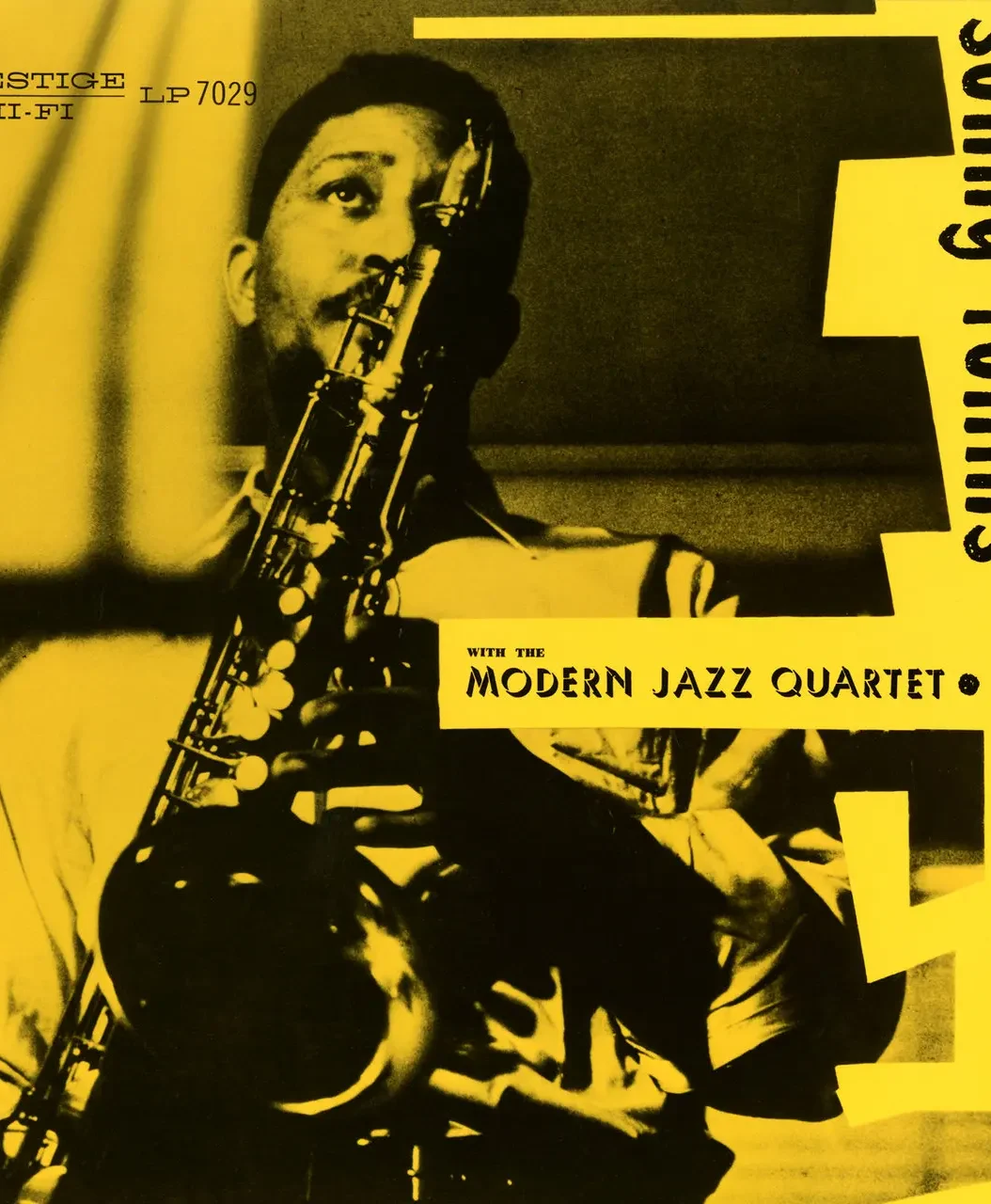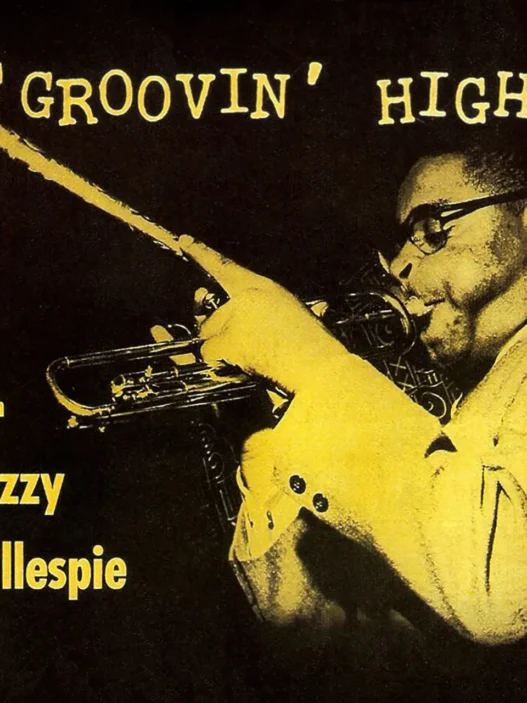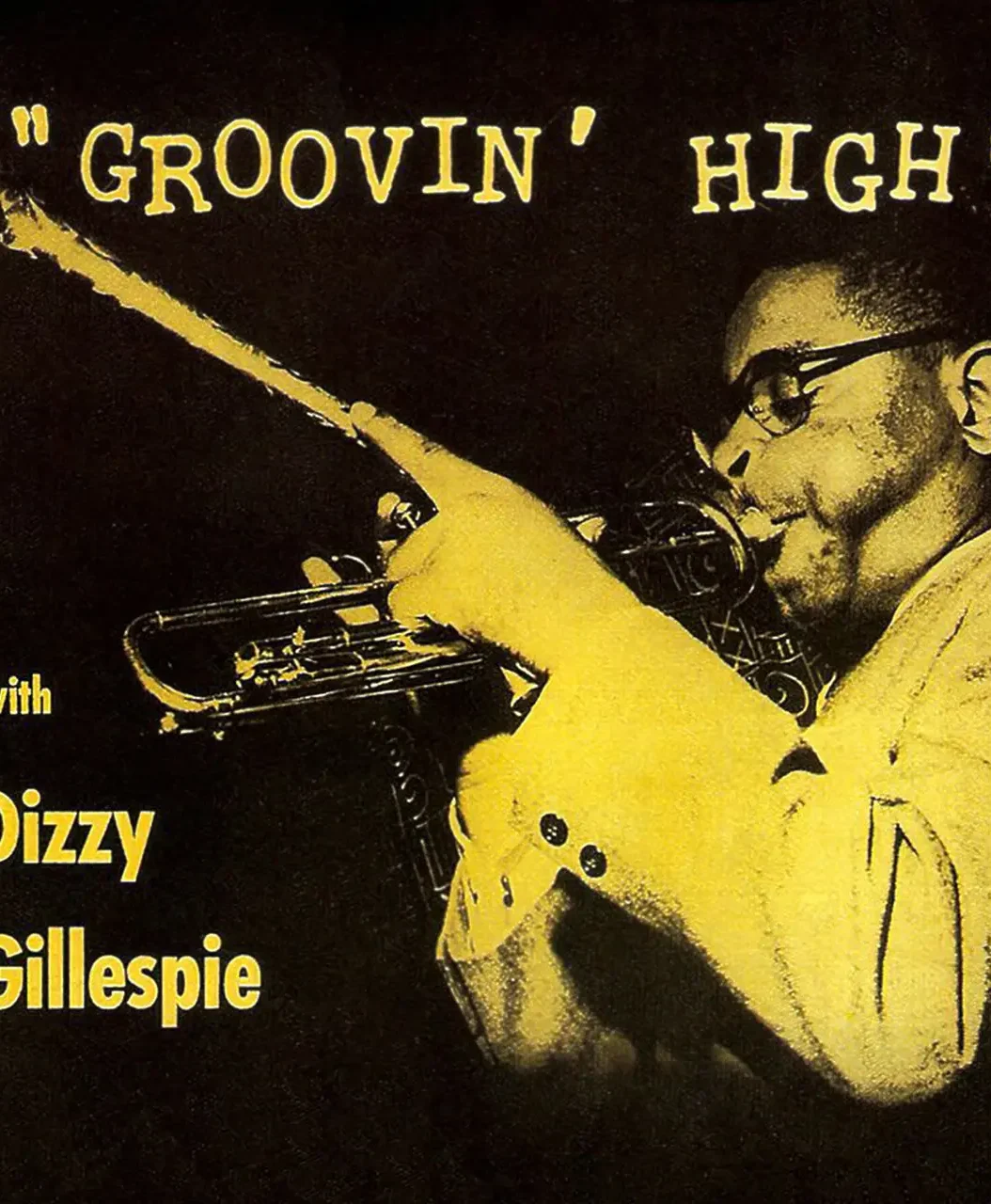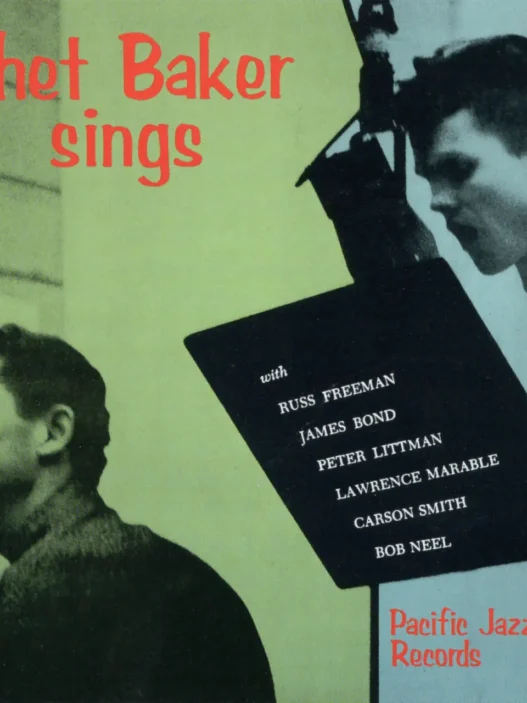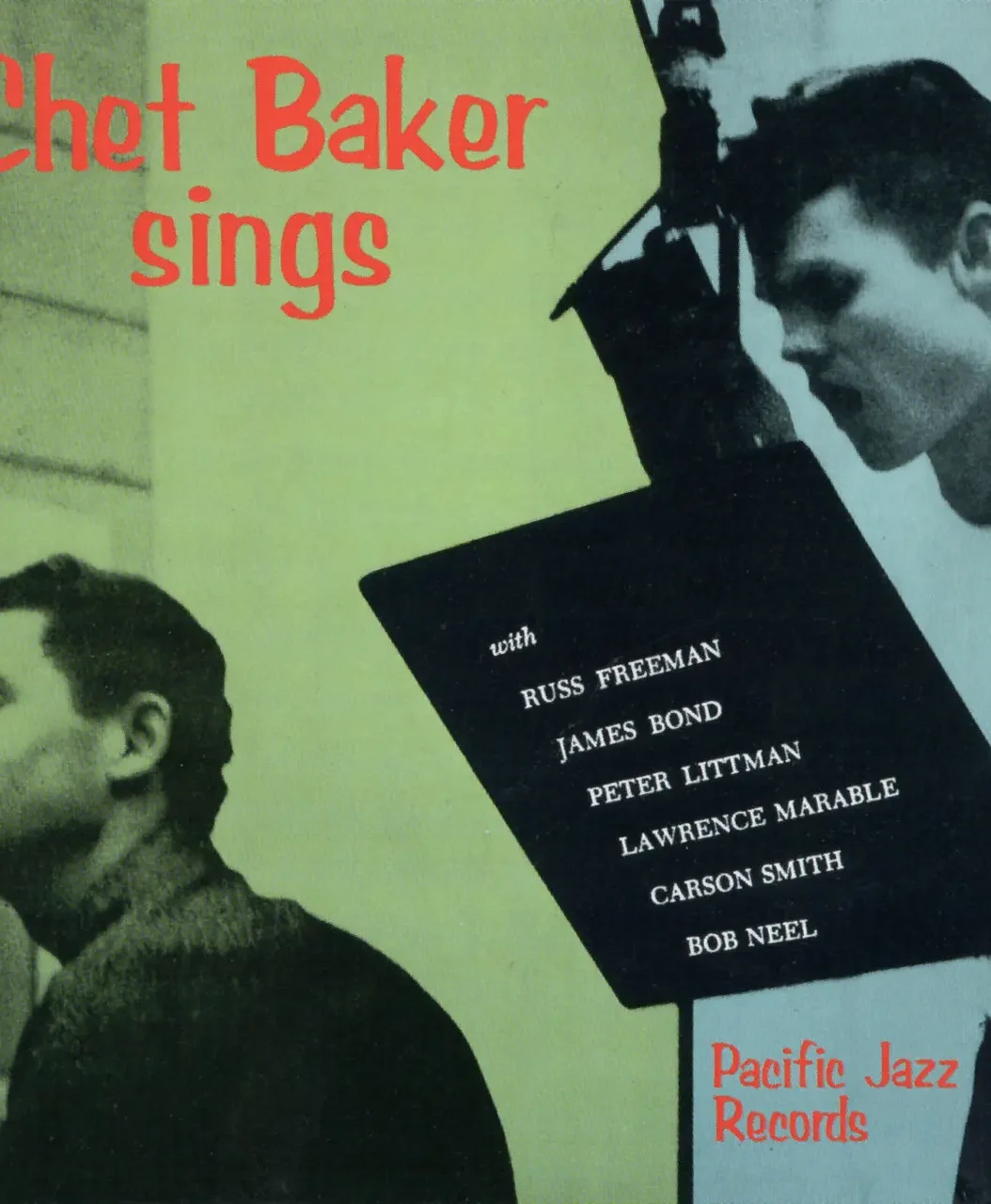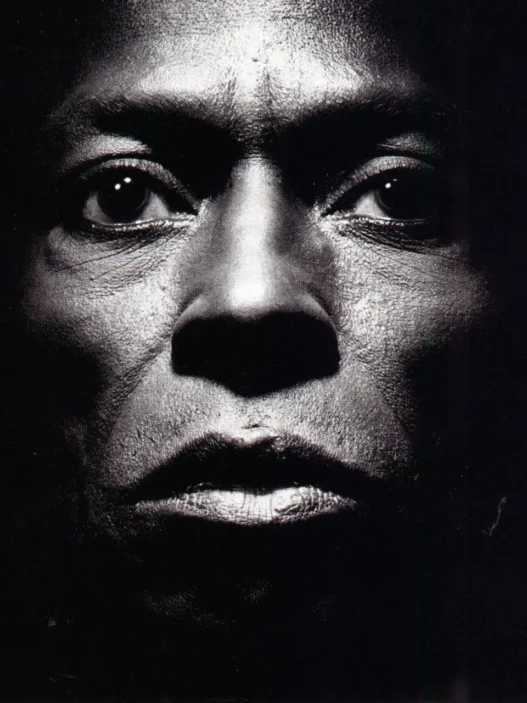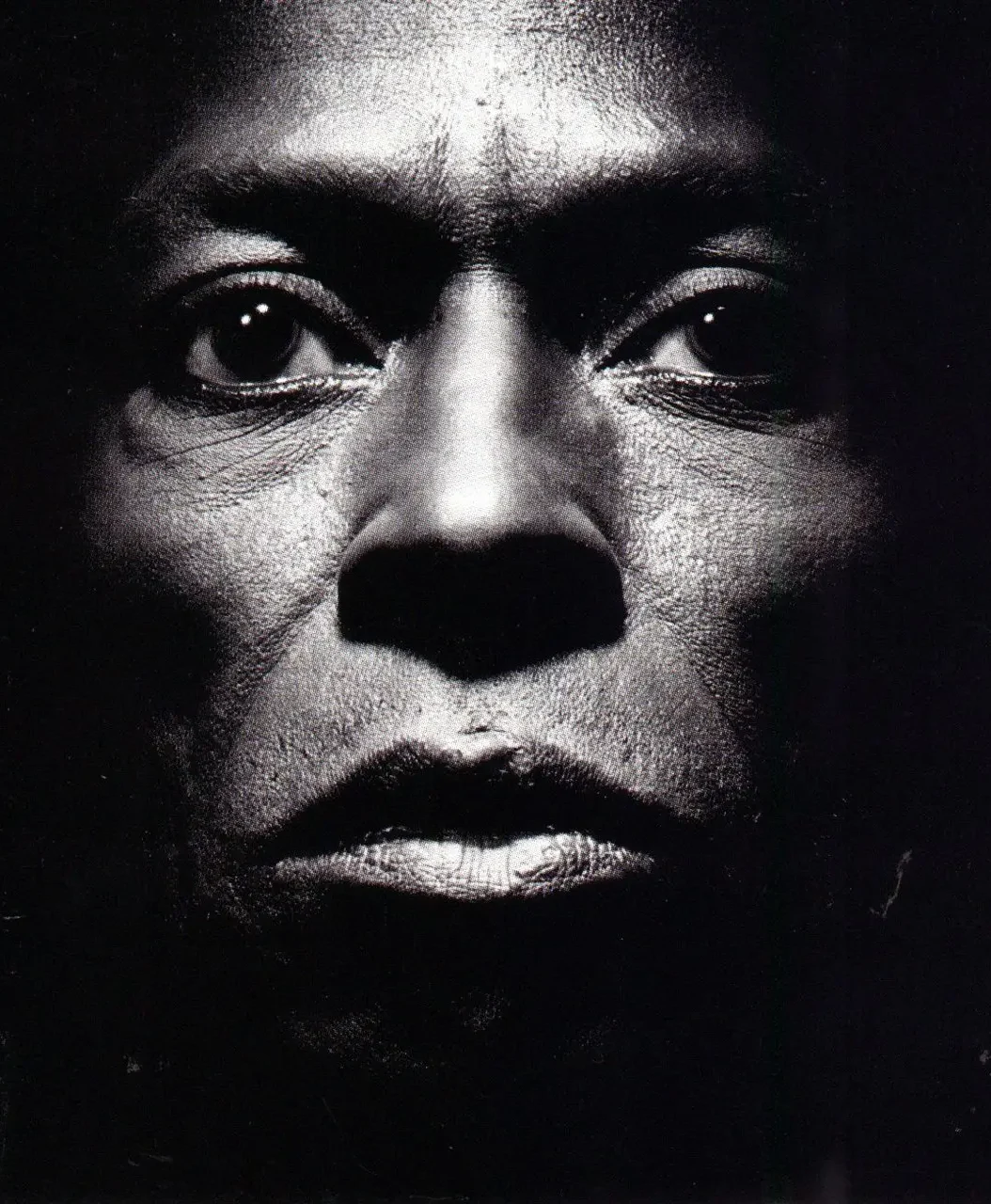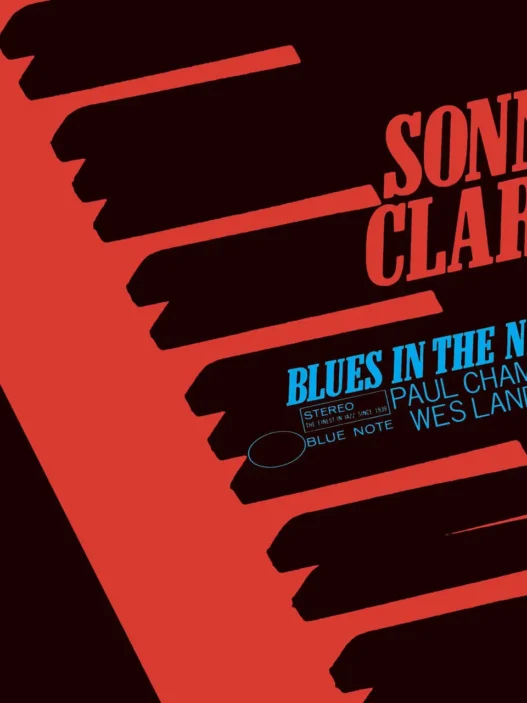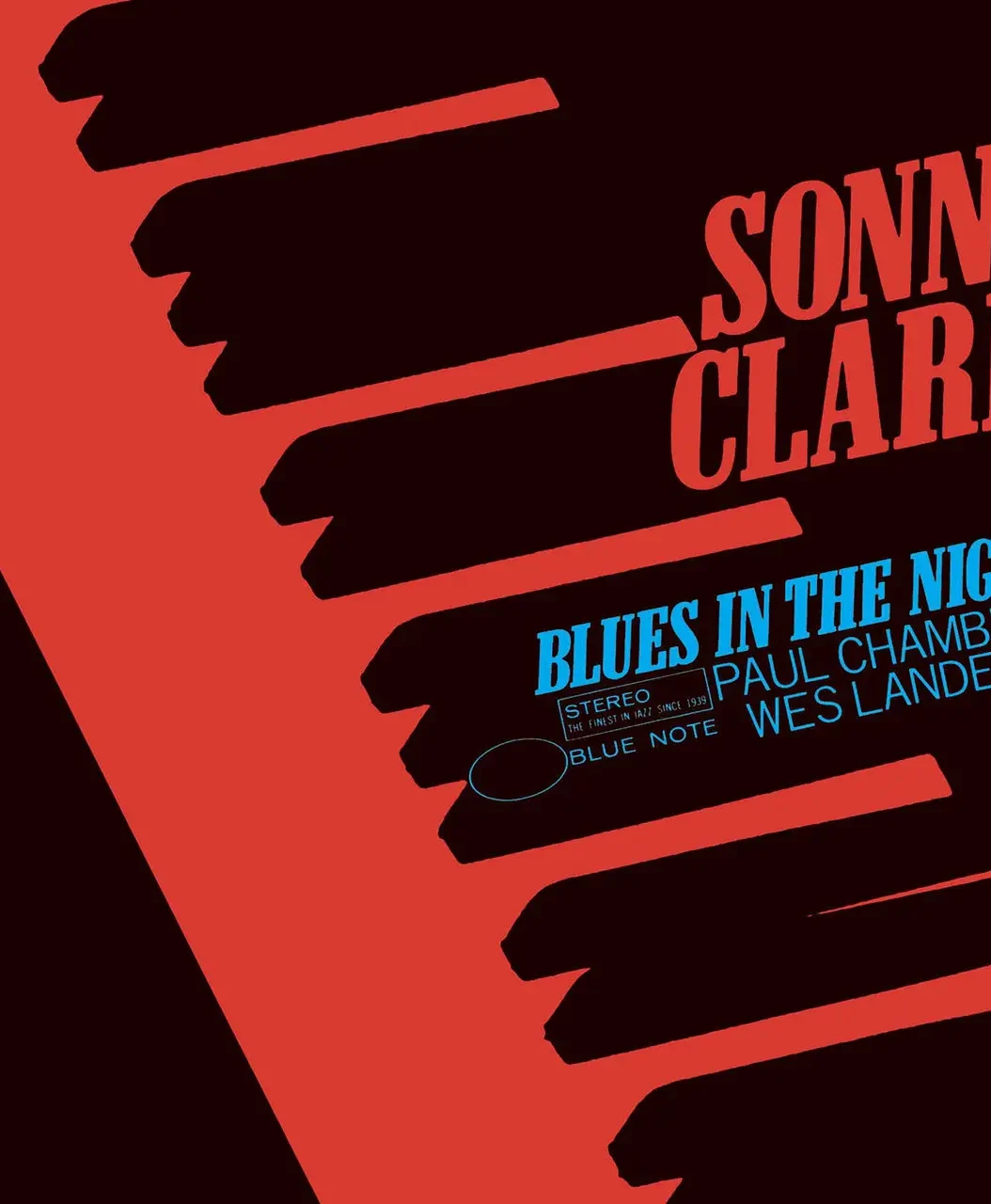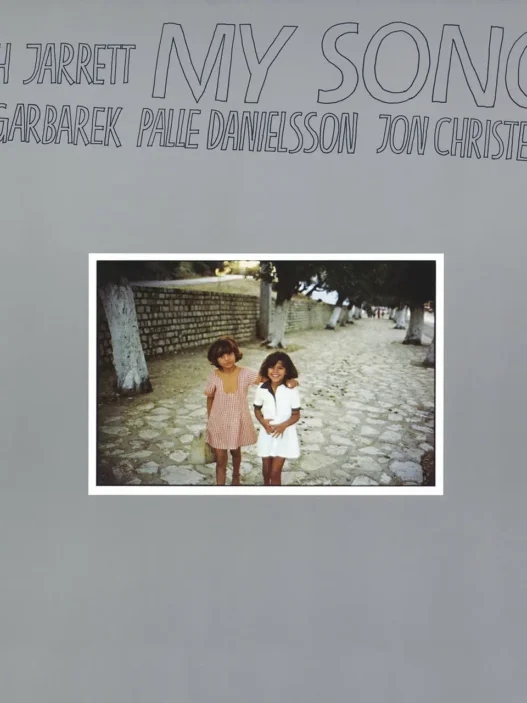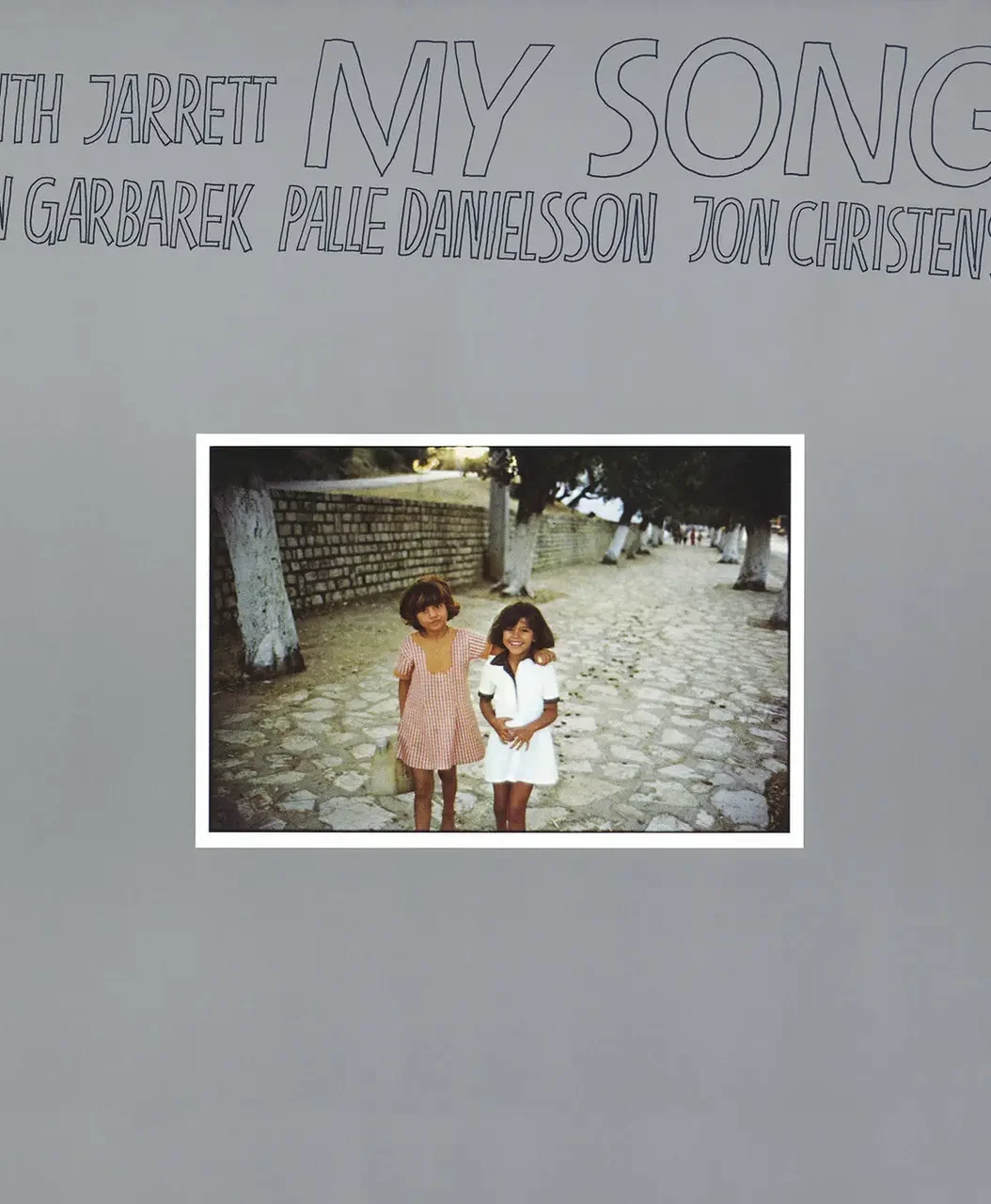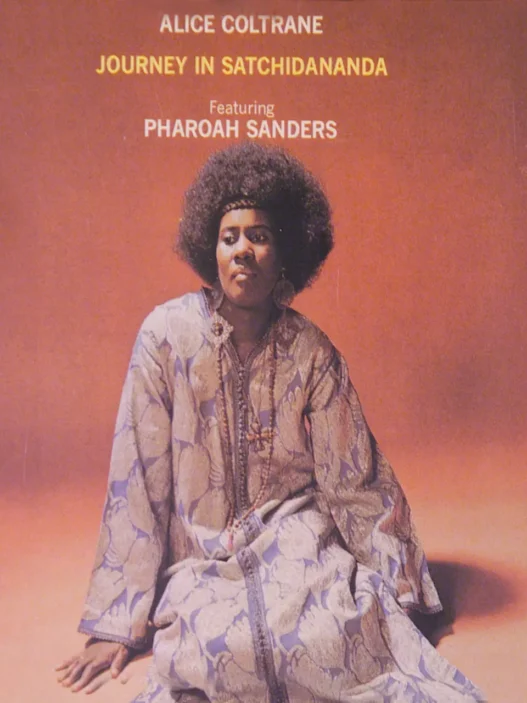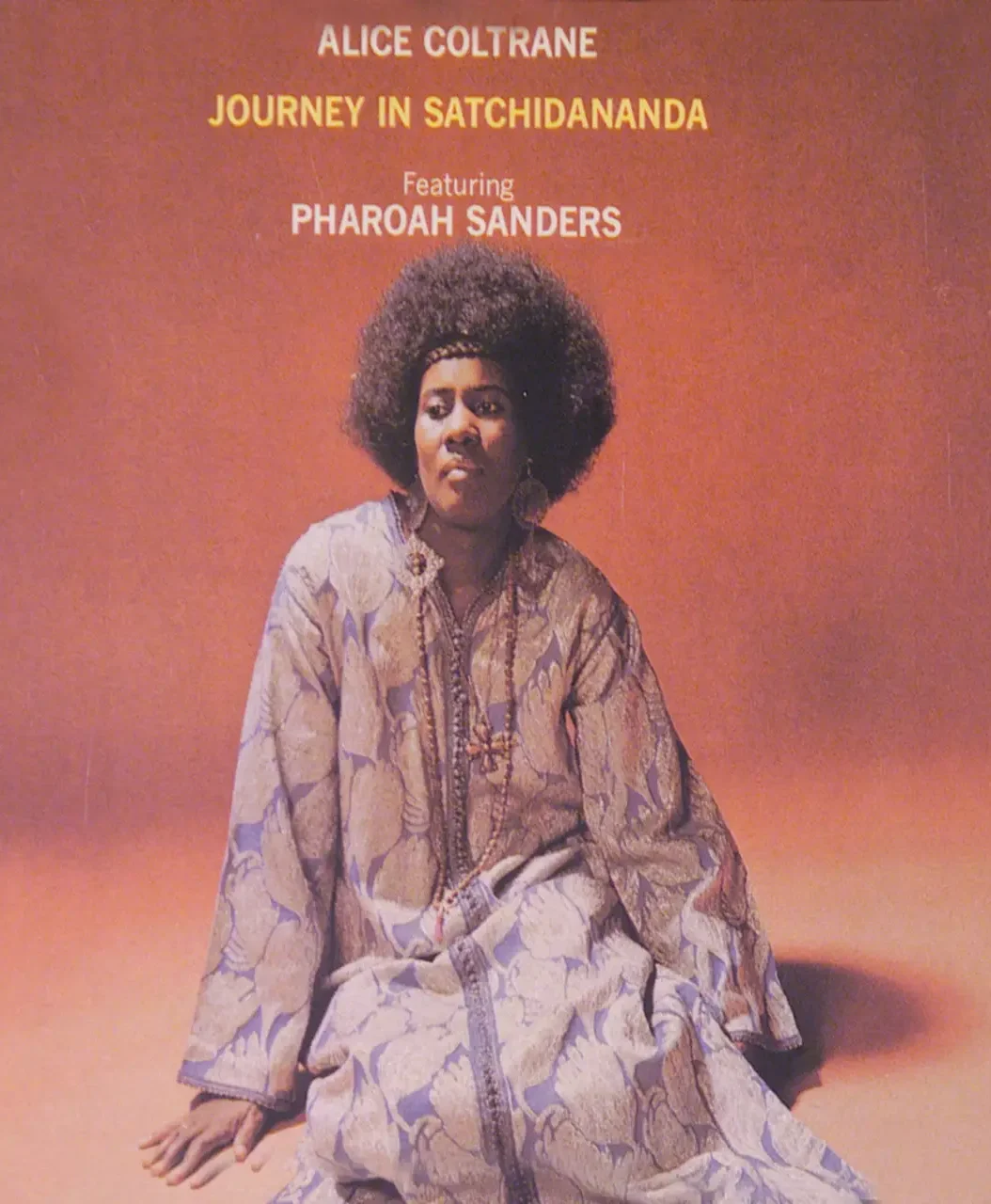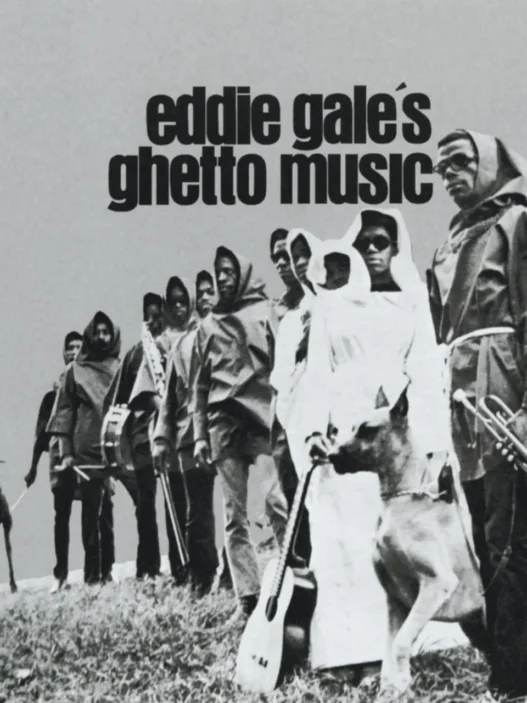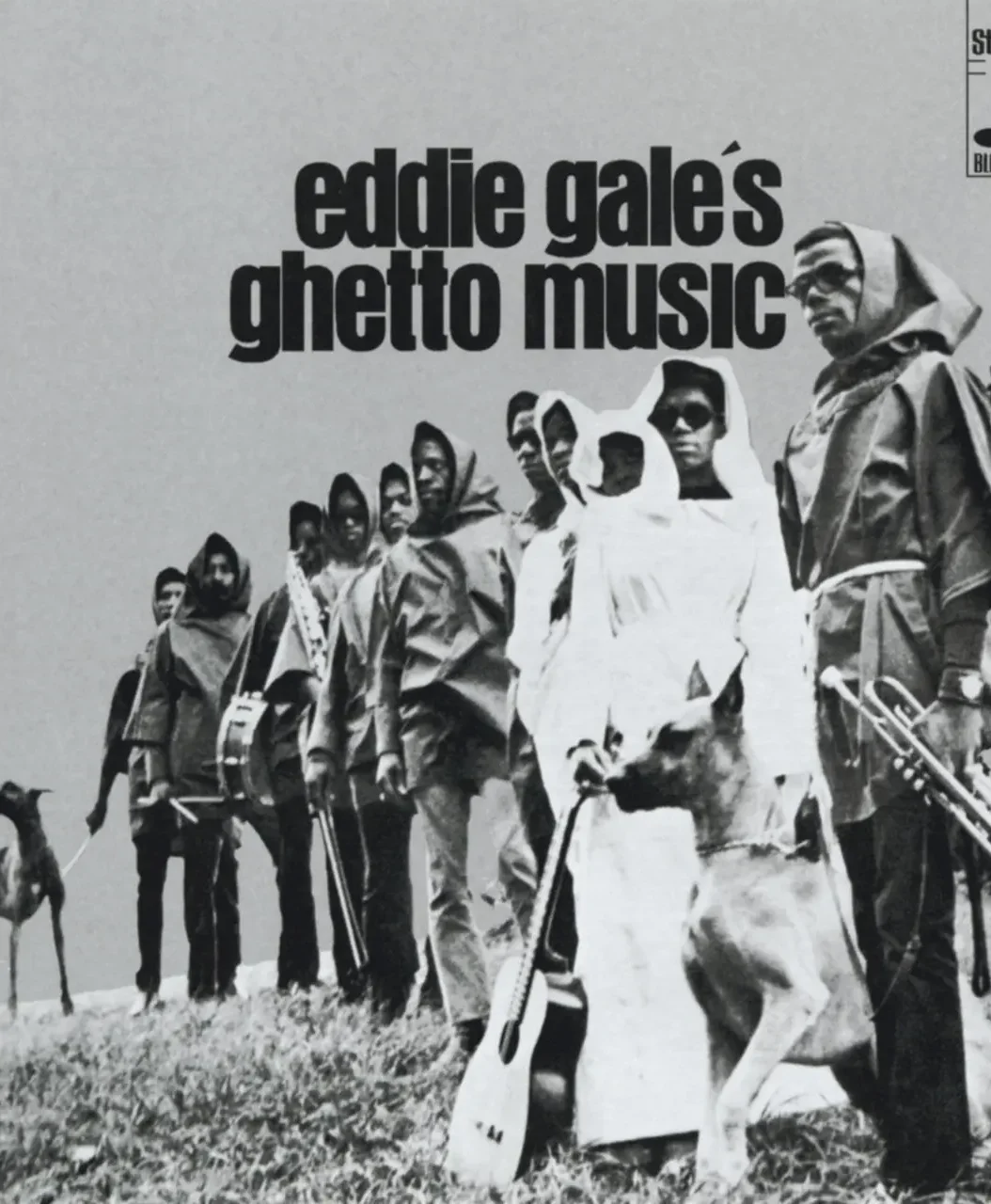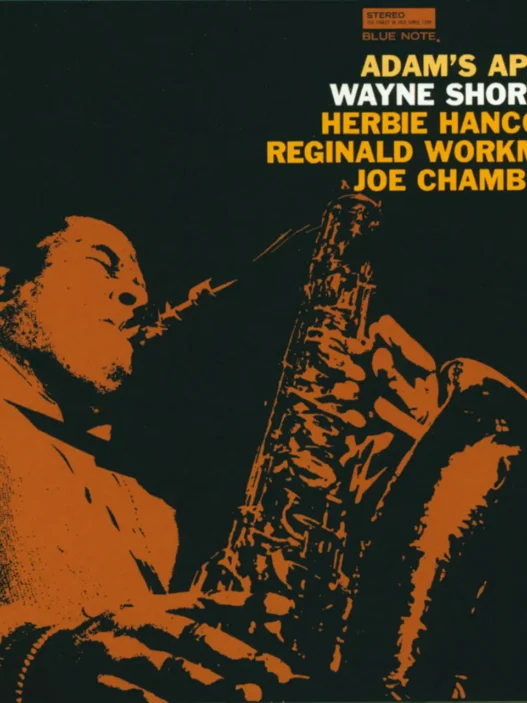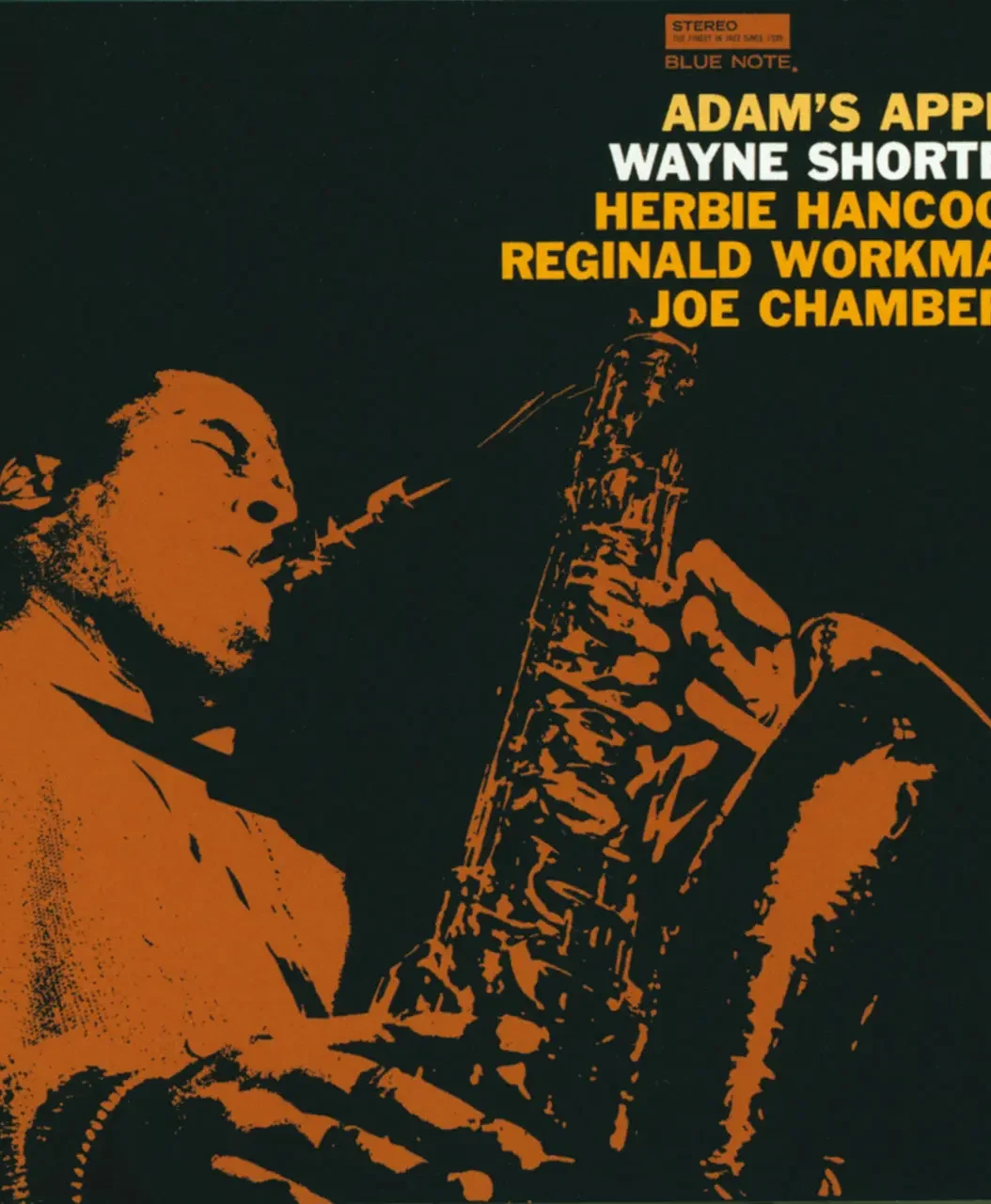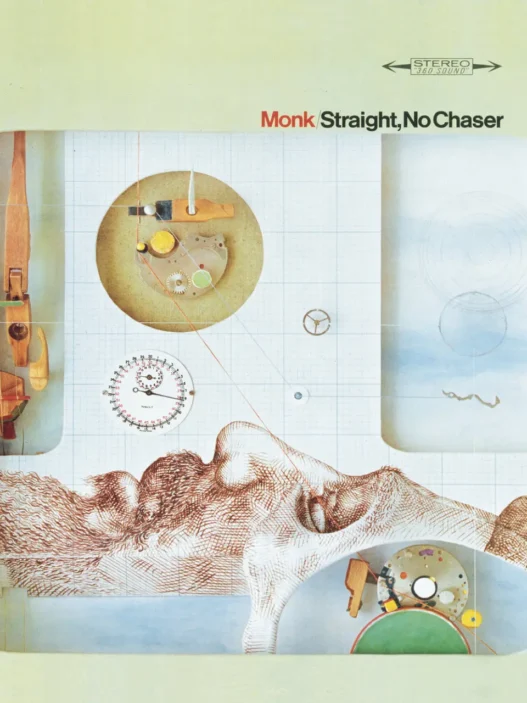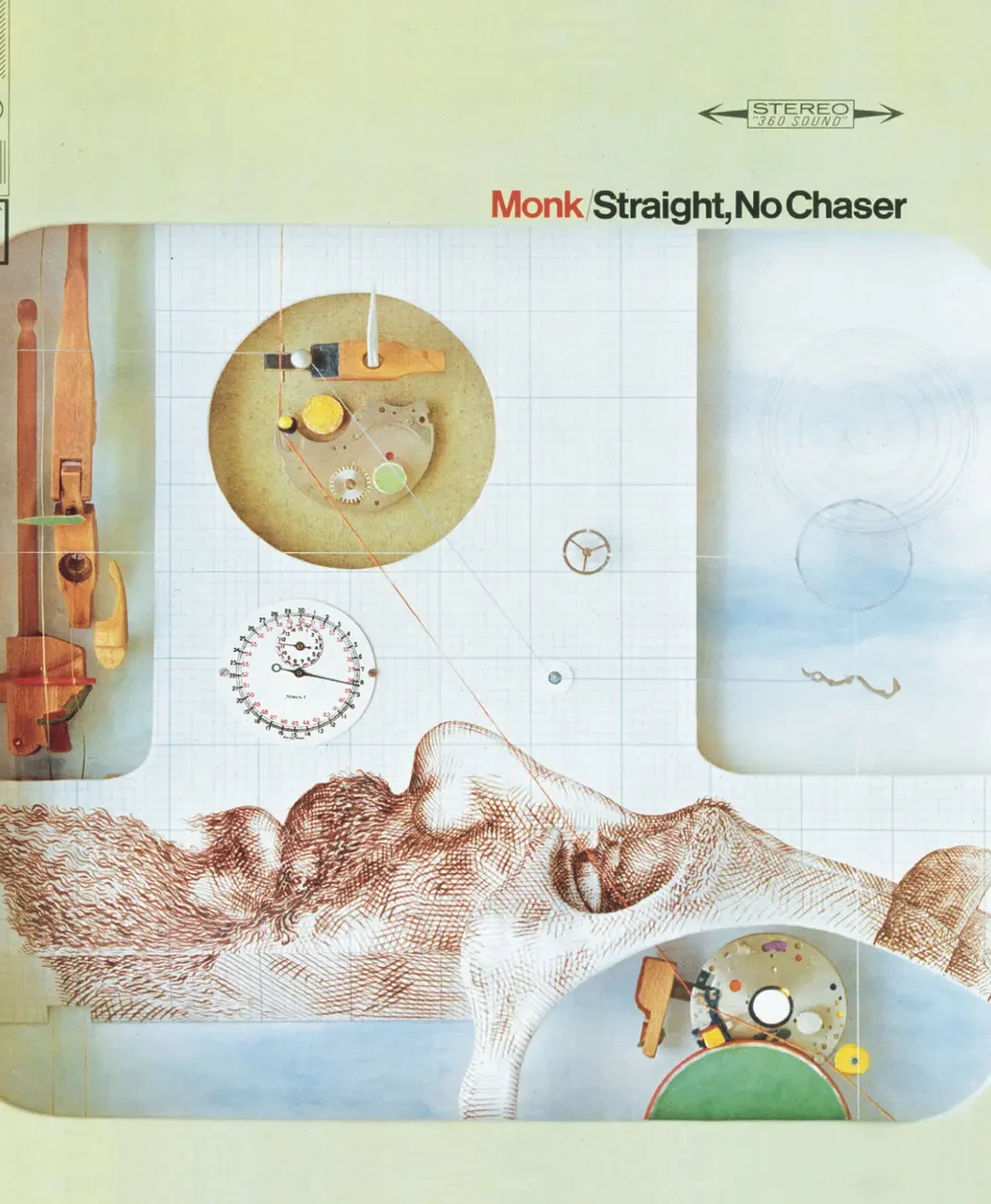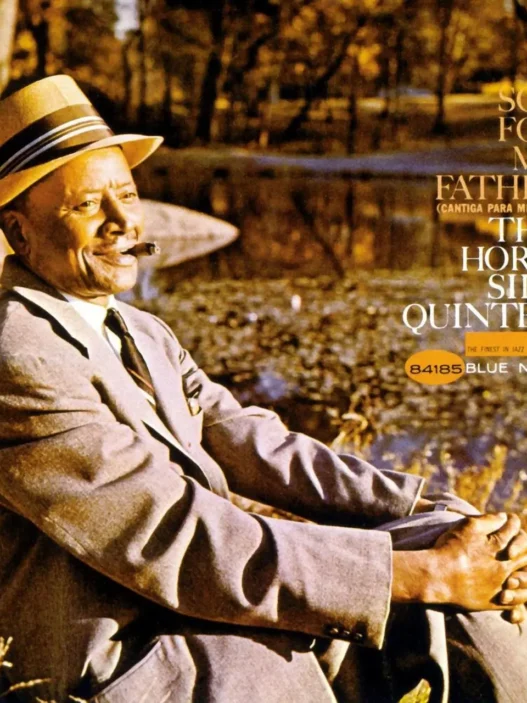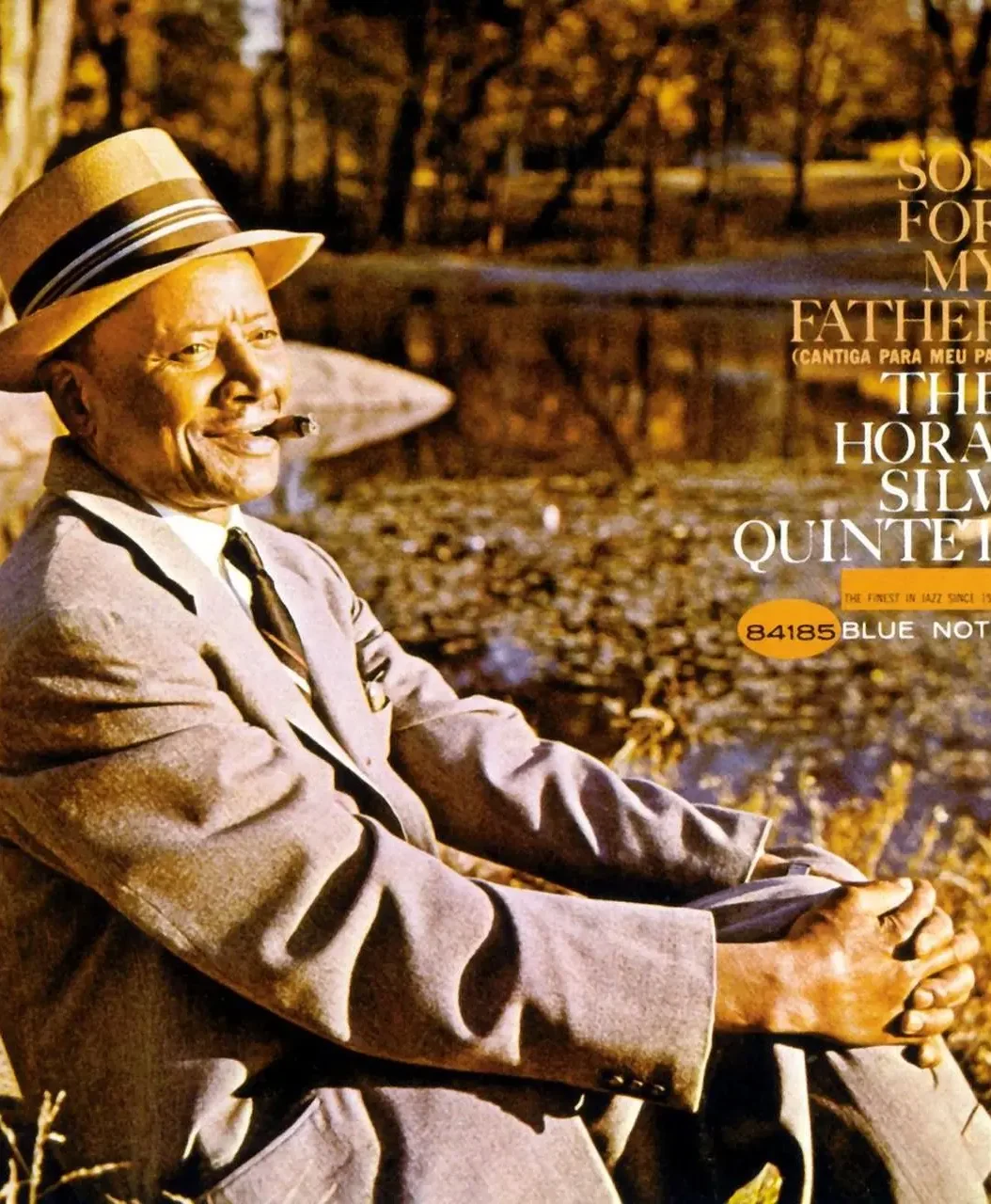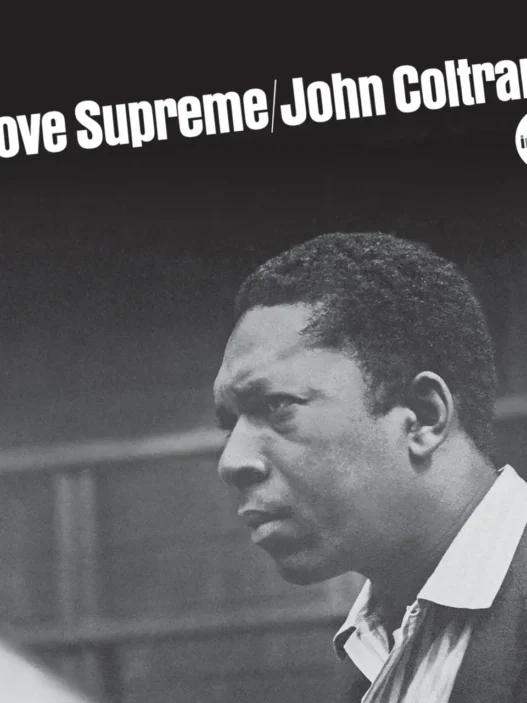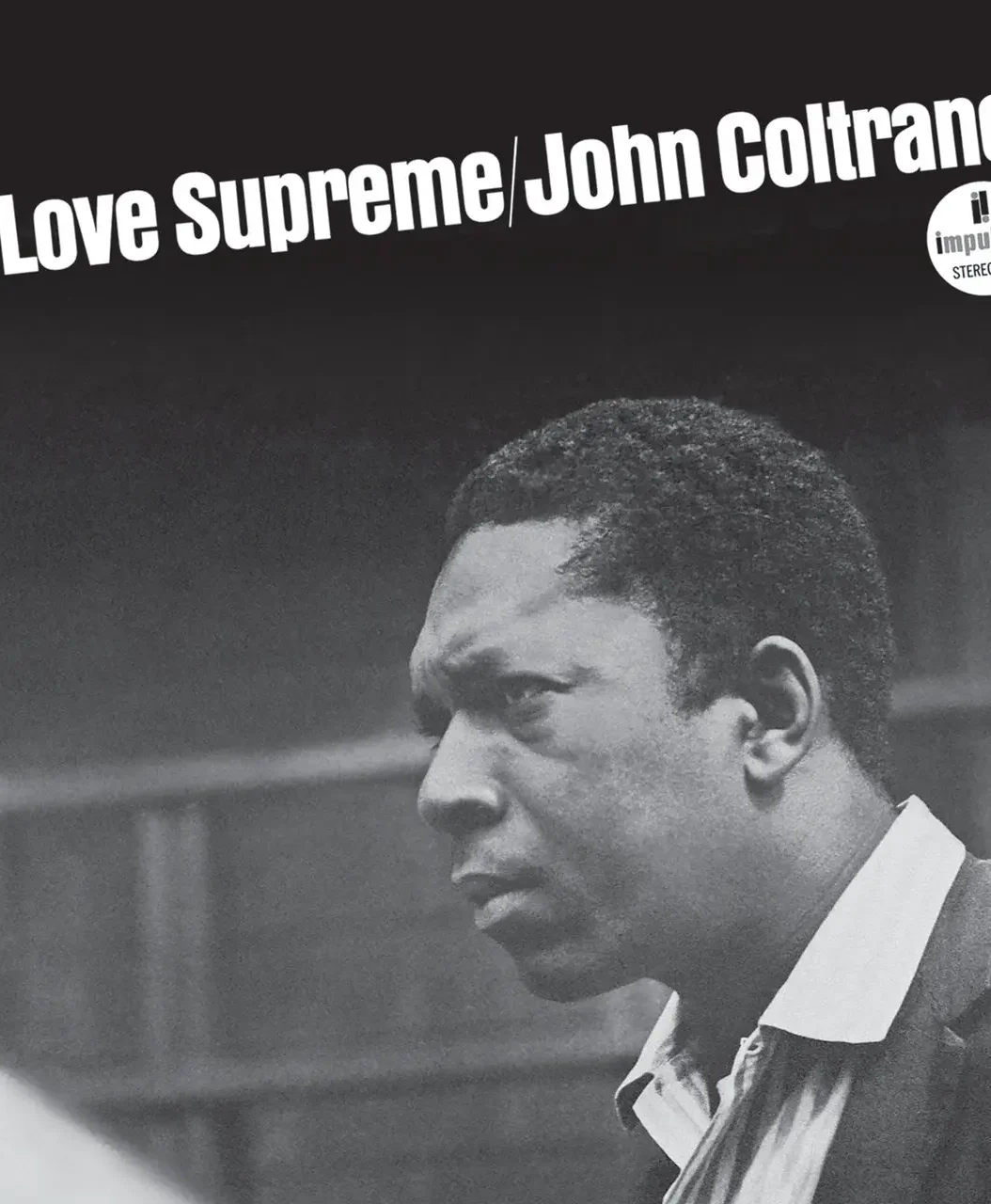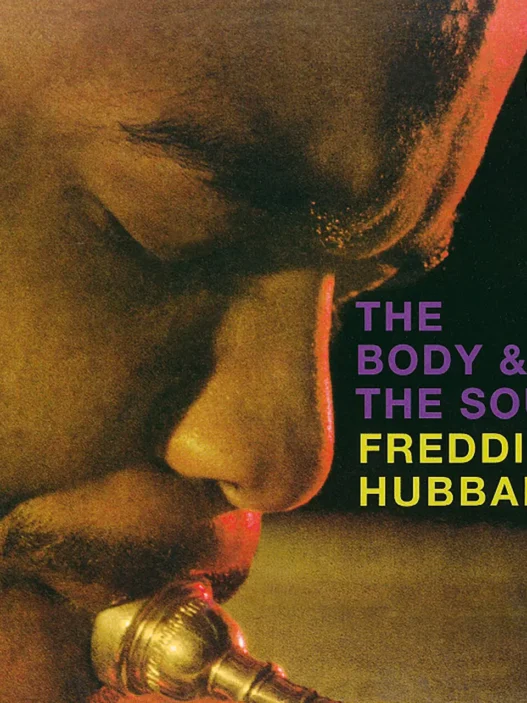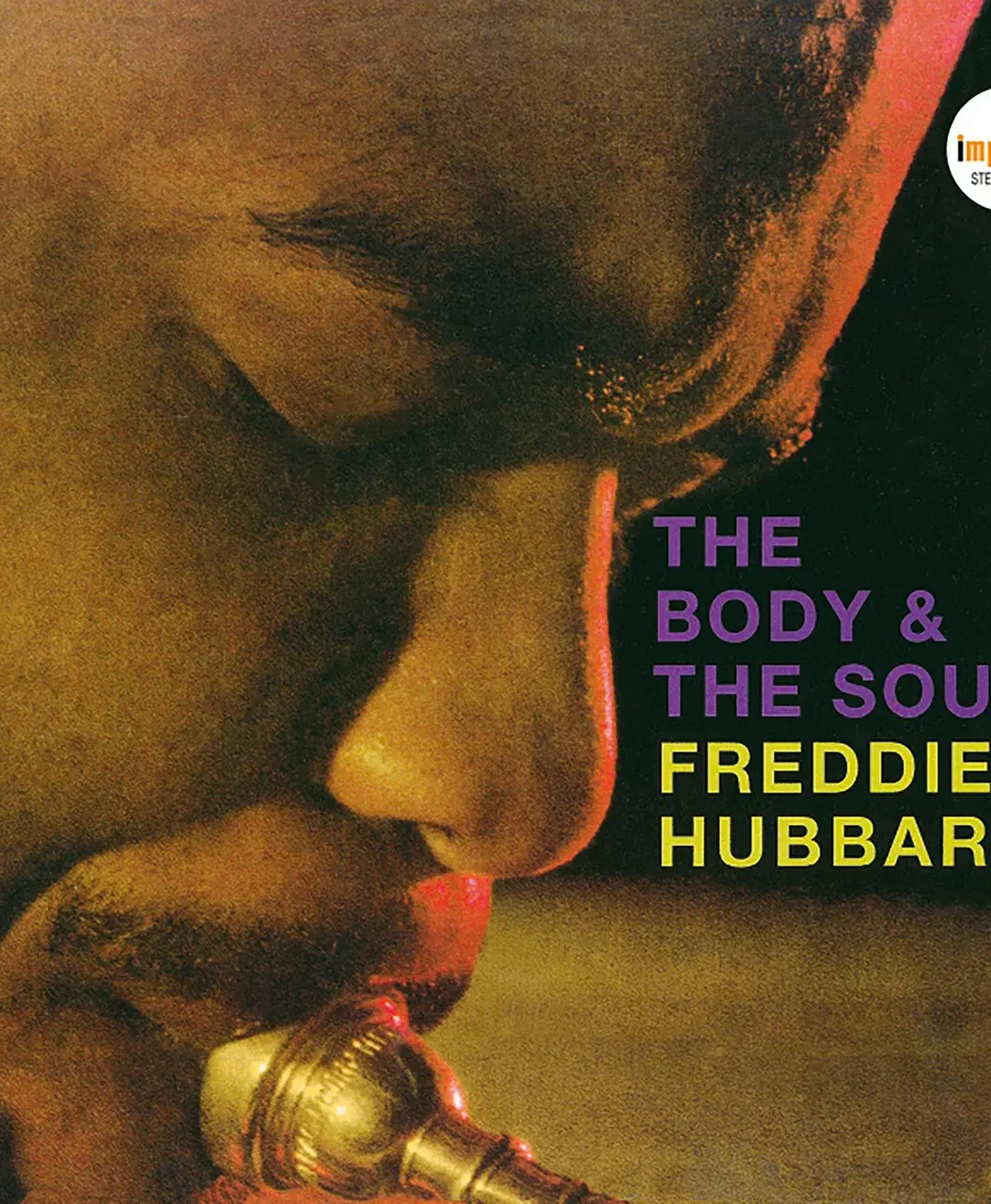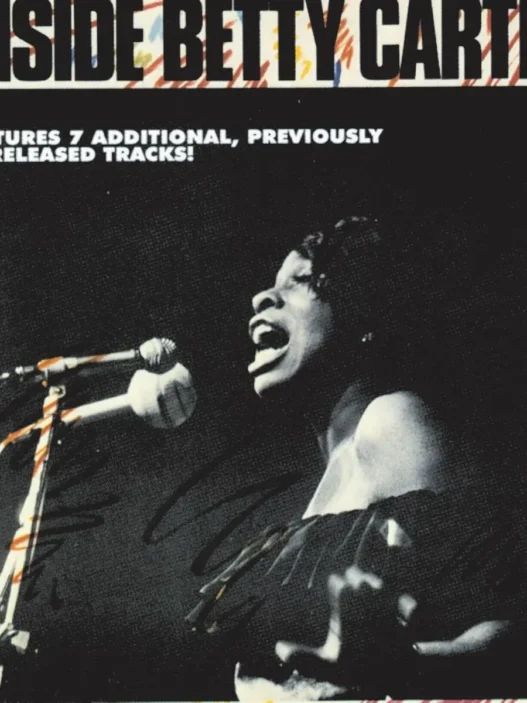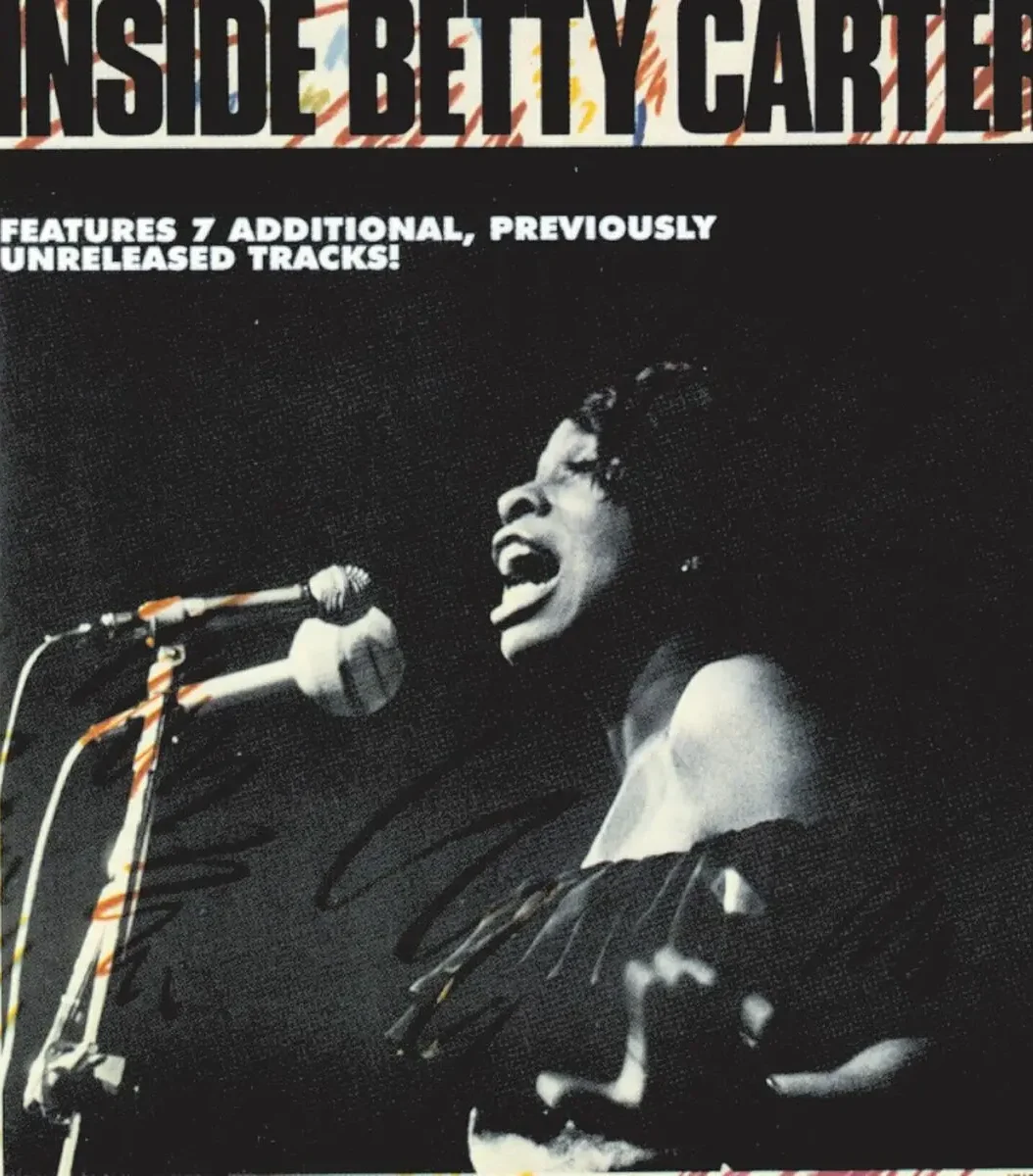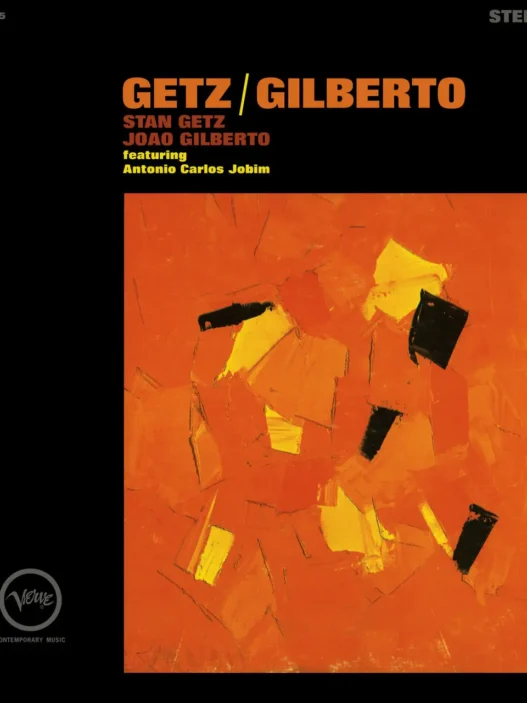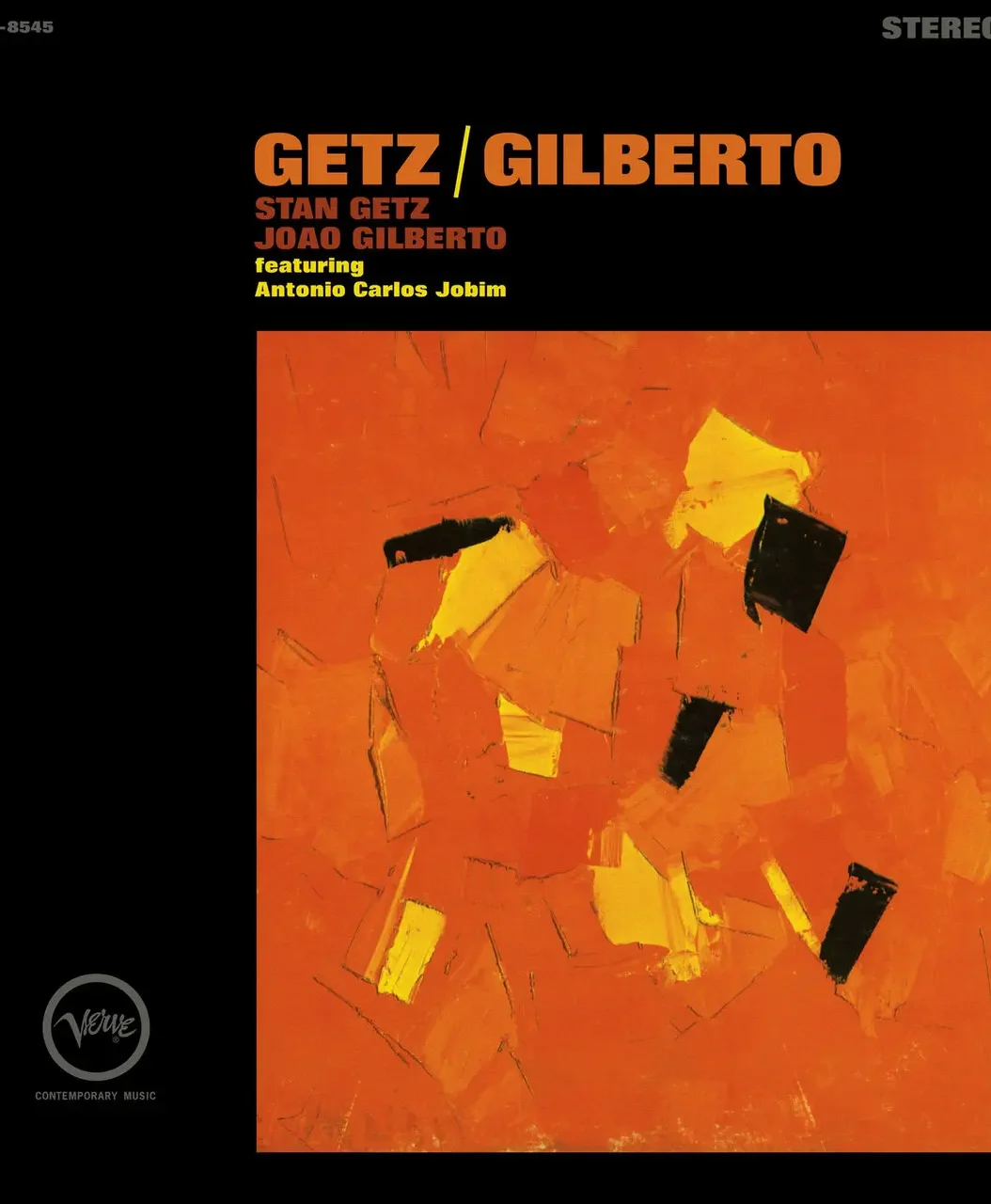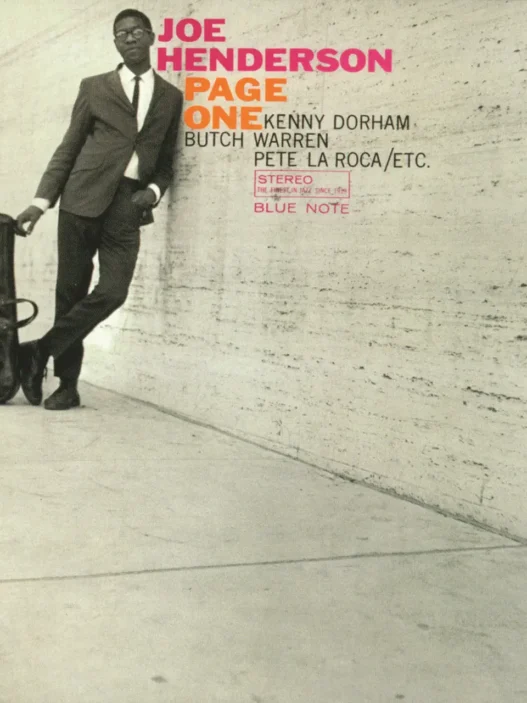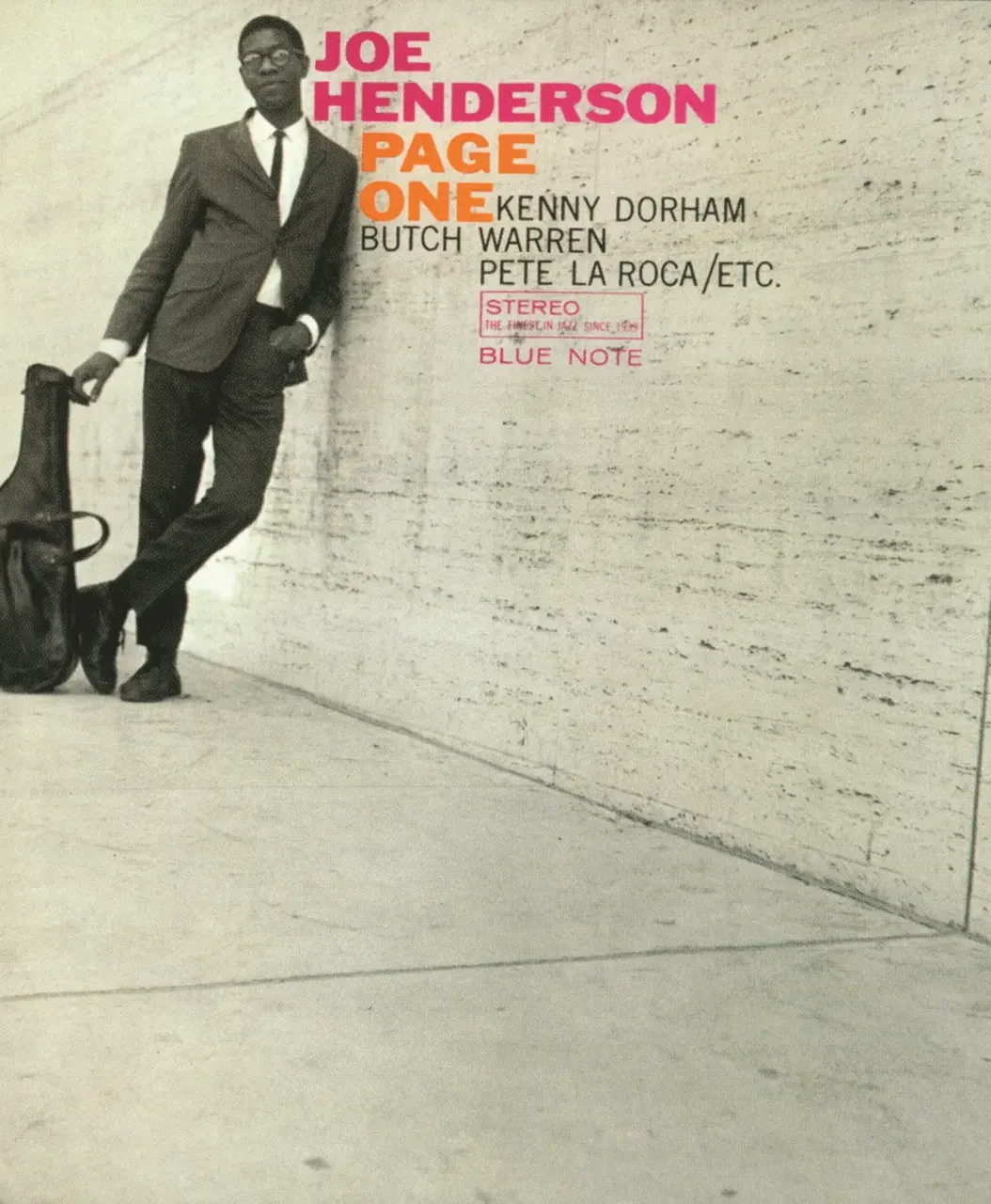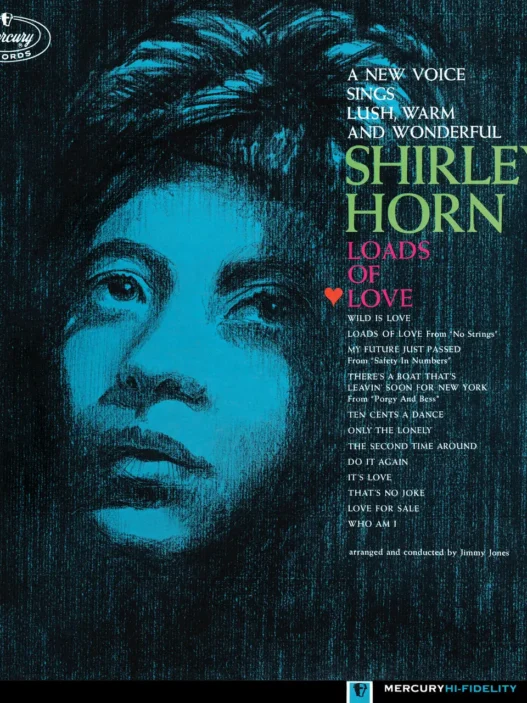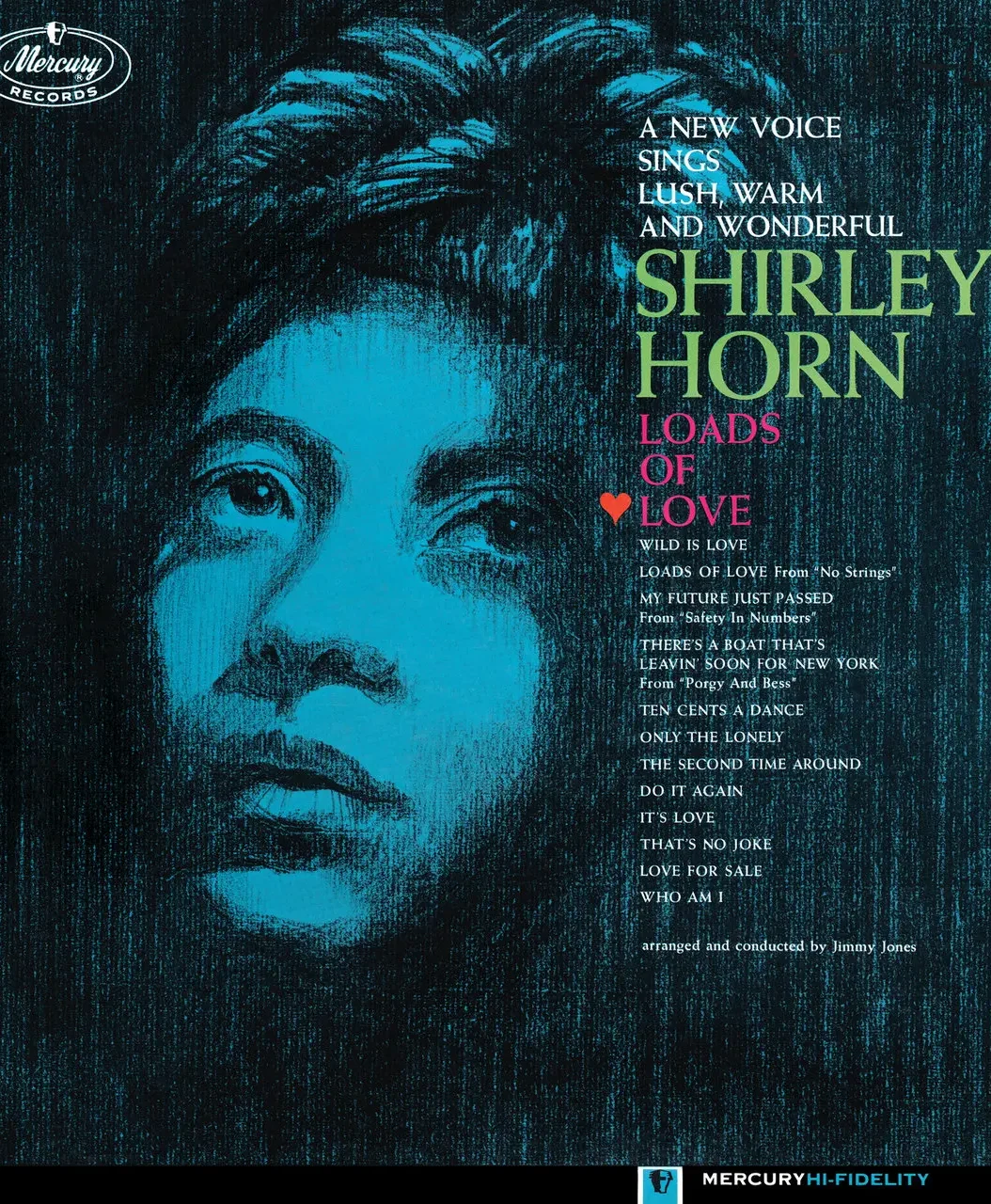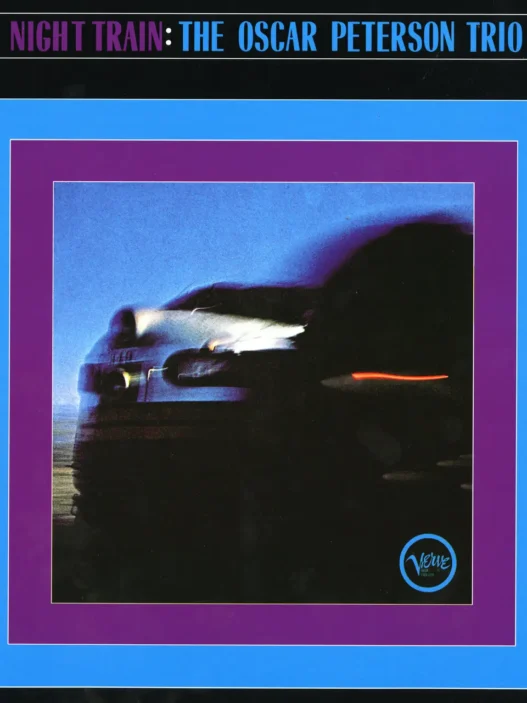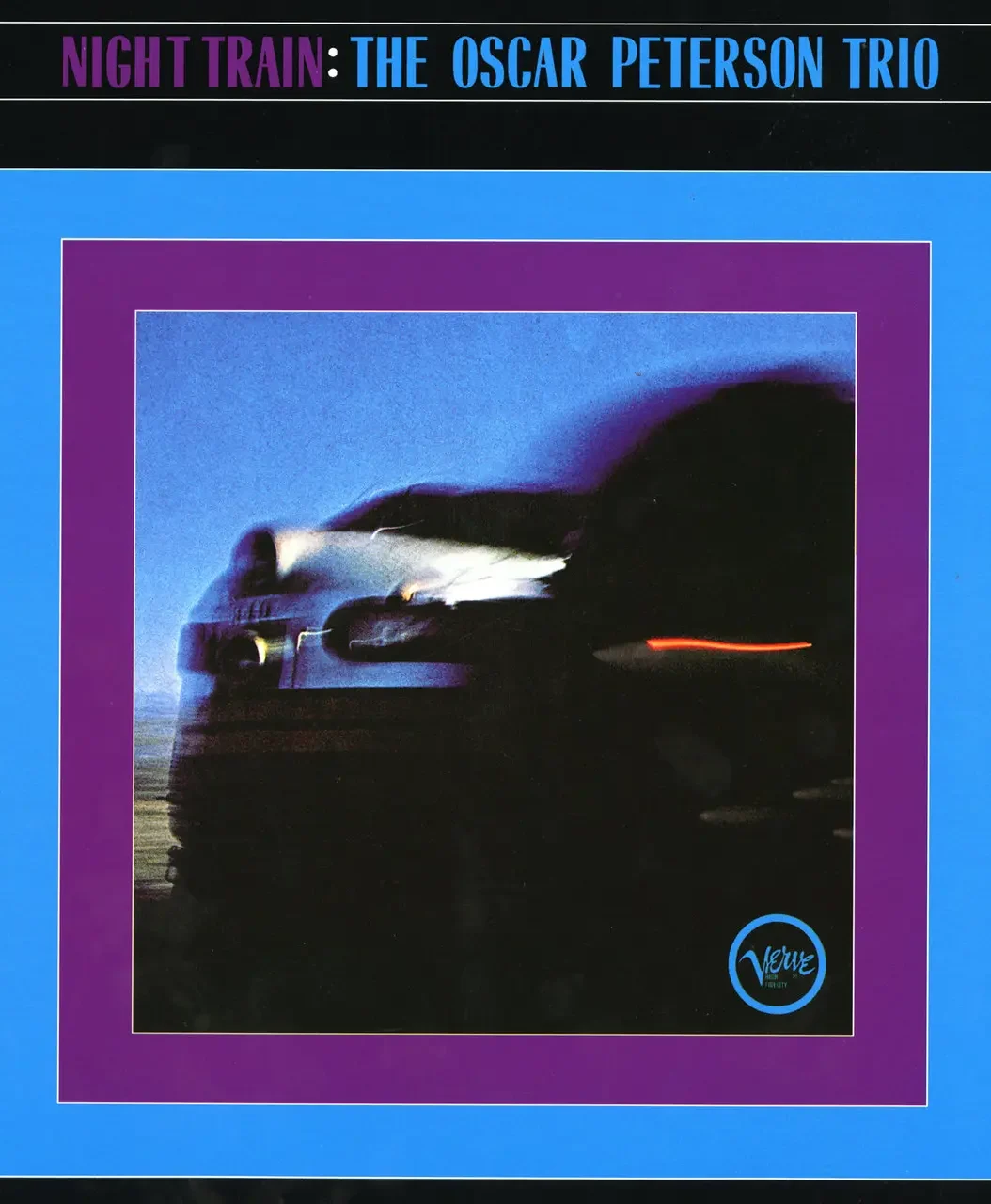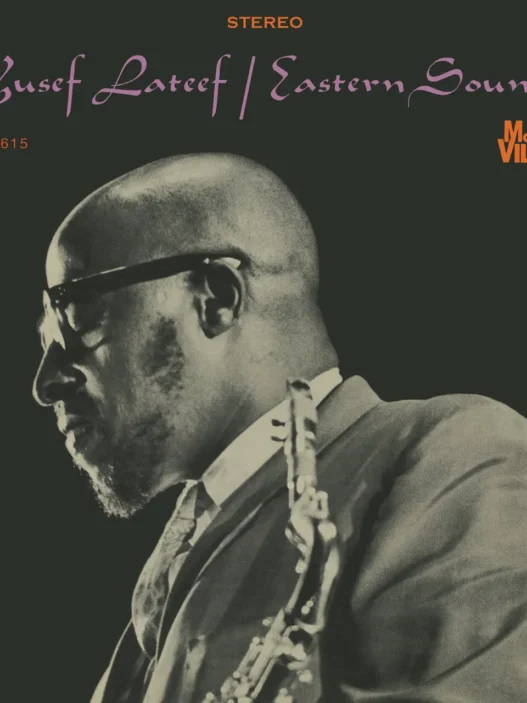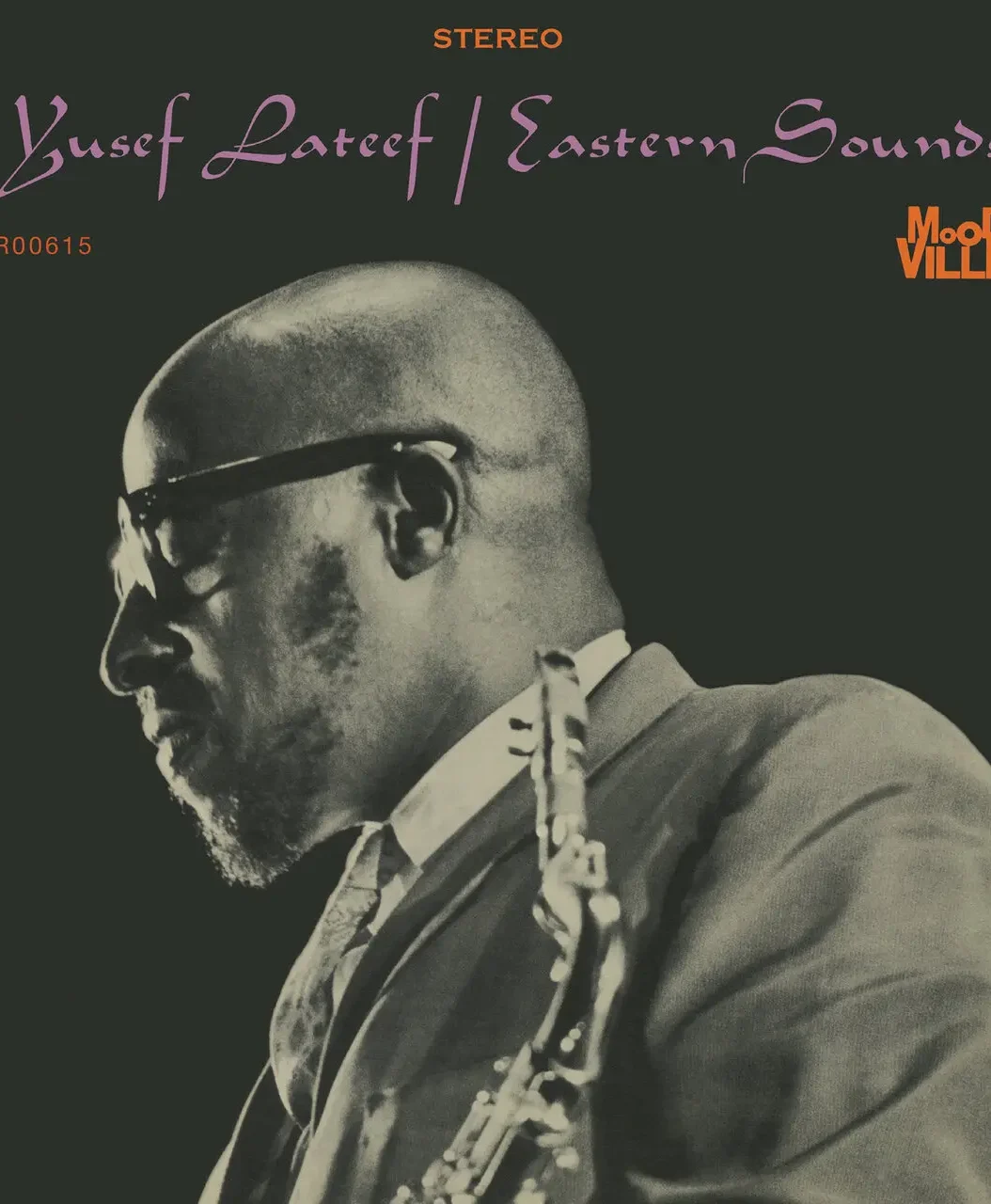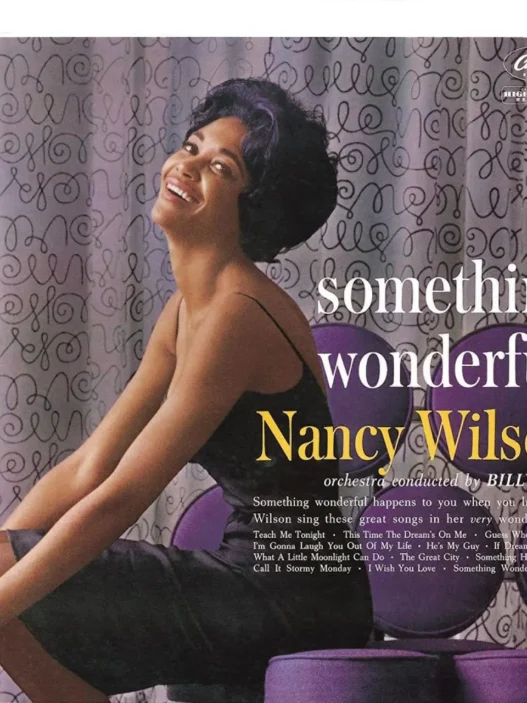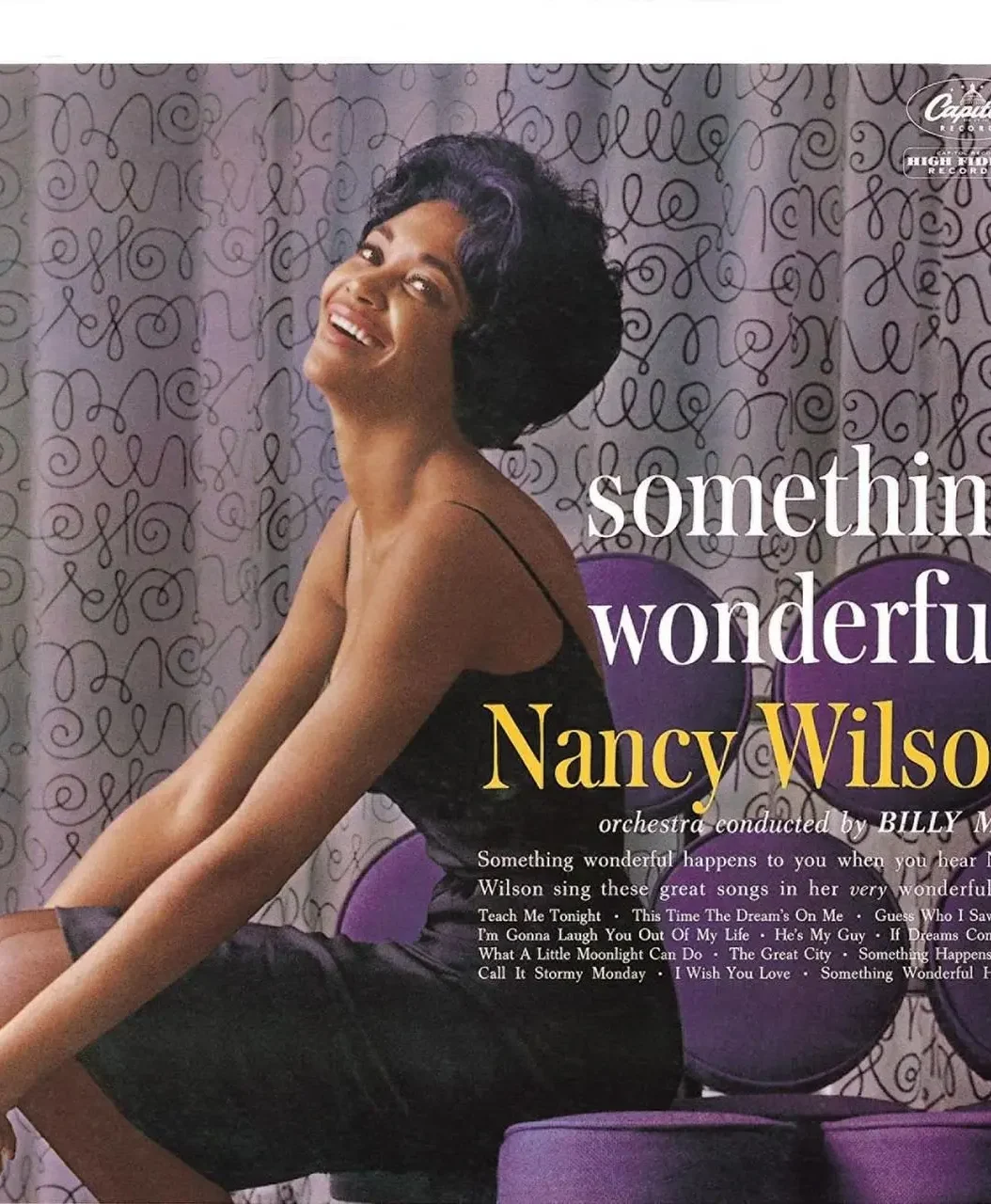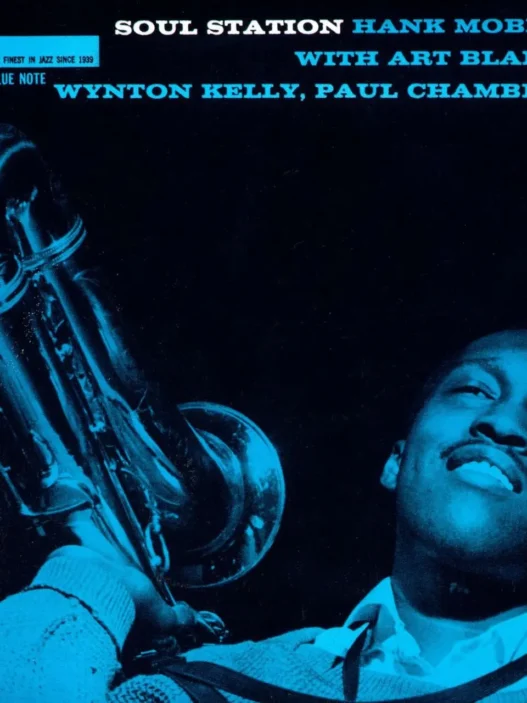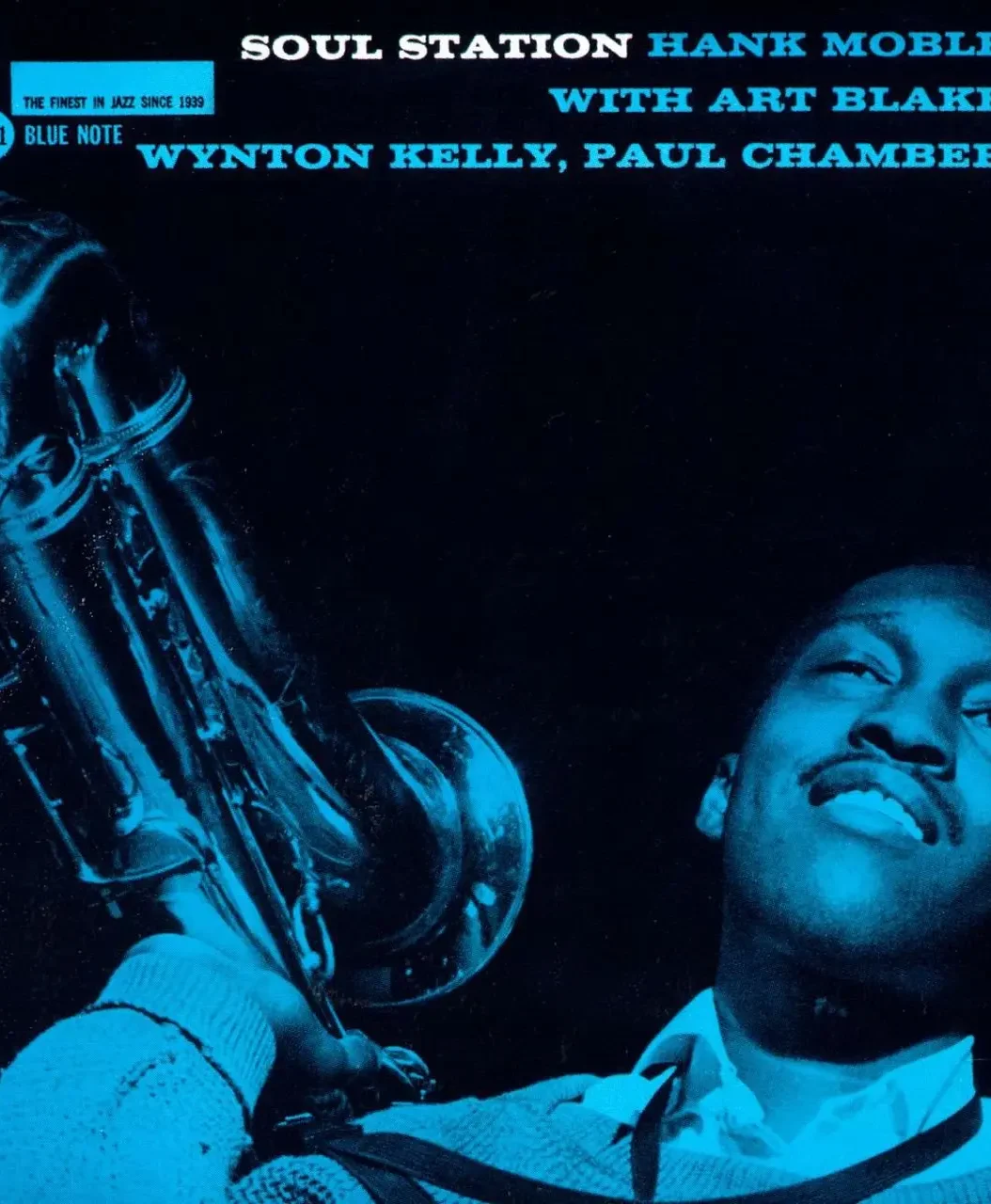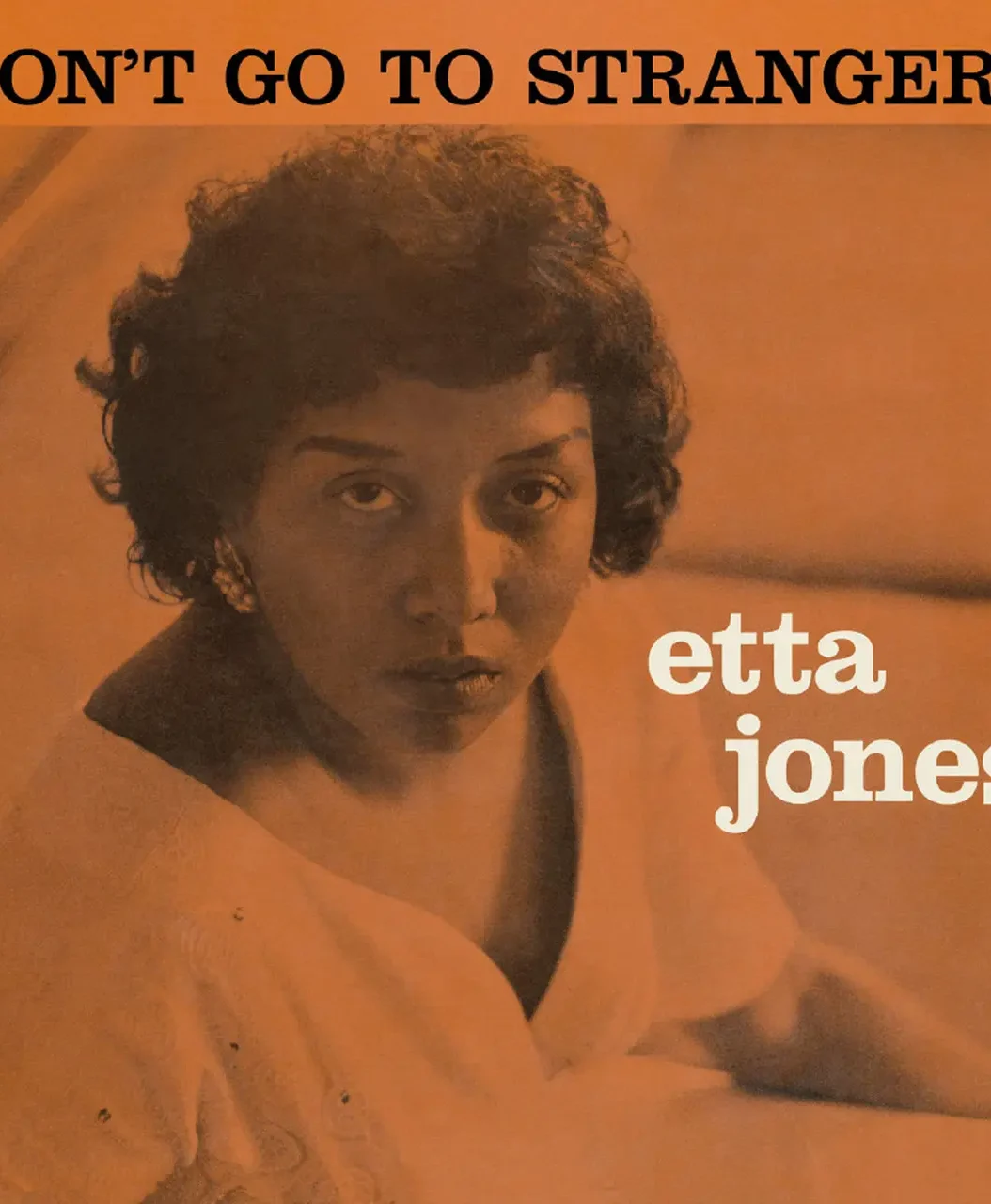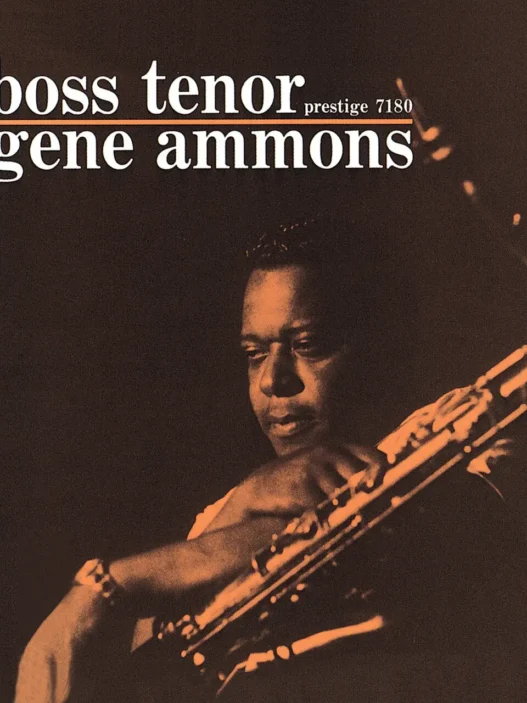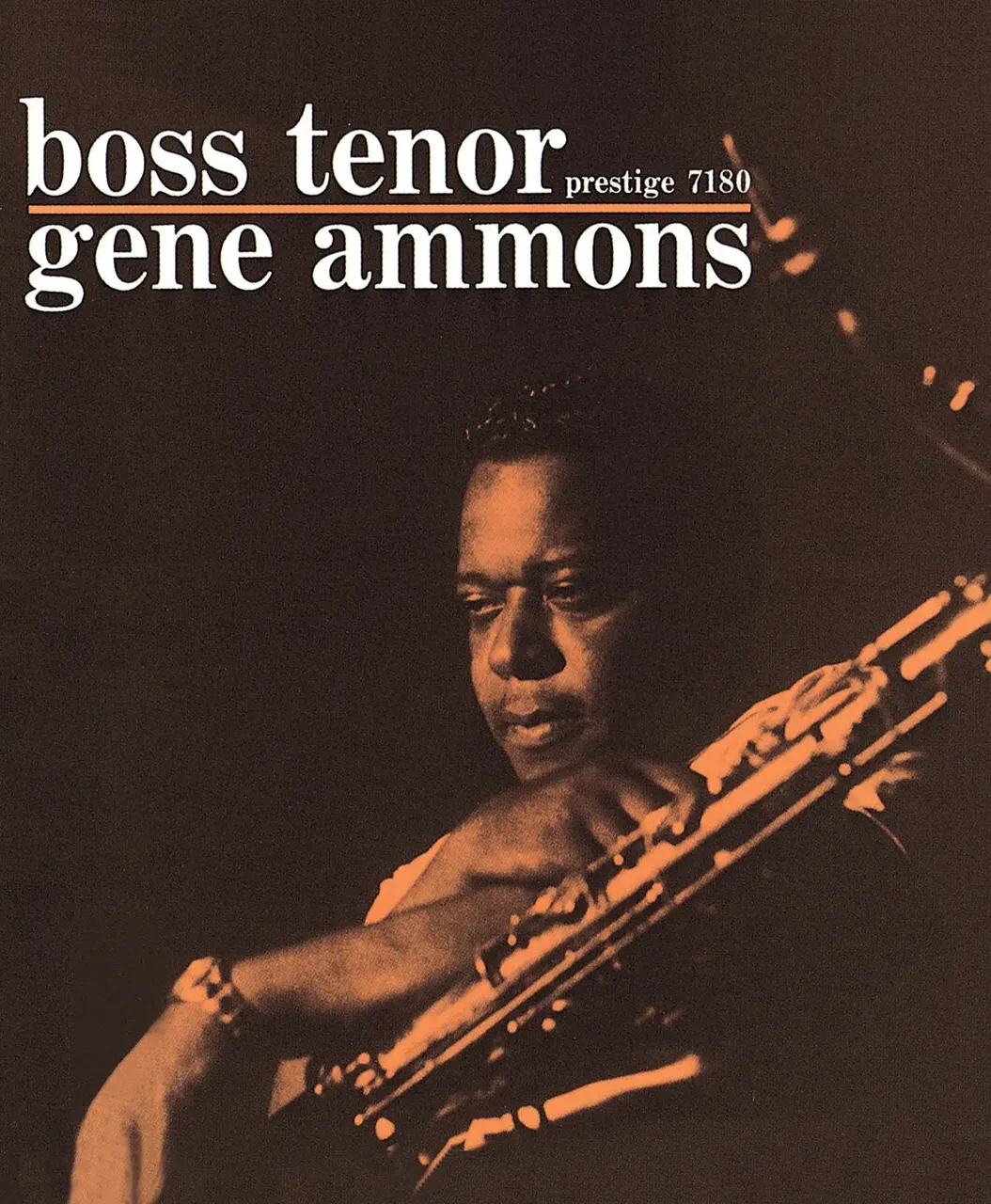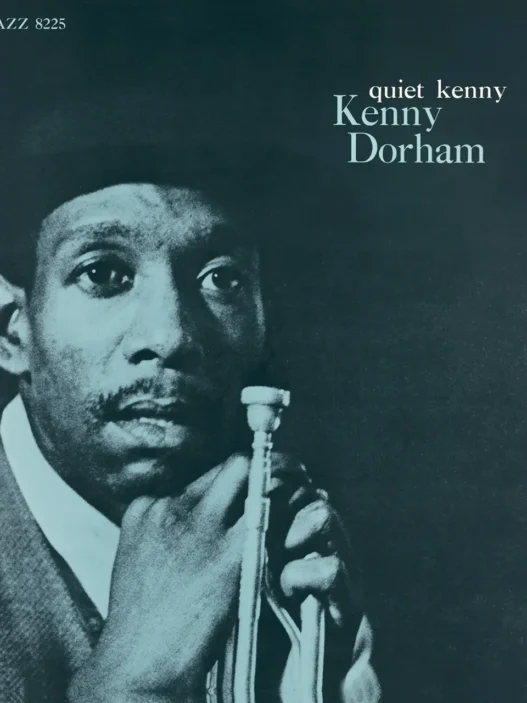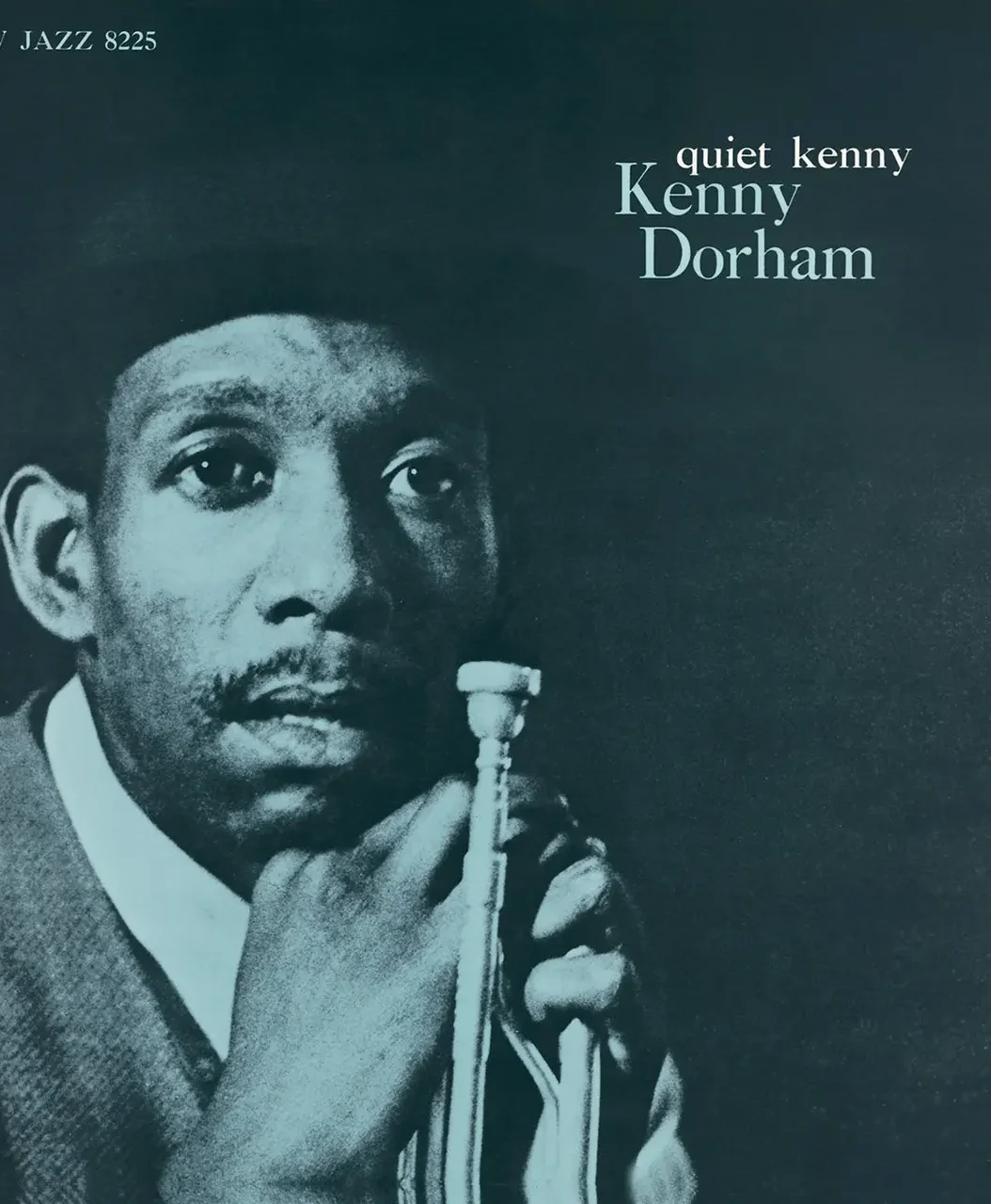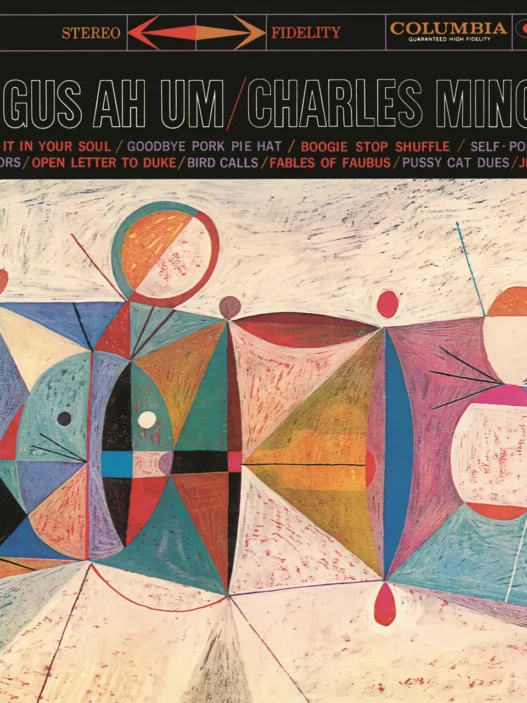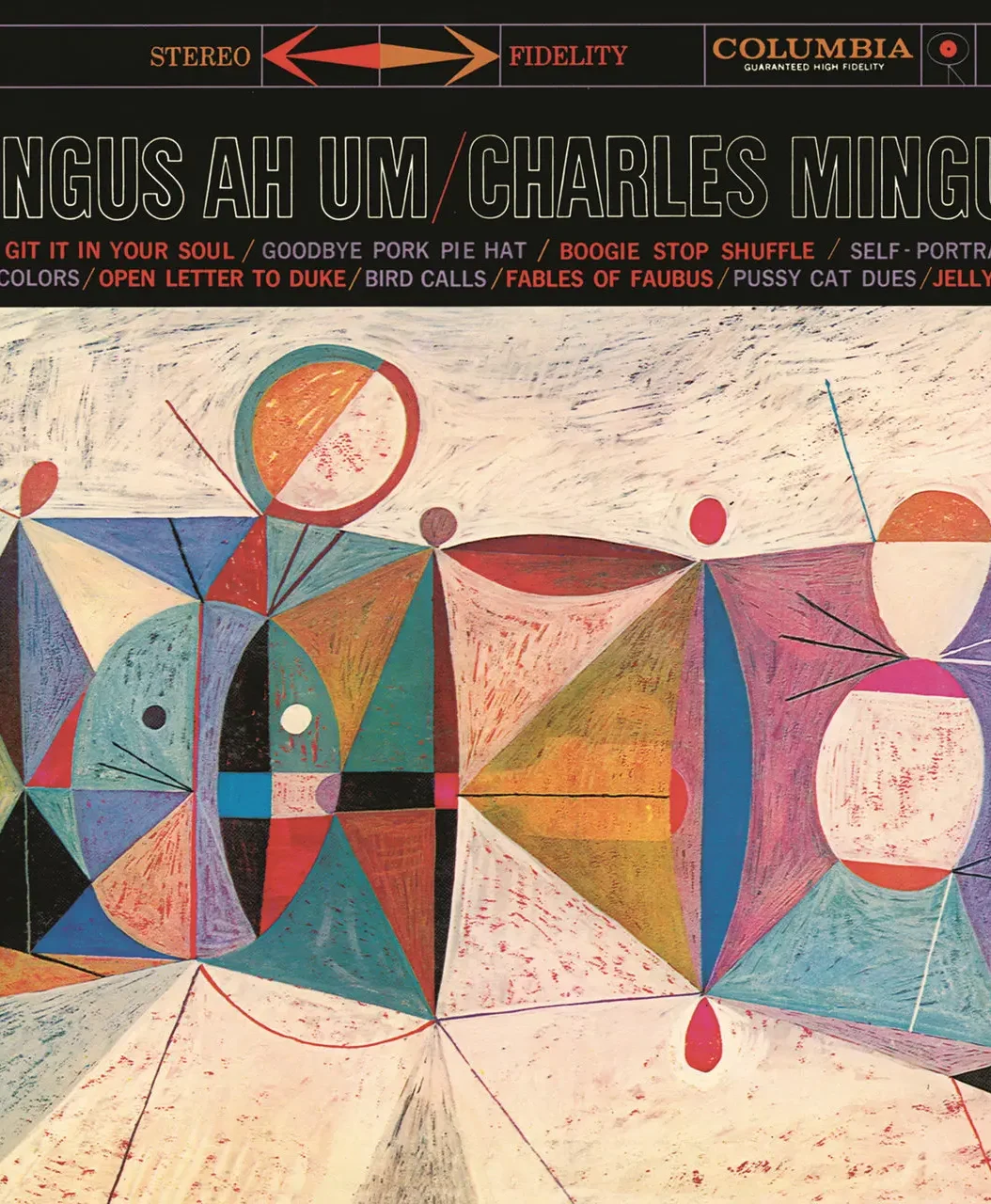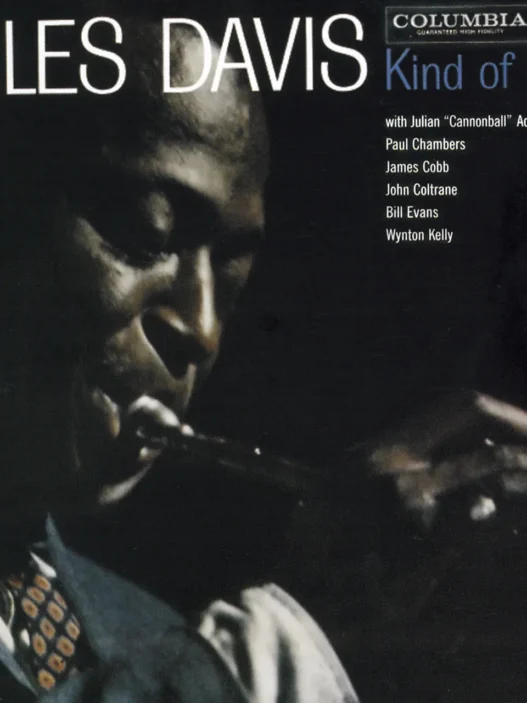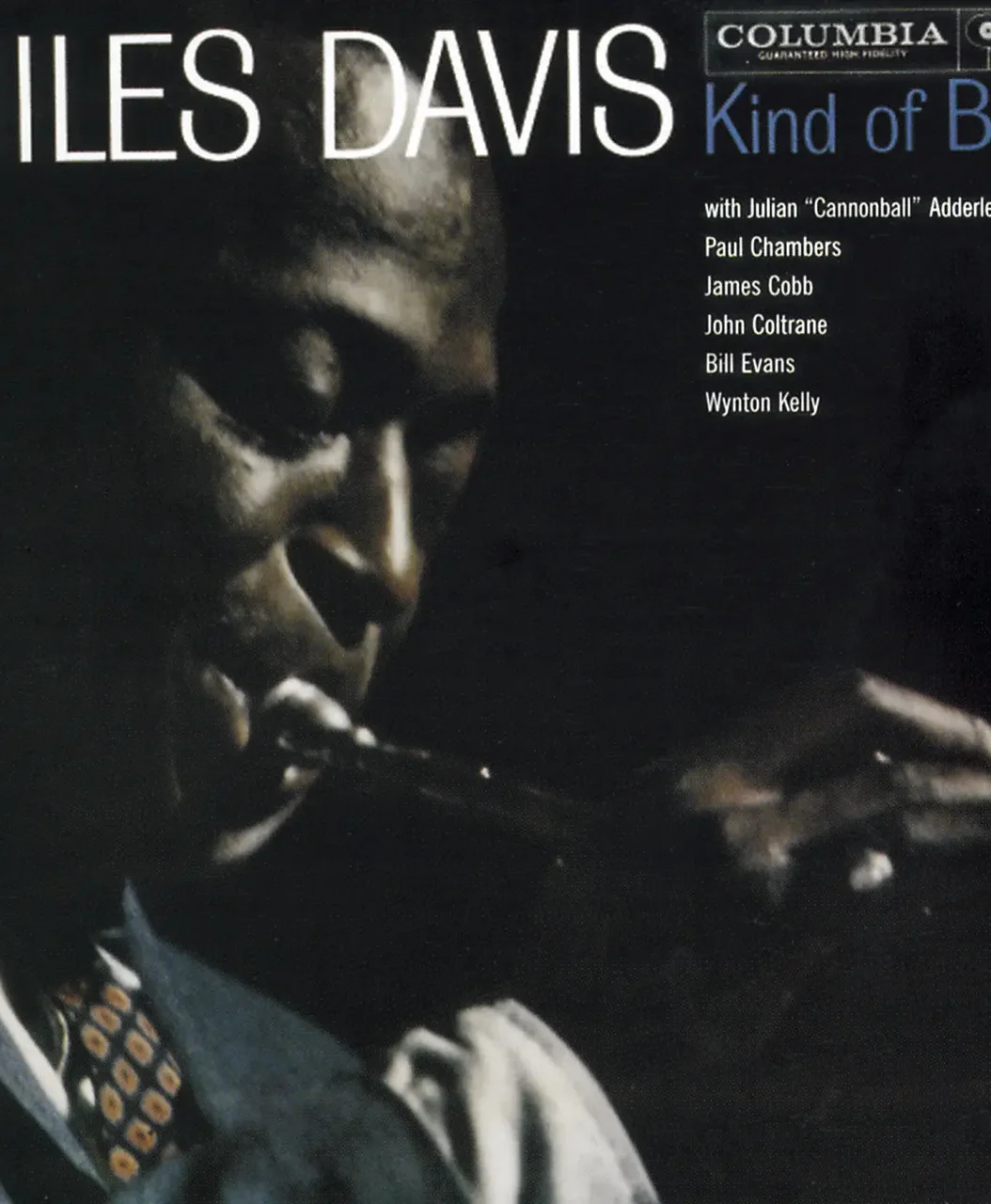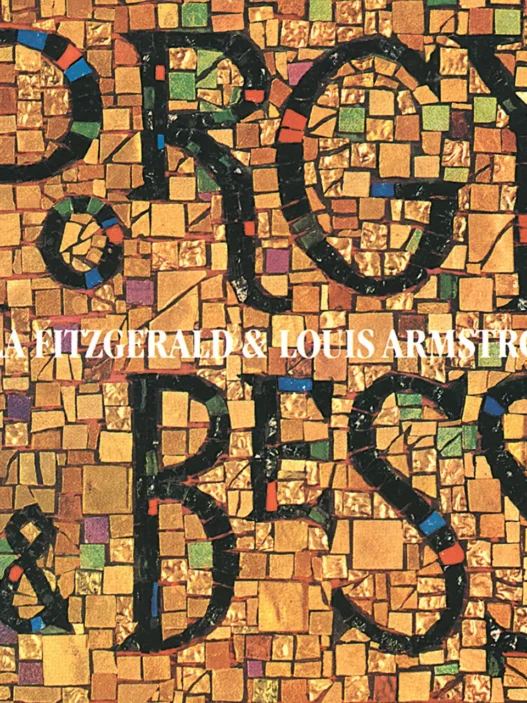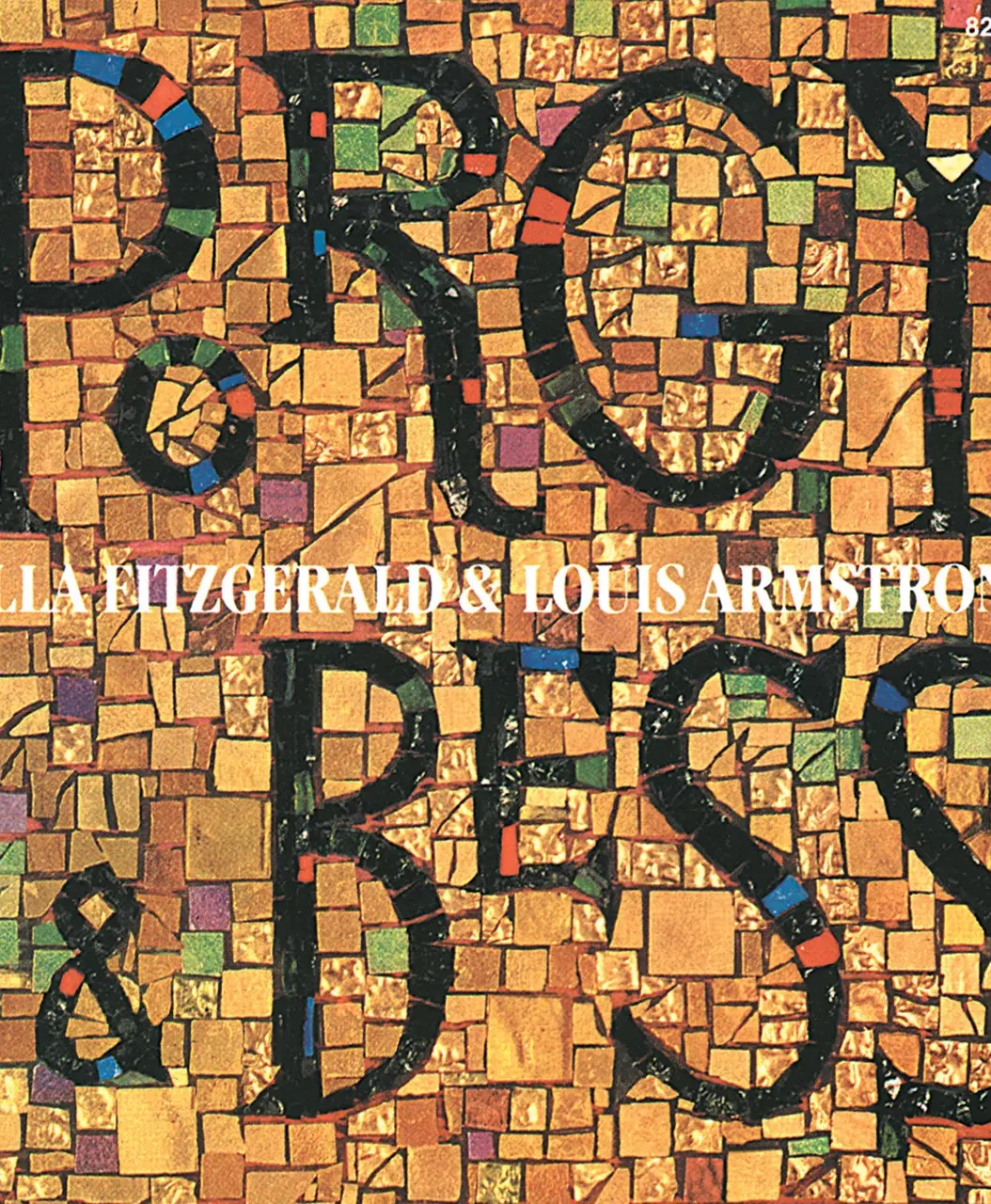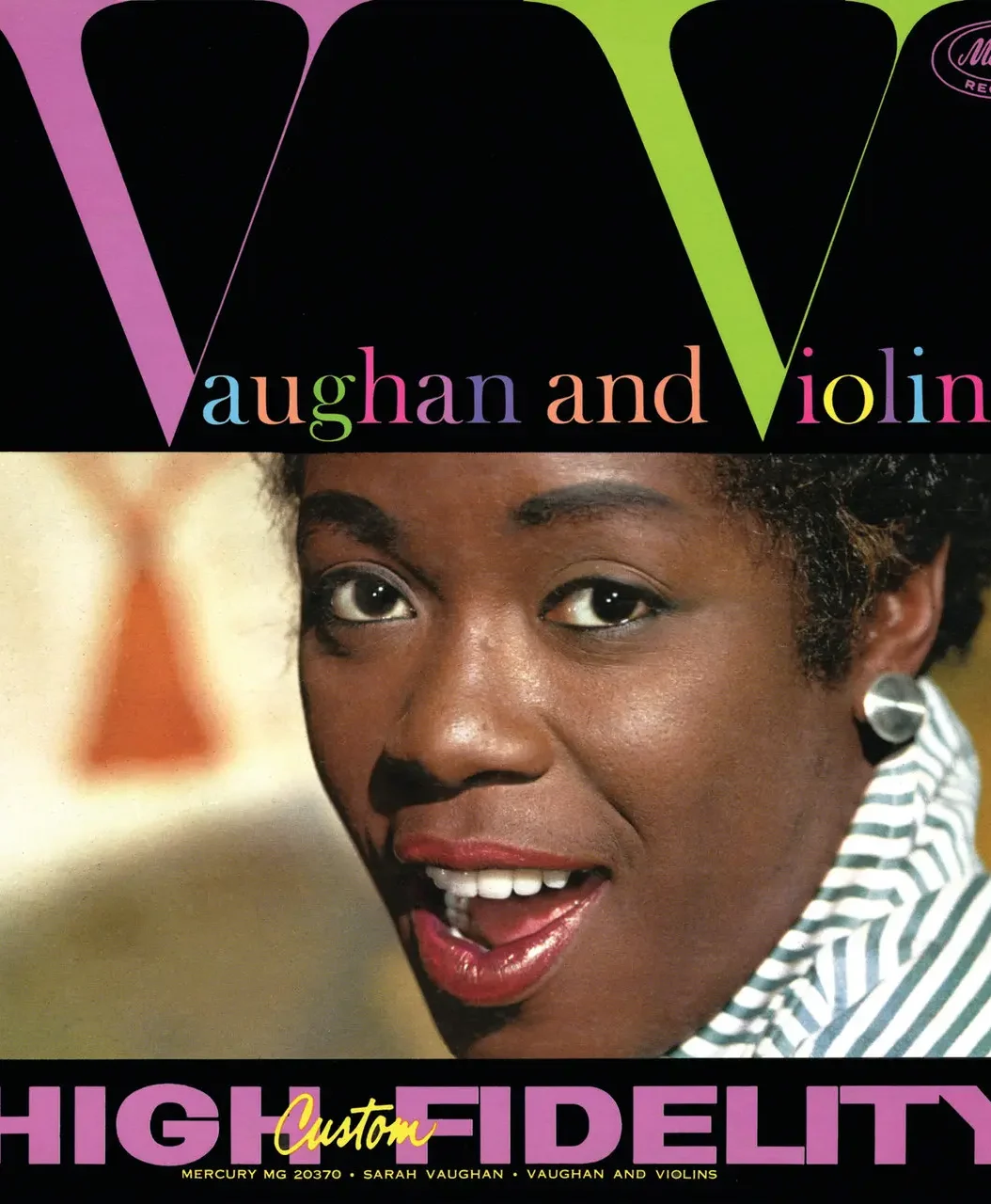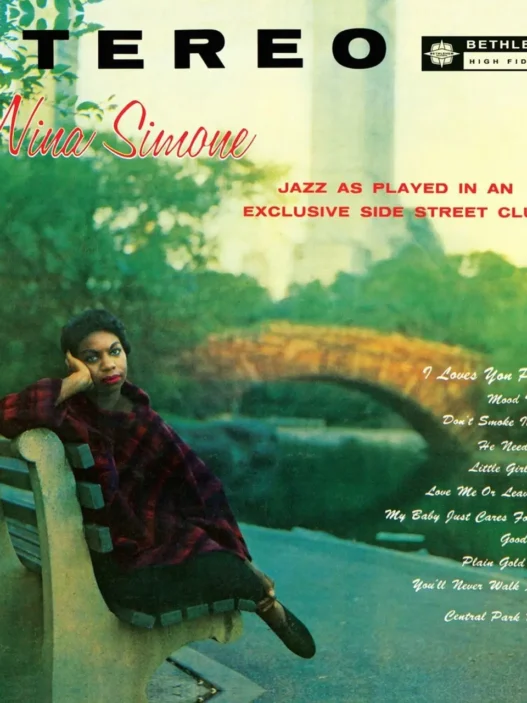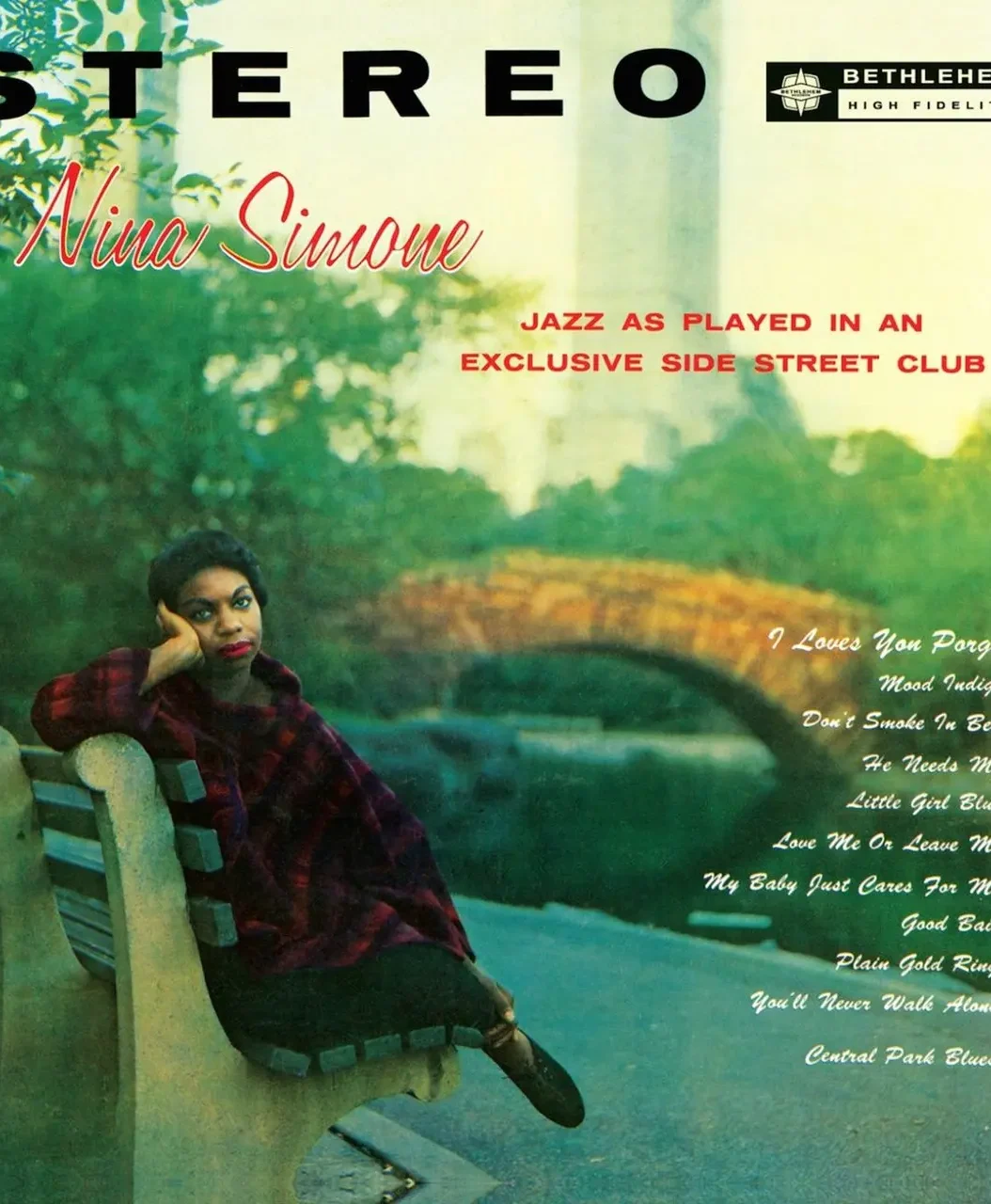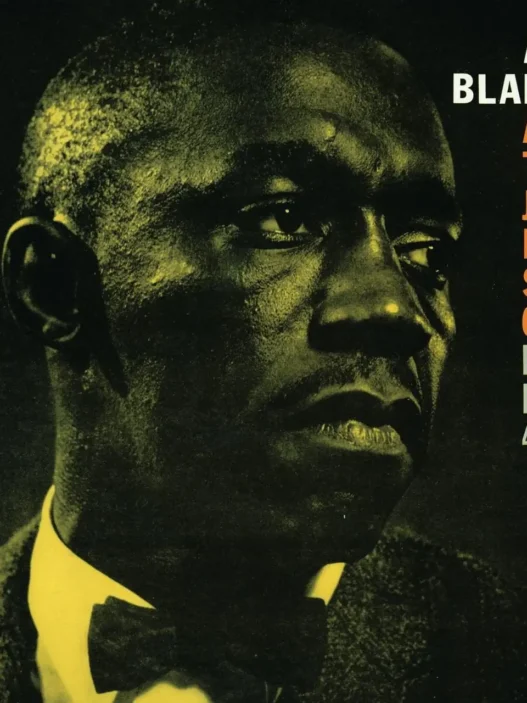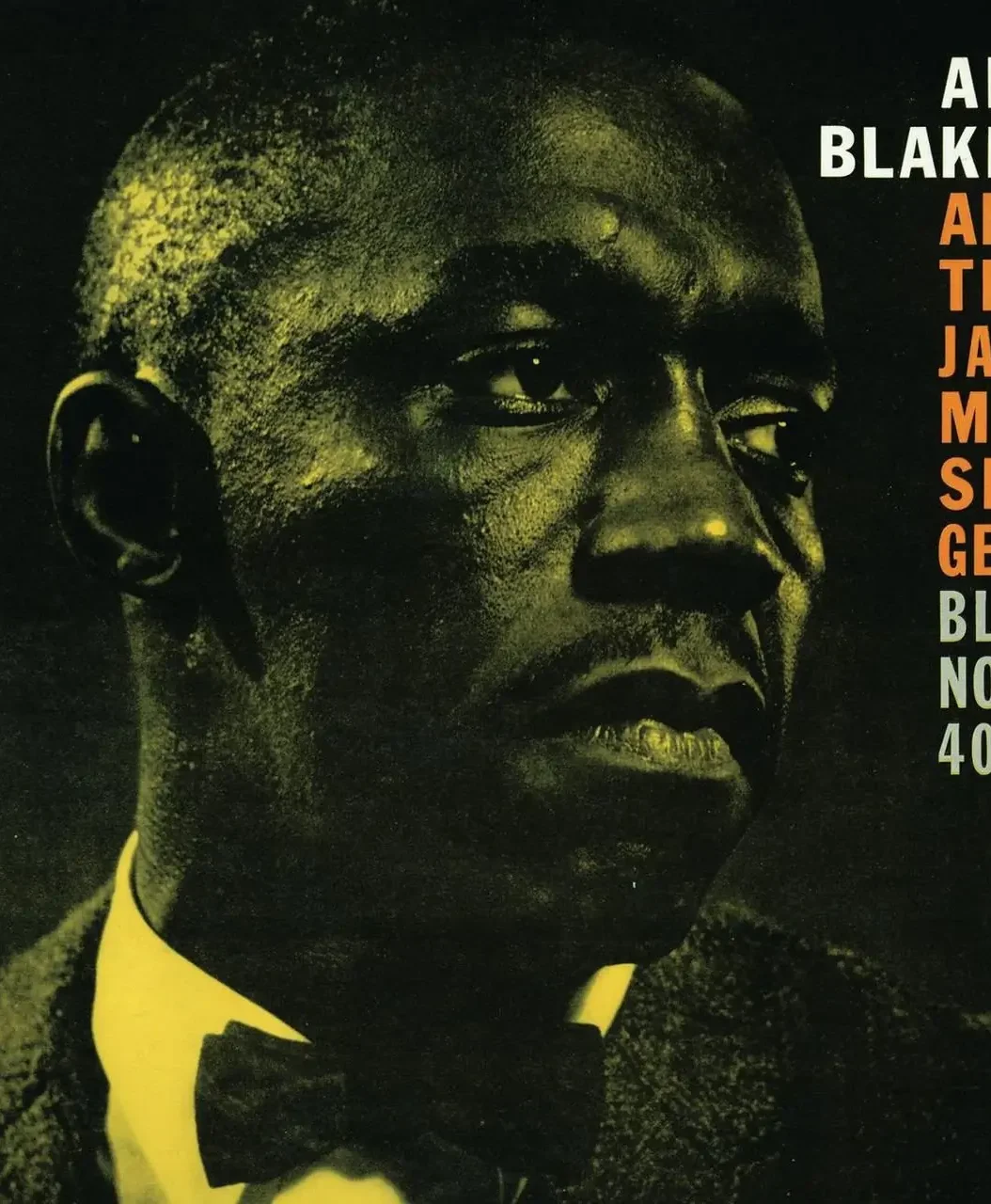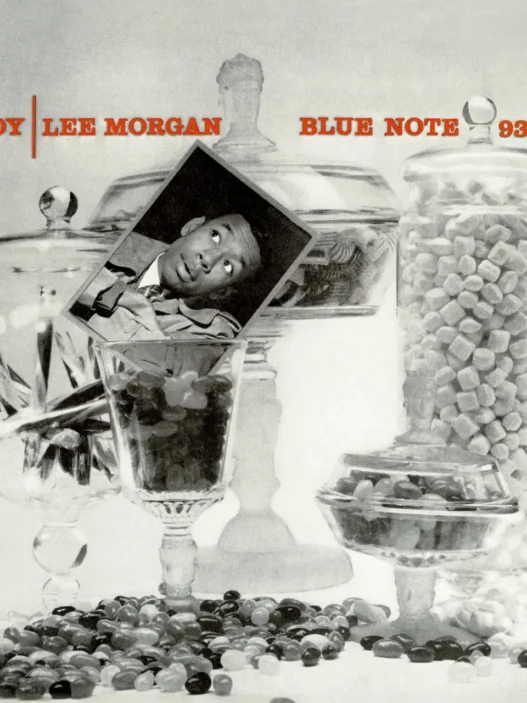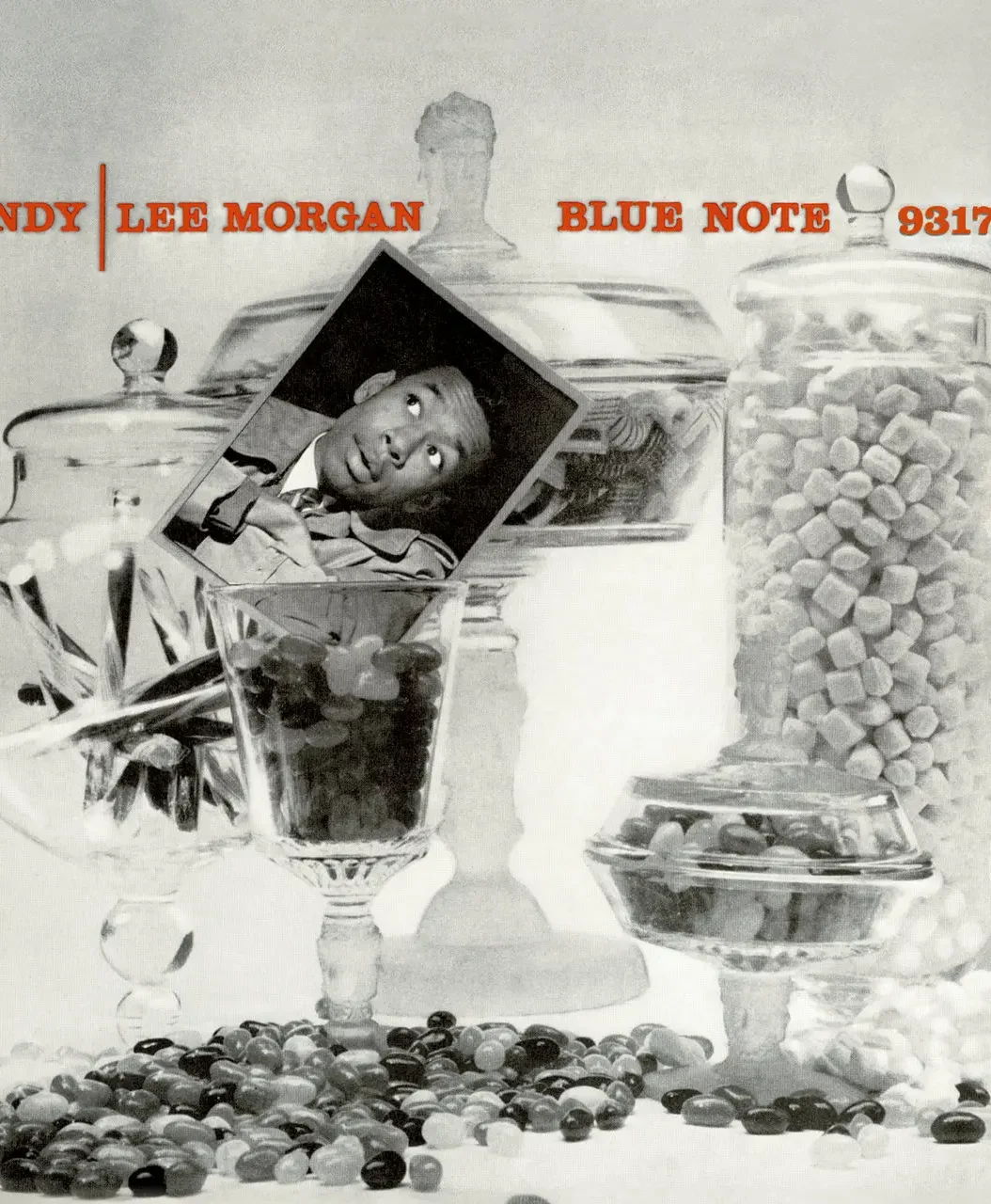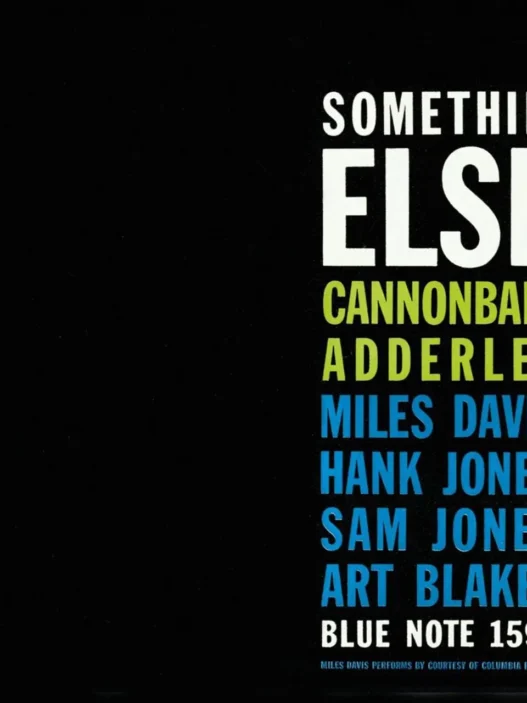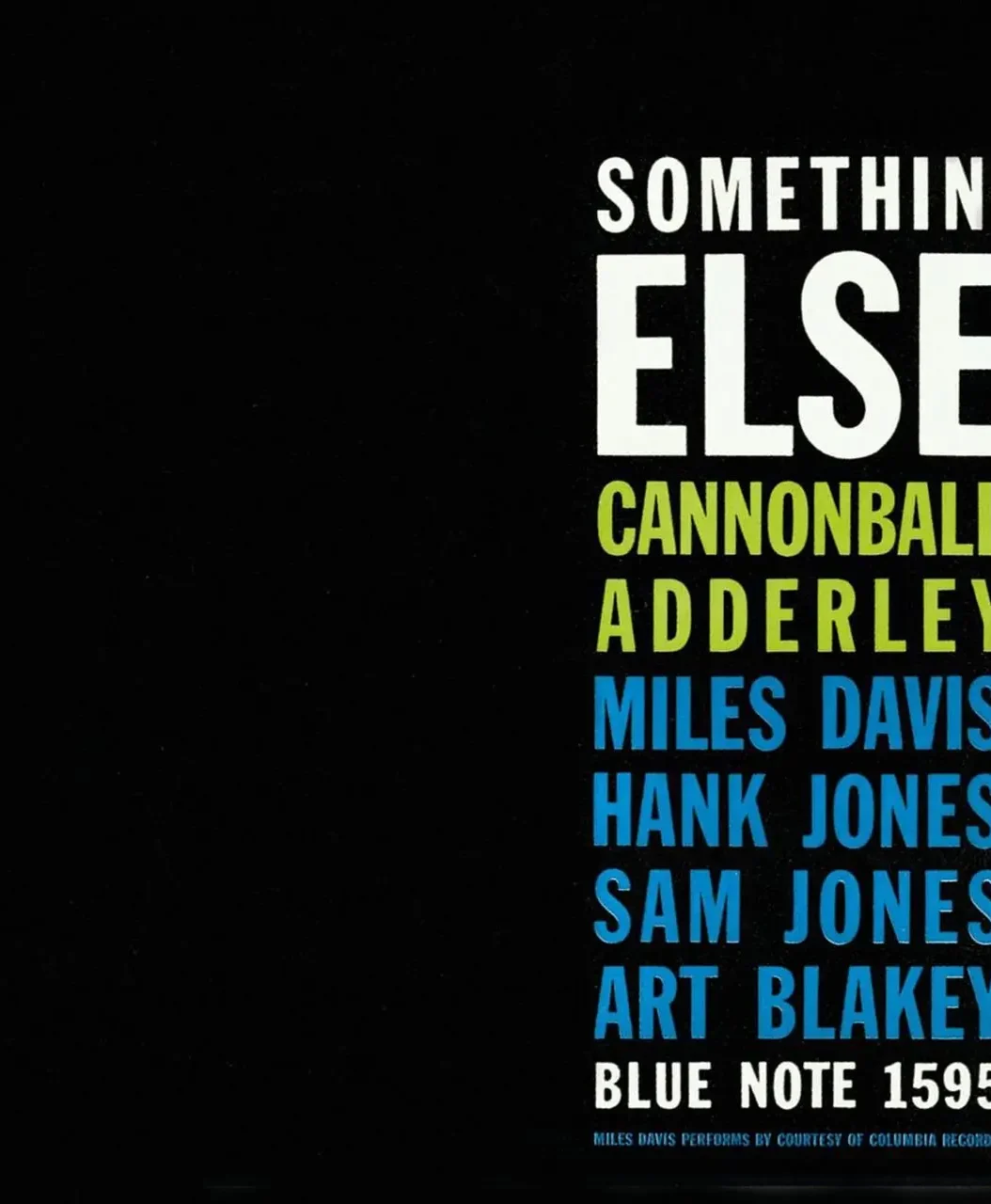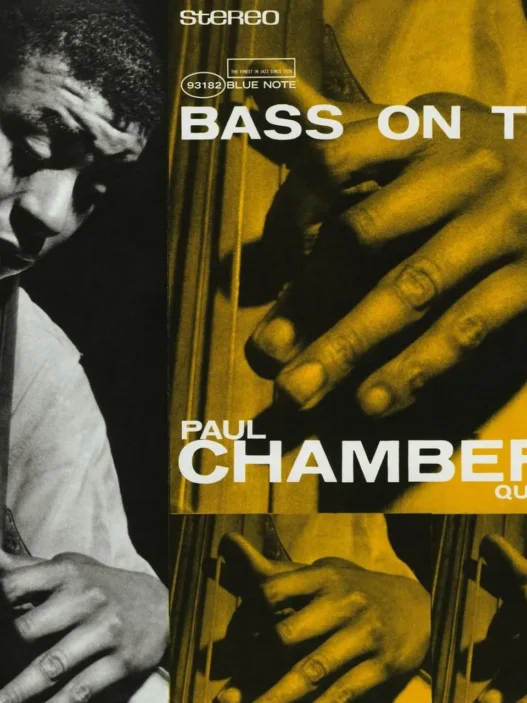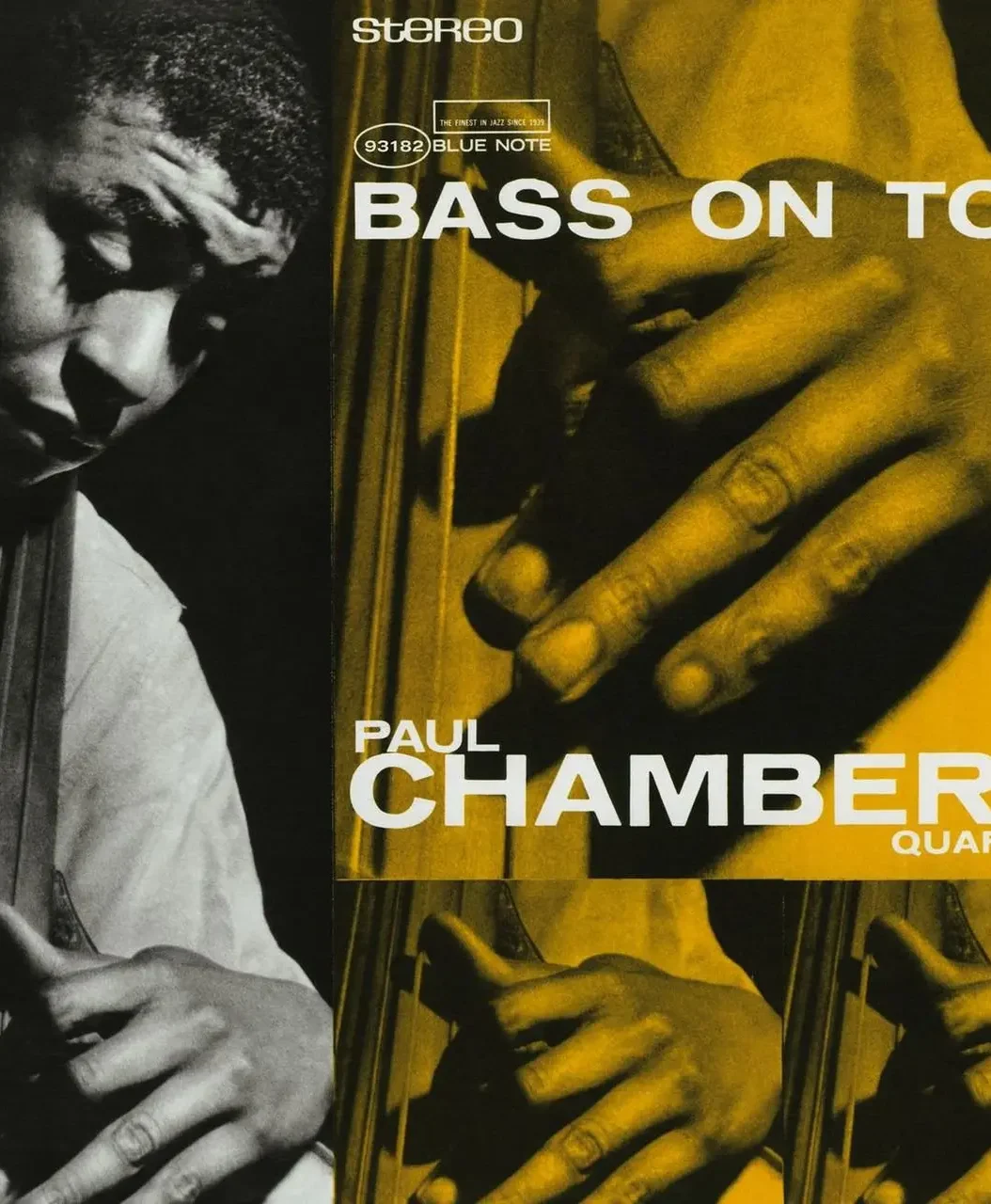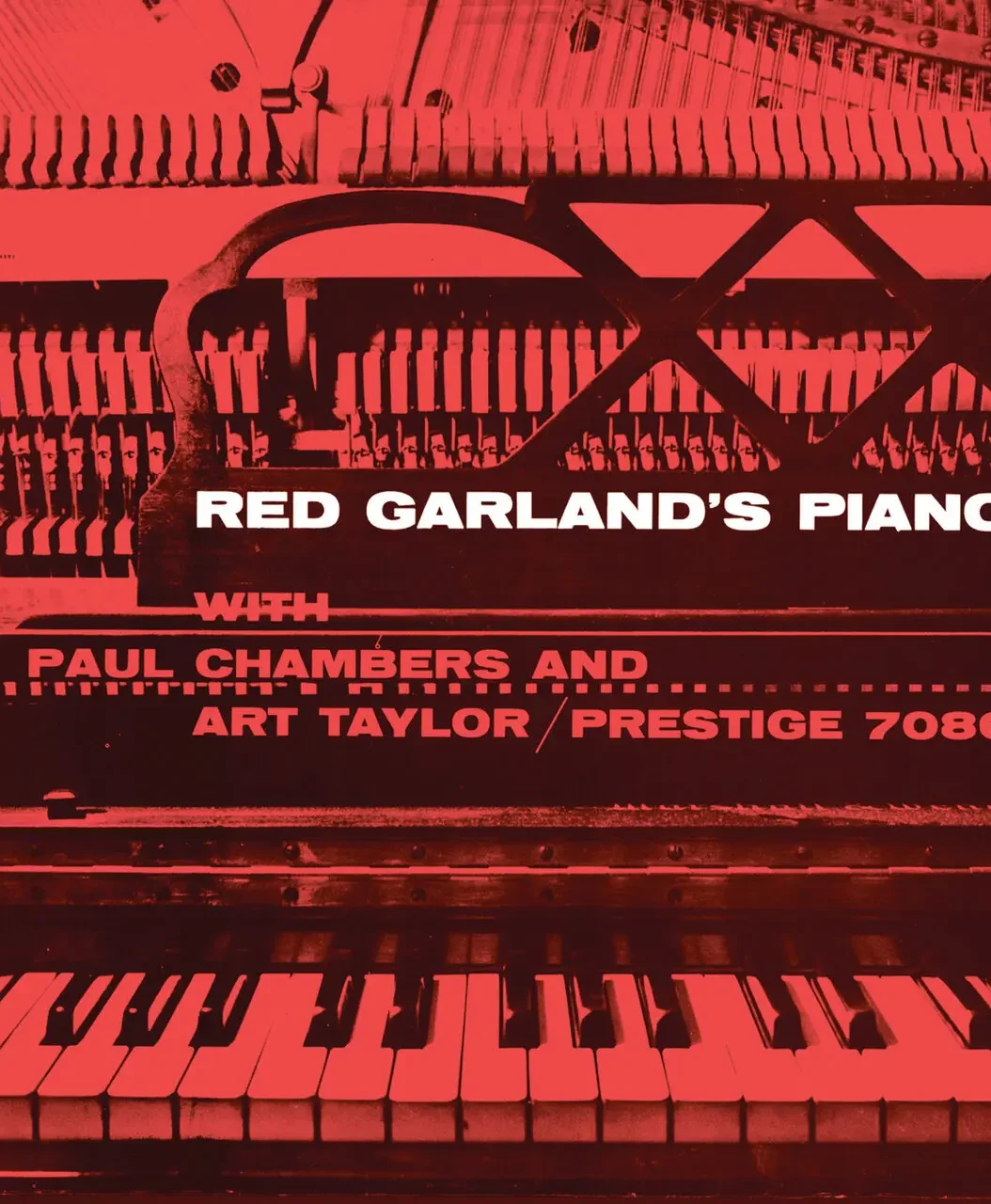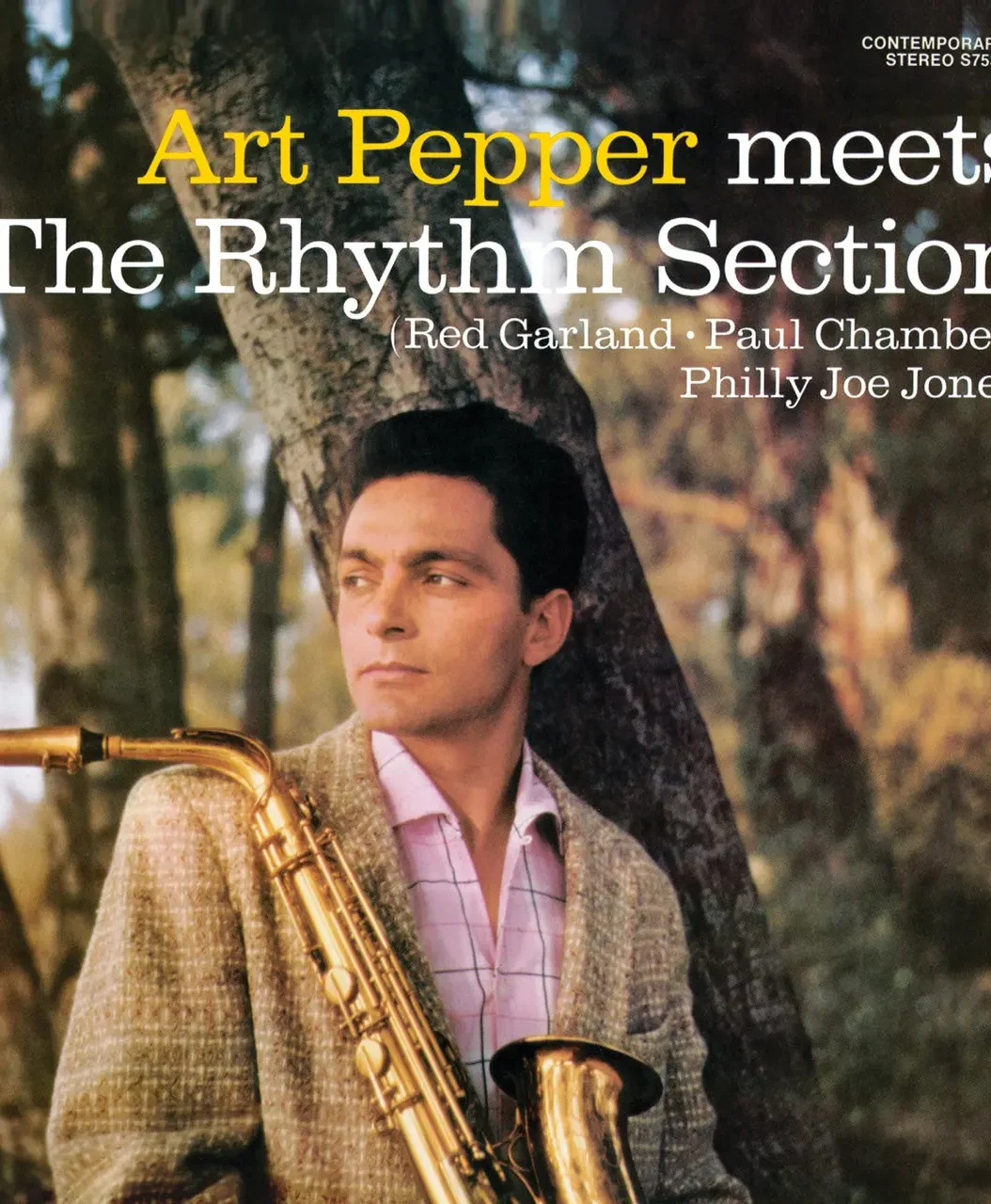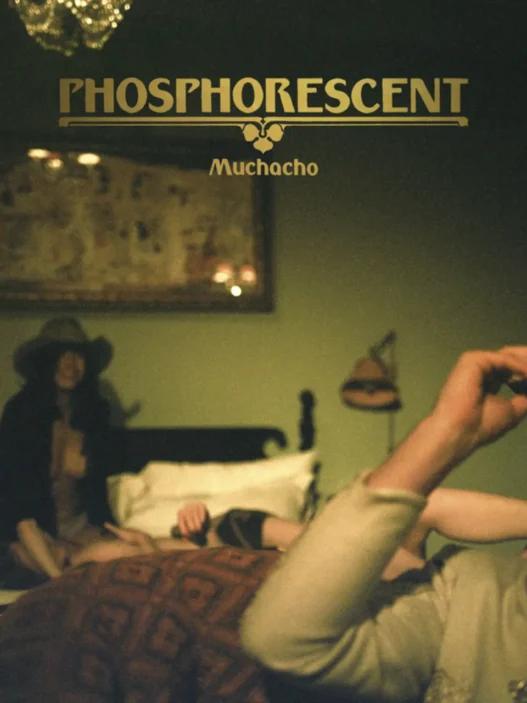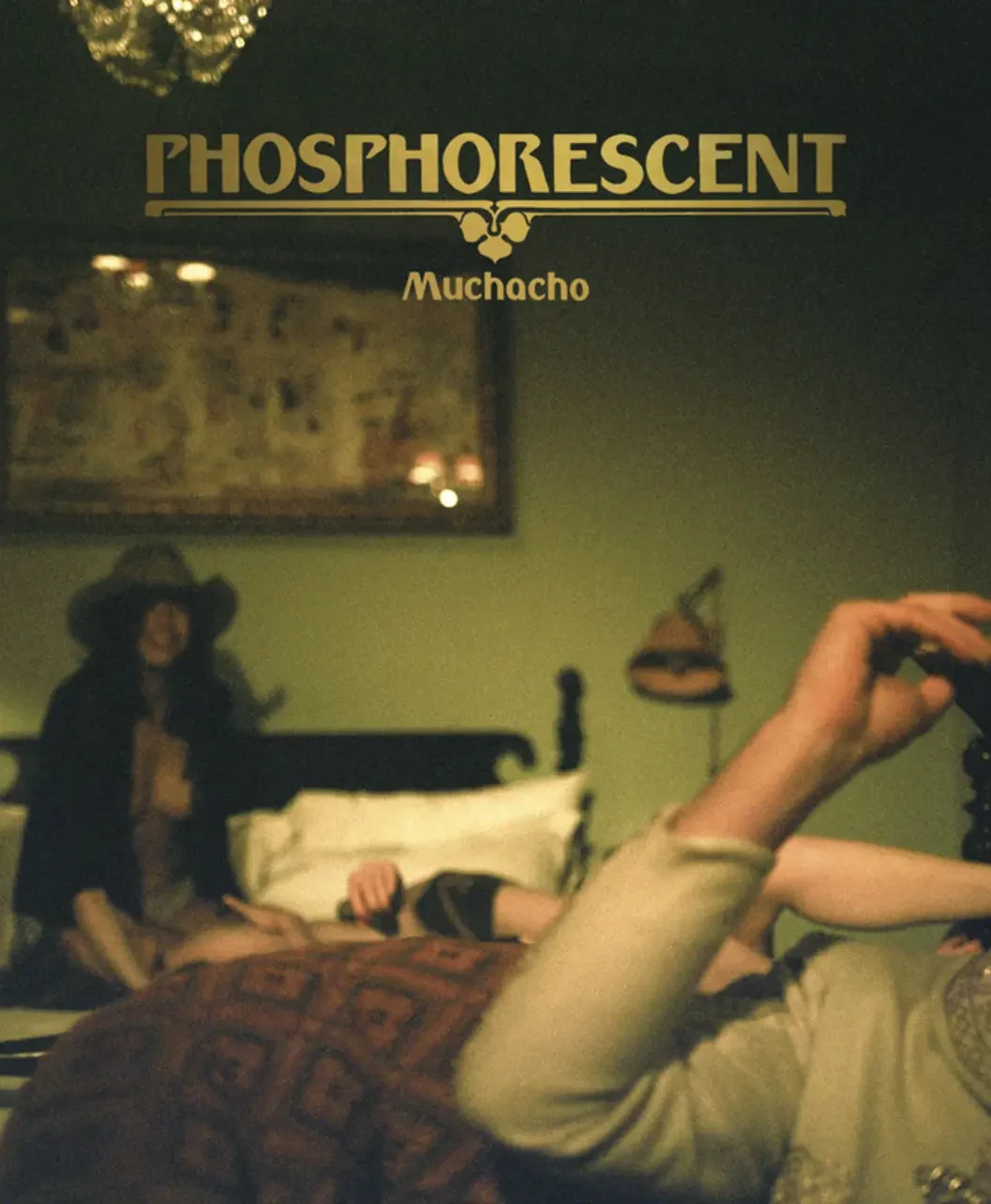"You Go to My Head" is a classic popular ballad composed by J. Fred Coots with lyrics by Haven Gillespie, and has become a jazz standard since its introduction in 1938. Bud Powell’s interpretation, recorded on August 8, 1949, is featured on his seminal Blue Note album The Amazing Bud Powell (1951). This version is celebrated for its lyrical sensitivity and inventive bebop phrasing, showcasing Powell’s genius as one of the architects of modern jazz piano.
Recording and Personnel
- Session Date: August 8, 1949
- Album: The Amazing Bud Powell (original 10-inch LP, later included in Volume 1 of the expanded 12-inch series)
- Personnel:
- Bud Powell – piano
- Tommy Potter – bass
- Roy Haynes – drums
Musical Approach and Interpretation
- Powell’s rendition of "You Go to My Head" is performed as a trio, with Roy Haynes’ subtle brushwork inspiring Powell to delve deeply into the melody and explore a series of improvisational variations1.
- The performance is marked by Powell’s lyrical touch and harmonic inventiveness. He maintains the song’s romantic mood while introducing bebop lines, reharmonizations, and rhythmic displacement—translating the language of Charlie Parker’s saxophone to the piano1.
- The trio format allows for an intimate, conversational interplay, with Potter and Haynes providing a supportive yet flexible foundation.
Critical Reception and Legacy
- Powell’s 1949-1951 recordings for Blue Note, including "You Go to My Head," are widely considered among his most brilliant and influential work12.
- The track exemplifies Powell’s ability to balance the song’s original melodic beauty with the adventurous spirit of bebop improvisation, making it a touchstone for jazz pianists and a highlight of his discography12.
- The Amazing Bud Powell is regarded as an essential jazz album, with critics noting the “dazzling, innovative, infectious” quality of Powell’s playing and the album’s importance in jazz history12.
Key Facts Table
| Aspect | Details |
|---|---|
| Composer/Lyricist | J. Fred Coots / Haven Gillespie |
| Album | The Amazing Bud Powell (1951, Blue Note) |
| Recording Date | August 8, 1949 |
| Personnel | Bud Powell (piano), Tommy Potter (bass), Roy Haynes (drums) |
| Style | Jazz trio, bebop ballad, lyrical improvisation |
| Legacy | Jazz standard, essential Powell recording, influential on pianists |
Summary
Bud Powell’s "You Go to My Head" is a masterful blend of romantic lyricism and bebop innovation. His 1949 trio recording for The Amazing Bud Powell stands as a definitive jazz interpretation of the standard, balancing melodic beauty with harmonic daring and rhythmic sophistication—an enduring testament to Powell’s artistry and a cornerstone of modern jazz piano12.