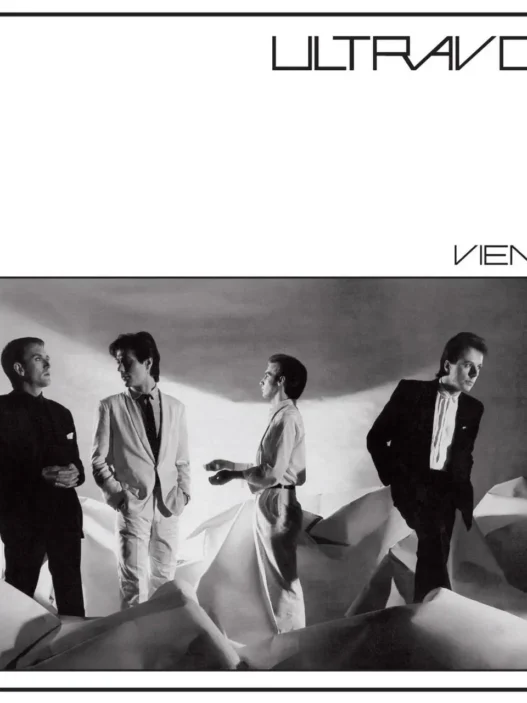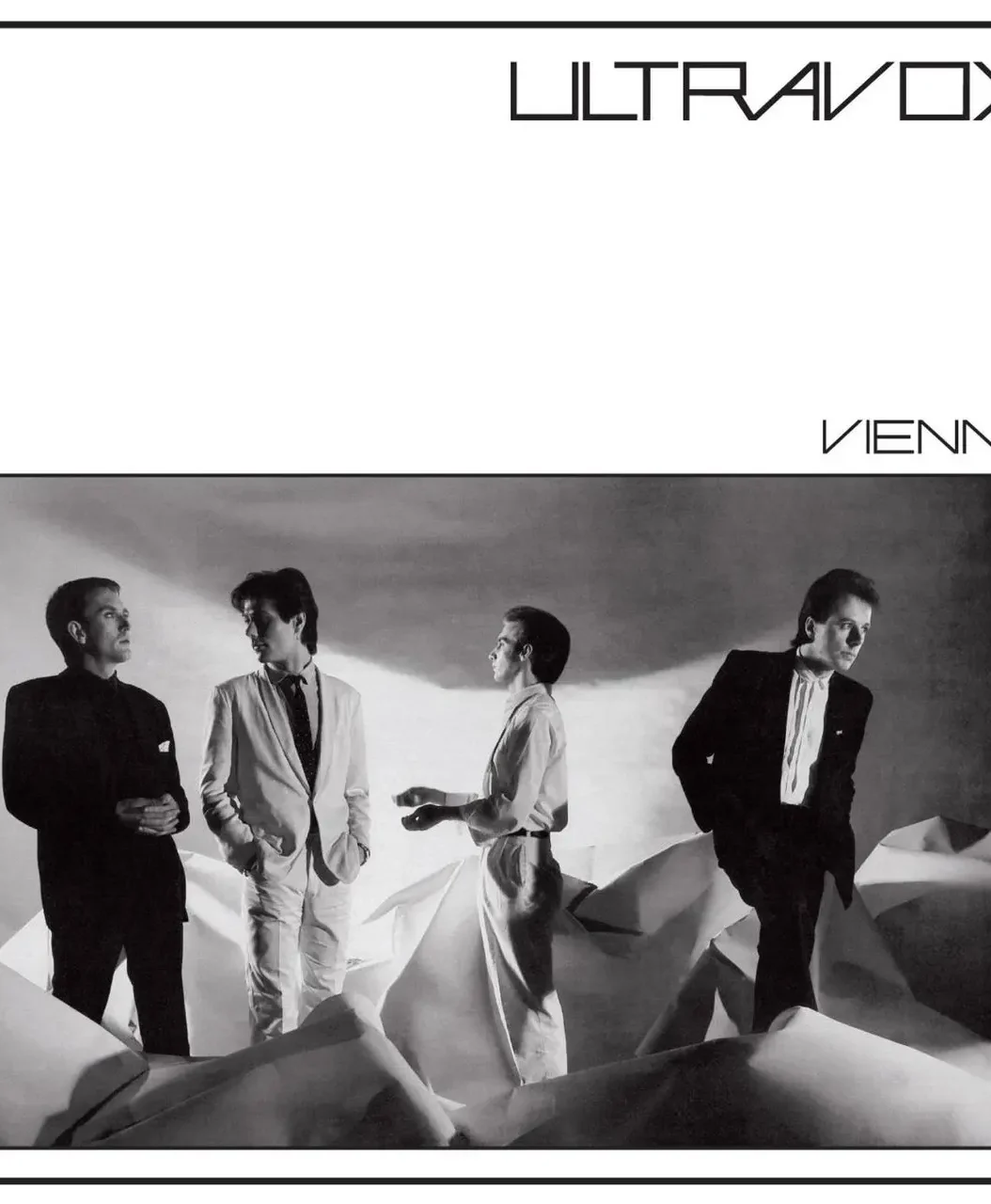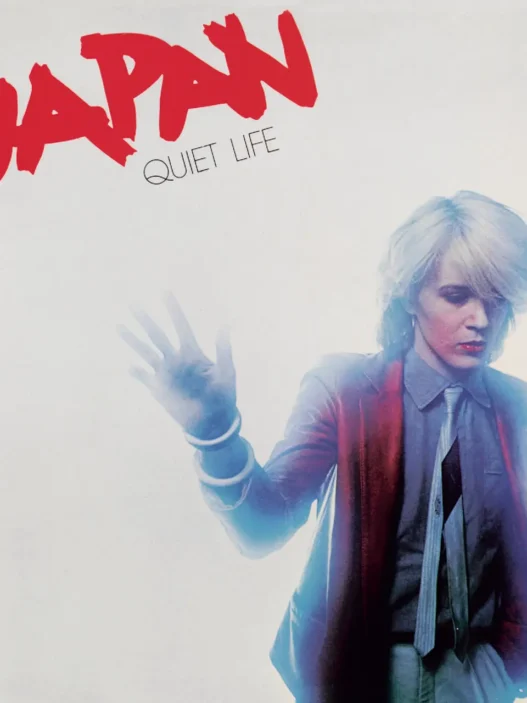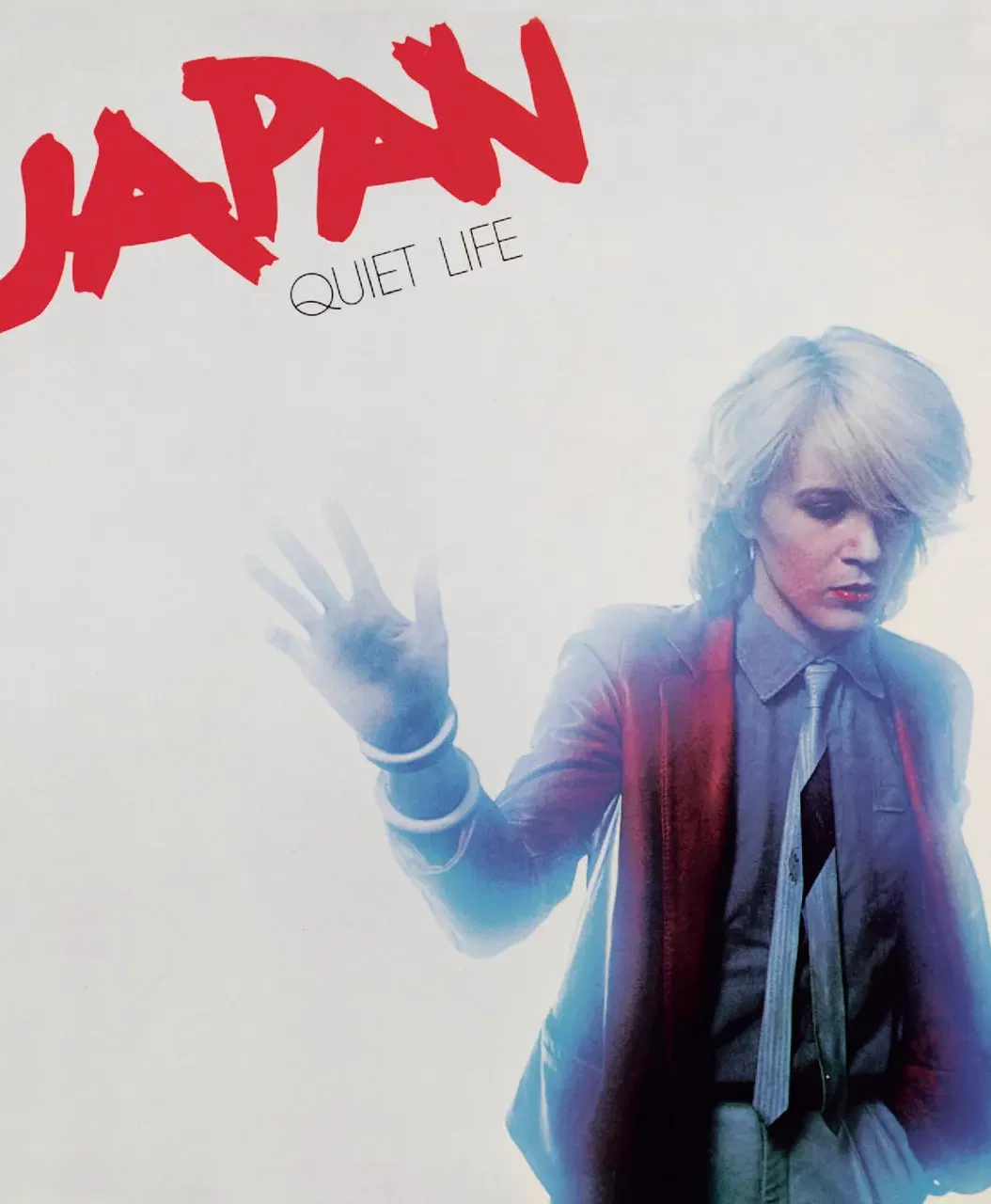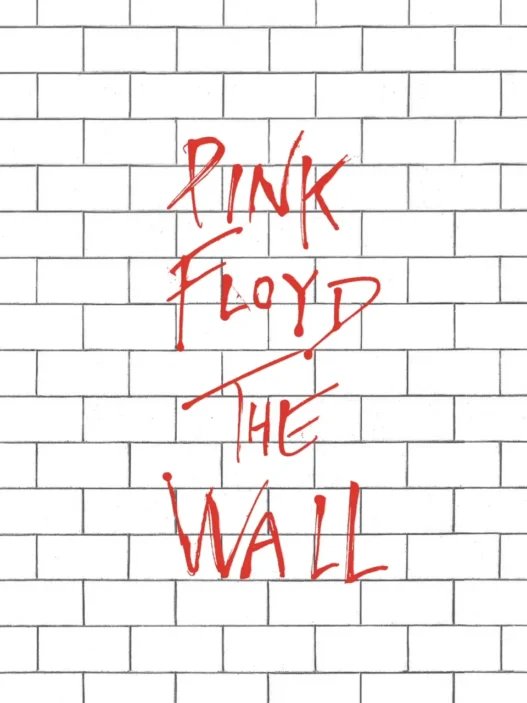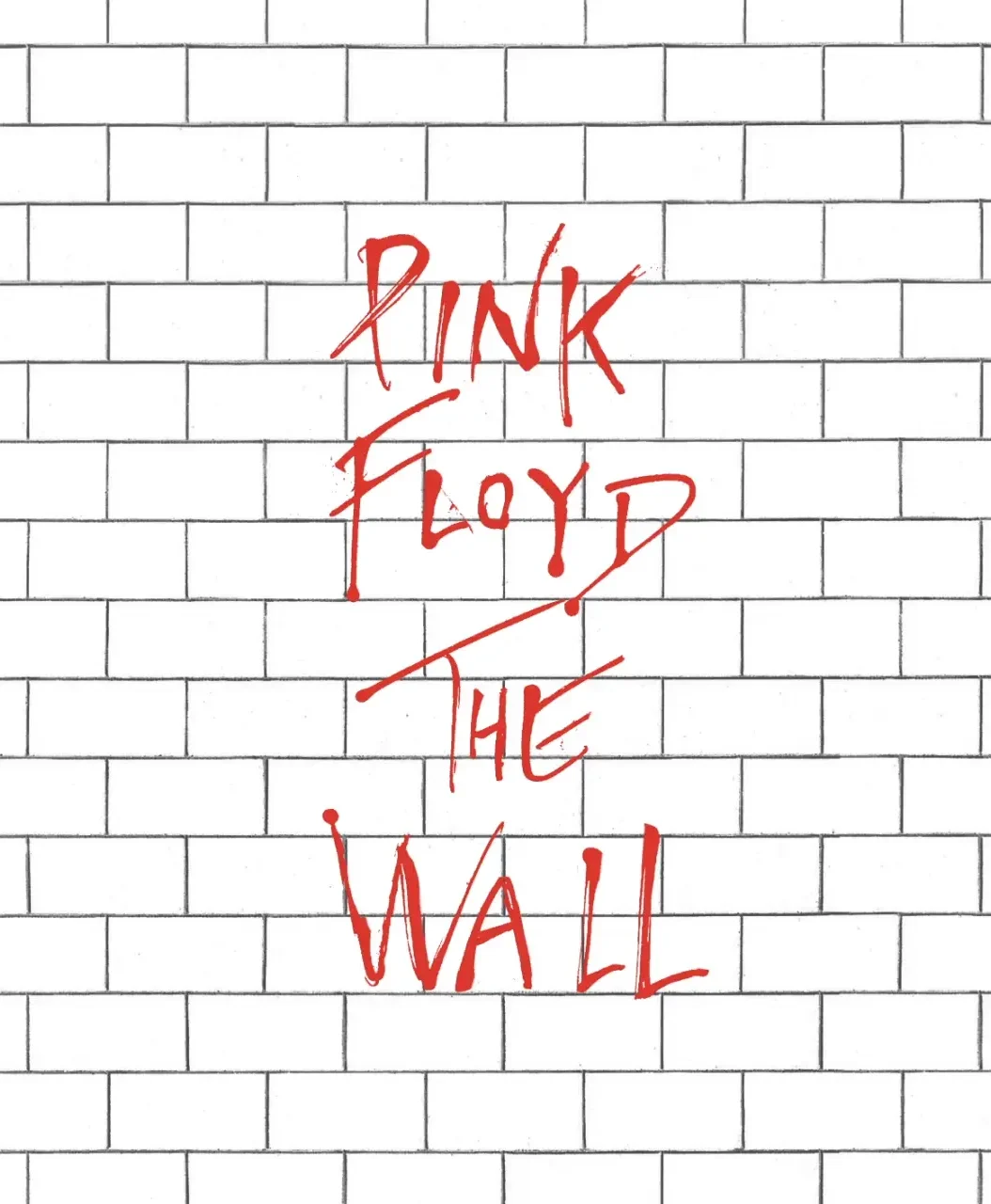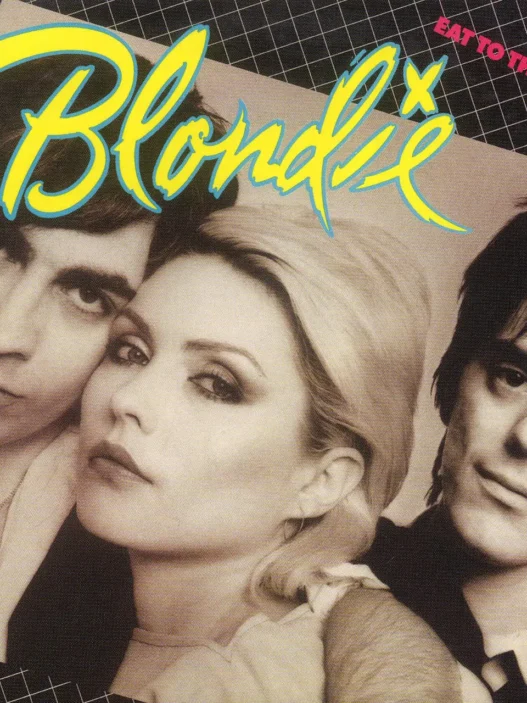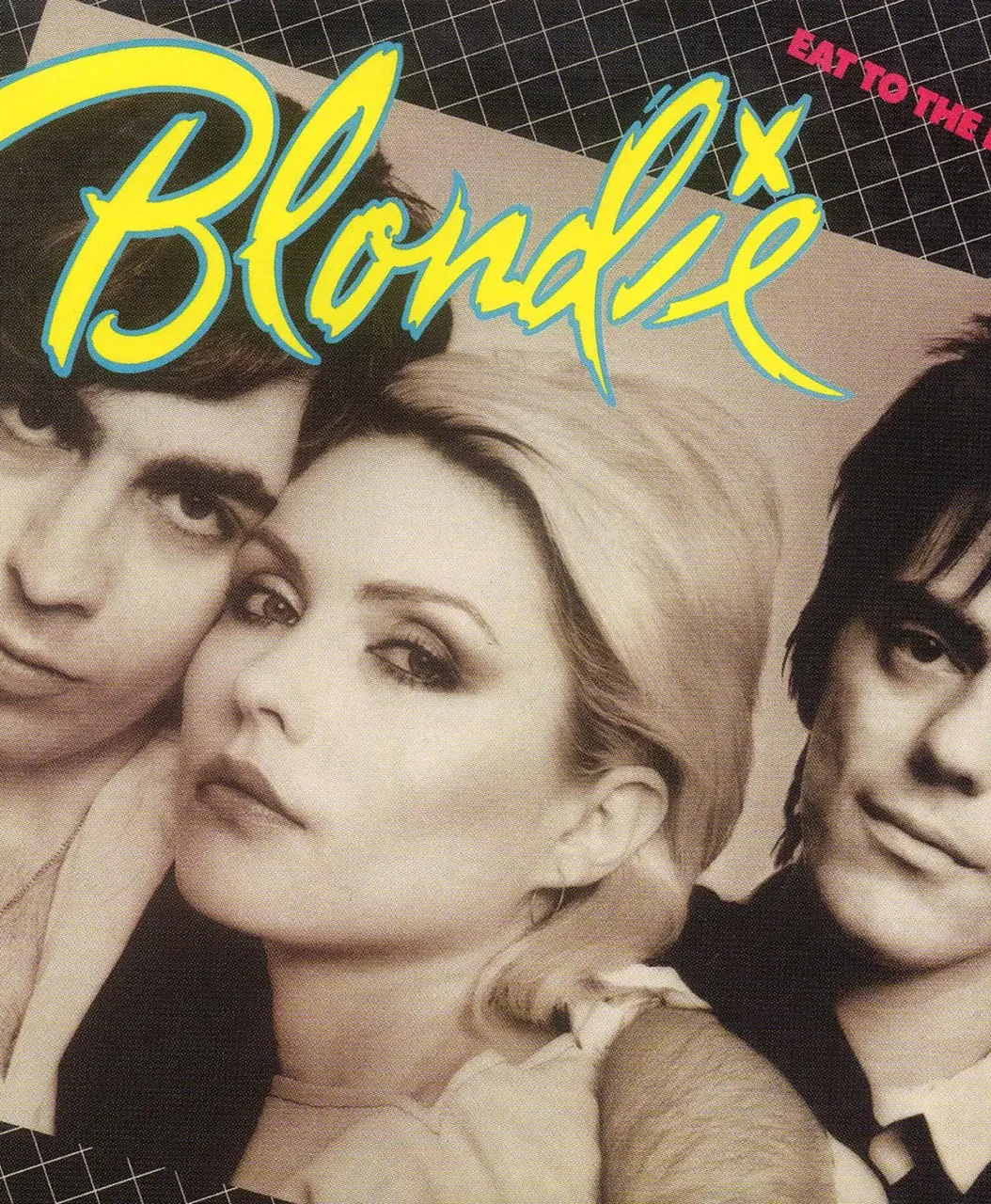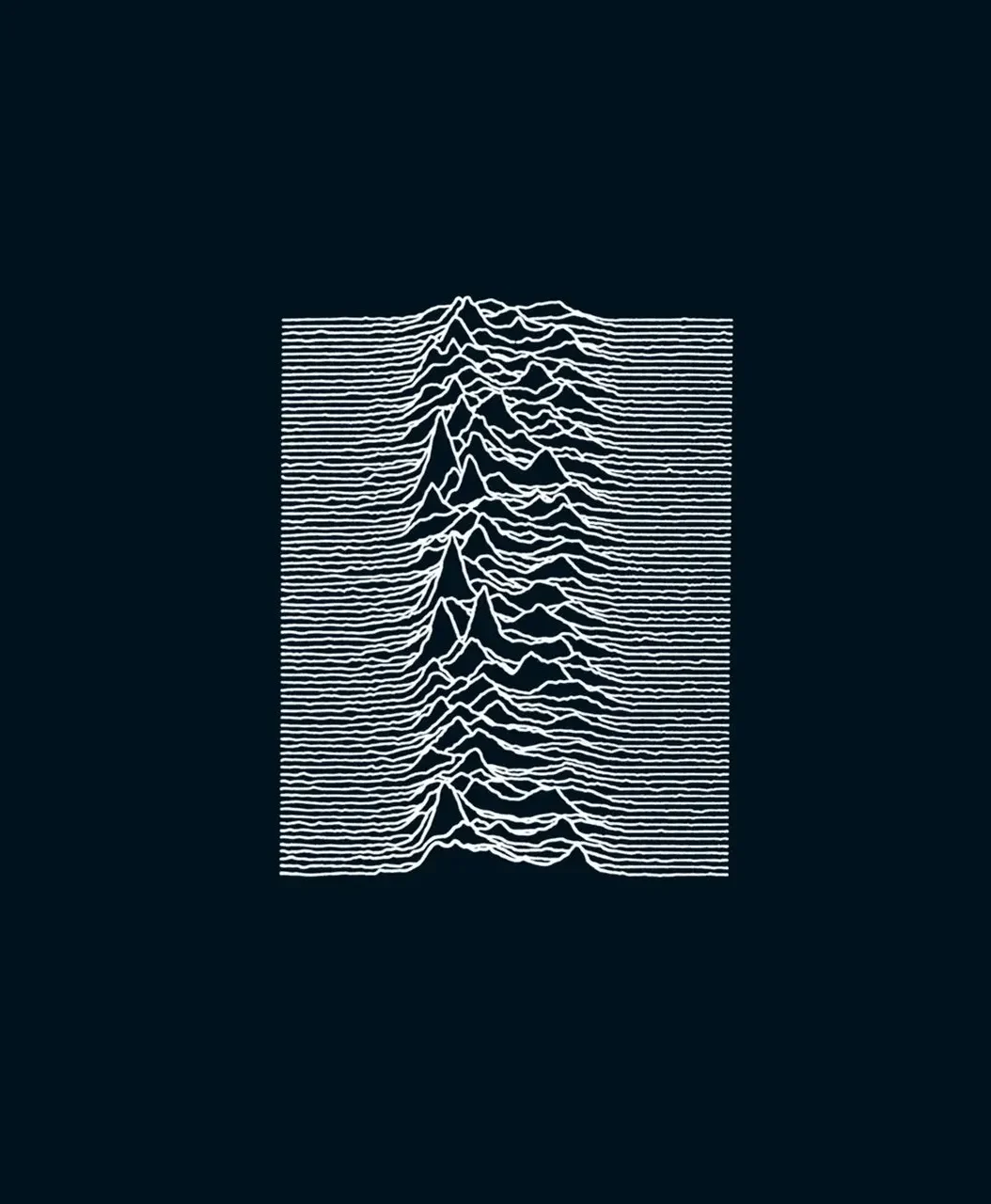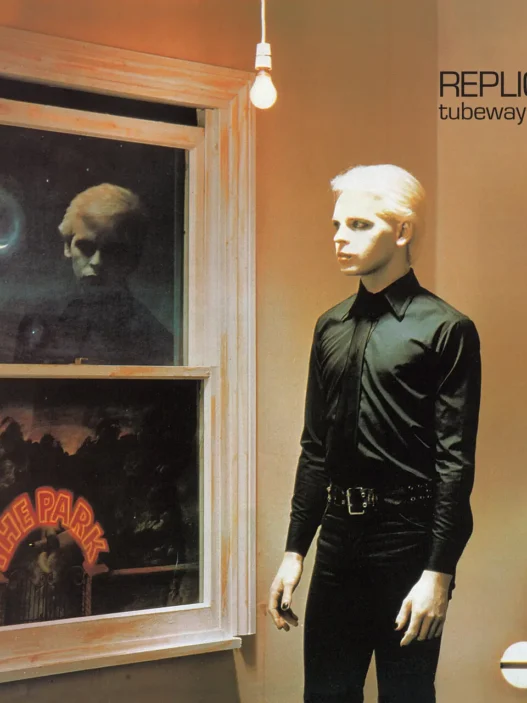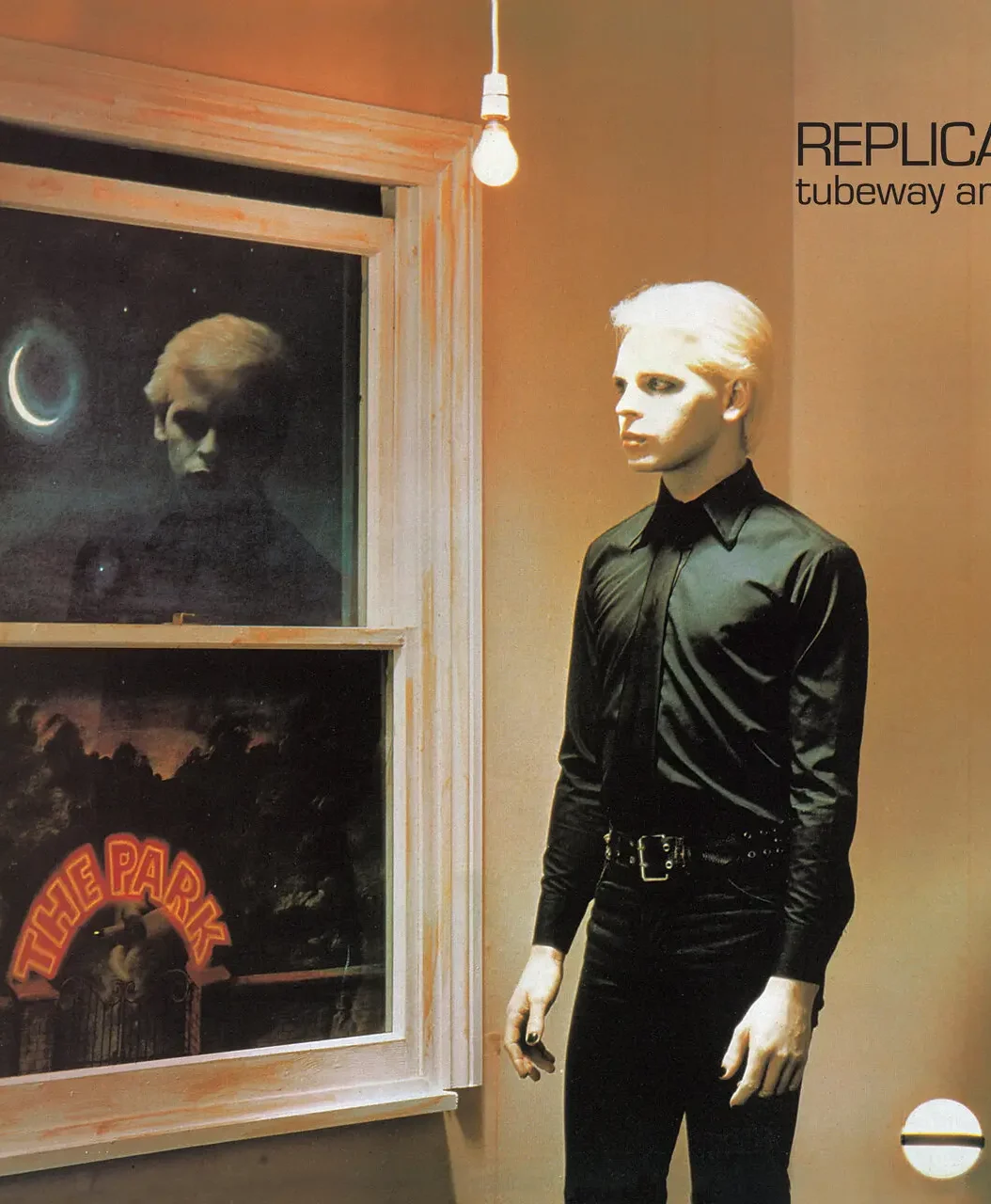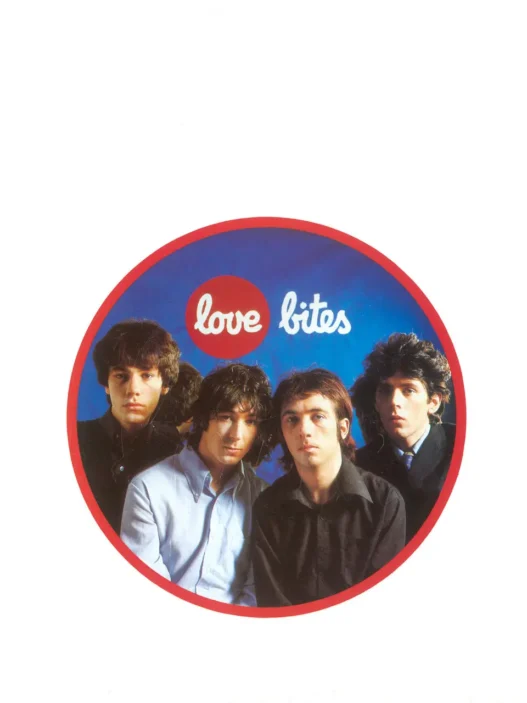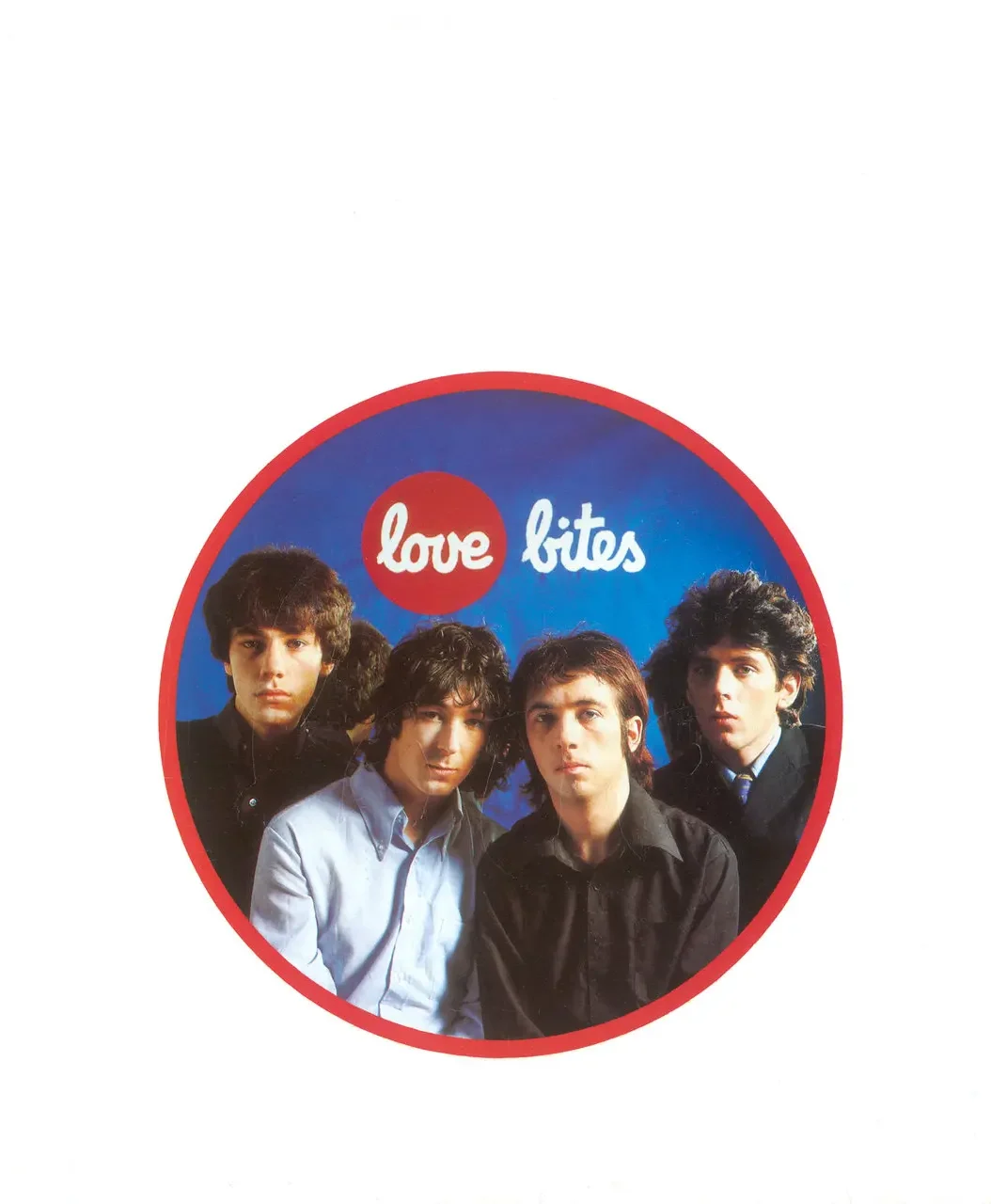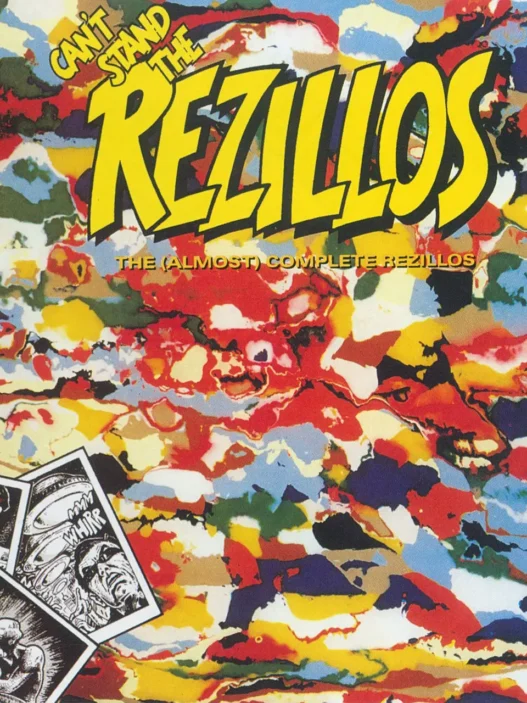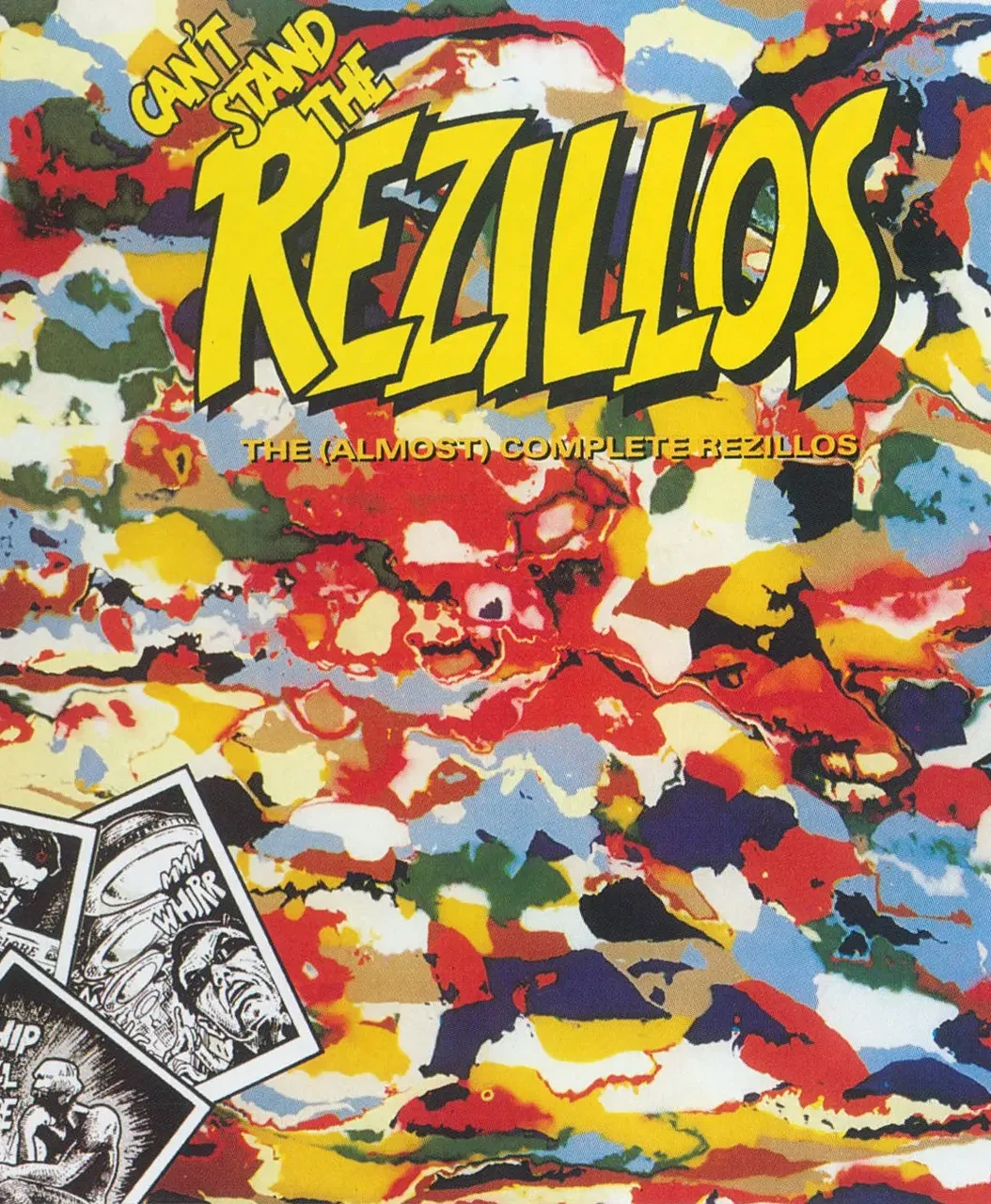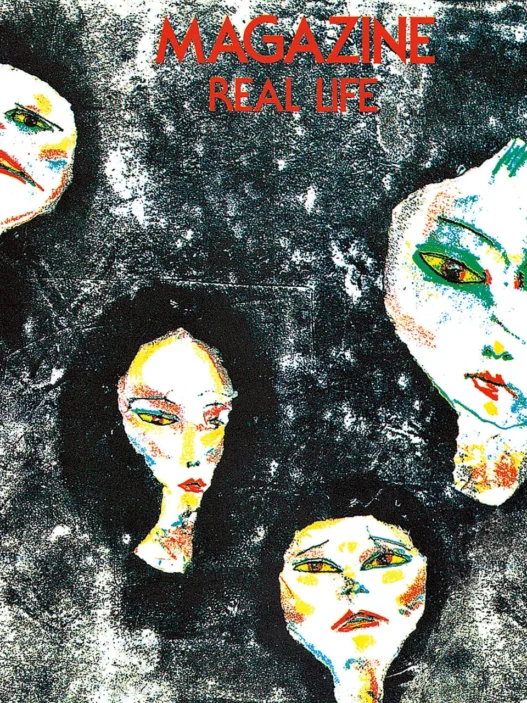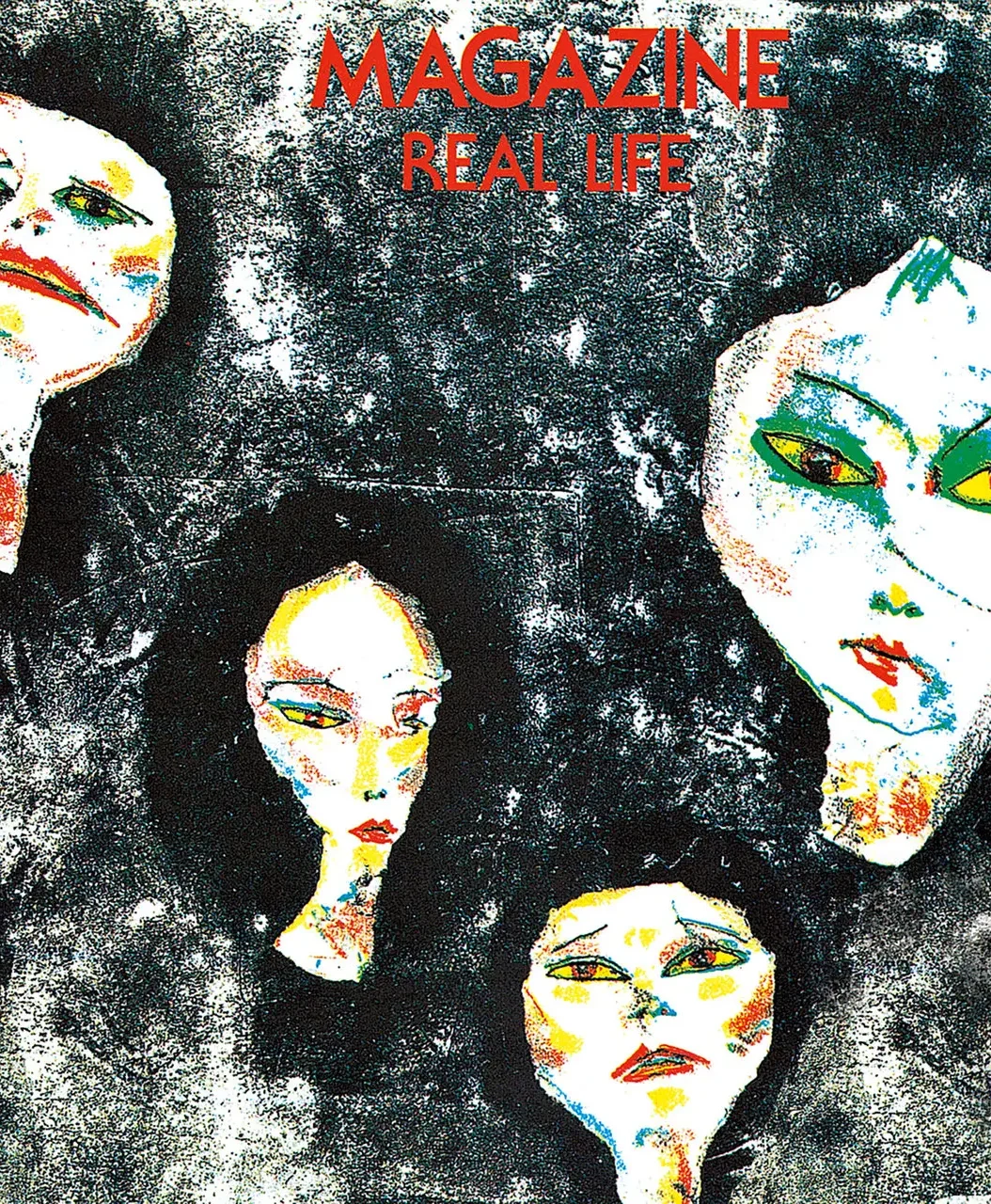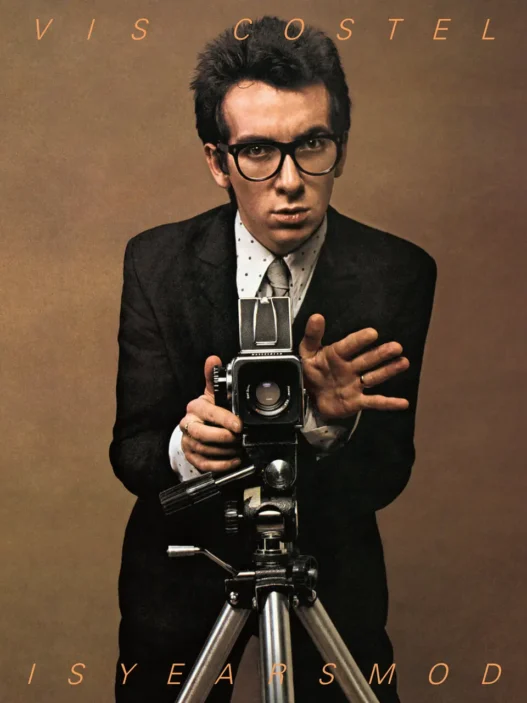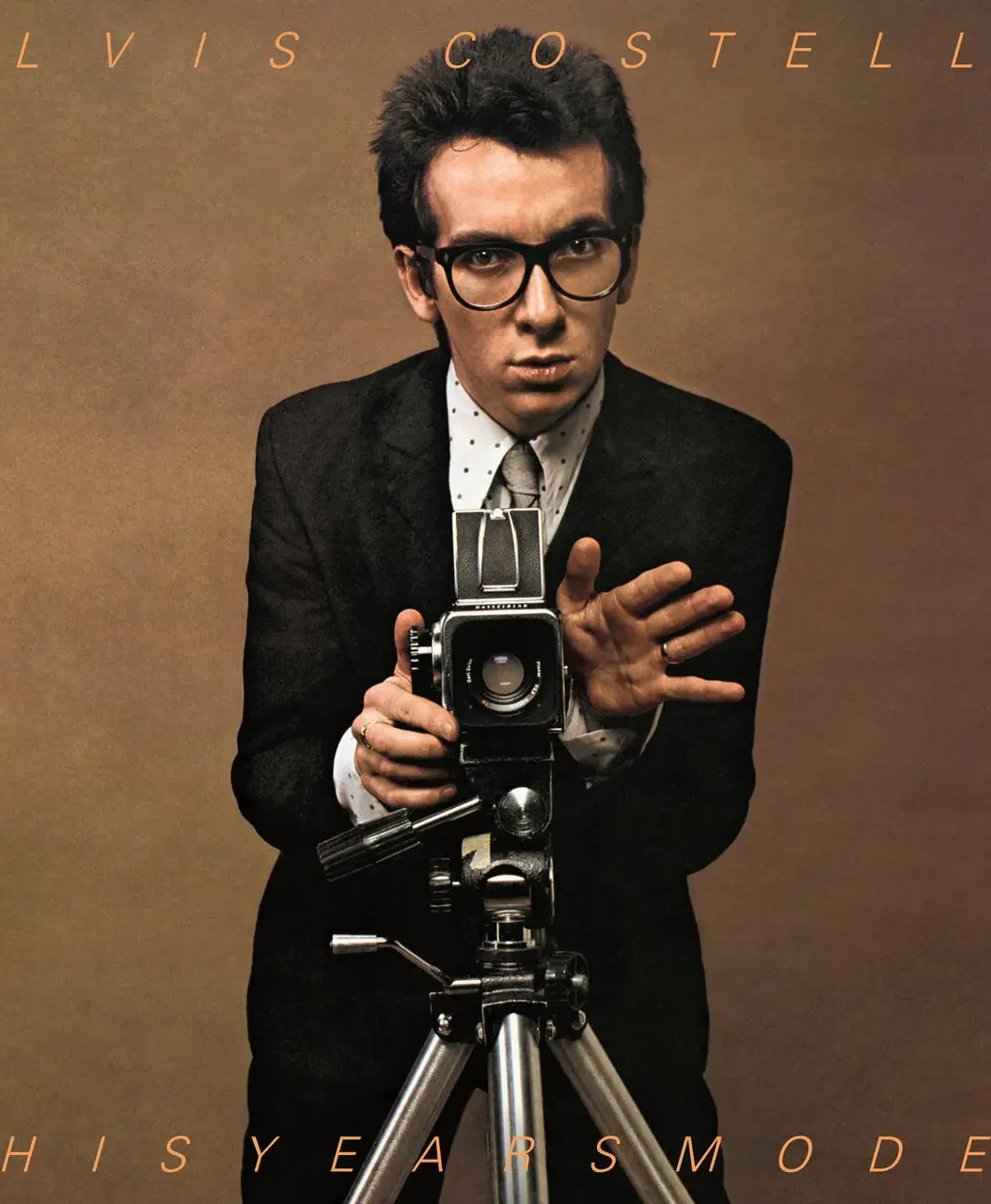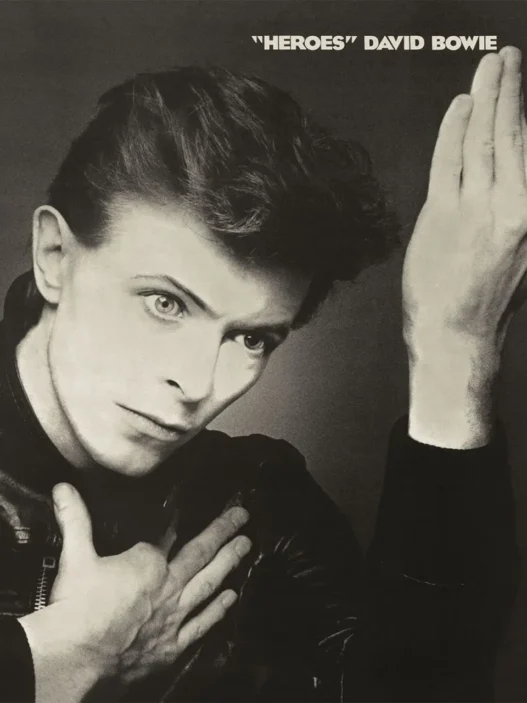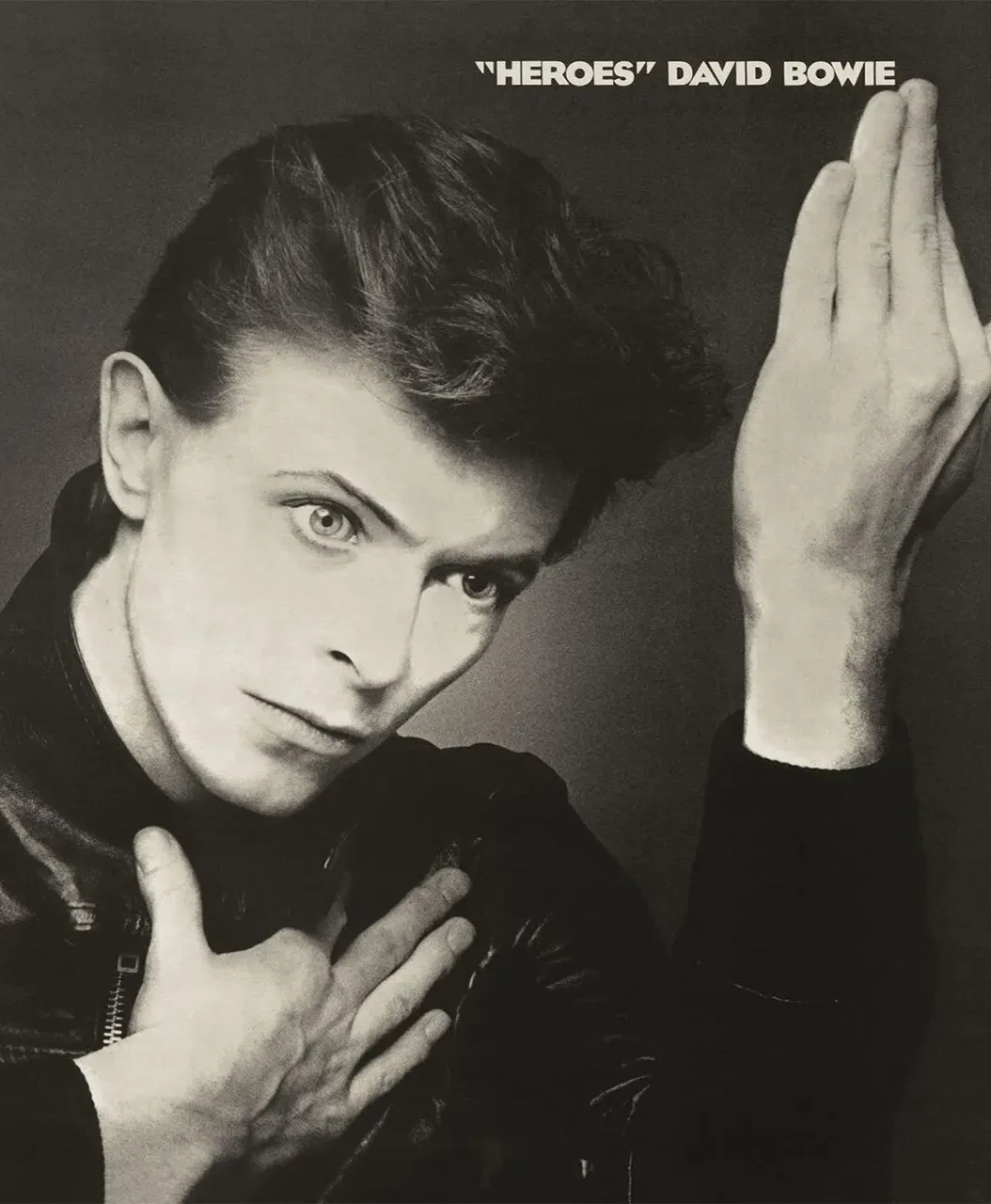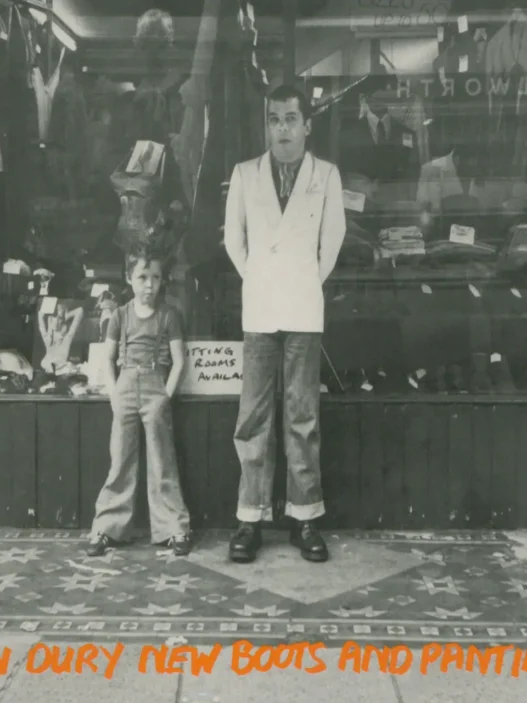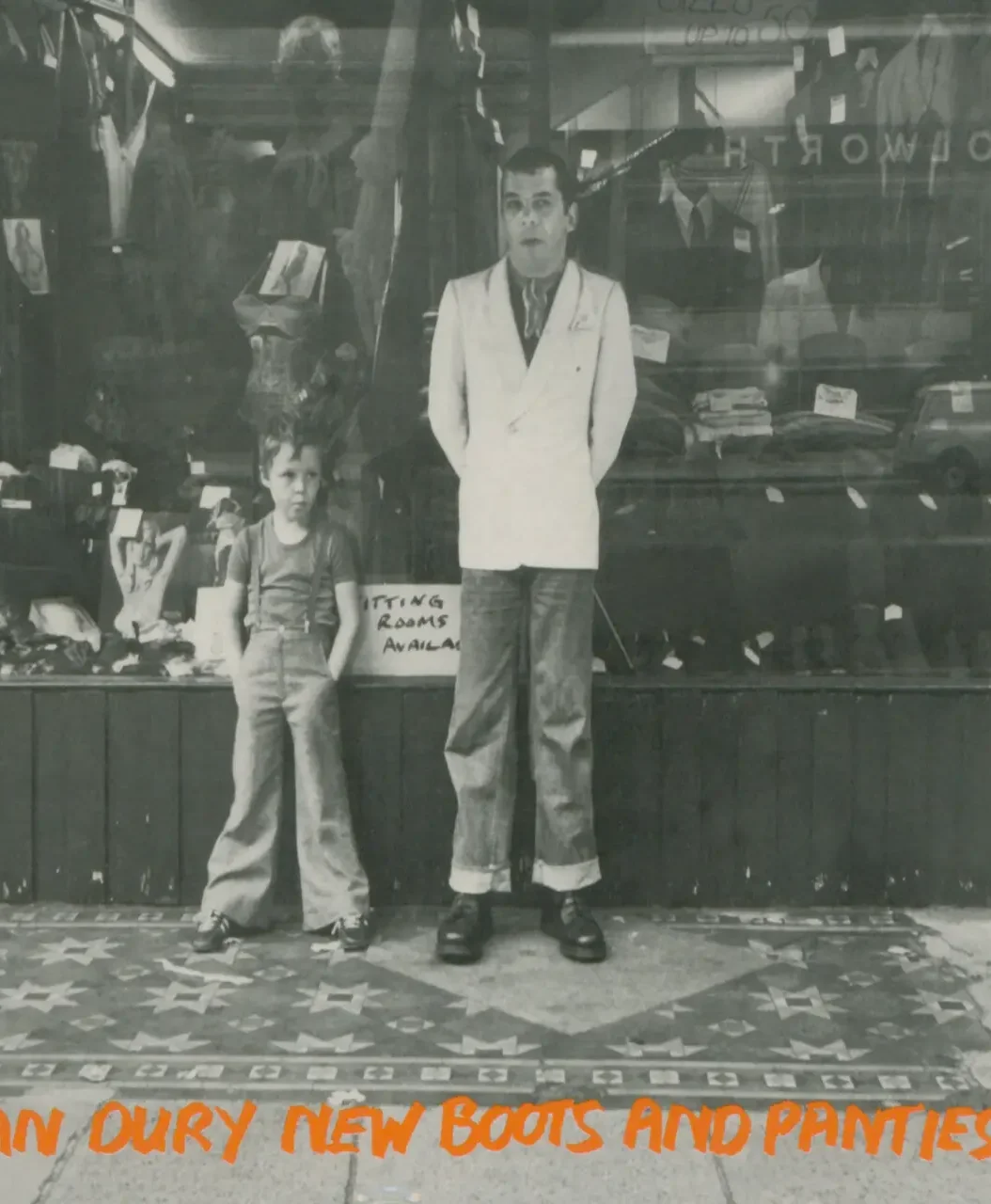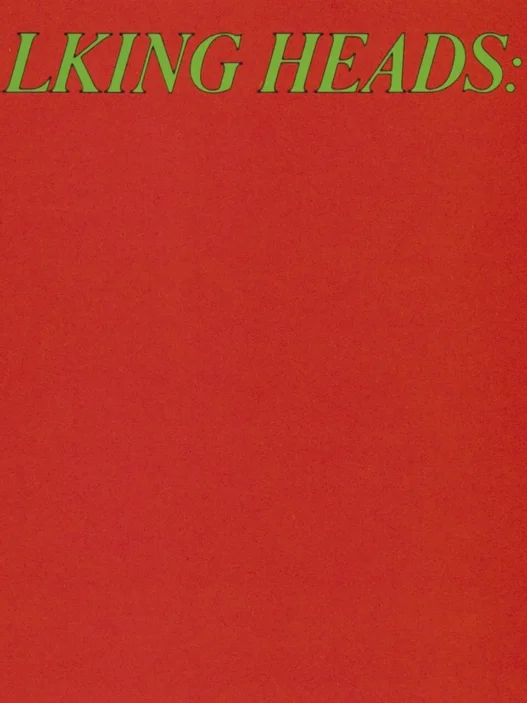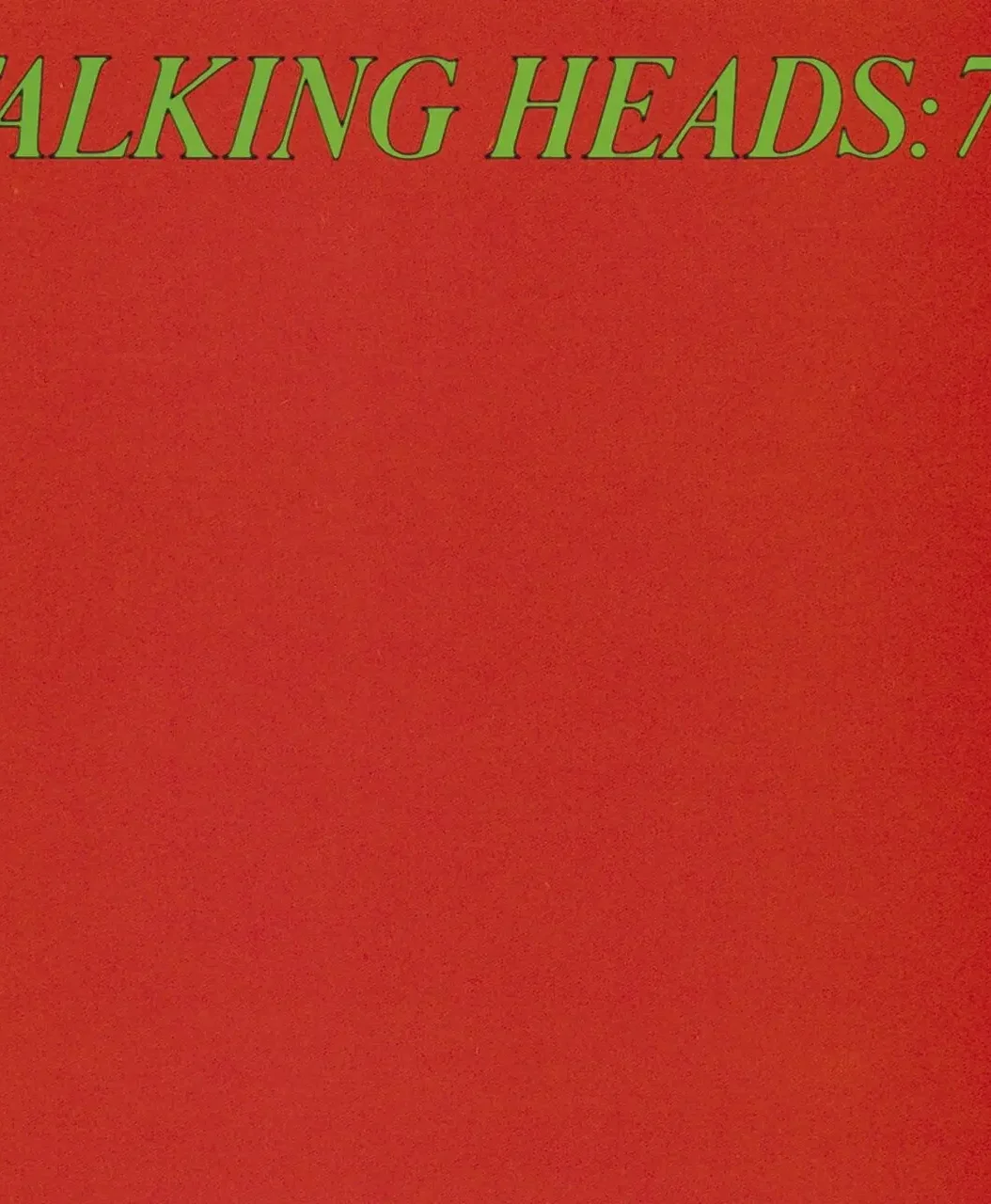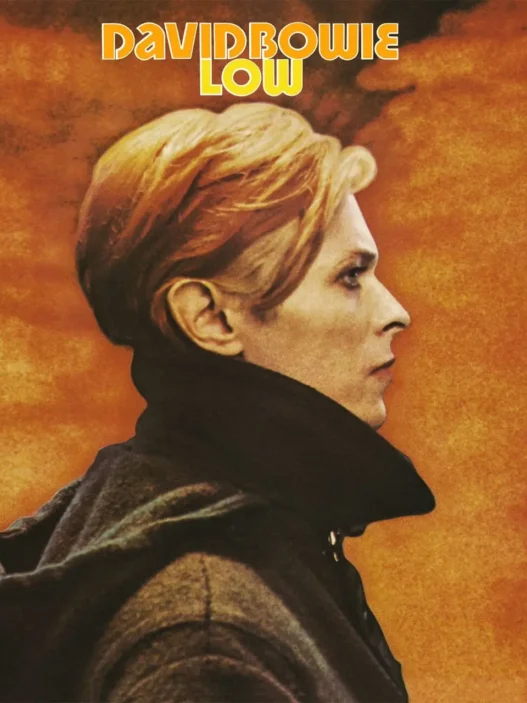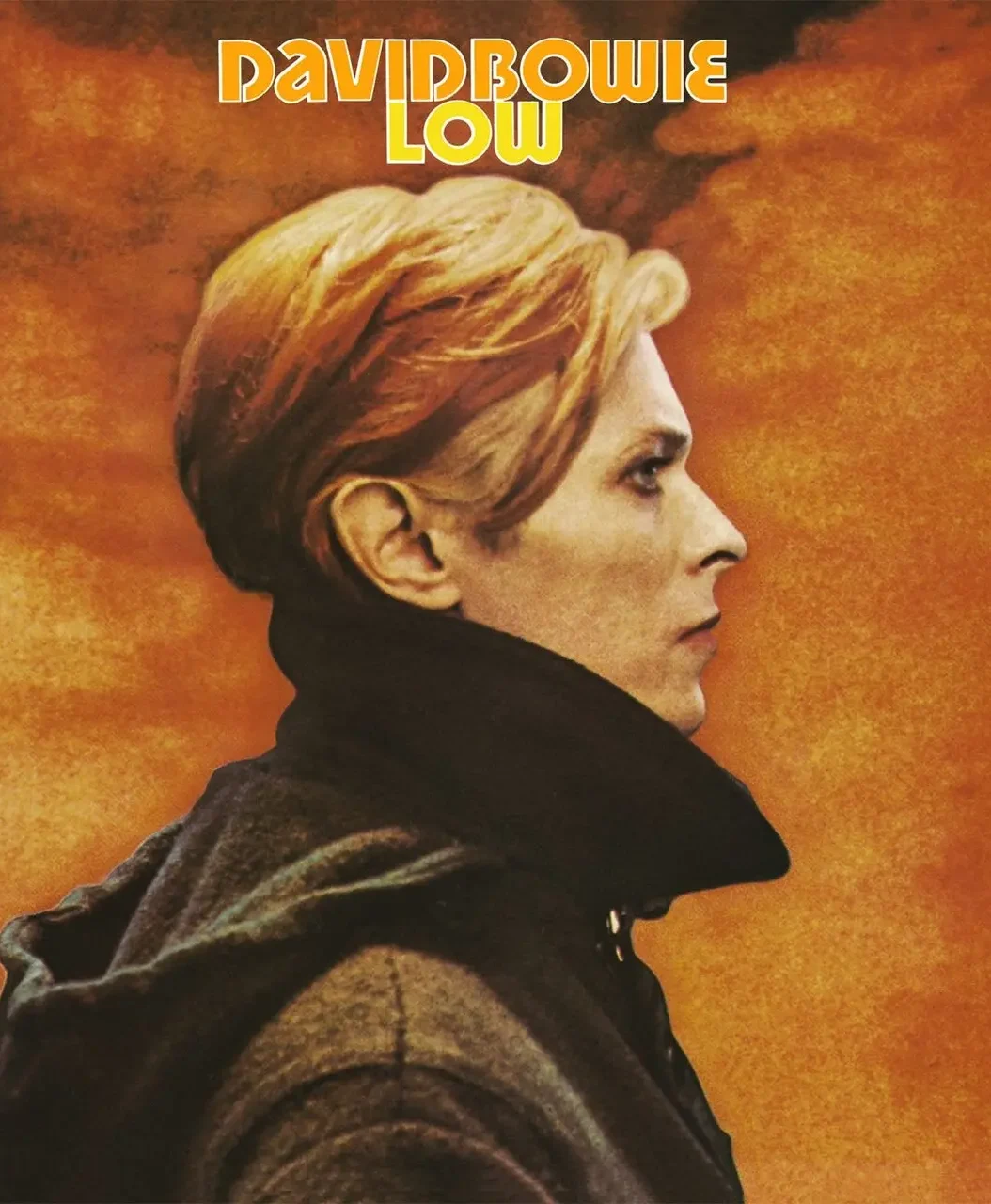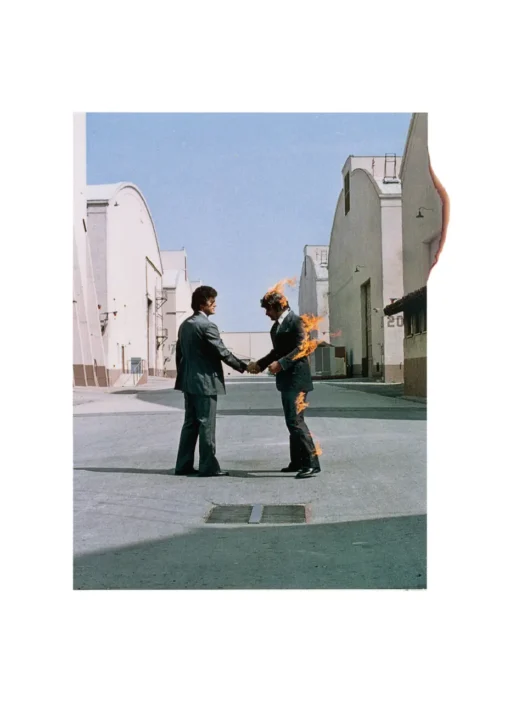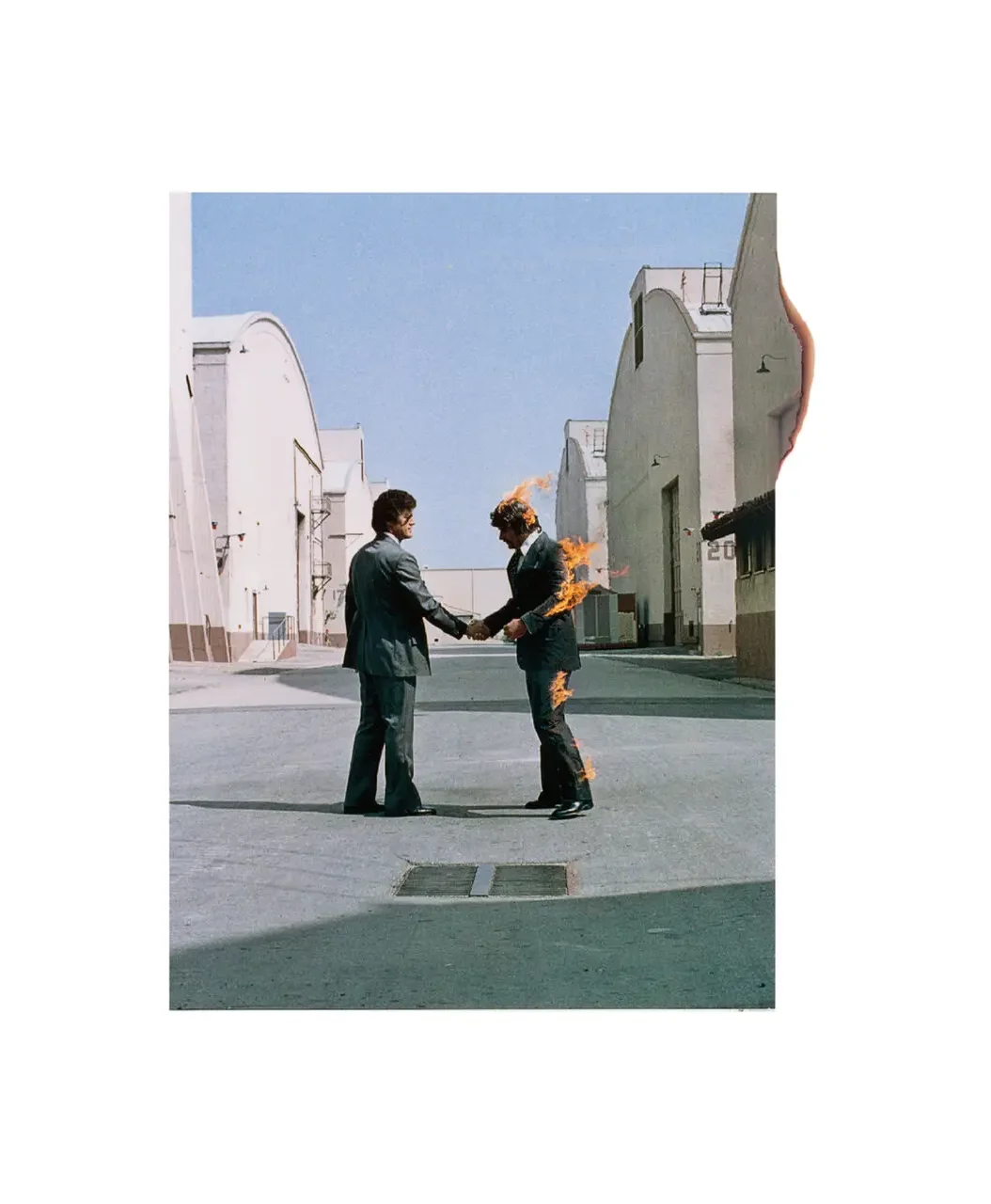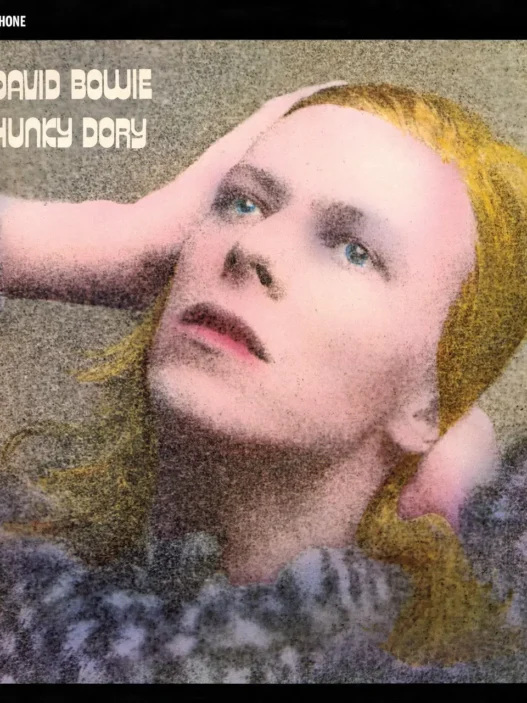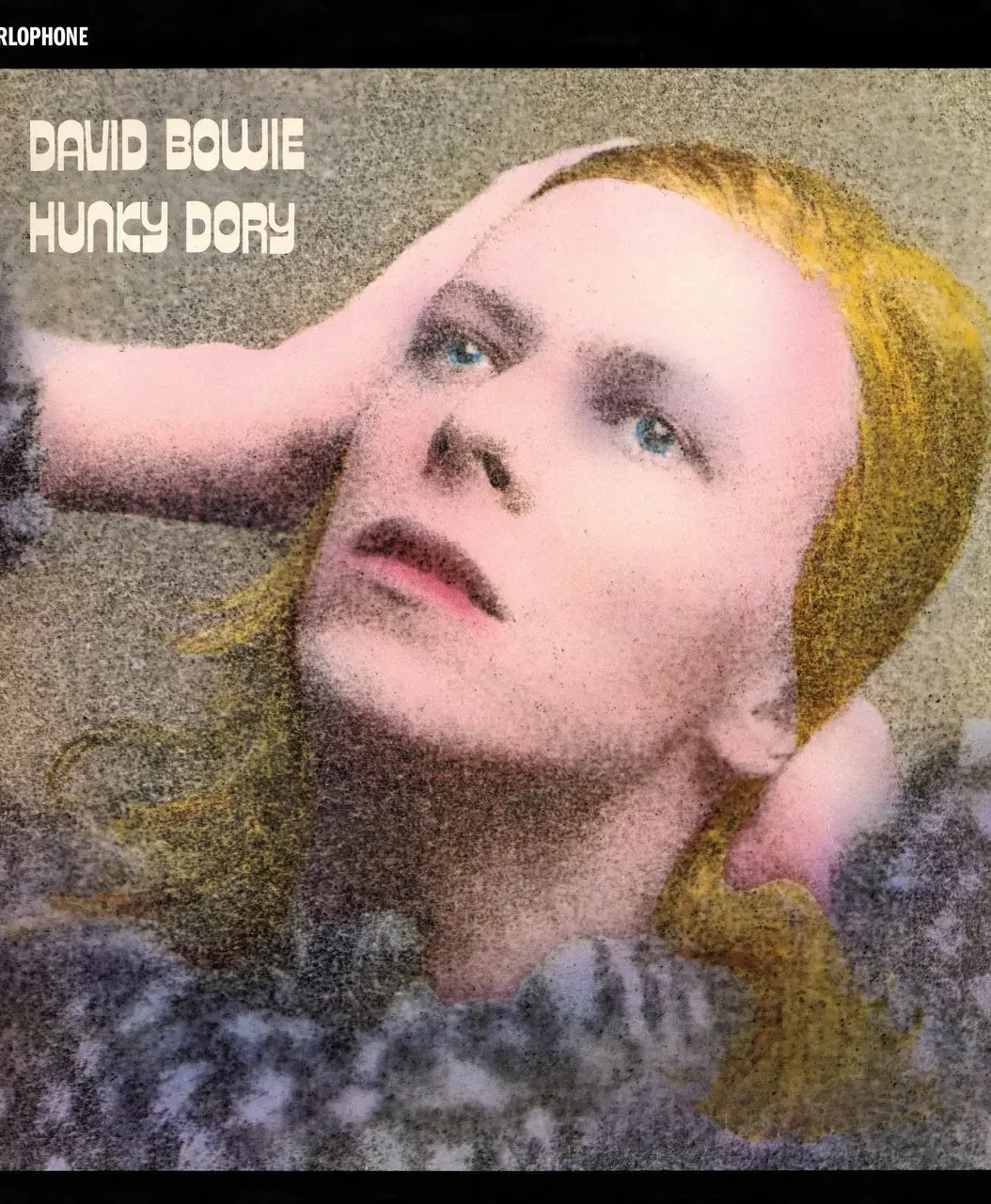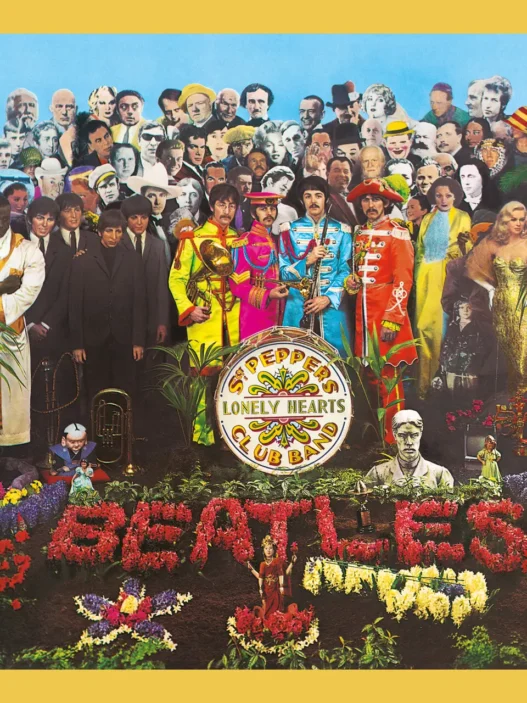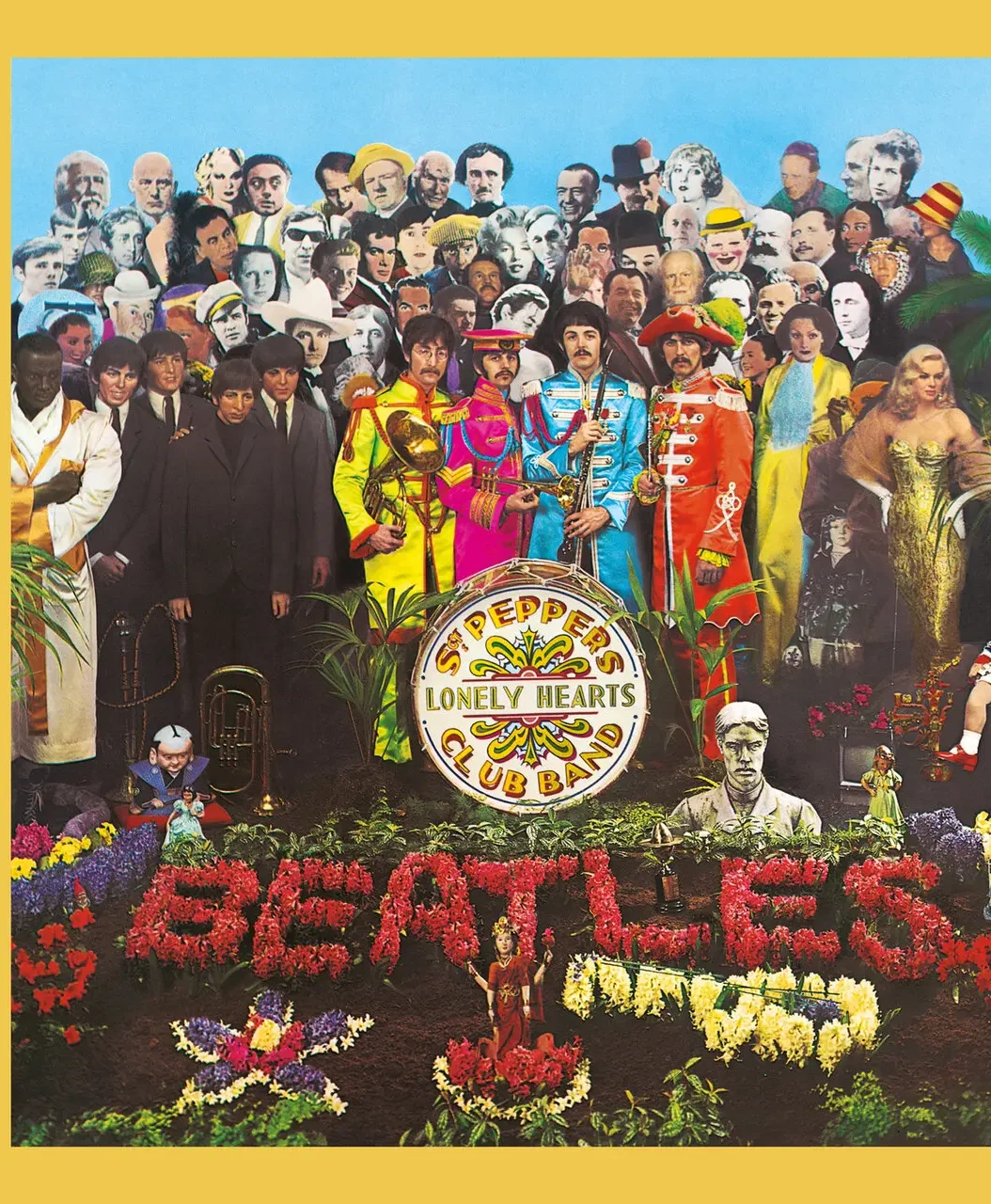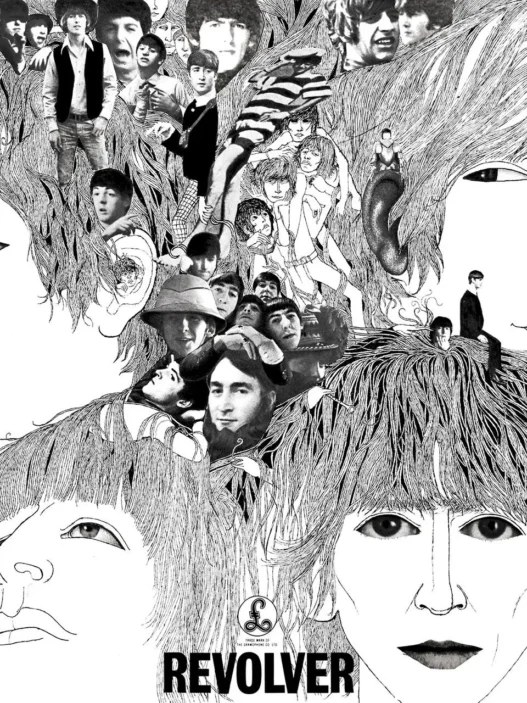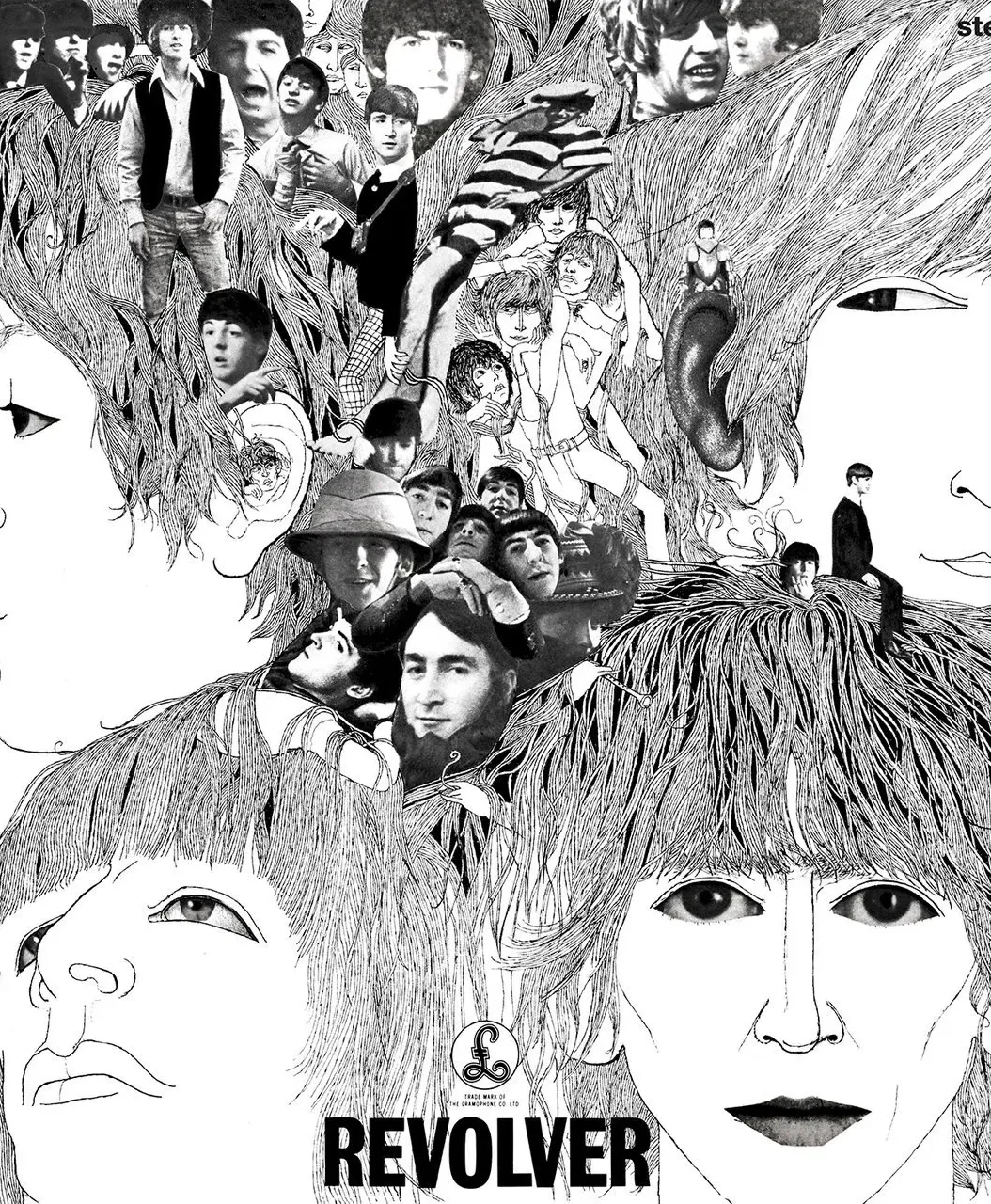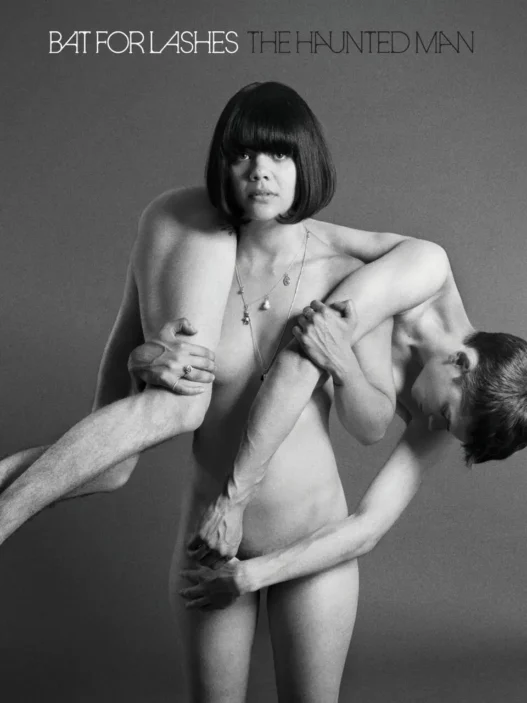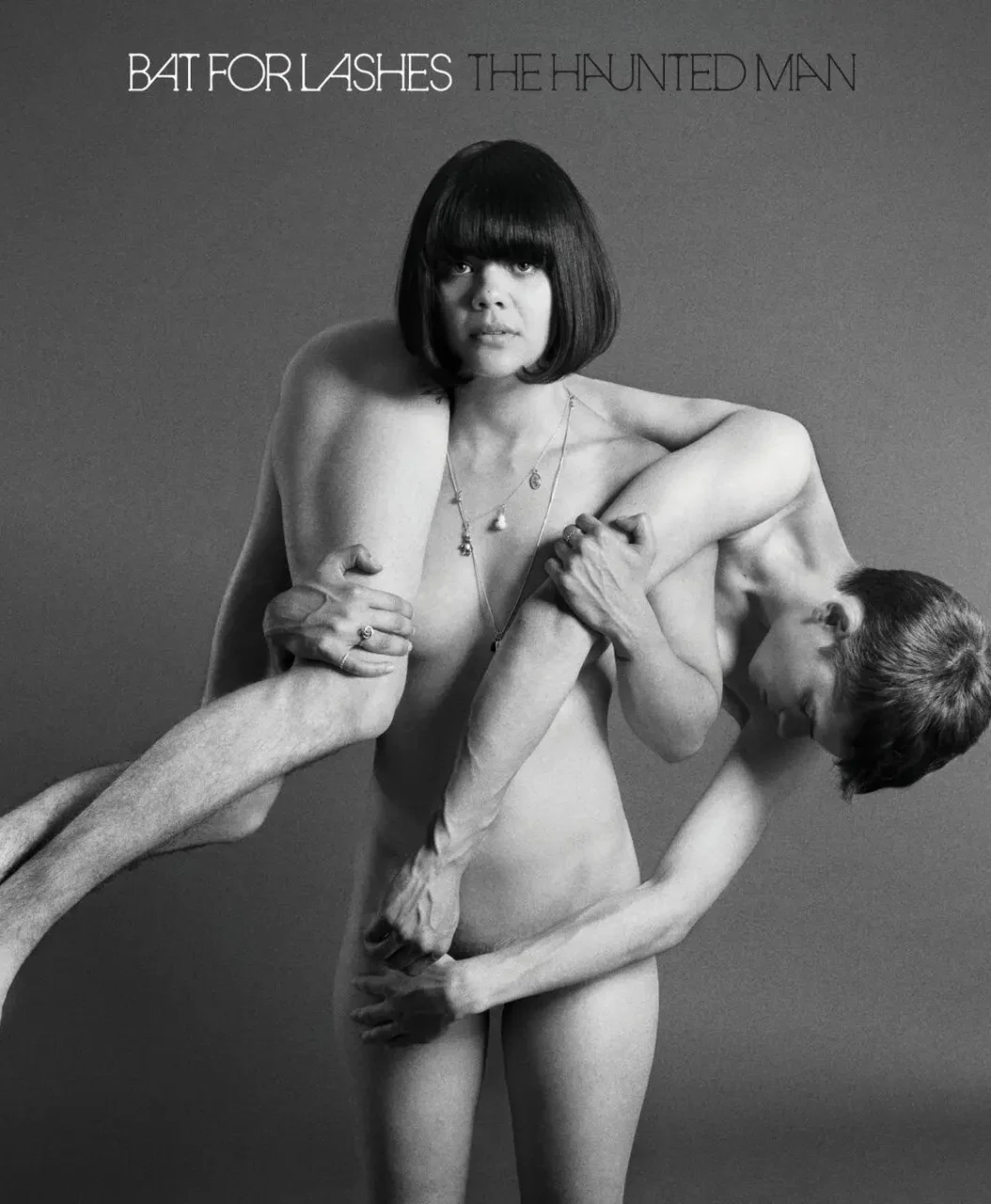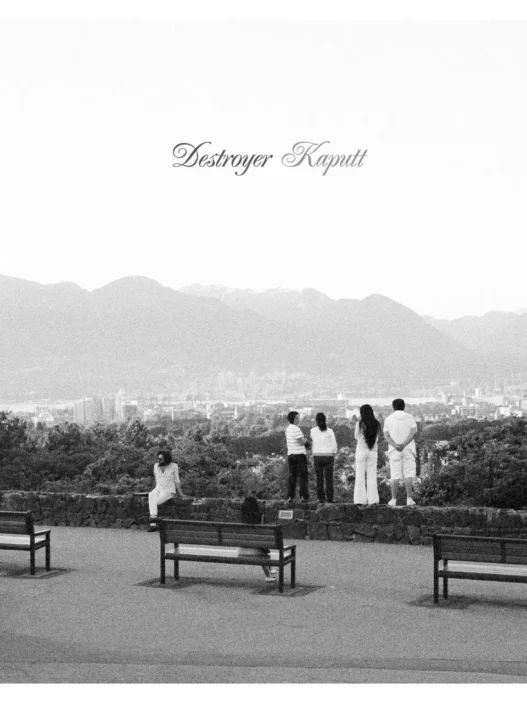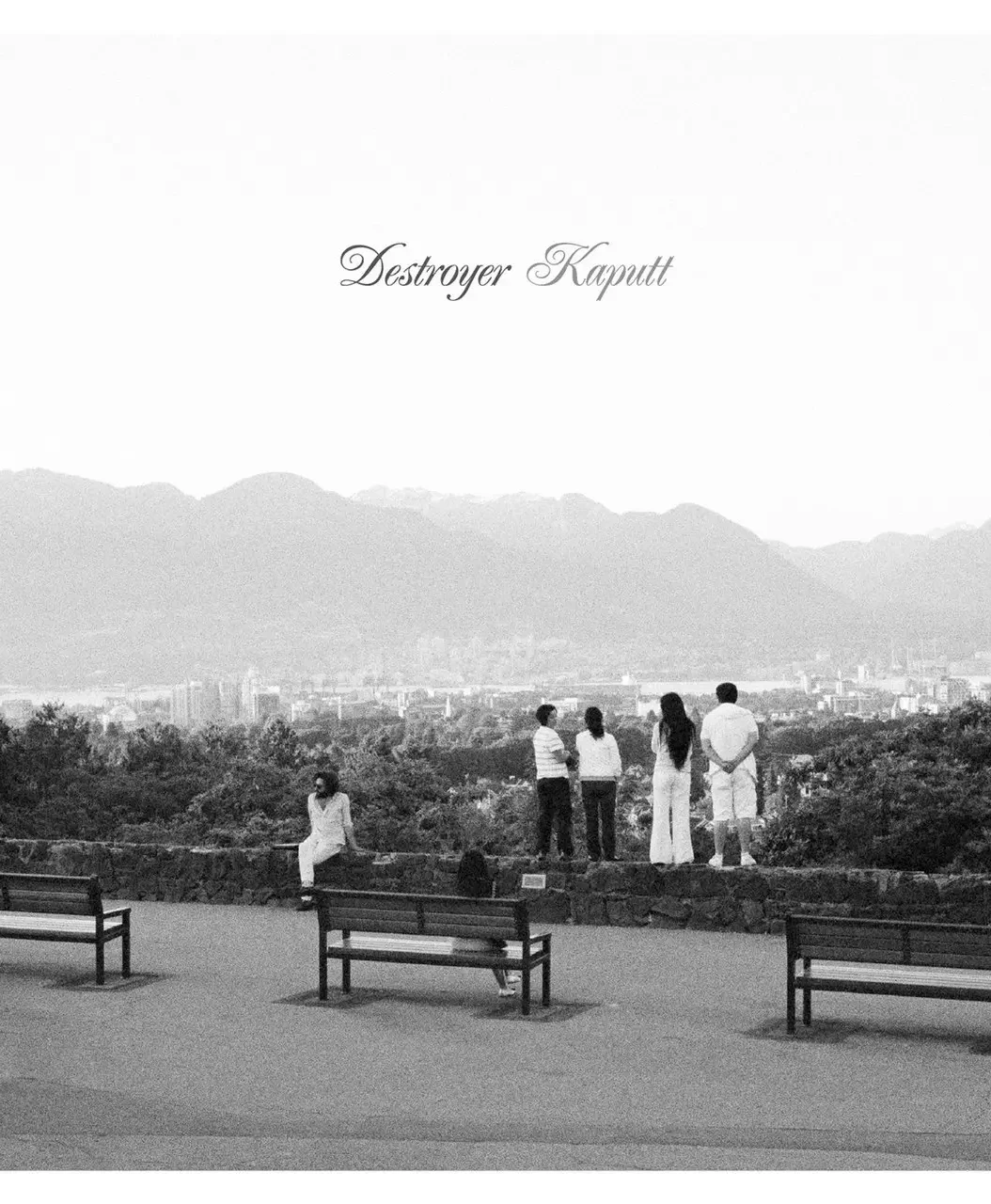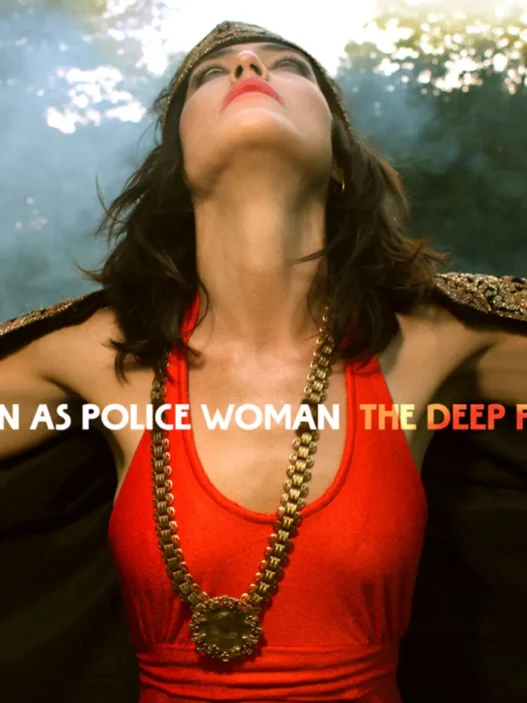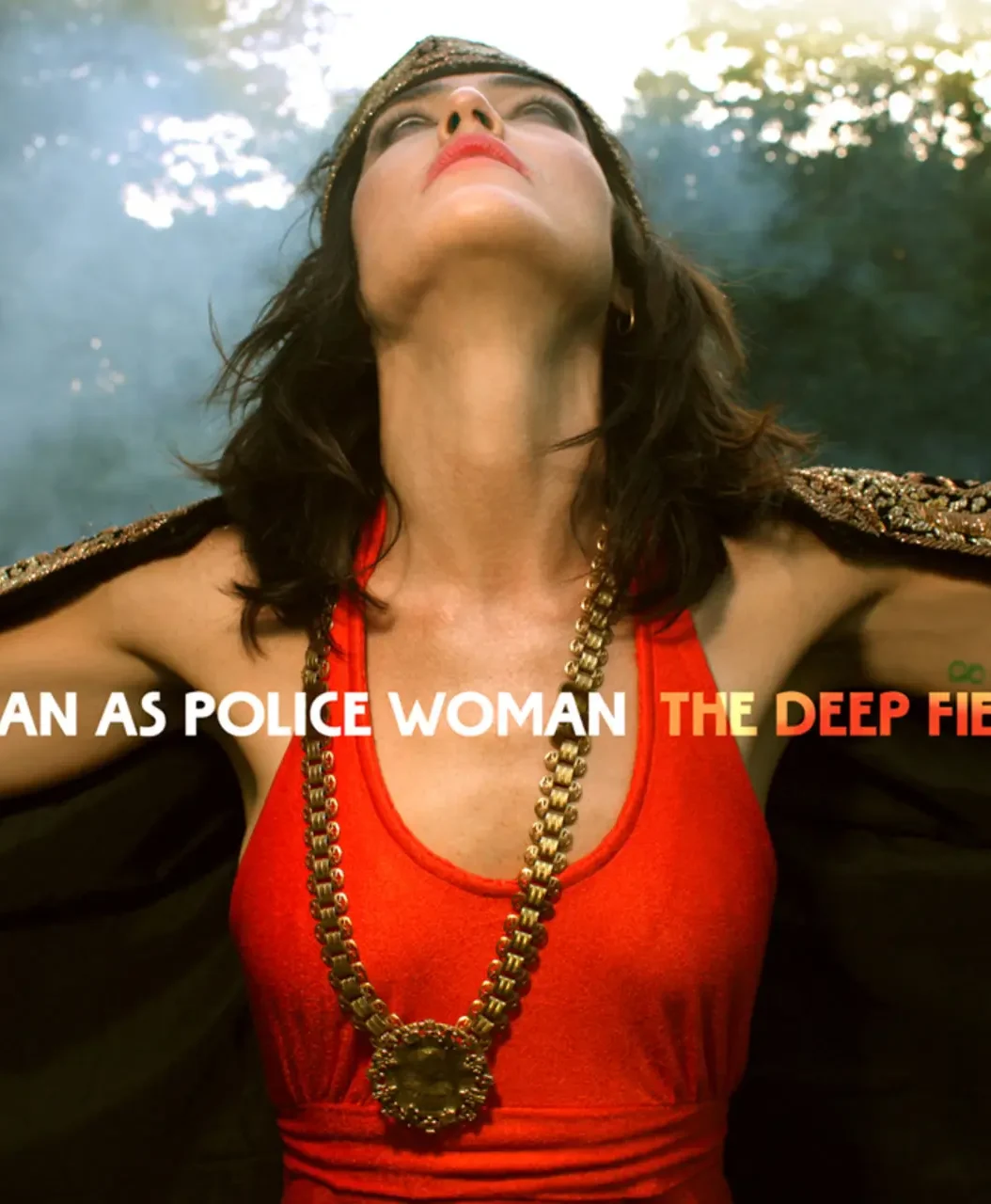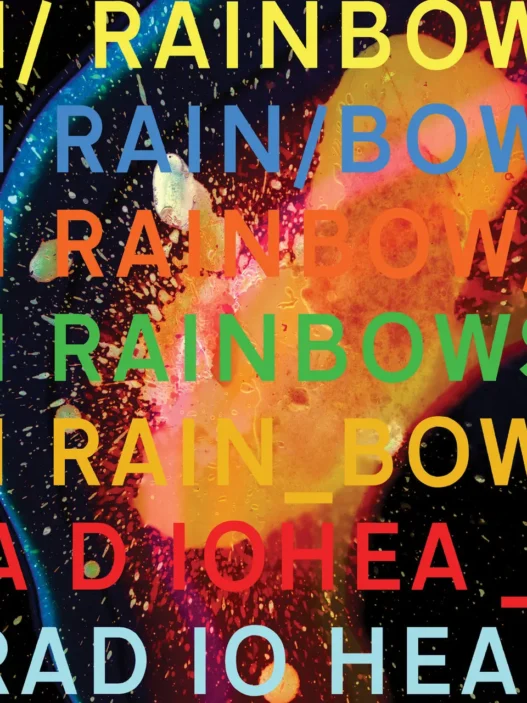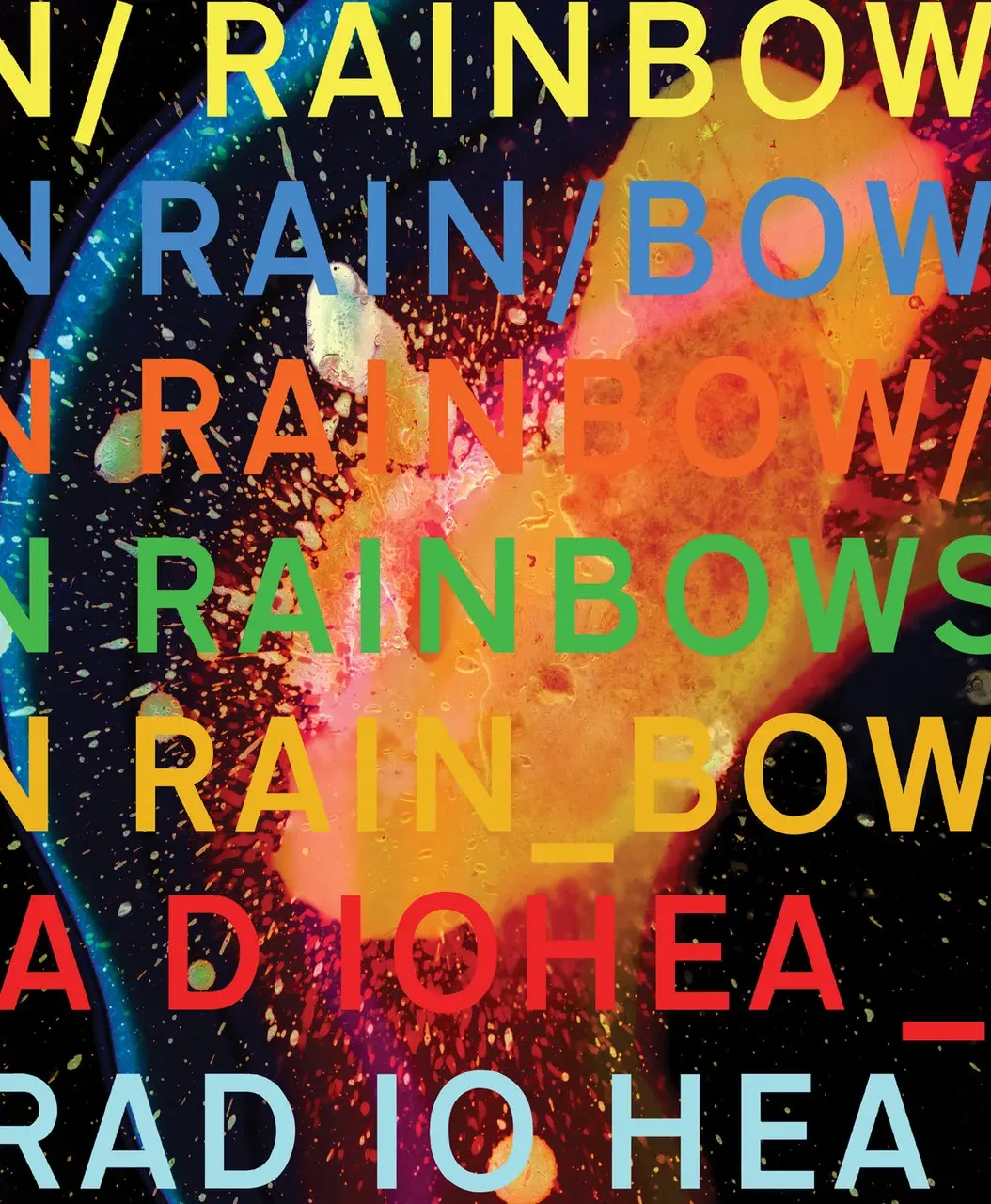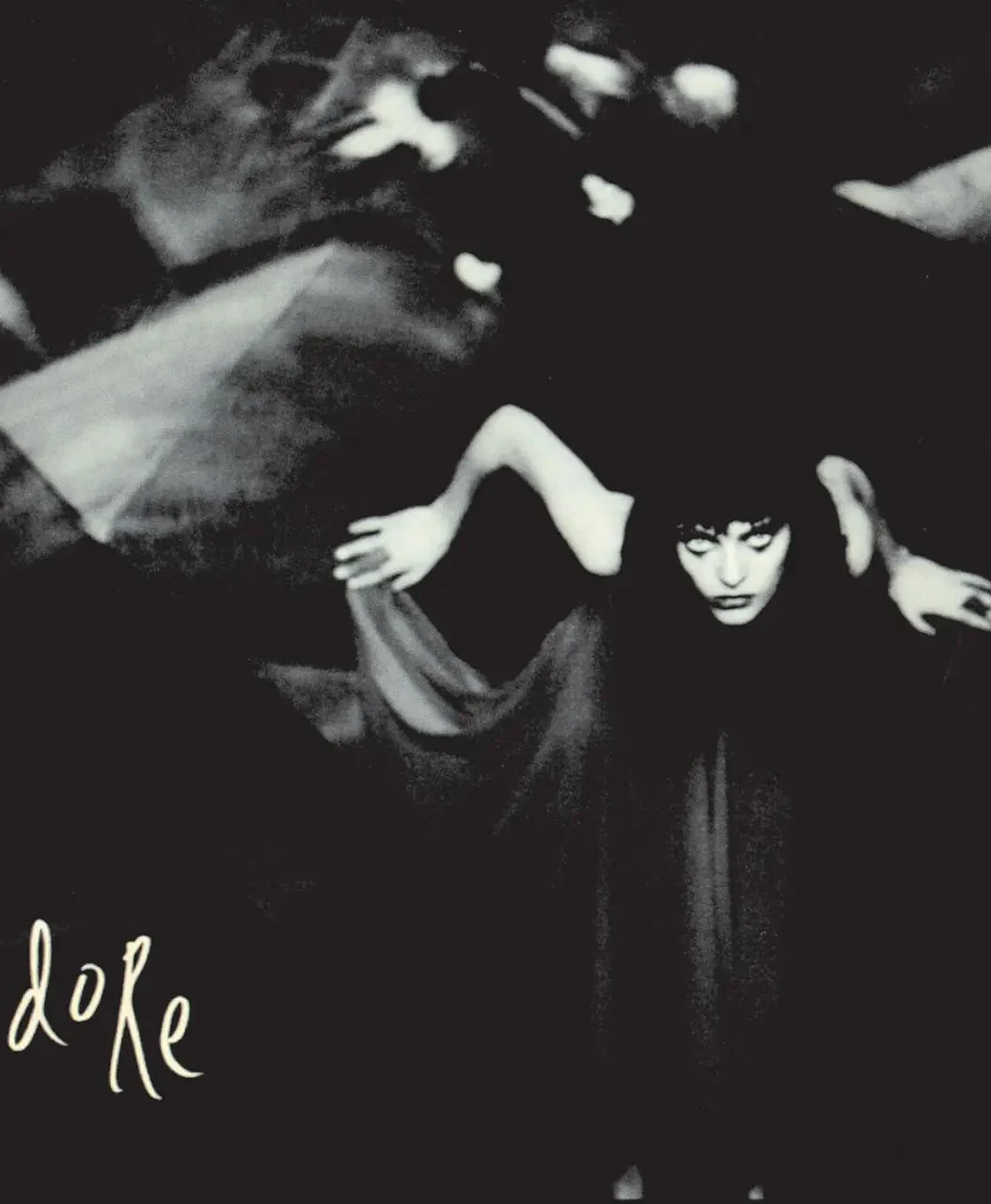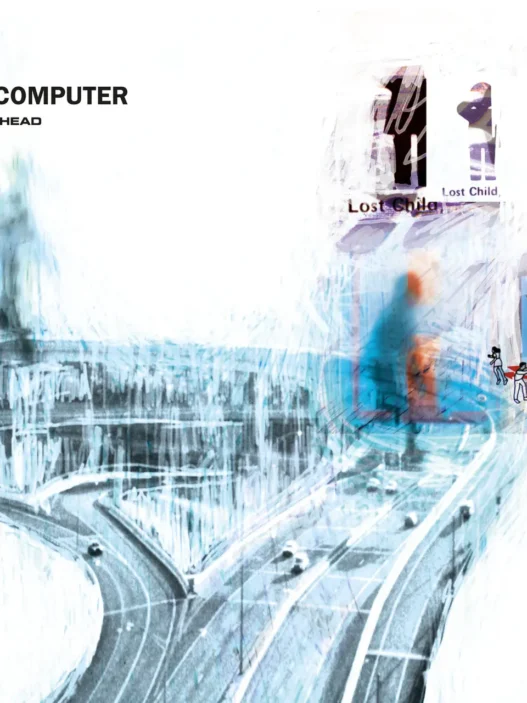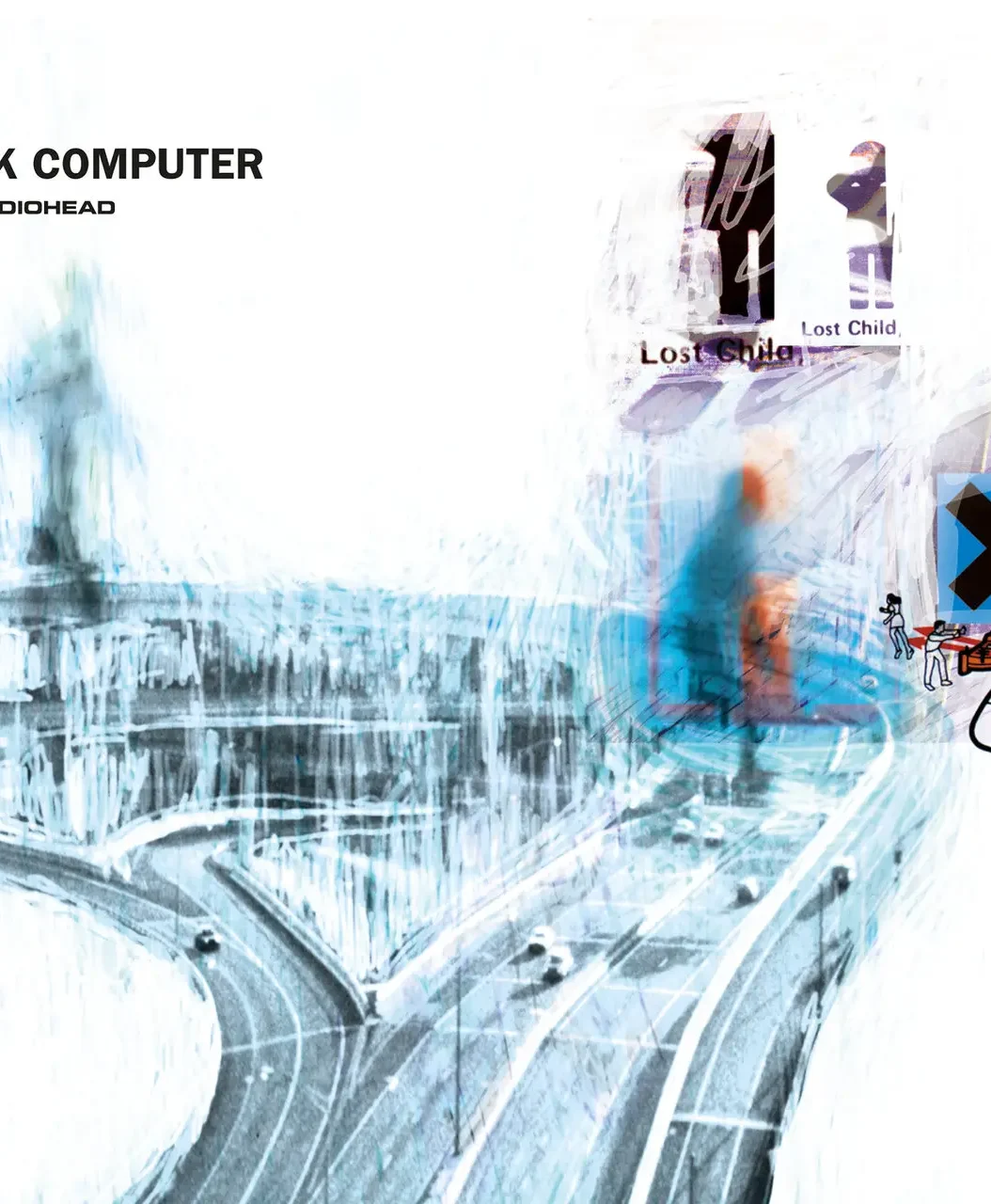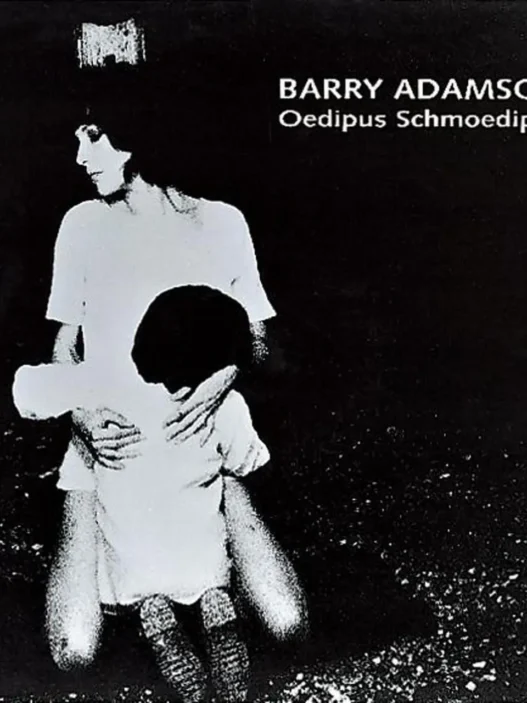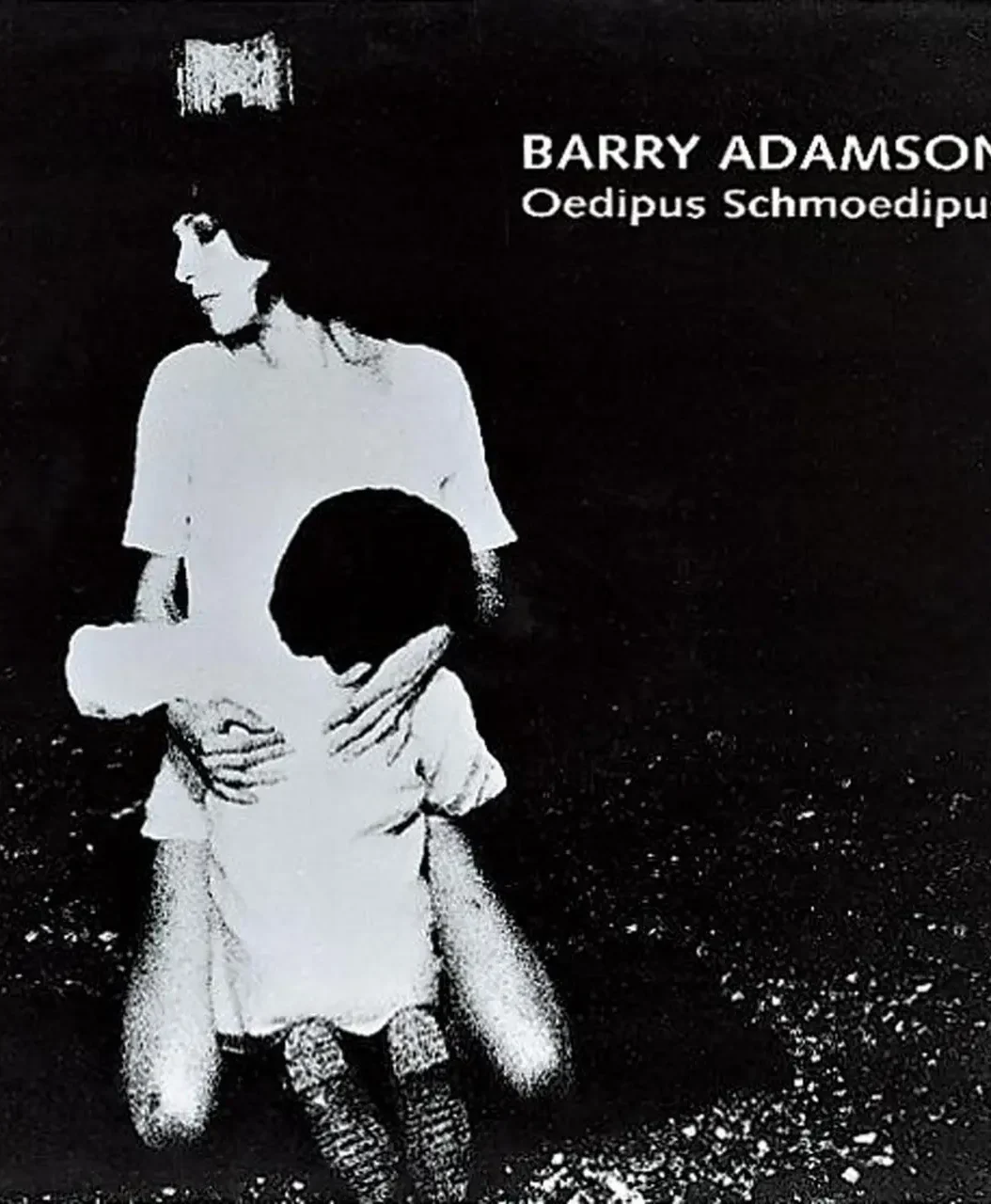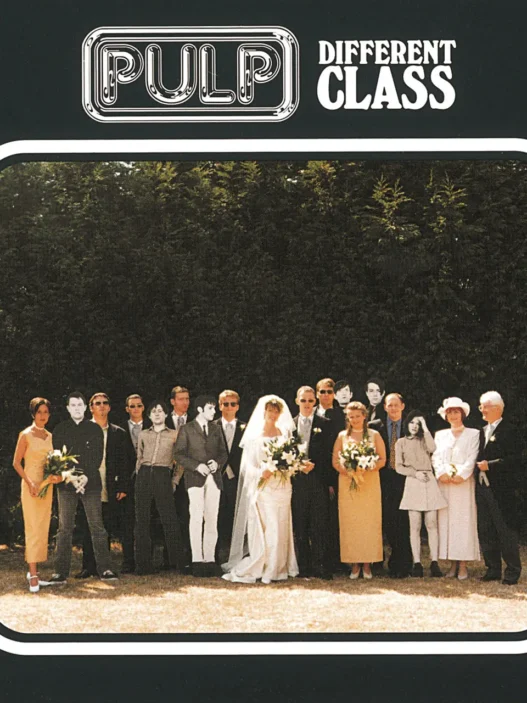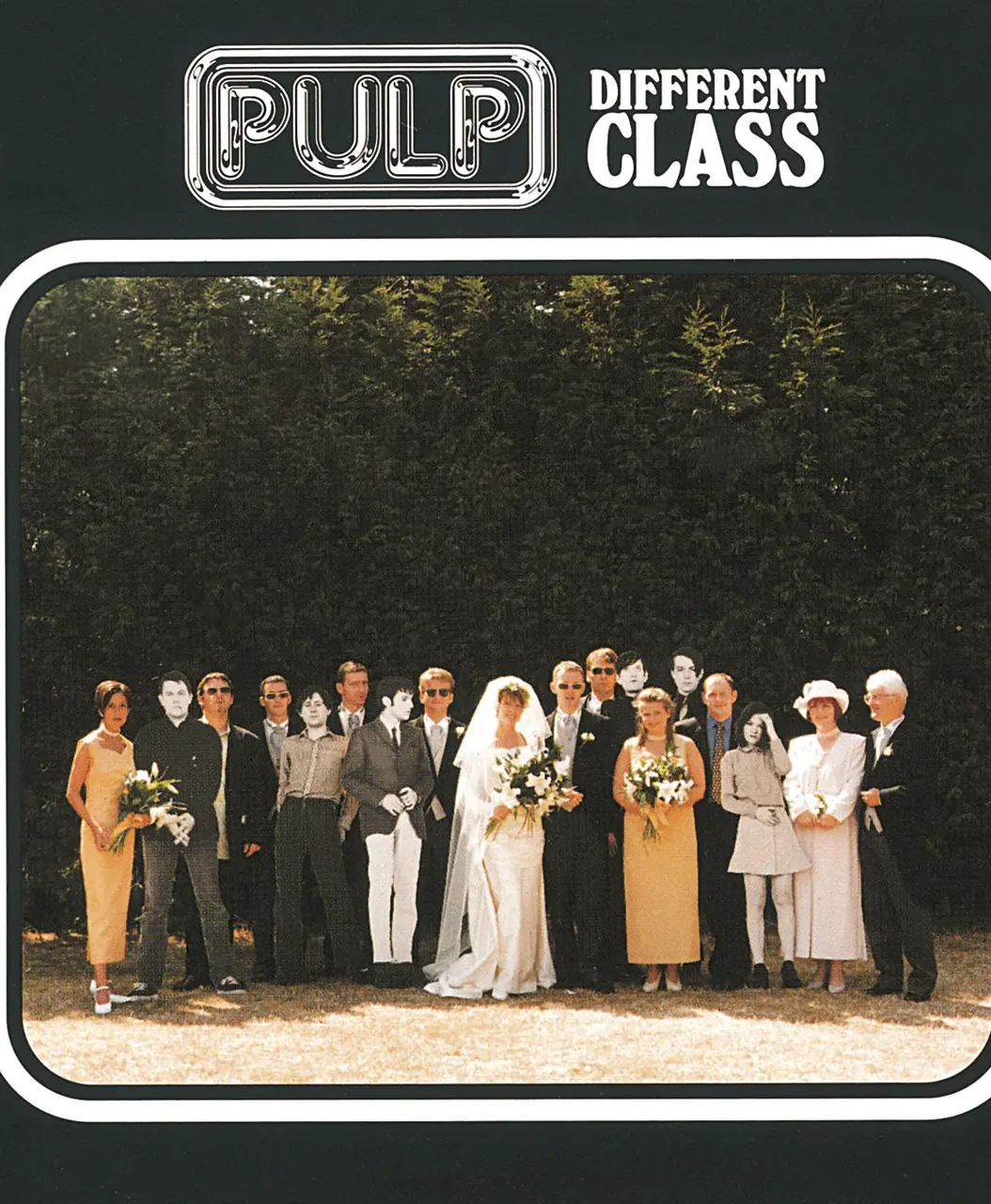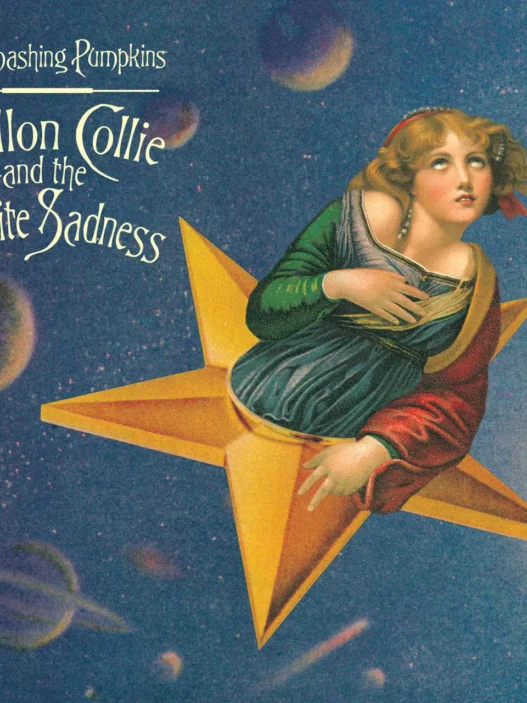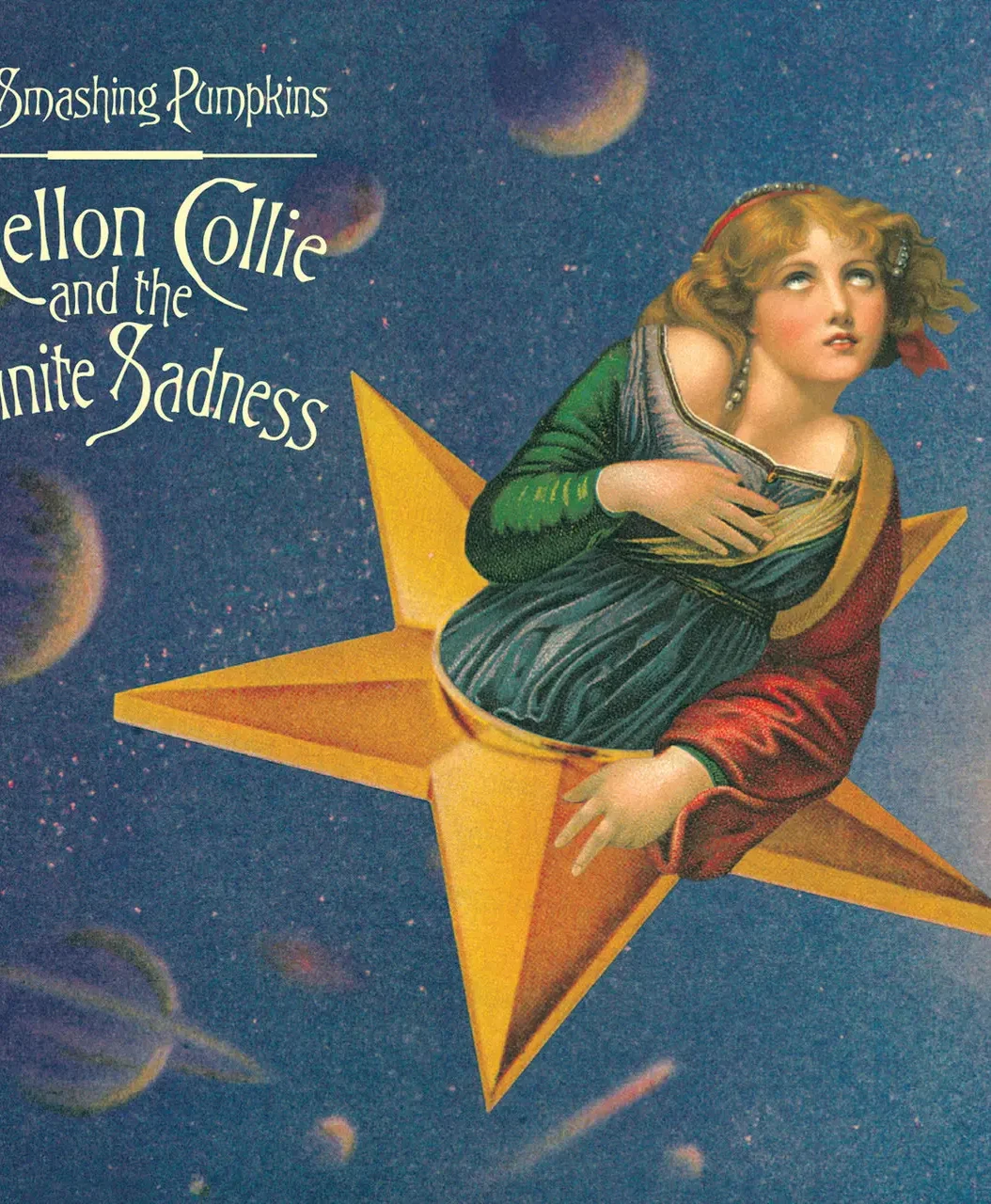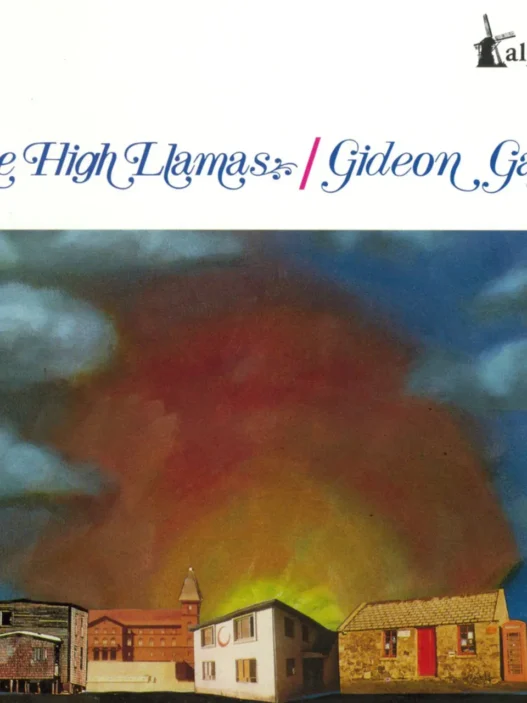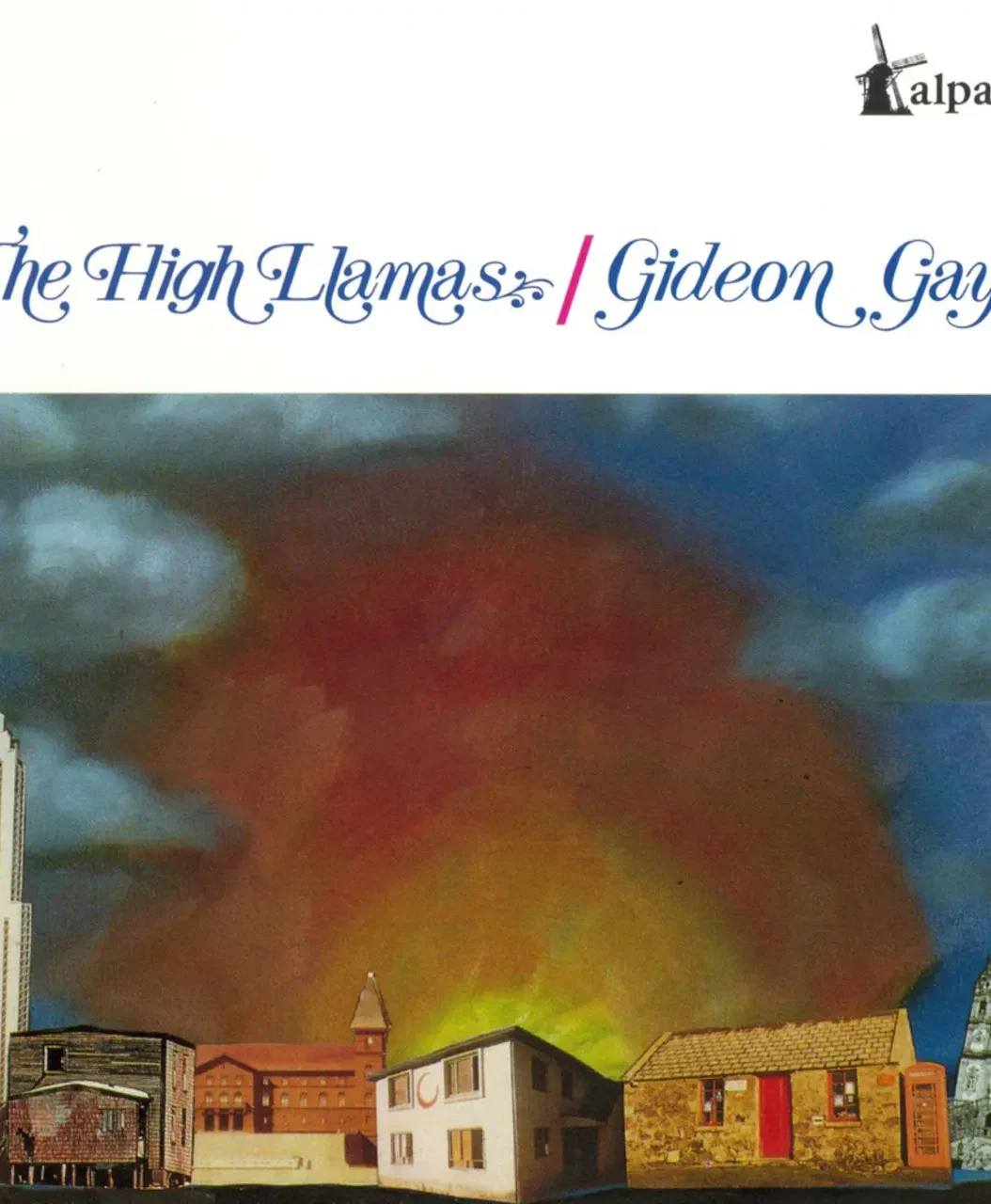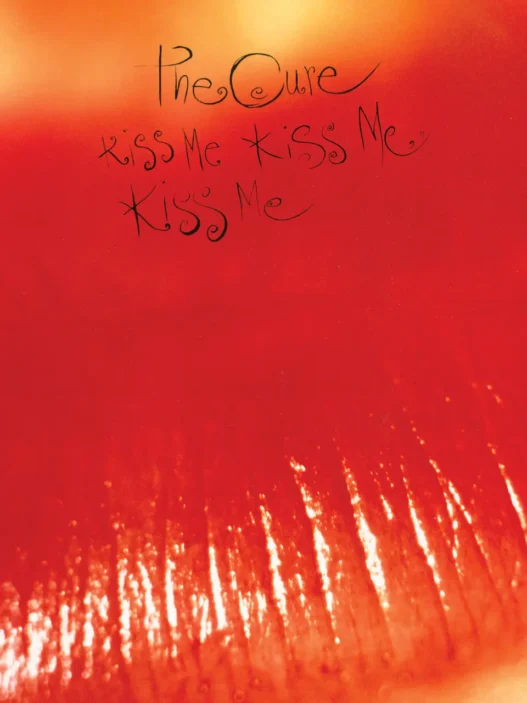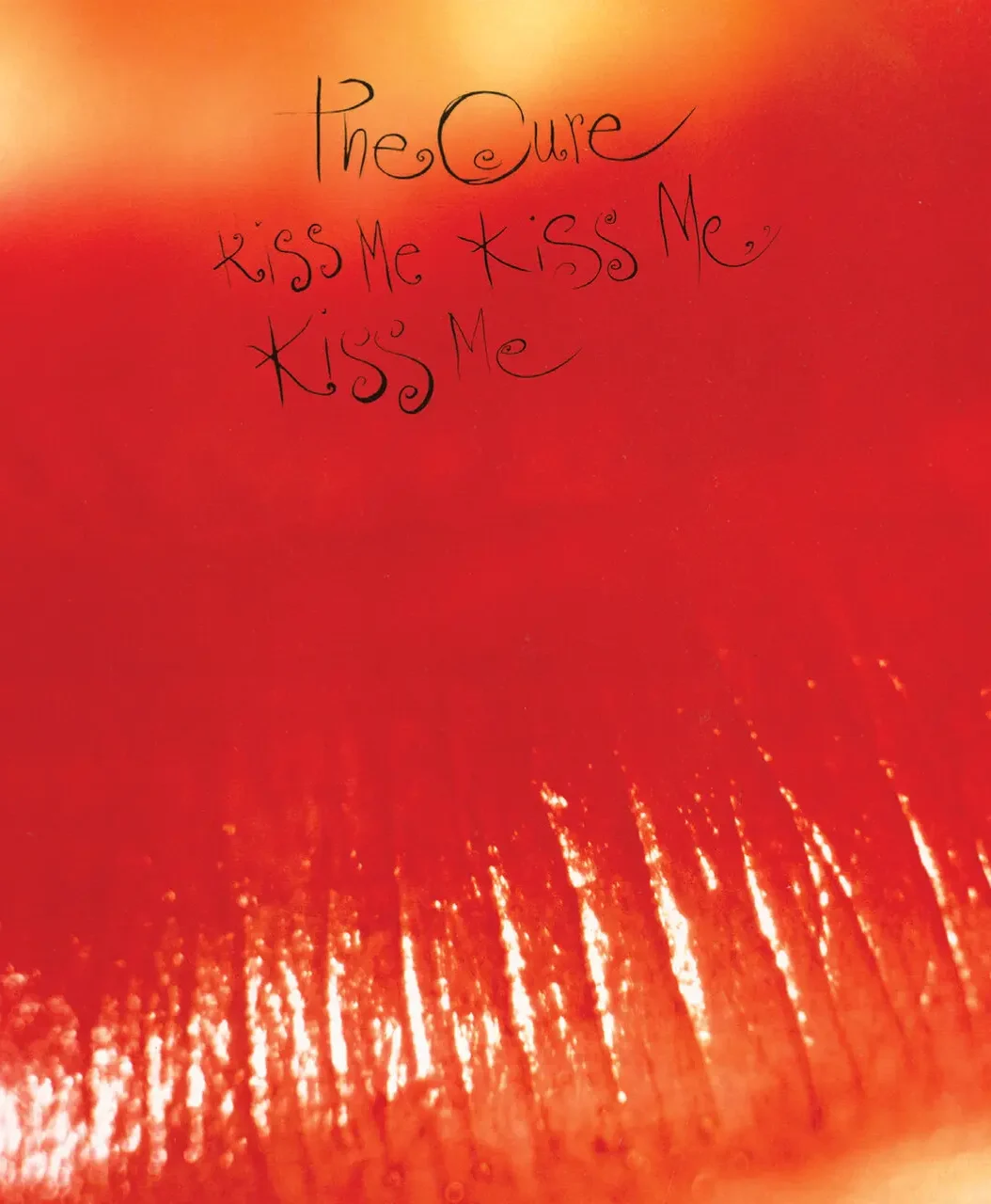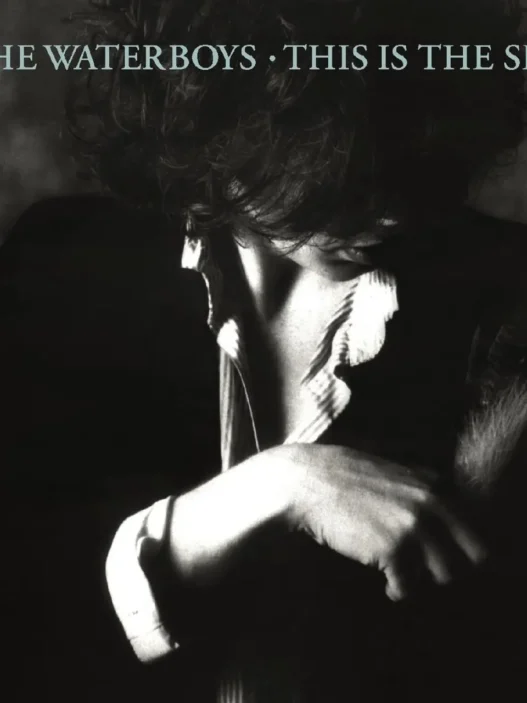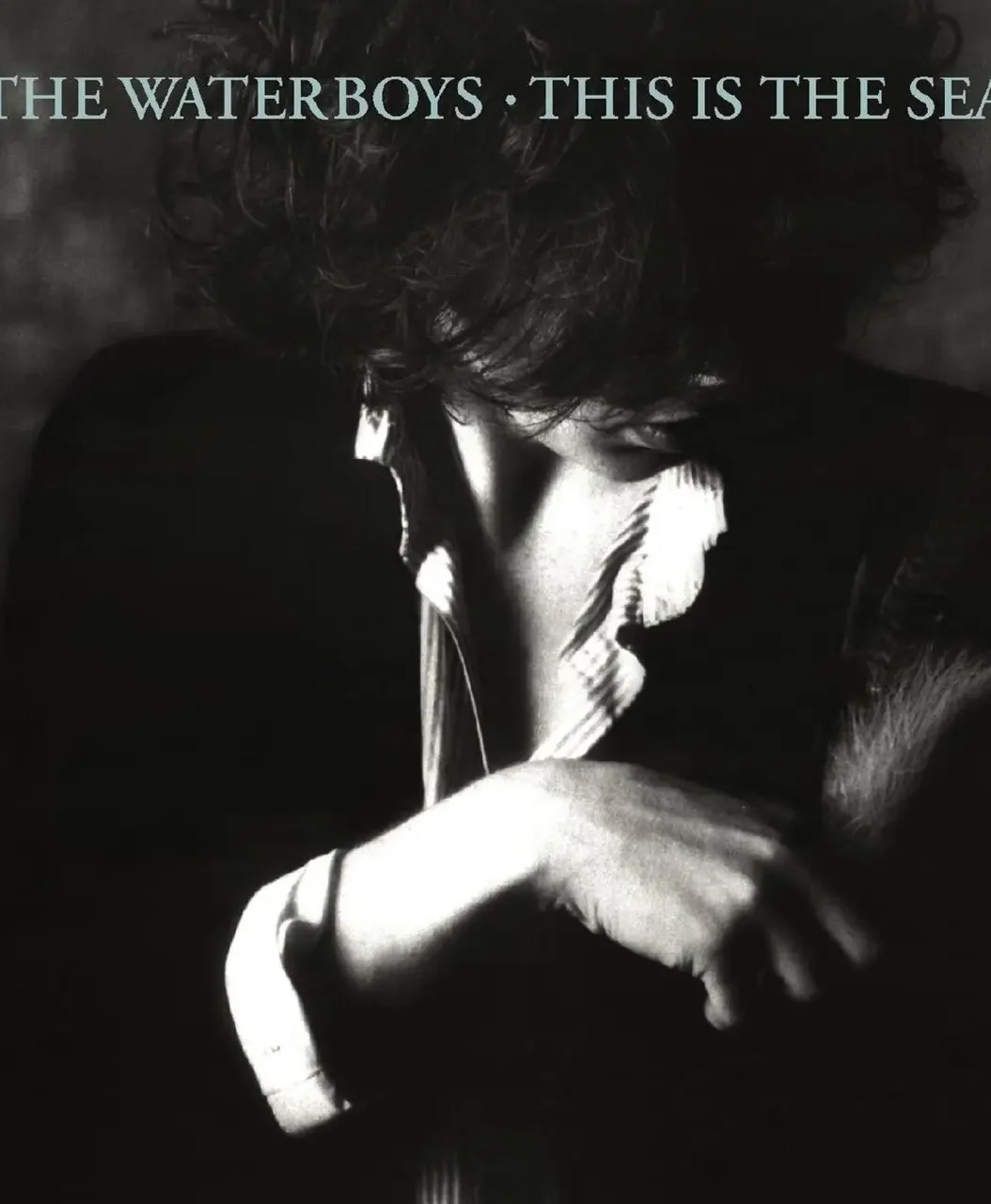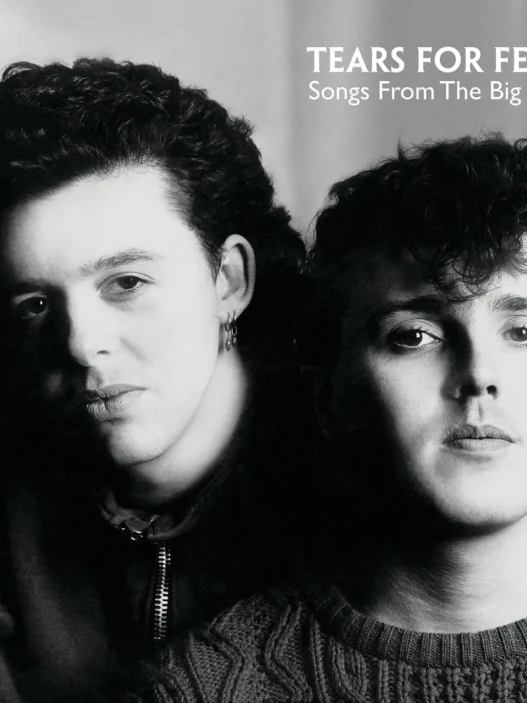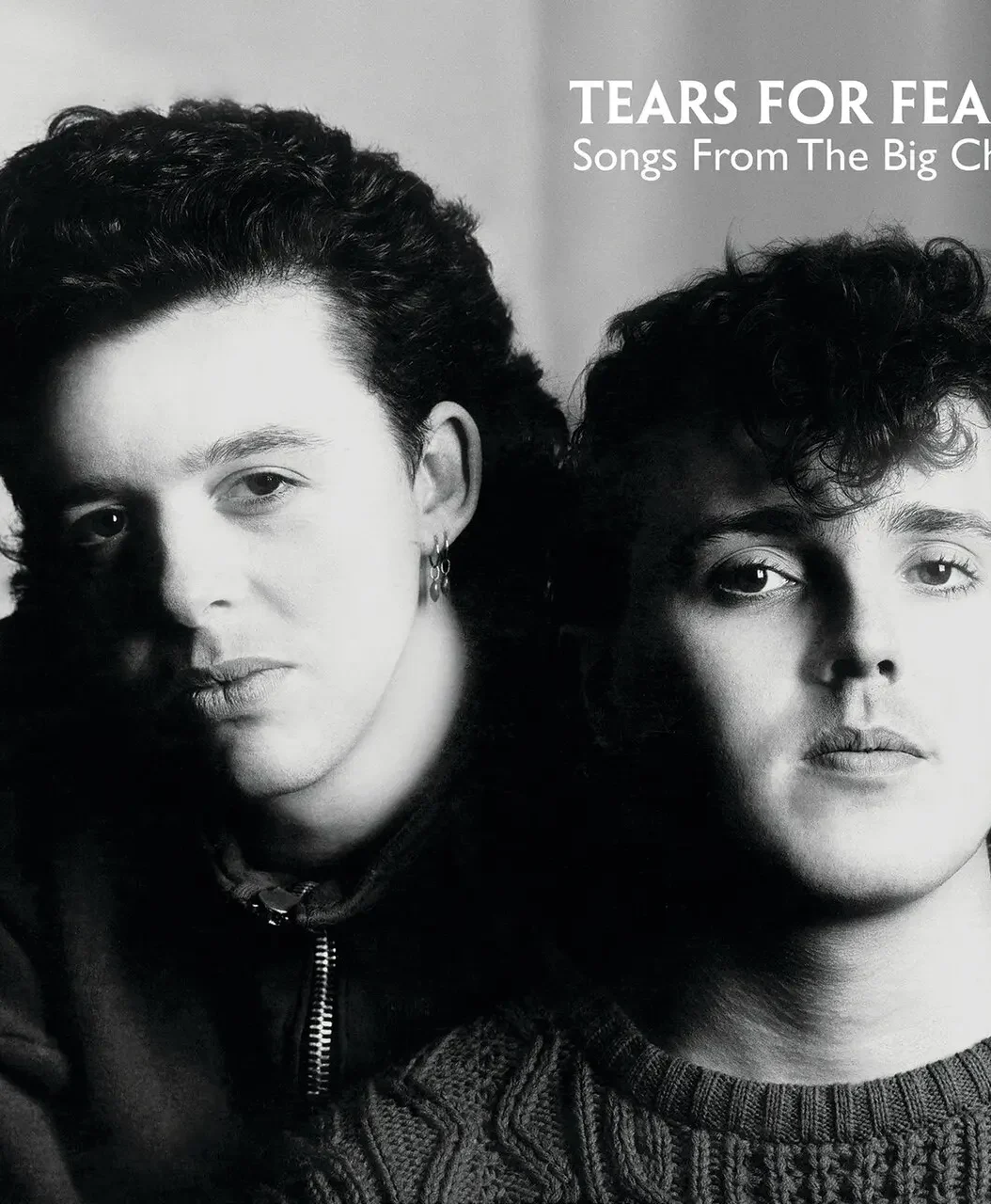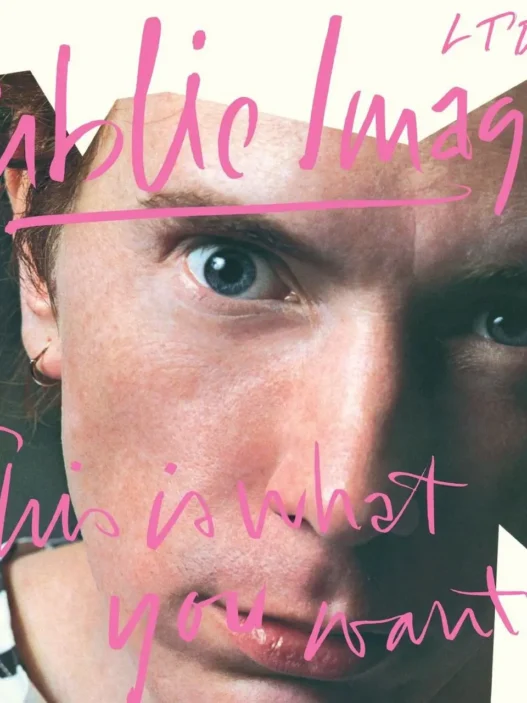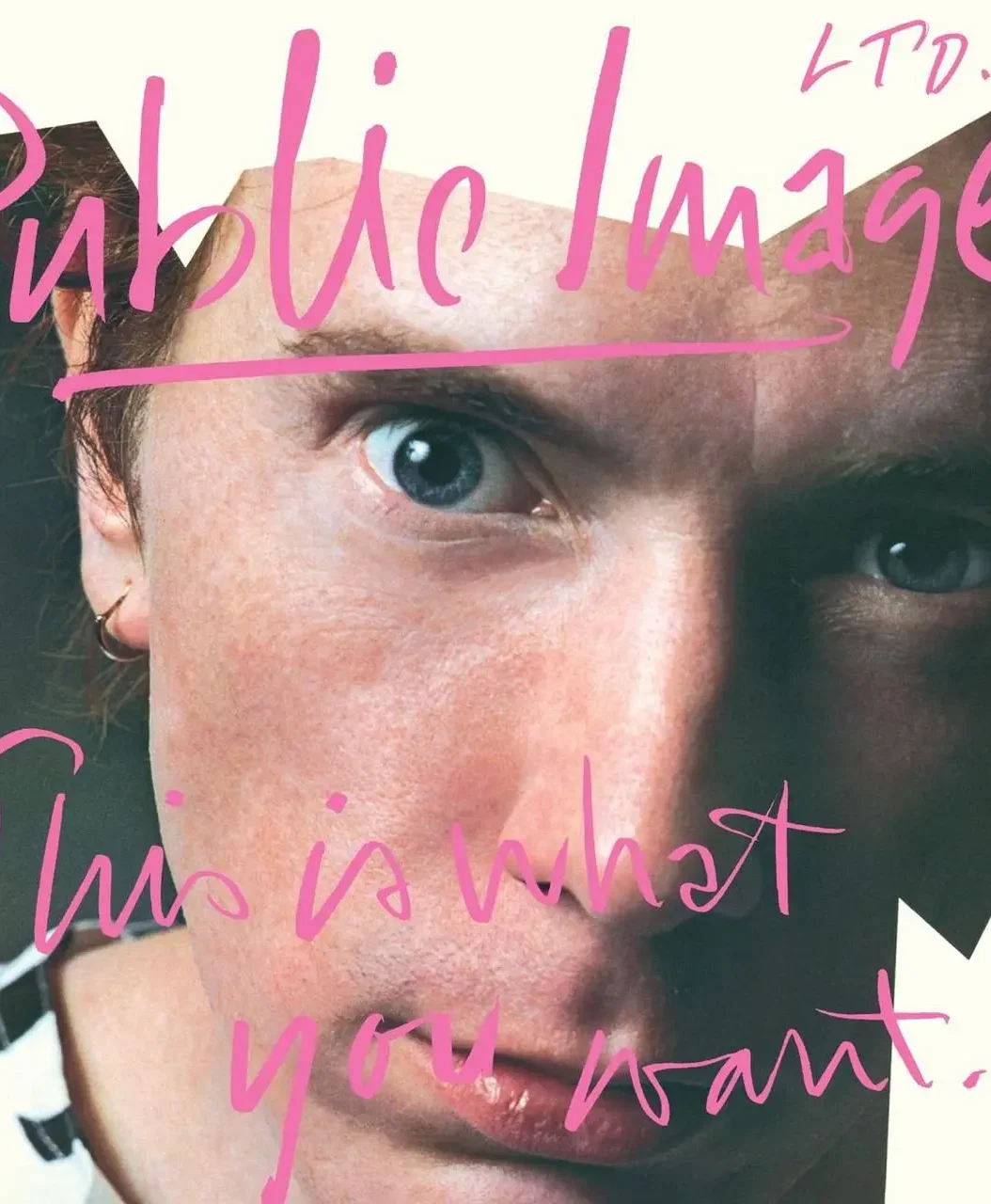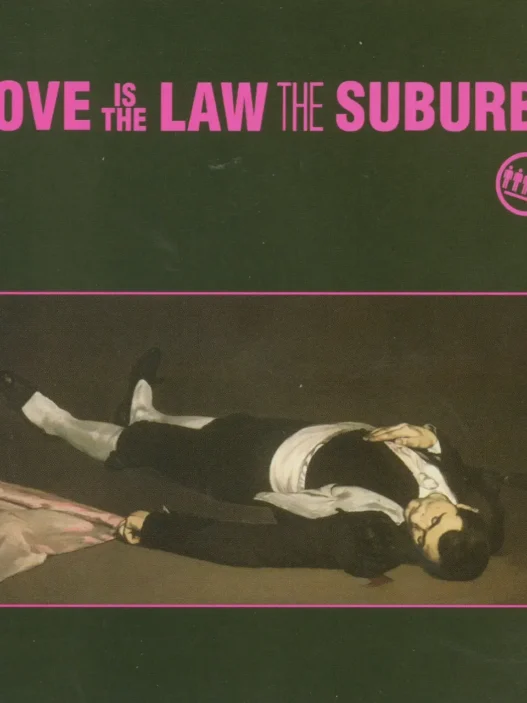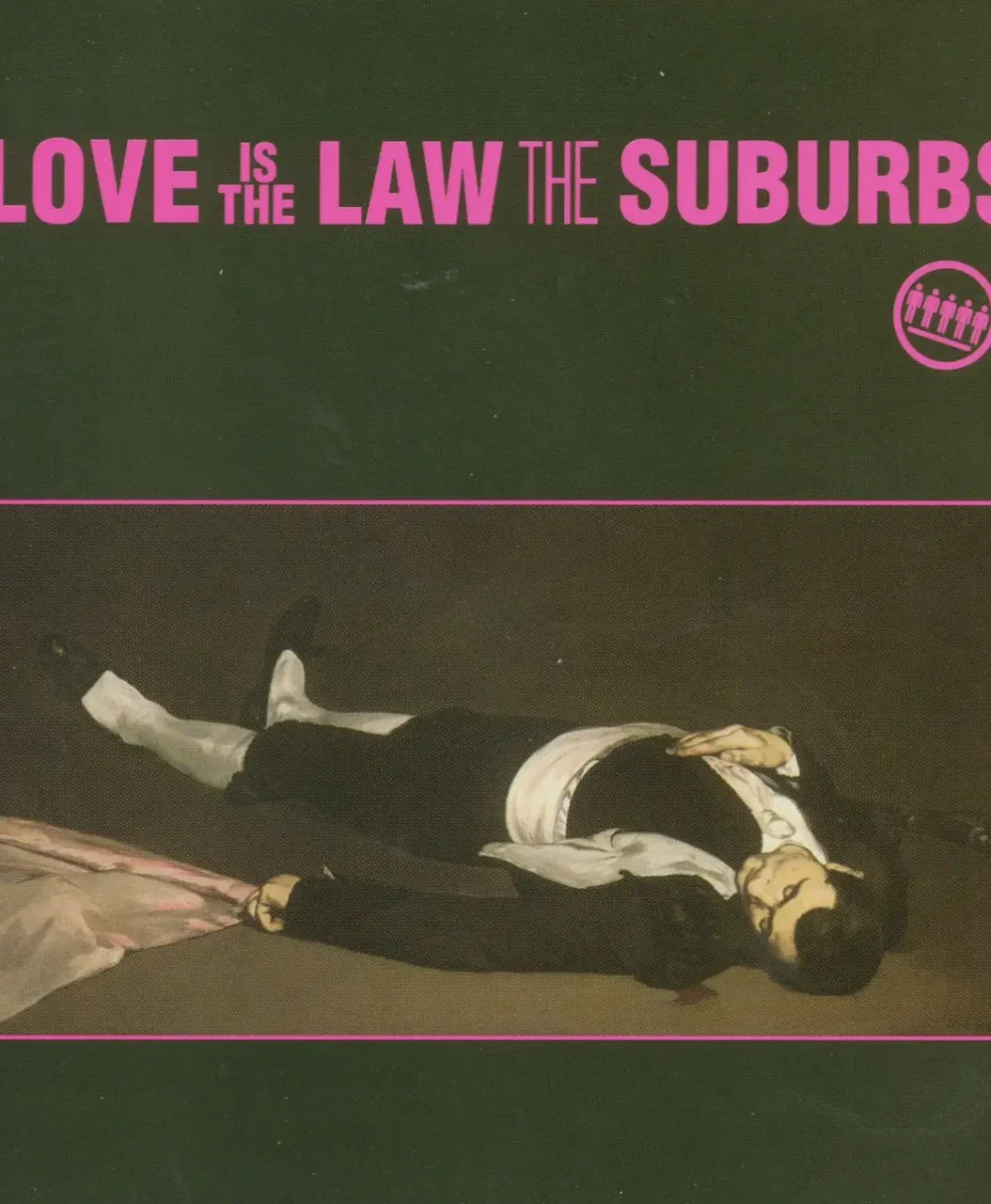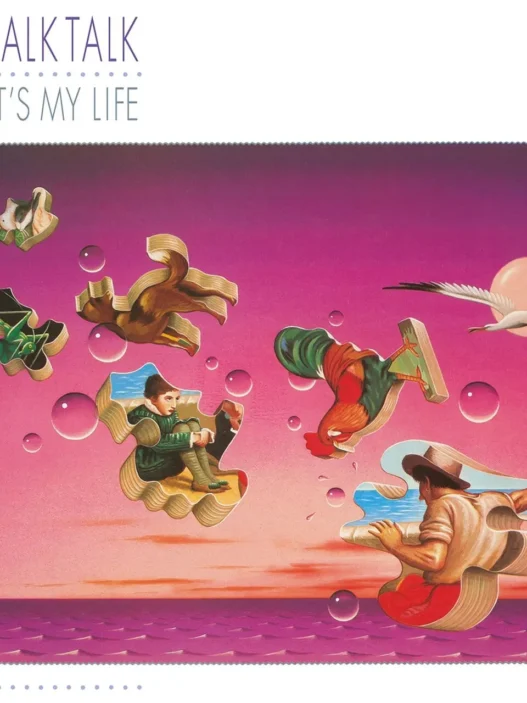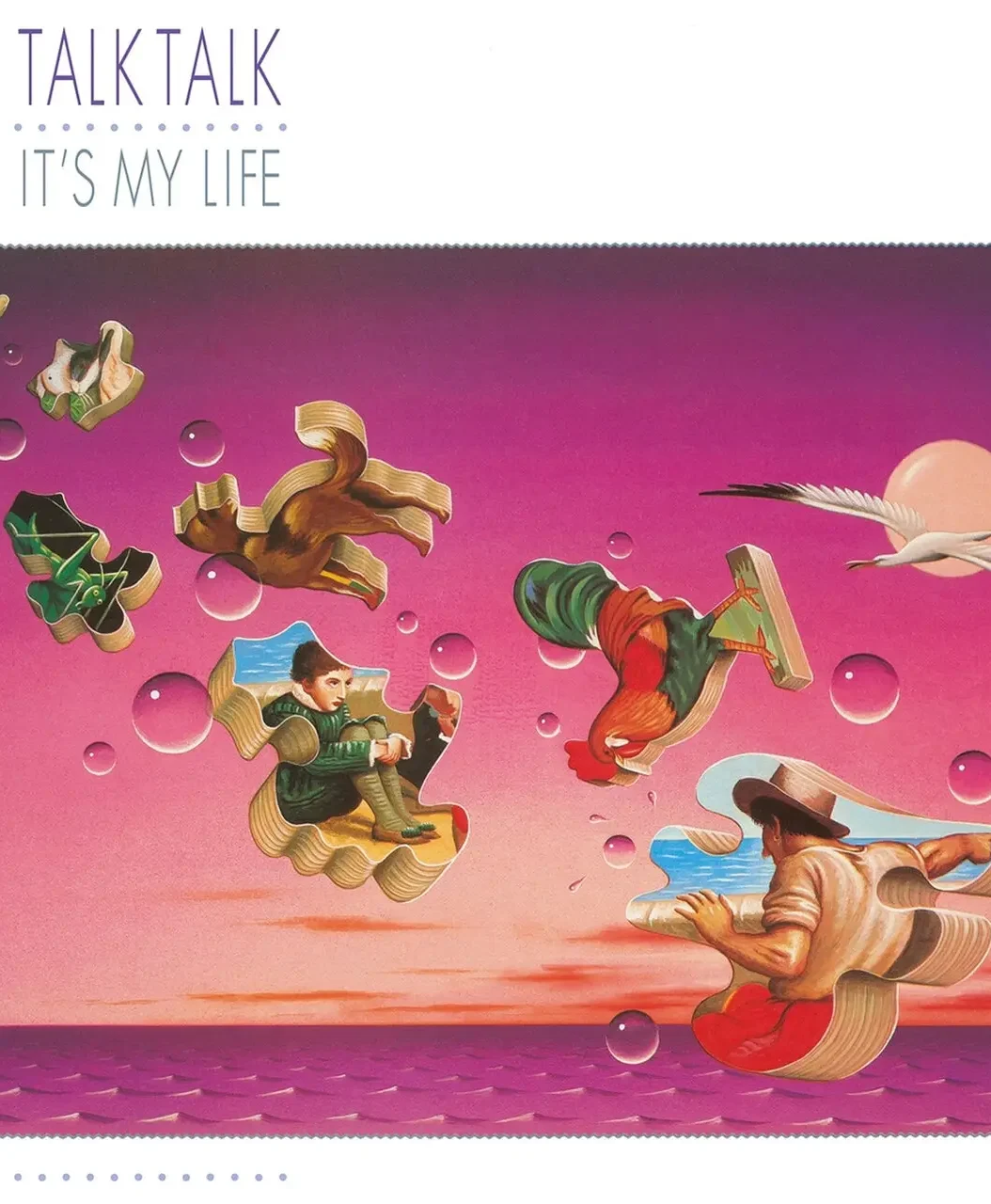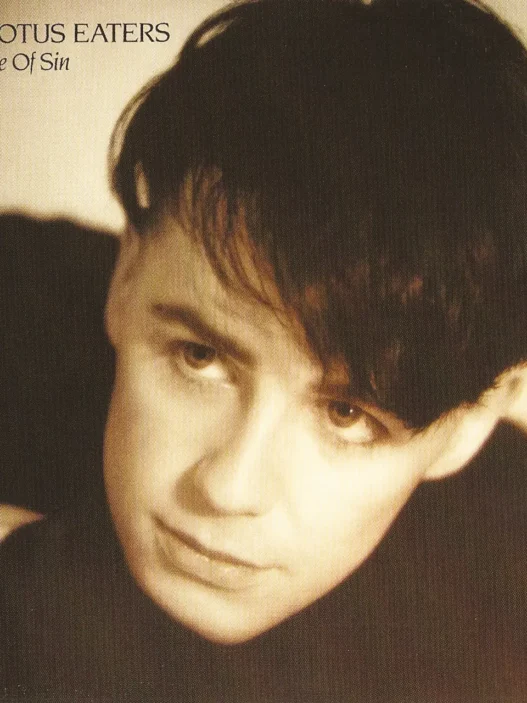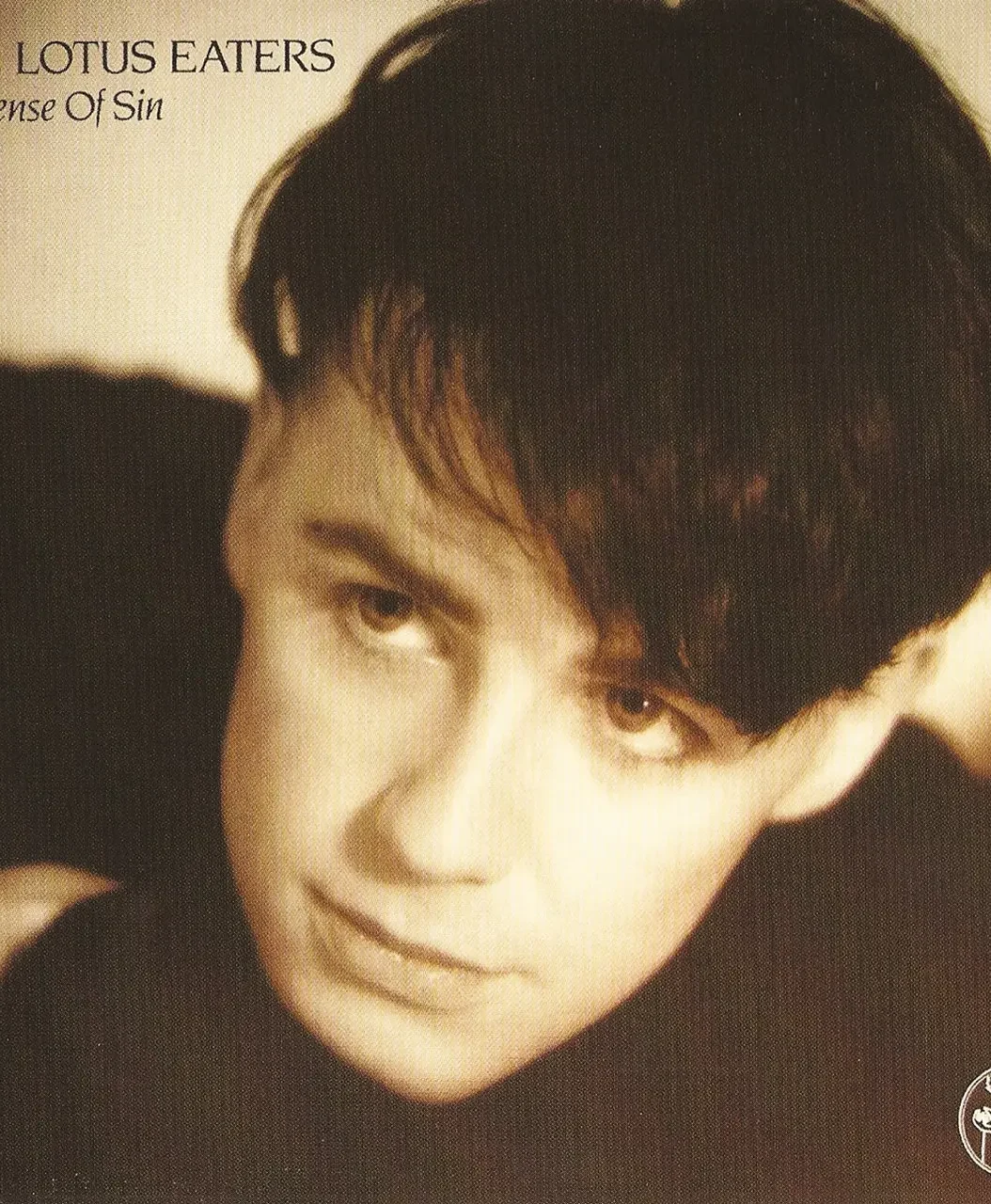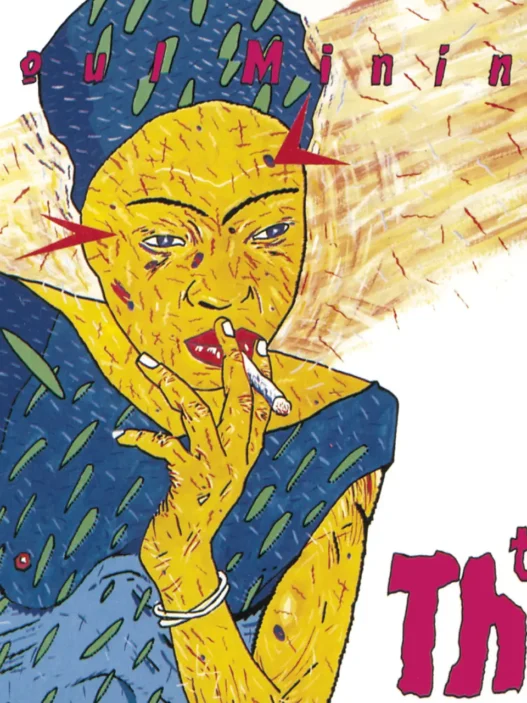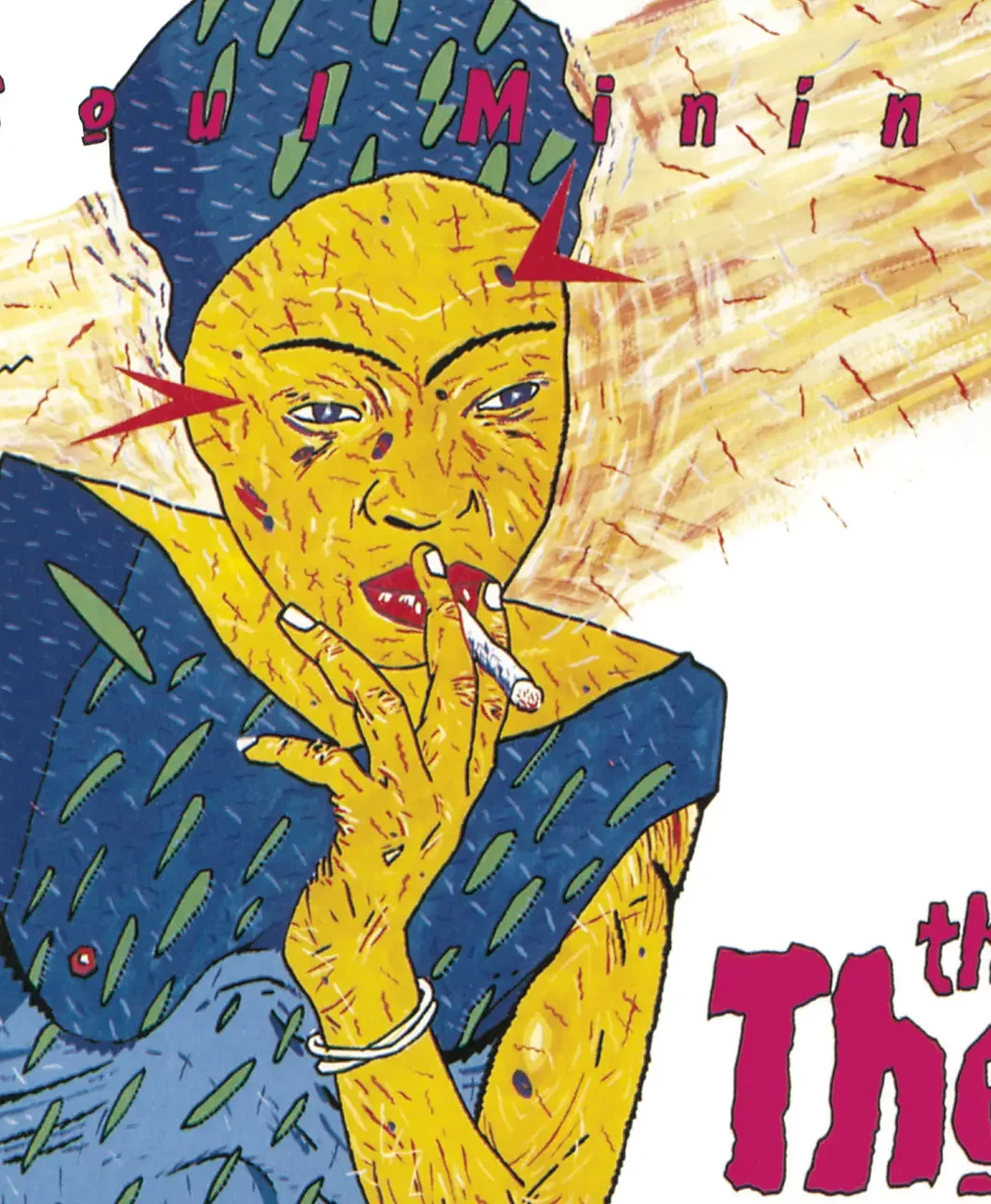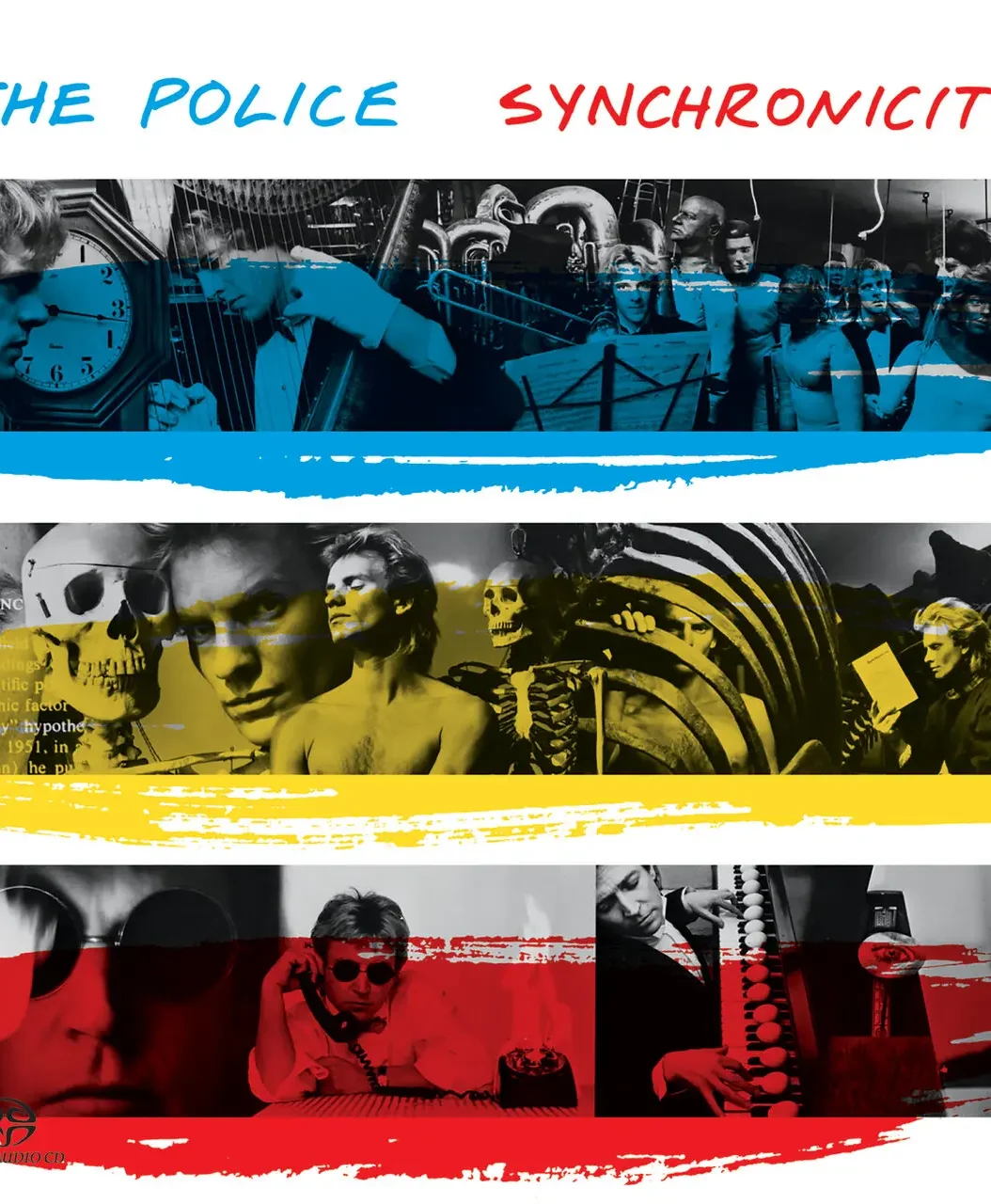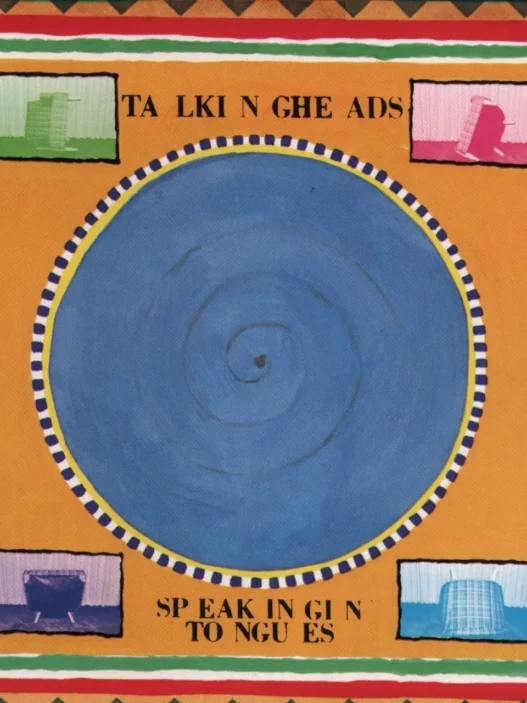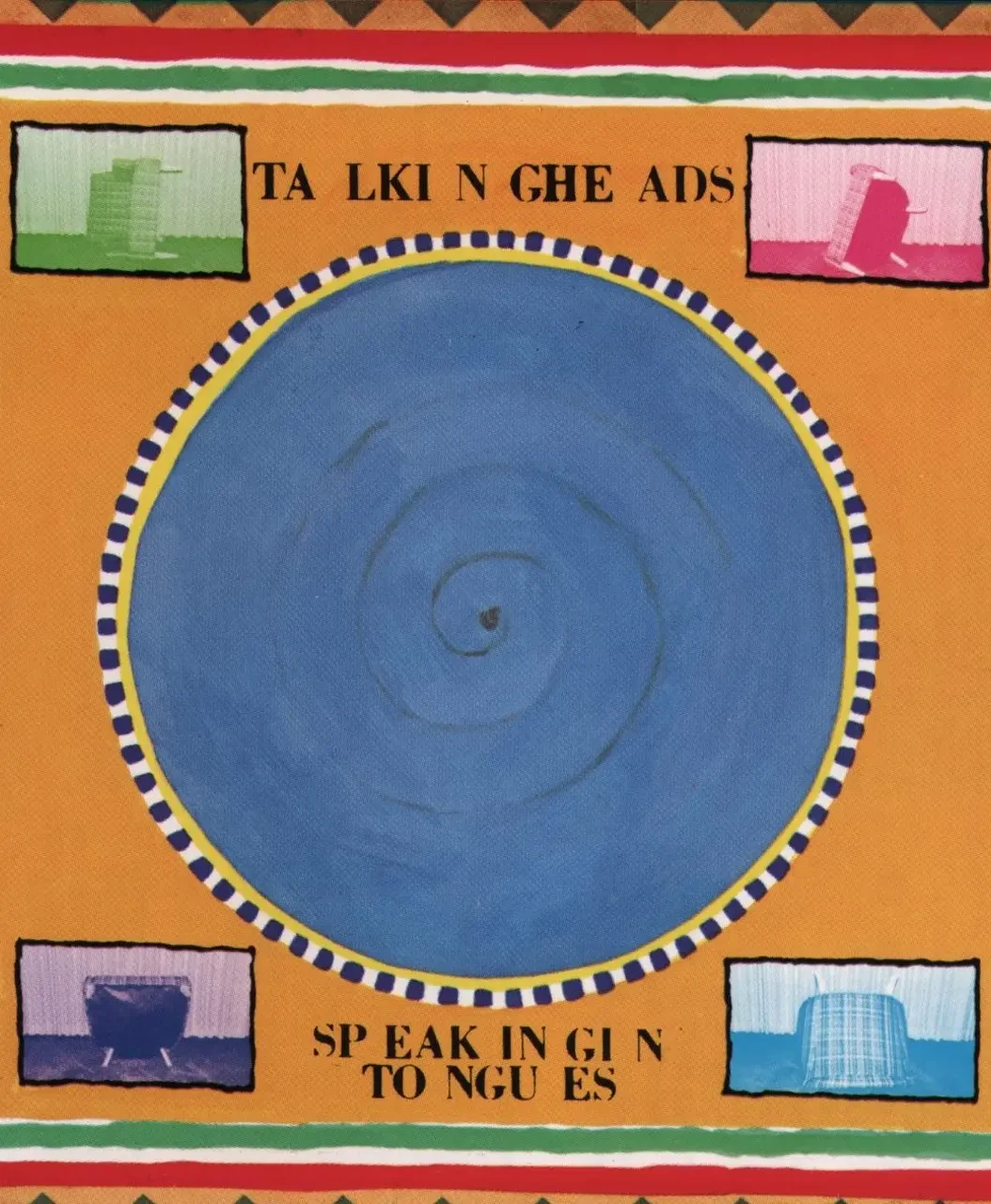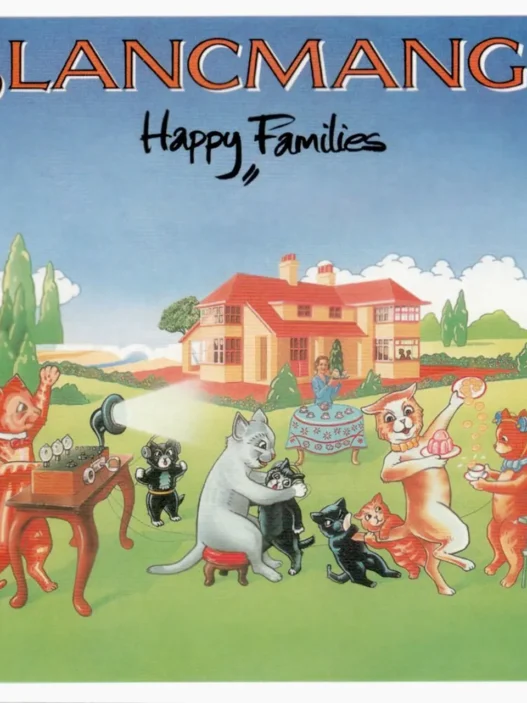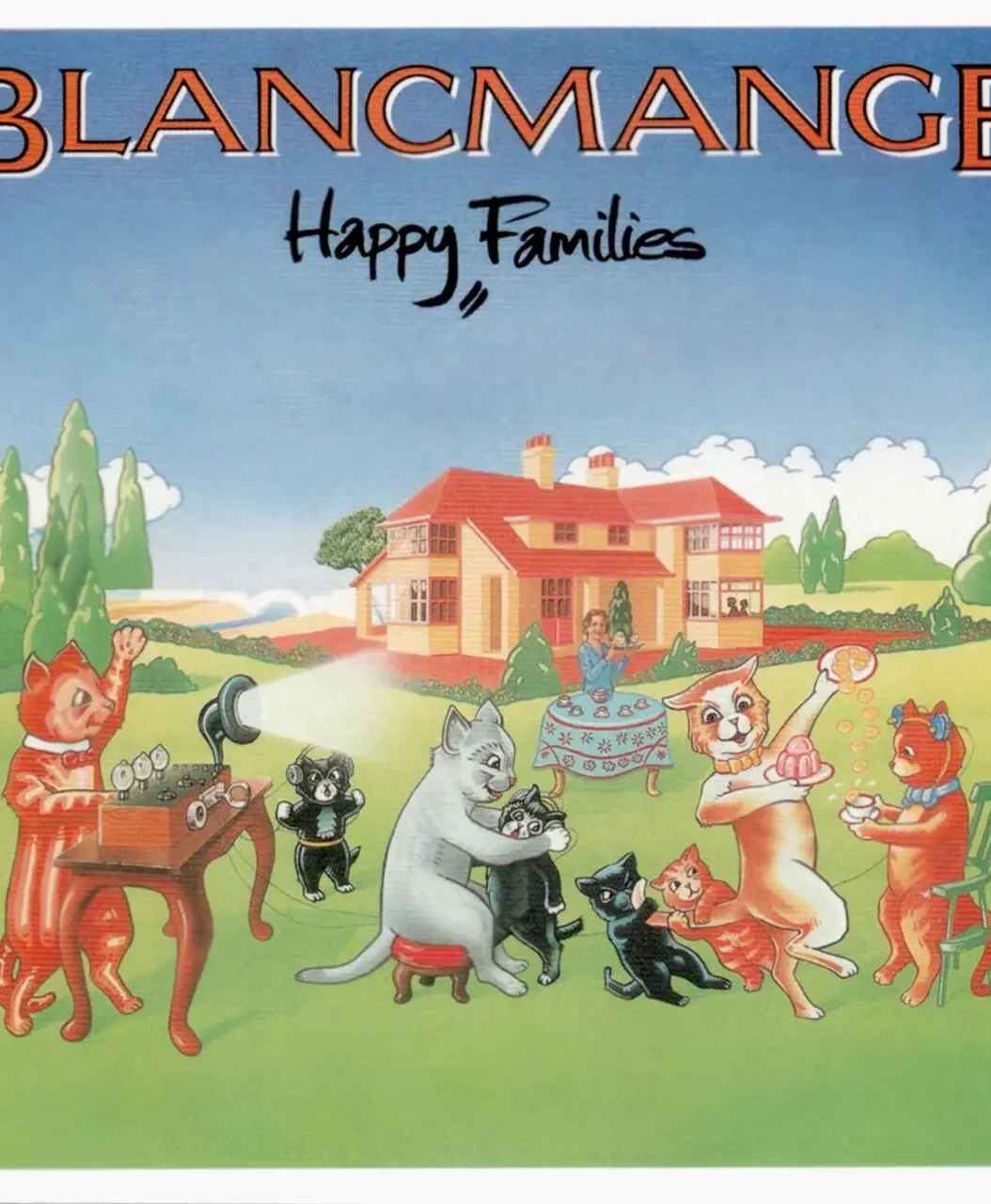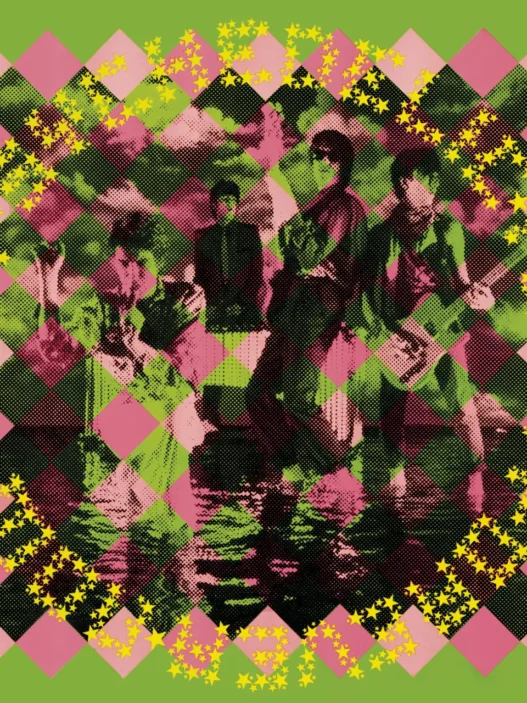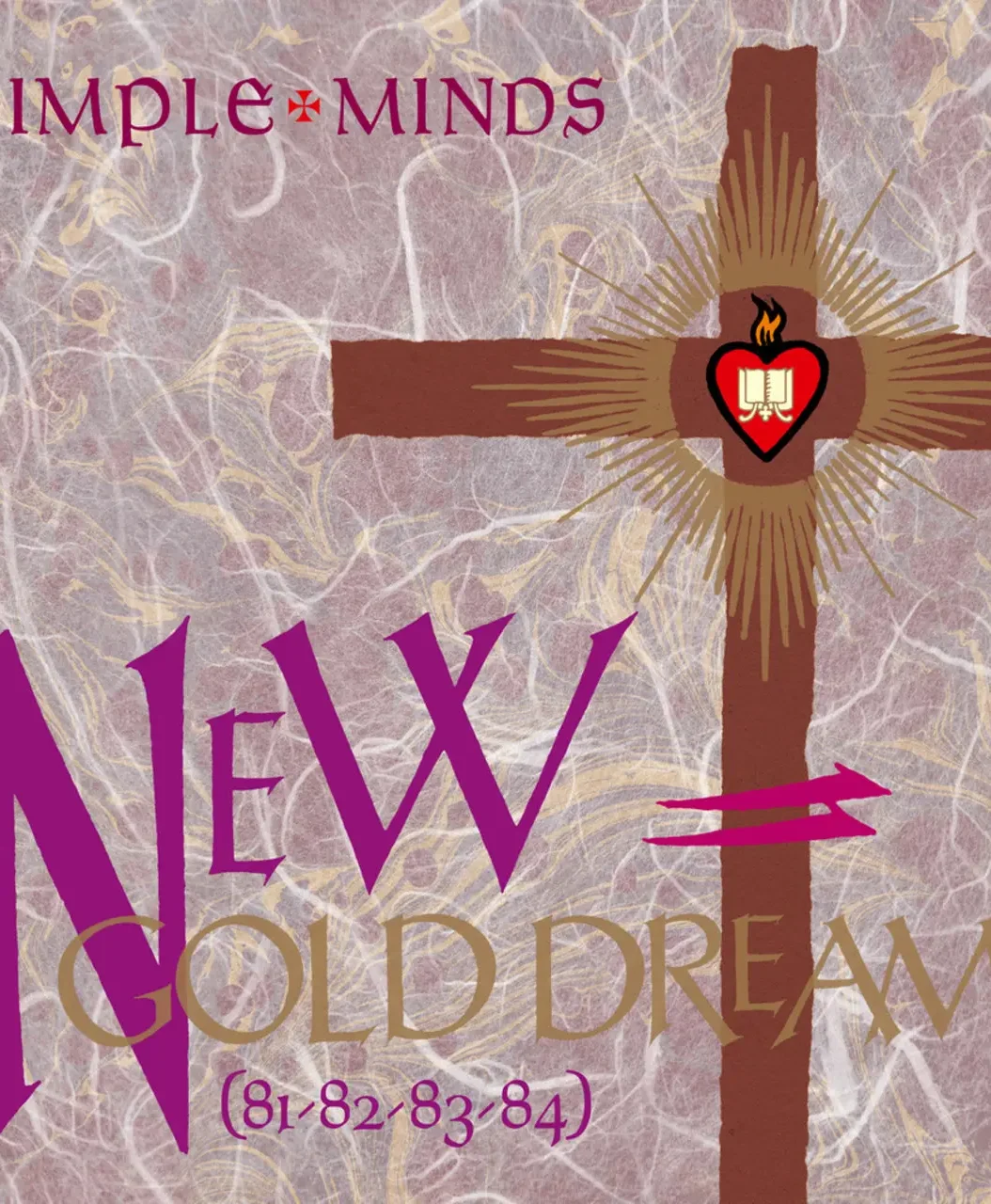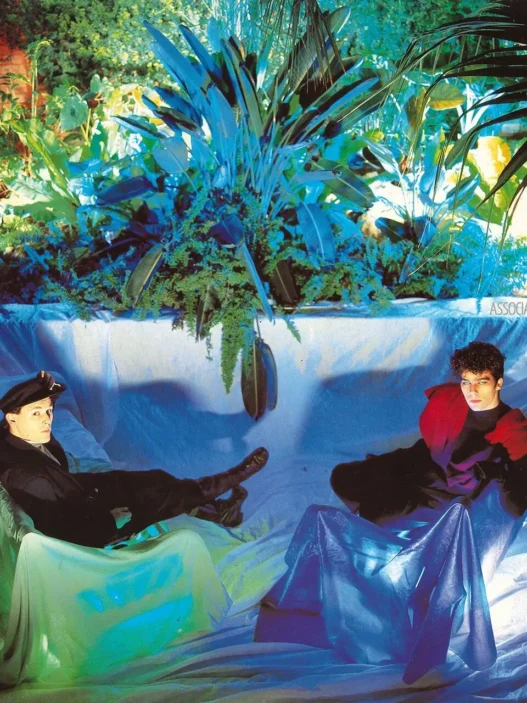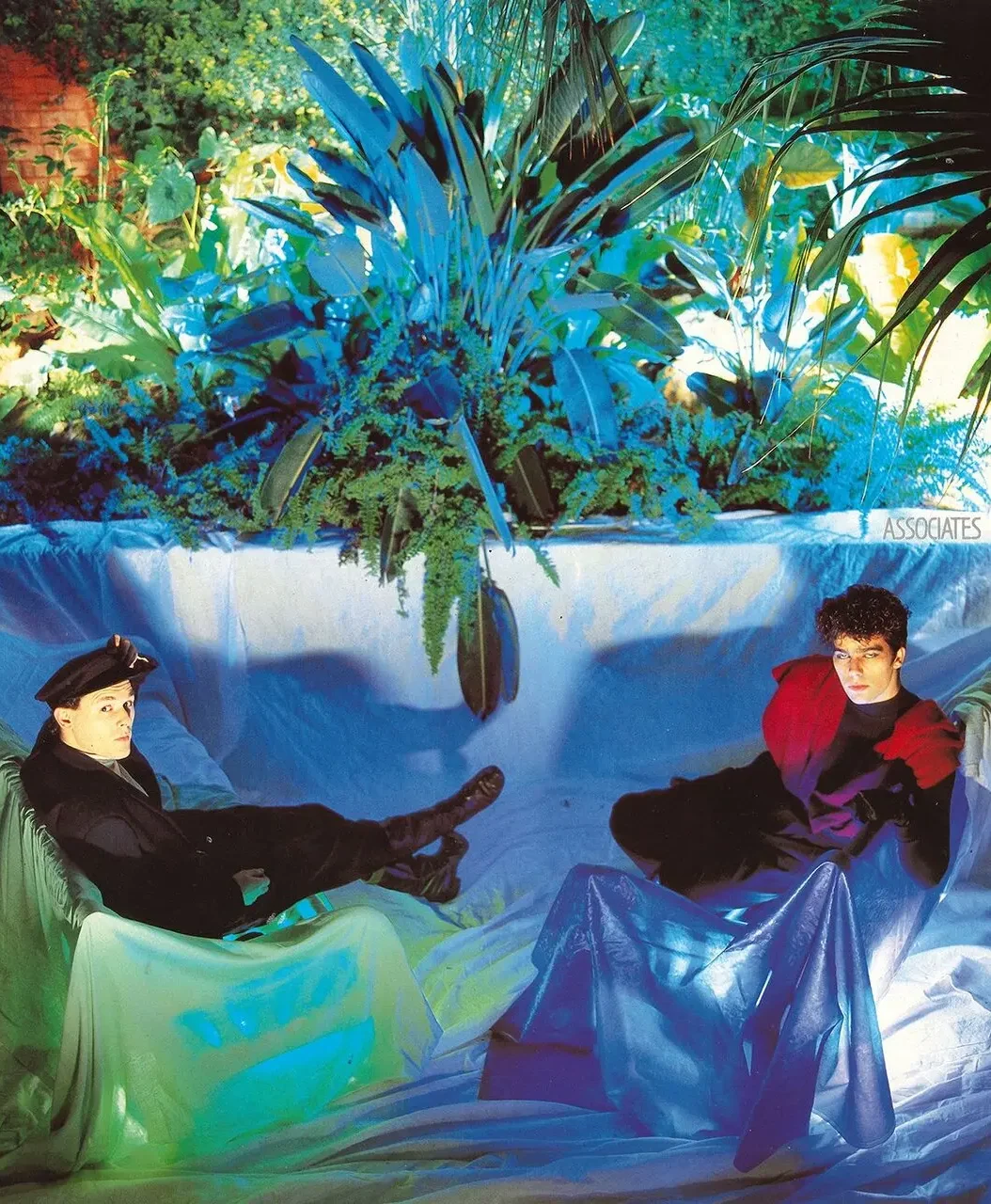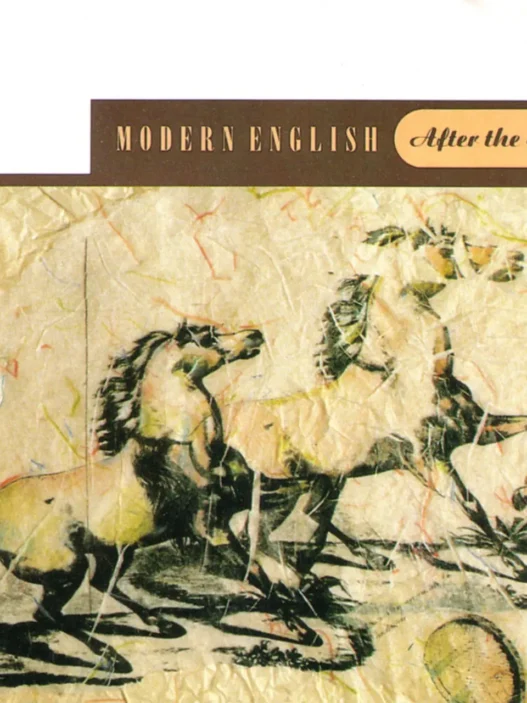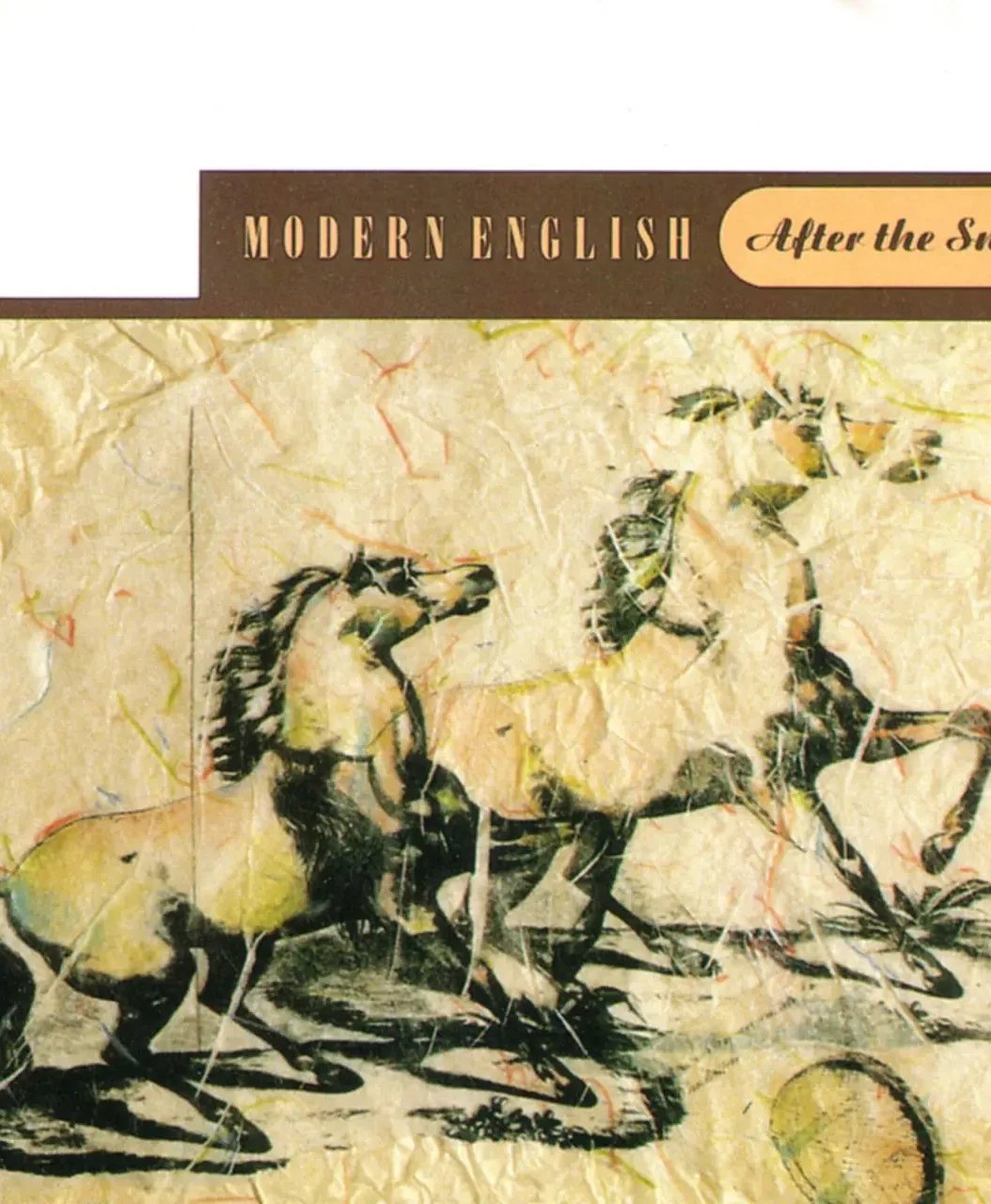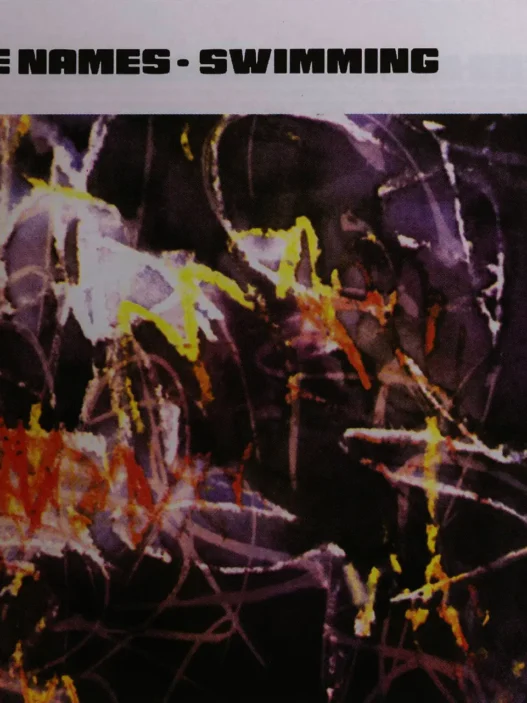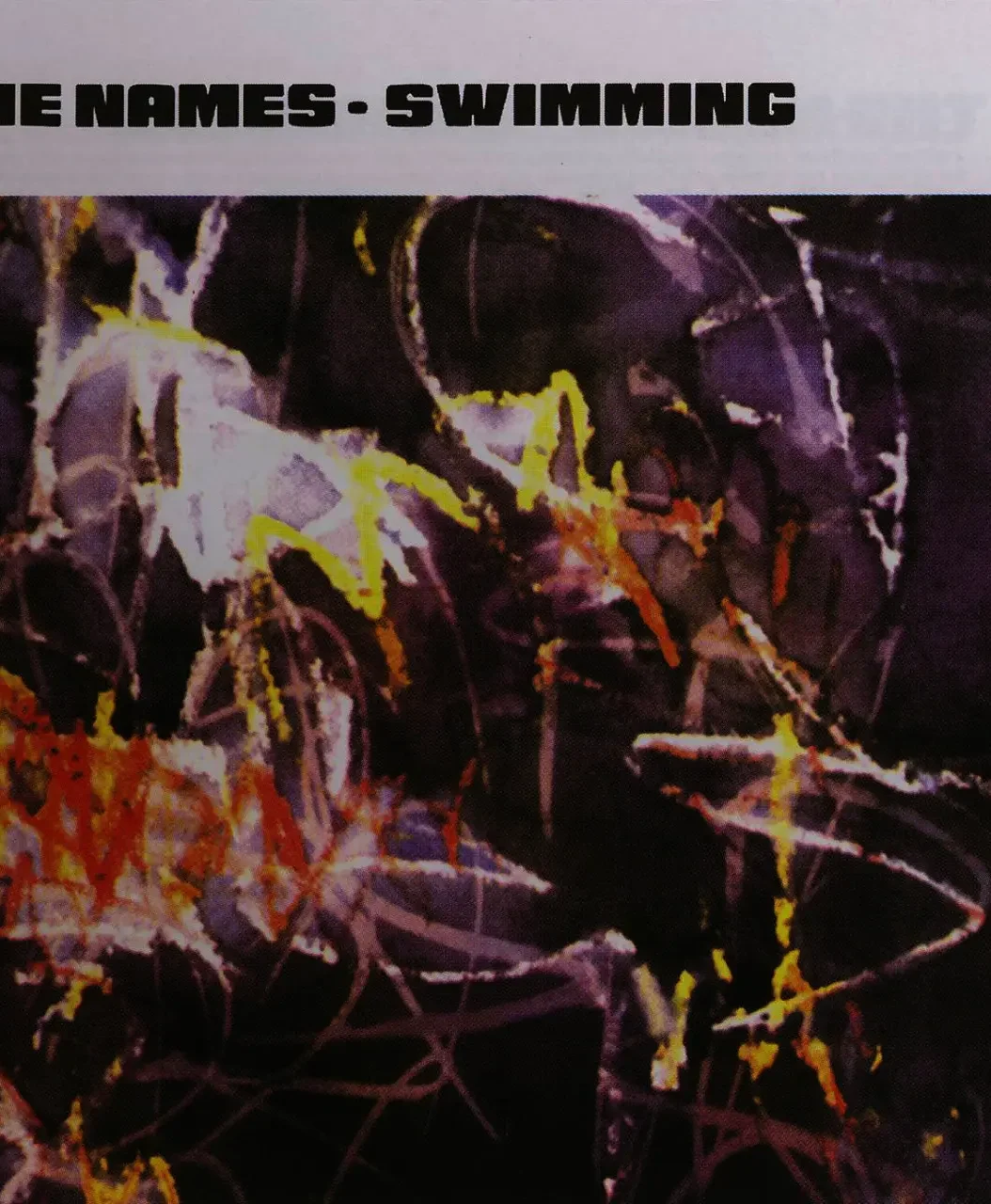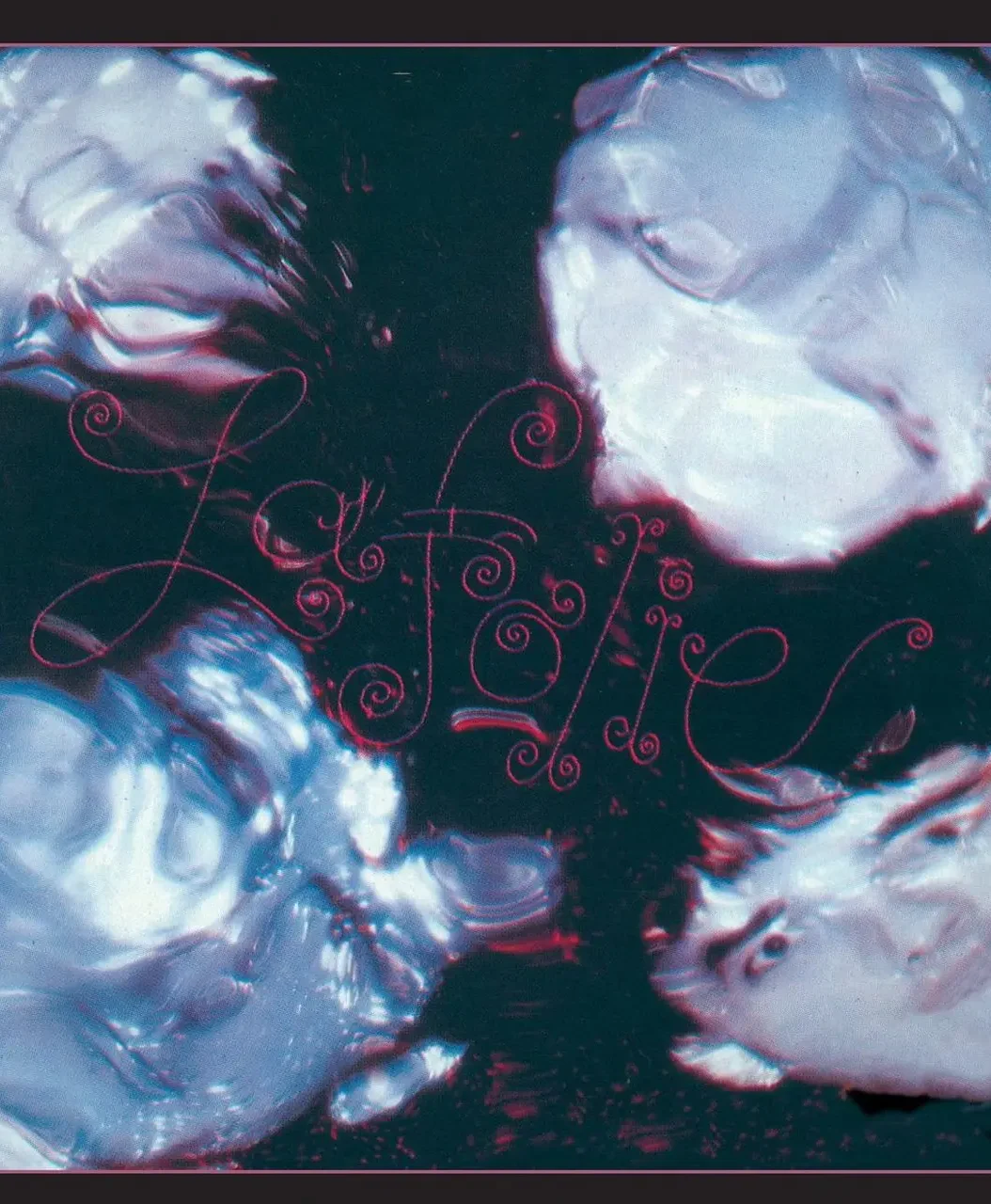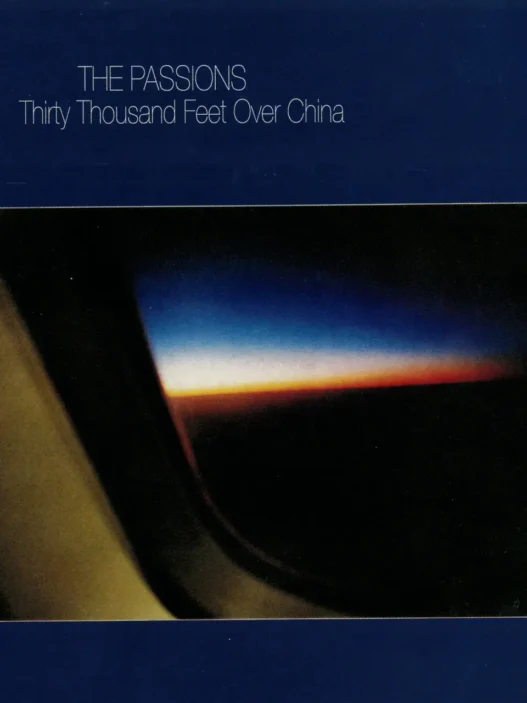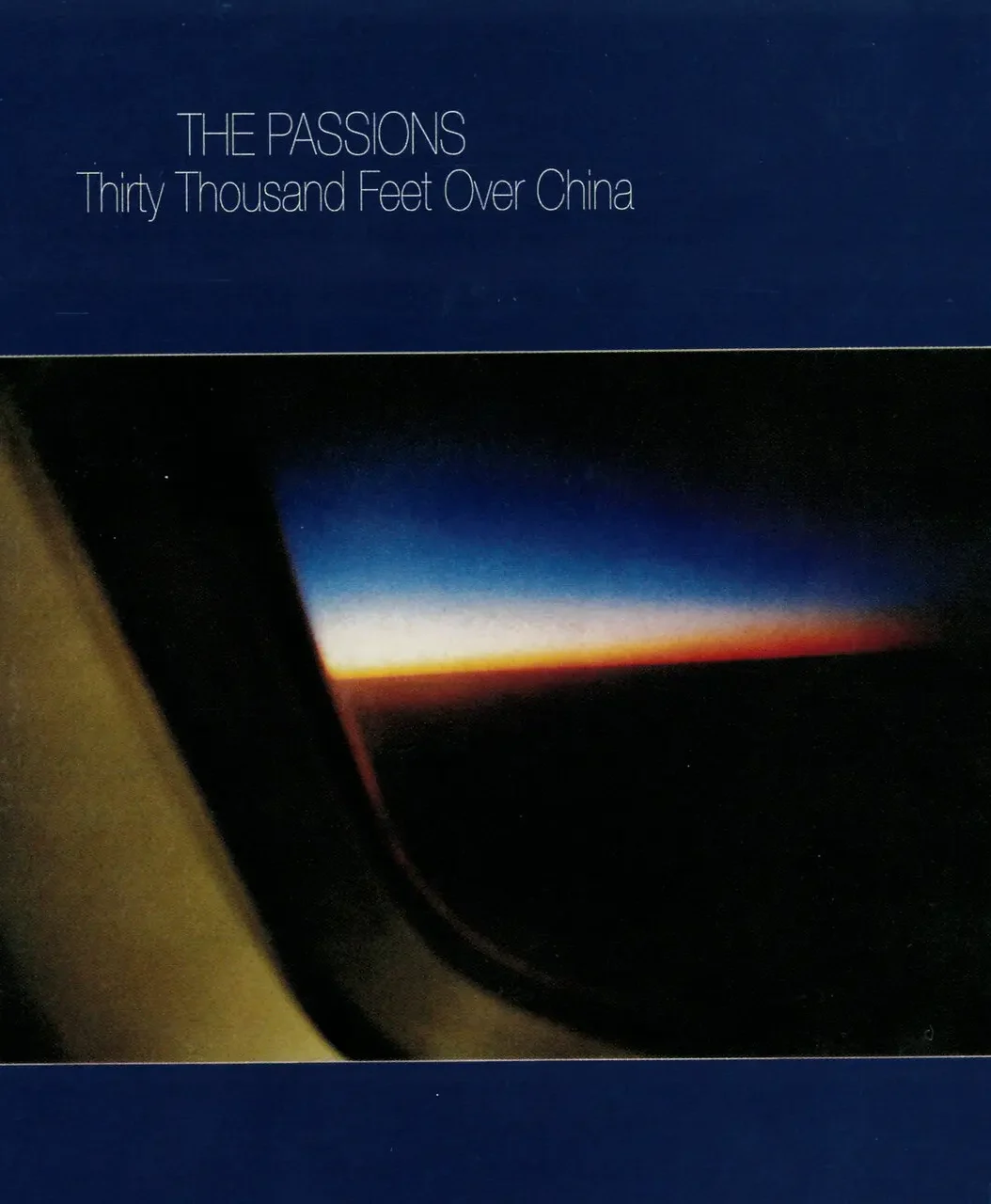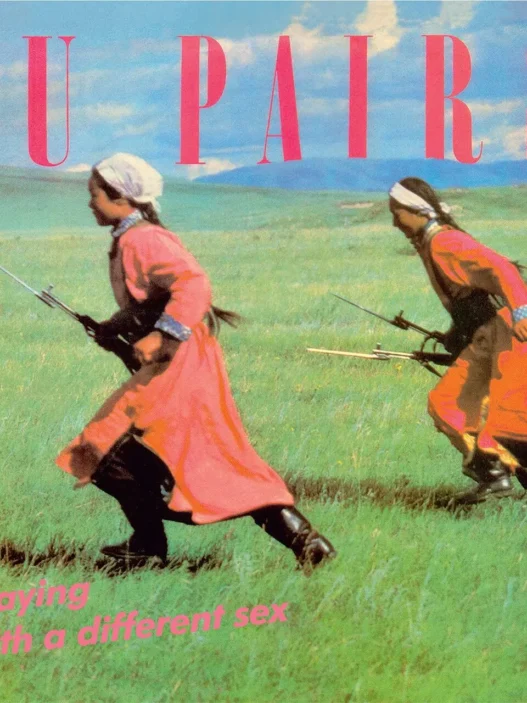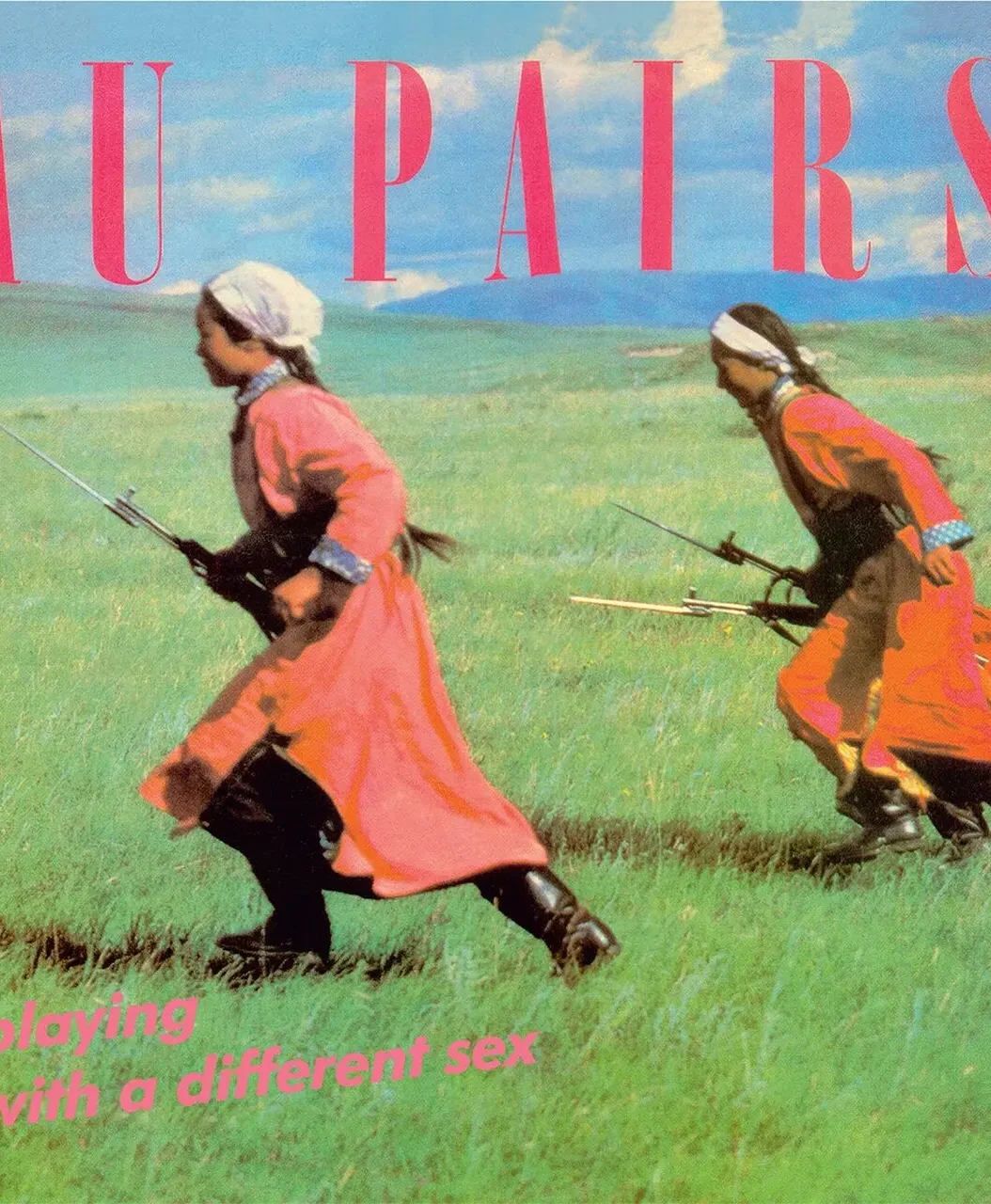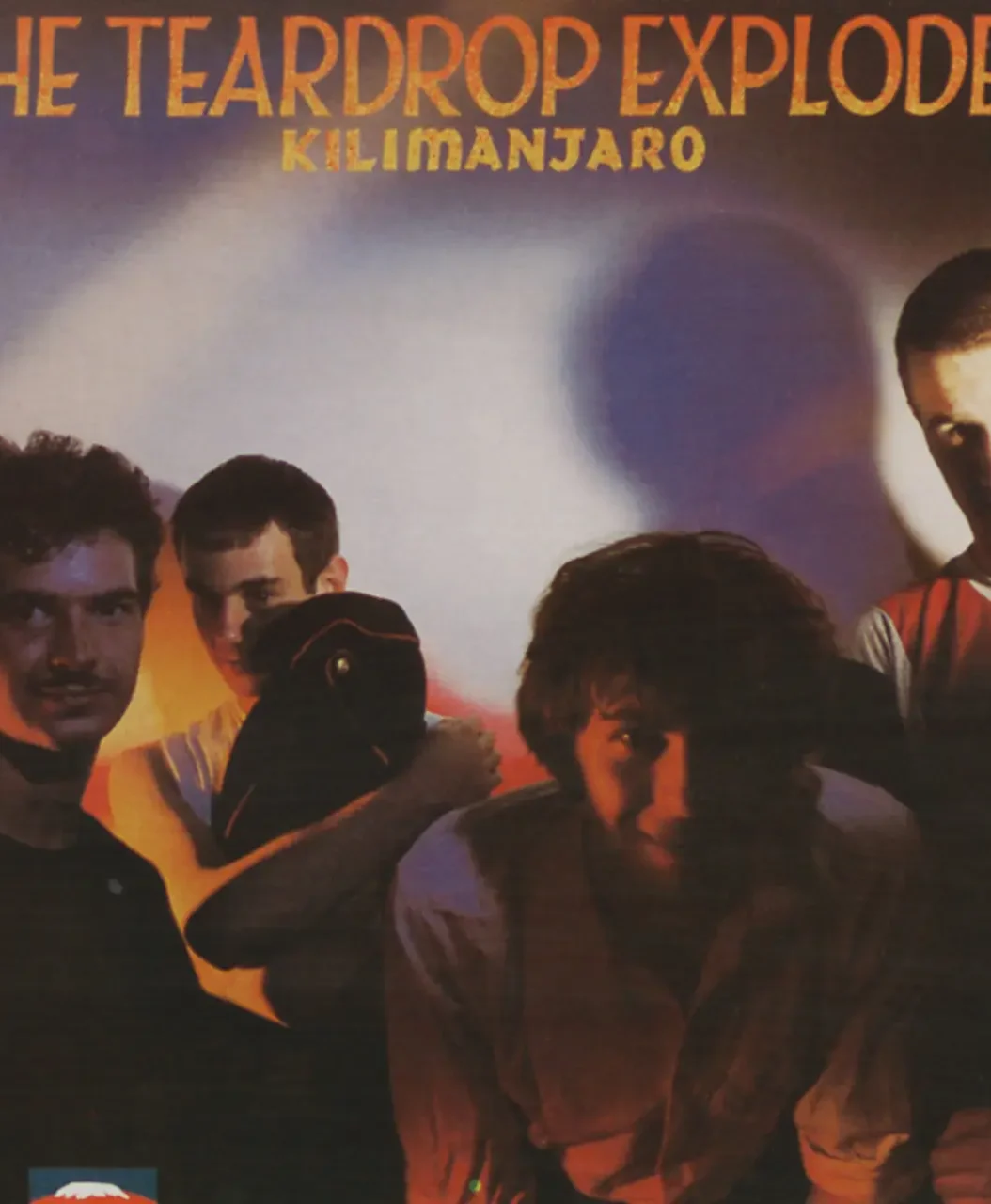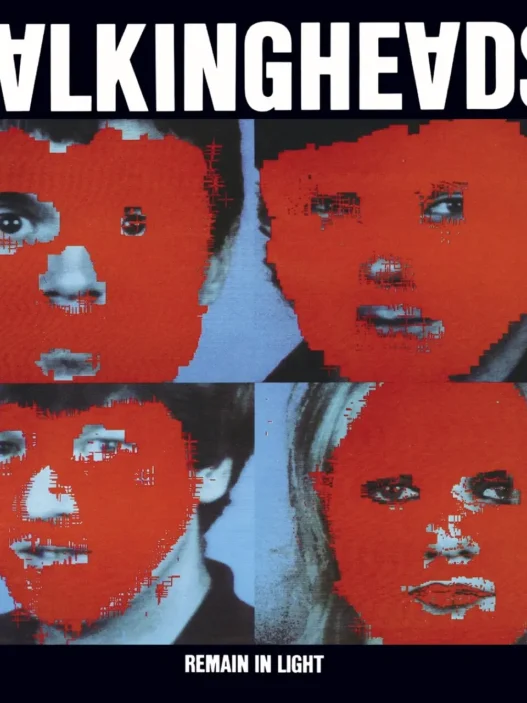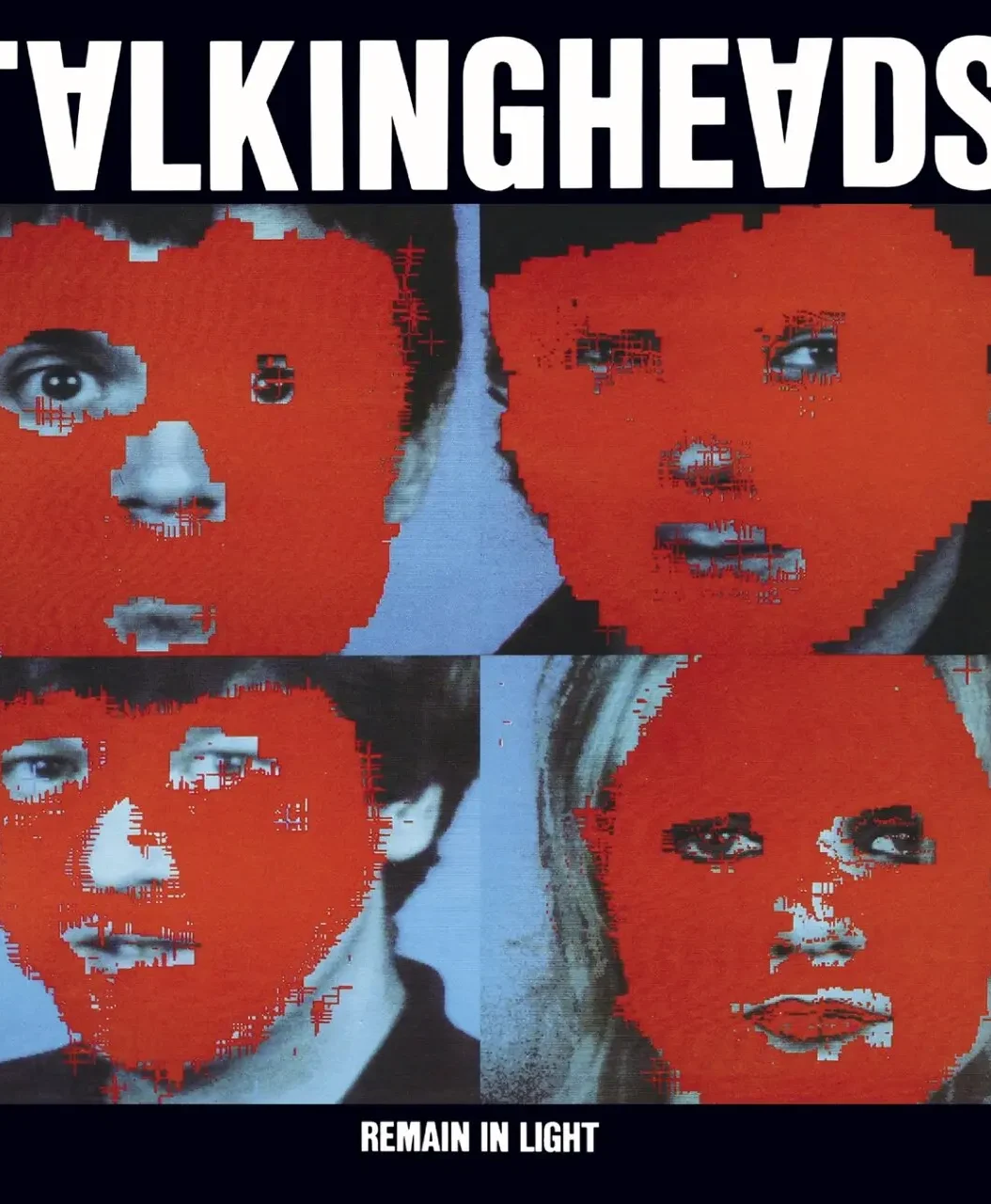"Ashes to Ashes" is a landmark 1980 single by David Bowie, featured on his album Scary Monsters (and Super Creeps). It is widely recognized as both a sequel to his 1969 hit "Space Oddity" and a deeply personal reflection on Bowie’s tumultuous 1970s, blending art rock, art pop, and new wave with innovative production and lyrical introspection123.
Musical Style and Innovation
- Sound: The song is led by a flanged piano riff and layered with synthesizers, guitar synthesizer, and a distinctive, funky bassline, creating a futuristic yet haunting soundscape132.
- Structure: "Ashes to Ashes" is musically complex, featuring unusual bar cycles and melodic phrasing. The piano riff is a three-bar loop (rather than the typical four), and the song’s structure incorporates abrupt key and register changes, echoing Bowie’s experimental late-1970s period12.
- Influences: Bowie cited the song "Inchworm" by Danny Kaye as a melodic inspiration, giving "Ashes to Ashes" a childlike, melancholic quality14.
Lyrics and Themes
- Major Tom Revisited: The lyrics revisit Major Tom, the astronaut from "Space Oddity," revealing him as a "junkie, strung out in heaven’s high, hitting an all-time low." This reimagining transforms Major Tom into a symbol of addiction and alienation, paralleling Bowie’s own struggles with drugs during the 1970s1567.
- Self-Reflection: The song is both a commentary on Bowie’s career and a metaphor for personal reckoning. Lines like "I’ve never done good things, I’ve never done bad things, I never did anything out of the blue" express feelings of inadequacy and self-doubt15.
- Closure and Change: Bowie described the track as an attempt to "accommodate" his past, providing closure for his most turbulent decade and signaling a desire for transformation16.
- Symbolism: The title references the Anglican funeral phrase "ashes to ashes, dust to dust," underscoring themes of mortality and renewal. Bowie cleverly twists this with "funk to funky," linking the spiritual with the musical and the personal with the universal145.
Cultural Impact and Legacy
- Chart Success: Released as the lead single from Scary Monsters on August 1, 1980, "Ashes to Ashes" became Bowie’s second UK No. 1 single and his fastest-selling to date12.
- Music Video: Its groundbreaking, surrealist video—featuring Bowie as a clown, astronaut, and asylum inmate—was the most expensive ever made at the time and is considered one of the greatest music videos in history. It was highly influential on the New Romantic movement and pop visuals1.
- Critical Acclaim: Though initially met with mixed reviews, "Ashes to Ashes" is now hailed as one of Bowie’s finest songs, praised for its inventive structure, emotional depth, and lasting influence on pop and alternative music13.
- Enduring Reputation: The song regularly appears in lists of Bowie’s greatest works and is seen as a pivotal moment in his catalog, encapsulating both self-mythology and self-doubt1.
Notable Personnel
- David Bowie – vocals, producer
- Chuck Hammer – guitar synthesizer
- Carlos Alomar – rhythm guitar
- Andy Clark – synthesizers
- Roy Bittan – piano
- George Murray – bass
- Dennis Davis – drums
- Tony Visconti – producer, percussion
"Ashes to Ashes" stands as a masterful fusion of Bowie’s musical innovation and personal narrative—a song that closes the book on one era while opening the door to another, forever altering the landscape of pop and art rock132.