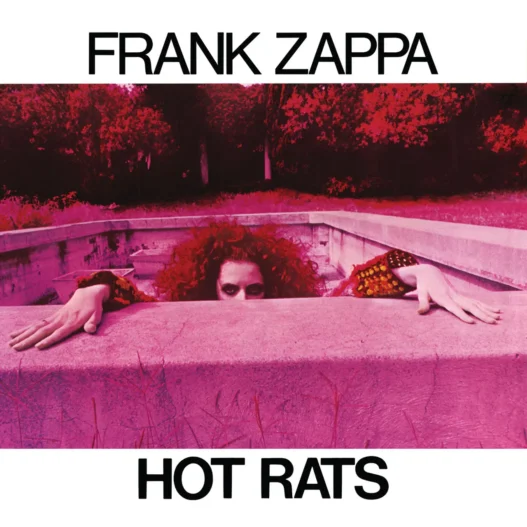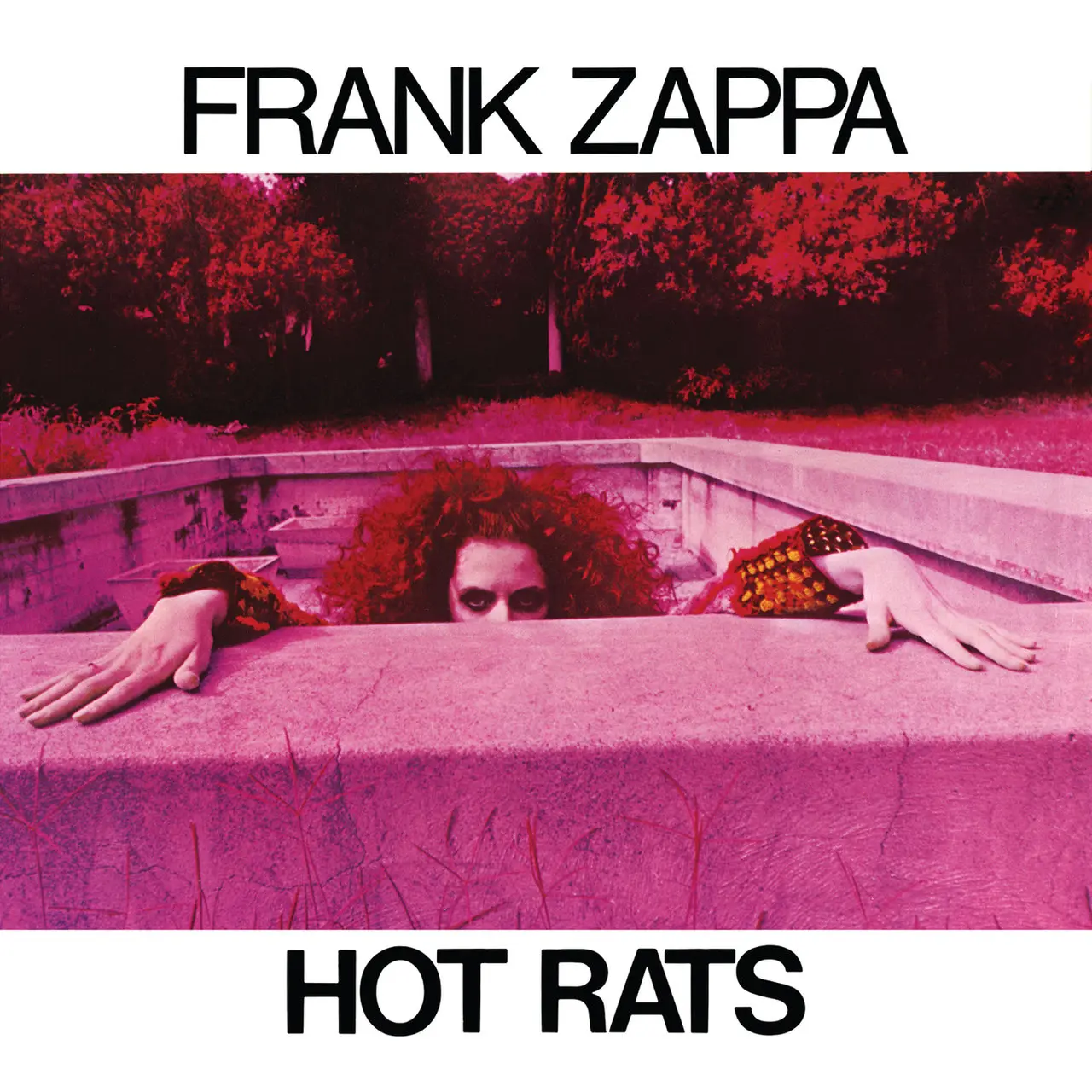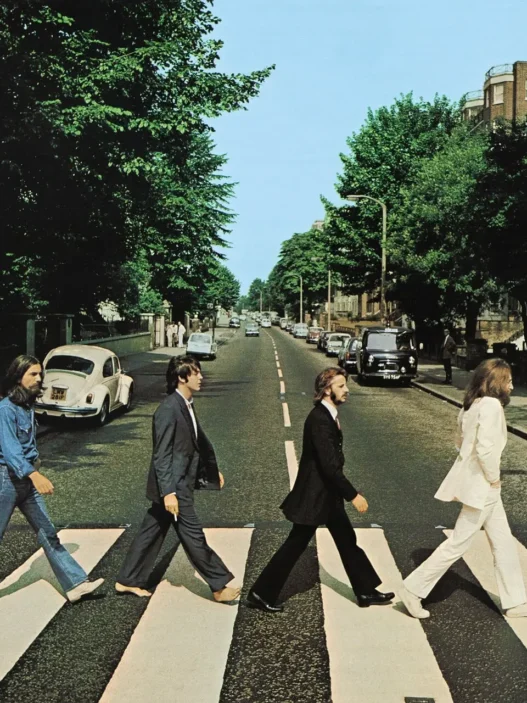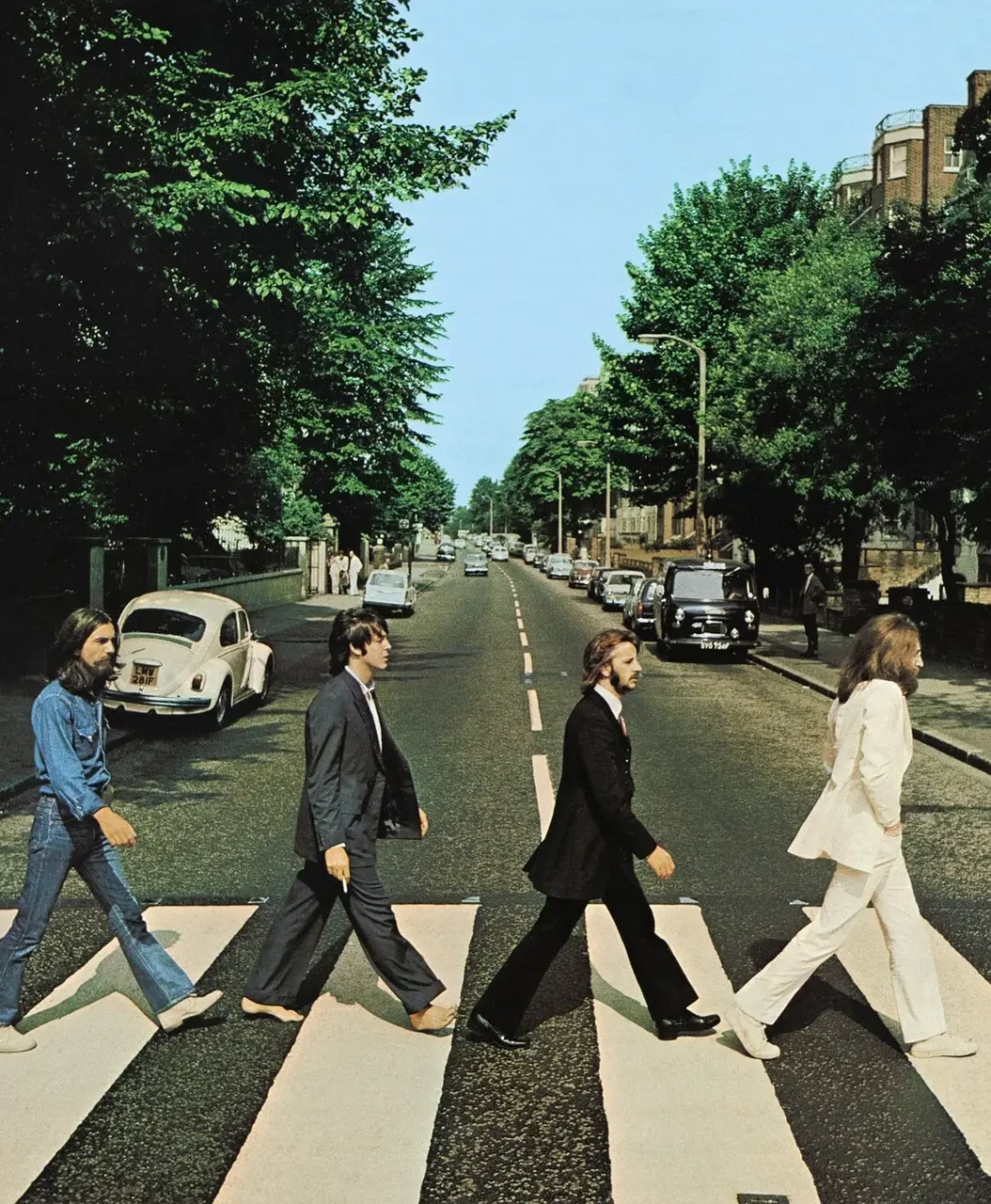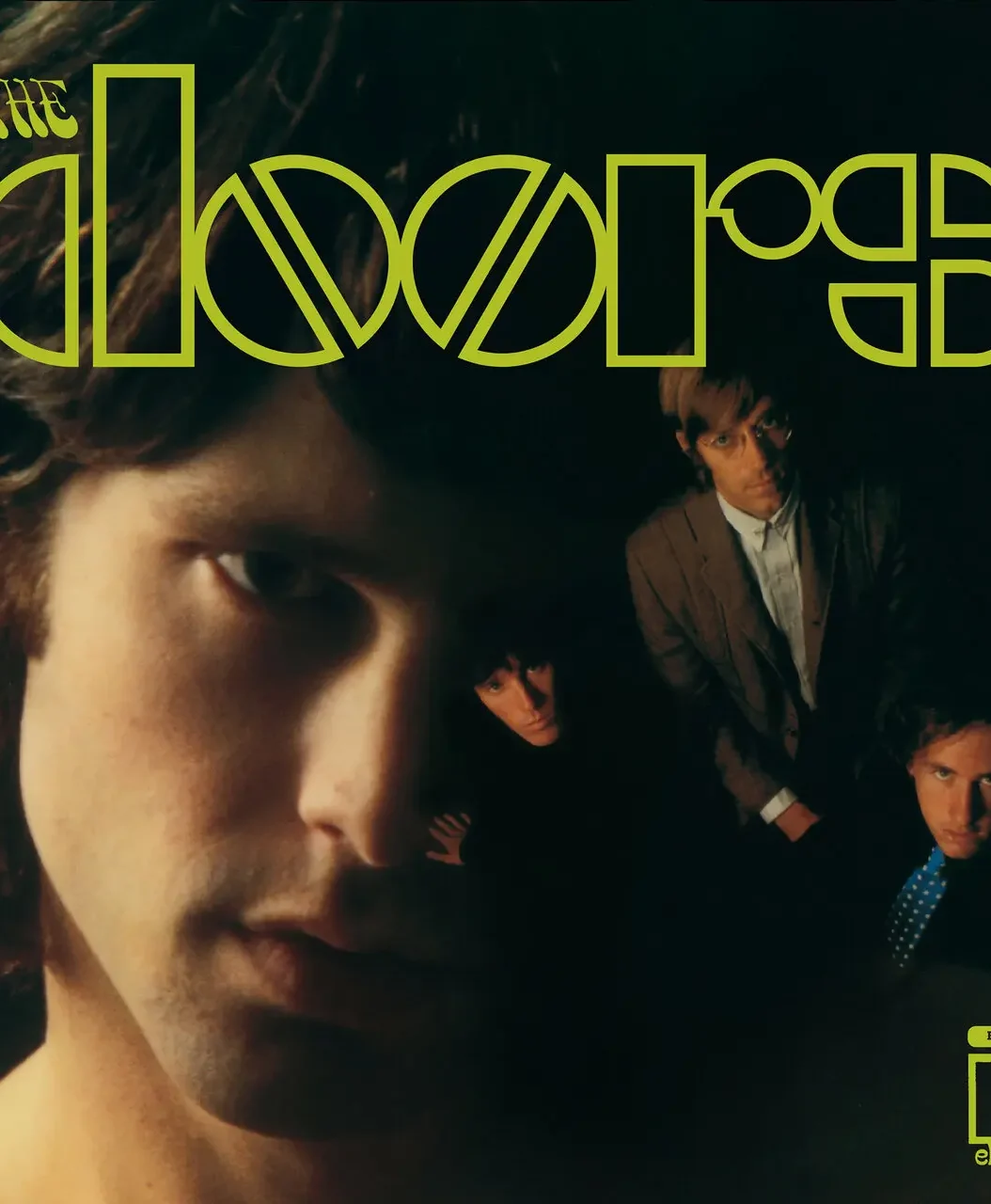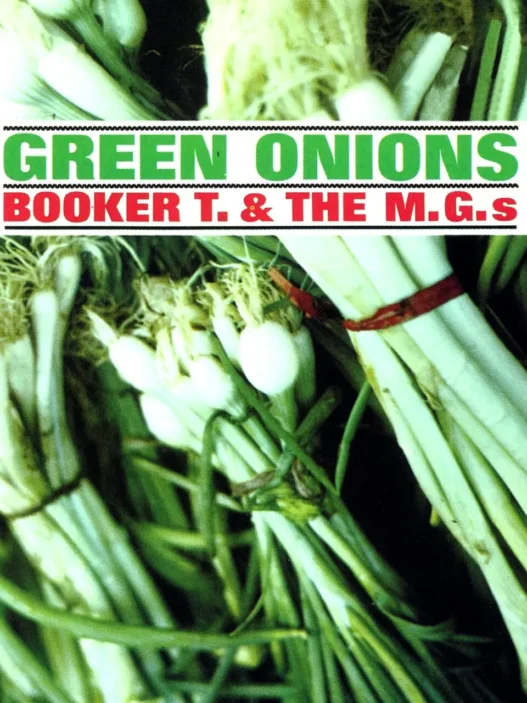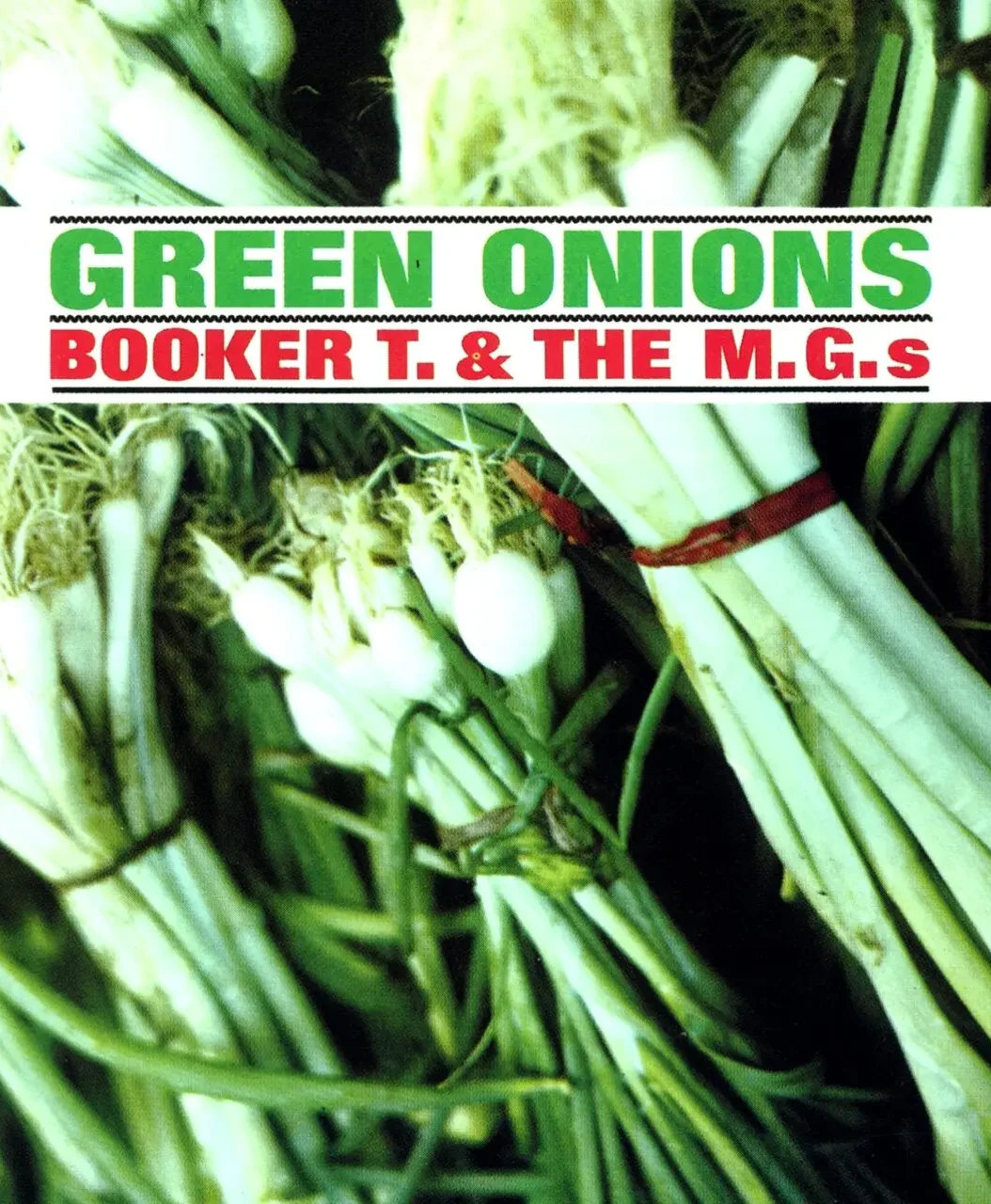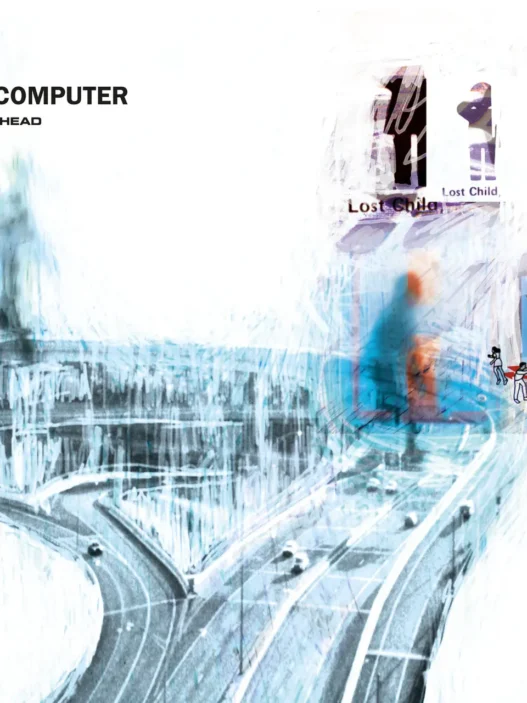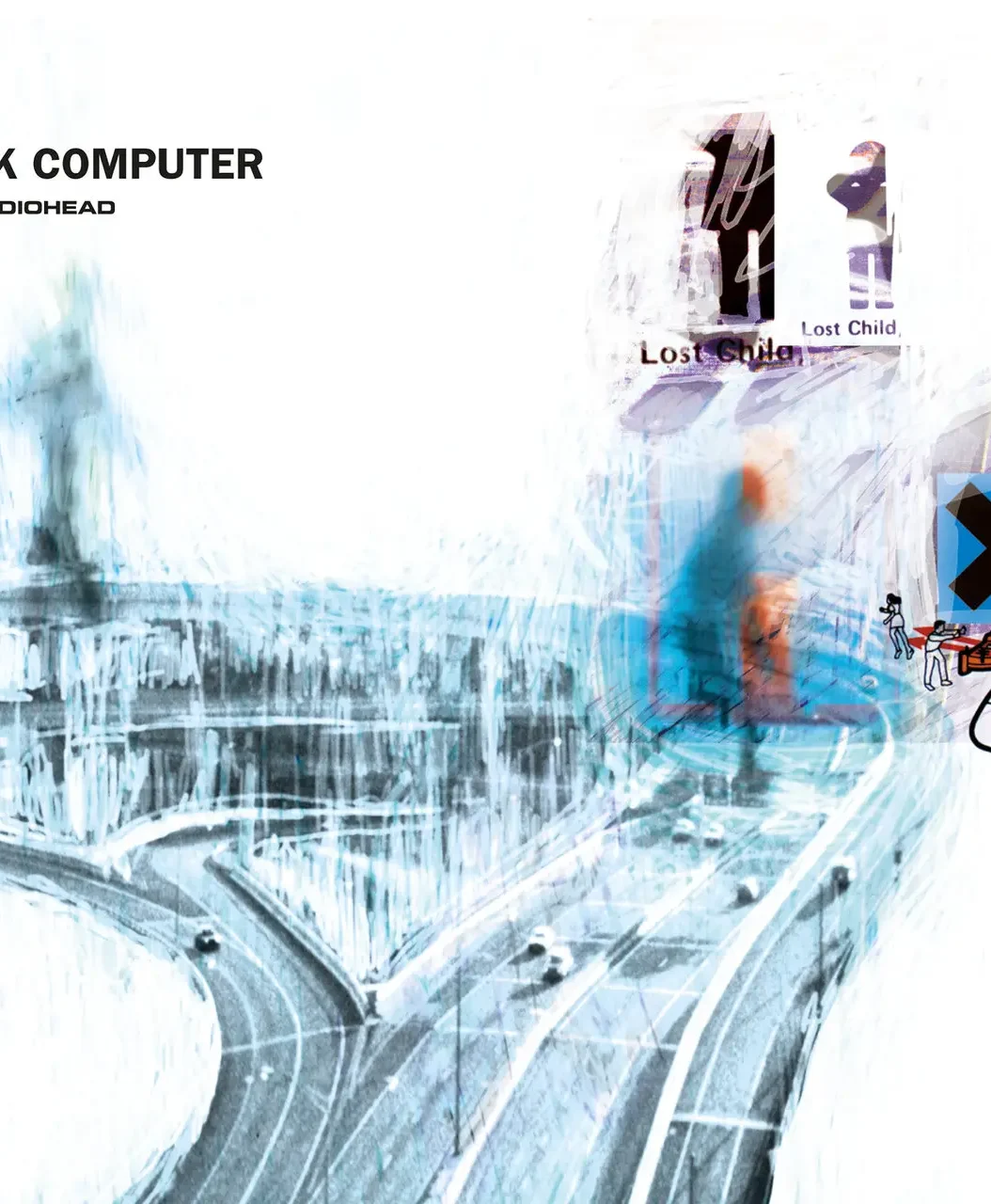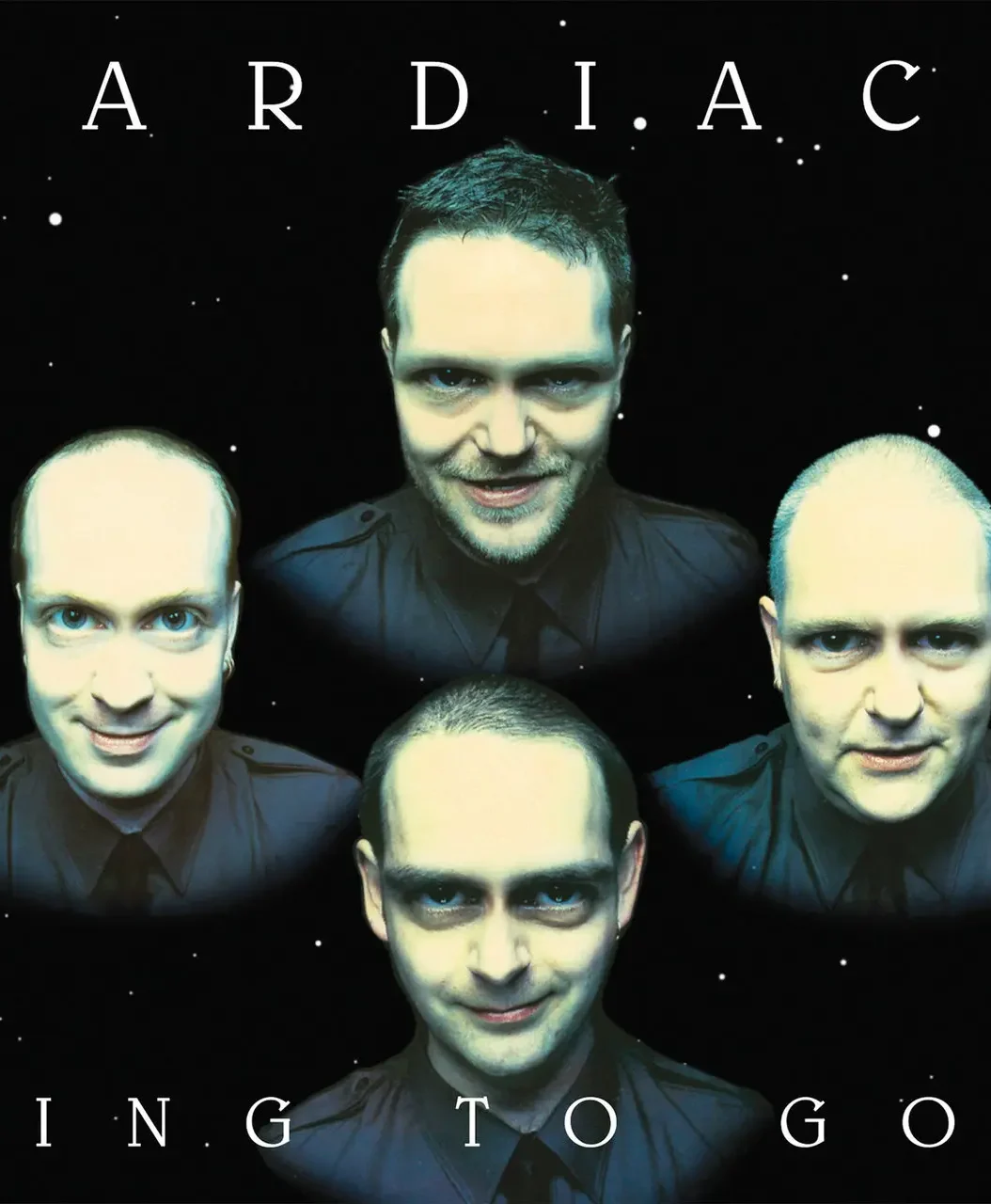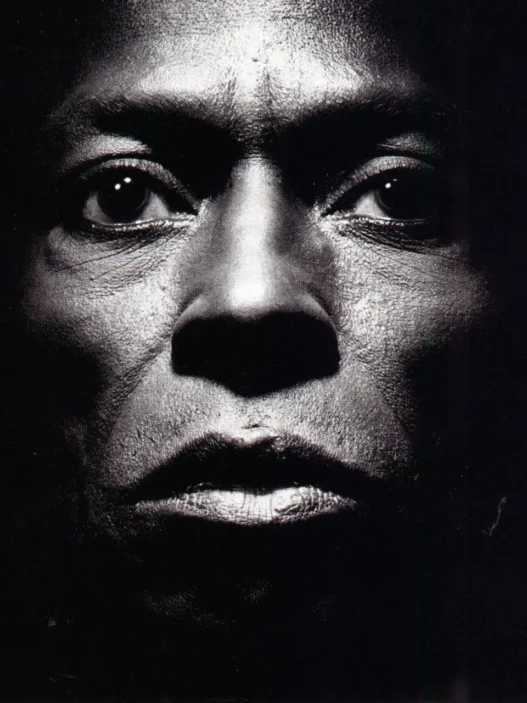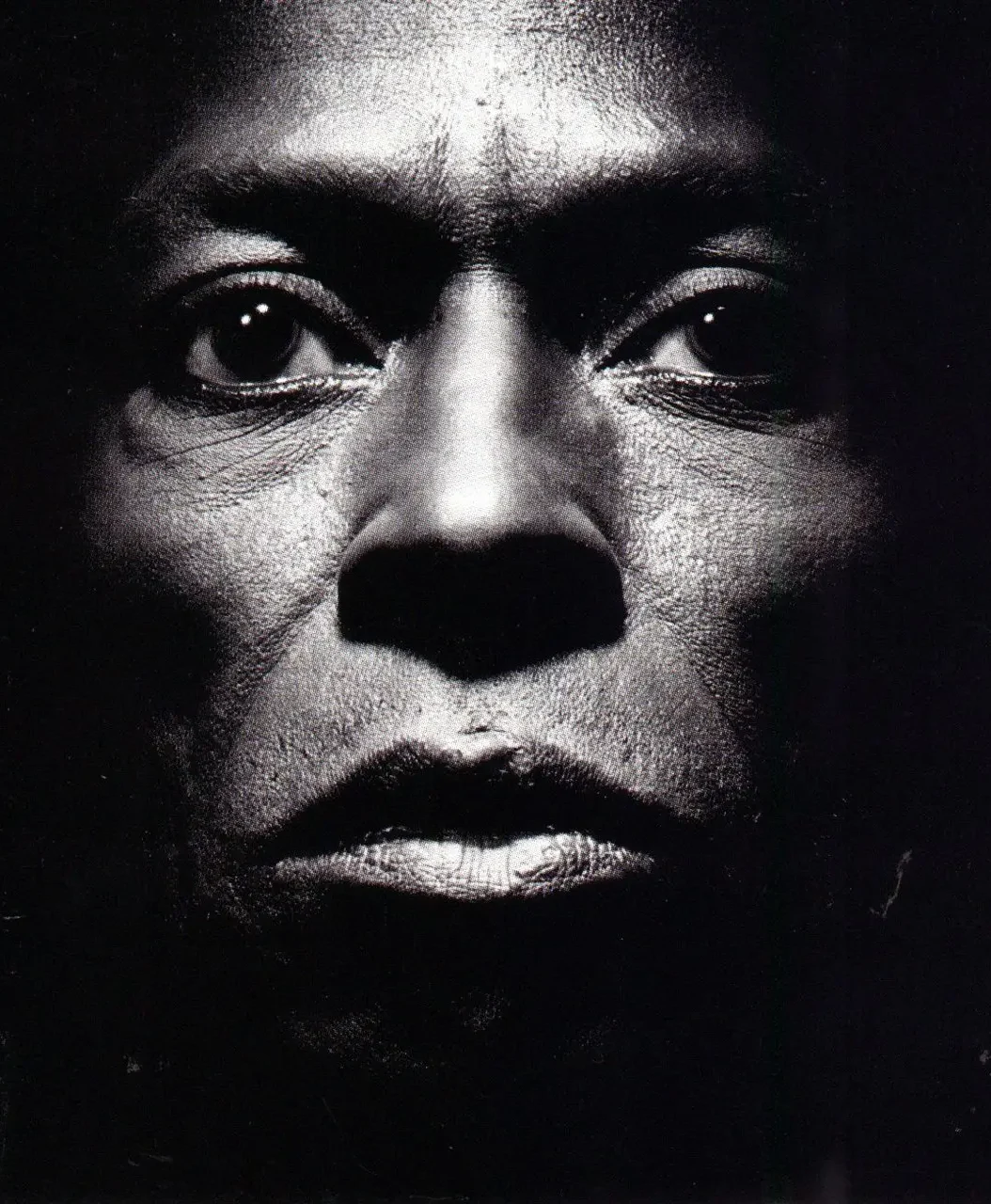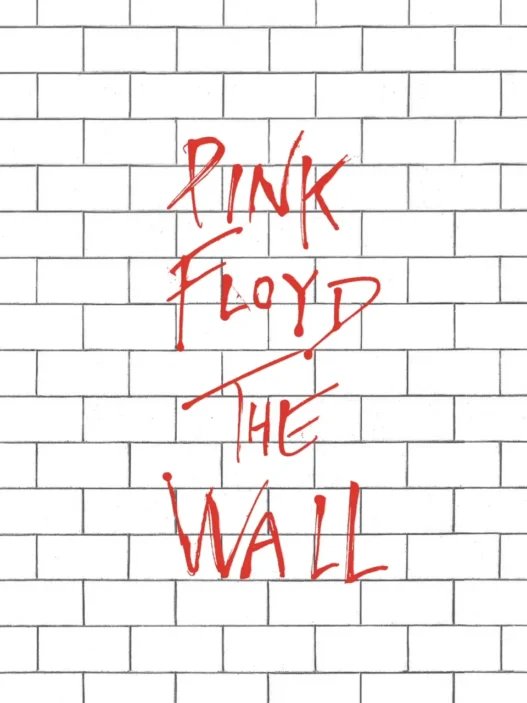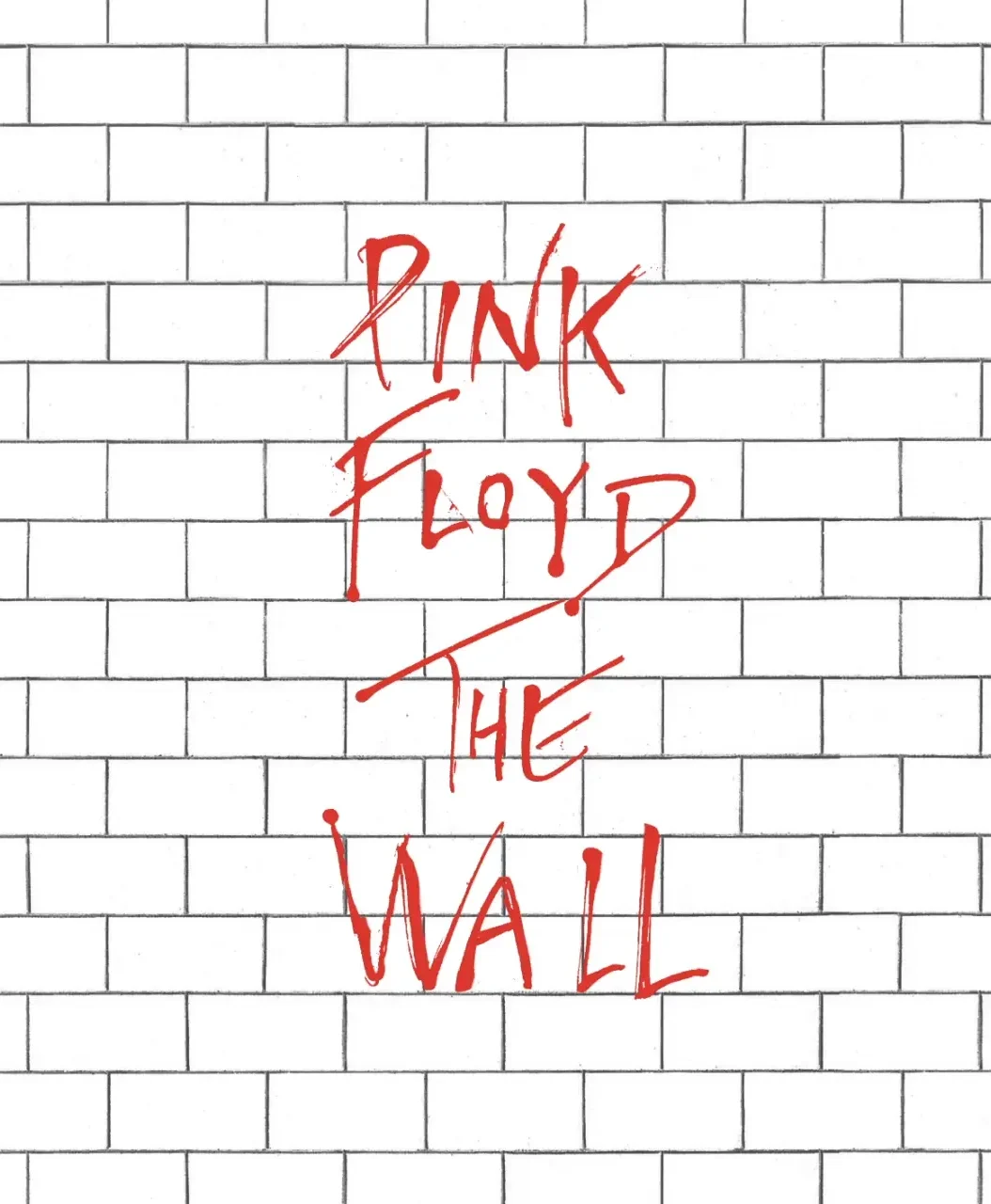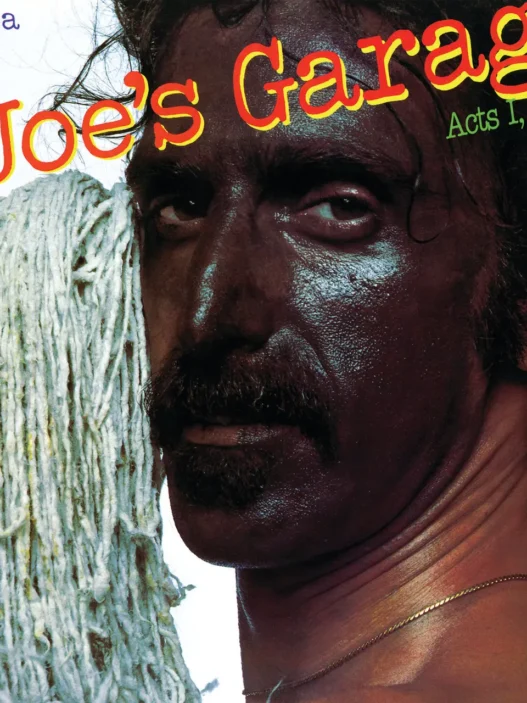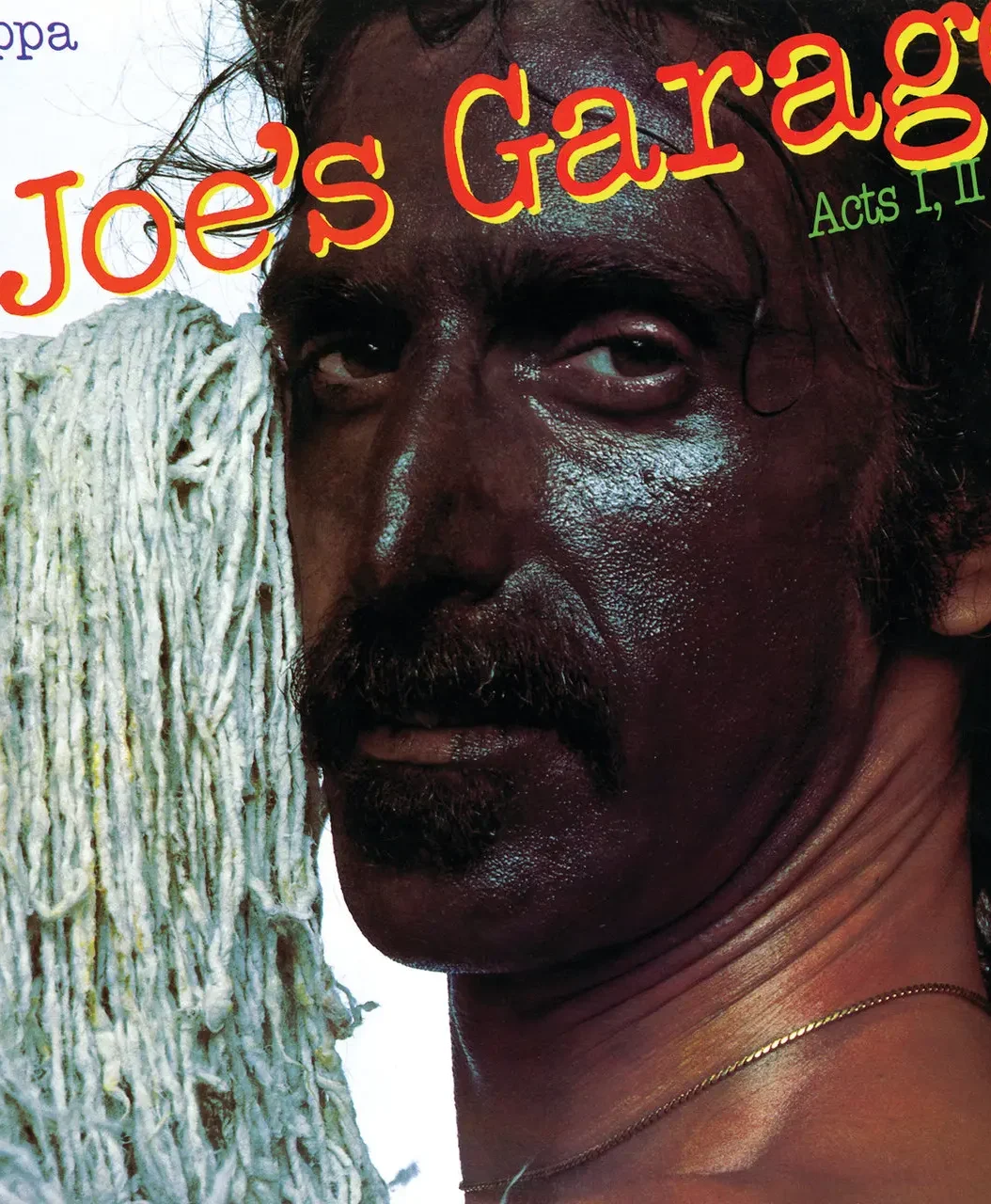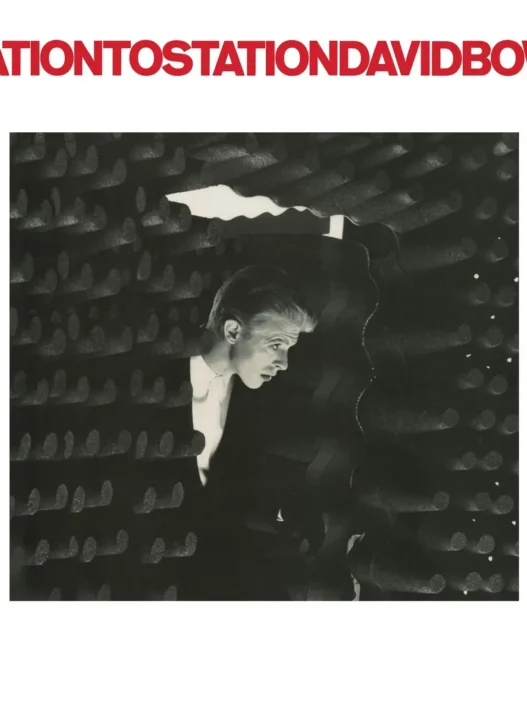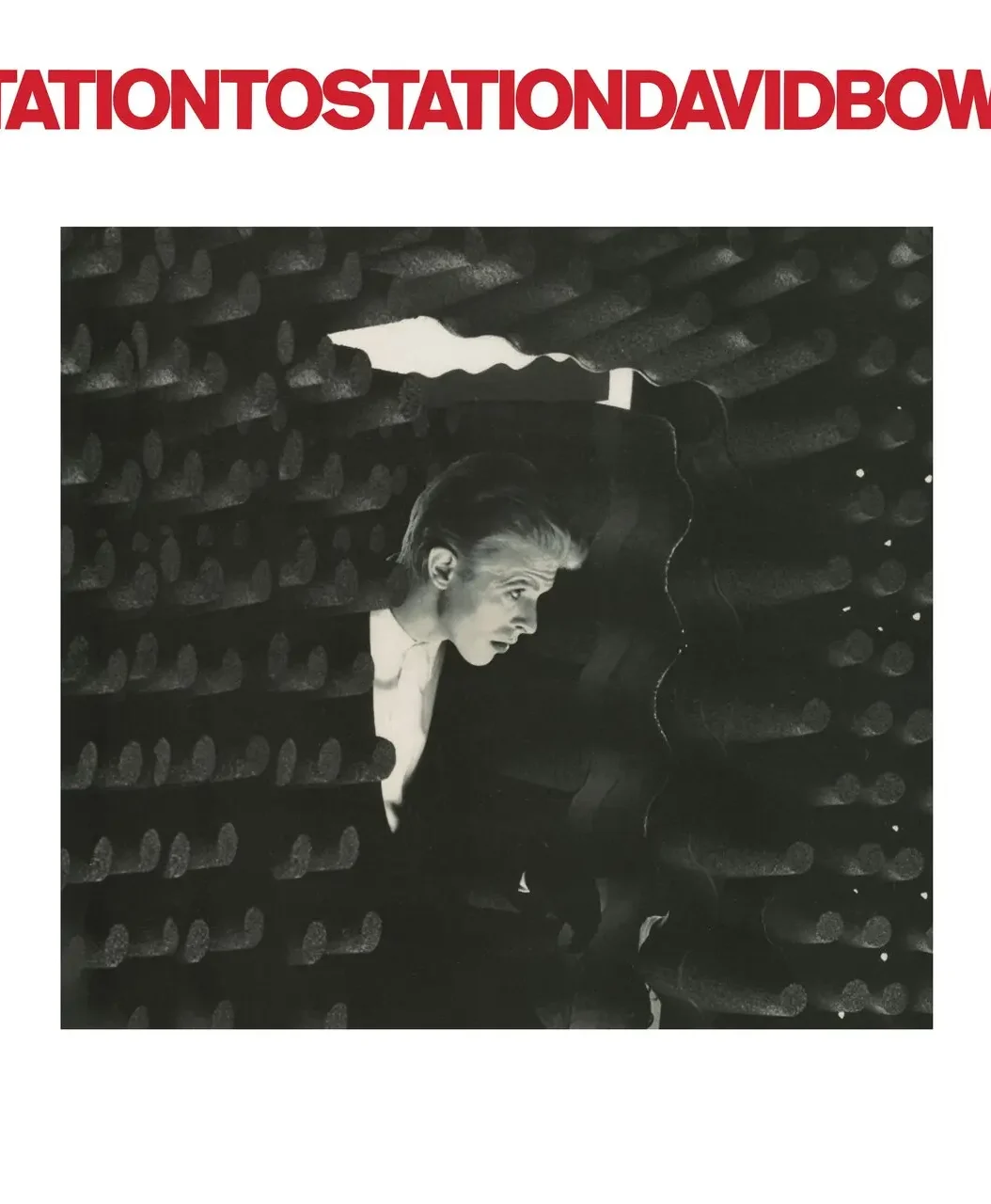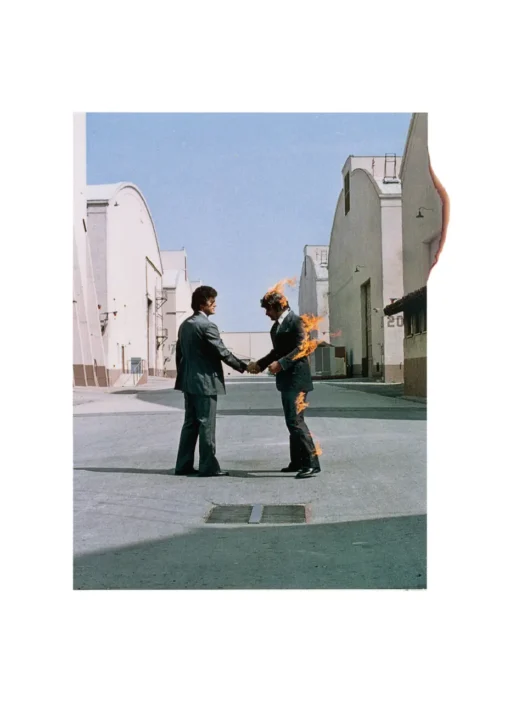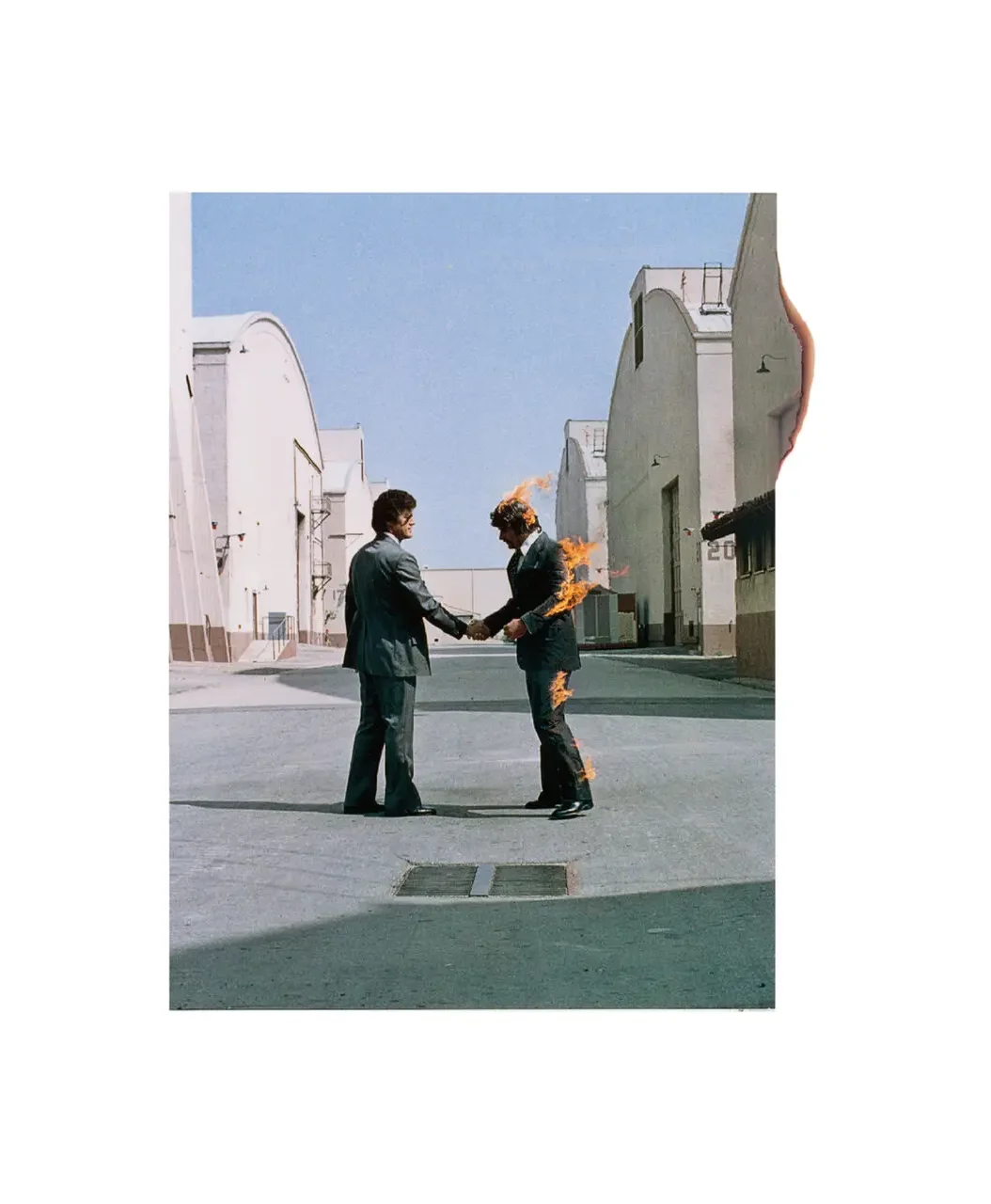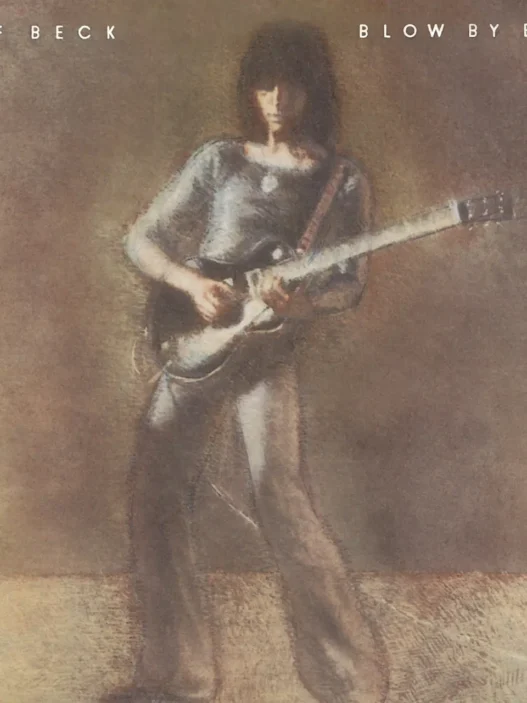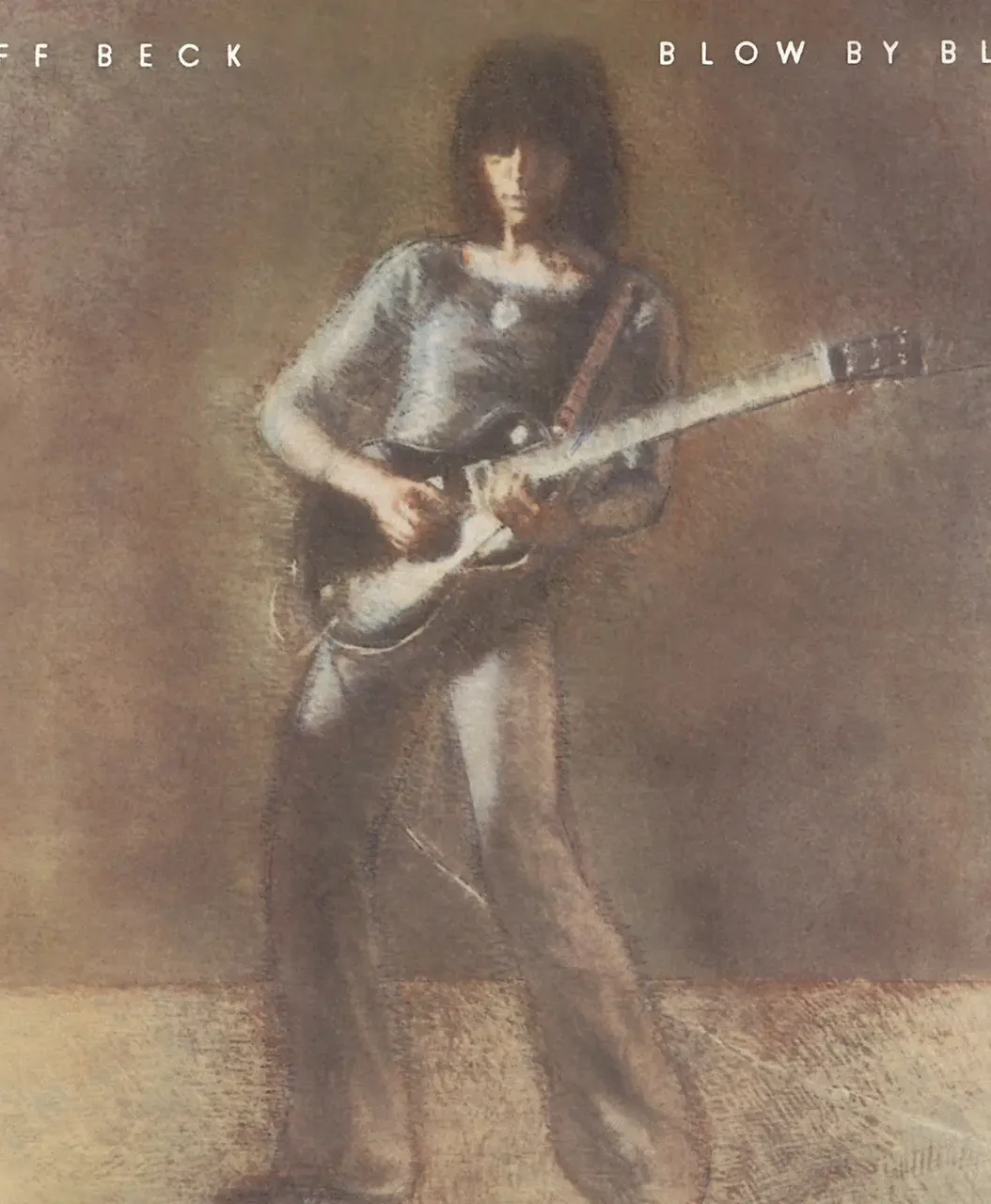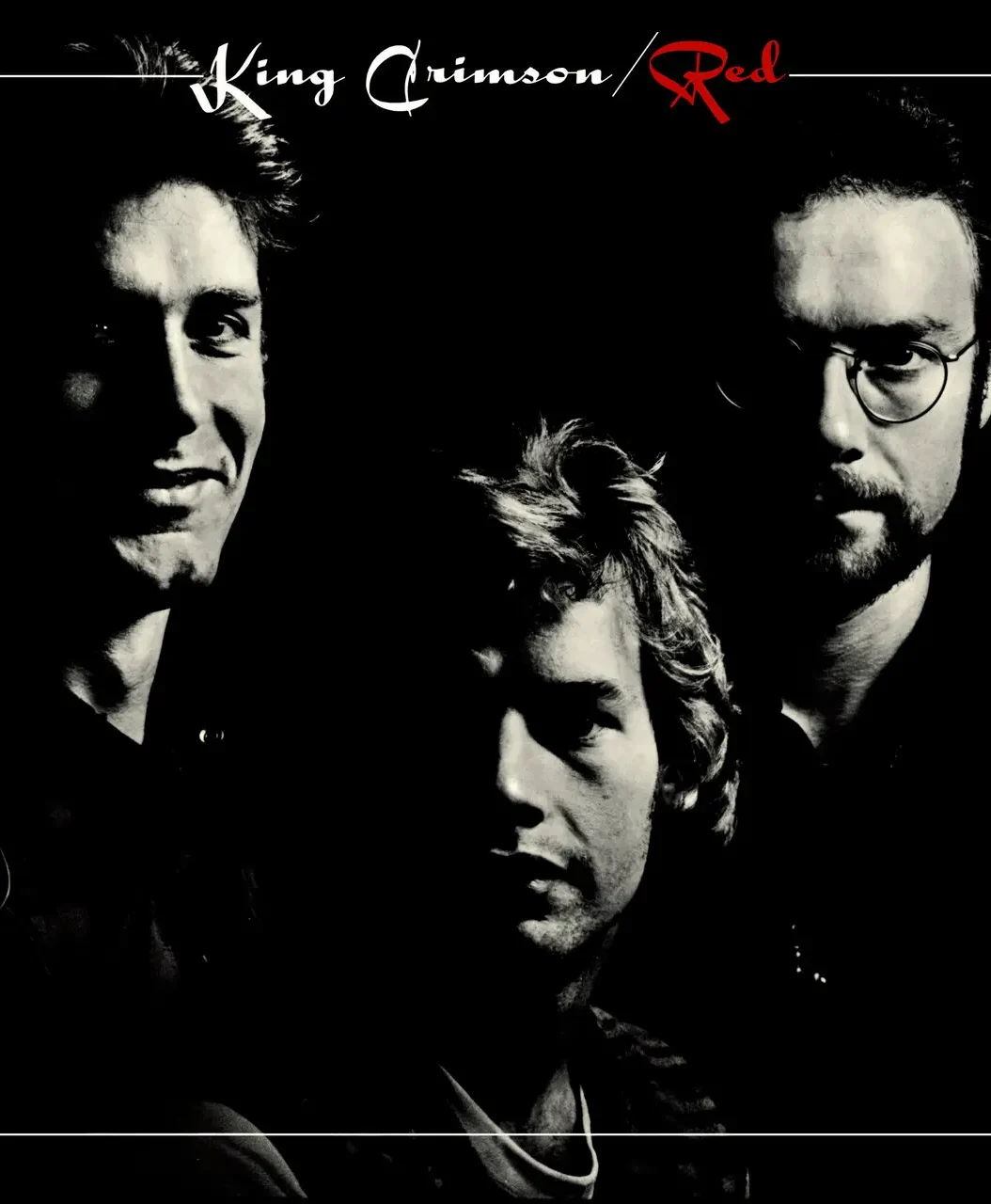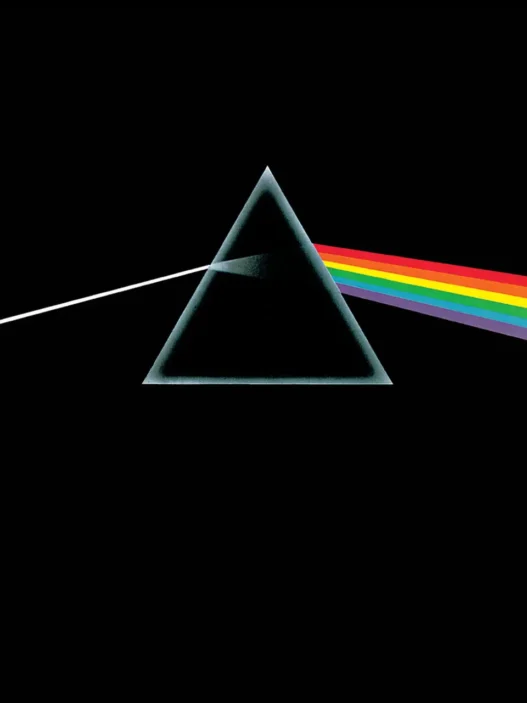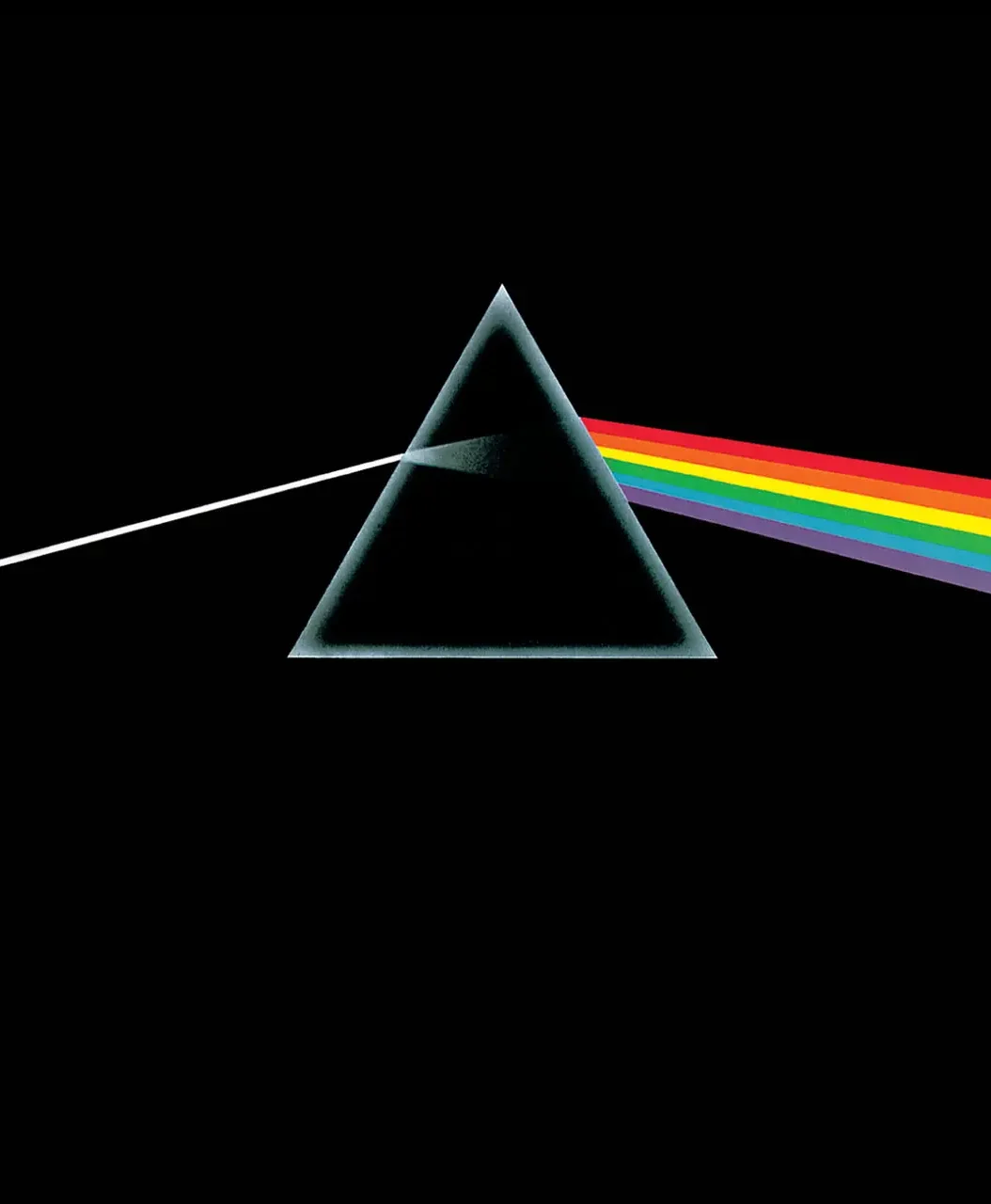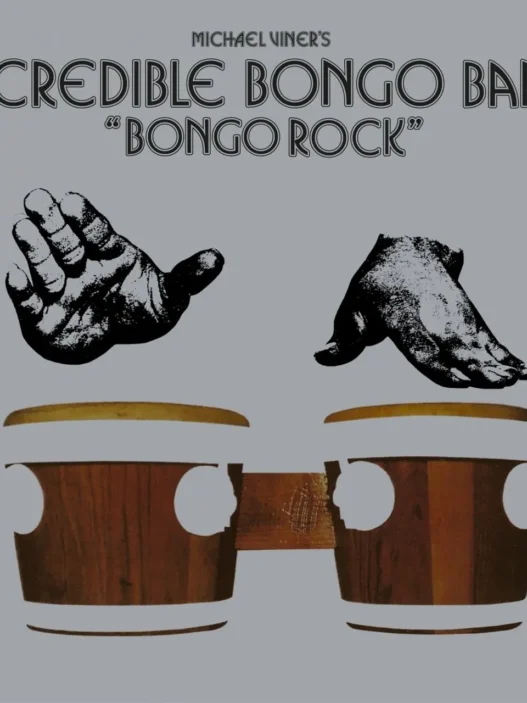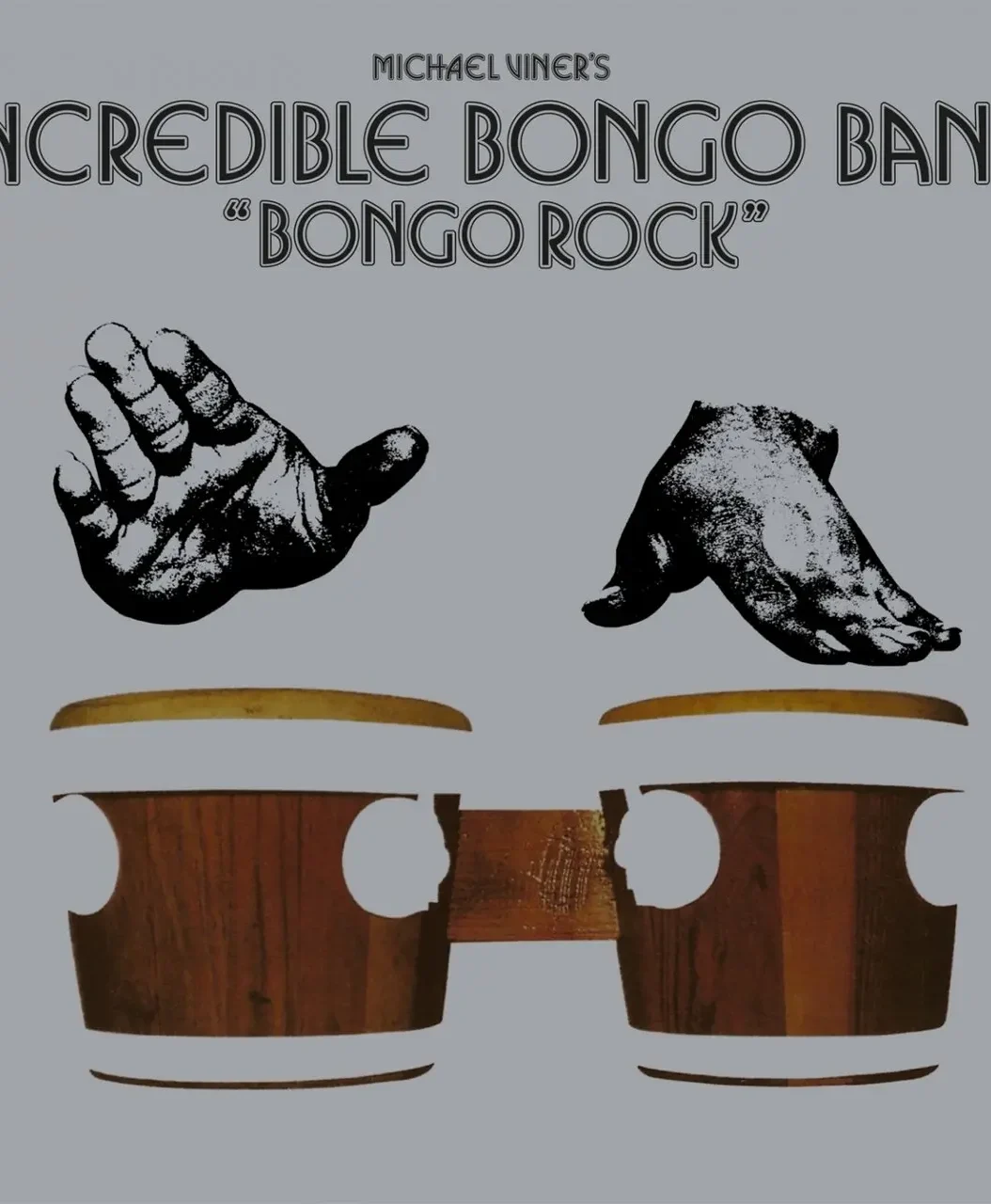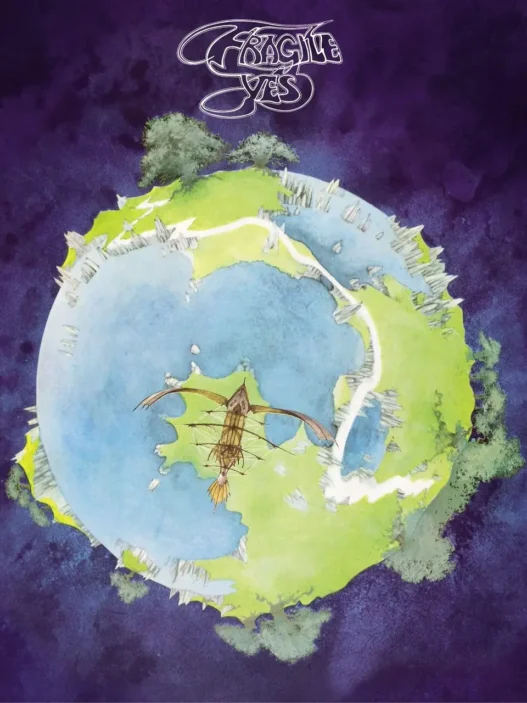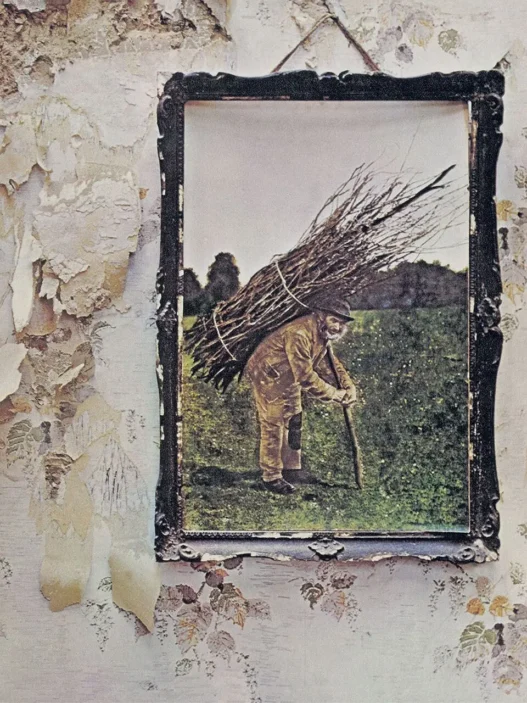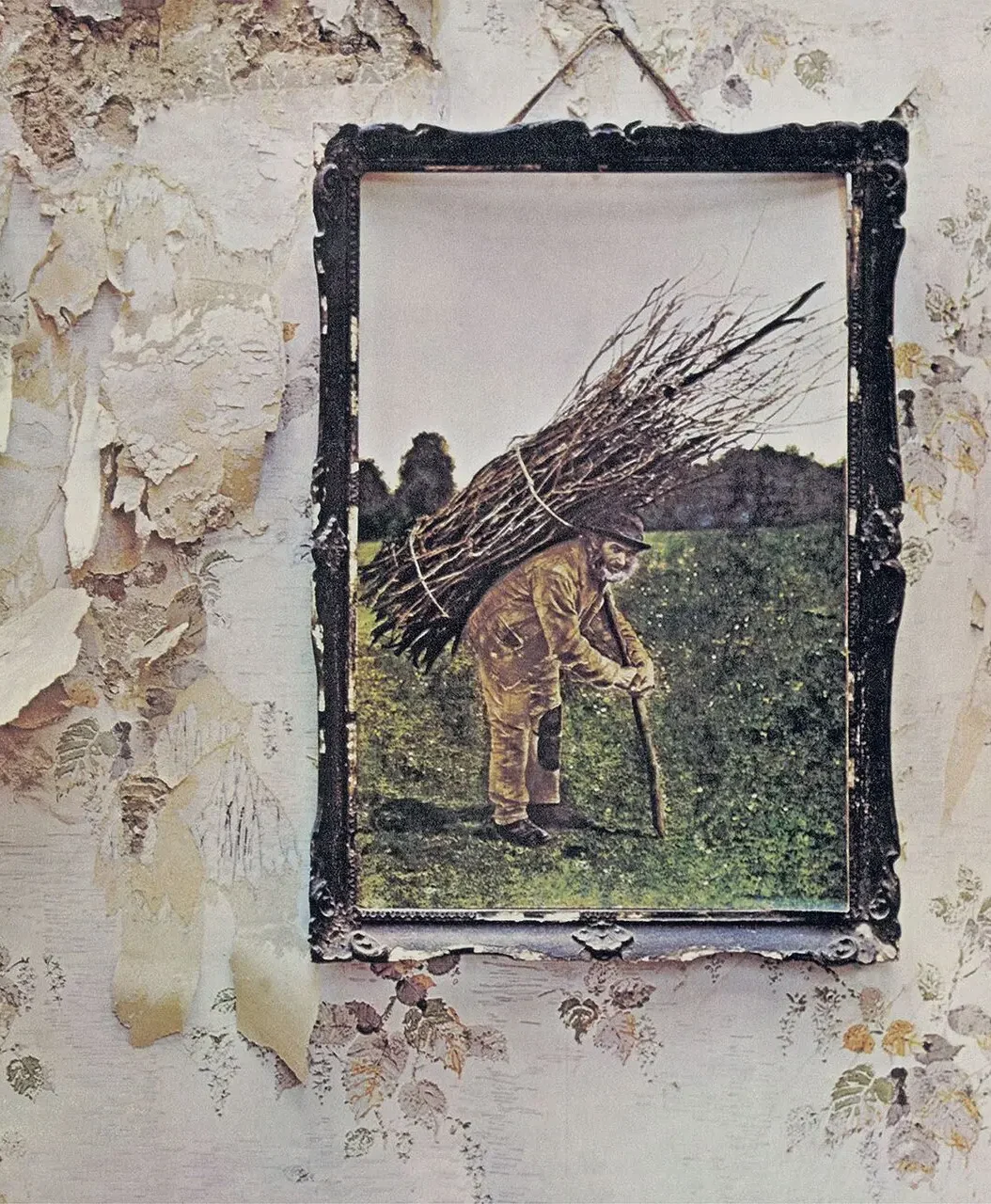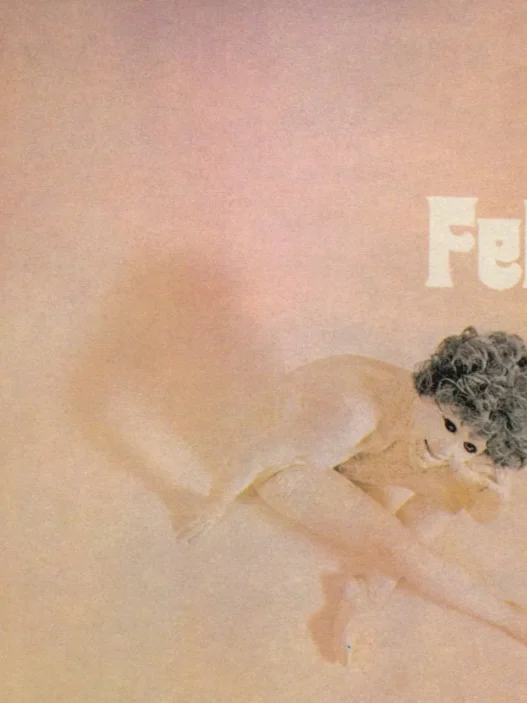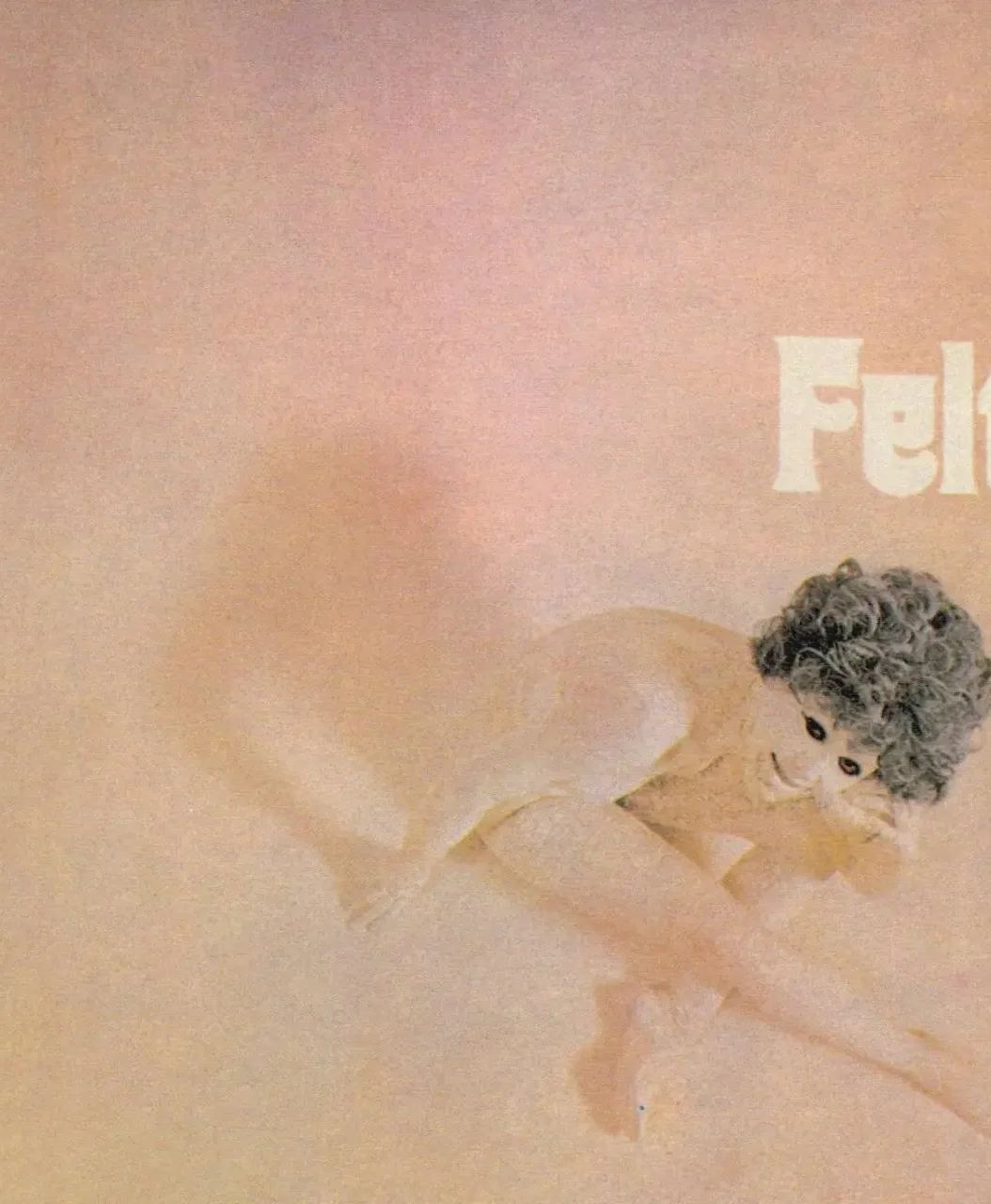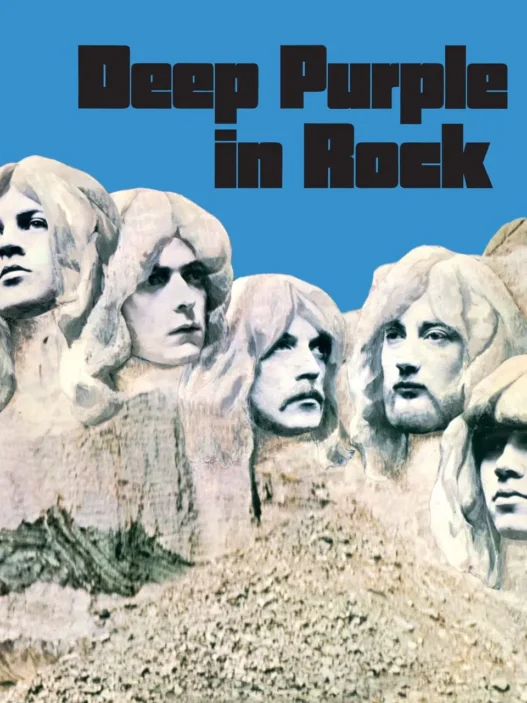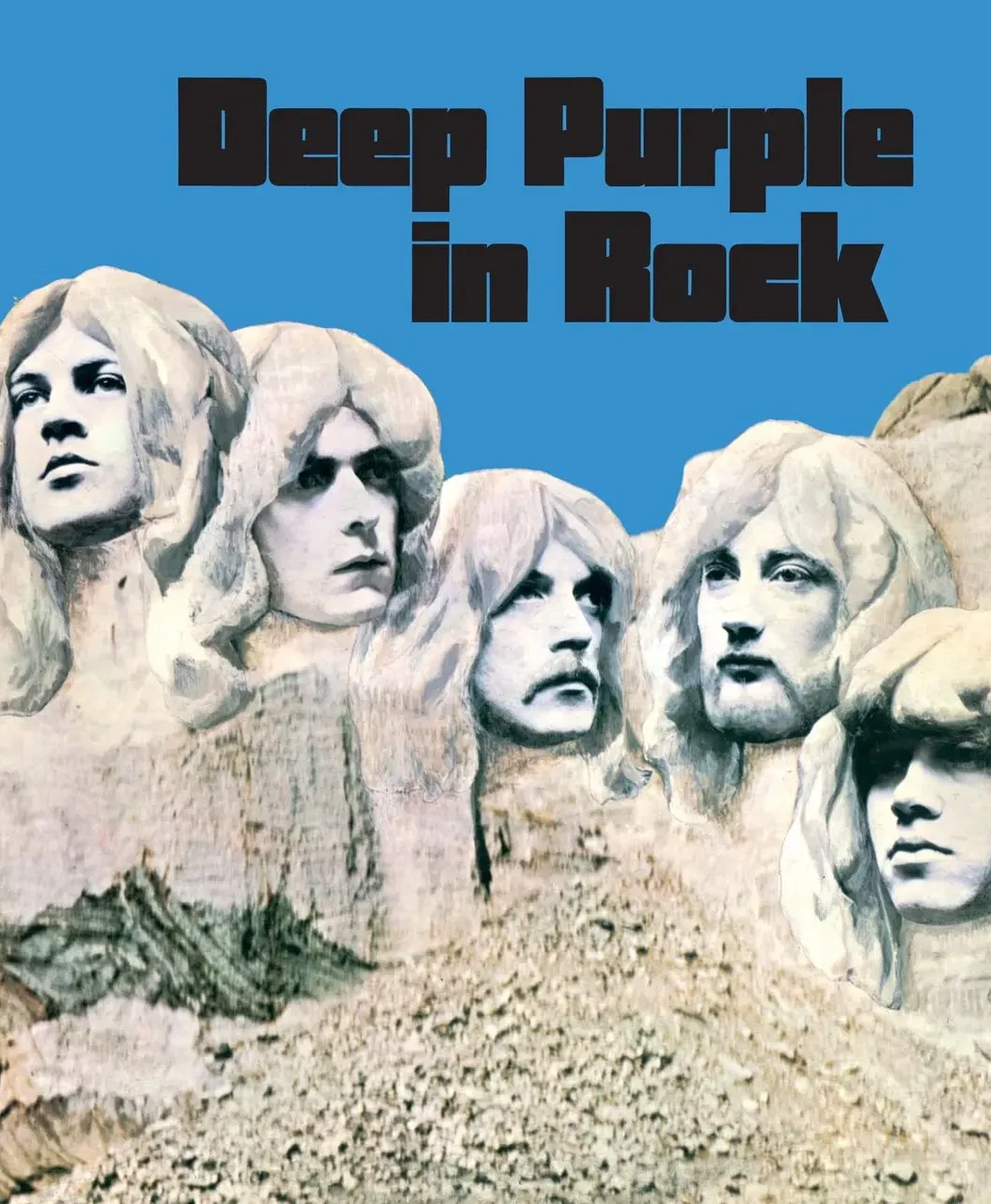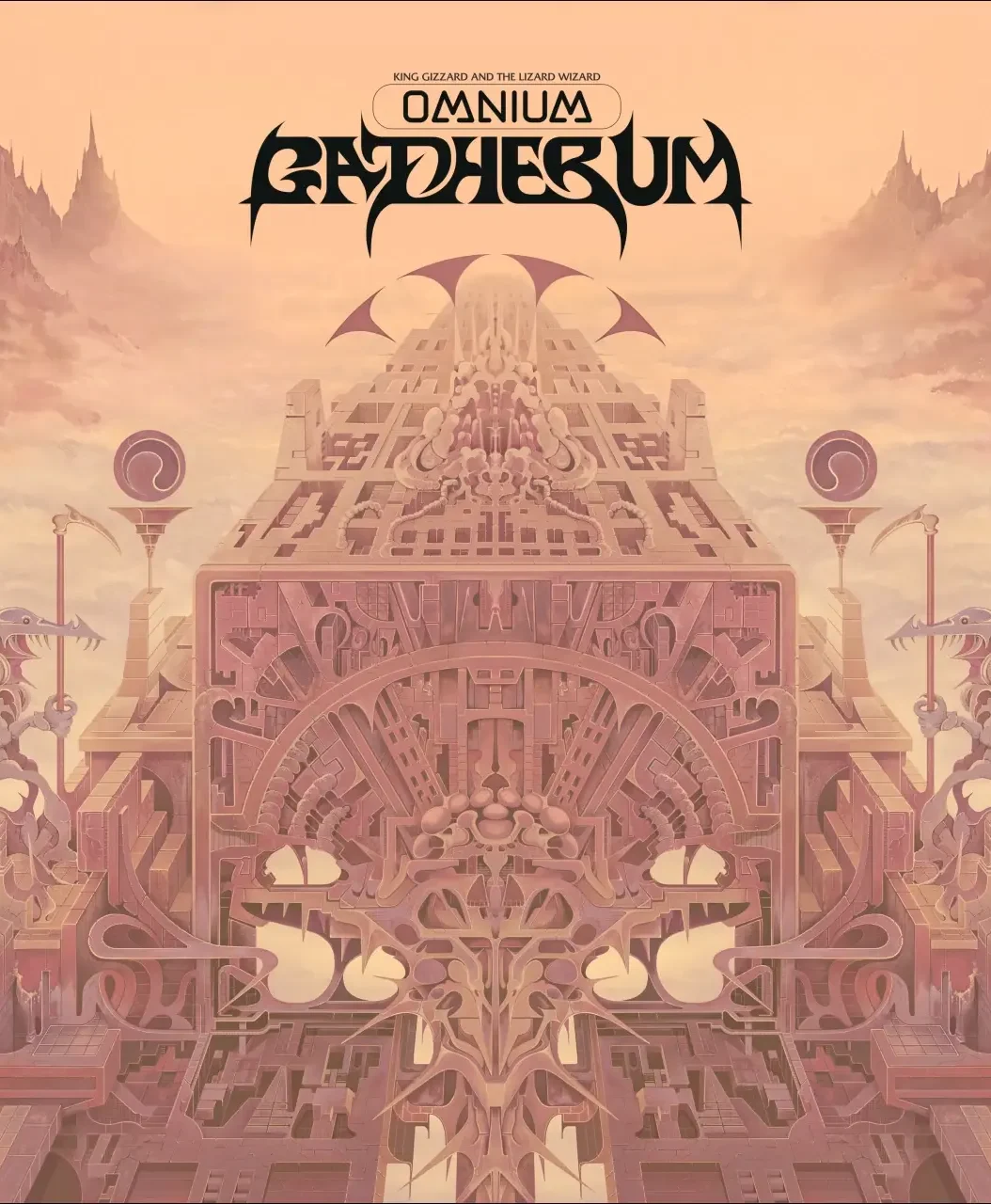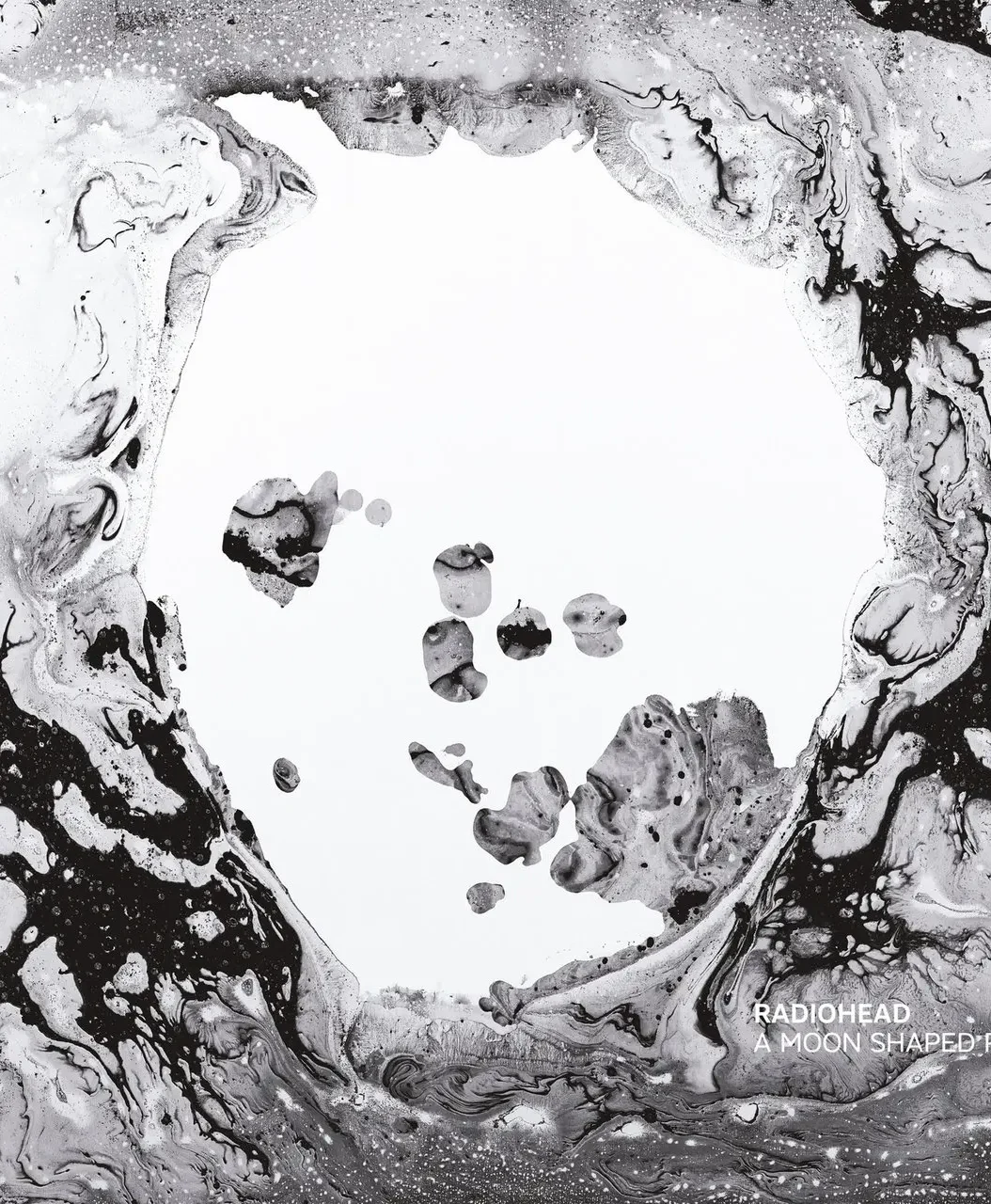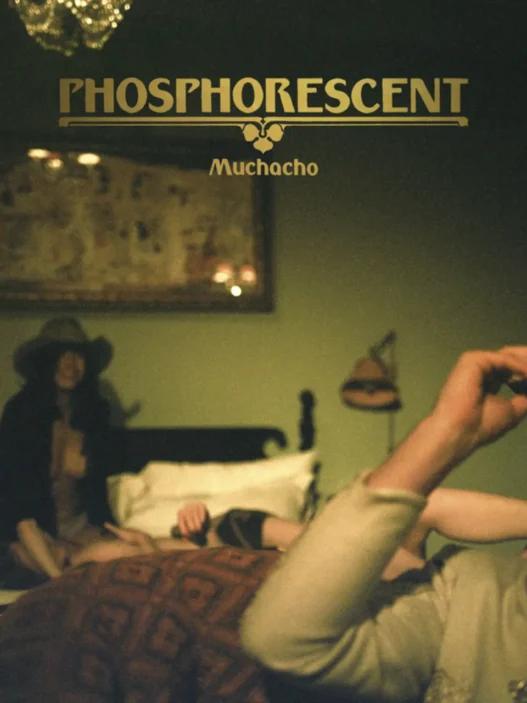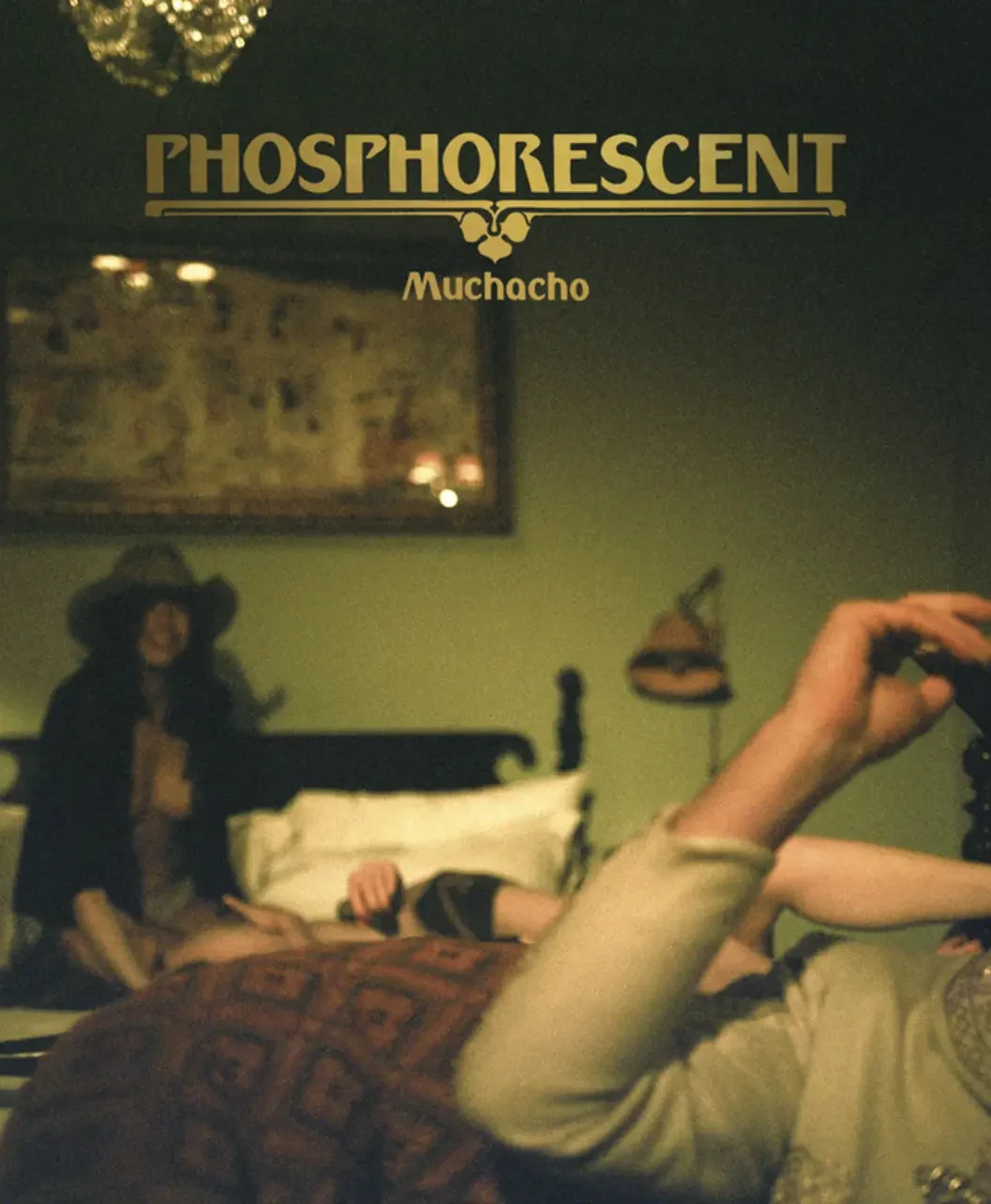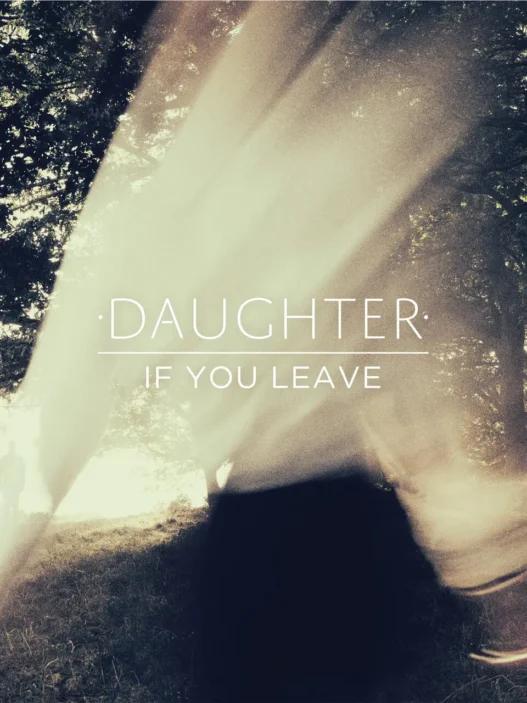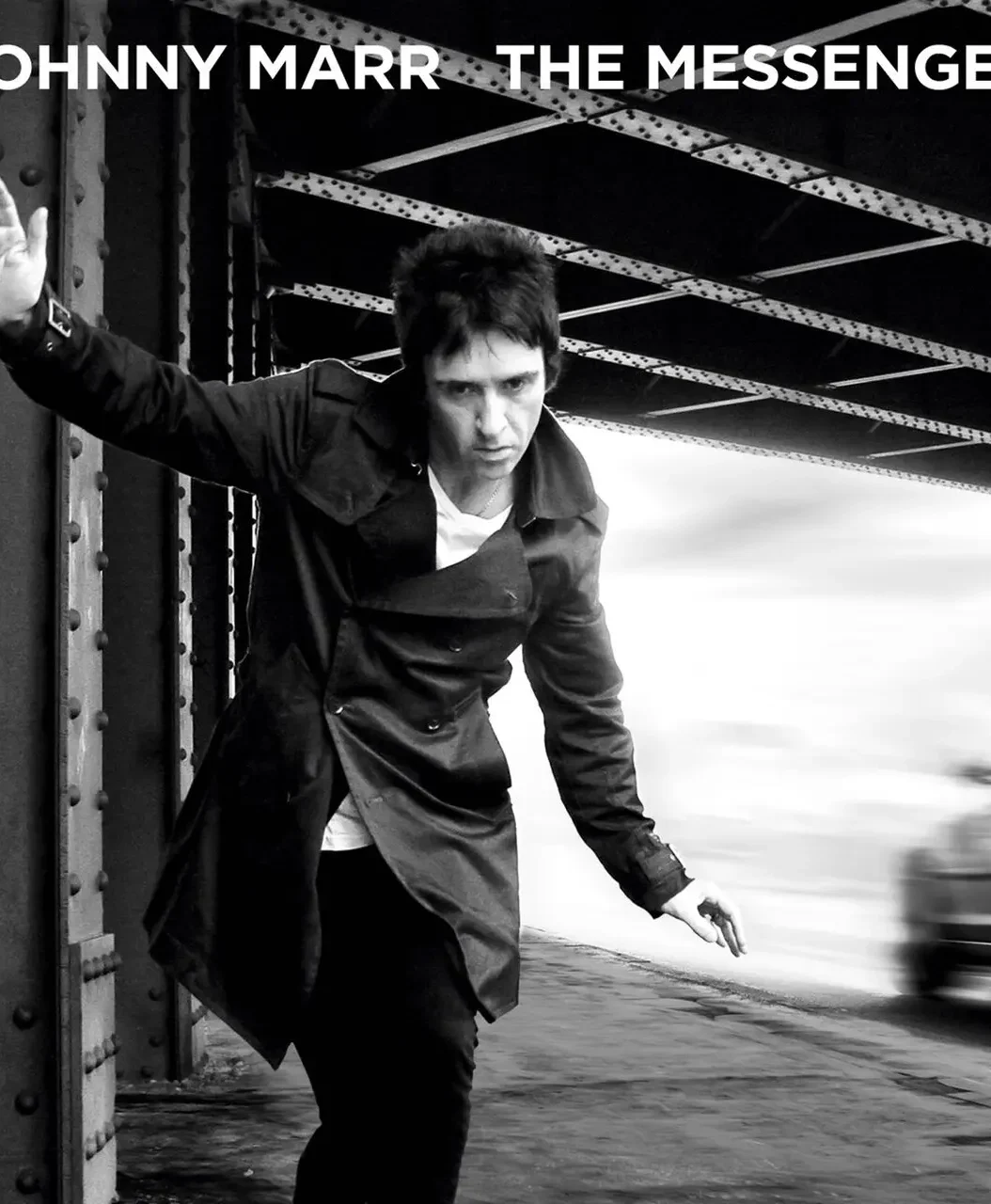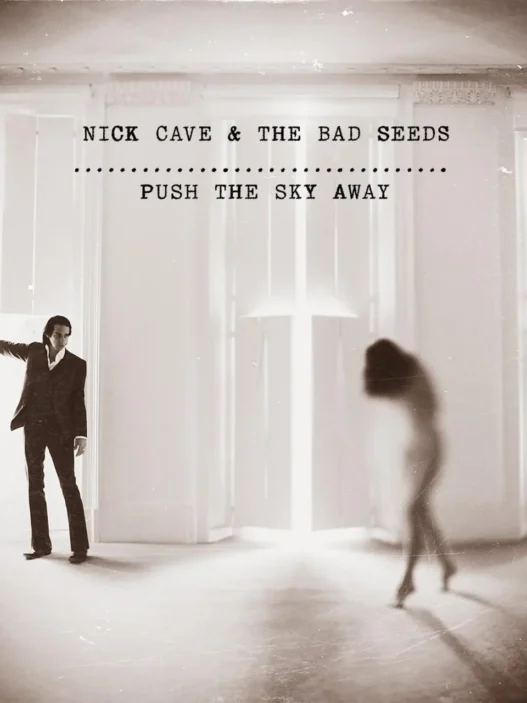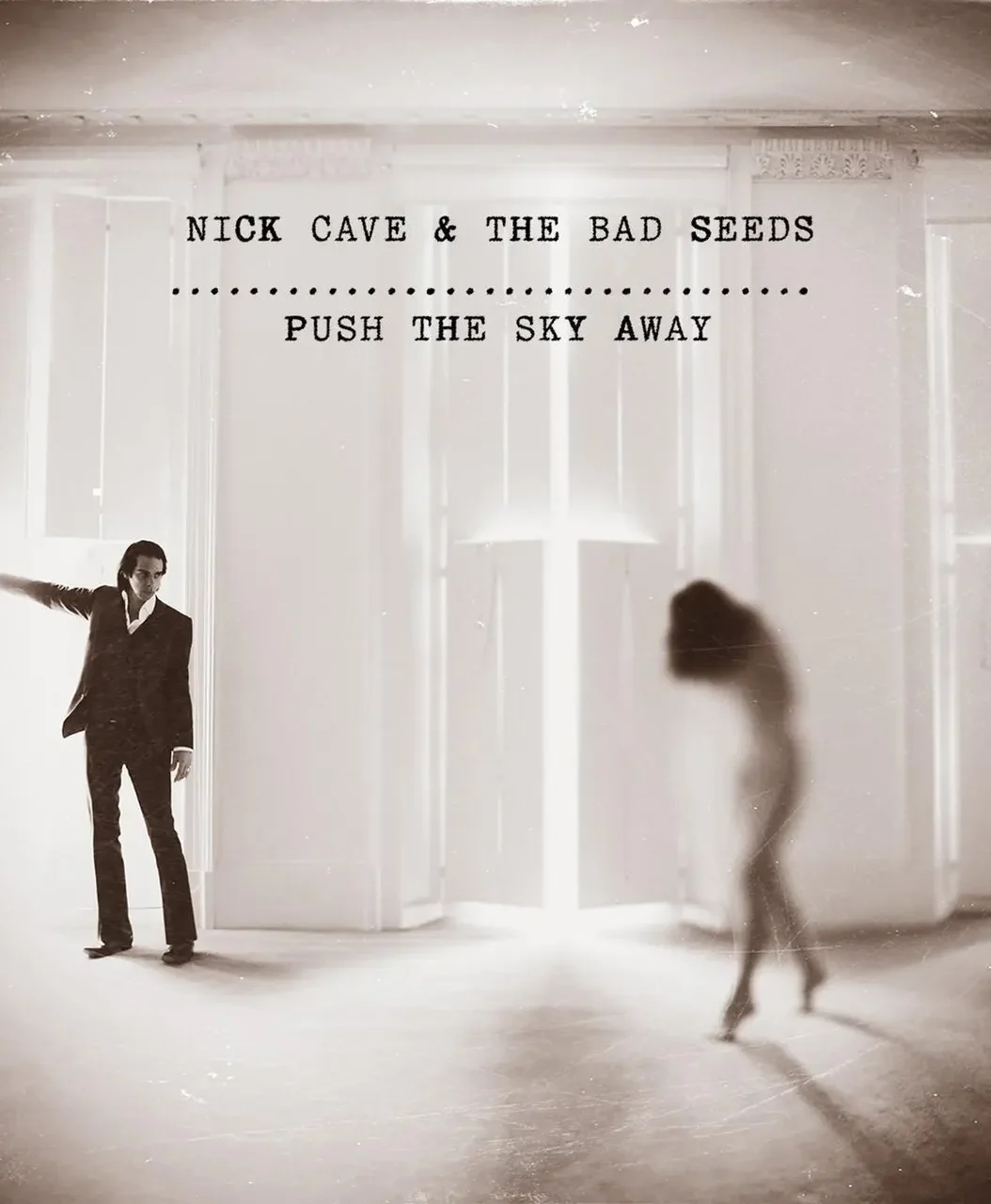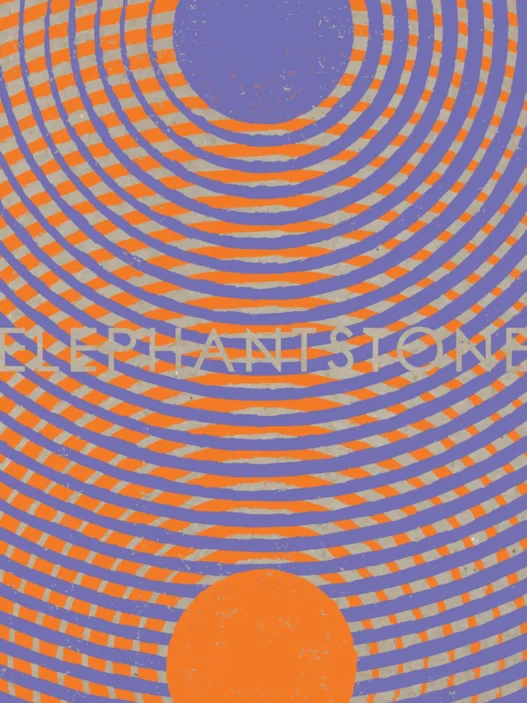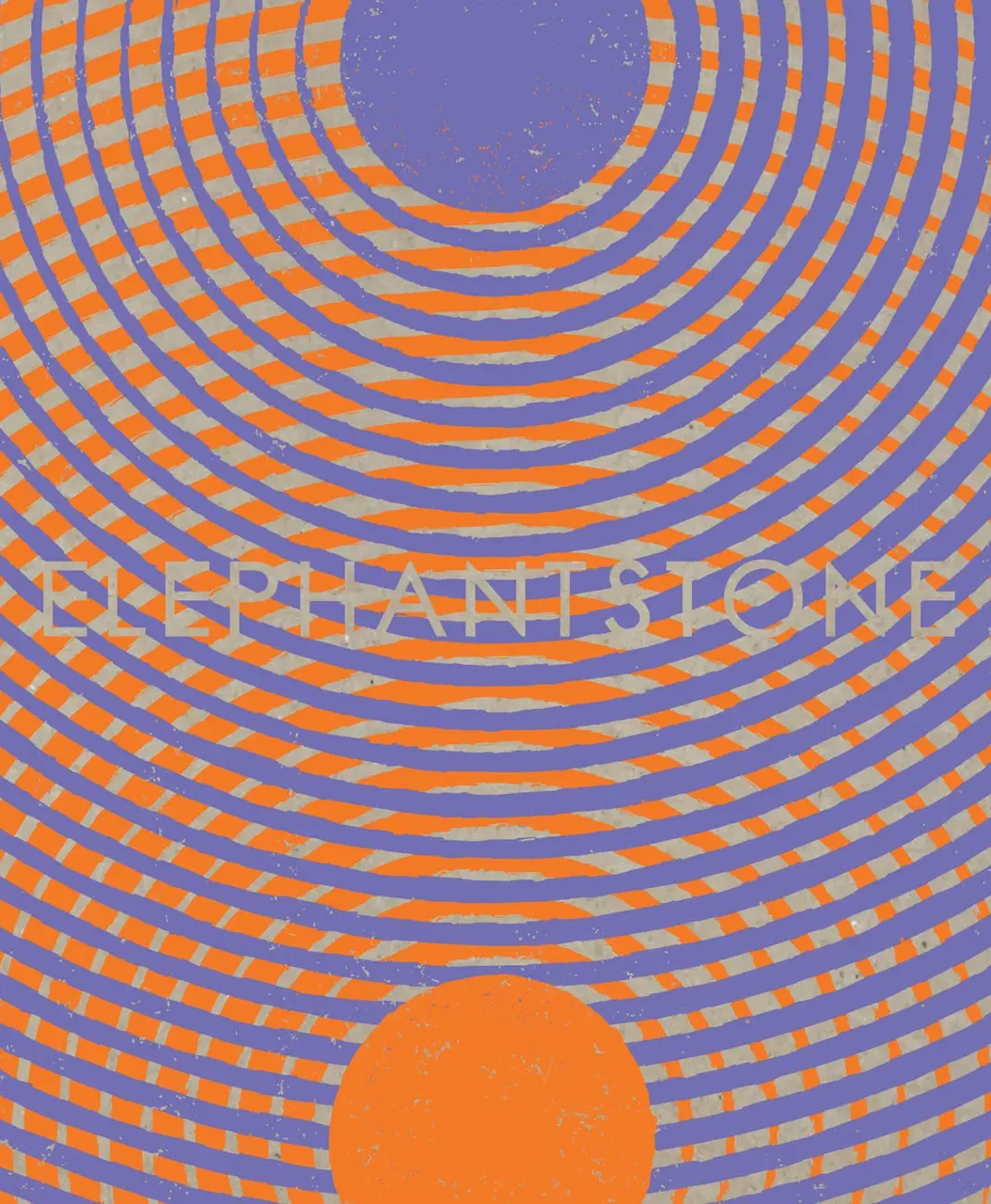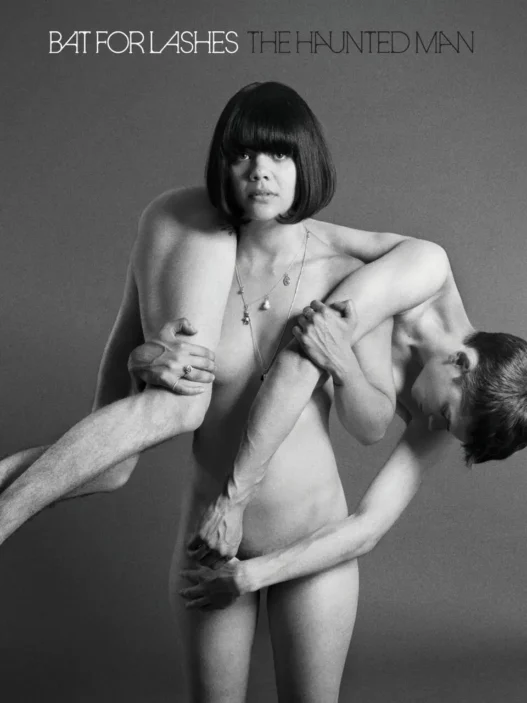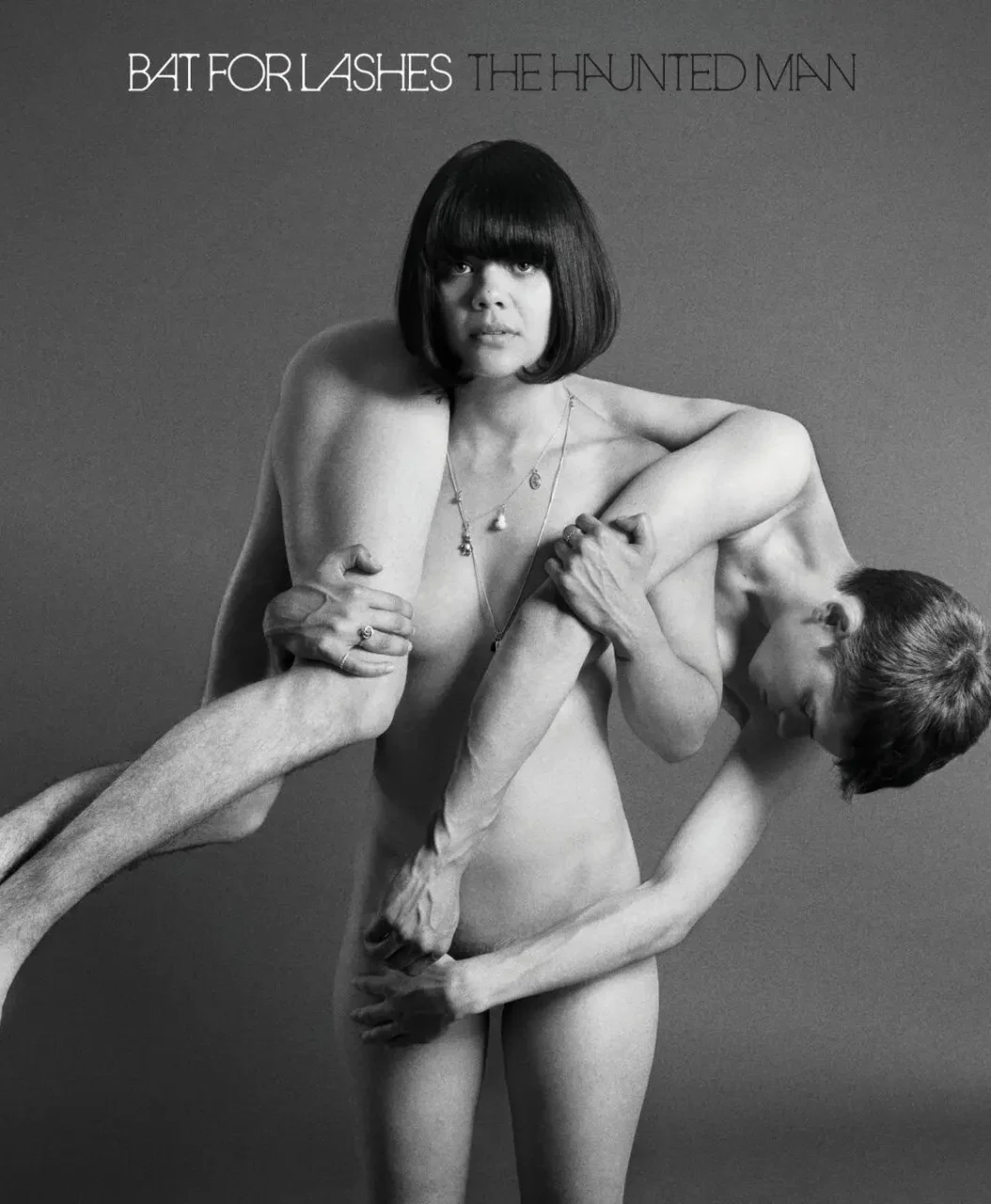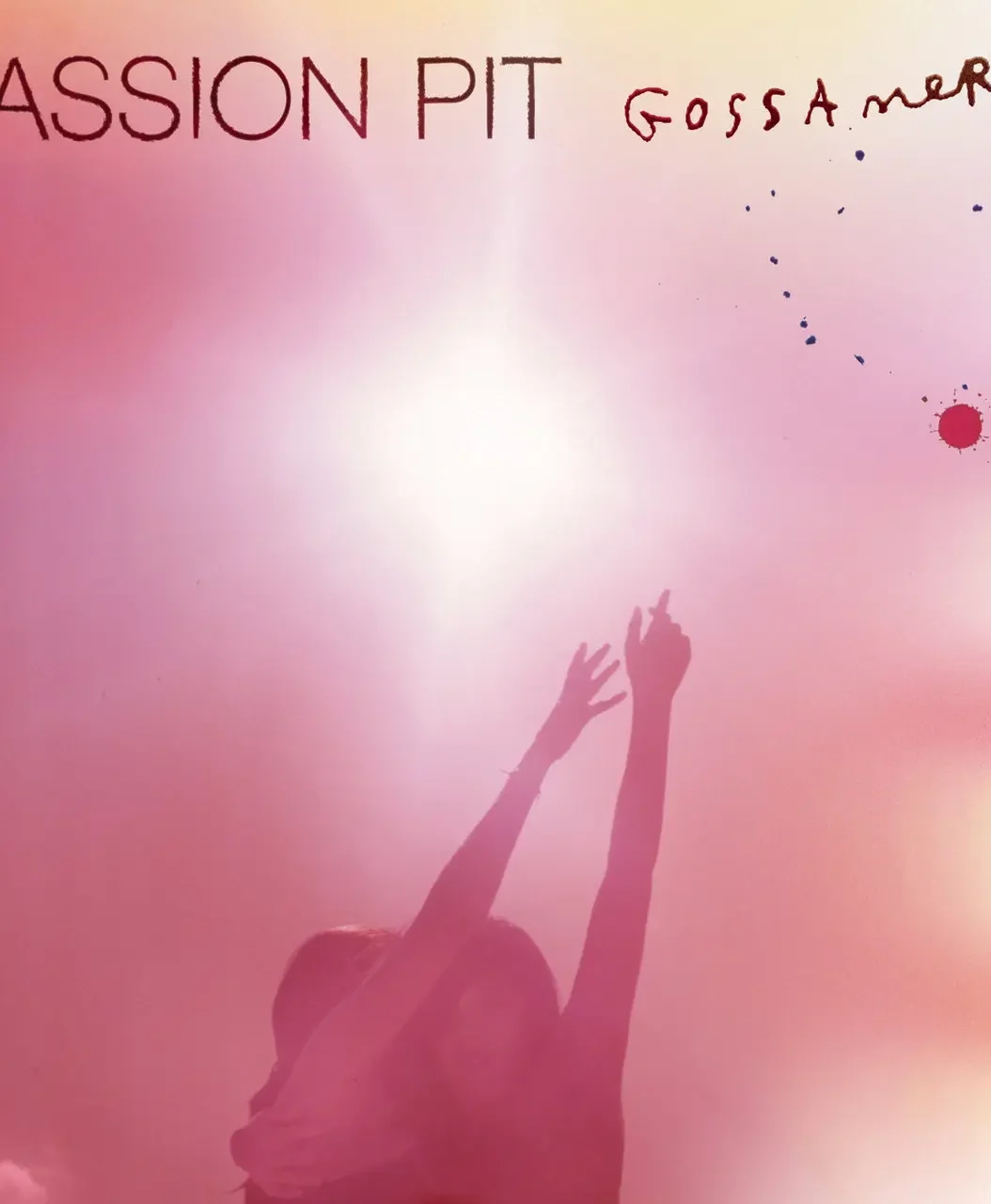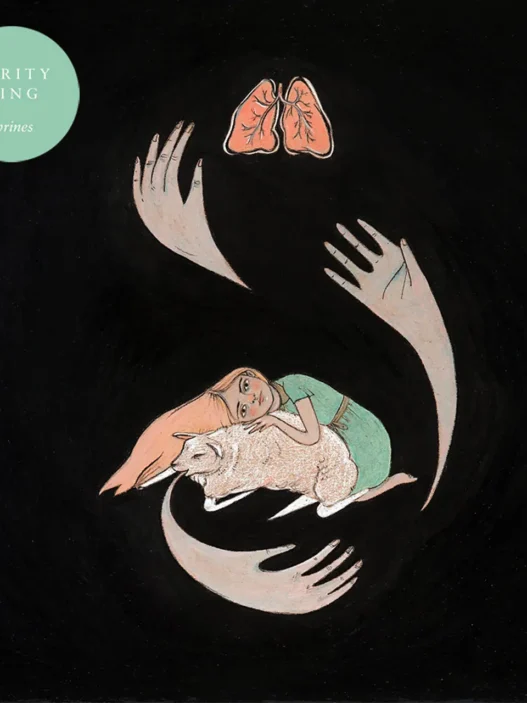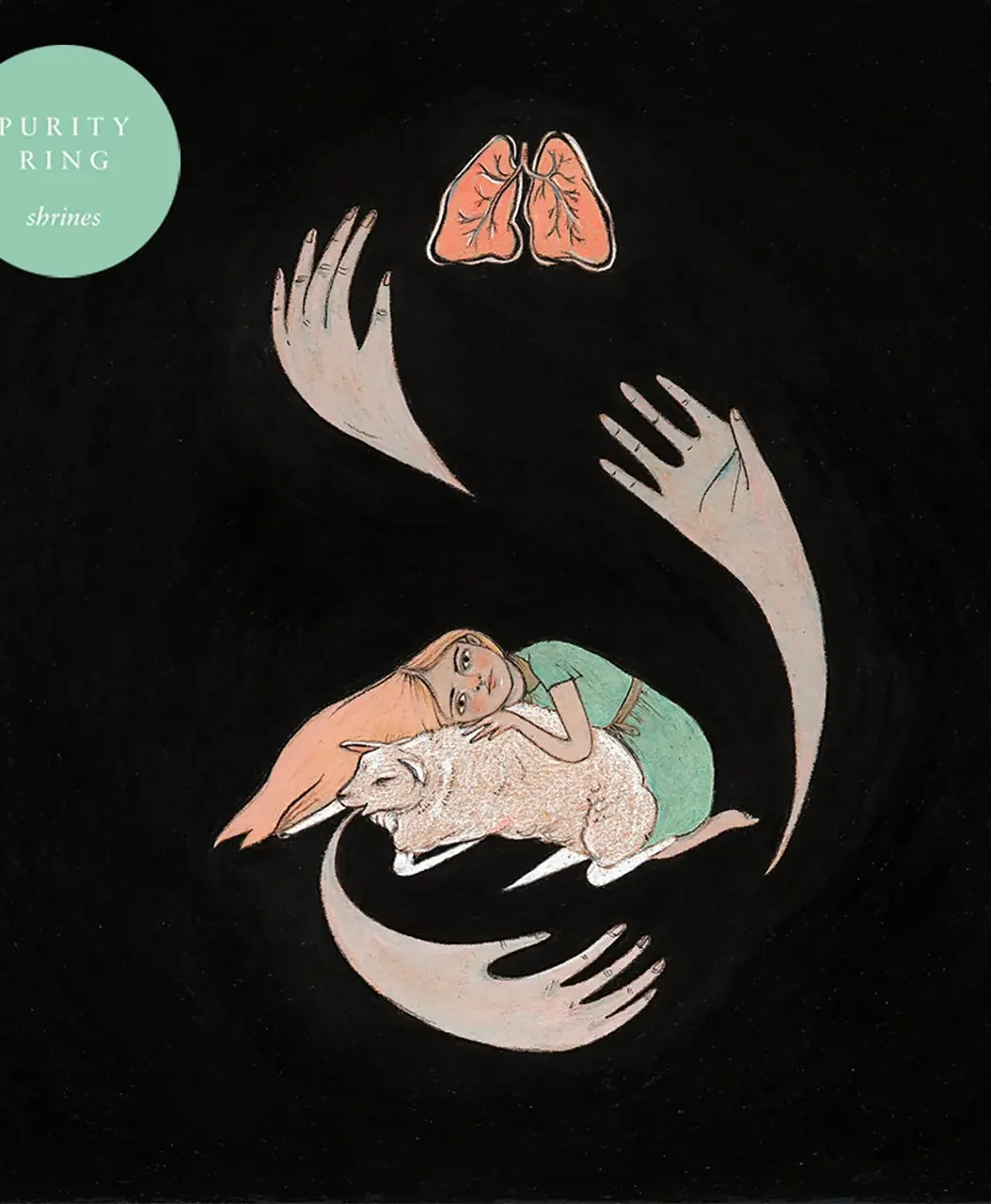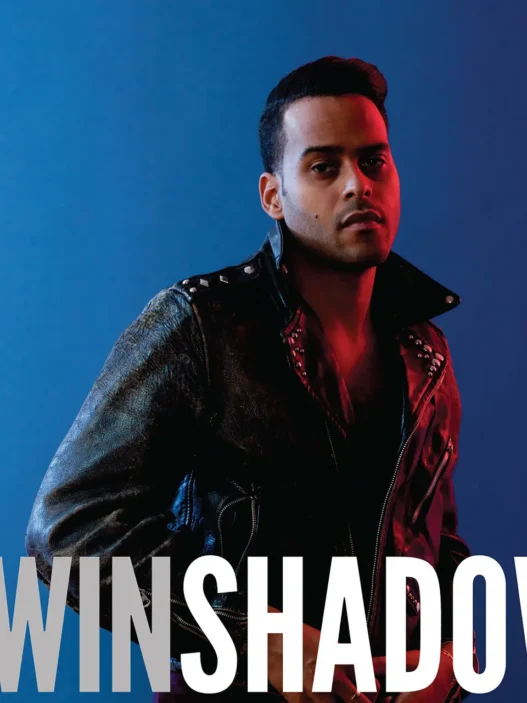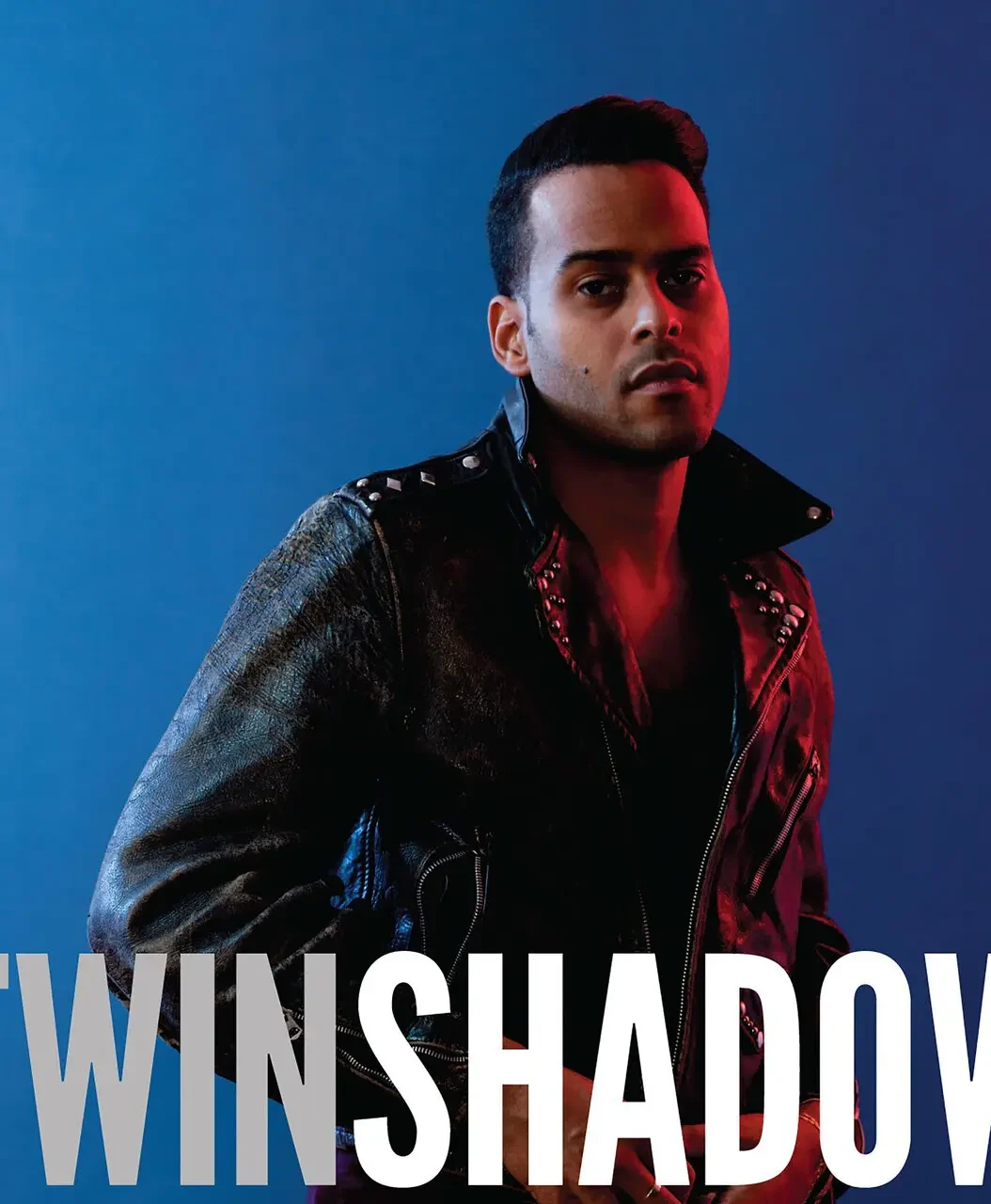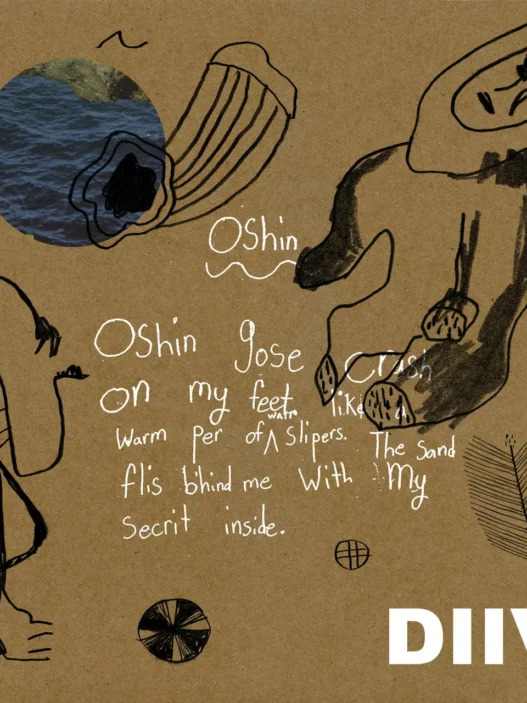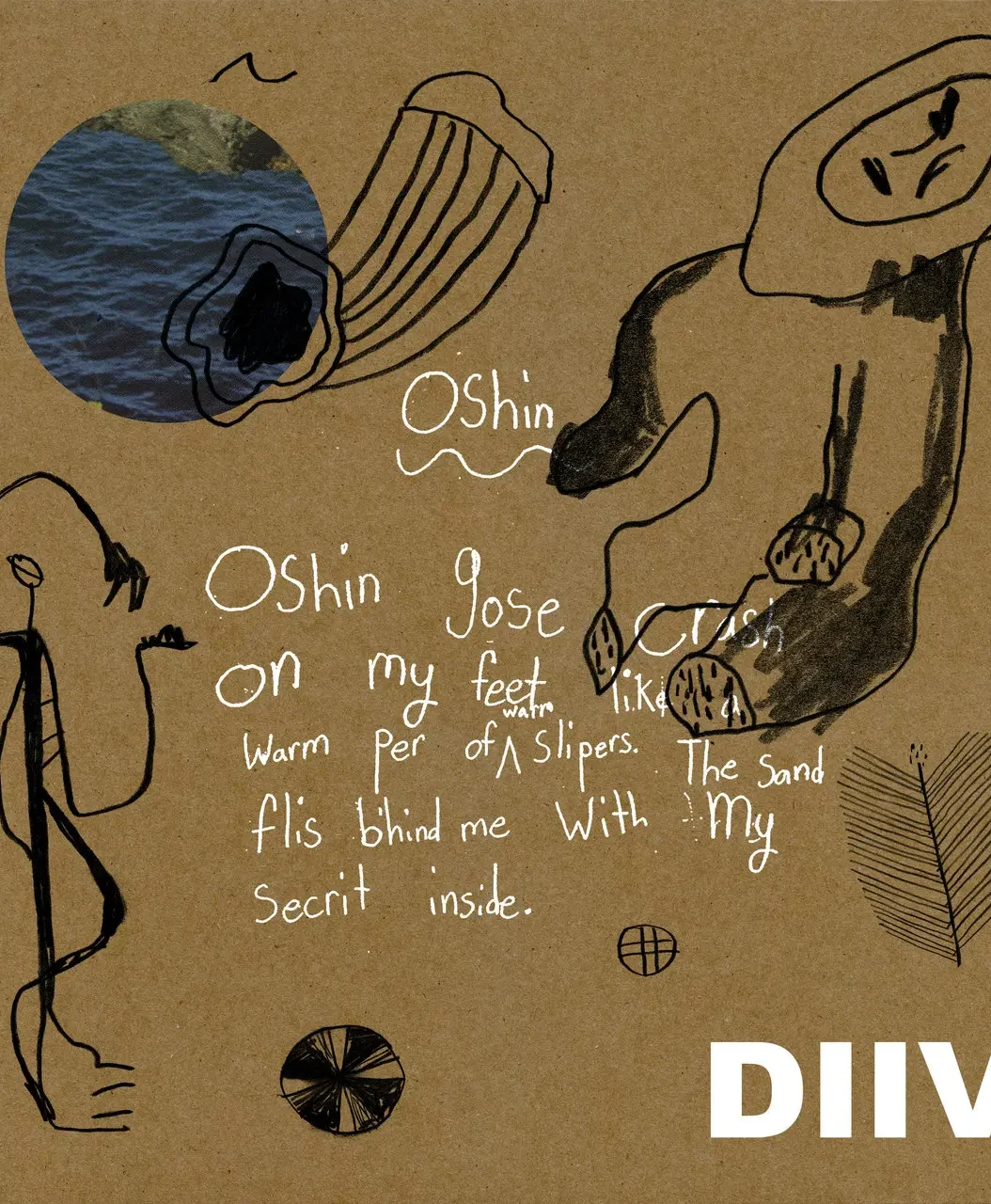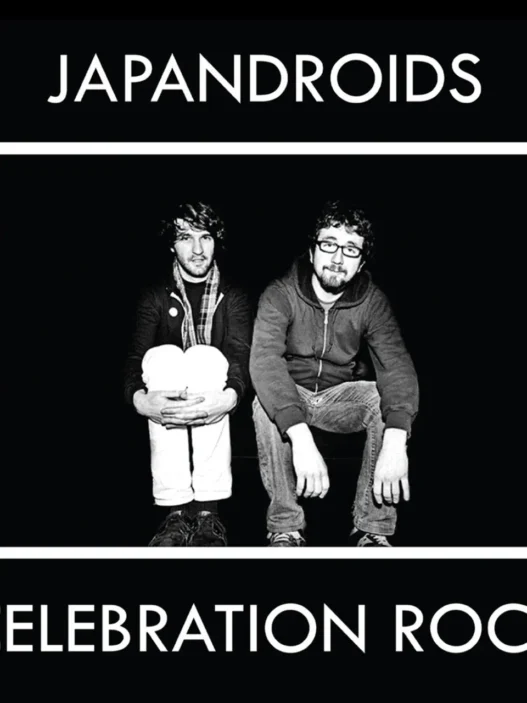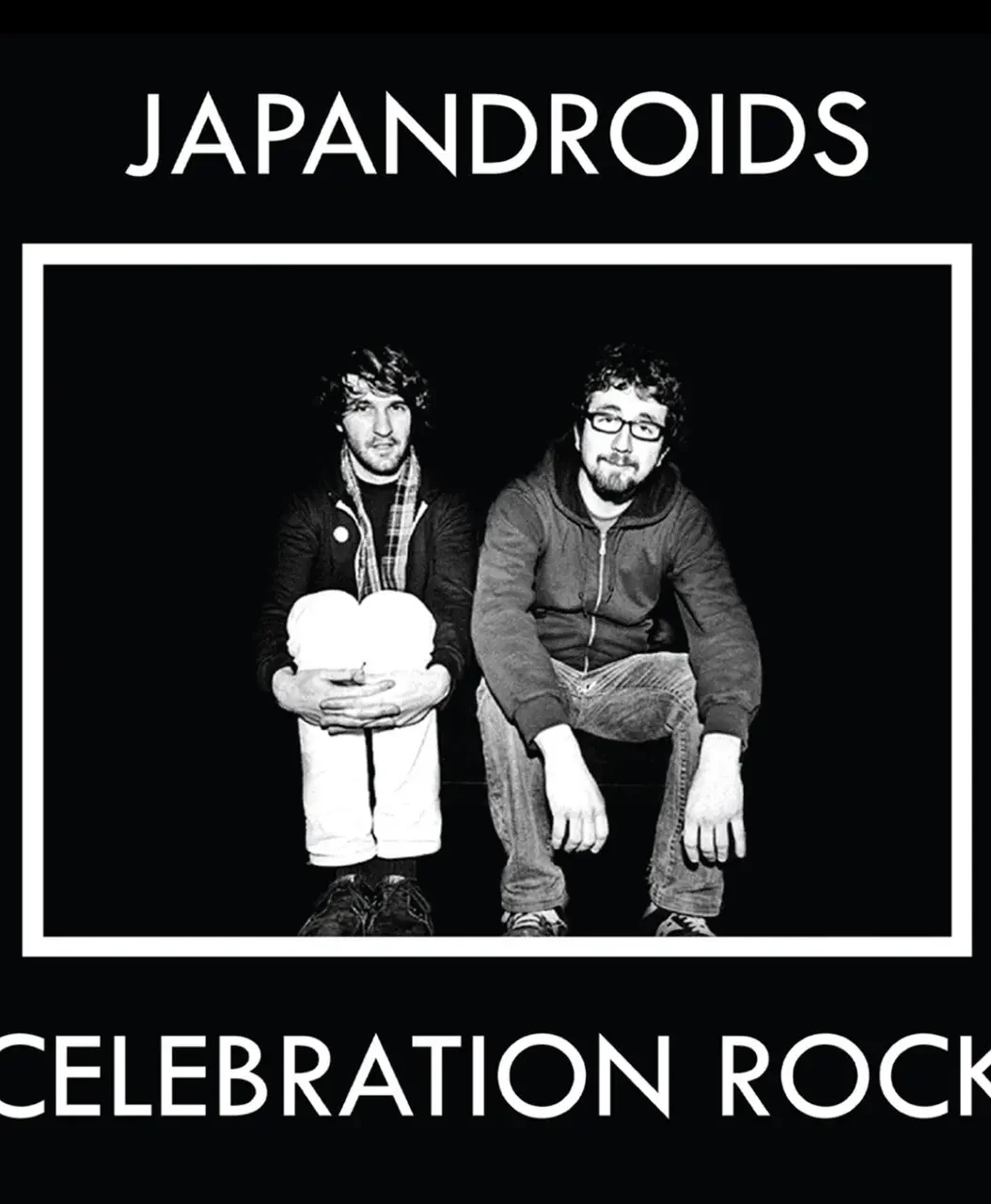"Peaches en Regalia" is a landmark instrumental jazz fusion composition by Frank Zappa, first released on his 1969 album Hot Rats. The track is widely celebrated as one of Zappa's most enduring and accessible works, blending complex musical ideas with a playful, upbeat energy123.
Musical Style and Structure
- The piece is notable for its precise, intricate arrangement and a structure reminiscent of a classical overture, with little room for improvisation compared to much of Zappa's other work43.
- It features vivid melodies, sweeping harmonic movement, and unpredictable transitions, all packed into a concise 3:39 runtime3.
- Zappa utilizes a small but versatile ensemble:
- Frank Zappa: guitar, octave bass, percussion
- Ian Underwood: piano, organ, clarinets, saxophones
- Lowell George: rhythm guitar (uncredited)
- Shuggy Otis: bass
- Ron Selico: drums5
- The track is rich in keyboard and wind instrument textures, with piano, organ, clarinets, and saxophones sharing and developing the melodic material, while the rhythm section provides a syncopated, jazzy backbeat36.
- Zappa's use of multi-tracking and advanced studio techniques (for the time) allowed for layered, stereo-panned arrangements, giving the piece a dynamic and colorful soundscape36.
Legacy and Influence
- "Peaches en Regalia" has become a staple in the jazz and fusion repertoire, even appearing in the "underground" version of The Real Book, a major credential for any jazz composer1.
- The piece is often used as a radio theme tune due to its upbeat, feel-good quality and genre-blurring appeal6.
- It has been performed regularly by Zappa and later by Zappa Plays Zappa (featuring his son Dweezil and collaborators like Steve Vai), whose version won the Grammy for Best Rock Instrumental Performance in 200914.
- The composition is praised for its balance of complexity and accessibility, making it both a musician’s favorite and a crowd-pleaser23.
Key Details Table
| Attribute | Details |
|---|---|
| Composer | Frank Zappa |
| Album | Hot Rats (1969) |
| Genre | Jazz fusion, progressive rock |
| Length | 3:39 |
| Notable Musicians | Frank Zappa, Ian Underwood, Lowell George, Shuggy Otis, Ron Selico |
| Musical Features | Intricate arrangement, multi-tracking, melodic interplay |
| Legacy | Jazz standard, Grammy-winning covers, radio theme |
"Peaches en Regalia" stands as a testament to Zappa’s compositional prowess, merging technical sophistication with a playful, inviting spirit that continues to captivate both musicians and listeners123.