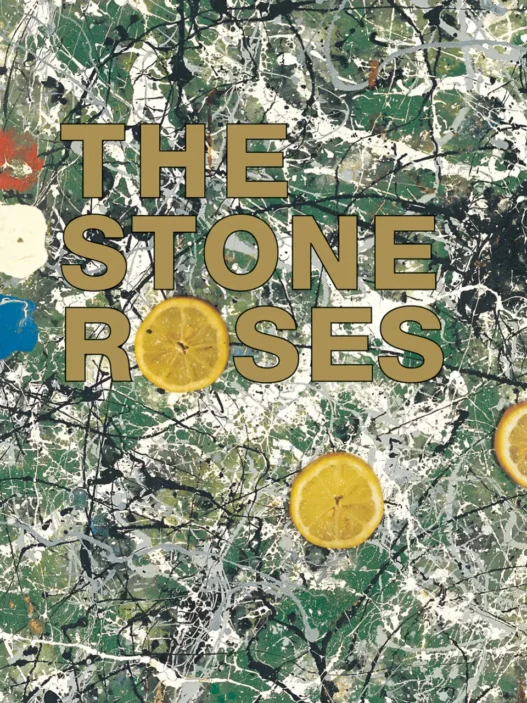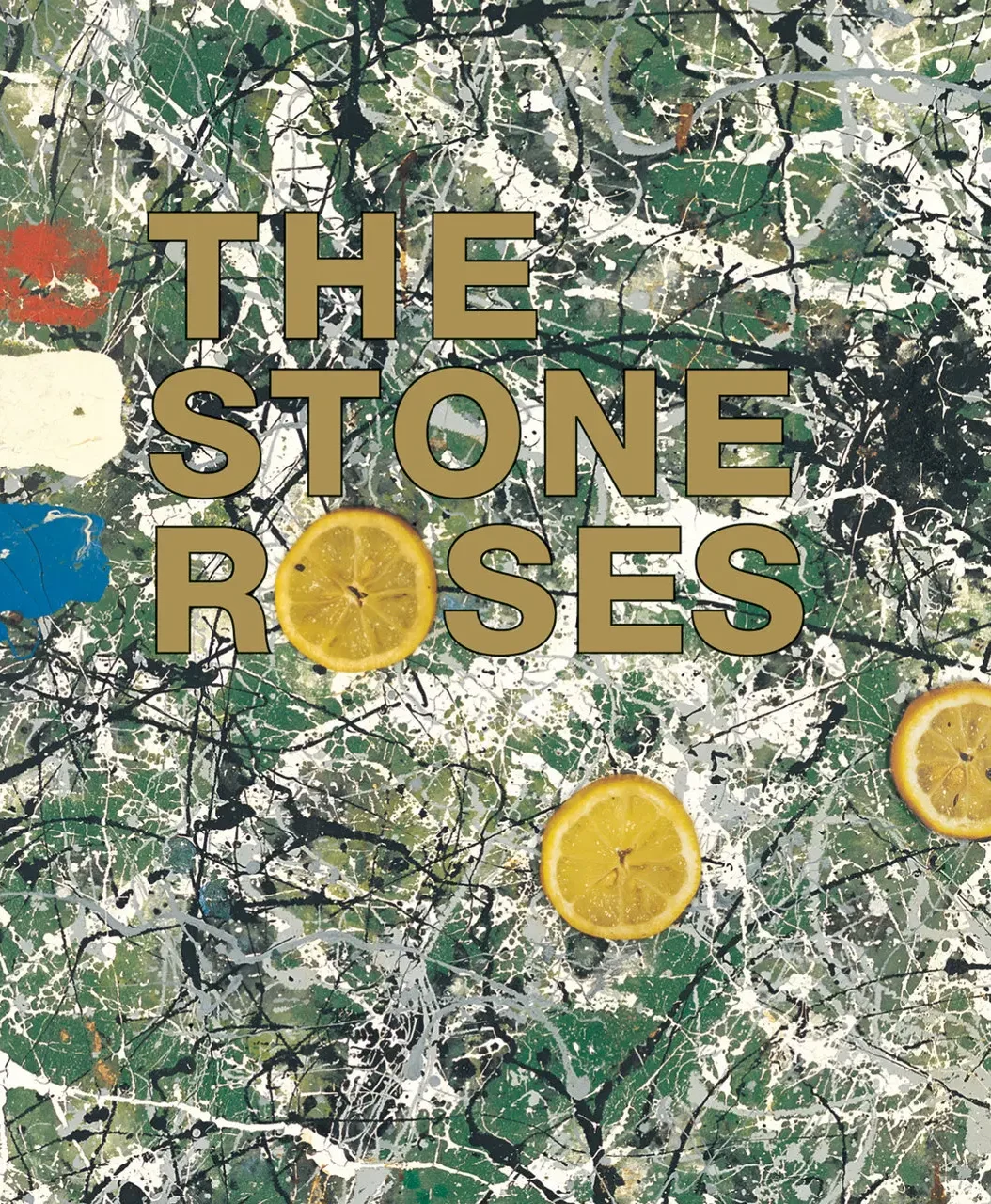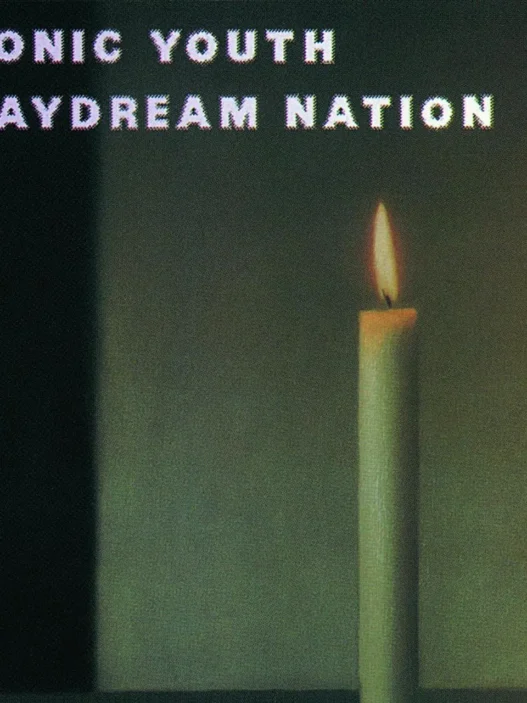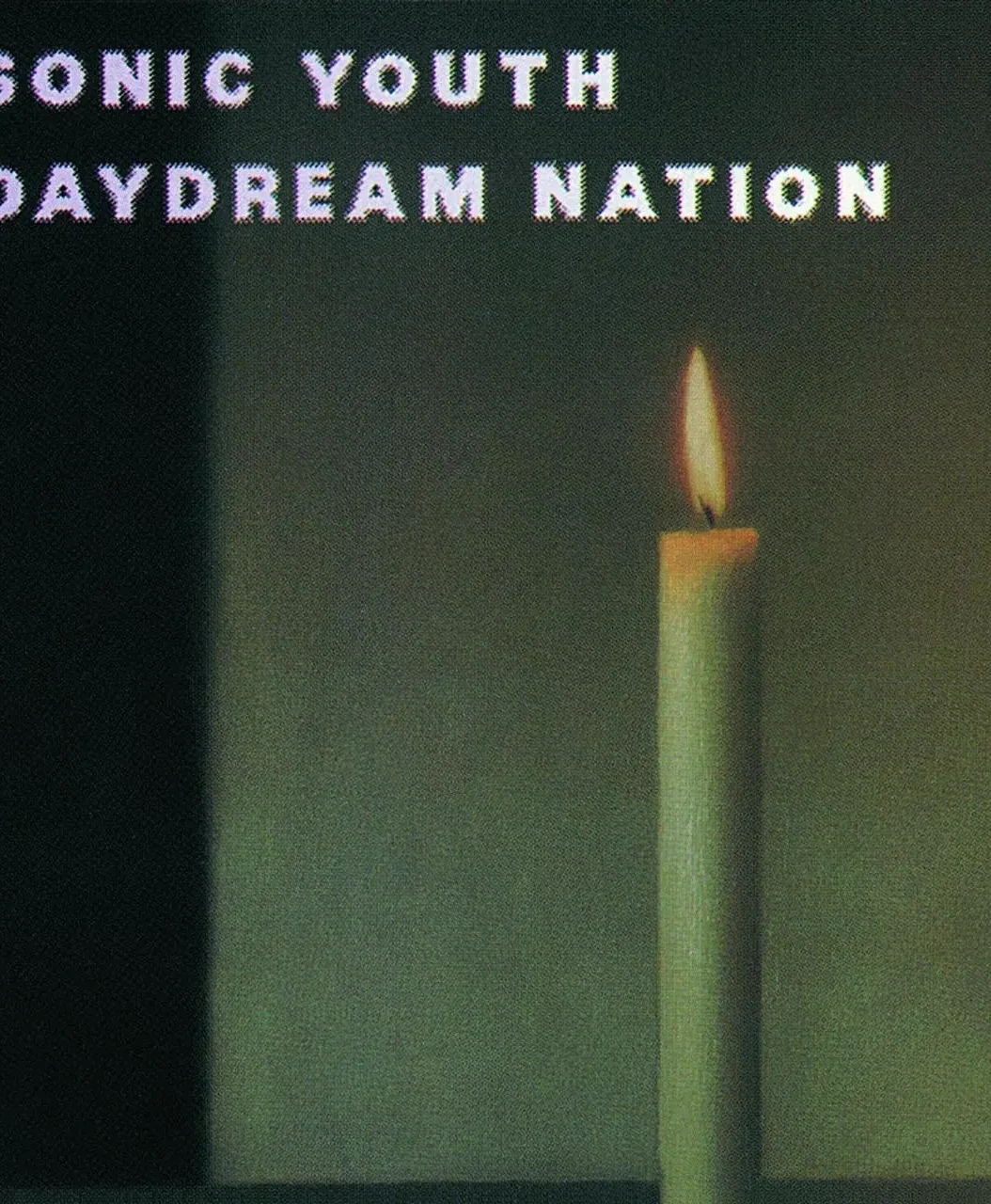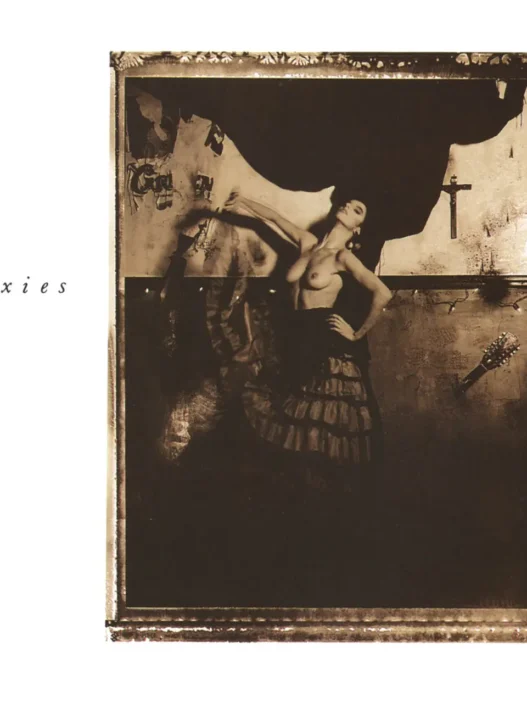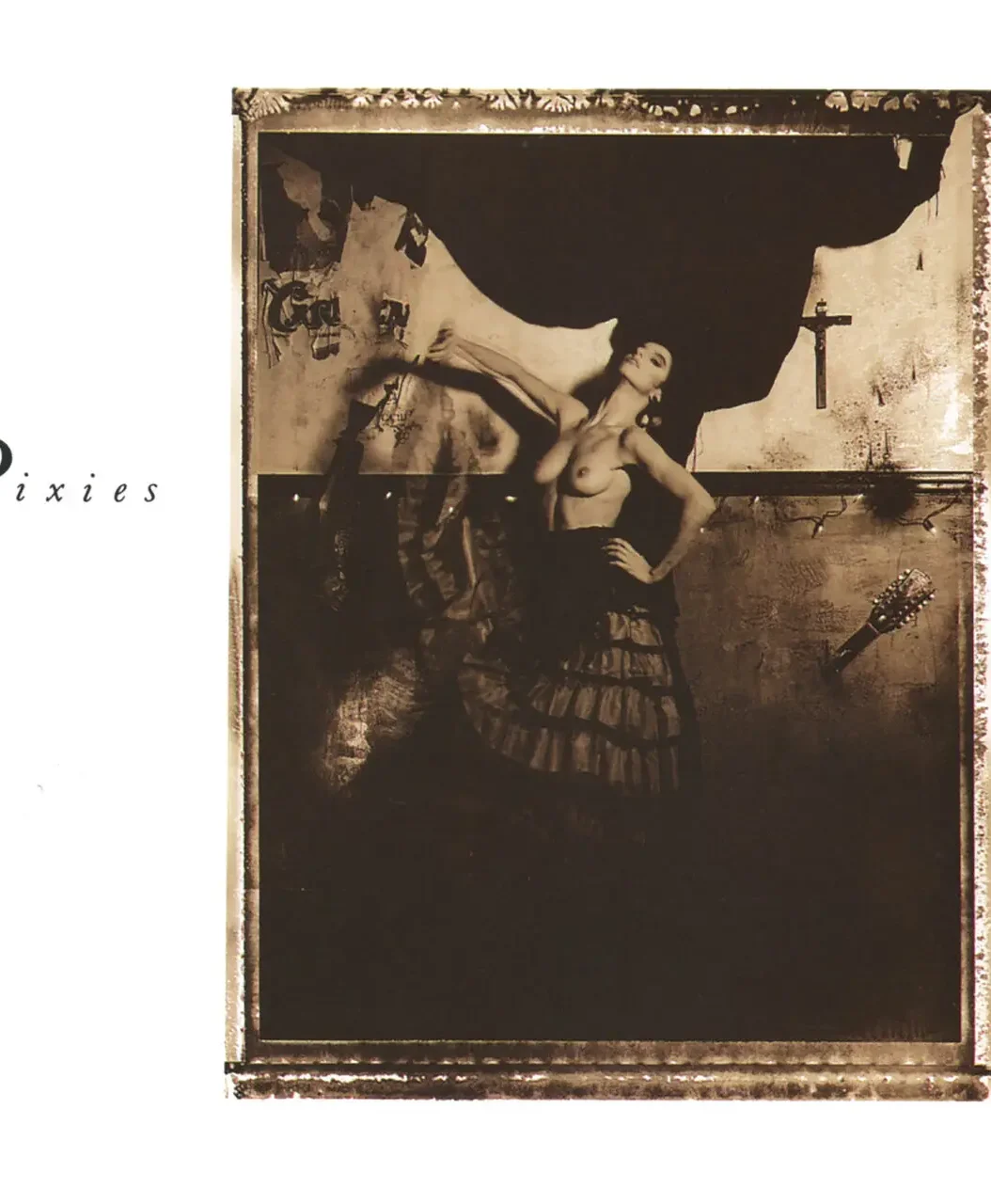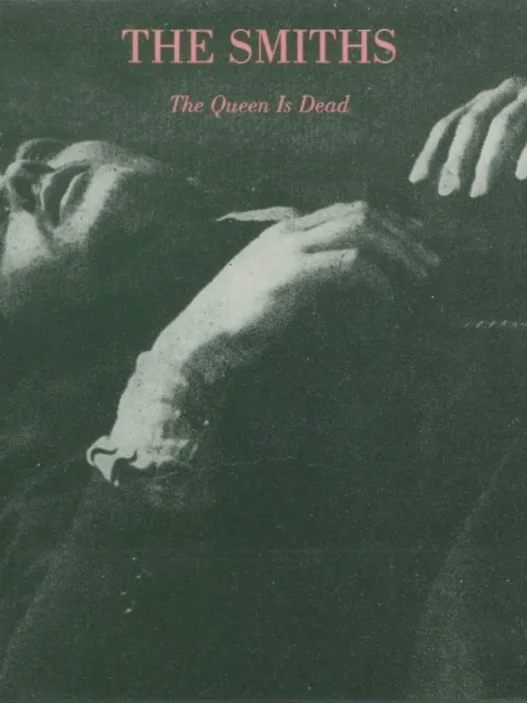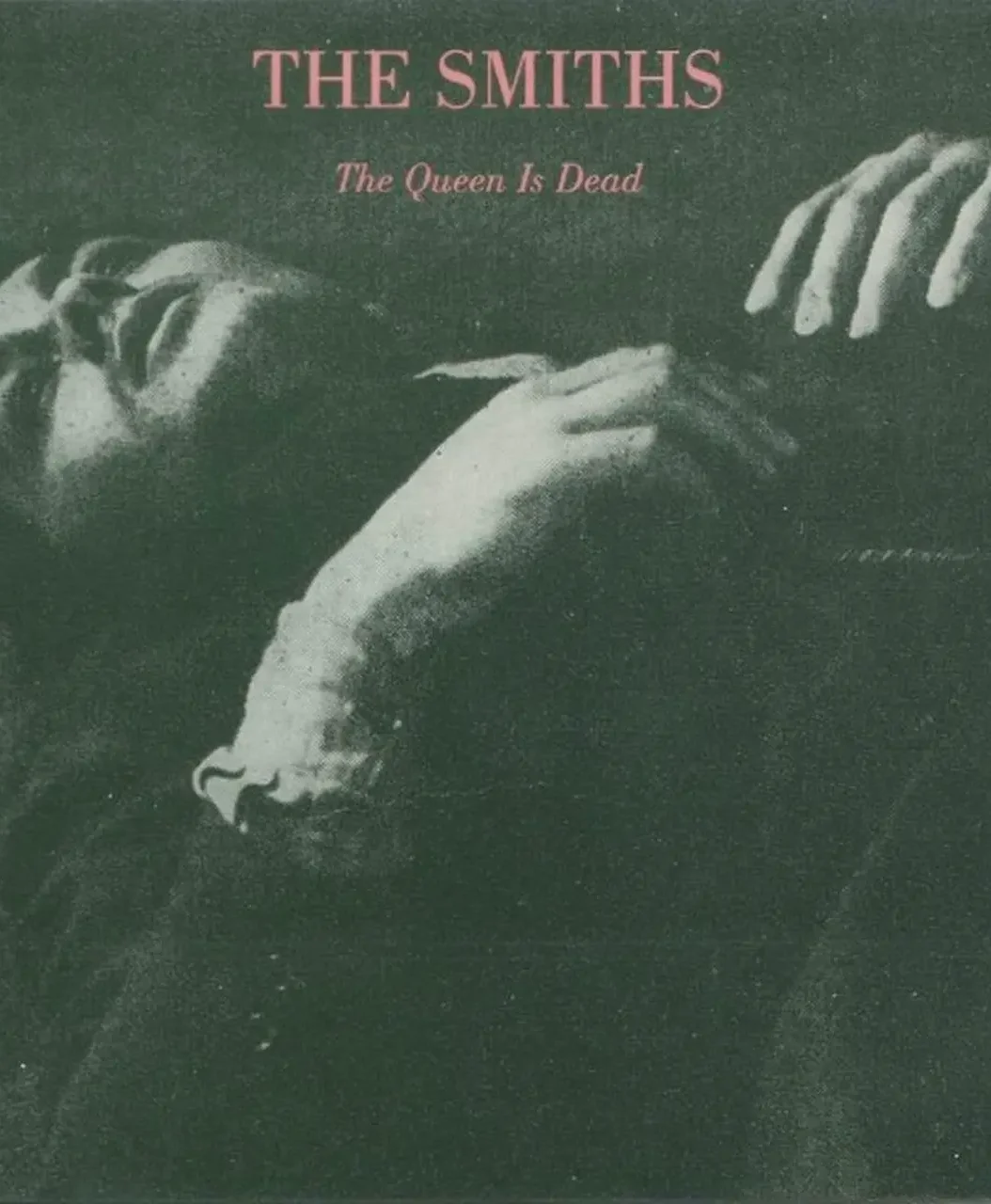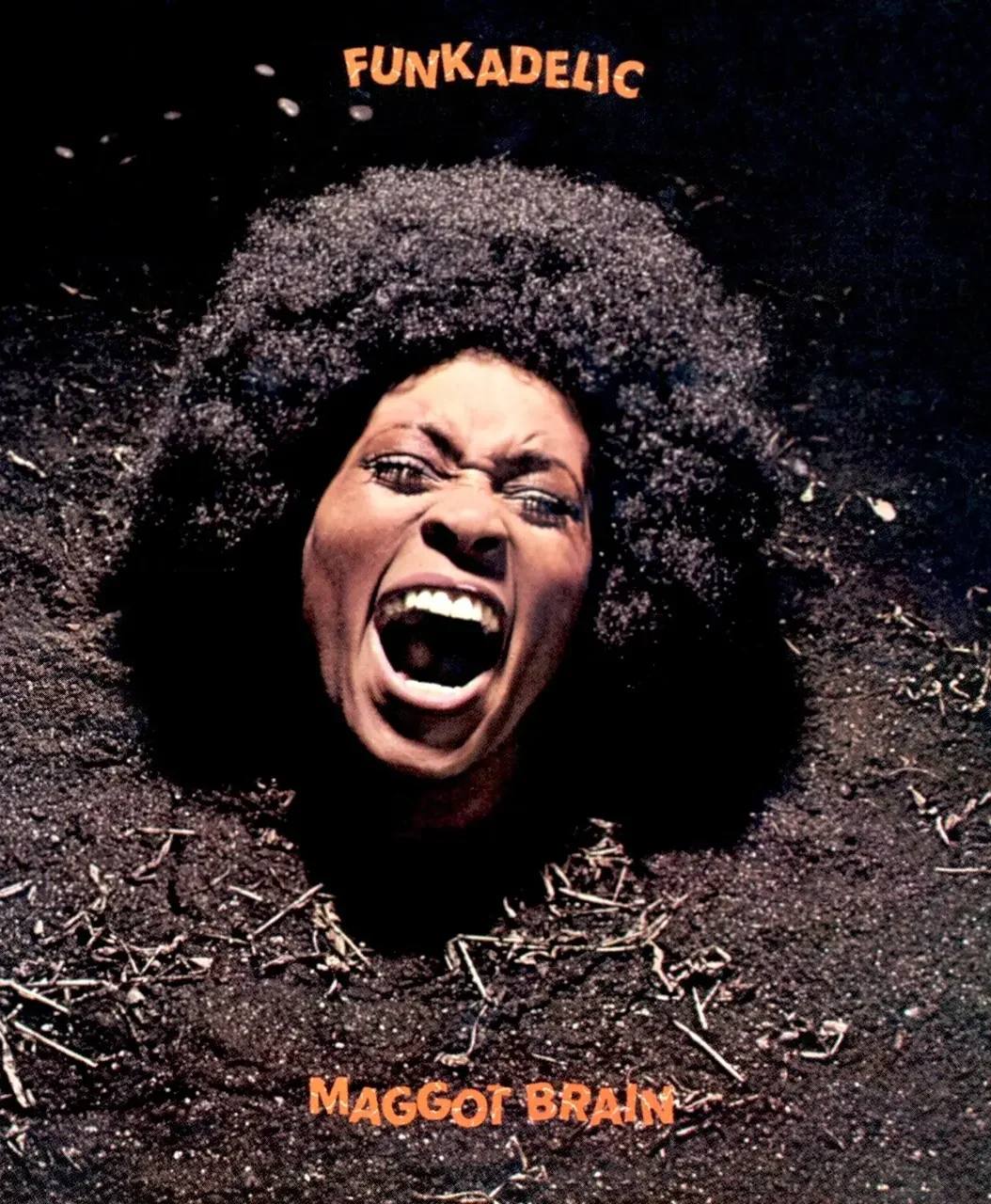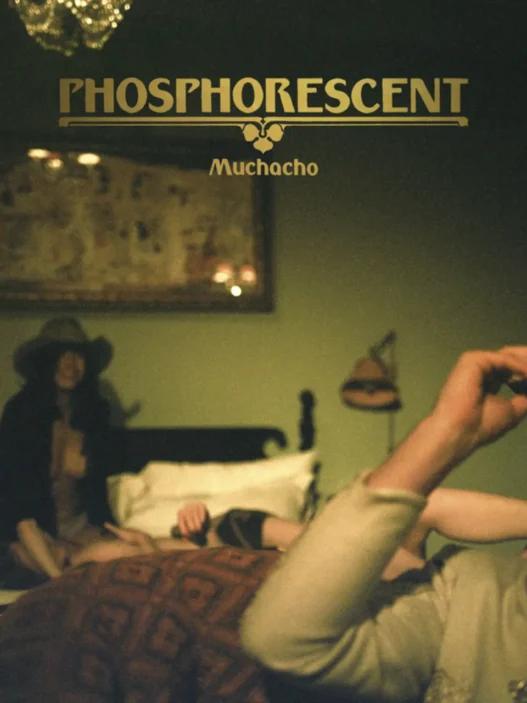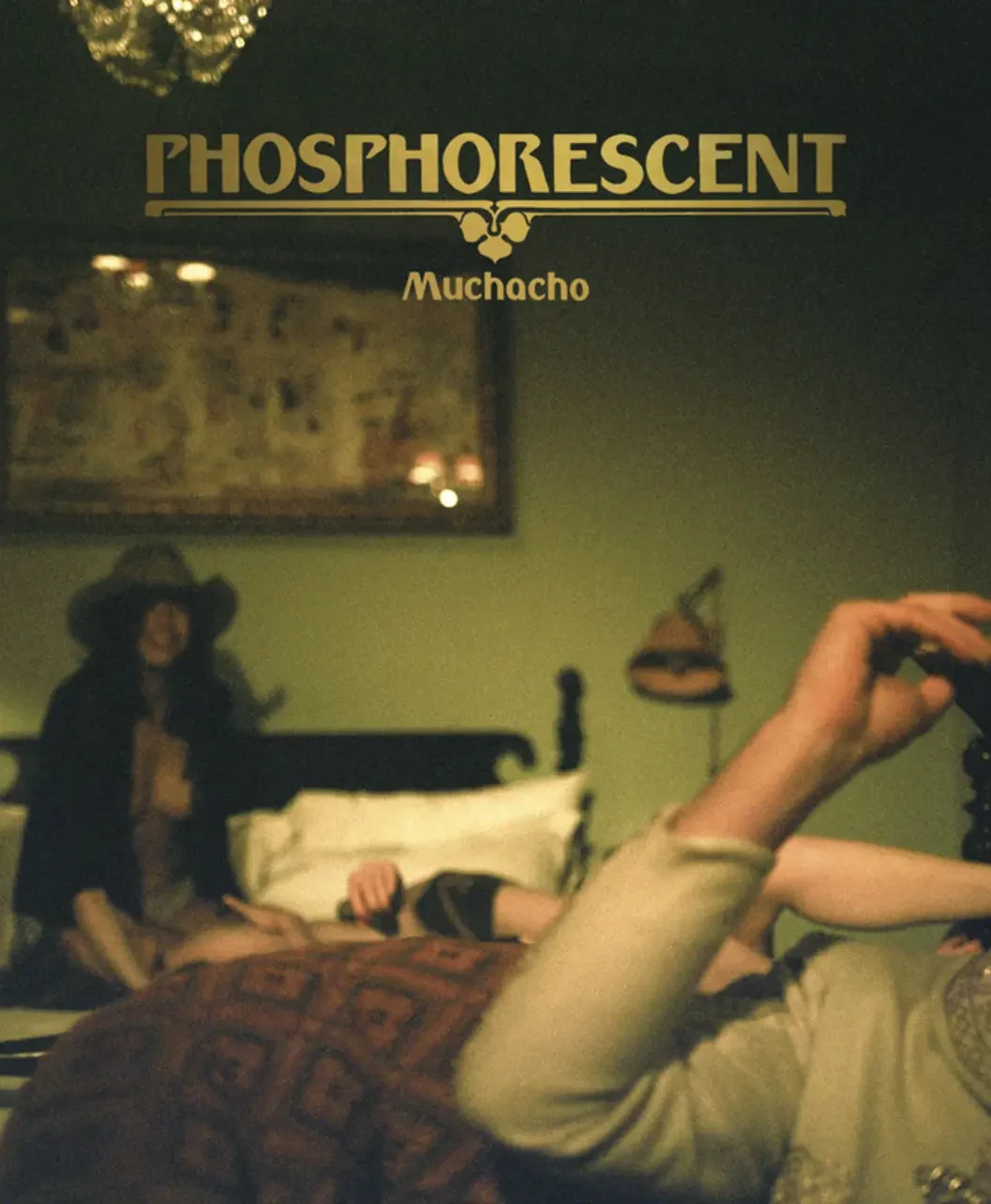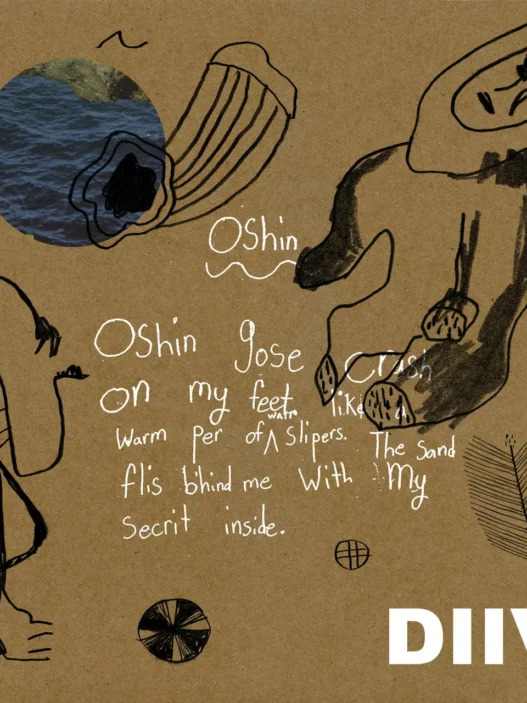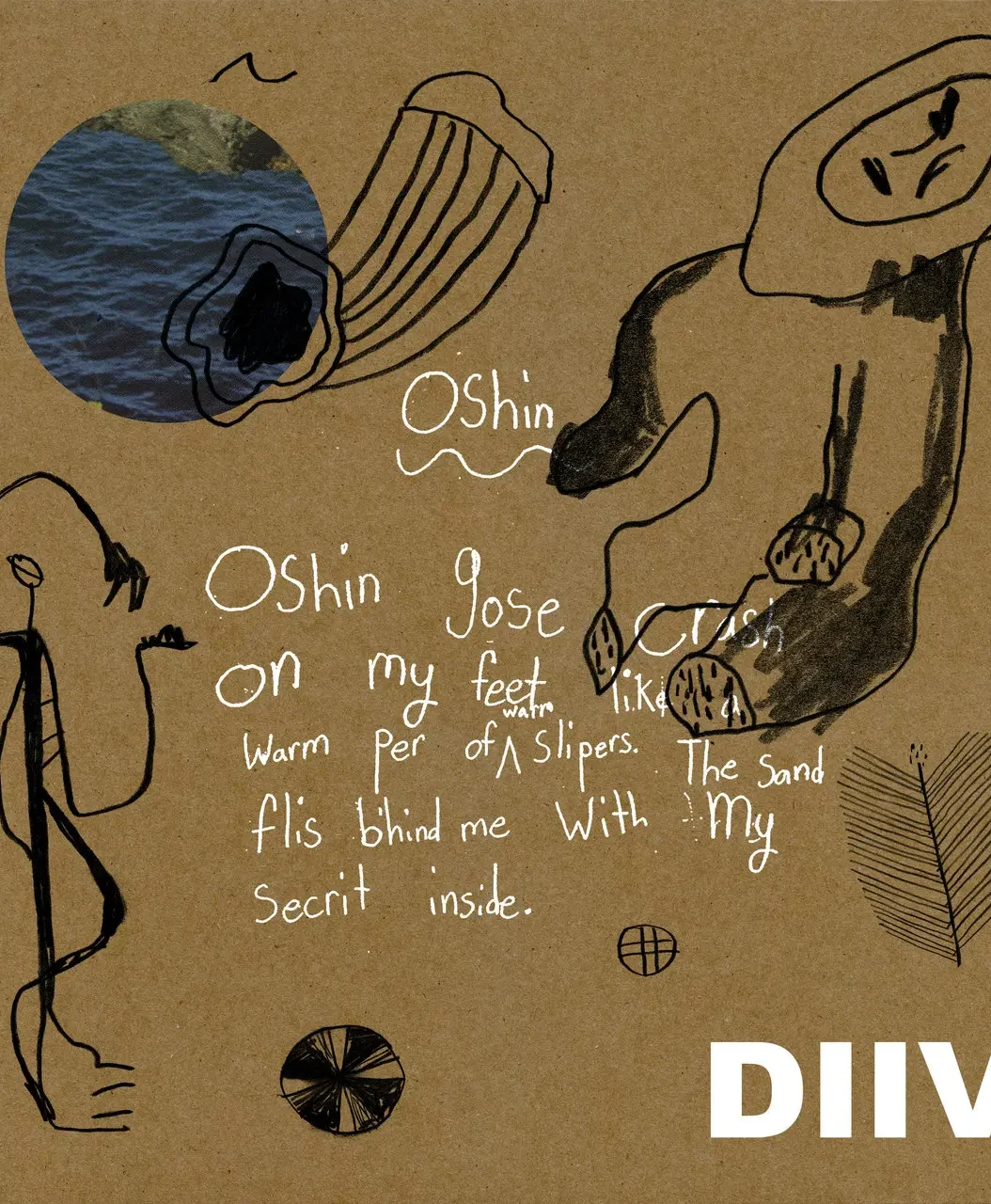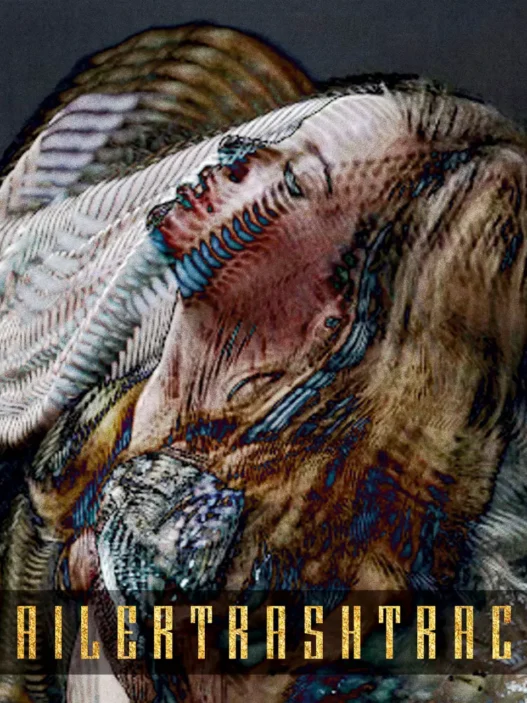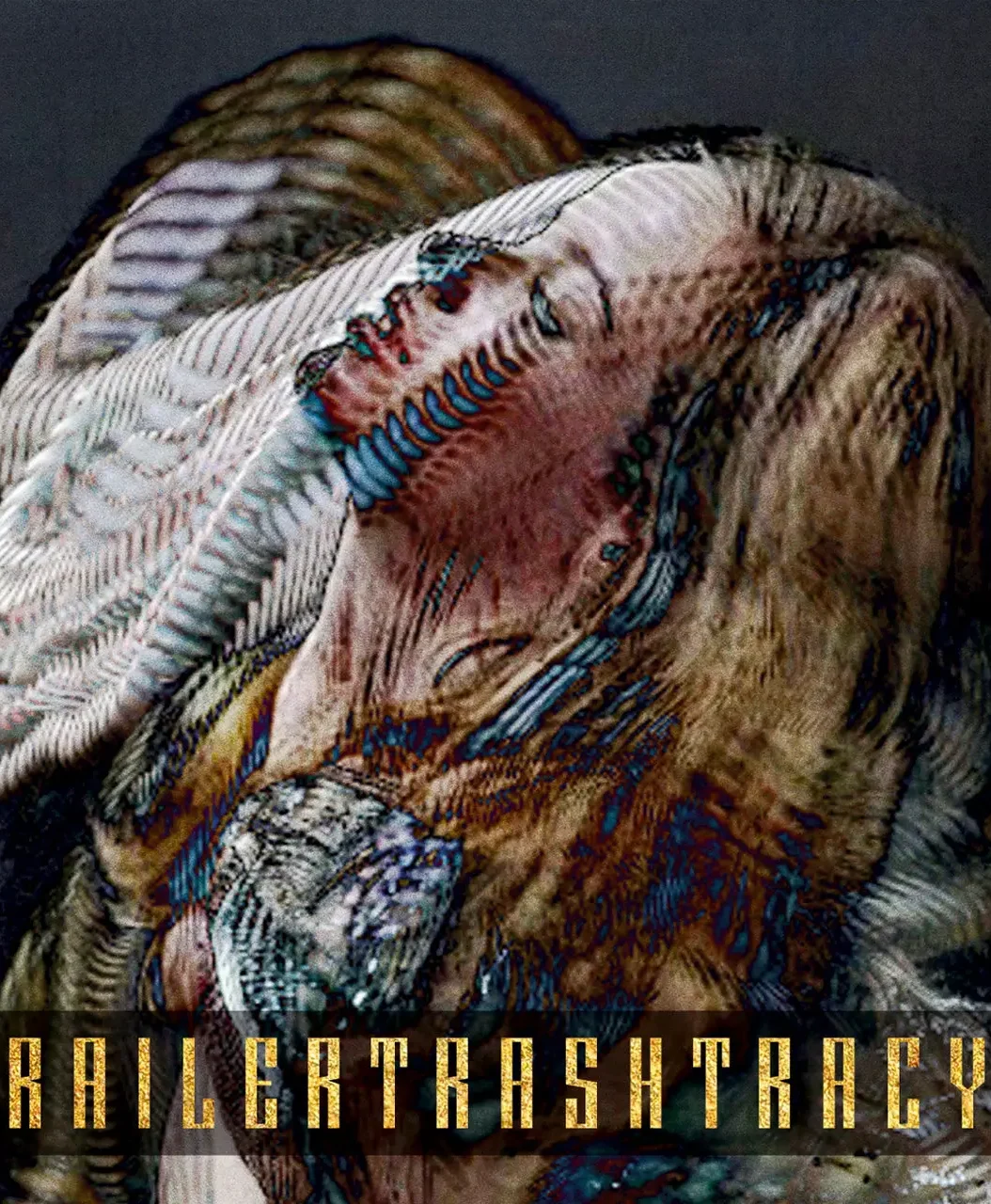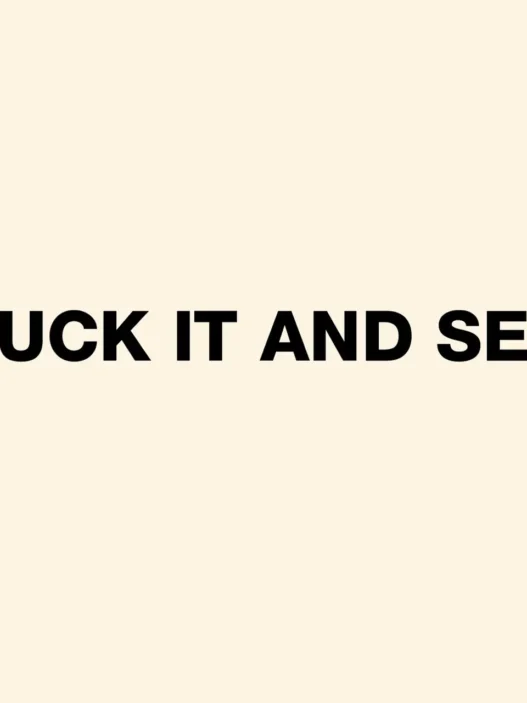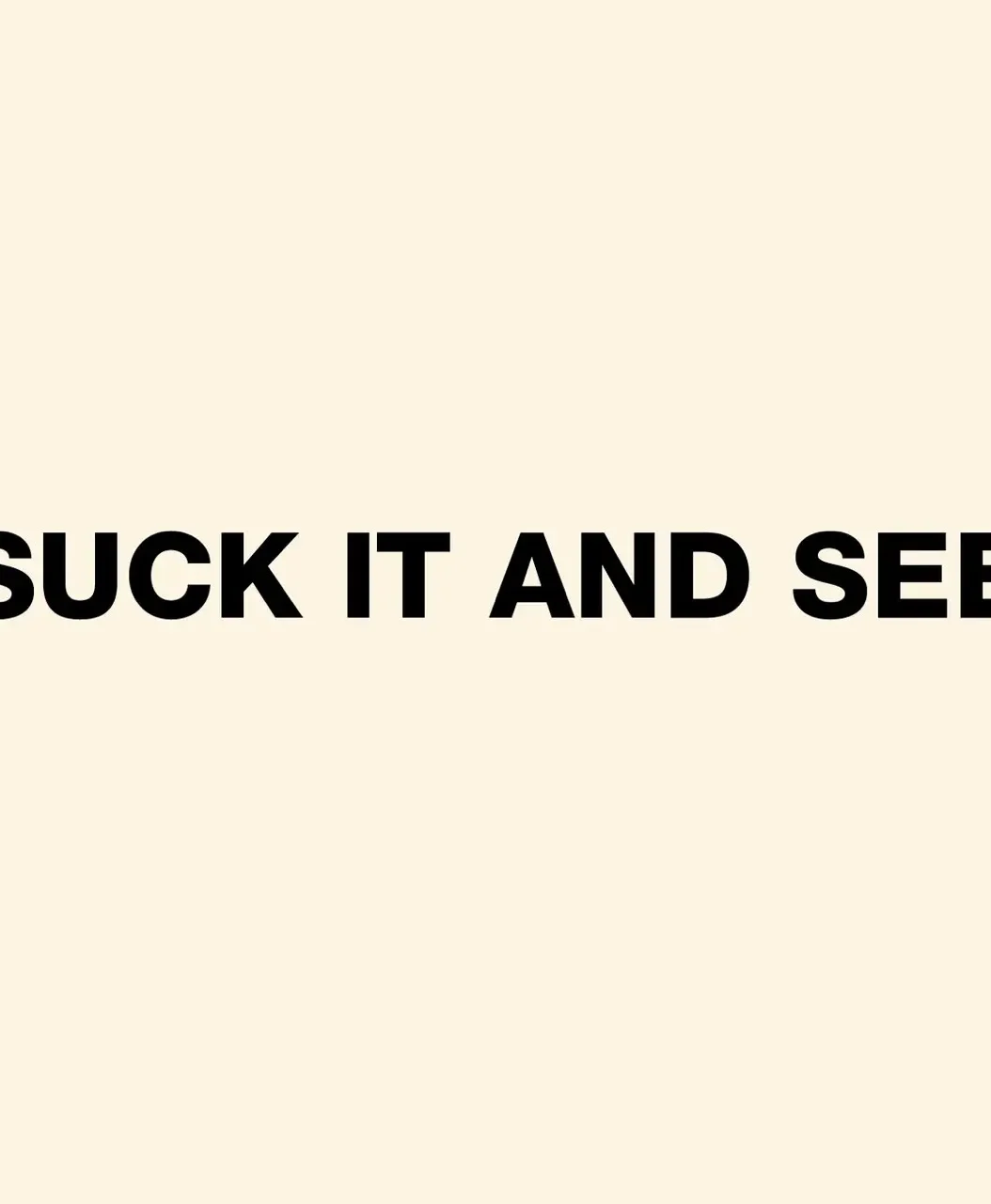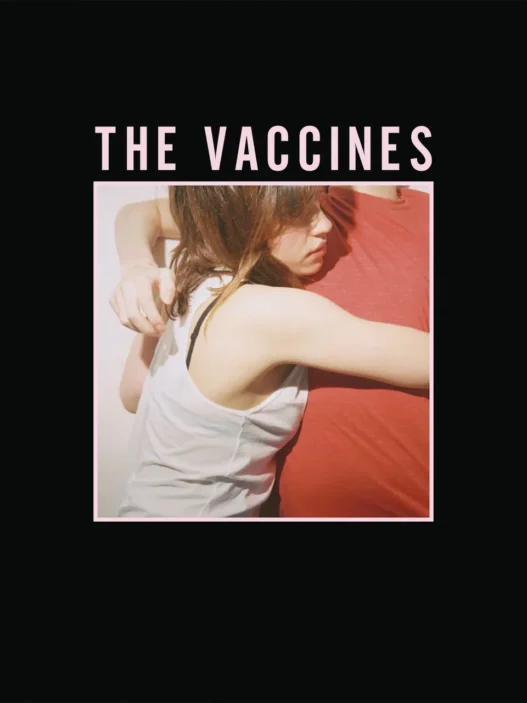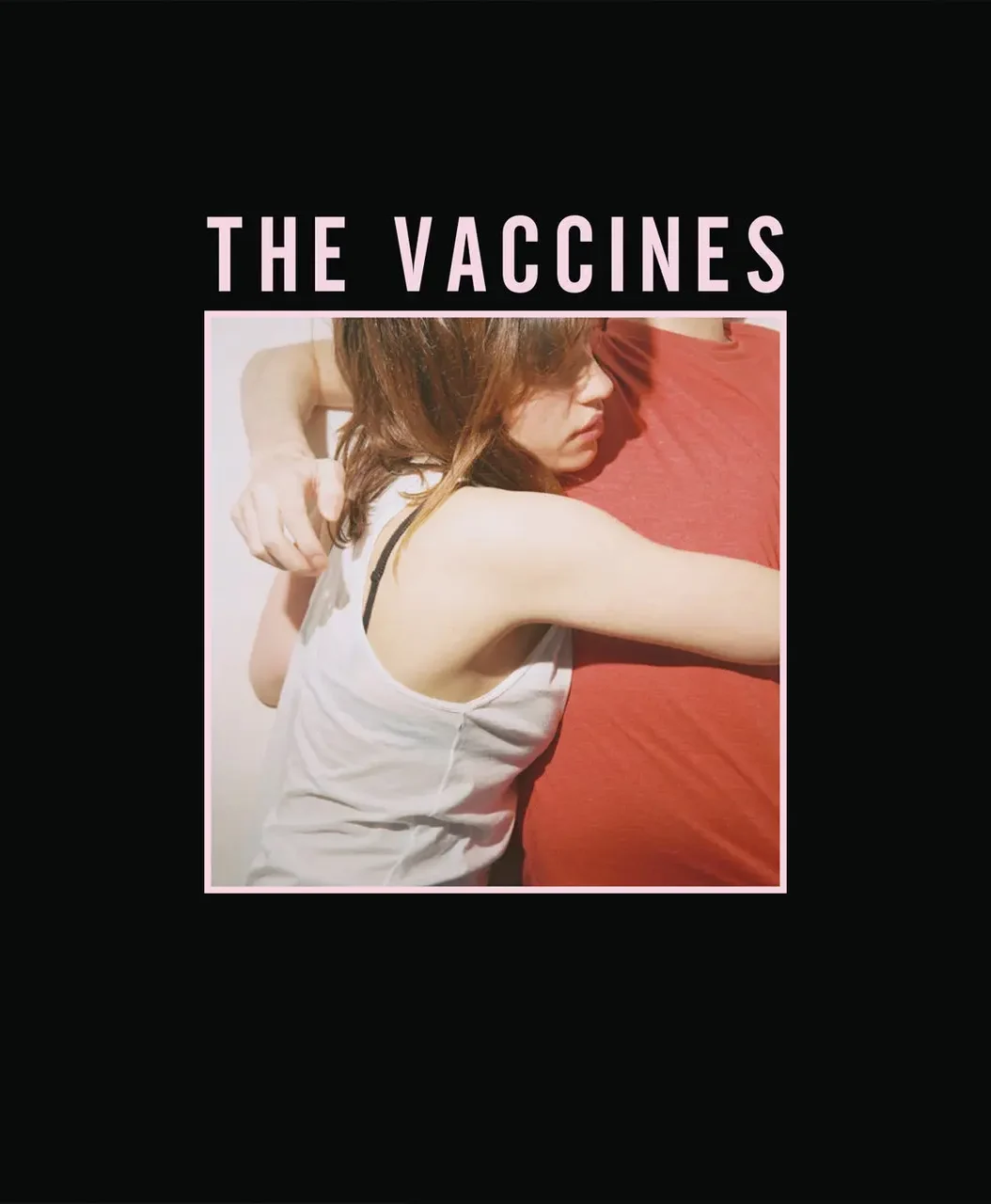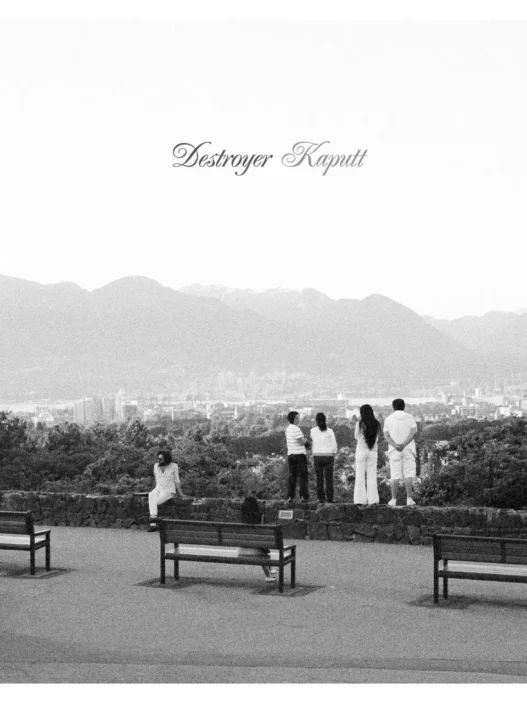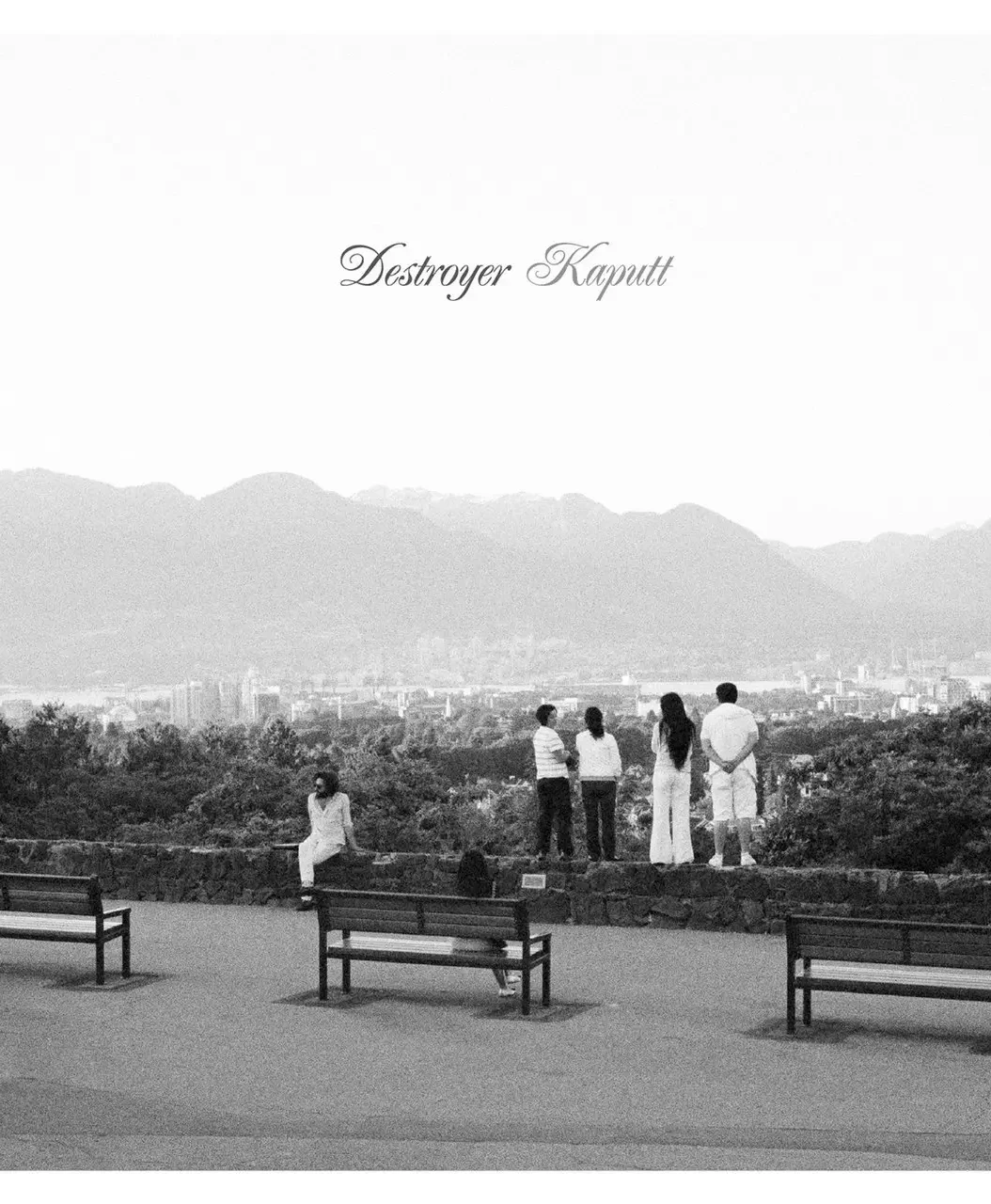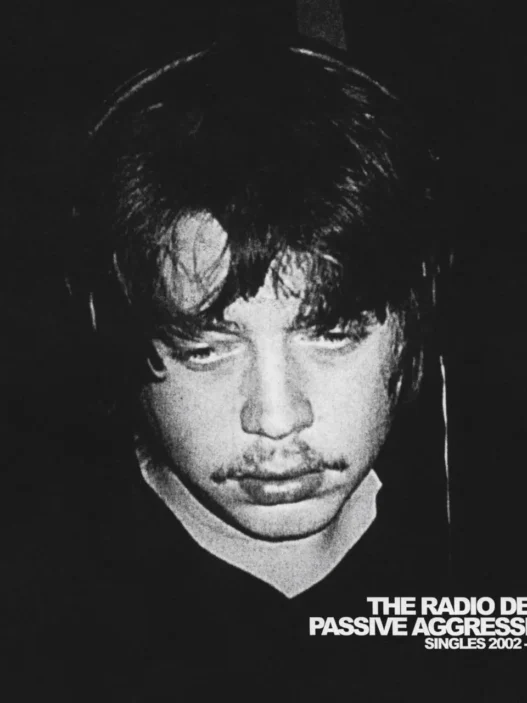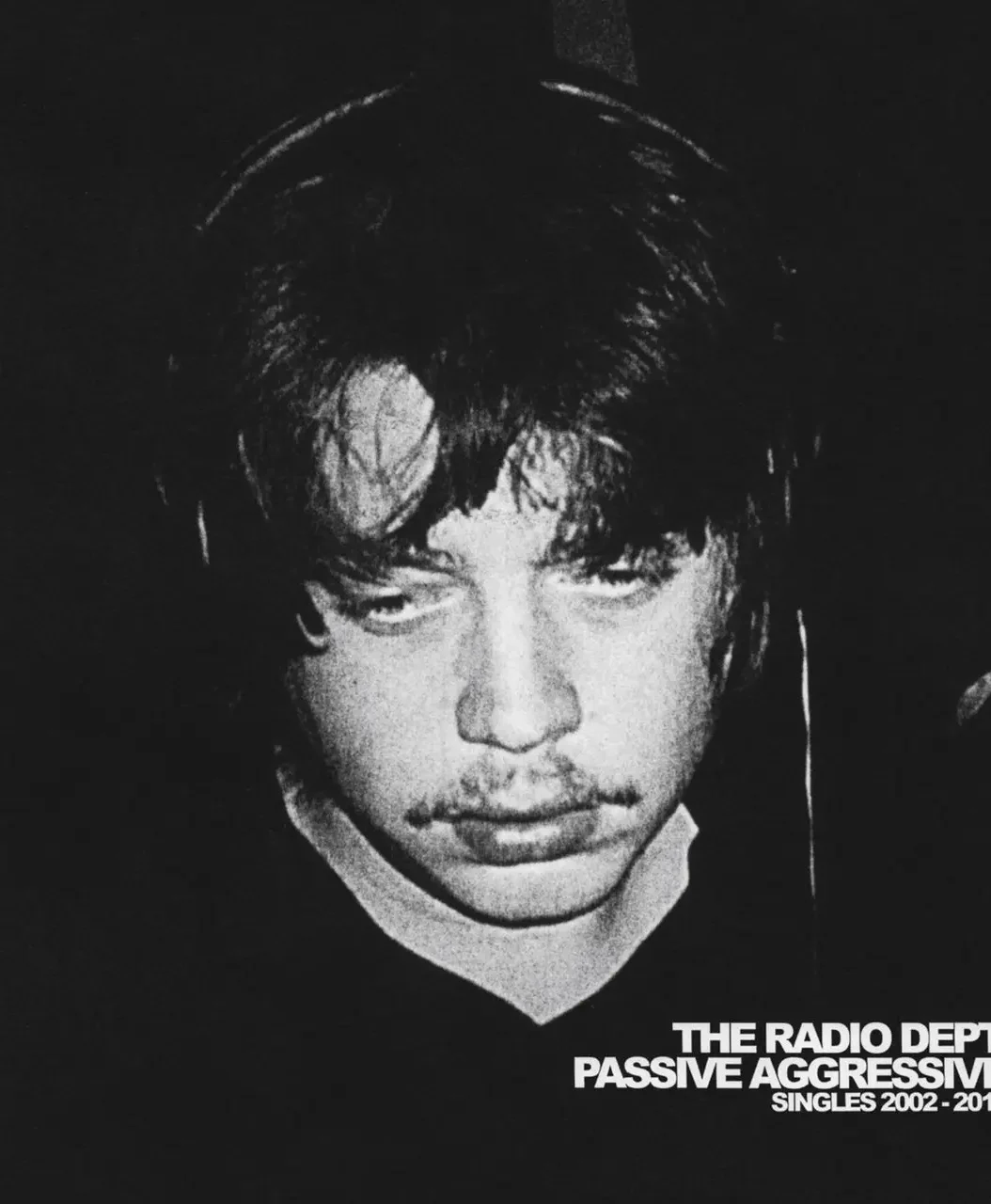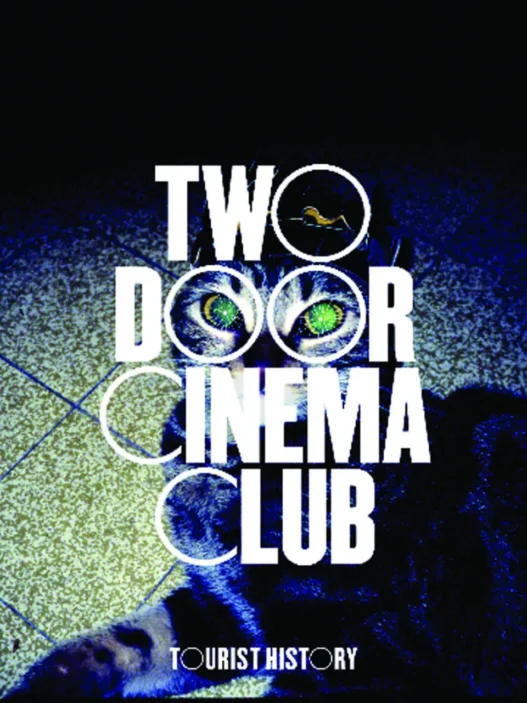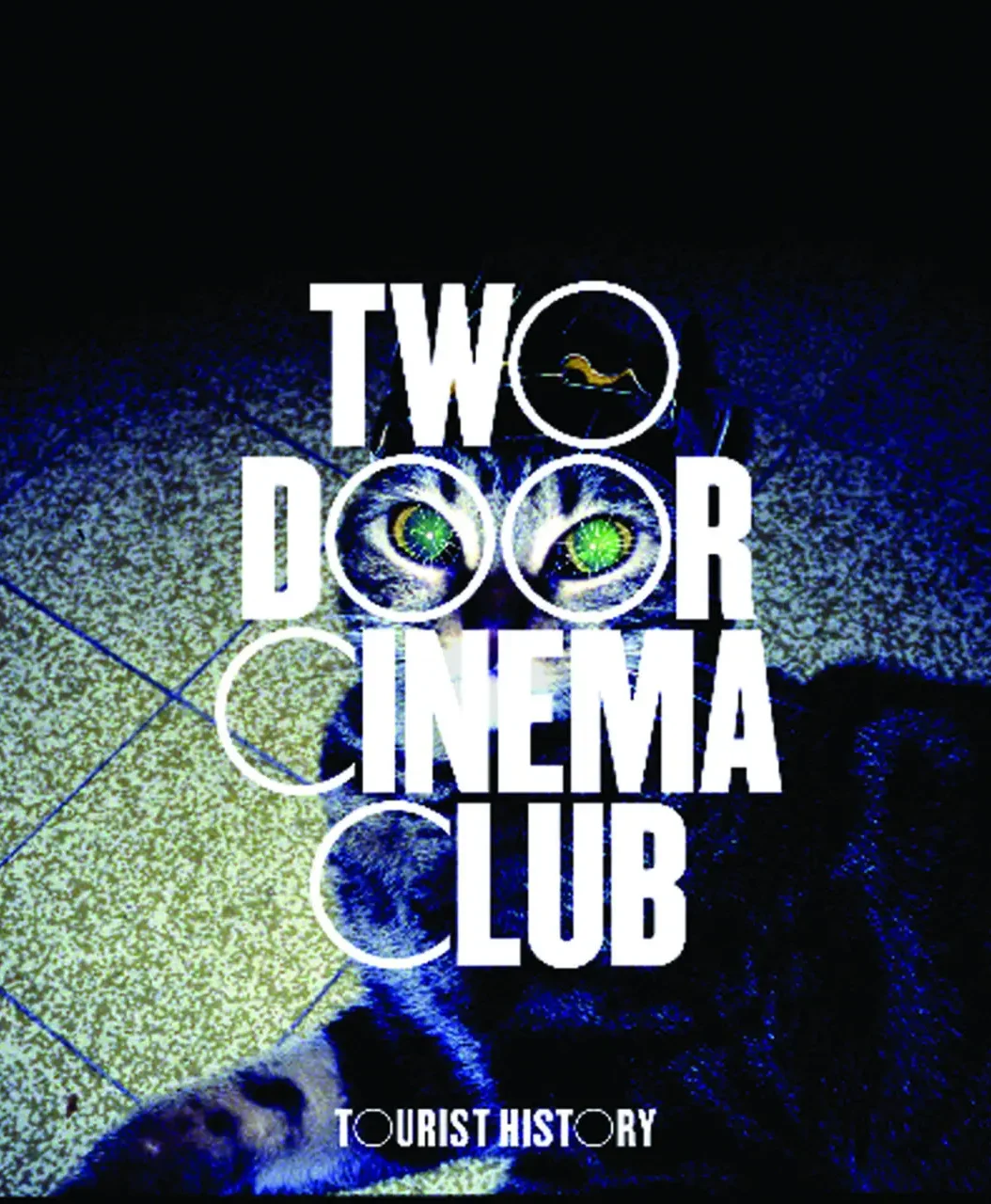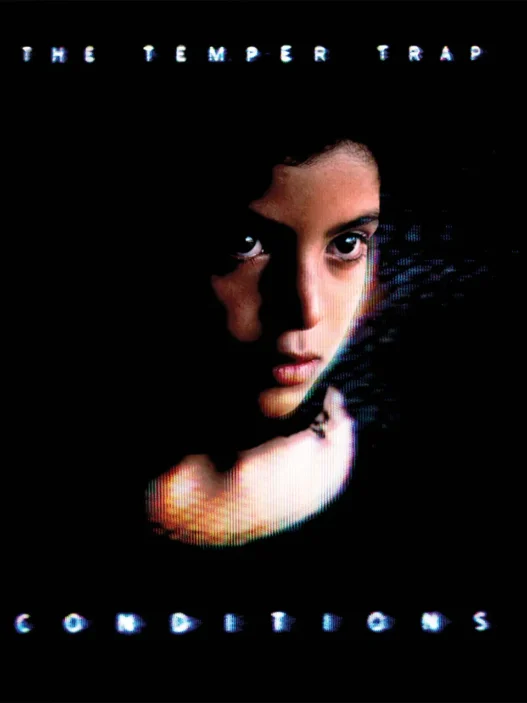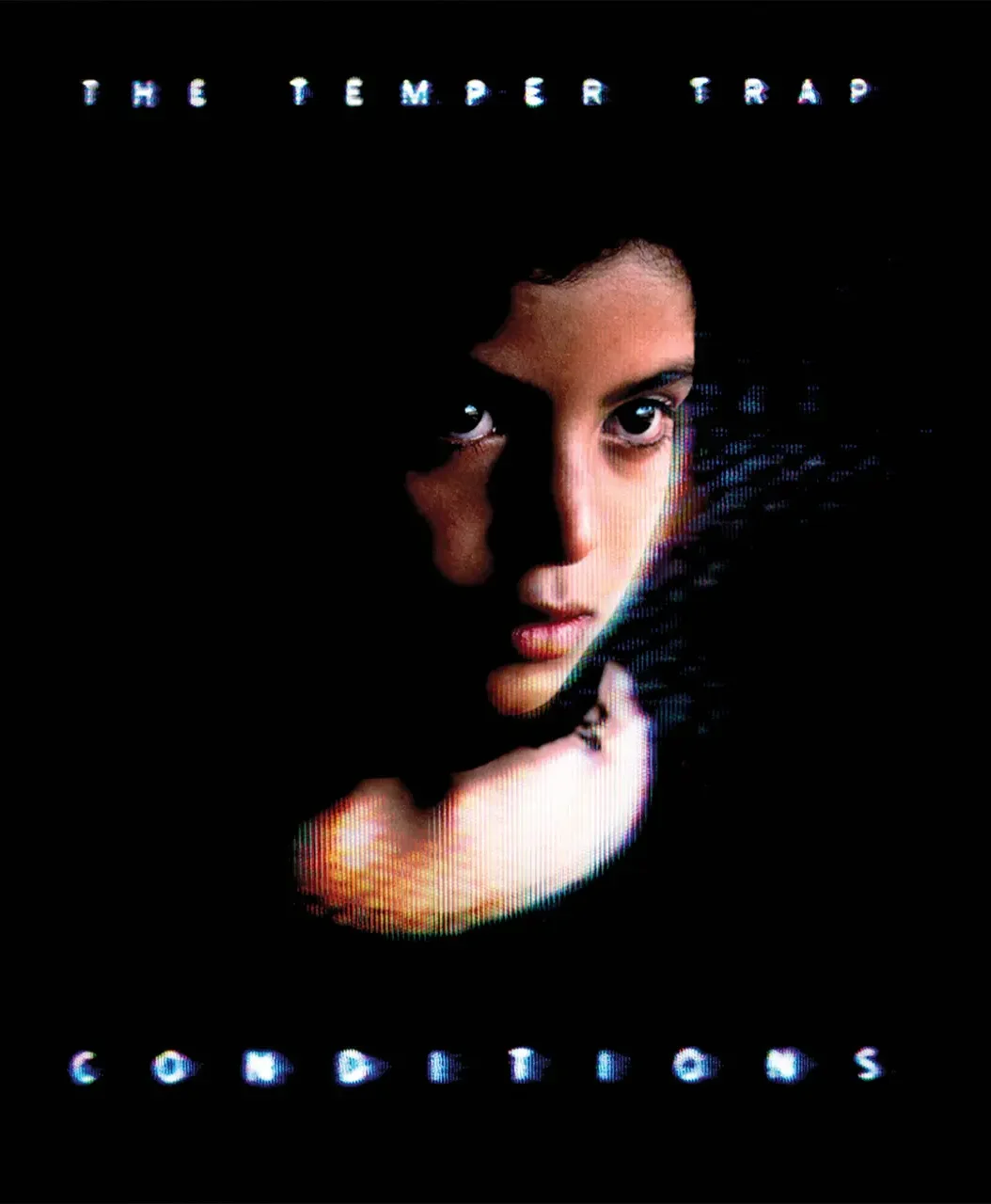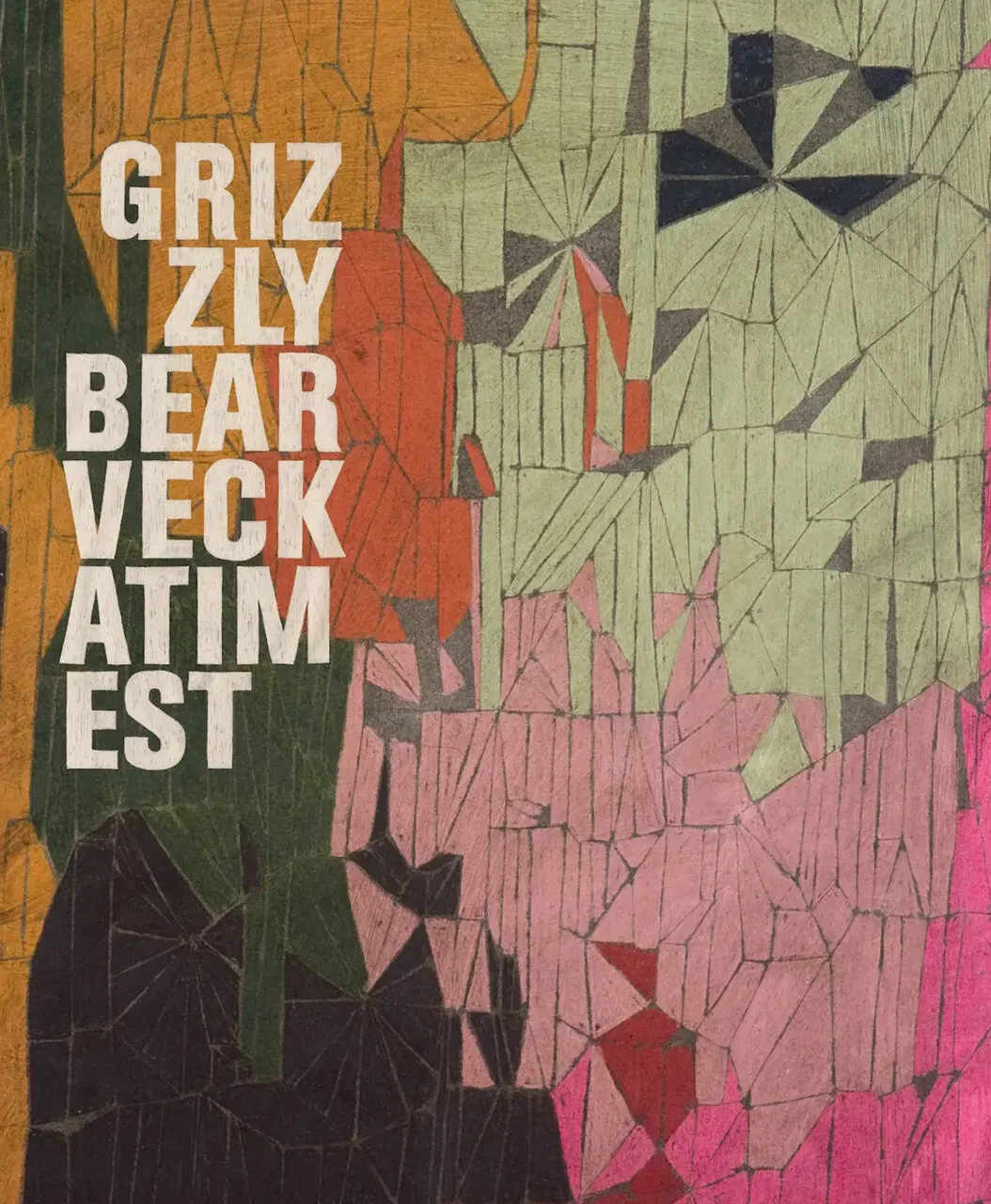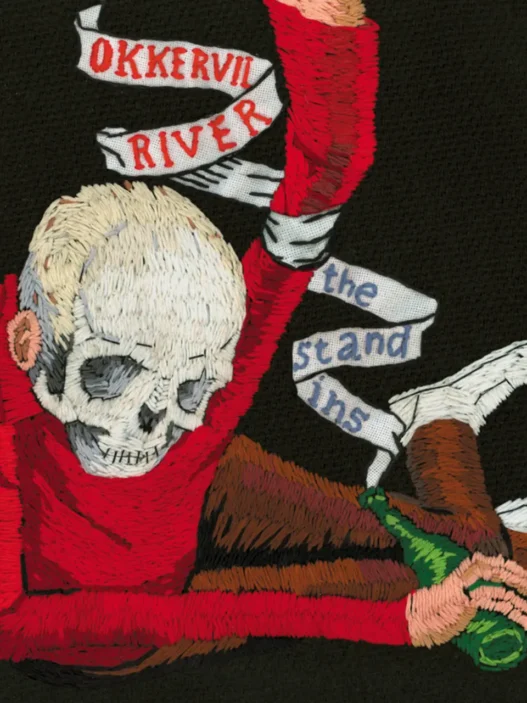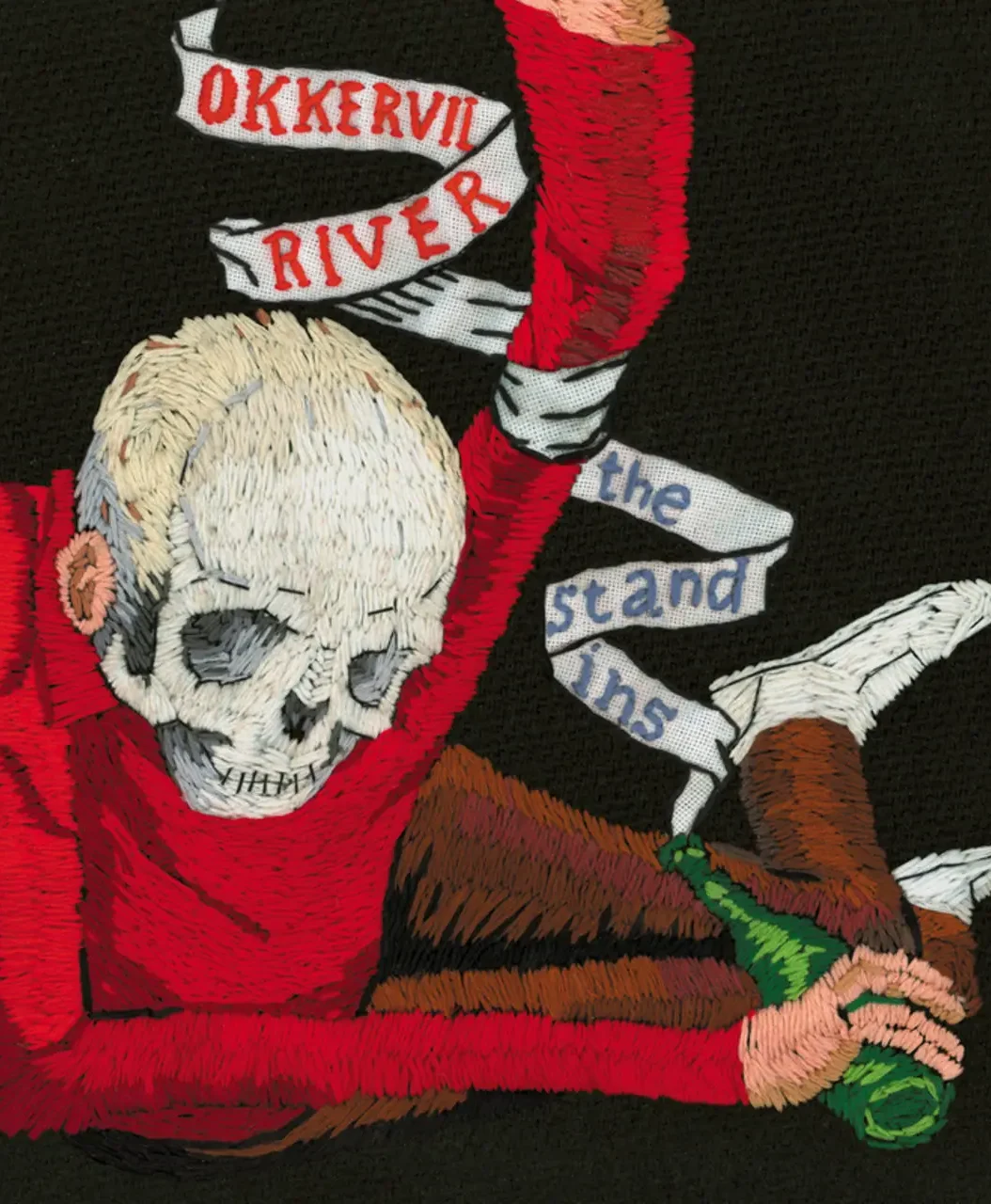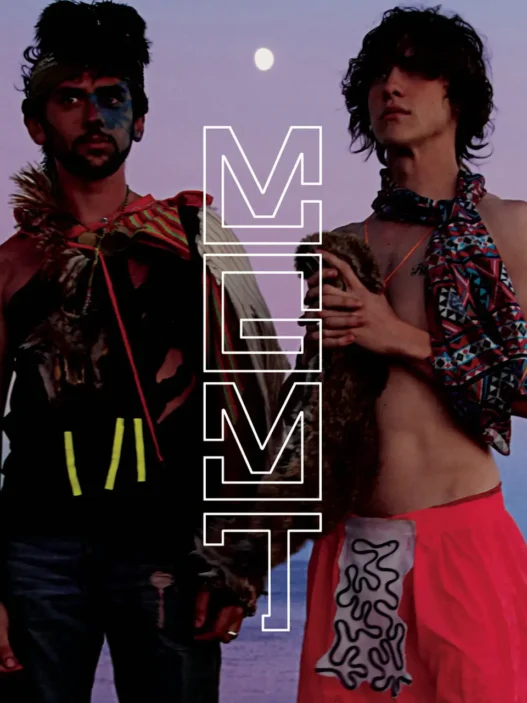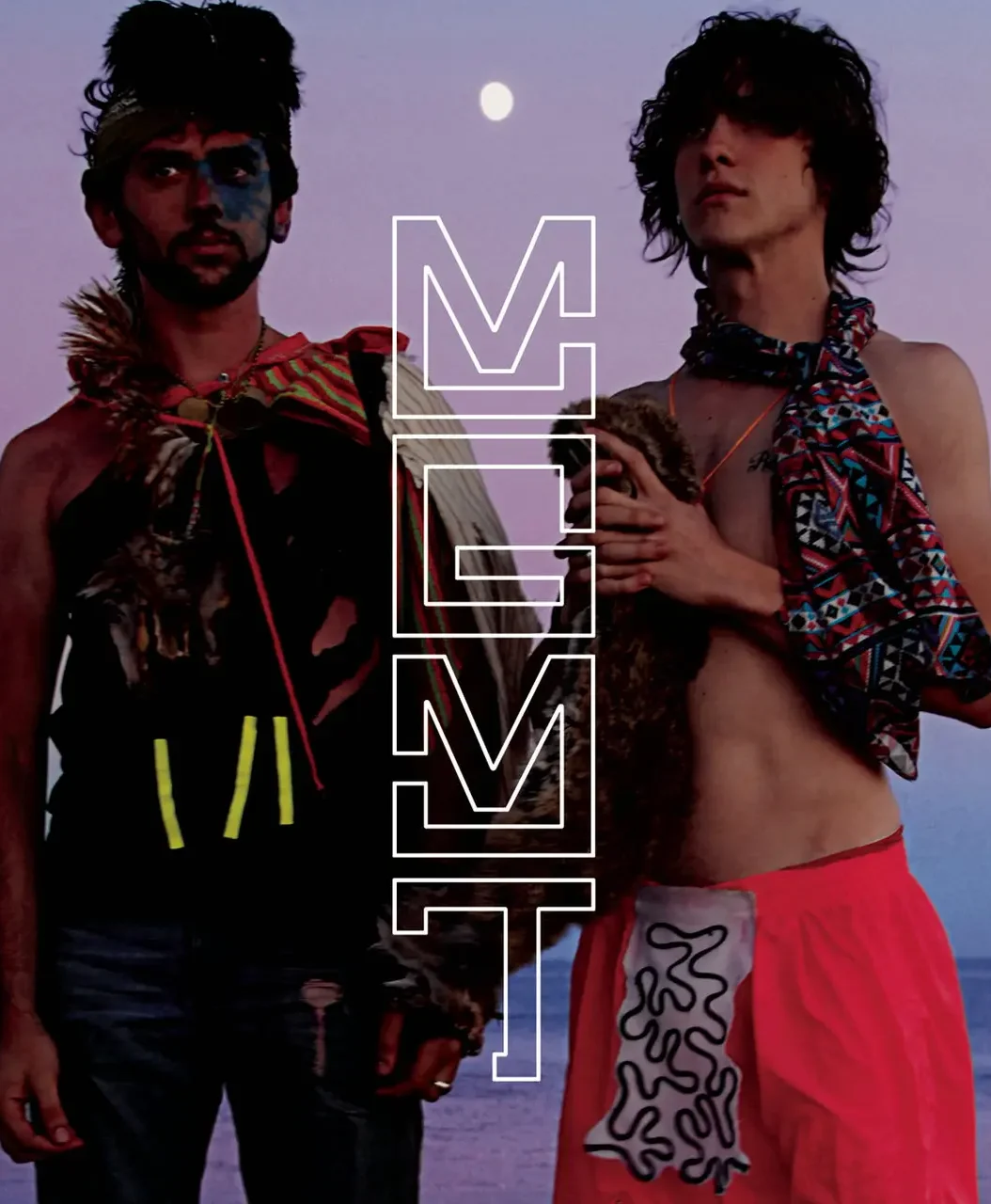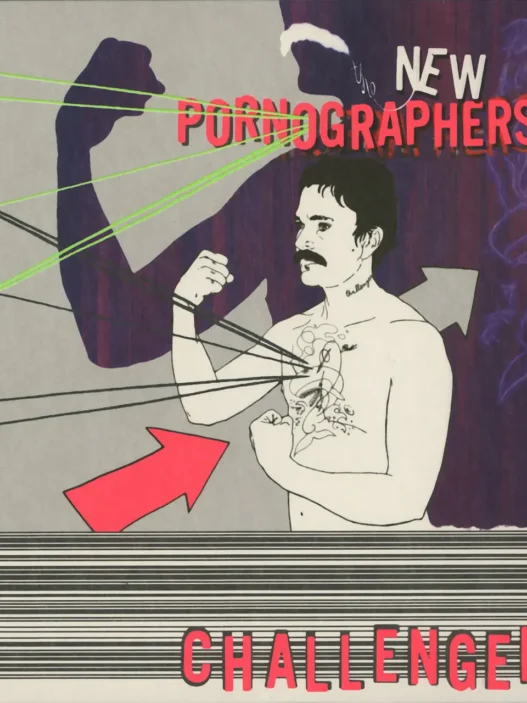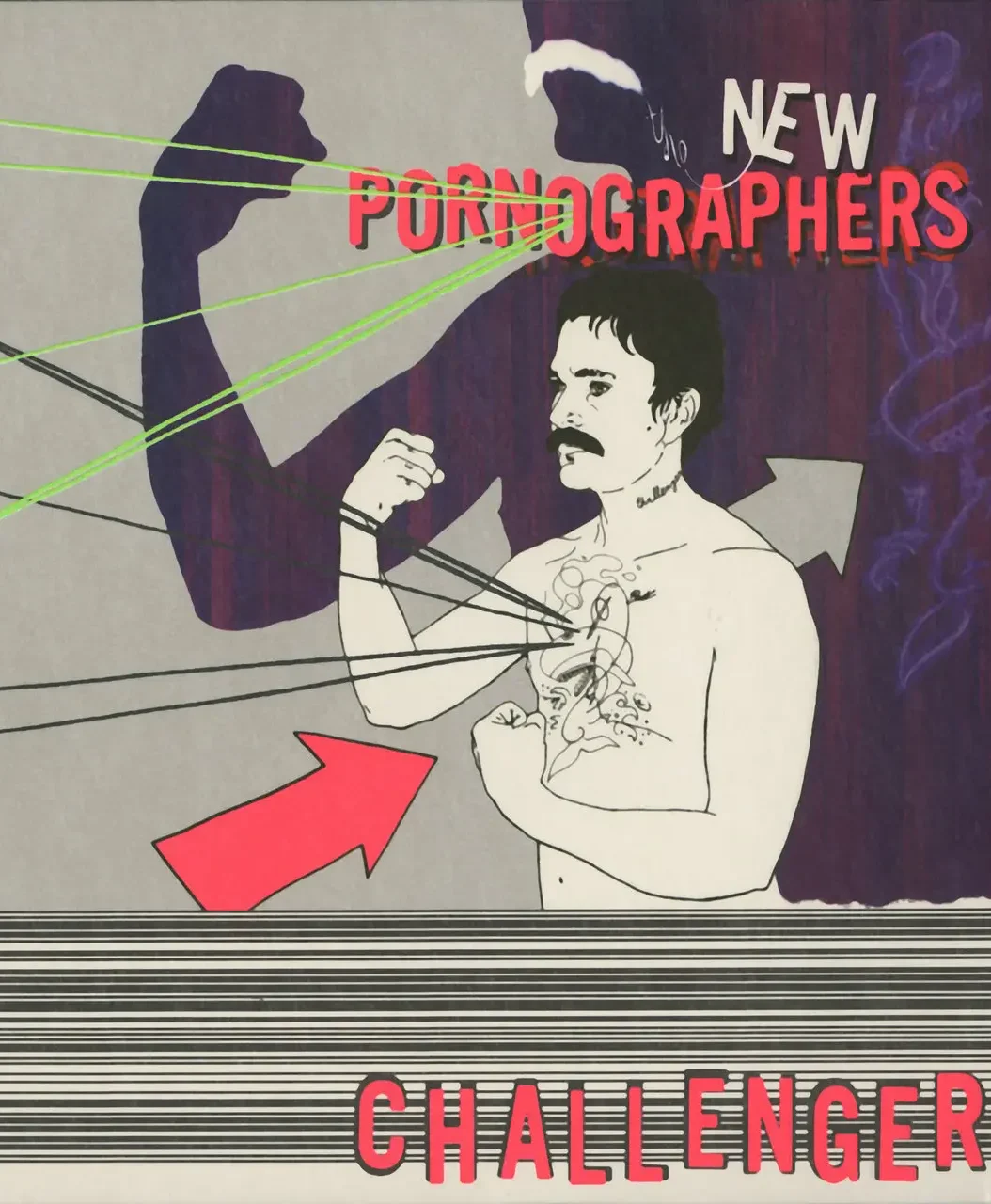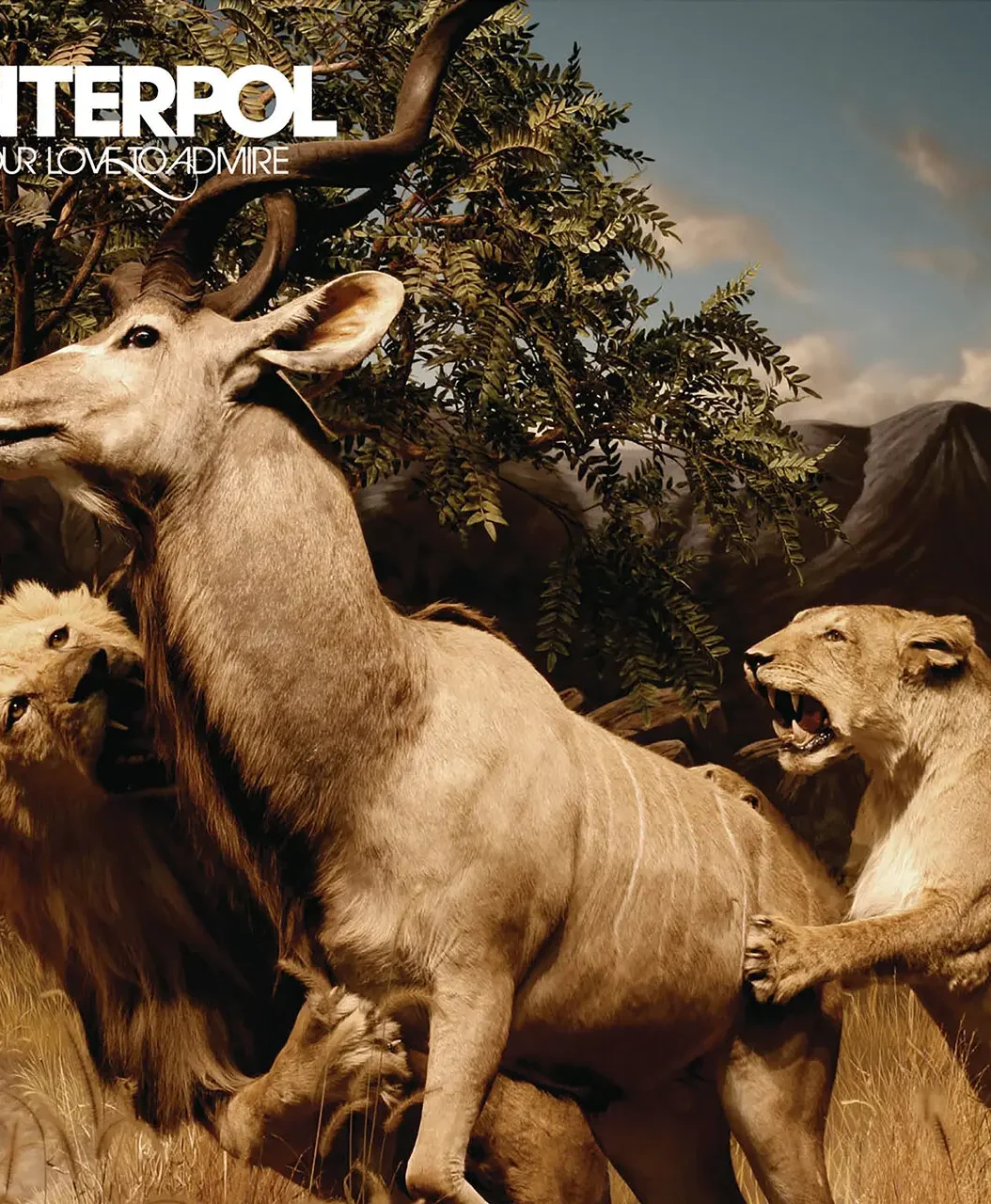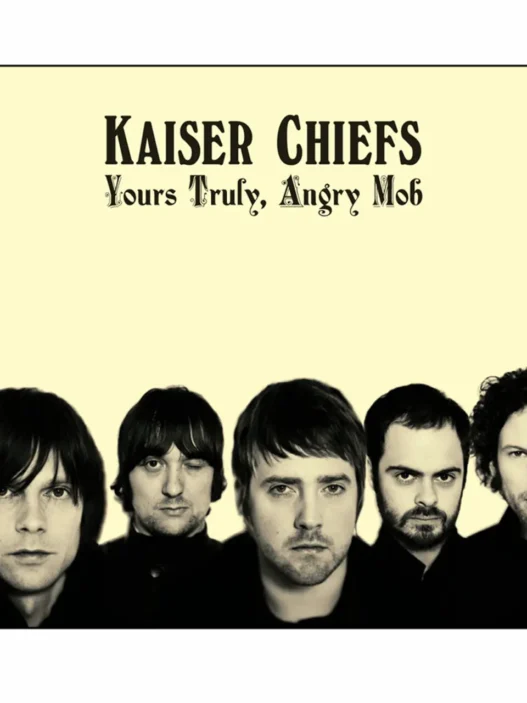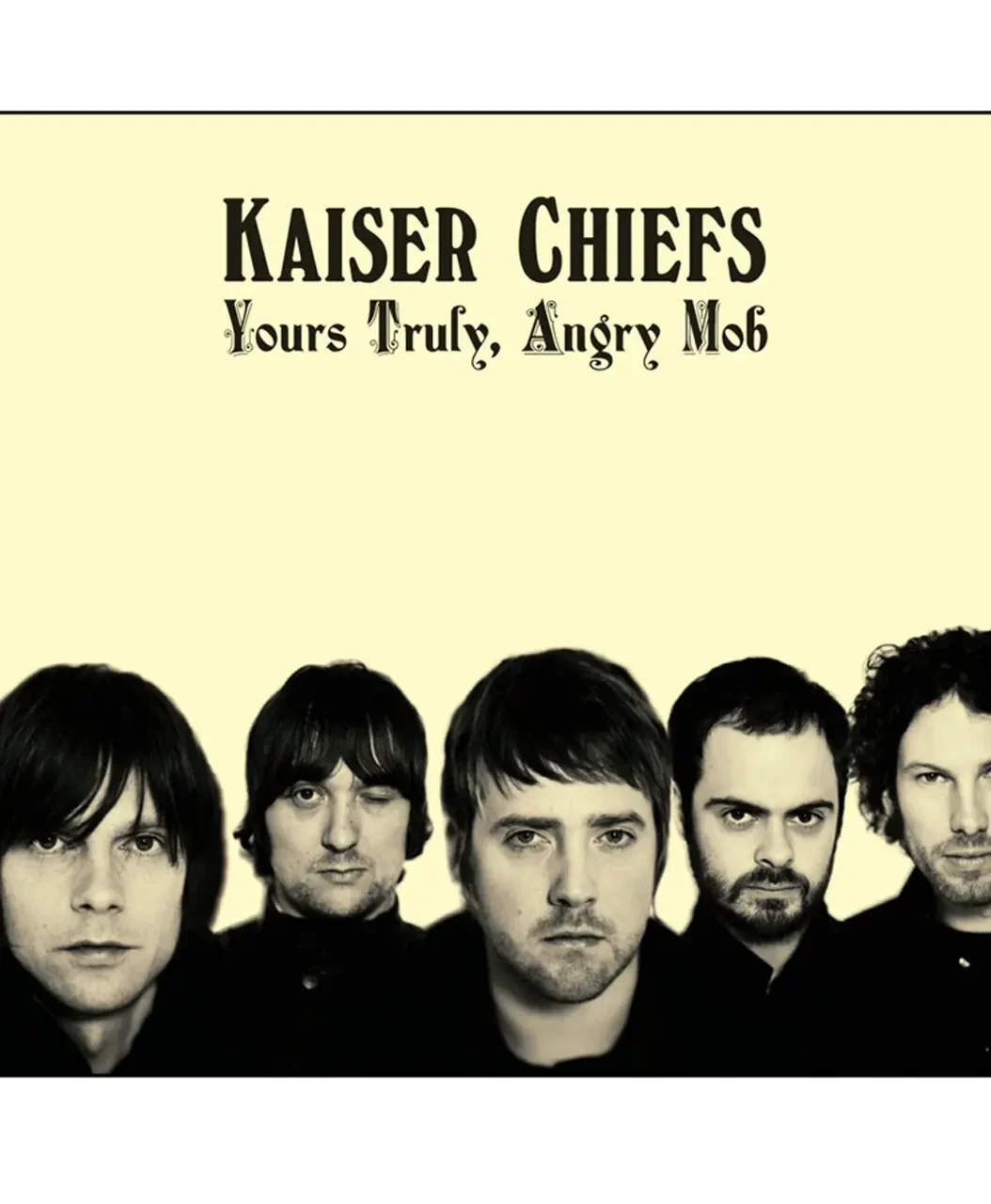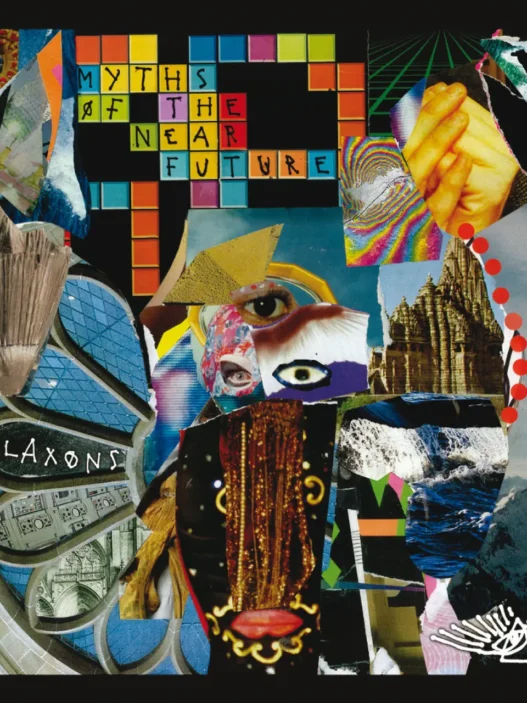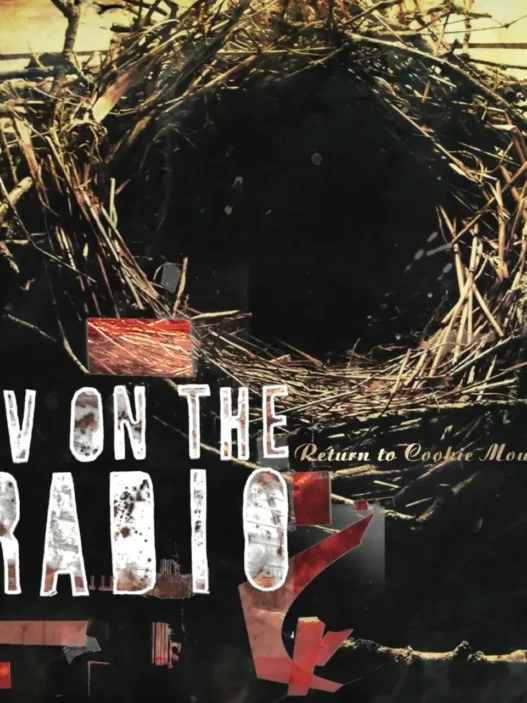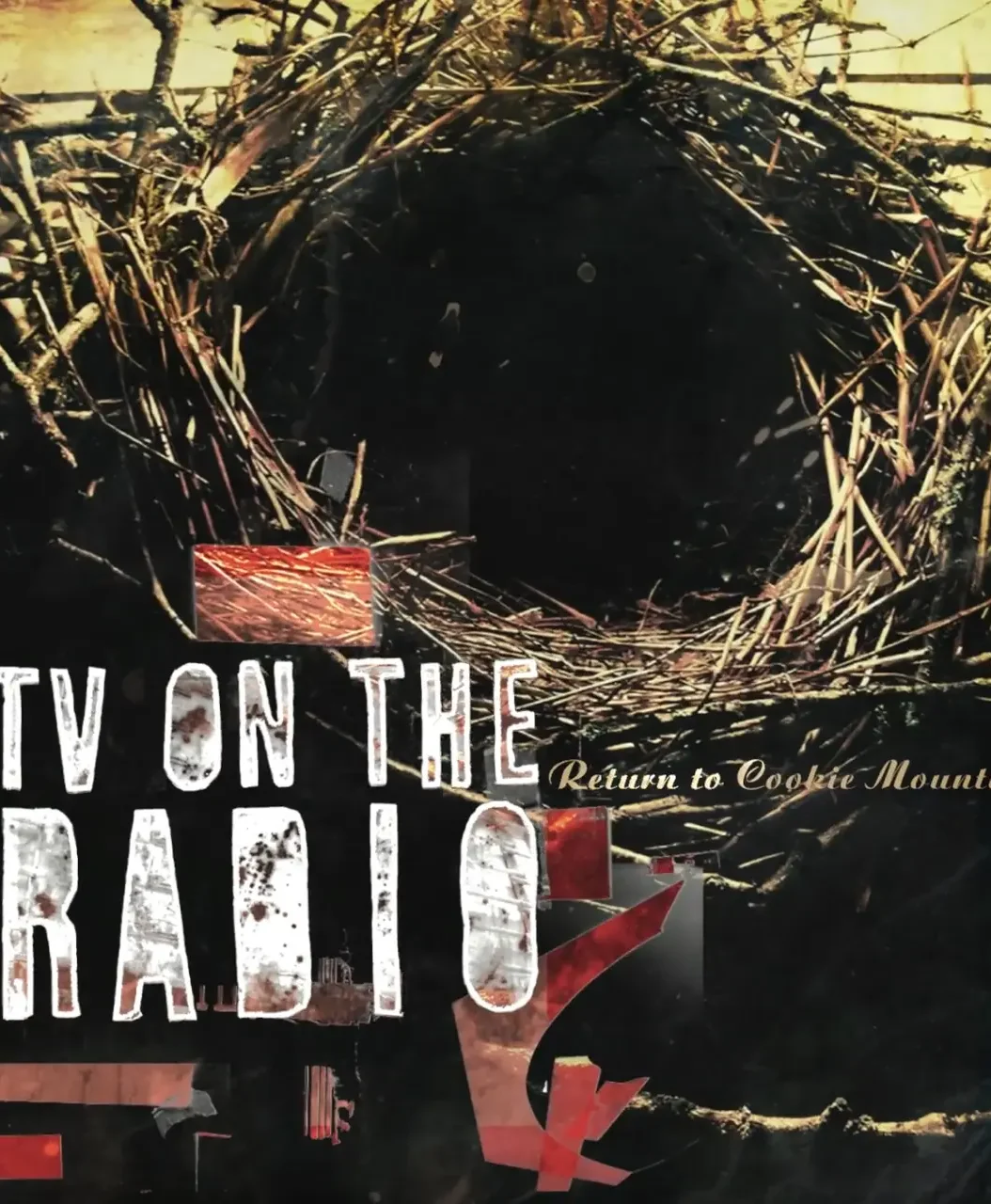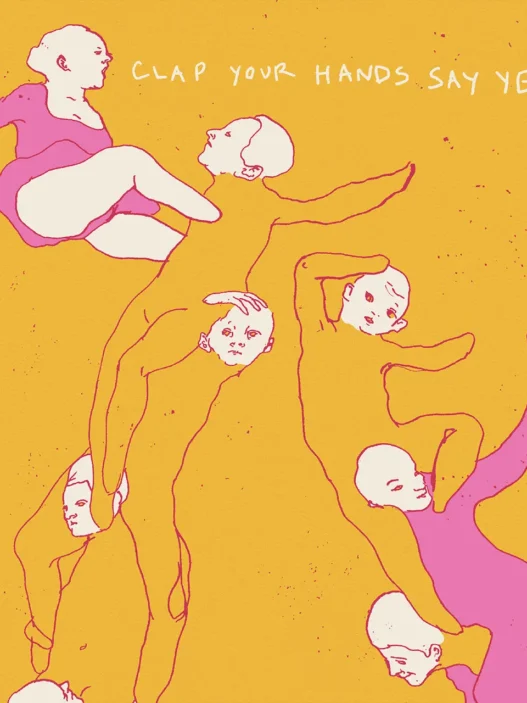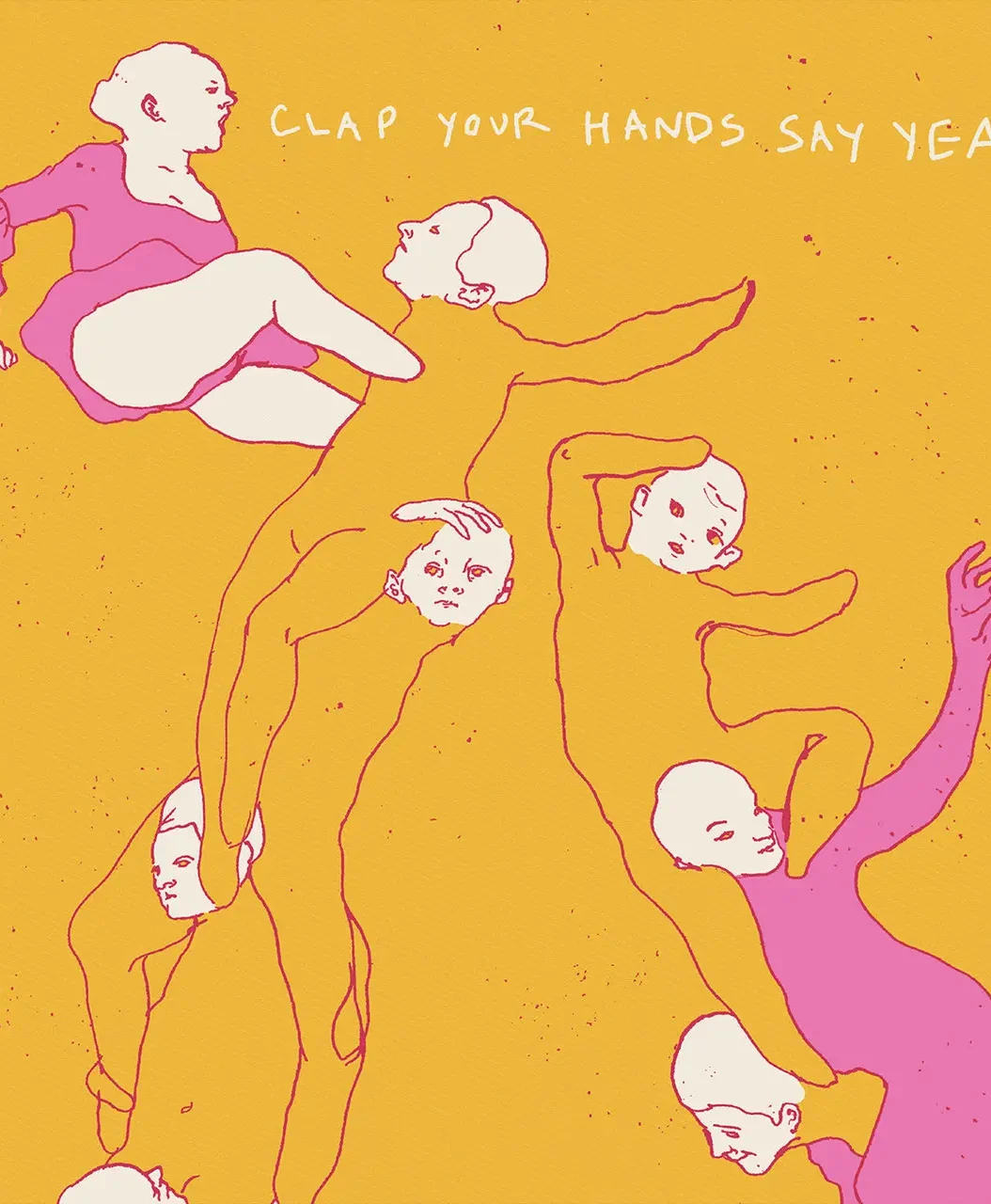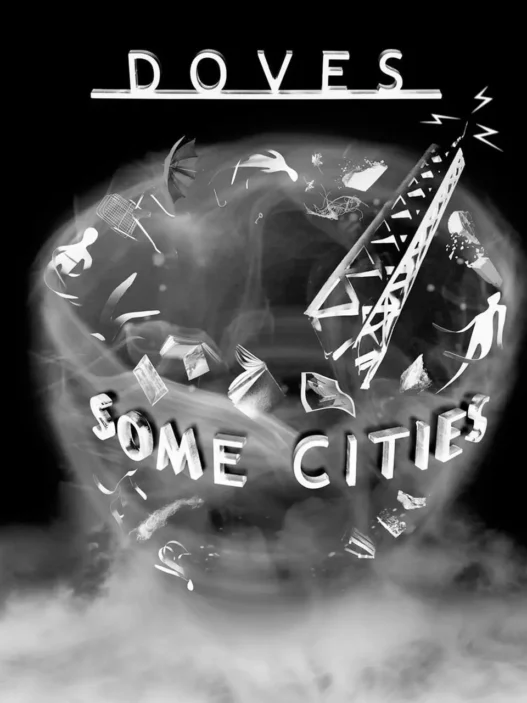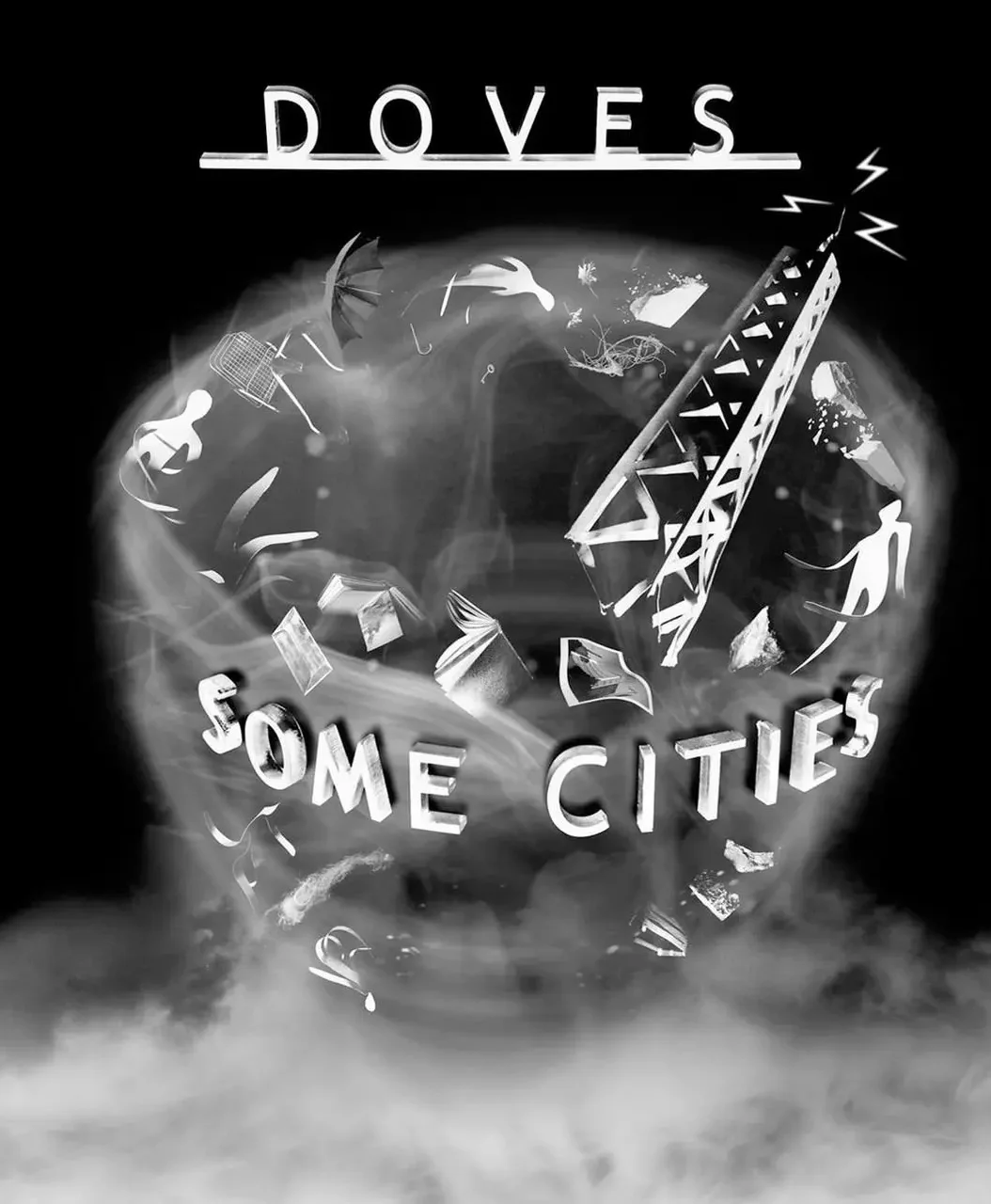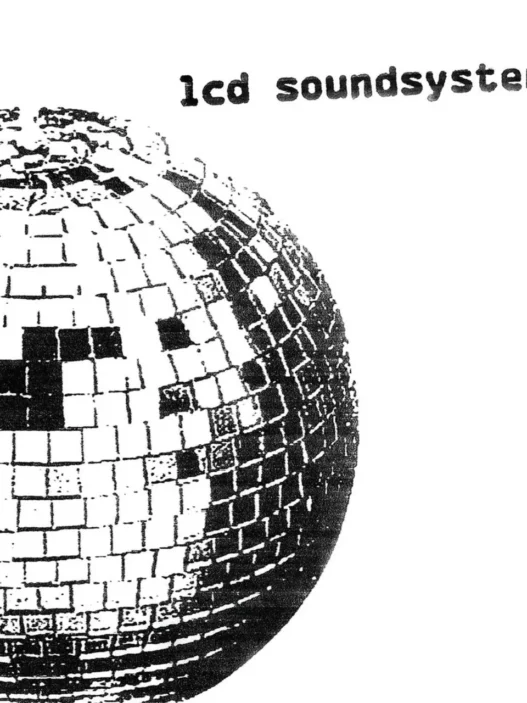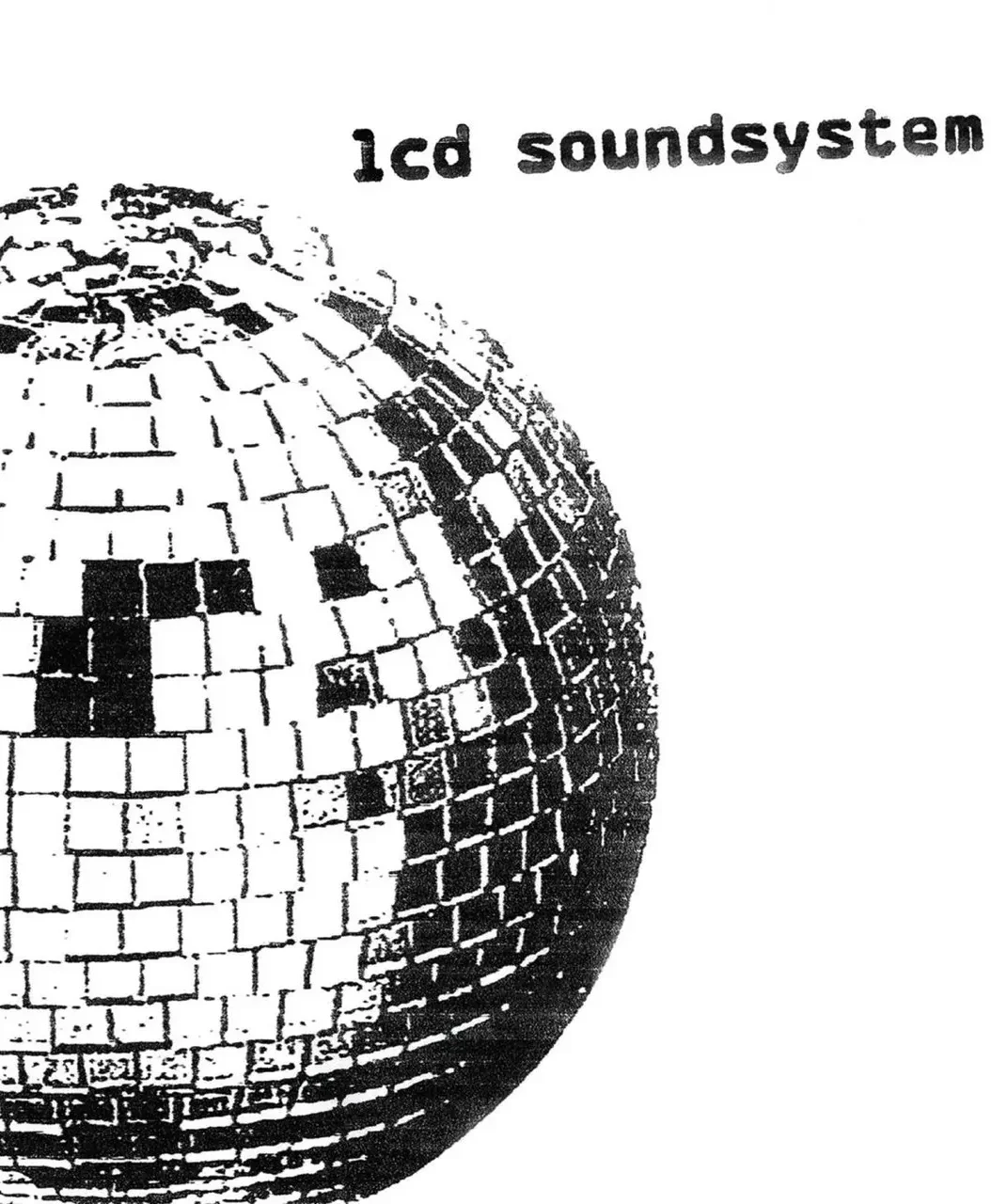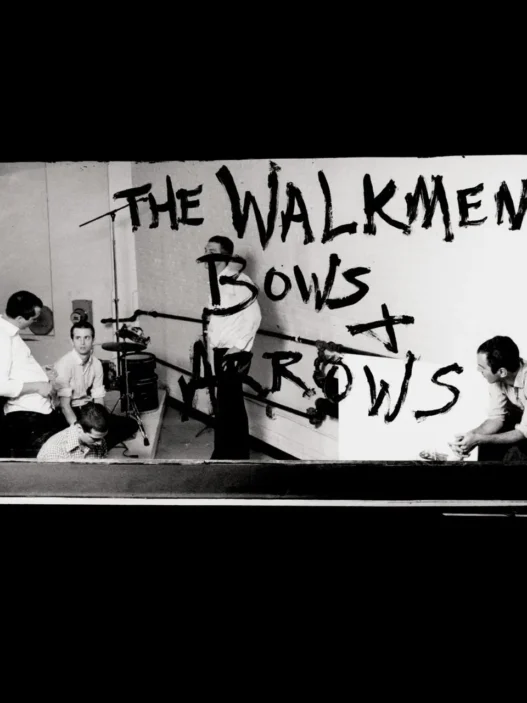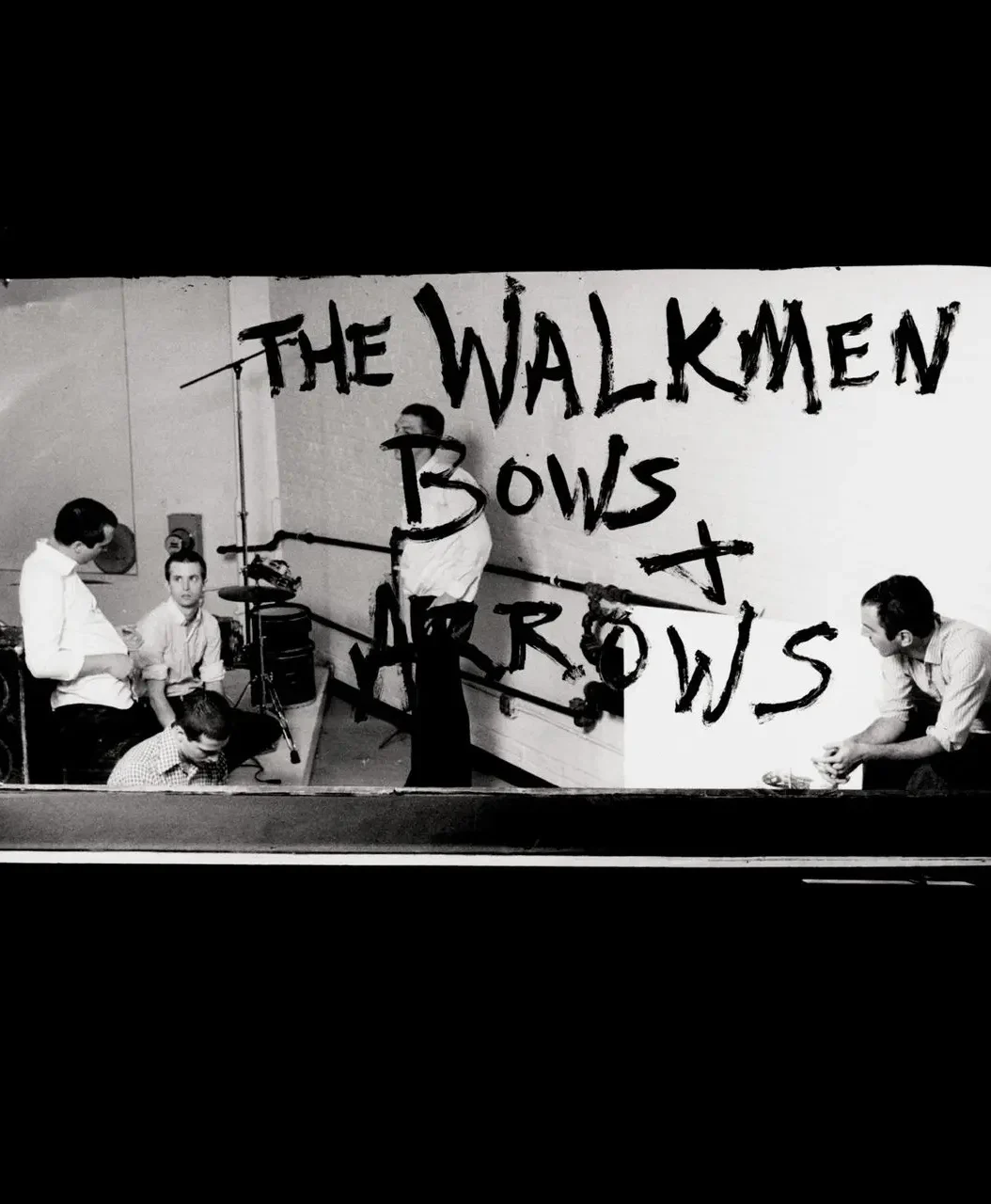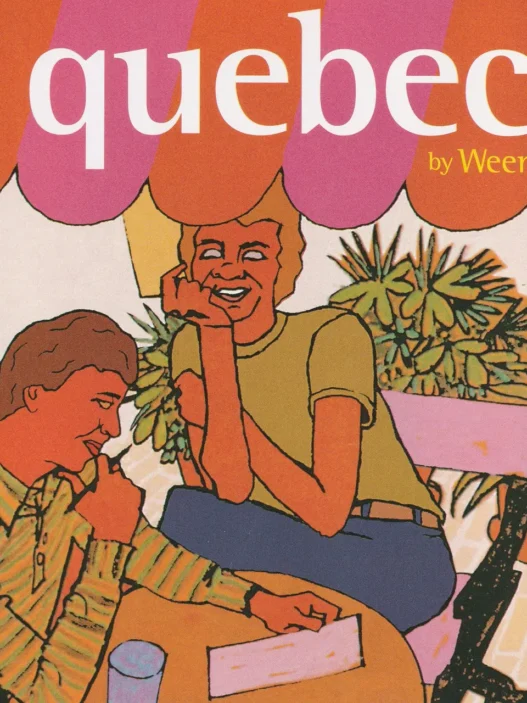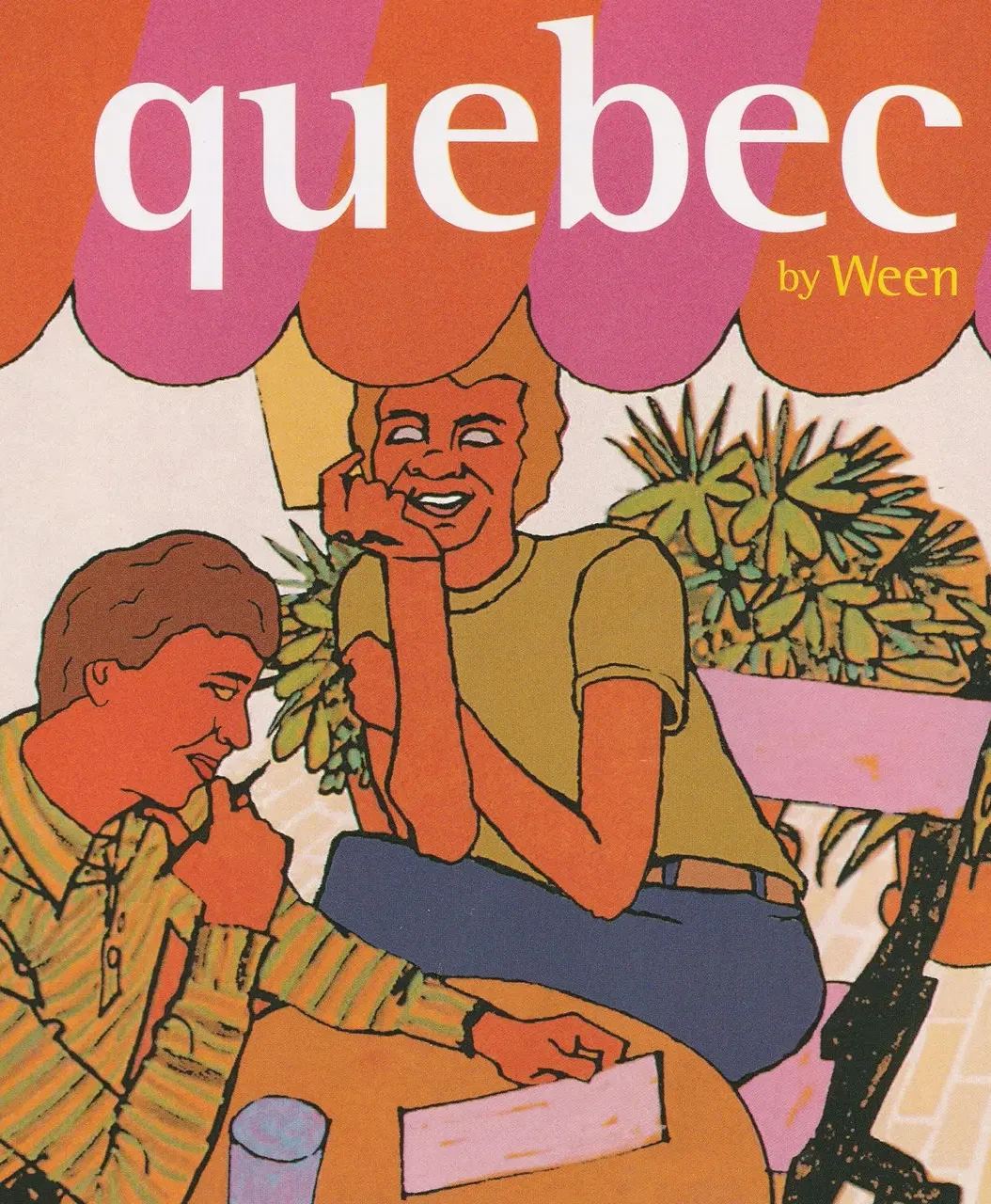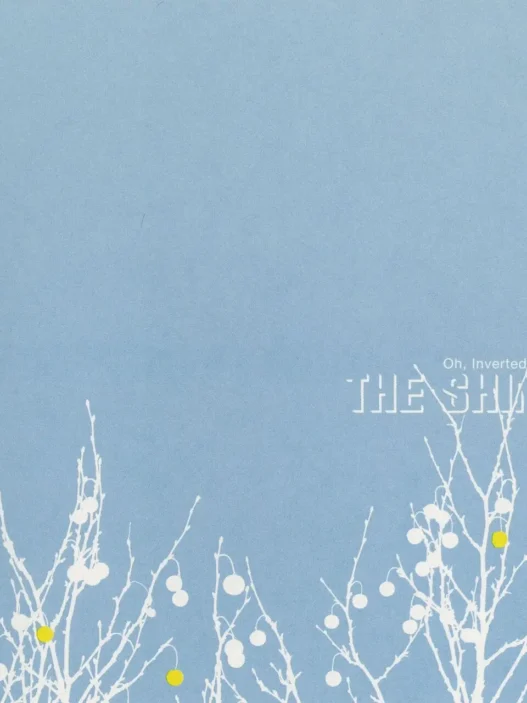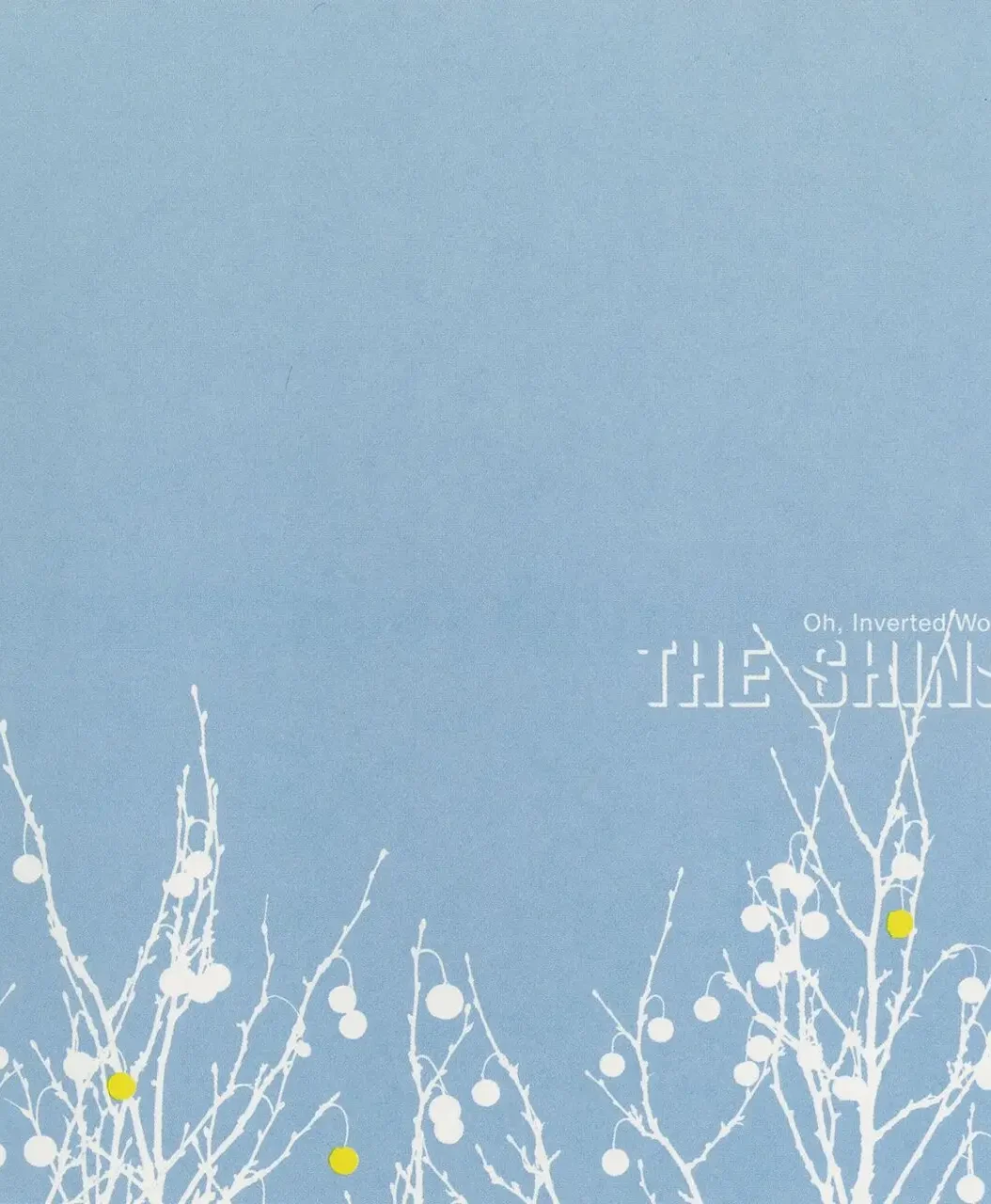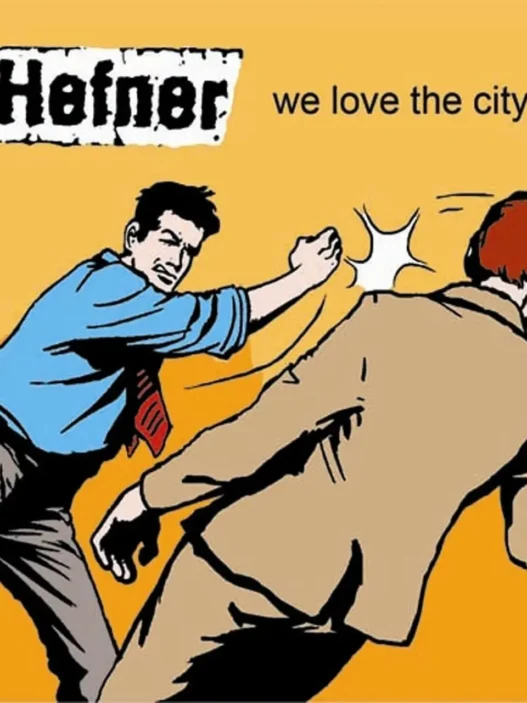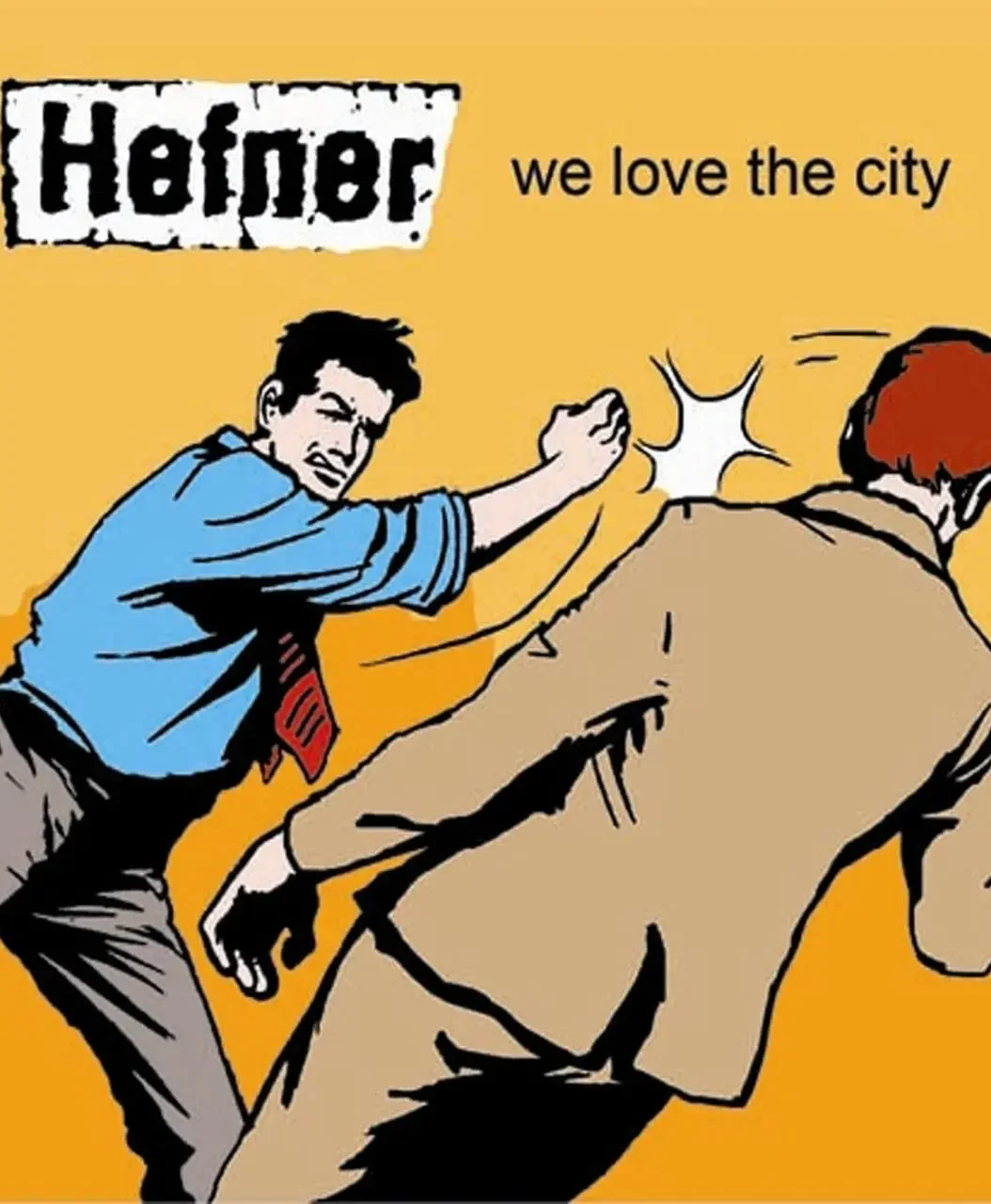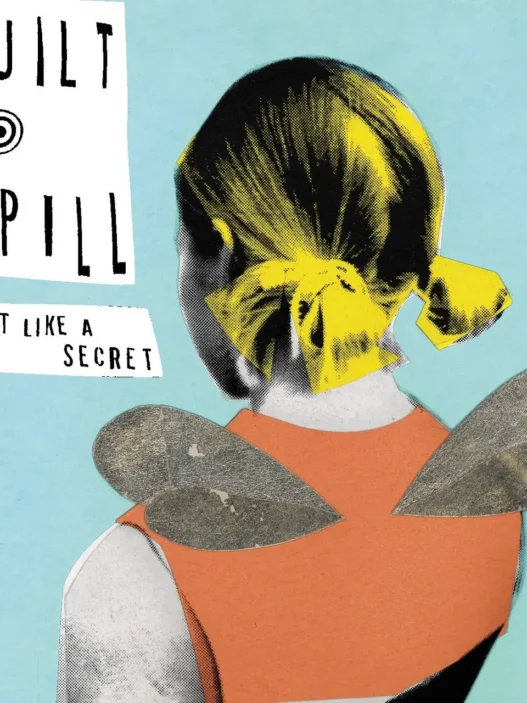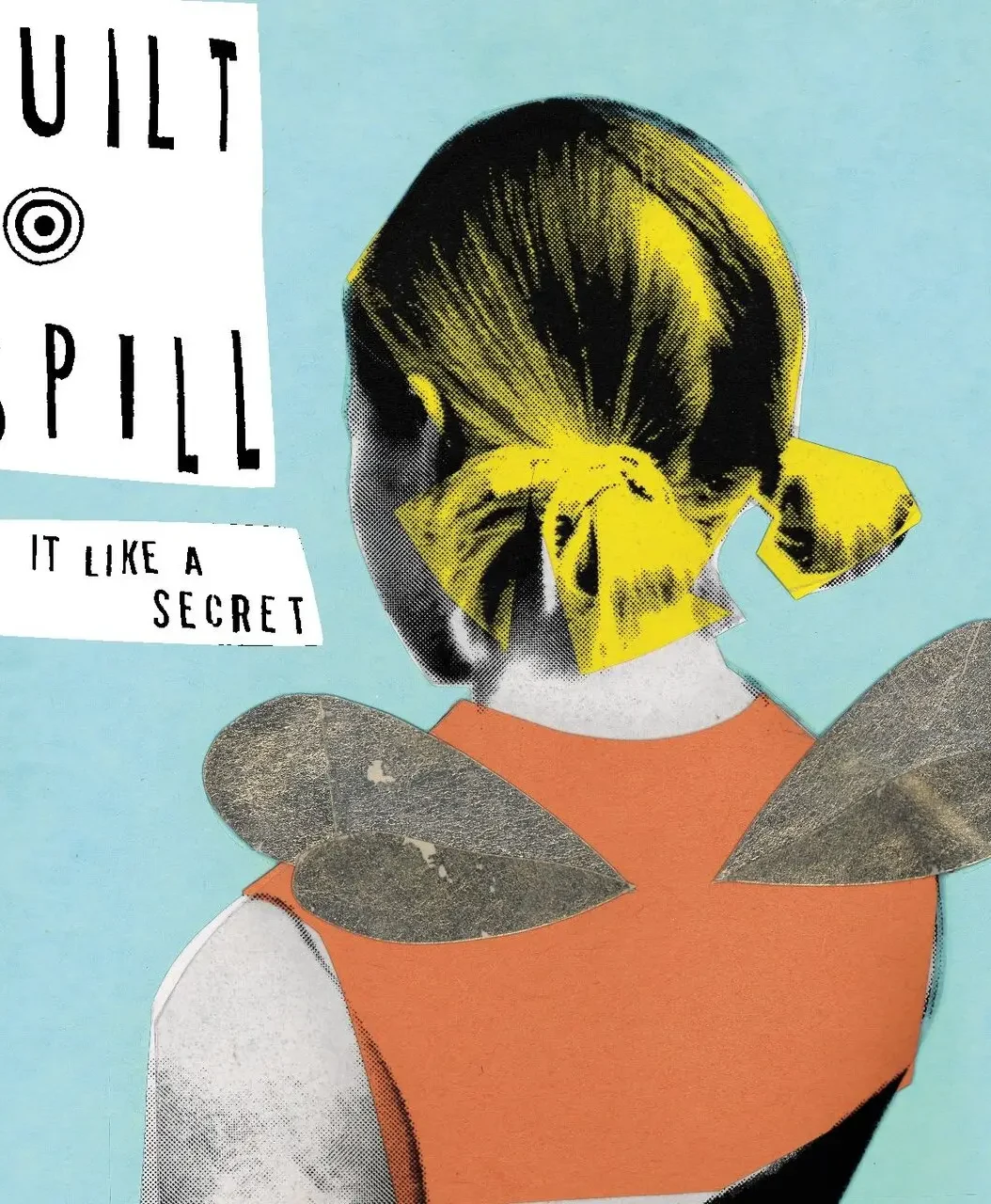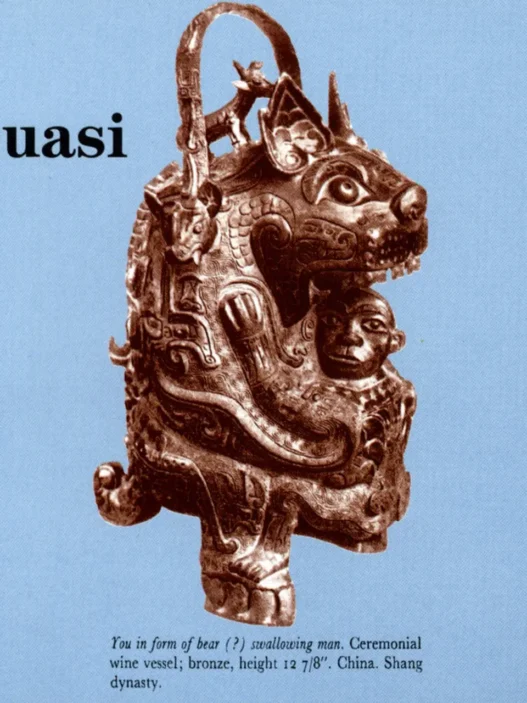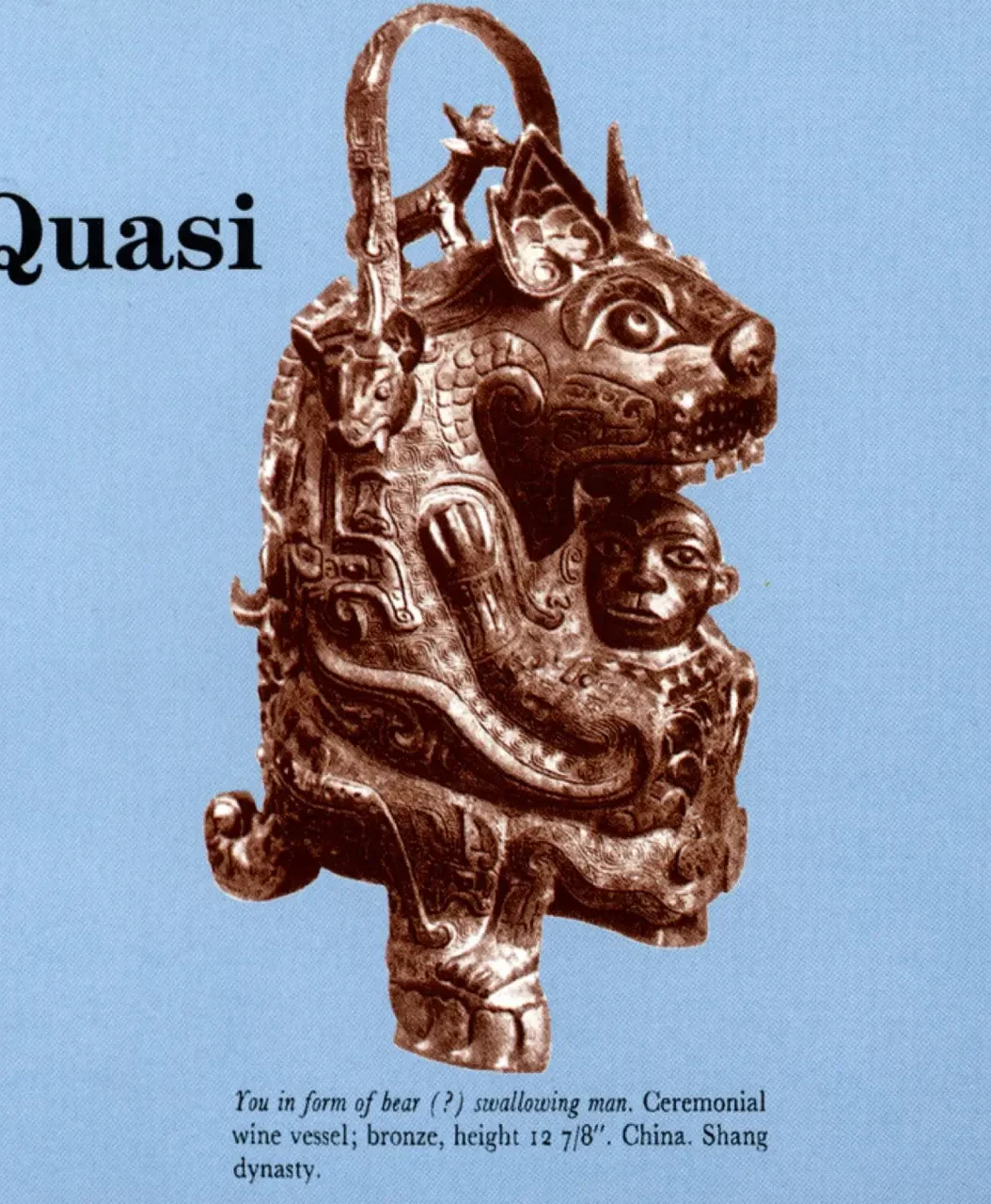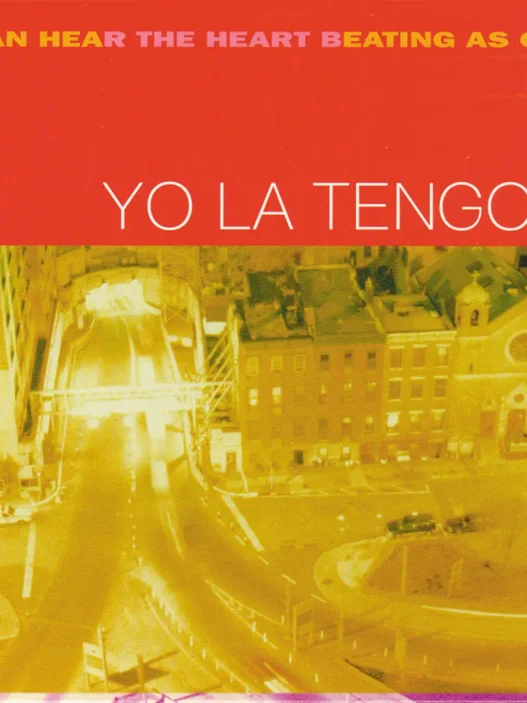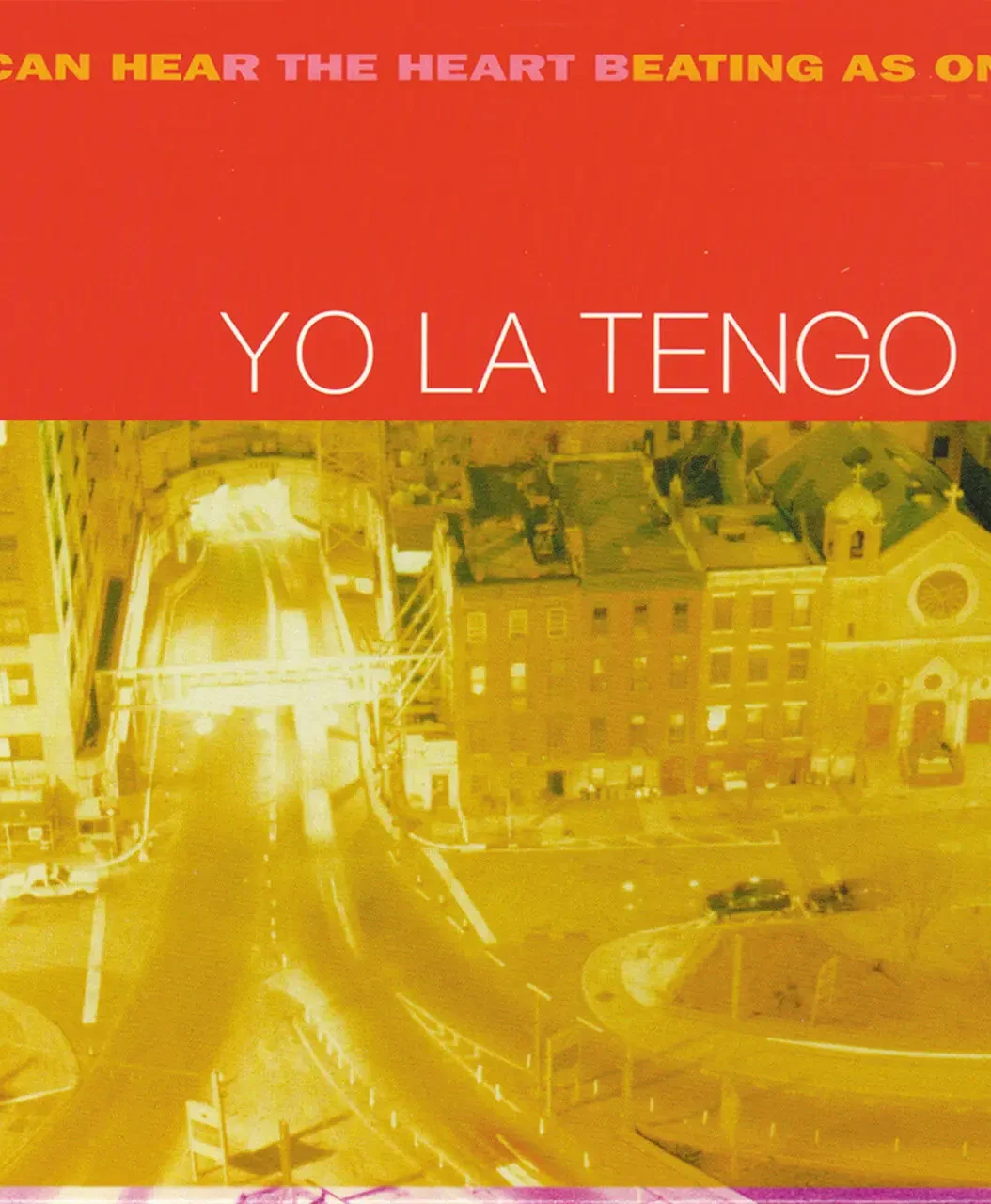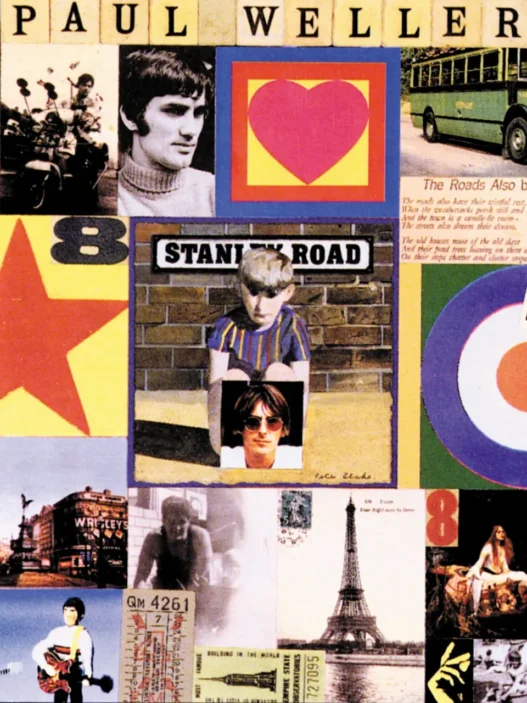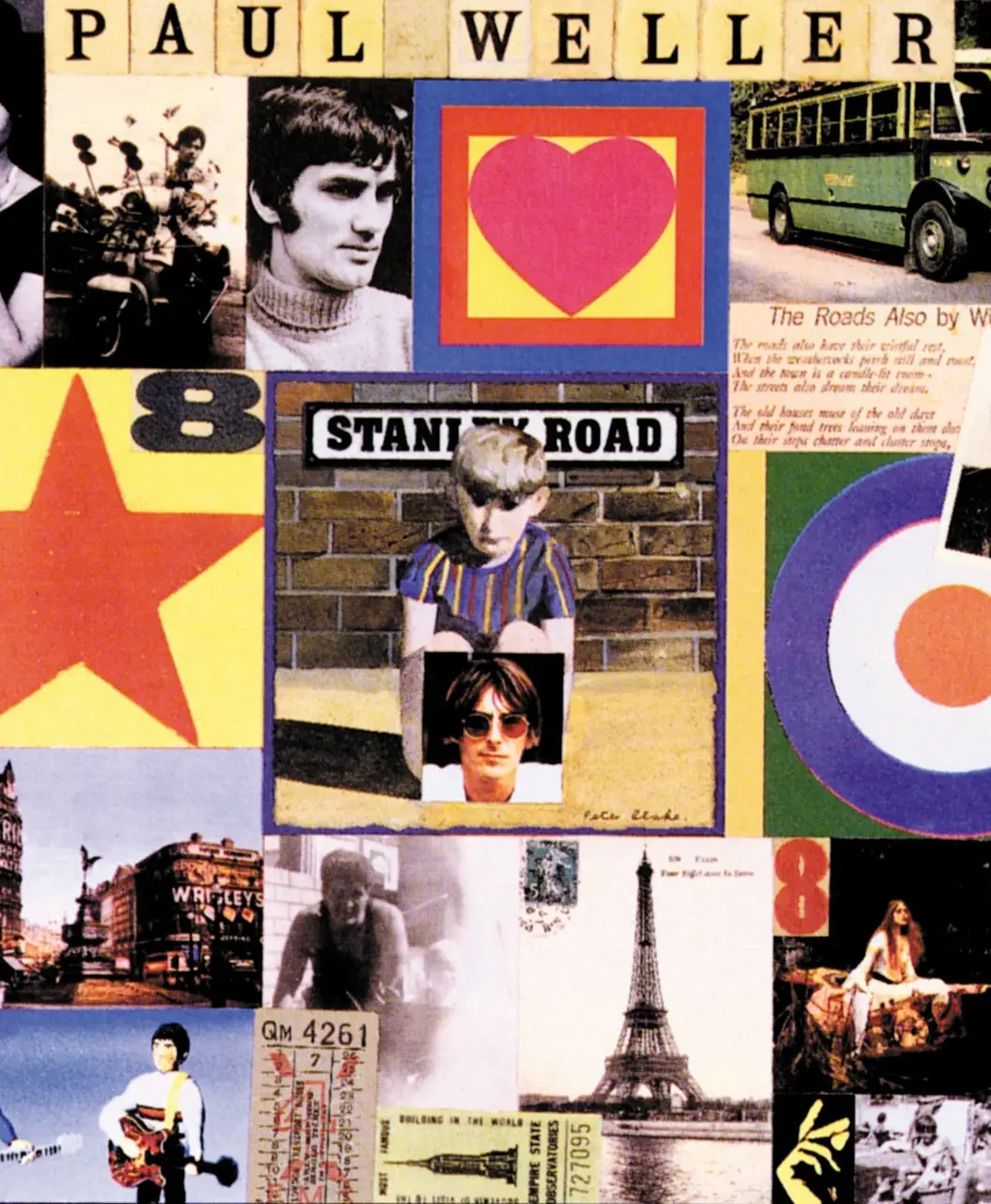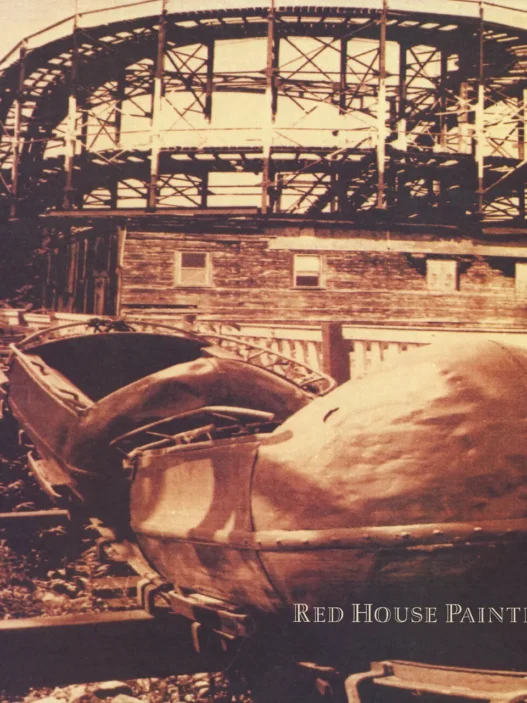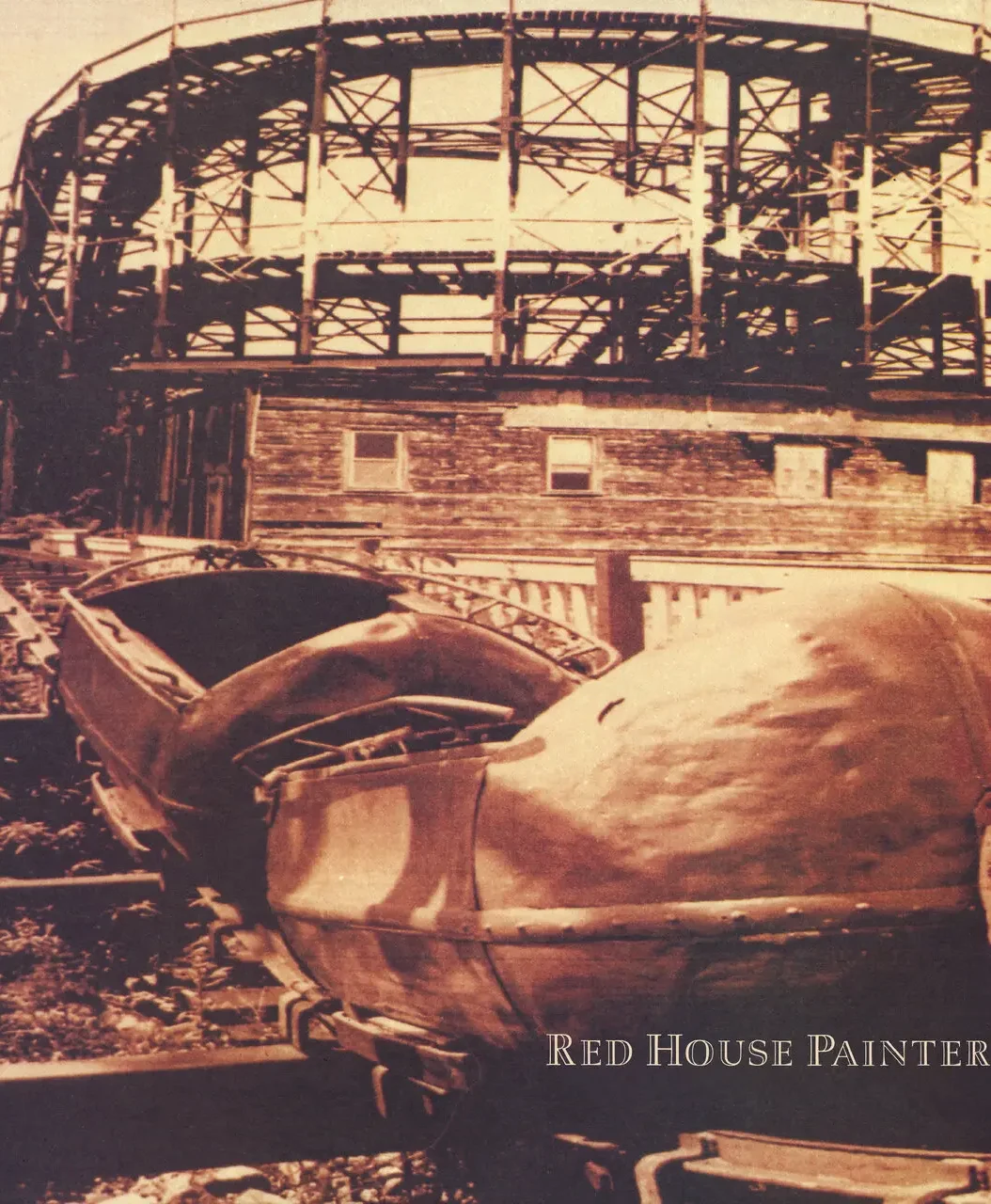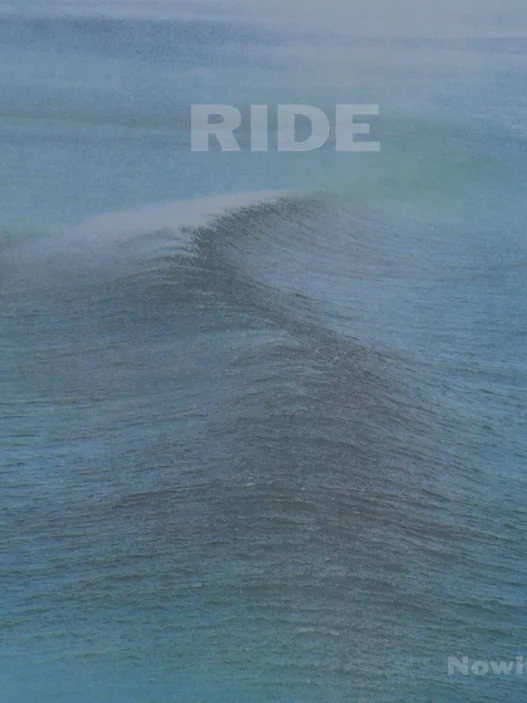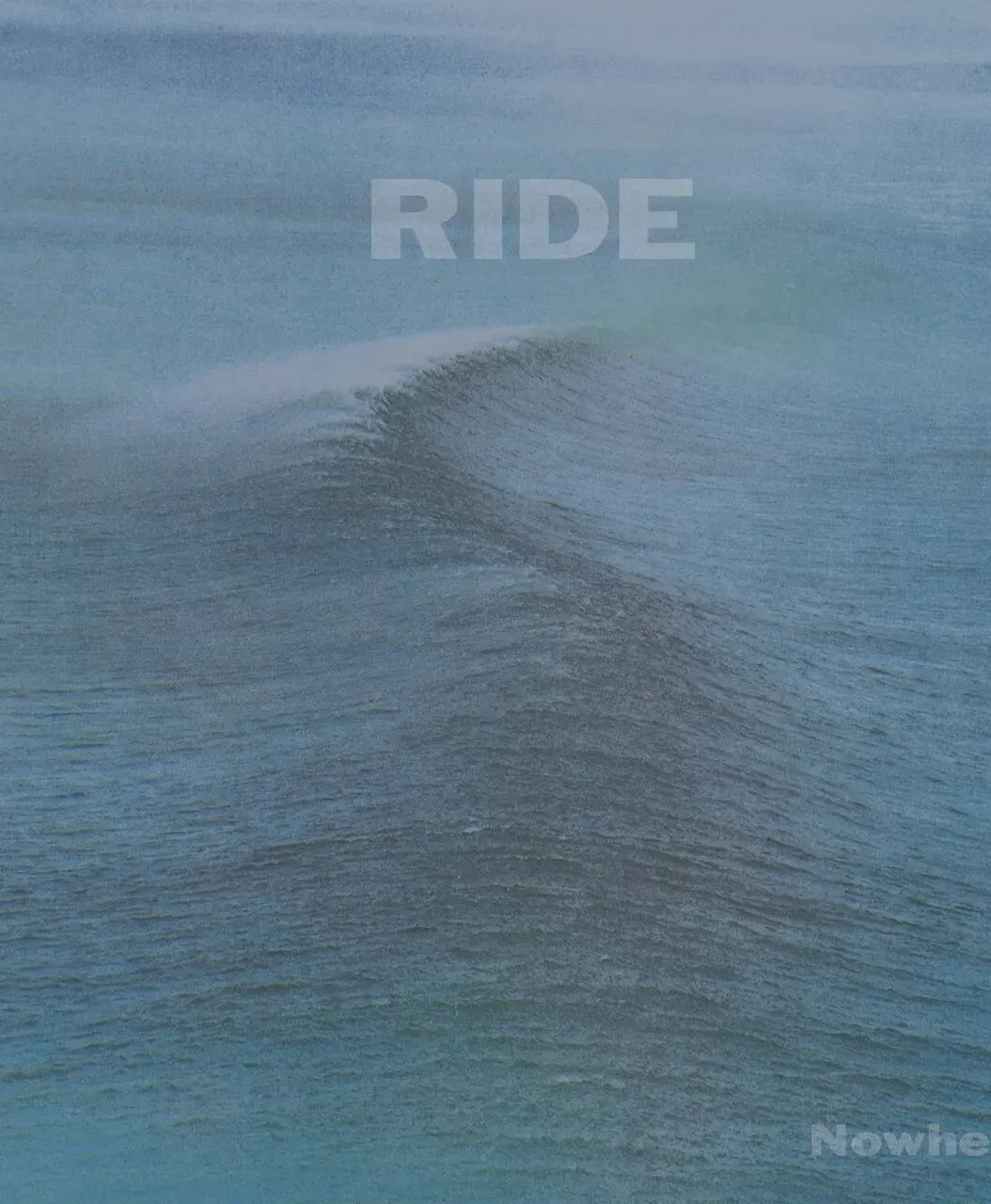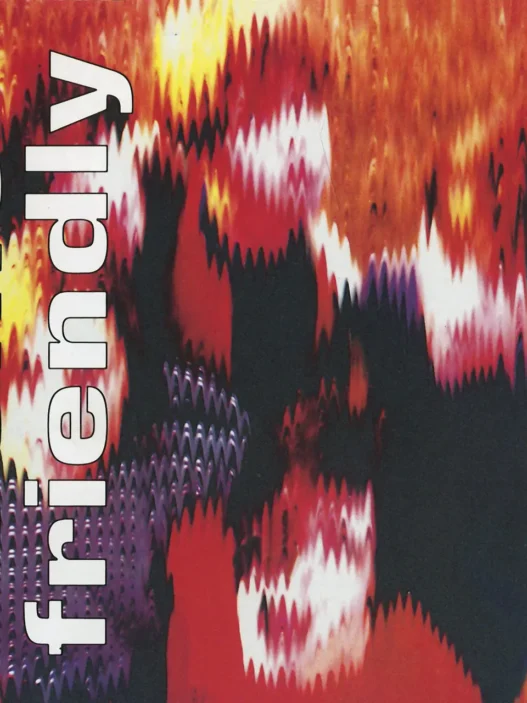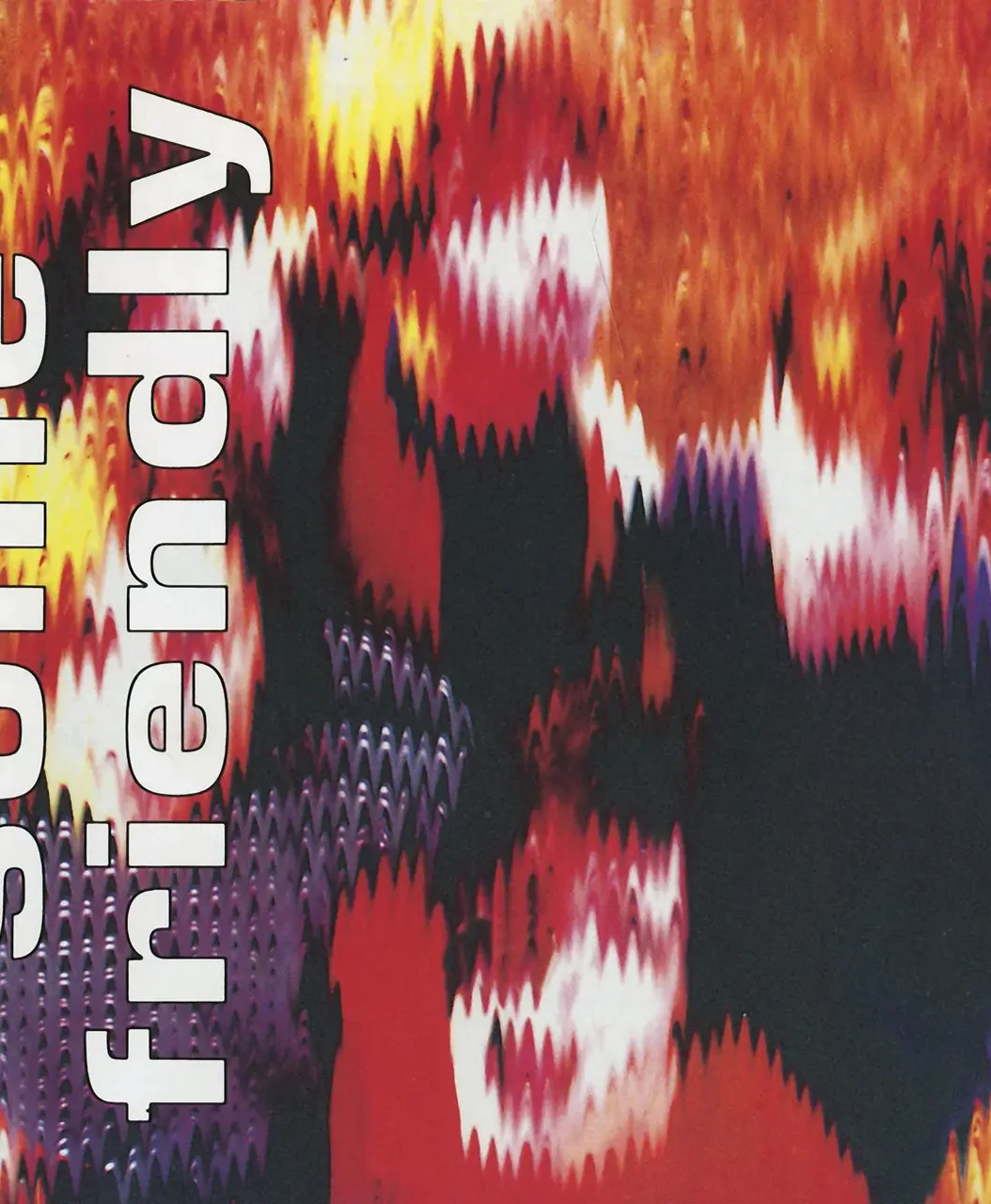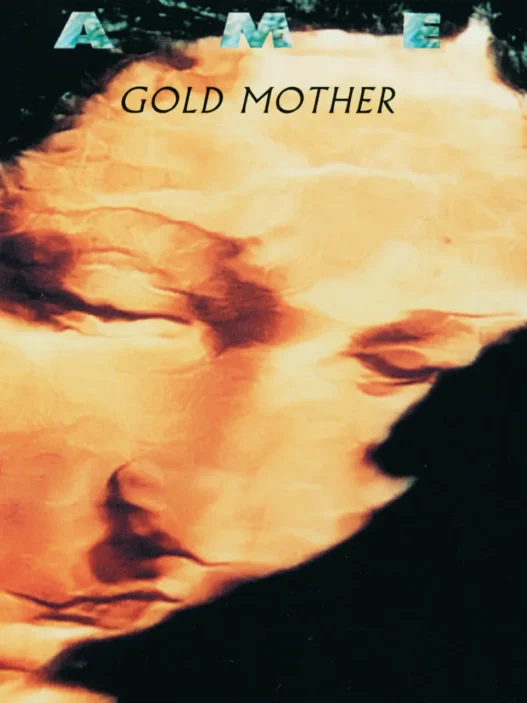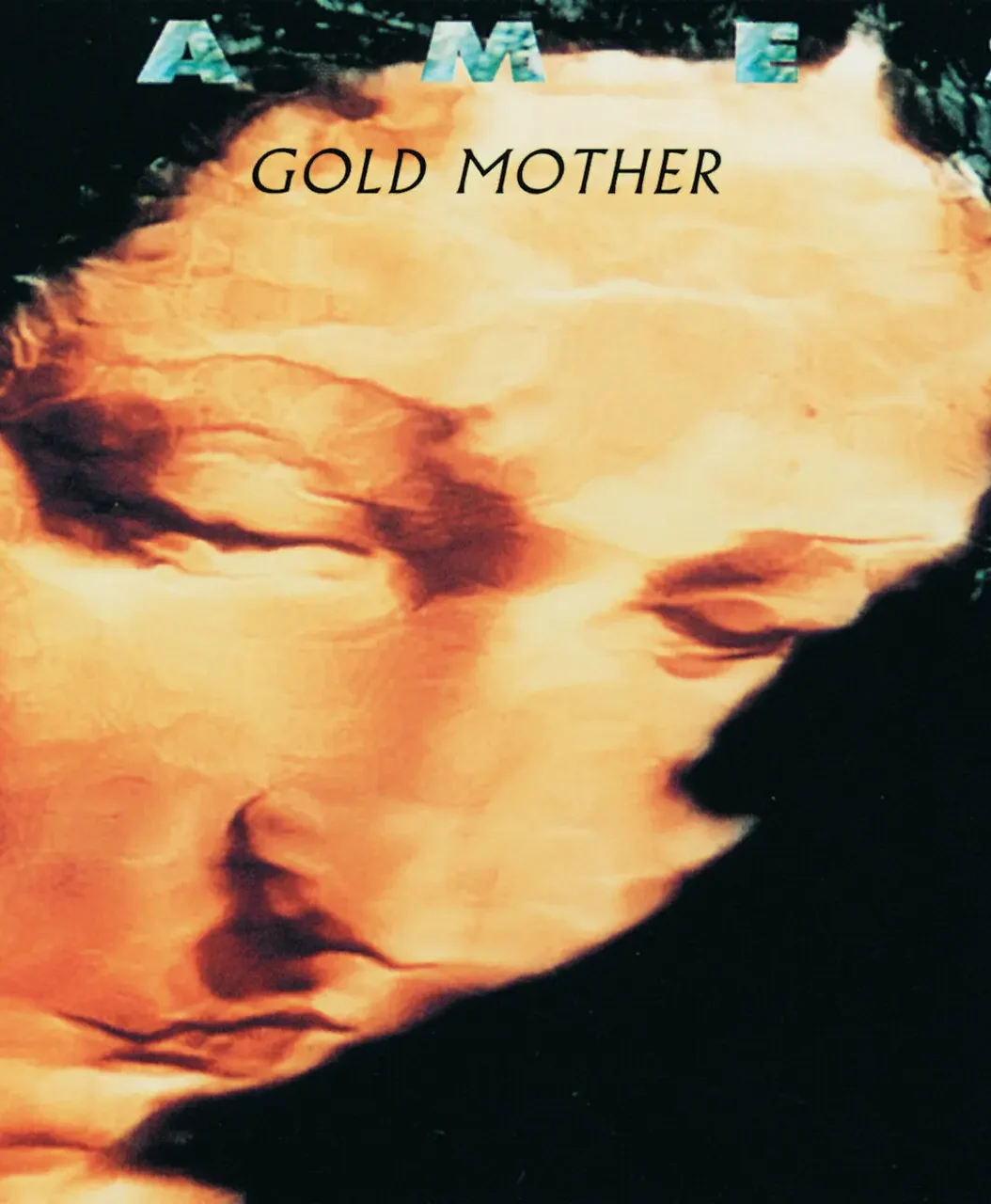"Strange" is a standout track from Galaxie 500's acclaimed second album, On Fire, released in 1989. The band—comprised of Dean Wareham (vocals, guitar), Naomi Yang (bass), and Damon Krukowski (drums)—was known for their dreamy, atmospheric sound that bridged indie rock and the shoegaze movement1.
Musical Style and Themes
The song is characterized by a slow, hypnotic rhythm and shimmering guitar work, creating an otherworldly, melancholic atmosphere. Dean Wareham's wistful vocals and introspective lyrics add to the haunting mood of the track. The lyrics, featuring lines like "Why's everybody actin' funny? / Why's everybody look so strange?" evoke feelings of alienation and longing, hallmarks of the band's emotionally charged style231.
Album and Legacy
- Appears as track 4 on On Fire (1989), widely regarded as Galaxie 500's masterpiece41.
- Included in the 1998 compilation The Portable Galaxie 5005.
- Frequently cited as one of the band's best and most influential songs, "Strange" exemplifies their ability to evoke nostalgia and emotional depth through minimalistic arrangements1.
Lyrics Excerpt
"Why's everybody actin' funny?
Why's everybody look so strange?
Why's everybody look so nasty?
What do I want with all these things?"32
Cultural Impact
"Strange" has appeared in films and TV shows, including Greenberg (2010) and Lisa Frankenstein (2024), further cementing its place in indie music history3.
Summary Table: Key Facts About "Strange"
| Fact | Details |
|---|---|
| Artist | Galaxie 500 |
| Album | On Fire (1989) |
| Track Number | 4 |
| Genre | Indie Rock, Dream Pop, Shoegaze |
| Notable Features | Dreamy guitars, introspective lyrics |
| Compilation Inclusions | The Portable Galaxie 500 (1998) |
| Cultural Appearances | Greenberg, Lisa Frankenstein |
"Strange" remains a quintessential example of Galaxie 500's unique sound and enduring influence on indie and alternative music1.