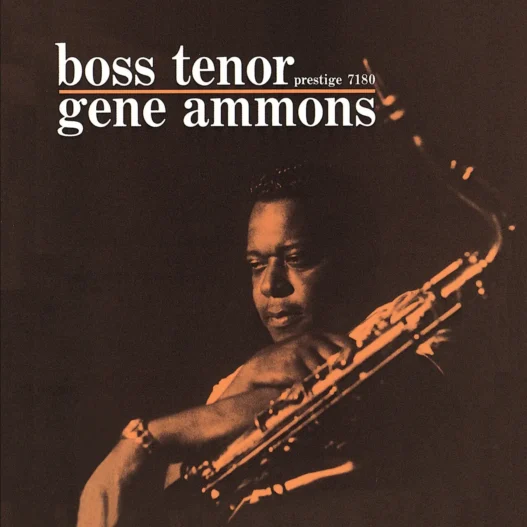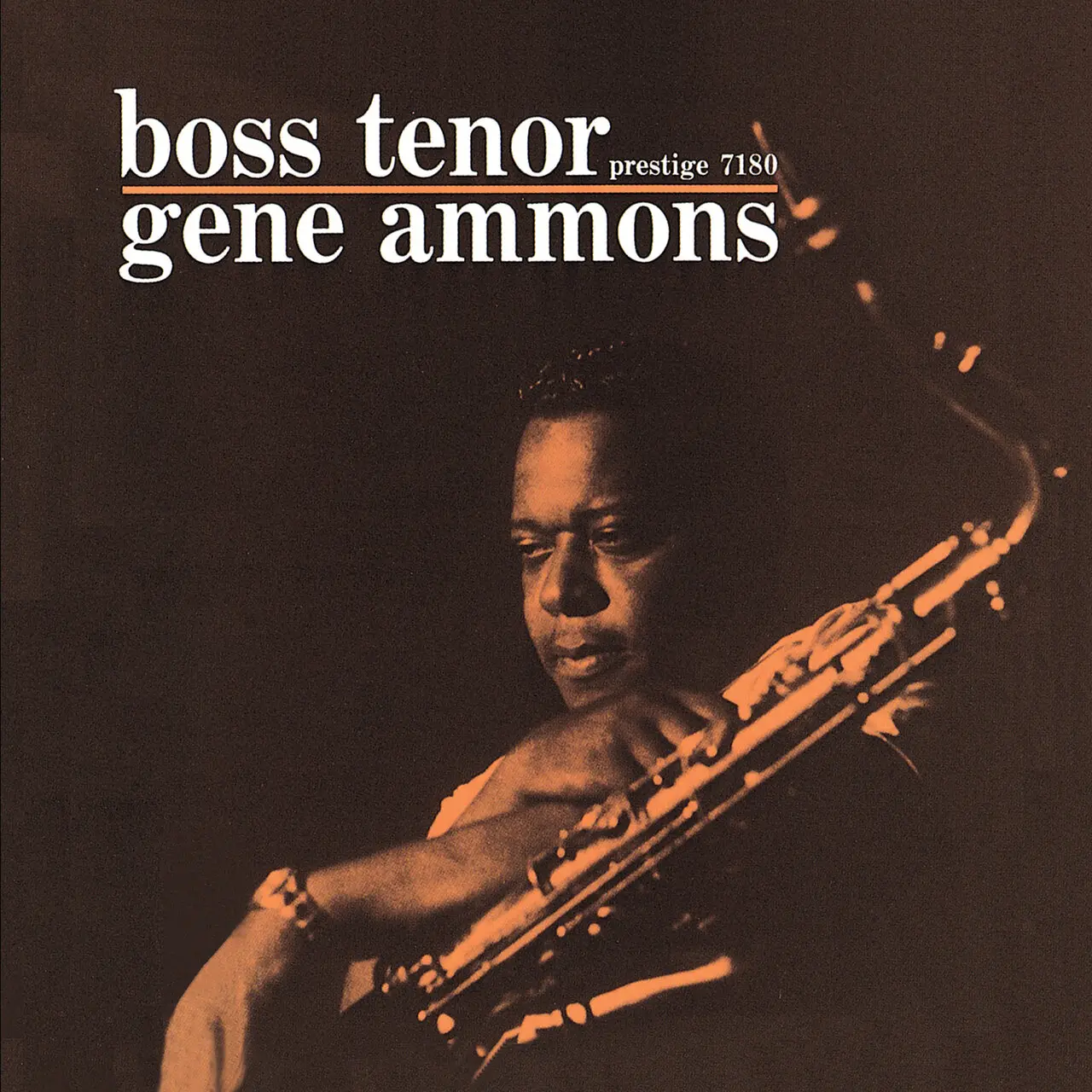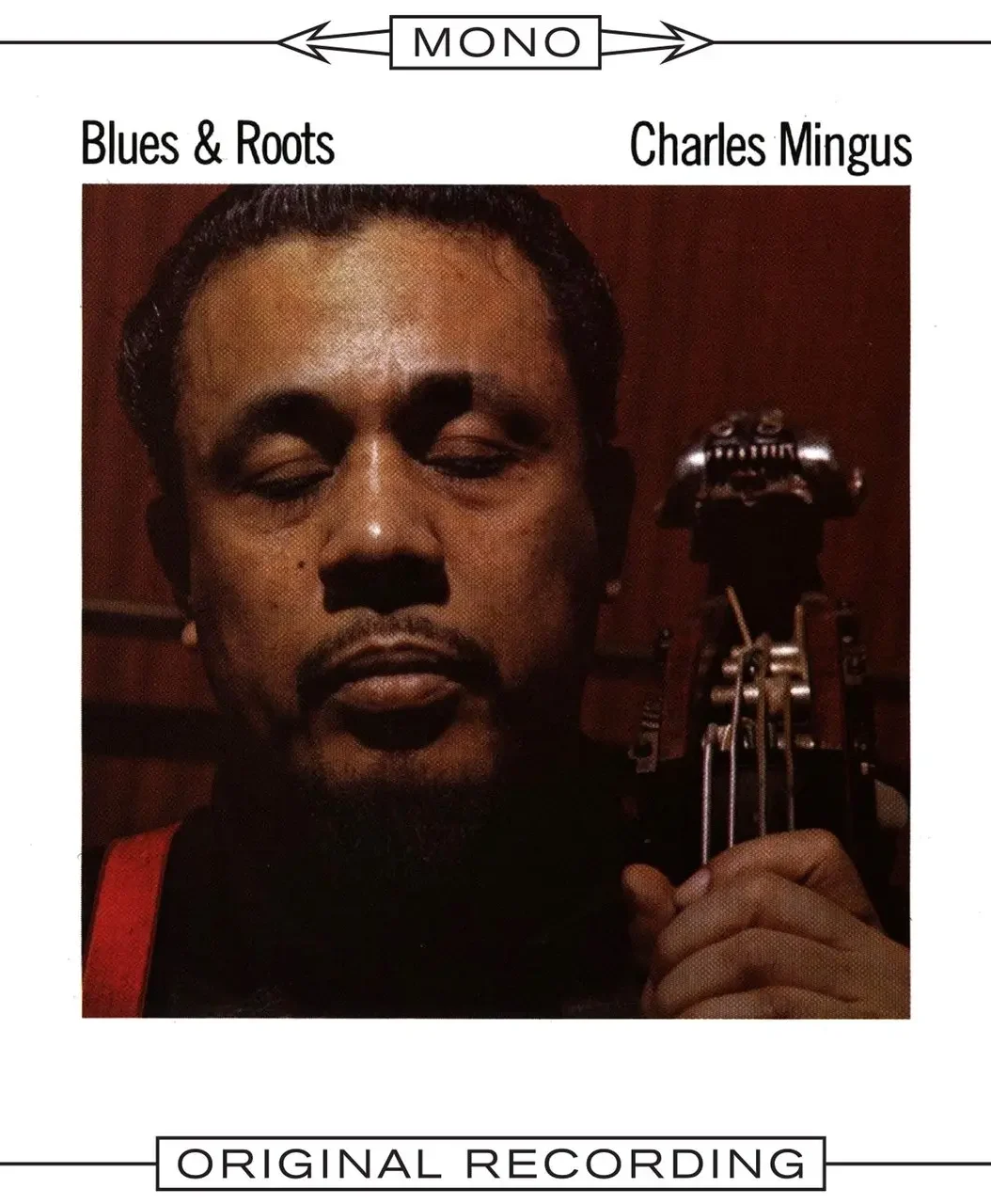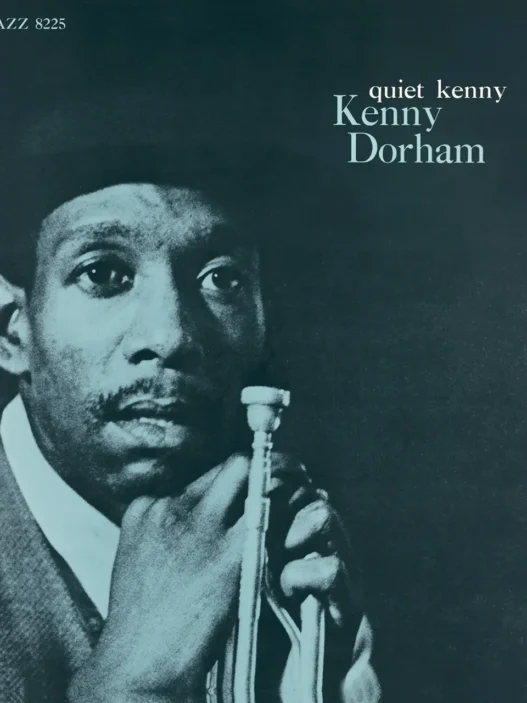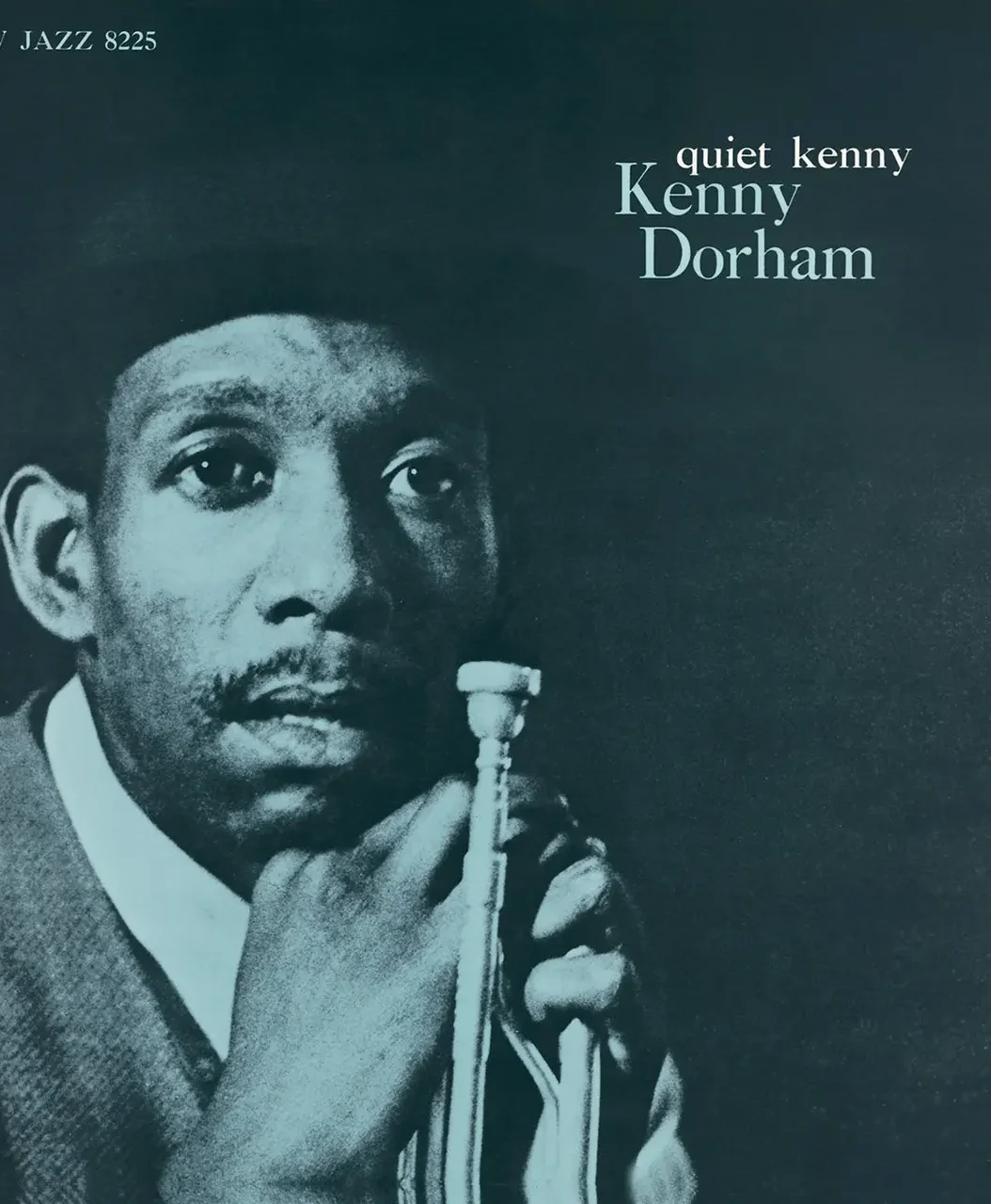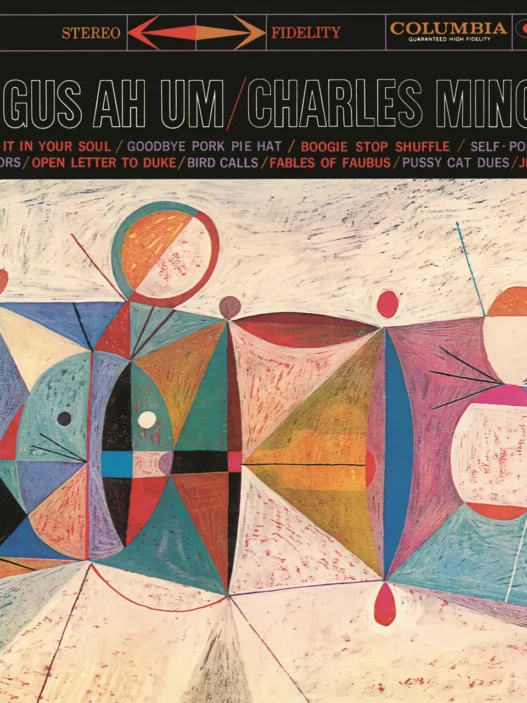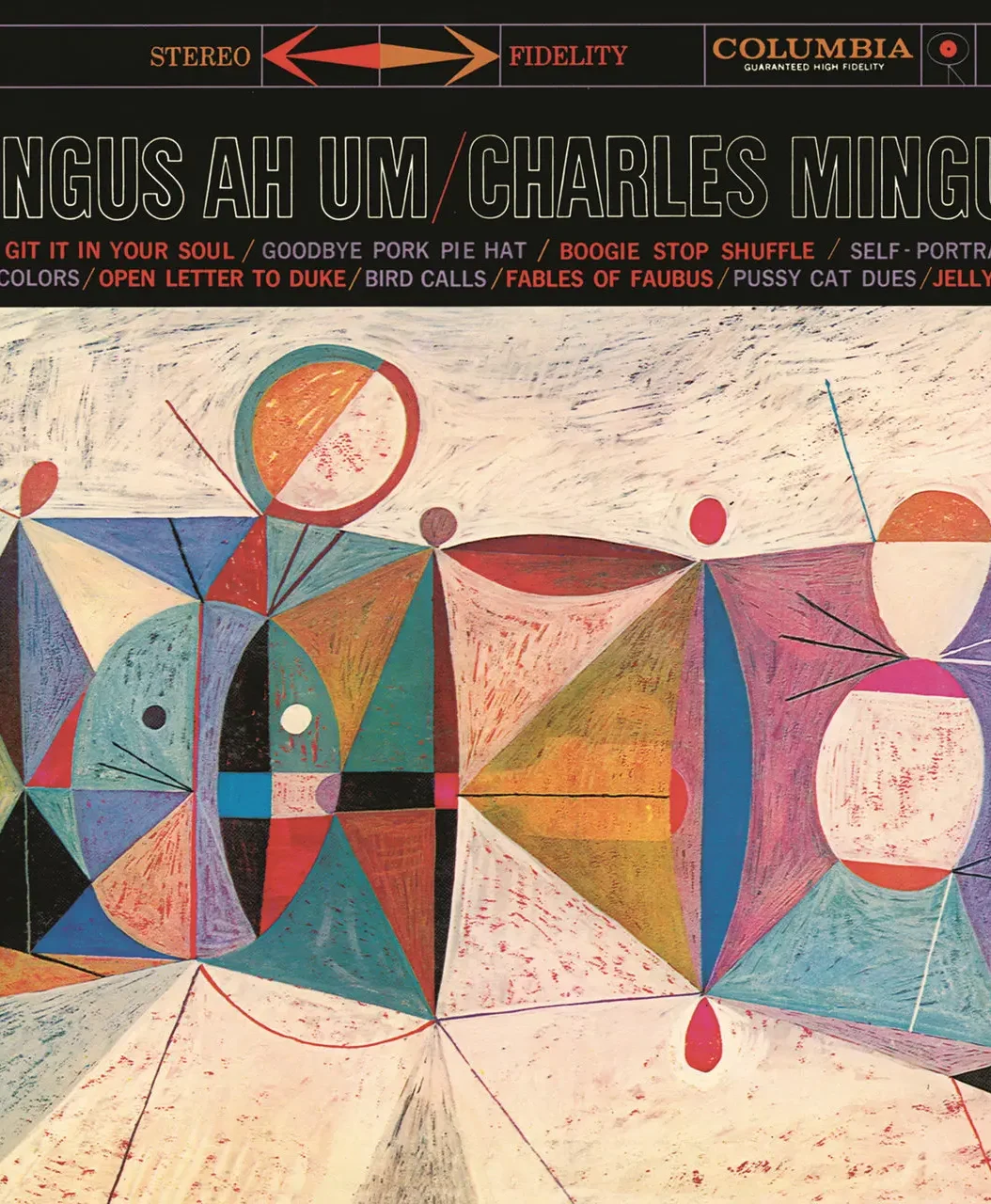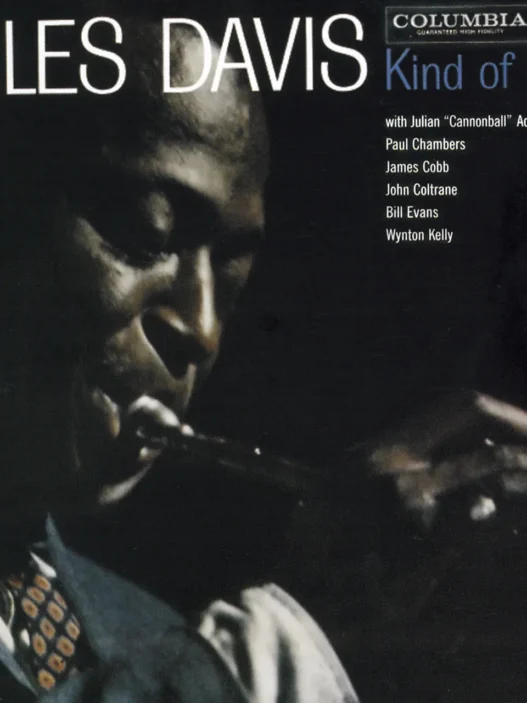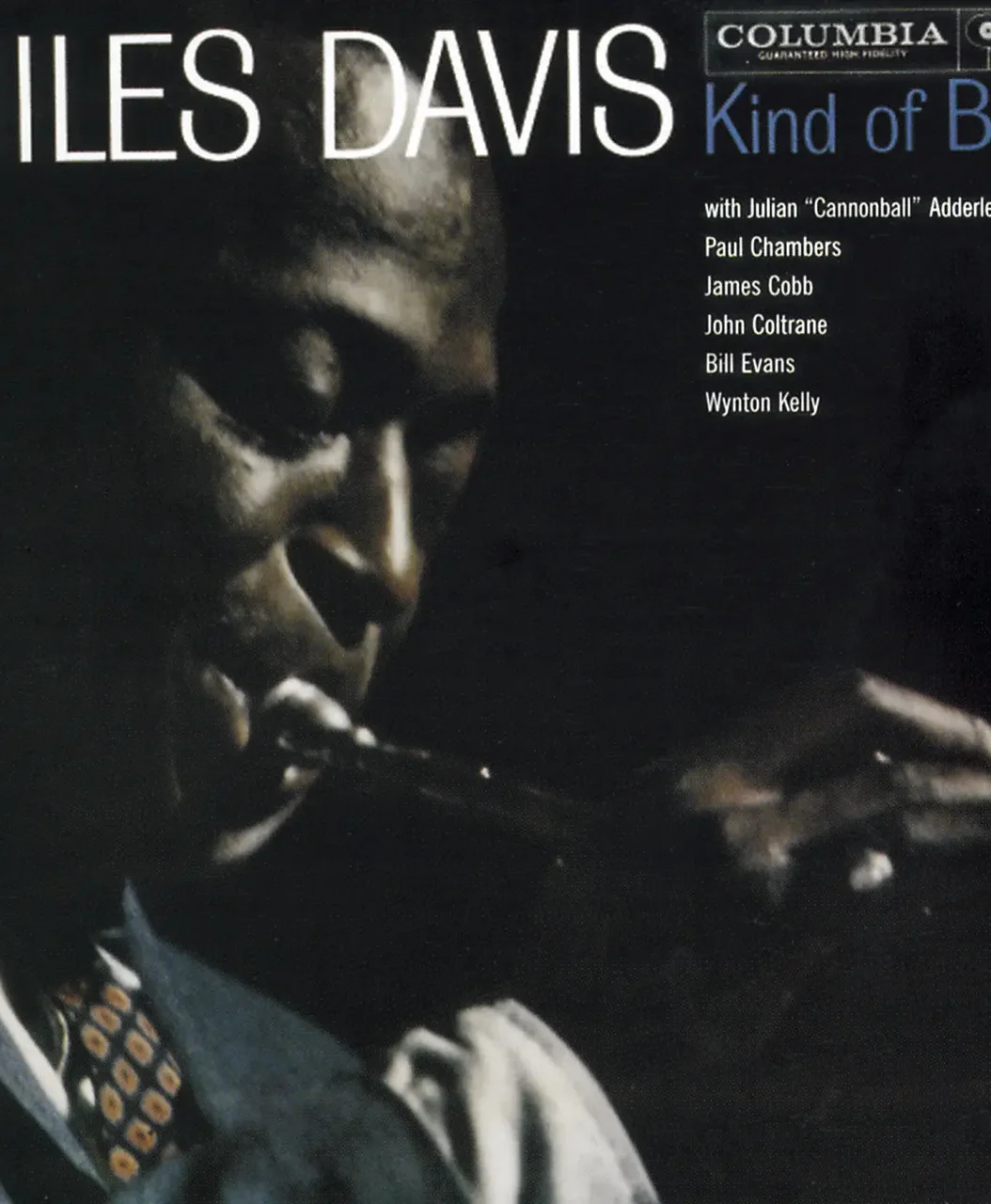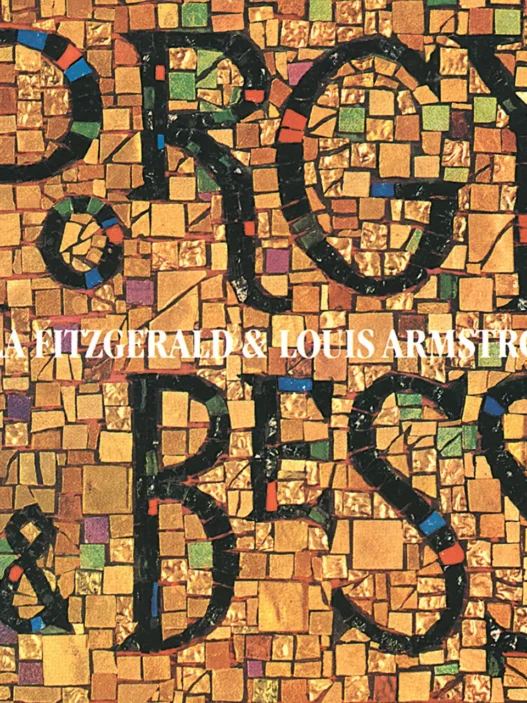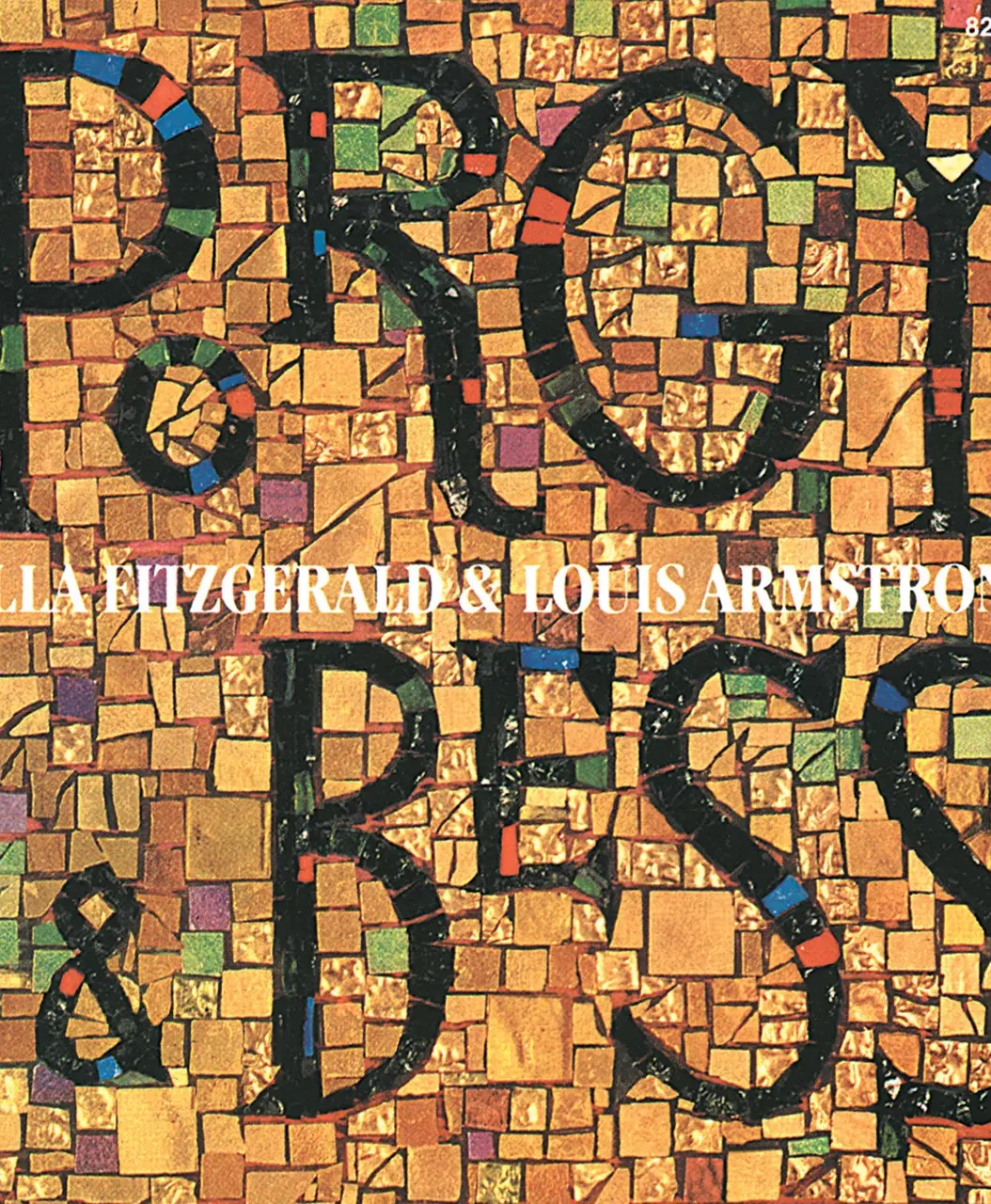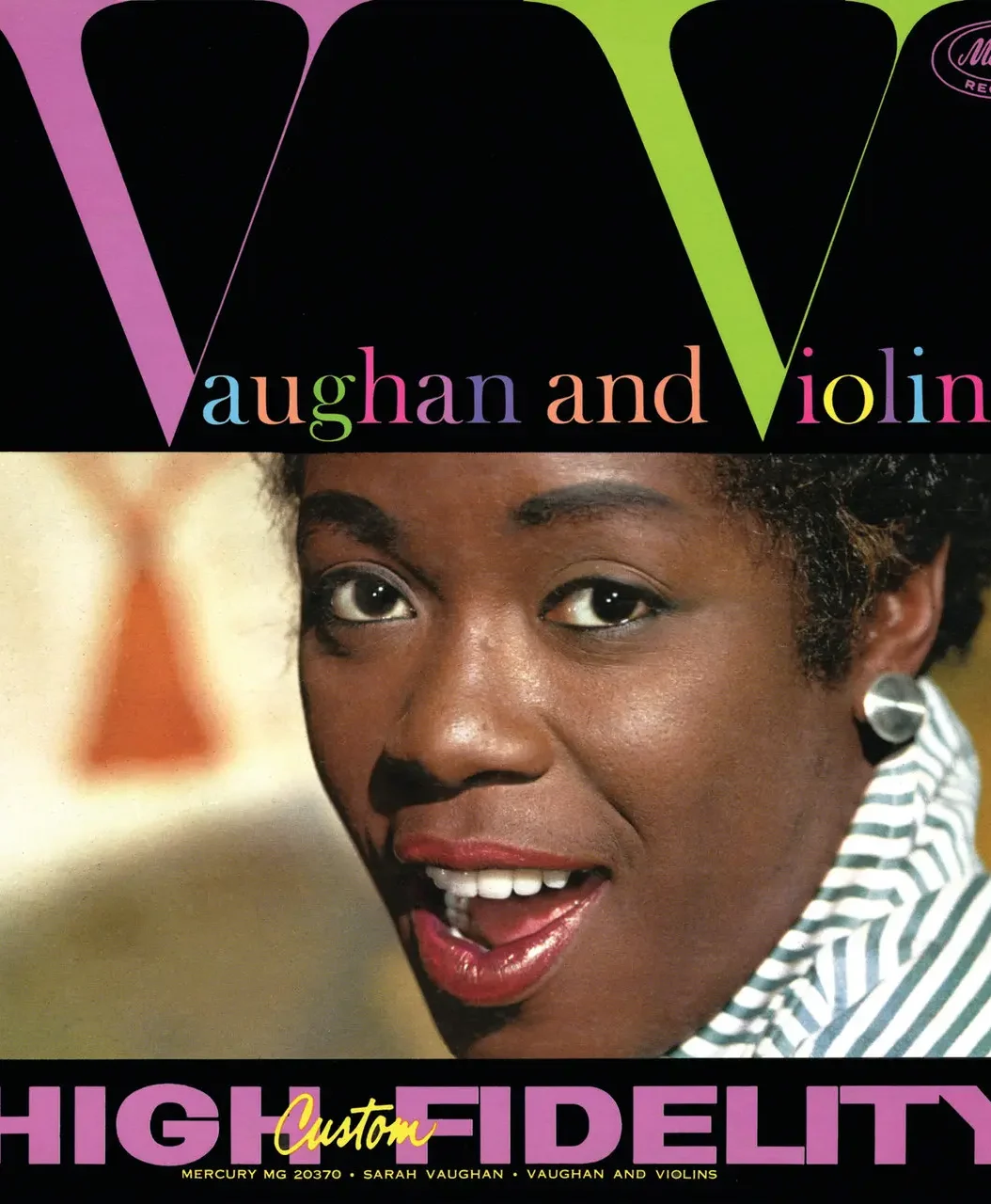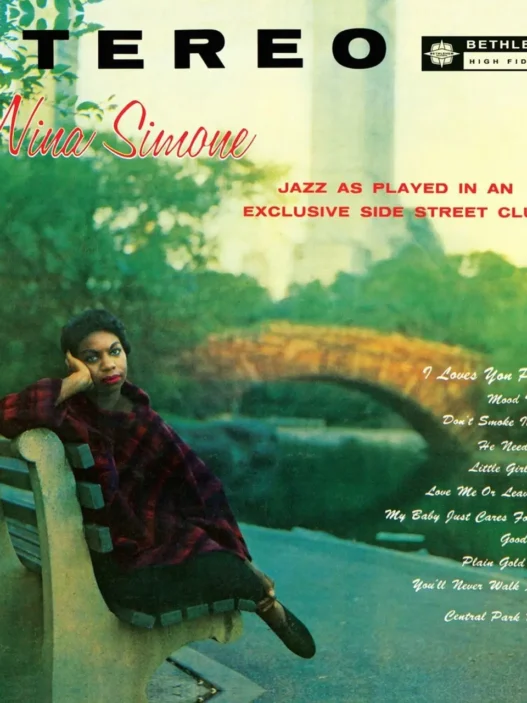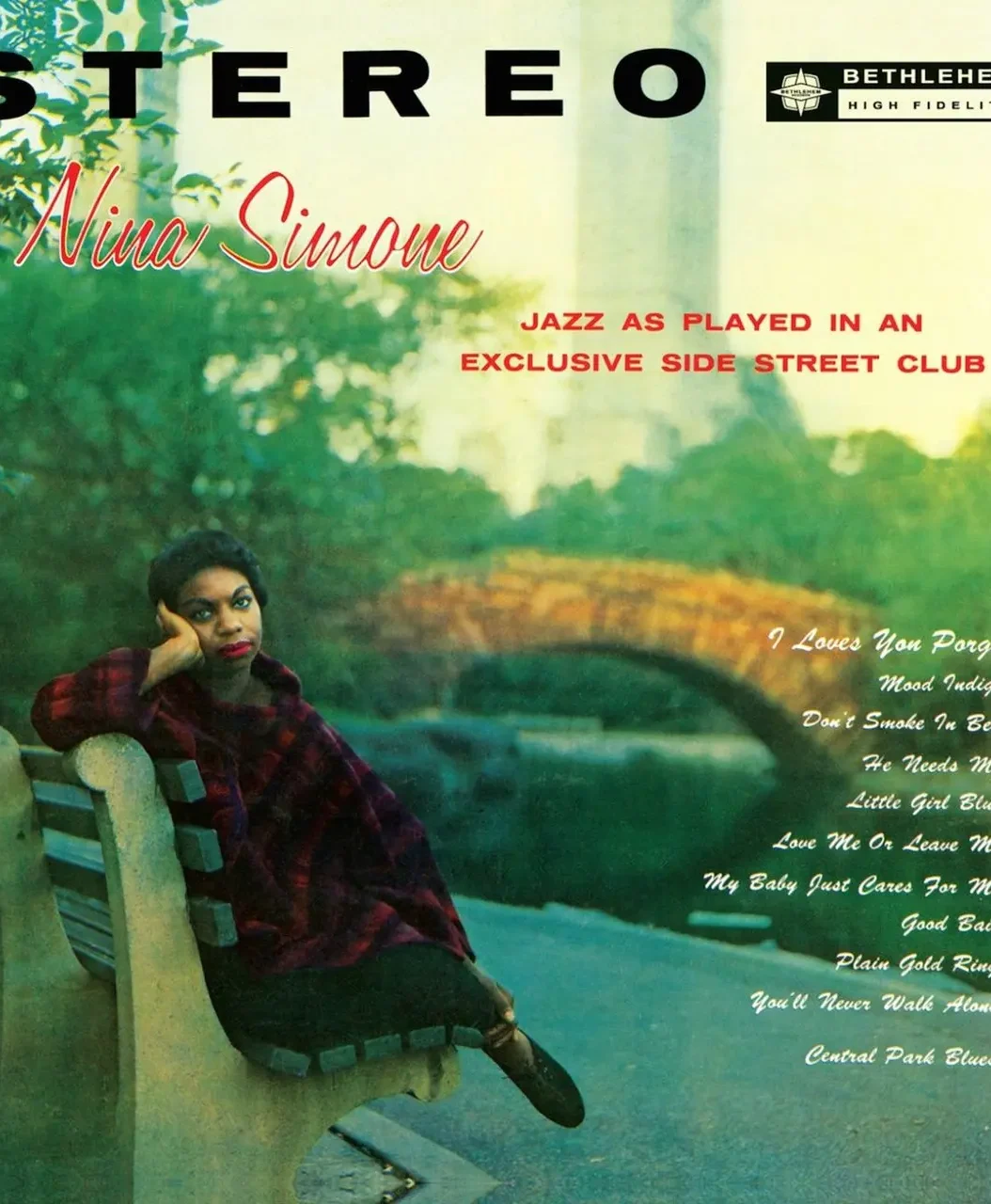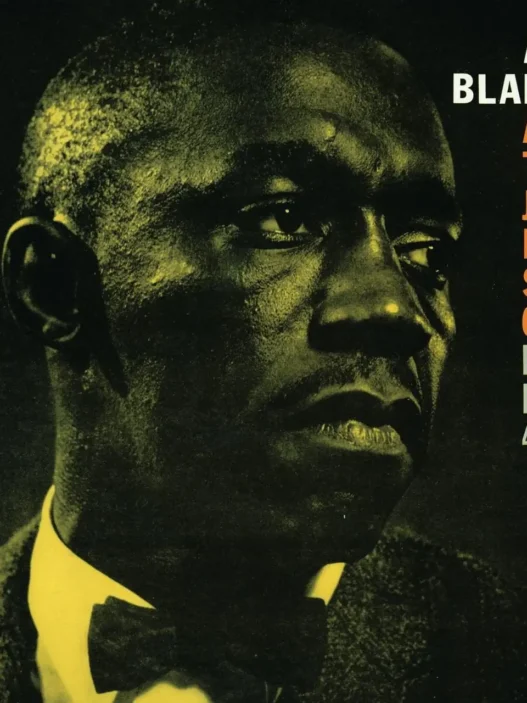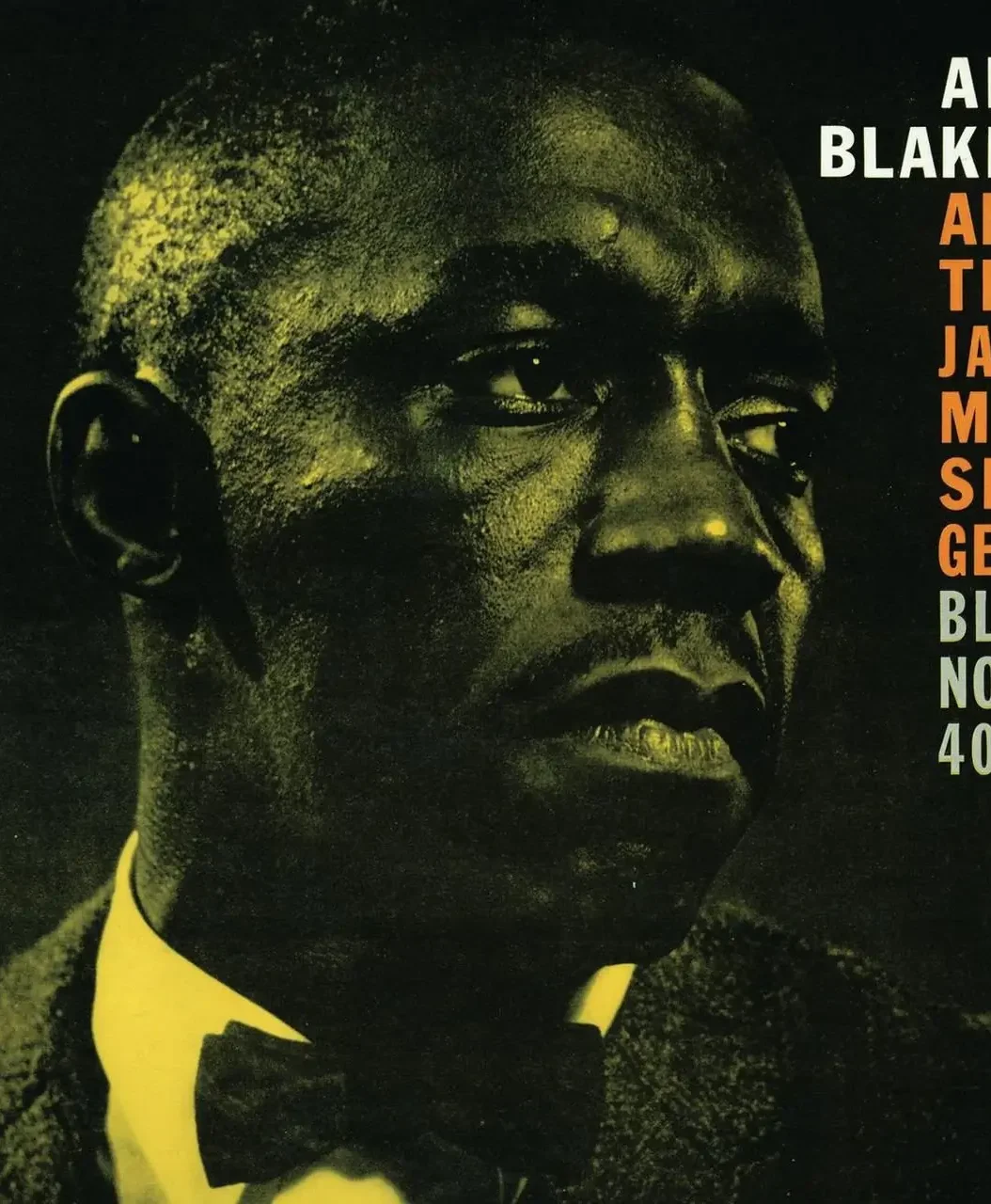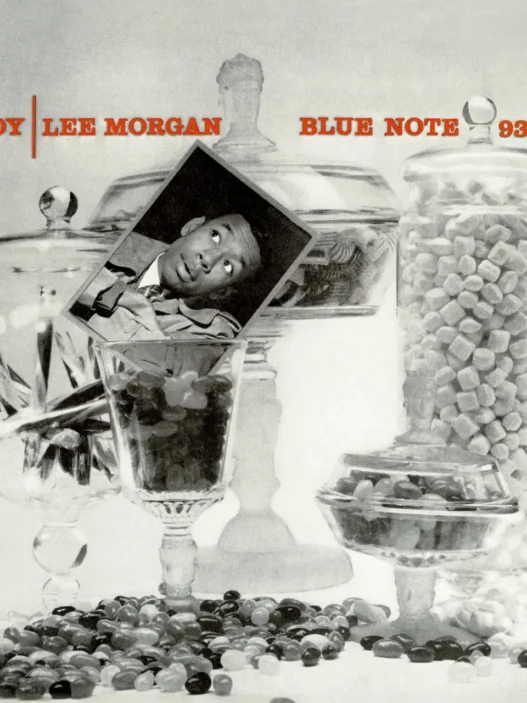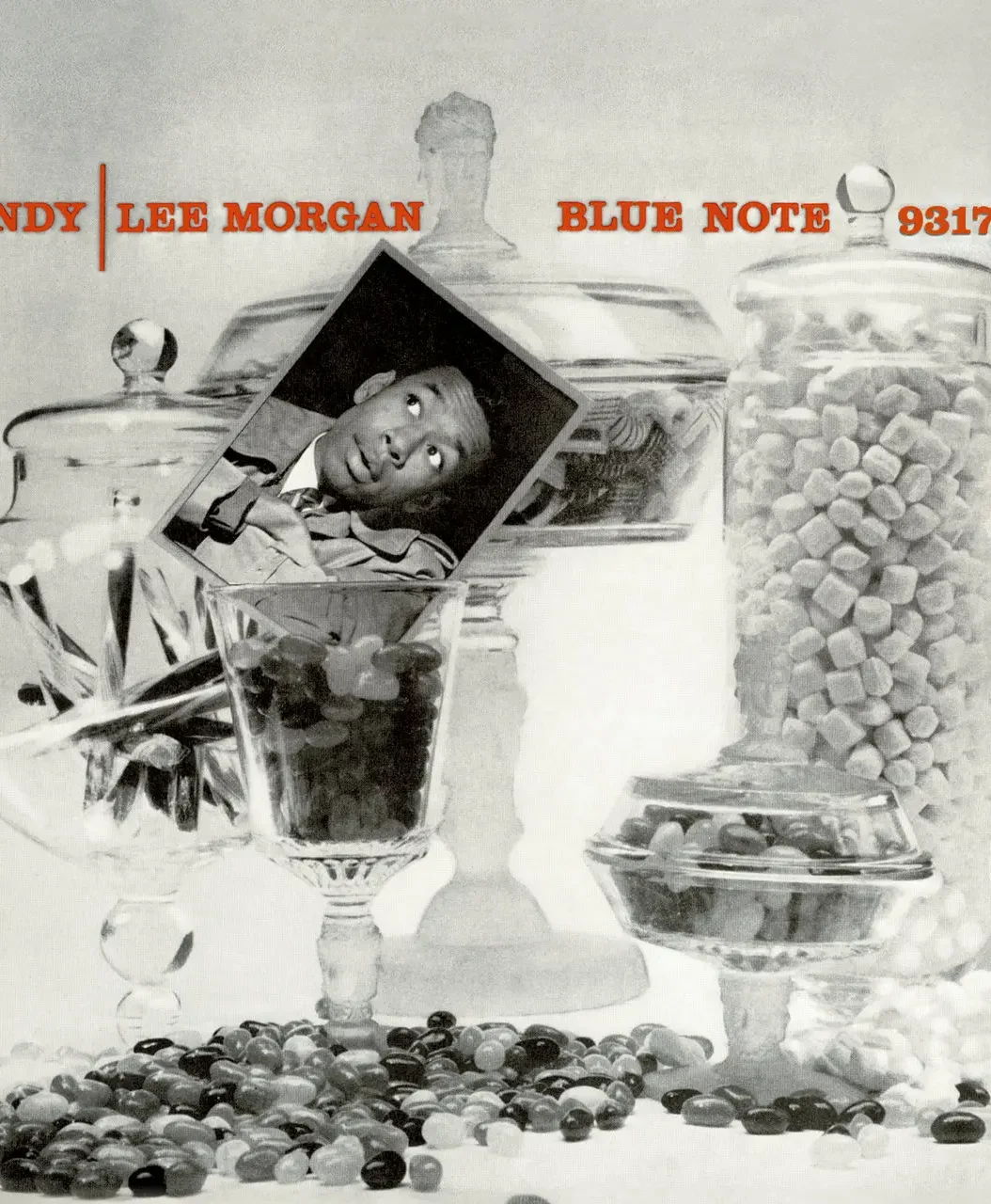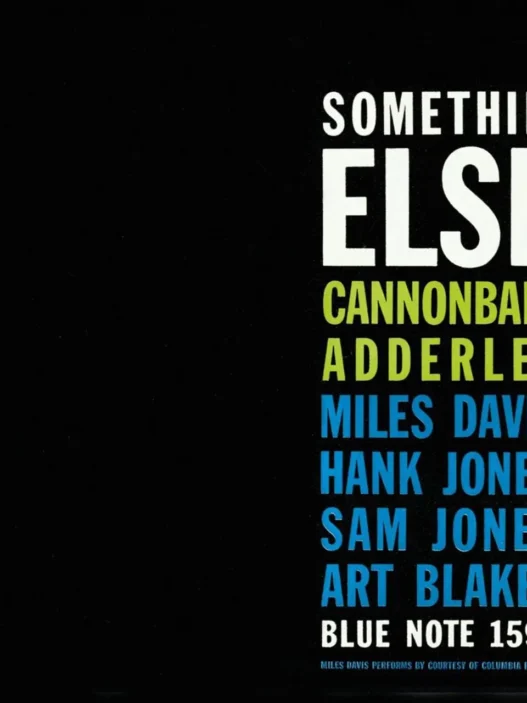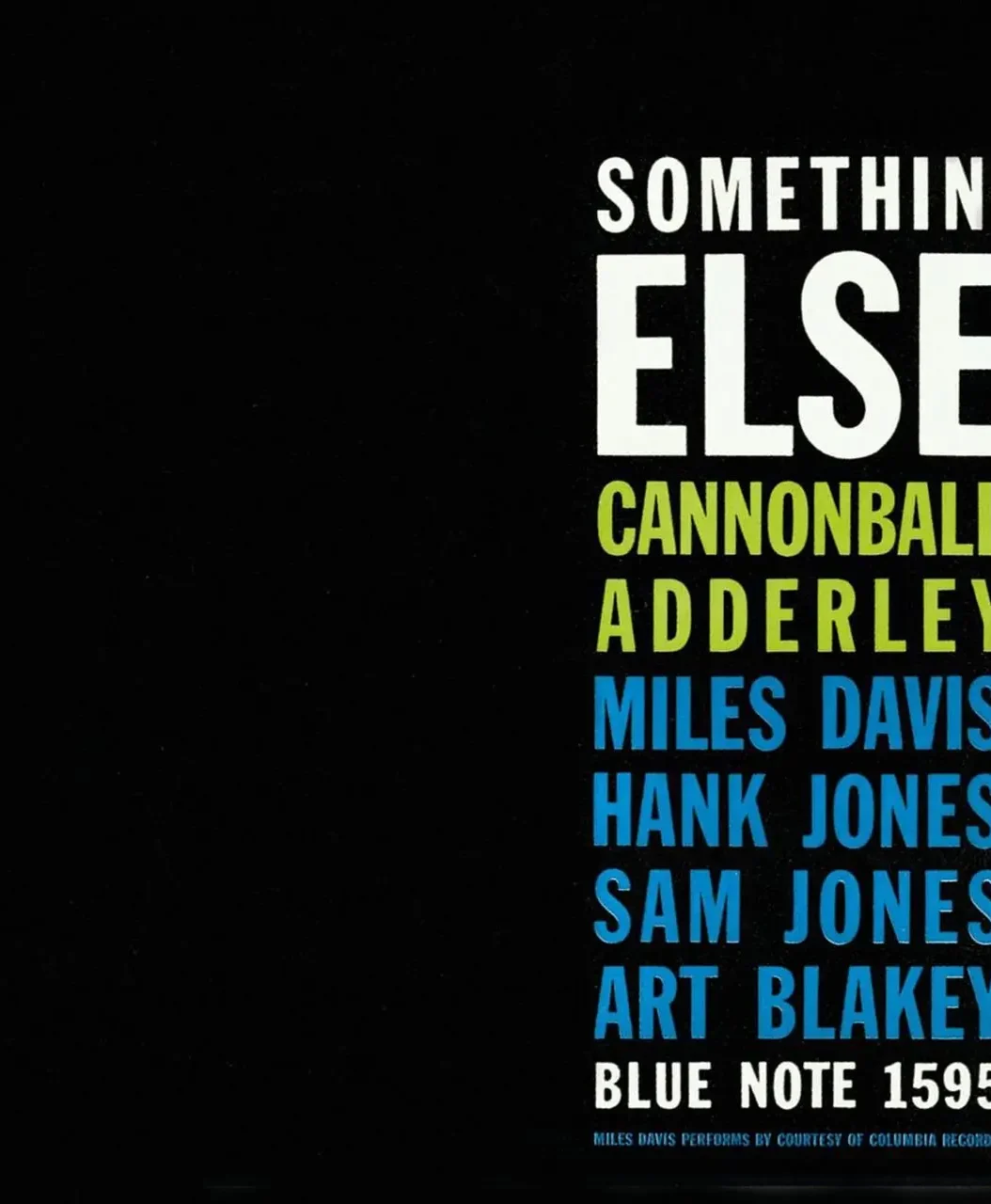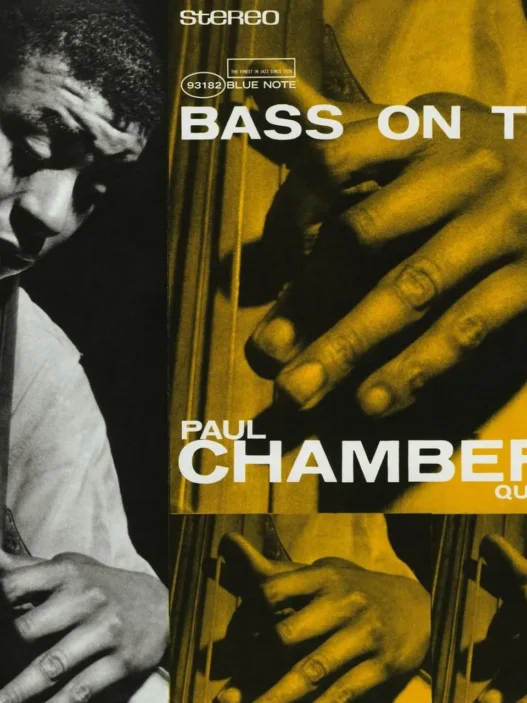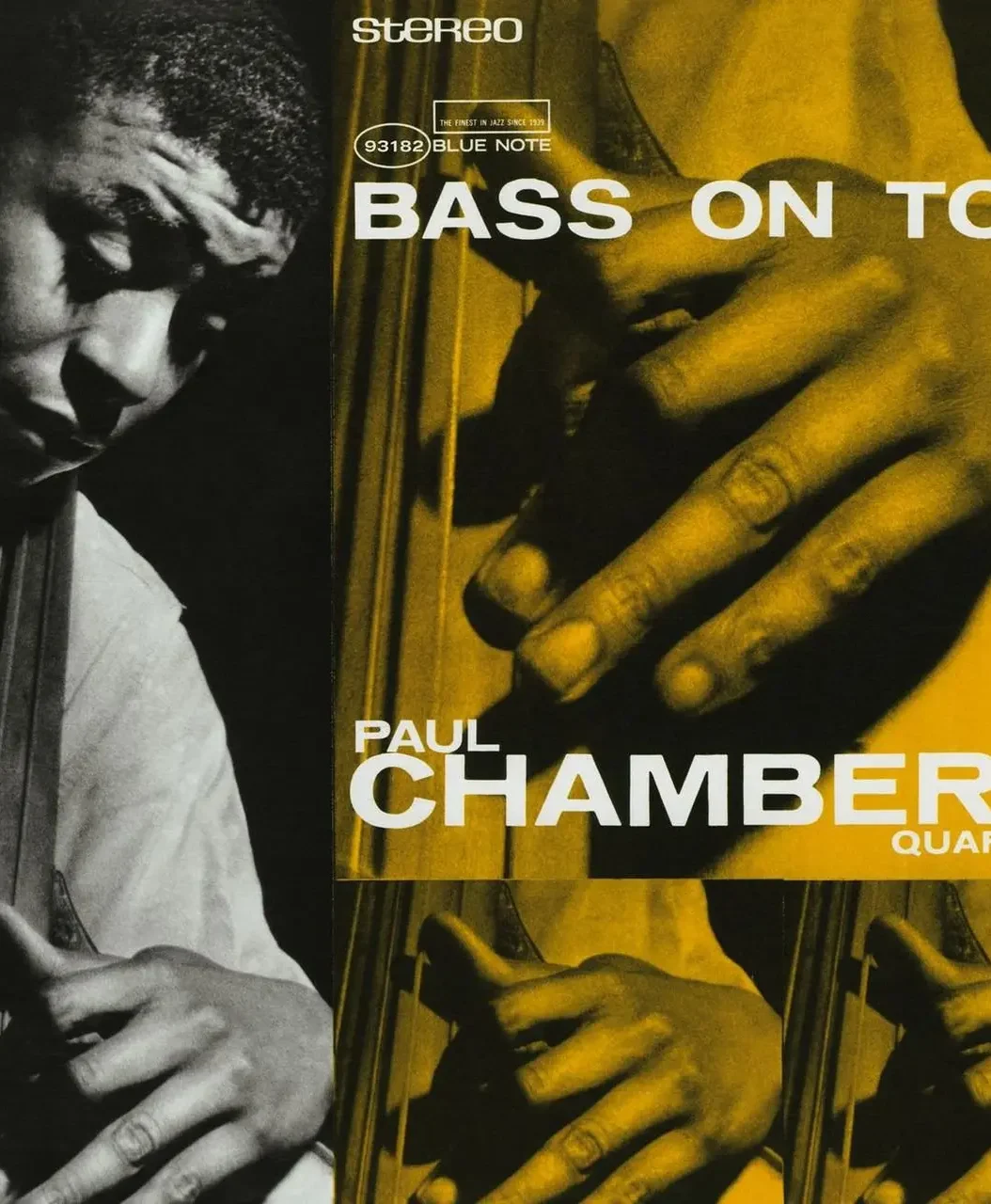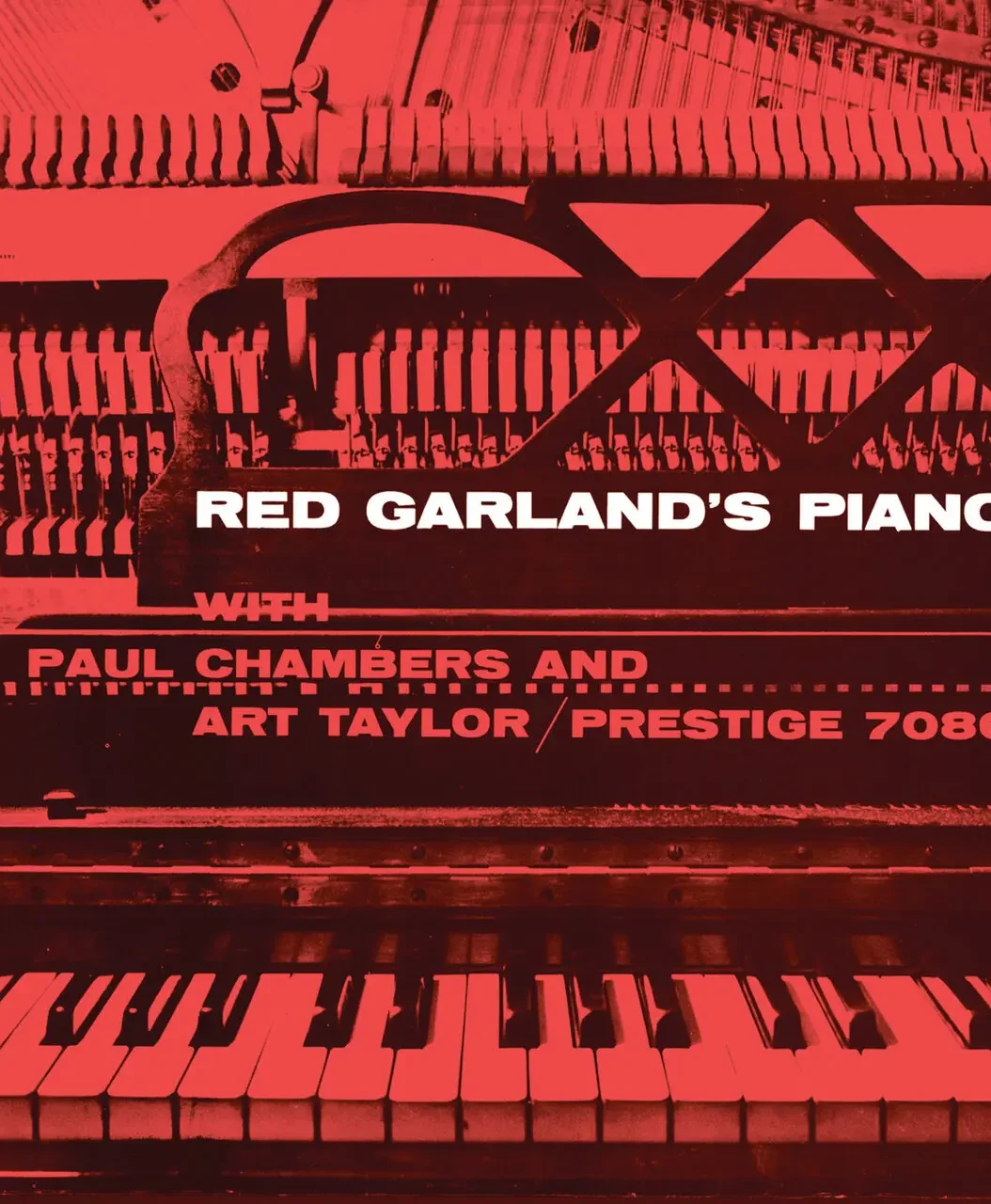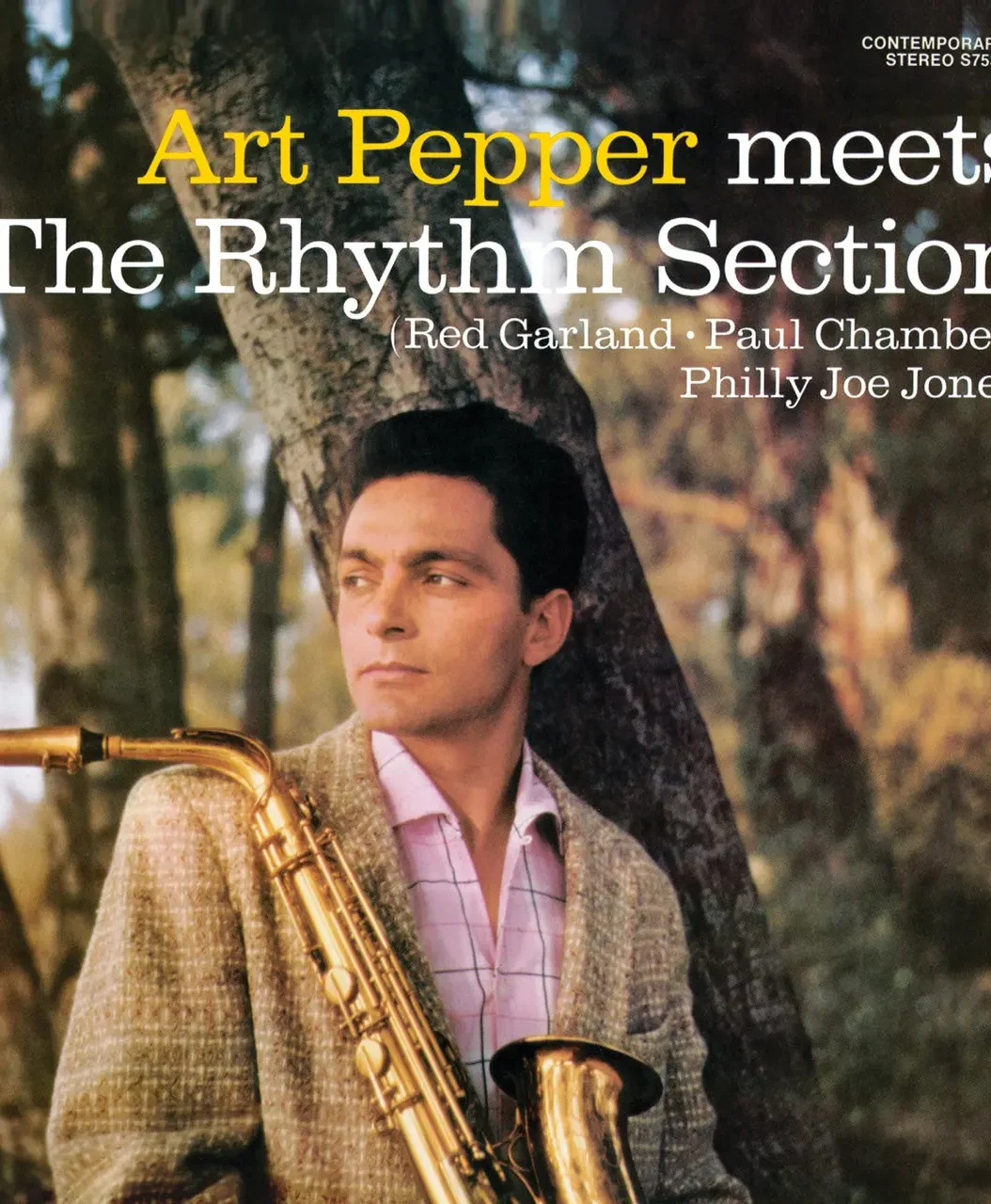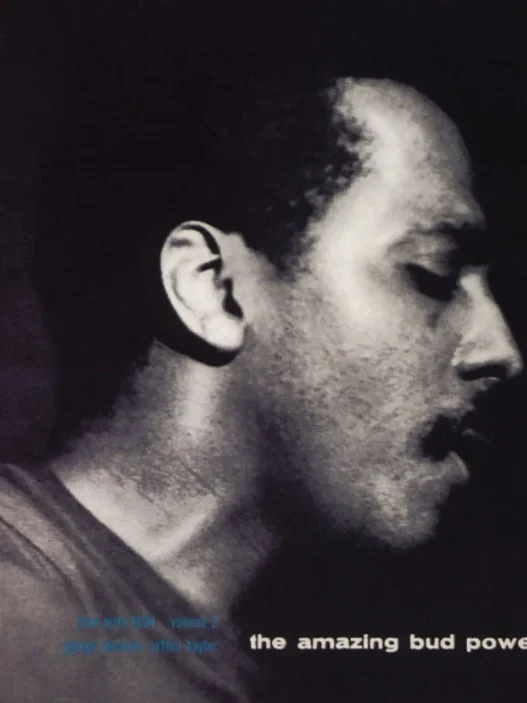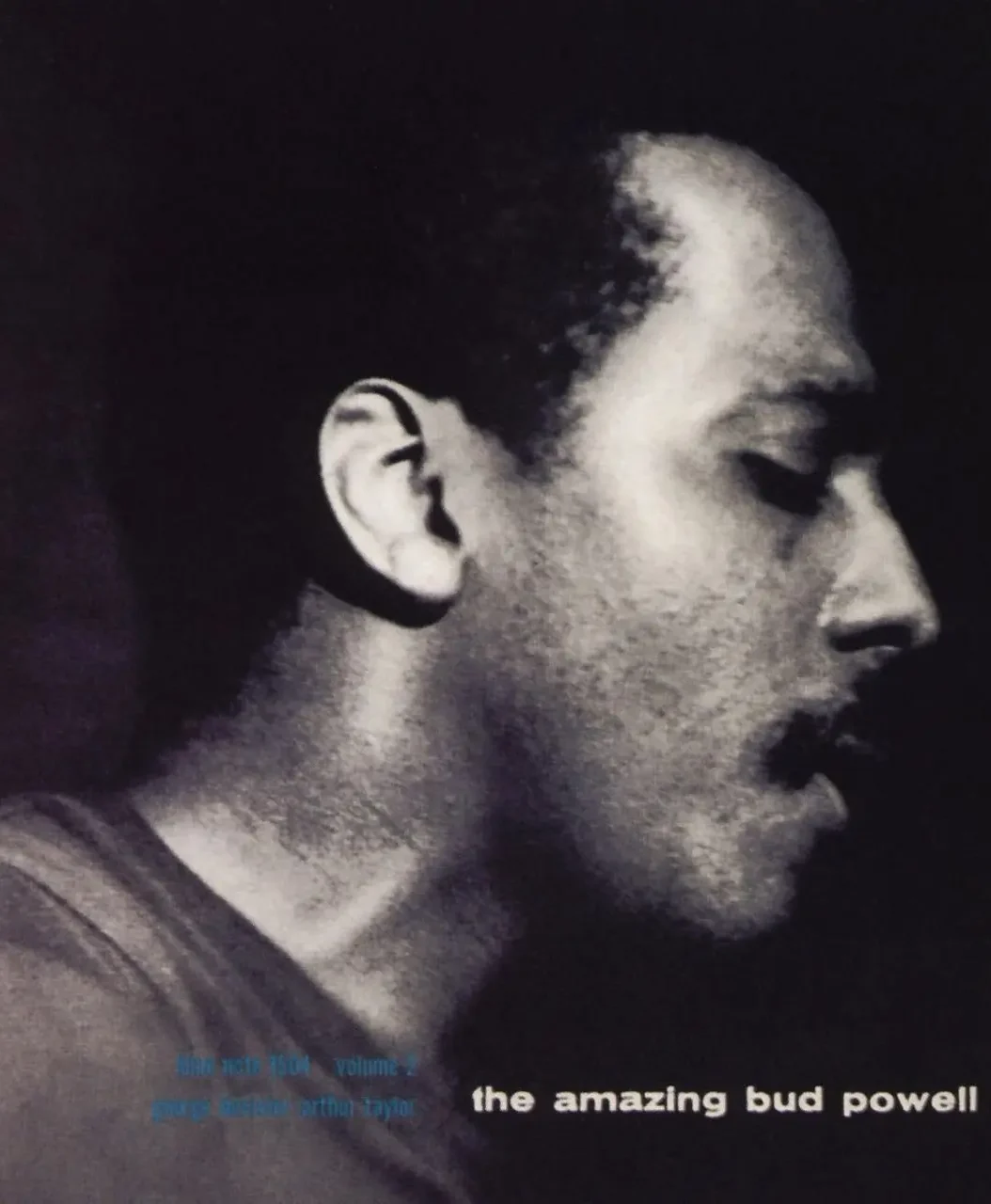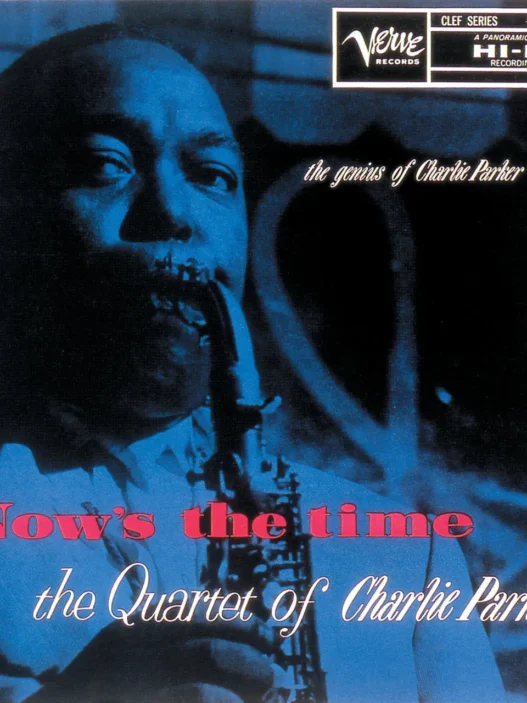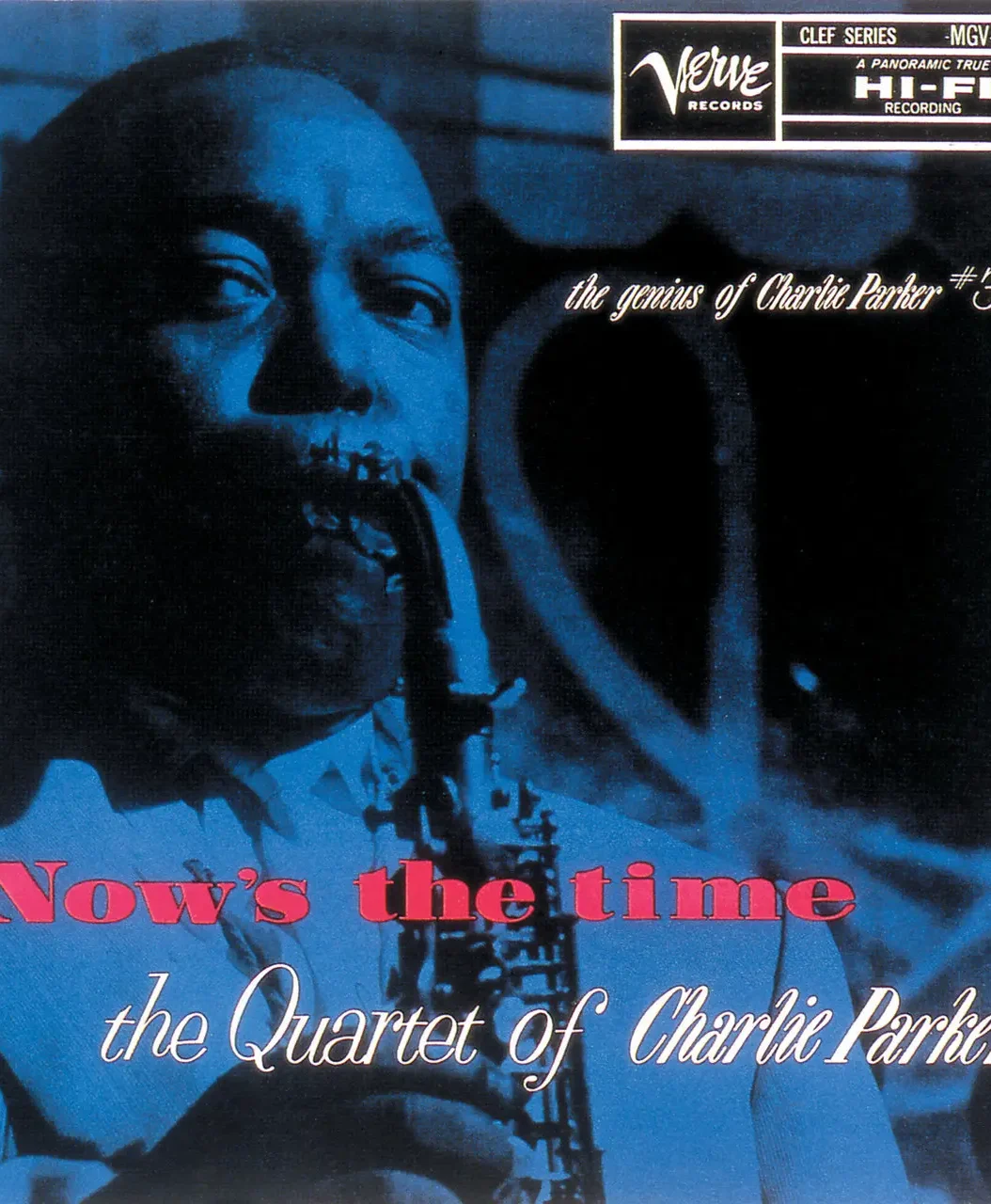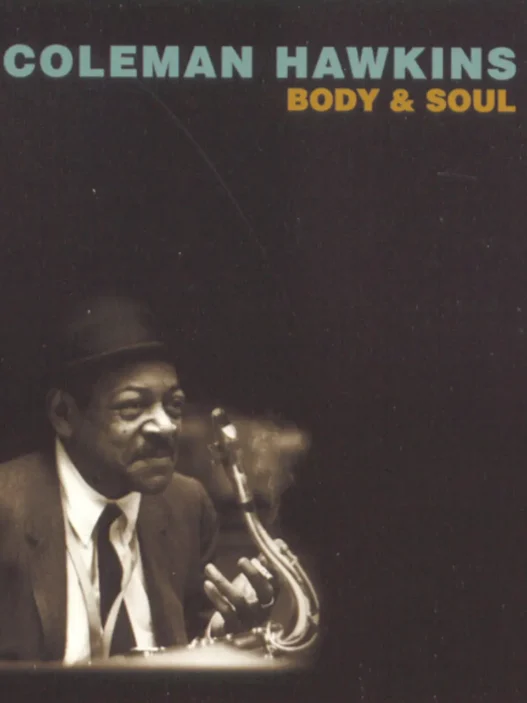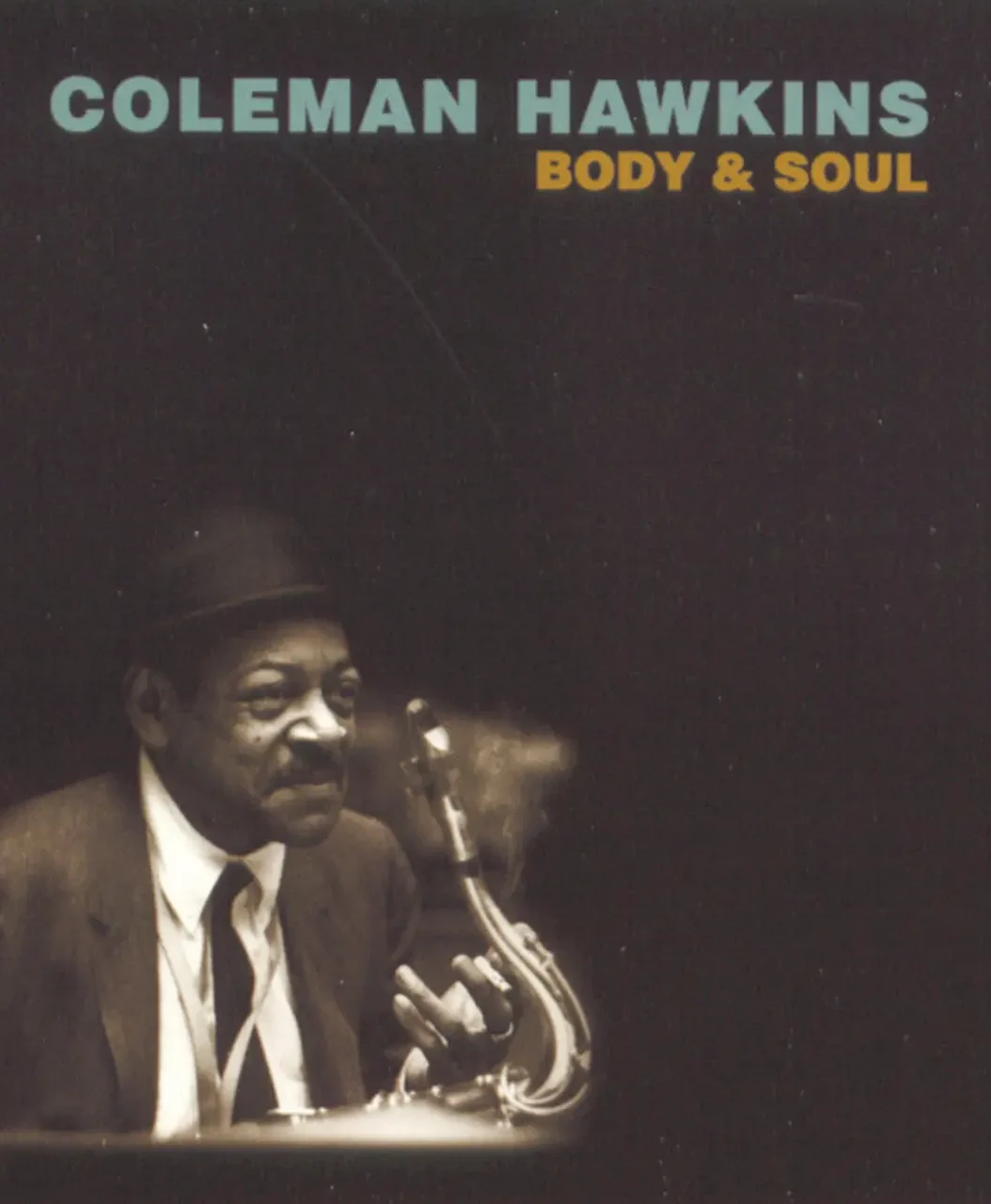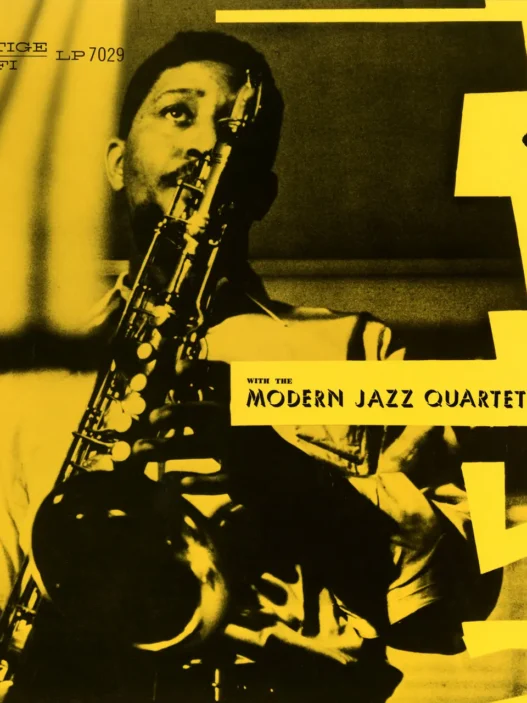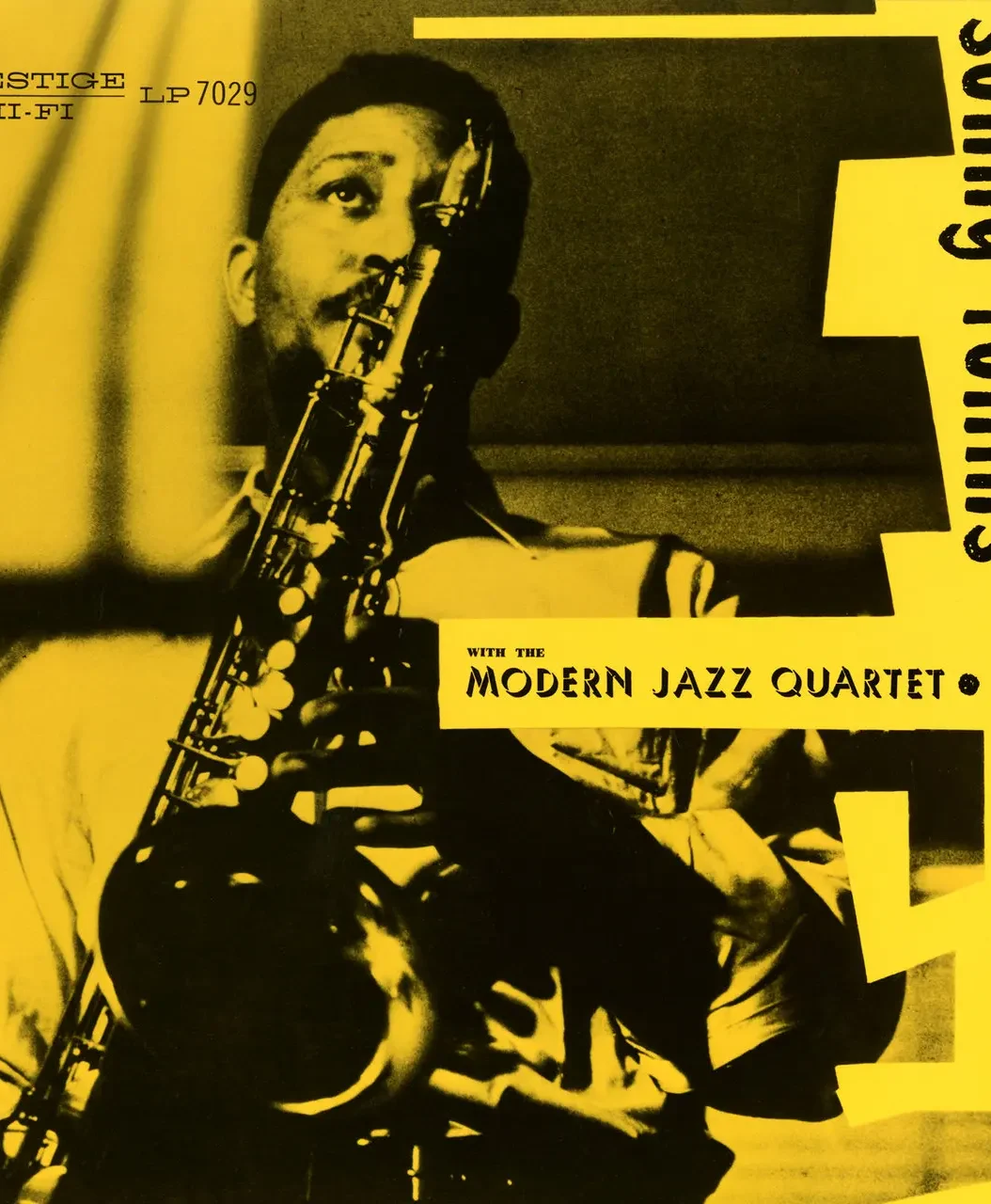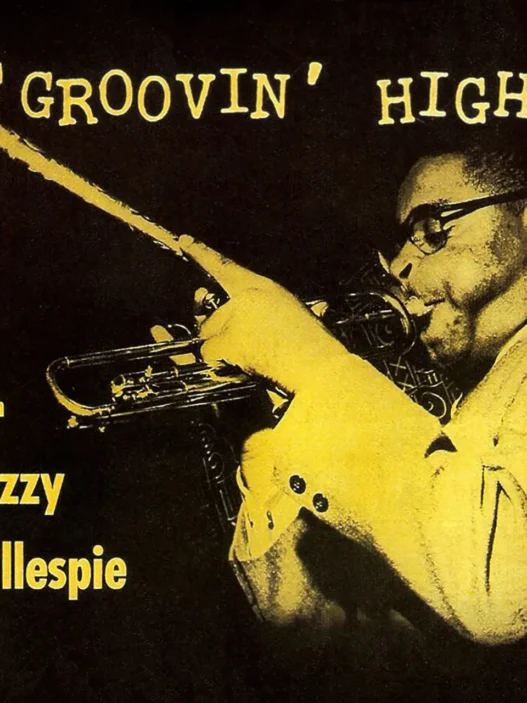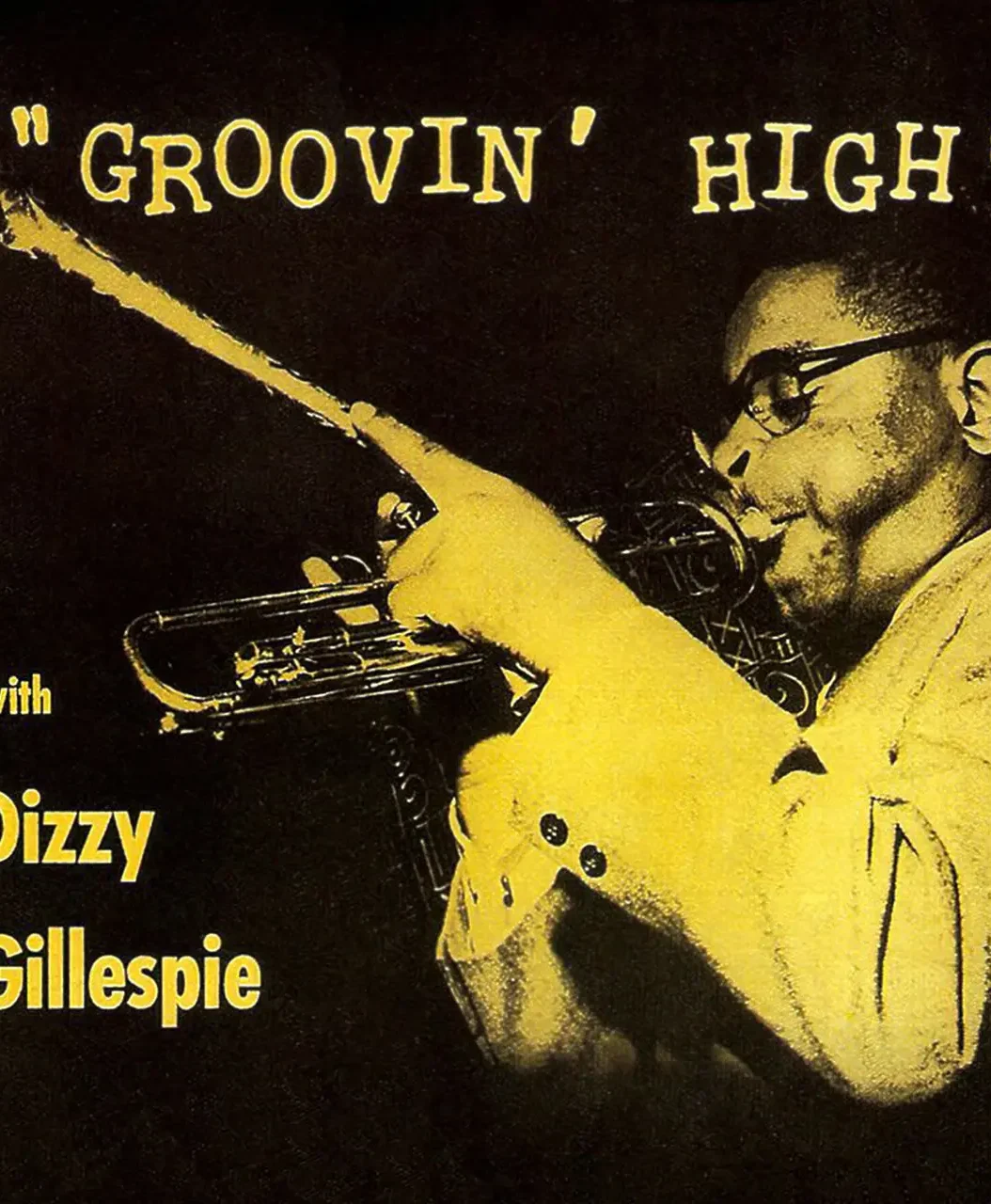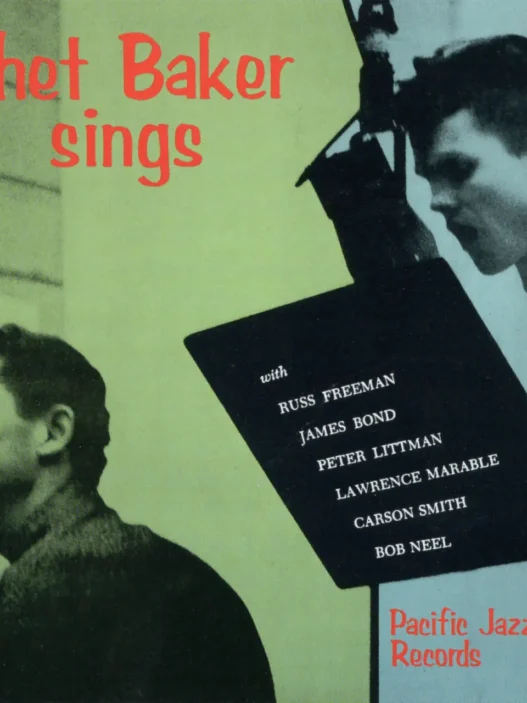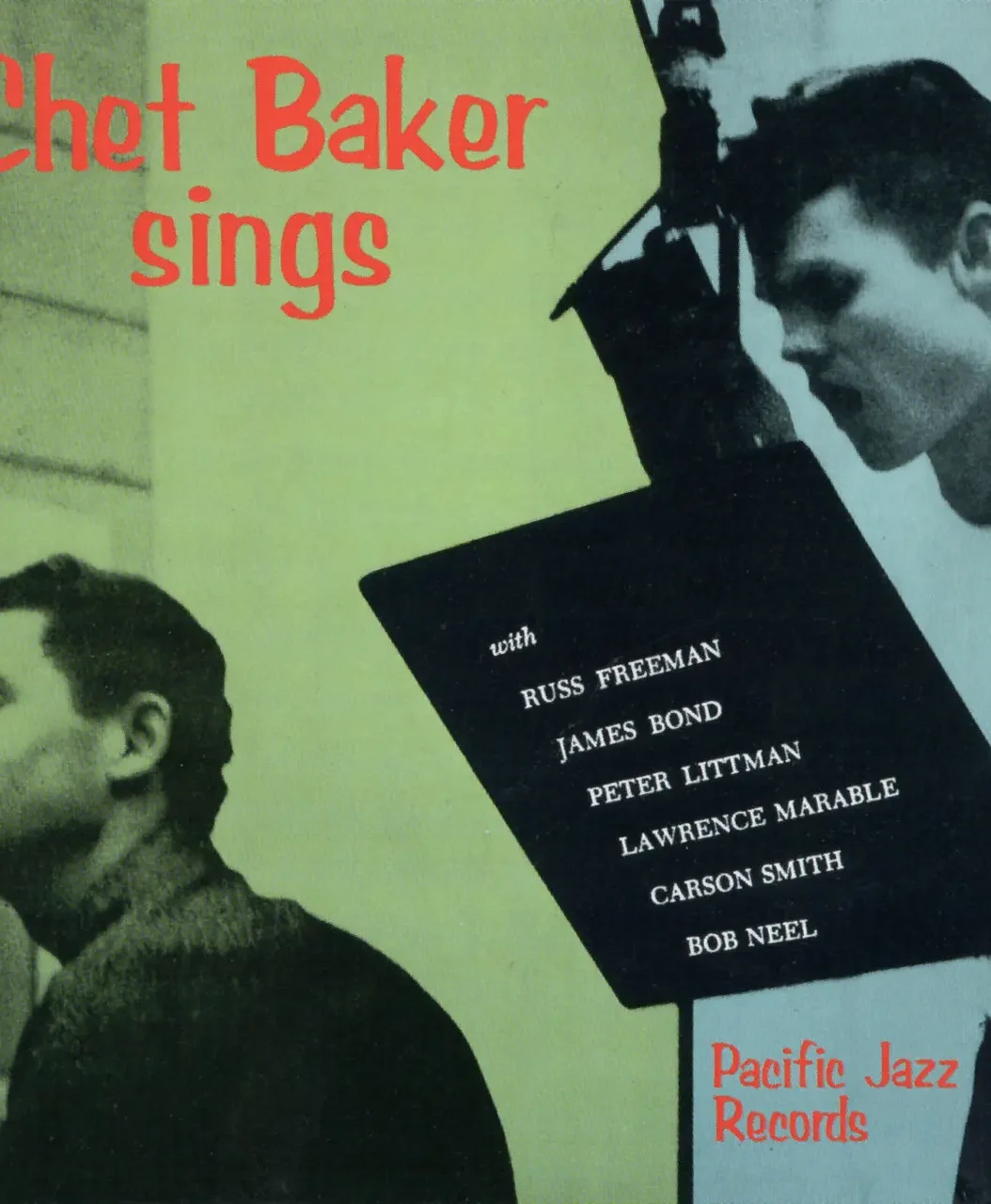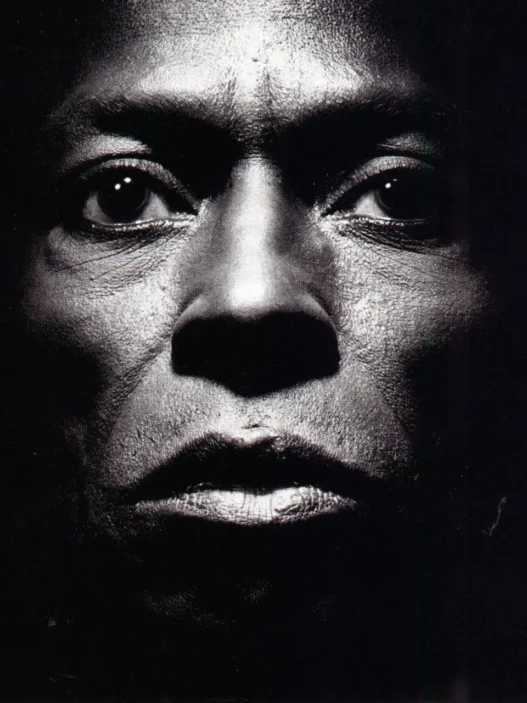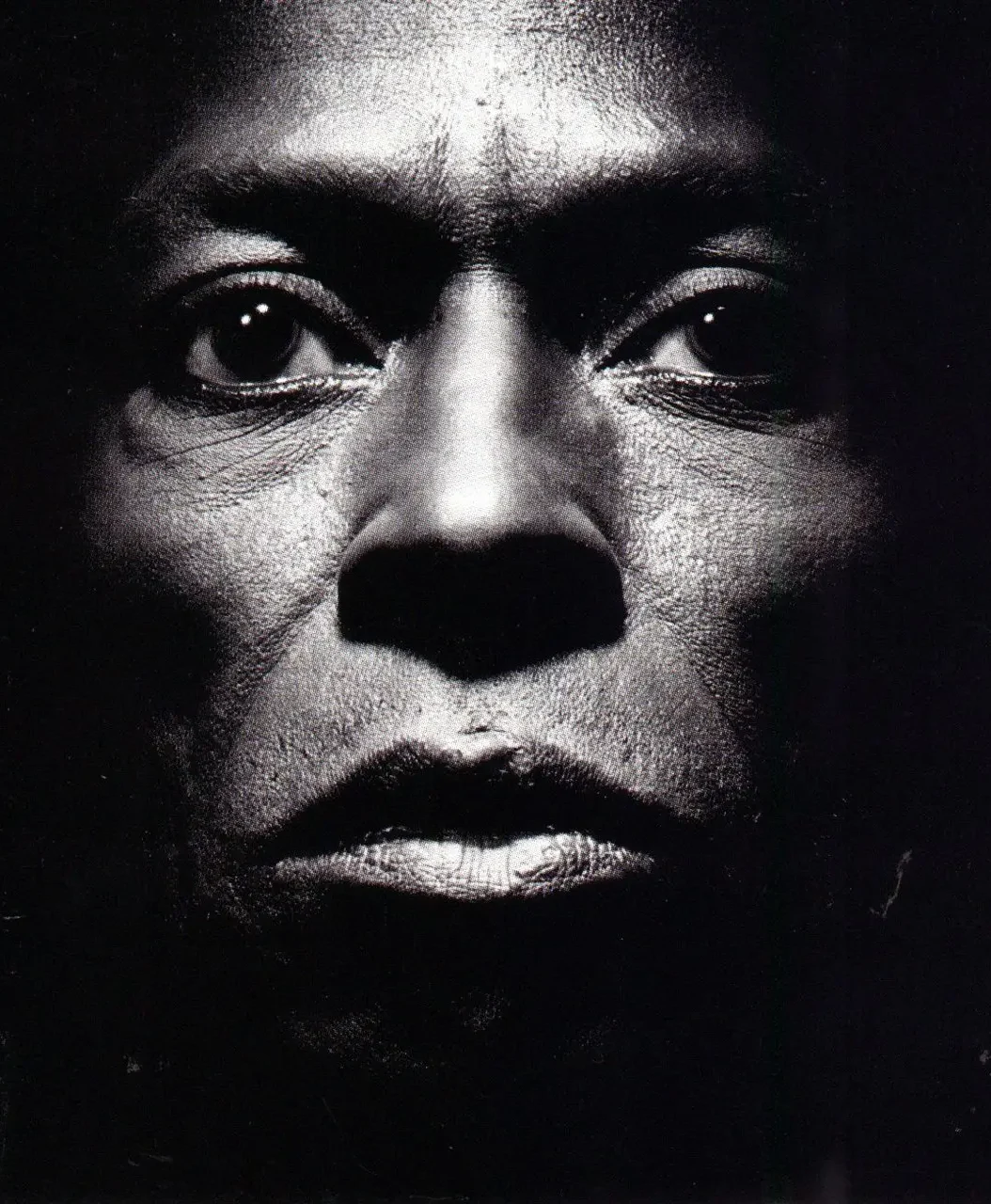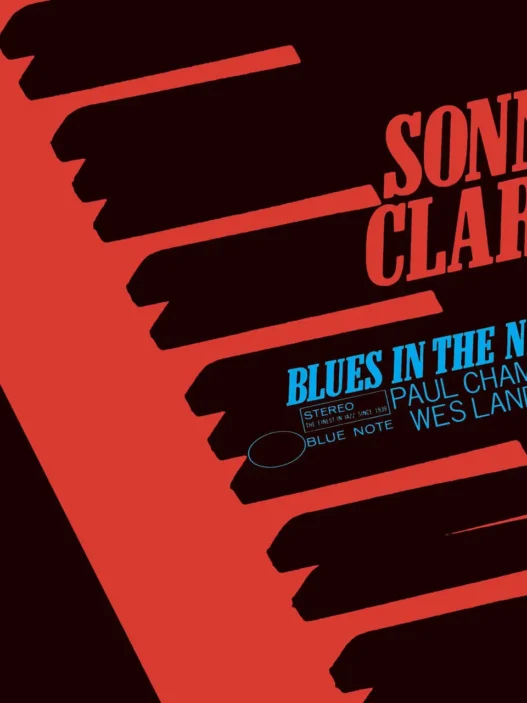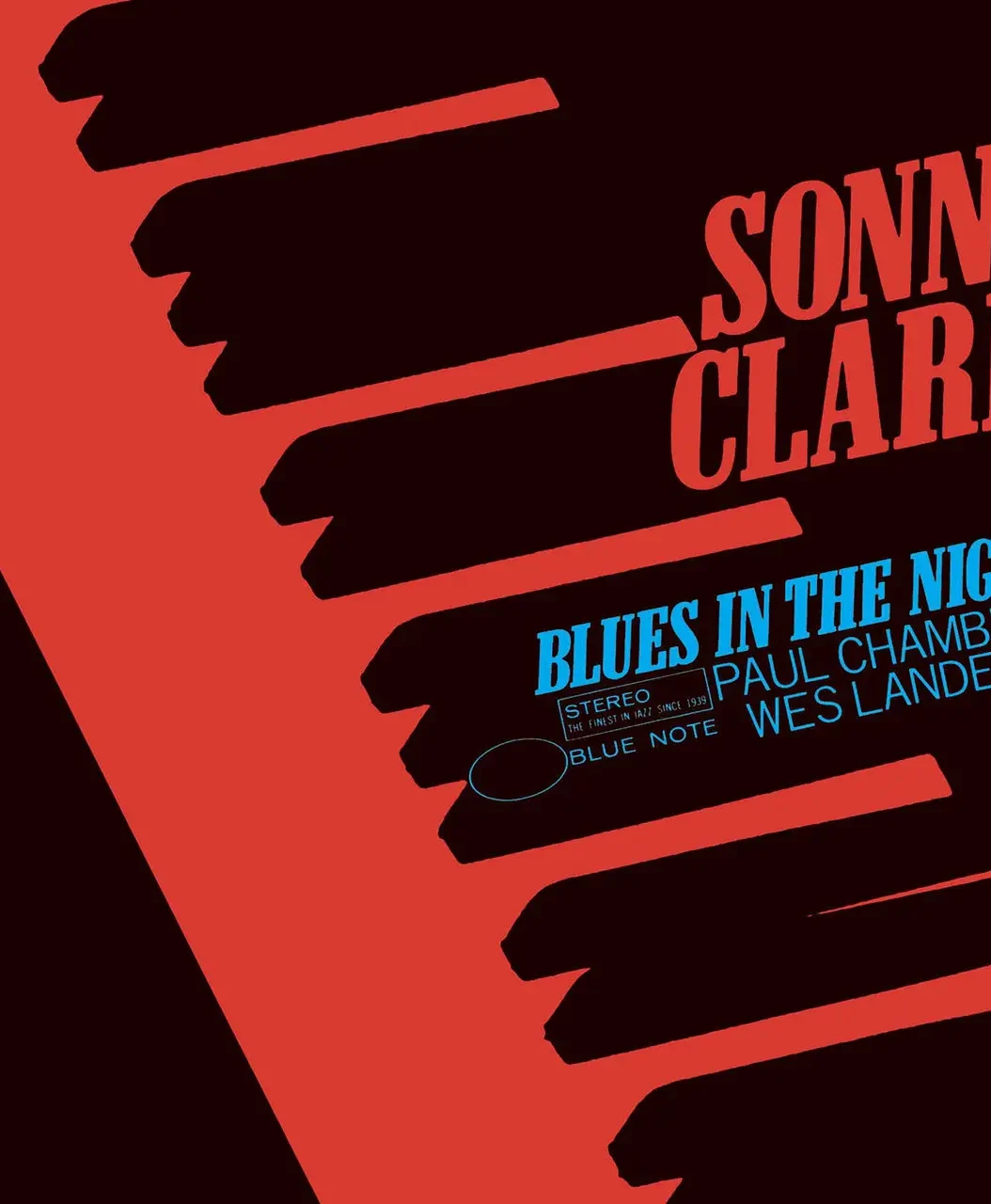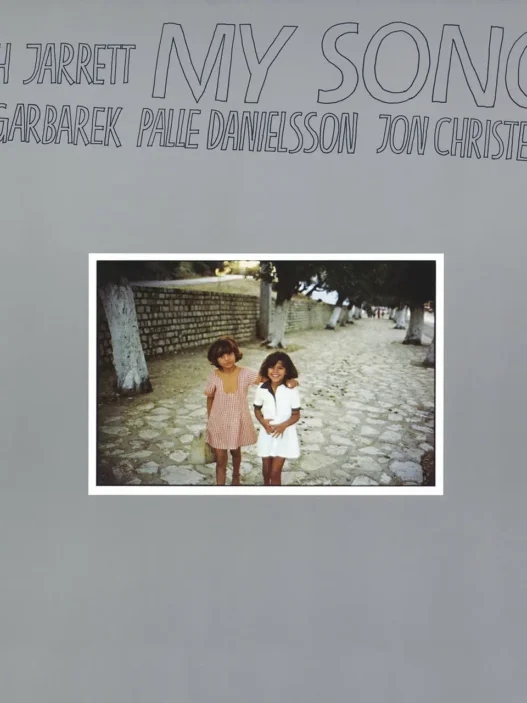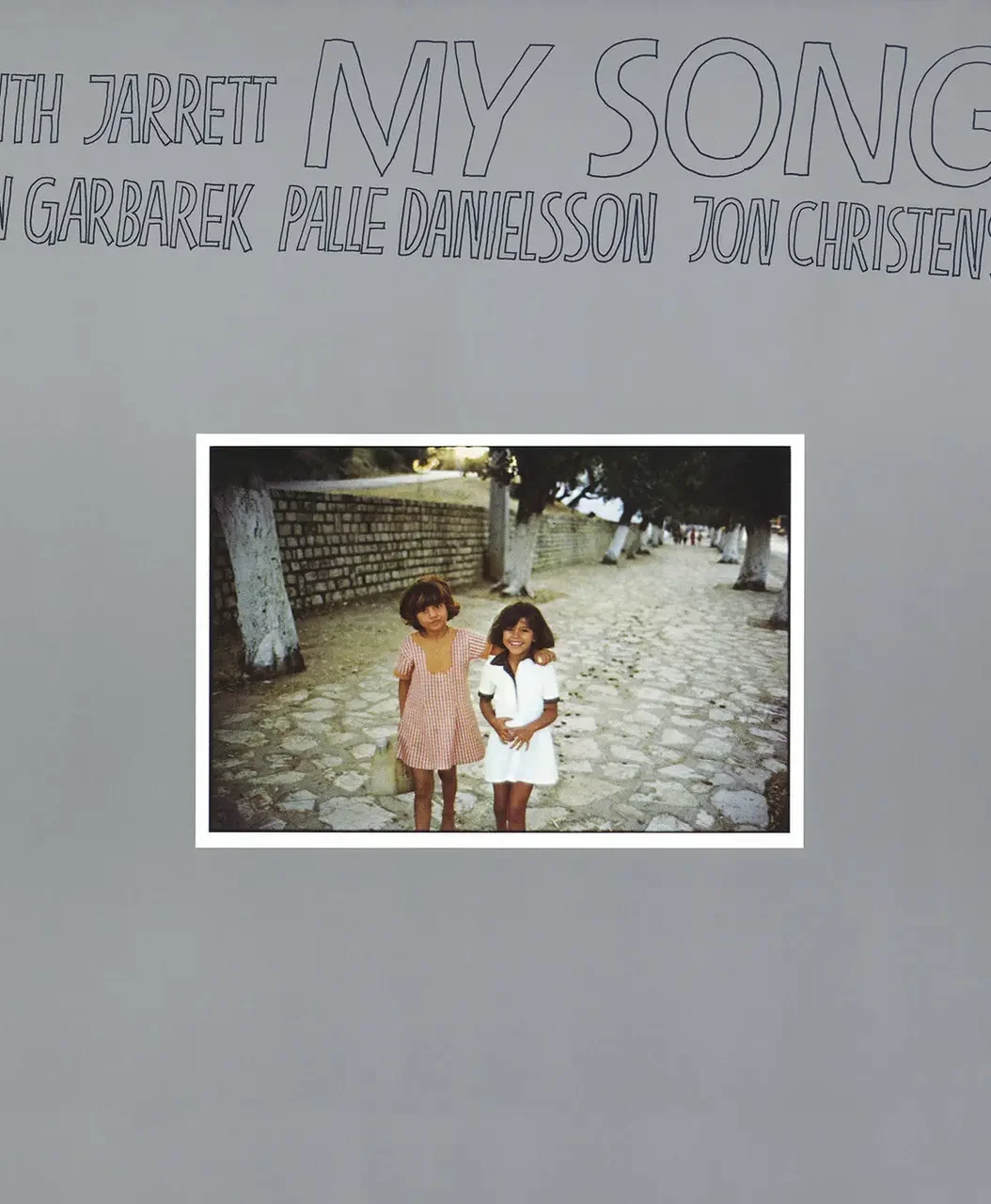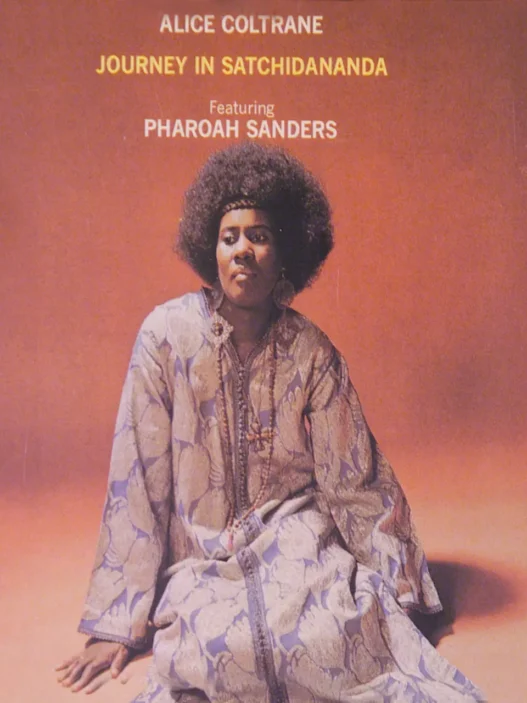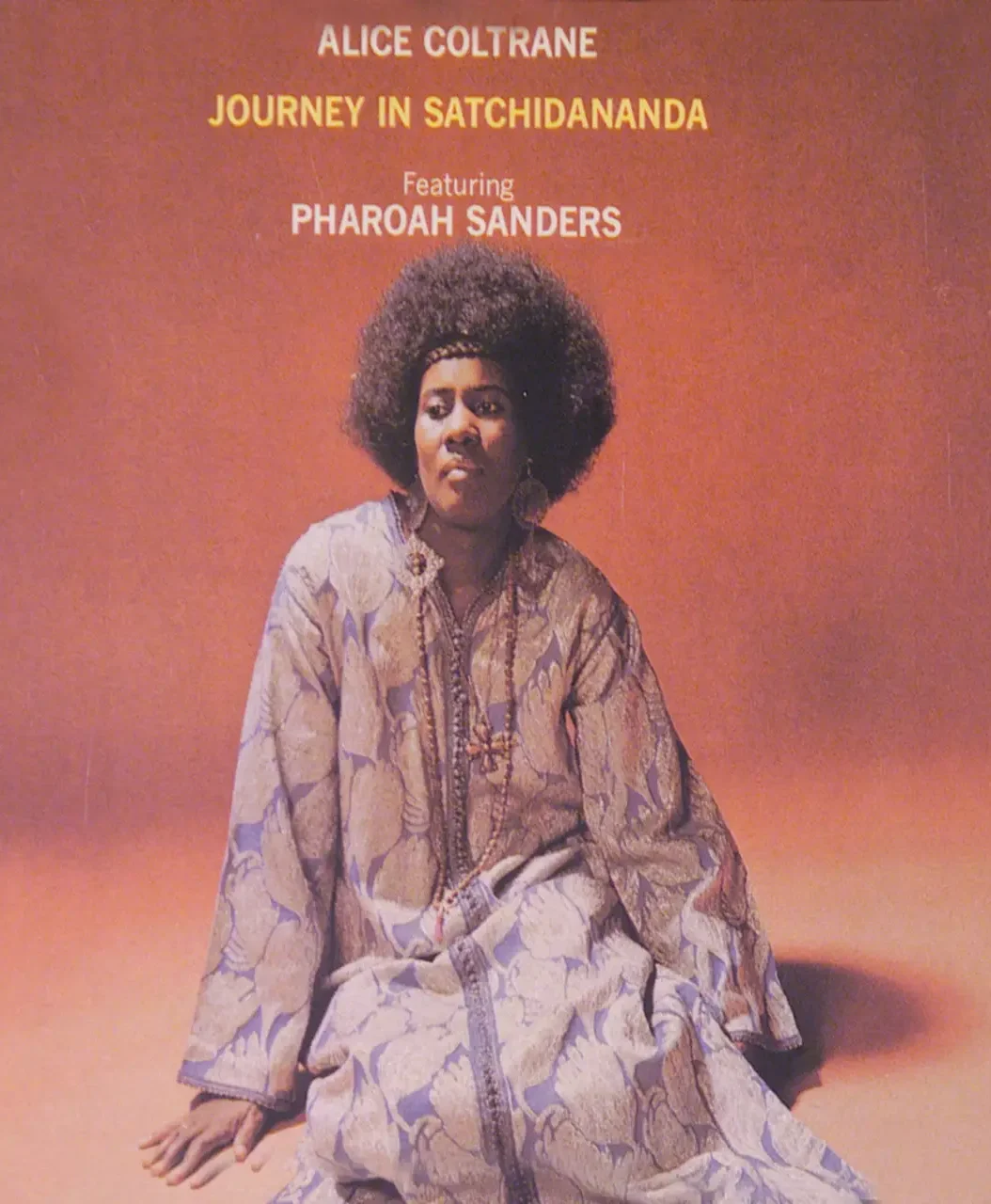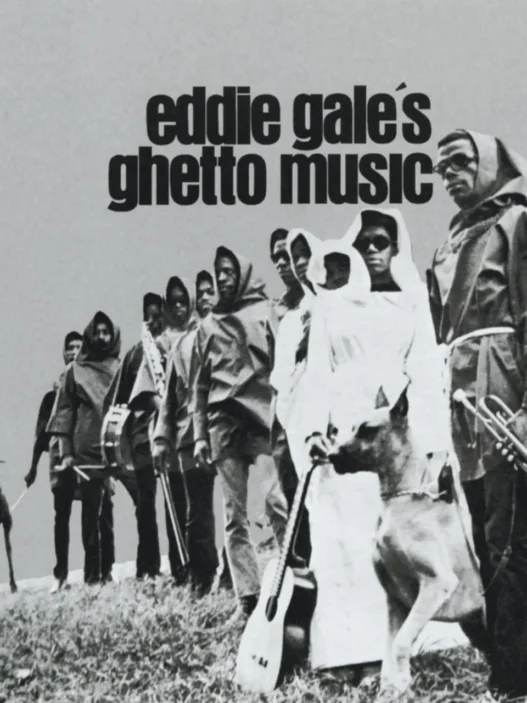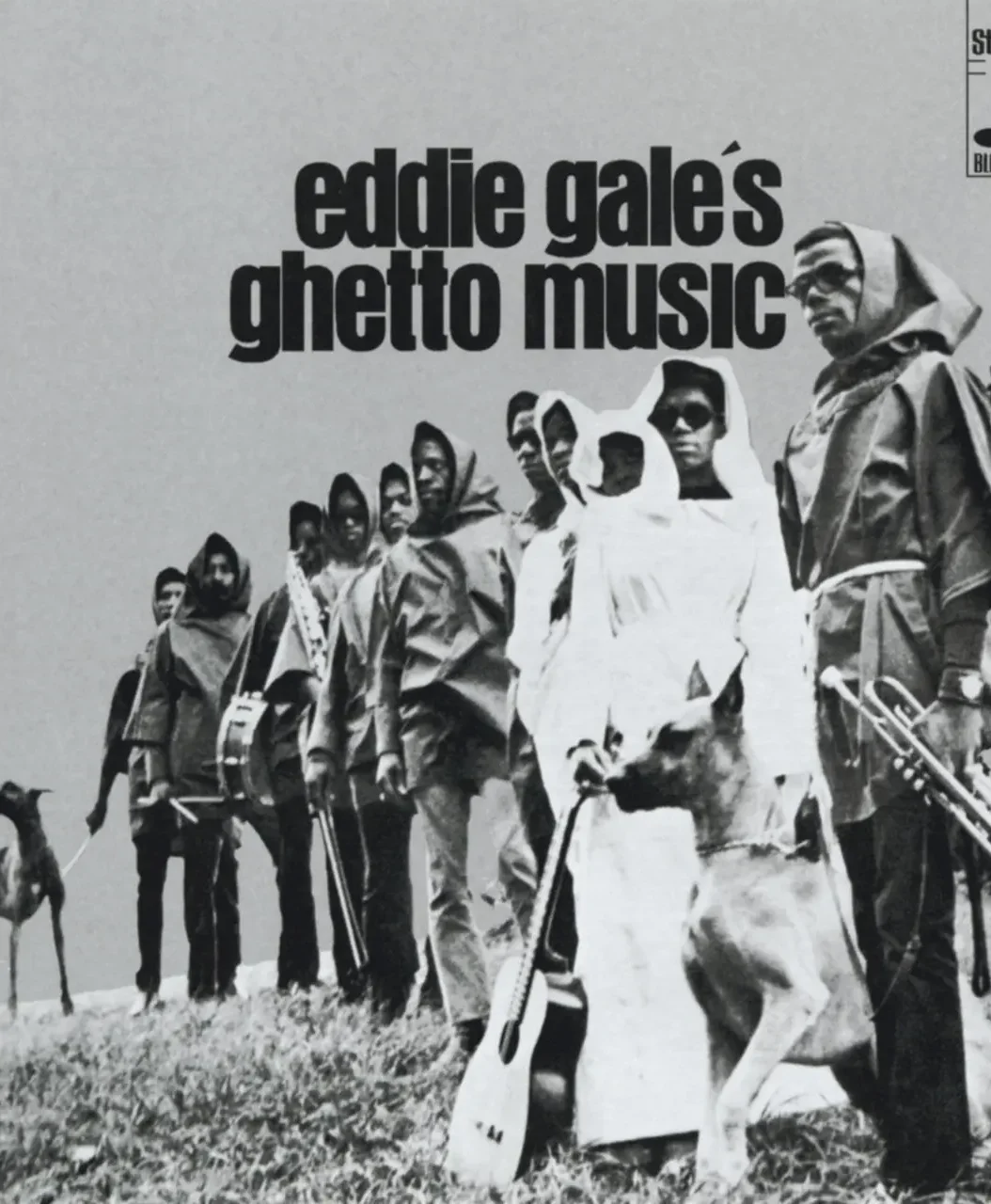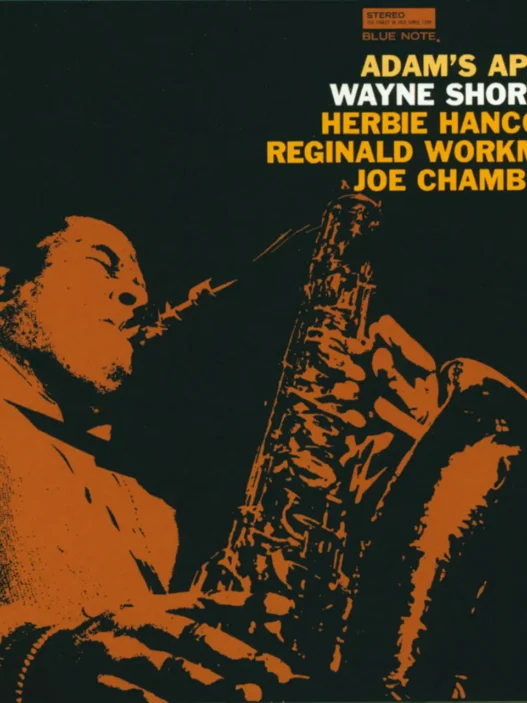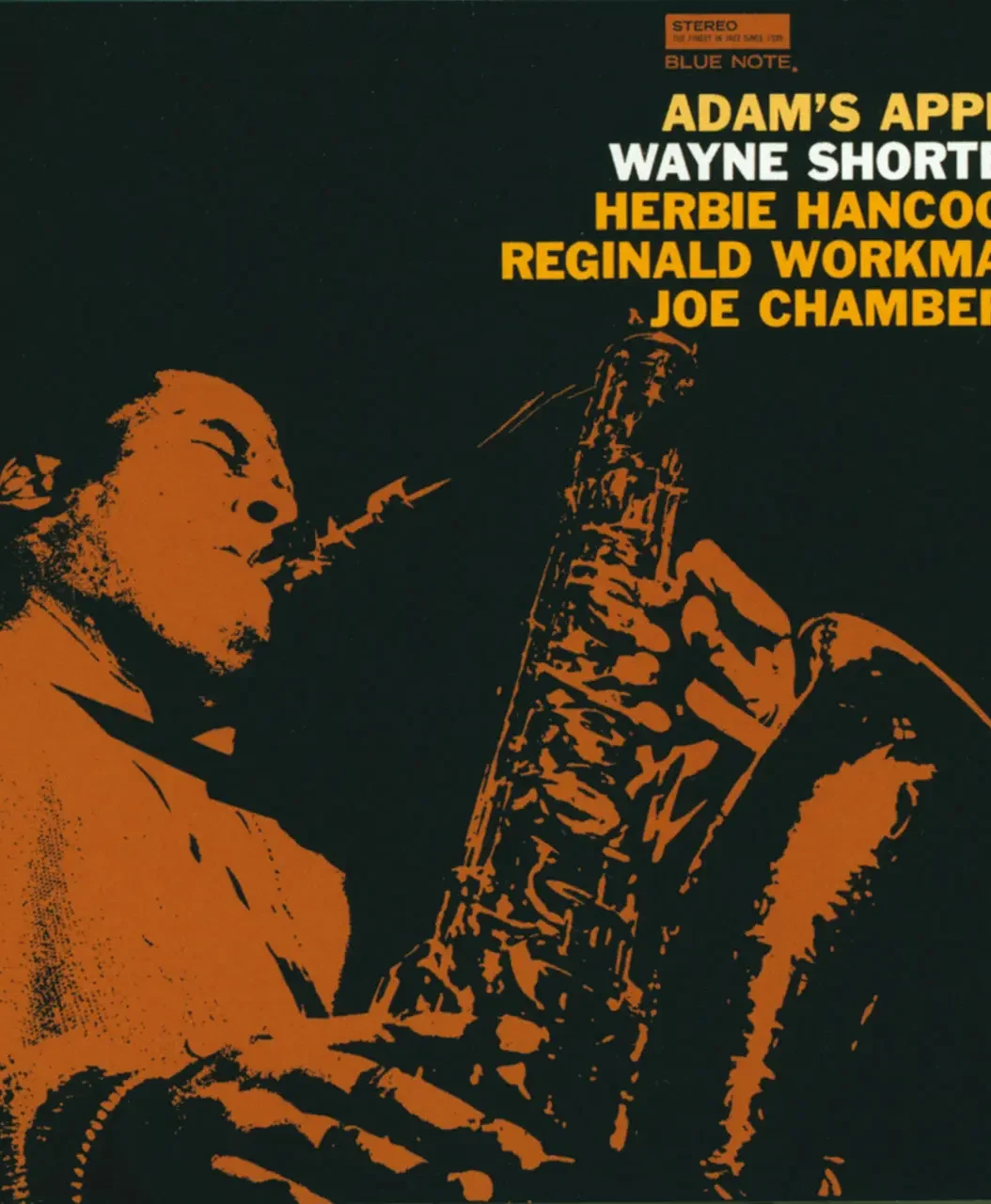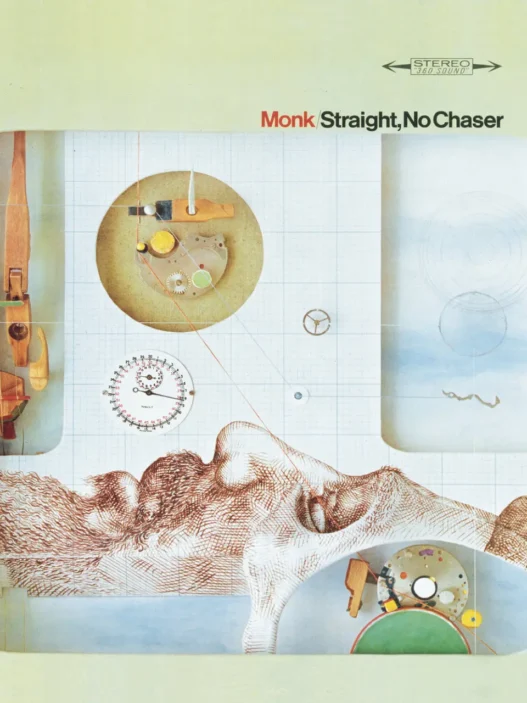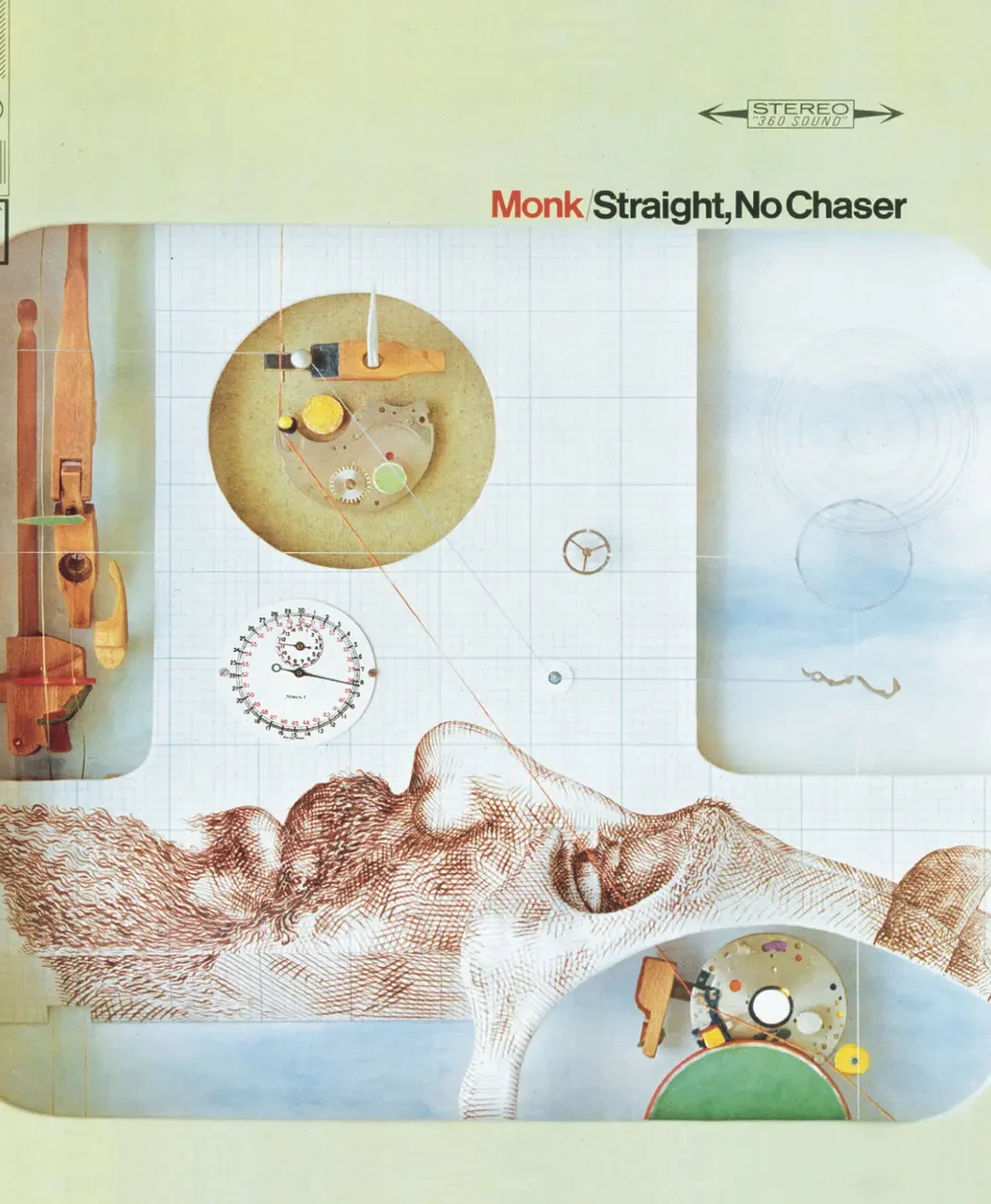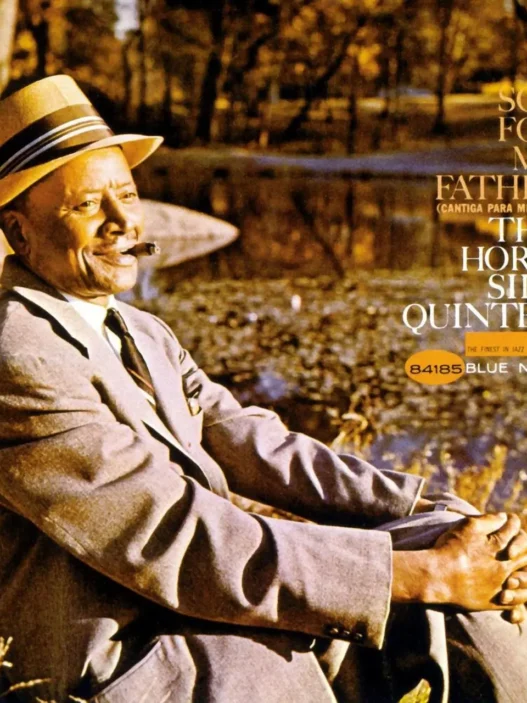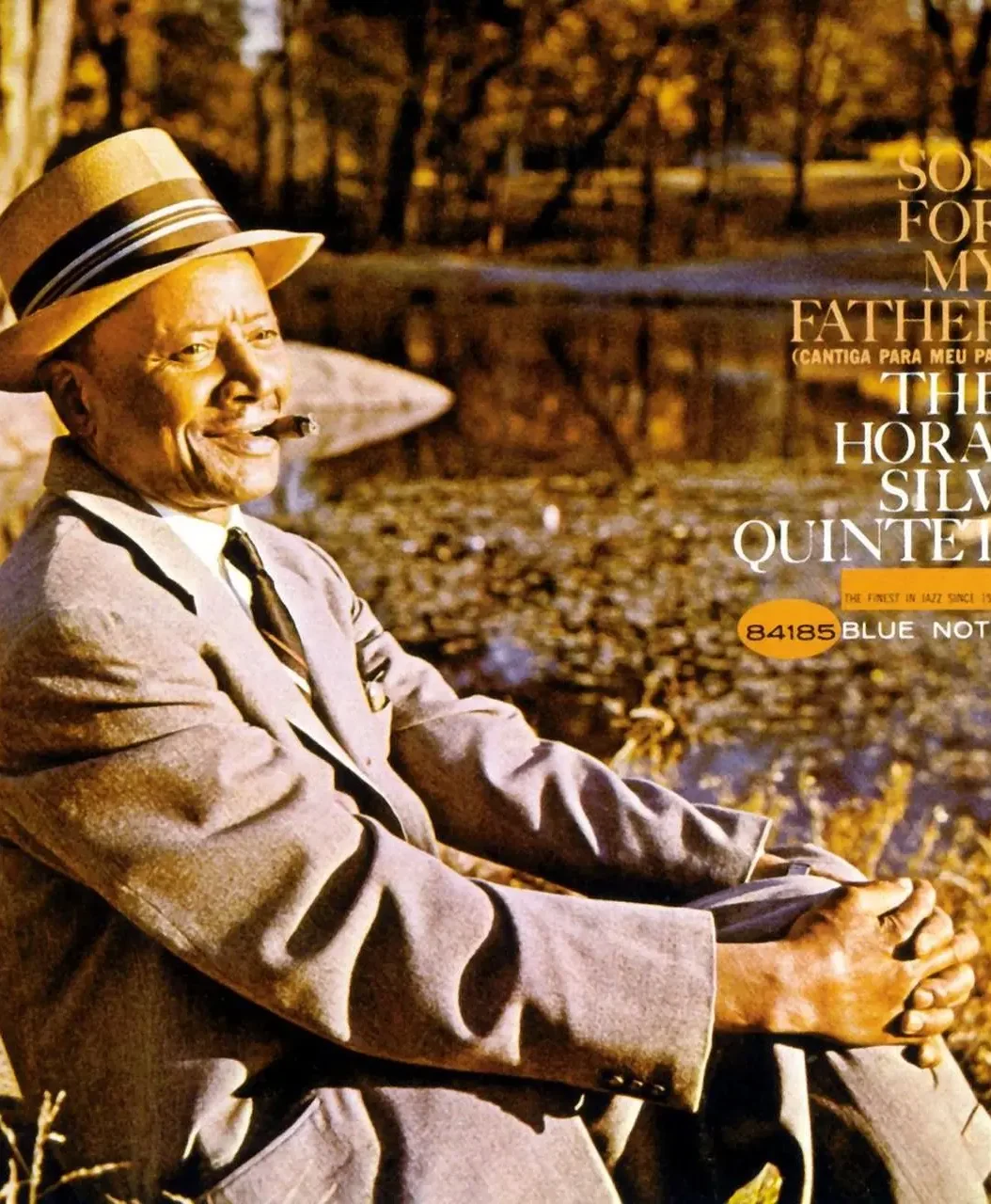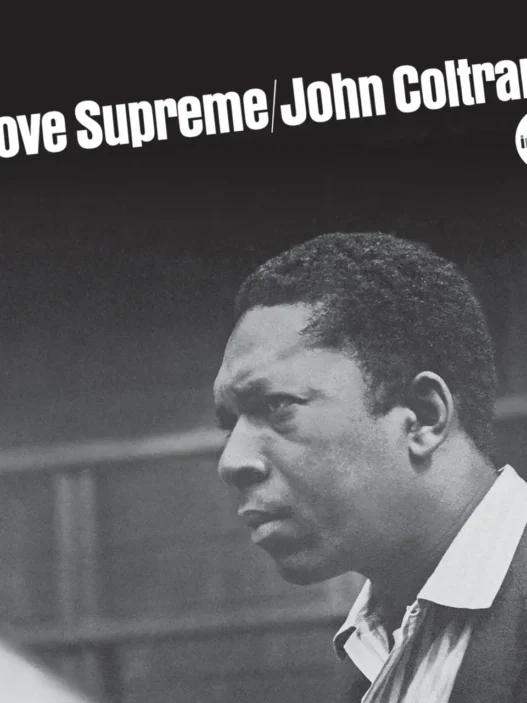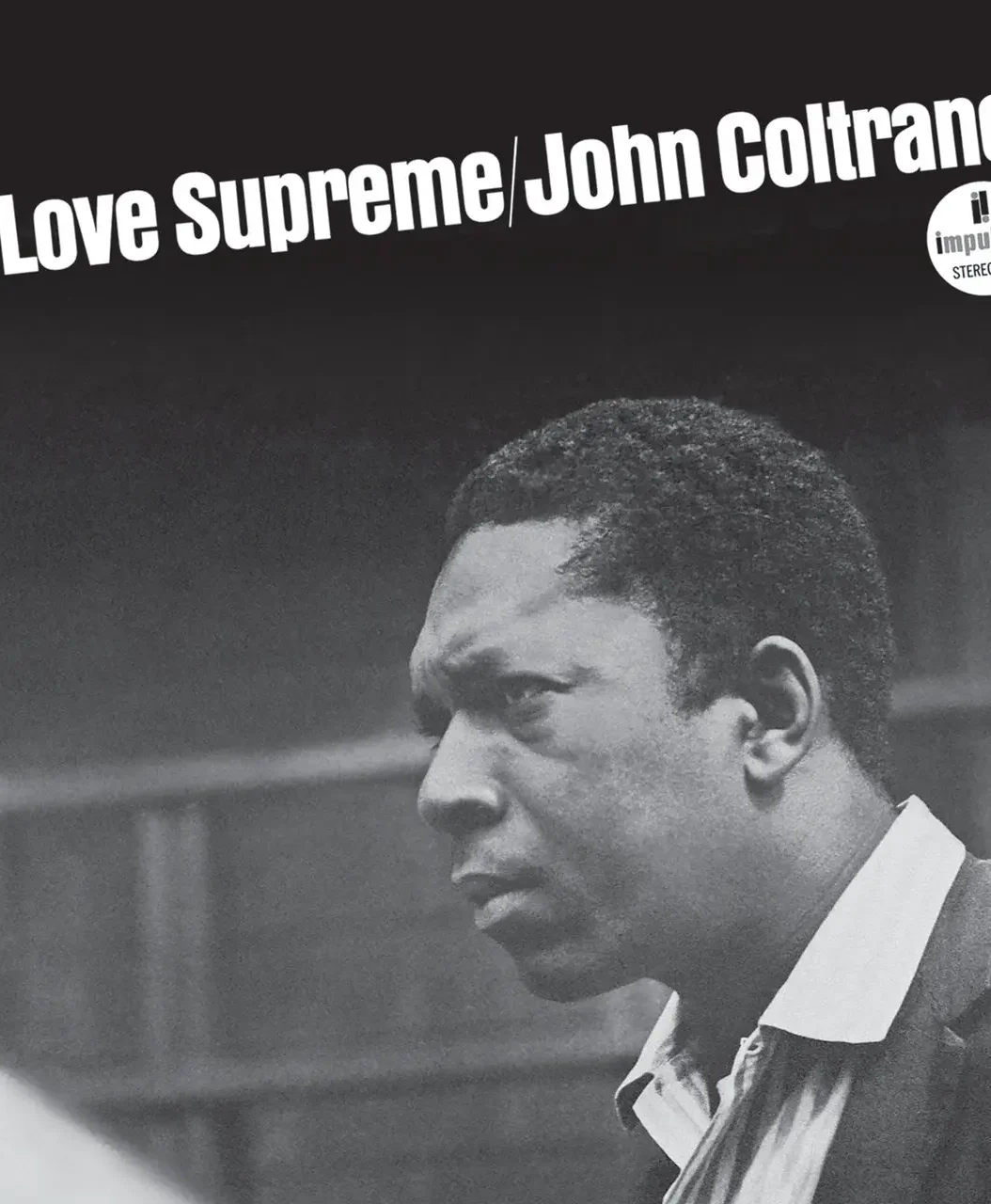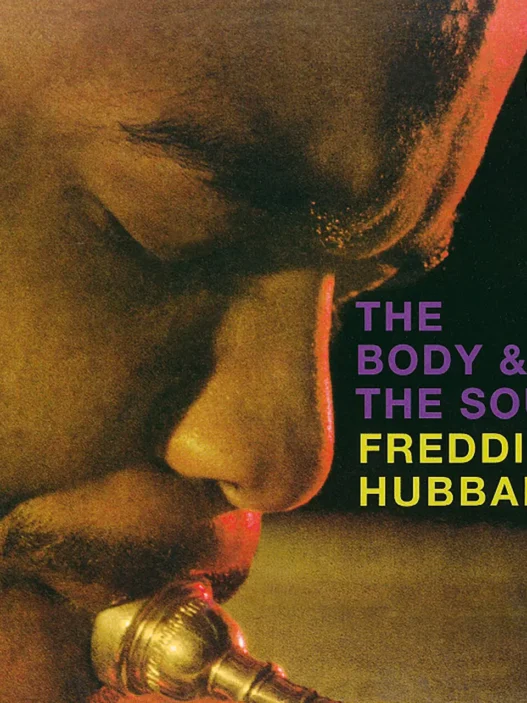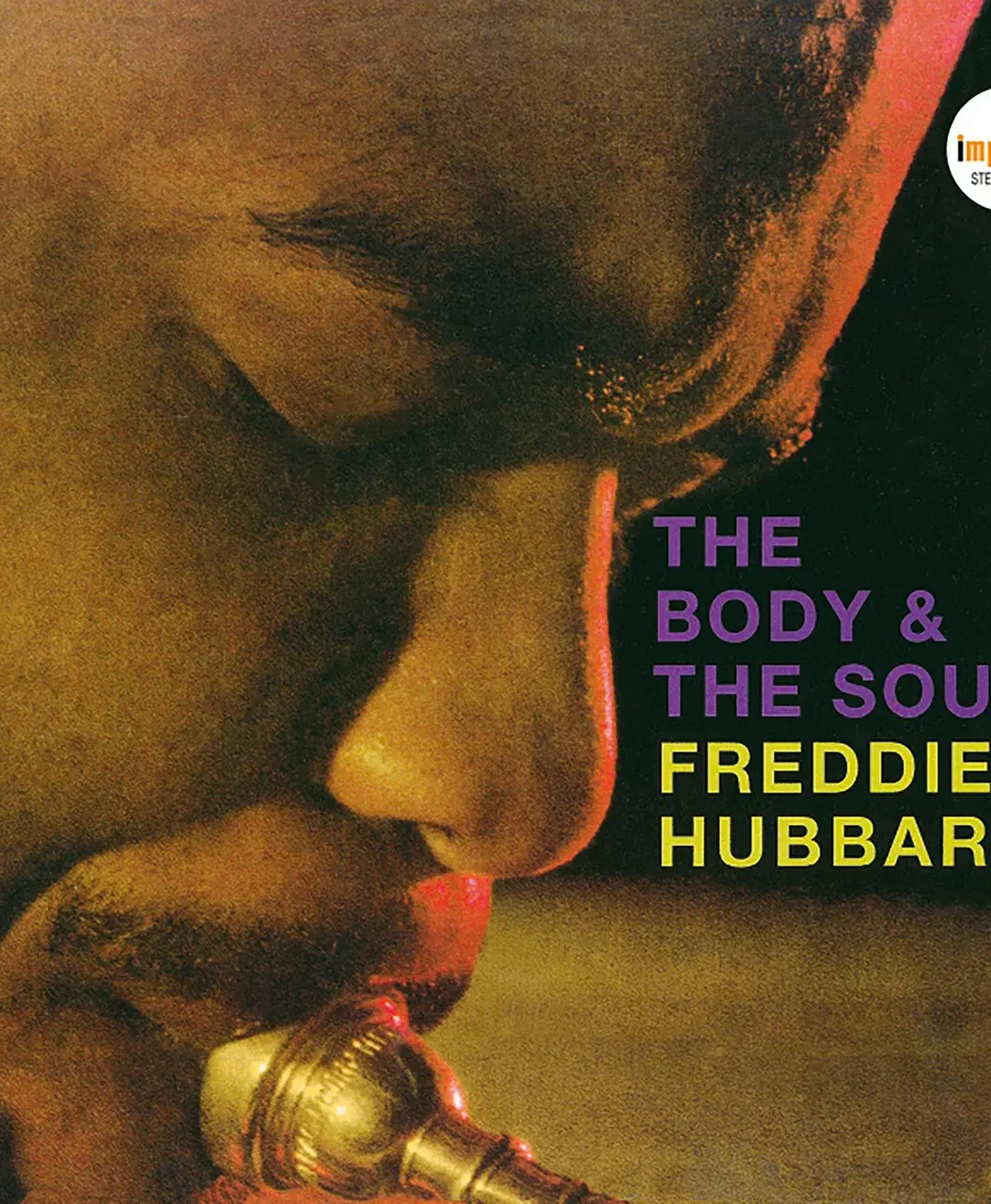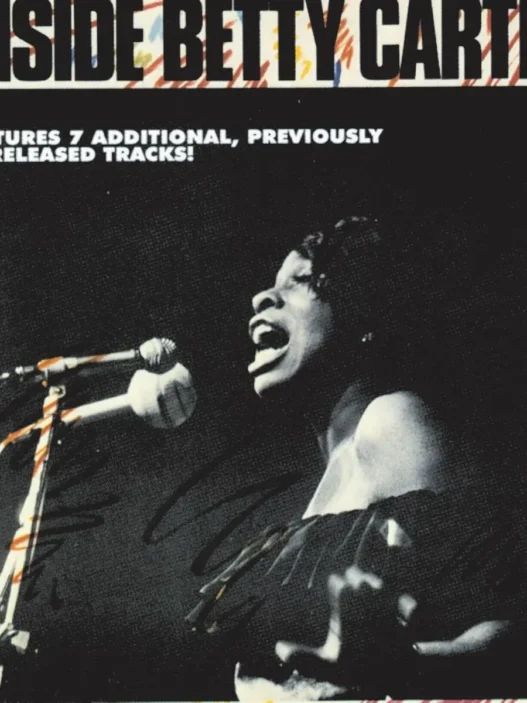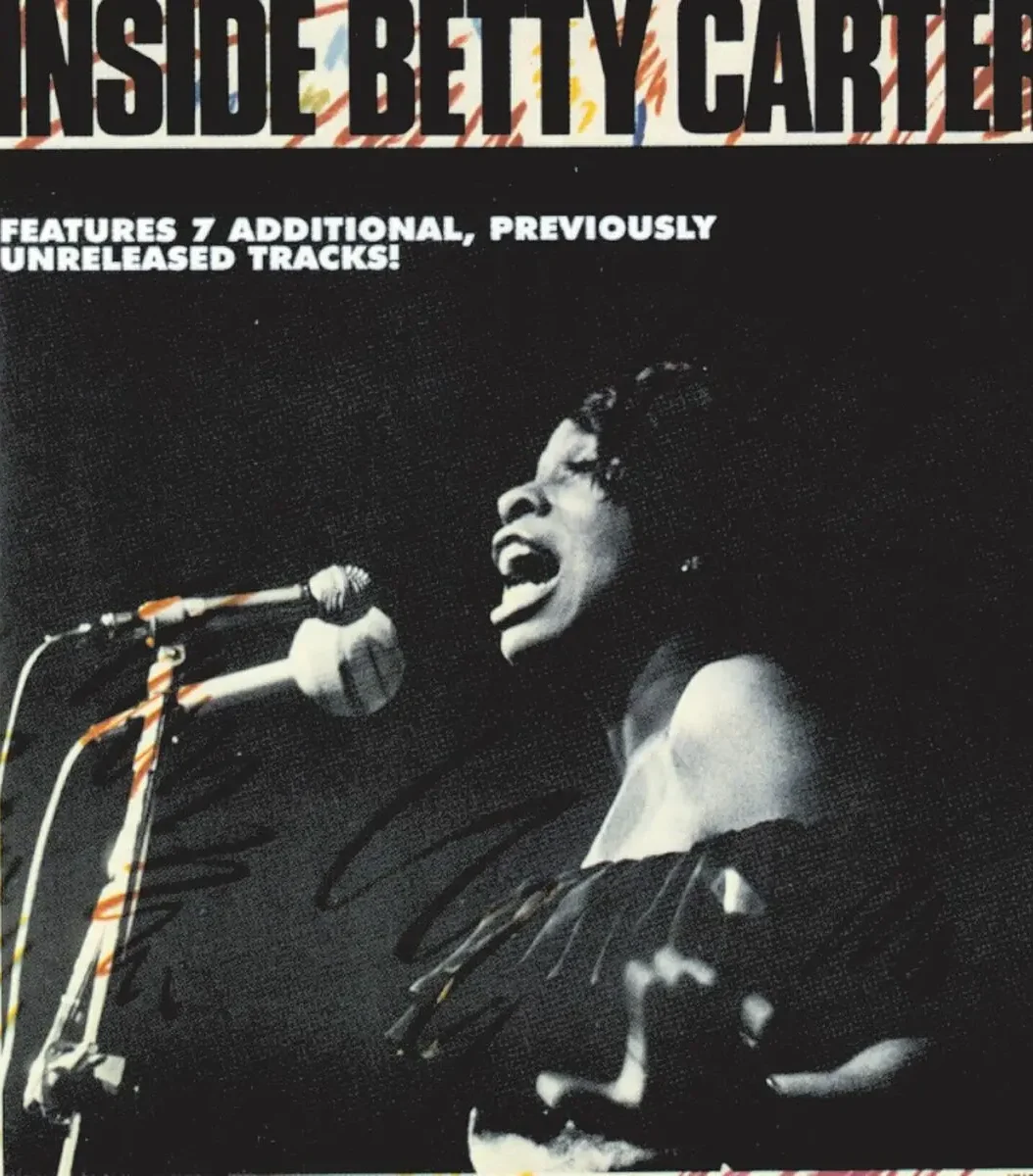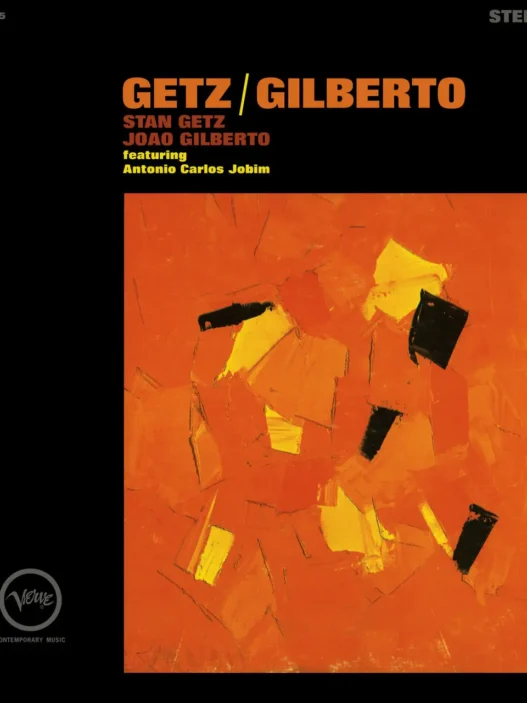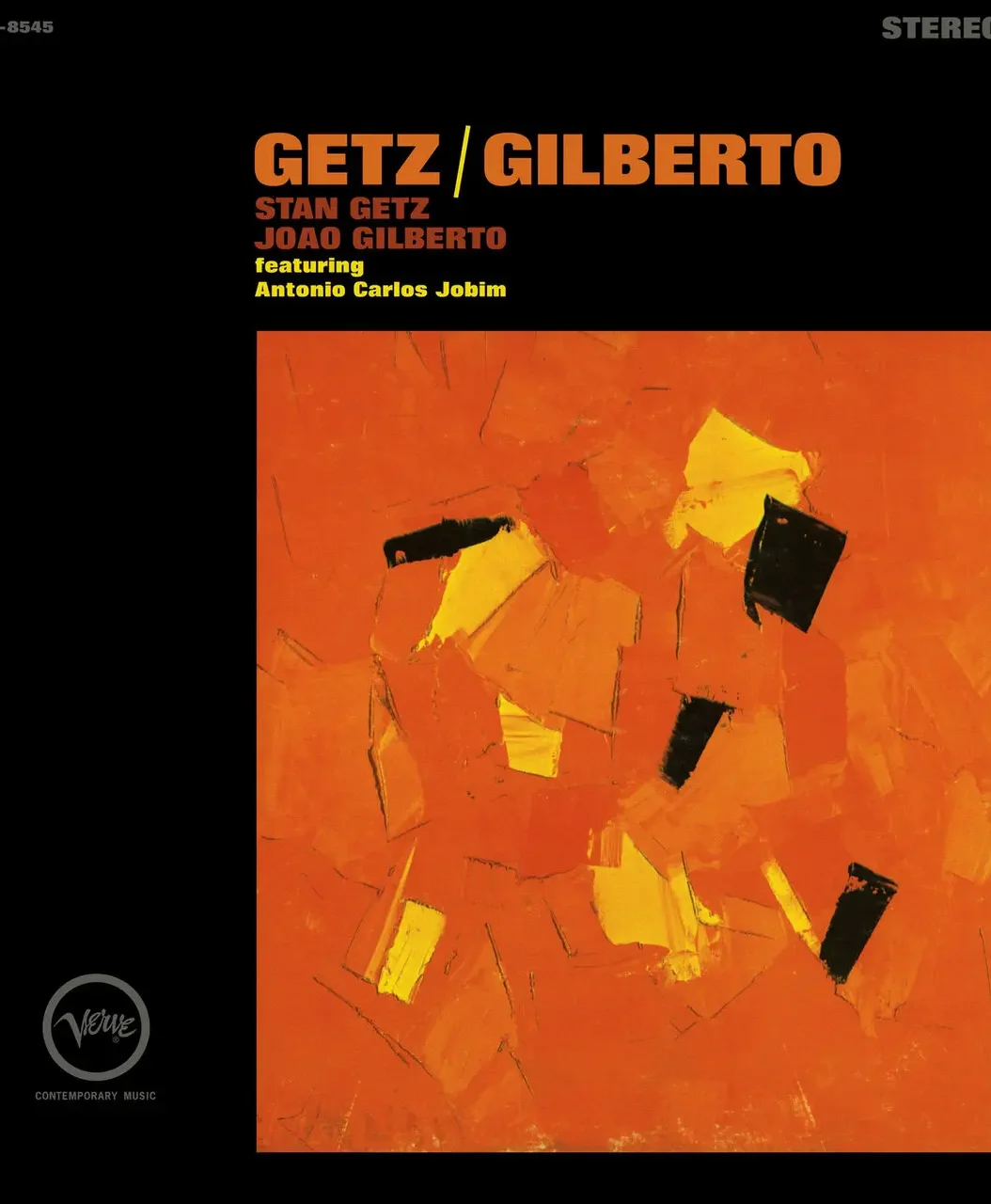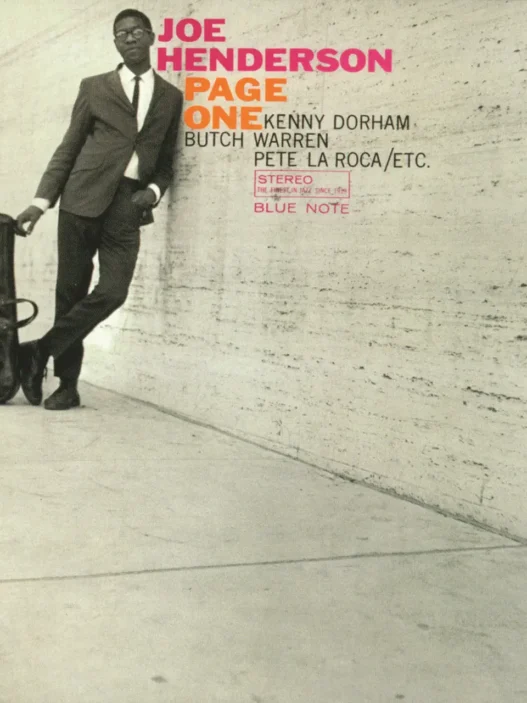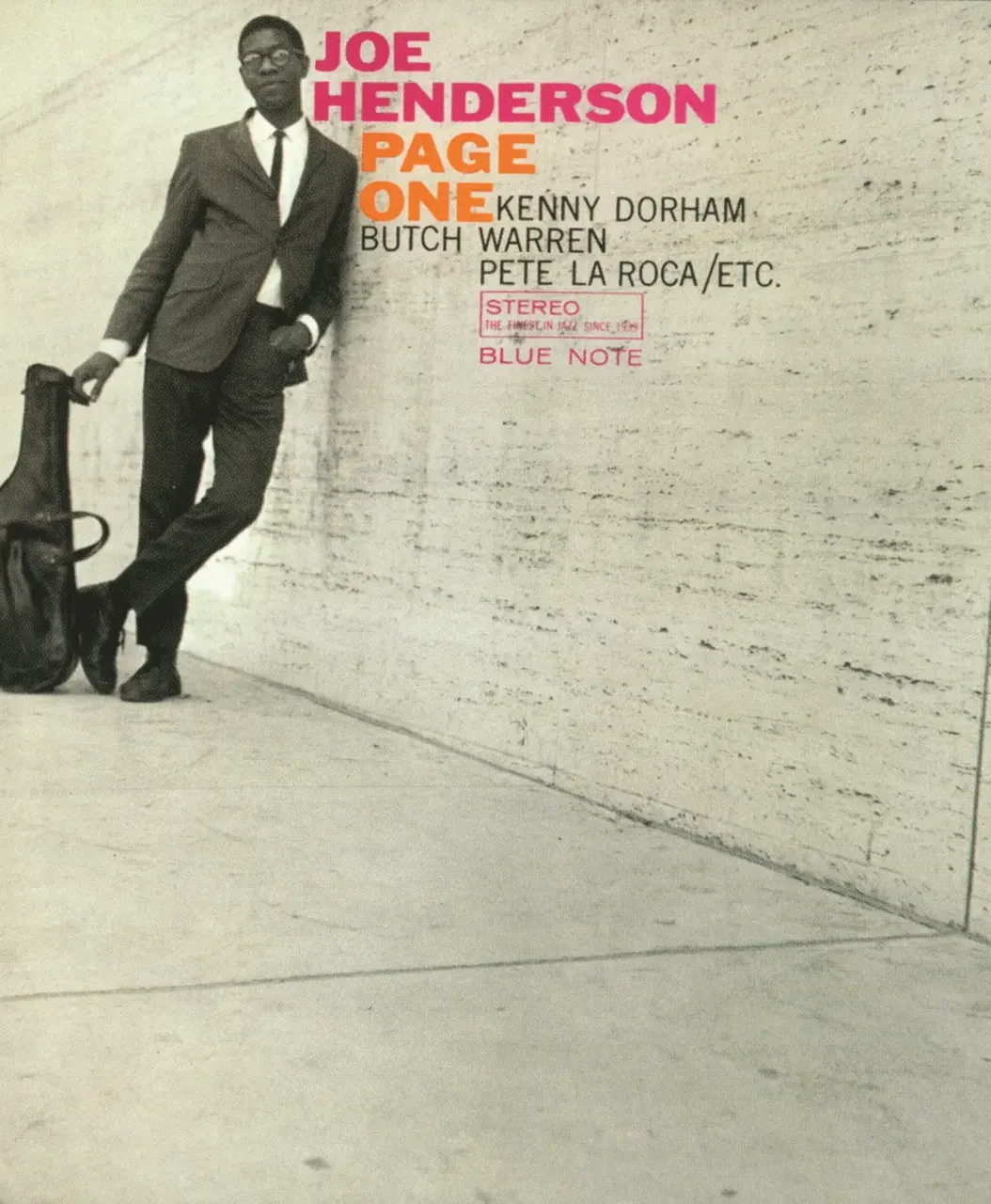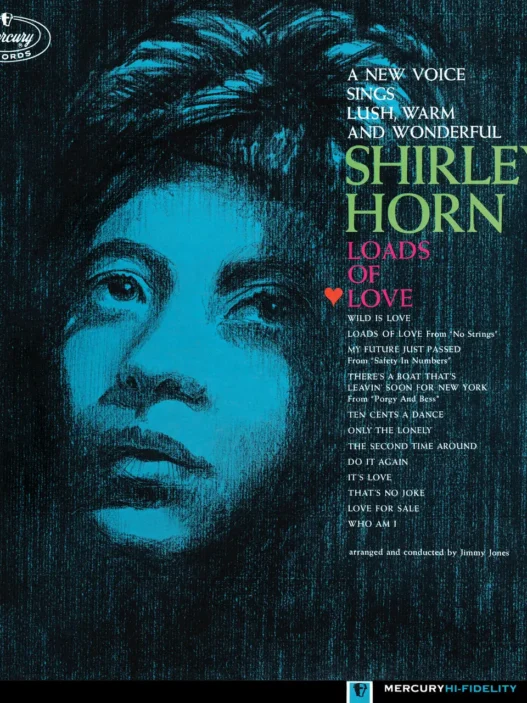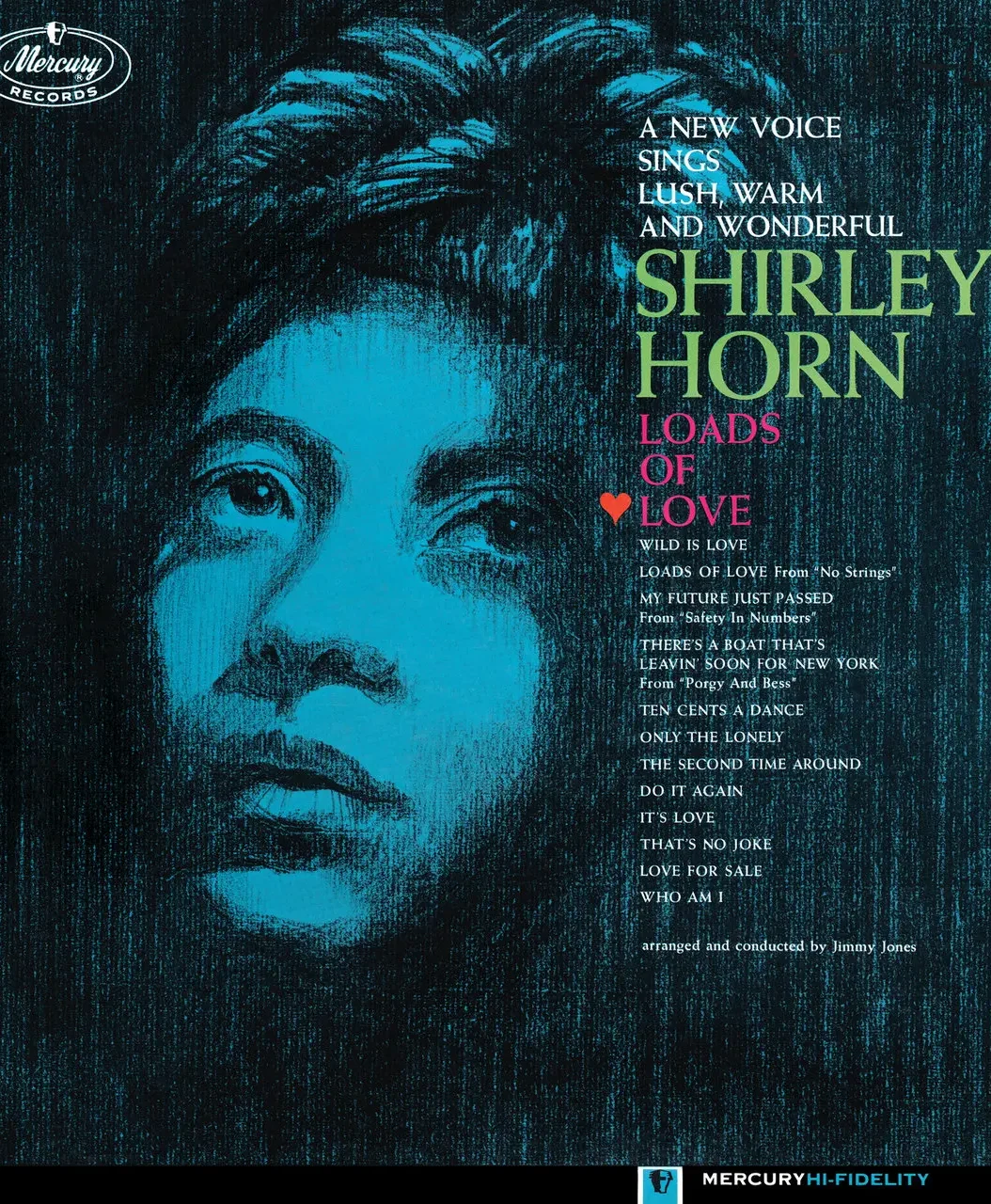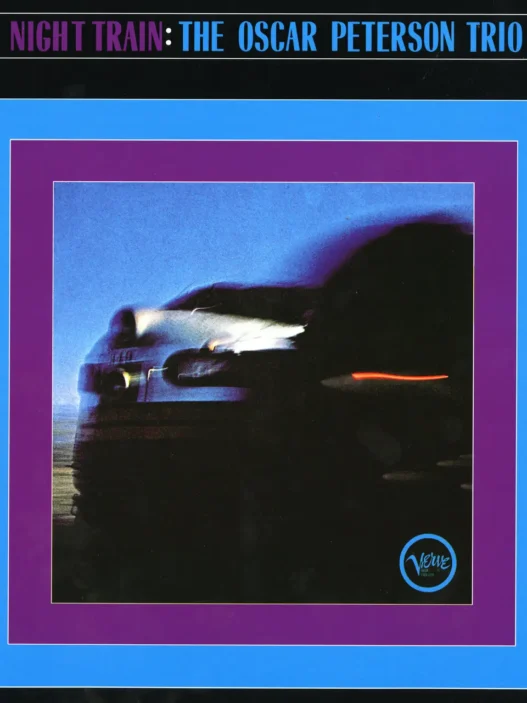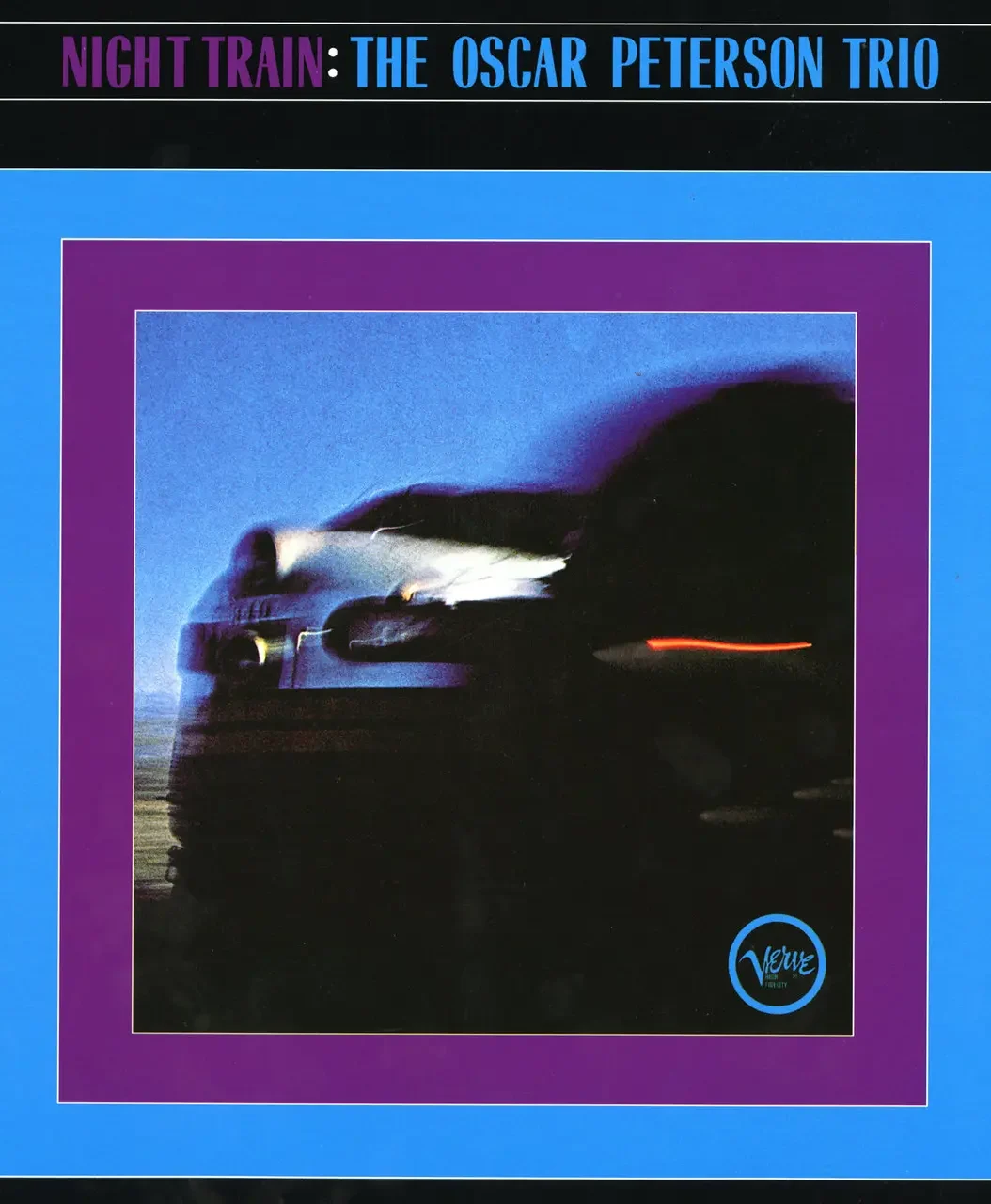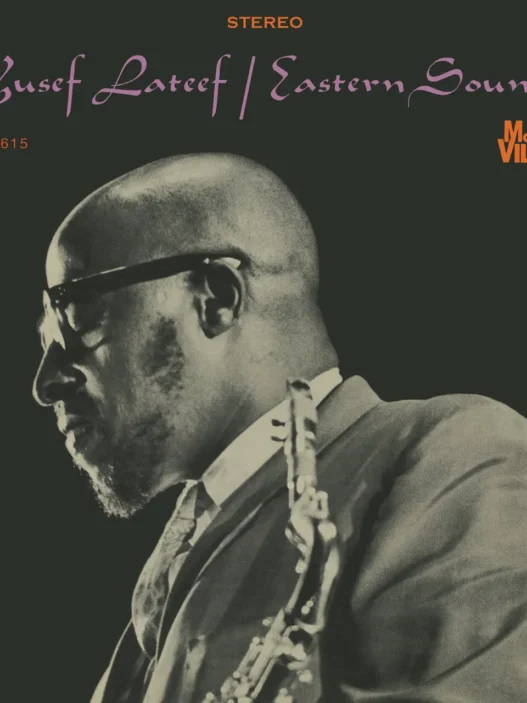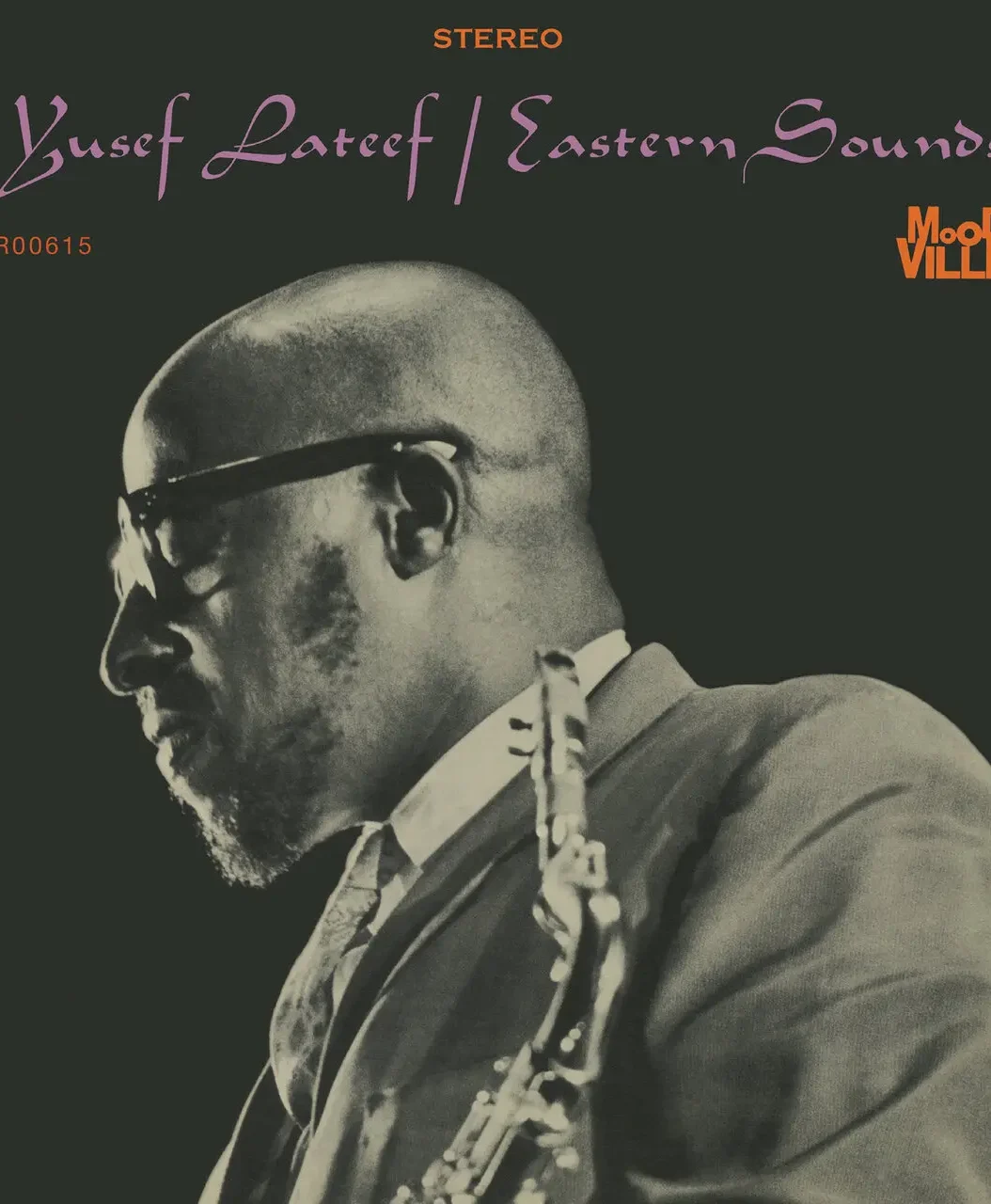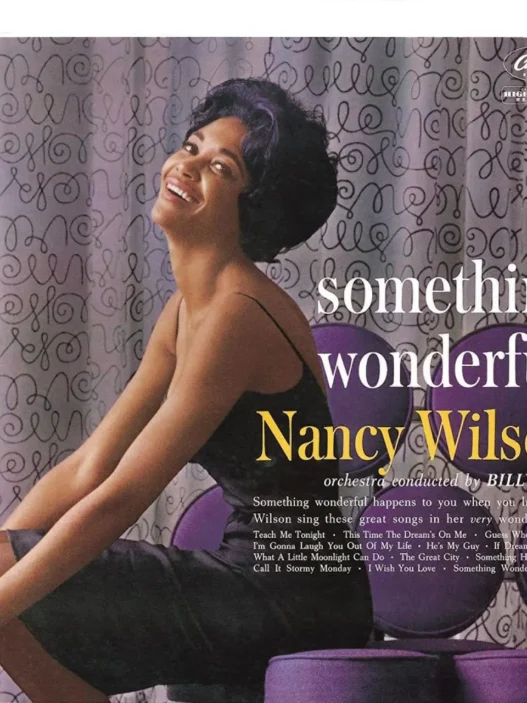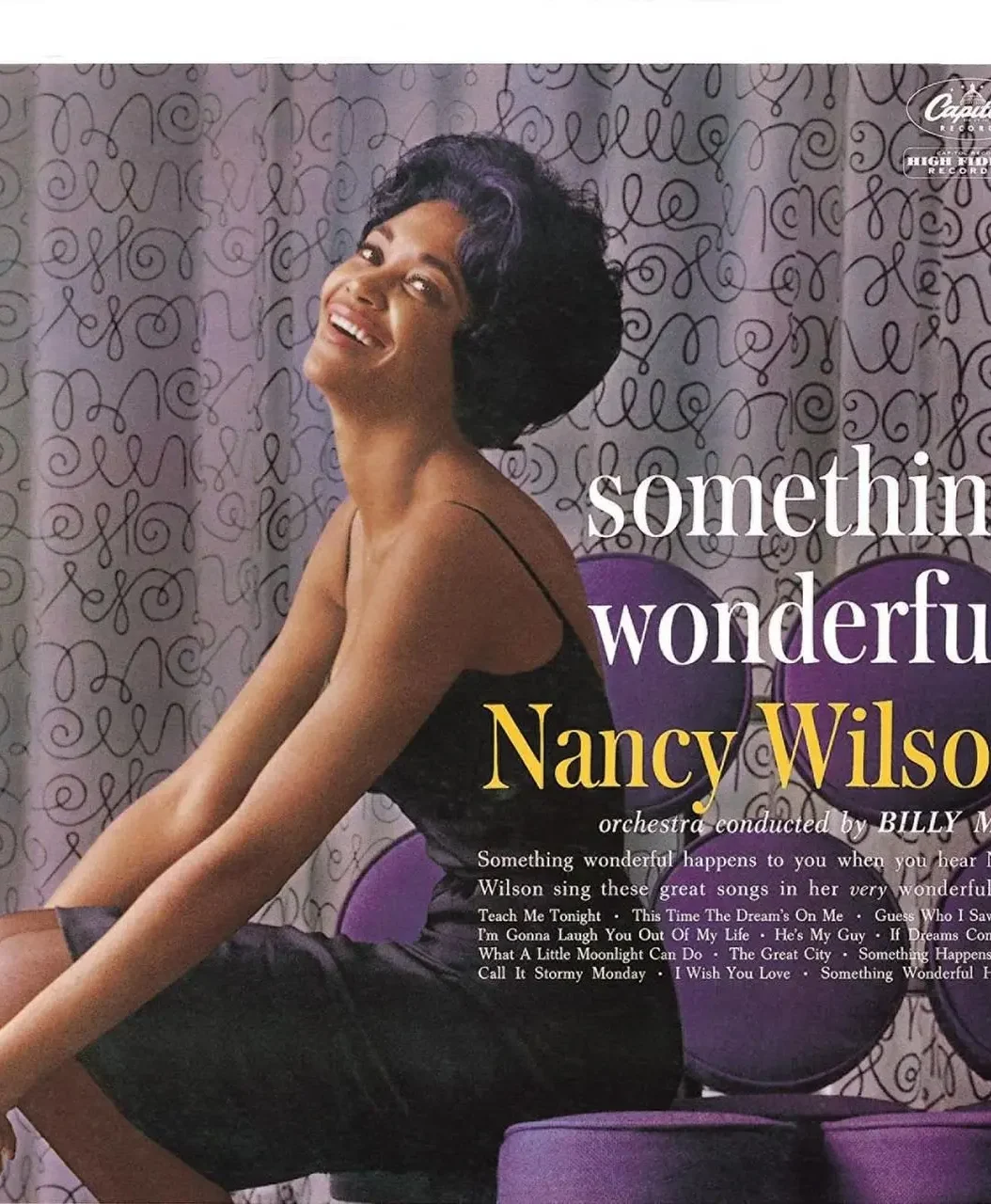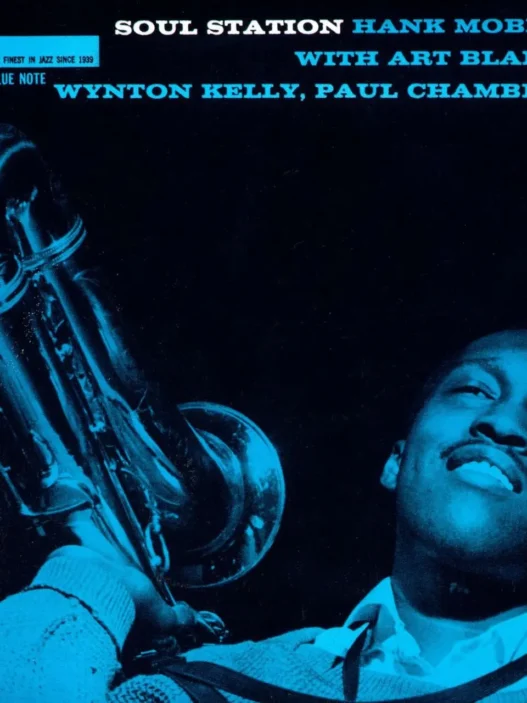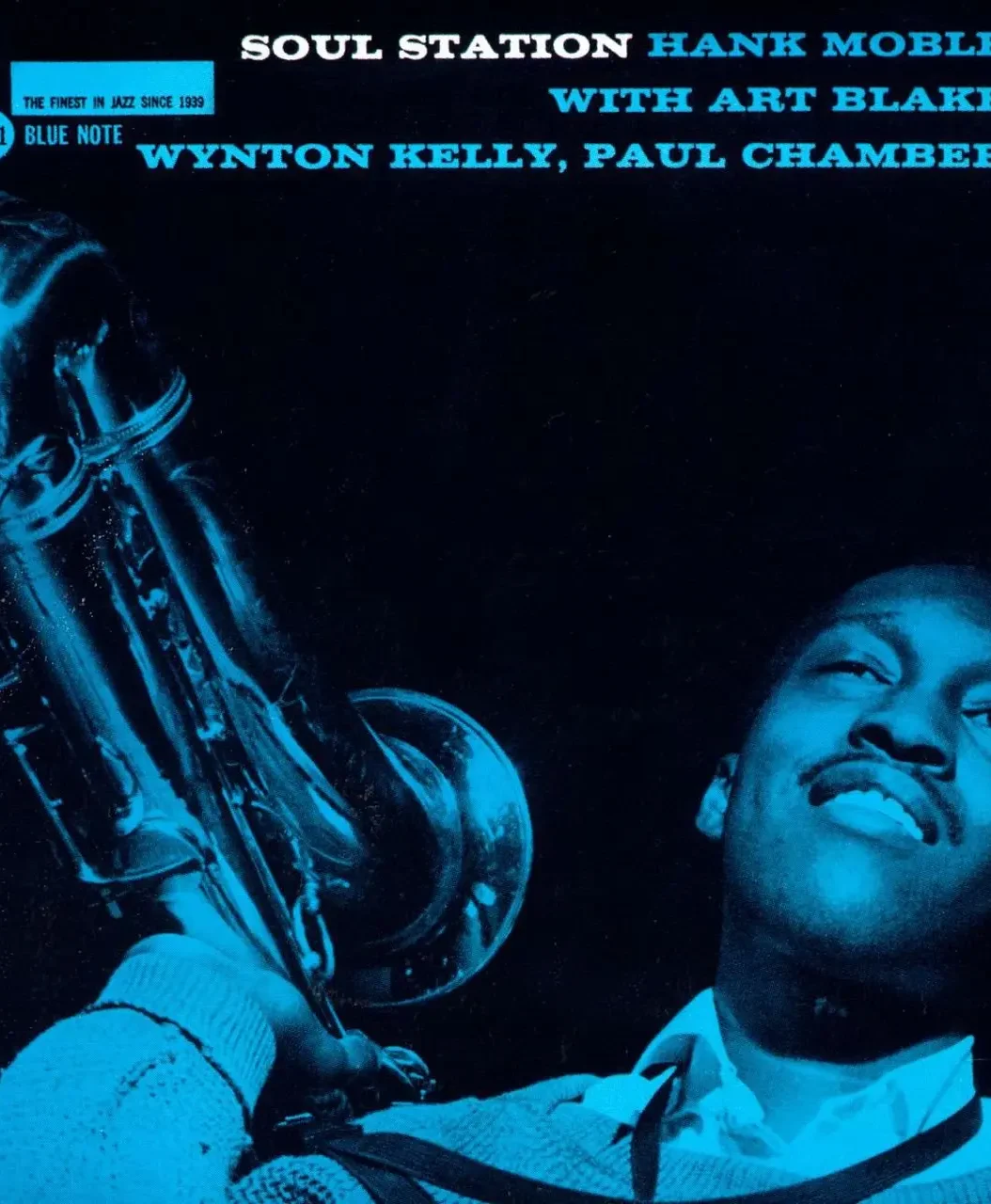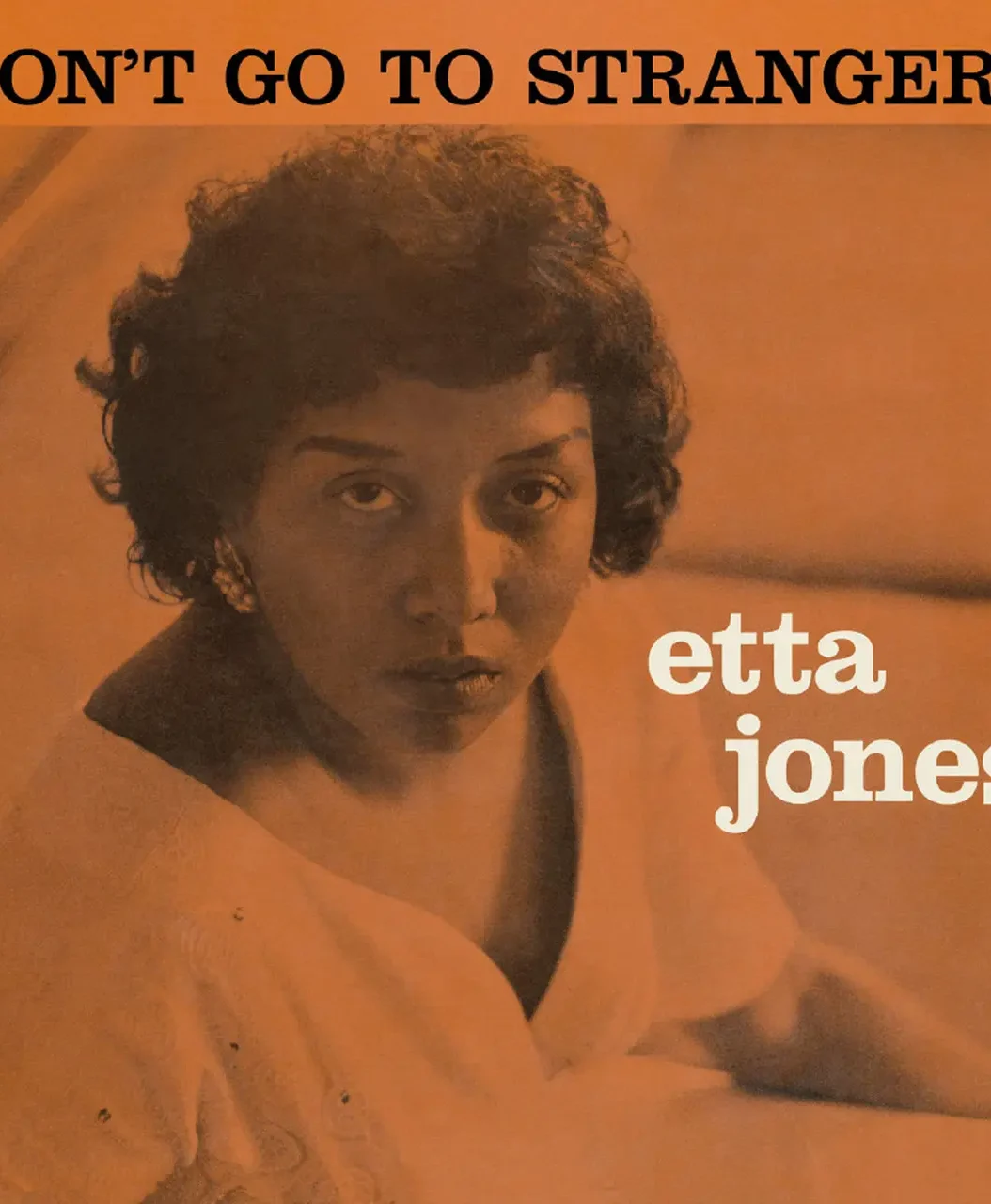"My Romance" is a classic standard by Richard Rodgers and Lorenz Hart, memorably interpreted by tenor saxophonist Gene Ammons on his acclaimed 1960 album Boss Tenor. Ammons’ version is celebrated for its lyrical warmth and expressive, blues-inflected jazz phrasing, exemplifying his mastery of the ballad form.
Recording and Personnel
- Album: Boss Tenor (Prestige PRLP 7180)
- Recording Date: June 16, 1960
- Studio: Van Gelder Studio, Englewood Cliffs, New Jersey
- Personnel:
- Gene Ammons – tenor saxophone
- Tommy Flanagan – piano
- Doug Watkins – bass
- Art Taylor – drums
- Ray Barretto – congas3
Musical Style and Interpretation
Ammons’ take on "My Romance" is distinguished by his robust, soulful tenor sound—rooted in the Chicago tenor tradition and influenced by Lester Young and Ben Webster4. He delivers the melody with a full, warm tone, balancing bluesy phrasing with elegant lyricism. His improvisation showcases both technical command and deep emotional resonance, supported by Flanagan’s sensitive piano, Watkins’ steady bass, Taylor’s tasteful drumming, and Barretto’s subtle conga textures153.
Album Context and Reception
Boss Tenor is often cited as one of Ammons’ finest albums, notable for featuring him as the sole horn in front of a top-tier rhythm section53. The album’s relaxed, intimate feel is especially evident on "My Romance," where Ammons’ melodic inventiveness and expressive phrasing shine through. Critics have praised the album for its balance of blues, ballads, and uptempo tunes, and for Ammons’ ability to "fill the space" with his commanding yet sensitive saxophone sound543.
Legacy
Ammons’ version of "My Romance" stands as a testament to his status as a master balladeer in jazz. His performance is noted for its intonation, melodic symmetry, and lyrical expressiveness—qualities that have influenced generations of tenor saxophonists4. The track remains a highlight of his discography and a touchstone for jazz lovers seeking soulful, melodic interpretations of the Great American Songbook.
Key Facts Table
| Aspect | Details |
|---|---|
| Songwriters | Richard Rodgers, Lorenz Hart |
| Album | Boss Tenor (1960) |
| Recording Date | June 16, 1960 |
| Studio | Van Gelder Studio, Englewood Cliffs, NJ |
| Personnel | Ammons (ts), Flanagan (p), Watkins (b), Taylor (d), Barretto (cga) |
| Style | Jazz ballad, blues-inflected, lyrical tenor sax |
| Legacy | Classic Ammons ballad, influential jazz standard interpretation |
Summary
Gene Ammons’ "My Romance" from Boss Tenor is a quintessential jazz ballad performance, blending lush tenor saxophone with sensitive accompaniment. Ammons’ soulful, melodic approach and the album’s intimate atmosphere make this track a standout interpretation of the Rodgers & Hart classic153.