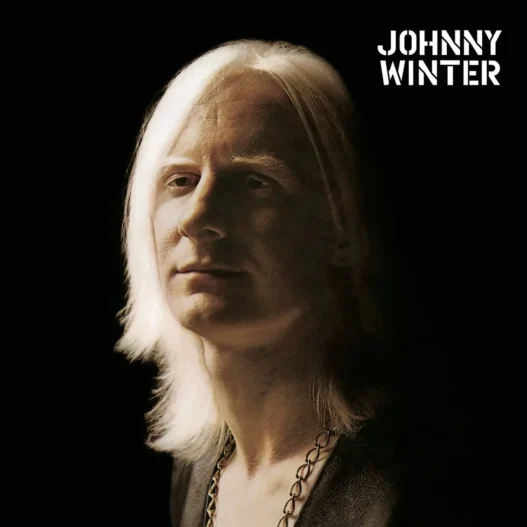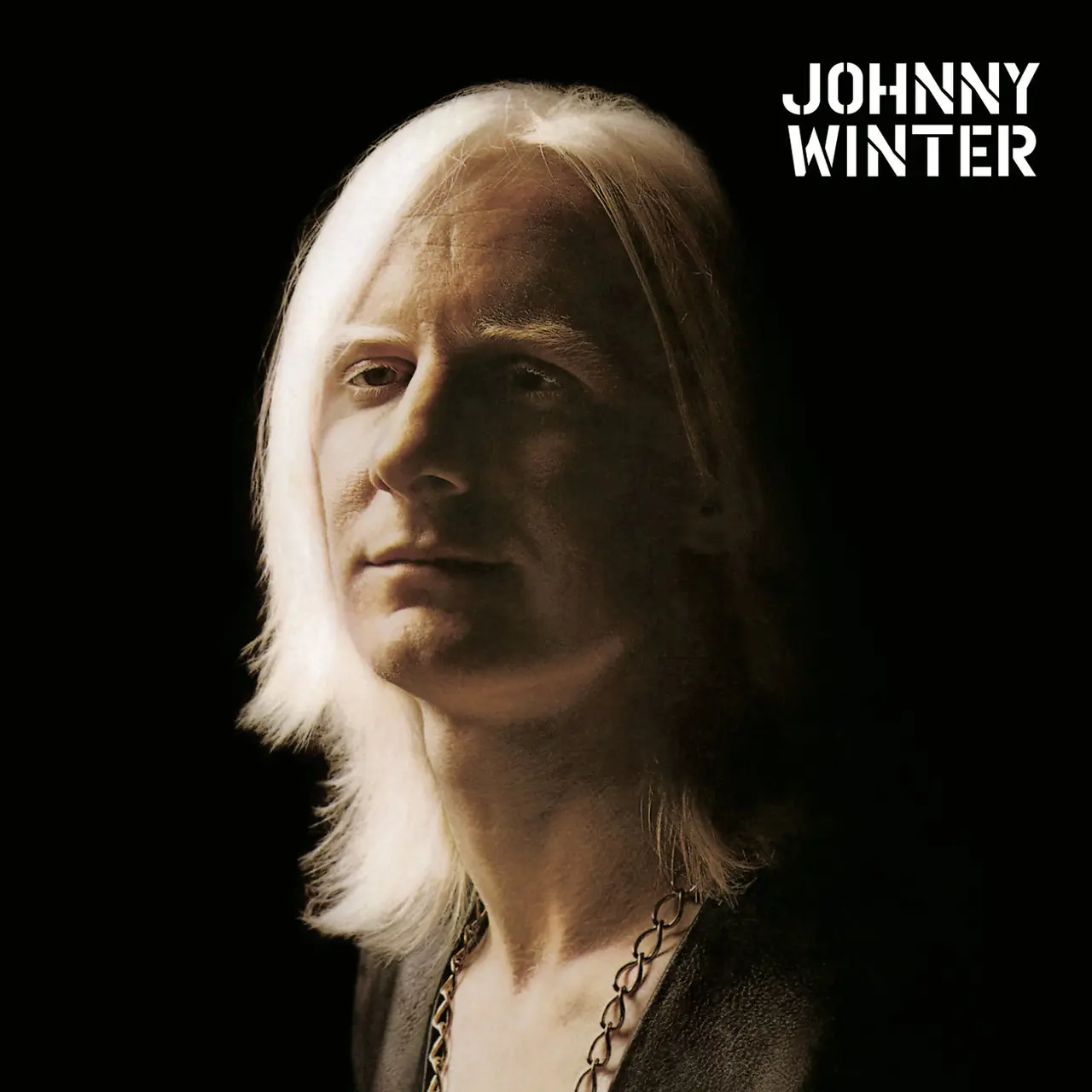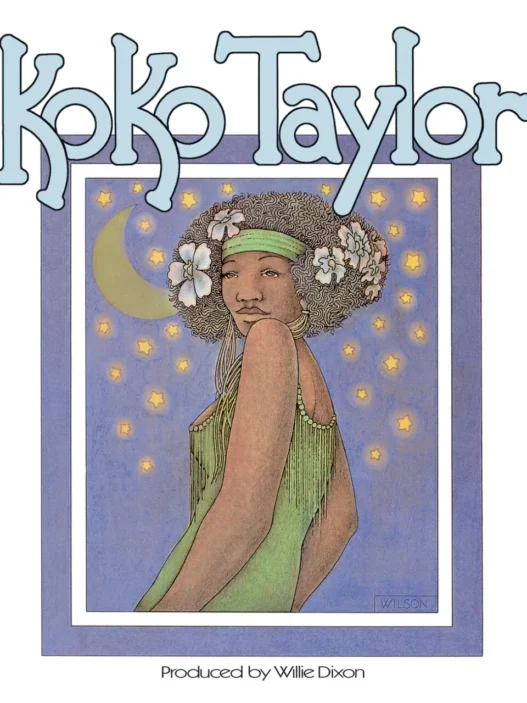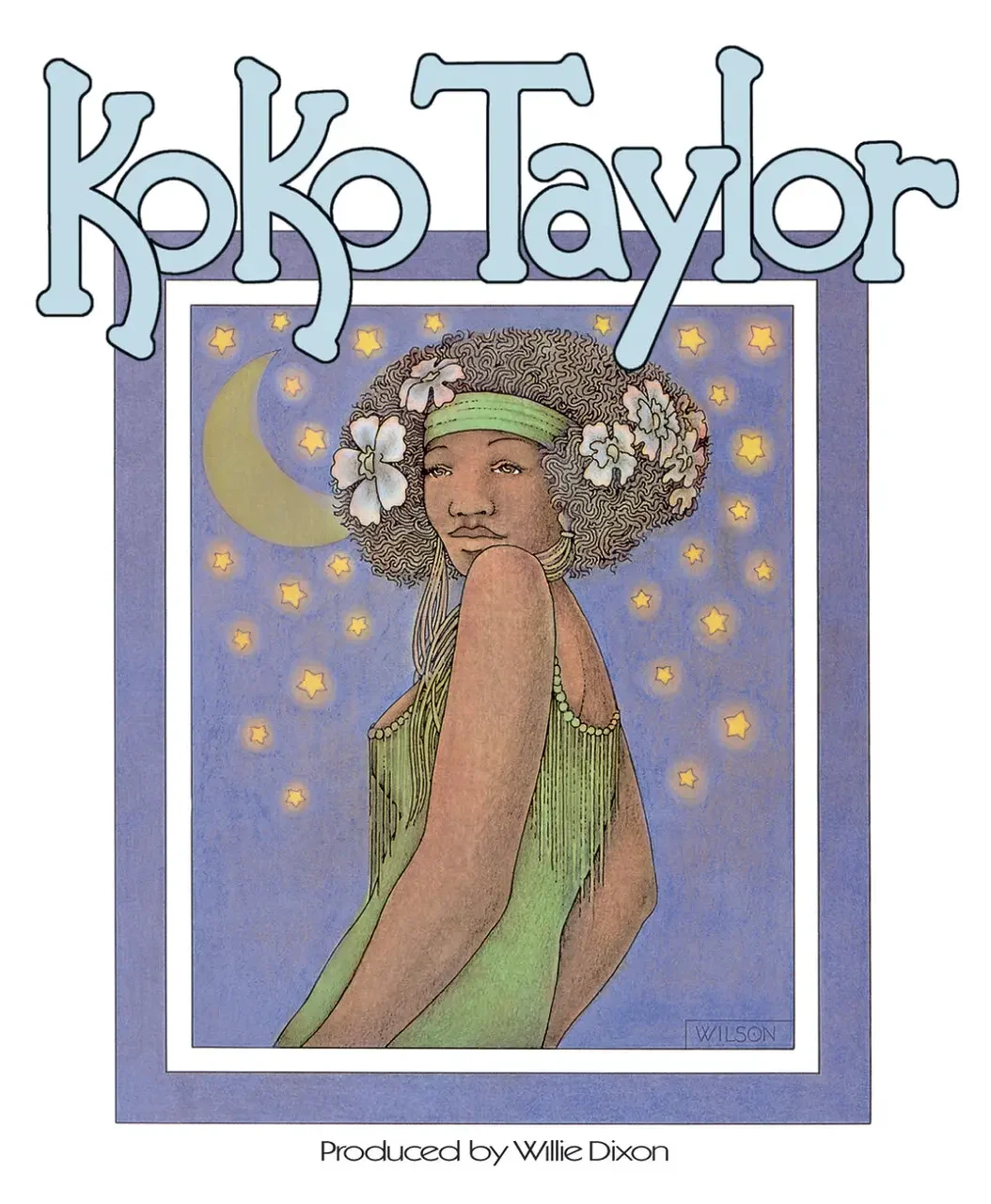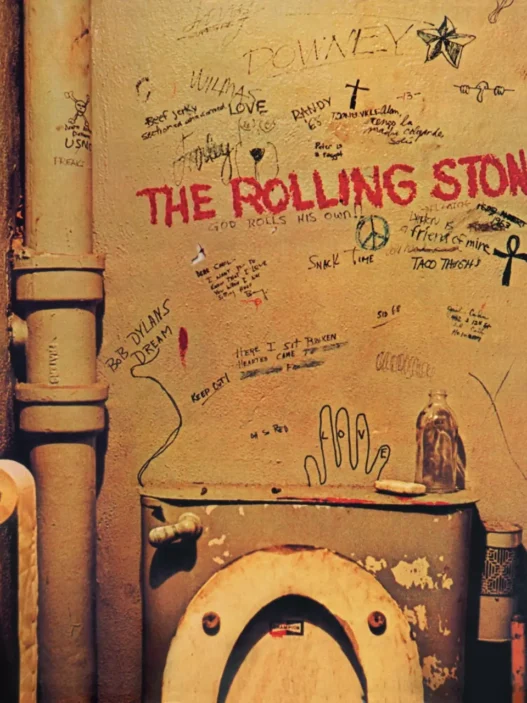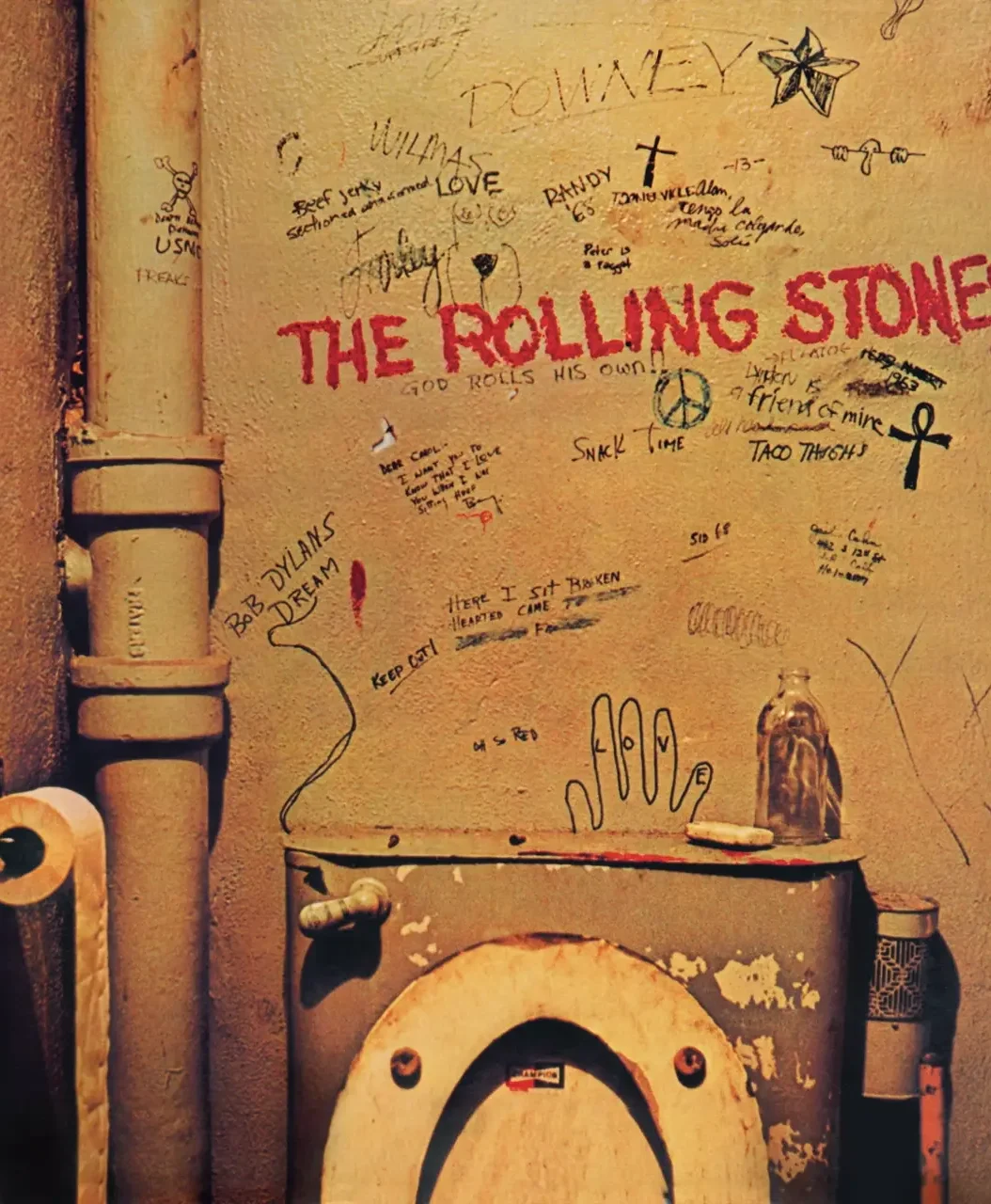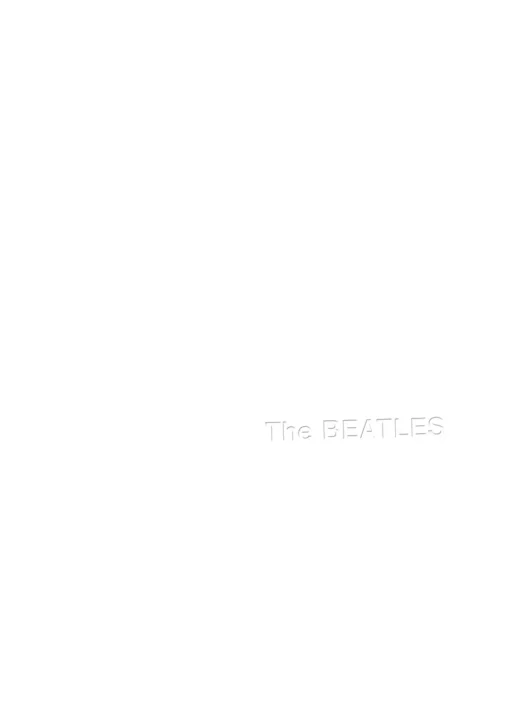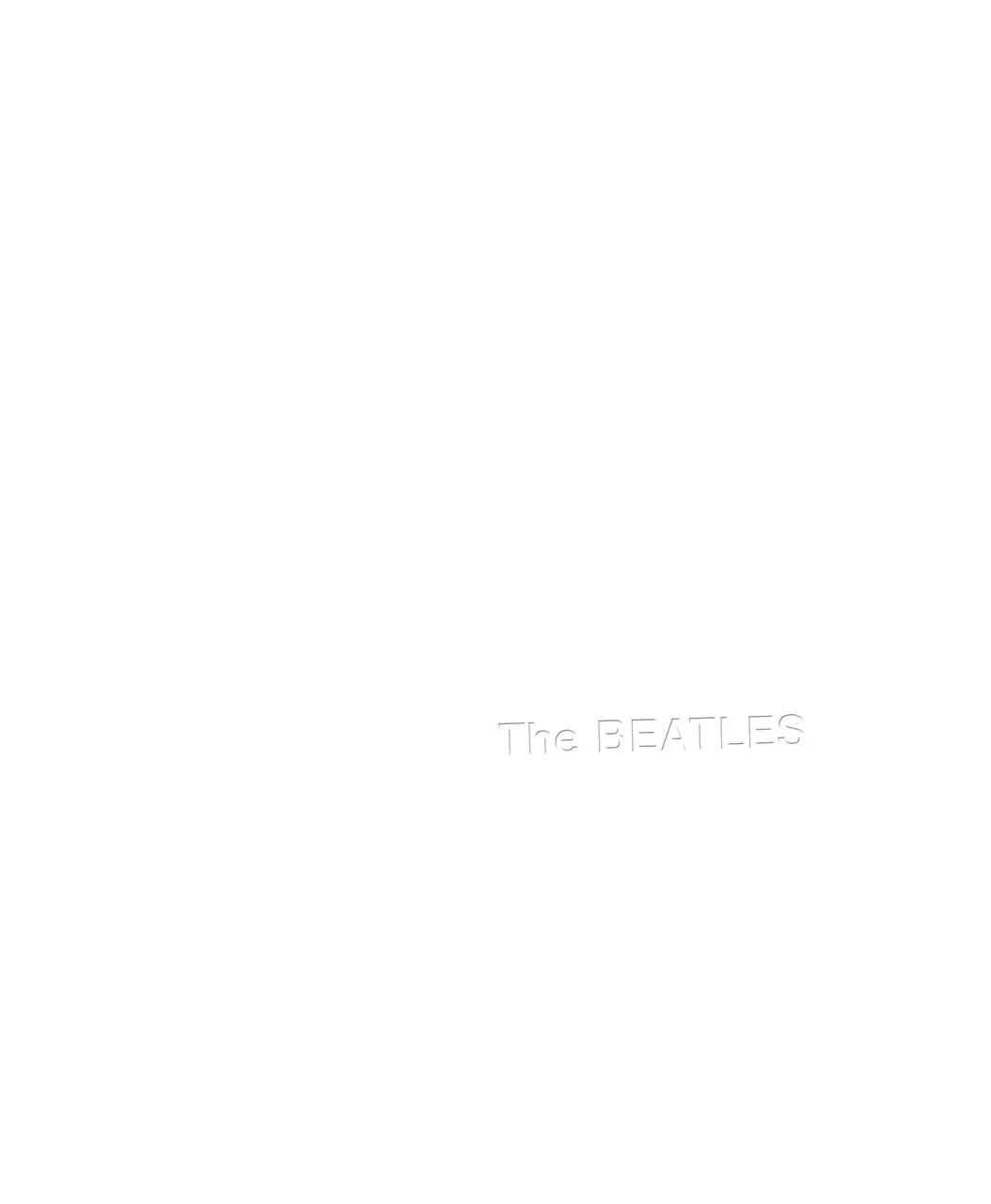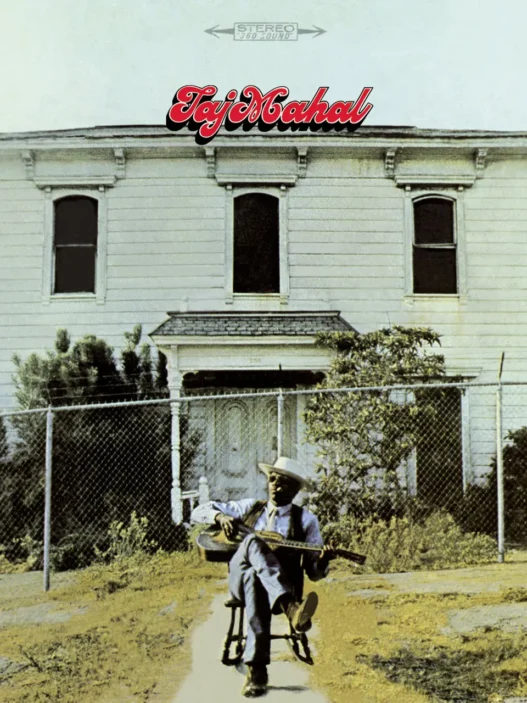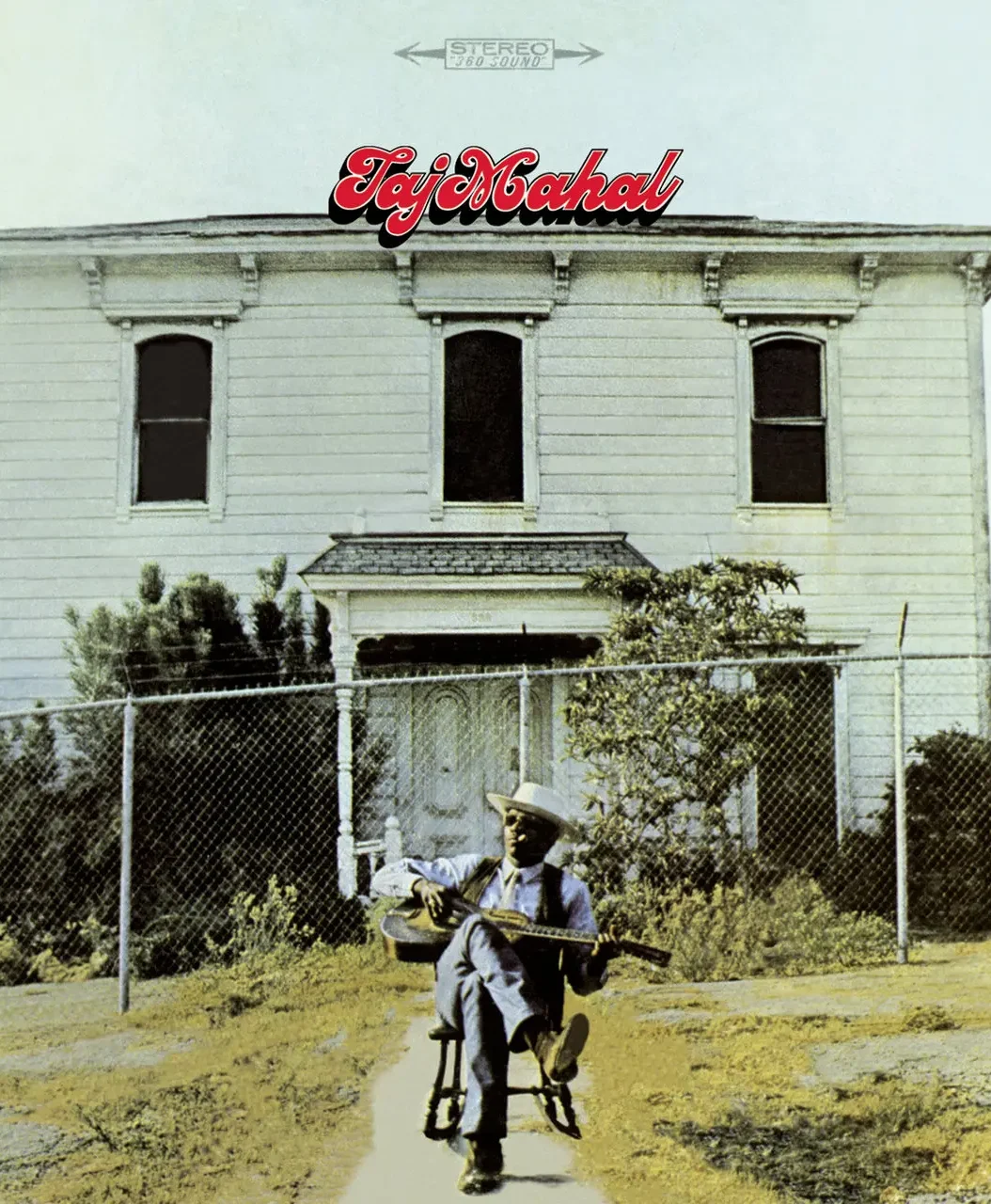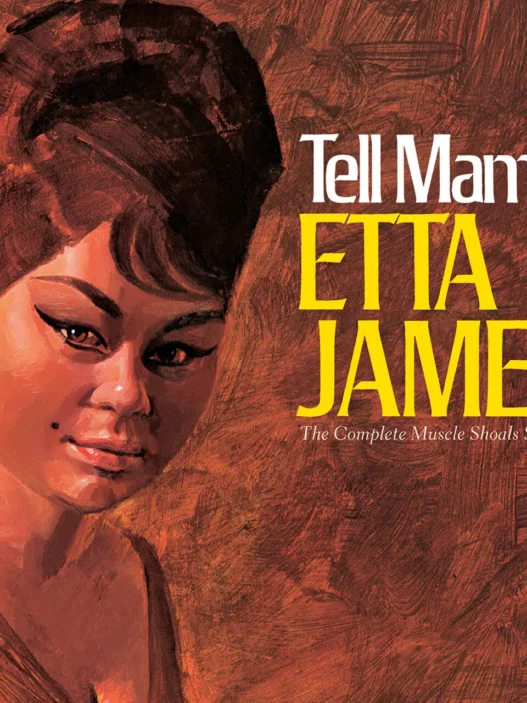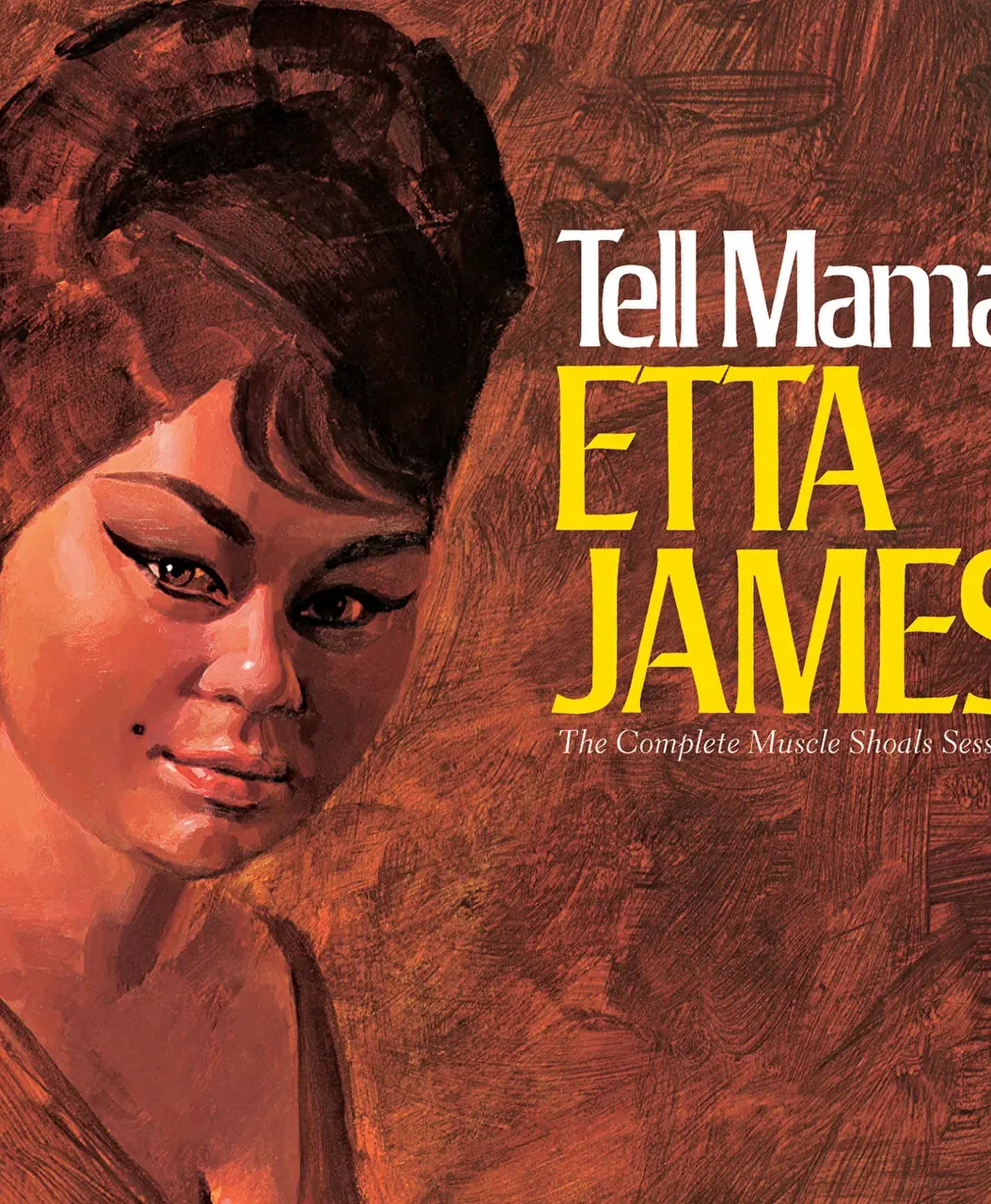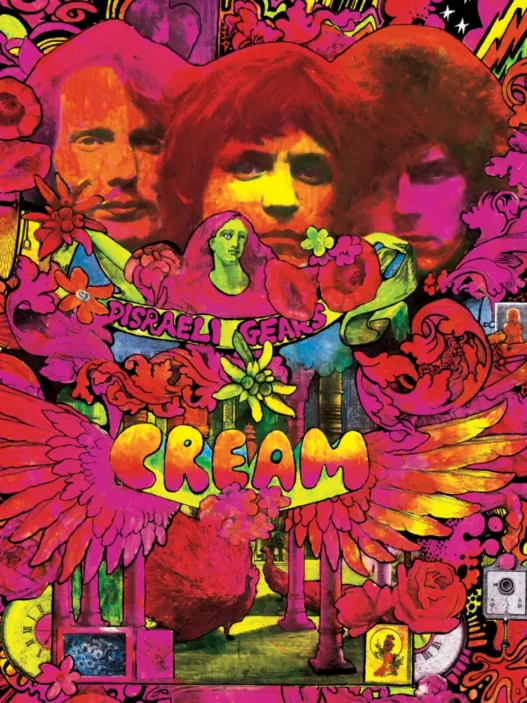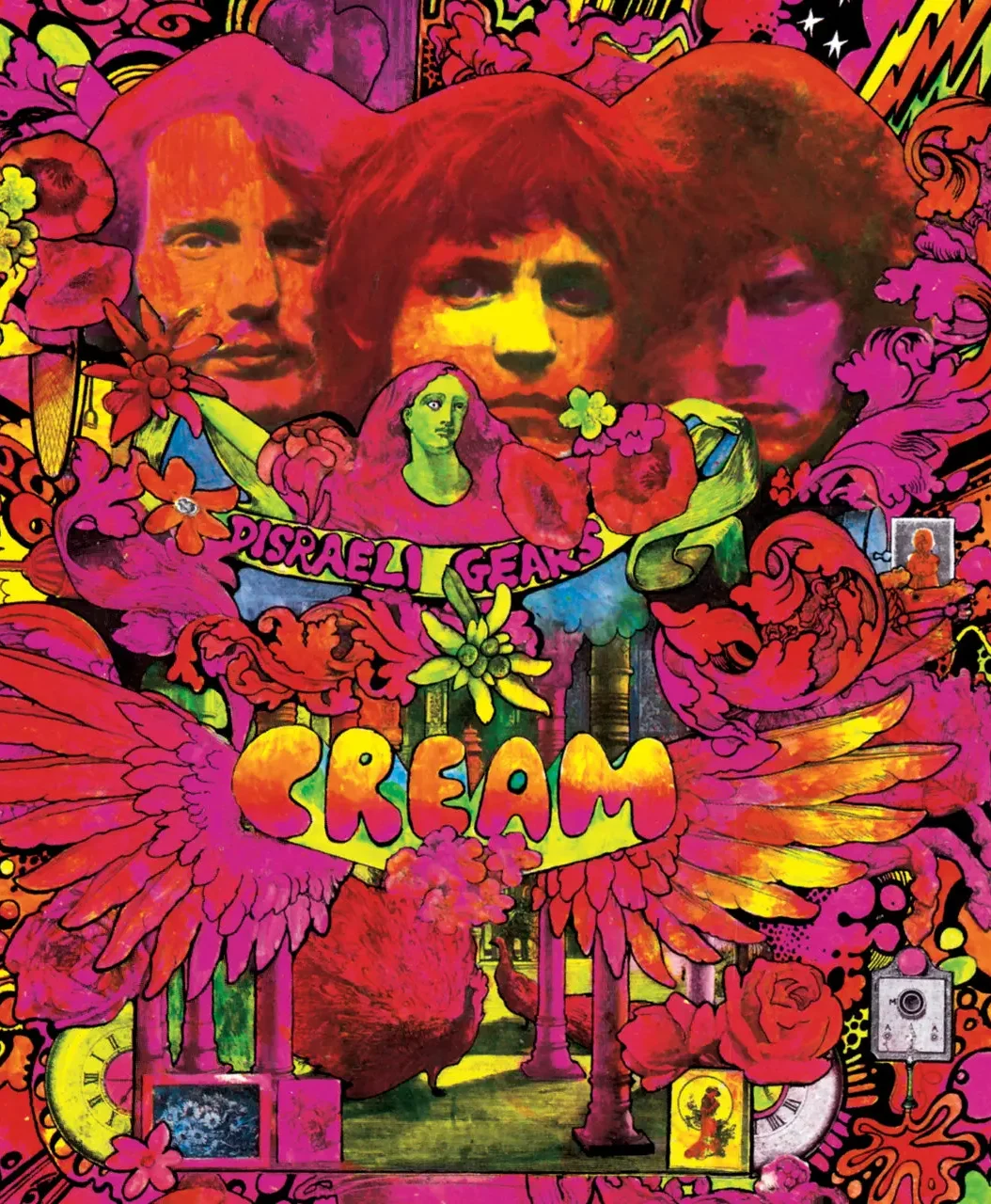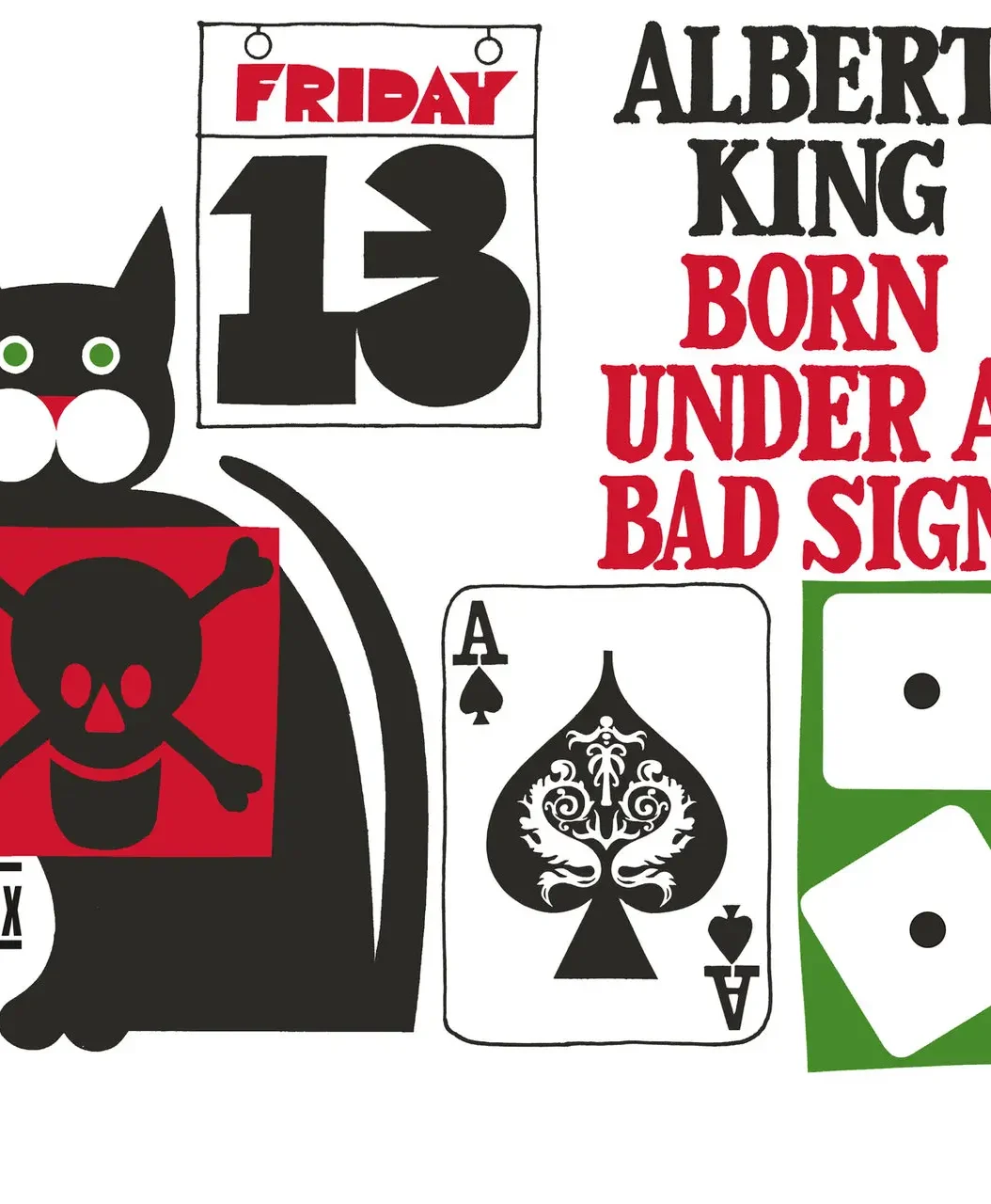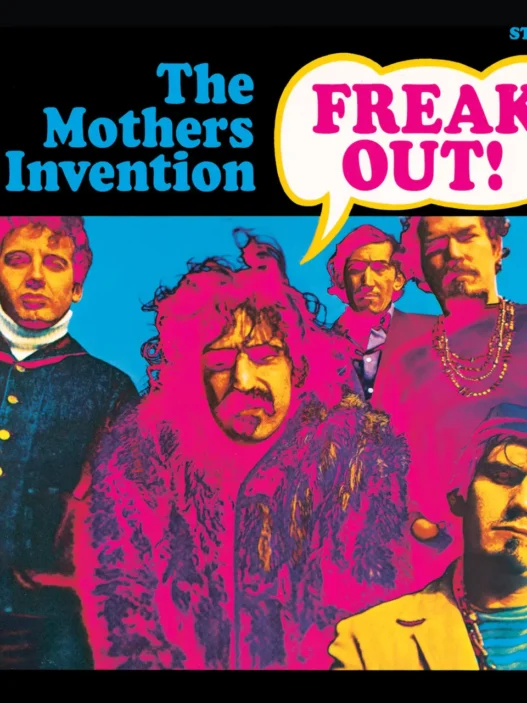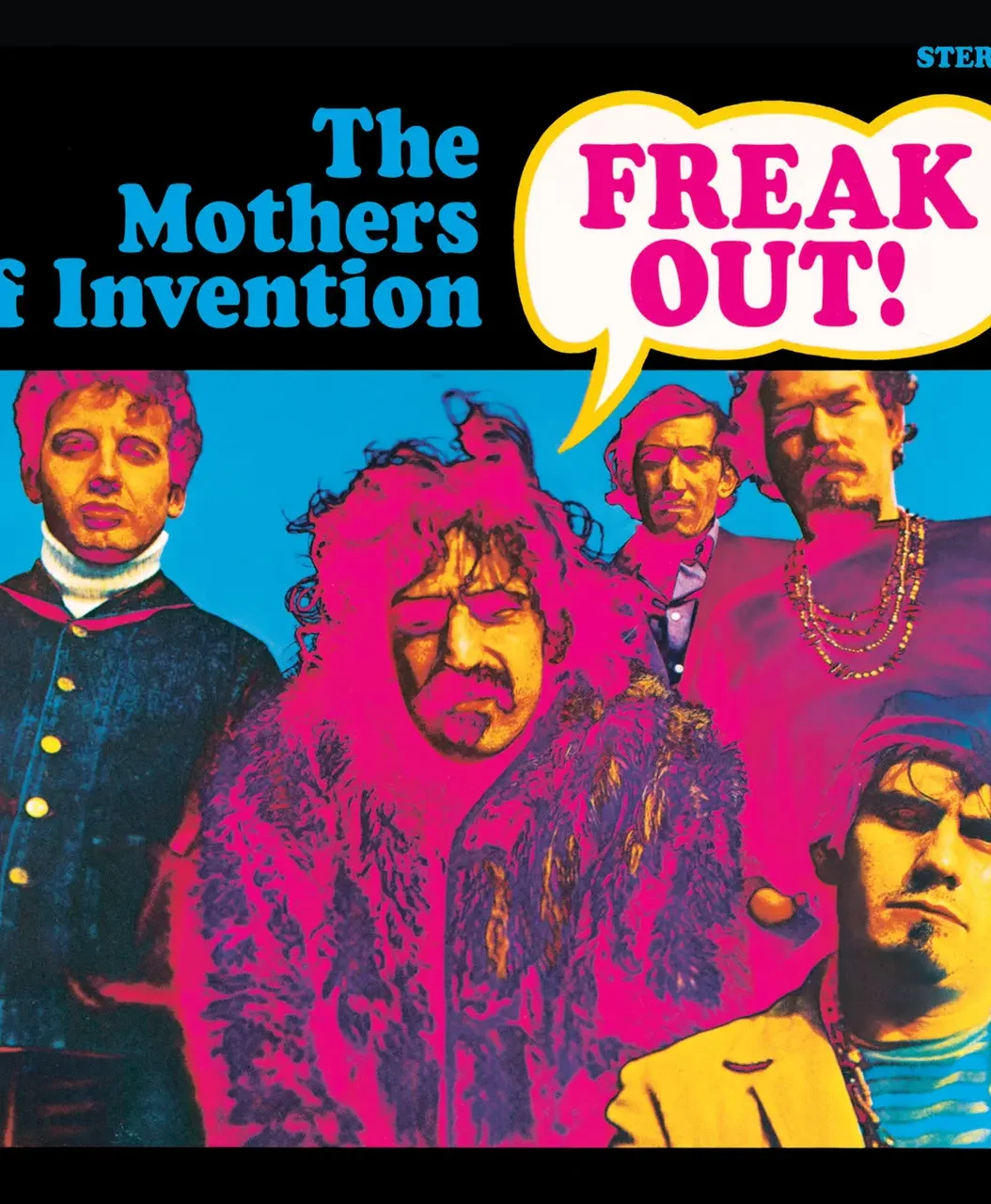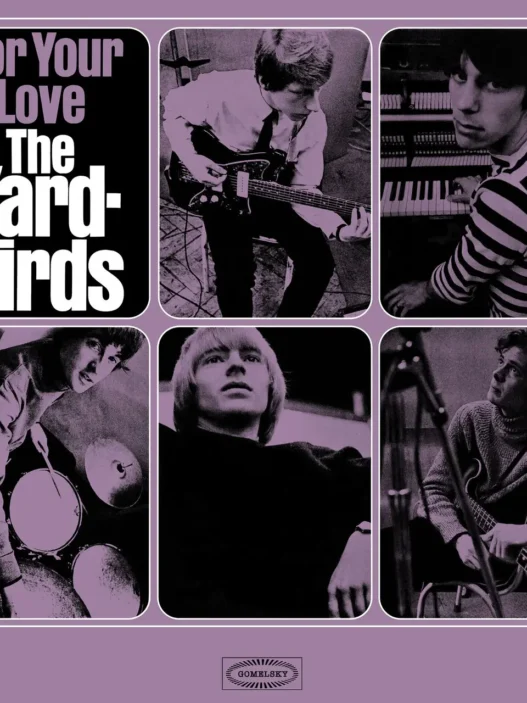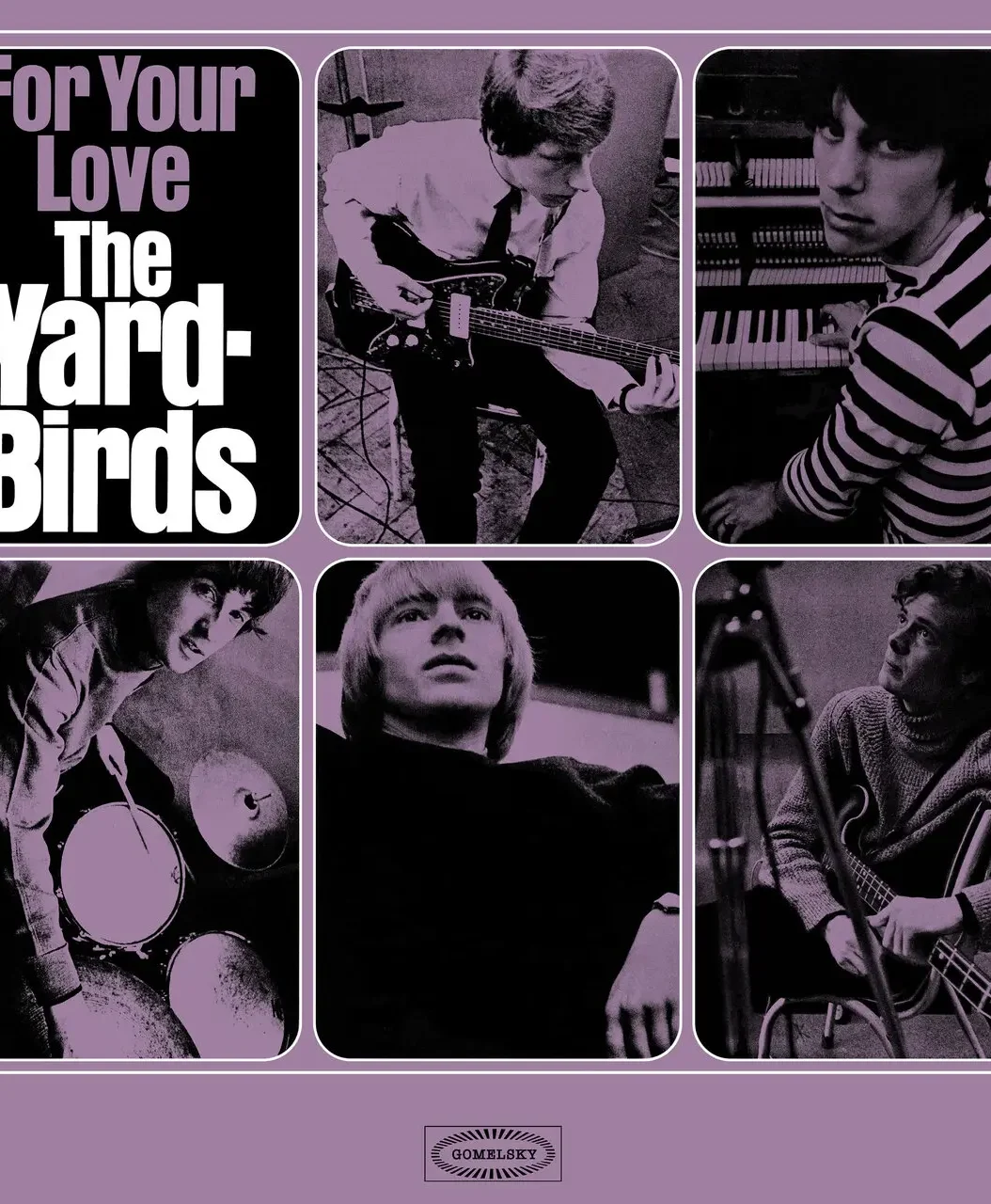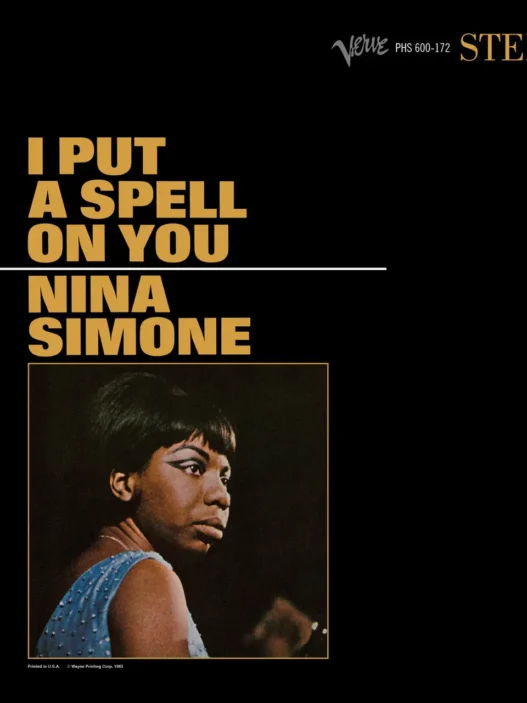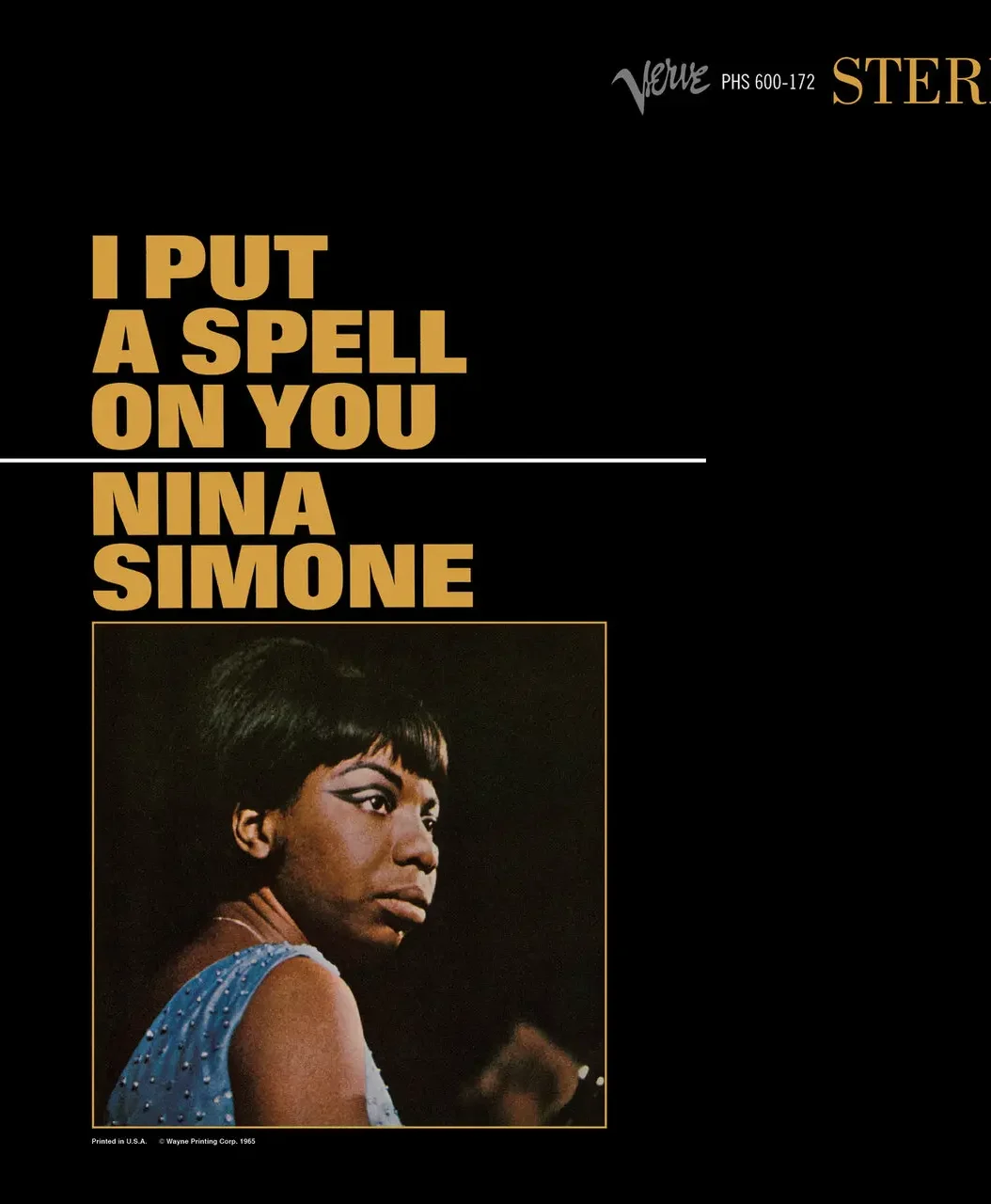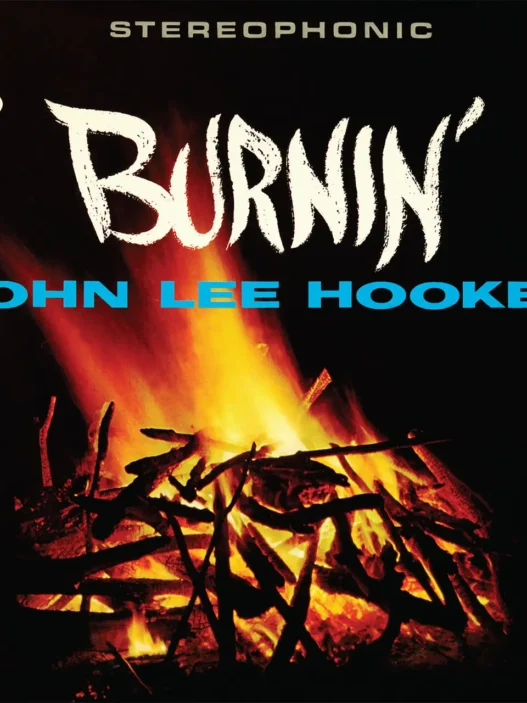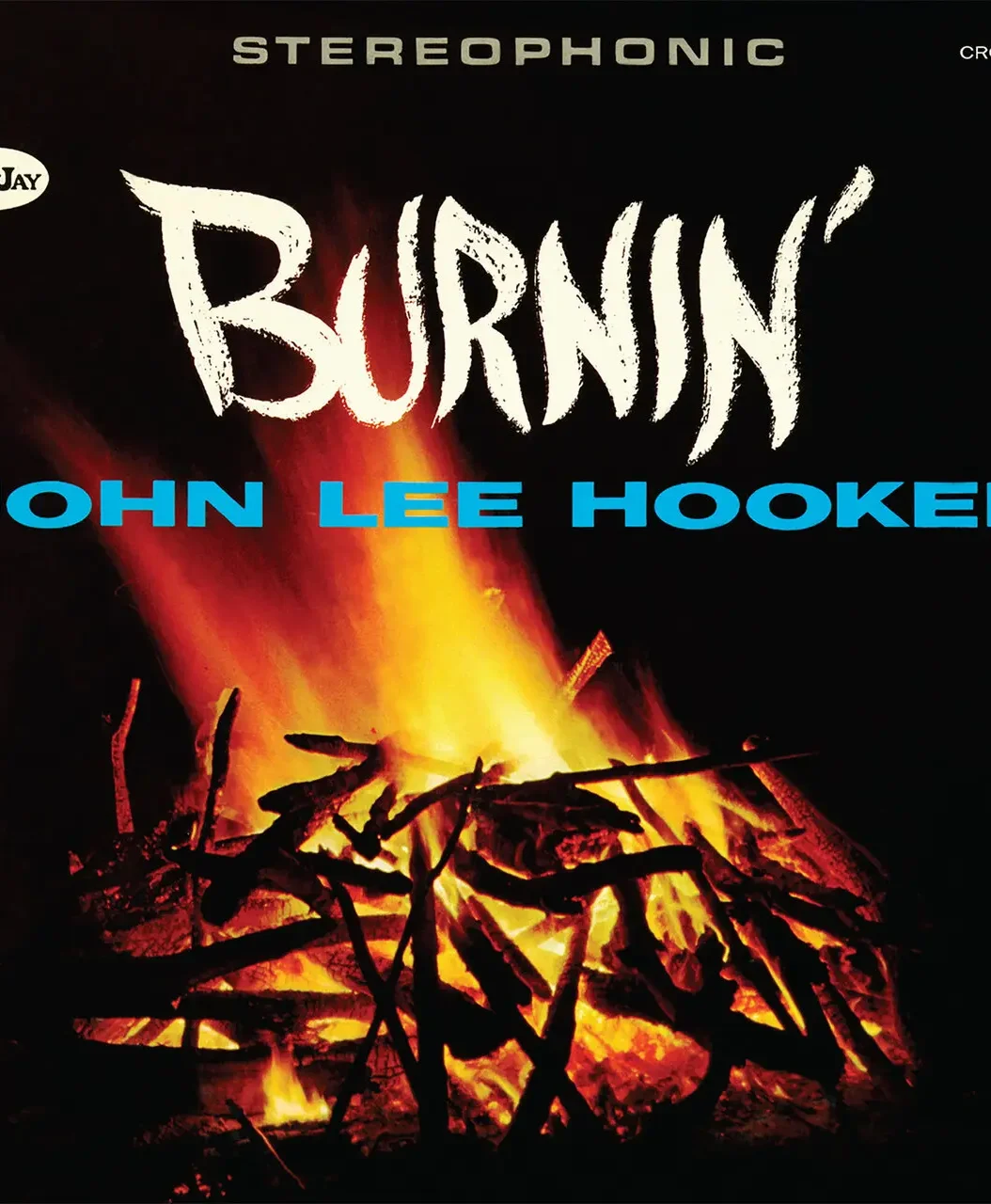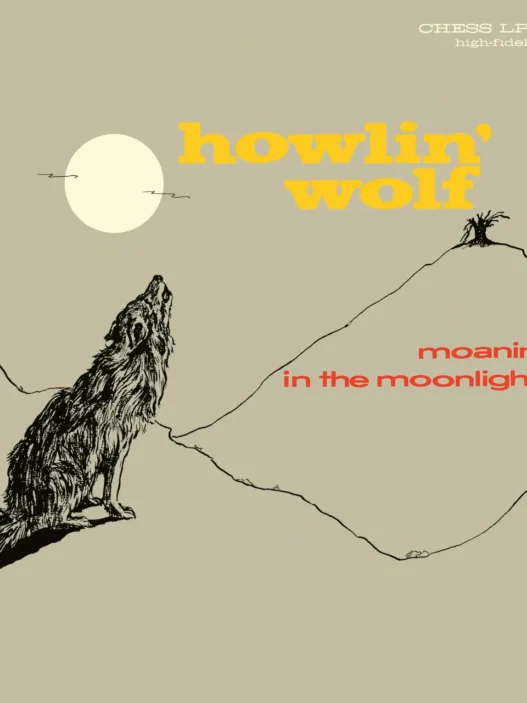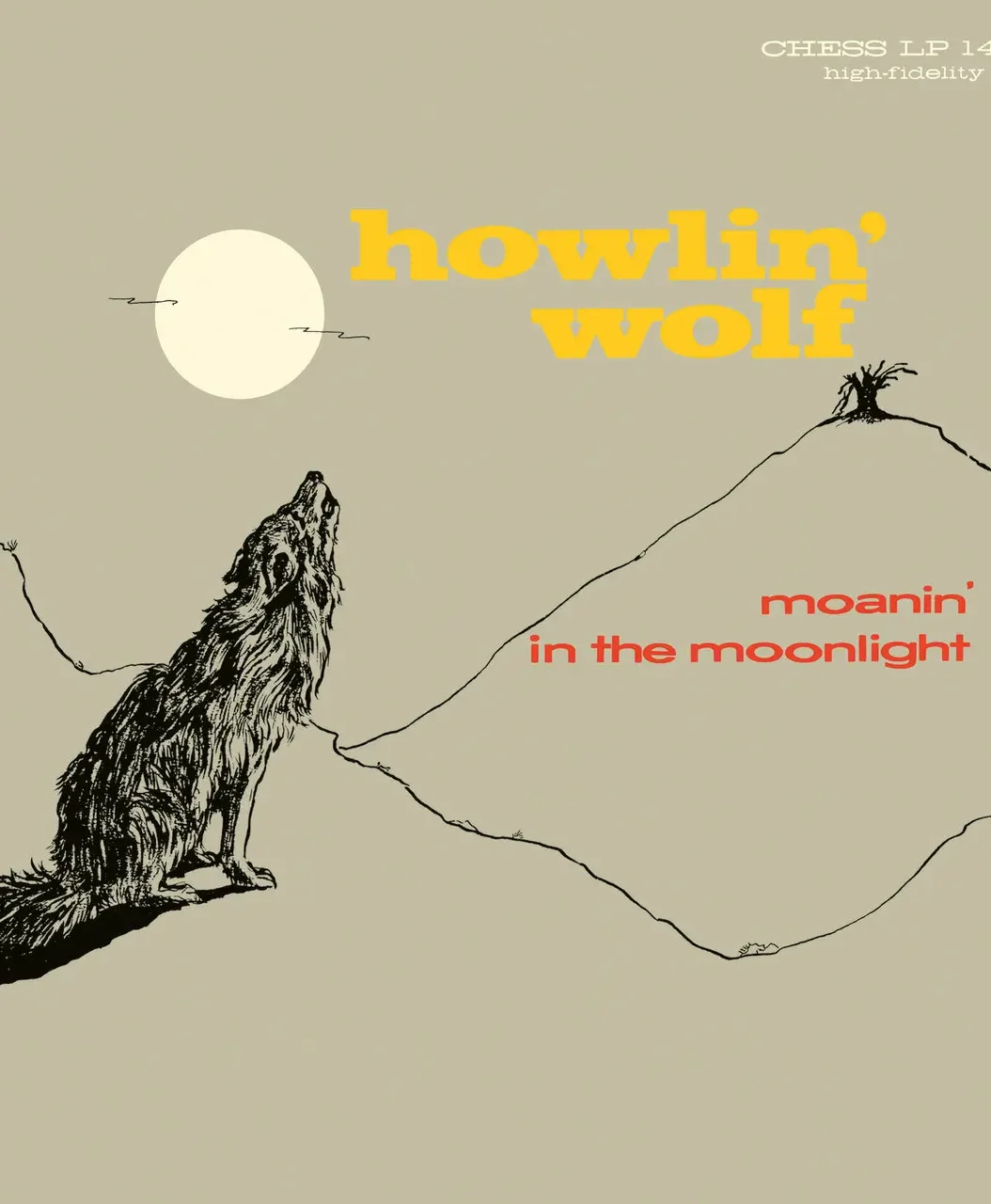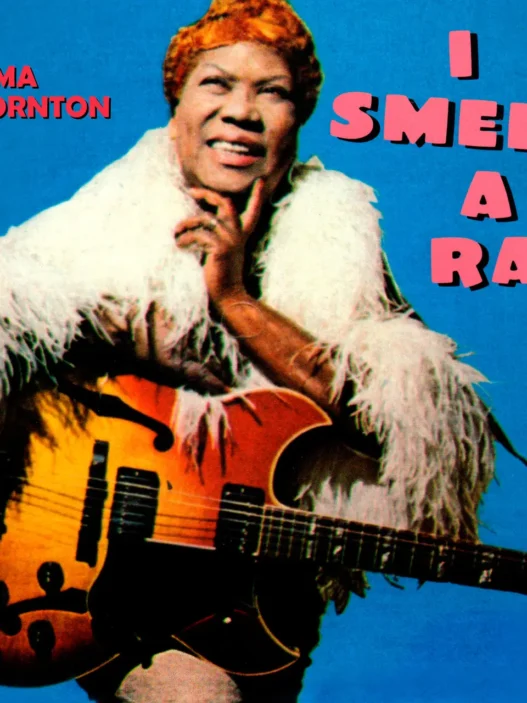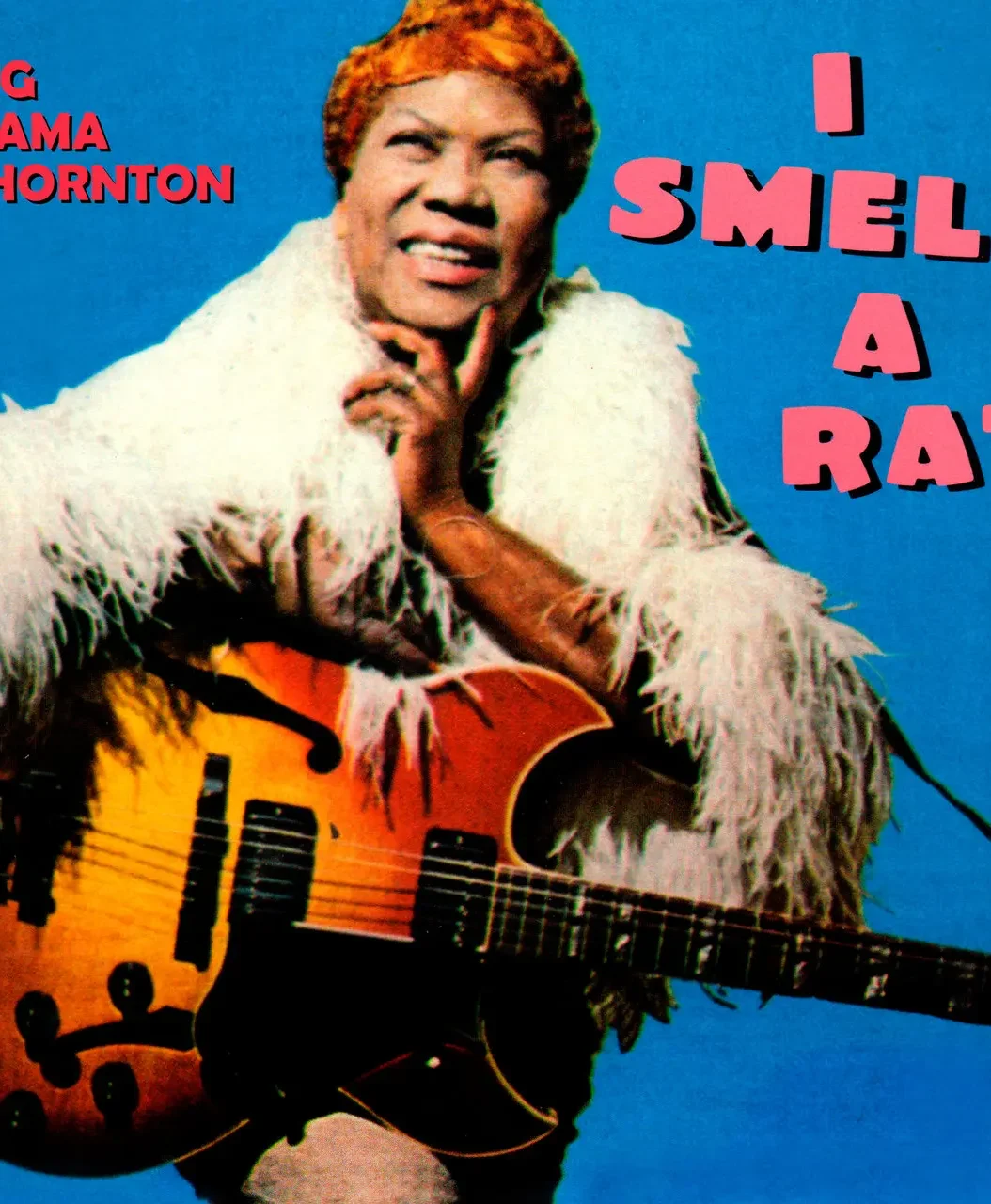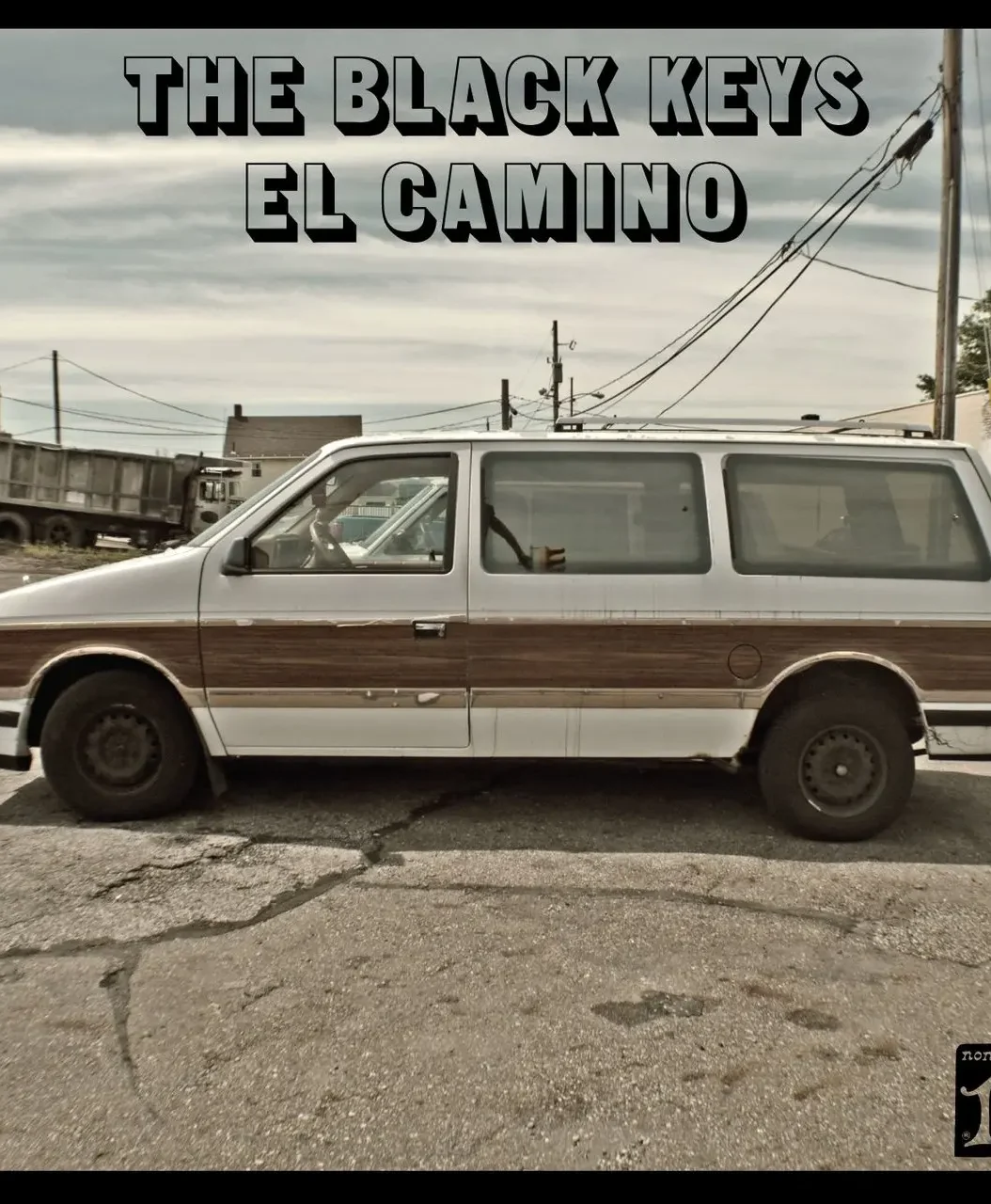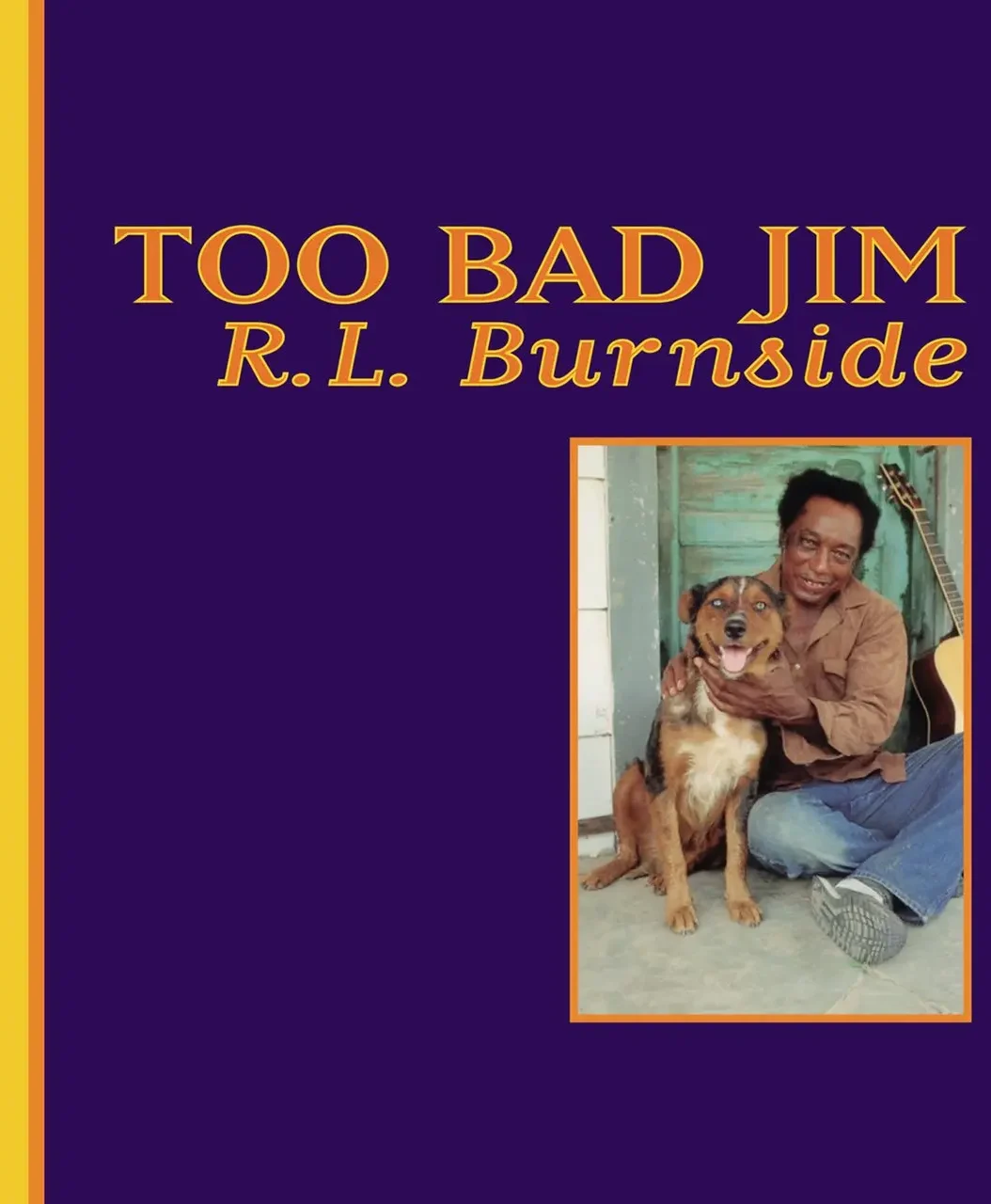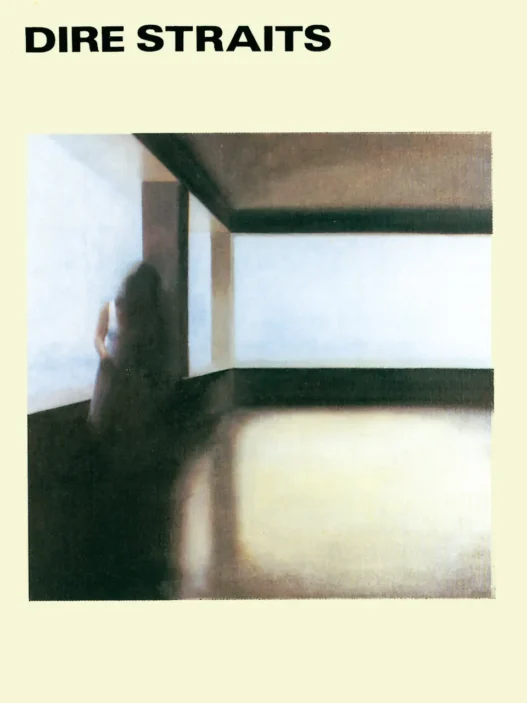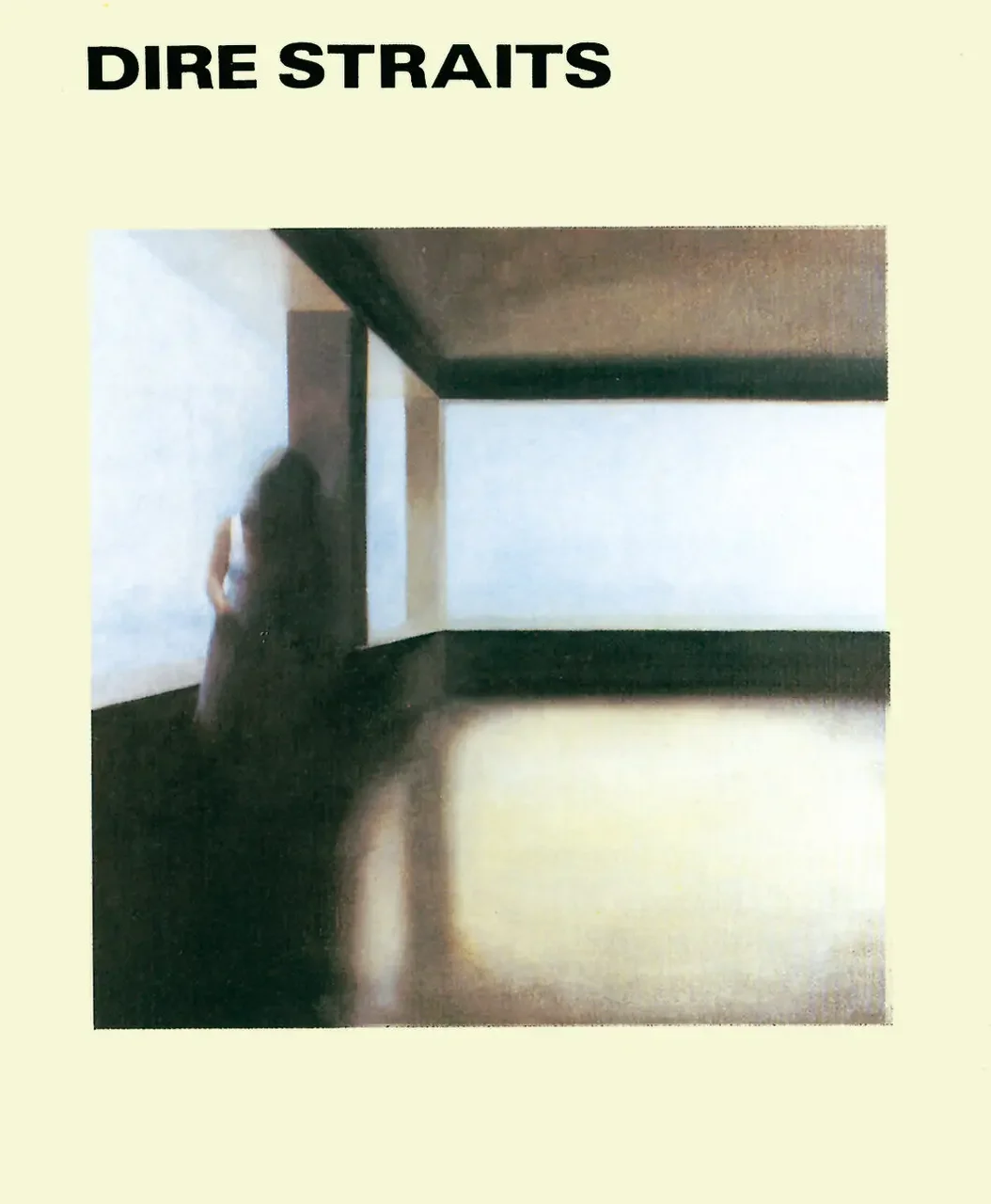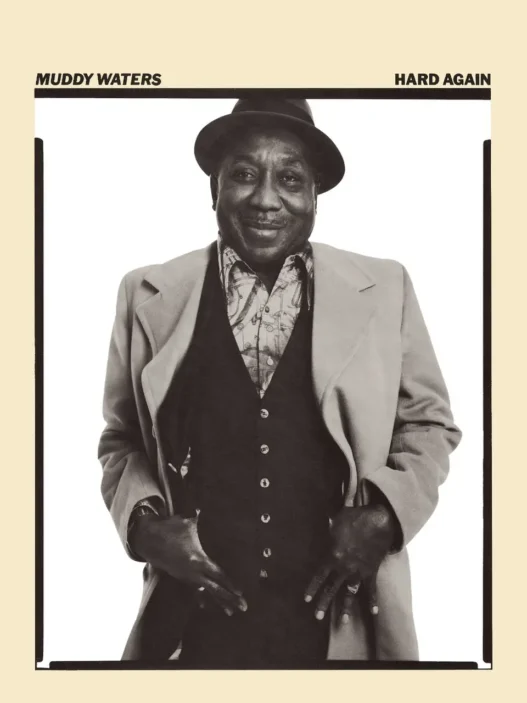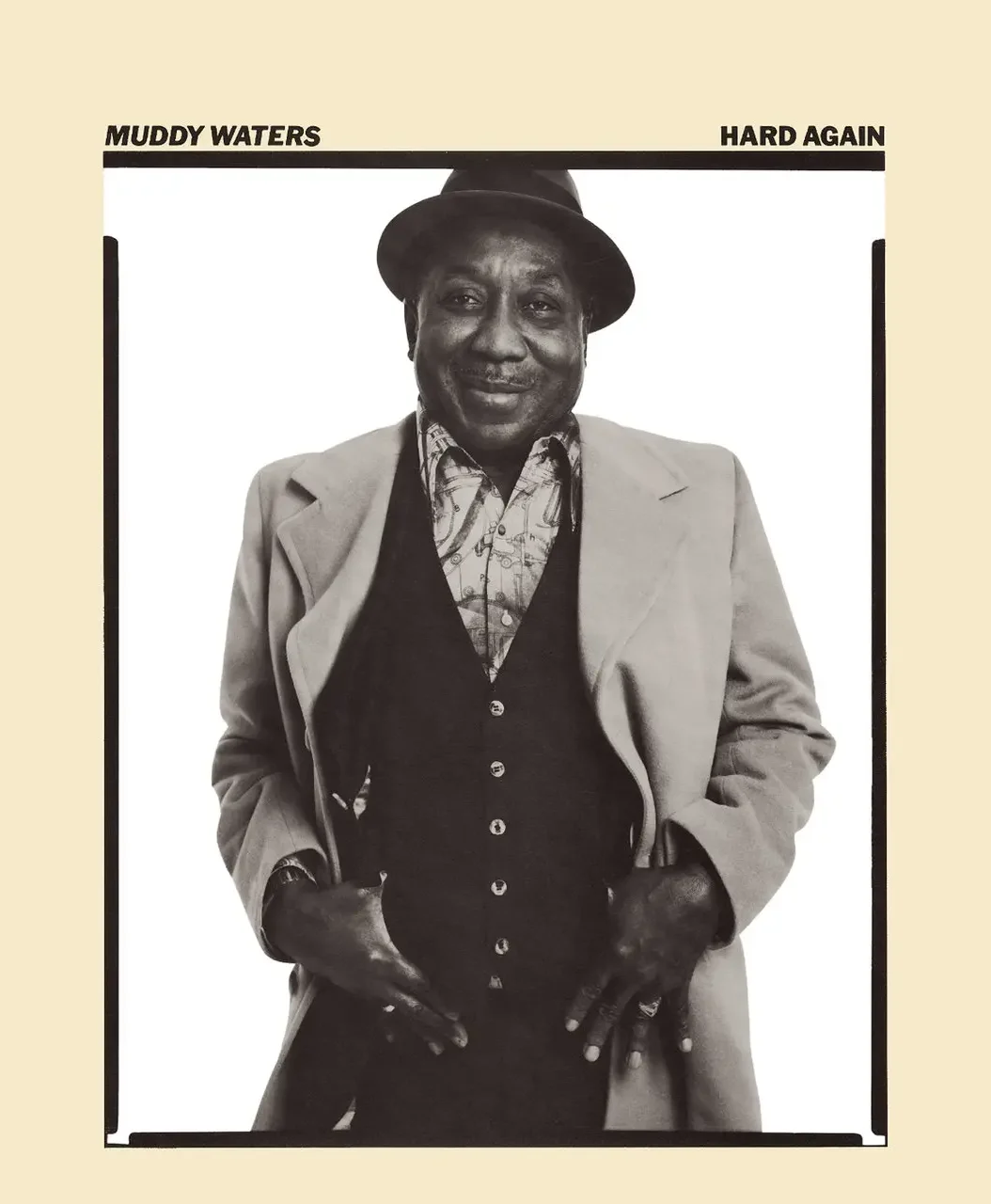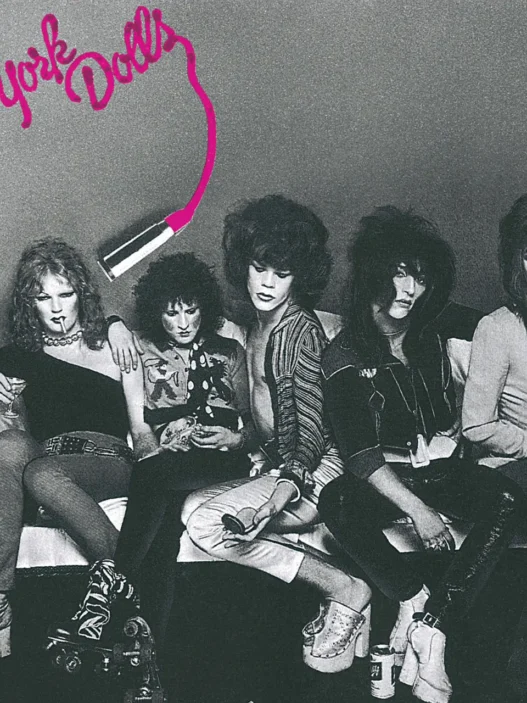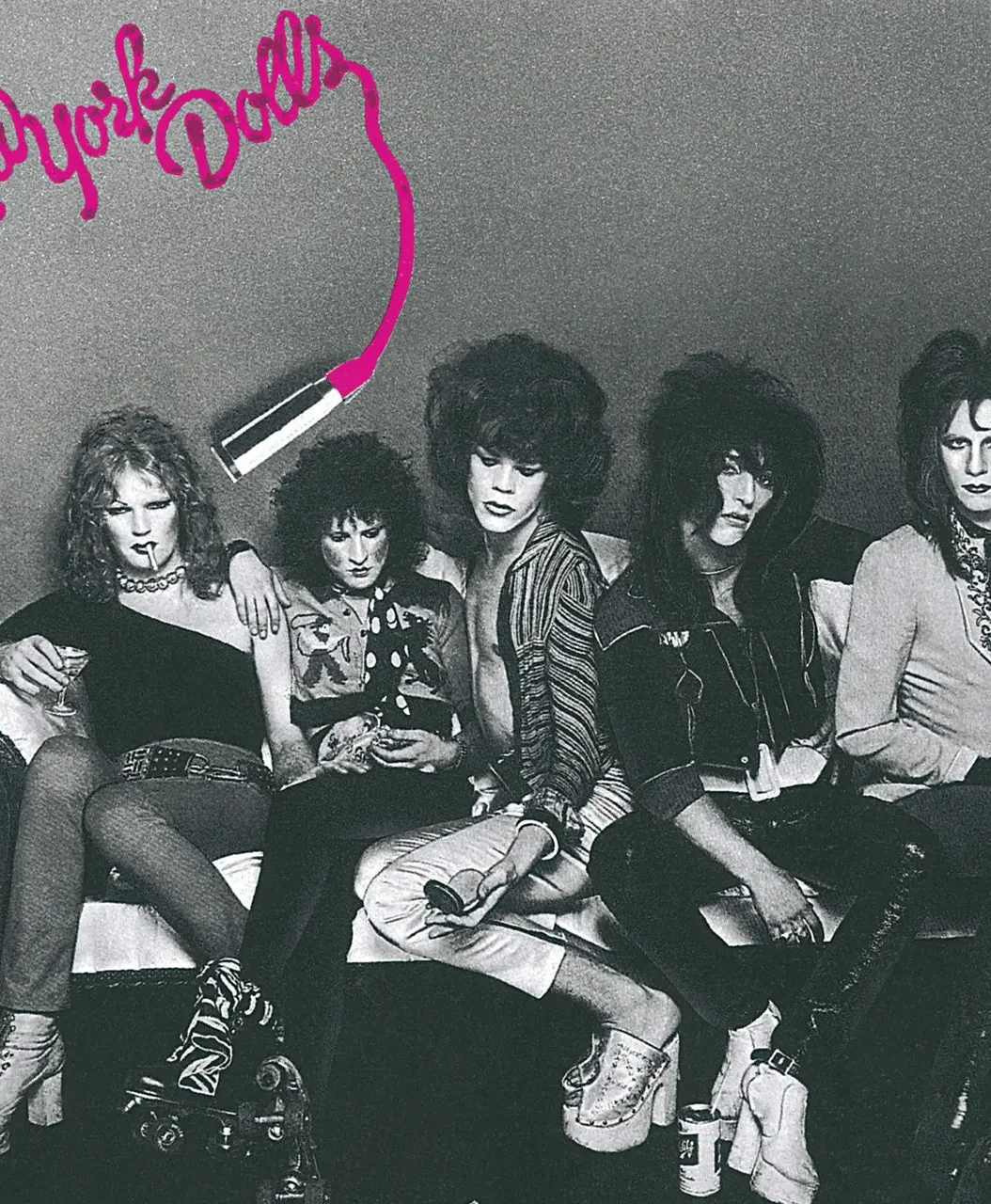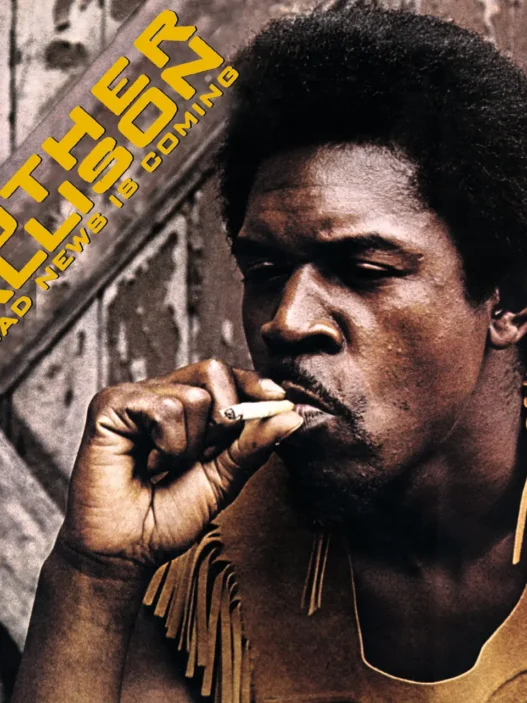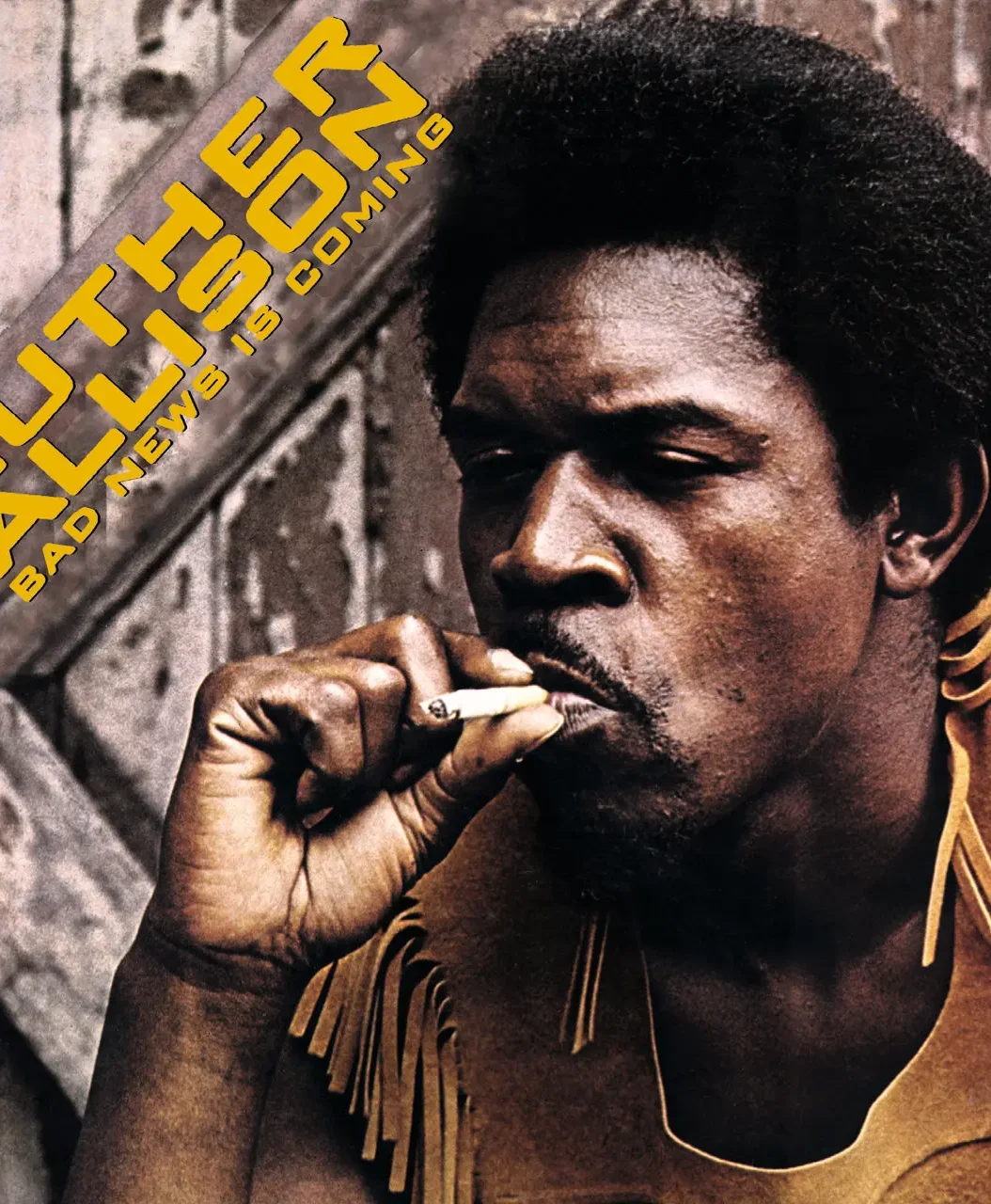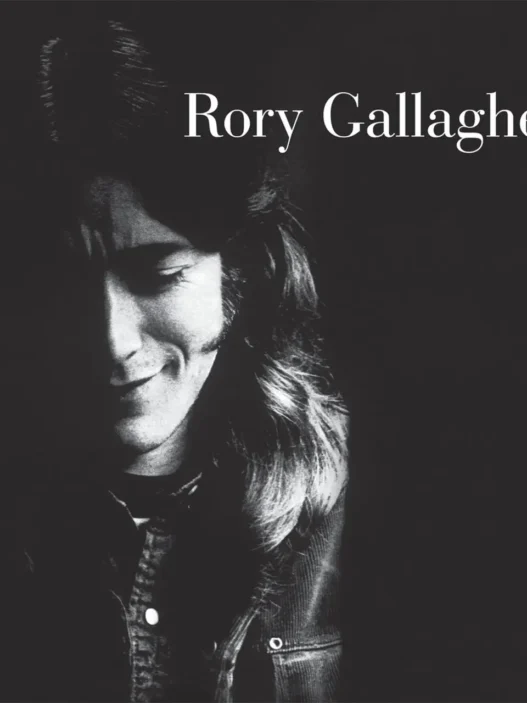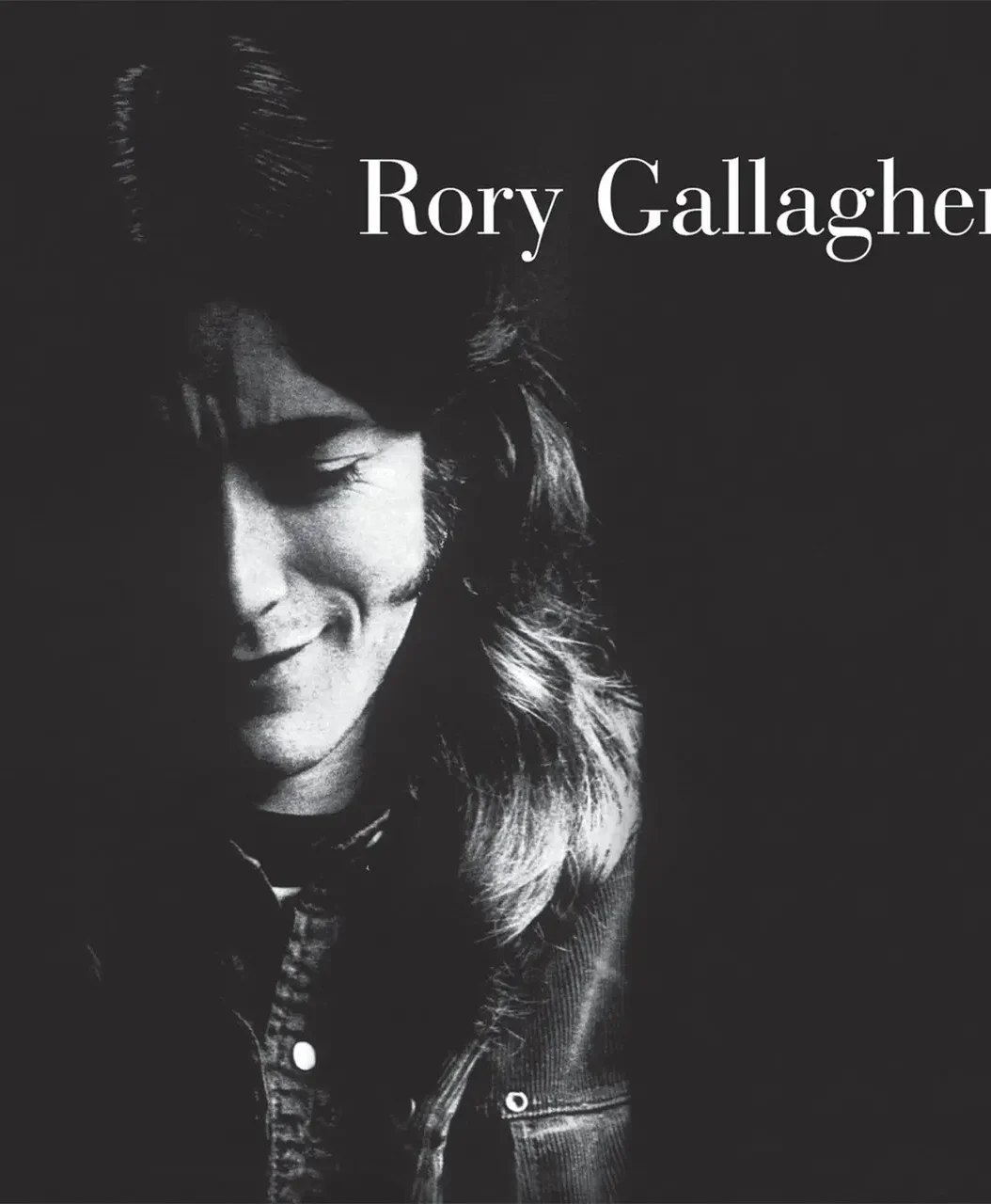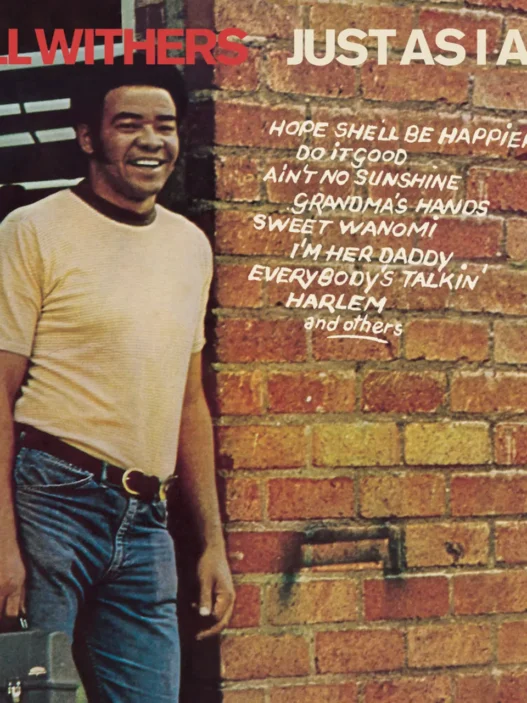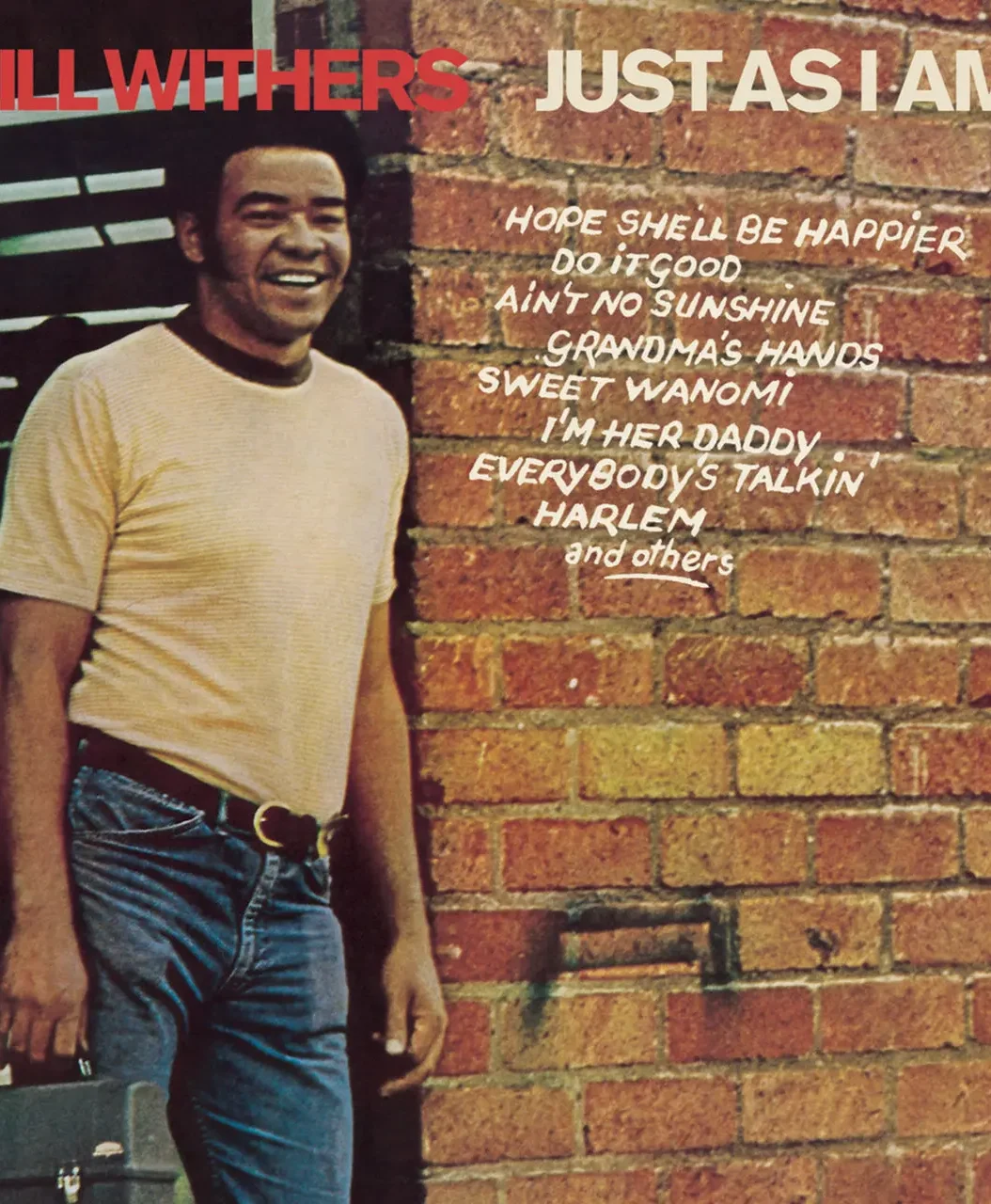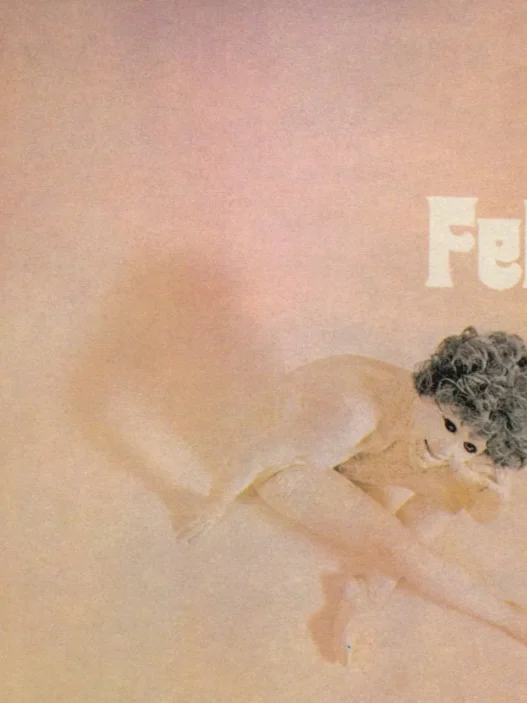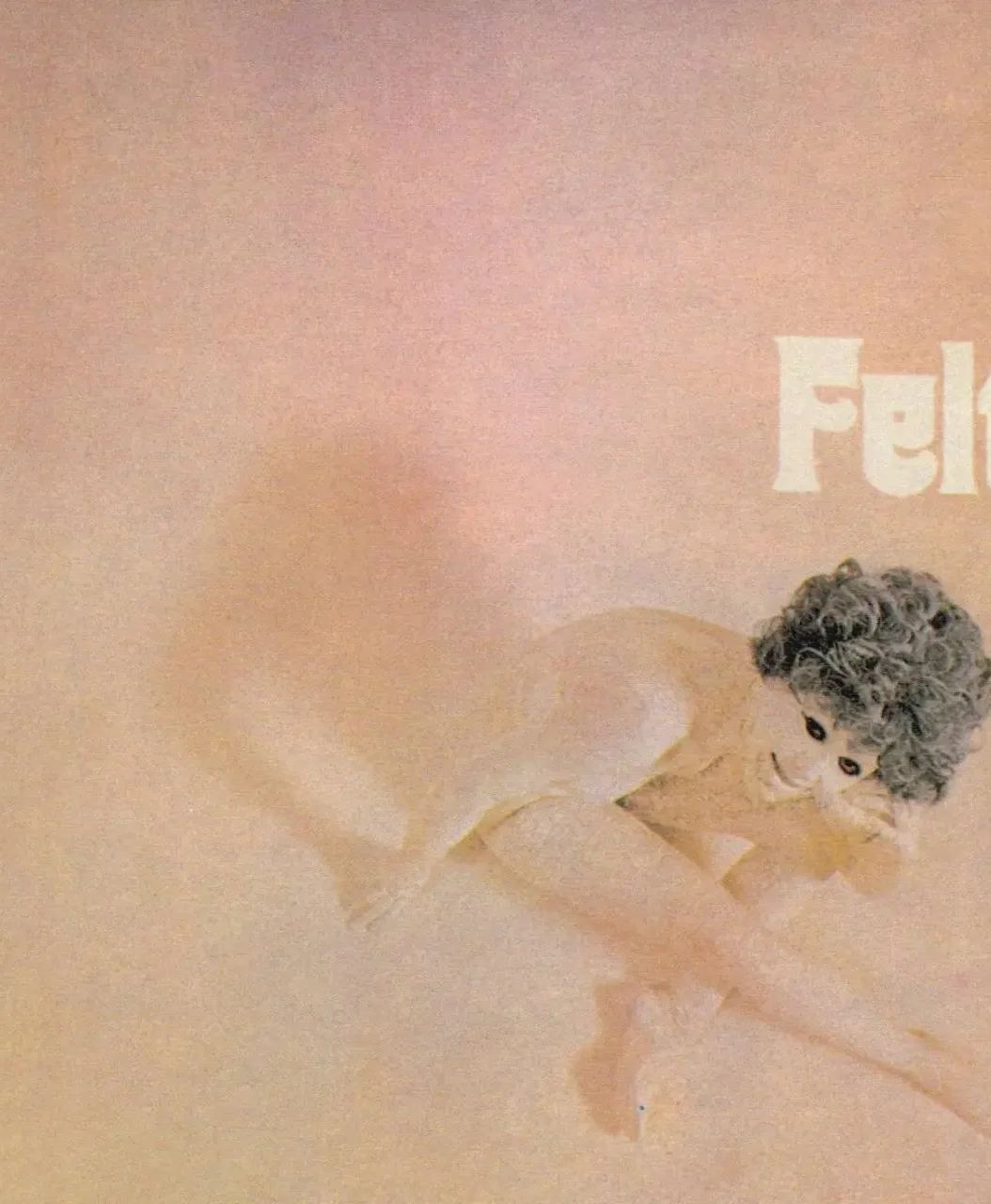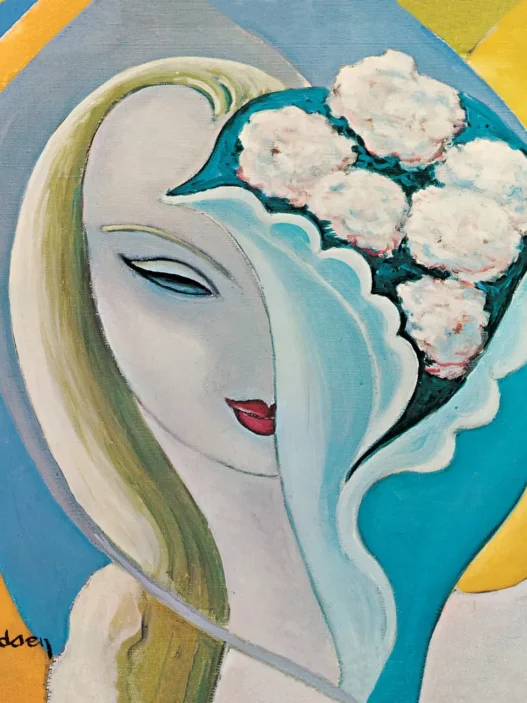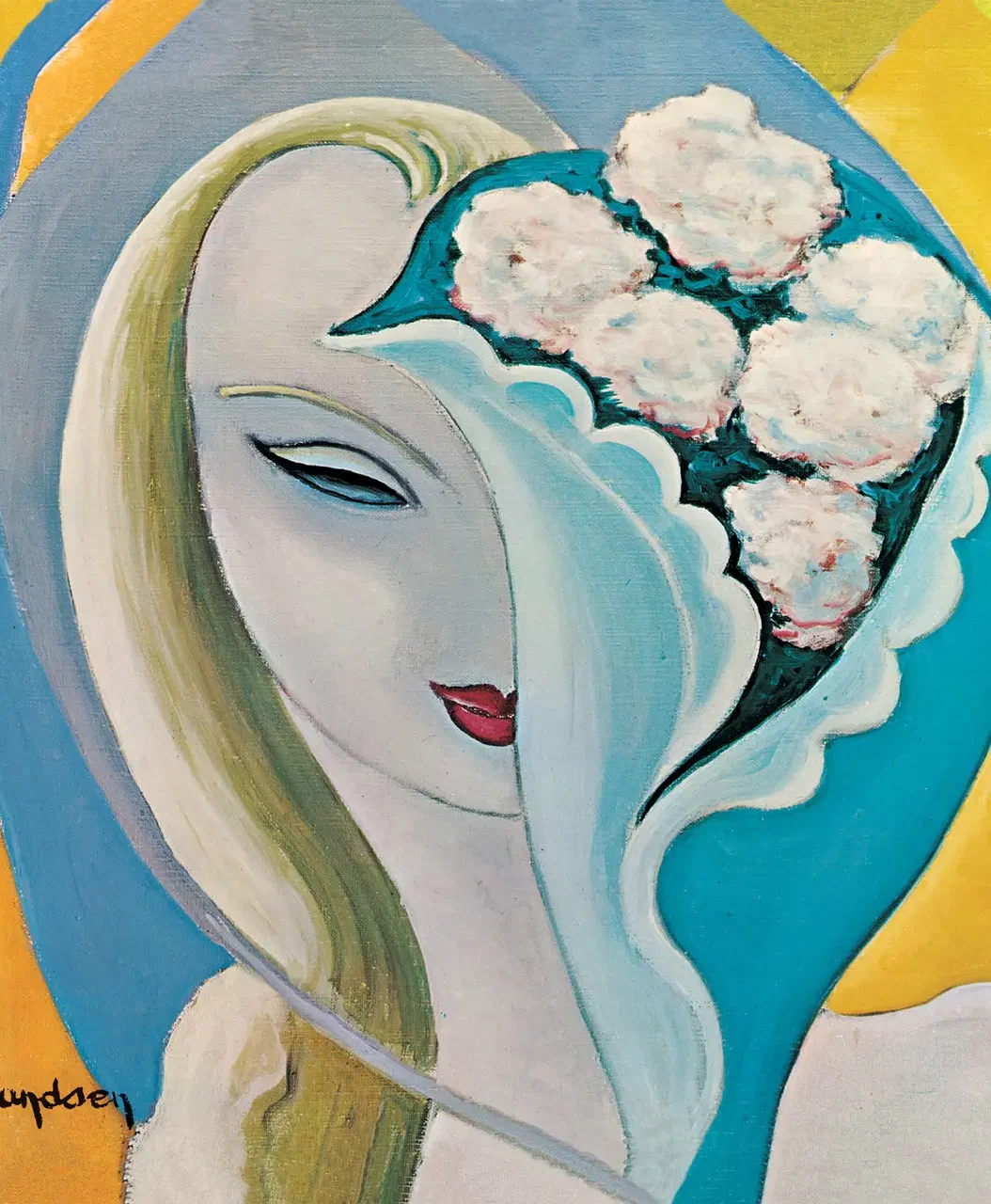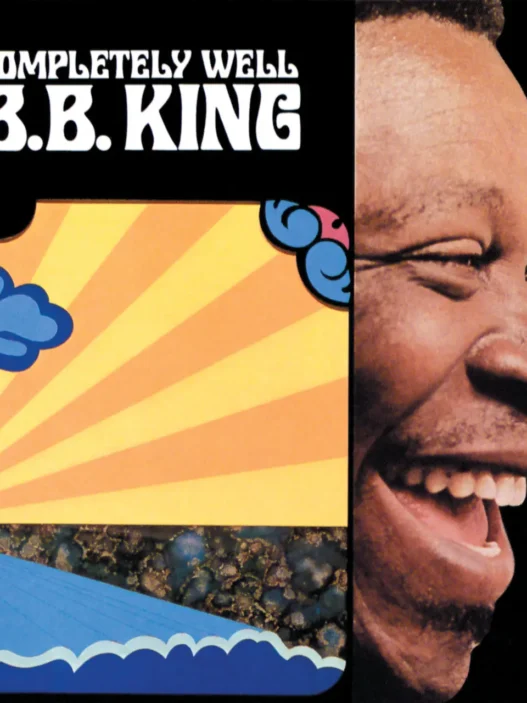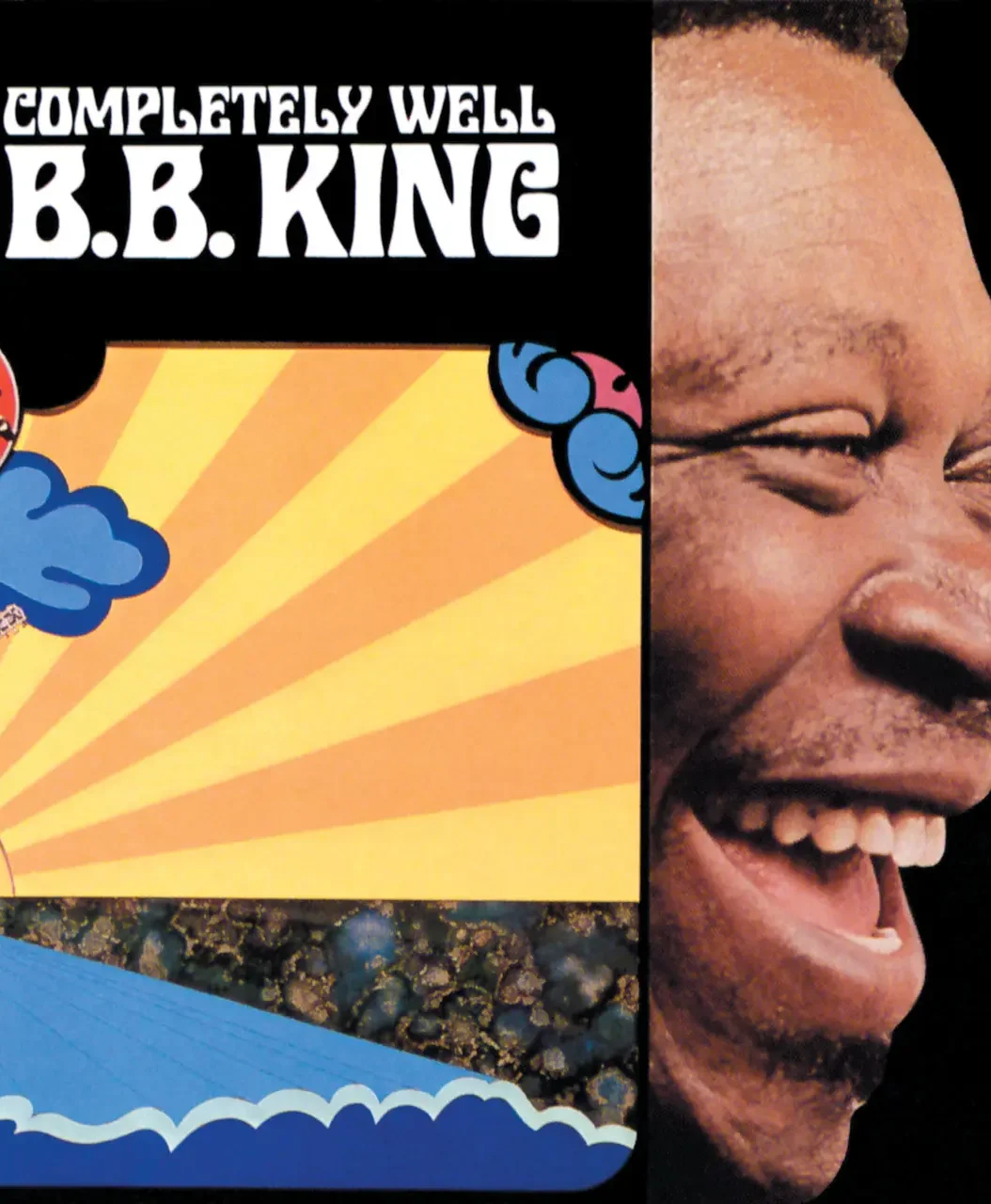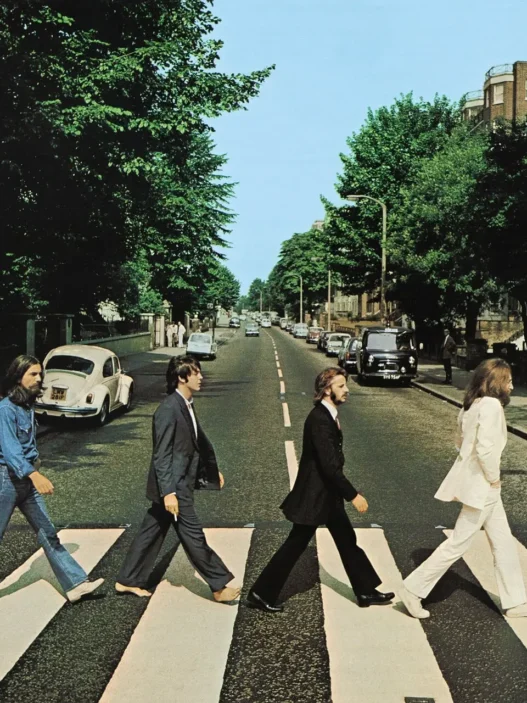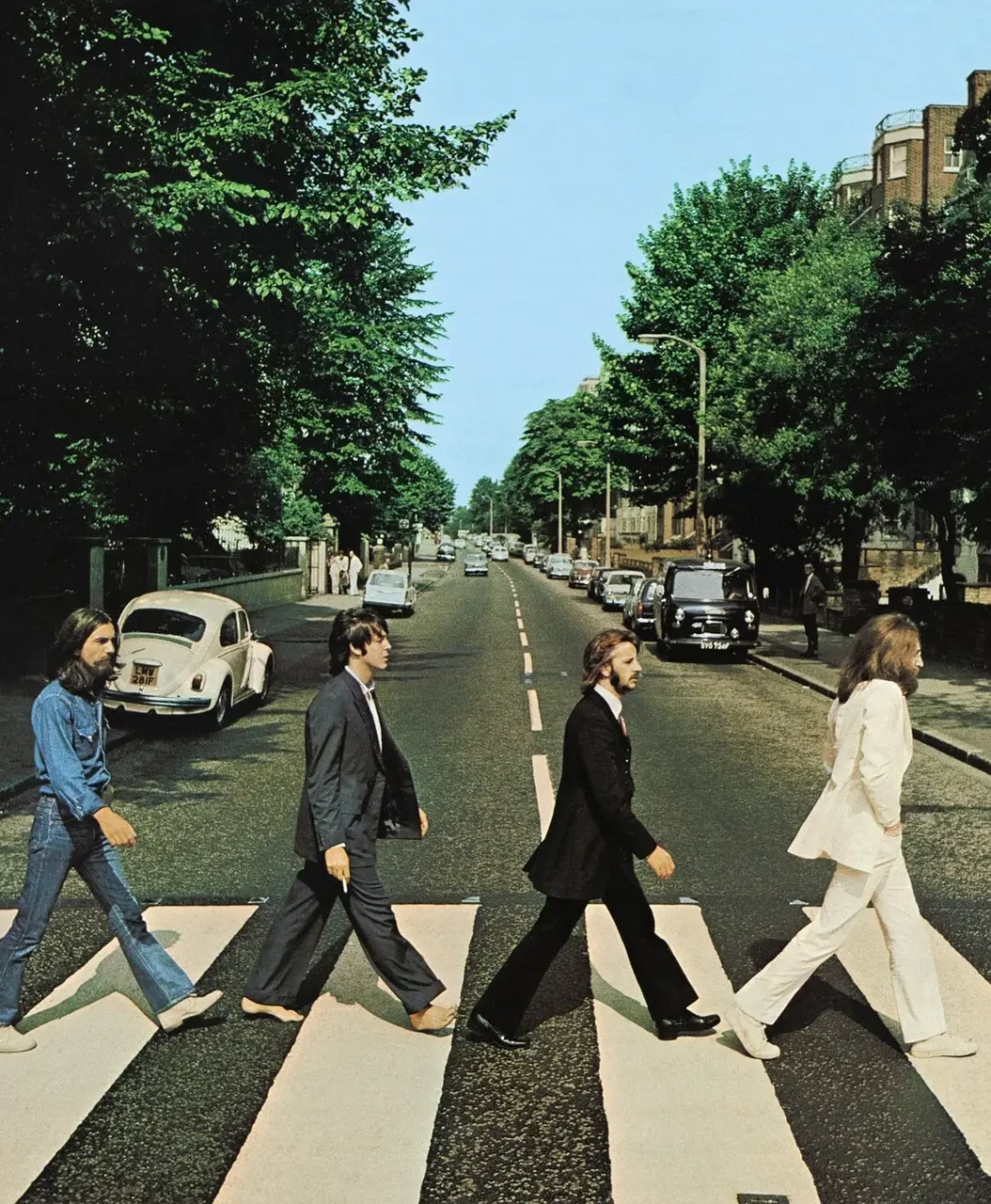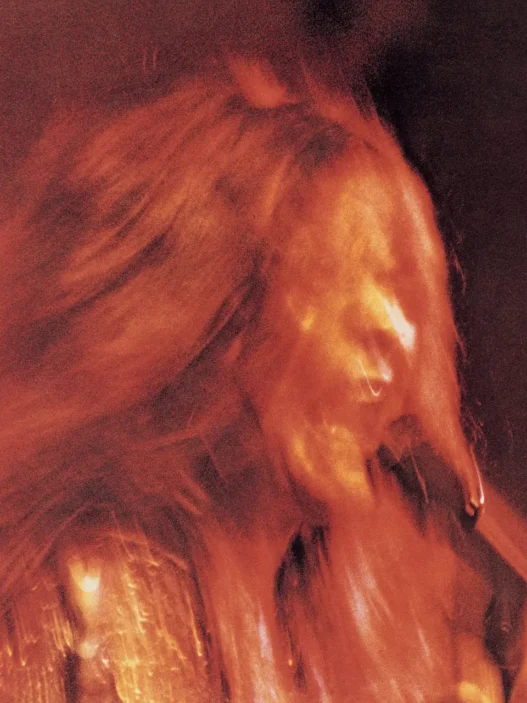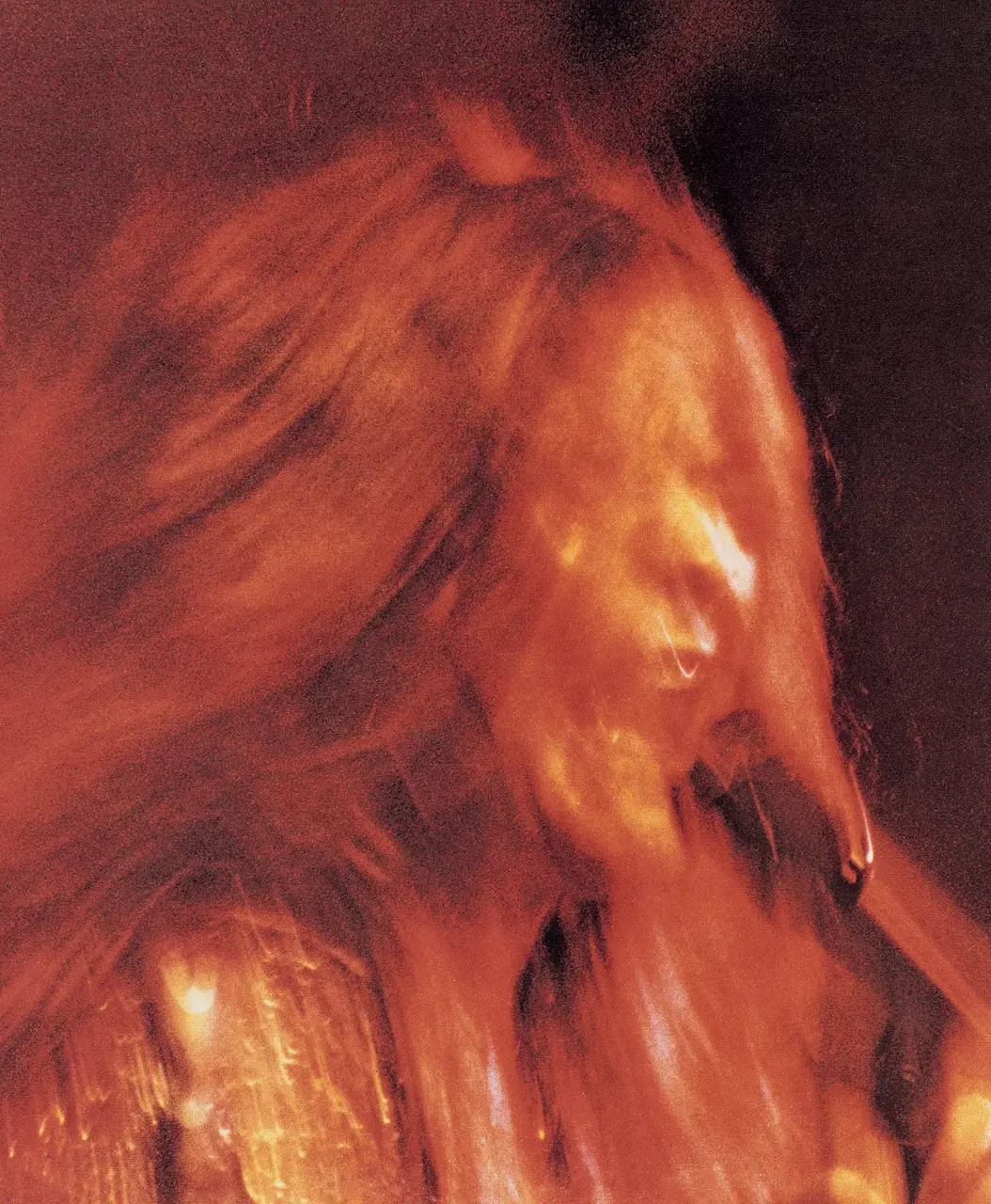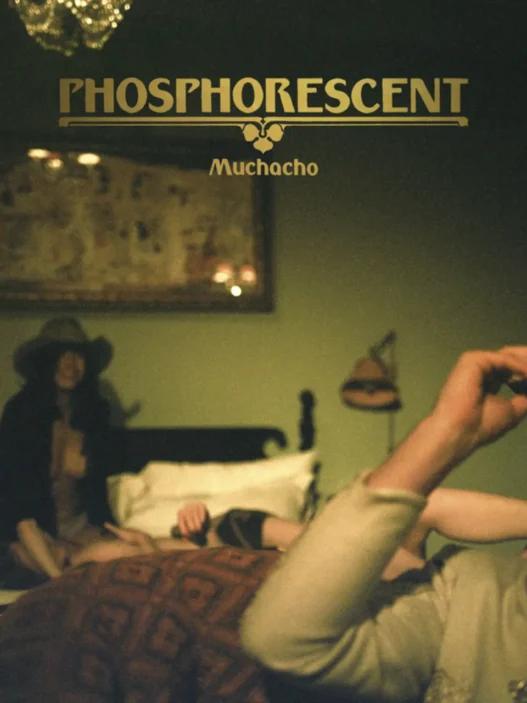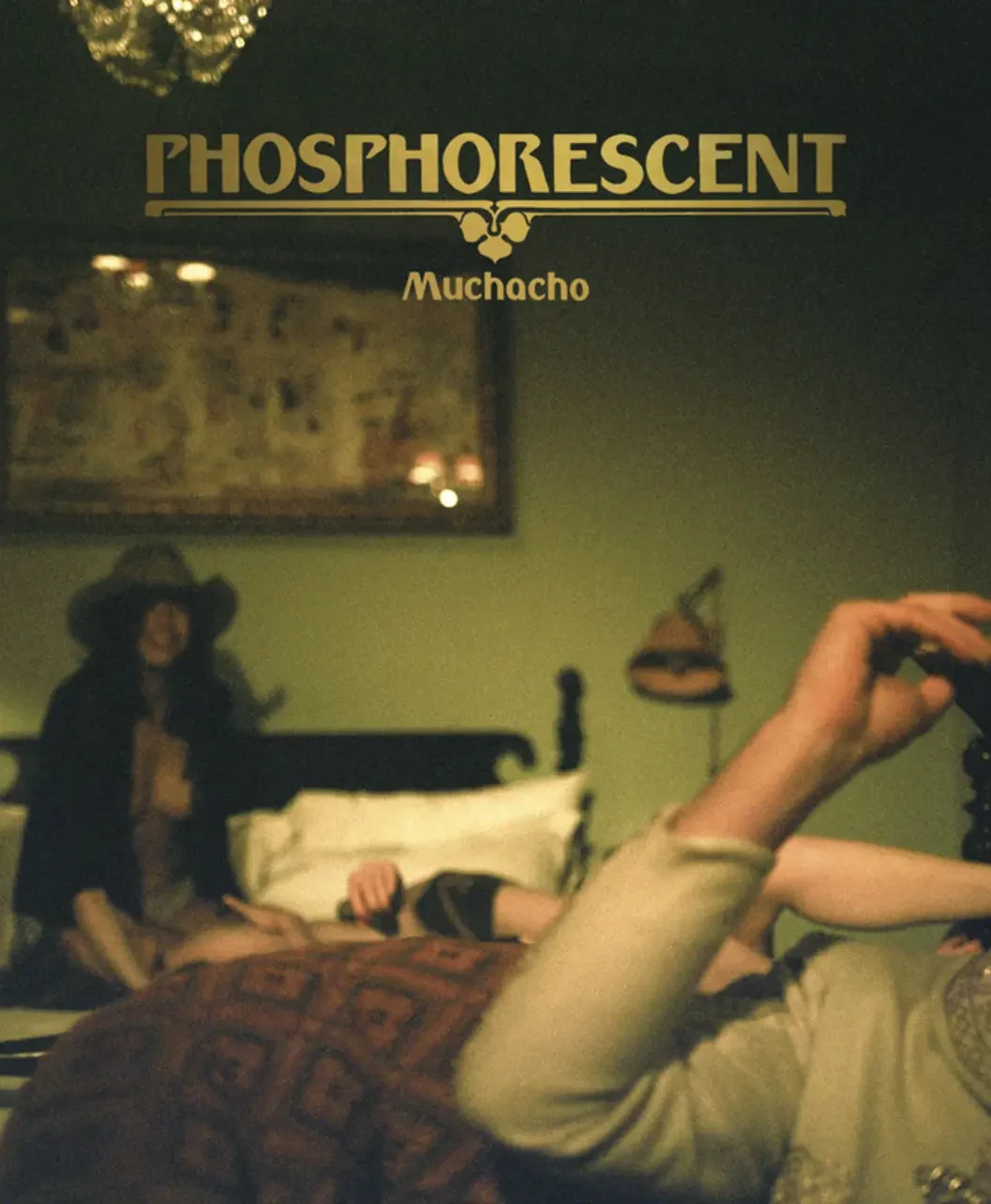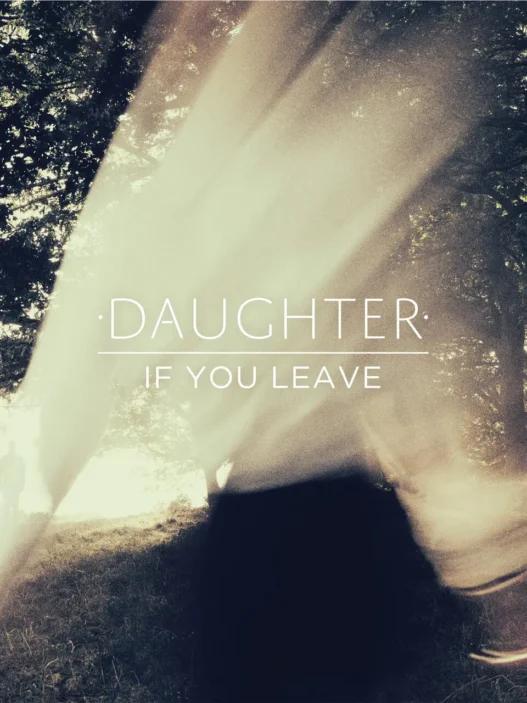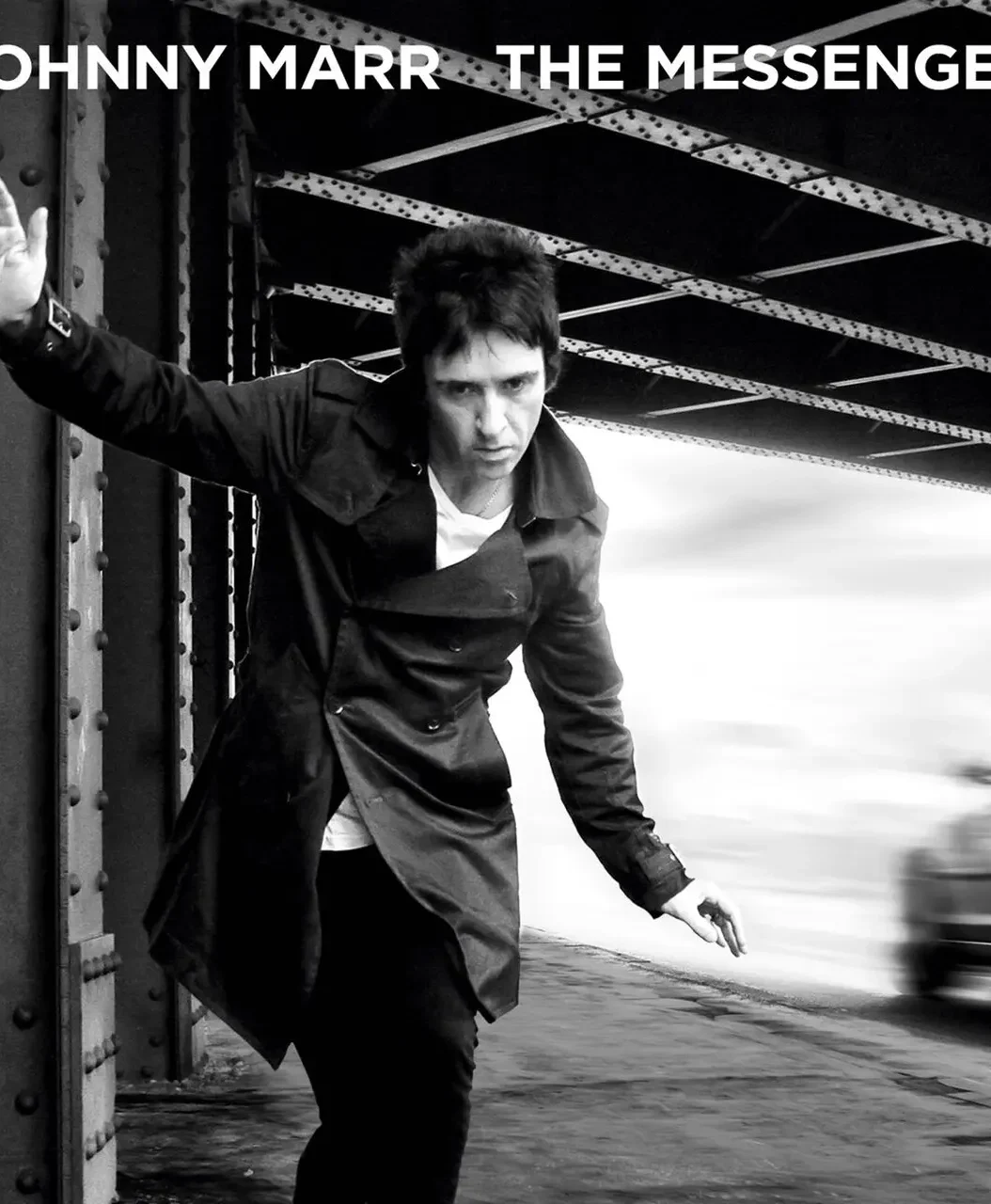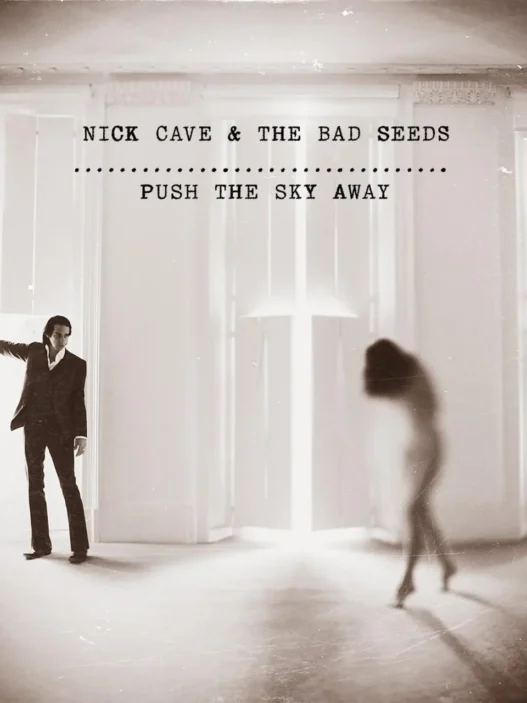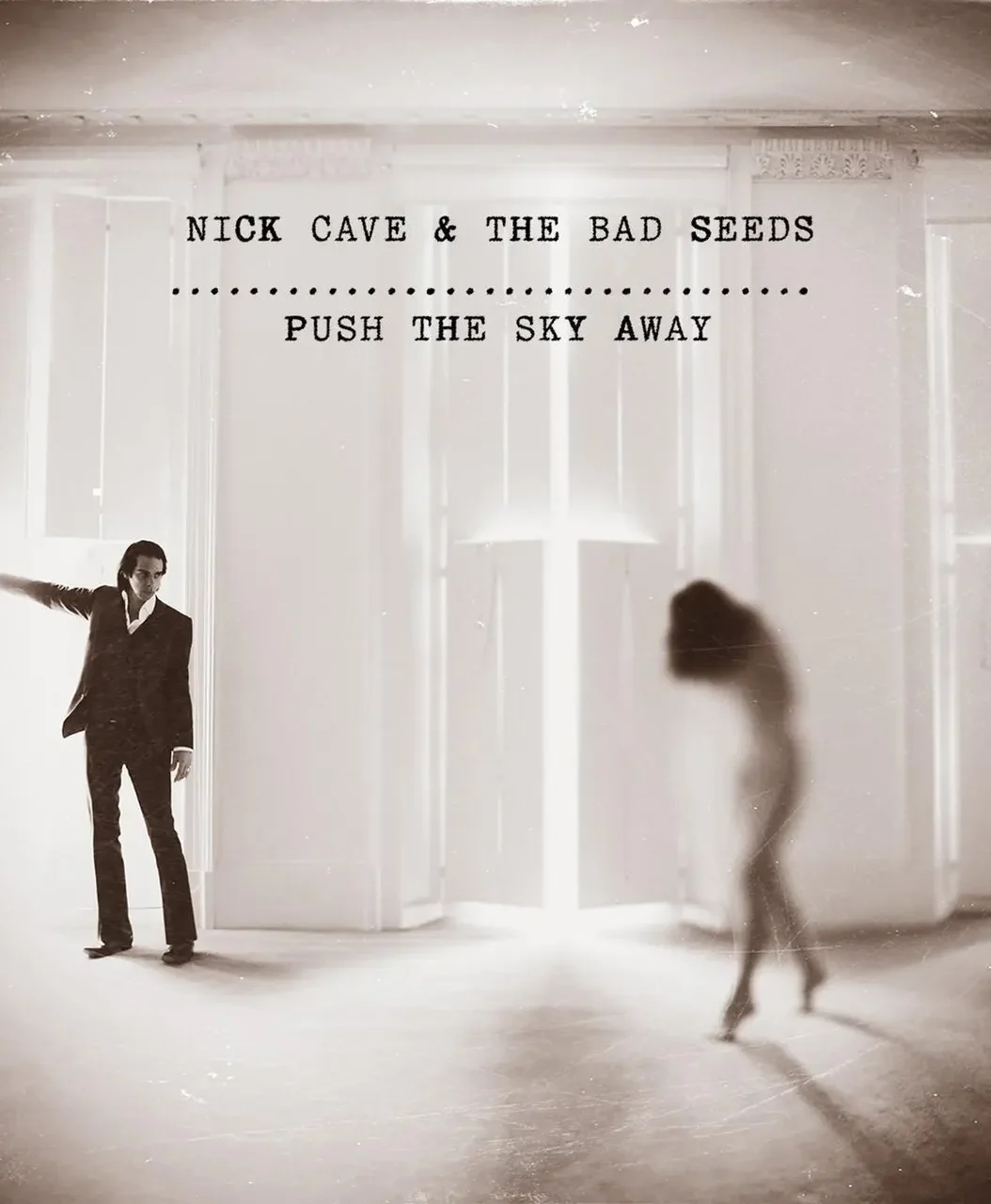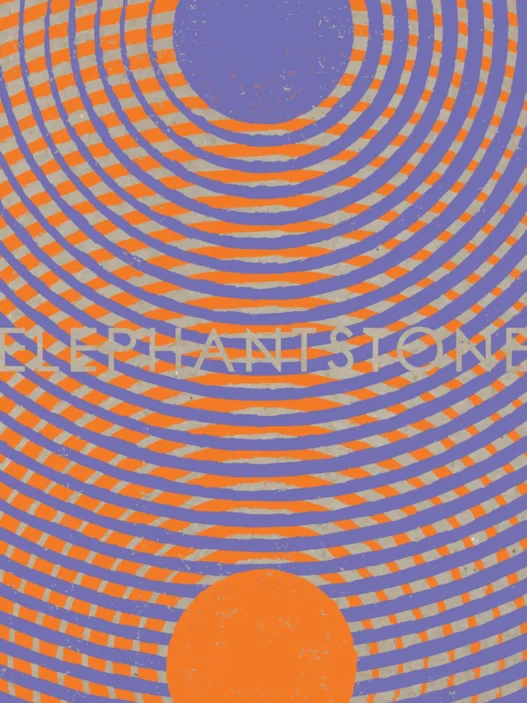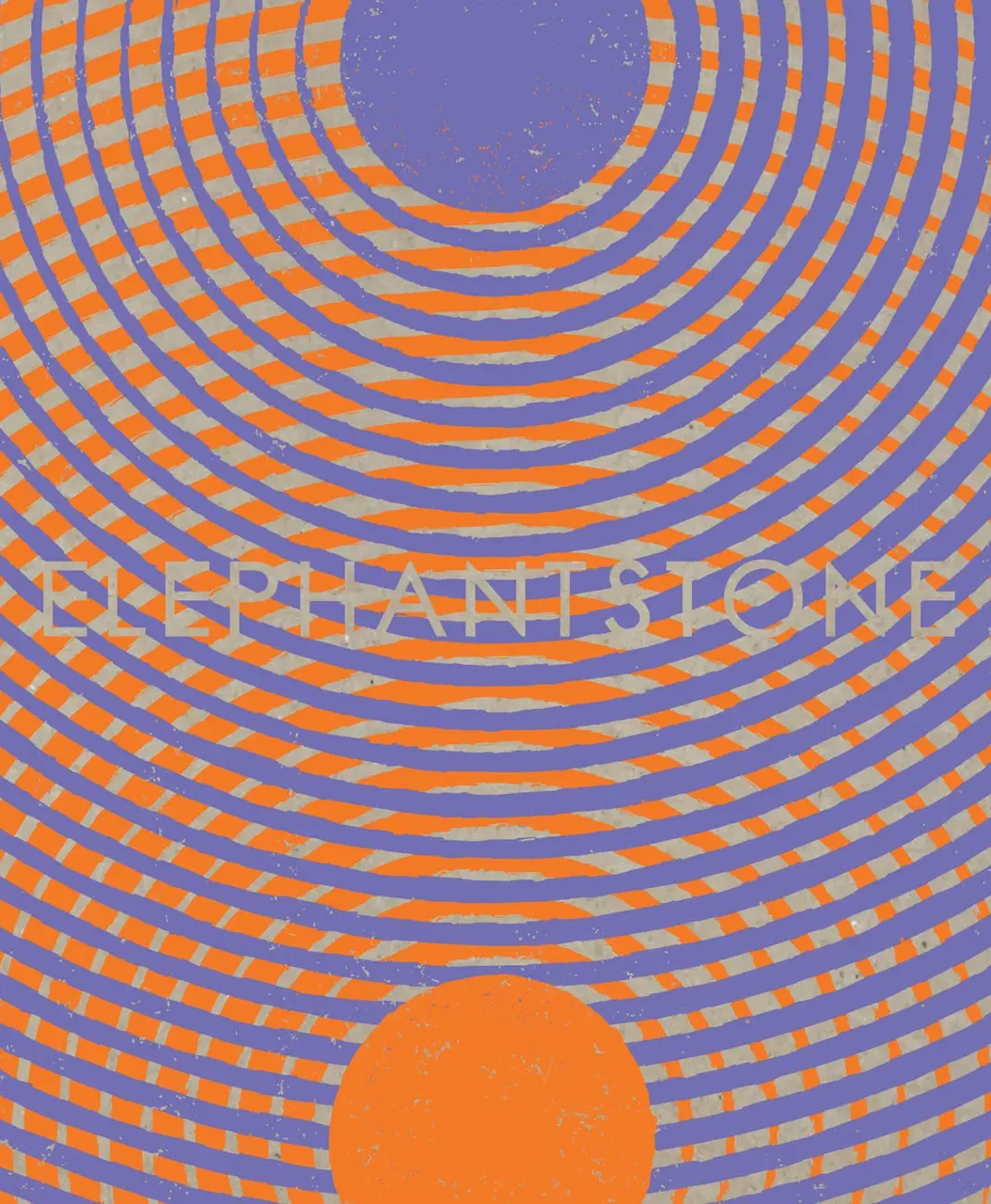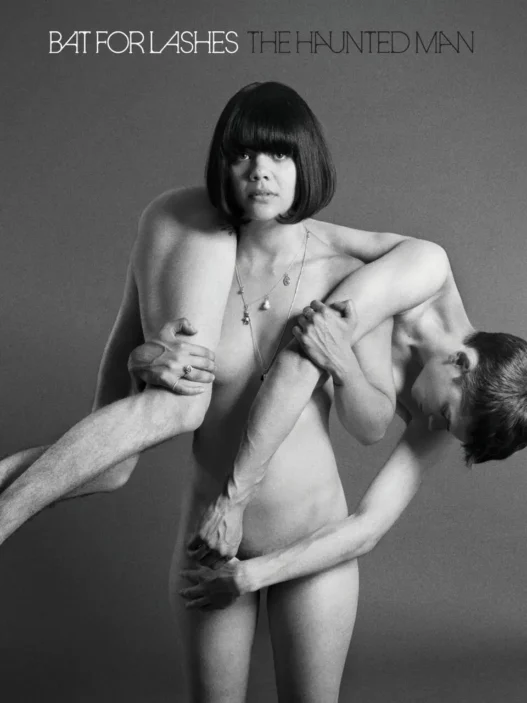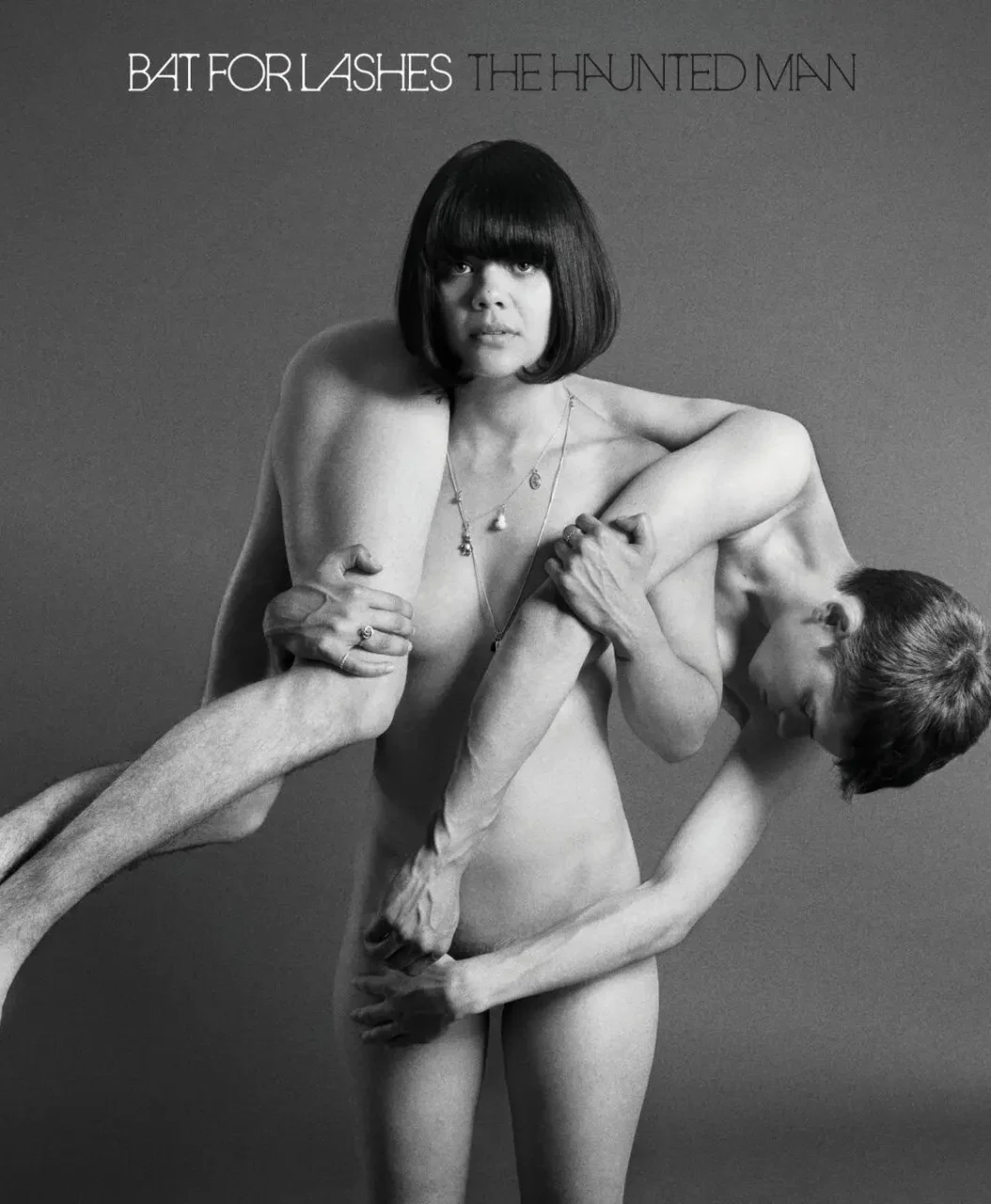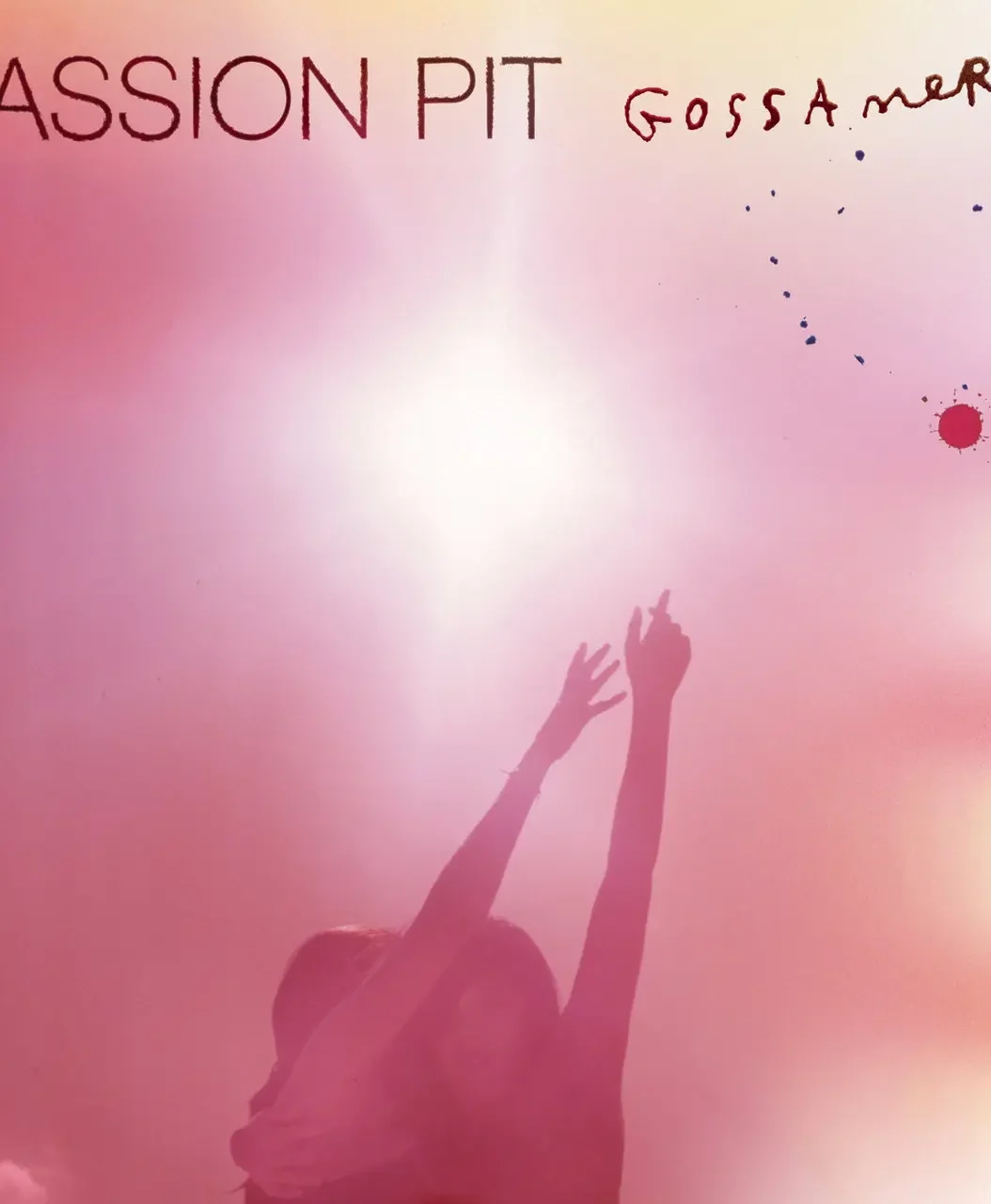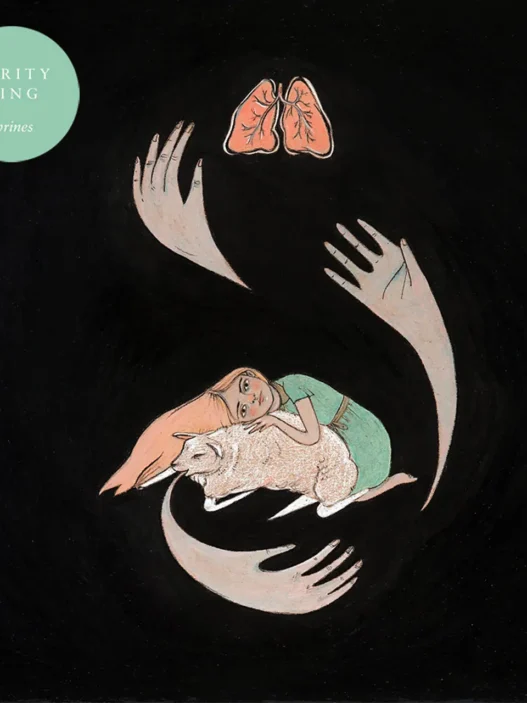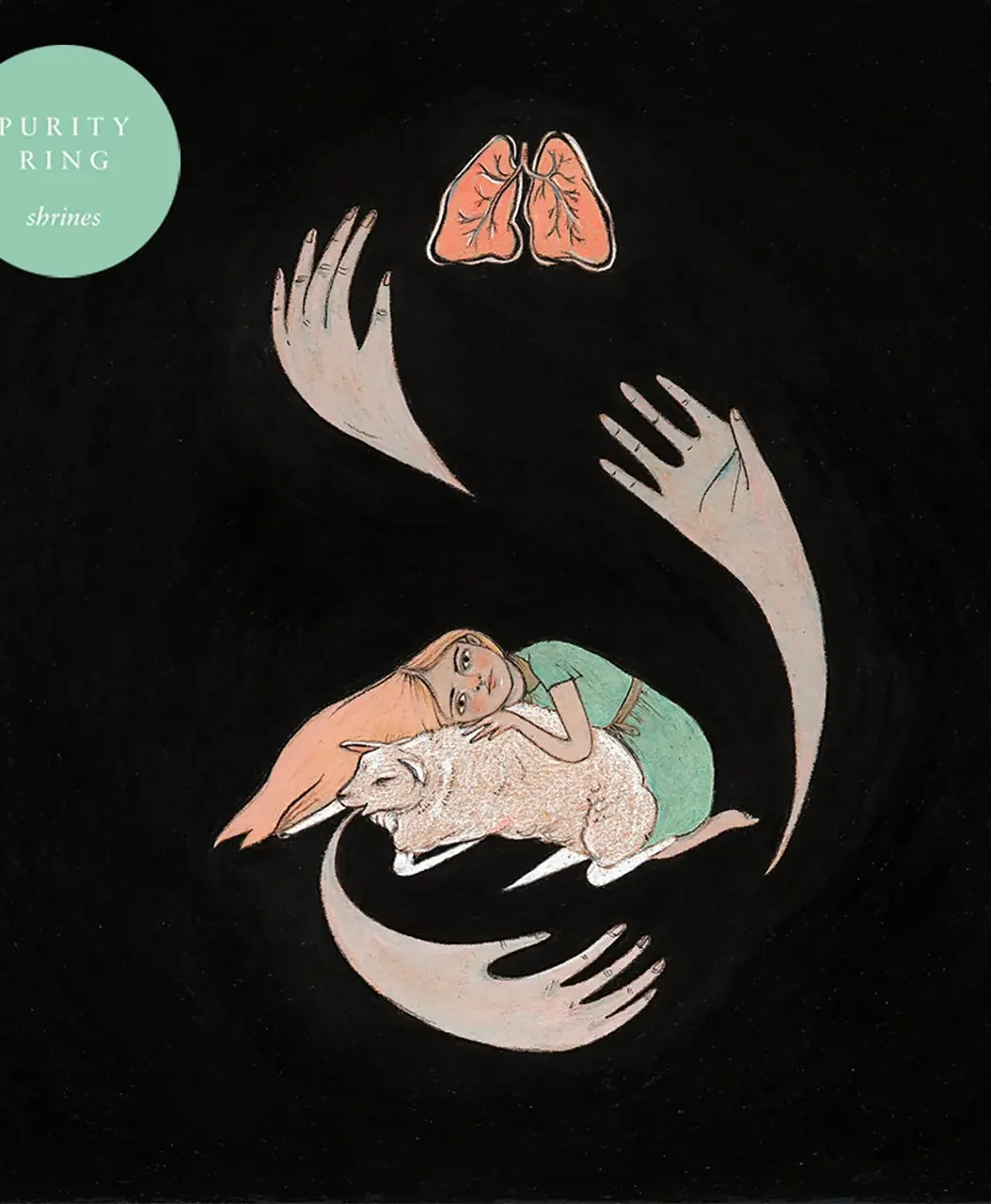"Be Careful with a Fool" is a searing blues track from Johnny Winter’s 1969 self-titled album, originally written and recorded by B.B. King in 1957. Winter’s version is widely celebrated for its blistering guitar work, raw emotional delivery, and its place as a highlight of his early career1234.
Song Origins and Lyrics
The song is told from the perspective of a man who, once a fool in love, has gained wisdom through heartbreak. He warns his former lover not to underestimate him or repeat her mistakes, as he’s no longer the naïve partner she once knew. The lyrics are classic blues—filled with regret, pain, and a hard-earned sense of self-worth:
"Man, be careful with a fool, you know, someday he may get smart
He will treat you so cool and chilly, till he hurt you to your heart"2.
The narrator recalls the suffering he endured, wandering the streets in heartbreak, but now asserts his independence and warns that the tables have turned.
Winter’s Interpretation and Performance
Winter’s rendition transforms the B.B. King standard into a showcase of Texas blues-rock. His gravelly vocals deliver the song’s message with conviction, while his guitar playing is nothing short of electrifying—featuring rapid-fire solos, intricate fingerpicking, and expressive bends that blend technical mastery with deep feeling3. The rhythm section, including Tommy Shannon on bass and Uncle John Turner on drums, provides a tight, driving foundation that lets Winter’s guitar "breathe" and soar234.
Musical Style and Legacy
- Structure: The song is a classic 12-bar blues, making it accessible to blues learners but elevated by Winter’s virtuosity1.
- Guitar Work: Winter’s solos are considered some of the fastest and most tasteful in blues, earning praise for their intensity and style3.
- Production: The album’s crisp, unpretentious production highlights Winter’s raw talent and the authenticity of his blues approach3.
Personnel
- Johnny Winter – lead guitar, vocals
- Tommy Shannon – bass
- Uncle John Turner – drums
- Willie Dixon – acoustic bass (on other tracks)
- Produced by Johnny Winter, with Eddie Kramer as production consultant4.
Key Facts Table
| Aspect | Details |
|---|---|
| Original Writer | B.B. King (with Joe Josea) |
| First Released | Johnny Winter, Johnny Winter (1969) |
| Genre | Texas blues, blues-rock |
| Notable Features | Fast, expressive guitar solos; raw vocals; 12-bar blues form |
| Legacy | Signature Winter track; blues guitar showcase |
Summary
Johnny Winter’s "Be Careful with a Fool" is a fiery reinterpretation of a B.B. King classic, blending Texas blues tradition with rock intensity. With its cautionary lyrics, impassioned vocals, and dazzling guitar work, the song stands as a testament to Winter’s status as one of the great blues guitarists of his generation1234.