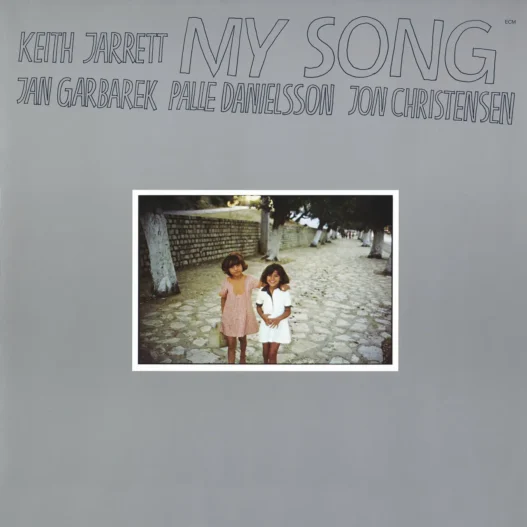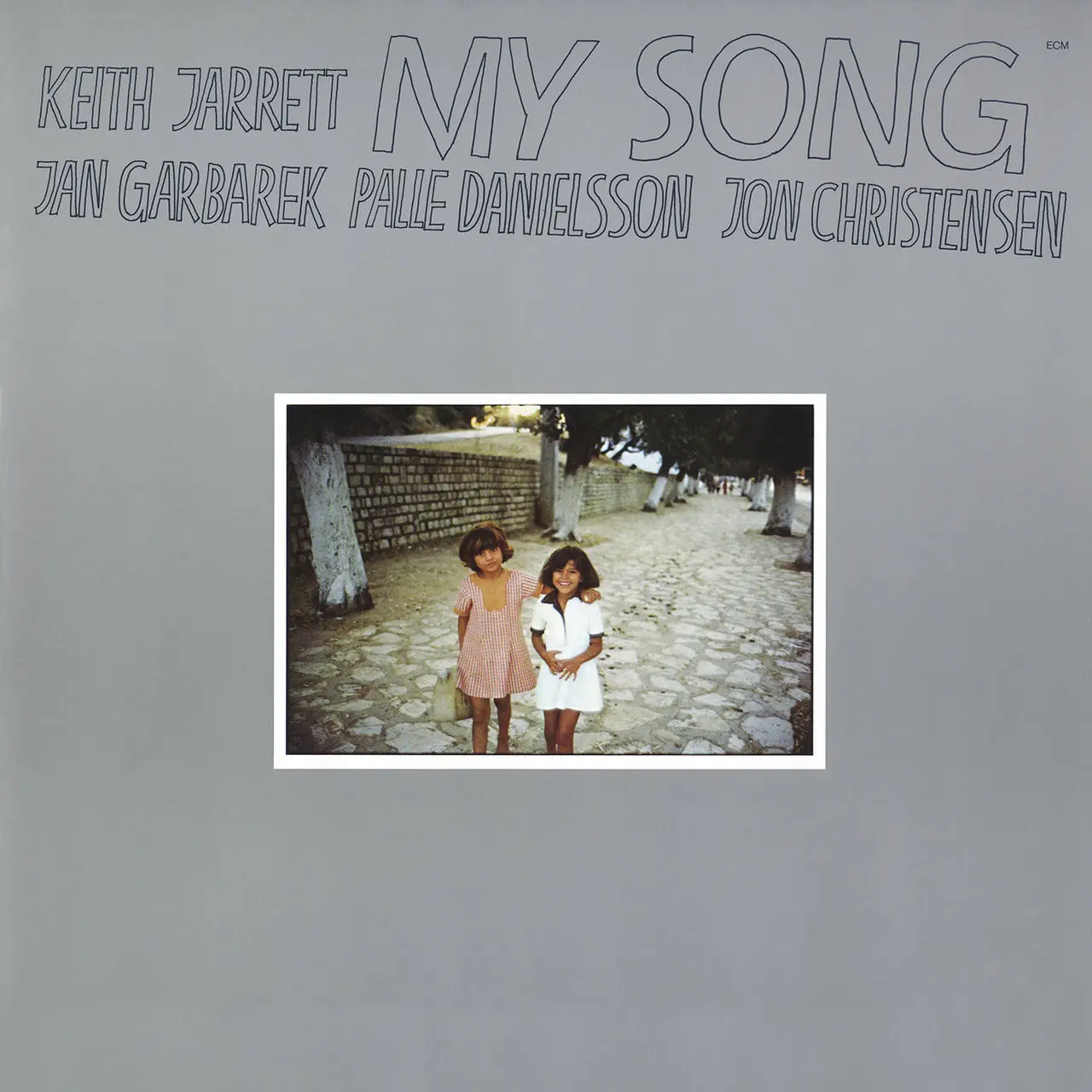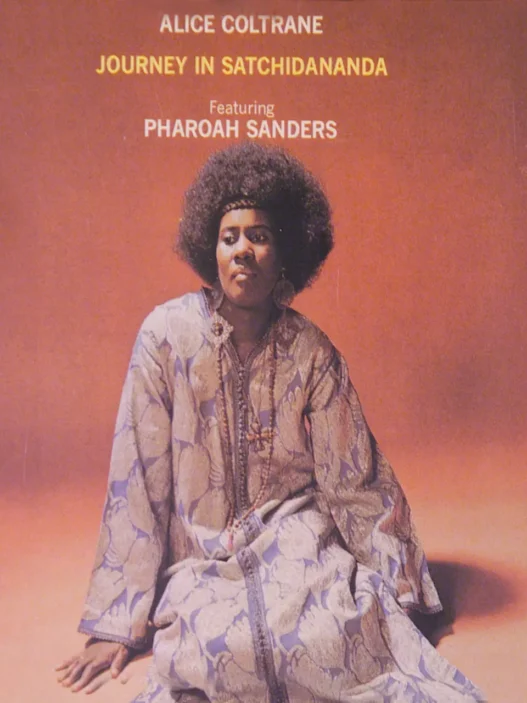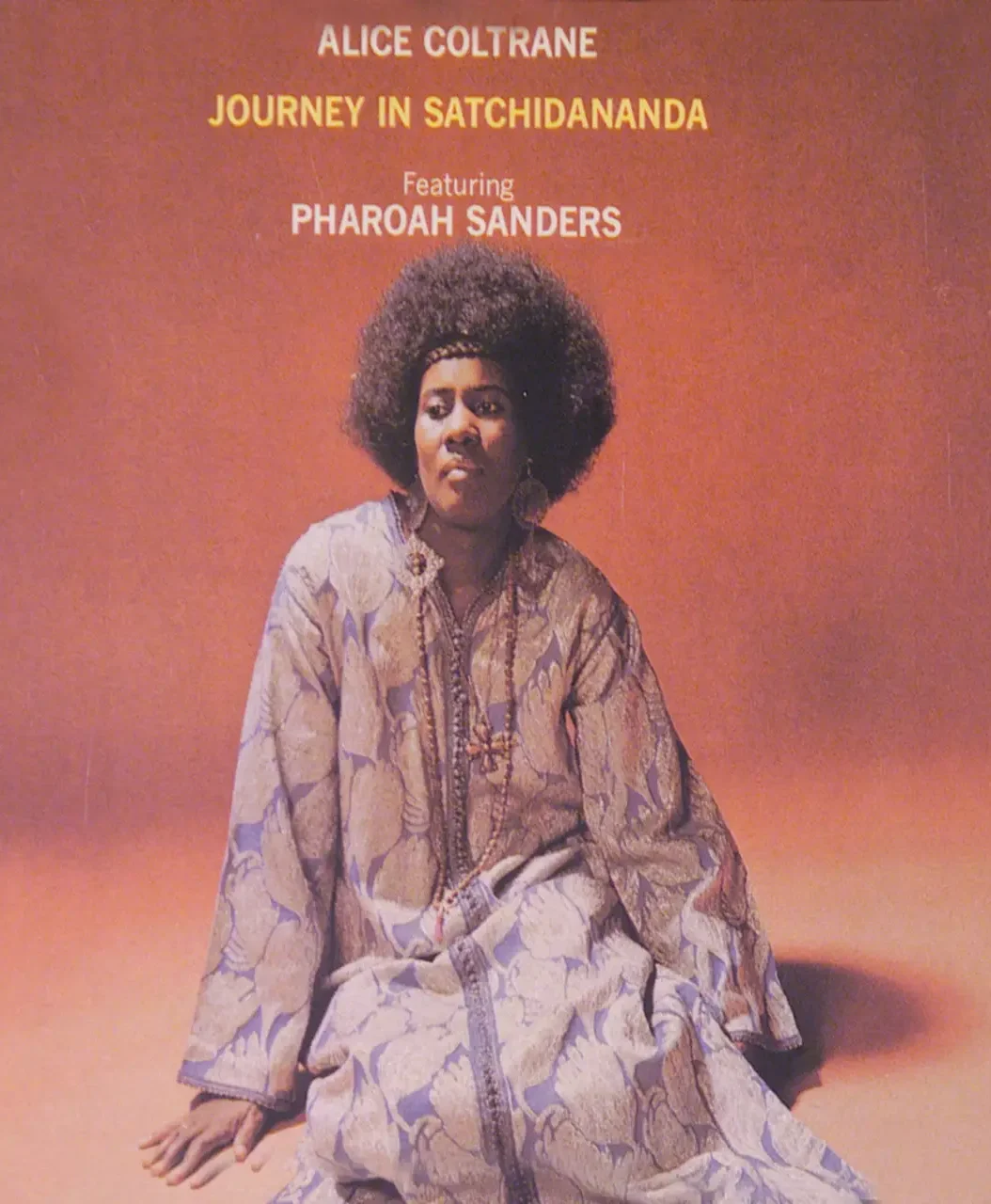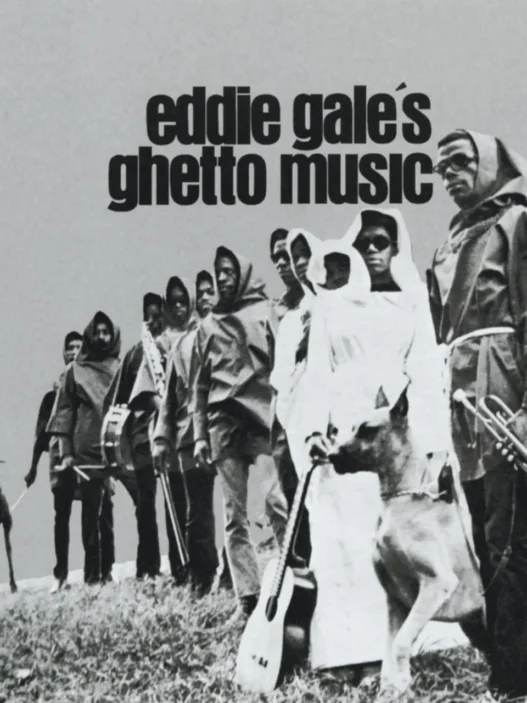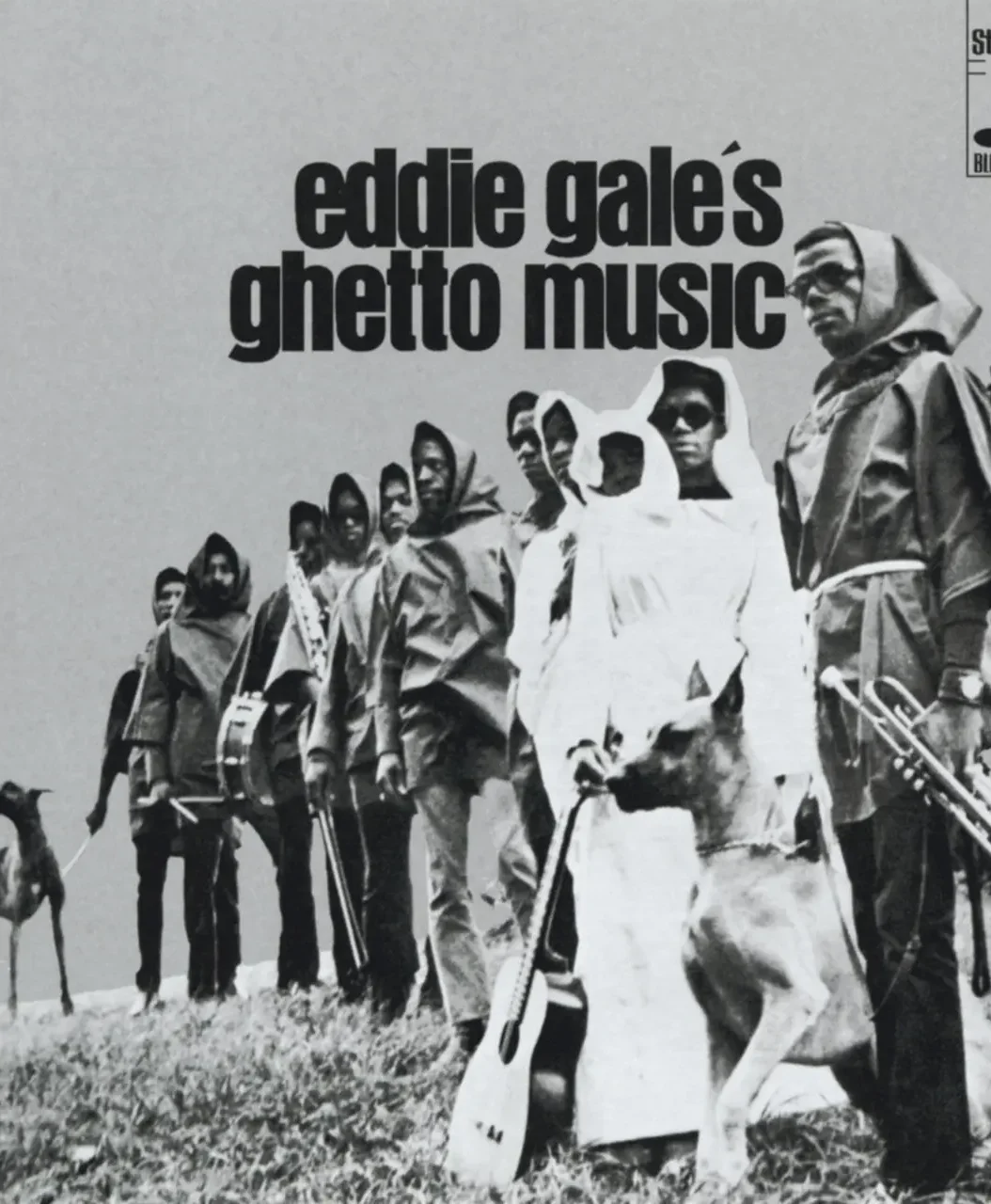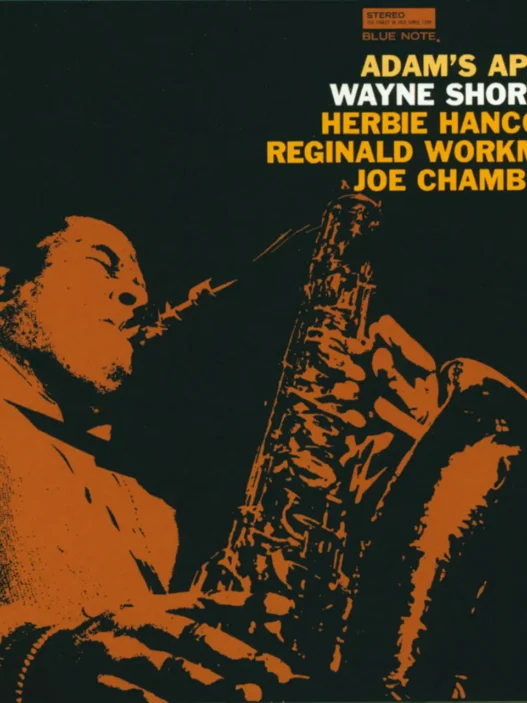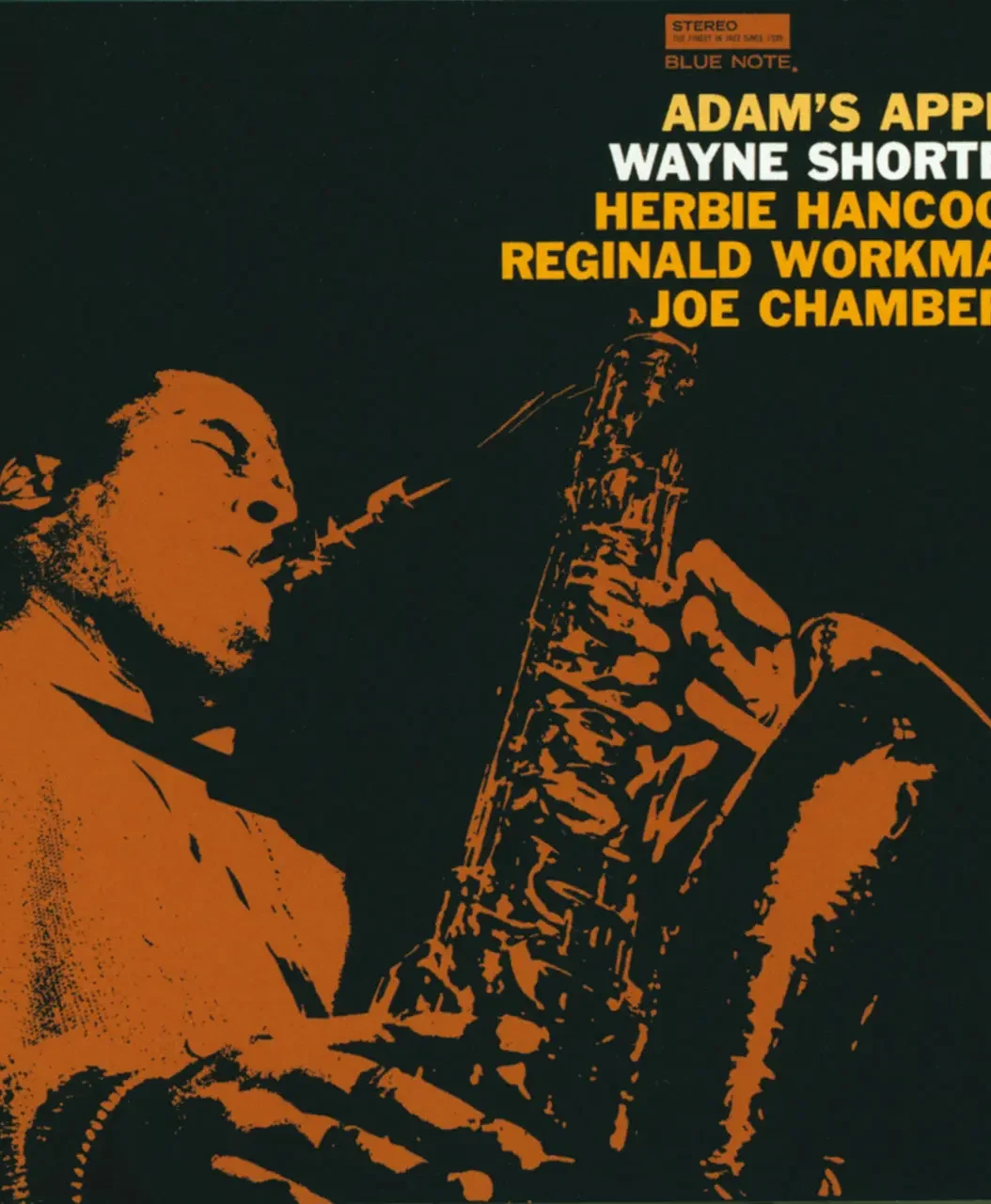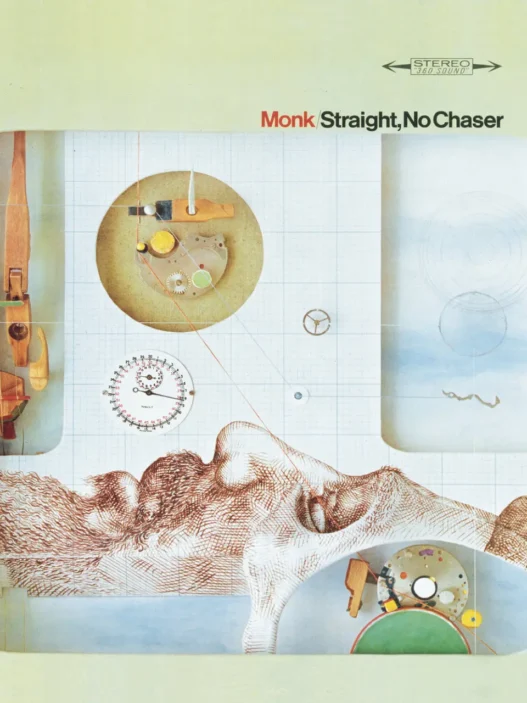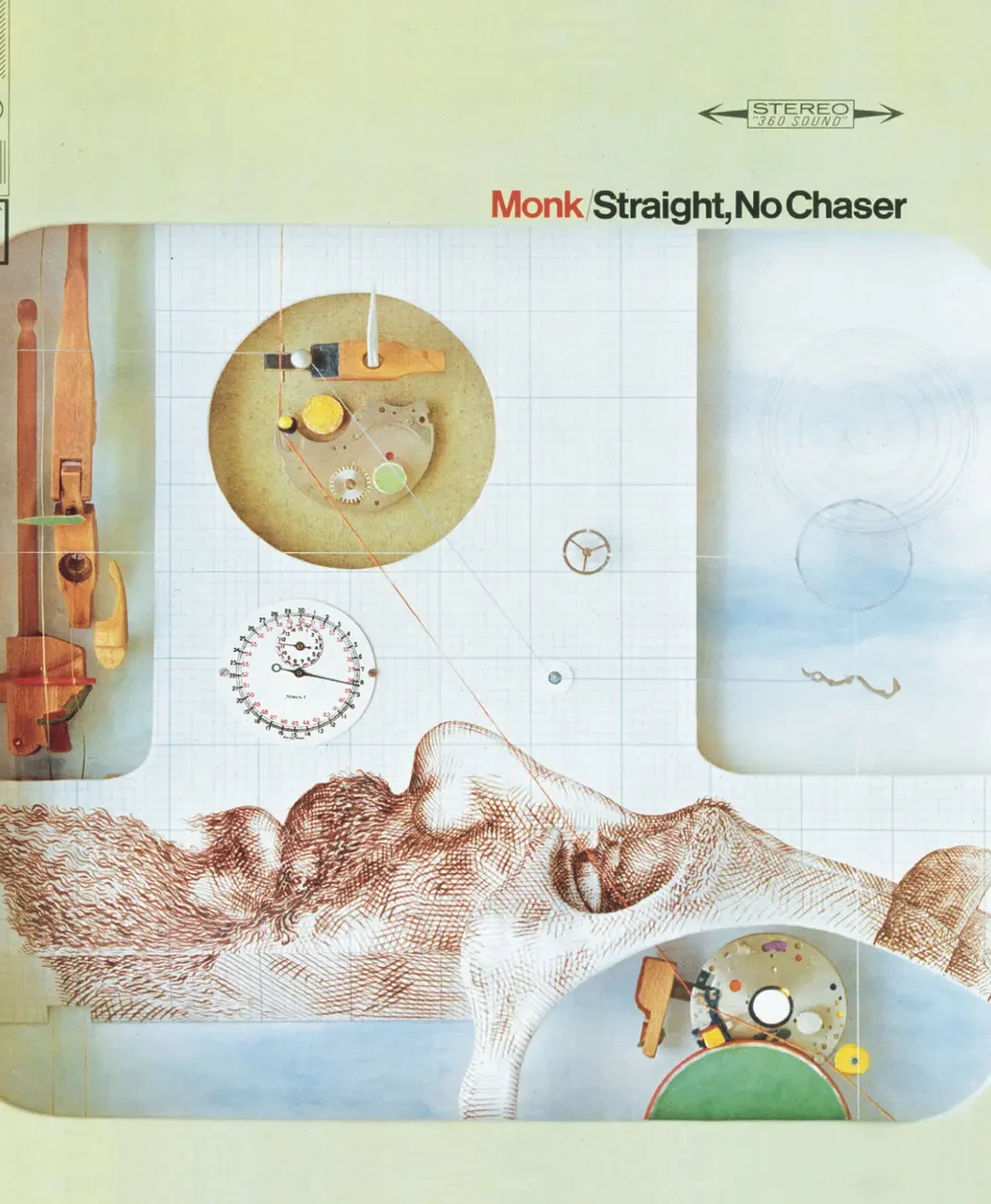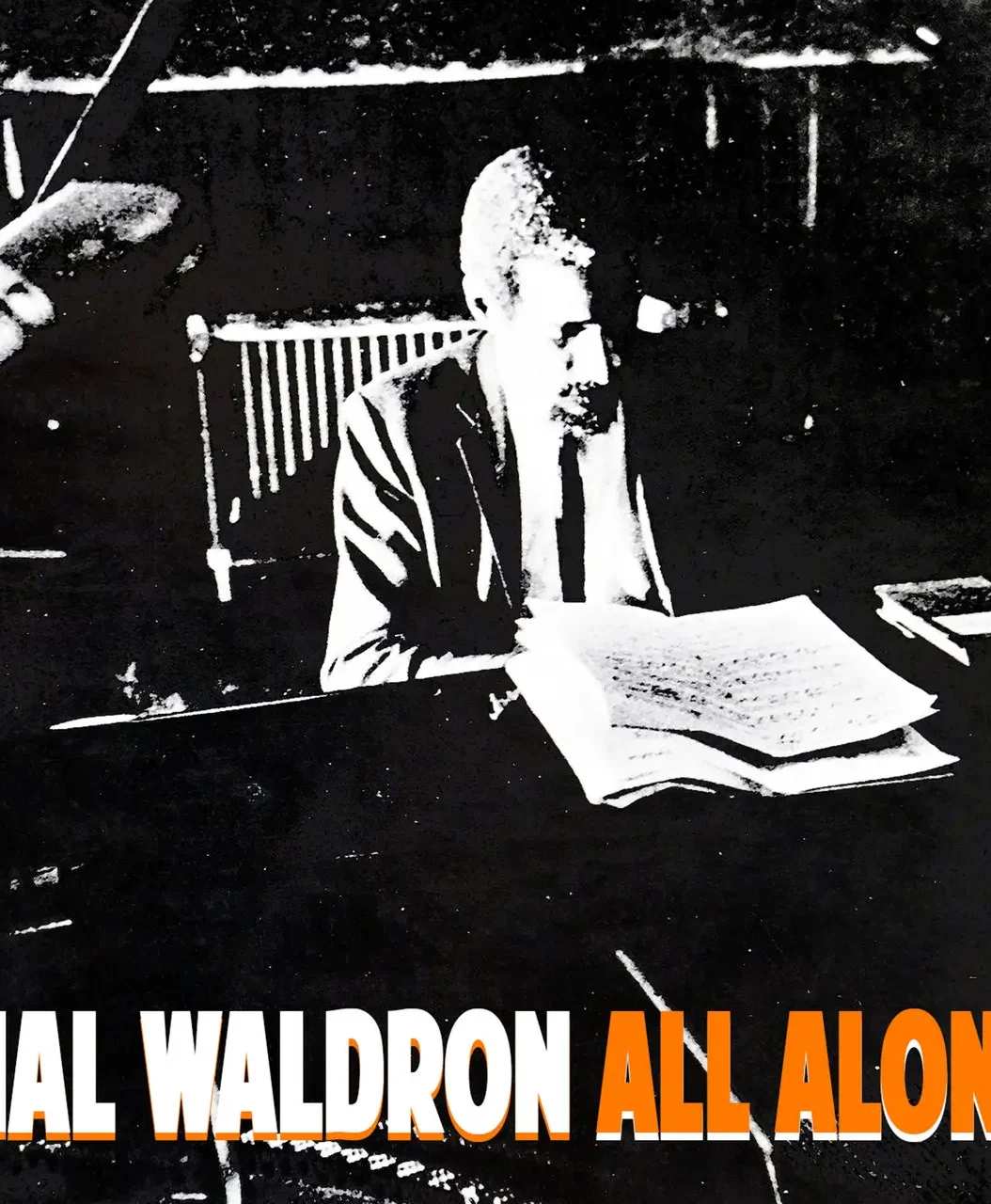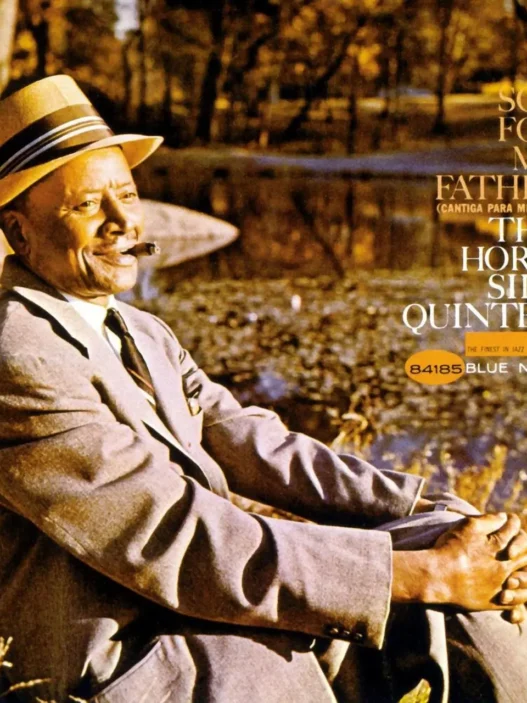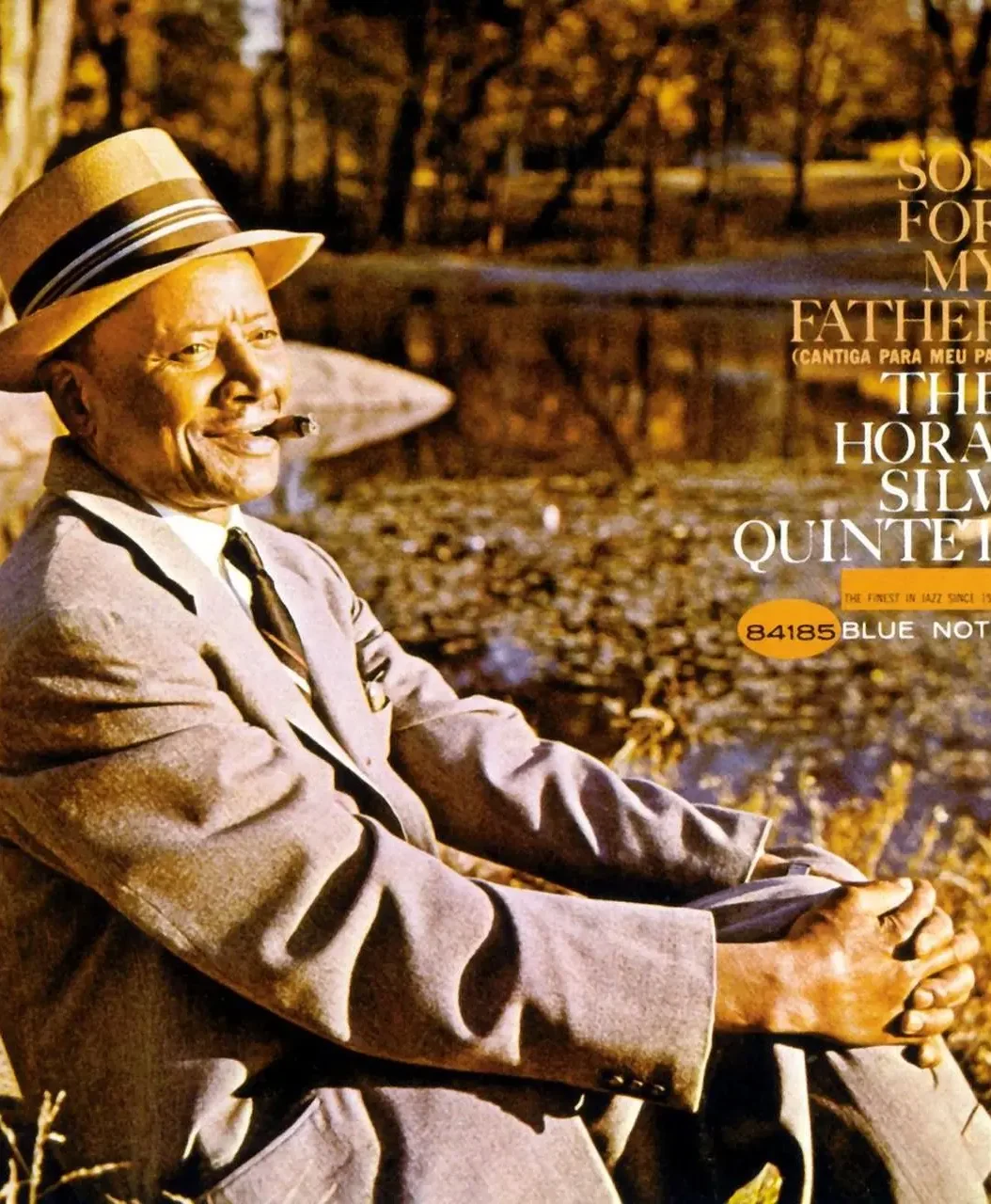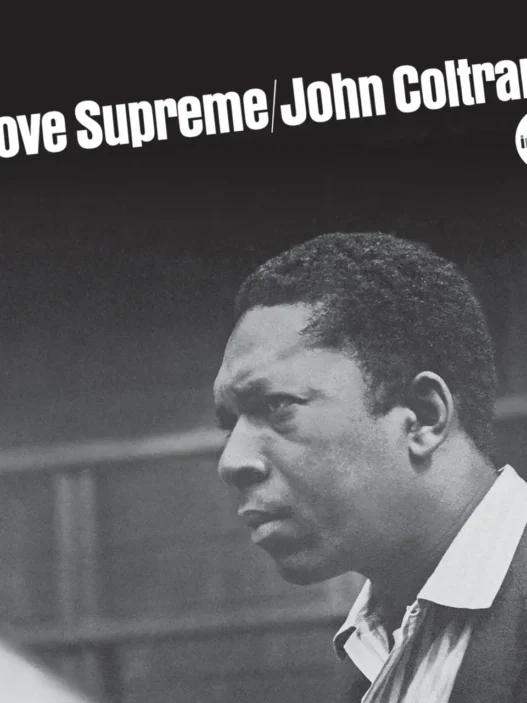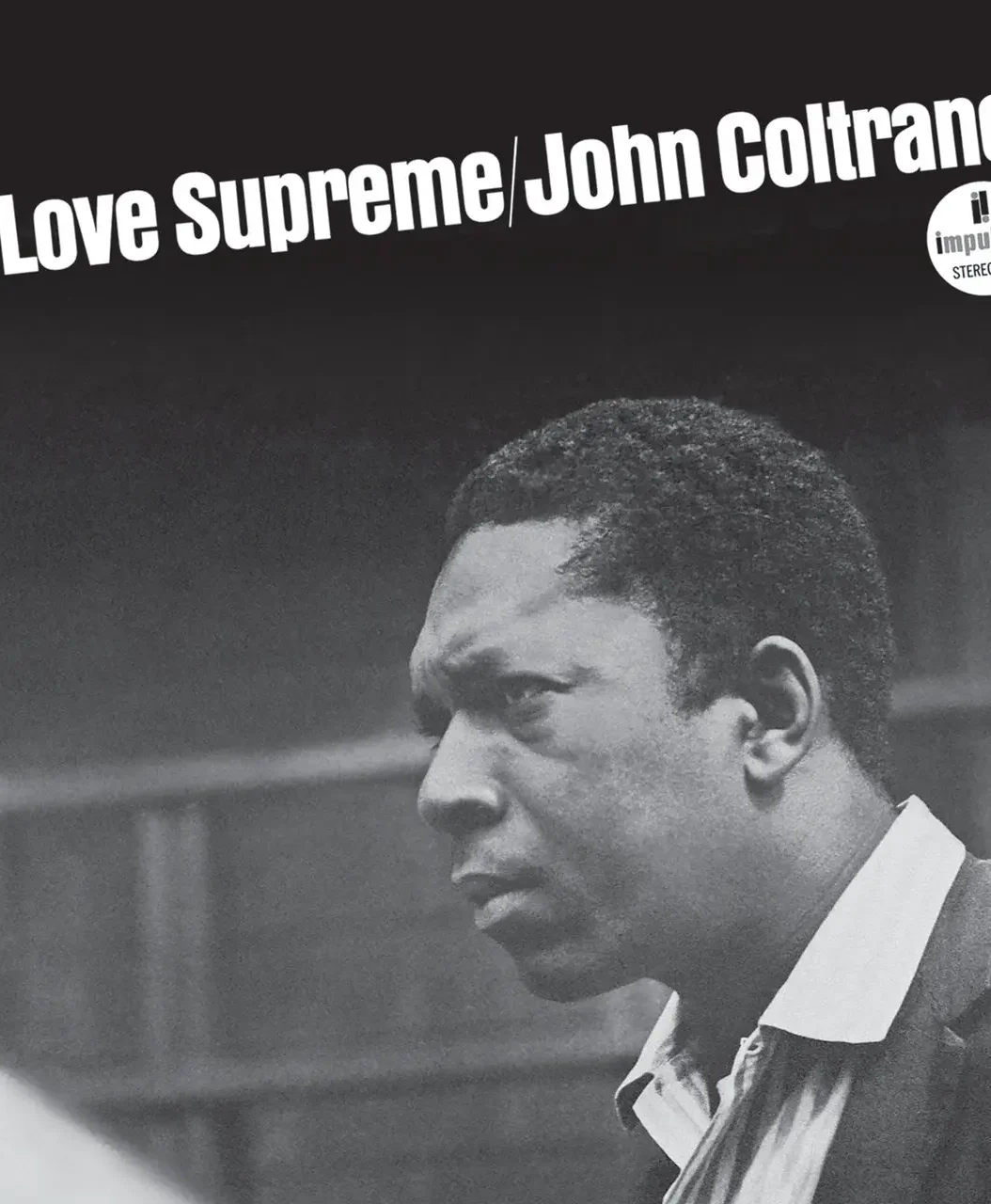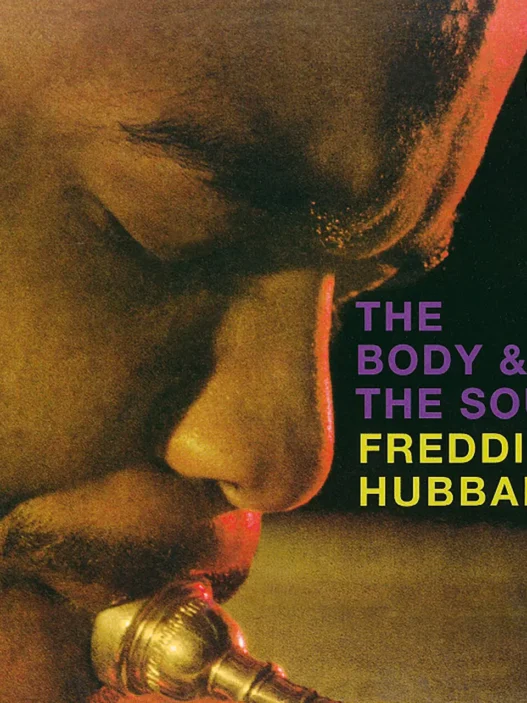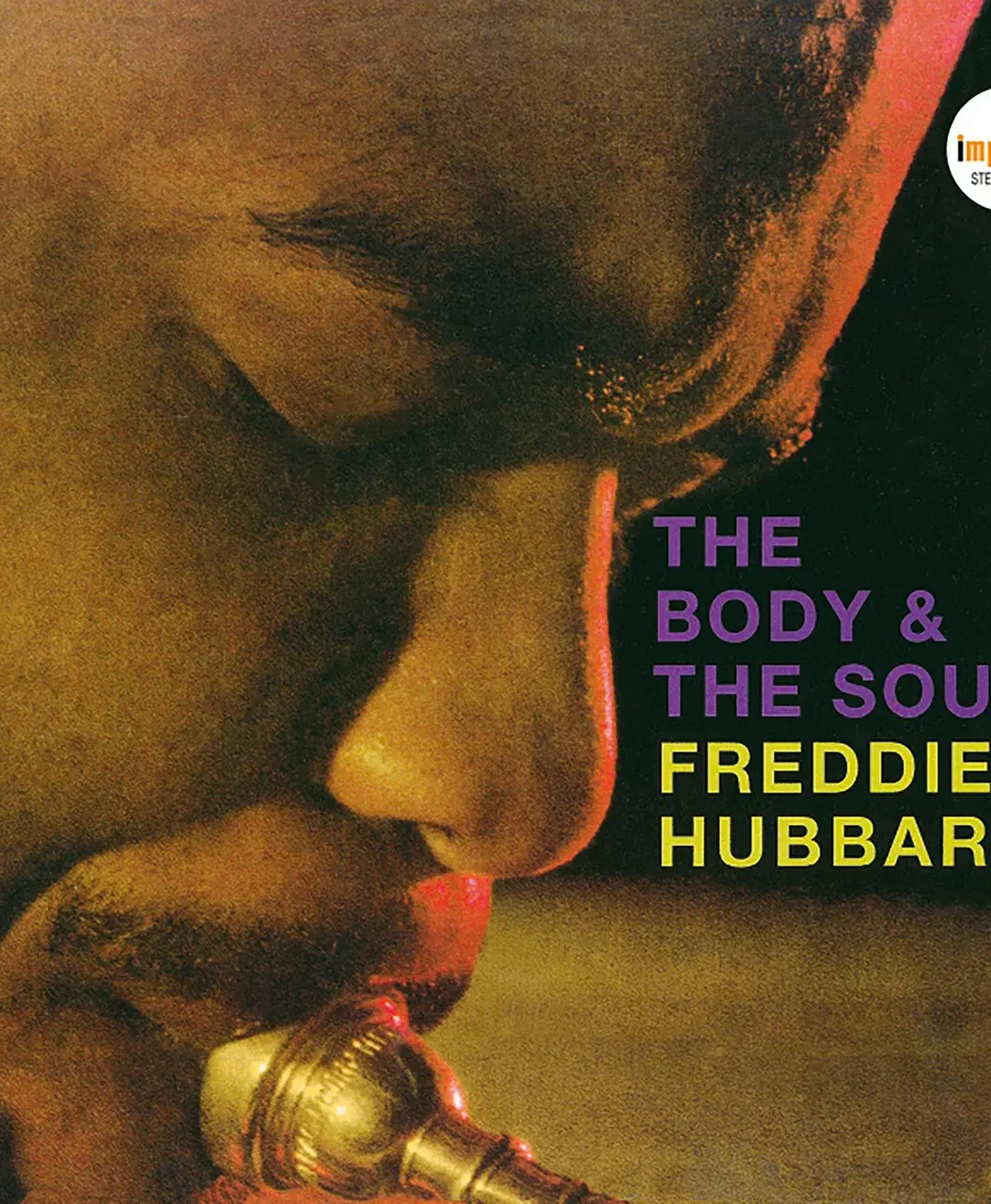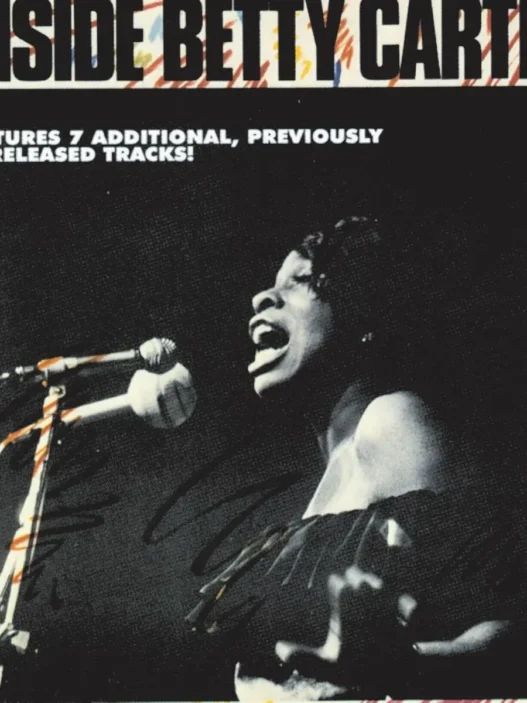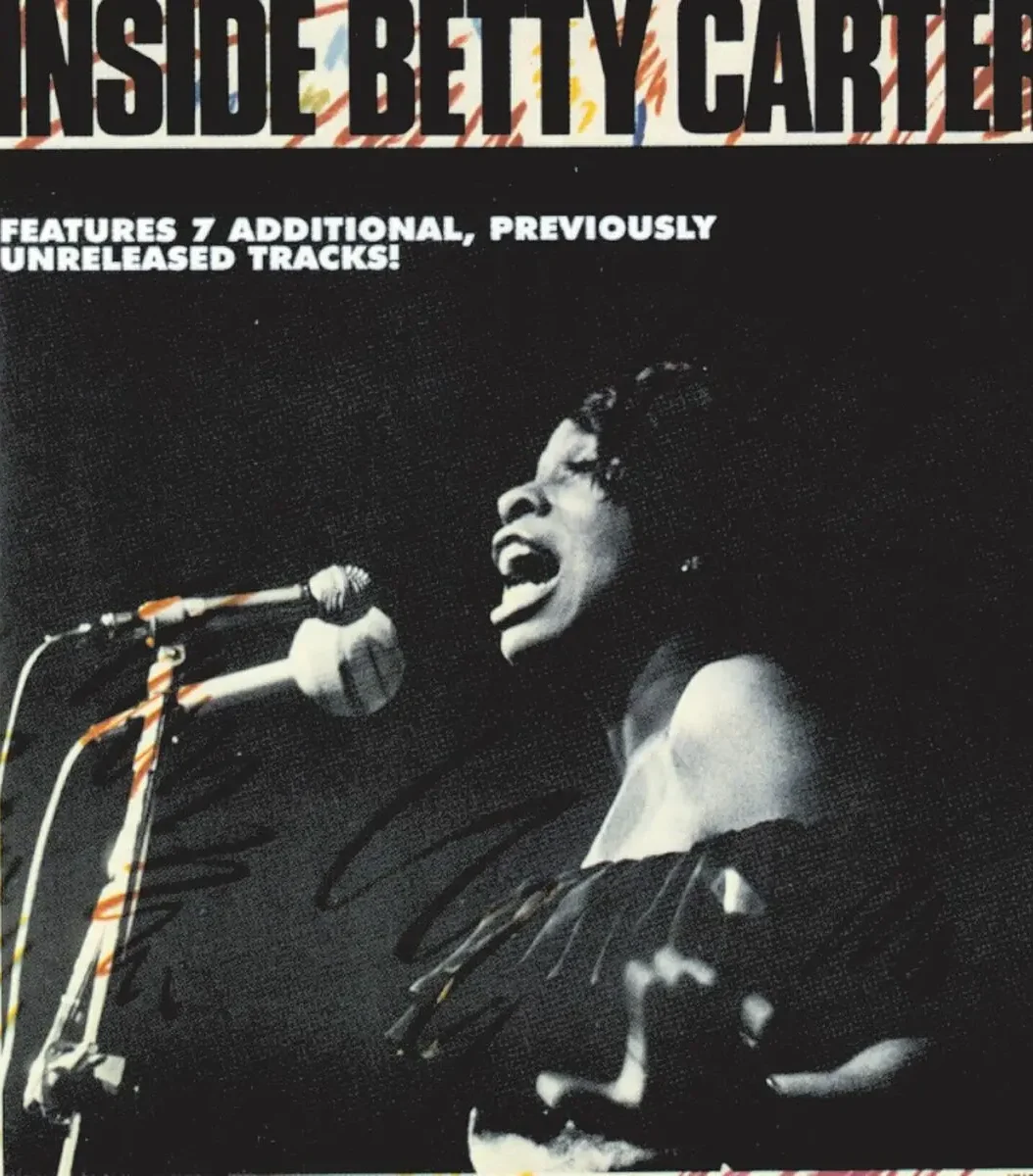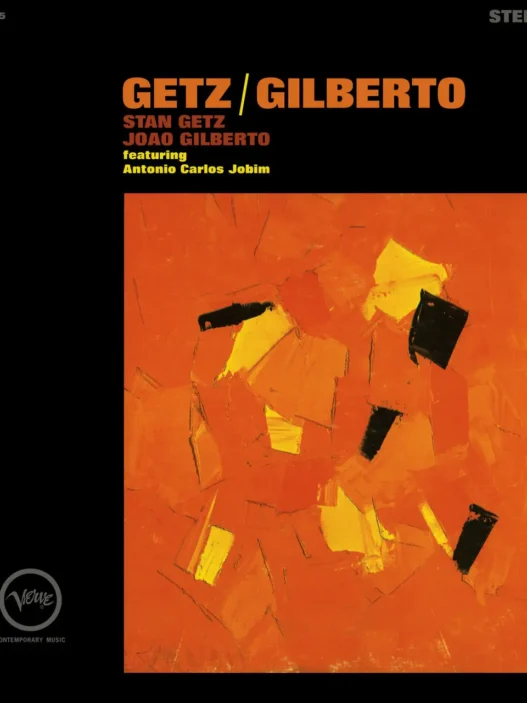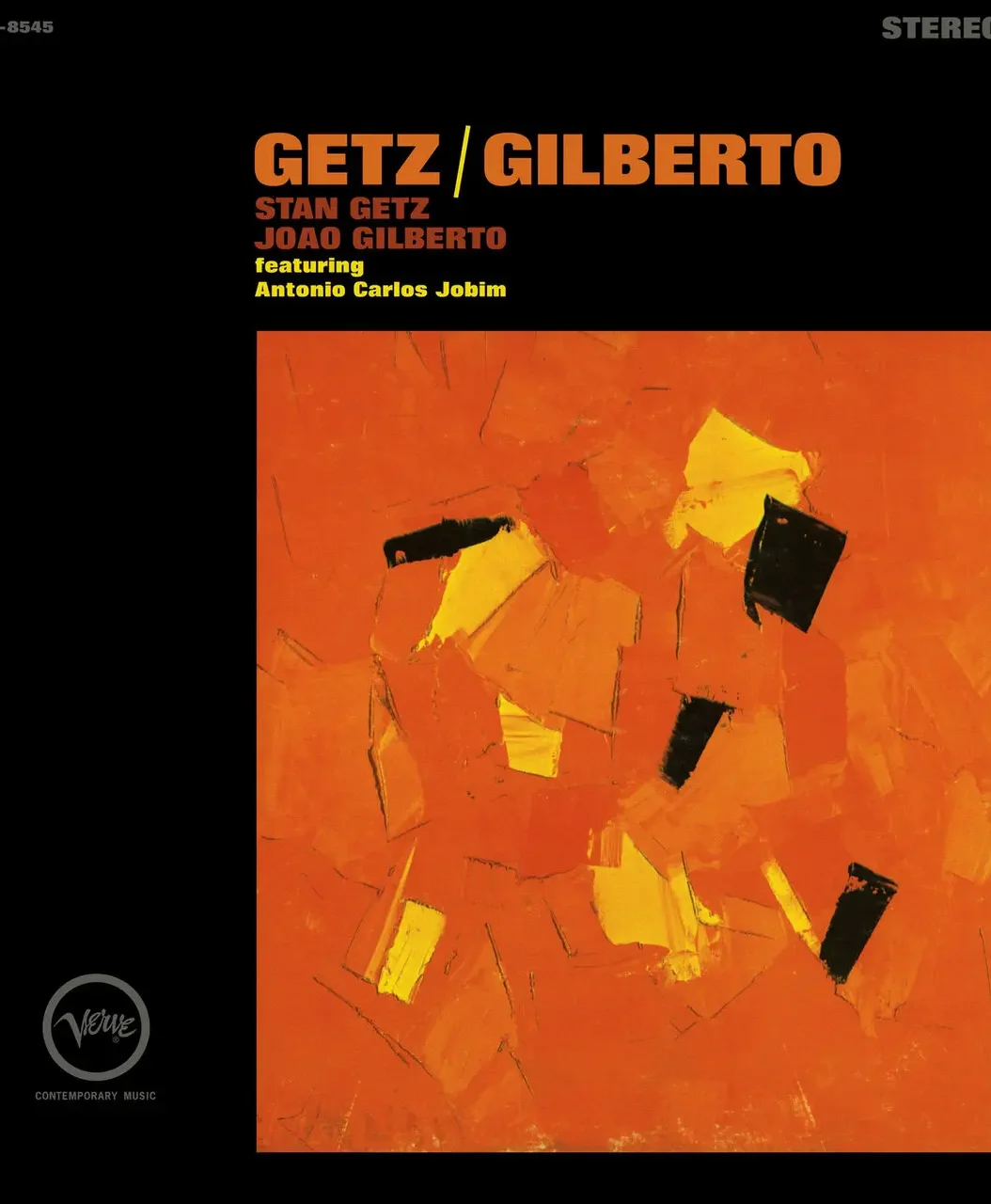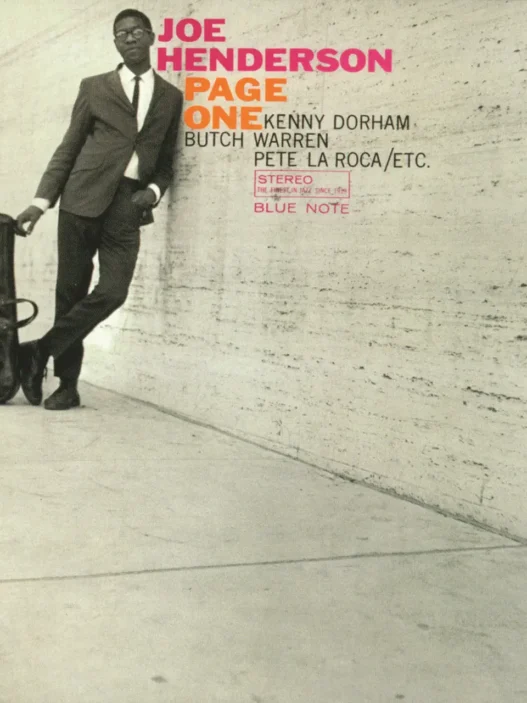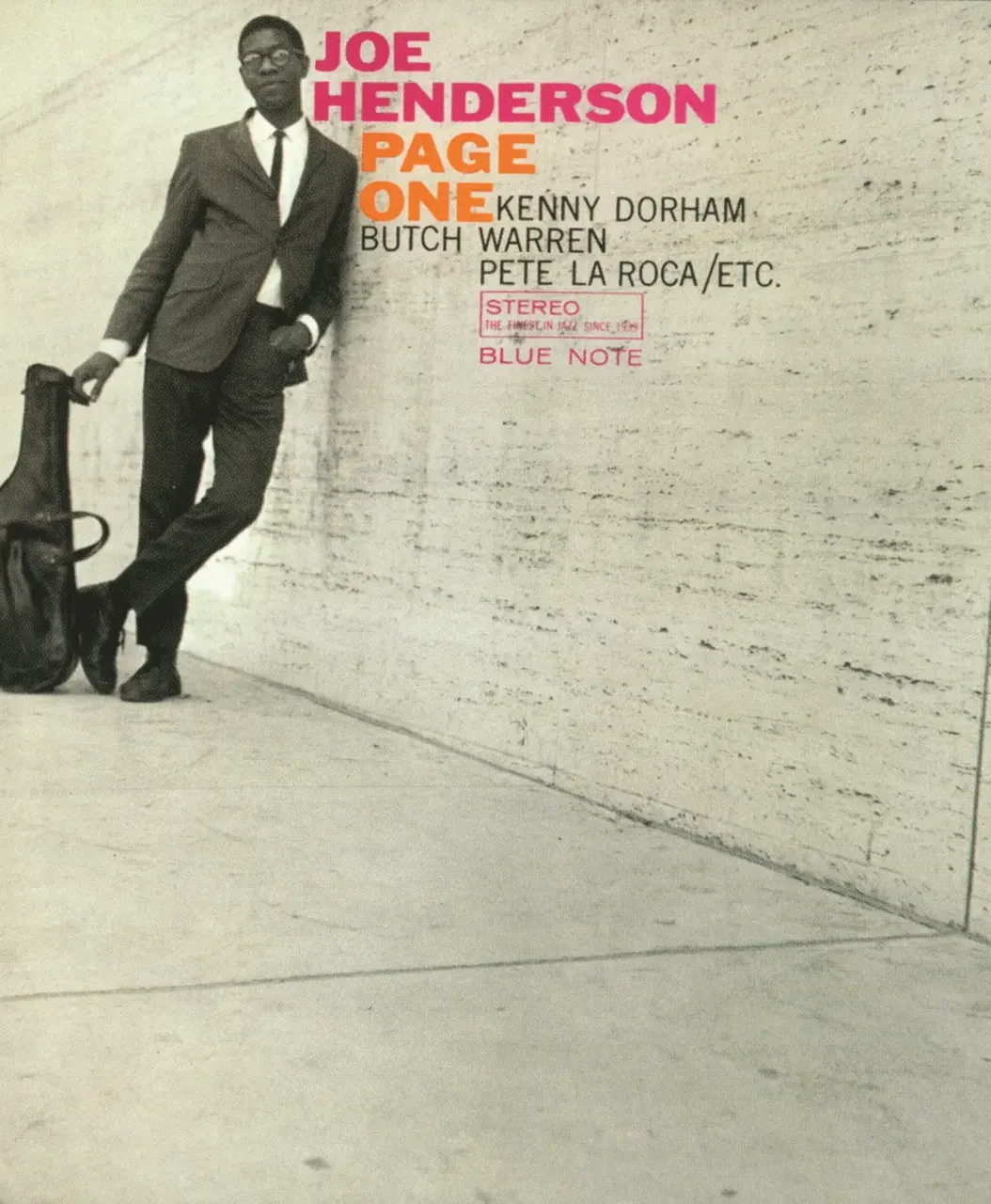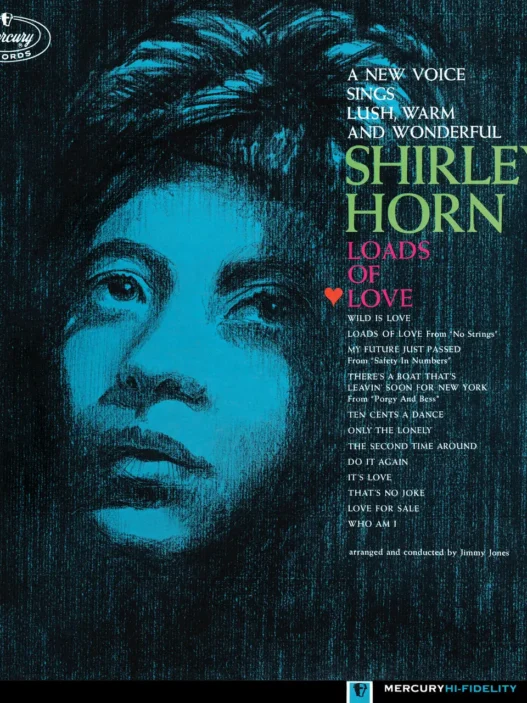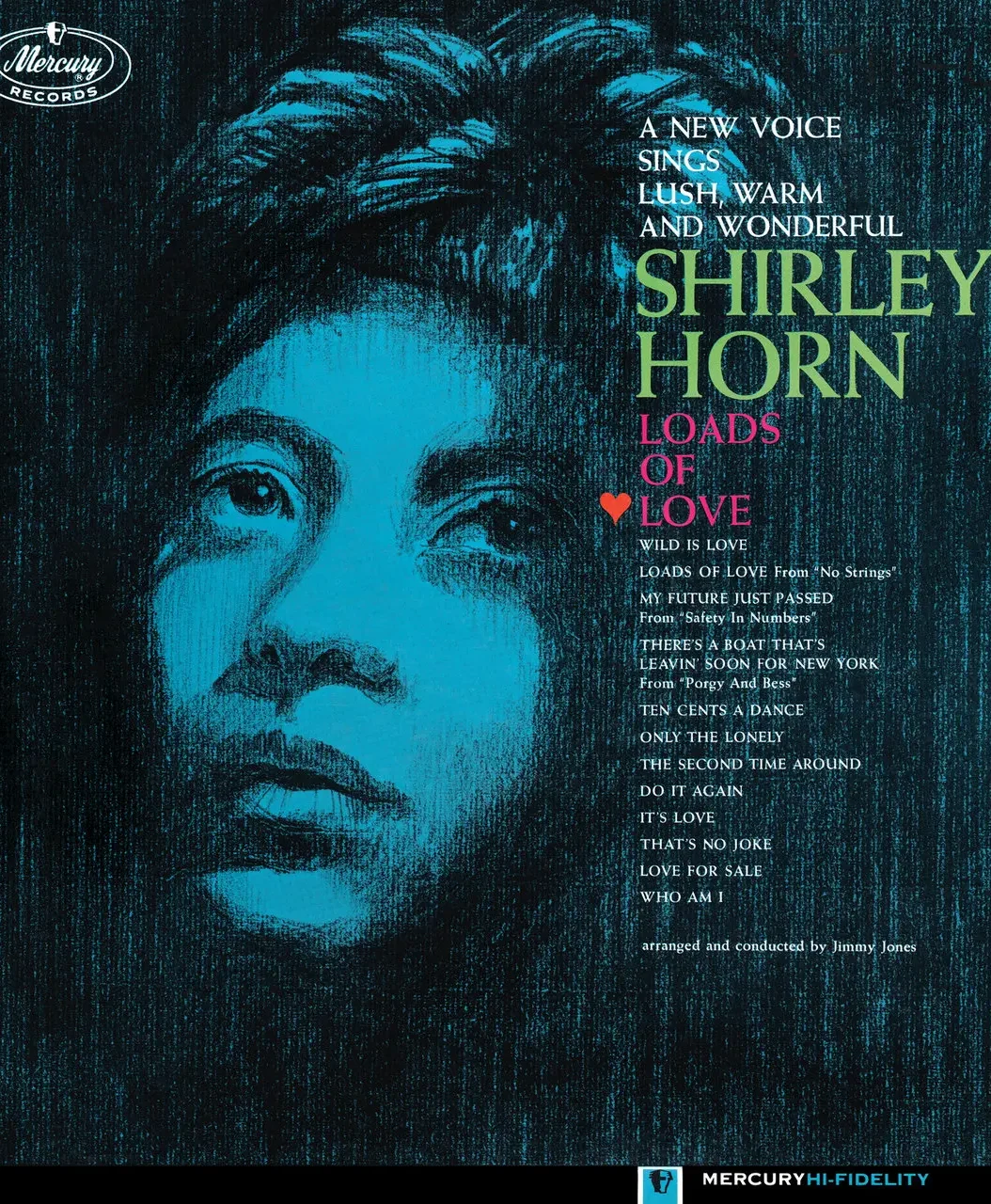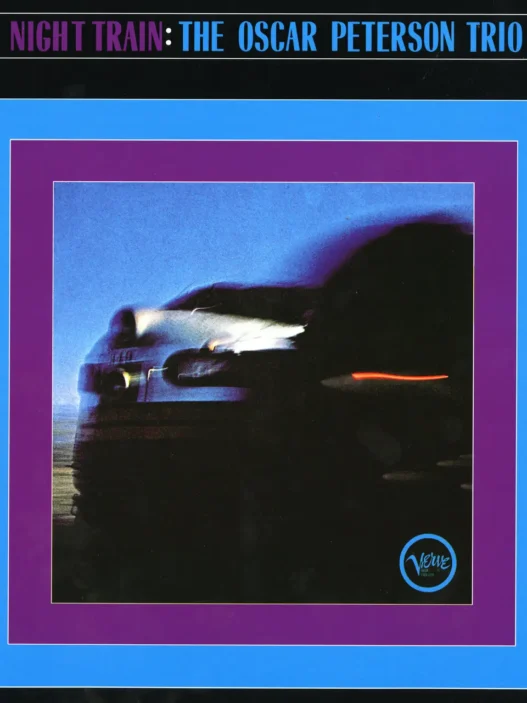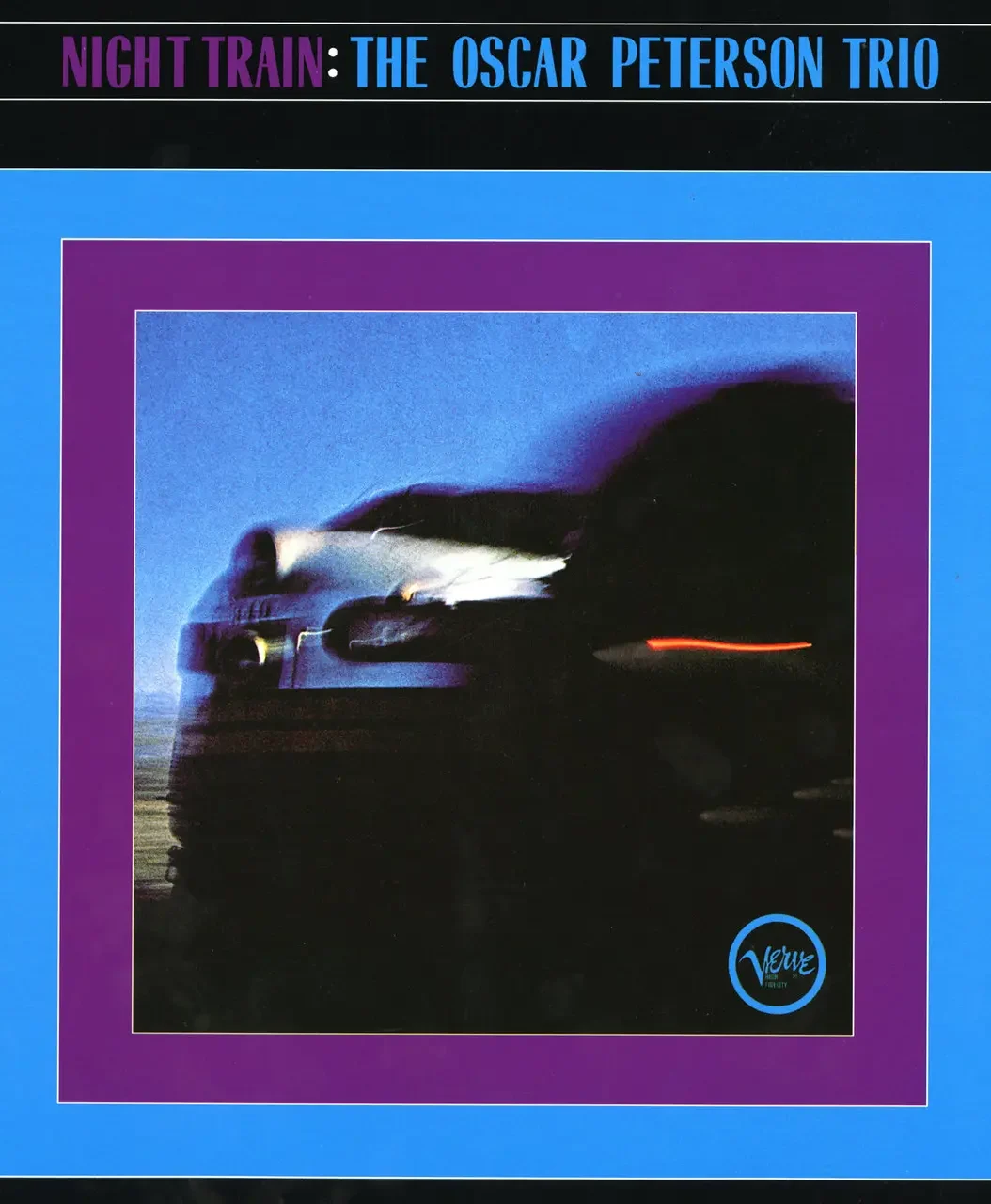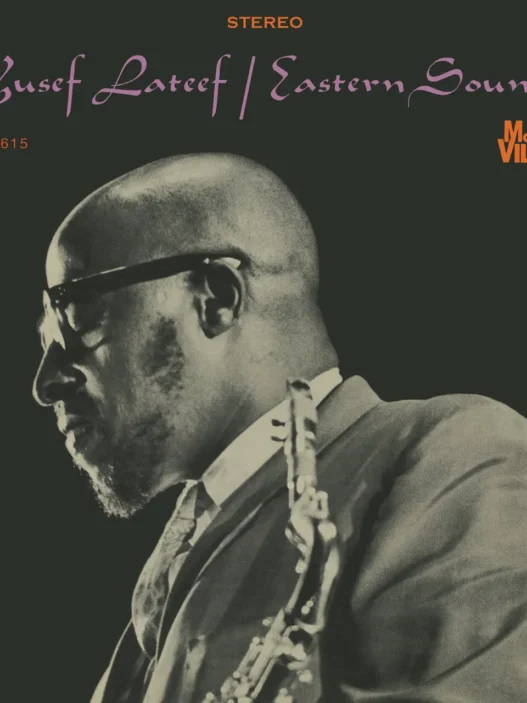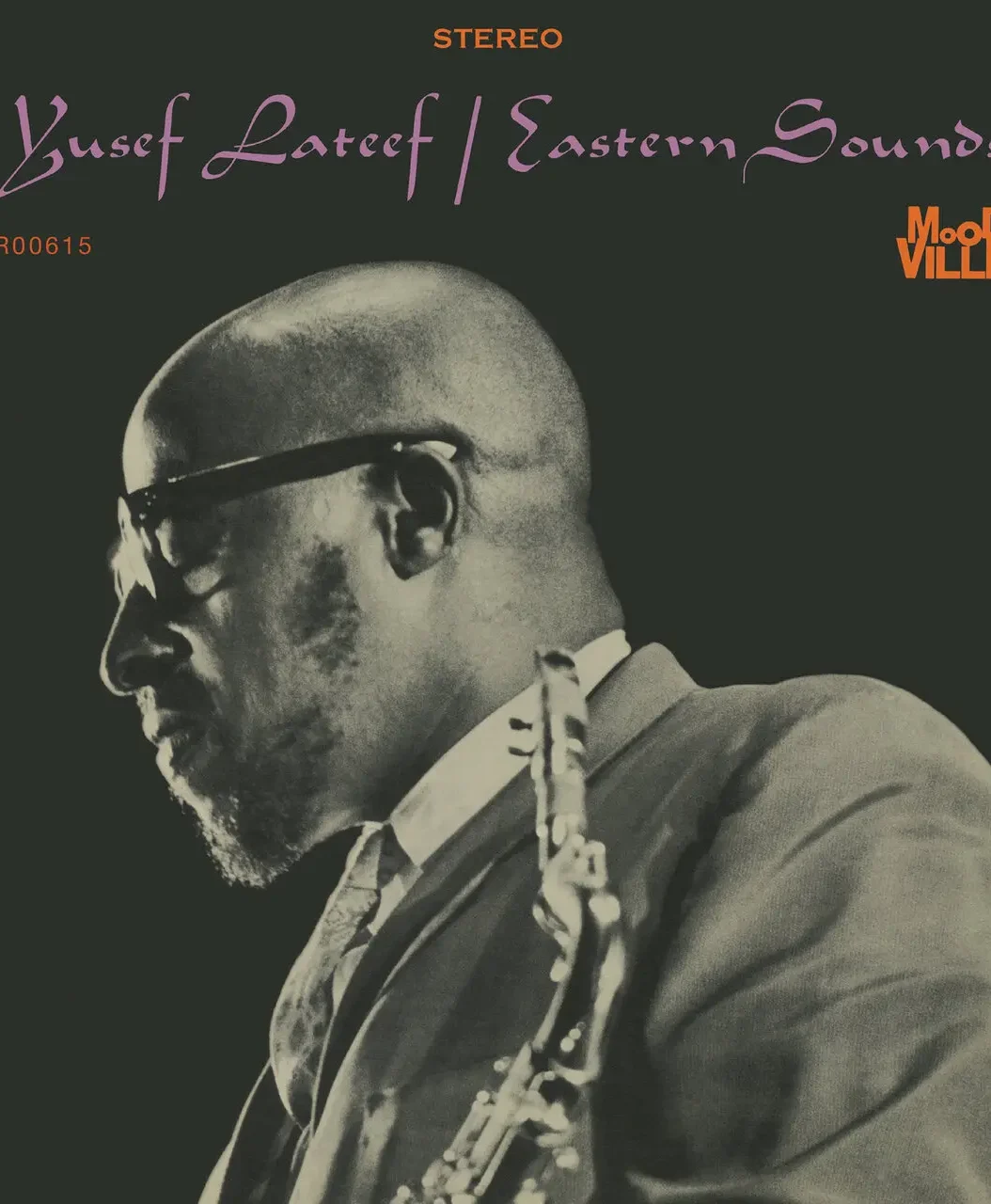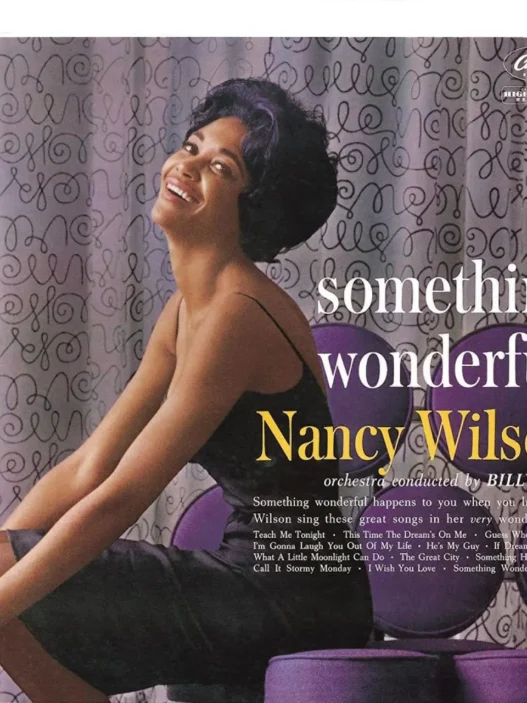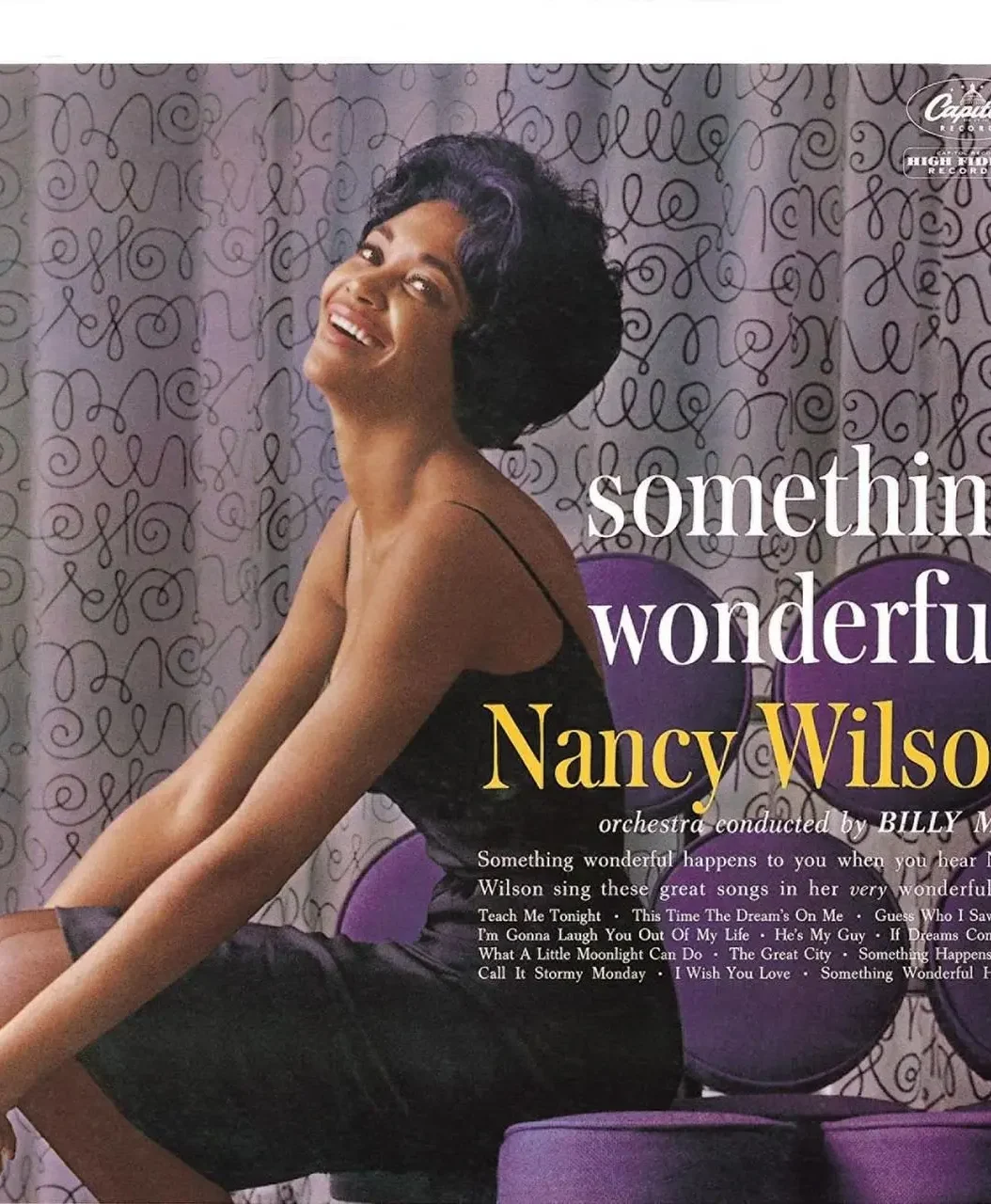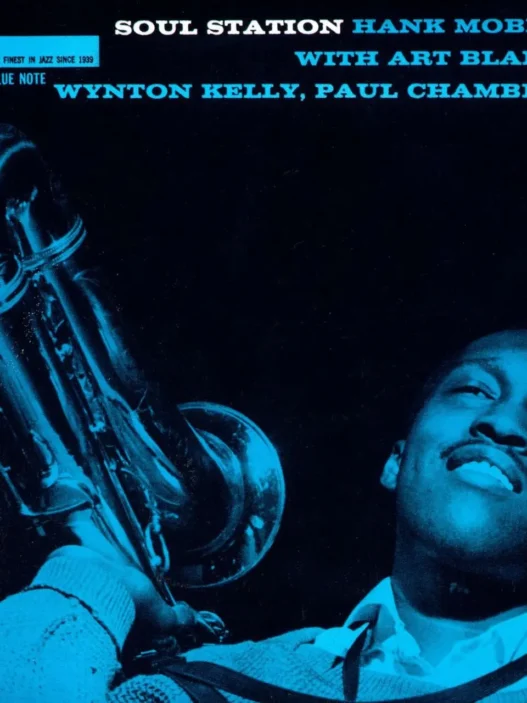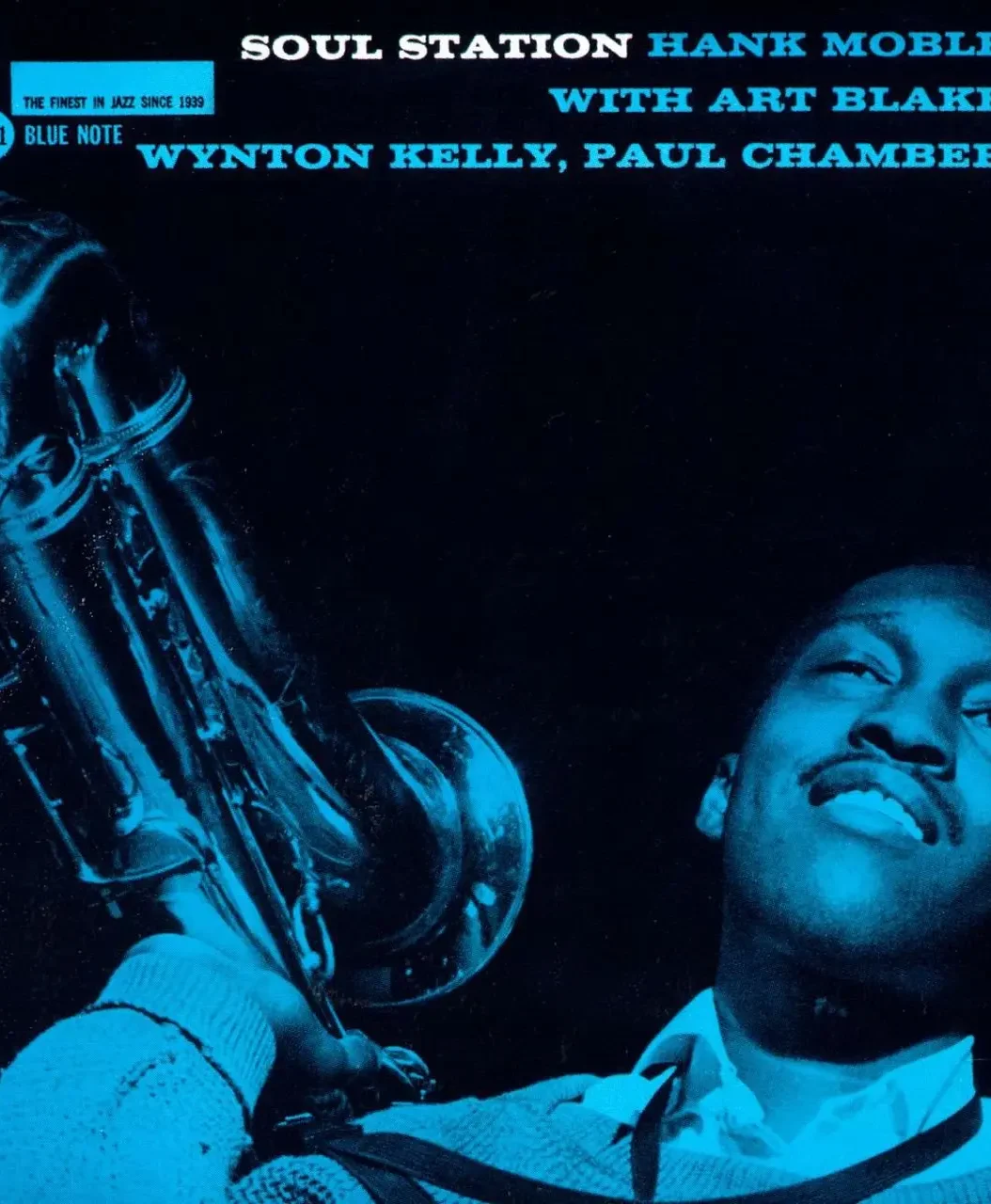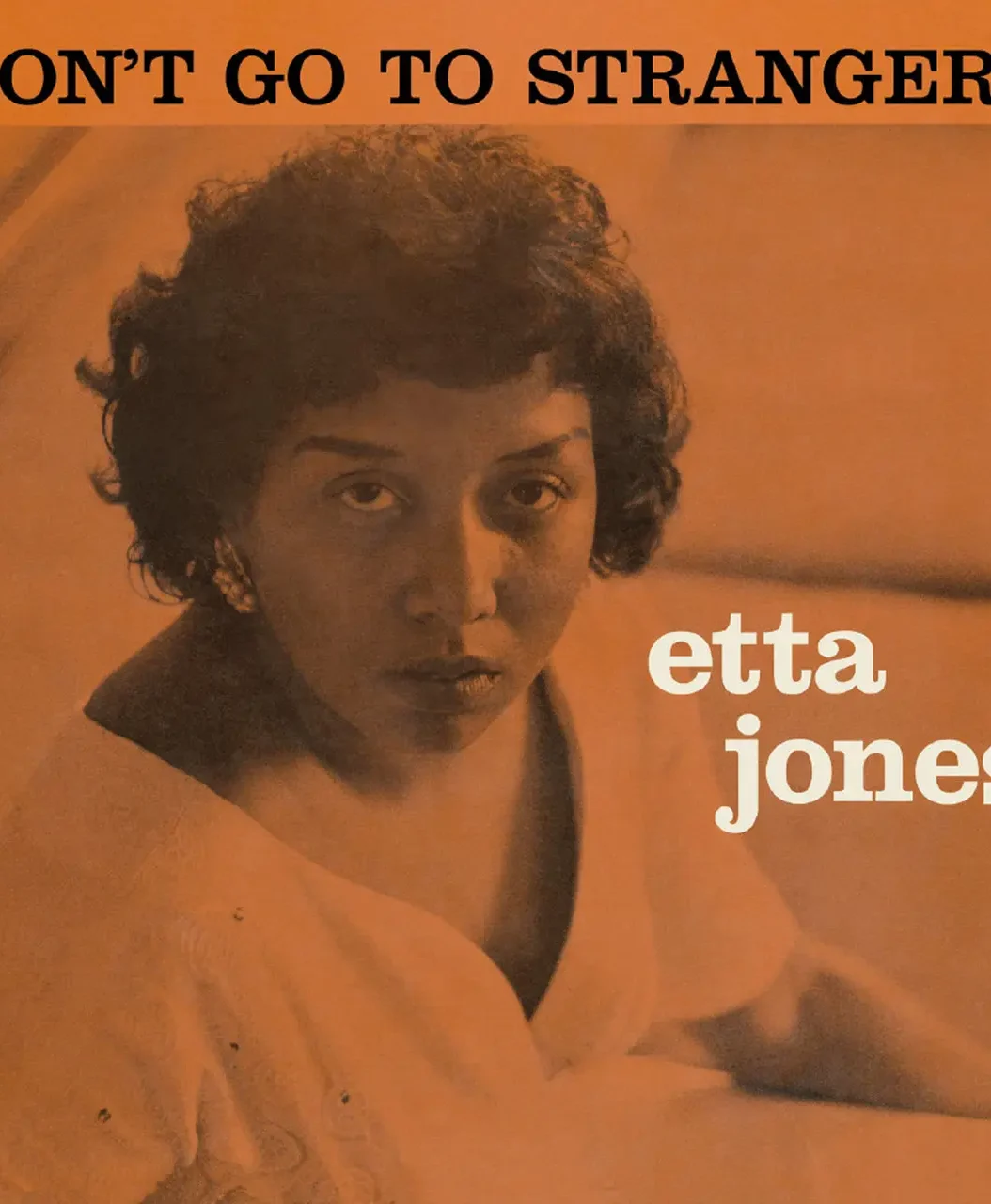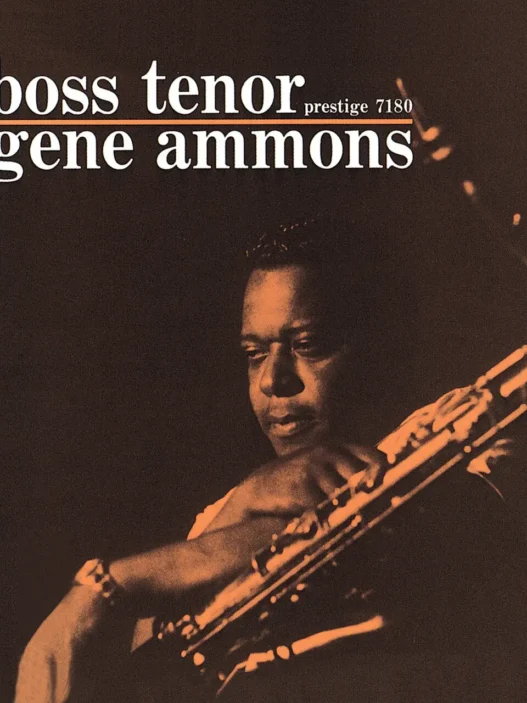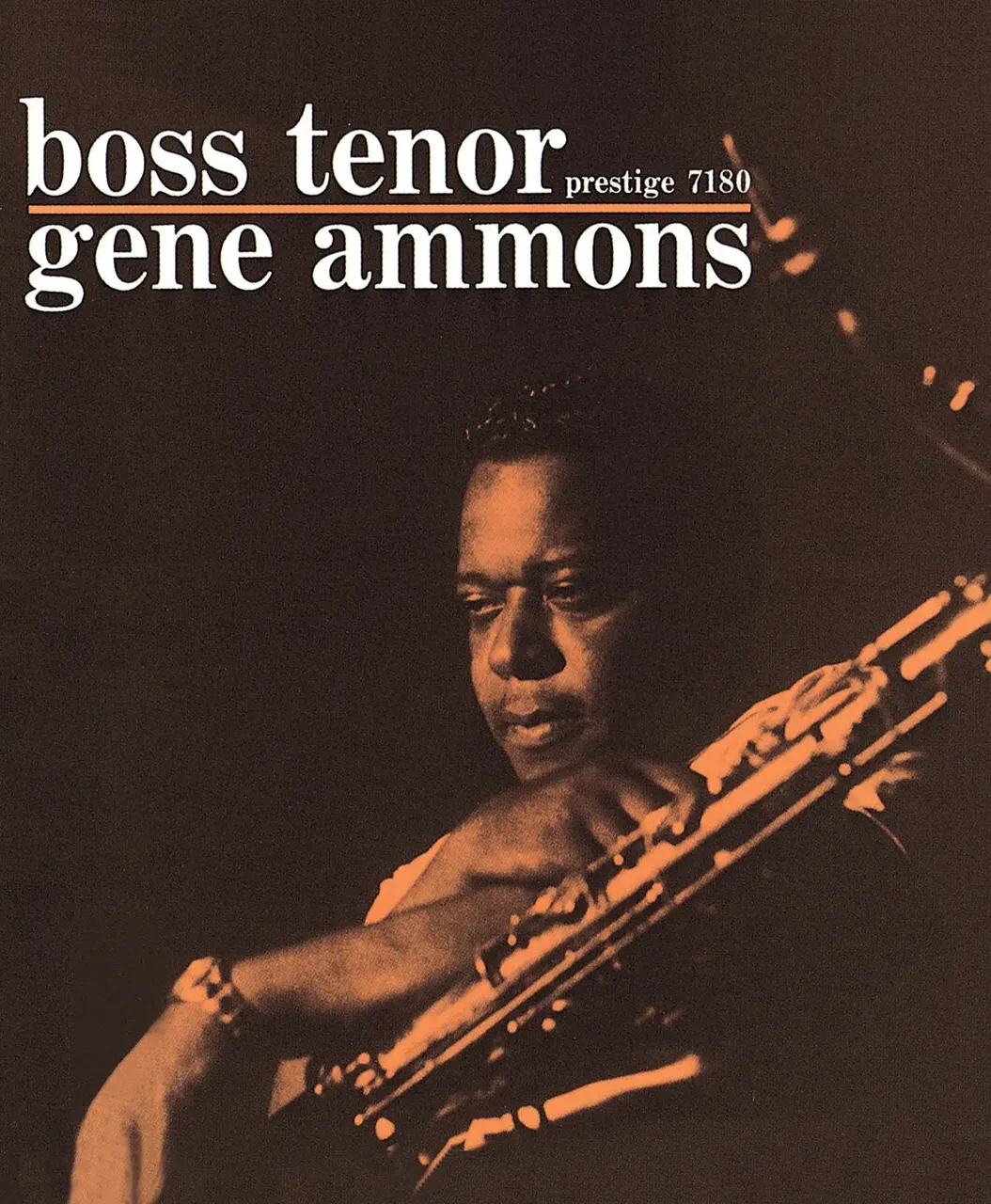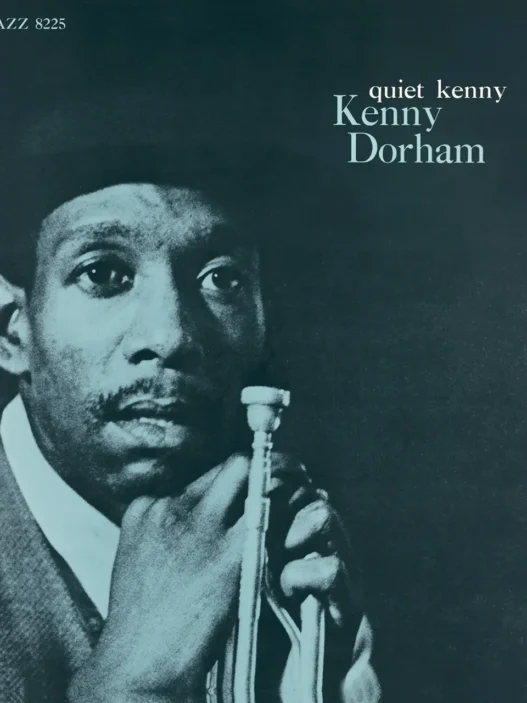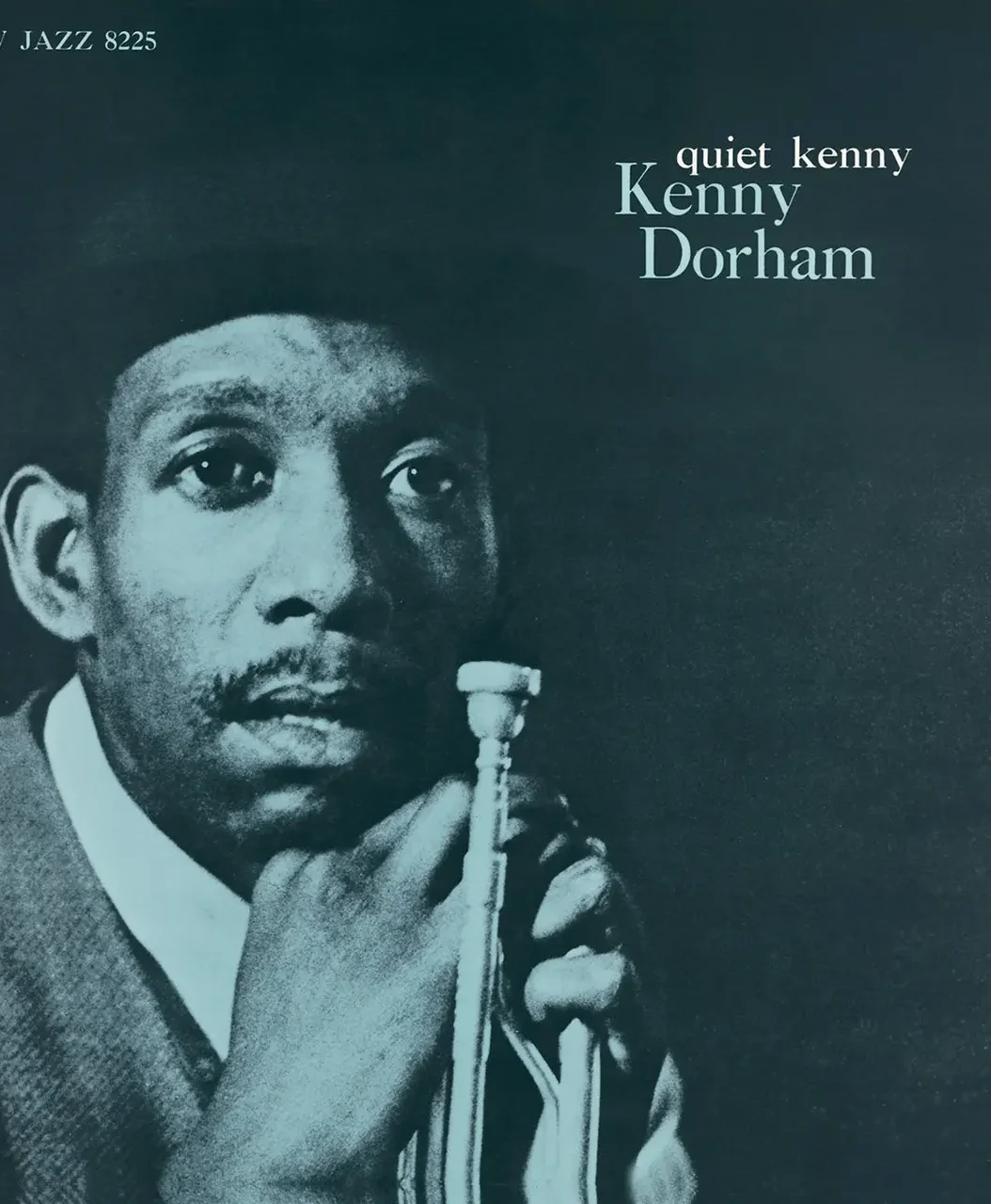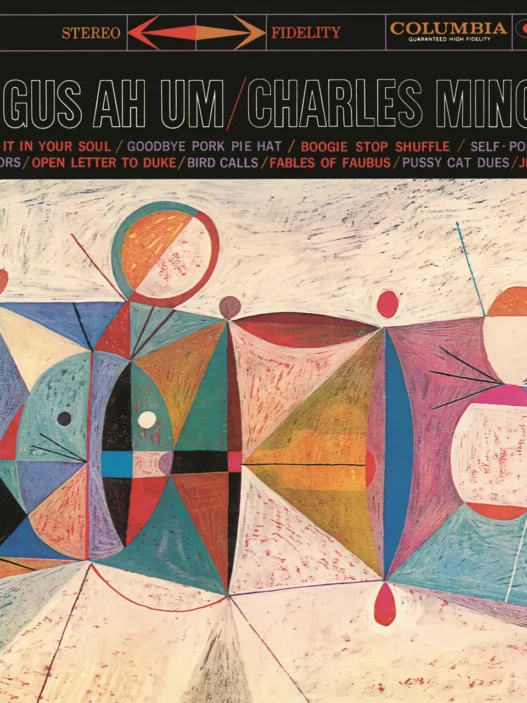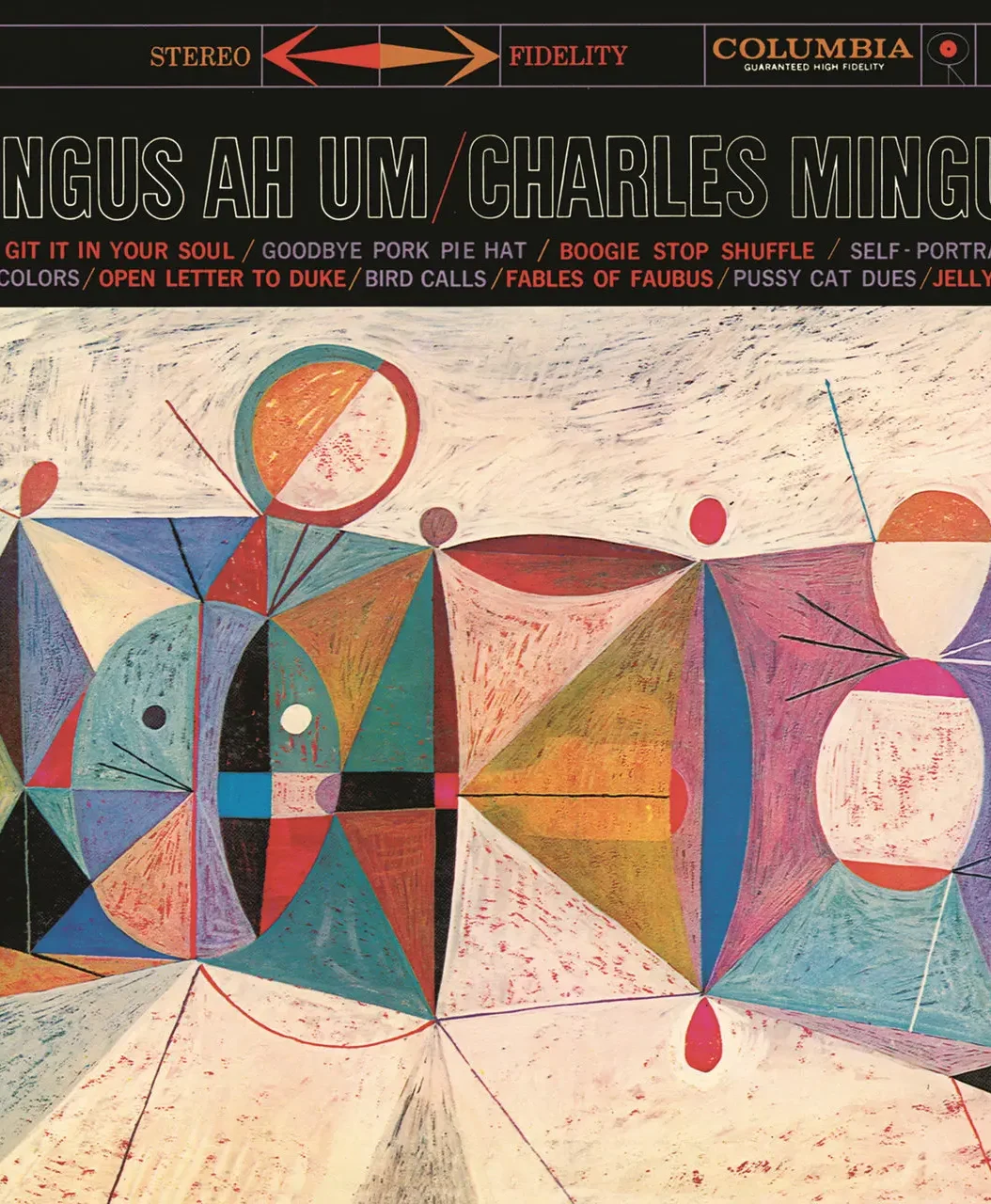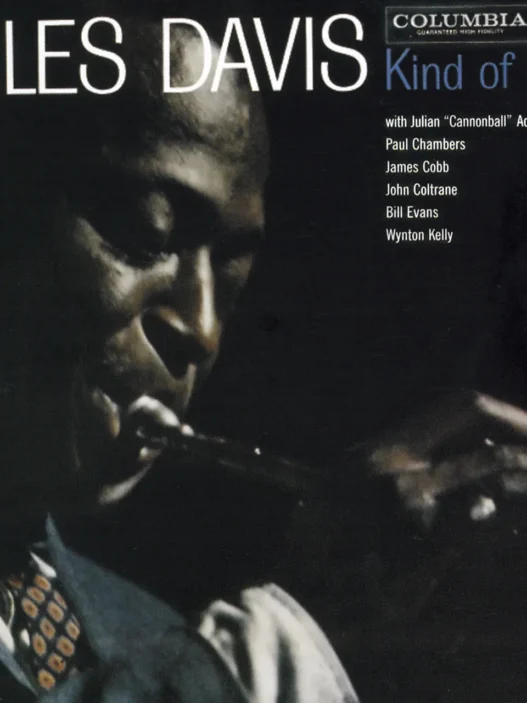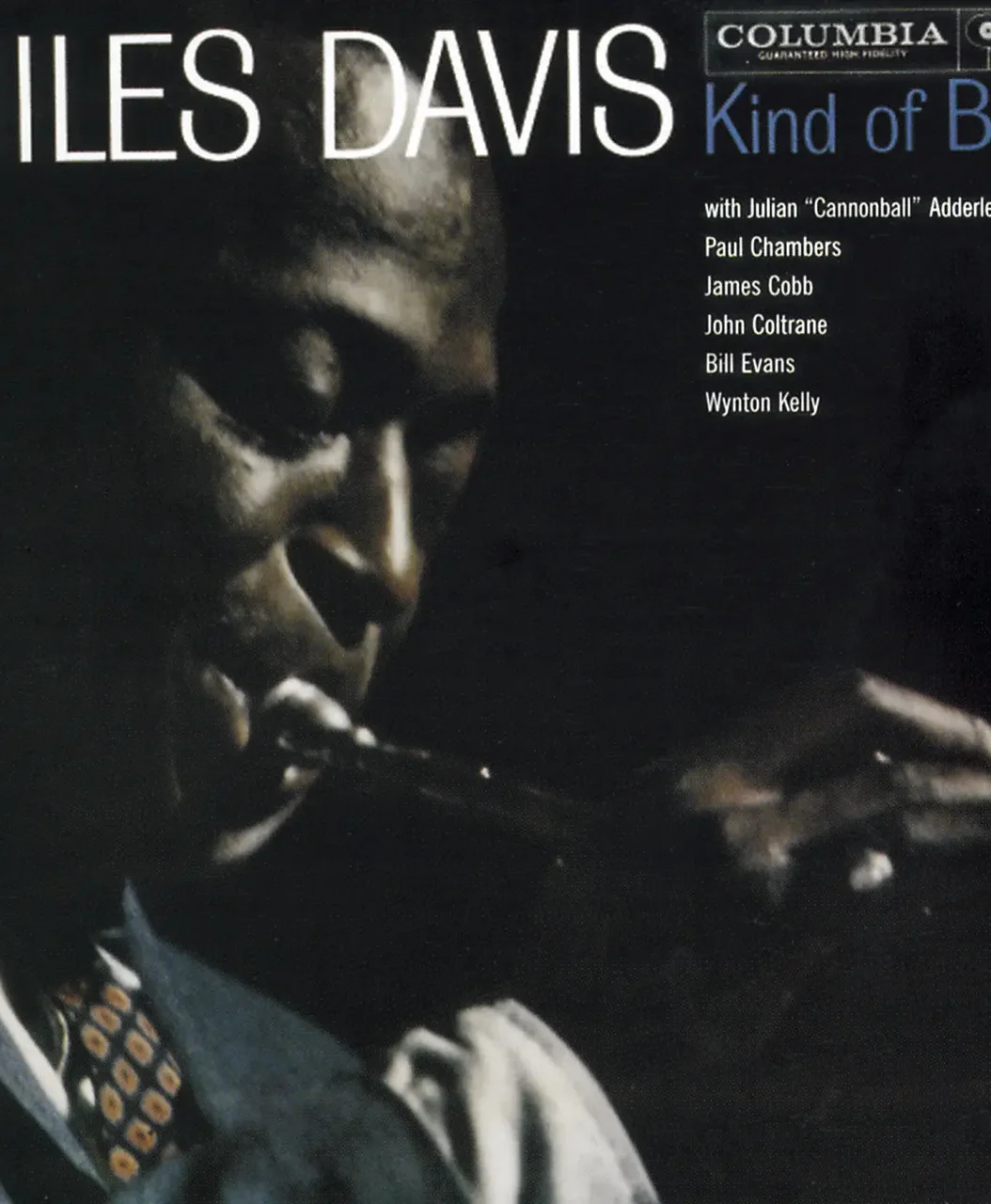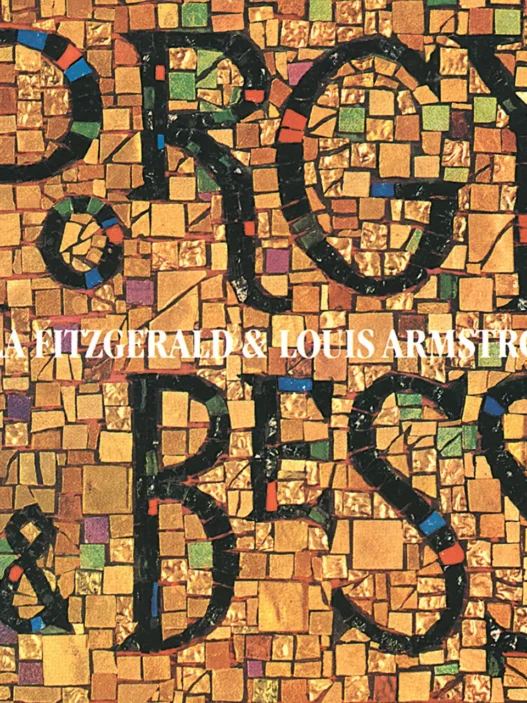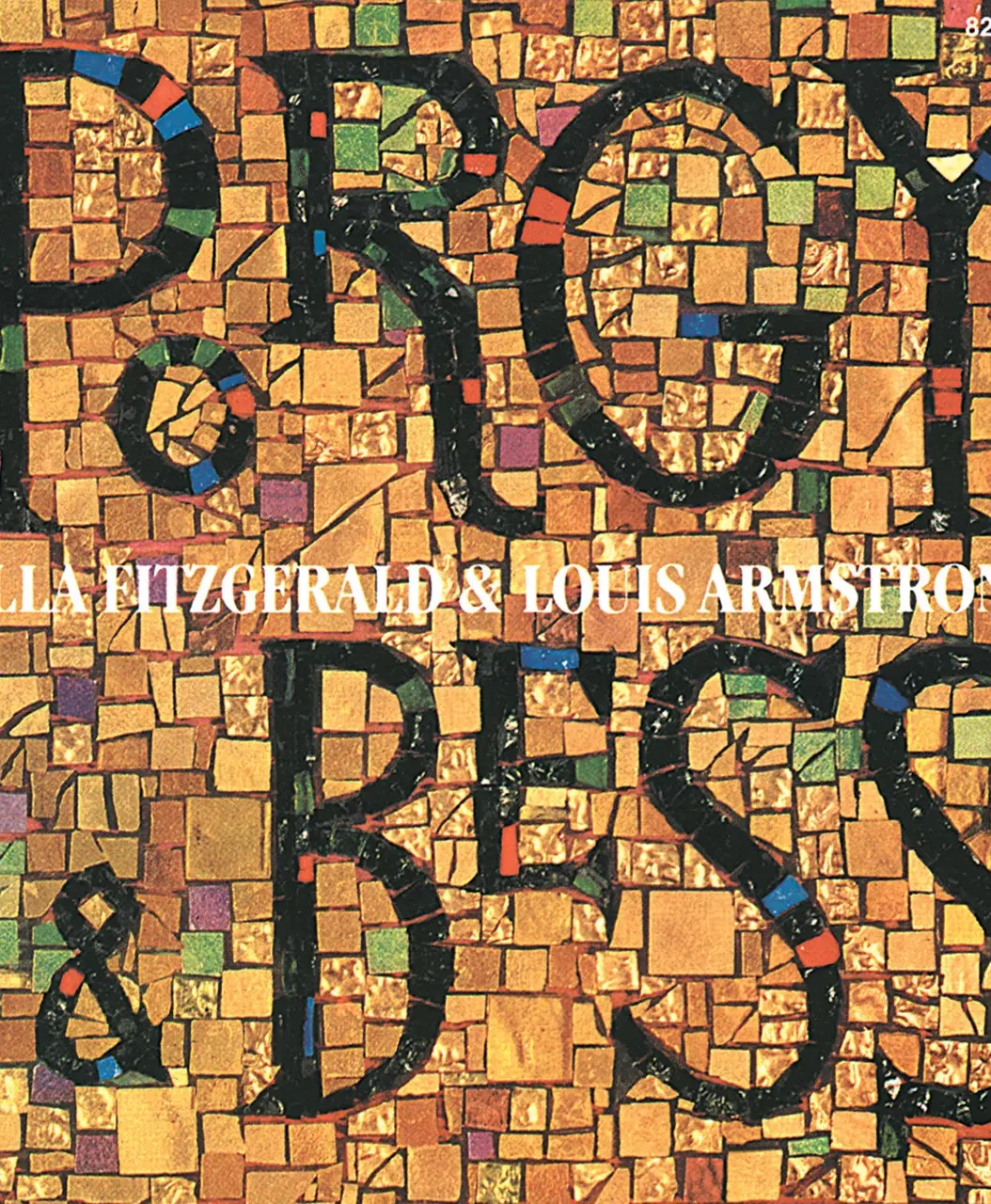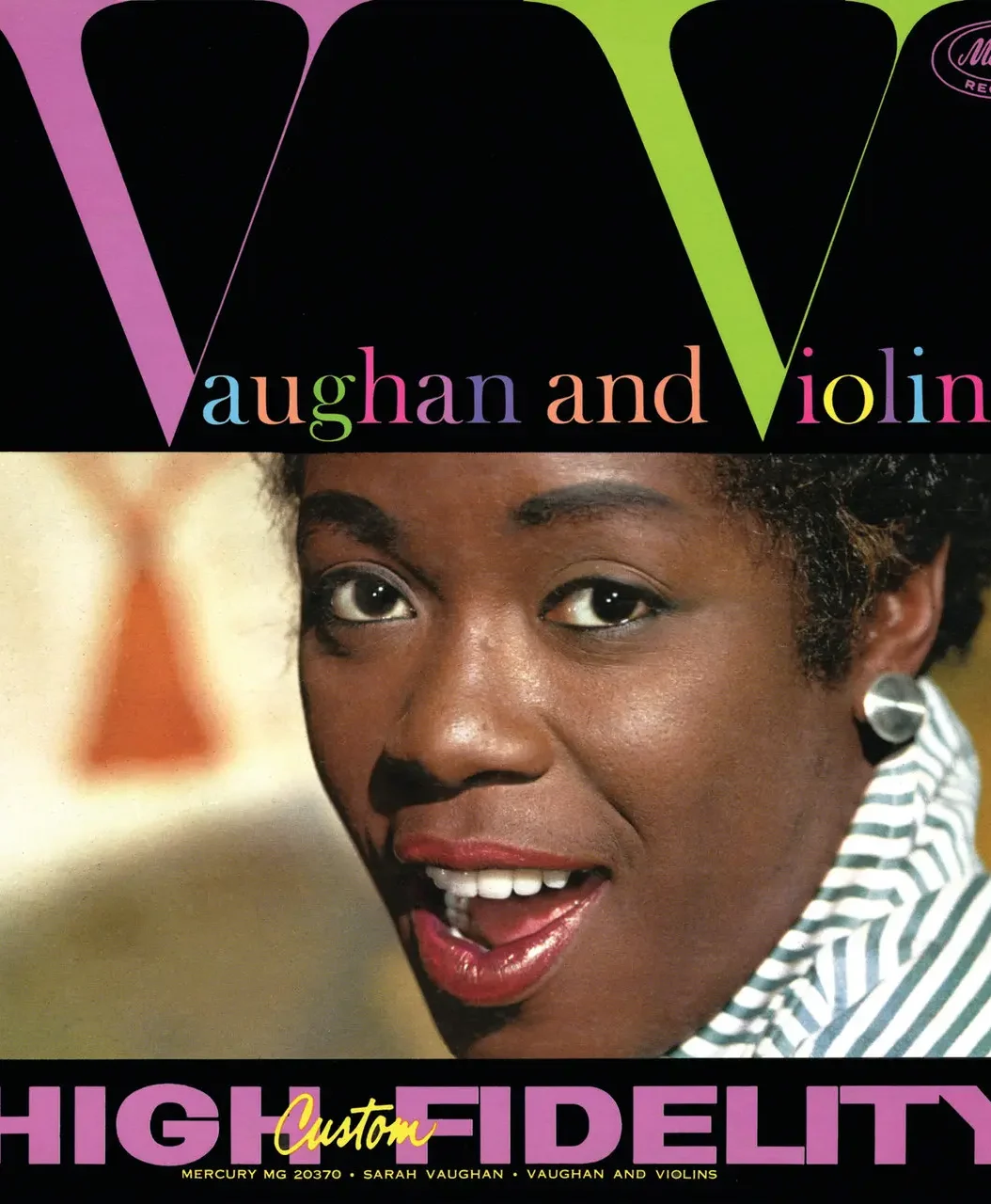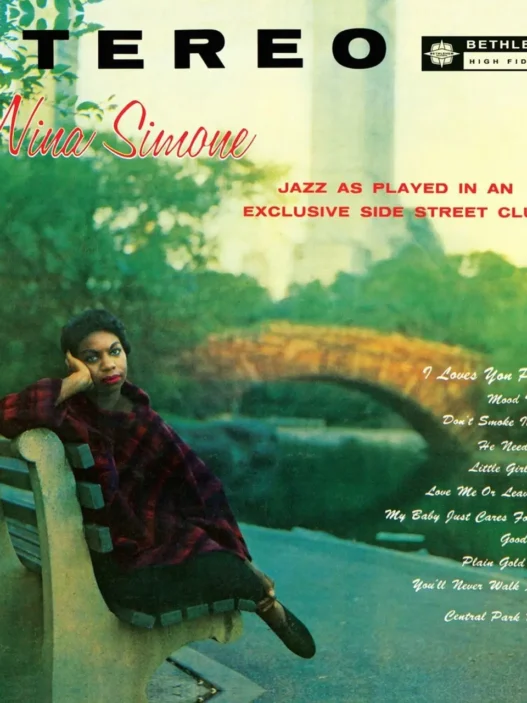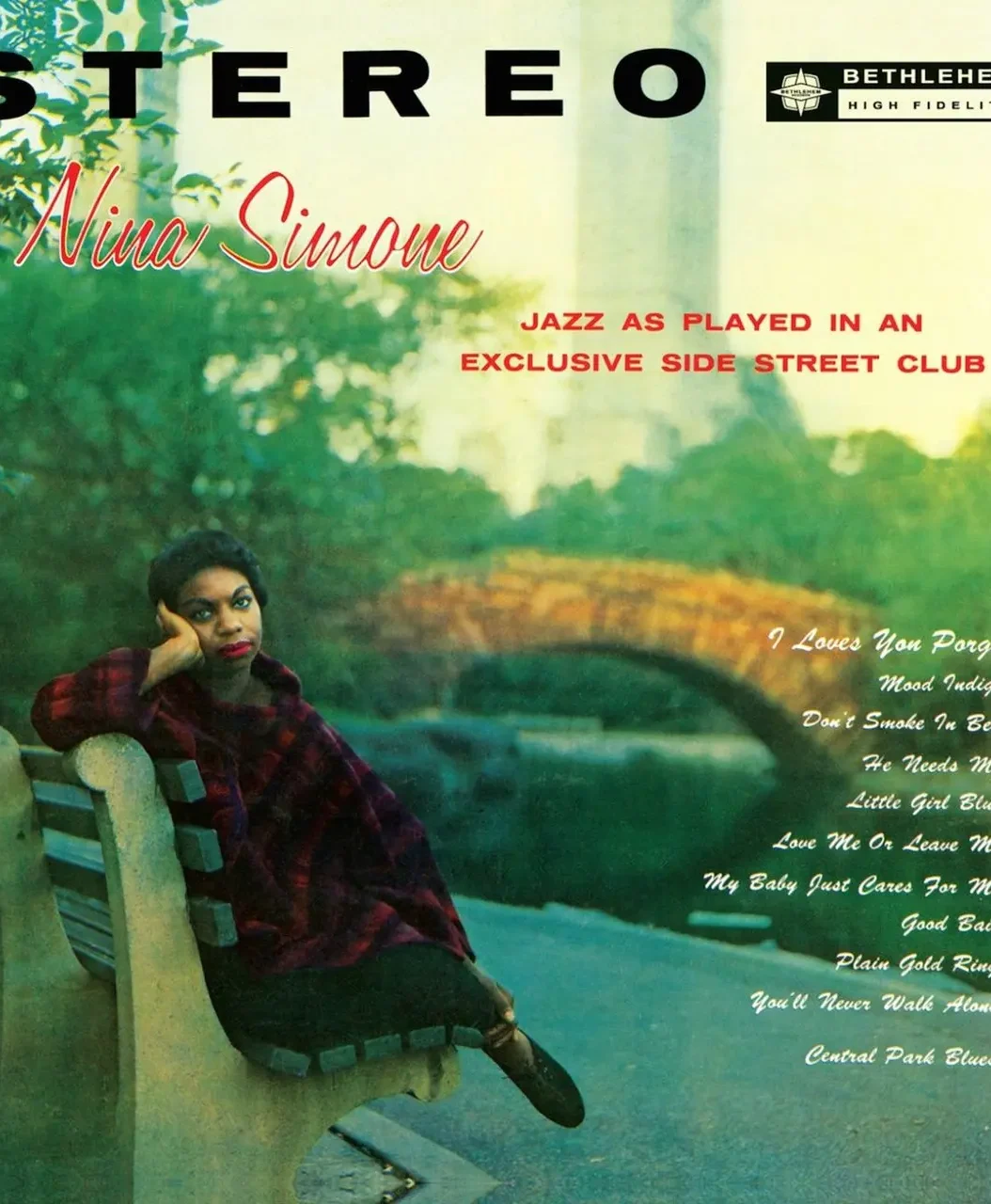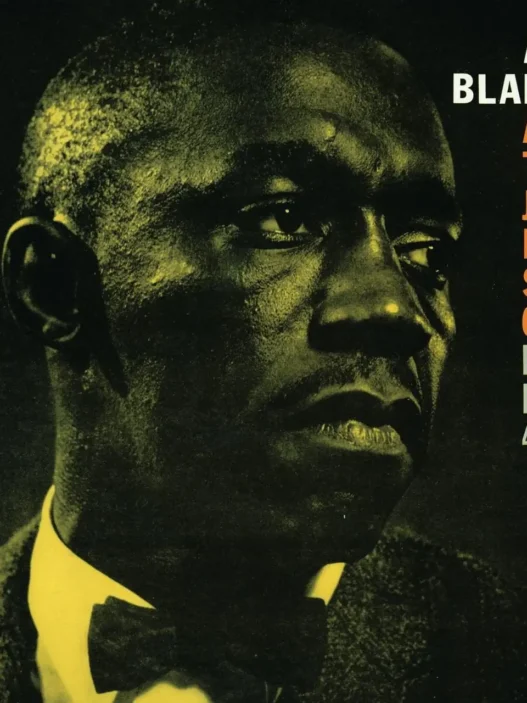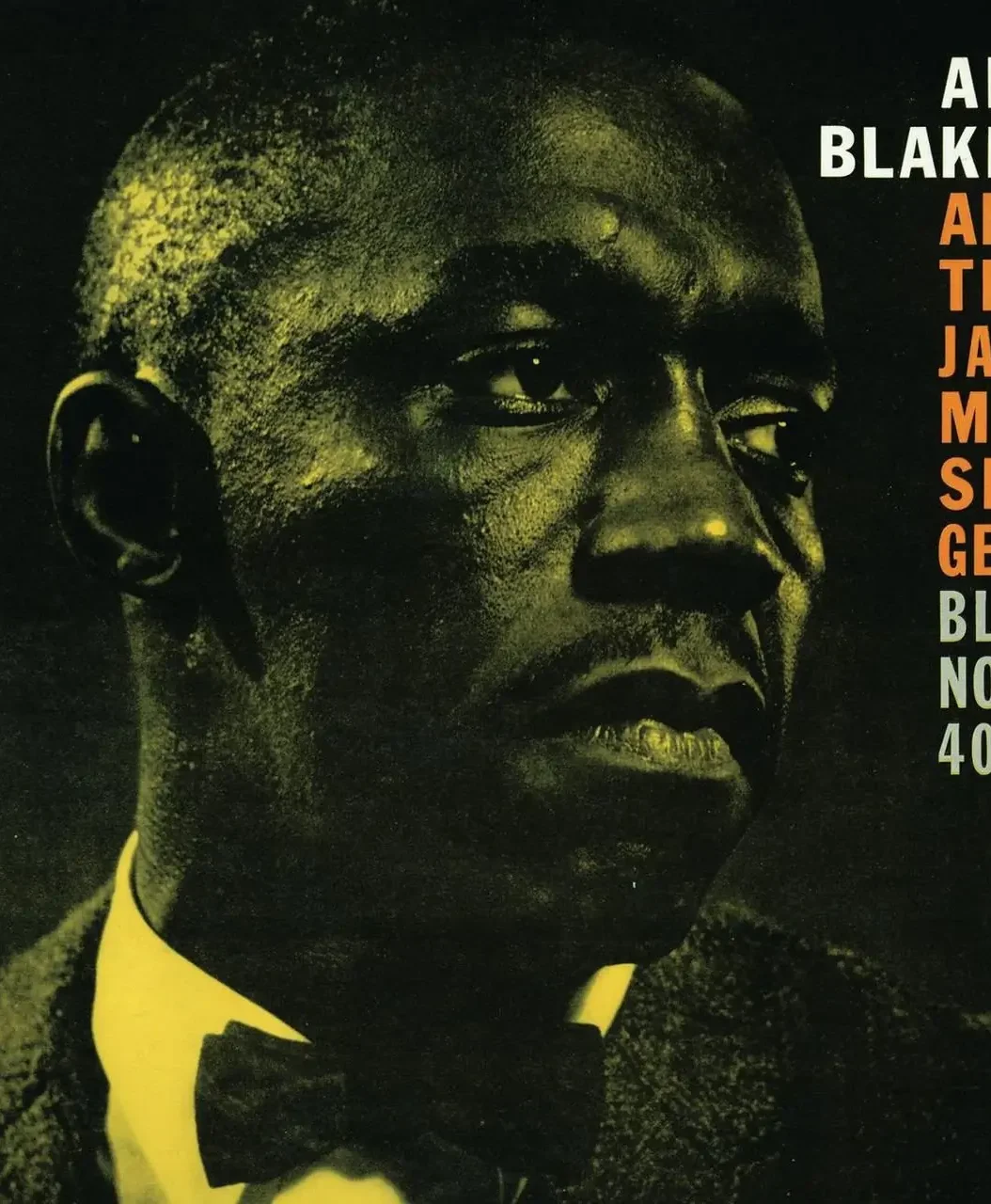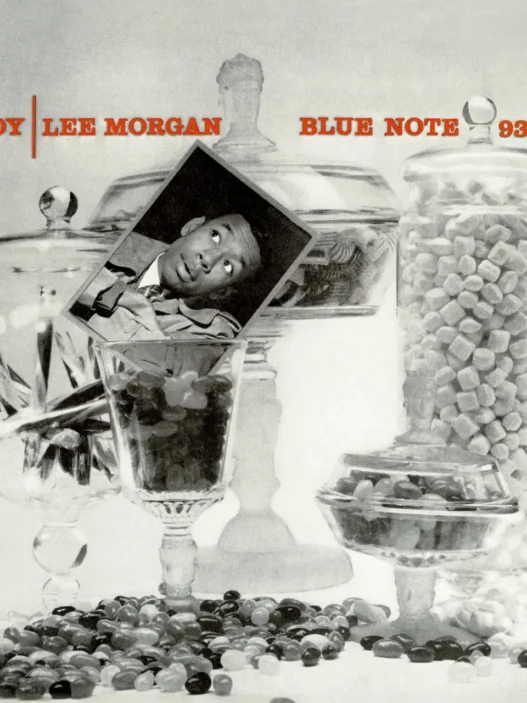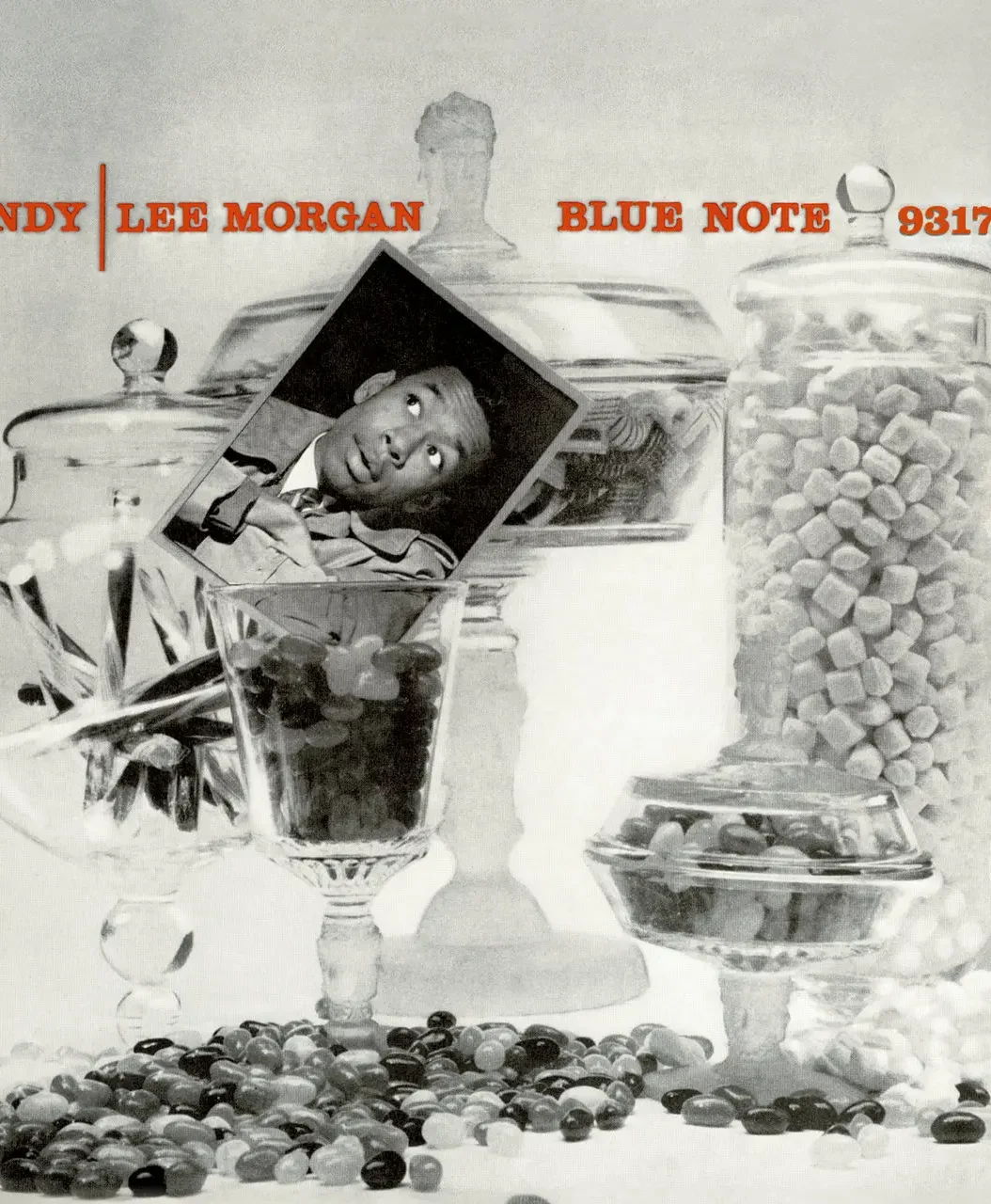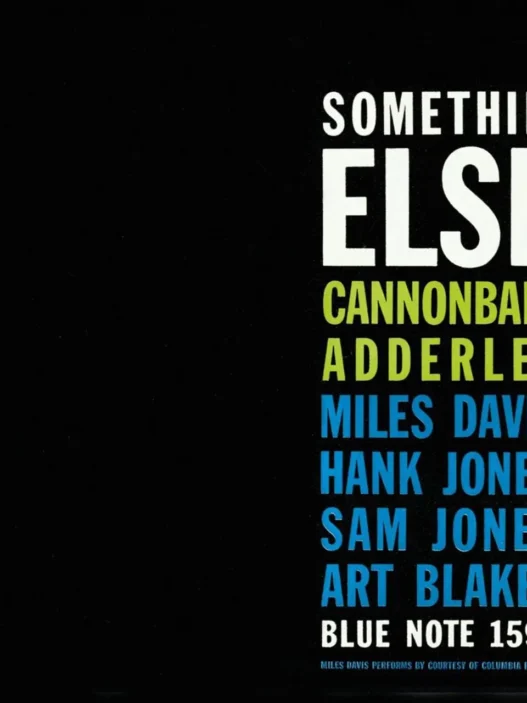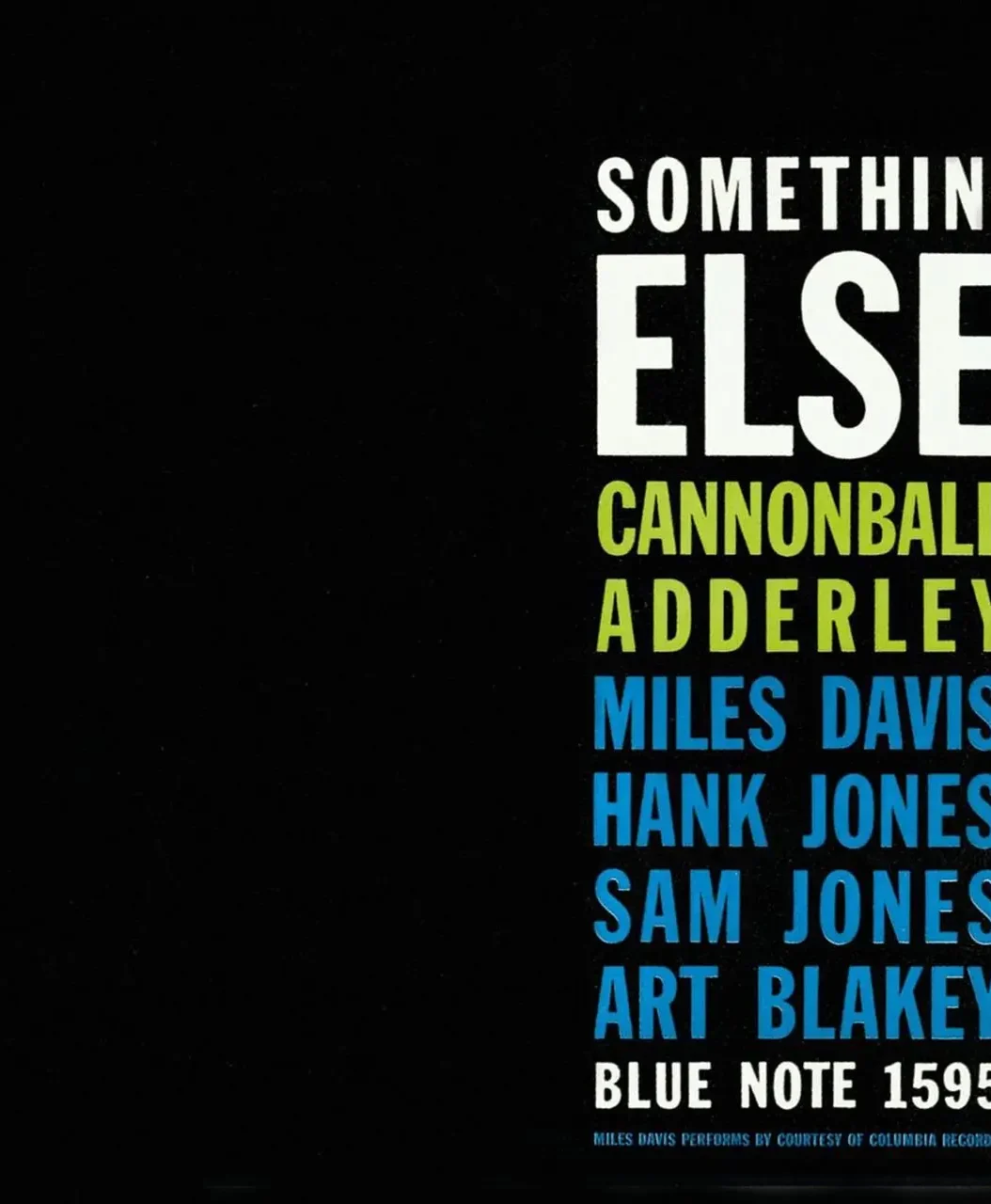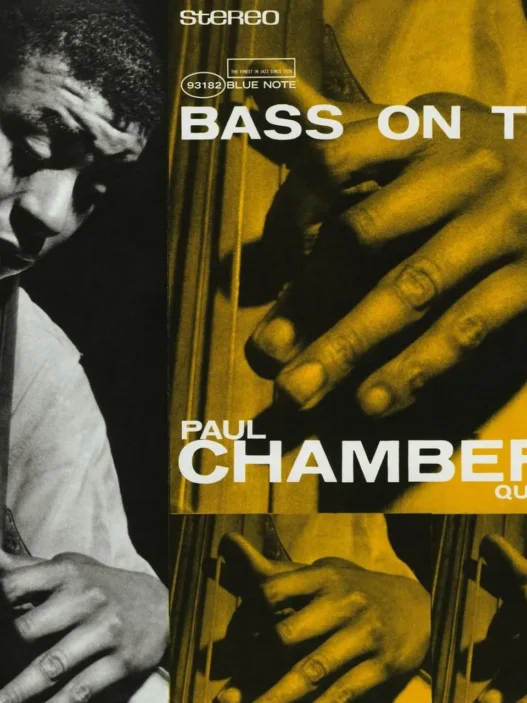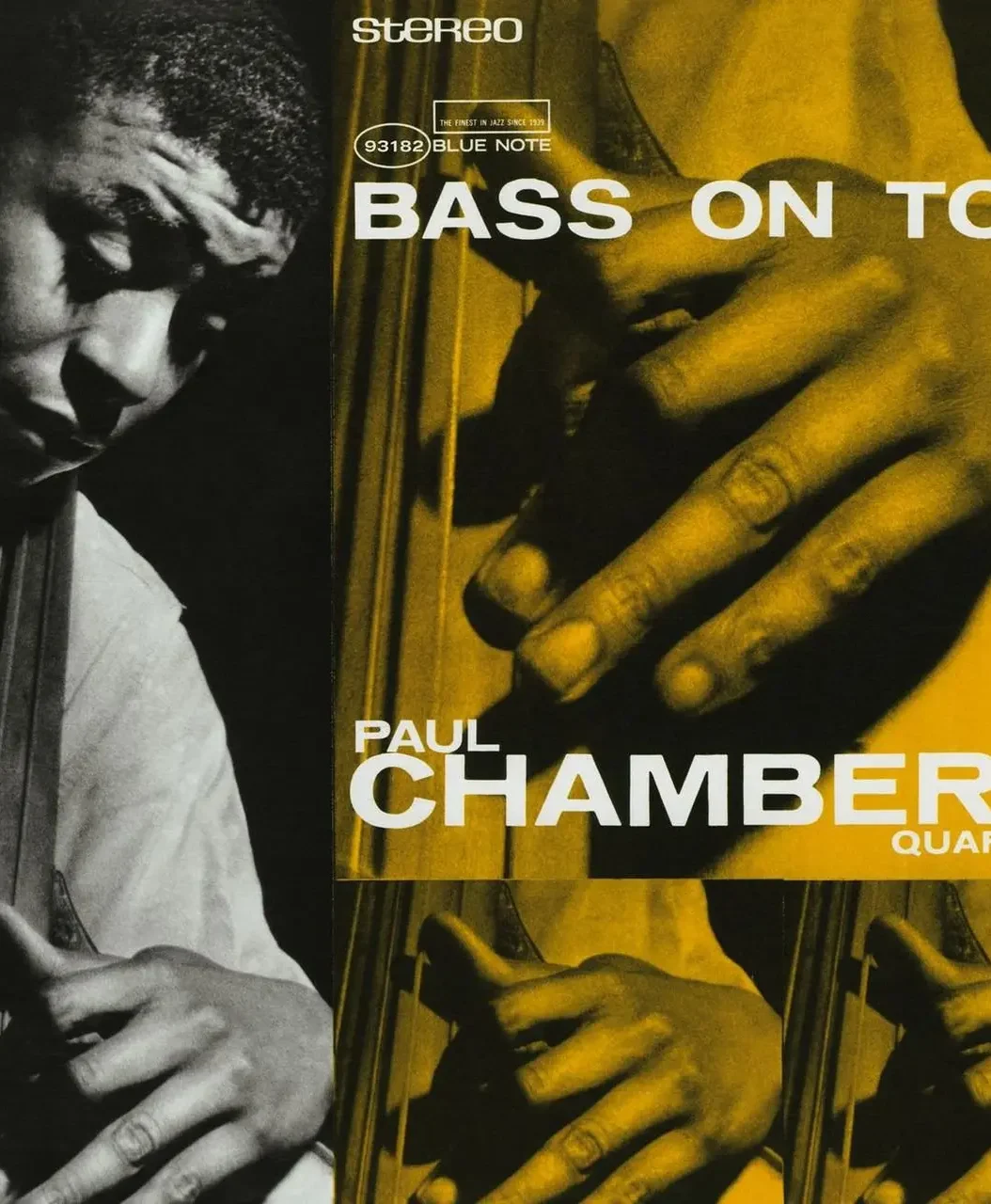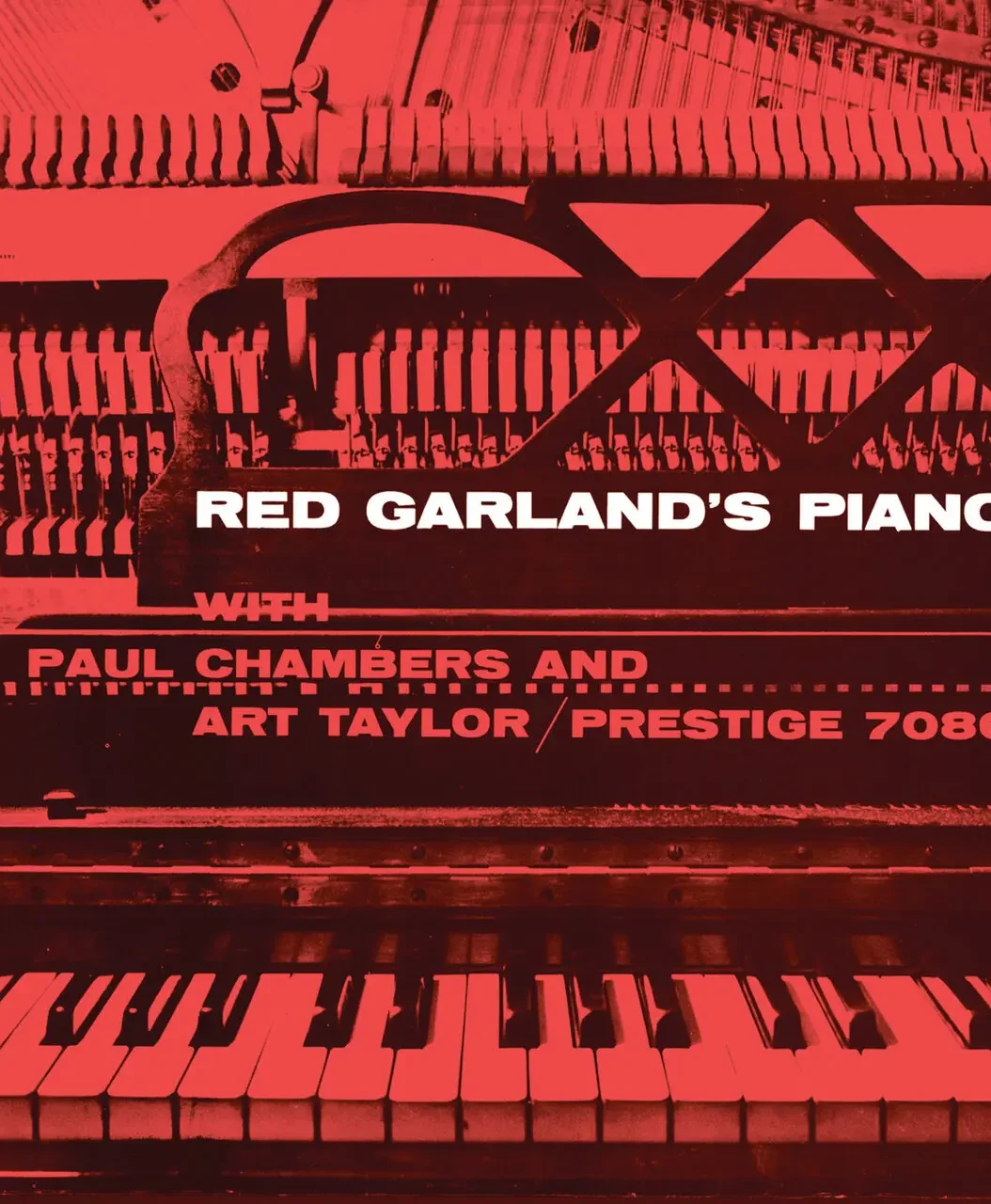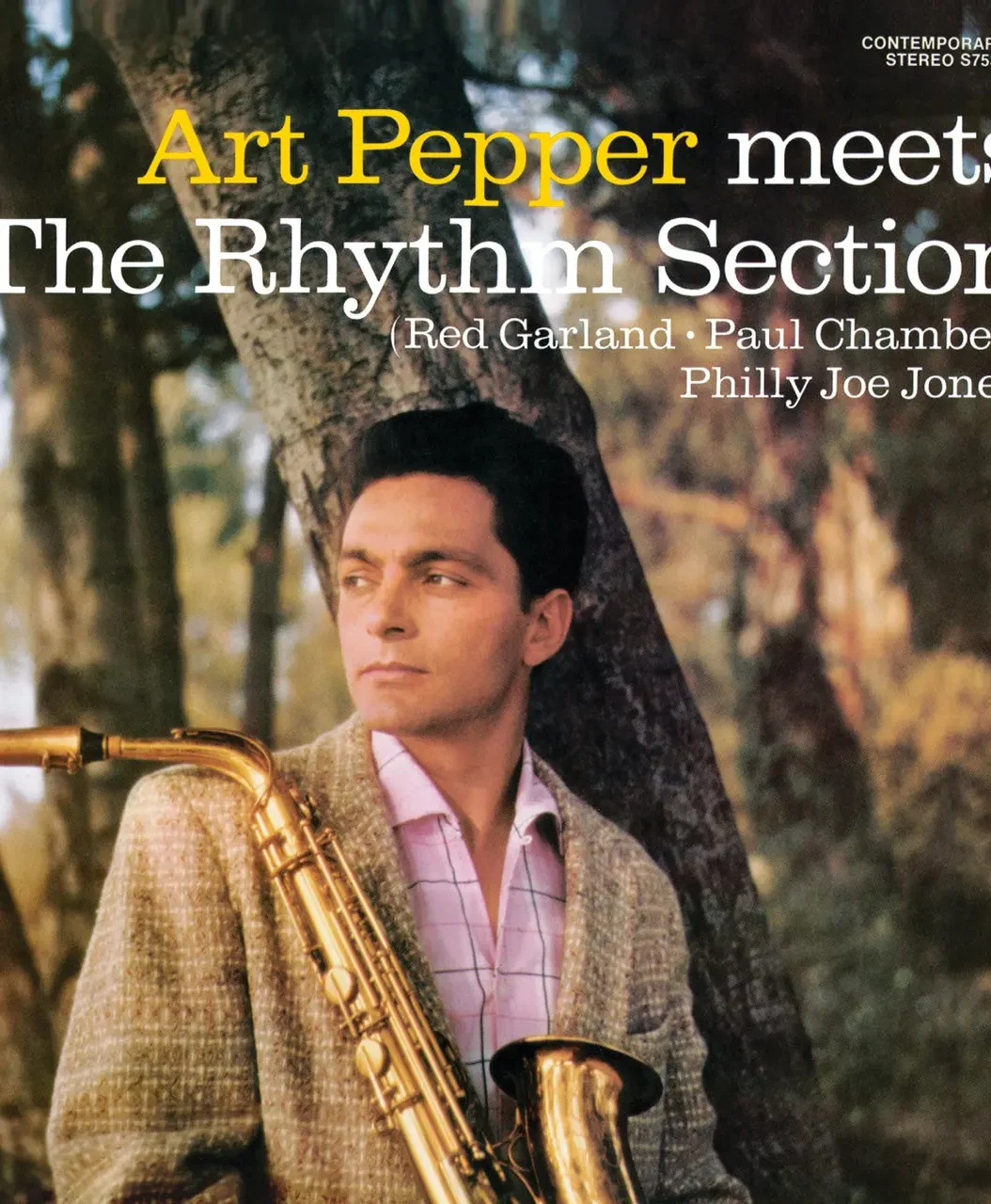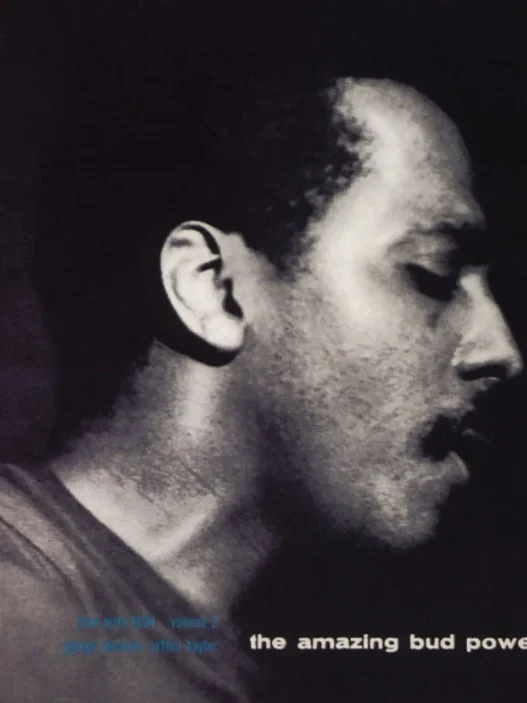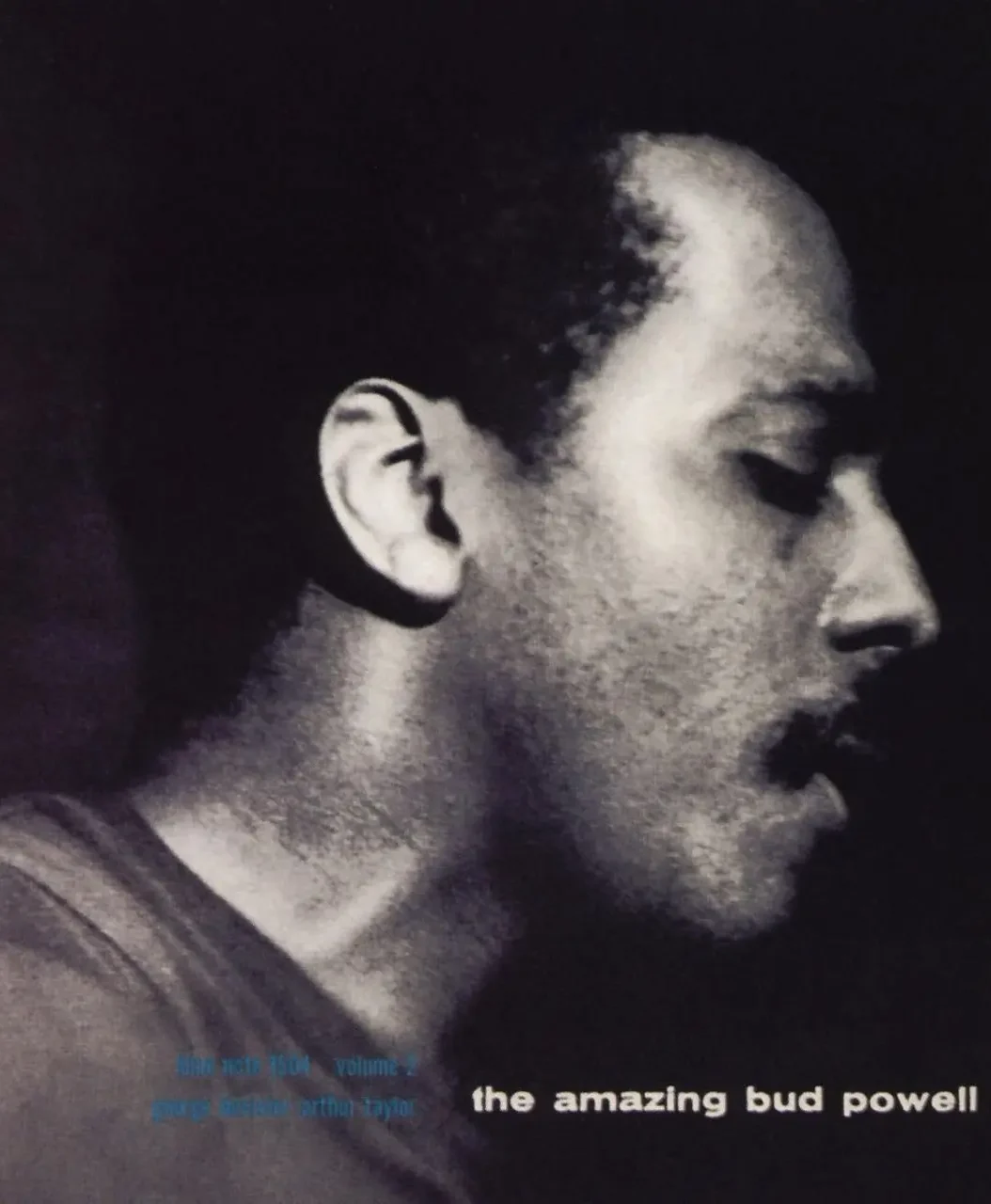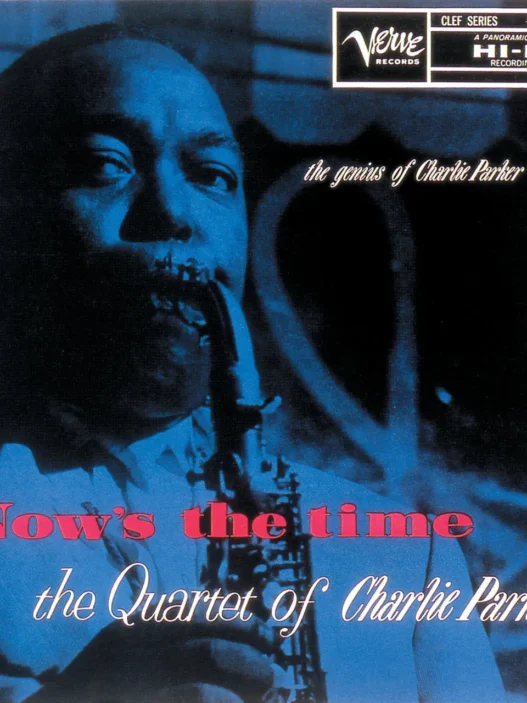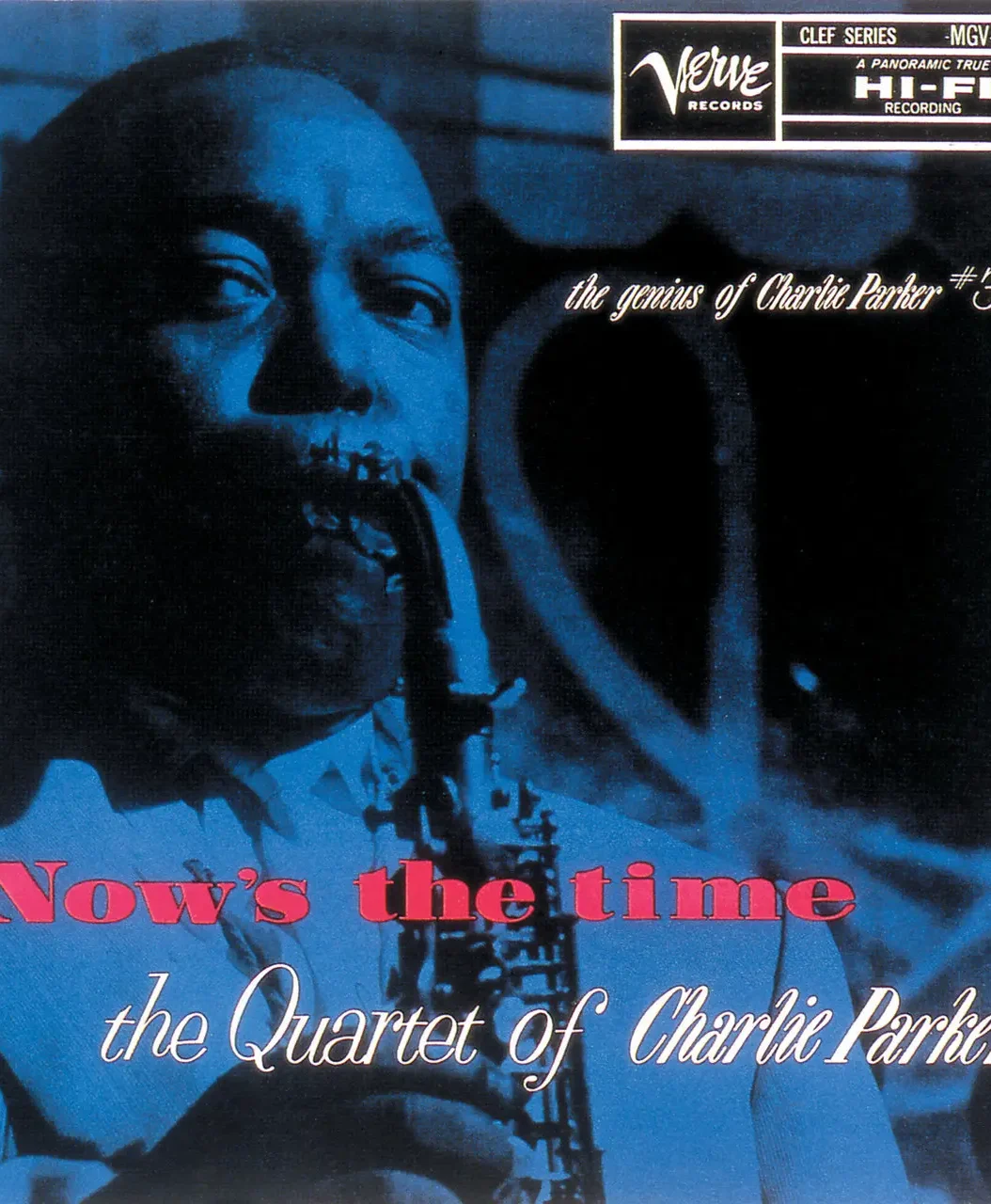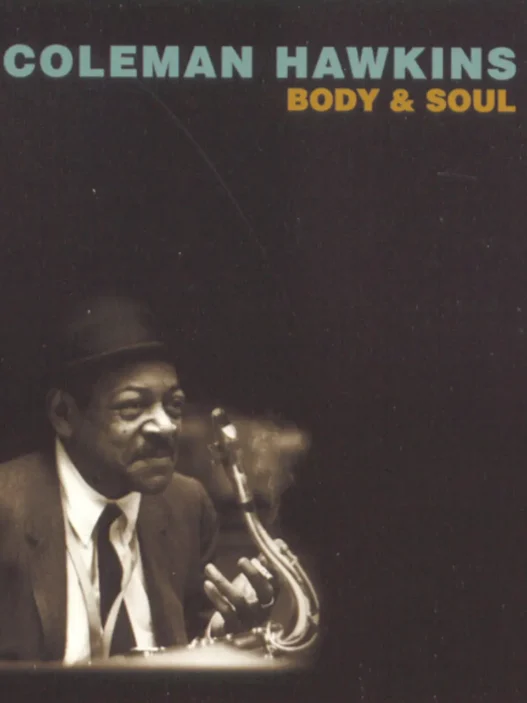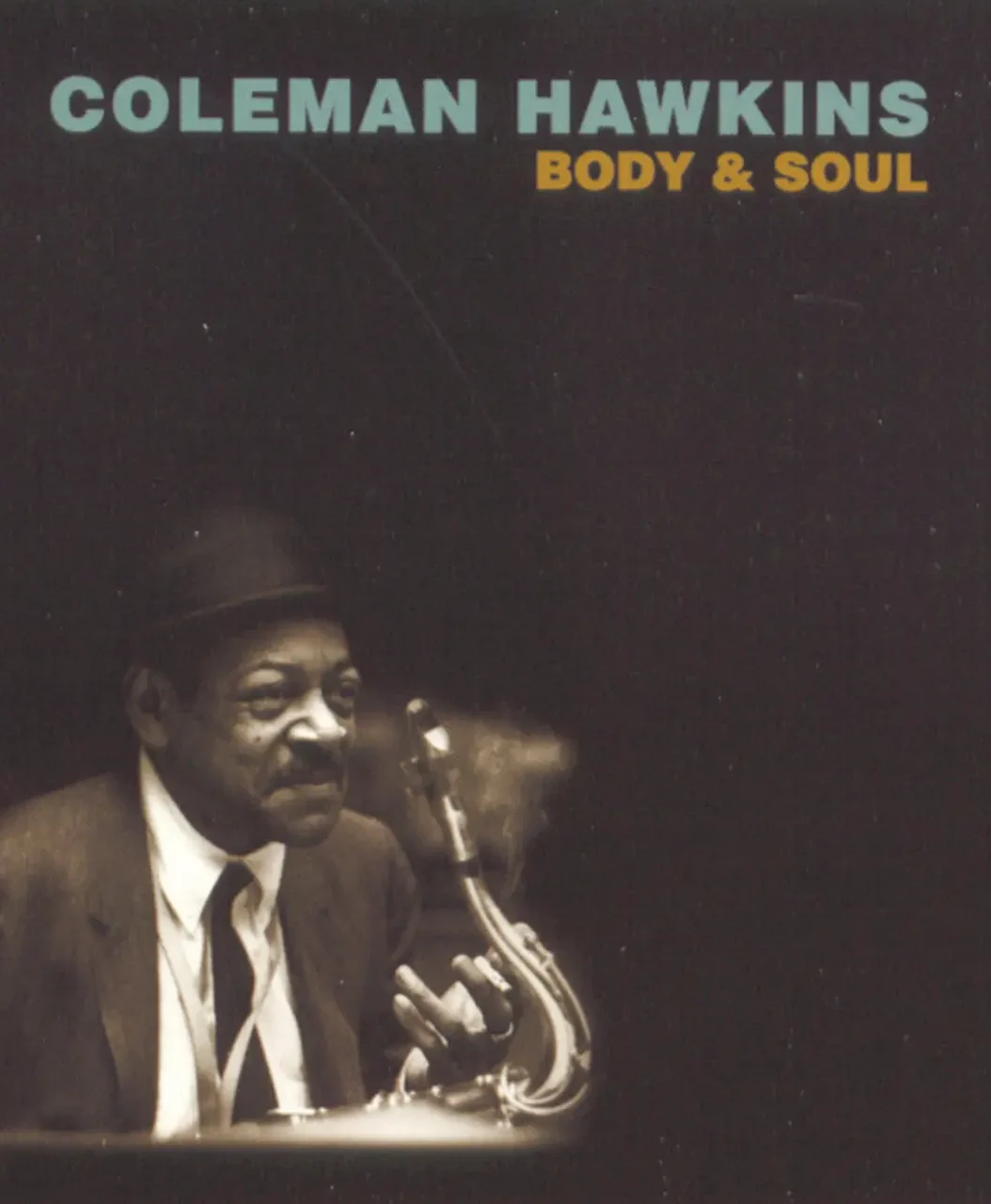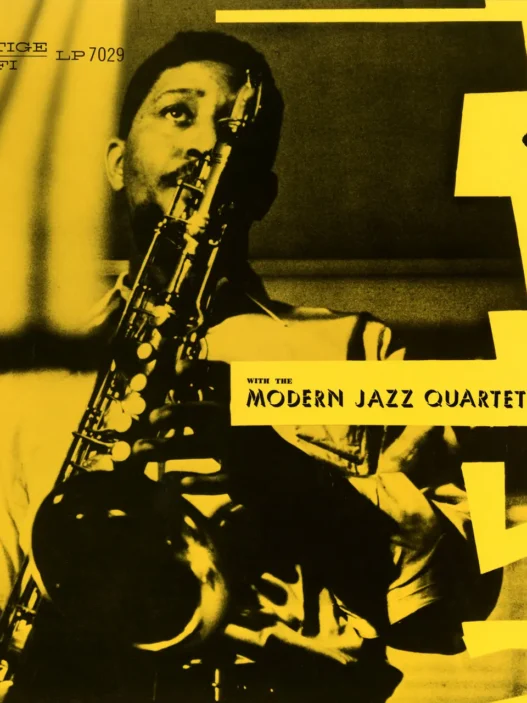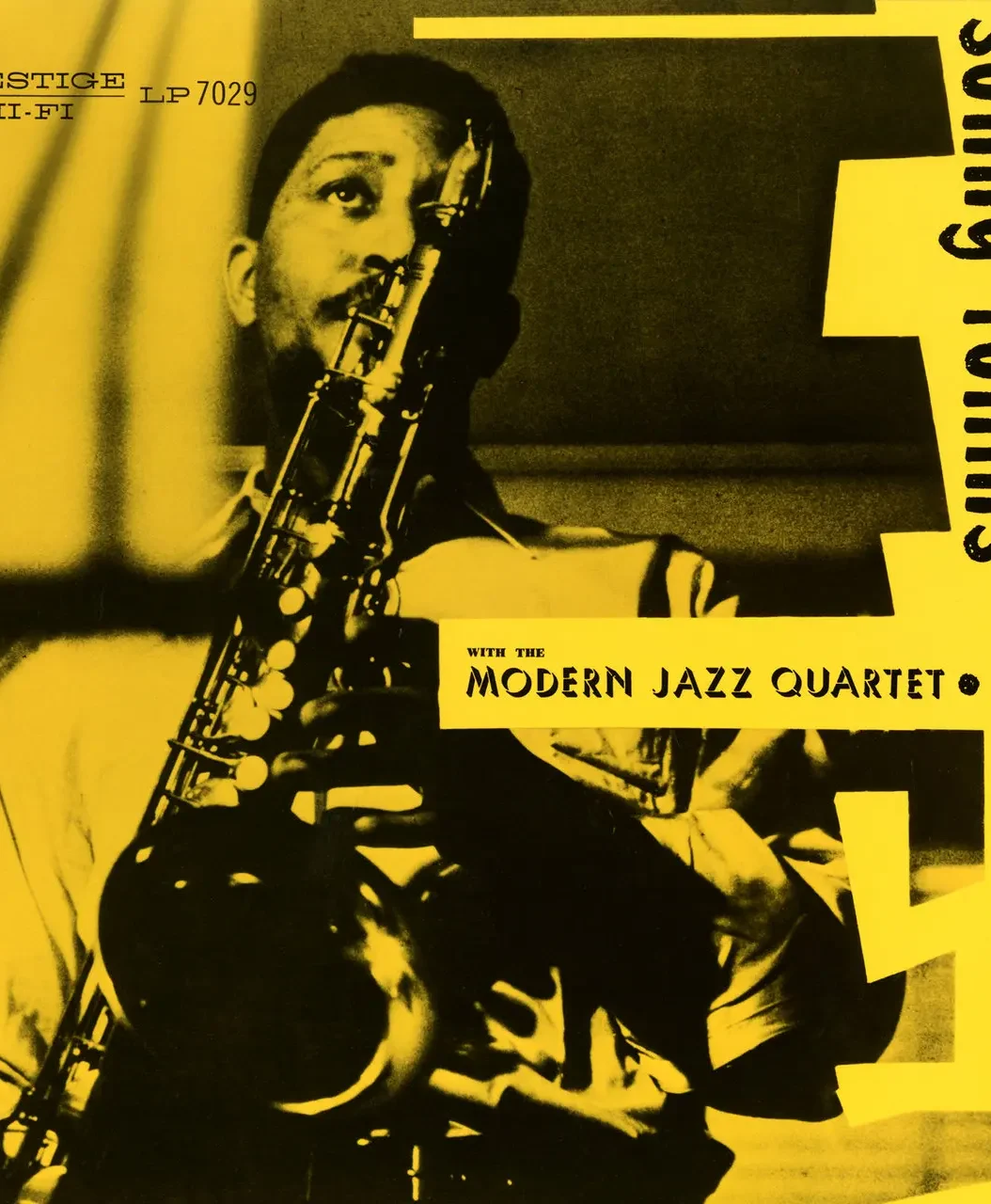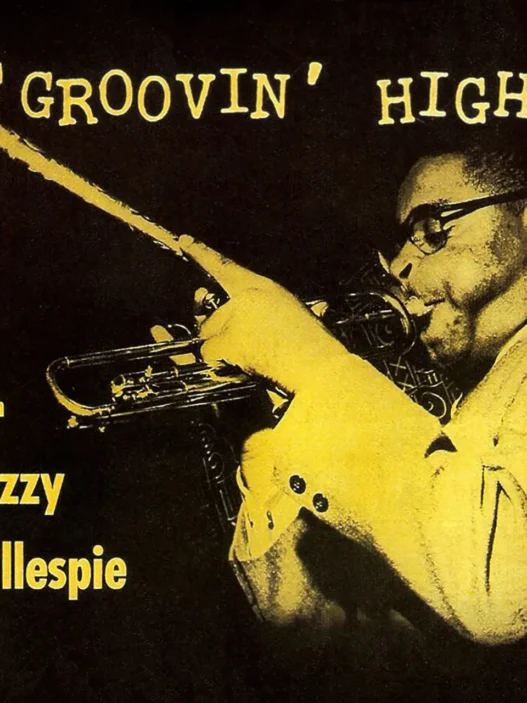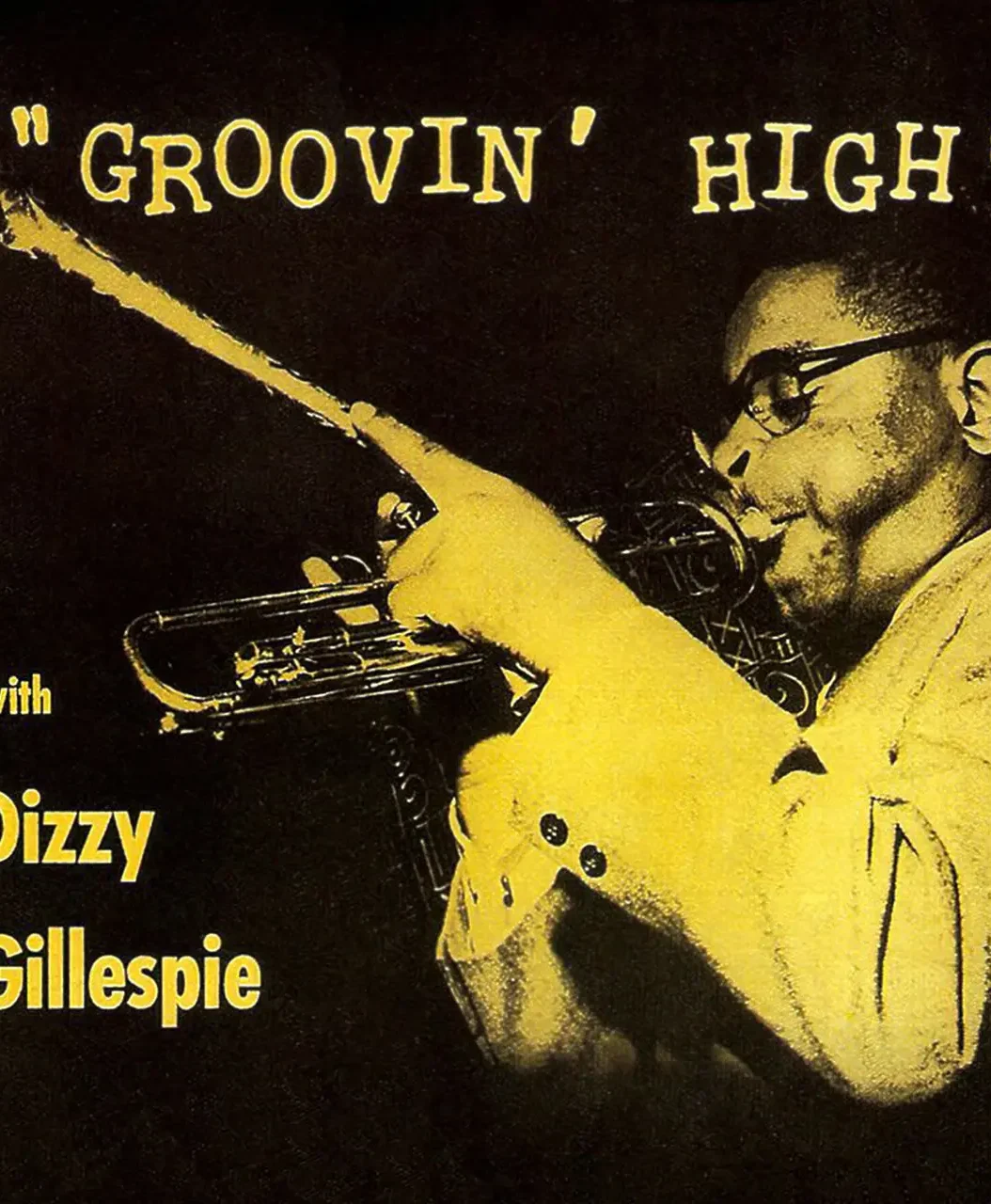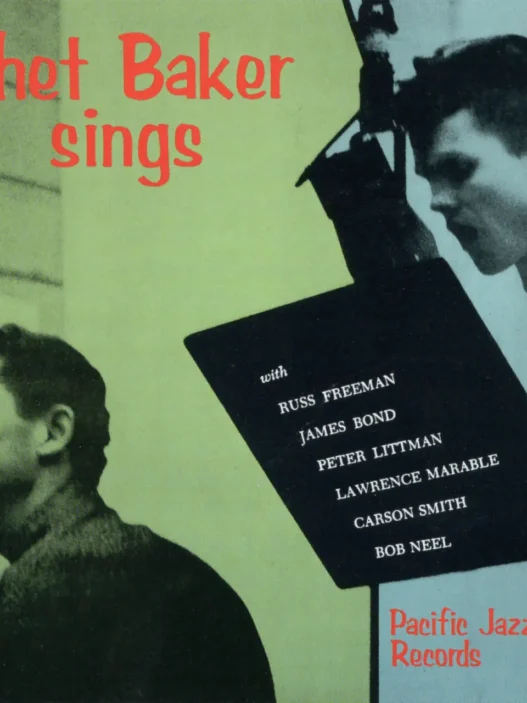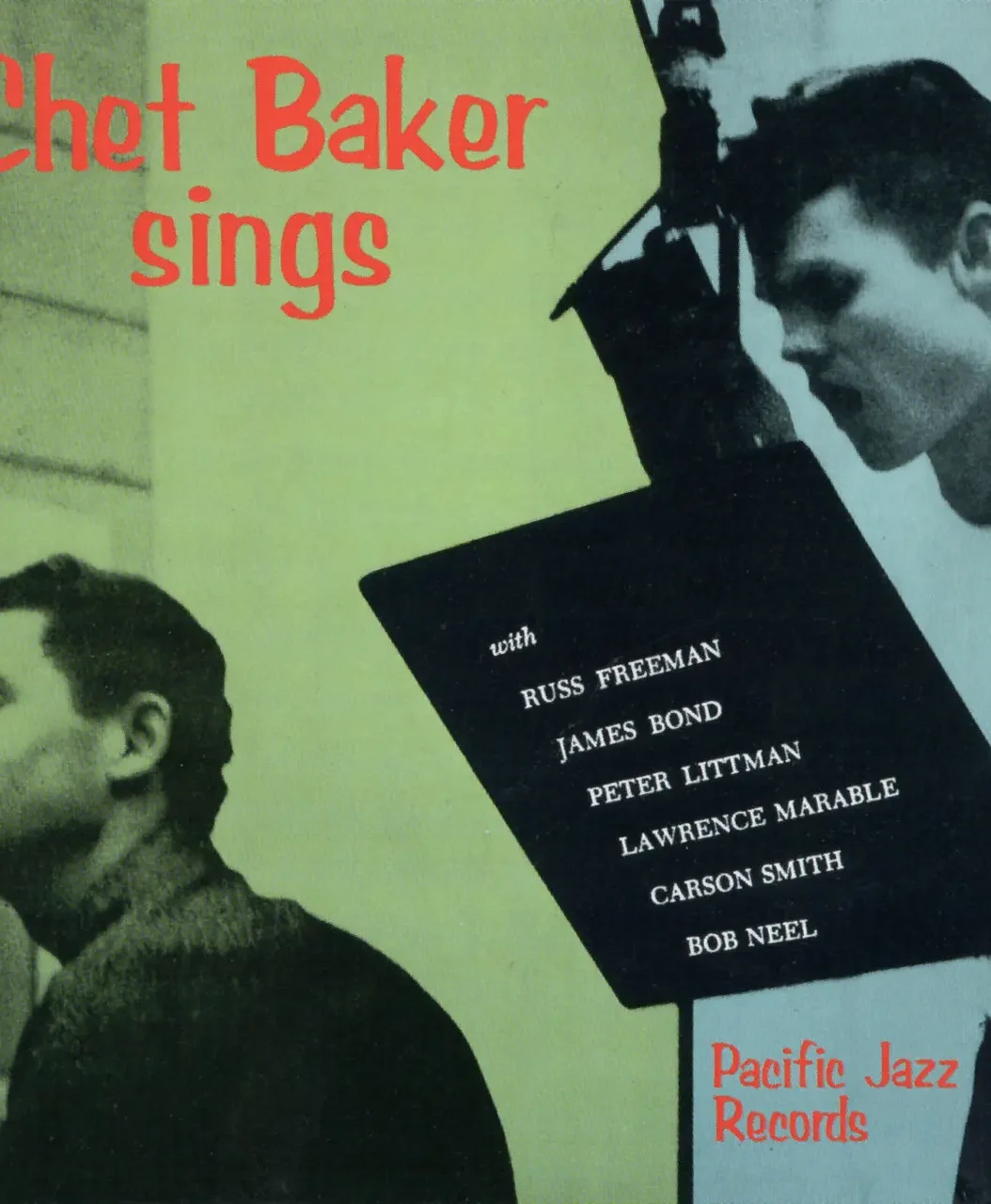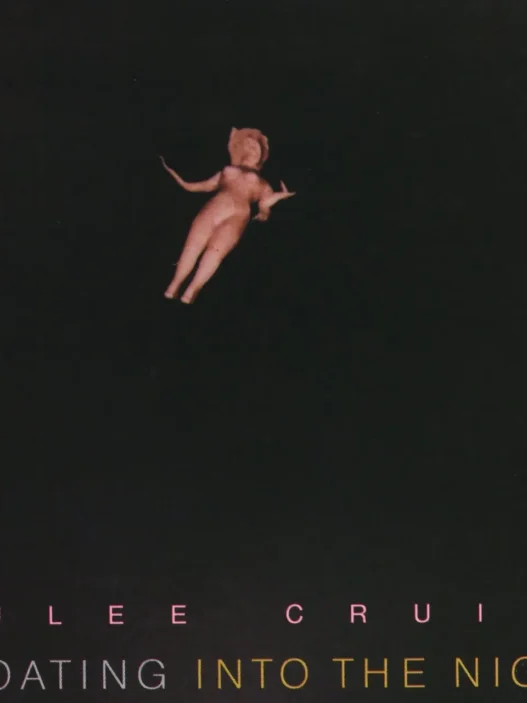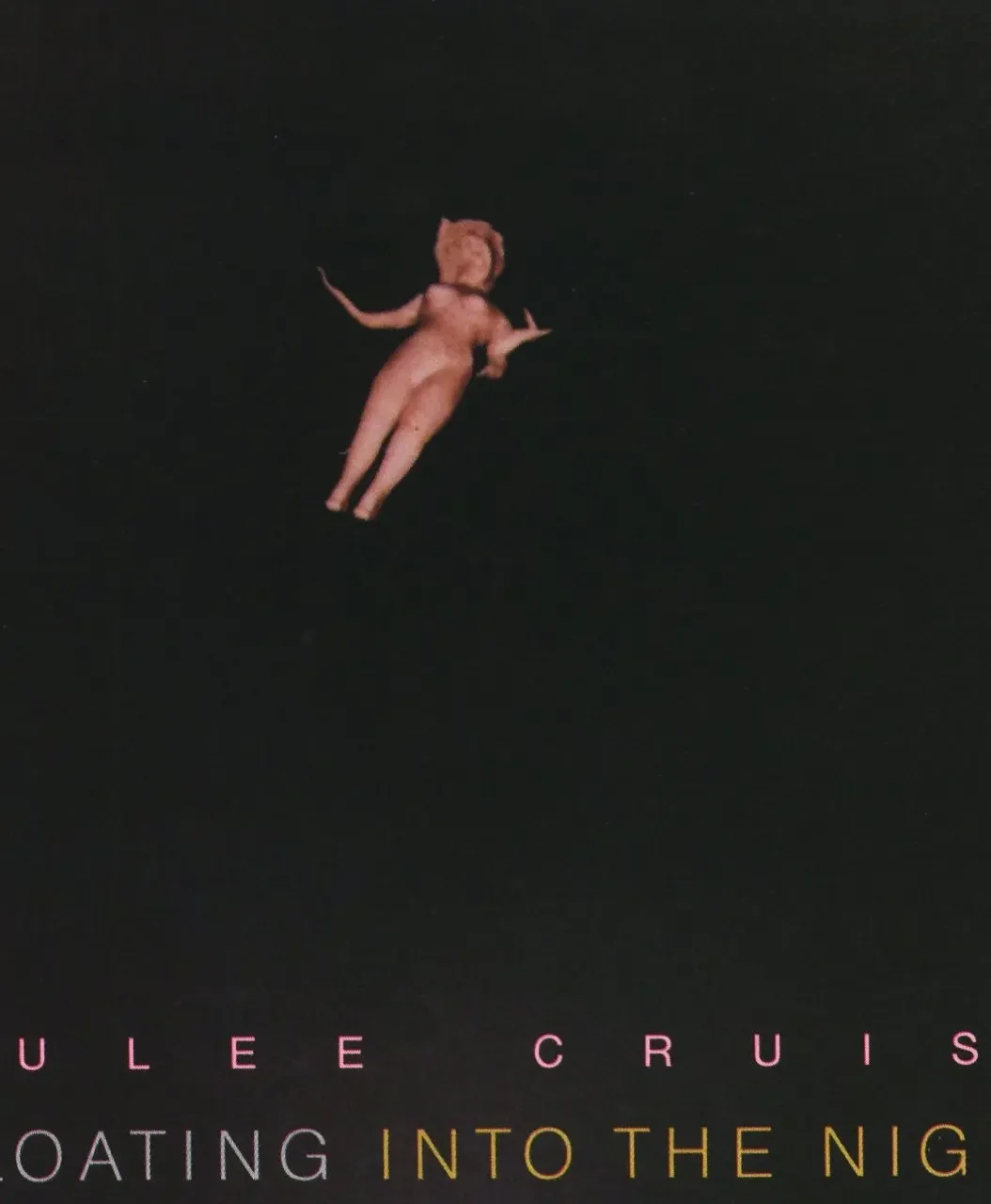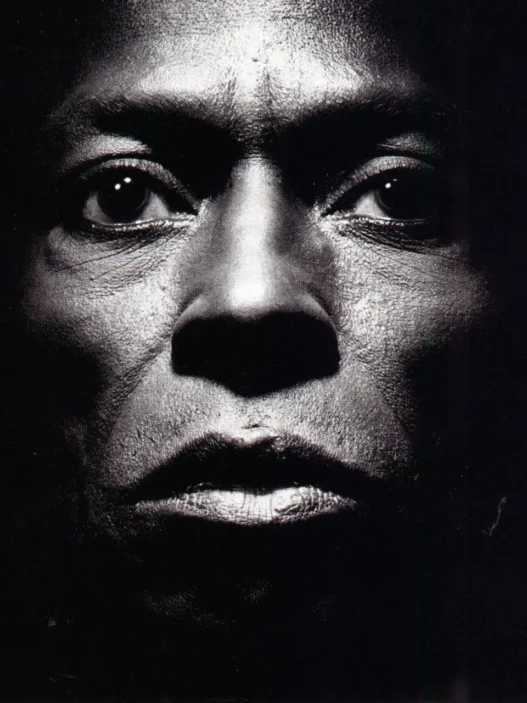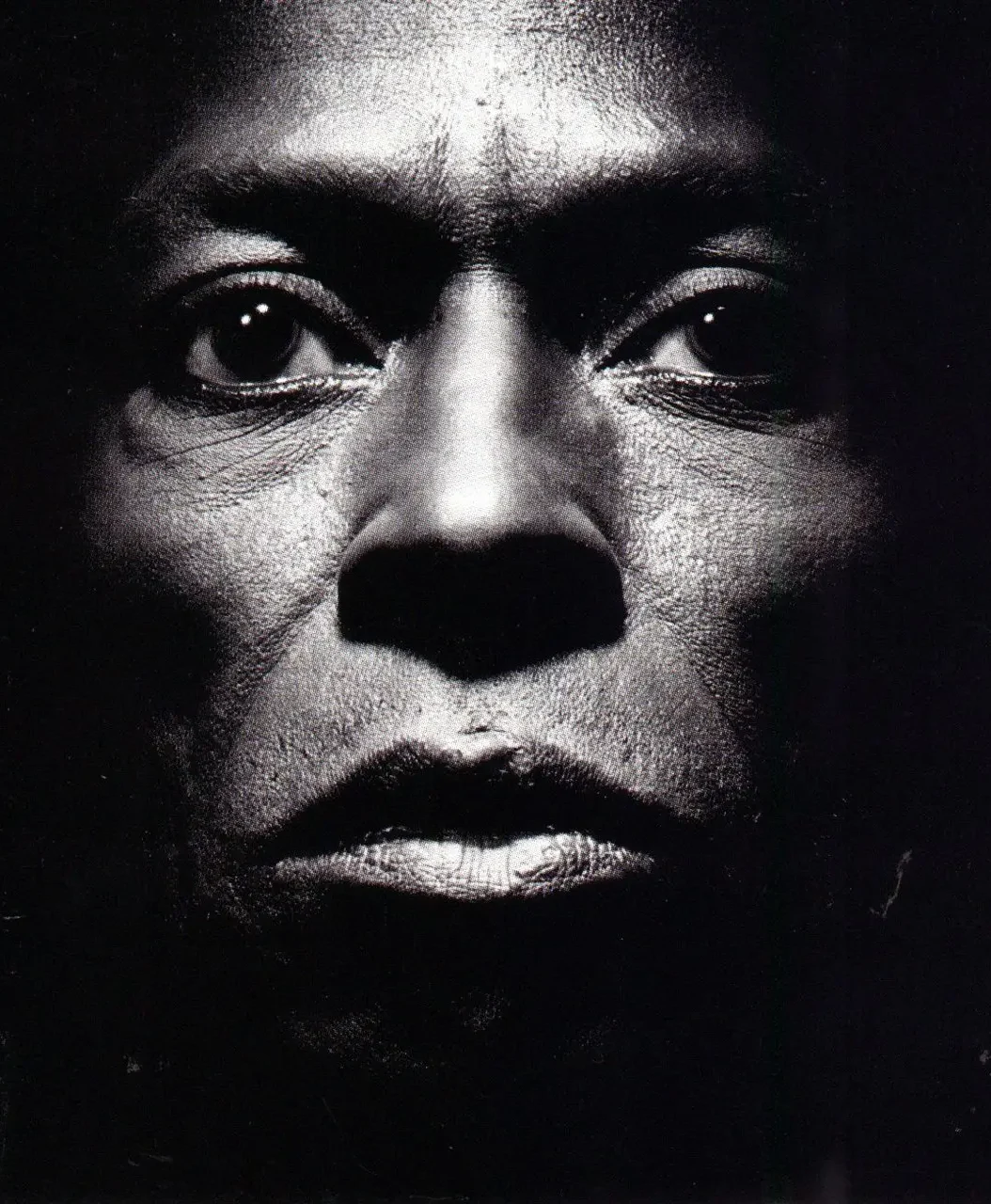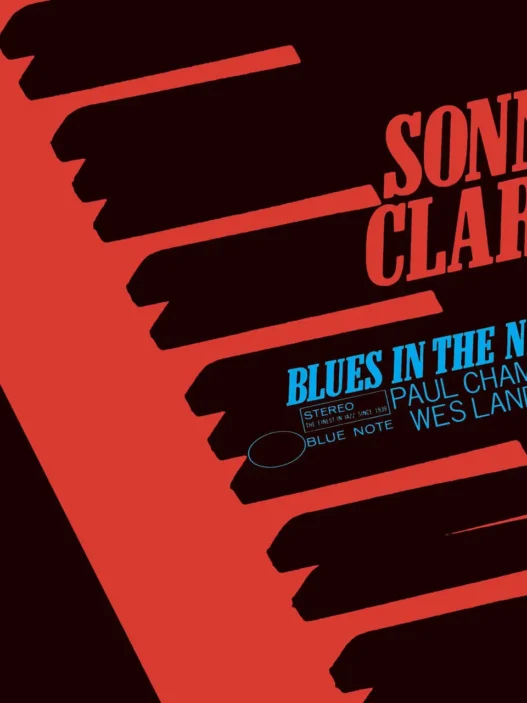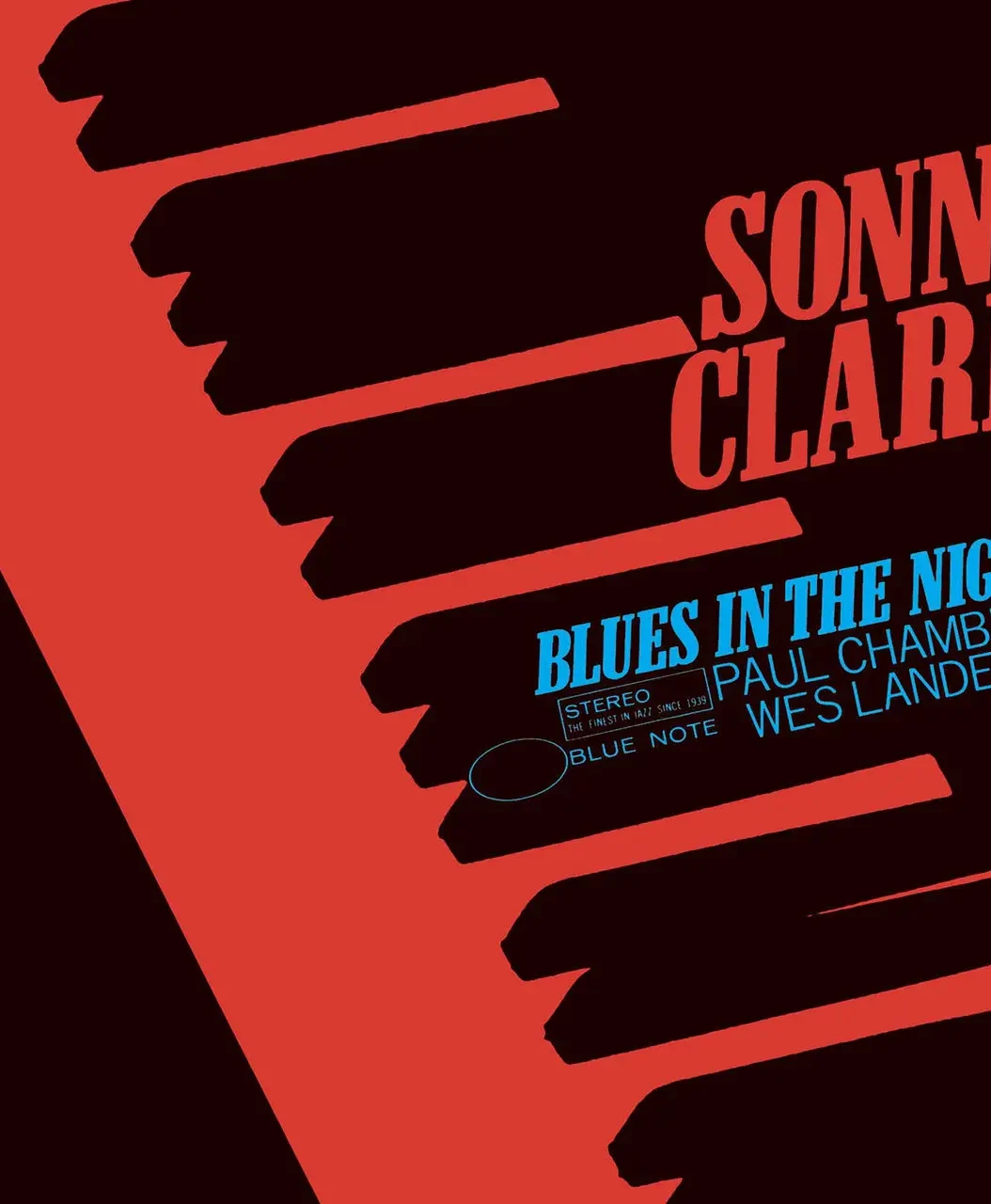"Questar" is the opening track on Keith Jarrett’s acclaimed 1978 album My Song, recorded in November 1977 by Jarrett’s European Quartet: Keith Jarrett (piano, percussion), Jan Garbarek (tenor and soprano saxophones), Palle Danielsson (bass), and Jon Christensen (drums)123. The album, released on ECM Records and produced by Manfred Eicher, is widely regarded as one of Jarrett’s most lyrical and accessible works, blending jazz improvisation with melodic, almost folk-like themes.
Musical Style and Composition
"Questar" exemplifies Jarrett’s gift for memorable, song-like melodies. The piece begins with a simple, childlike motif on piano, which gradually unfolds into more intricate and expressive improvisations4. The interplay between Jarrett and Garbarek is central: Garbarek’s saxophone tone is both airy and soulful, complementing Jarrett’s flowing lines and nuanced dynamics14. The rhythm section provides a supple, understated groove, allowing the music to breathe and evolve naturally.
The track is notable for its relaxed, introspective mood, yet it contains a subtle inner tension that propels the improvisation forward1. This balance of lyricism and exploration is a hallmark of the European Quartet’s sound, distinguishing it from Jarrett’s more fiery American Quartet.
Reception and Legacy
"My Song" is often cited as the most rewarding collaboration between Jarrett and Garbarek, with "Questar" serving as a microcosm of the album’s strengths12. Critics have praised the track for its clarity, emotional warmth, and the trust evident among the musicians. The album remains a touchstone for fans of lyrical, melodic jazz and is one of the best-known ECM releases from the late 1970s123.
Key Facts Table
| Fact | Details |
|---|---|
| Artist | Keith Jarrett (European Quartet) |
| Album | My Song (1978) |
| Track Position | 1 (opening track) |
| Personnel | Jarrett (piano), Garbarek (sax), Danielsson (bass), Christensen (drums) |
| Producer | Manfred Eicher |
| Notable Features | Song-like melody, lyrical interplay, introspective mood |
| Legacy | Jazz classic, ECM milestone, melodic jazz favorite |
Summary
"Questar" is a luminous example of Keith Jarrett’s melodic genius and the empathetic interplay of his European Quartet. Its memorable theme, gentle improvisation, and warm atmosphere have made it a lasting favorite among jazz listeners and a highlight of Jarrett’s prolific career1243.