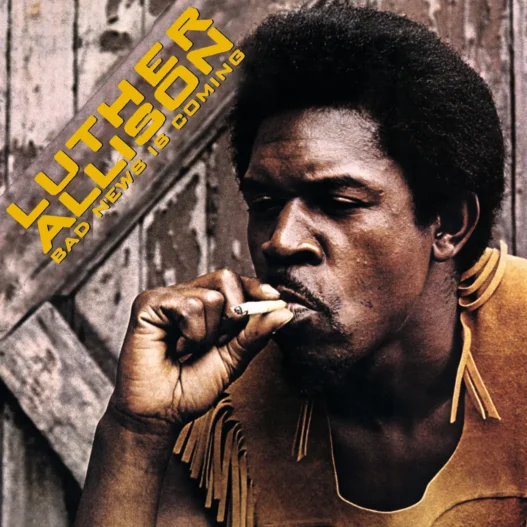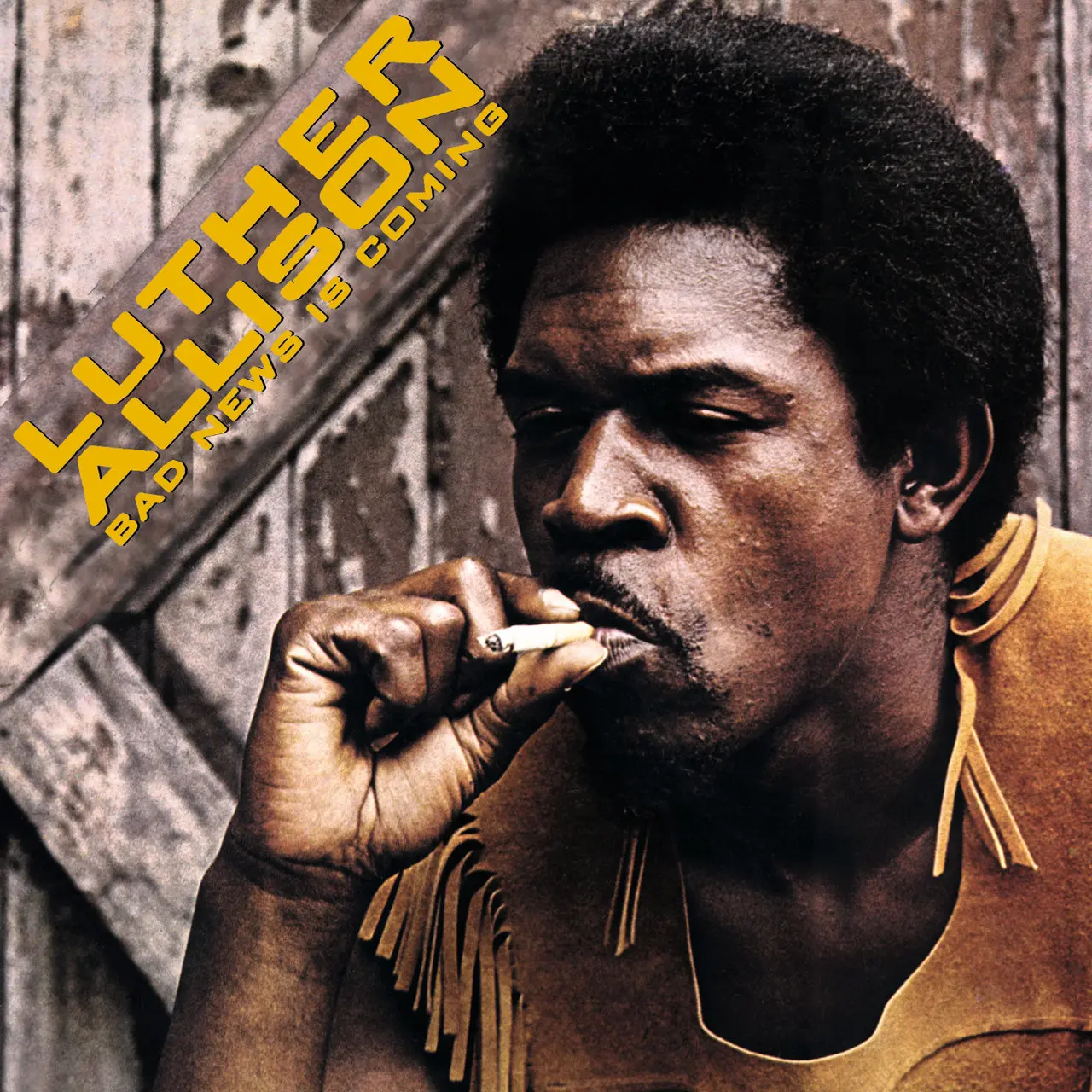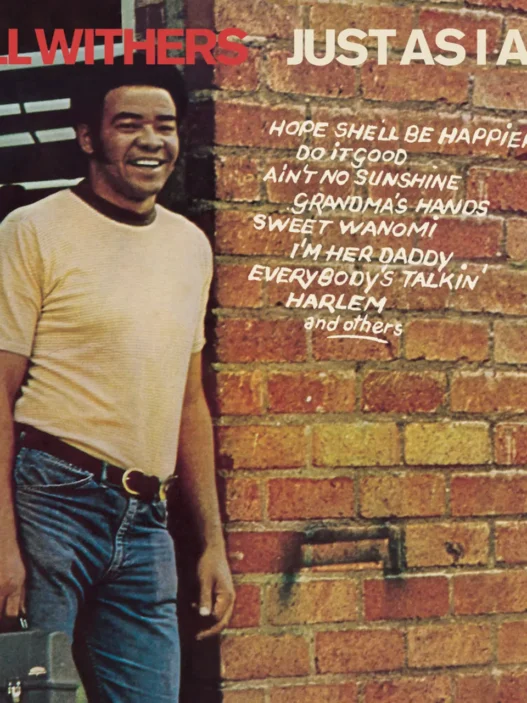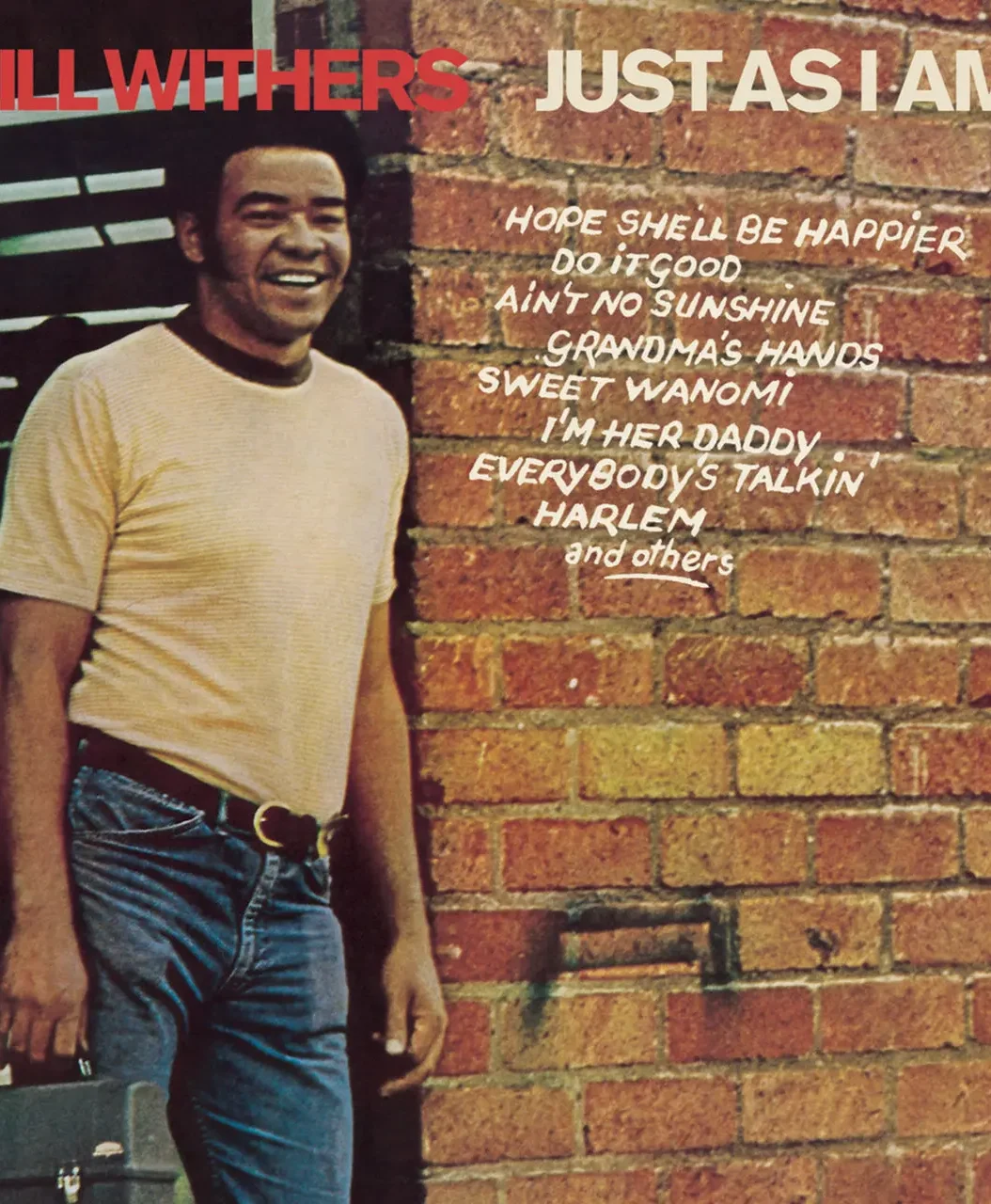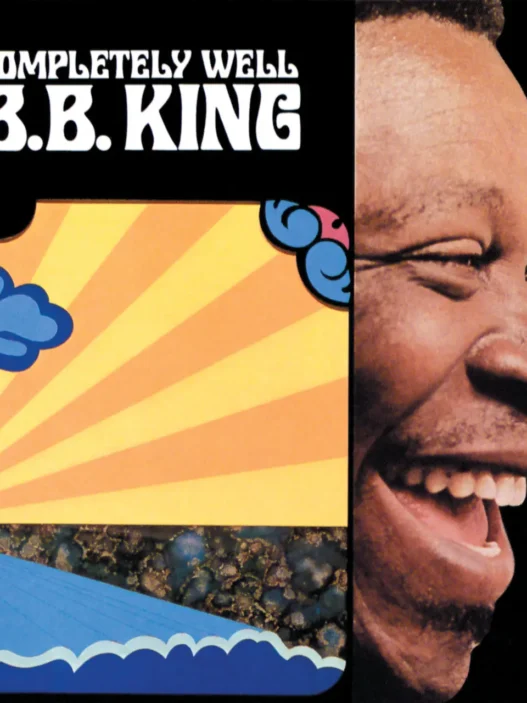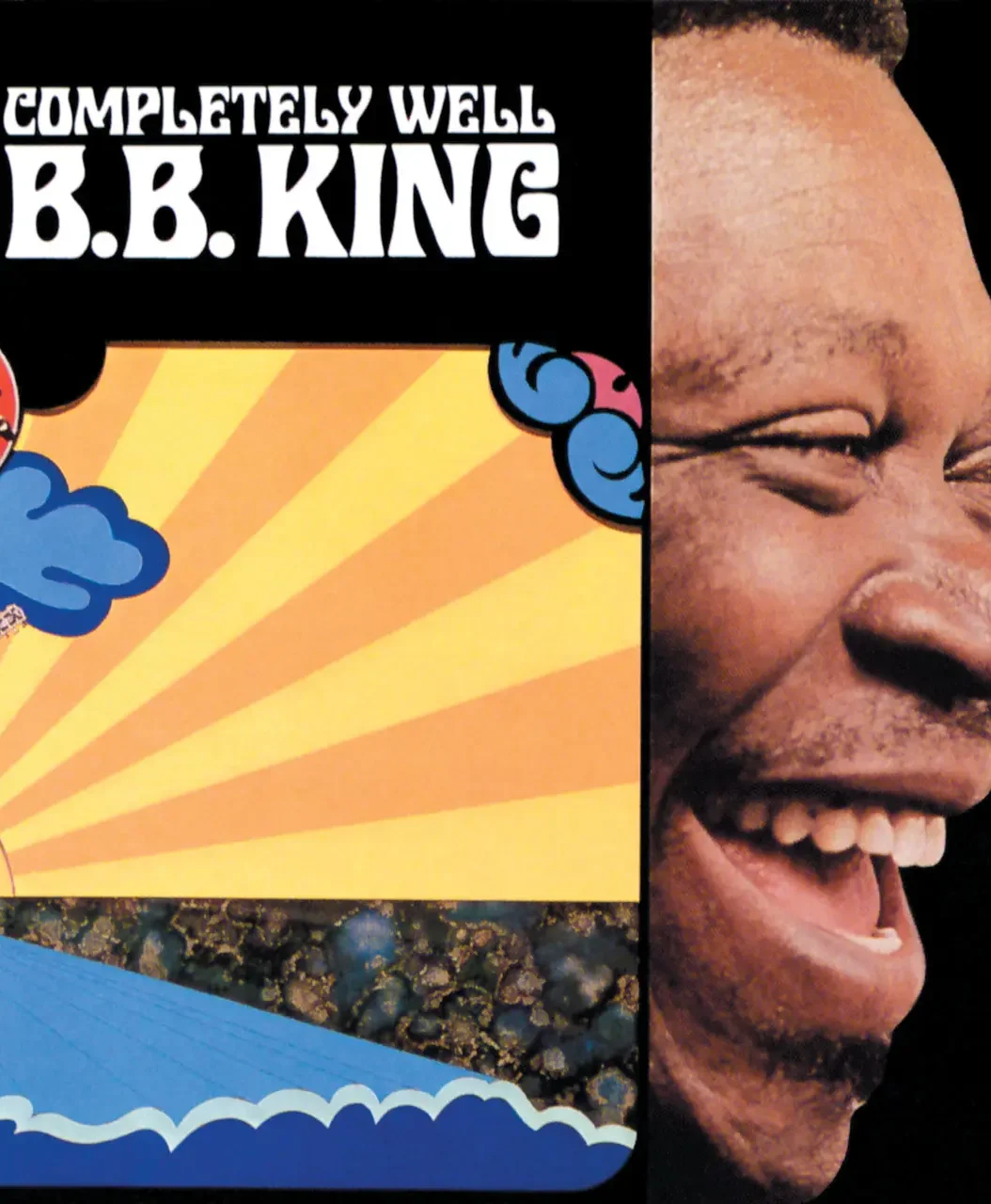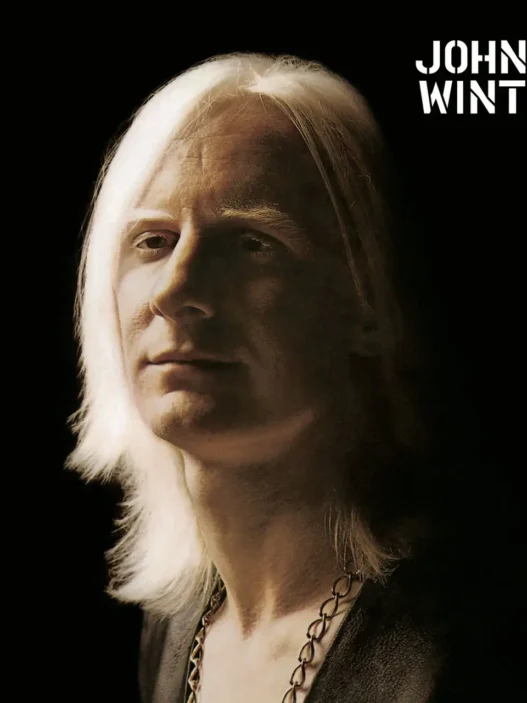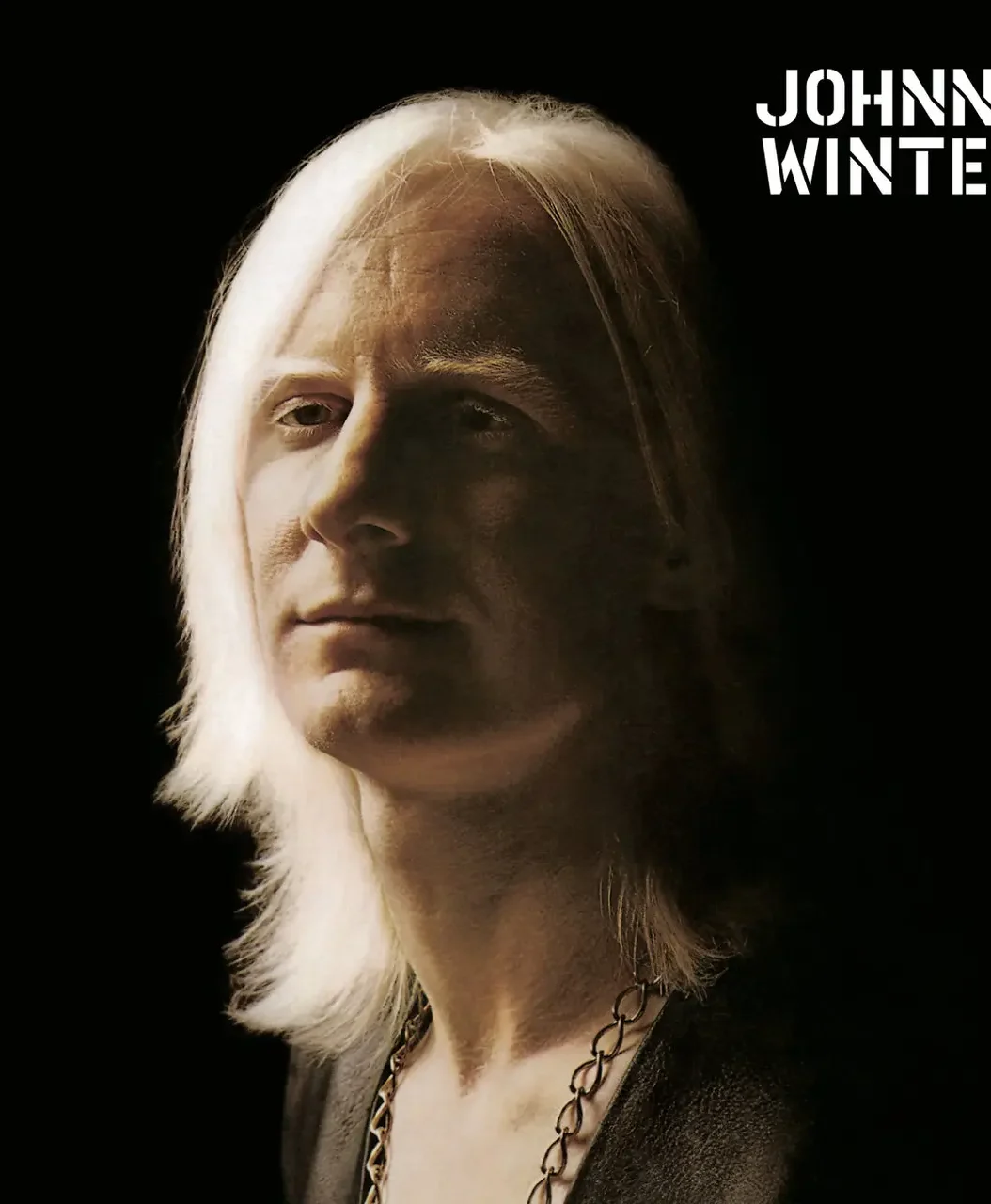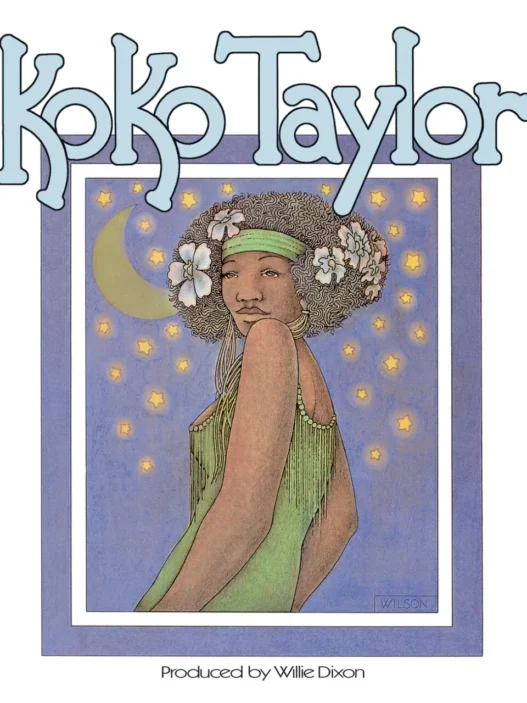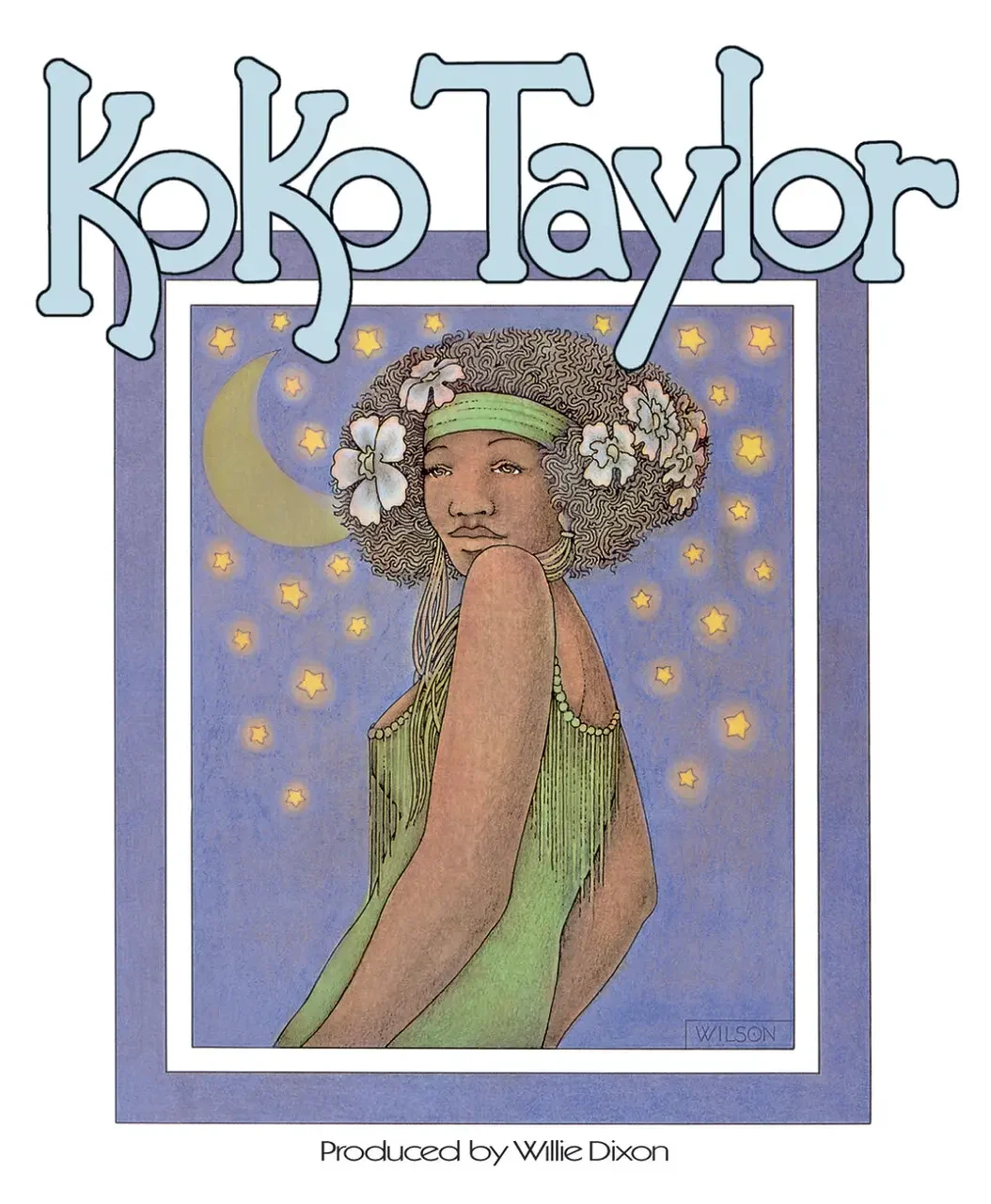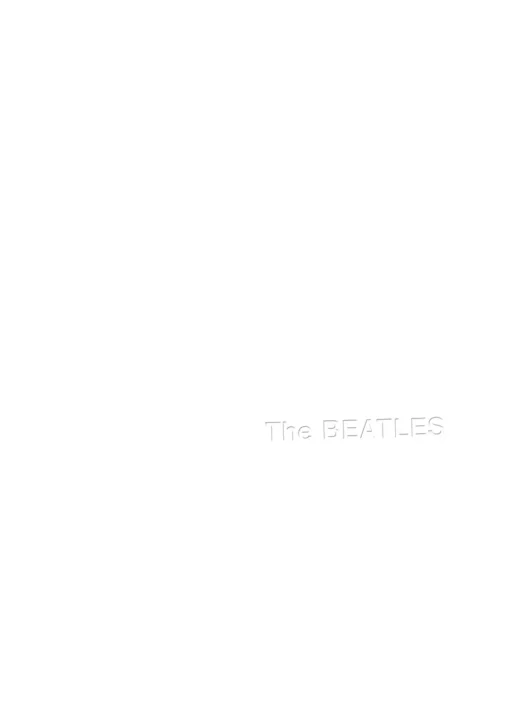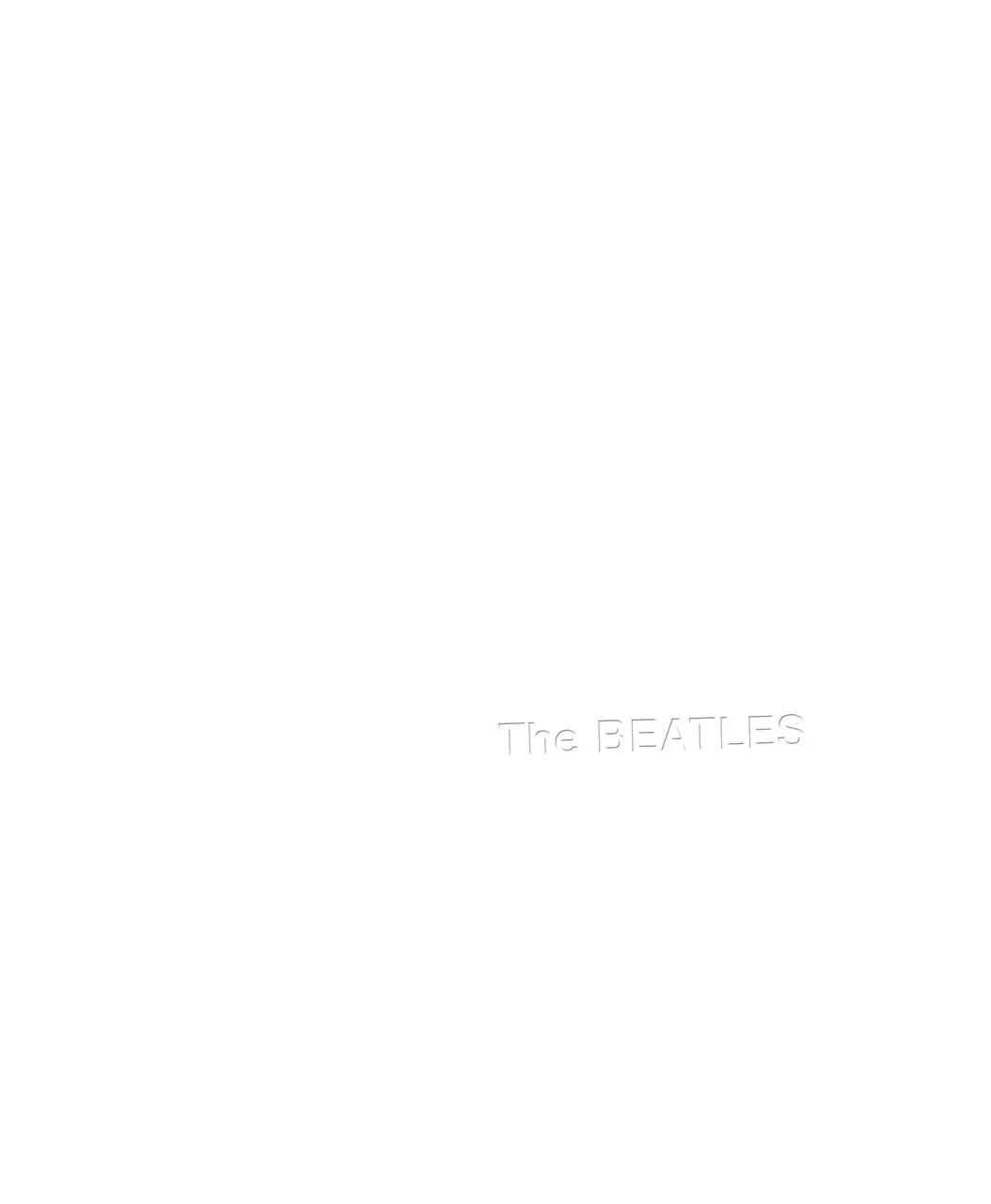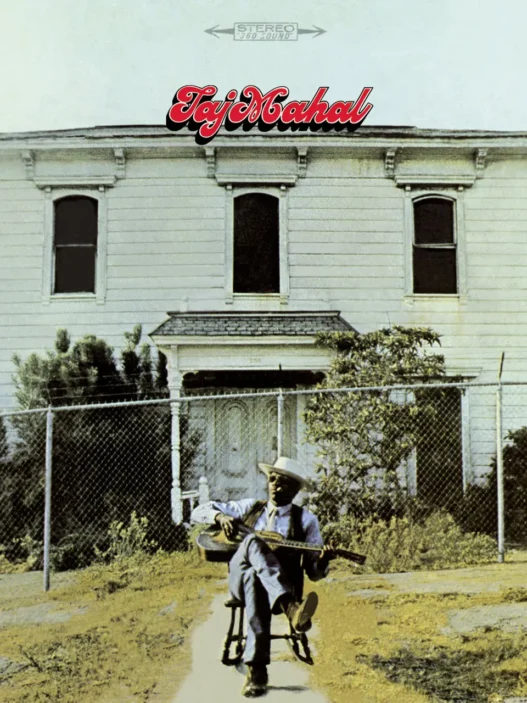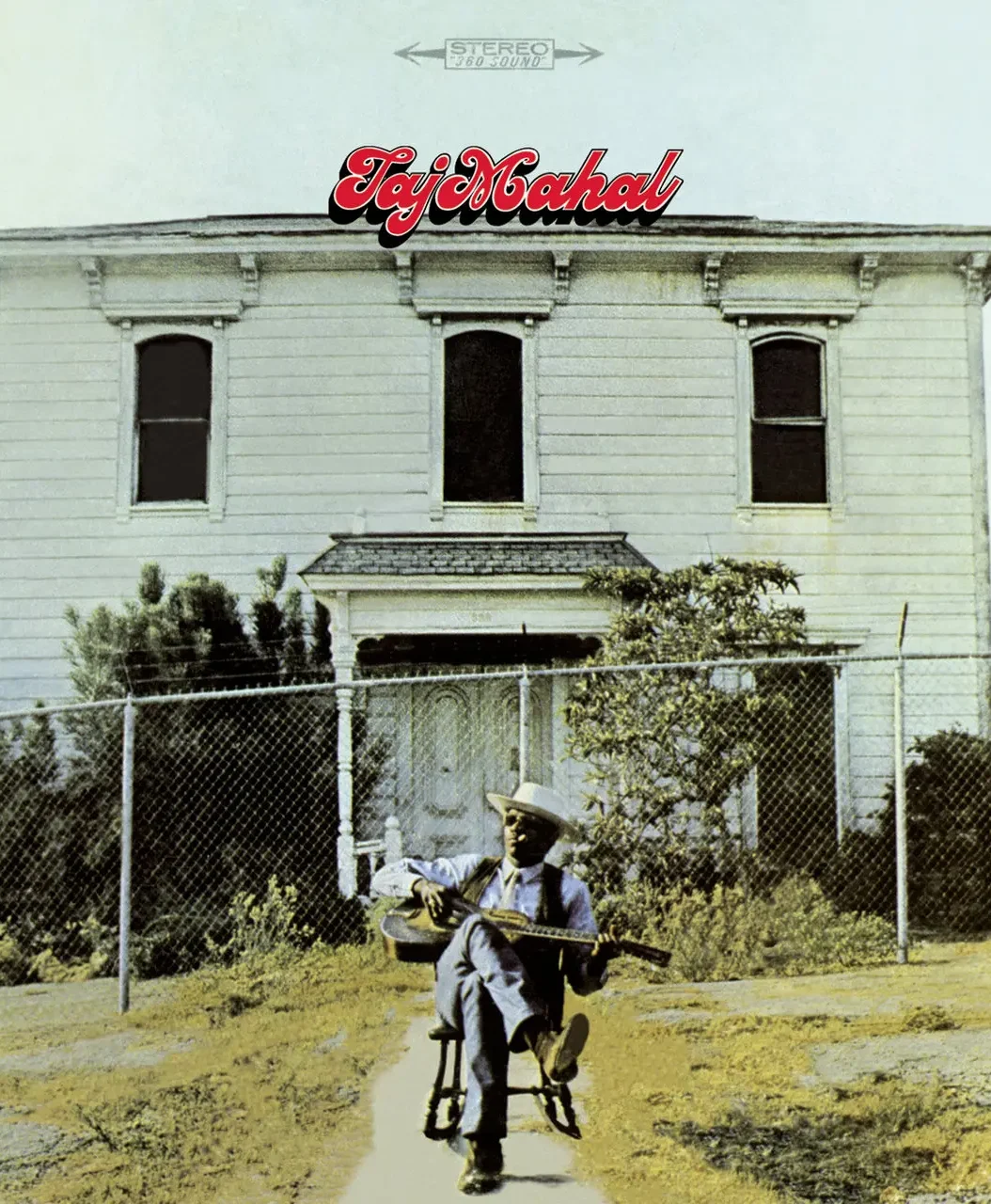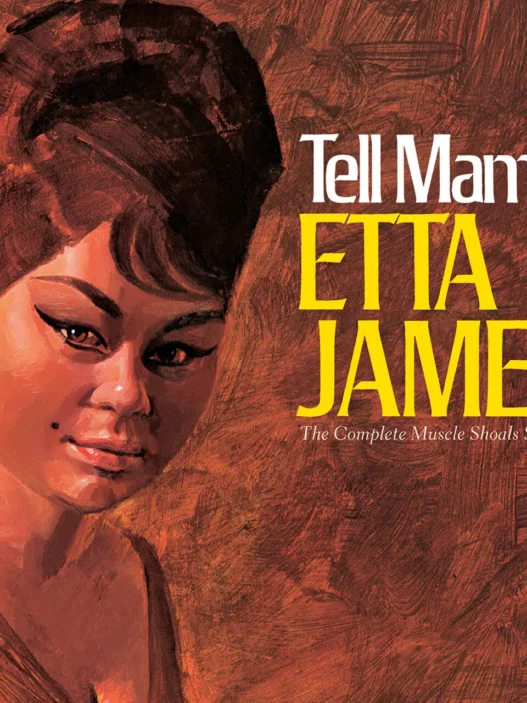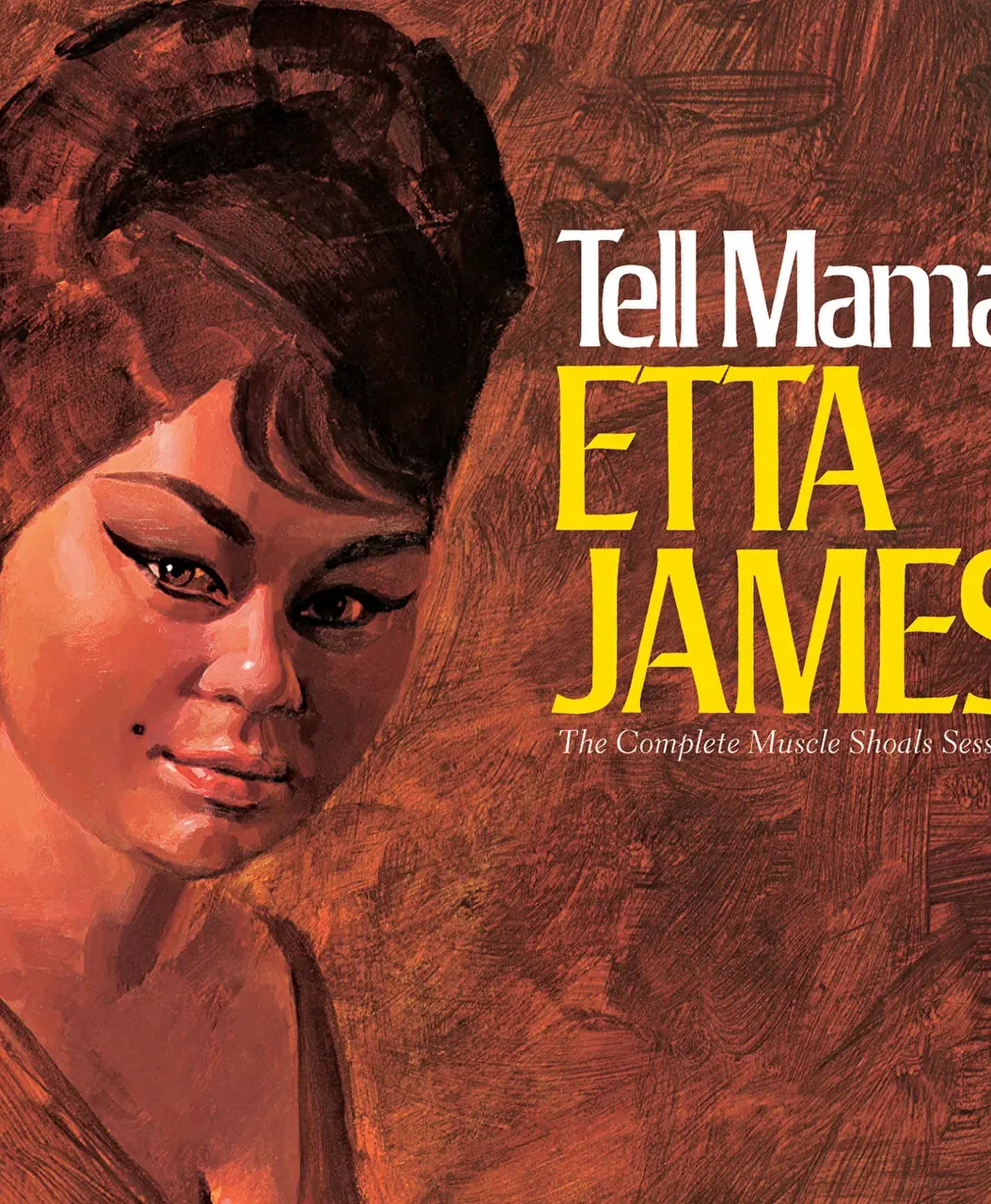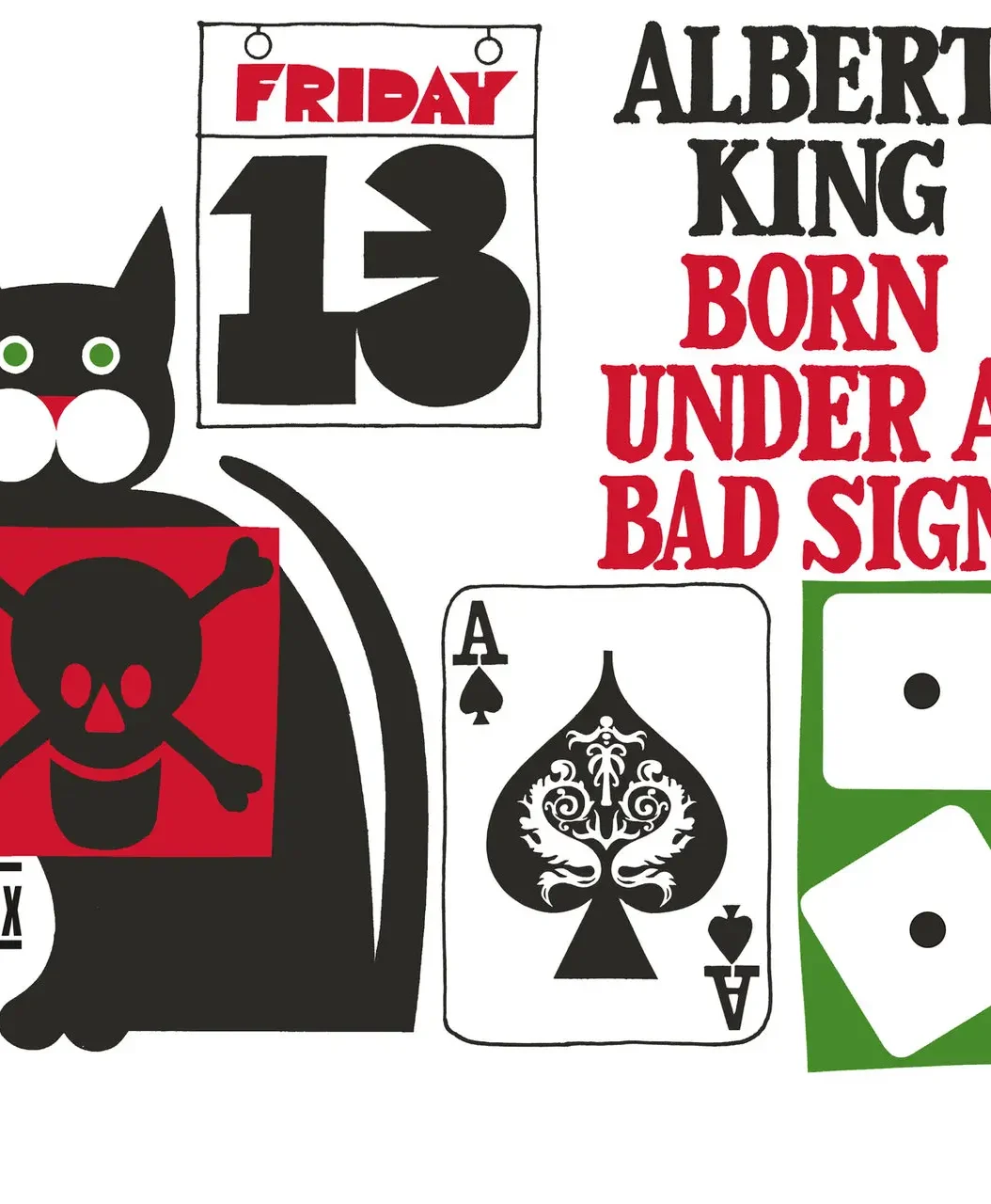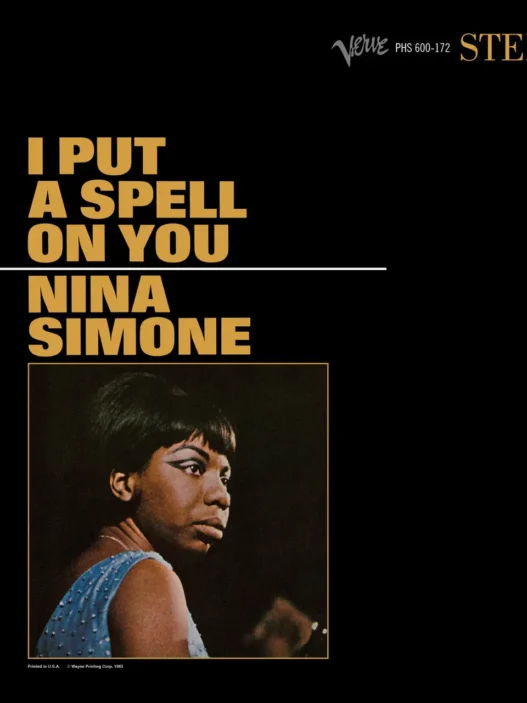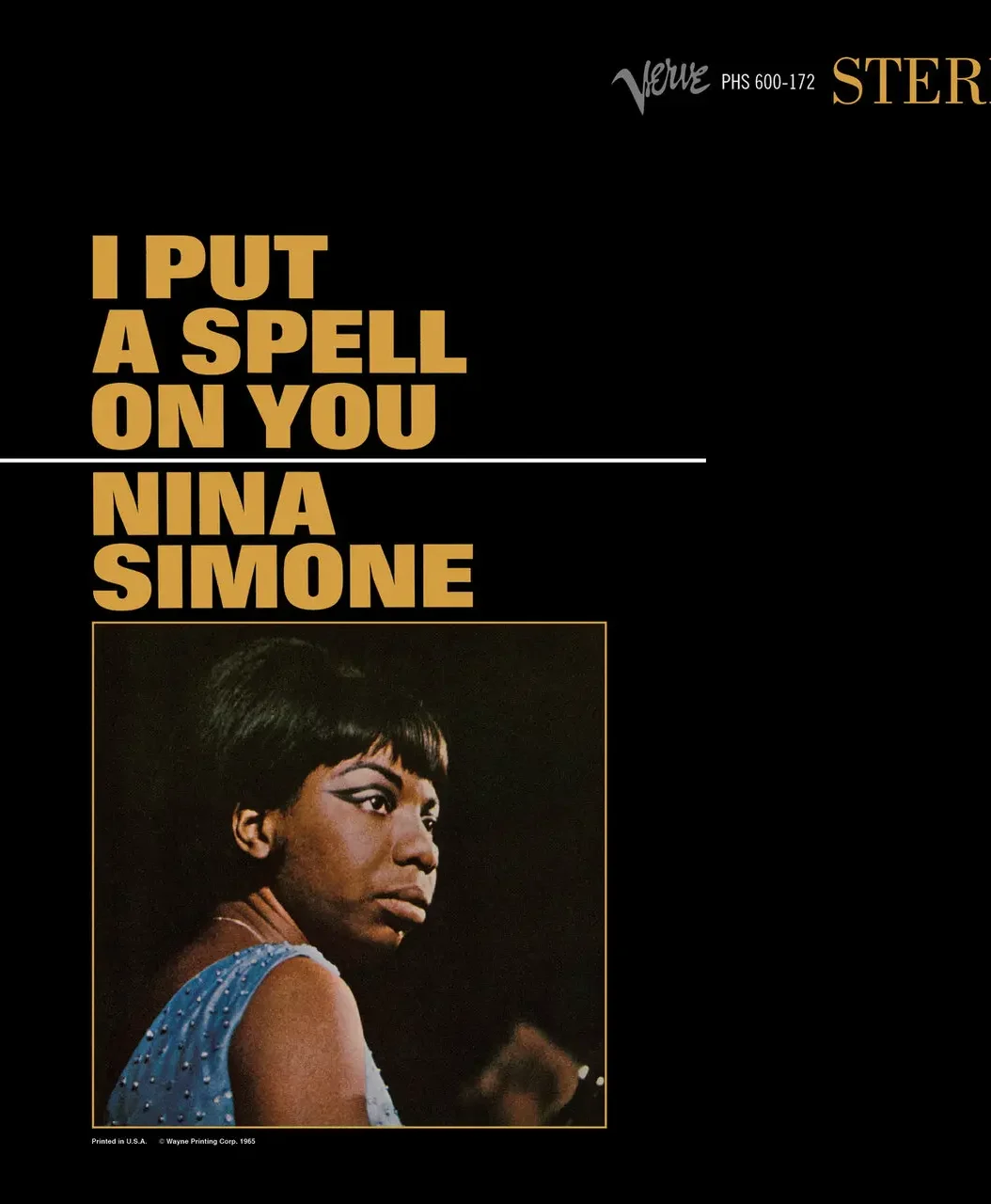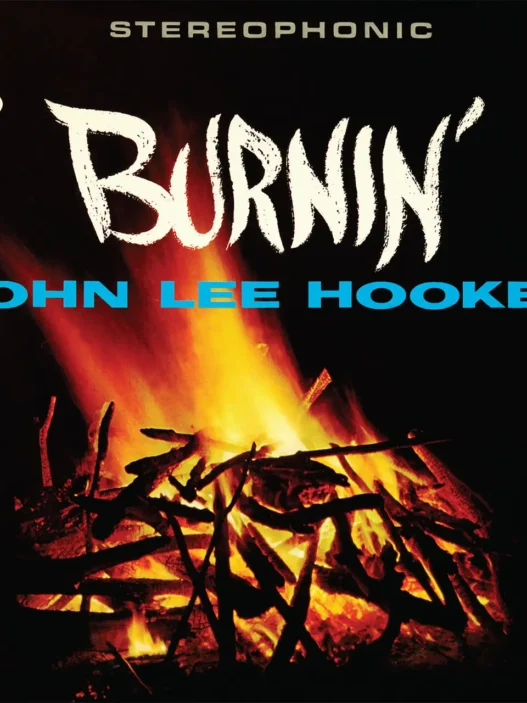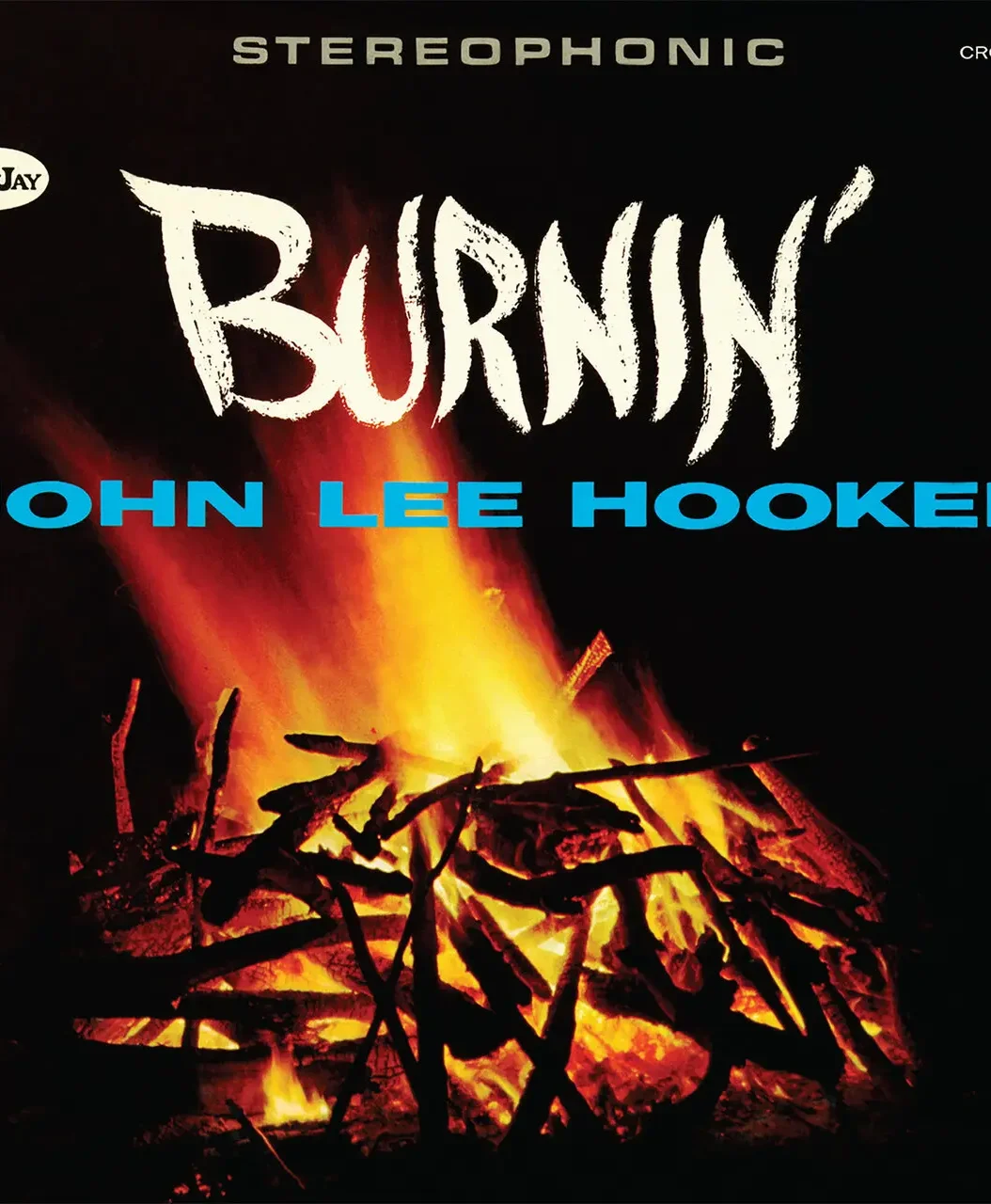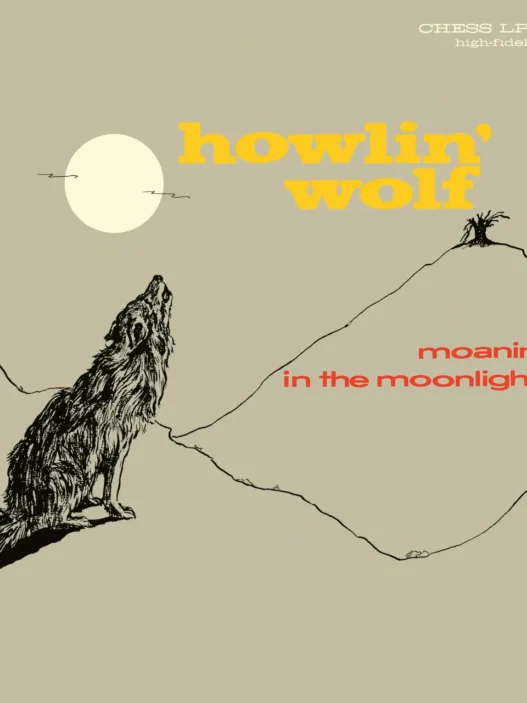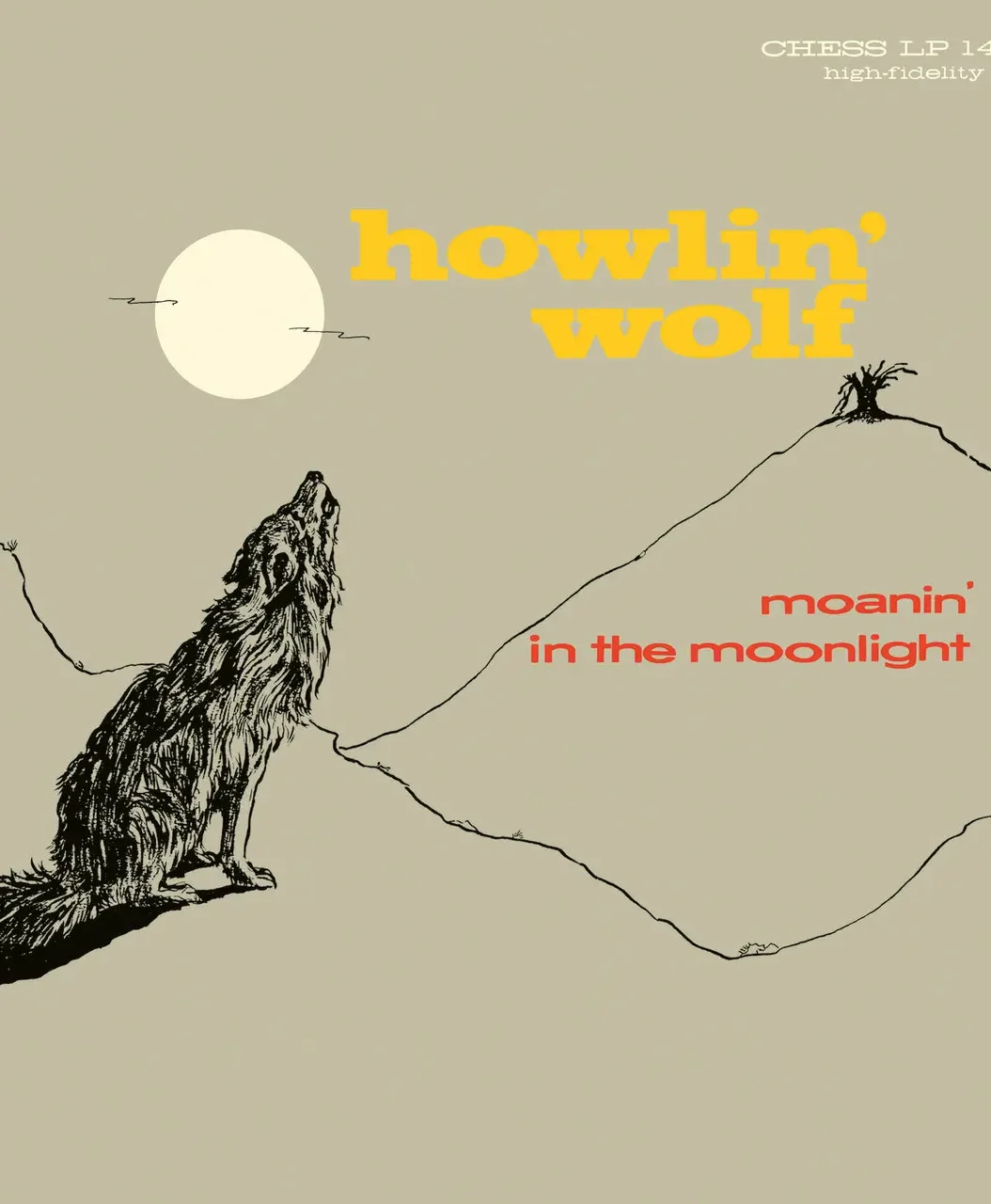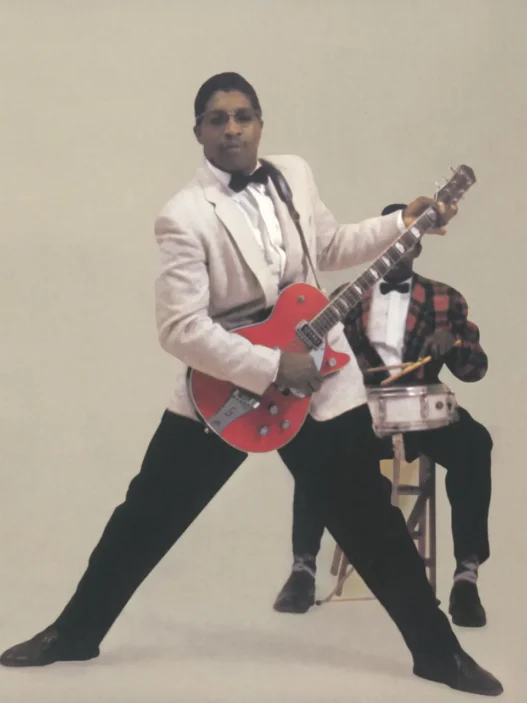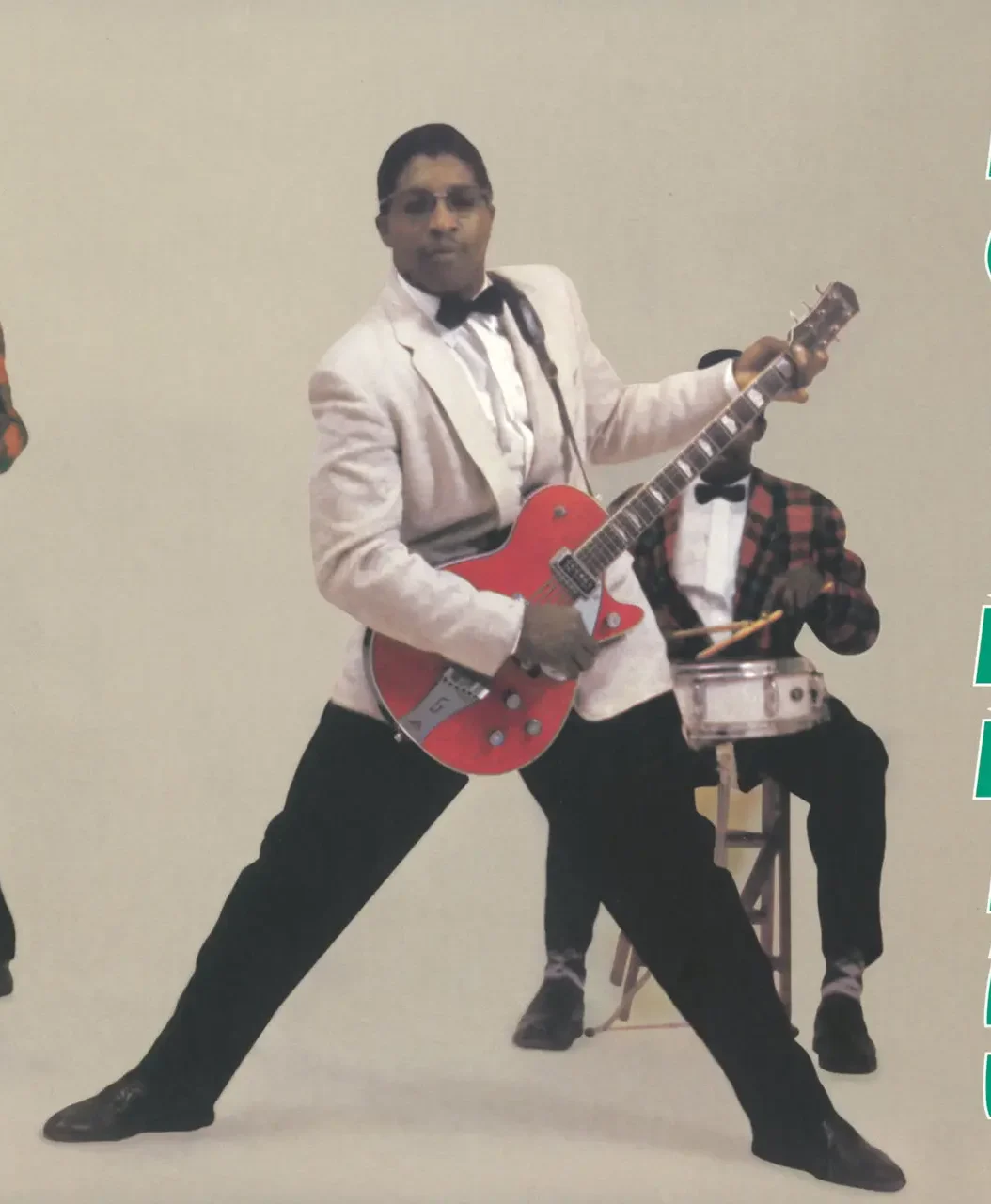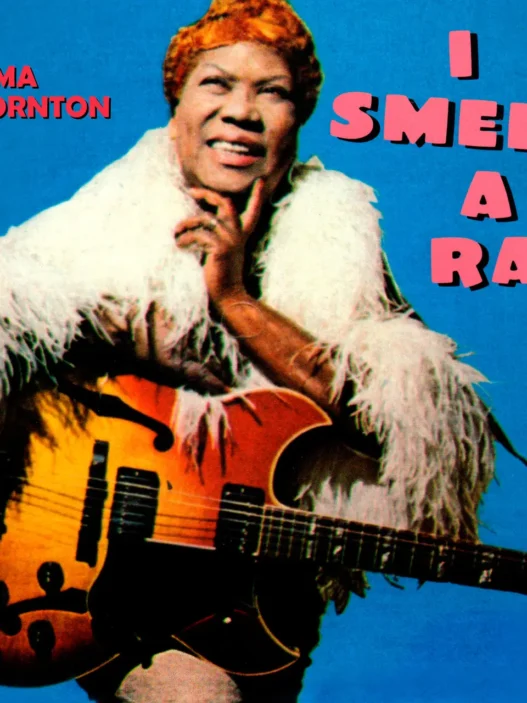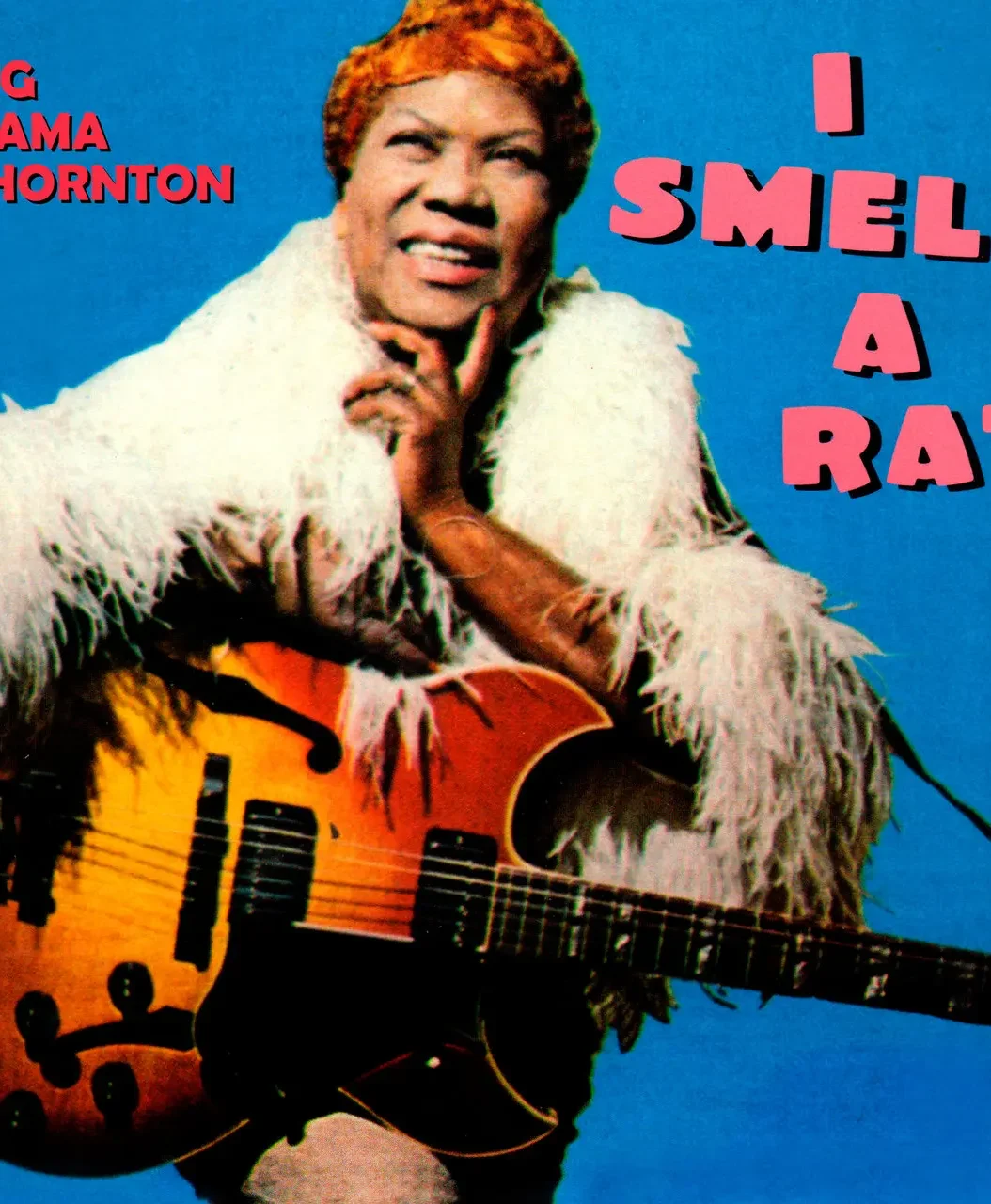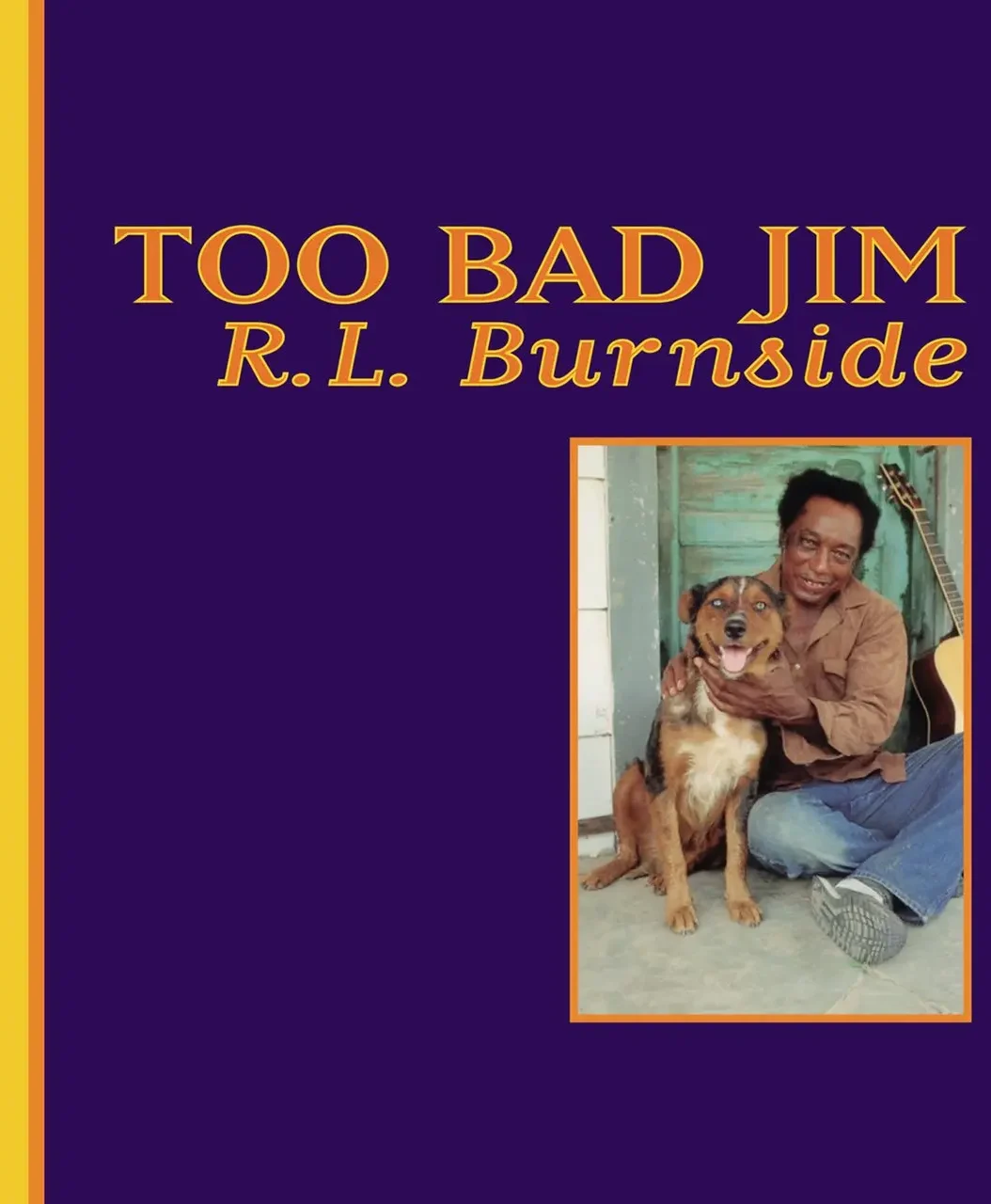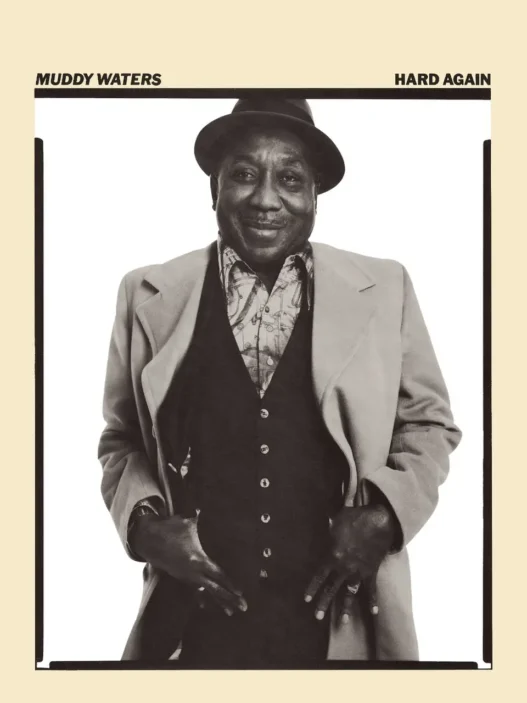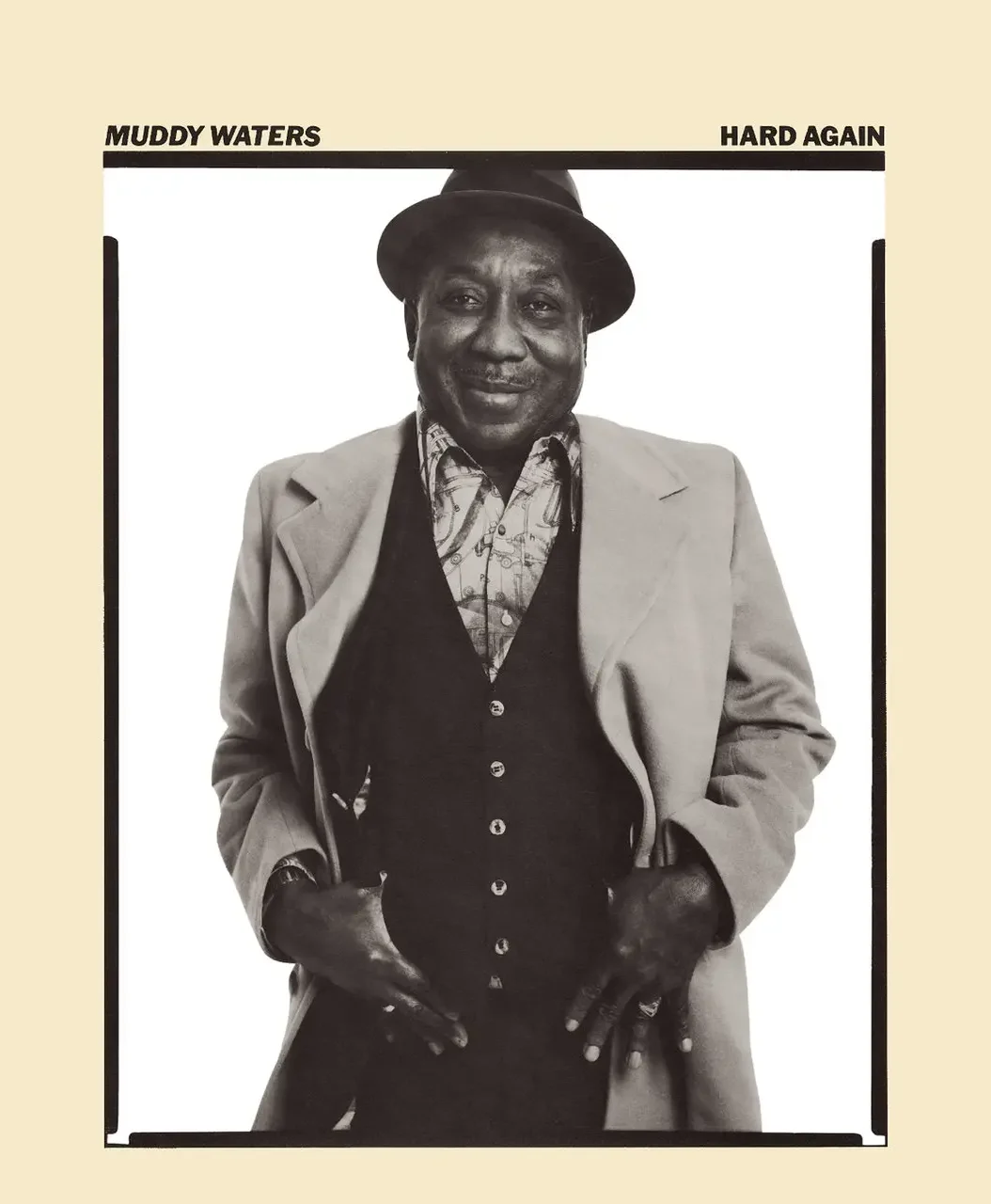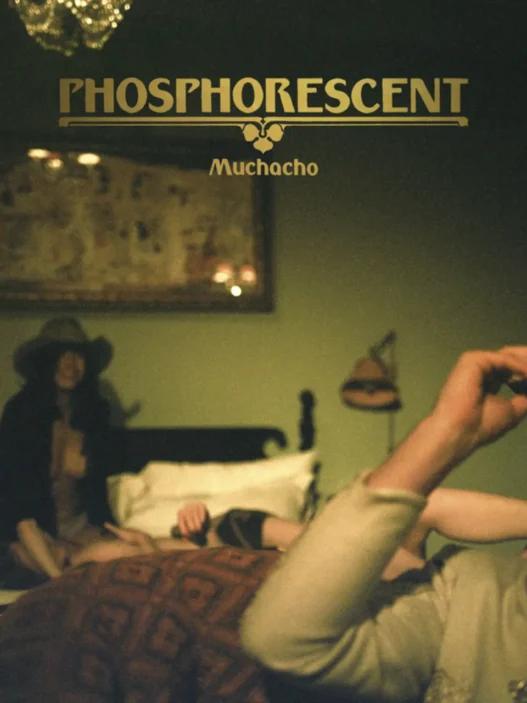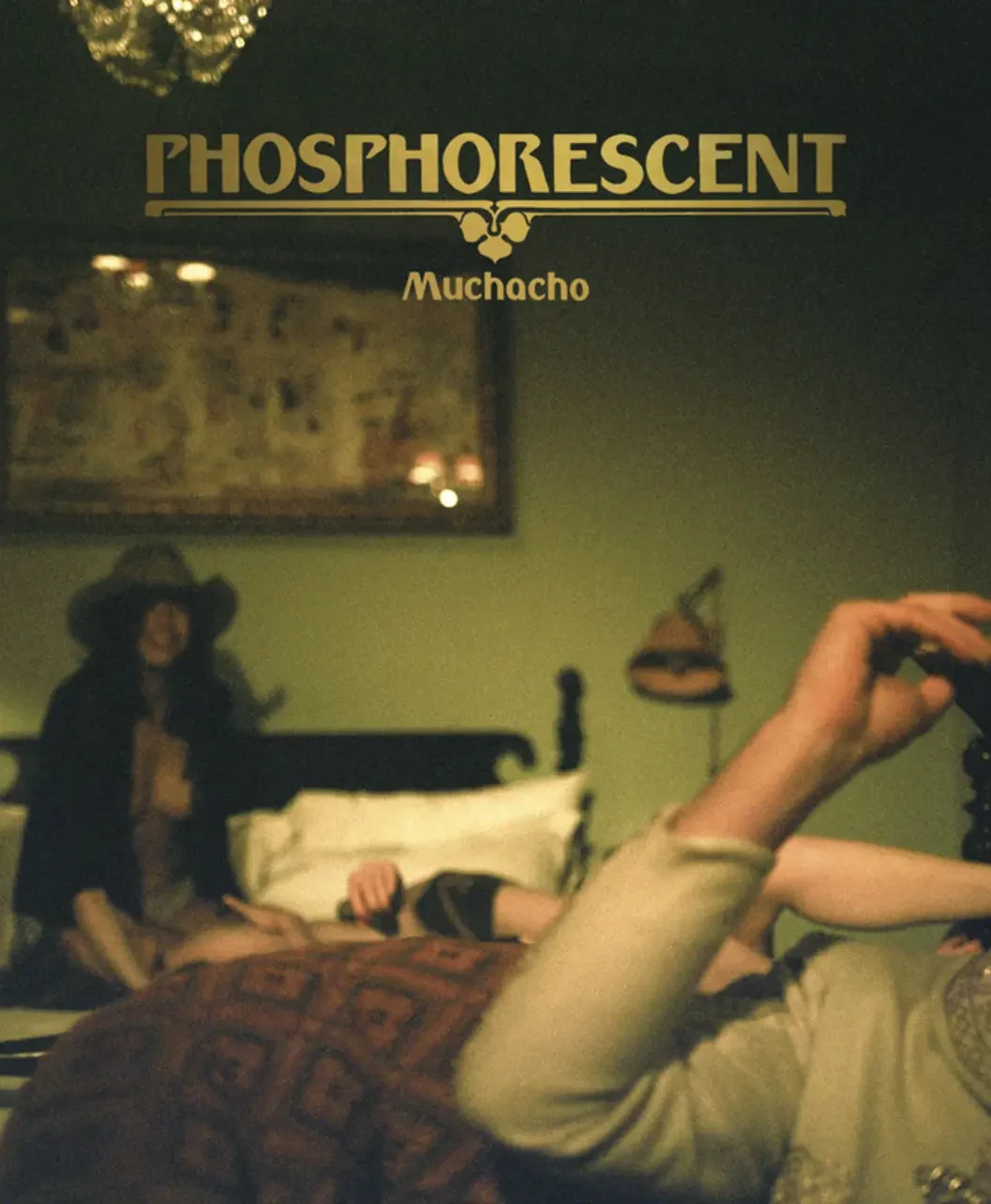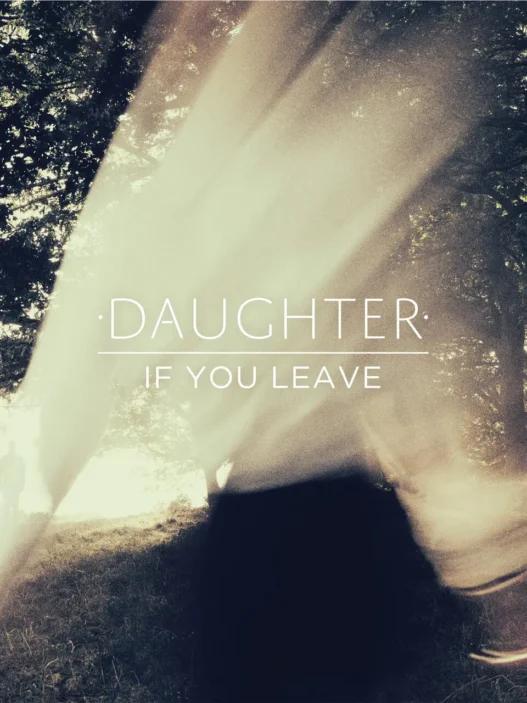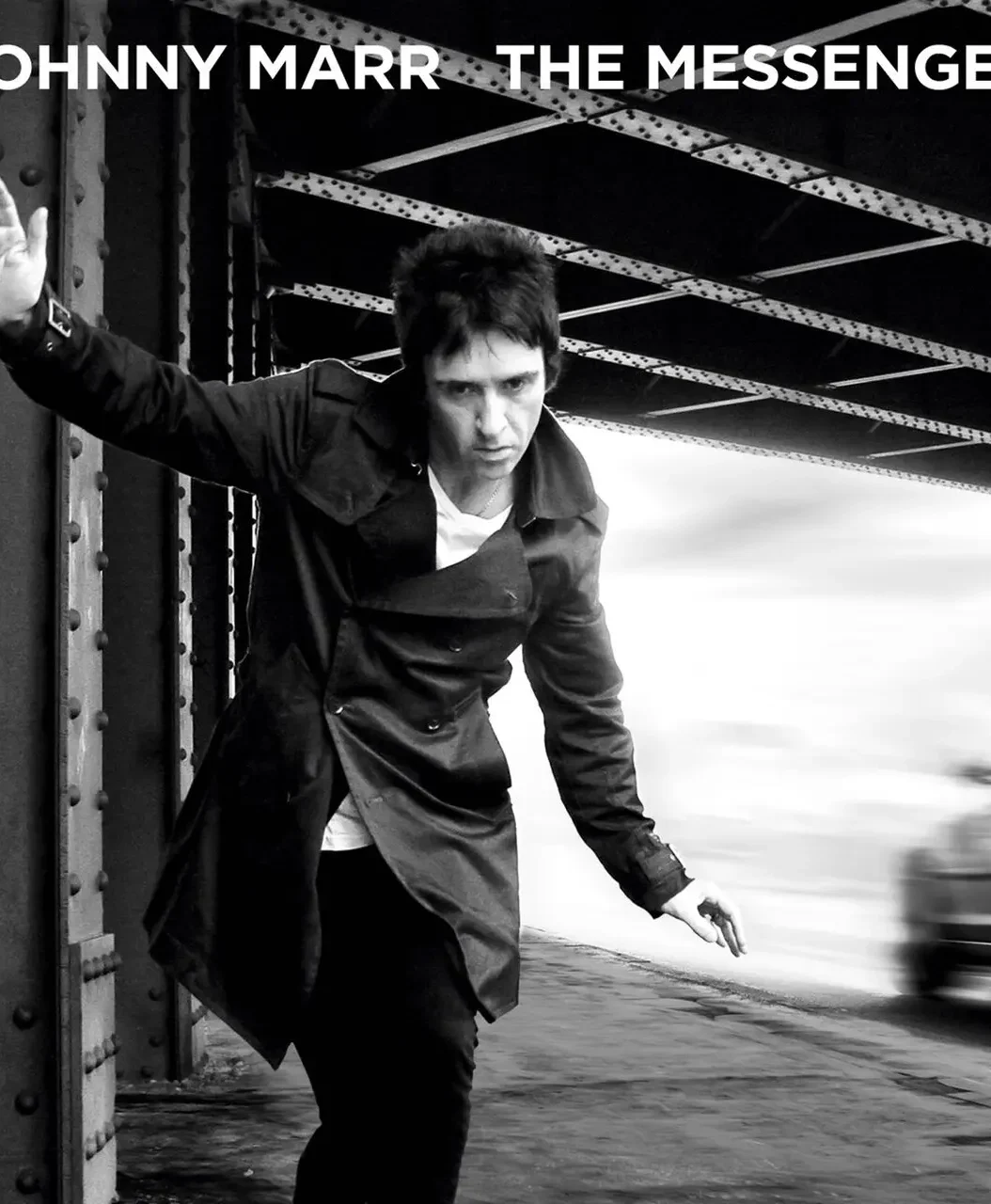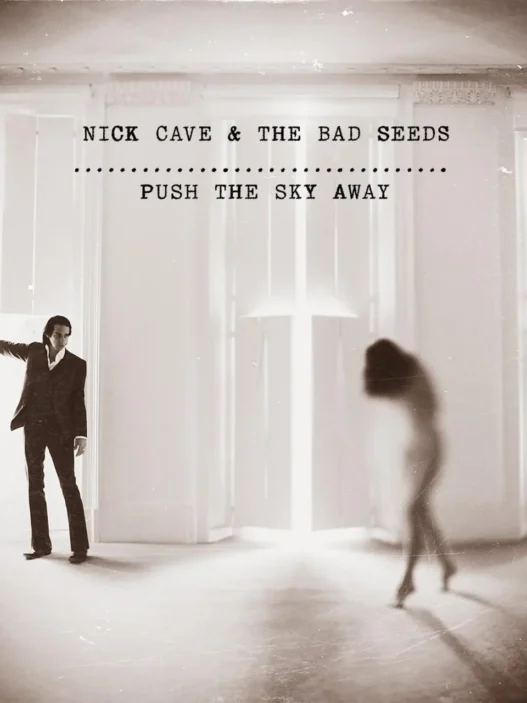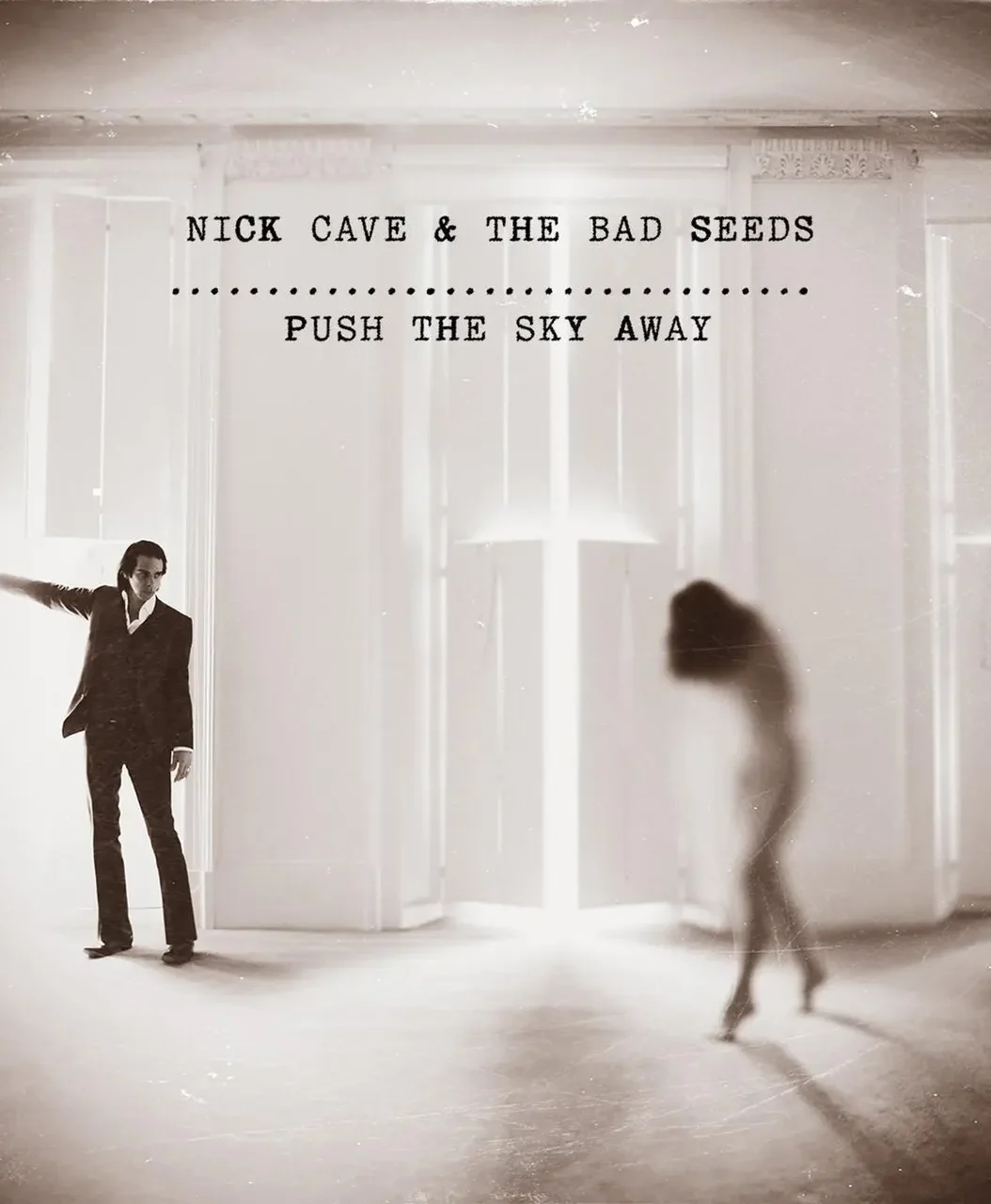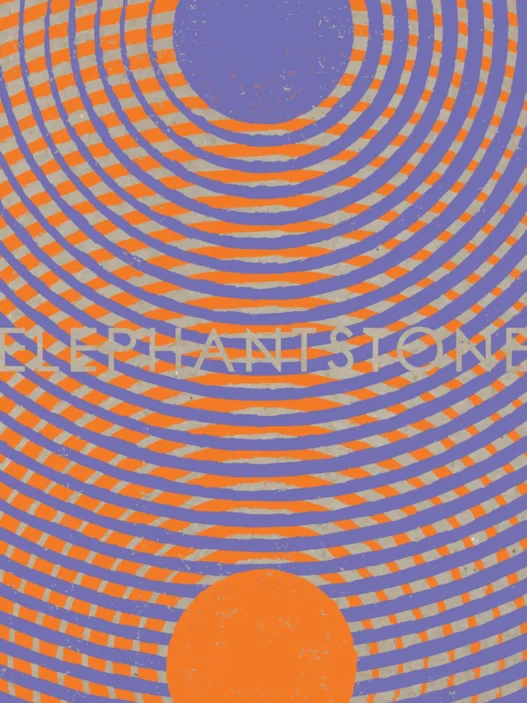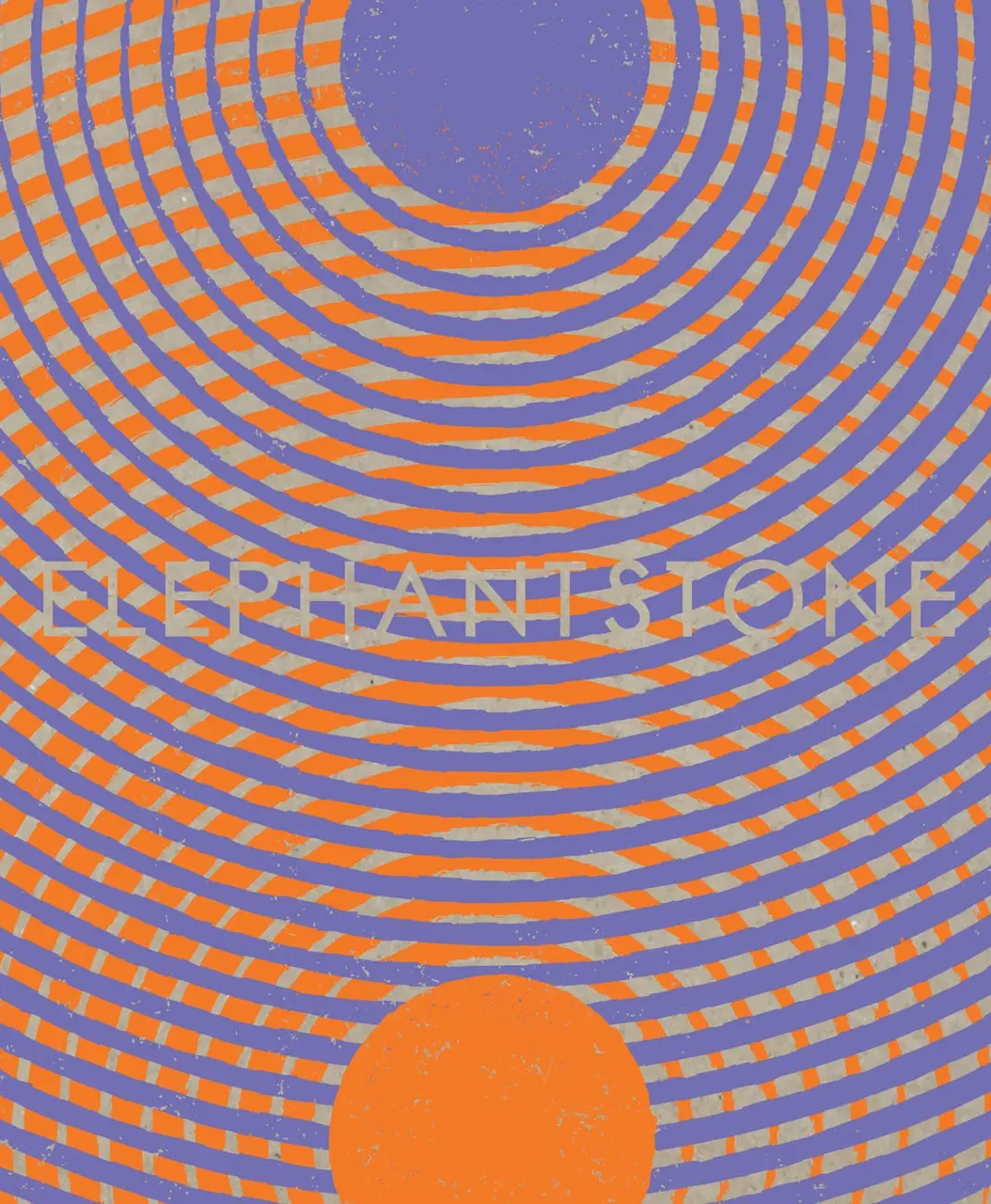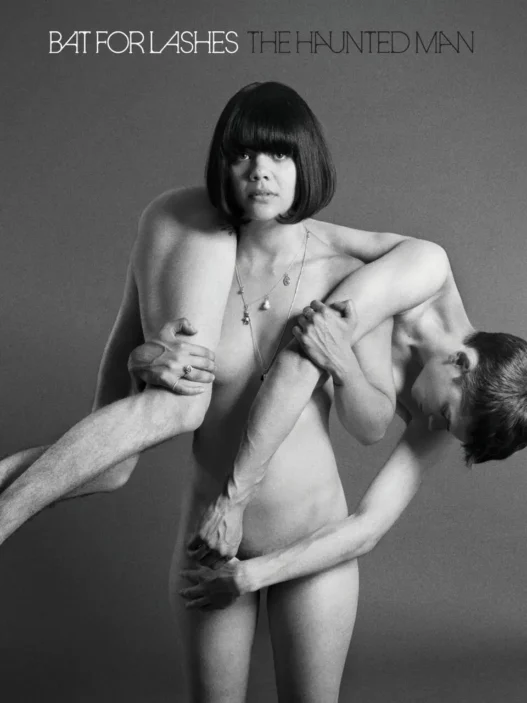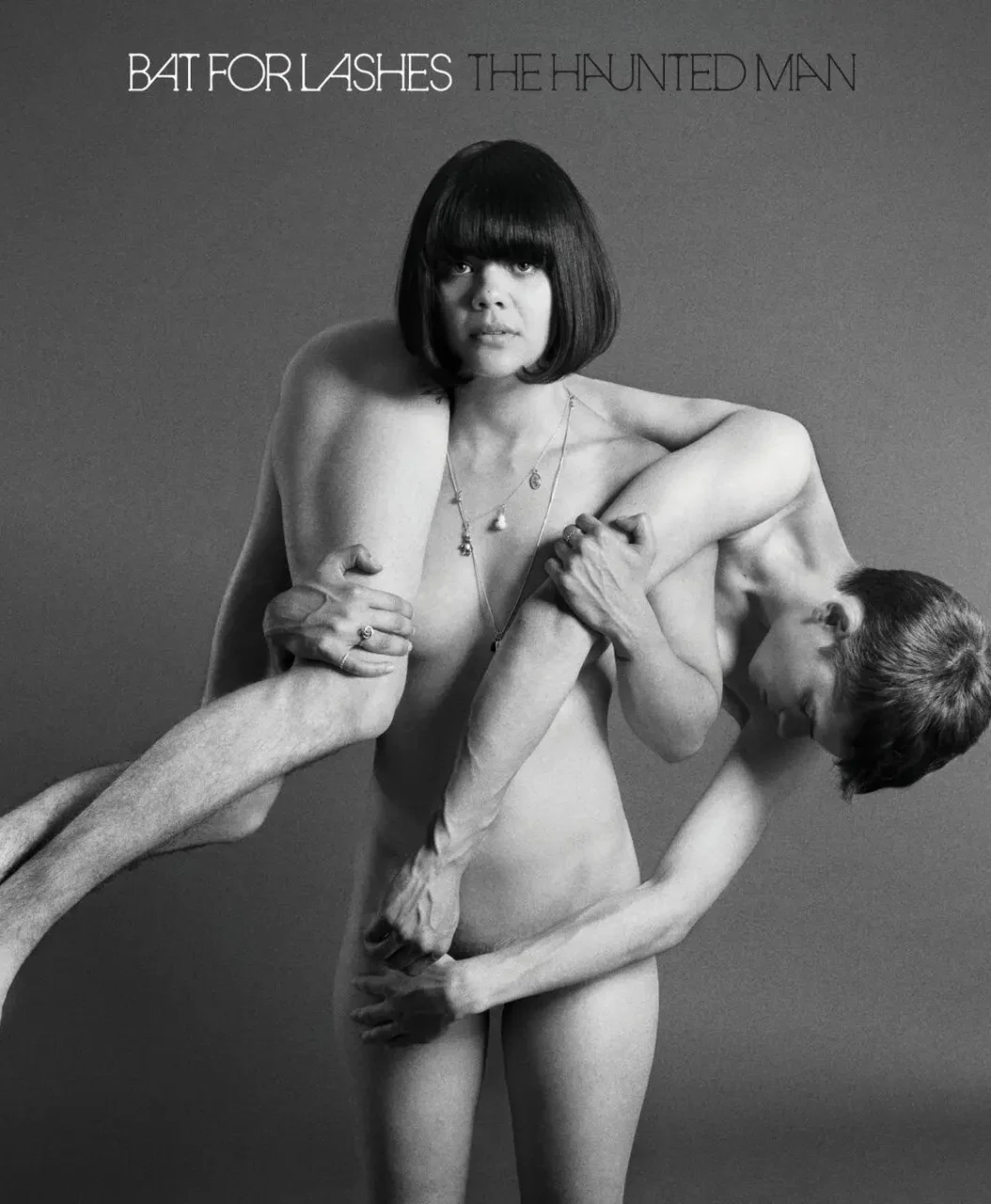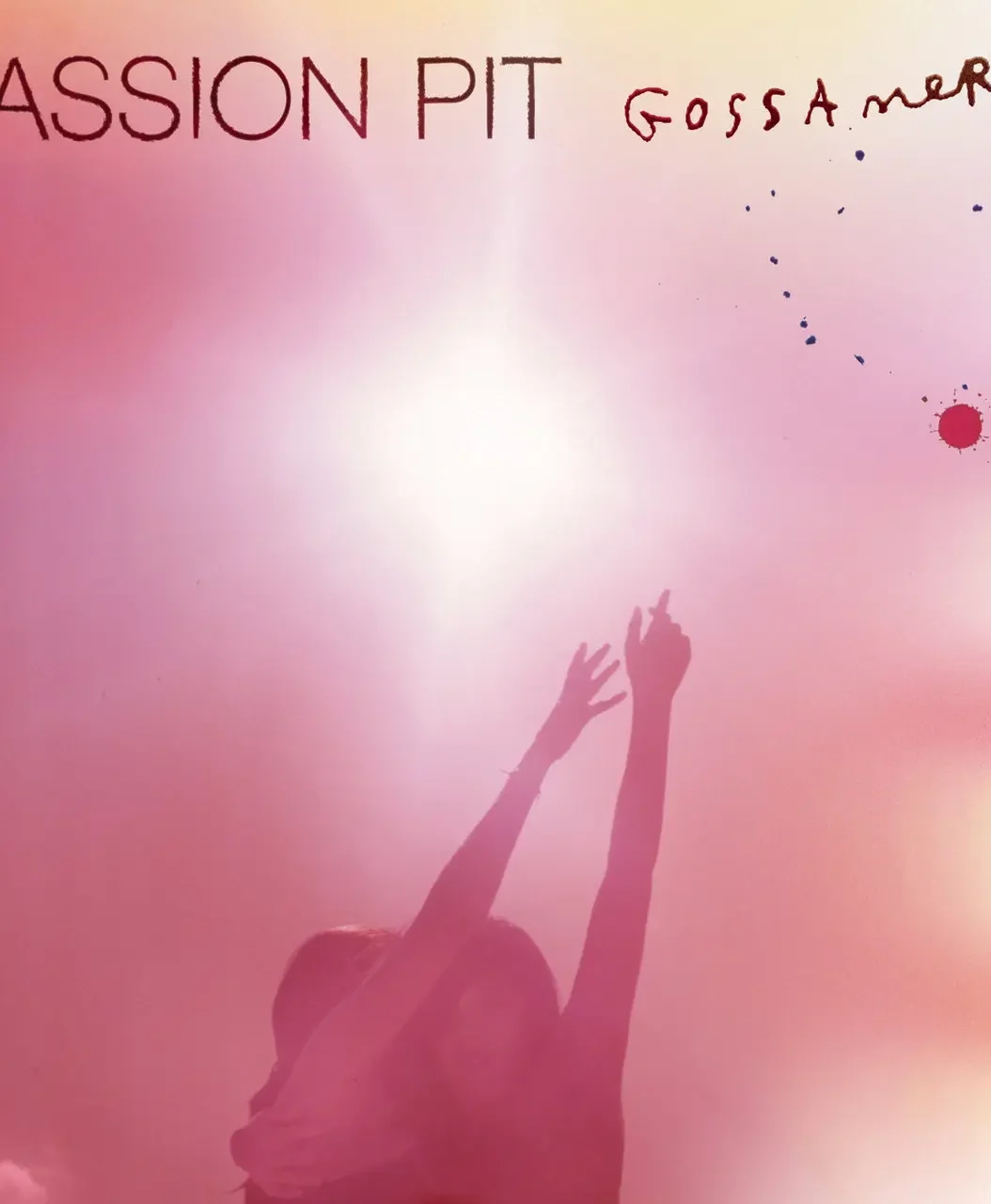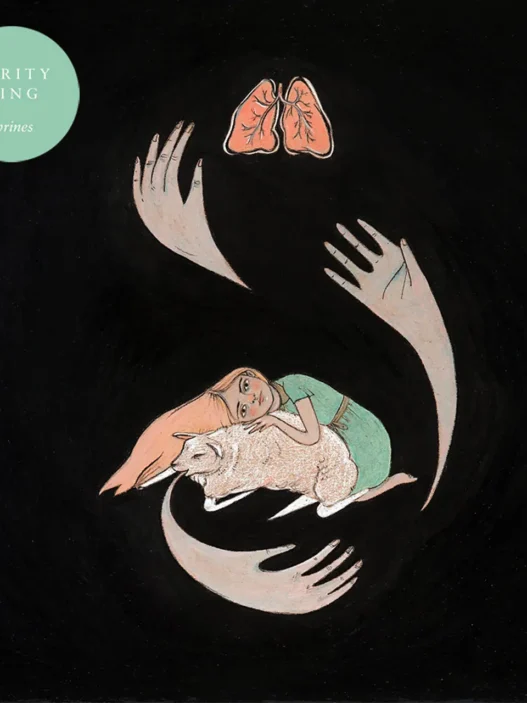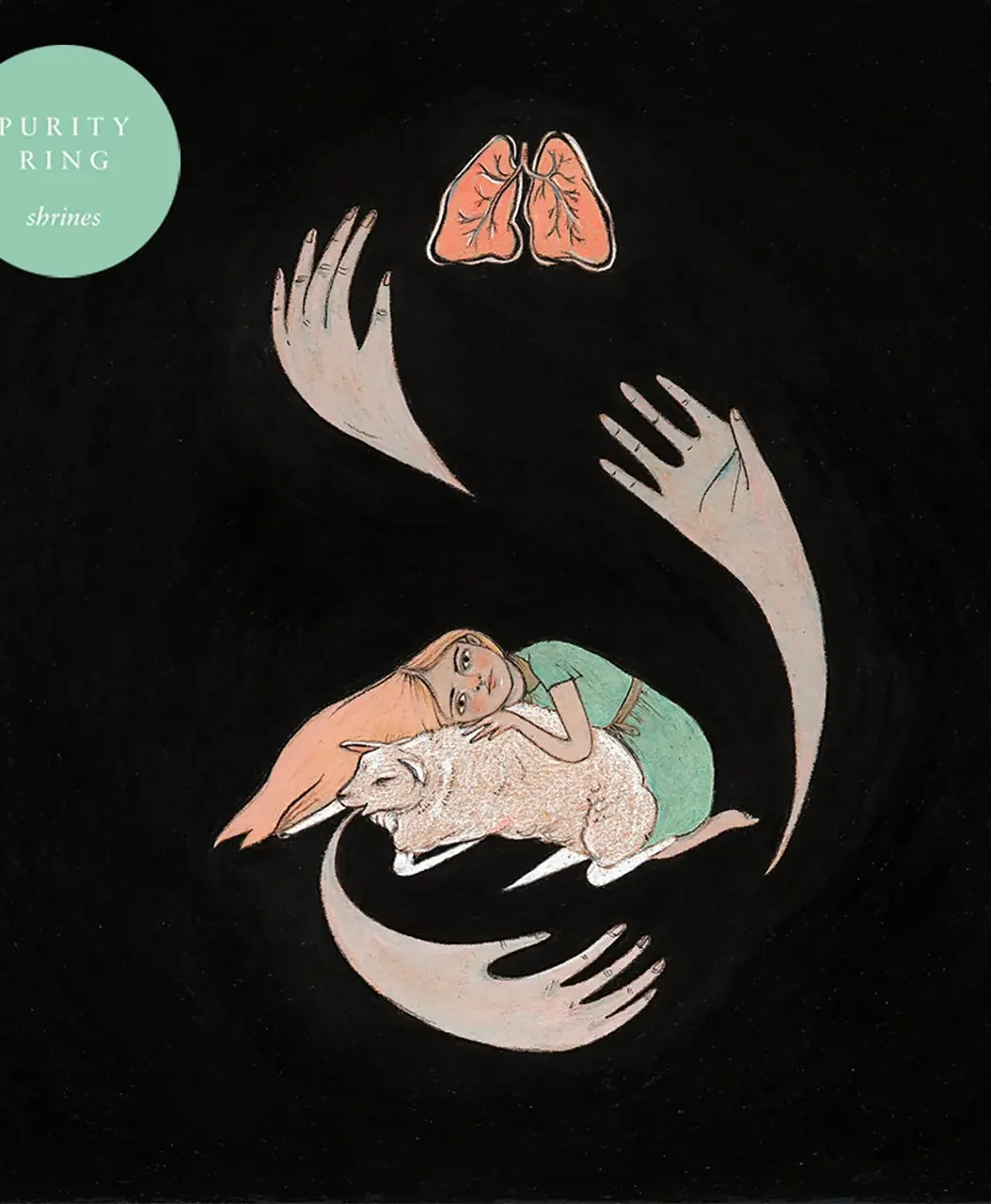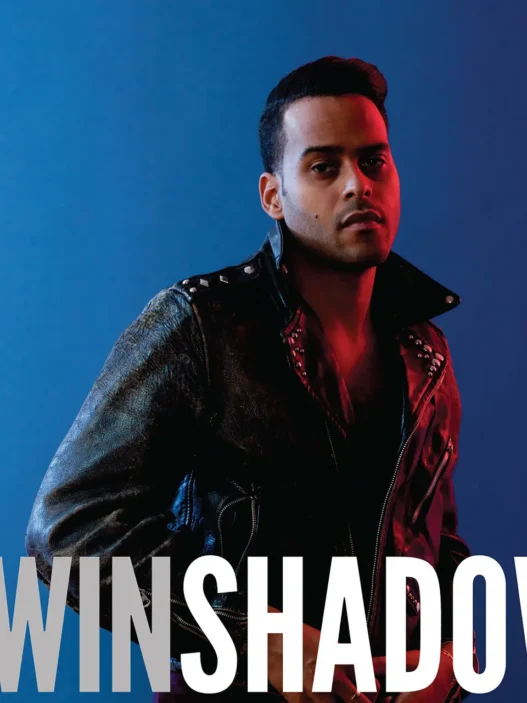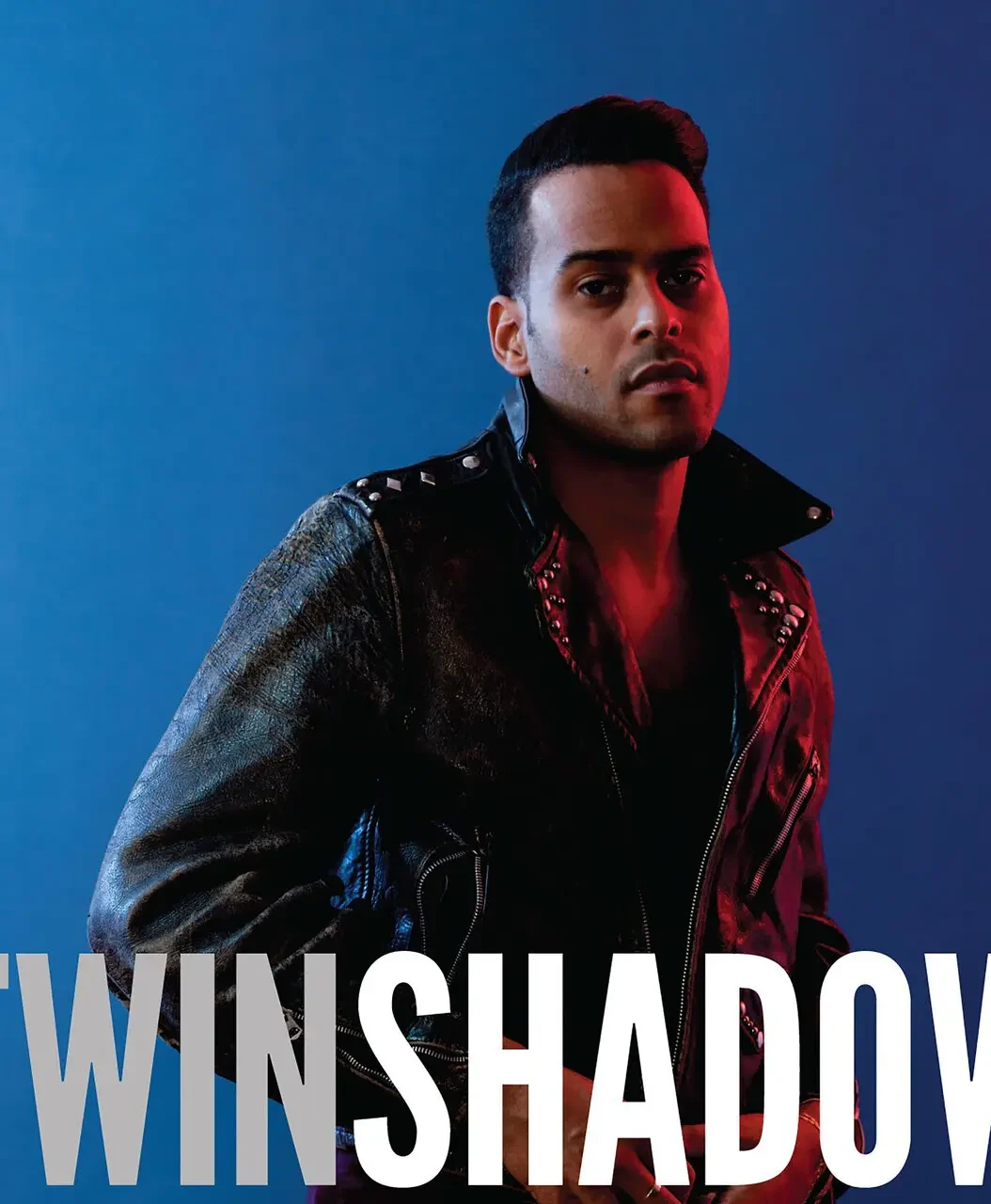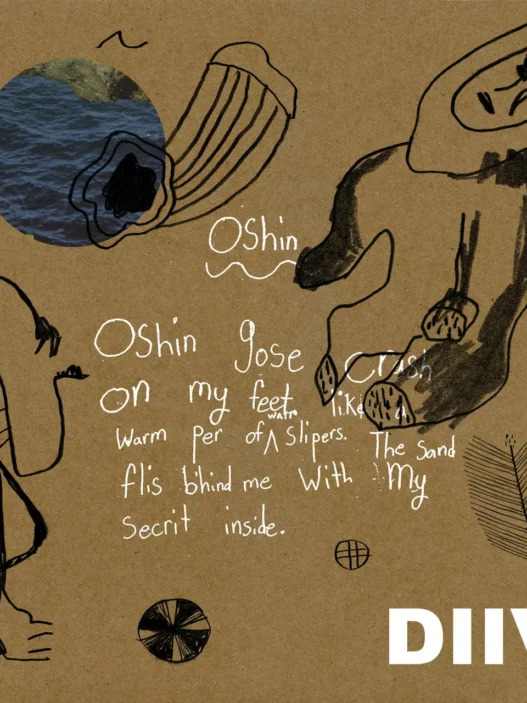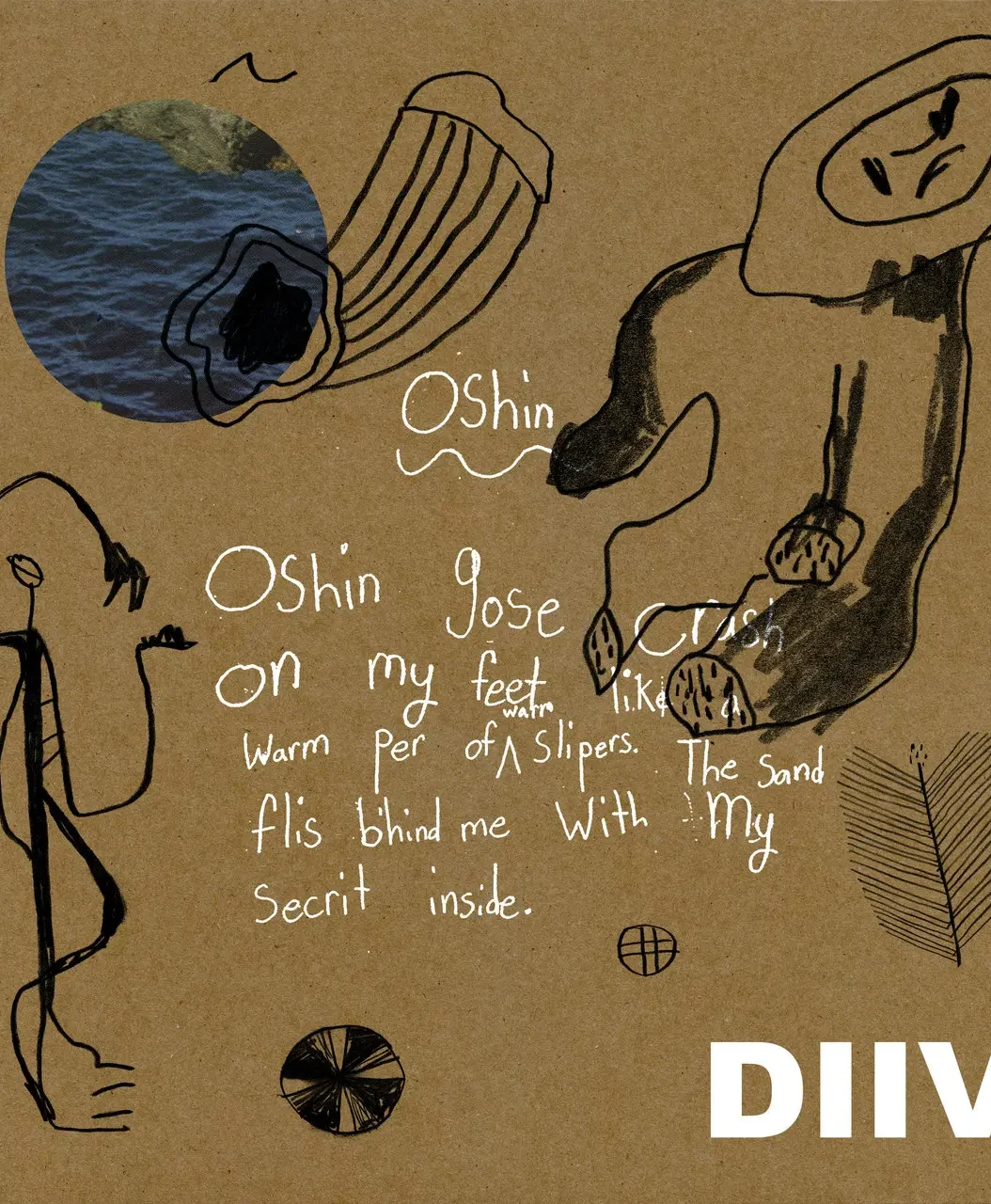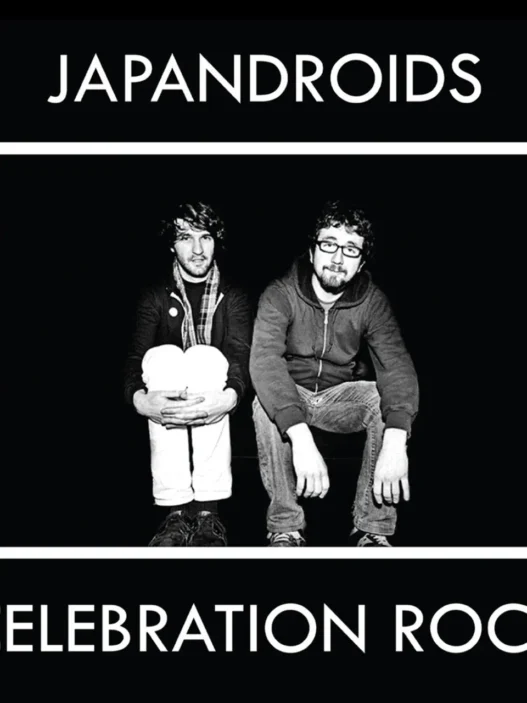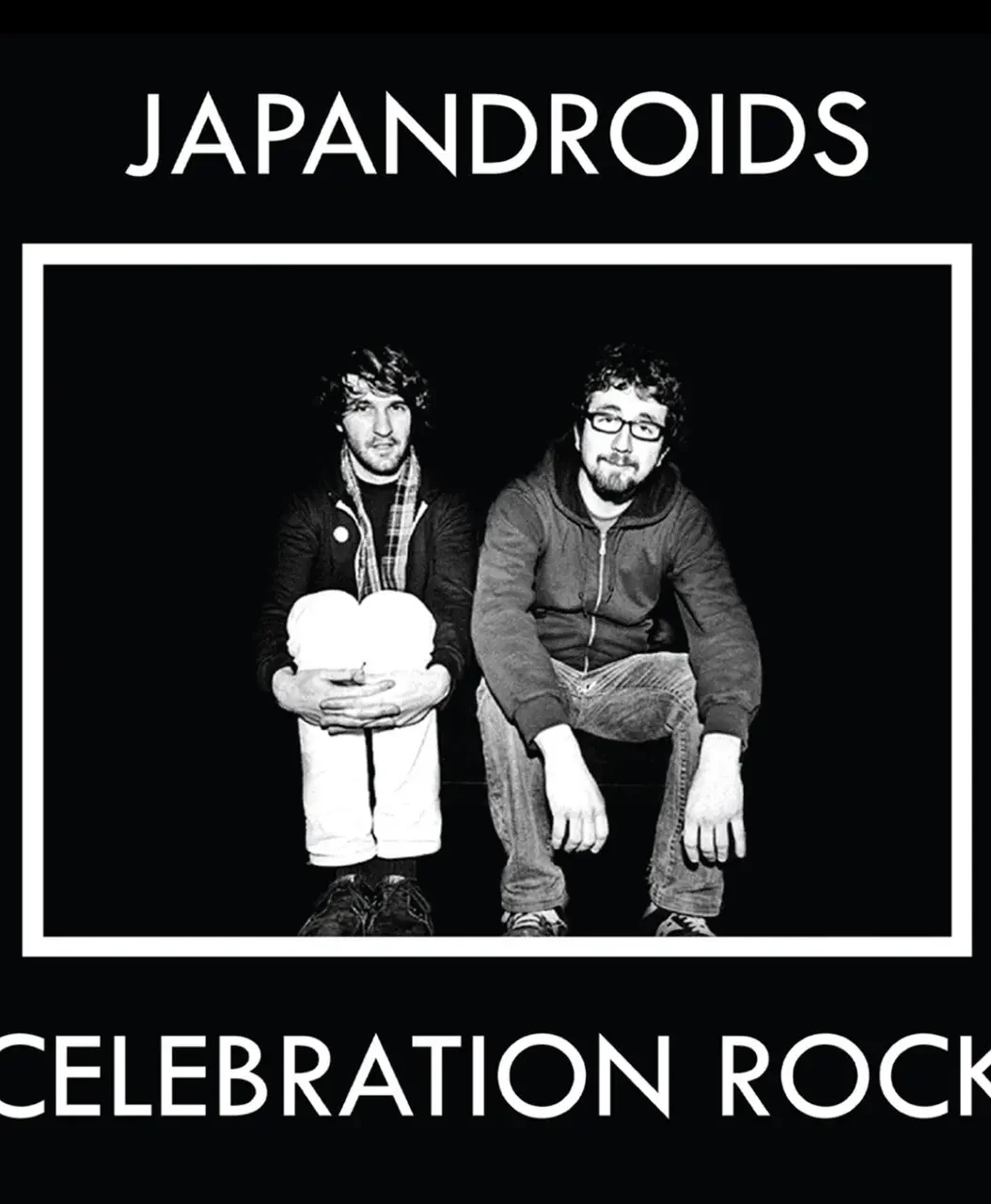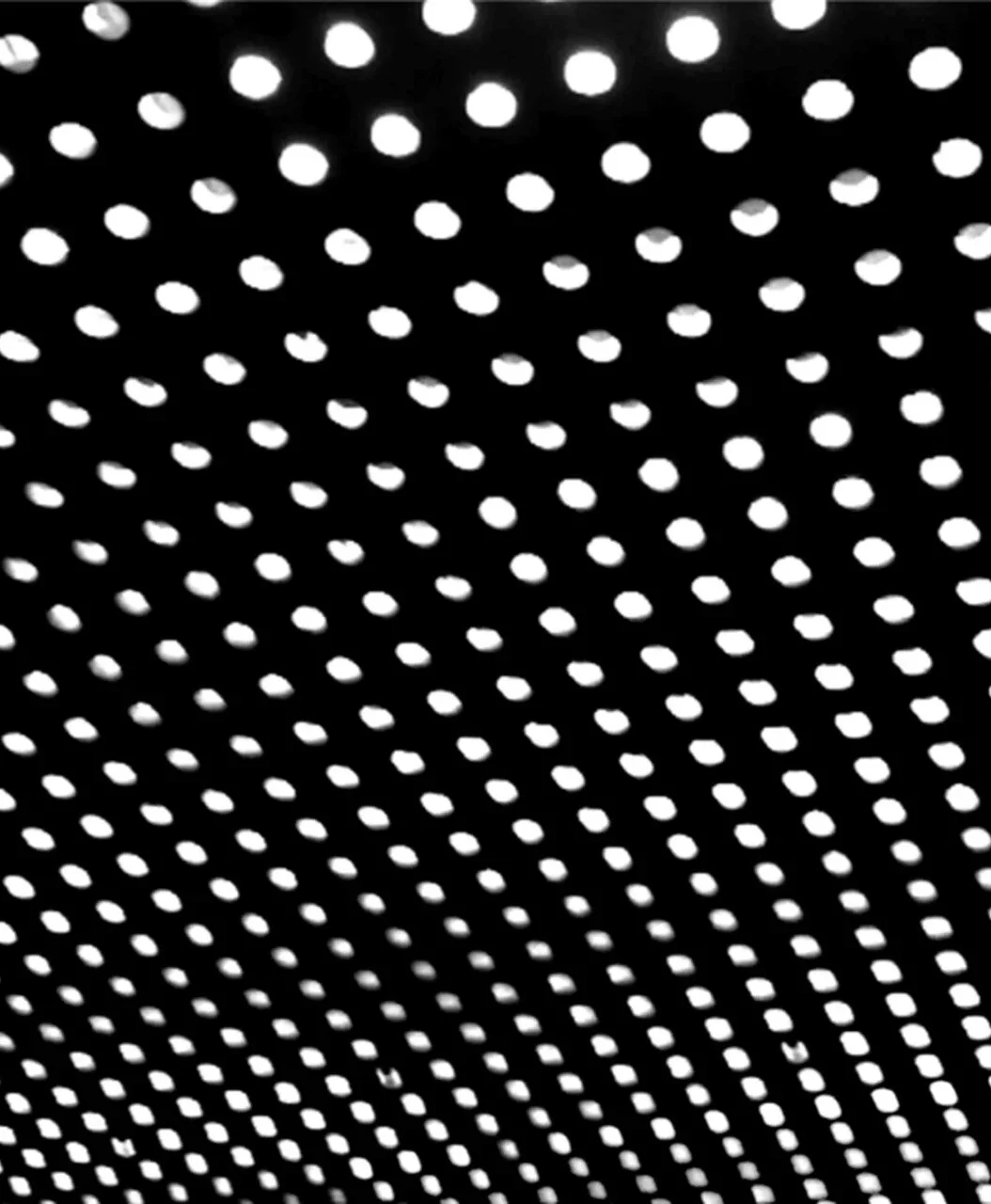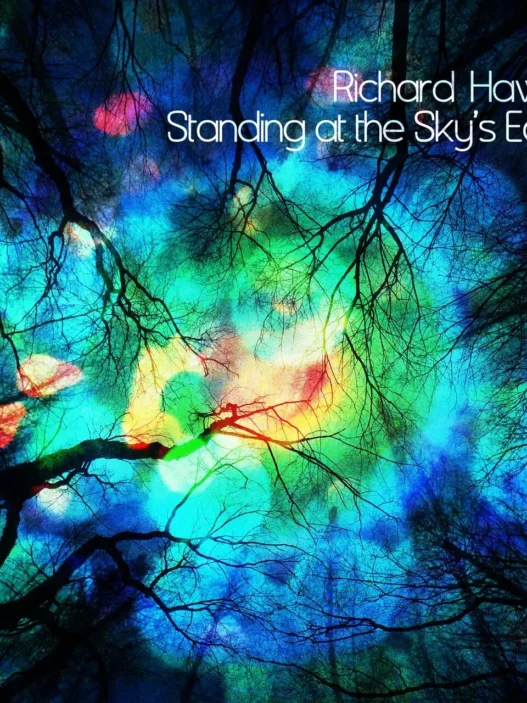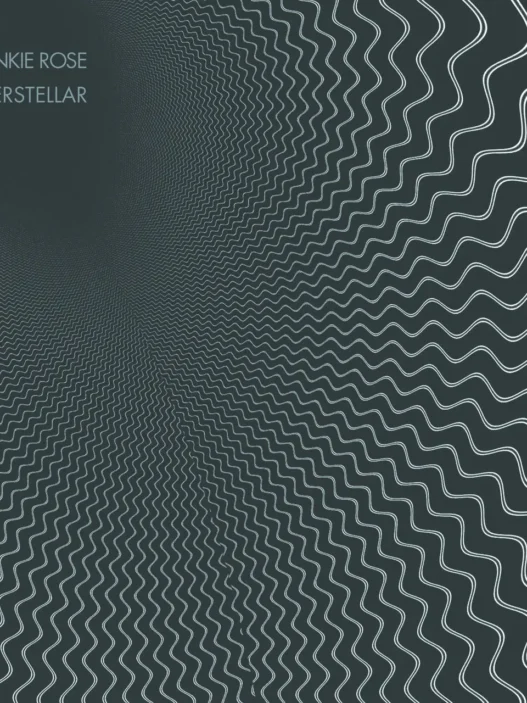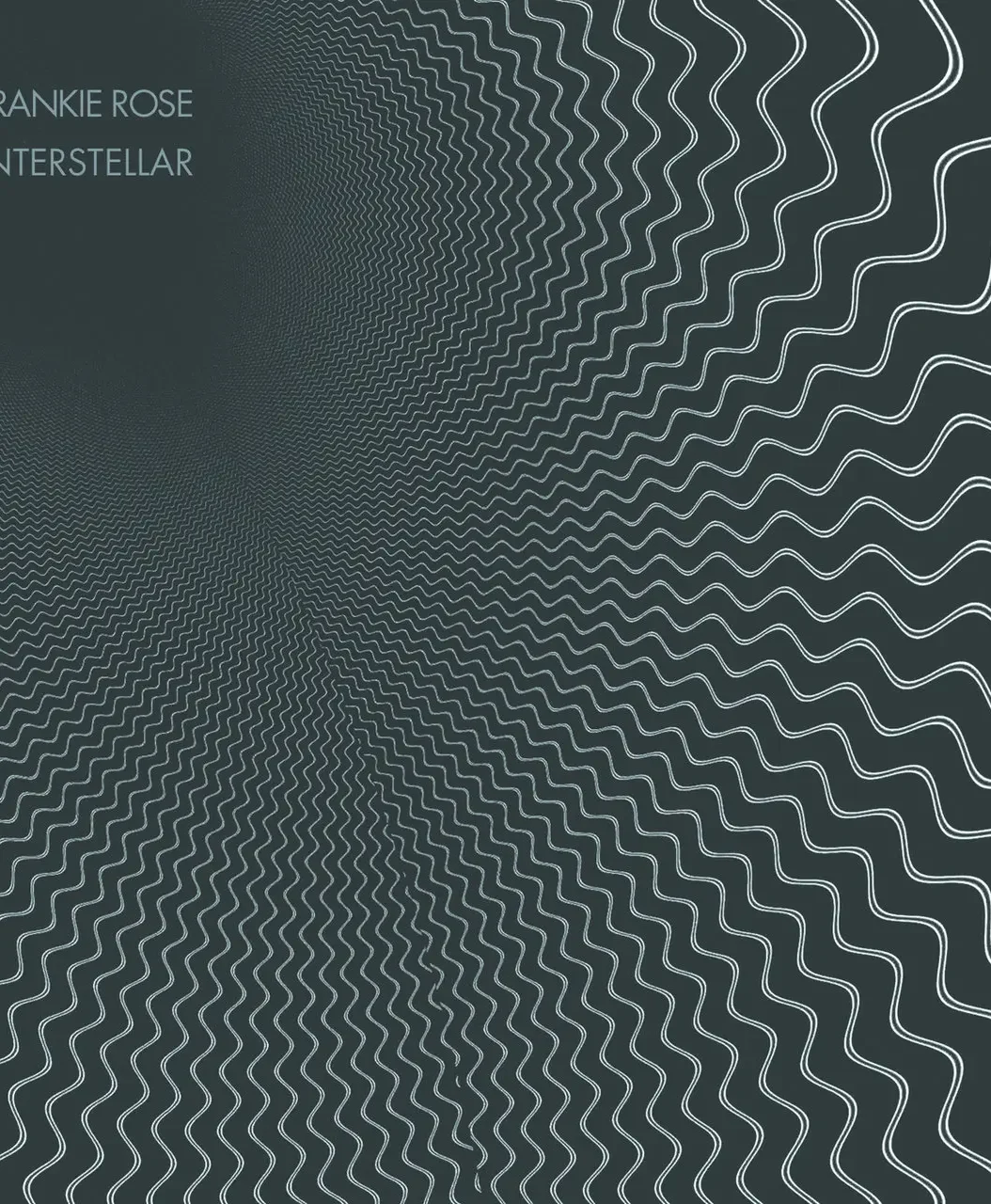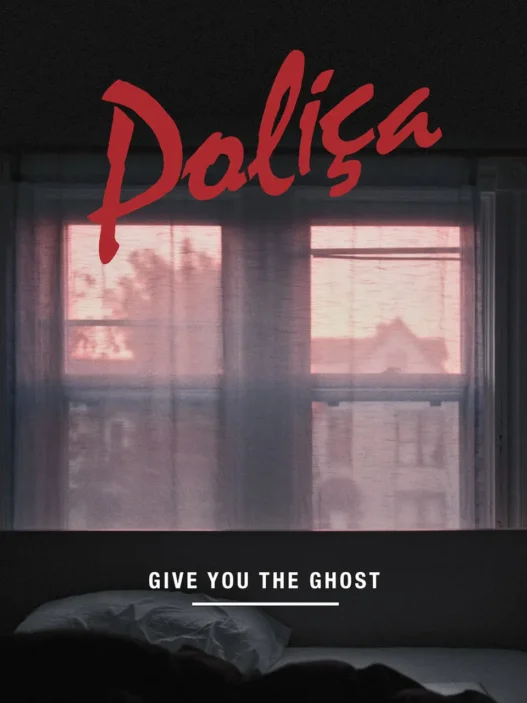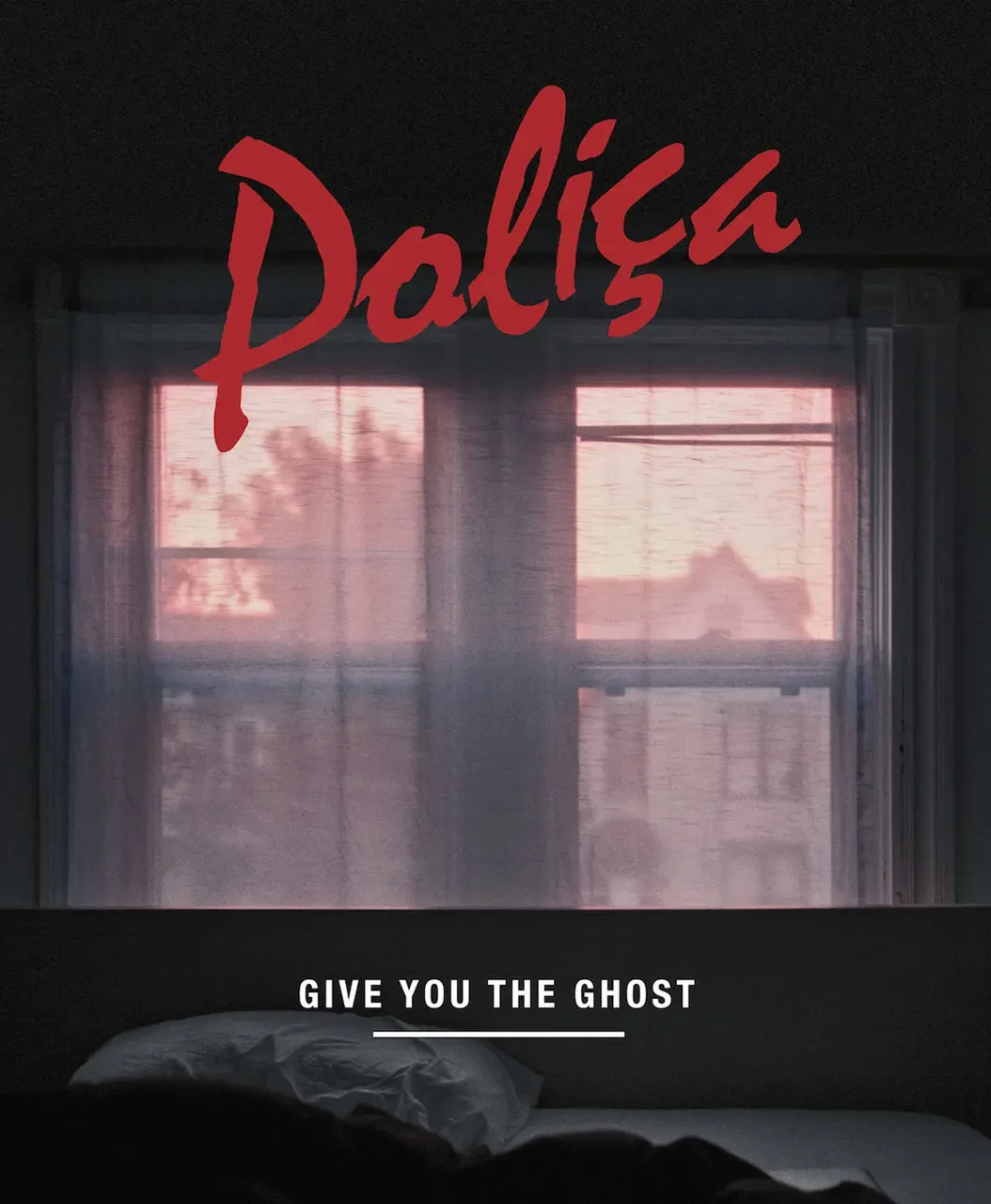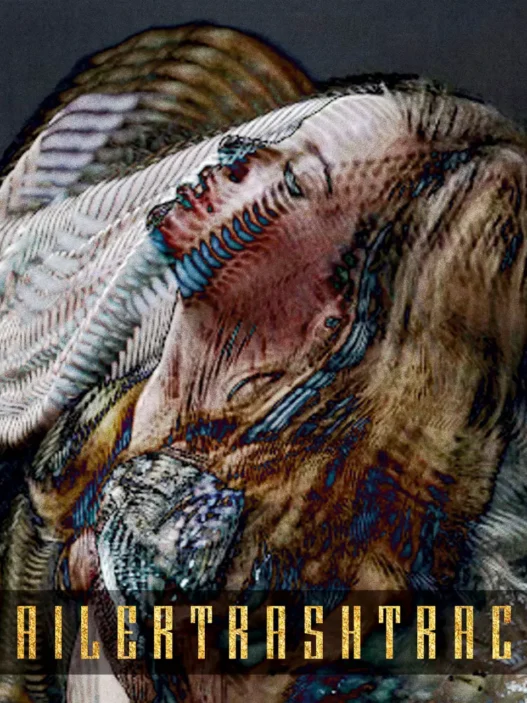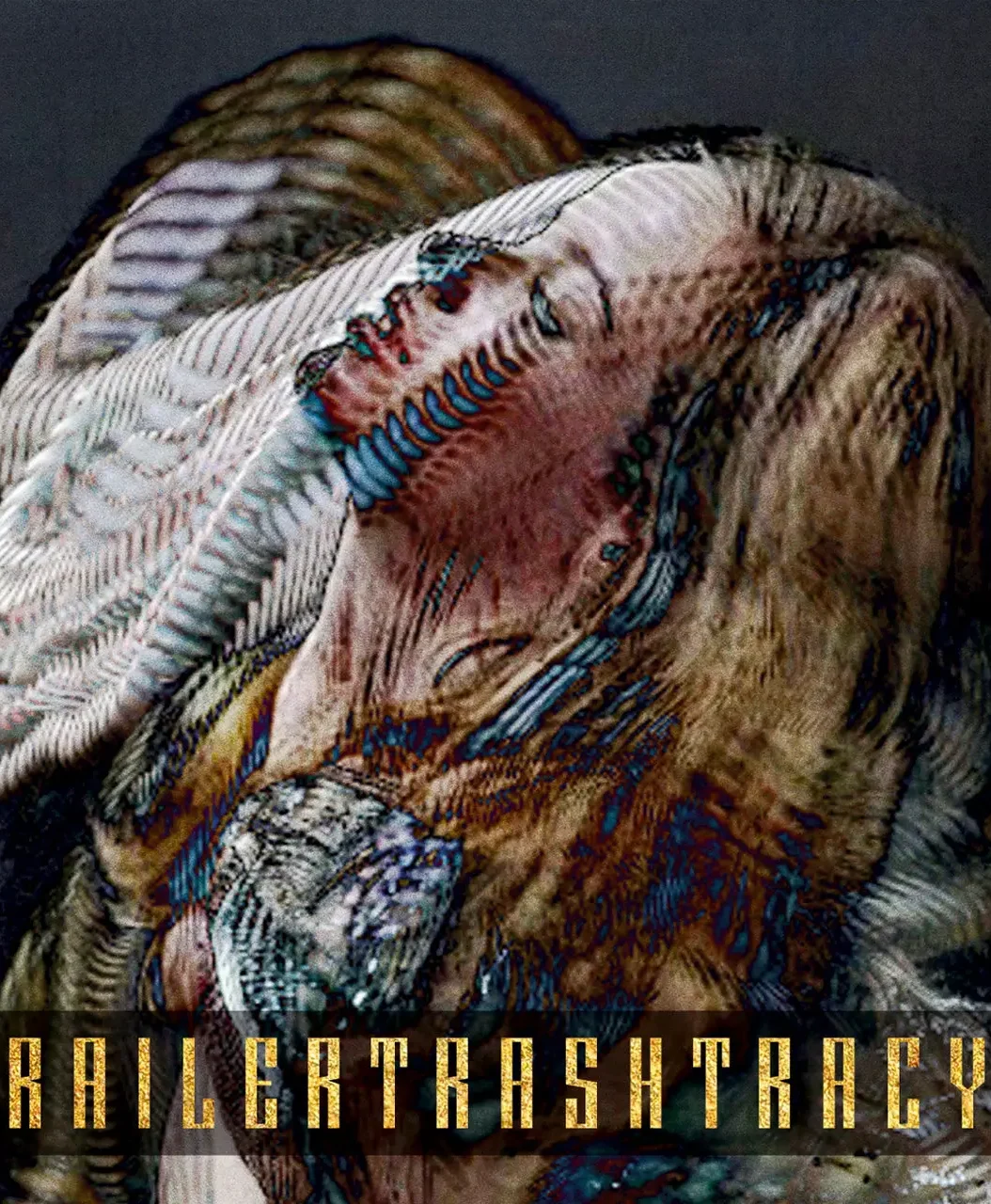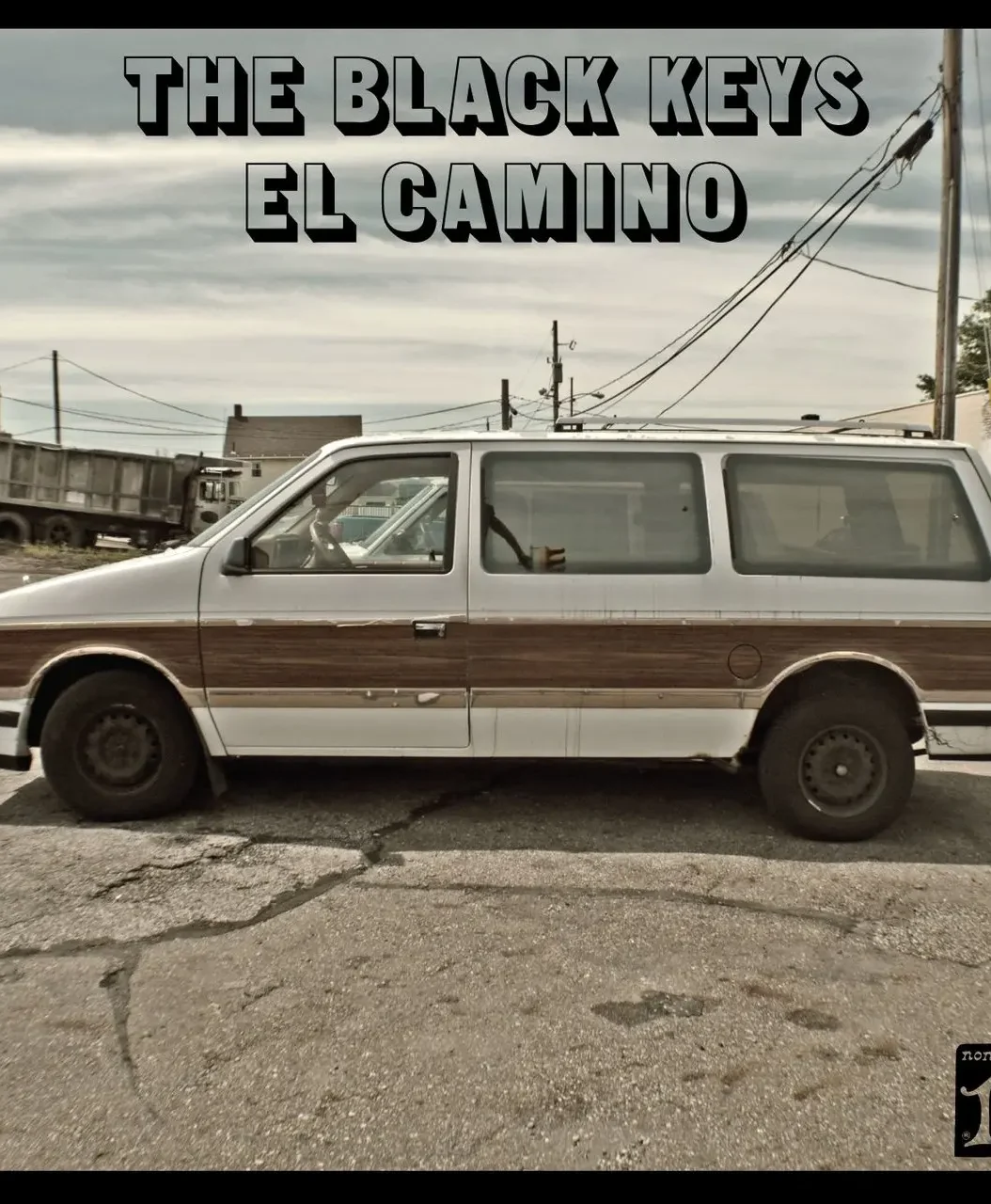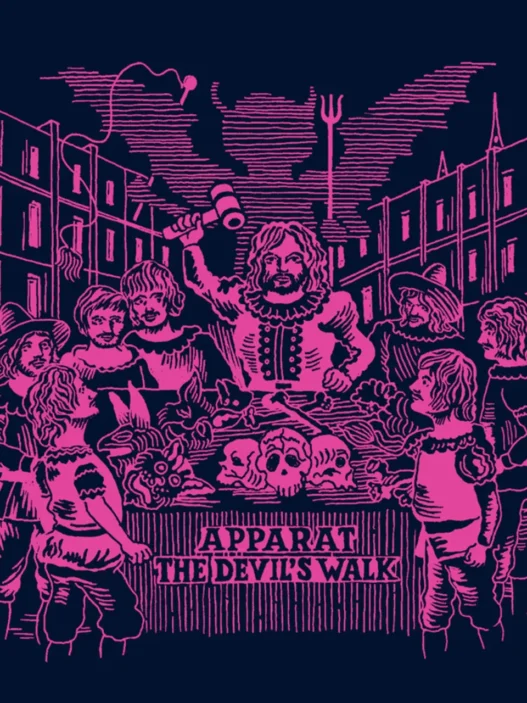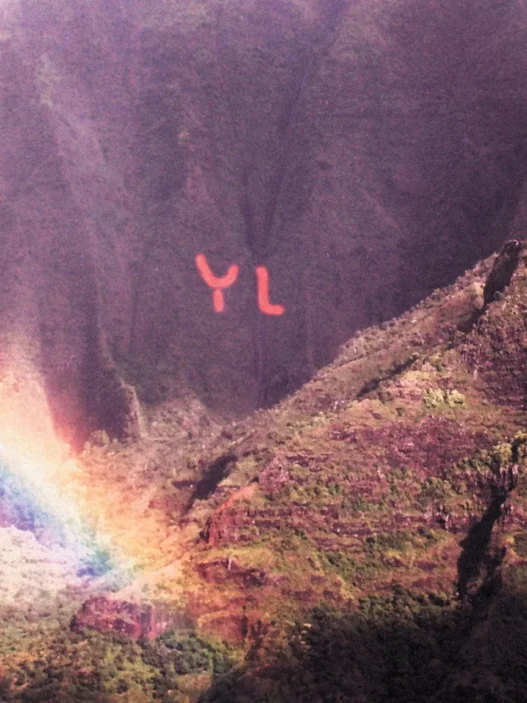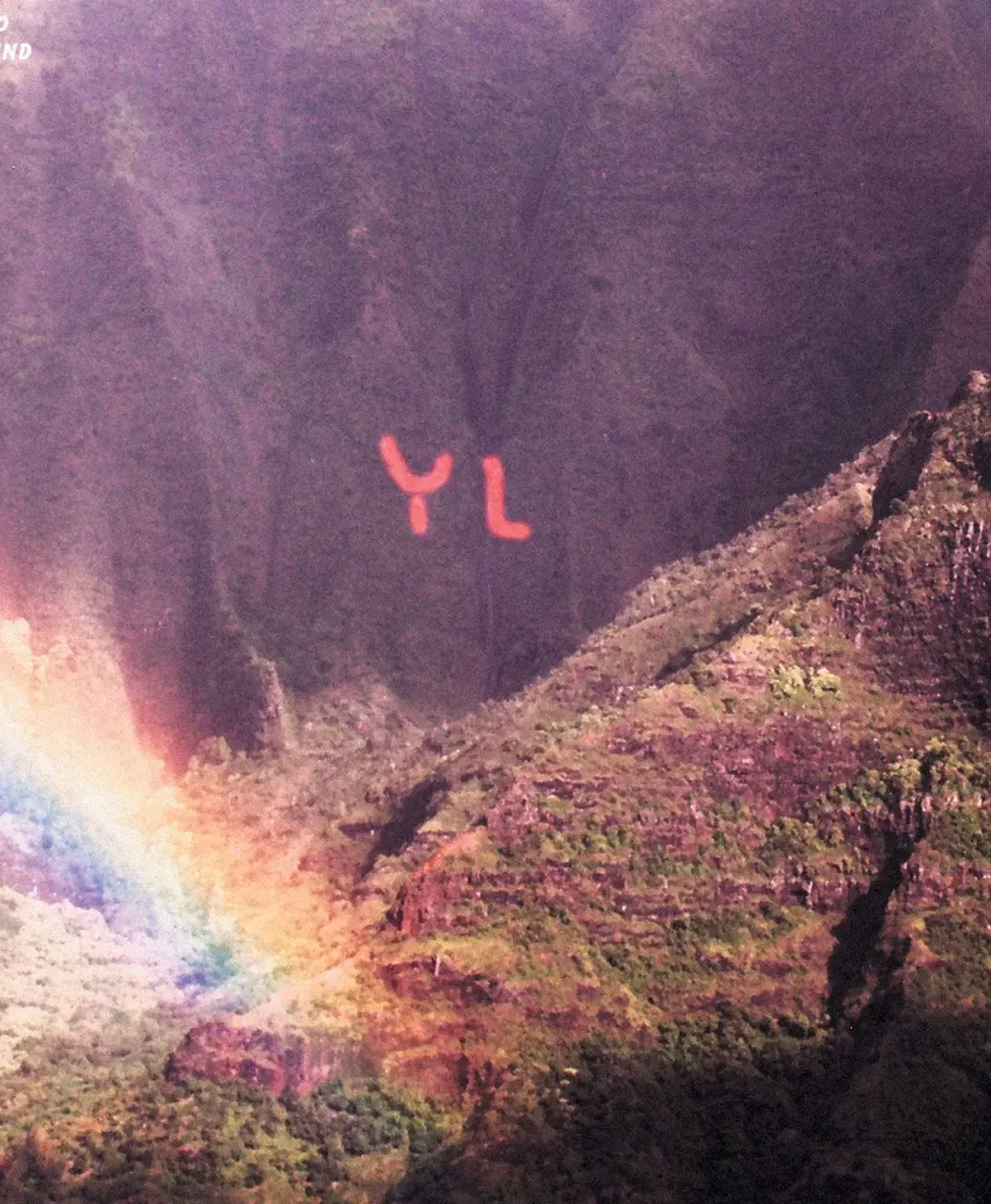"Bad News Is Coming" is the title track of Luther Allison’s 1972 debut album for Motown’s Gordy label. The song and album are widely regarded as standout examples of Chicago blues in the early 1970s, with Allison’s impassioned vocals and searing guitar work at the forefront. While the album marked a rare foray by Motown into blues, Allison’s performance proved he was a powerful torchbearer for the tradition, blending raw emotion with contemporary influences1.
Musical Style and Performance
The song "Bad News Is Coming" is a slow, torturous blues grind, showcasing Allison’s ability to channel deep pain and longing through both his voice and guitar. The track draws on classic Chicago blues traditions, reminiscent of Chess Records artists, but with a slightly modern production sheen. Allison’s performance is gripping and committed, giving the song a personal stamp that elevates it beyond mere genre exercise1.
Lyrics and Themes
The lyrics of "Bad News Is Coming" center on sudden loss and the pain of departure. The narrator receives bad news in the morning, forcing him to leave his loved one behind. The song is filled with longing and sorrow, as he hopes and prays to see his love again:
"I got the bad news this morning
I think I'm gonna have to leave right away
Oh Lord, I think I'm gonna have to leave right away
You know I hope and I pray
I'll see my love one another day, yeah"
The refrain expresses the strain in his heart at the thought of leaving and missing his partner, and he pleads for strength to endure the separation:
"Lord, hold me, hold me over
Honey, I'm gonna miss my baby
I don't wanna go
But the bad news is coming
Lord, please don't let me go, no"23
Legacy and Reception
"Bad News Is Coming" is often ranked among Allison’s best work, praised for its authenticity and emotional power. The album as a whole is considered one of the strongest straight-ahead Chicago blues records of its era, with Allison’s passionate delivery breathing new life into blues tradition14. The song remains a staple in Allison’s catalog and a favorite among blues aficionados.
Key Facts Table
| Aspect | Details |
|---|---|
| Artist | Luther Allison |
| Album | Bad News Is Coming (1972) |
| Genre | Chicago blues |
| Notable Features | Slow blues grind, emotive vocals, searing guitar |
| Themes | Loss, longing, separation, endurance |
| Legacy | Blues classic, Motown’s rare blues foray |
Summary
"Bad News Is Coming" is a powerful, slow-burning blues lament that captures Luther Allison’s deep emotional range and mastery of the Chicago blues style. Its themes of sudden loss and heartfelt longing, delivered with Allison’s unmistakable voice and guitar, have made it a lasting classic in the blues canon123.