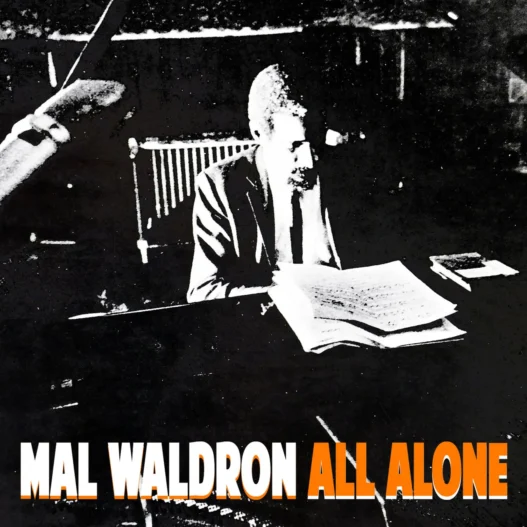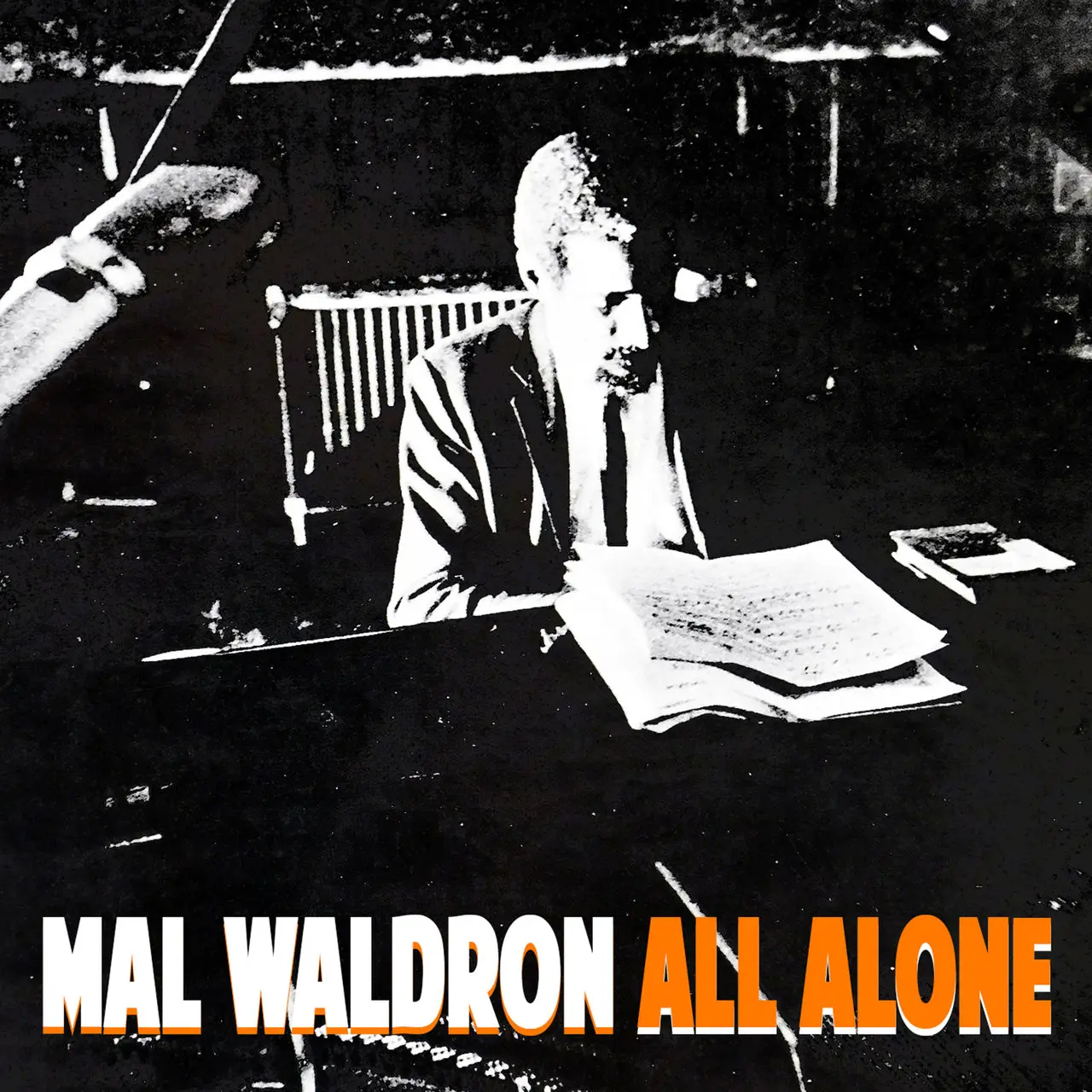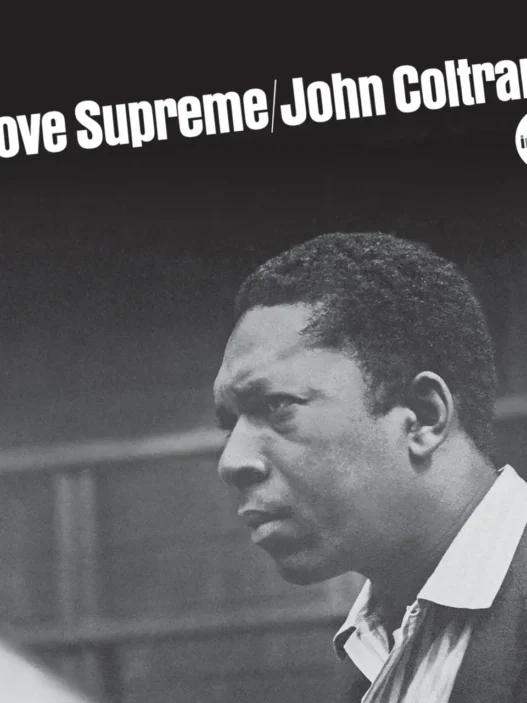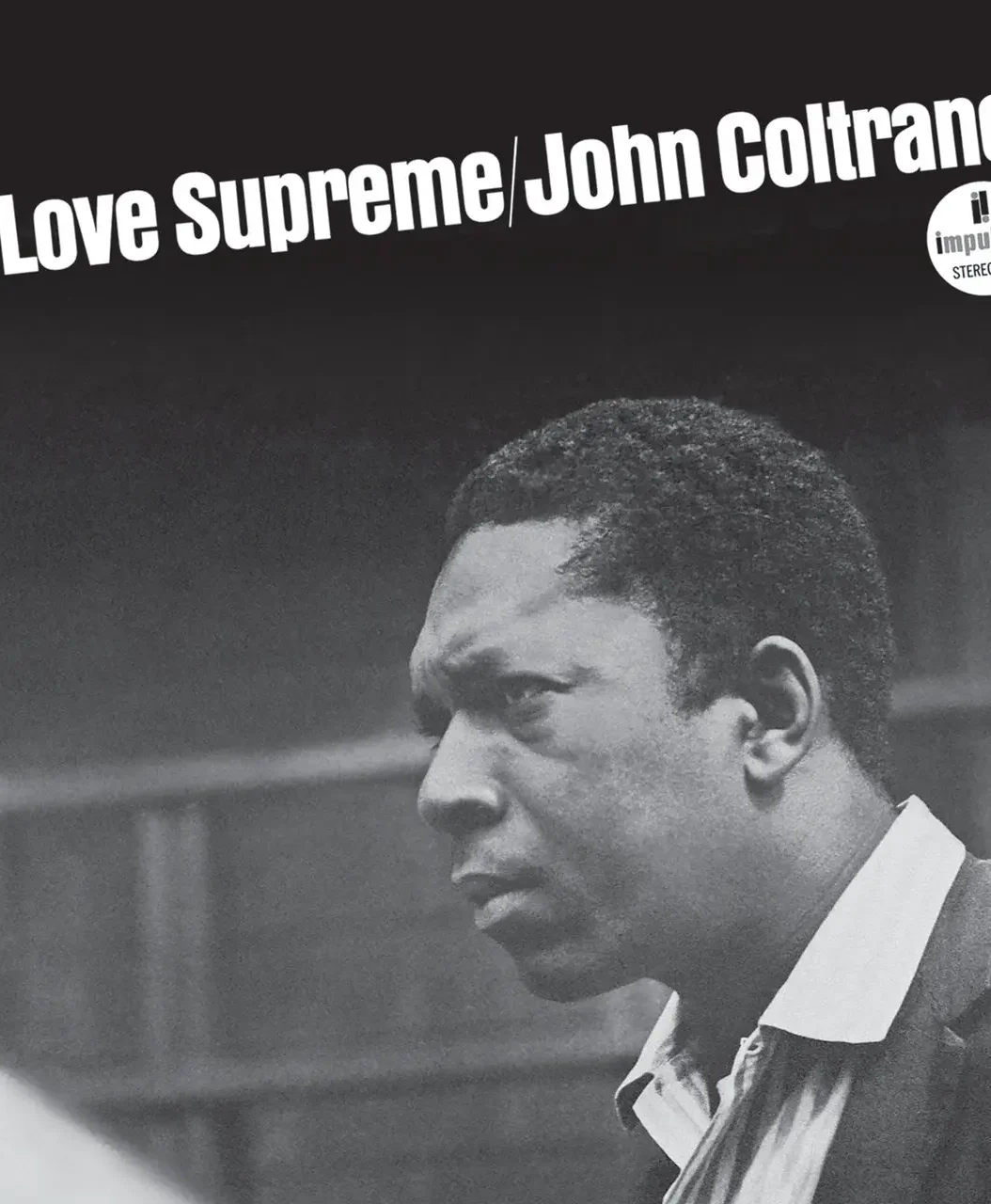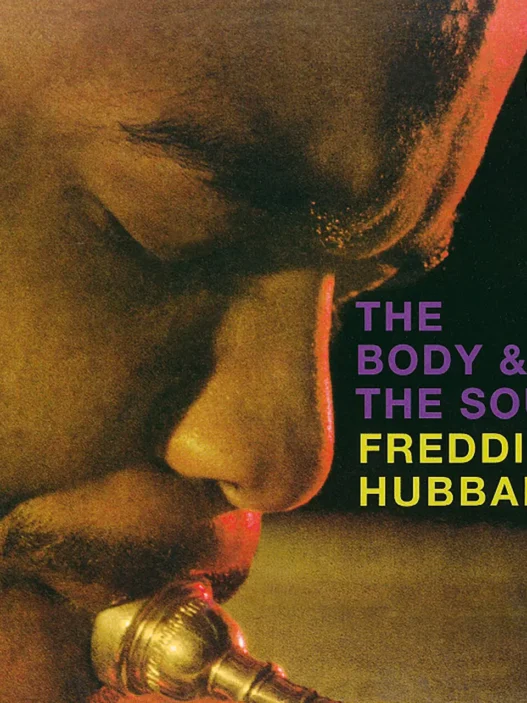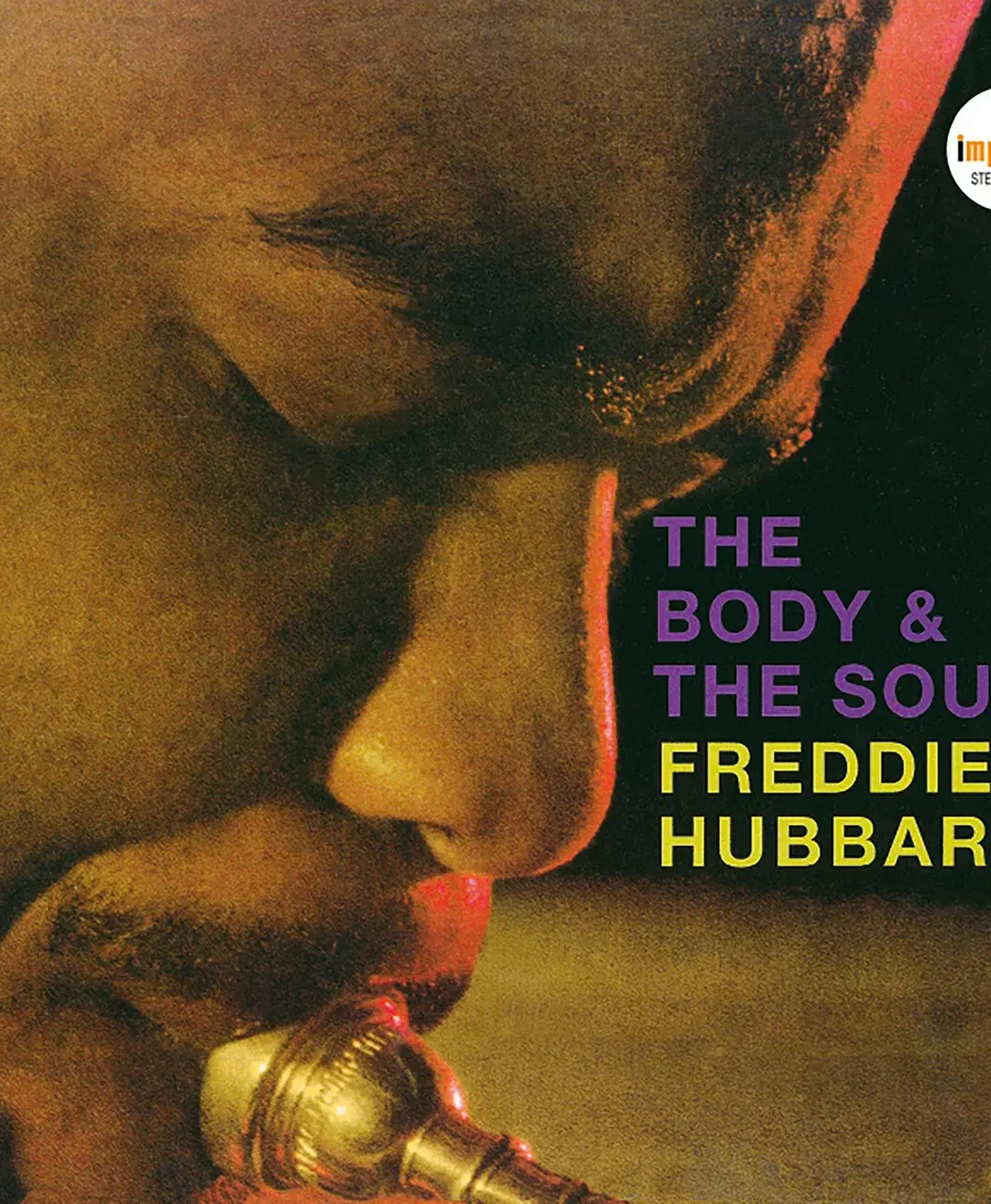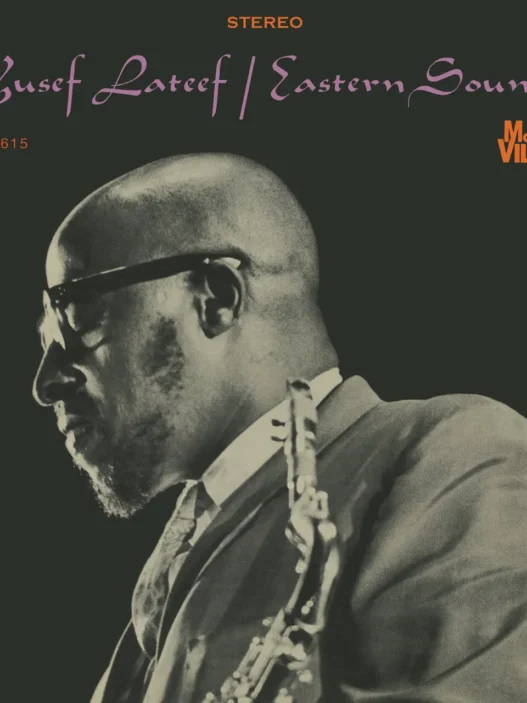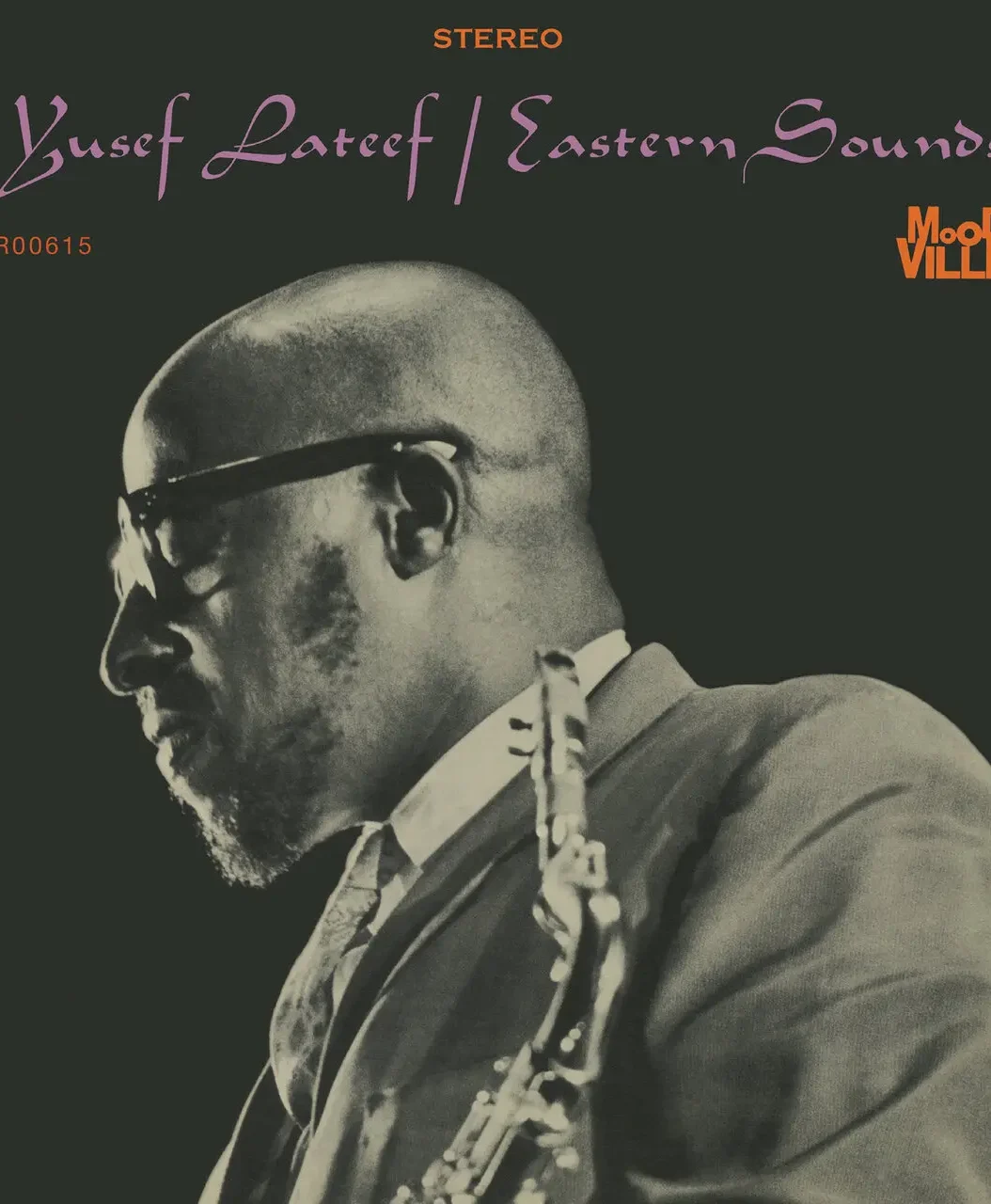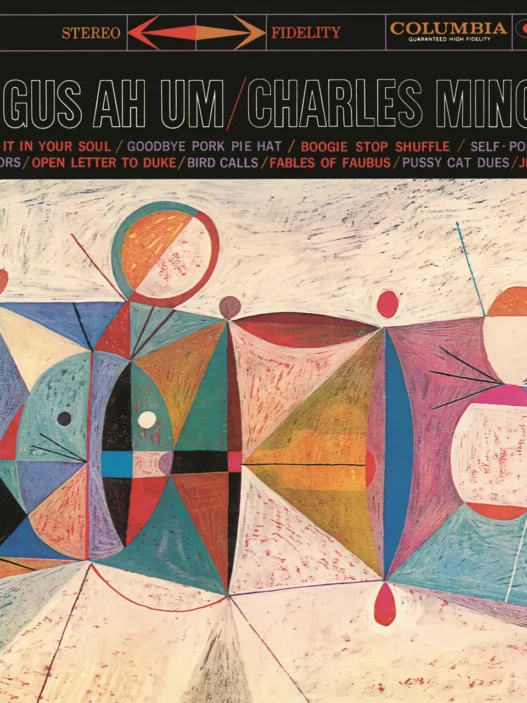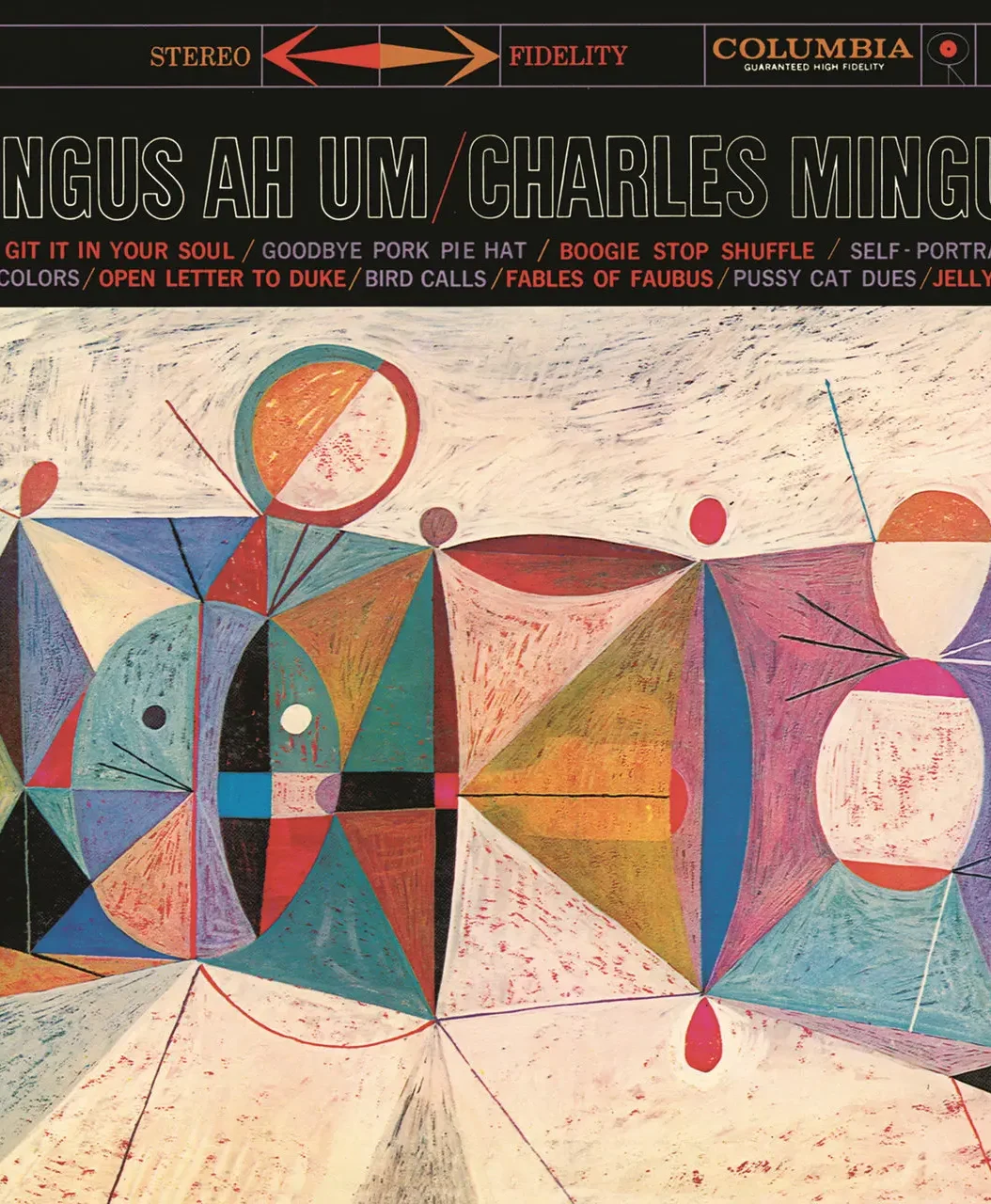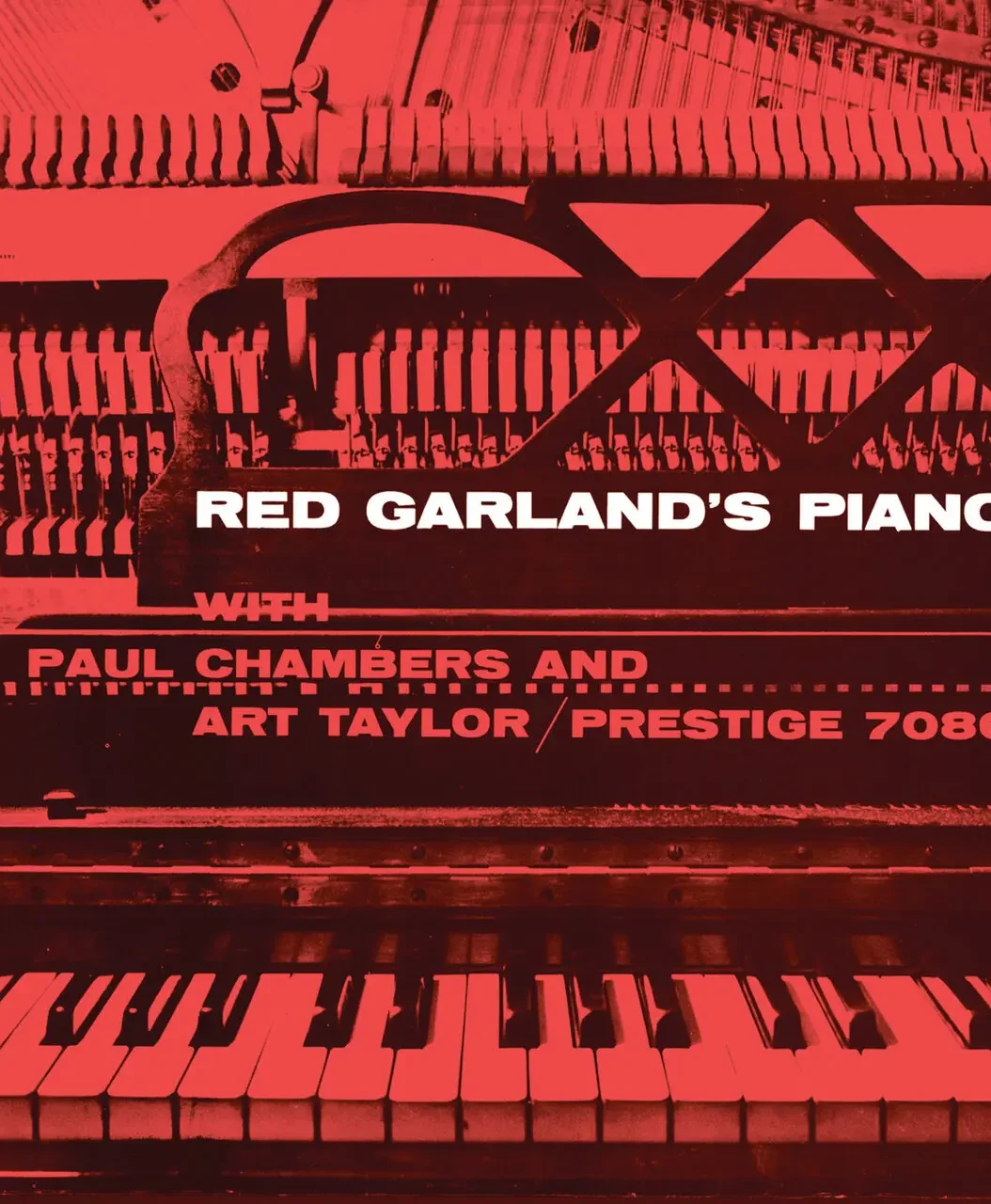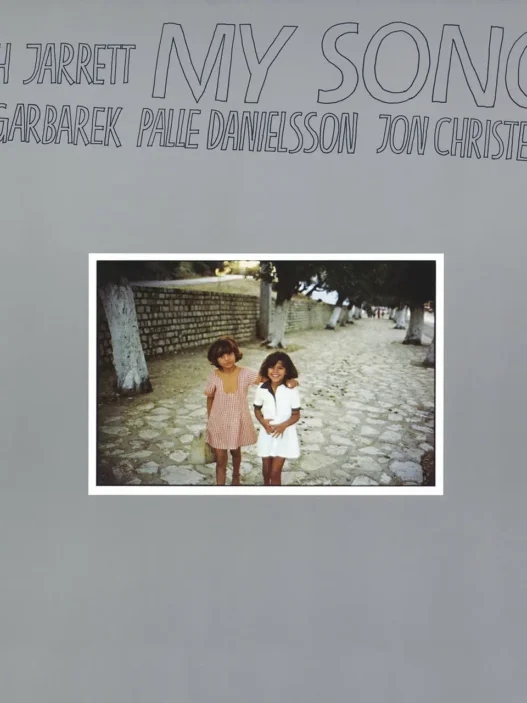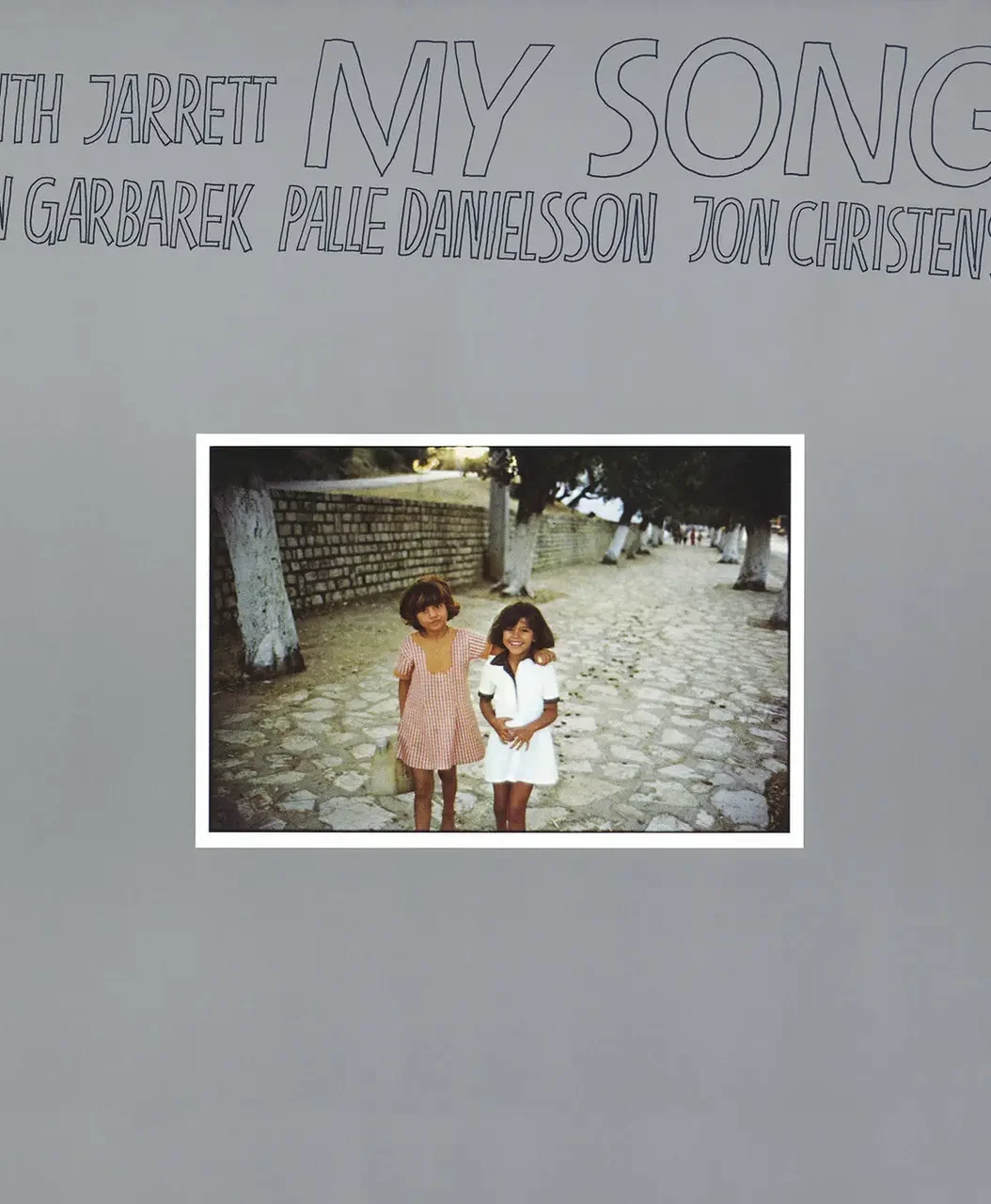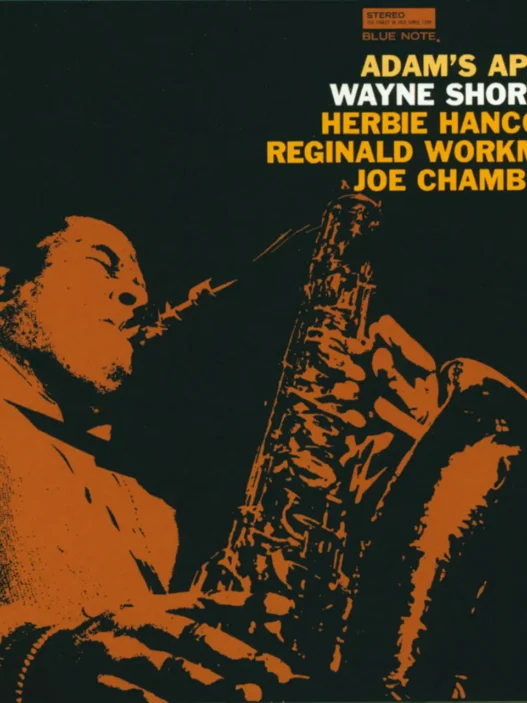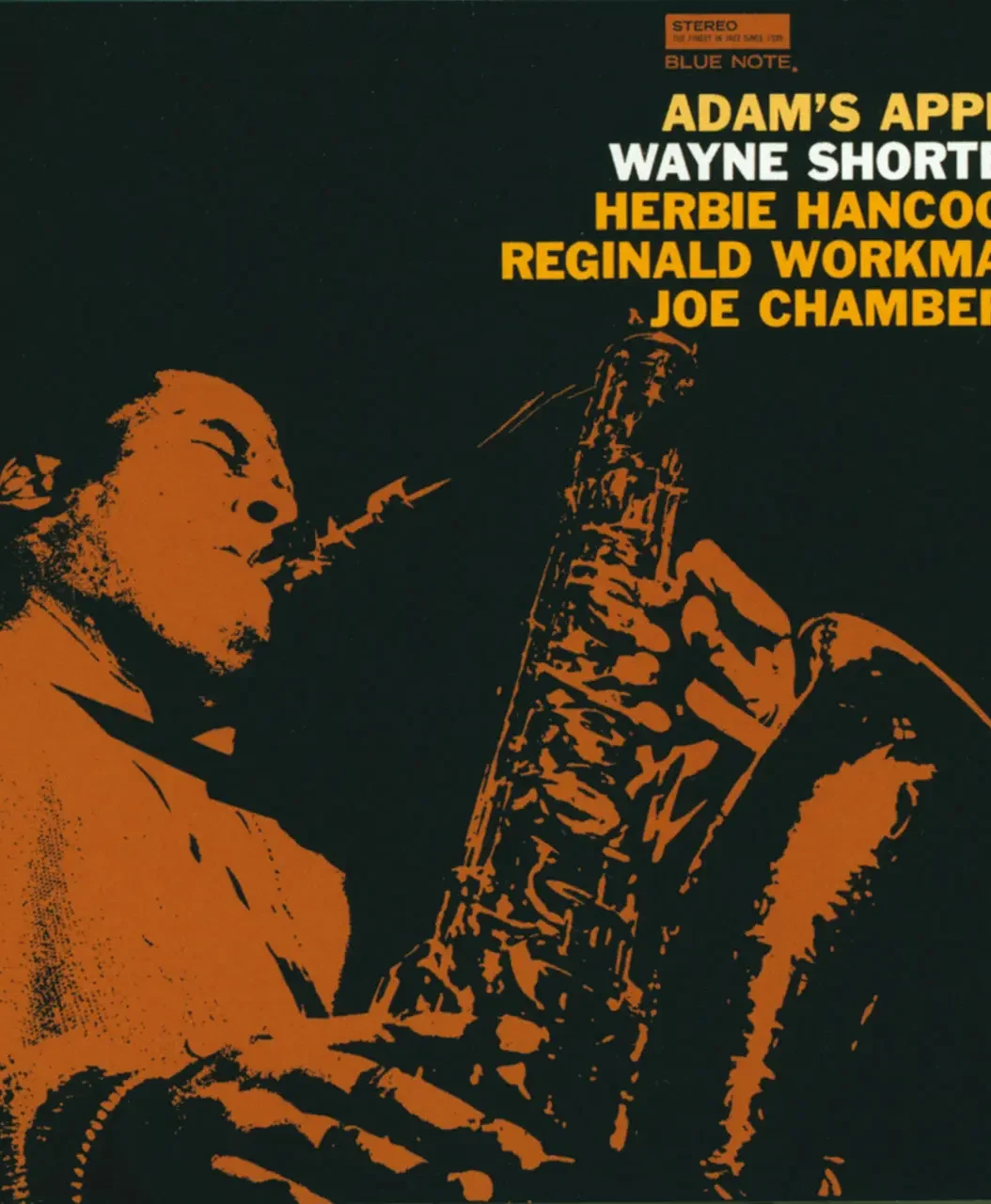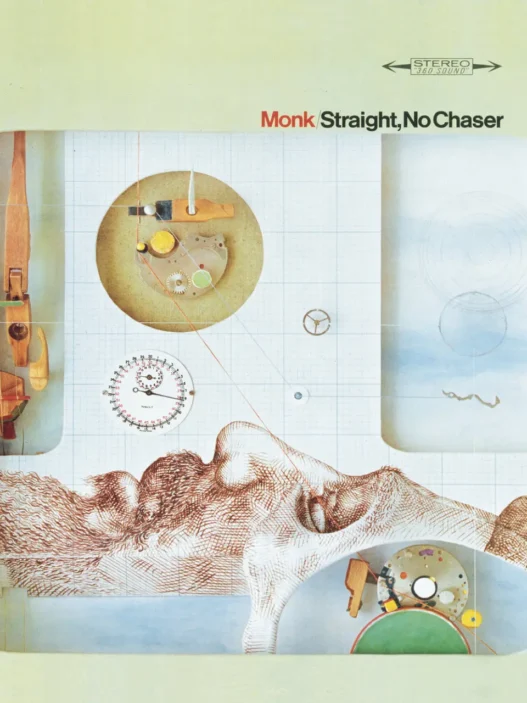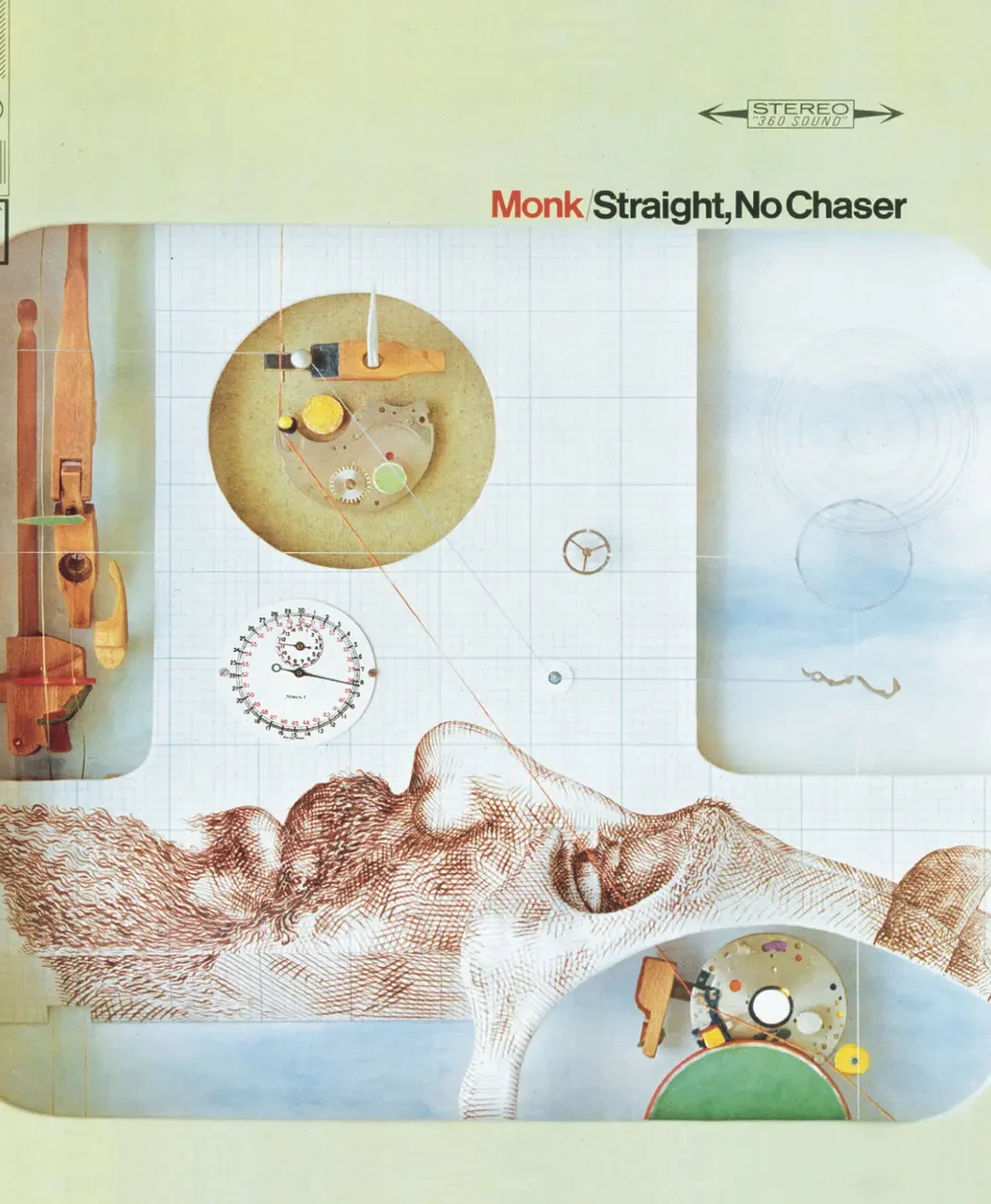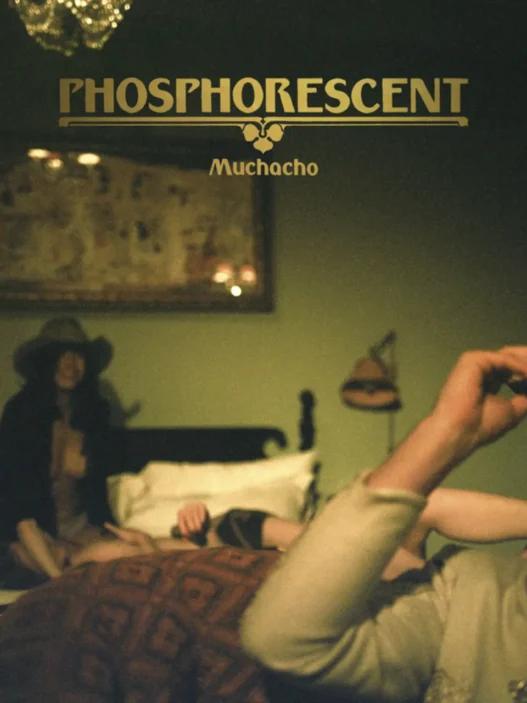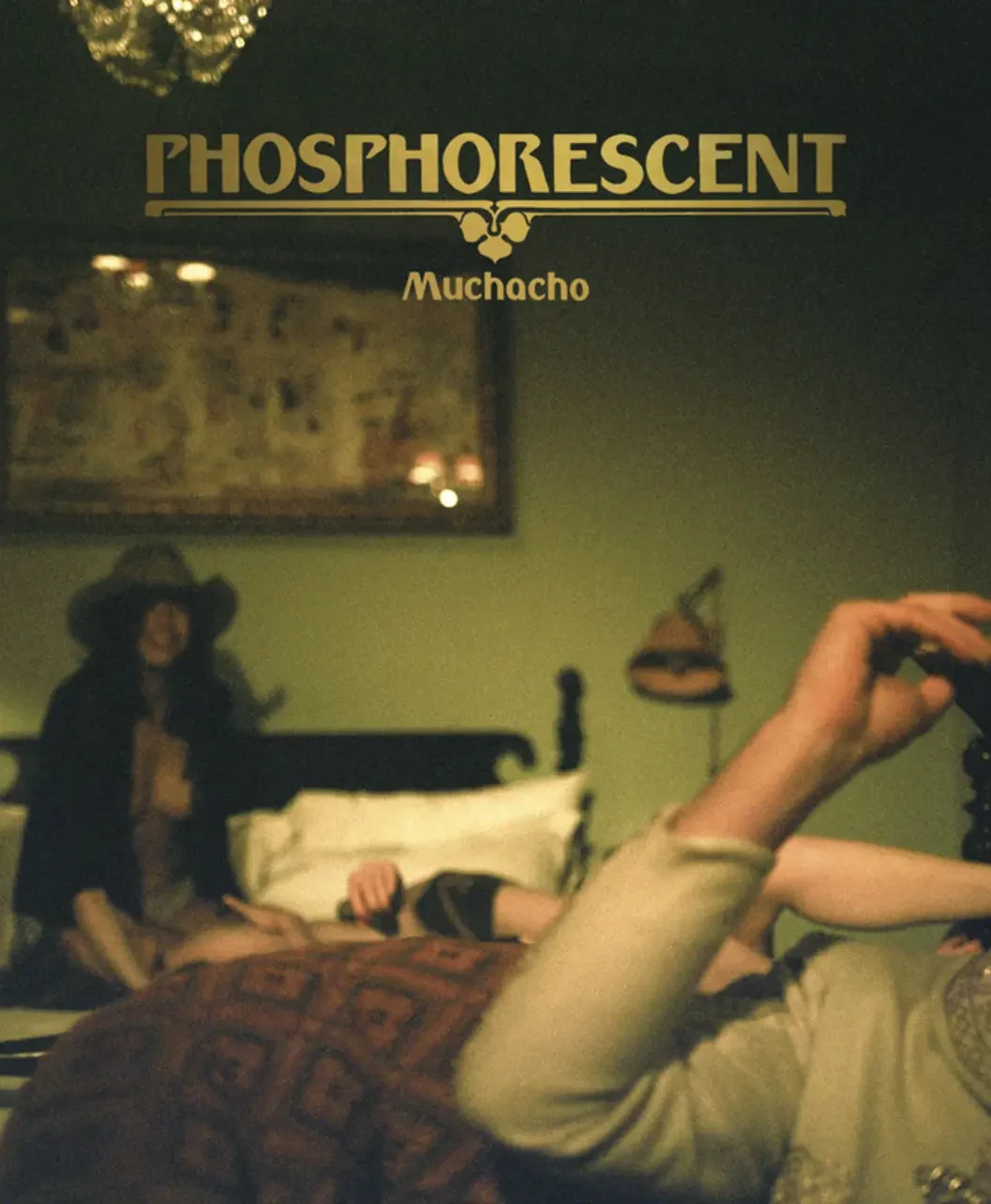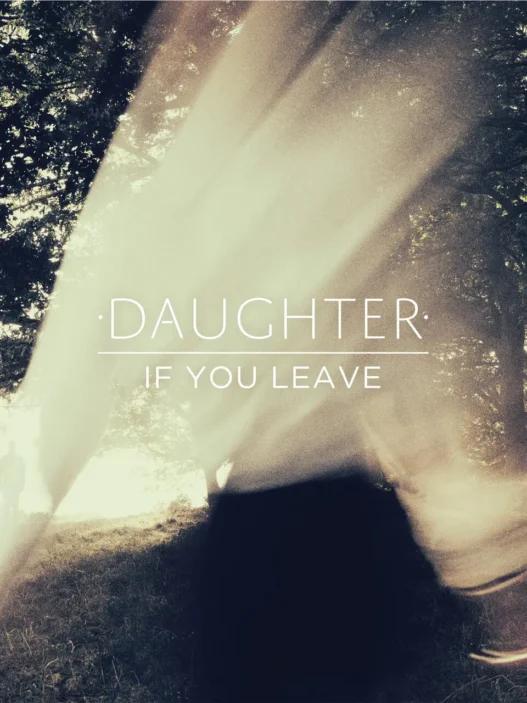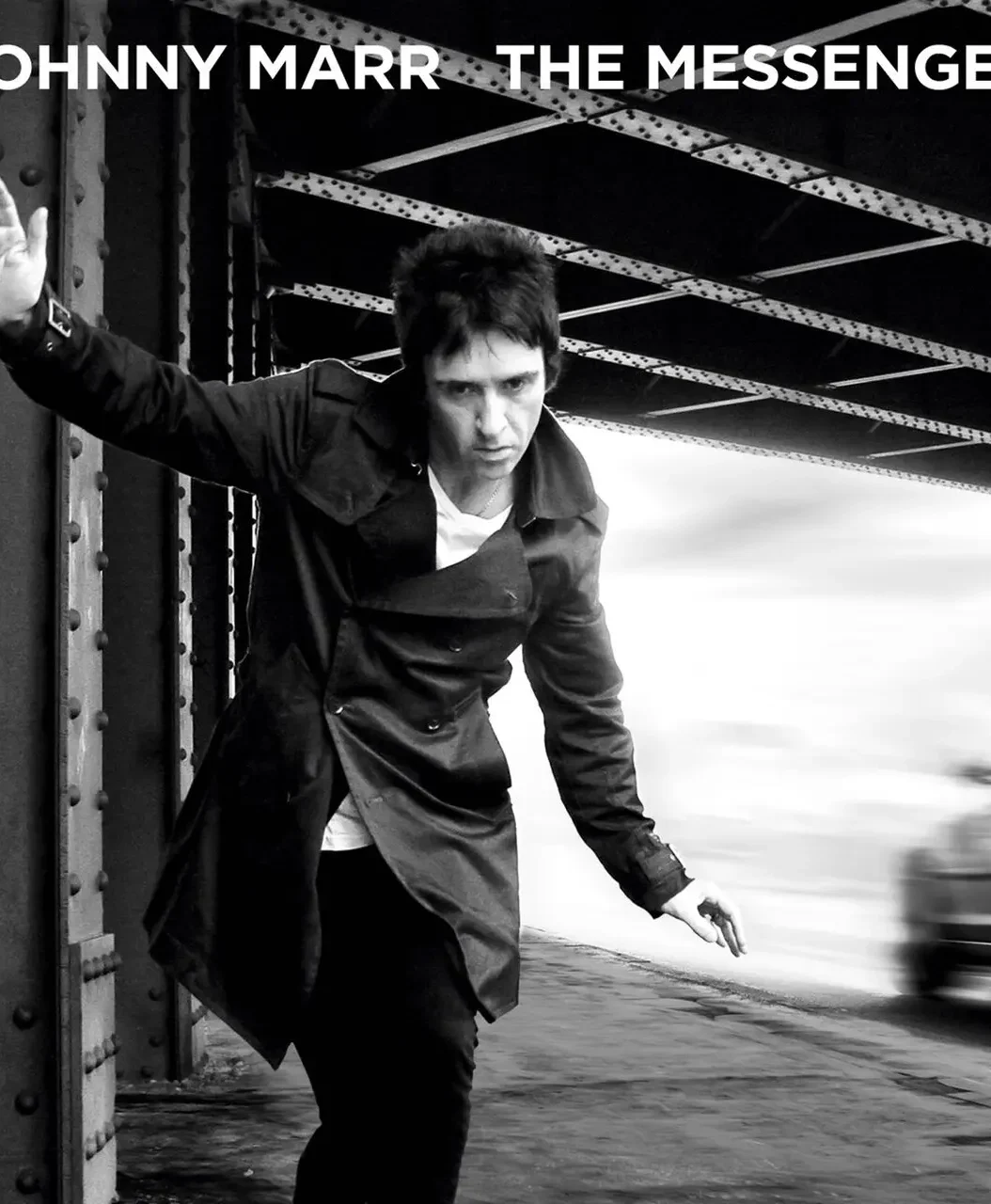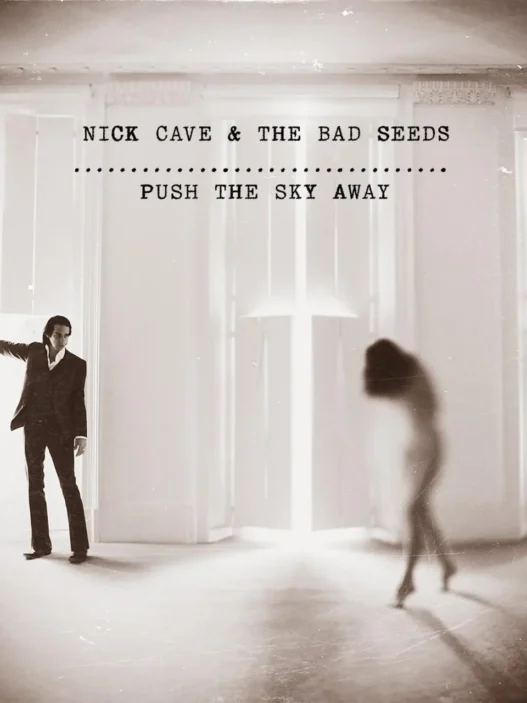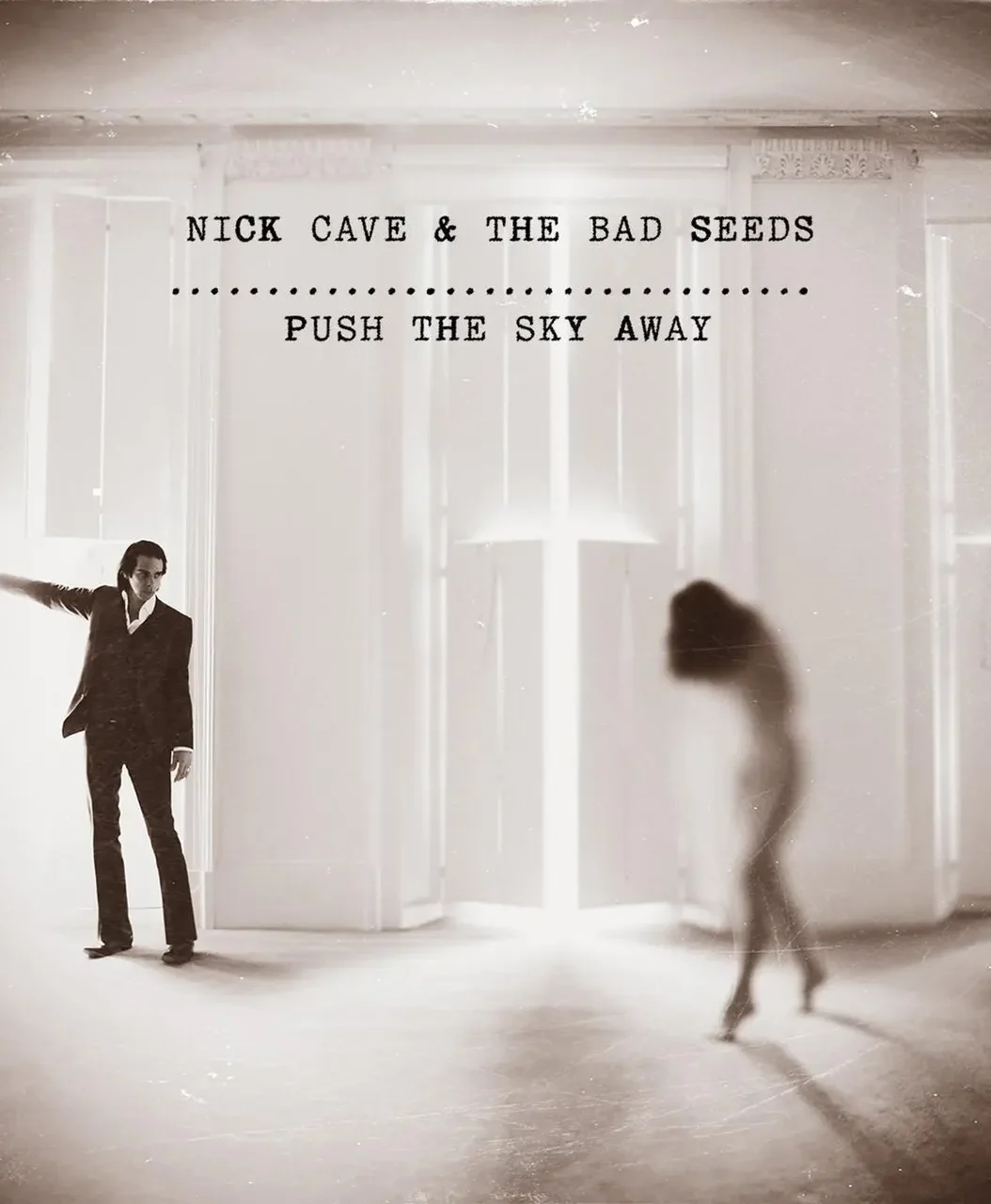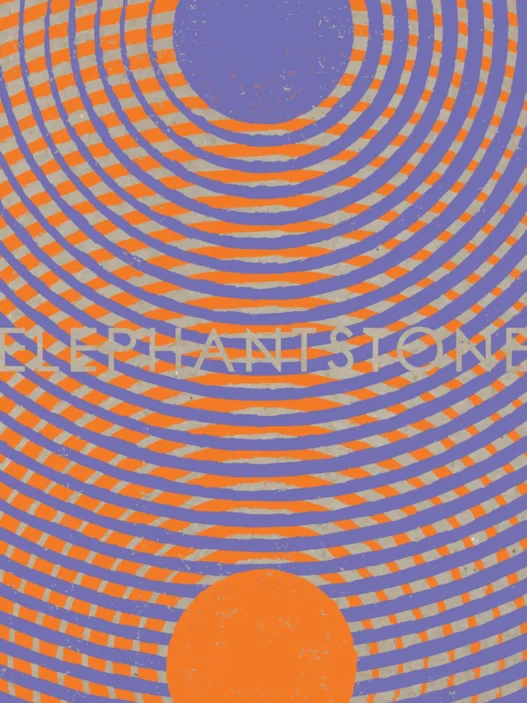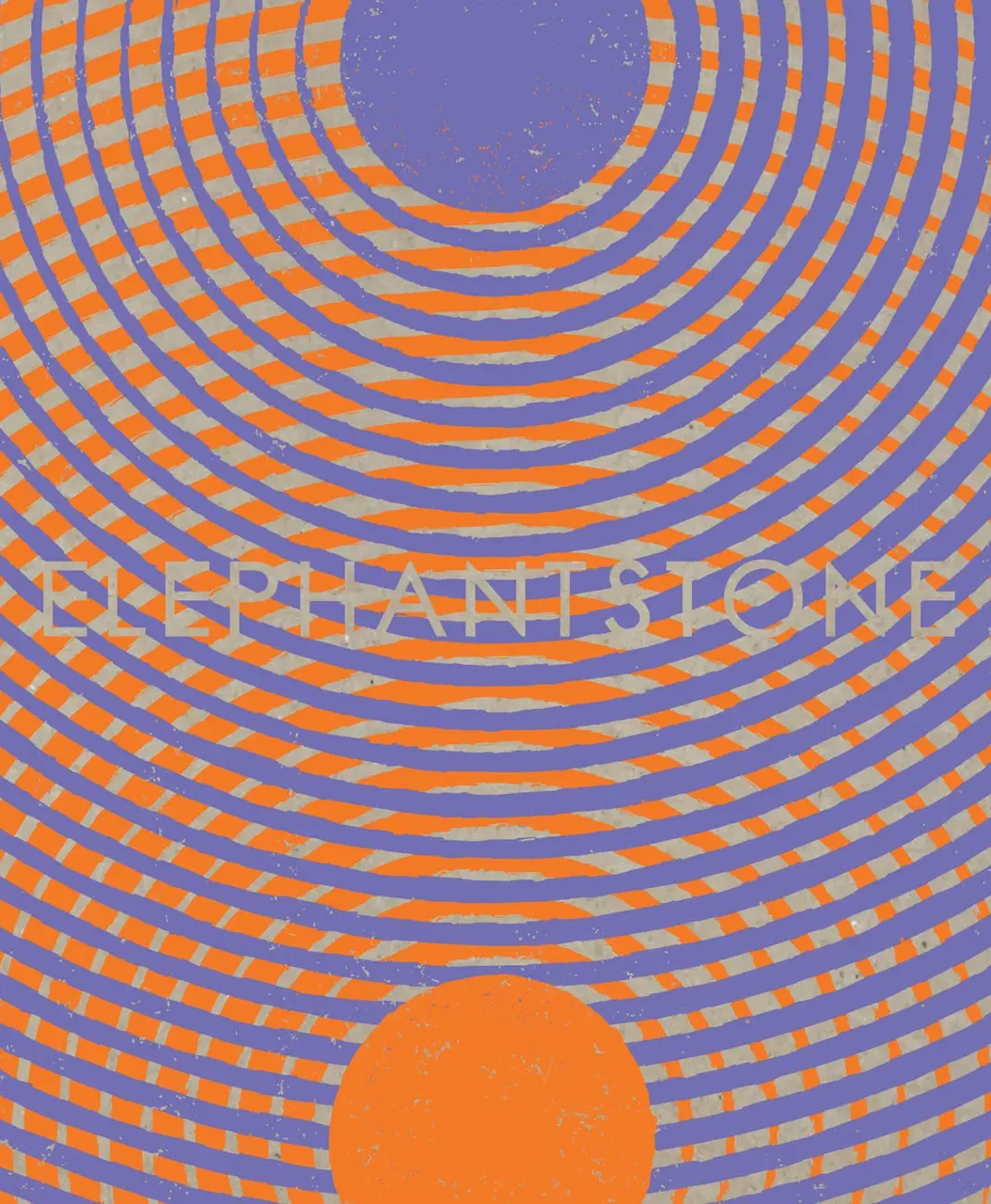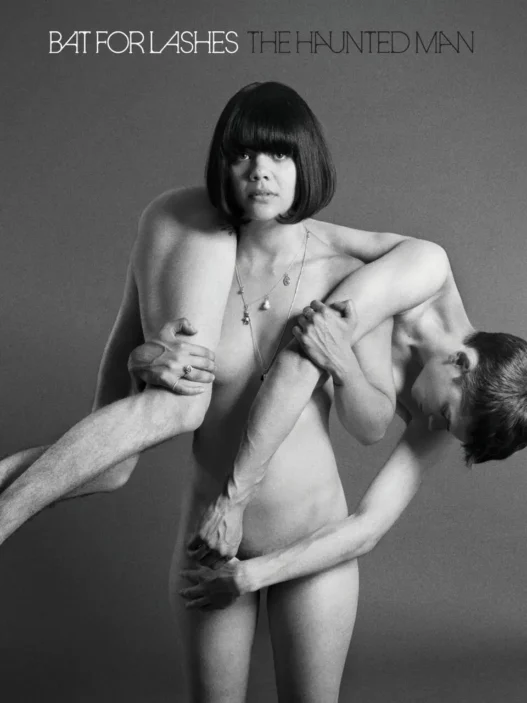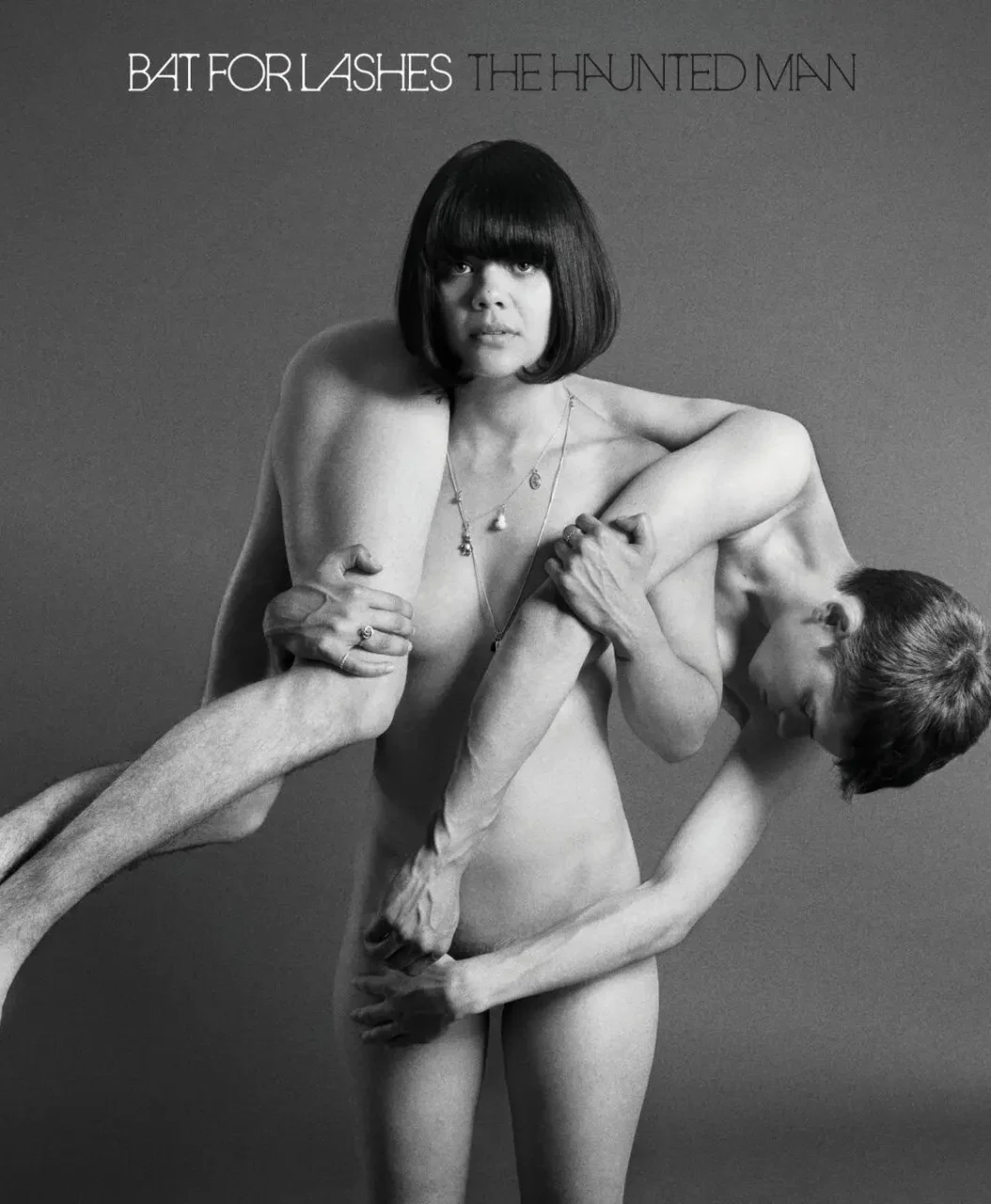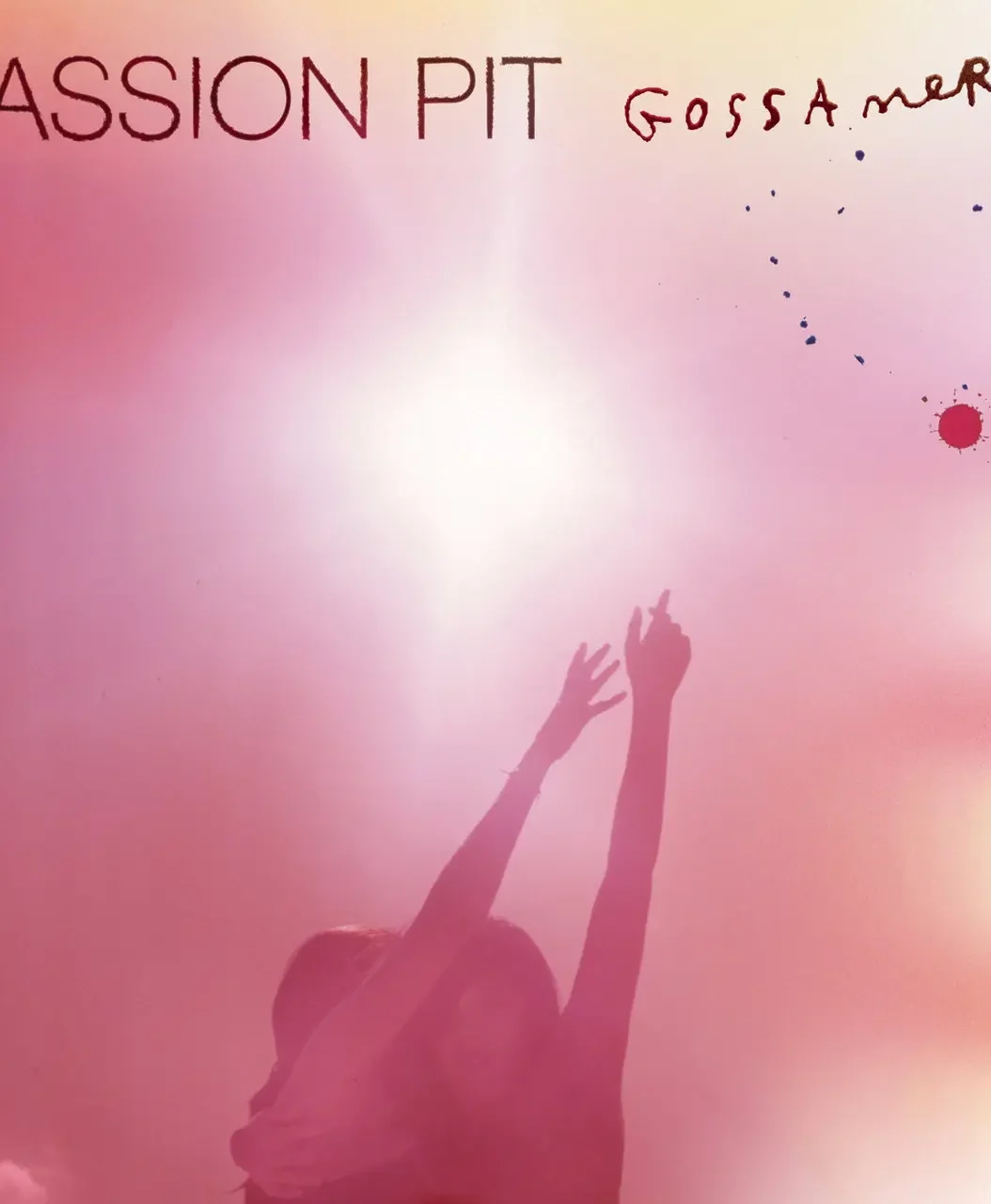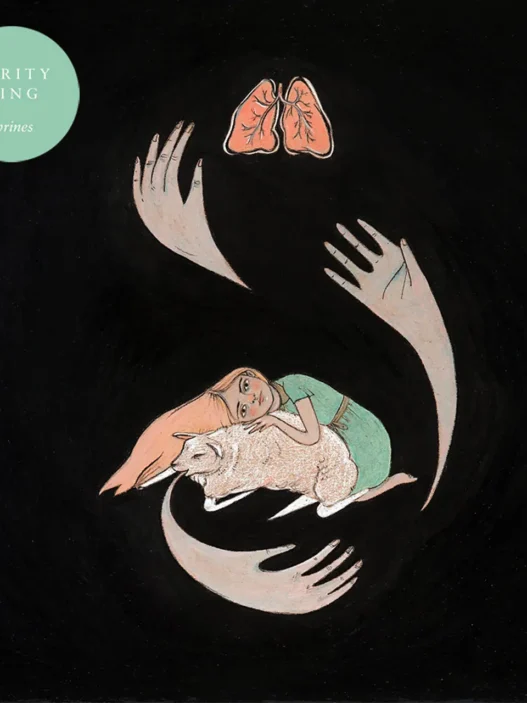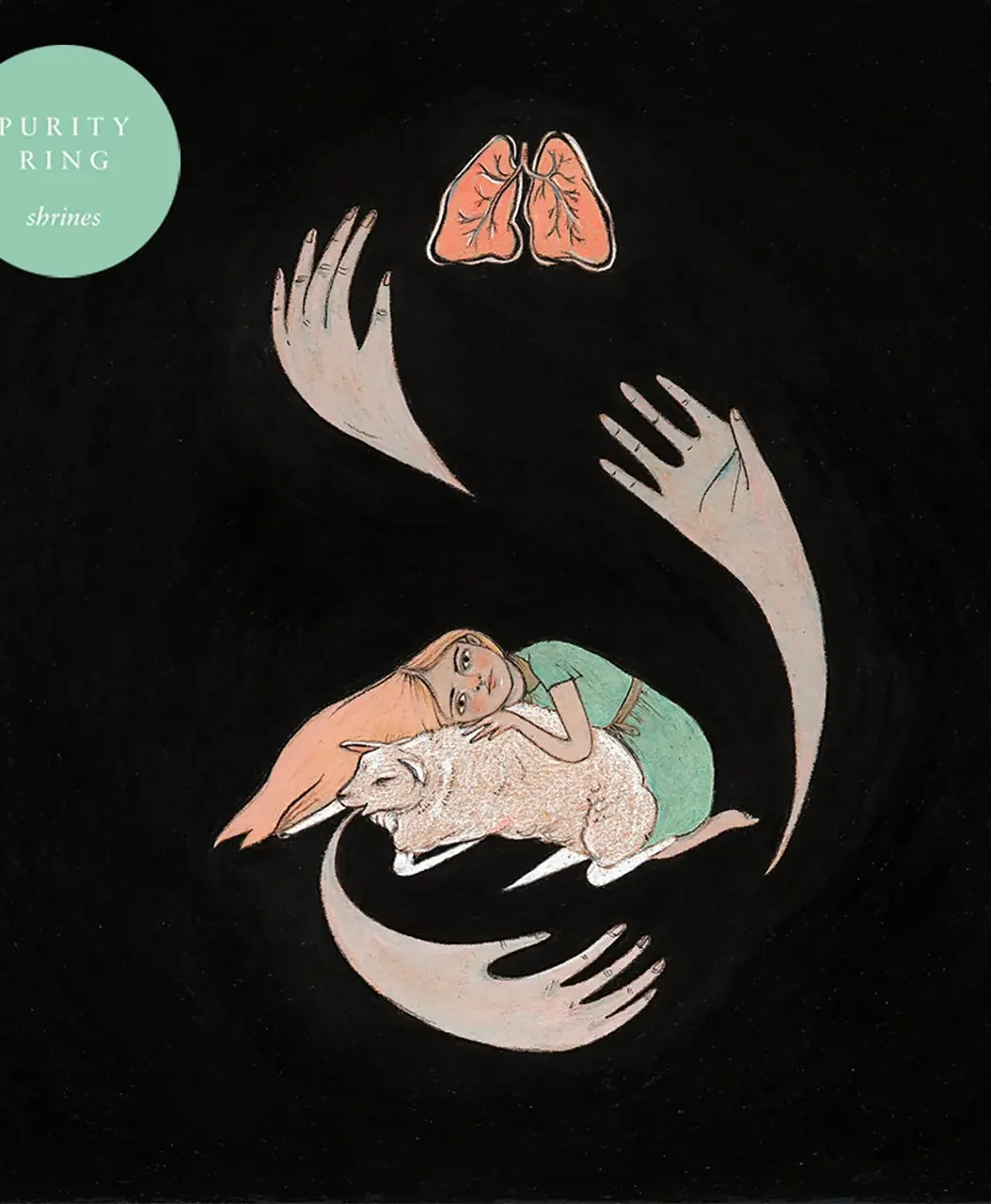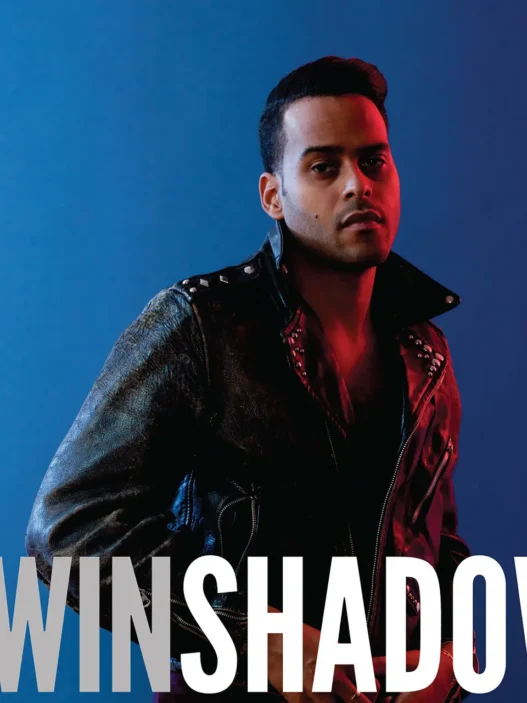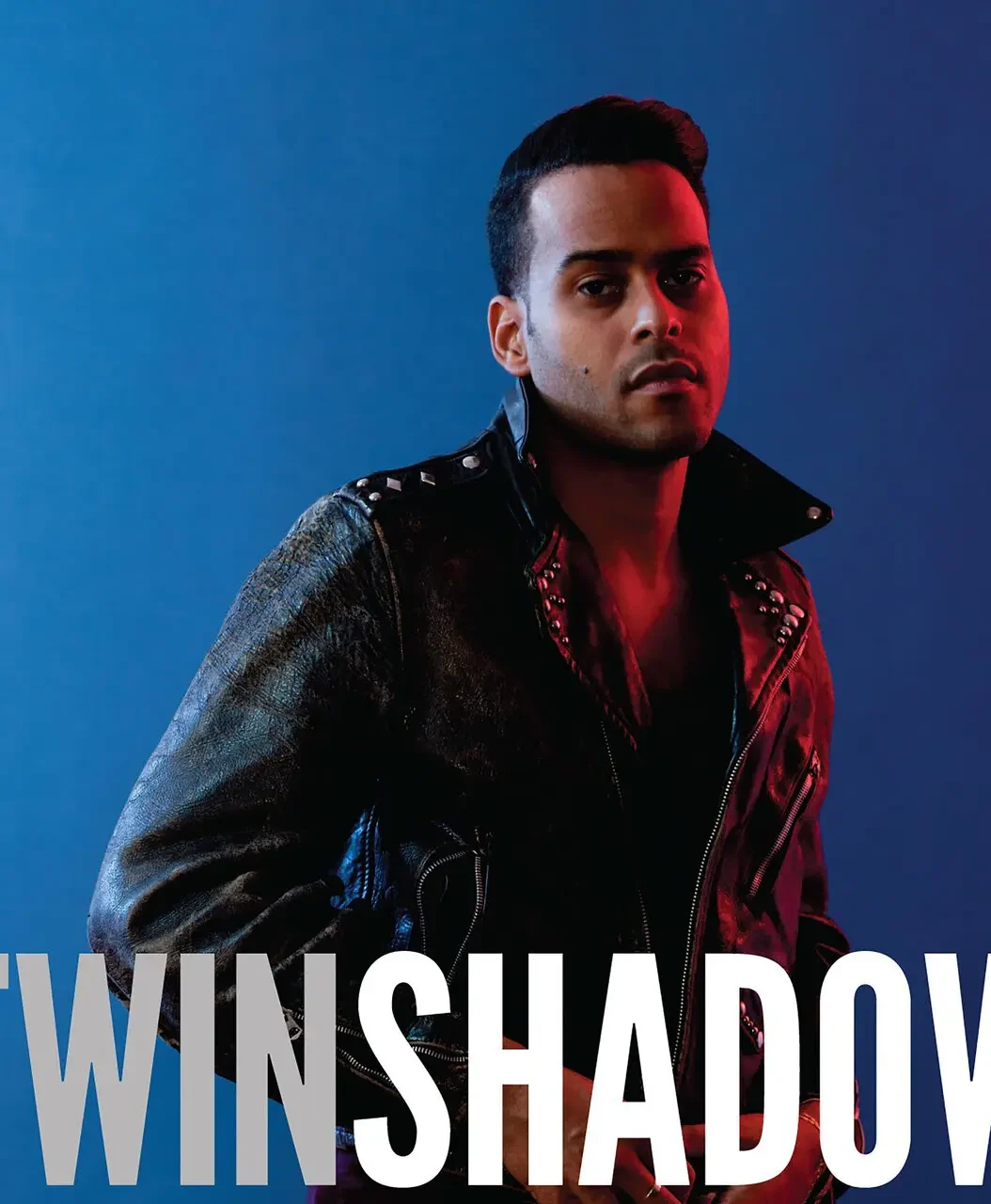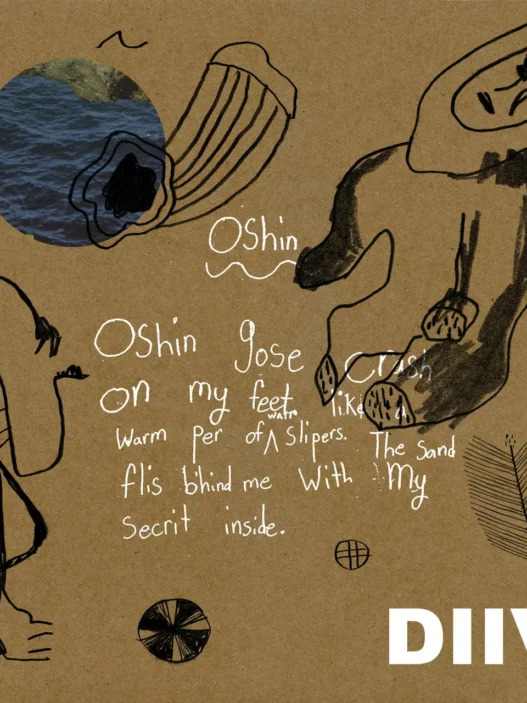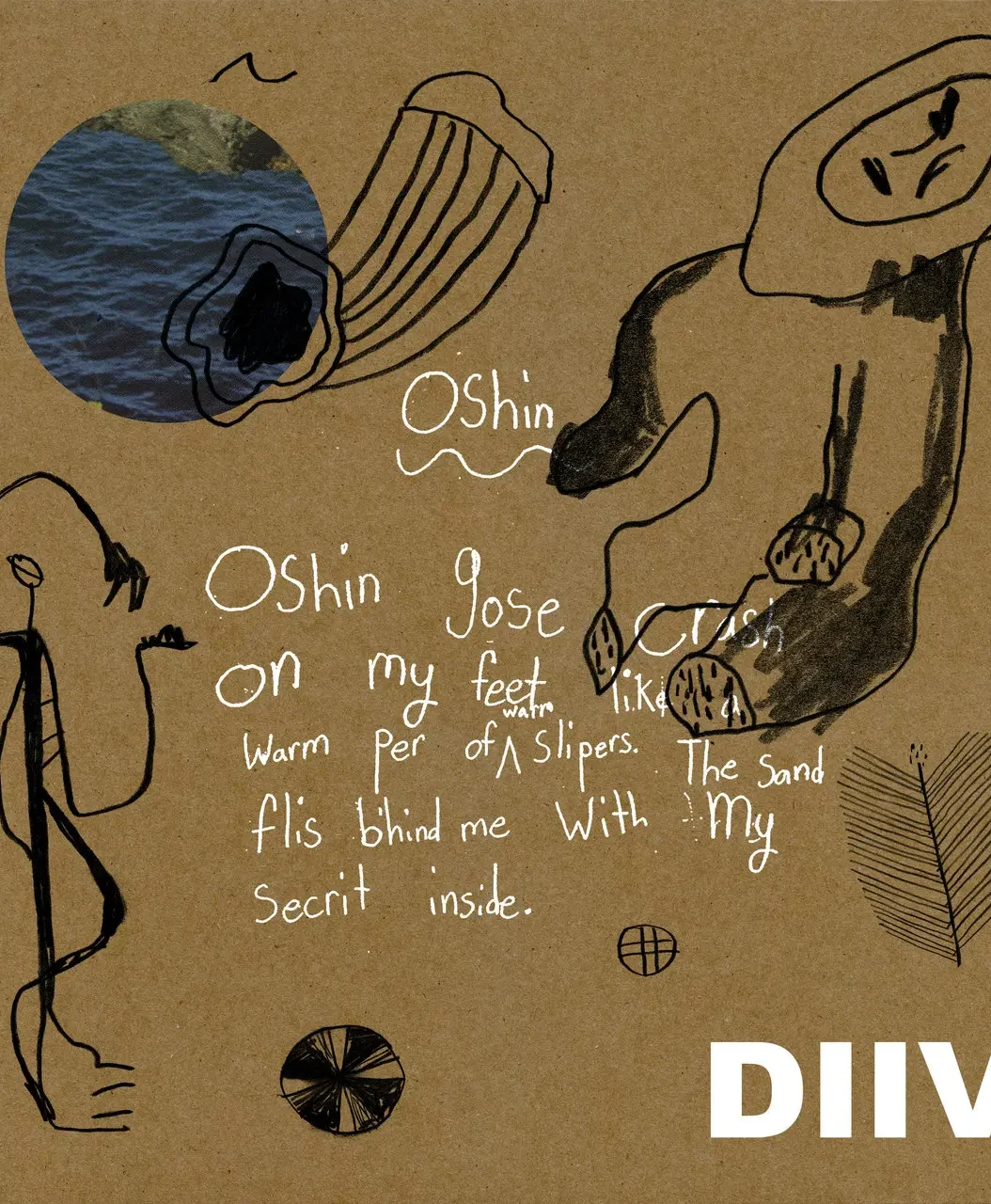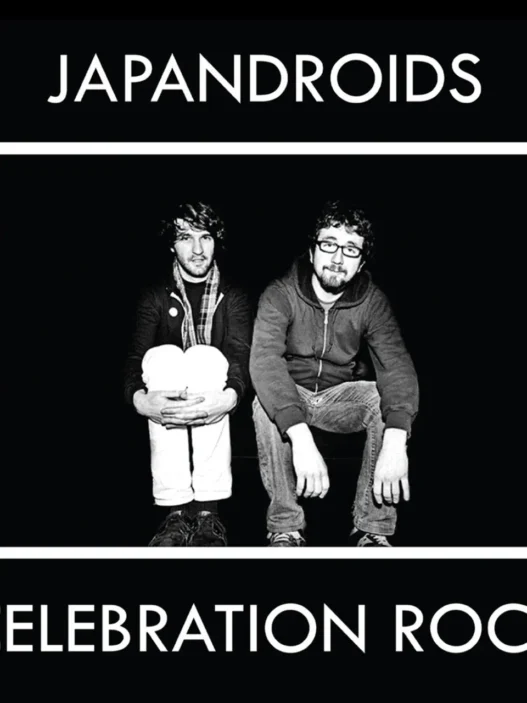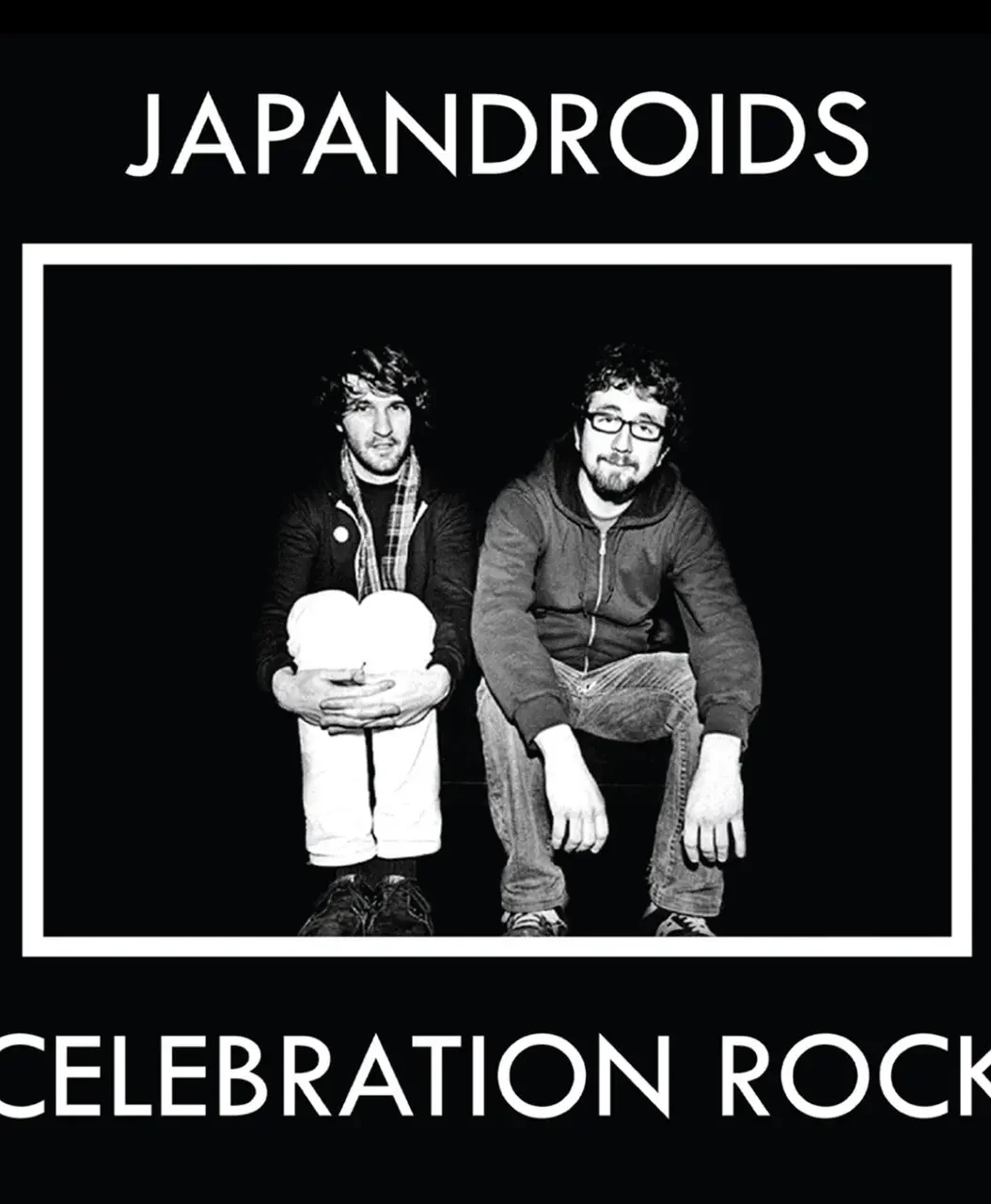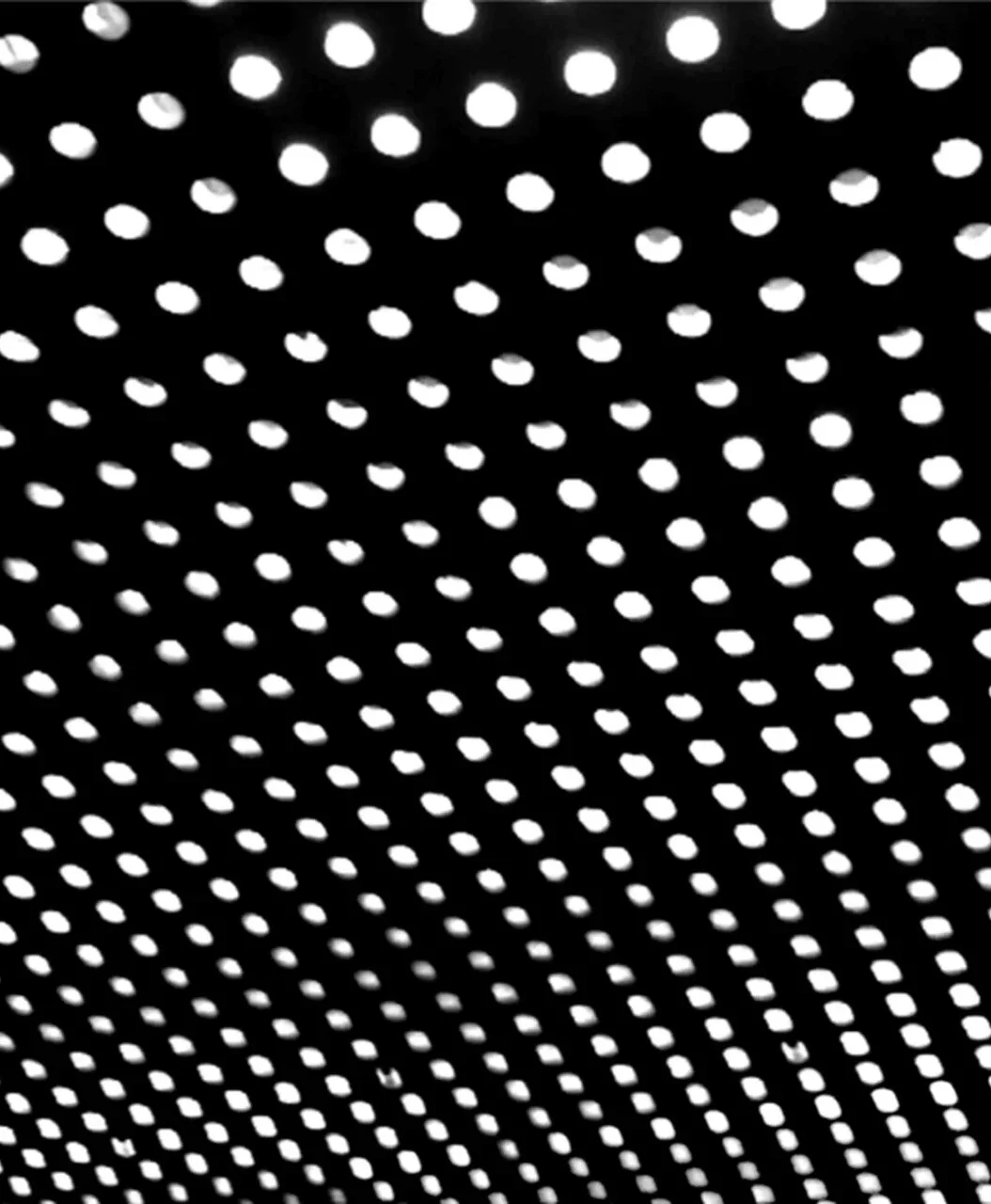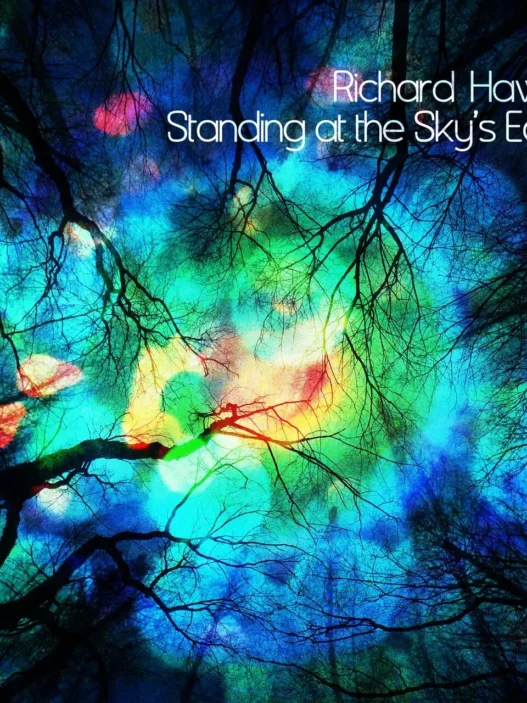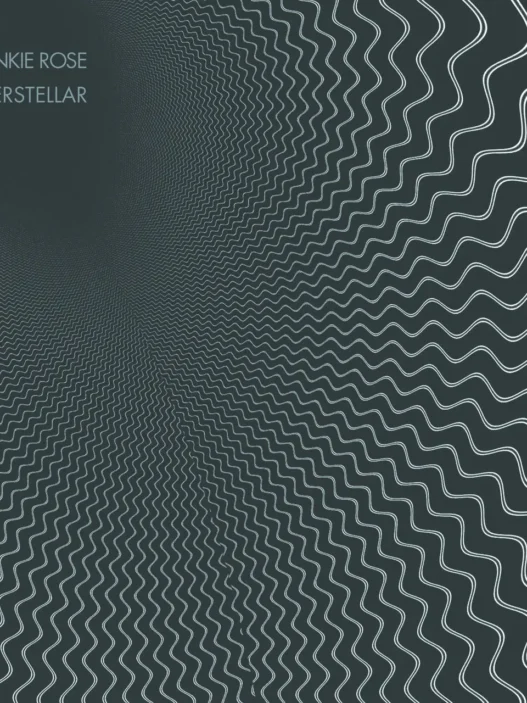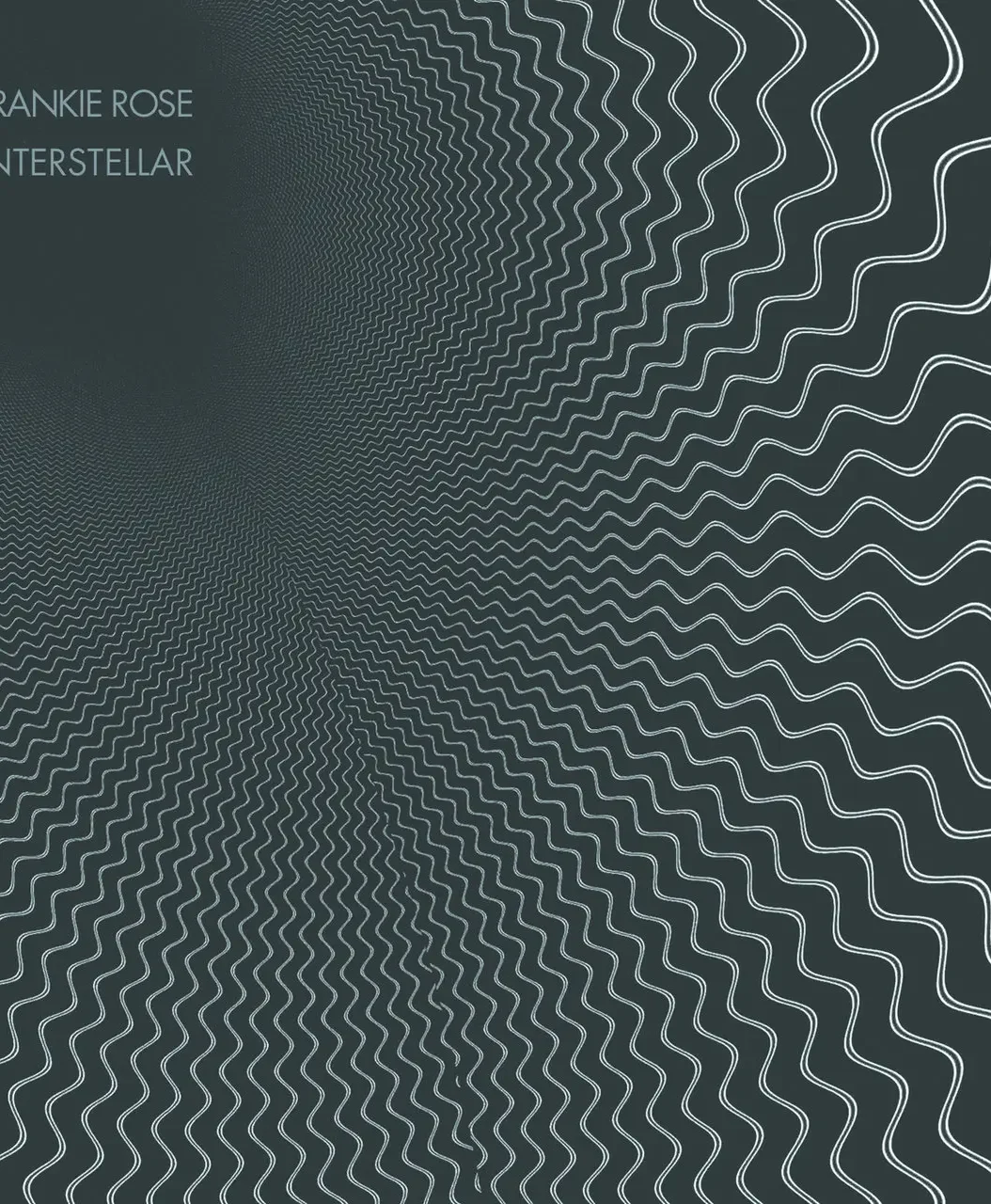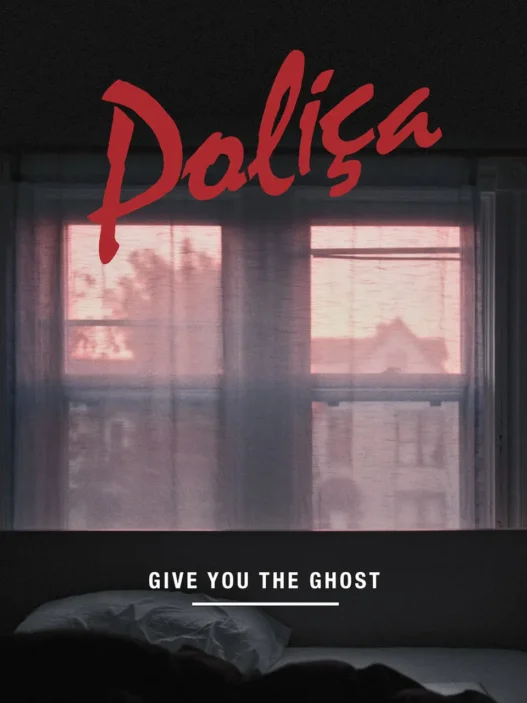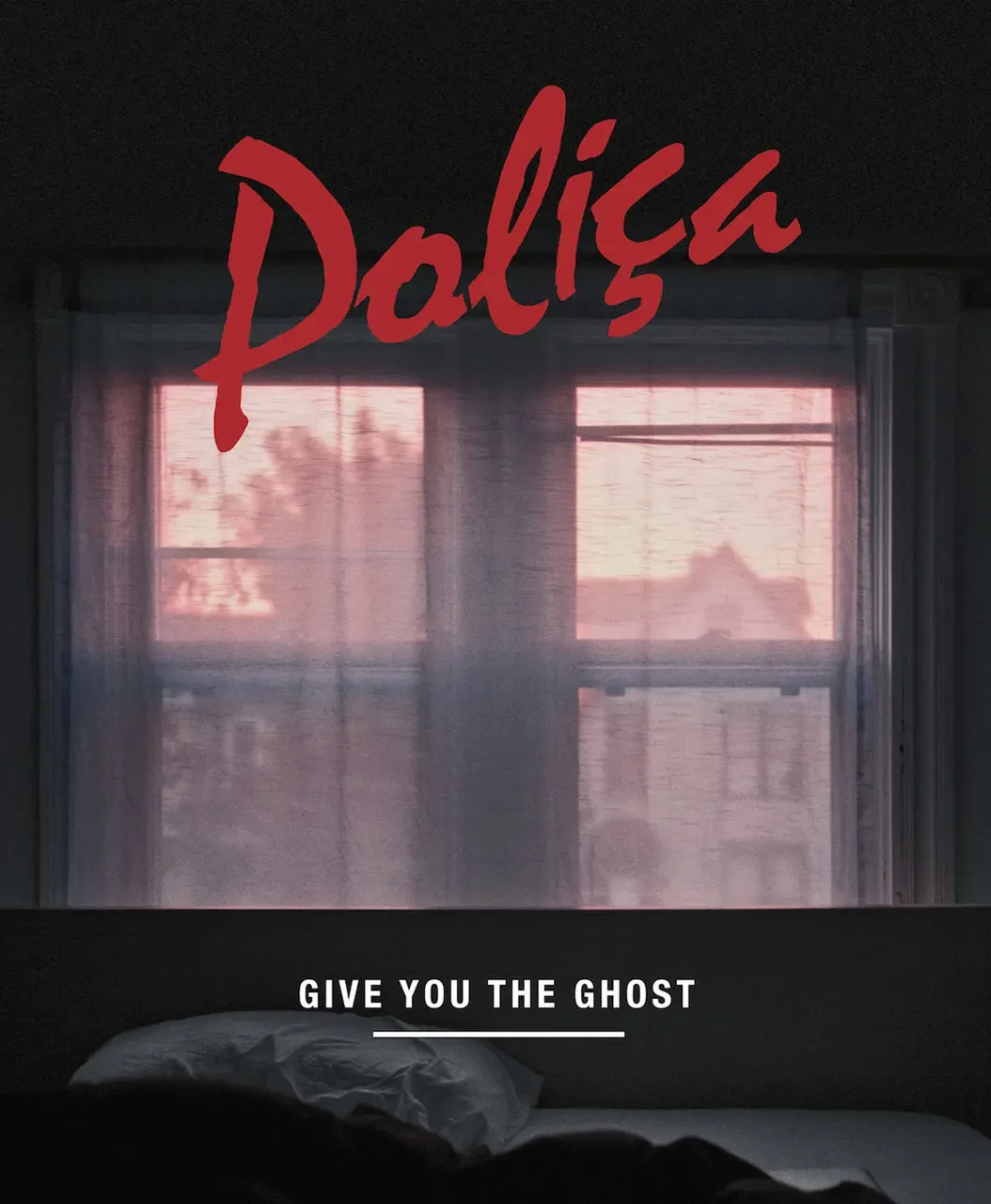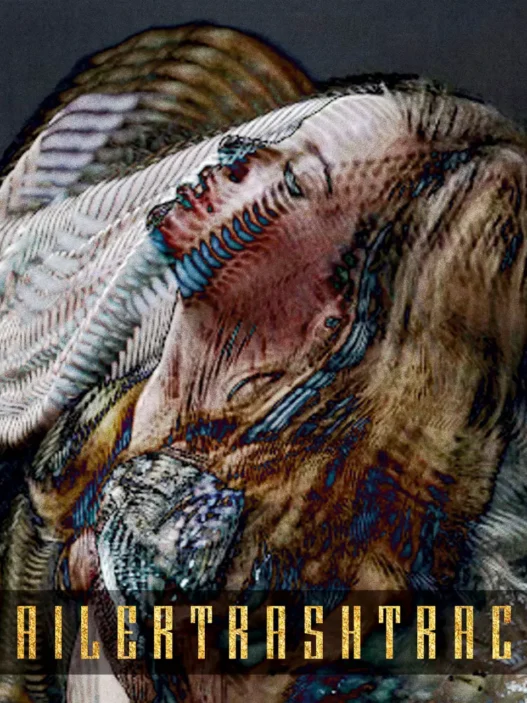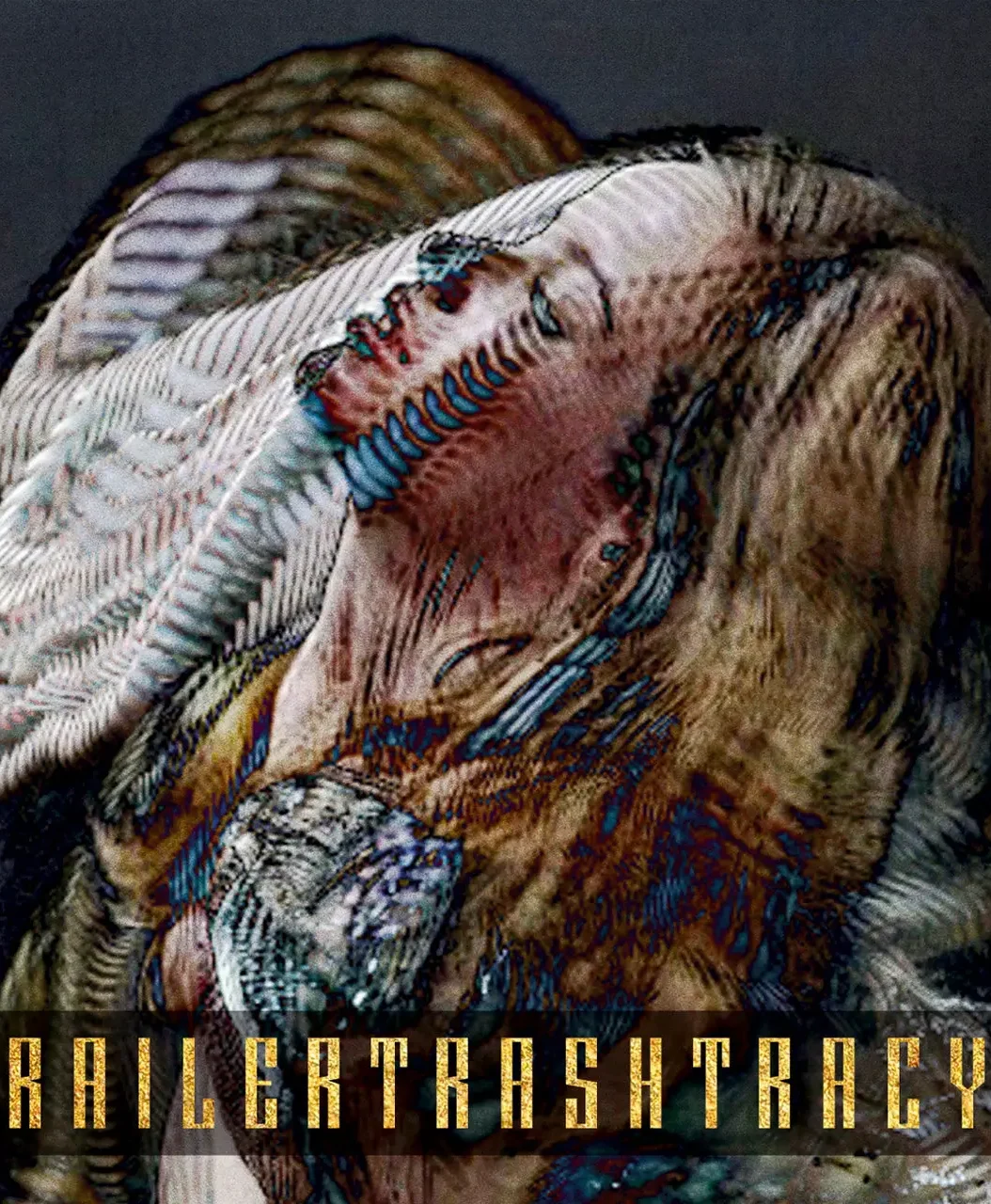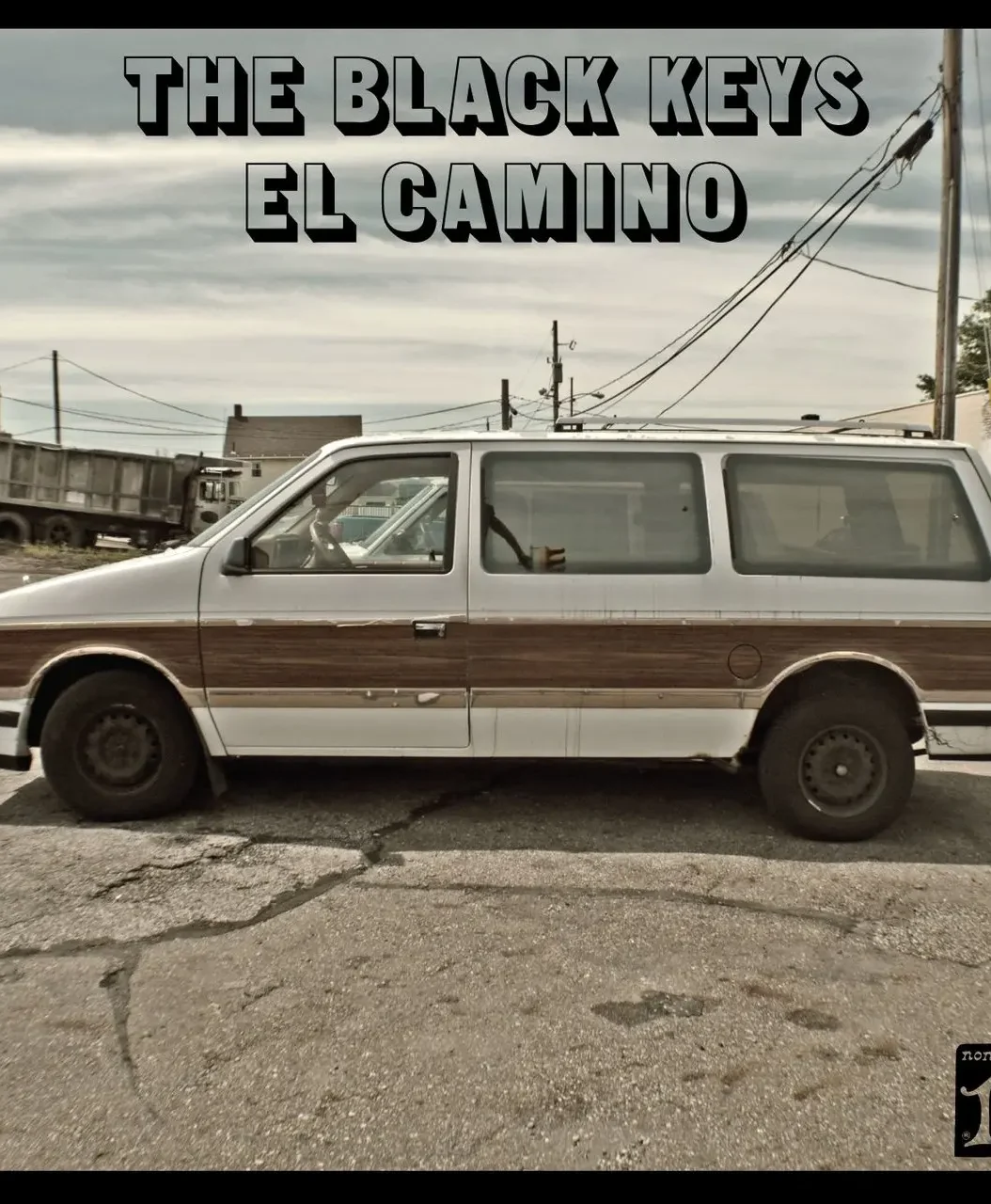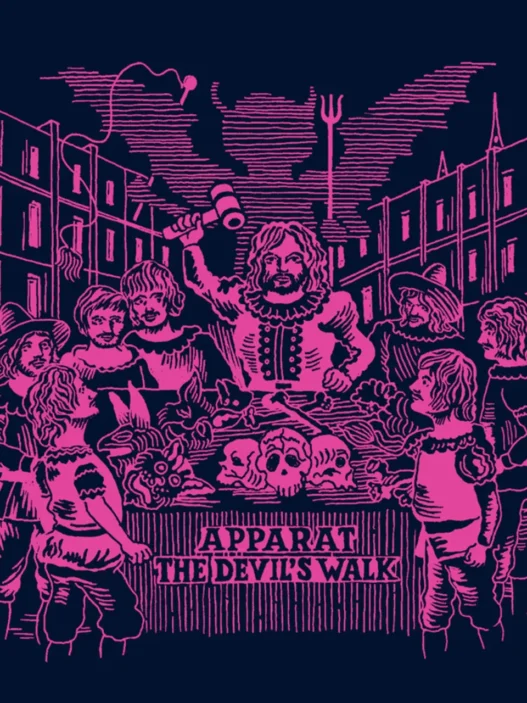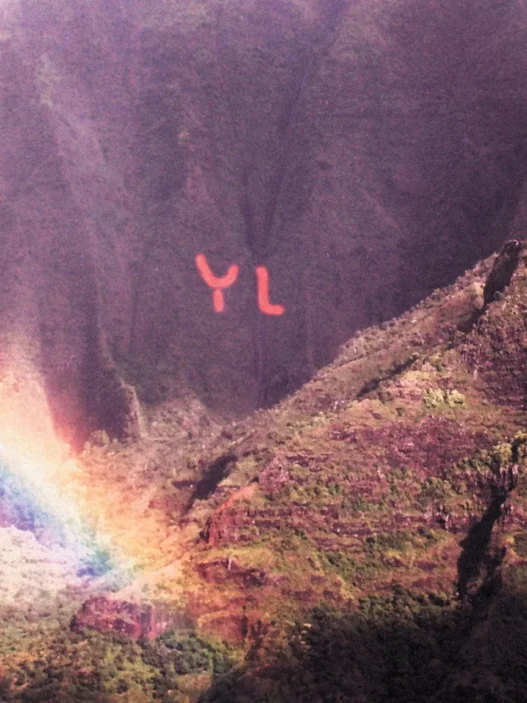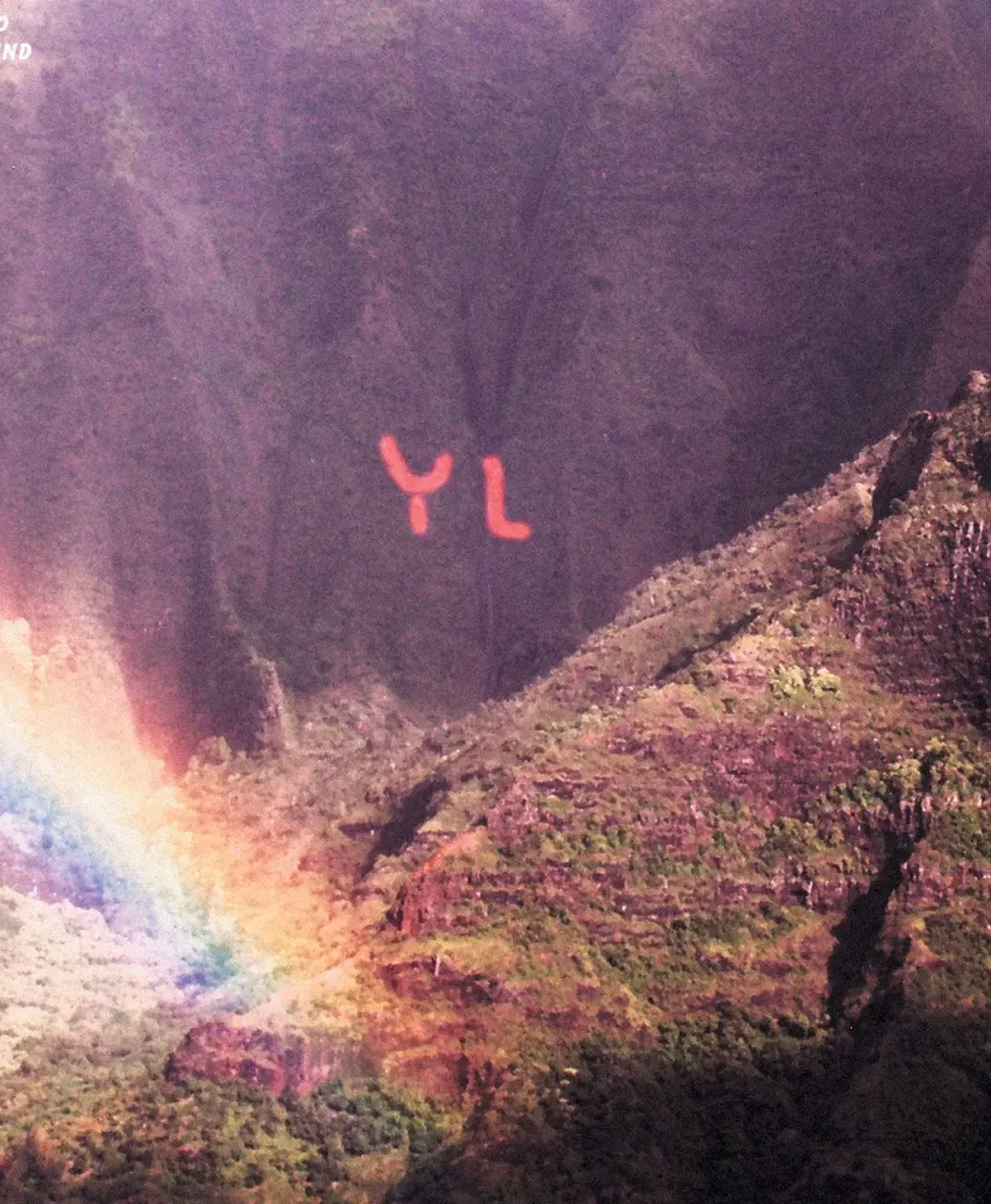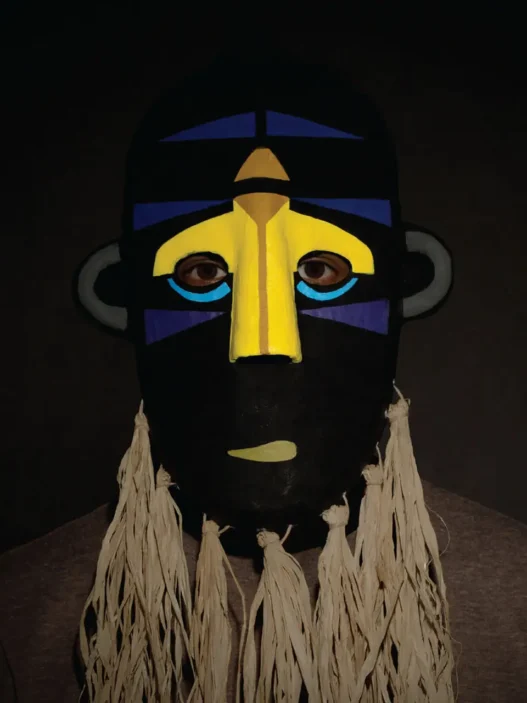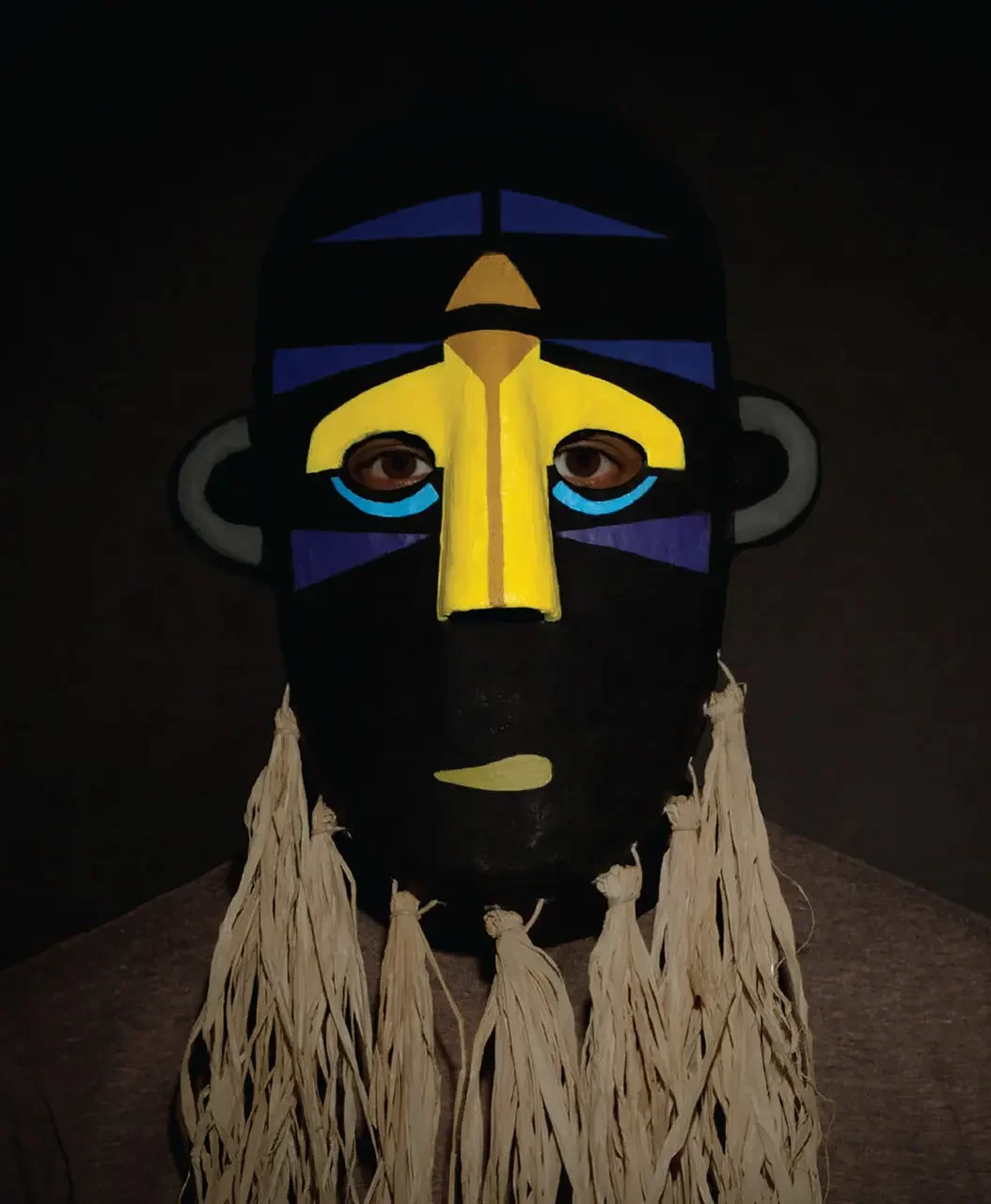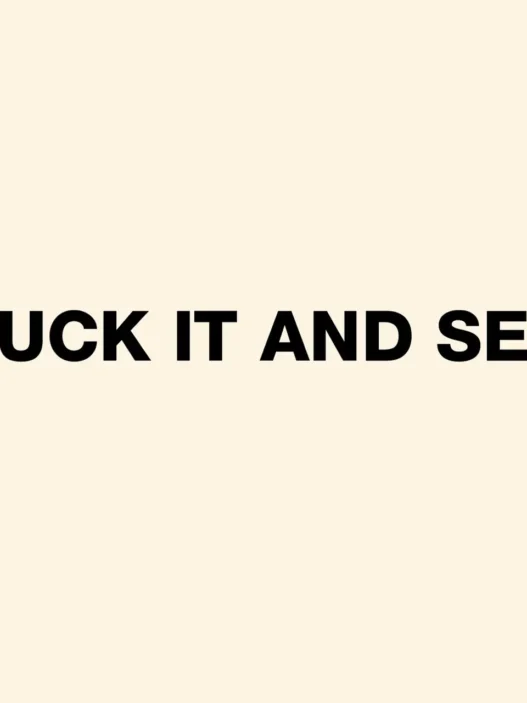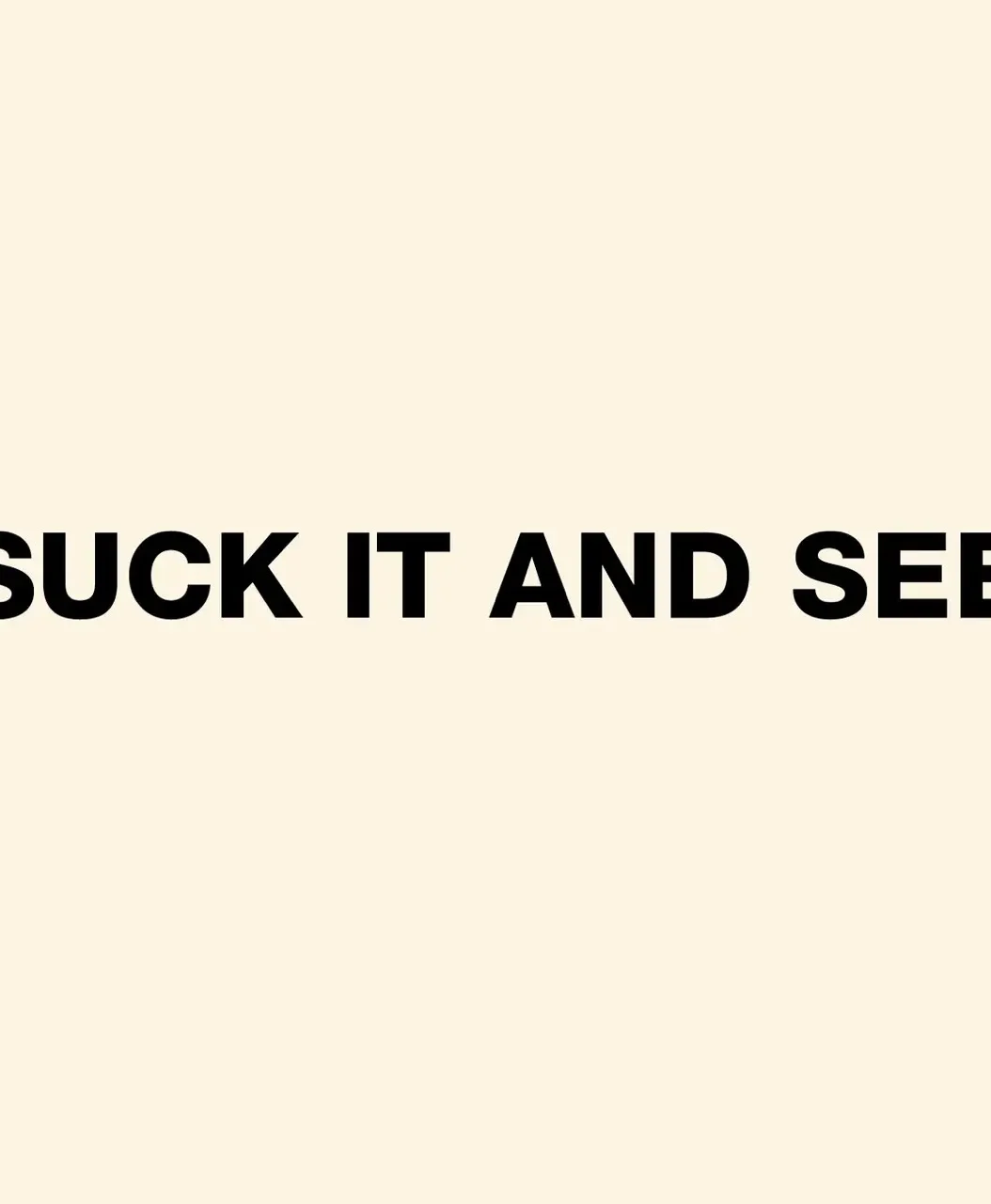"All Alone" is a solo piano album by American jazz pianist Mal Waldron, recorded in Milan on March 1, 1966, and released the same year. The album is recognized as one of Waldron's significant solo works, showcasing his distinctive, introspective style12.
Album Details
- Title: All Alone
- Artist: Mal Waldron
- Type: Solo piano album
- Recorded: March 1, 1966, Milan, Italy
- Released: 1966
- Label: GTA (original release), later reissued by other labels2
- Tracklist Highlights:
- All Alone
- Due Torri
- A View Of S.Luca
- Blue Summer
- If You Think I'm Licked
- Three For Cicci
- Mosque Raid
- Waltz Of Oblivious
Musical Style and Reception
"All Alone" is a stark, meditative album that features Waldron's signature approach: repetitive motifs, dark and heavy voicings, and an emphasis on mood over technical virtuosity45. His playing on this record is often described as minimalist and ritualistic, with a cumulative power that builds through subtle shifts in harmony and rhythm5. The album's solo format allows Waldron's unique voice to come through unfiltered, revealing both his influences (notably Thelonious Monk) and his own innovations.
Critical reception of All Alone acknowledges Waldron's accomplished technique and the album's challenging, sometimes austere nature. While some listeners find the solo piano format demanding over the course of a full album, others are deeply moved by its emotional depth and hypnotic qualities15. The closing track, "All Alone," in particular, is noted for its mournful simplicity and luminous atmosphere, leaving a lasting impression on the audience5.
Legacy and Context
Mal Waldron was a prolific pianist and composer, active from the early 1950s until his death in 20024. He was known for his work with jazz legends such as Charles Mingus, Billie Holiday, and John Coltrane, and for his evolution from hard bop to a more avant-garde, minimalist style after a personal and creative crisis in the early 1960s45. All Alone sits within a period where Waldron was exploring the possibilities of solo performance, a format he would return to throughout his career24.
The album is ranked among Waldron's best solo efforts and is appreciated by jazz aficionados, though it remains somewhat under the radar compared to his more famous collaborations16. Its influence is felt among pianists and listeners who value introspective, boundary-pushing jazz.
Summary Table
| Feature | Details |
|---|---|
| Artist | Mal Waldron |
| Album | All Alone |
| Year | 1966 |
| Format | Solo piano |
| Style | Minimalist, introspective jazz |
| Notable Tracks | "All Alone", "Waltz Of Oblivious" |
| Reception | Acclaimed for depth, challenging format |
In essence, "All Alone" is a deeply personal, contemplative work that exemplifies Mal Waldron's unique approach to jazz piano, marked by repetition, dark harmonies, and emotional intensity145.