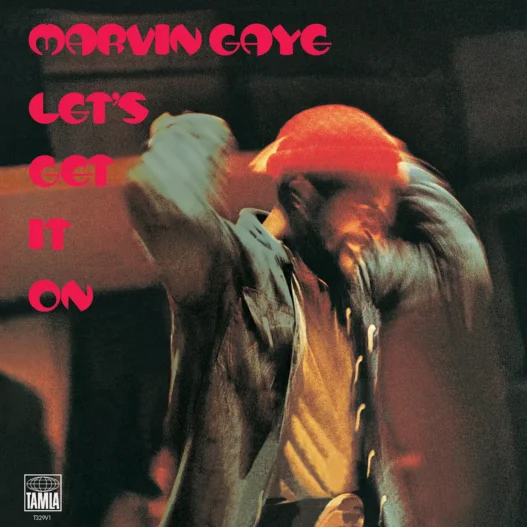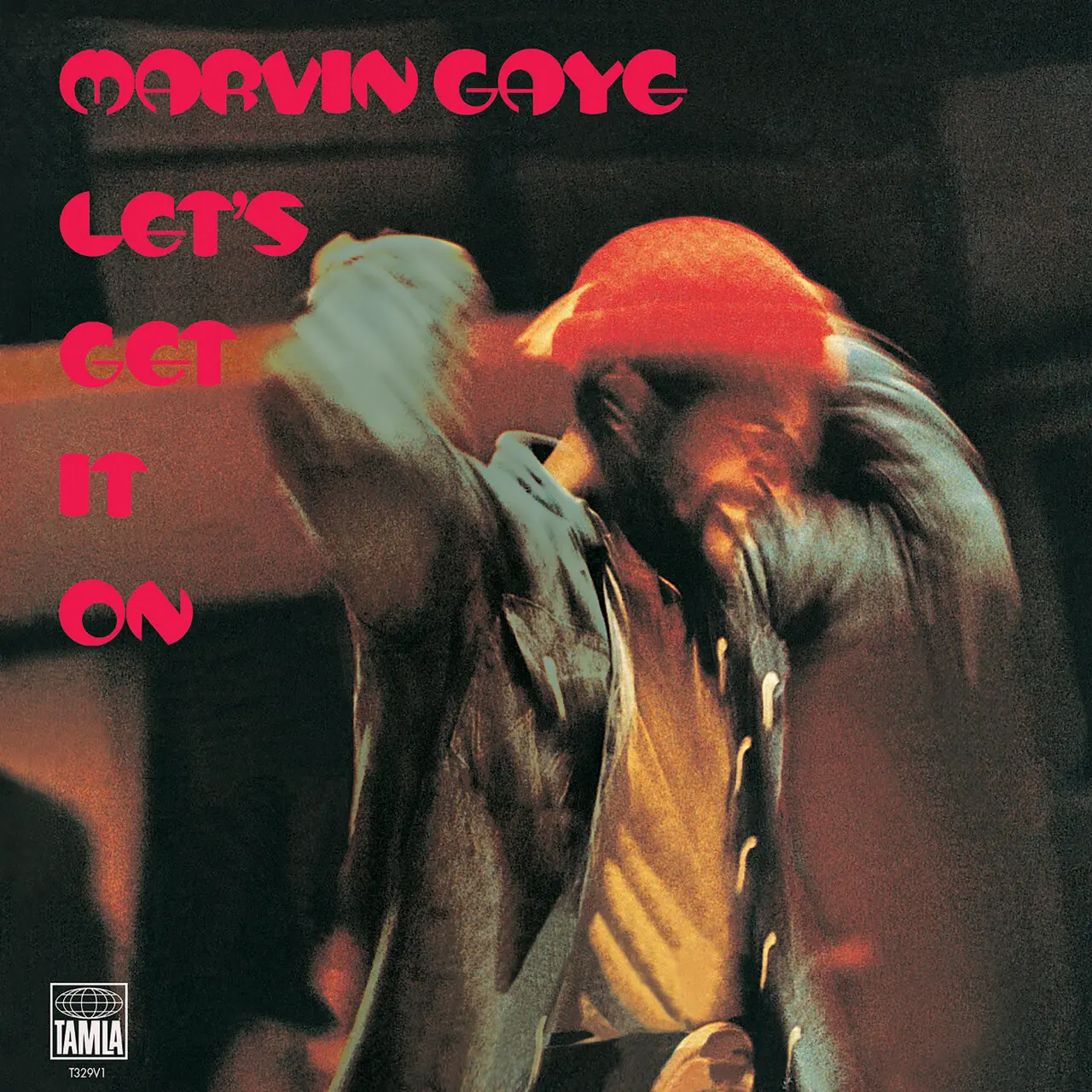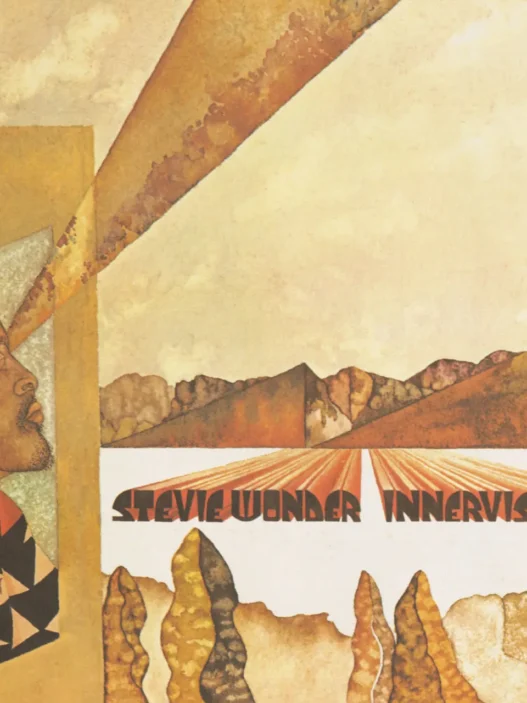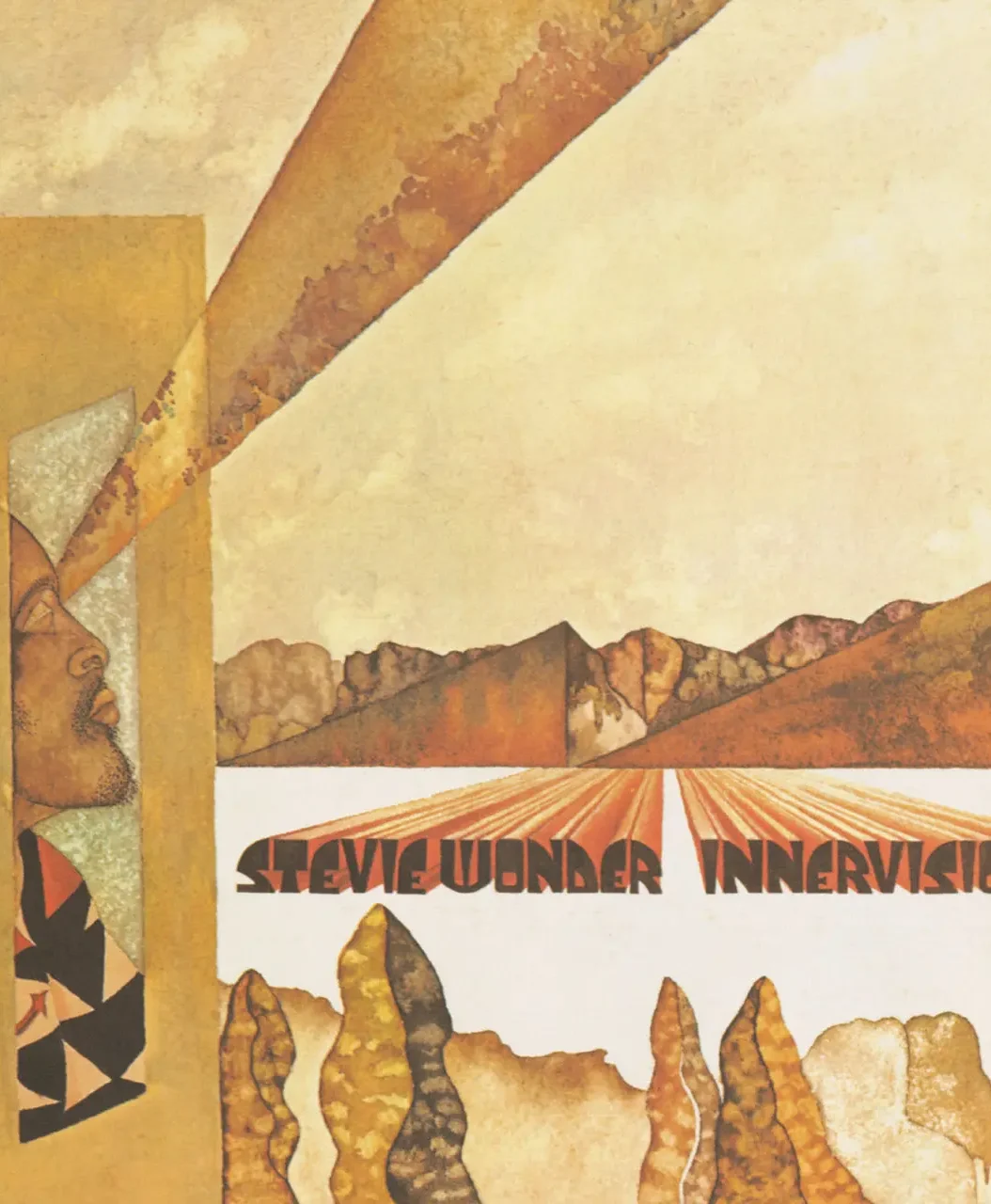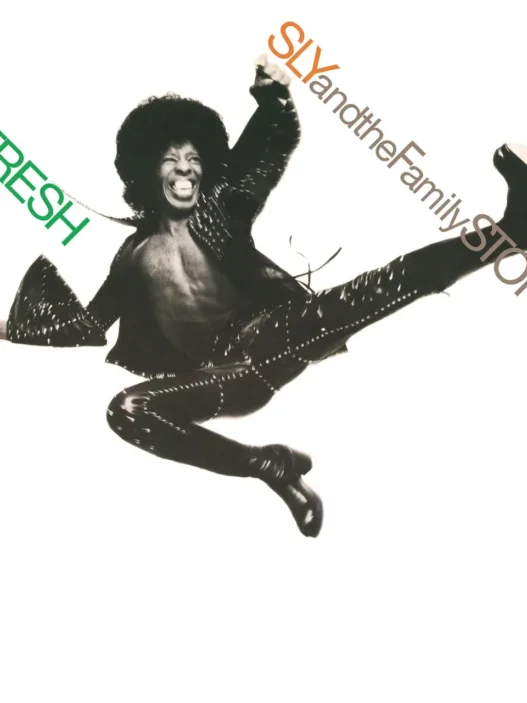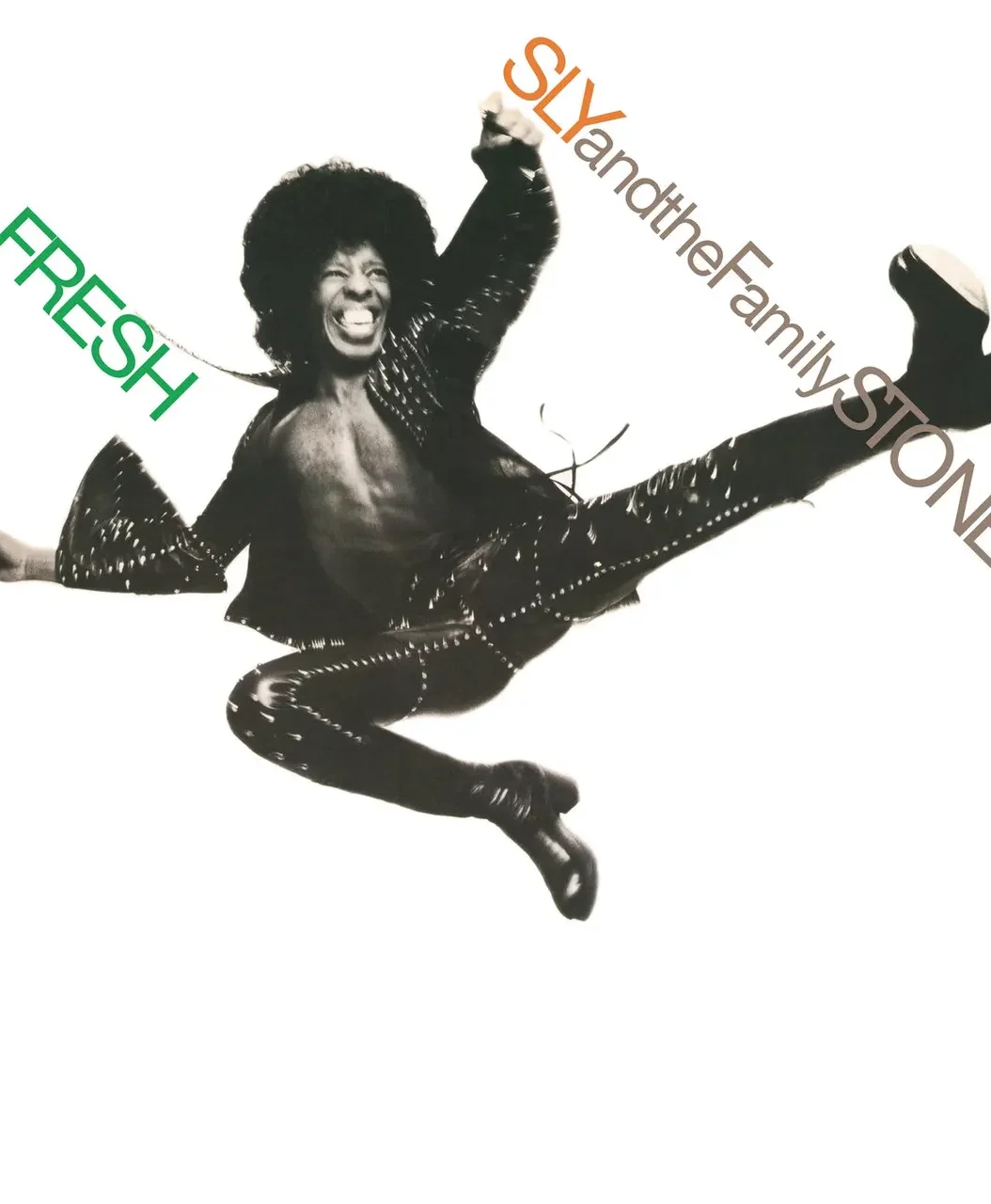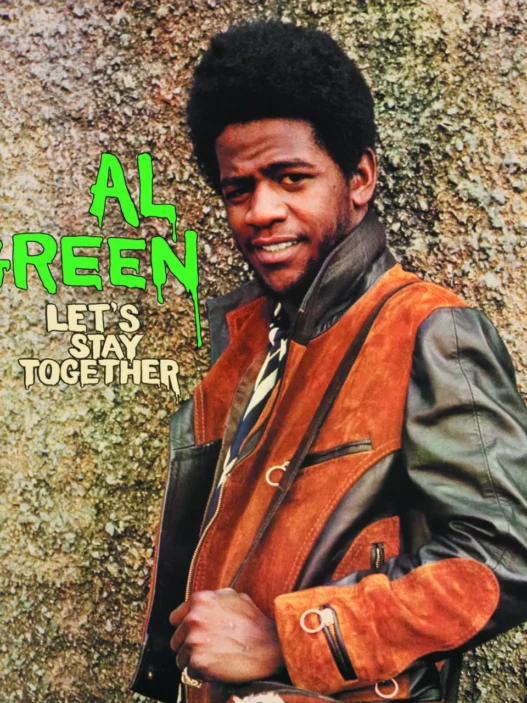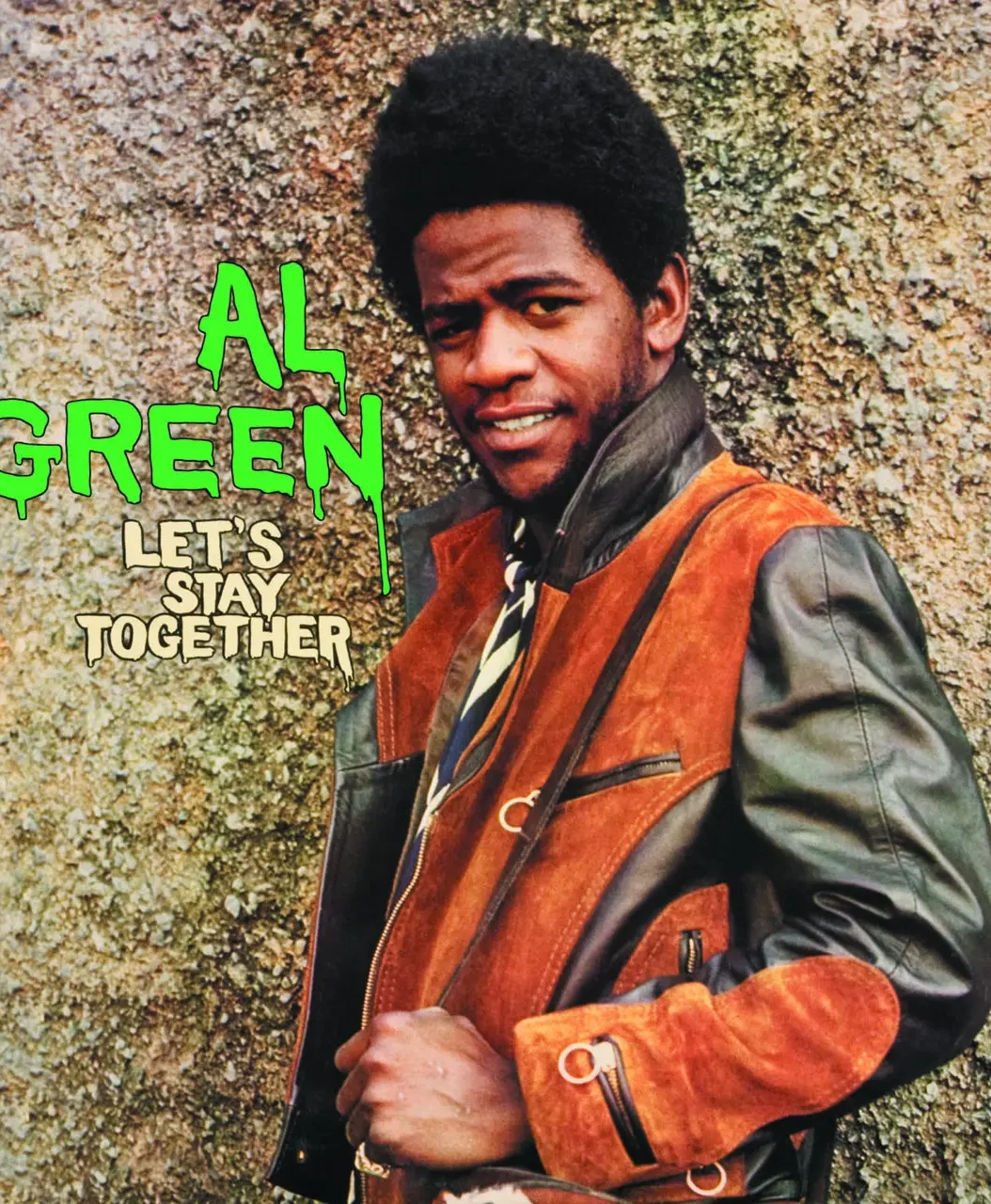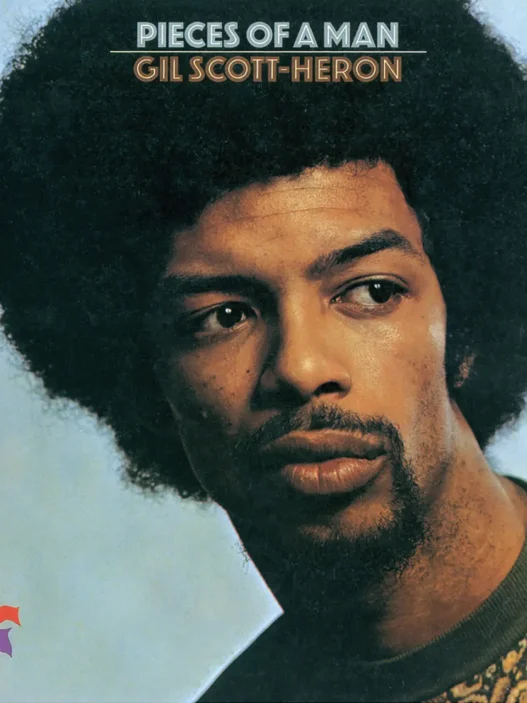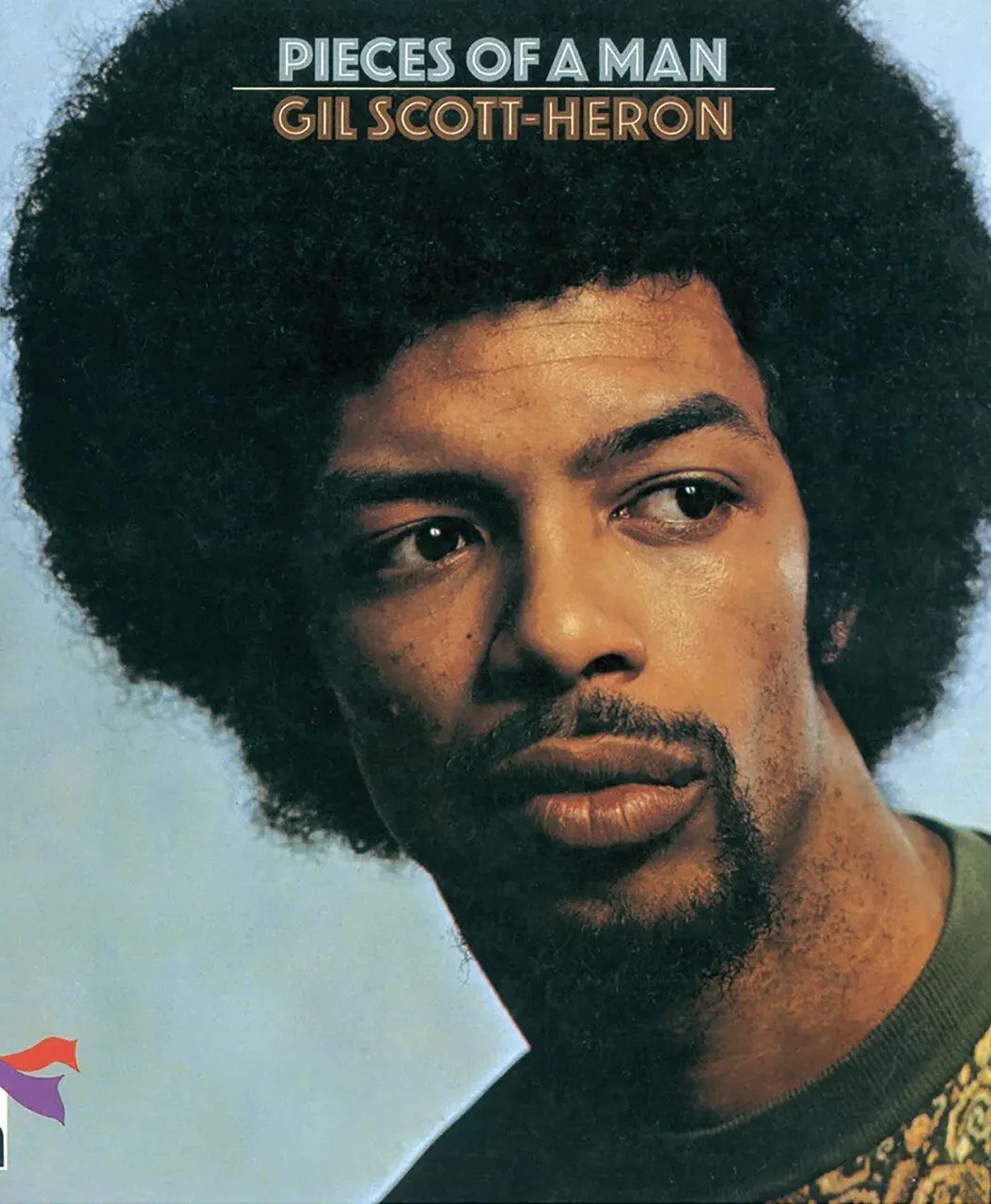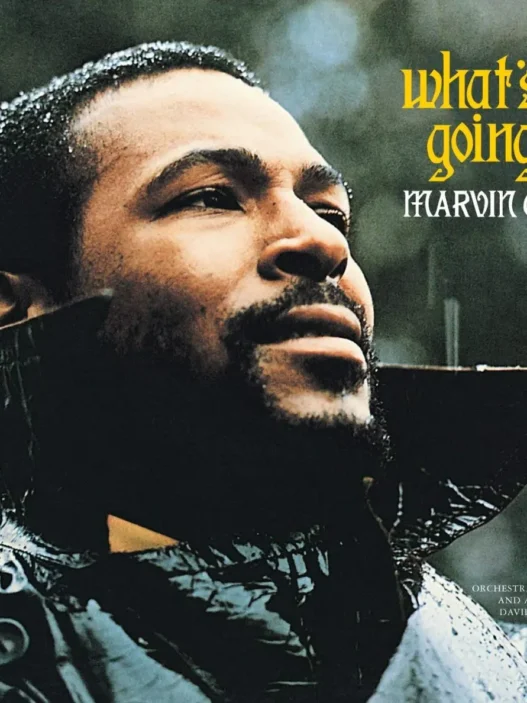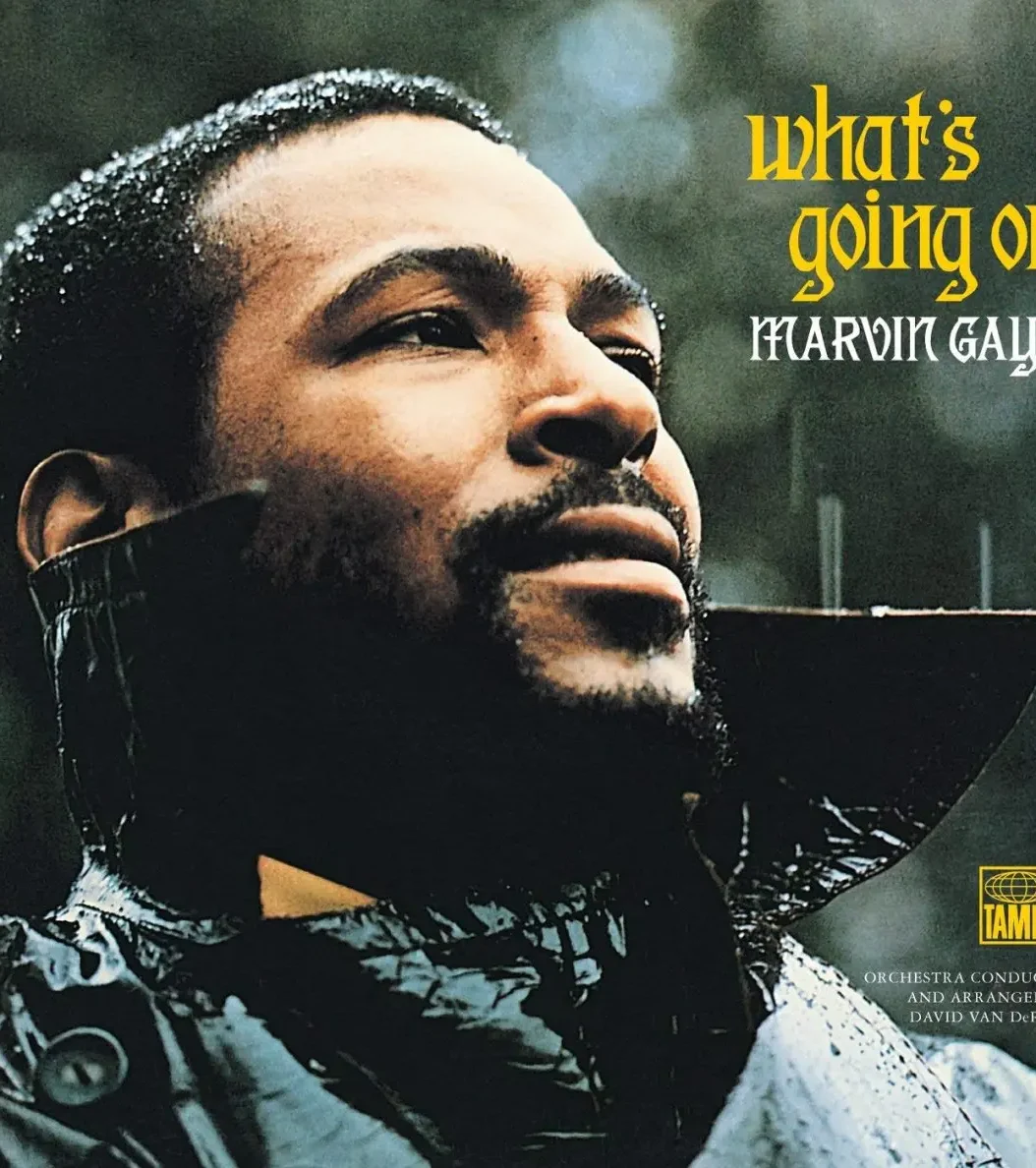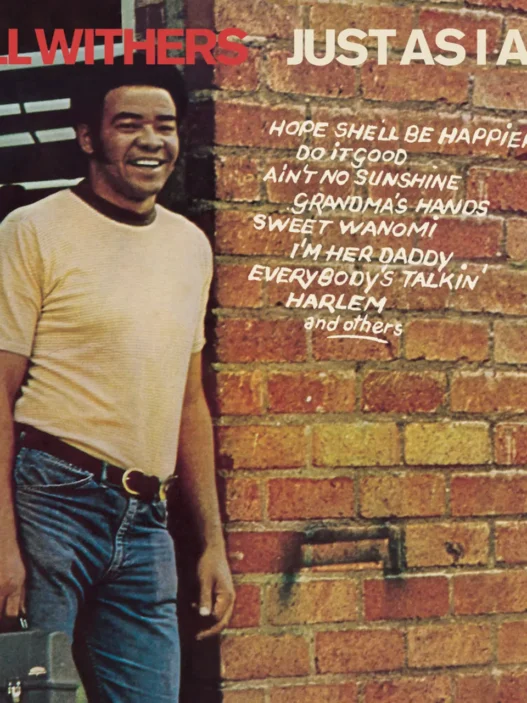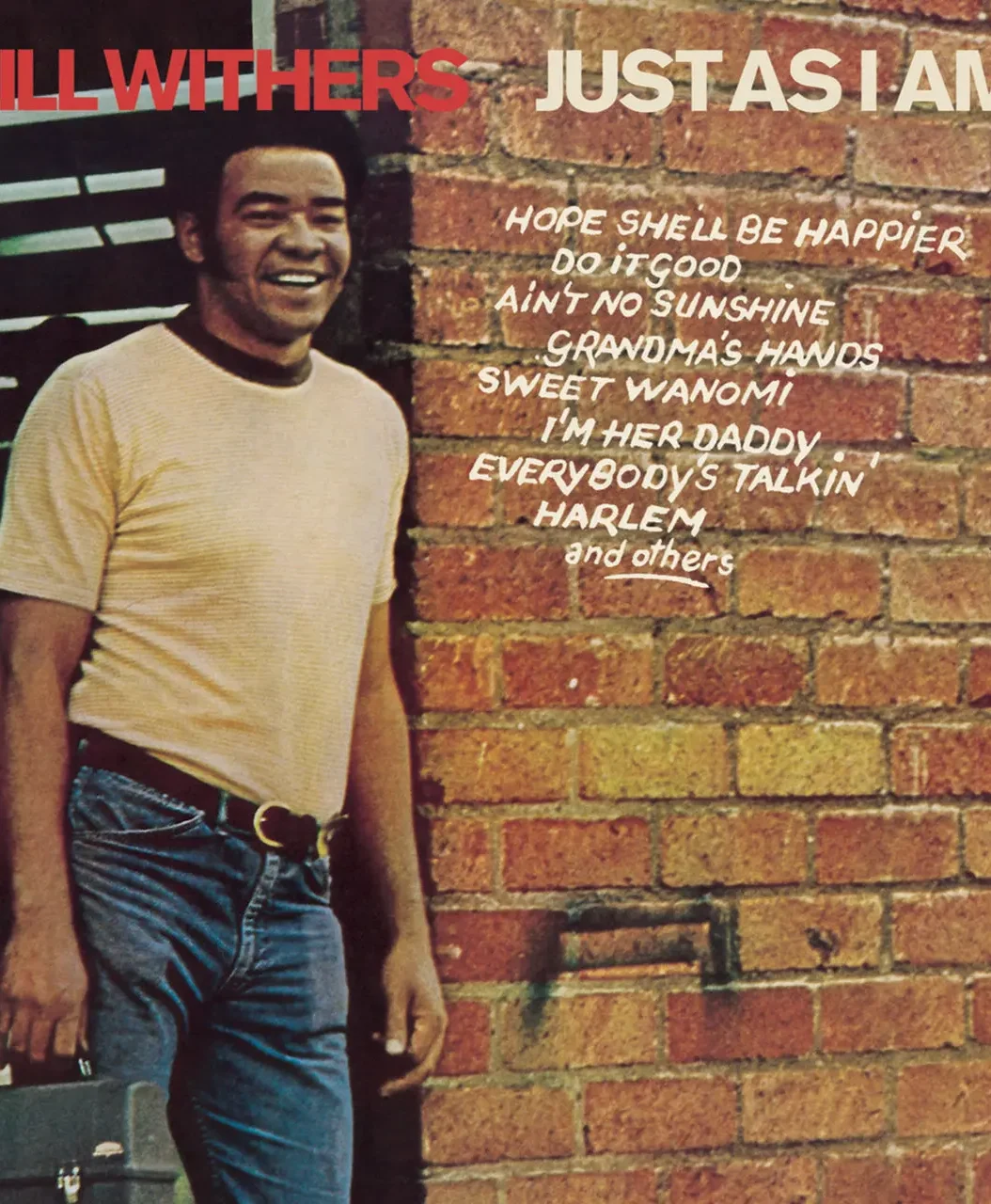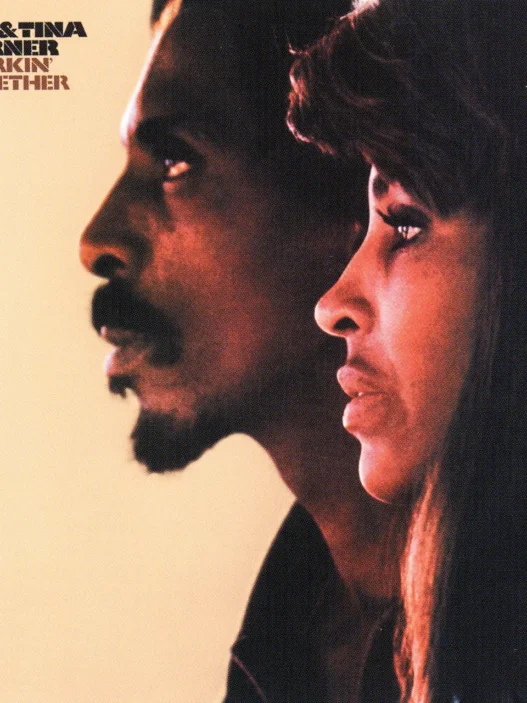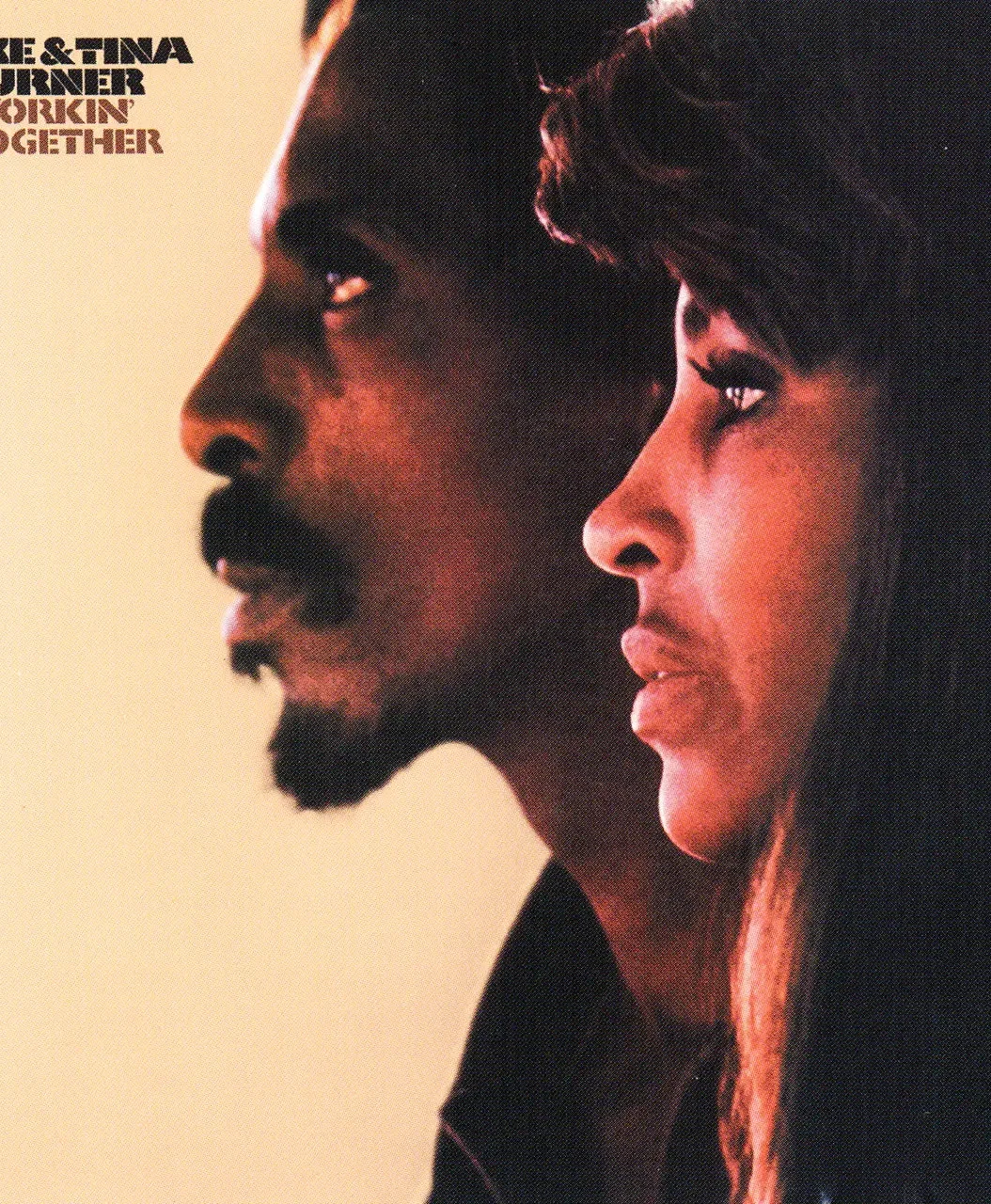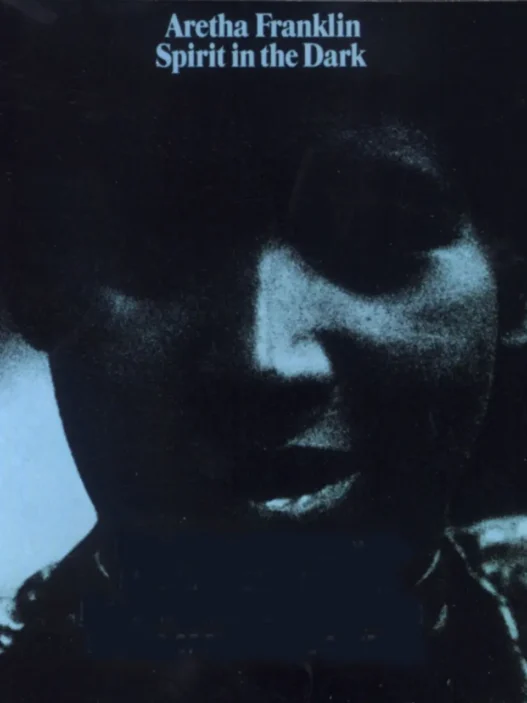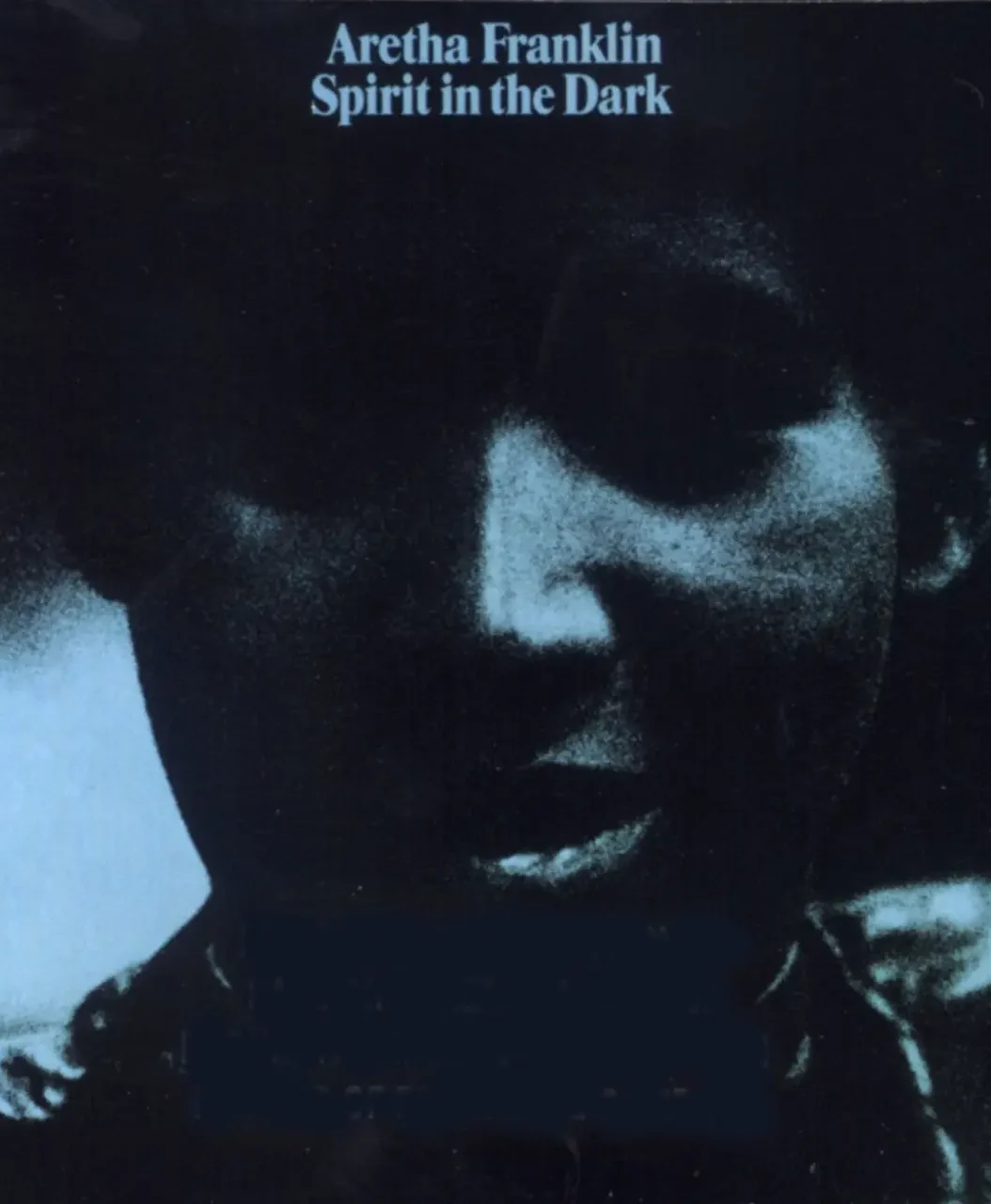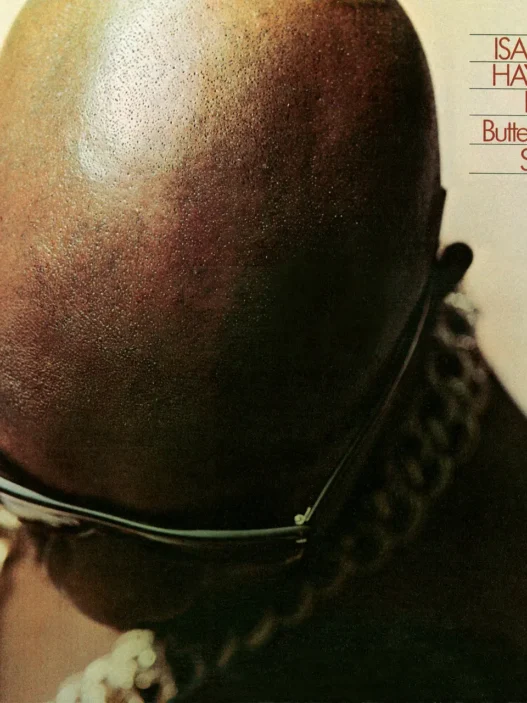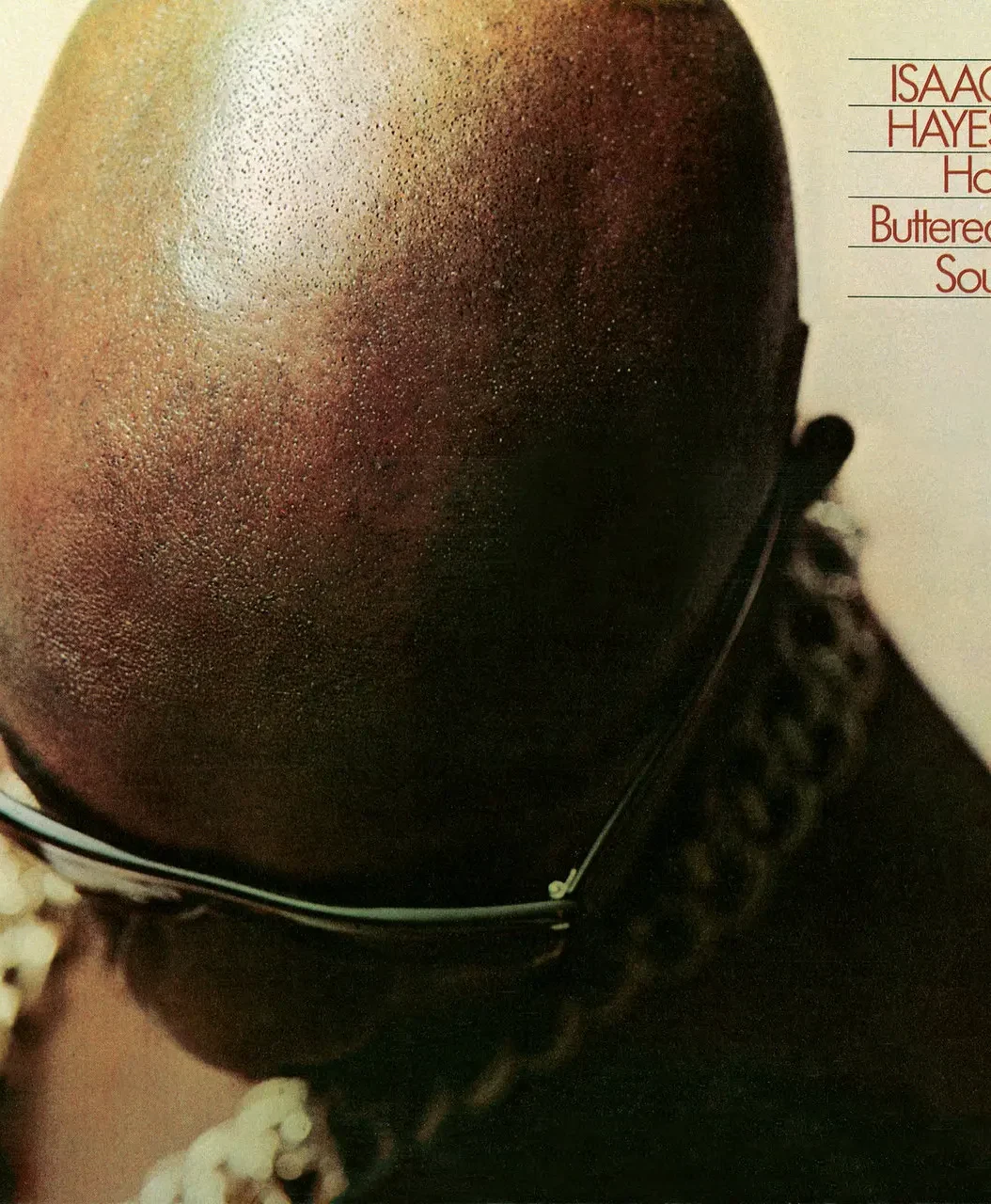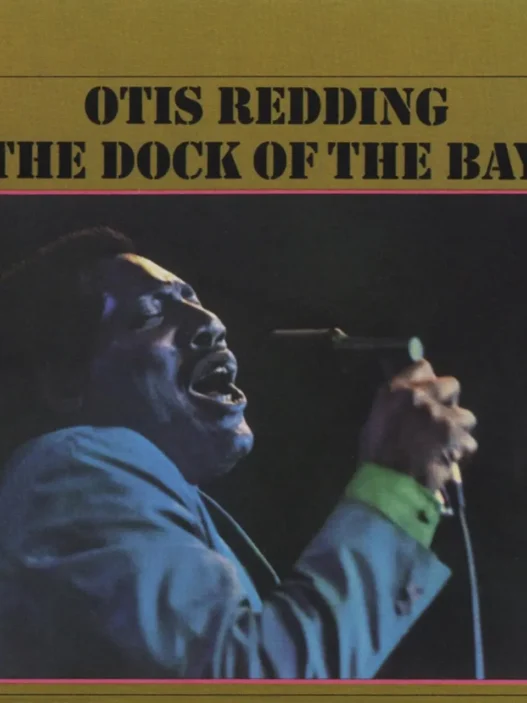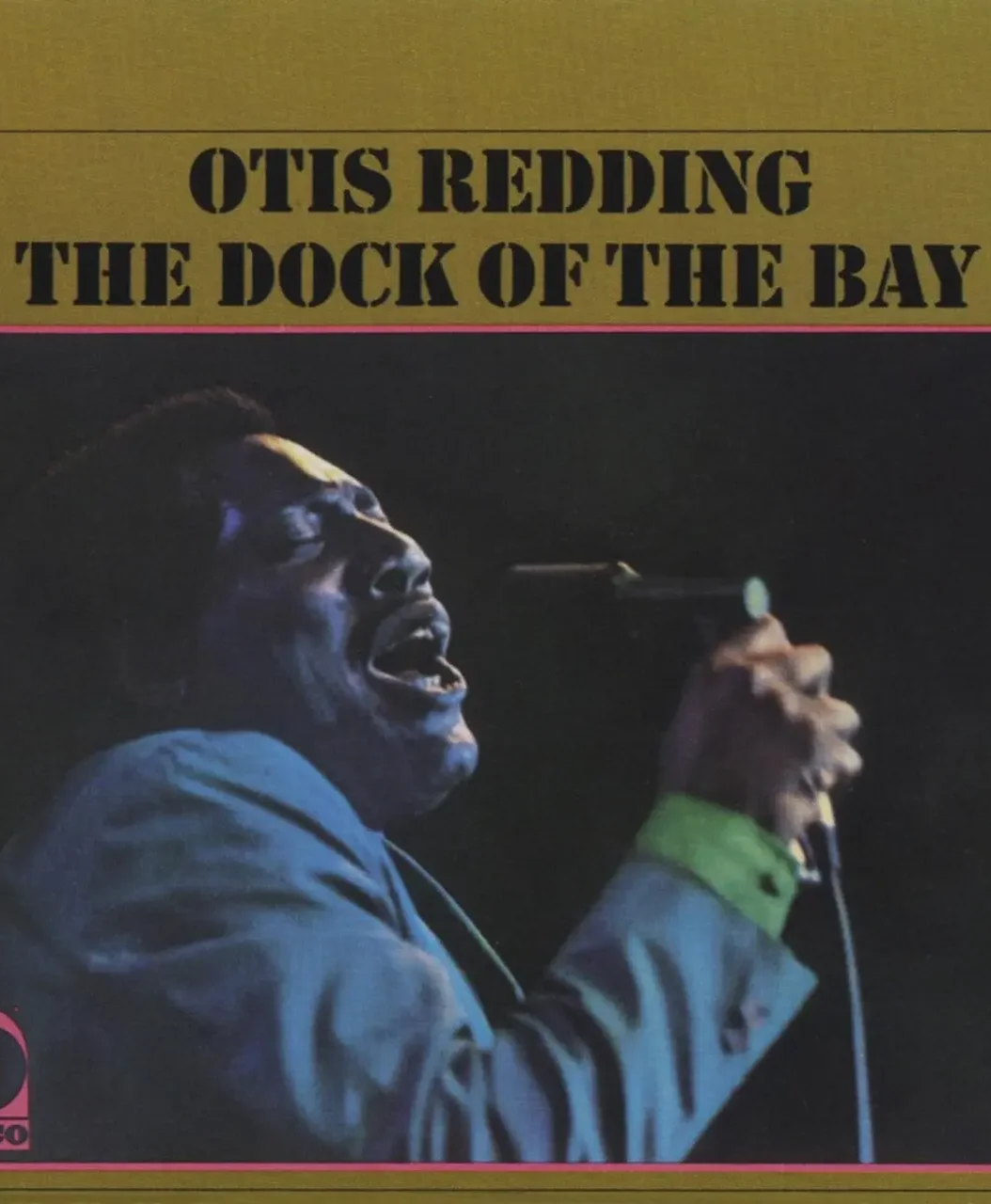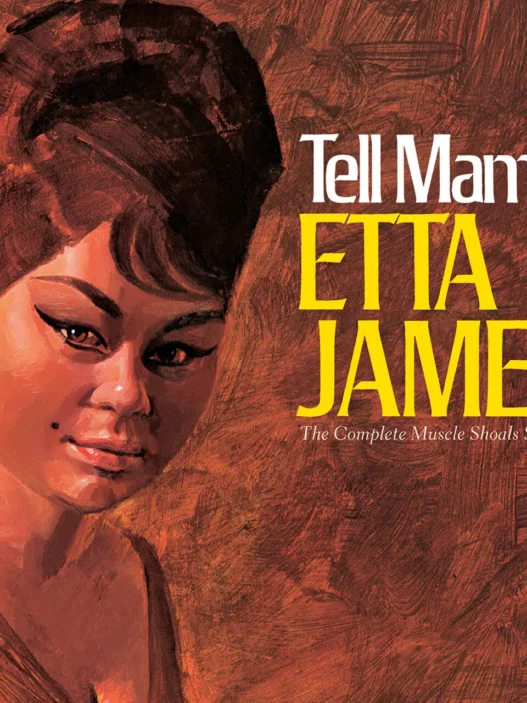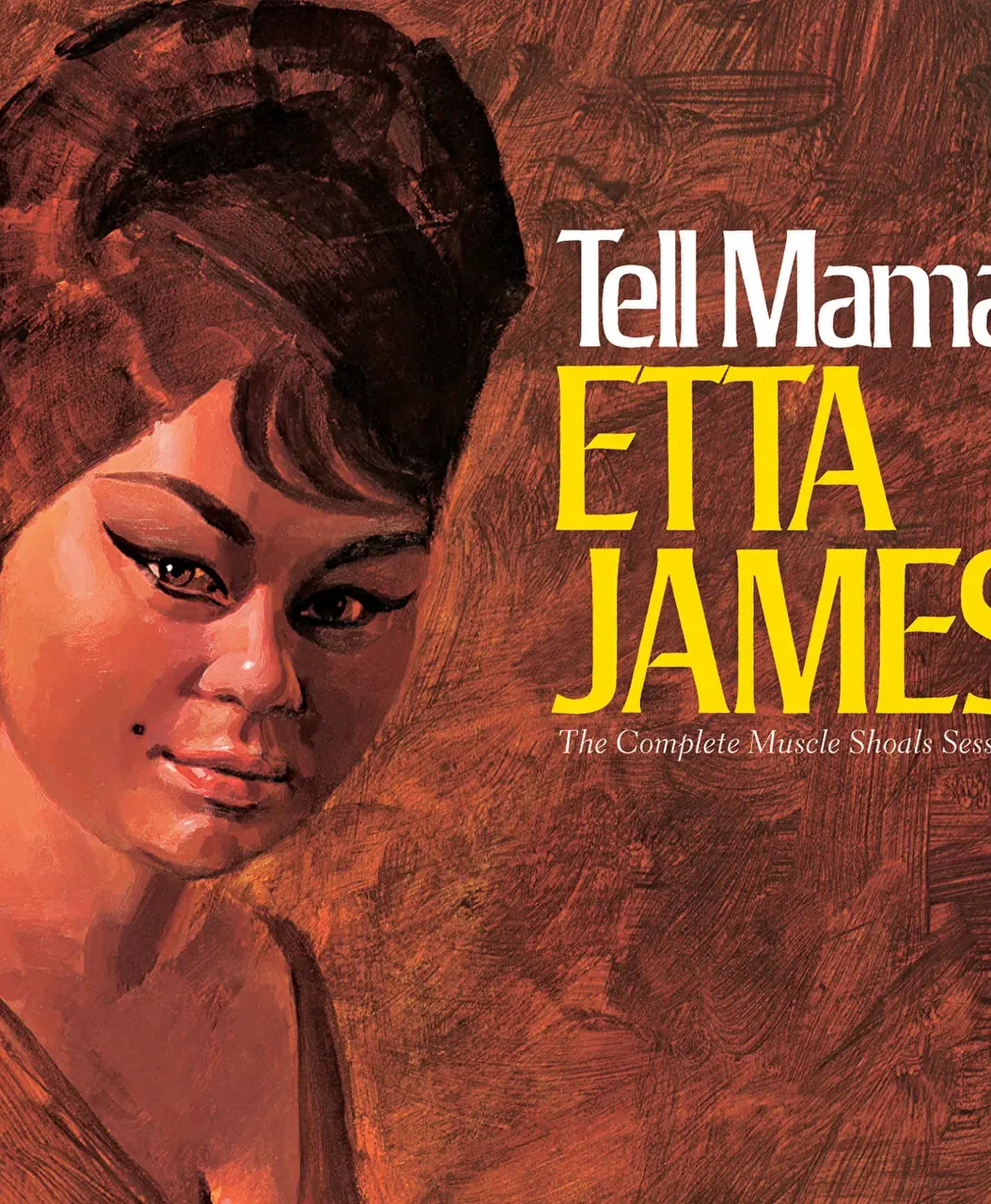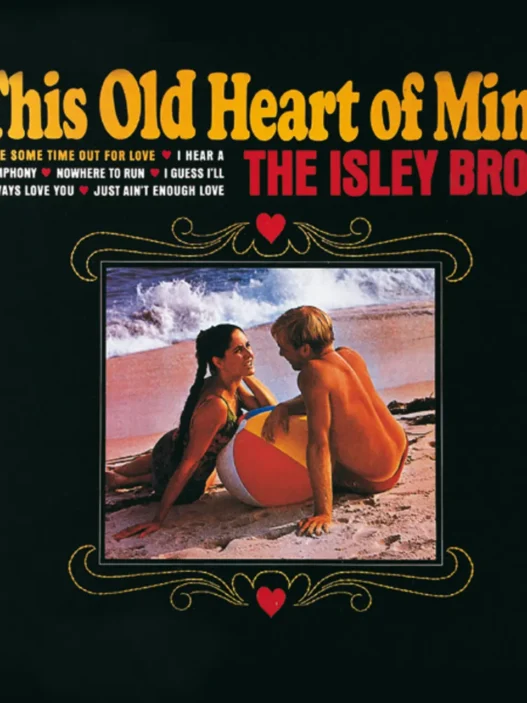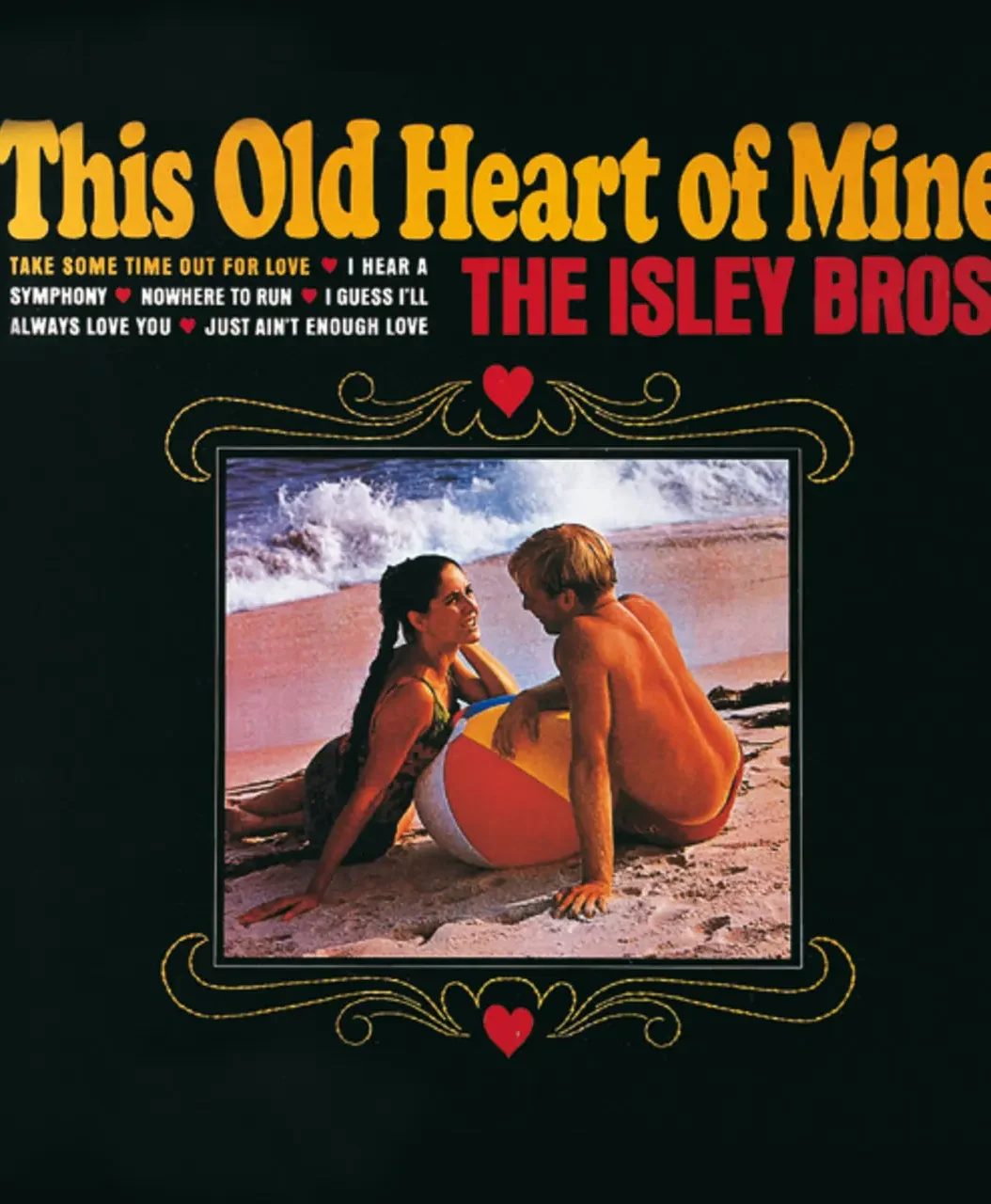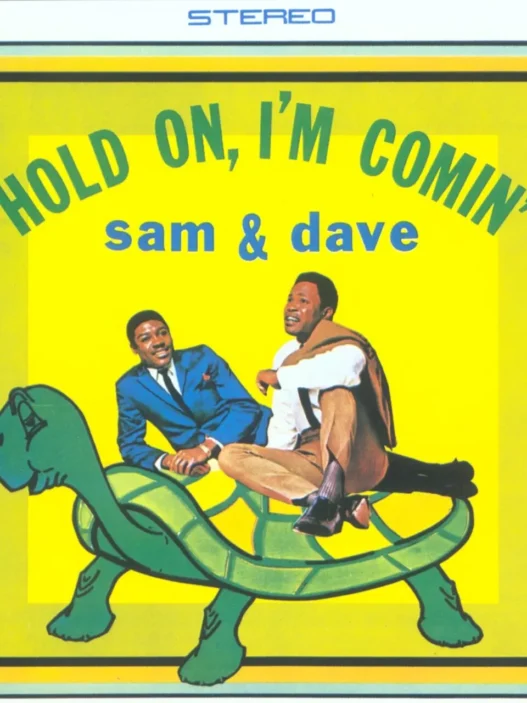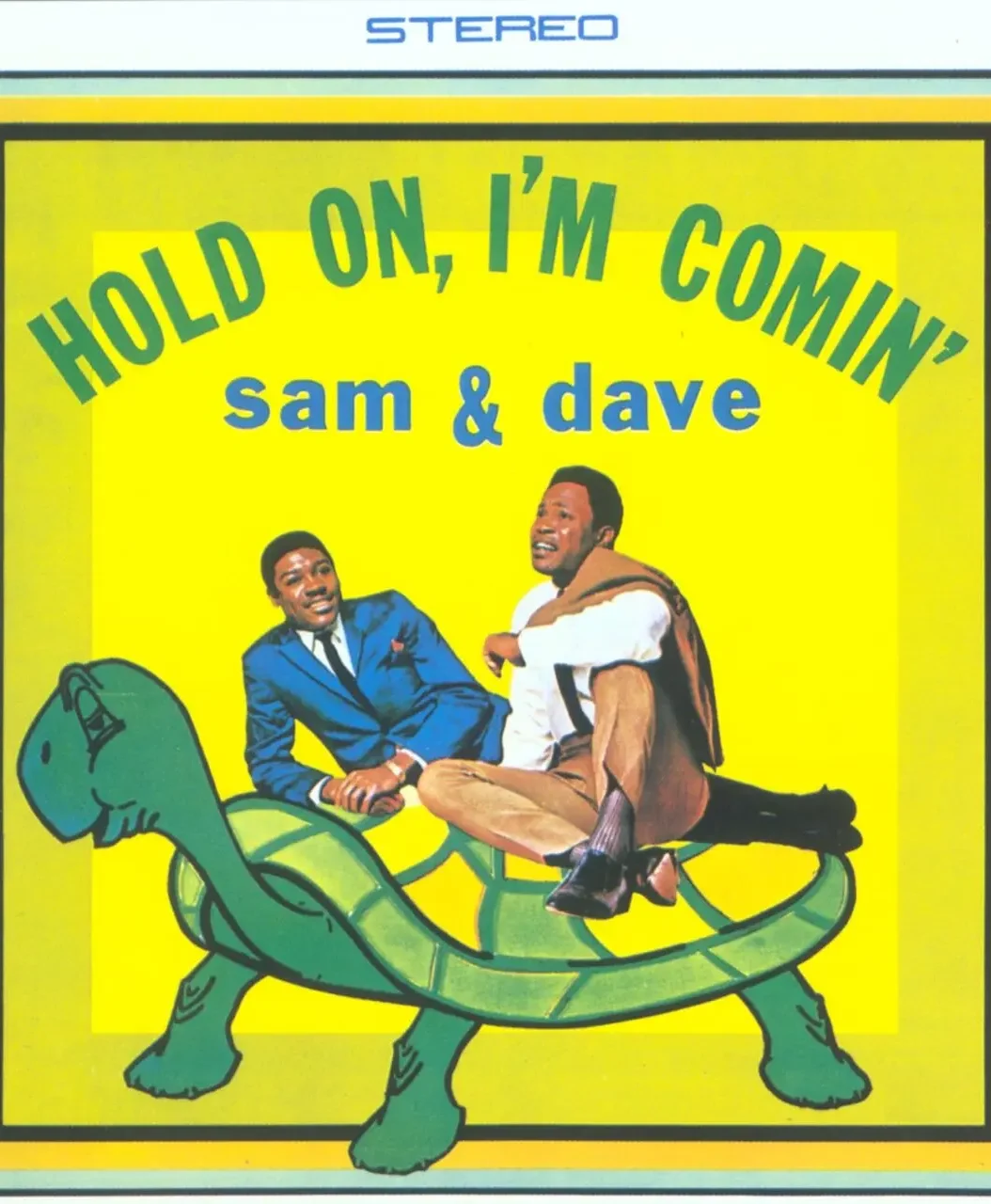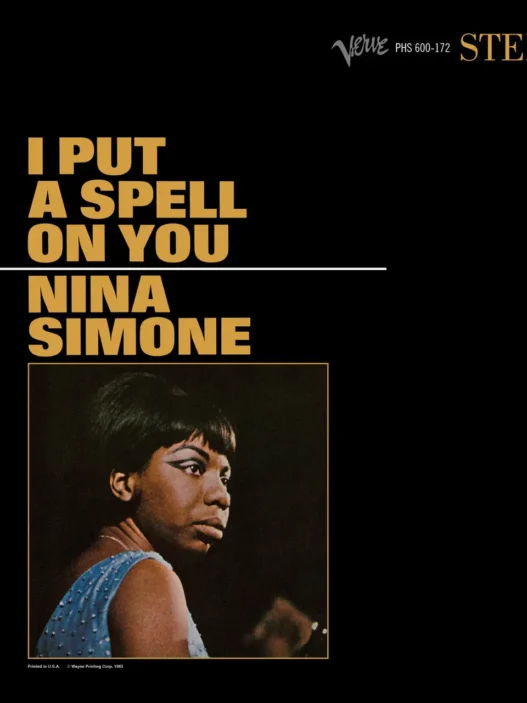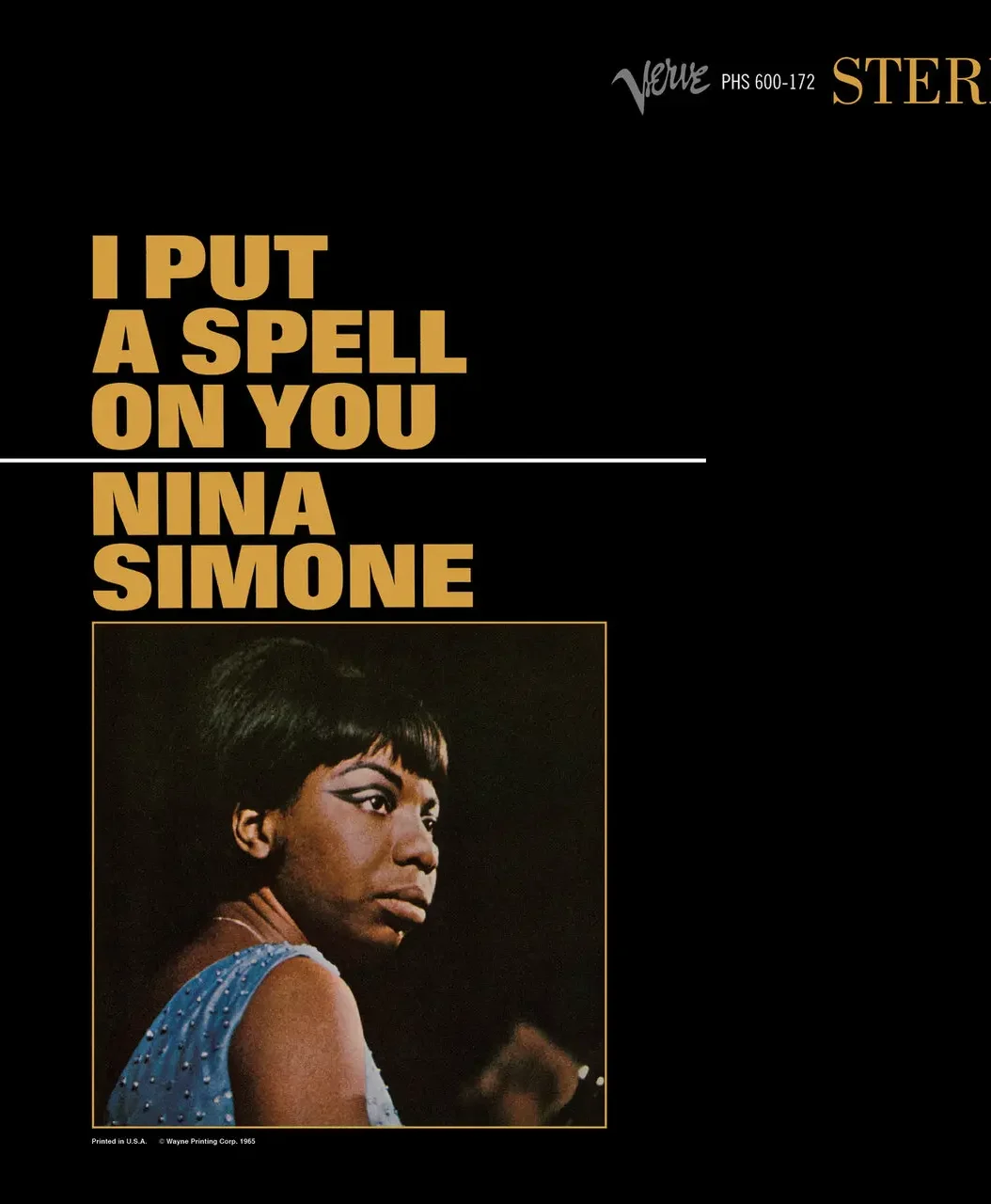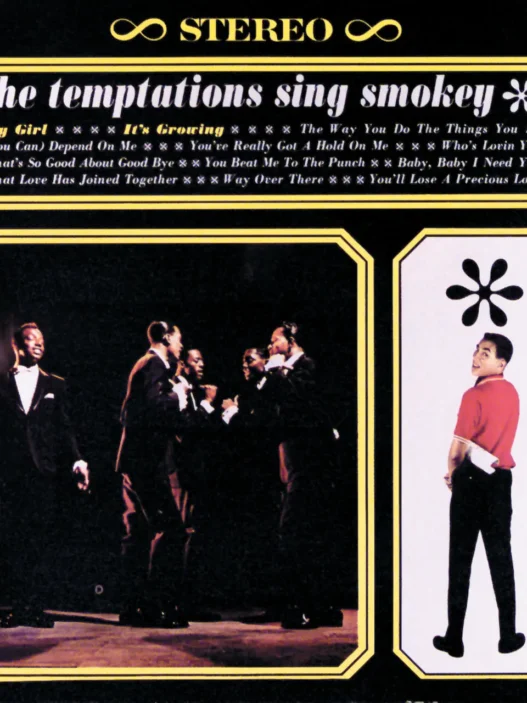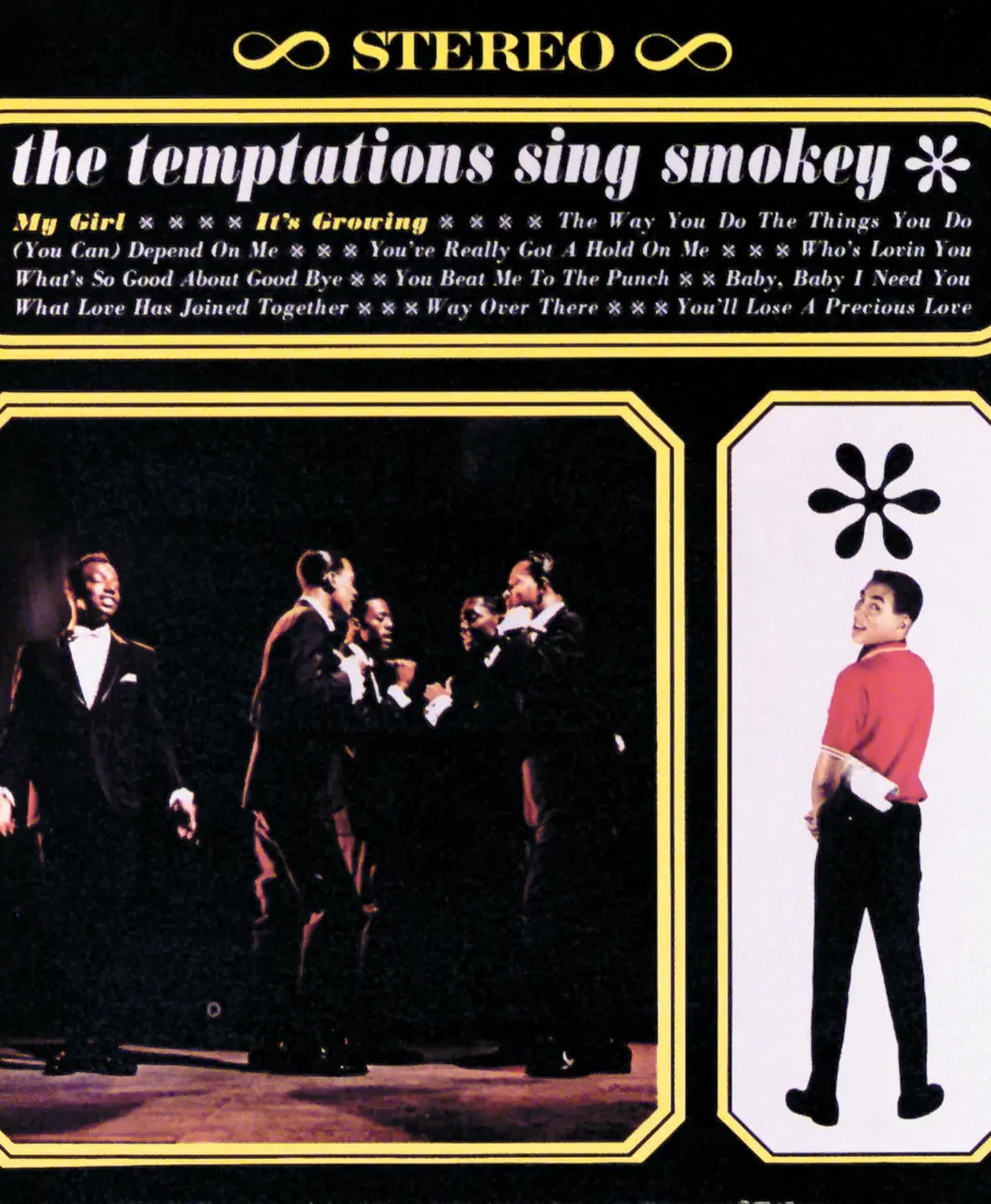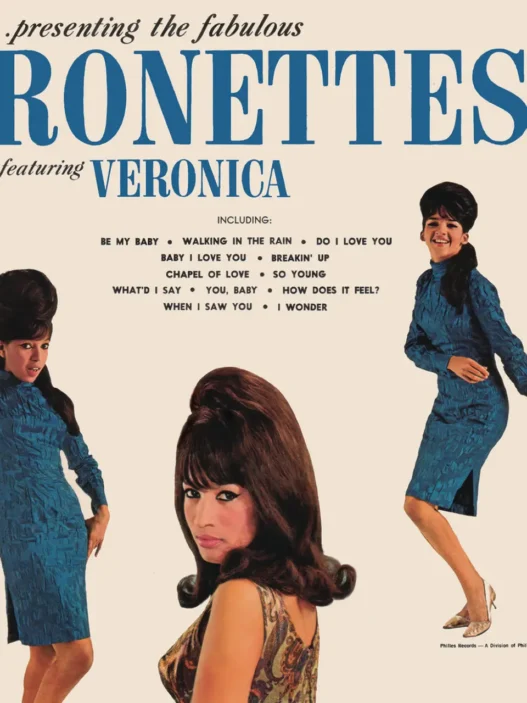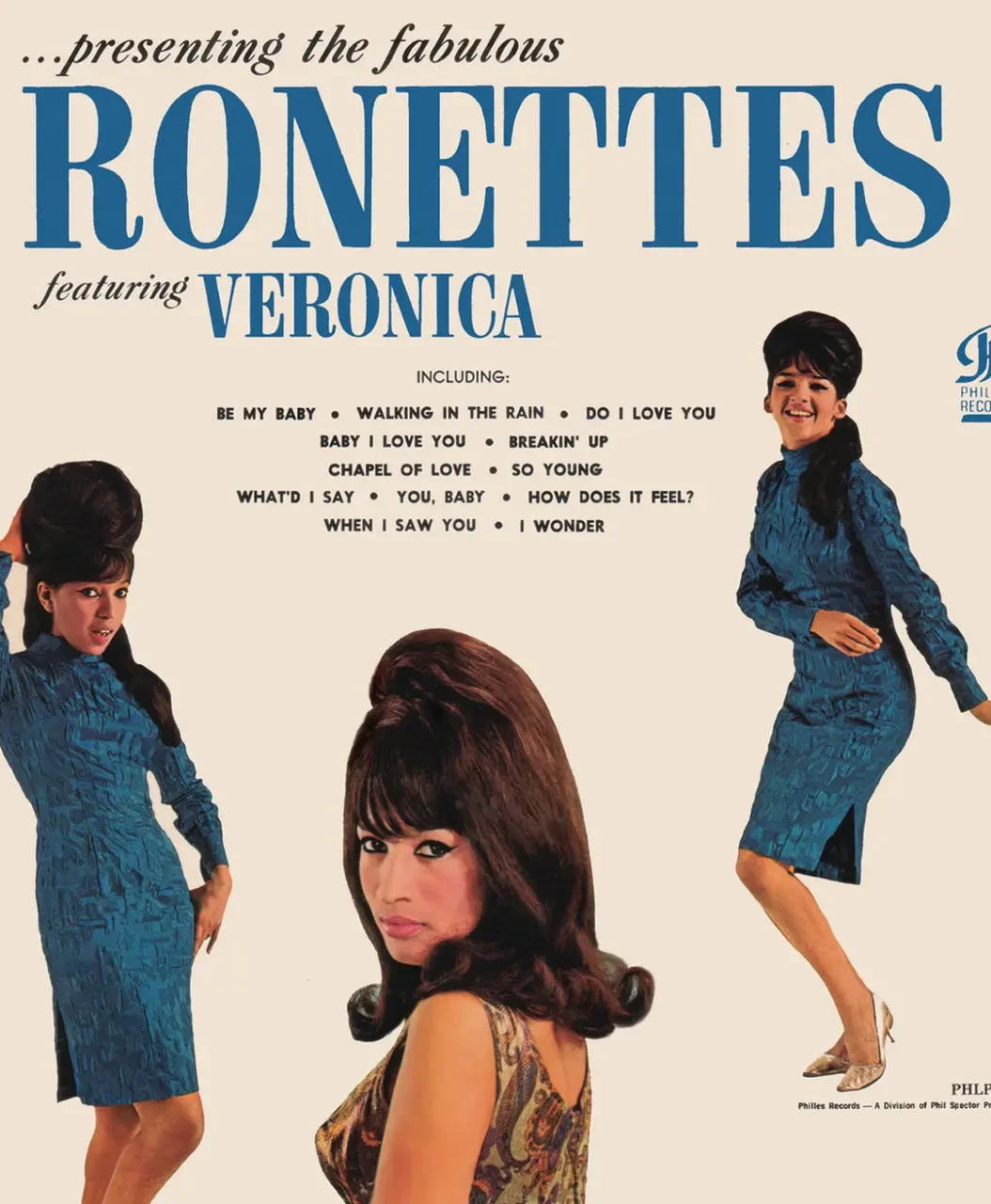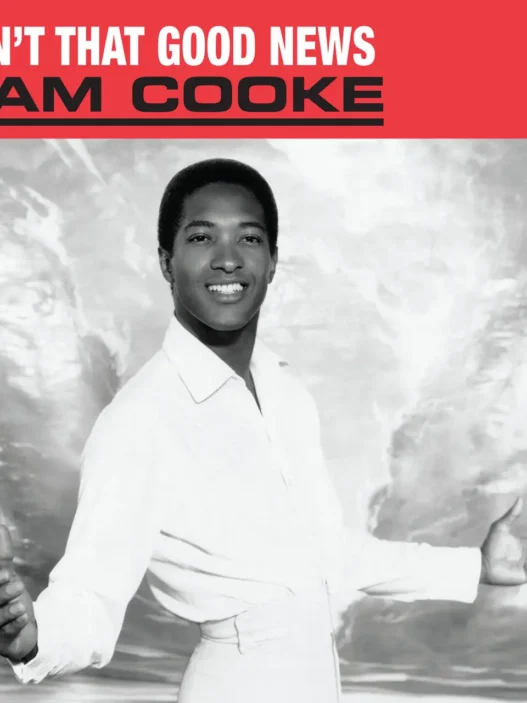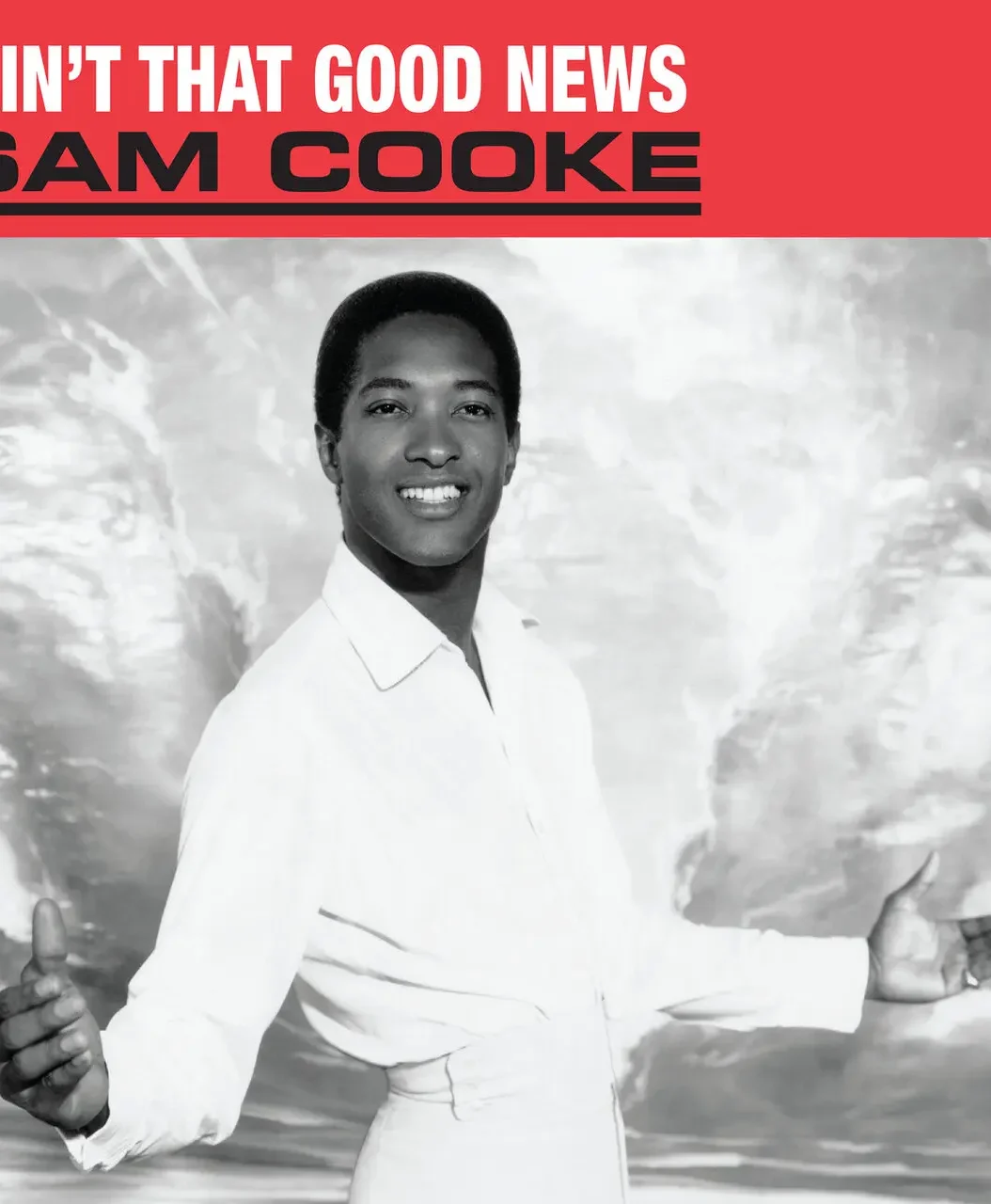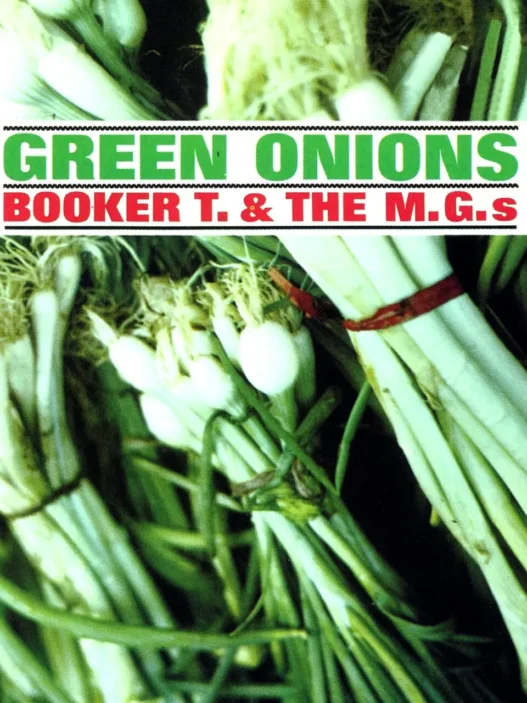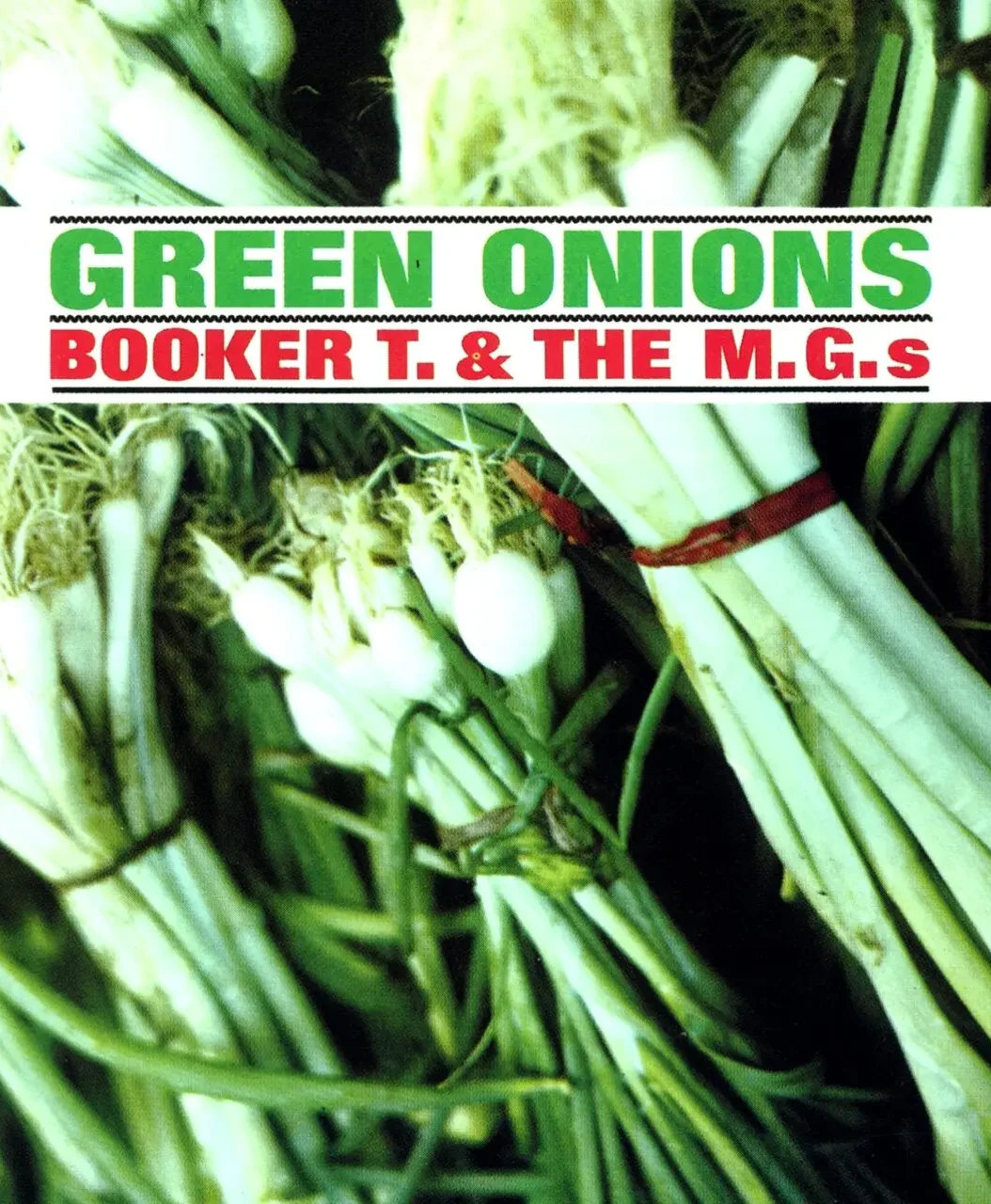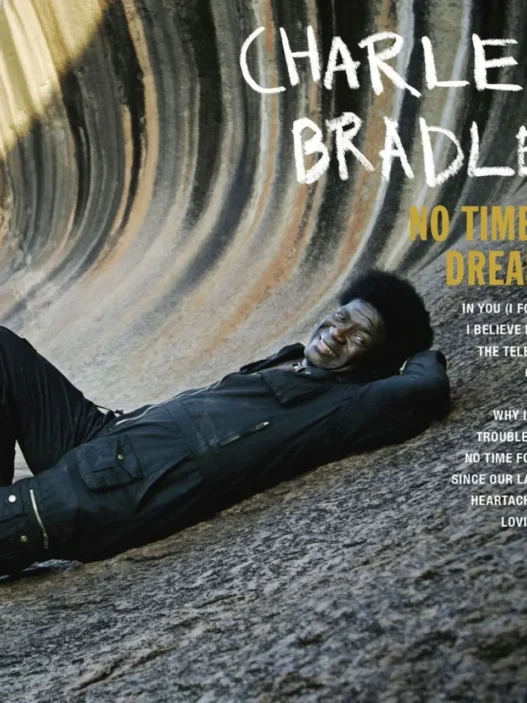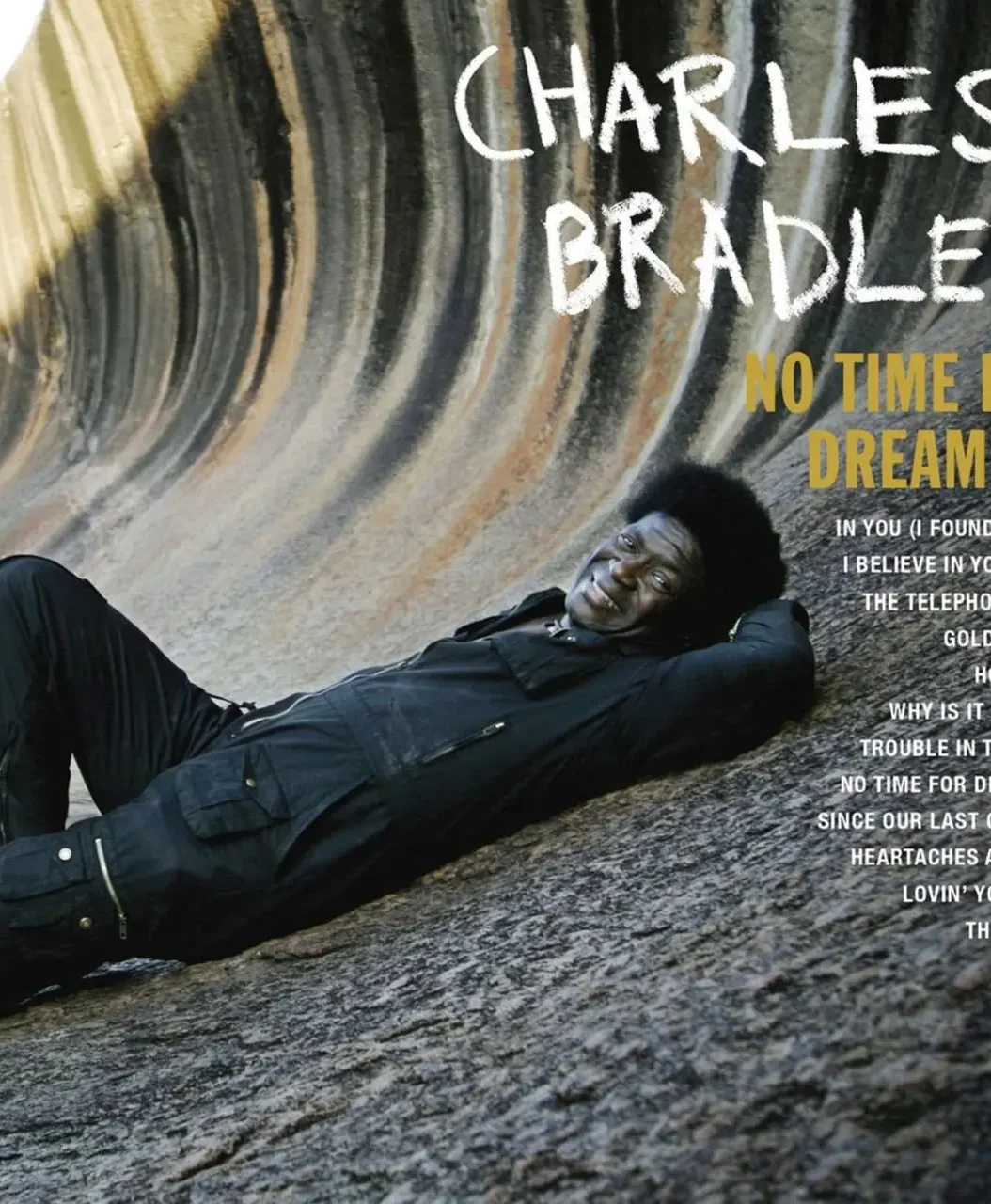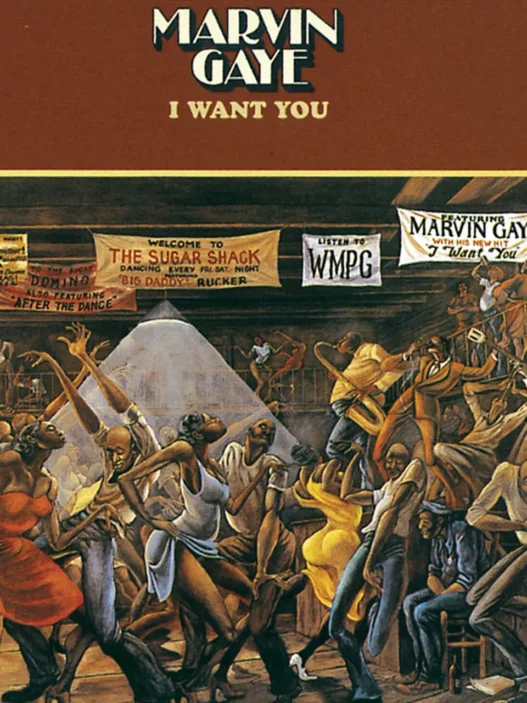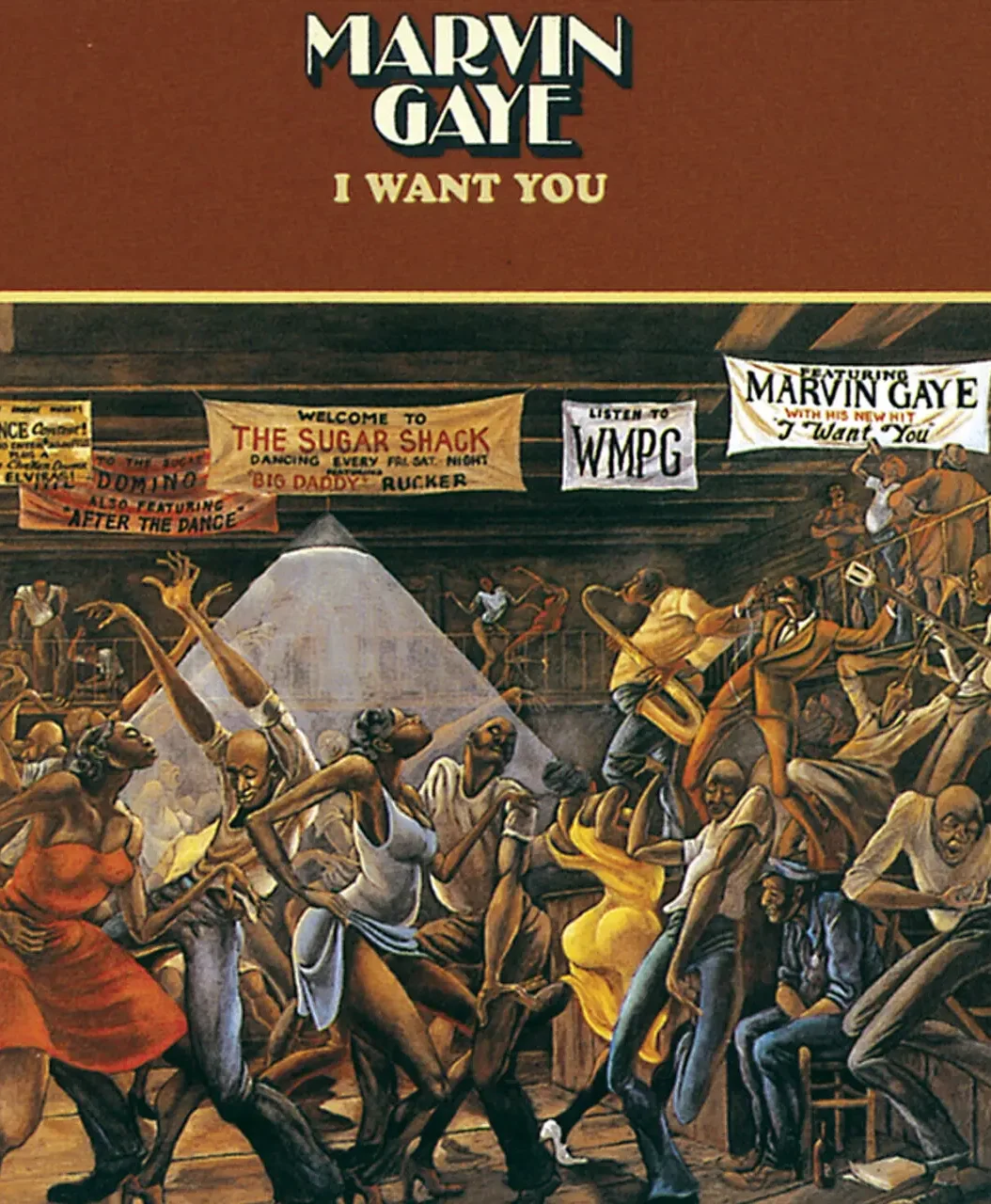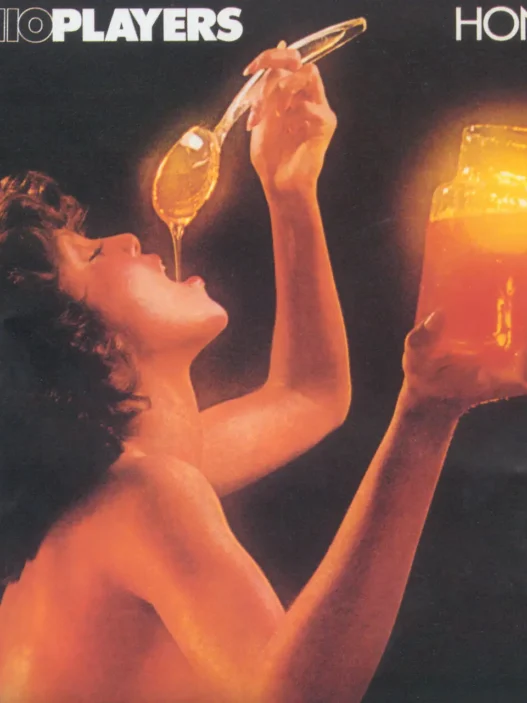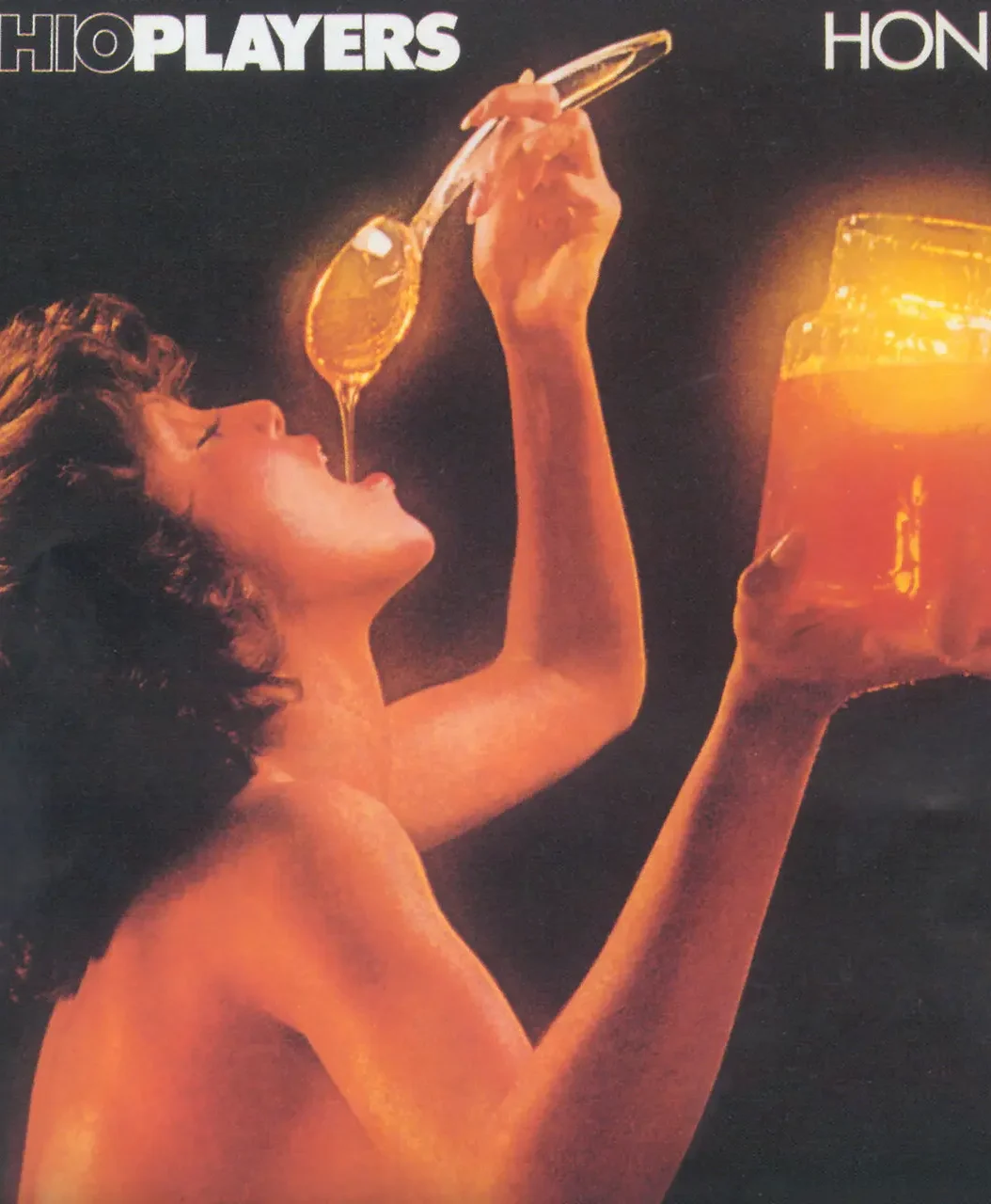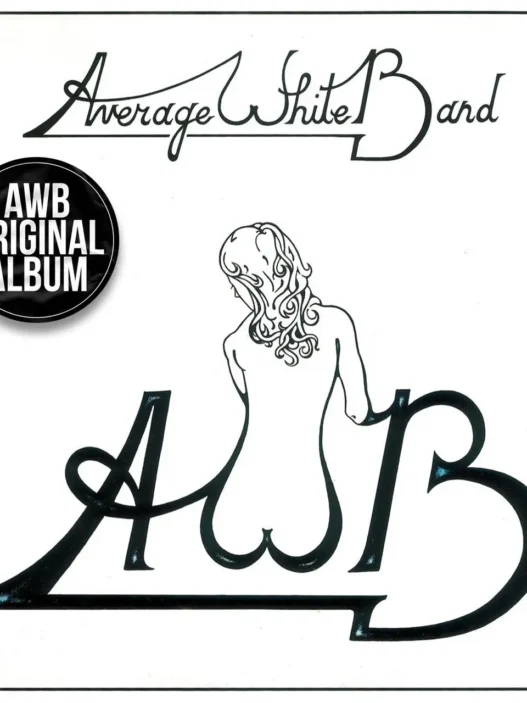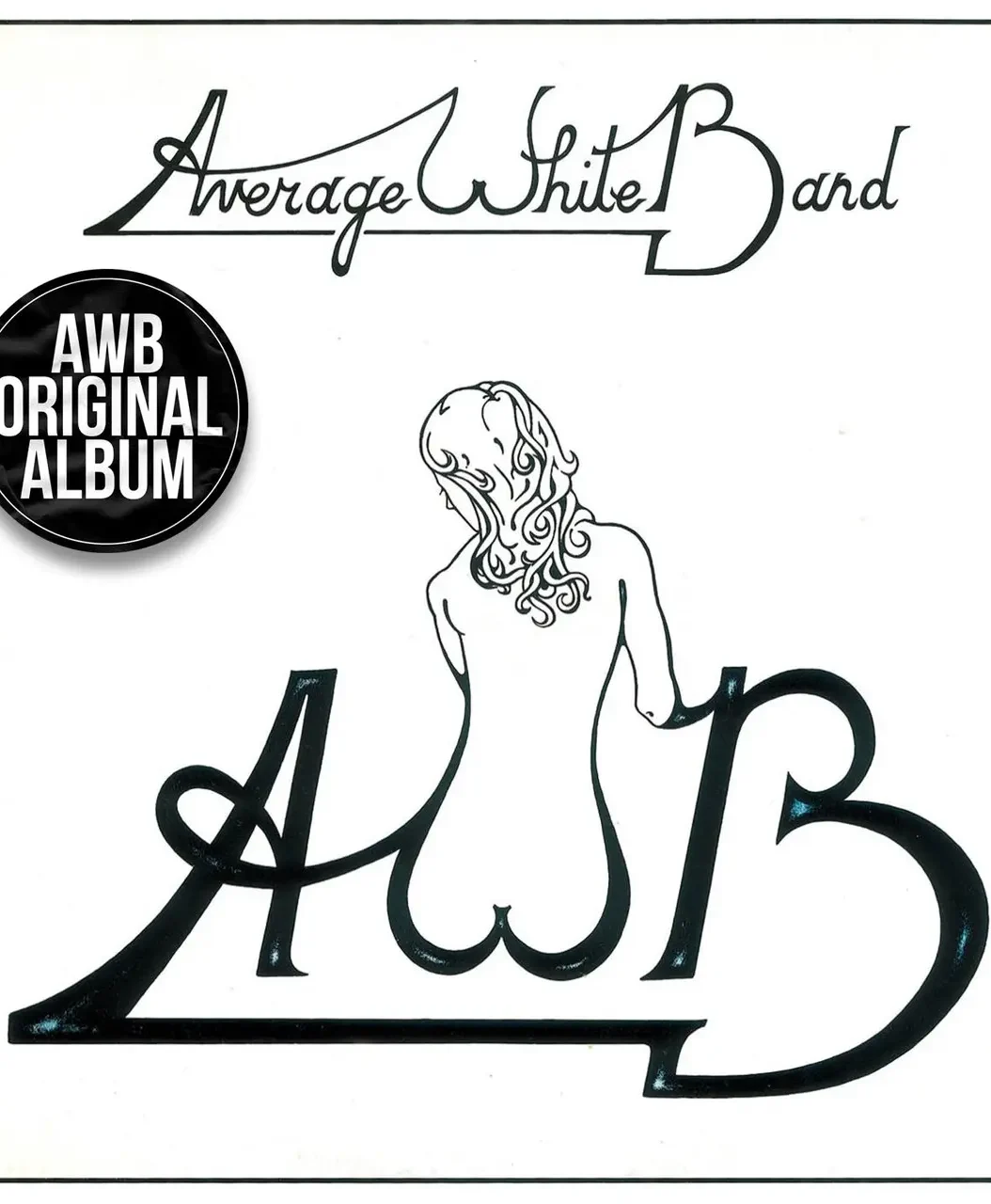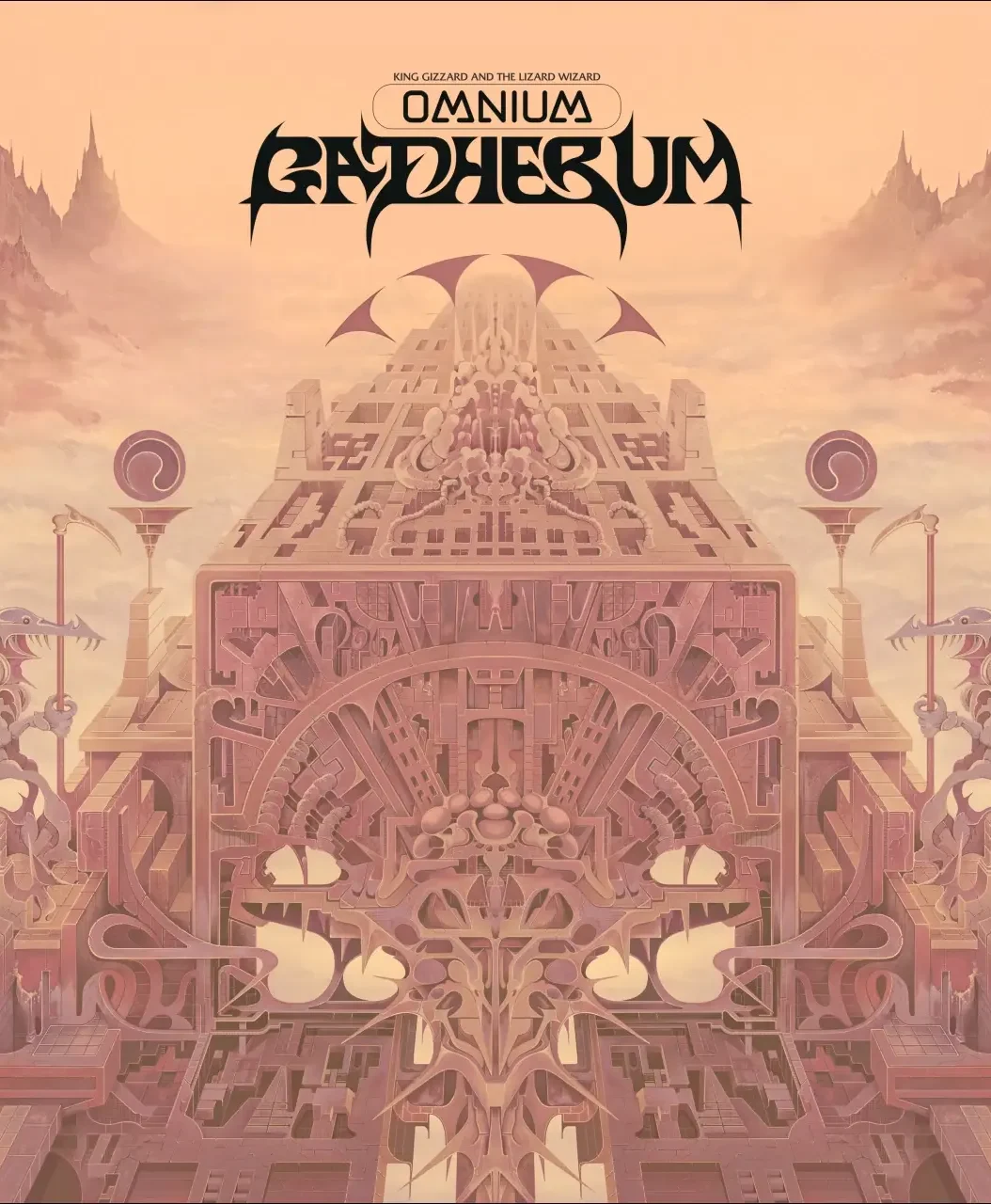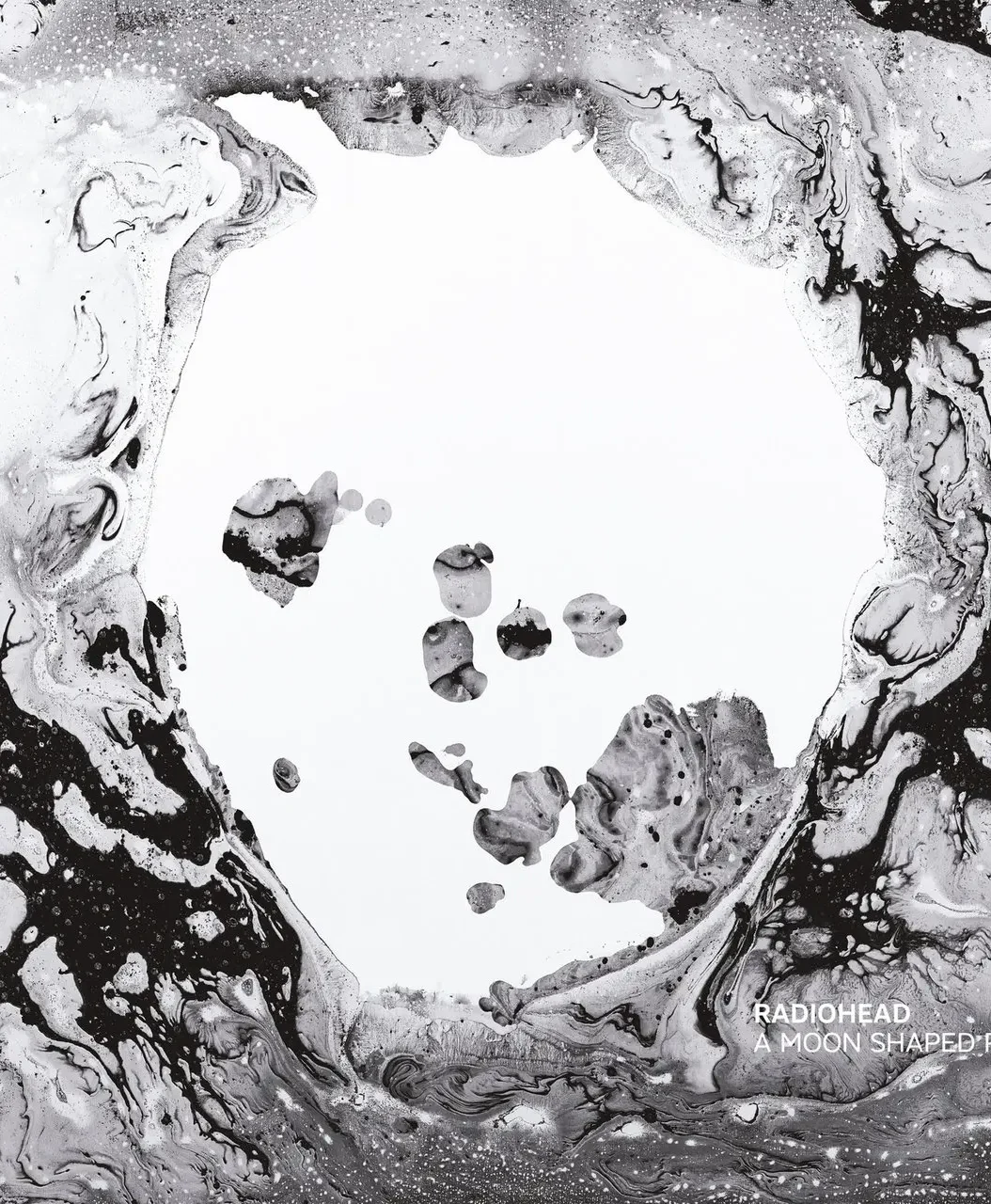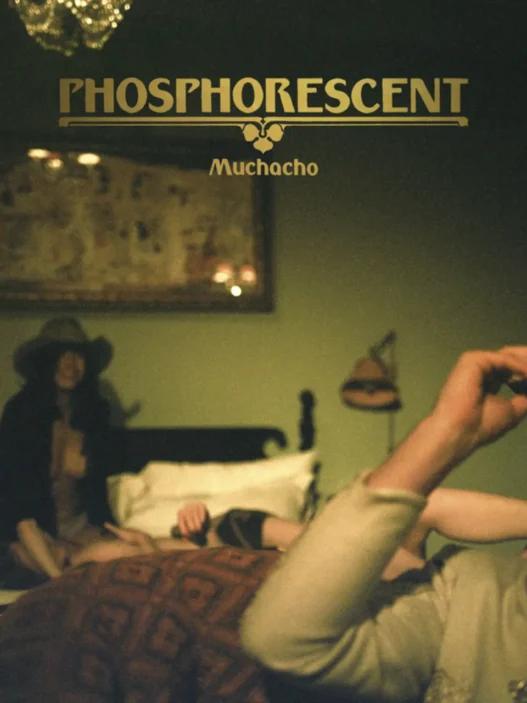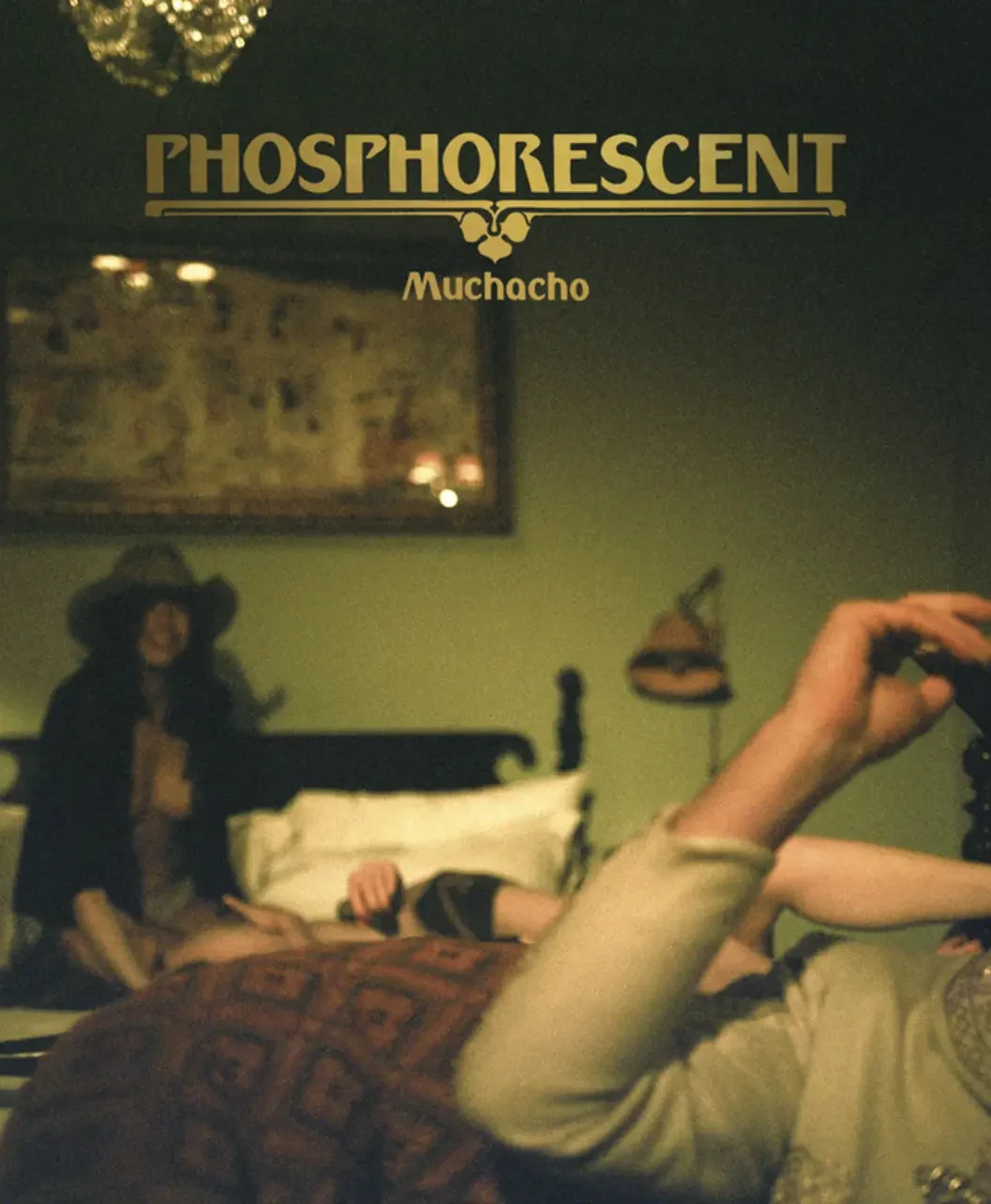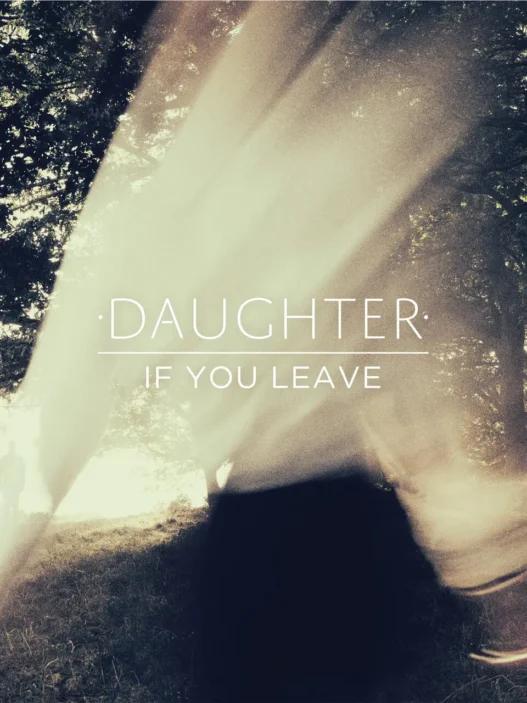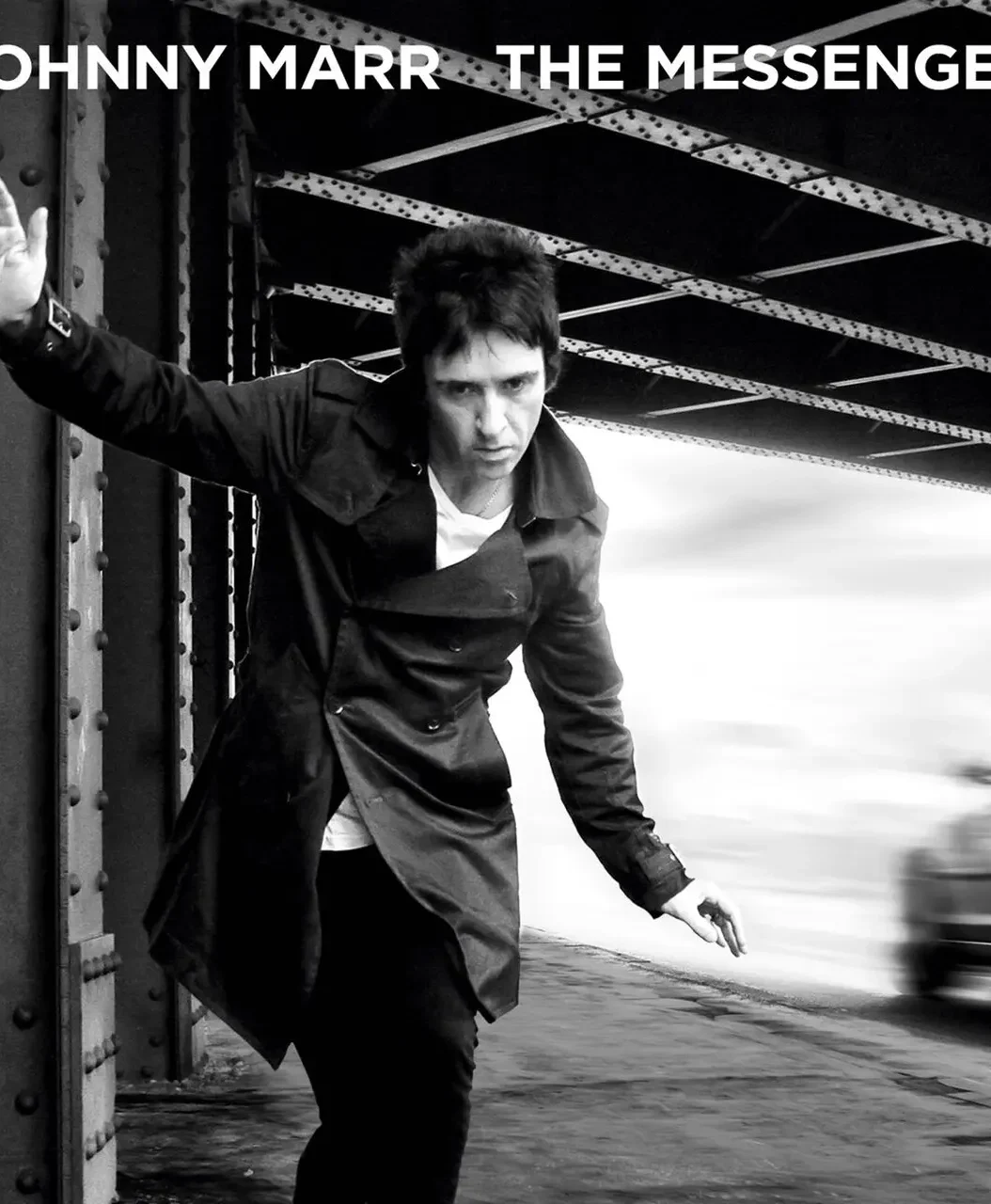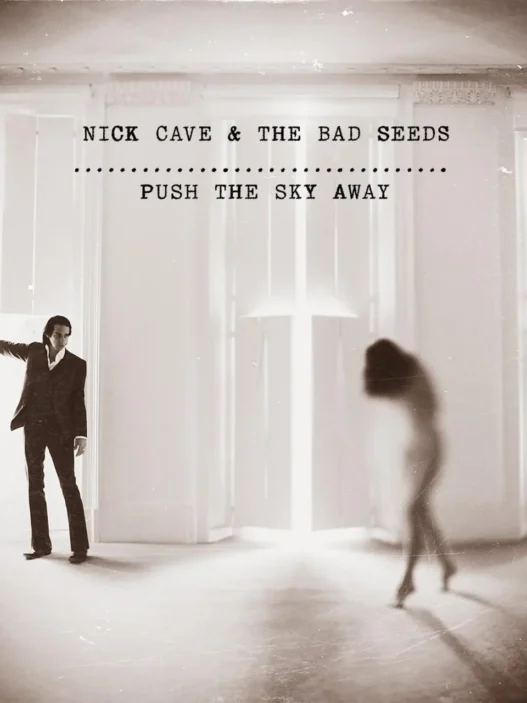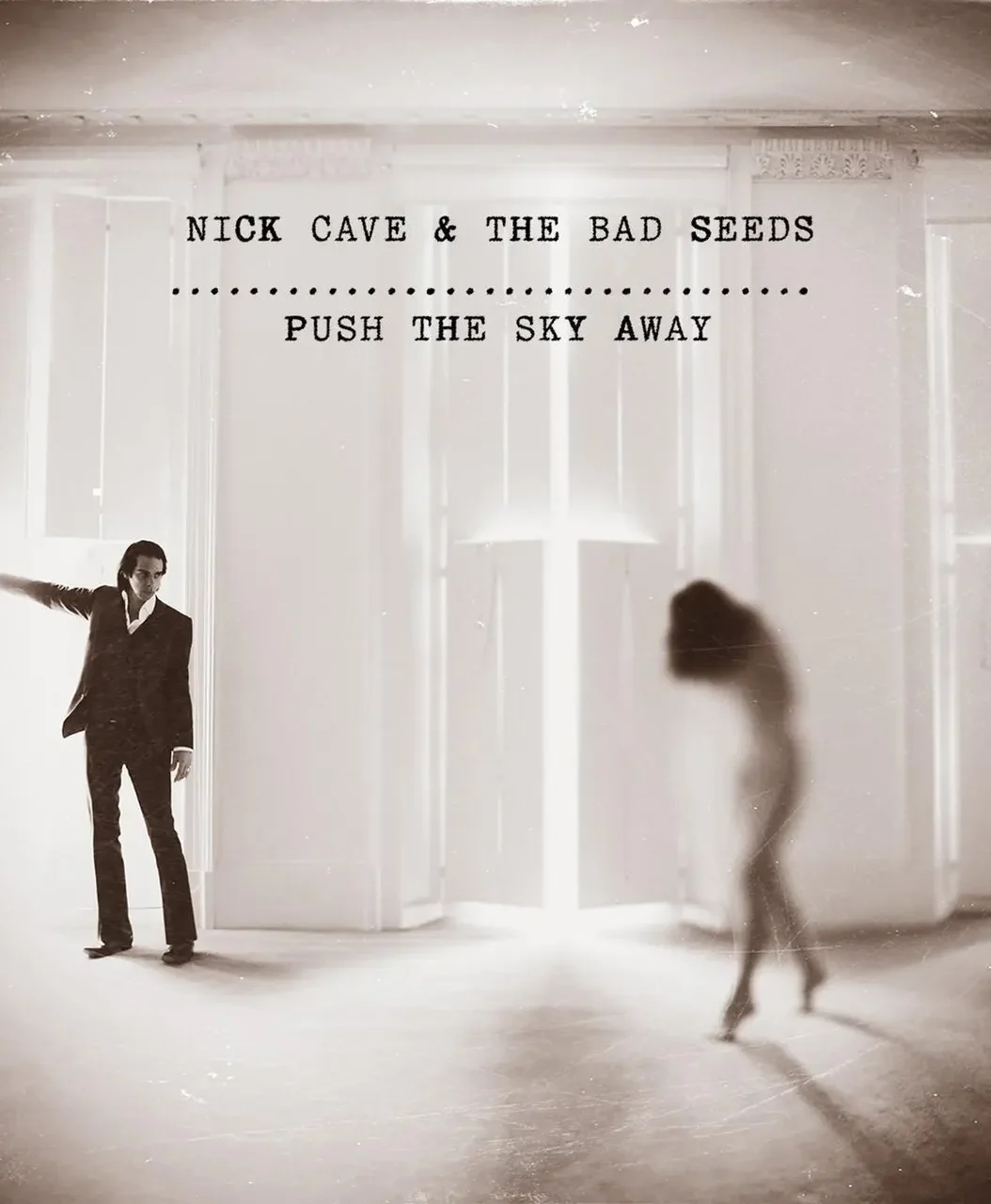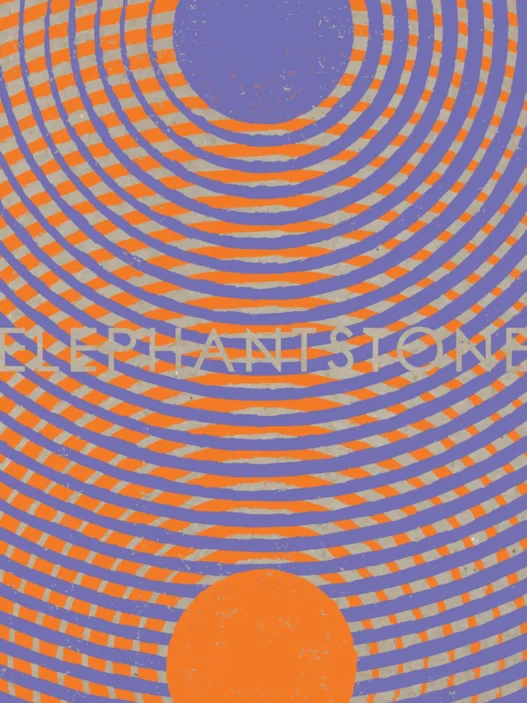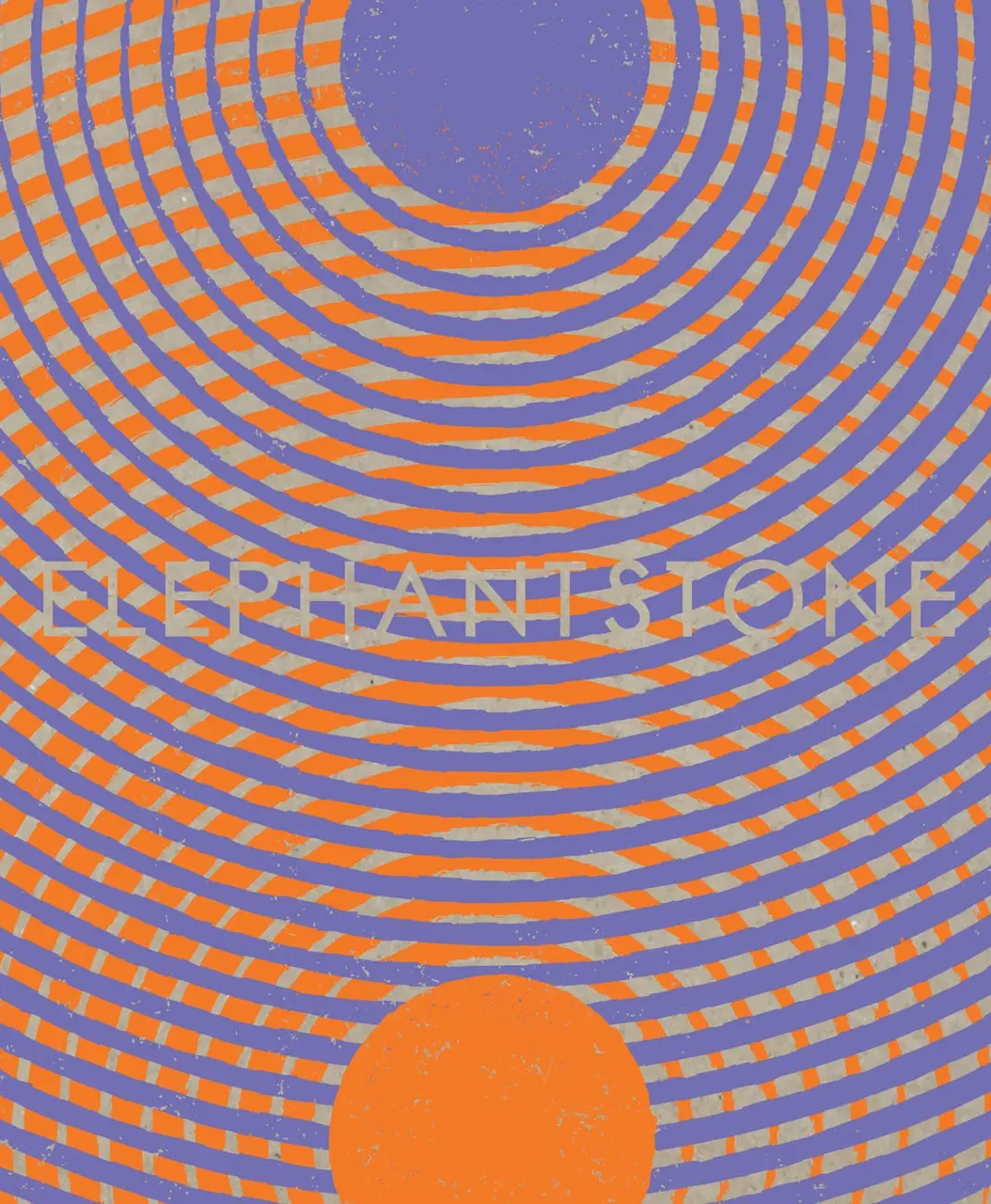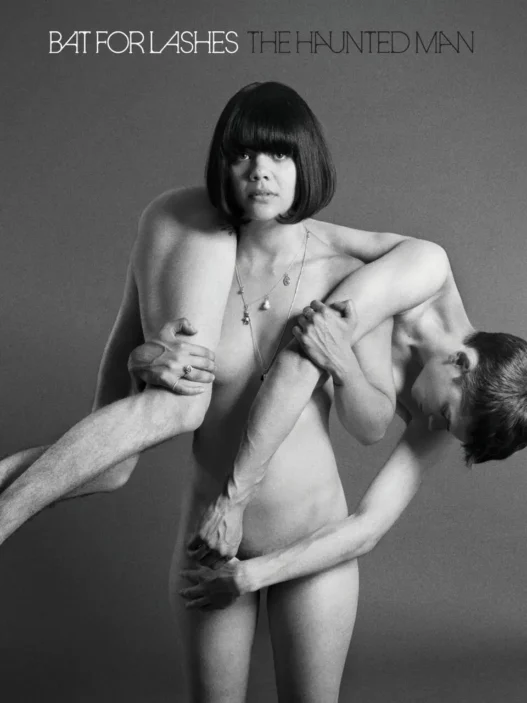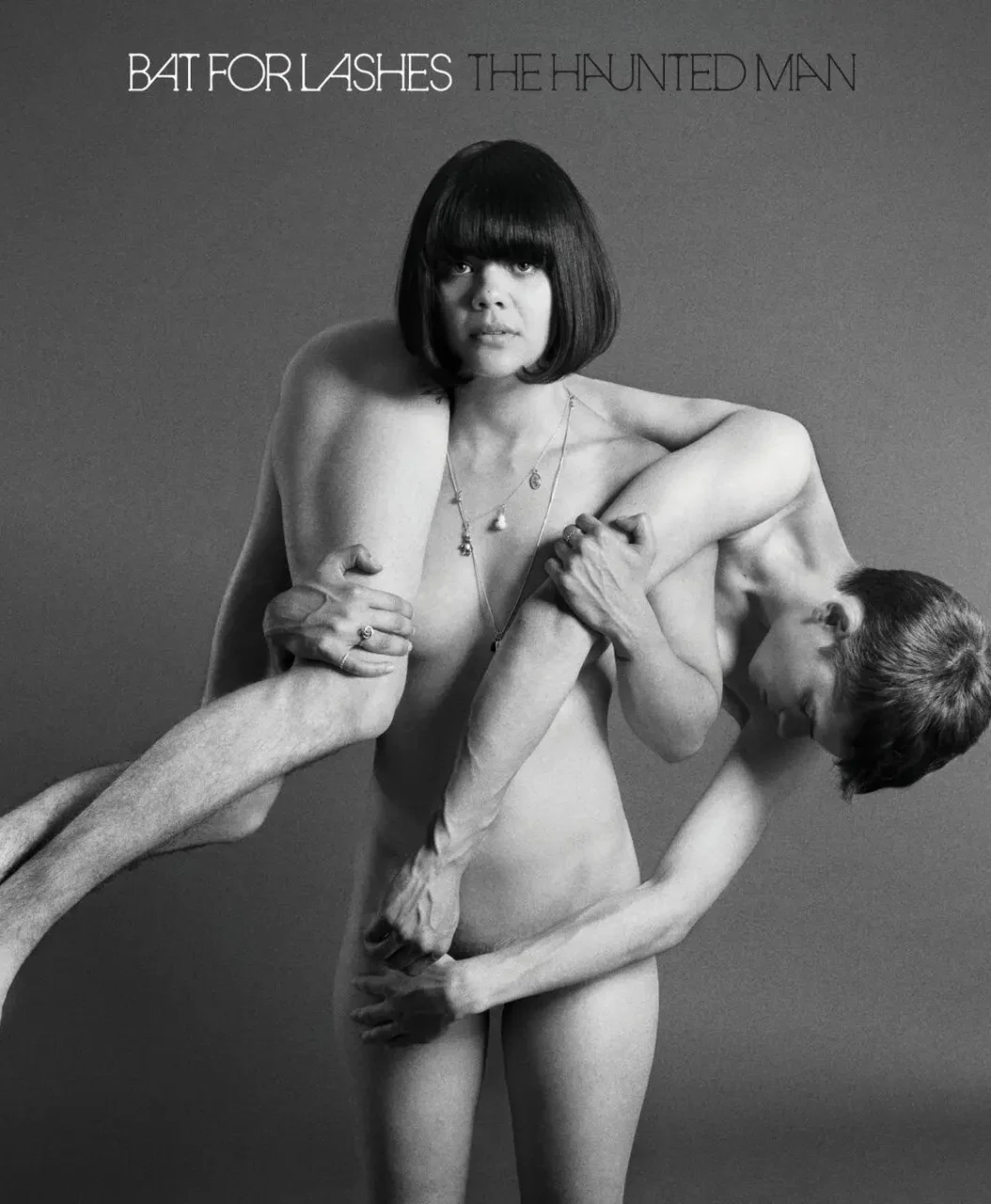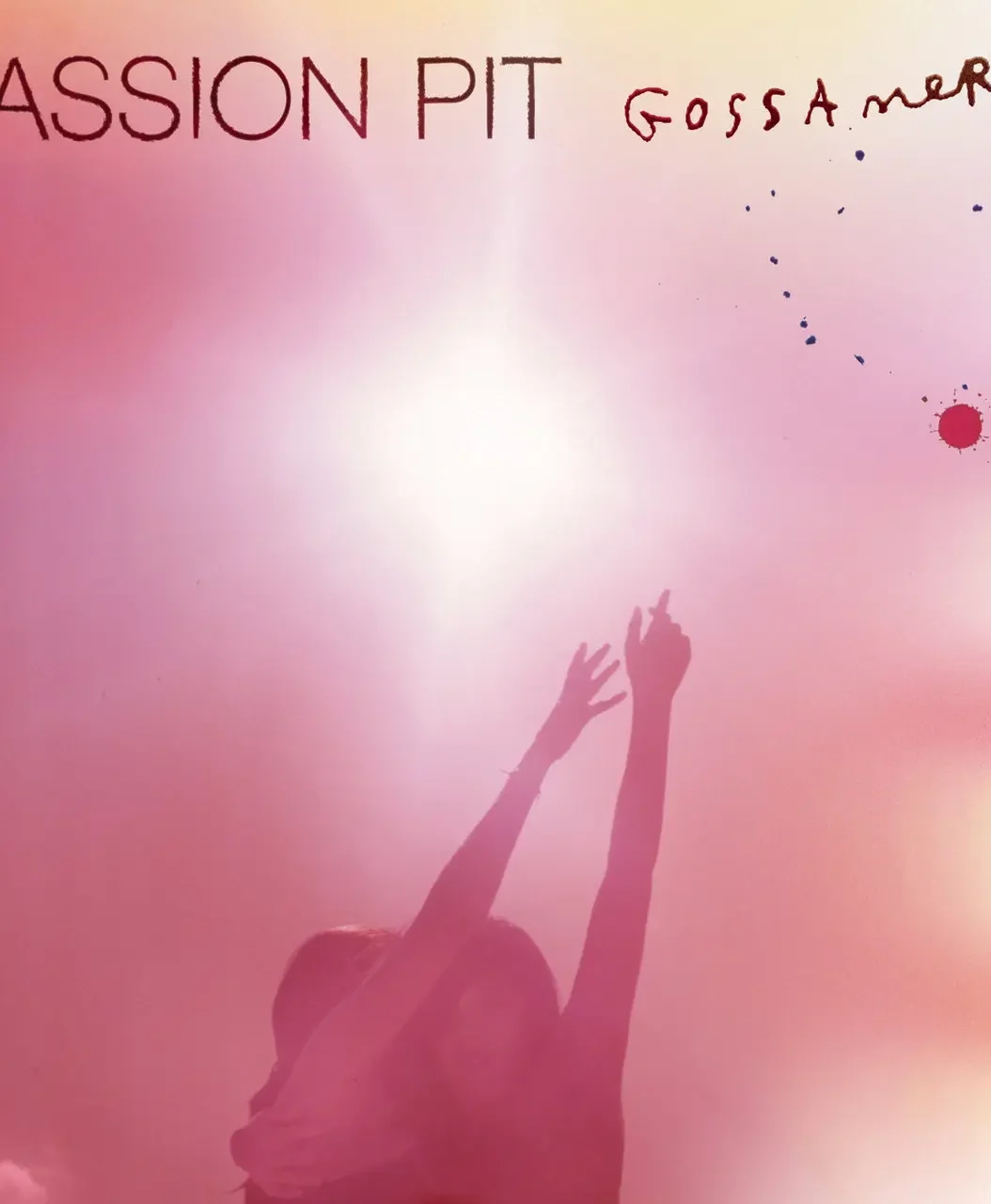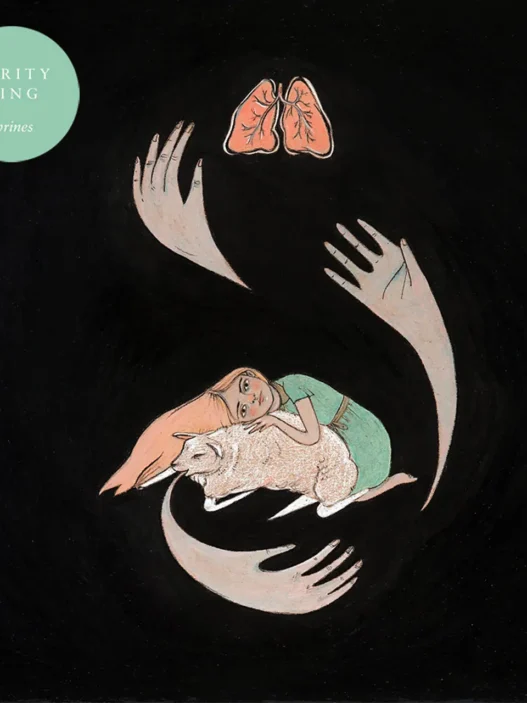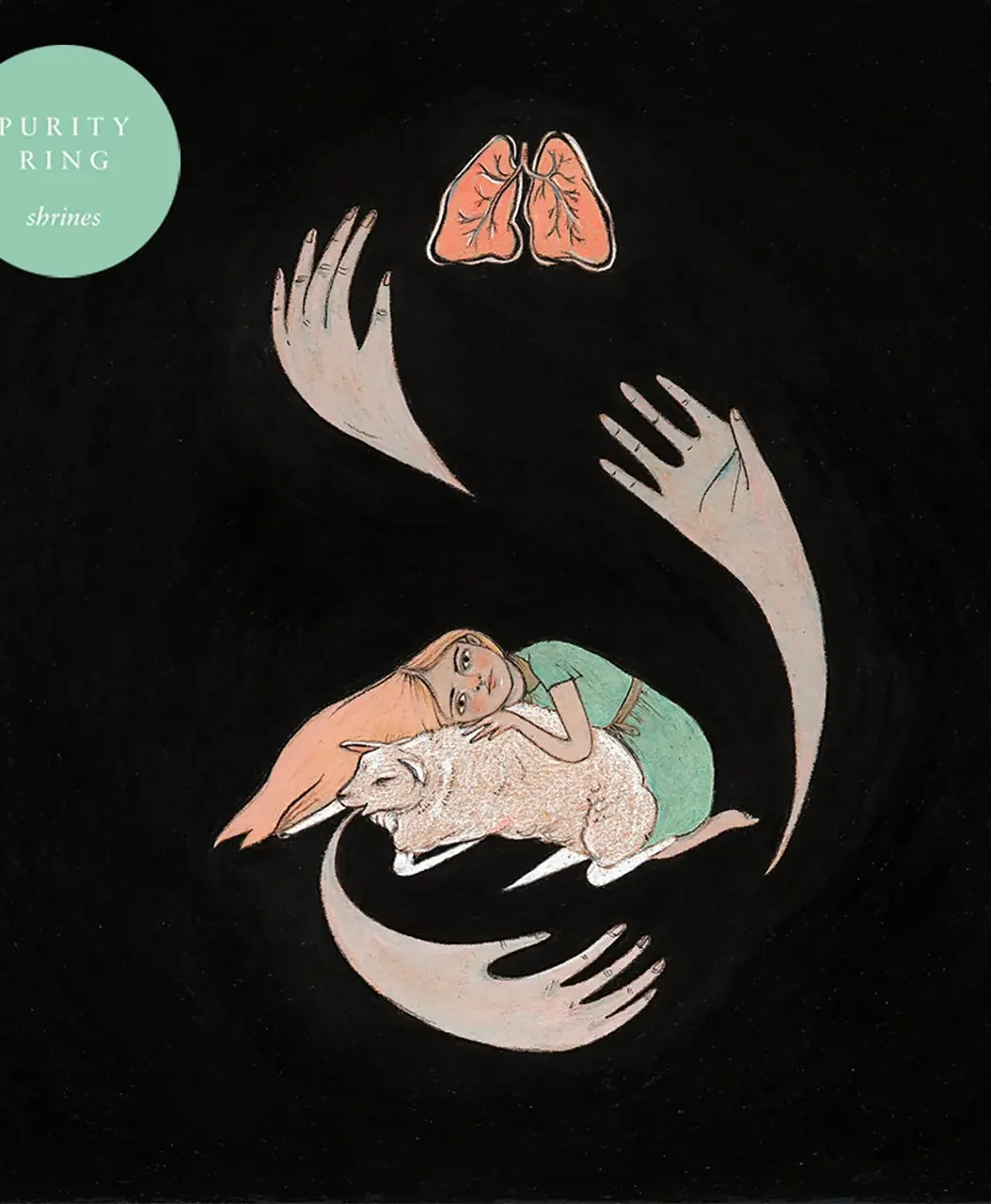"Let's Get It On" is Marvin Gaye's landmark single and the title track of his twelfth studio album, released on August 28, 1973. The song is celebrated as one of the most iconic expressions of sensuality in popular music, blending soul, funk, and doo-wop influences with deeply passionate vocals and arrangements12.
Origins and Inspiration
- The song was co-written by Marvin Gaye and Ed Townsend. Initially, Townsend conceived it with religious undertones after his release from rehab, but the focus shifted to love and sexual liberation as Gaye and Townsend reworked the lyrics32.
- Gaye's infatuation with Janis Hunter, whom he met during the album's early sessions, inspired much of the album's emotional and erotic energy14.
- The song's creation was also influenced by Gaye’s personal struggles, including his strict religious upbringing, experiences with abuse, and search for spiritual and sexual healing1.
Musical Style and Lyrics
- The track opens with three distinctive wah-wah guitar notes, followed by a lush, sensual arrangement featuring strings, horns, and a funky rhythm section2.
- Gaye delivers both the lead and multi-tracked background vocals, creating a layered, enveloping sound12.
- Lyrically, "Let's Get It On" is a direct plea for physical and emotional intimacy, but also carries undertones of longing, vulnerability, and a desire for genuine connection35.
- The song’s refrain, “Let’s get it on,” is both an invitation and a reassurance, emphasizing that there is “nothing wrong with loving each other” if the love is true3.
- While the music and vocals exude sexuality, some critics note the lyrics also express anxiety, sensitivity, and a subtle fear of rejection, making the song emotionally complex beneath its seductive surface5.
Cultural Impact and Legacy
- "Let's Get It On" became an instant classic, widely regarded as one of the most sexually charged and influential soul songs ever recorded132.
- The song helped bring funk and sensual themes into the mainstream, influencing generations of R&B and pop artists such as Prince, D’Angelo, and R. Kelly1.
- Its enduring popularity is reflected in countless film, television, and commercial placements, cementing its status as a cultural touchstone for romance and seduction.
Key Details Table
| Attribute | Details |
|---|---|
| Artist | Marvin Gaye |
| Album | Let's Get It On (1973) |
| Songwriters | Marvin Gaye, Ed Townsend |
| Genre | Soul, funk, doo-wop |
| Inspiration | Janis Hunter, spiritual and sexual healing, personal struggles |
| Notable Features | Sensual vocals, wah-wah guitar, lush orchestration |
| Themes | Sexual liberation, intimacy, vulnerability, reassurance |
| Legacy | Soul classic, R&B influence, cultural symbol of sensuality |
"Let's Get It On" stands as a defining moment in Marvin Gaye’s career and in the history of soul music, intertwining eroticism, emotional depth, and musical sophistication in a way that remains unmatched132.