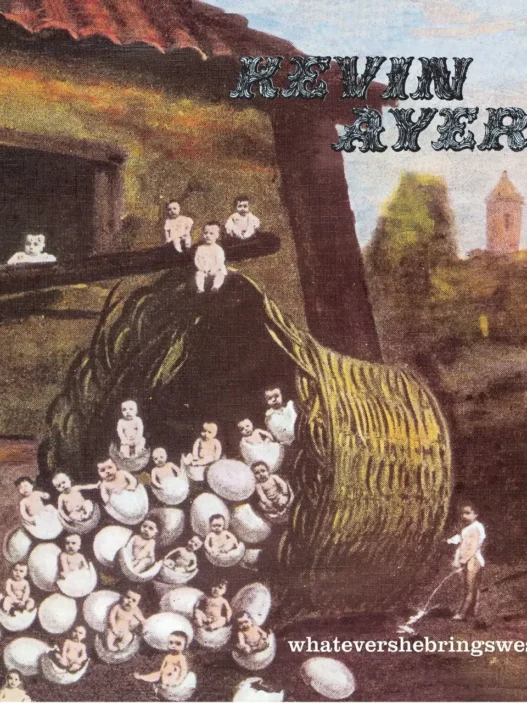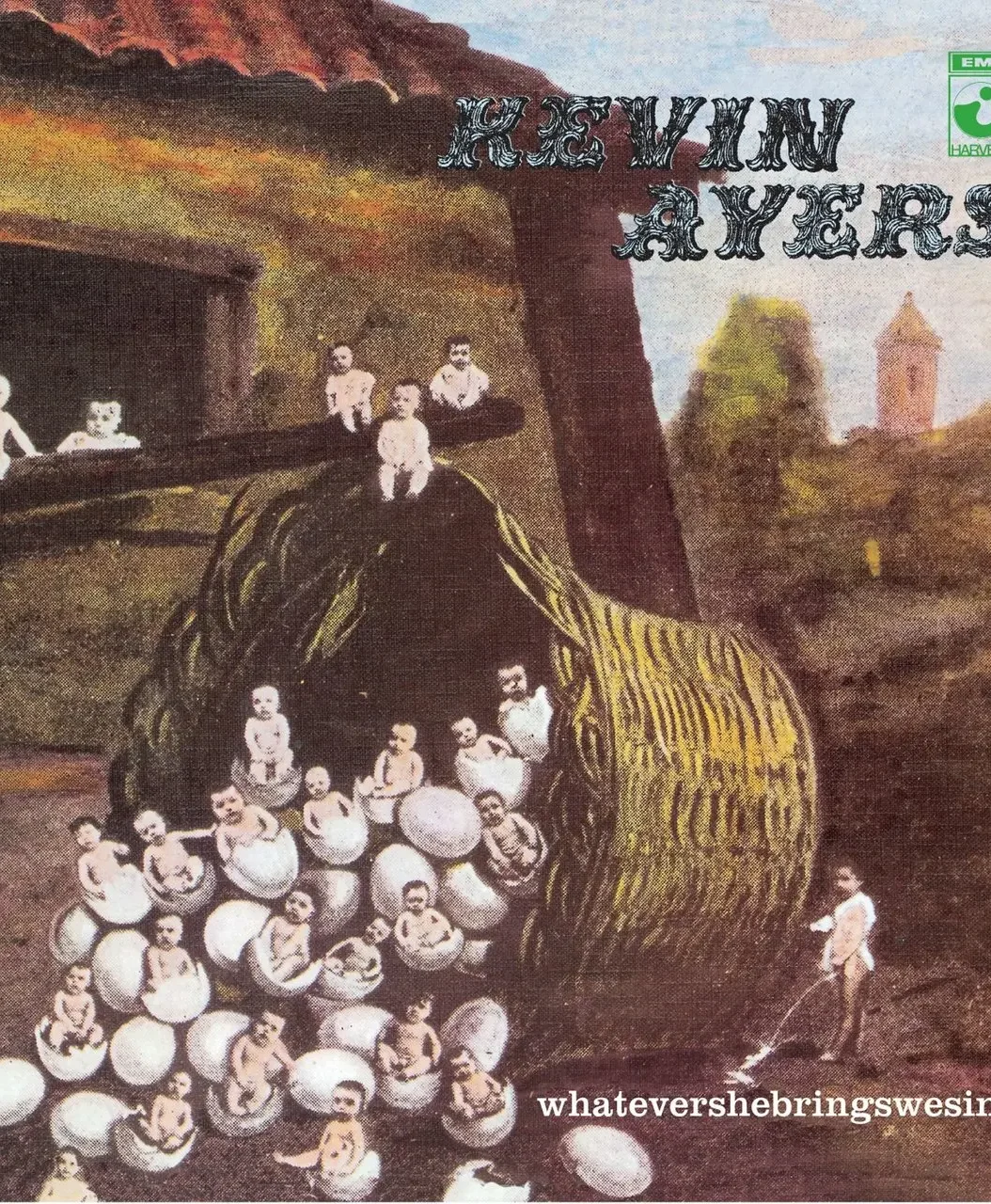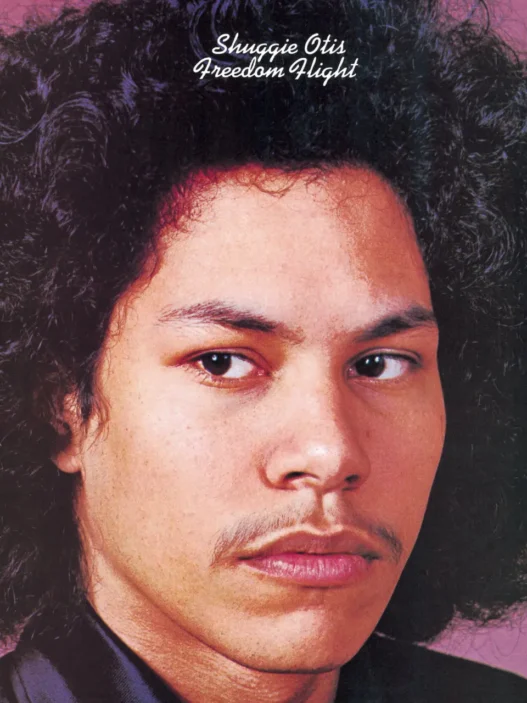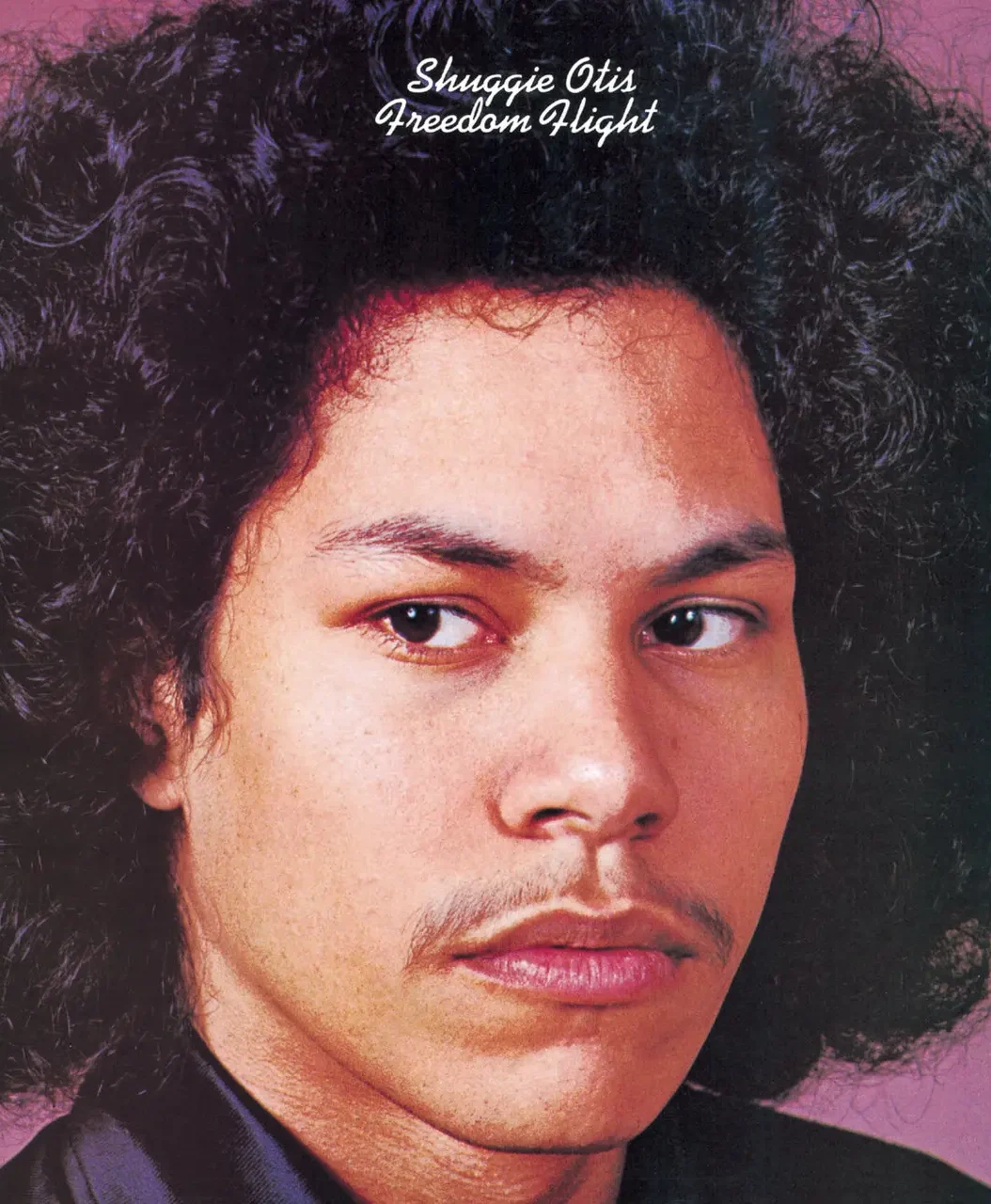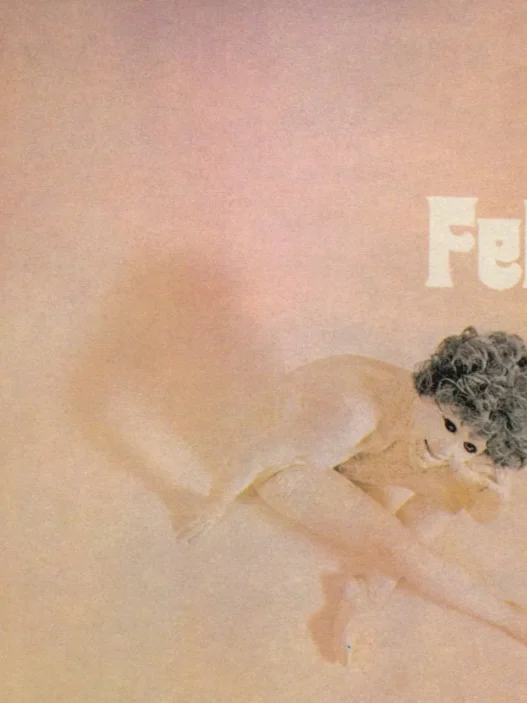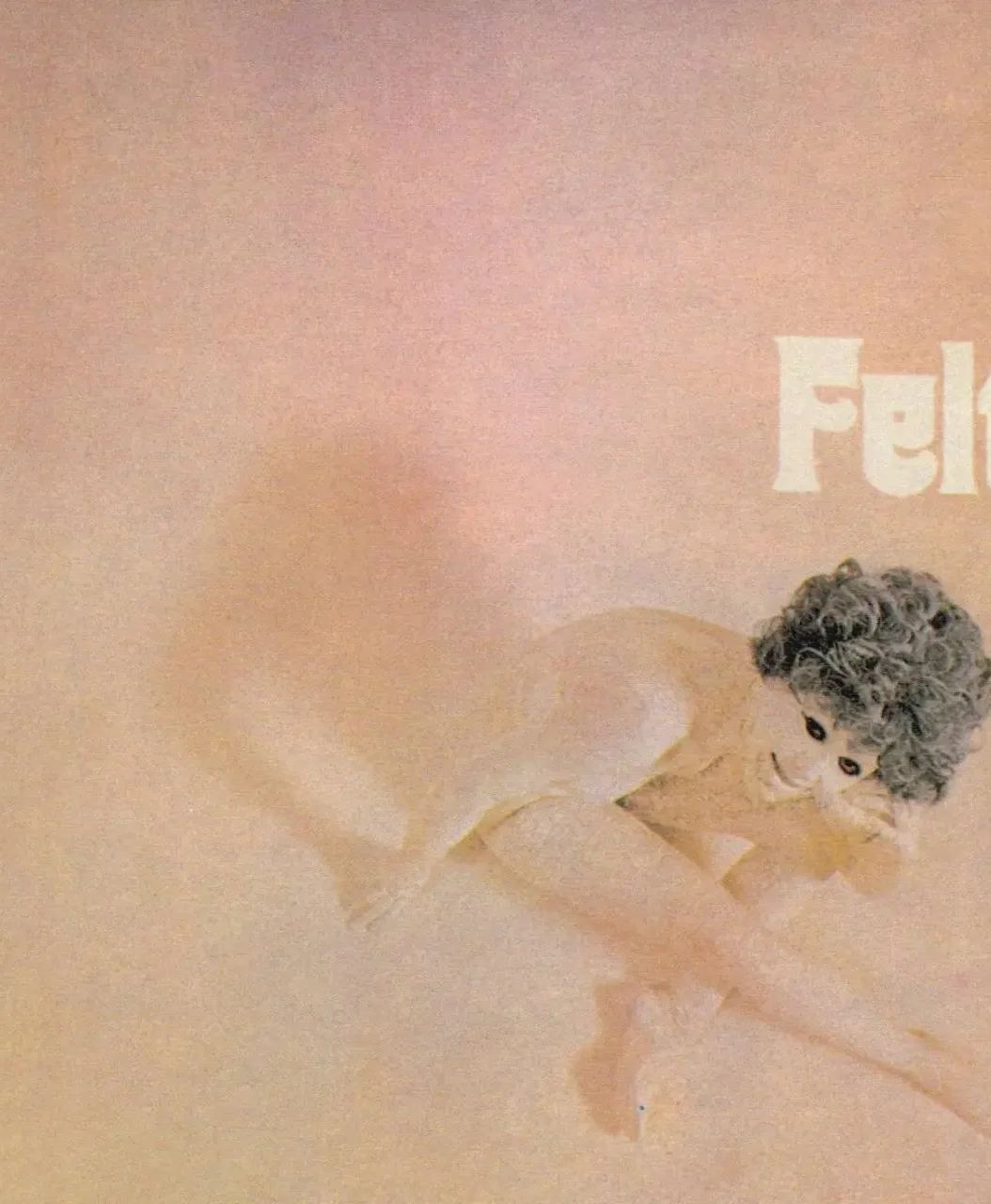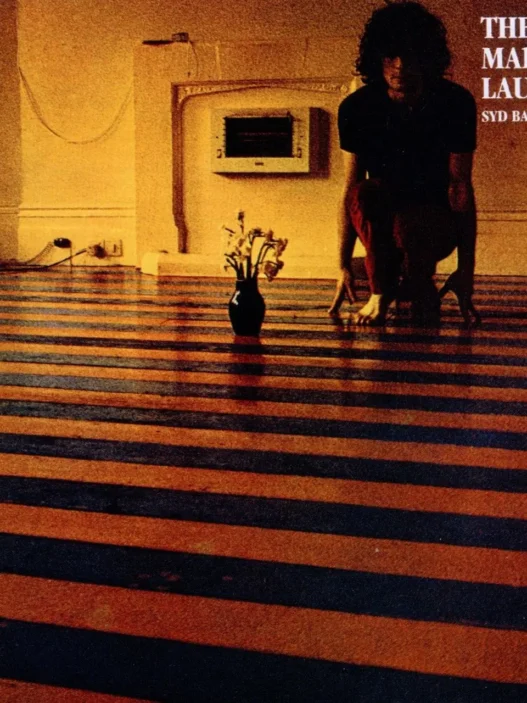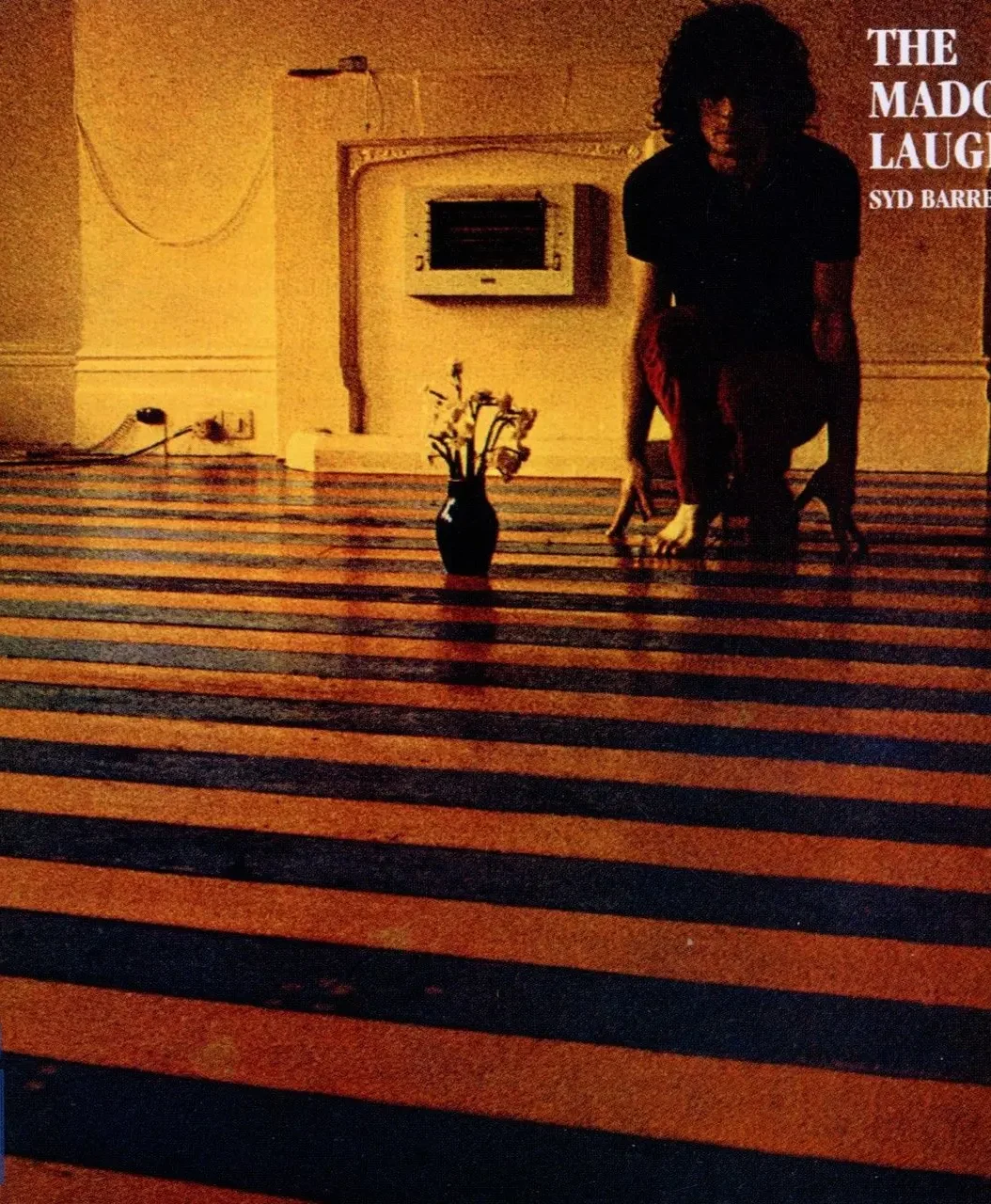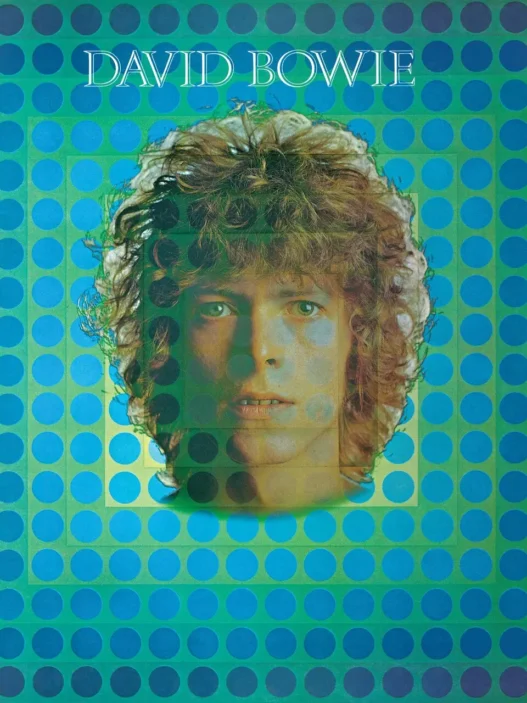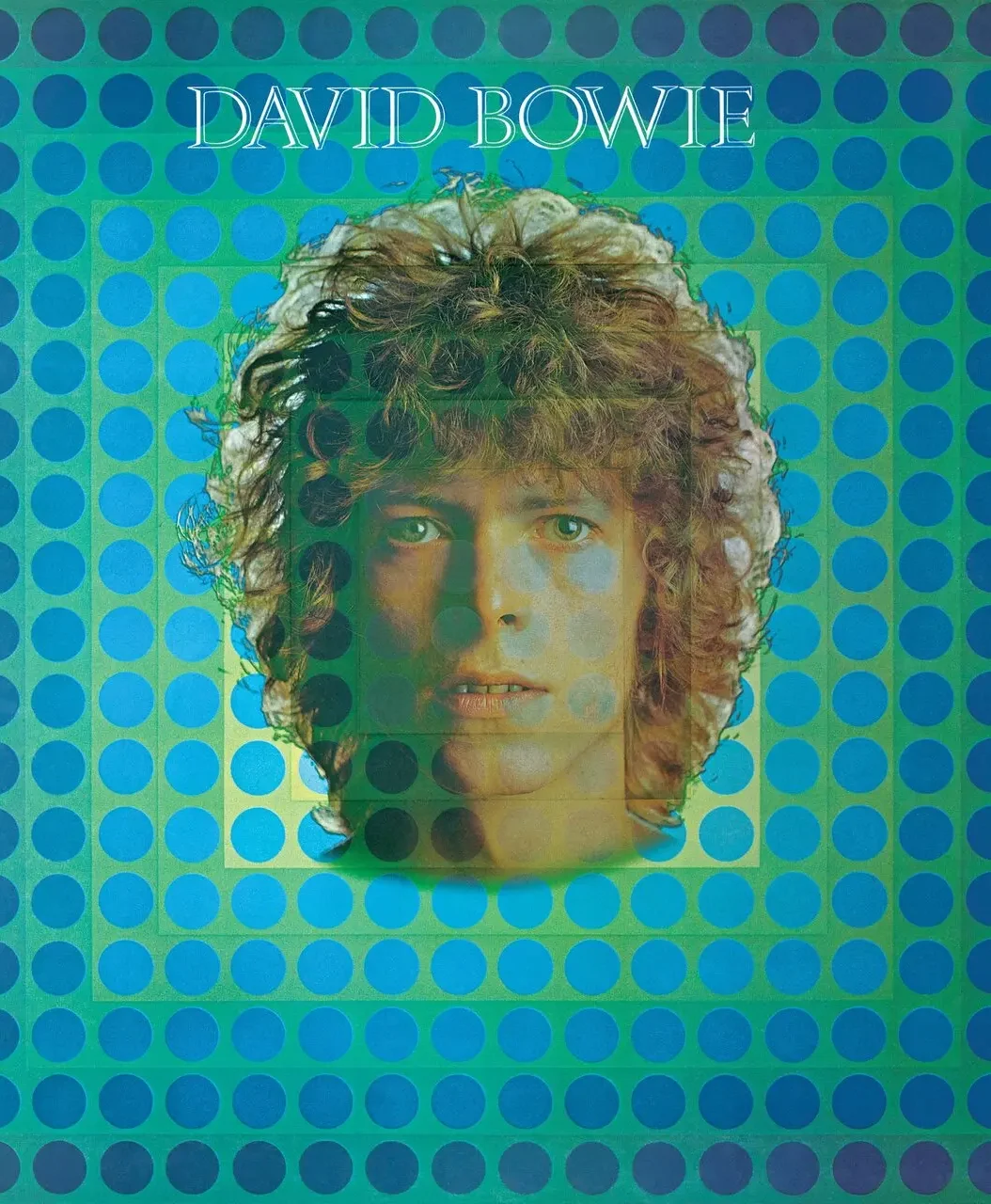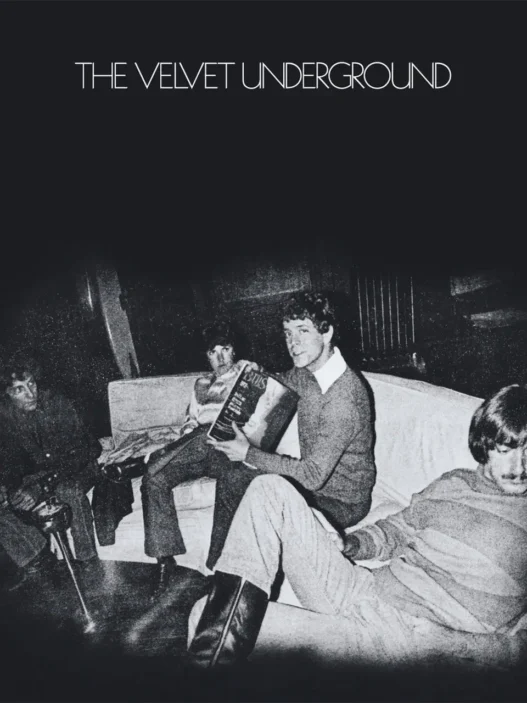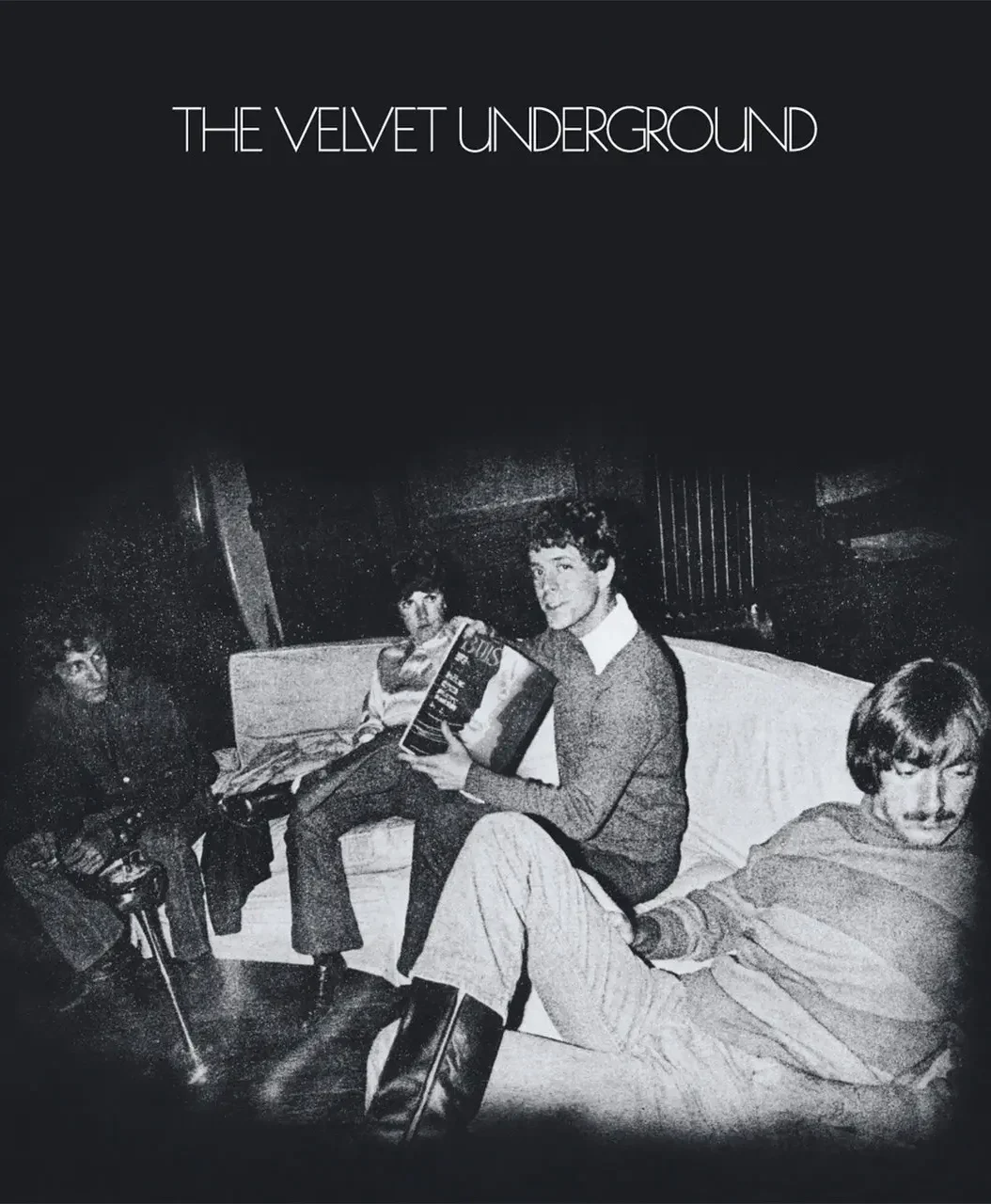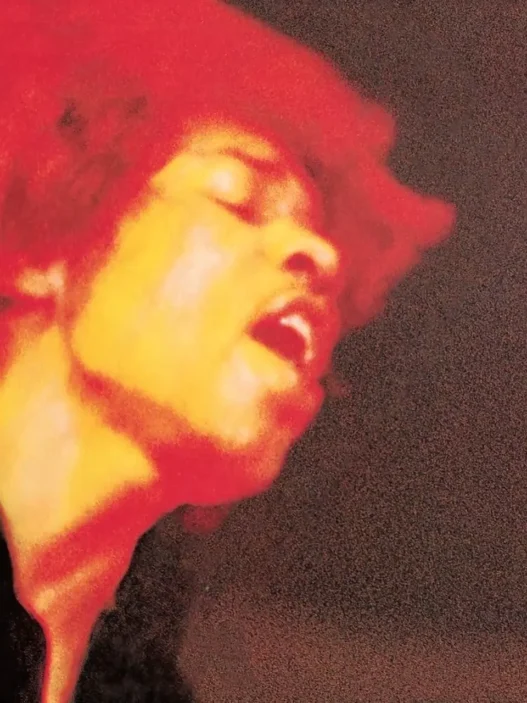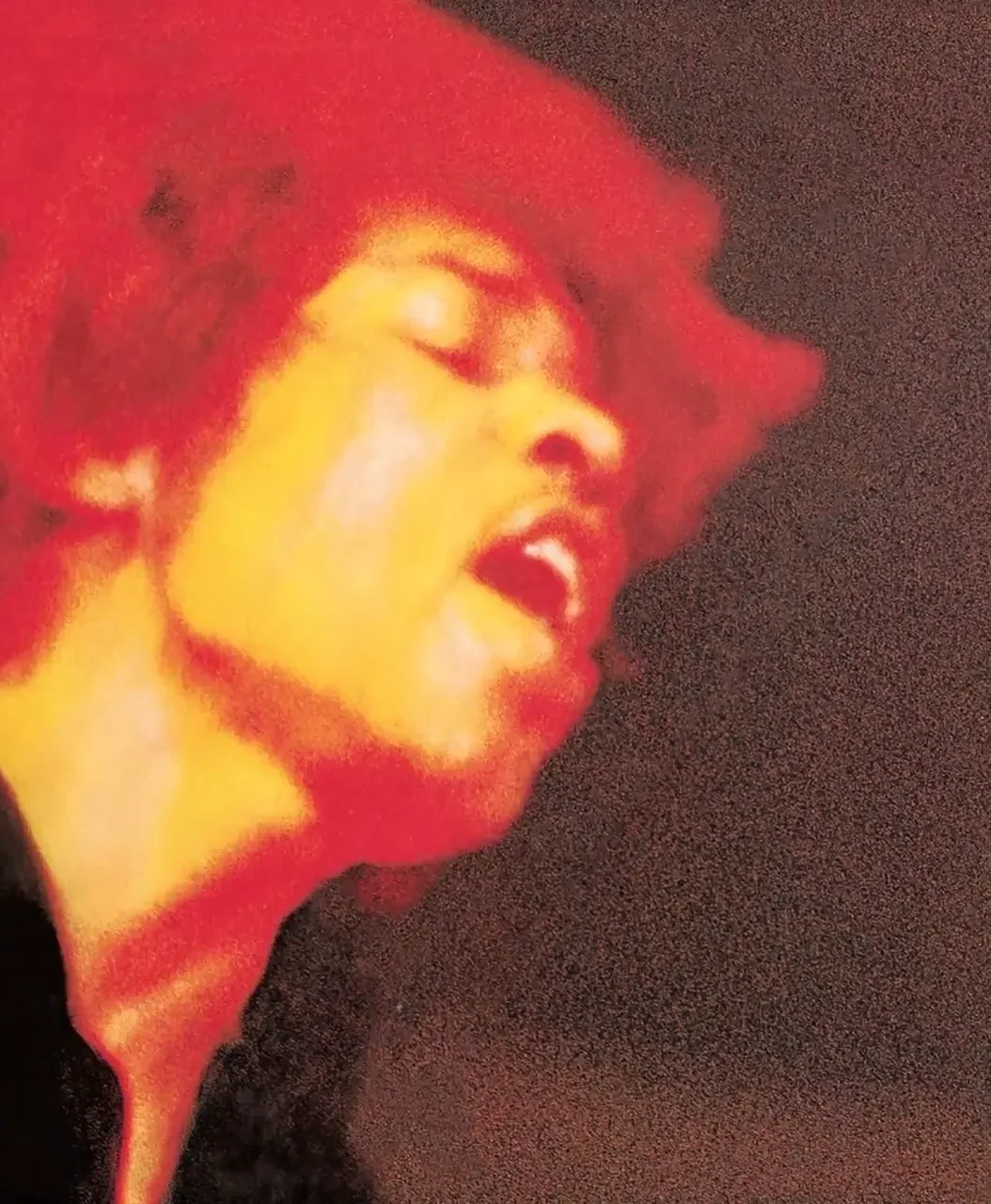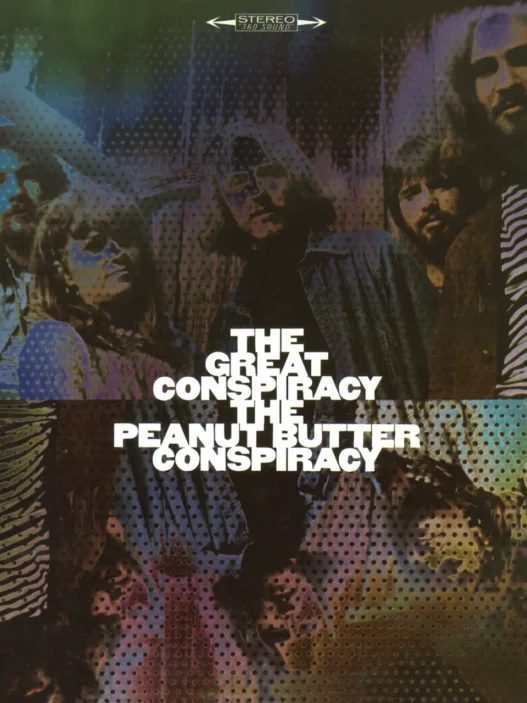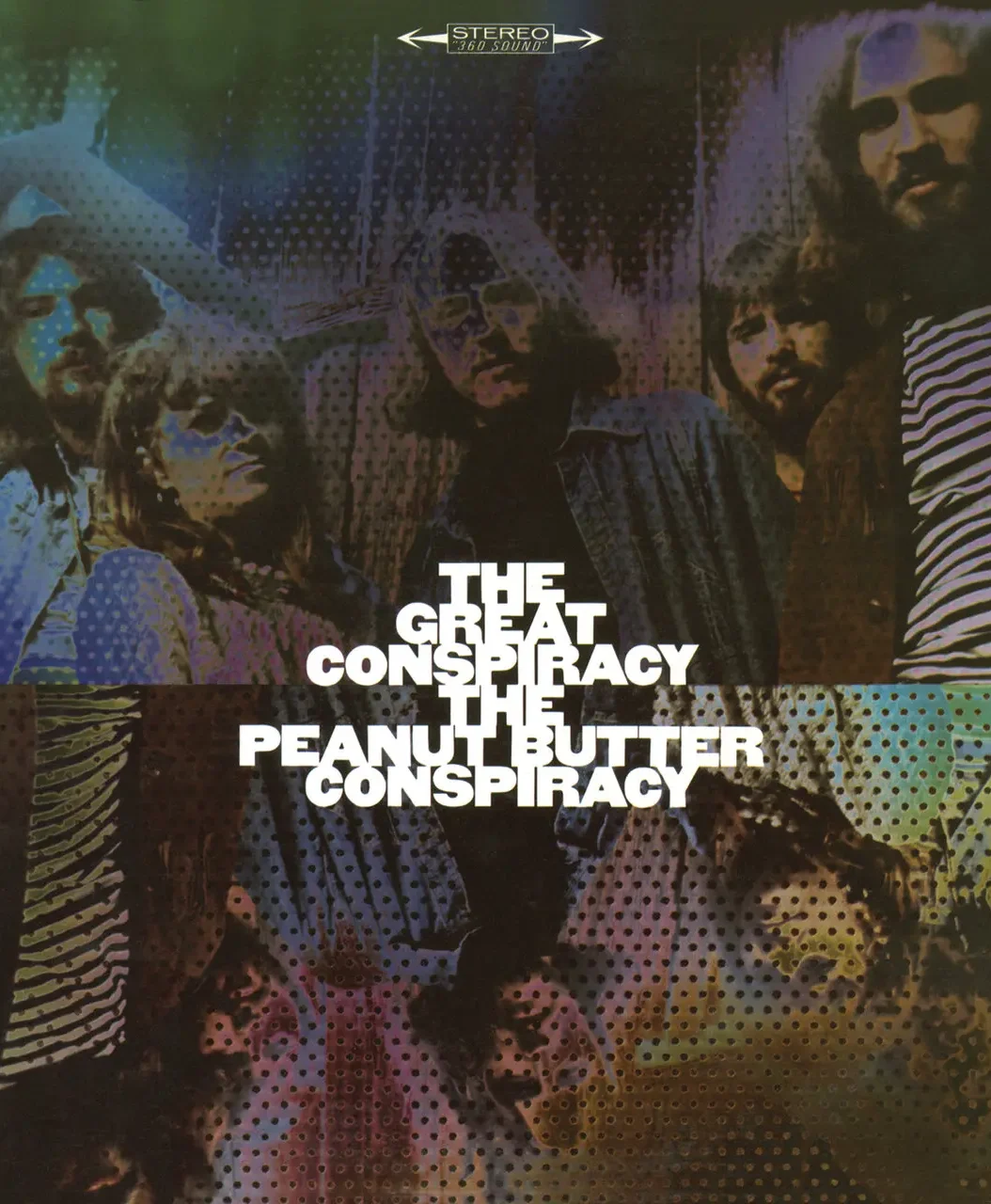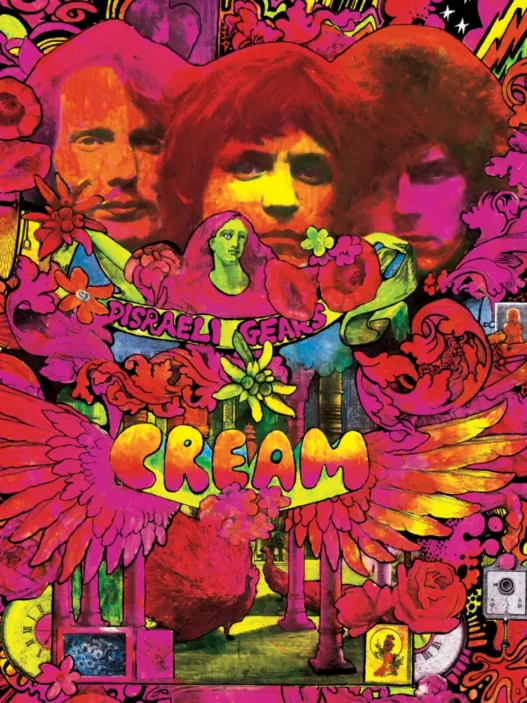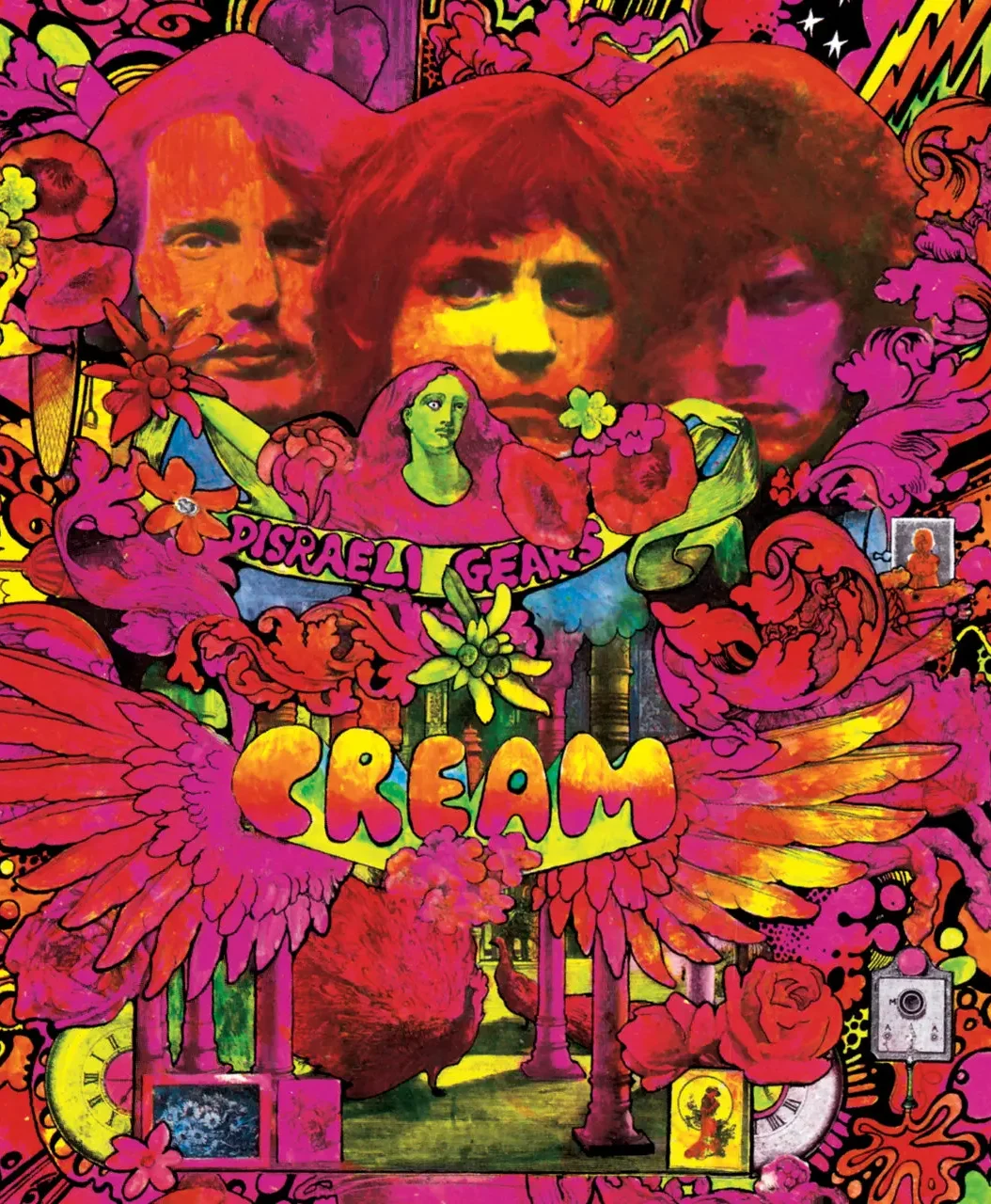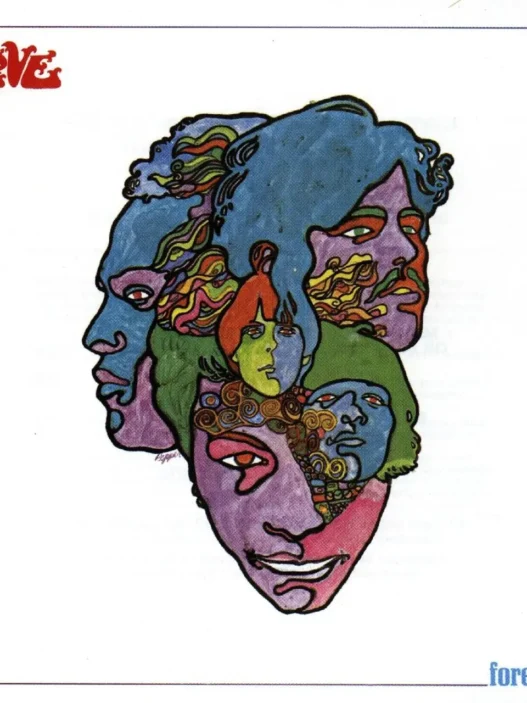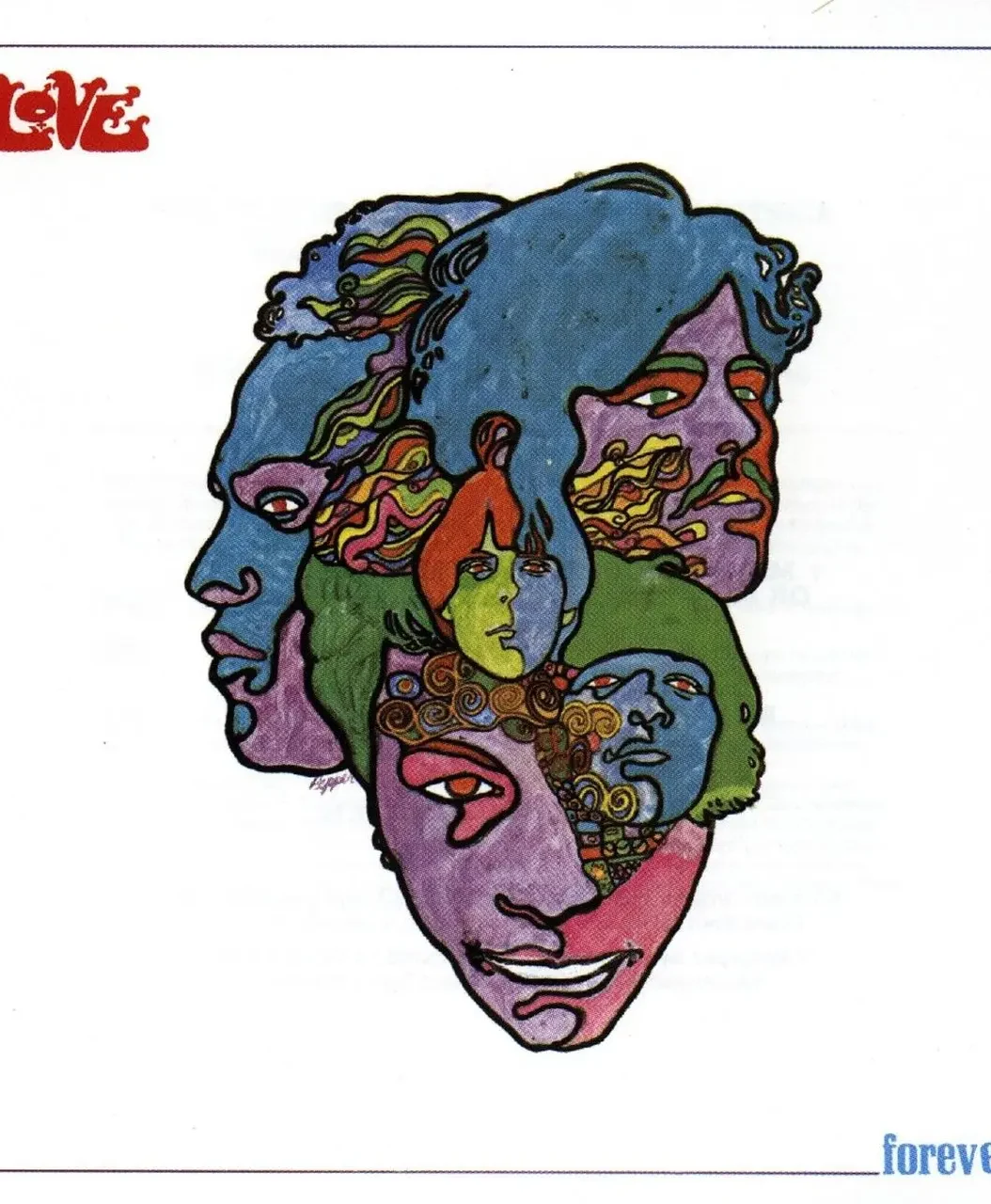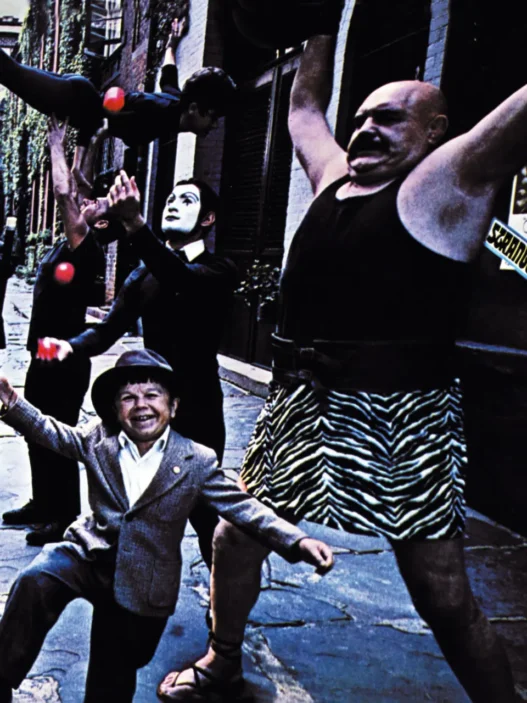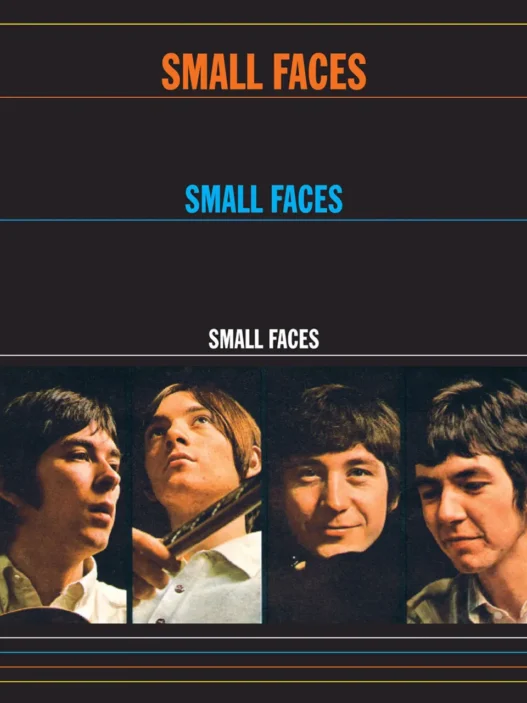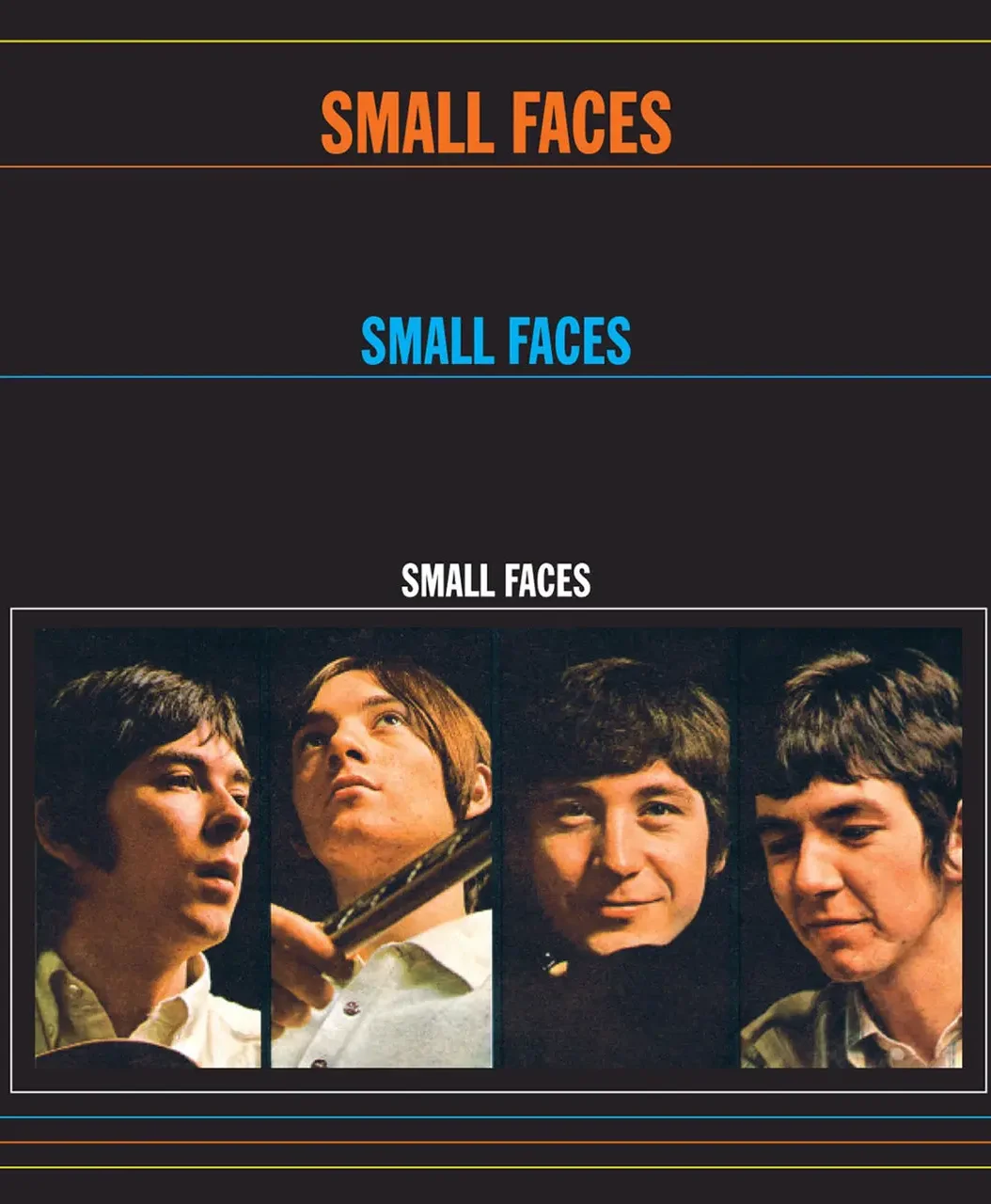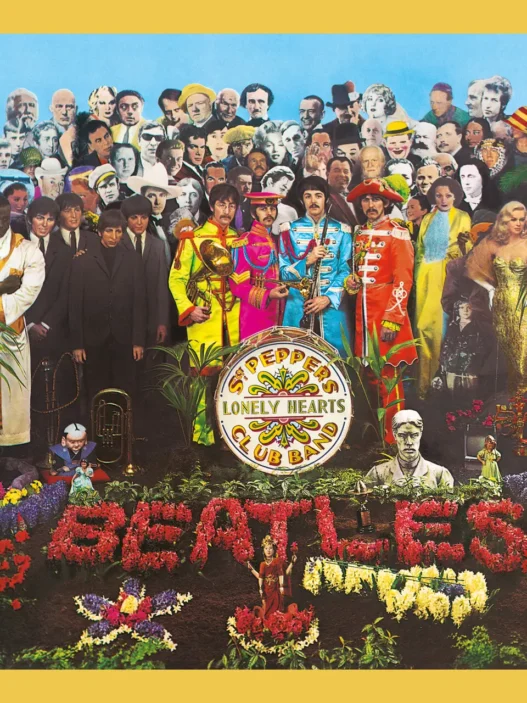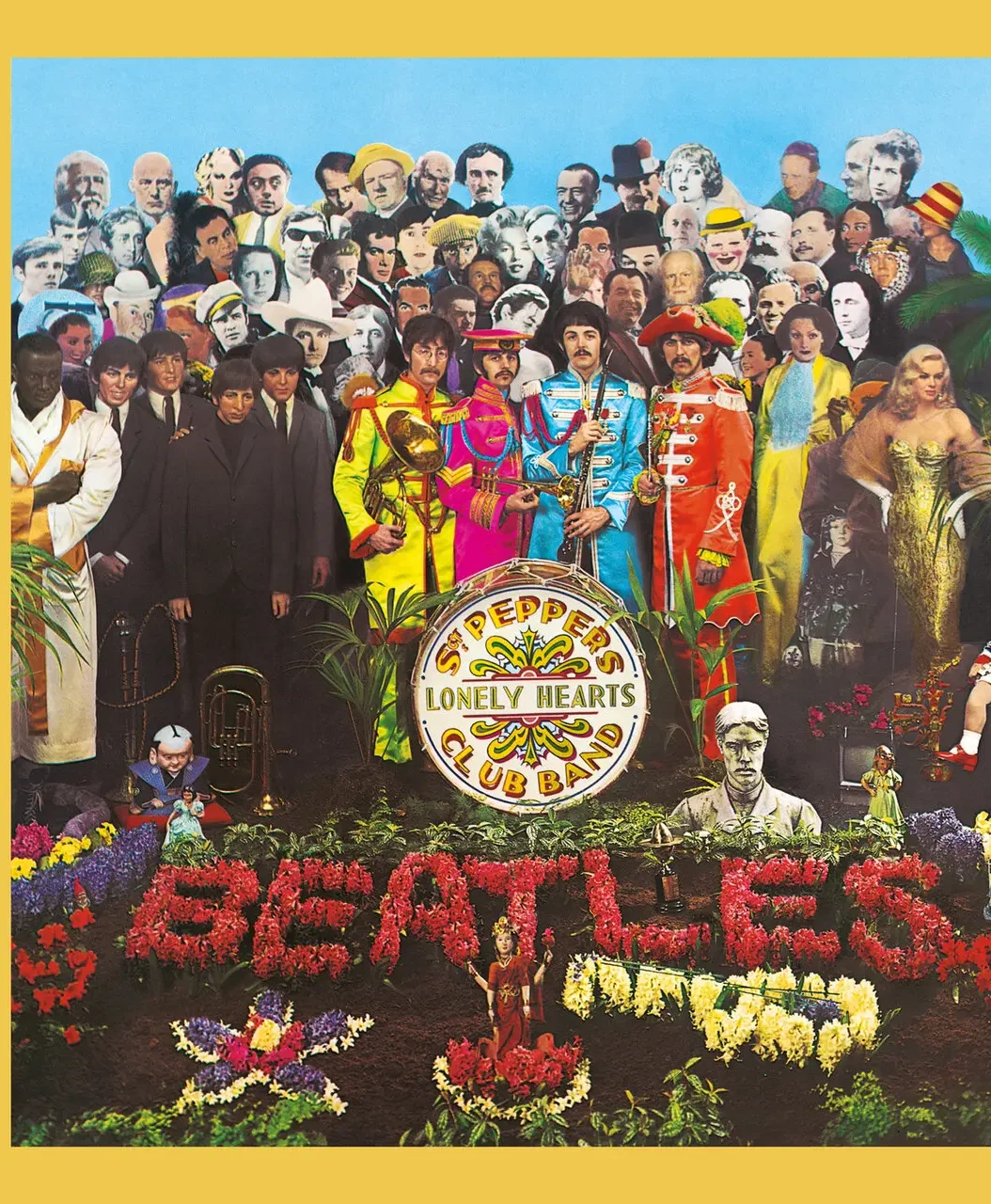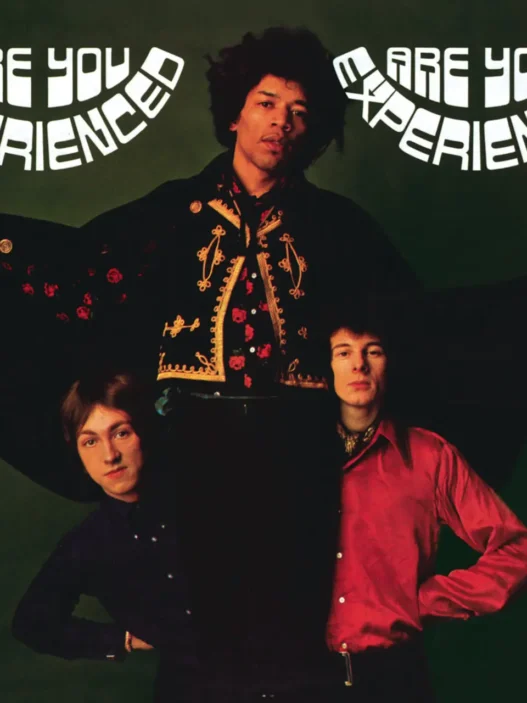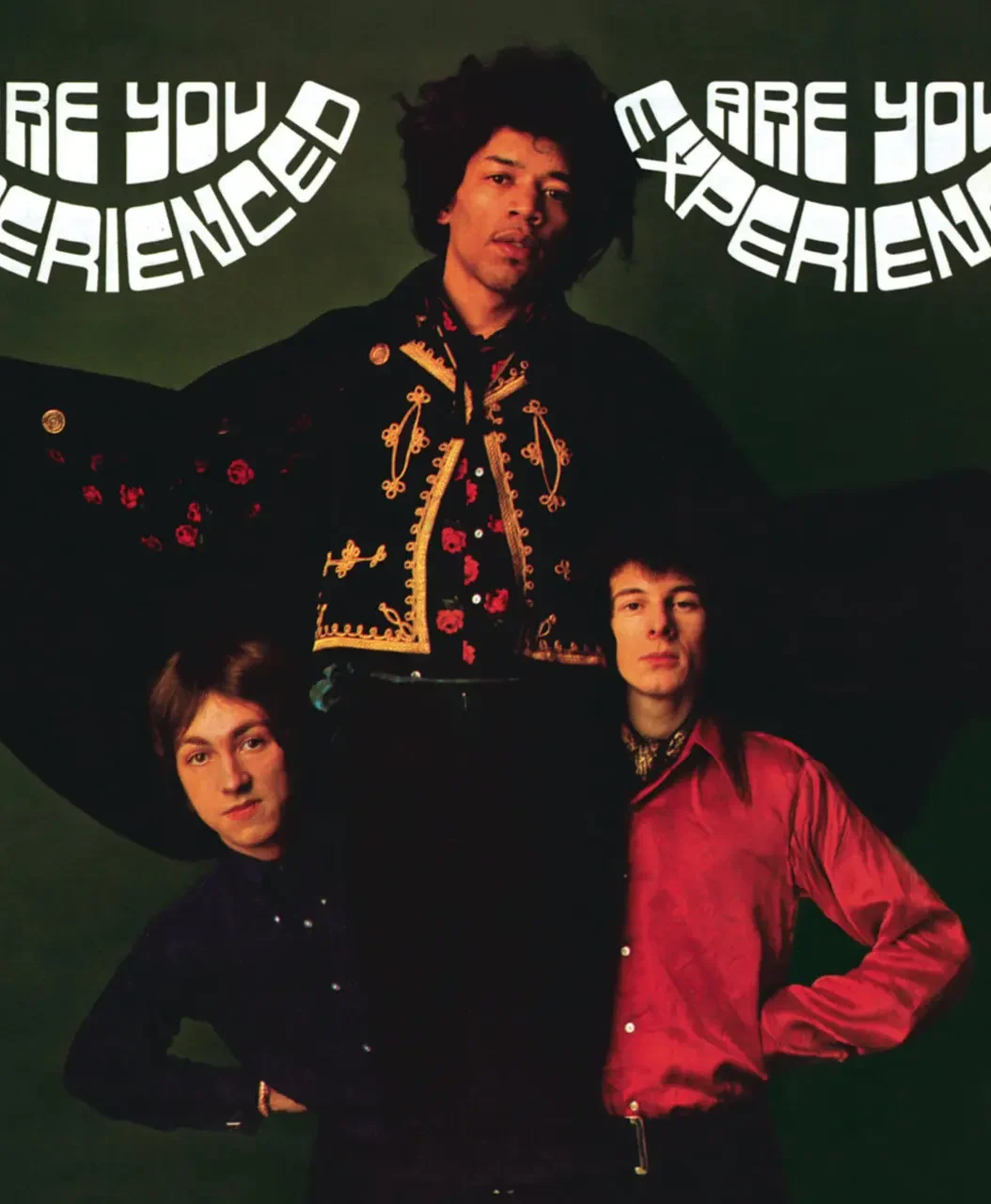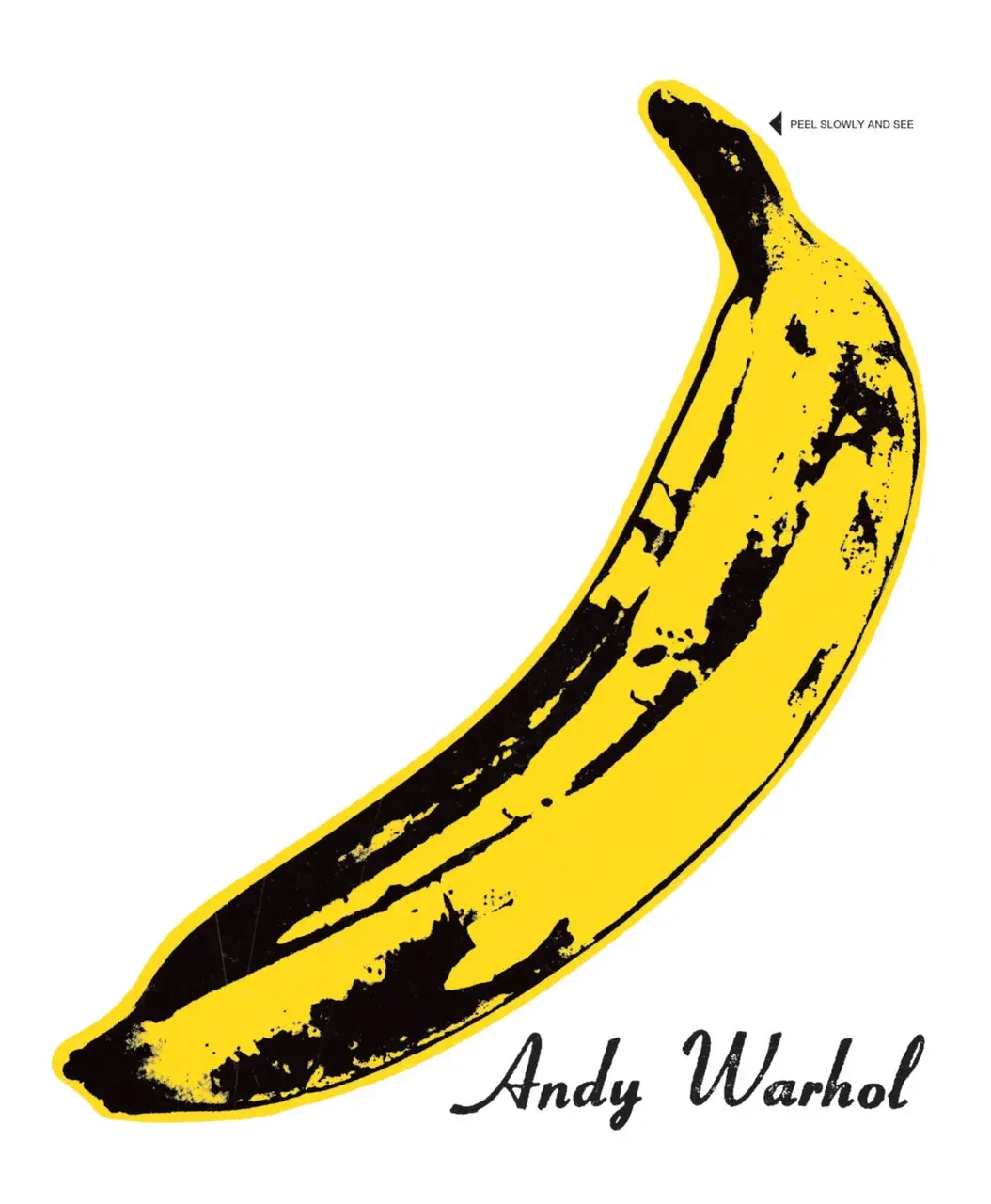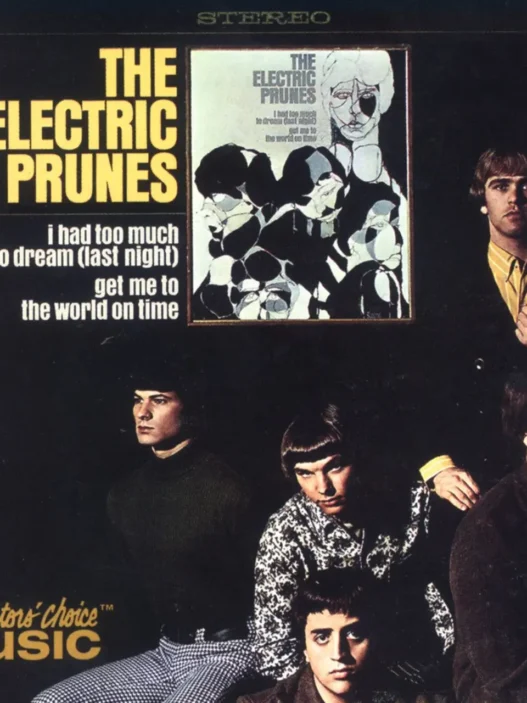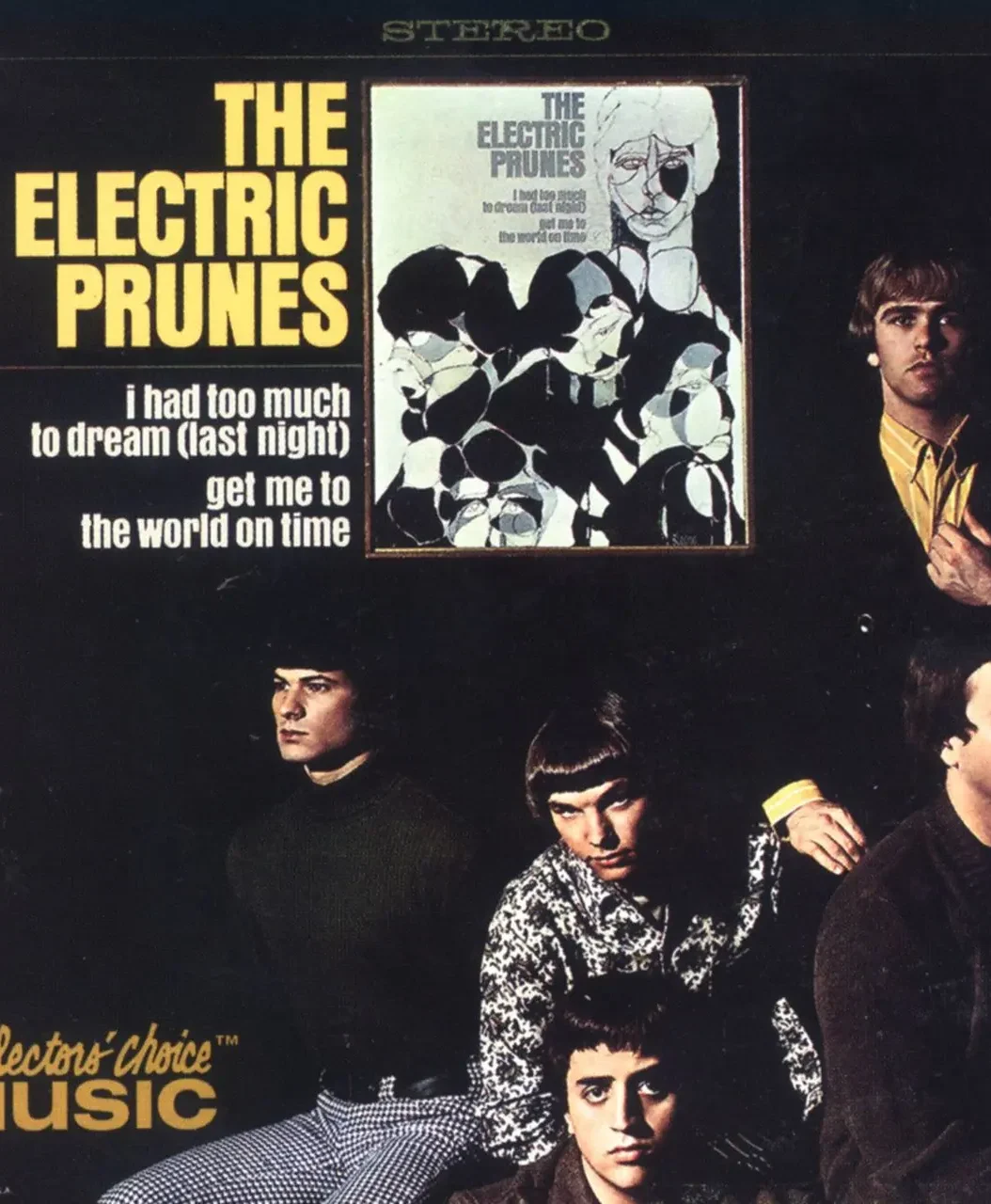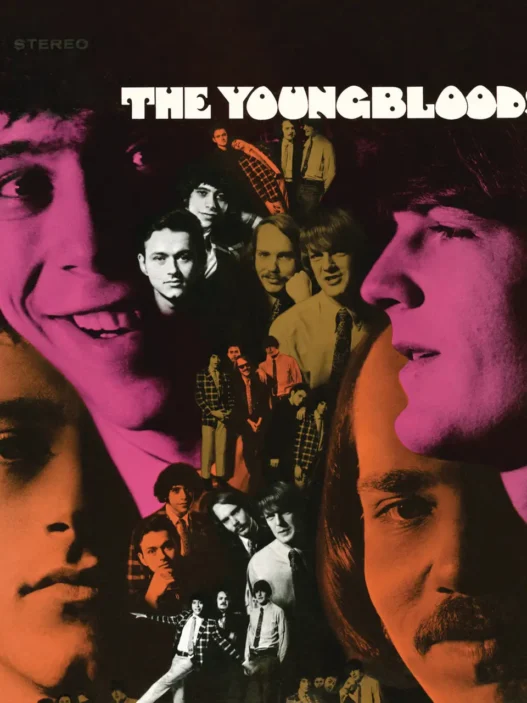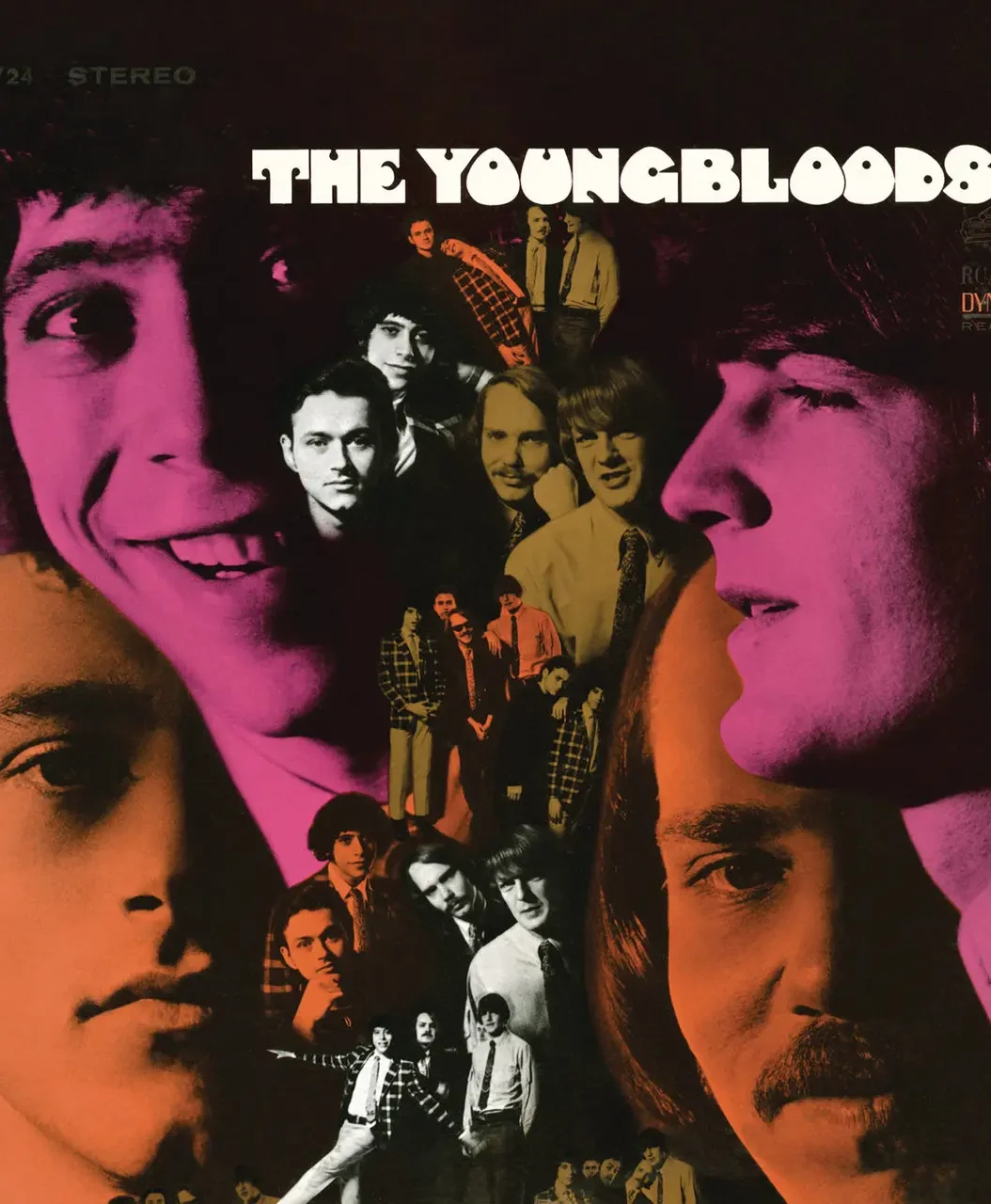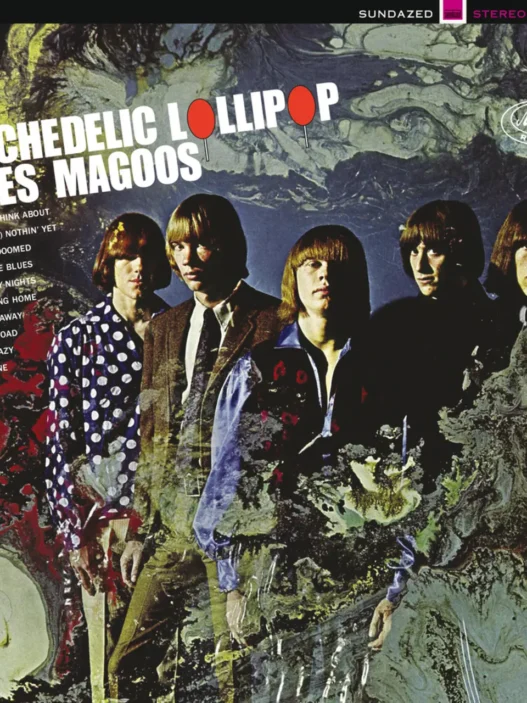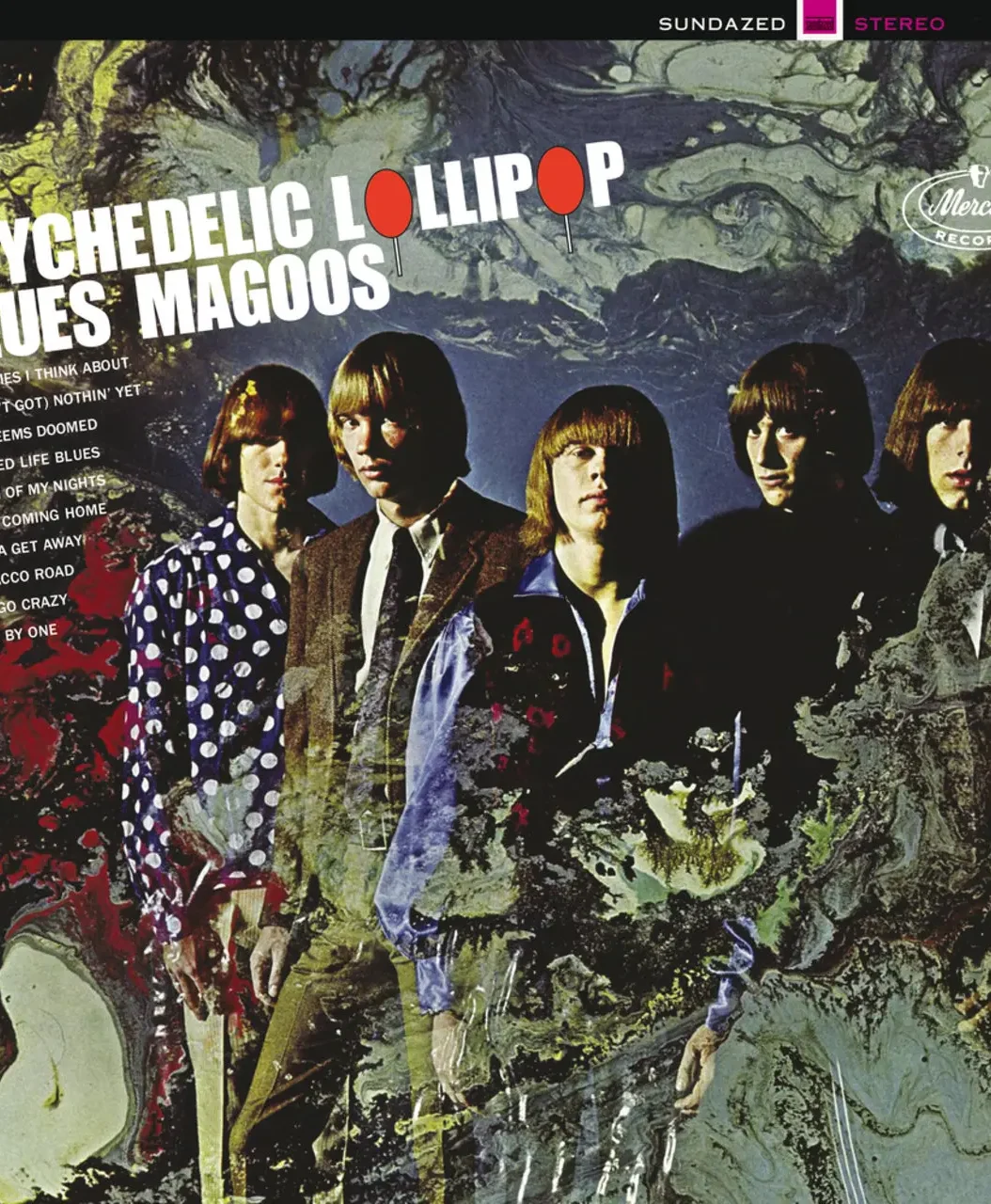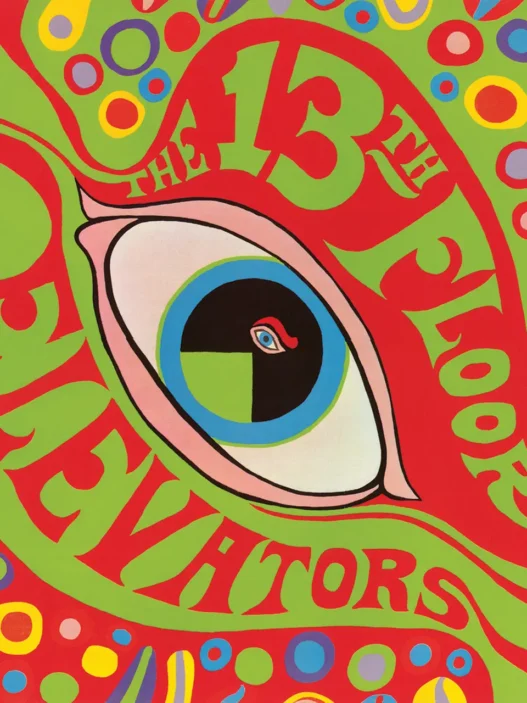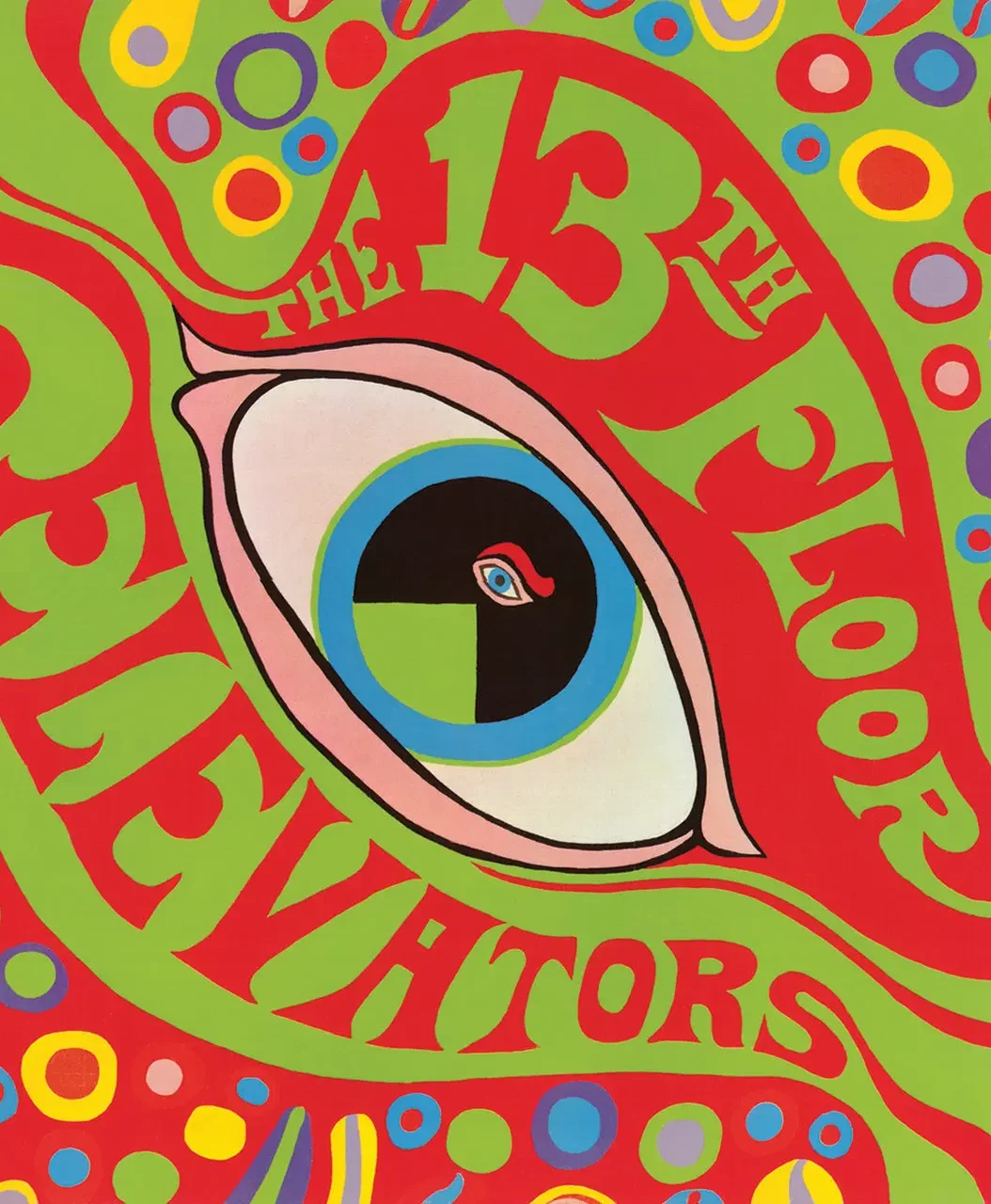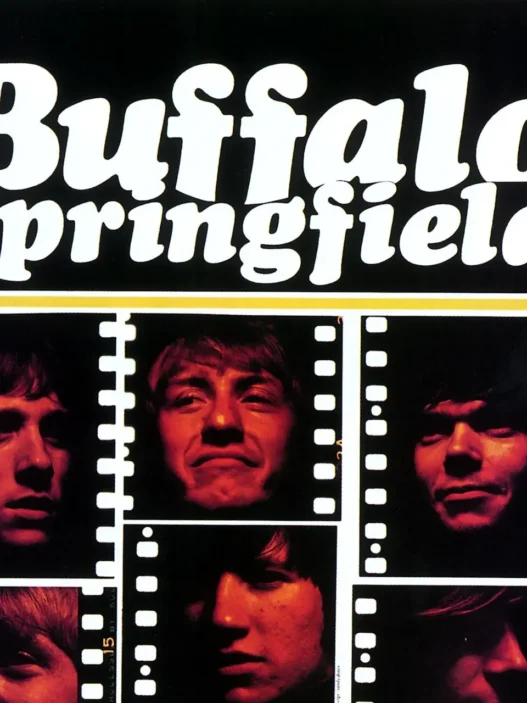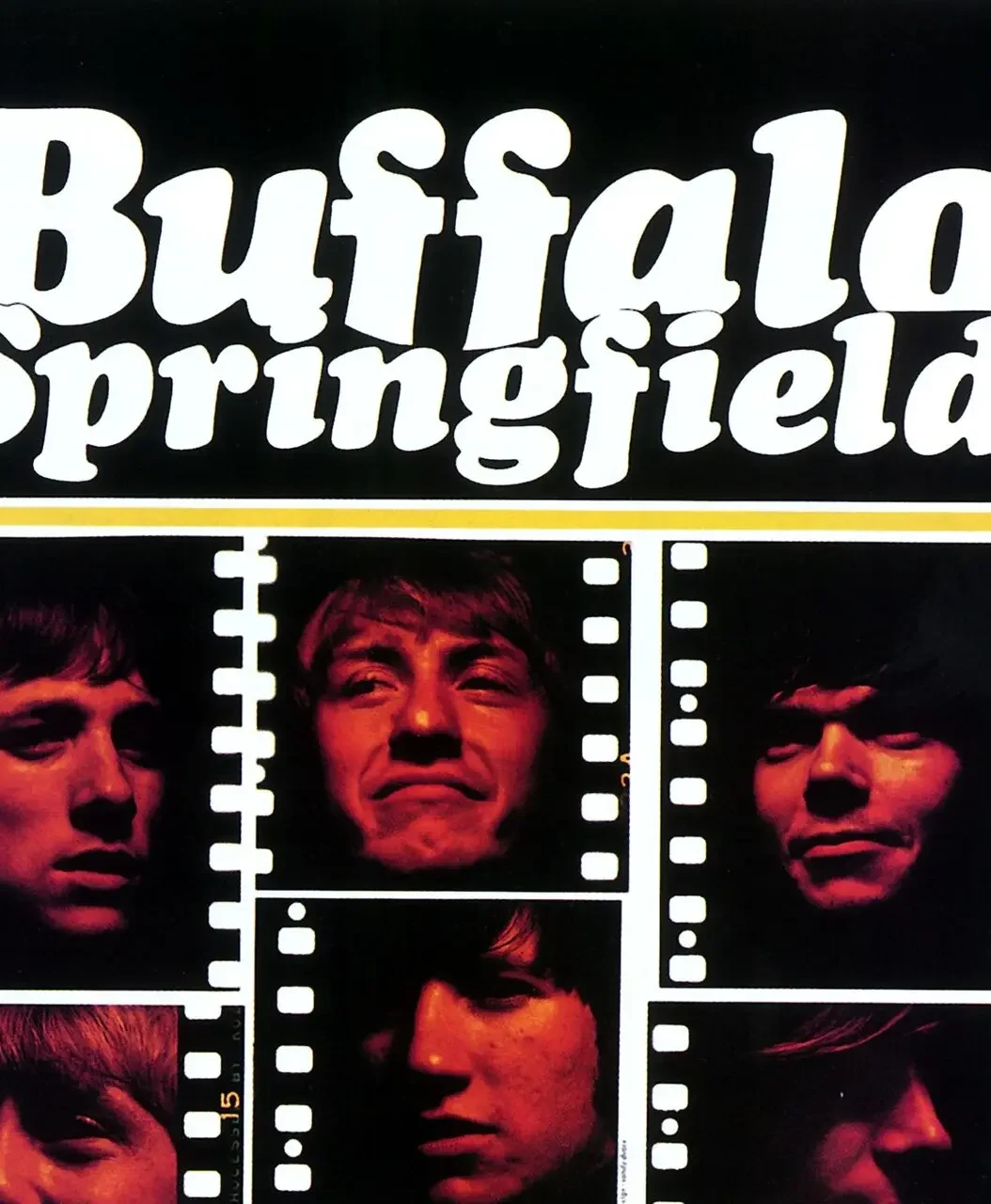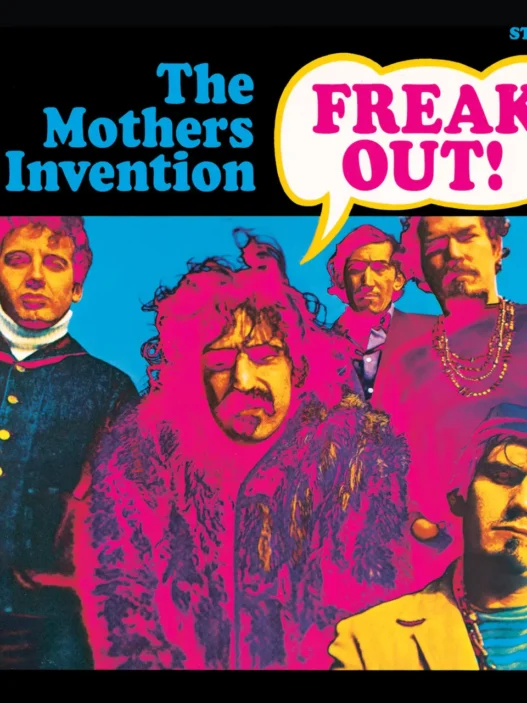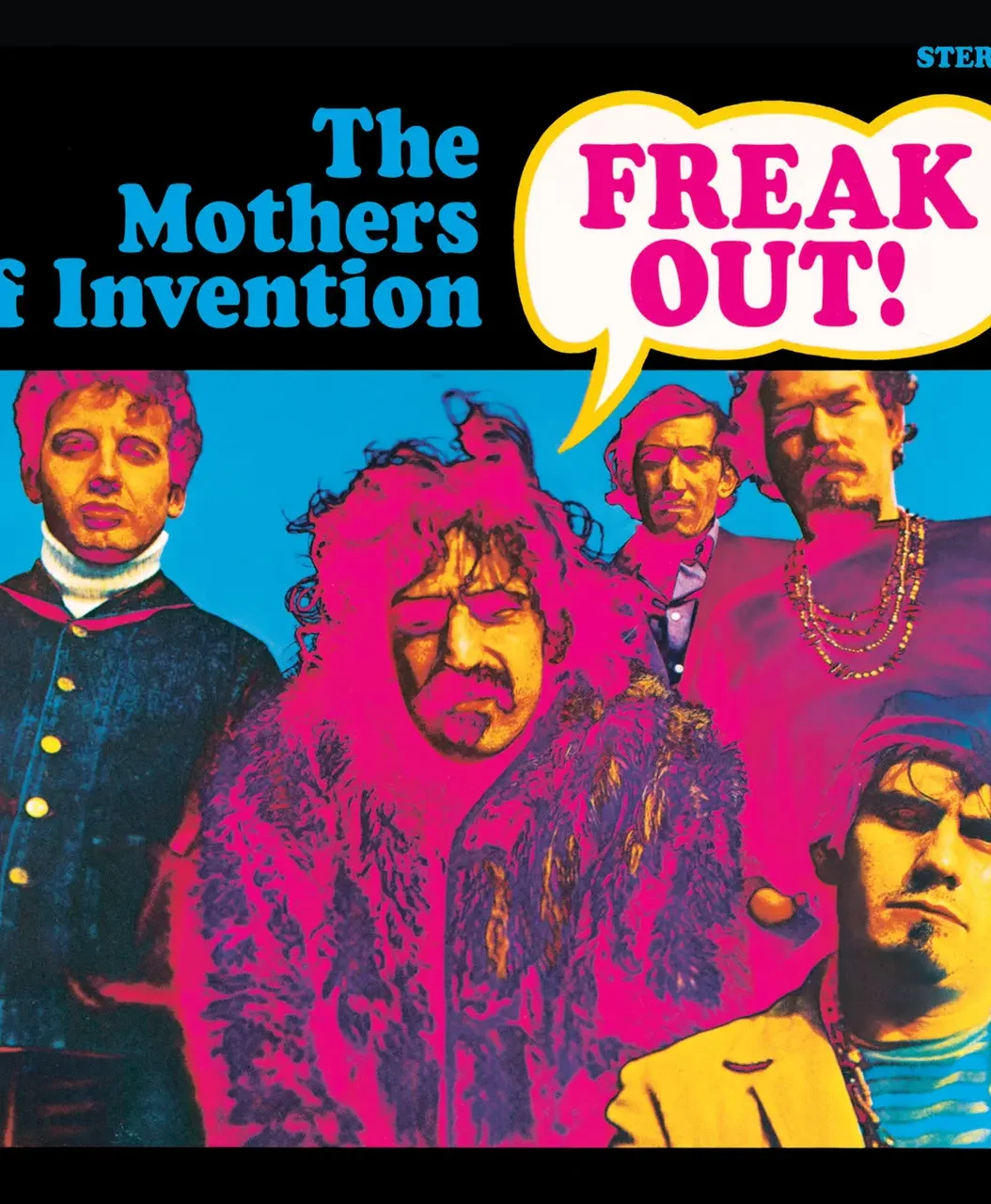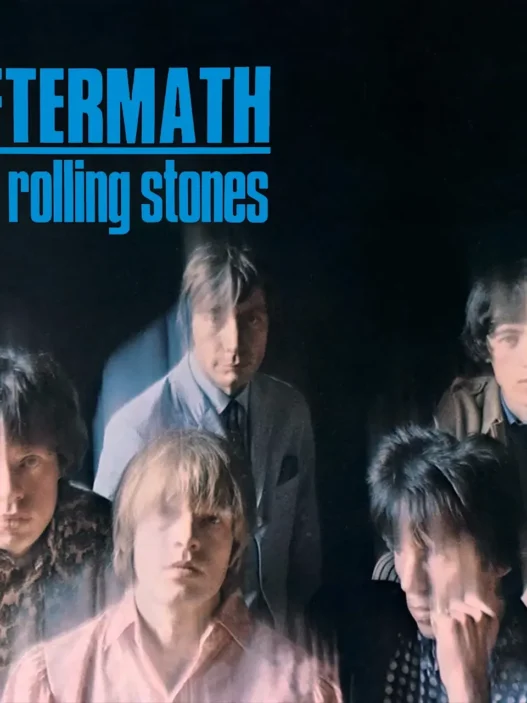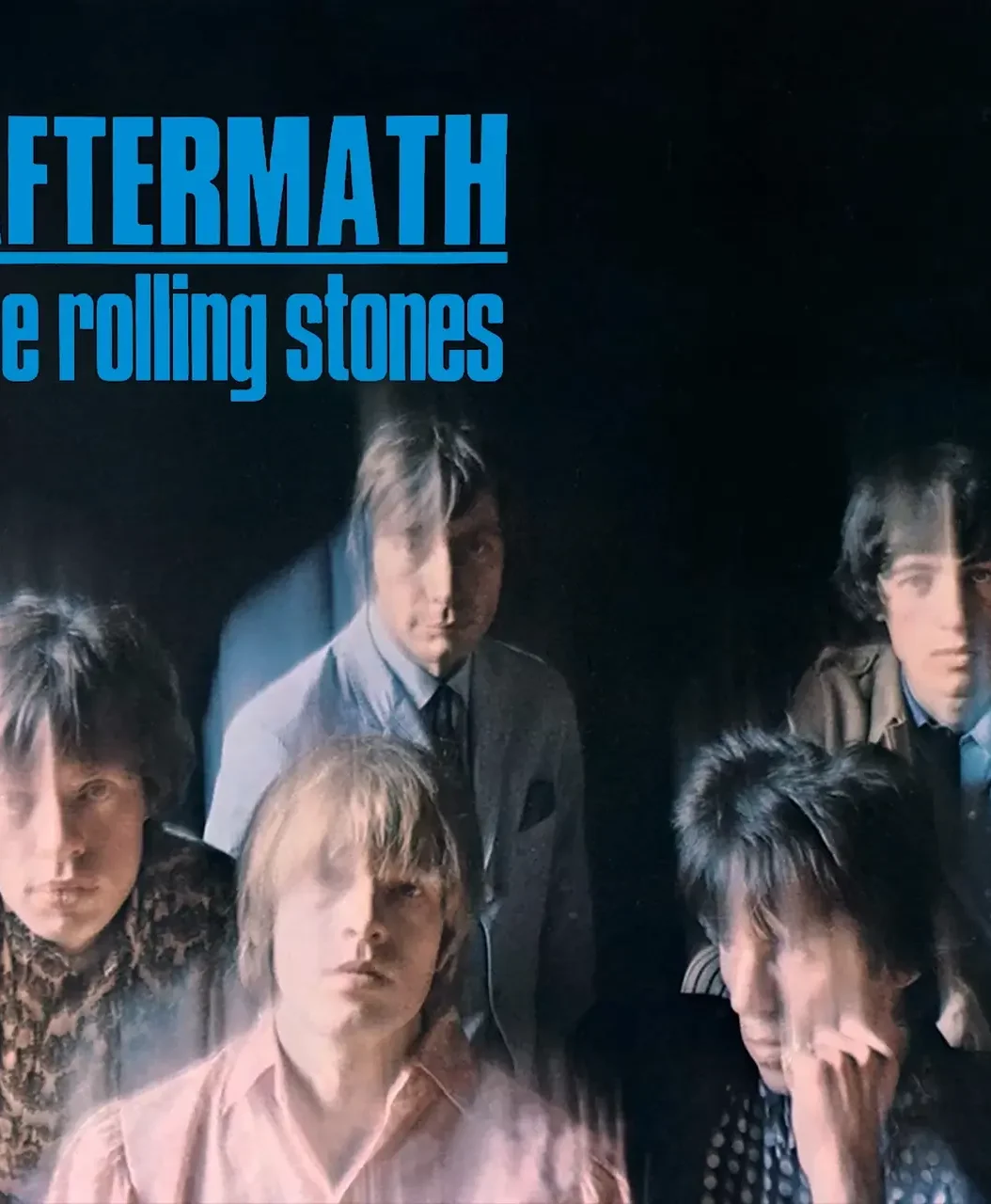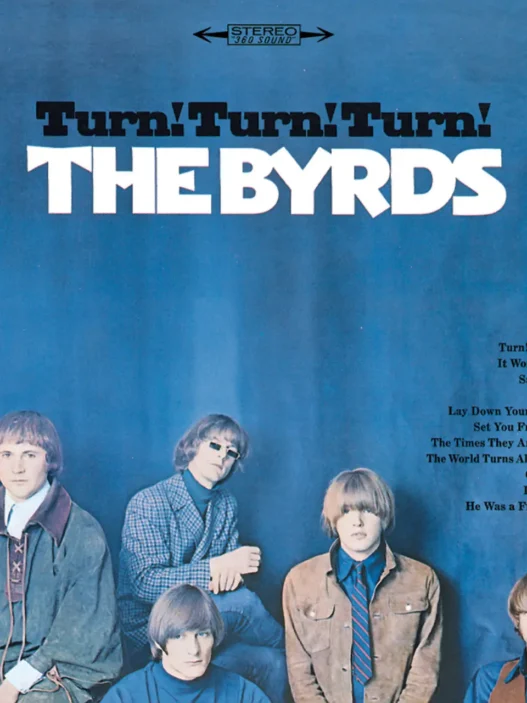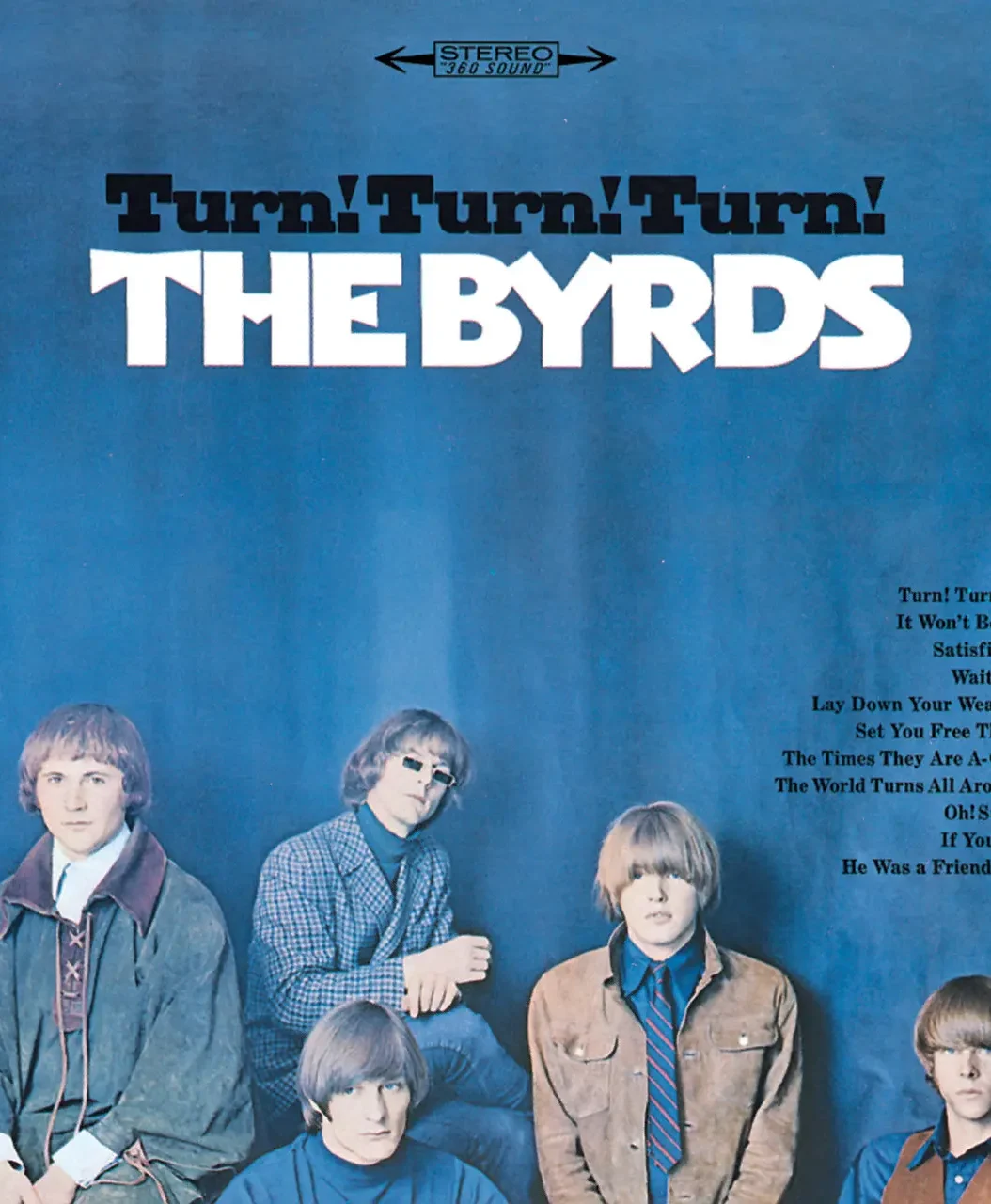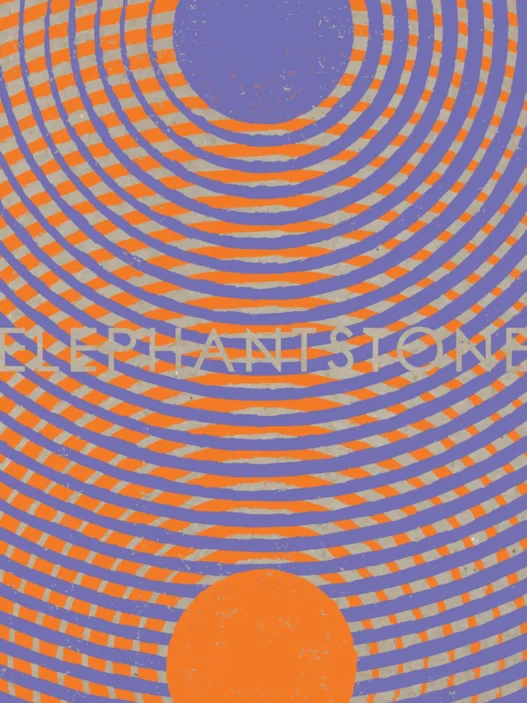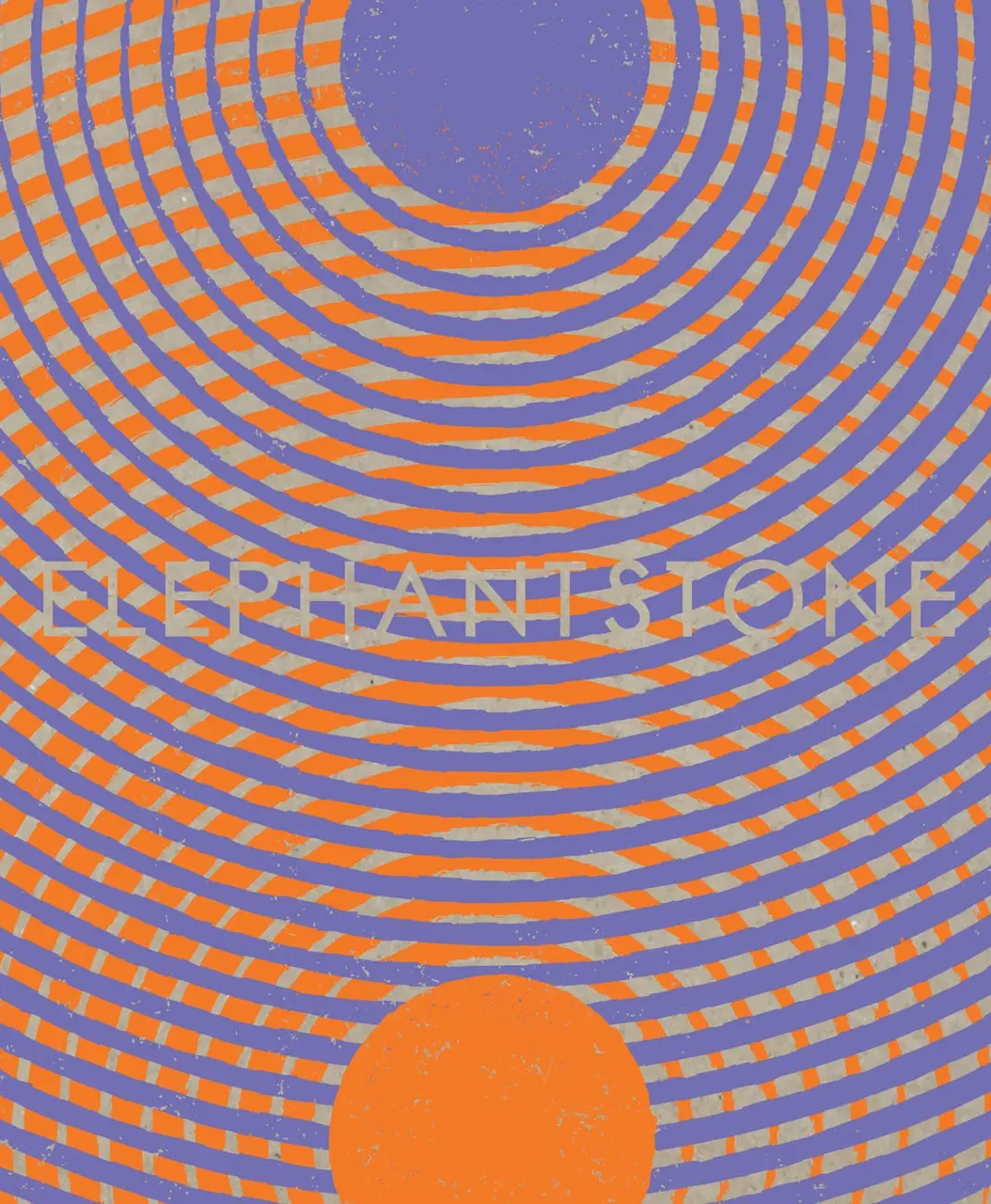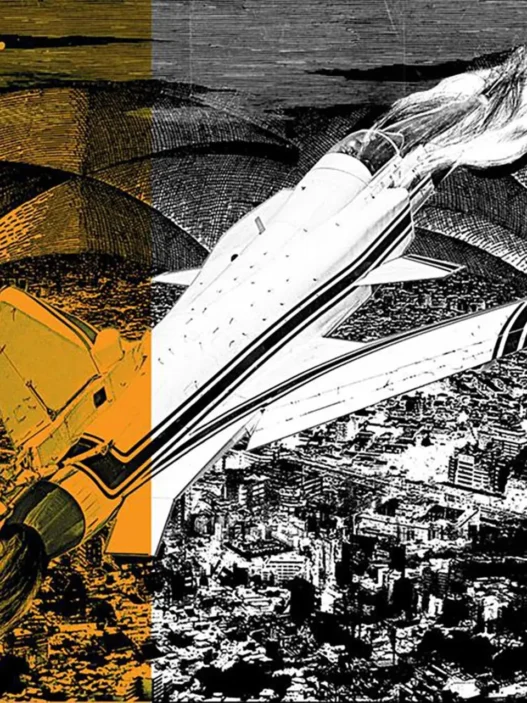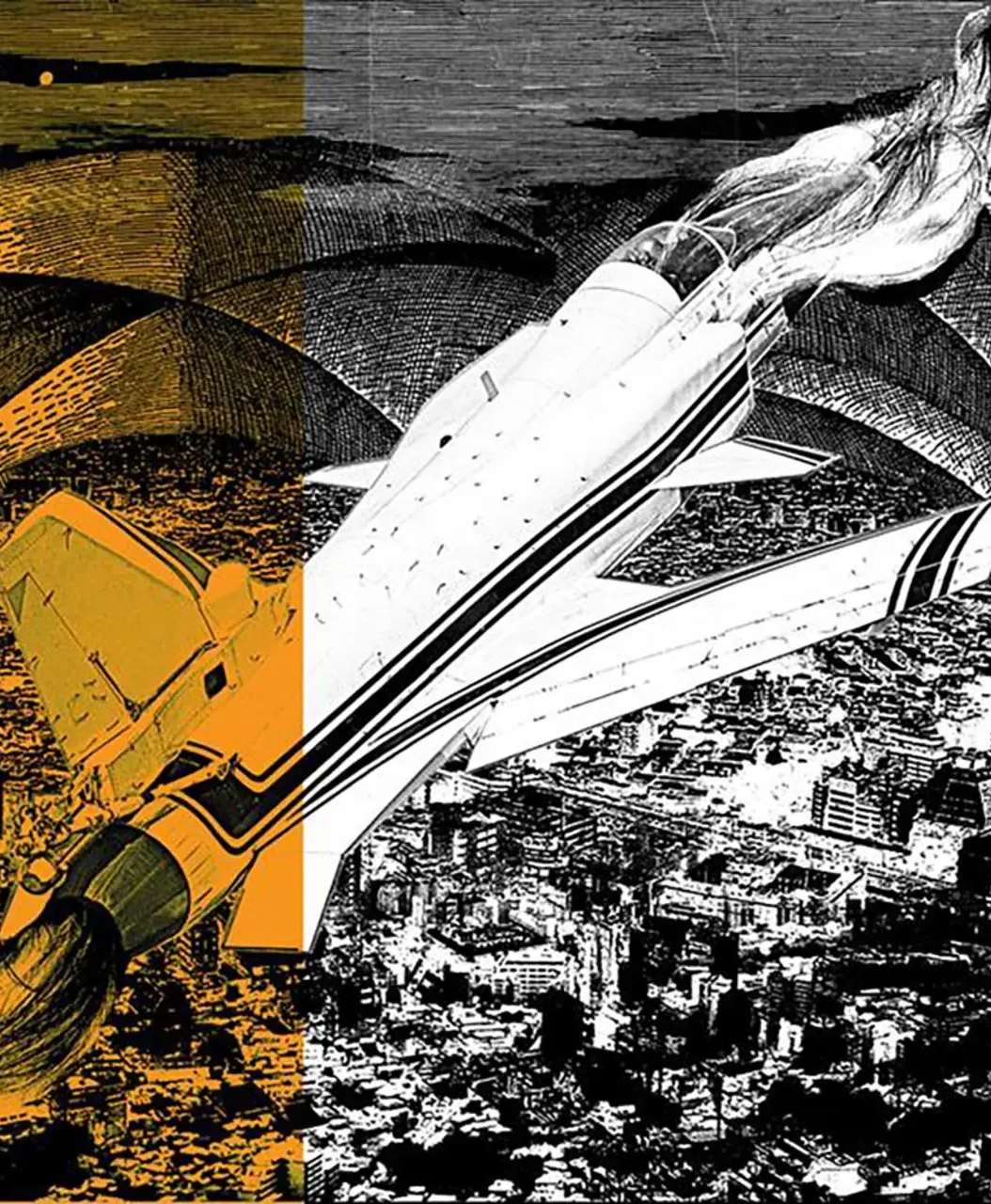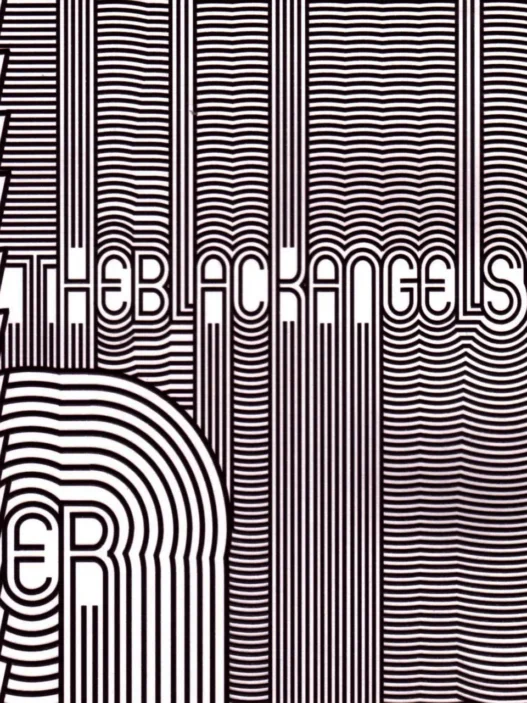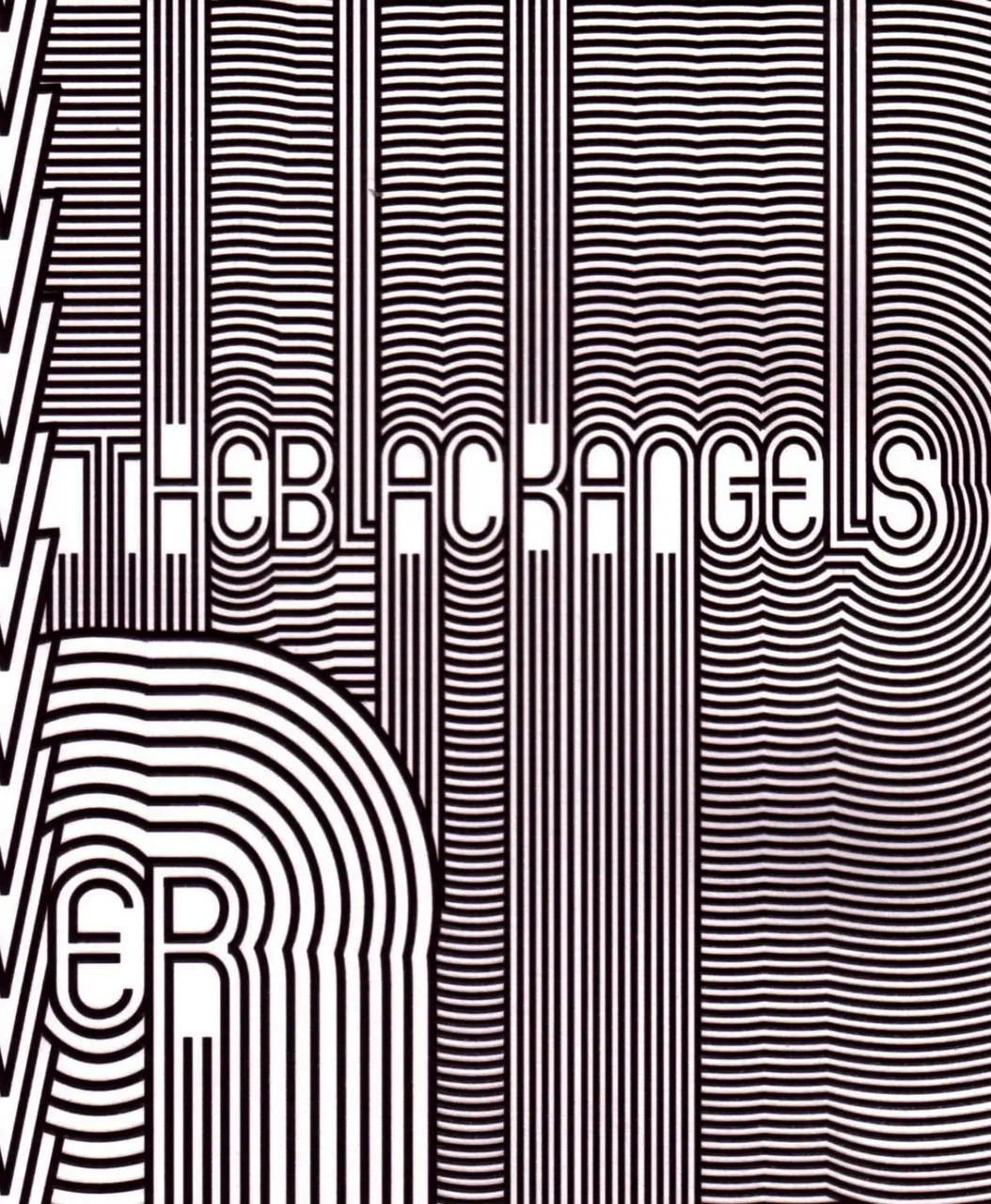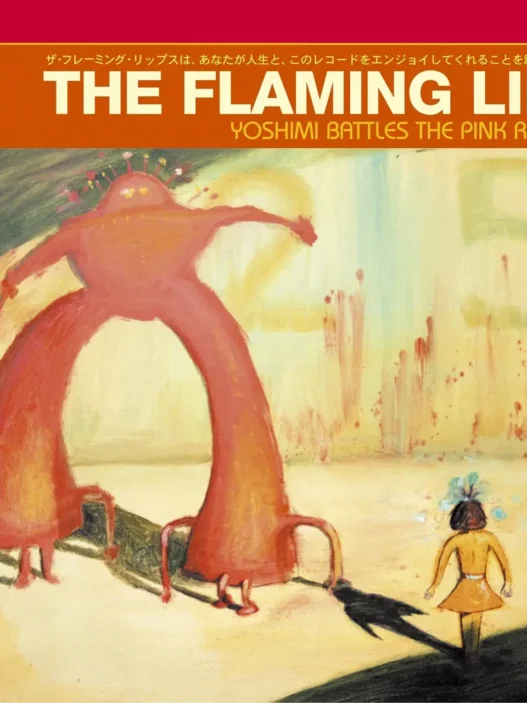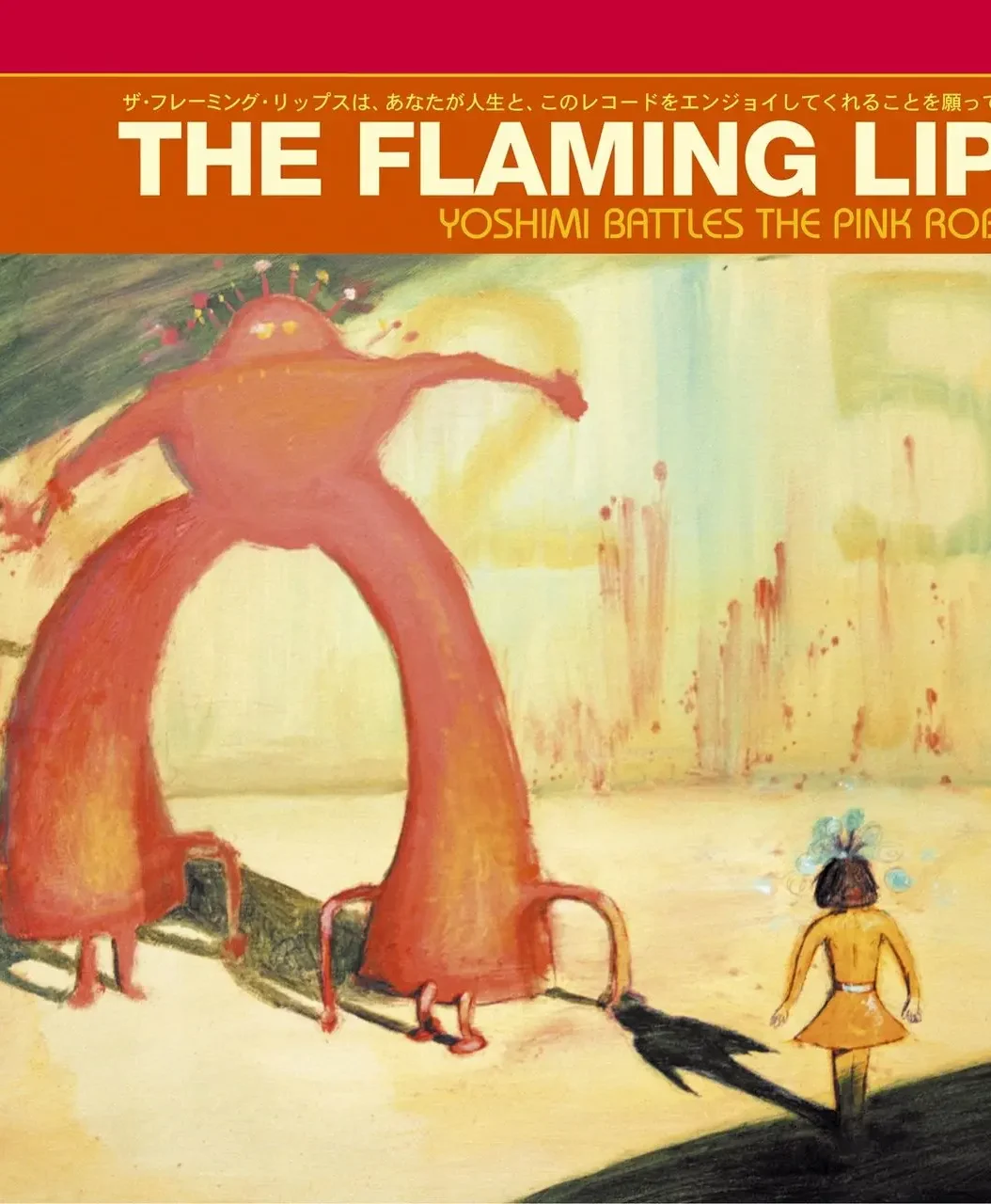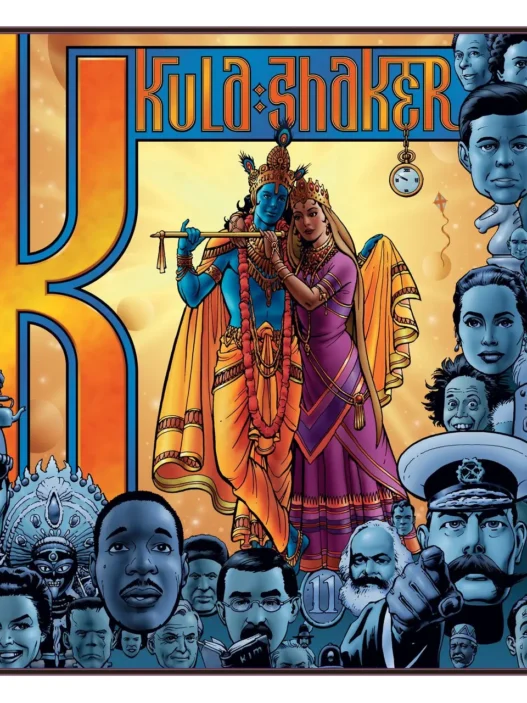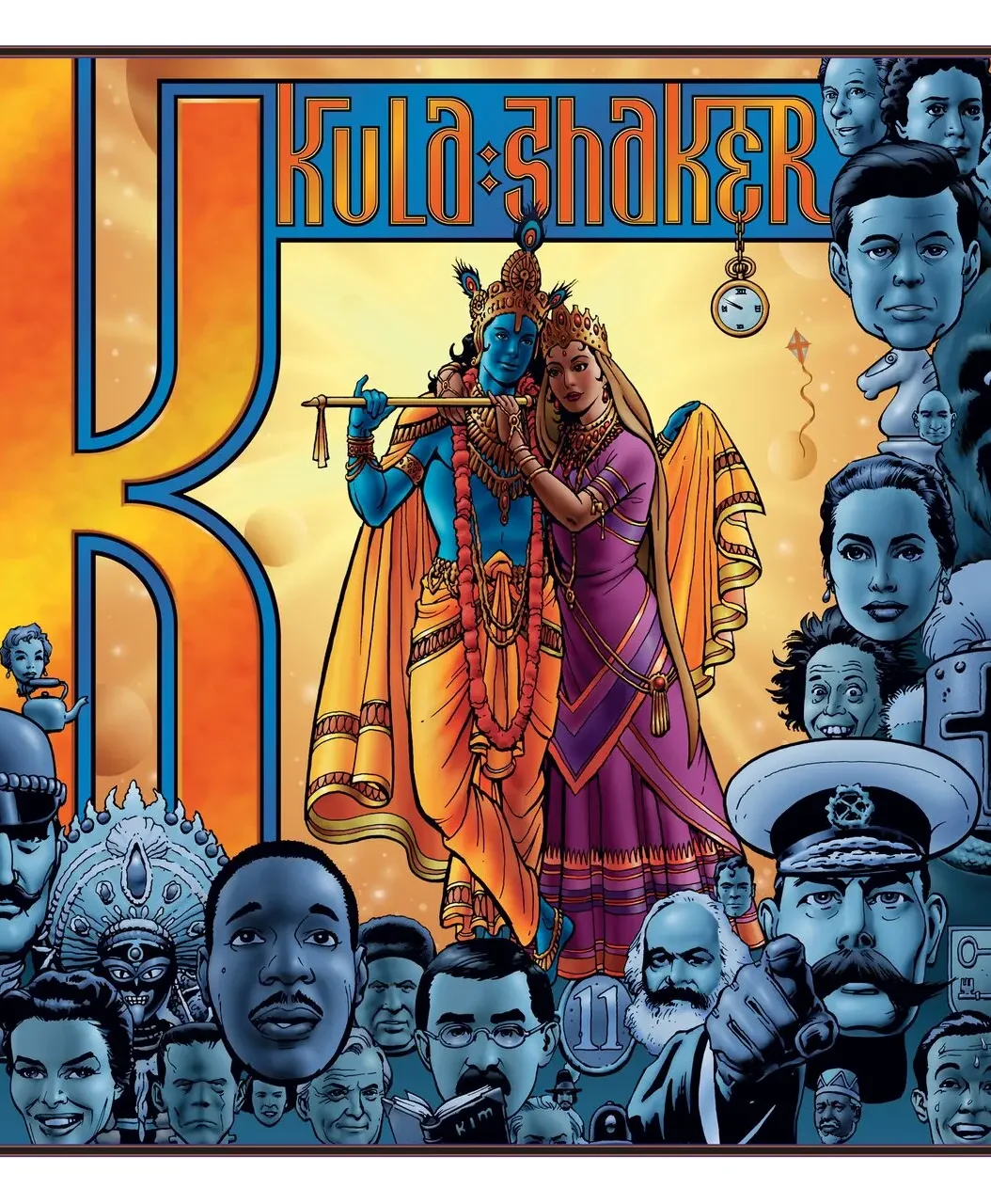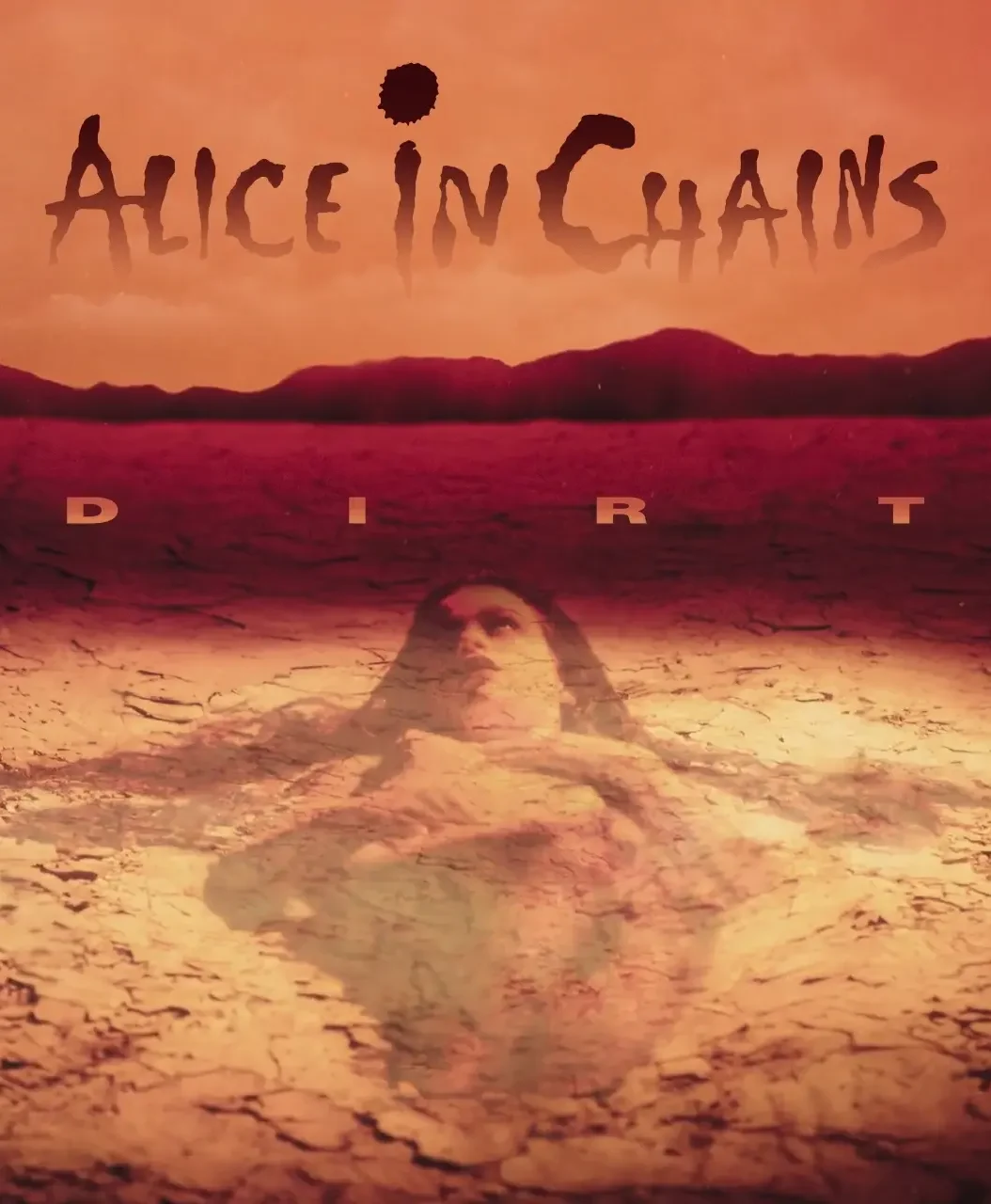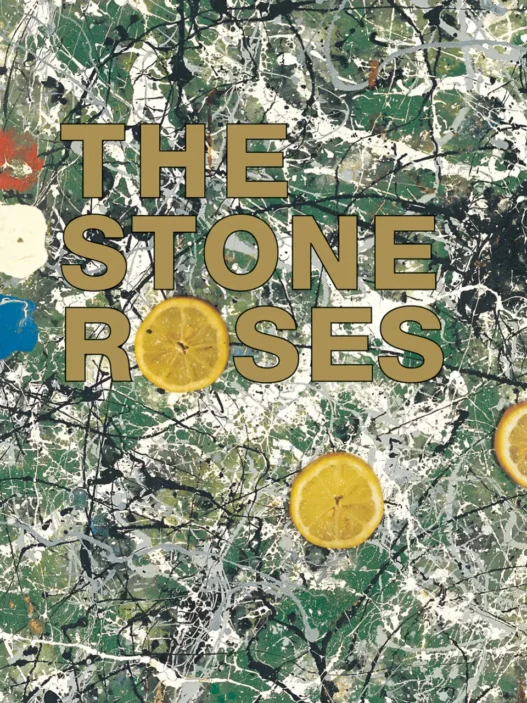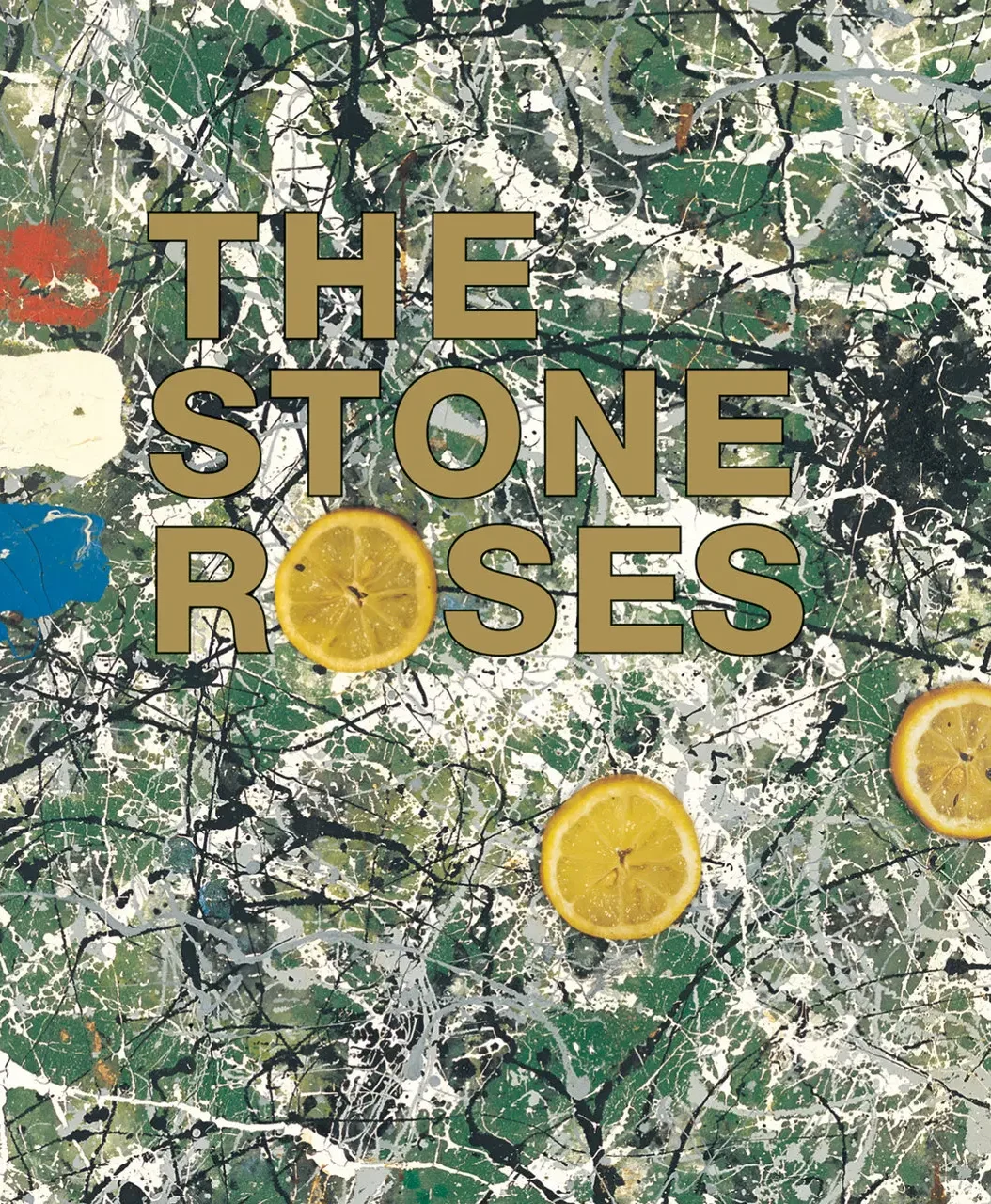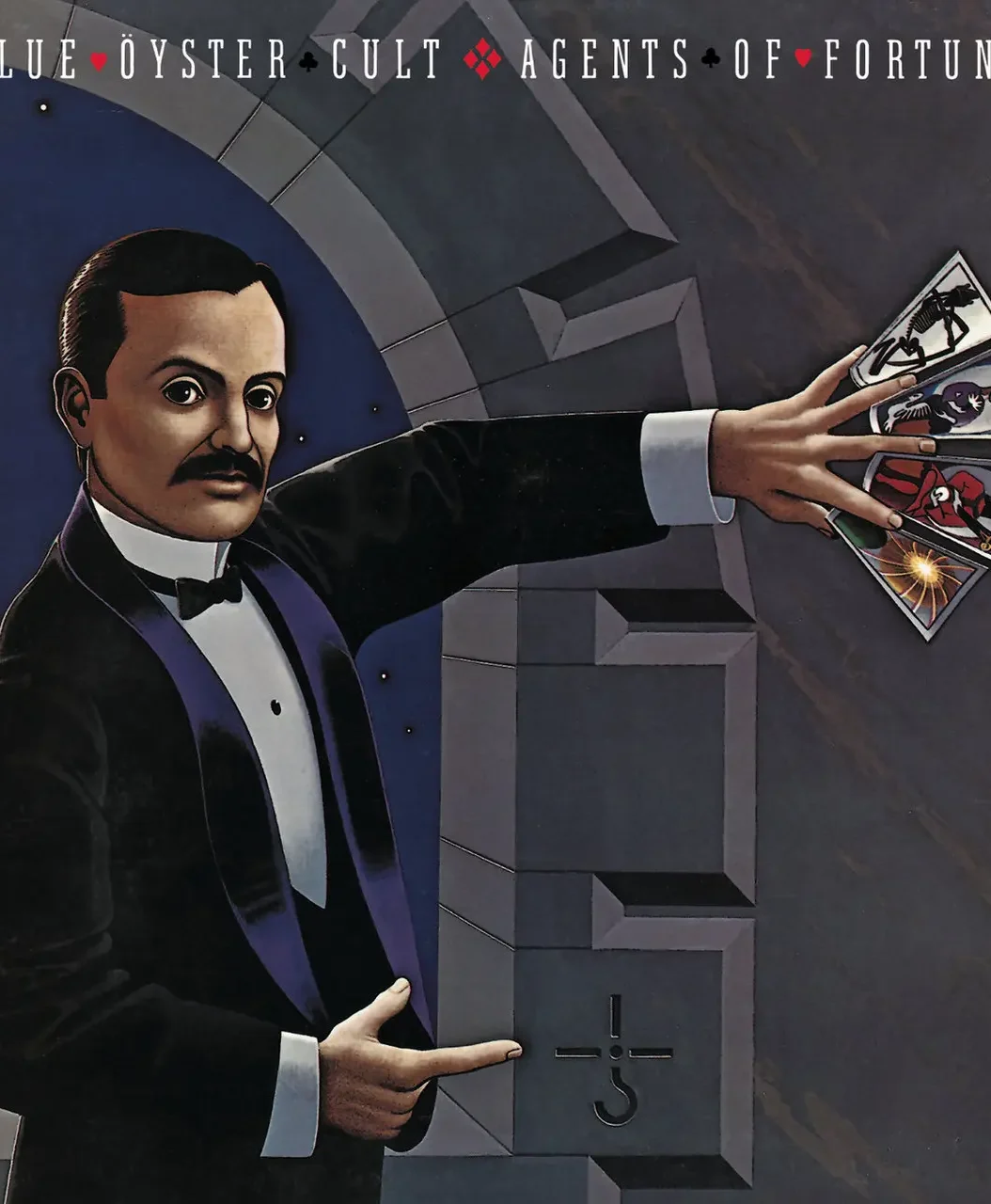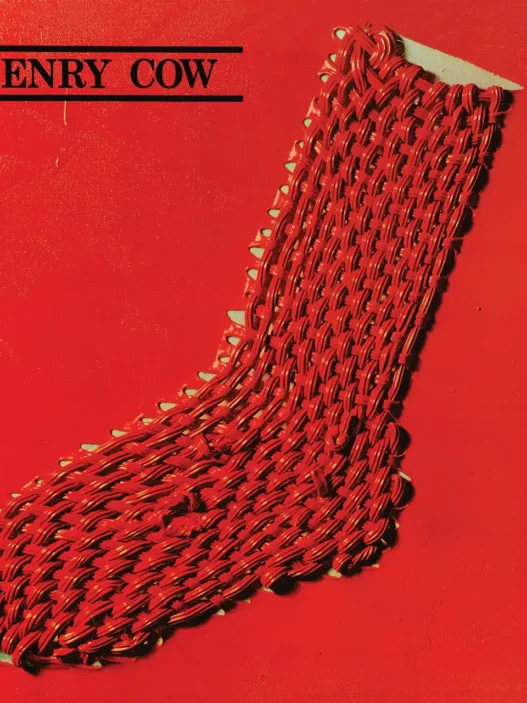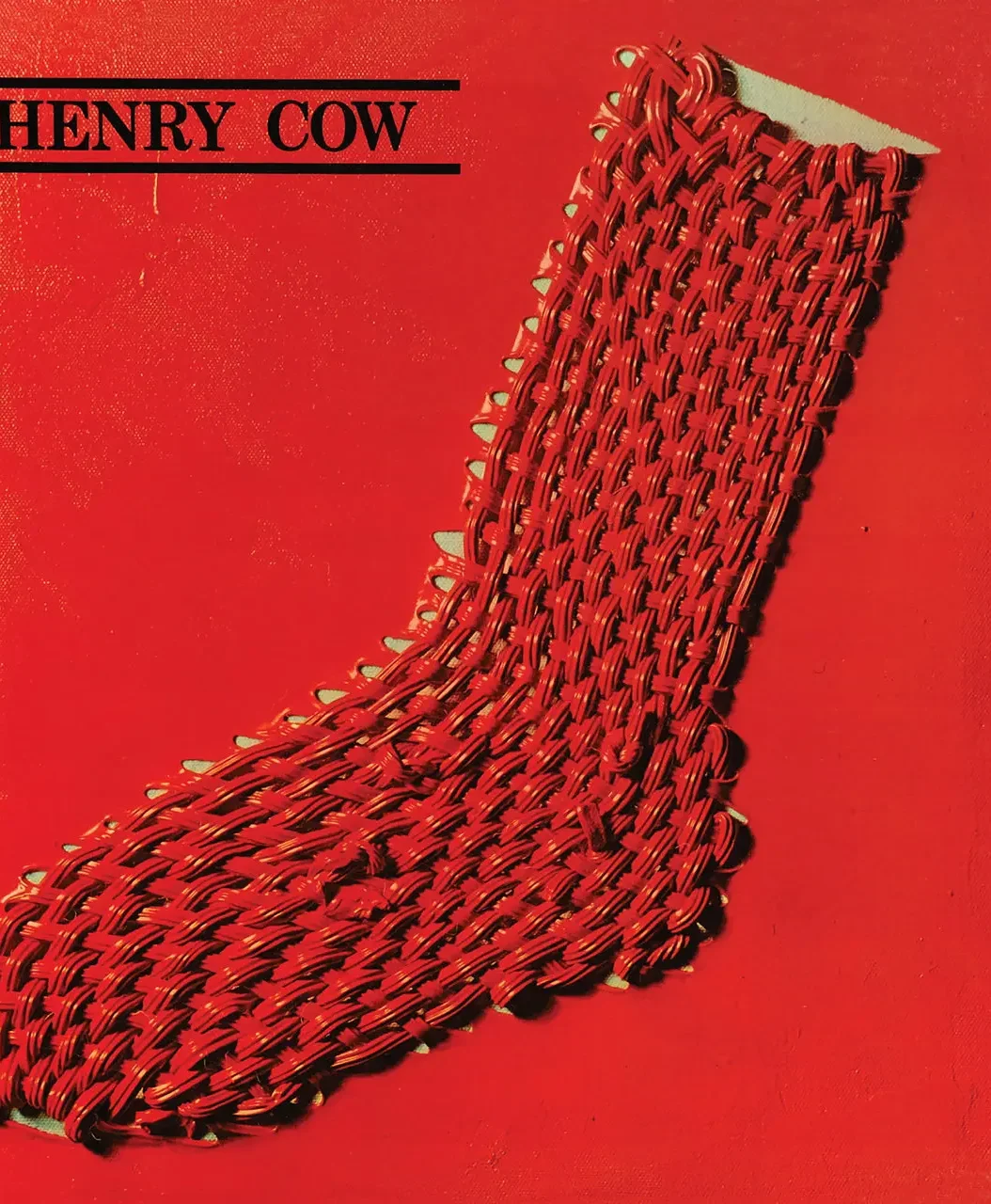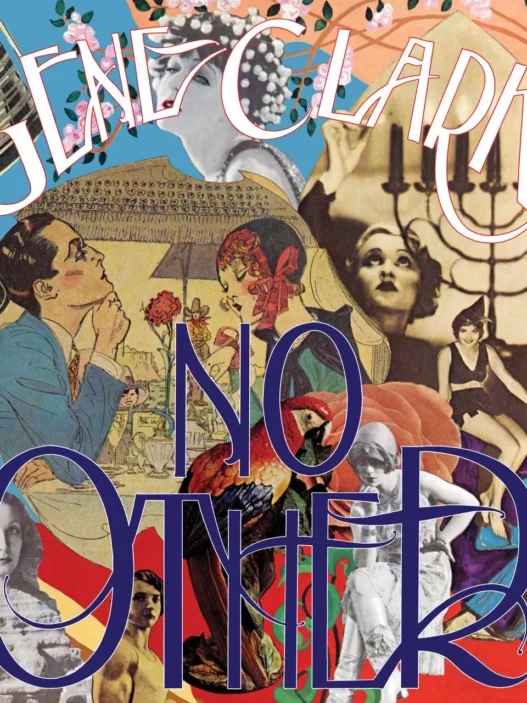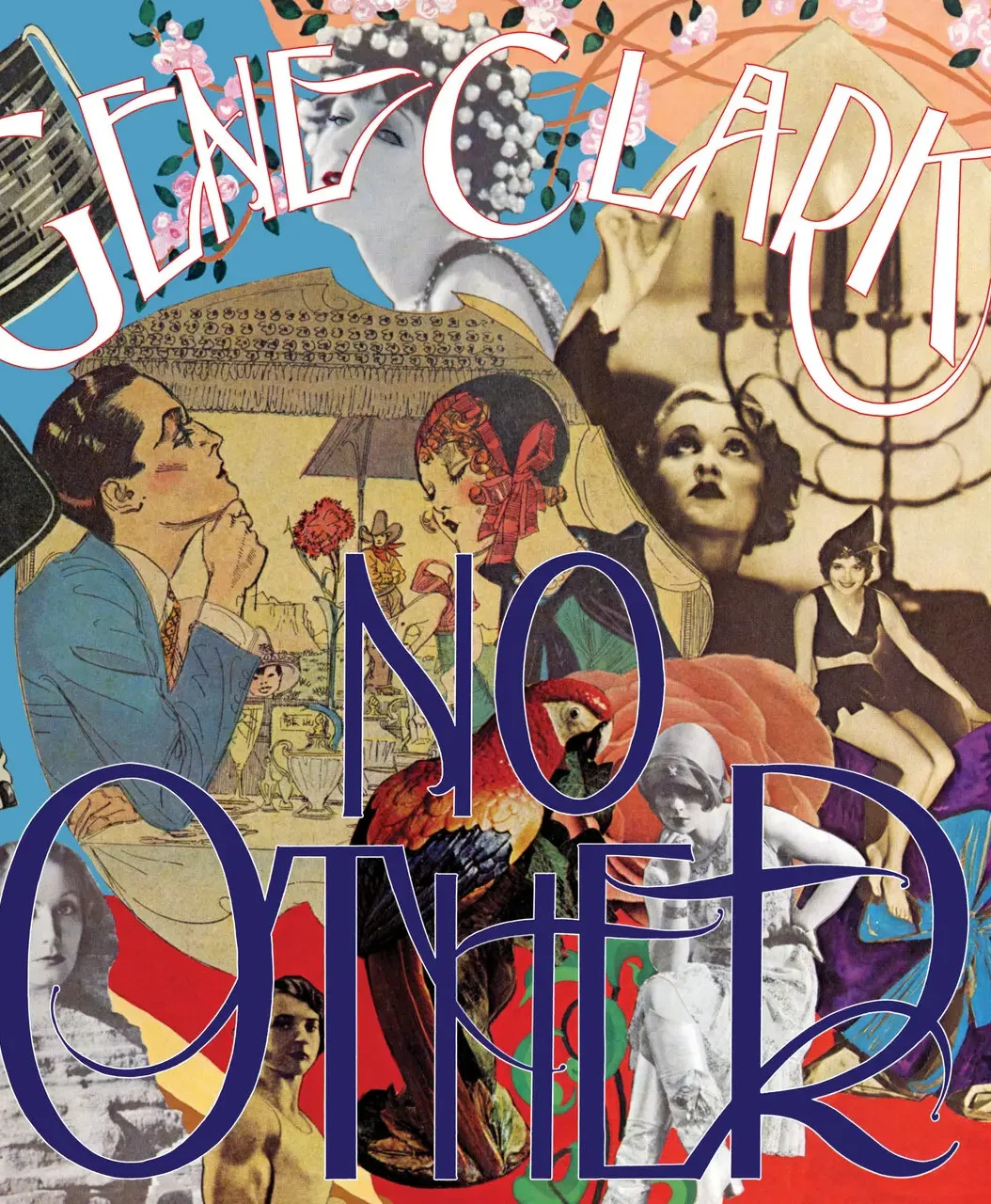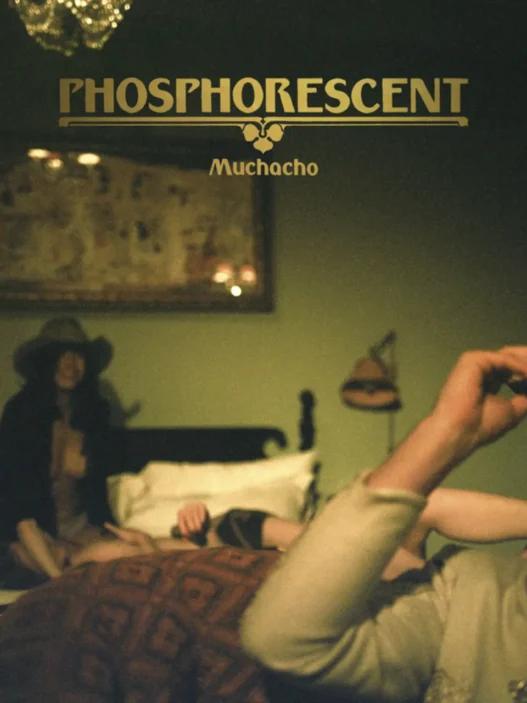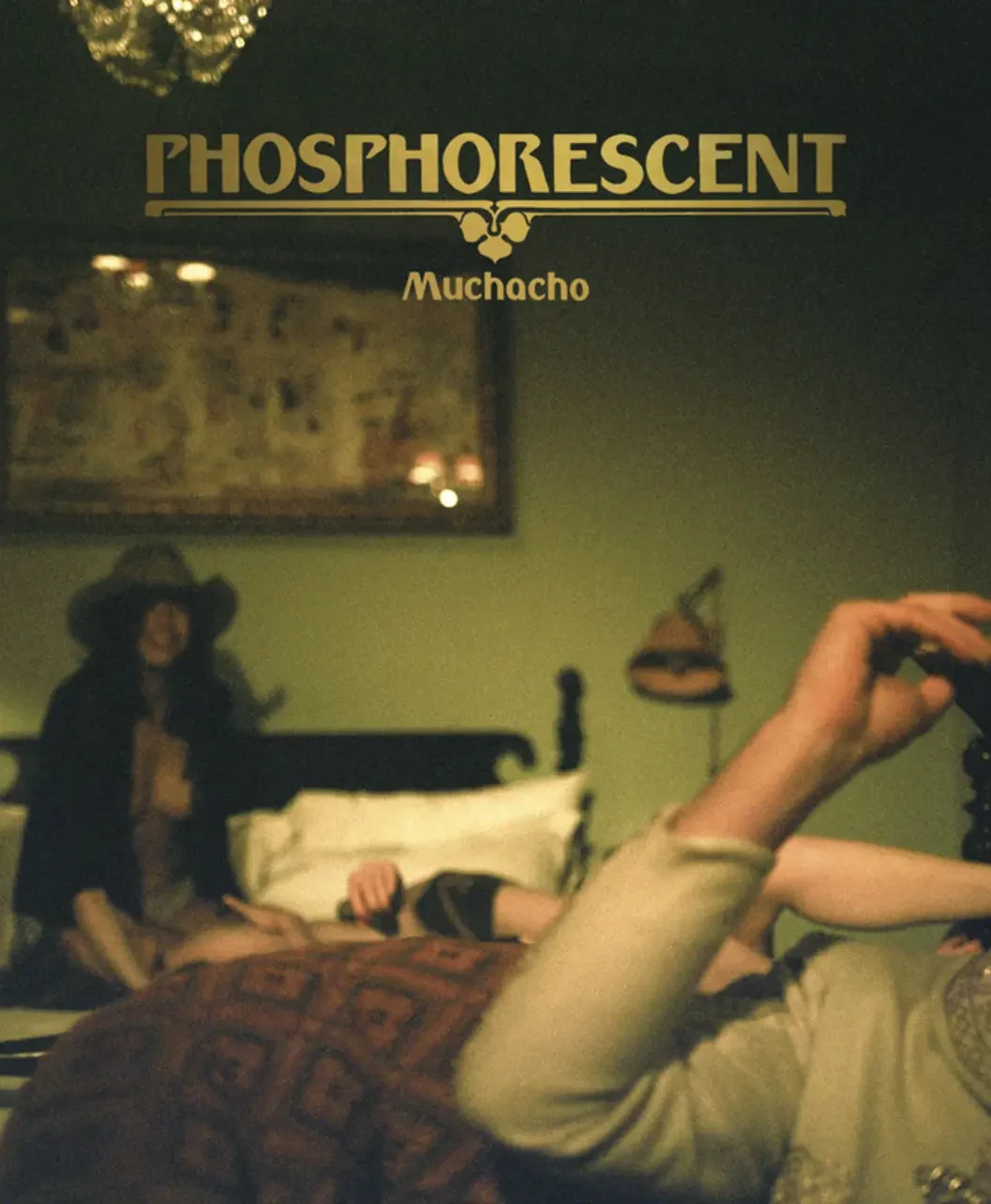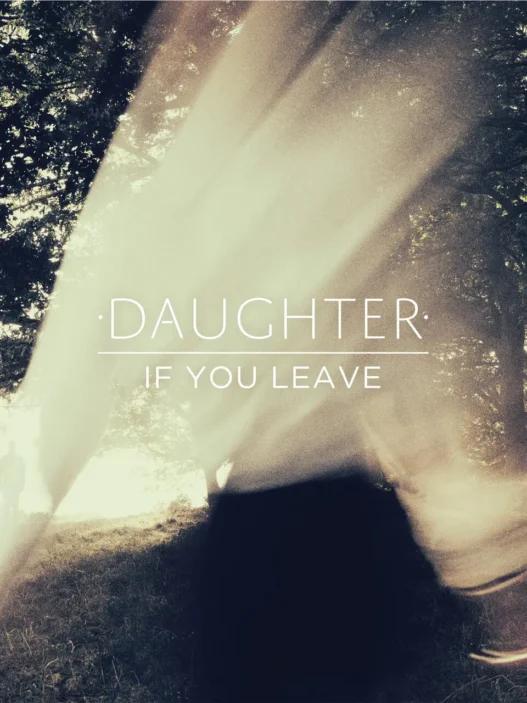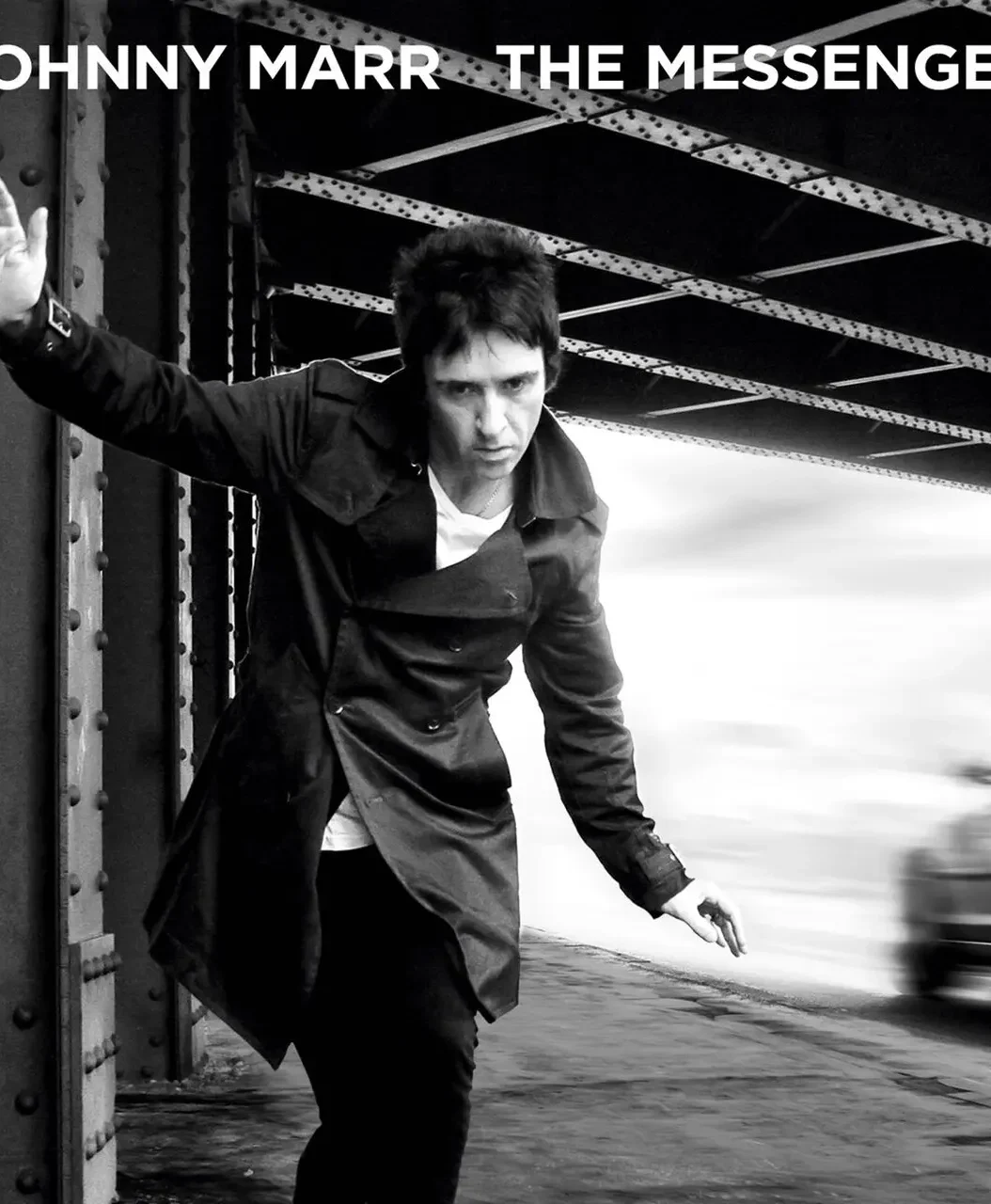"Hallogallo" is the opening track on Neu!’s self-titled 1972 debut album, composed and performed by Michael Rother and Klaus Dinger after their departure from Kraftwerk12. The song is widely regarded as a foundational work of krautrock and a mission statement for the band’s minimalist, forward-thinking approach3.
Musical Style and Structure
"Hallogallo" is built around the hypnotic "motorik" beat—a steady, propulsive 4/4 rhythm that Klaus Dinger preferred to call "endless straight" or "lange gerade," rejecting the term "motorik" for its mechanical connotations42. This beat, played on snare, kick, and hi-hat, underpins the entire 10-minute track, providing a sense of perpetual motion and infinite possibility25. Over this rhythmic foundation, Rother layers melodic, interlocking guitar lines and subtle effects, creating a swirling, immersive soundscape. The arrangement is remarkably simple—often just one chord—but the textures evolve gradually, inviting deep listening and a trance-like state5.
Meaning and Impact
The title "Hallogallo" is a play on the German slang "Halligalli," meaning "wild partying," and "hallo," meaning "hello"2. The song’s endless groove has been compared to the sensation of driving on a highway, a feeling echoed by Dinger himself and by critics who note its evocation of travel, industry, and modern life45. Its minimalist construction and relentless pulse have made it a touchstone for genres ranging from techno to post-rock, influencing artists such as Stereolab, Radiohead, Sonic Youth, and countless others3.
Cultural Legacy
Upon release, Neu!’s debut album was largely ignored internationally but sold well in West Germany, eventually being recognized as a landmark of German experimental rock2. "Hallogallo" in particular became emblematic of the krautrock movement’s embrace of repetition, subtle evolution, and a break from Anglo-American rock traditions. The track’s "infinite" sound and meditative quality have led critics to describe it as "the anthem of infinity" and a sonic representation of both the mundane and the mystical in modern life5.
Key Facts Table
| Aspect | Details |
|---|---|
| Artist | Neu! (Michael Rother, Klaus Dinger) |
| Album | Neu! (1972) |
| Length | 10:07 |
| Producer | Conny Plank, Neu! |
| Notable Feature | "Motorik" beat (steady, propulsive rhythm) |
| Influence | Krautrock, techno, post-rock, electronica, indie |
| Legacy | Foundational krautrock track; influential across genres |
Summary
"Hallogallo" is a minimalist, hypnotic journey that defined Neu!’s sound and set the template for much of krautrock and beyond. Its relentless rhythm, subtle melodic shifts, and sense of infinite motion make it a timeless anthem of modernity, movement, and musical possibility345.