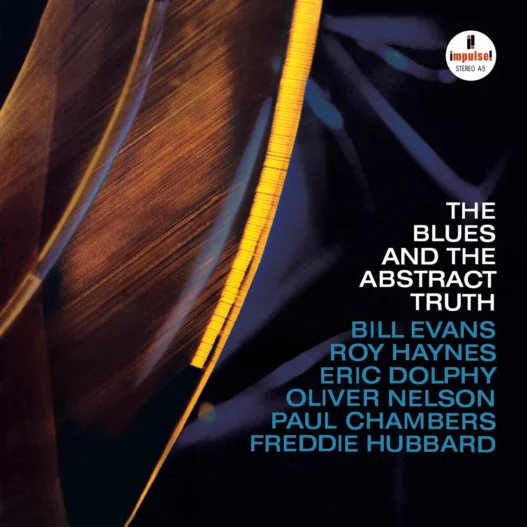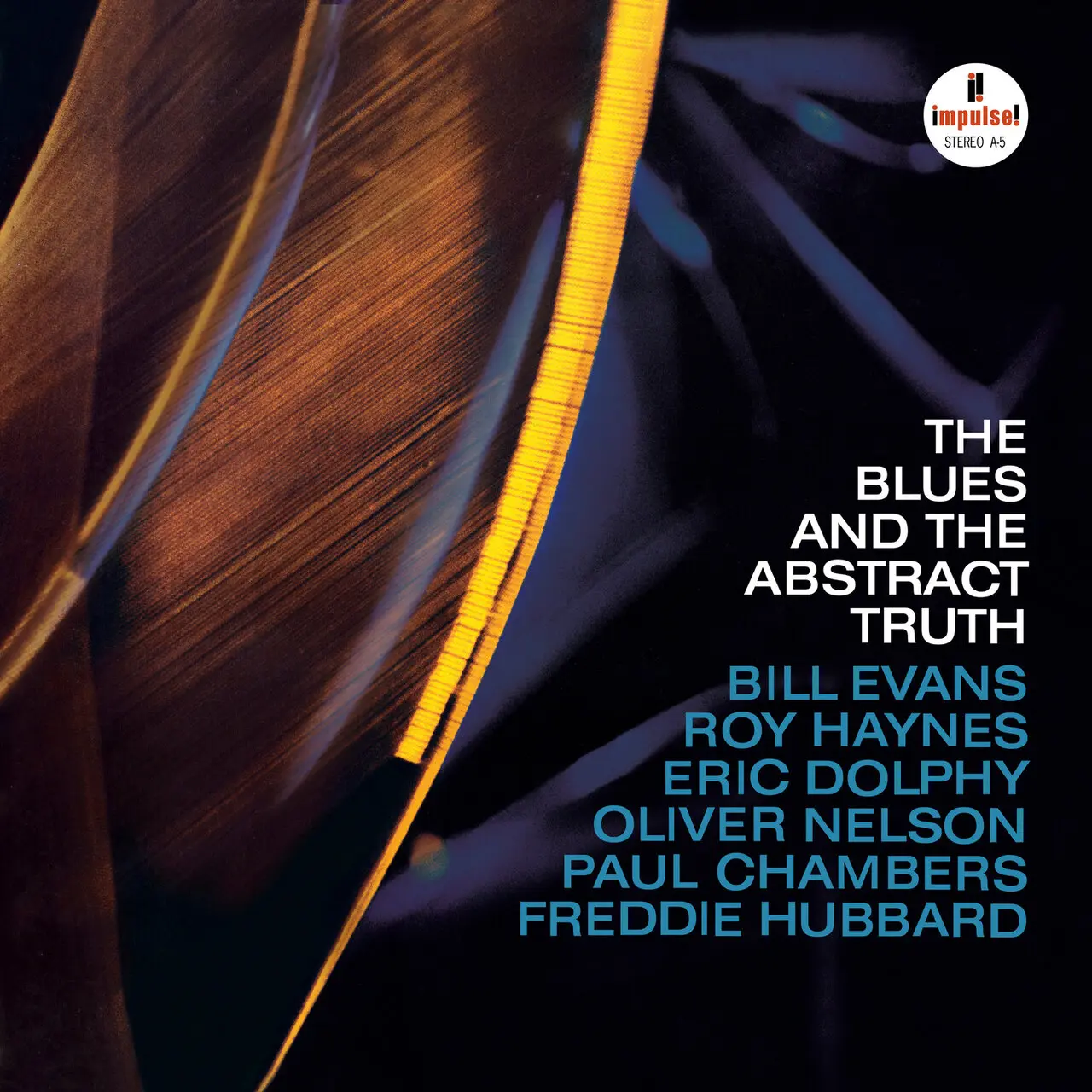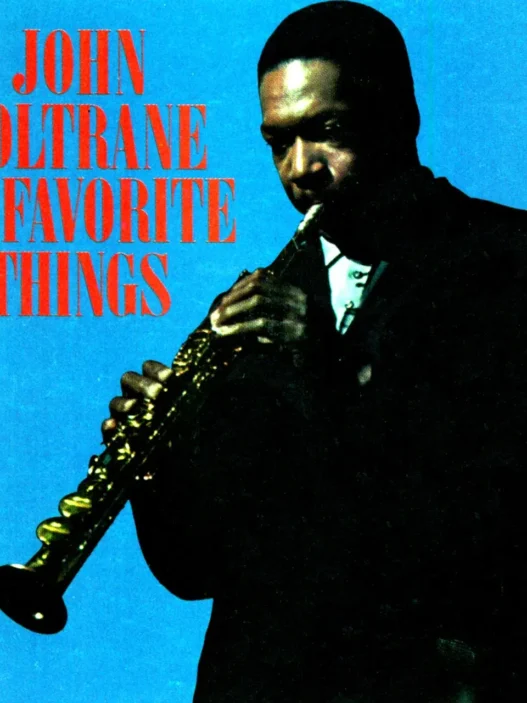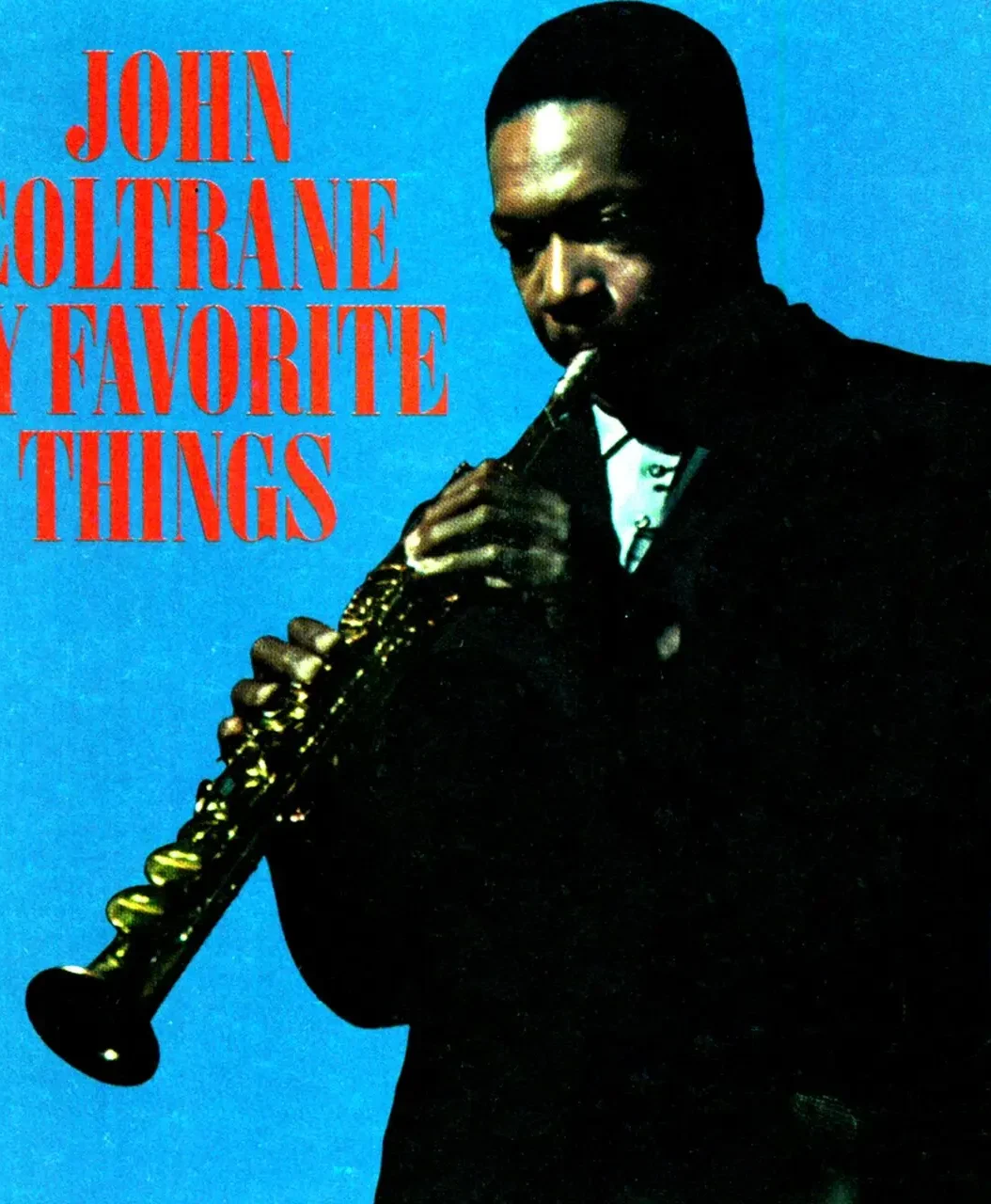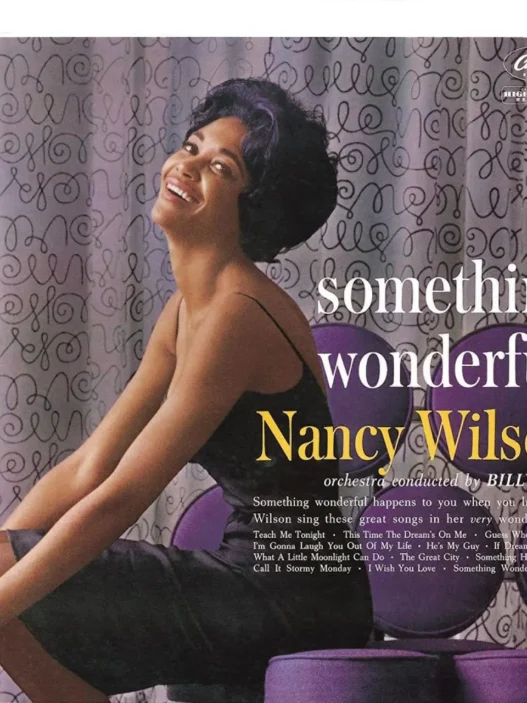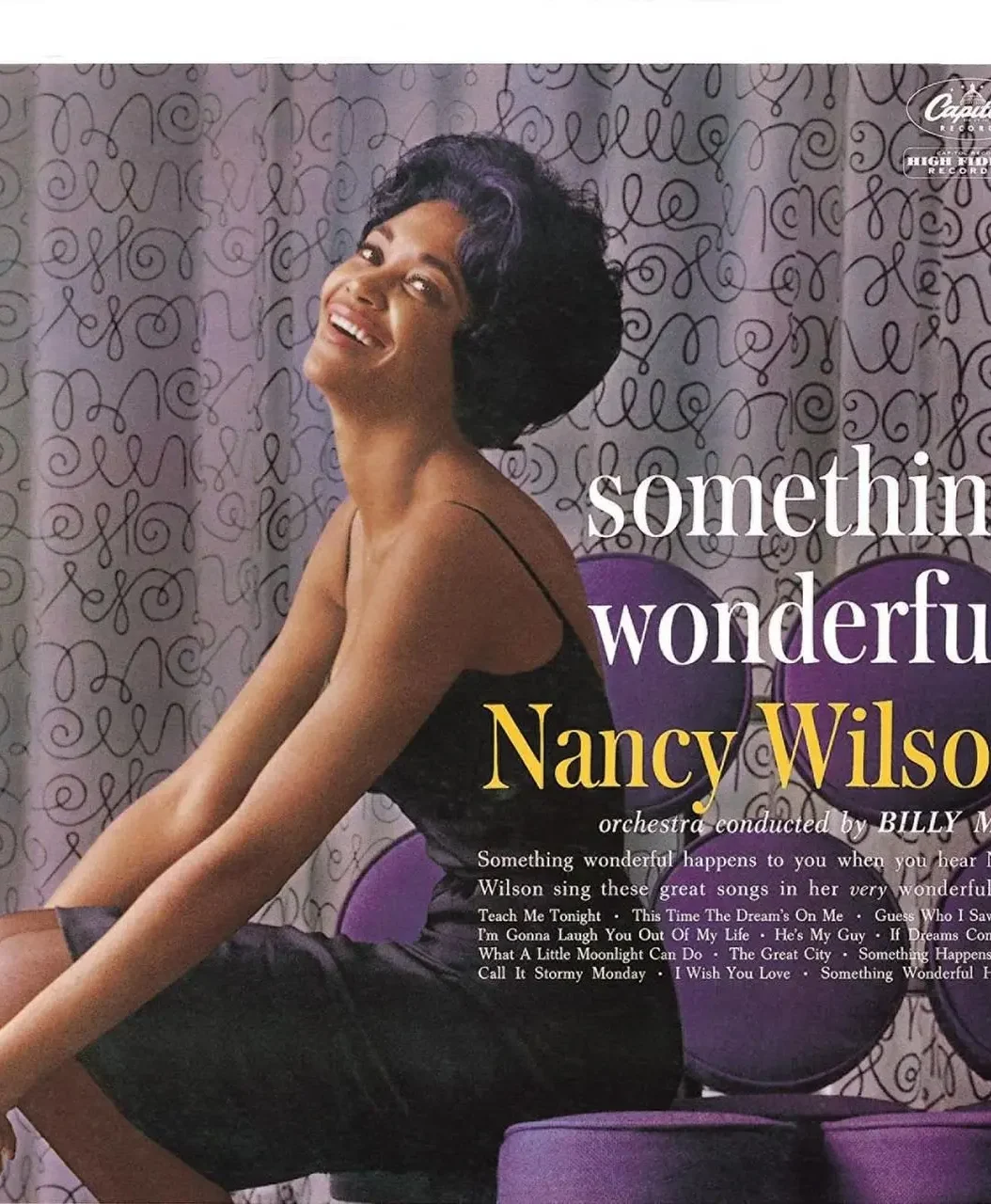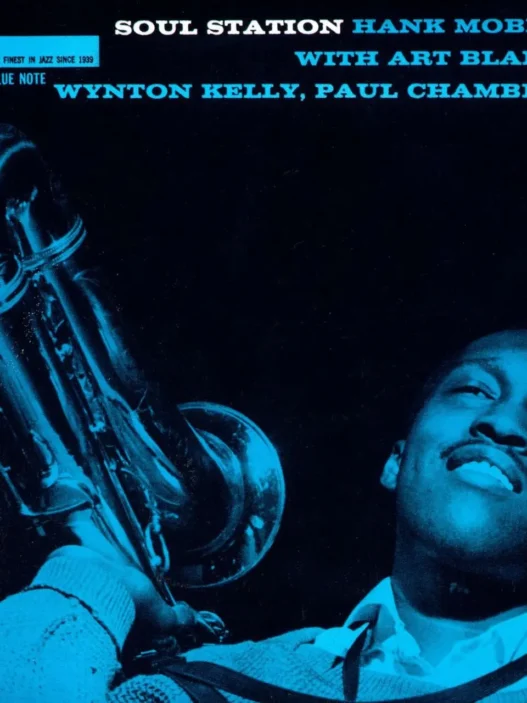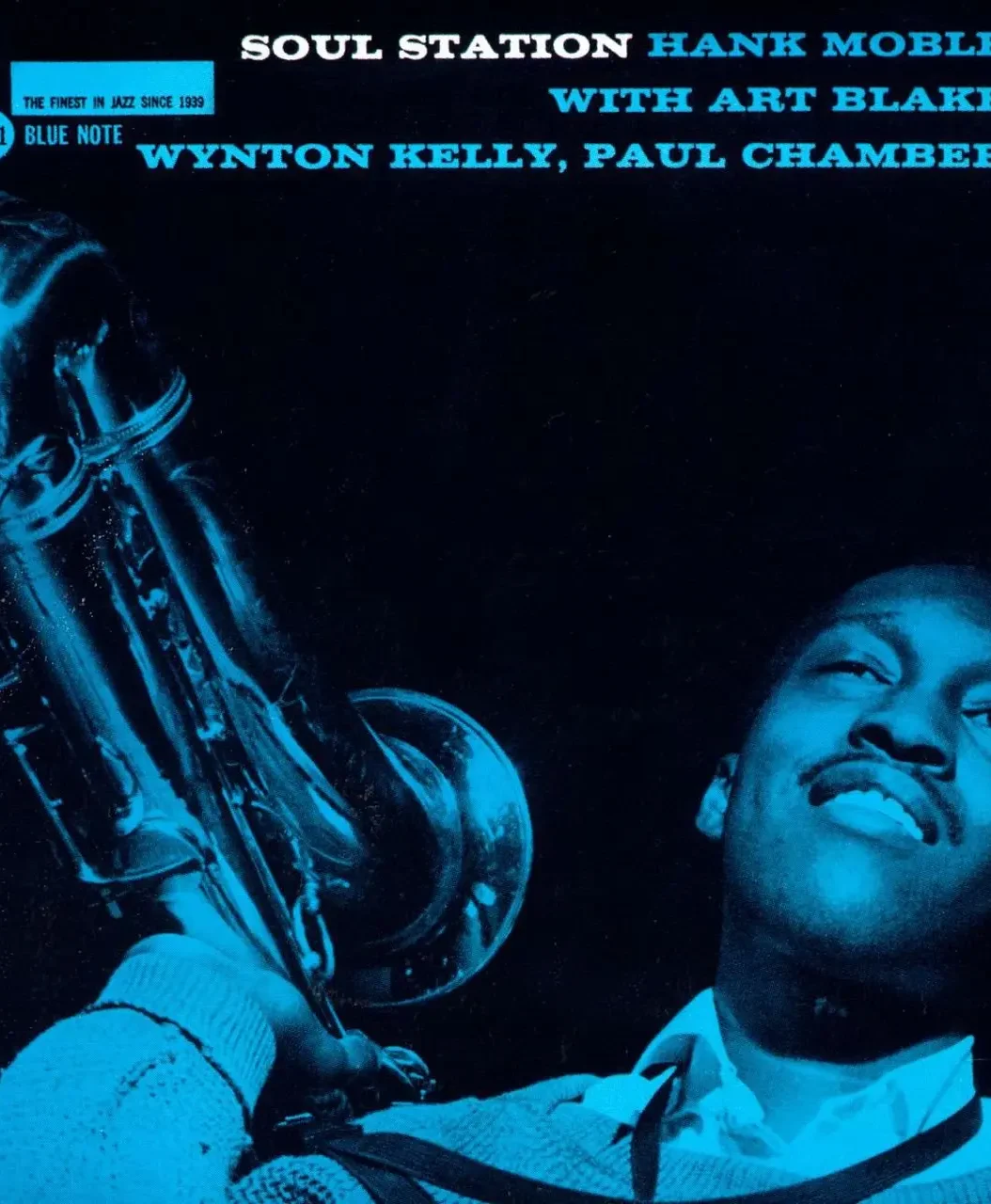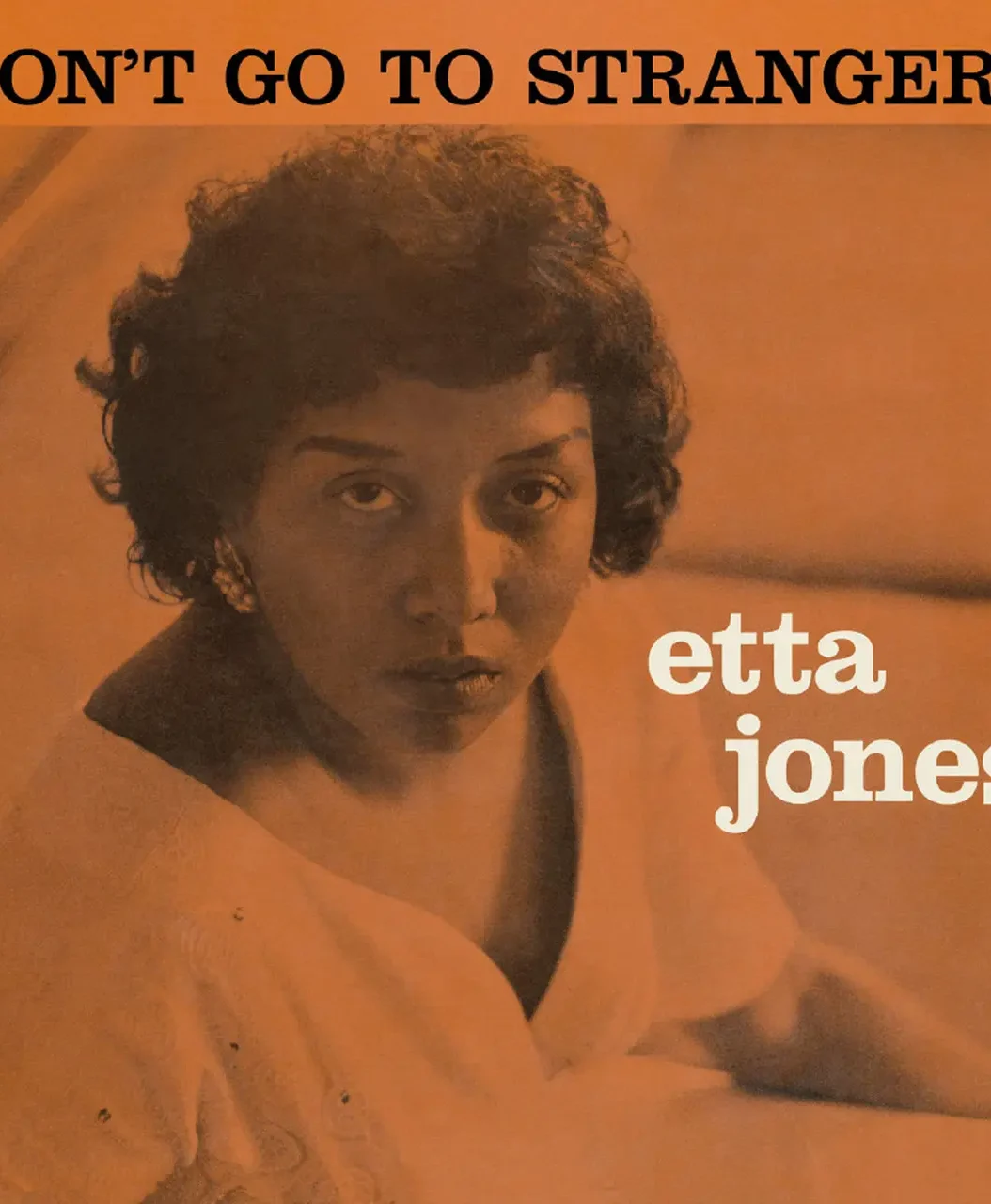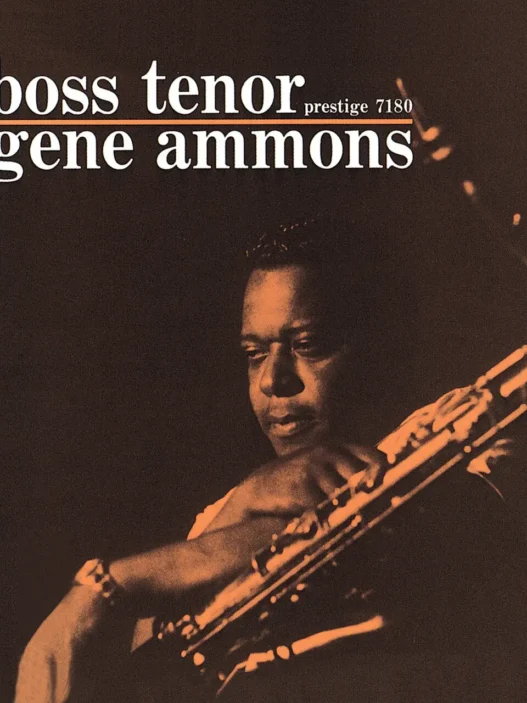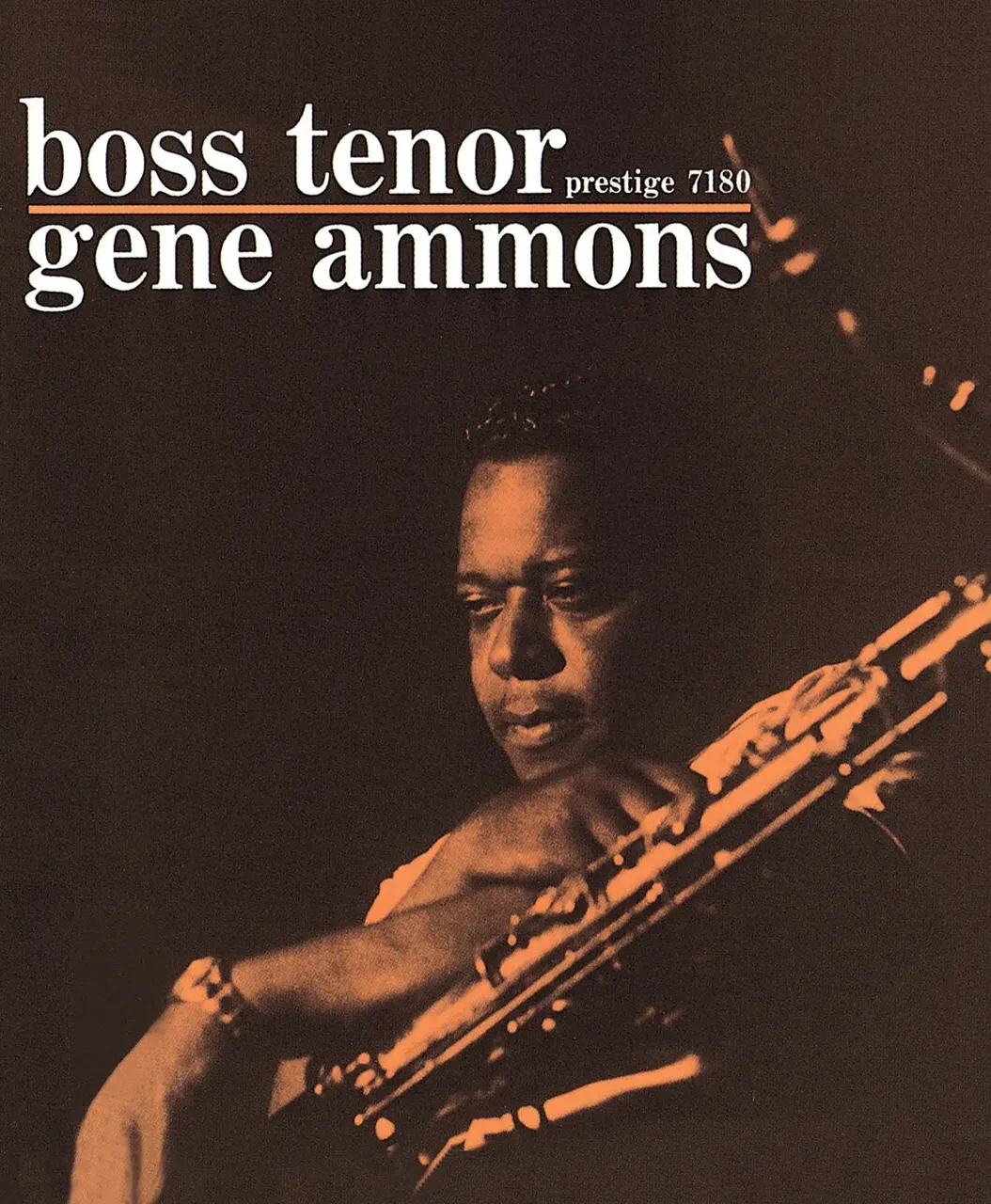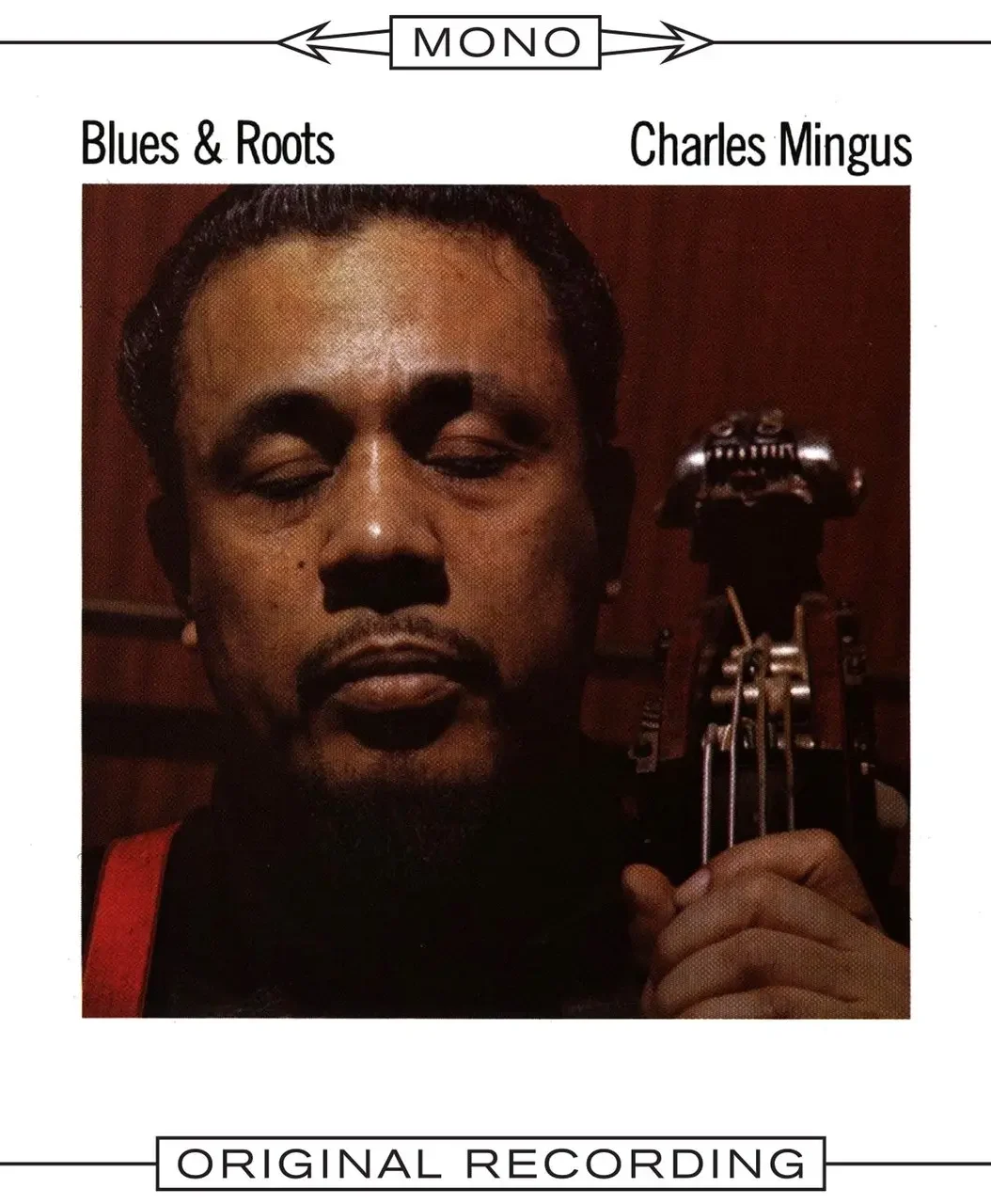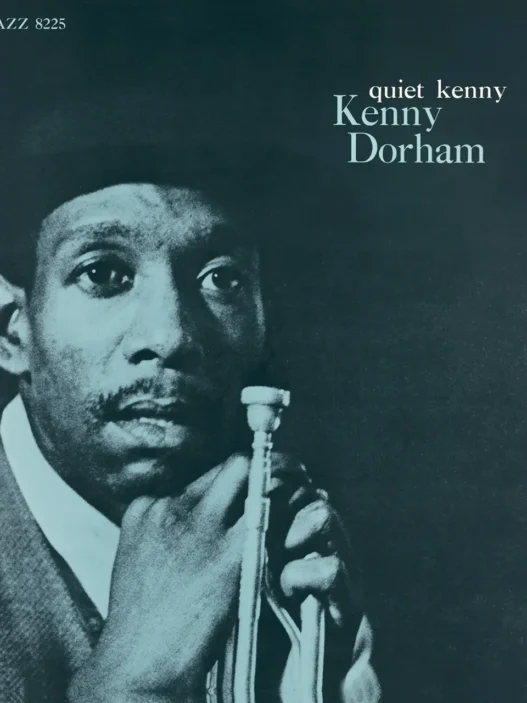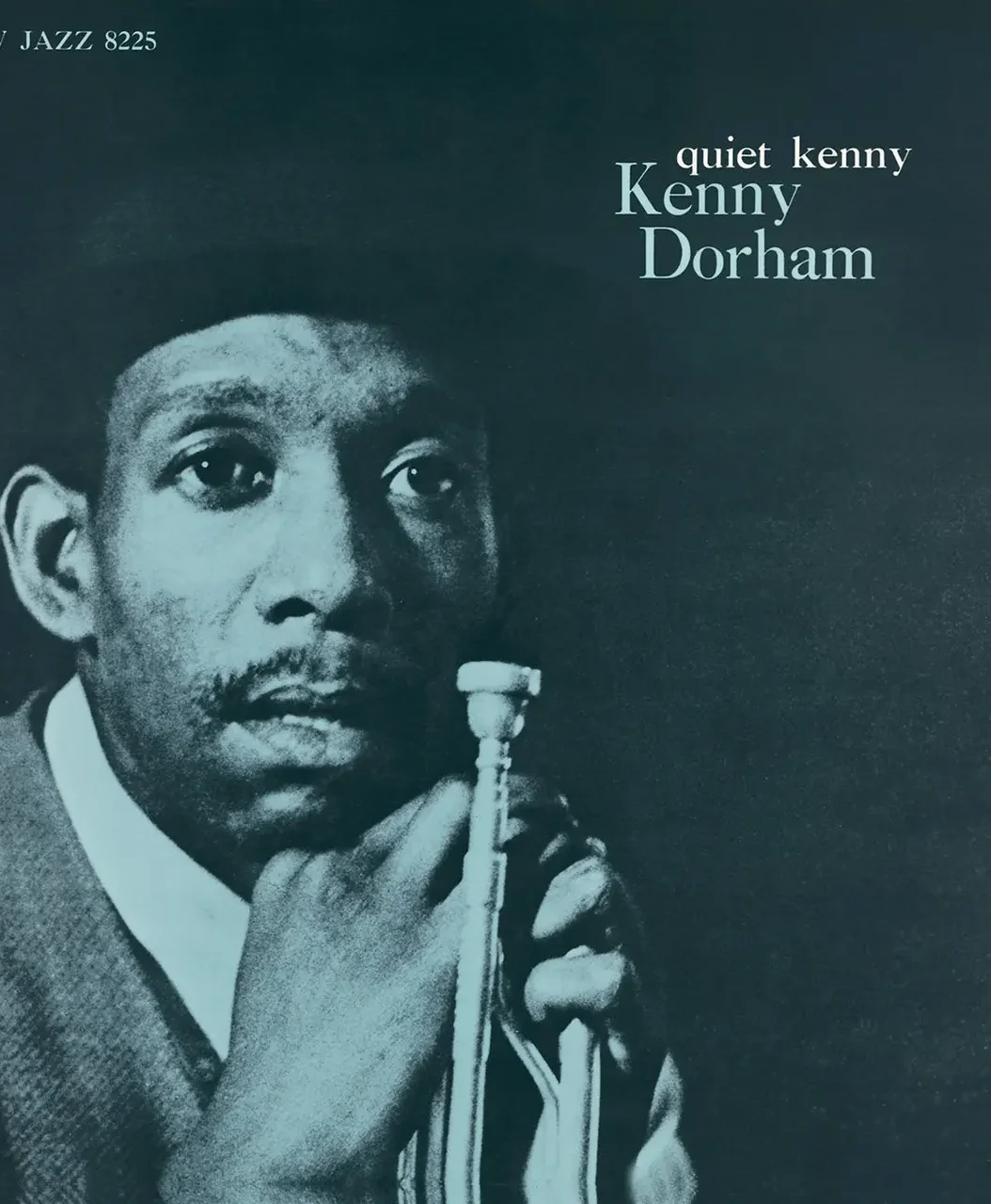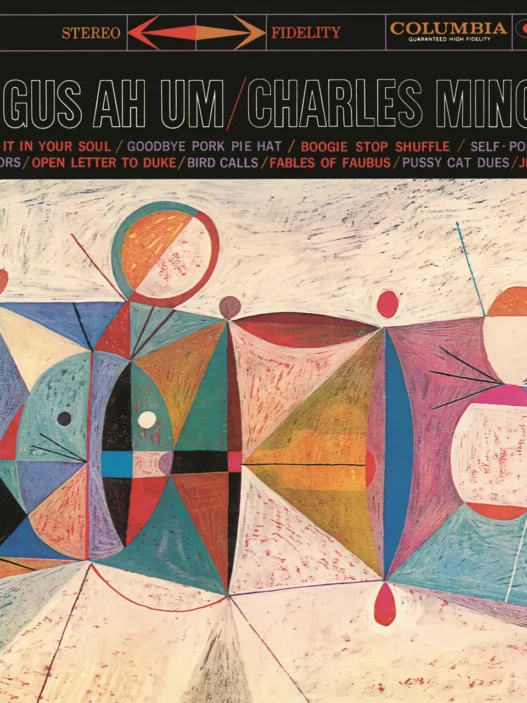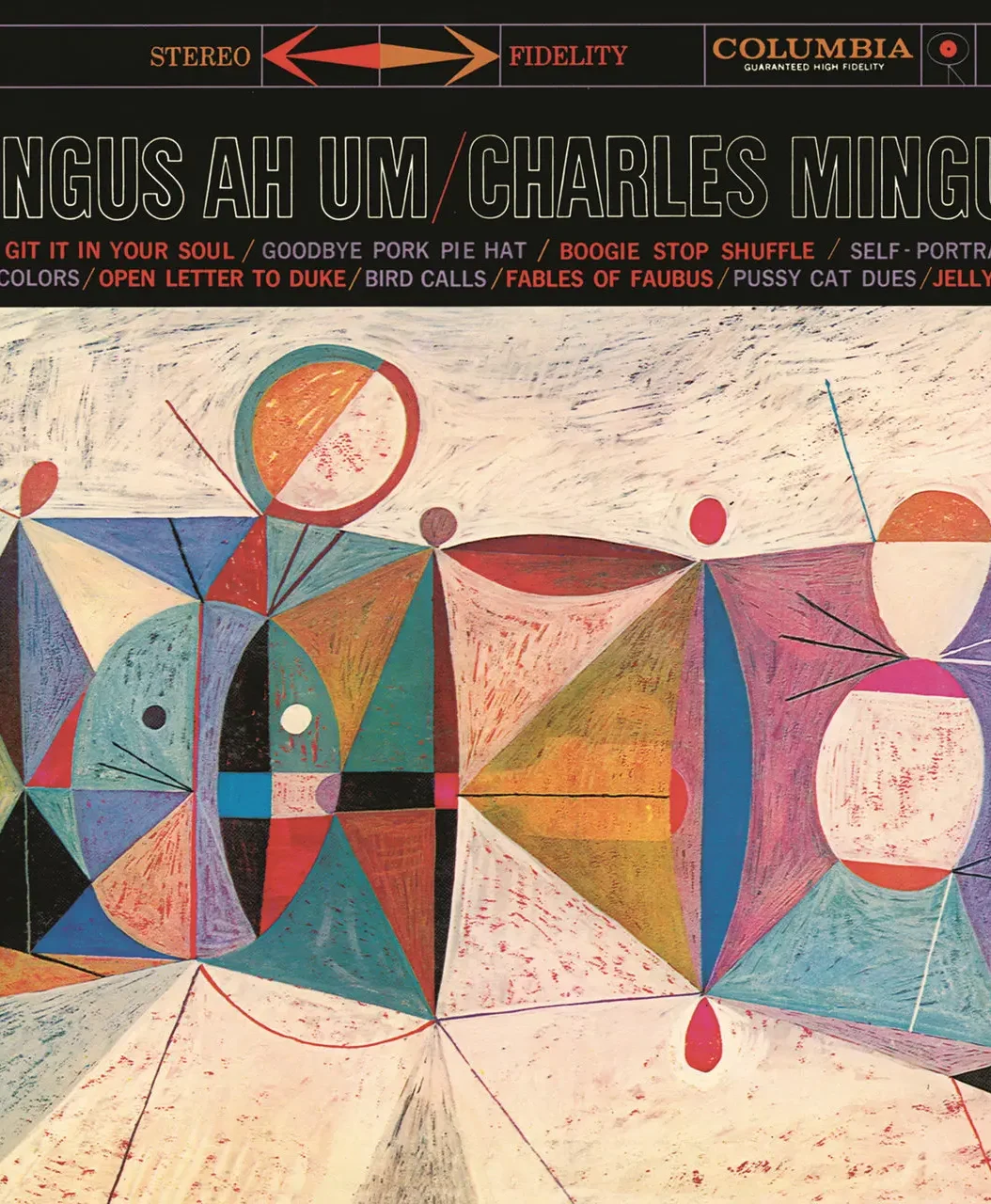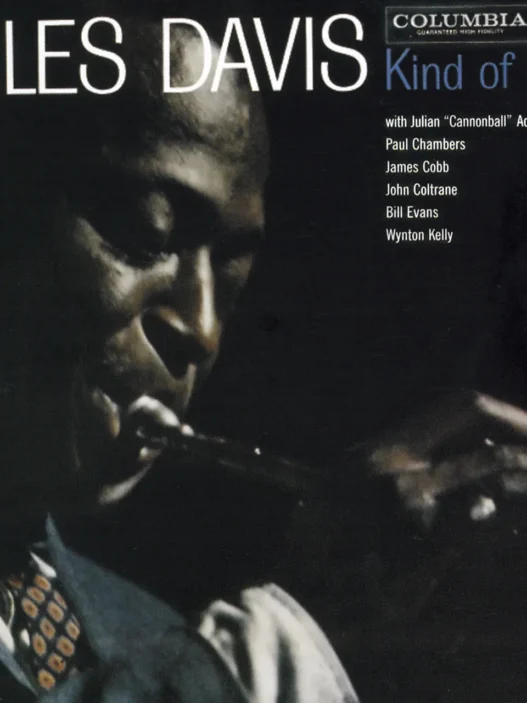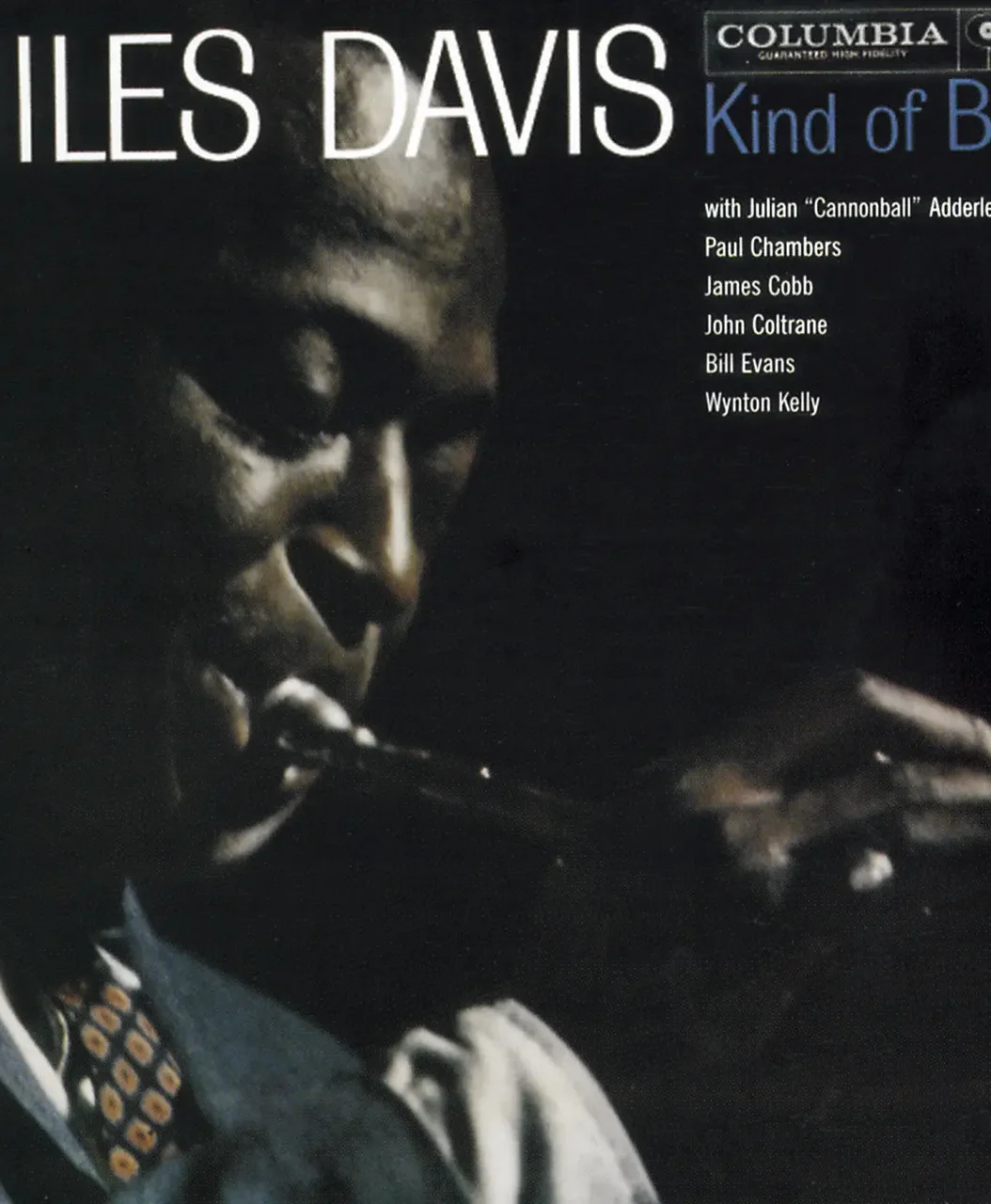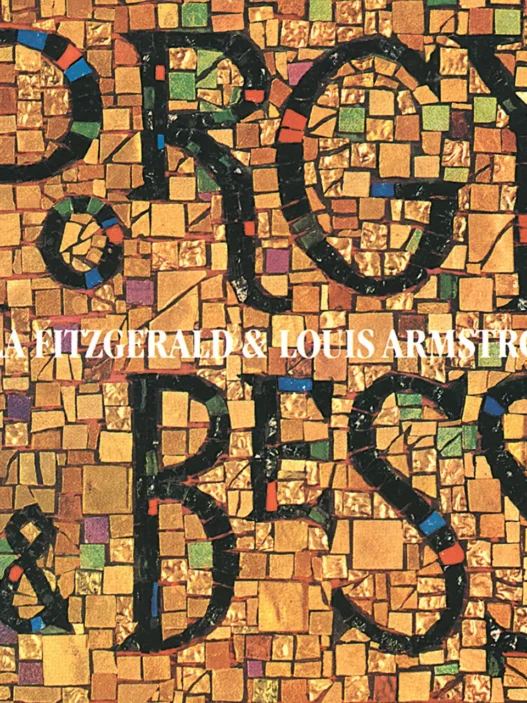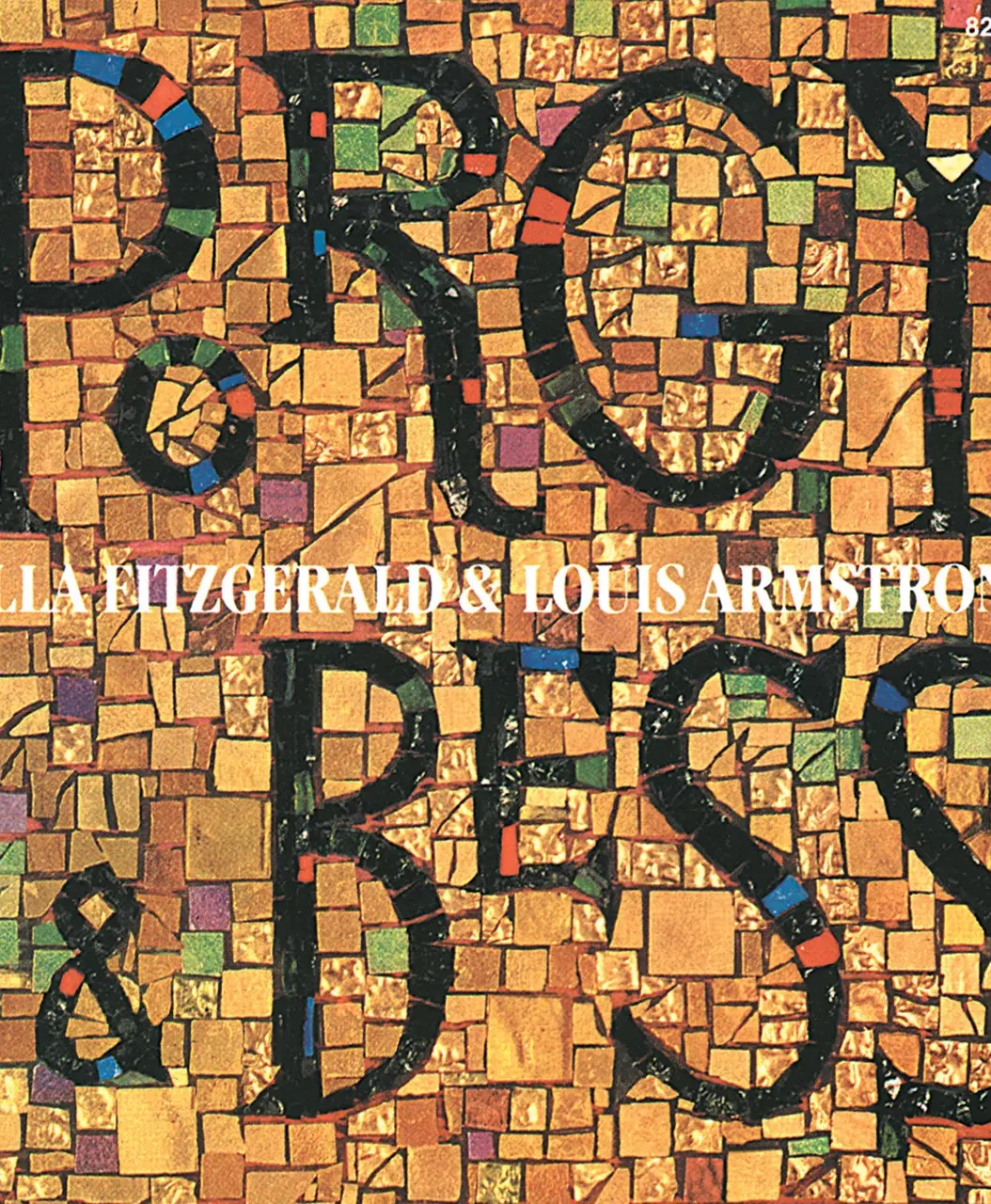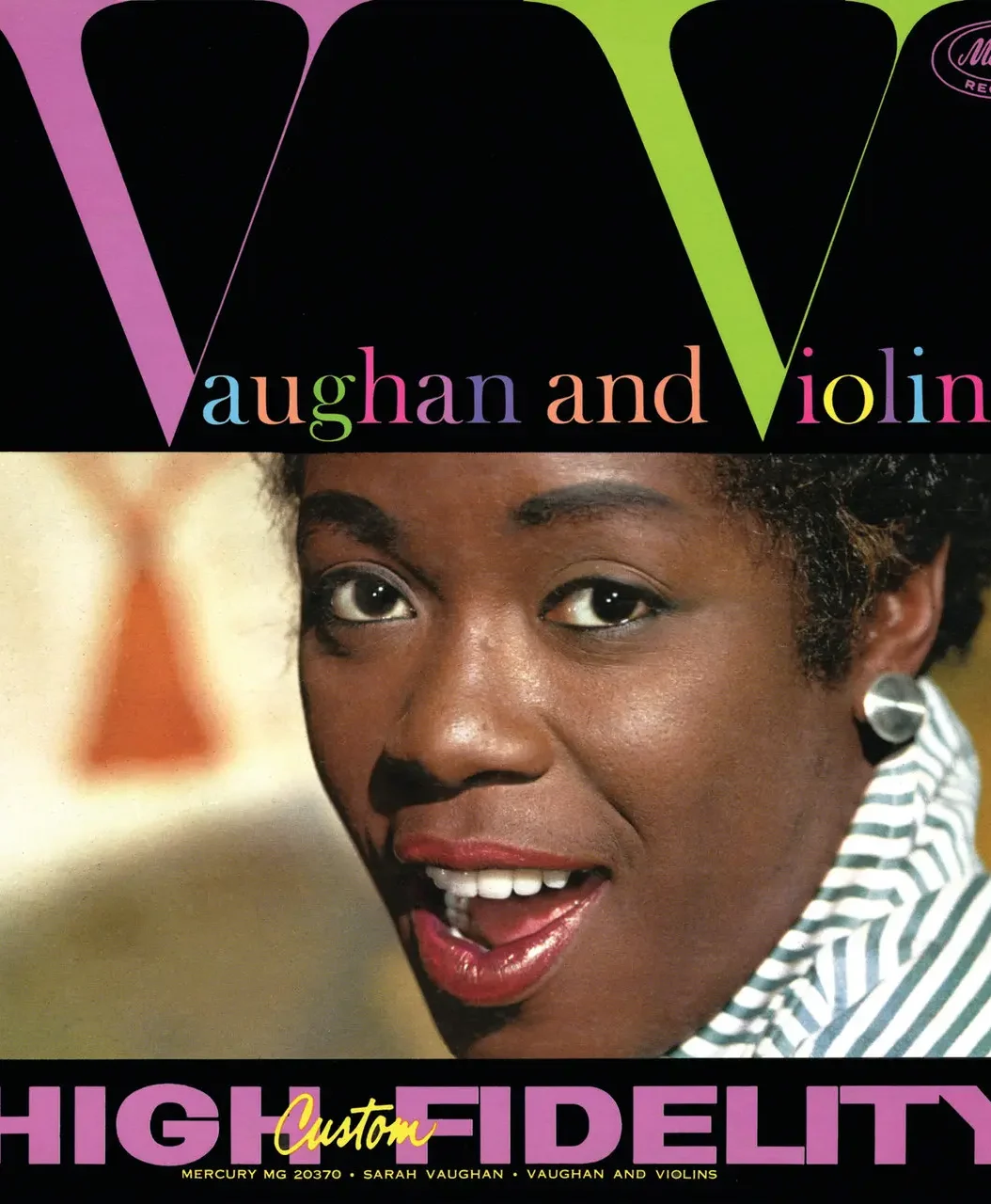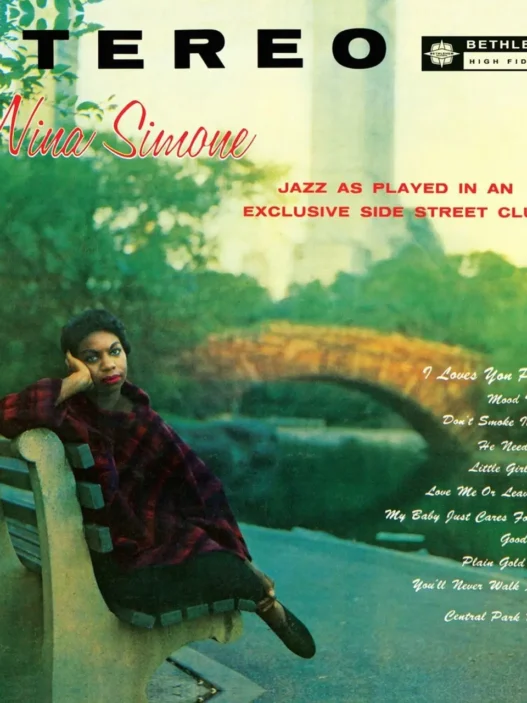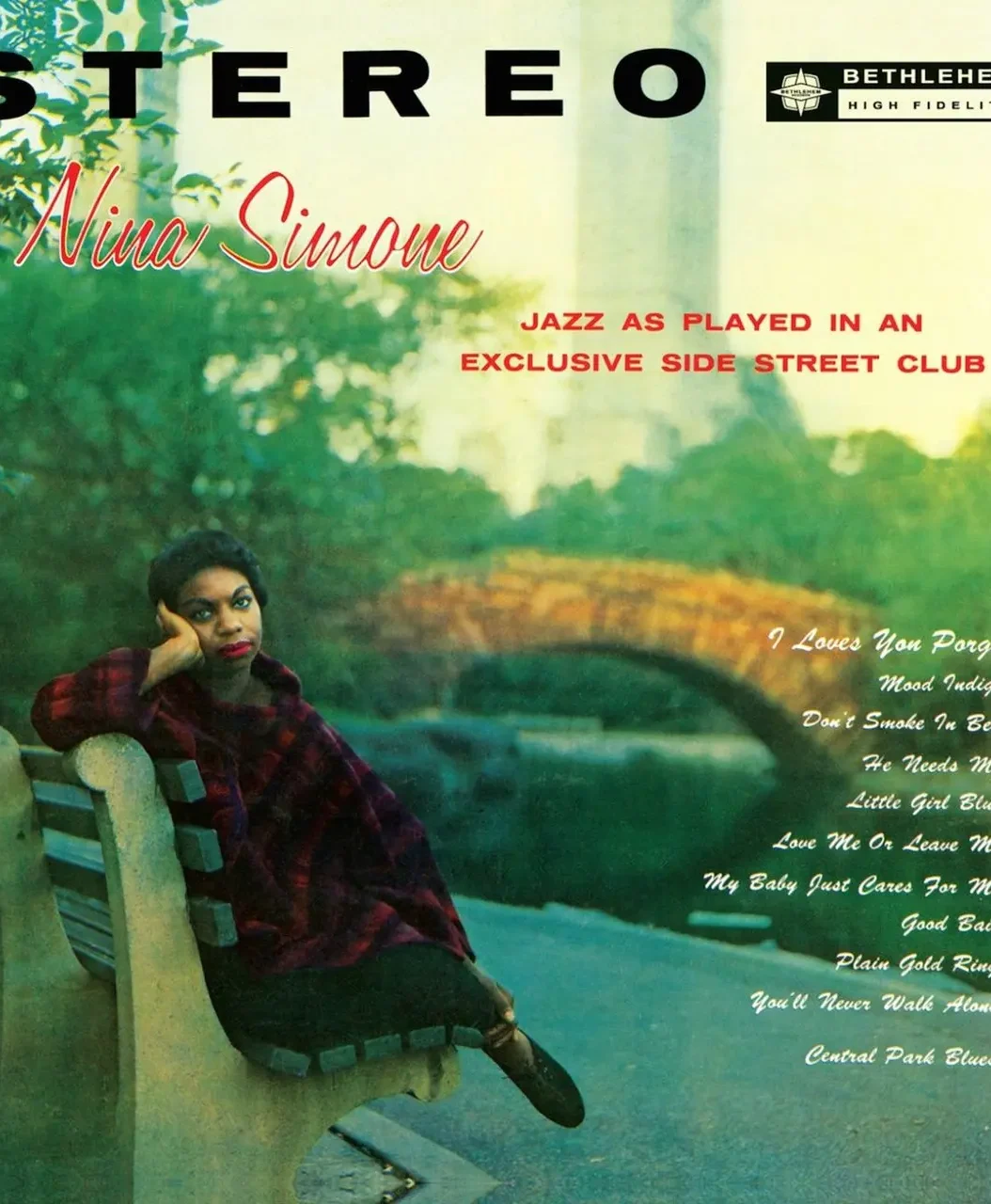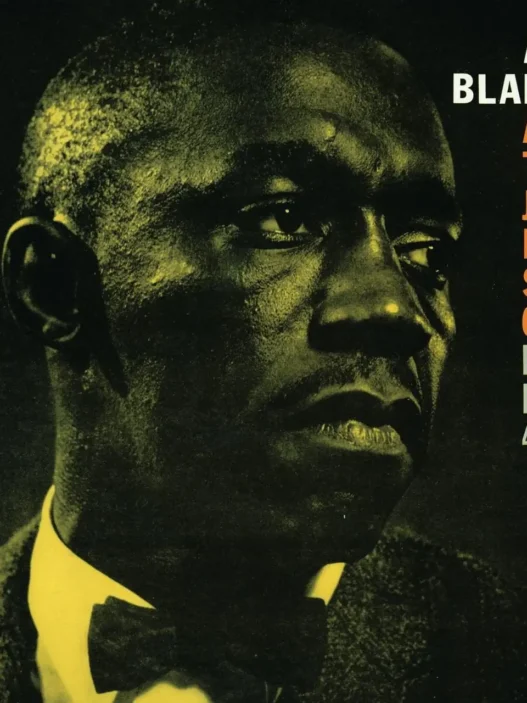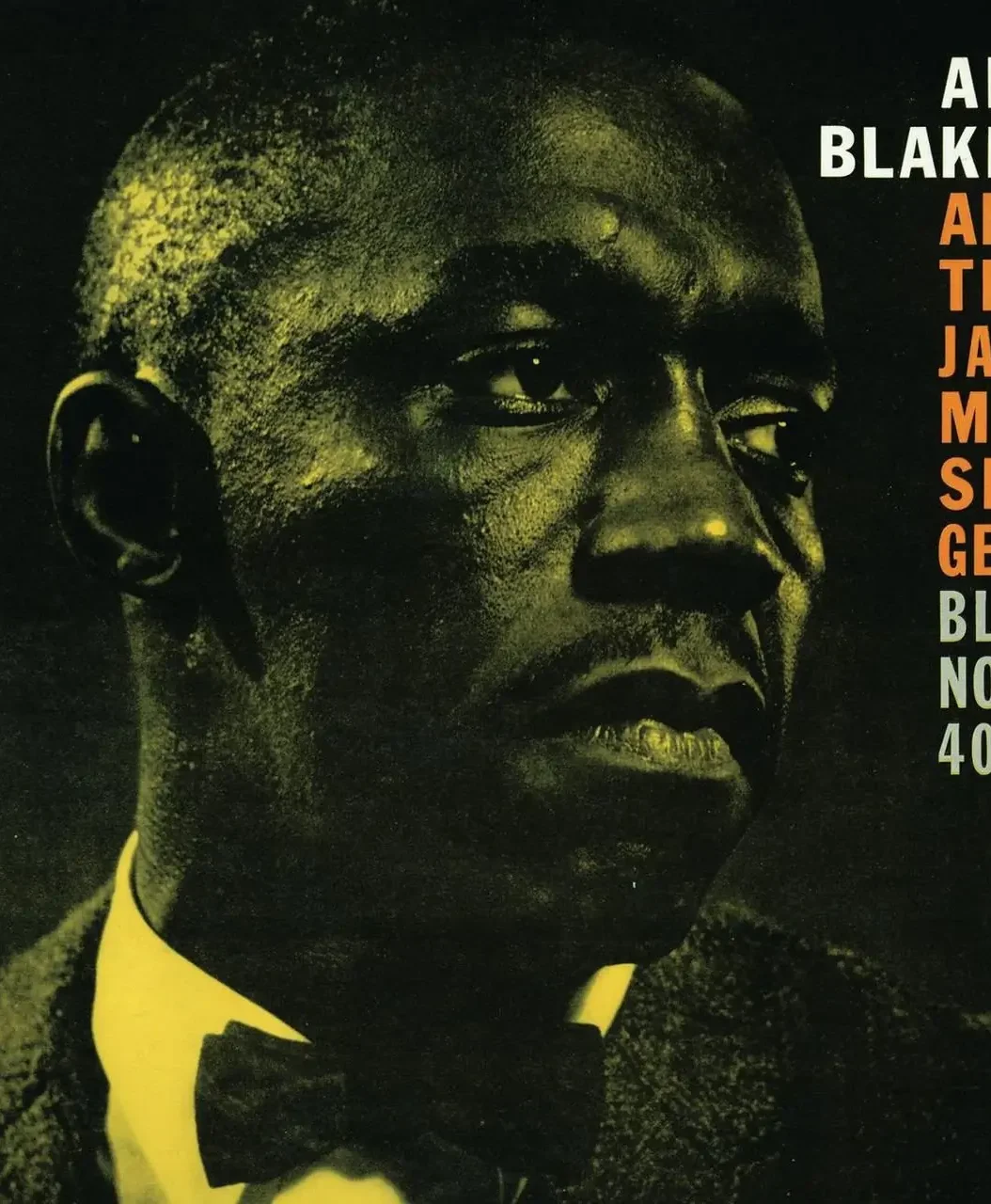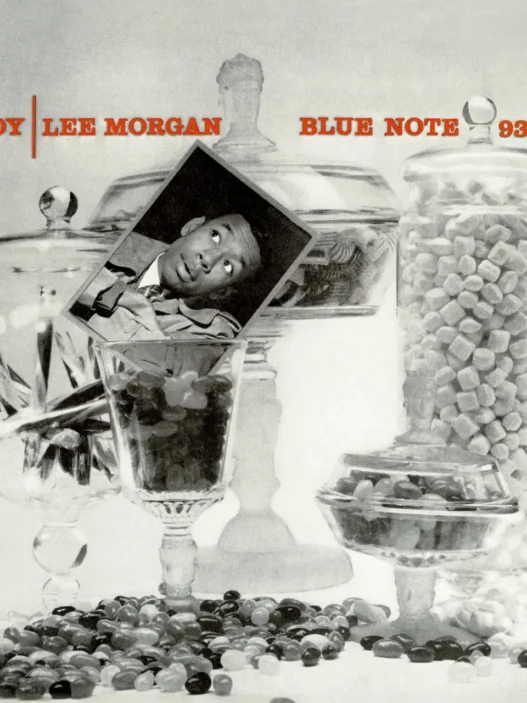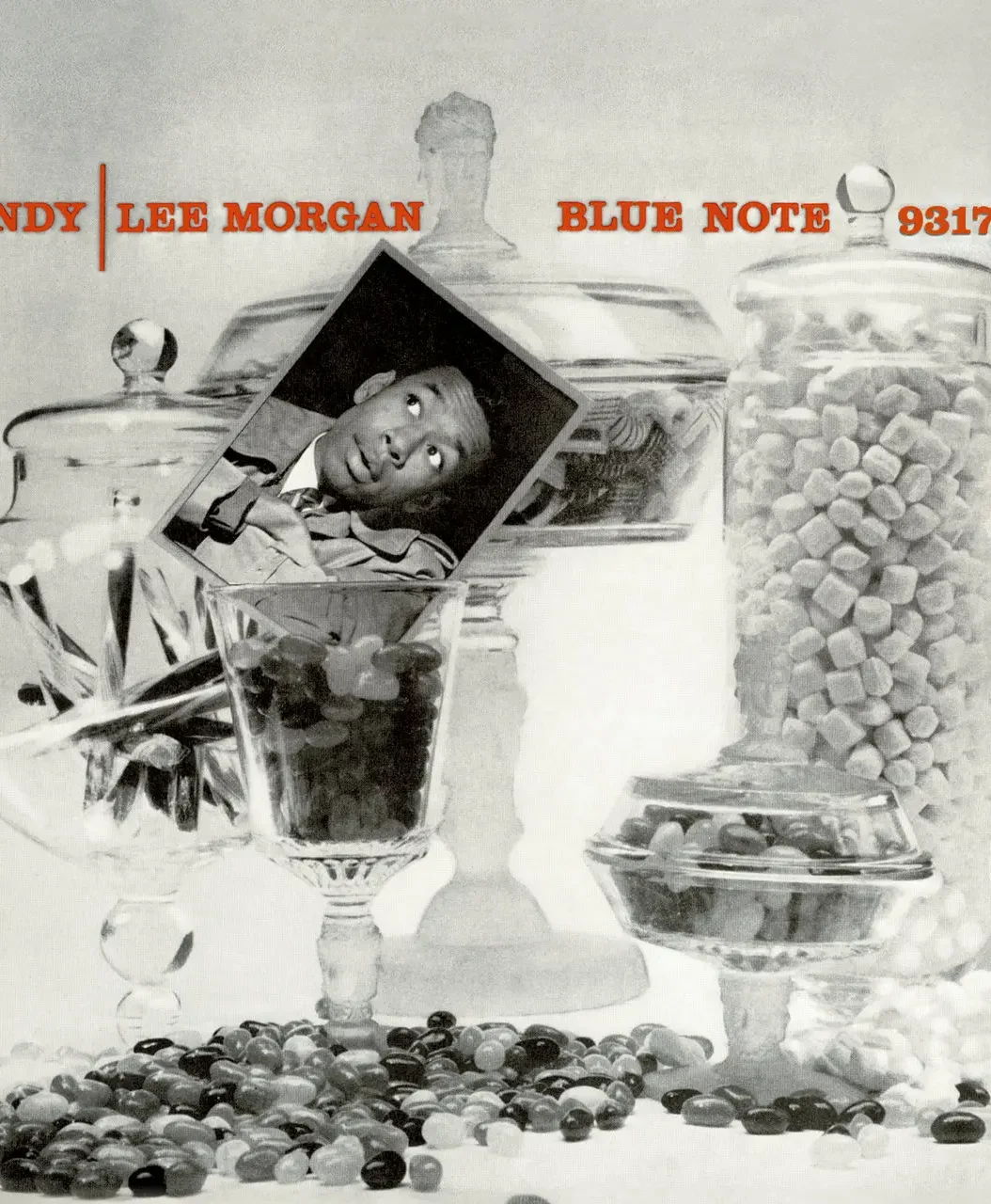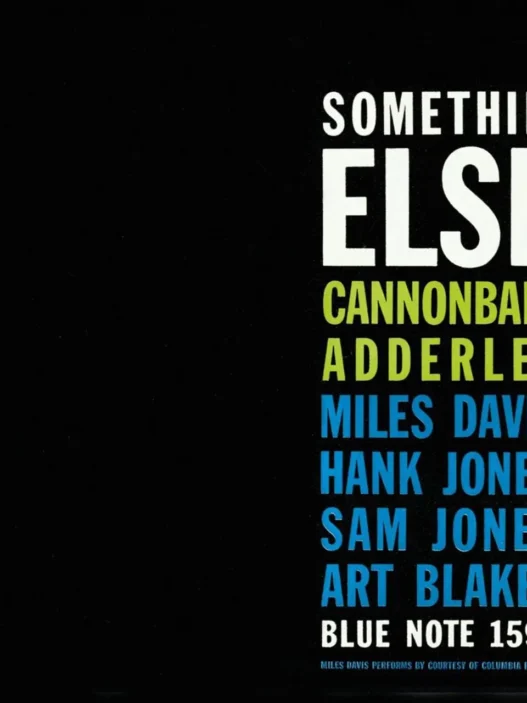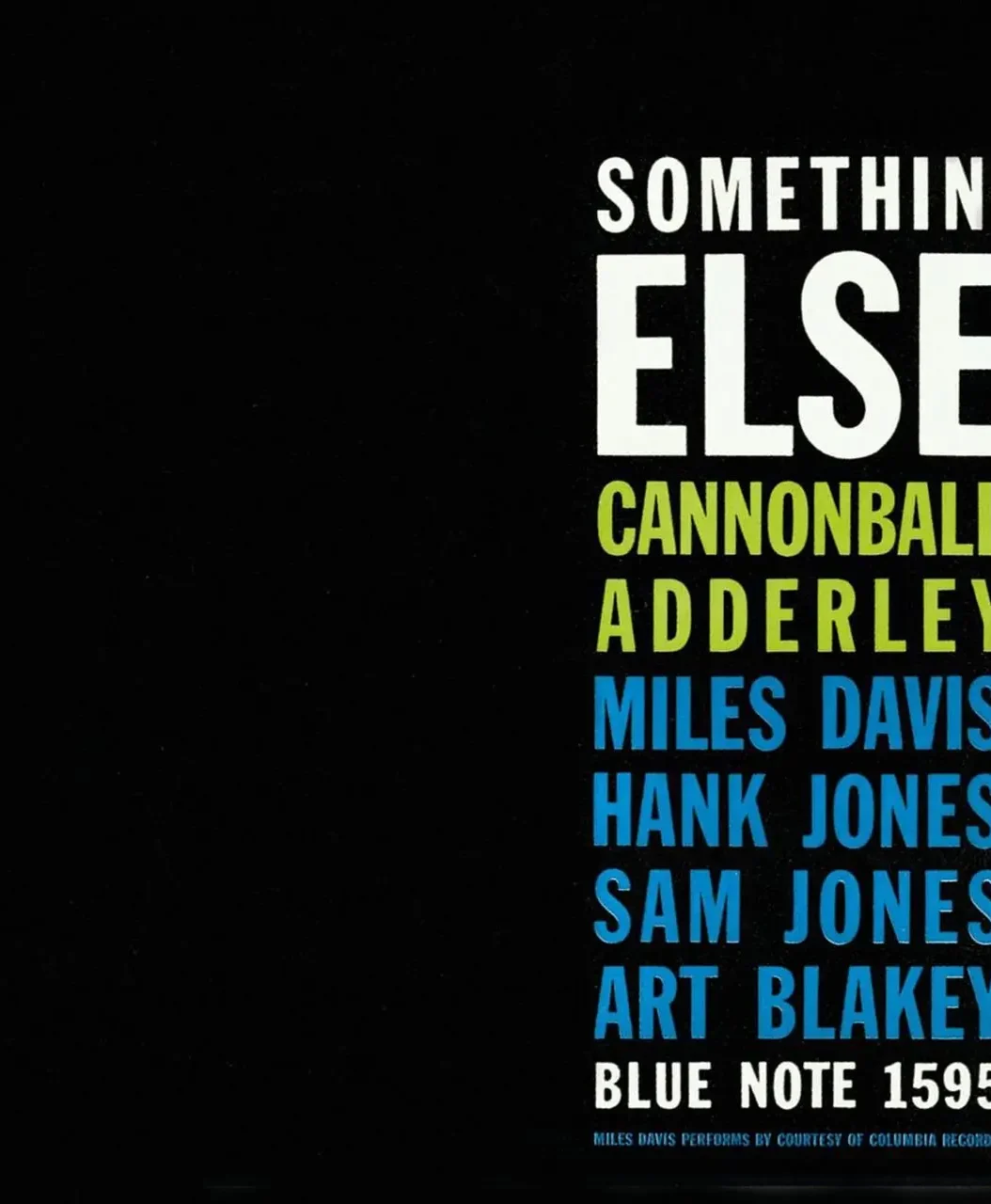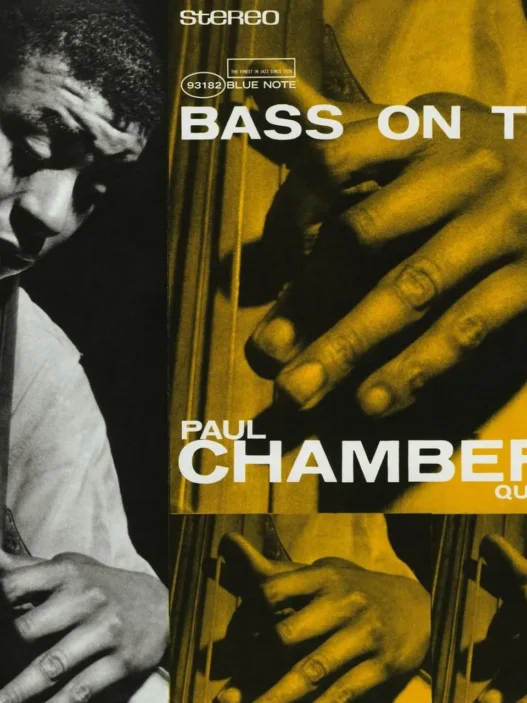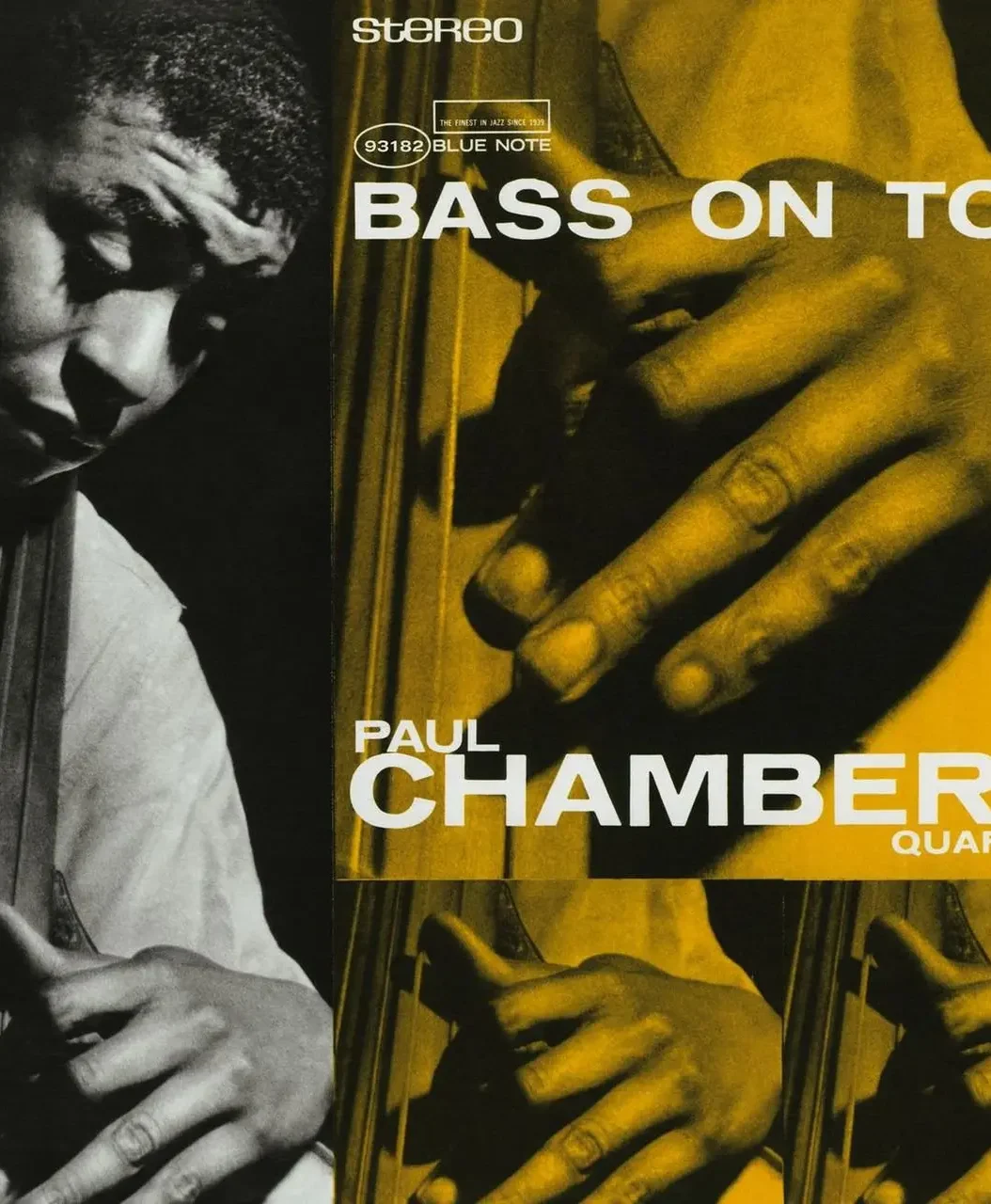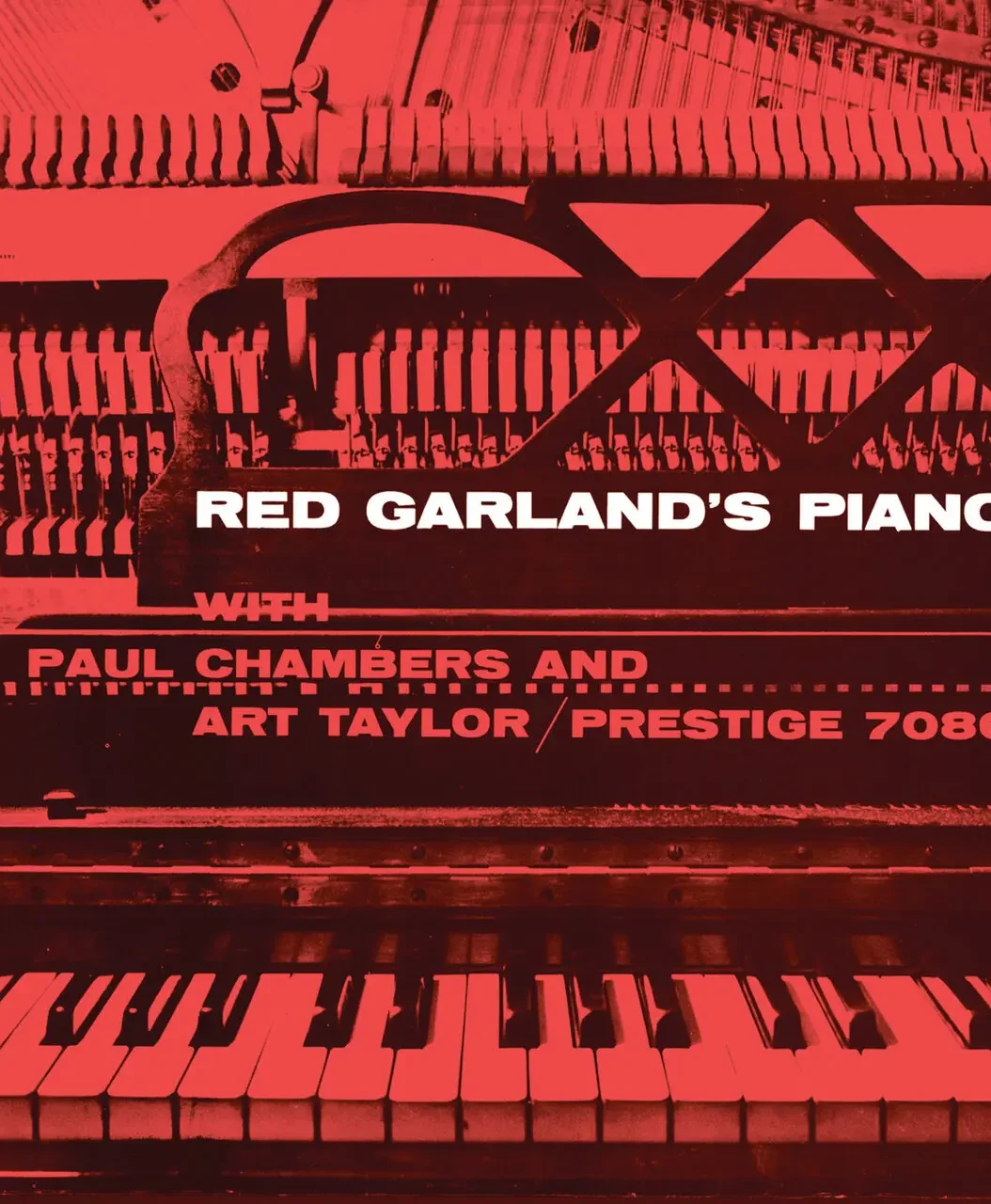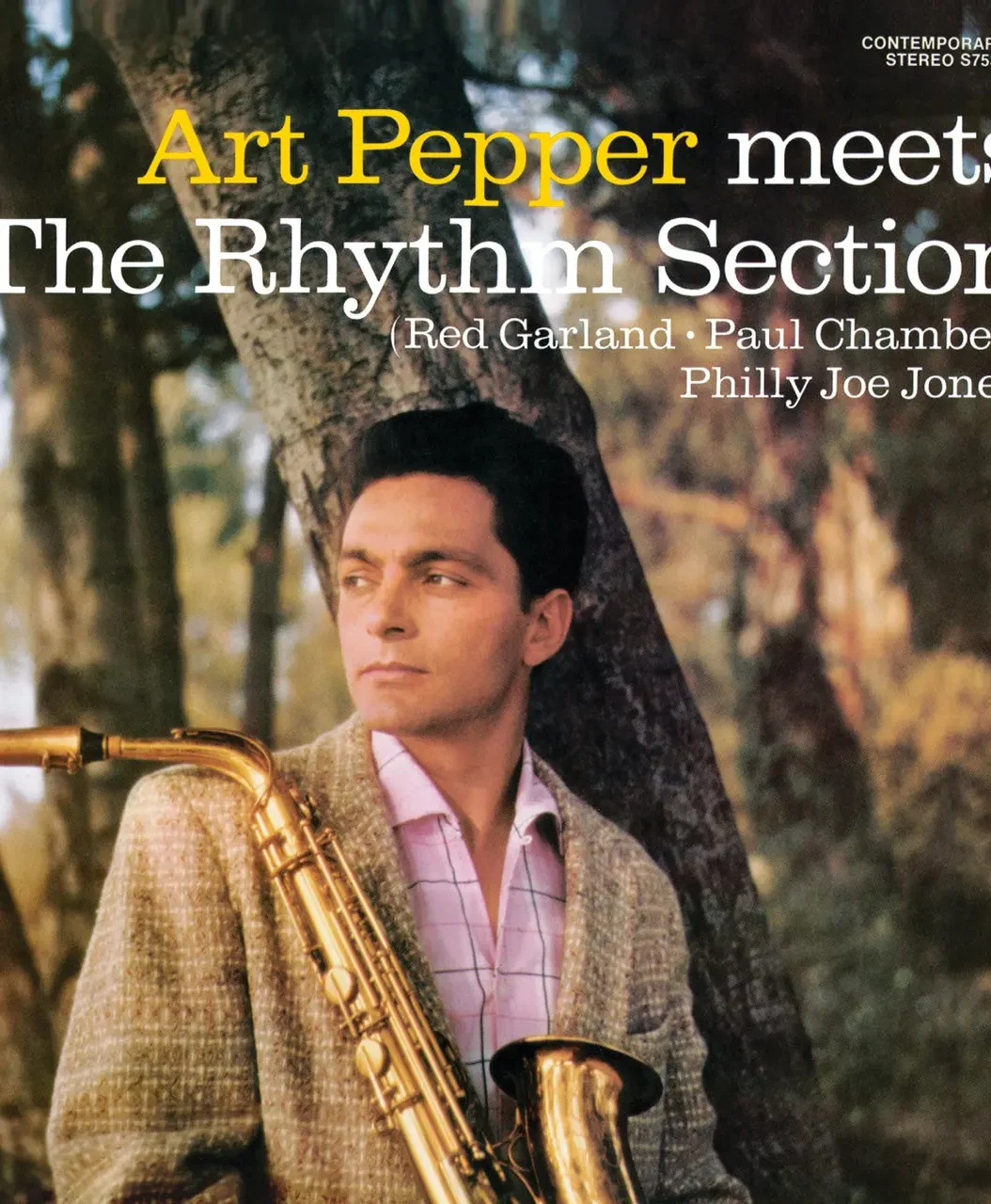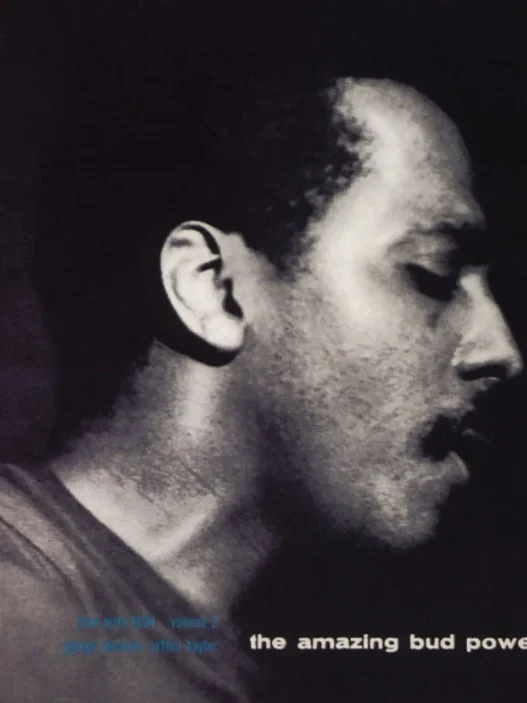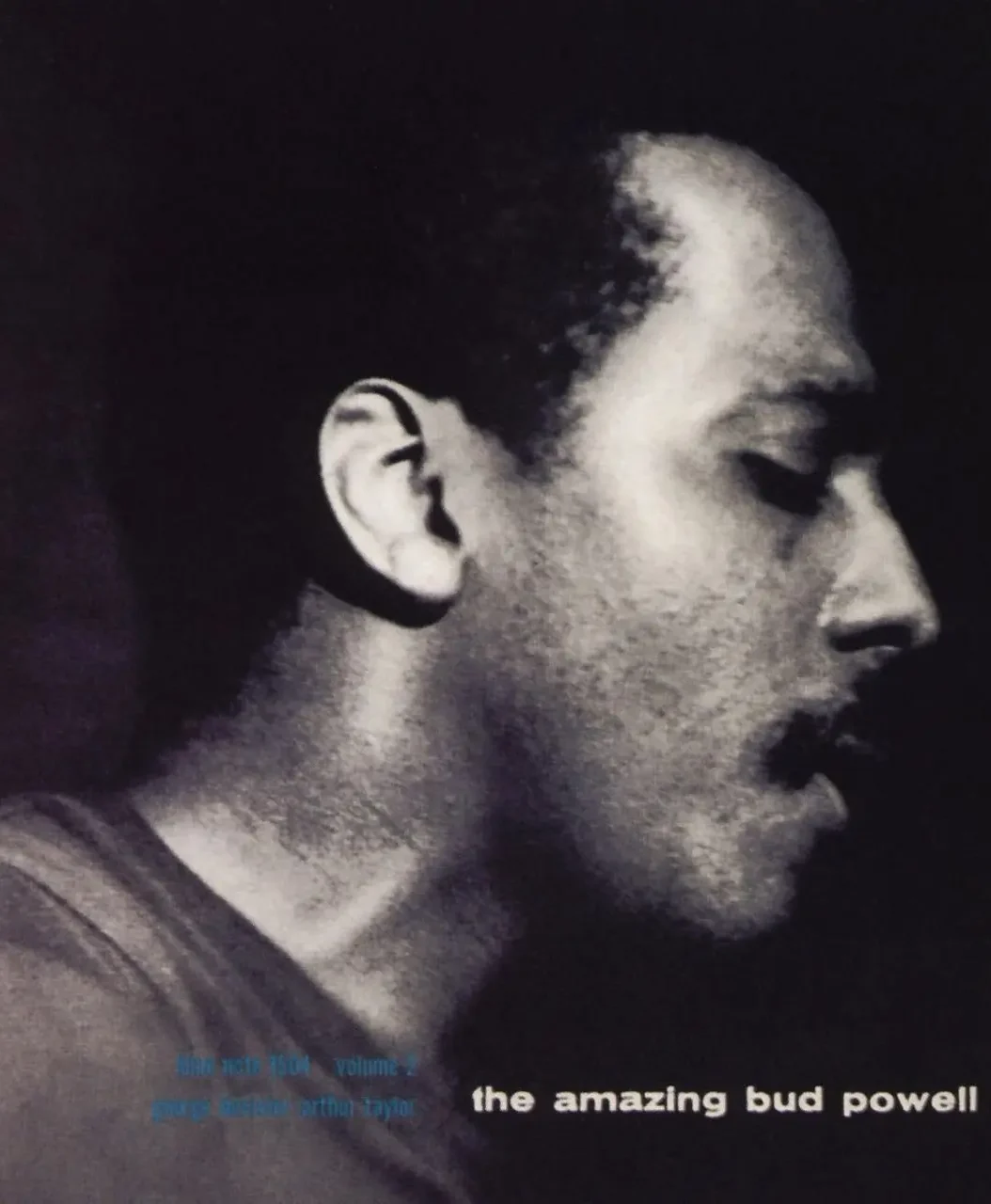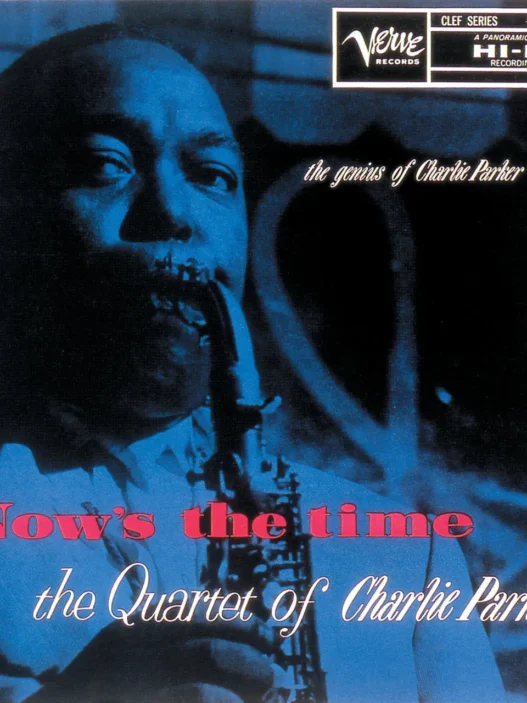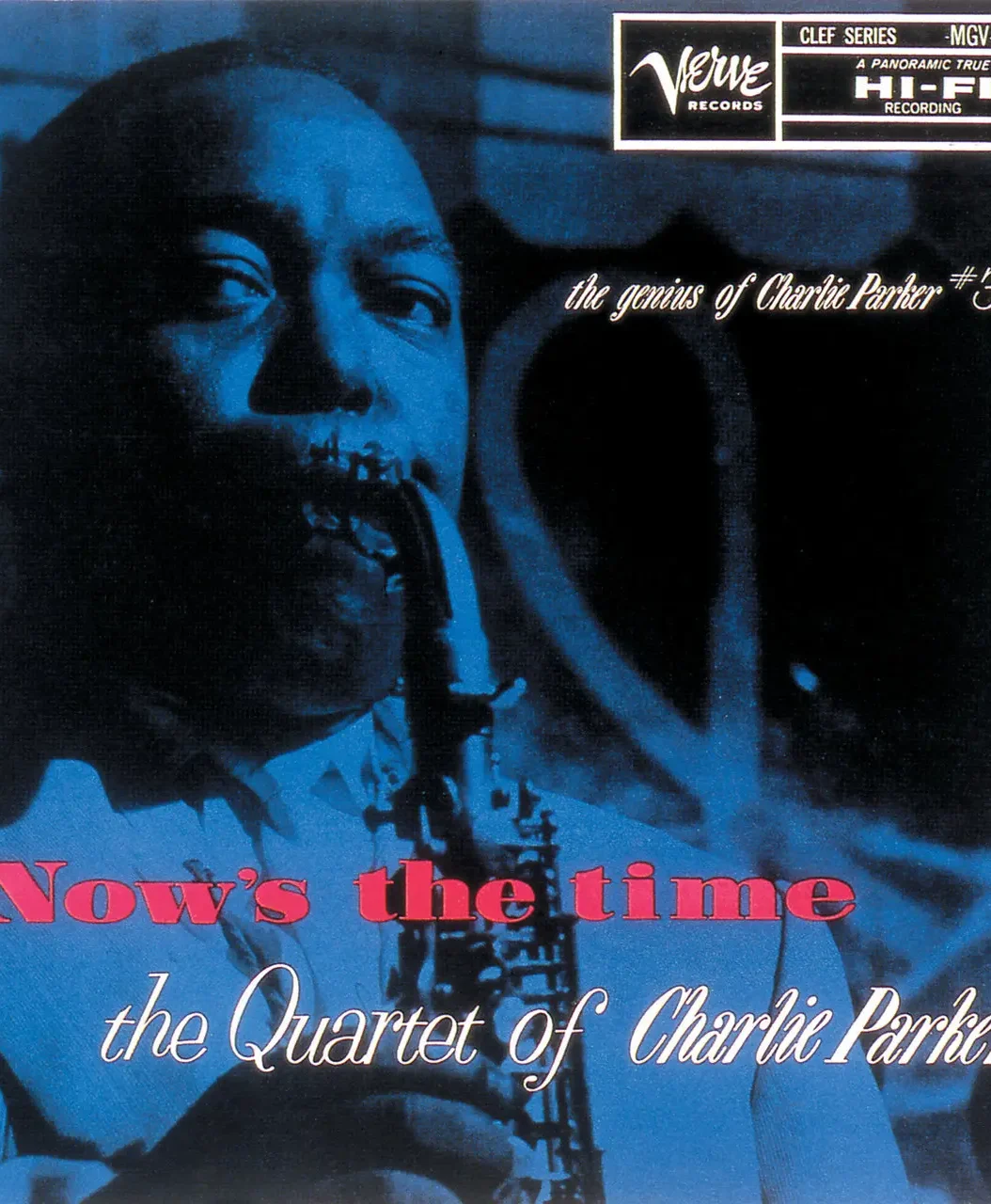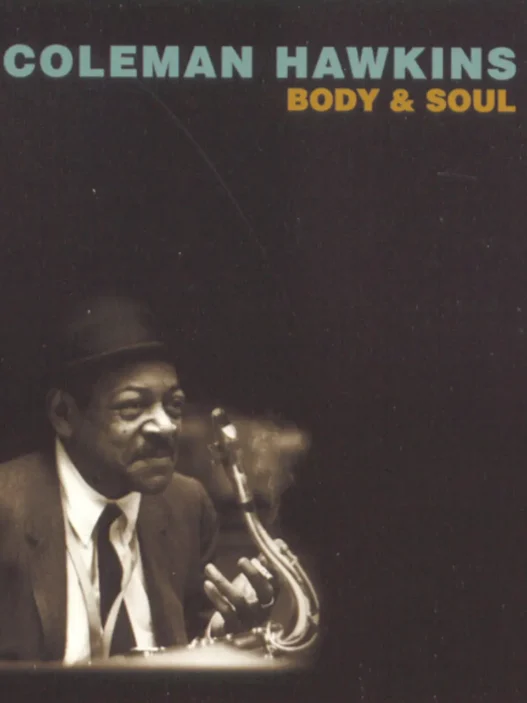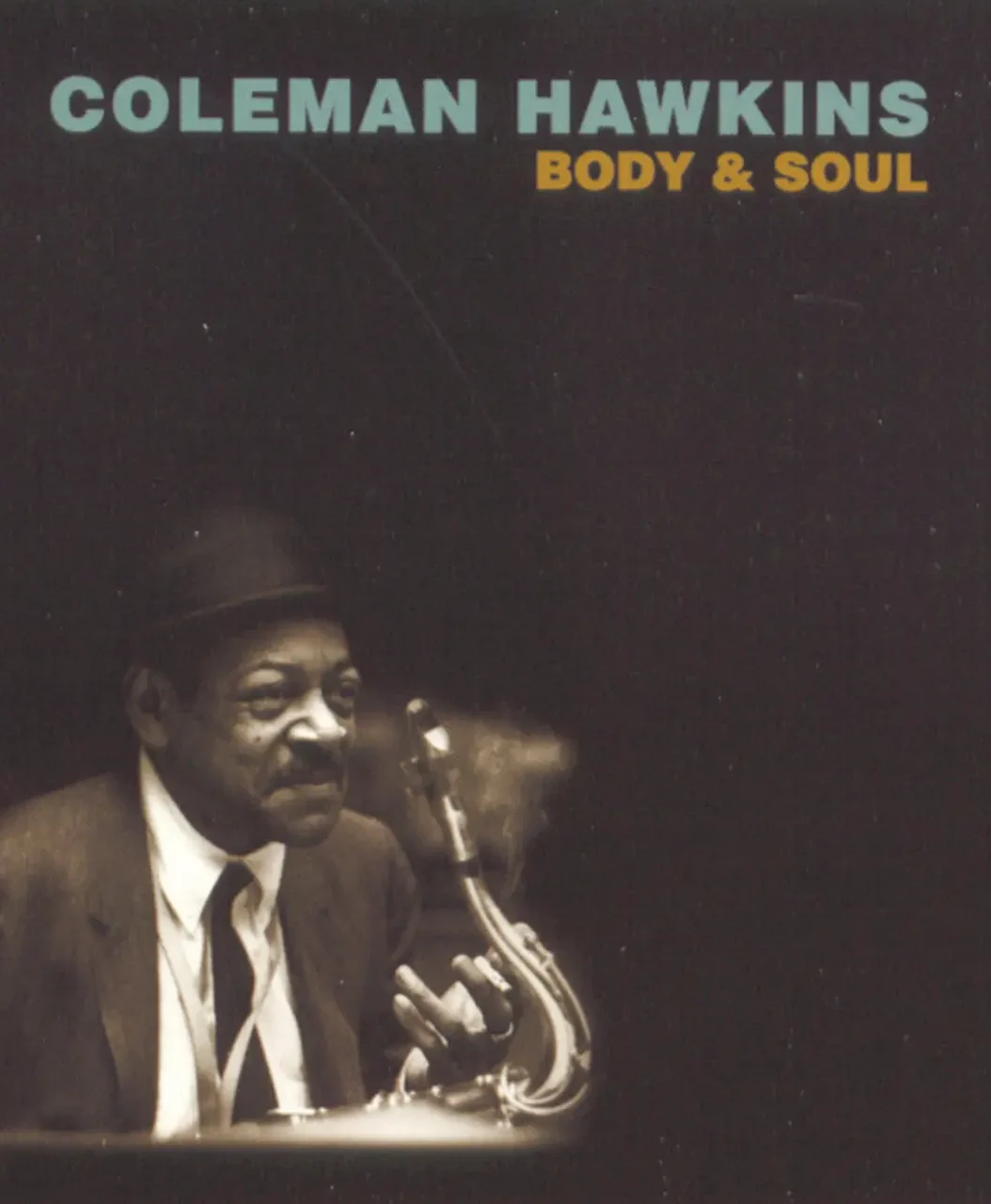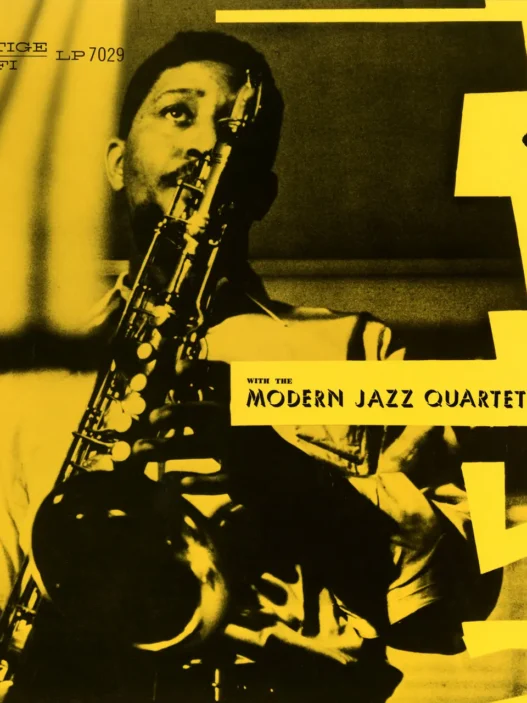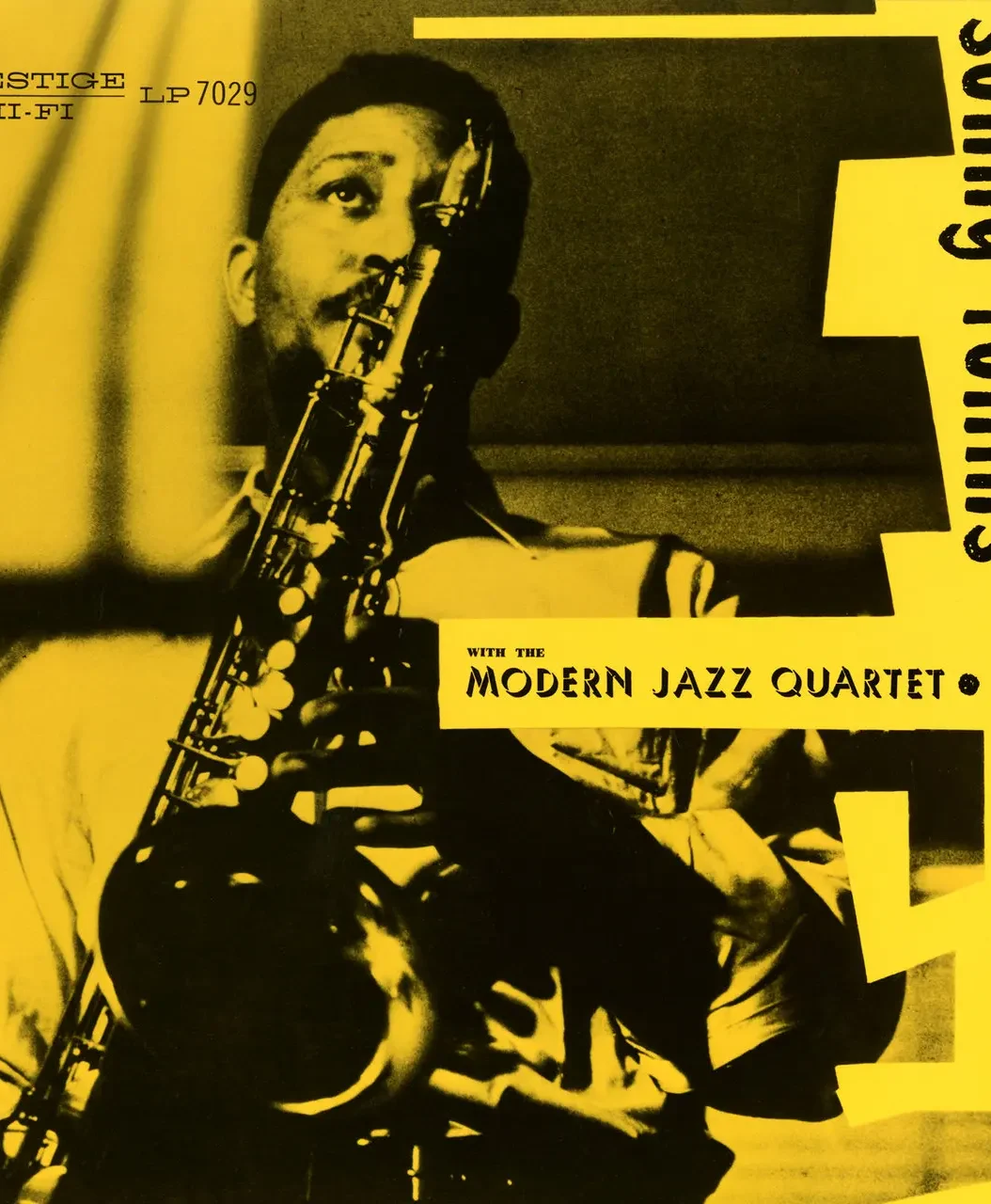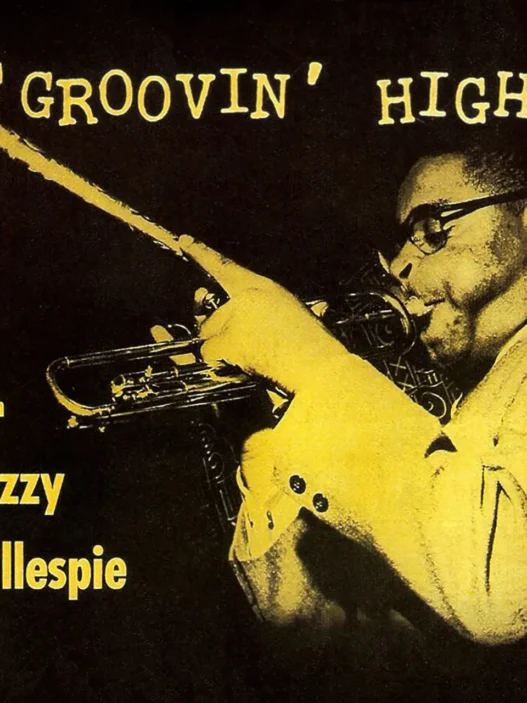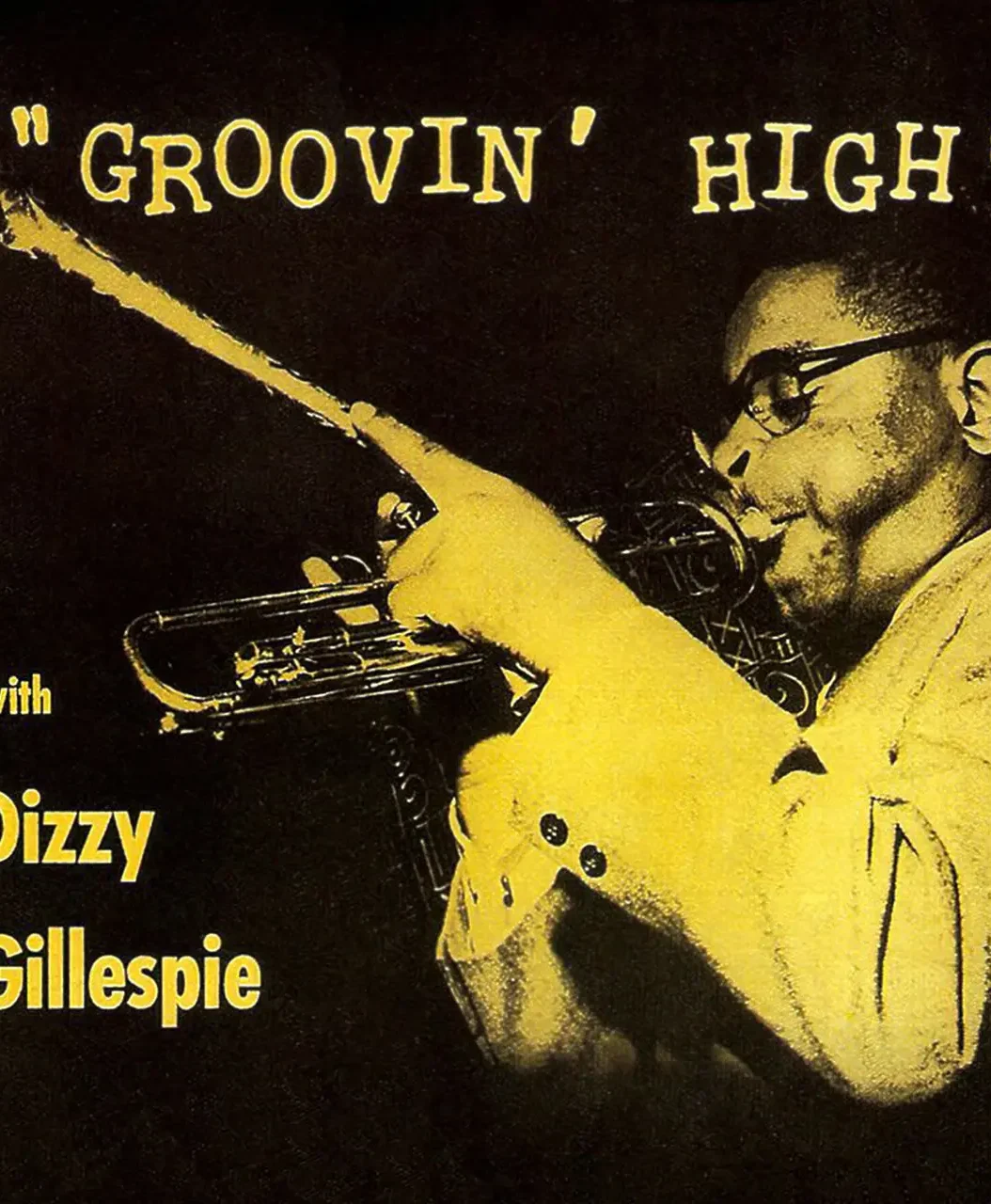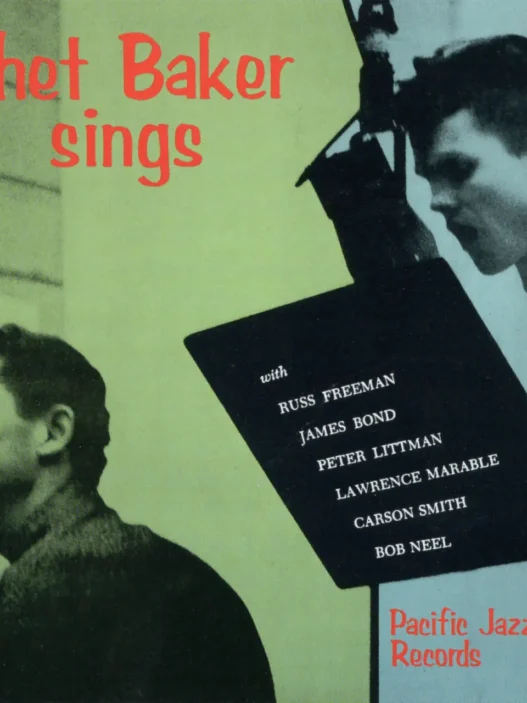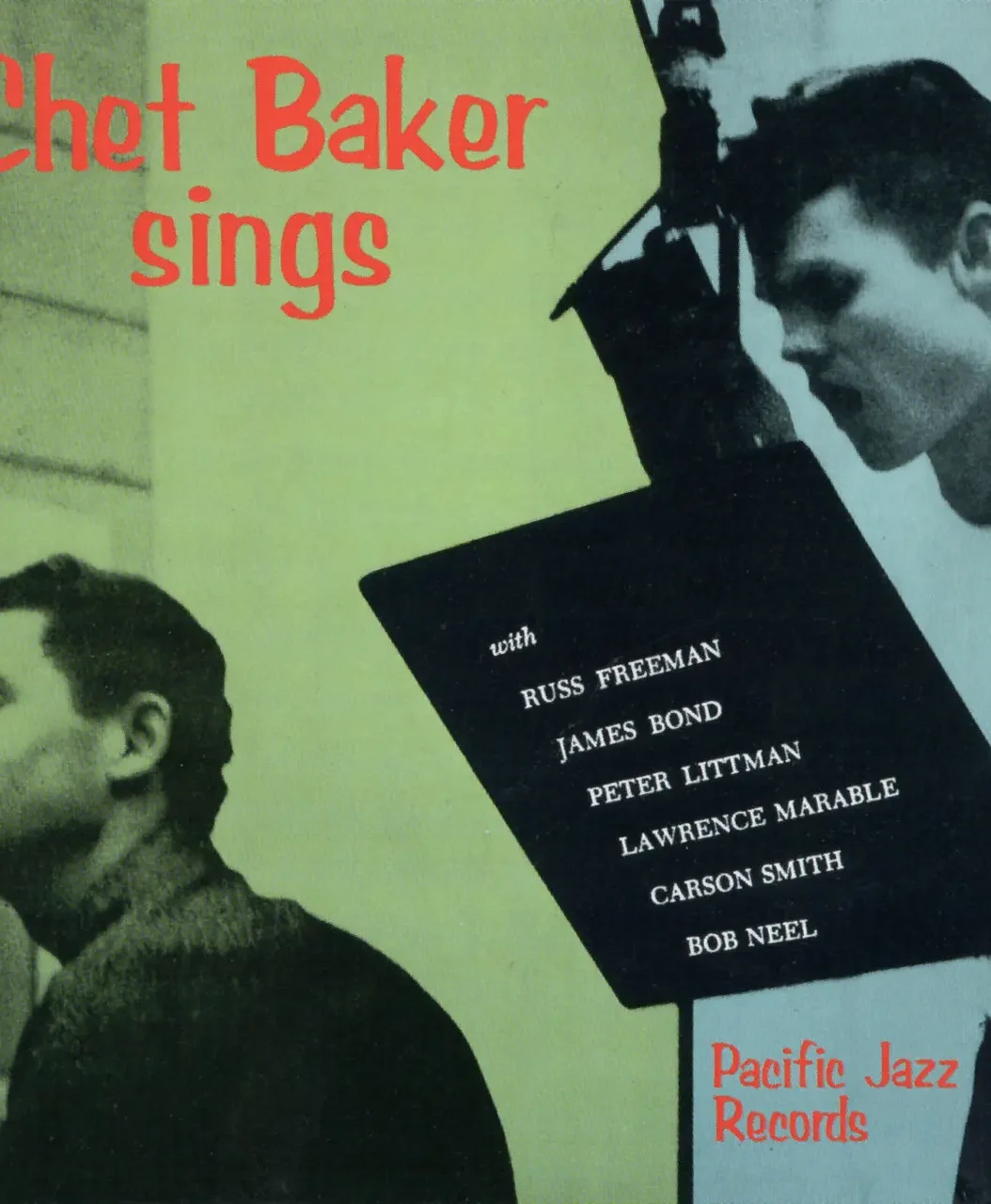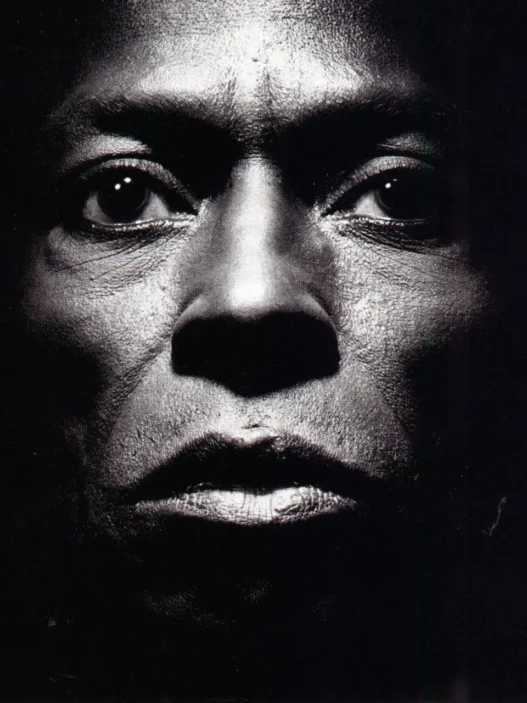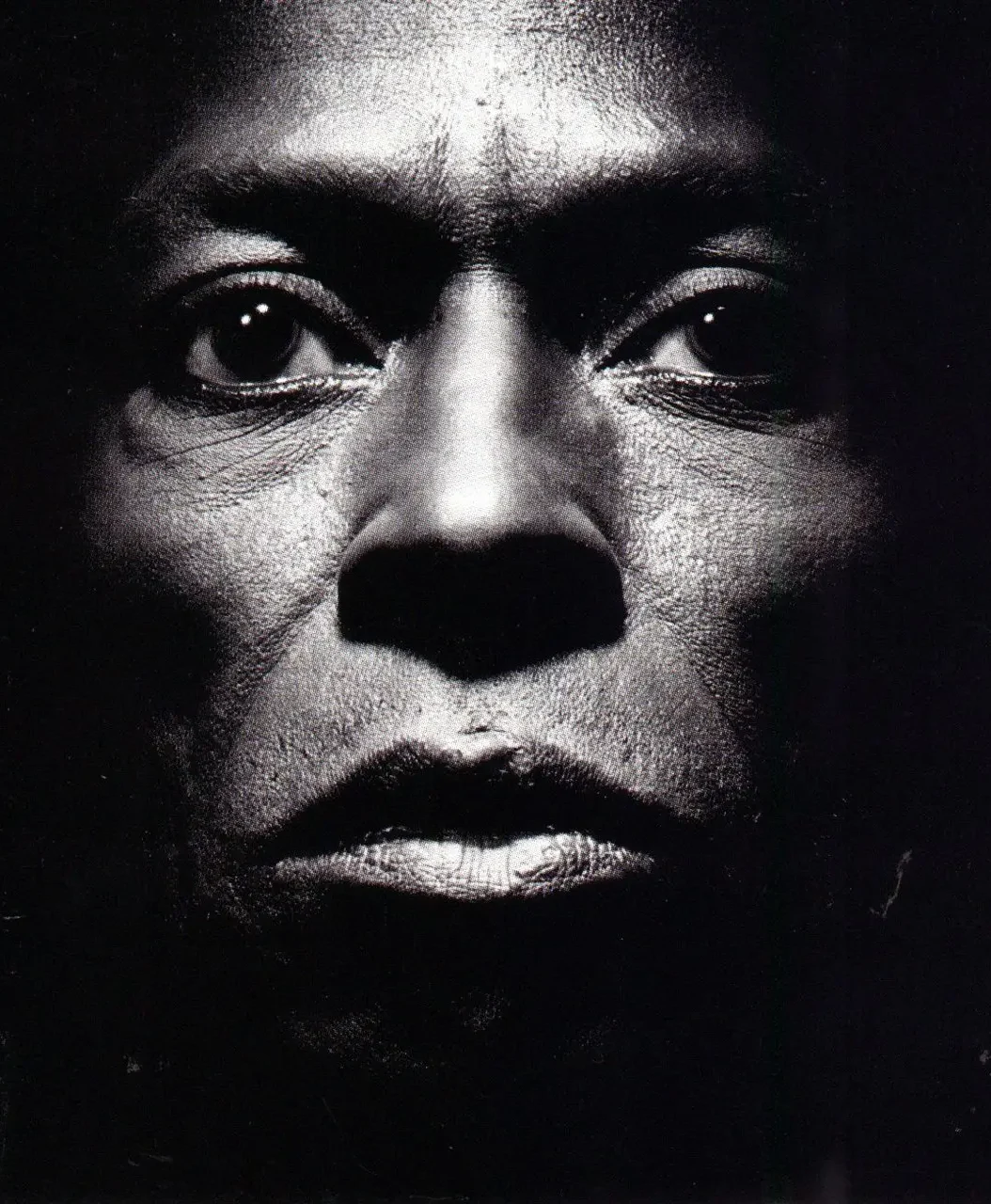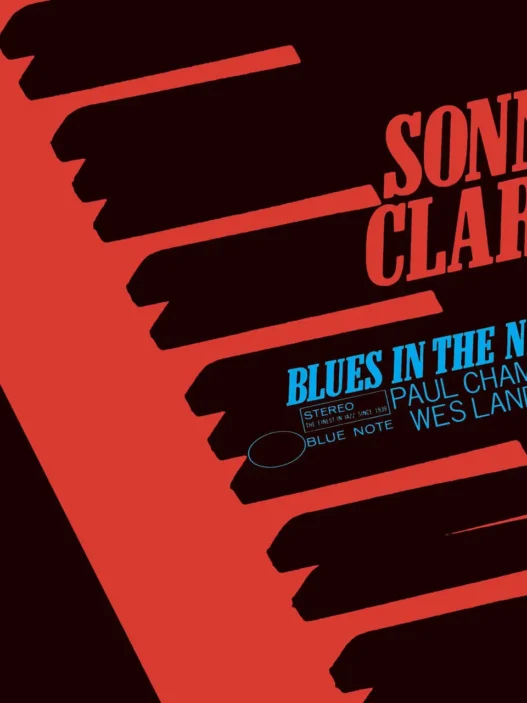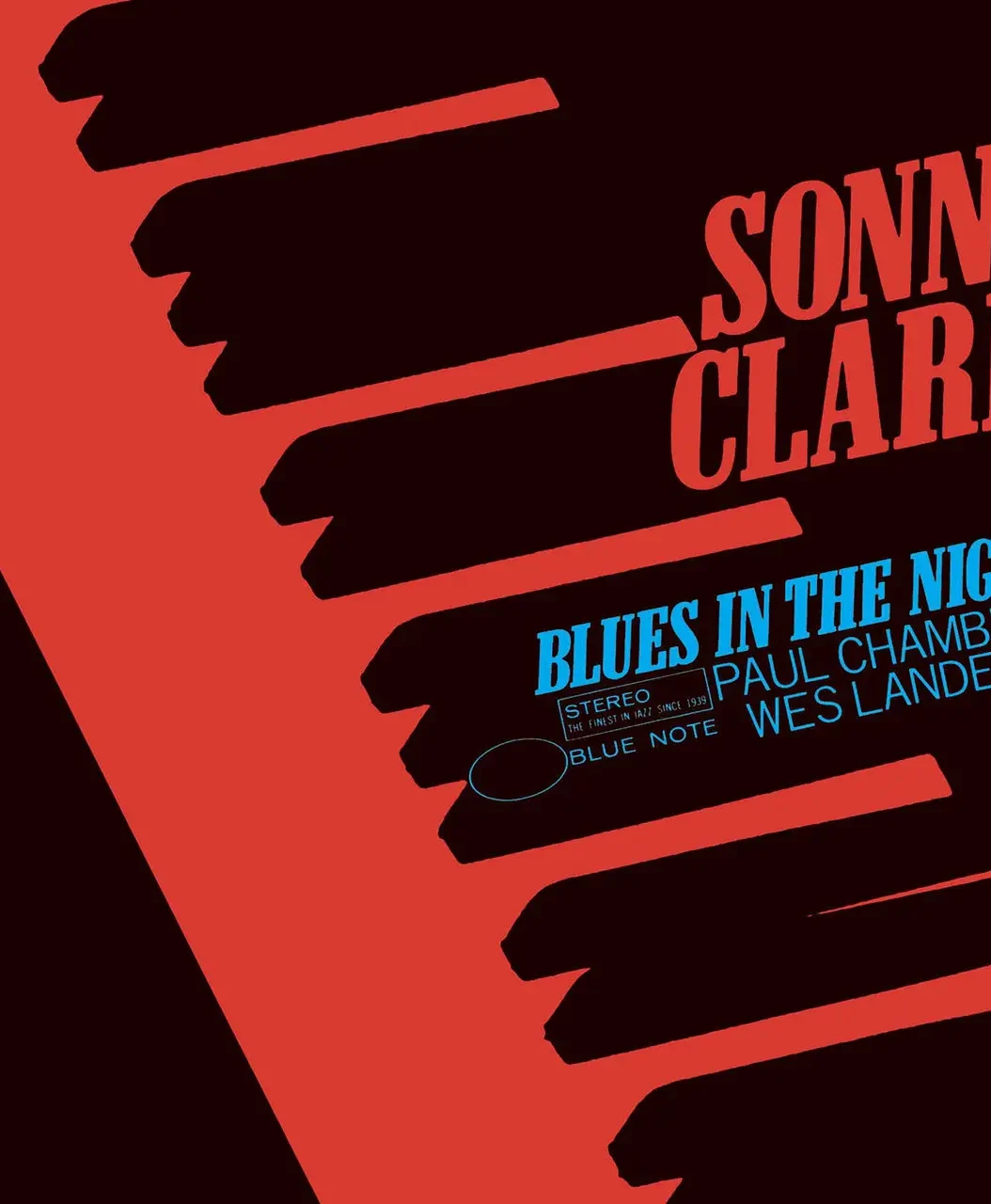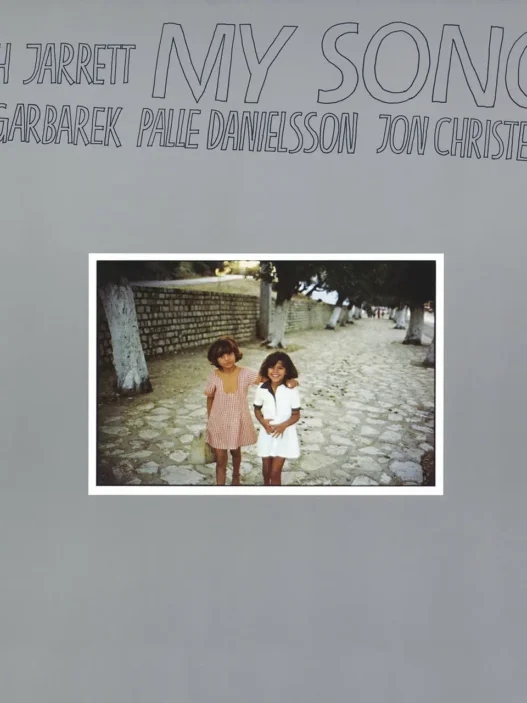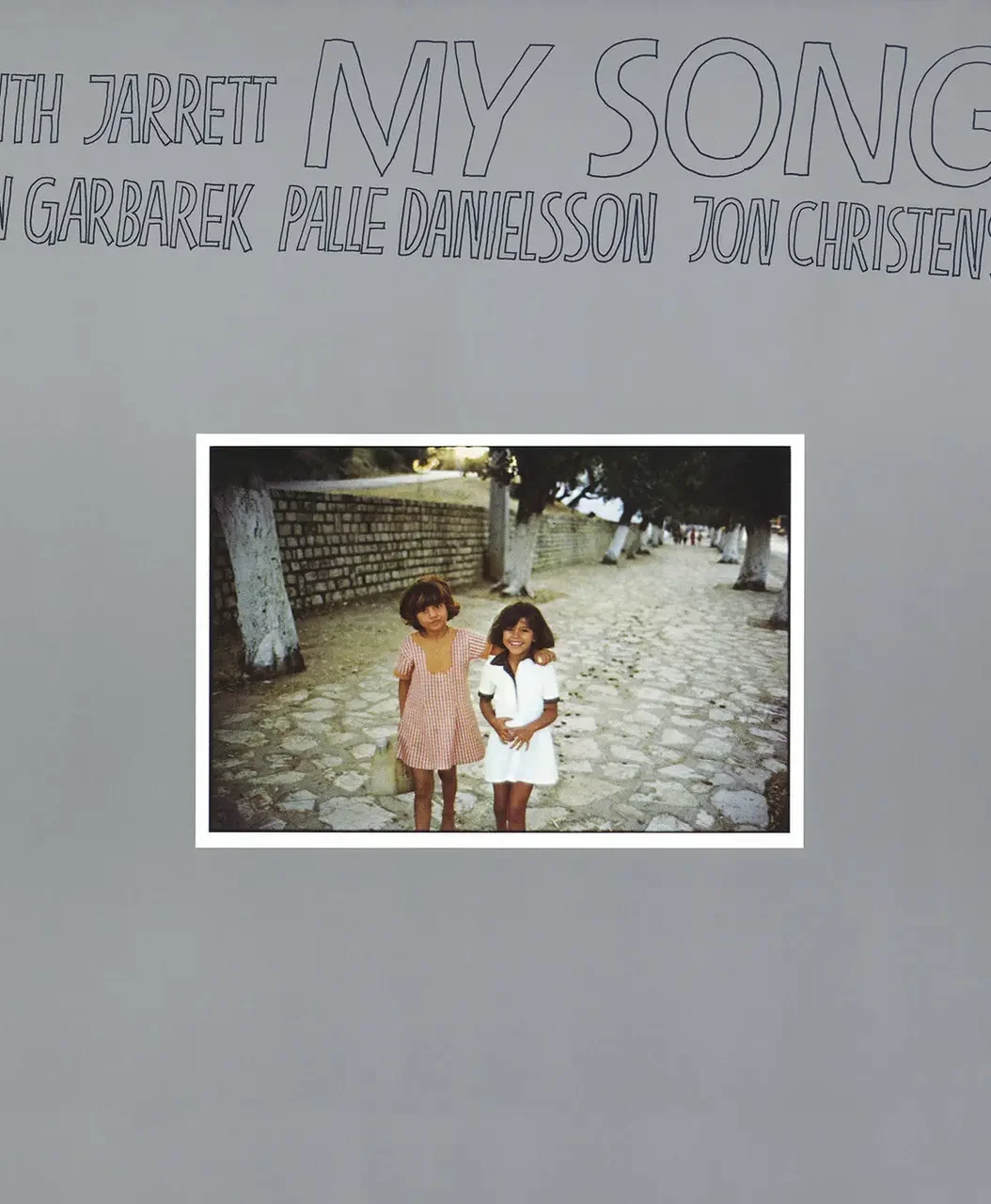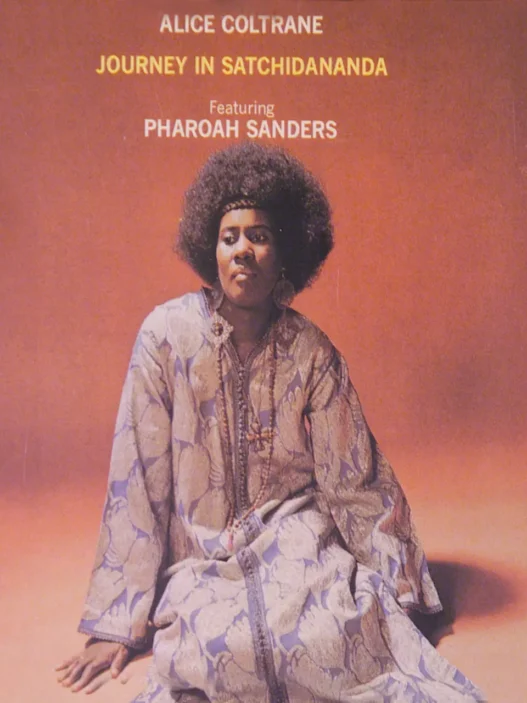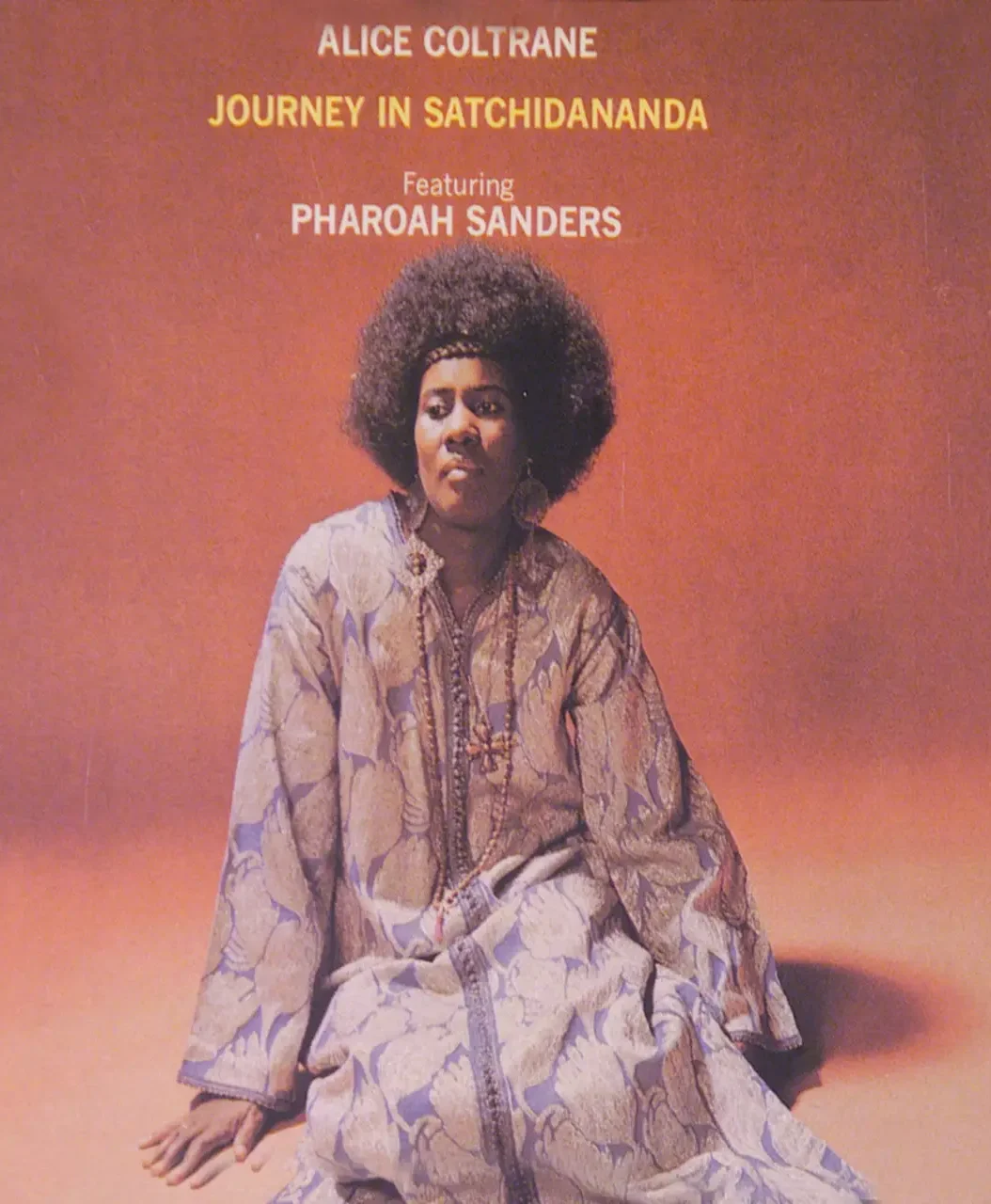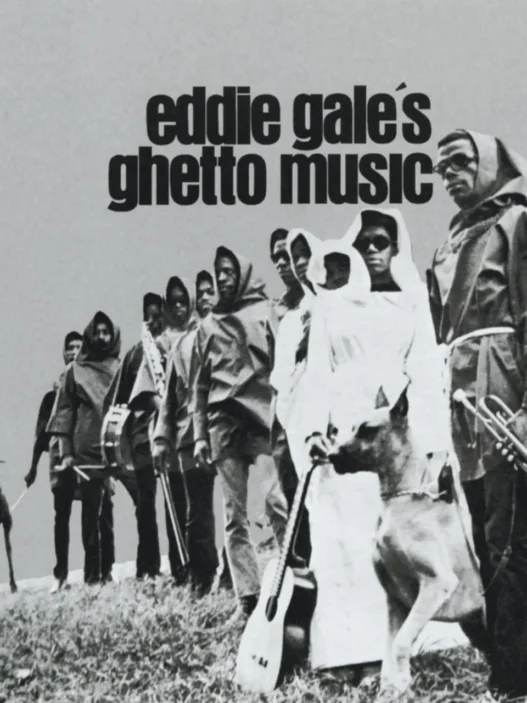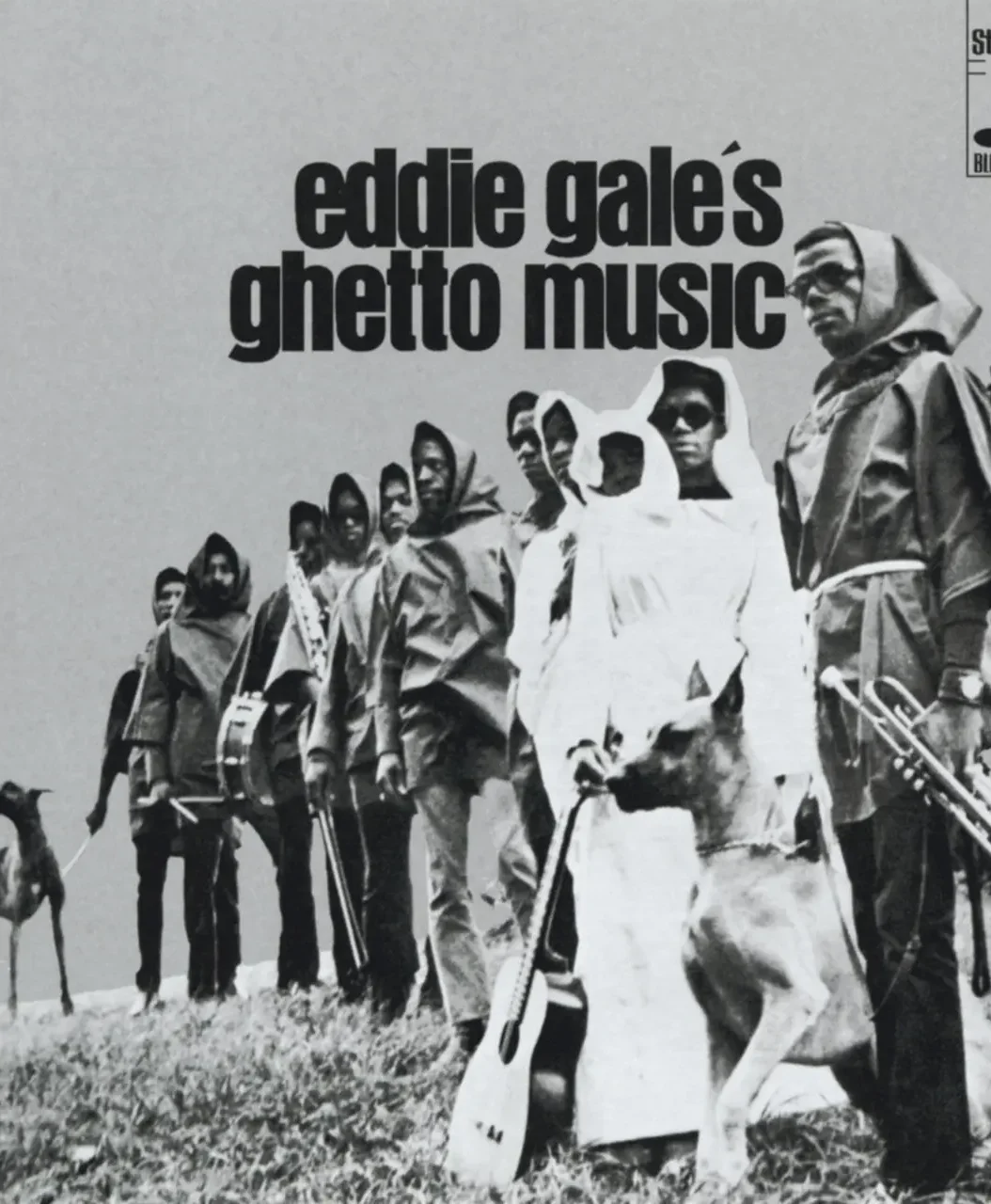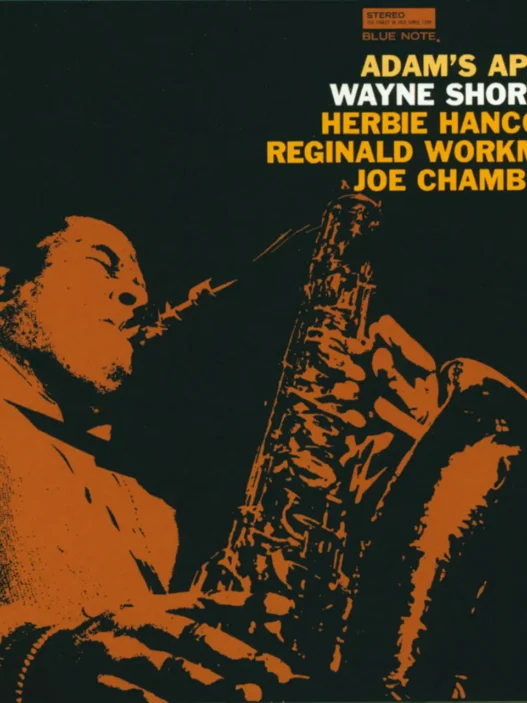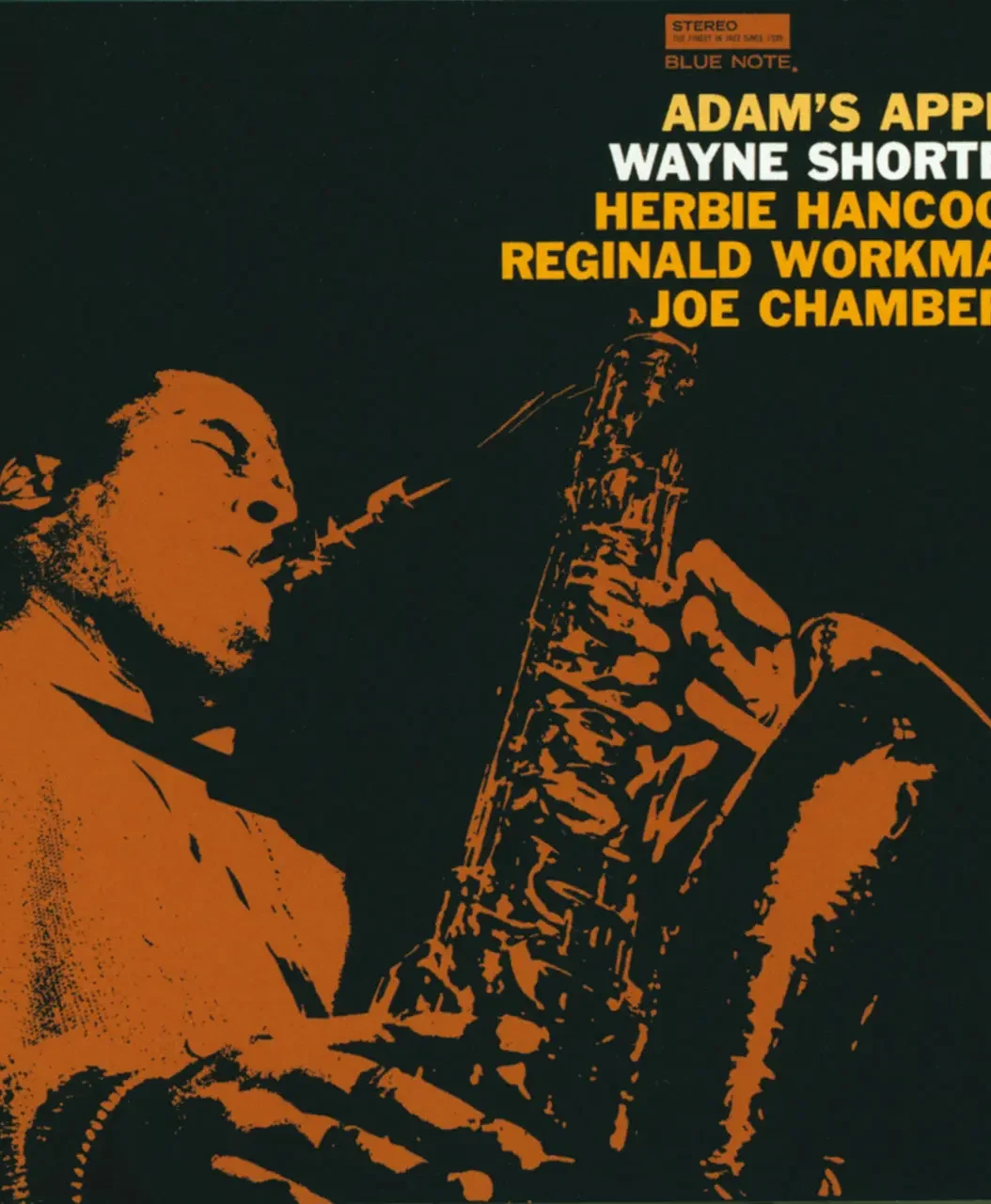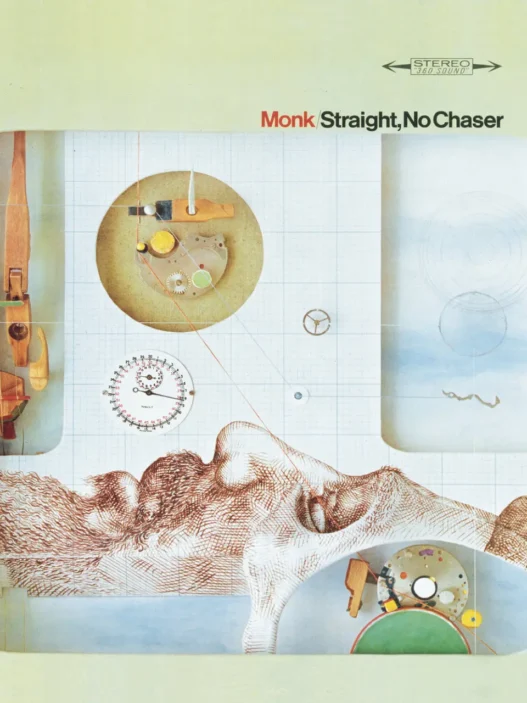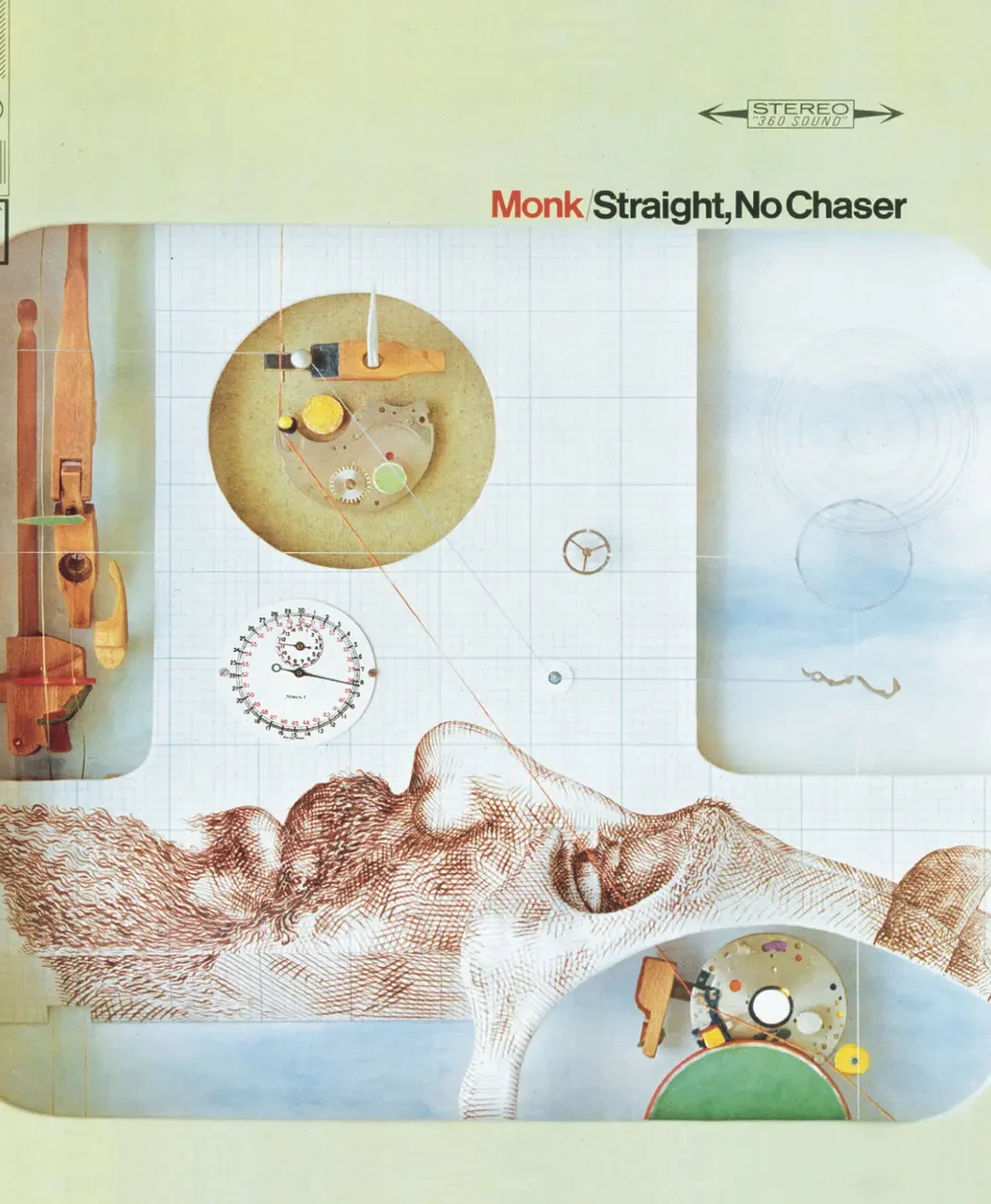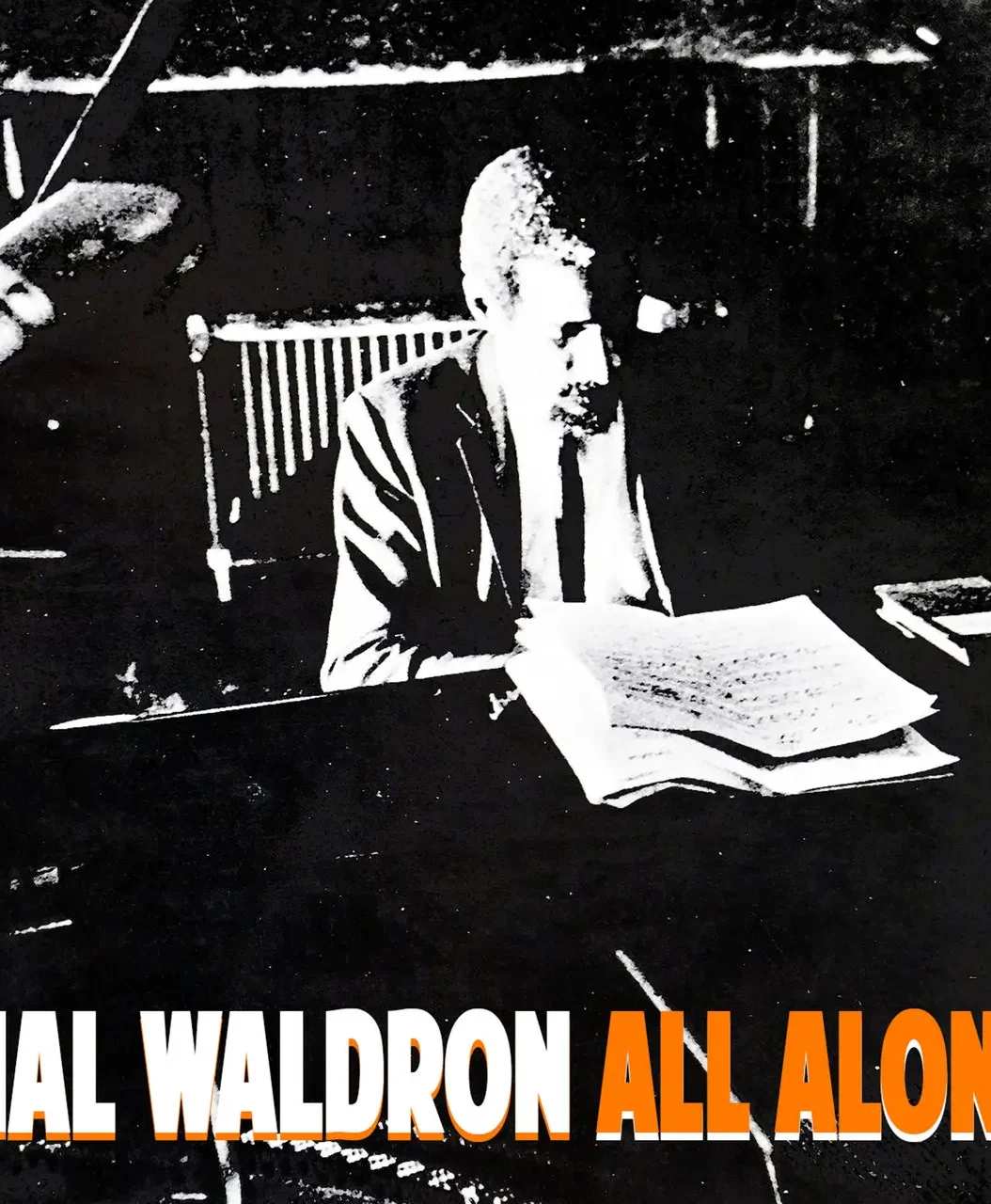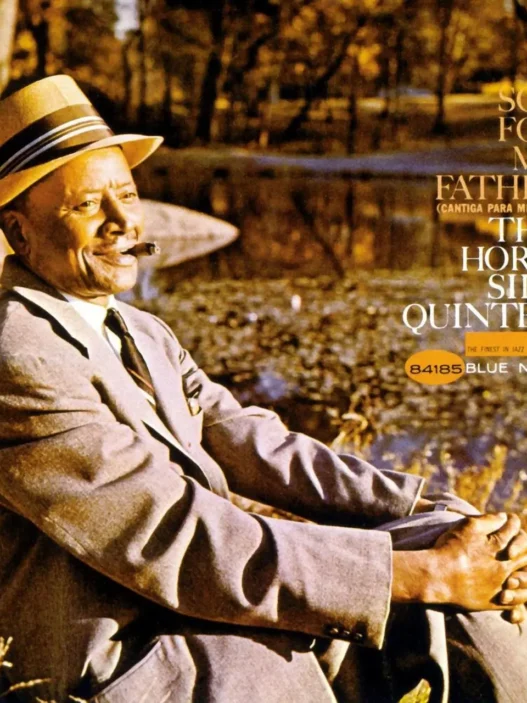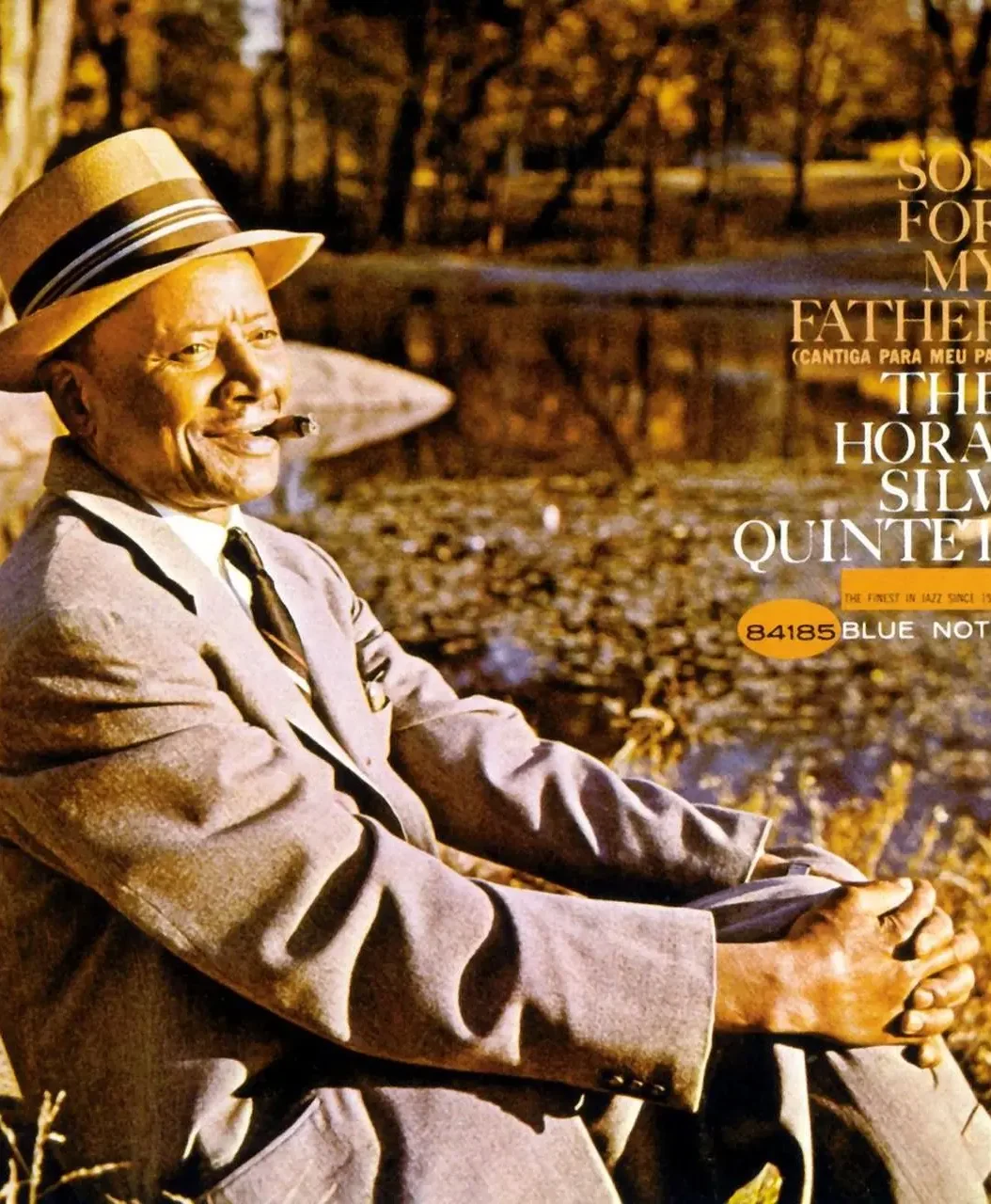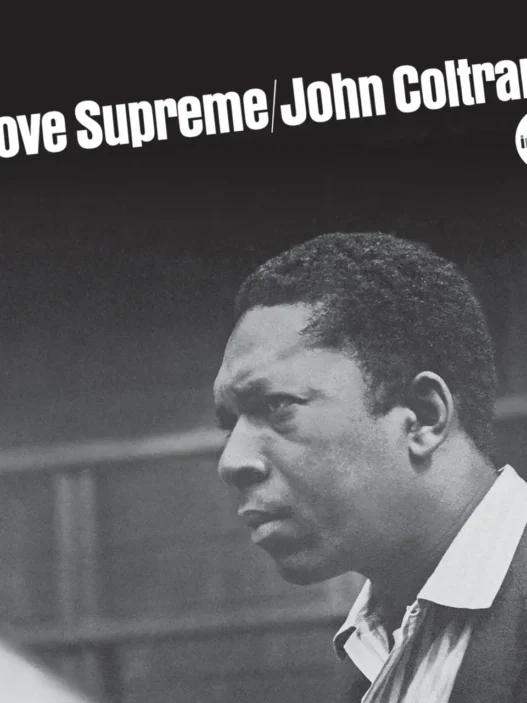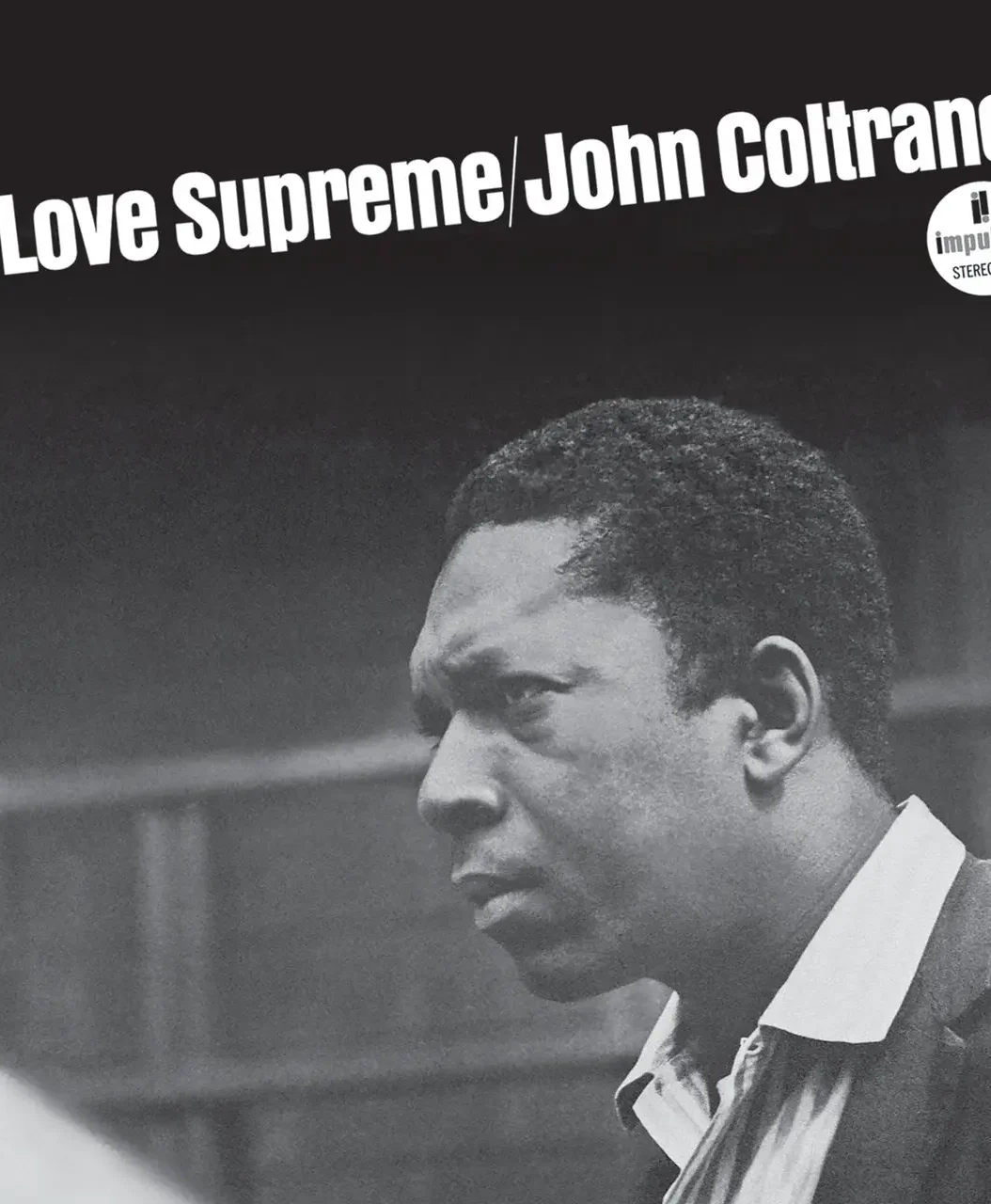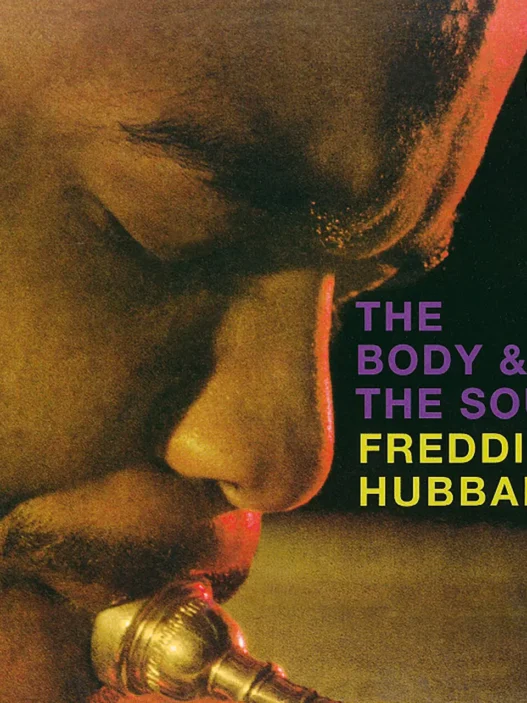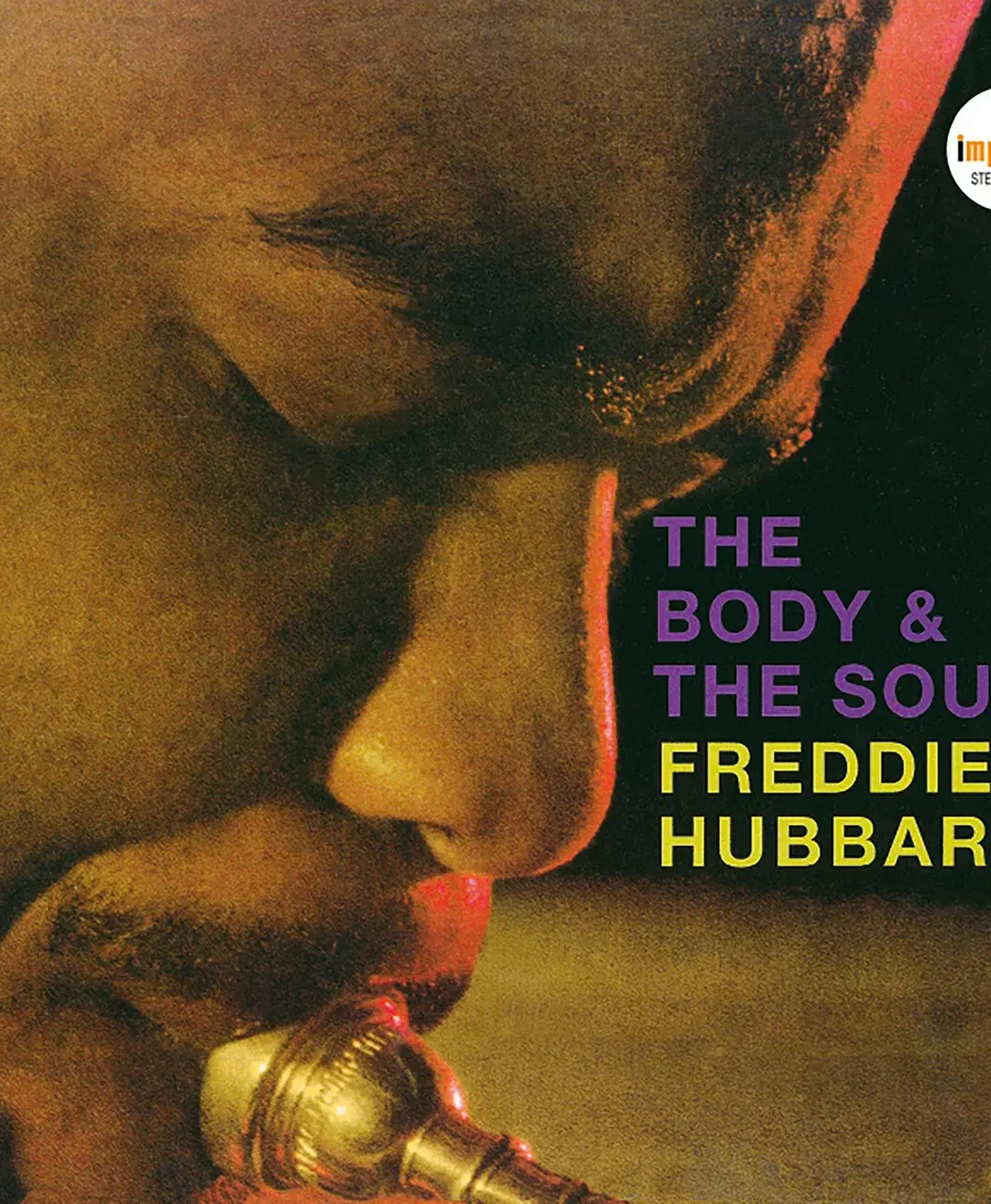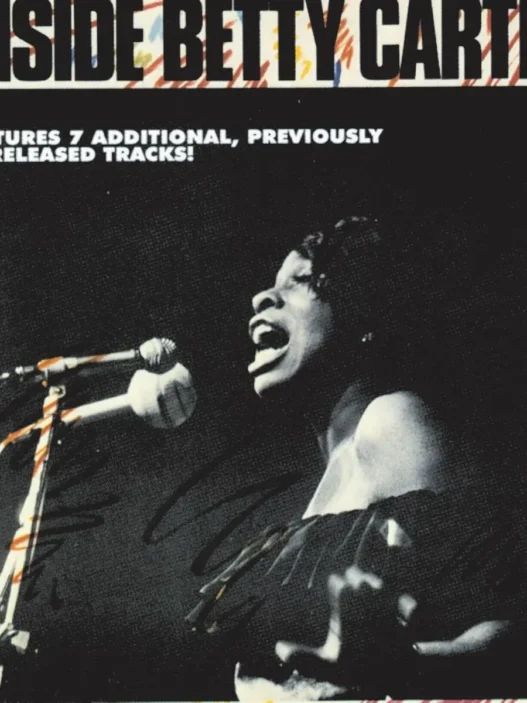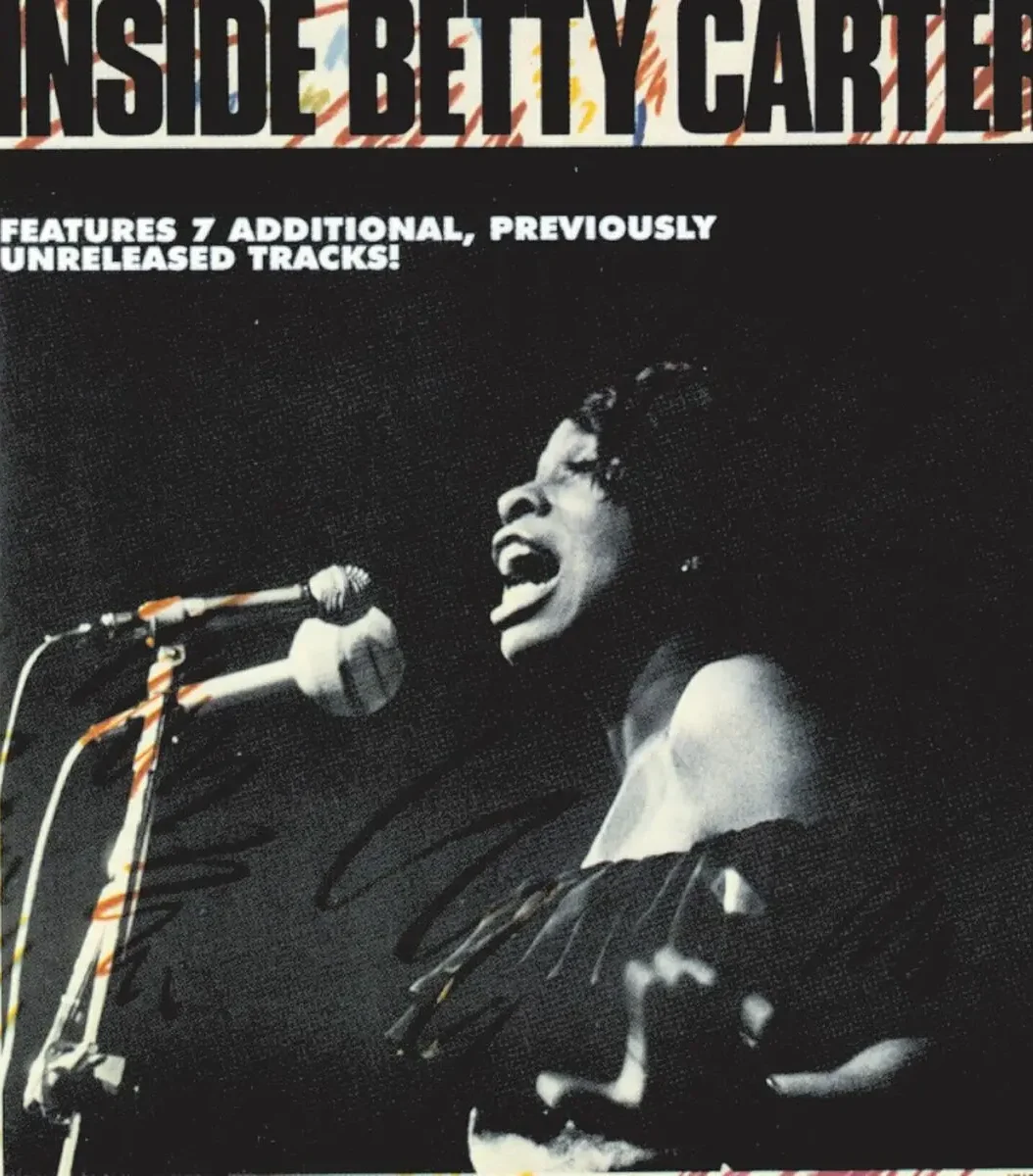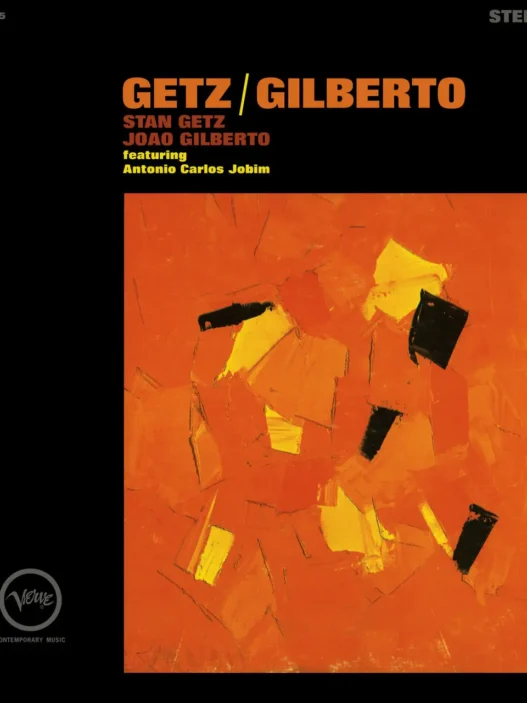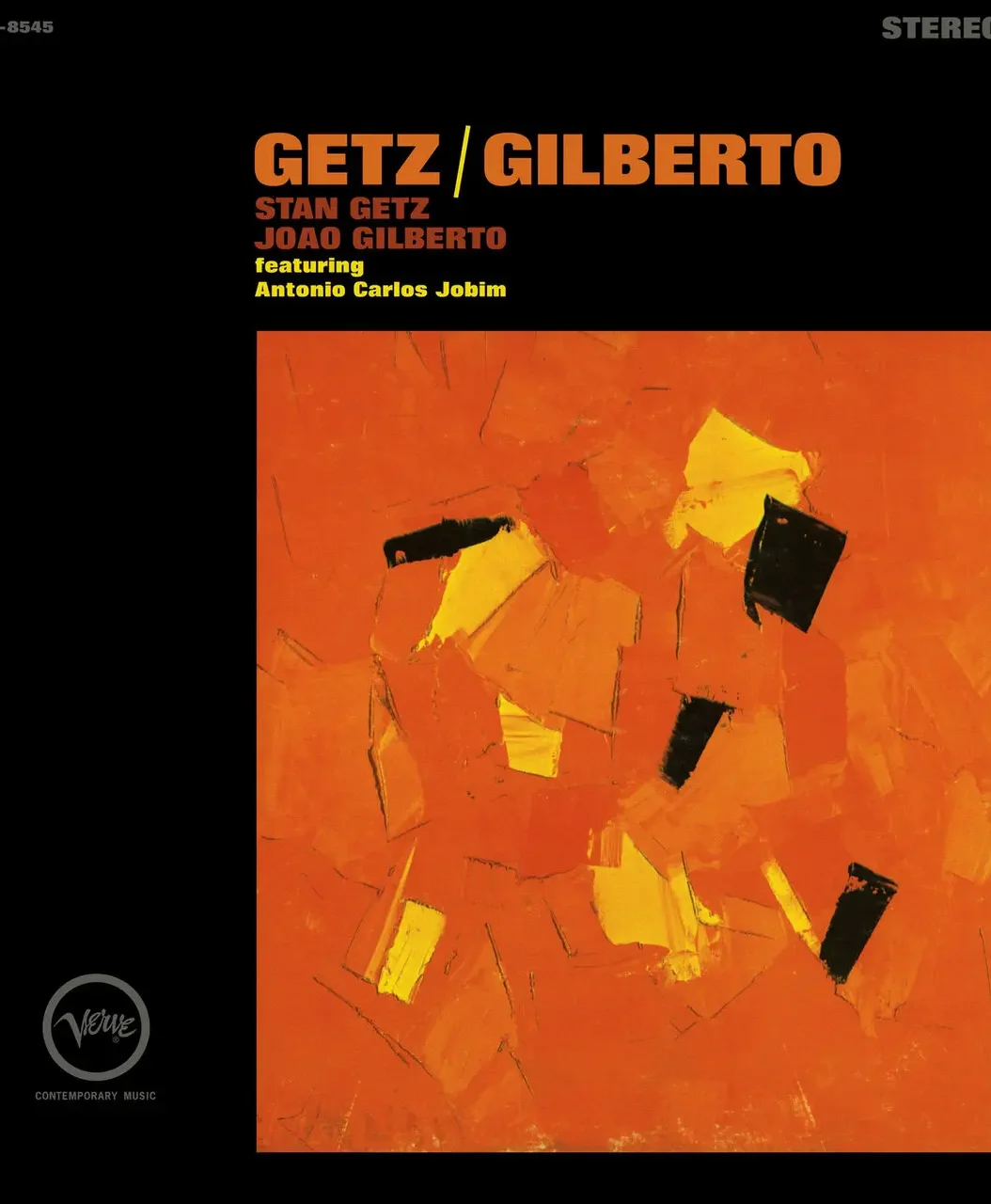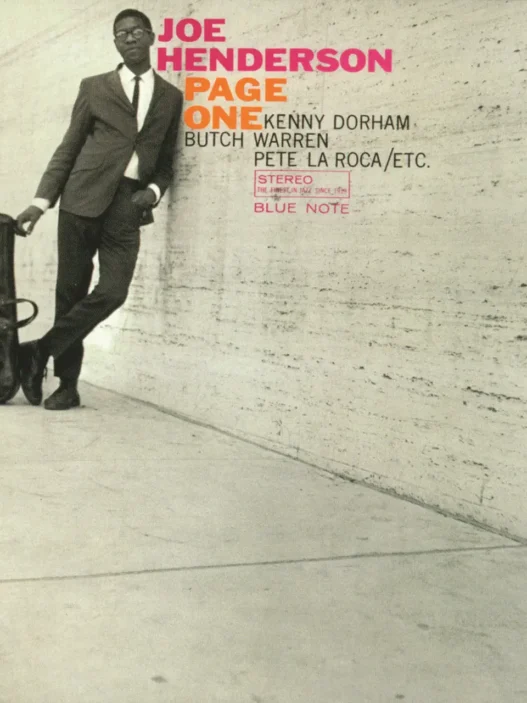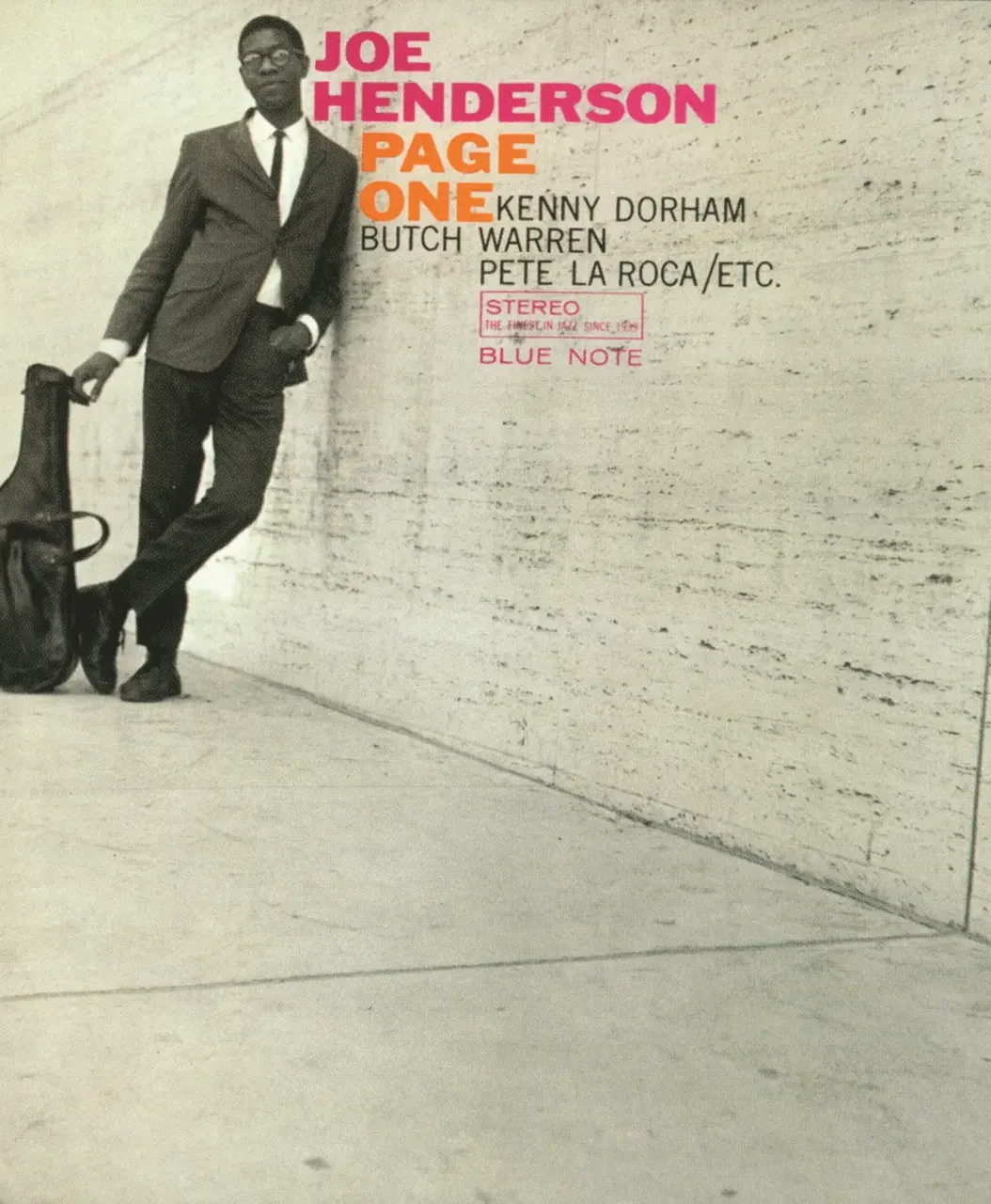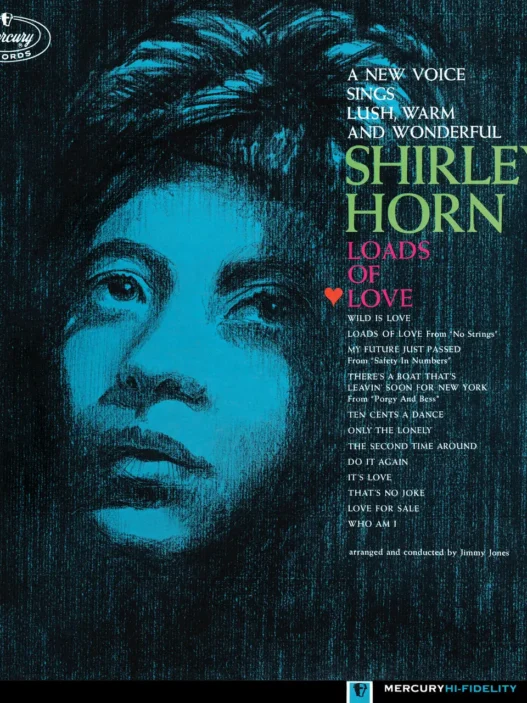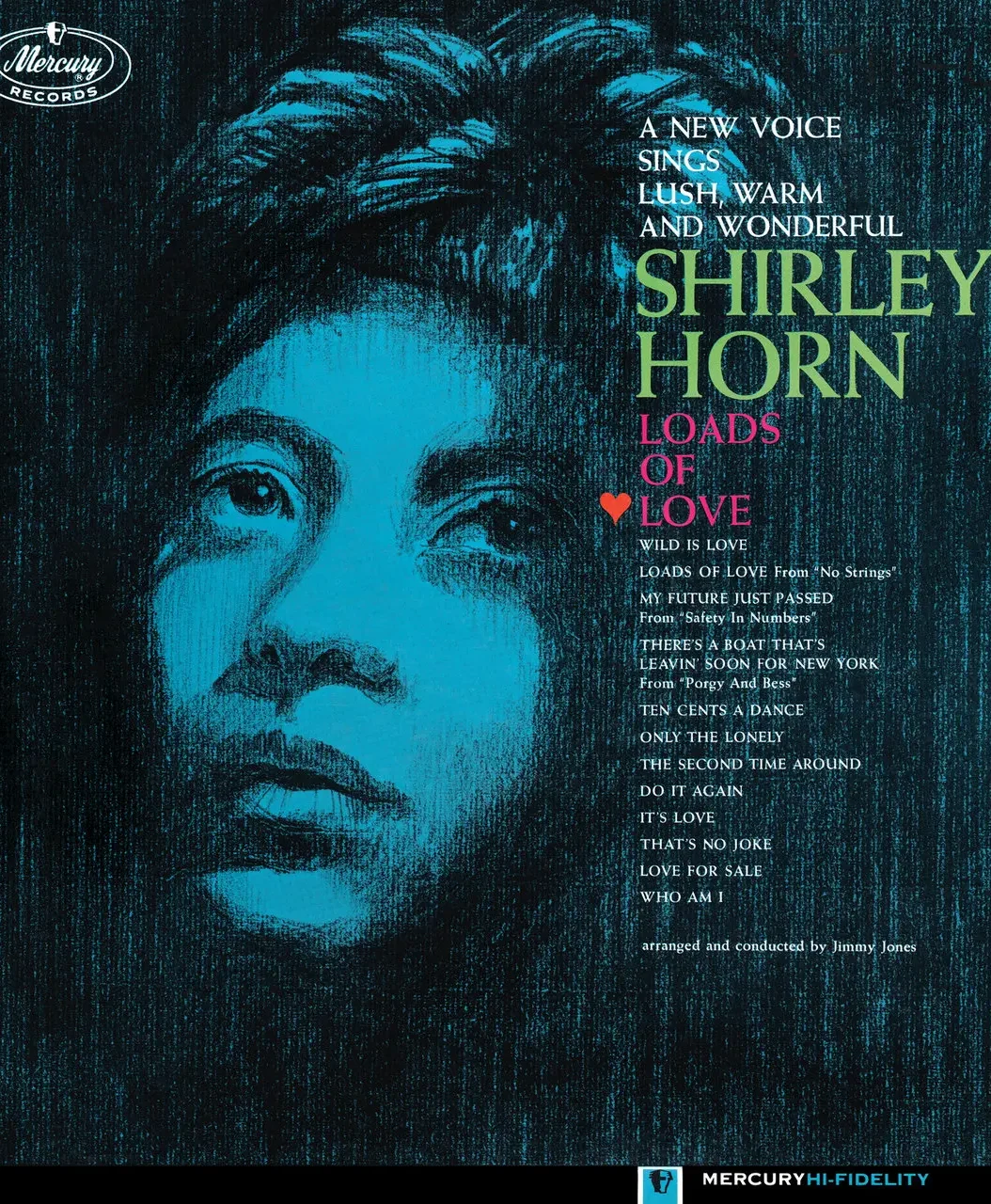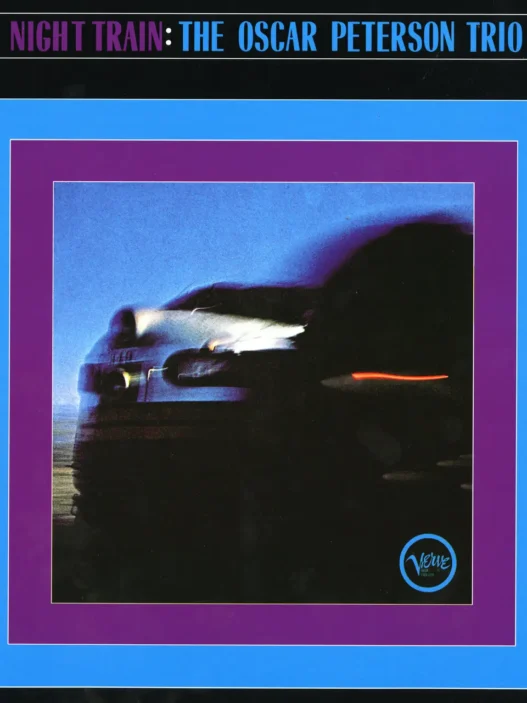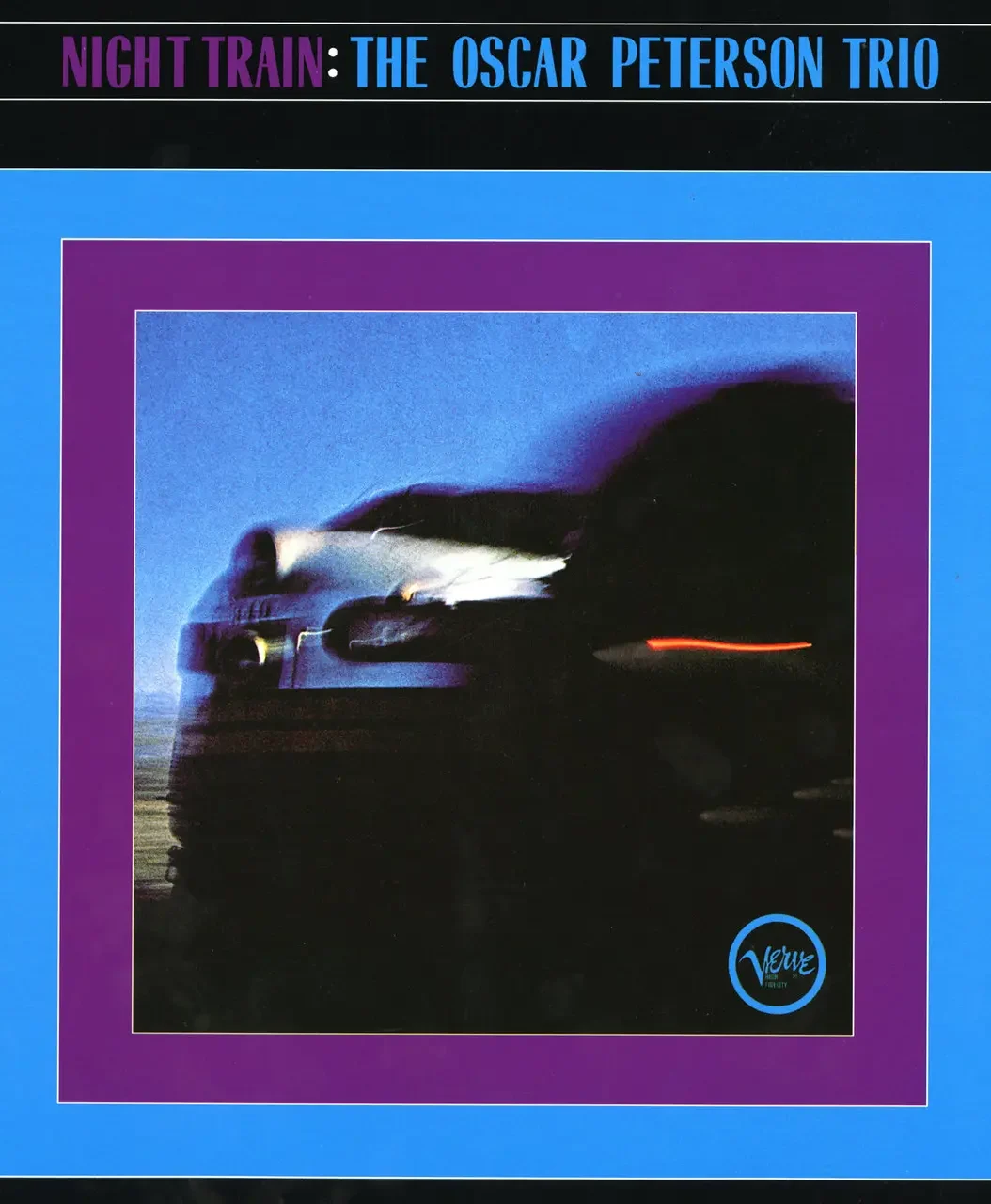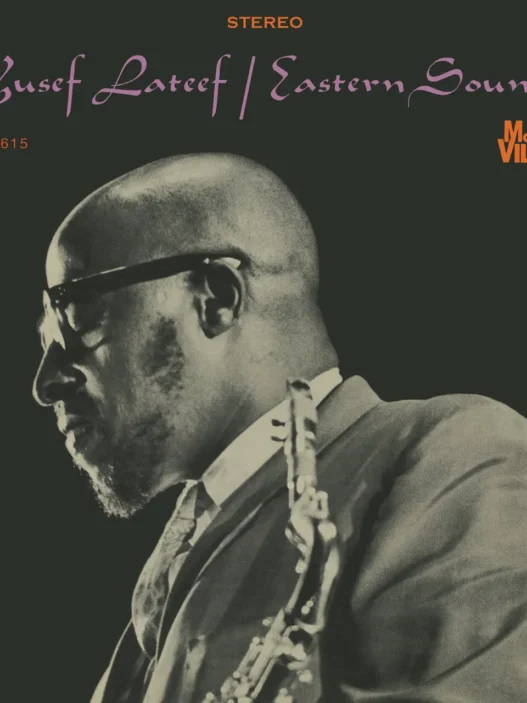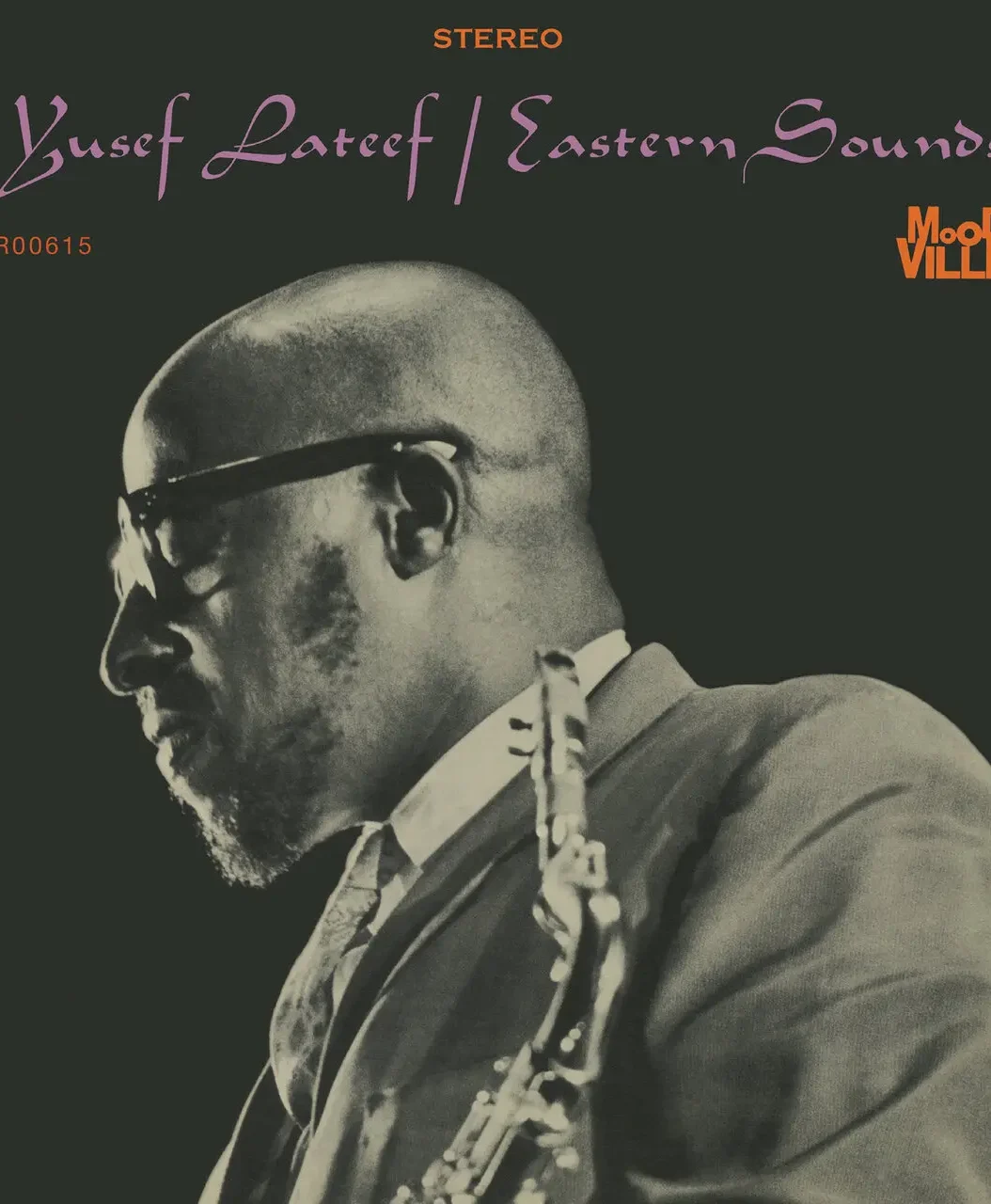"Stolen Moments" is a jazz standard composed by Oliver Nelson, first gaining widespread recognition on his seminal 1961 album The Blues and the Abstract Truth. The piece is celebrated for its haunting melody, sophisticated harmonies, and its status as one of the most influential compositions in modern jazz12.
Composition and Structure
- Form: The head (main theme) is a 16-bar structure with an A-B form (8 bars each), but the solos are played over a conventional 12-bar minor blues progression, adding a familiar yet fresh twist for improvisers1.
- Harmony: The melody features rich, spread-out horn voicings and a memorable hook—a brief resolve into the tonic major in bar four, which gives the tune a striking and unexpected twist1.
- Style: Typically performed at a medium-slow swing tempo, the piece is known for its cool, reflective mood and bluesy undertones2.
Recording and Personnel
The definitive recording appears on The Blues and the Abstract Truth (Impulse!, 1961), featuring a legendary lineup:
- Oliver Nelson: tenor saxophone, arranger
- Freddie Hubbard: trumpet
- Eric Dolphy: alto saxophone, flute
- George Barrow: baritone saxophone
- Bill Evans: piano
- Paul Chambers: bass
- Roy Haynes: drums2
This session, recorded at Rudy Van Gelder’s studio, is often cited as one of the greatest in jazz history, with each soloist contributing memorable improvisations—especially Hubbard, whose solo is frequently singled out for its brilliance2.
Legacy and Influence
- Jazz Standard: "Stolen Moments" quickly became a staple in the jazz repertoire, covered by countless artists and ensembles.
- Lyrics: Originally instrumental, the tune later gained lyrics—first by Mark Murphy (1978), then by Gail Fisher (recorded by Carmen McRae and Betty Carter as "You Belong to Her")1.
- Critical Acclaim: Critics have praised the composition for its emotional depth and inventive arrangement. Ted Gioia described it as a "querulous hard bop chart" with a "clever hook" and "rich spread-out voicings"1.
- Emotional Impact: The tune is often described as "sublime" and "emotional," with many listeners finding it instantly memorable and deeply affecting2.
Key Facts Table
| Aspect | Details |
|---|---|
| Composer | Oliver Nelson |
| First Major Recording | The Blues and the Abstract Truth (1961) |
| Form | 16-bar head, solos on 12-bar minor blues |
| Notable Features | Lush horn voicings, bluesy feel, clever harmonic twists |
| Personnel | Nelson, Hubbard, Dolphy, Barrow, Evans, Chambers, Haynes |
| Legacy | Jazz standard, widely covered, praised for emotional depth |
Summary
"Stolen Moments" stands as Oliver Nelson’s most celebrated composition—a modern jazz classic blending sophisticated harmony, blues structure, and unforgettable melodic hooks. Its evocative mood and innovative arrangement have made it a touchstone for jazz musicians and listeners alike, ensuring its place in the jazz canon for generations12.