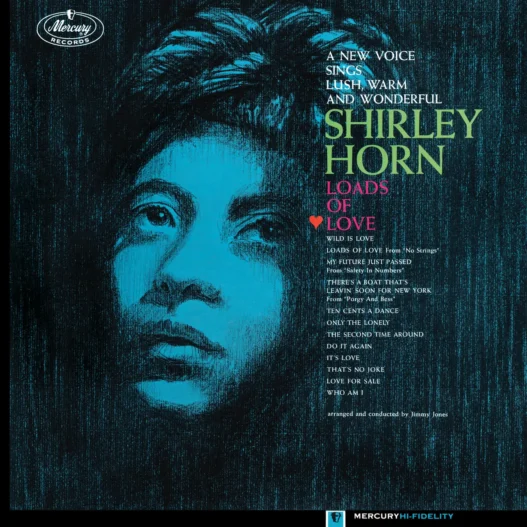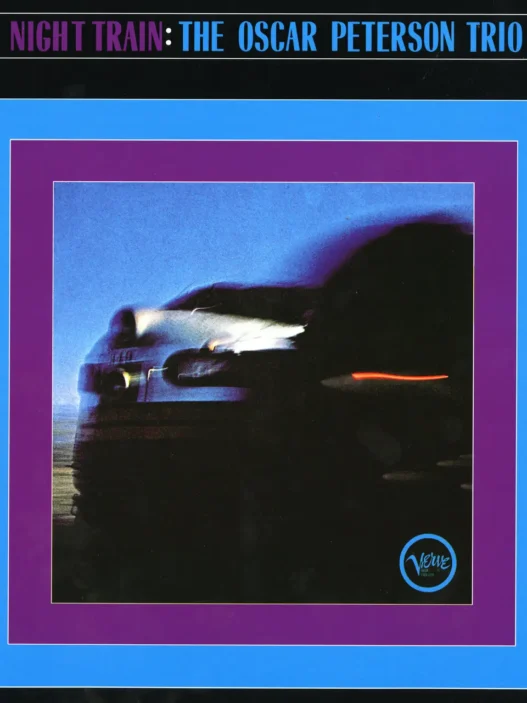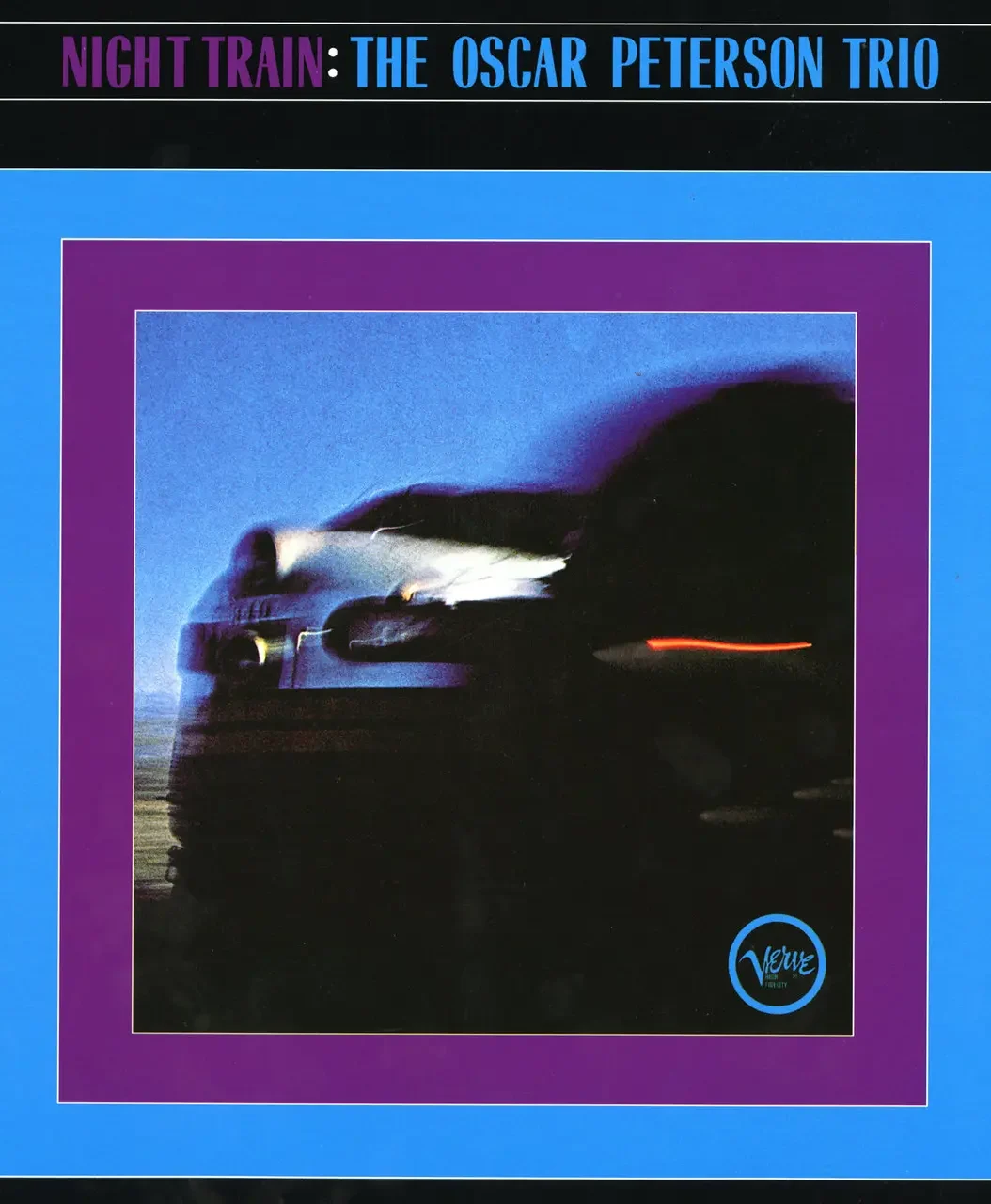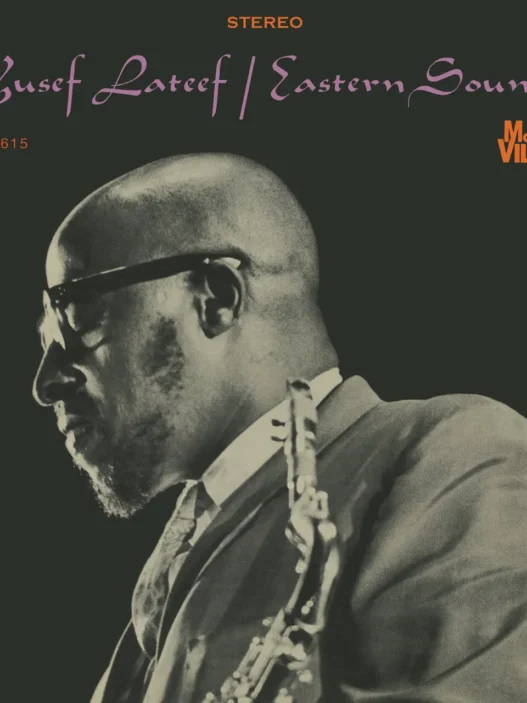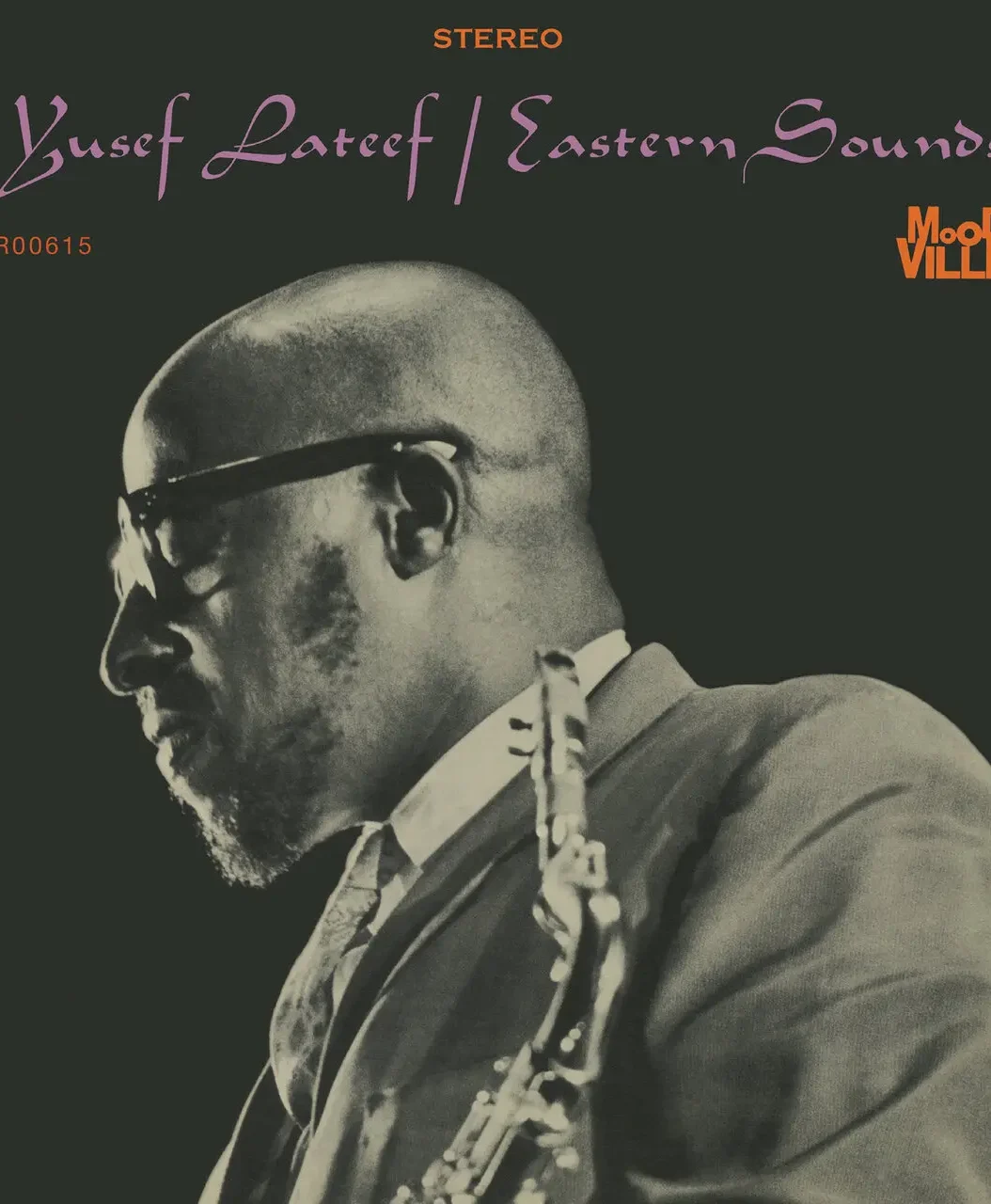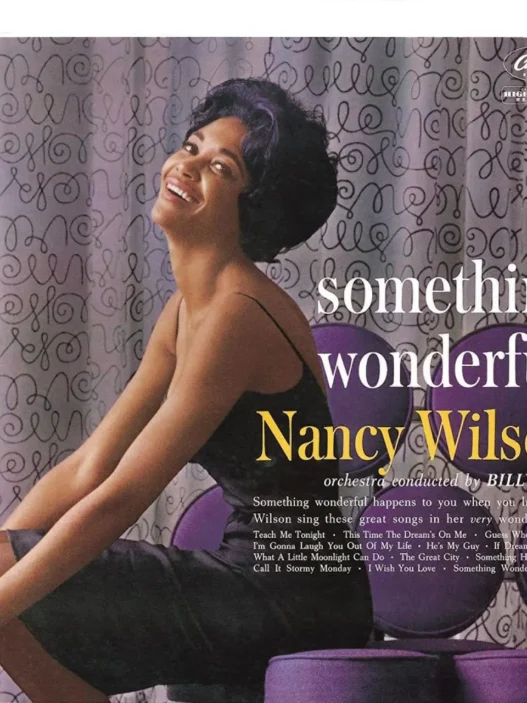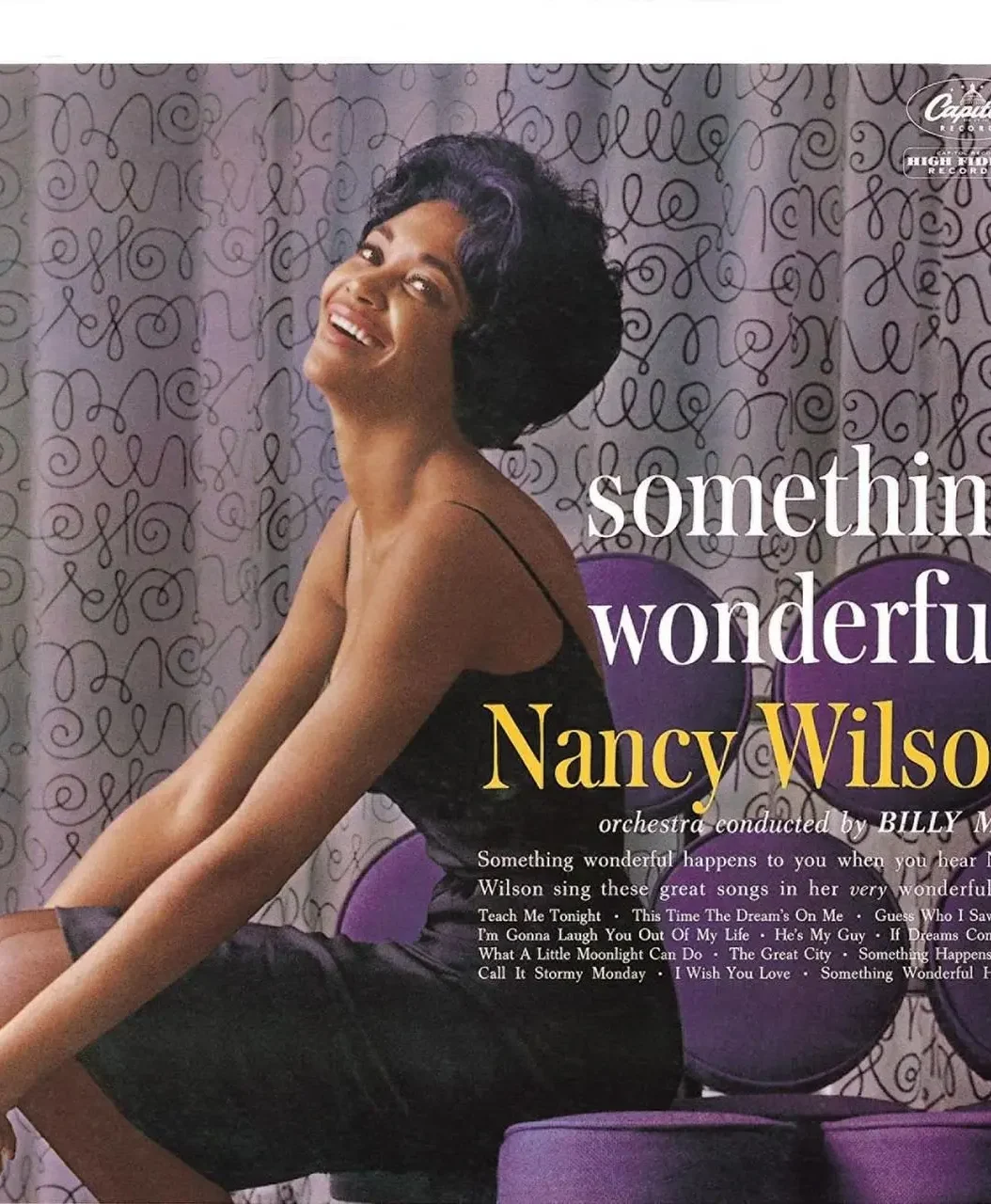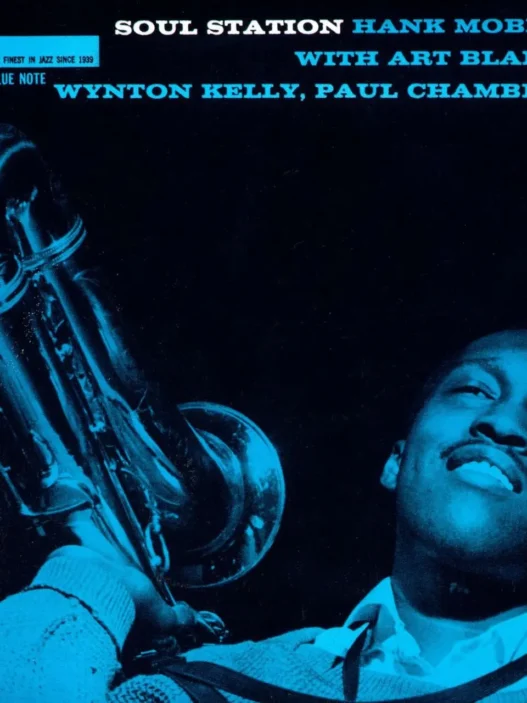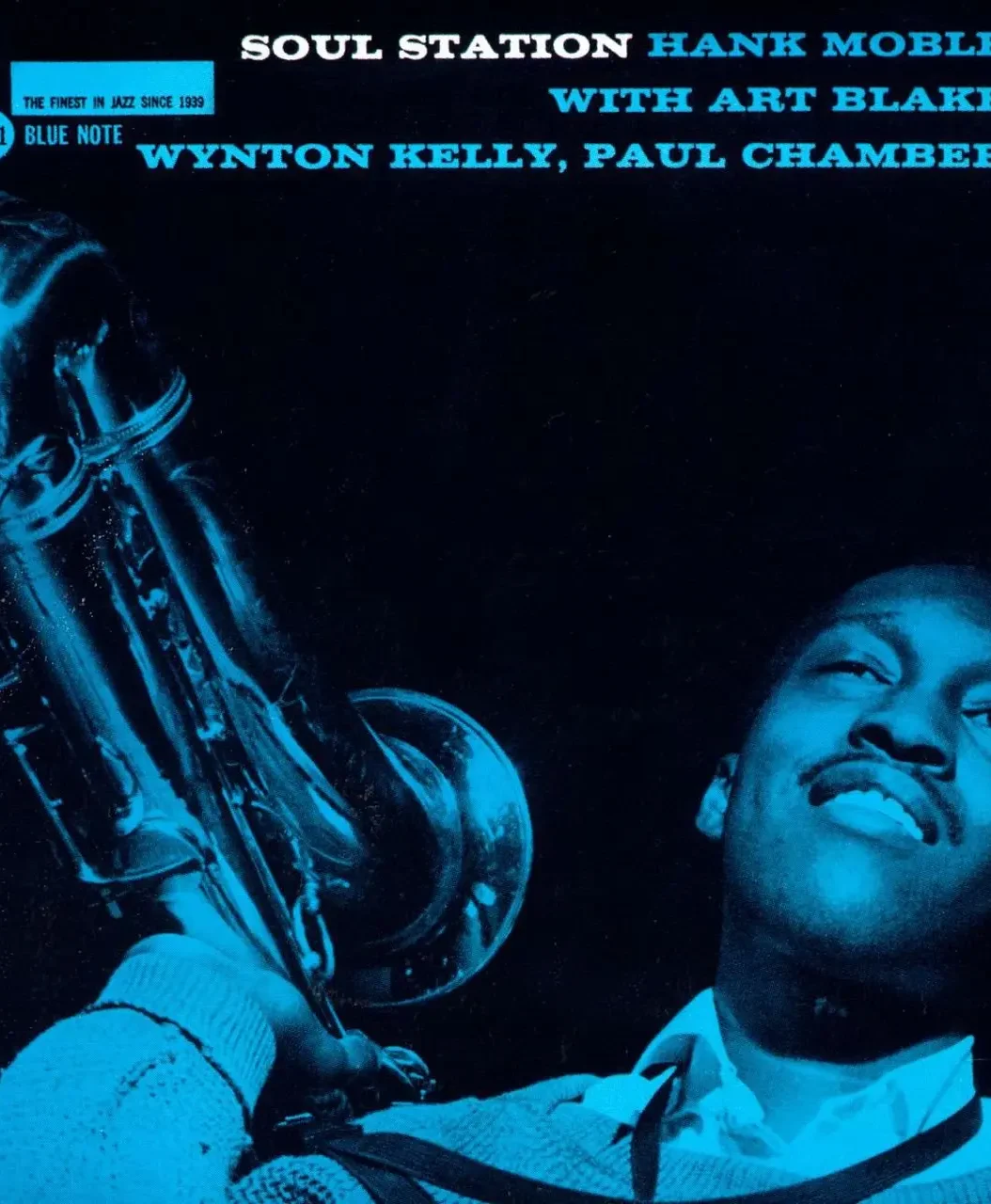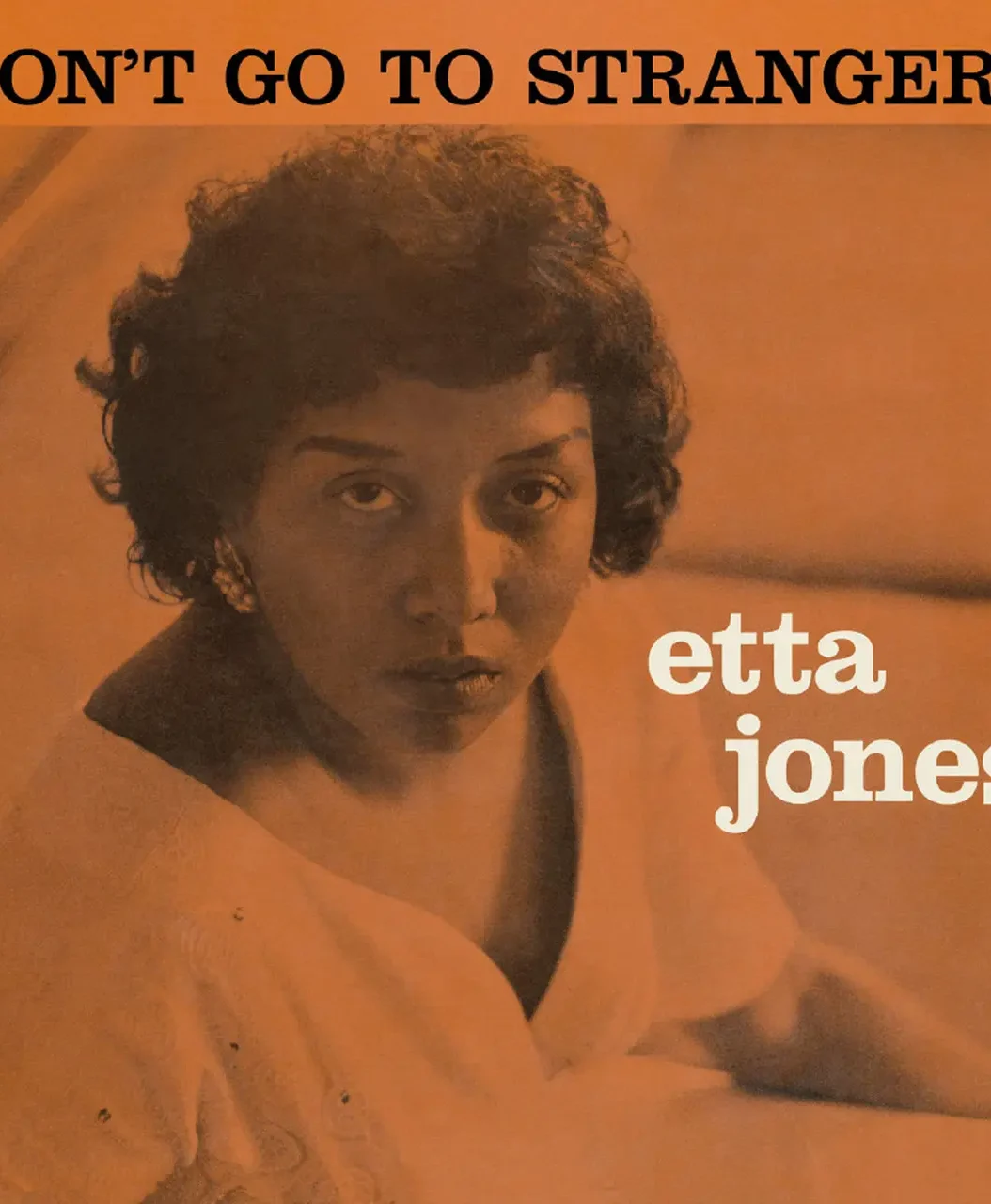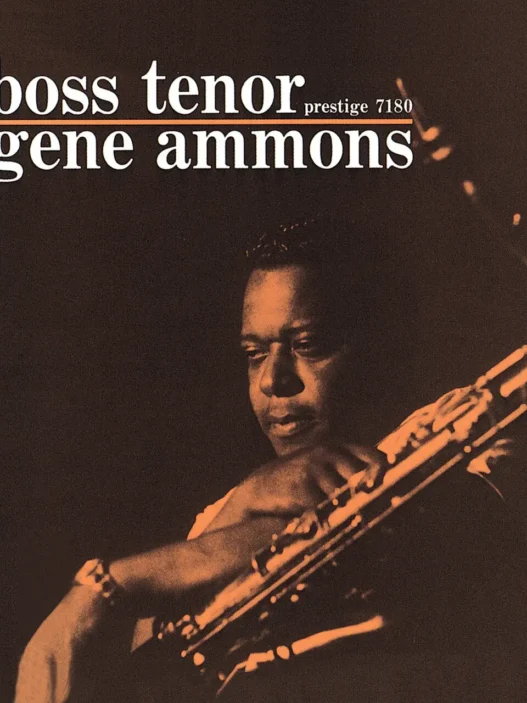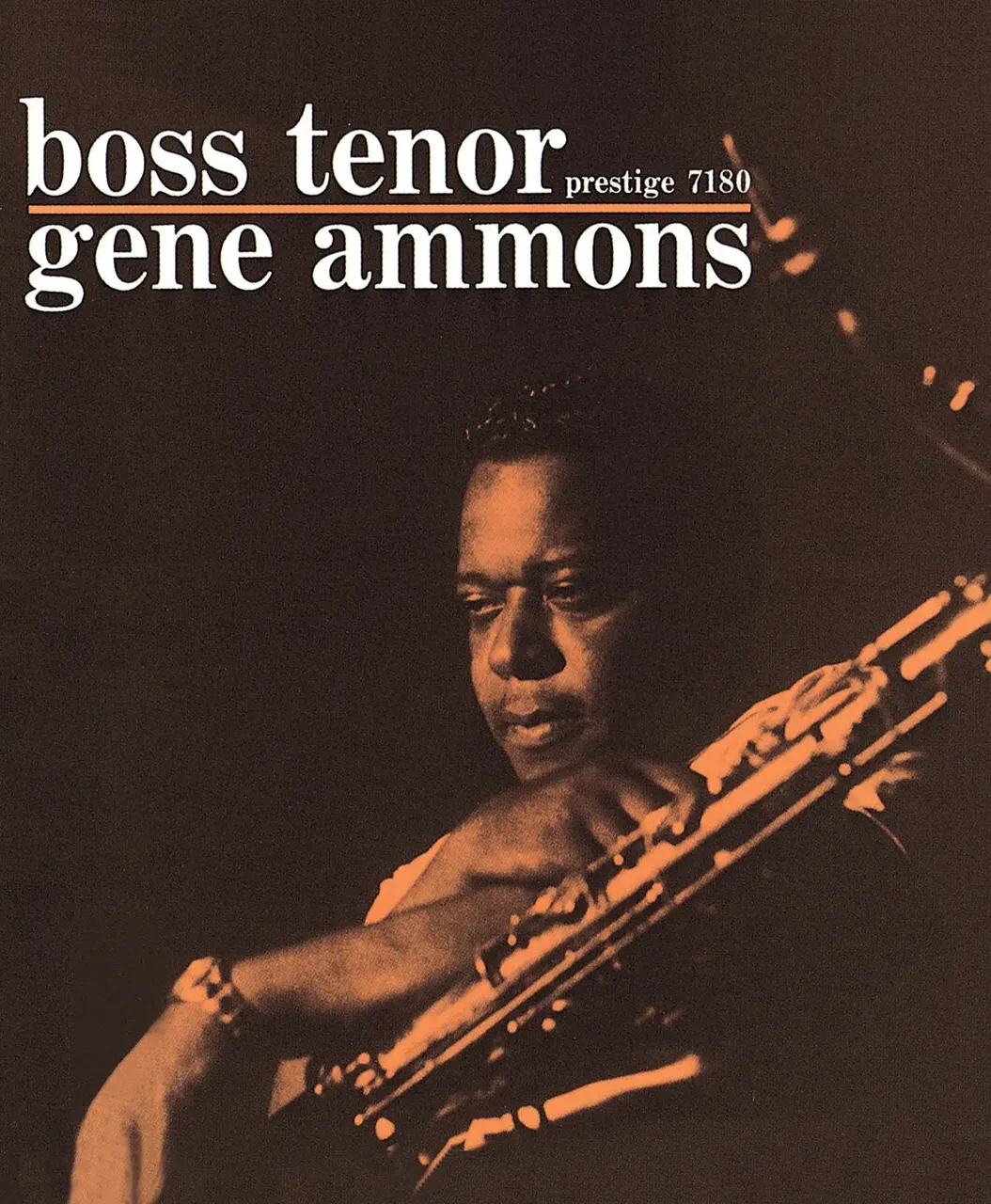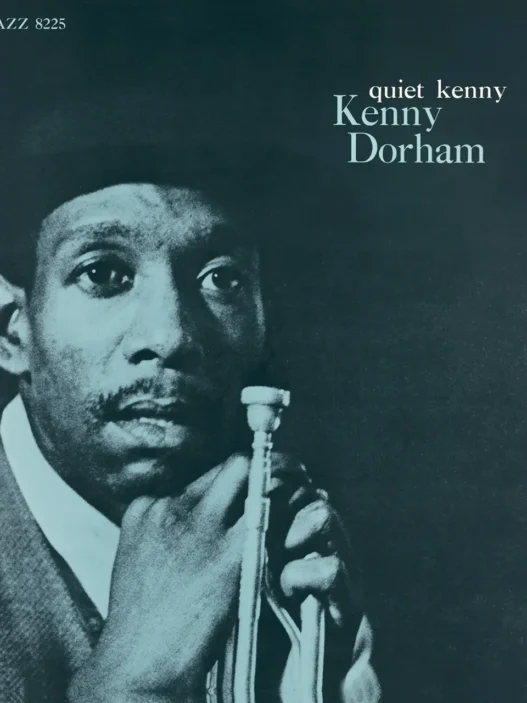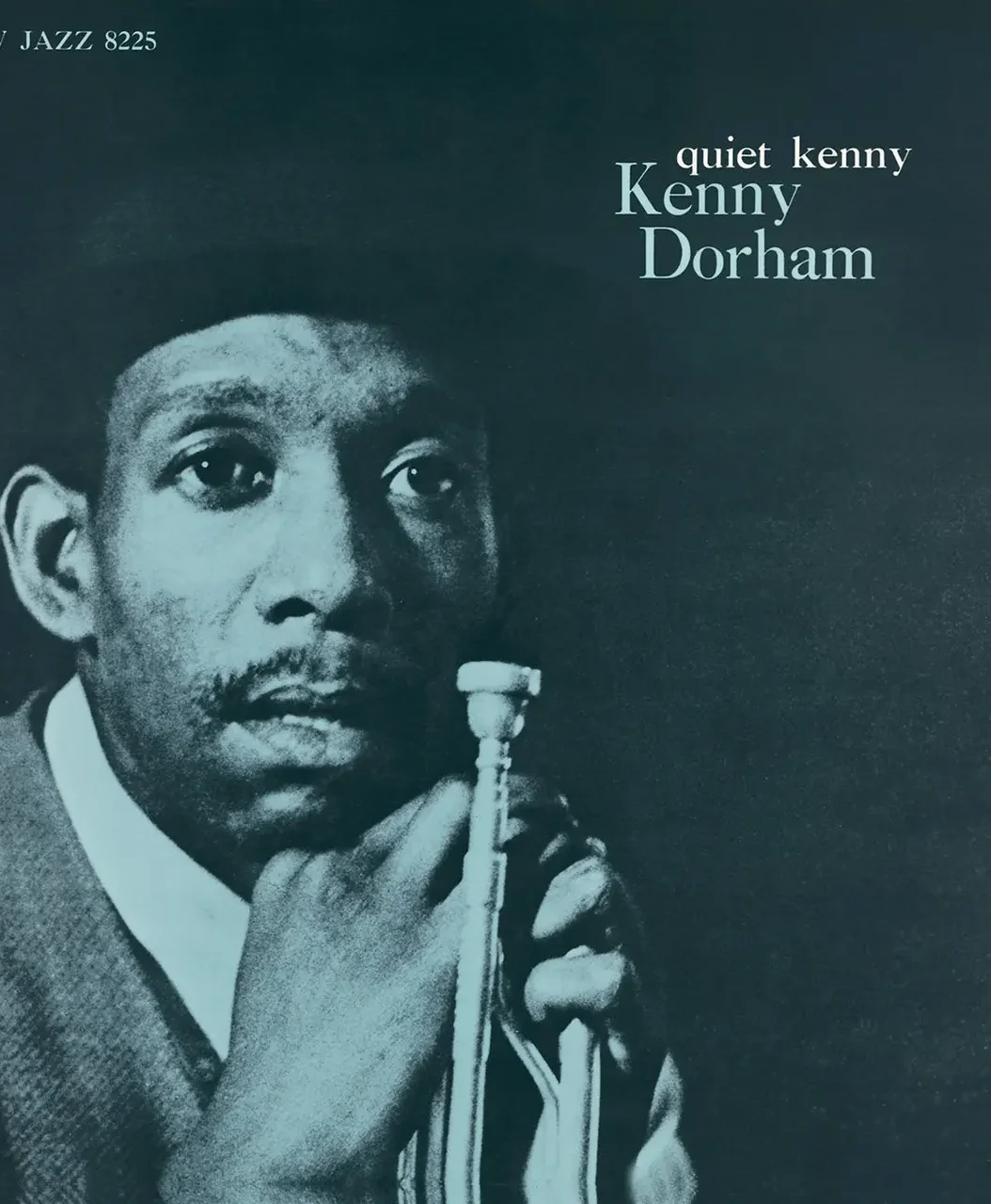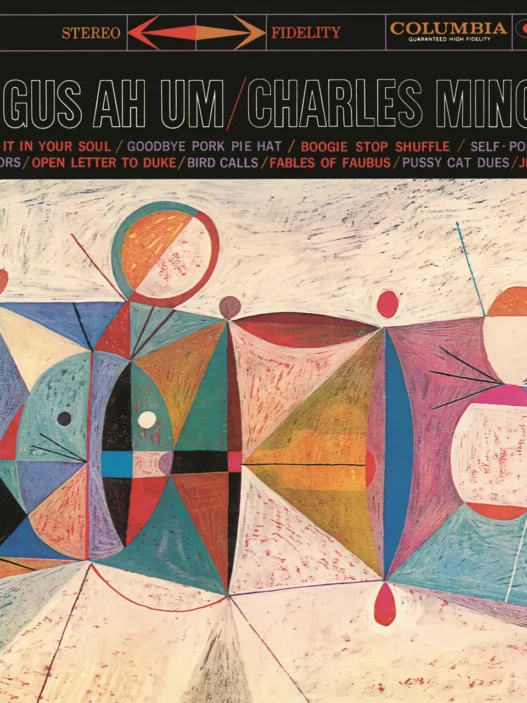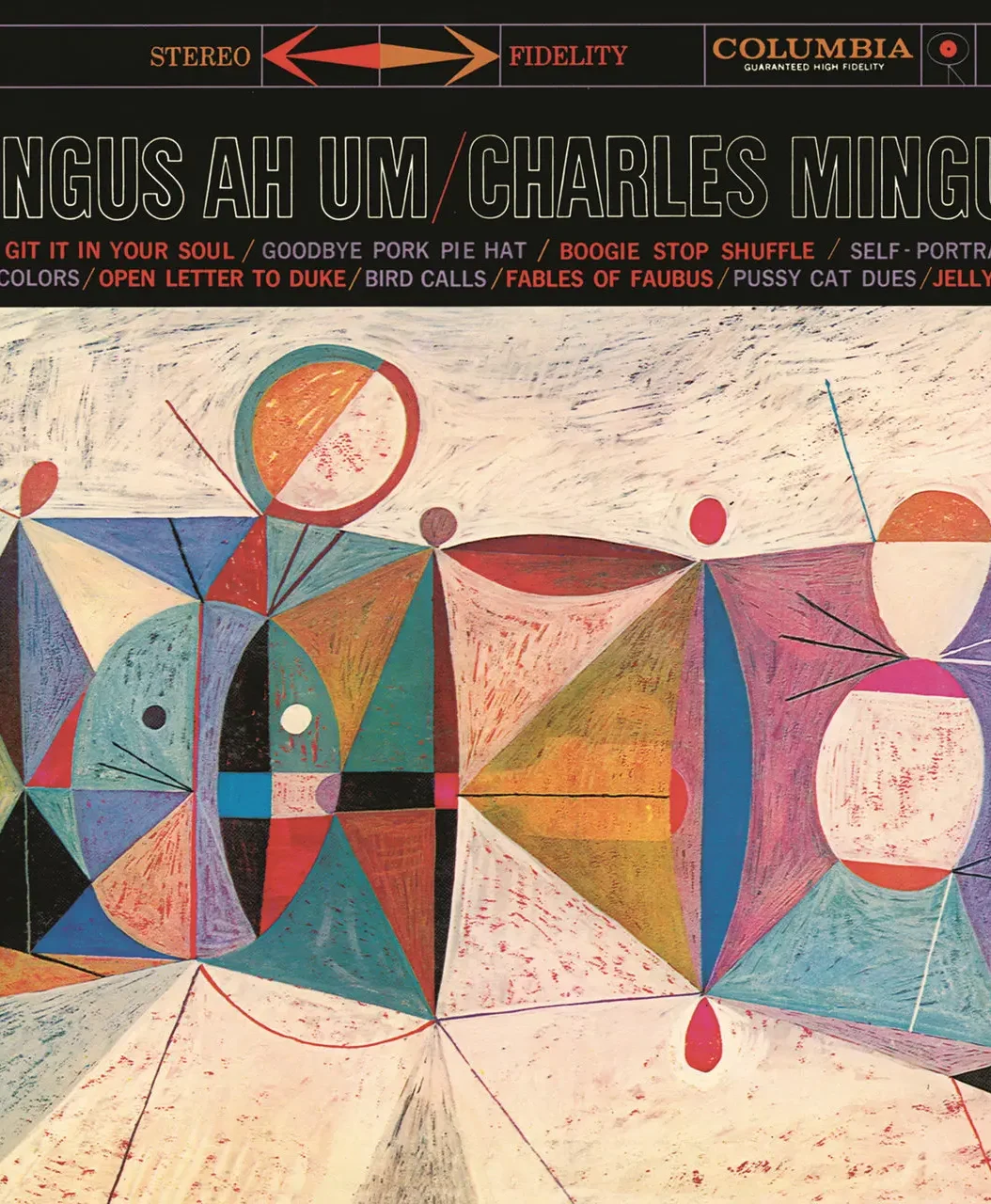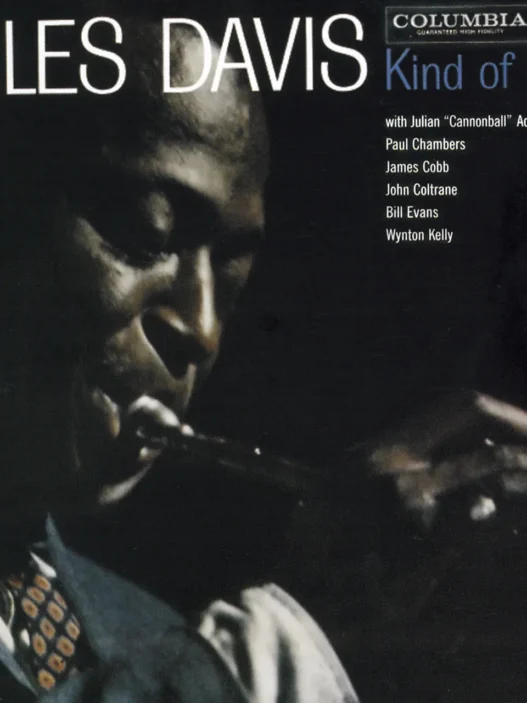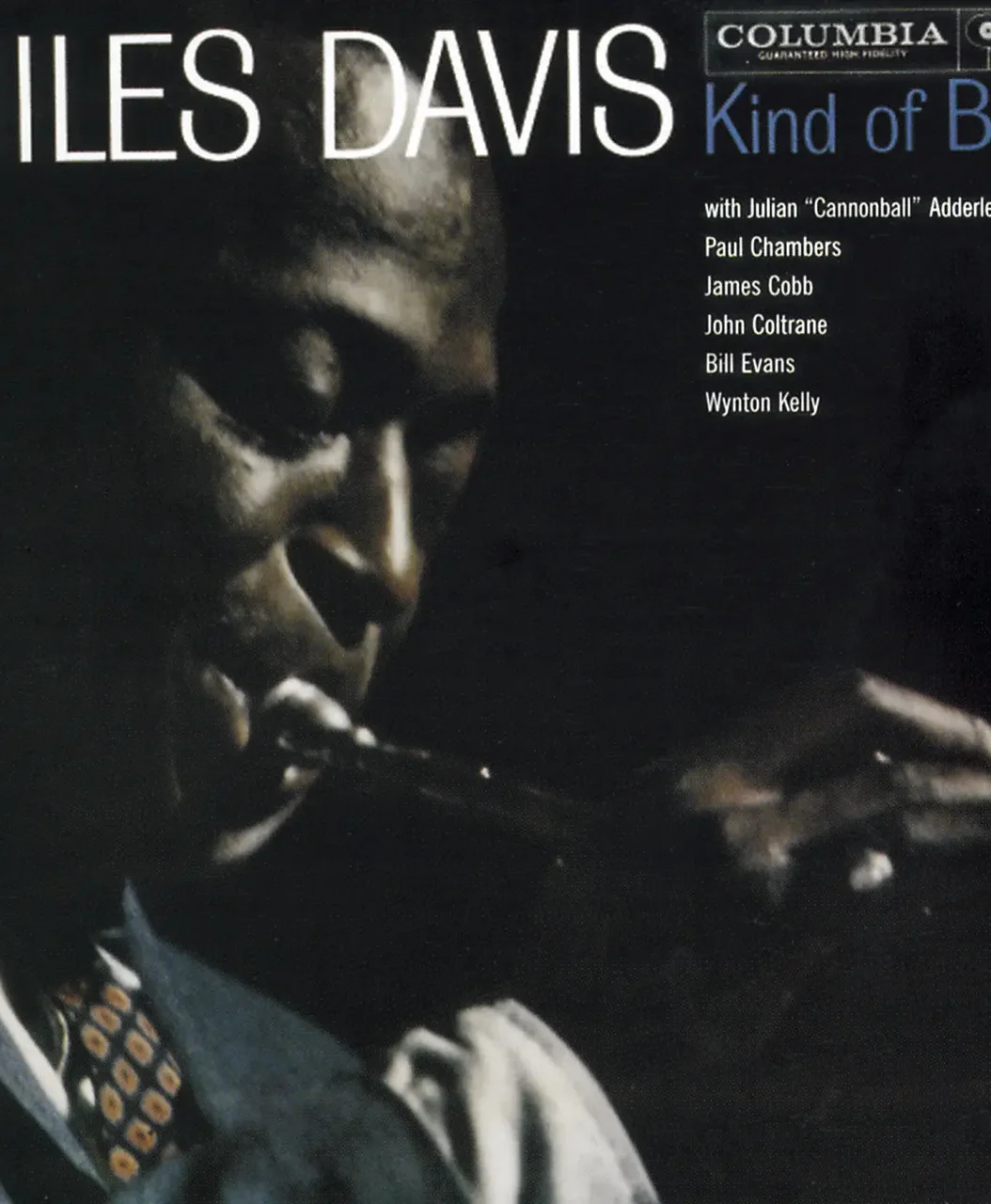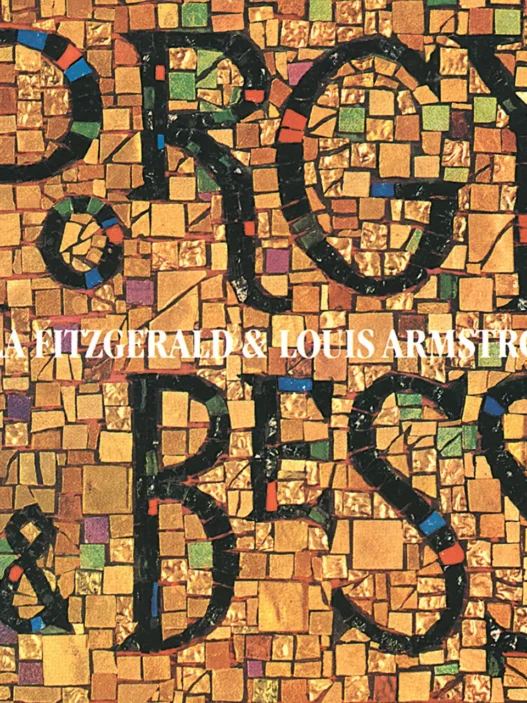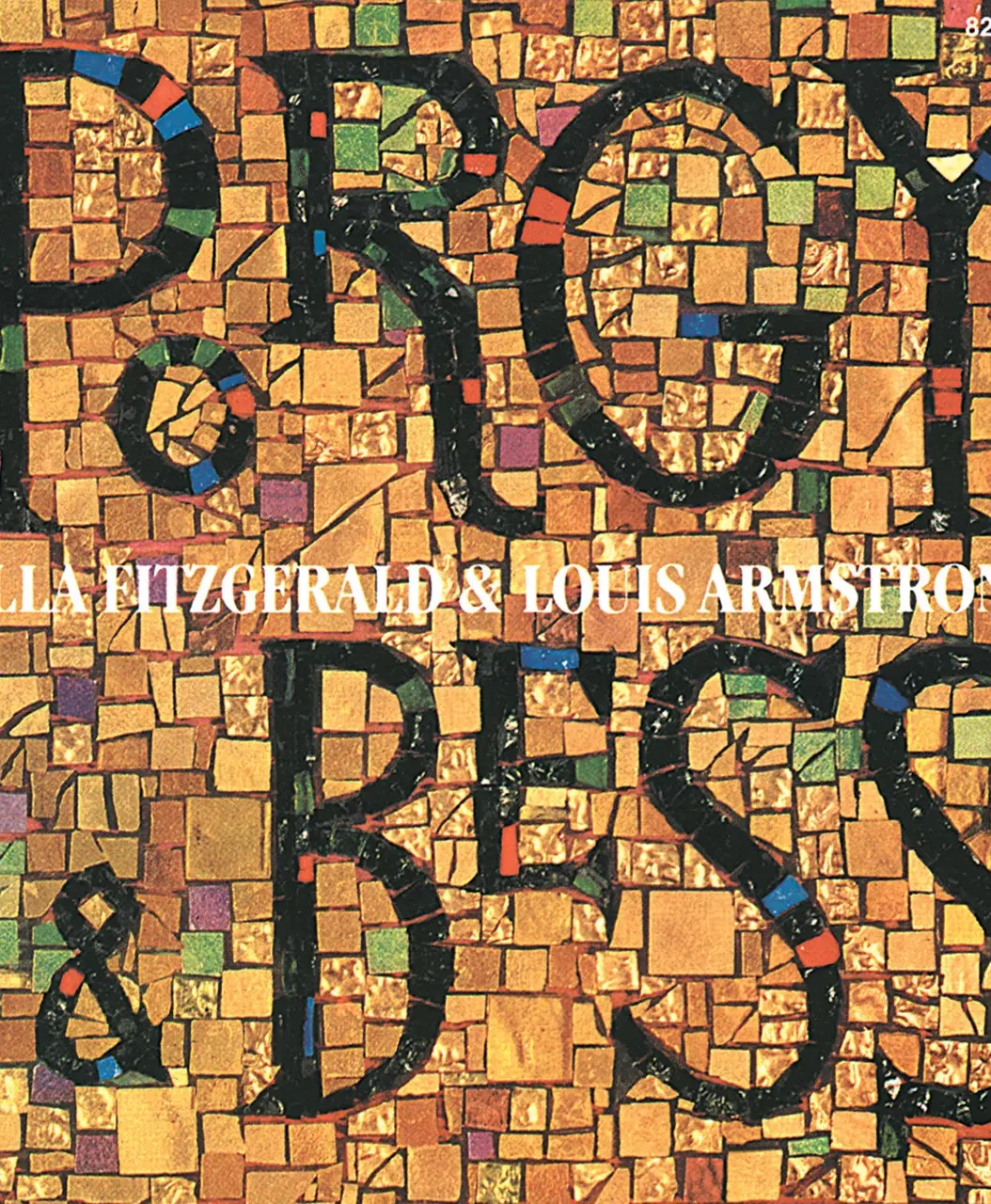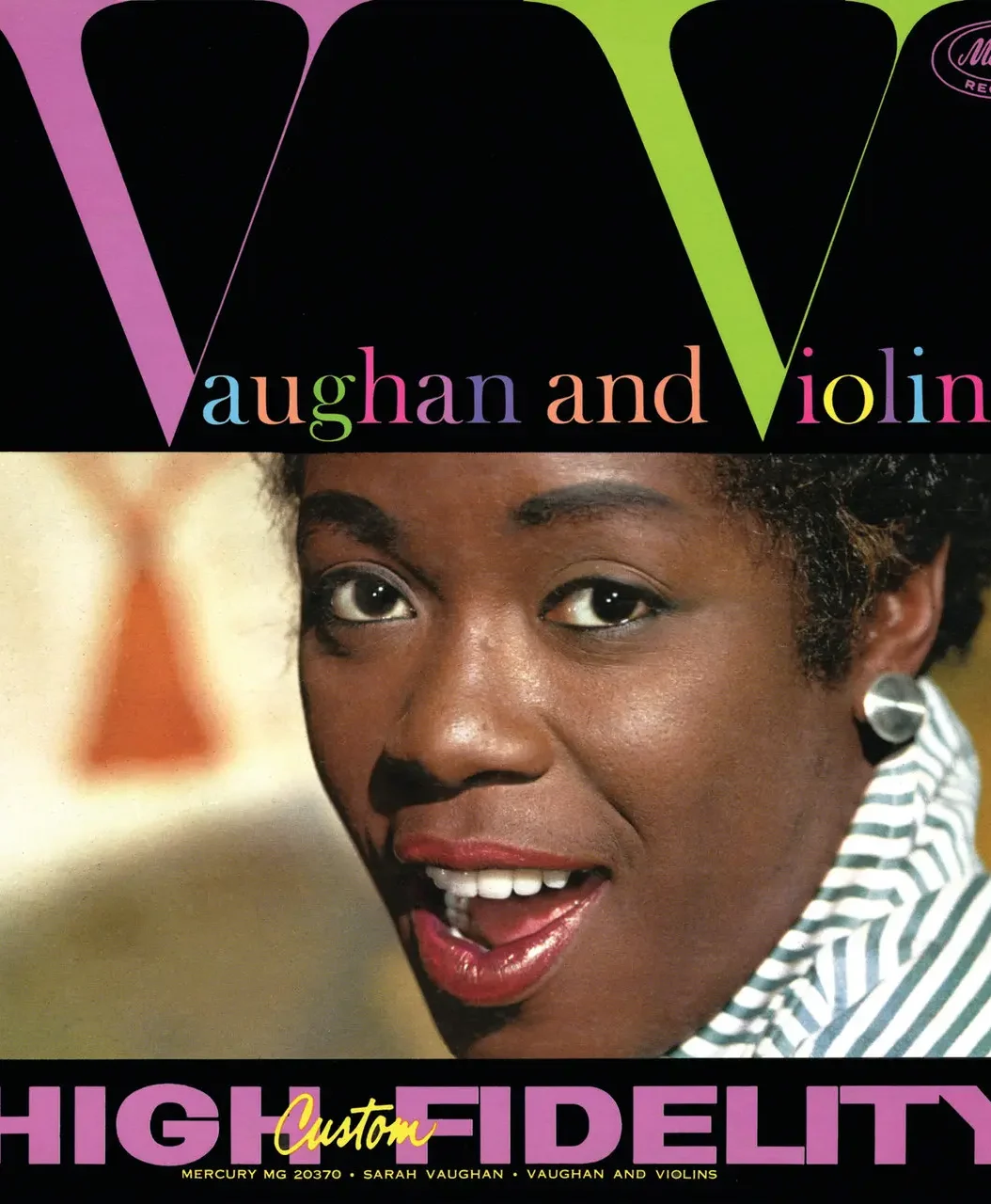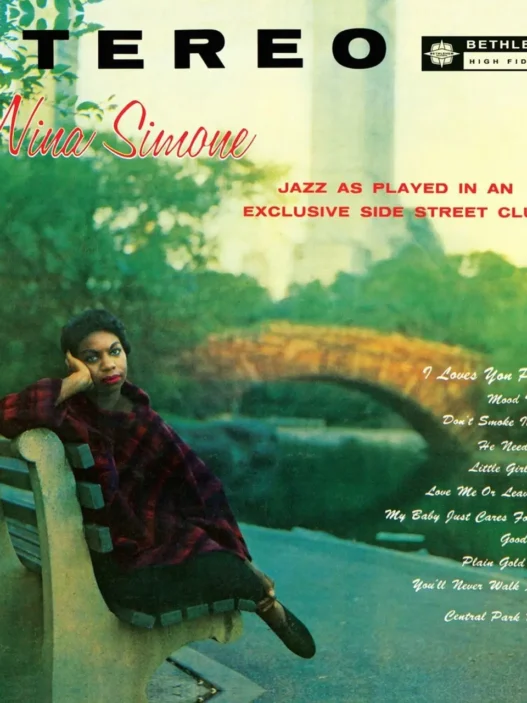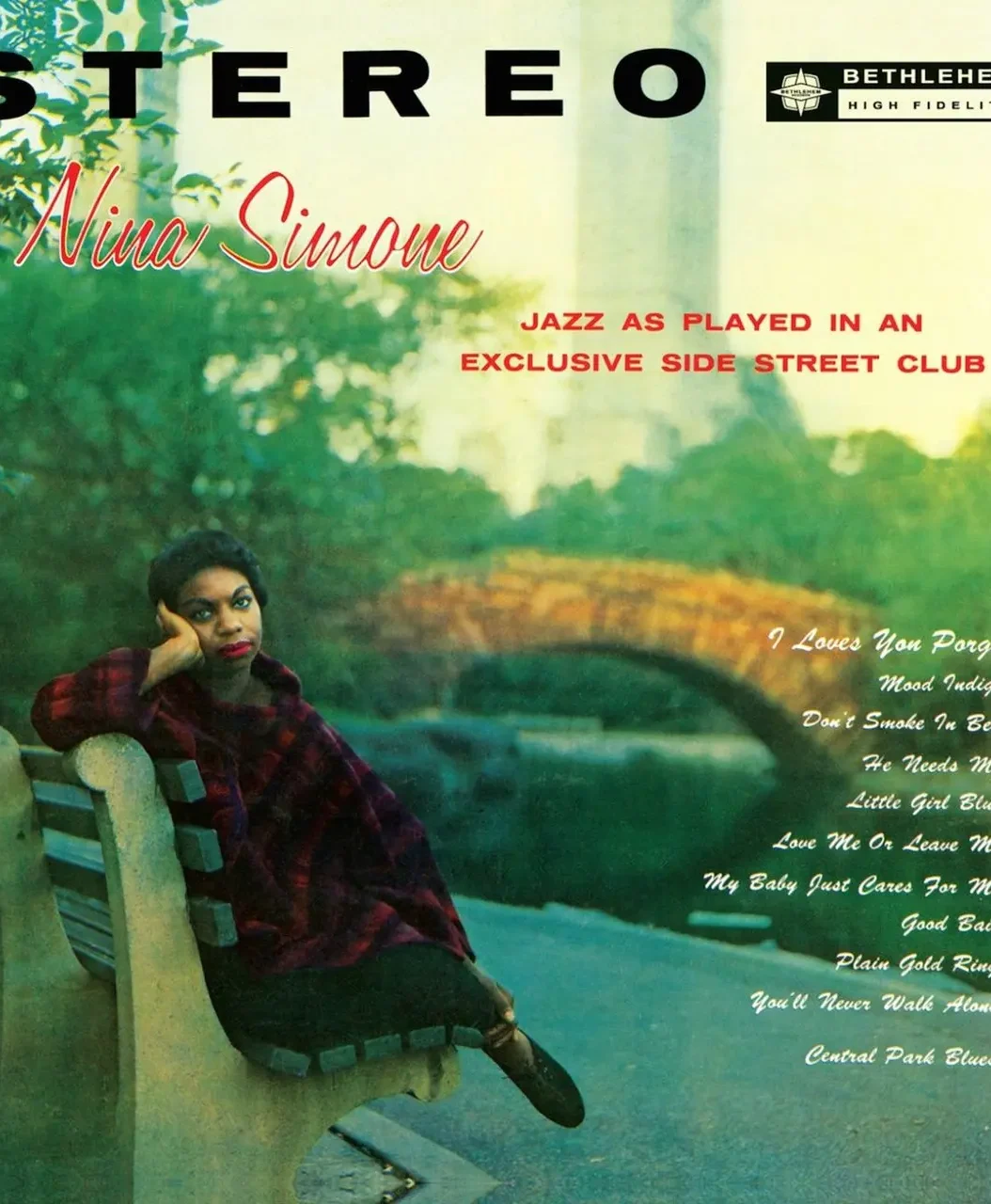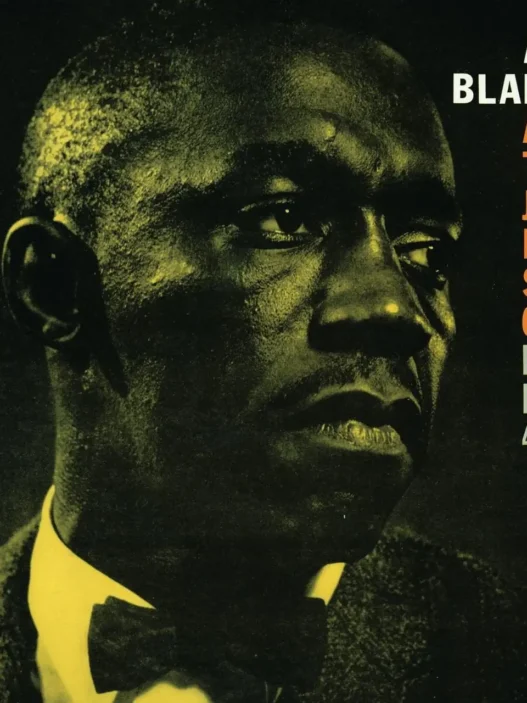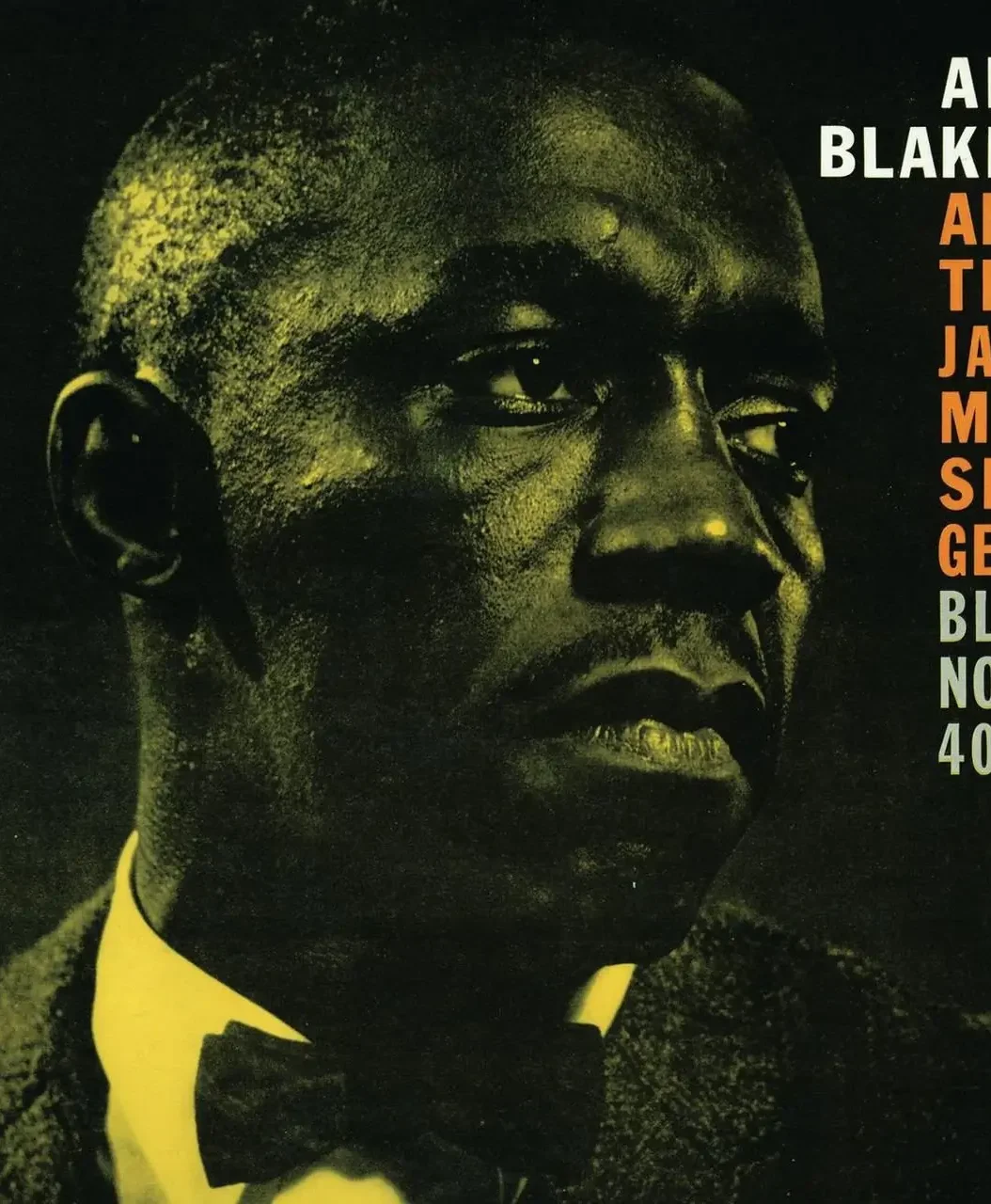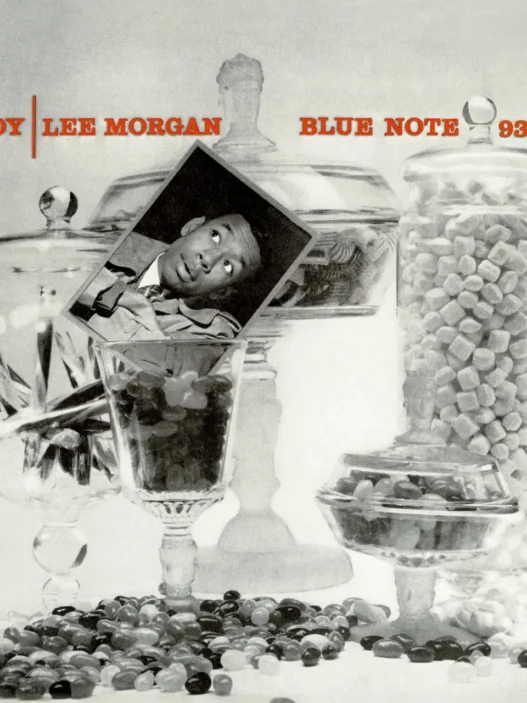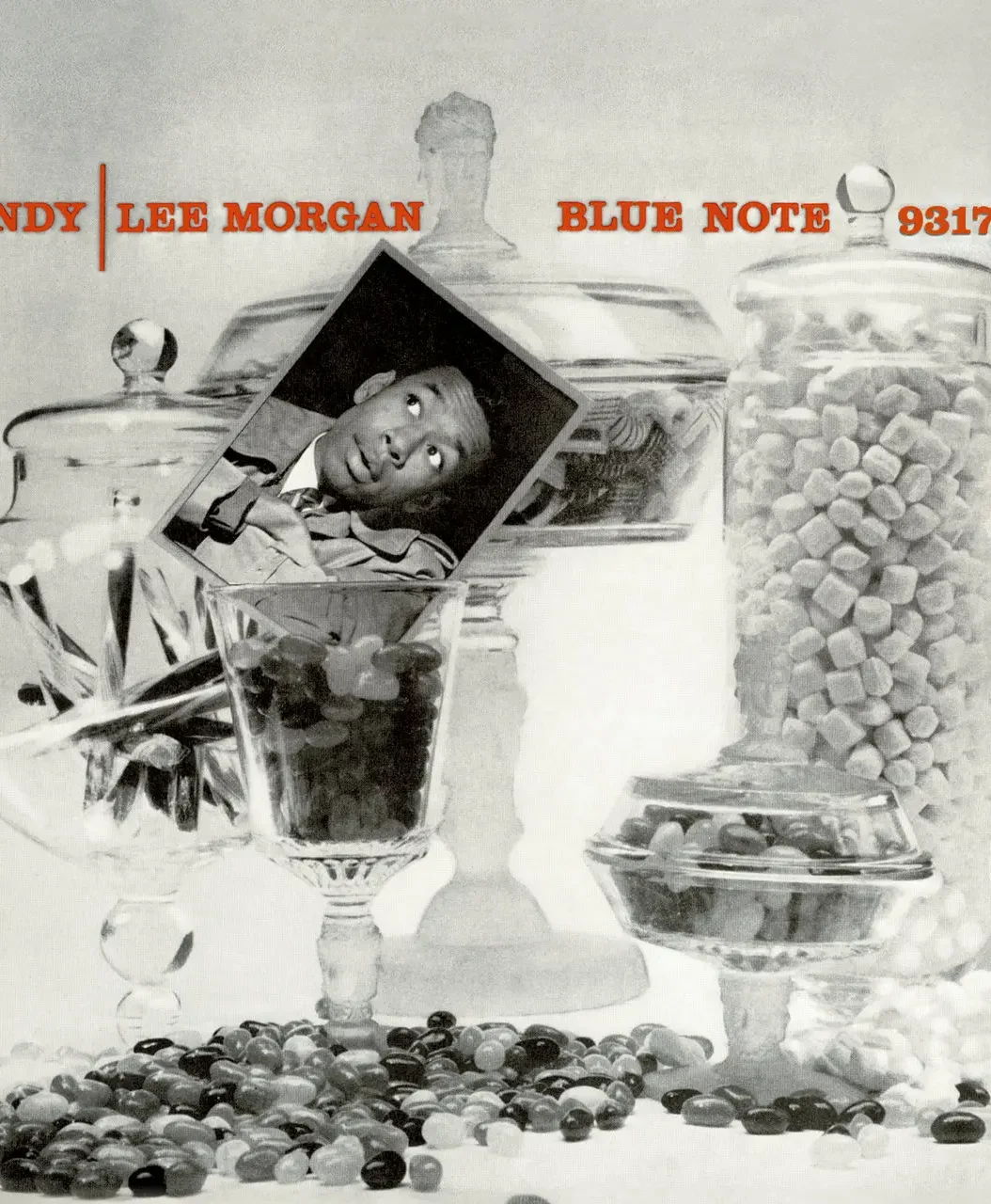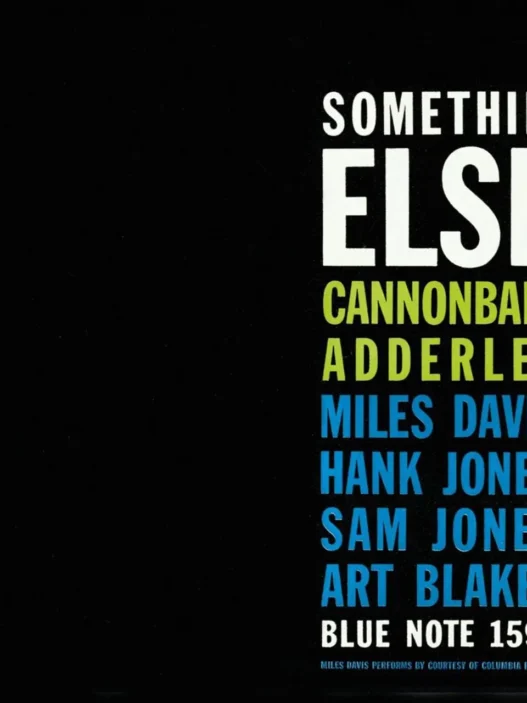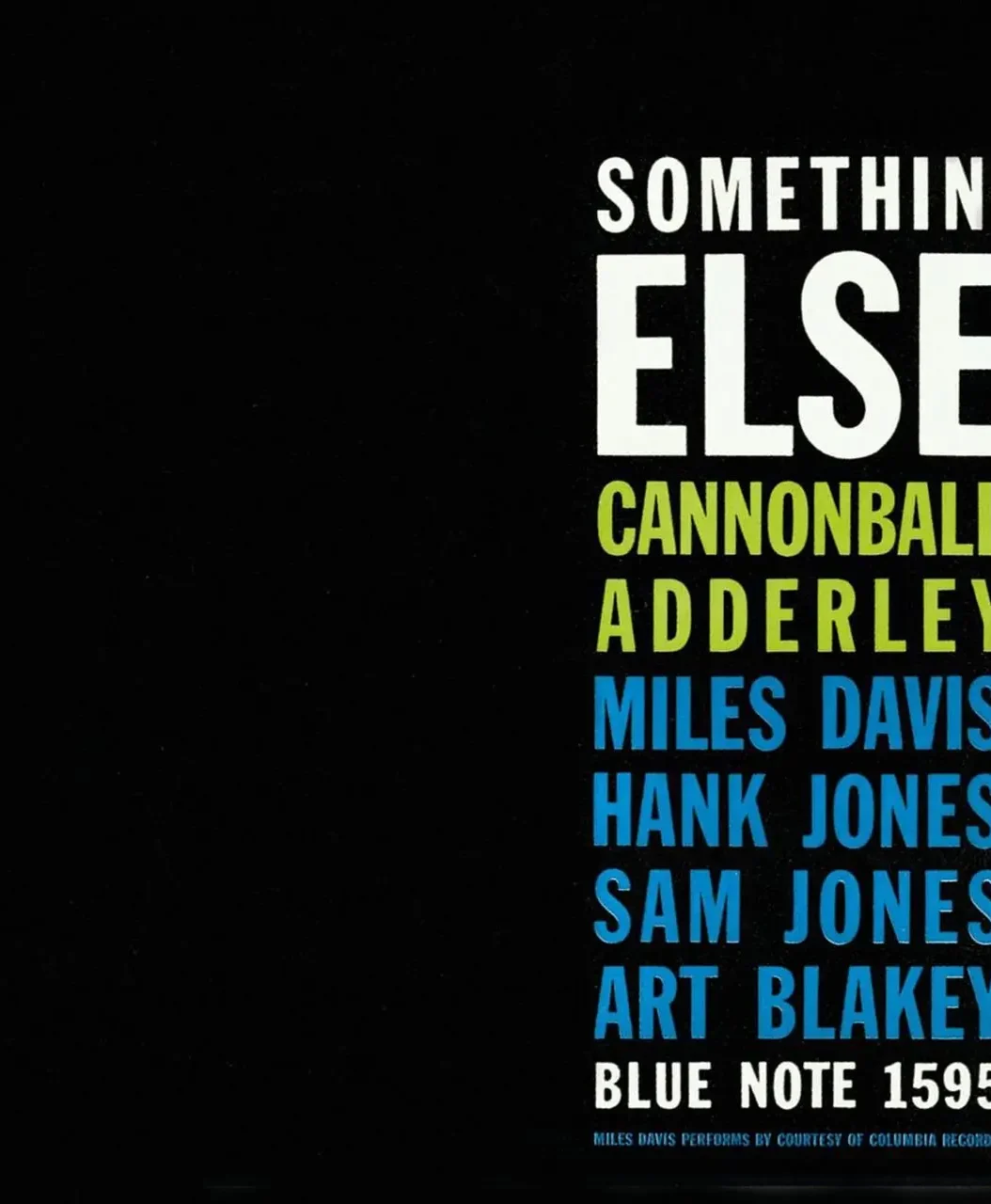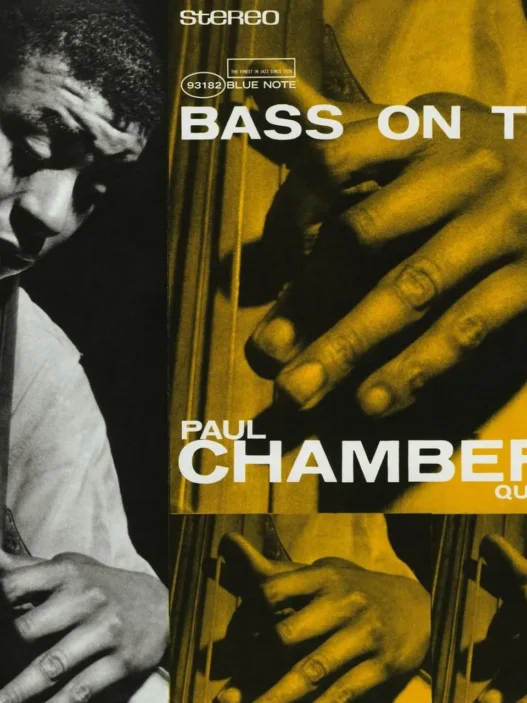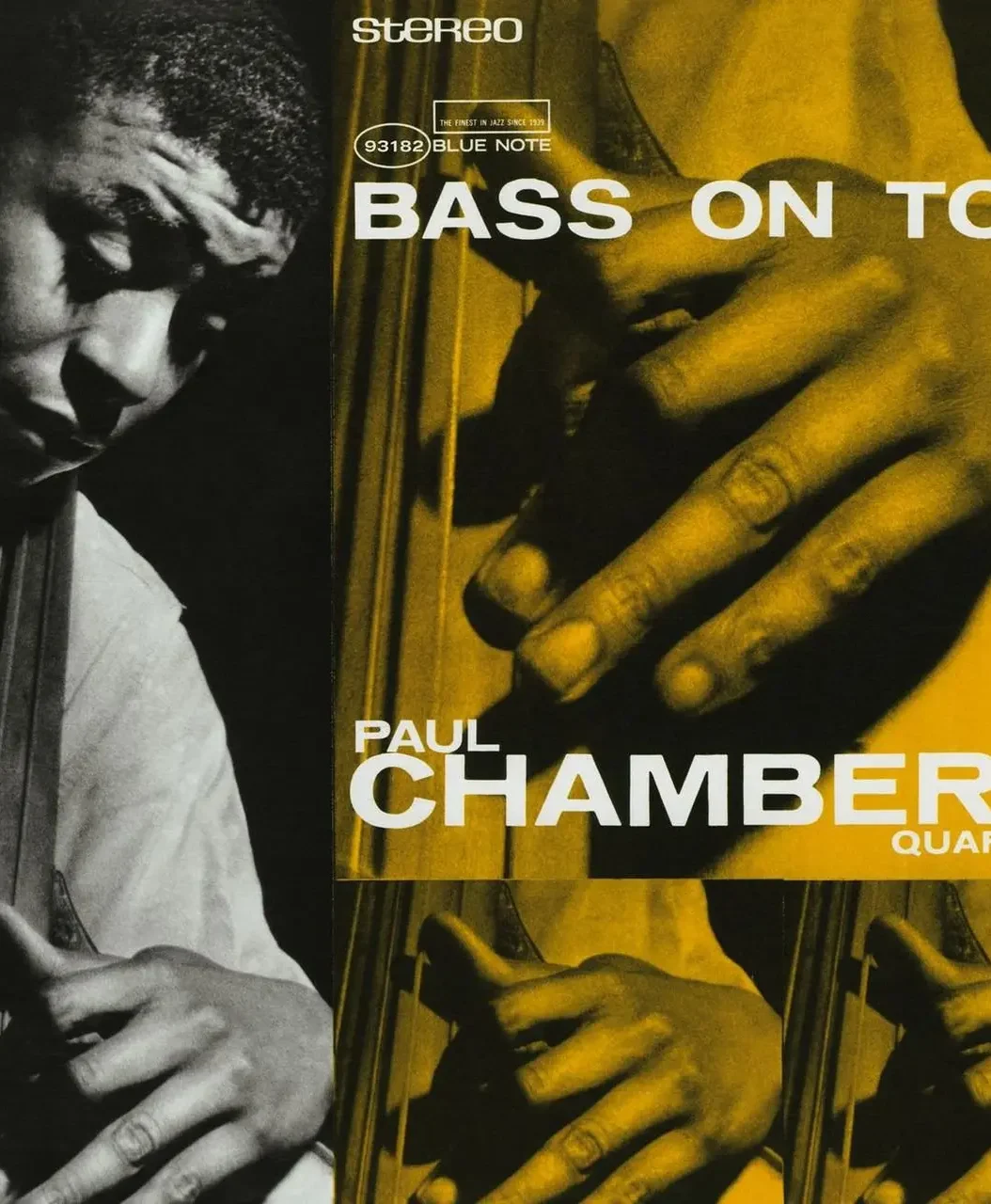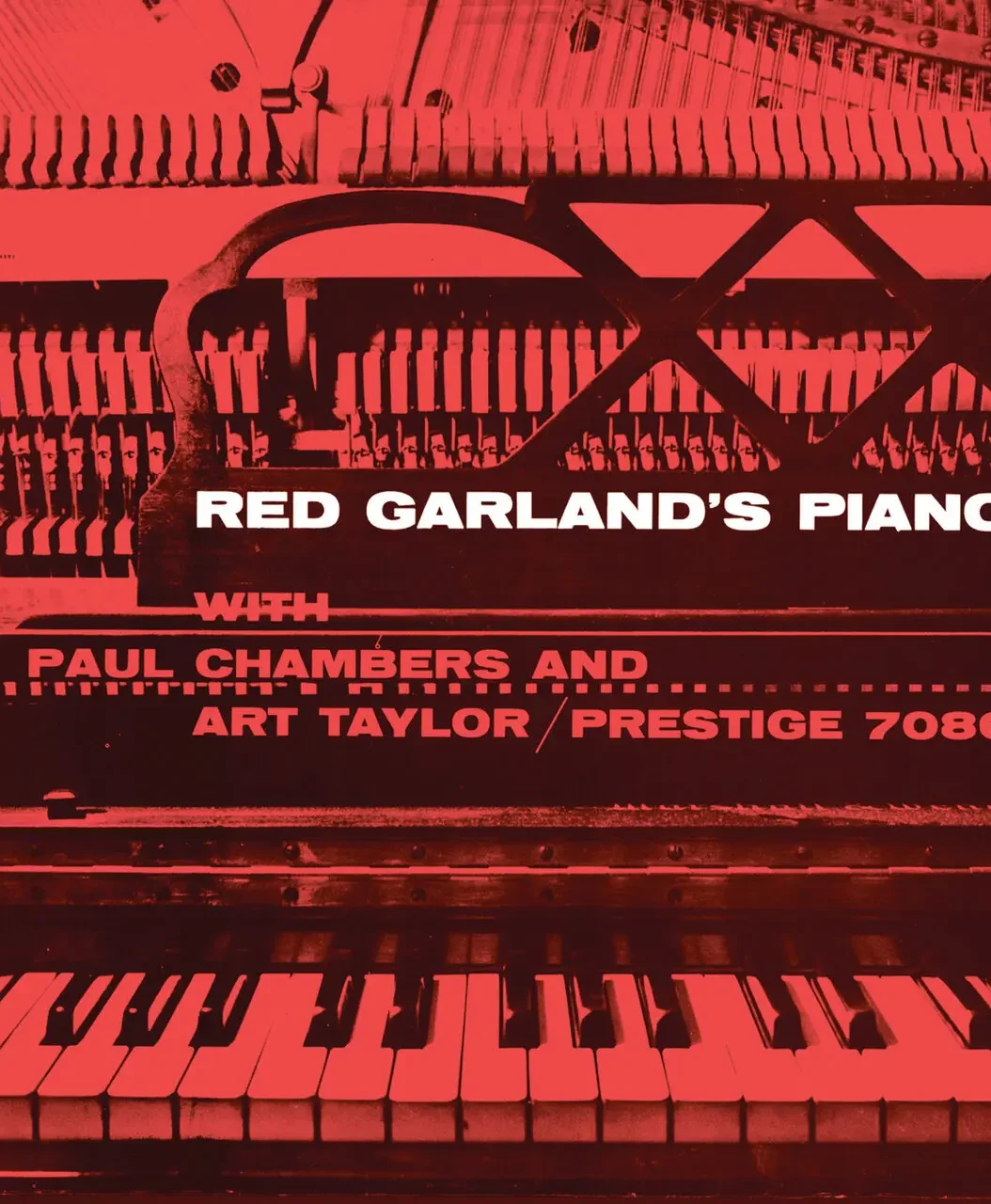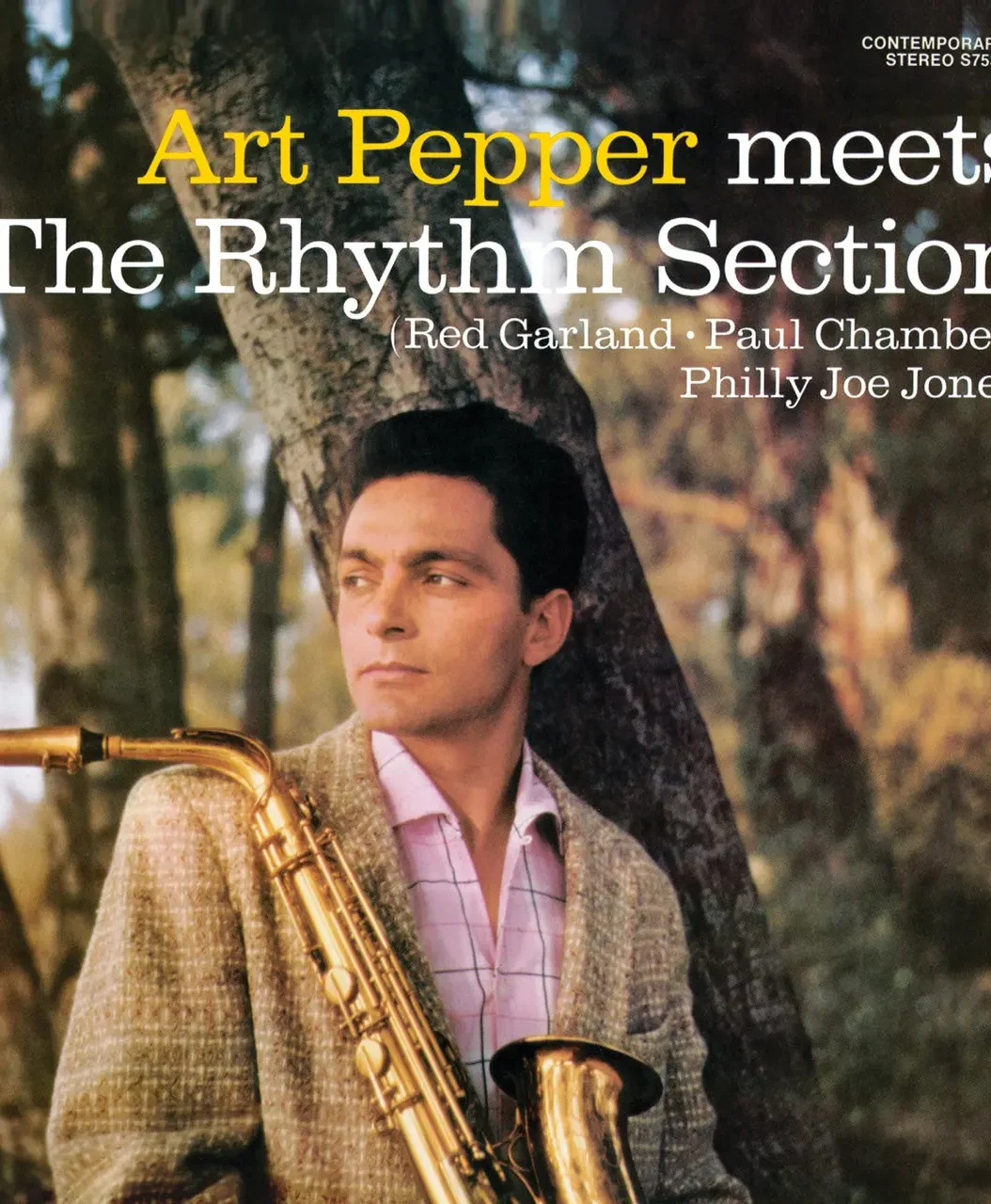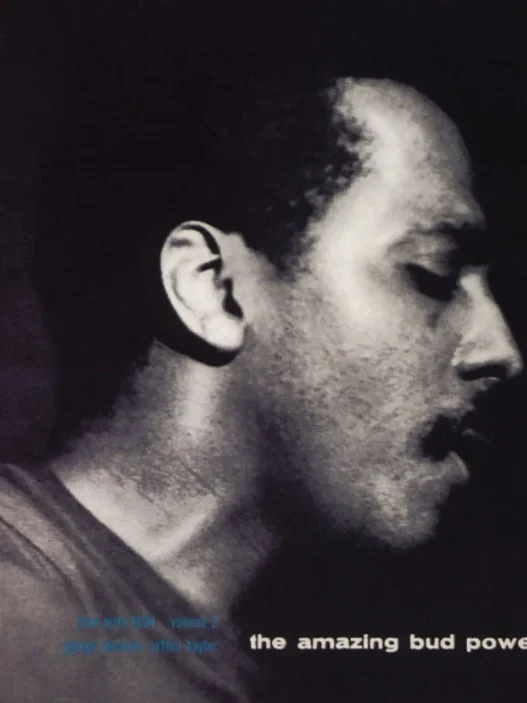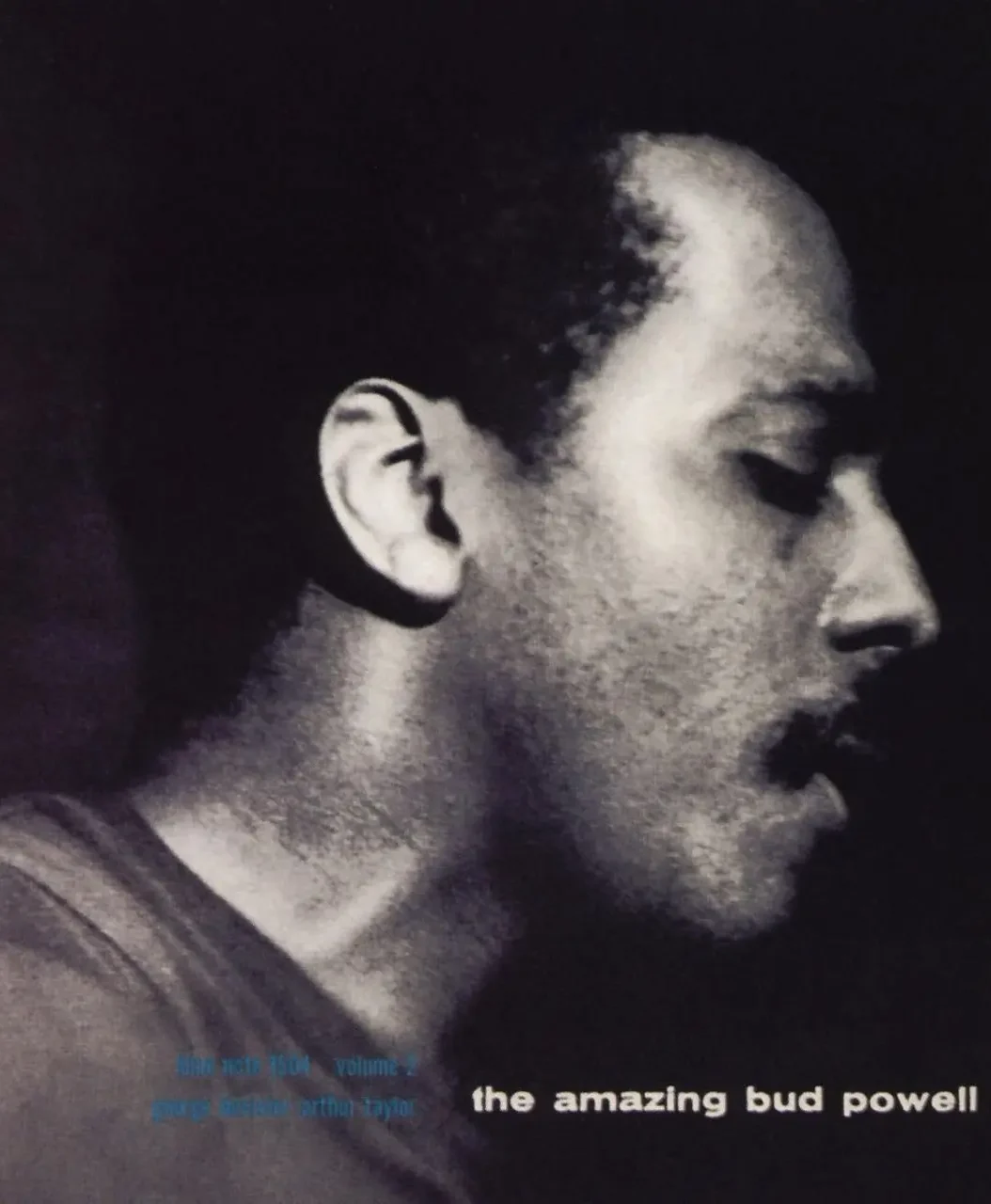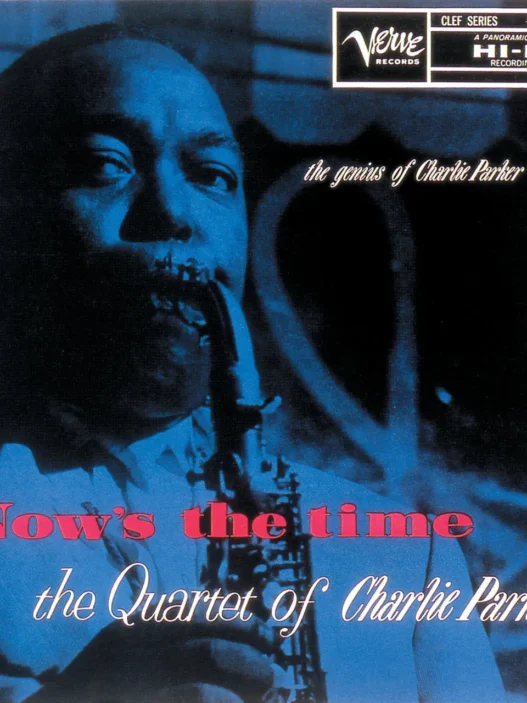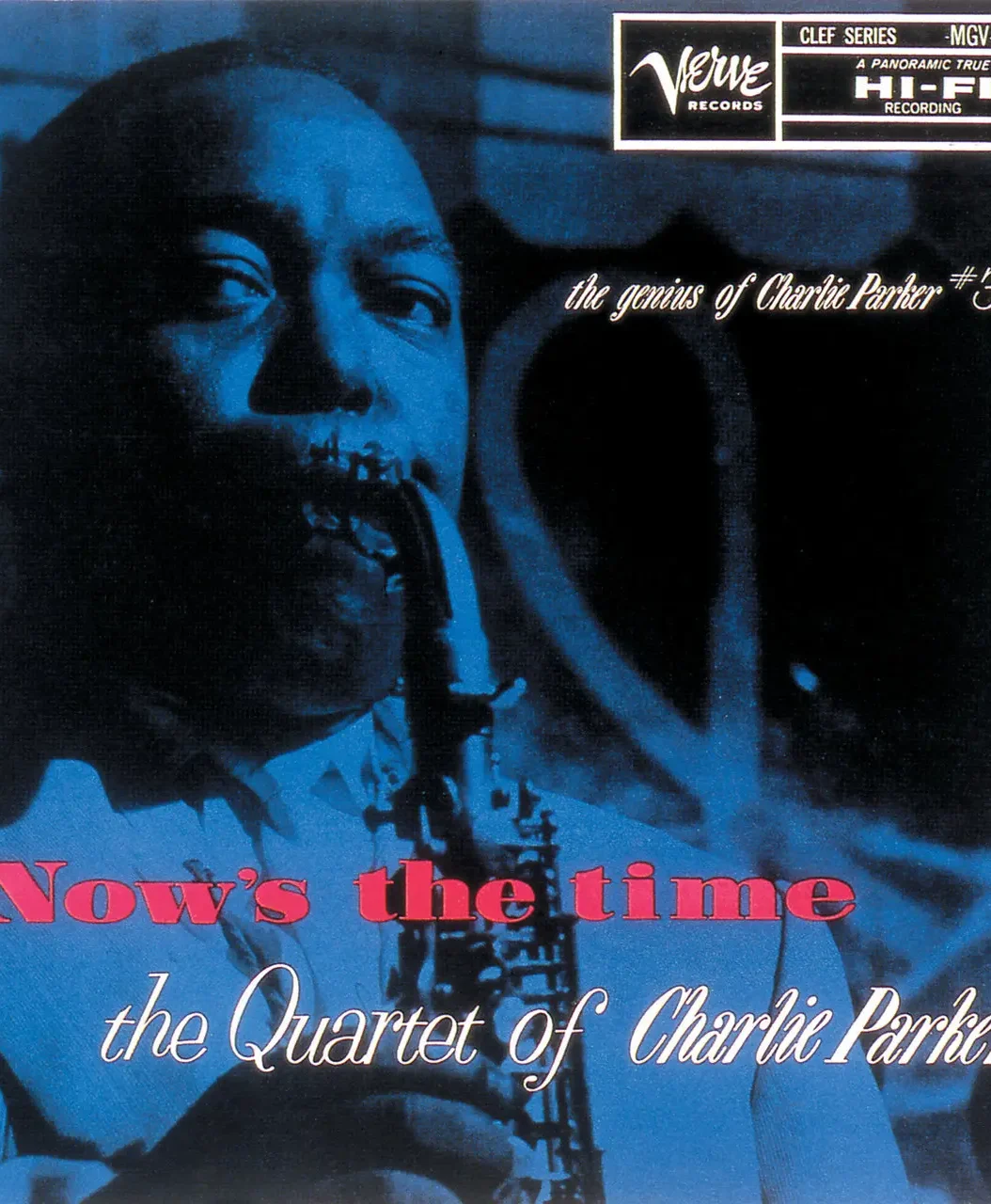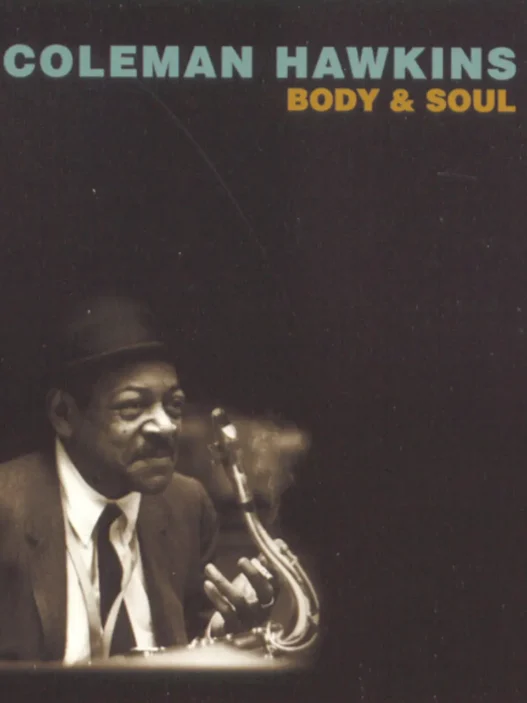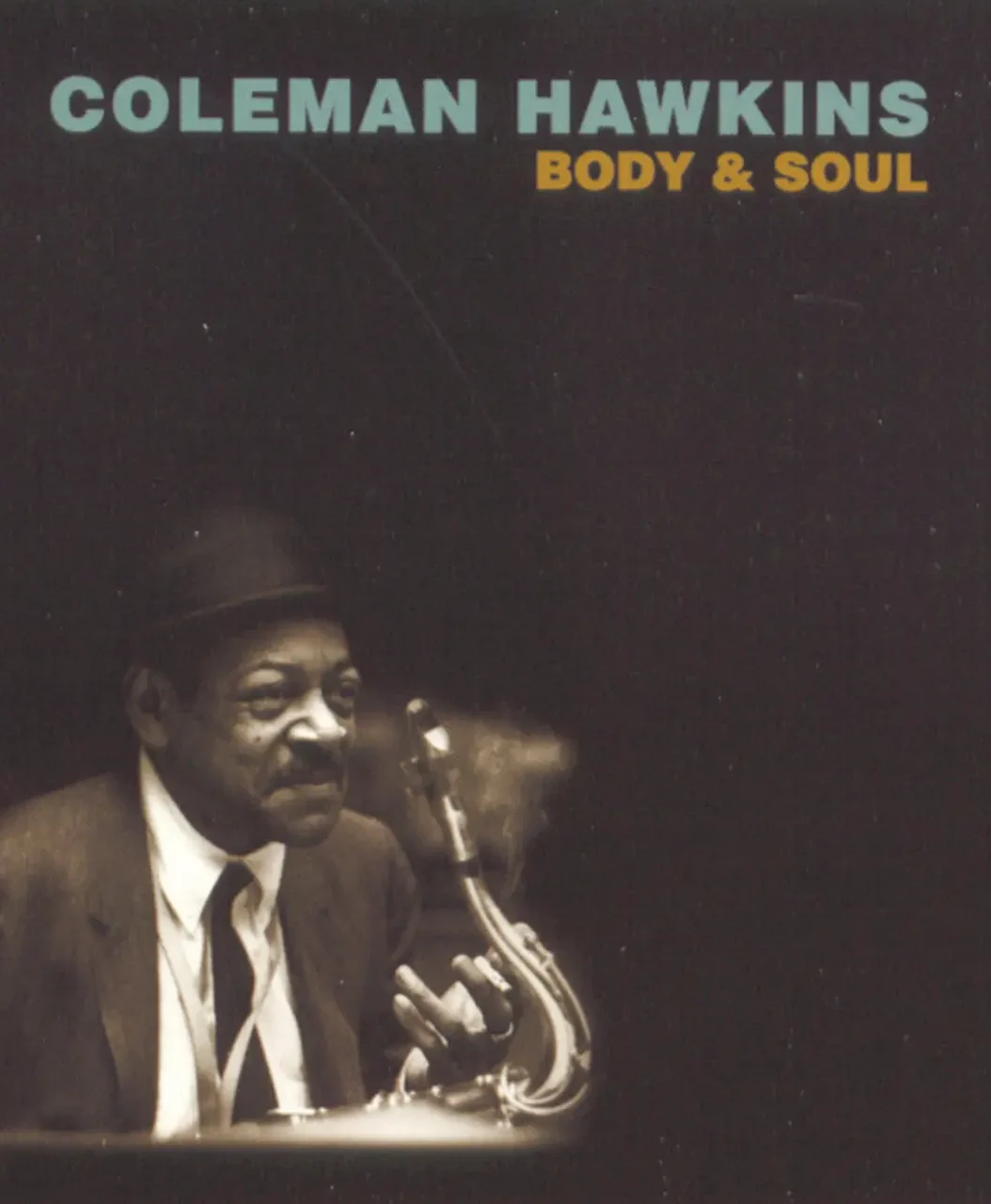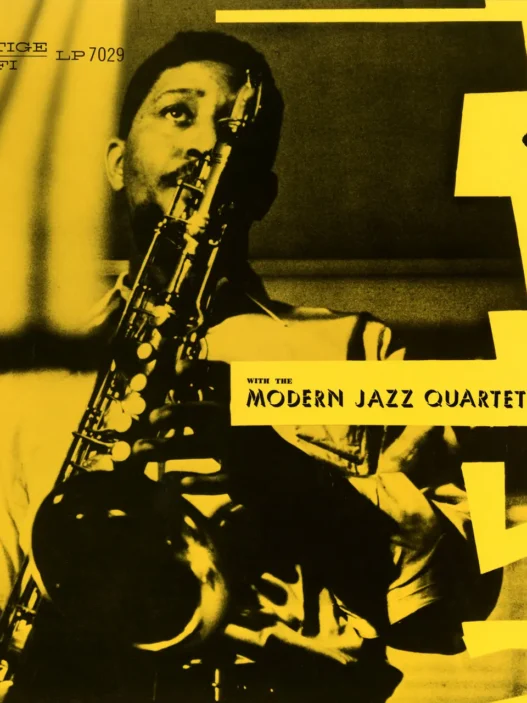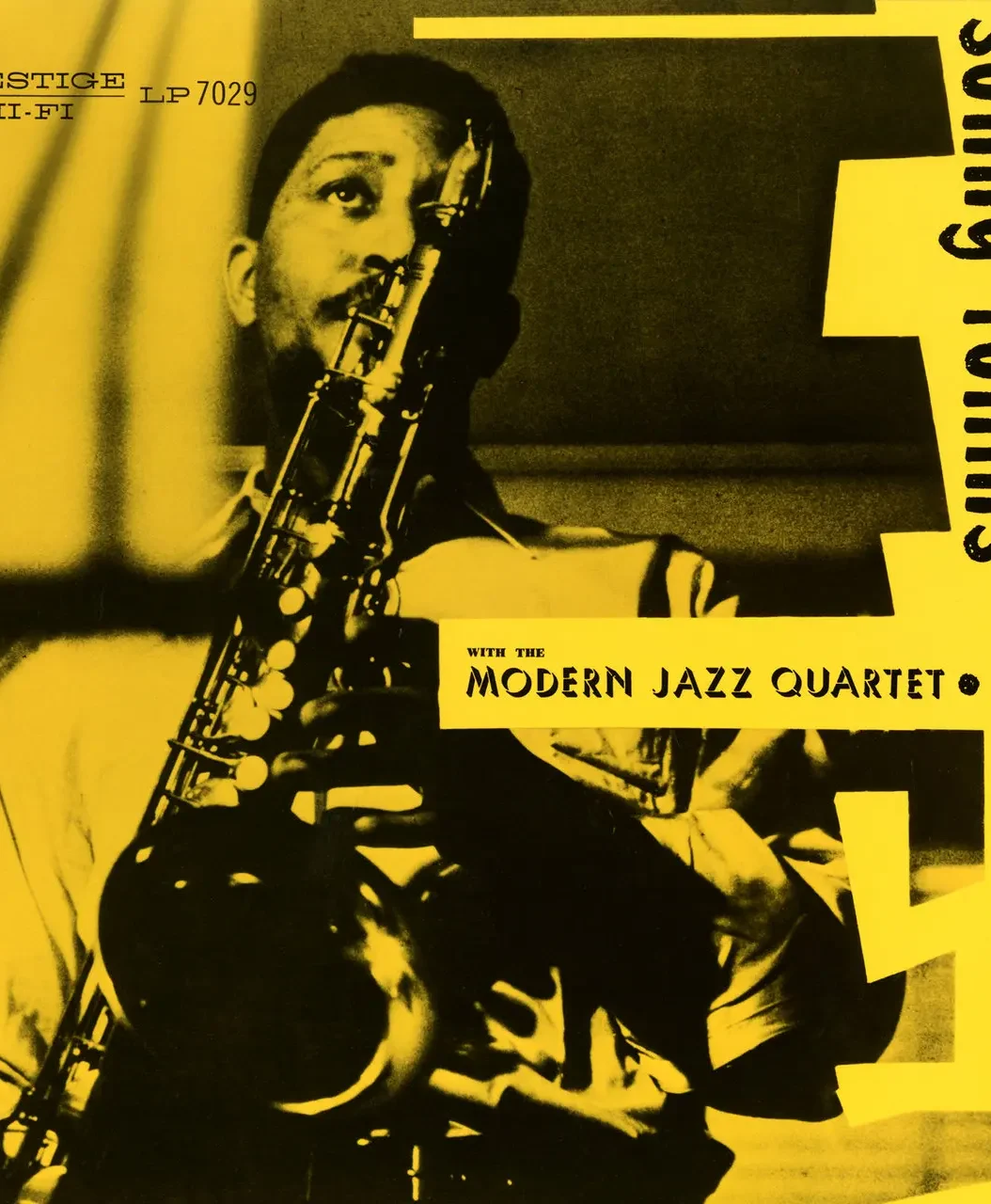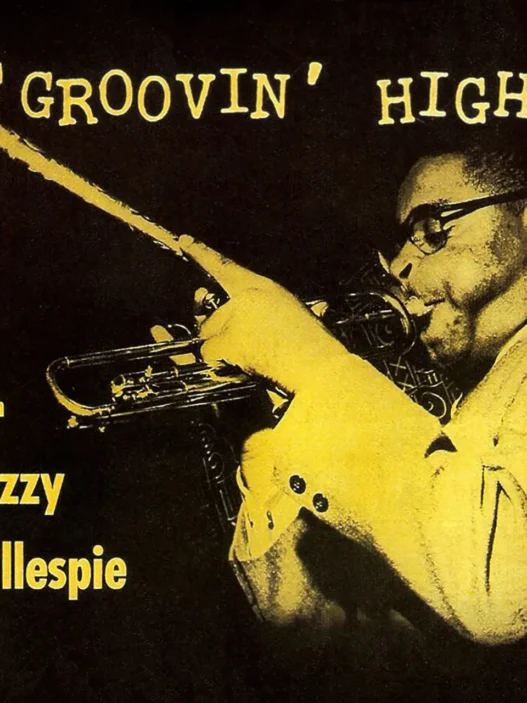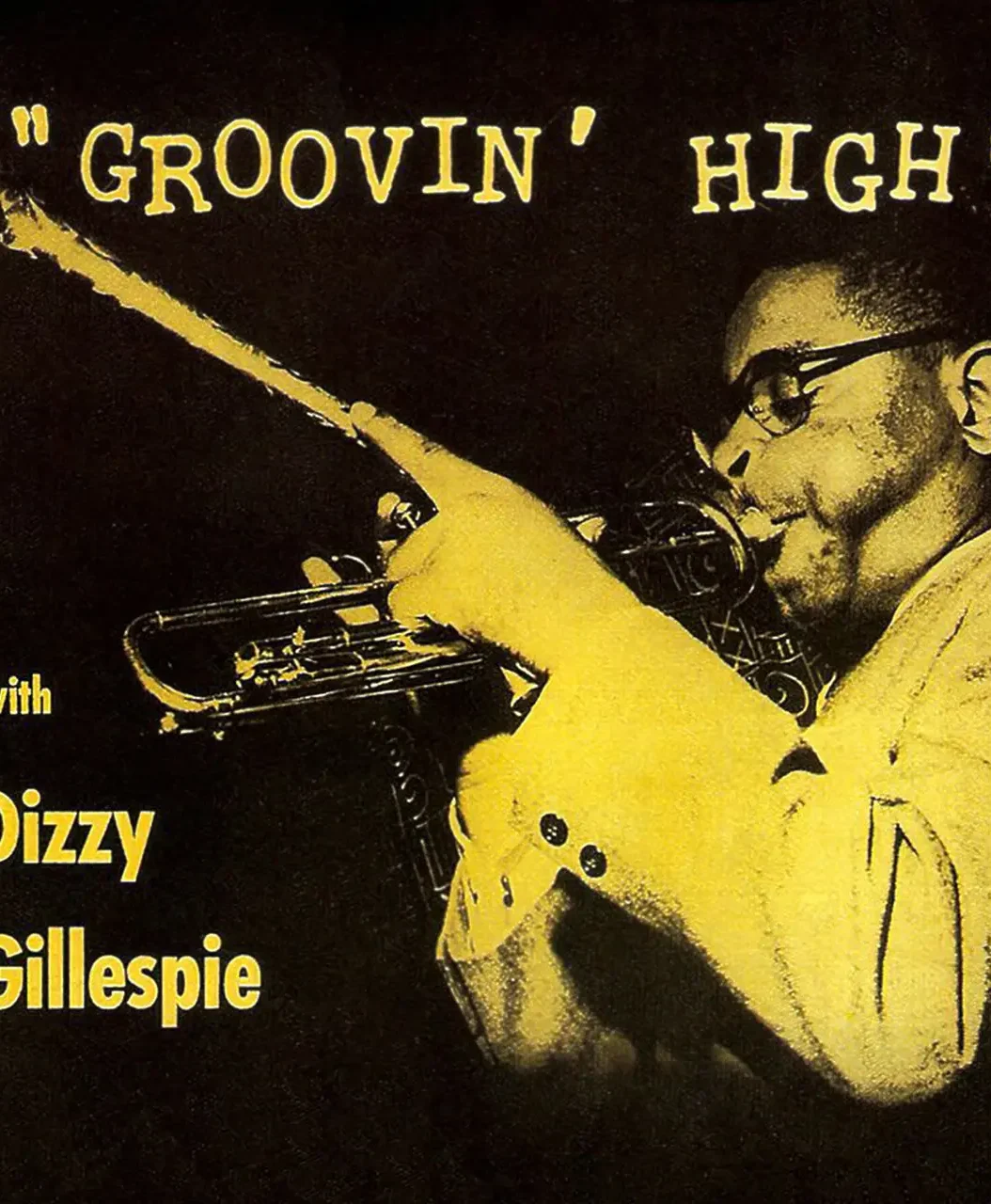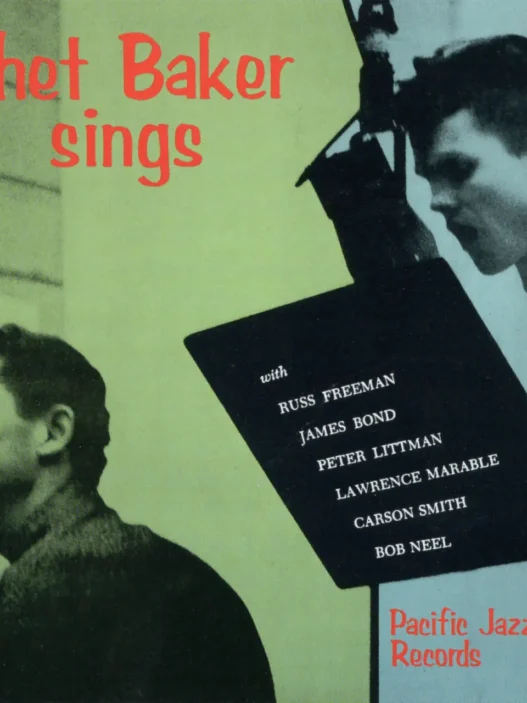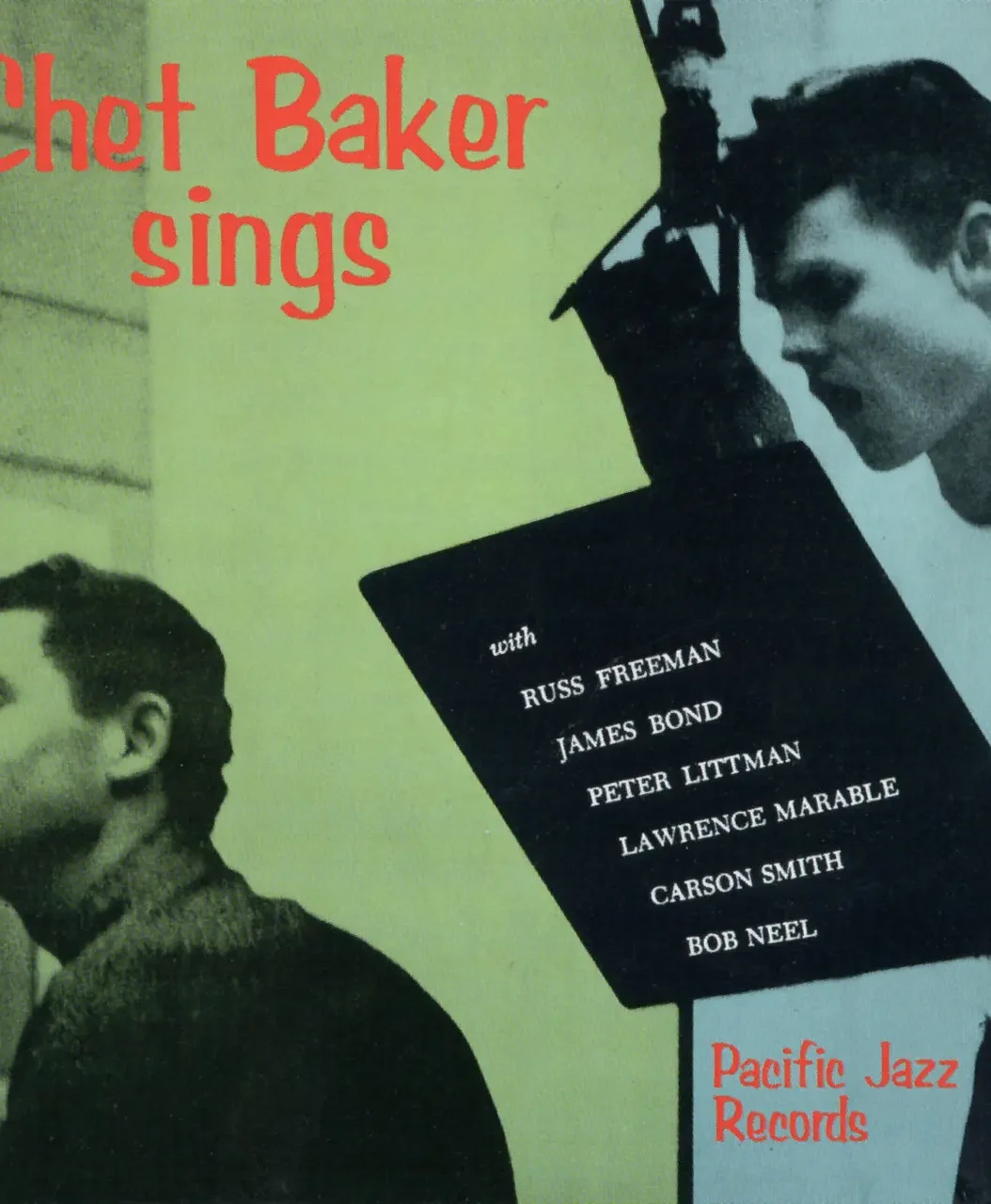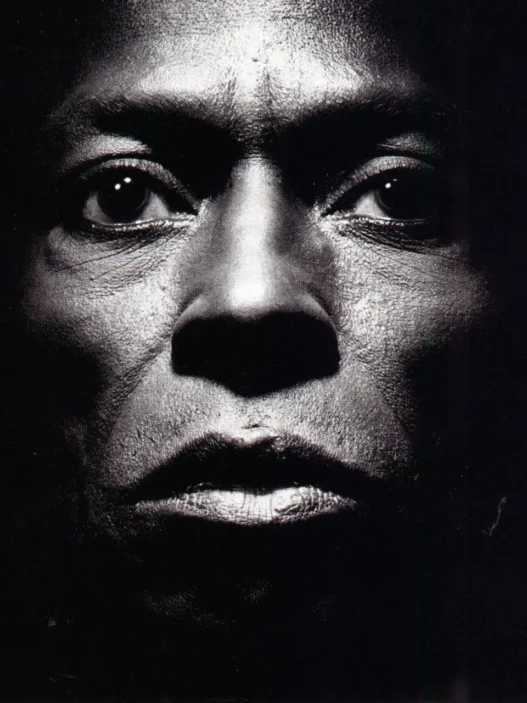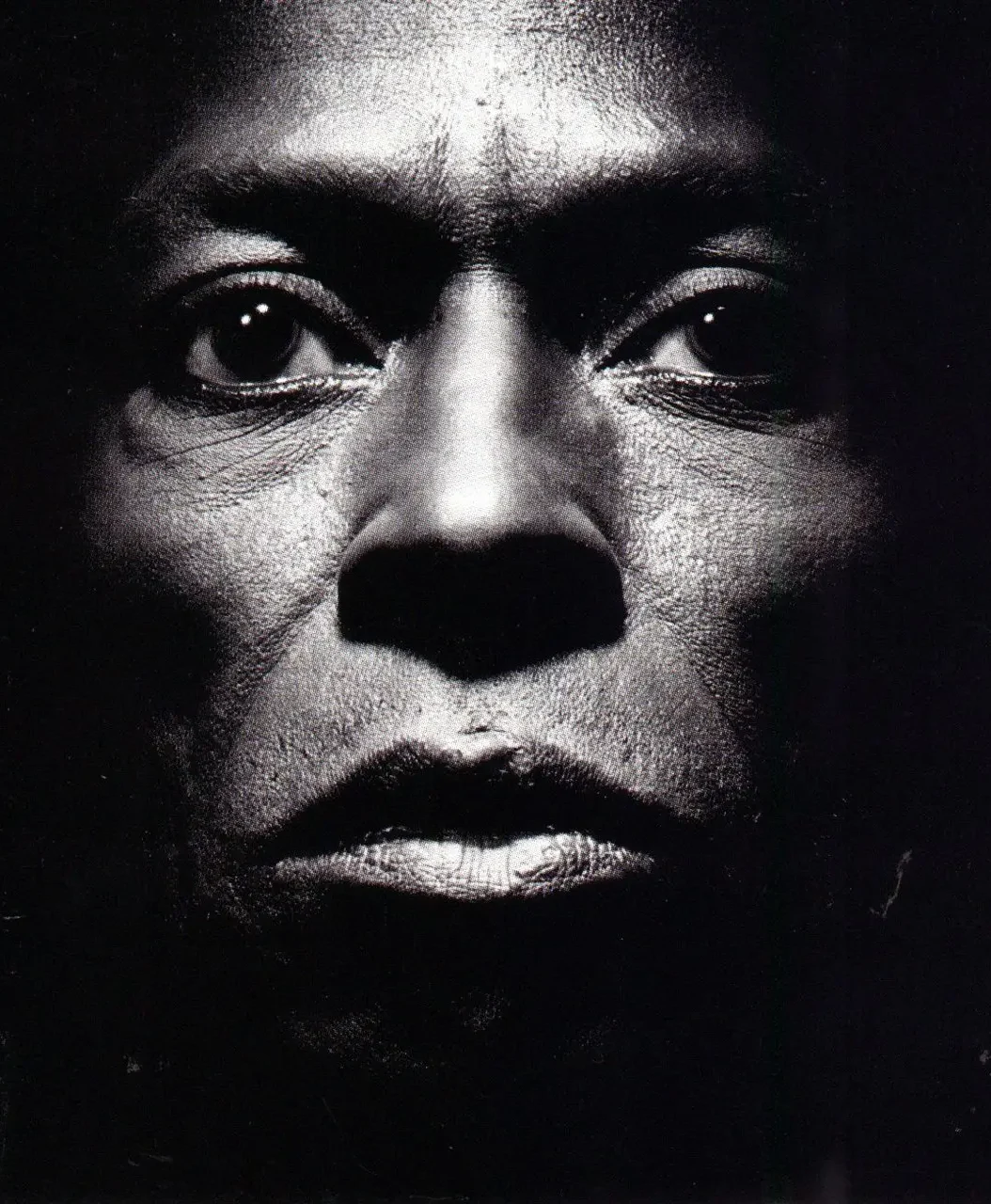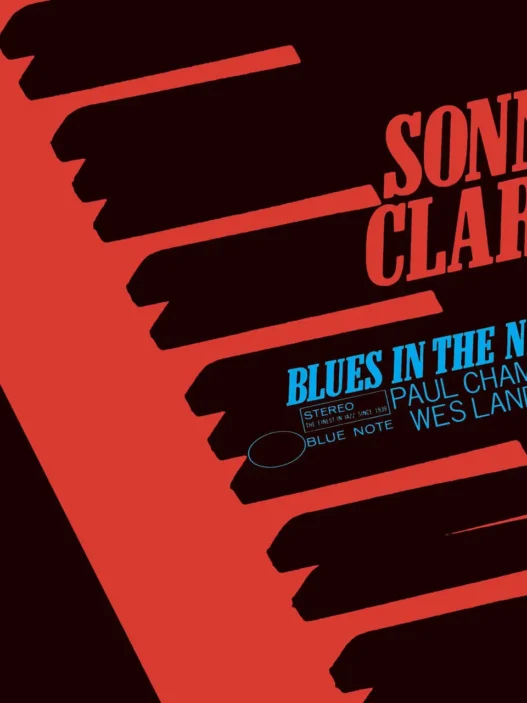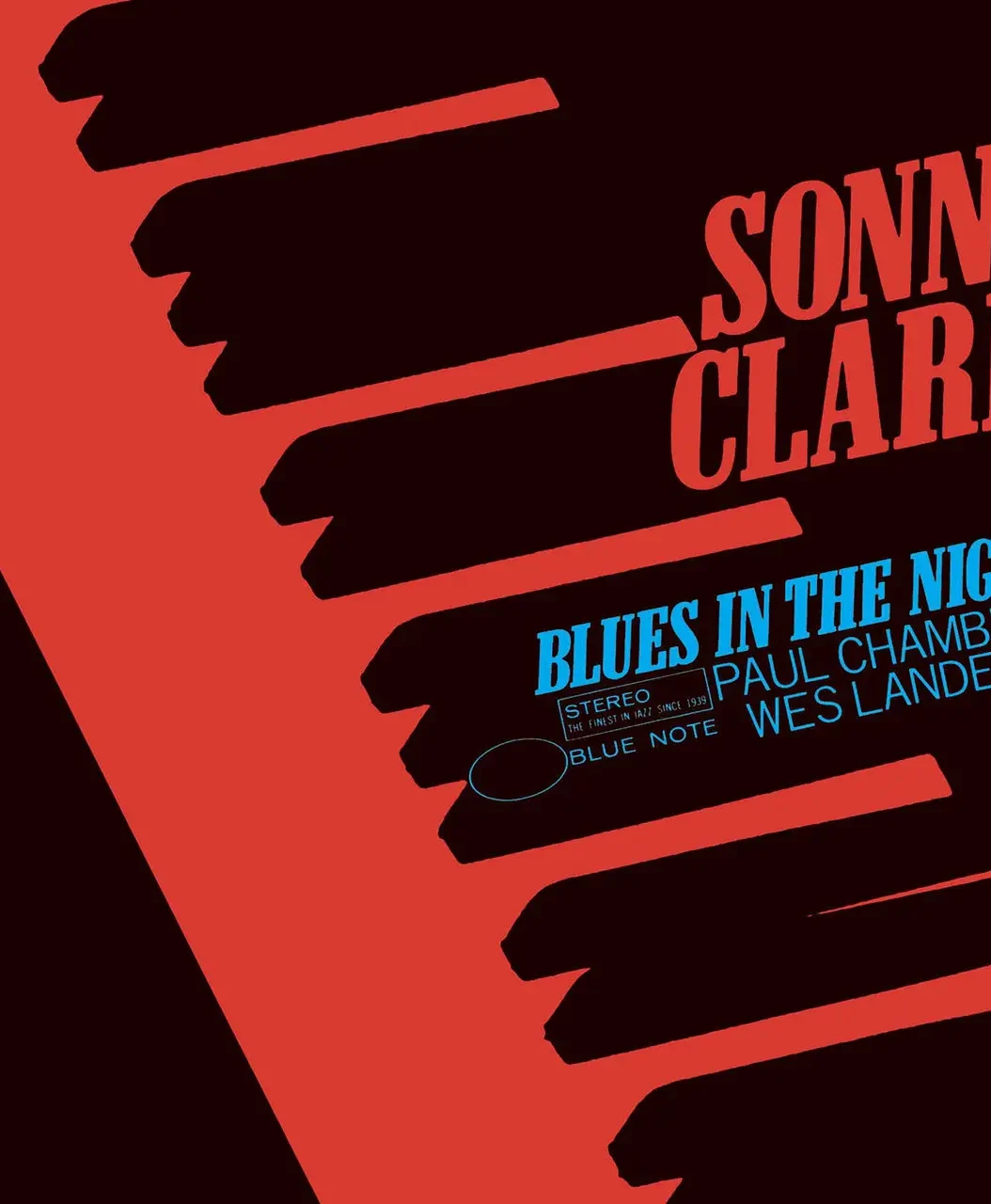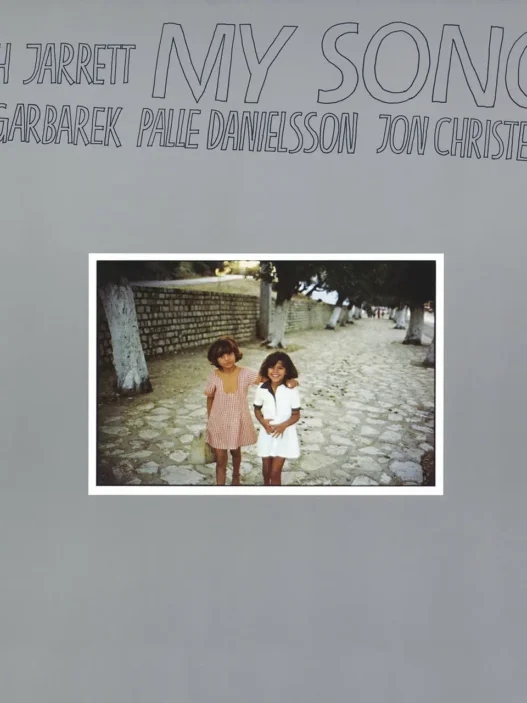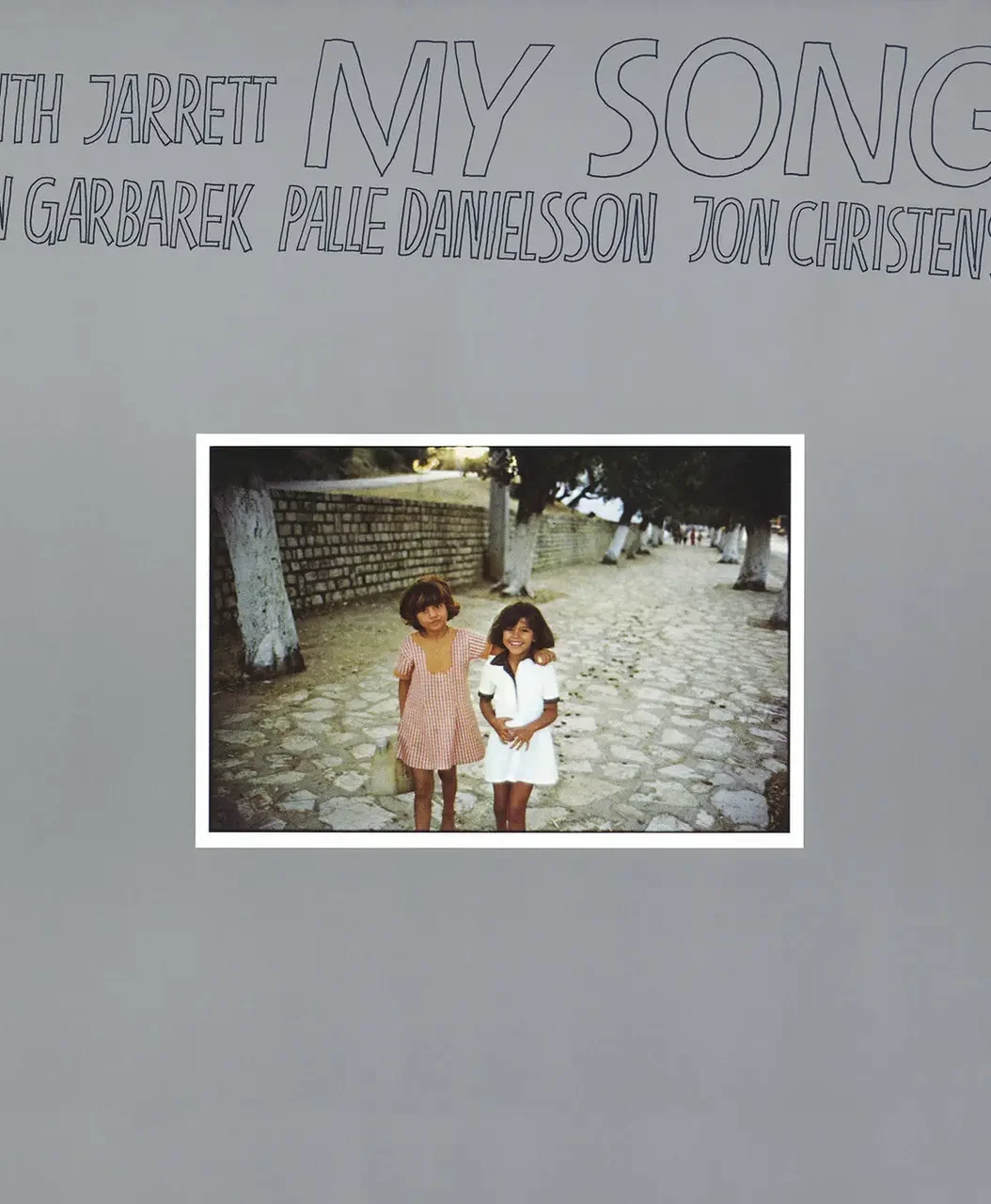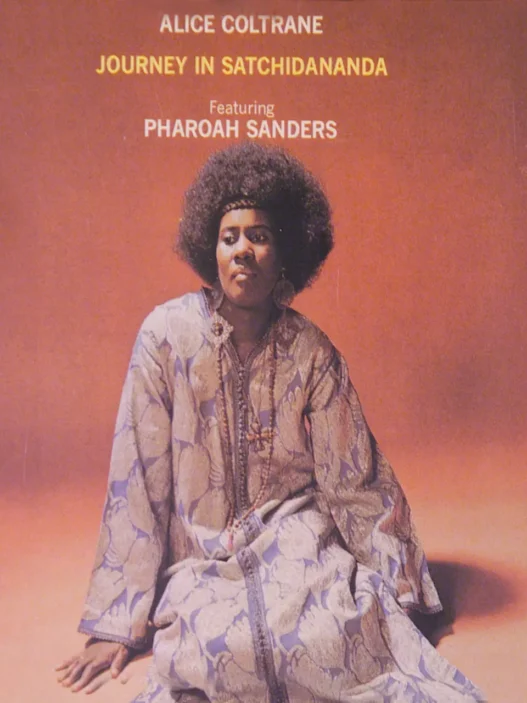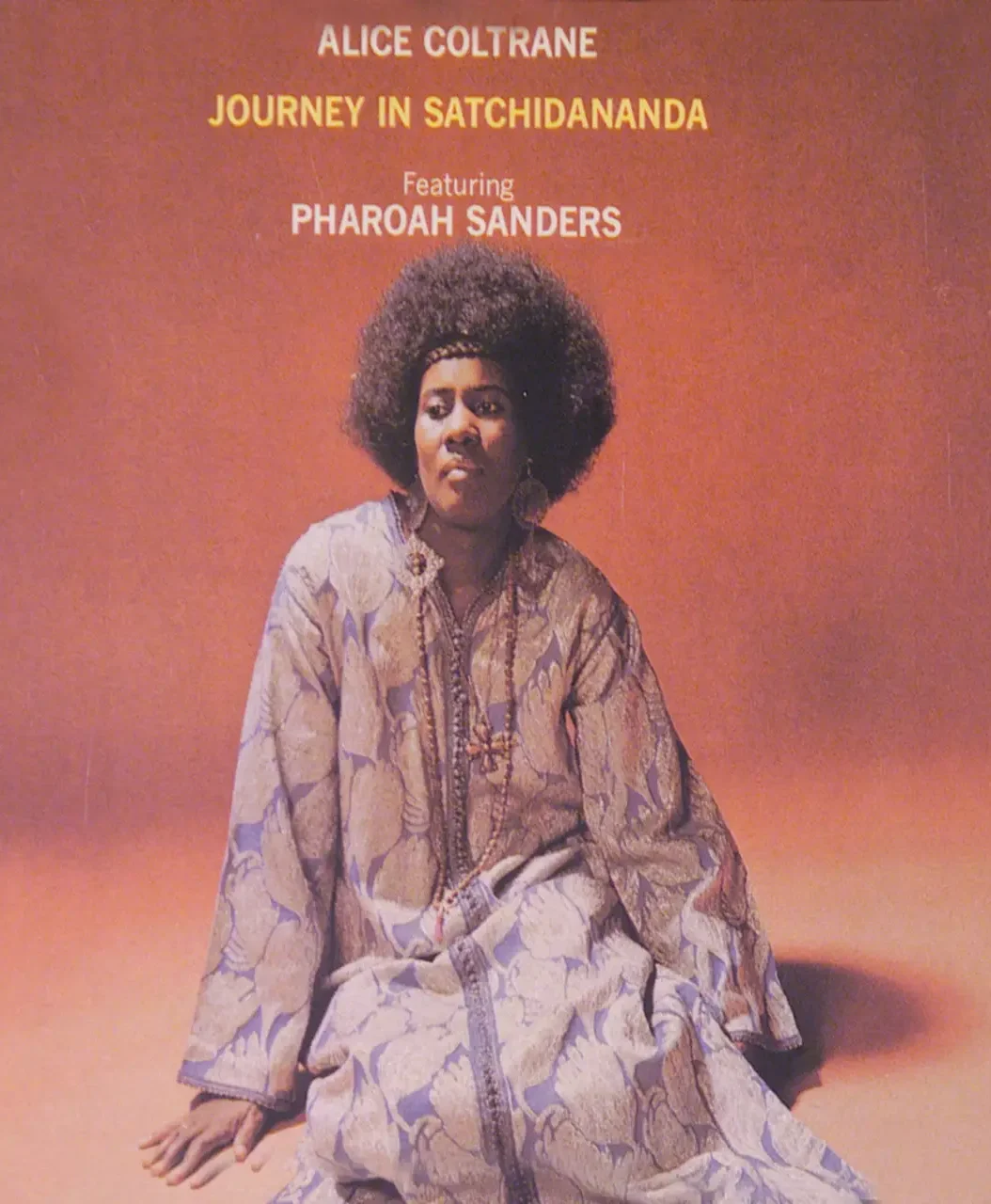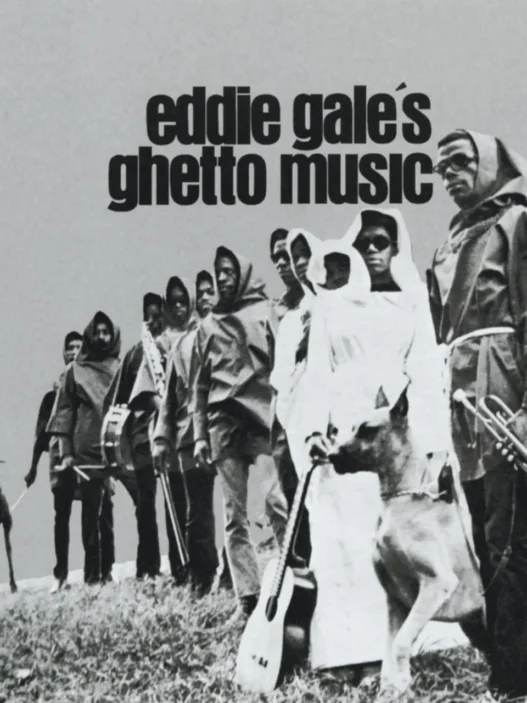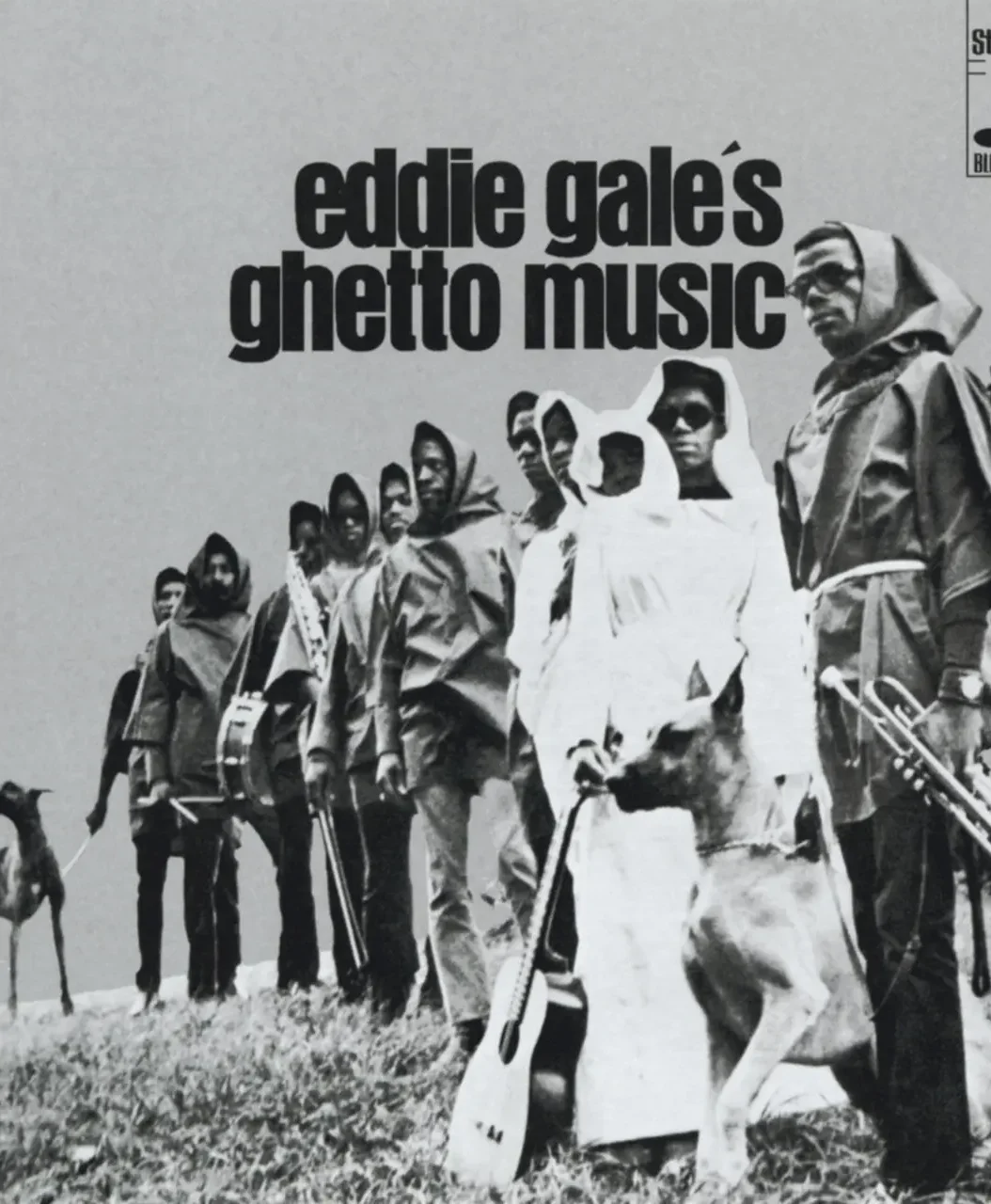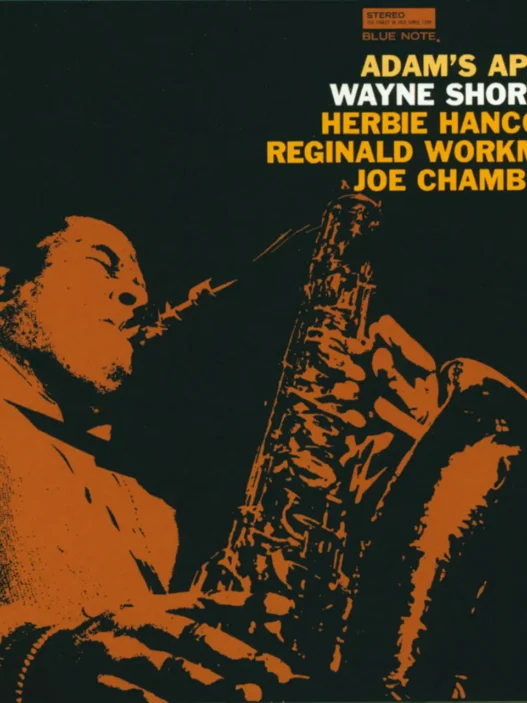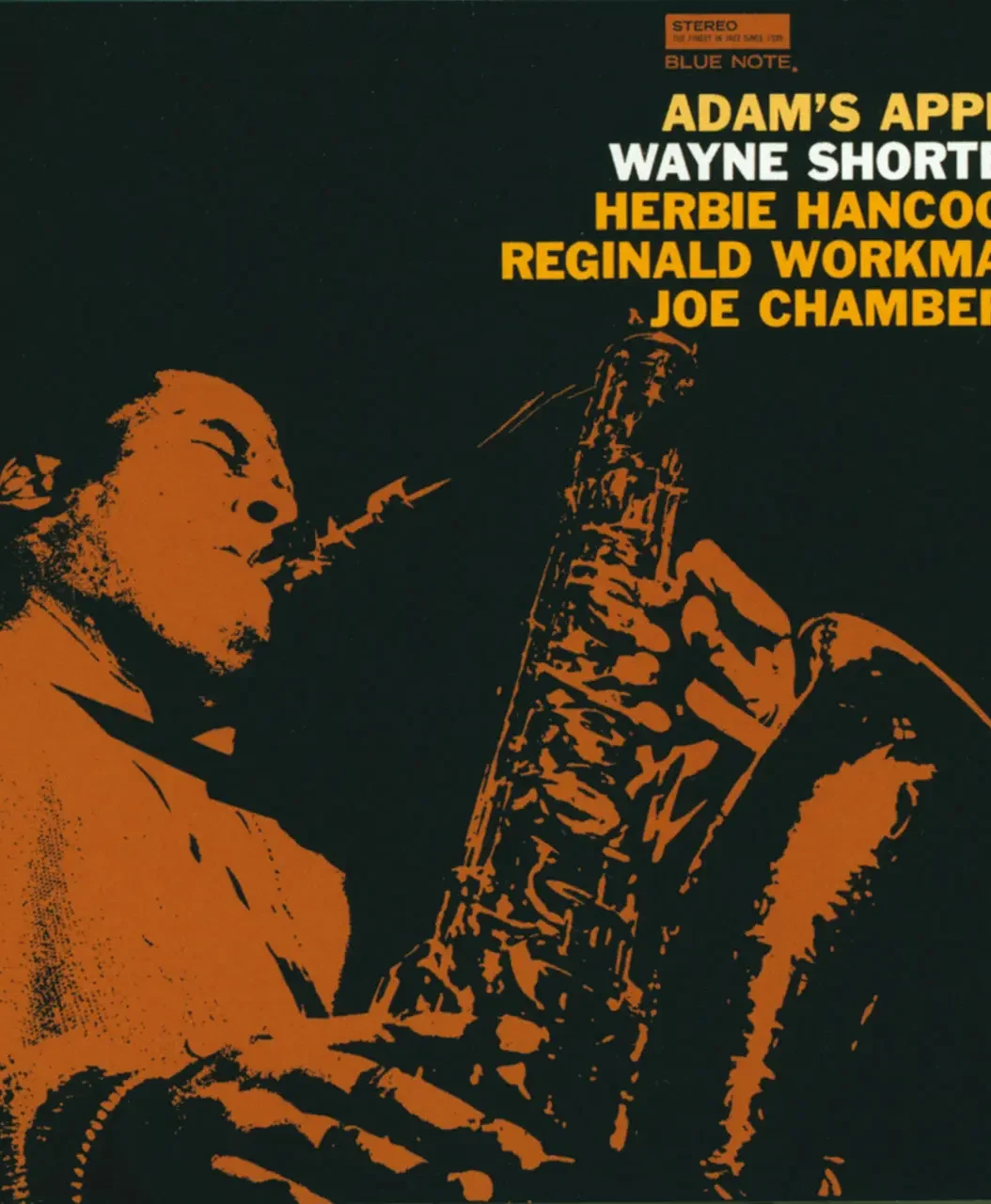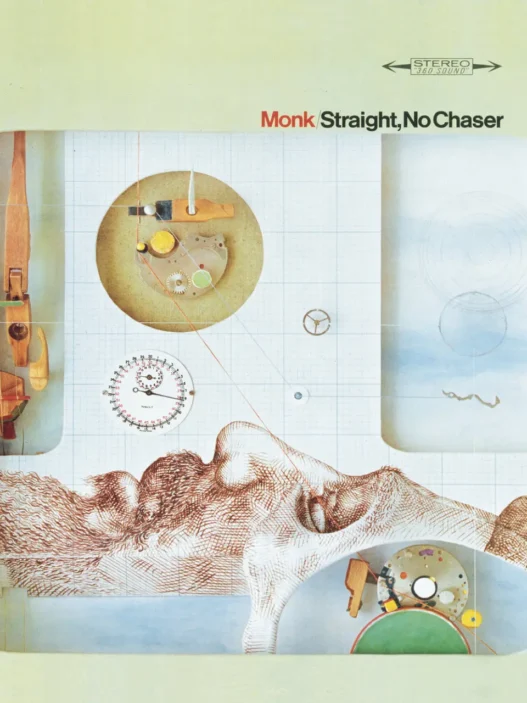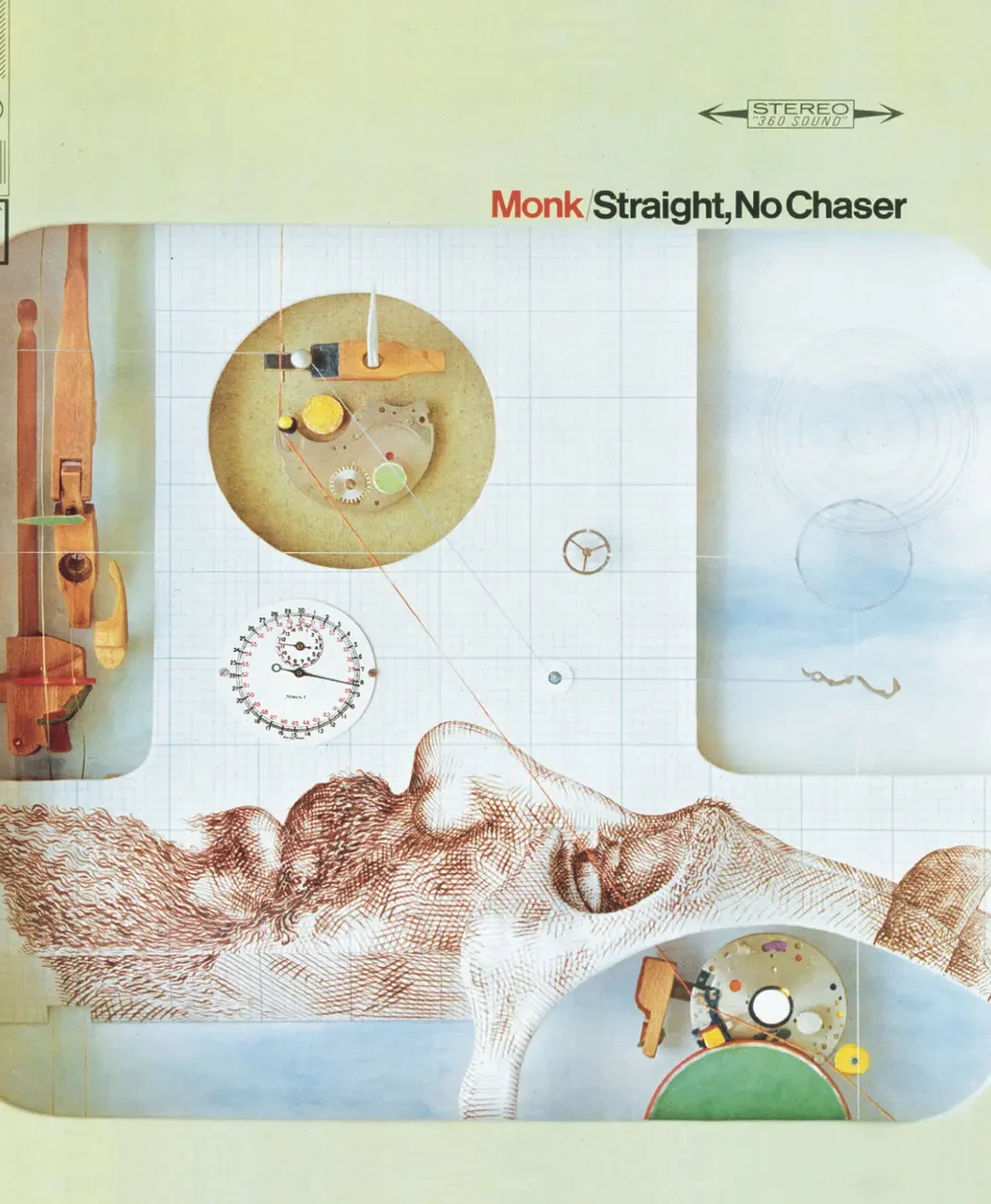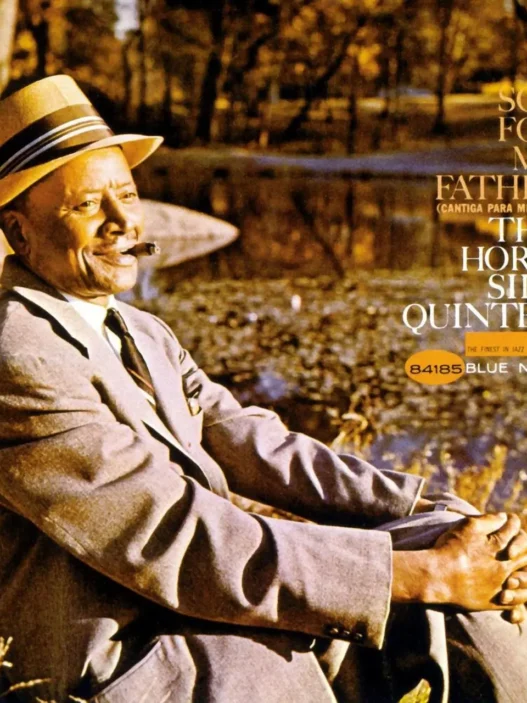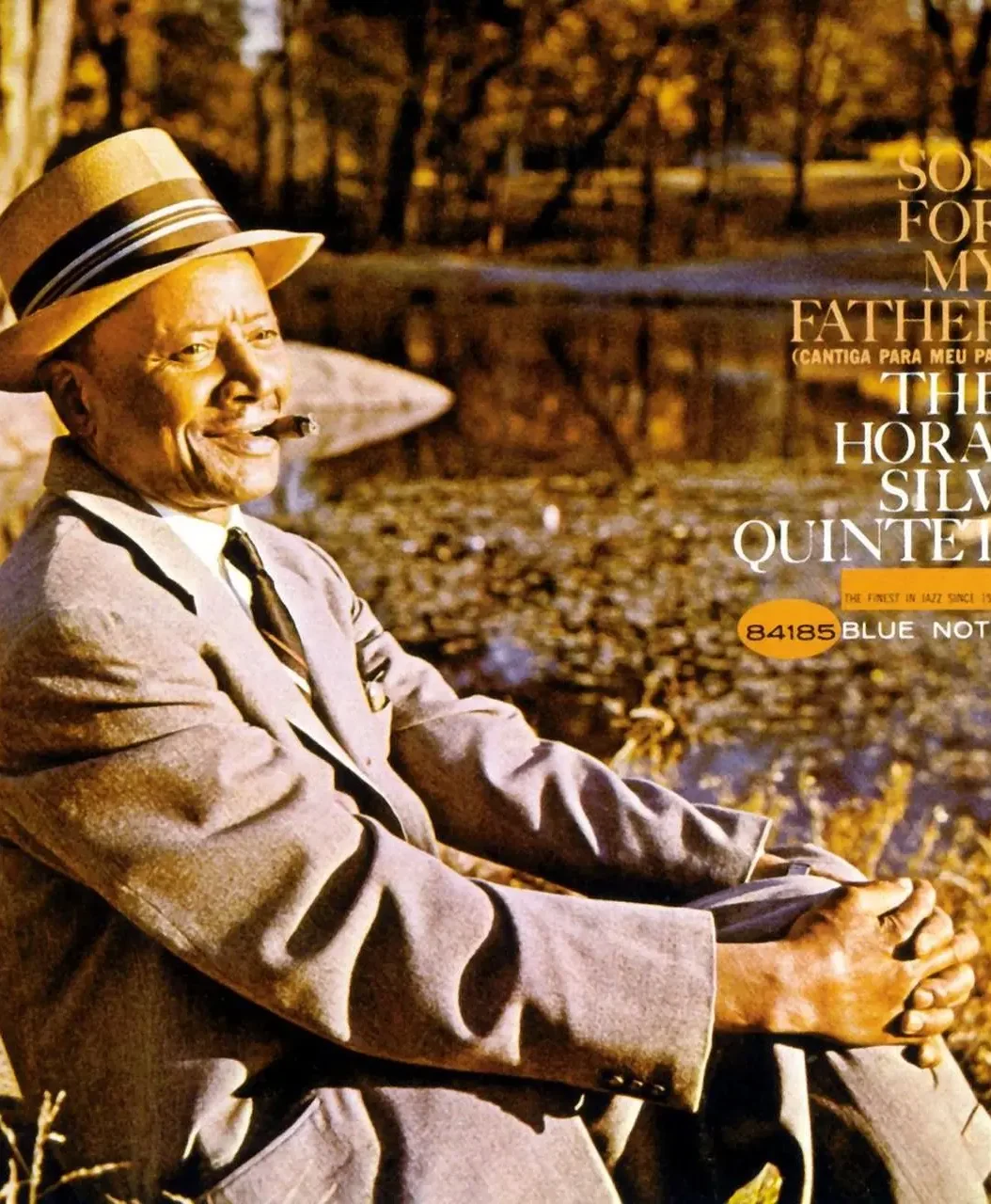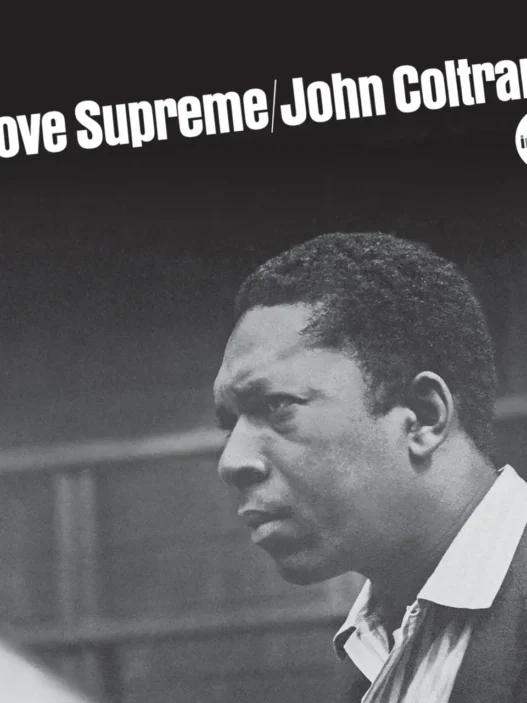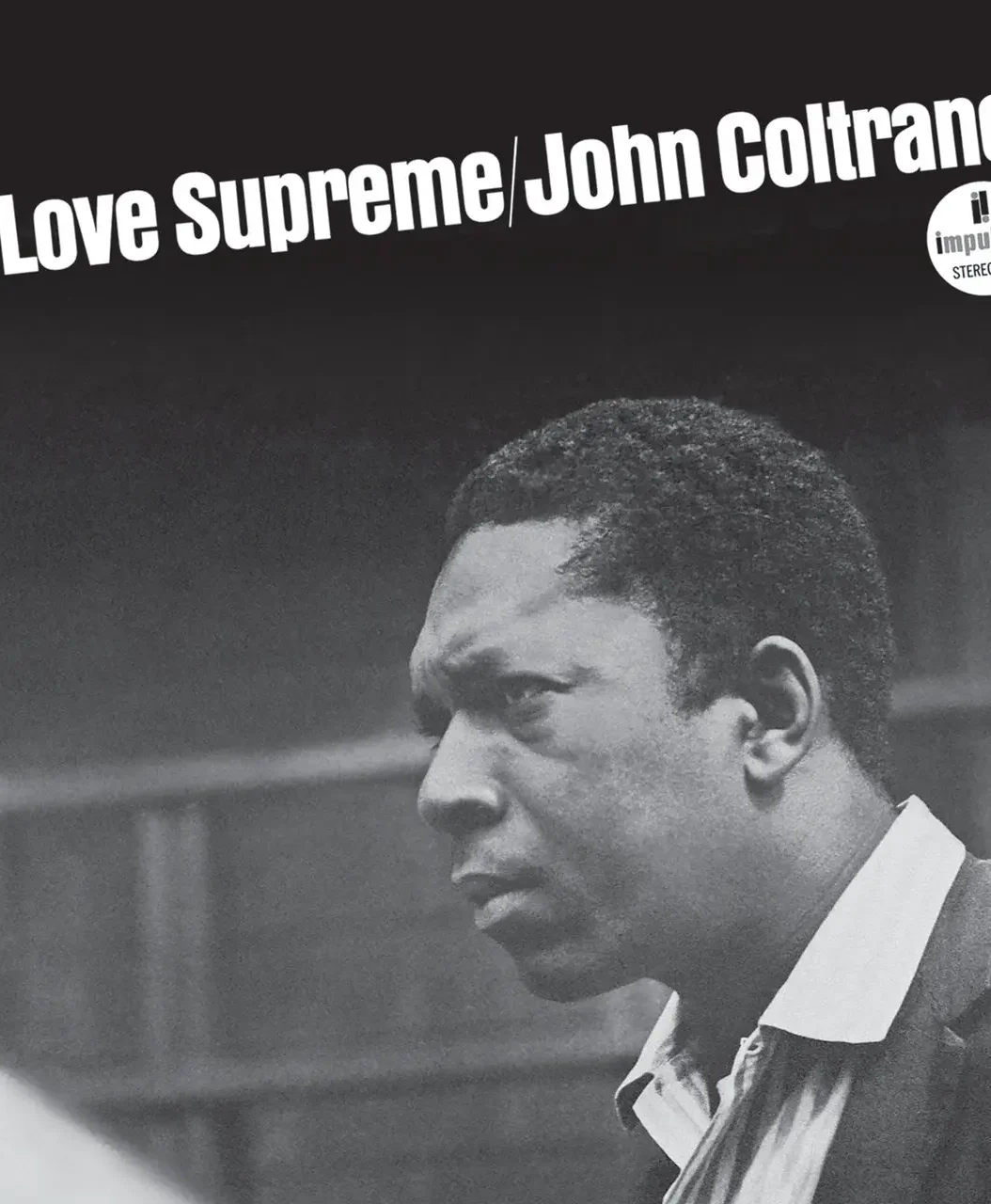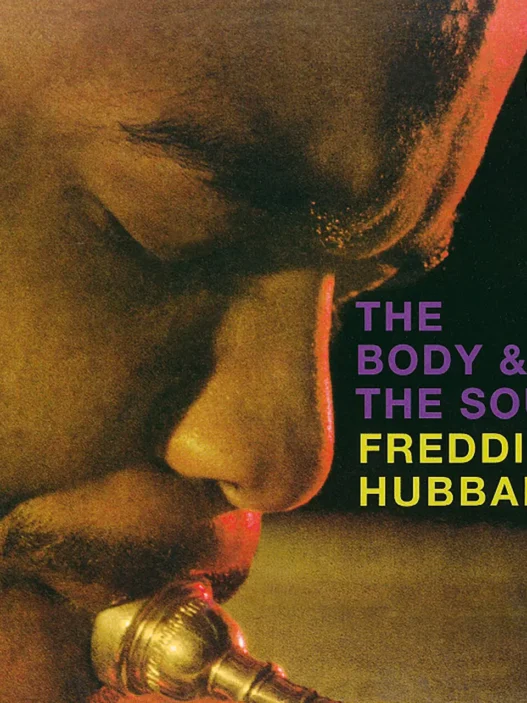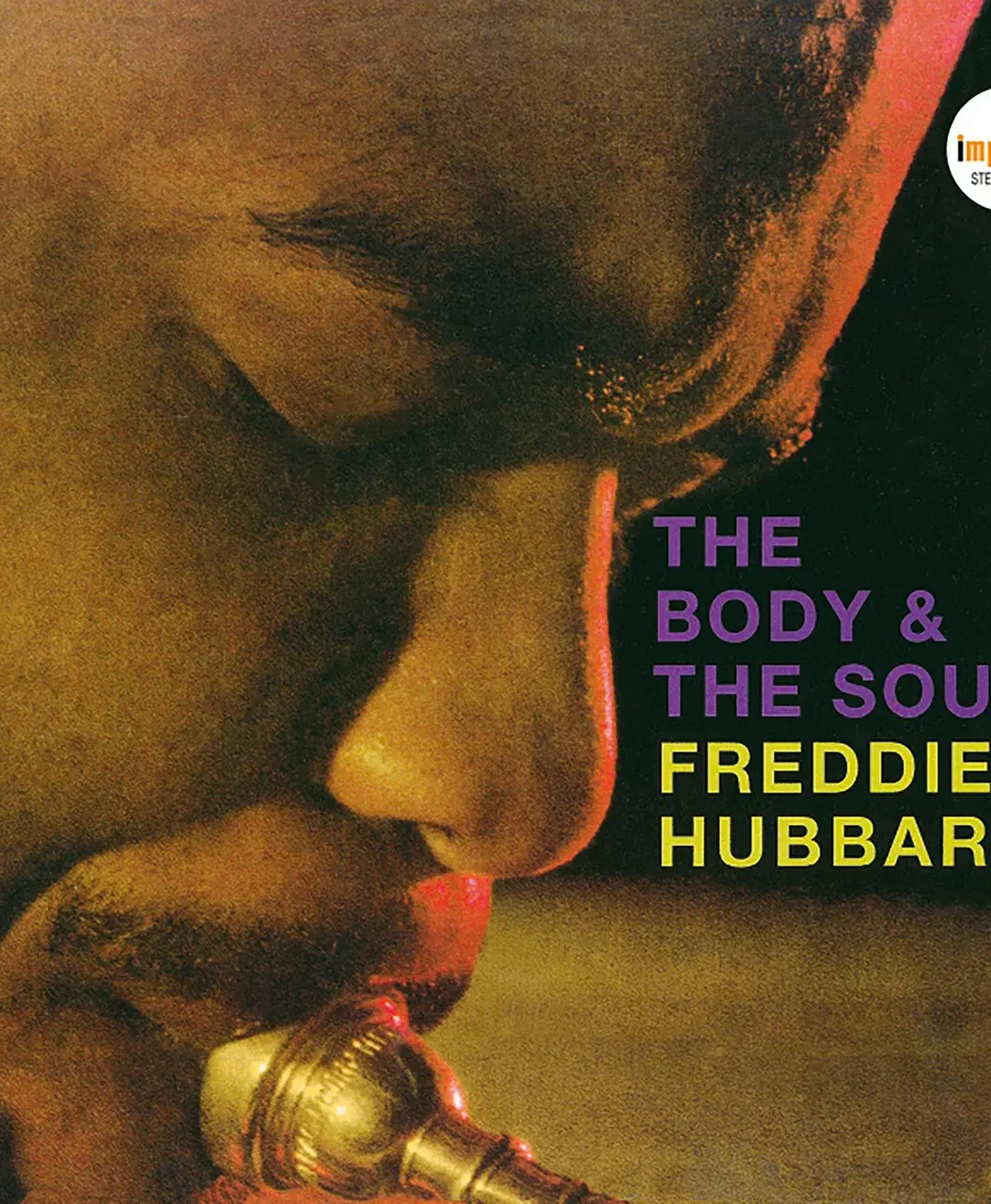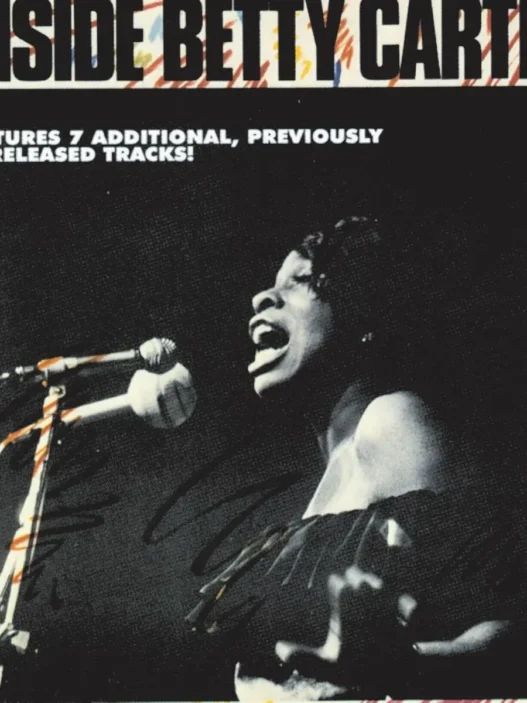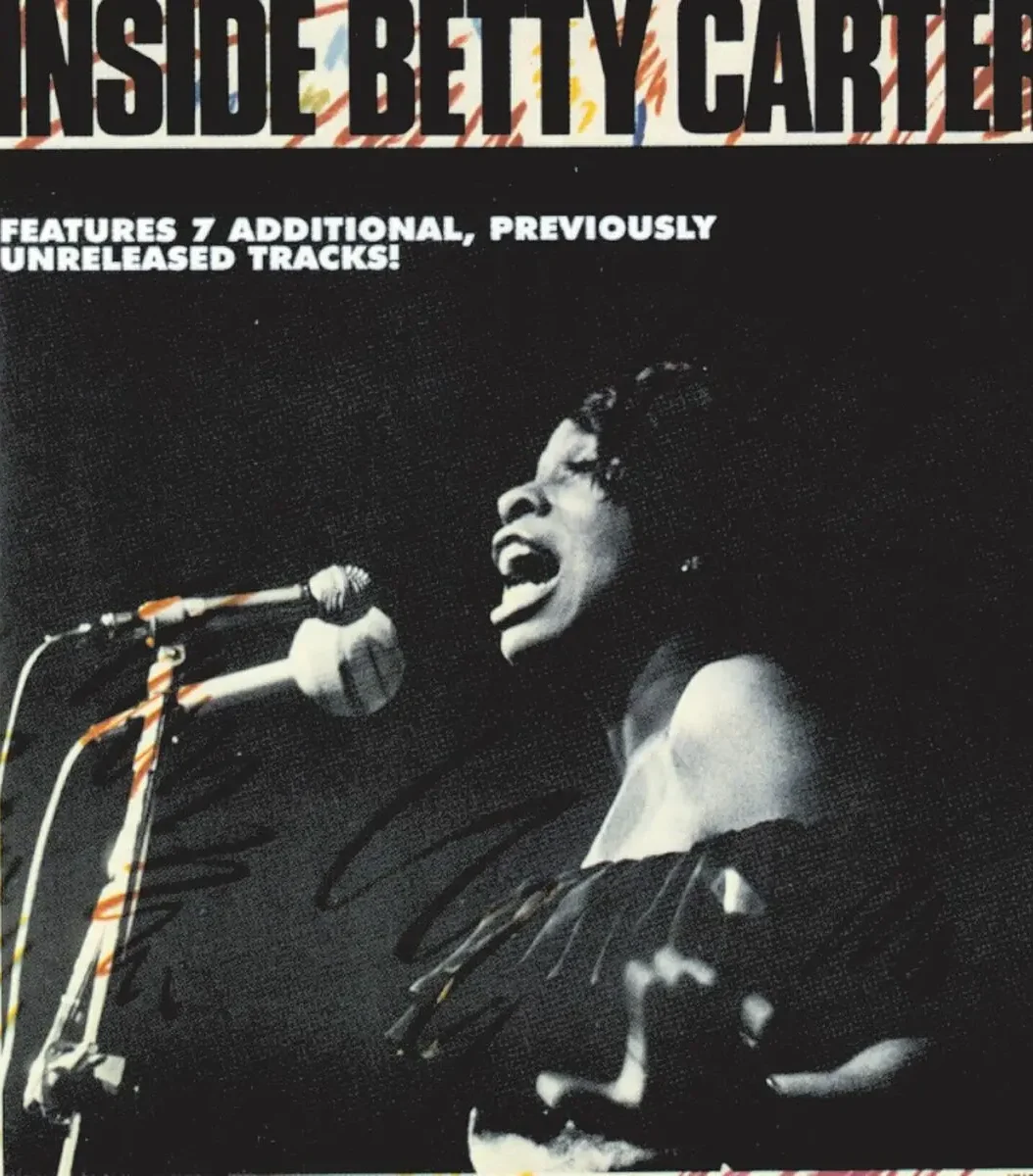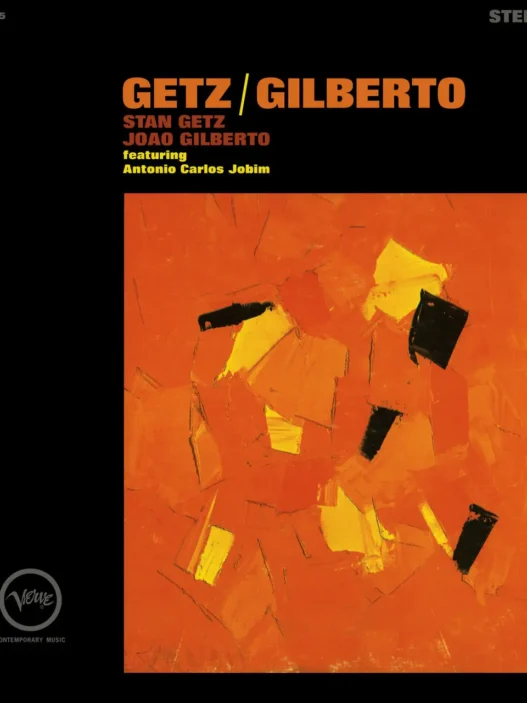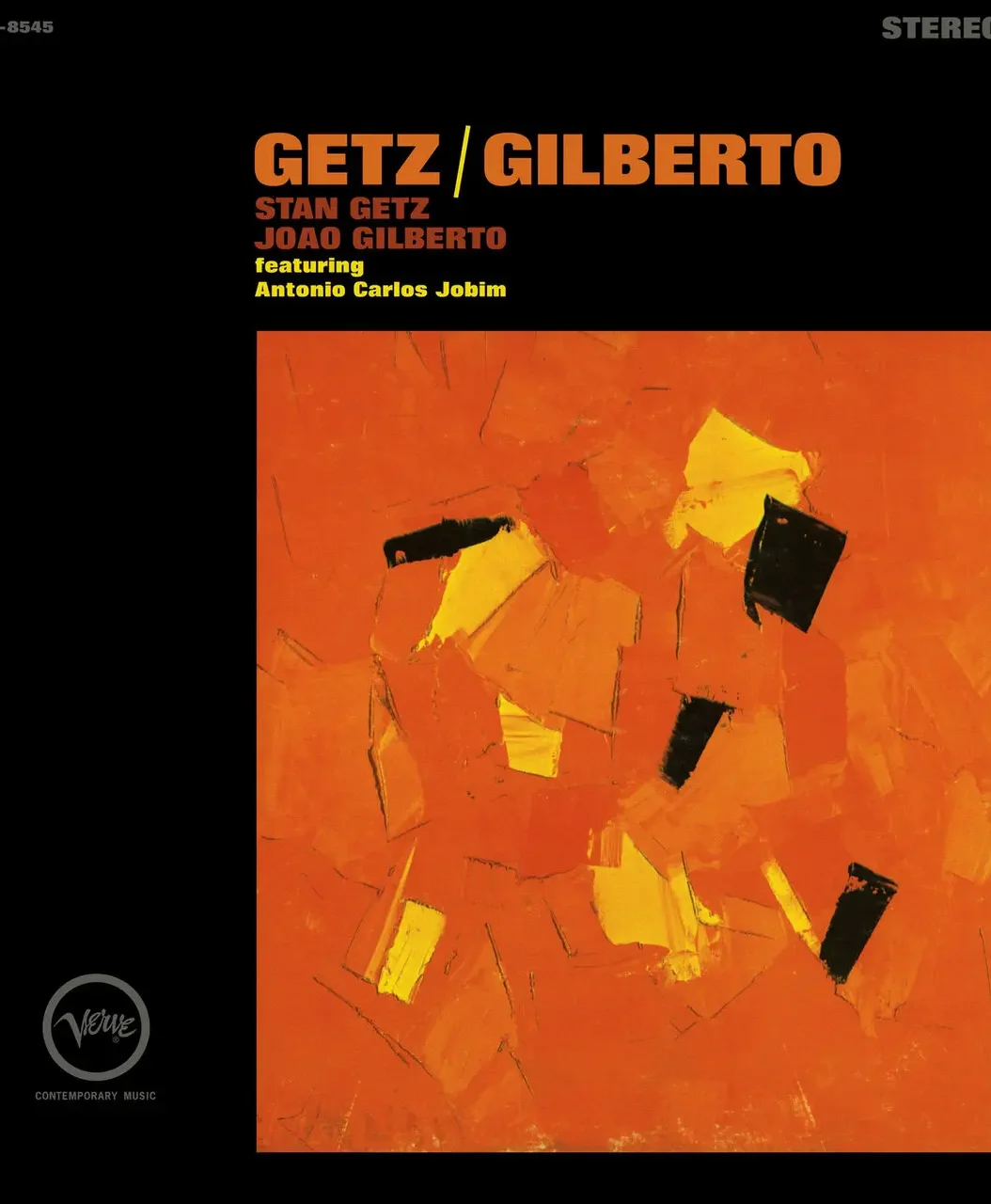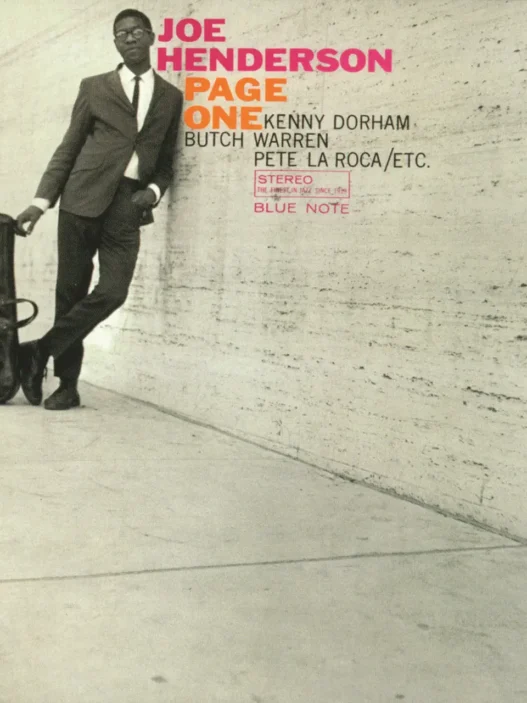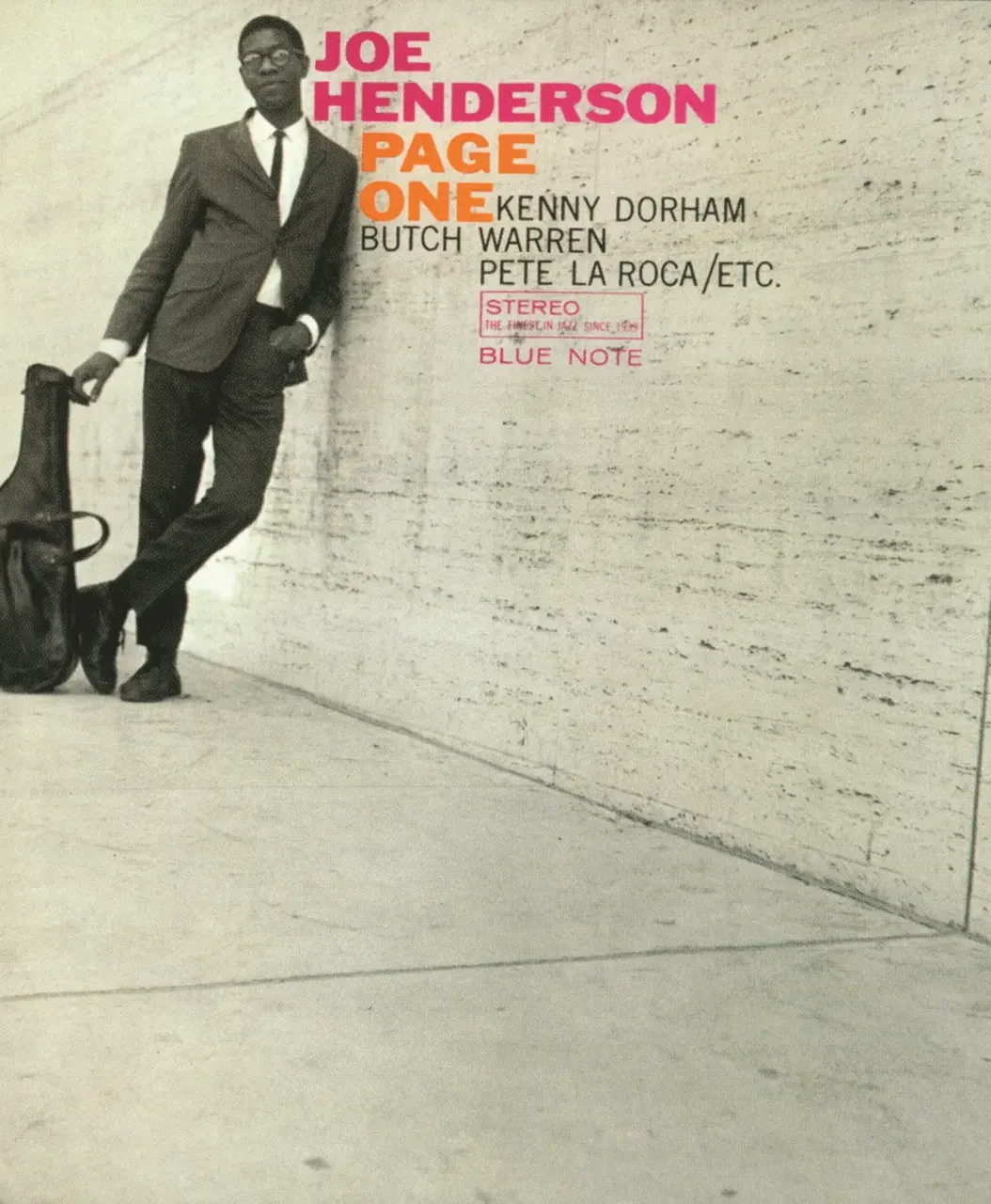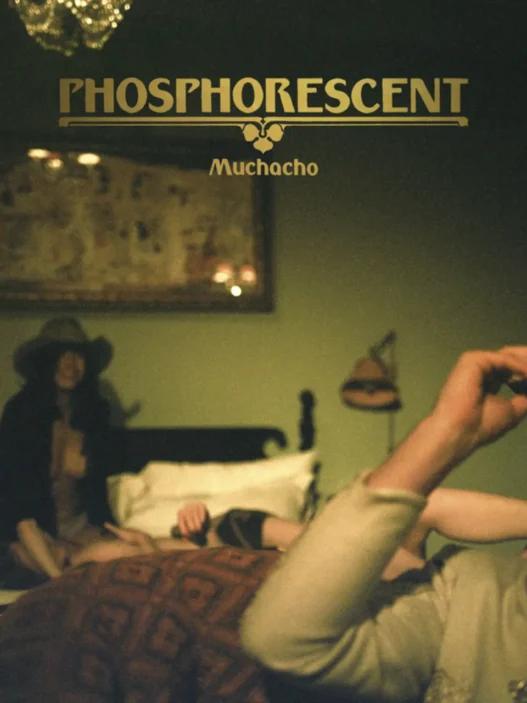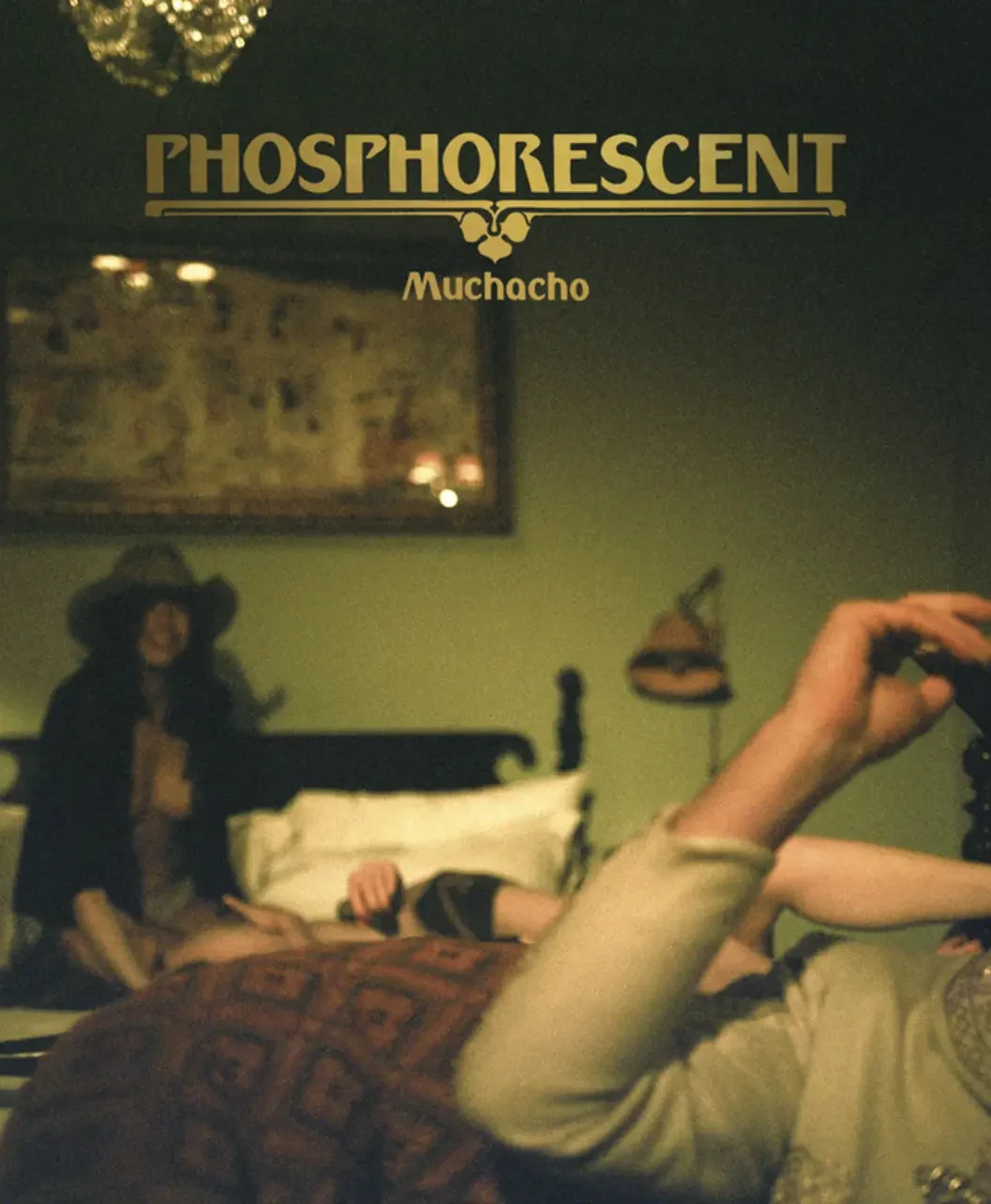"Do It Again" is a classic from the Great American Songbook, composed by George Gershwin with lyrics by Buddy DeSylva. Shirley Horn recorded her version for her 1963 album Loads of Love, produced by John Levy and arranged by Jimmy Jones1. Horn, celebrated for her expressive phrasing and nuanced delivery, brings a distinct intimacy to this standard.
Musical and Vocal Style
Horn’s rendition is notable for its subtle, slow delivery—a hallmark of her style that allows listeners to fully absorb the emotional nuances of the lyrics2. Her phrasing gives the song a sense of longing and vulnerability, with her light, fluid voice and sensitive piano accompaniment (where applicable) accentuating the song’s romantic tension2. Even early in her career, Horn’s approach signaled the interpretive depth that would define her later recordings.
Lyrics and Themes
"Do It Again" explores themes of desire, temptation, and the irresistible pull of intimacy. The lyrics convey an internal struggle: the narrator knows she "shouldn’t have let you kiss me," yet she yearns for the experience to be repeated34. The repetition of "do it again" underscores an insatiable longing, while lines like "I may say no, no, no, no, no / But do it again" highlight the tension between restraint and surrender.
There is a sense of secrecy and rebellion, as the singer notes, "no one is near... mamma may scold me / 'cause she told me it was naughty but then / please do it again," suggesting a thrill in defying social expectations34. The song closes with an embrace of fleeting passion: "Turn out the light and hold me close in your arms all through the night. I know tomorrow morning you will say goodbye and amen. But until then, please do it again."4
Critical Reception and Legacy
Horn’s interpretation is praised for its emotional depth and poetic sensitivity2. Her ability to linger on phrases and draw out the song’s longing and vulnerability is seen as a precursor to the even slower, more introspective style she would adopt in her later career2. "Do It Again" stands as a testament to Horn’s artistry and her place among the great interpreters of American standards.
Key Facts Table
| Aspect | Details |
|---|---|
| Composer | George Gershwin |
| Lyricist | Buddy DeSylva |
| Album | Loads of Love (1963) |
| Producer/Arranger | John Levy / Jimmy Jones |
| Notable Features | Slow, intimate phrasing; emotional vulnerability |
| Themes | Desire, temptation, longing, secrecy |
Summary
Shirley Horn’s "Do It Again" is a masterful interpretation of romantic longing and temptation. With her signature slow delivery and nuanced phrasing, Horn transforms the Gershwin/DeSylva standard into a deeply personal meditation on desire, vulnerability, and the allure of forbidden intimacy1234.