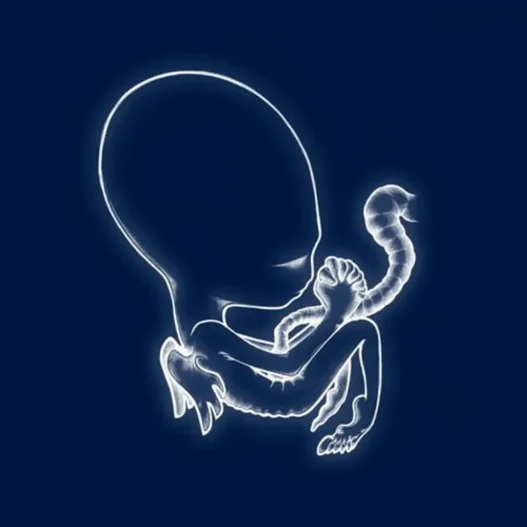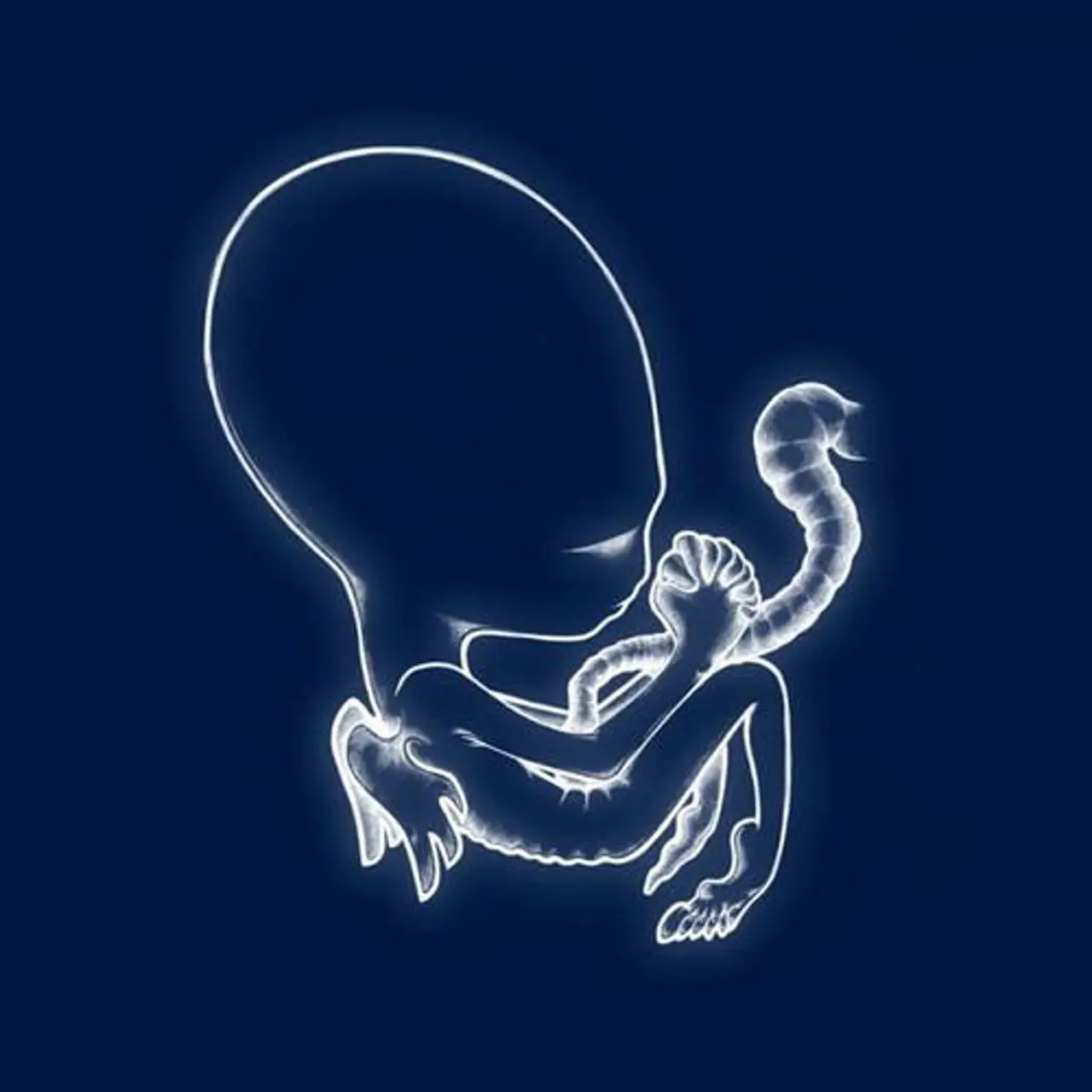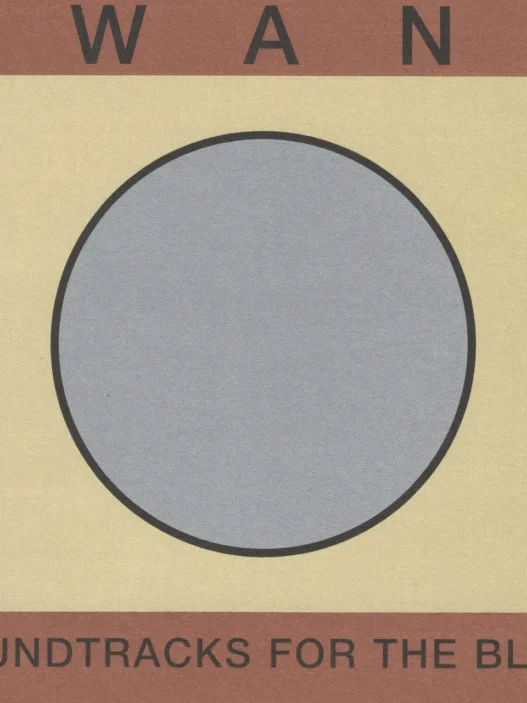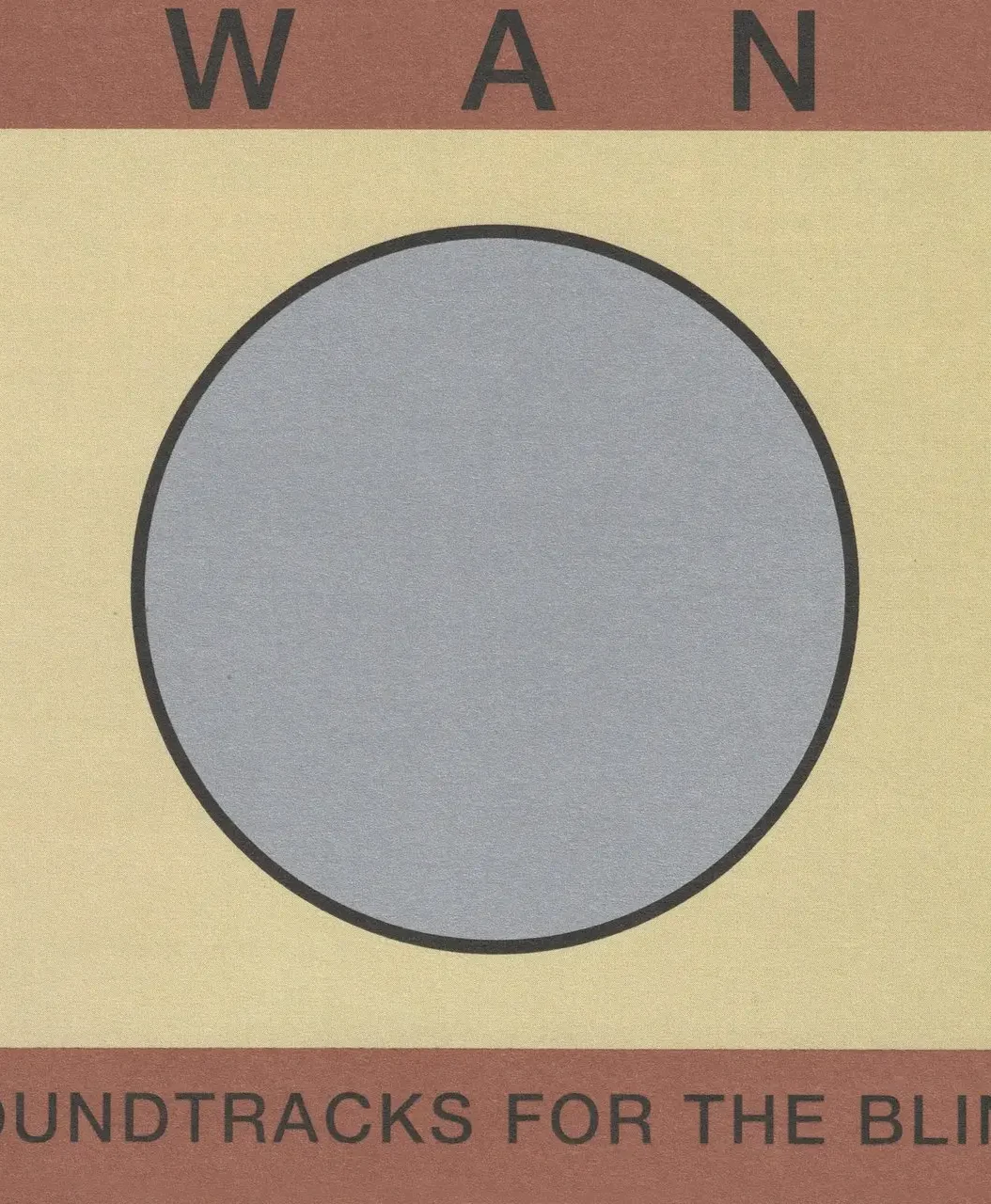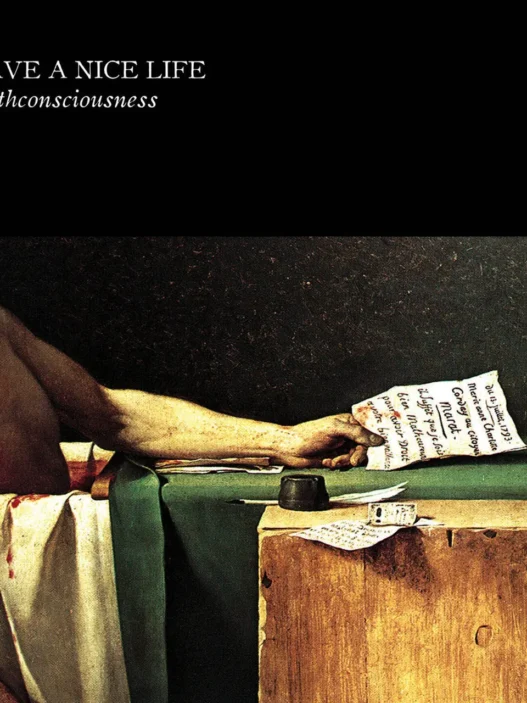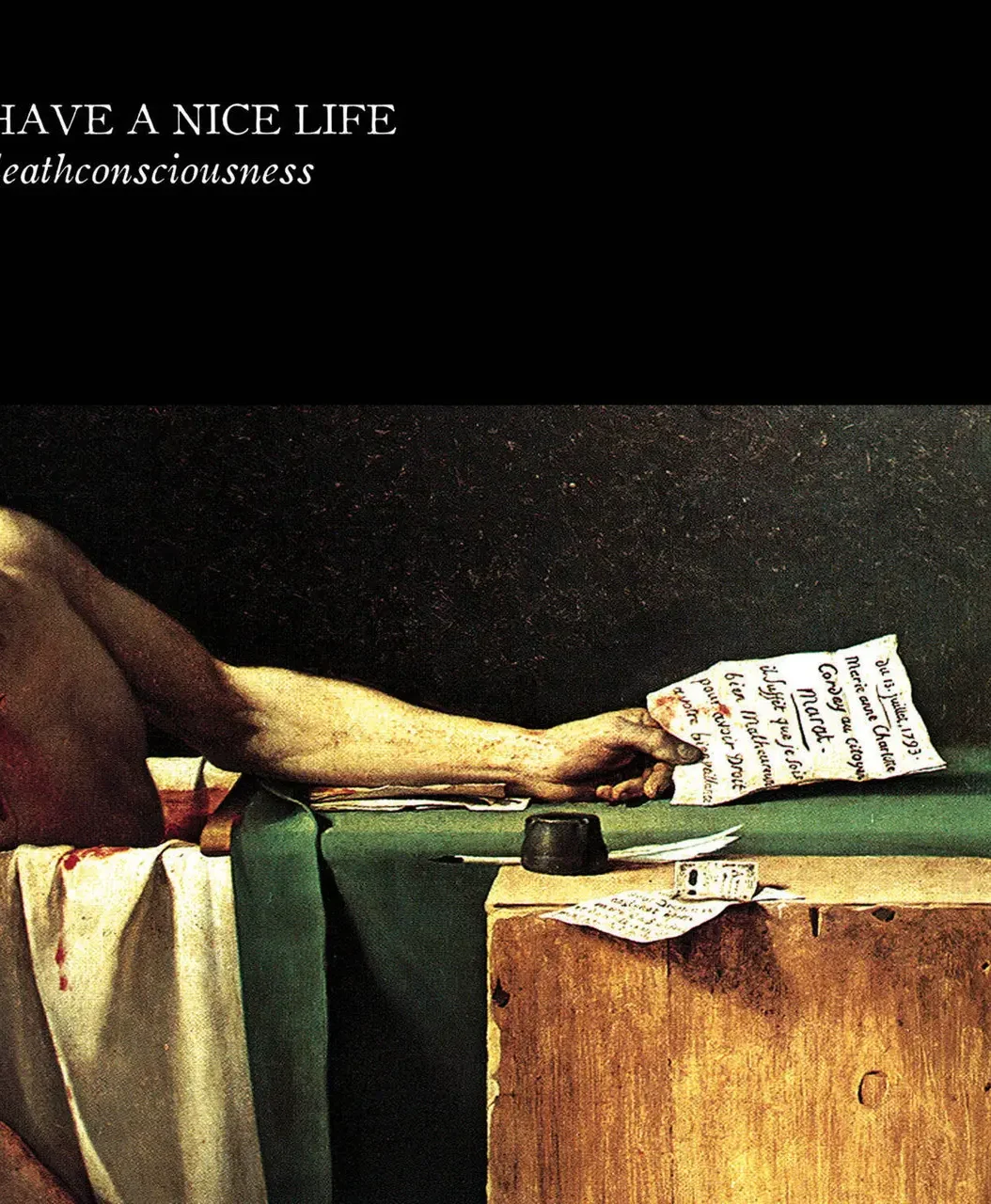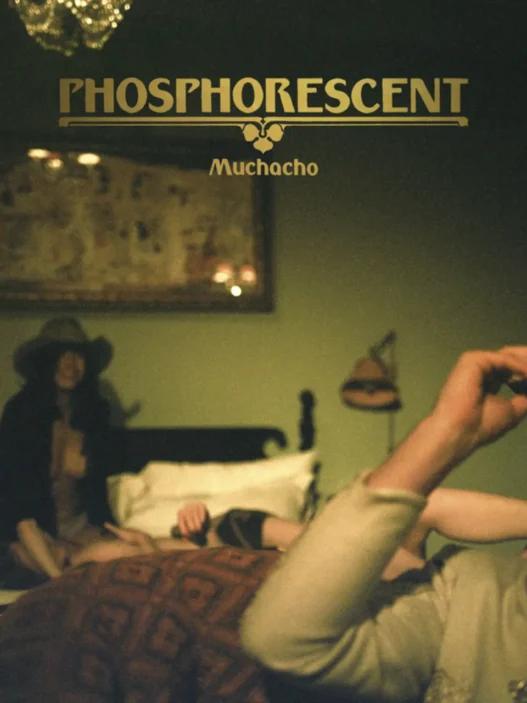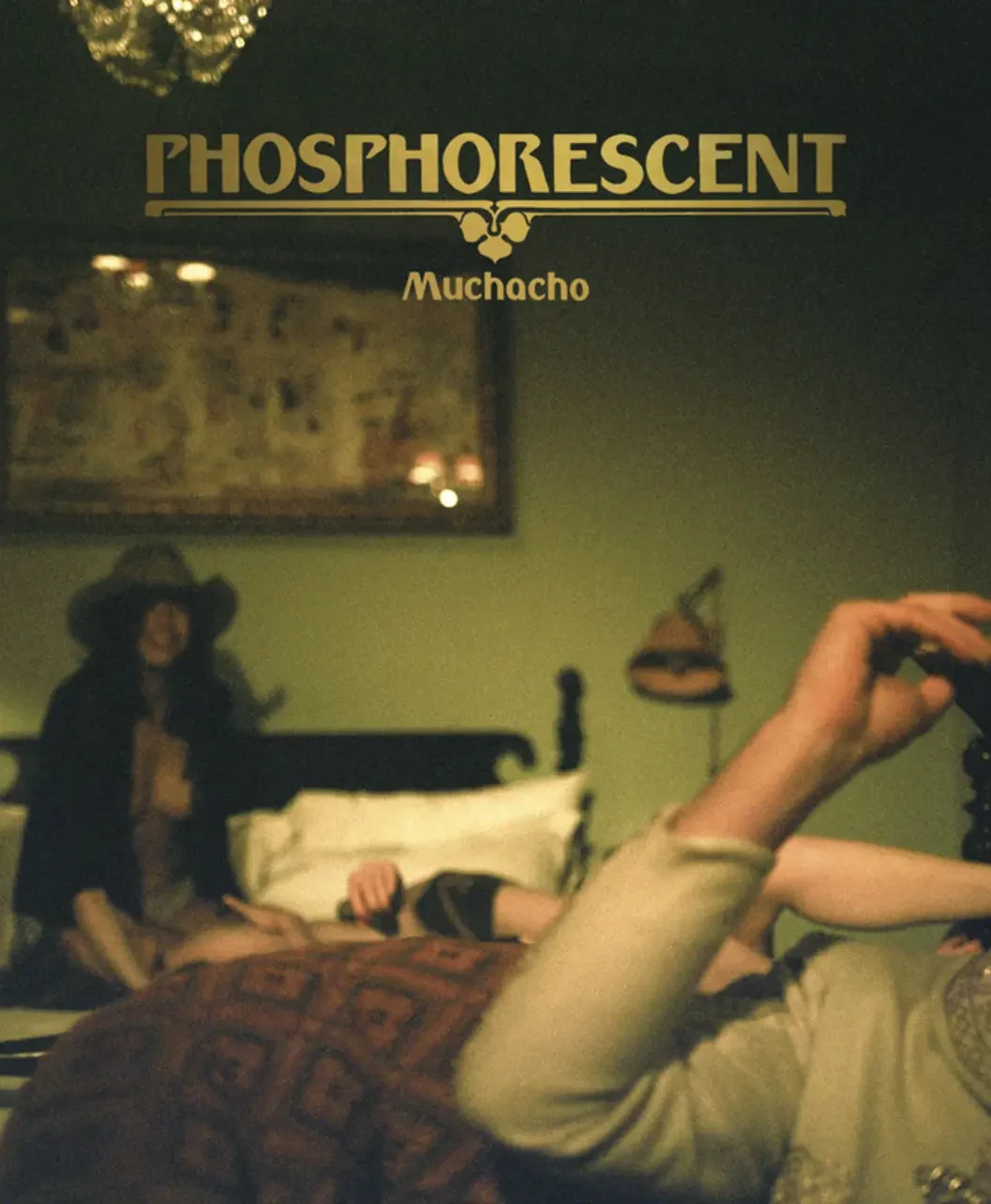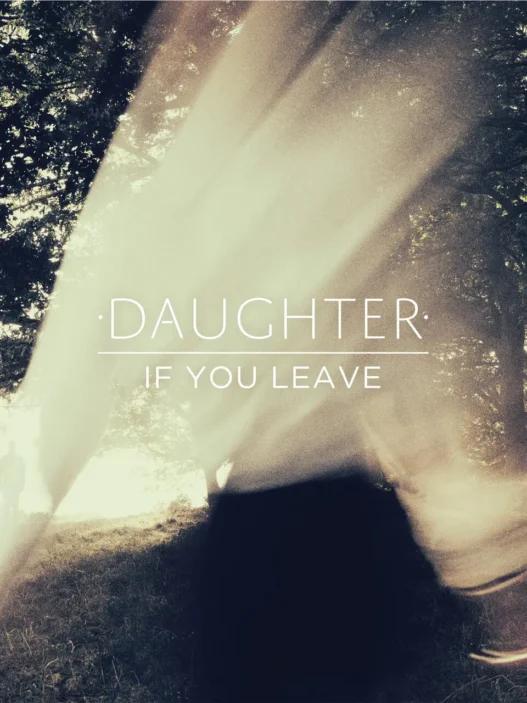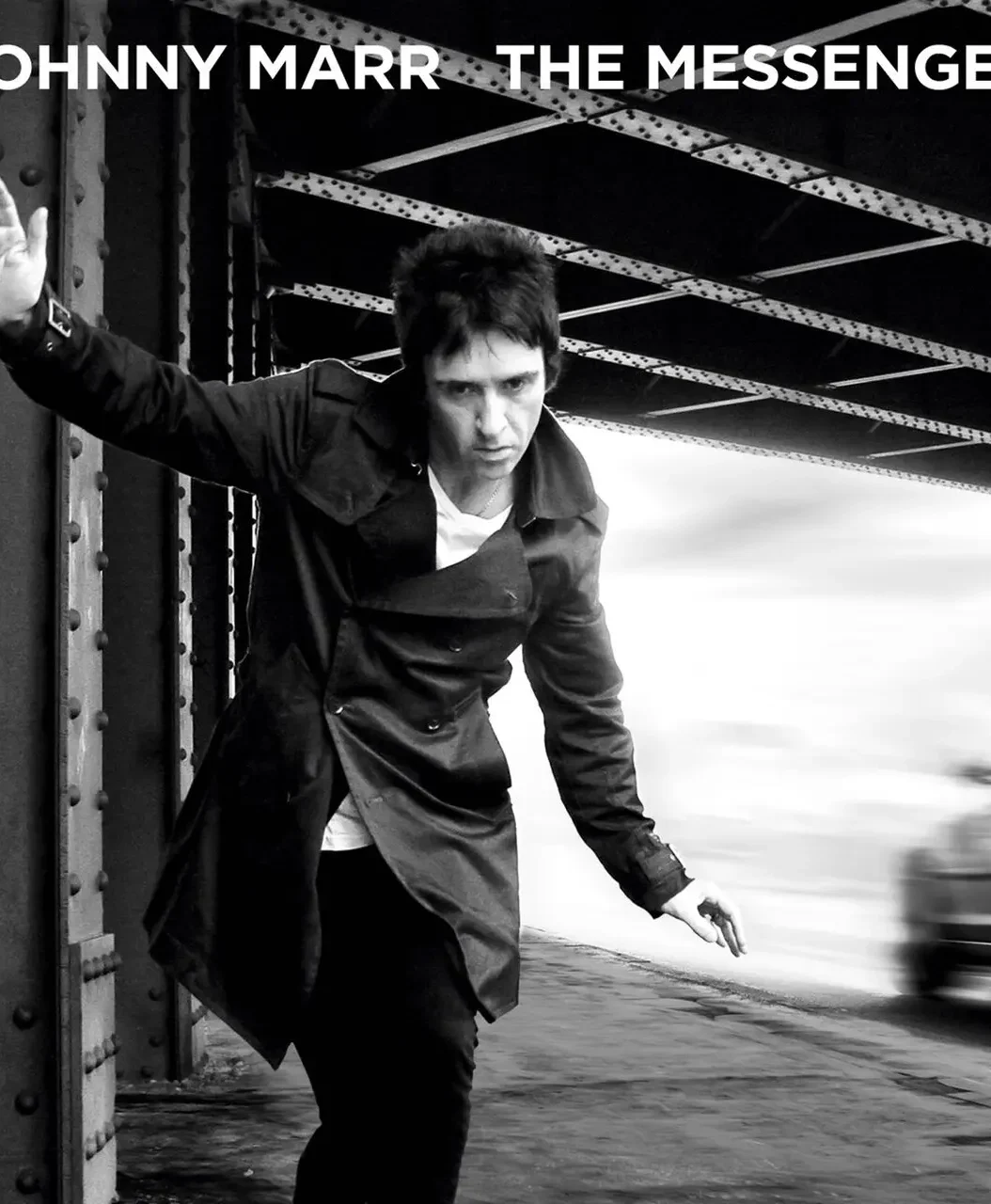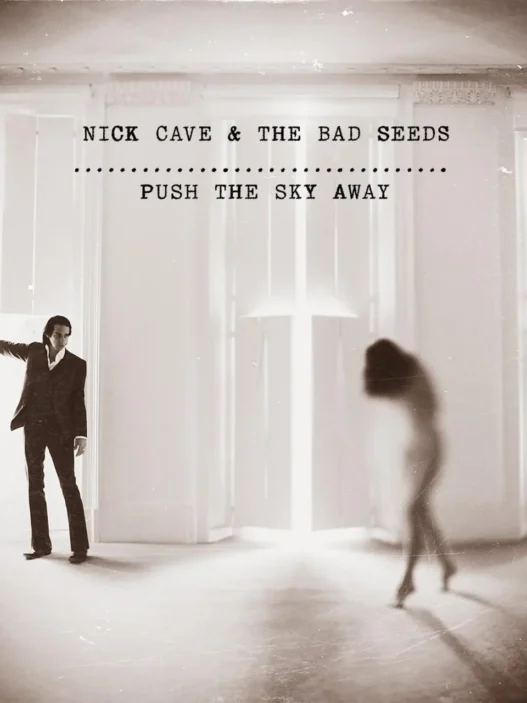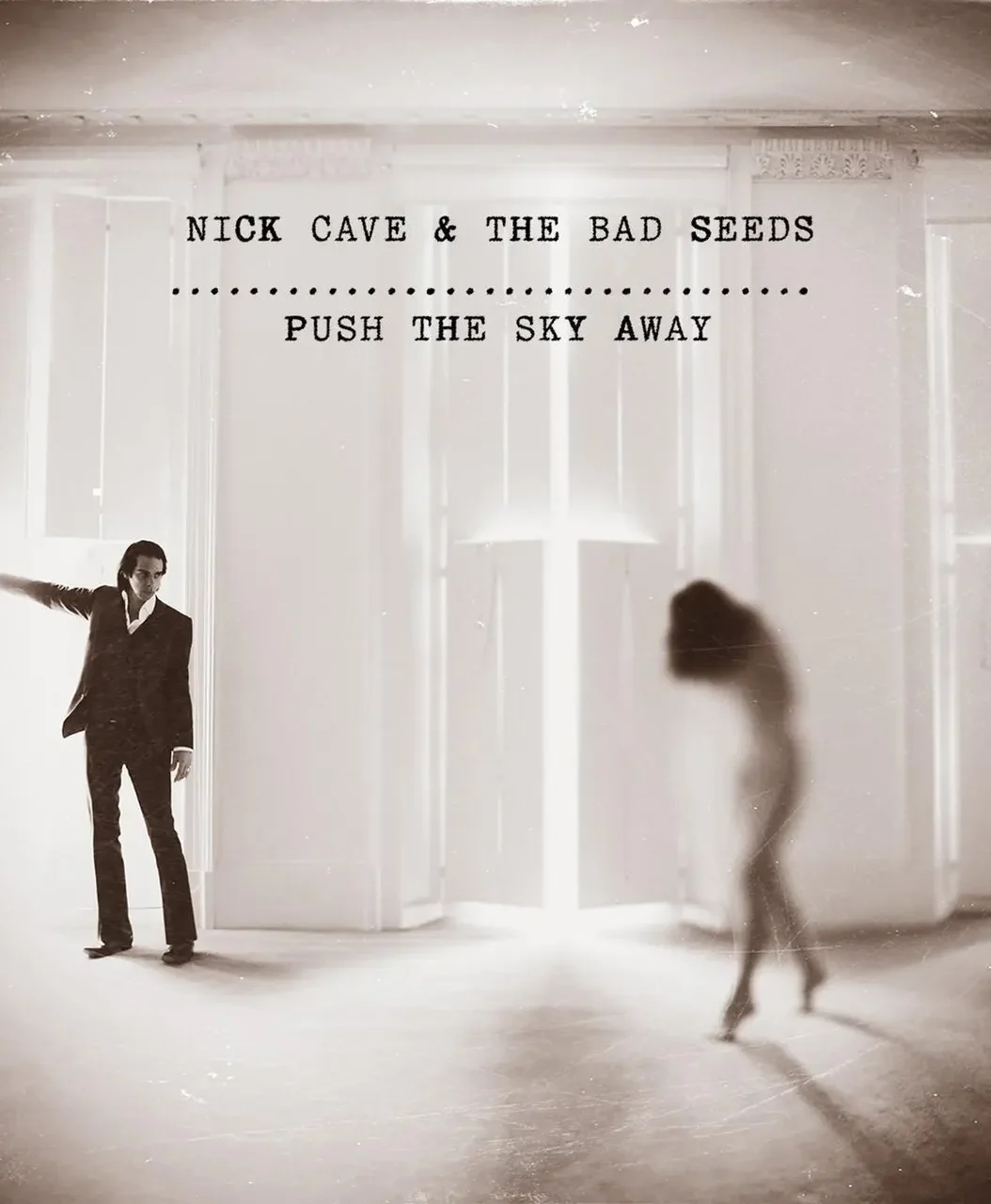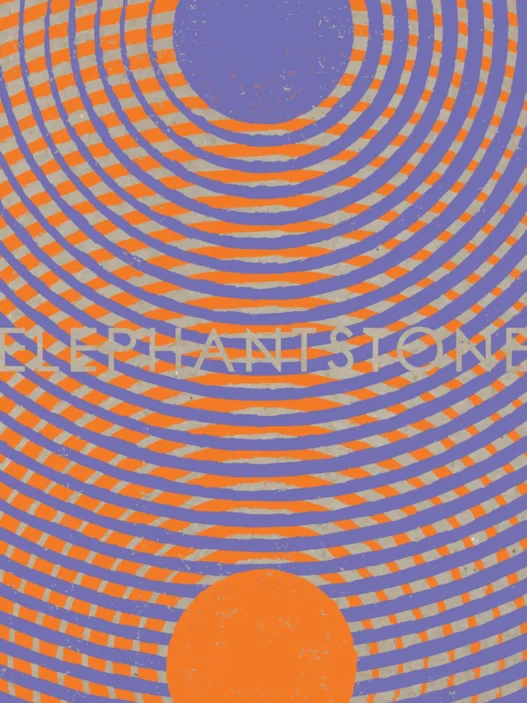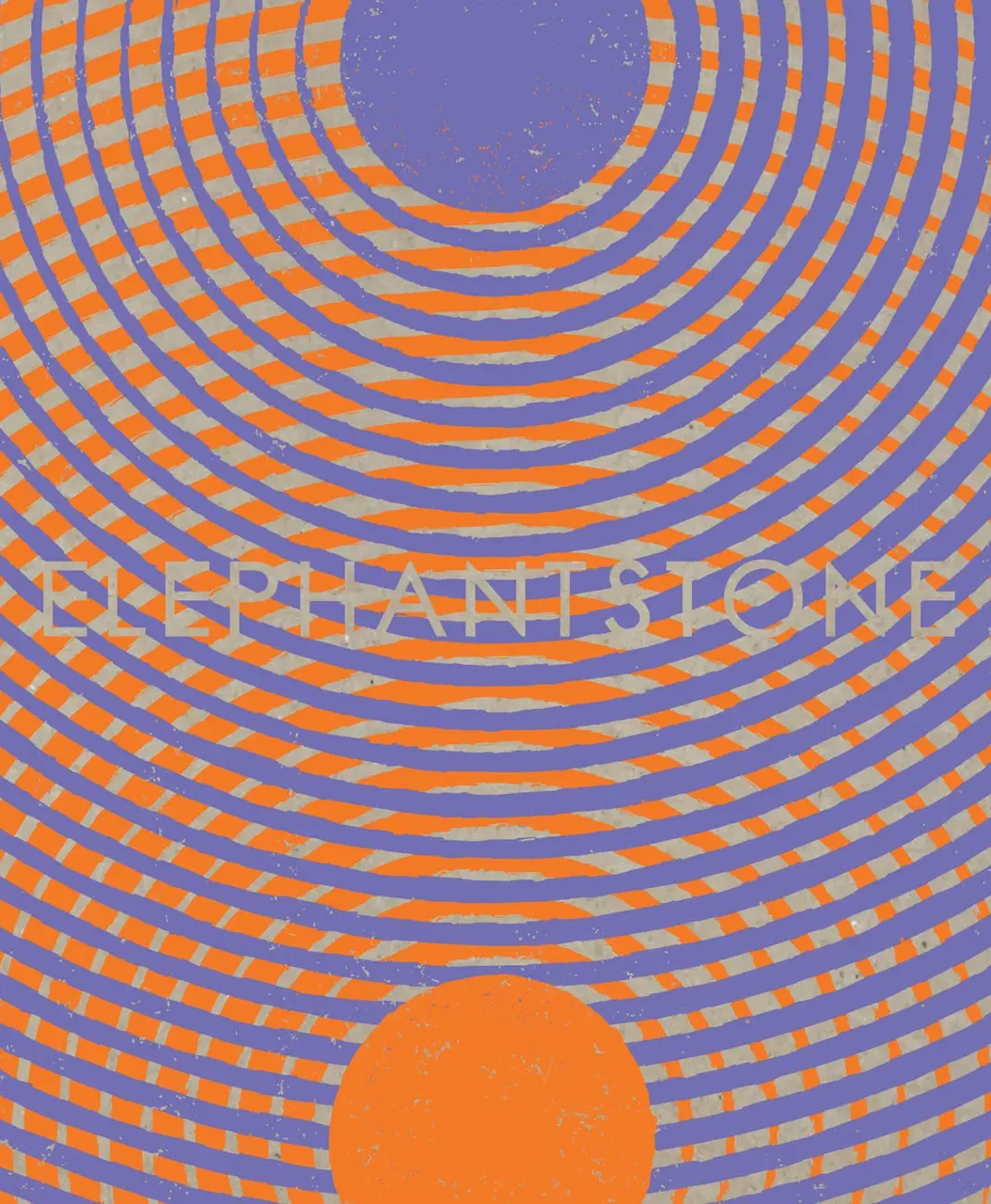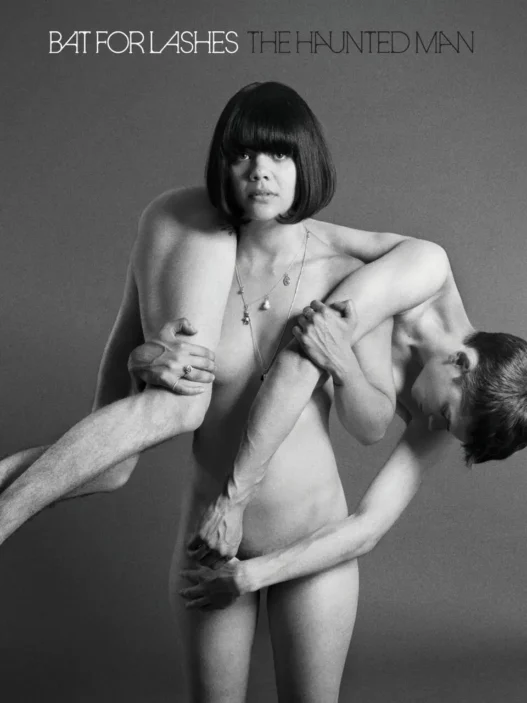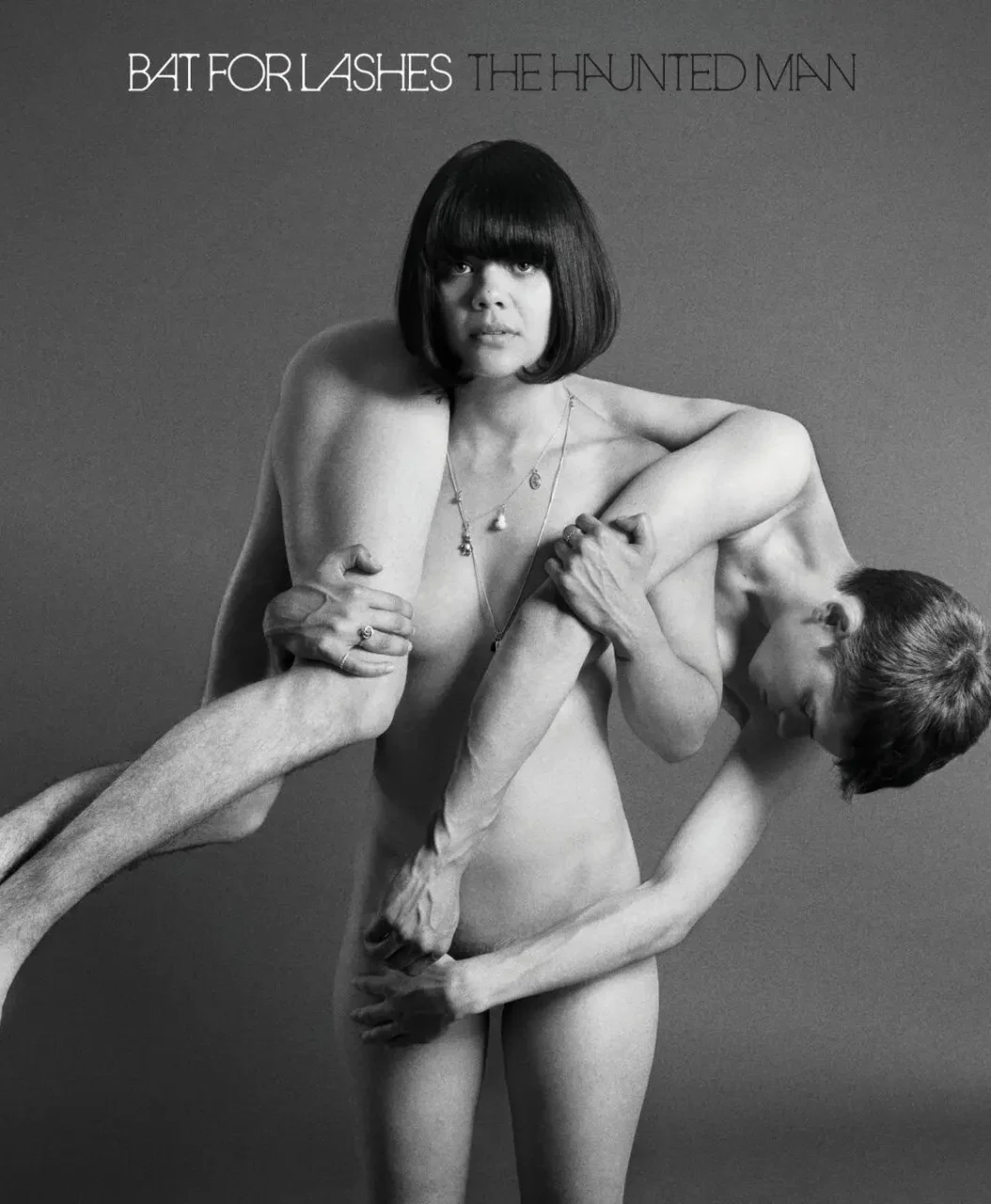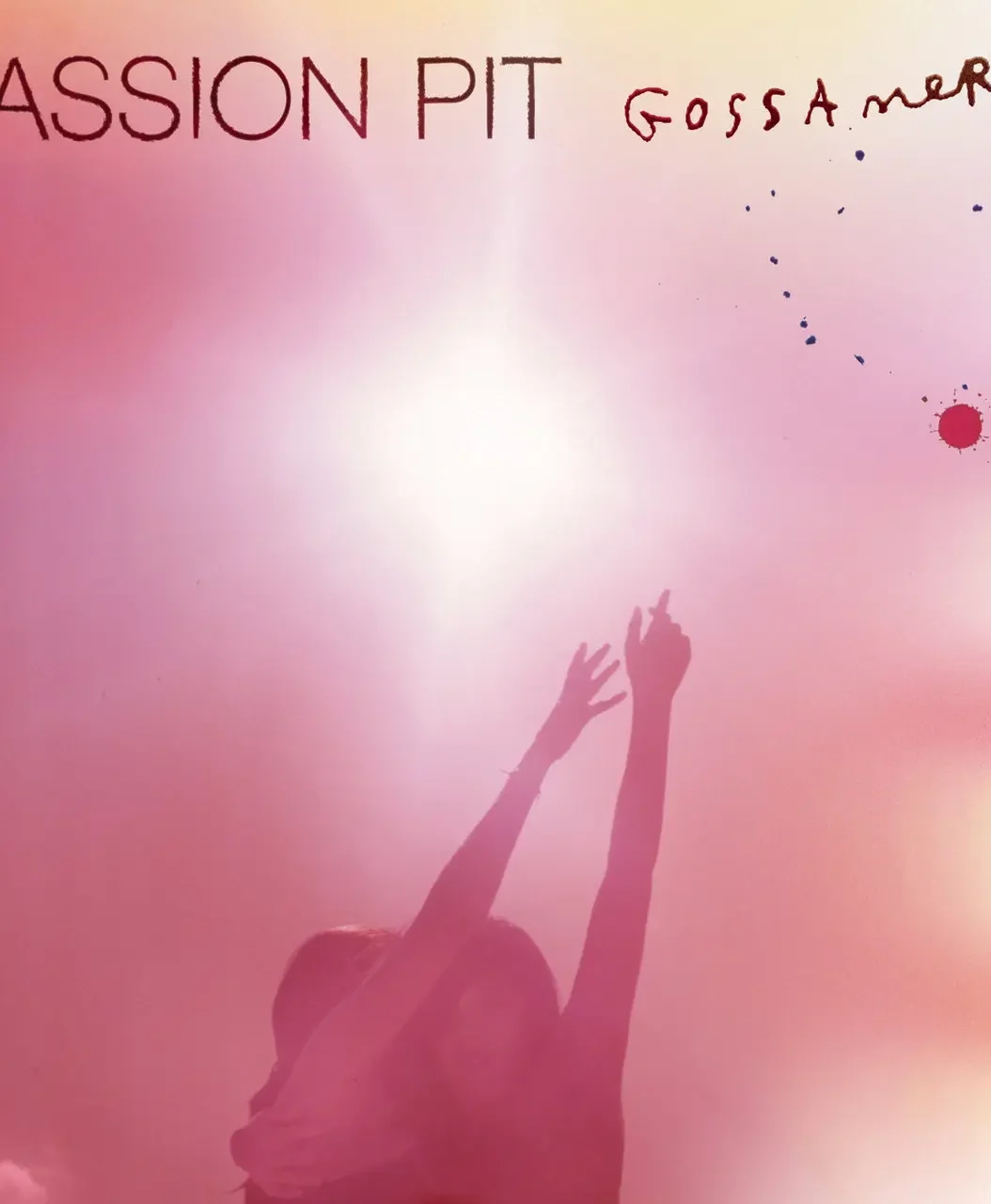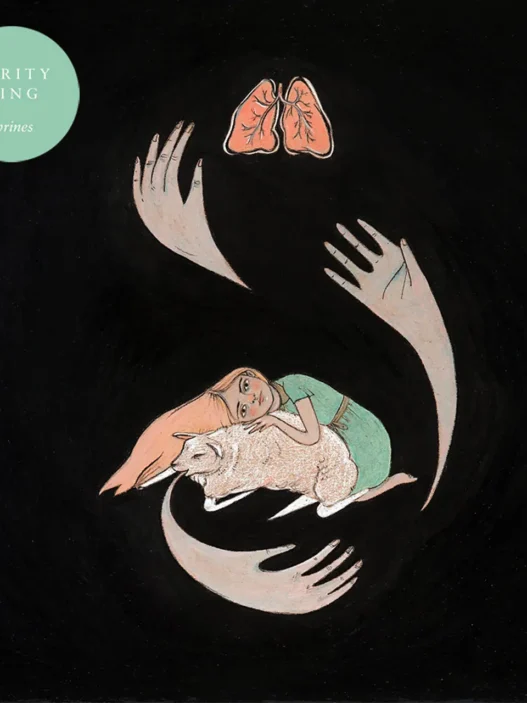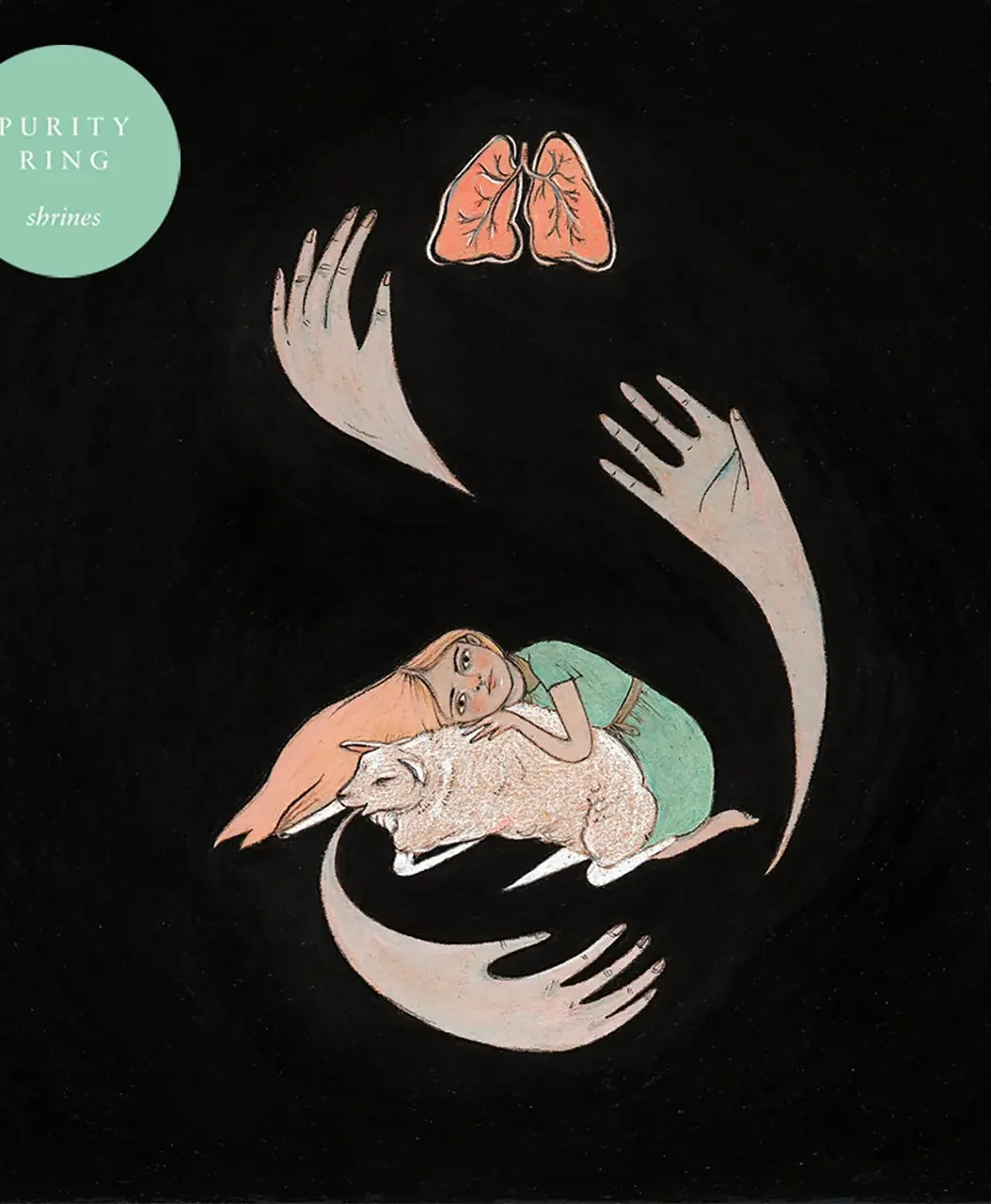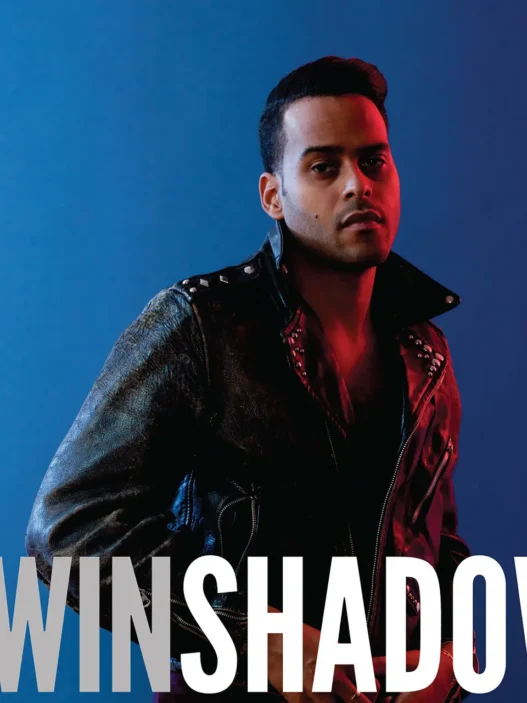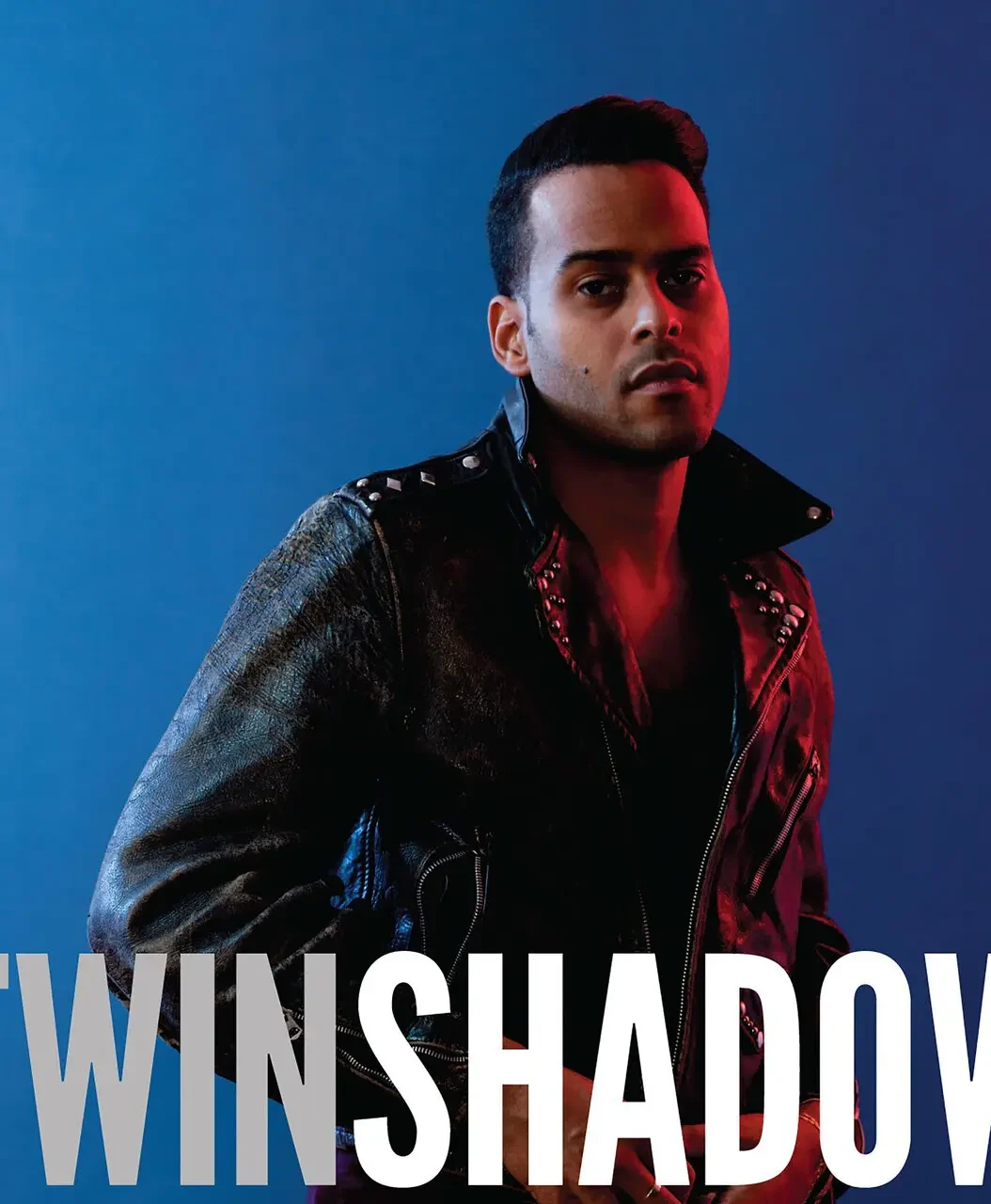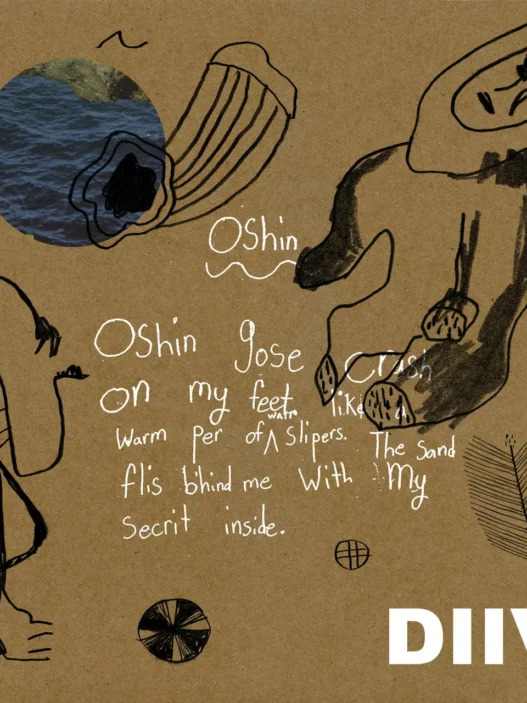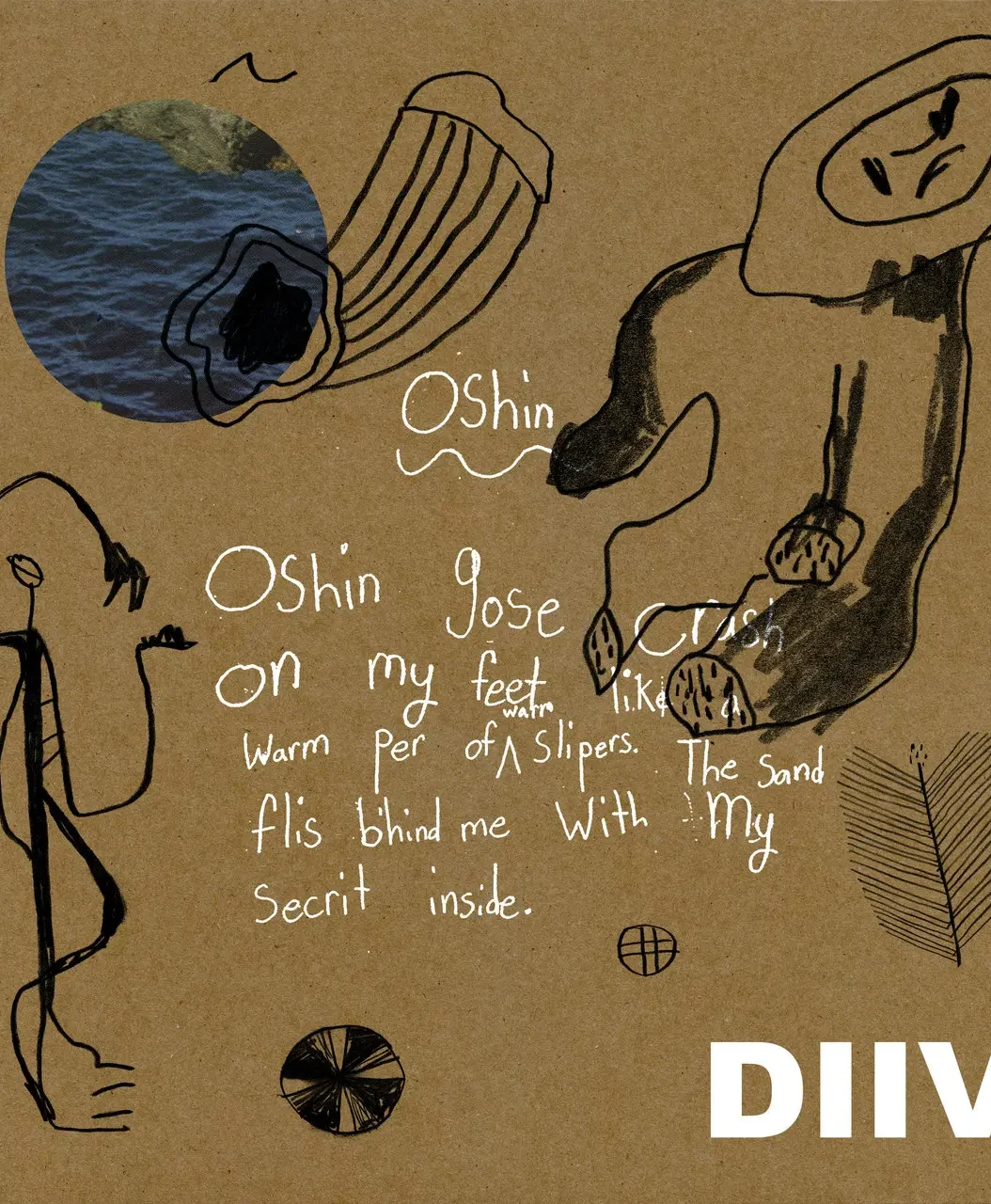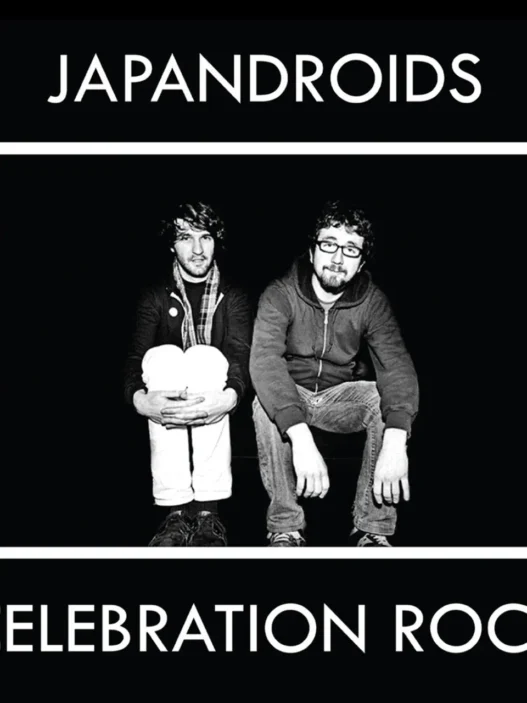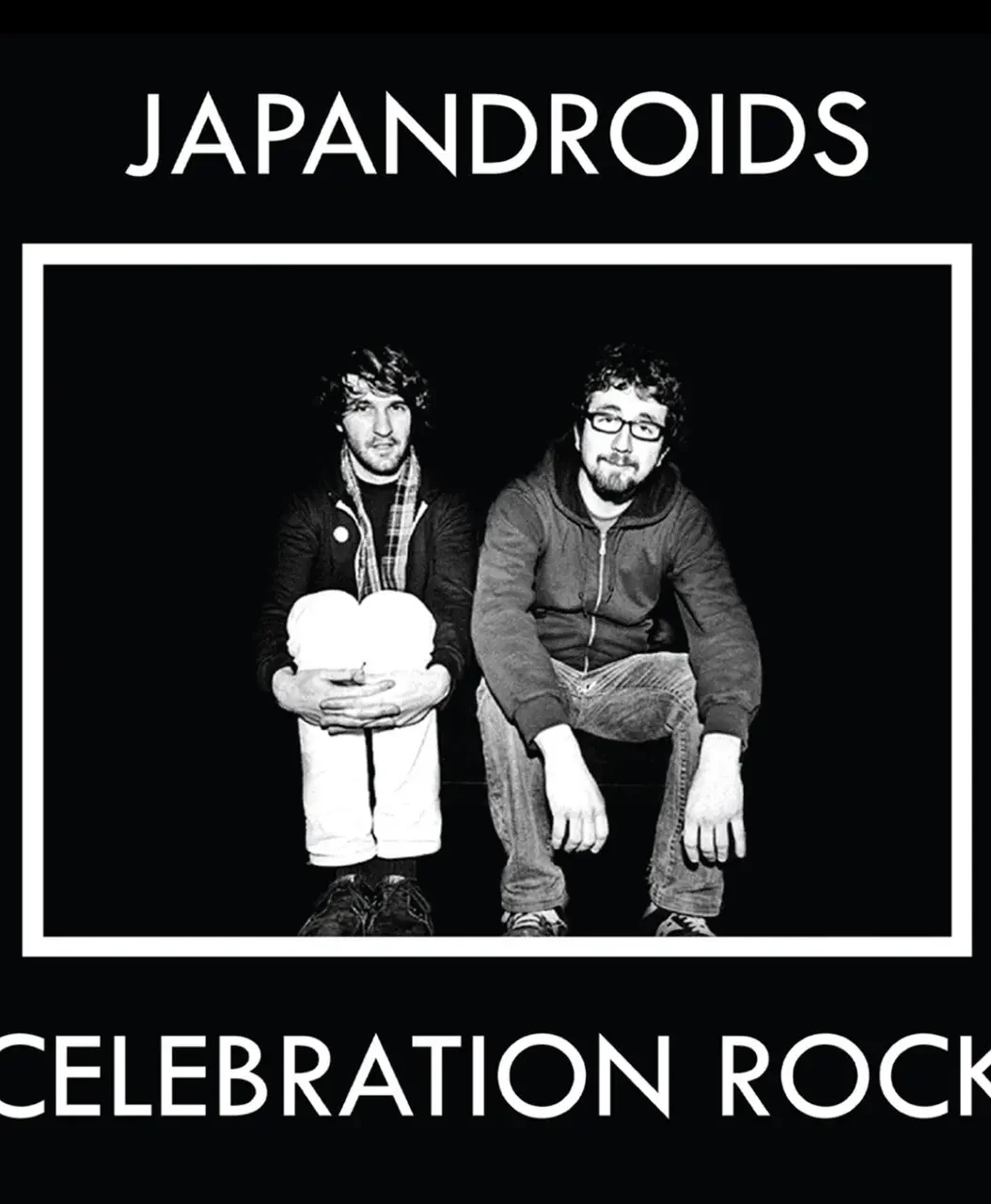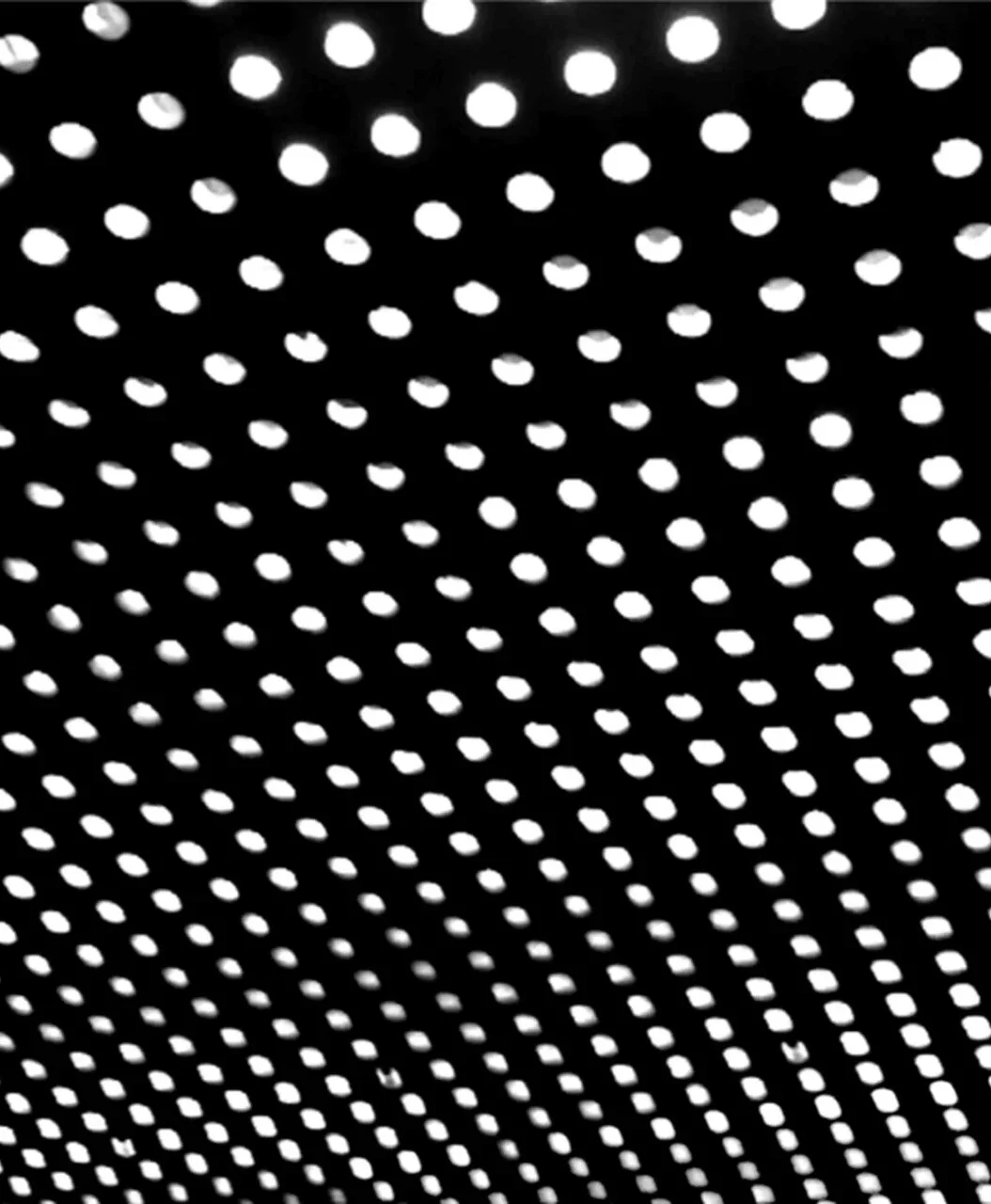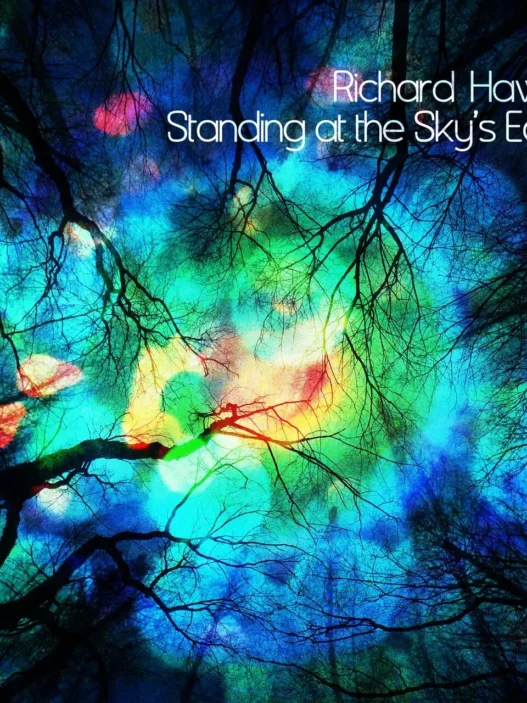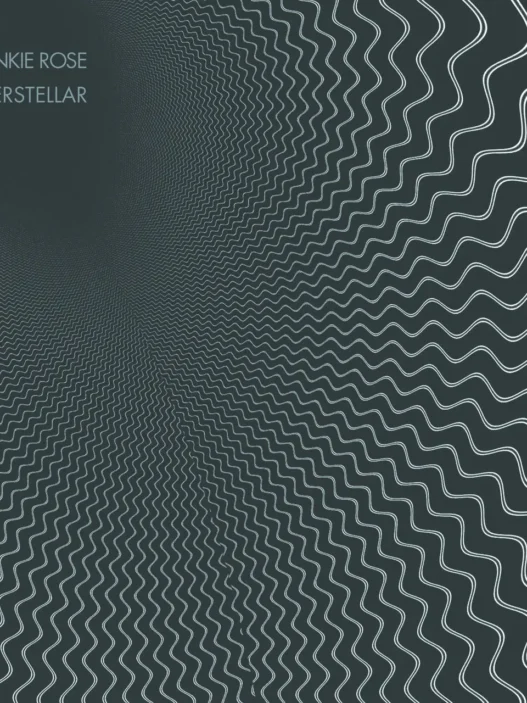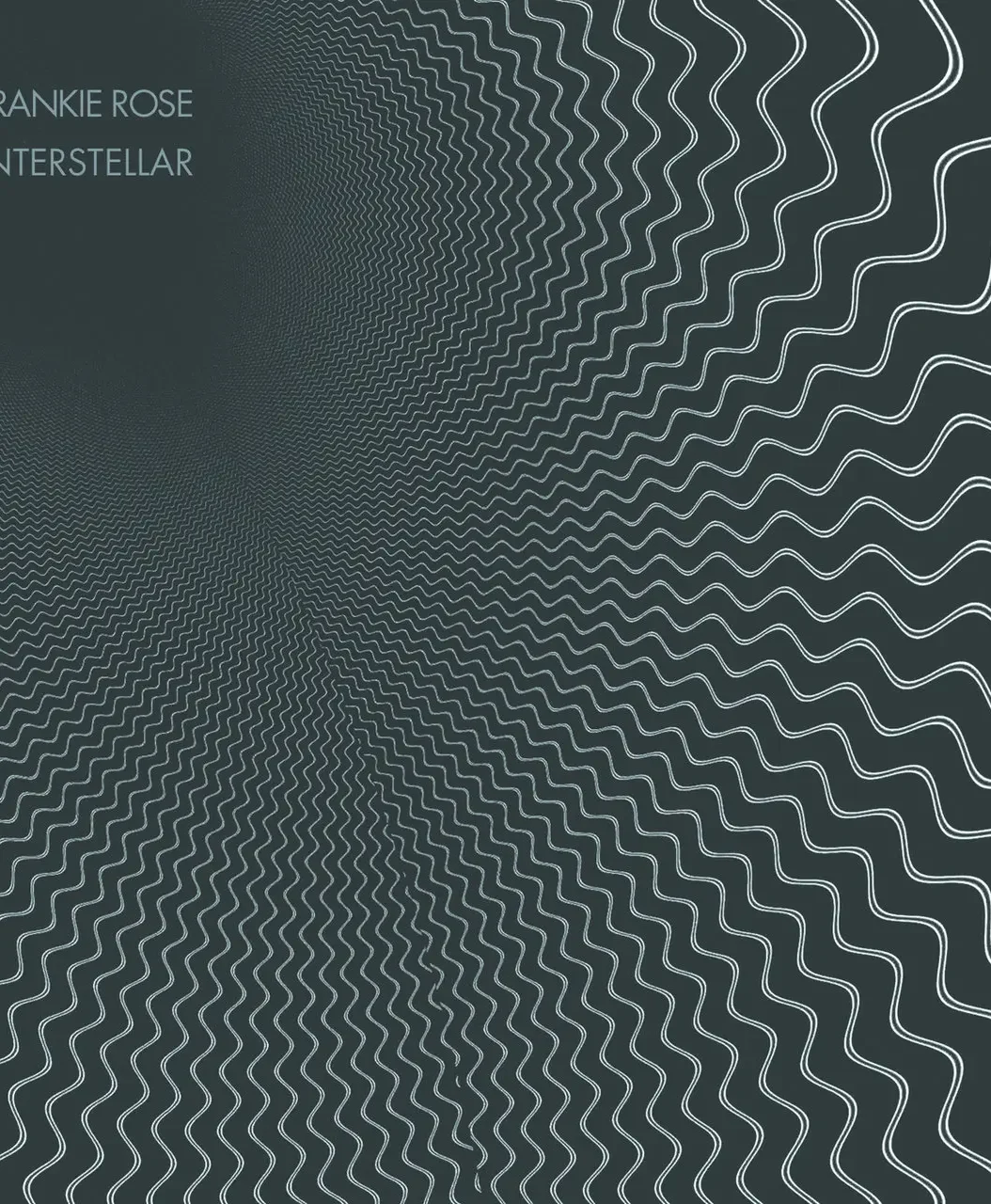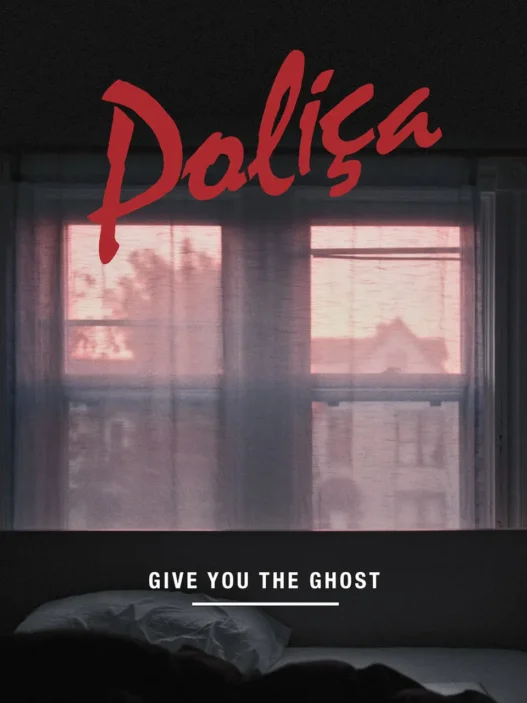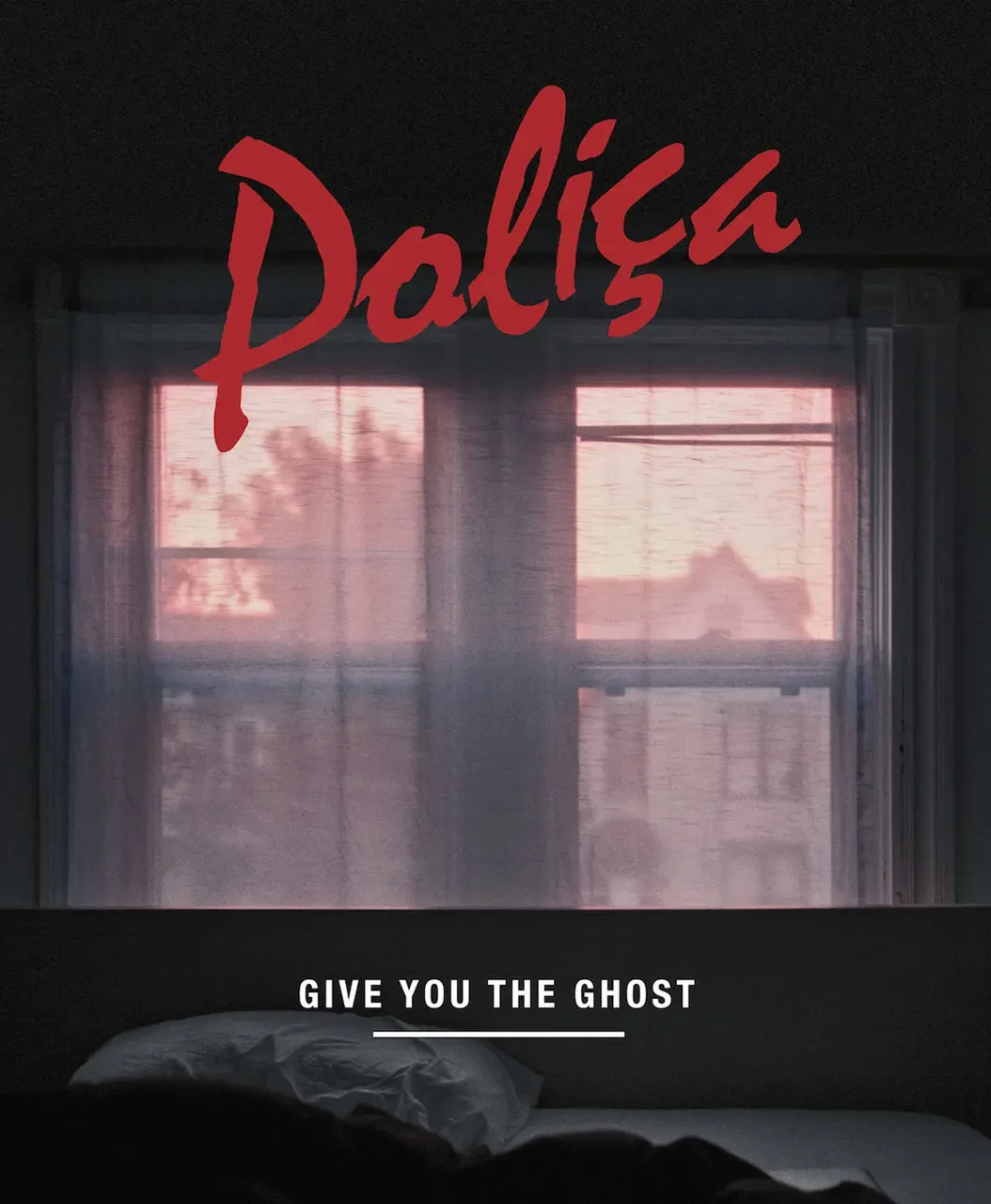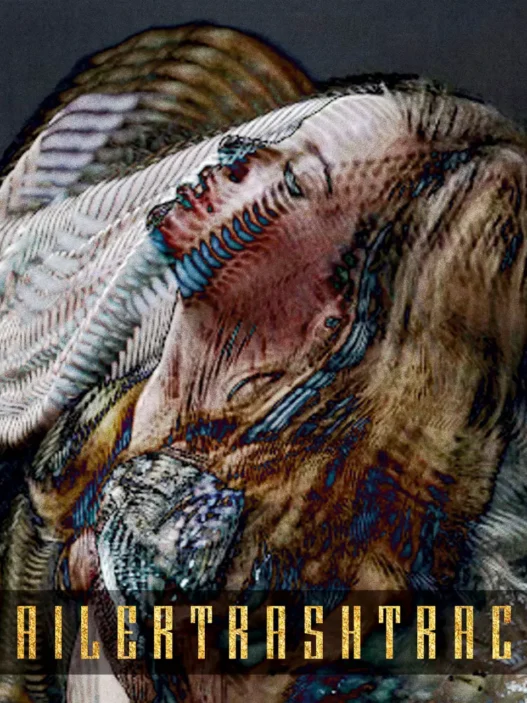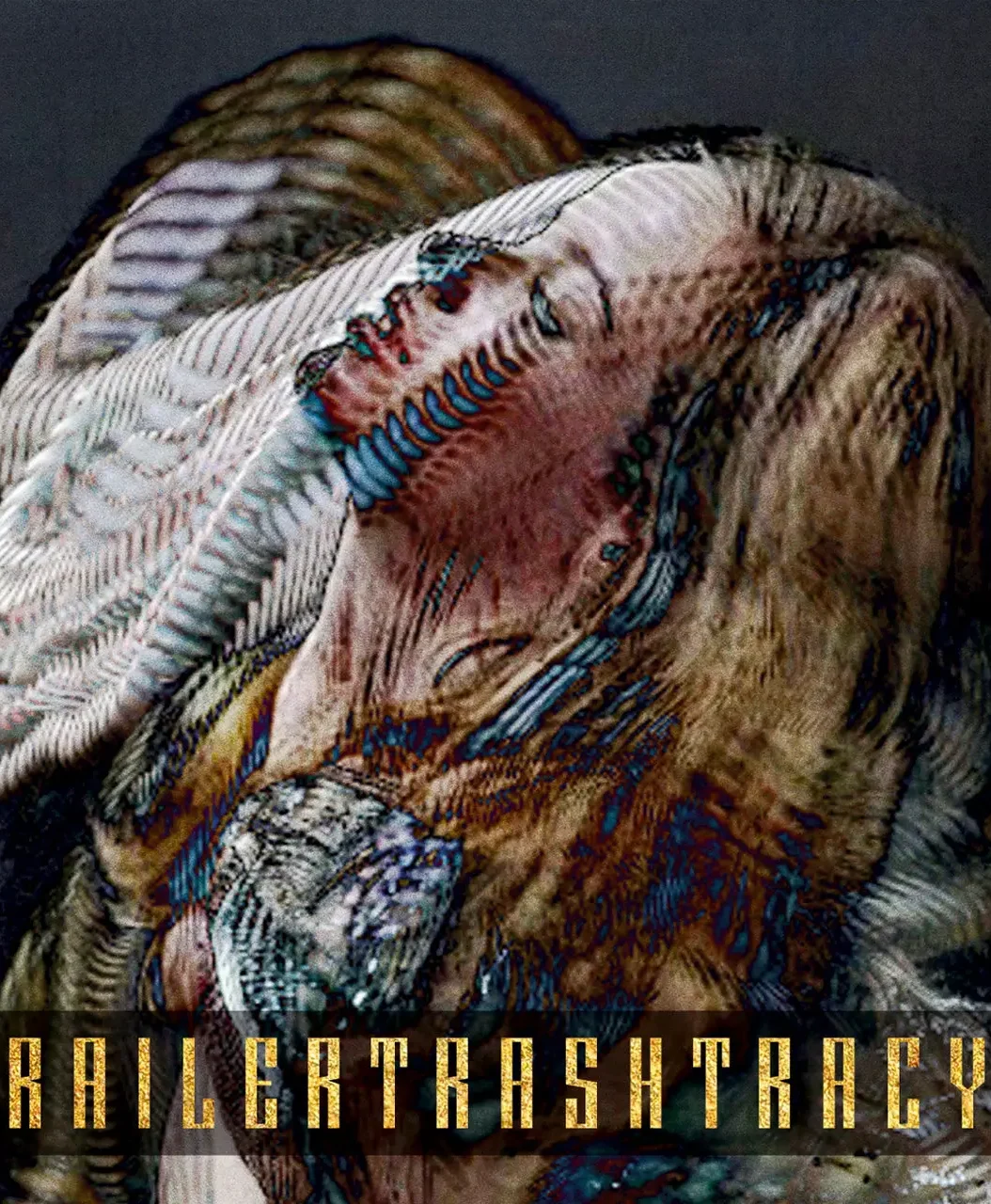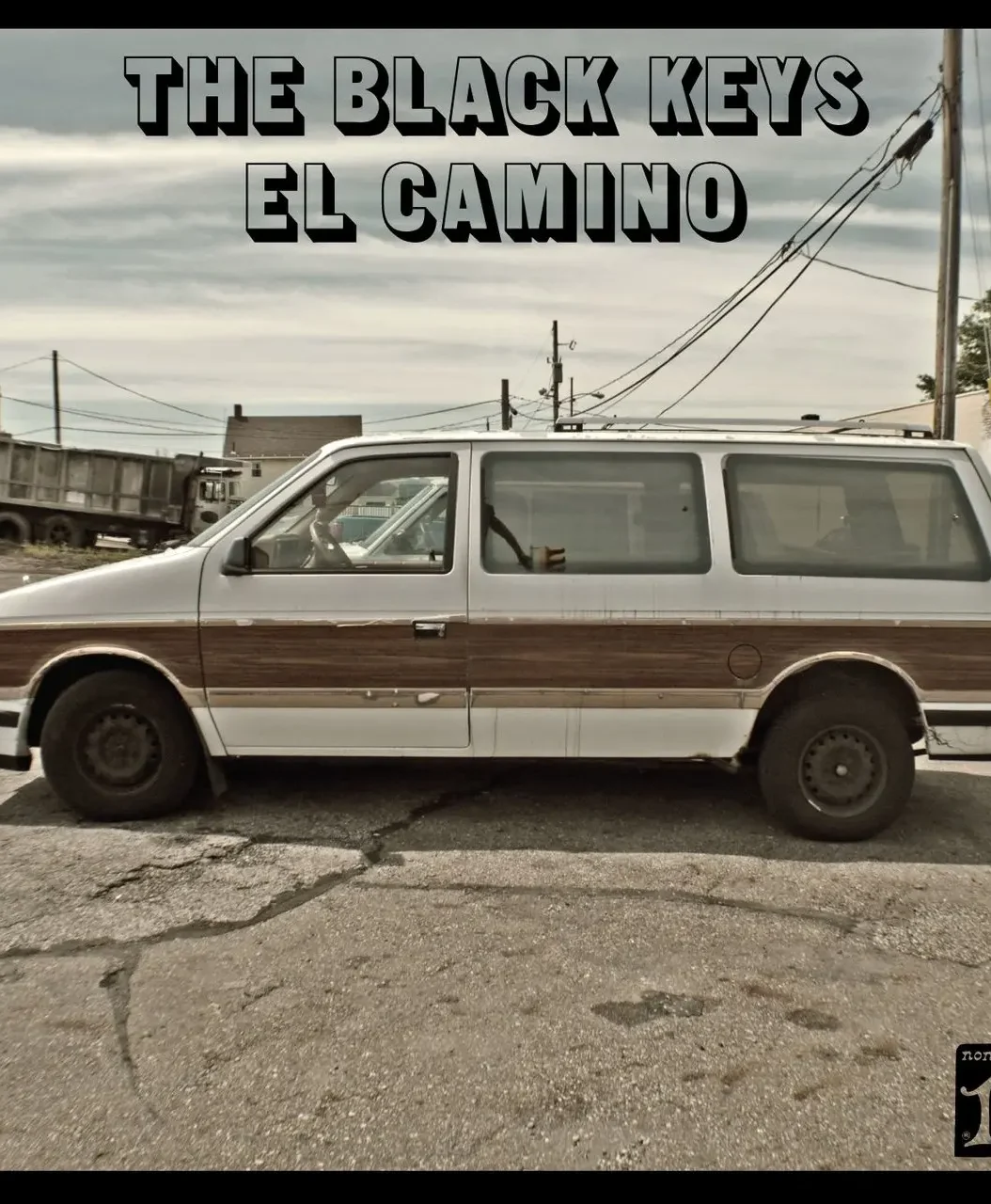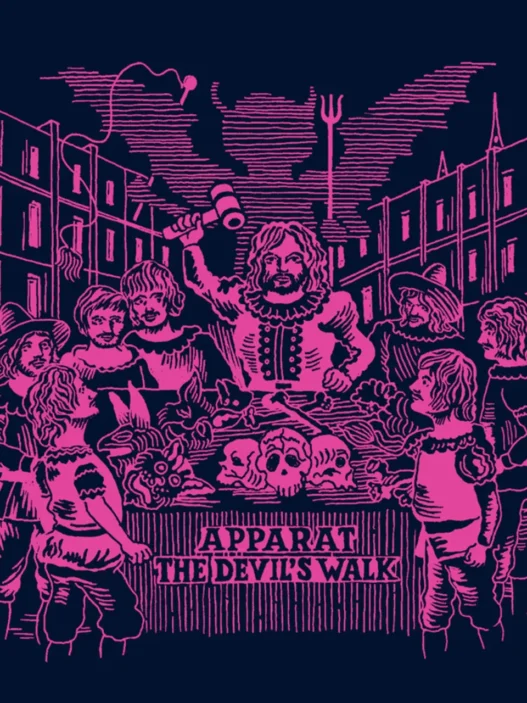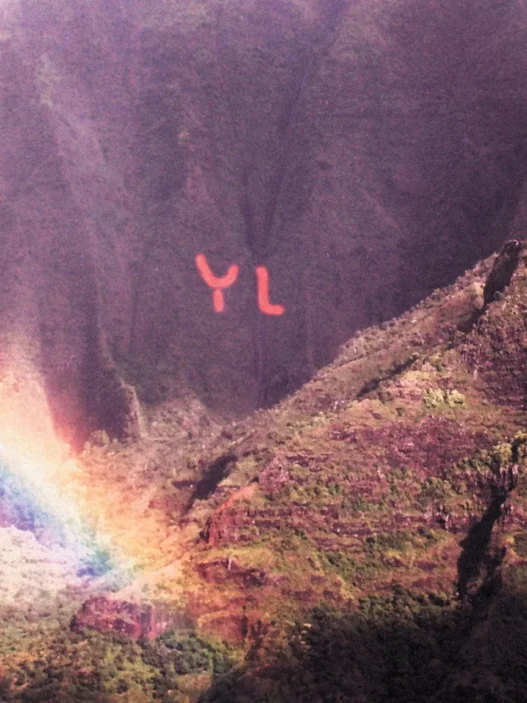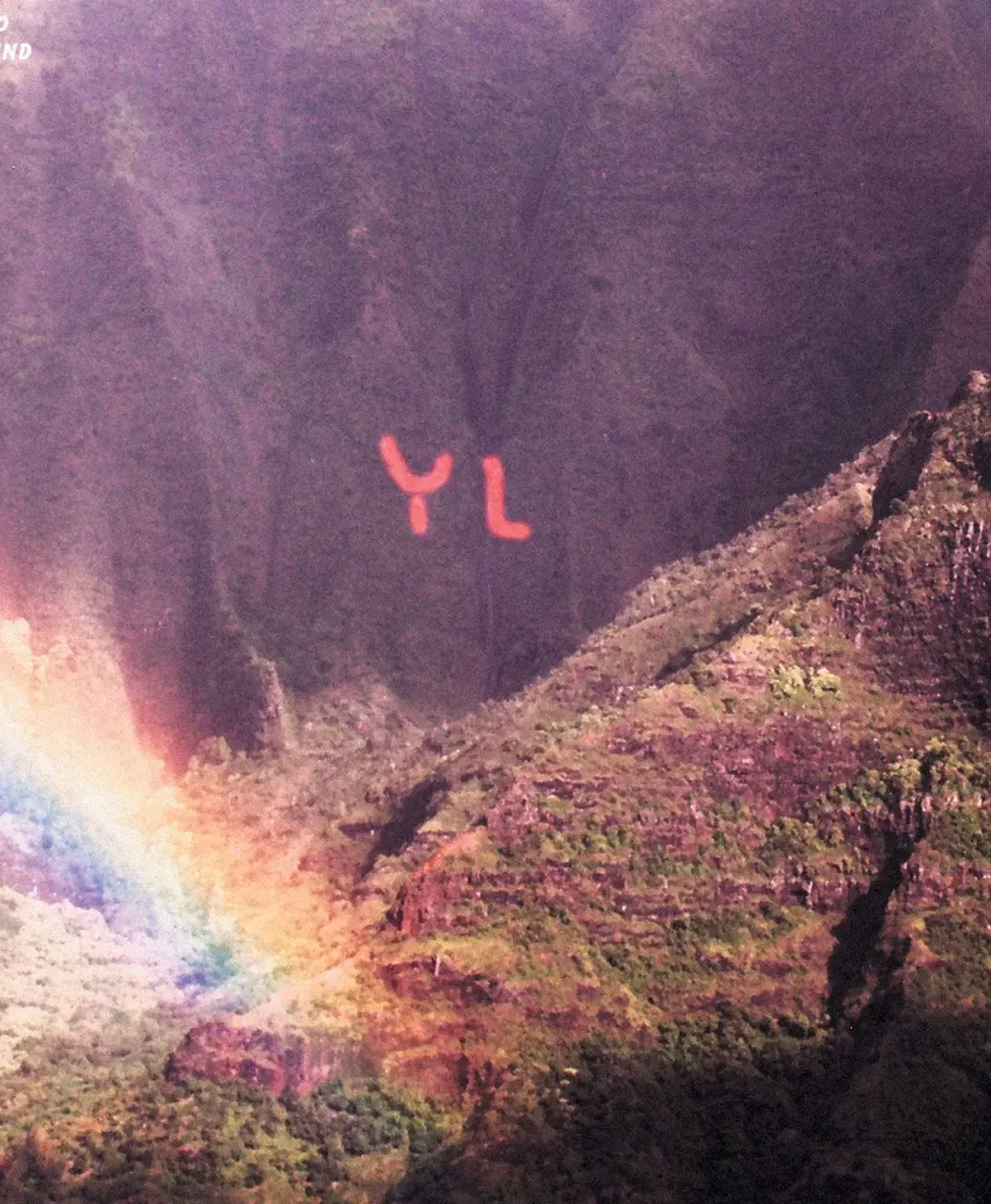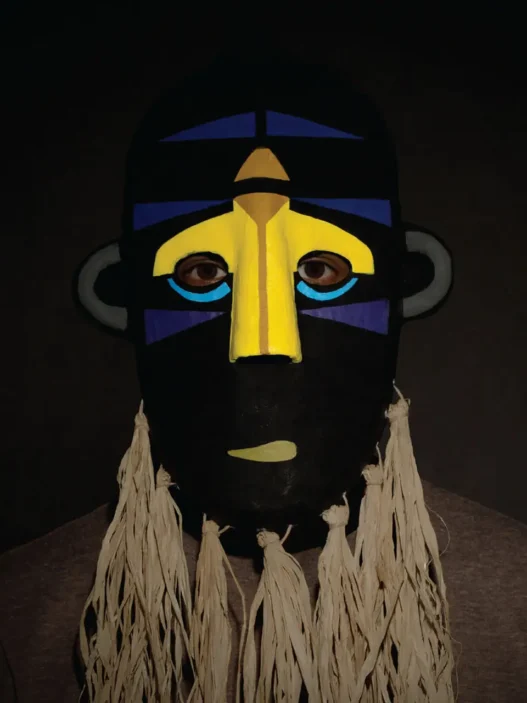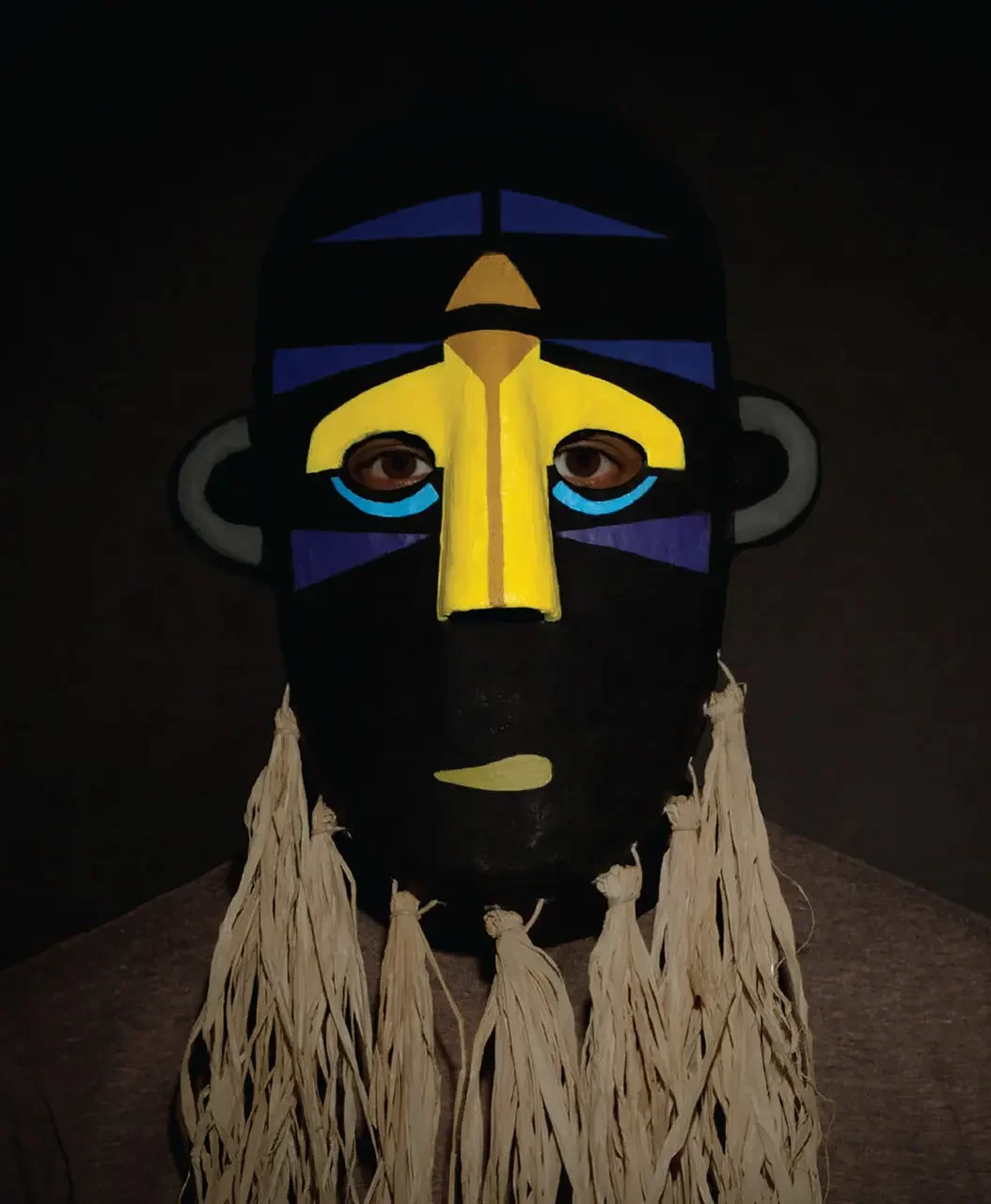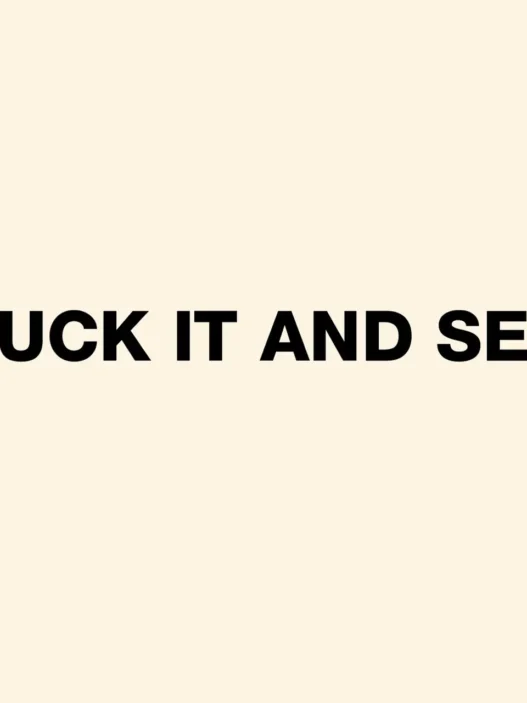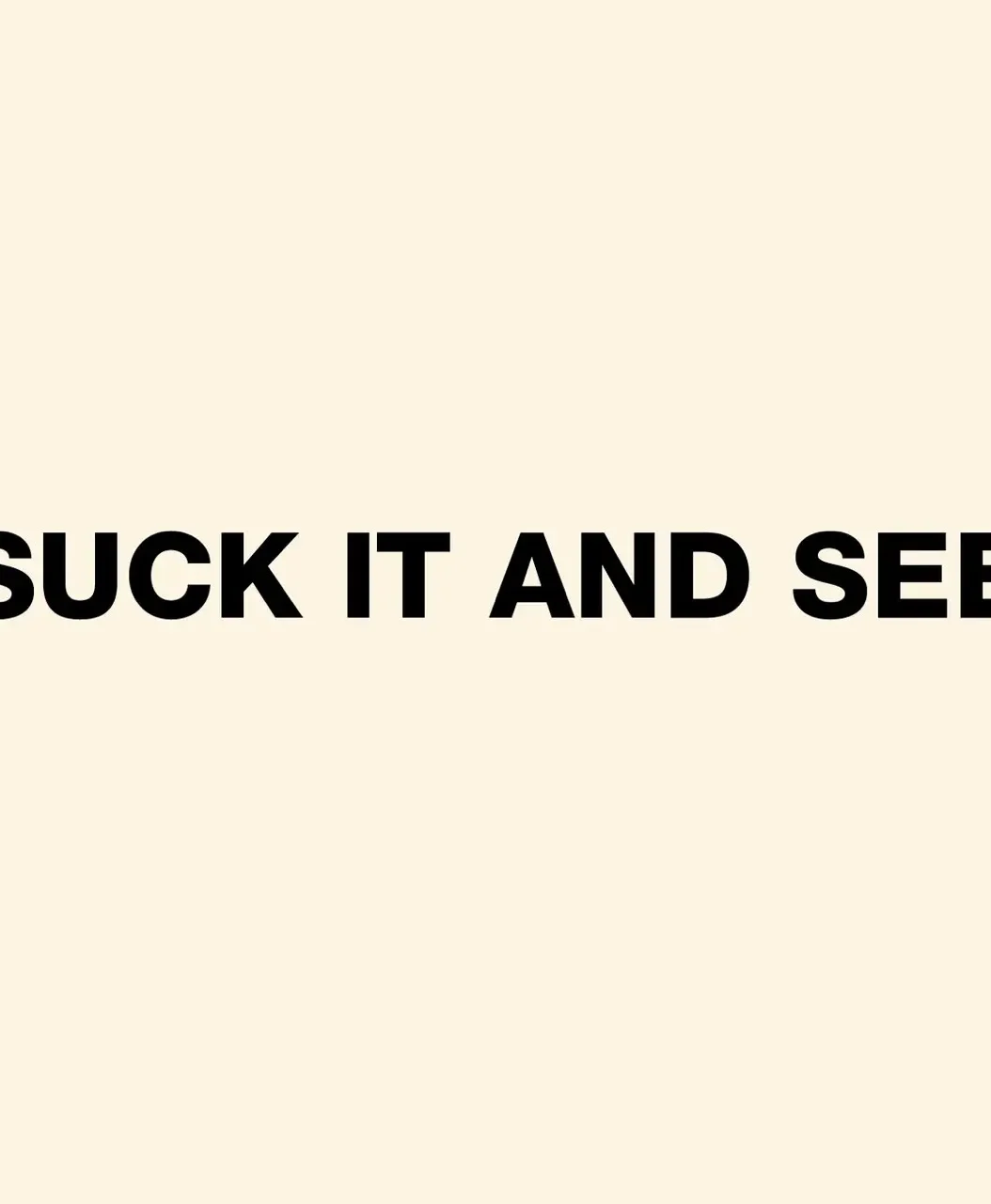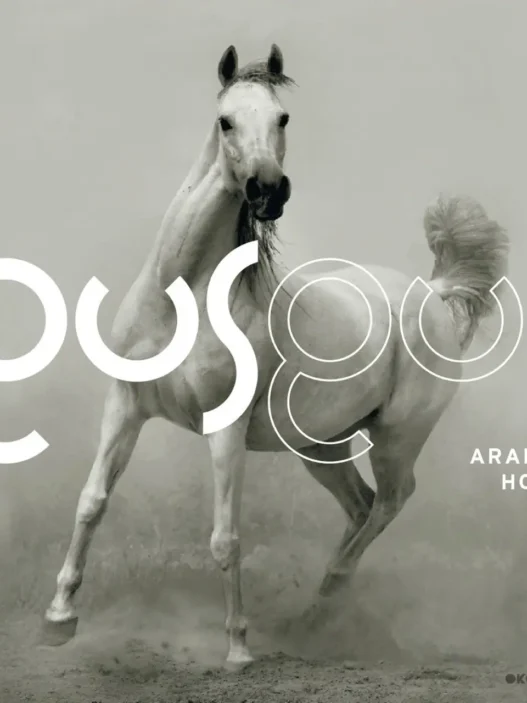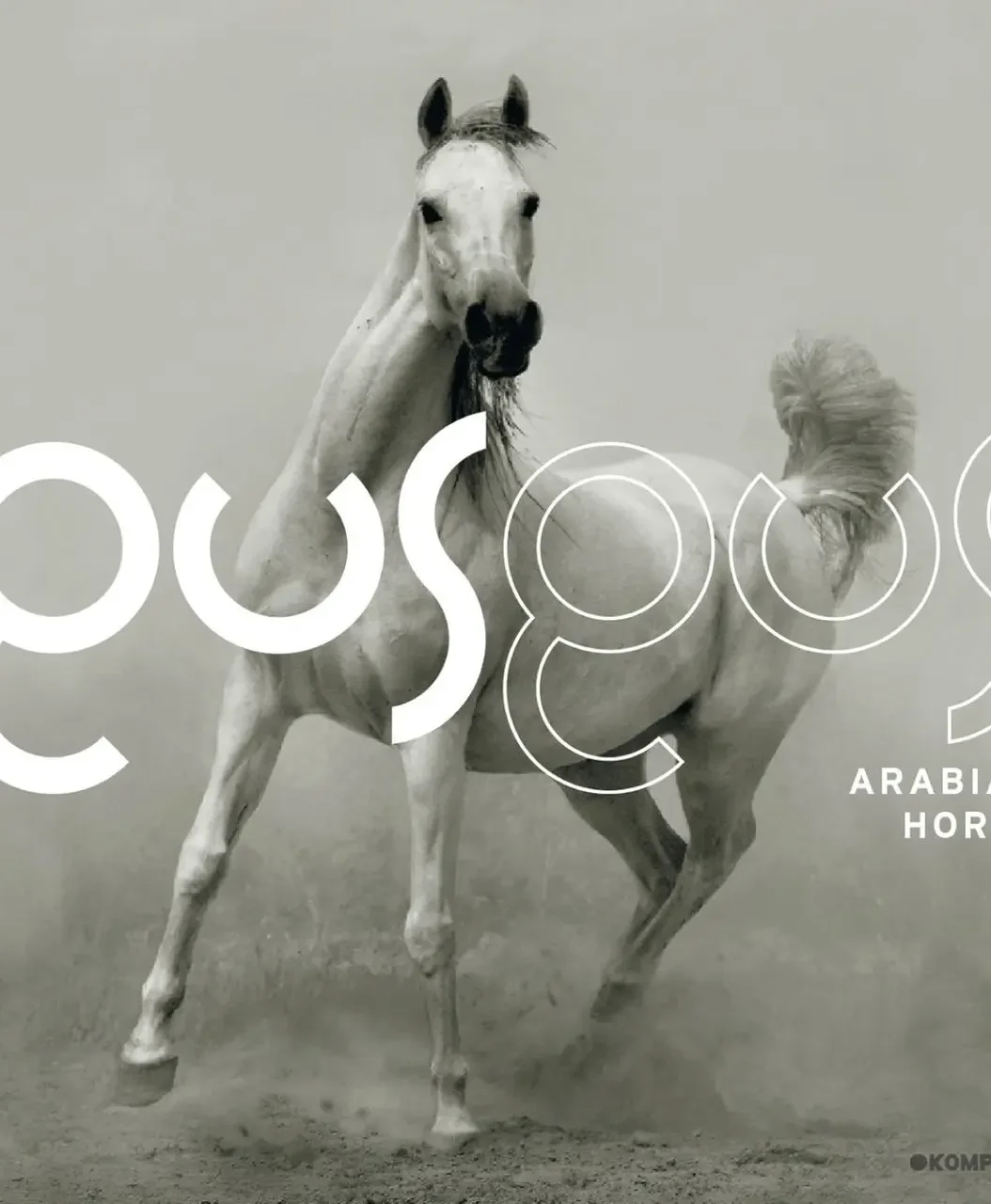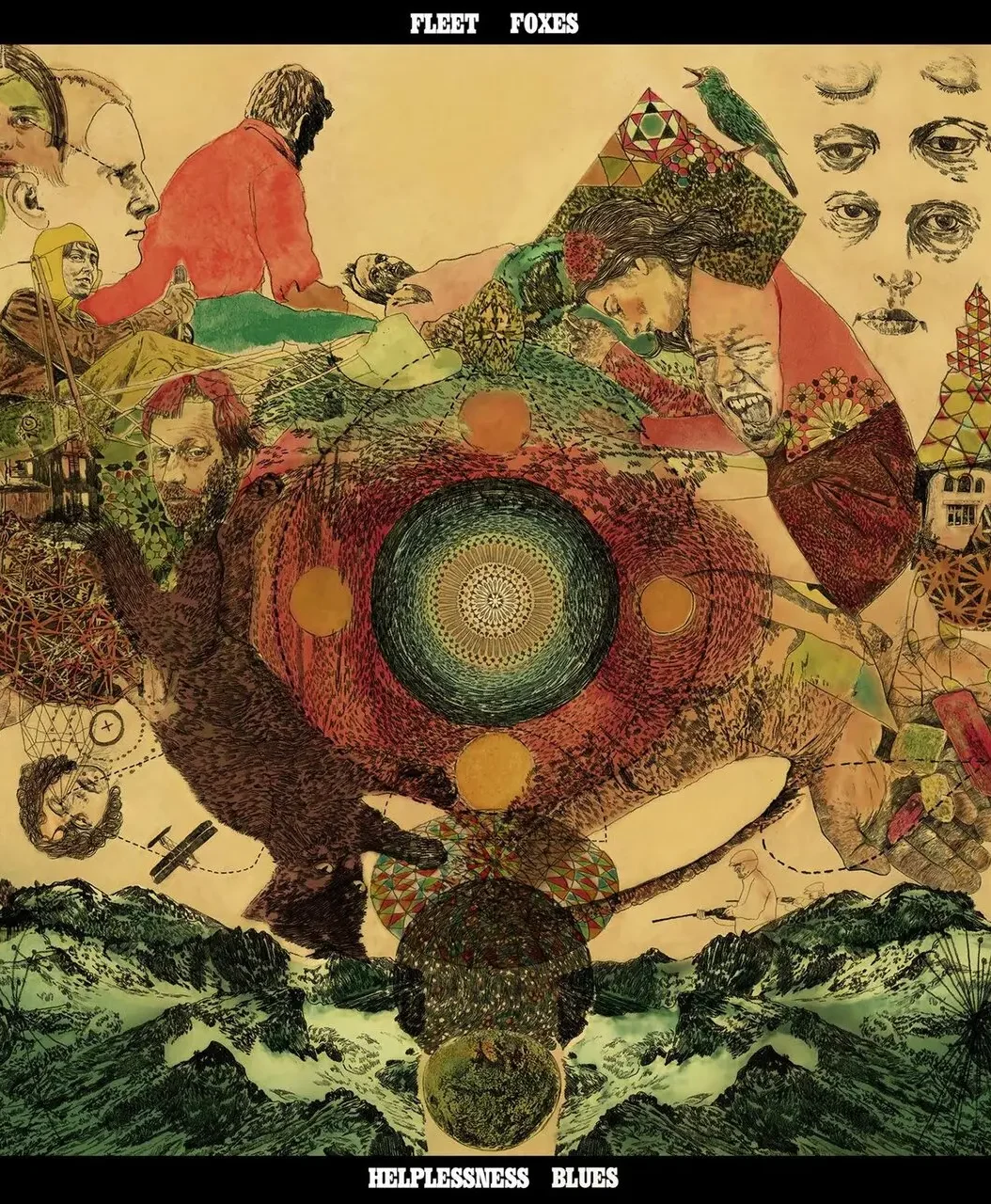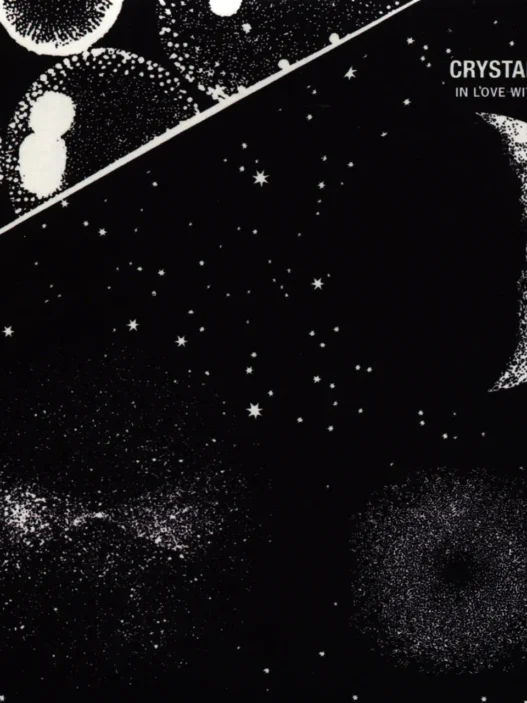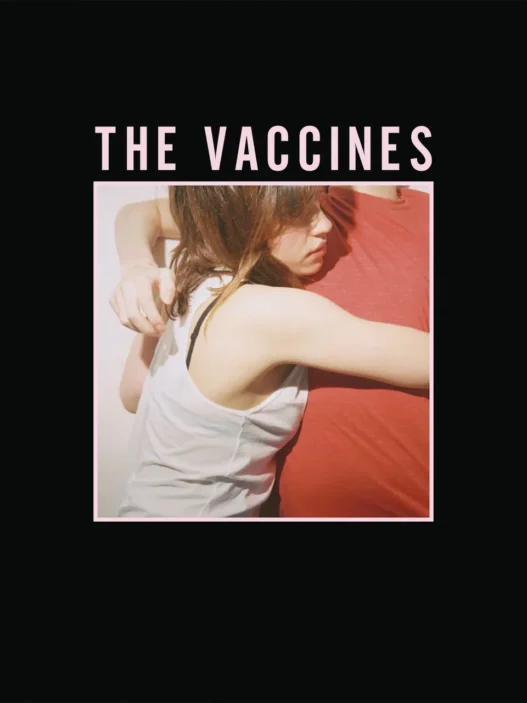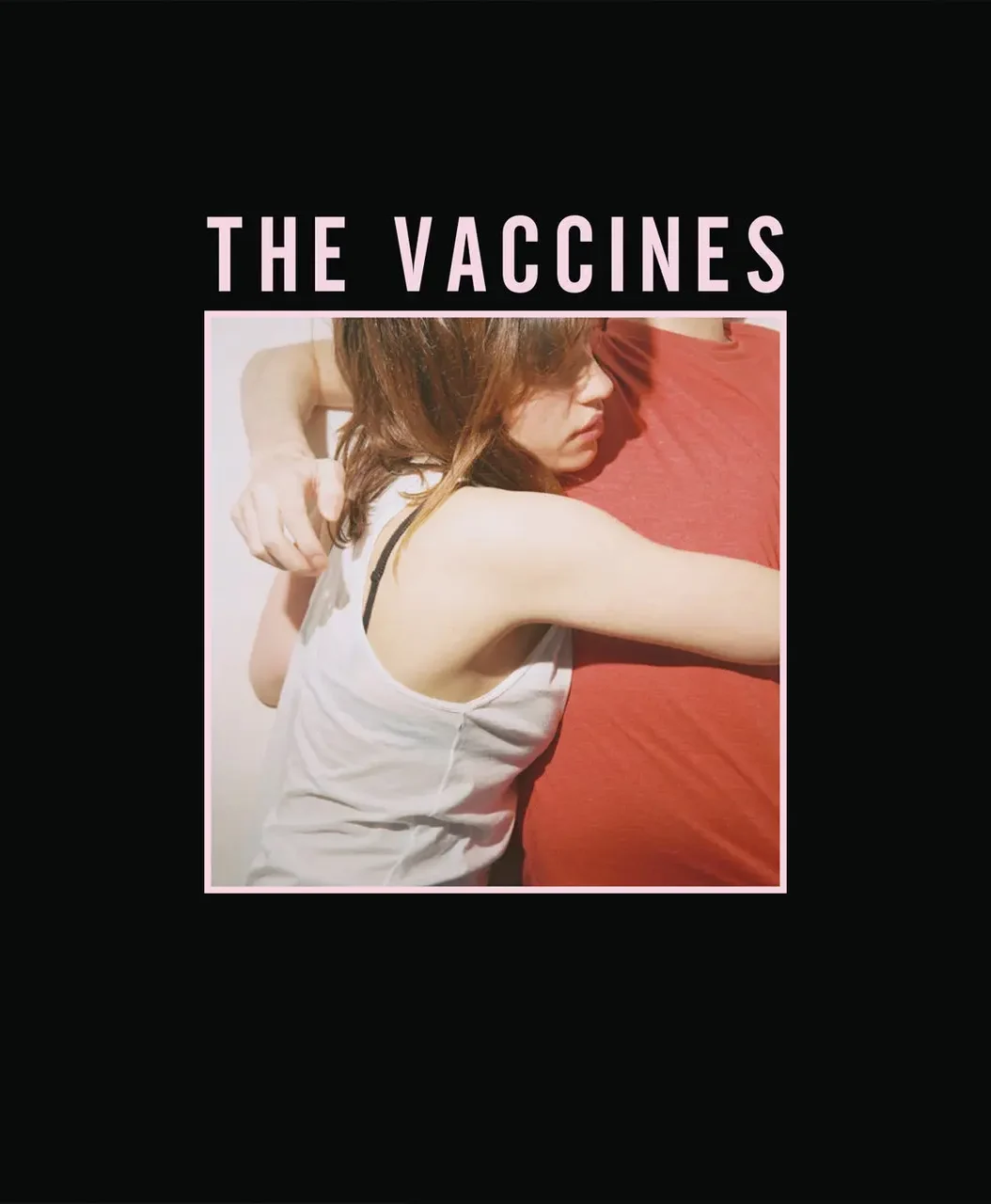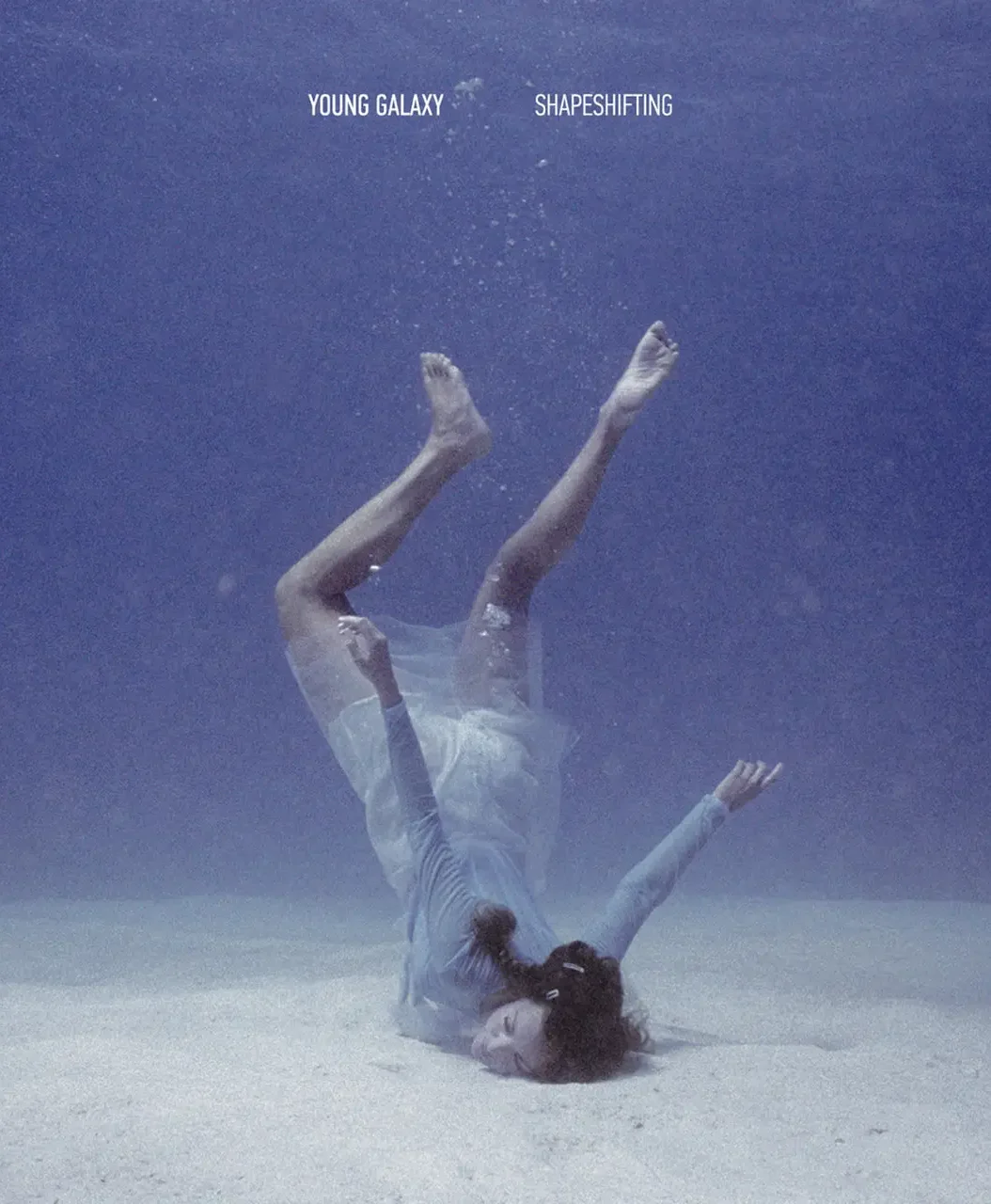“Svefn-g-englar” is a landmark song by the Icelandic post-rock band Sigur Rós, released in 1999 as the lead single from their acclaimed second album, Ágætis byrjun (“A Good Beginning”)123. The title is an Icelandic pun that combines “svefn” (sleep), “genglar” (walkers), and “englar” (angels), often interpreted as “sleepwalkers” or “sleep angels”1245.
Musical and Cultural Significance
- Sound and Style: The track is celebrated for its ethereal, dreamy soundscapes, slow tempo, and Jónsi’s haunting falsetto vocals. The band’s use of bowed guitar and lush textures creates a feeling often described as “what dreaming sounds like”67.
- Length: The studio version runs over 9 minutes, immersing listeners in a meditative, otherworldly atmosphere23.
- Lyrics: While Sigur Rós often uses a made-up language called Hopelandic, “Svefn-g-englar” contains Icelandic words. The lyrics evoke themes of birth, sleep, and emotional connection, with some interpretations suggesting the perspective of a newborn or the deep bond between mother and child75. However, the band intentionally keeps meanings ambiguous, encouraging personal interpretation5.
Release and Reception
- First International Single: “Svefn-g-englar” was Sigur Rós’s first single released outside Iceland, marking their international breakthrough18.
- Critical Acclaim: The song was named “Single of the Week” by NME upon release and is widely regarded as one of the band’s signature tracks18.
- Formats: It was released on both CD and 12-inch vinyl, with different track listings that included other songs from the album and live recordings2.
- Media Appearances: The song has featured in several film soundtracks, including Vanilla Sky (2001), Café de Flore (2011), and Beetlejuice Beetlejuice (2024)2.
Music Video
The music video, directed by August Jacobsson, features the Perlan special-needs theatre group from Iceland, composed of actors with Down syndrome. The video’s choreography and costumes reinforce the song’s ethereal and inclusive spirit1.
Interpretations
- Themes: Listeners and critics have described the song as exploring sleep, birth, vulnerability, and the blurred line between dreaming and waking life76.
- Emotional Impact: The music’s ambiguity and emotional depth allow for a wide range of personal interpretations, from lullabies for the unborn to meditations on existence and connection97.
“Svefn-g-englar” remains a cornerstone of Sigur Rós’s catalog, emblematic of their ability to blend the mysterious and the beautiful into a singular, transcendent musical experience175.