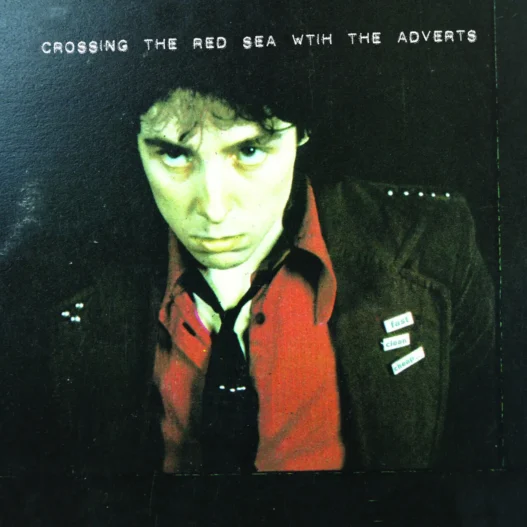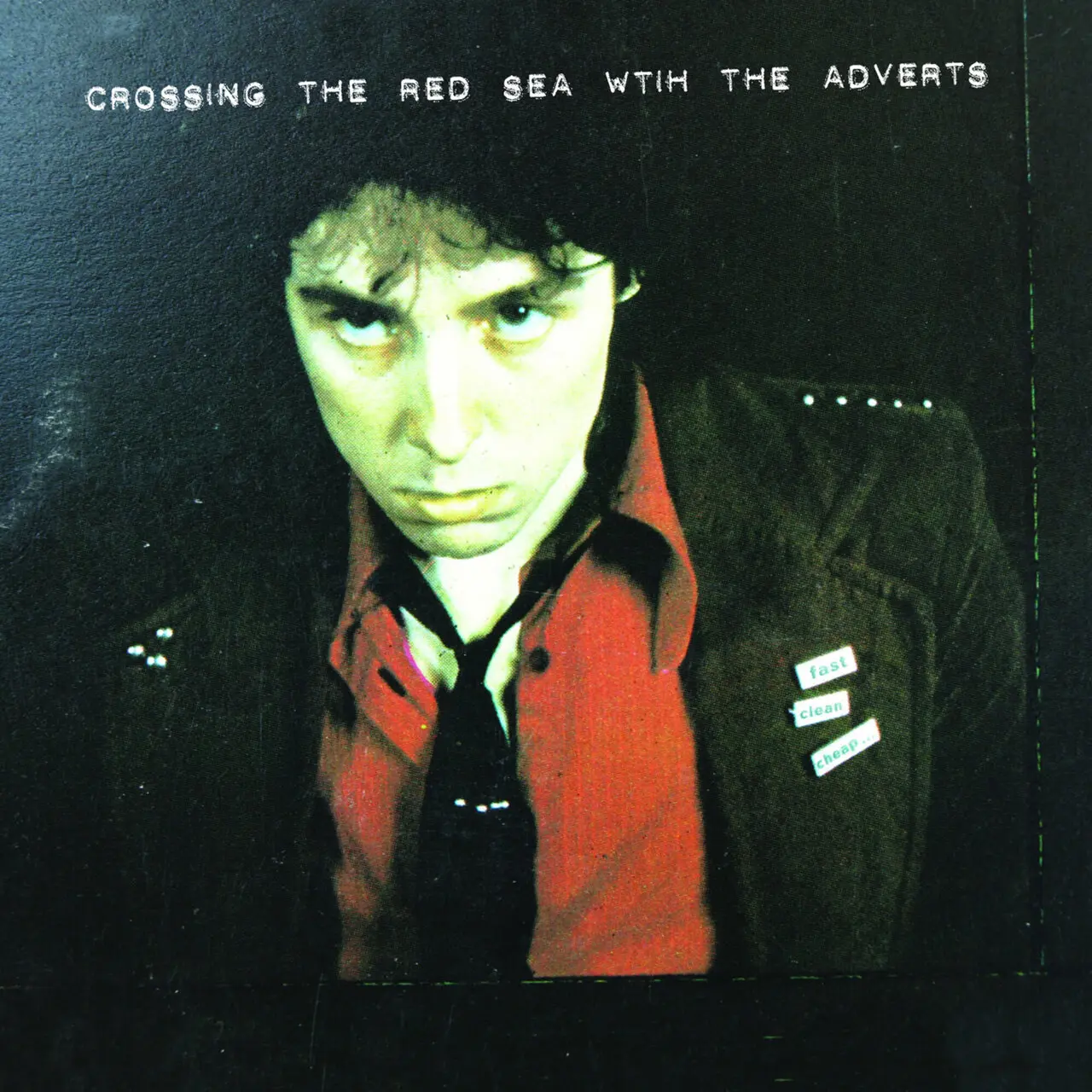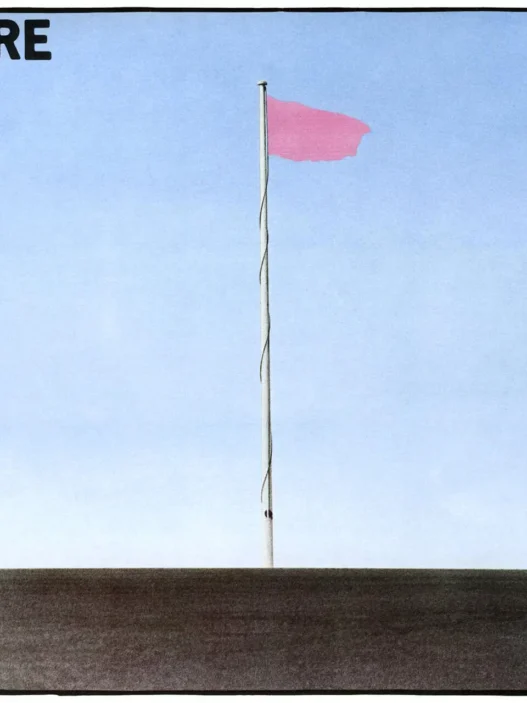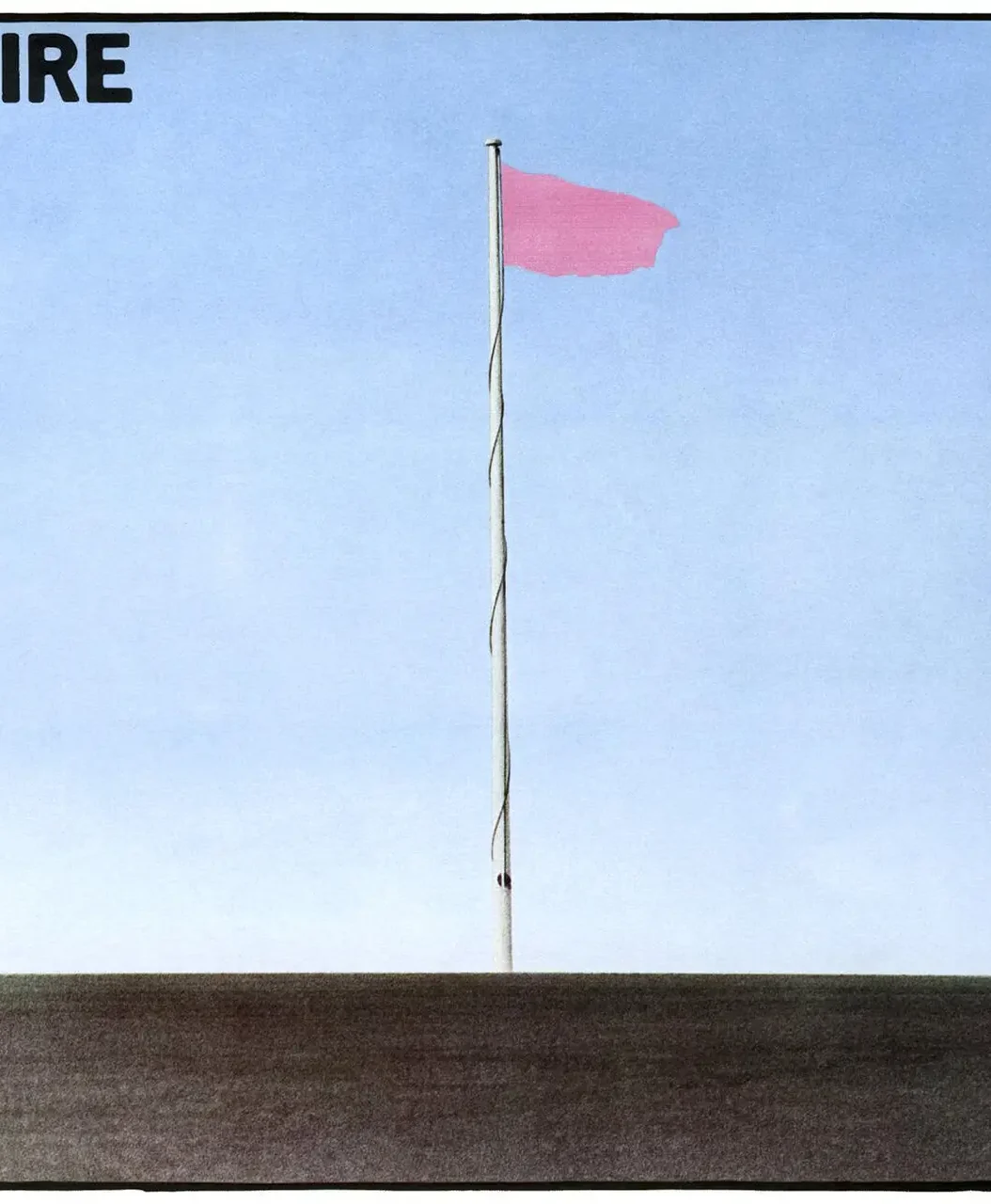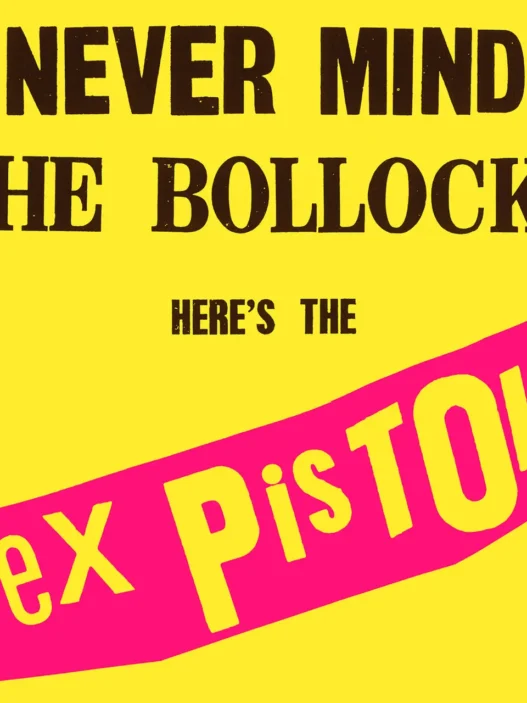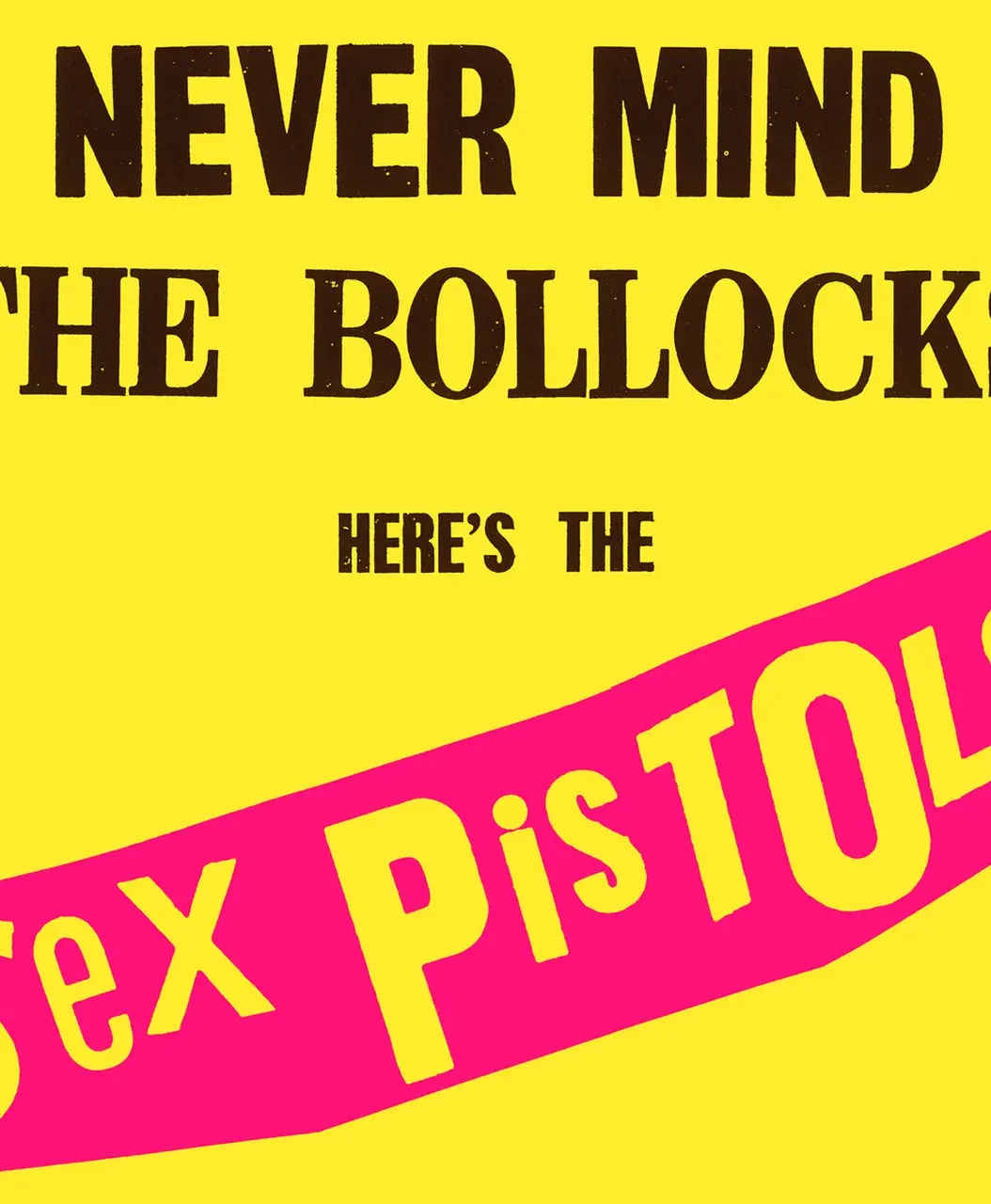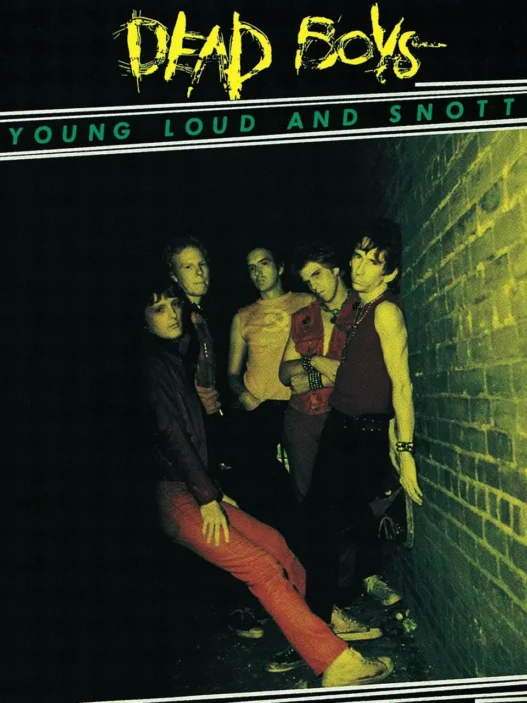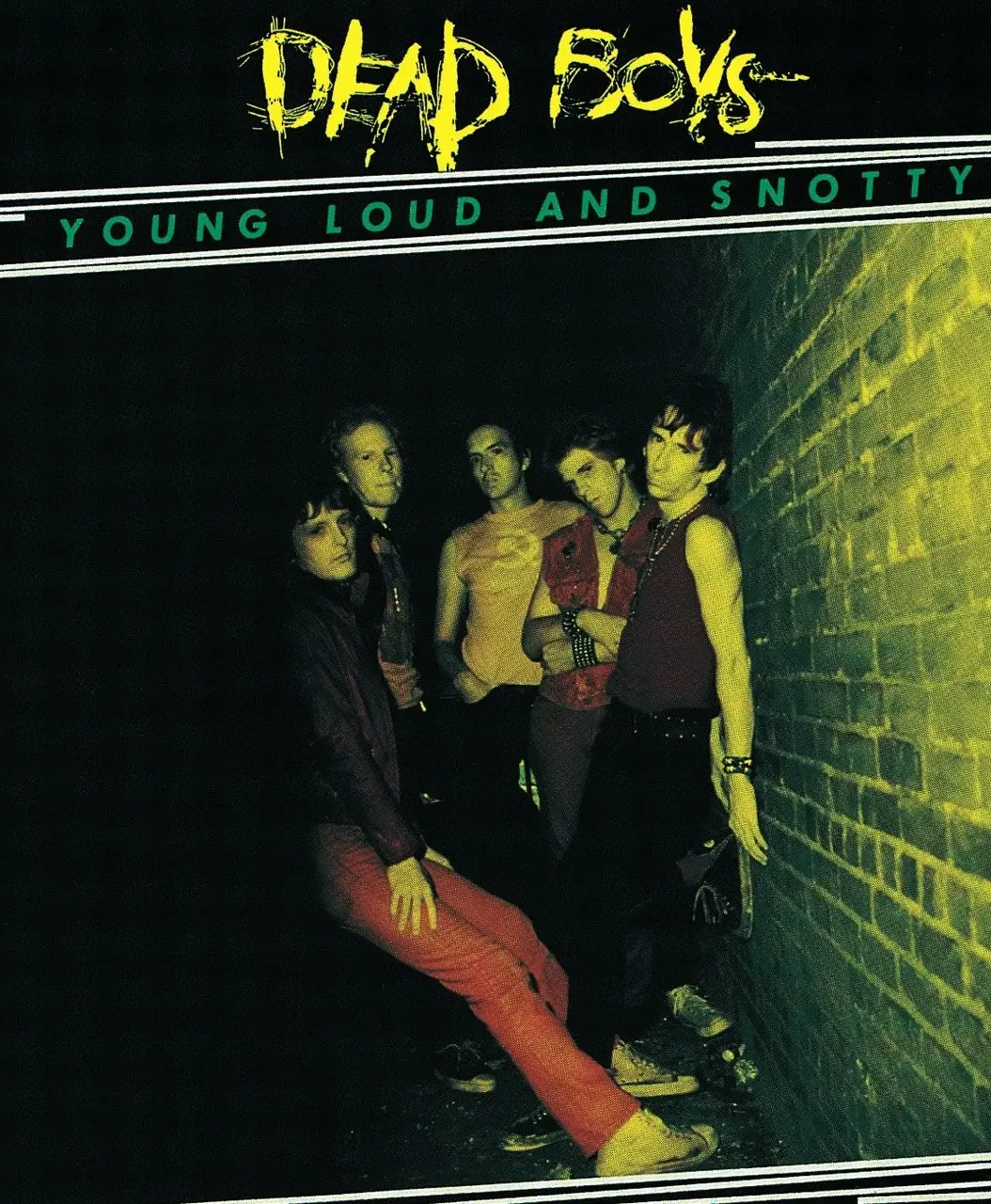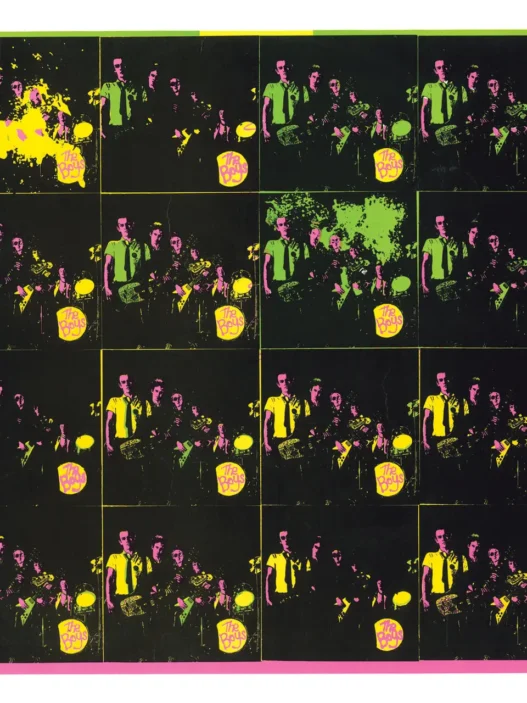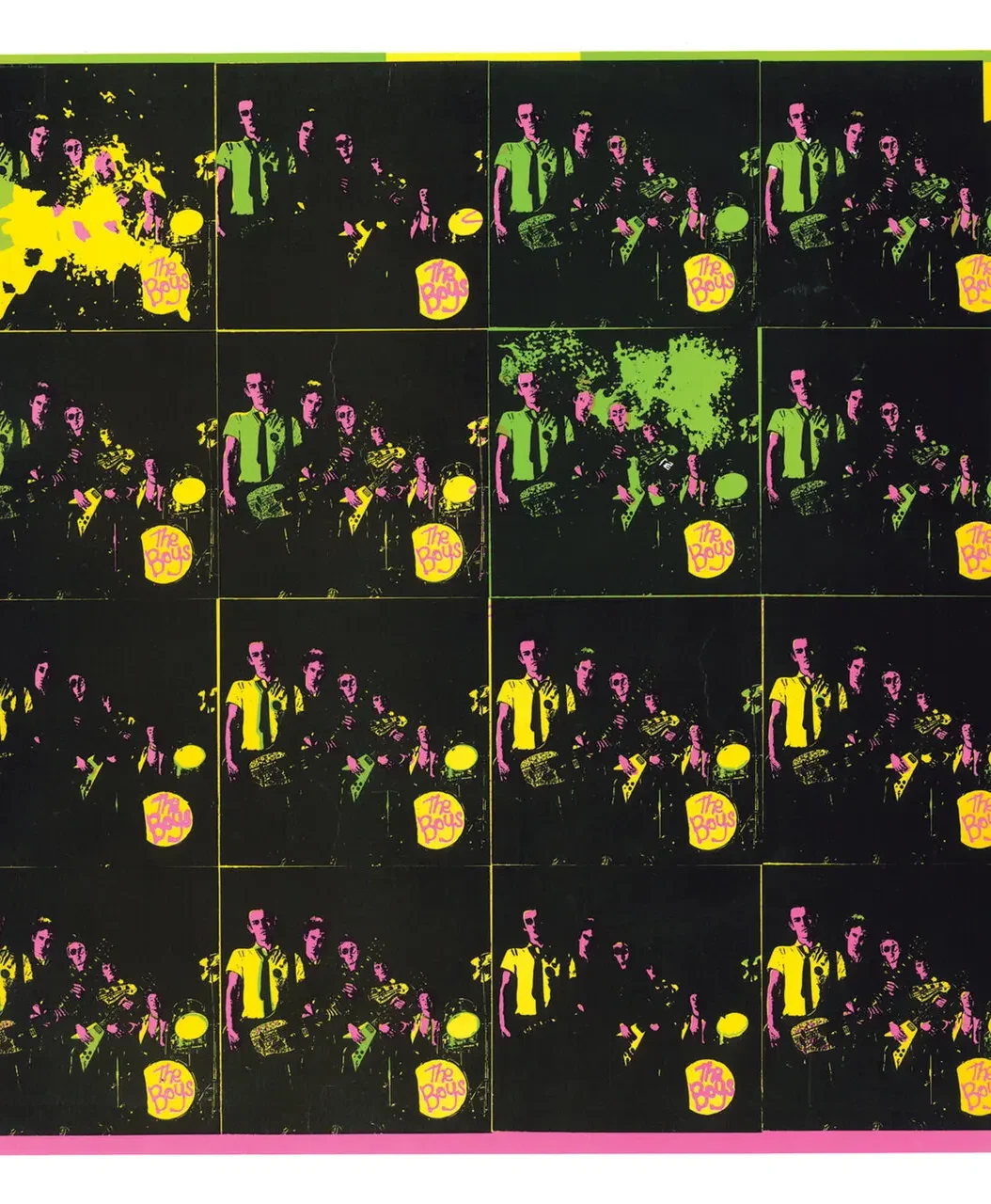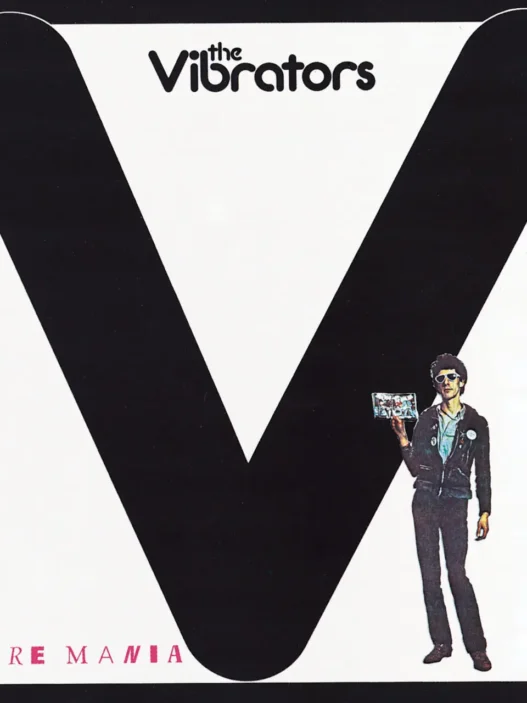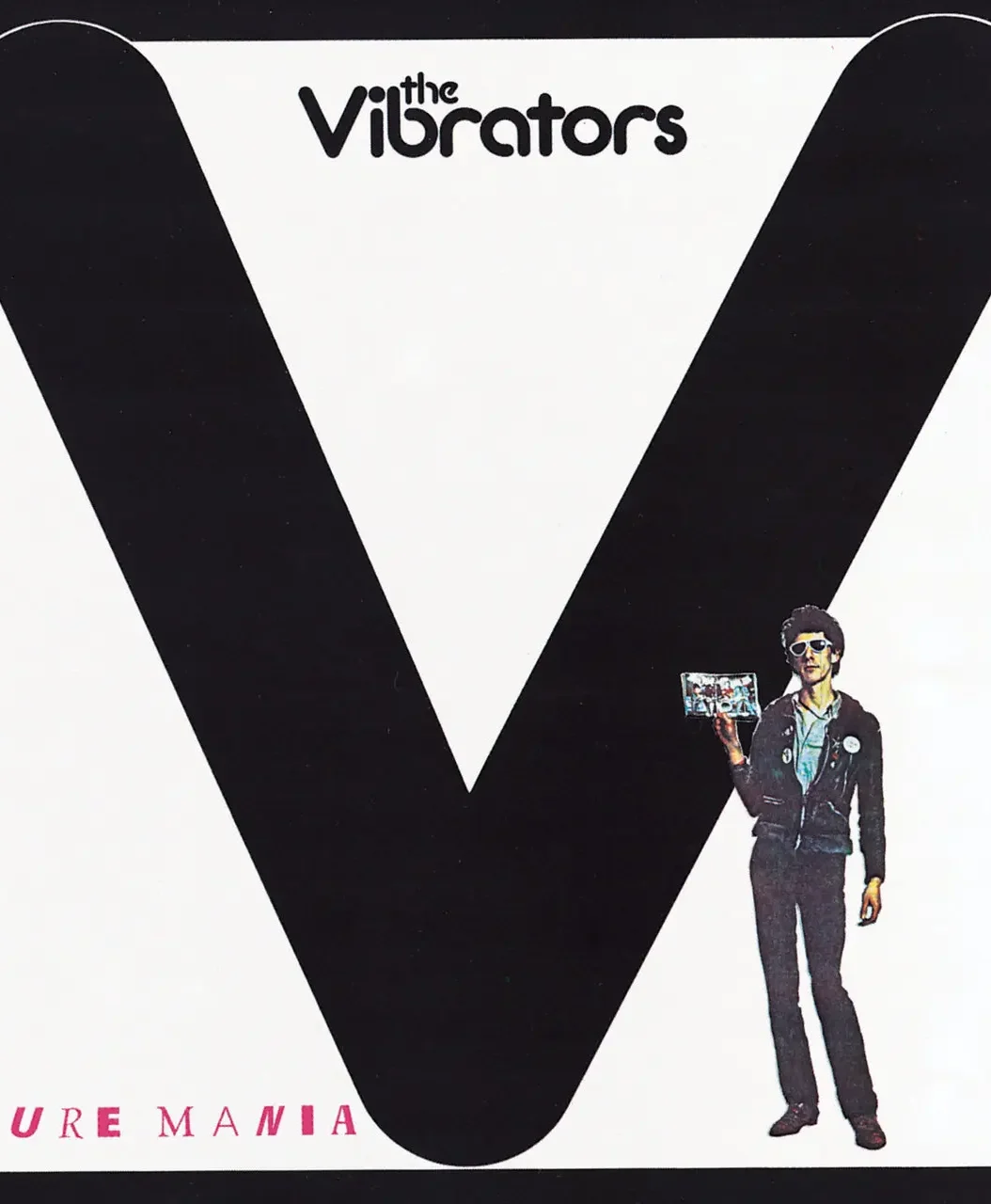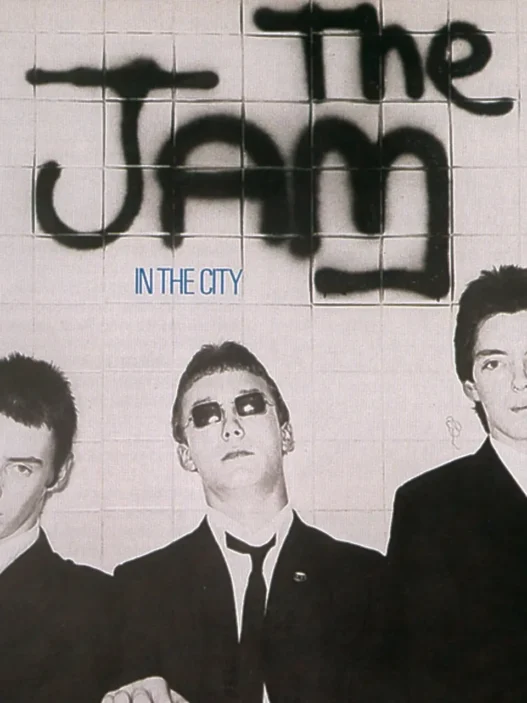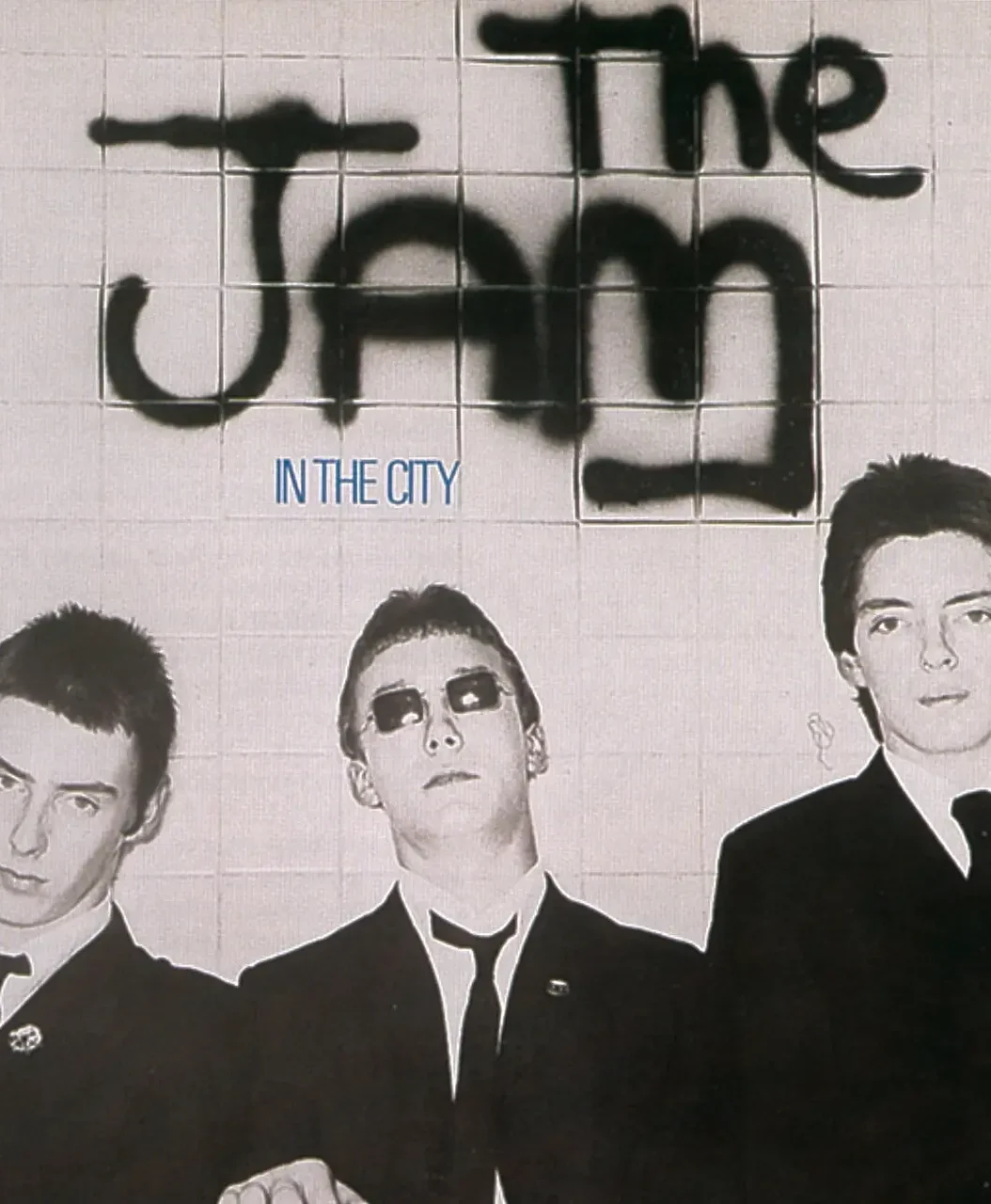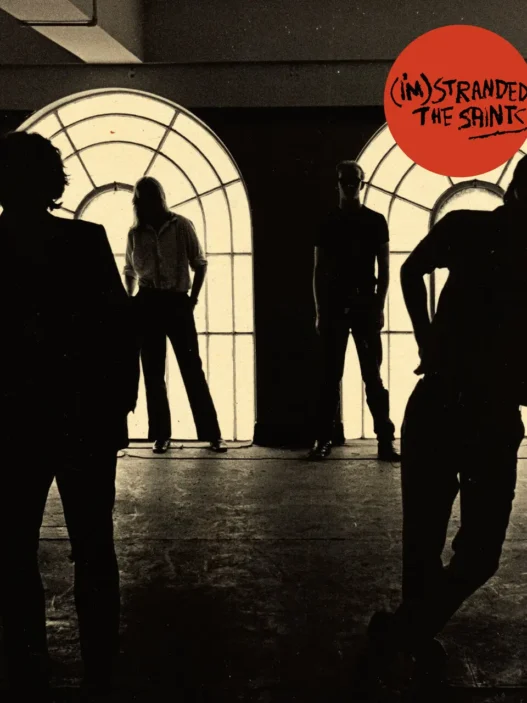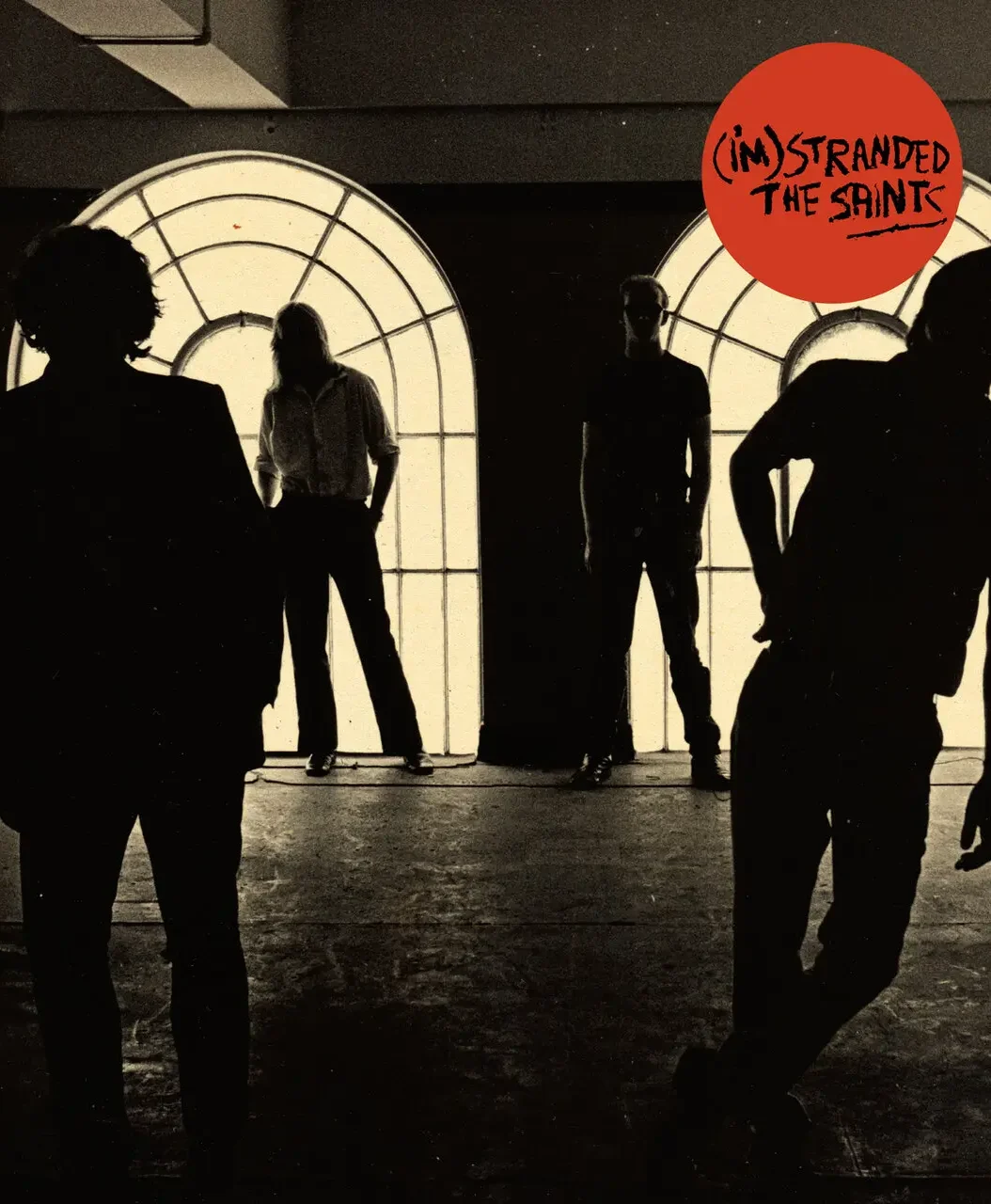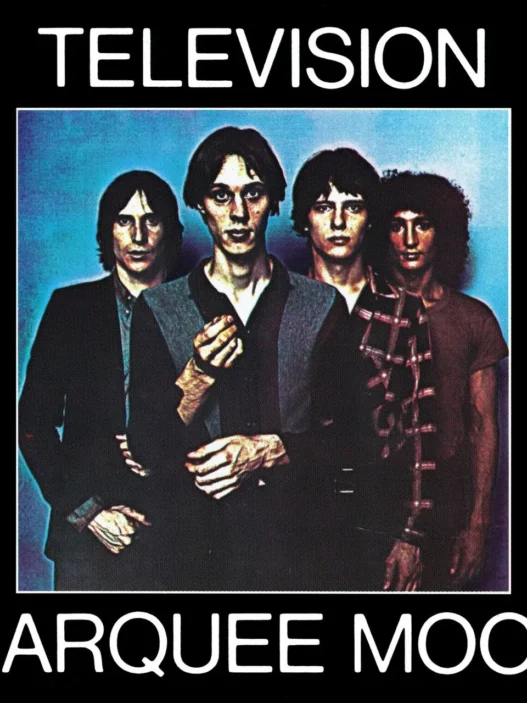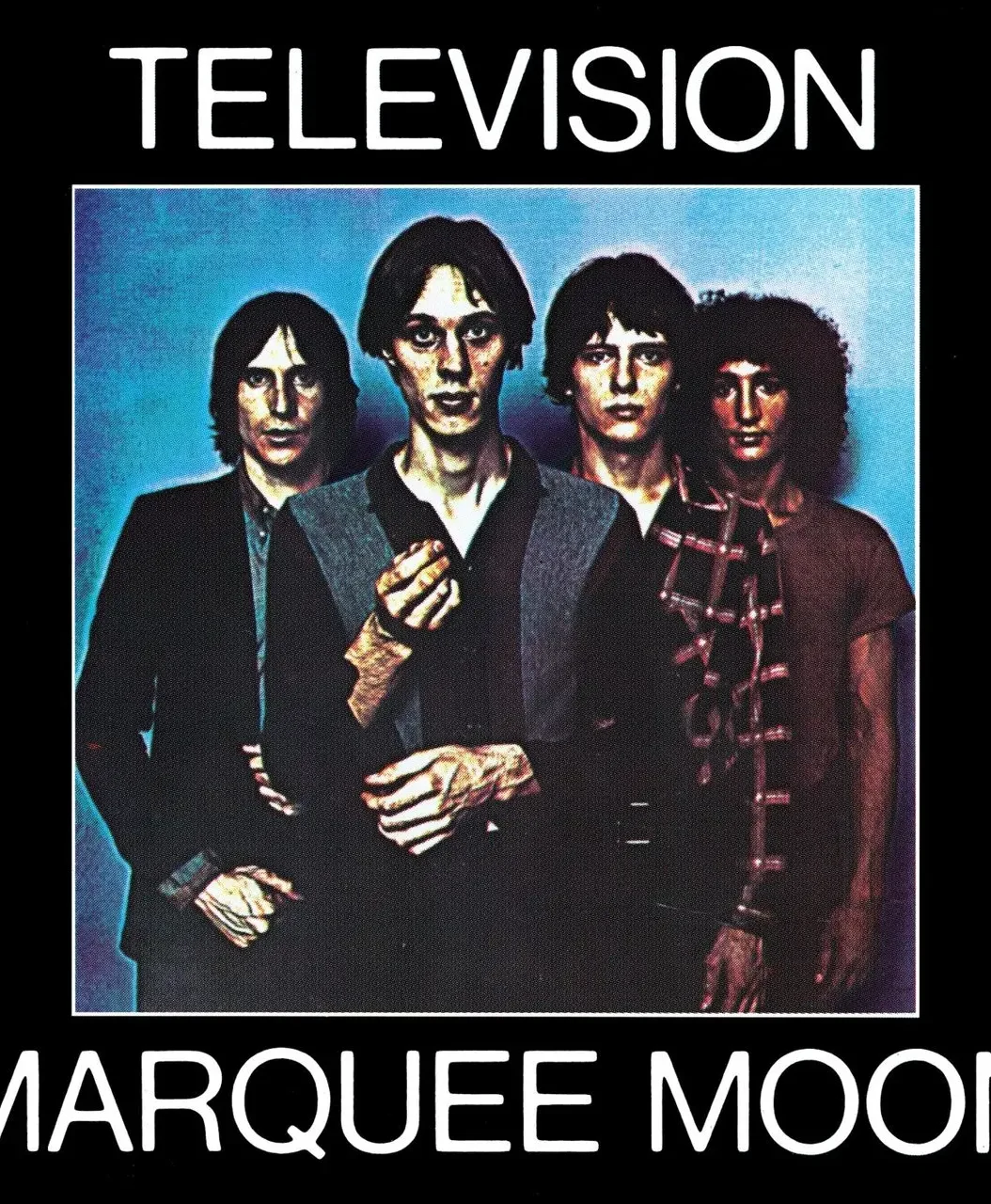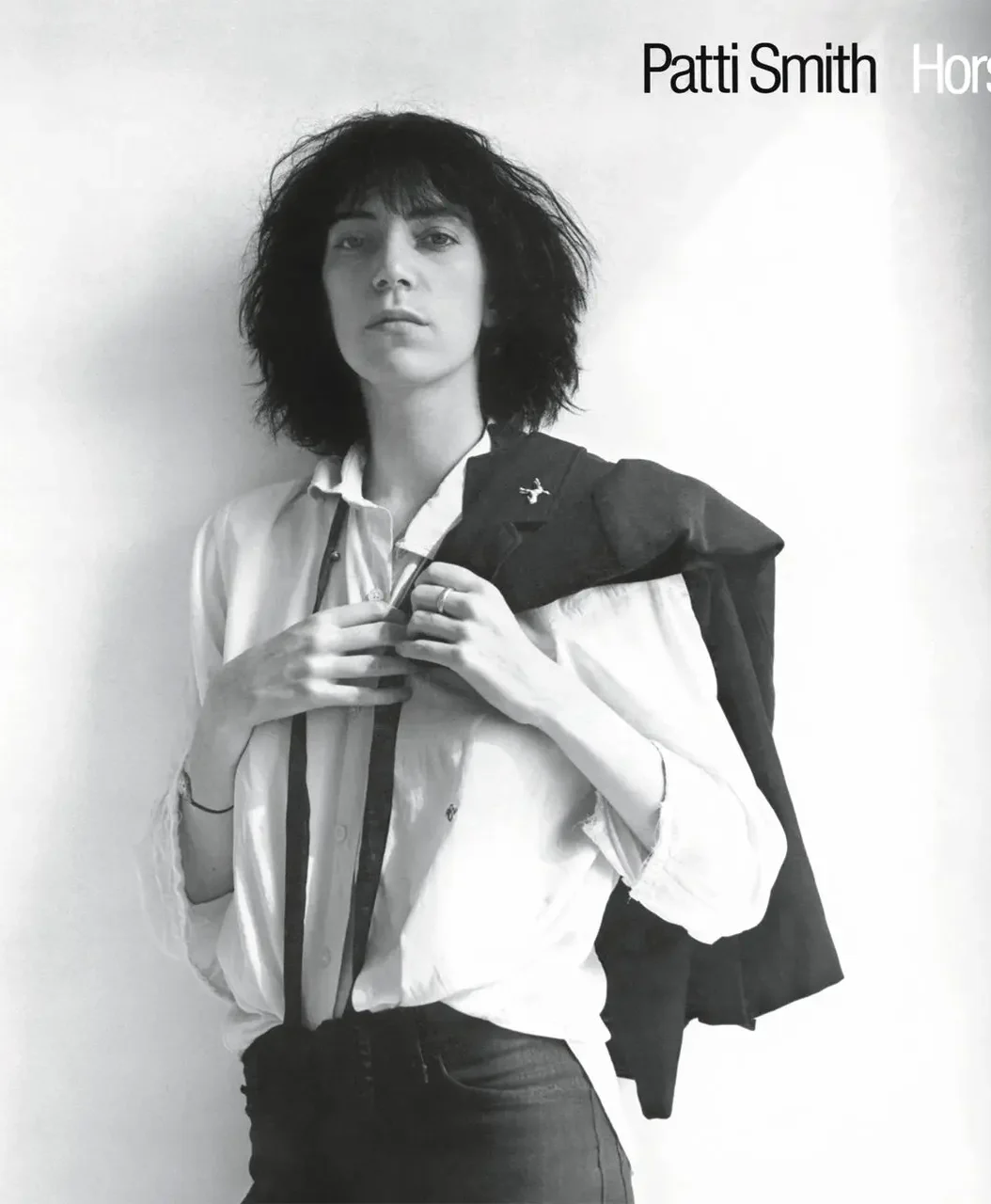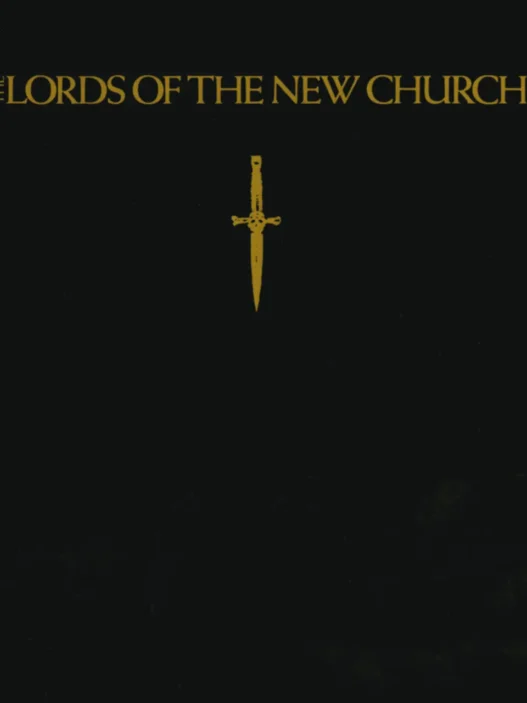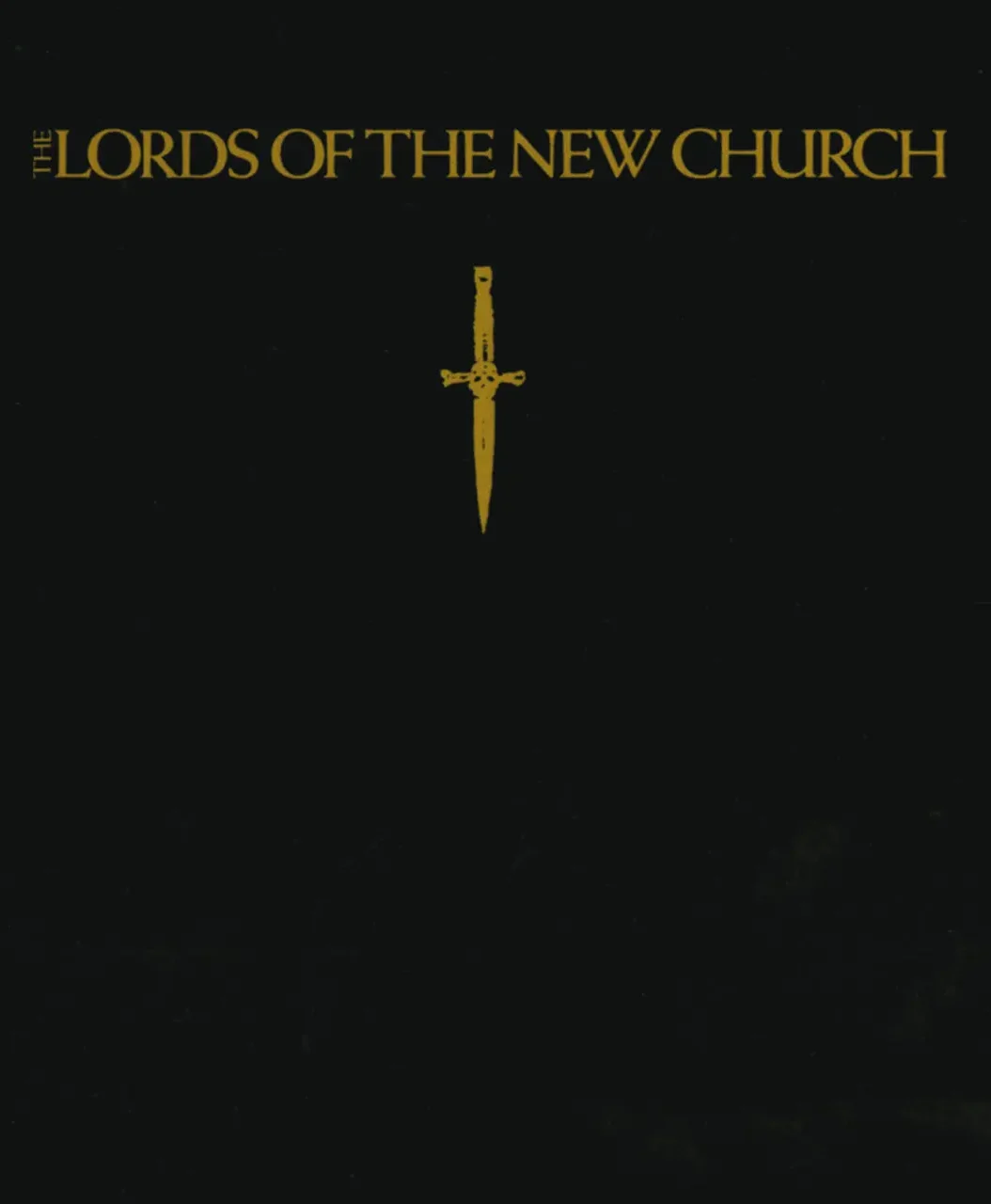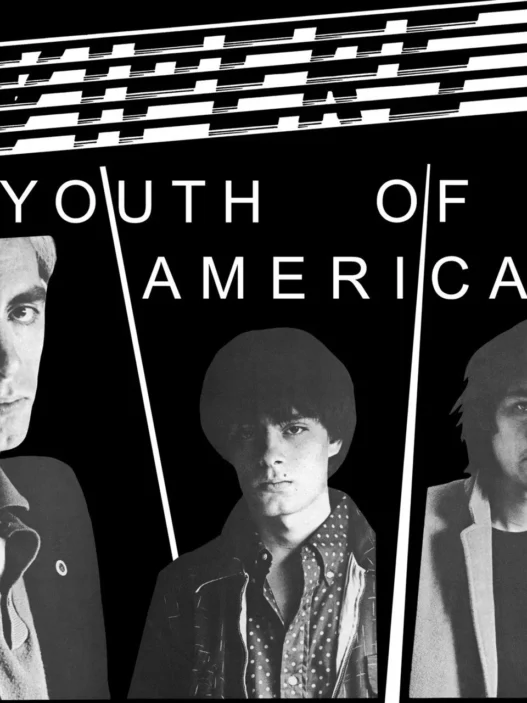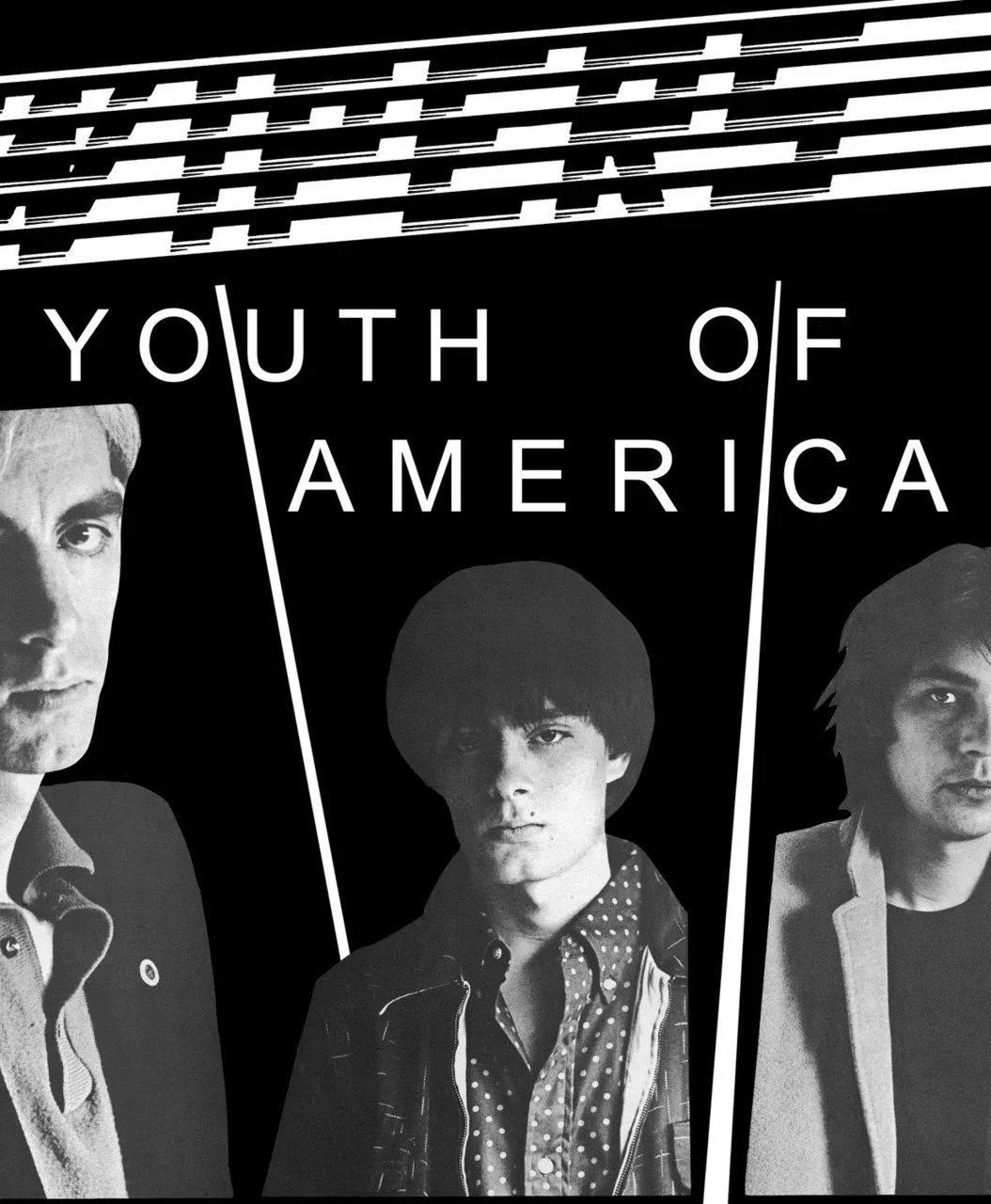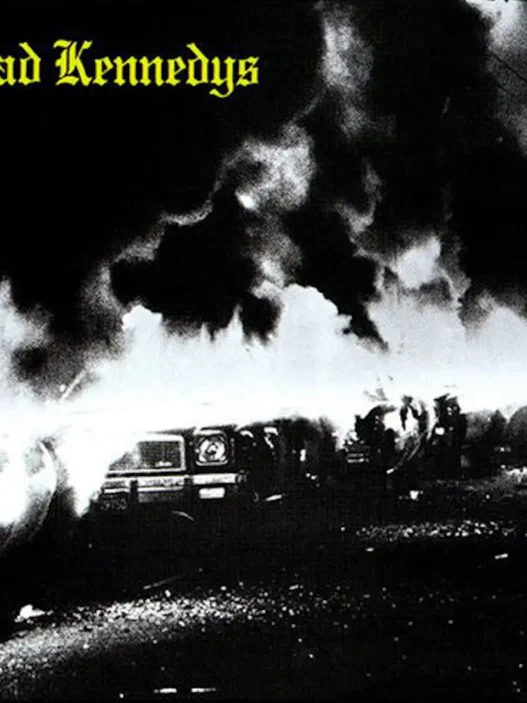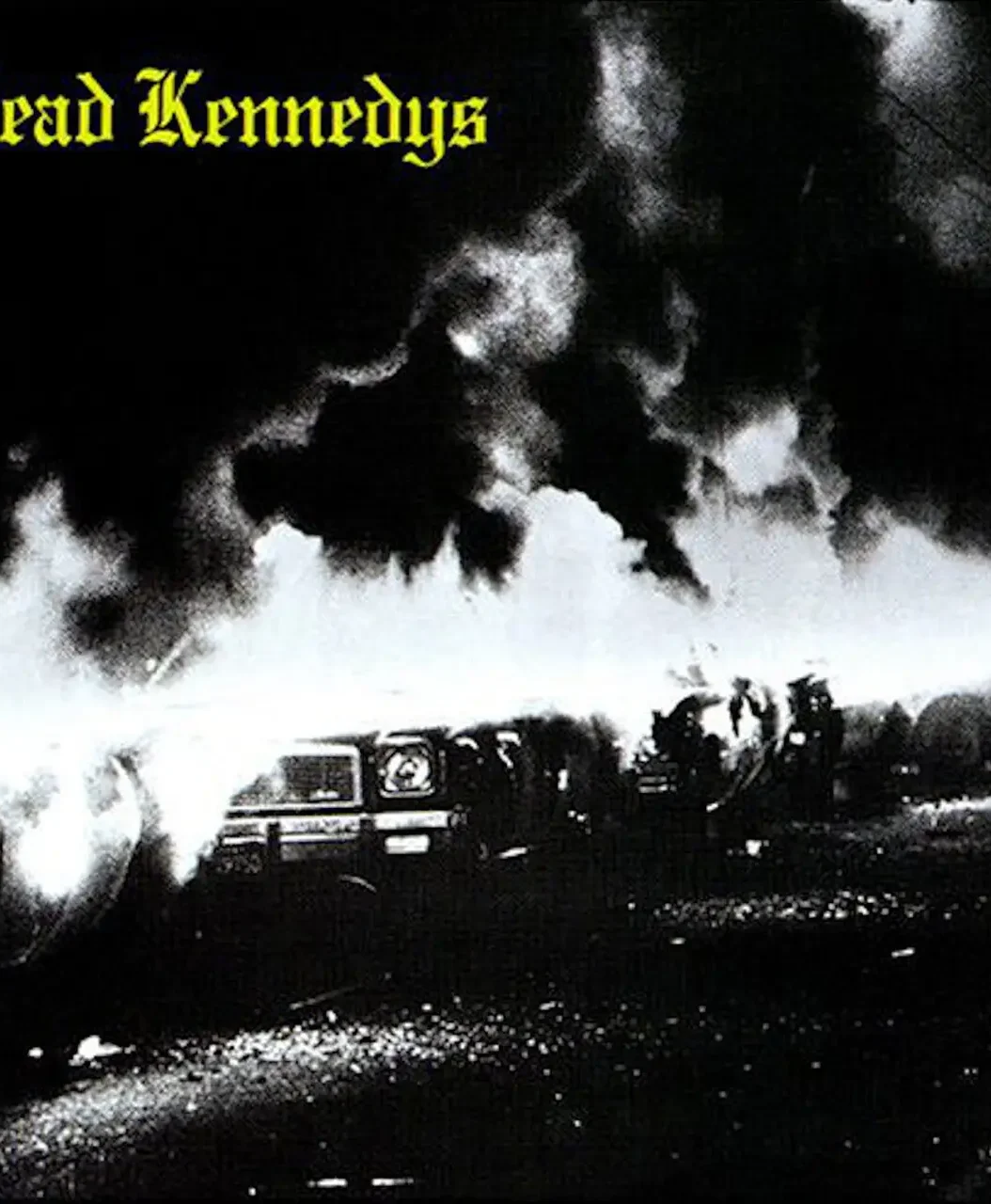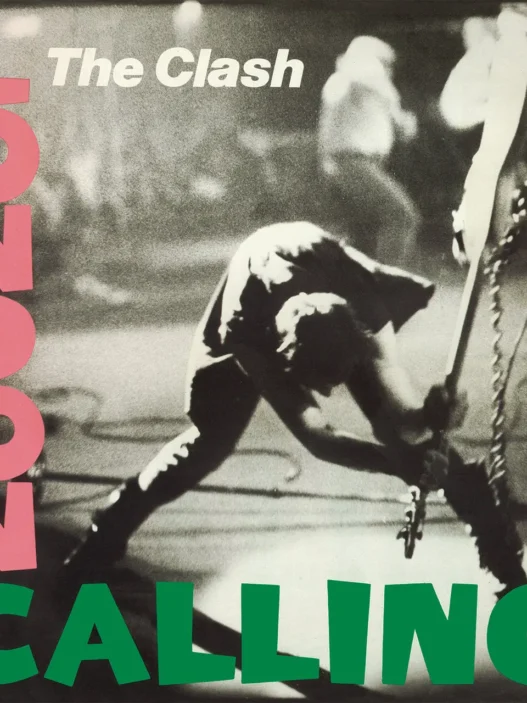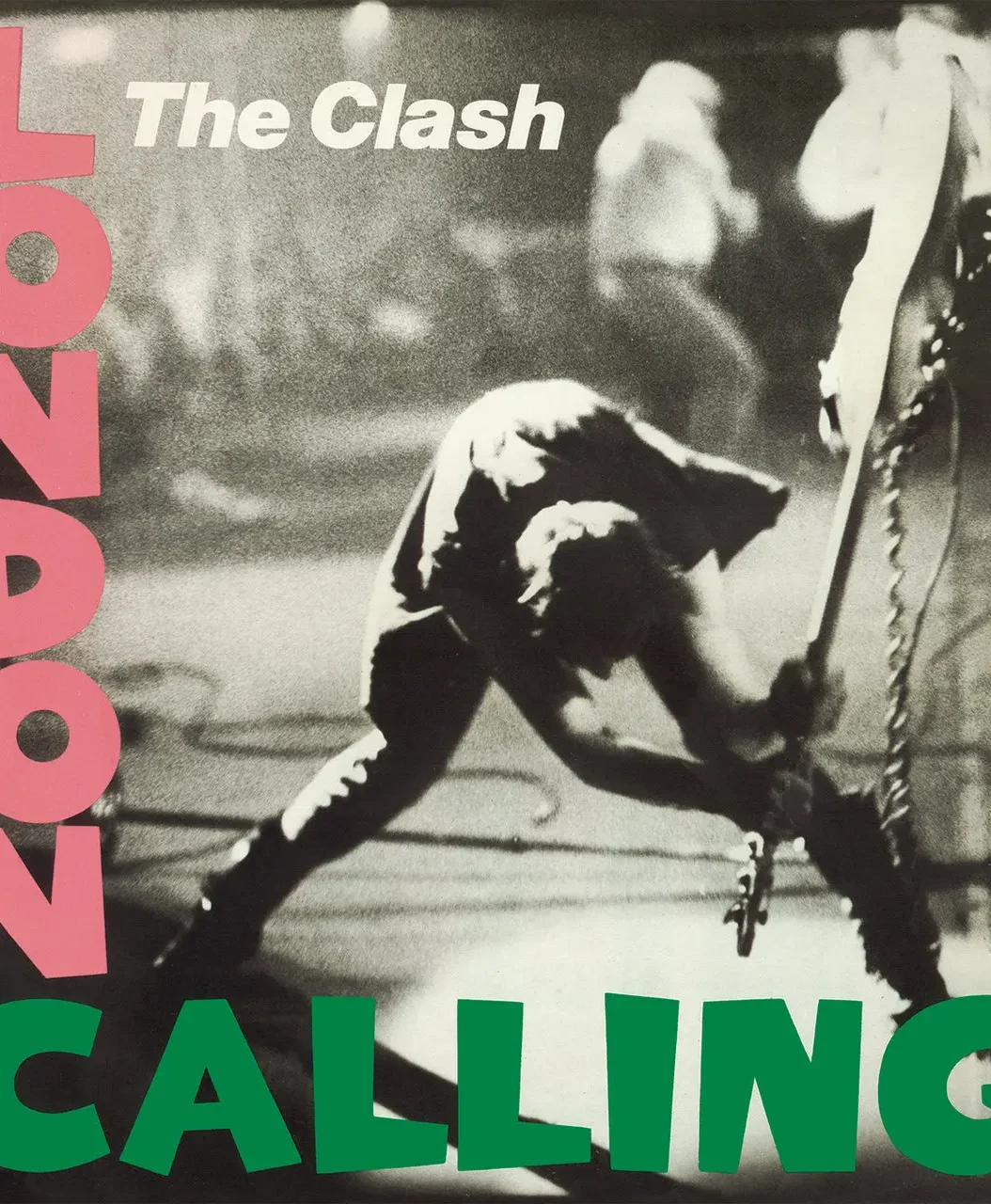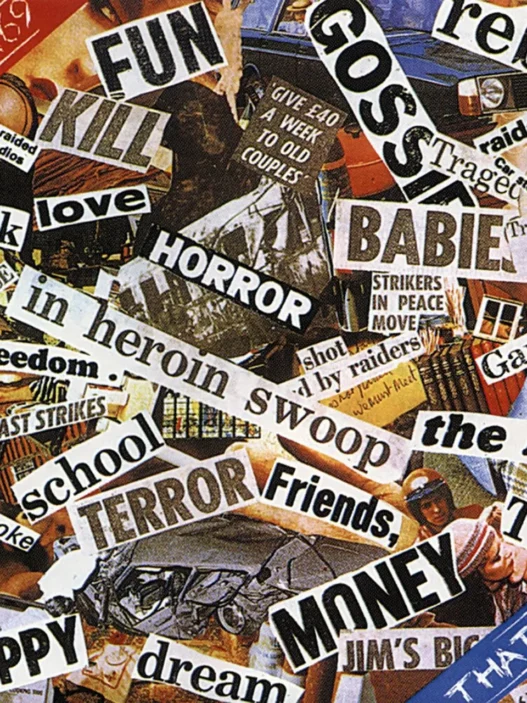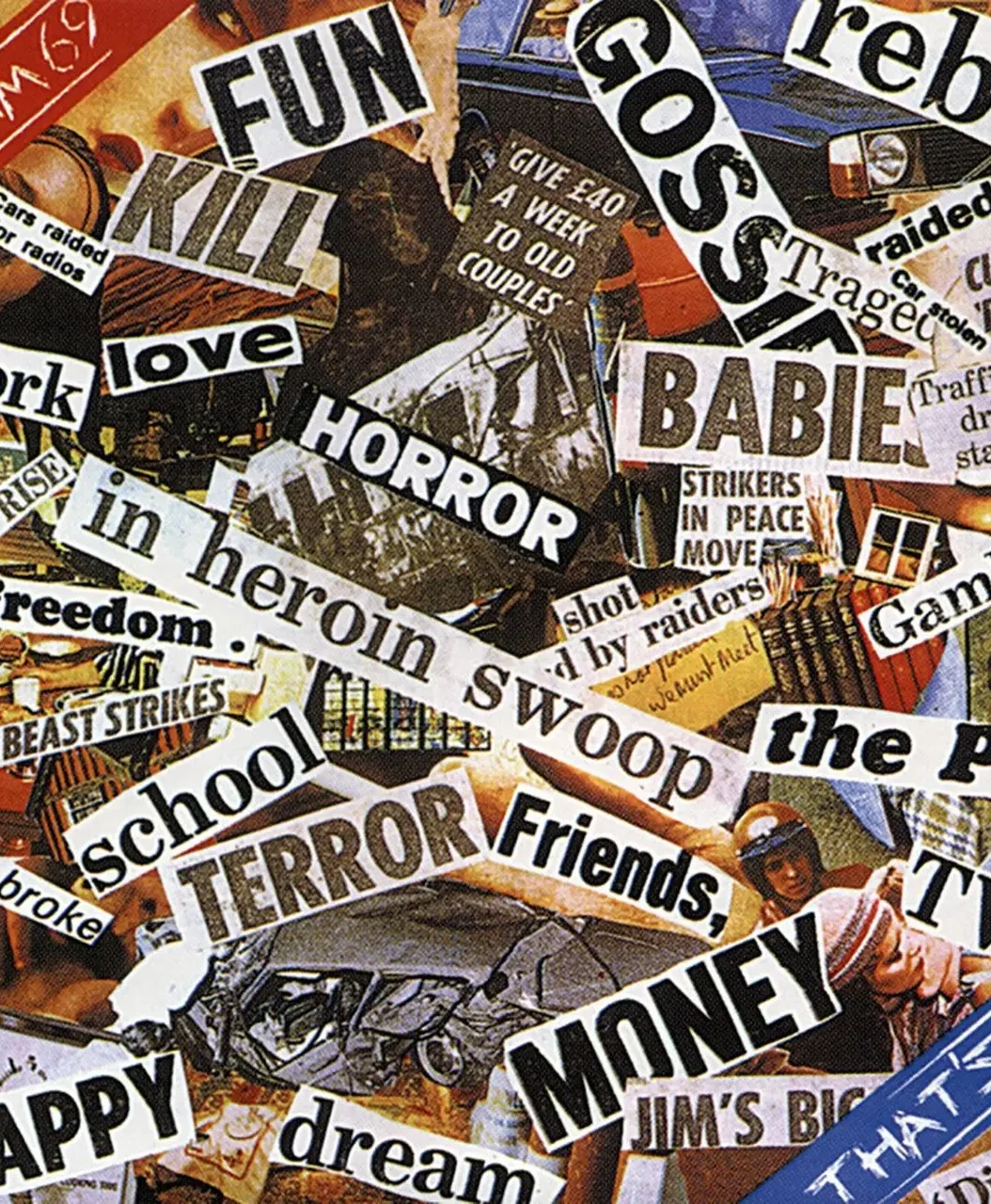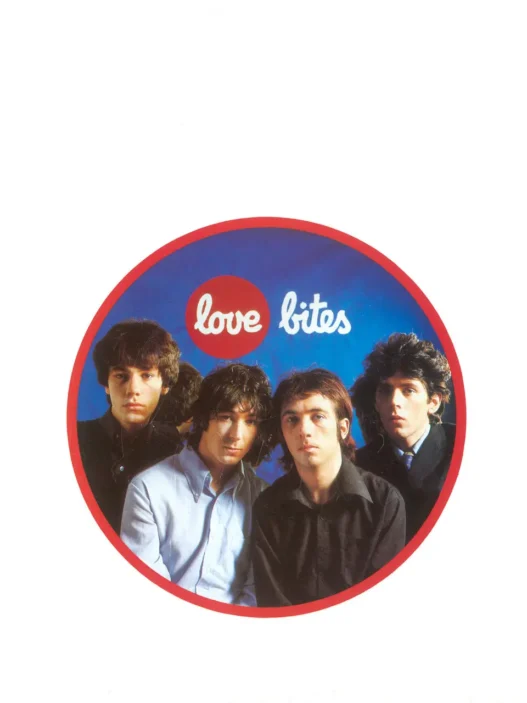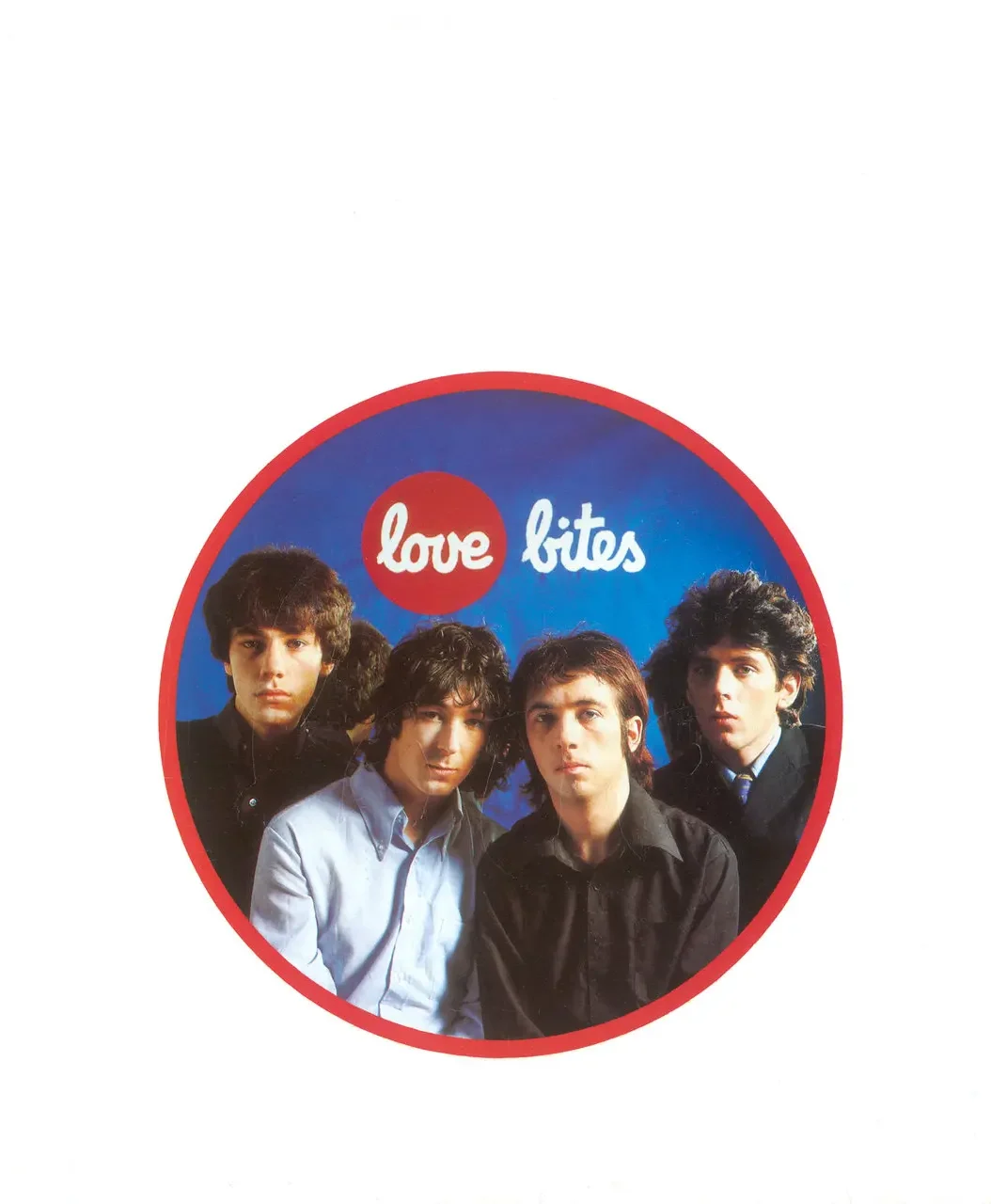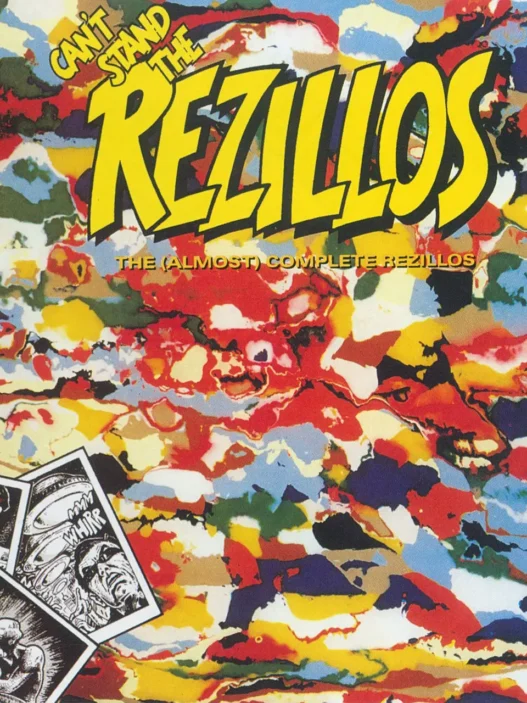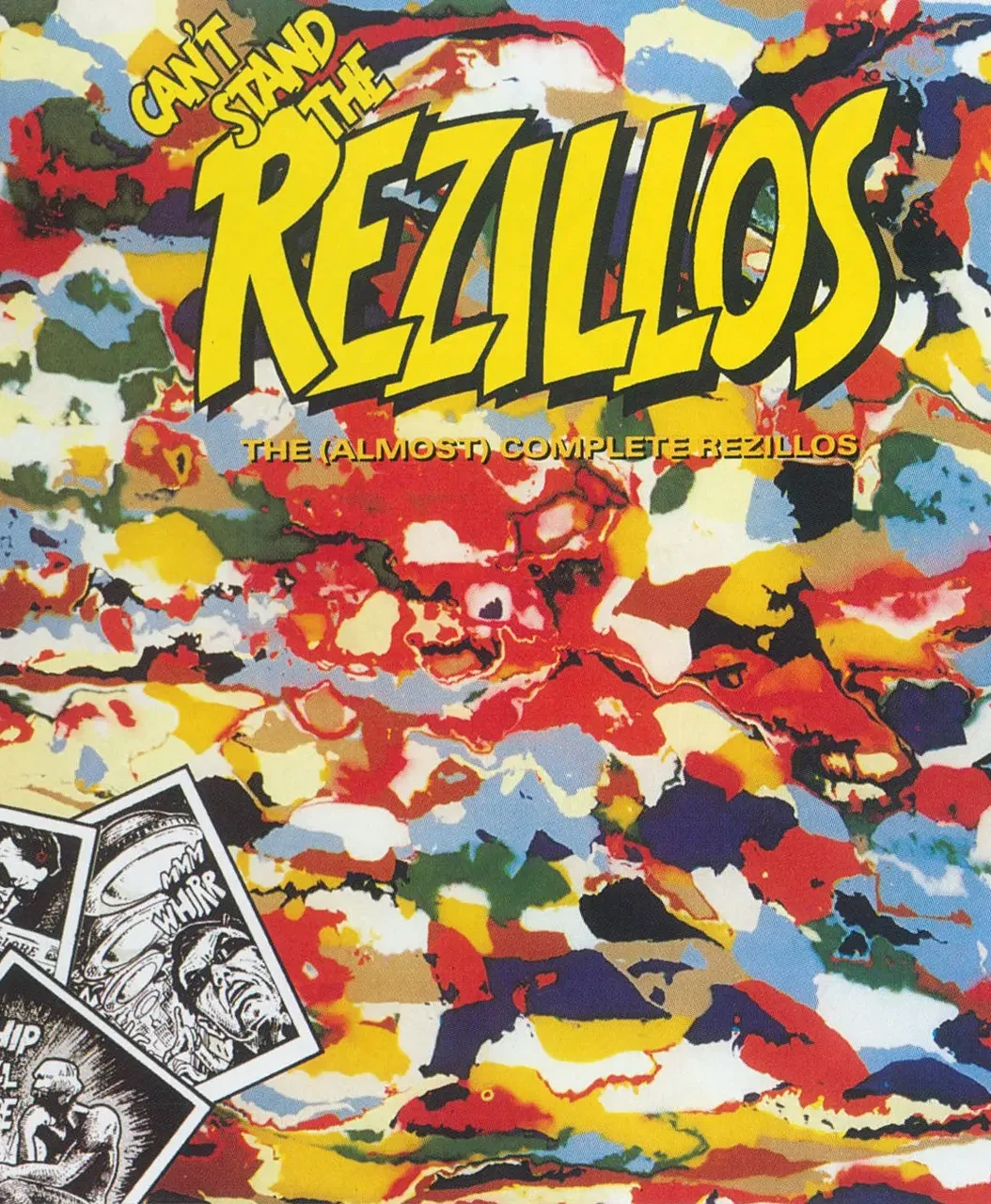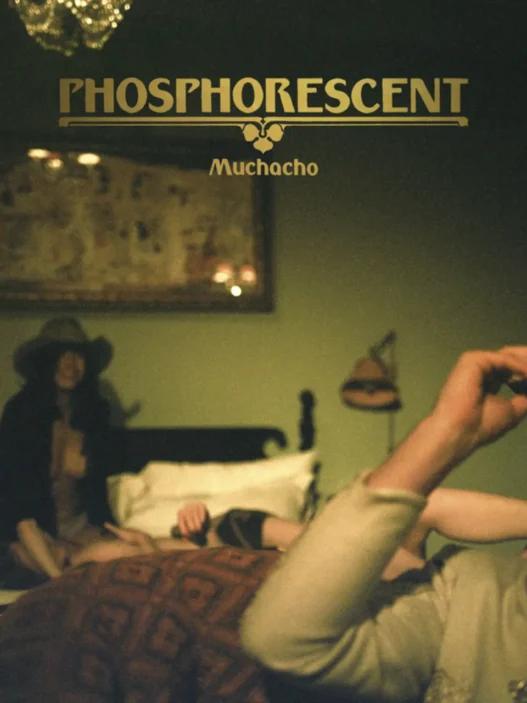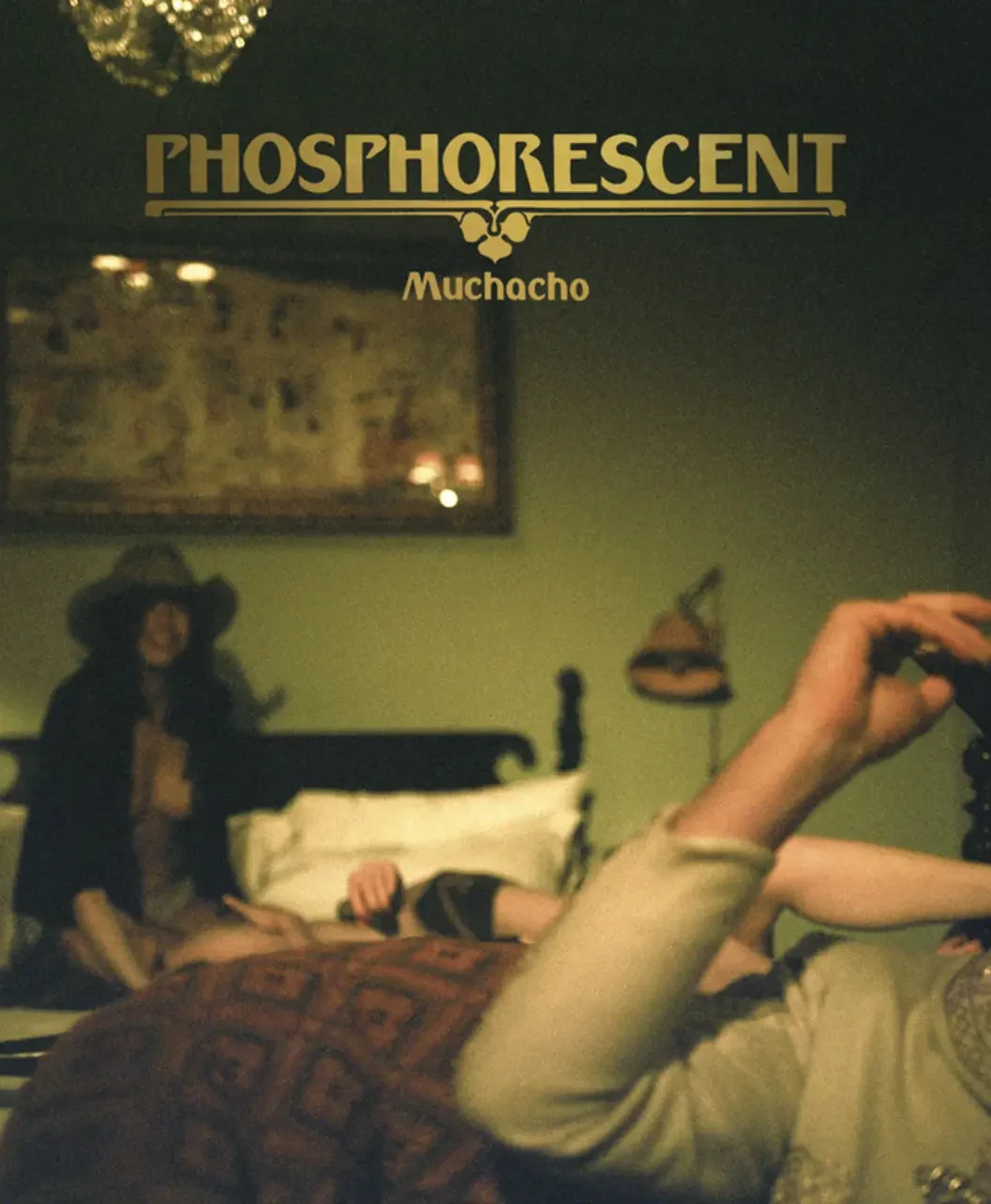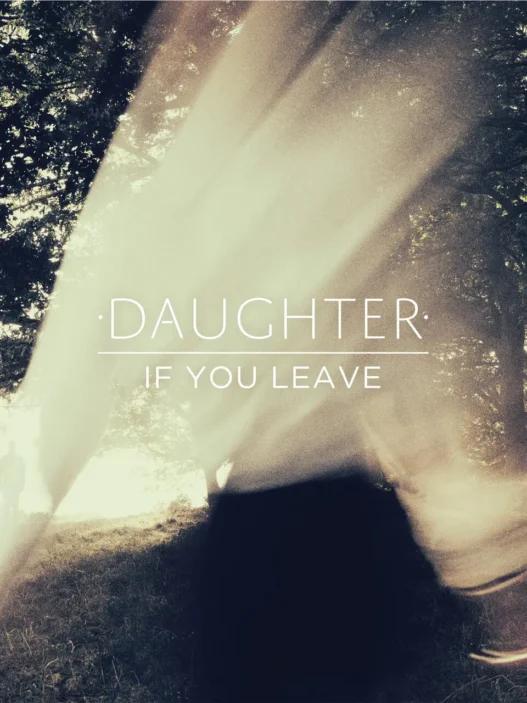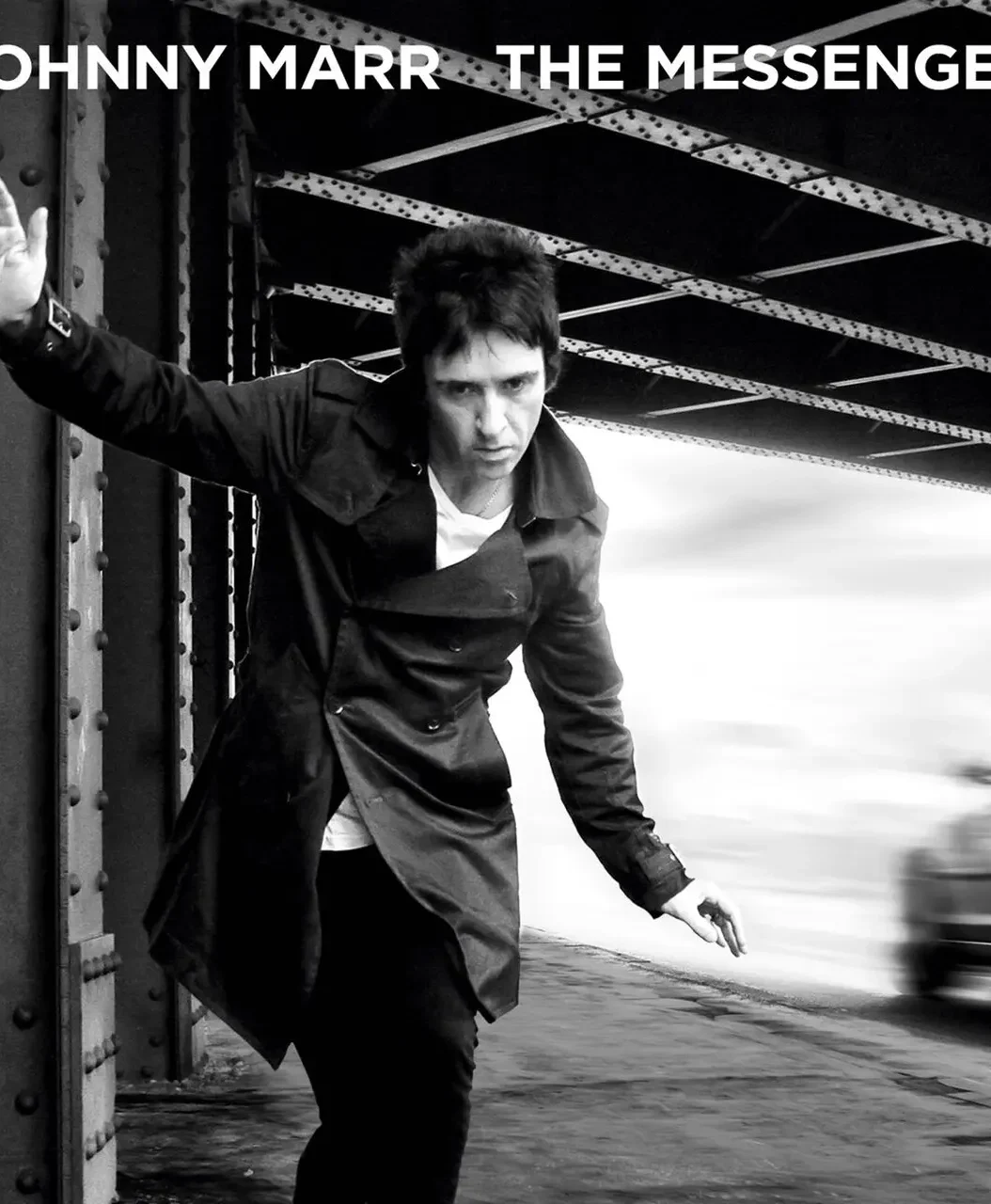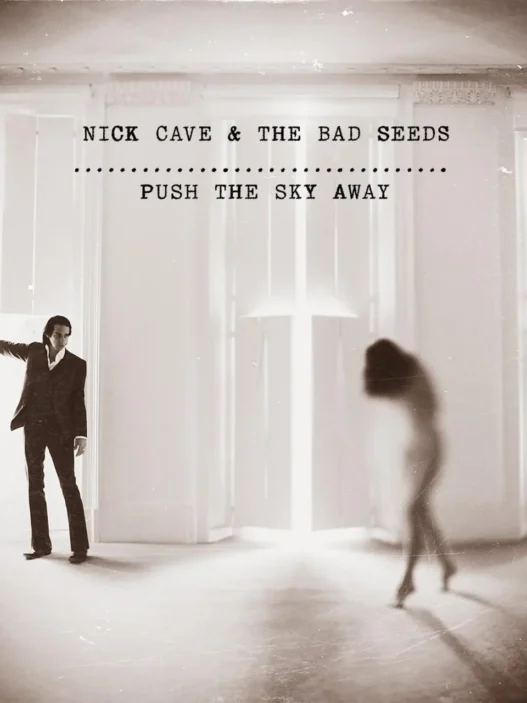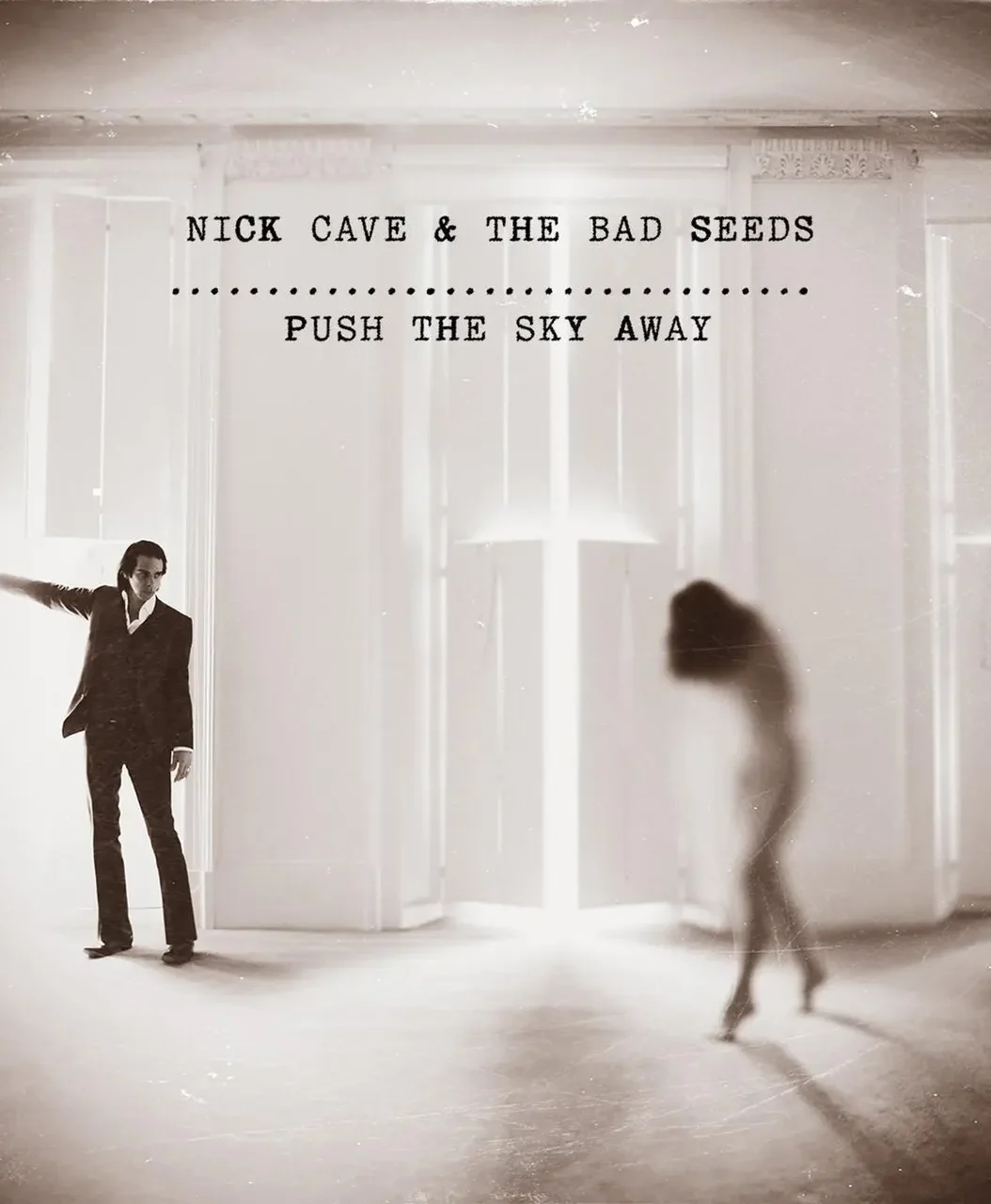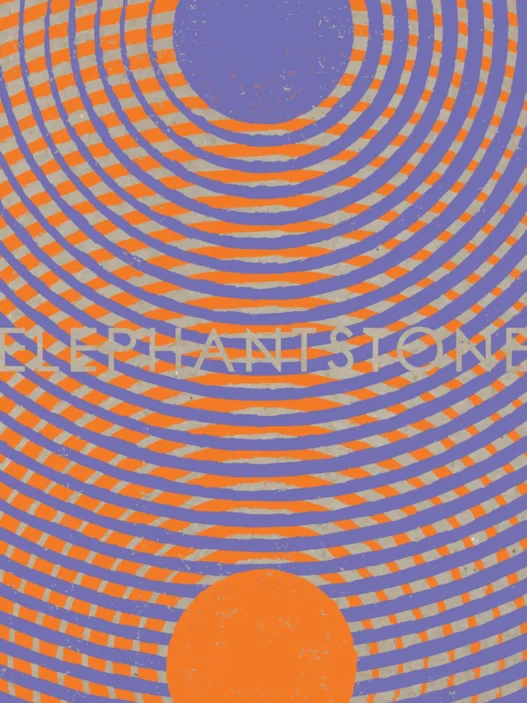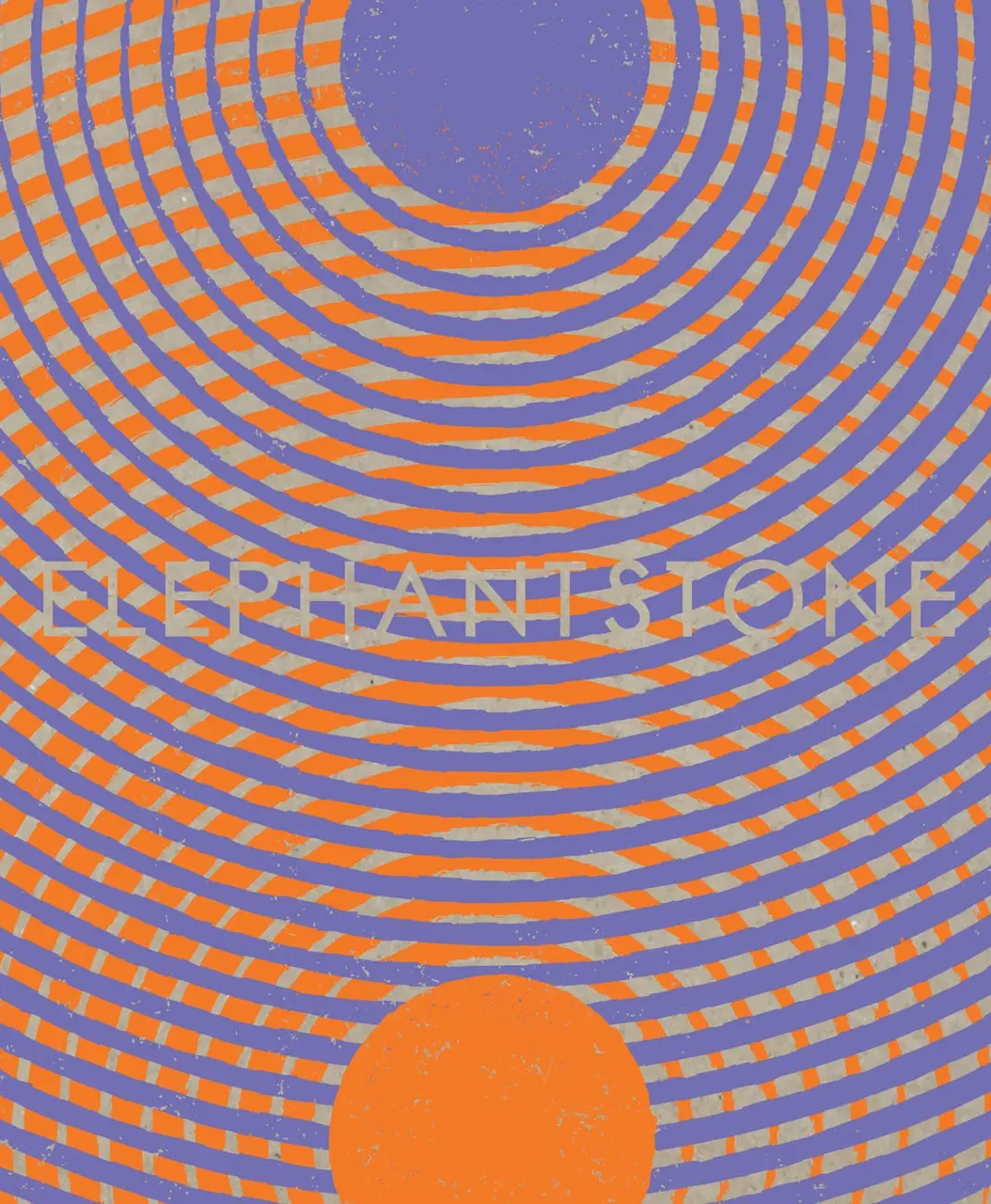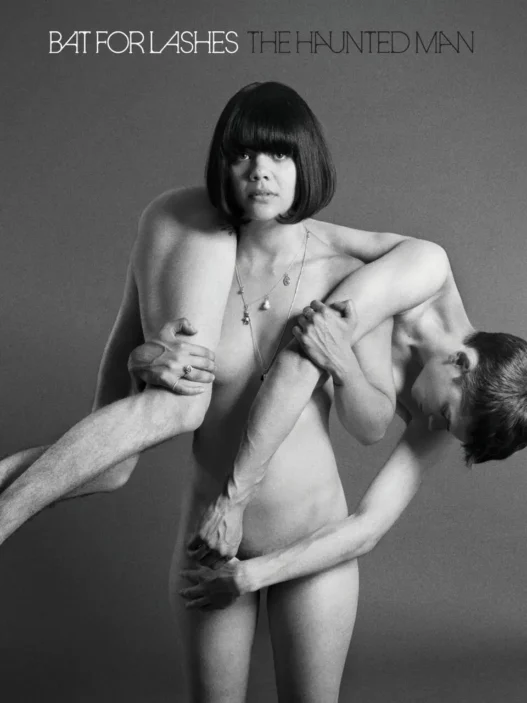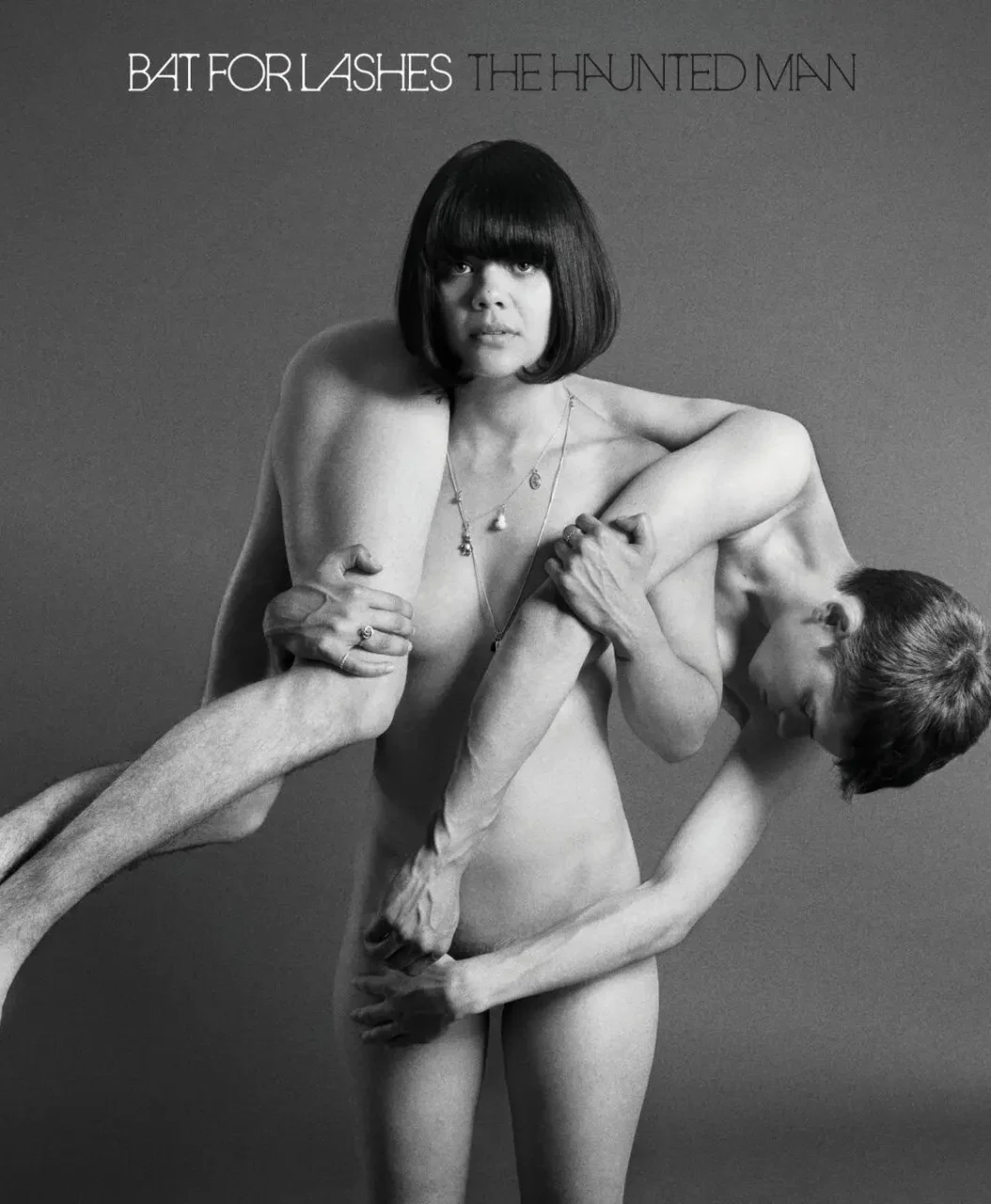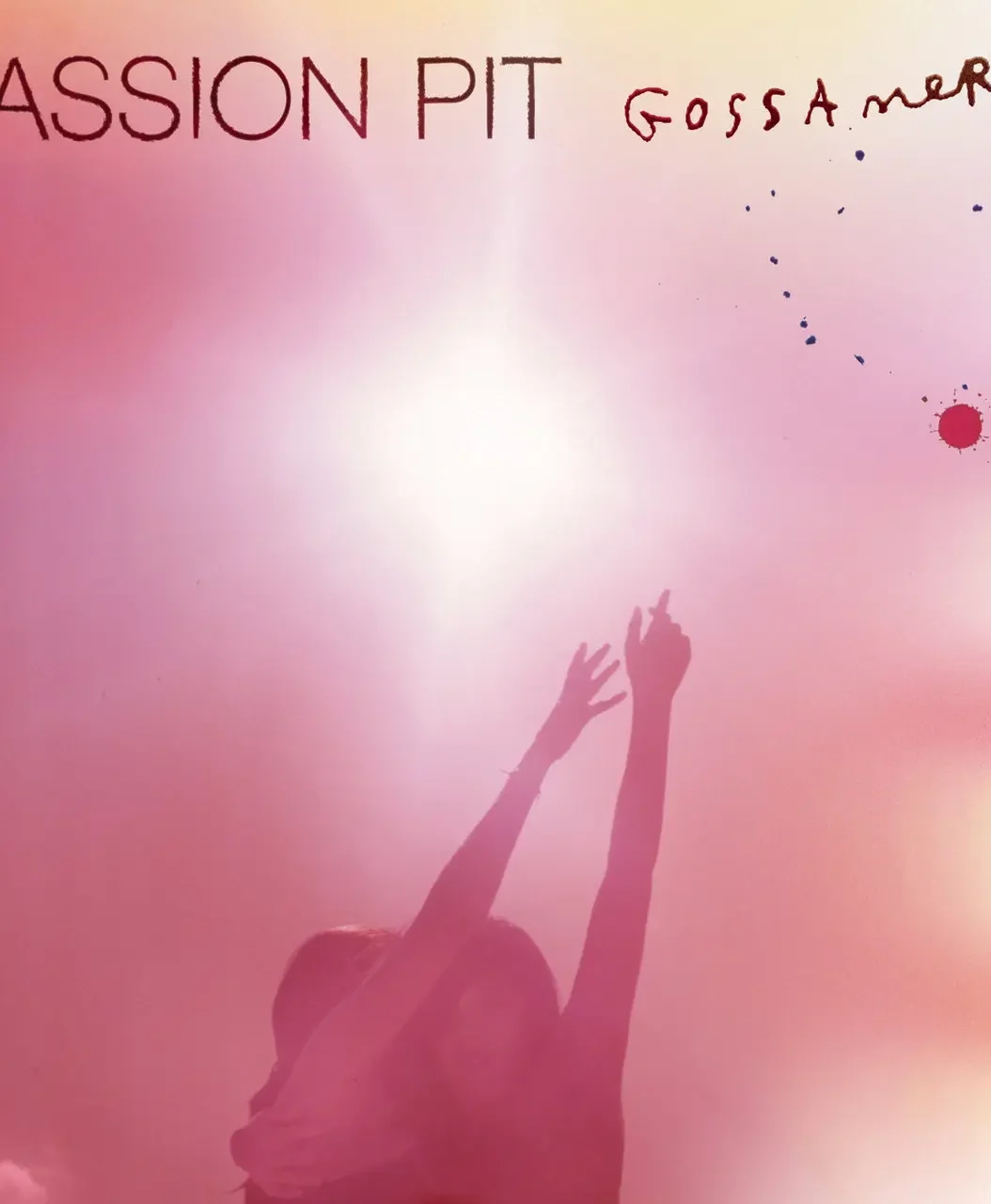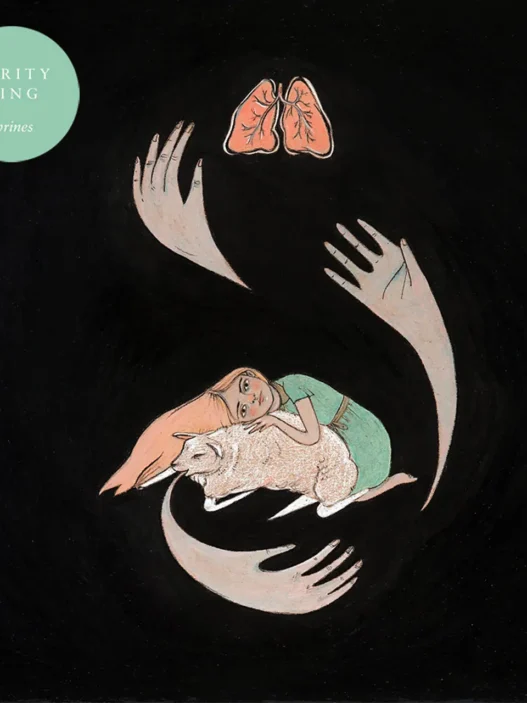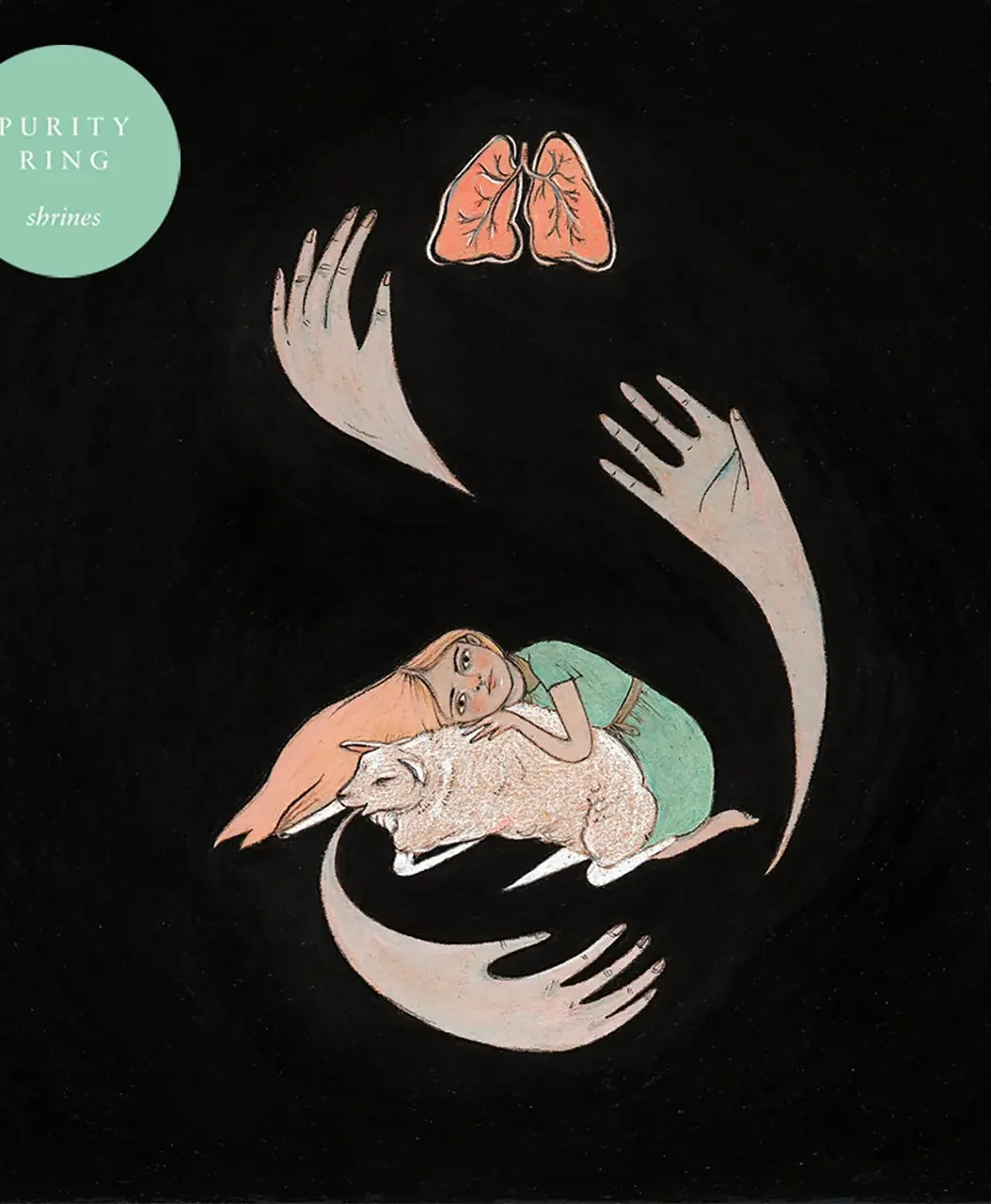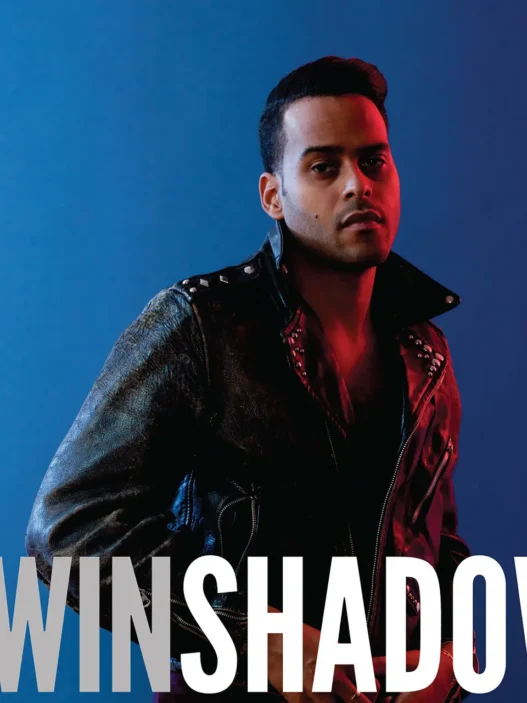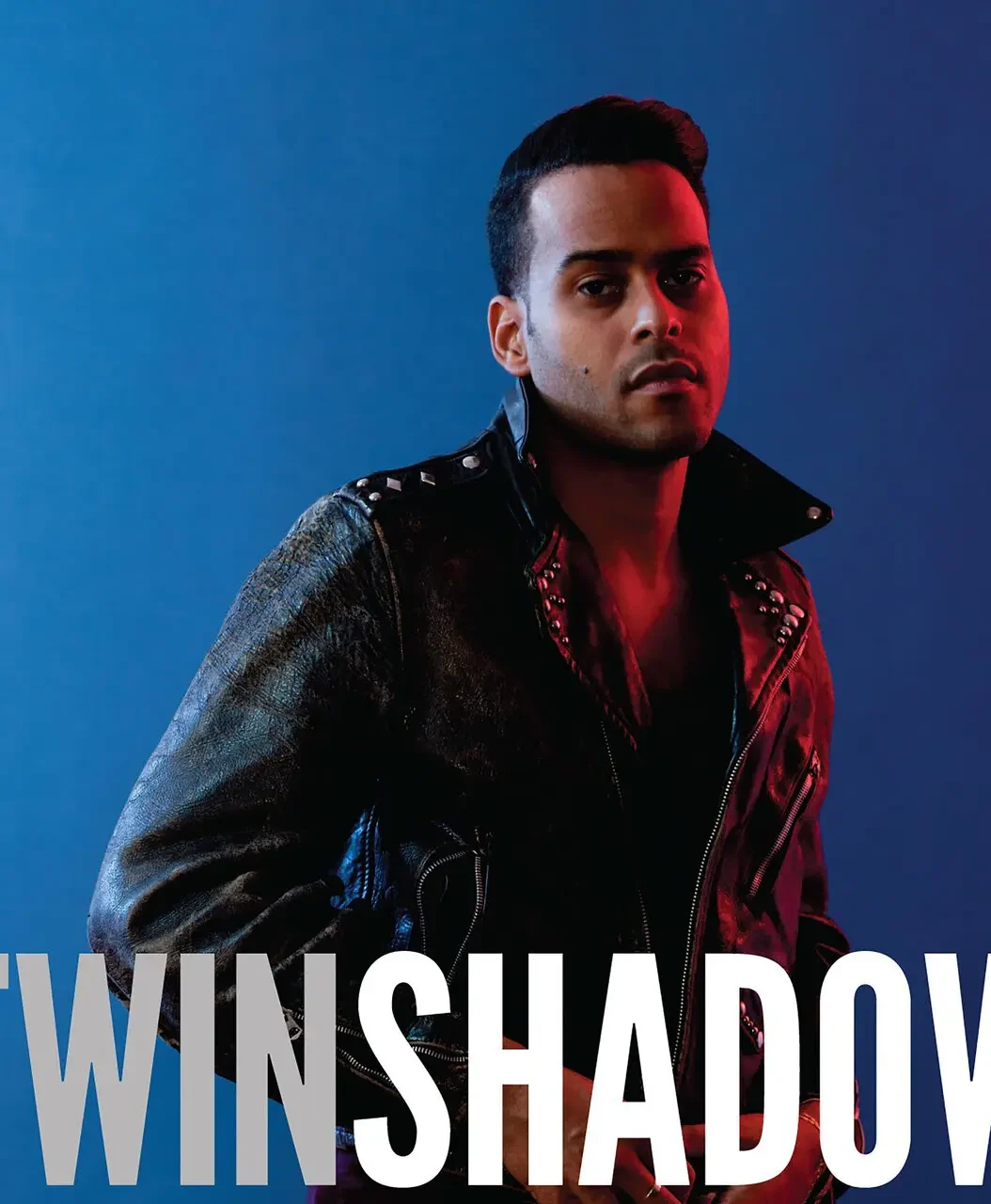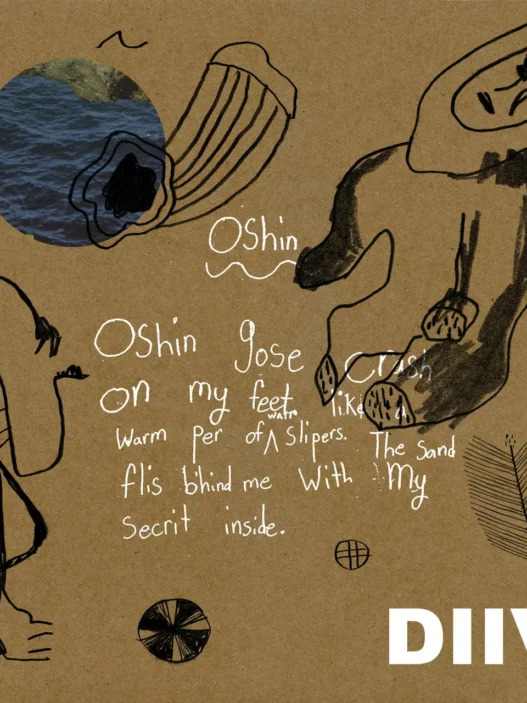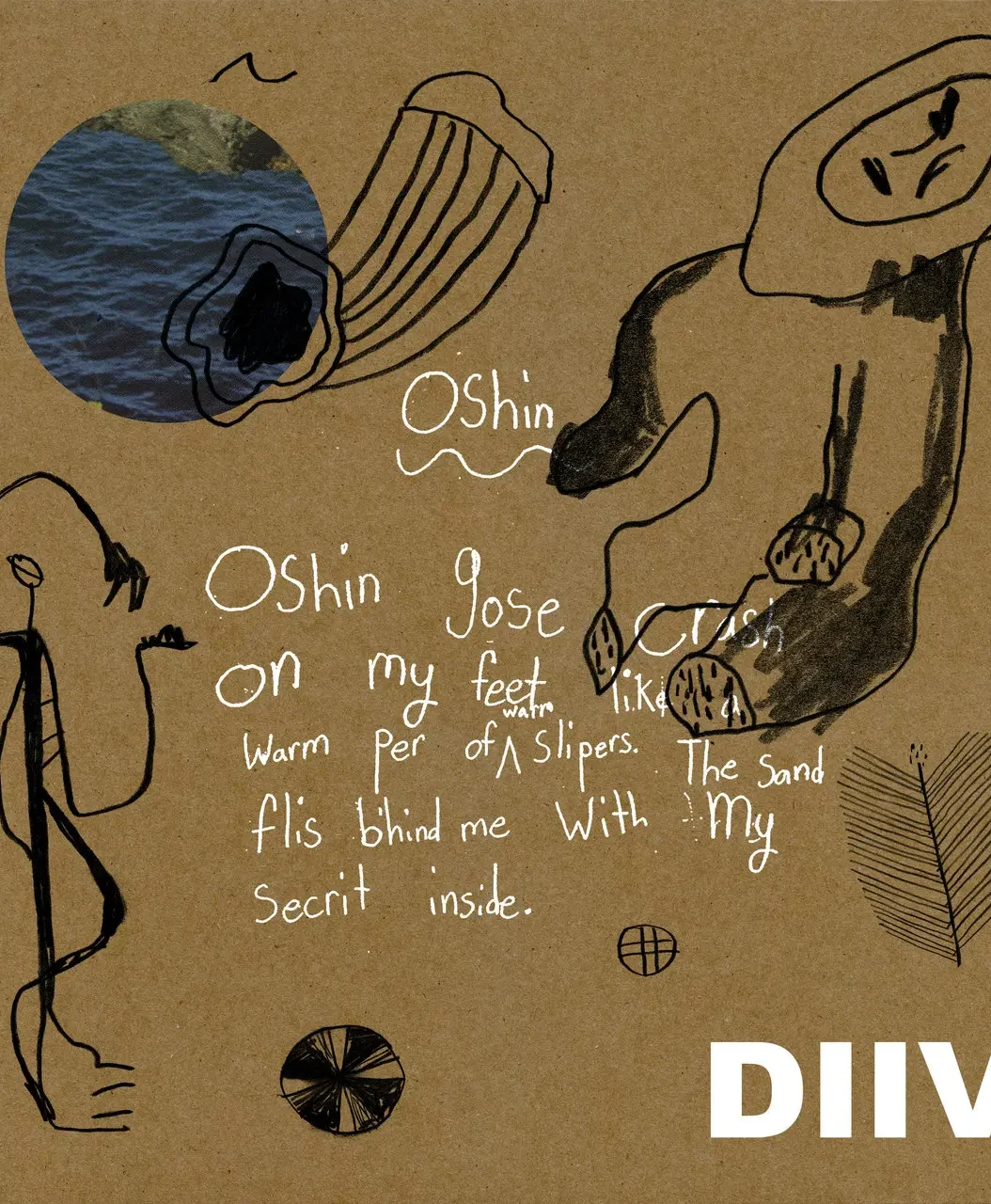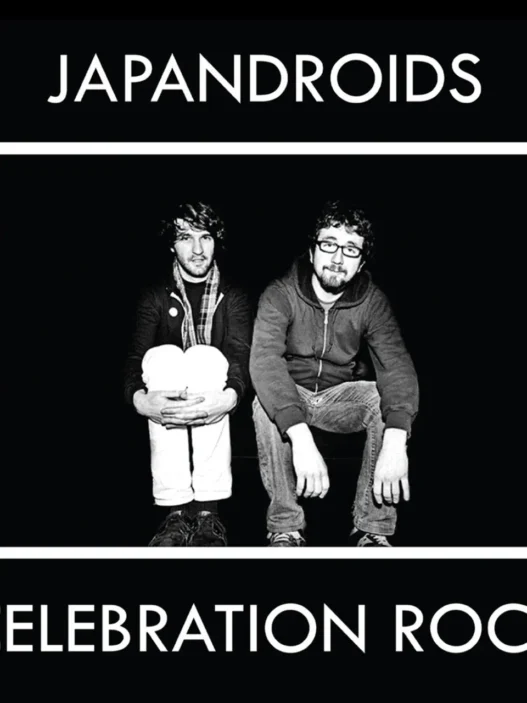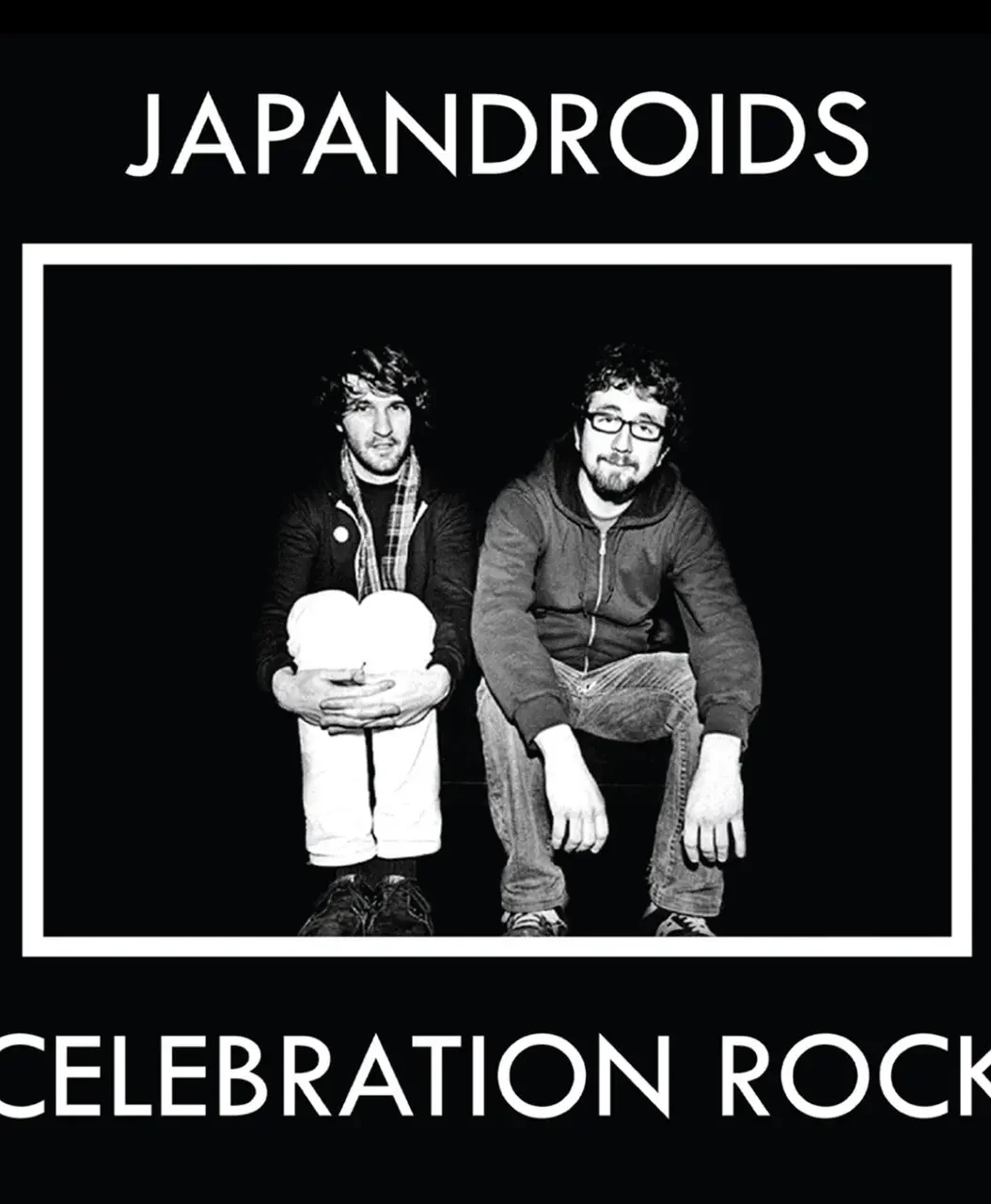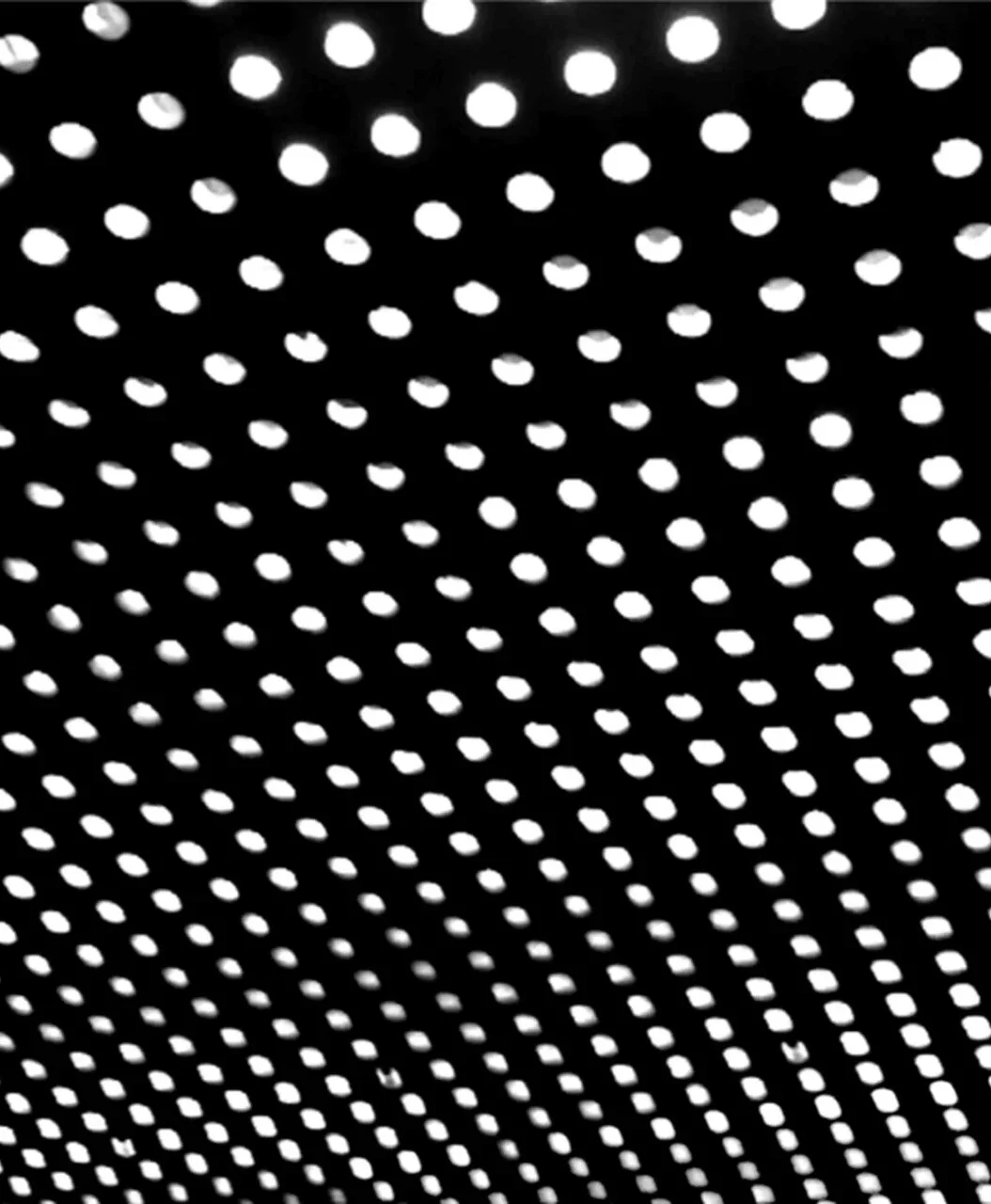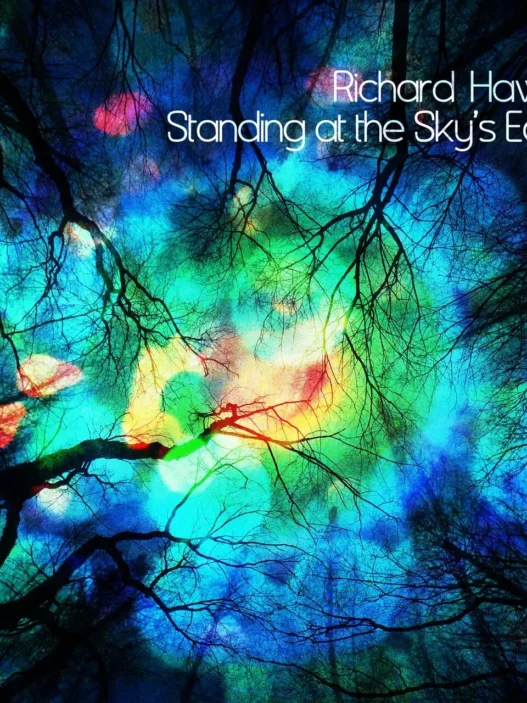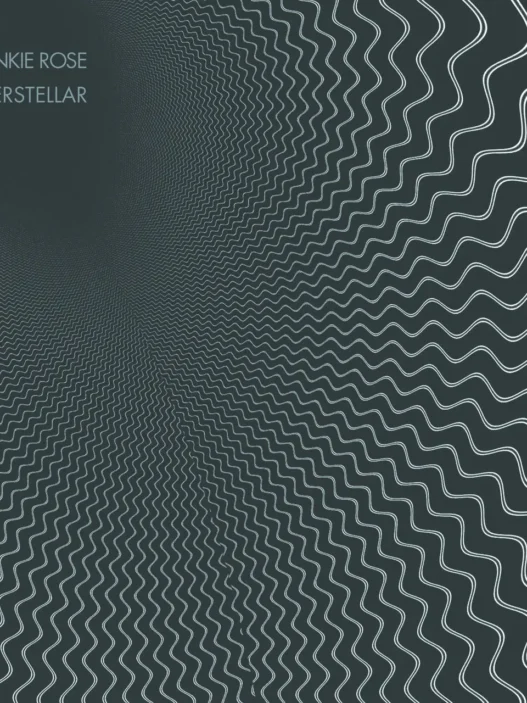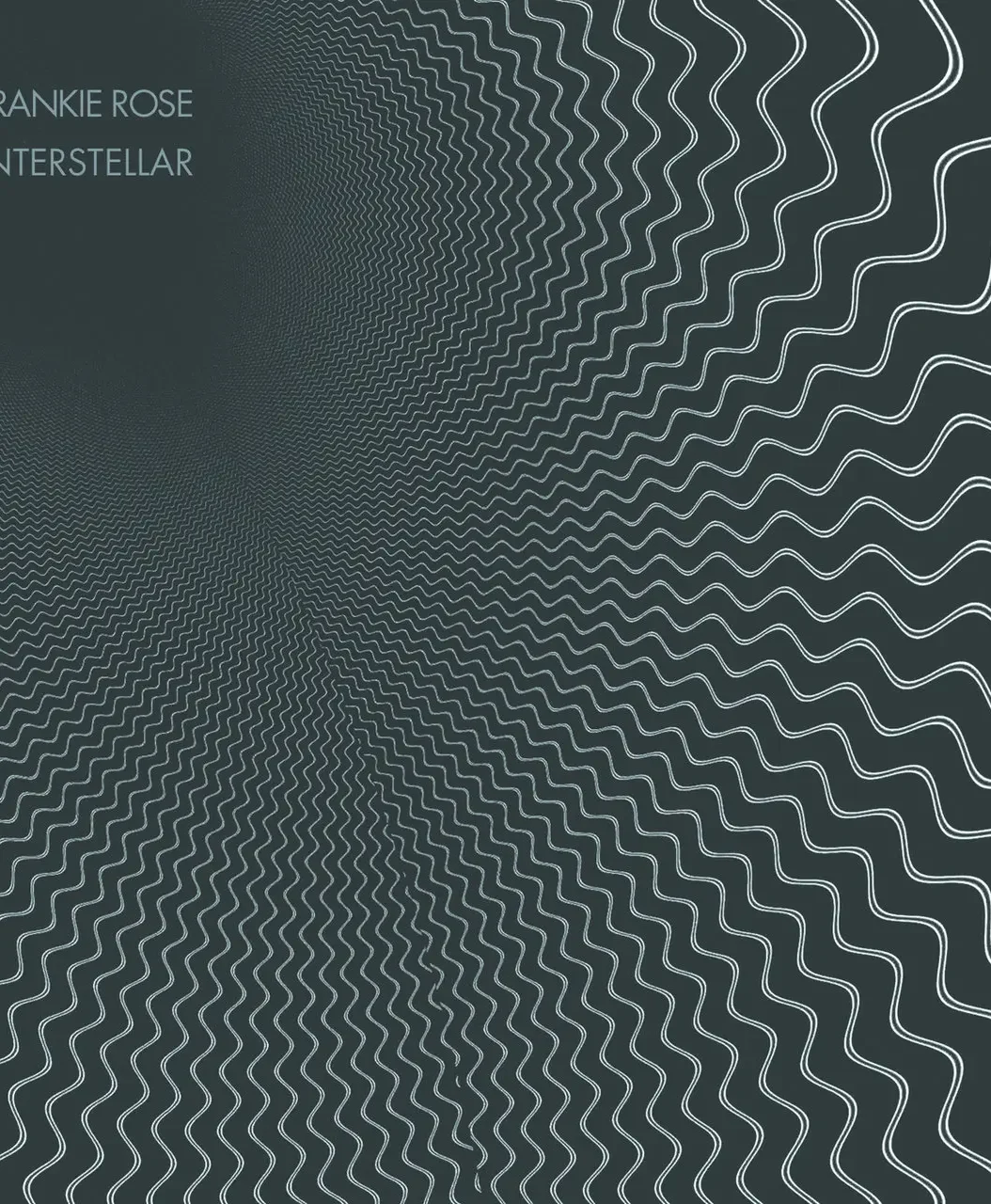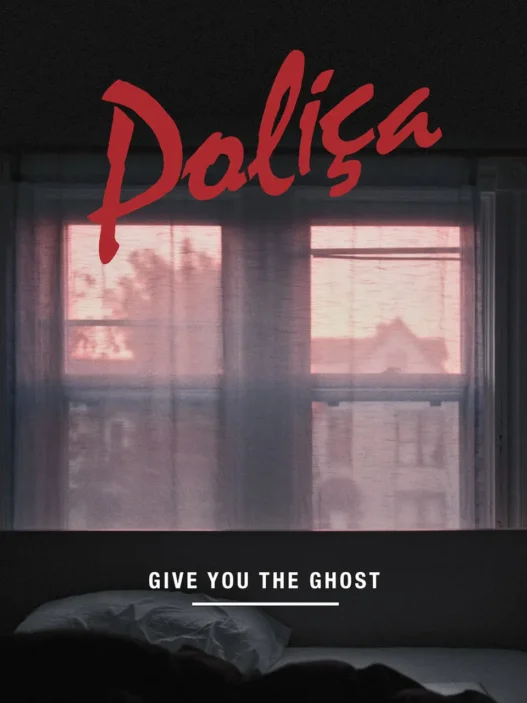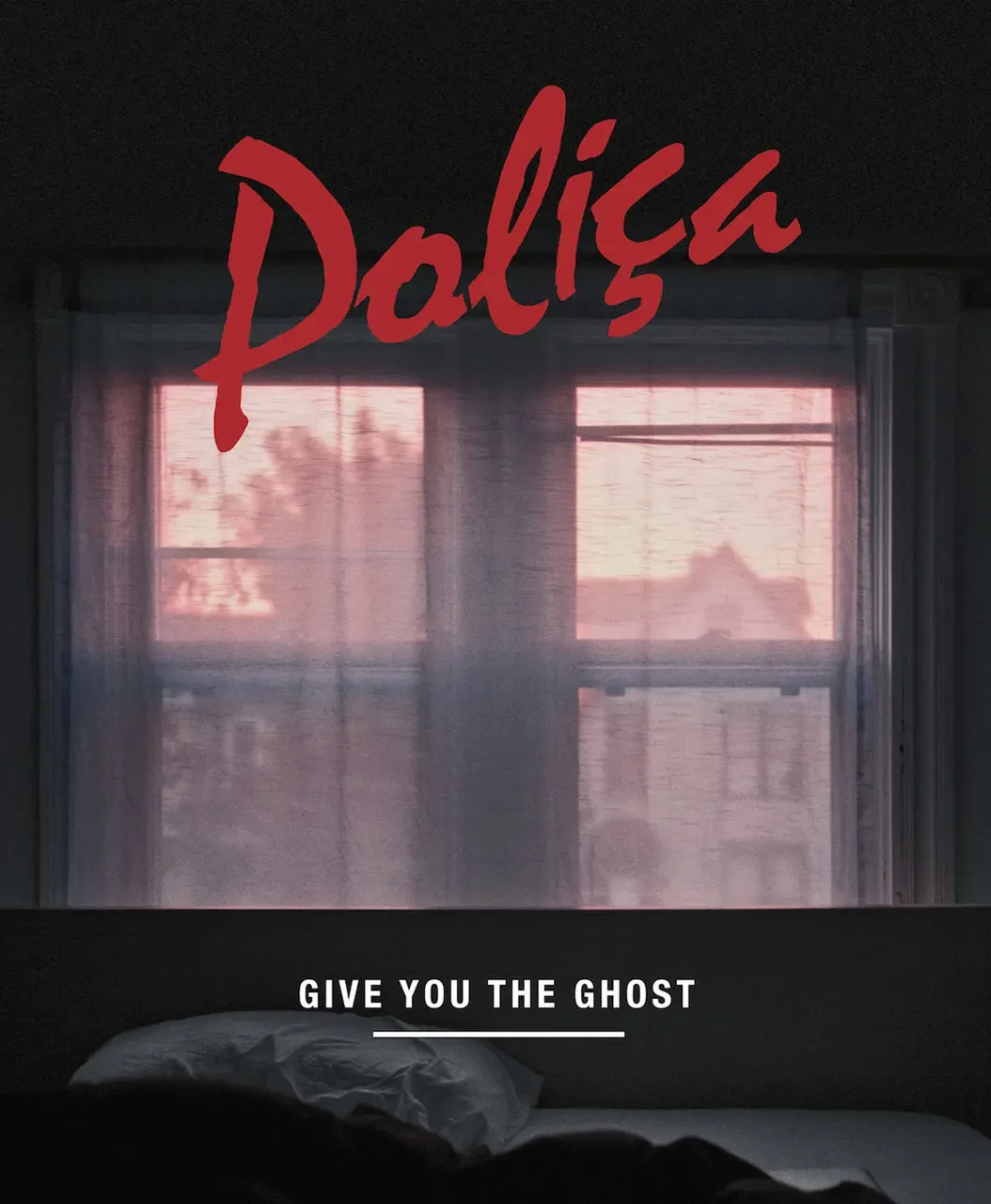"Gary Gilmore's Eyes" is a 1977 single by English punk band The Adverts, written by frontman T.V. Smith. The song became the band’s biggest hit, reaching No. 18 on the UK Singles Chart and earning them a performance on Top of the Pops123. It is widely regarded as one of the most original and provocative works of the punk era.
Background and Inspiration
The song’s concept is rooted in the real-life story of Gary Gilmore, an American double murderer who was executed by firing squad in Utah on January 17, 1977—the first person to be executed in the U.S. after a ten-year hiatus46. Gilmore had requested that his eyes be donated to science after his death, and his corneas were indeed transplanted into two recipients1462.
Lyrics and Narrative
"Gary Gilmore's Eyes" is written from the perspective of a patient who has just undergone an eye transplant and slowly realizes that the donor was Gary Gilmore14623. The lyrics begin with the patient awakening from surgery, noticing the nurse’s nervousness, and then, after catching the evening news, piecing together the shocking truth: "I’m looking through Gary Gilmore’s eyes"463.
The song’s most thought-provoking lines explore the unsettling idea that vision—and perhaps perception itself—might be influenced by the donor’s identity:
"The eye receives the messages and sends them to the brain
No guarantee the stimuli must be perceived the same
When looking through Gary Gilmore’s eyes"4.
This premise, while not scientifically credible (only corneas, not entire eyes, were transplanted), serves as a powerful metaphor for the fear and fascination with inheriting something from a notorious figure46.
Cultural Impact and Legacy
The Adverts’ choice of subject matter was deliberately shocking, even within the provocative context of early UK punk3. The song’s blend of real-life horror and existential anxiety set it apart from its contemporaries and predicted the shock tactics of later punk acts. Despite—or because of—its controversial theme, "Gary Gilmore’s Eyes" became a defining moment for The Adverts and for punk’s willingness to confront taboo topics3.
Key Facts Table
| Fact | Details |
|---|---|
| Artist | The Adverts |
| Songwriter | T.V. Smith |
| Release Date | August 1977 |
| Chart Peak | No. 18 (UK Singles Chart) |
| Album | Crossing the Red Sea with the Adverts (reissues) |
| Subject | Eye transplant from executed murderer Gary Gilmore |
| Notable Features | Punk shock value, first-person narrative |
| Legacy | Punk classic, influential for shock lyrics |
Summary
"Gary Gilmore’s Eyes" is a landmark punk single that uses a real-life macabre event to explore themes of identity, perception, and the unsettling consequences of medical science. Its bold narrative and willingness to shock made it a defining track of the punk era and a lasting symbol of the genre’s boundary-pushing spirit143.