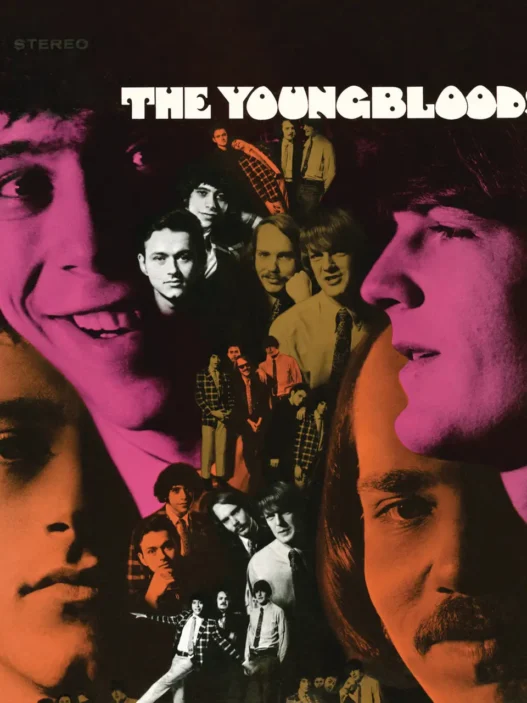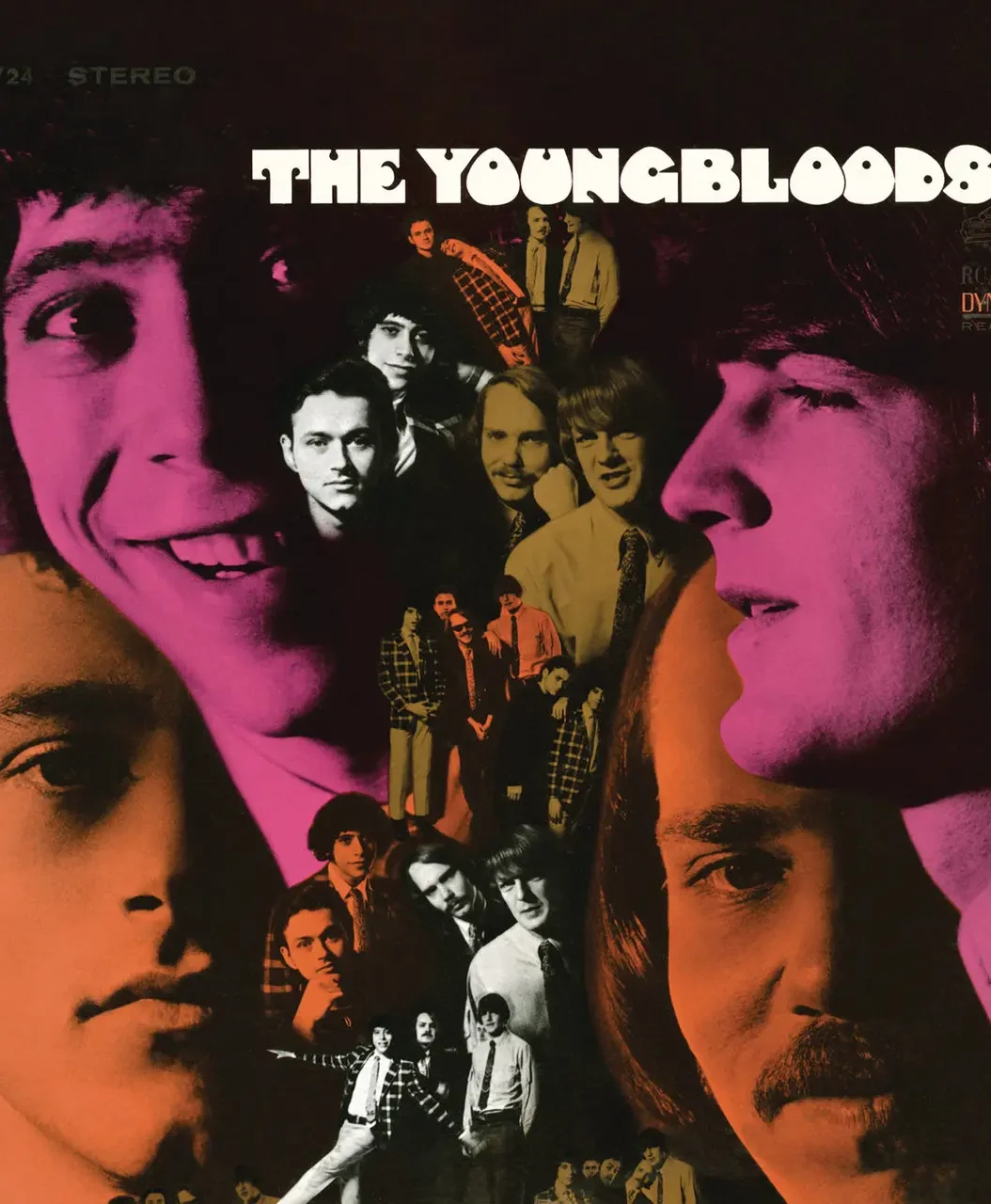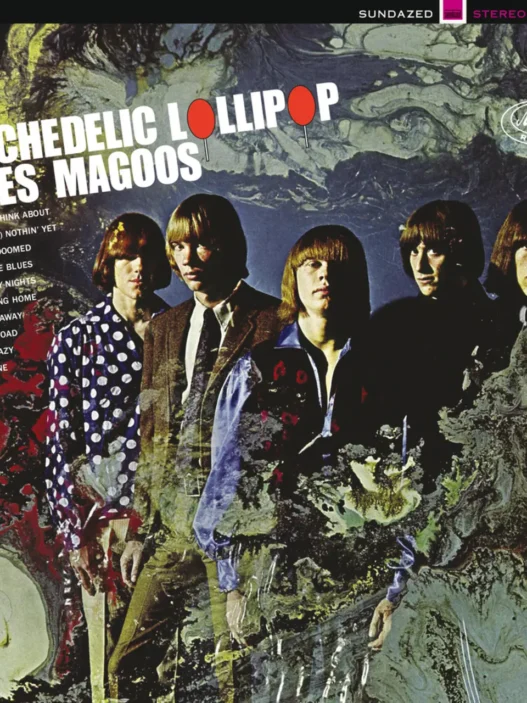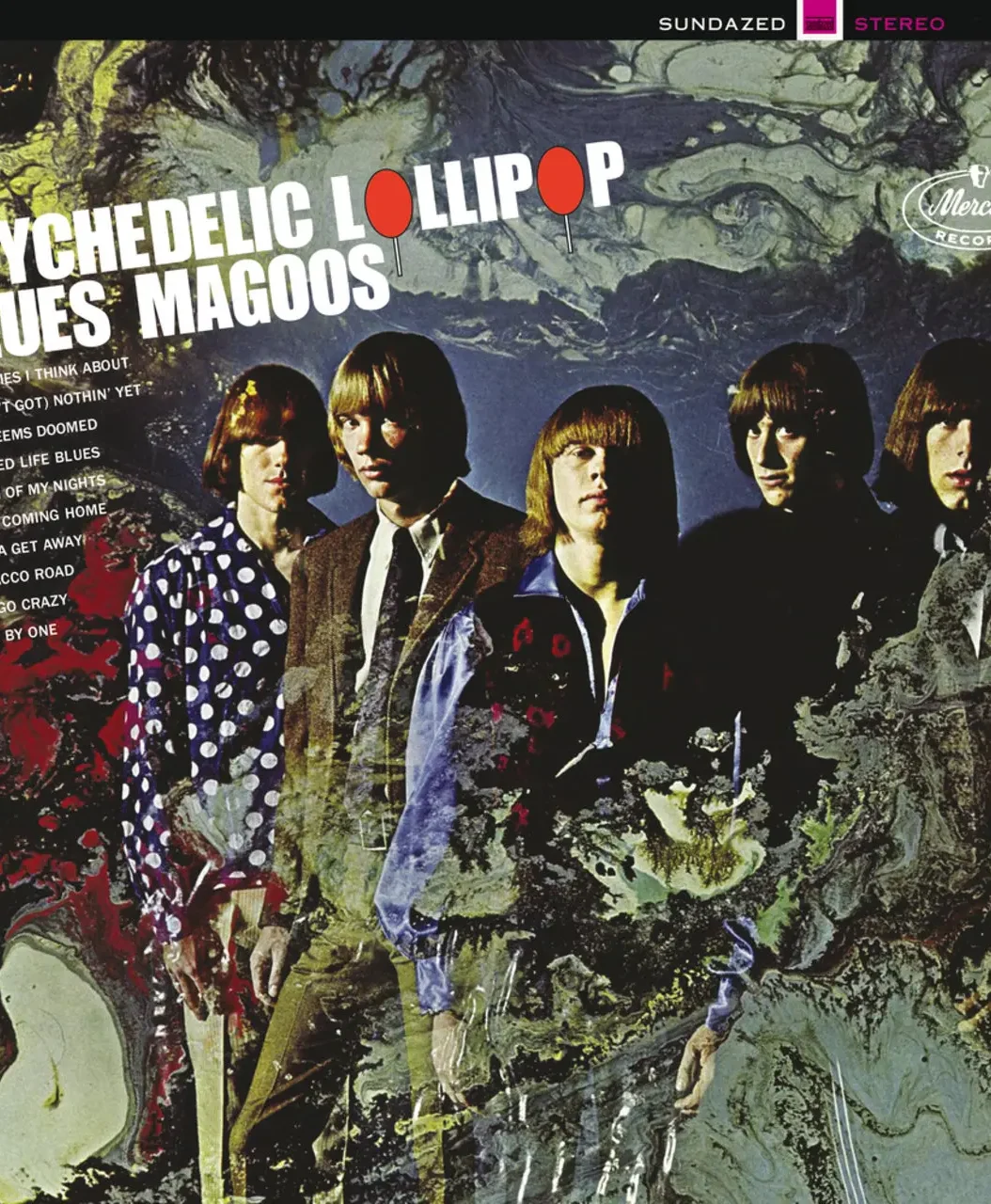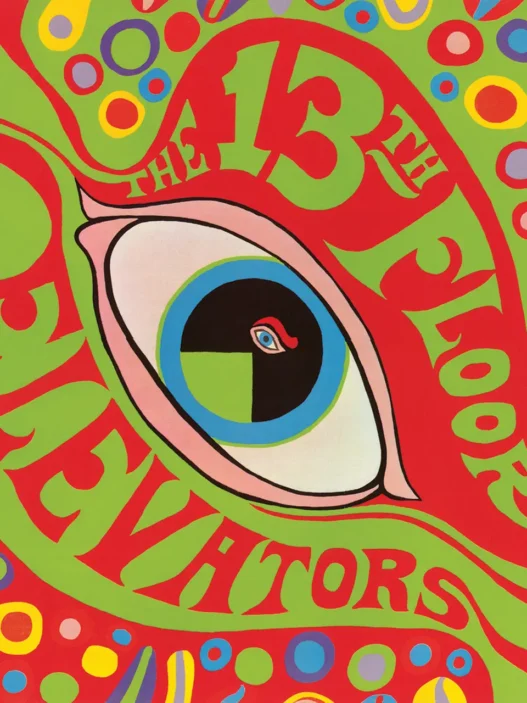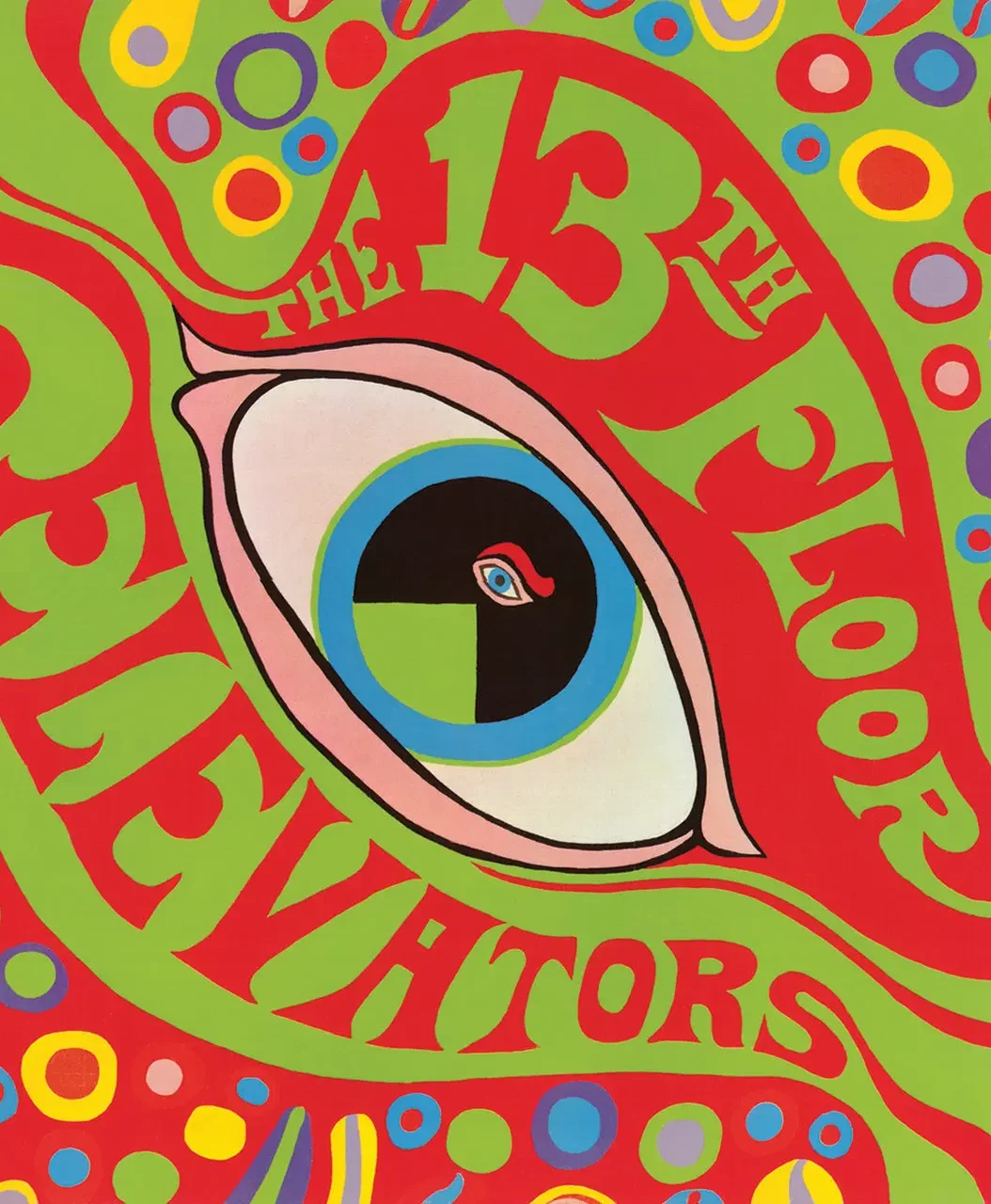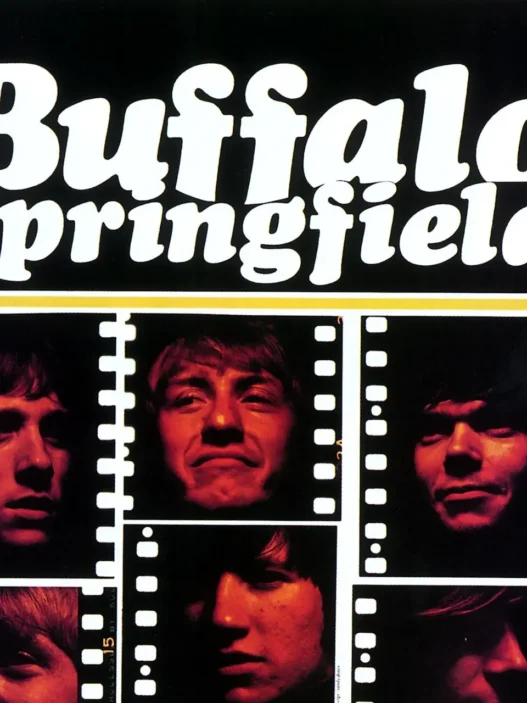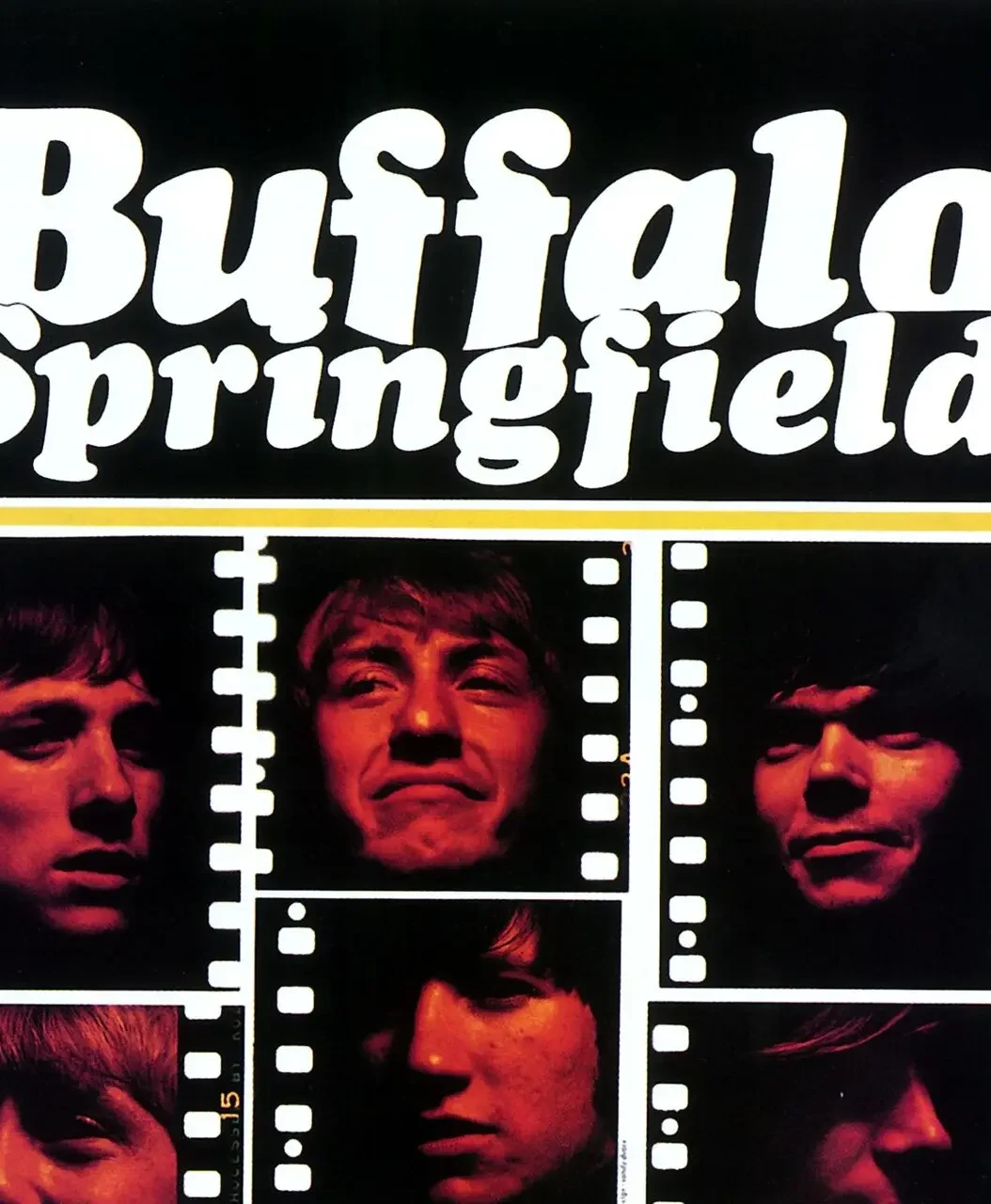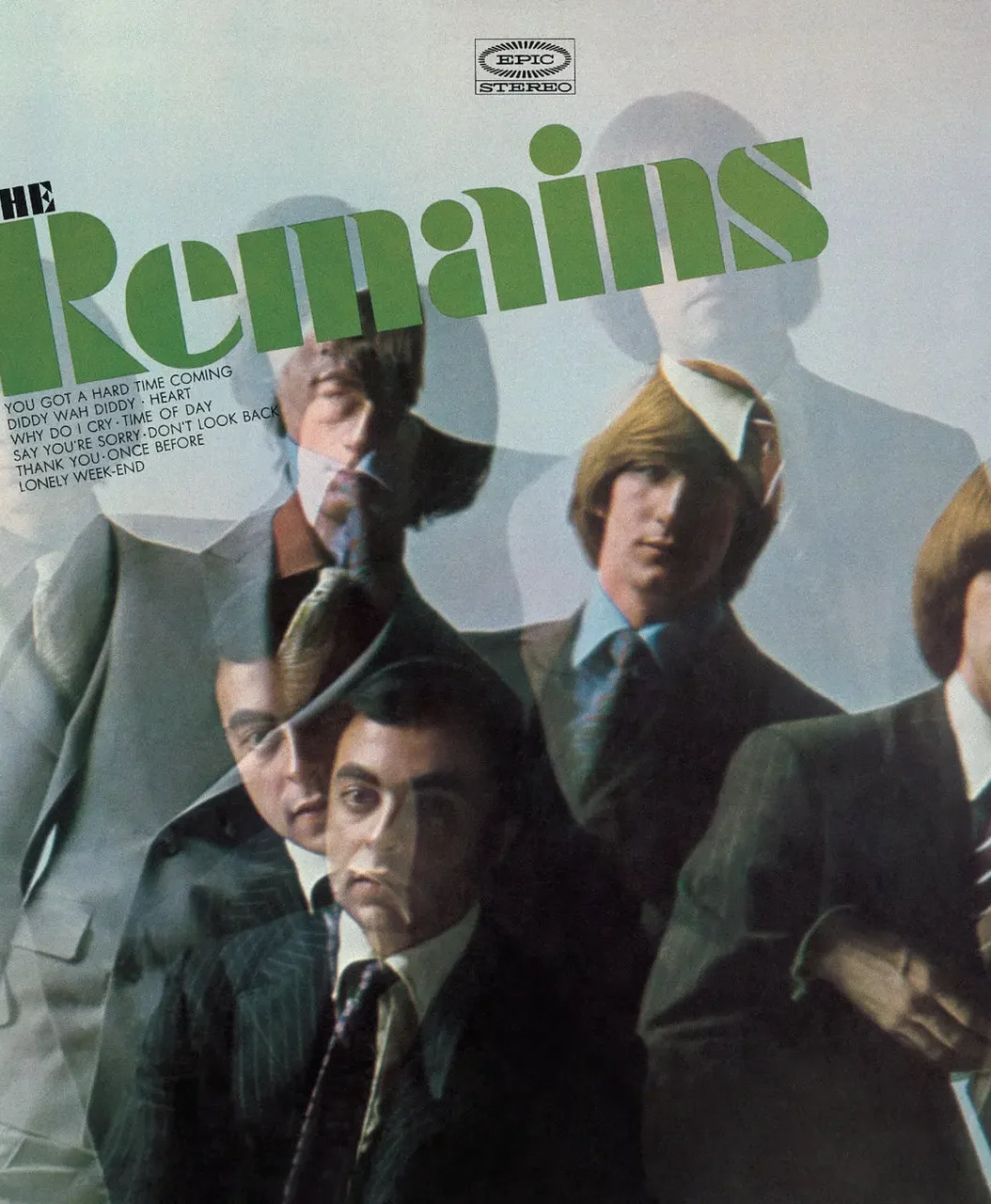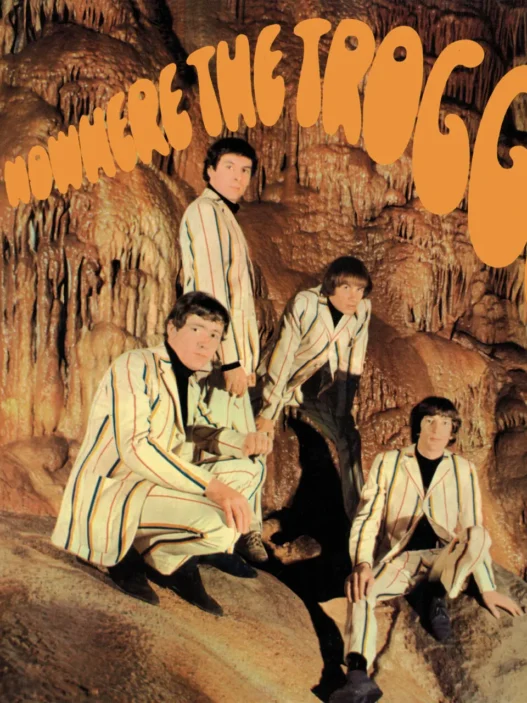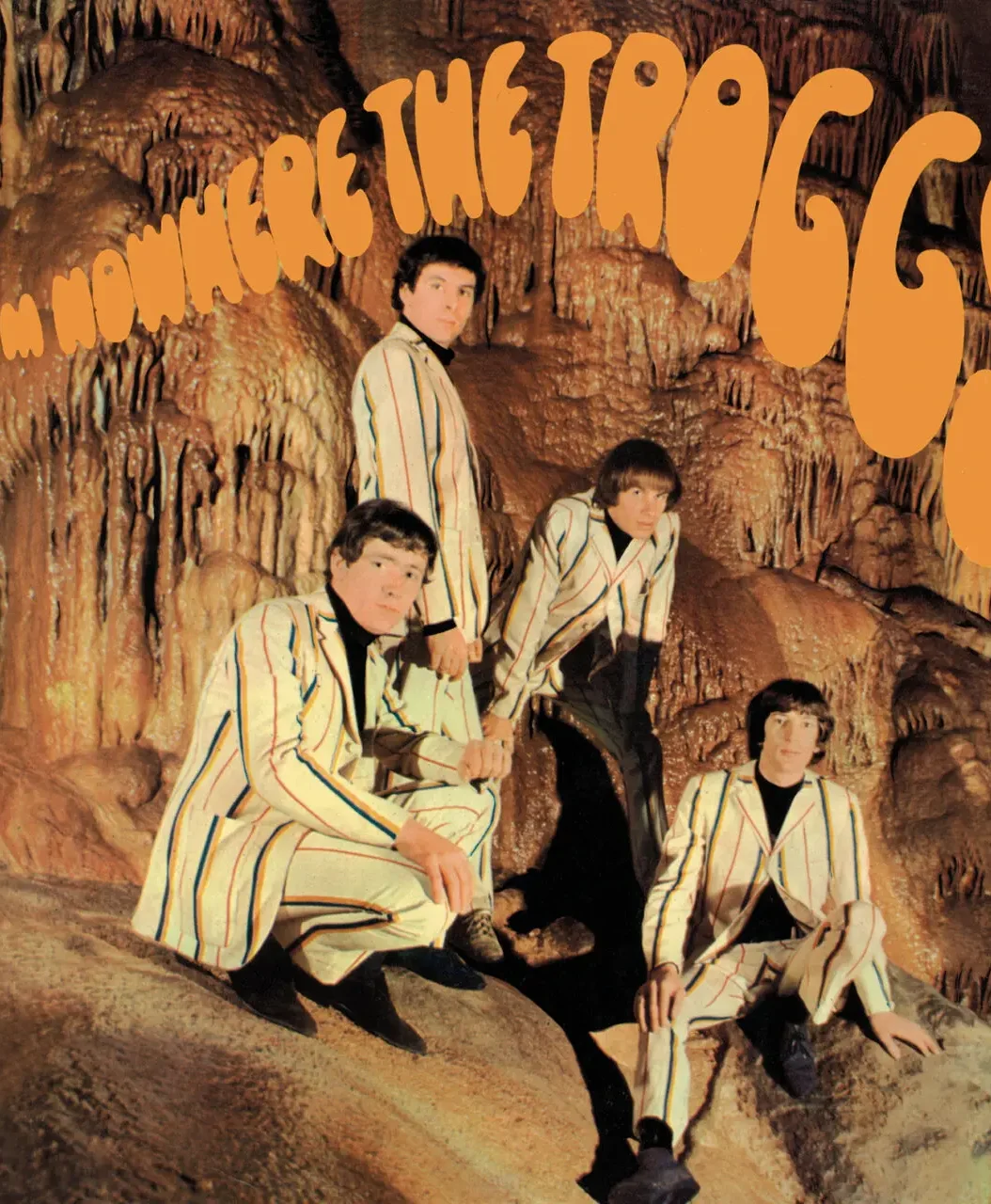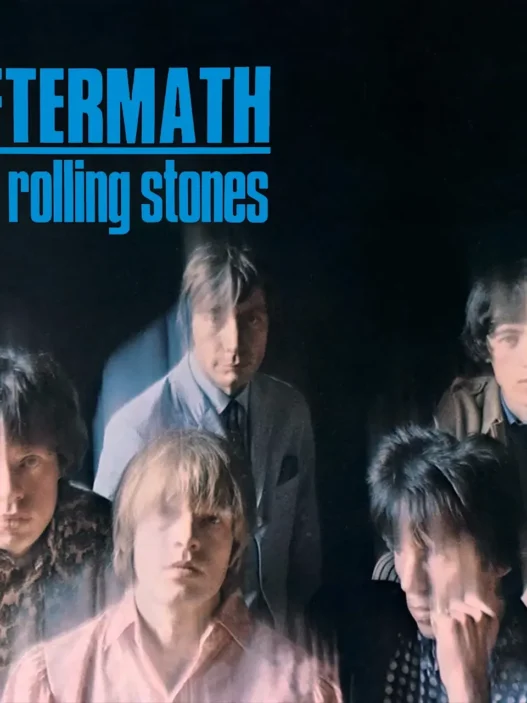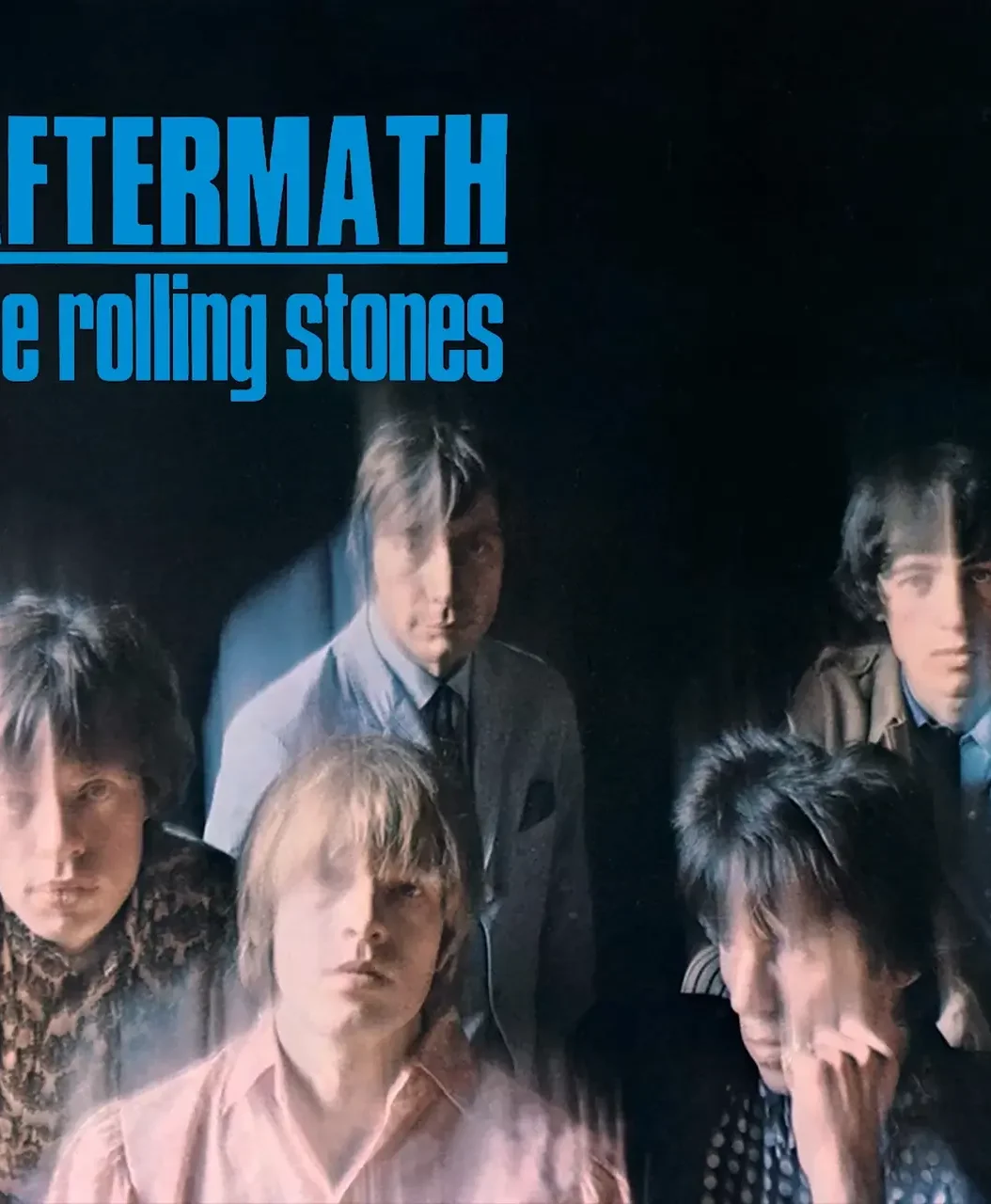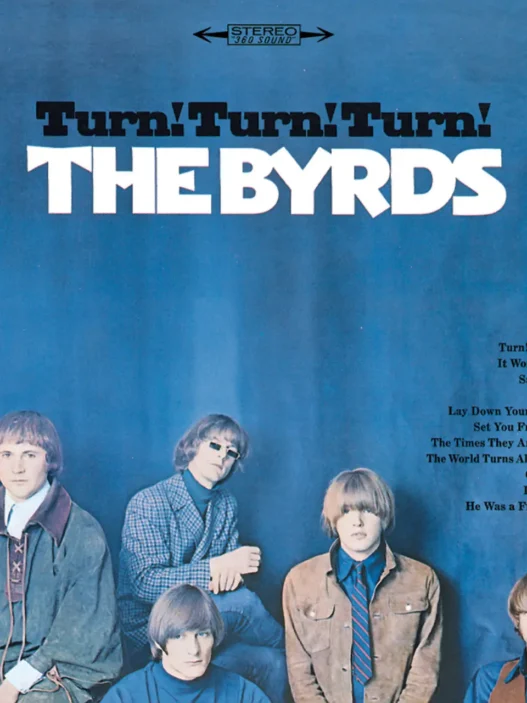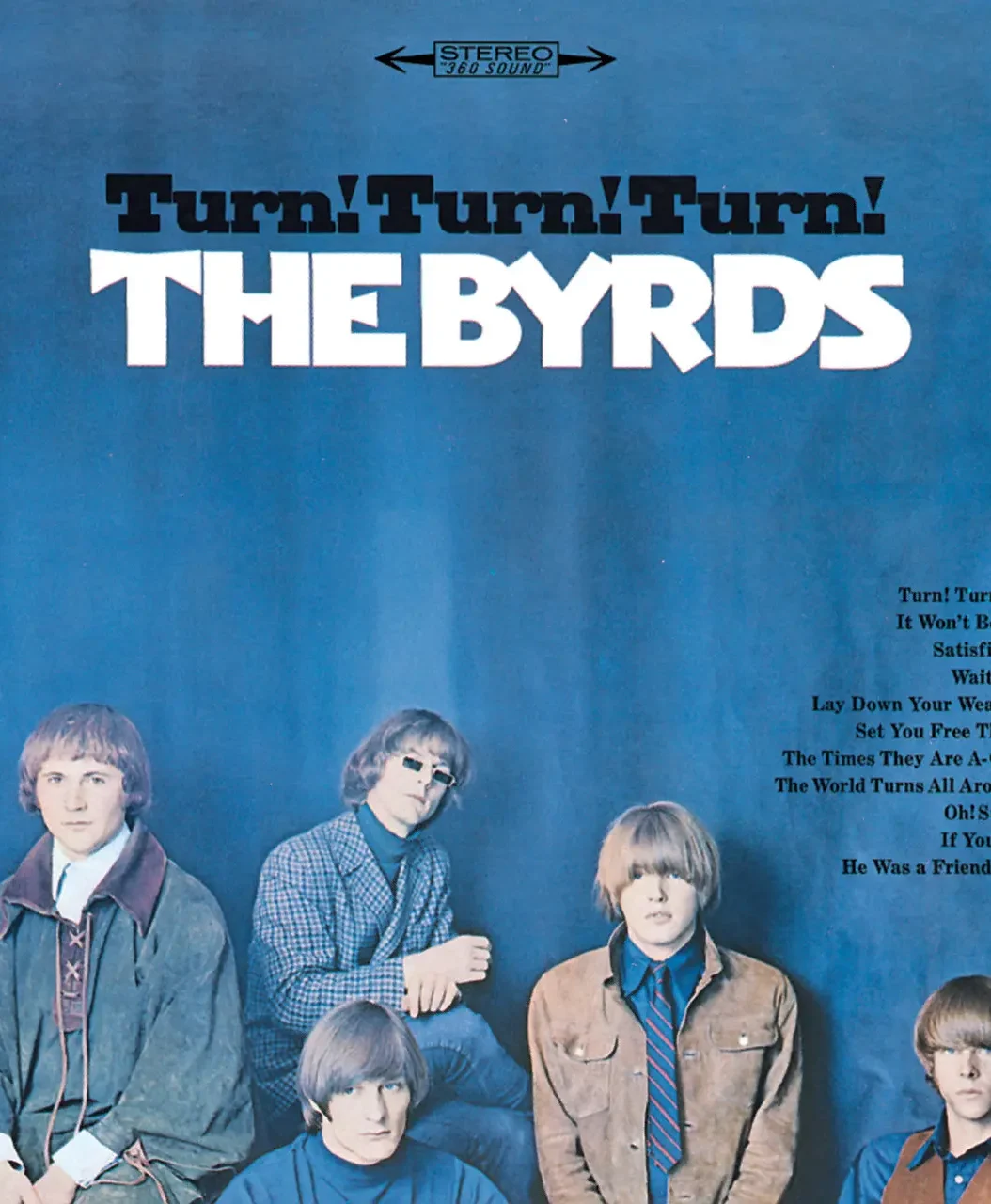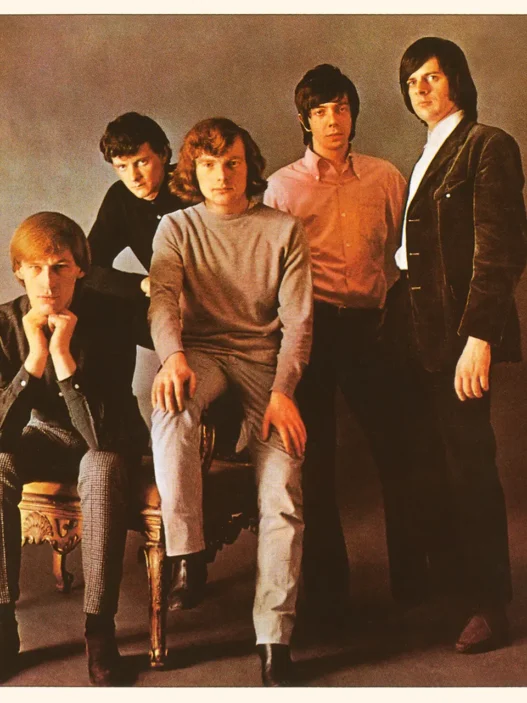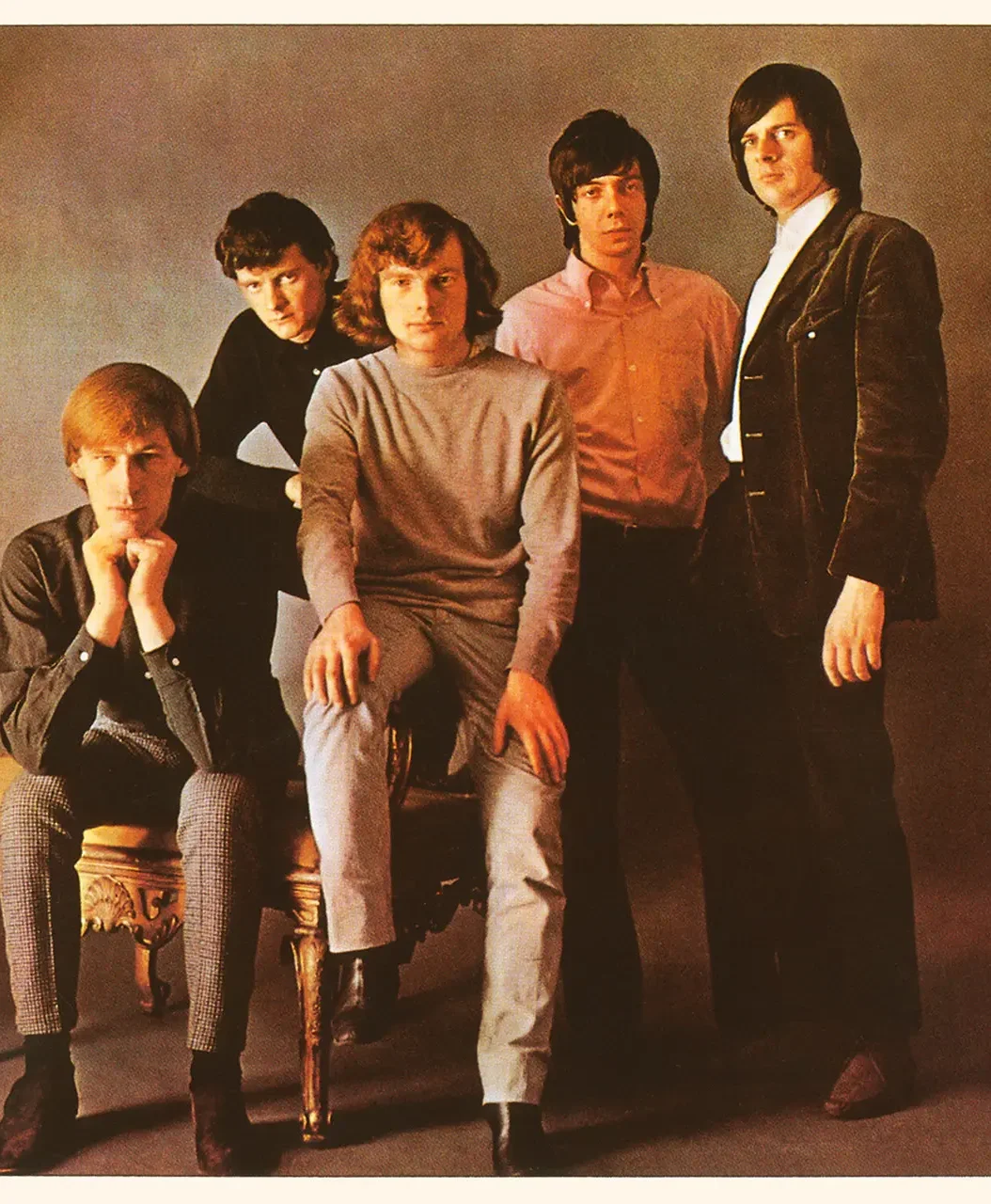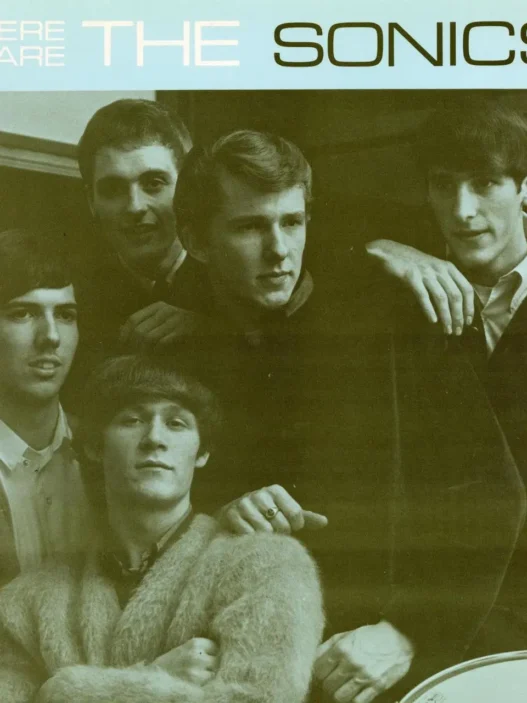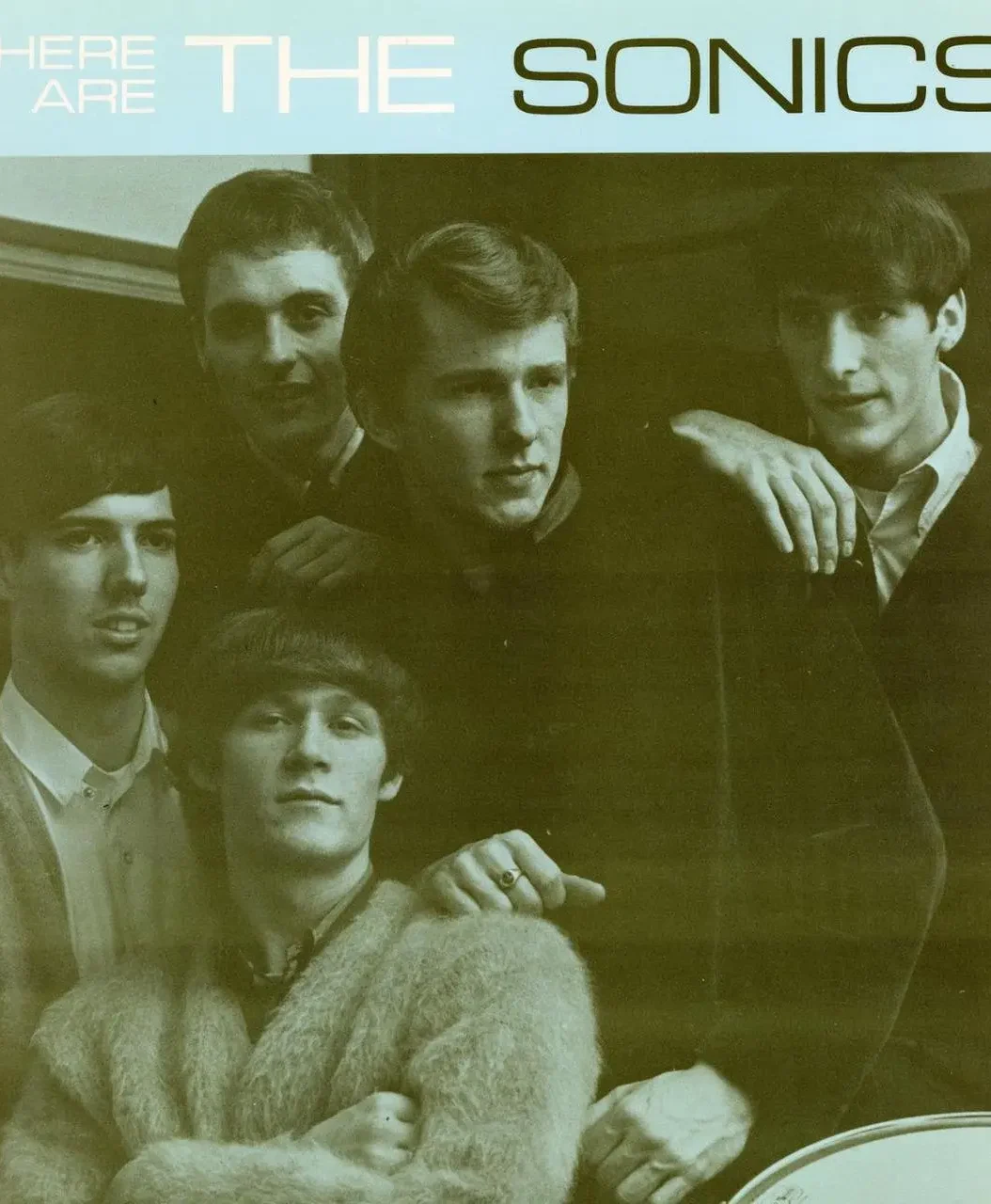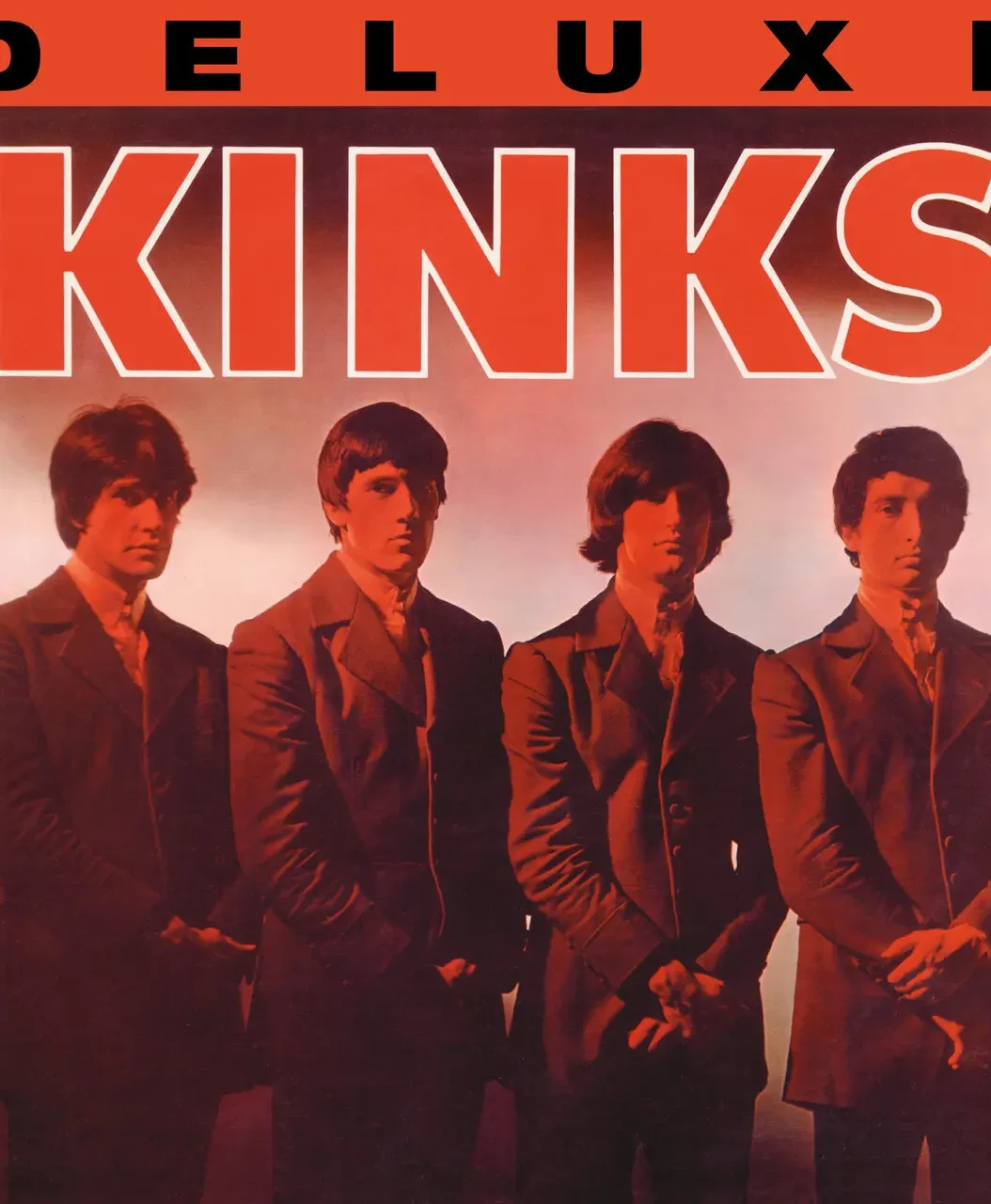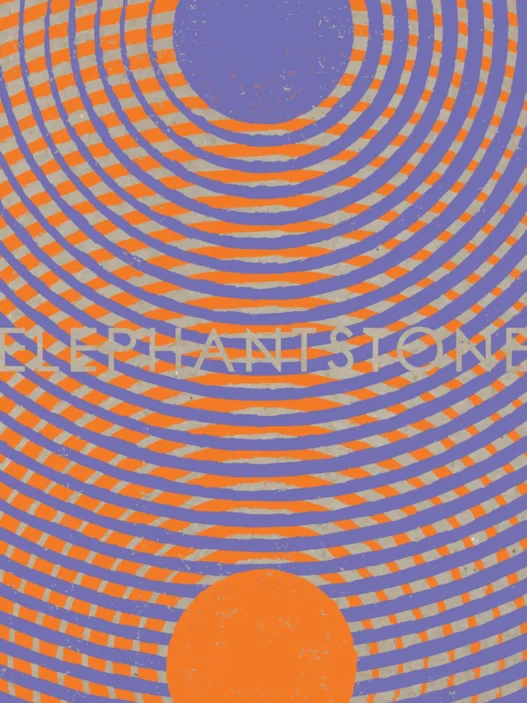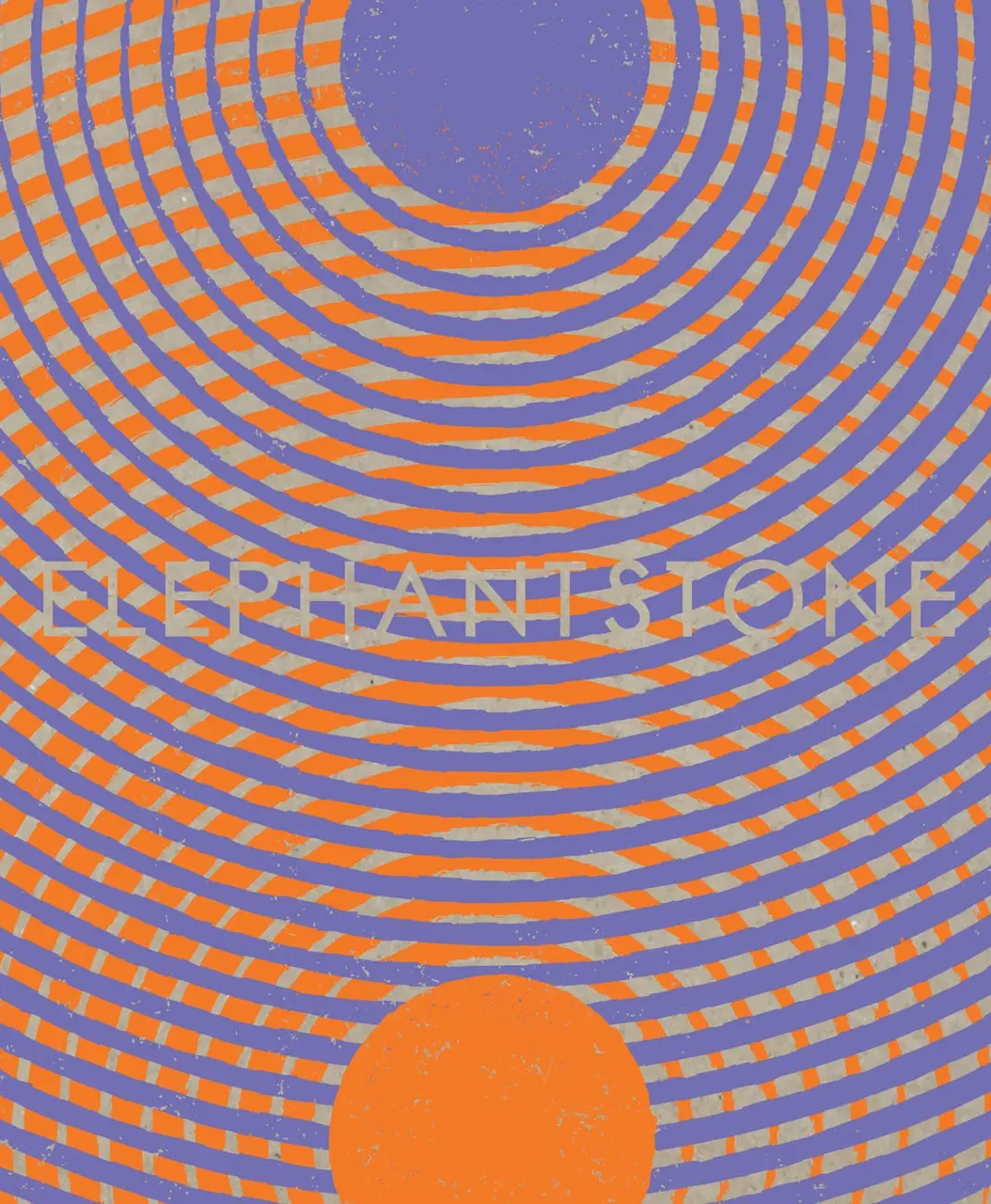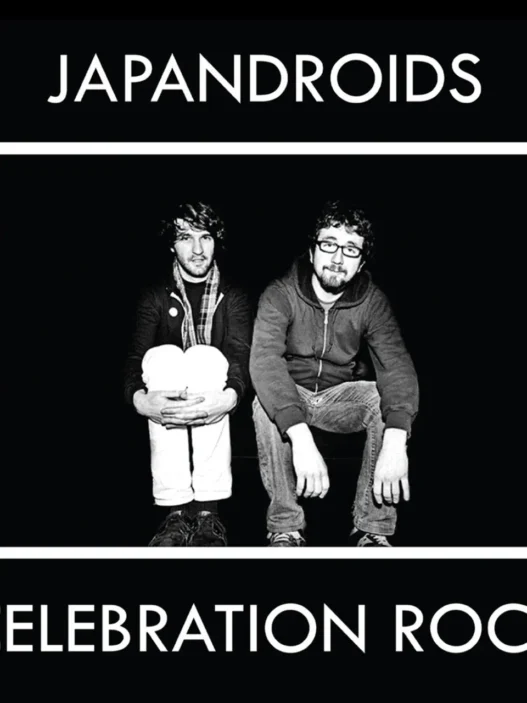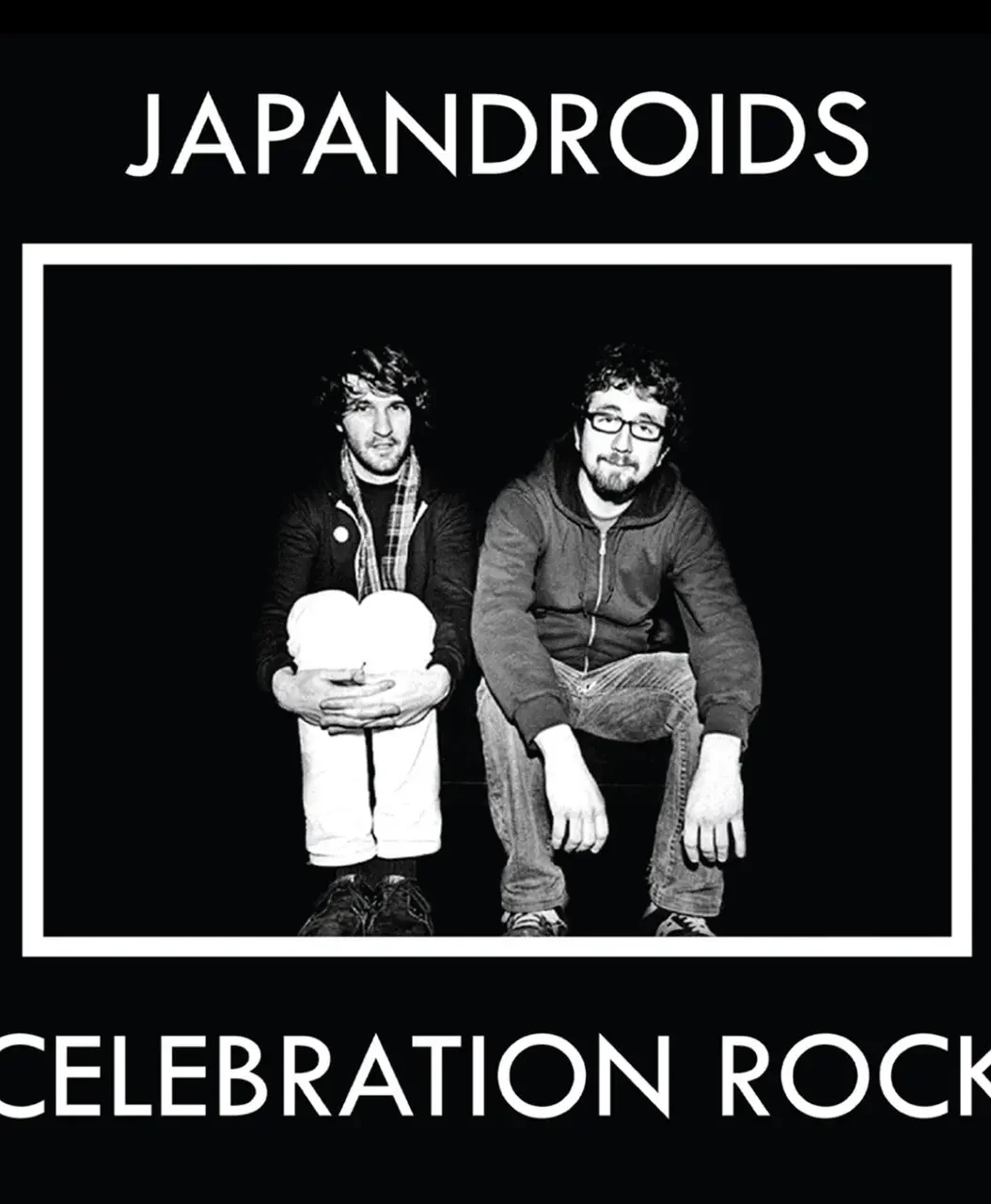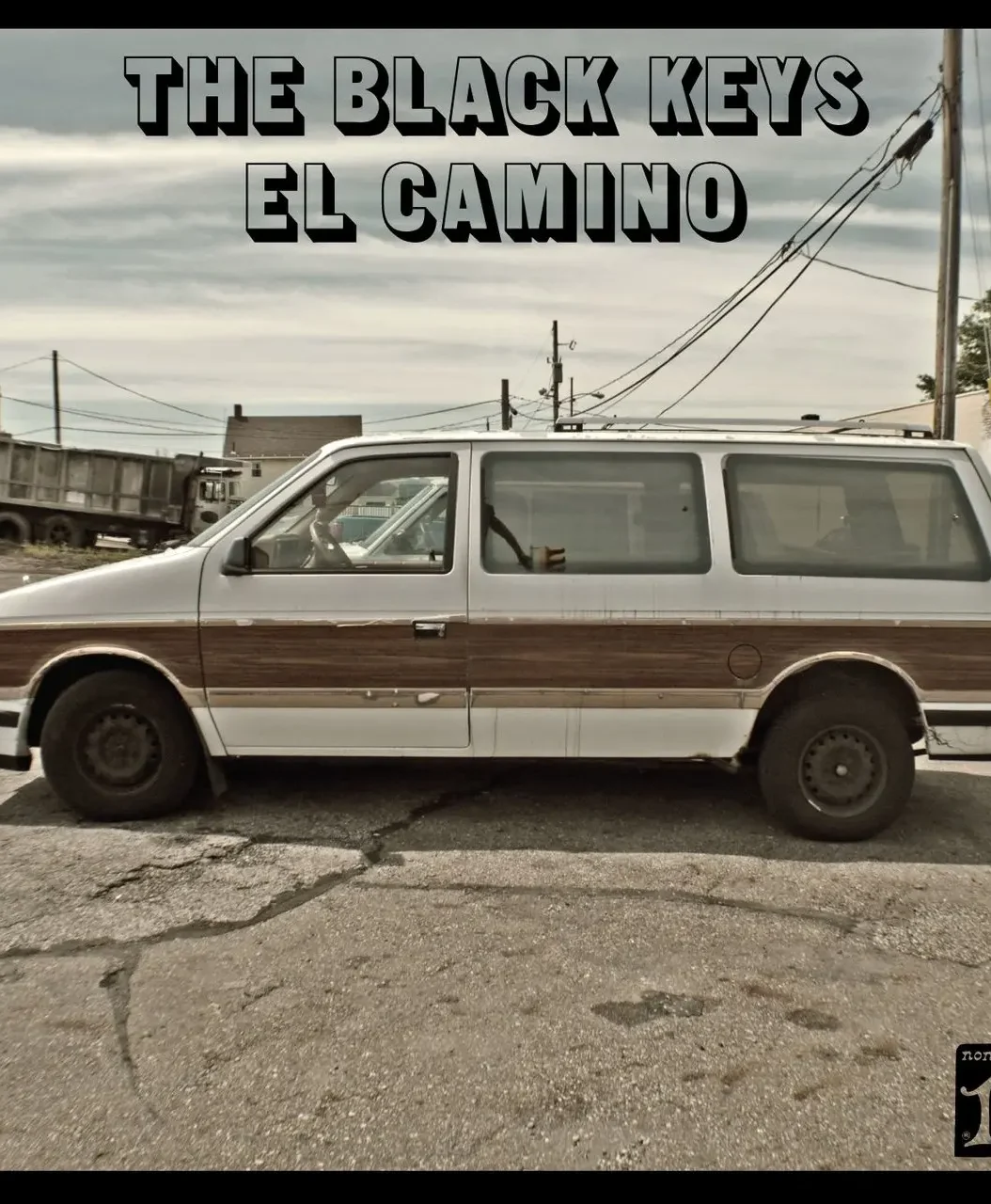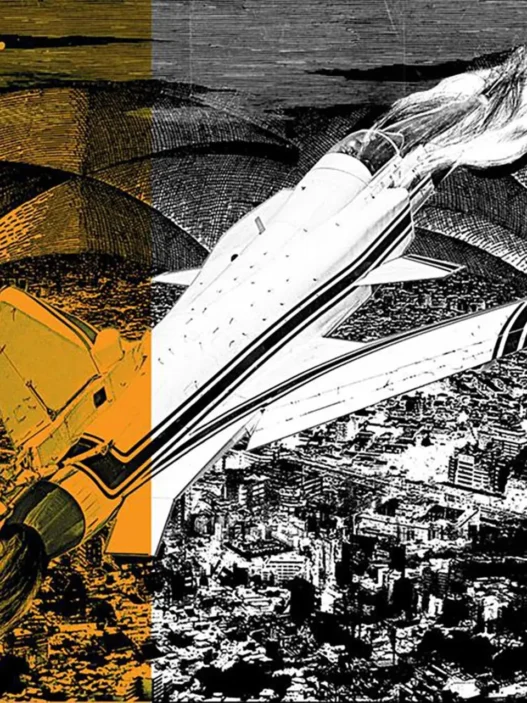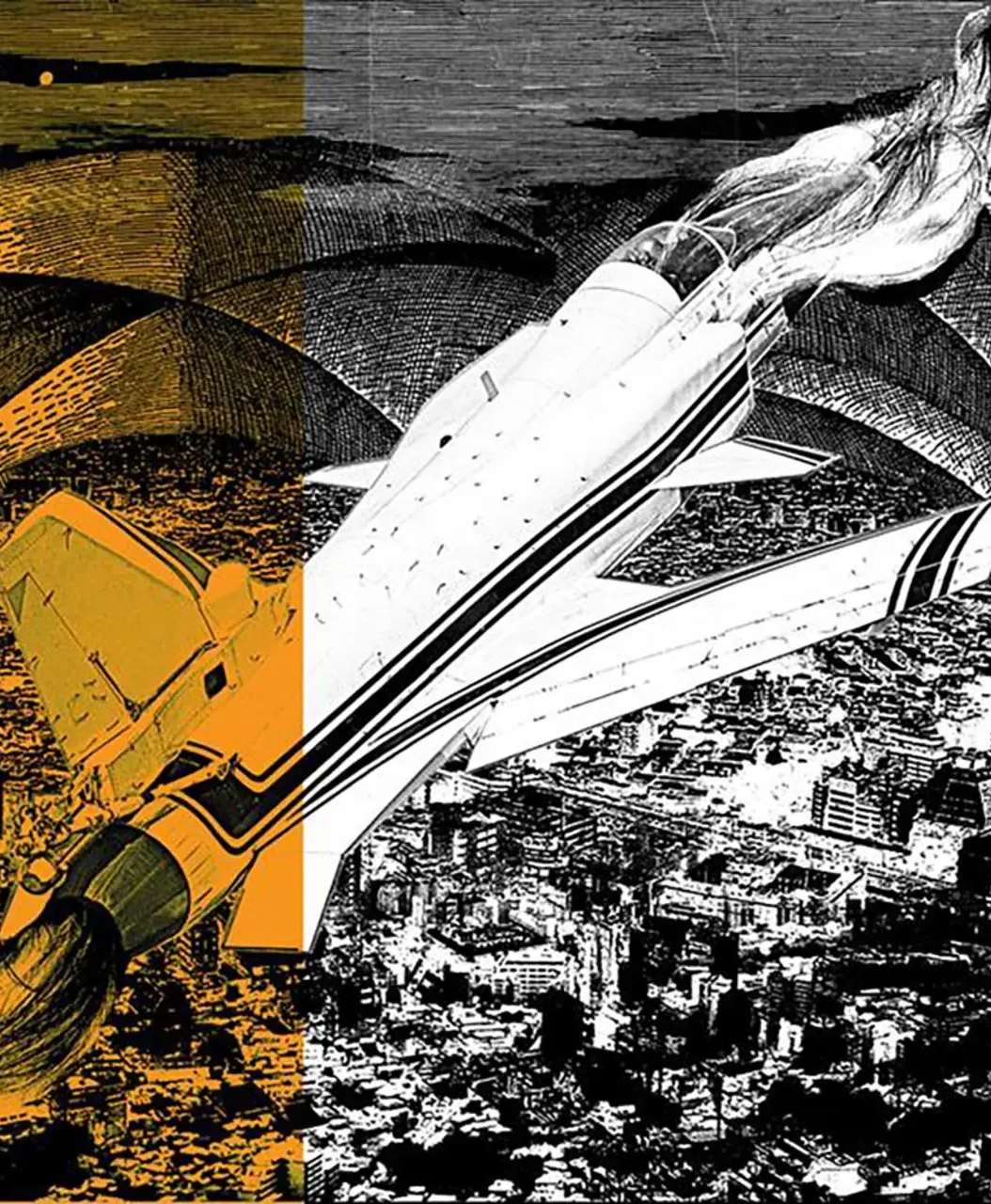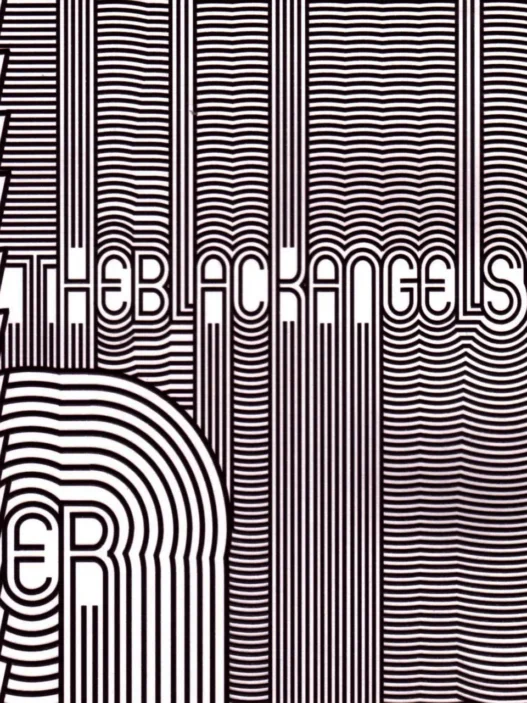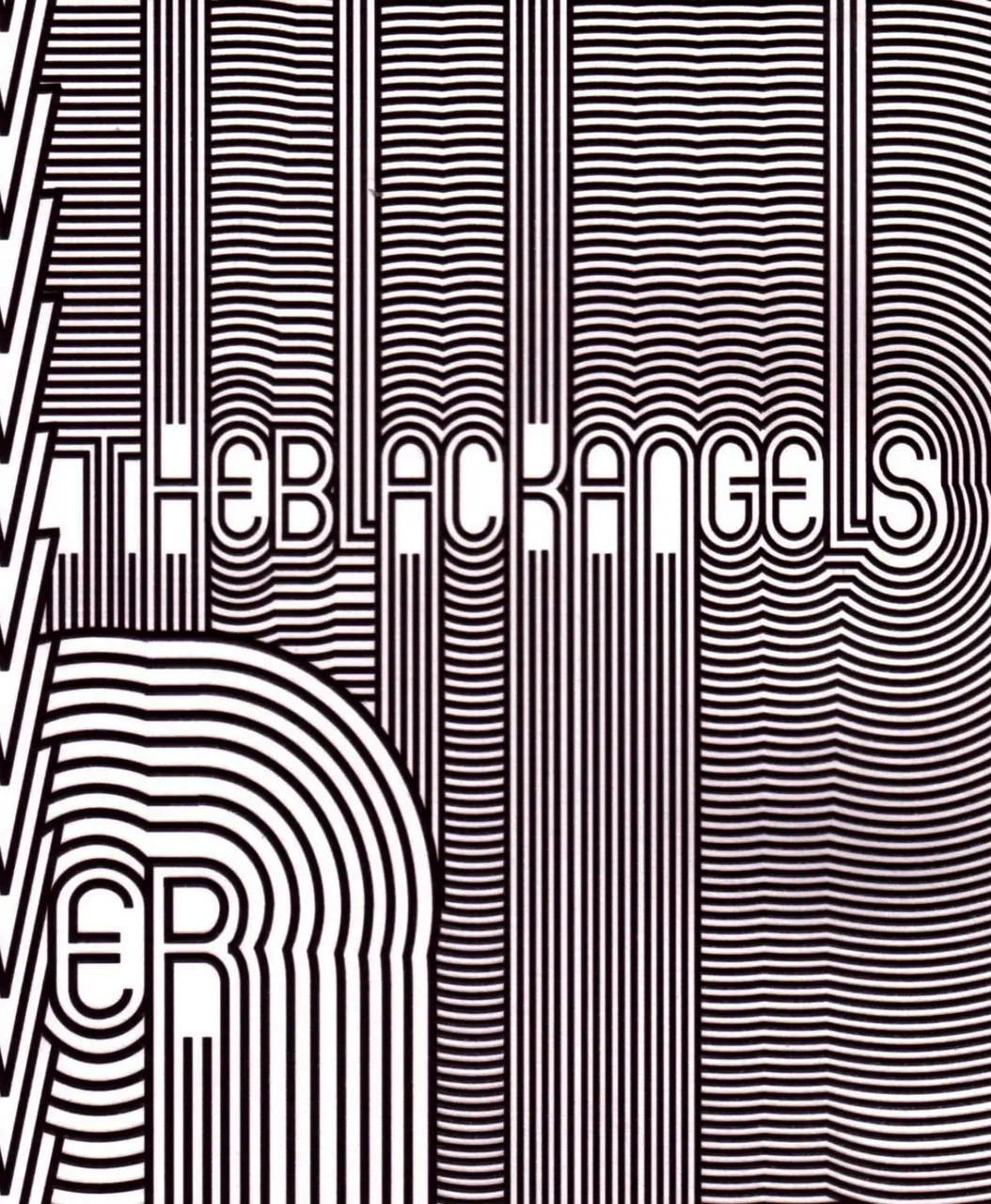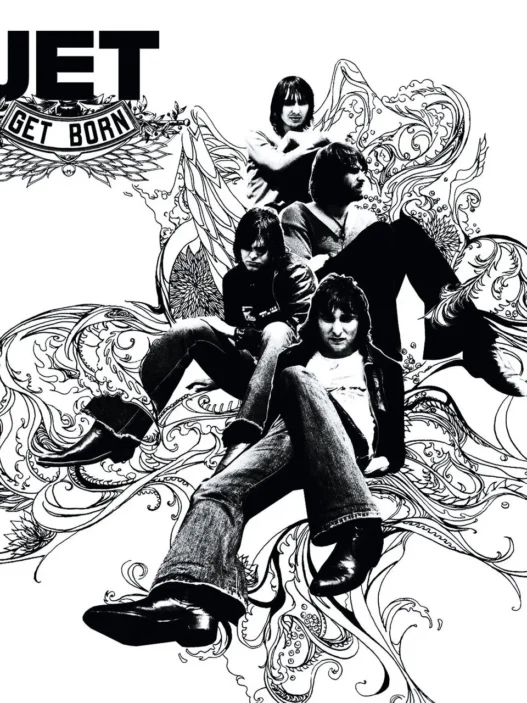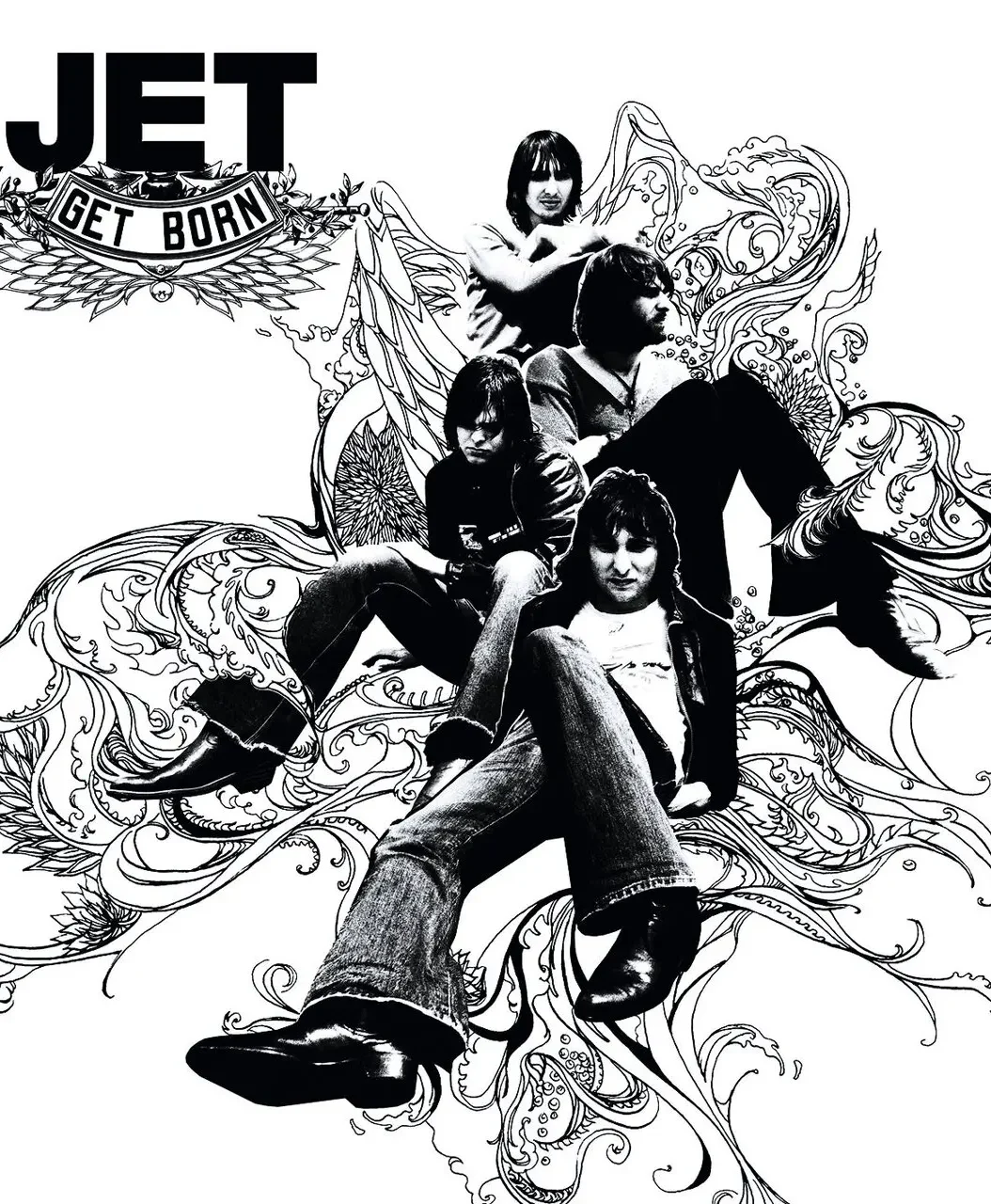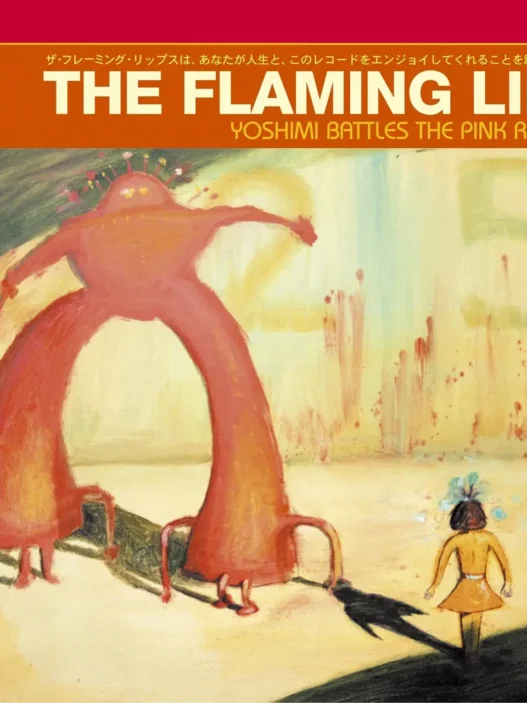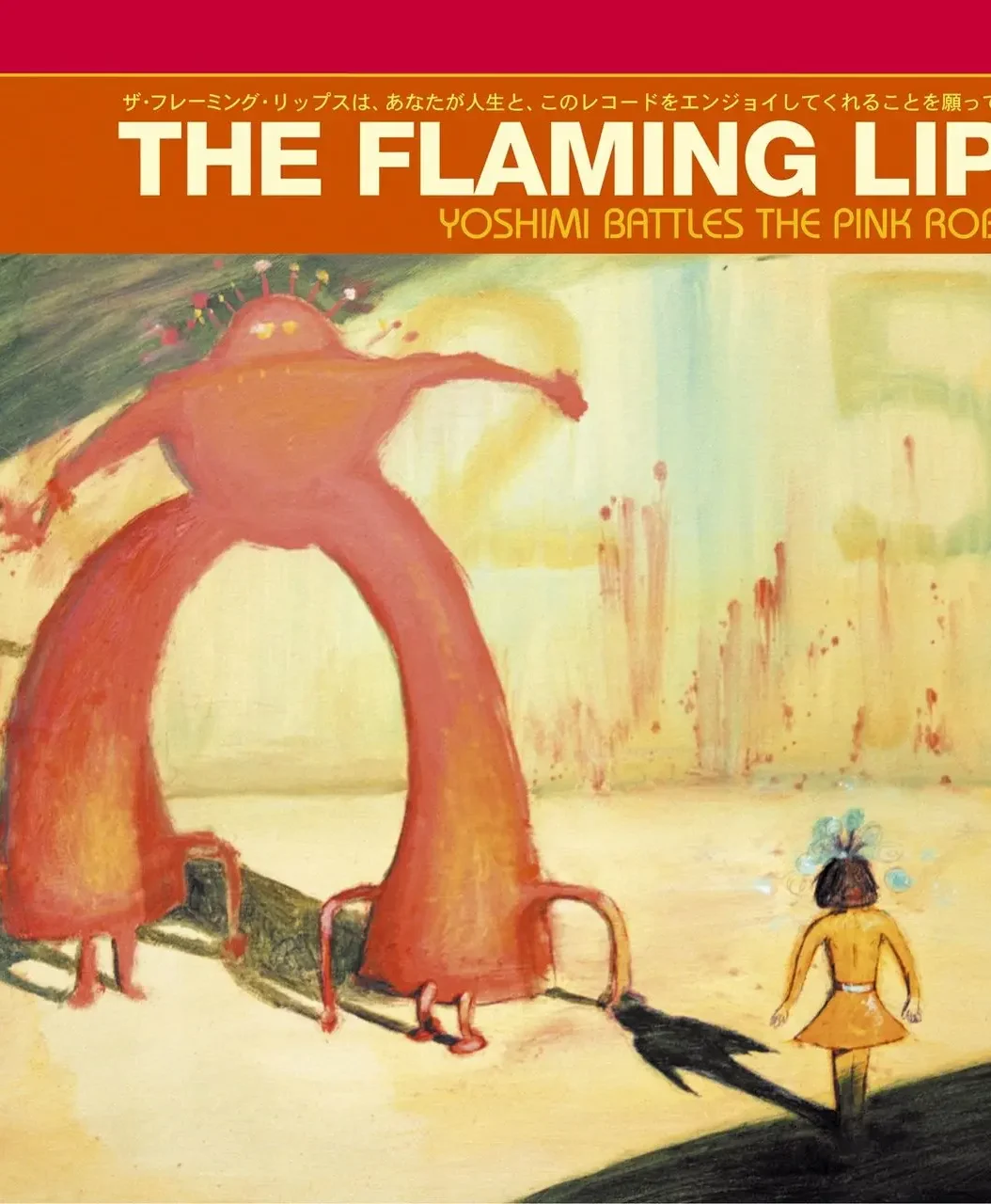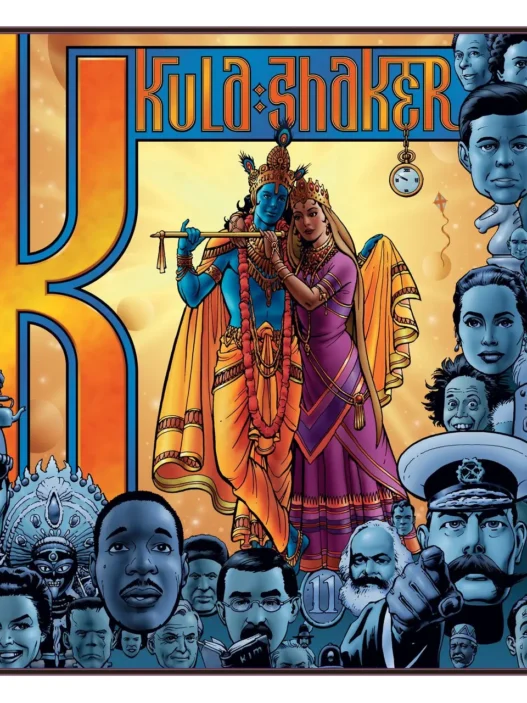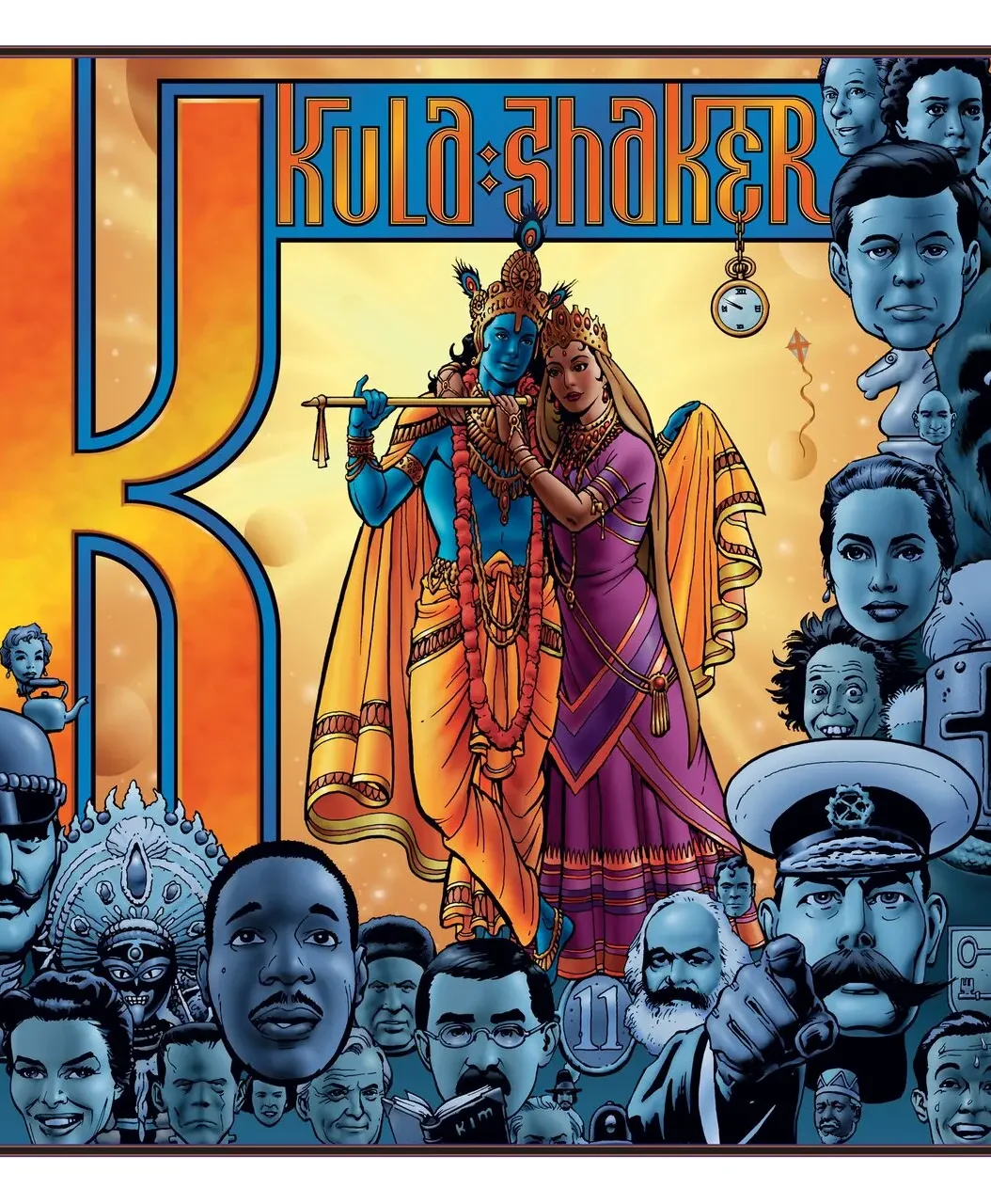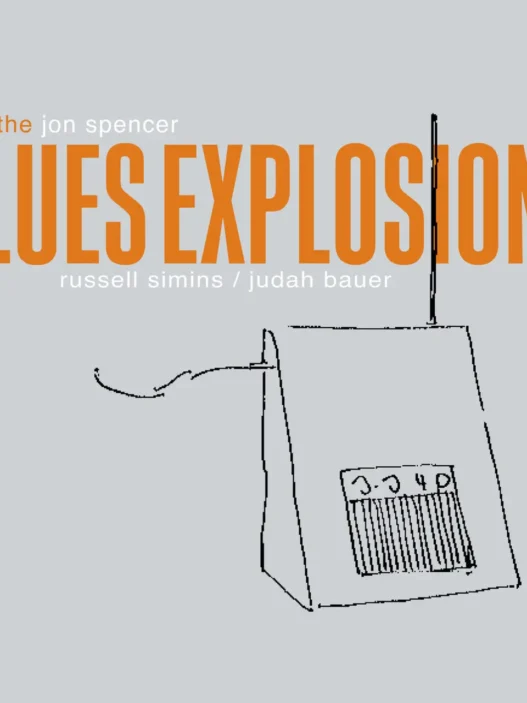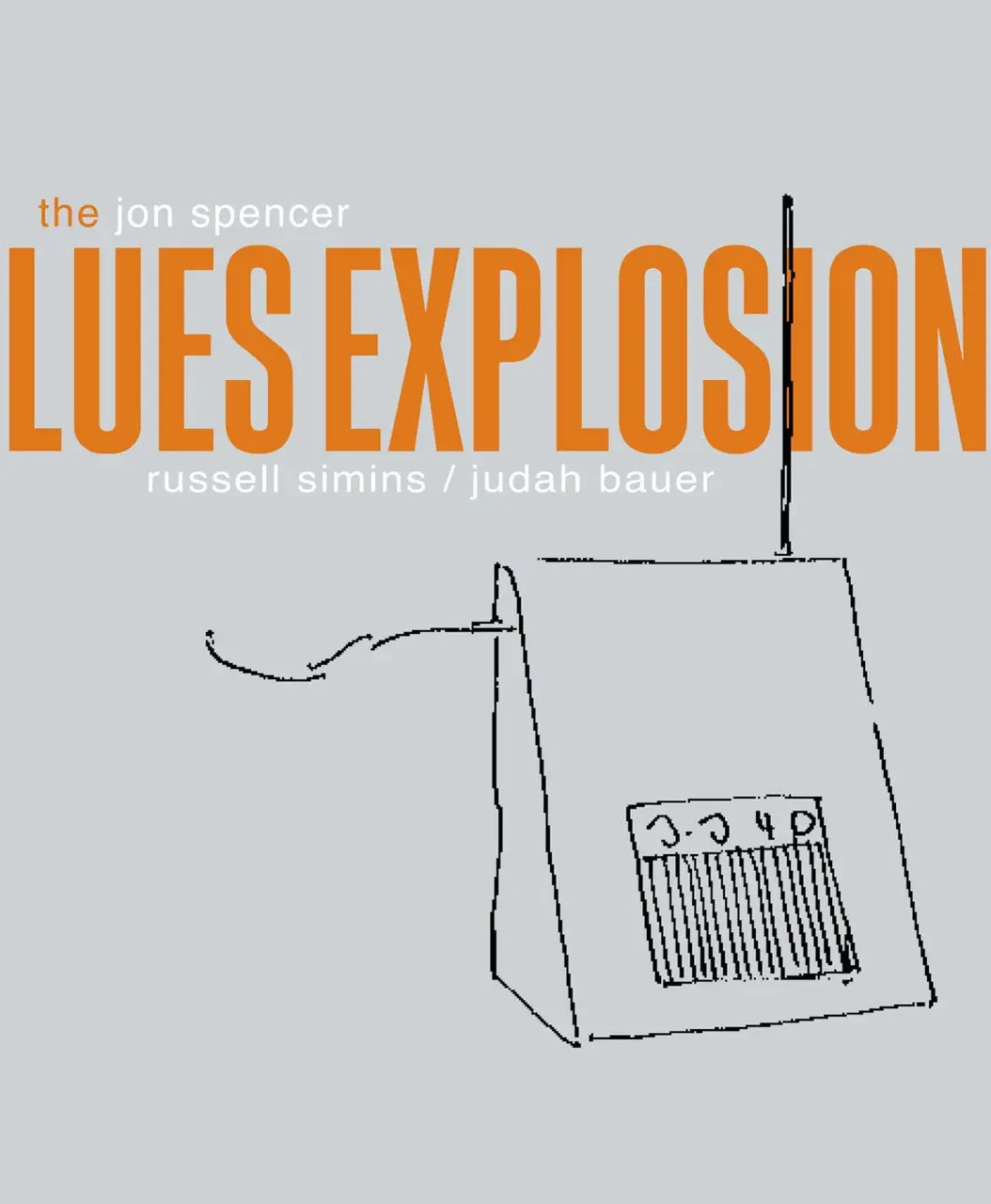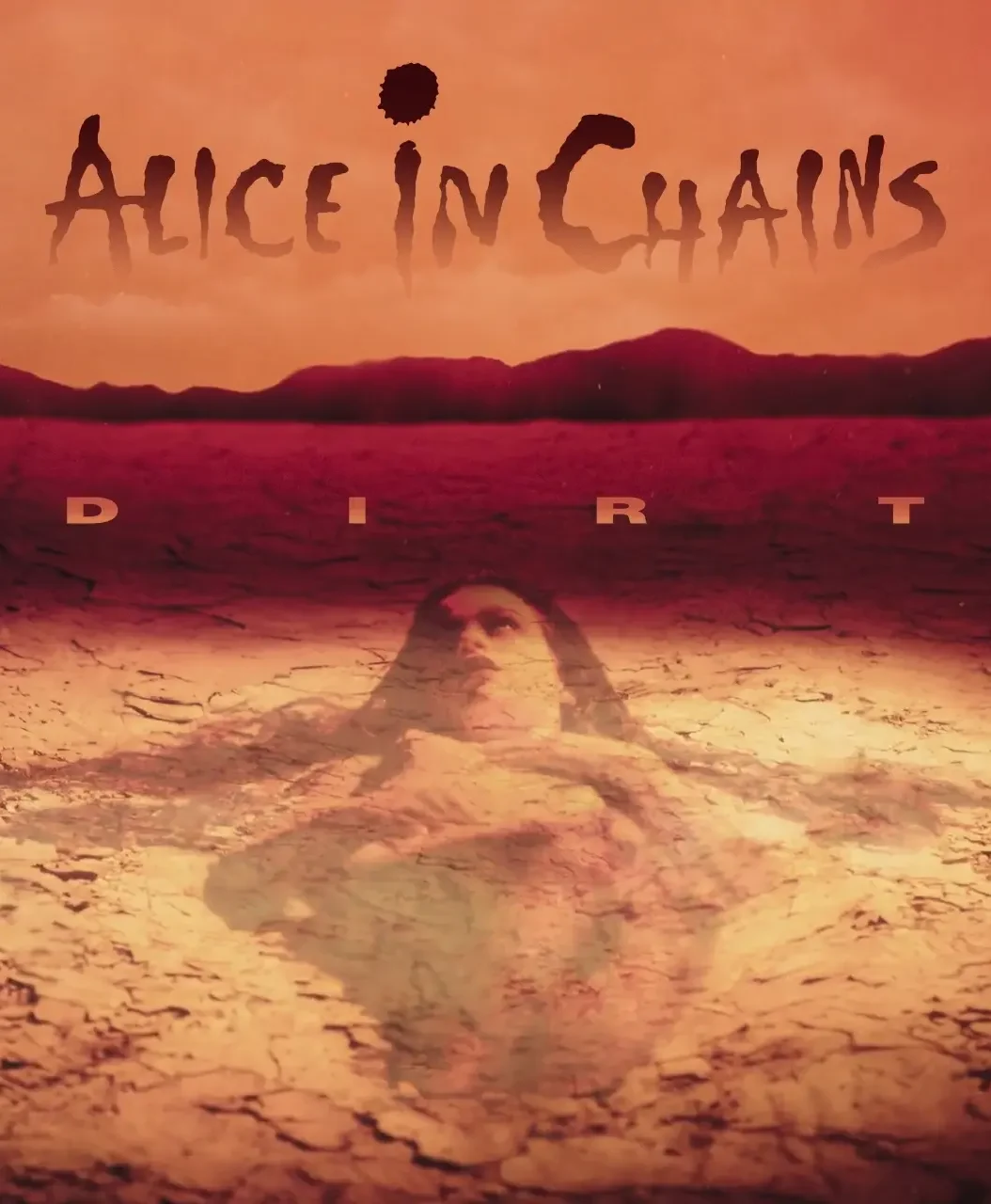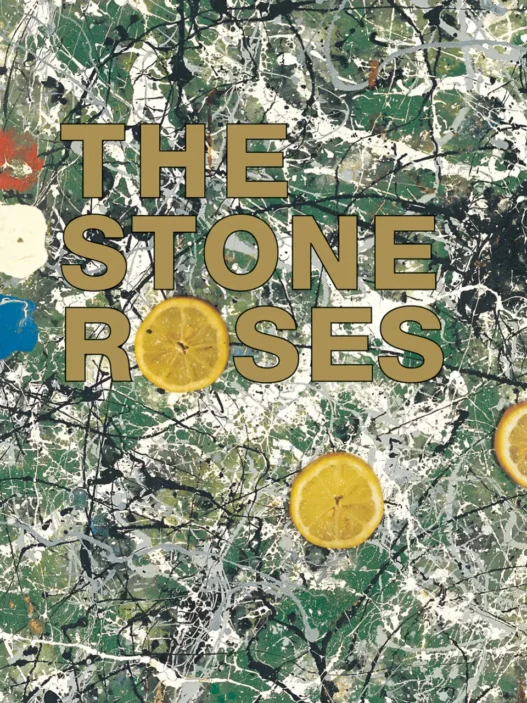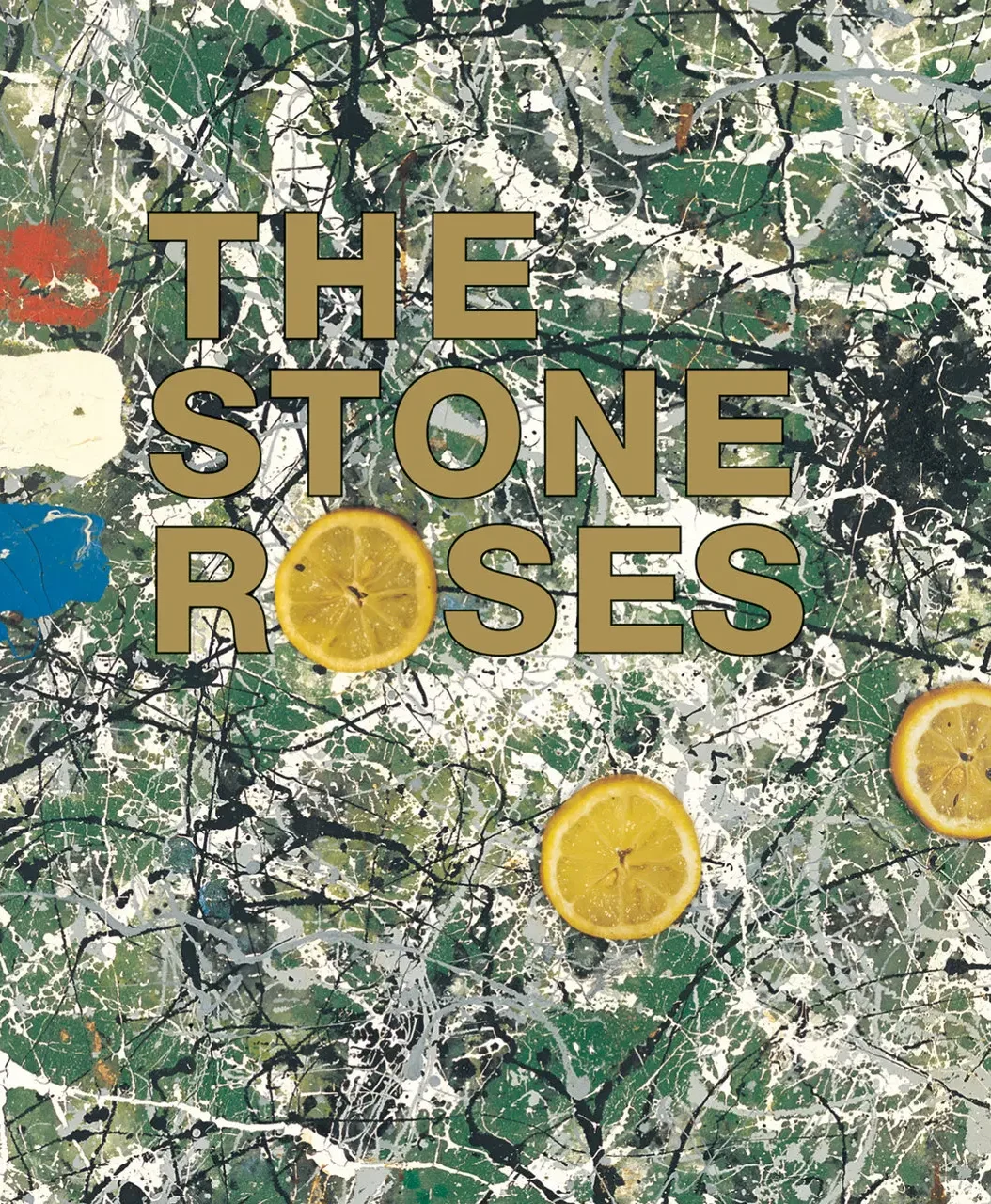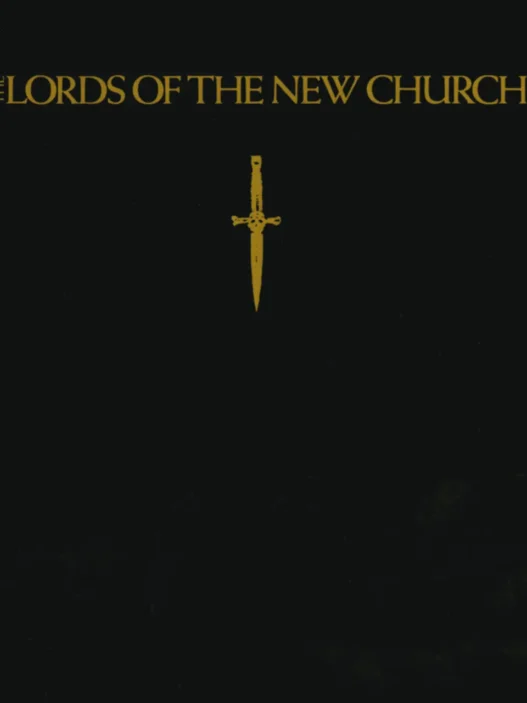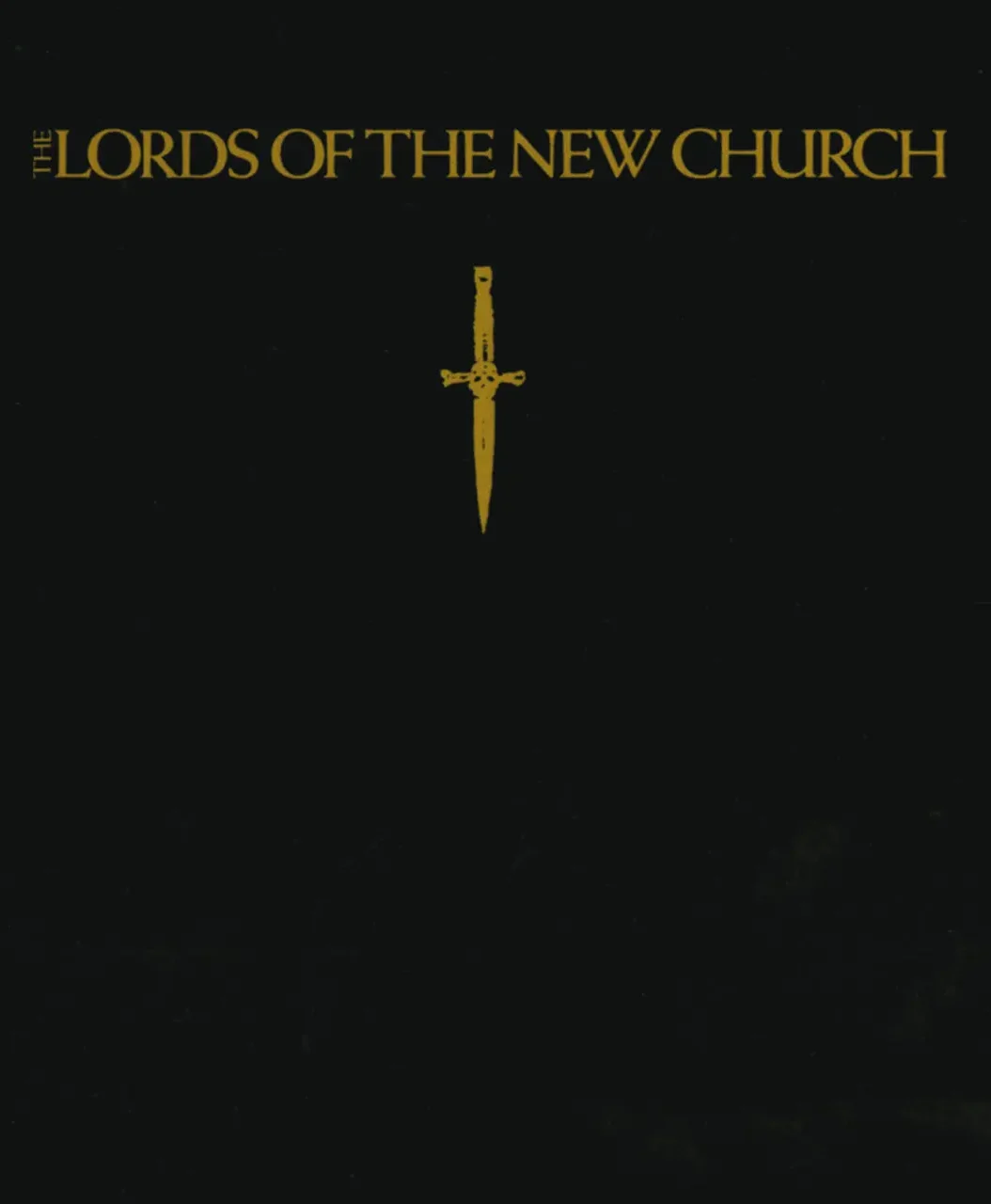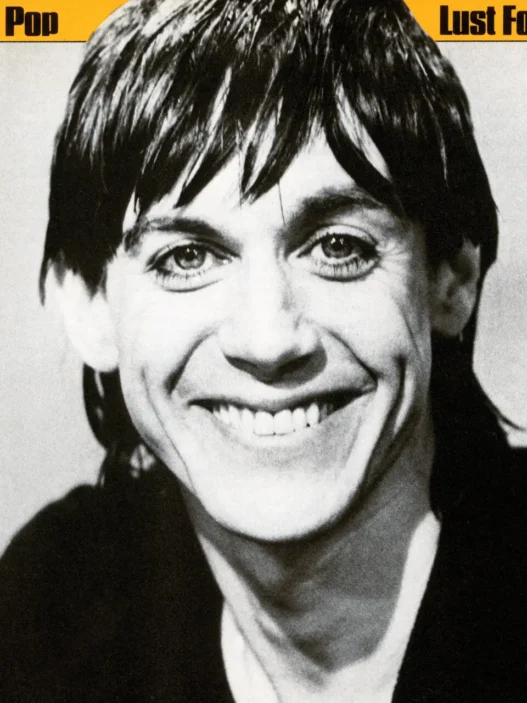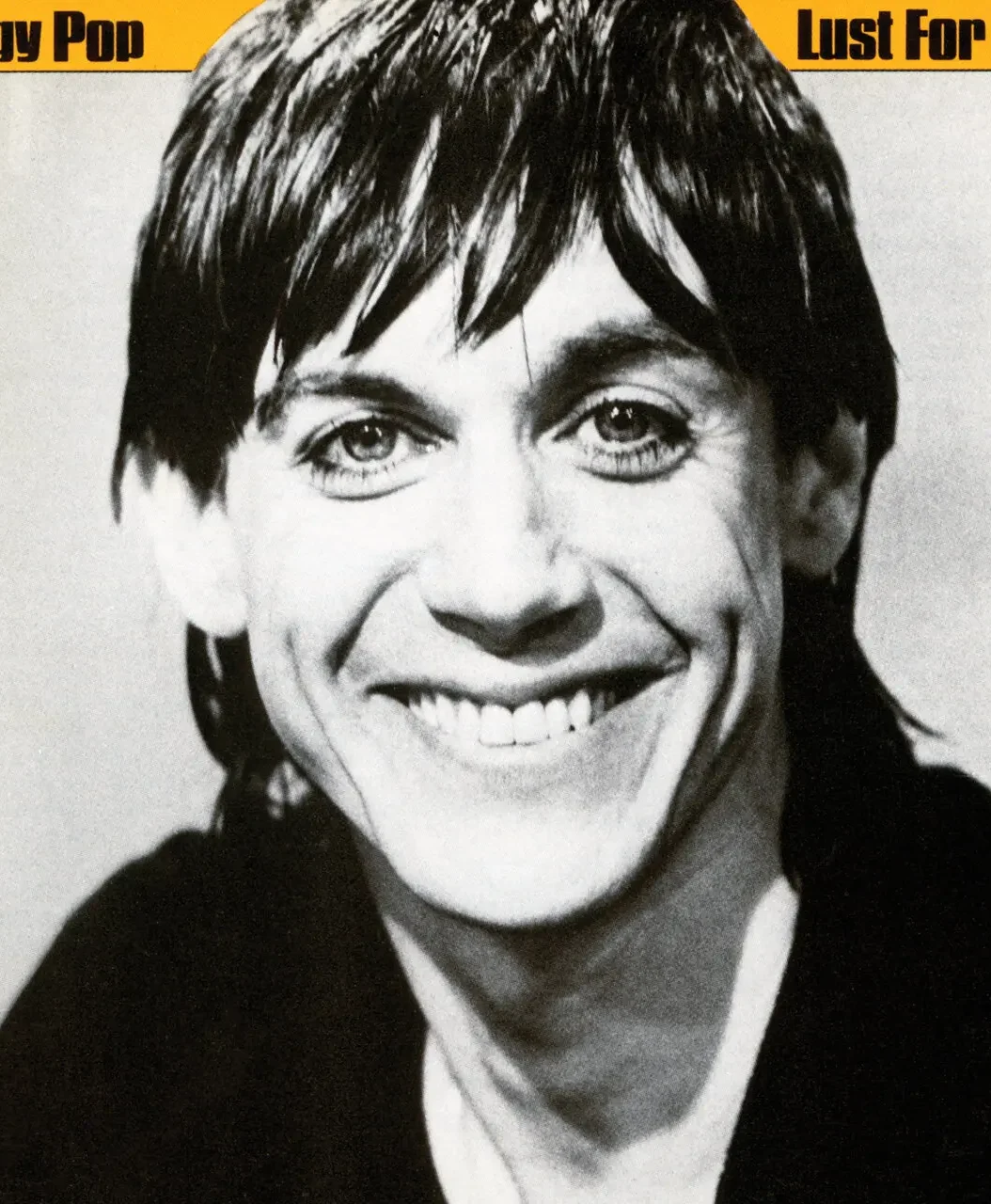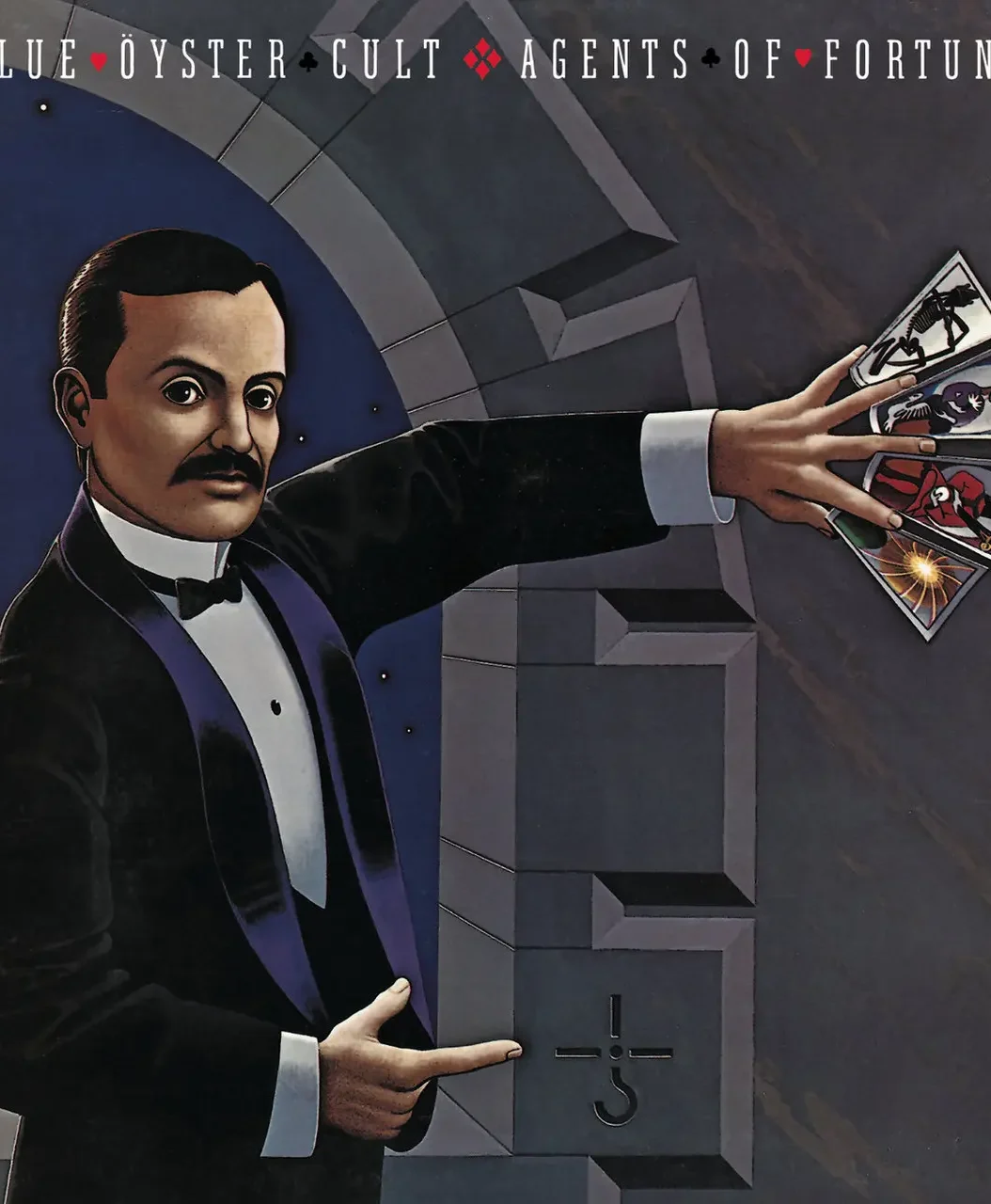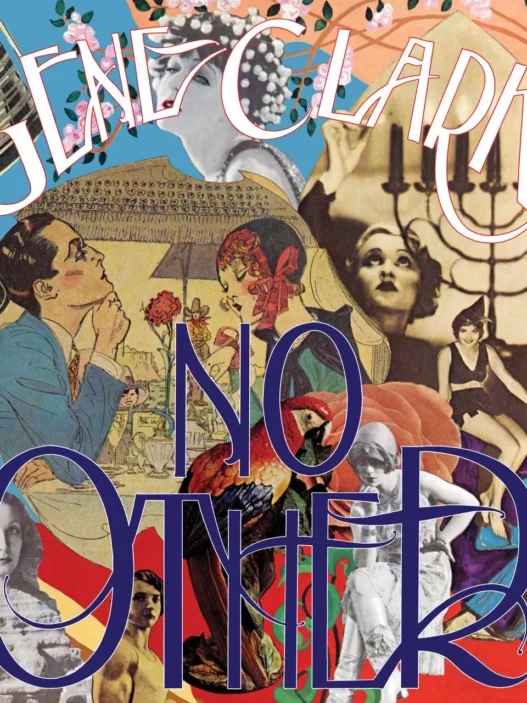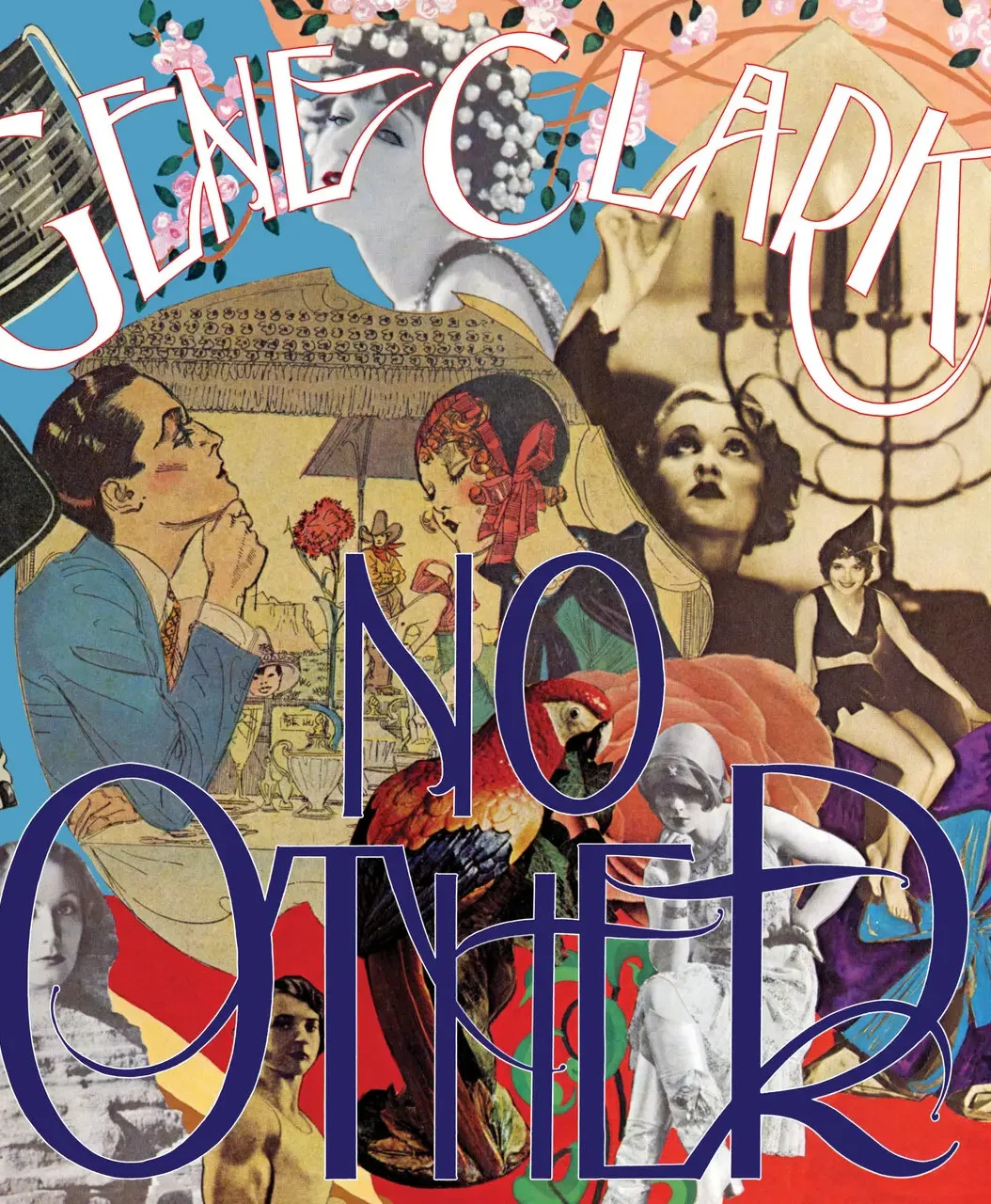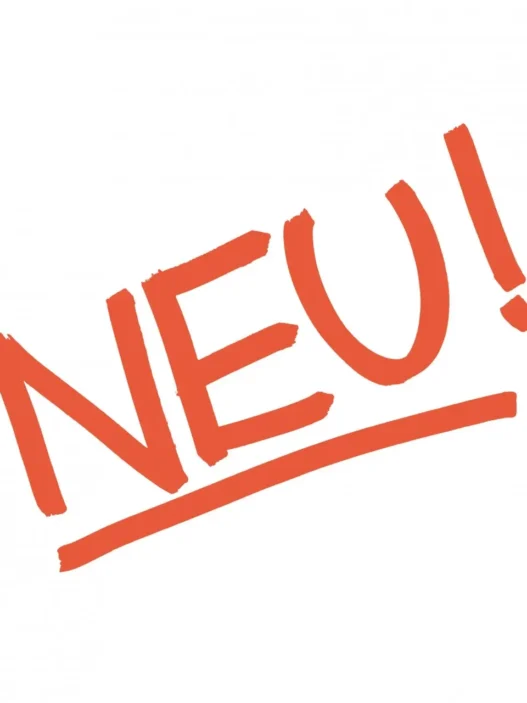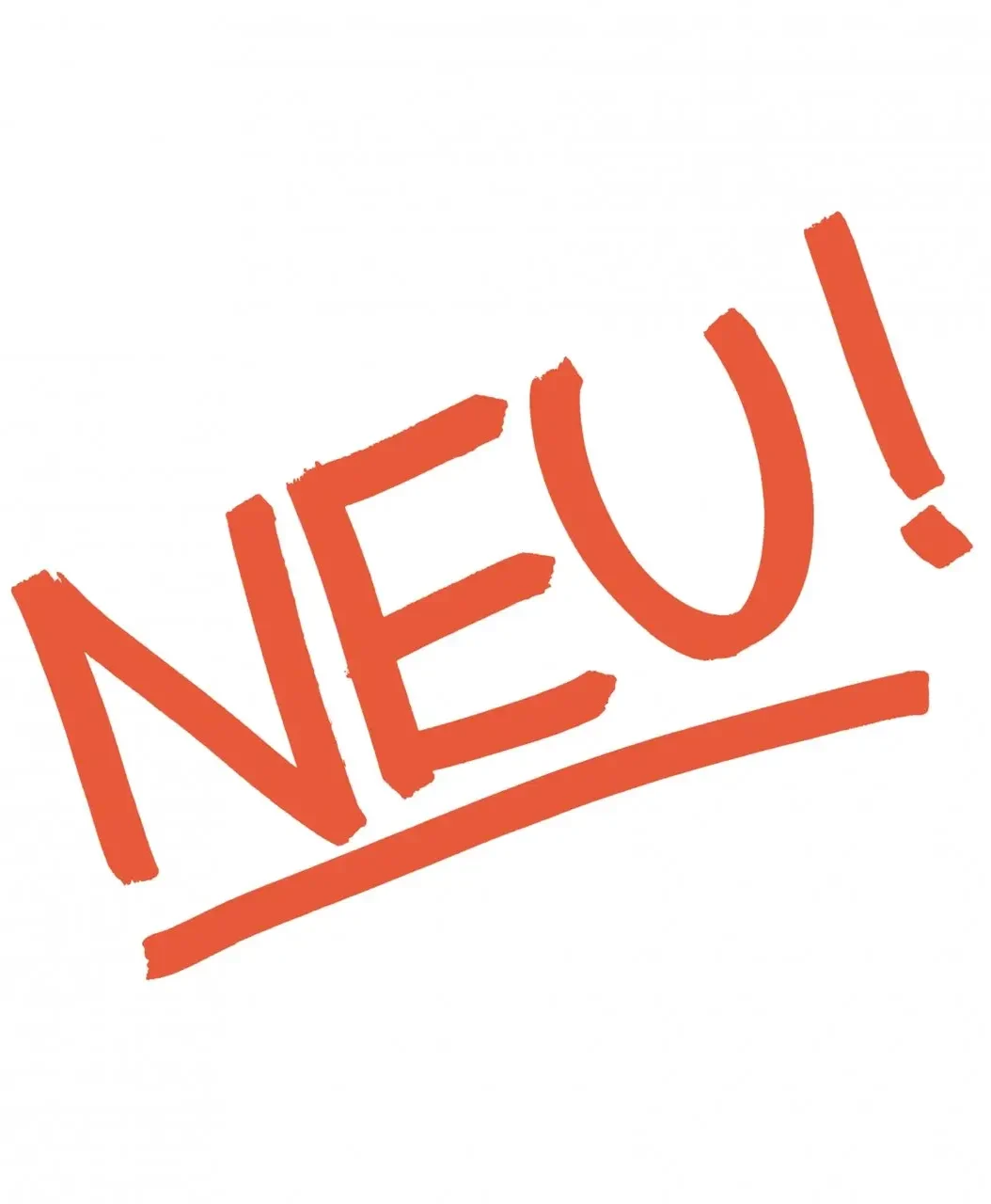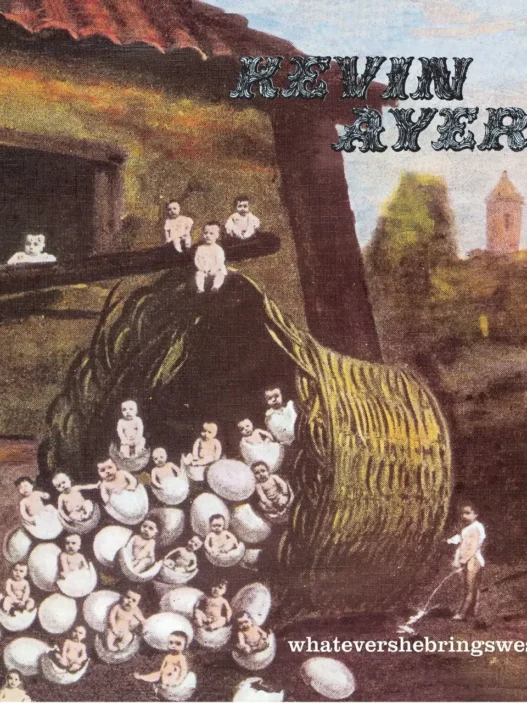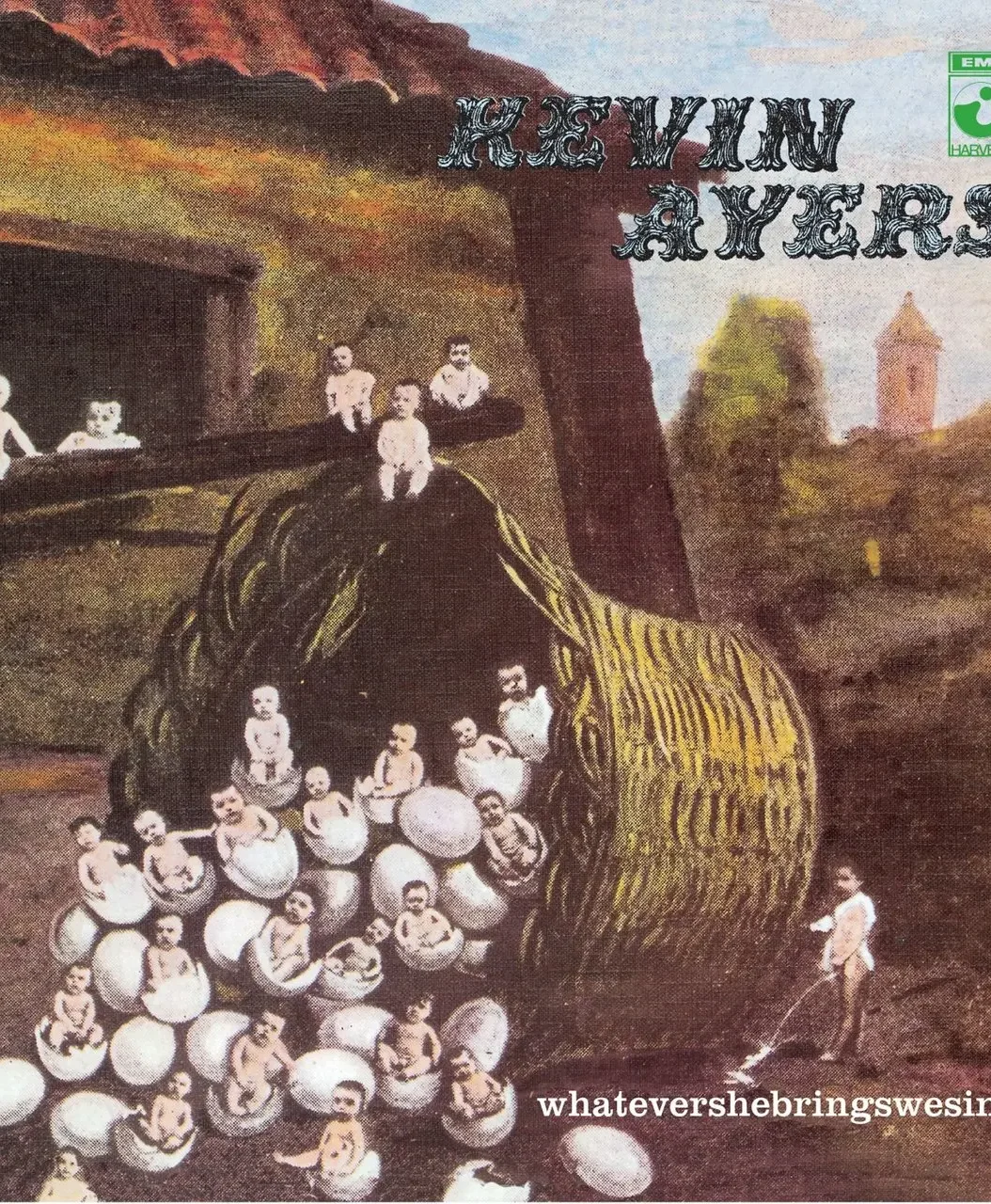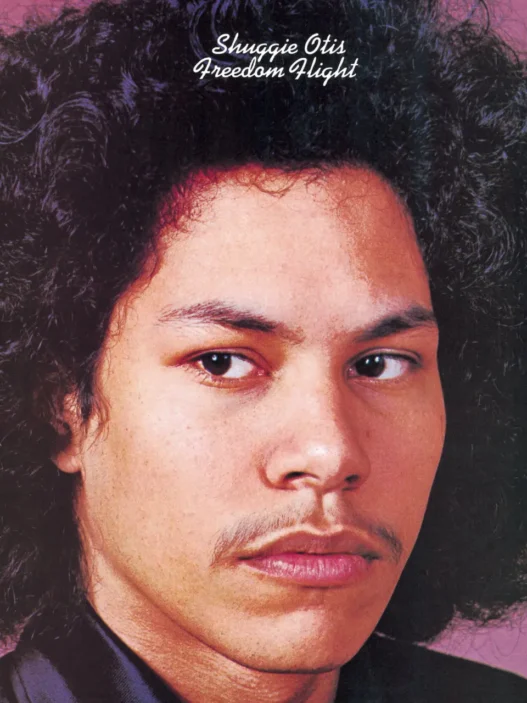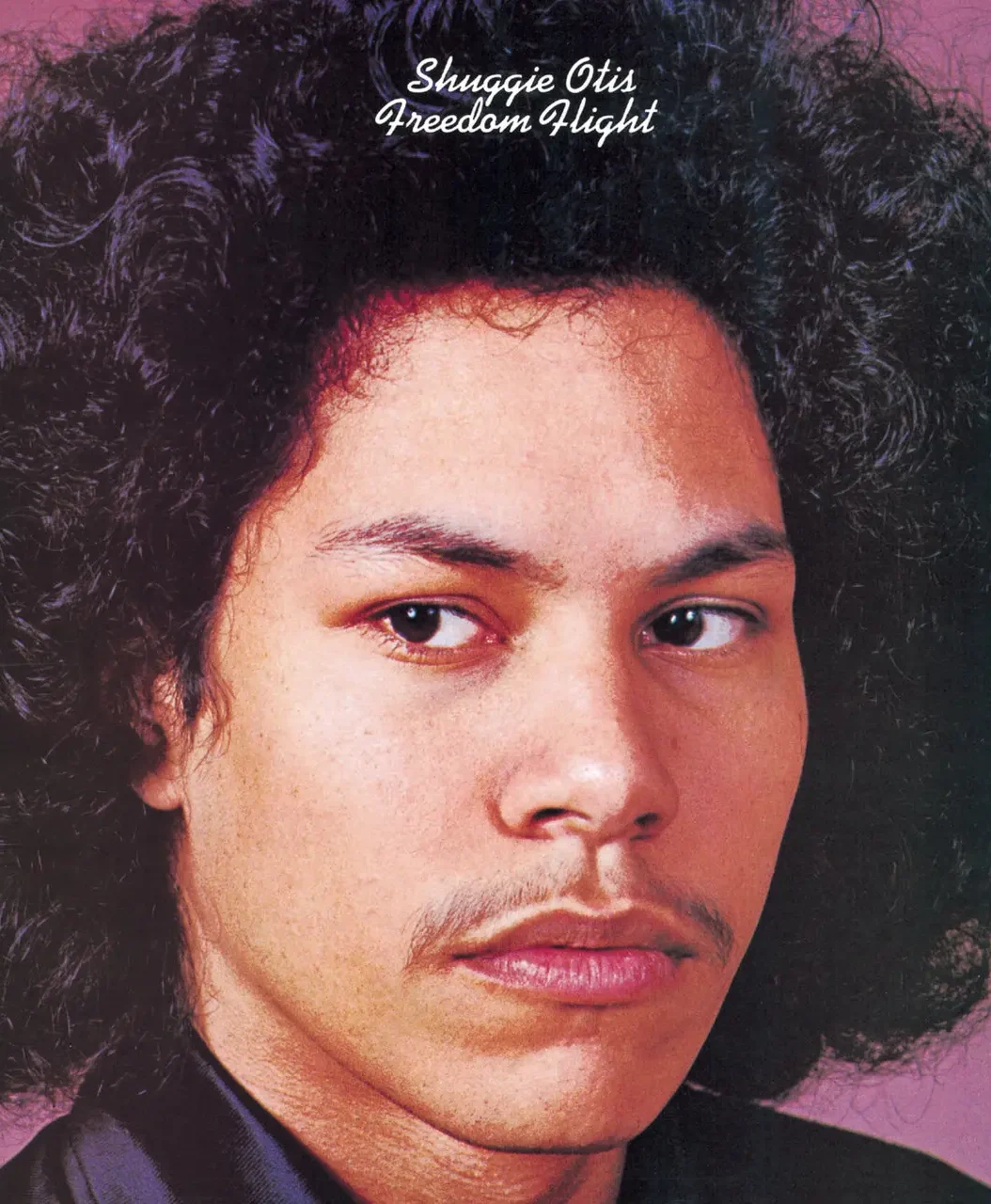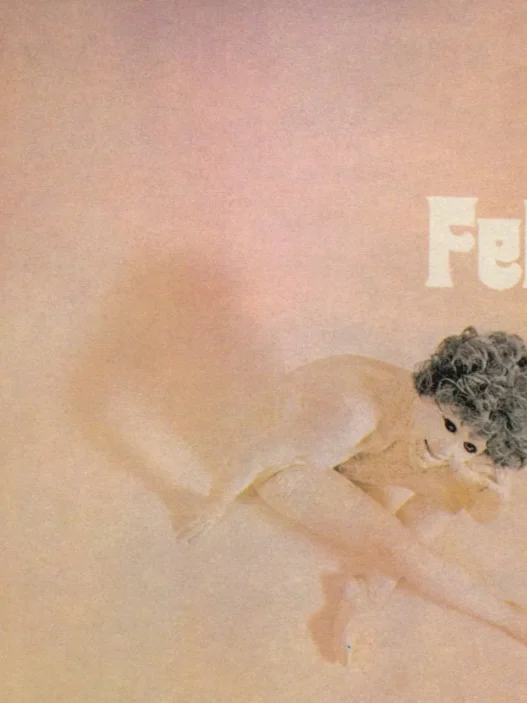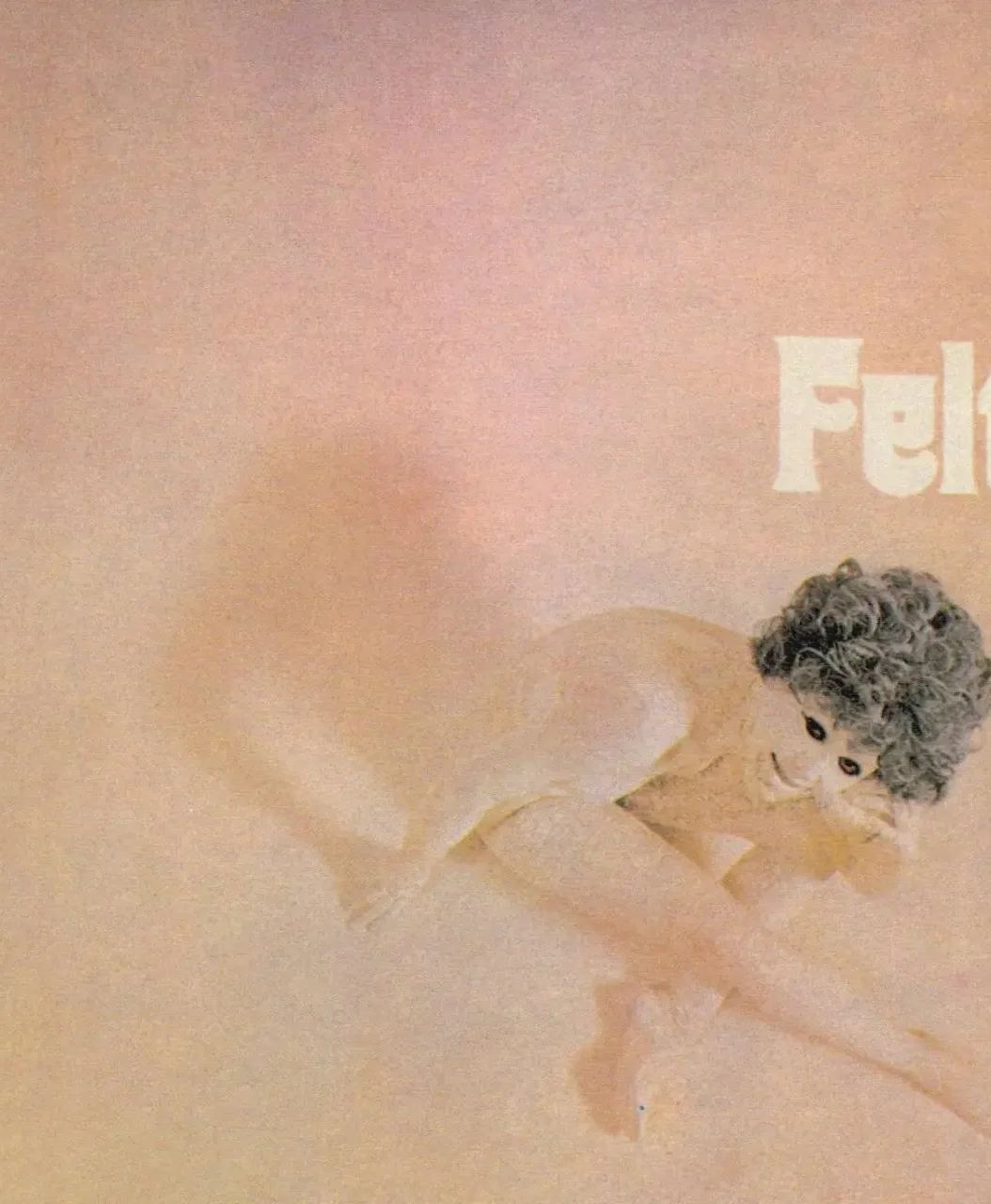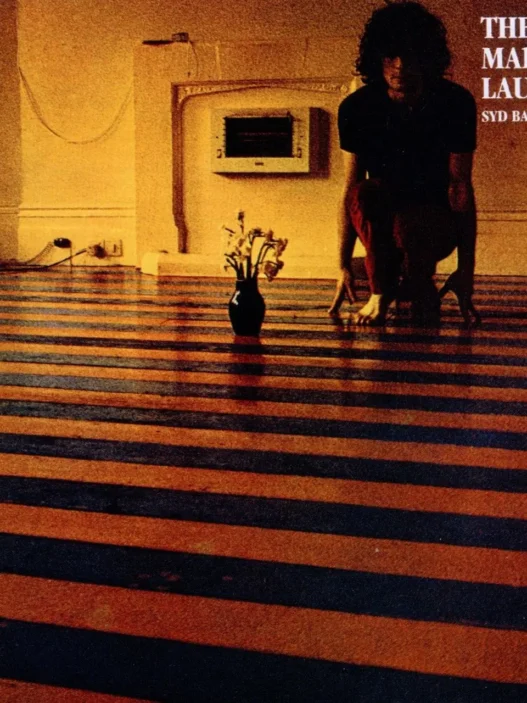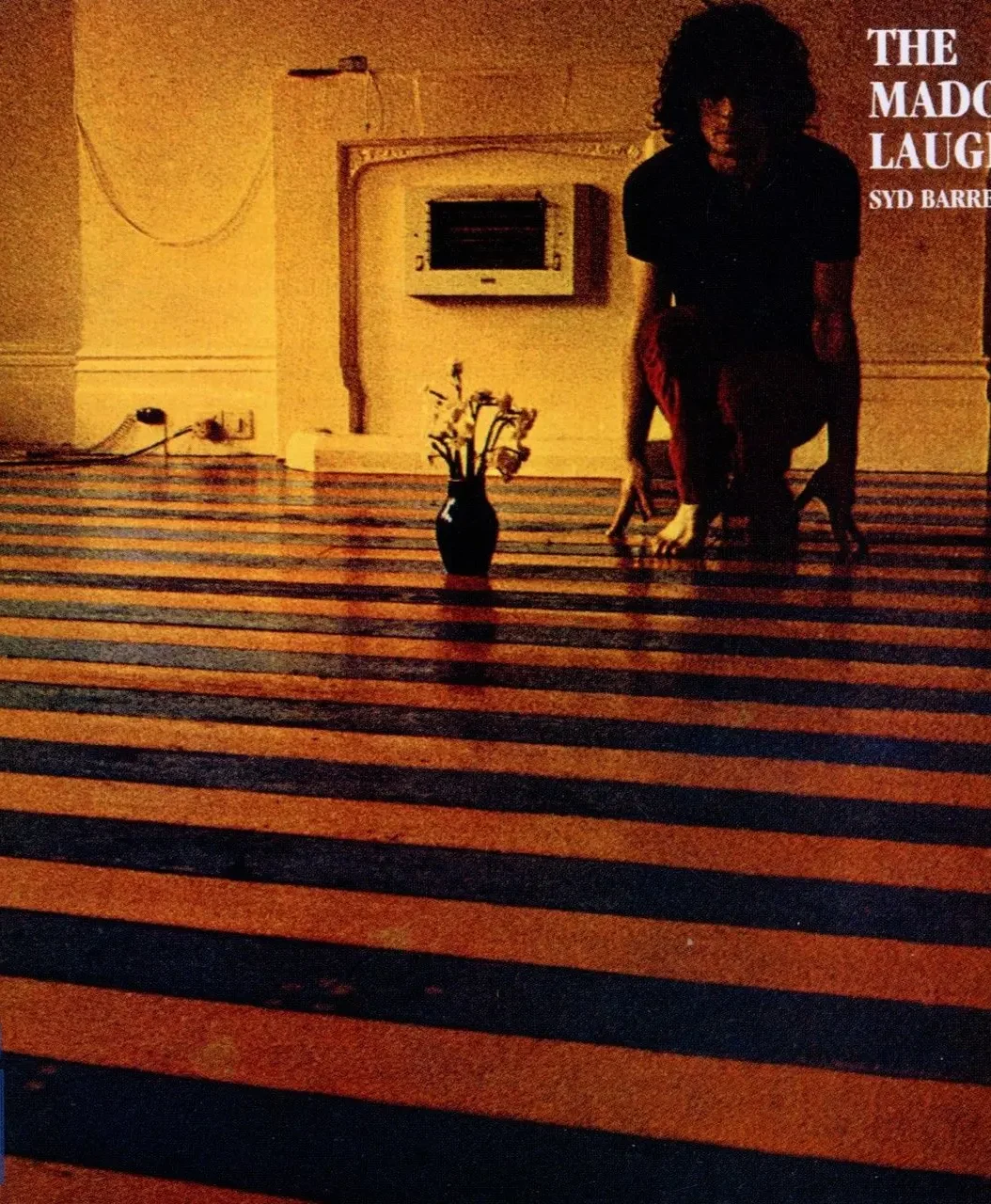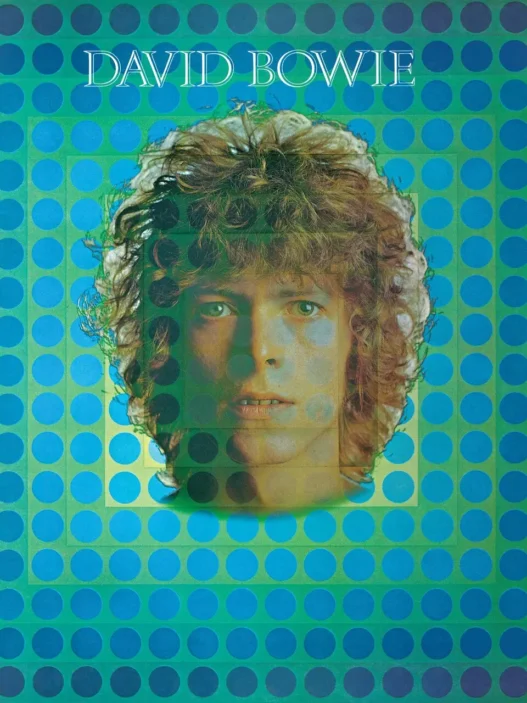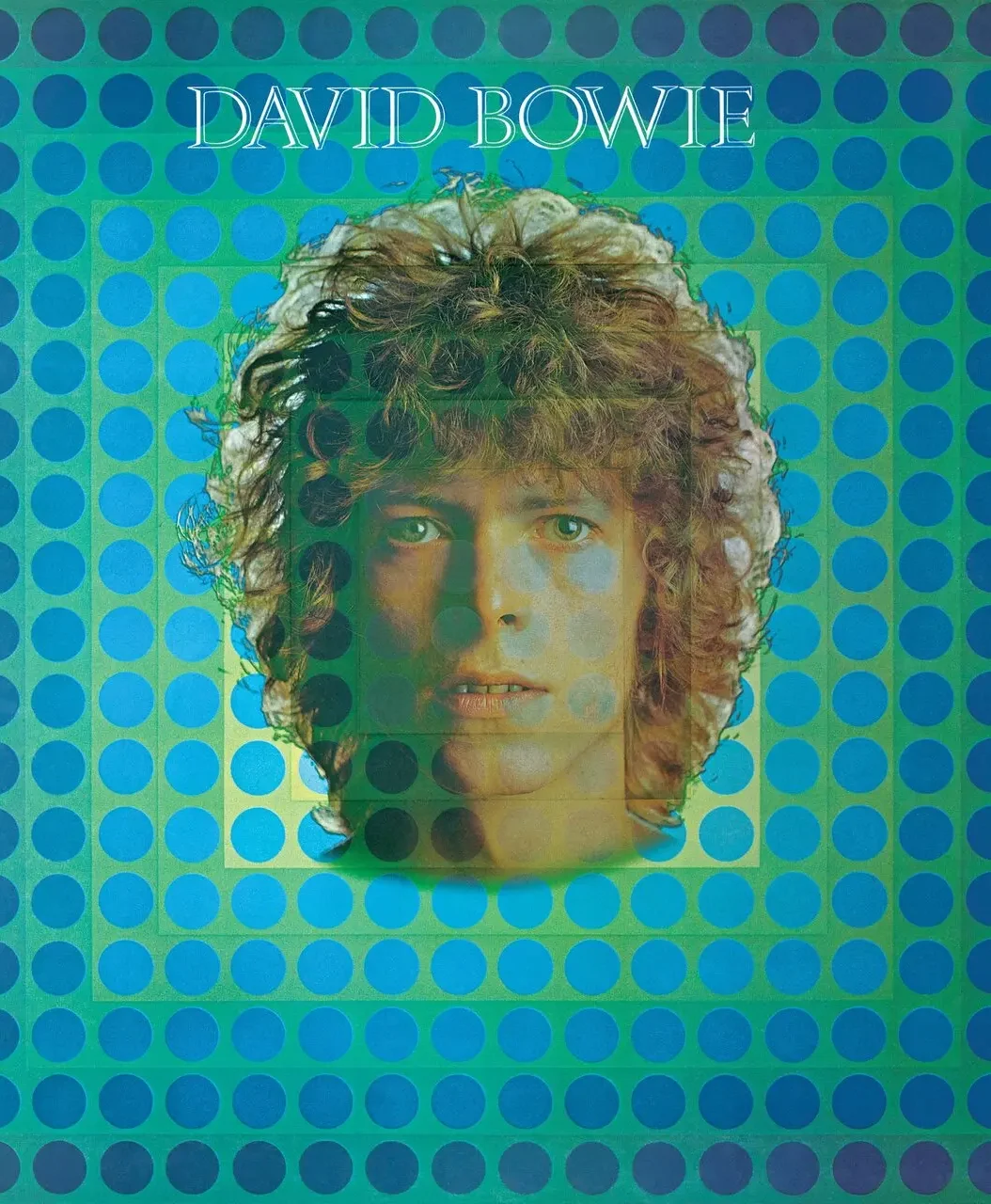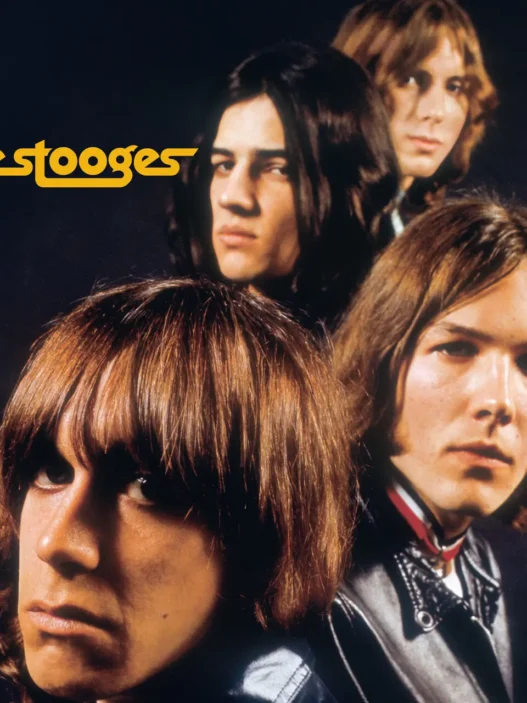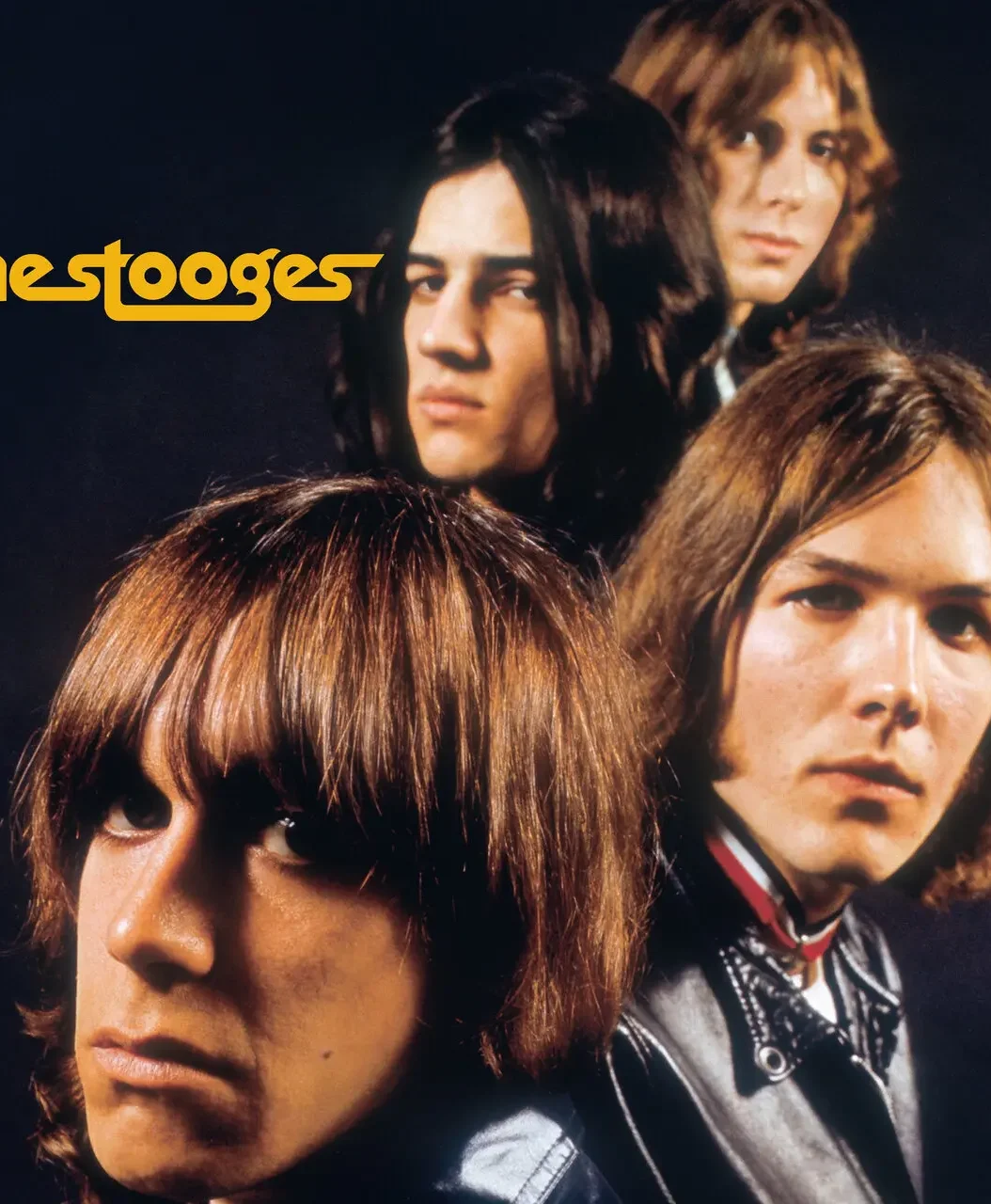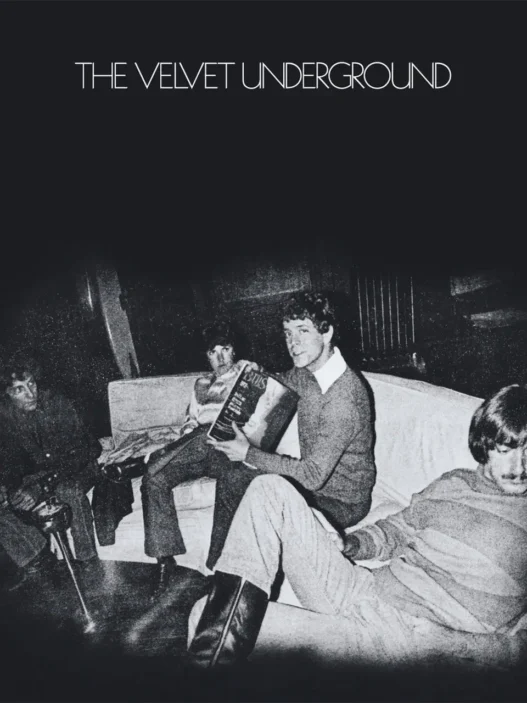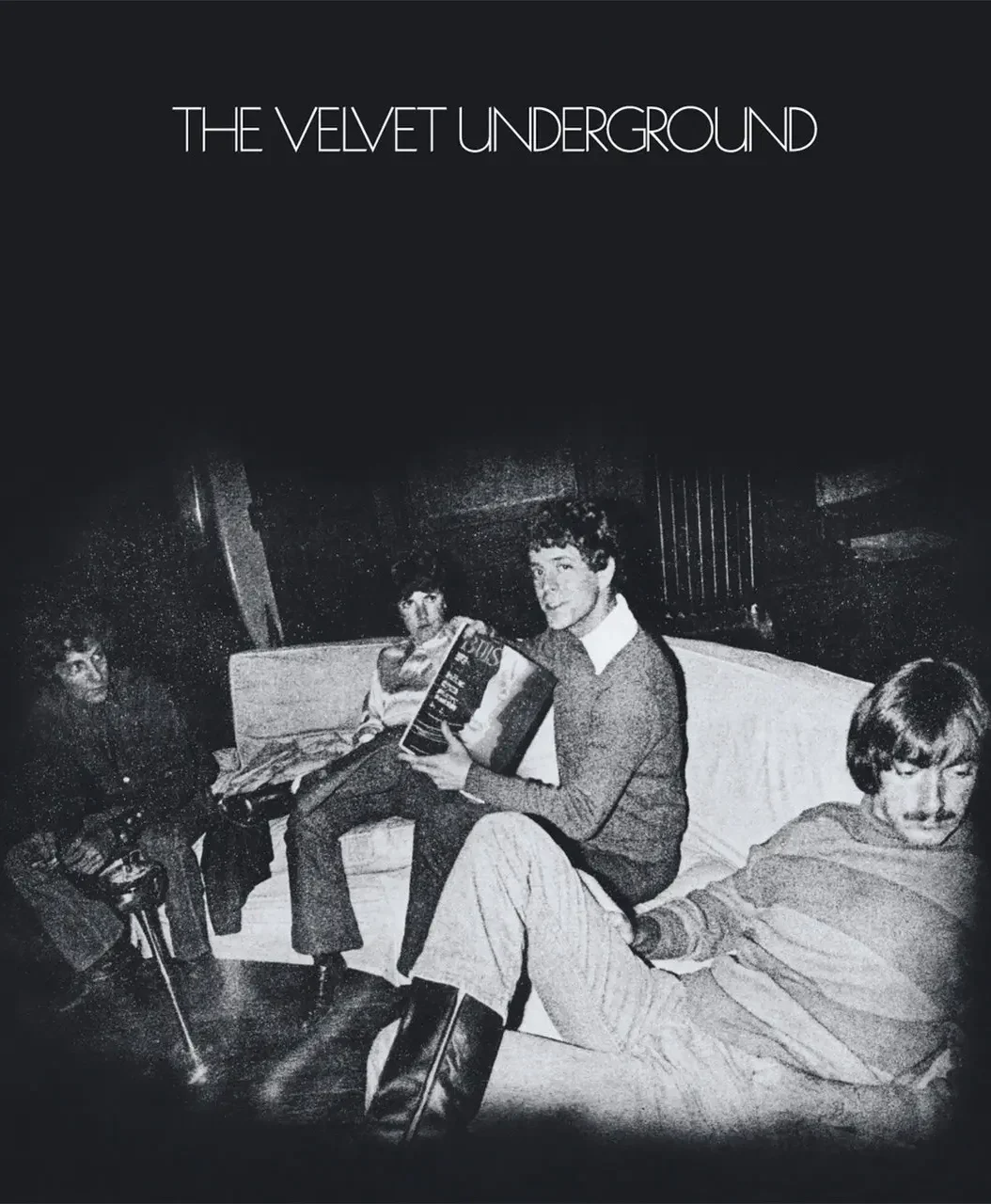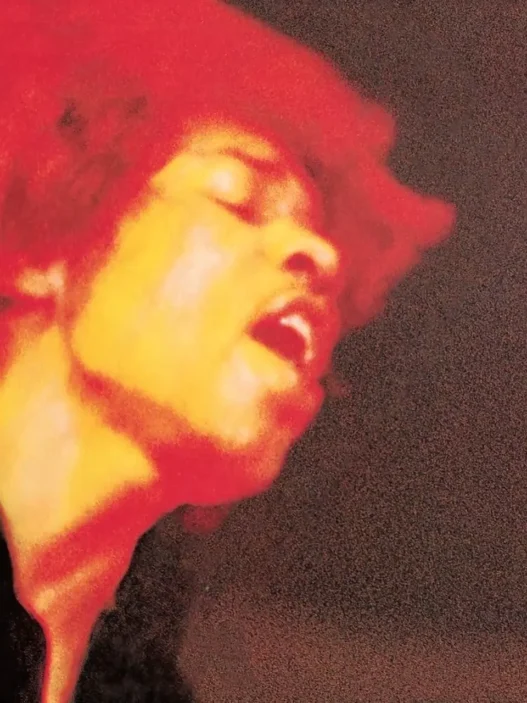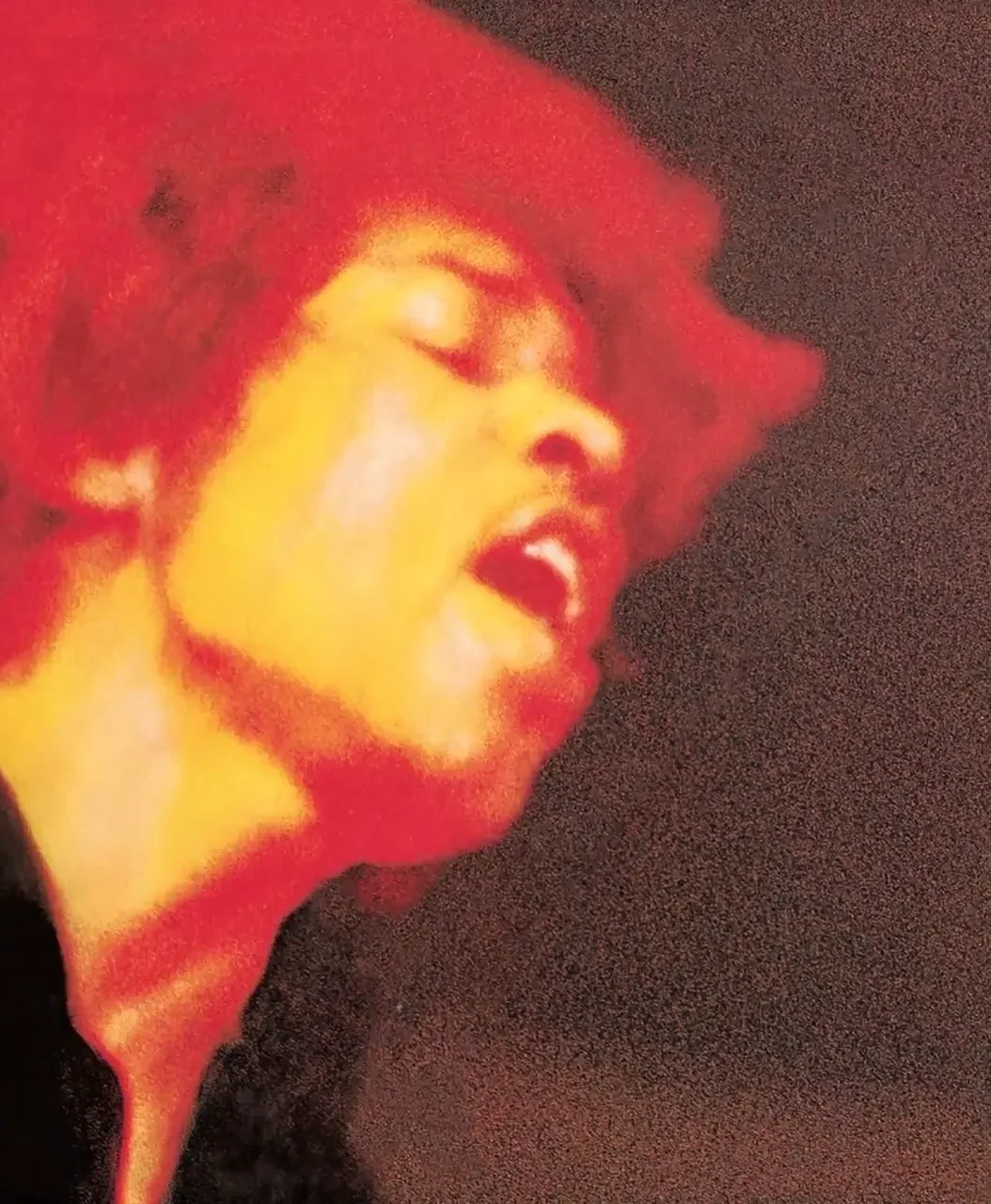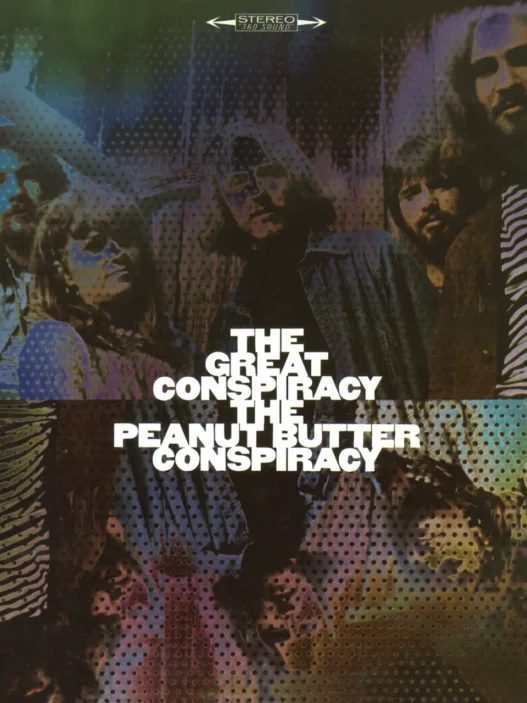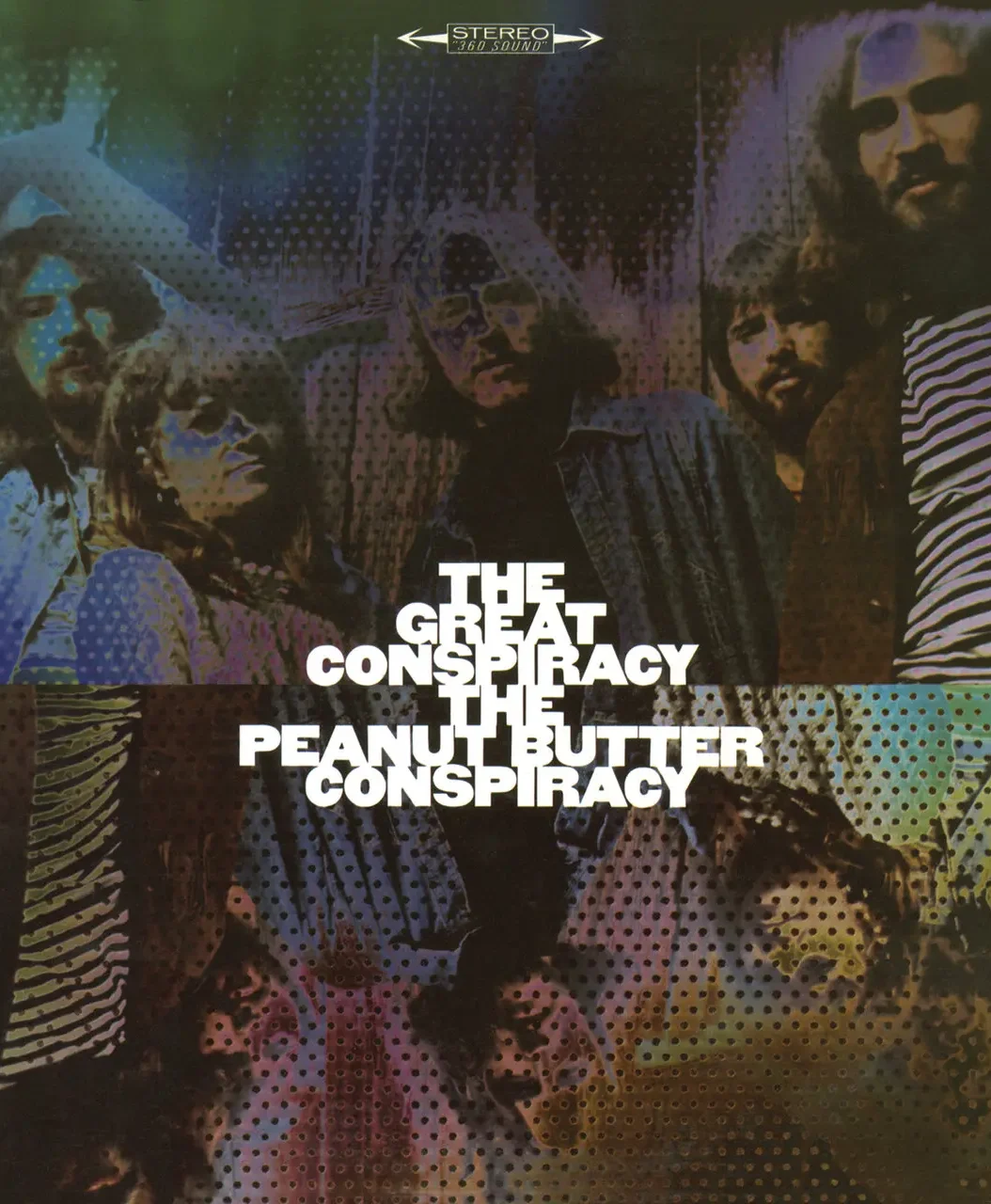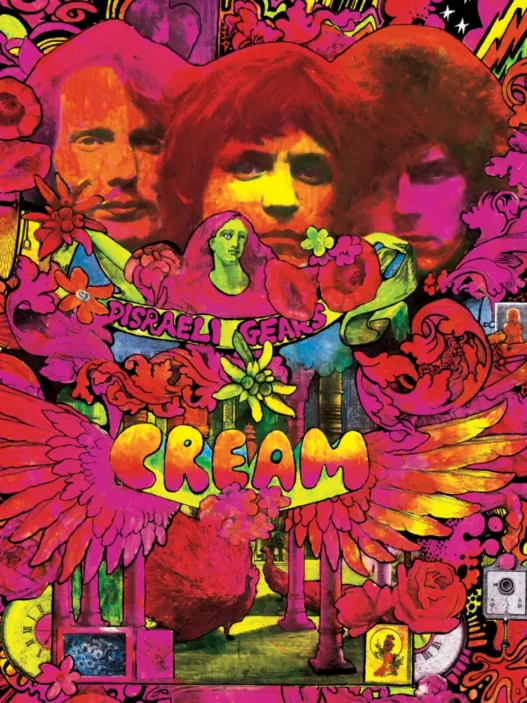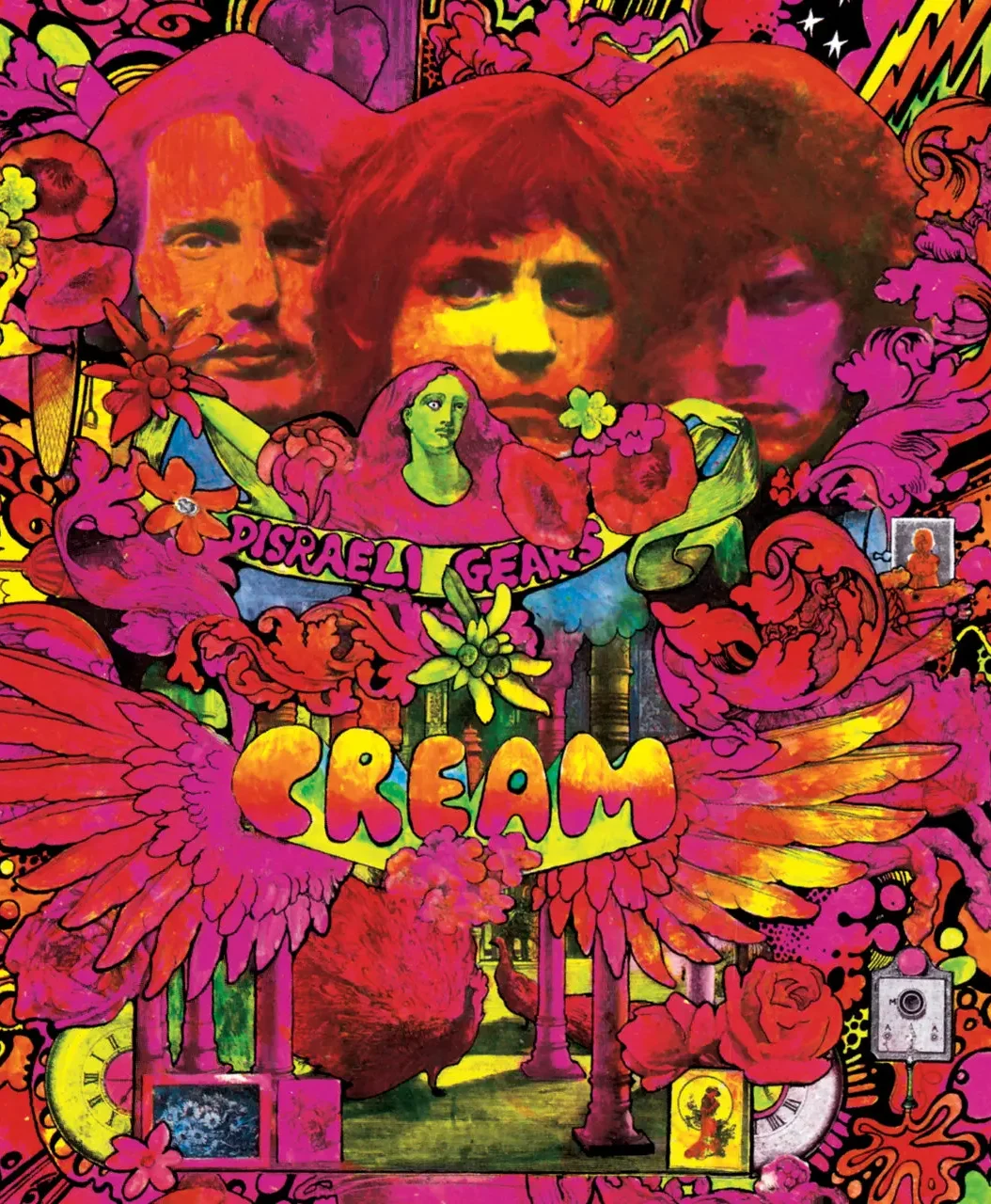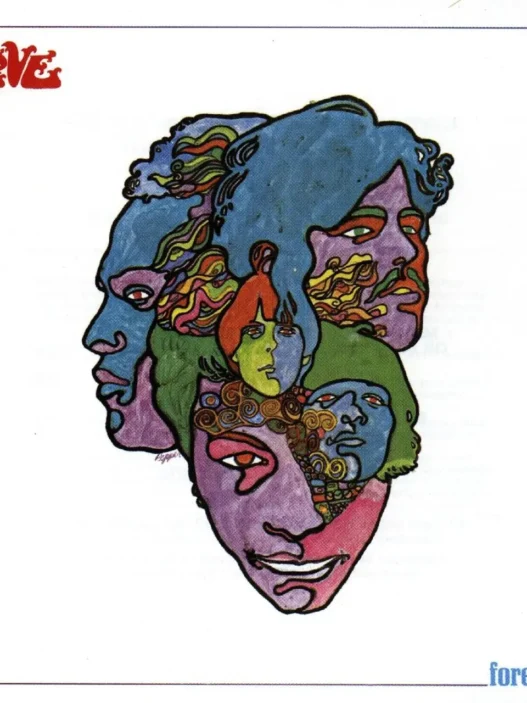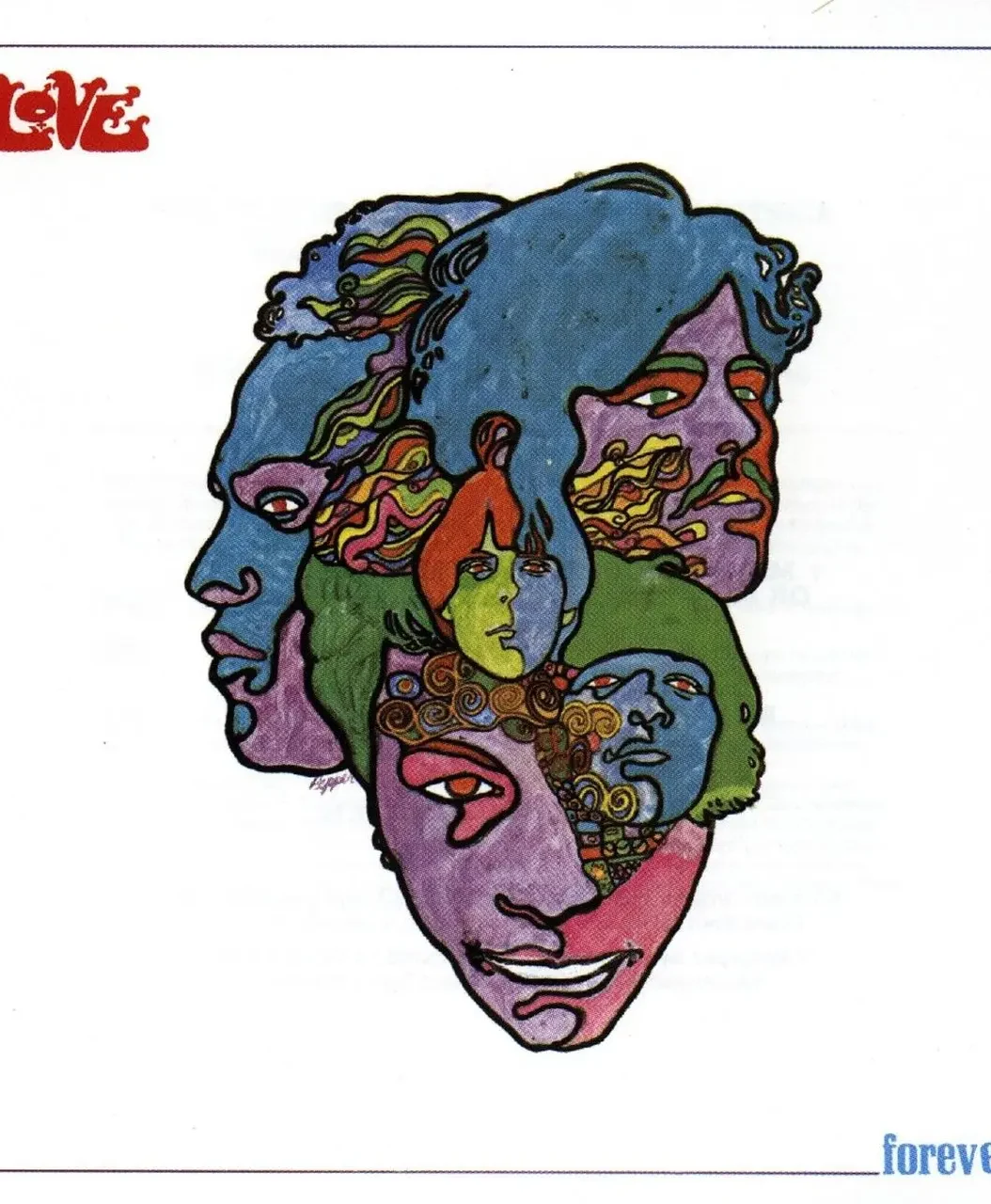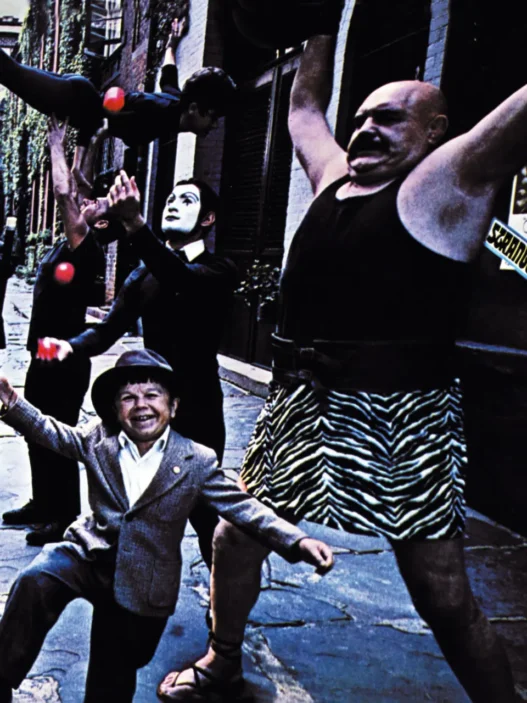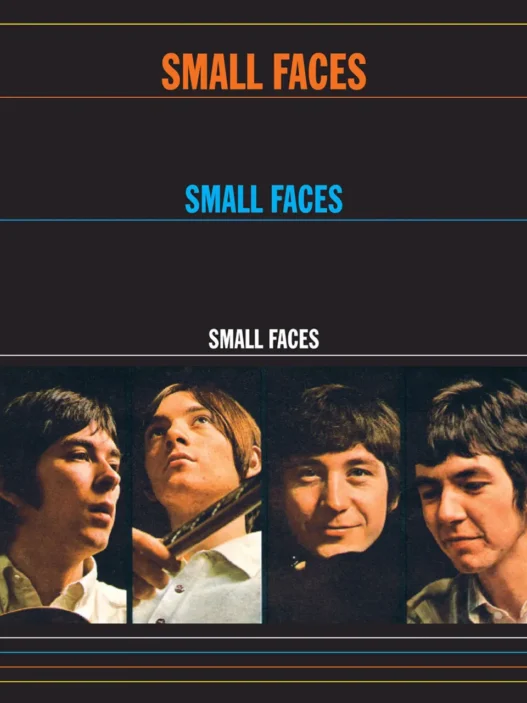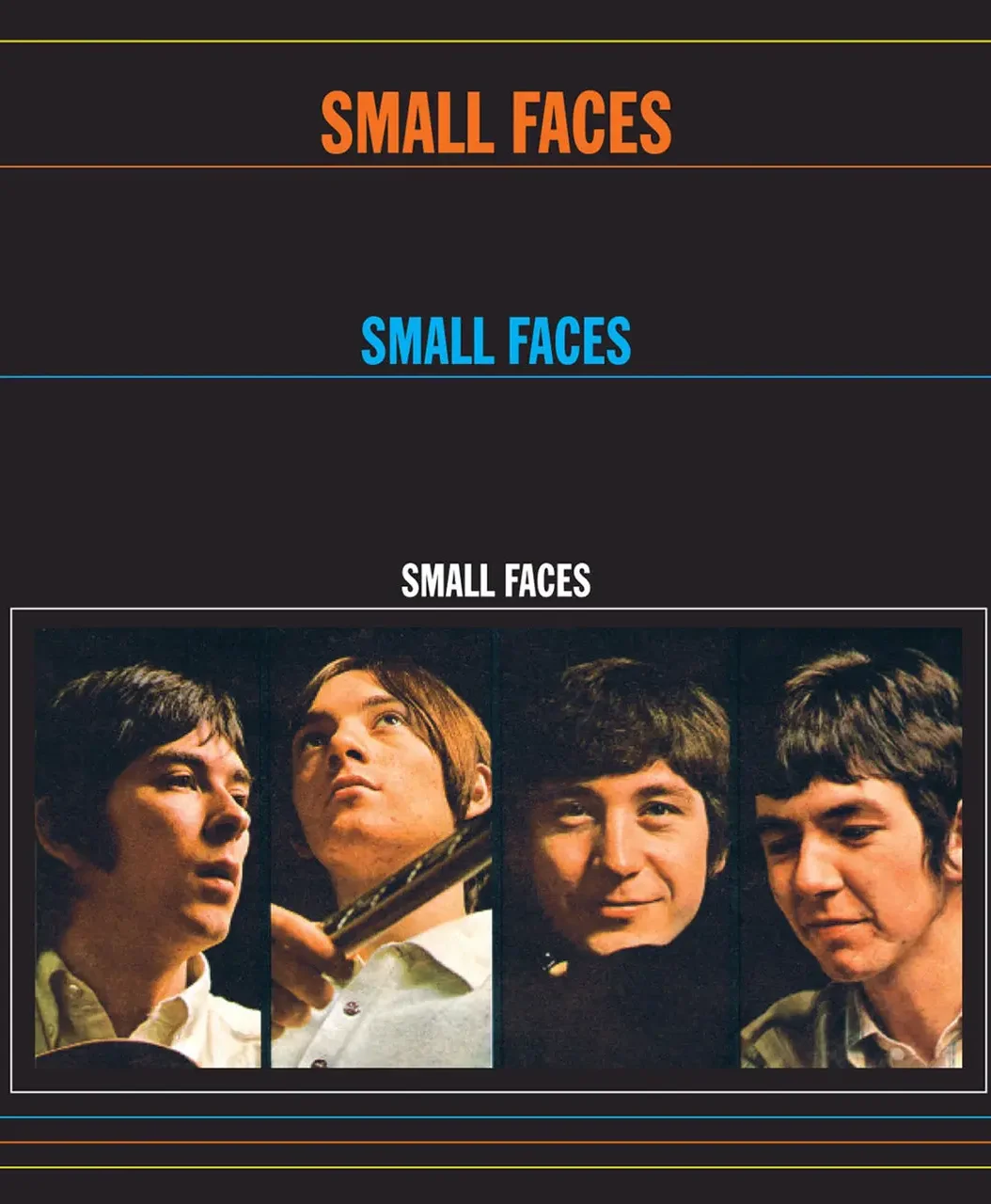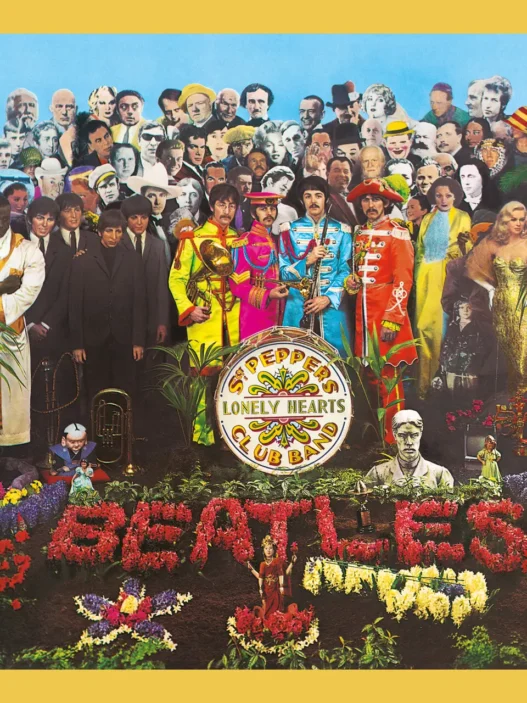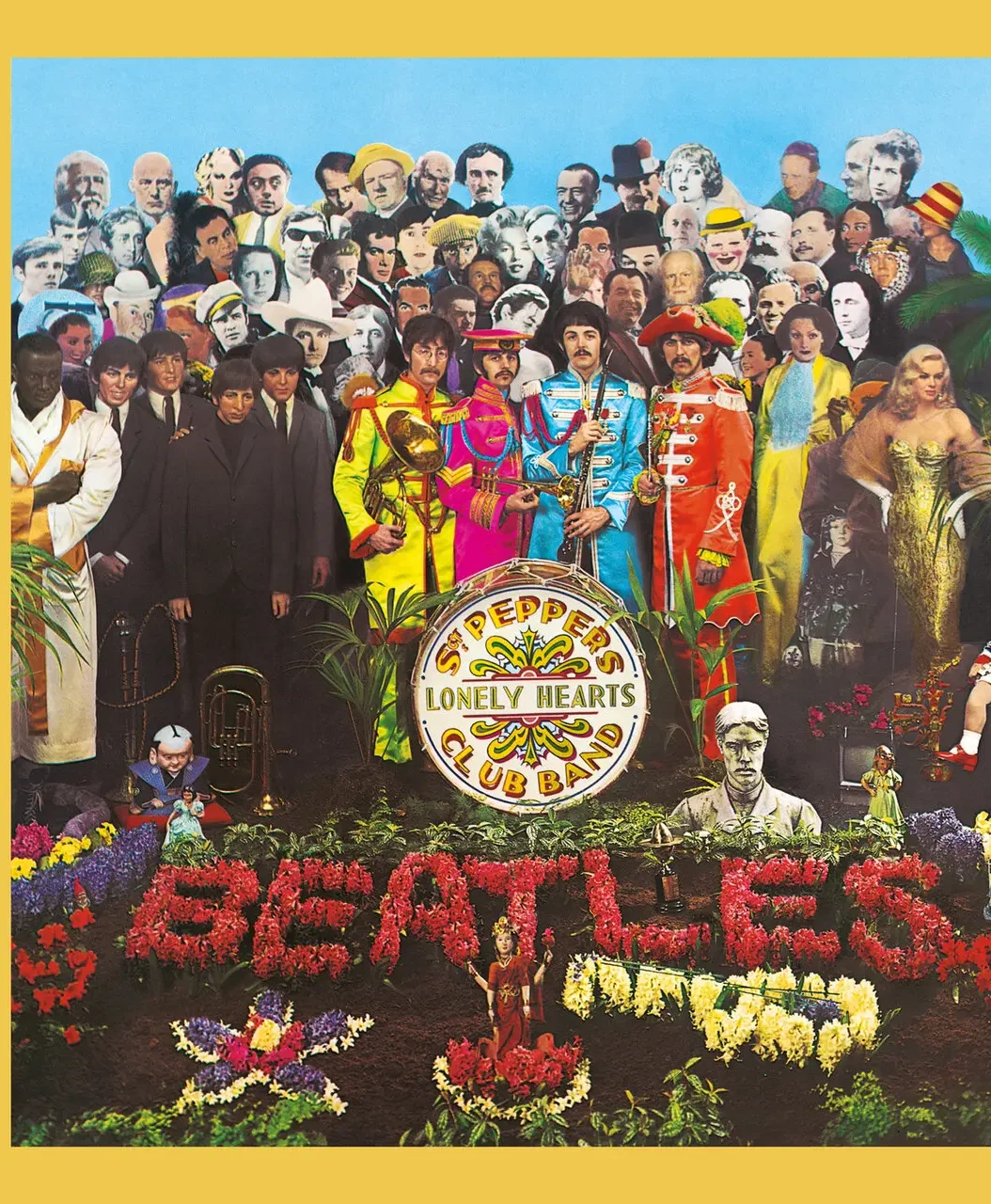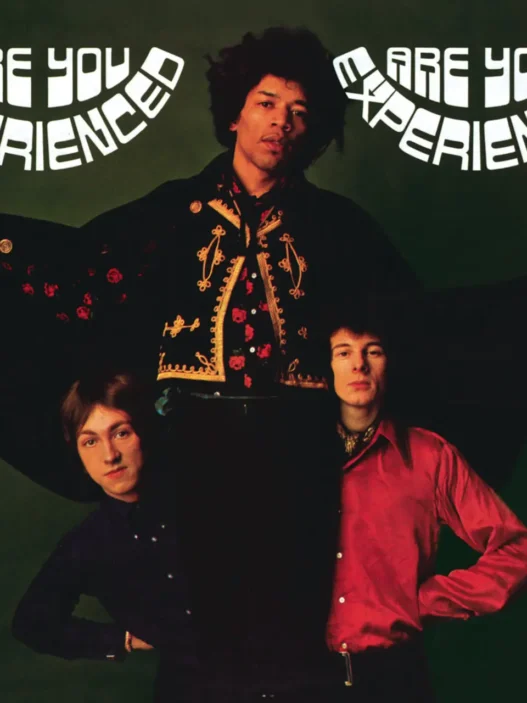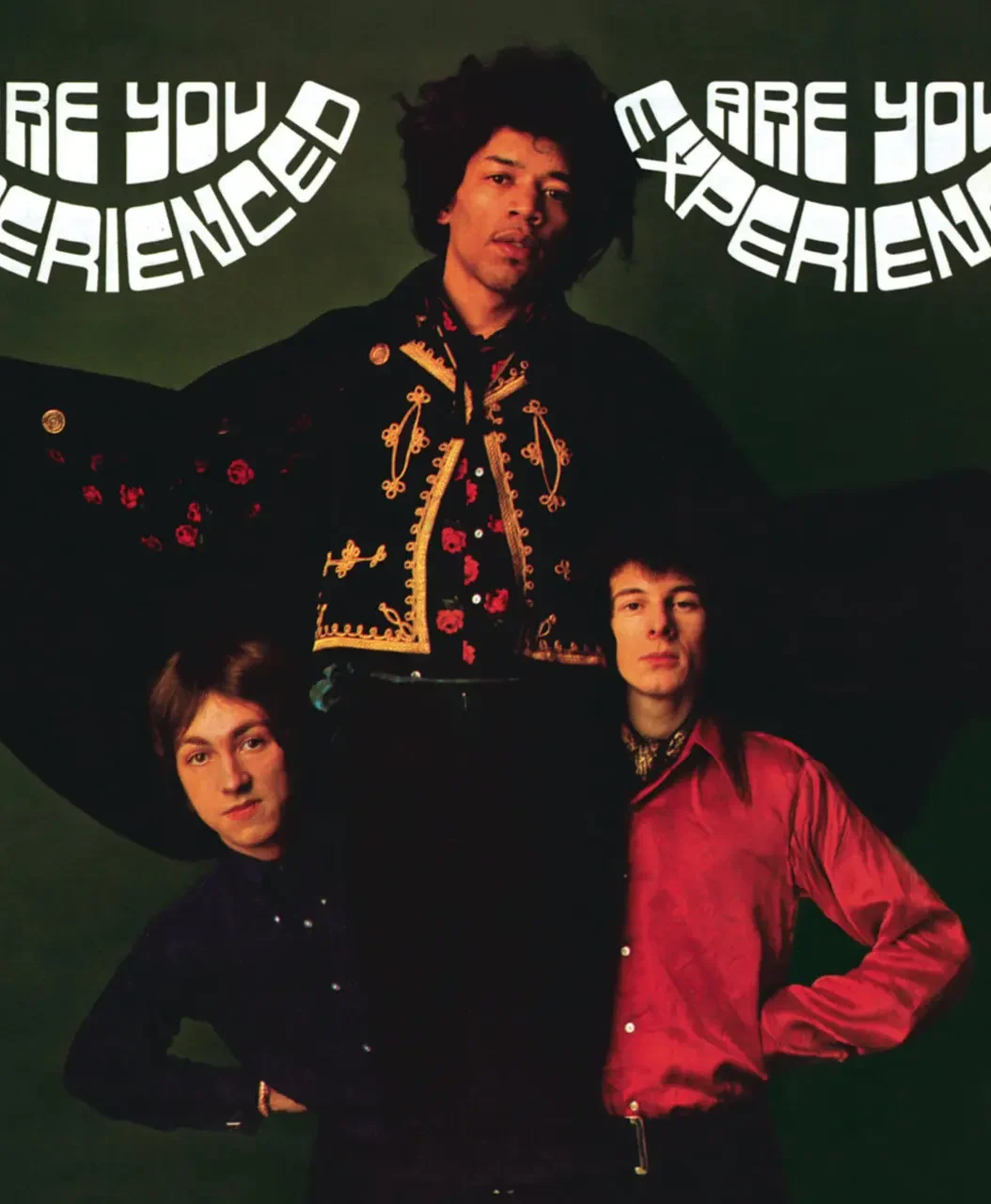"I Had Too Much to Dream (Last Night)" is a defining single of the psychedelic rock era, recorded by The Electric Prunes and released in November 1966. Written by Annette Tucker and Nancie Mantz, it became the band’s biggest hit, reaching No. 11 on the US Billboard Hot 100 and No. 49 in the UK. The song later gained legendary status as the opening track on the influential 1972 Nuggets compilation, cementing its place in garage and psychedelic rock history1.
Origins and Sound
The Electric Prunes, originally a Los Angeles garage band, were paired with producer Dave Hassinger, who brought in professional songwriters Tucker and Mantz for their debut album. The song’s title is a pun on "too much to drink," but its lyrics describe the lingering emotional impact of dreaming about an ex-lover, only to awaken to loneliness1. The track is renowned for its innovative use of sound effects: the iconic backwards, jet-like guitar intro was a studio accident involving Ken Williams’ guitar and a Bigsby vibrato, which the band and producer decided to use as the song’s opening, giving it a surreal, otherworldly feel3.
Musical and Lyrical Themes
Musically, "I Had Too Much to Dream (Last Night)" bridges garage rock and psychedelia with its distorted guitars, oscillating effects, and driving rhythm. The lyrics evoke a dreamlike, disoriented state, reflecting the era’s fascination with altered consciousness and surreal experiences45. The song’s vivid imagery and haunting melody capture the sense of longing and confusion that comes from romantic loss and the blurred line between dreams and reality.
Cultural Impact and Legacy
The single’s success allowed The Electric Prunes to tour nationally and record further material, though their subsequent releases did not match its impact3. The song became emblematic of the psychedelic movement, representing both the experimental spirit of the late 1960s and the genre’s signature sound. Its inclusion on Nuggets introduced it to new generations and solidified its reputation as a garage-psych classic1.
Key Facts Table
| Aspect | Details |
|---|---|
| Artist | The Electric Prunes |
| Writers | Annette Tucker, Nancie Mantz |
| Release Date | November 1966 |
| Chart Performance | US #11, UK #49, Canada #8 |
| Album | The Electric Prunes (1967); opener on Nuggets (1972) |
| Notable Features | Backwards guitar intro, fuzz effects, dreamlike lyrics |
| Genre | Psychedelic rock, garage rock |
| Legacy | Psychedelic classic, influential in garage/psych movement |
Summary
"I Had Too Much to Dream (Last Night)" is a quintessential psychedelic rock single, blending innovative studio effects, surreal lyrics, and a catchy melody to capture the spirit of 1960s experimentation. Its dreamlike narrative and sonic inventiveness have made it a lasting favorite and a touchstone of the psychedelic and garage rock genres14.