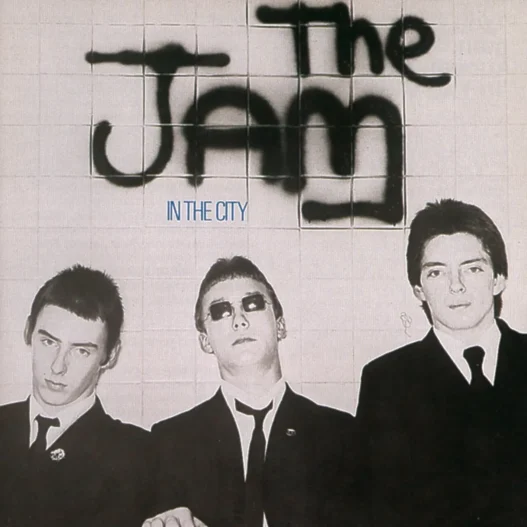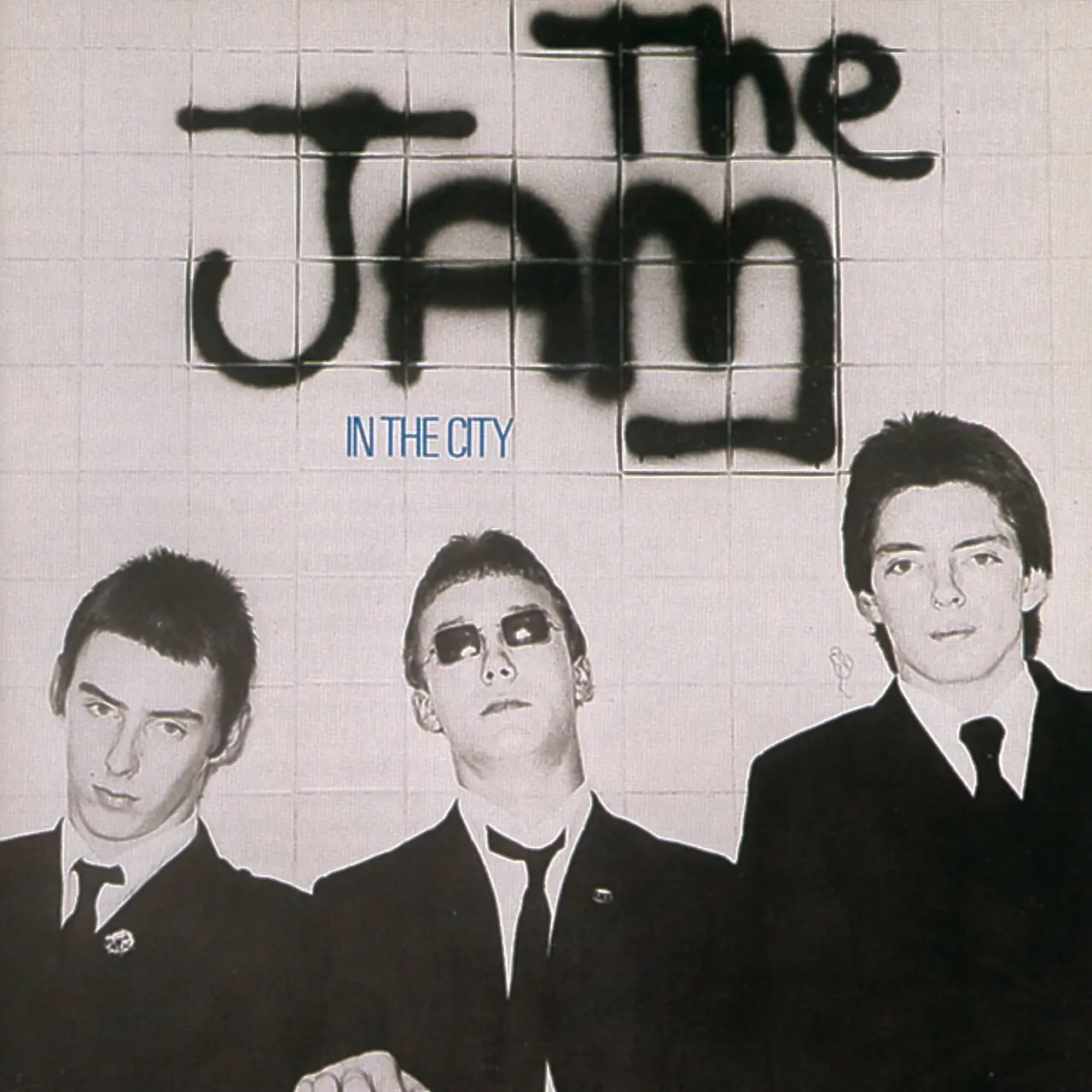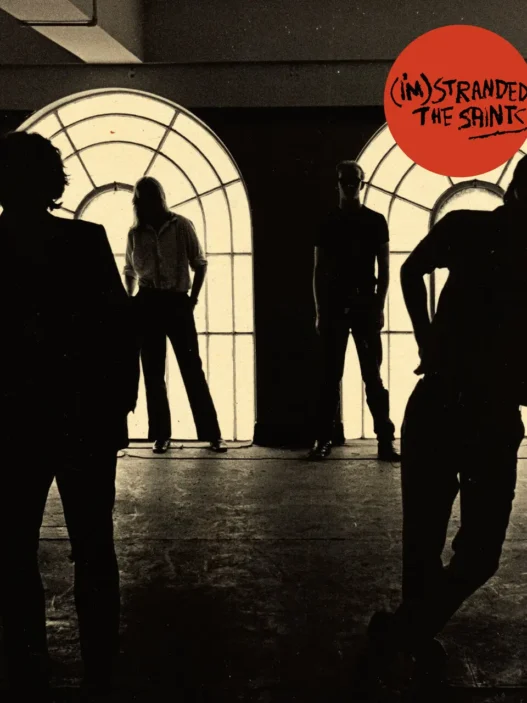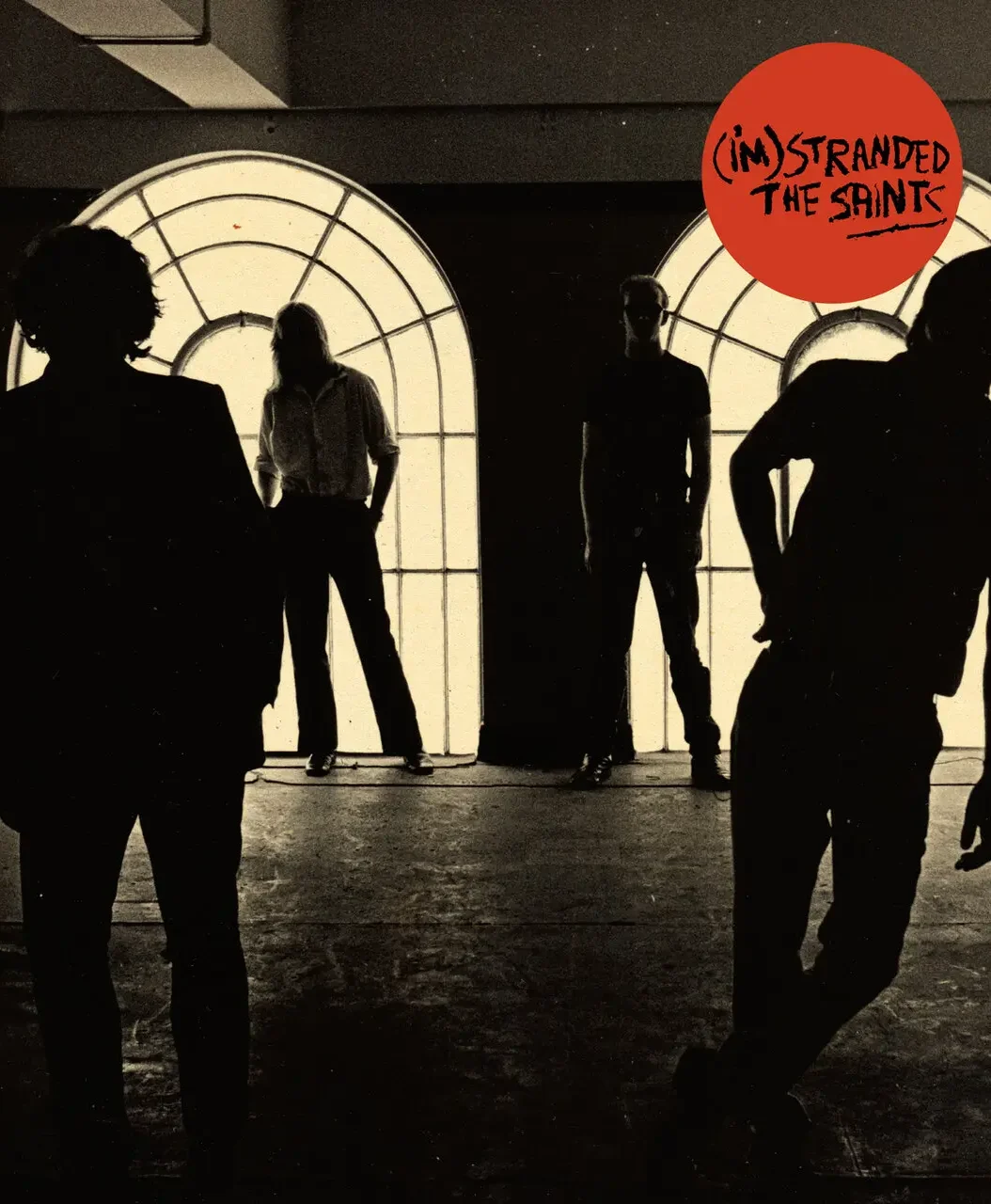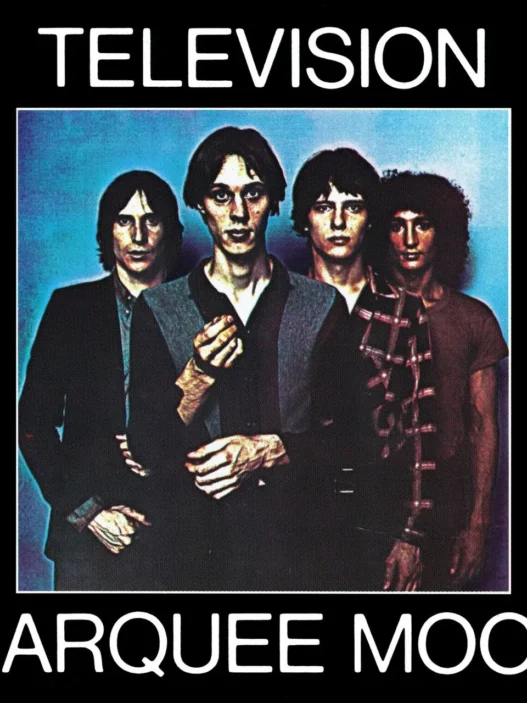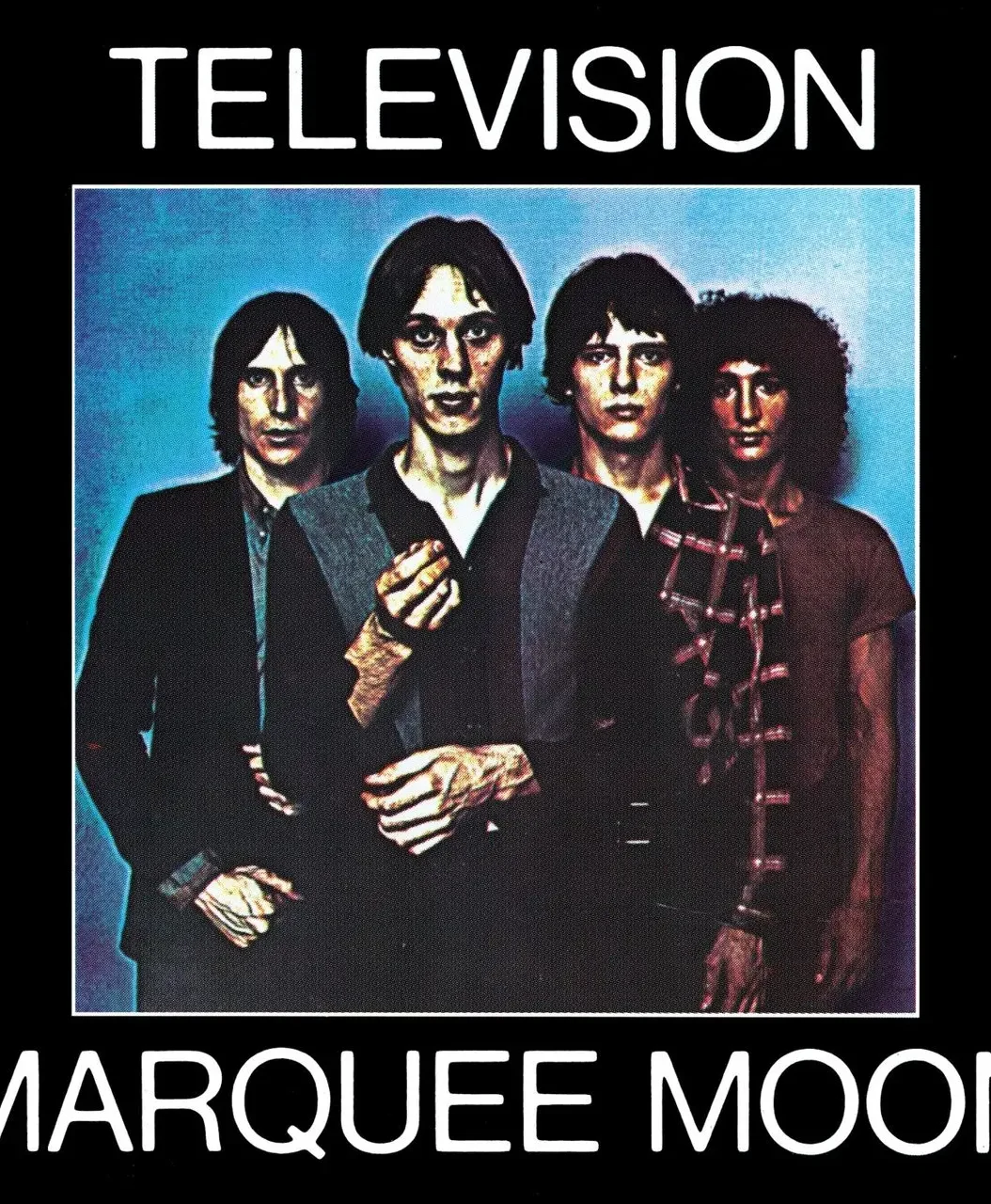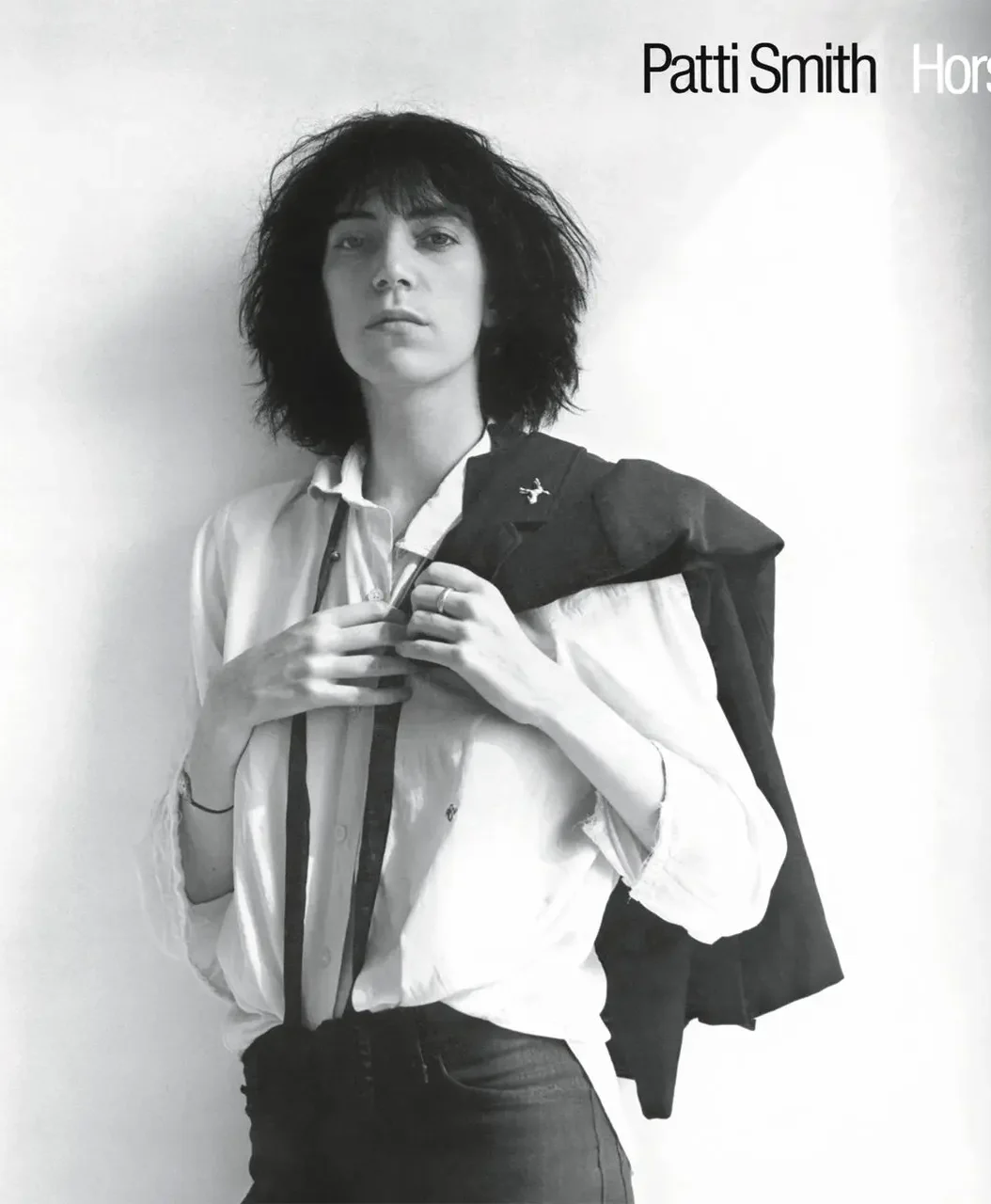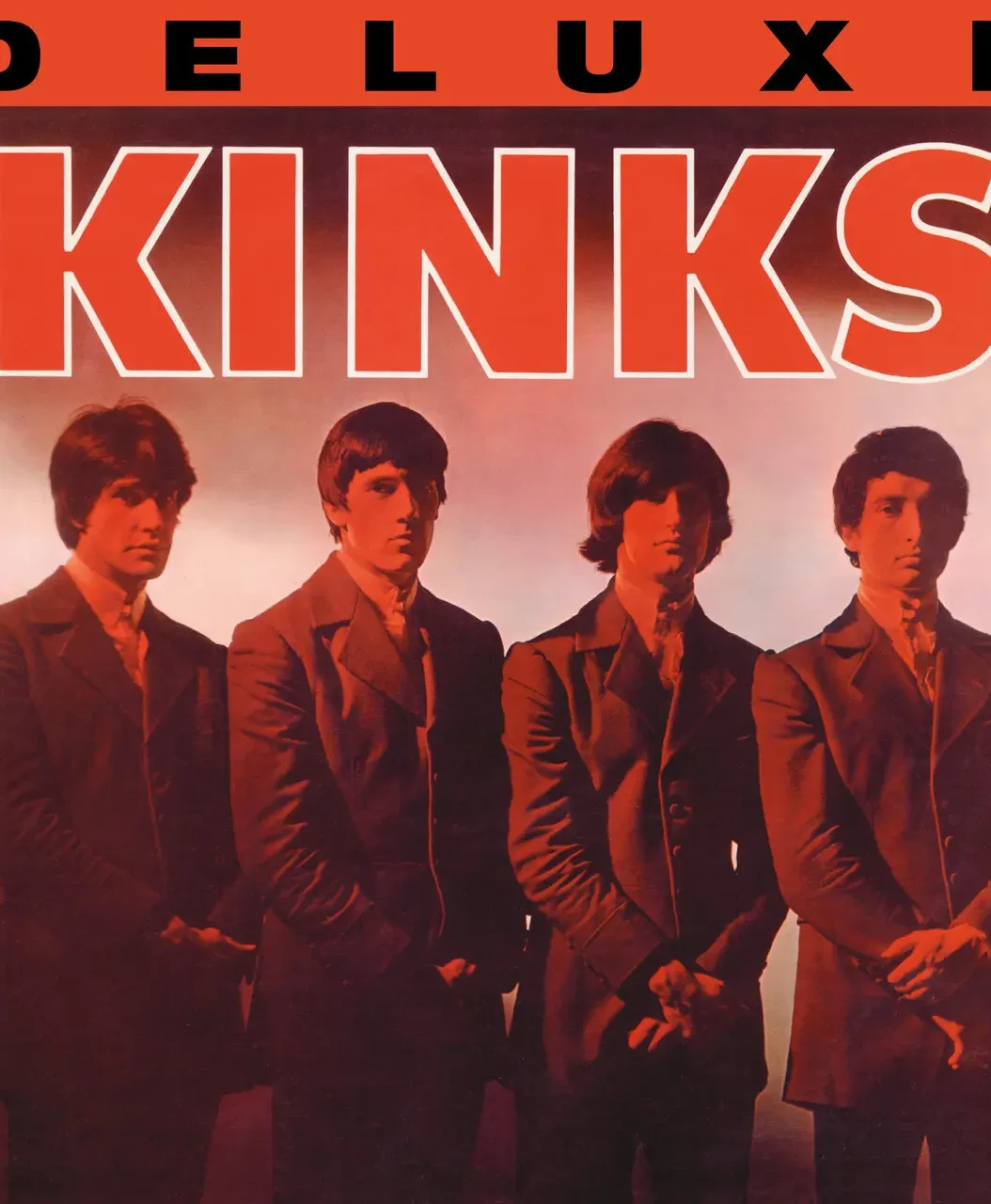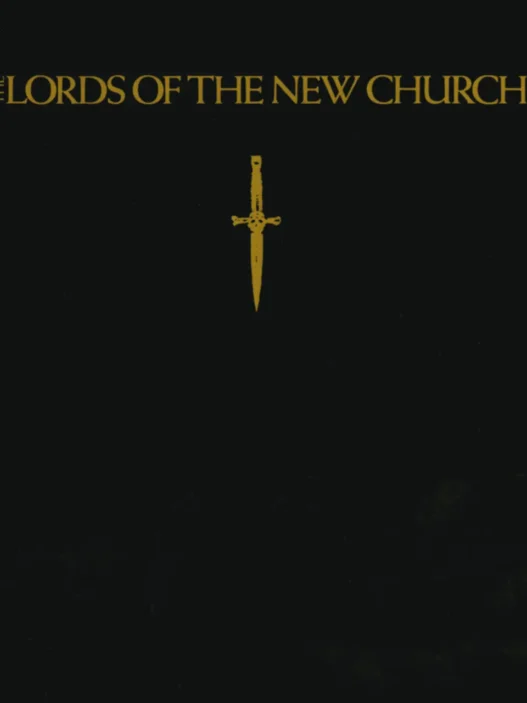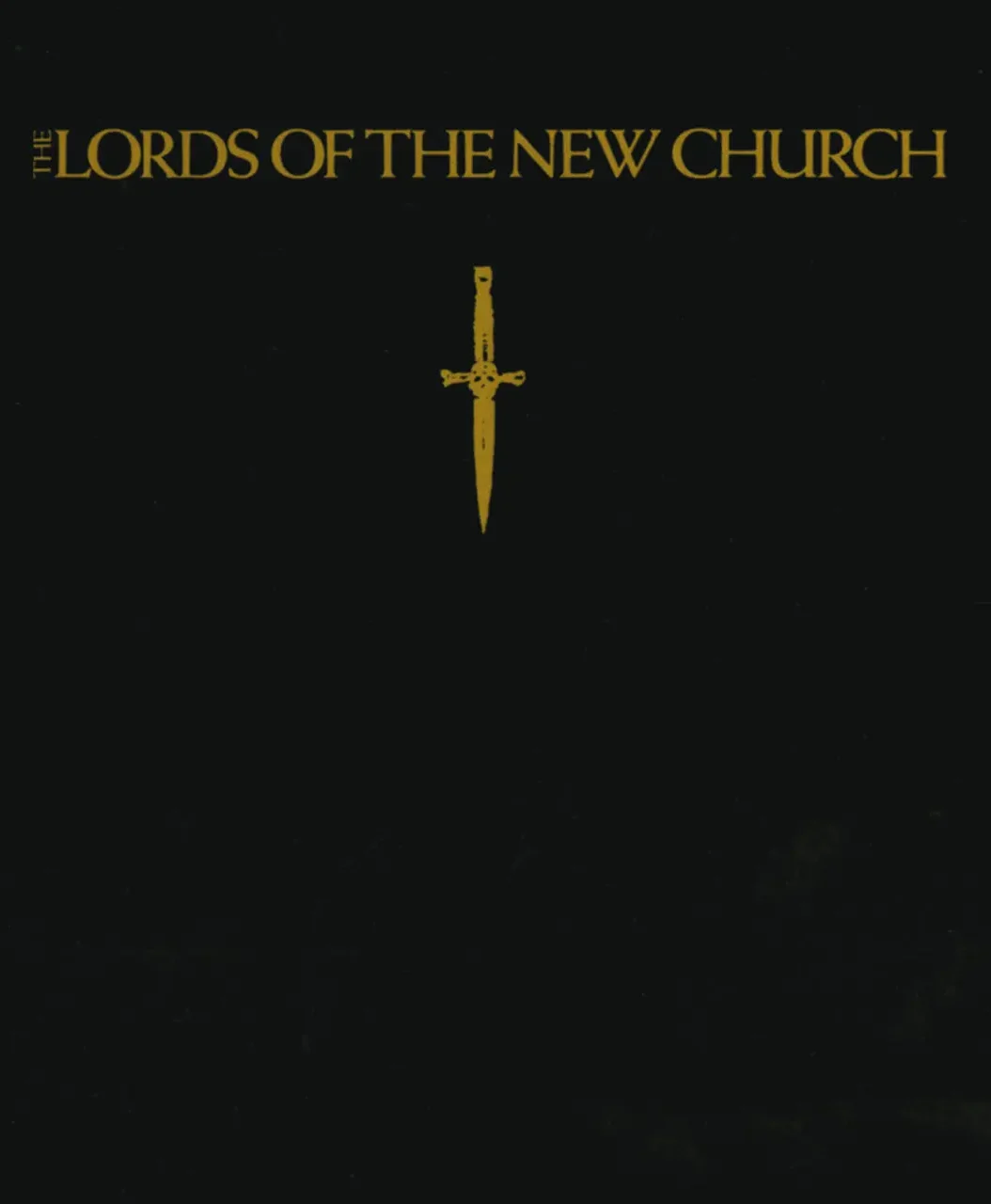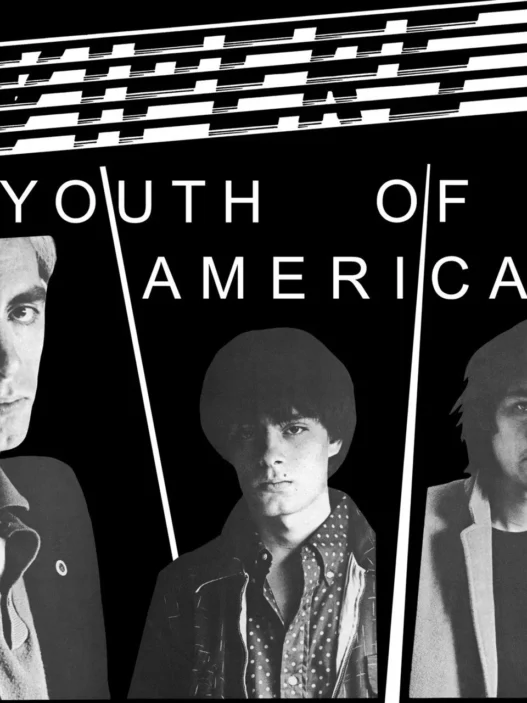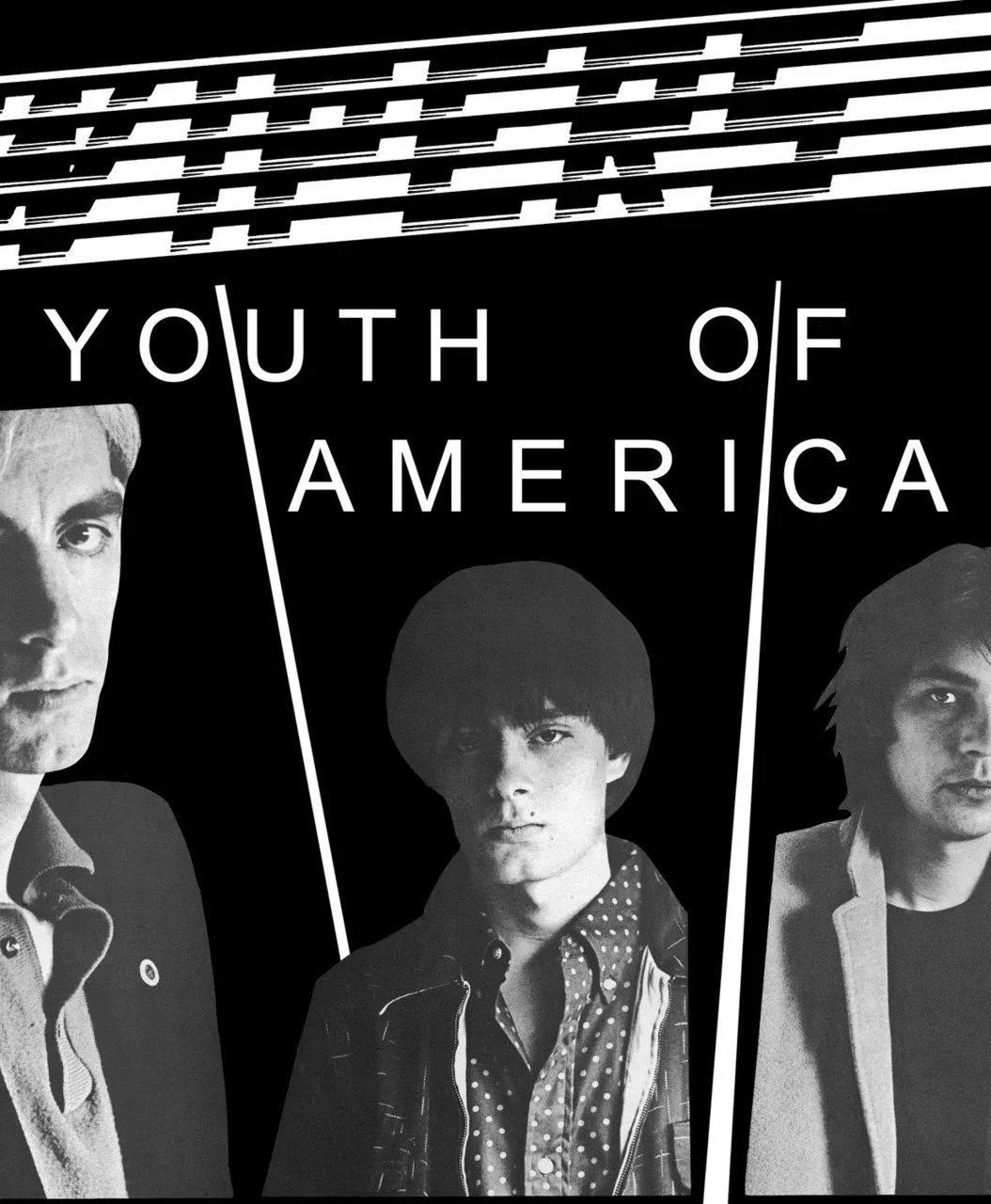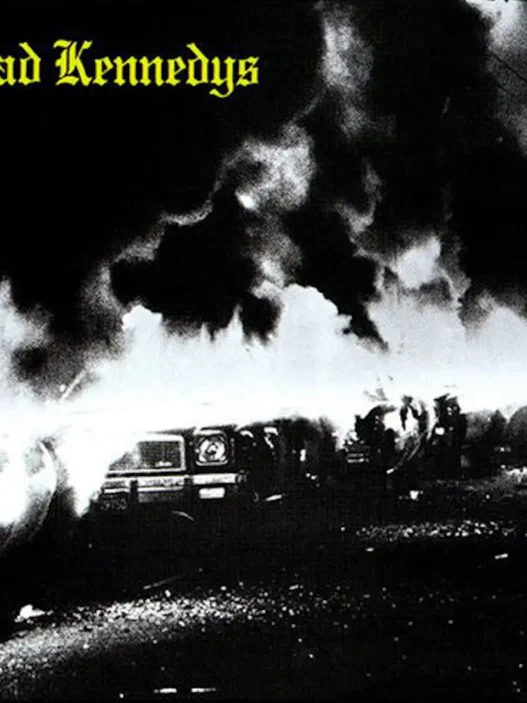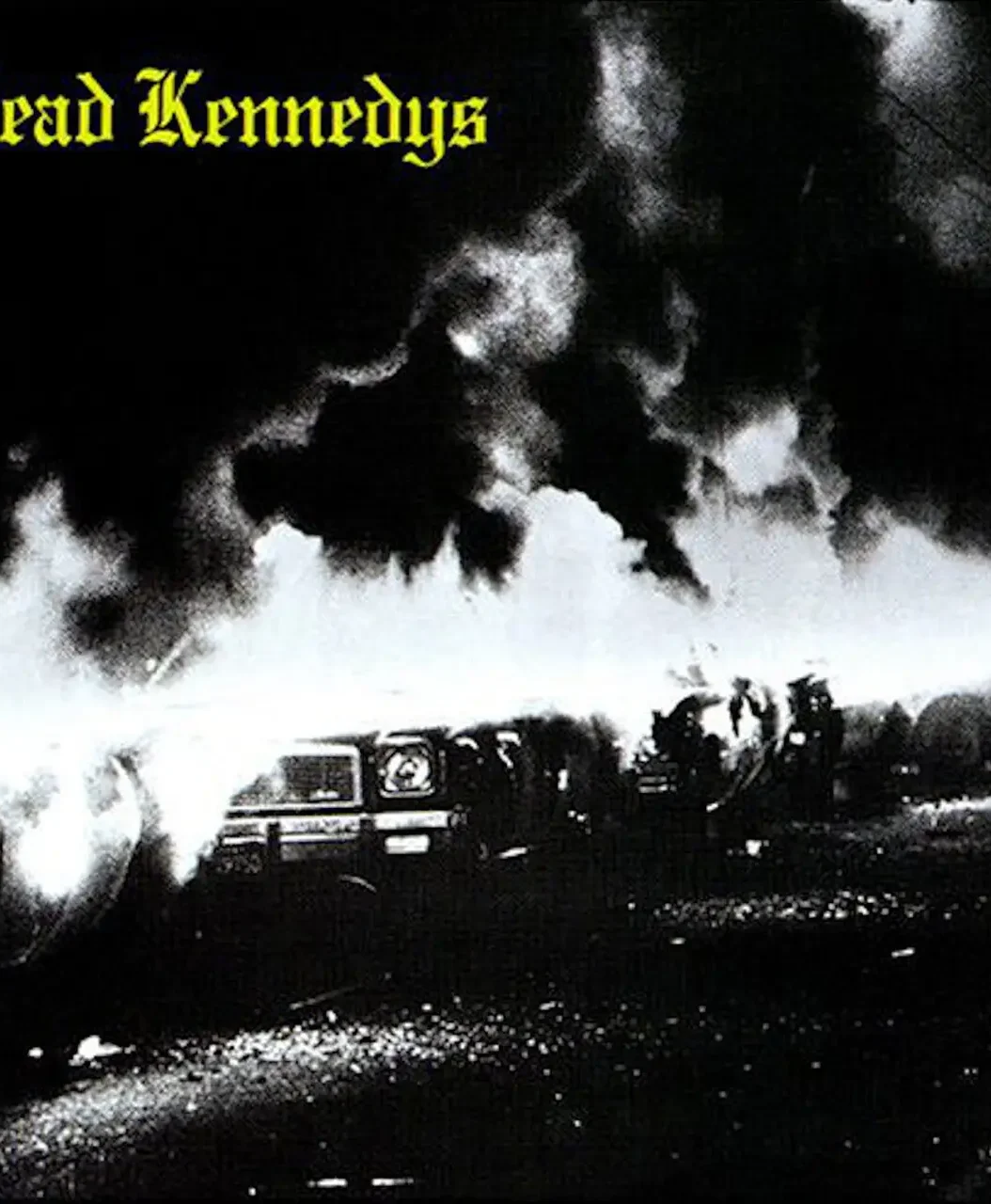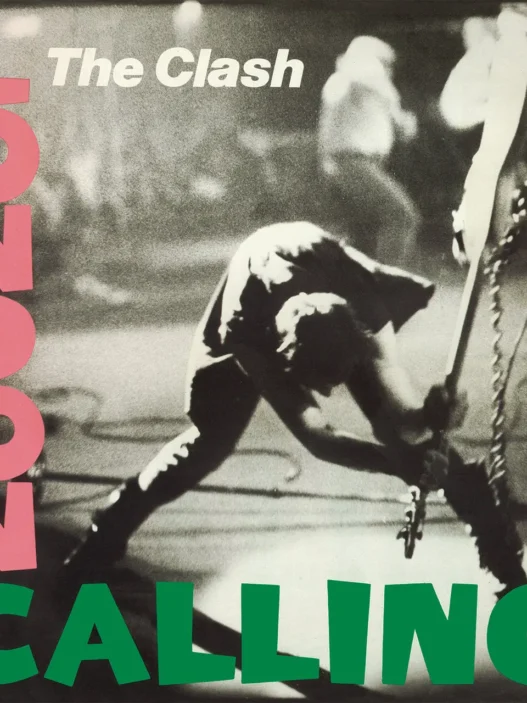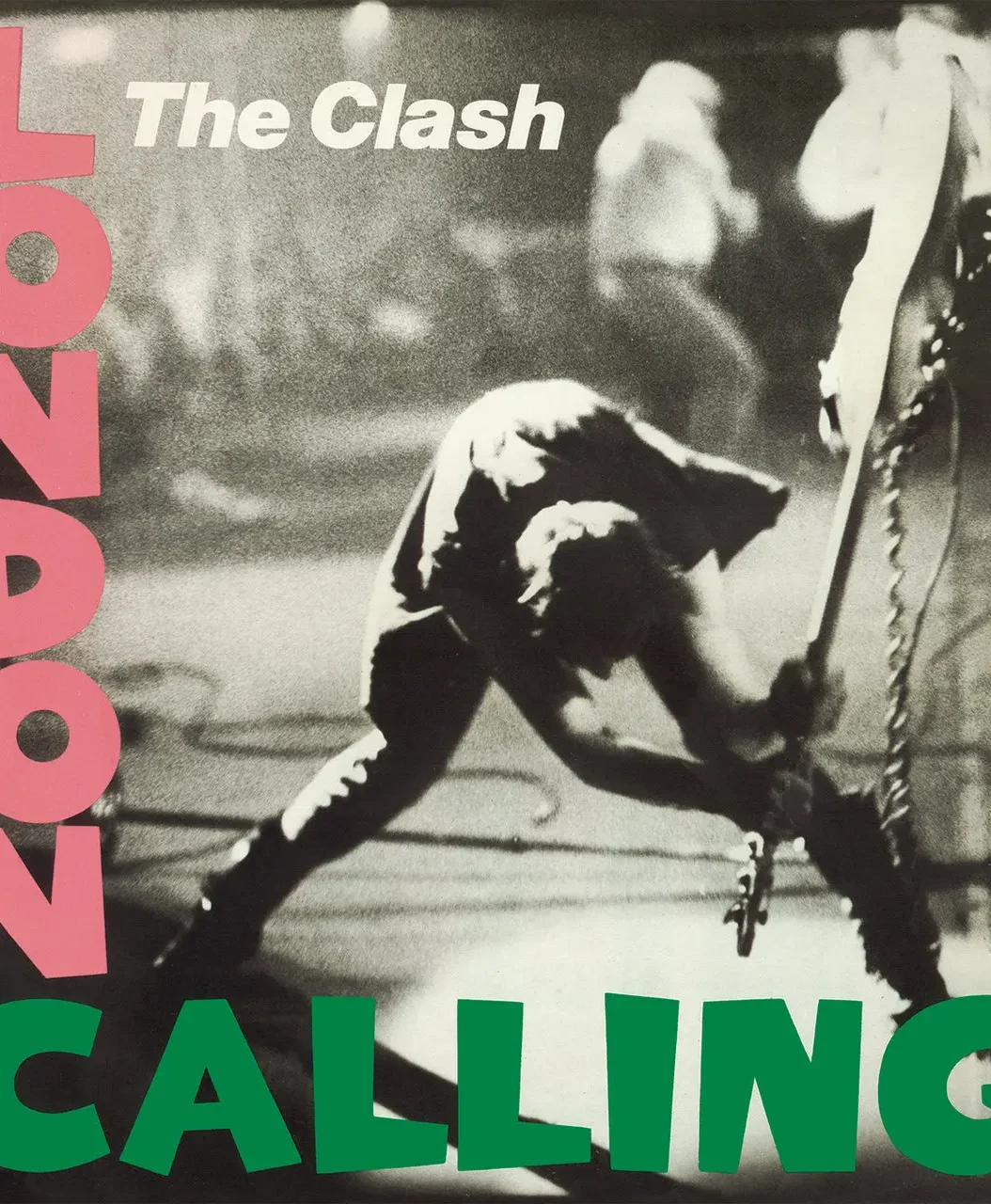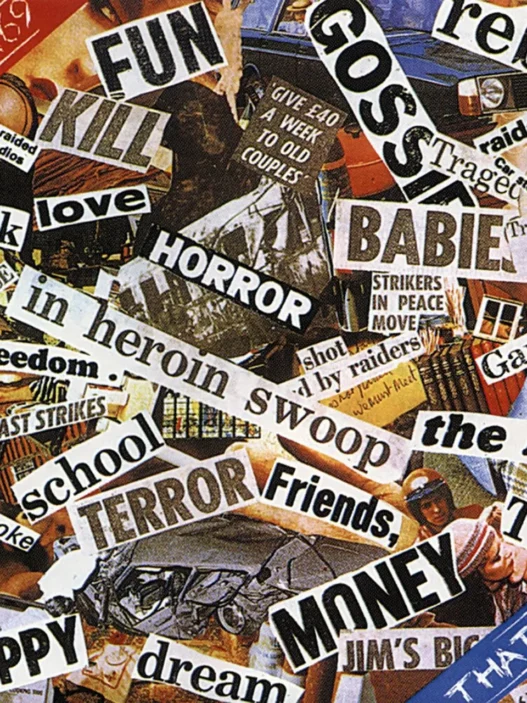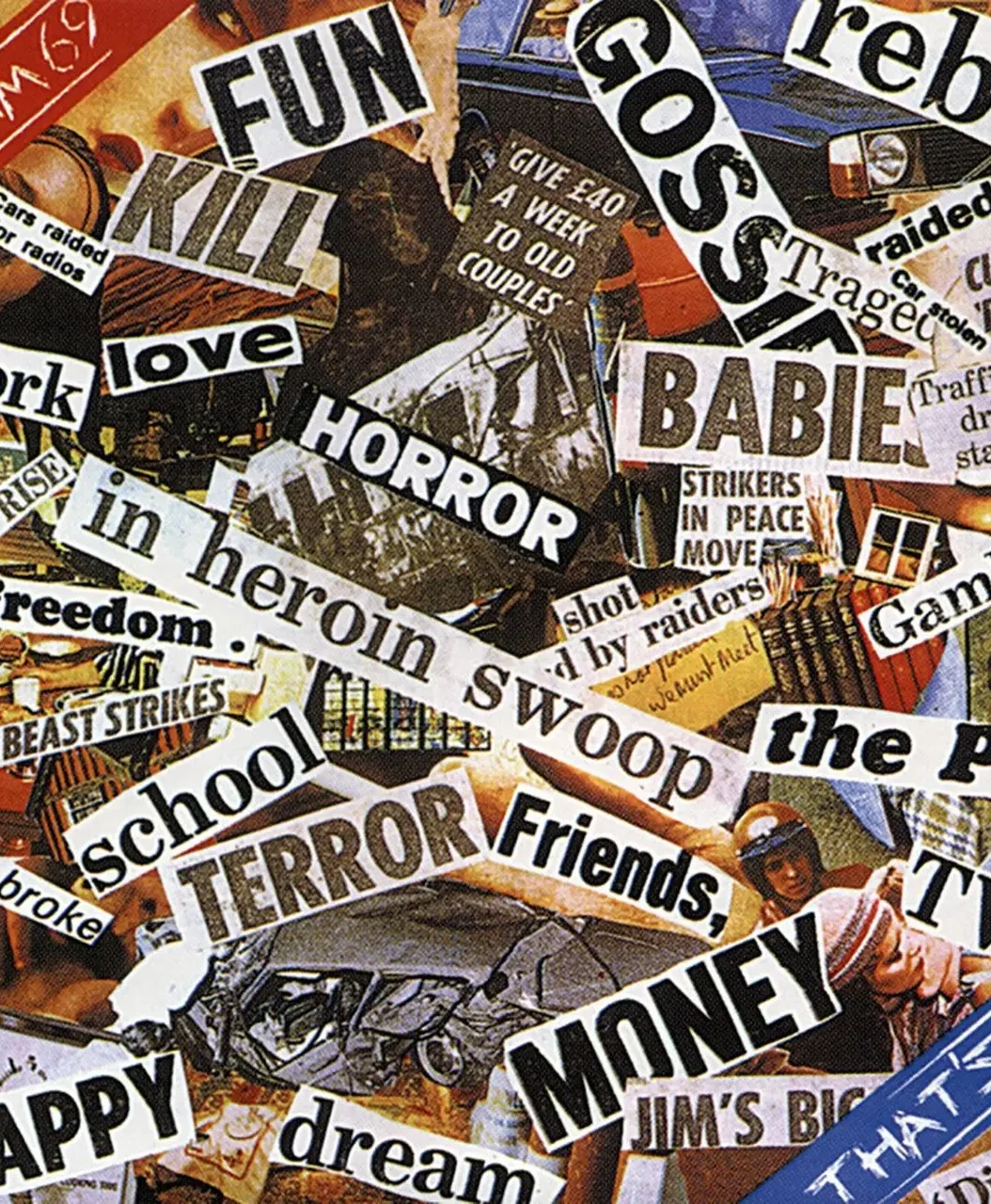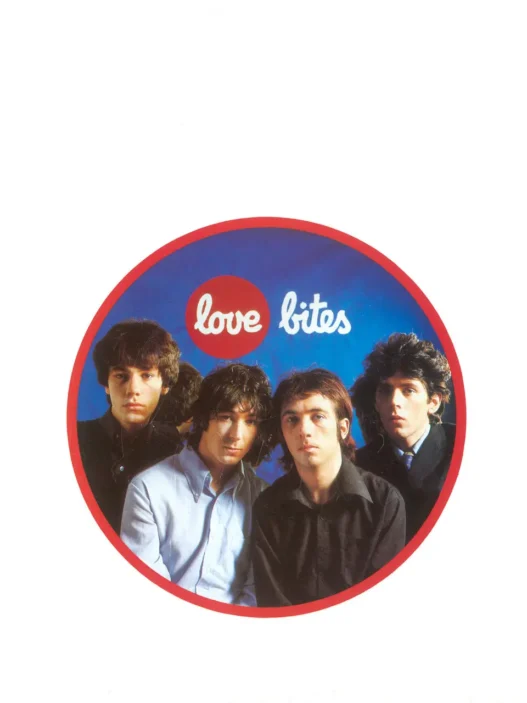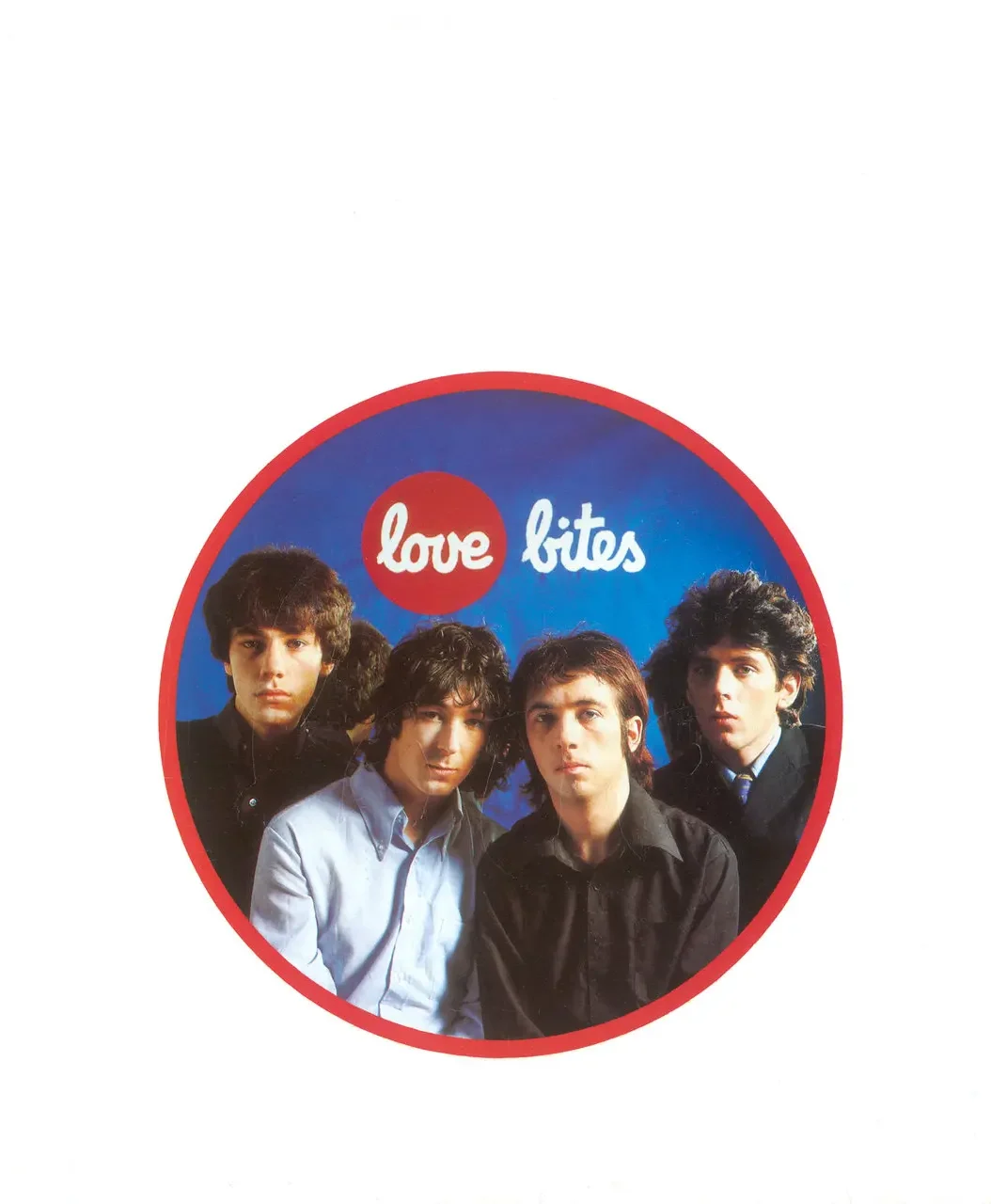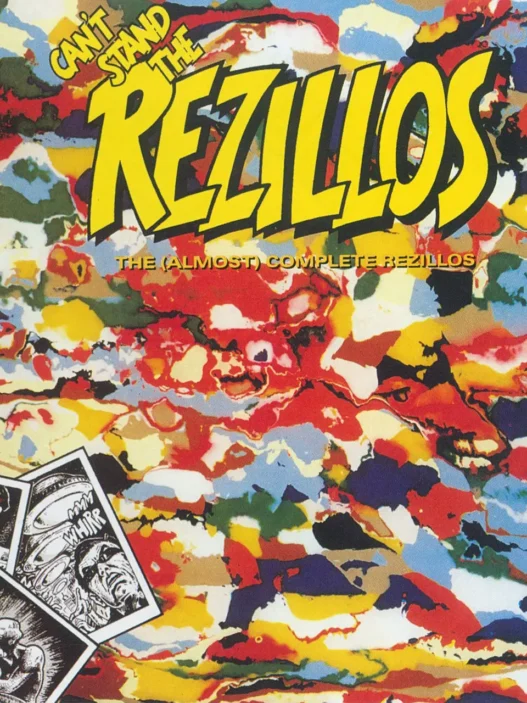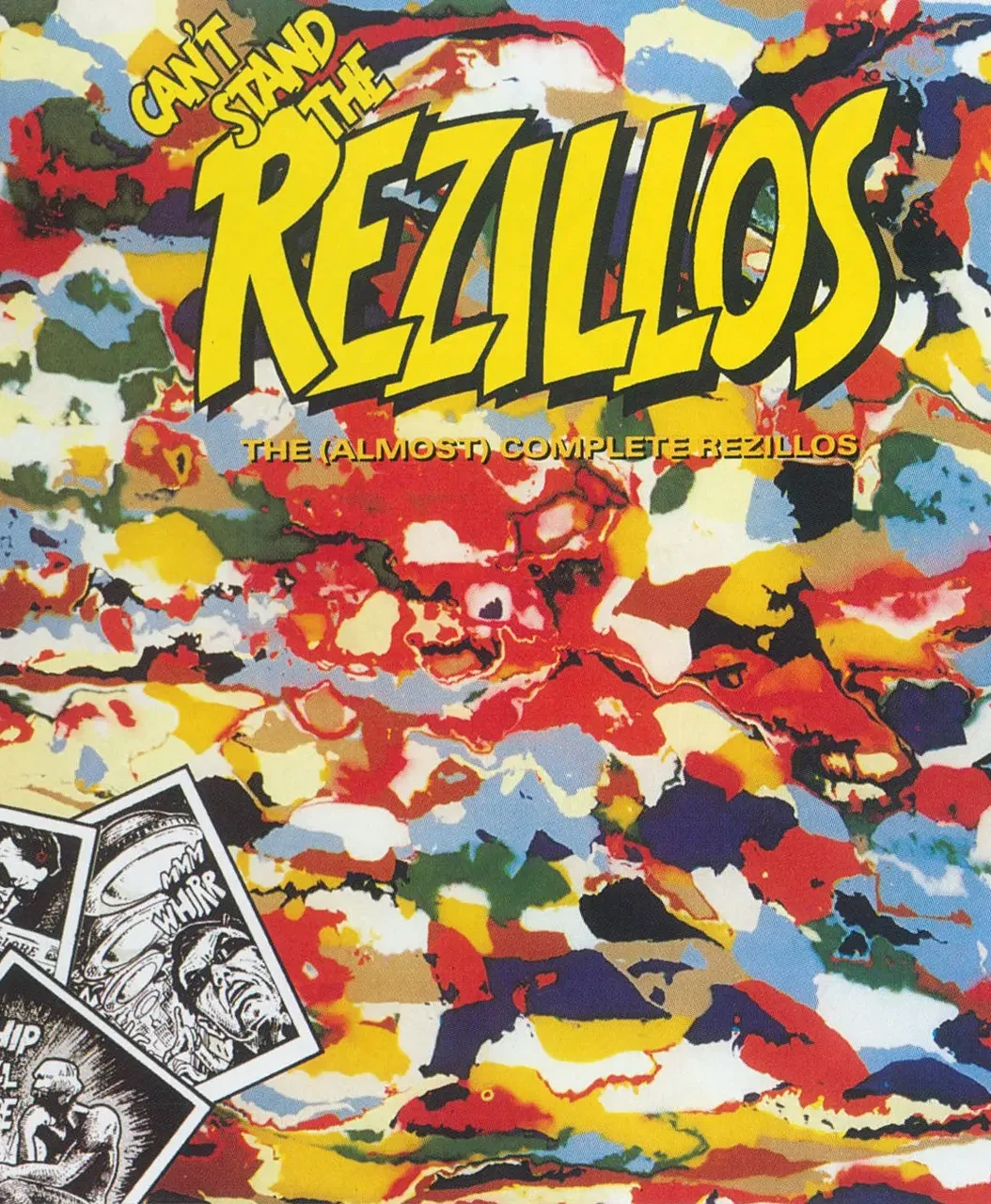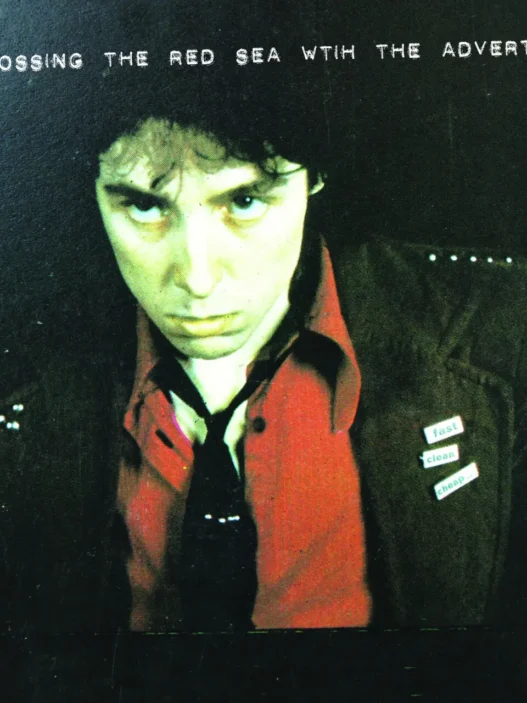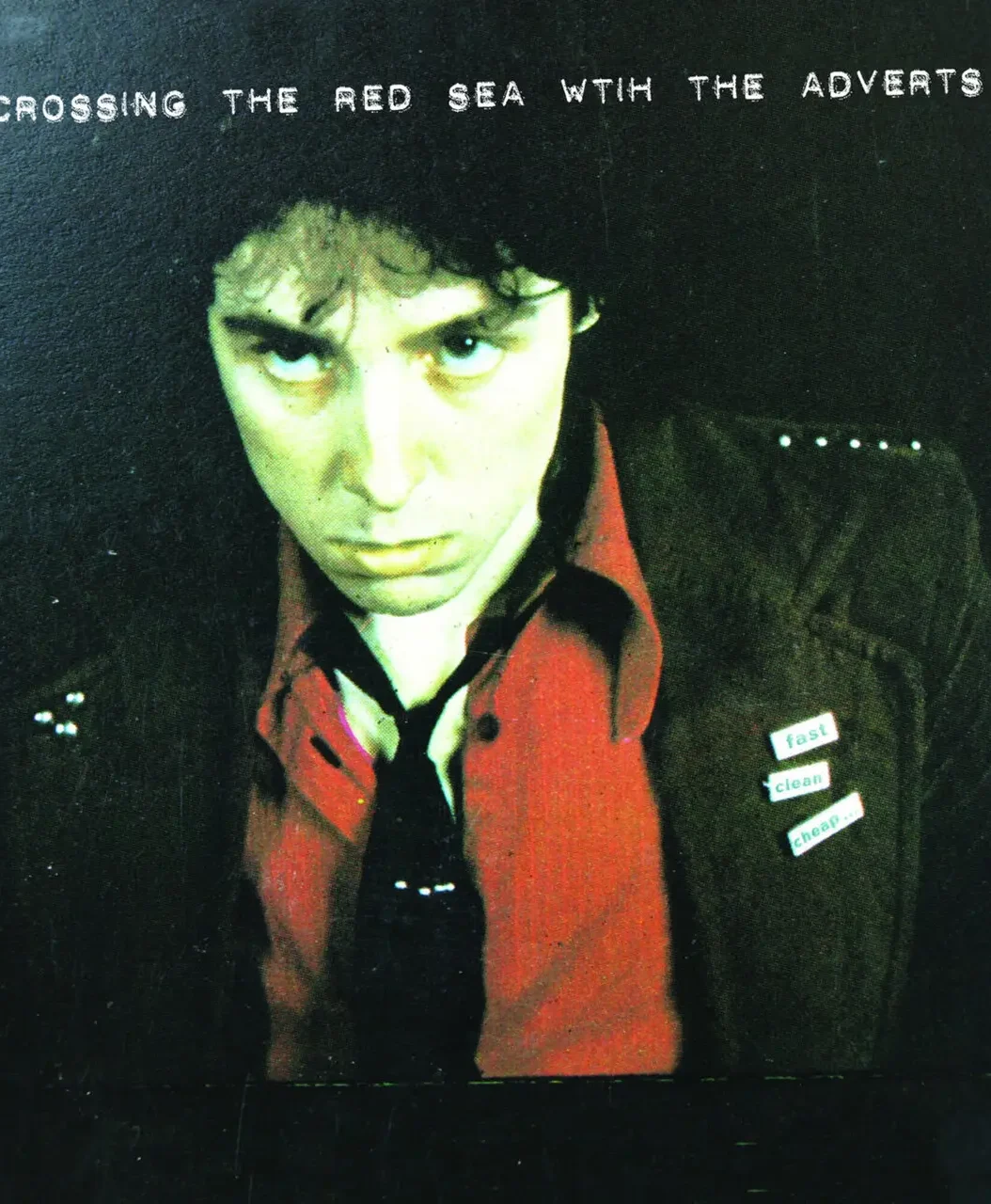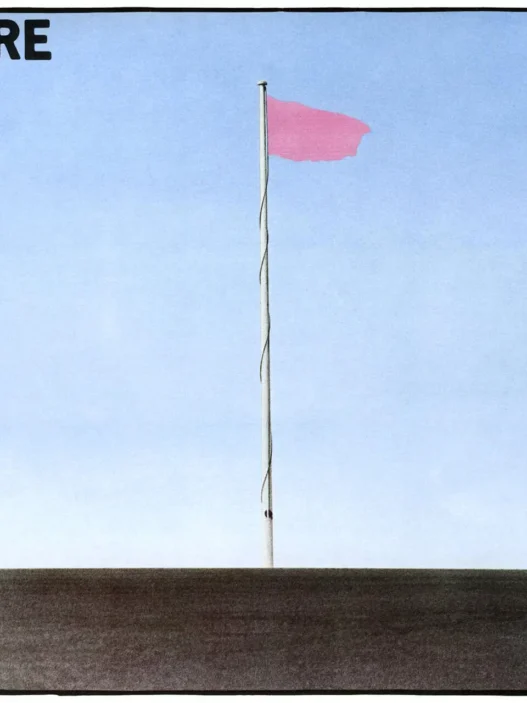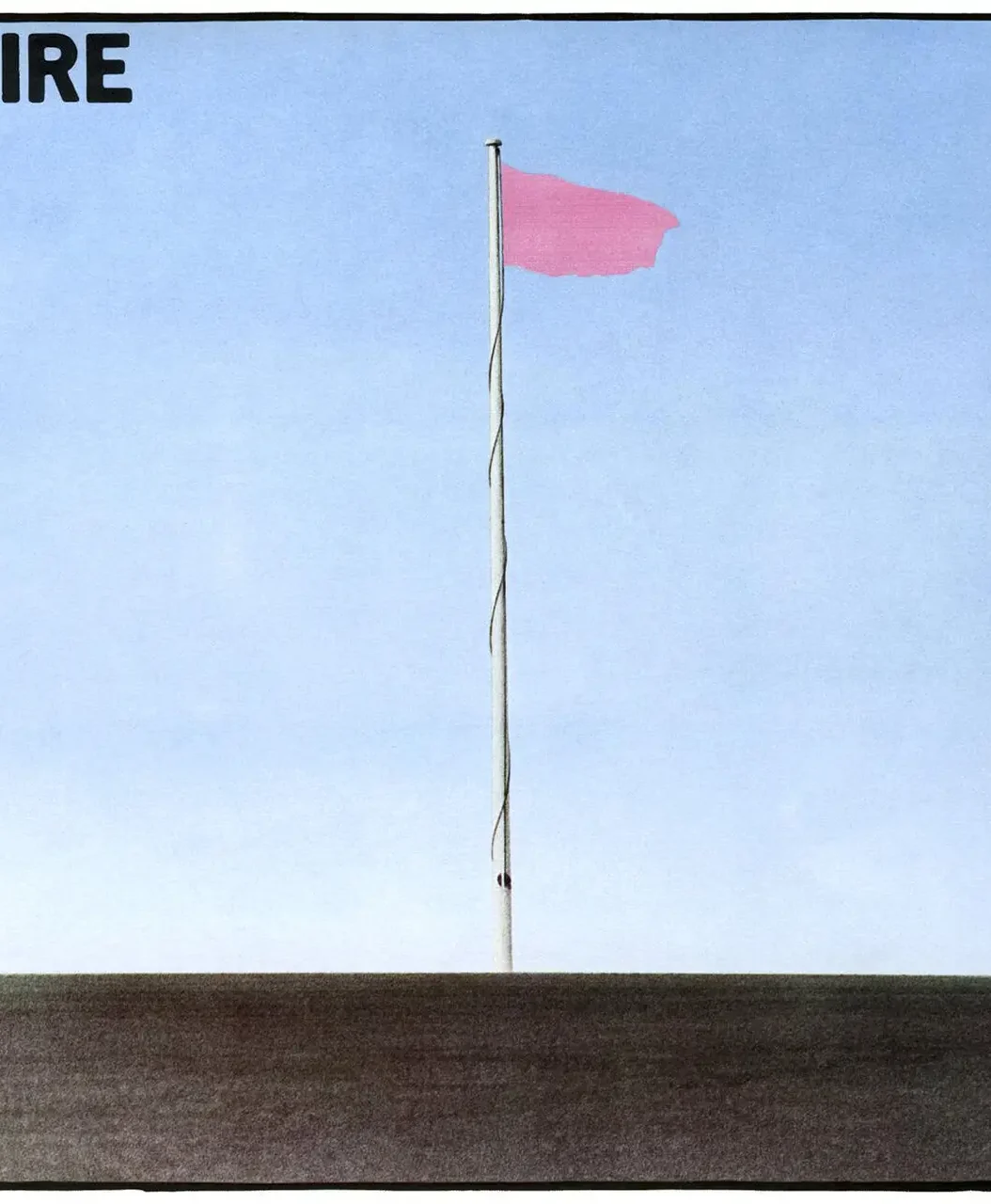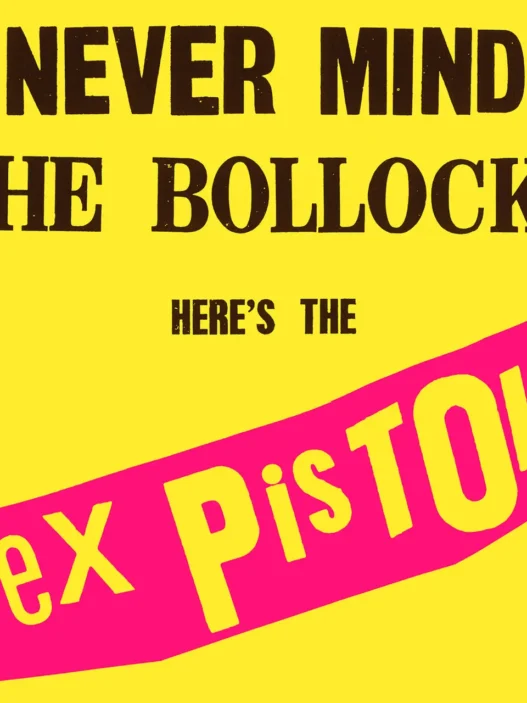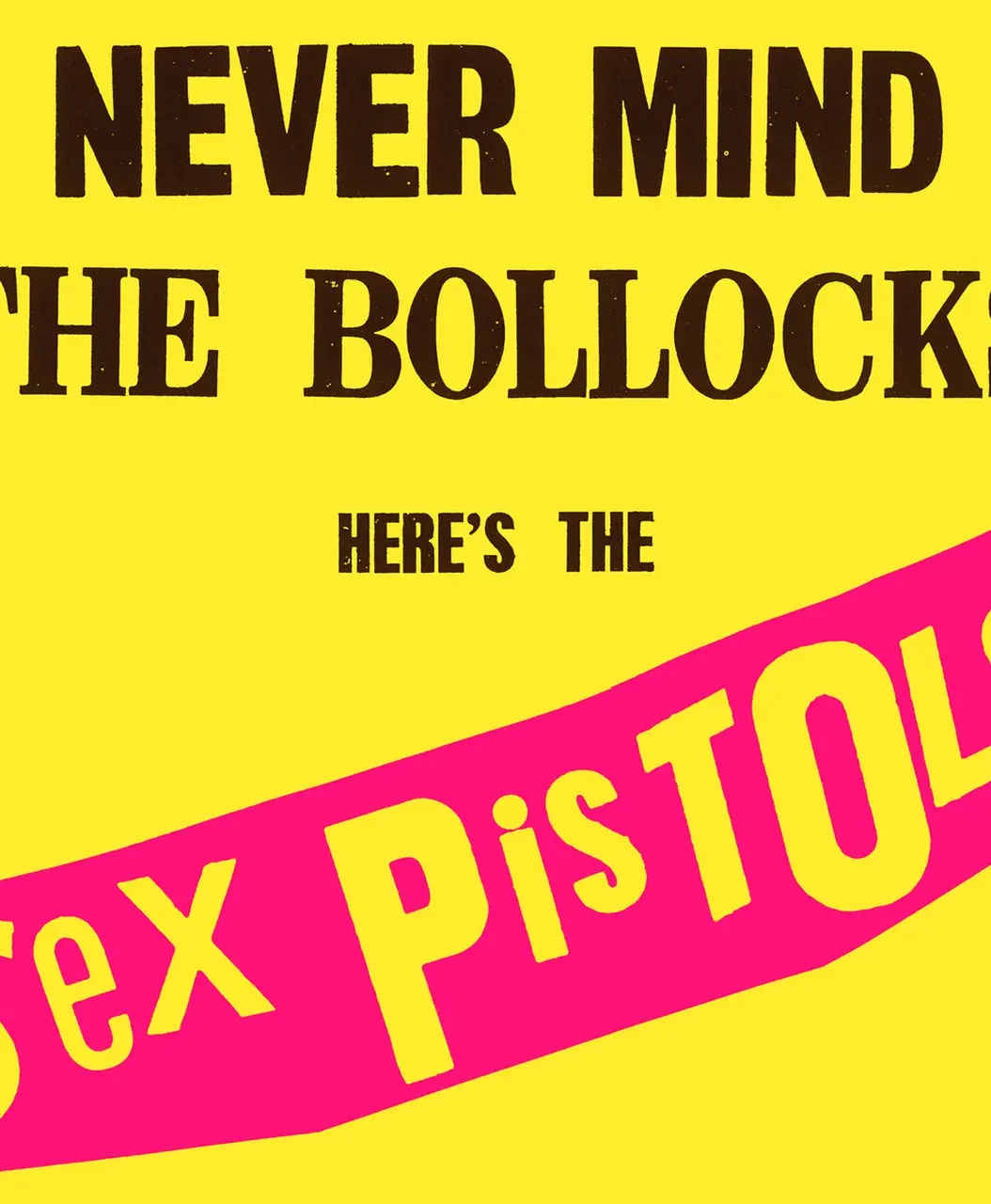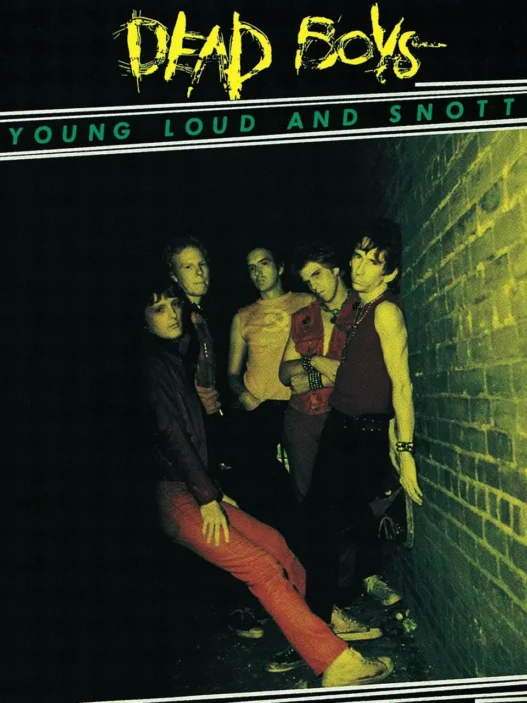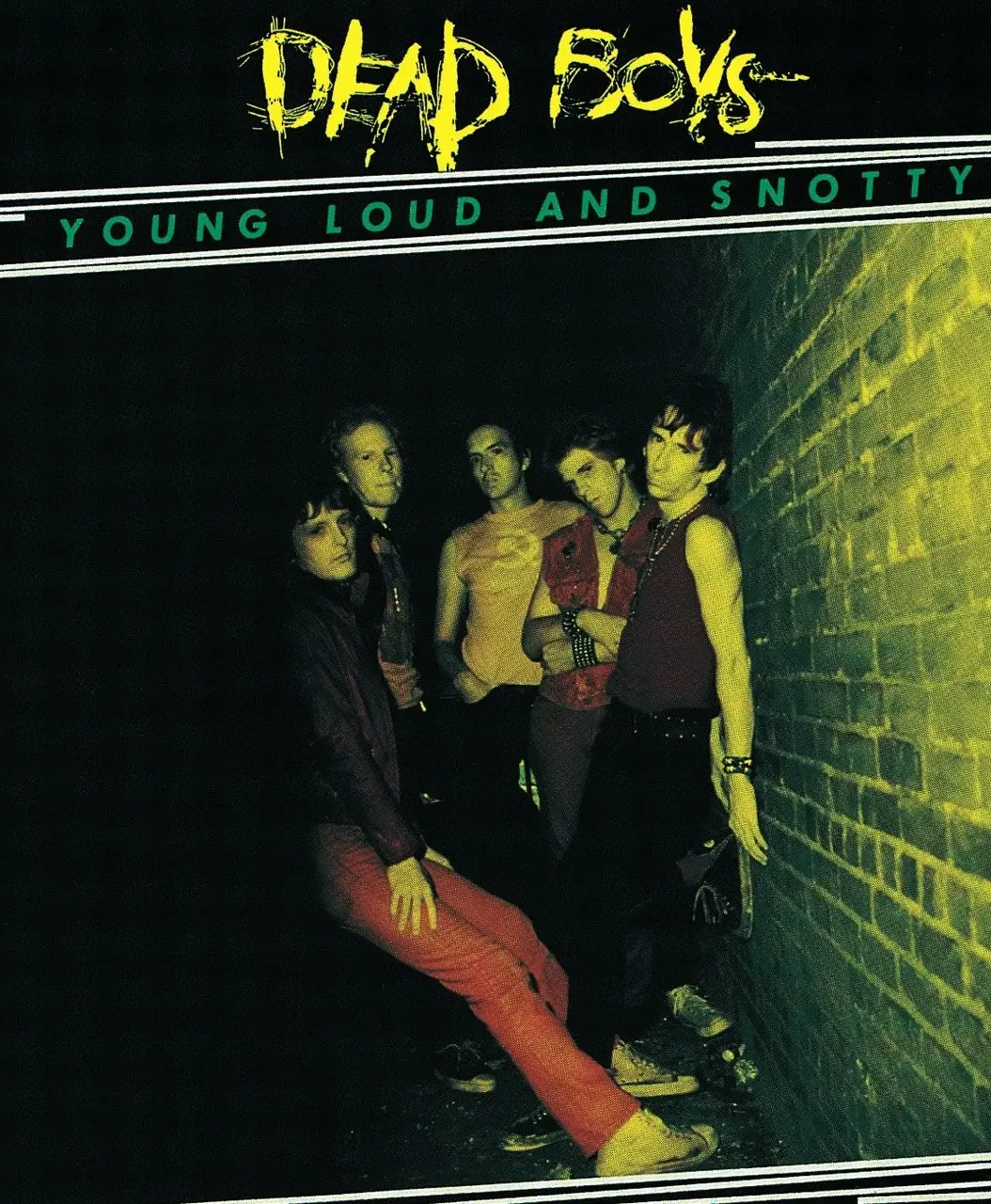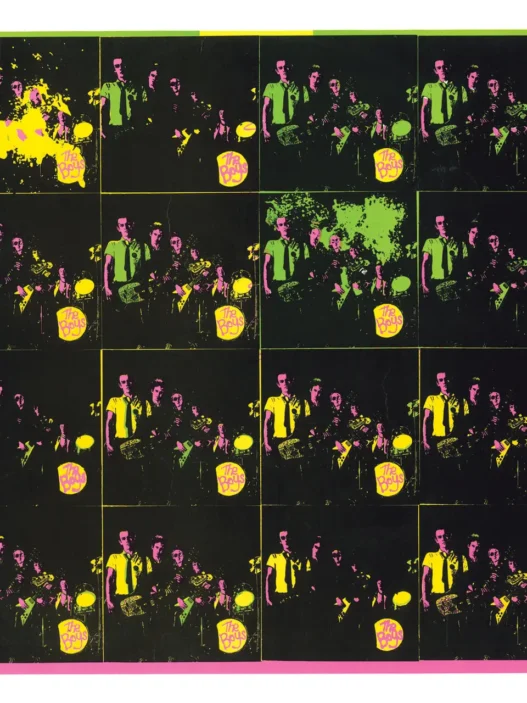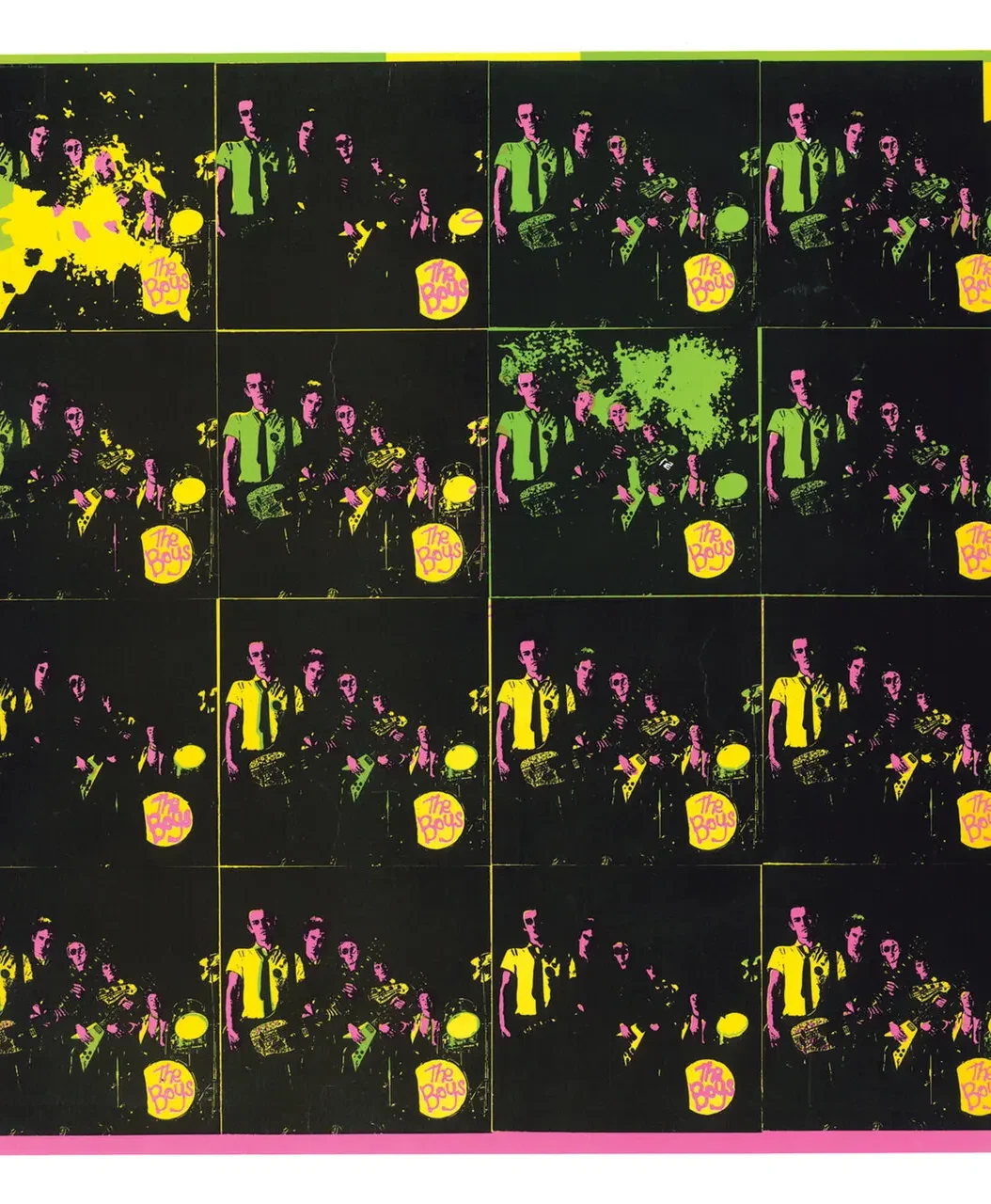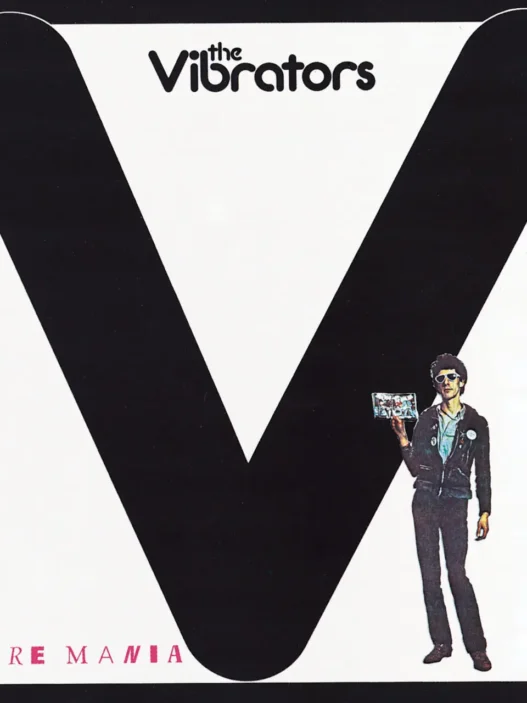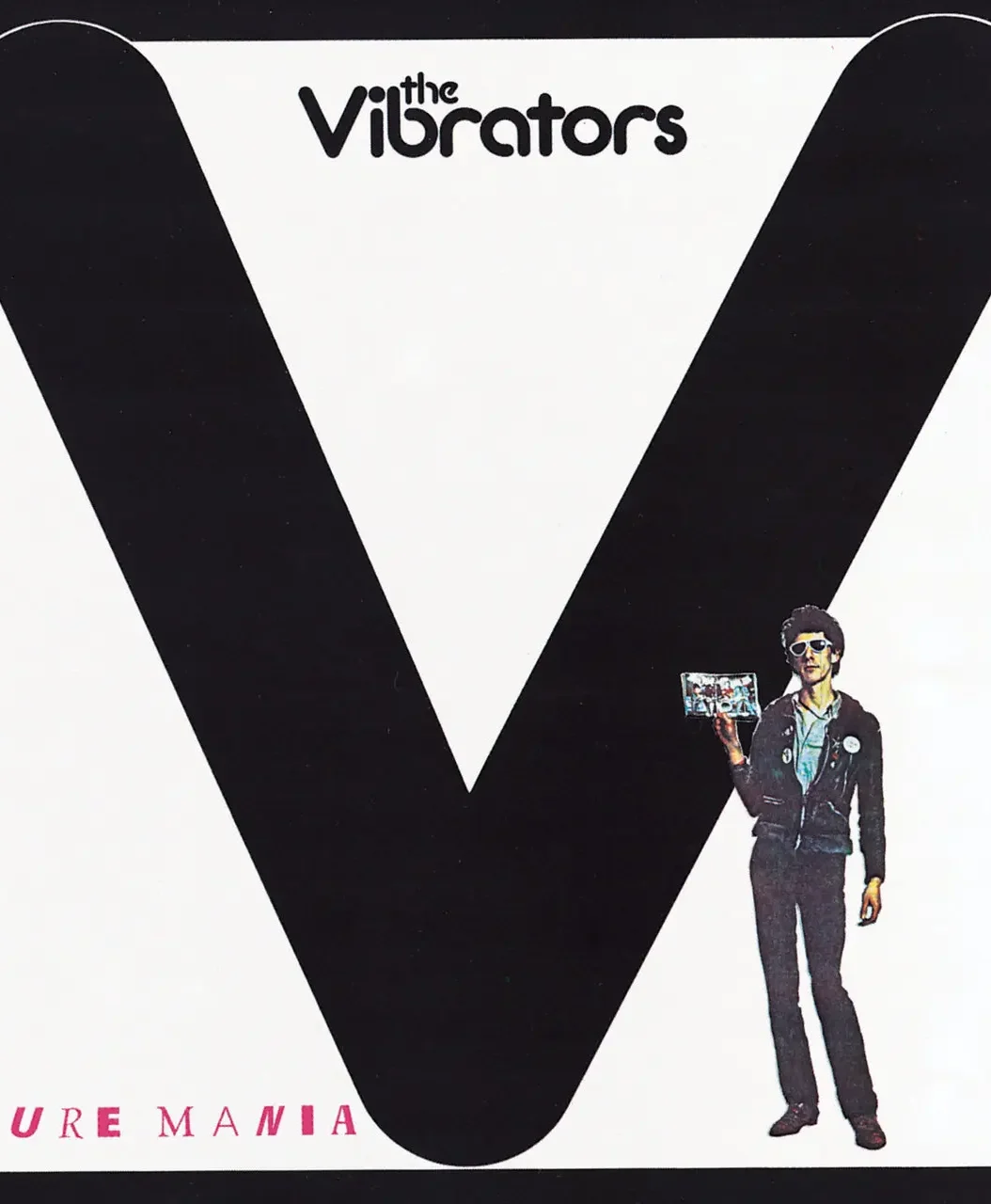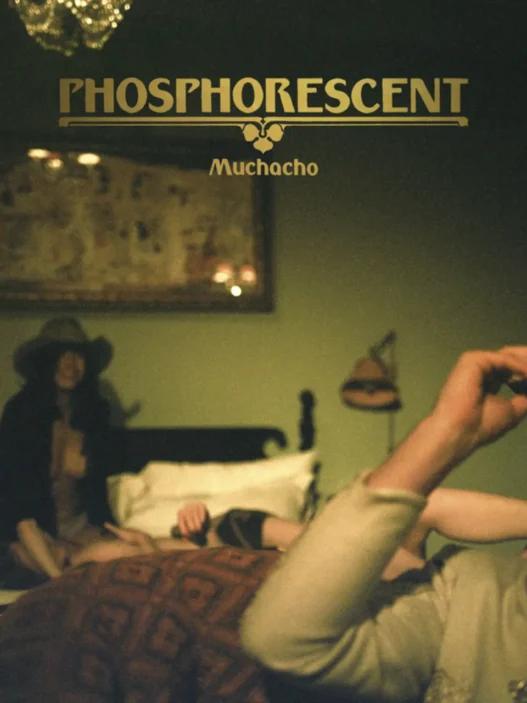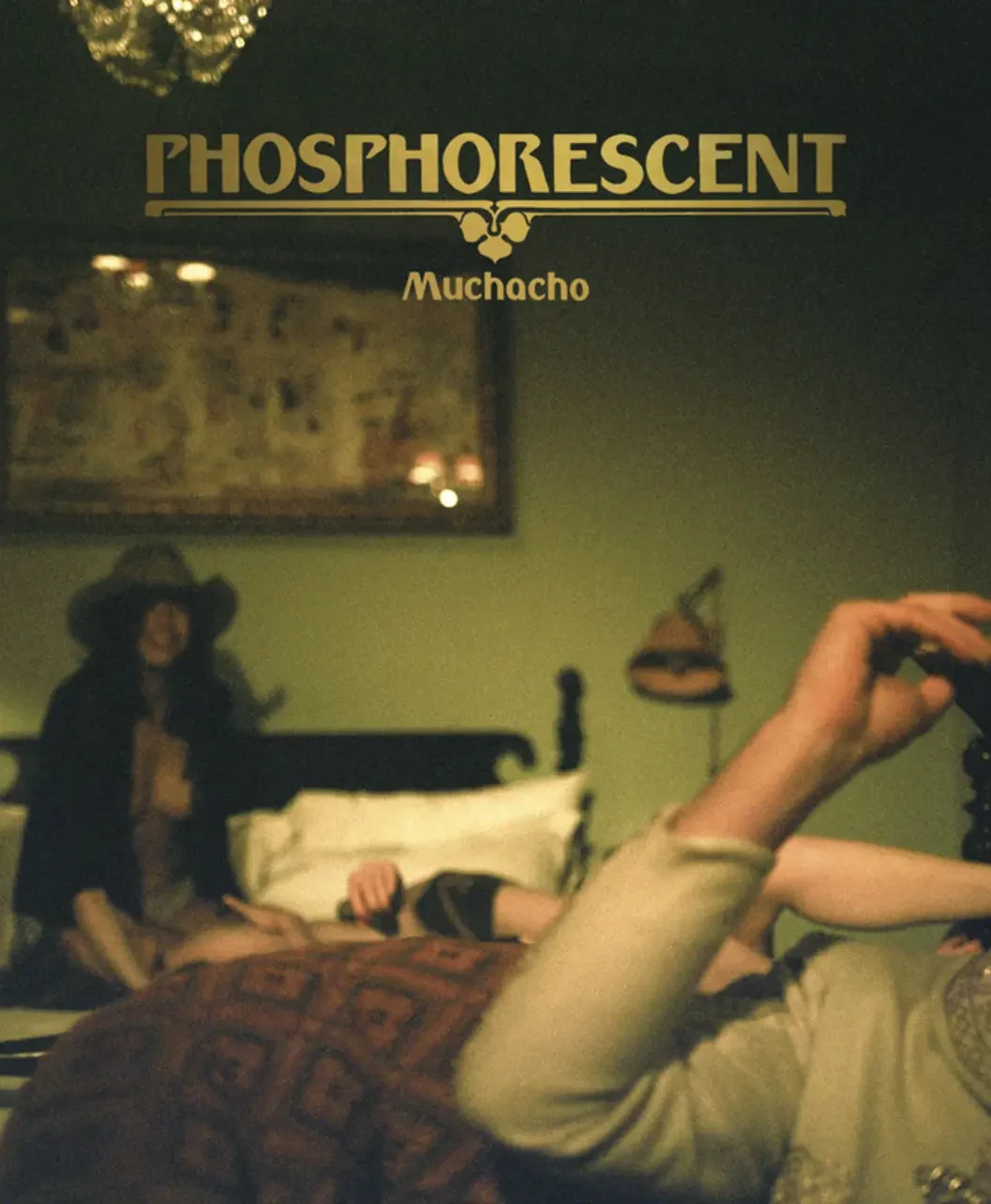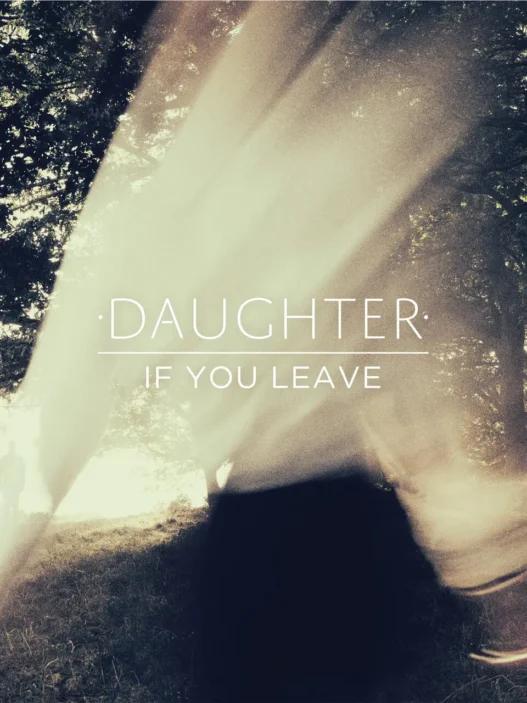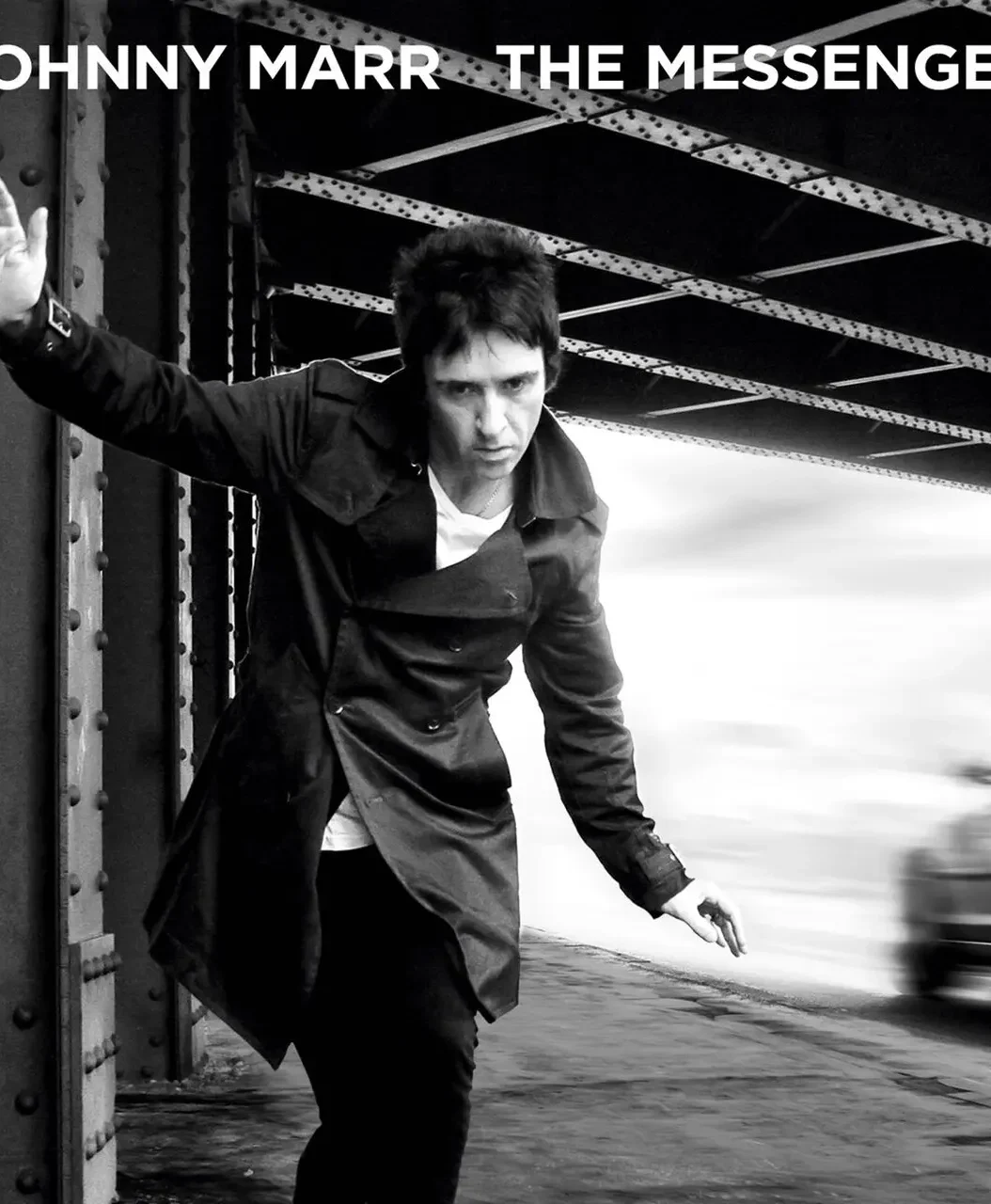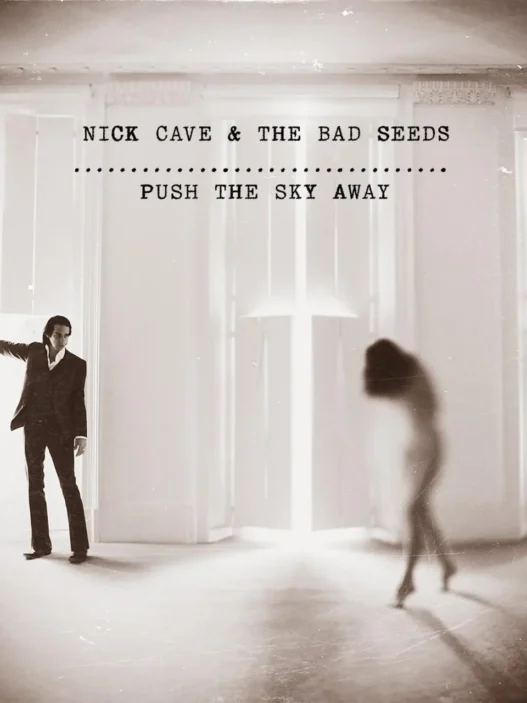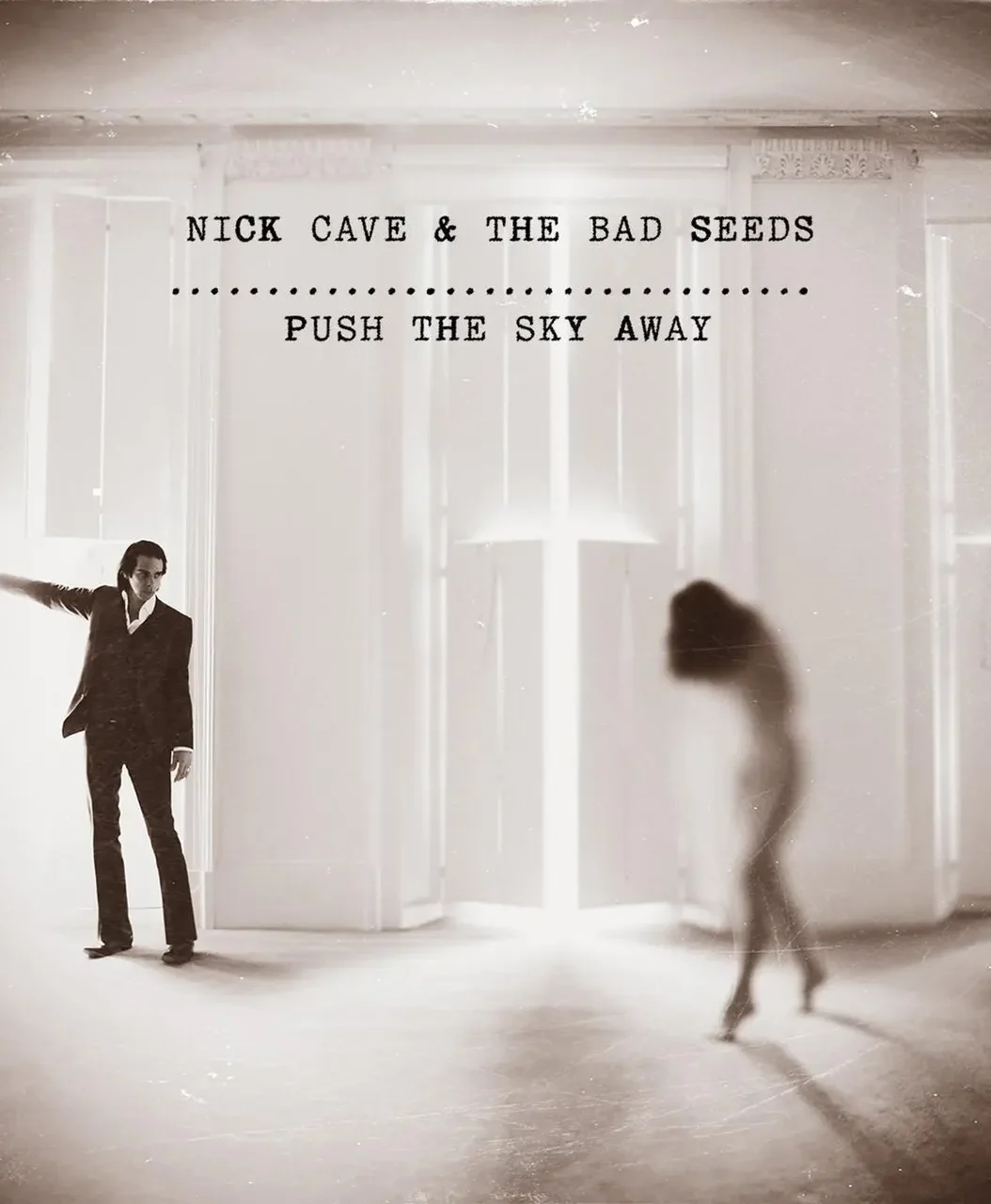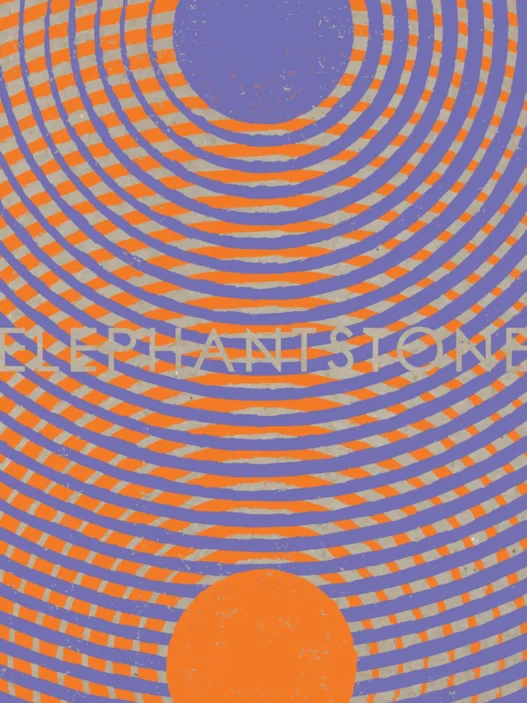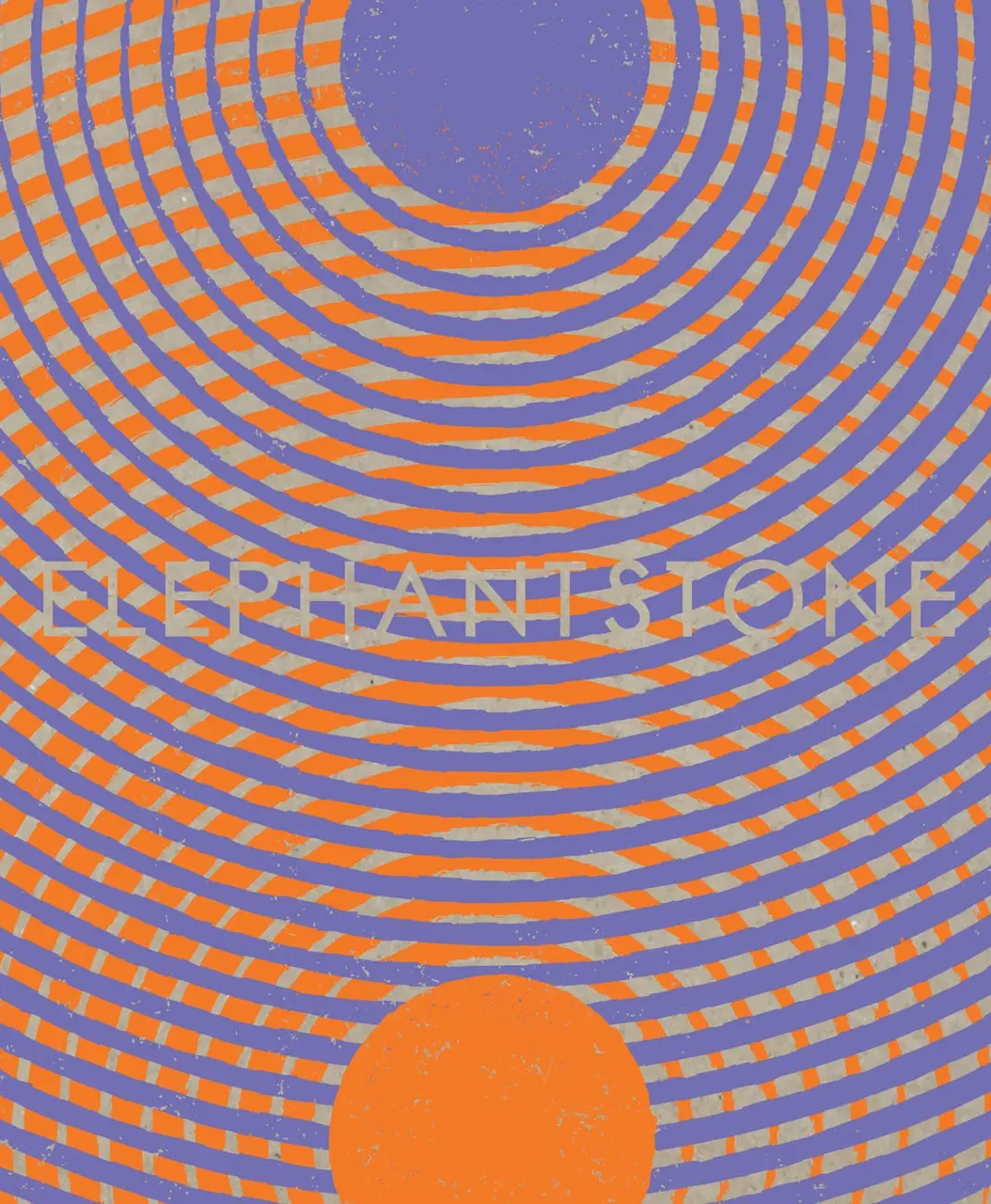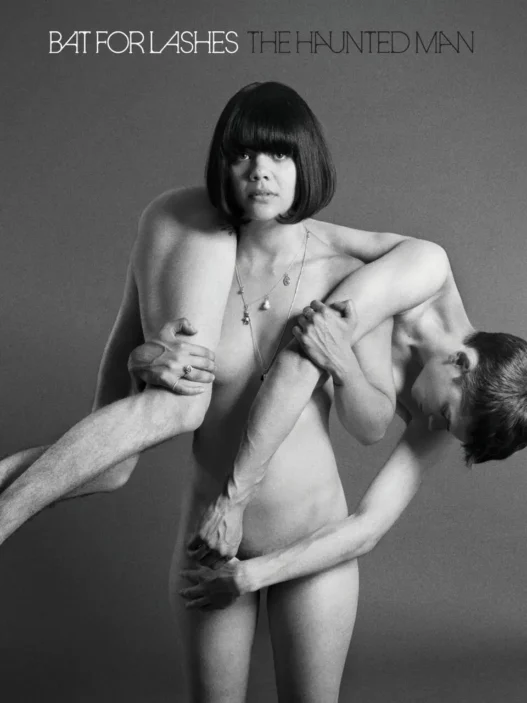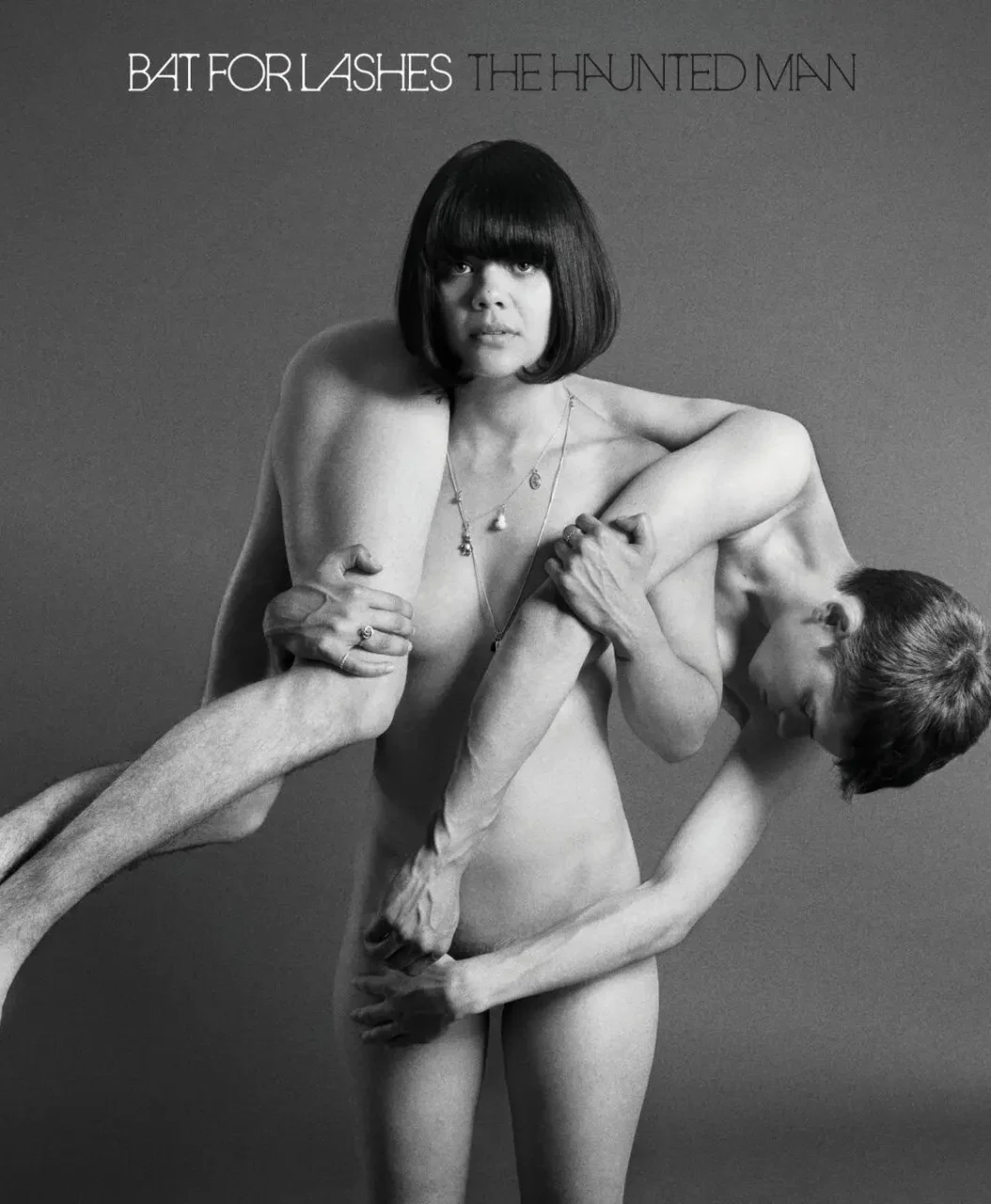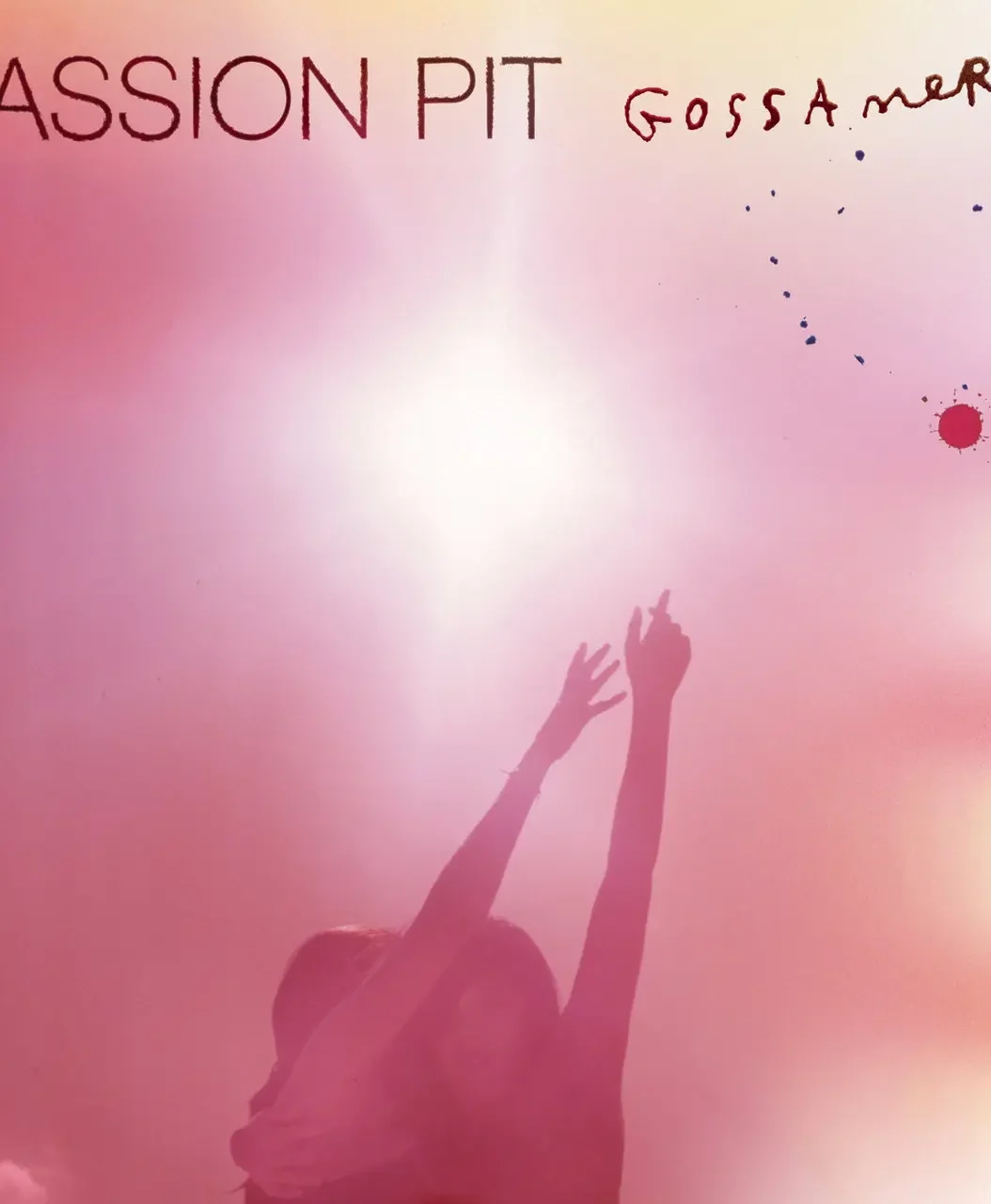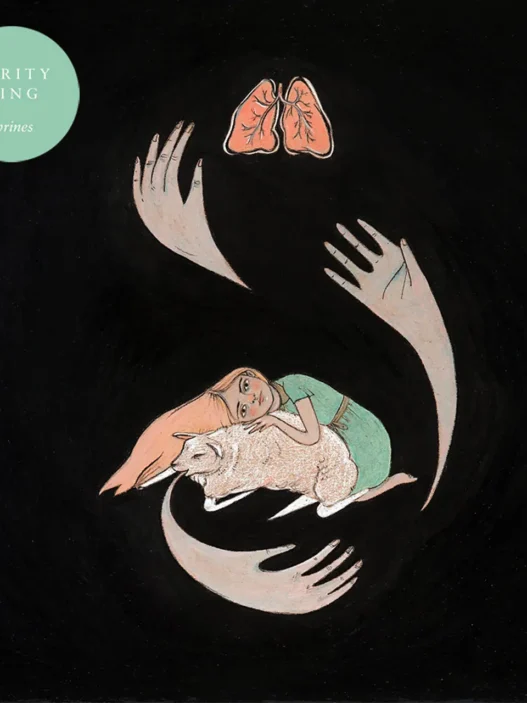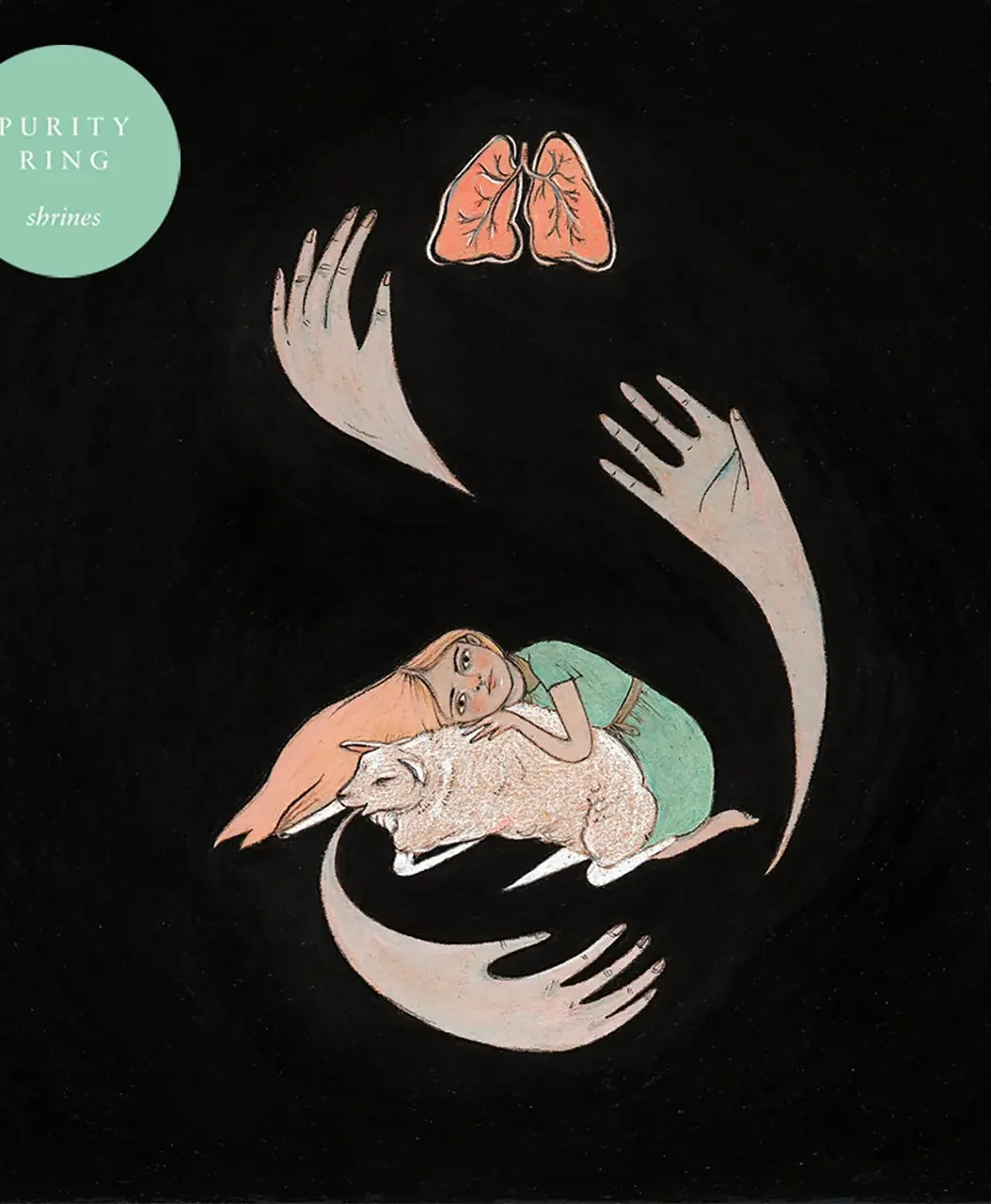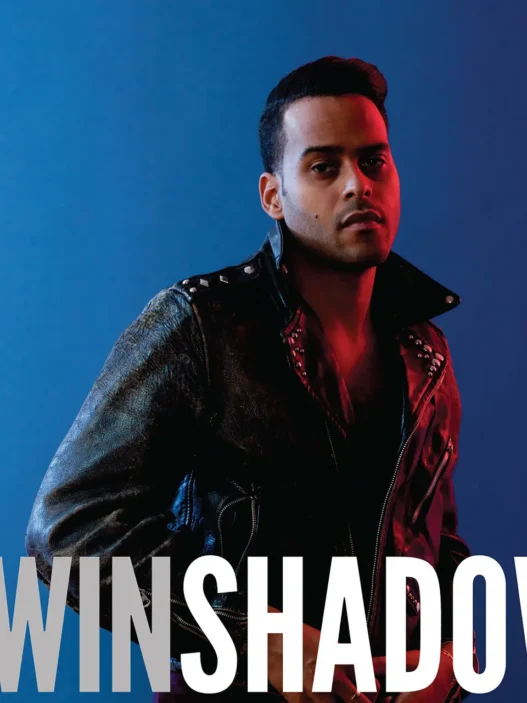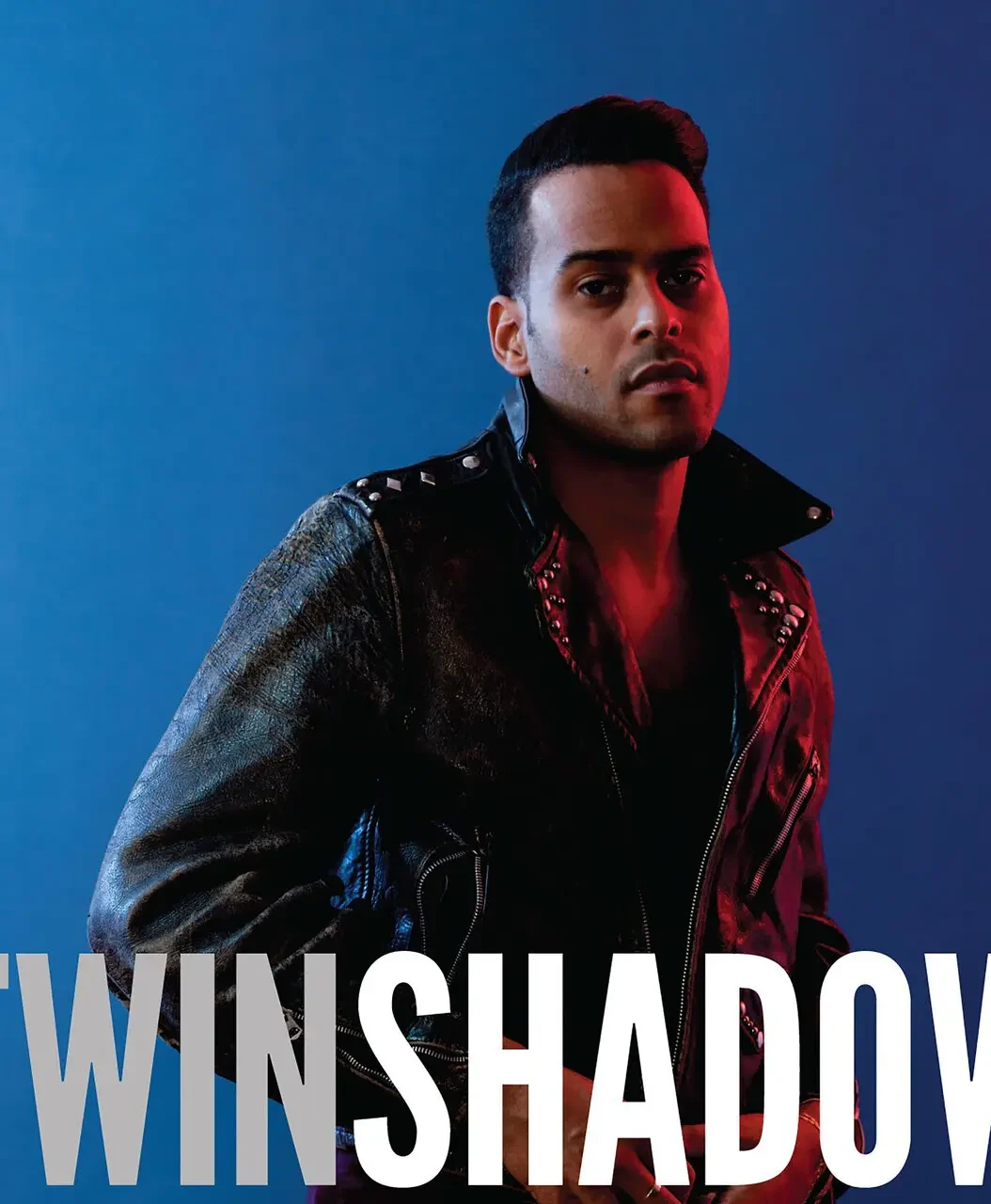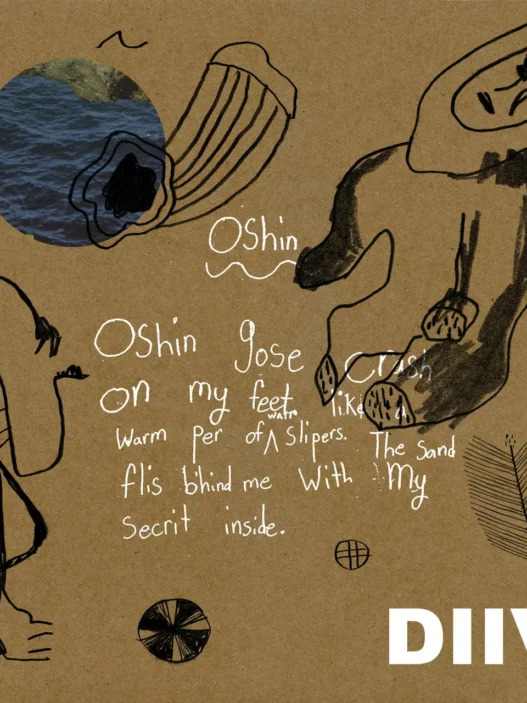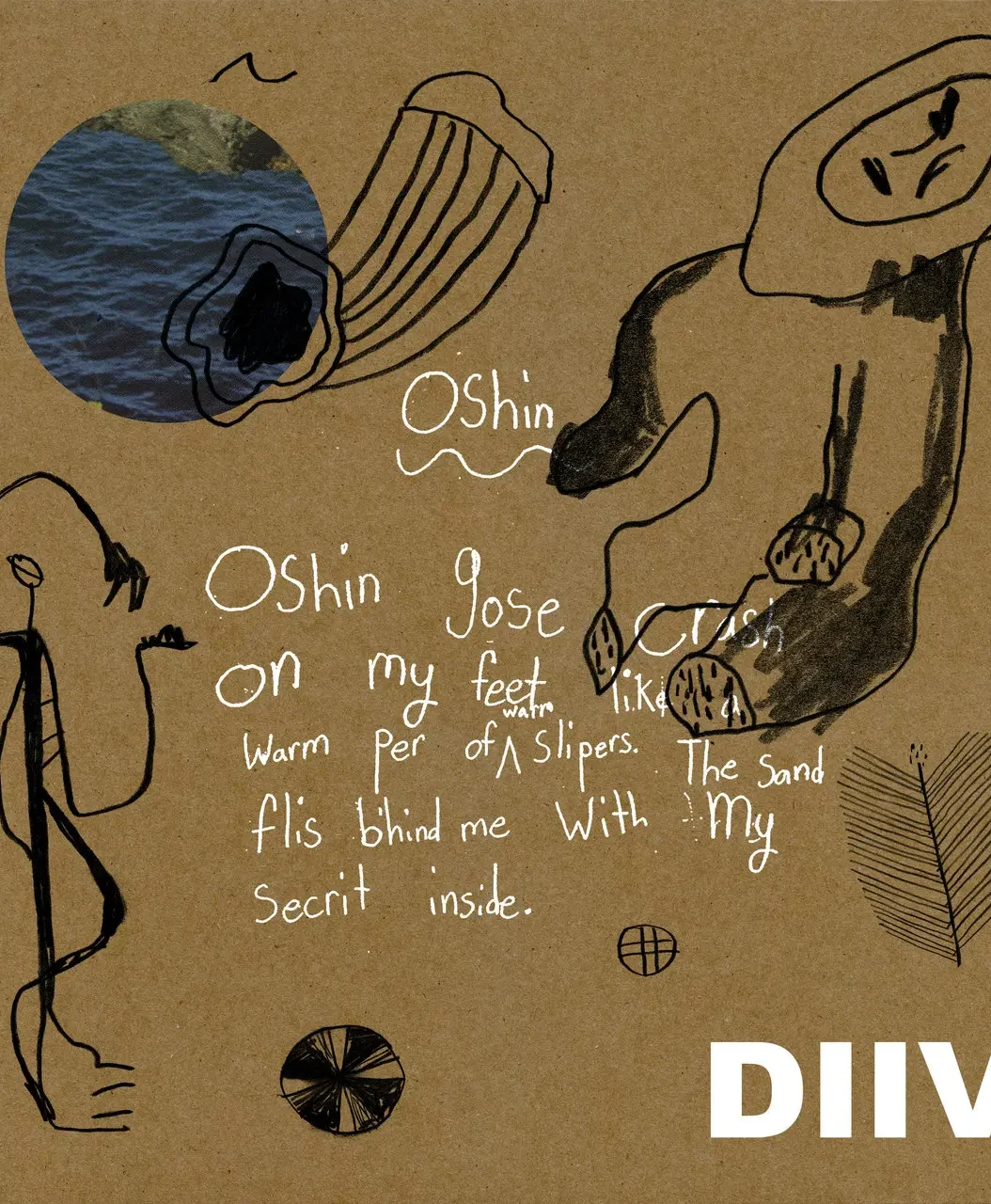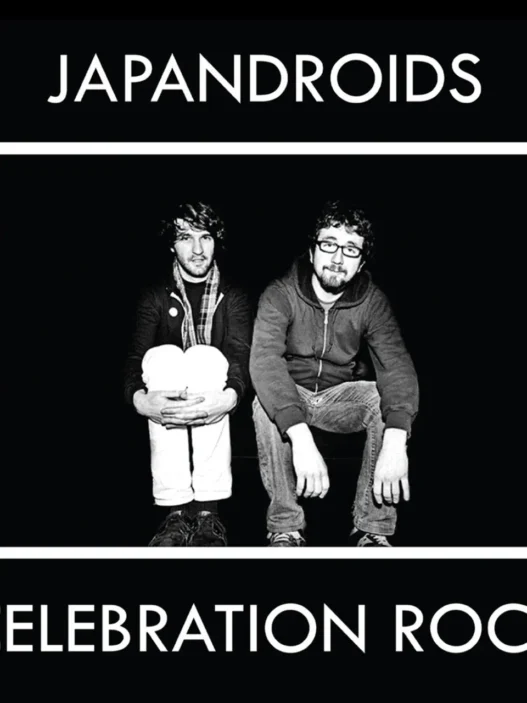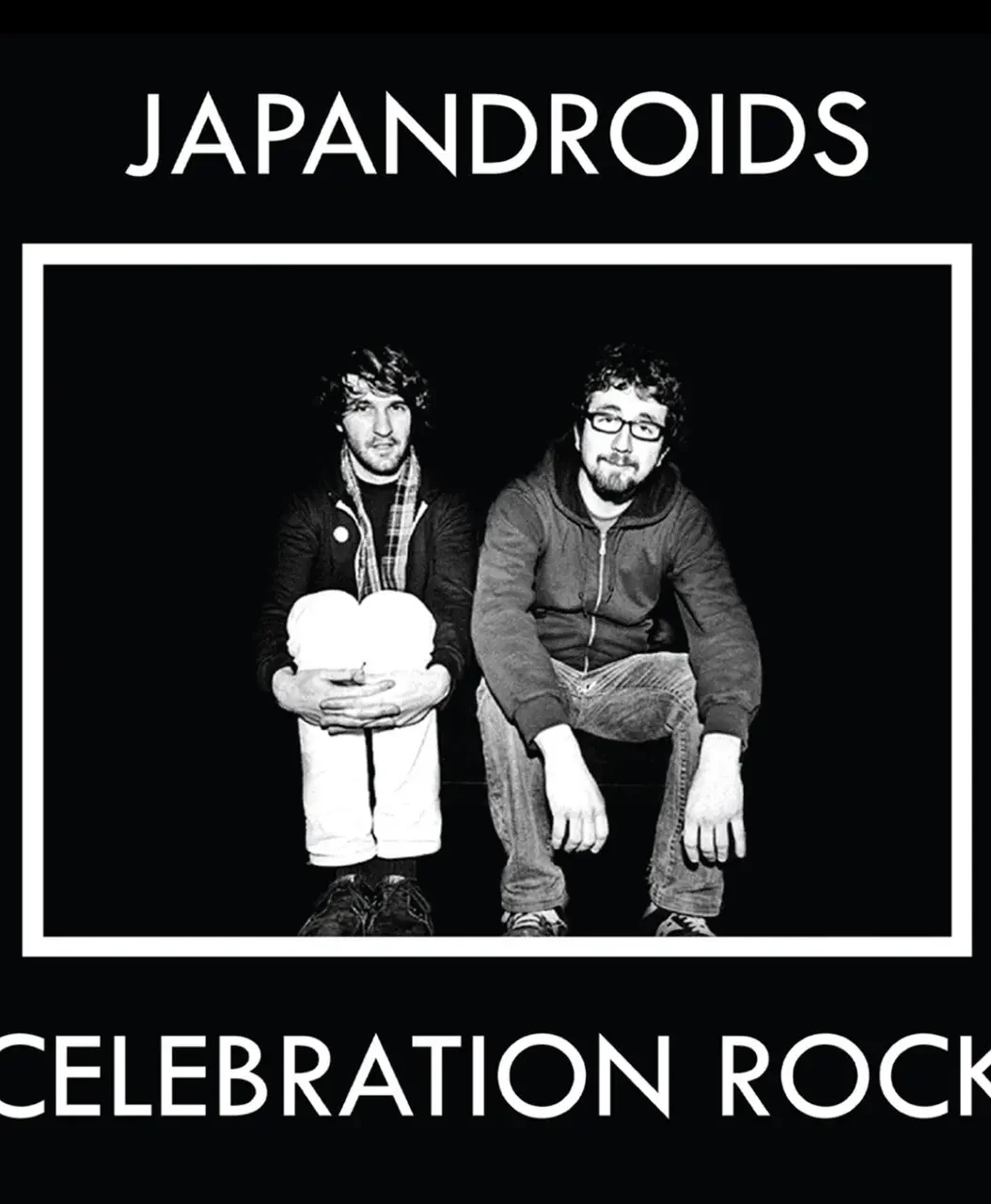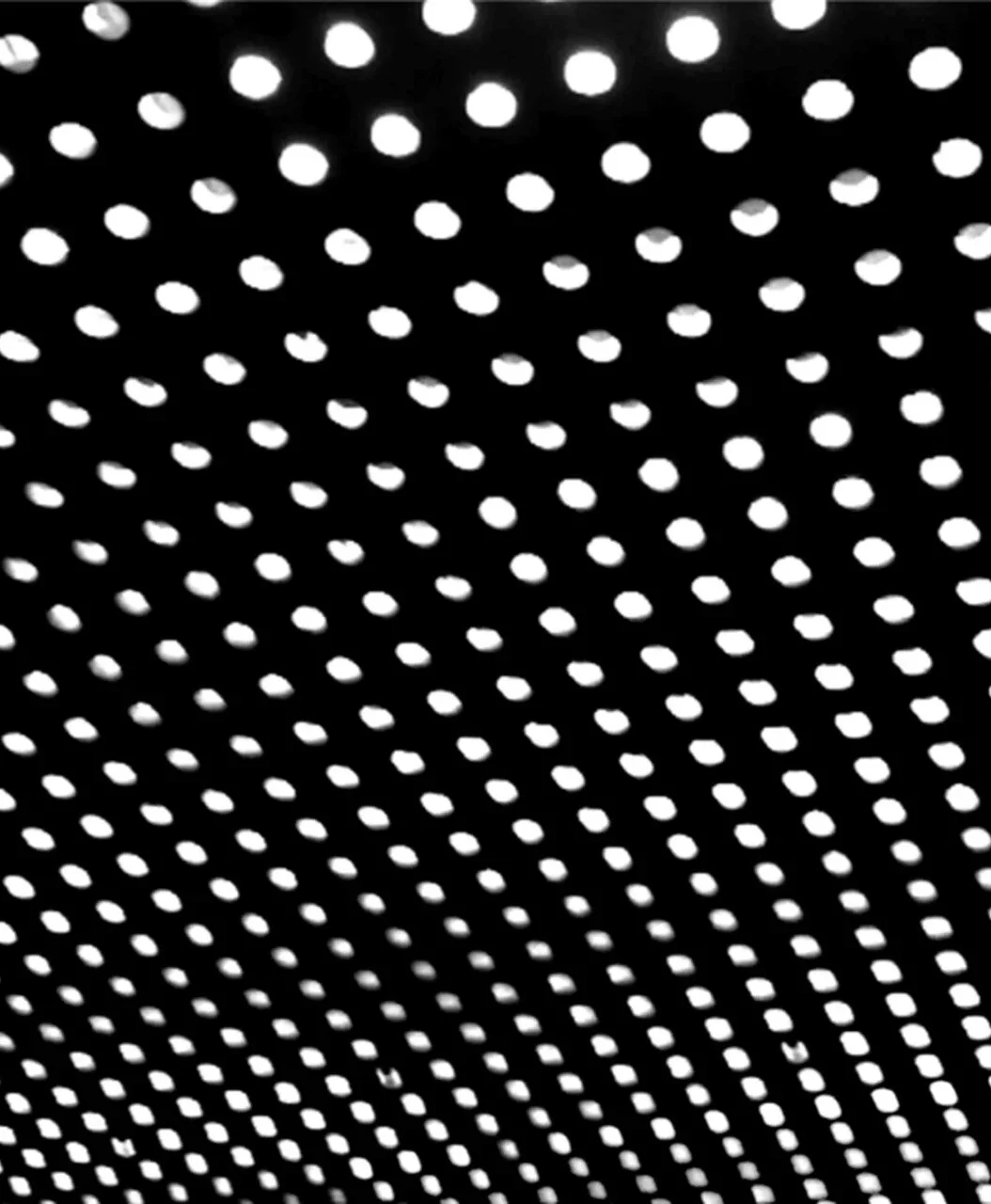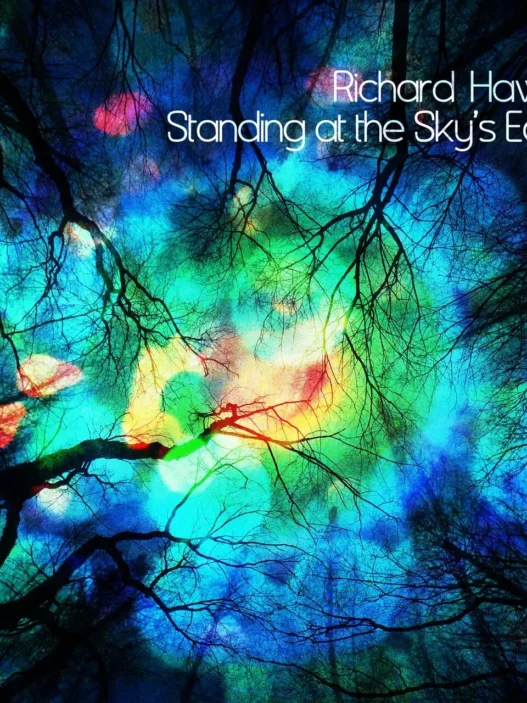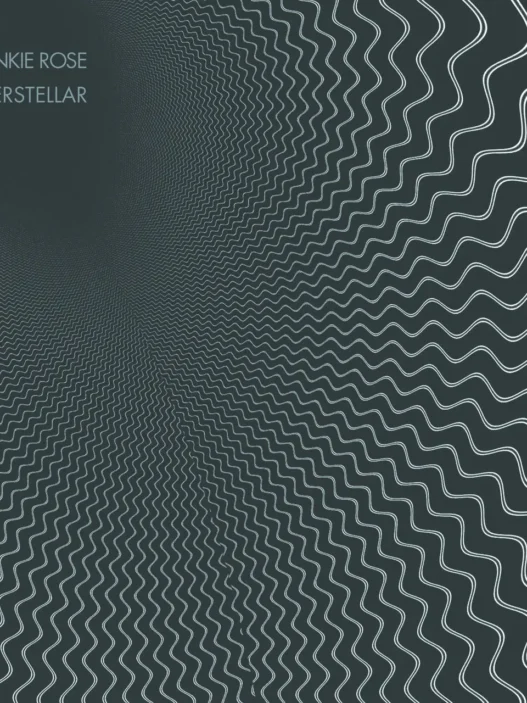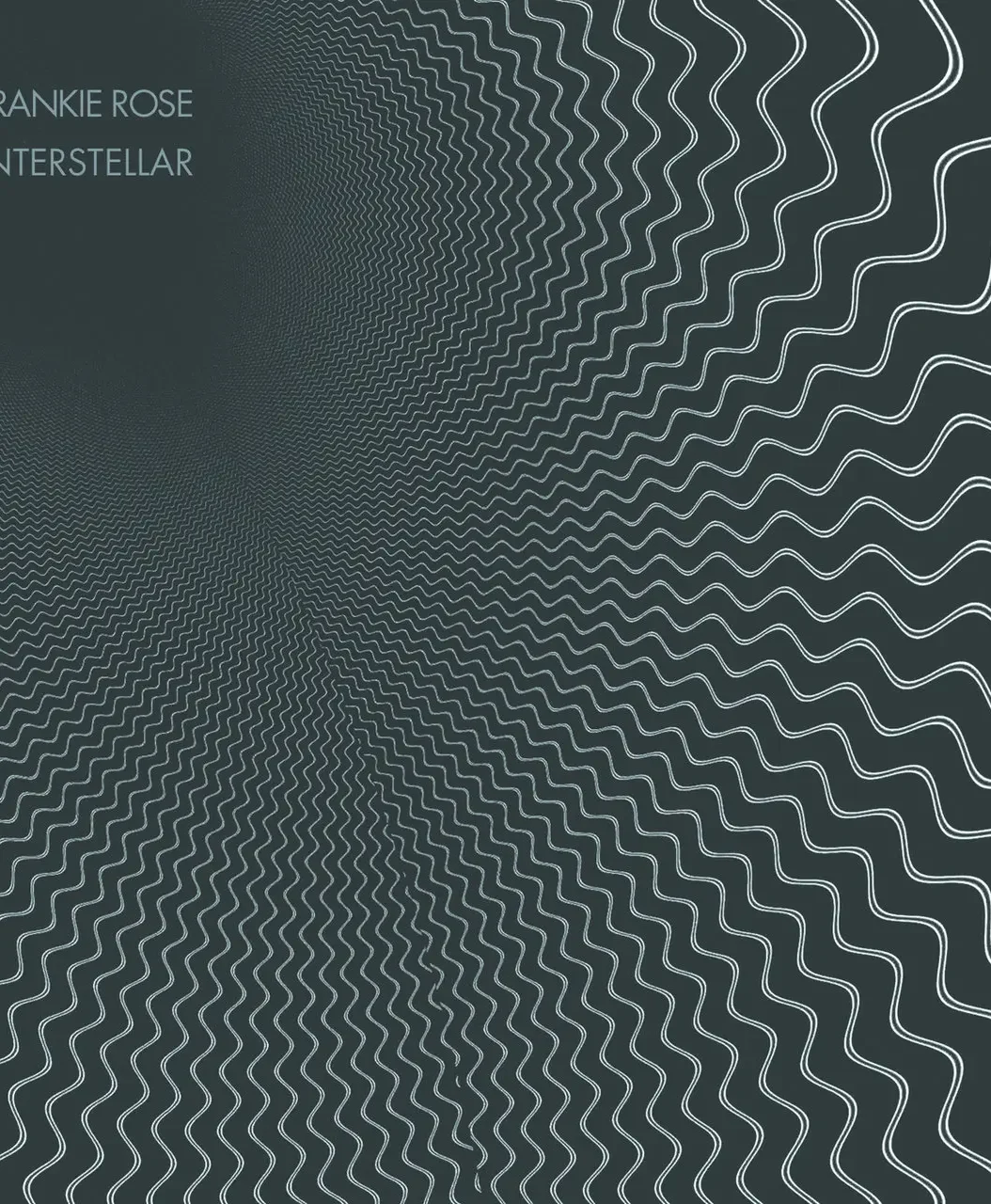"In The City" is the debut single by English band The Jam, released on April 29, 1977, and the title track of their first album. Written by Paul Weller when he was just 18, the song reached No. 40 on the UK Singles Chart, marking the band's first Top 40 hit and launching a run of 18 consecutive Top 40 singles123. The song has since become a classic punk anthem and is widely regarded as one of the great debut singles1.
Musical Style and Influences
"In The City" captures the energy and rebellious spirit of late-1970s British youth. The Jam fused the urgency of punk with the style and sound of 1960s mod bands like The Who, Small Faces, and The Action23. The band’s sharp black suits and mod hairstyles were as integral to their identity as their sound, helping to spark a mod revival with a punk twist2. Weller’s guitar work on the track is as raw and powerful as anything in the punk scene at the time4.
Lyrics and Themes
The song is a celebration of youth and the excitement of urban life, reflecting Weller’s own dreams of escaping suburbia for the freedom and vibrancy of London24. It’s imbued with optimism and what Weller called the “young idea”—a belief in the power and potential of youth to create change4. The lyrics also touch on social issues, including a section that addresses police brutality, highlighting the band’s early attempts at political commentary5. The song’s message resonated with a generation rebelling against the boredom and stagnation of 1970s Britain4.
Cultural Impact and Legacy
"In The City" was not only The Jam’s introduction to the UK music scene but also a rallying cry for young people seeking identity and excitement in a changing world234. The single set the tone for the band’s career and influenced later acts, including The Undertones and The Libertines4. The song was re-released in 2002 for the band’s 25th anniversary and again entered the Top 40, underscoring its enduring appeal1.
Key Facts Table
| Fact | Details |
|---|---|
| Artist | The Jam |
| Songwriter | Paul Weller |
| Release Date | April 29, 1977 |
| Album | In The City |
| UK Chart Peak | No. 40 (original), No. 36 (2002 reissue) |
| Genre | Punk, mod revival |
| Notable Themes | Youth, urban excitement, rebellion, social issues |
| Legacy | Classic debut, mod-punk anthem, enduring influence |
Summary
"In The City" is a vibrant, youthful anthem that launched The Jam’s career and helped define the sound and spirit of late-1970s British punk and mod revival. Its celebration of youth, urban life, and rebellion, combined with sharp musical and stylistic influences, has ensured its place as a cornerstone of British rock history124.