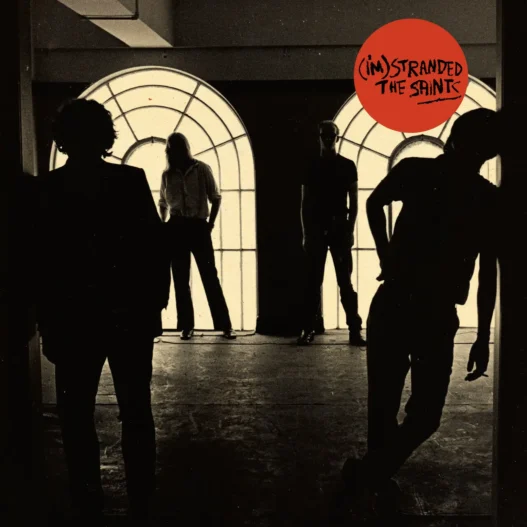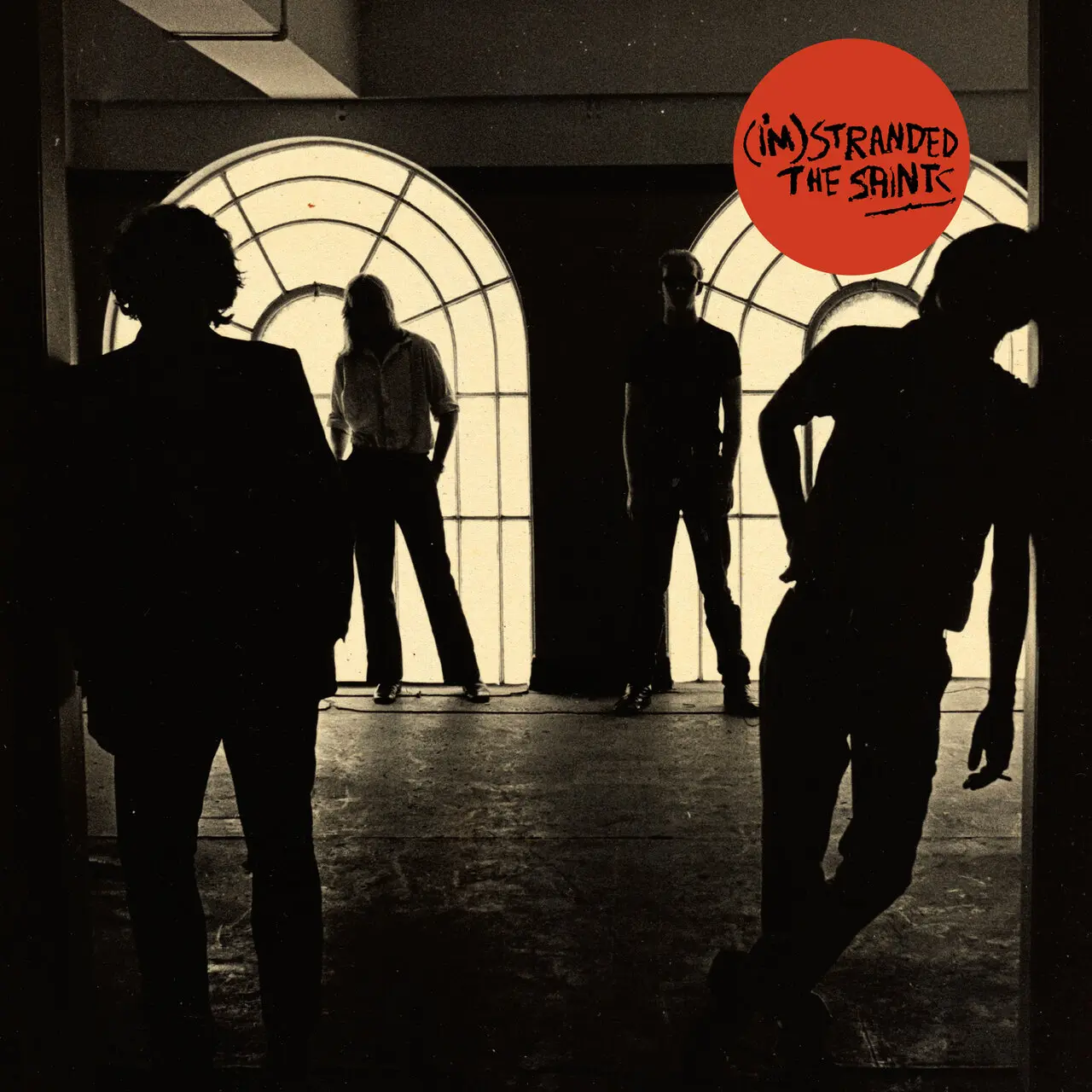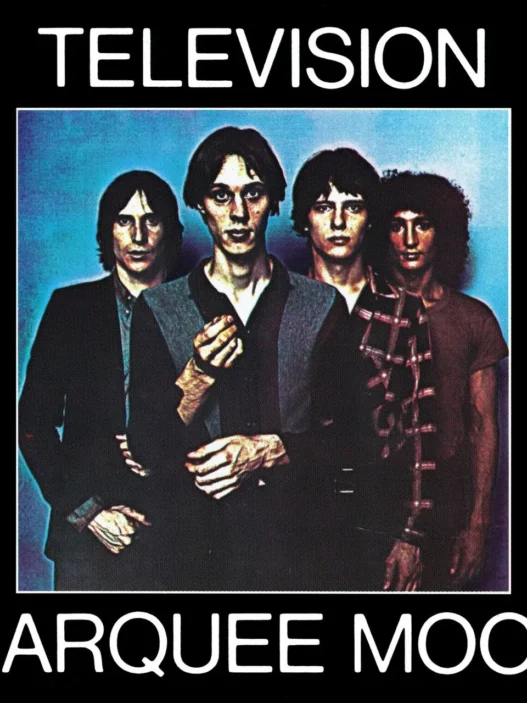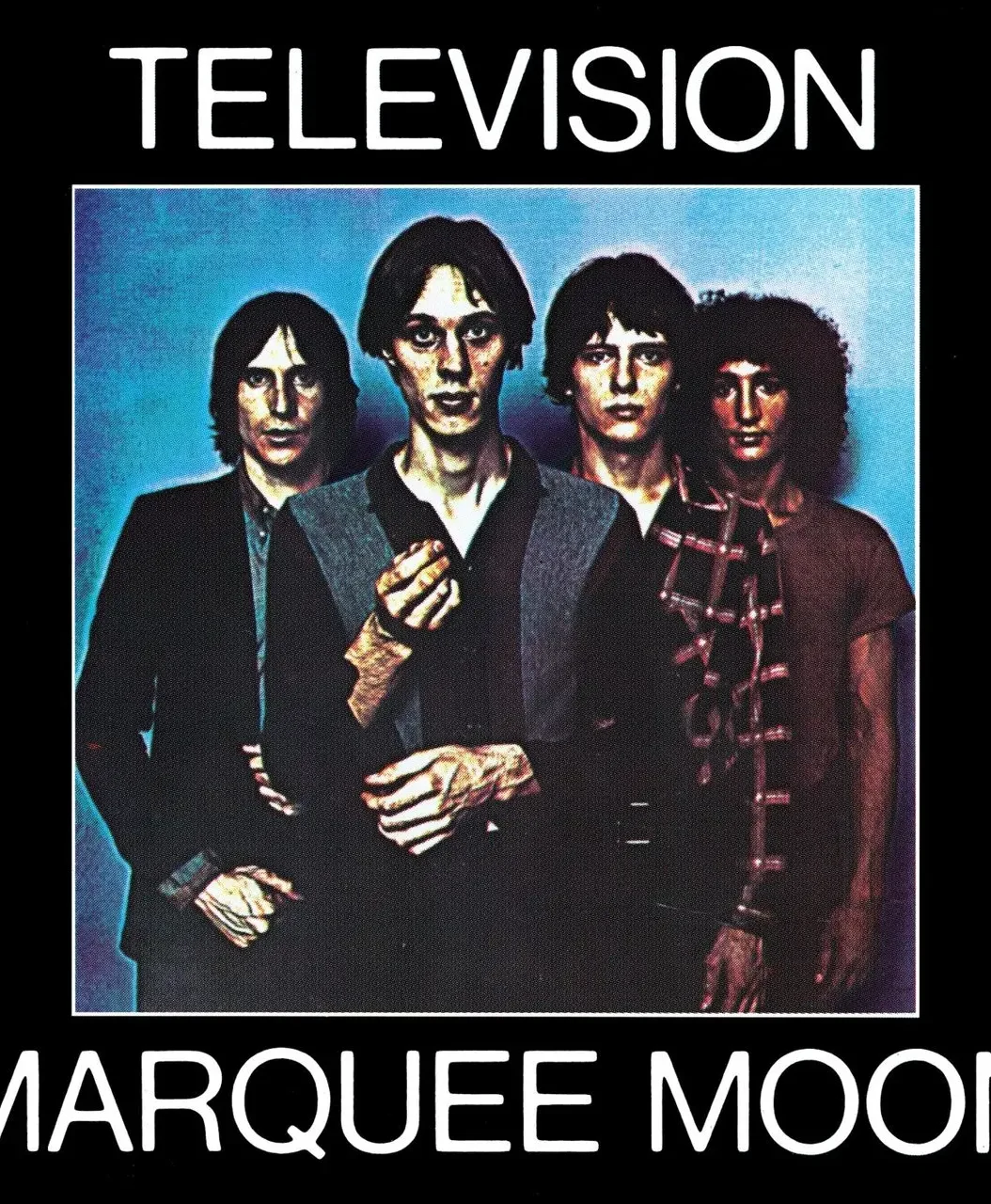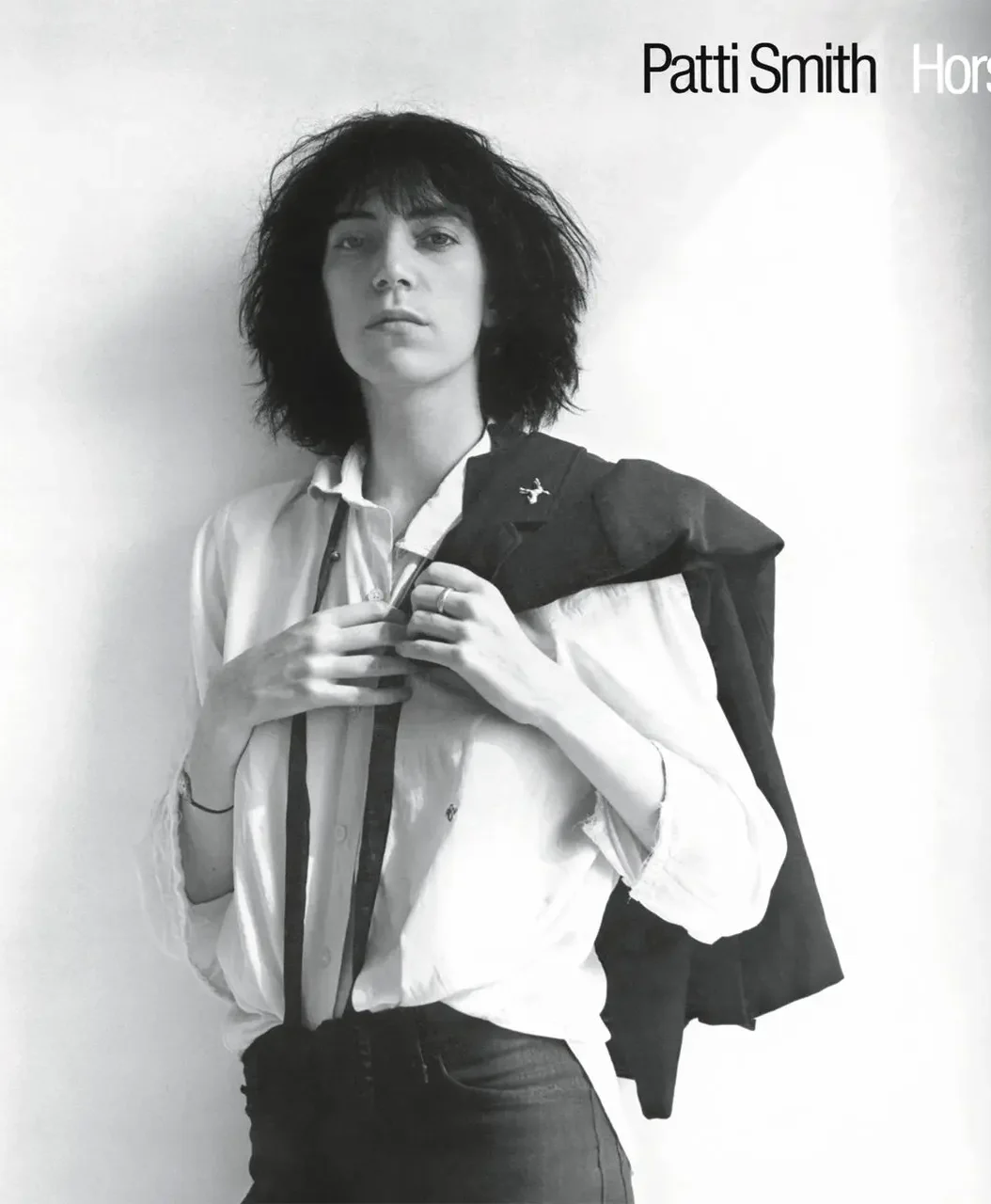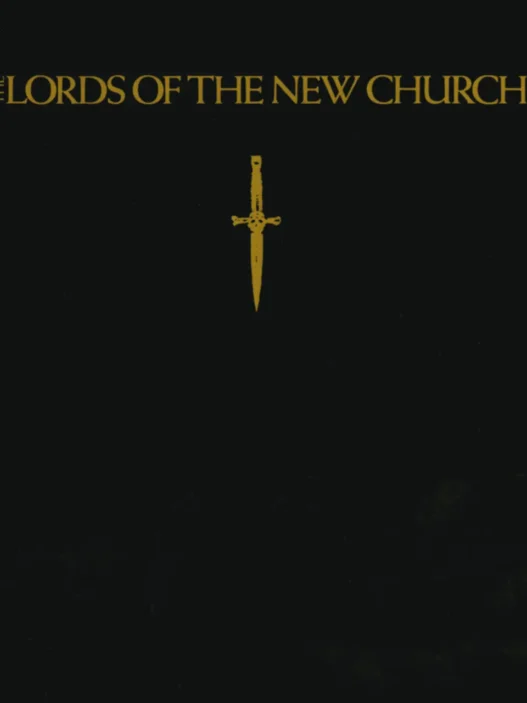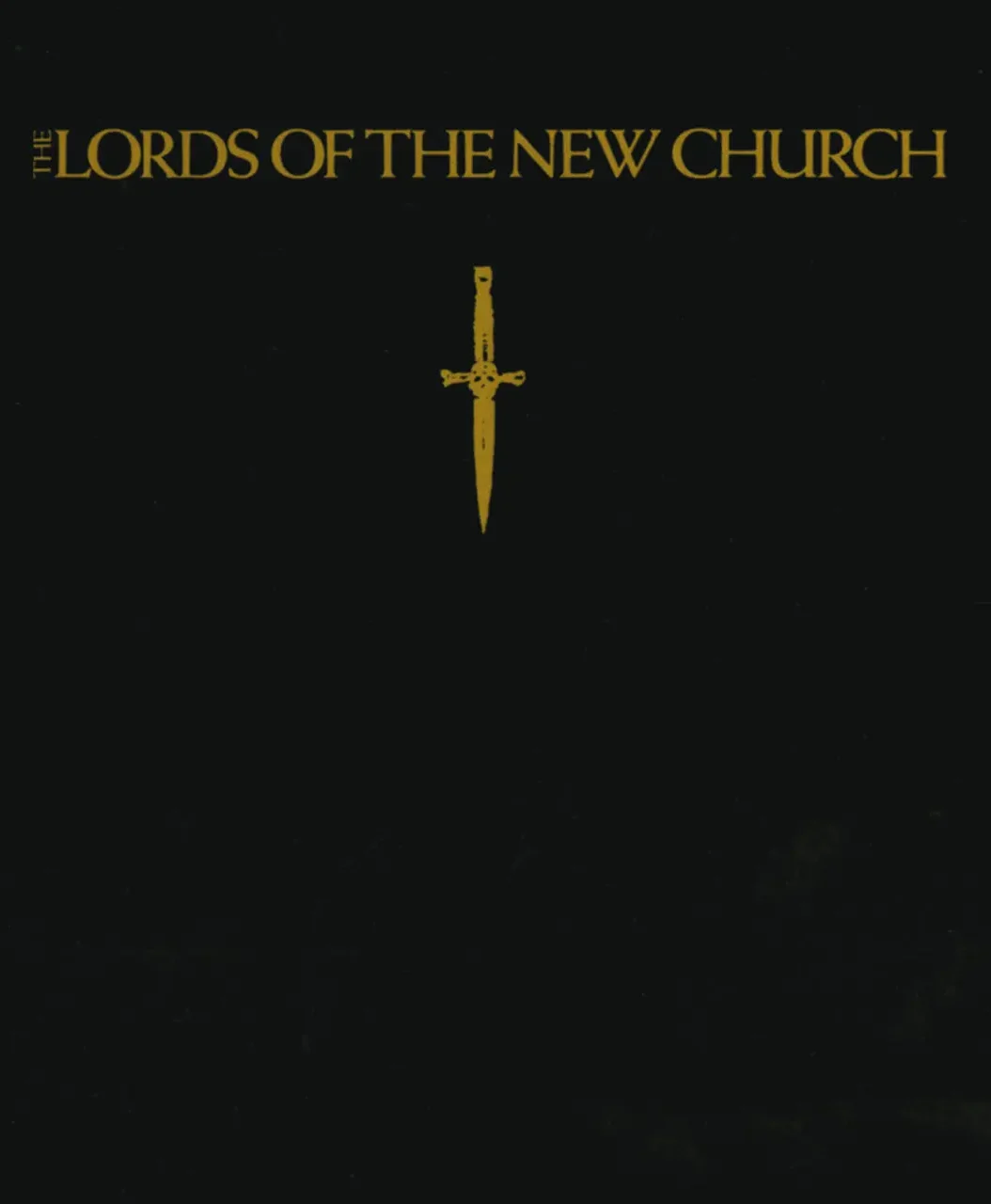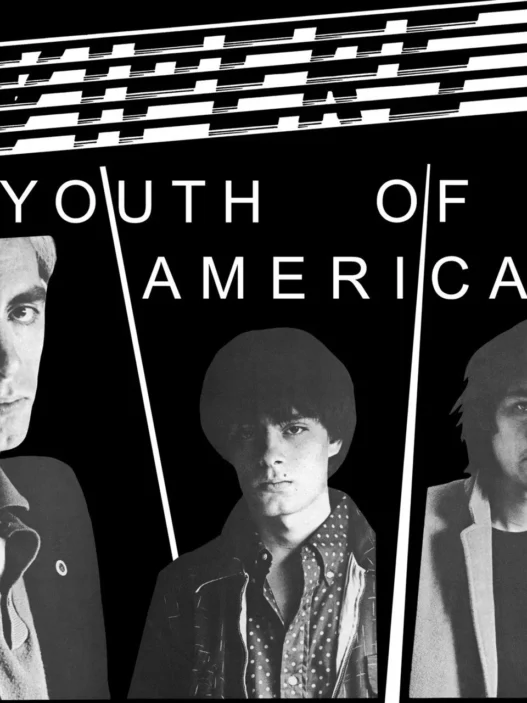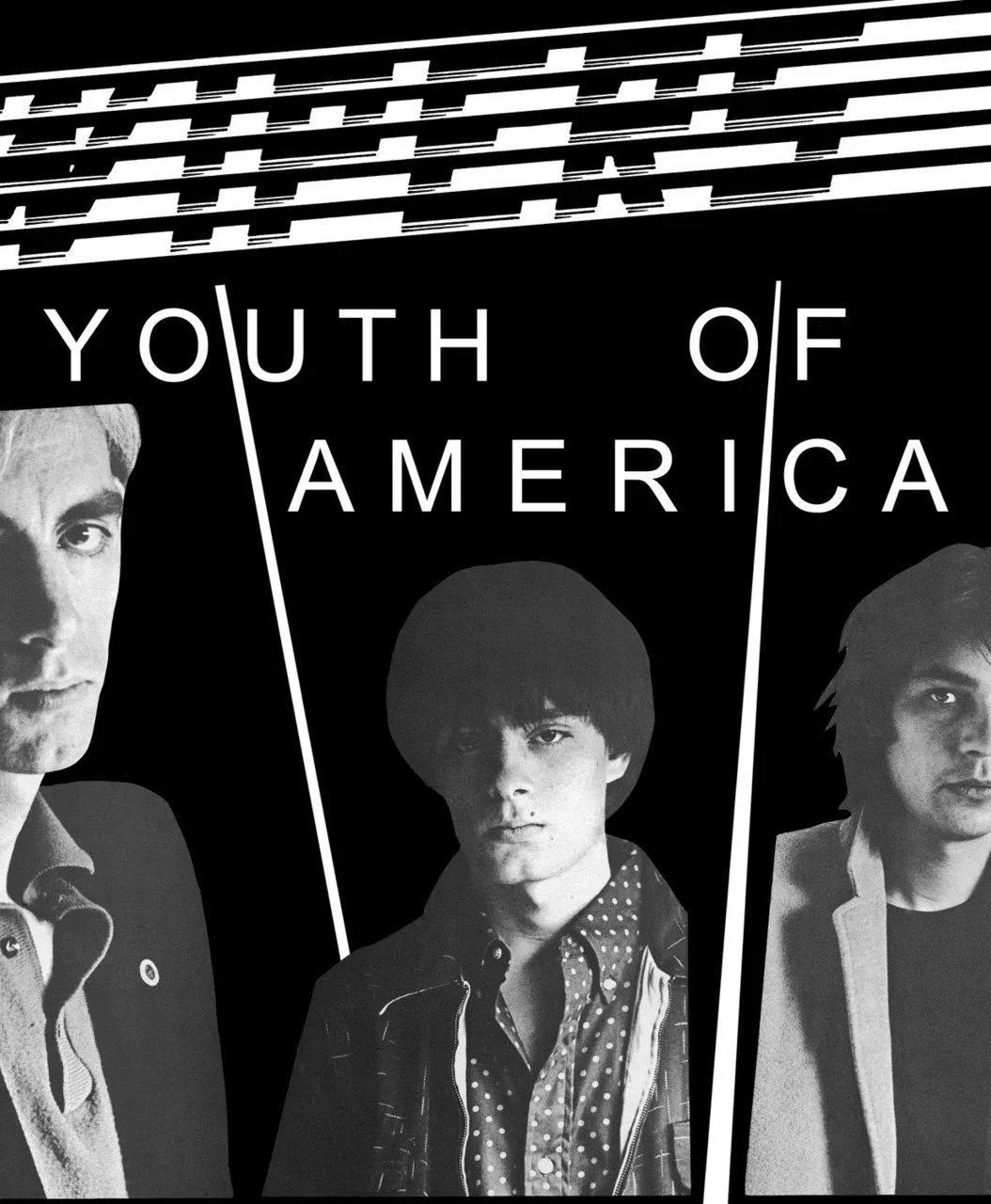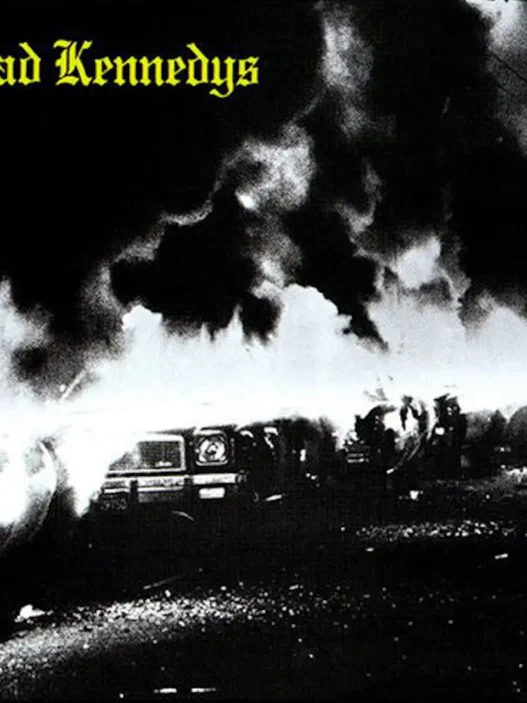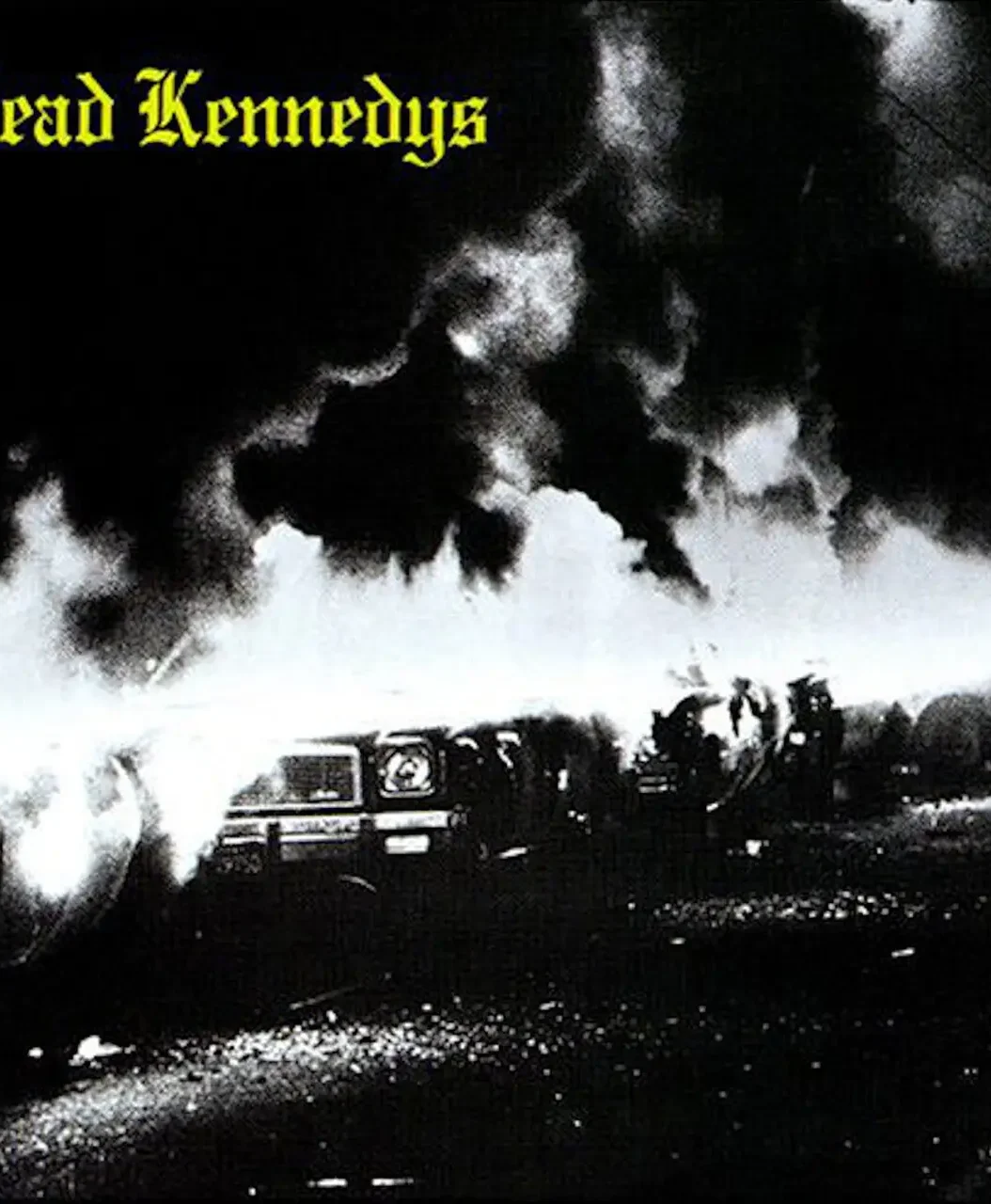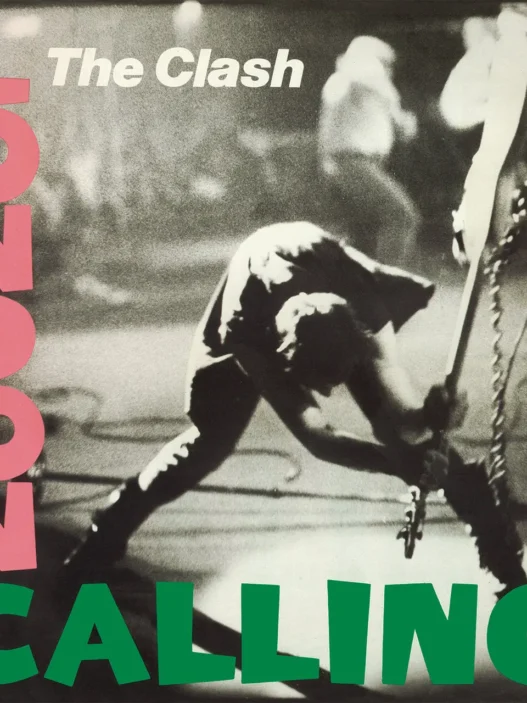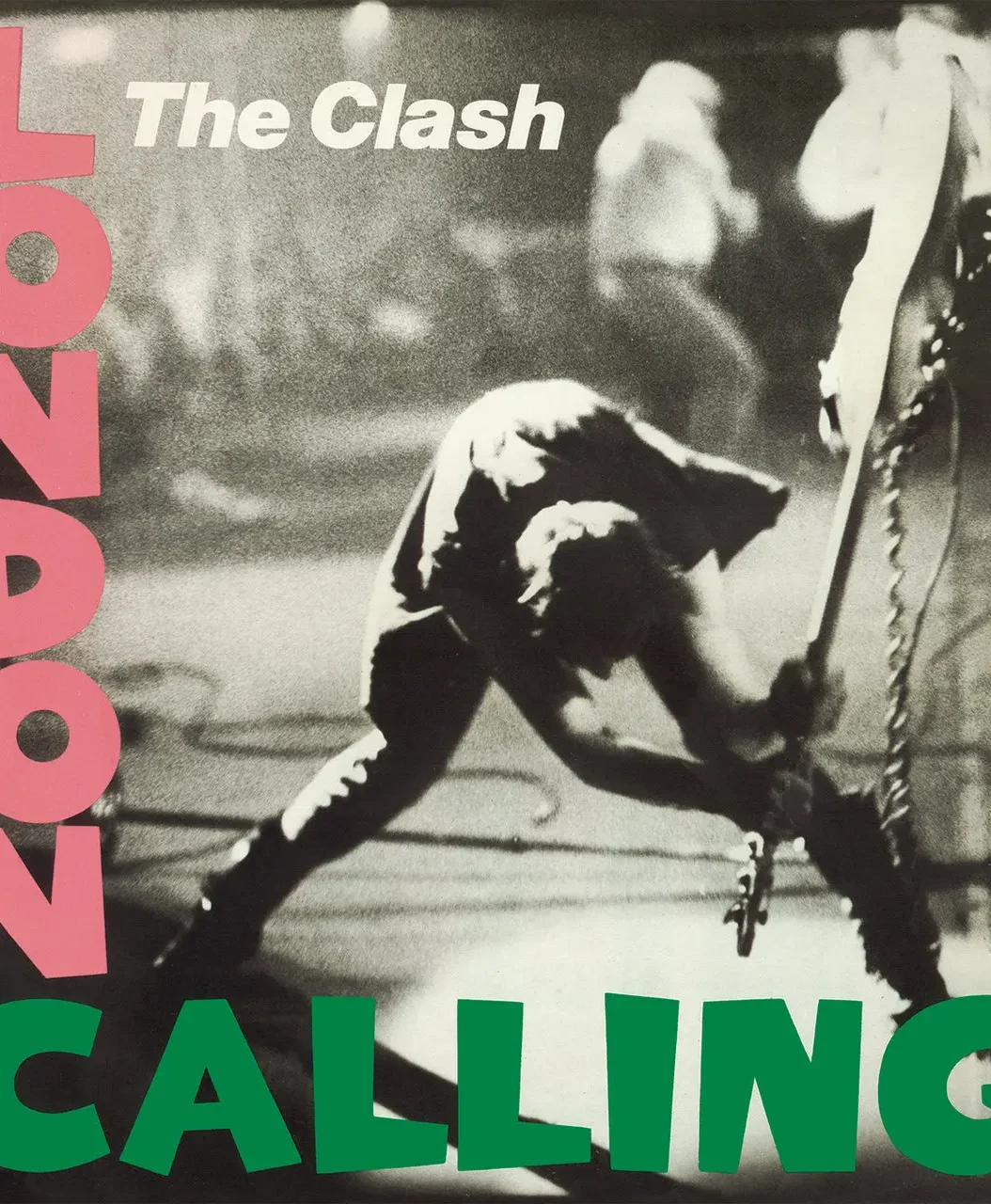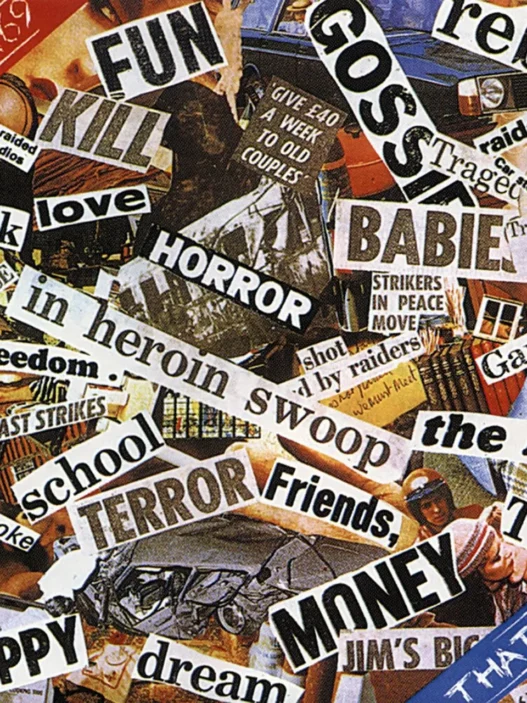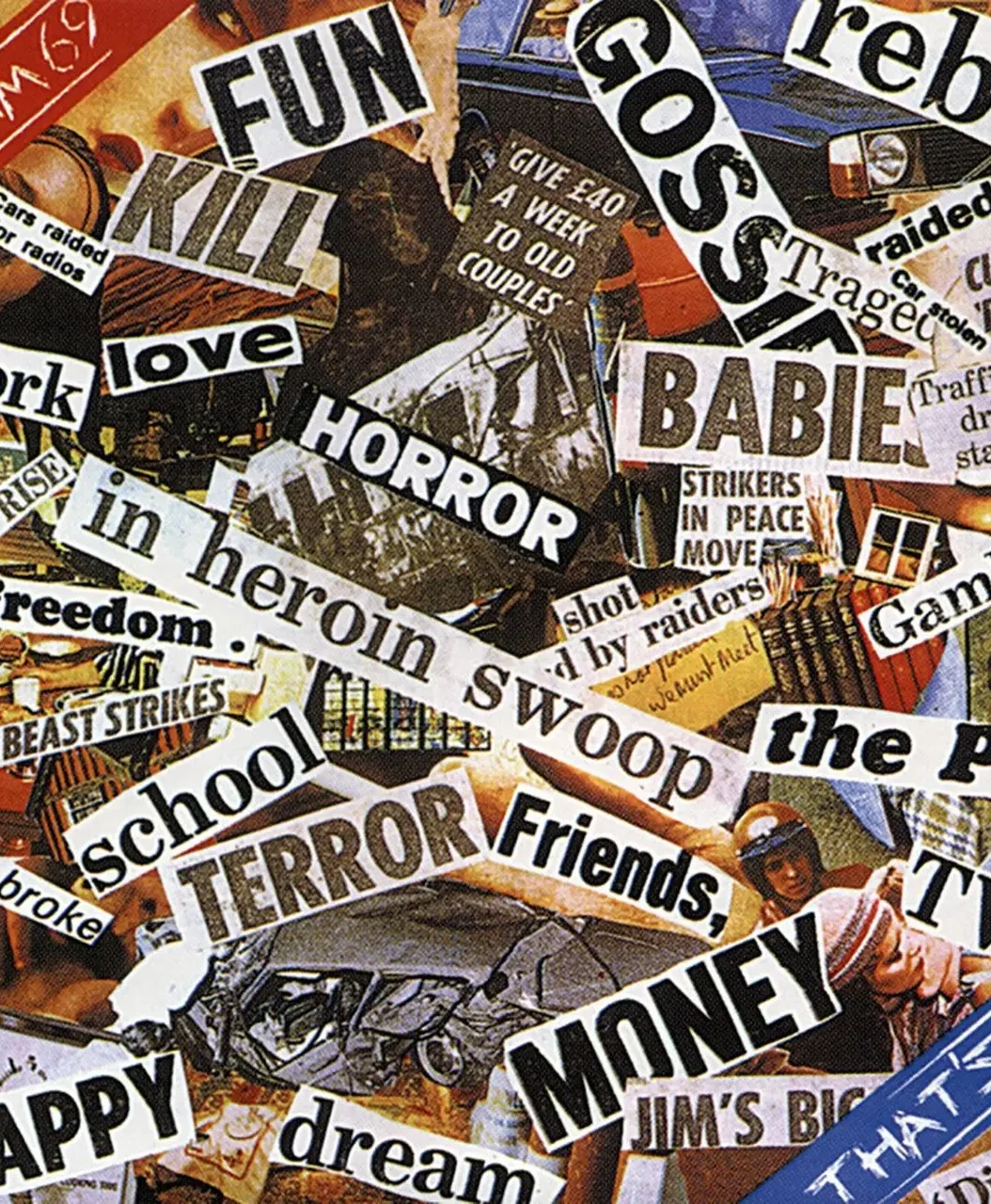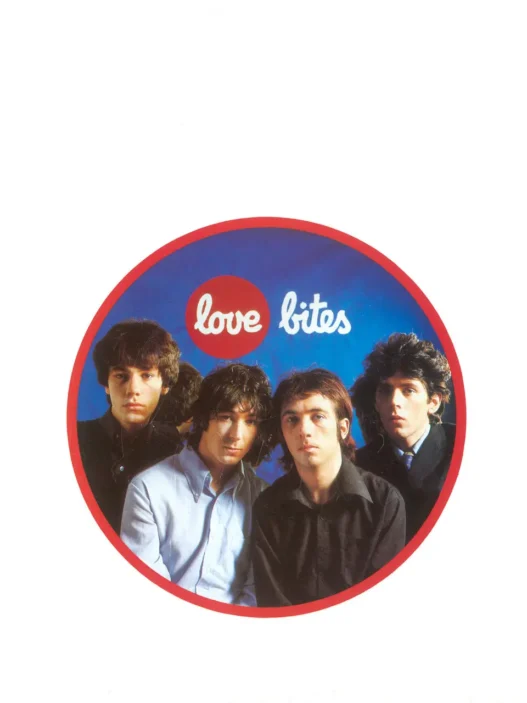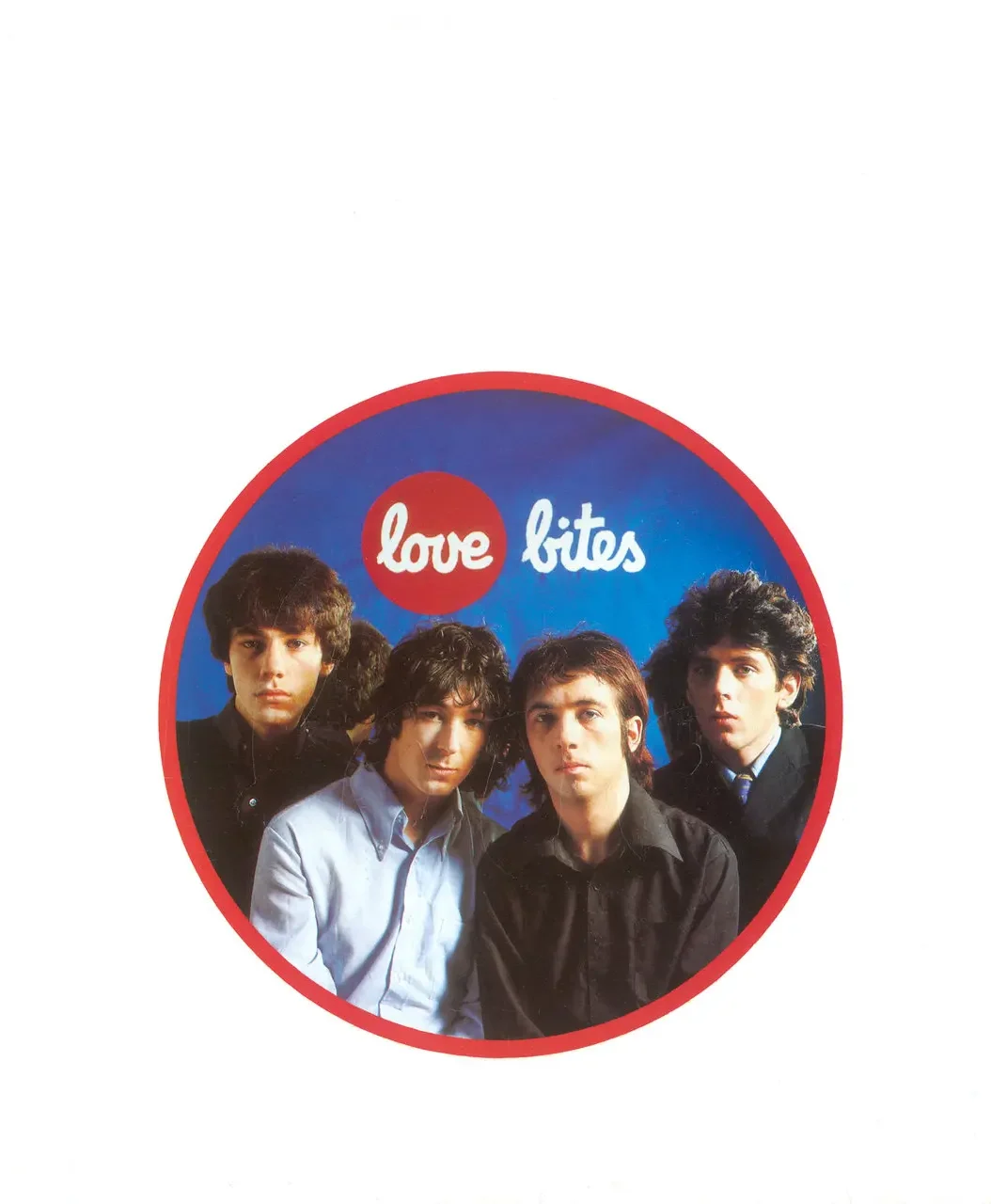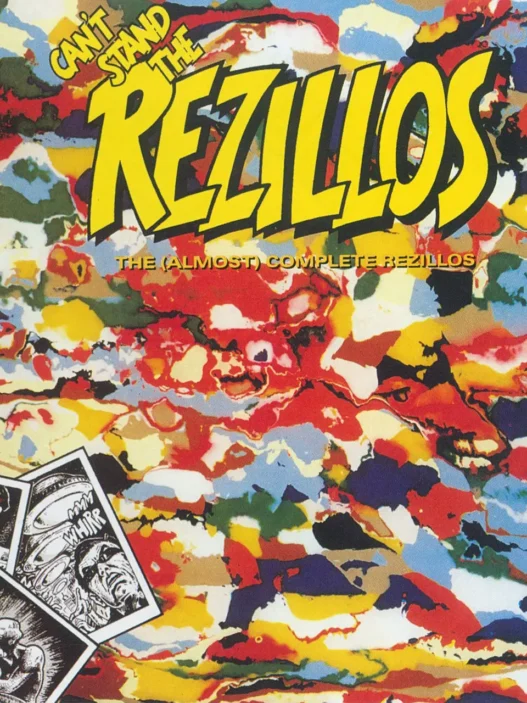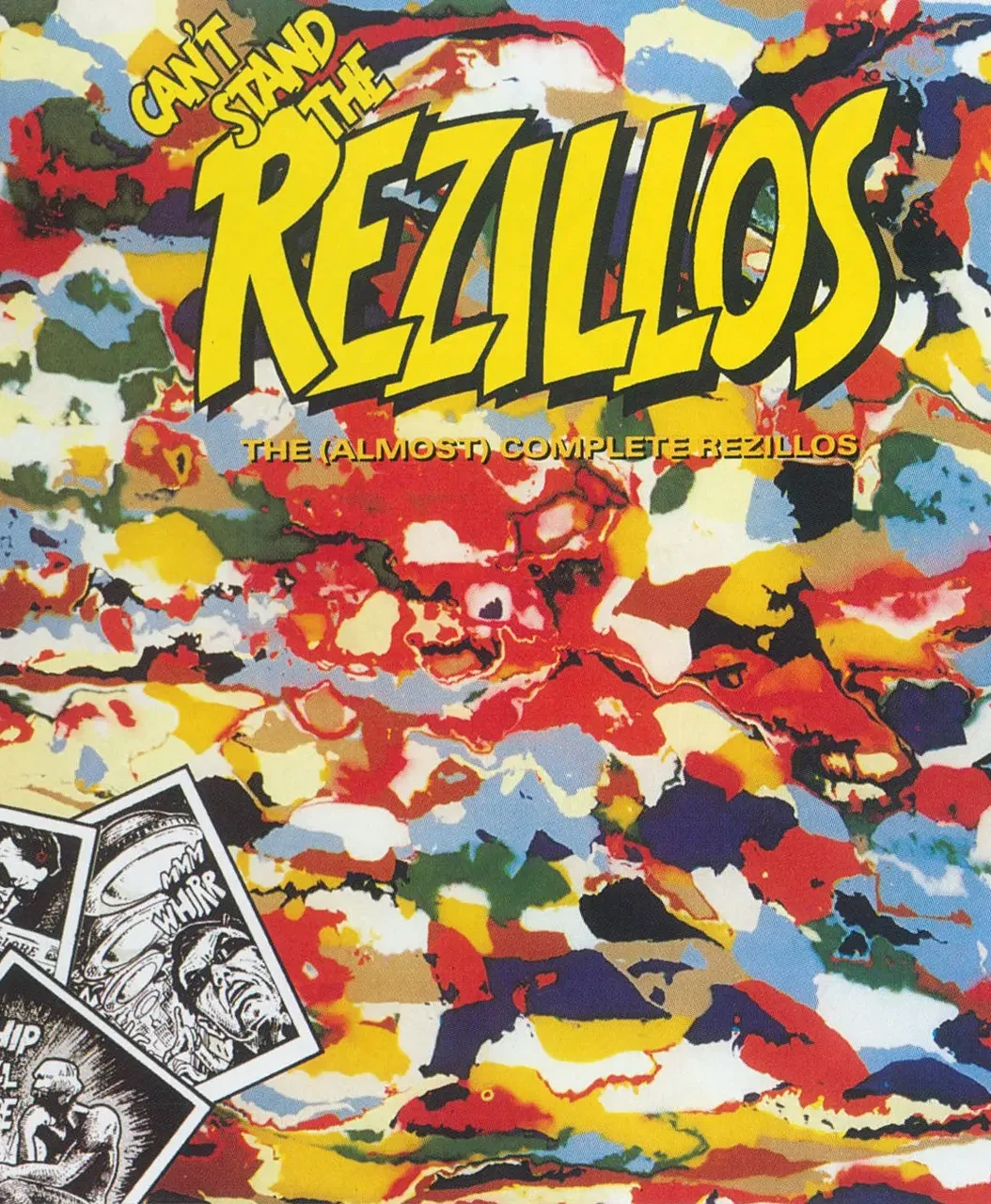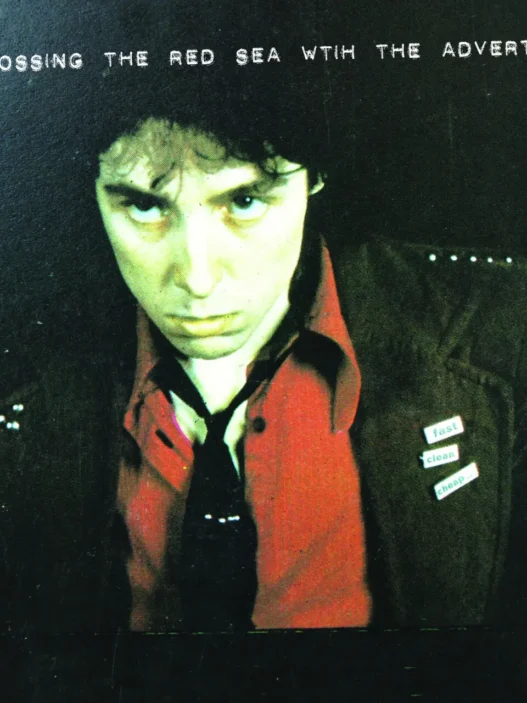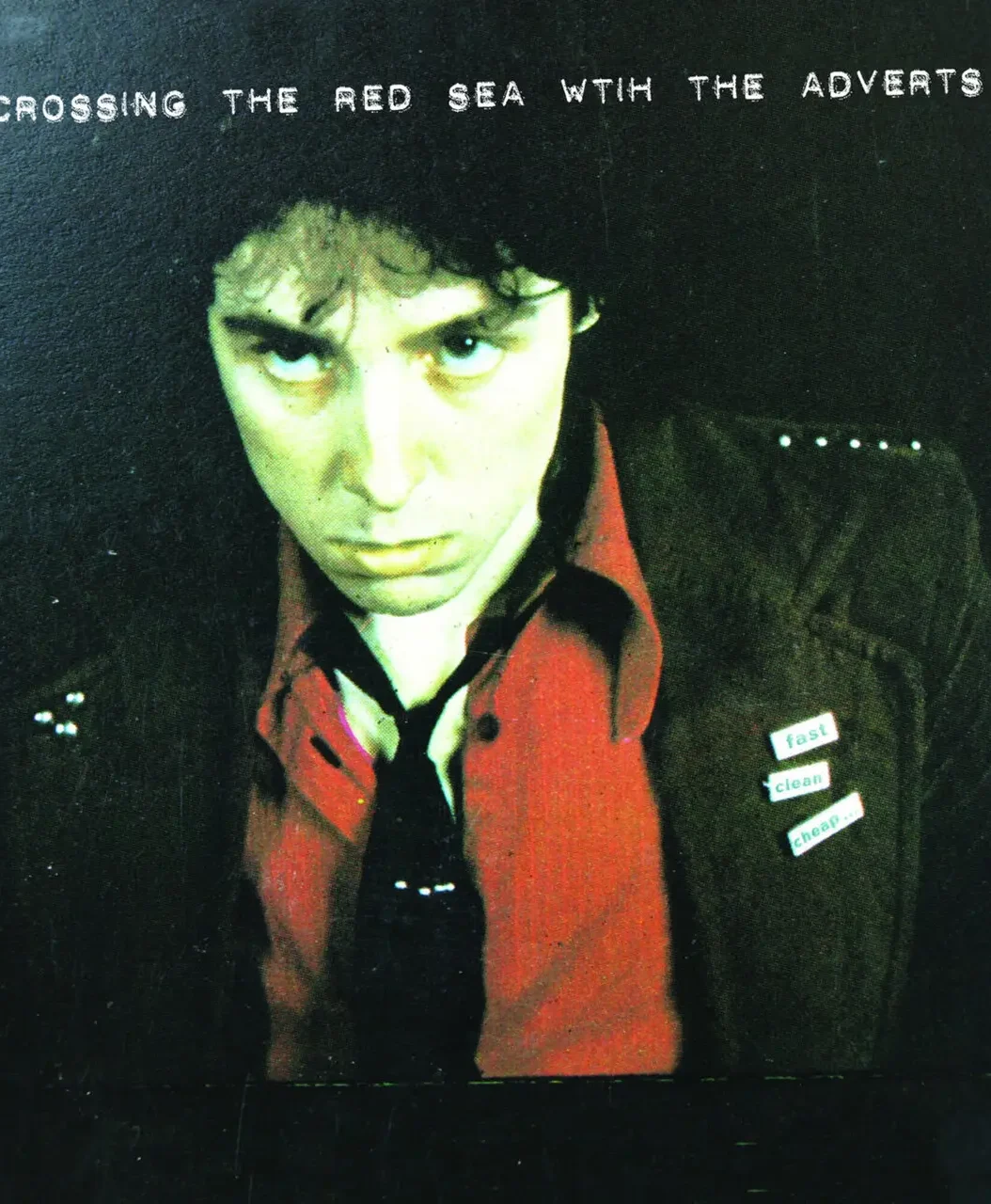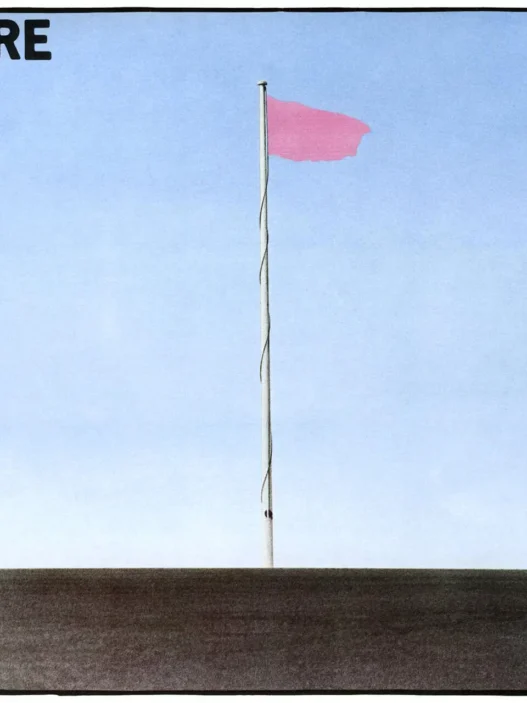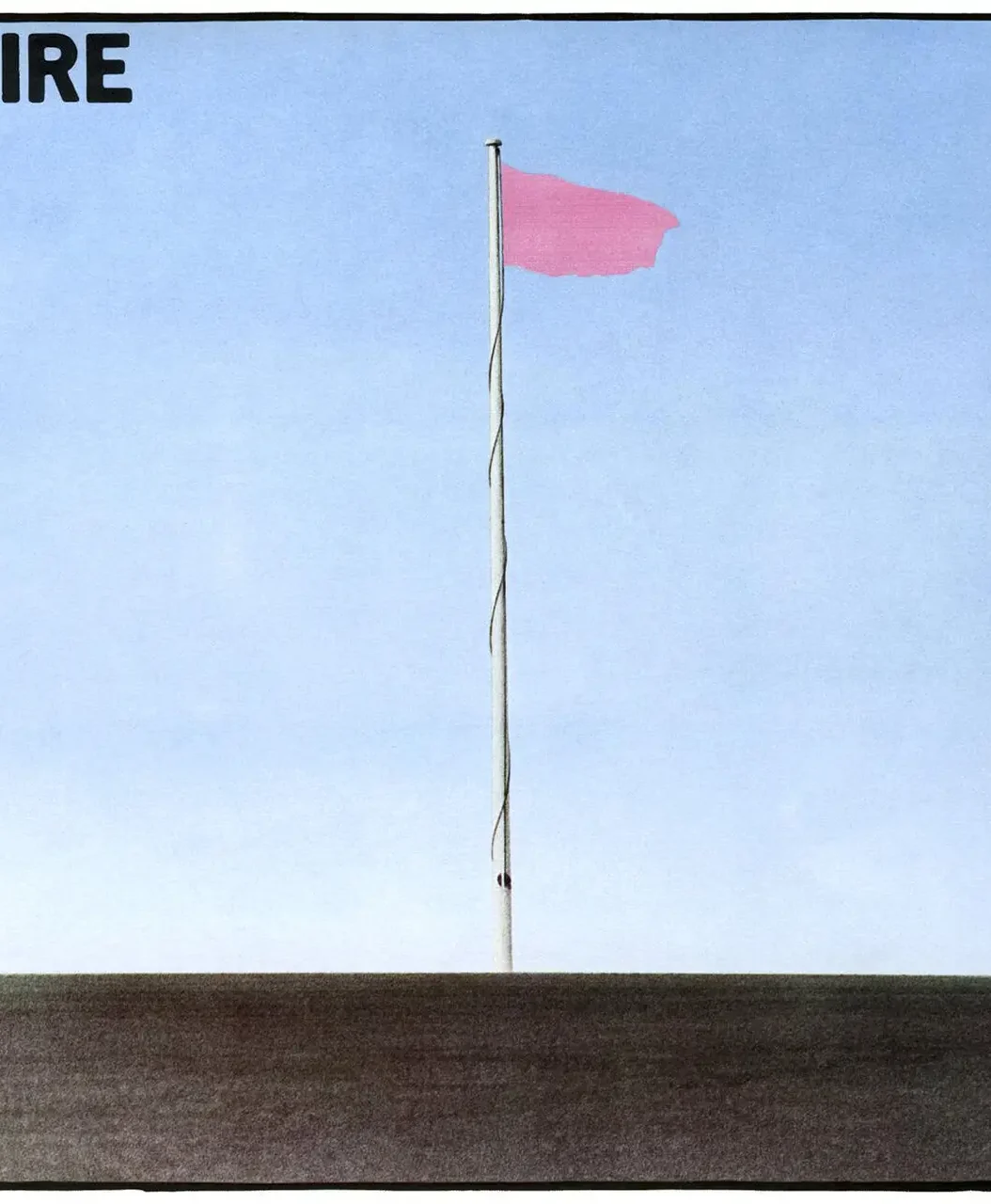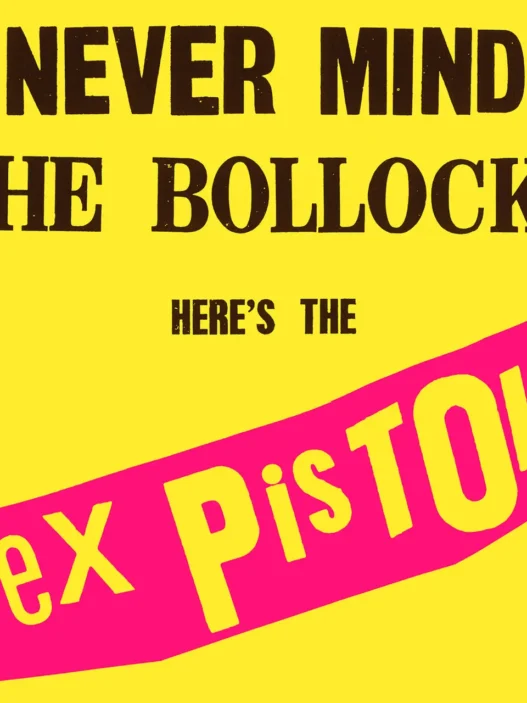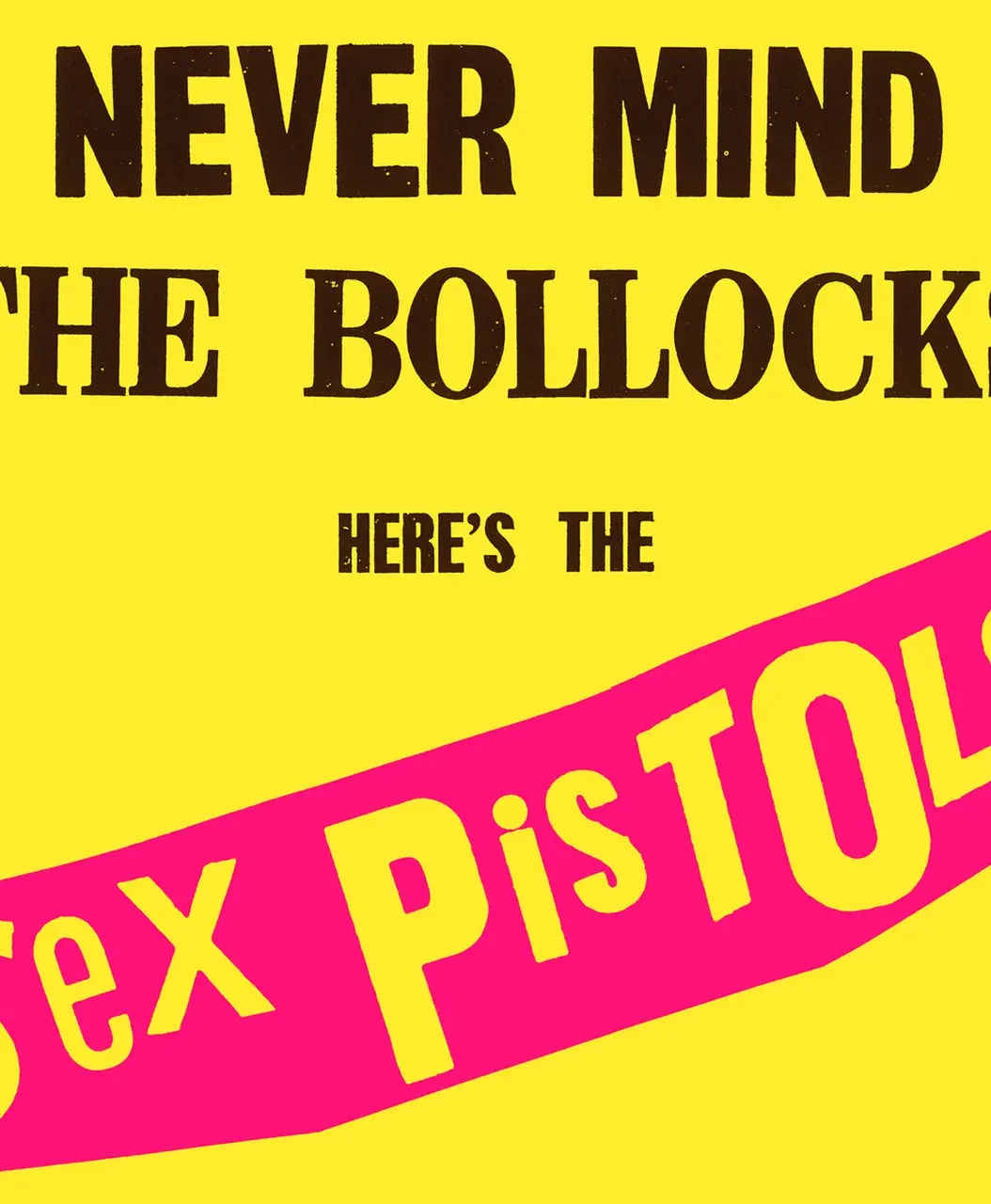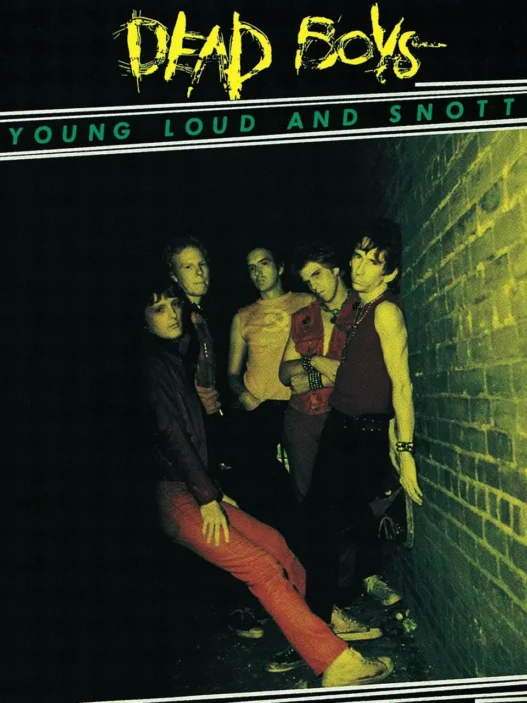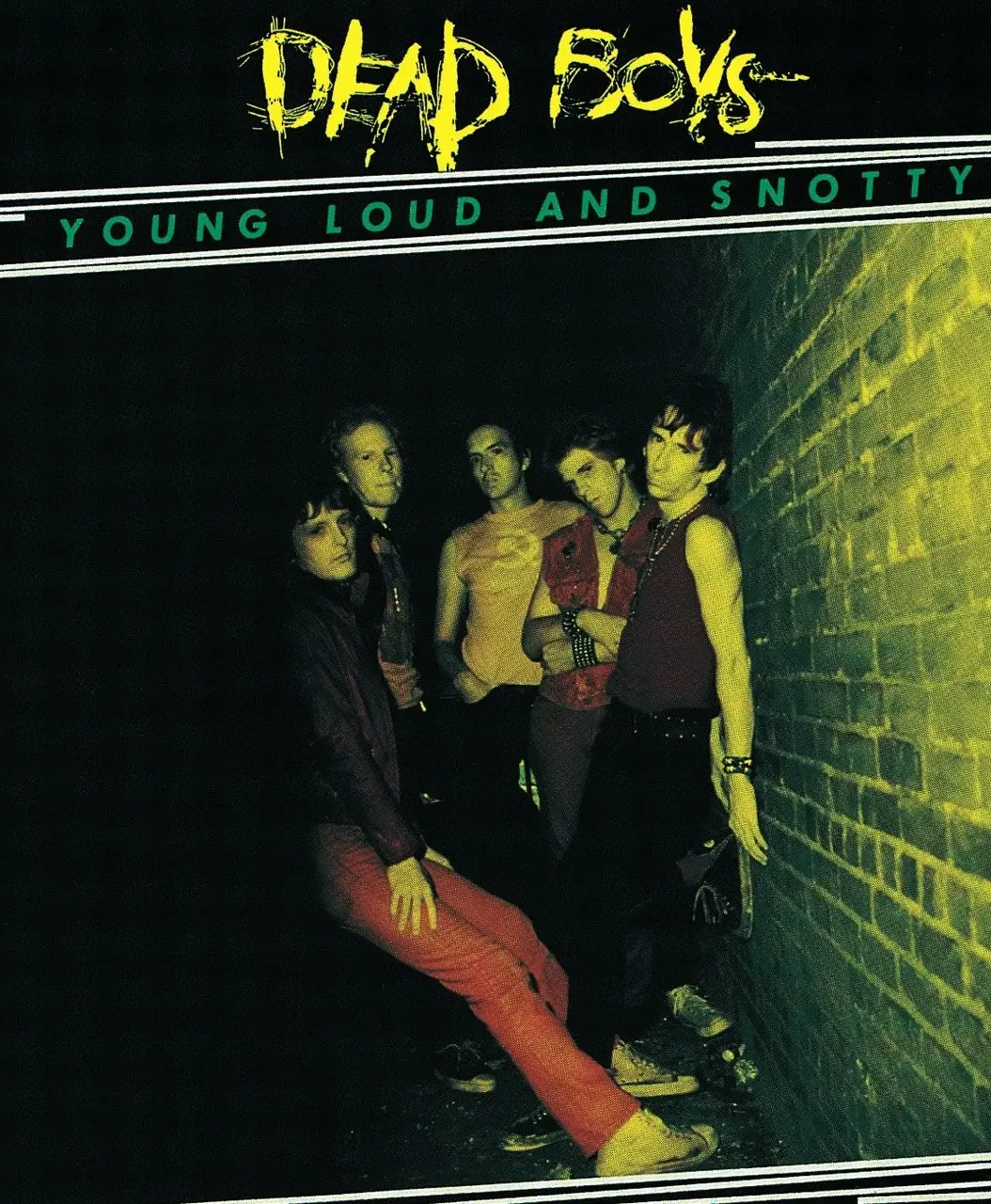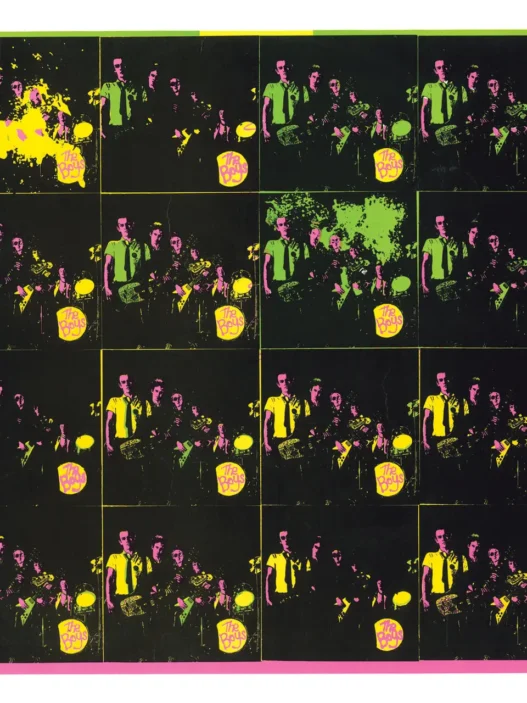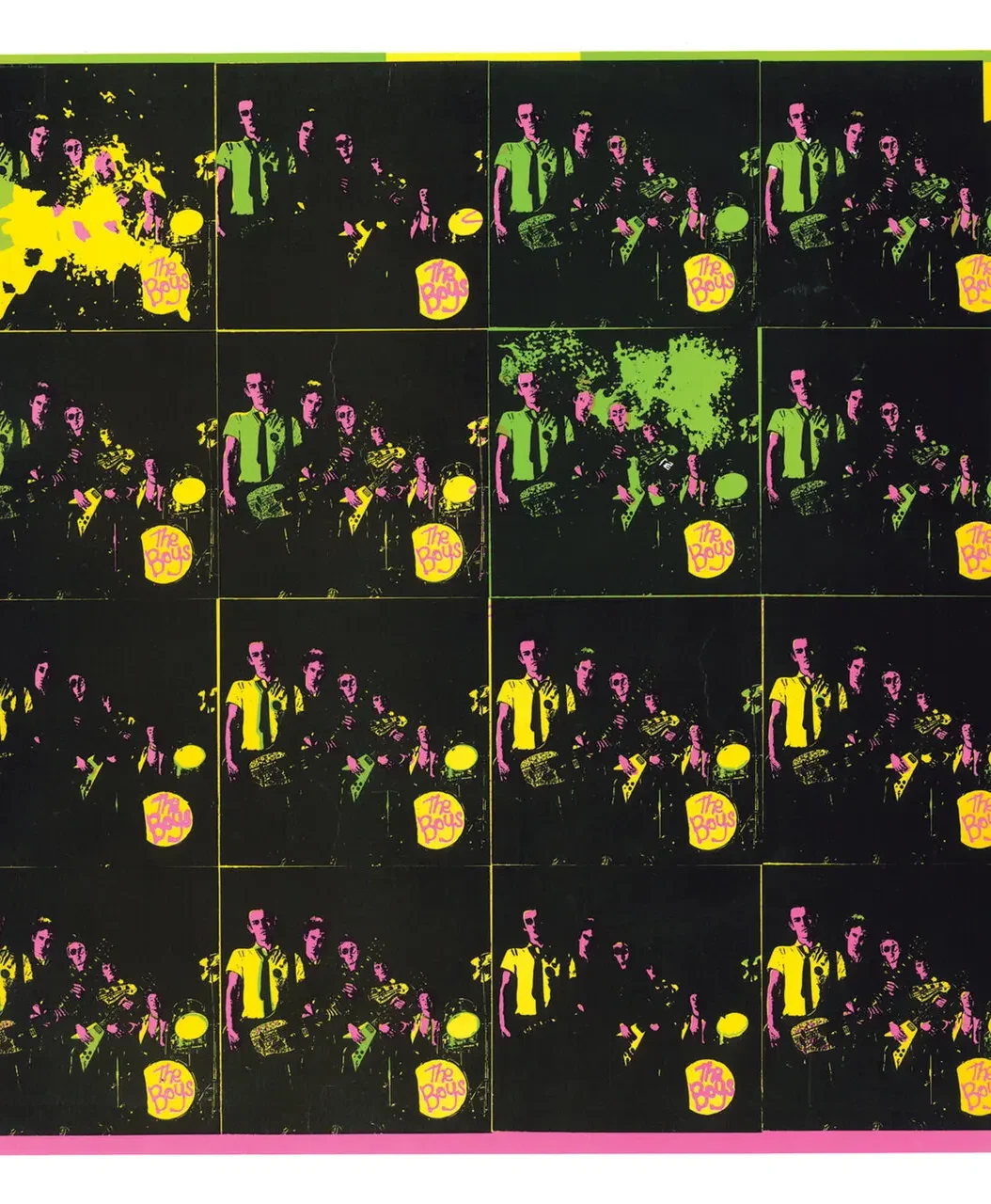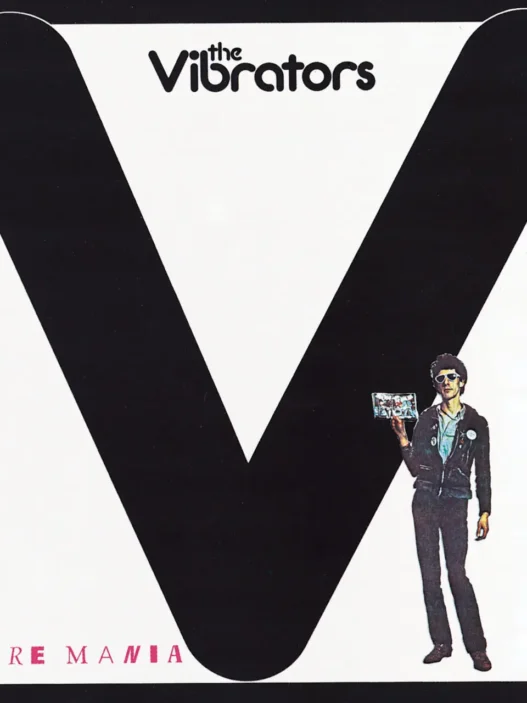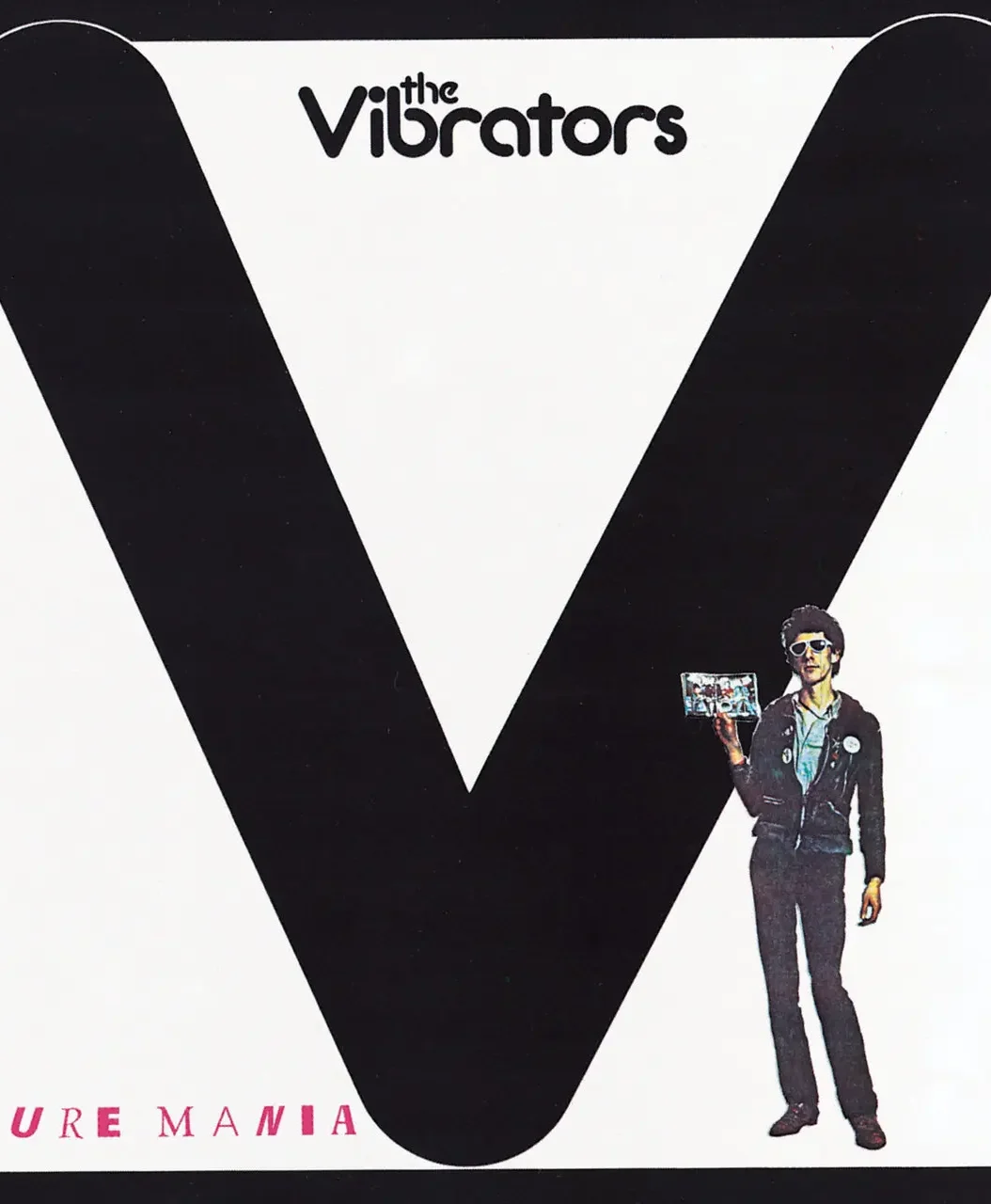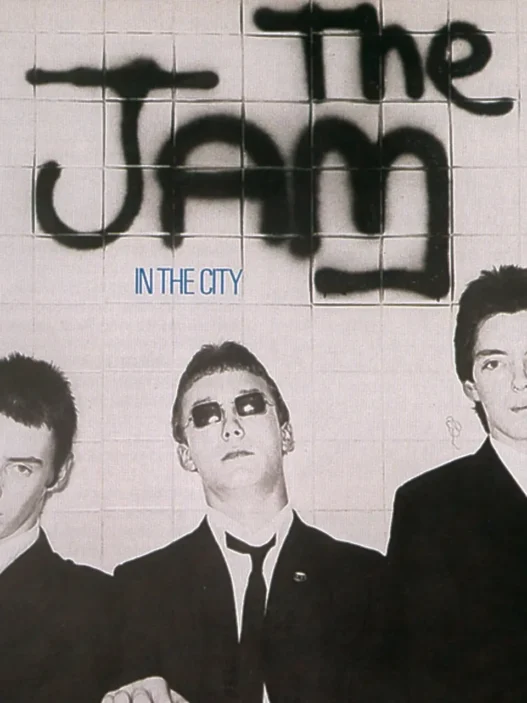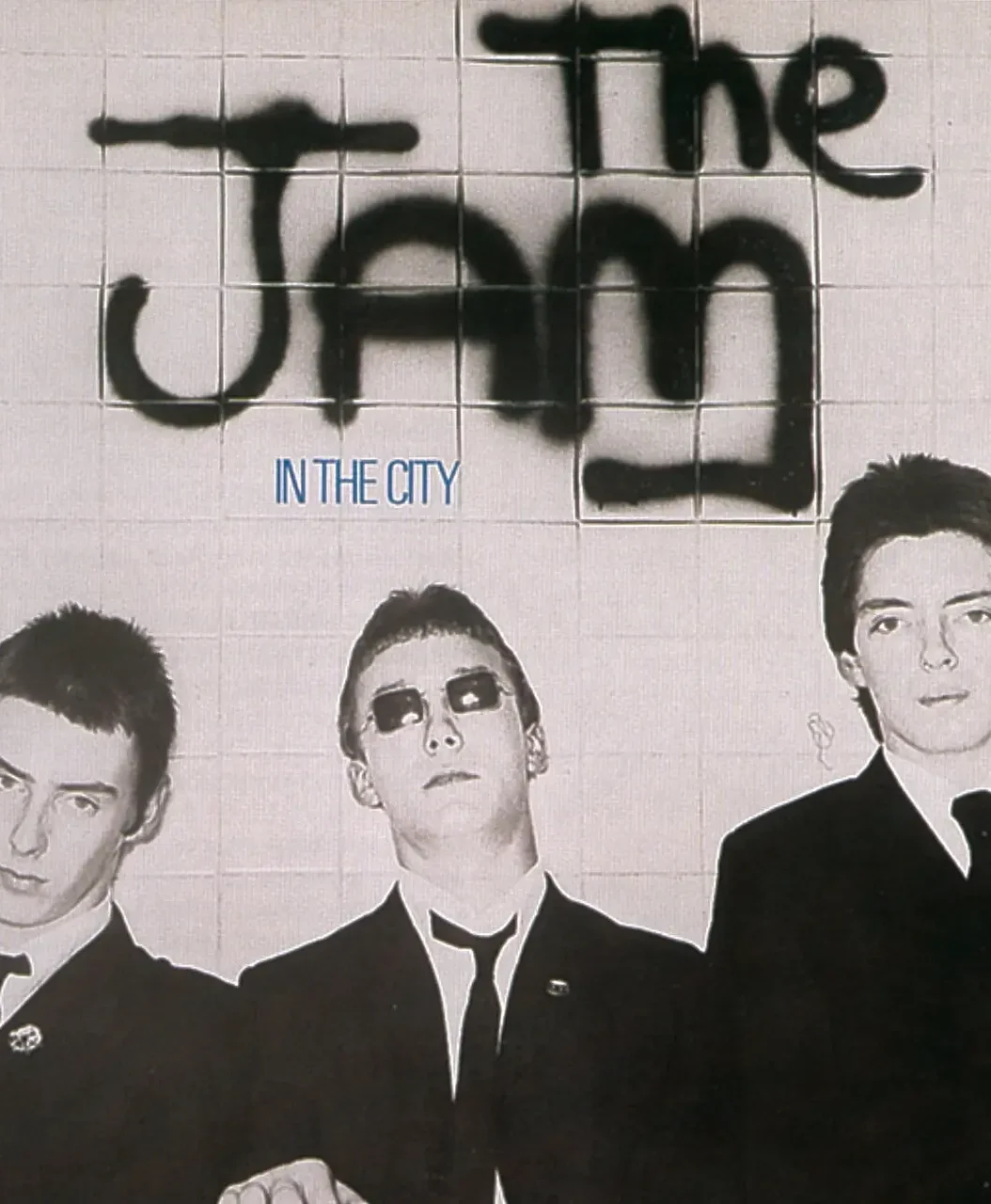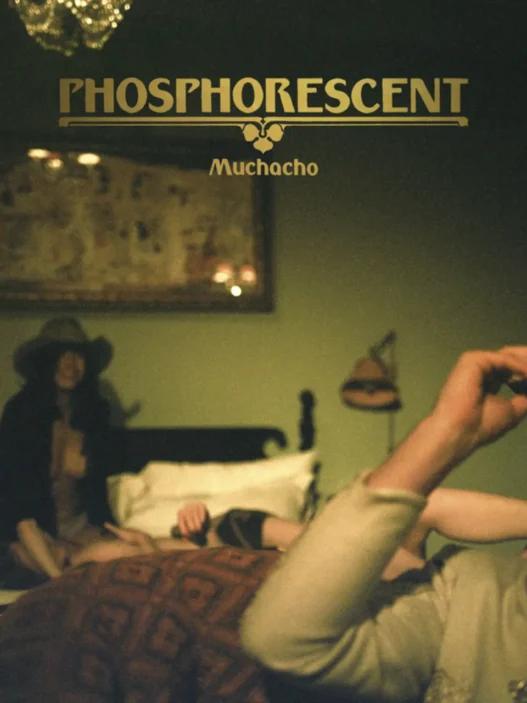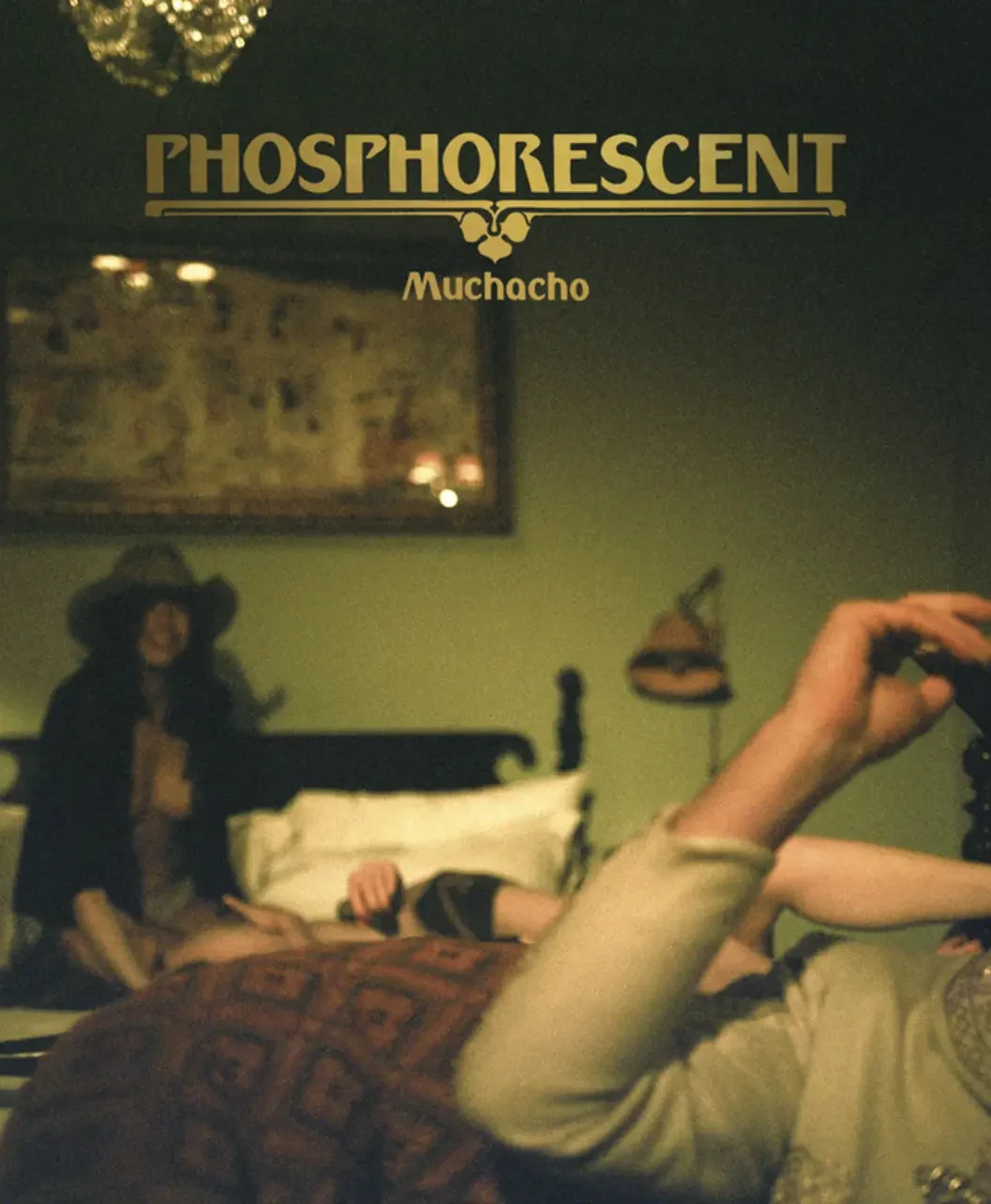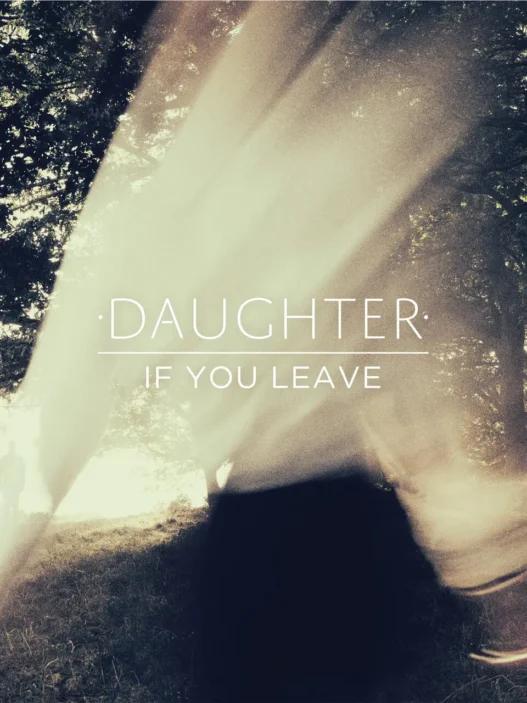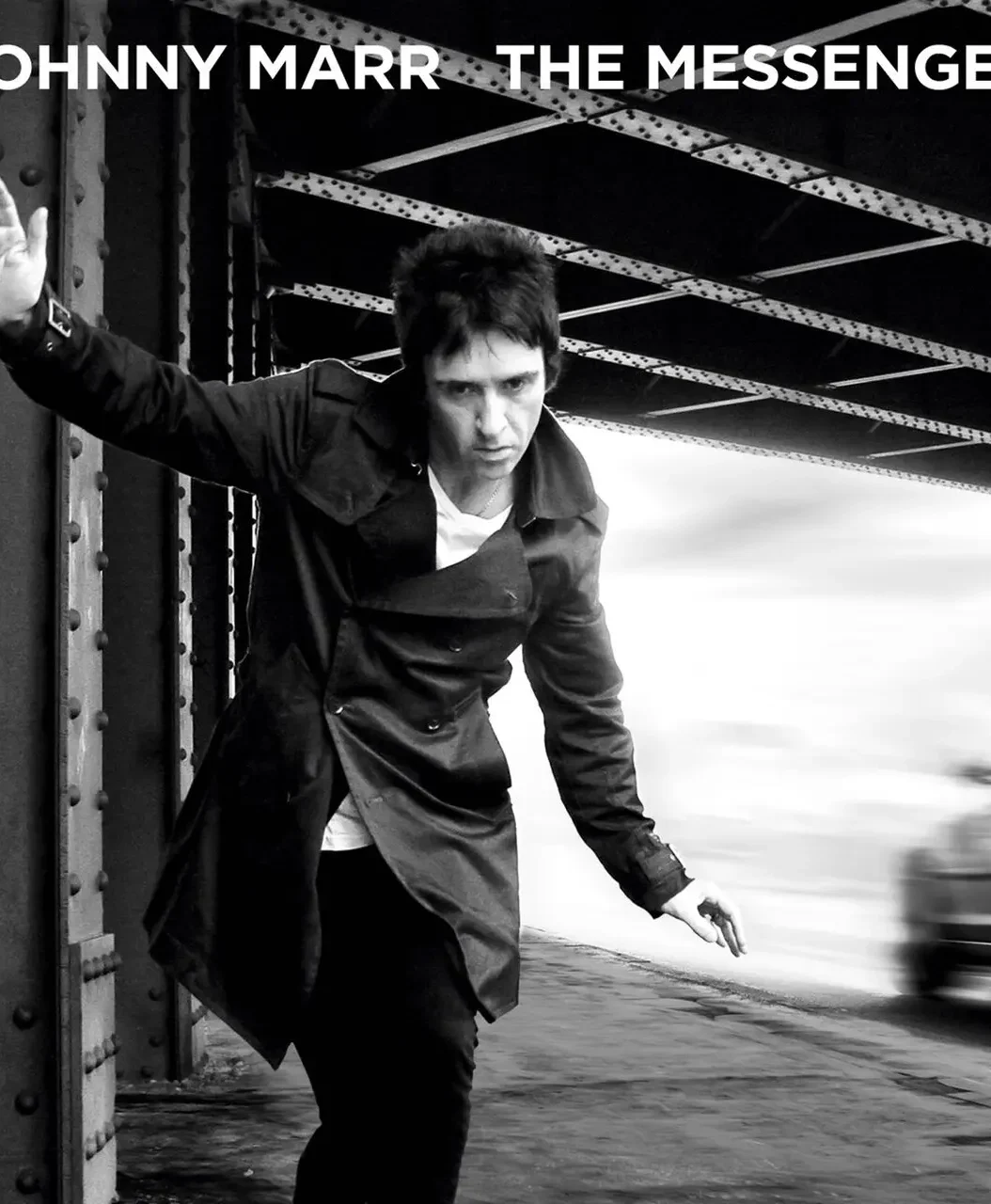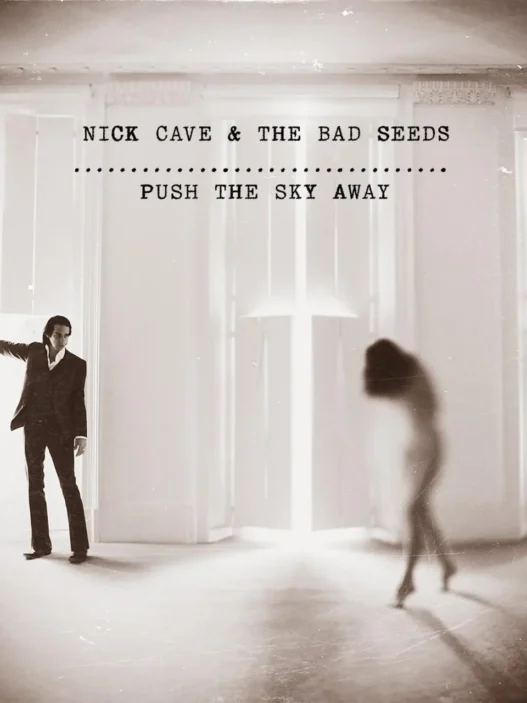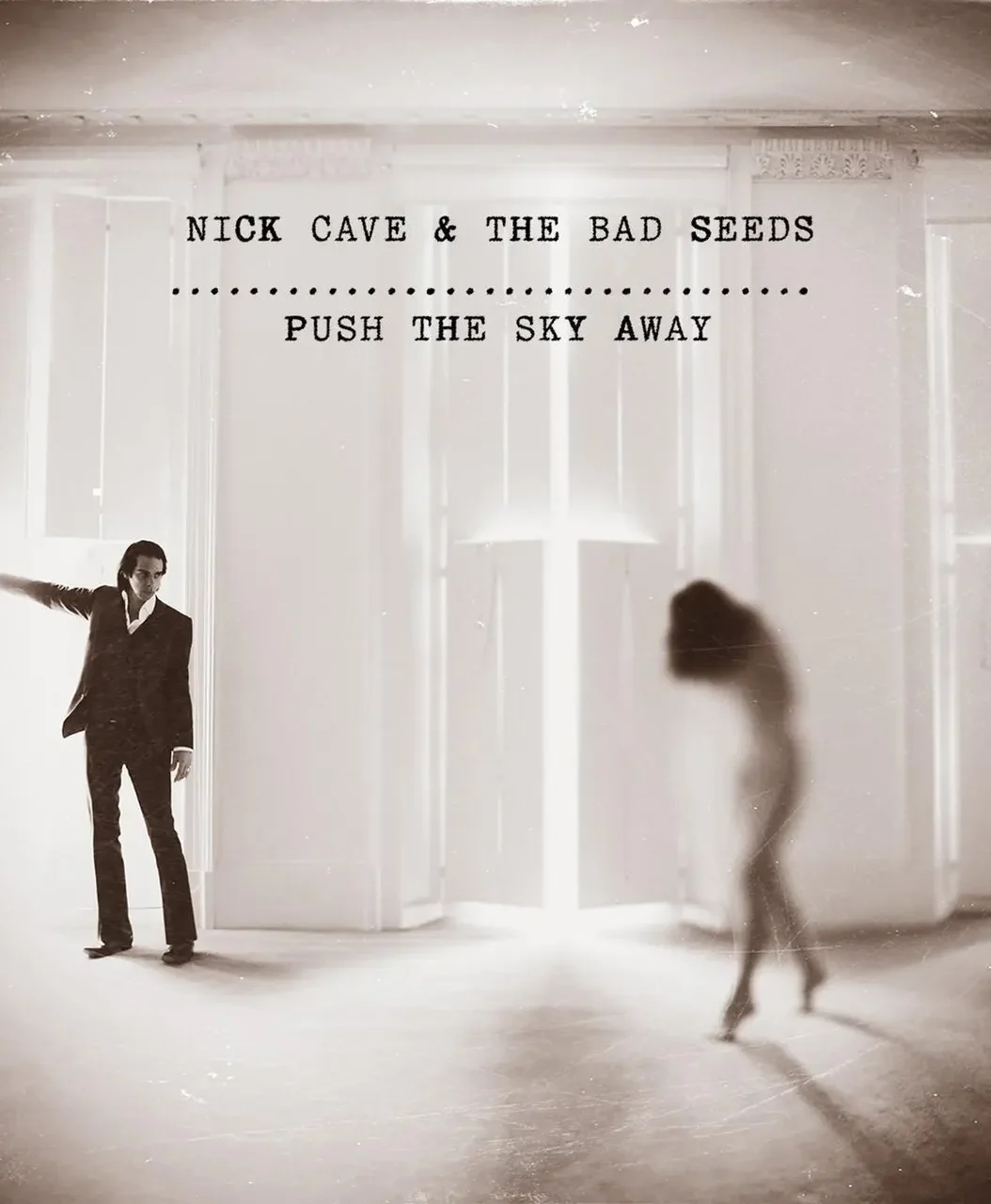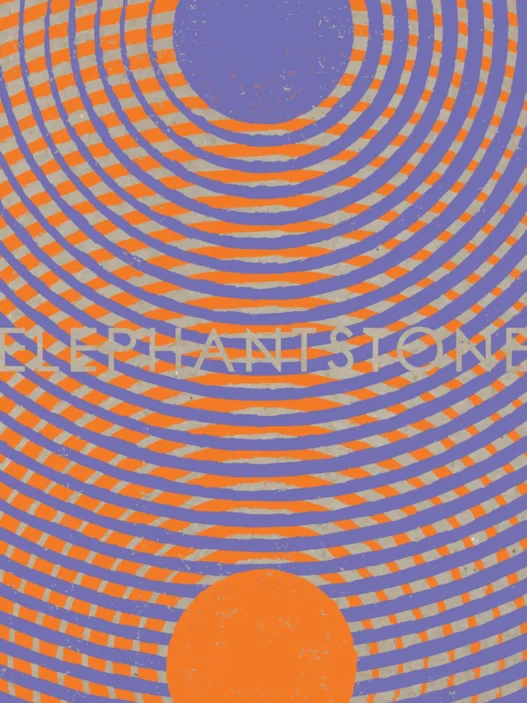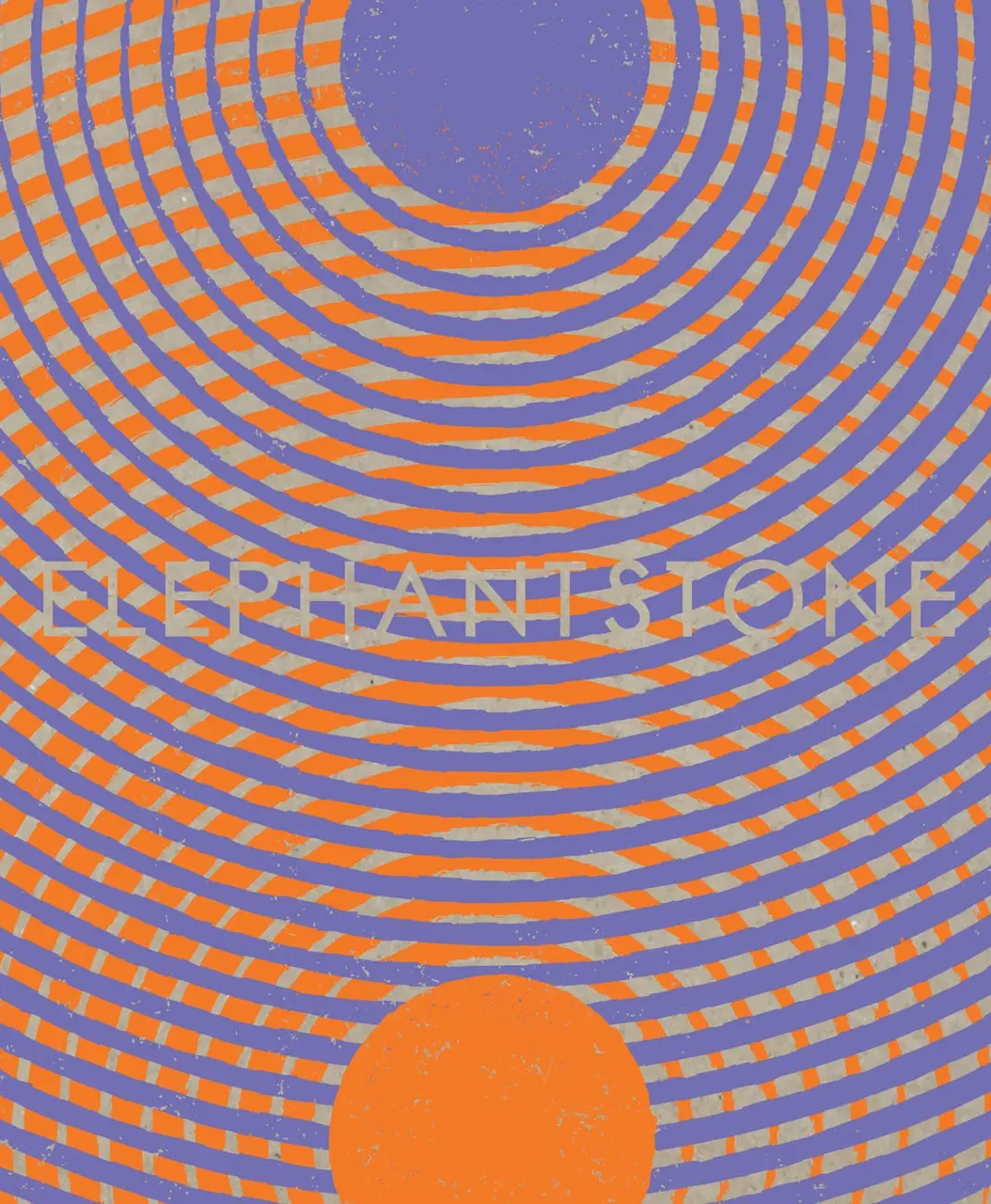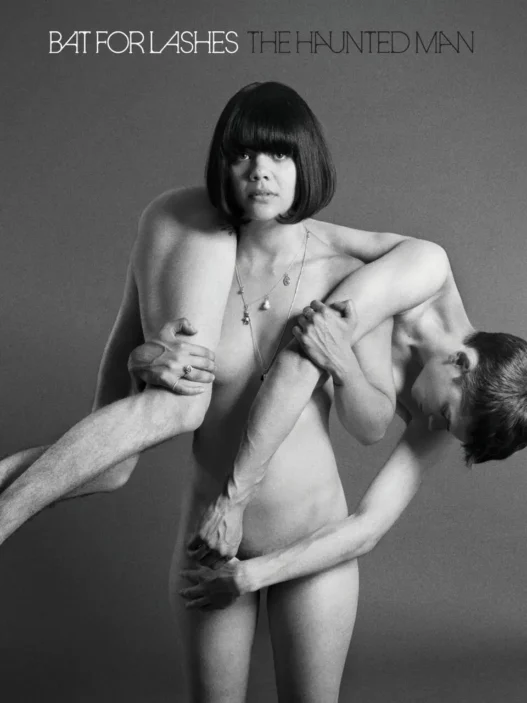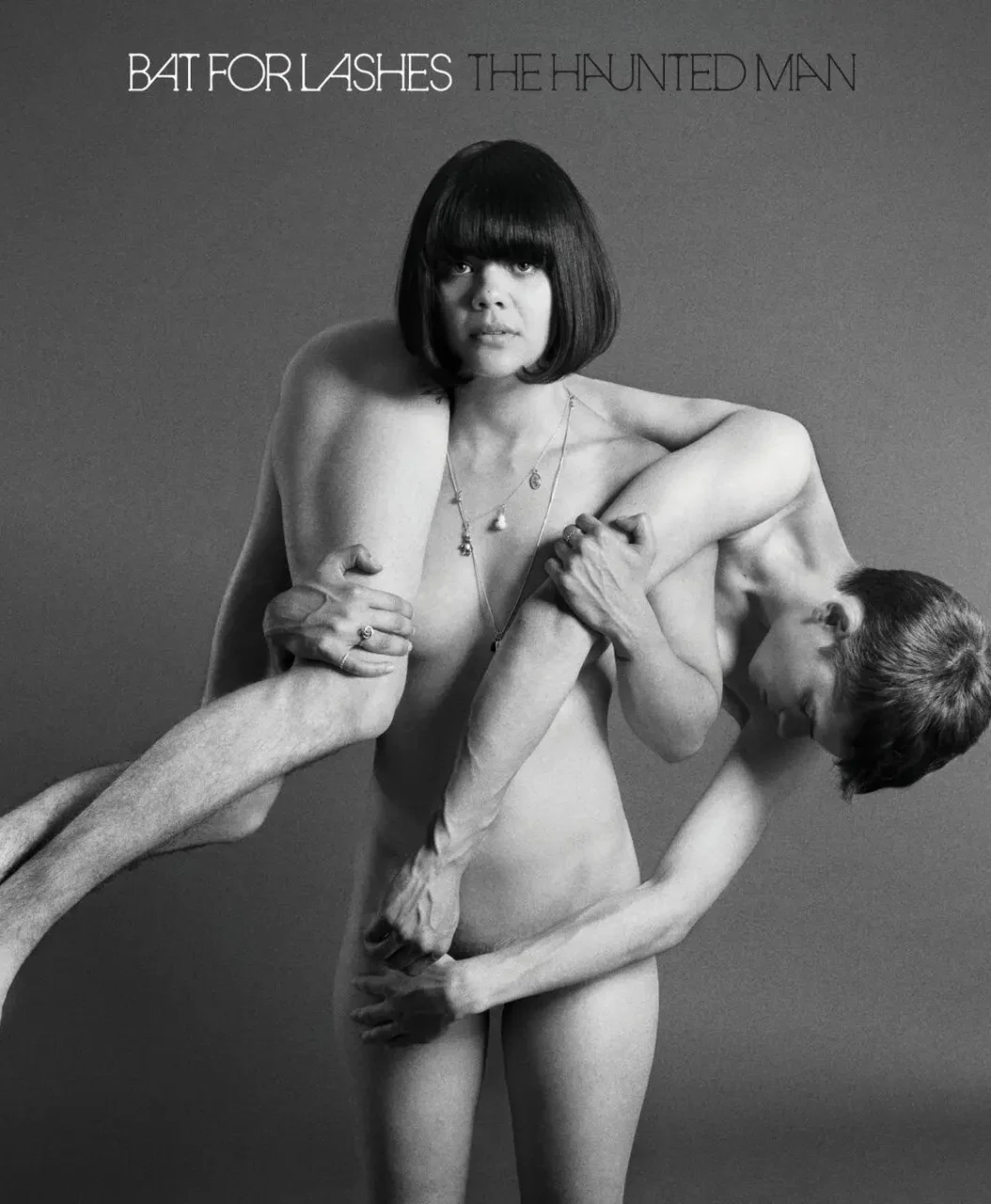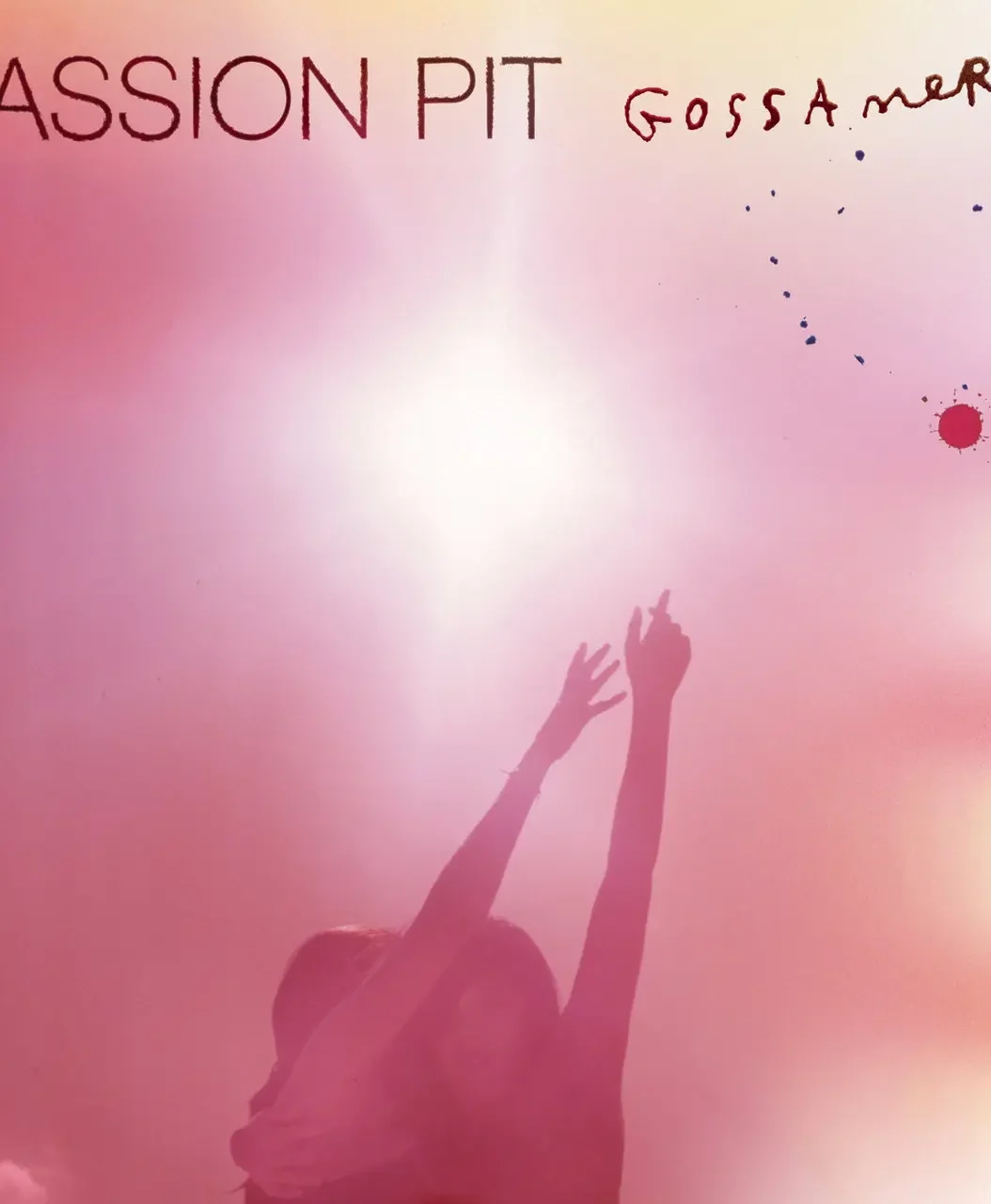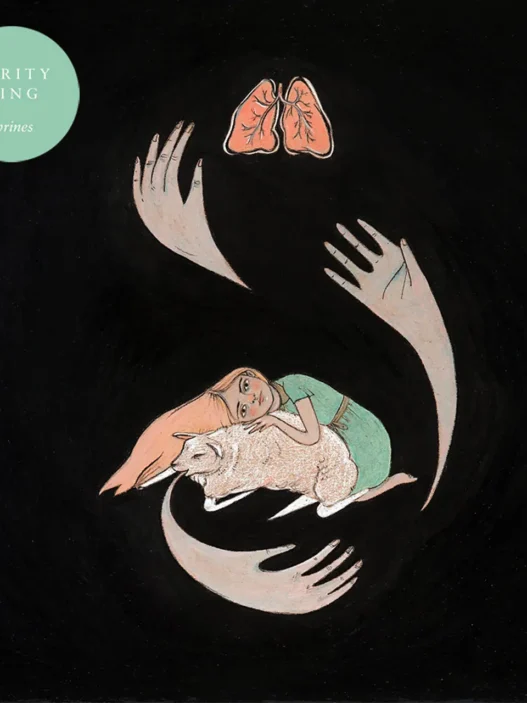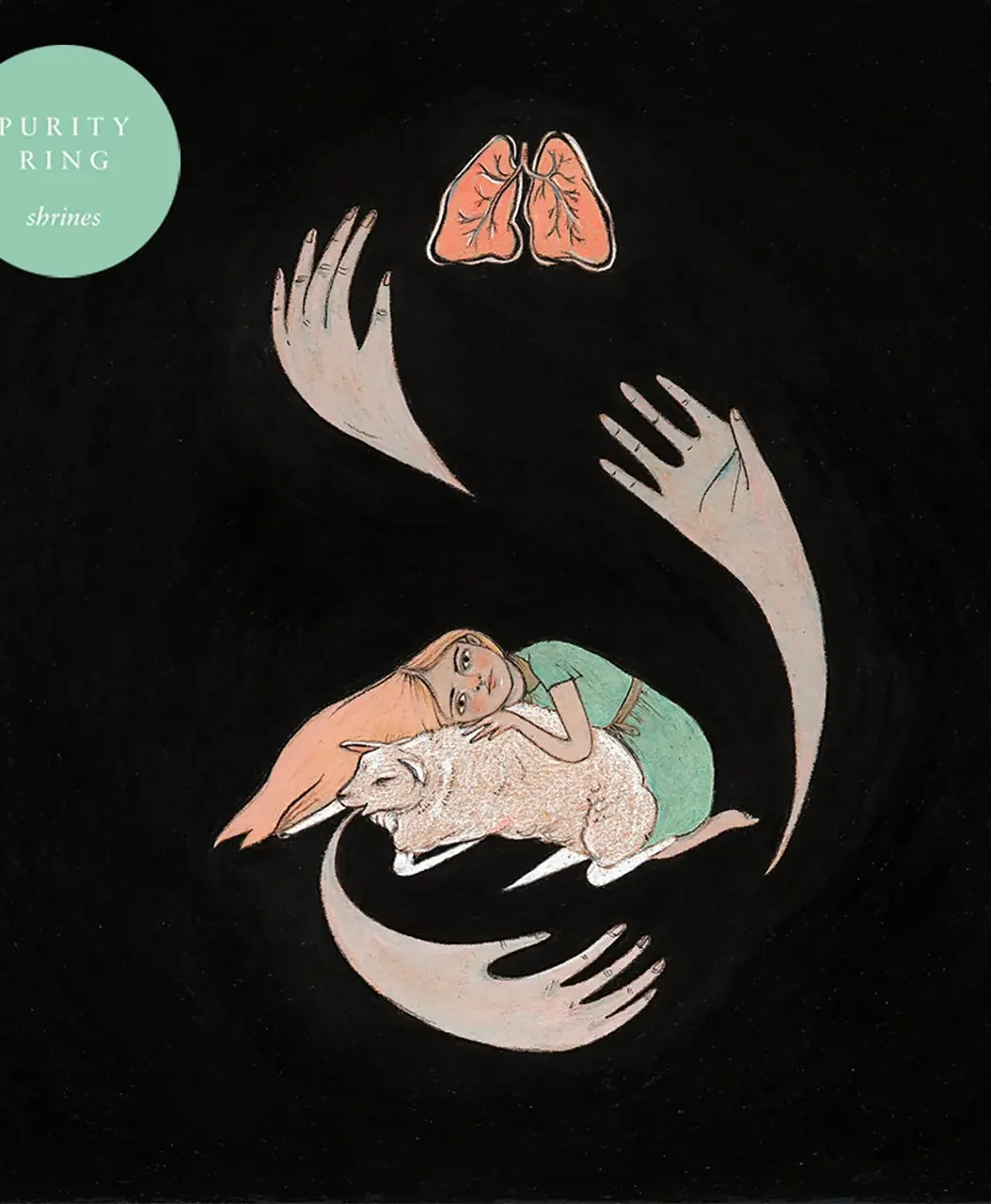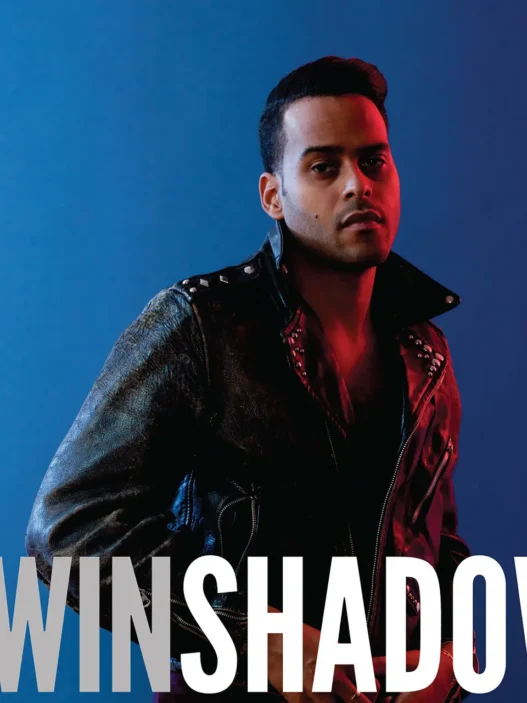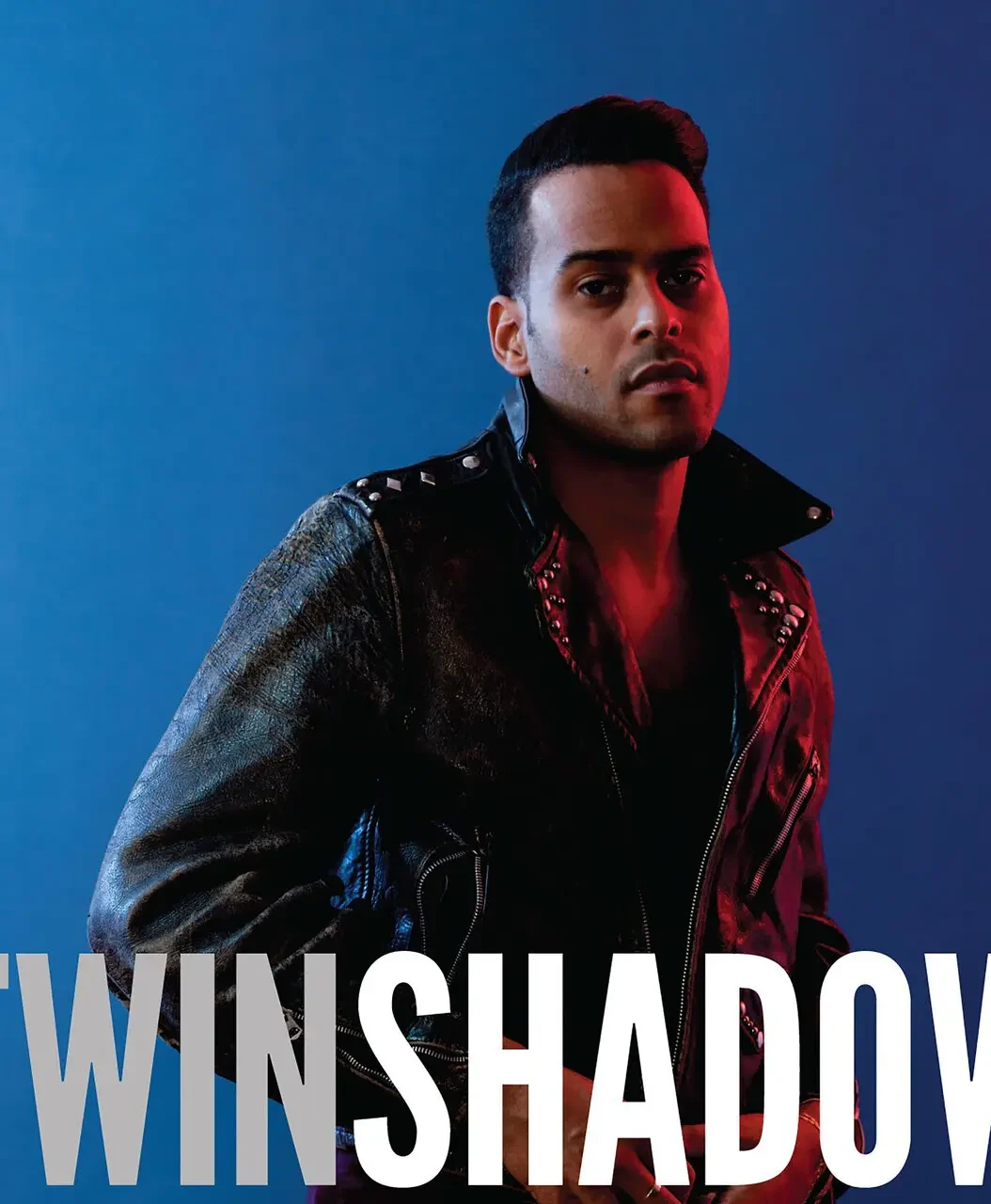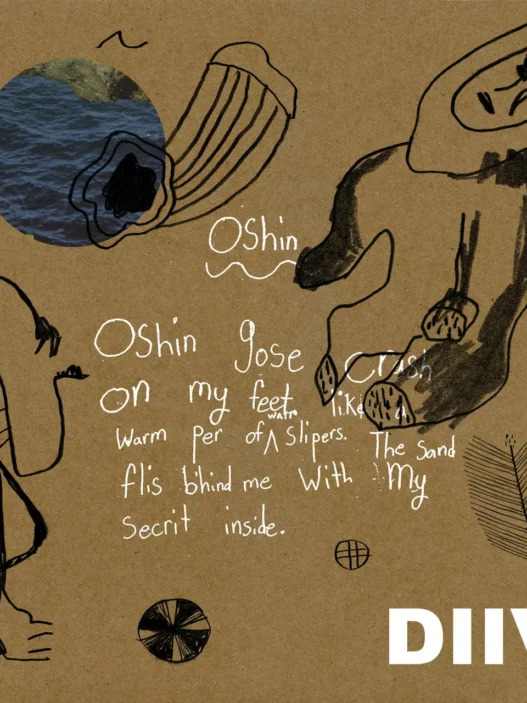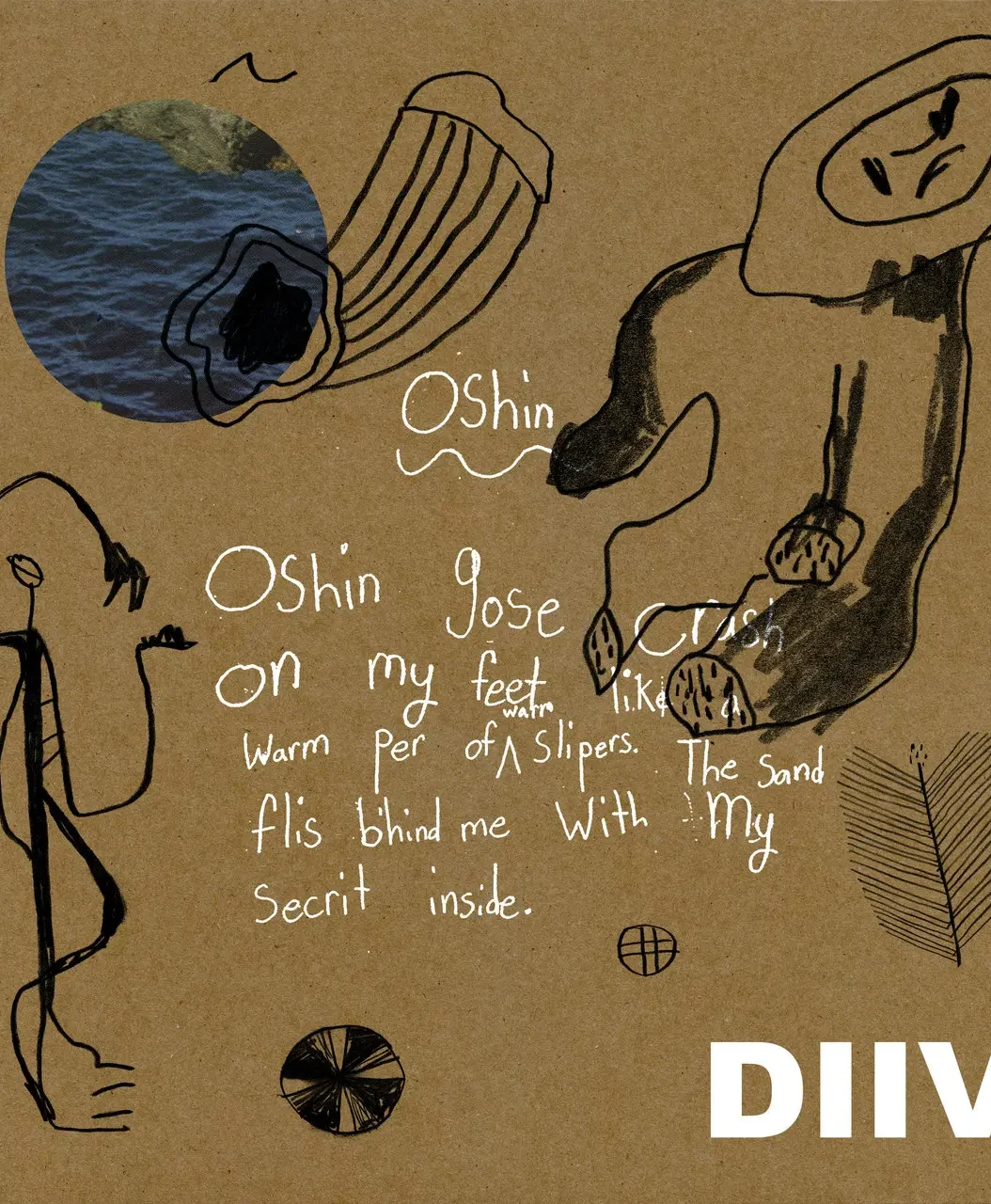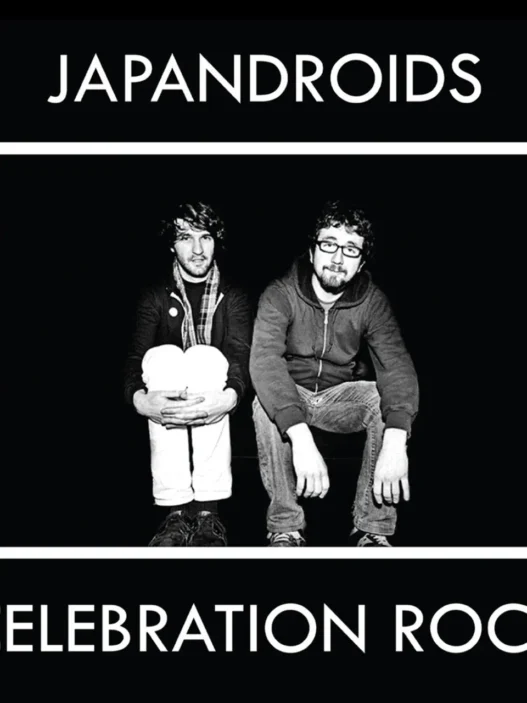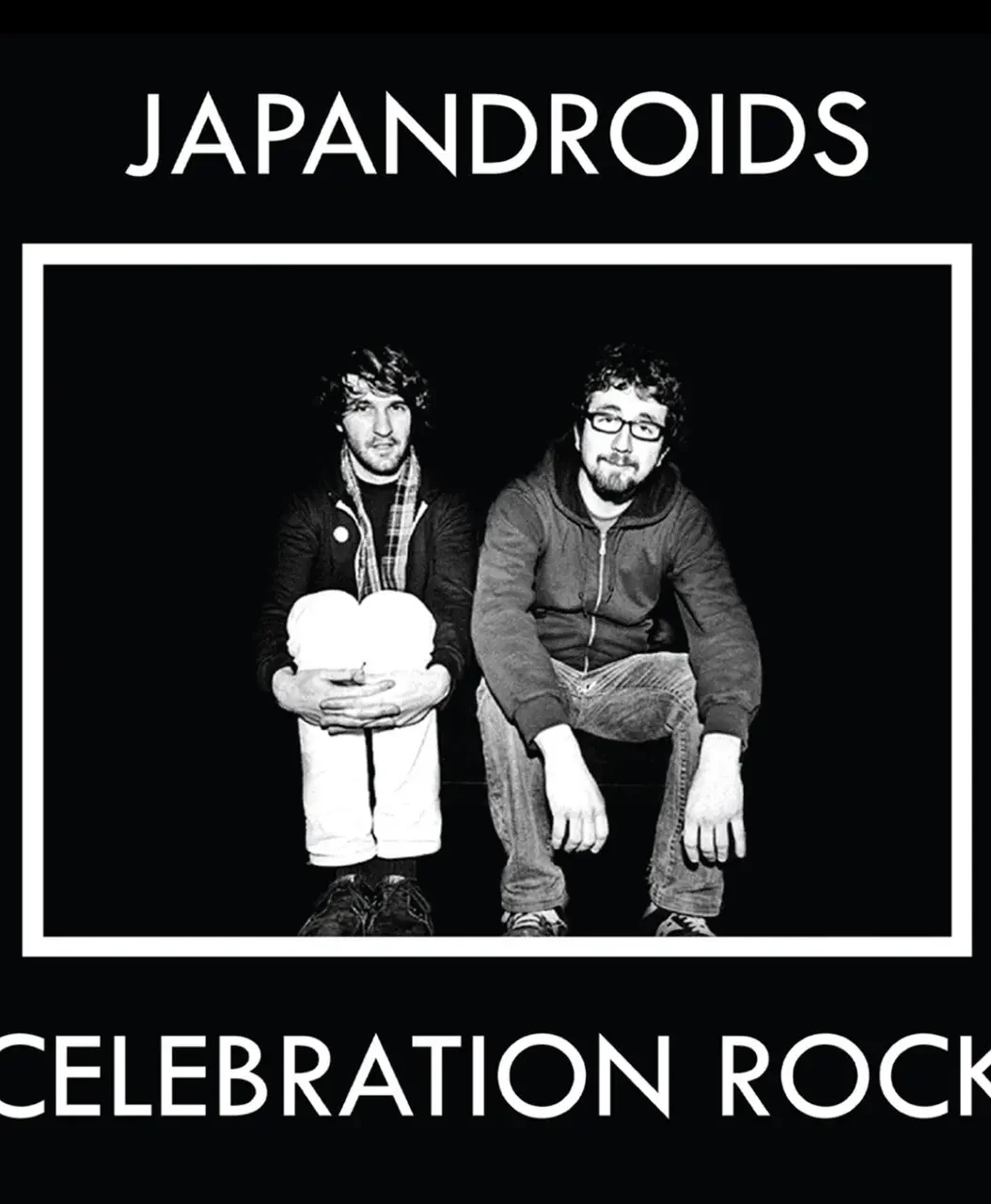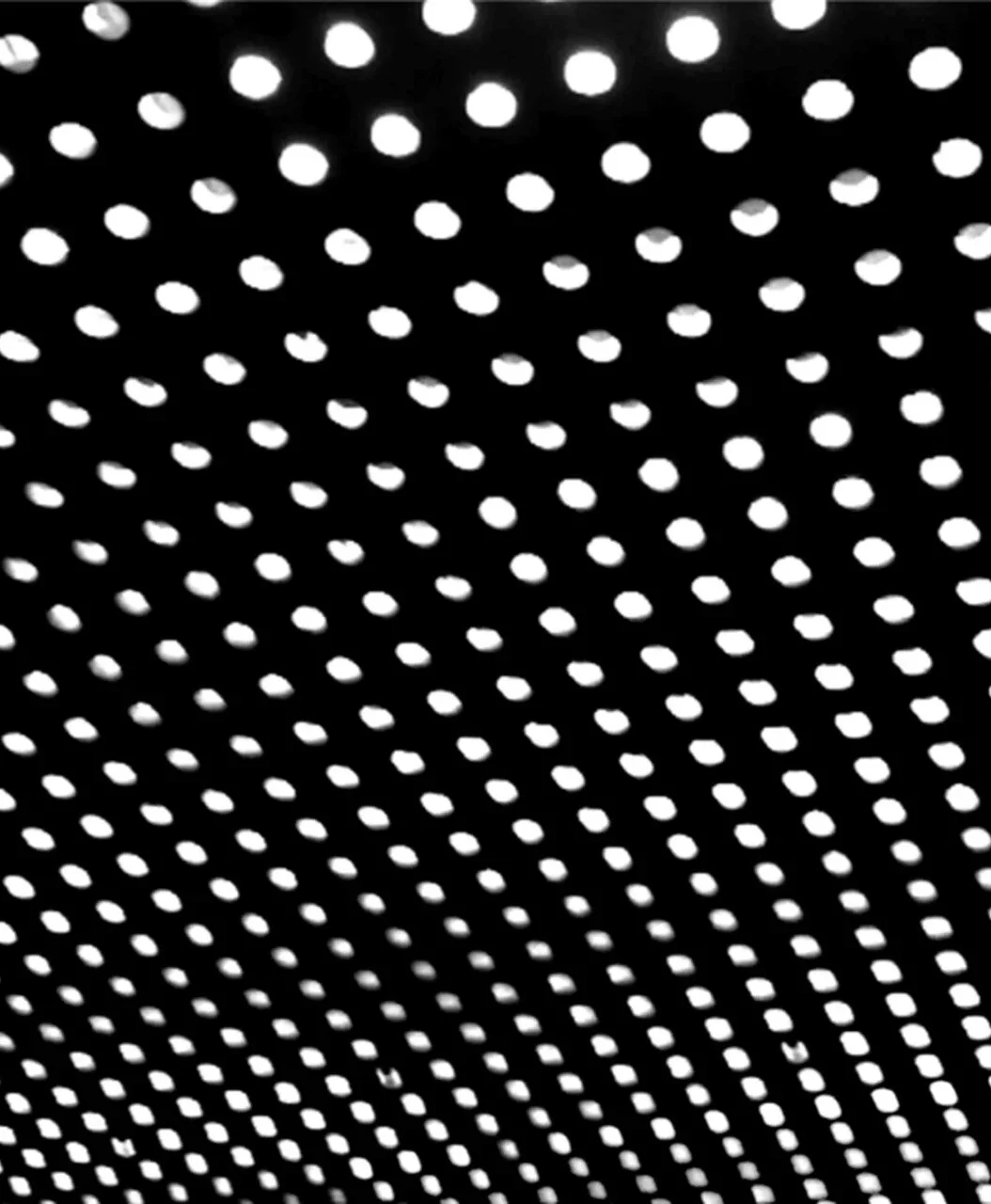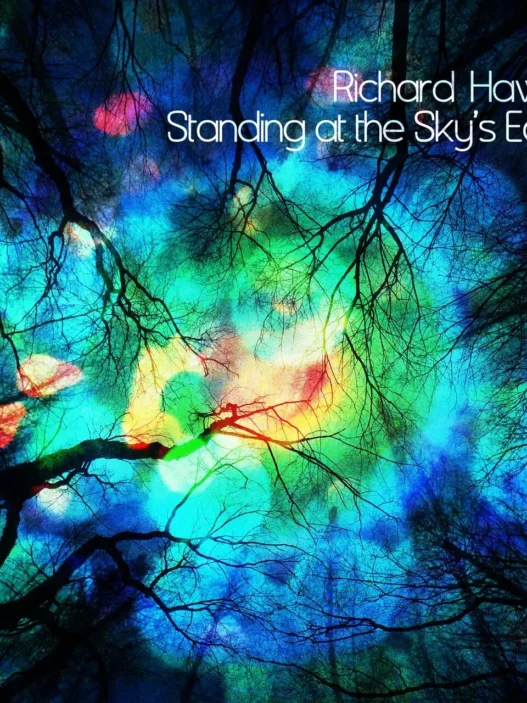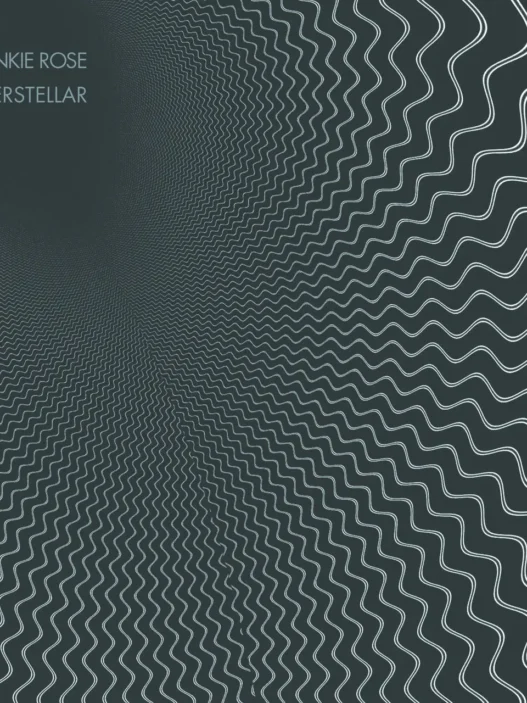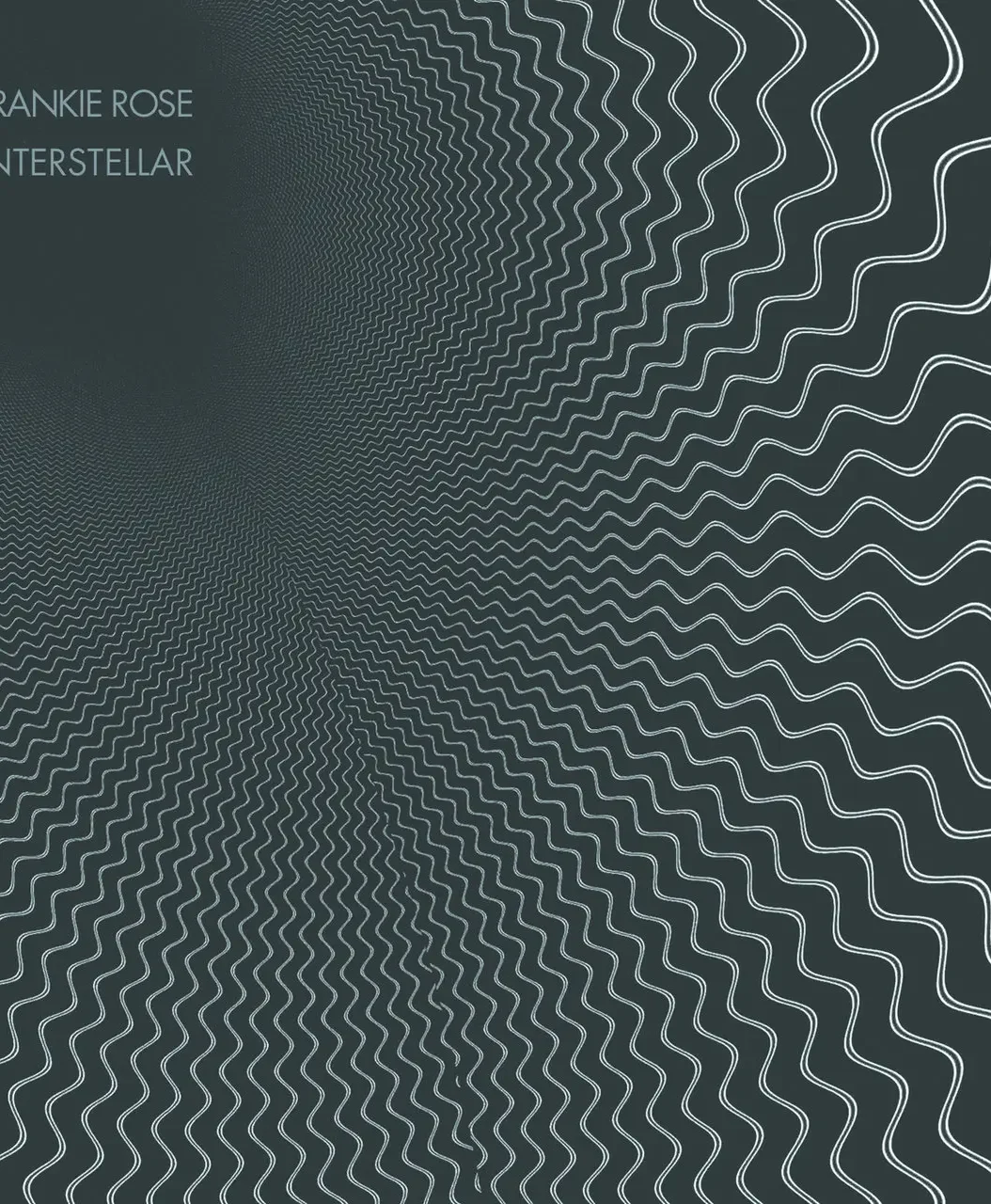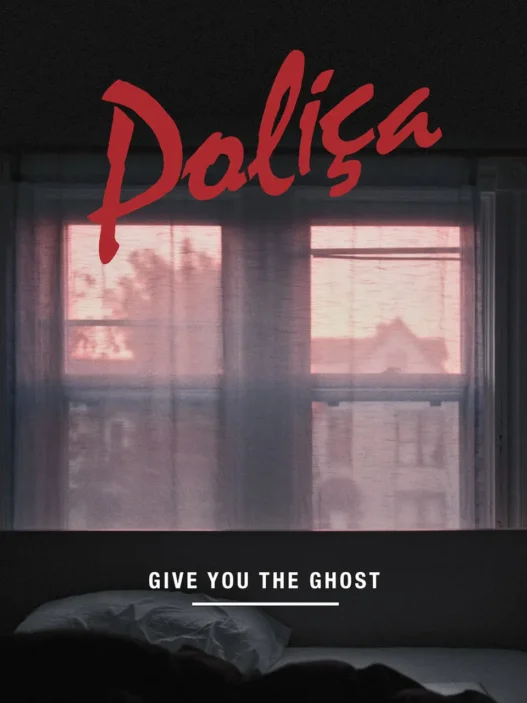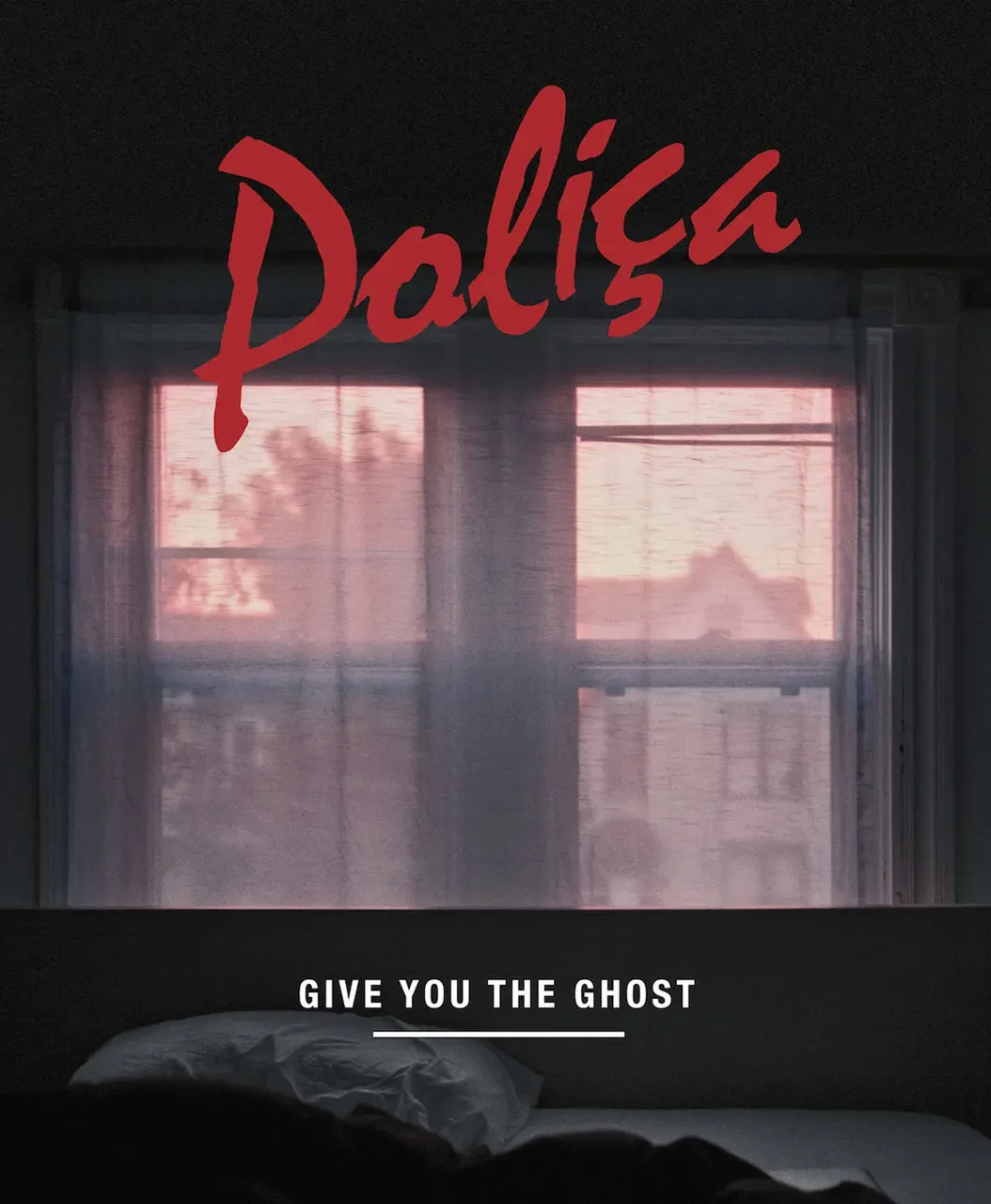"(I'm) Stranded" is the debut single by Australian punk rock band The Saints, released in September 1976. Written by guitarist Ed Kuepper and vocalist Chris Bailey, it is widely recognized as one of the most iconic and influential singles of the punk era, predating the vinyl debuts of the Sex Pistols, The Damned, Buzzcocks, and The Clash13.
Historical Significance
Emerging from Brisbane, Australia—a city then known for its repressive political climate and hostility toward youth culture—the Saints recorded "(I'm) Stranded" in June 1976 at Bruce Window Studios. With no label support, they self-released the single on their own Fatal Records, pressing just 500 copies143. Their DIY approach and raw sound set a template for punk’s independent ethos.
When the single reached the UK as an import, it caused an immediate stir. Sounds magazine declared it "the single of this and every week," praising its "flat and disinterested" vocals, "guitars on full stun," and overall sense of urgency143. The buzz led EMI to sign the band to a three-album deal in November 1976, and the single was released in the UK at the end of that year13.
Musical Style and Themes
"(I'm) Stranded" is marked by its aggressive, buzz-saw guitar riffs, frenetic pace, and Chris Bailey’s snarling, disaffected vocals54. The song channels themes of alienation, frustration, and political disconnection, resonating with youth feeling isolated or marginalized—especially in the conservative environment of 1970s Brisbane54. Unlike many UK punk acts, The Saints eschewed punk fashion and posturing, focusing instead on authenticity and raw energy4.
Legacy and Influence
The Saints’ debut single is now regarded as a foundational punk recording. It was voted among the Top 30 Australian Songs of all time by APRA in 2001 and was added to the National Film and Sound Archive's Sounds of Australia registry in 200713. Bob Geldof famously said, "Rock music in the seventies was changed by three bands—the Sex Pistols, the Ramones and The Saints". The Saints’ influence stretches from punk to garage rock, grunge, and indie, with their uncompromising sound inspiring bands like Nirvana and The Replacements4.
Key Facts Table
| Fact | Details |
|---|---|
| Artist | The Saints |
| Songwriters | Ed Kuepper, Chris Bailey |
| Release Date | September 1976 |
| Album | (I'm) Stranded (1977) |
| Genre | Punk rock |
| Label | Fatal (Australia), Power Exchange (UK) |
| Notable Features | DIY release, raw guitar, disaffected vocals |
| Legacy | Punk classic, foundational for Australian indie |
| Honors | APRA Top 30 Australian Songs, Sounds of Australia registry |
Summary
"(I'm) Stranded" is a landmark punk single that exploded from Brisbane’s underground, capturing the alienation and energy of a generation before punk had a uniform or a scene. Its raw sound, DIY ethic, and enduring influence have secured its place as a cornerstone of punk history143.