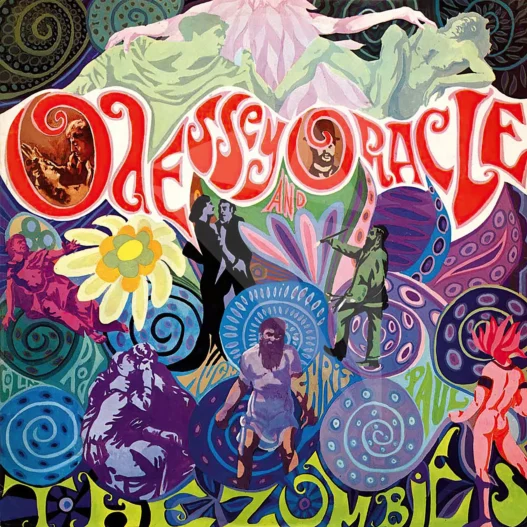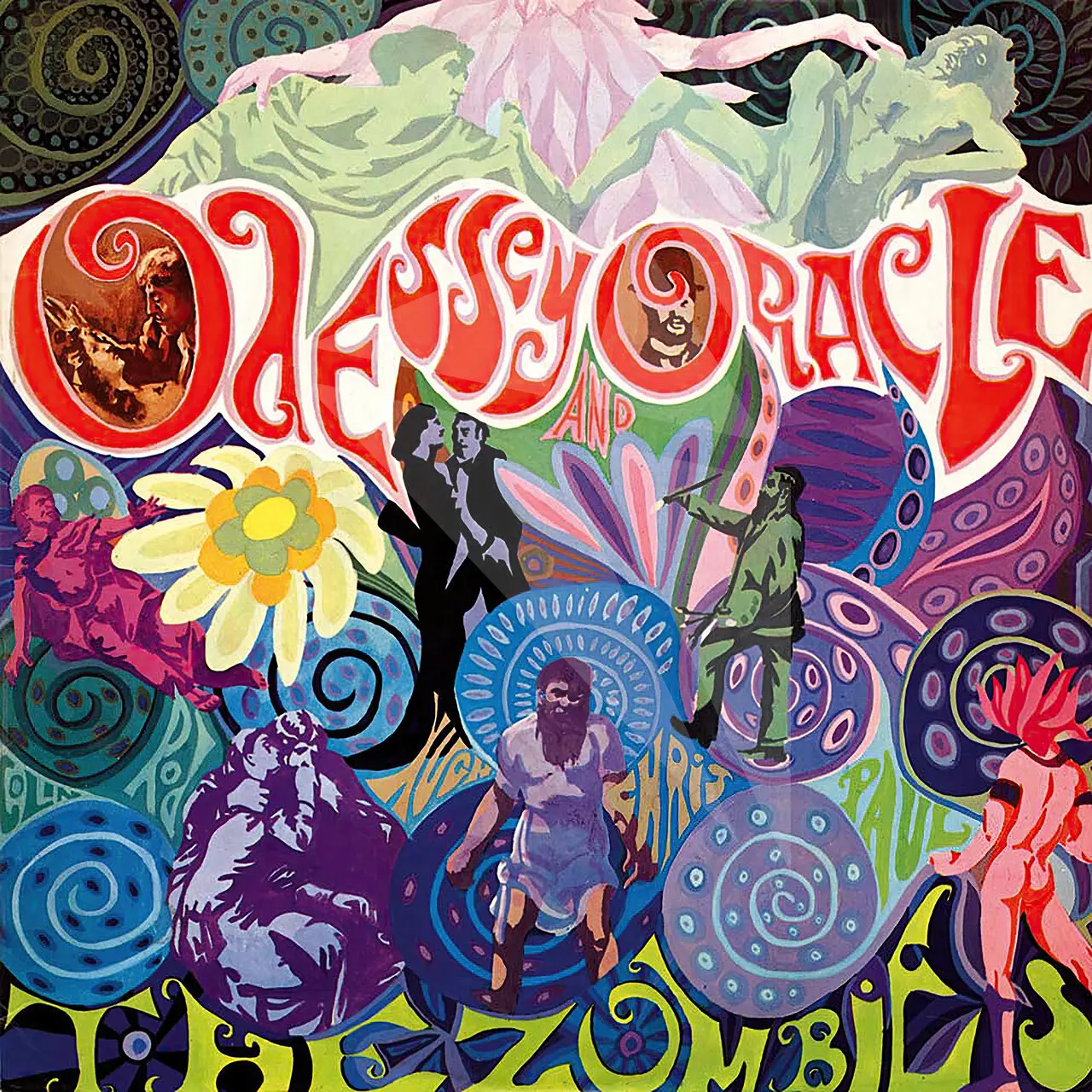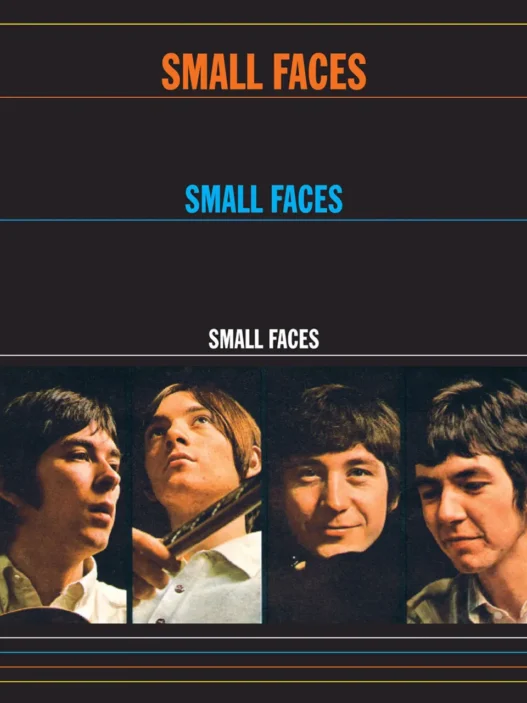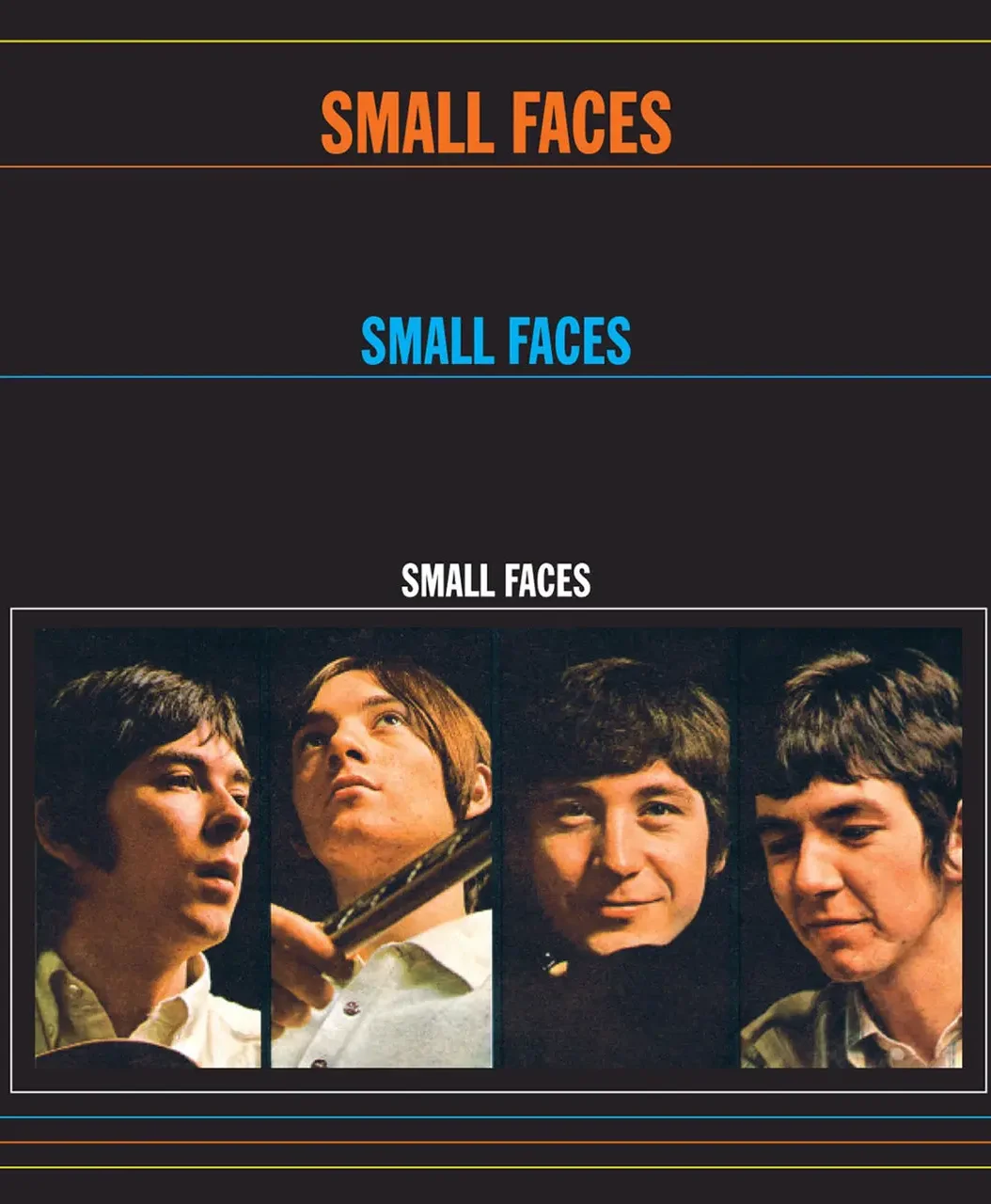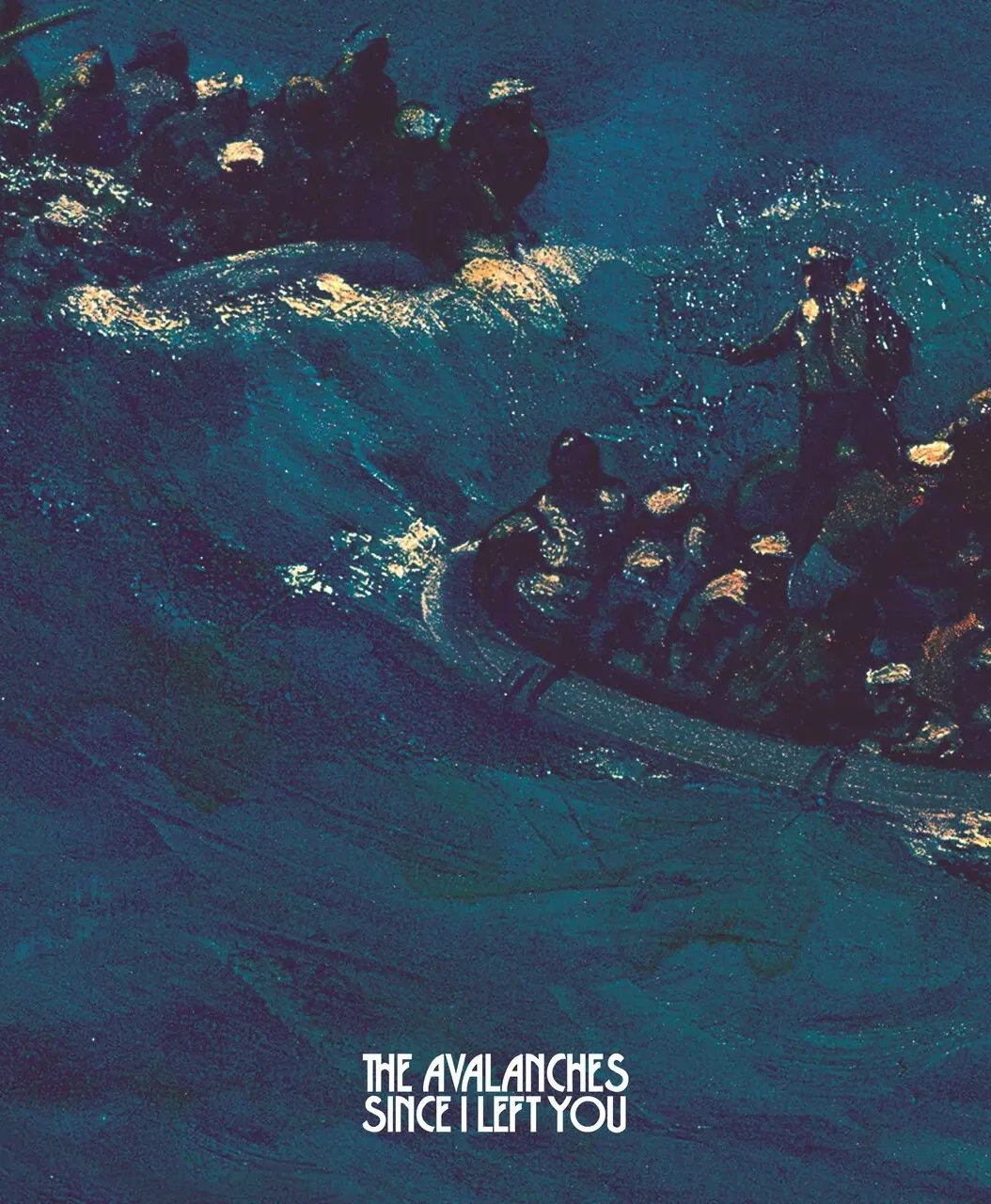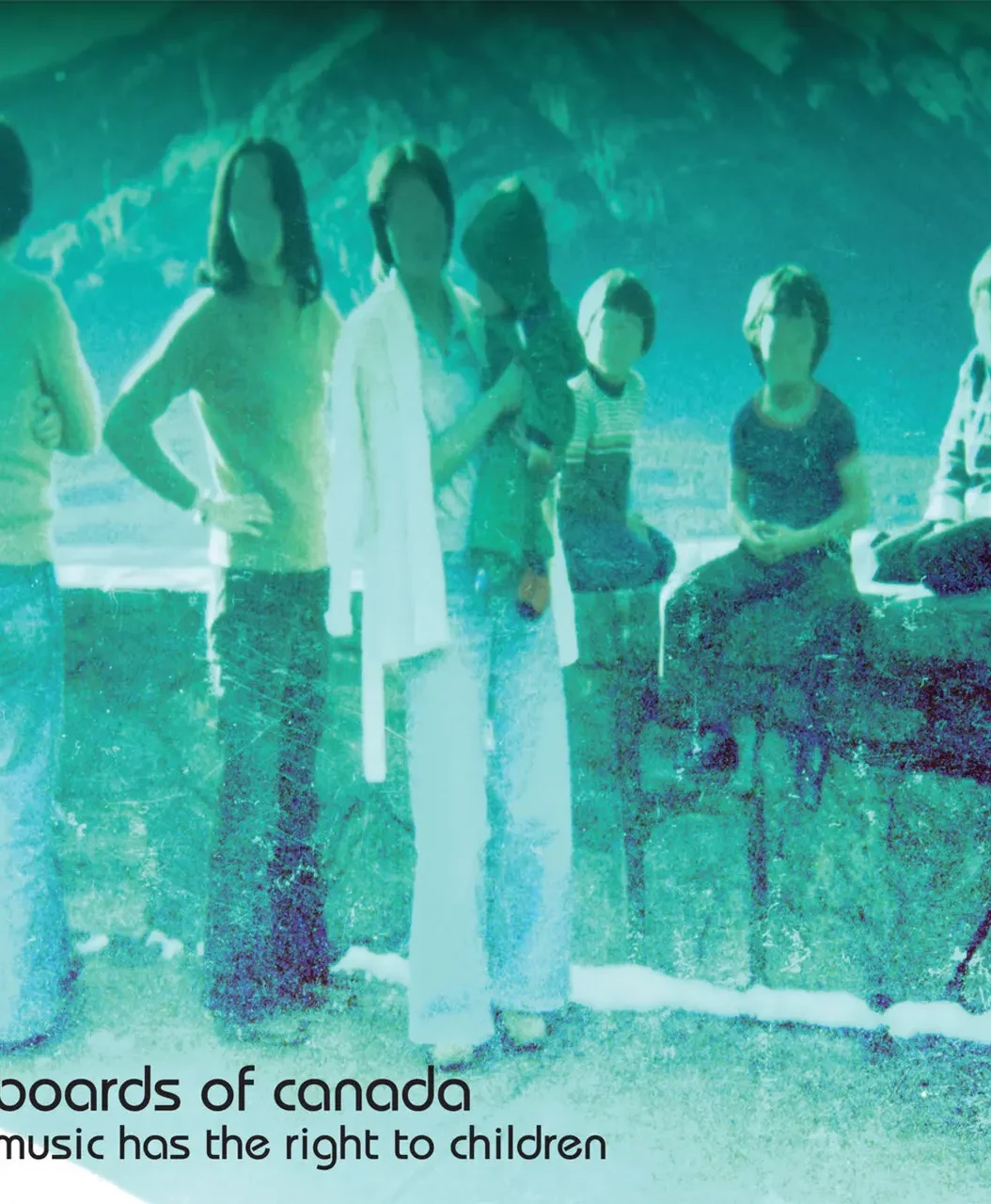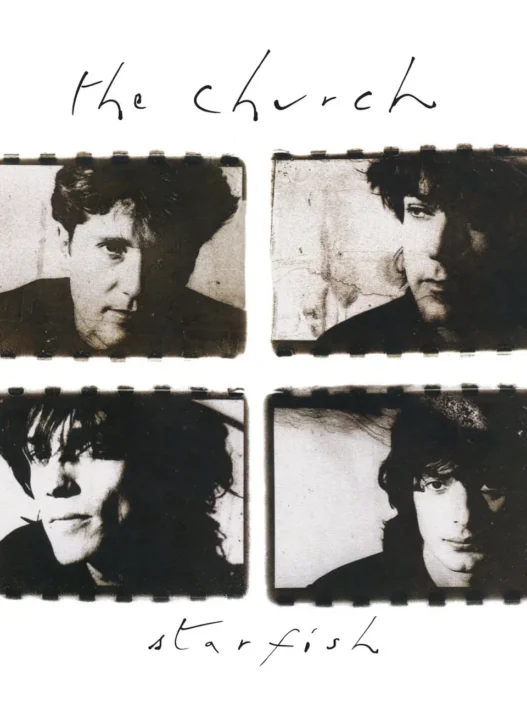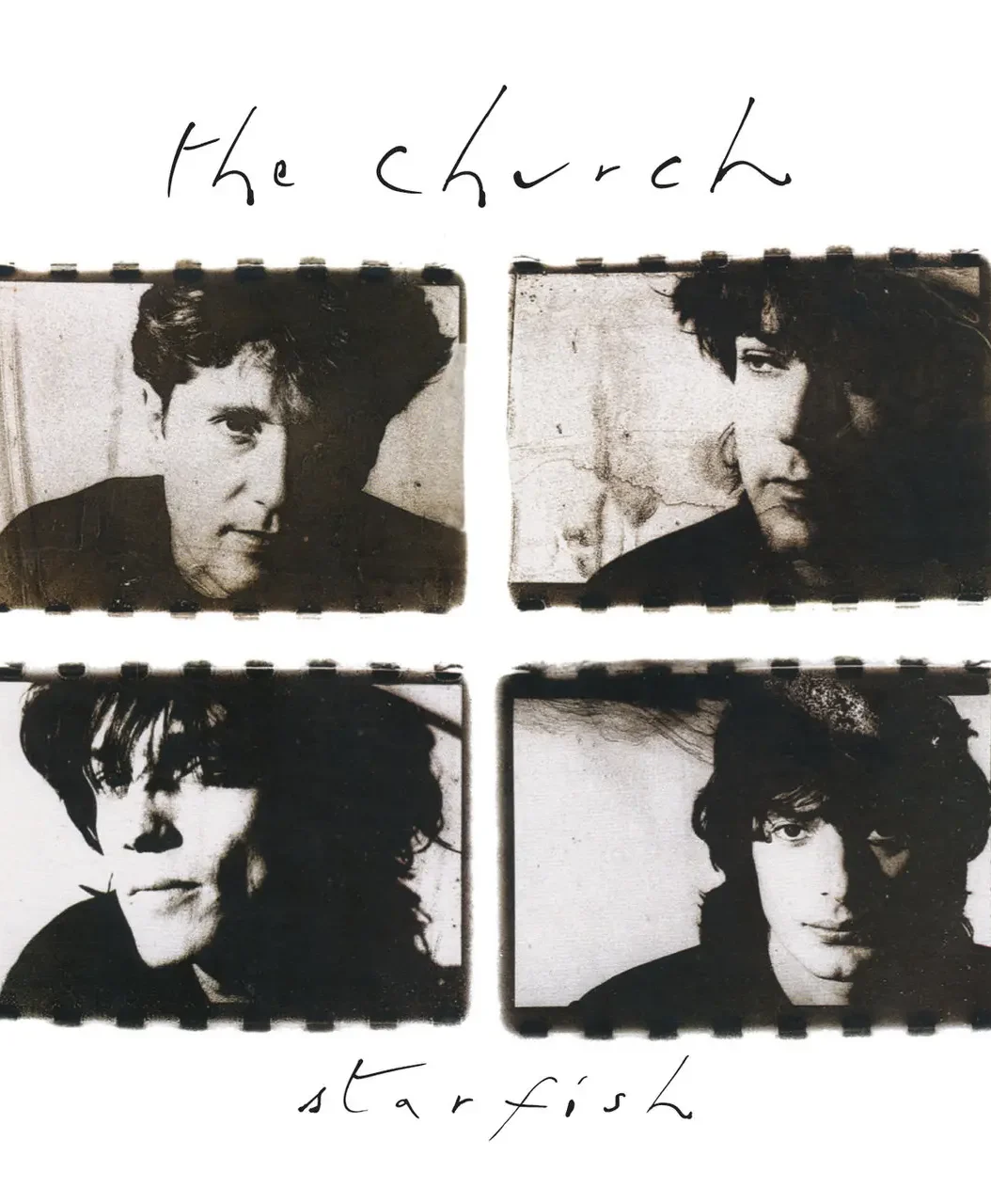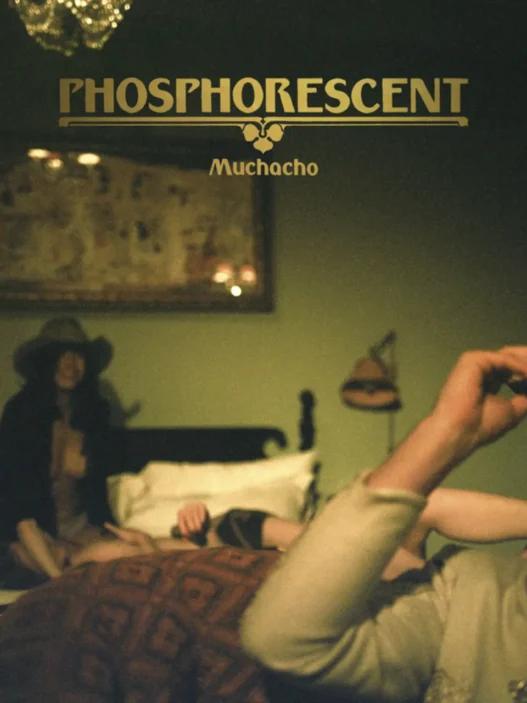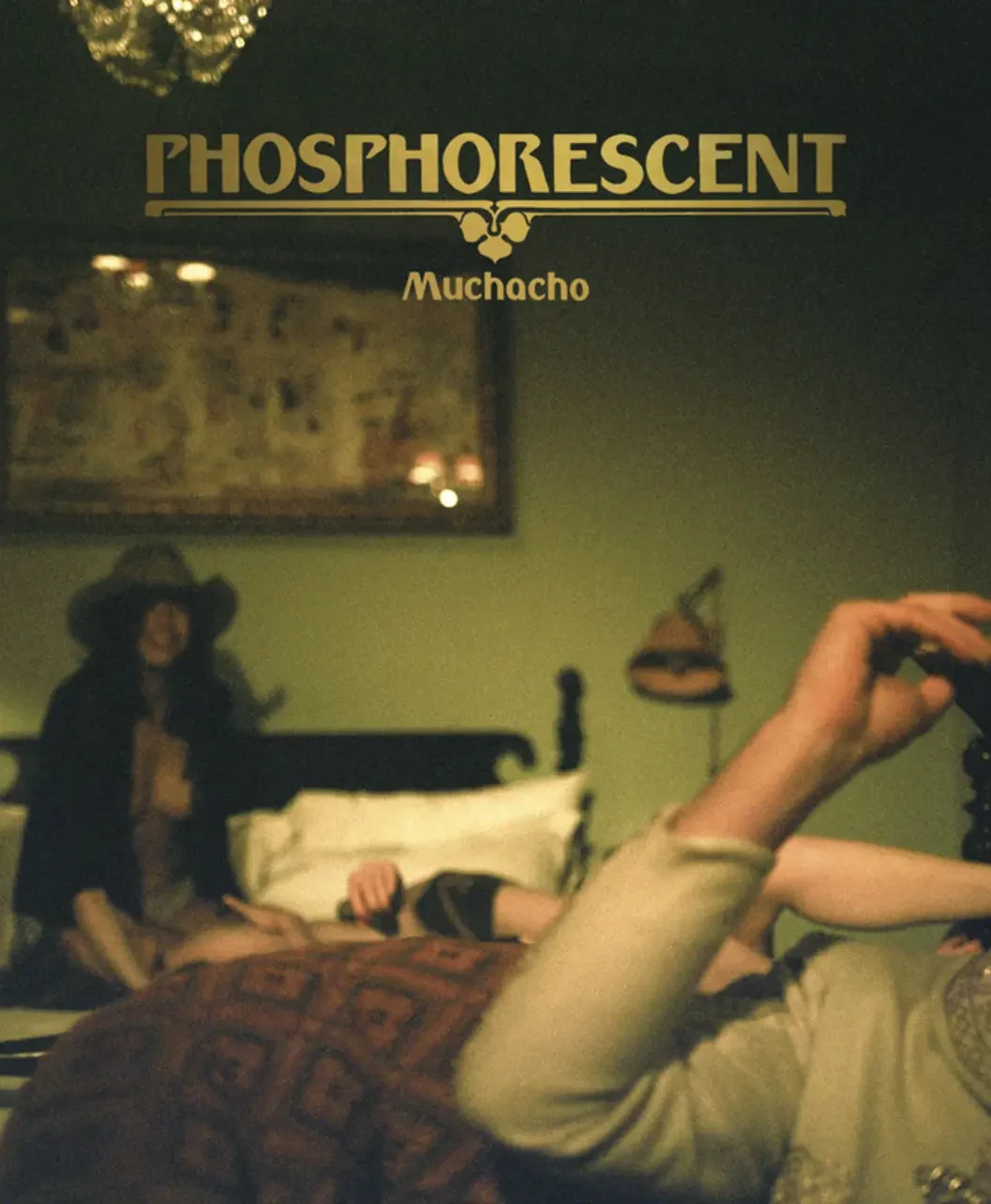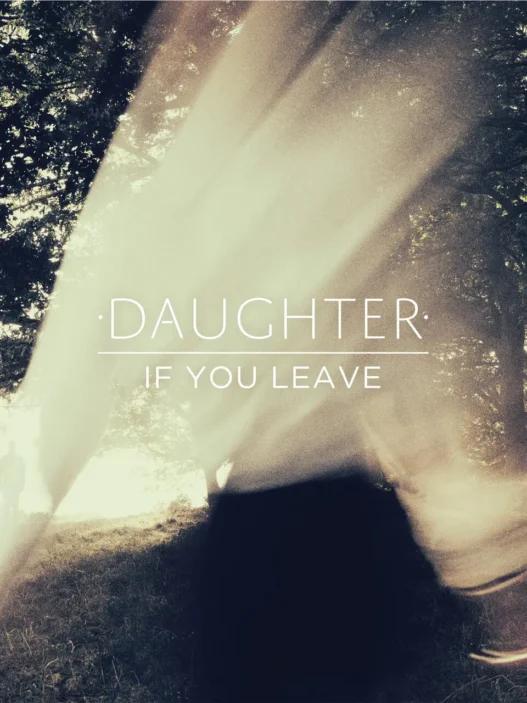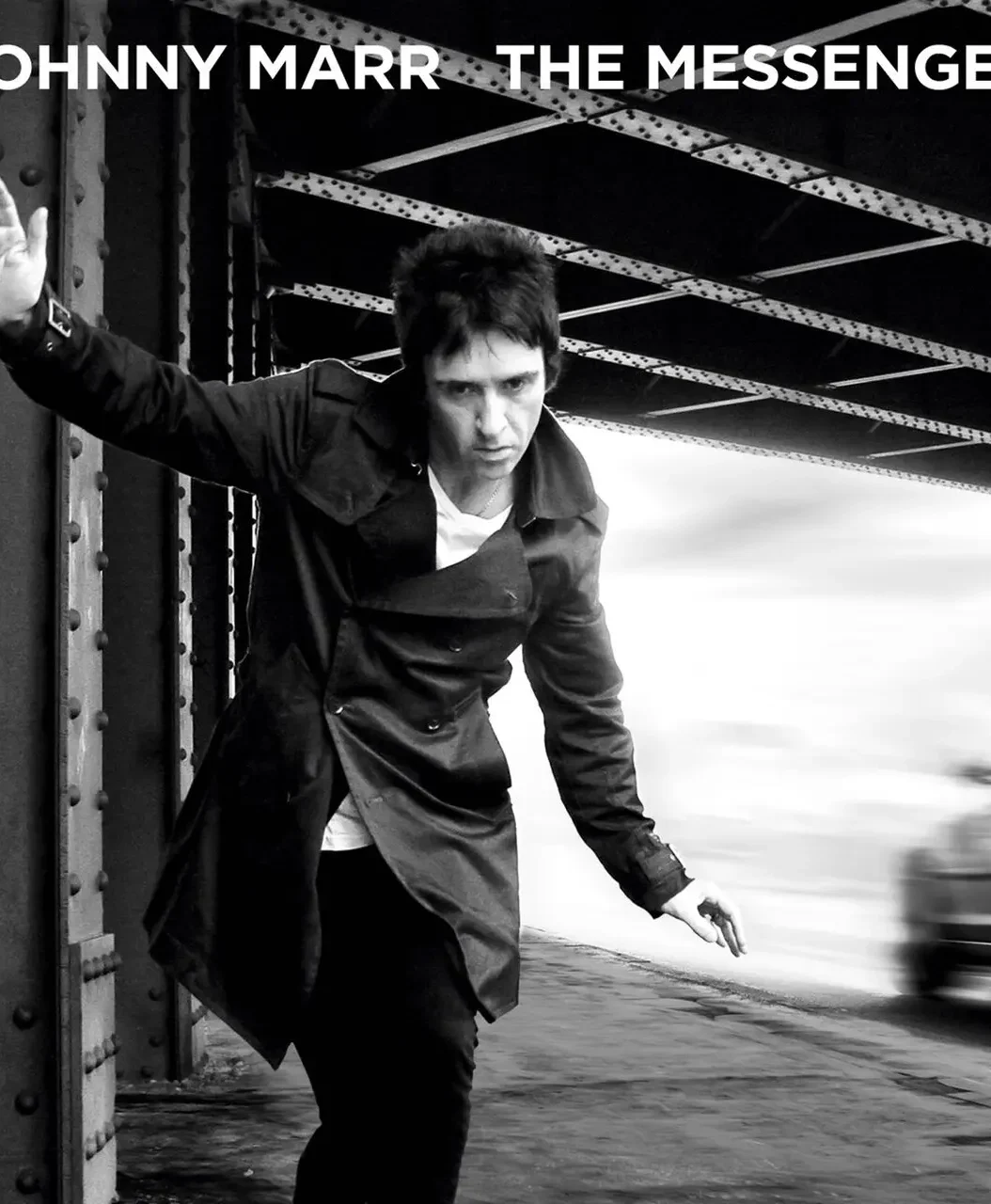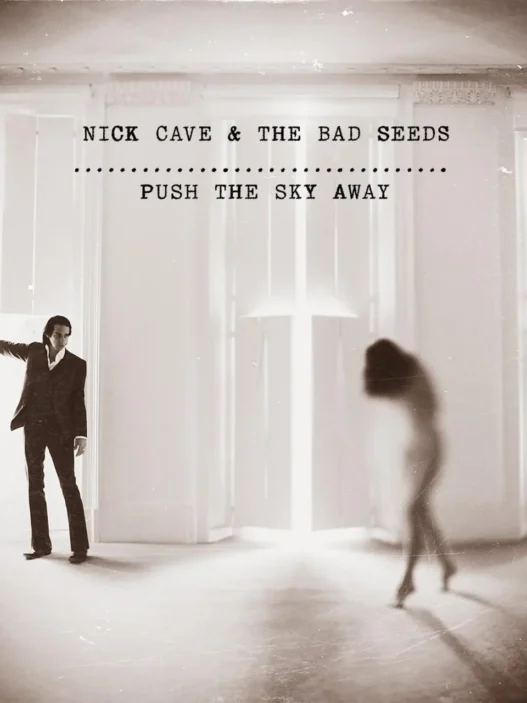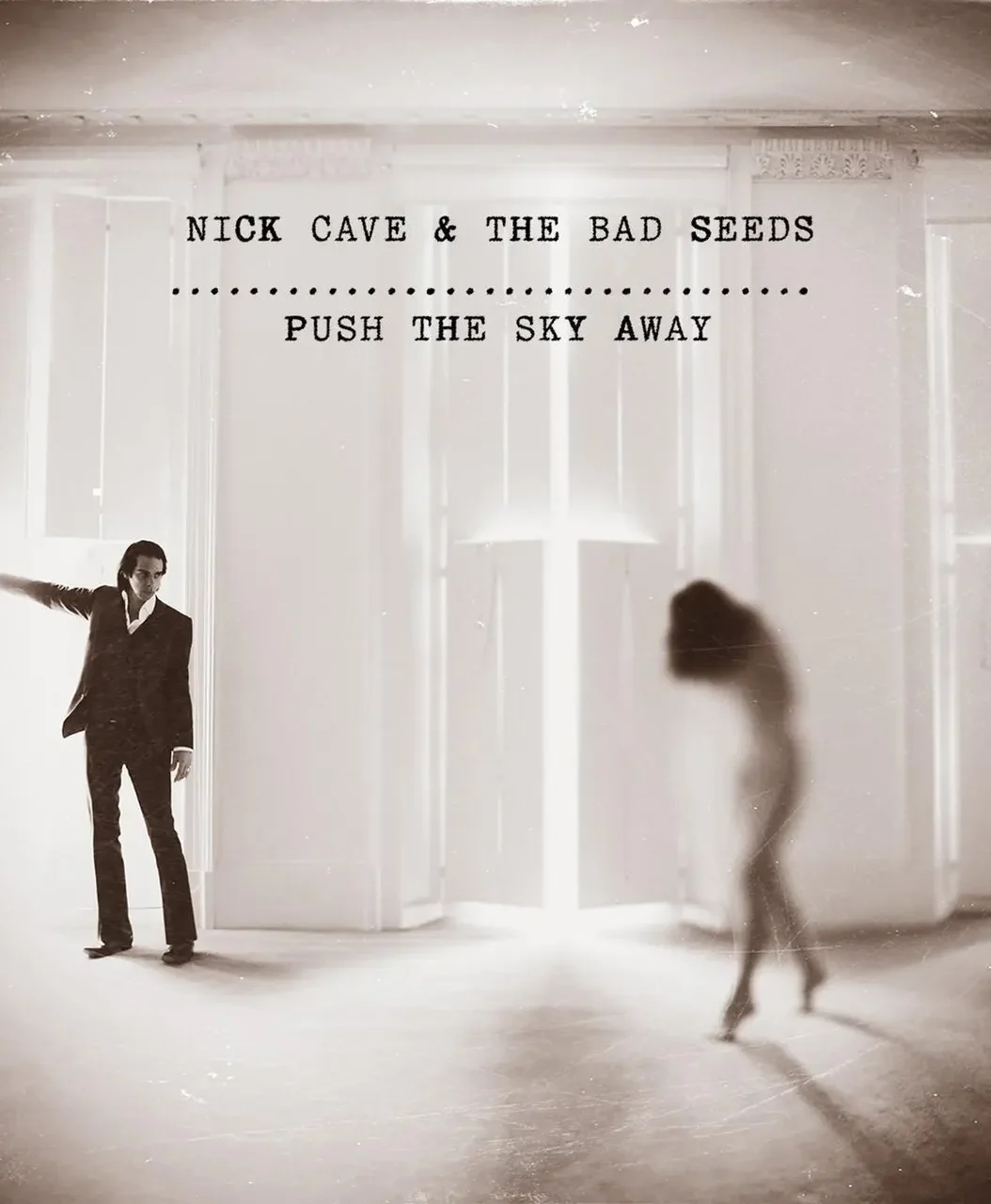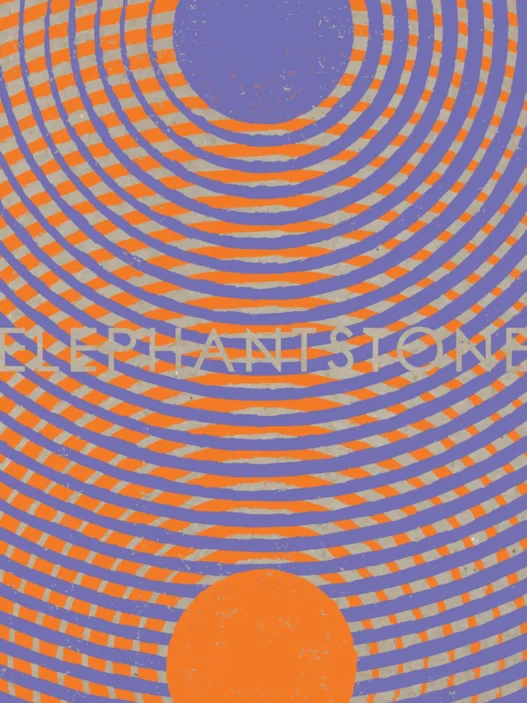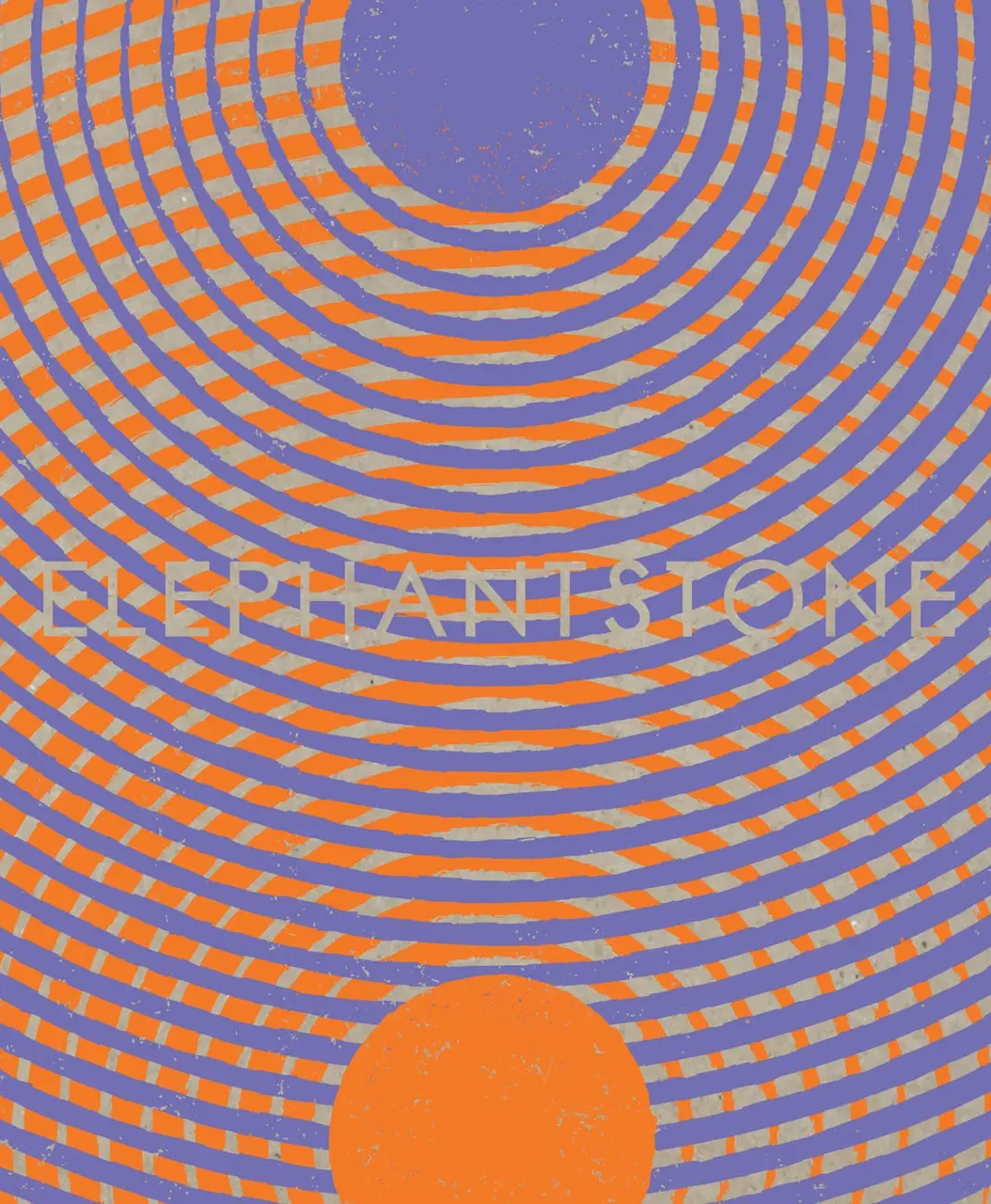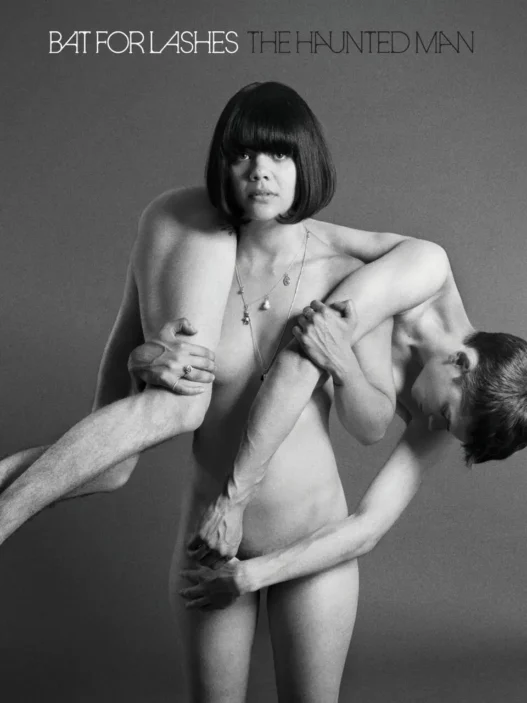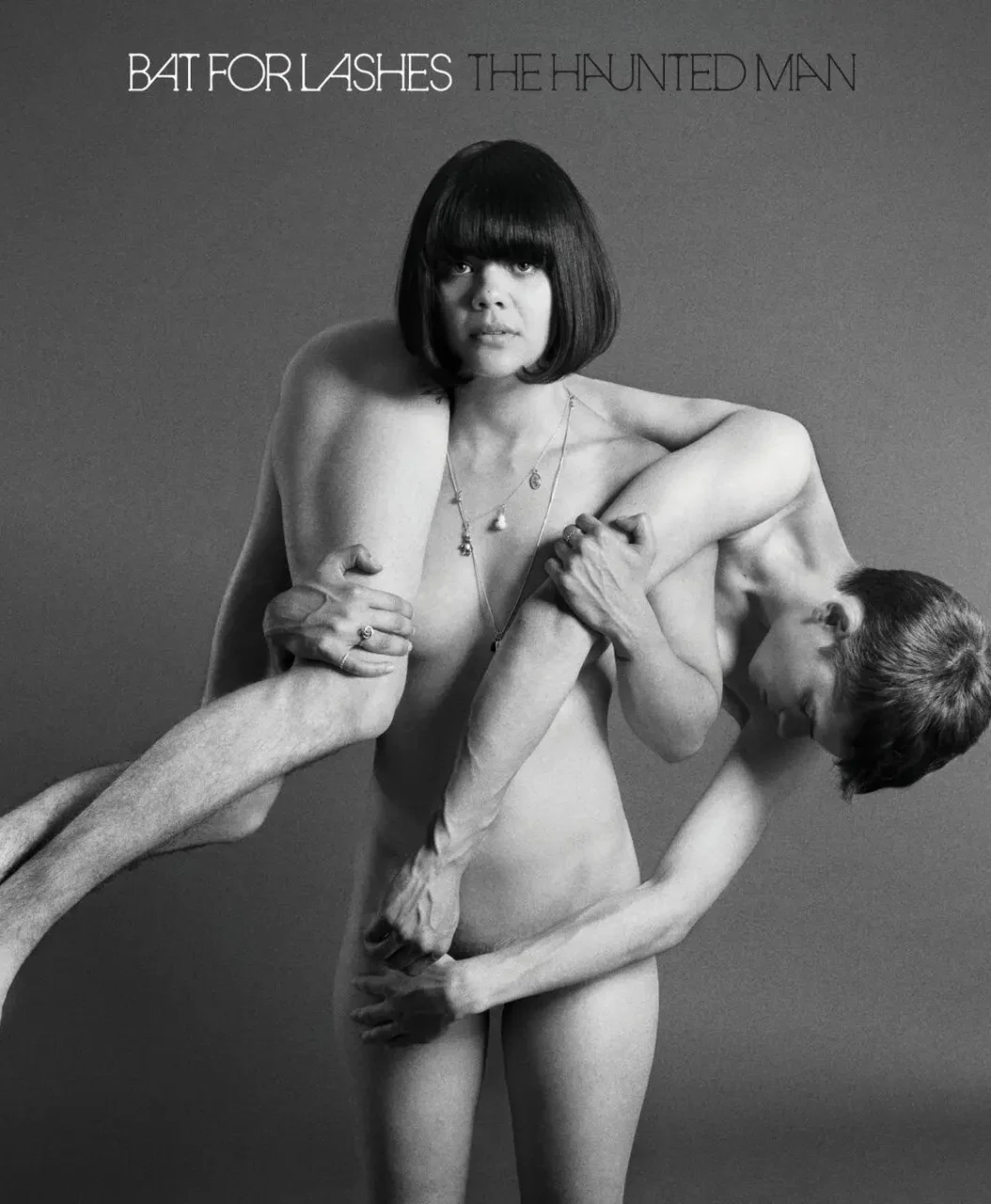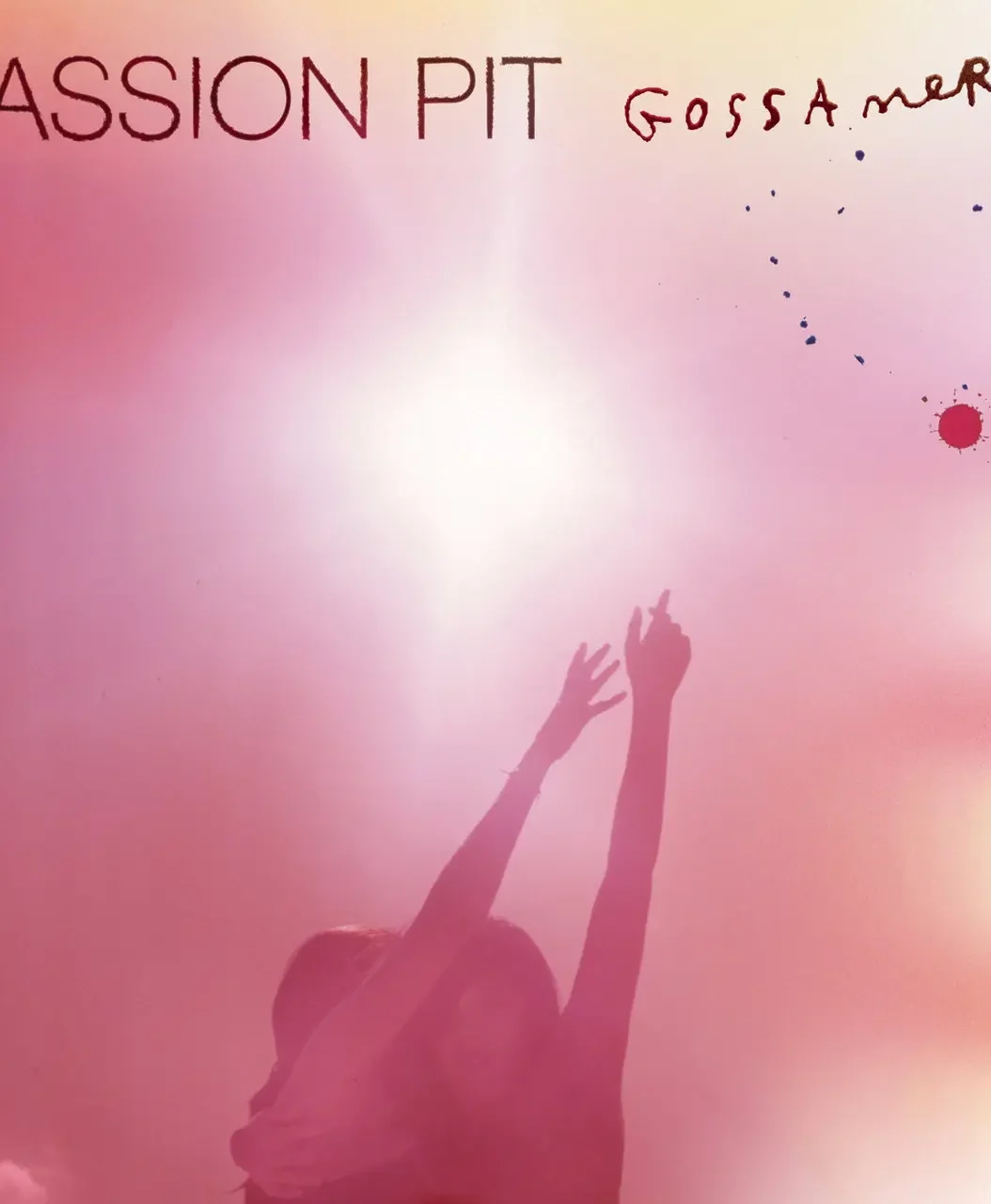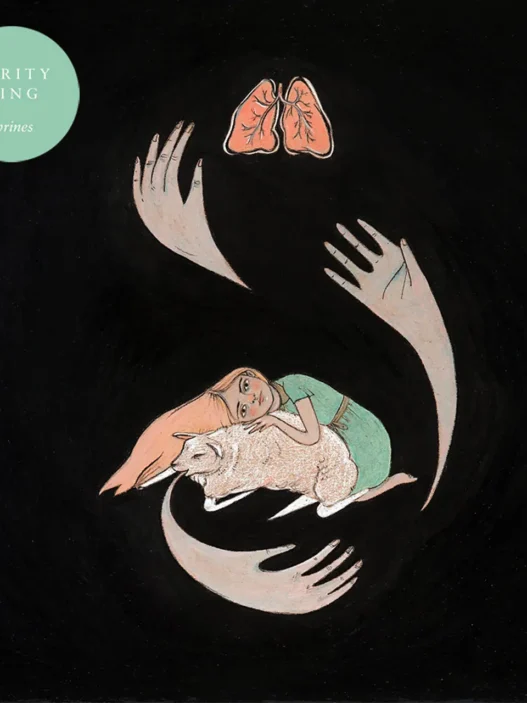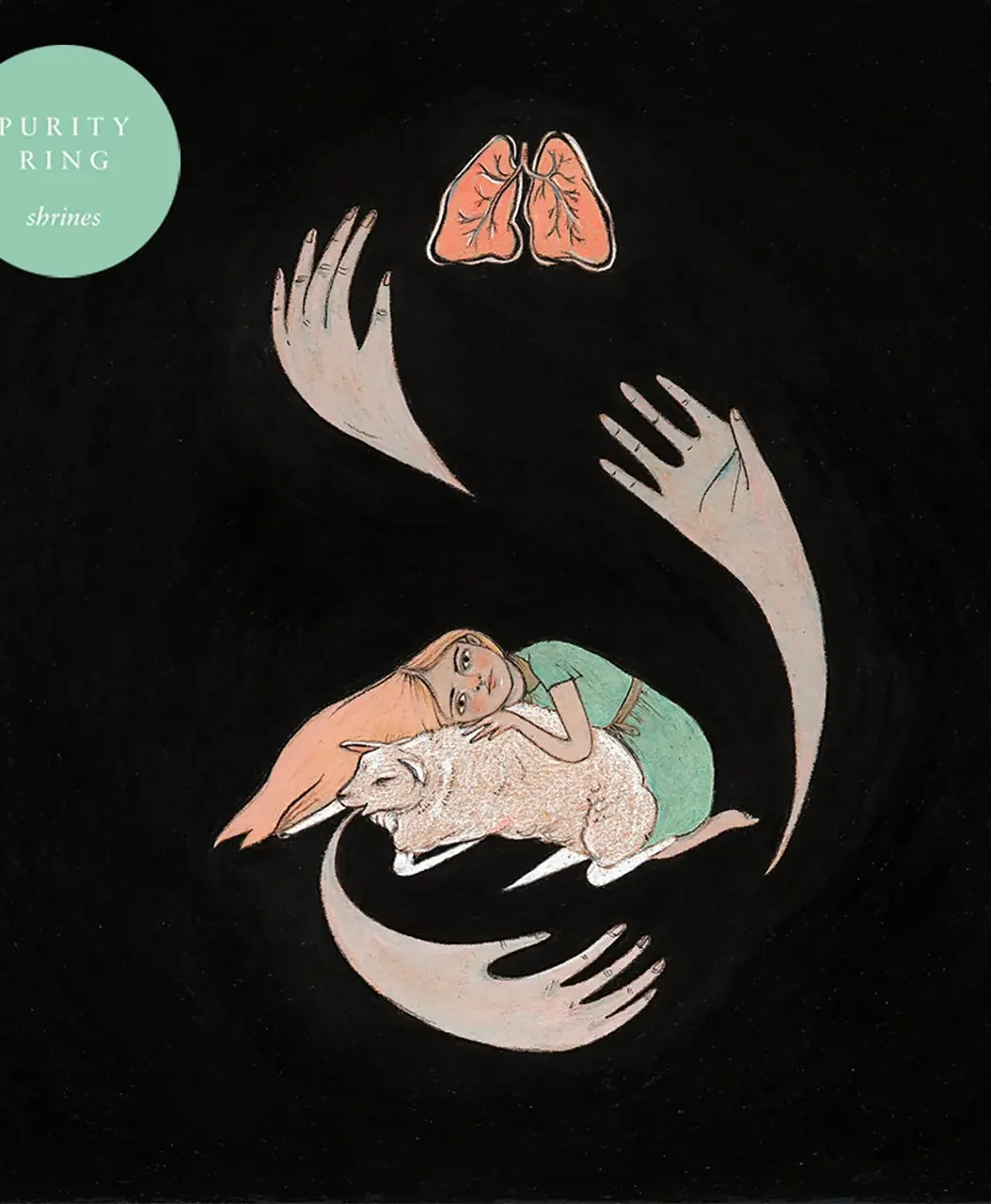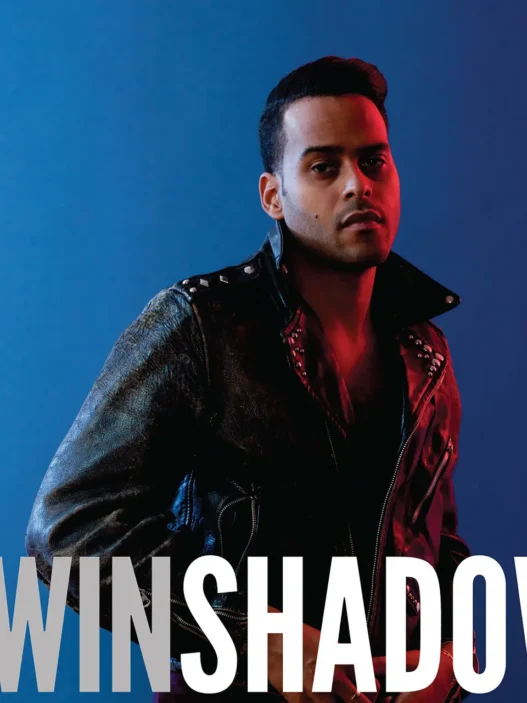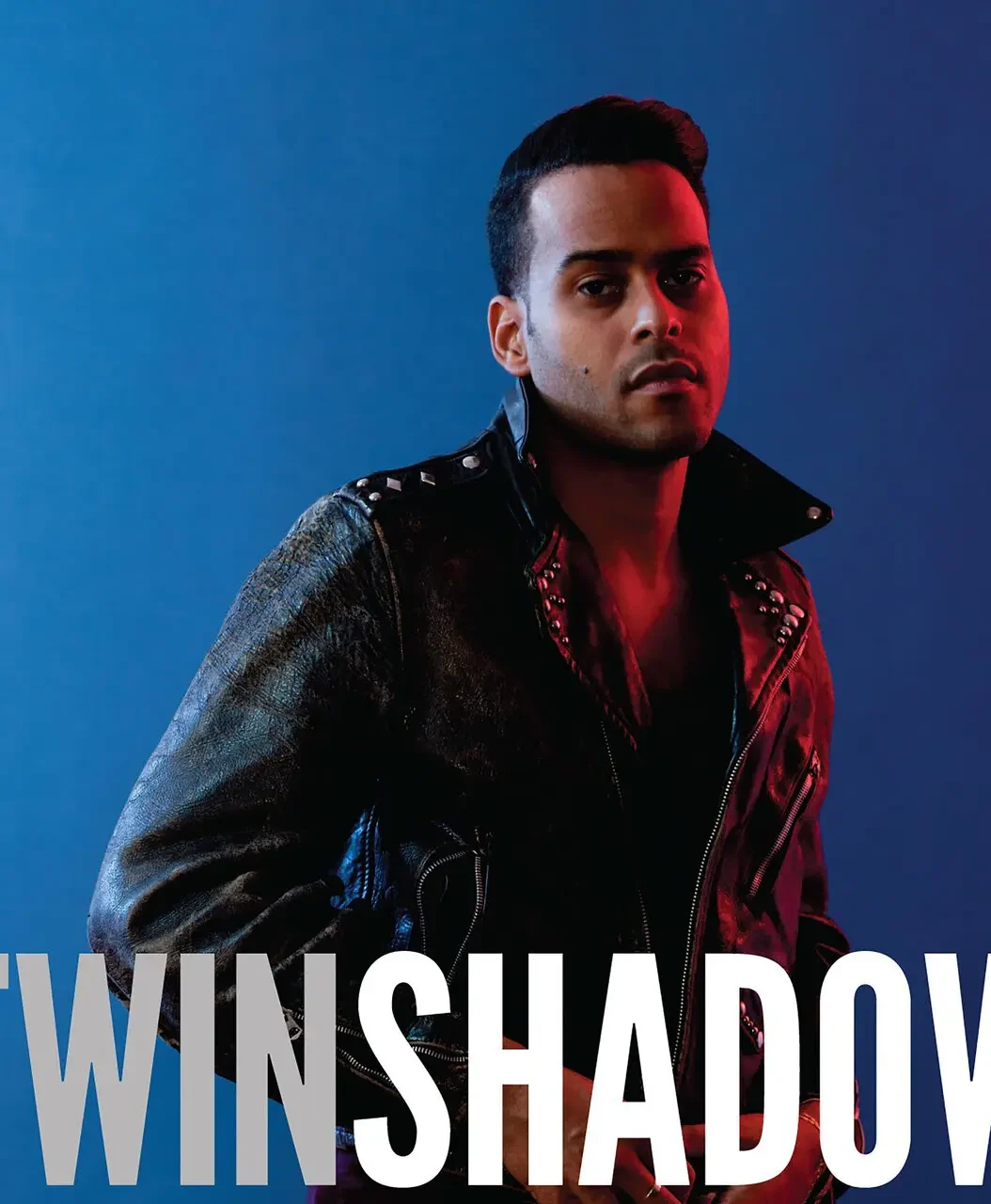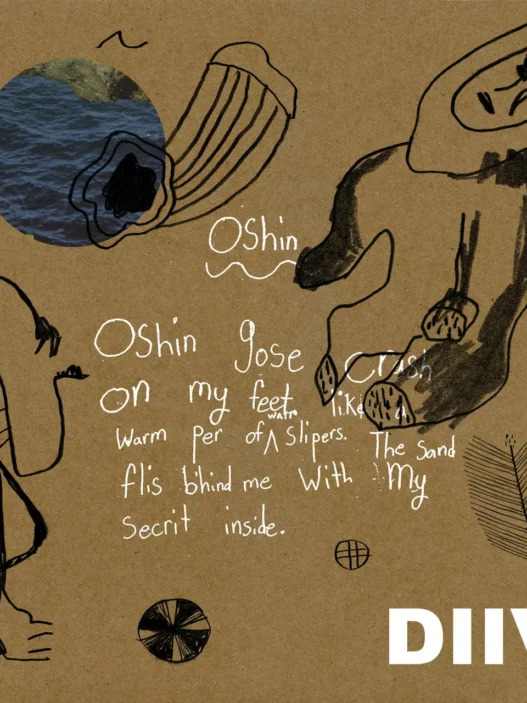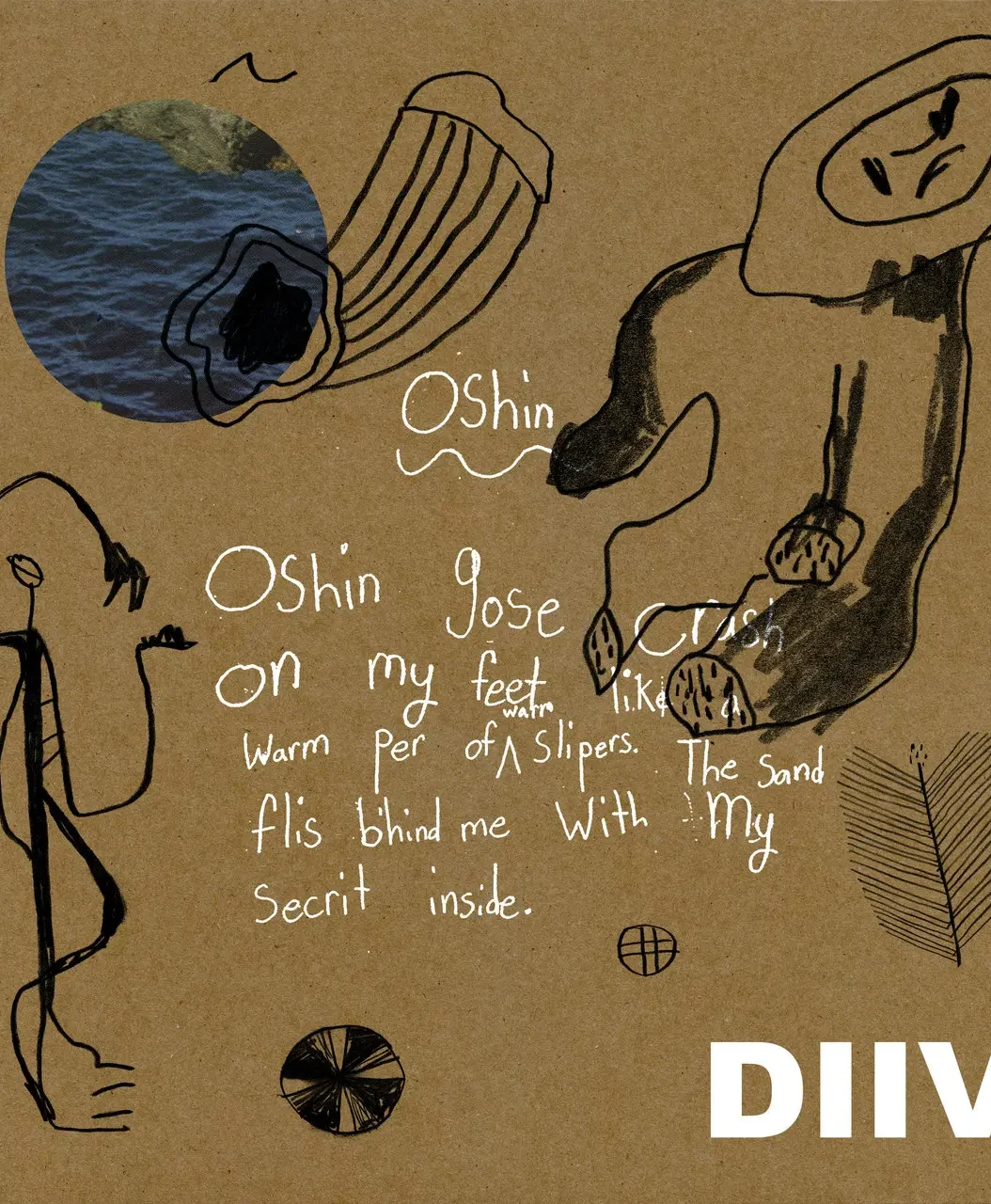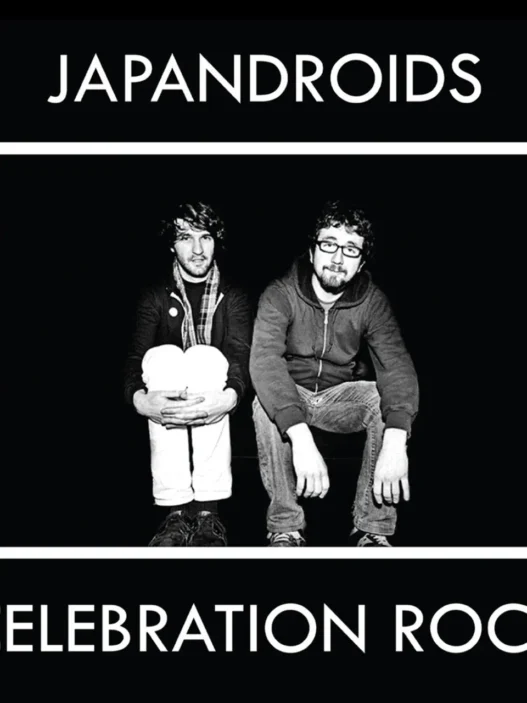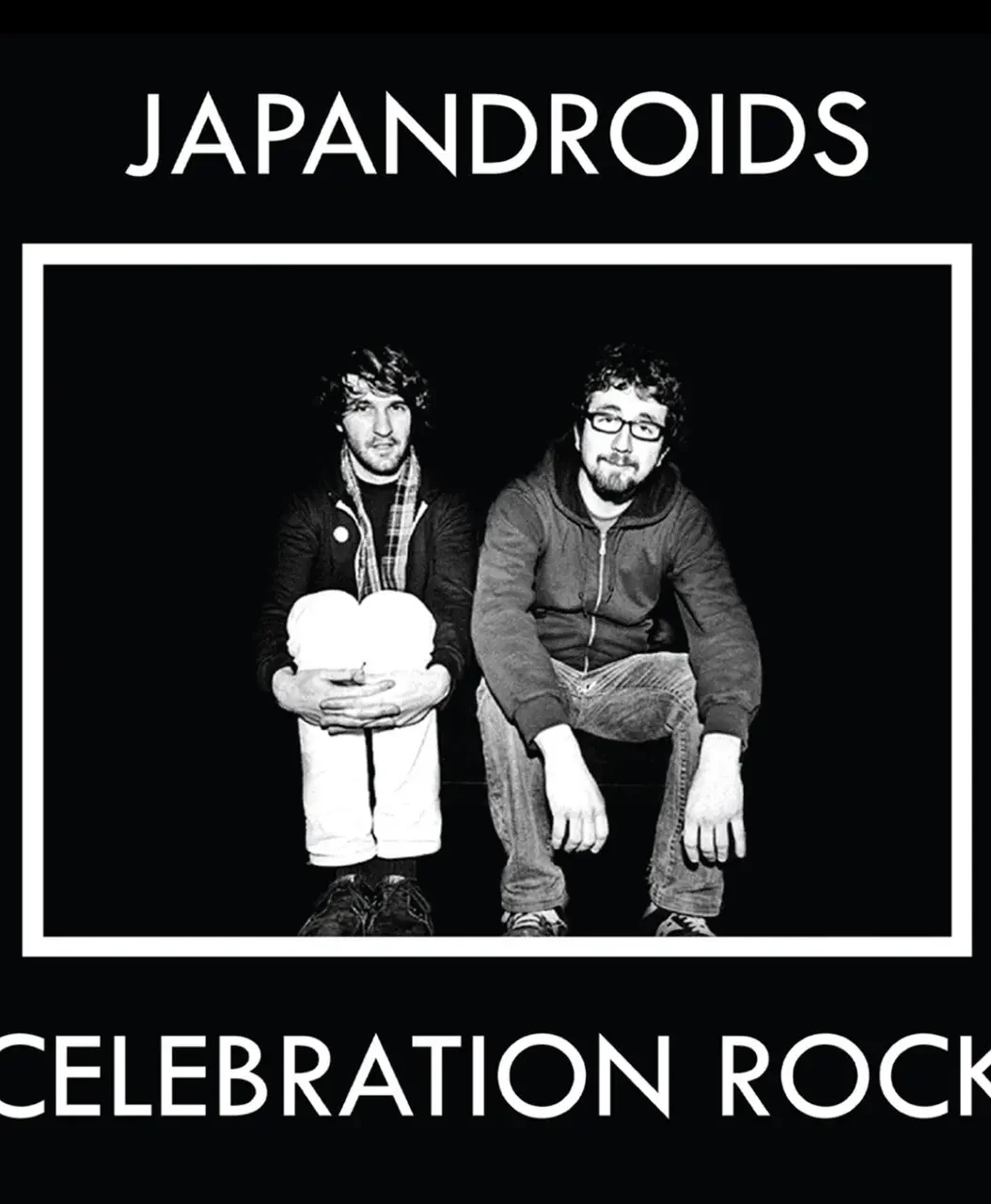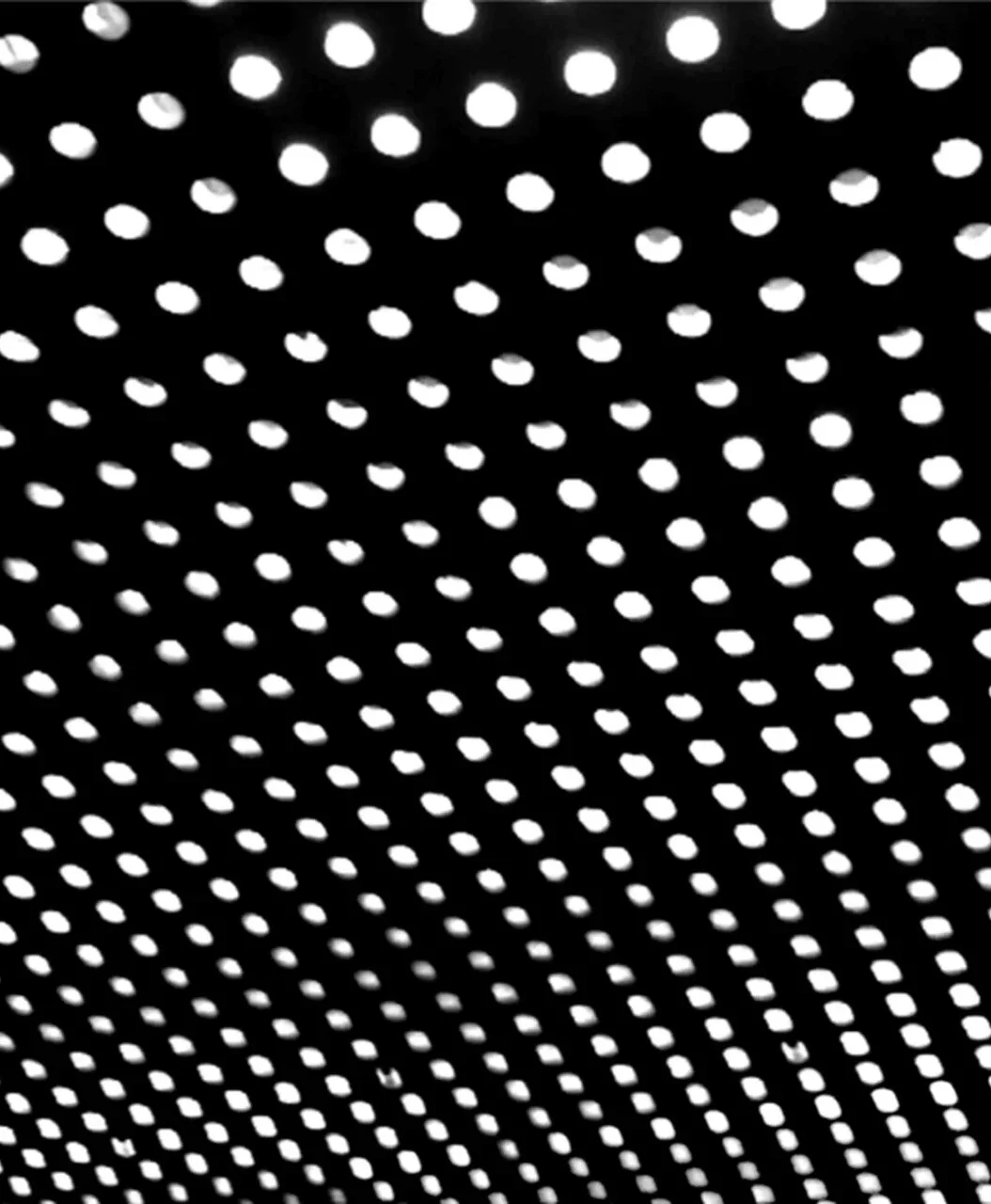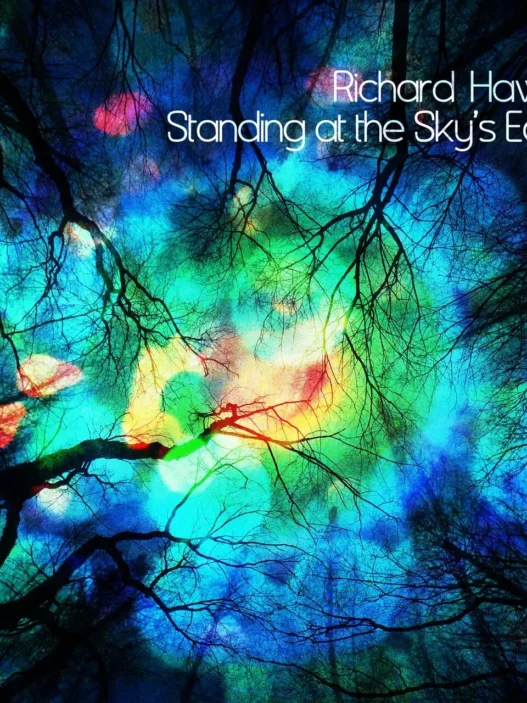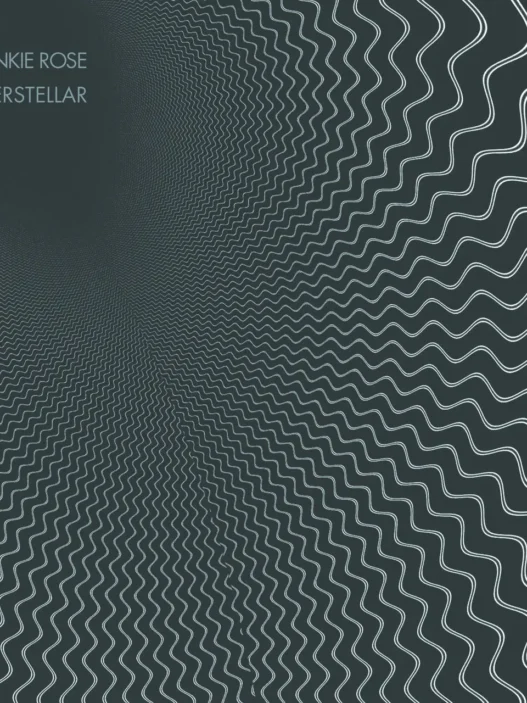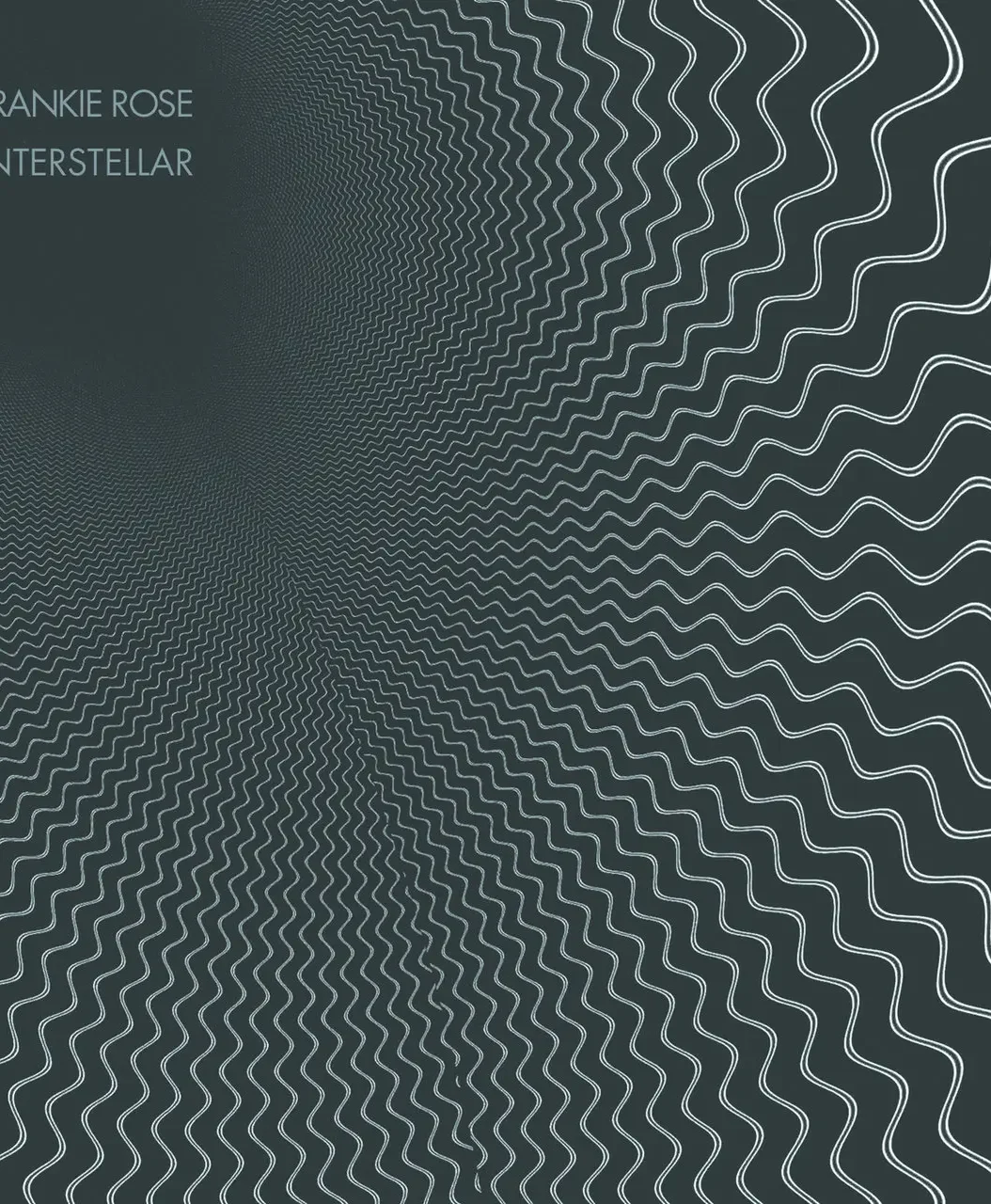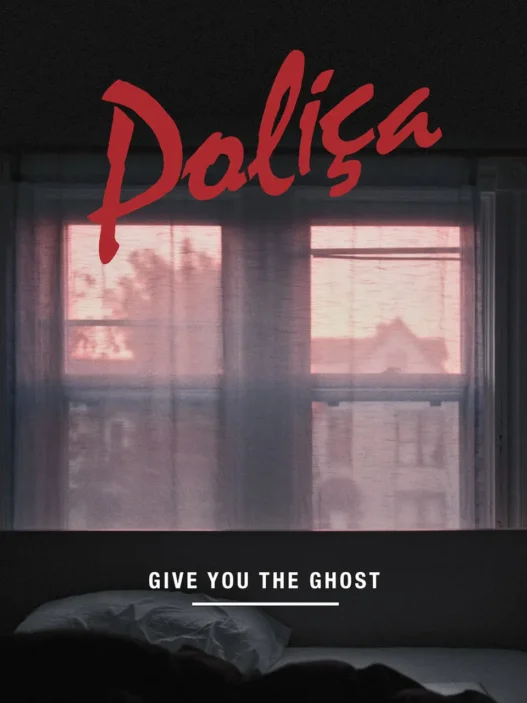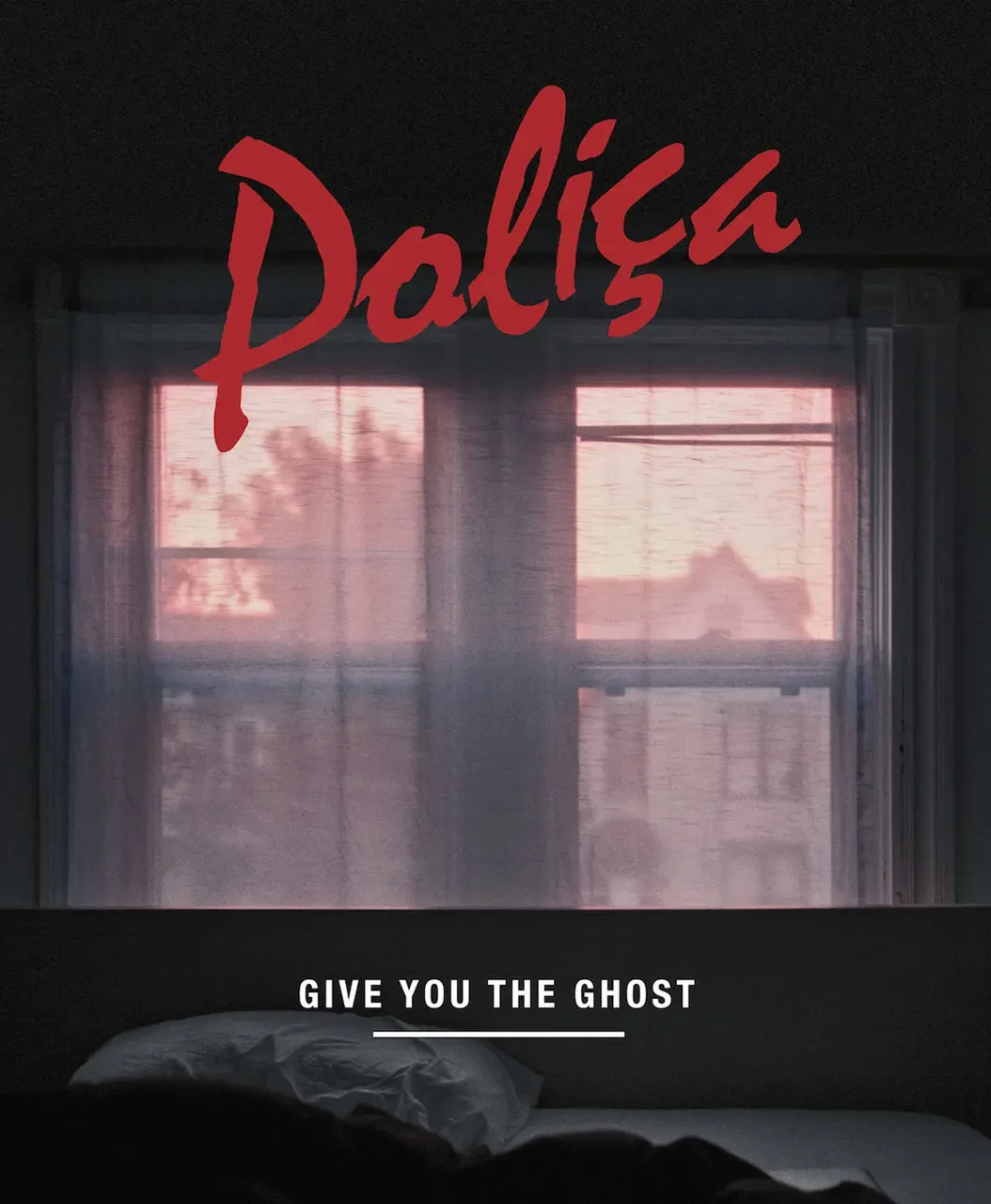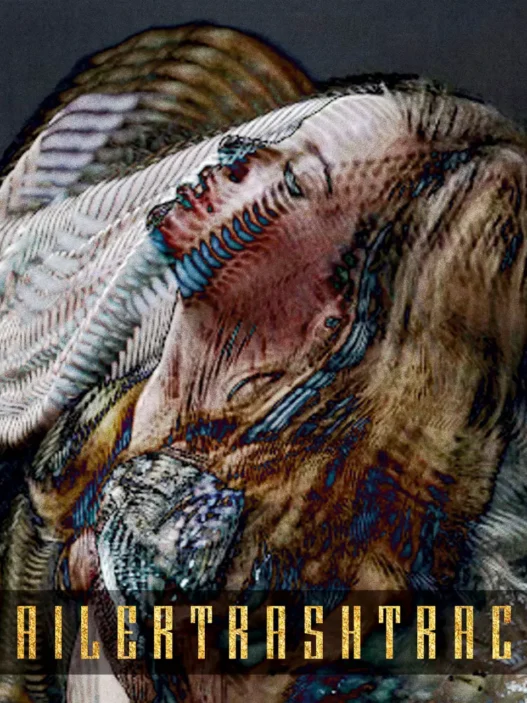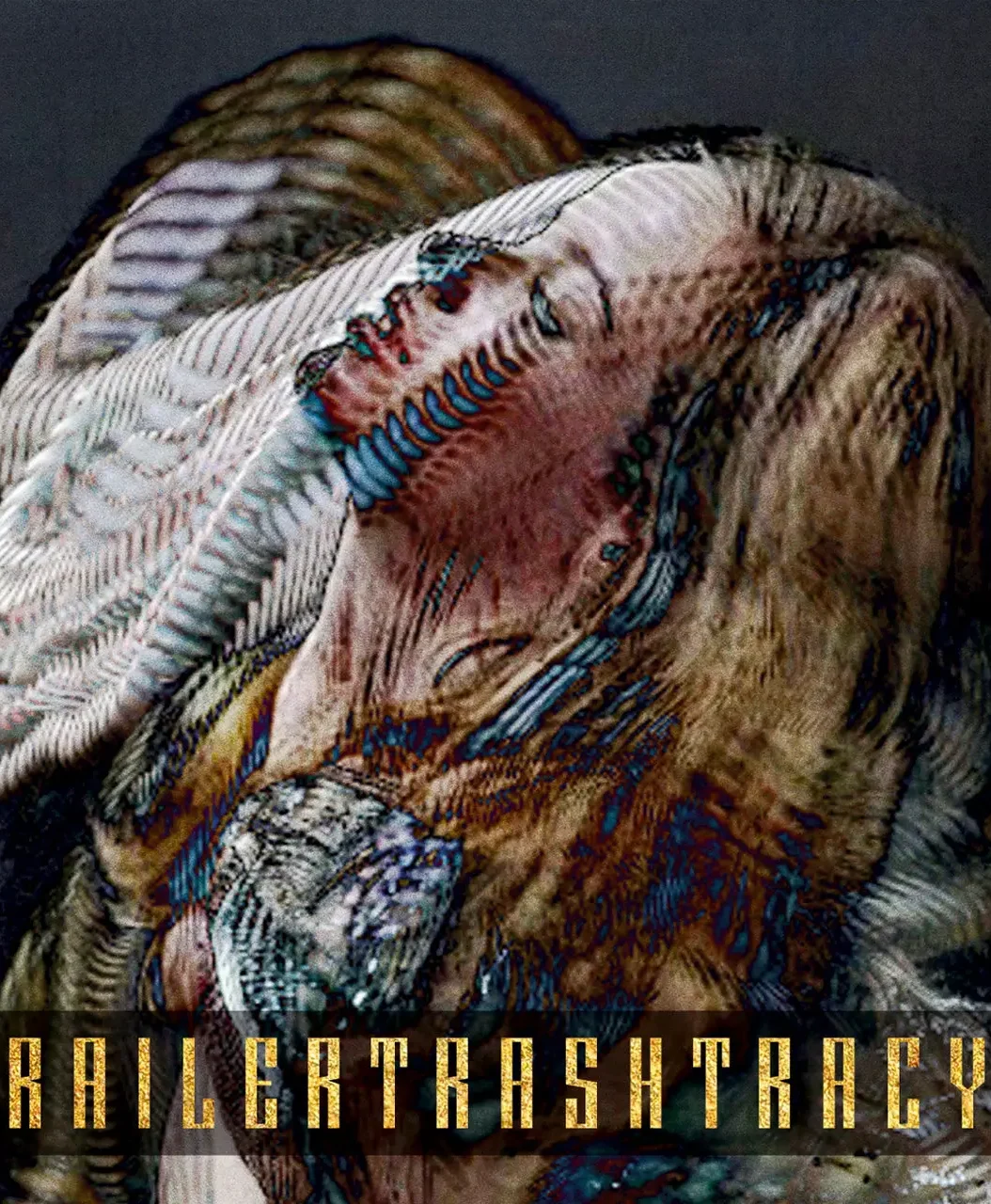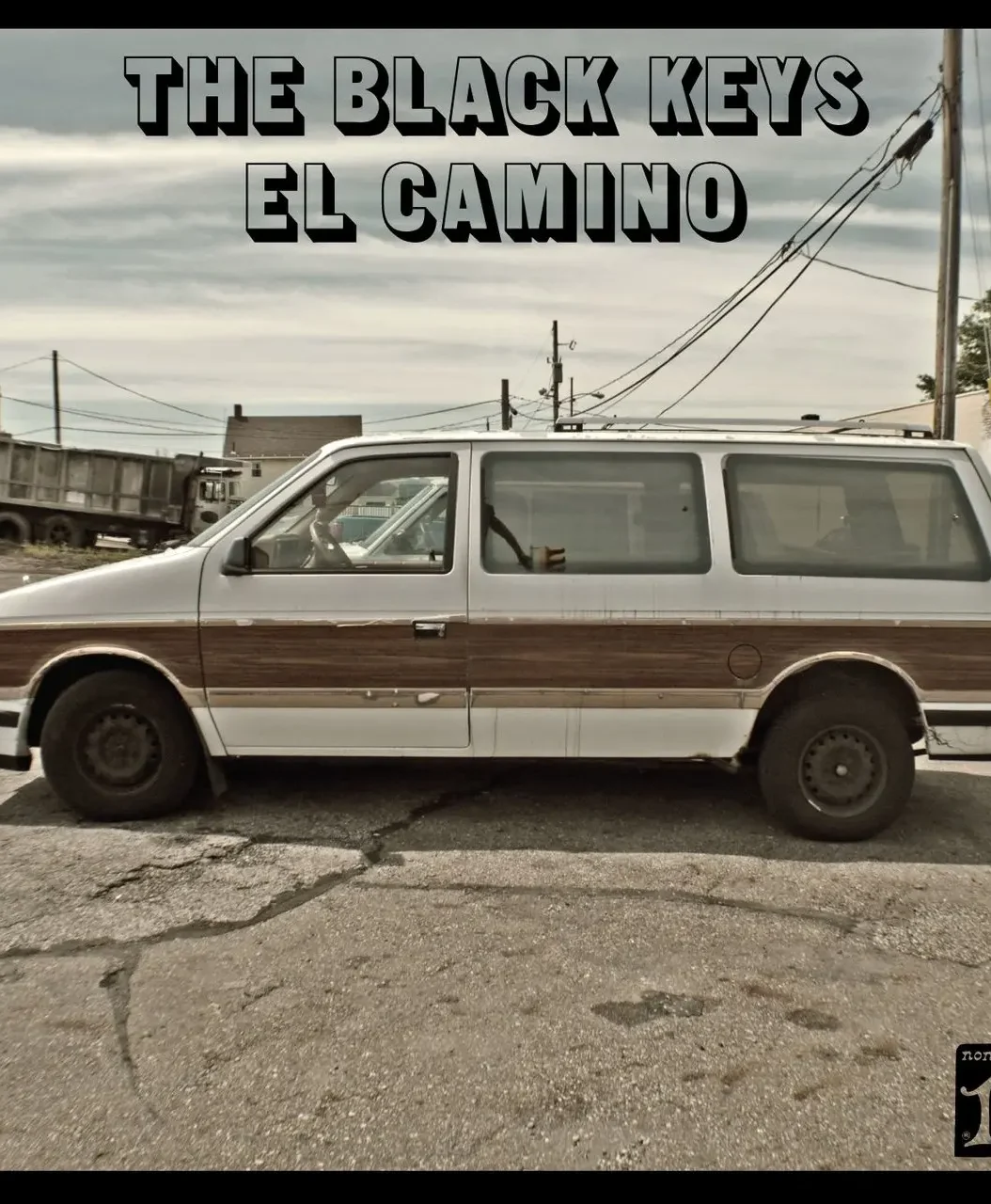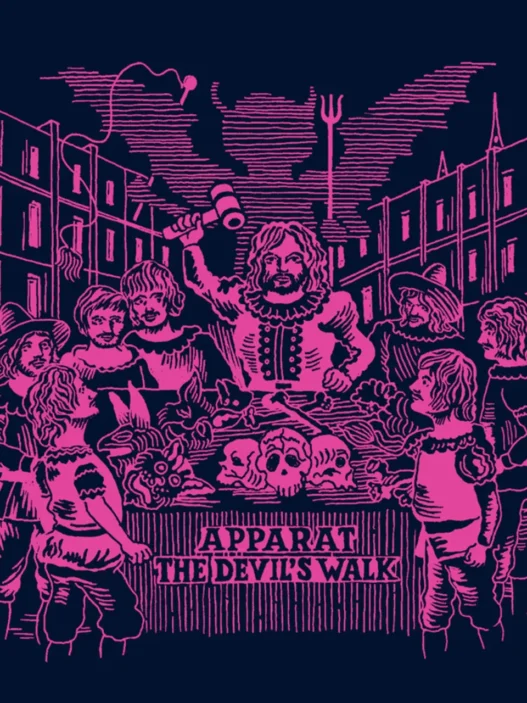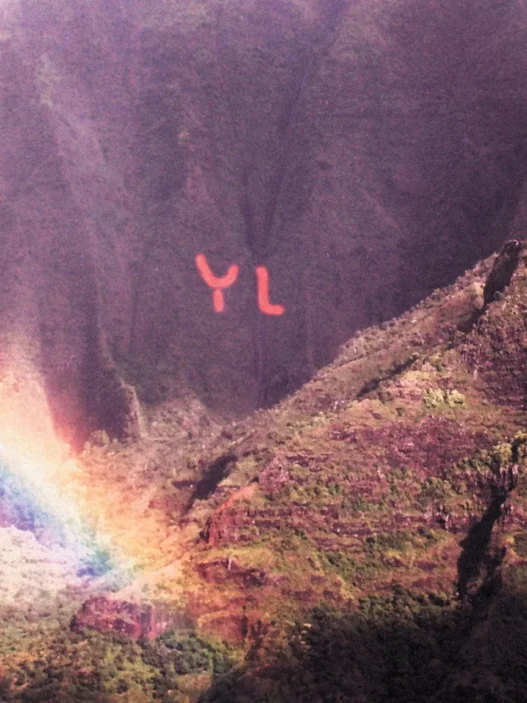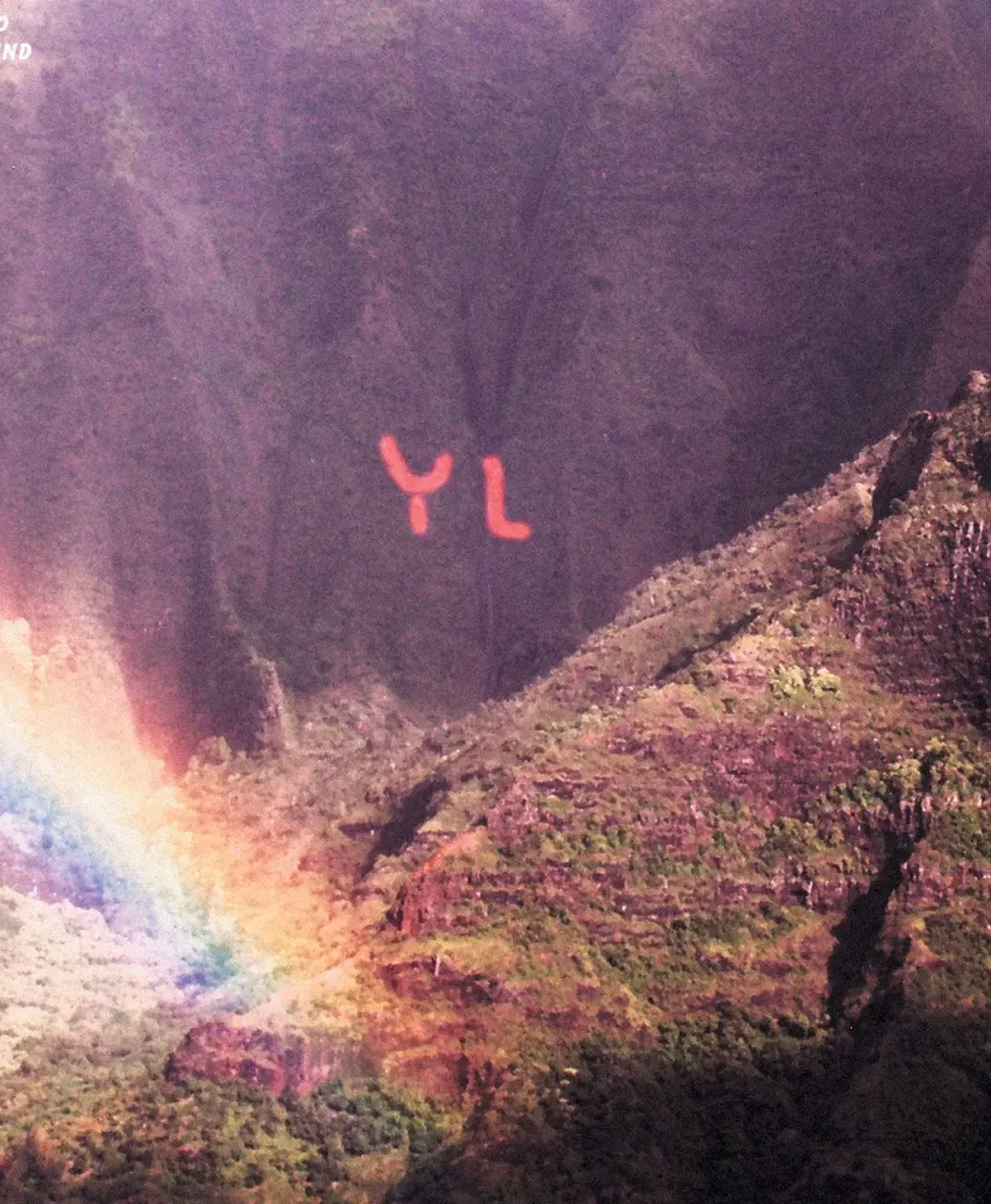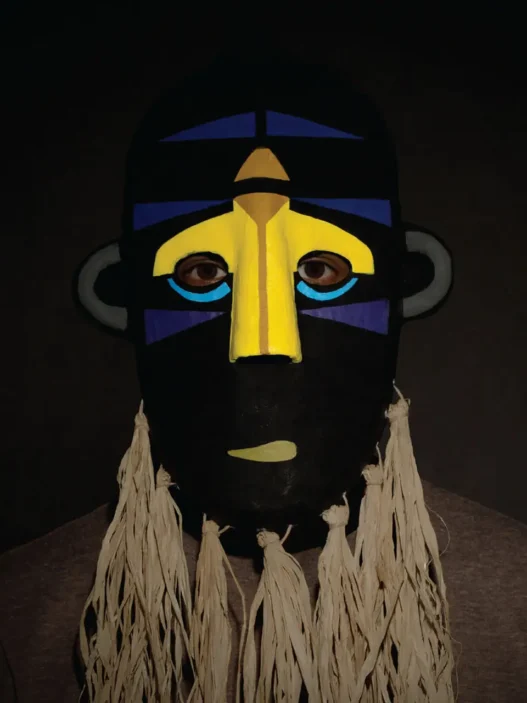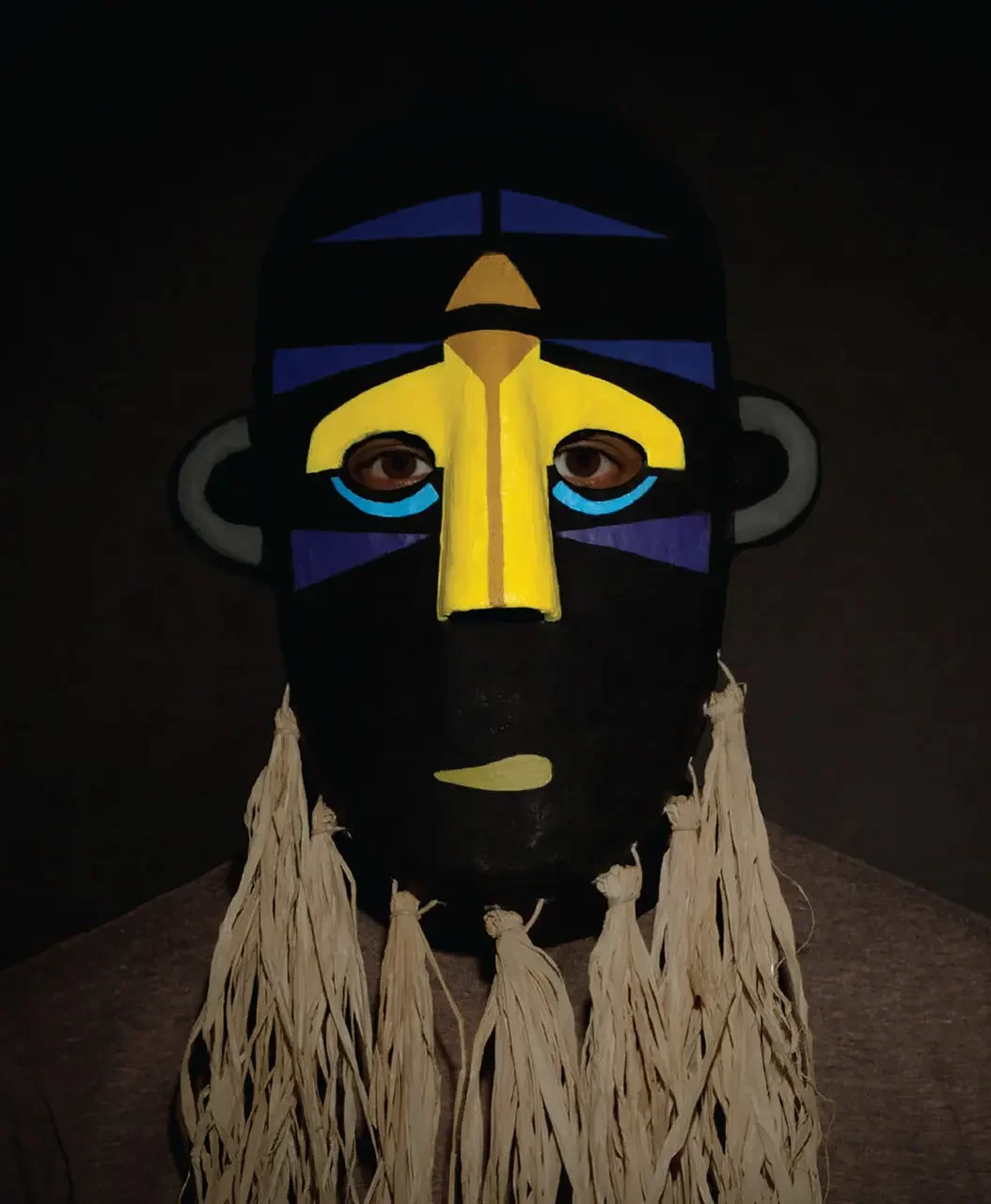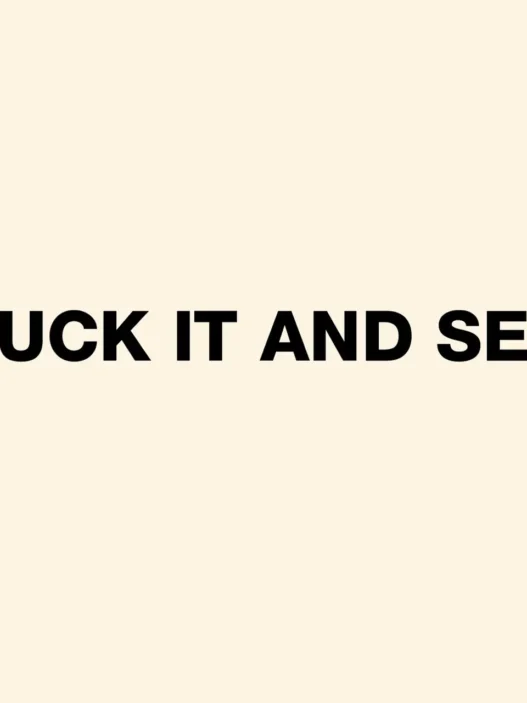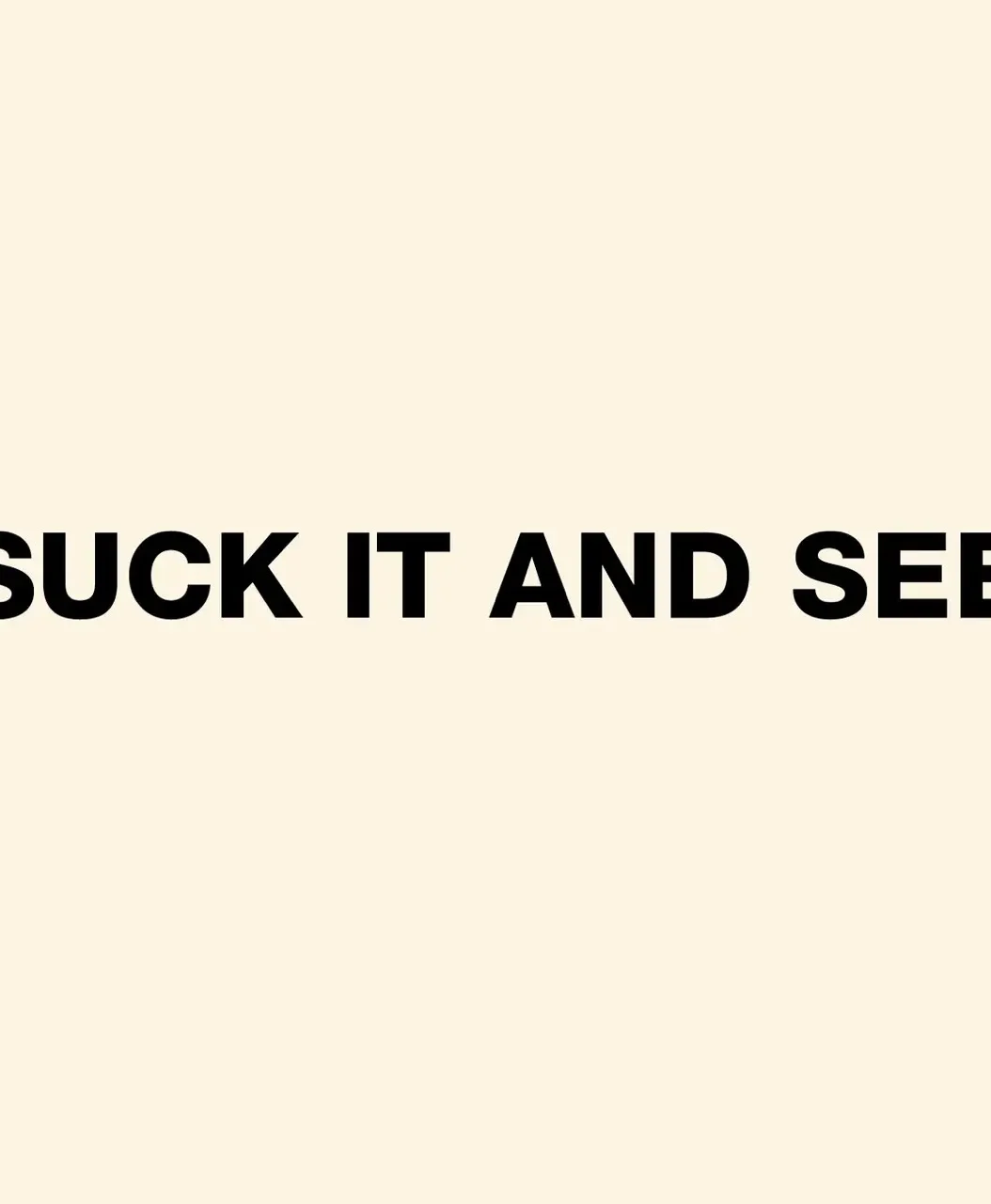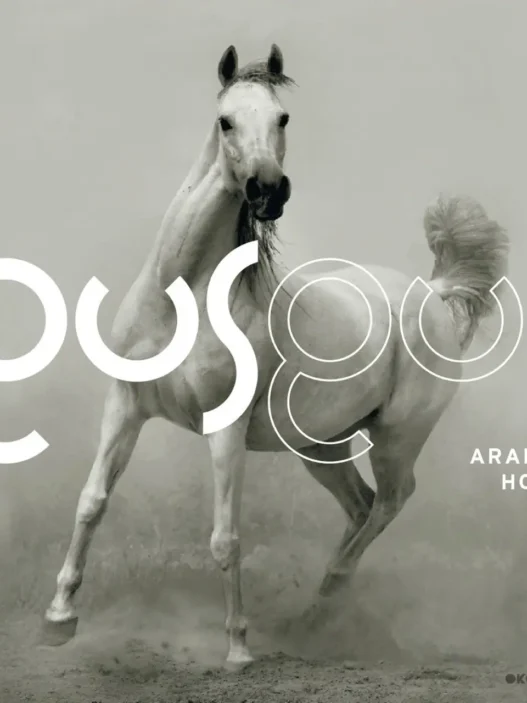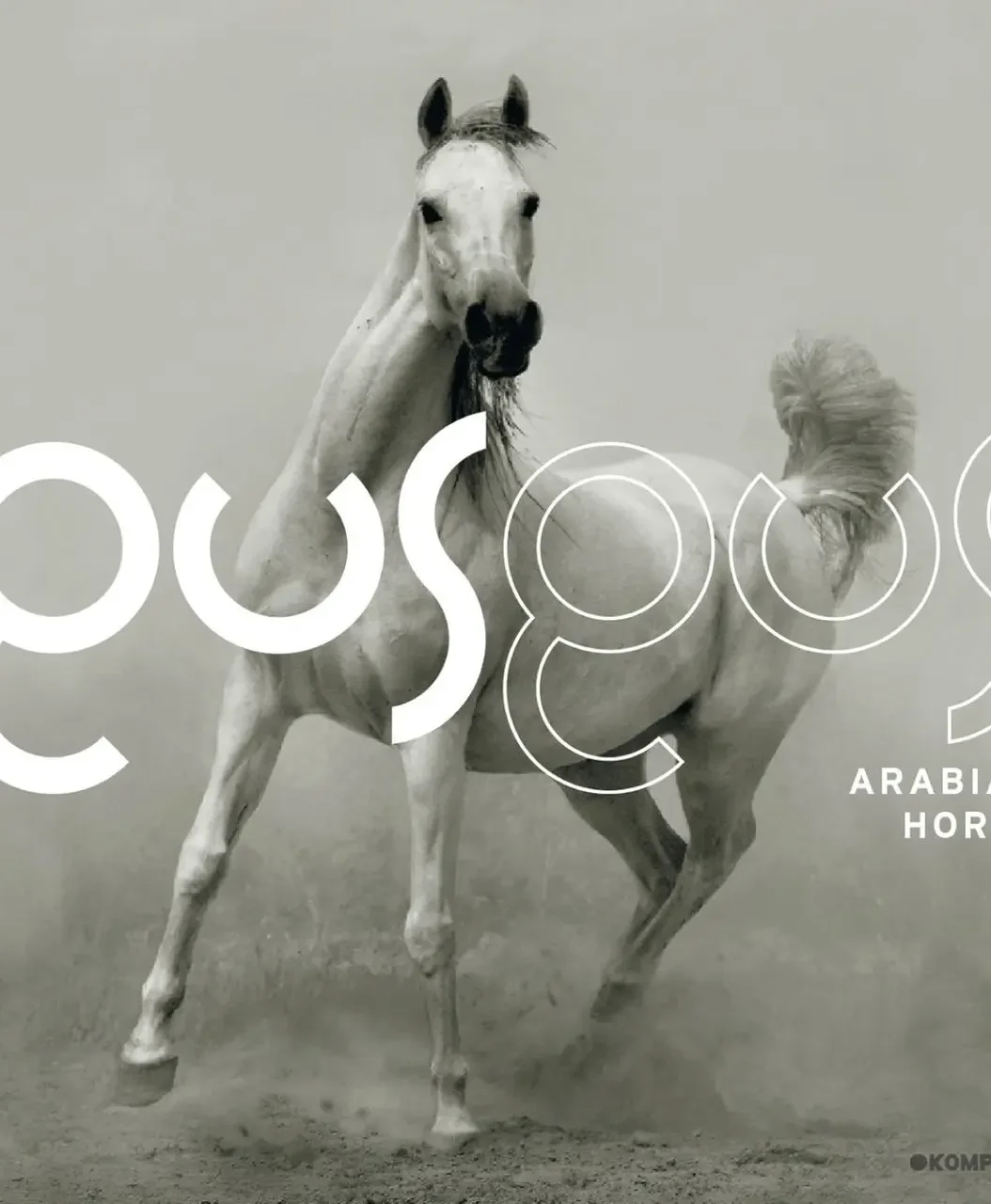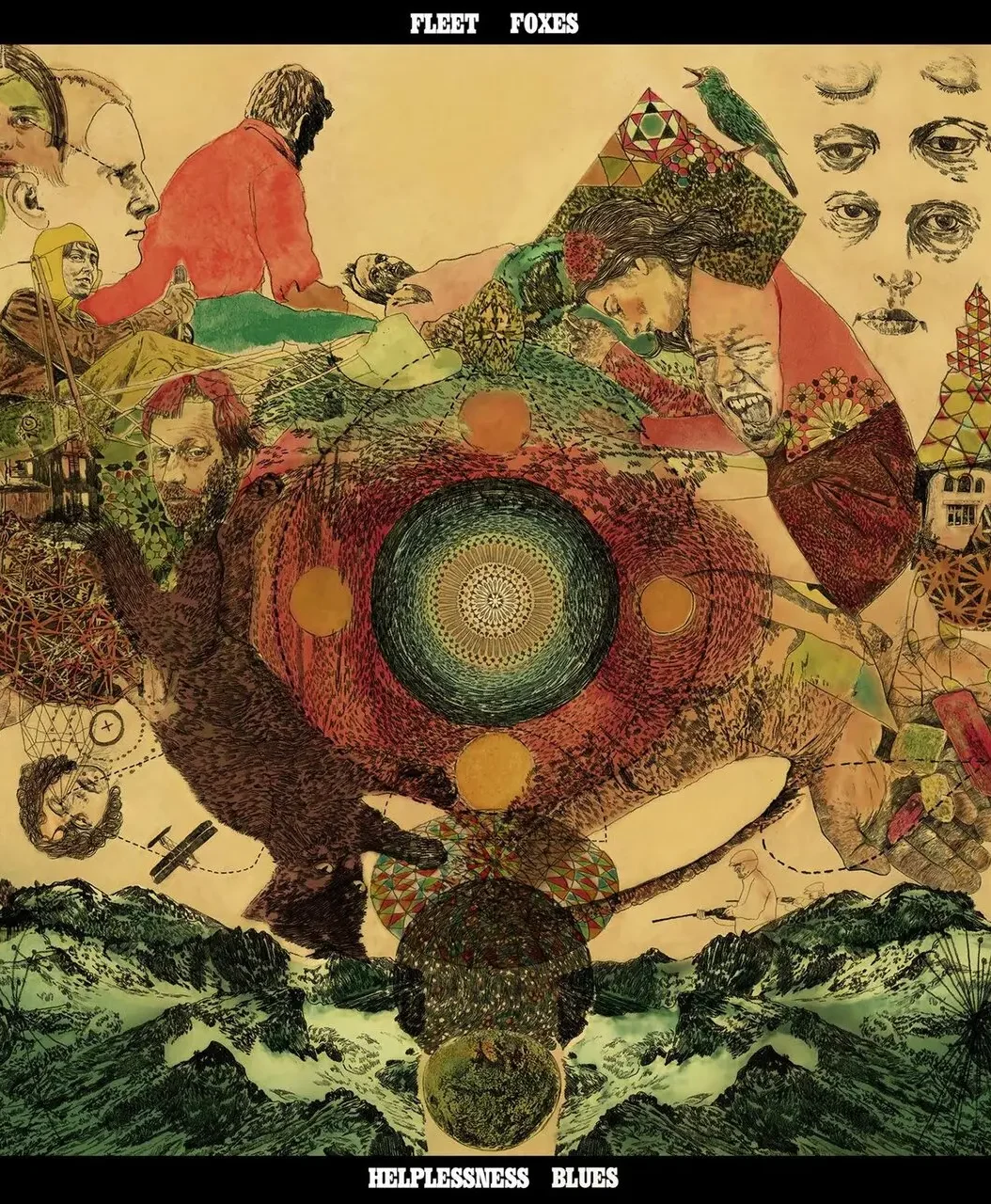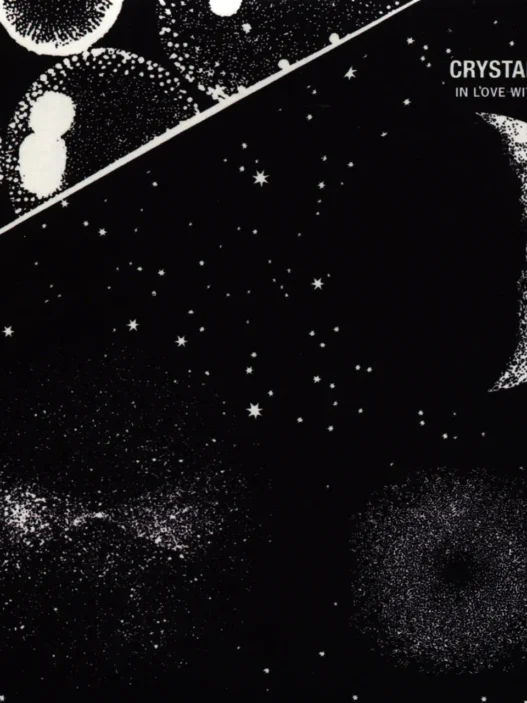"Time of the Season" is a song by the British rock band The Zombies, featured on their 1968 album Odessey and Oracle. Written by keyboardist Rod Argent, it was recorded at Abbey Road Studios in September 19672. The track is recognized as one of the most iconic hits of 1960s psychedelia and is especially noted for its distinctive call-and-response vocals, memorable bass riff, and organ improvisation2.
Key details about the song:
- Release and Success: Although released after several unsuccessful singles from the album, "Time of the Season" became a surprise hit in the United States over a year after its original release, reaching number three on the Billboard Hot 100 and number one on the Cashbox chart in early 1969—after the band had already split up. It did not chart in the UK but reached number two in South Africa2.
- Personnel:
- Colin Blunstone – lead vocals
- Rod Argent – organ, backing vocals
- Paul Atkinson – guitar
- Chris White – bass, backing vocals
- Hugh Grundy – drums3
- Style and Influence: The song is celebrated for its evocative lyrics, which capture the spirit of the "Summer of Love," and its psychedelic sound, including a bass riff reminiscent of Ben E. King's "Stand by Me." The call-and-response verses ("What's your name? Who's your daddy? Is he rich like me?") are among its most memorable features3.
- Cultural Impact: "Time of the Season" has become one of The Zombies' most popular and enduring songs, frequently used in media to evoke the late 1960s.
Songwriting and Production Credits:
Notable Lyrics:
It's the time of the season
When love runs high
In this time, give it to me easy
And let me try with pleasured hands
To take you in the sun to promised lands
To show you every one
It's the time of the season for loving8
Legacy:
"Time of the Season" remains a defining track of its era, both for its musical innovation and its lasting popularity2.