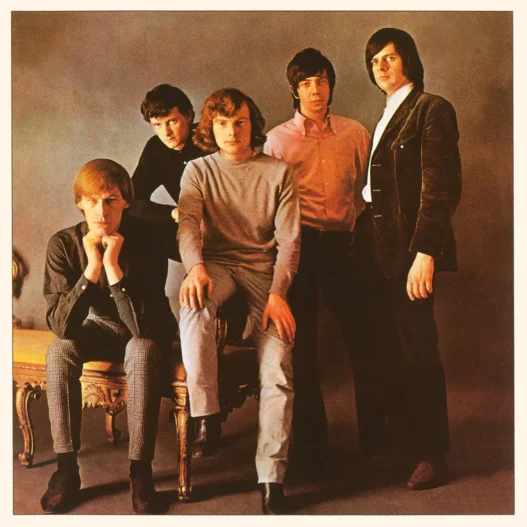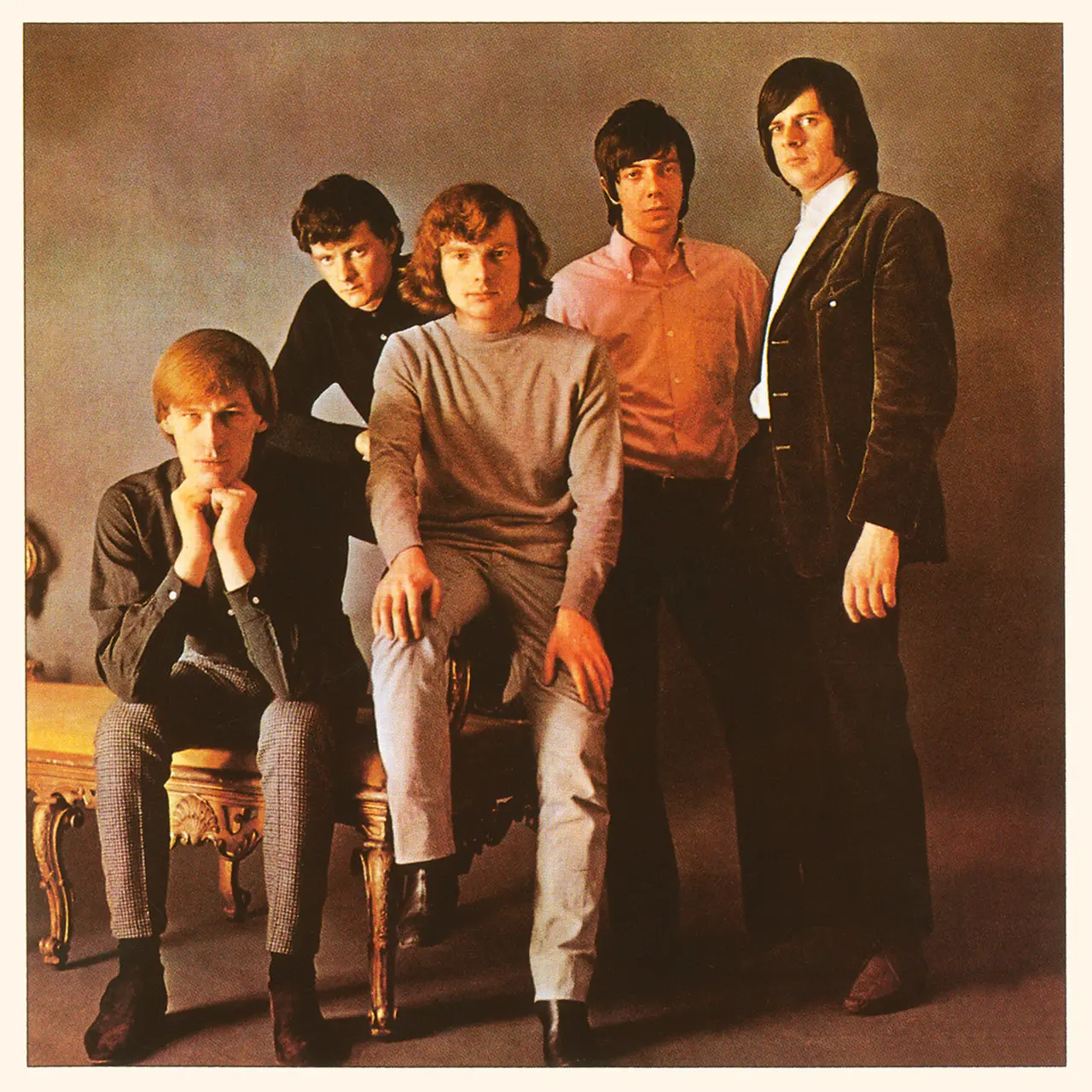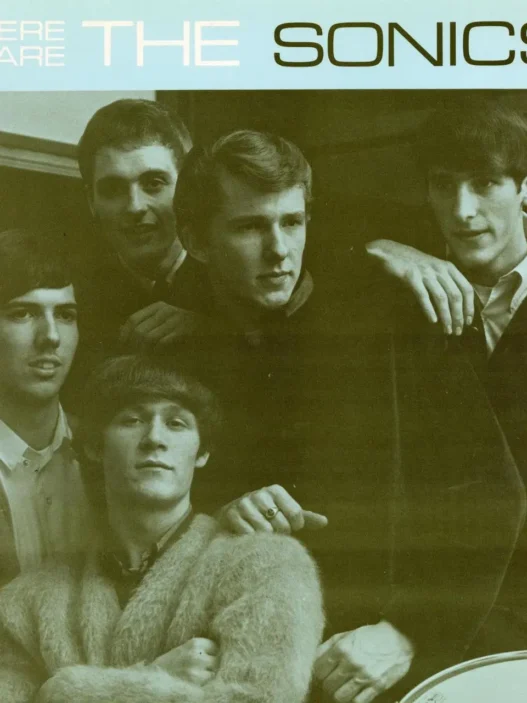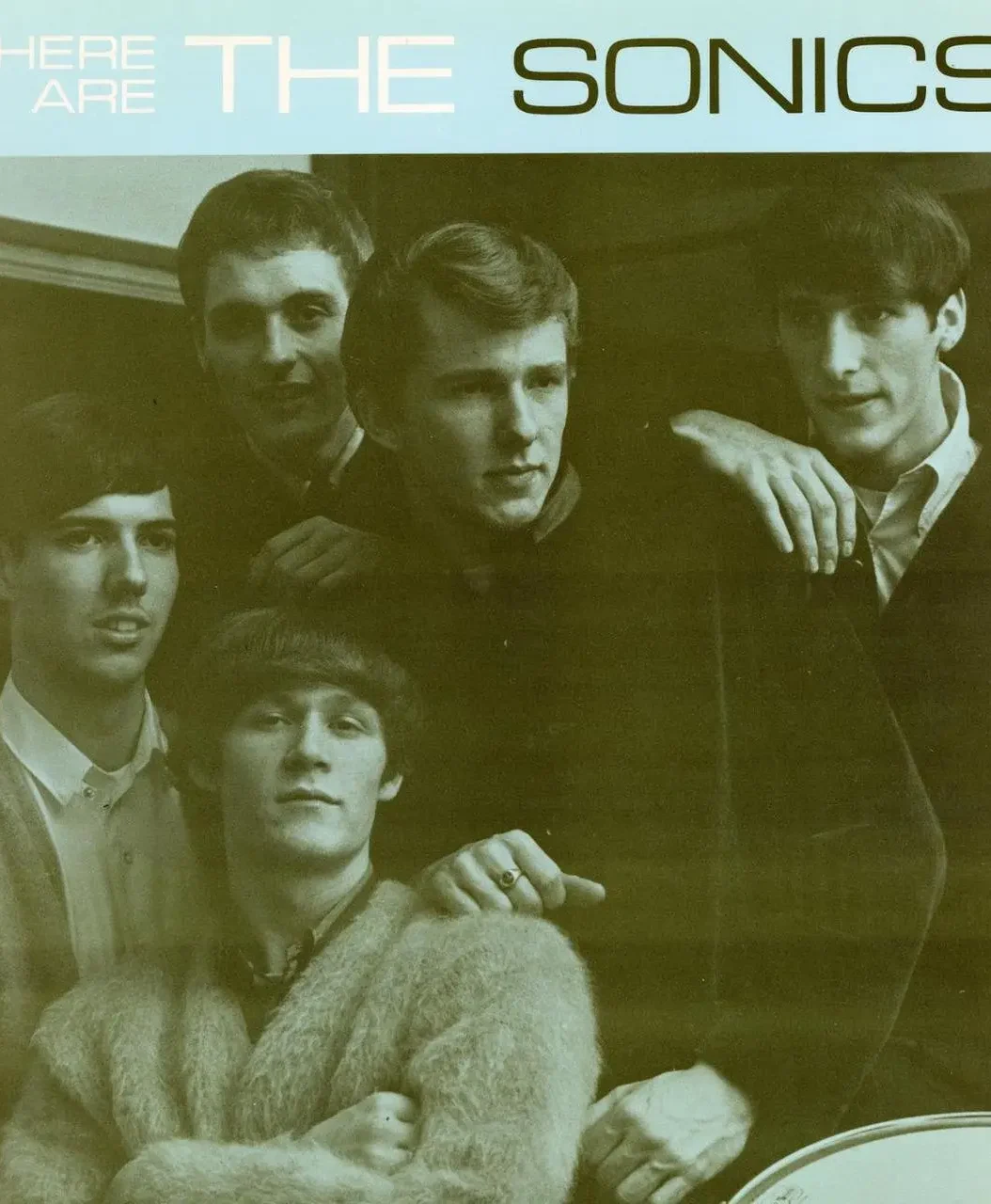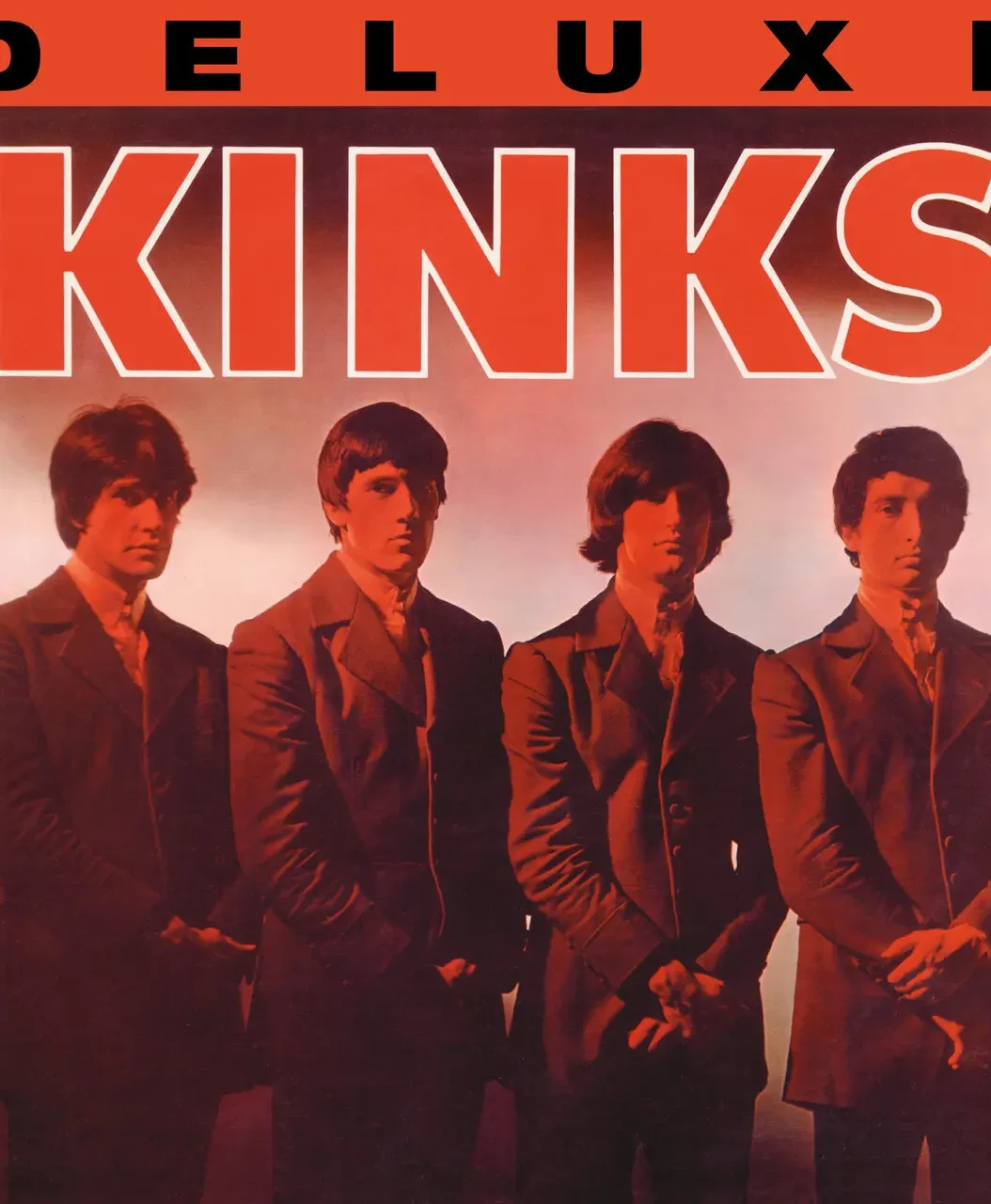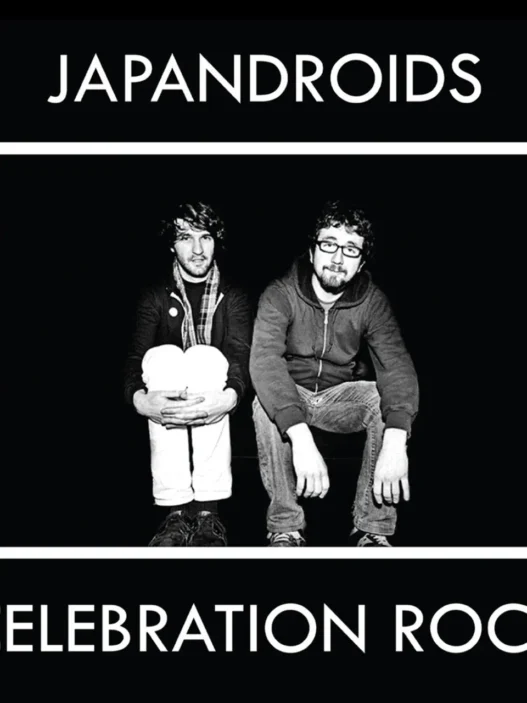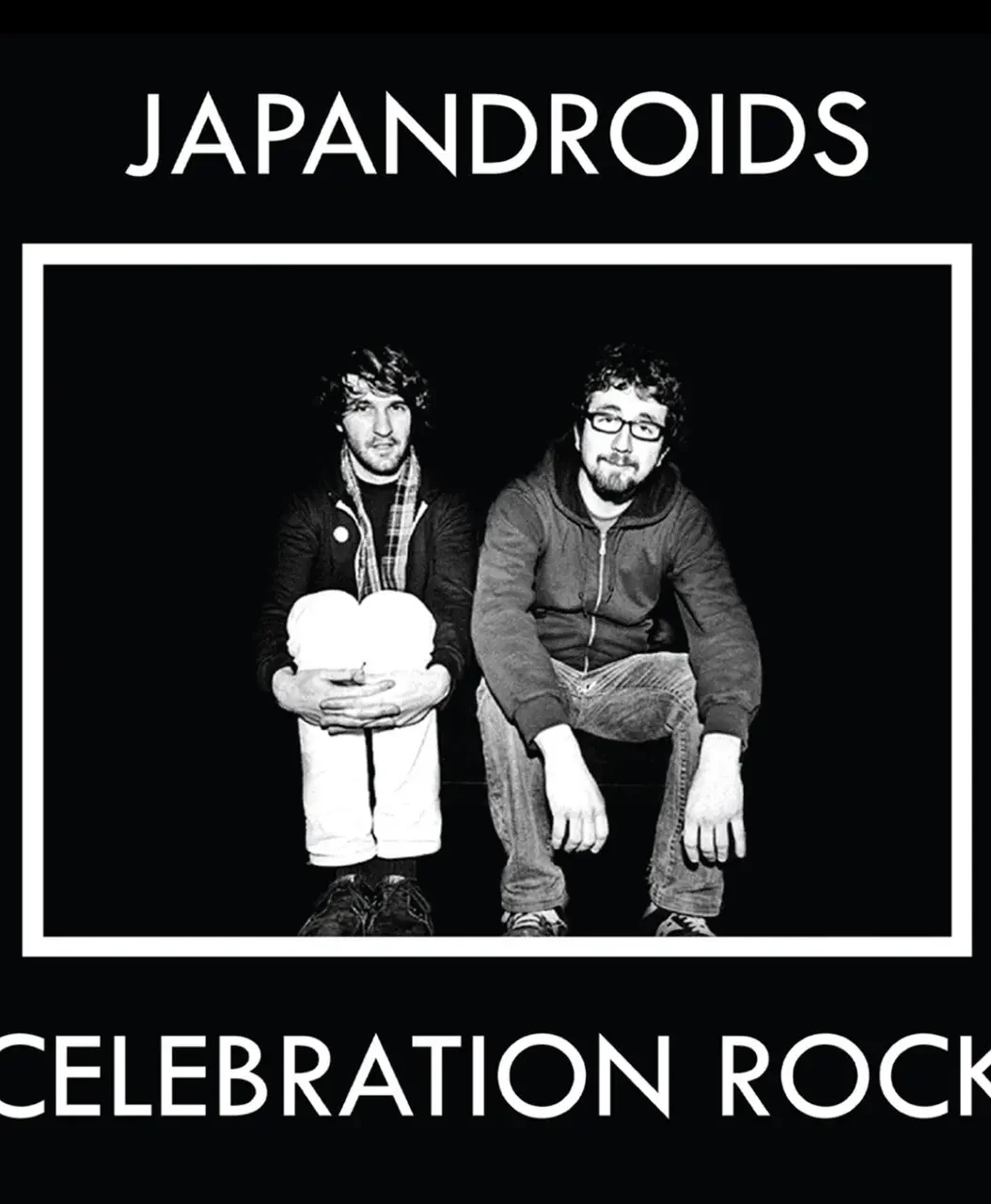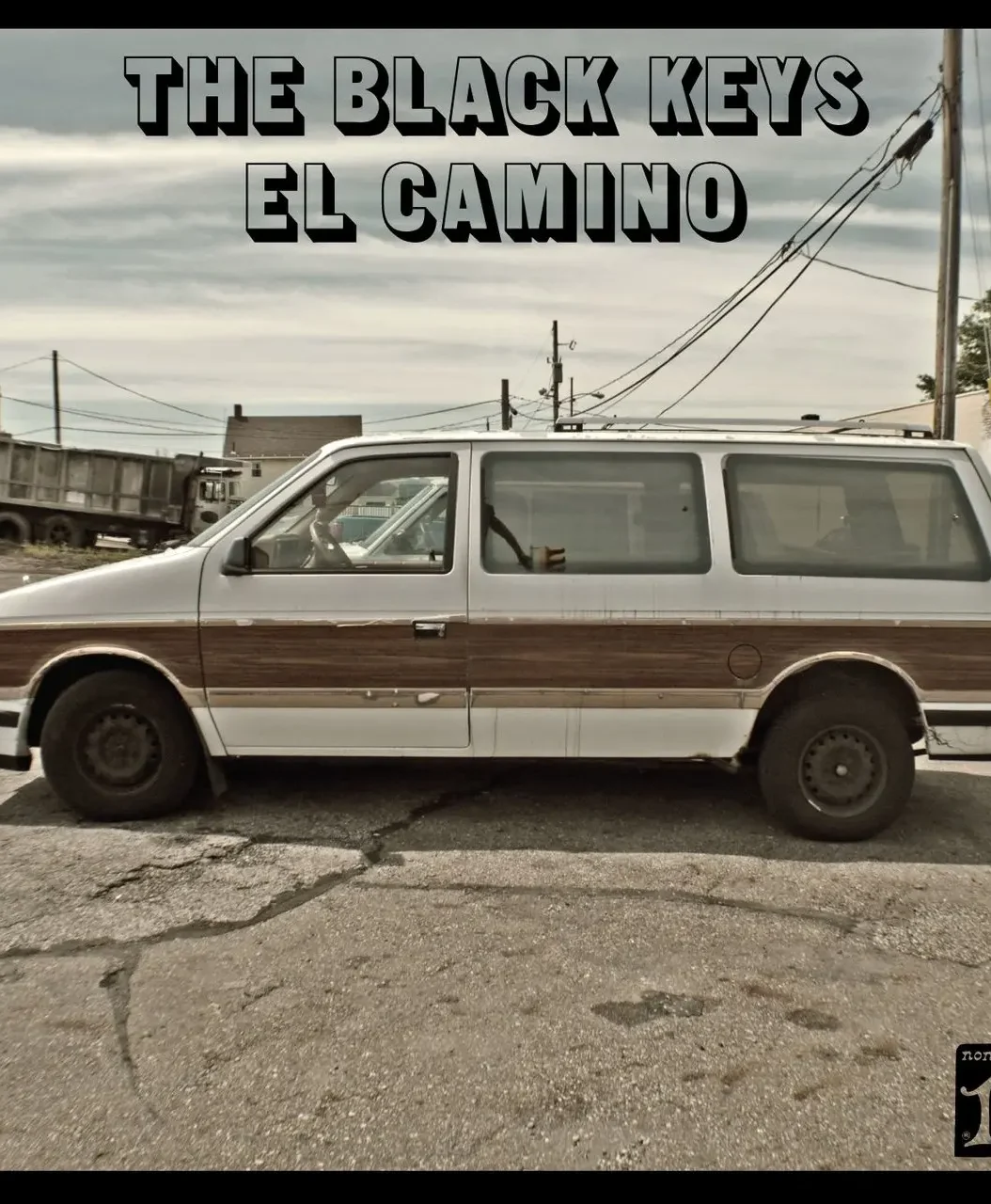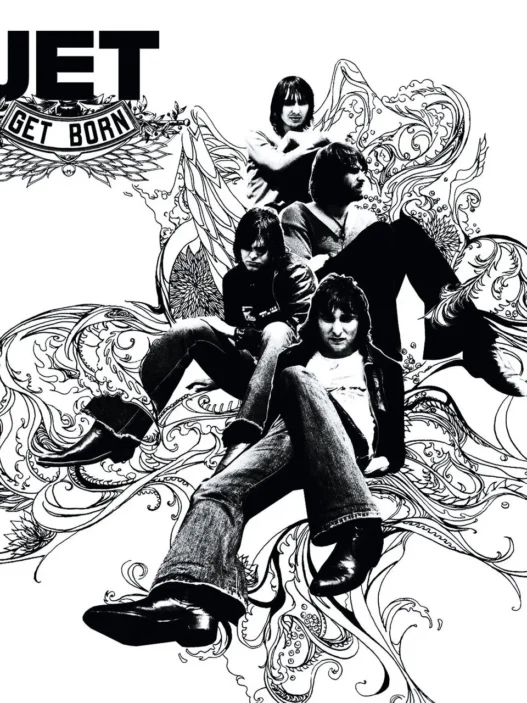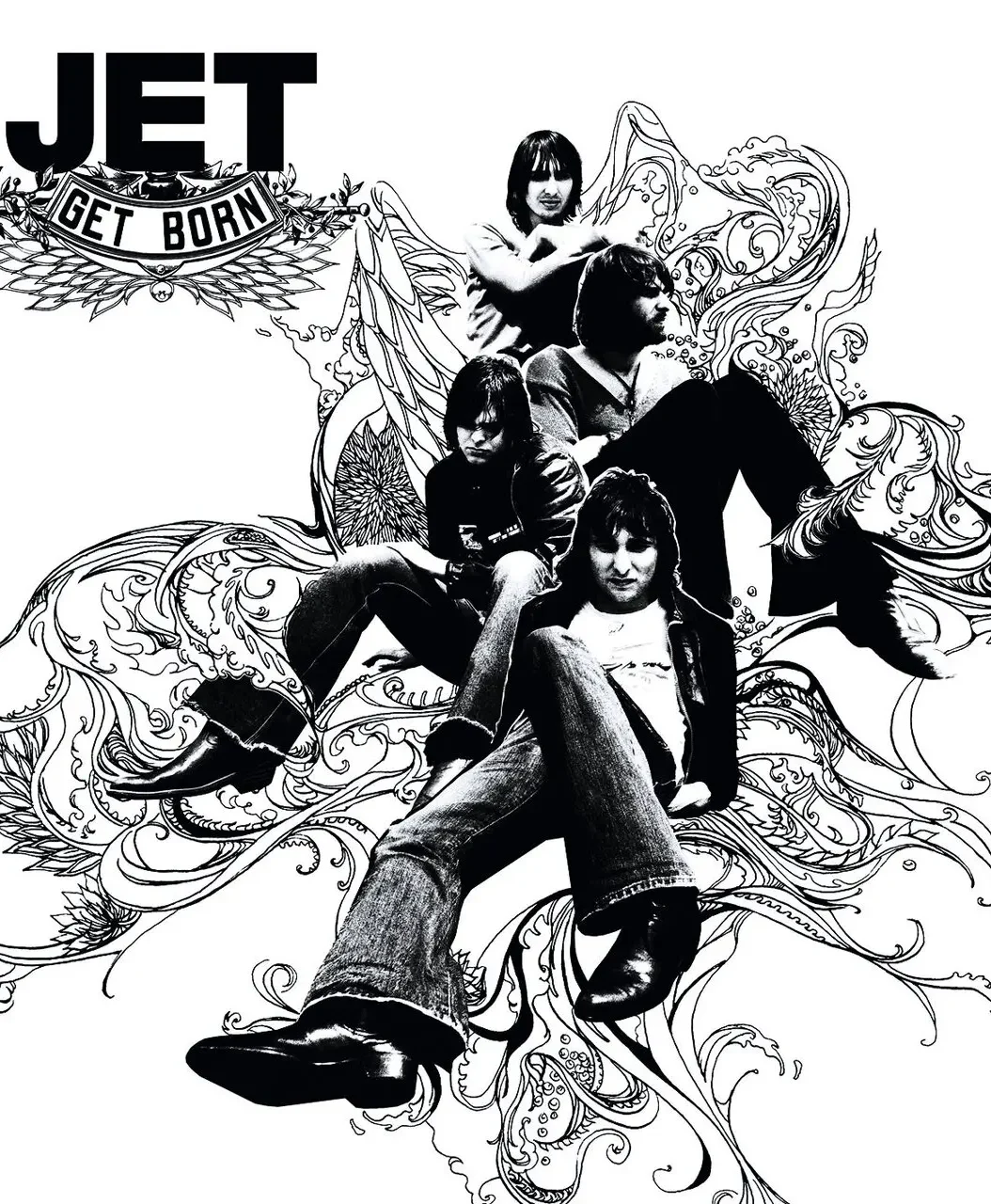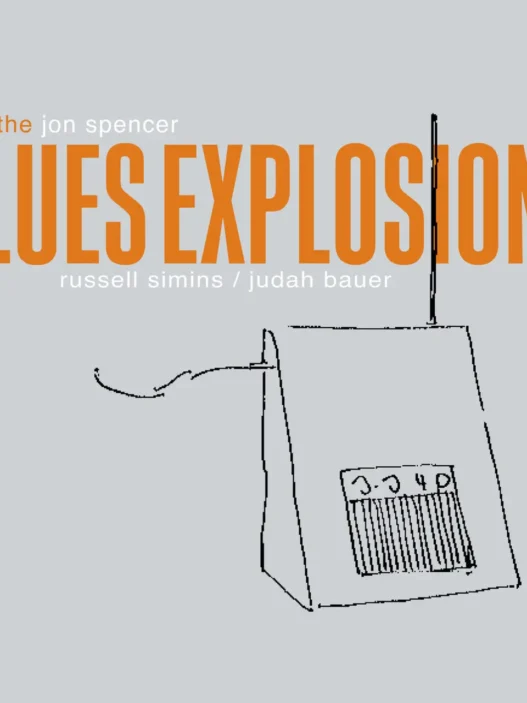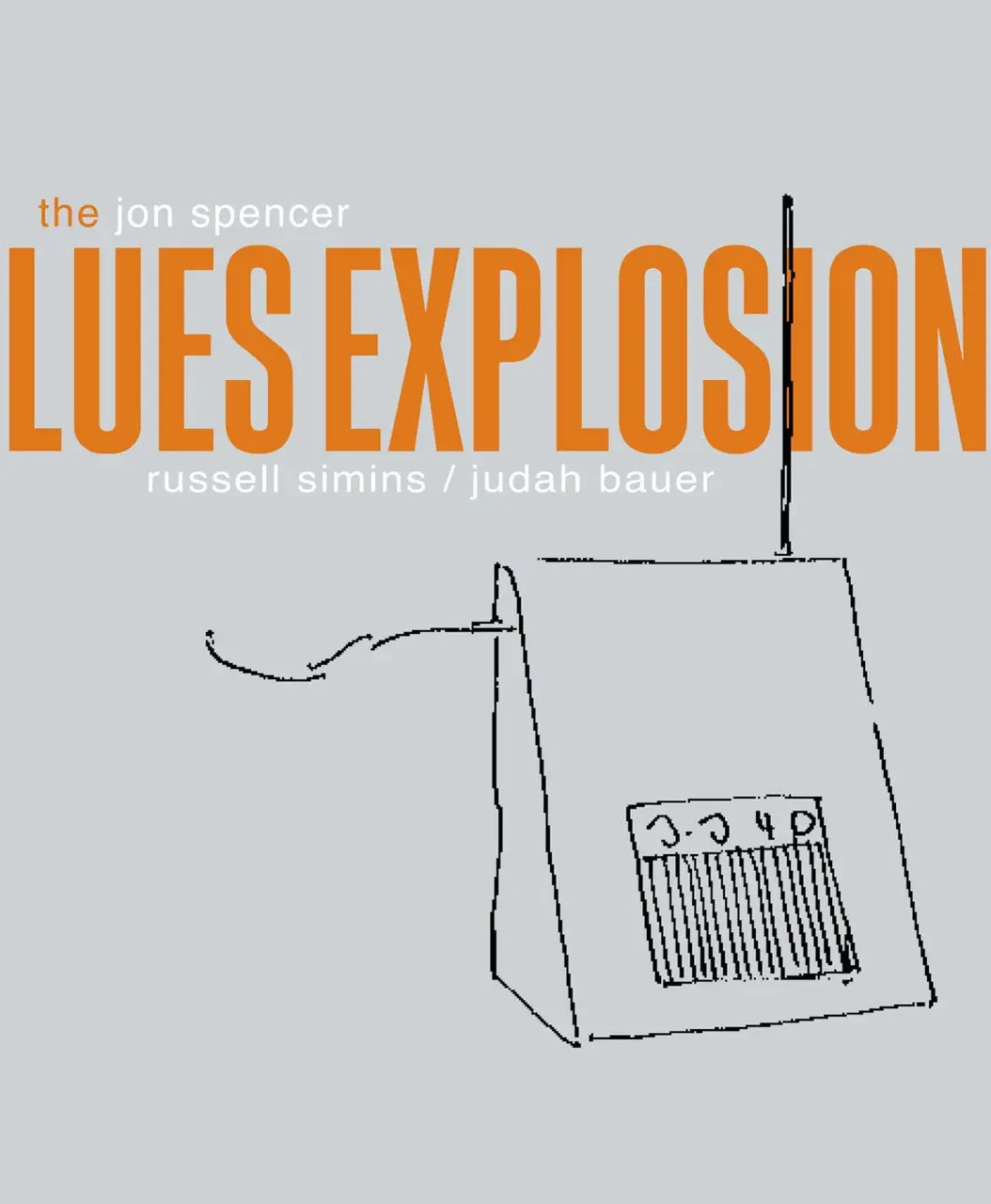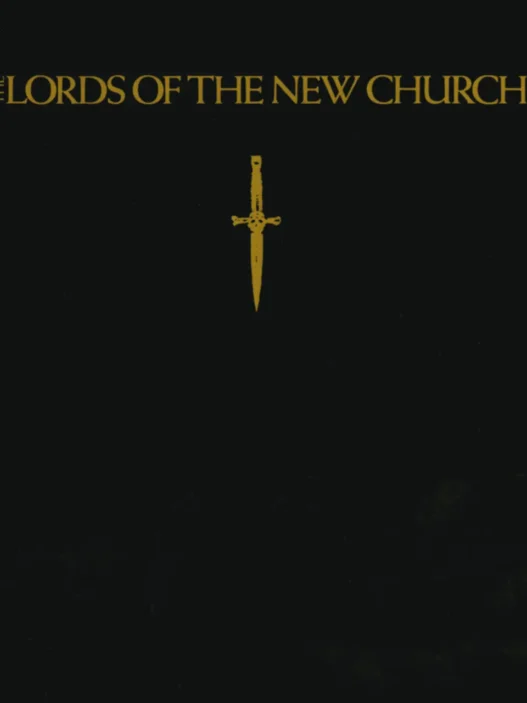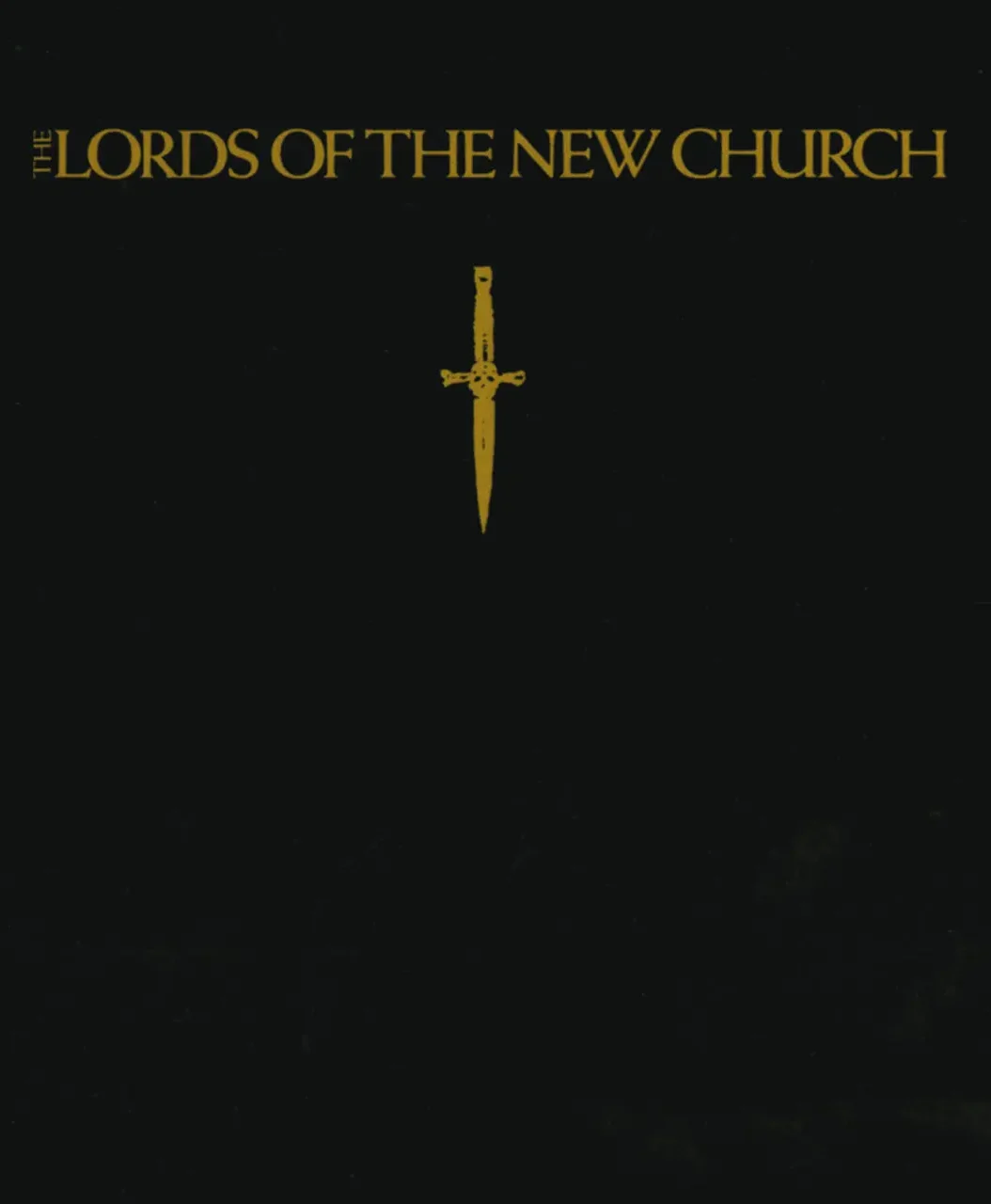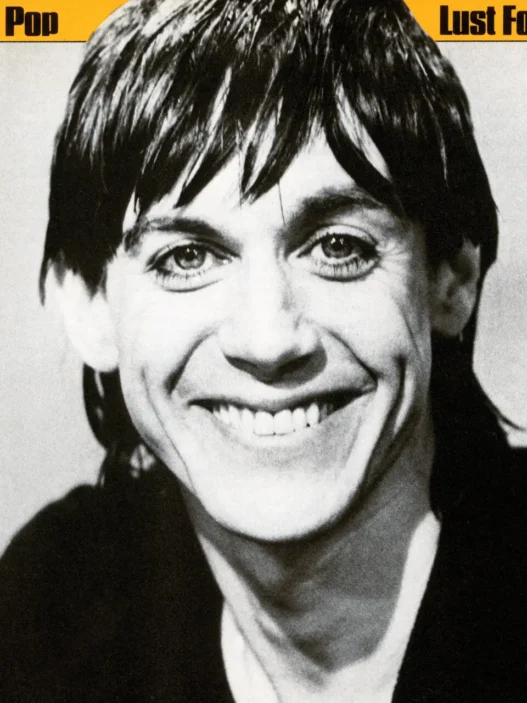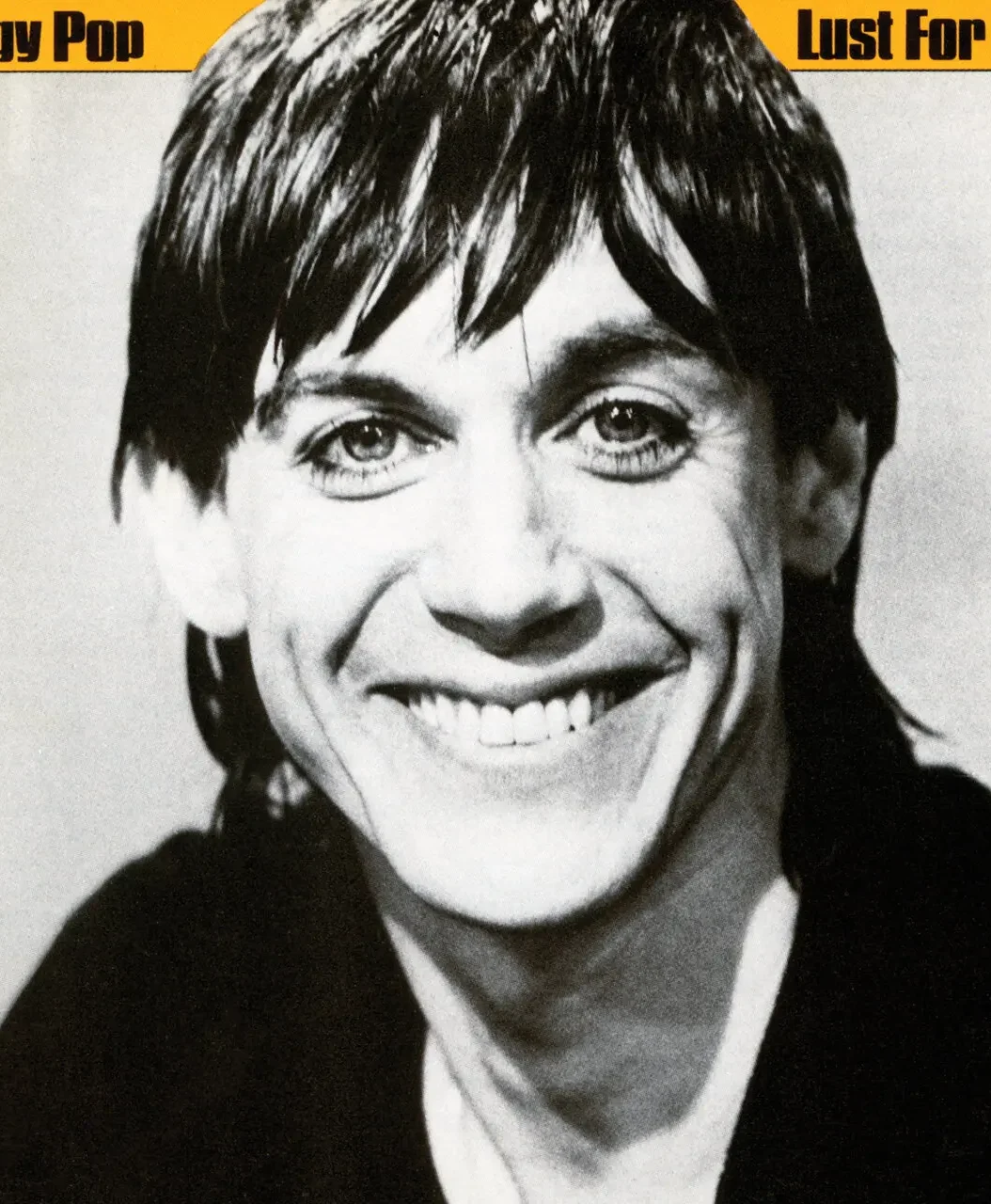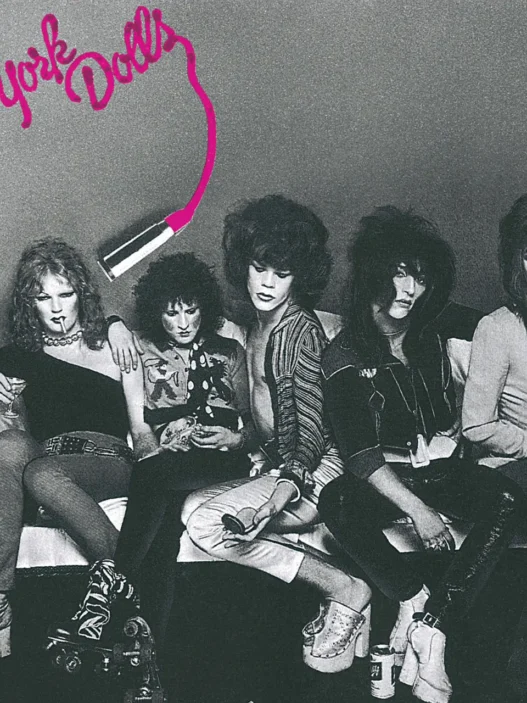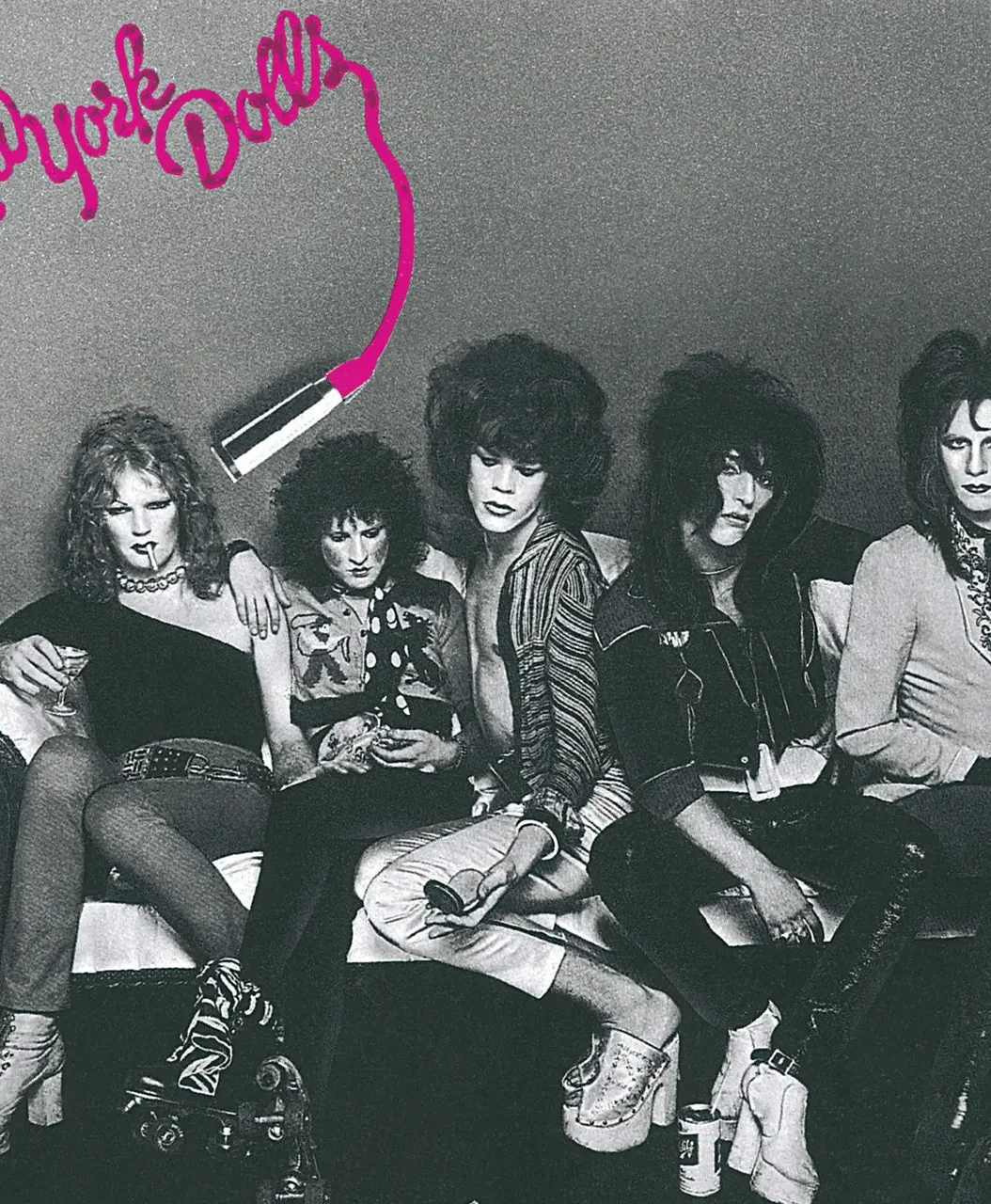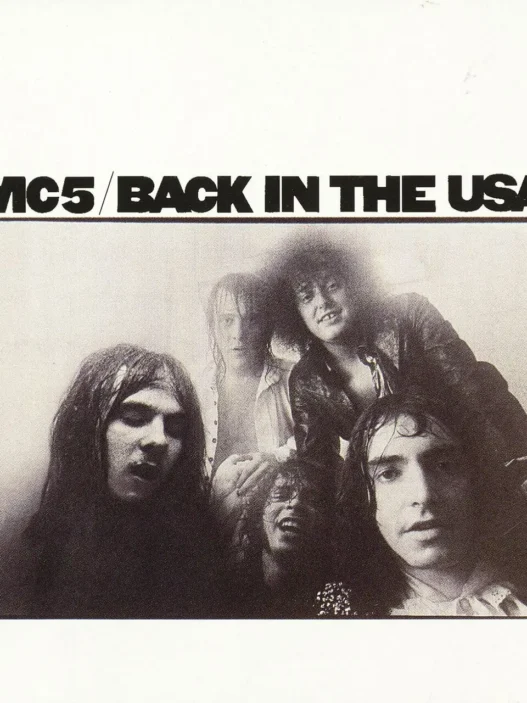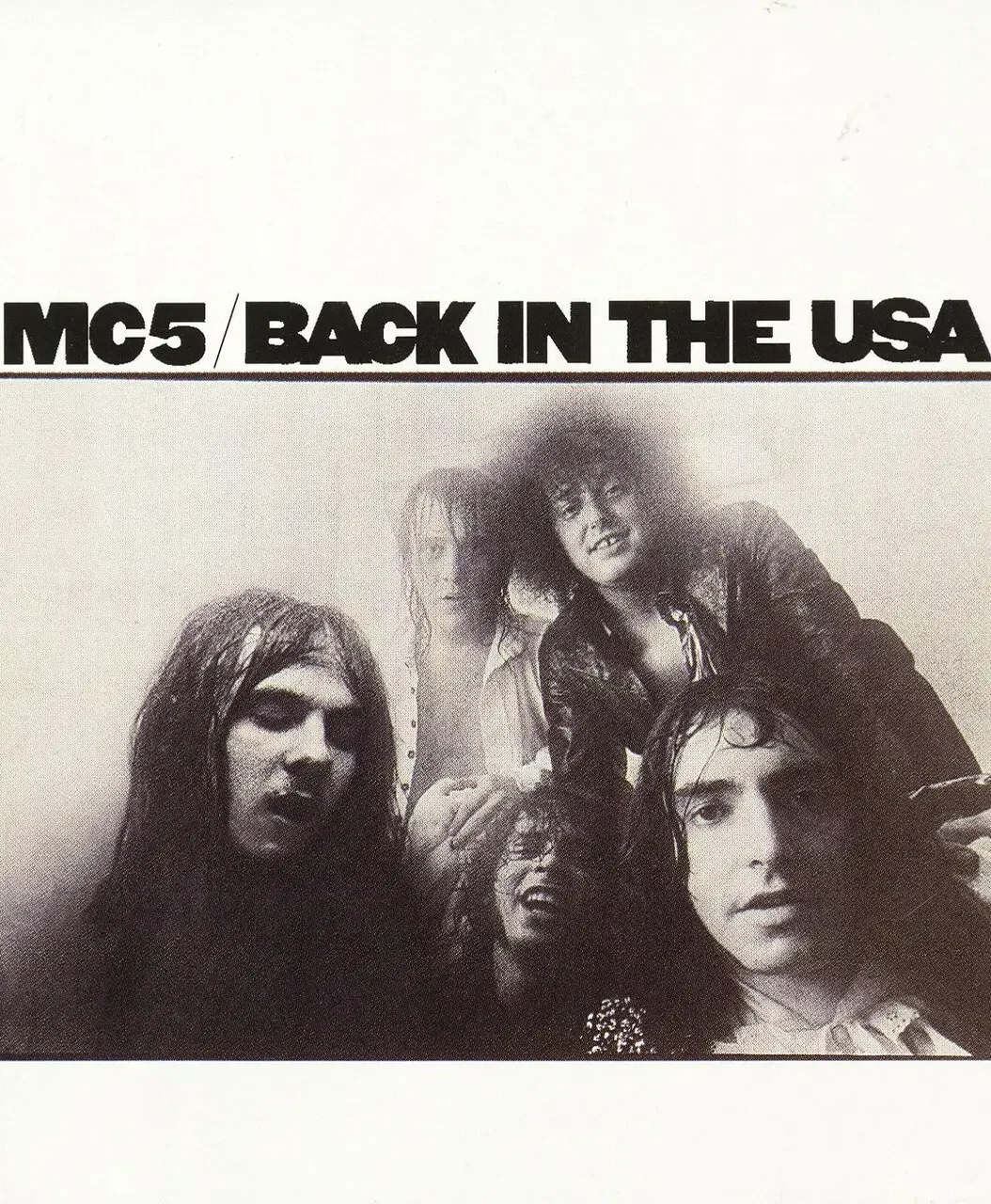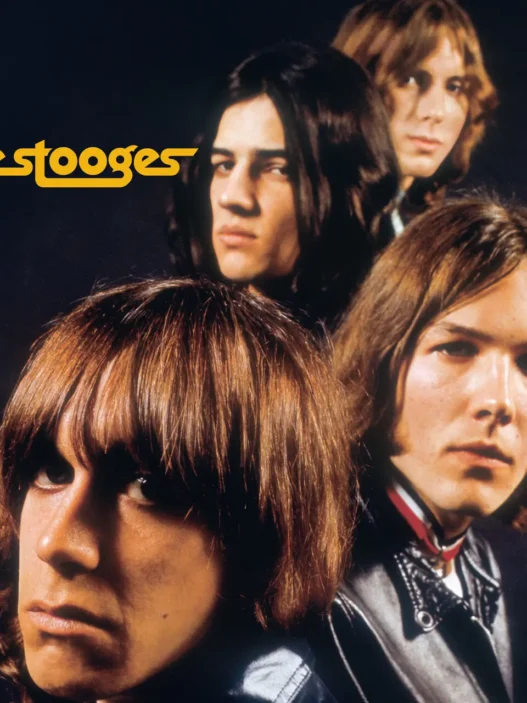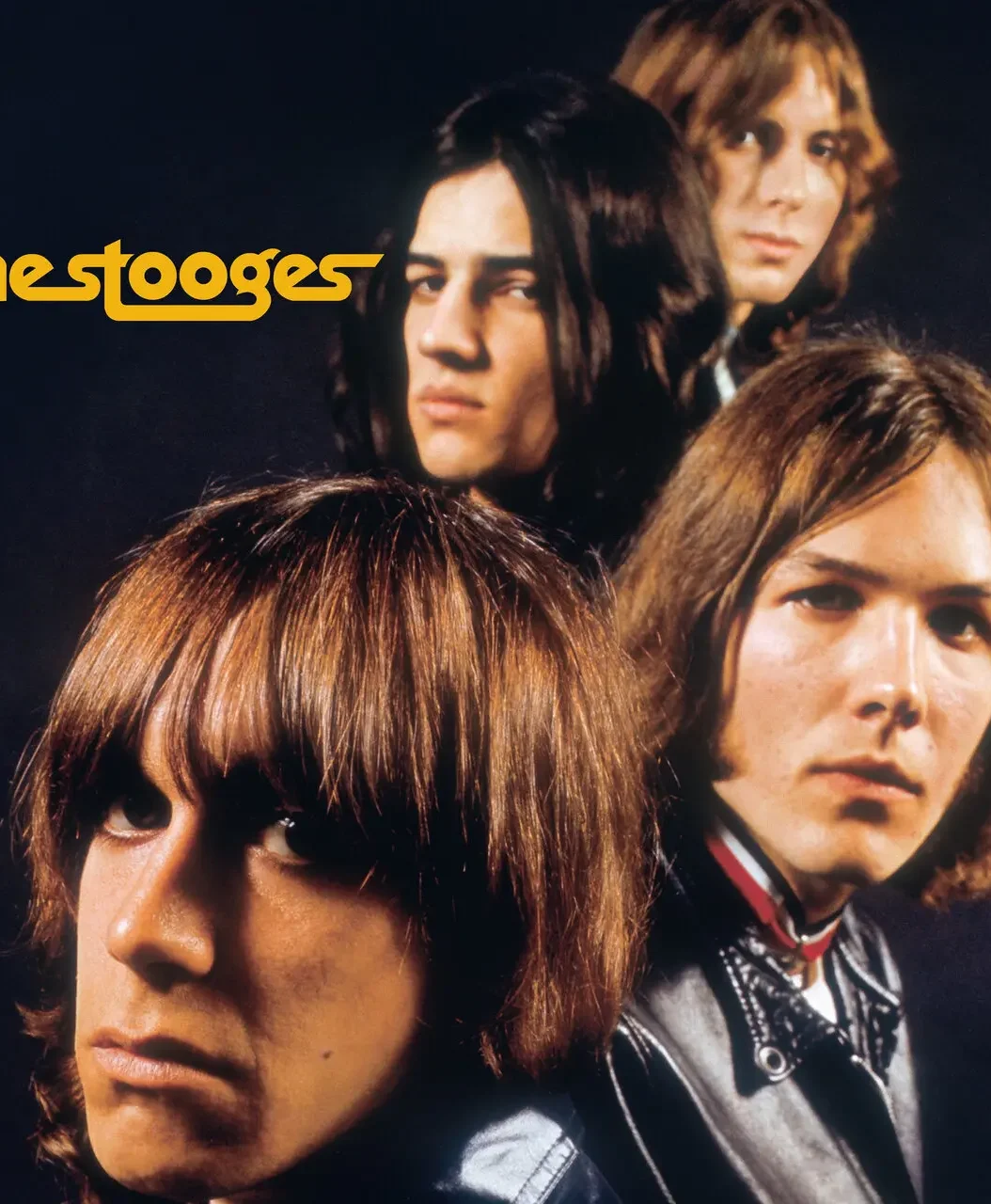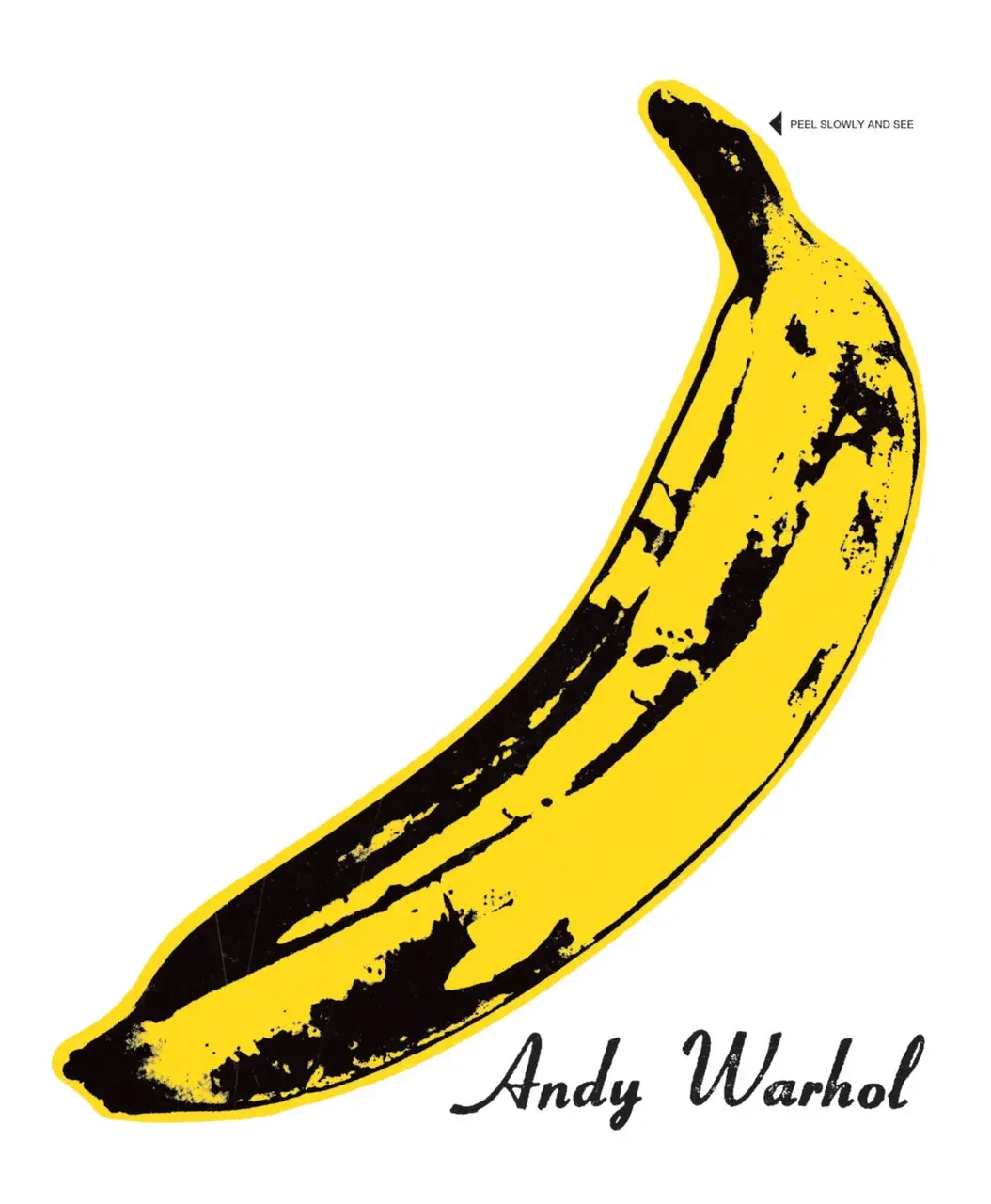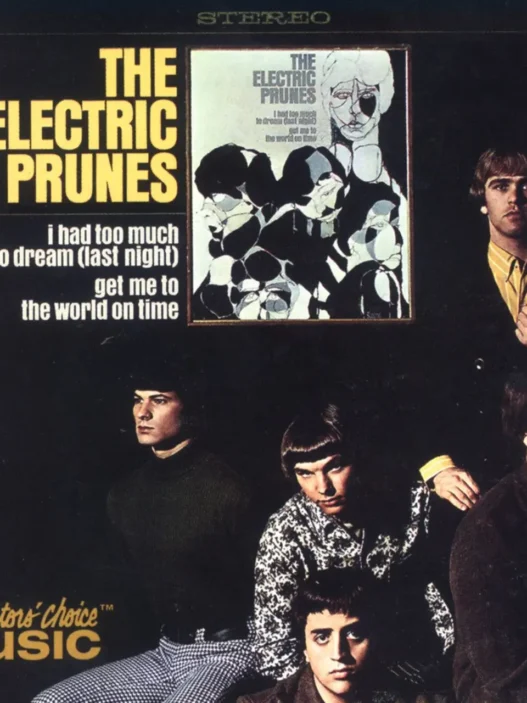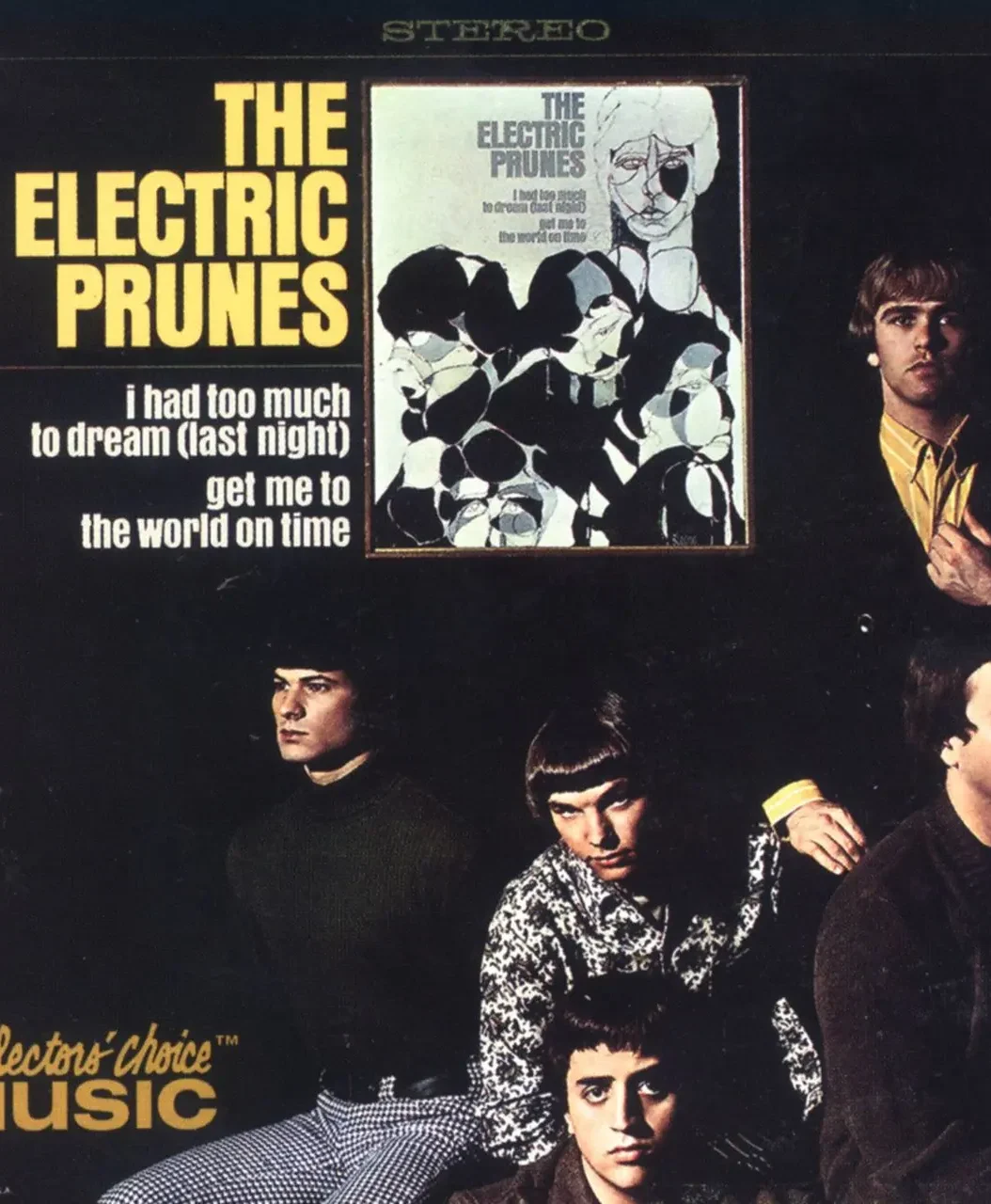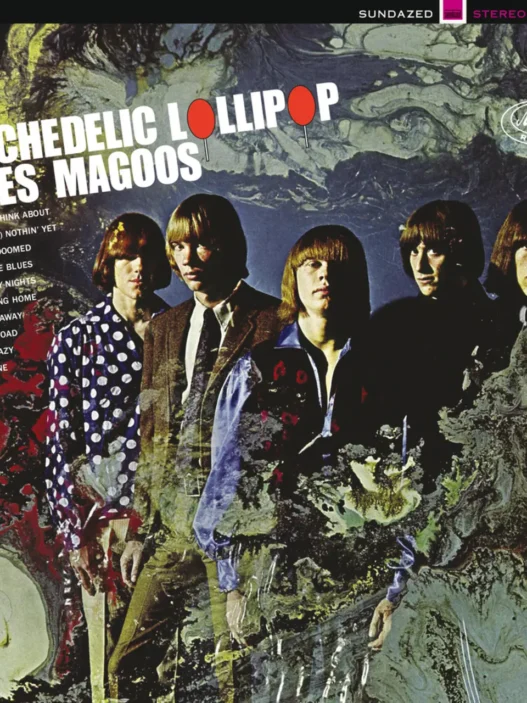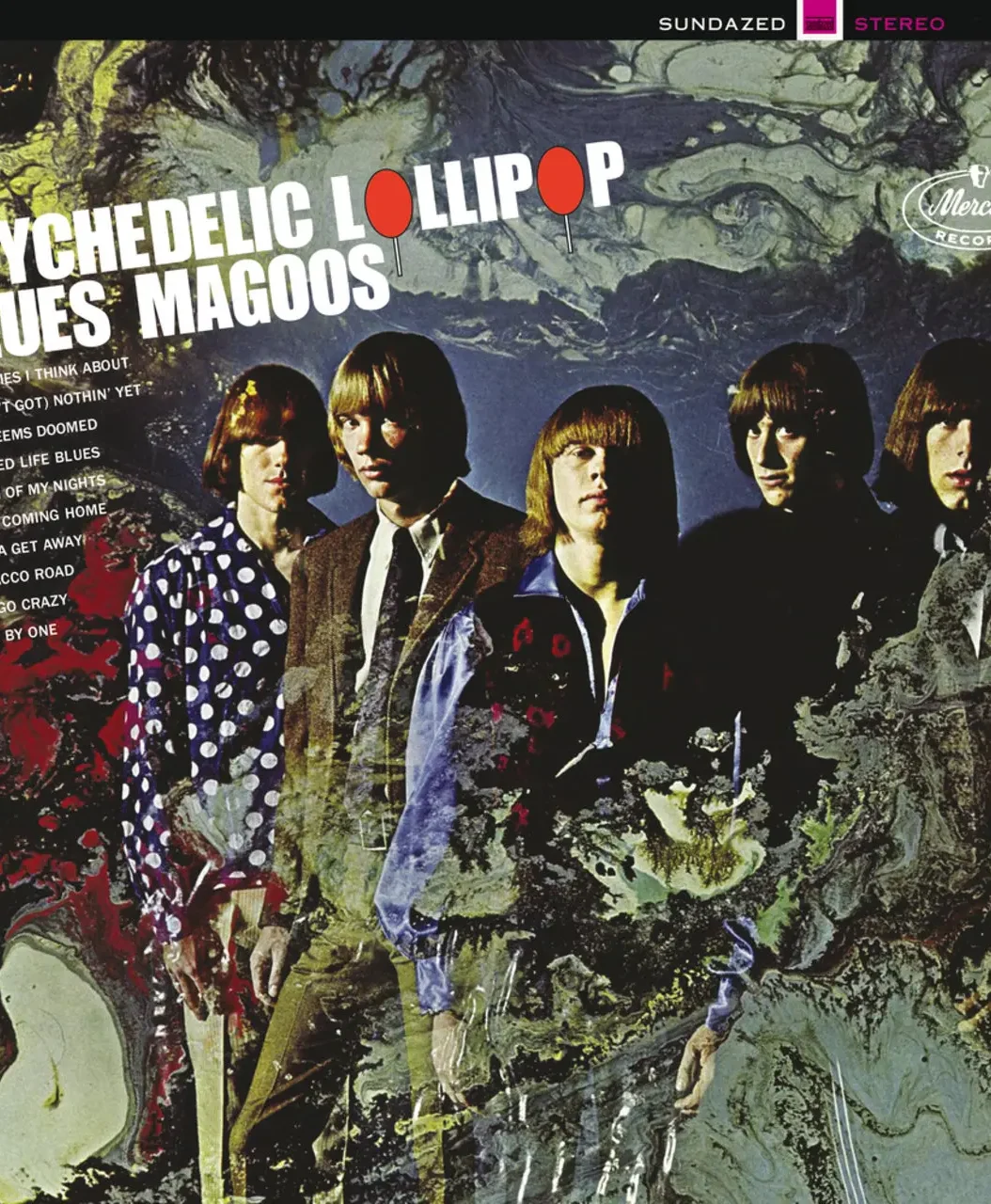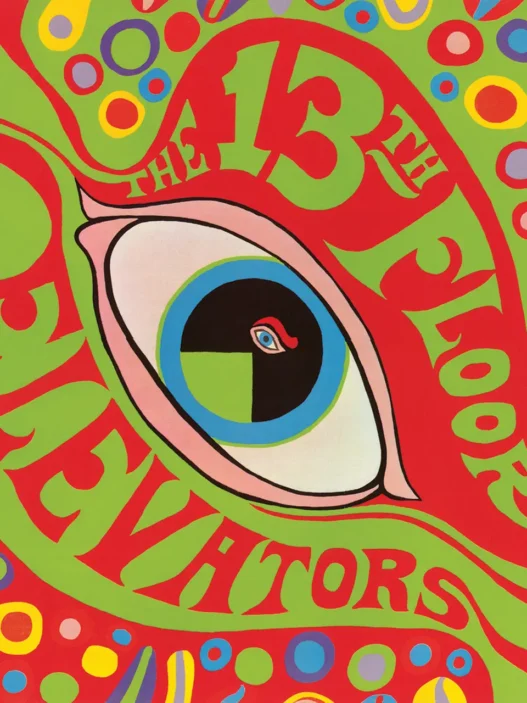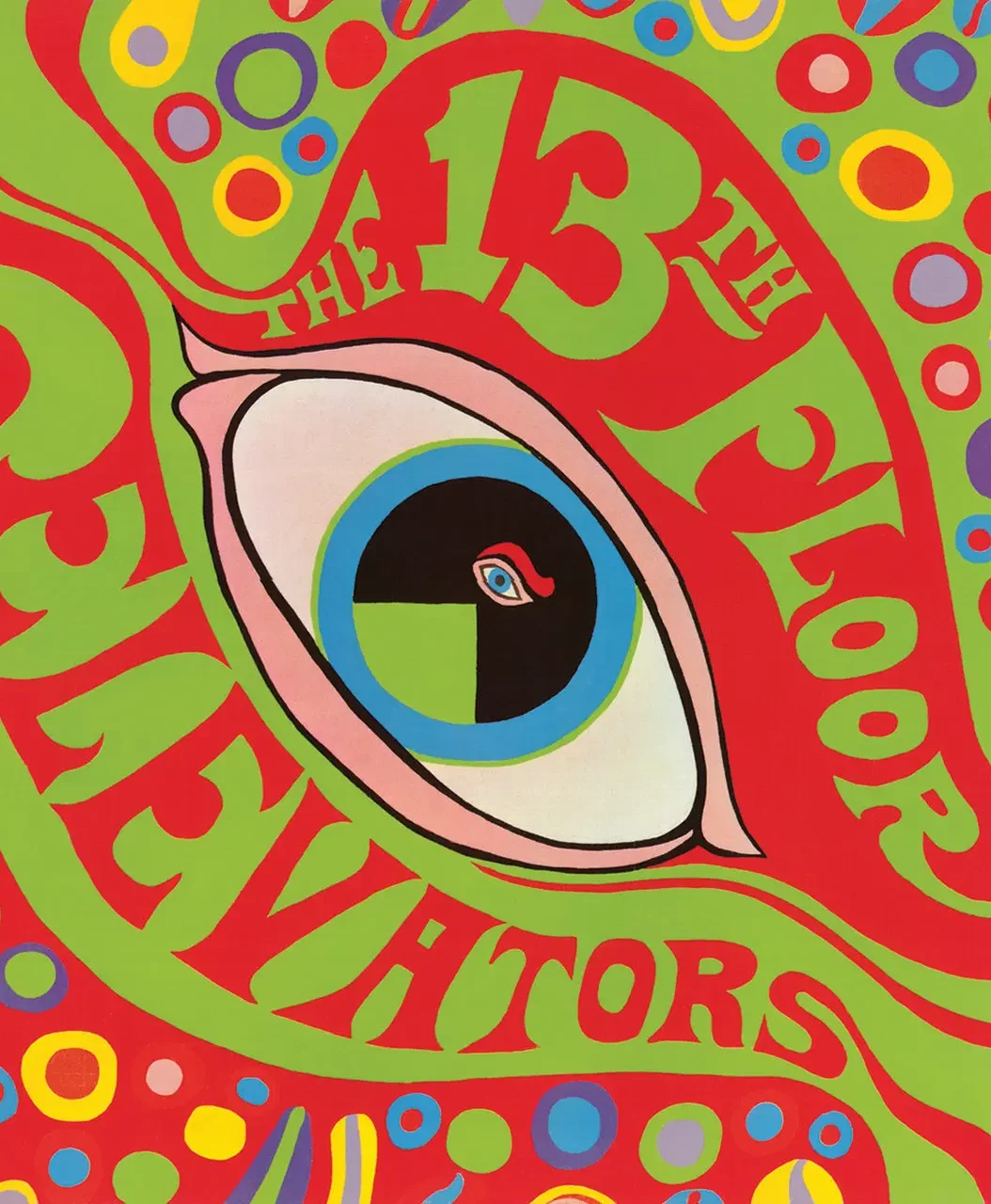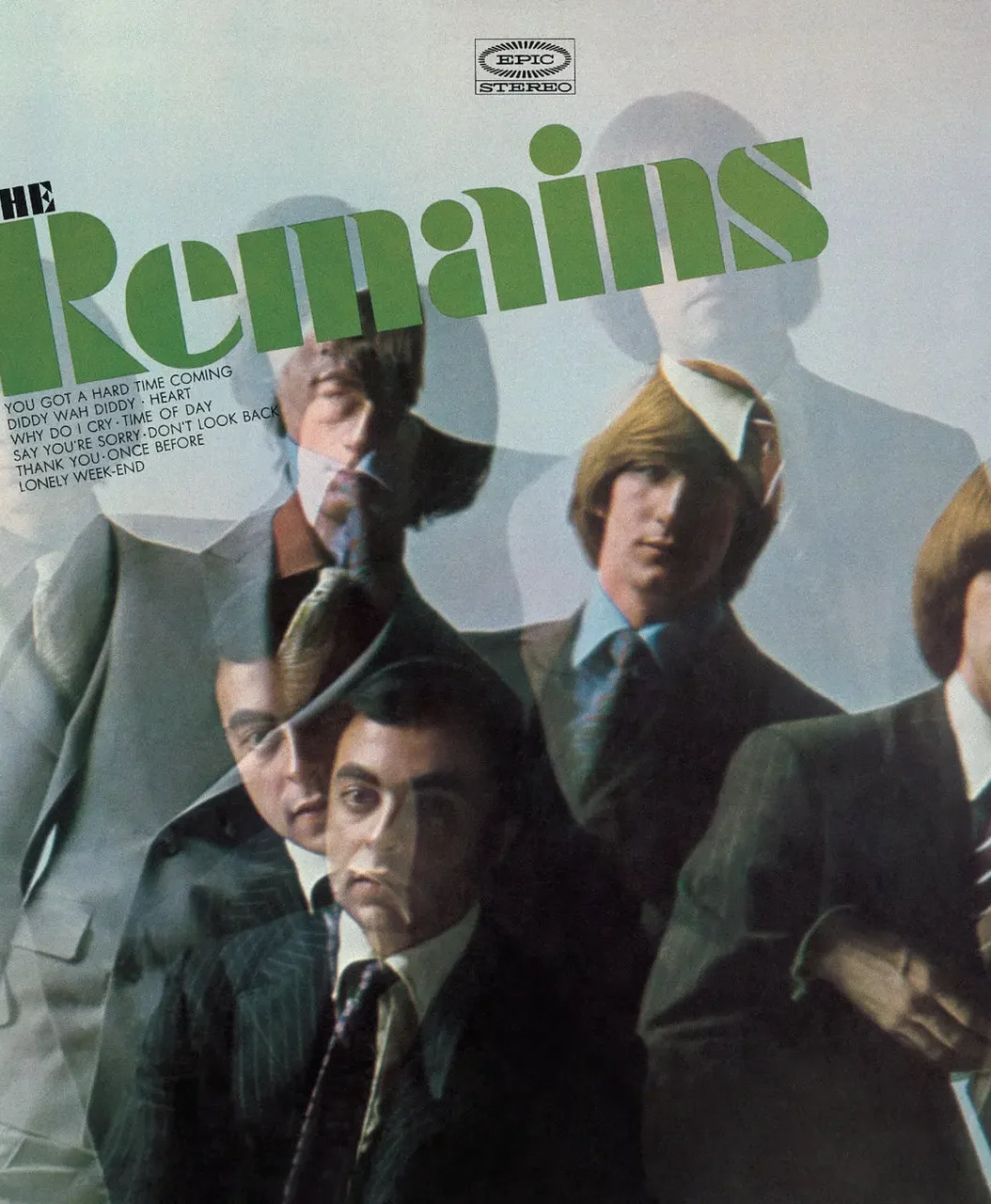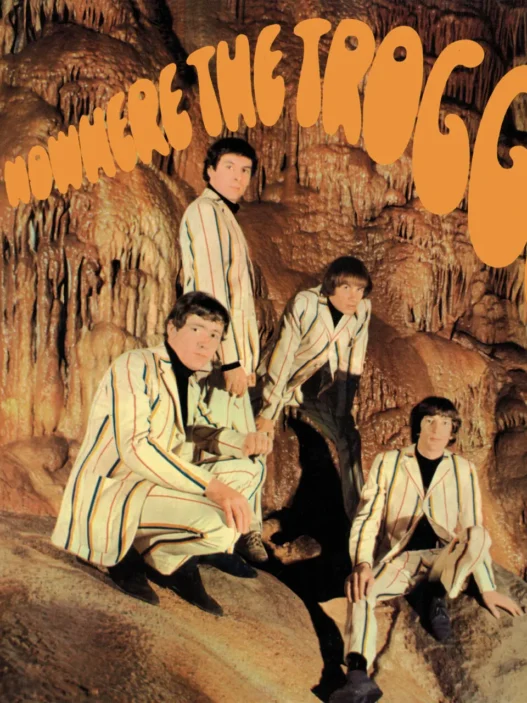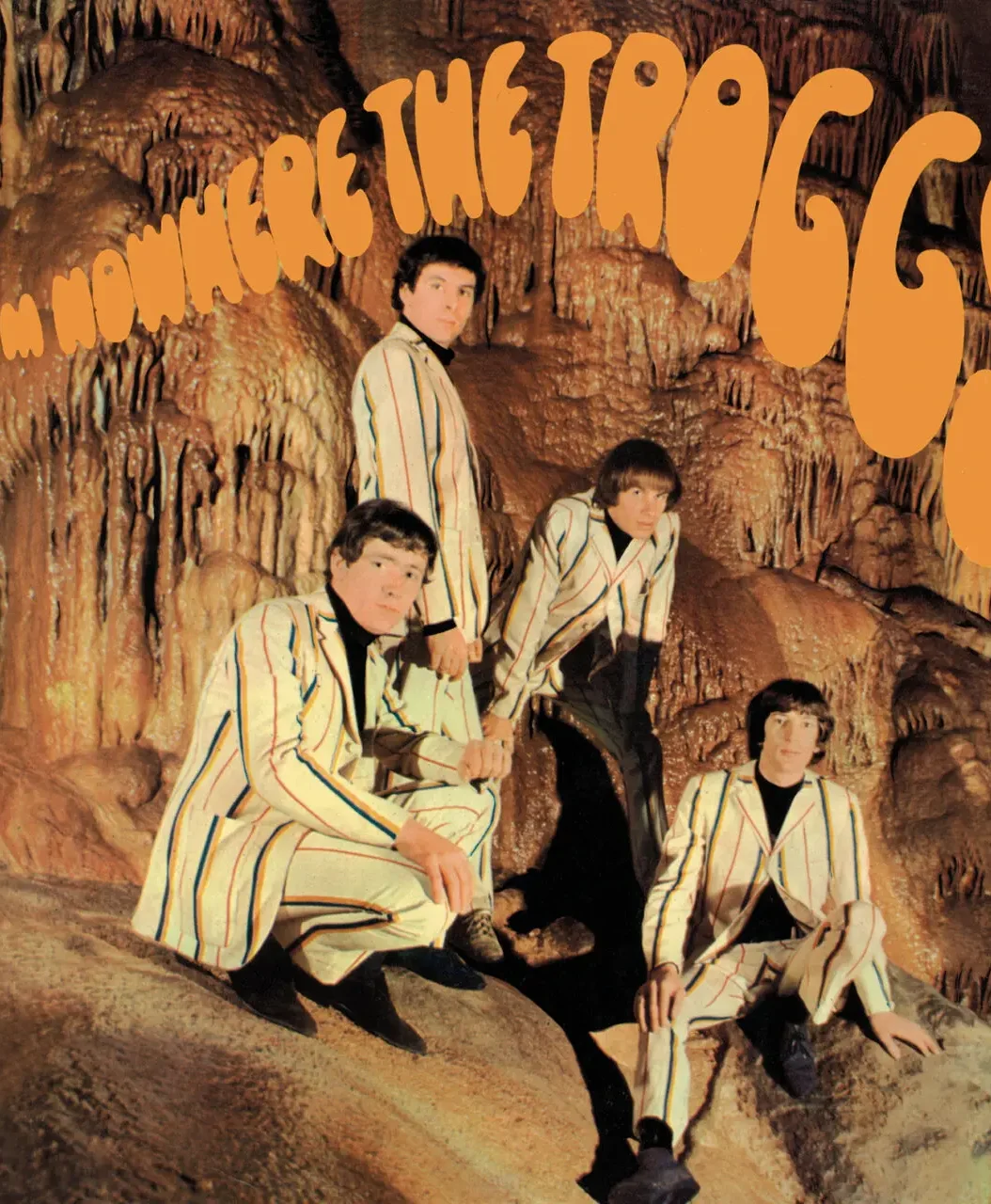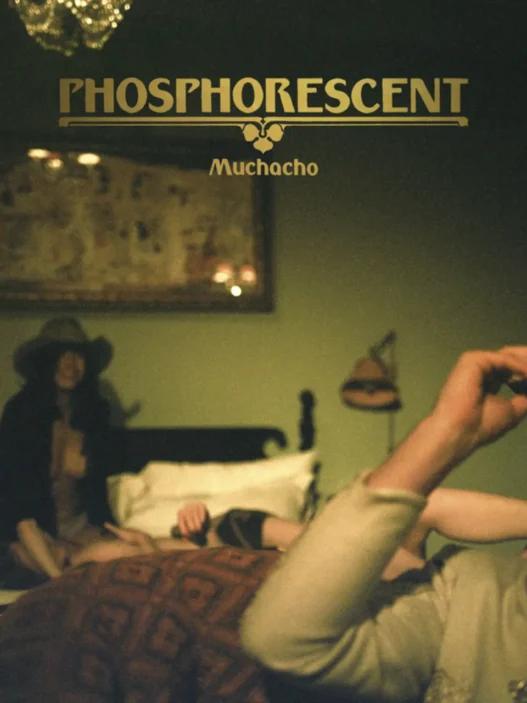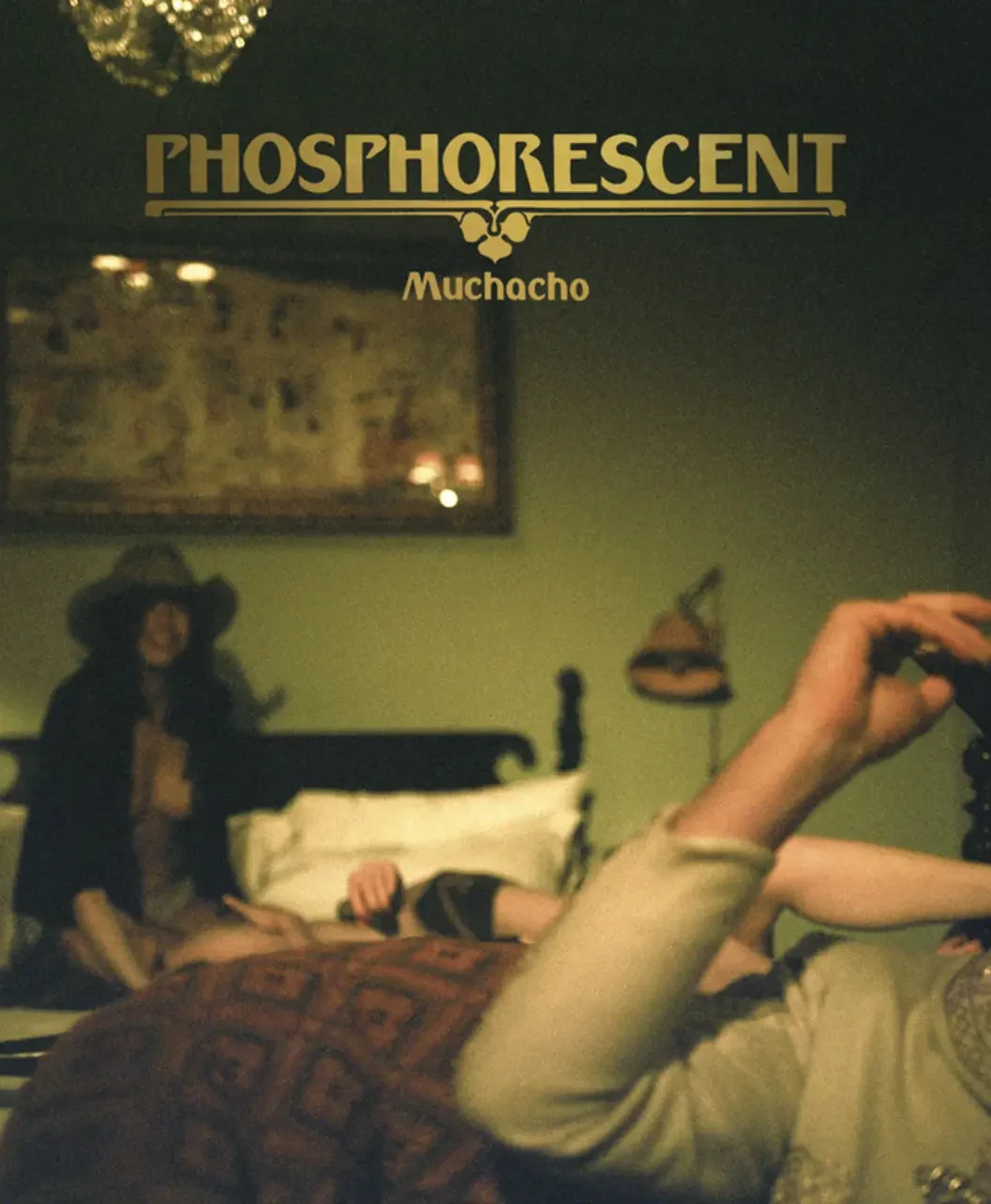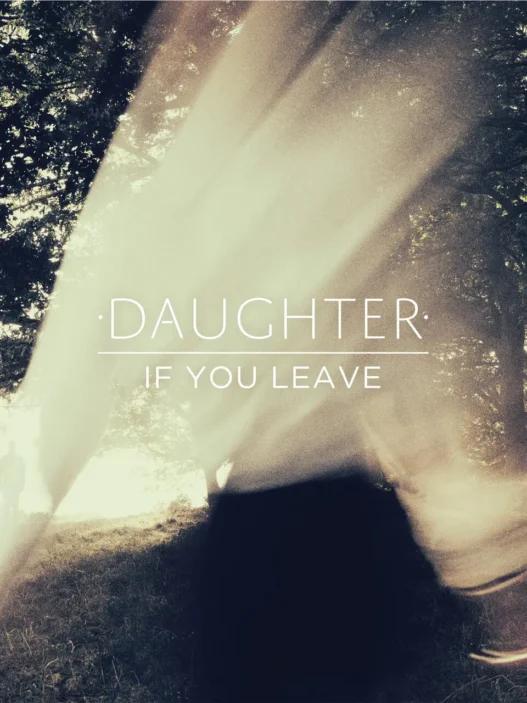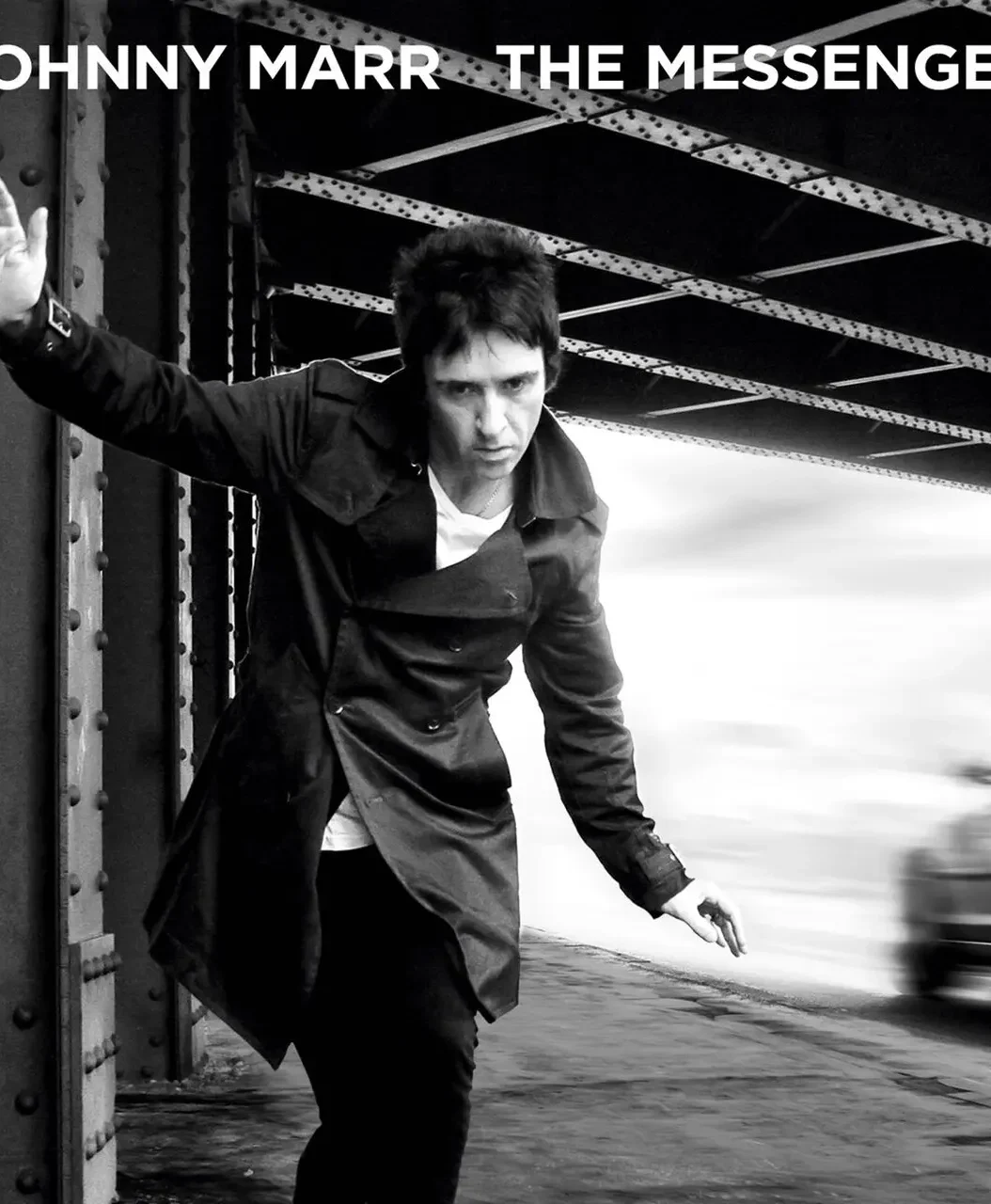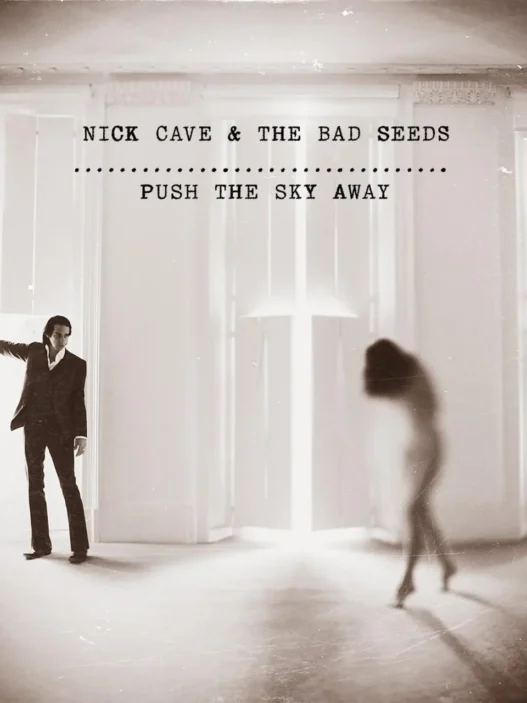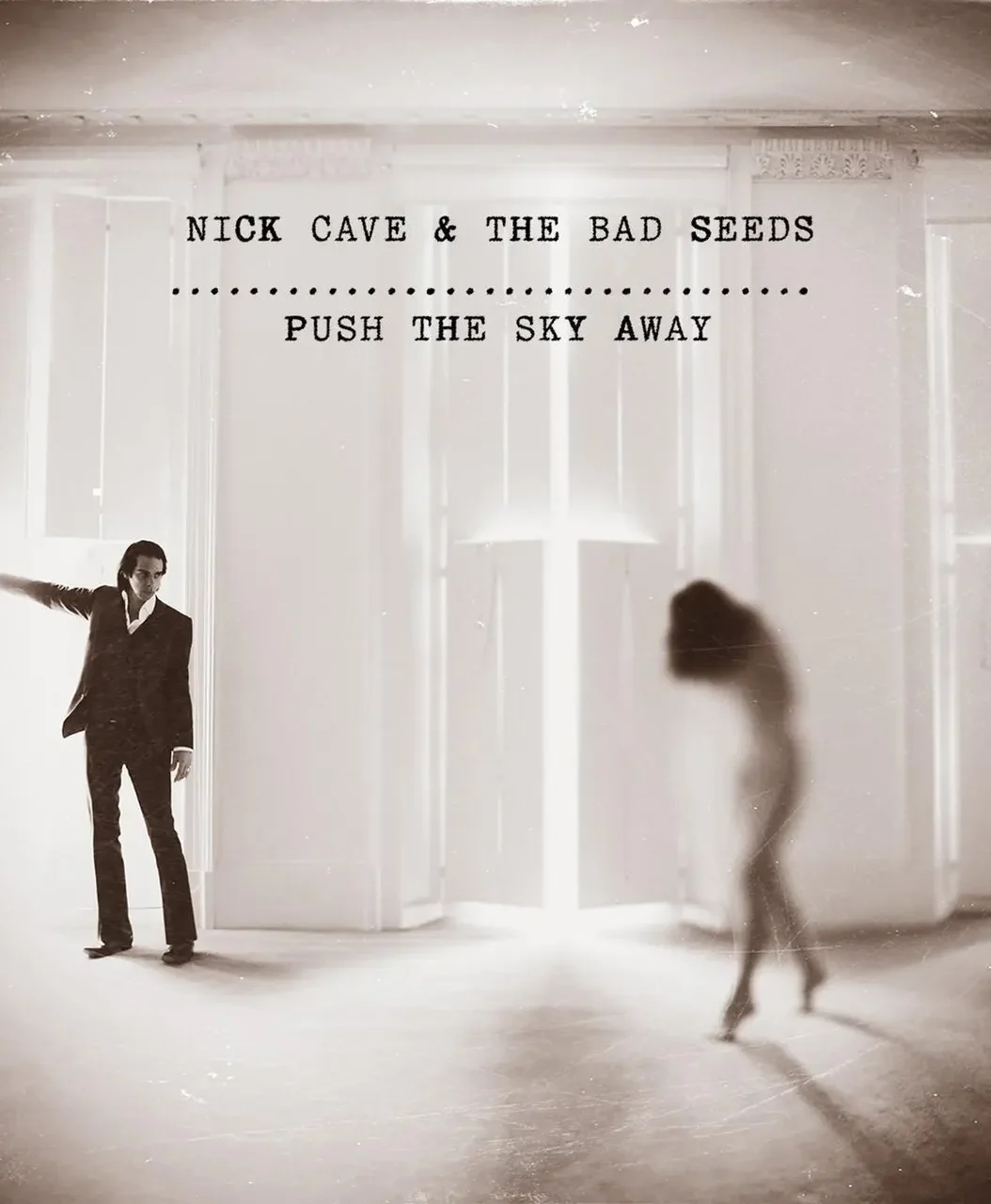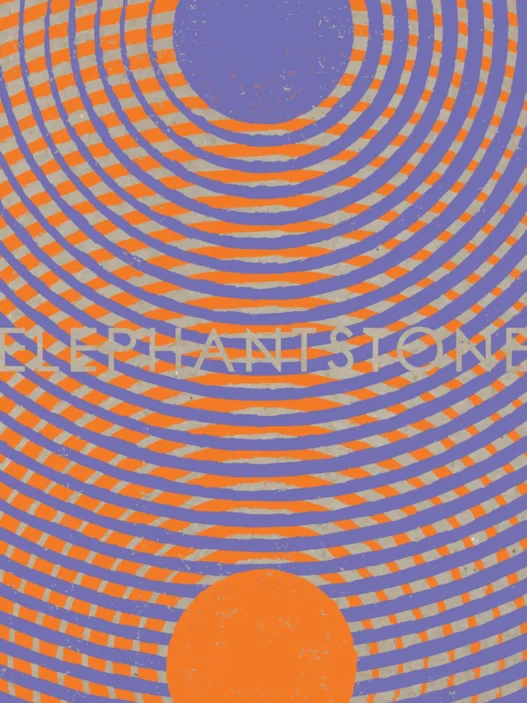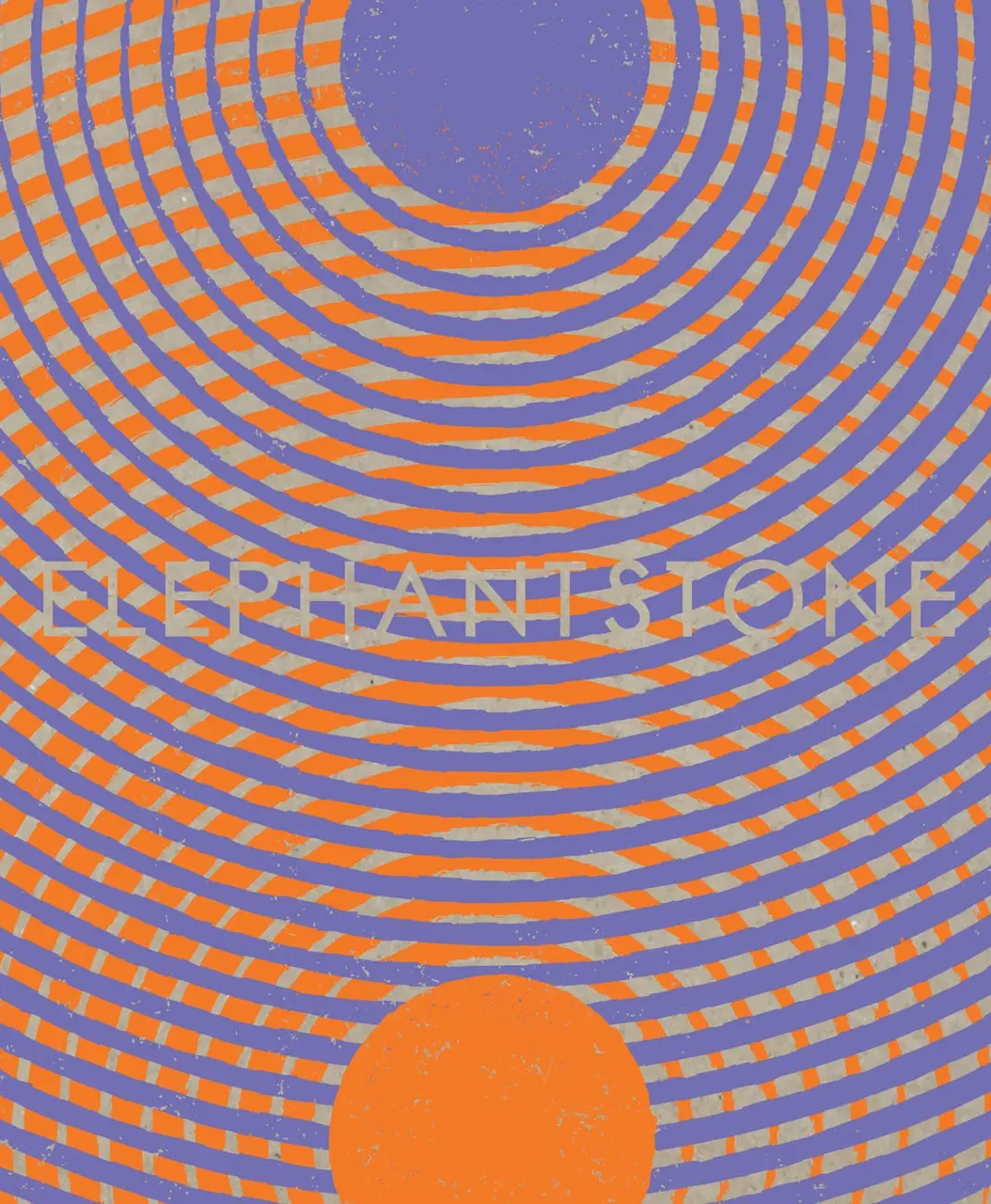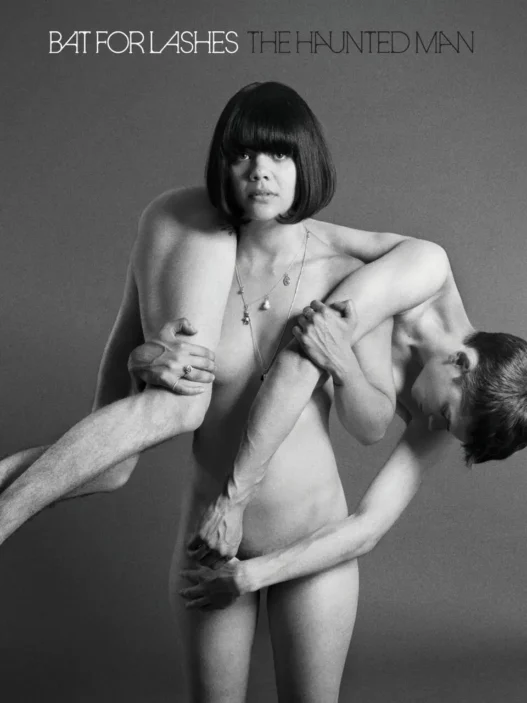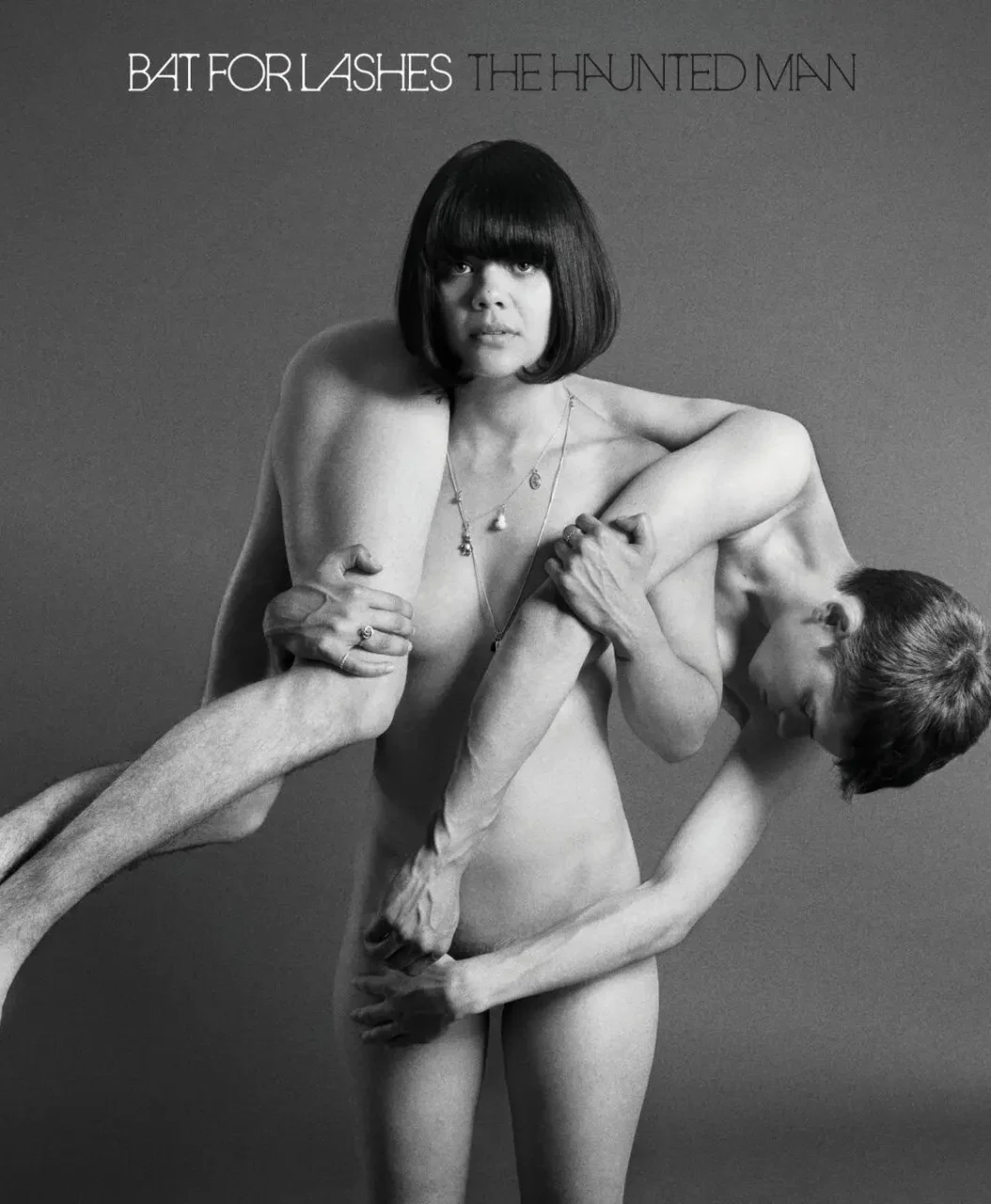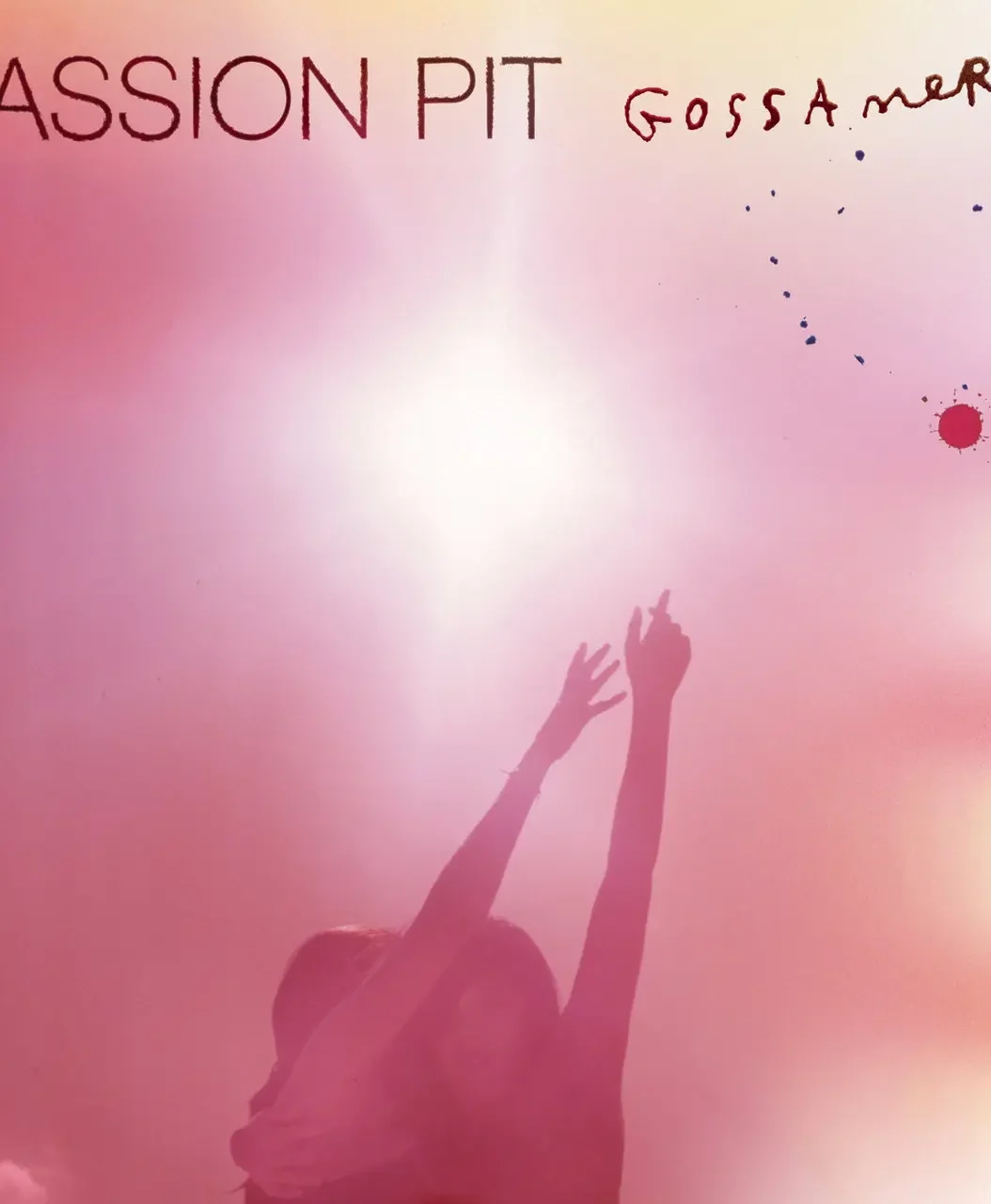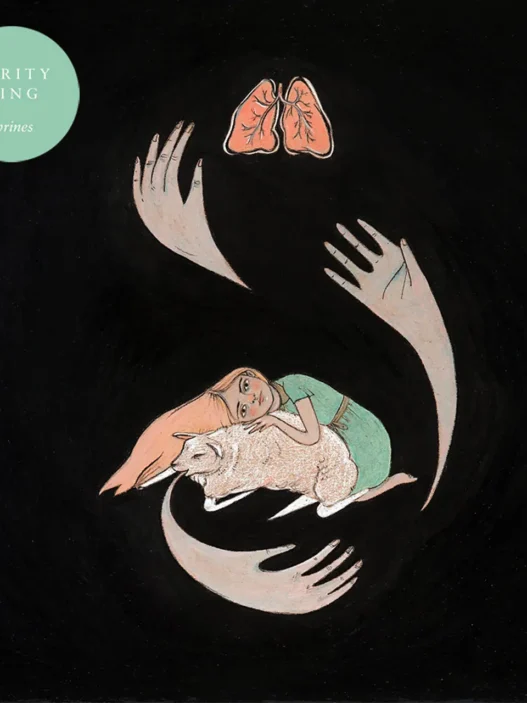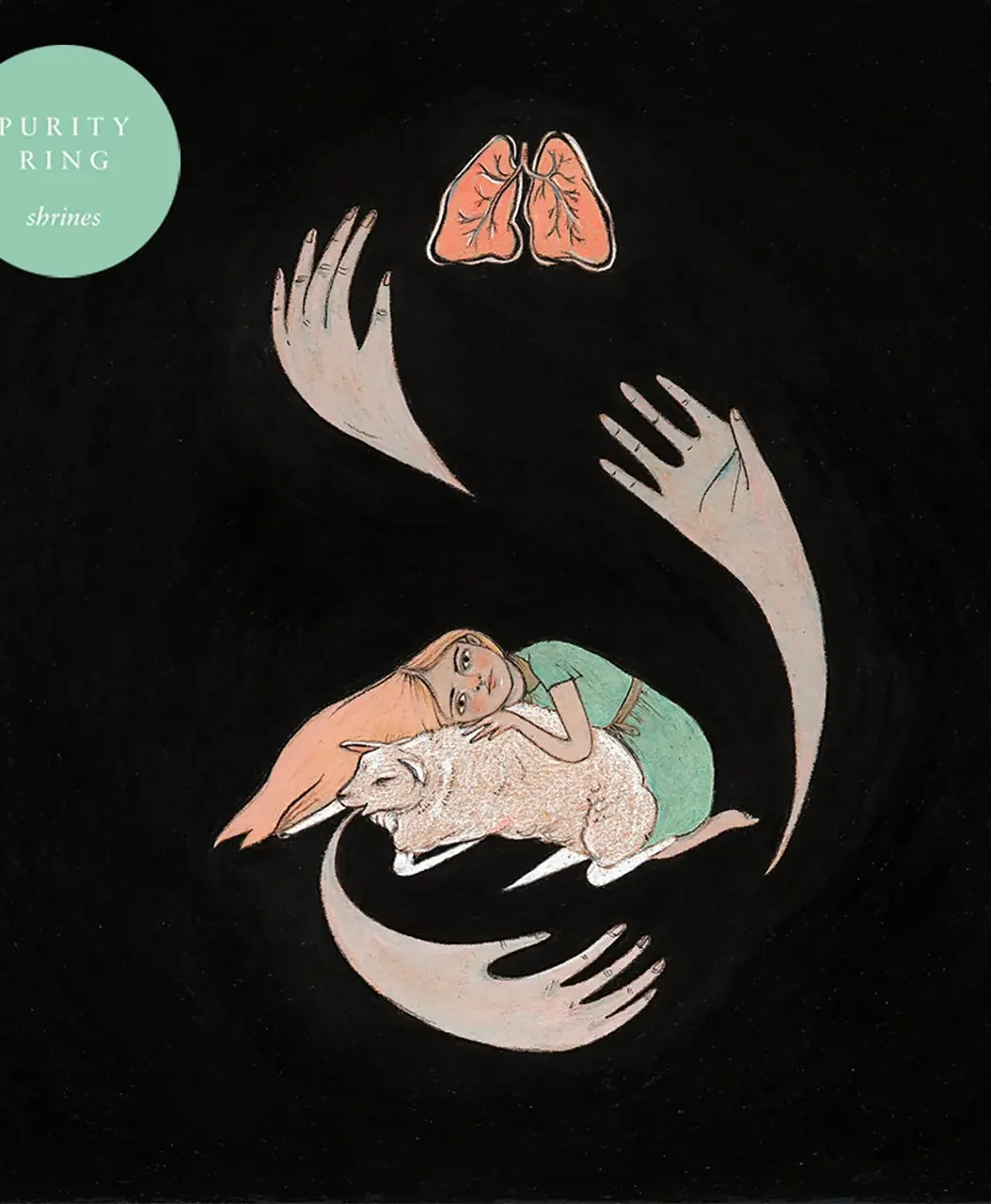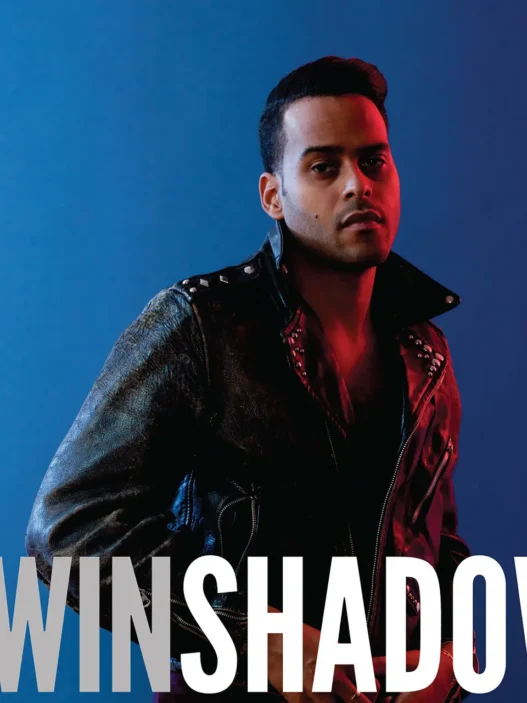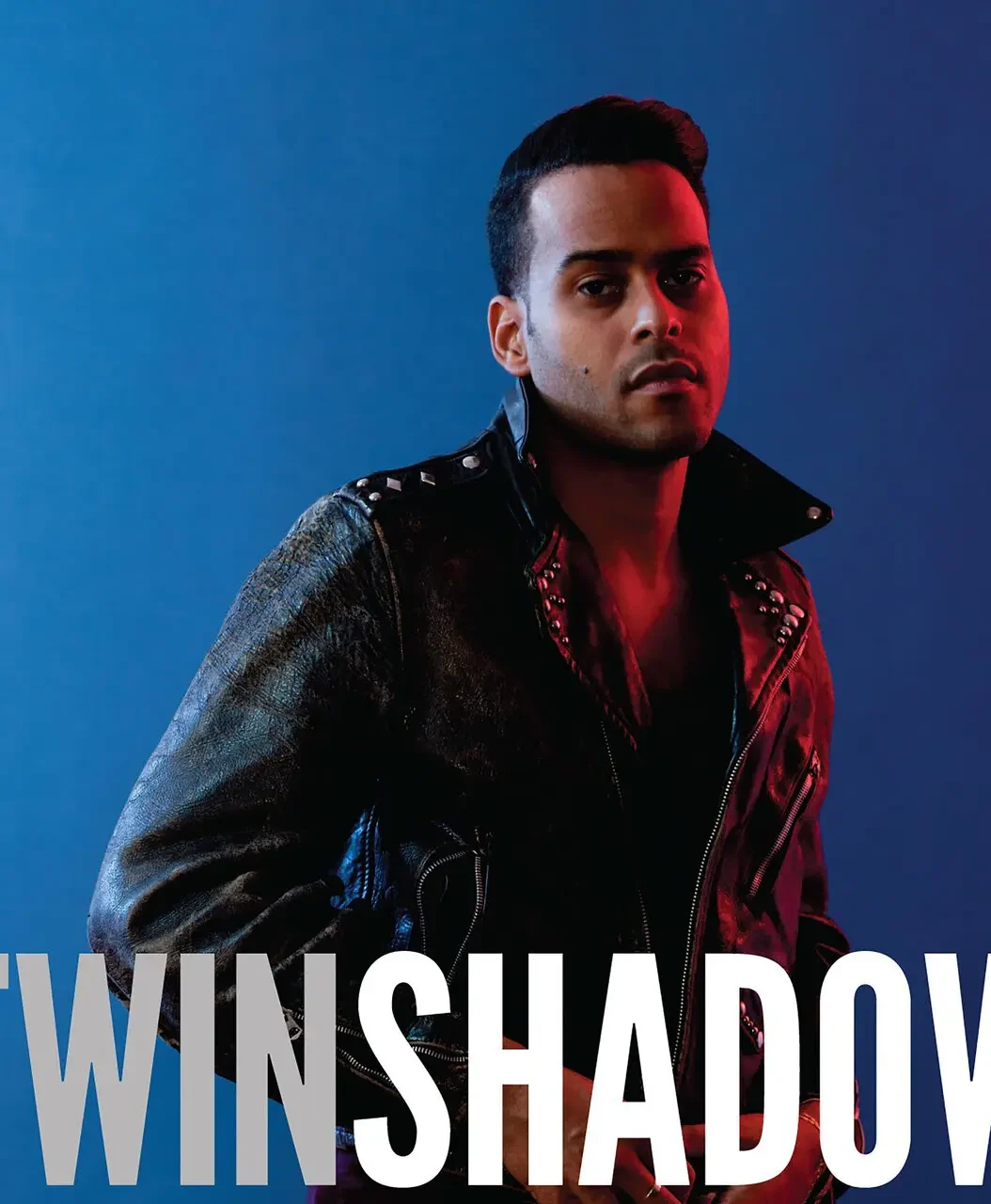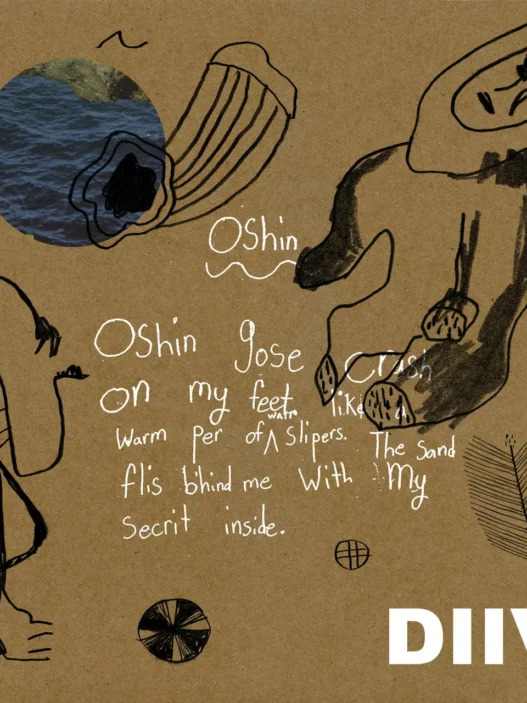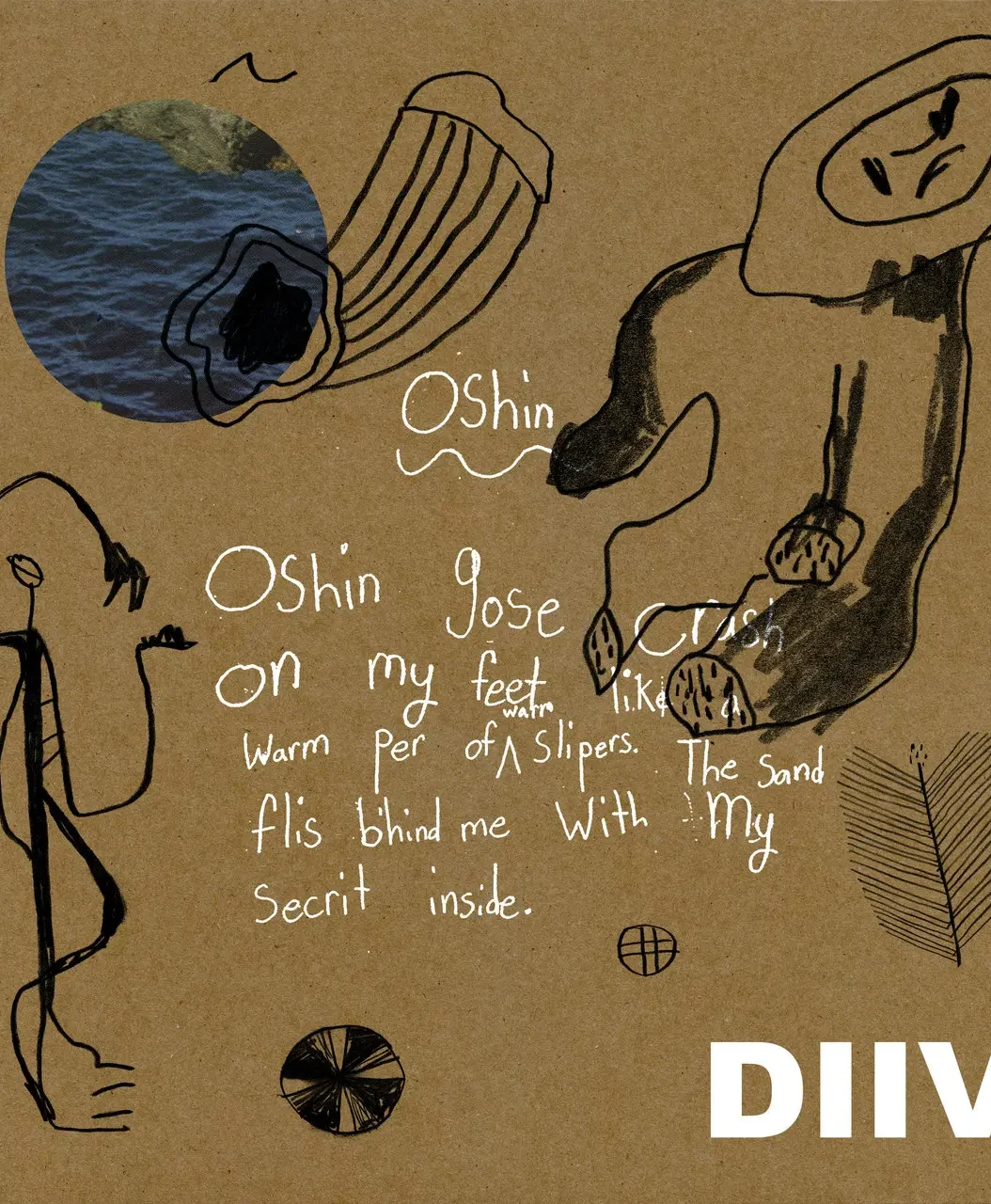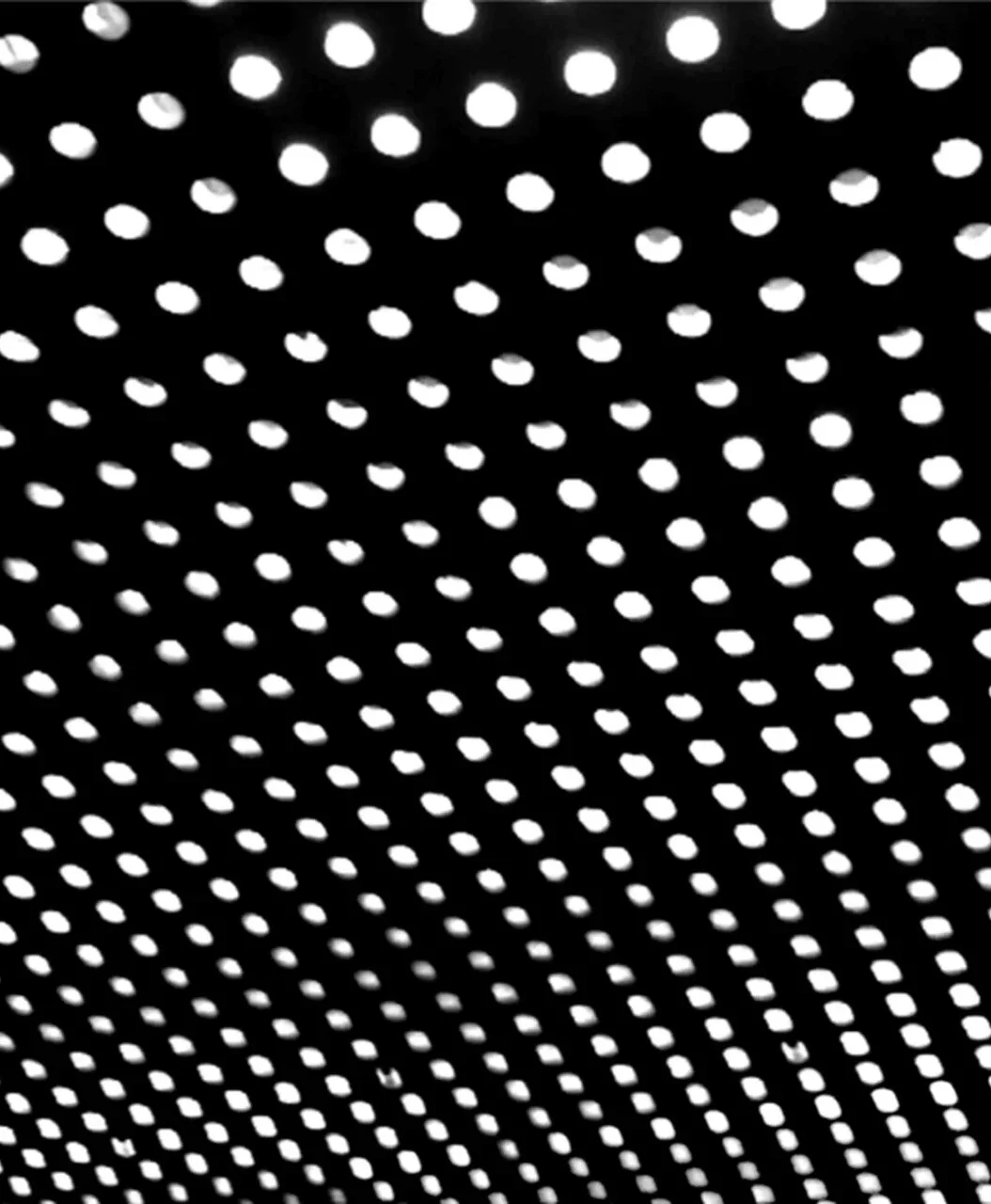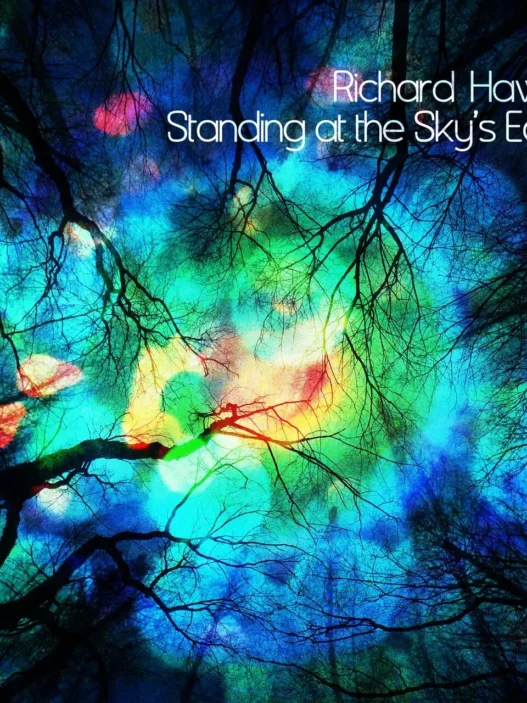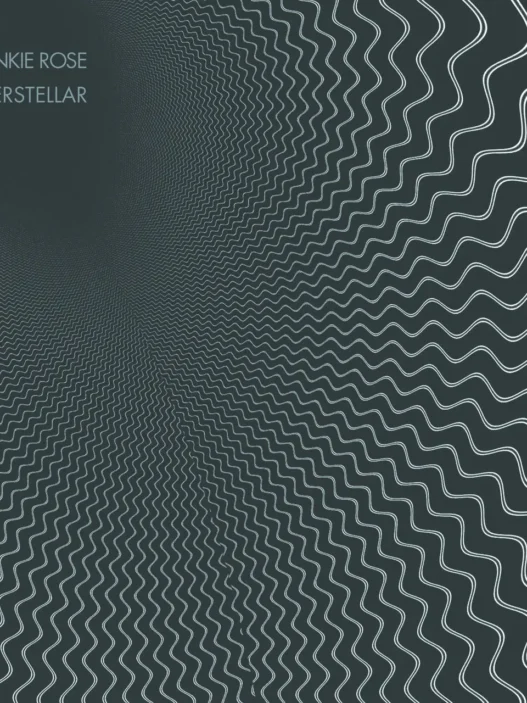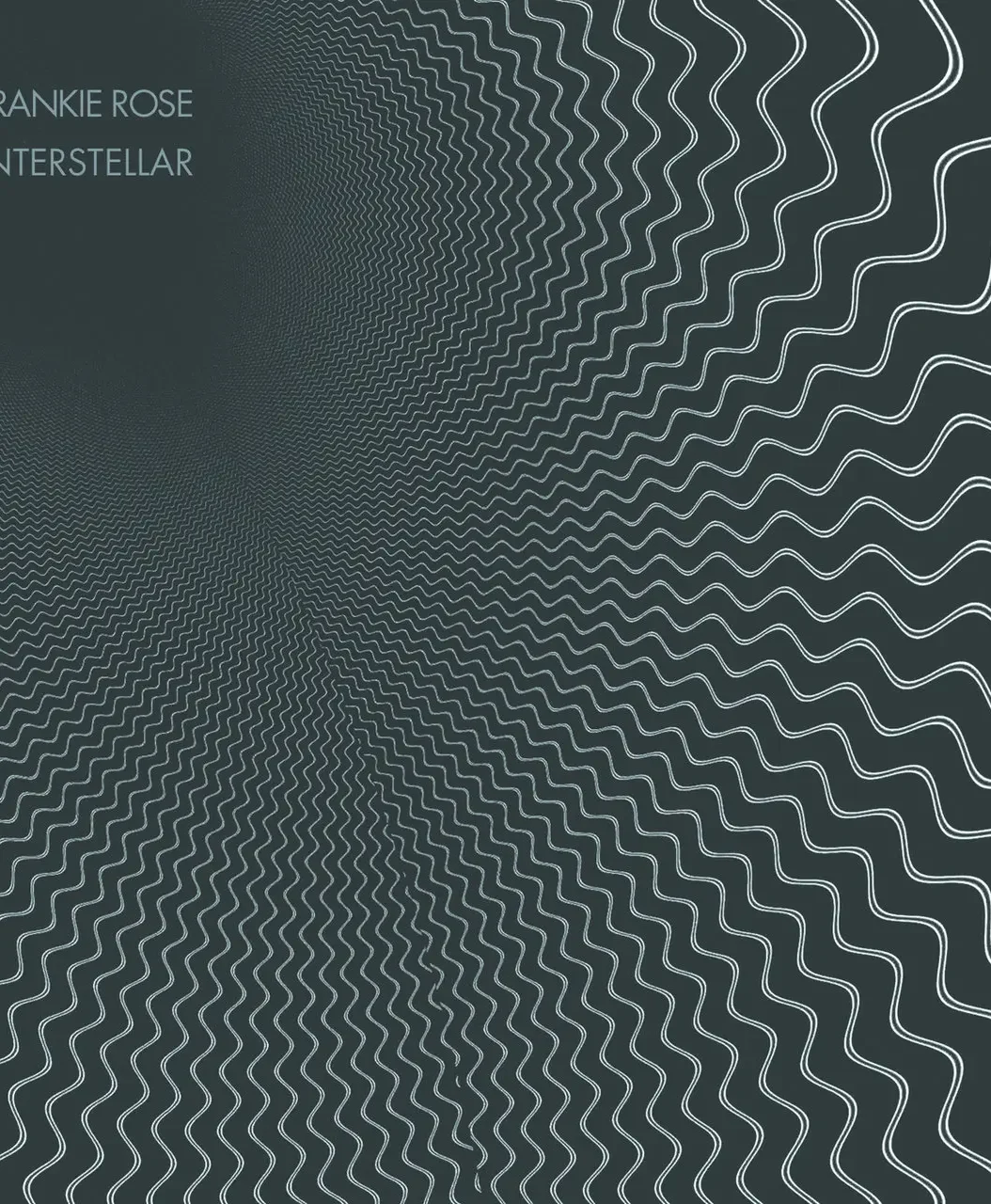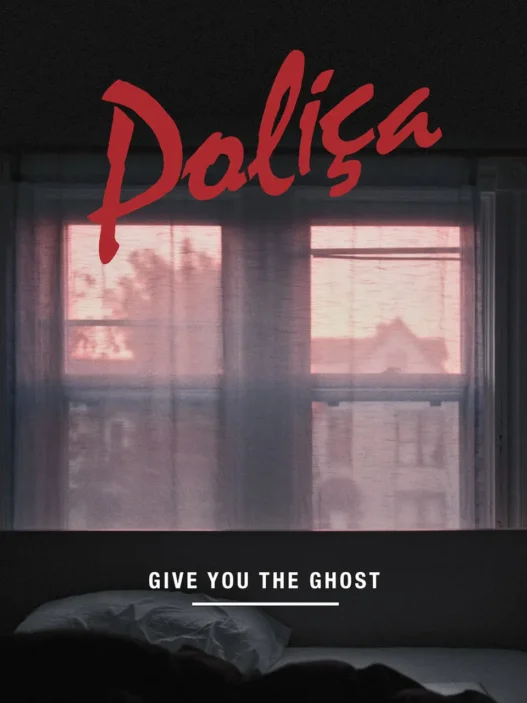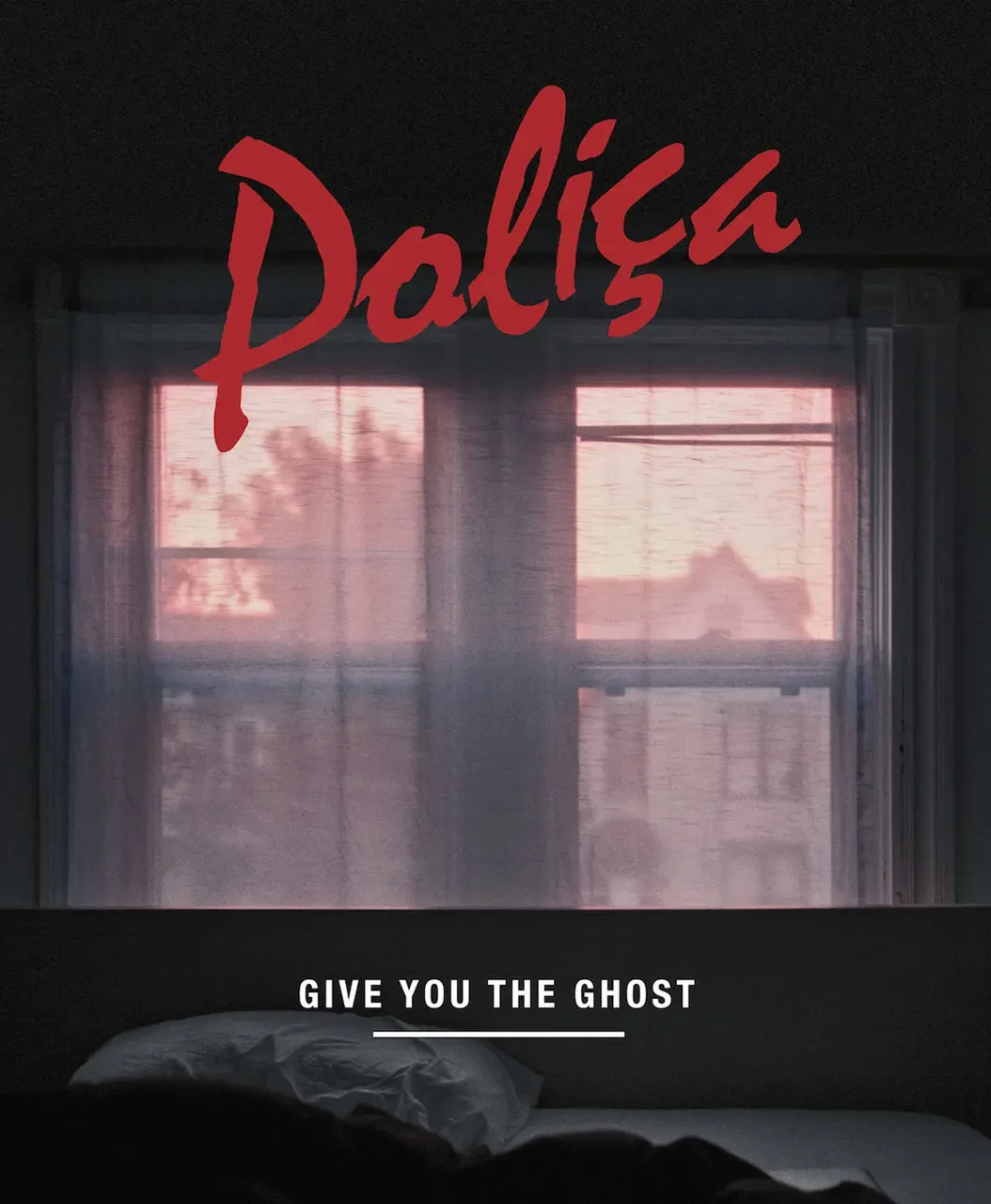"Gloria" is a seminal rock song written by Van Morrison and first recorded by his band Them in 1964. Released as the B-side to "Baby, Please Don't Go," it quickly became a garage rock staple and has since been covered by countless artists, solidifying its status as a foundational track in rock history175.
Composition and Recording
Van Morrison wrote "Gloria" in the summer of 1963 while performing with the Monarchs in Germany, just as he turned 18. Upon returning to Belfast, he began performing the song with his new band, Them, often stretching live versions to 15 or 20 minutes with ad-libbed lyrics1578. The studio recording took place at Decca Three Studios in London on April 5, 1964, with Morrison (vocals), Billy Harrison (guitar), Alan Henderson (bass), Ronnie Millings (drums), and Pat McCauley (keyboards). Producer Dick Rowe also brought in session musicians Arthur Greenslade (organ) and Bobby Graham (drums) for the recording, considering the band too inexperienced for studio work. There is ongoing debate over whether Jimmy Page played second guitar on the track, but this remains unconfirmed1578.
Musical Style and Impact
"Gloria" is famous for its raw, three-chord structure, making it especially popular among beginner guitarists and garage bands. The song’s memorable "G-L-O-R-I-A!" chorus and straightforward riff contributed to its widespread appeal and influence5. Its simple form allowed for extensive improvisation in live settings, inspiring later artists like Jim Morrison of The Doors and Patti Smith to create their own extended, personalized versions613.
Lyrics and Themes
The lyrics tell the story of a young man’s late-night encounters with a girl named Gloria, with a clear undercurrent of sexual tension. The song’s candid content led to some radio censorship, but "cleaned up" versions helped it gain airplay on major stations2. The song’s title was inspired by Van Morrison’s cousin, though the song itself is not about her5.
Chart Performance and Legacy
- In the UK, "Gloria" was initially released as the B-side to "Baby, Please Don't Go" on November 6, 1964, and helped propel the single to No. 10 on the UK charts, largely due to "Gloria’s" popularity810.
- In the US, it first charted in May 1965, peaking at No. 93, and re-entered the charts in 1966, reaching No. 75210.
- The song’s influence was amplified by covers from The Shadows of Knight (US #10 in 1966) and later renditions by artists such as Patti Smith and The Doors1013.
- In 1999, Them's recording of "Gloria" was inducted into the Grammy Hall of Fame12.
Cultural Impact
"Gloria" is widely regarded as a garage rock anthem, its raw energy and simplicity inspiring generations of musicians and bands. Its adaptability and enduring appeal have made it a favorite for live improvisation and a touchstone for both classic and punk rock scenes5613.
Key Facts Table
| Aspect | Details |
|---|---|
| Writer | Van Morrison |
| Band | Them |
| Recorded | April 5, 1964 |
| Released | B-side to "Baby, Please Don't Go" (Nov 1964, UK) |
| Genre | Garage rock, R&B |
| Notable Features | Three-chord riff, "G-L-O-R-I-A!" chorus, improvisational live versions |
| Chart Performance | UK #10 (as B-side), US #93 (1965), US #75 (1966) |
| Legacy | Garage rock standard, Grammy Hall of Fame, widely covered |
Summary
"Gloria" by Them is a raw, electrifying garage rock classic defined by its simplicity, memorable chorus, and improvisational spirit. Written by Van Morrison at age 18, it became a rite of passage for rock bands and a lasting influence on both classic and punk rock, earning its place as one of the most enduring songs of the 1960s1513.