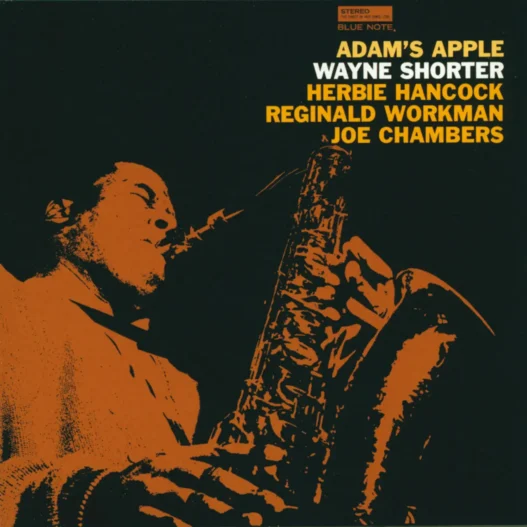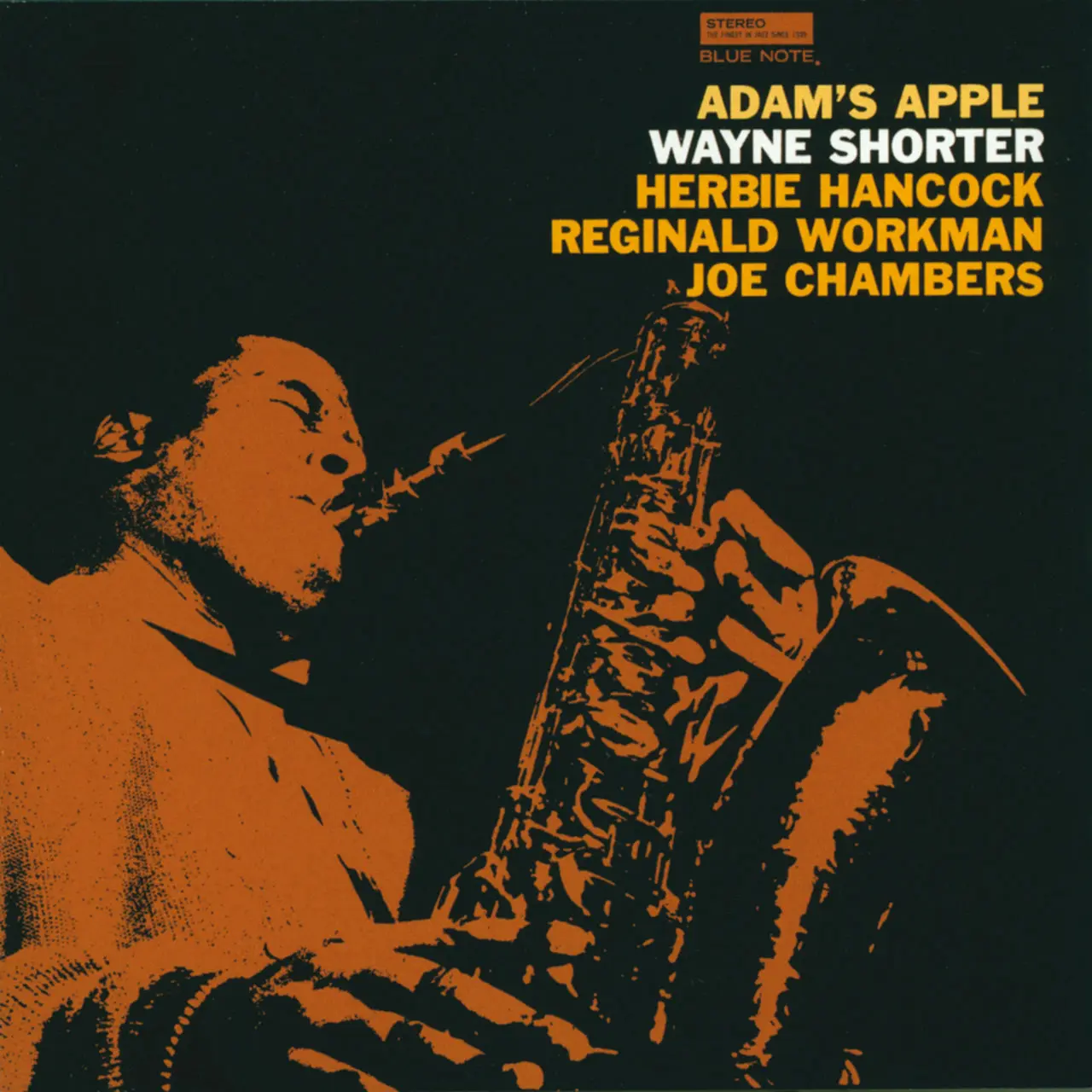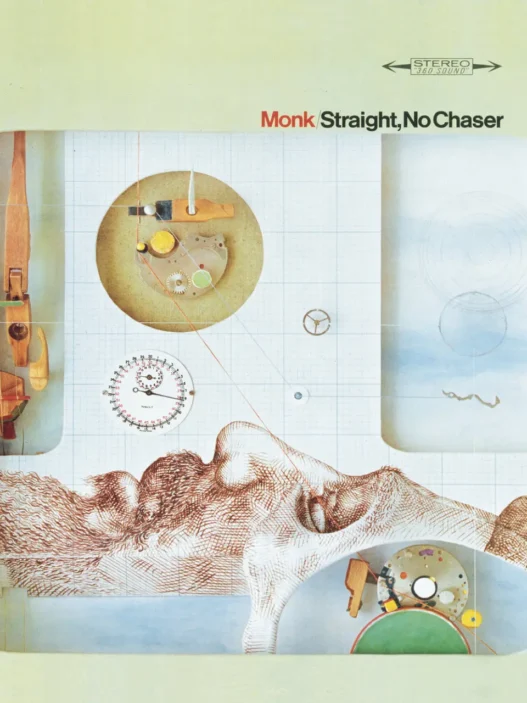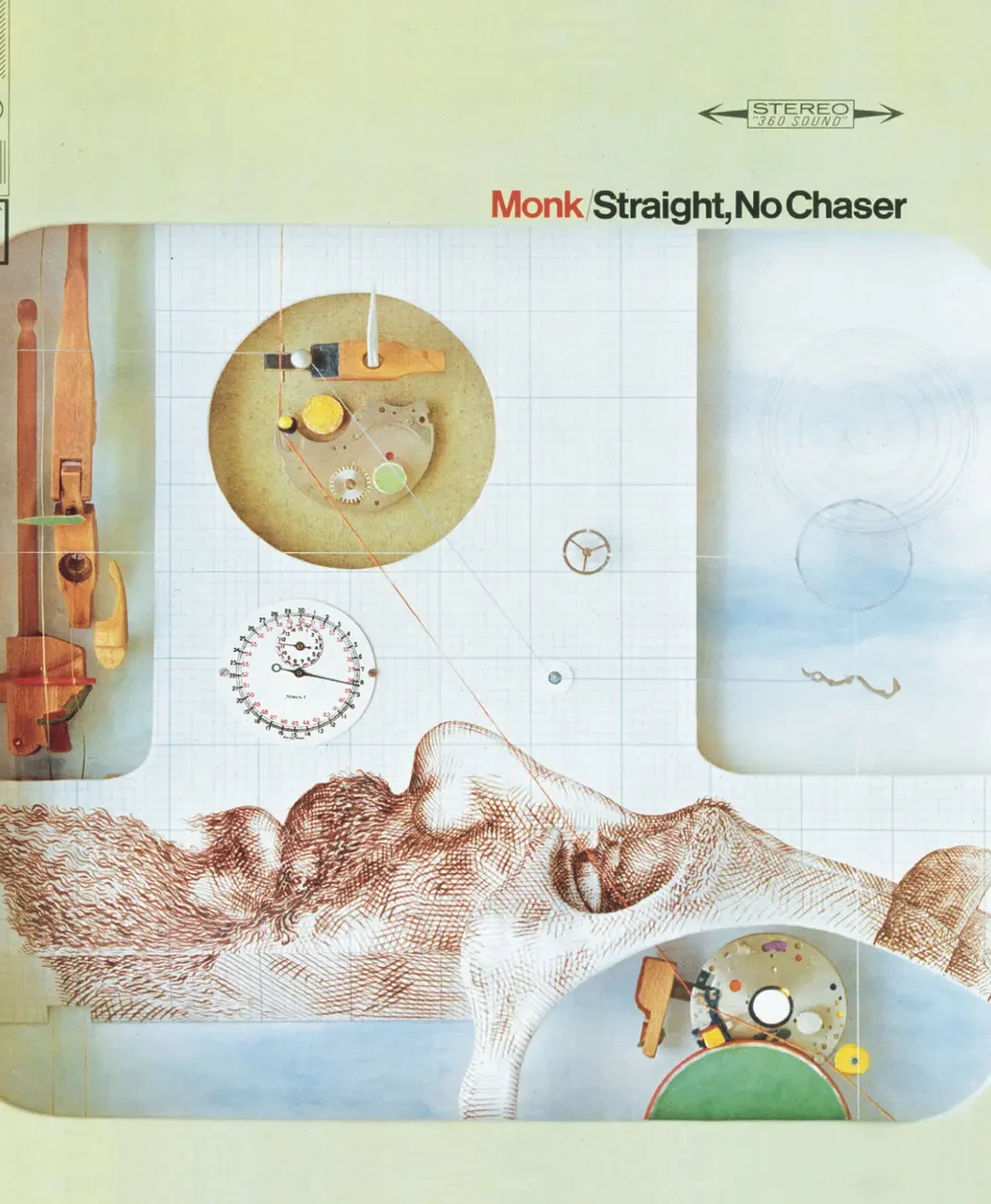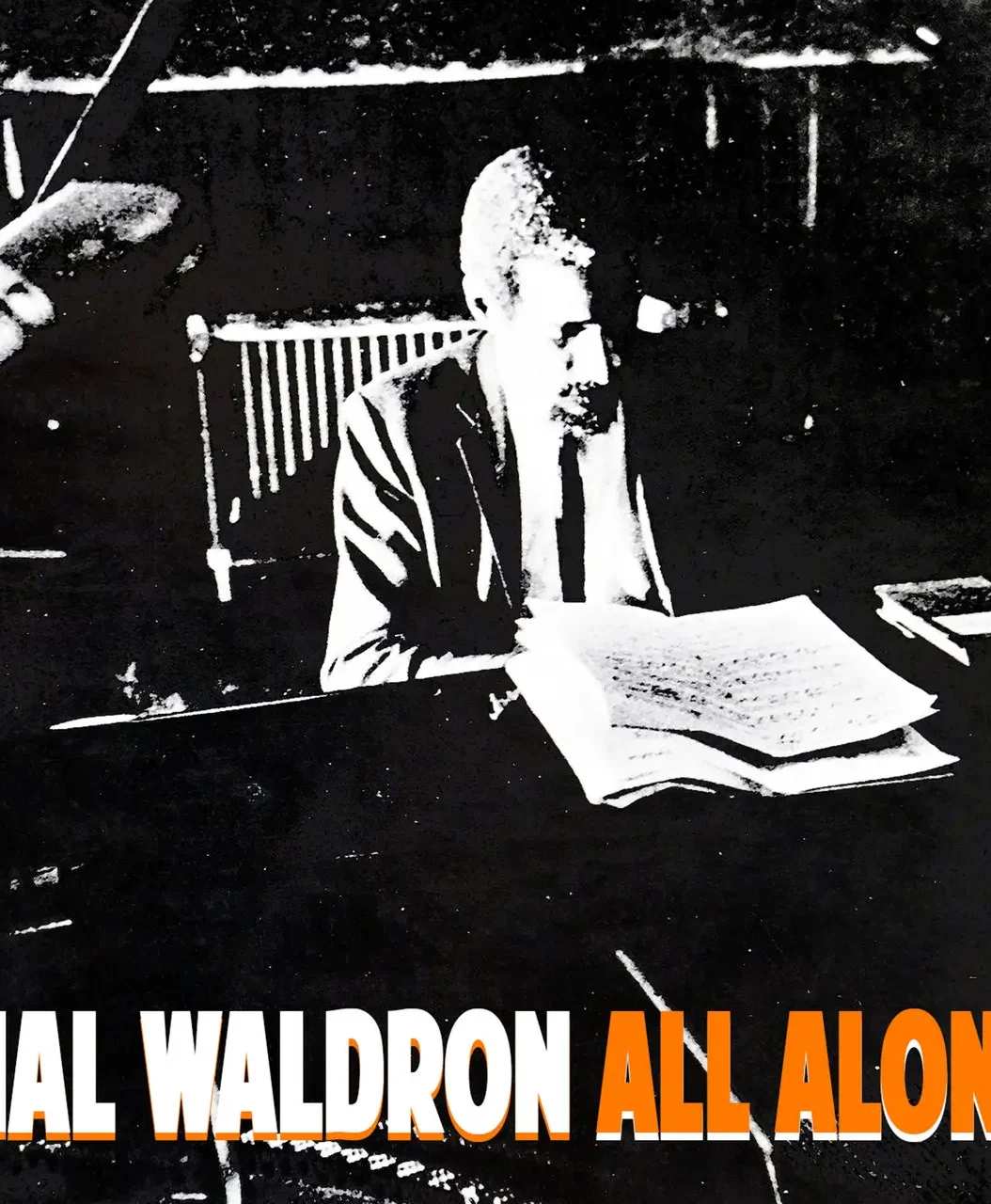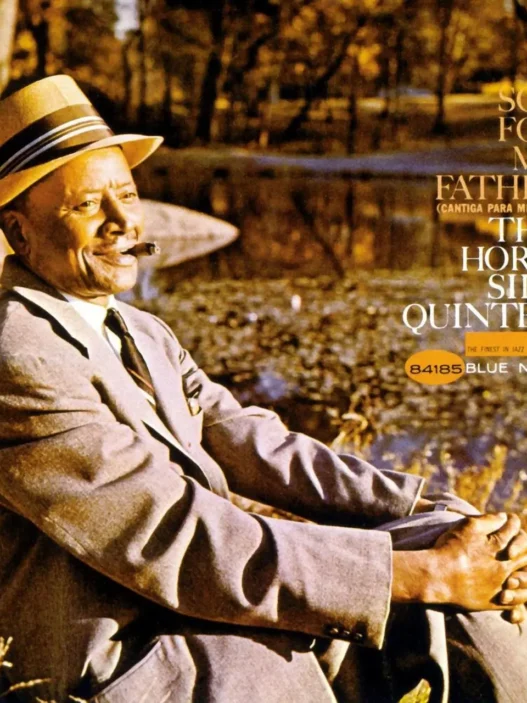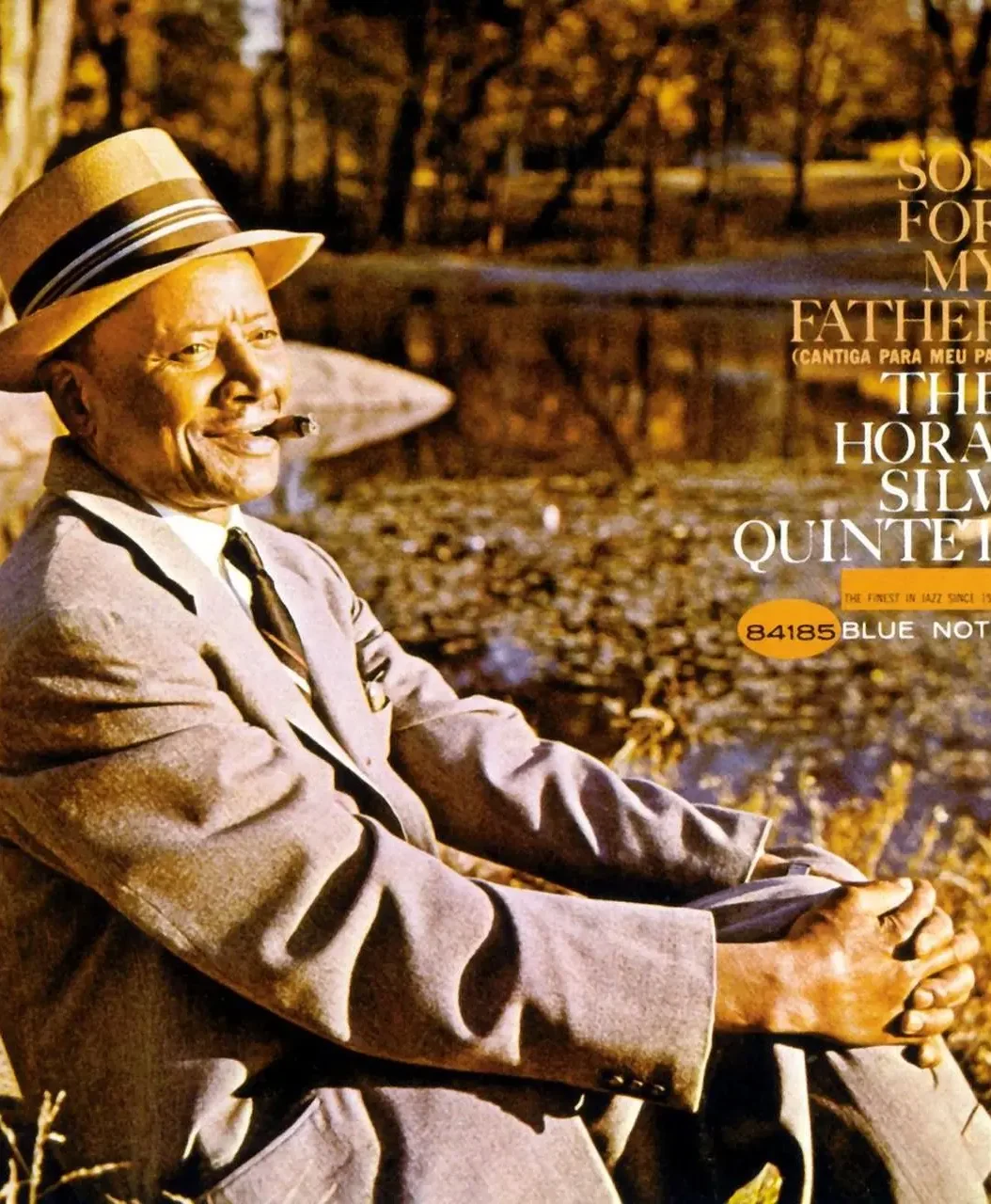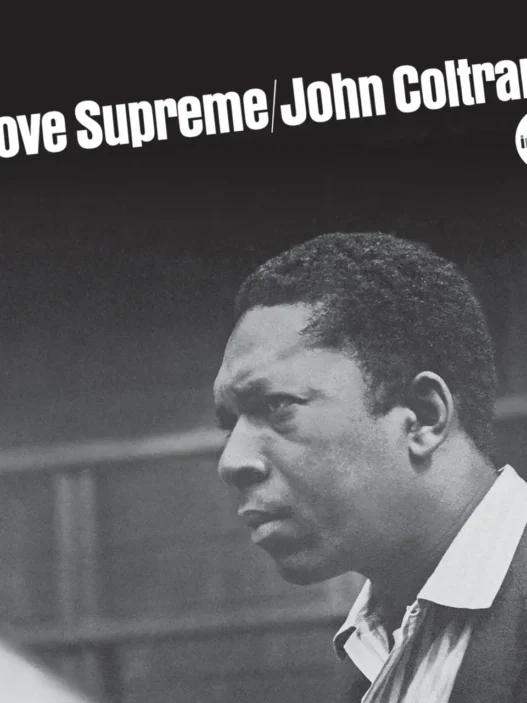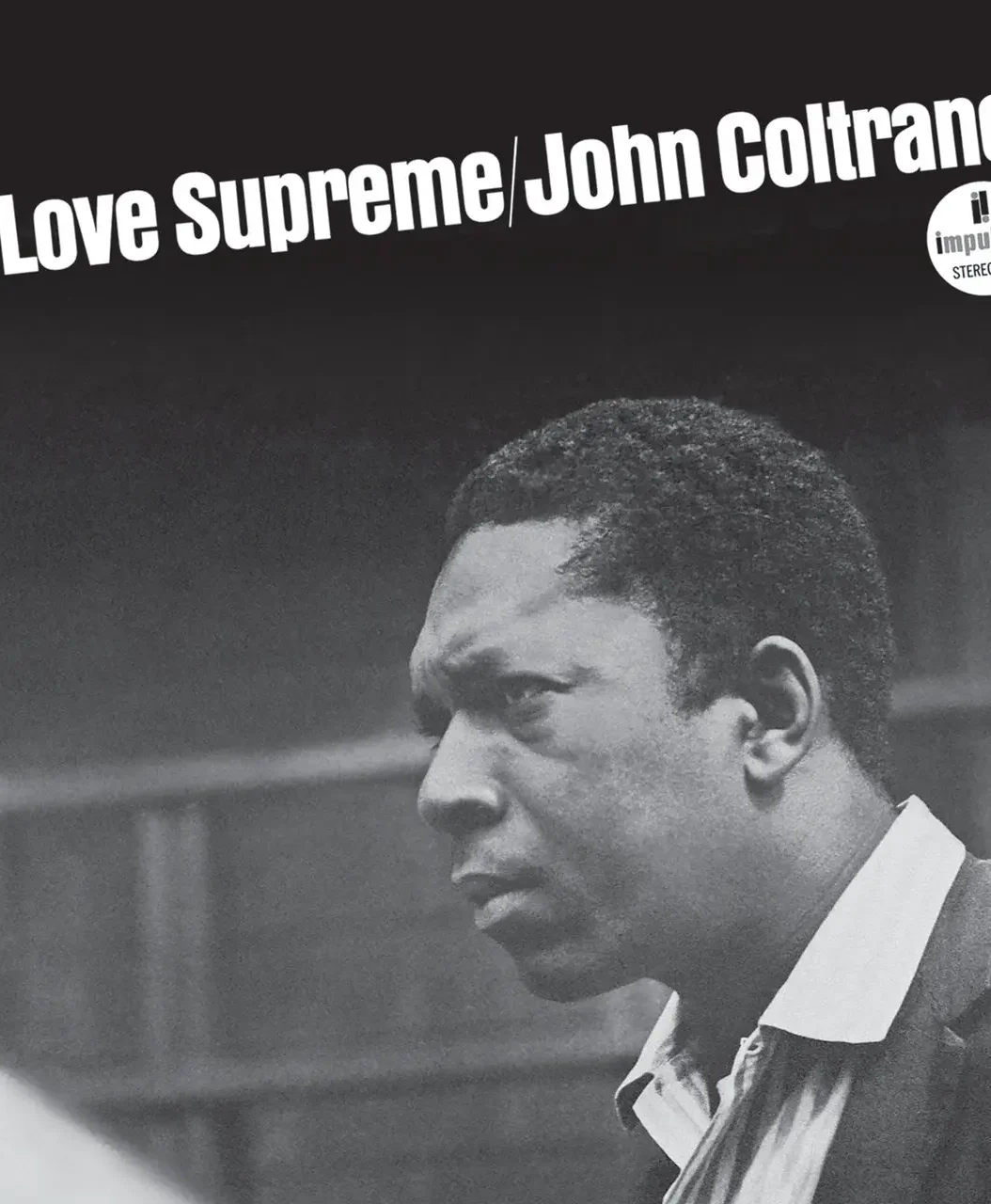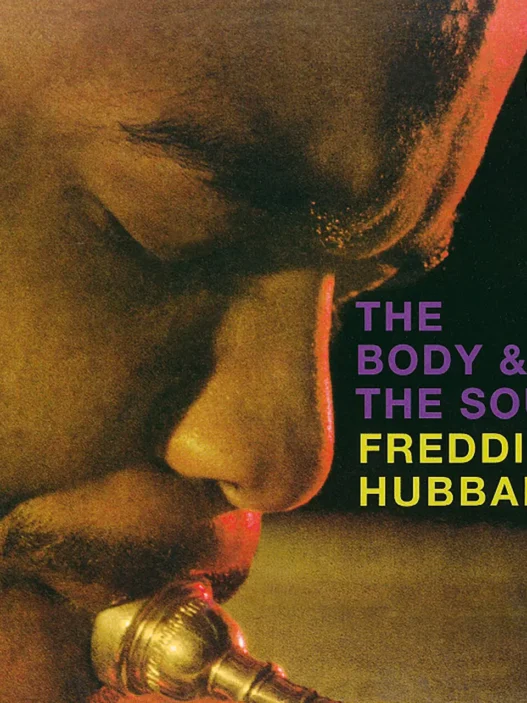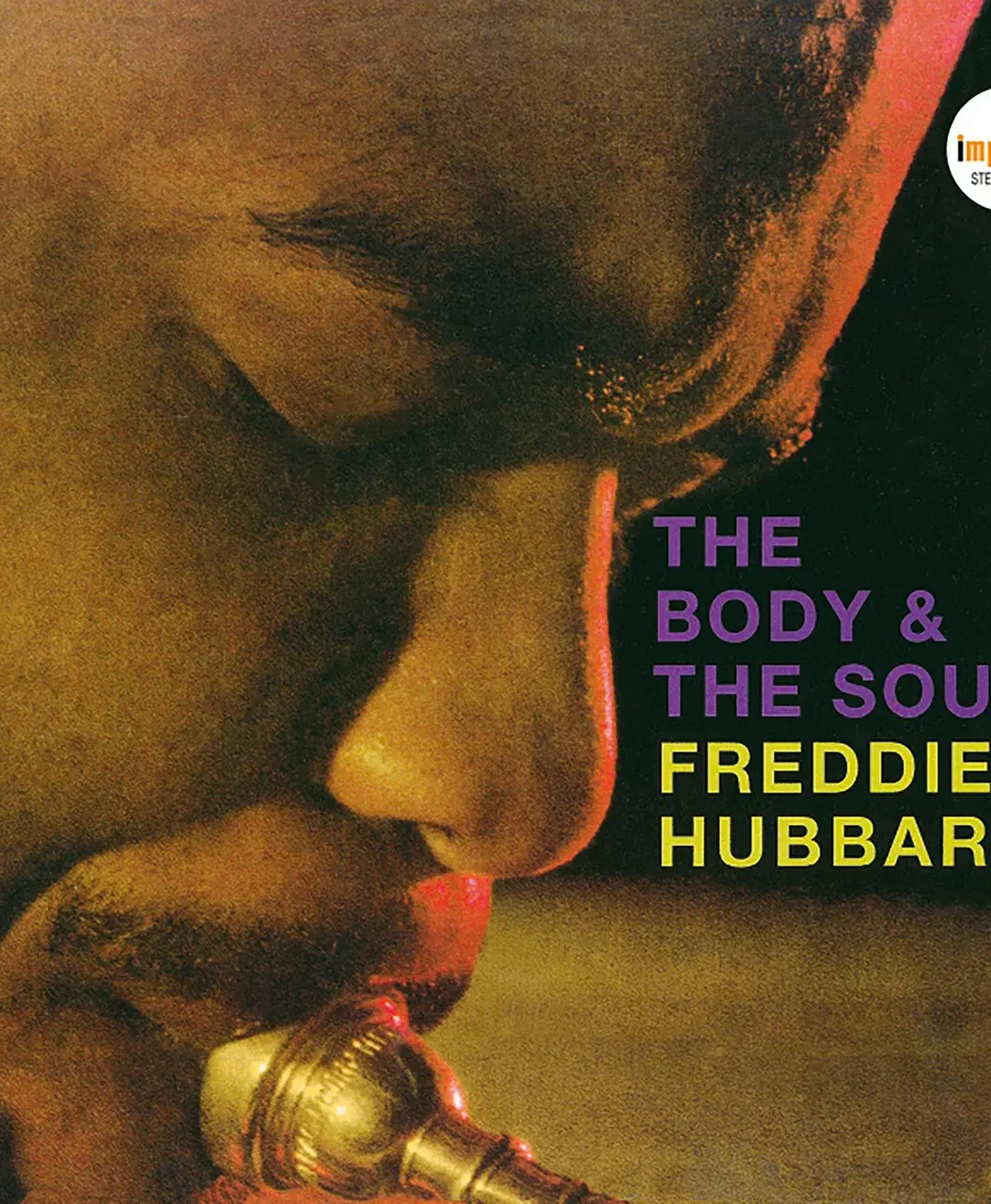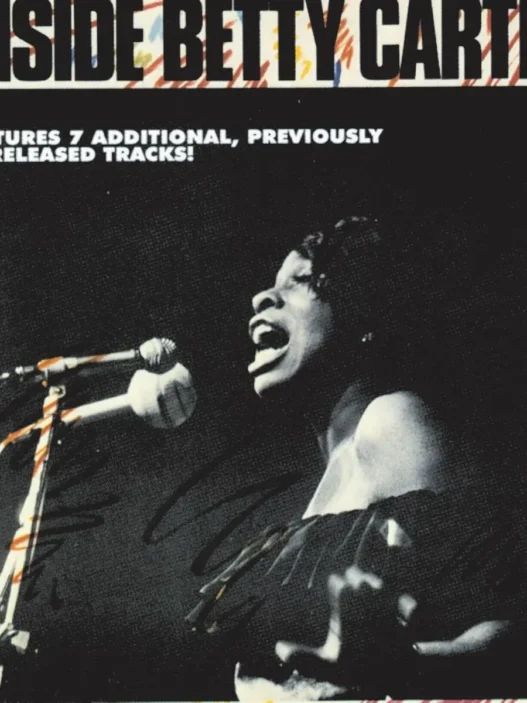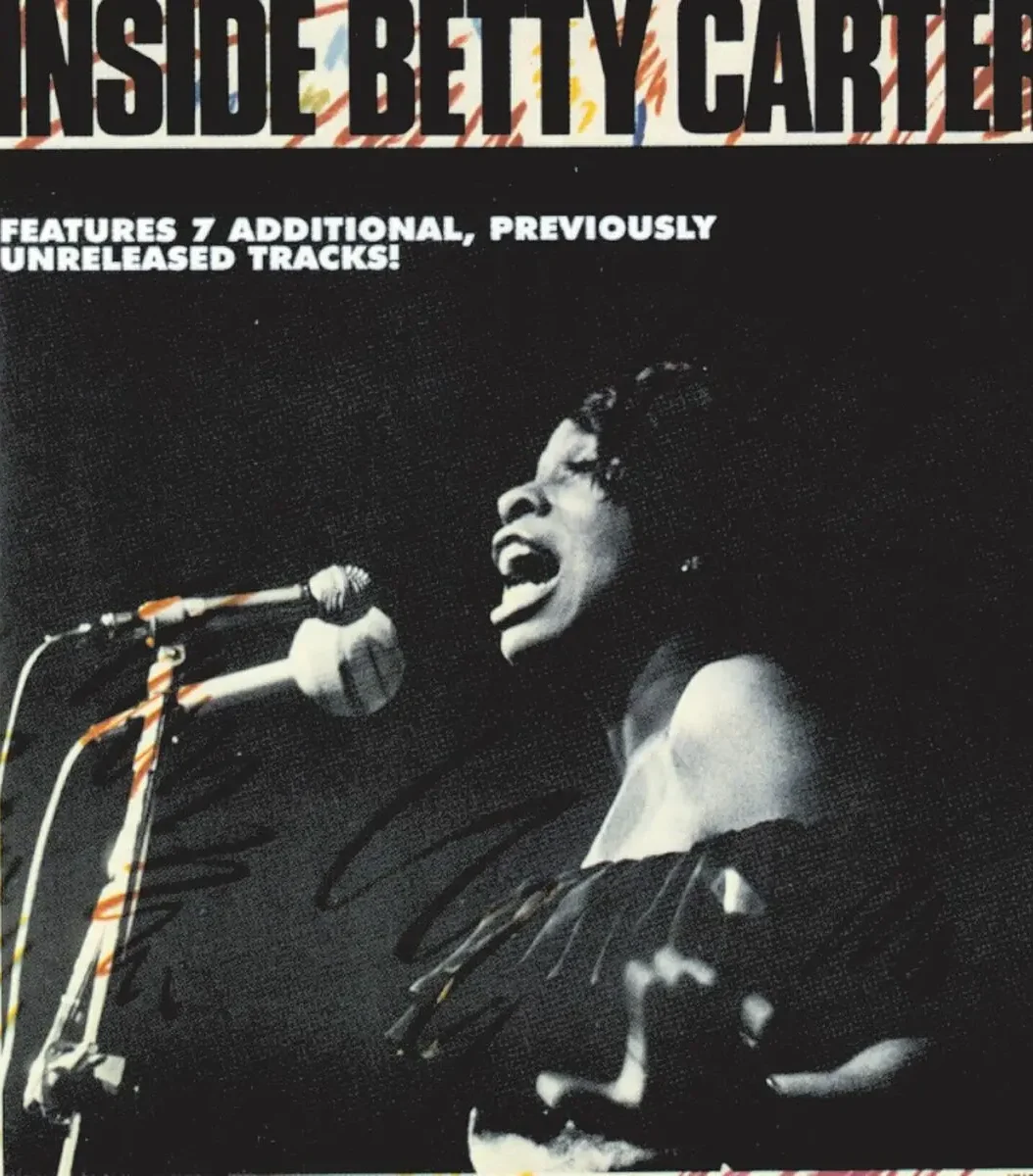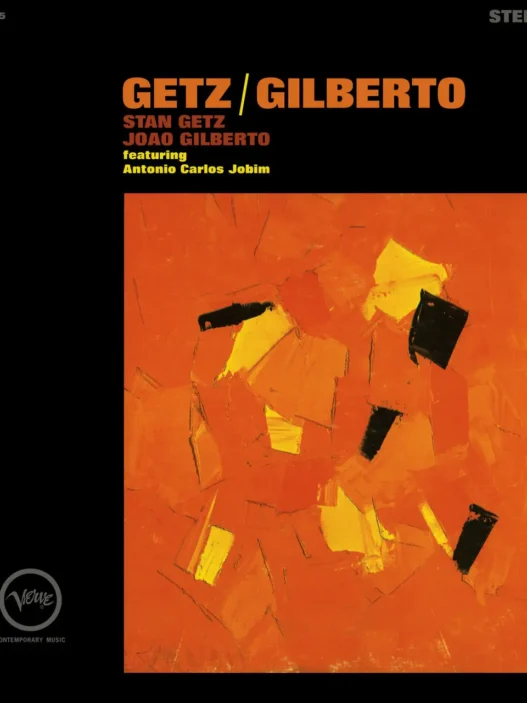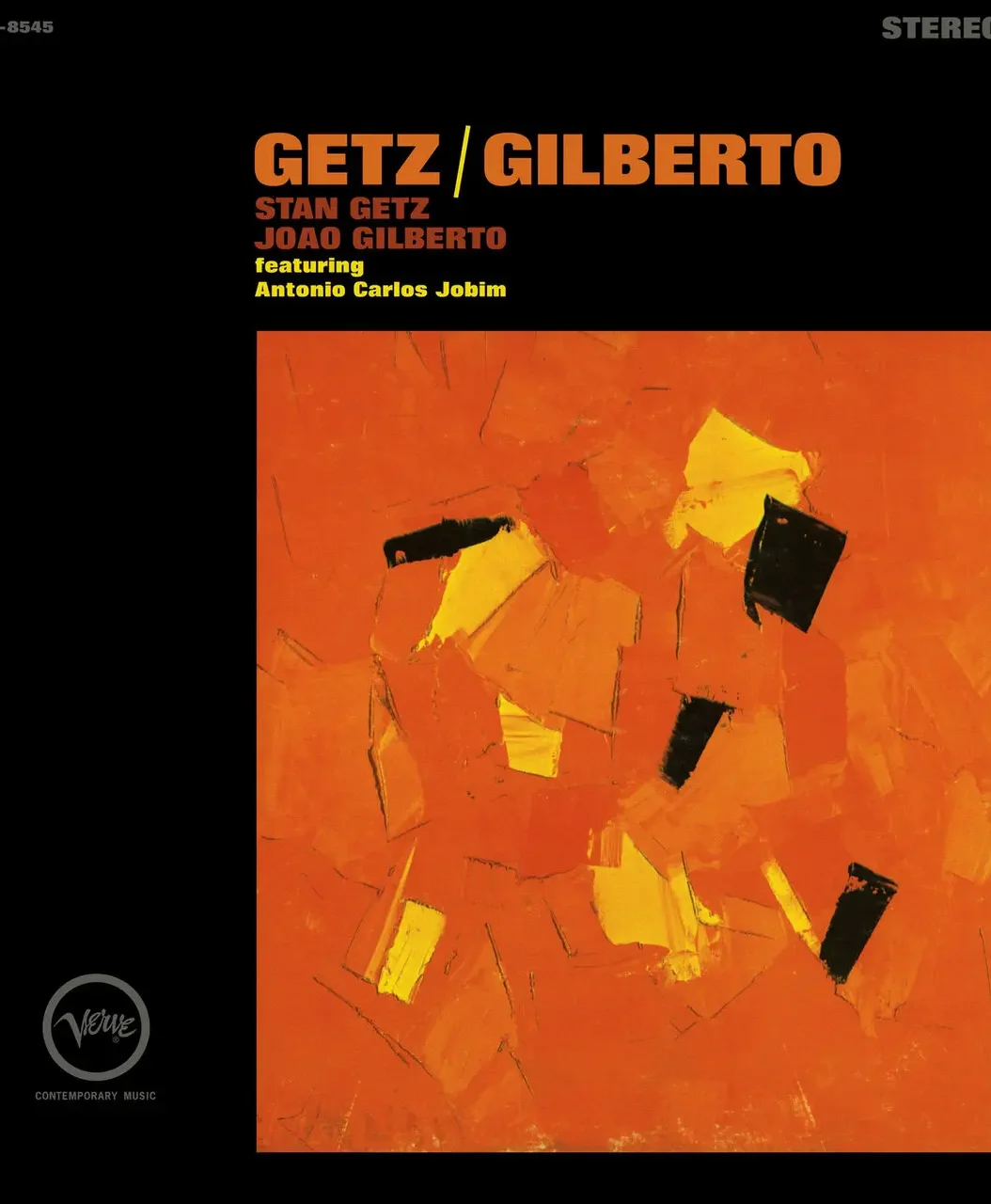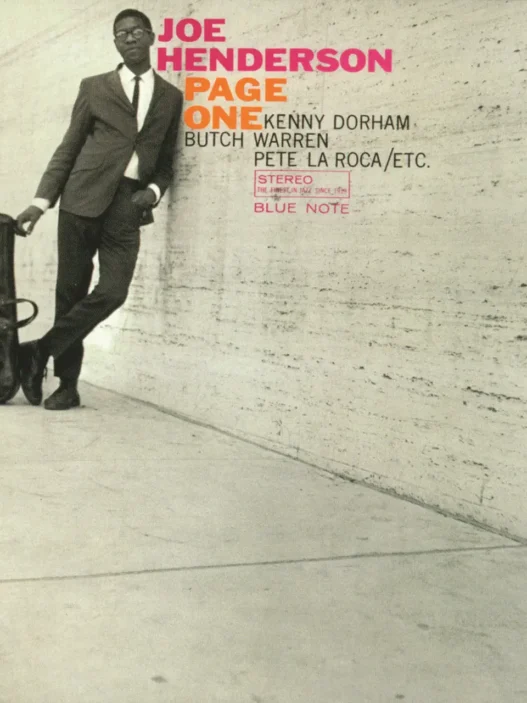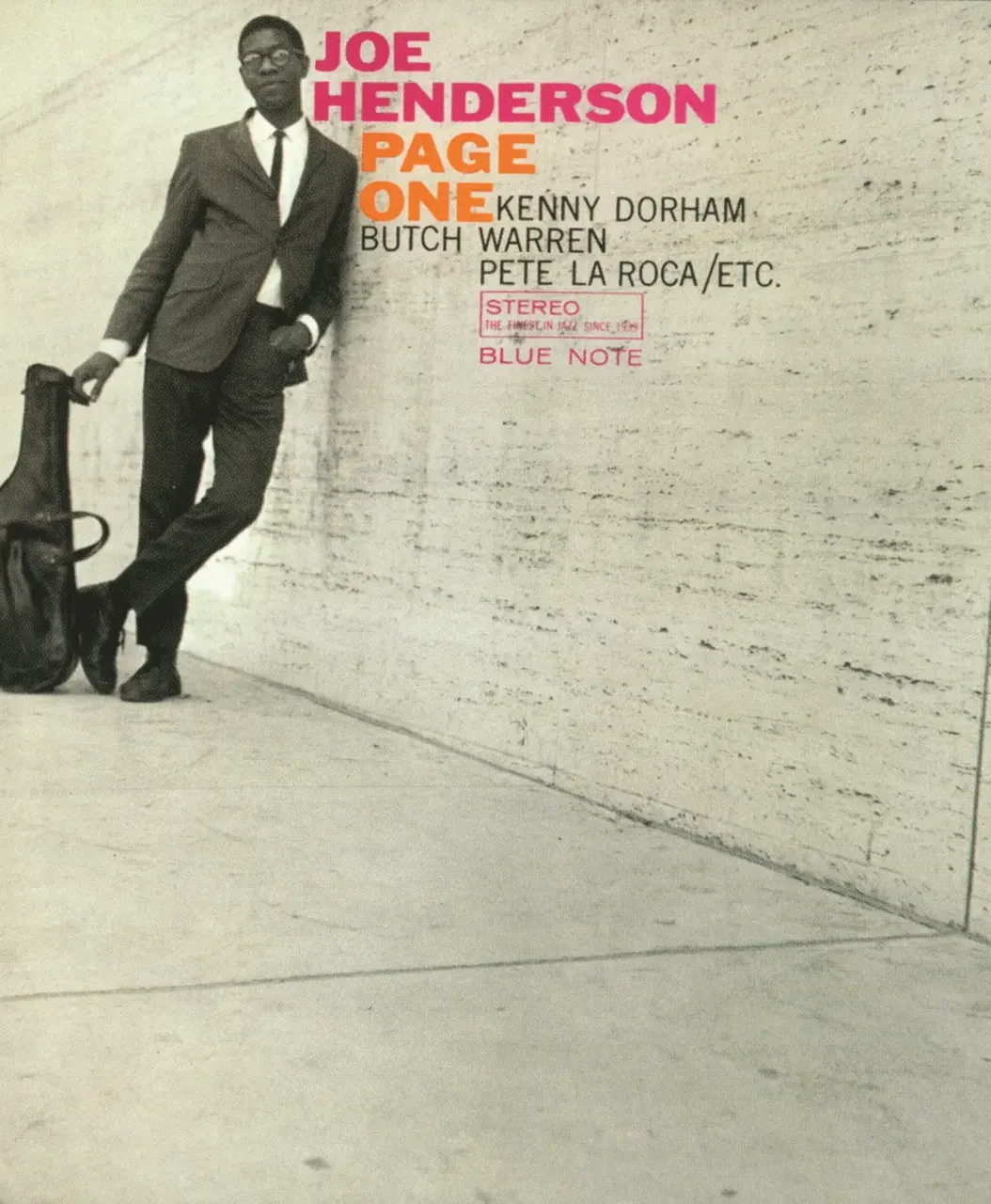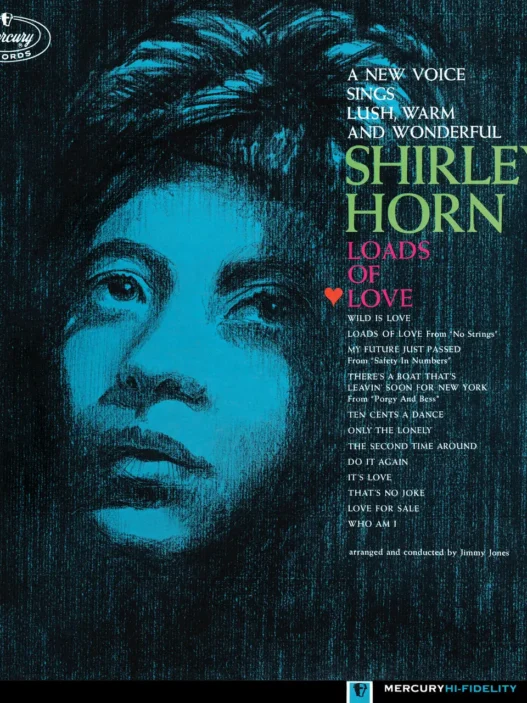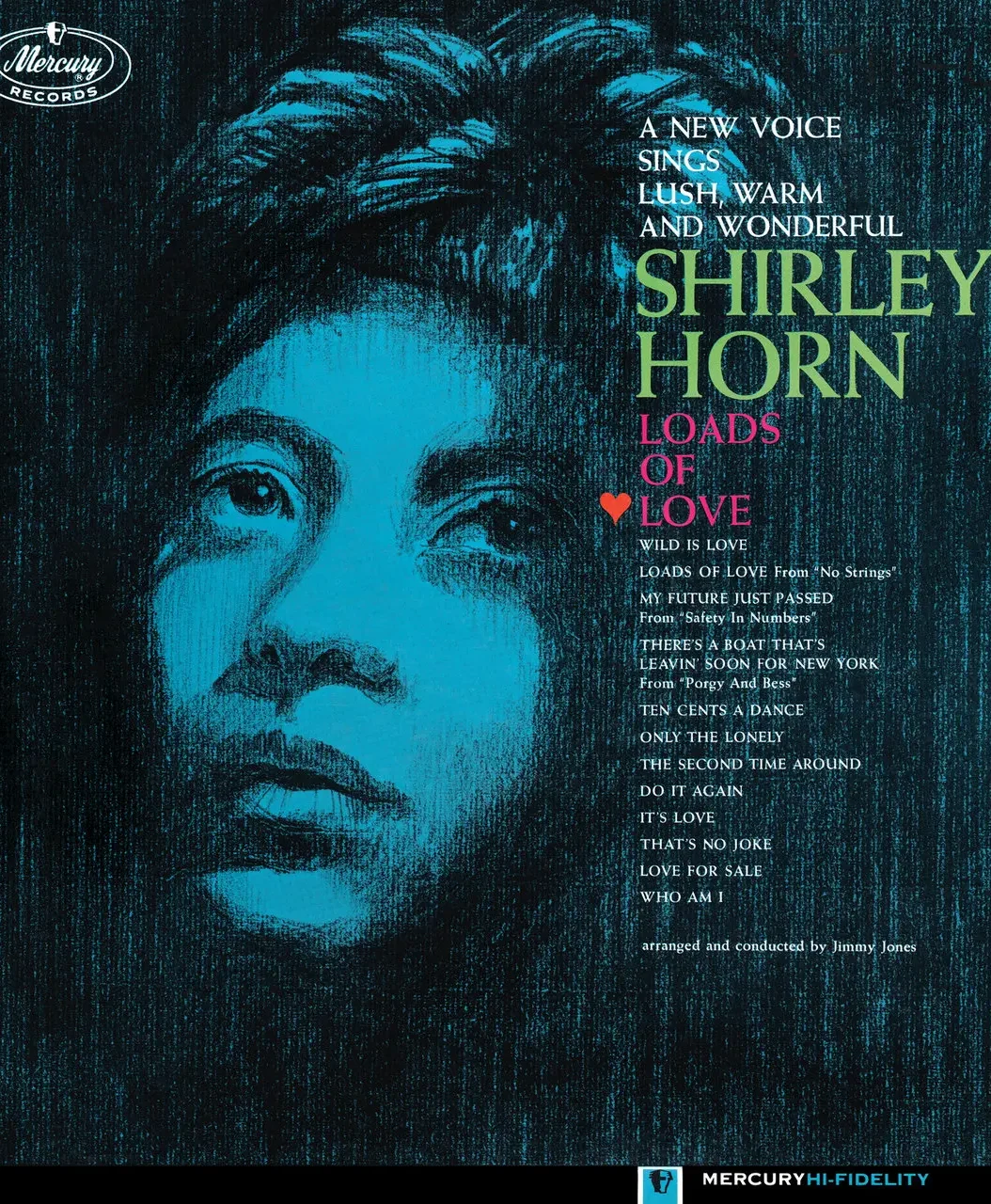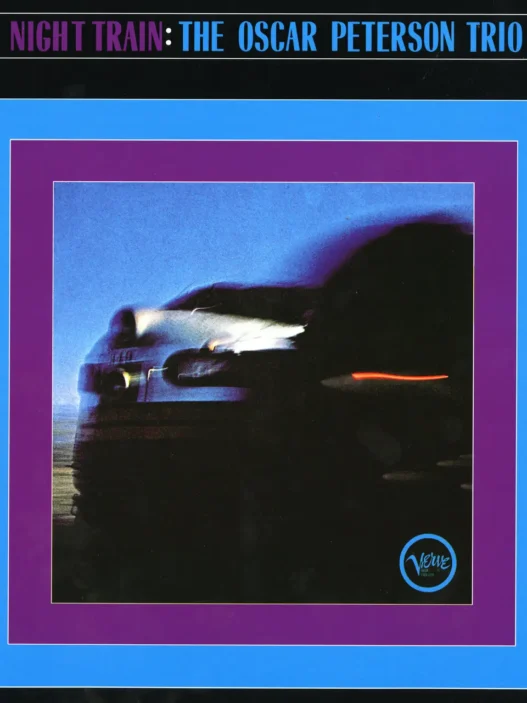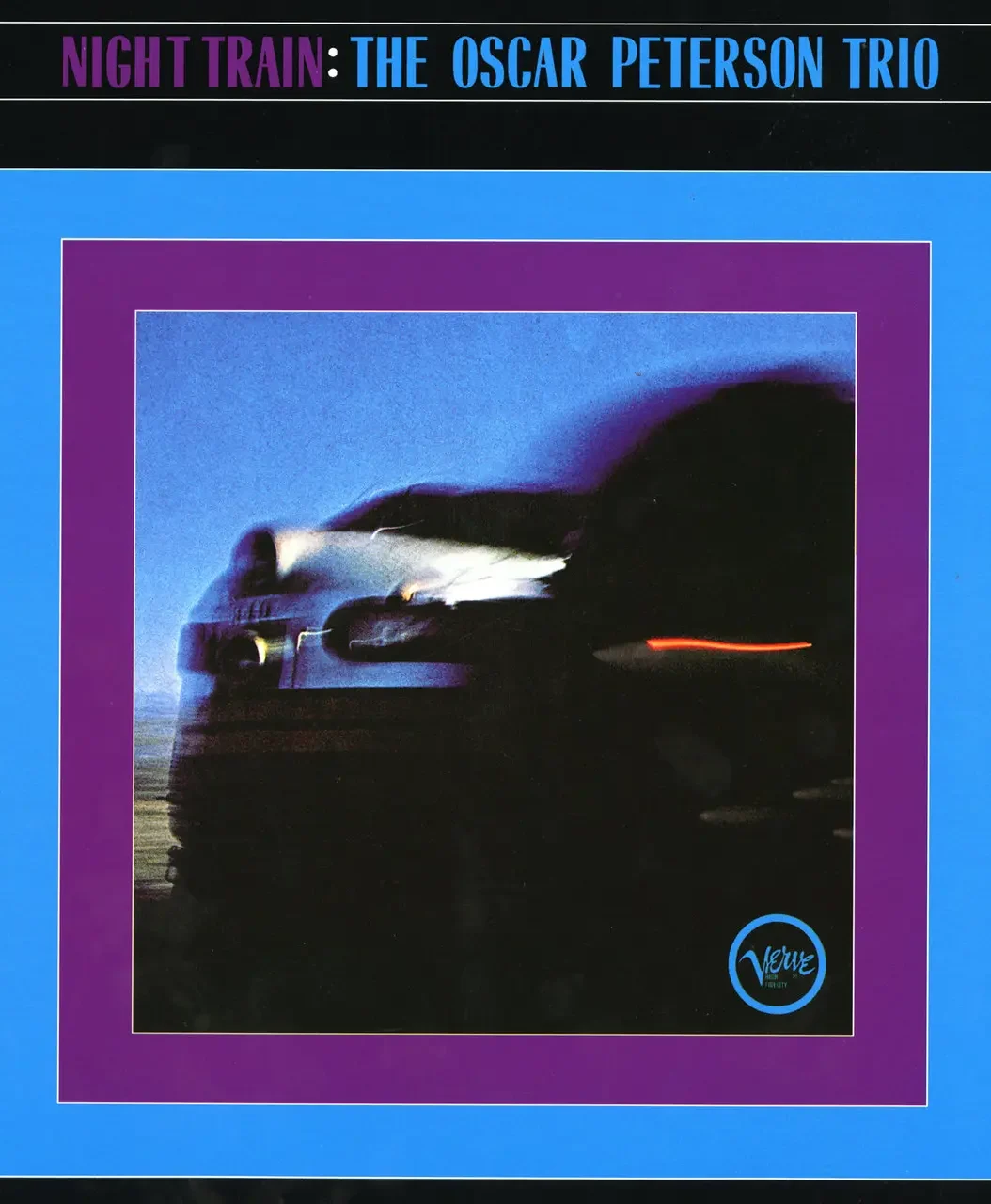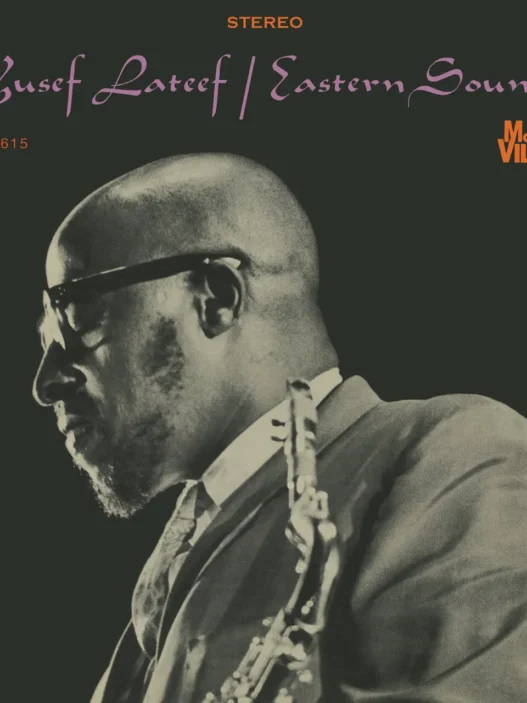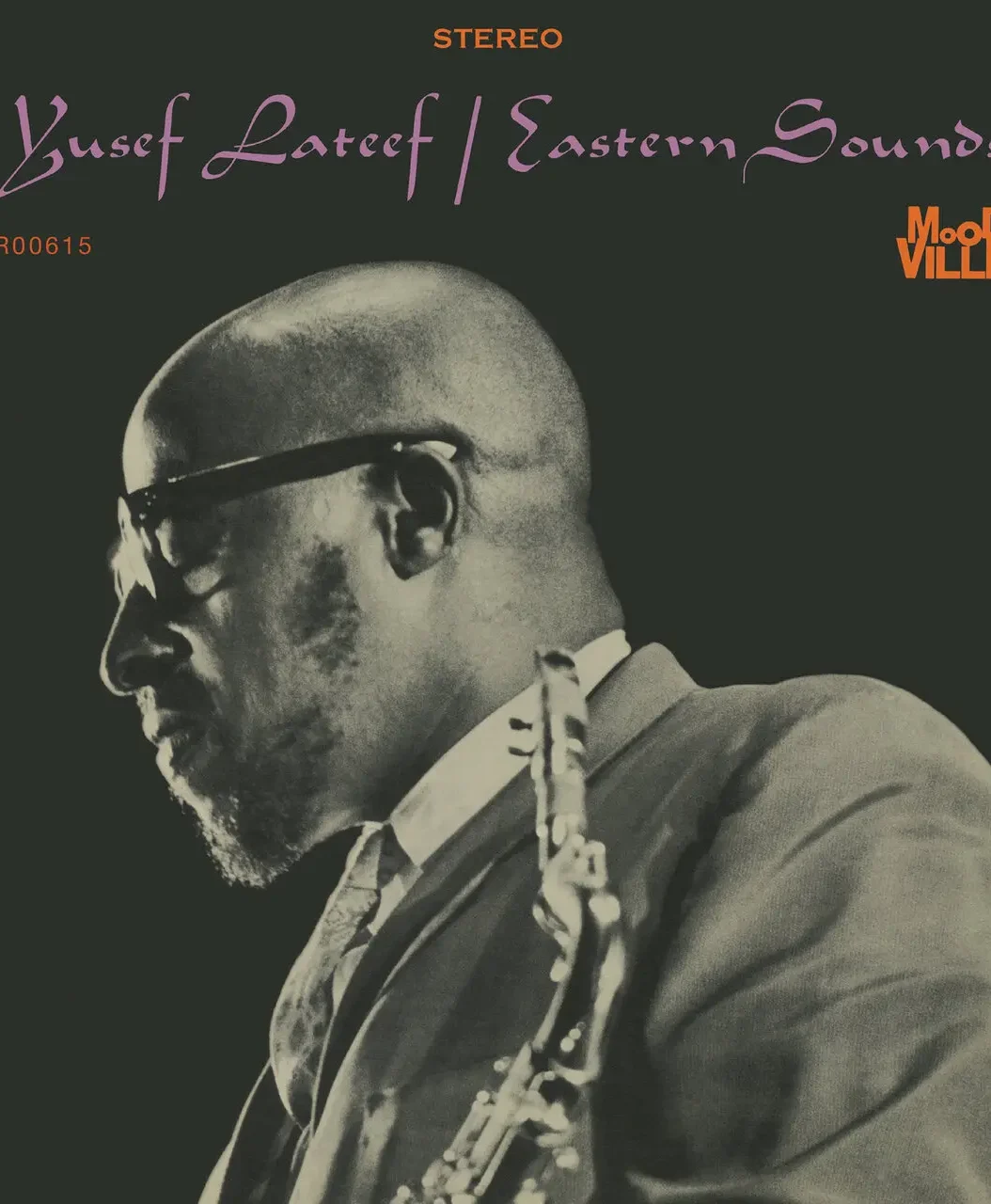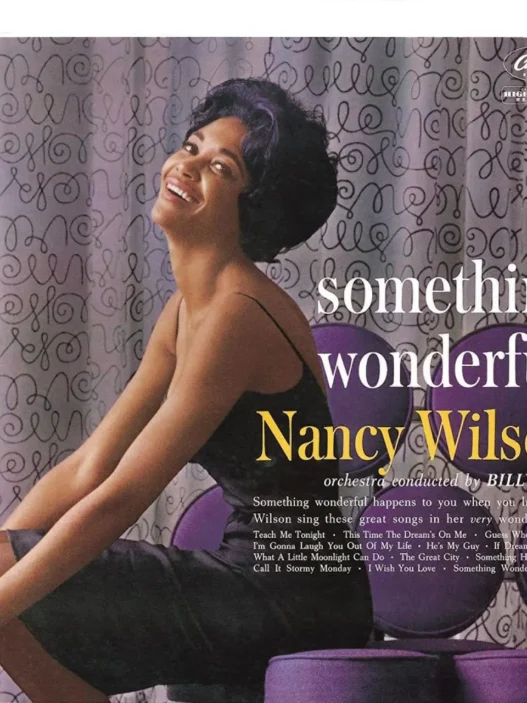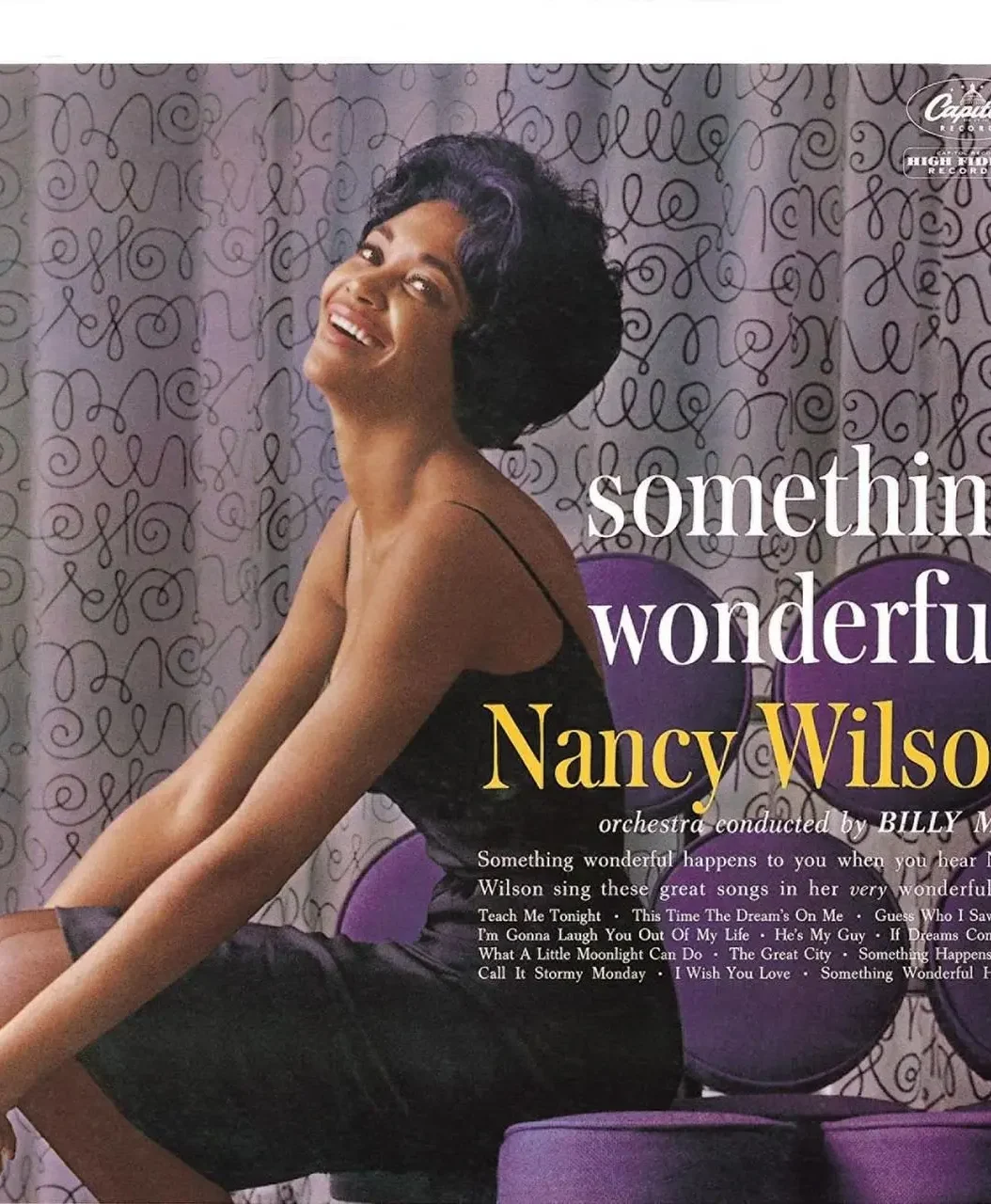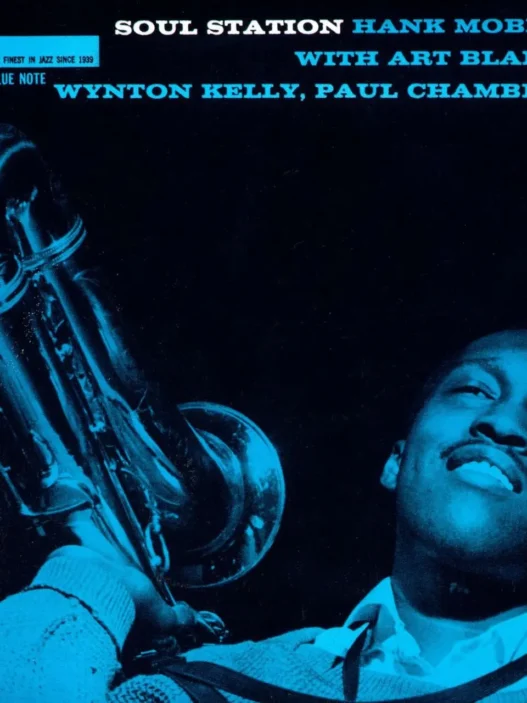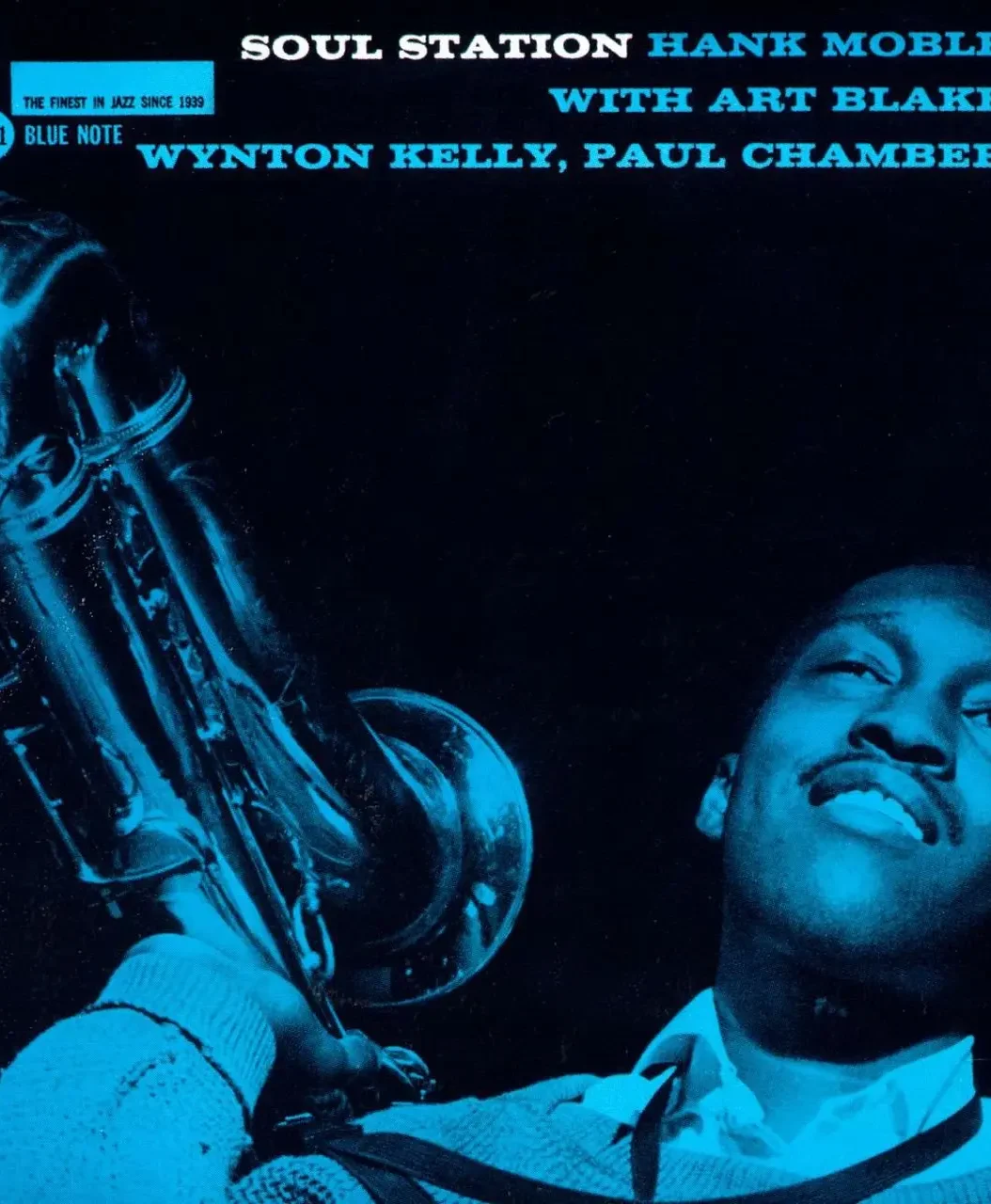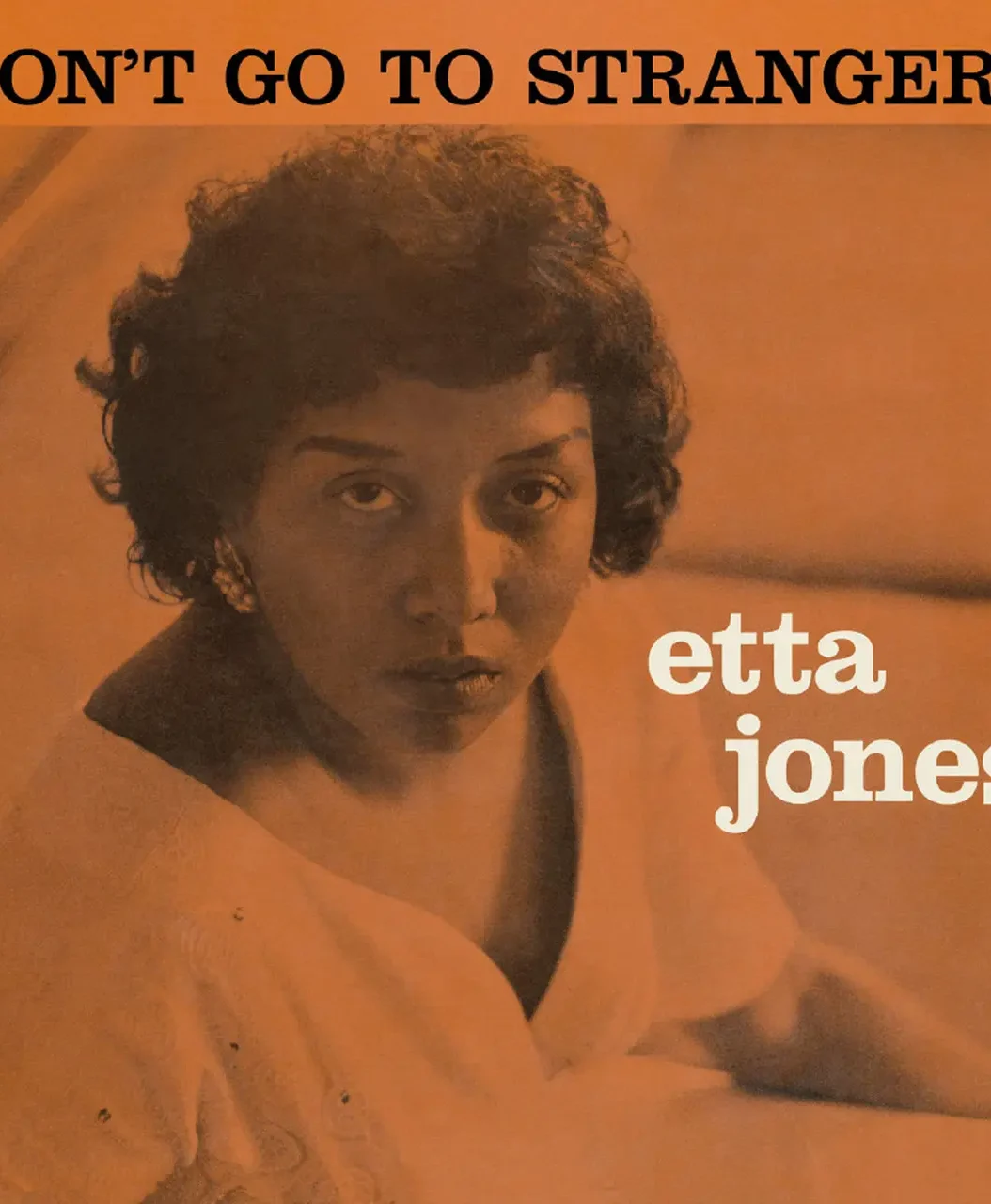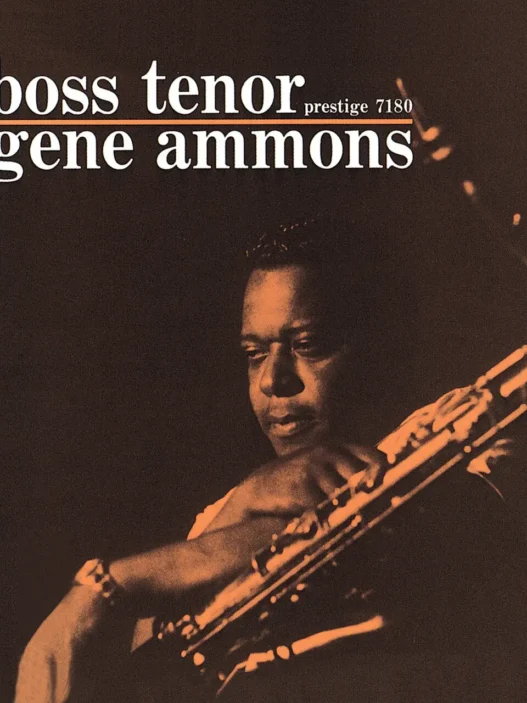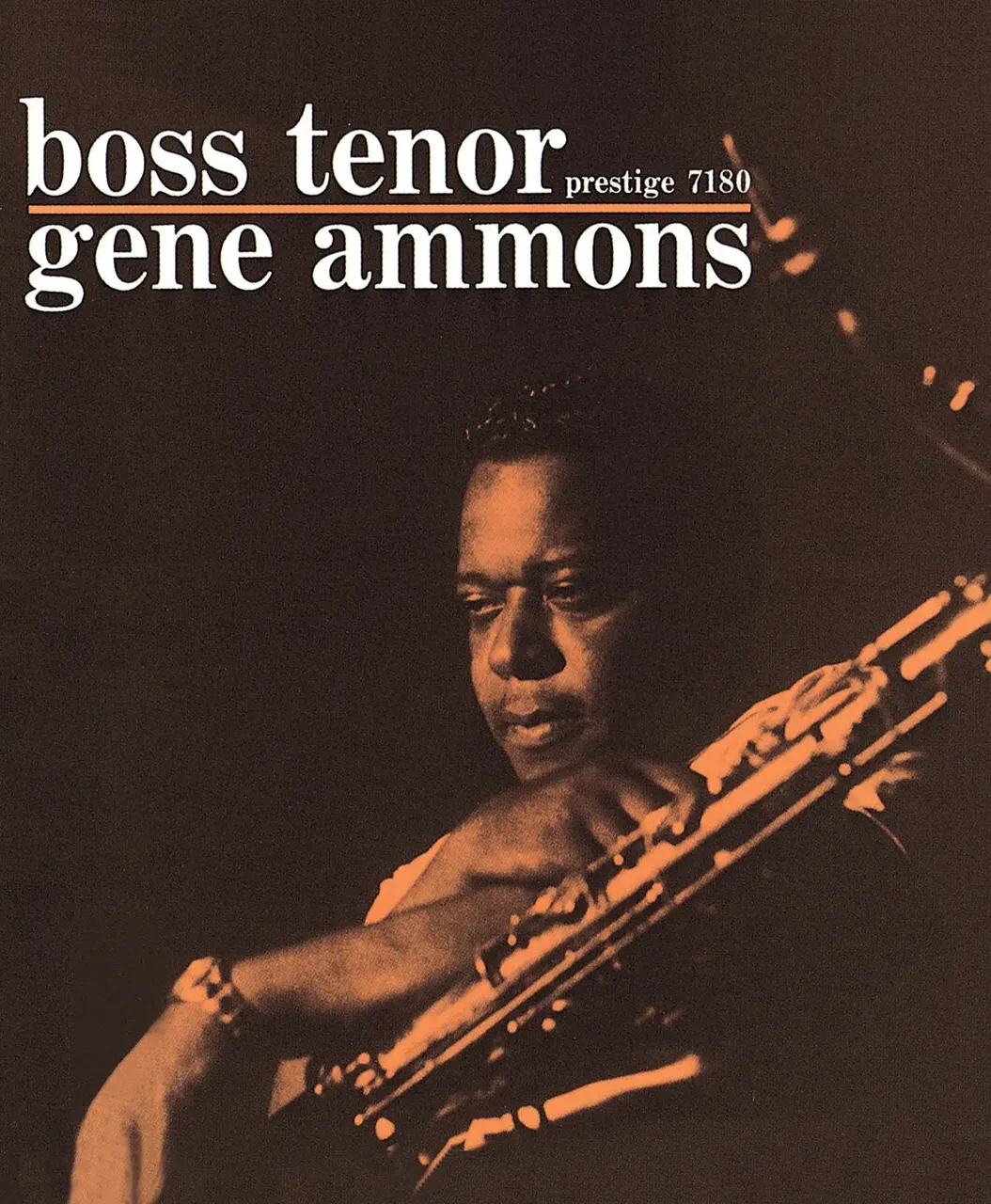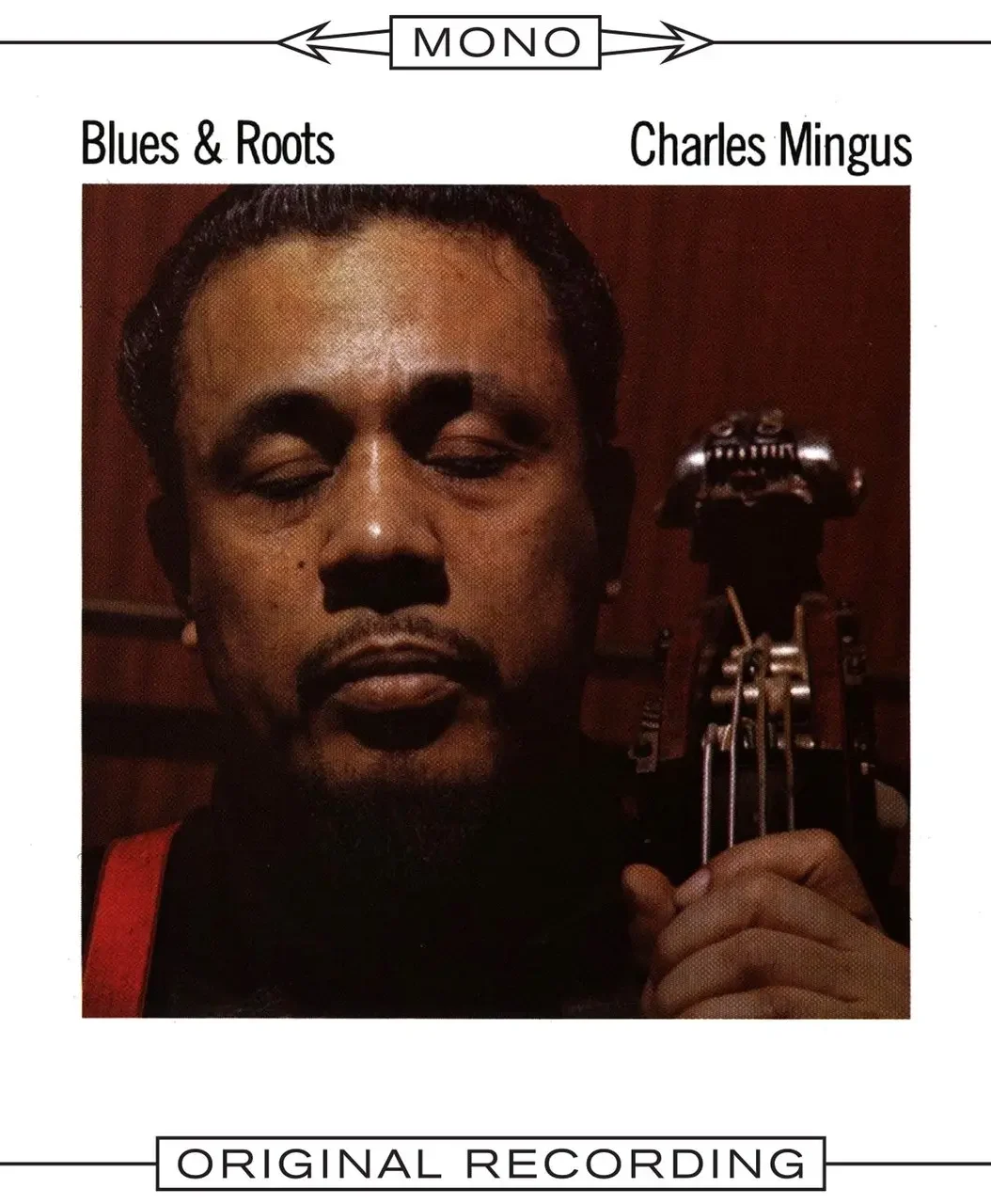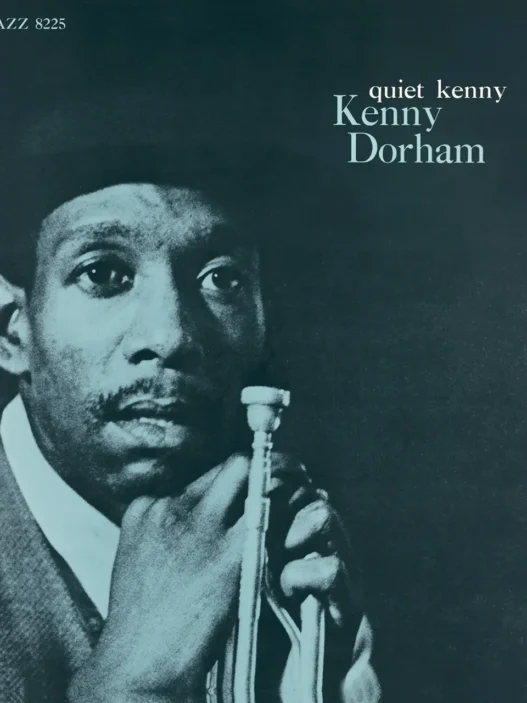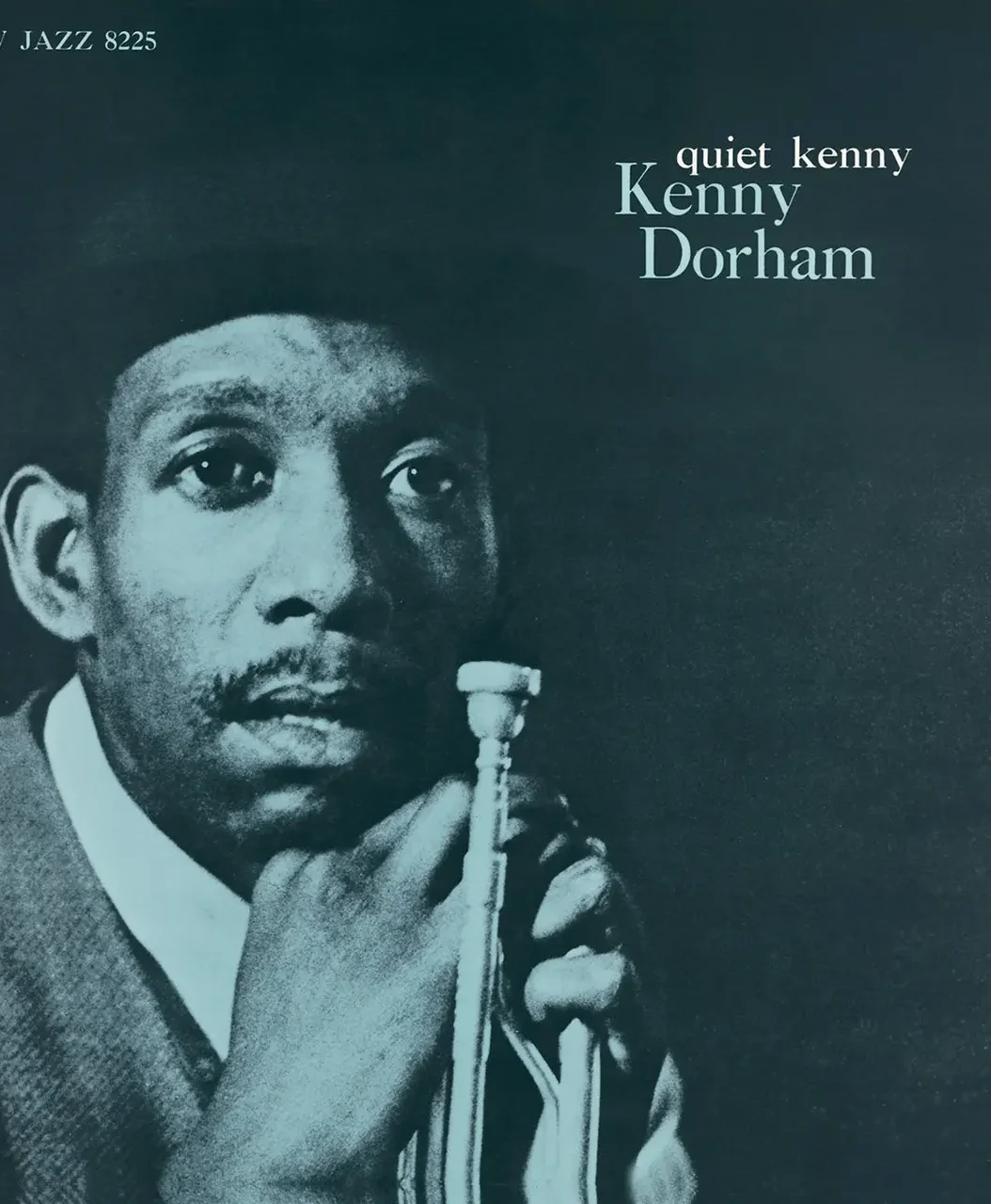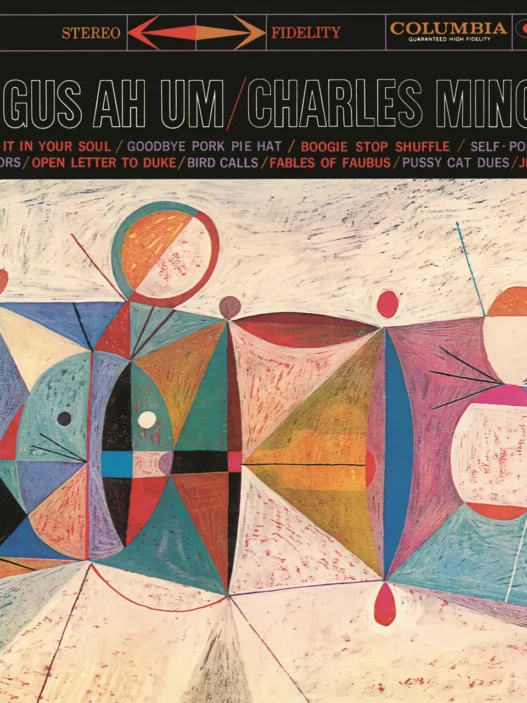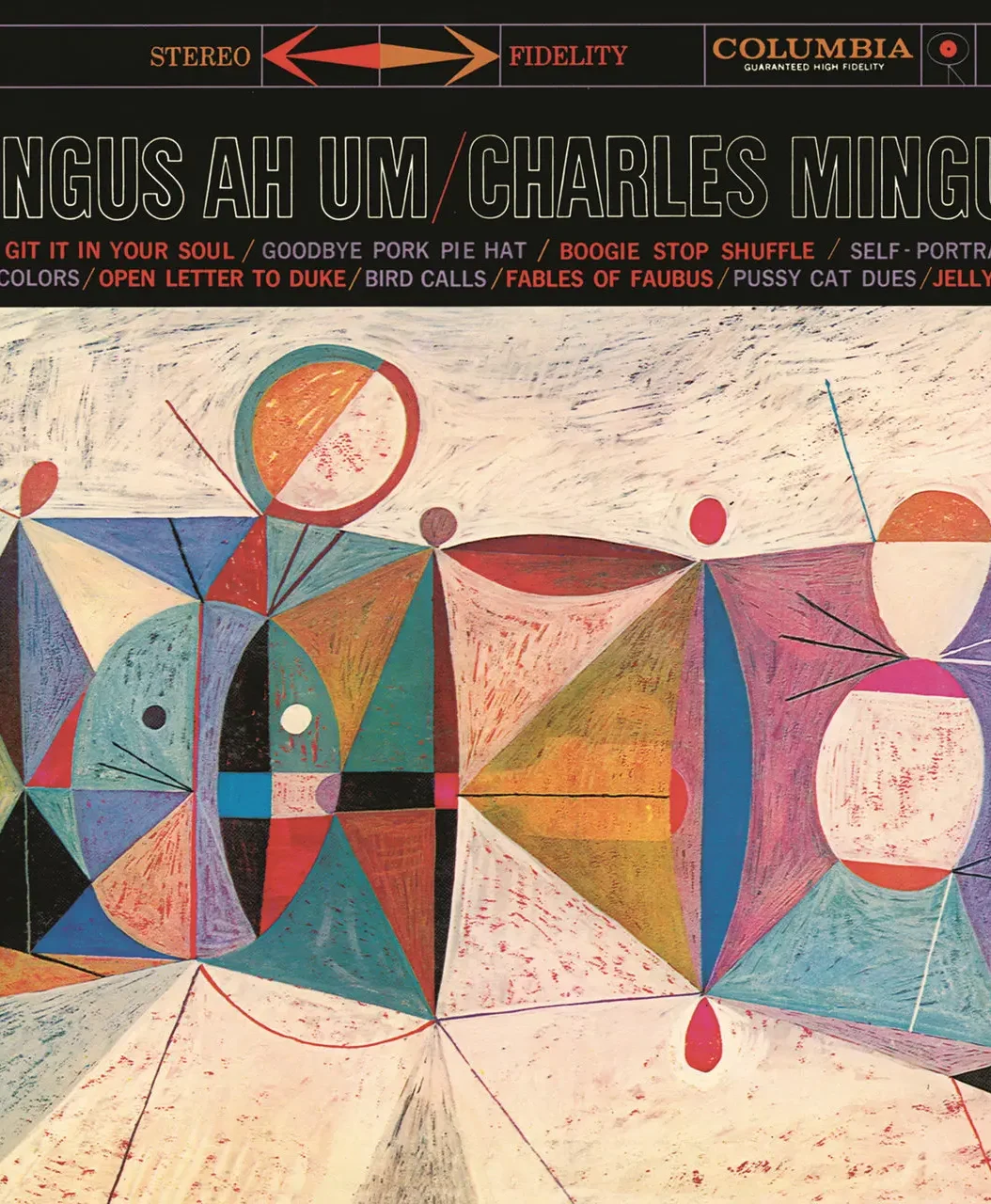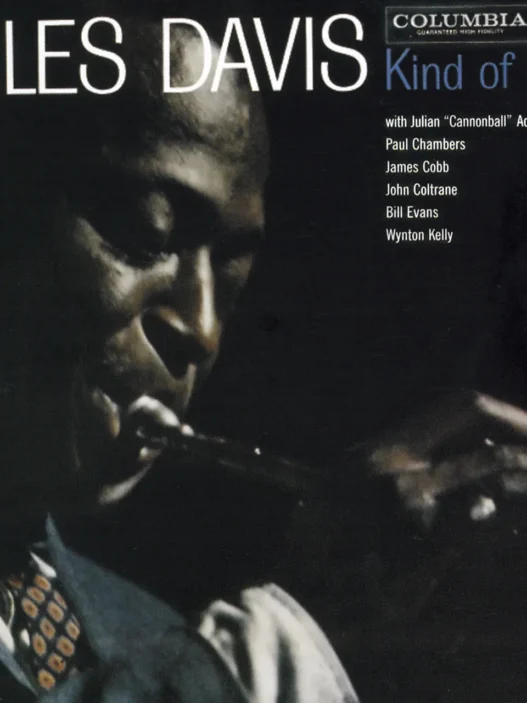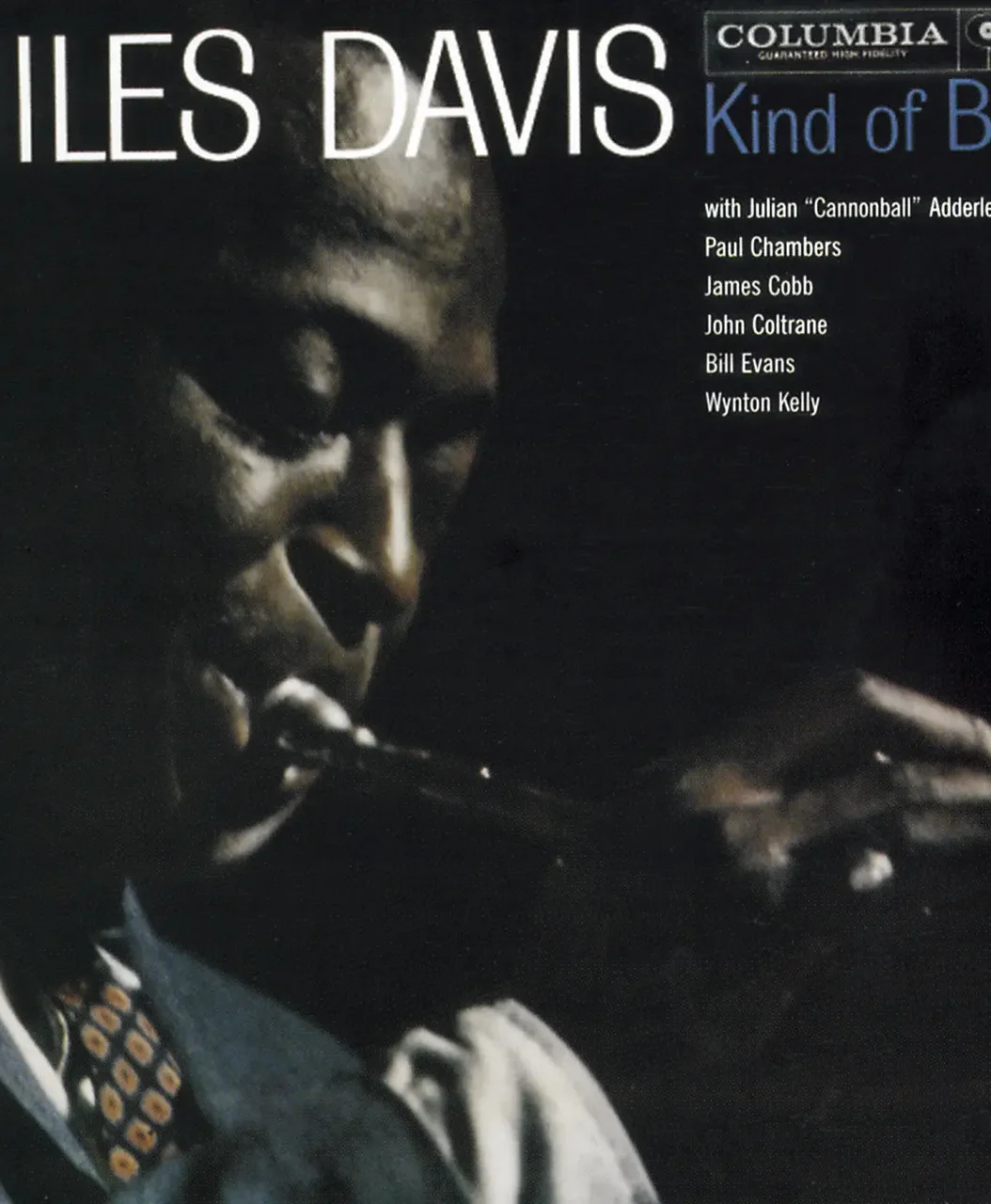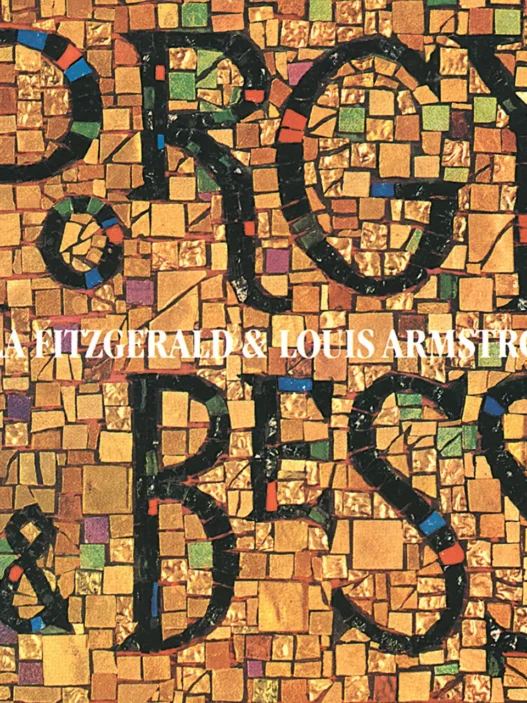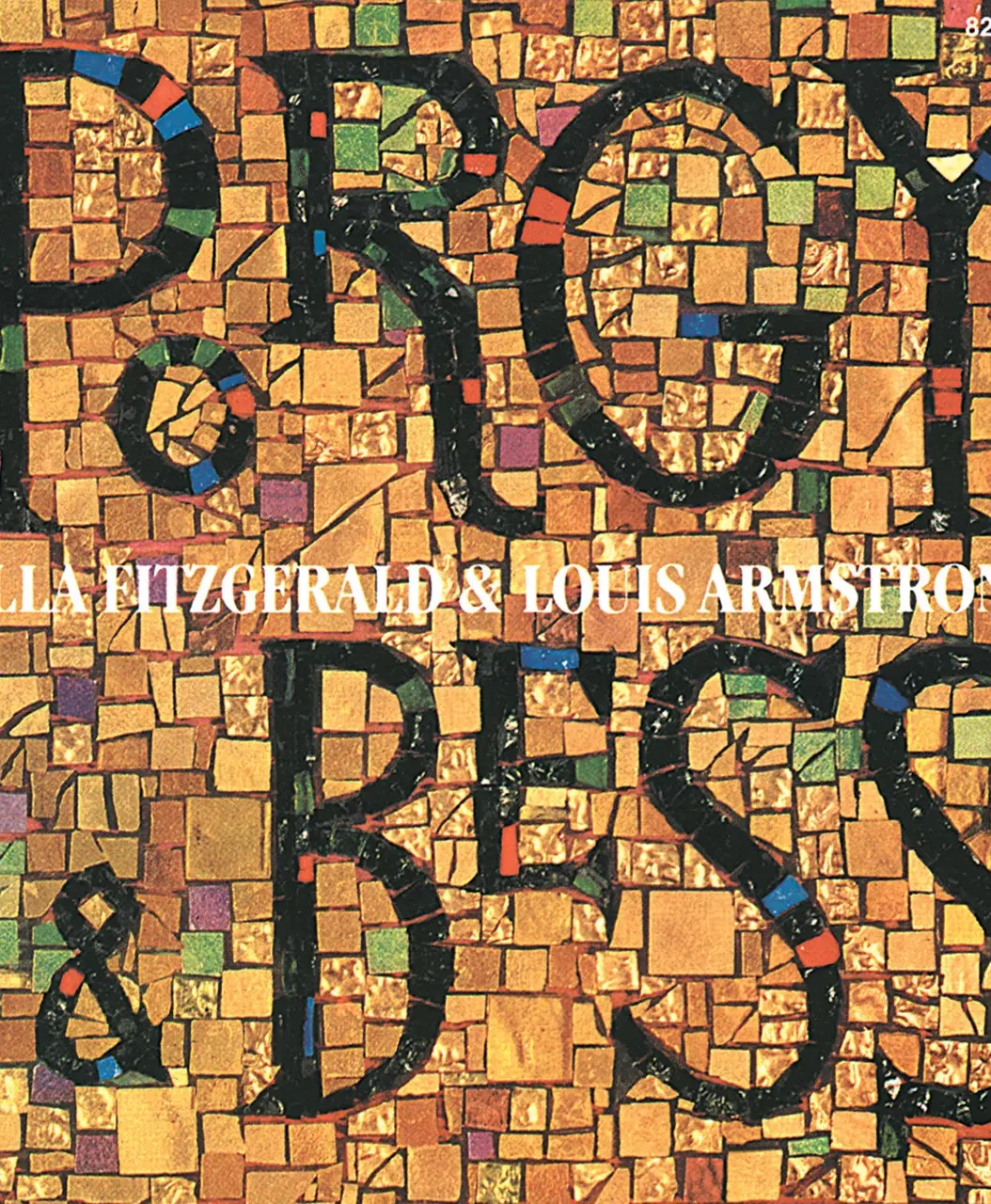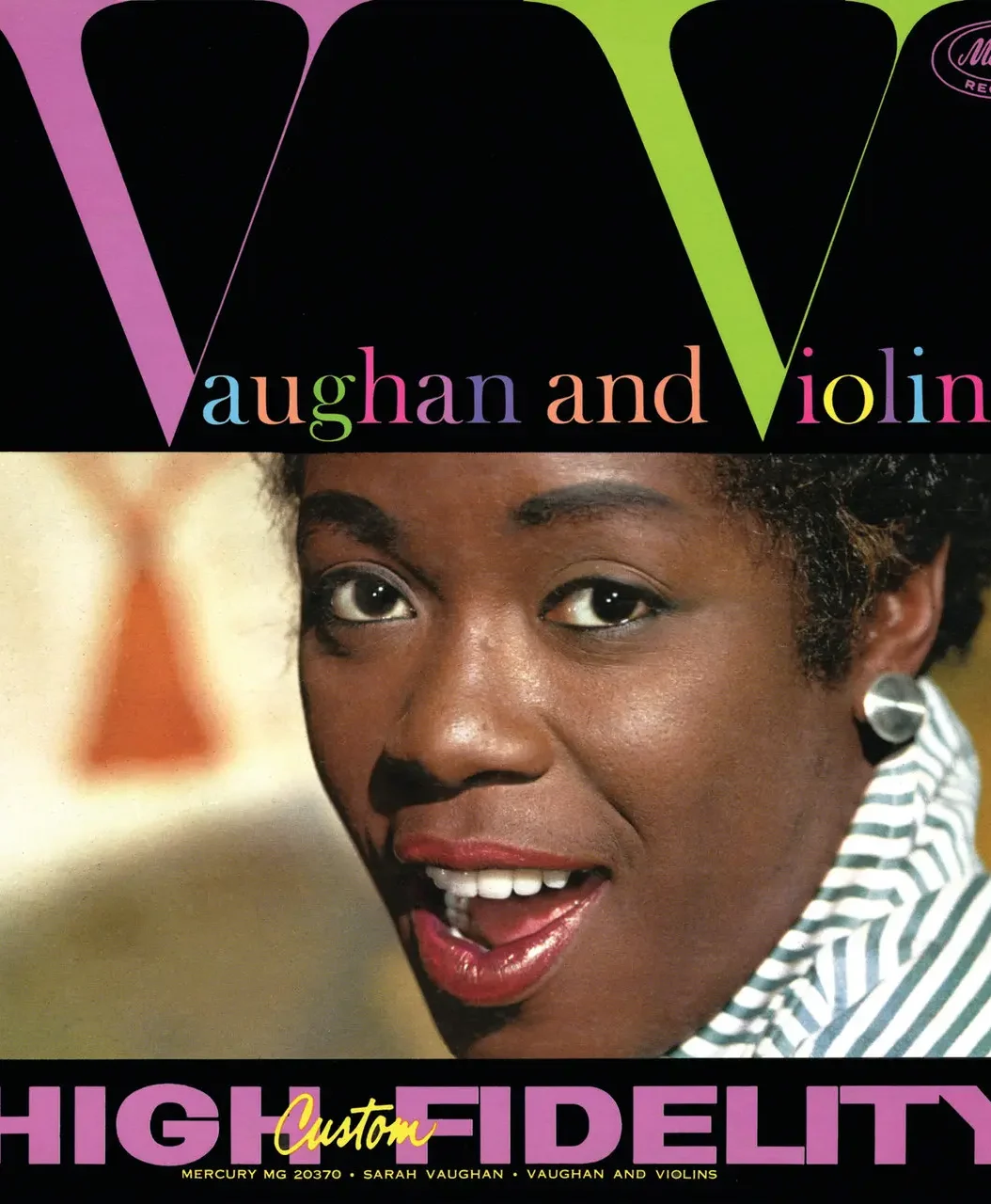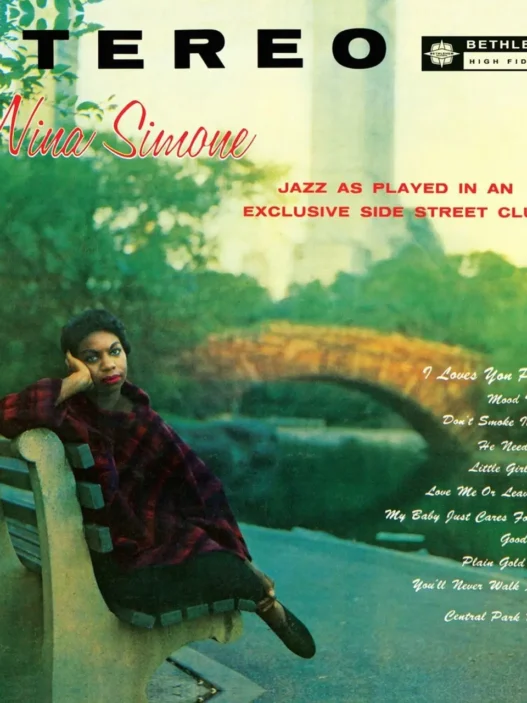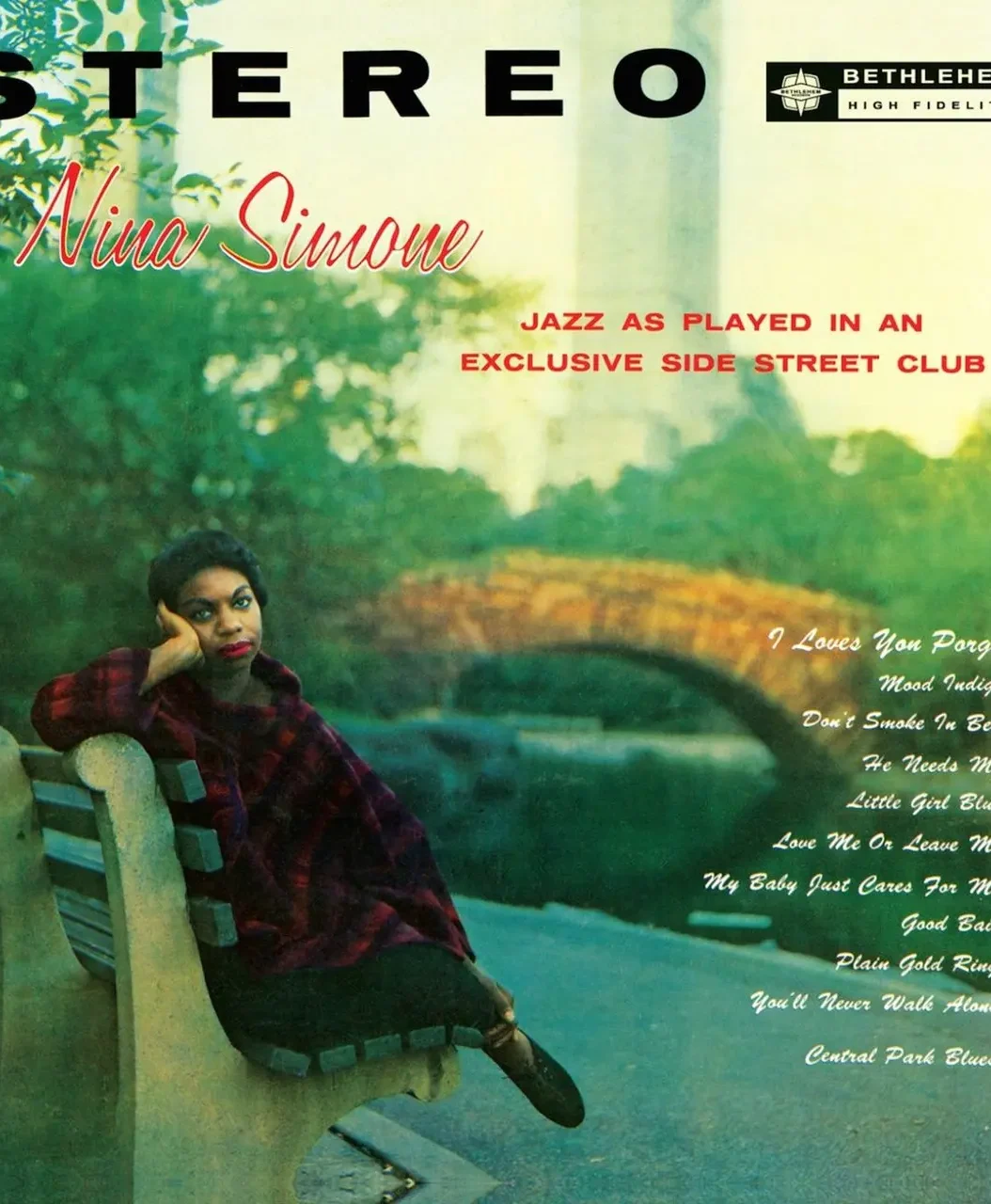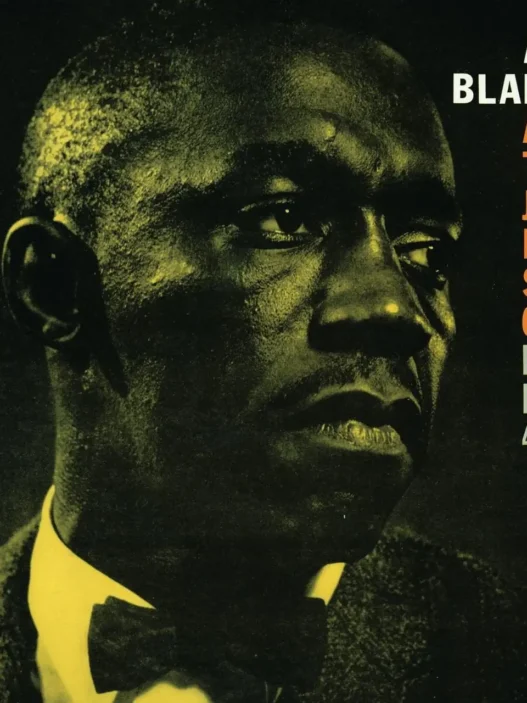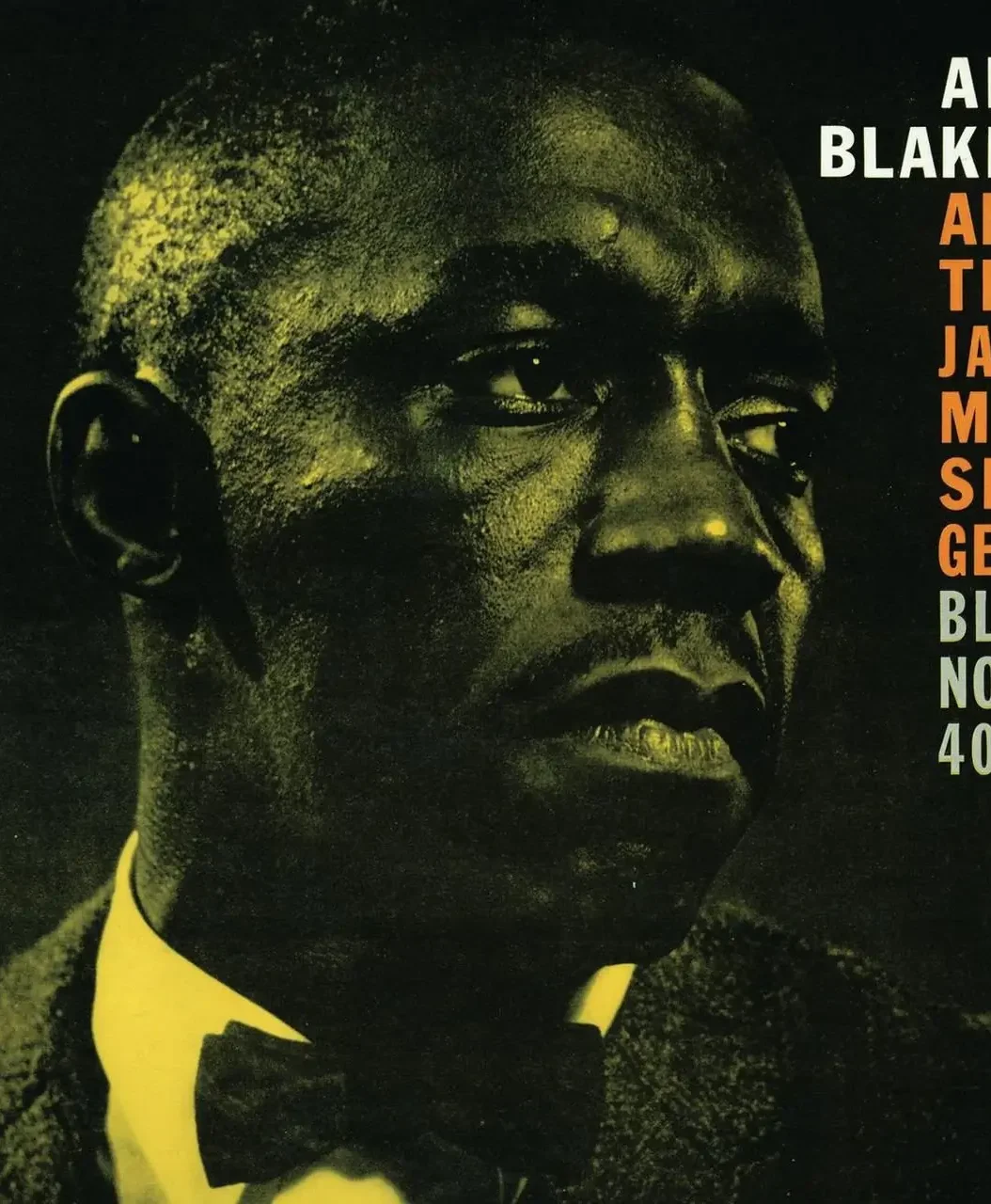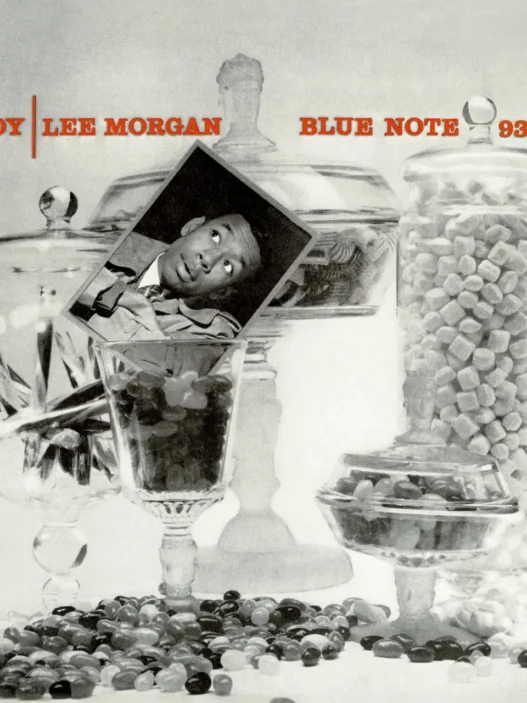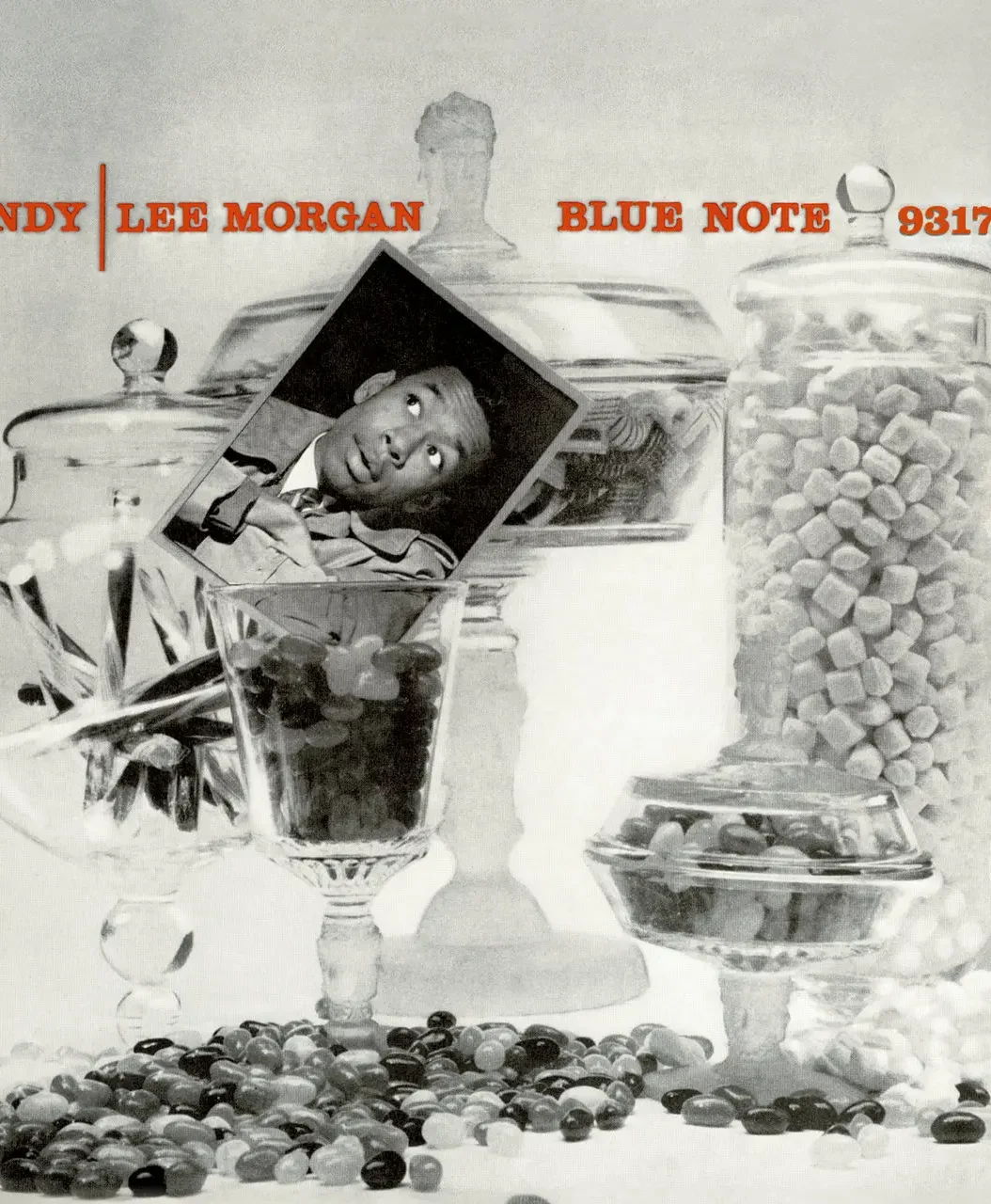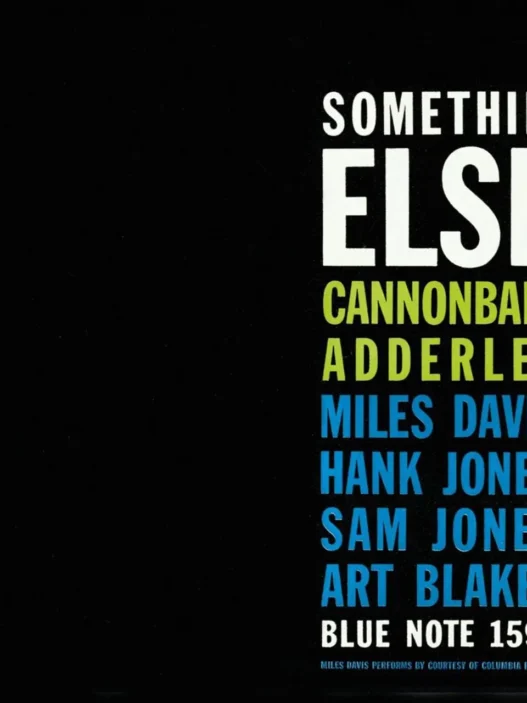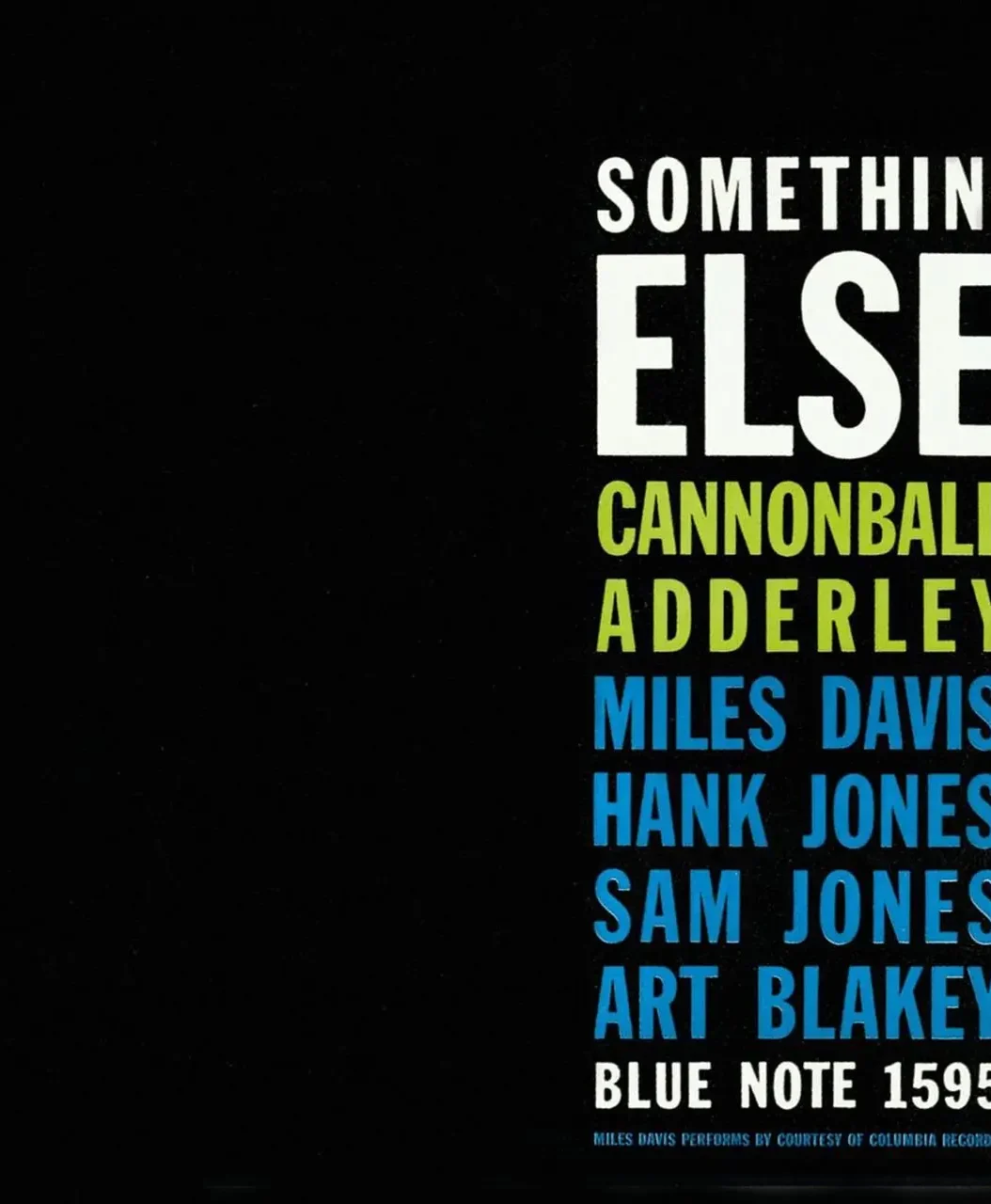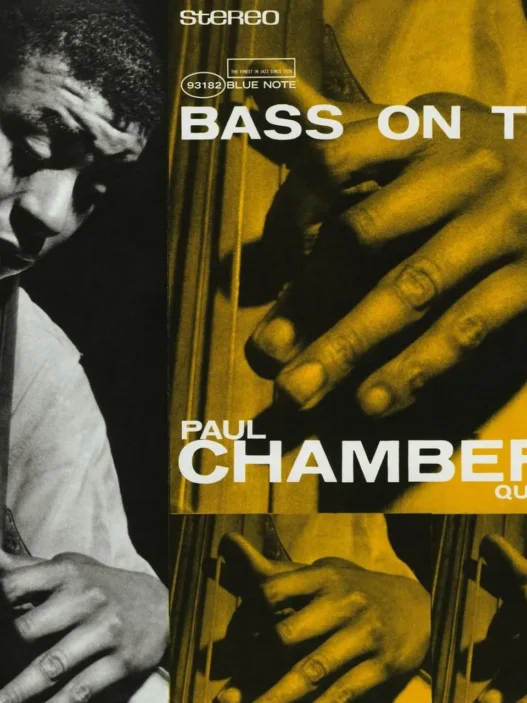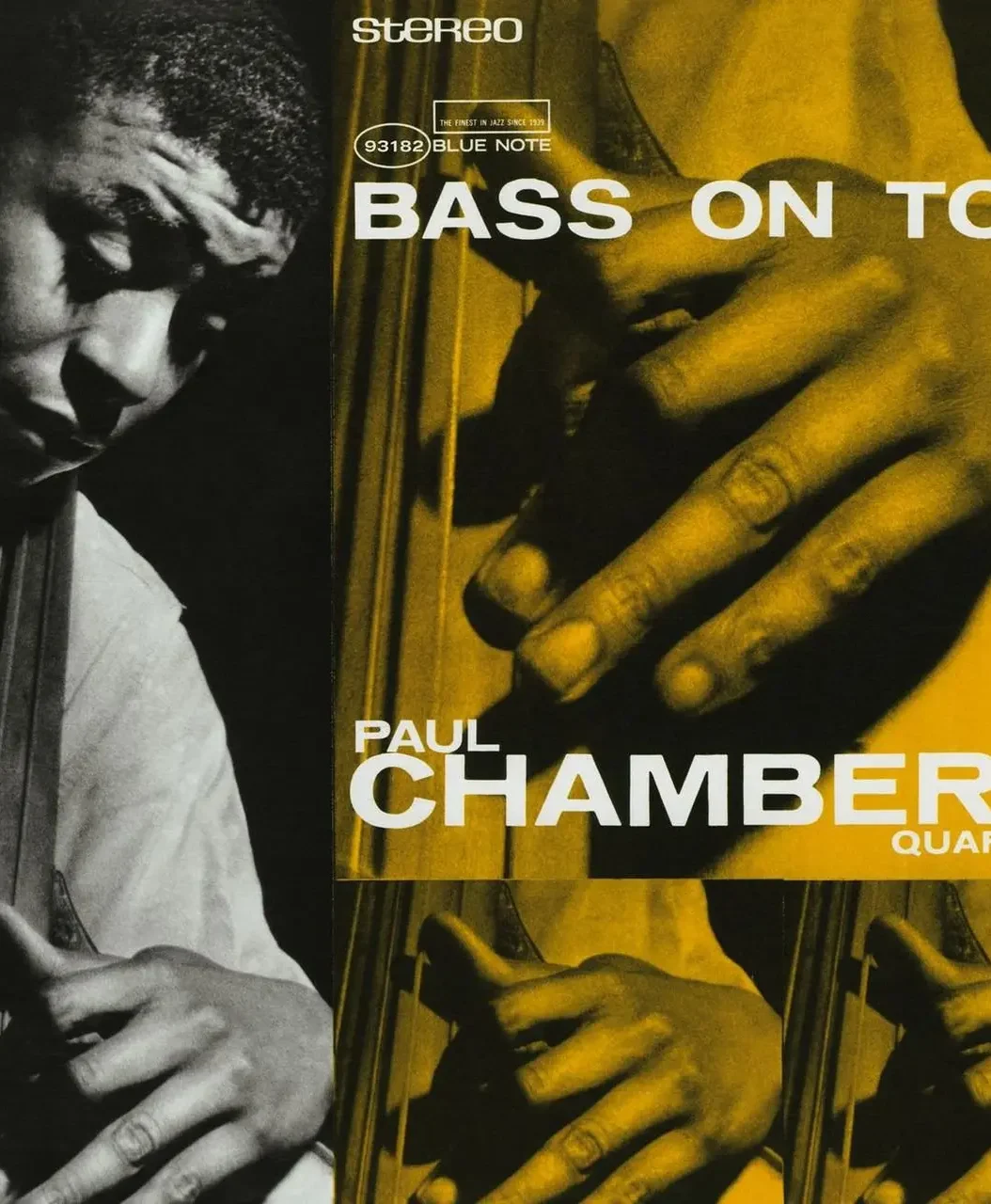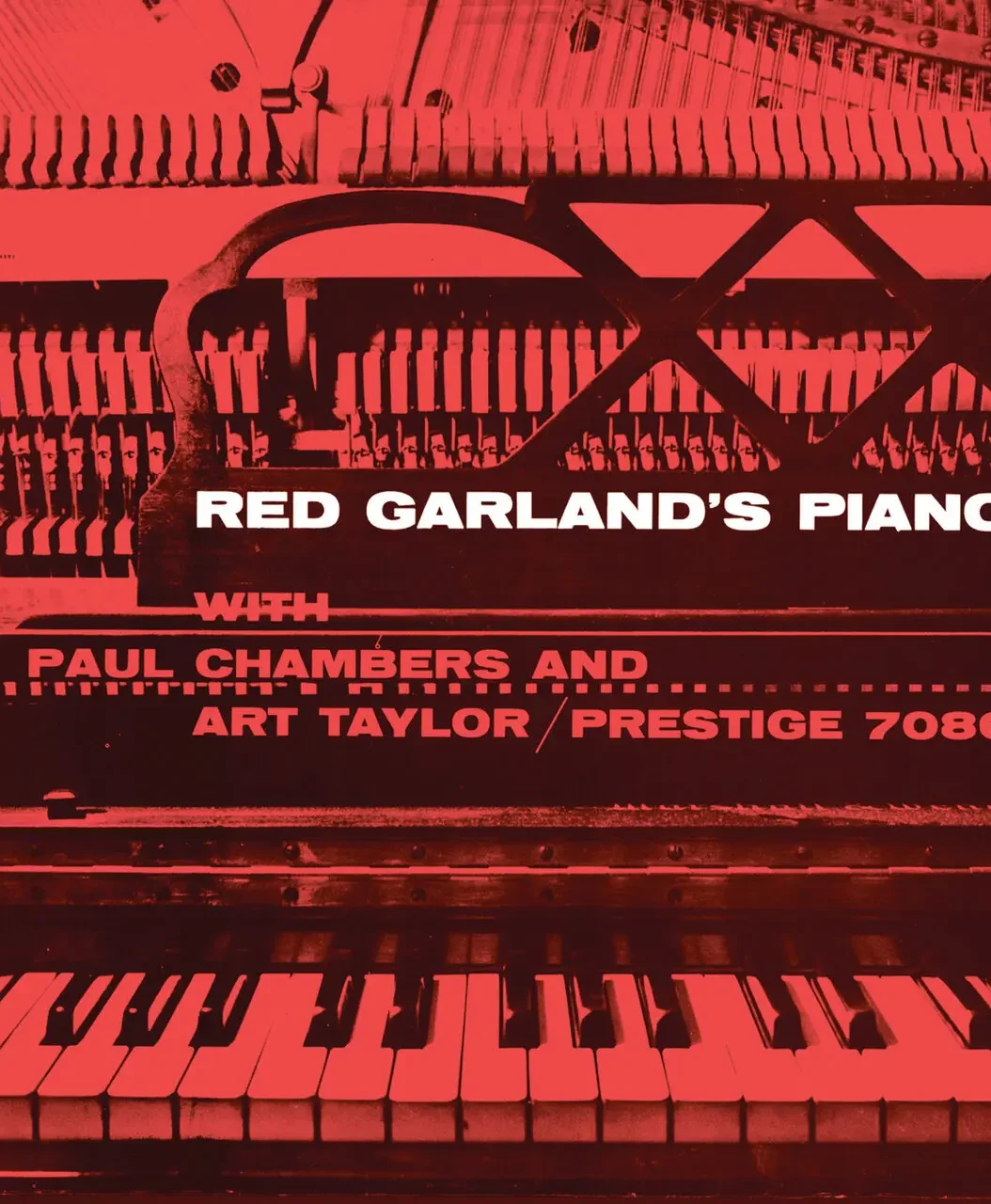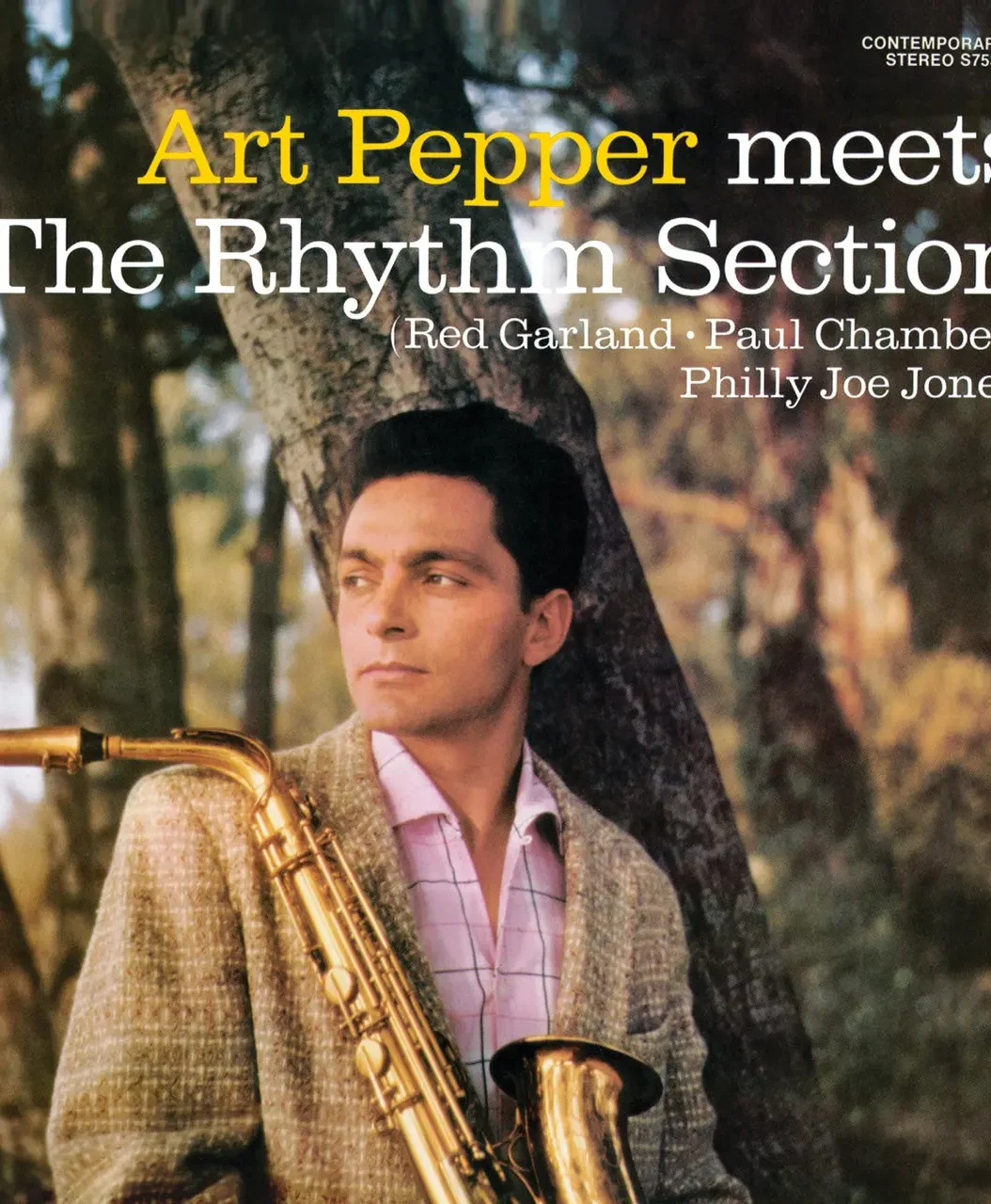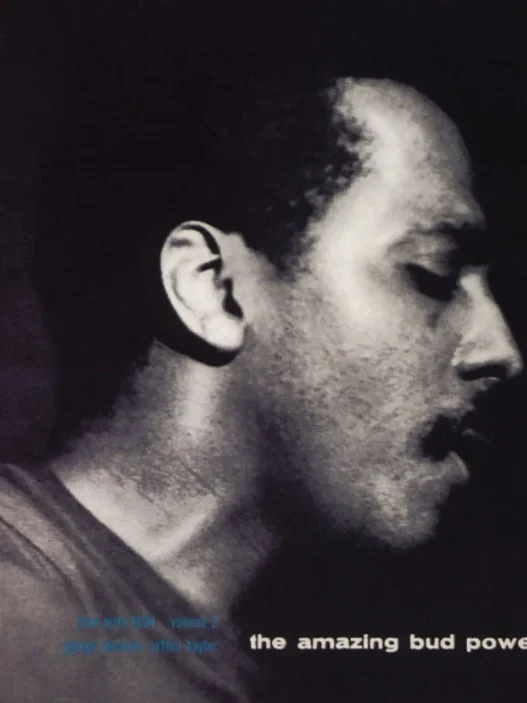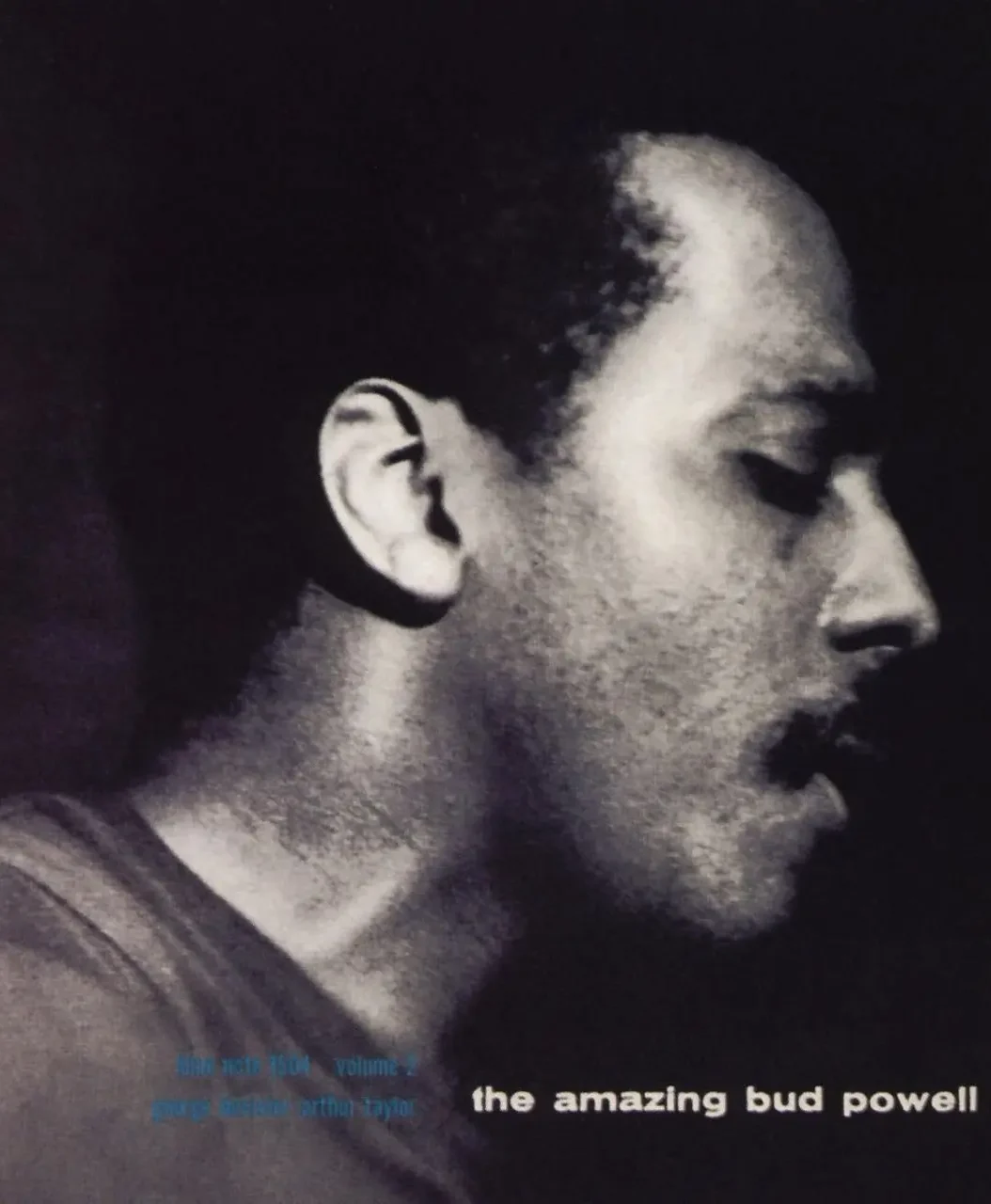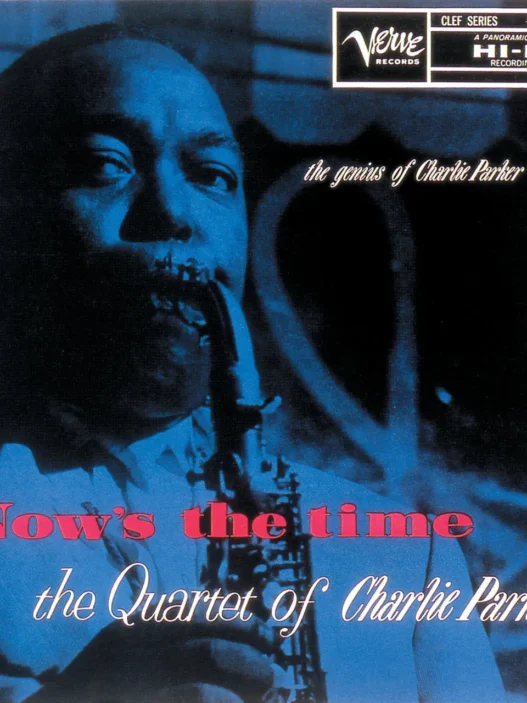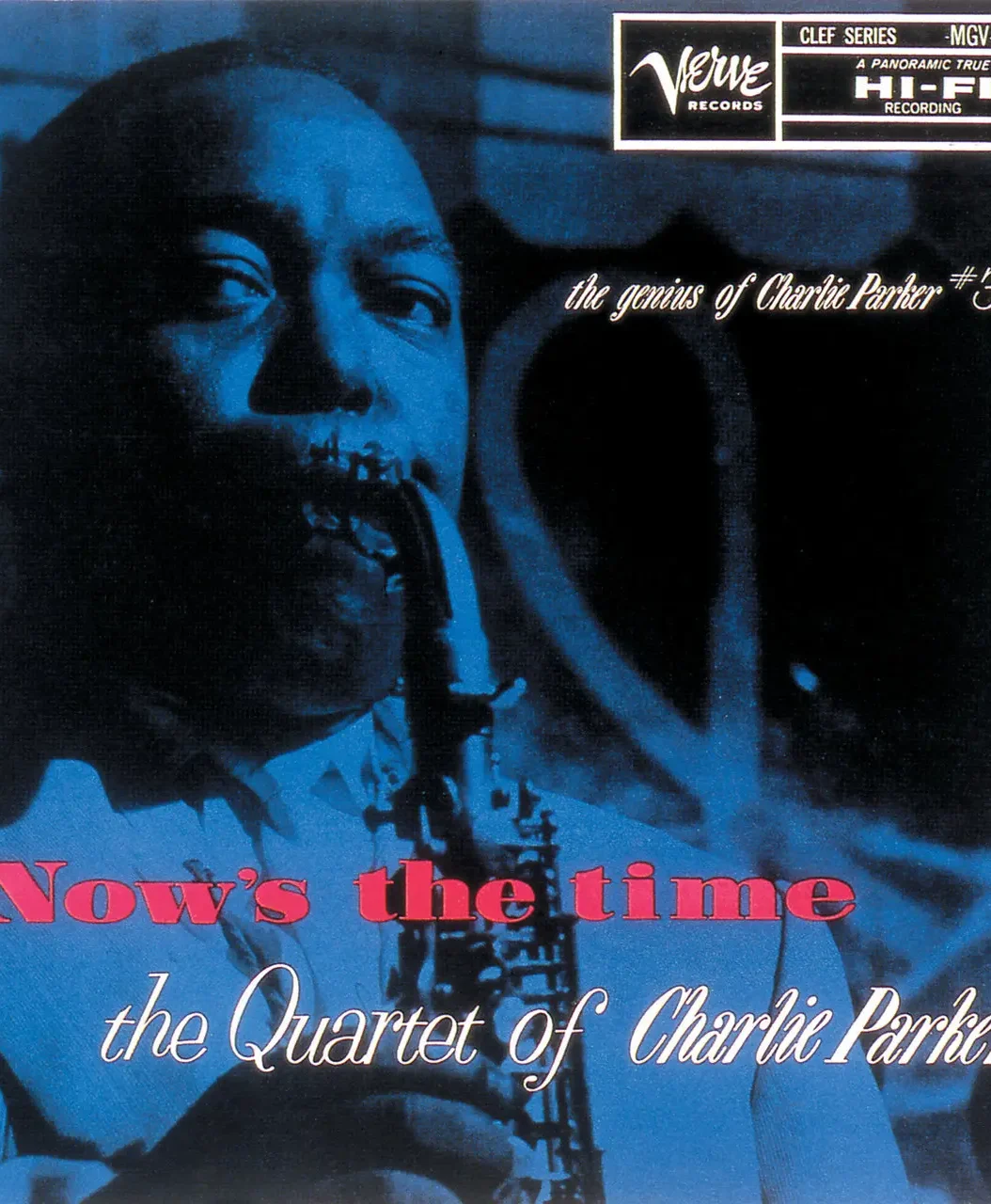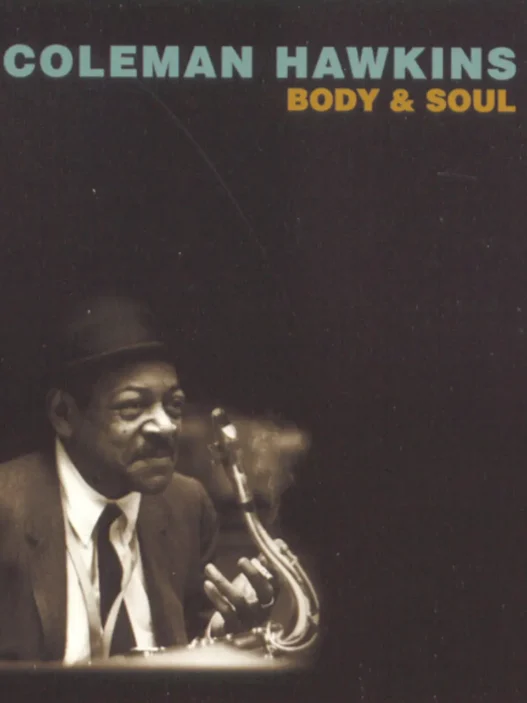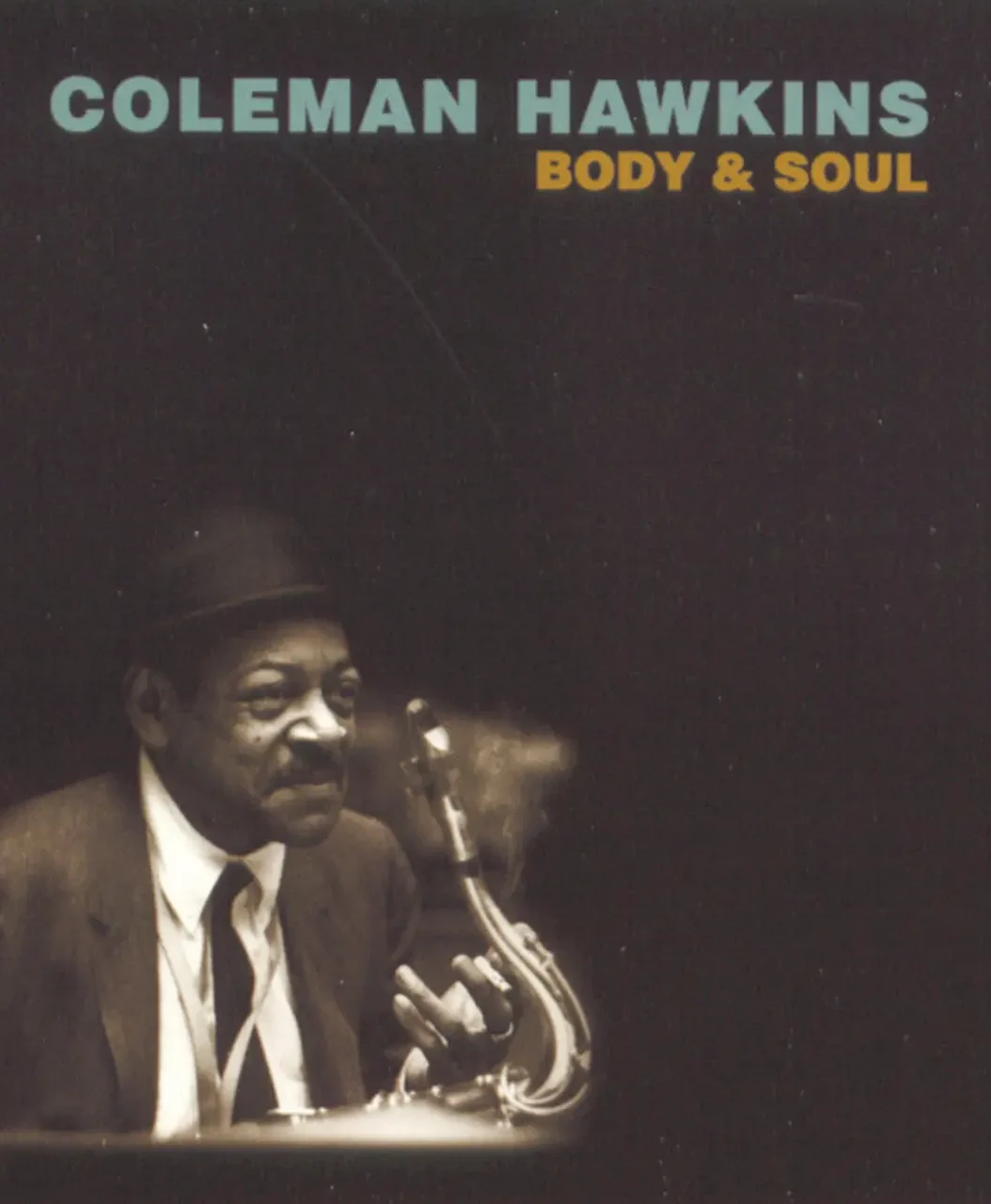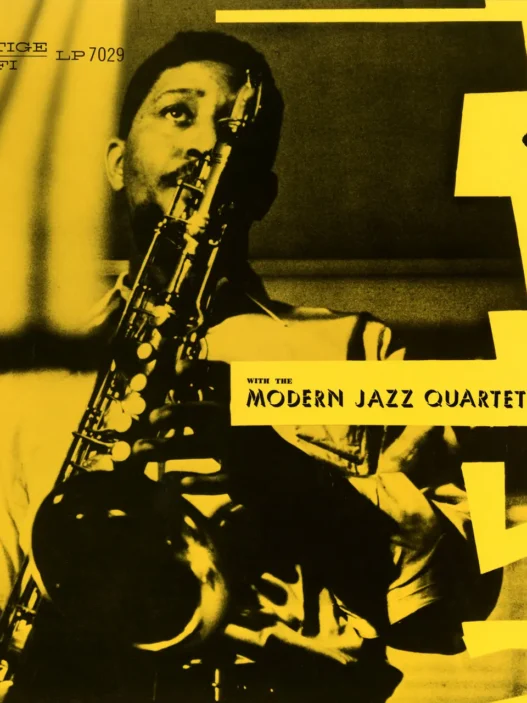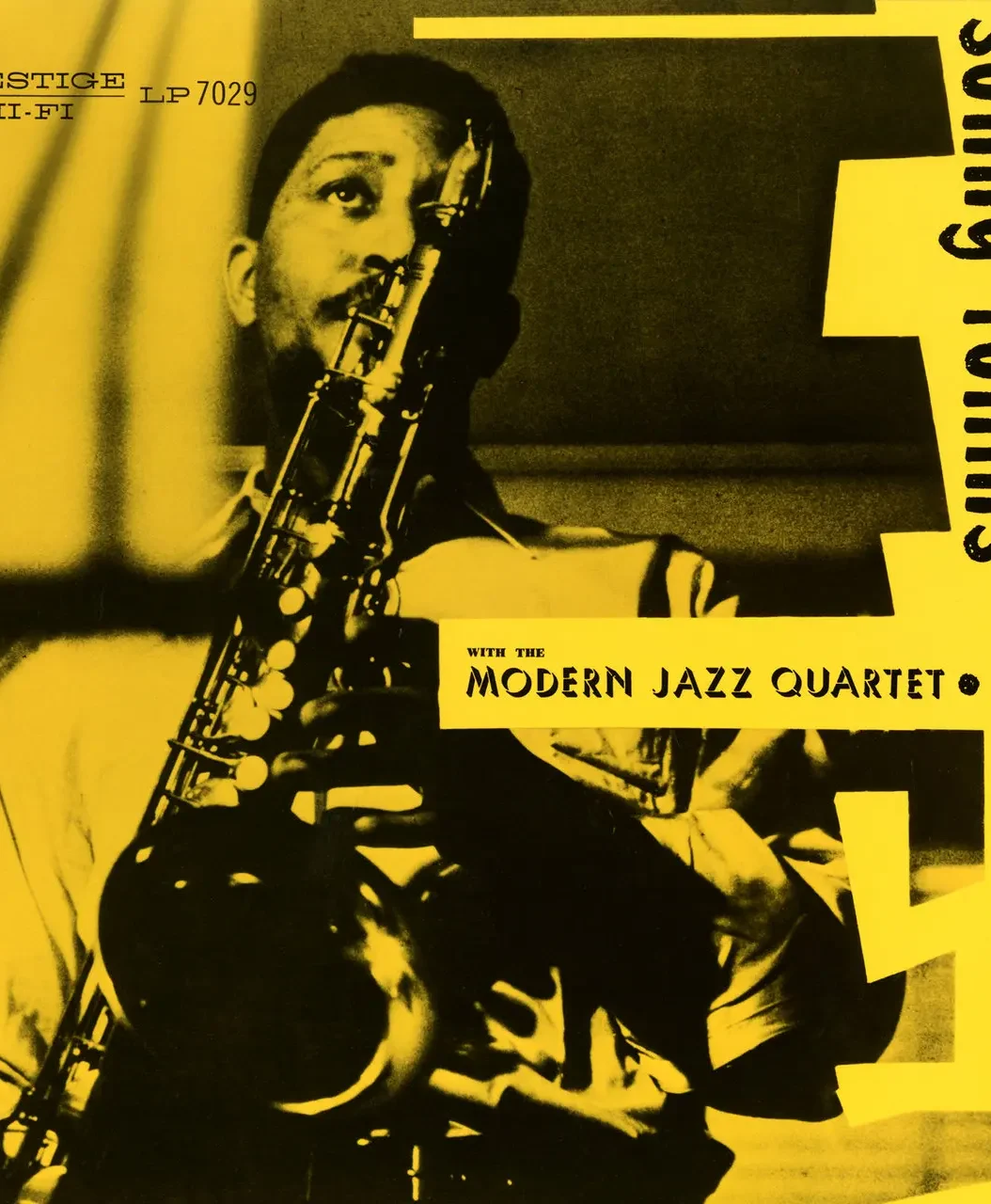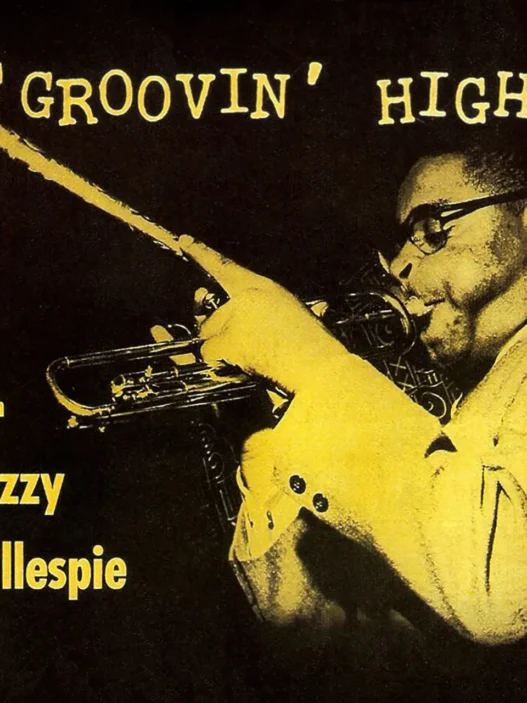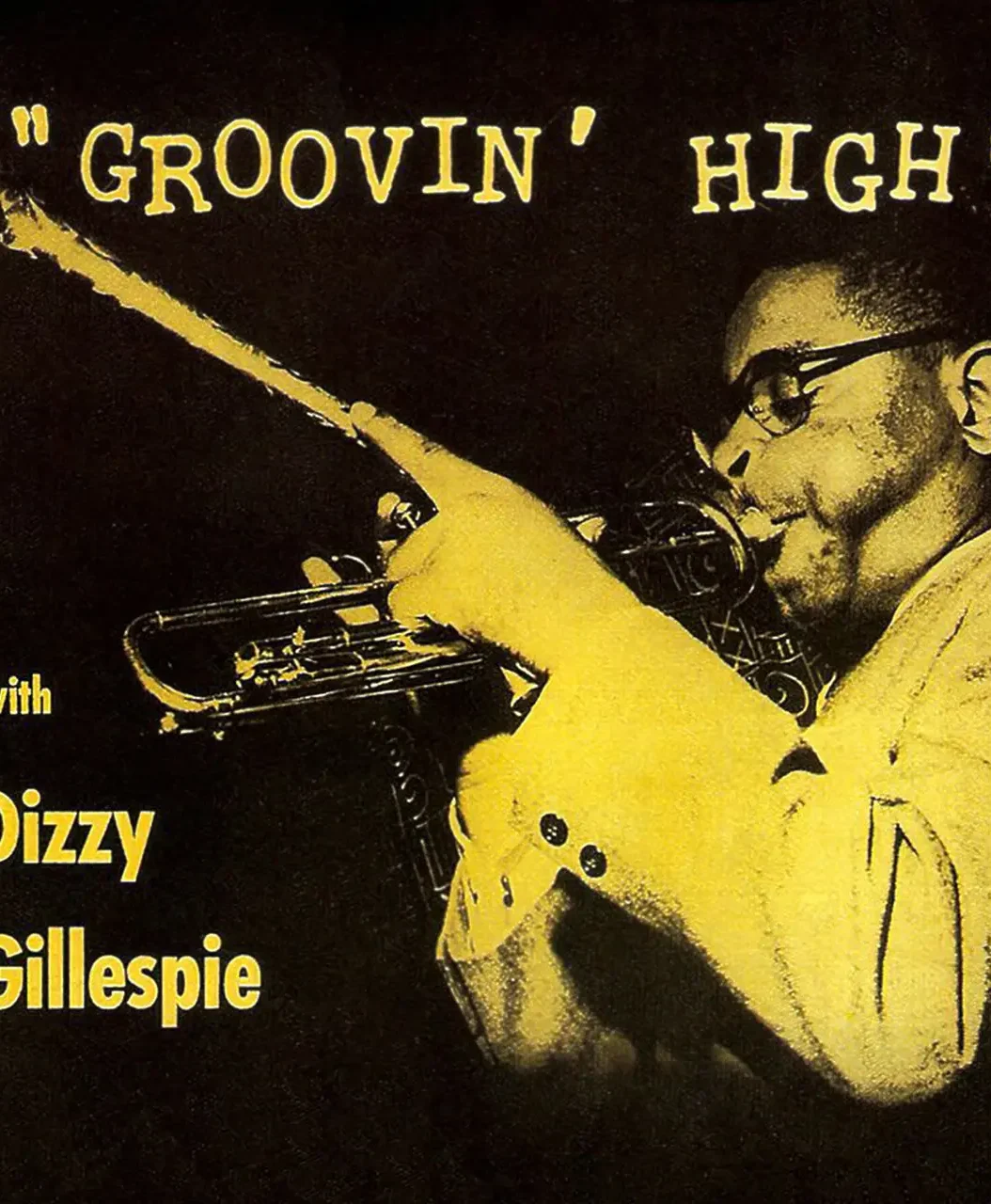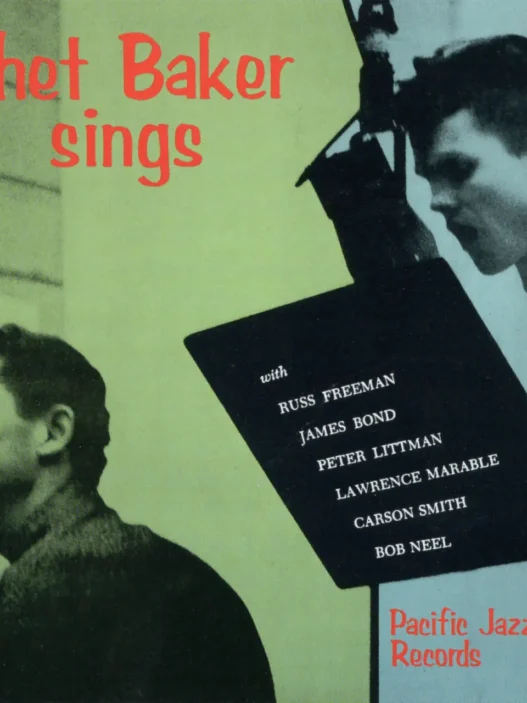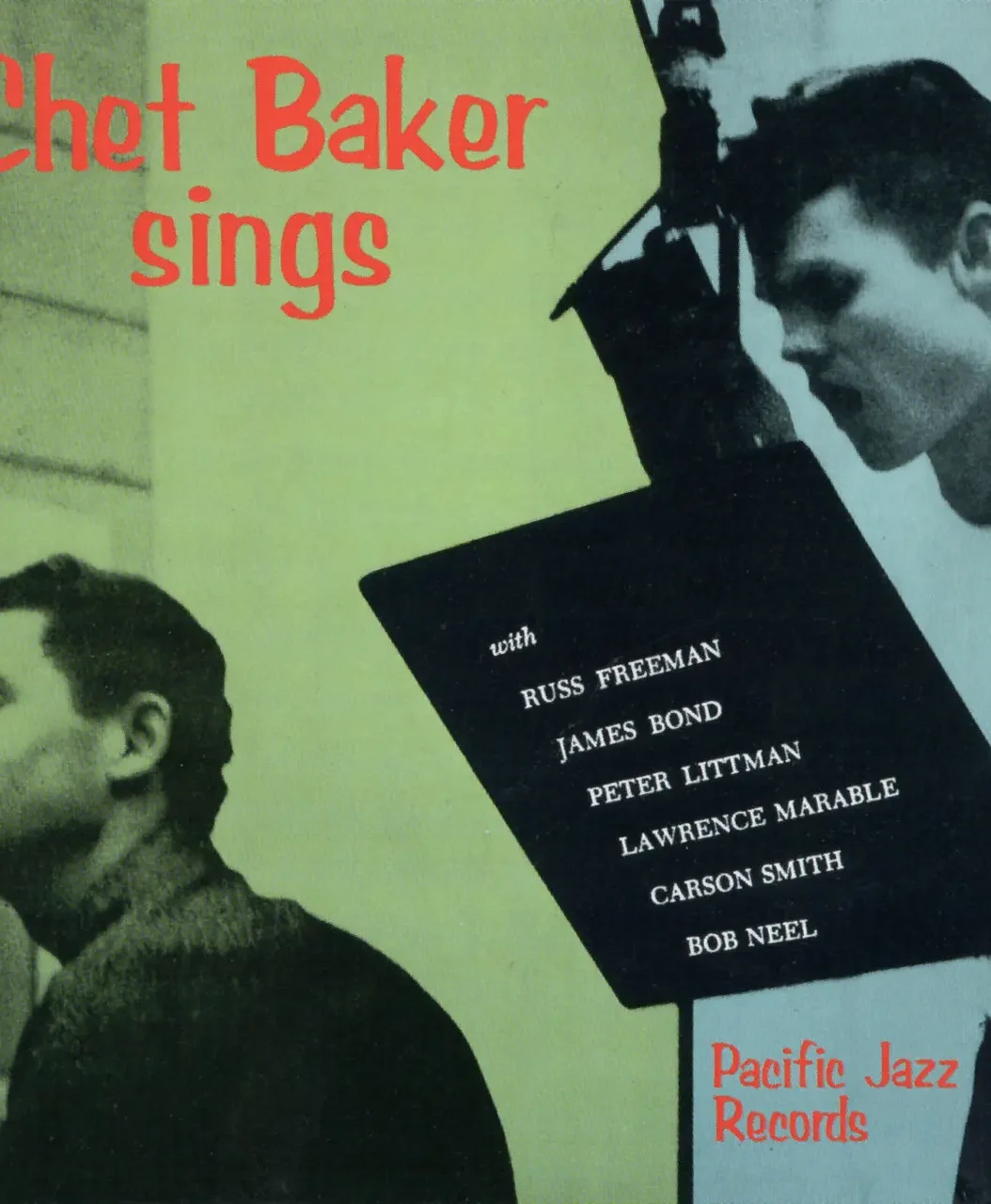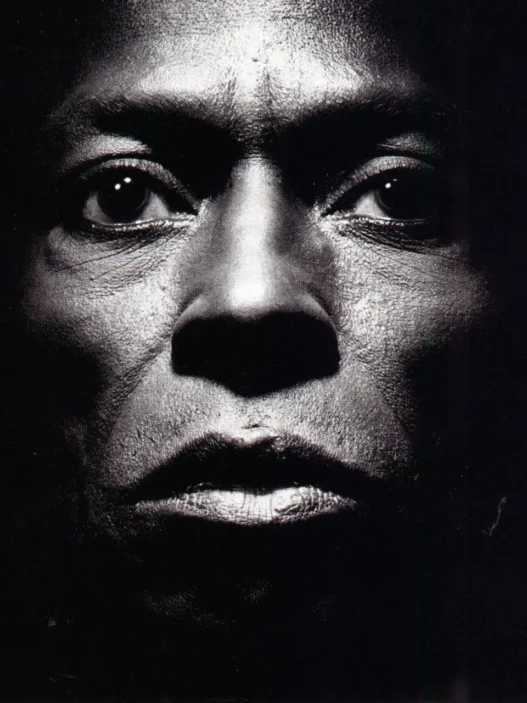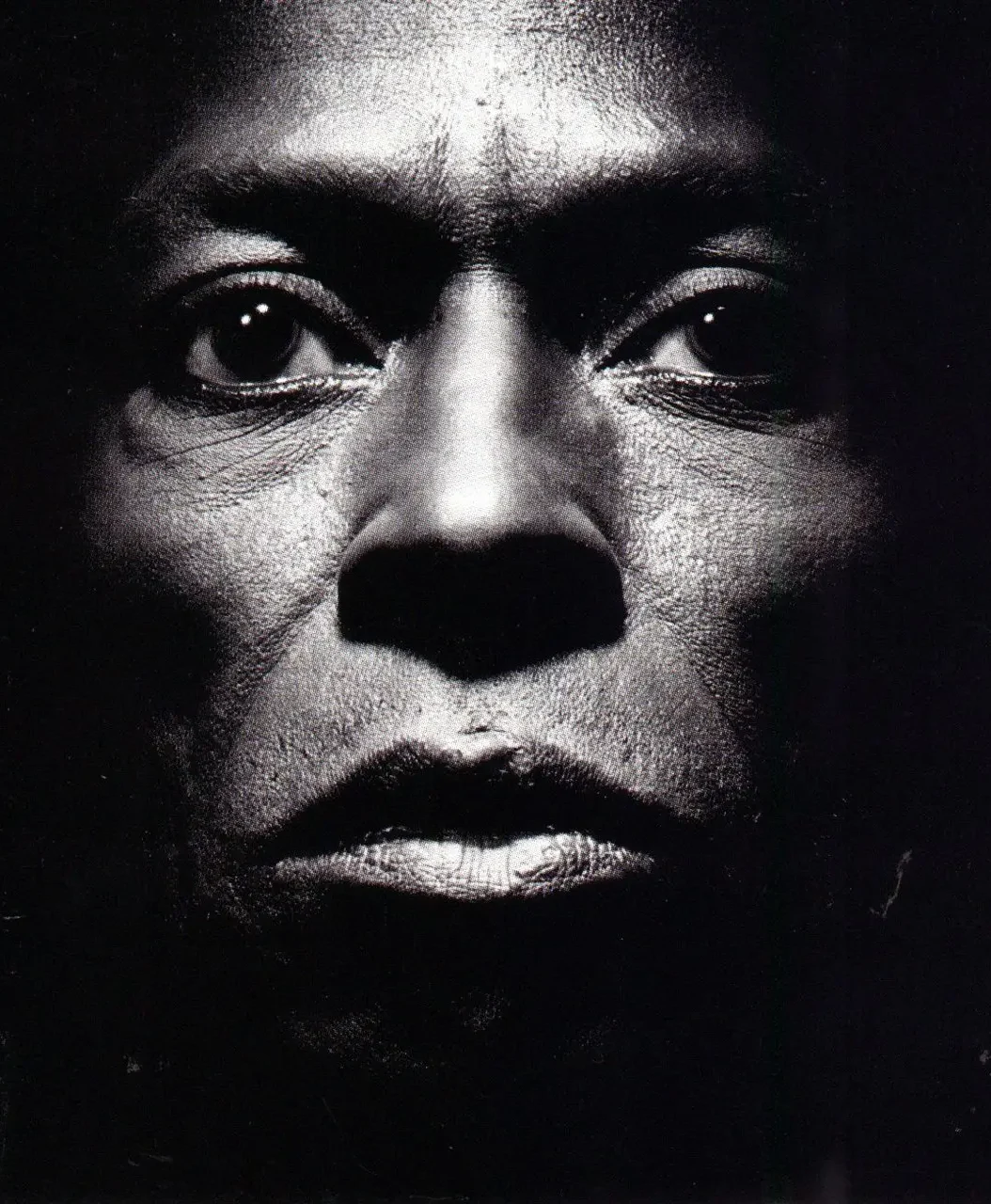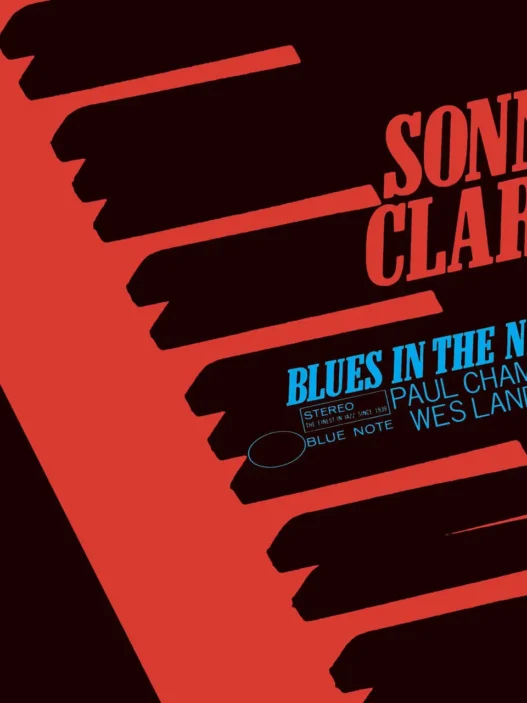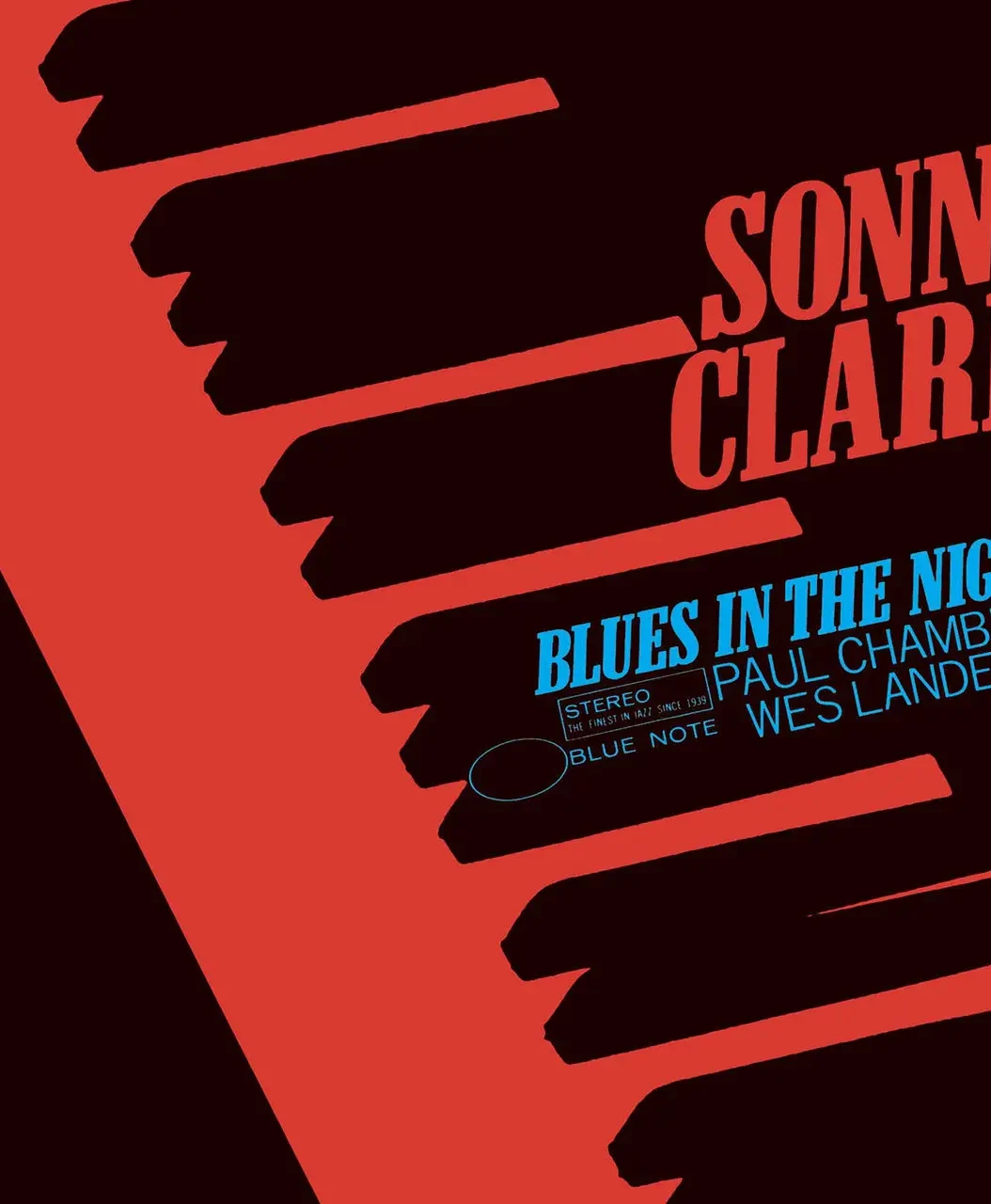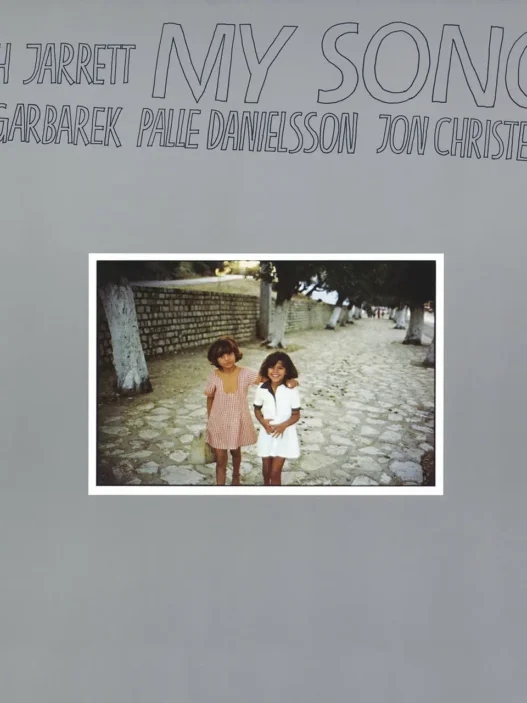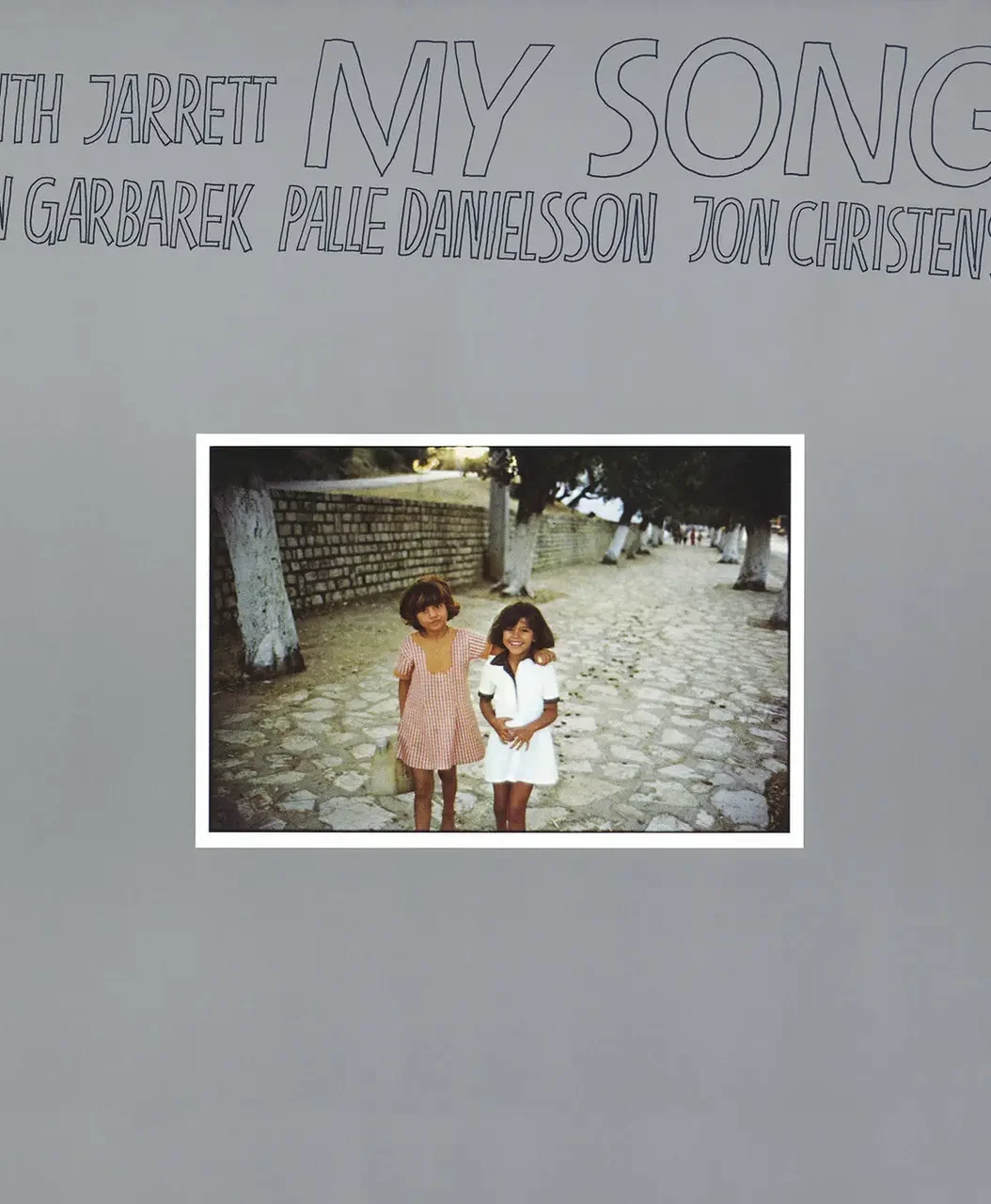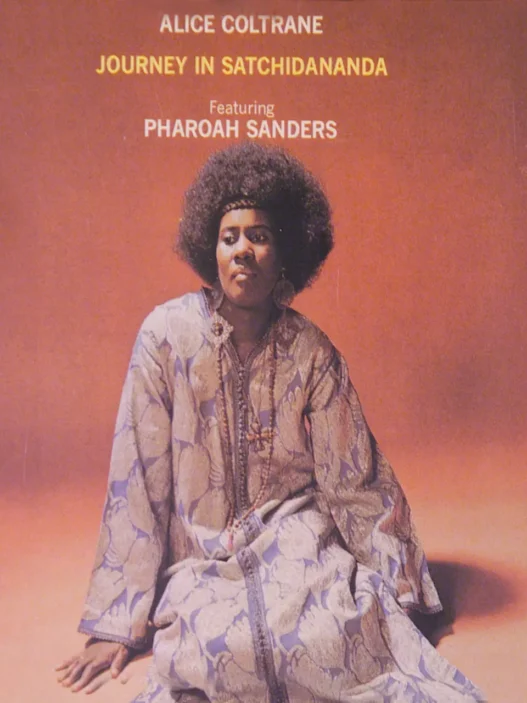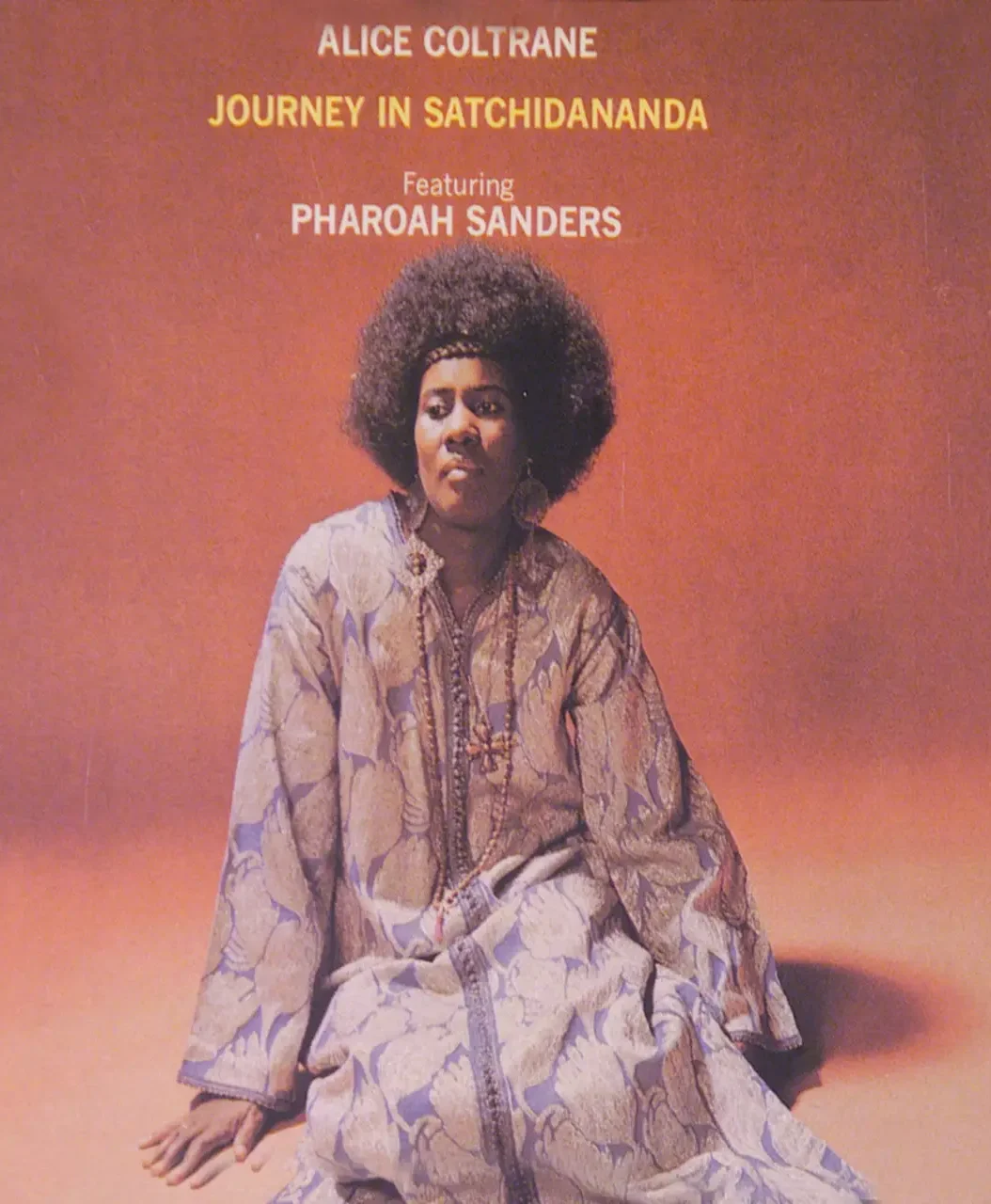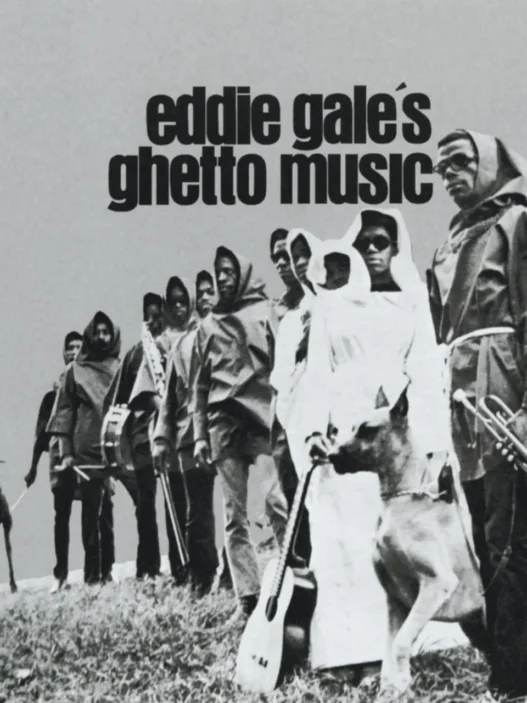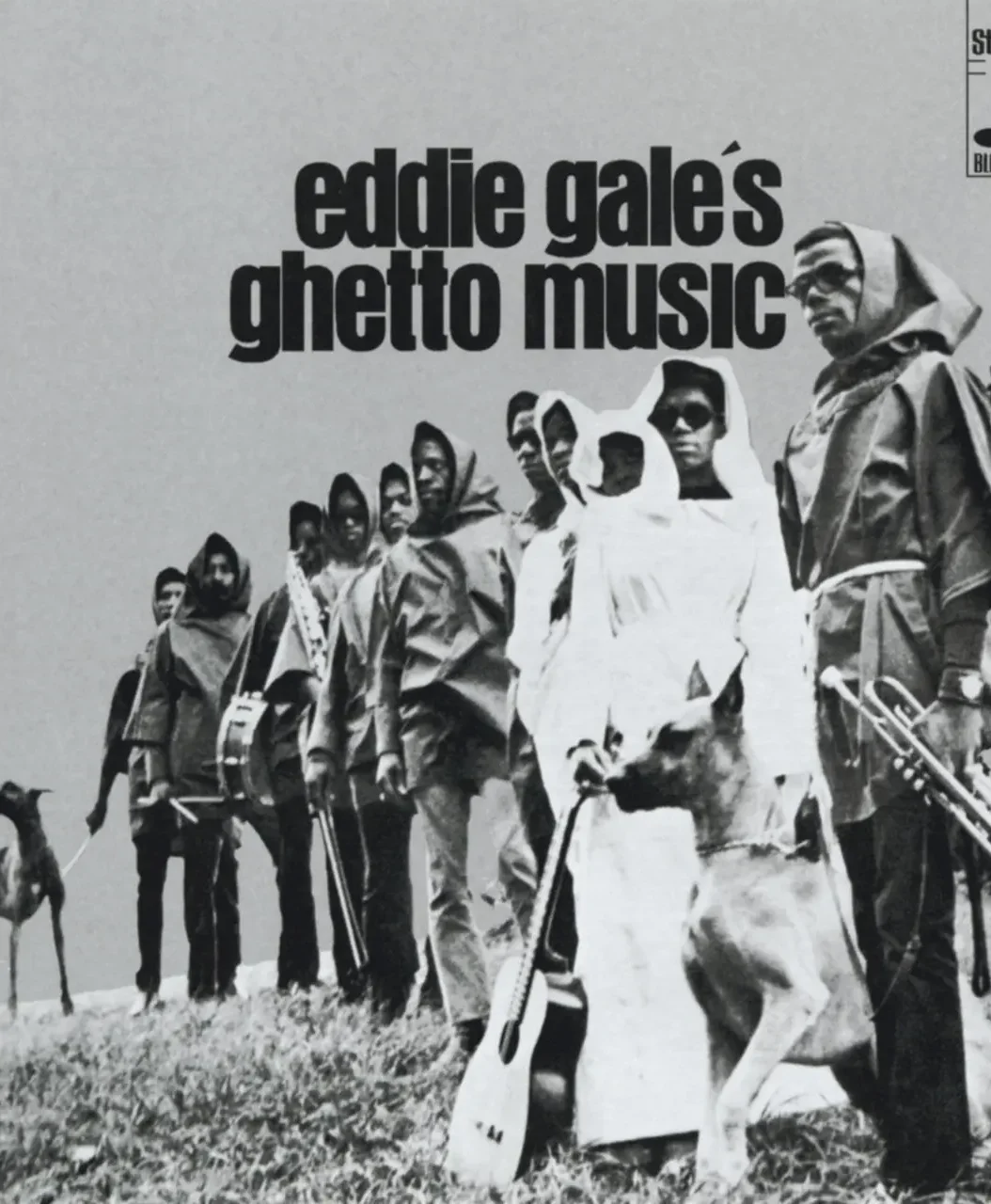"Footprints" is a jazz standard composed by saxophonist Wayne Shorter, first recorded for his 1966 album Adam's Apple and later famously performed by the Miles Davis Quintet on the 1967 album Miles Smiles123. The piece has become a staple of the jazz repertoire, celebrated for its innovative blend of modal jazz, minor blues, and African rhythmic influences.
Composition and Structure
- Form: "Footprints" is structured as a 12-bar minor blues, but it stands out for its use of the Dorian mode (often in C Dorian), which gives the melody a mysterious, modern feel23.
- Rhythm: While often written in 3/4 or 6/8, the song is not a traditional jazz waltz. Instead, it alternates between simple and compound meters, with a relaxed 6/4 swing groove123. The rhythm section frequently explores the interplay between 12/8 (or 6/8) and 4/4, referencing African-based cross-rhythms and the Afro-Cuban "tresillo" pattern13.
- Bass Line: The bass plays a central role, sometimes maintaining a 12/8 ostinato before shifting to a 4/4 feel, creating a layered, polyrhythmic texture that was groundbreaking for straight-ahead jazz at the time123.
Performance and Interpretation
- Interaction: The original and subsequent versions of "Footprints" are marked by deep musical conversation between the rhythm section and soloists. The piano and drums engage in a flexible dialogue with the bass, while the soloists use the modal structure to explore a wide emotional and harmonic range2.
- Mood: The Dorian mode and minor blues structure create an ethereal, slightly haunting atmosphere, inviting performers to express subtle emotional nuances2.
- Innovation: The piece is notable for its rhythmic complexity and was possibly the first overt use of systemic African-based cross-rhythm in modern jazz13.
Legacy and Influence
- "Footprints" quickly became a jazz standard, widely performed and reinterpreted by countless musicians123.
- It exemplifies Shorter’s reputation as a "master writer" and a composer whose works challenged and expanded the language of jazz3.
- The piece continues to be a favorite for jazz students and professionals alike, both for its accessibility and its depth.
Key Facts Table
| Aspect | Details |
|---|---|
| Composer | Wayne Shorter |
| First Recording | Adam's Apple (1966) |
| Famous Version | Miles Davis Quintet, Miles Smiles (1967) |
| Structure | 12-bar minor blues, Dorian mode |
| Rhythm | Alternates 6/8, 12/8, and 4/4; polyrhythmic, African influence |
| Notable Features | Modal harmony, rhythmic innovation, interactive ensemble |
| Legacy | Jazz standard, widely performed and studied |
Summary
"Footprints" is a landmark jazz composition by Wayne Shorter, blending minor blues, modal jazz, and African rhythmic concepts. Its haunting melody, rhythmic sophistication, and open structure have made it a touchstone for jazz musicians, reflecting Shorter’s innovative spirit and lasting influence on the genre123.